Ten Ways to Use Adobe Express in School
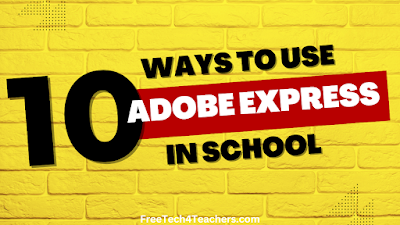
I’ve made a handful of videos about using Adobe Express in your classroom. Those videos include making videos with Adobe Express and making custom QR codes with it. Those are just a couple of the many ways to use Adobe Express in your classroom. Let’s take a look at some of the many ways that […]
Two Good Ways to Create Simple and Focused Websites

Parts of this post originally appeared late last year in an issue of my Practical Ed Tech weekly newsletter. I am often asked for recommendations for simple website builders that teachers and students can use to create small websites. The purpose isn’t to share everything they’ve done and have you grade it. Tools like Seesaw […]
Ten Ways to Use Adobe Creative Cloud Express in School

While watching the NBA Finals a couple of nights ago I saw a commercial for Adobe Creative Cloud Express. In that commercial they said something to the effect of “even Kindergarteners can use it.” That inspired me to create this list of ten ways that Adobe Creative Cloud Express can be used in K-12 schools. […]
More Adobe Spark Alternatives

The Best Adobe Spark Alternative was one of last week’s most popular posts here on Free Technology for Teachers. The alternative that I recommended in that post was Adobe Creative Cloud Express which is the new name for Adobe Spark. If you’re looking for other alternatives to Adobe Spark for creating audio slideshow videos, here […]
Three Good Tools for Creating Infographics

Yesterday morning I got an email from a reader who was looking for some suggestions for tools that her eighth grade students could use to create infographics. Specifically, she wanted them to create infographics about data the class collected in a survey of their peers’ thoughts about a variety of news topics. I thought it […]
How to Create a Simple Website With Adobe Express

For that last five or so years Adobe Spark has been one of my top recommendations for creating simple, focused websites. This week Adobe rebranded Adobe Spark as Adobe Creative Cloud Express or Adobe Express for short. It still offers all of the same great tools for making videos, building simple websites, and creating graphics. And […]
How to Create Videos With Adobe Express
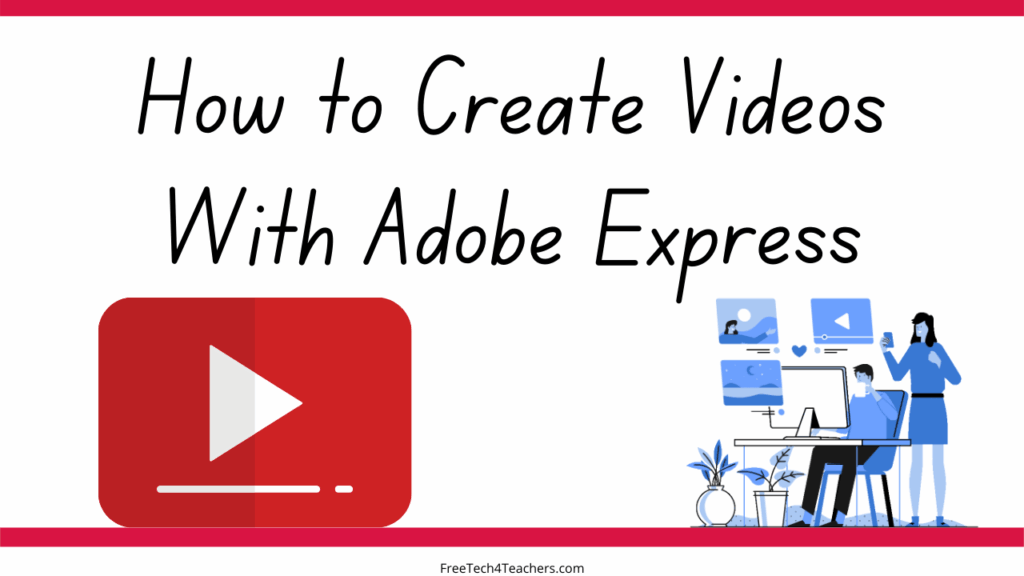
Earlier this week Adobe Spark was renamed Adobe Express. It still offers all of the great creation tools that made it one of my go-to video creation tools for the last half-decade. A couple of helpful updates were also included when Adobe Spark was relaunched as Adobe Express. Those updates include a new icon library, […]
Three Ways to Make Green Screen Videos

Making a green screen video can be a lot of fun for students and also a lot of fun for peers, parents, and teachers to watch. Ten years later I still occasionally refere to this video from Greg Kulowiec’s middle school class as an example of a fun green screen project. Making a green screen video […]
A Good Model for Audio Slideshow Video Projects

This morning I was looking for some short videos about the history of Labor Day. In doing so I came across The History of Labor Day as produced by TAPintoTV. The content of the video was accurate and it provided a nice summary of origins of Labor Day. That’s not what made me bookmark it. […]
Three Audio Slideshow Projects for Students to Try

Tools like Adobe Spark, Typito, Shadow Puppet Edu, and old-standby Animoto make it easy for students to quickly create videos. I often use these tools when introducing video production projects to teachers or students who have never attempted make videos in their classrooms. Here are three types of assignments that you can build around audio slideshow video tools. Biographical/ […]
Some of my Favorites – Creating Green Screen Videos
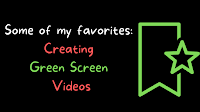
This week is school vacation week here in Maine. I usually take this week off to go ice fishing on Moosehead Lake. Unfortunately, that’s not happening this year. Instead I’ll be “staycationing” and working on some projects around home. While on my staycation I’ll be sharing some of my personal favorite tools and tips. Making […]
Use Zoom and Adobe Spark to Make Green Screen Videos
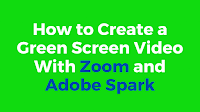
As I do every year, I’m taking this week off from writing new blog posts. This week I’ll be re-running a few of the most popular posts in 2020. This year more of us used Zoom than ever before. As is the case with many tools, the more that I used Zoom and answered questions […]
Three Alternatives to Smore

Over the weekend I answered an email from a reader who was looking for an alternative to using Smore to create online posters and newsletters to share with teachers and parents. Smore is great for some people, but it can get a little too pricey for some people. Here are a few alternatives to using […]
How to Use Zoom and Adobe Spark to Make Green Screen Videos

We’re halfway through 2020. This week I’m taking some time off from the blog to work on some other projects. The rest of this week I’m going to re-run some of the most popular posts and videos of the year so far. This year more of us used Zoom than ever before. As is the […]
How to Create a Green Screen Video Without a Green Screen

If you have ever wanted to make a green video but didn’t have access to iMovie and couldn’t make the investment in other video editing software, this new video is for you. In the following video I demonstrate how you can use Zoom and Adobe Spark together to create a green screen video. Zoom’s desktop […]
Adobe Spark Adds a New Way to Manage Your Projects

Last year Adobe finally added a collaboration option to Adobe Spark. That enabled students to remotely work together on video projects and graphic design projects. Today, Adobe added a new feature that students who are working on group projects may benefit from using. Today, Adobe announced the option to create and manage multiple brands within […]
A Brief History of Yellowstone – A Video Your Students Could Easily Create

National Geographic recently published a new video titled A Brief History of Yellowstone. The video hits almost all of the key points in the history of Yellowstone becoming the first national park in the U.S. Unfortunately, the video isn’t terribly interesting to watch. That’s a statement coming from a person who will watch PBS documentaries […]
Adobe Spark Now Has a Collaboration Option

Adobe Spark has been one of my favorite video creation tools since its launch in 2016. It can also be used to make simple web pages and graphics. Adobe Spark is a versatile tool that I’ve used to help students make video book trailers, to create video biographies, and to showcase the highlights of their […]
Three Ways to Create Digital Collages to Summarize the School Year
The sun is shining, the weather is warming, and kids are getting antsy. That combination means that the end of the school year is drawing near. Last week I shared five ways to quickly create audio slideshow videos for end-of-year events. I wrote that thinking about teachers making the videos to play at events at […]
How to Find More Free Images to Use in Adobe Spark Videos
Adobe Spark is one of my favorite free tools for creating videos. It works well on Chromebooks and any other laptop that is using a modern web browser. One the excellent features of Adobe Spark Video is the integrated image search tool. When students use images found through the integrated search, the image is automatically […]
Best of 2018 – Adobe Launches Spark for Education

This week is a vacation week for the vast majority of readers of this blog. As I do at this time every year, I’m going to republish some of the most popular posts of 2018. Here’s one from April. Earlier this year at the BETT Show Adobe announced that they would launching a new version […]
How to Use Adobe Spark to Create Videos

Since the first day that it launched two and a half years ago, I knew that Adobe Spark would be a great tool for students to use to create videos. Like any good product it has evolved over the last couple of years by adding more features without eliminating the core features. Some of the […]
Add Adobe Spark Creations Into Book Creator eBooks
Adobe Spark and Book Creator are two of my favorite multimedia production tools. And now you can combine the two! Earlier this week Book Creator announced that you can now embed videos made with Adobe Spark into the pages of Book Creator ebooks. But it’s not just Adobe Spark videos that you can embed into […]
Adobe Spark Post Now Available on Android

Adobe Spark Post is a free graphic design tool that has been available online and as an iPad app for a few years. Last week it finally became available for use as an Android app too. You can use Adobe Spark Post to create photo collages, to edit your images for sharing on social media, […]
Padlet, Spark, and PhET – The Month in Review

Good evening from Maine where the snow that coated my yard on many mornings in April now all gone. Another sign that spring is here can be found in my TV viewing habit of quickly jumping between three channels to watch the Bruins, Celtics, and Red Sox play on the same night. Two of the […]
Adobe Launches Spark for Education

Earlier this year at the BETT Show Adobe announced that they would launching a new version of Adobe Spark designed specifically for school use. That new version is finally here. Earlier today Adobe launched Spark for Education. Spark for Education is a free service that Adobe has launched to address the concerns that schools have […]
Important News About Adobe Spark

Adobe Spark is a great tool for making videos, storytelling websites, and simple graphics. It has been popular since its launch a few years ago. Also since its launch there have been many questions about whether or not it can be used with students under the age of 13. For while Adobe’s guide for educators […]
Stupeflix is Closing – Try These Alternatives

Stupeflix, one of my go-to video creation tools for the last eight years, is shutting down in 2018. In a message posted on their website, the Stupeflix team explains that the service is now closed to new users. Current Stupeflix users who have created accounts on the site will have until August 2018 to use […]
Project Ideas for Primary Students
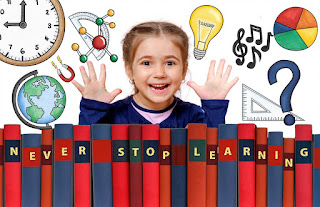
A primary teacher recently contacted Free Technology For Teachers to get ideas for how to incorporate technology into an activity where her students are learning the different characteristics of mammals. She wants them to be able to create a sort of virtual animal park. I have several ideas for how this can work. While these […]
Student Use of Adobe Spark – Your Questions Answered

My post about alternatives to YouTube’s video editor has sparked a lot of questions from readers in the last 24 hours. No question has been asked more than, “can my students who are under 13 use it?” Adobe addressed this question in their free Adobe Spark Edu Guide. You can get the guide here. Here’s […]
Alternatives to YouTube’s Video Editor – It’s Going Away

Earlier this summer Google announced that the YouTube video editor will be “going away” on September 20th. Since then I have fielded many requests to suggest alternatives to the YouTube video editor. Here’s a run-down of the recommendations that I have been making. YouTube enhancements are not going away. It’s important to note that if […]
10 Ways to Use Adobe Spark in School – From the Archive
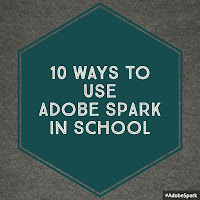
Due to an injury and some pressing personal matters requiring my attention, posts for the rest of the week will be favorites from the archive. New posts will return on Monday. On Tuesday morning I published a video about how to use Adobe’s new creative suite called Adobe Spark. That video was focused on how […]
5 Good Ways for Students to Create Digital Showcases of Their Work

As I look at dreary weather outside my window it doesn’t feel like the end of the school year is near, but it is getting near for many people. The end of the school year is when many of us start to think about summative activities for our students to do to show what they […]
How to Create a Webpage in Adobe Spark
Adobe Spark has received a lot of attention in the last year for the great video creation tool that it contains. But it also contains an excellent tool for creating simple webpages. Within Adobe Spark you can create webpages that contain images, text, and videos. Those pages can then be published as stand-alone sites or […]
A Short Guide to Using Adobe Spark in School
I have received a lot of questions about Adobe Spark since I published my latest post about creating videos on Chromebooks. Many of the most common questions about Adobe Spark are answered in the free Adobe Spark Edu Guide (link opens a PDF). In the guide you will find answers to questions about data privacy, using […]
10 Ways to Use Adobe Spark in School – Best of 2016
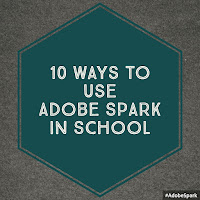
As I usually do during this week, I’m taking some time off to relax, ski, and work on some long-term projects for the next year. This week I will be re-publishing the most popular posts of 2016. On Tuesday morning I published a video about how to use Adobe’s new creative suite called Adobe Spark. […]
8 Ways to Create Videos on Chromebooks
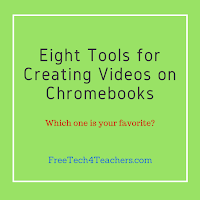
A couple of days ago Tony Vincent Tweeted my list of tools for creating videos on Chromebooks. That list was last updated in November. Tony’s Tweet prompted me to update the list again. The notable differences between this list and the last one is that I’ve removed Wideo because that service no longer offers any […]
How to Insert Video Clips Into Adobe Spark Projects
Last week Adobe Spark added a new option to their video editing program. You can now insert video clips into your projects. Previously you could only use images, text, and audio in the videos that you created in Adobe Spark. The new option lets you upload video clips from your computer or iPad then trim […]
Adobe Spark Now Lets You Insert Videos into Your Videos

Adobe Spark is one of my favorite new tools to 2016. In fact, I like it so much that I now feature it in my workshops and webinars about creating videos in the classroom. Today, Adobe Spark got even better by adding the ability for users to insert video clips into their video projects. Prior […]
Three Alternatives to Glogster
This morning I received an email from a reader who was looking for an alternative to Glogster. For those not familiar with Glogster, it was a darling of the ed tech world about six or seven years ago when it empowered users to make free multimedia collages. Teachers everywhere had students making multimedia collages to […]
Summer Stories – Back-to-School Activities

The new school year is here for many and will be here soon for the rest of us. The first days of school are always exciting as we meet new students, they meet their new classmates, and we all start to get to know each other. As we all know, some students will start chatting […]
Adobe Spark Guide for Educators

In late May I published a video about how to use Adobe Spark. Since then I’ve showcased it in a couple of my workshops. In response to my video and in my workshops I’ve received a lot of questions about using Adobe Spark in classrooms. Many of the most common questions about Adobe Spark are […]
10 Ways to Use Adobe Spark in School
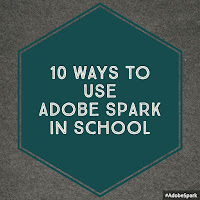
On Tuesday morning I published a video about how to use Adobe’s new creative suite called Adobe Spark. That video was focused on how to use the three parts of Adobe Spark; post, page, and video. If you haven’t seen the video, it is embedded below. Now that we know how the tools work, let’s […]
How to Create Images, Videos, and Web Pages With Adobe Spark

Adobe Spark is a new suite of free tools for creating images, videos, and simple web pages. The blog-o-sphere was all abuzz about Adobe Spark late last week so I gave it a try too. Adobe Spark can be used in your web browser or you can download the Adobe Spark video, image, and web […]

