How to Remove Google Forms Add-ons
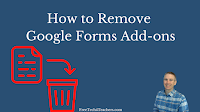
Last week my Android notified me that I had 22 apps that I hadn’t used in the last 30 days. I took that as a good reminder to do an audit of all the things connected to my Google account and disable or uninstall the apps, extensions, and add-ons that I no longer use. That […]
A Cool Tool for Uncluttering and Saving Online Articles

Unclutter is a free and open-source Chrome and Firefox browser extension that anyone can use to remove the clutter from a web page. That’s not all that Unclutter does. It also lets you save articles to read later, highlight and annotate articles that you save, and Unclutter lets you adjust the size and contrast of […]
Threadit is Closing – A Few Alternatives to Try

Threadit is a Google product that when it launched I thought could have become a rival to Microsoft Flip. As feature-laden as Threadit is, it never really caught on and now Google is shutting it down in a few weeks. On December 19th Google is closing the doors on Threadit. If you have videos in […]
30+ Activity Templates to Use in Google Classroom

Disclosure: BookWidgets is an advertiser on FreeTech4Teachers.com It was around this time last year that I tried BookWidgets for the first time. I was immediately impressed by the variety of templates it offered for creating unique online learning activities for students. I was also impressed by how easy it was to use BookWidgets. Since then […]
Two More Tools That Can Help Students Stay Focused on Online Tasks

On Friday morning I shared a browser extension called BeTimeful that limits your access to social media sites during your working hours. As I wrote in that blog post, there are similar tools worth noting. Here’s a short overview of some tools that can help students remove distractions and stay focused while working online. StayFocusd […]
BeTimeful Hides Social Media Distractions

BeTimeful is a browser extension that is designed to hide social media distractions during your working hours. There are similar browser extensions that block your access to social media sites during working hours. What makes BeTimeful different is that instead of entirely blocking your access to social media sites, BeTimeful hides all distracting content like […]
Five Great Chrome Extensions for Teachers

After seeing my browser in one of my tutorial videos or one of my presentations, people often ask me about the extensions that I have installed. Here are five Chrome extensions that teachers should try. 1. Nimbus screenshot – I use this to create annotated screenshots. It can also be used to make screencast videos, […]
Broadcast Google Slides Directly to Your Students’ Computers

A few weeks ago I wrote about and published a video about using Display Note to broadcast your computer screen directly to your students’ screens. This week Display Note published some updates that teachers who use Google Classroom and Google Slides are sure to appreciate. Display Note now offers a free Chrome extension that you […]
New Chrome Web Store Badges Might Help You Pick Better Extensions

Earlier this week Google announced a new badge program for developers who make Chrome extensions. The program is supposed to make it easier for end-users like you and me to identify extensions that have been created by developers who adhere to Google’s standards of best practices and whose identities have been verified. There are actually […]
More Easy Ways to Save Paper & Ink When Printing

Last week I published a blog post titled Stop Printing the Internet in which I shared some ways to limit the amount of ink and paper you use when printing and also encourage others to do the same. There are even more easy ways to limit the amount of paper and ink you use when […]
WordTune Helps You Quickly Revise Your Writing

WordTune is a tool that I wrote about last year when it launched as a Chrome extension. It is still available as a Chrome extension and is now also available as a Microsoft Word add-in. Both the Chrome extension and the Microsoft Word add-in version of WordTune do the same thing. That is they both […]
How to Record Screencasts in Gmail

Nimbus Screenshot is a Chrome extension that I’ve featured in the past as a good tool for creating annotated, scrolling screenshots and for creating screencast videos on Chromebooks. The latest update to Nimbus Screenshot added the ability to record screencast videos directly from your Gmail inbox. With Nimbus Screenshot installed in Chrome you will see […]
Read Aloud in Chrome
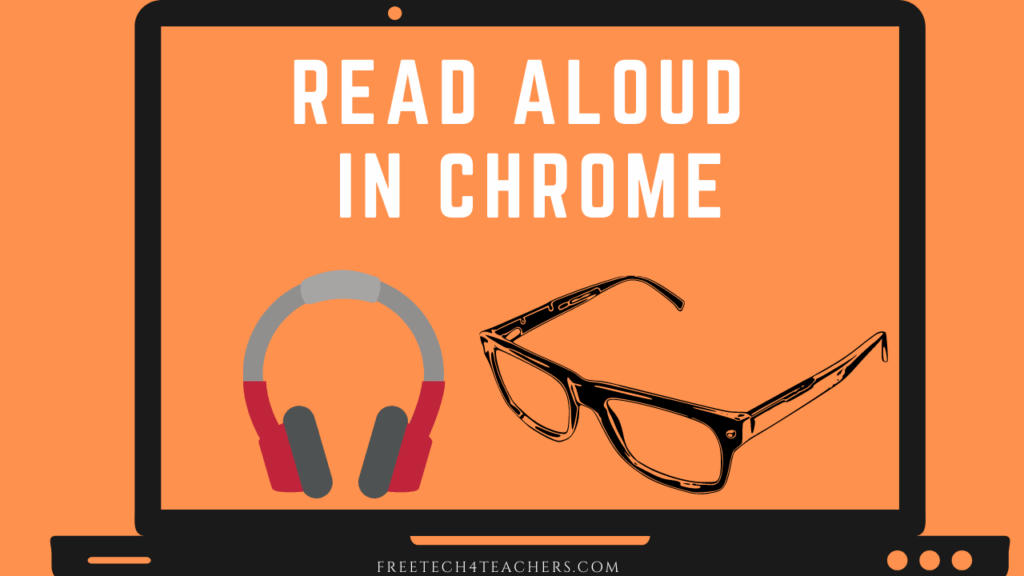
My usual recommendation for teachers and students who need webpages read aloud is to use Immersive Reader which is built into Microsoft Edge. But if Edge isn’t available to you then you might want to try the Read Aloud extension for Chrome. The Read Aloud extension does exactly what its name implies, it reads pages […]
Forest – A Tool to Help You Focus on Important Tasks

When I need to focus and get a lot of writing done, I set a timer and tell myself that I can’t stop writing until the timer goes off. Forest is a Chrome extension that basically does the same thing plus it blocks me from websites that could distract me from getting things done. Forest […]
How to Record and Embed Audio in Google Docs
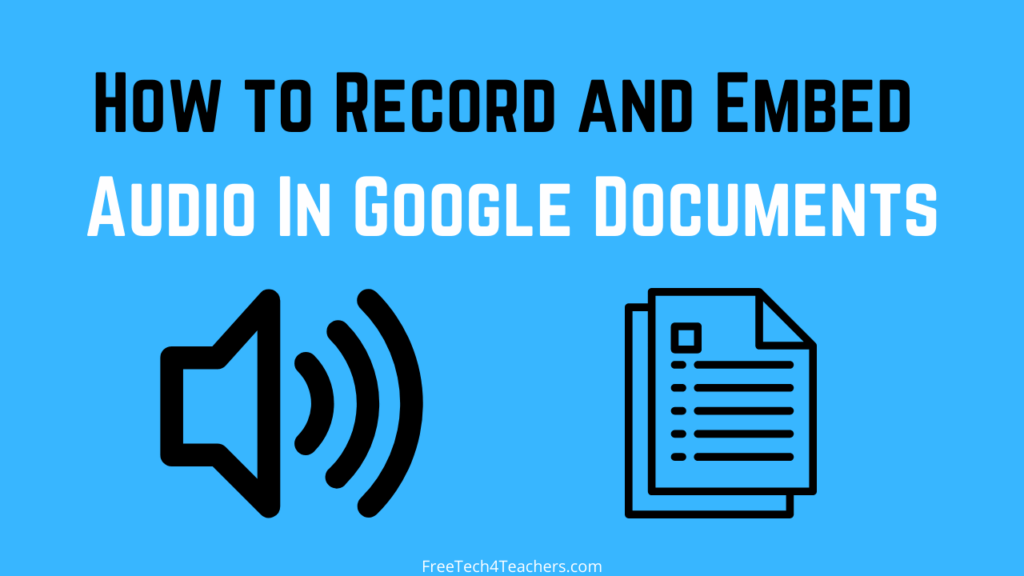
Last Friday I published a video about all of the things that can be done in Google Workspace when you have the Mote Chrome extension installed. The latest of those things is the ability to record audio and embed it directly into your Google Documents. When you do this you’re able to play the audio […]
Add Audio to Almost Anything in Google Workspace

One of my absolute favorite new tools in 2021 was a Chrome extension called Mote. With Mote installed you can add audio comments to Google Docs, Google Classroom, and Google Slides. You can also use Mote to add audio to Google Forms and insert audio into Google Slides with just one click. Mote also lets […]
An Easy Way to Quickly Add Voice Notes to Google Docs

Yesterday morning I published The Easiest Way to Add Narration to Google Slides. In that blog post I featured a Chrome extension called Mote. Mote, as I’ve mentioned in the past, can be used for adding audio to a bunch of Google Workspace tools including the comments on Google Documents. In this short video I […]
Google’s Favorite Chrome Extensions of the Year

On The Keyword Google has announced their favorite Chrome extensions of the year. I have no idea what the criteria was to be included in the list. That said, I took a look at the list and noticed that some of Google’s favorite Chrome extensions are also some of my favorite Chrome extensions. Those favorites […]
Add Voice Recordings to Google Forms Questions, Answer Choices, and Feedback

Mote is a Chrome extension that became popular this year because it made it easy for teachers and students to add voice recordings to Google Slides, Google Classroom, and Google Forms. The latest update to Mote, released today, lets you add voice recordings not only to the questions in your Google Forms but also to […]
Share Voice Notes via Mote QR Codes
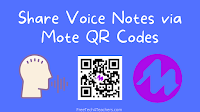
Earlier this year Mote emerged as one of my favorite new tools of the year. Mote is a Chrome extension that works with all of the core products in Google Workspace. With it you can add voice comments to Google Classroom, Google Docs, and Slides. You can also use it to add voice notes to Google […]
Mote – One of My New Favorites in 2021

I’m taking this week to recharge and get ready for the next session of the Practical Ed Tech Virtual Summer Camp. For the next few days I’m going to highlight some of my favorite new and new-to-me tools so far this year. Earlier this year I shared a series of videos about how to add voice […]
Bibcitation for Chrome – One of My New Favorites in 2021

I’m taking this week to recharge and get ready for the next session of the Practical Ed Tech Virtual Summer Camp. For the next few days I’m going to highlight some of my favorite new and new-to-me tools so far this year. Earlier this year Bibcitation launched an update Chrome extension that makes it easy for […]
Wordtune – One of My New Favorites in 2021

I’m taking this week to recharge and get ready for the next session of the Practical Ed Tech Virtual Summer Camp. For the next few days I’m going to highlight some of my favorite new and new-to-me tools so far this year. Wordtune is a Chrome extension that will make suggestions on how to change and or improve […]
Annotate Meet – One of My New Favorites in 2021

I’m taking this week to recharge and get ready for the next session of the Practical Ed Tech Virtual Summer Camp. For the next few days I’m going to highlight some of my favorite new and new-to-me tools so far this year. Annotate Meet is a Chrome extension that lets you draw on your screen during […]
Tools to Help Students Analyze Their Own Writing

Like many of my students, I’m often guilty of writing in a rush. Doing that leads to three bad habits that appear in my writing. The first is omitting words that should be in a sentence. The second is repeating words in a sentence when I try to revise a sentence midstream. And the third […]
Five Tools for Staying On Task

It’s school vacation week here in Maine. I have a long list of things that I want to accomplish on this blog and on Practical Ed Tech. To get that list done and still have time for fun things like riding bikes with my kids, I have to be focused when I’m online and resist […]
Quickly Cite Websites With Bibcitation’s Chrome Extension

Earlier this week I published a blog post about Bibcitation’s new Chrome extension for quickly citing websites. Some of its key features include automatic formatting of citations in dozens of styles, easy transfer of citations to your documents, and one-click addition to your existing Bibcitation bibliographies. Yesterday, I made this short video that demonstrates the […]
Bibcitation’s New Chrome Extension Makes It Easy to Create Citations

A few weeks ago I published an overview of seven free tools that help students create bibliographies. Bibcitation was one of the tools in that list. This week Bibcitation introduced a new Chrome extension that makes it easier than ever for students to cite webpages and build bibliographies. Bibcitation’s Chrome extension will generate a citation […]
How to Quickly Record Voice and Video Messages in Gmail

Sometimes it is easier, faster, and more effective to record a video or audio reply to an email than it is to type a response. For example, when I get asked for technical help it is often faster and more effective to create a screencast video than it is to write directions. Sending an audio […]
Two Ways to Create Videos in Your Gmail Inbox

Last week Google introduced a new video recording tool called Threadit. A Chrome extension is one aspect of what Threadit offers. With the Threadit Chrome extension installed you can record a video without leaving your Gmail inbox. Threadit is now the second tool that I can recommend for recording screencast videos directly from your inbox. […]
Record Annotated Video Presentations With PresentationTube’s Chrome Extension
PresentationTube is a non-profit that has provided a free service to teachers for many years. That service is the ability to record video presentations based on PowerPoint files and PDFs. Recently, PresentationTube released a Chrome extension that lets you create video lessons in your web browser. PresentationTube’s Chrome extension will let you record while talking […]
Wordtune Helps You Tune Your Sentences

Last week I wrote about a Chrome extension called Wordtune. It’s an extension that will make suggestions on how to change and or improve the structure of your sentences. It will work in a lot of web applications including Google Docs. Google Docs is probably the application in which most students can benefit from using […]
Wordtune – A Quick Way to Get Wording Suggestions
Wordtune is a Chrome extension that provides suggestions on ways to rewrite sentences in your Google Documents, in your email (Gmail and Outlook), and in some social media accounts. Once you have Wordtune installed in Chrome you can simply highlight any sentence that you have written and click the Wordtune extension to have a list […]
How to Record a Video in Gmail

Sometimes it is easier to reply to an email with a video than it is to write out a reply. For example, when a colleague asks me for help with Google Classroom I could write step-by-step directions or I could record a short screencast that would accomplish the same thing. Loom’s Chrome extension makes it […]
How to Install and Manage Chrome Extensions

In this week’s Practical Ed Tech Newsletter I outlined the things that I look for when I am considering installing a new browser extension or add-on. At the end of the newsletter I included directions for installing and removing extensions in Chrome, Firefox, and Microsoft Edge. Those directions were provided as a series of screencast videos. The […]
Add Voice Notes to Your Email With Mote
Last month I featured a new Chrome extension called Mote. Mote lets you add voice comments to Google Classroom, Slides, and Docs. As of yesterday it lets you add voice comments to Gmail messages. If you already have Mote installed in your Chrome web browser you should already have access to using Mote in your […]
My Favorite Chrome Extensions Right Now – And What They Do

It’s a fairly regular occurrence that people watch one of my screencast videos and then ask me what all of the extensions are that appear in my Chrome browser. My students often comment on all the extensions that I have installed. To be honest, sometimes I install an extension just to try it out and […]
How to Quickly Record Audio in Google Slides, Docs, and Classroom

Last week I wrote a short overview of a new Chrome extension called Mote. In that blog post I focused just on the aspect of Mote that lets you record audio in Google Slides. As a slew of people mentioned to me in emails over the weekend, Mote can be used for more than just […]
Must-Have Chrome Extensions For Online Teaching And Learning

Must-Have Chrome Extensions For Online Teaching And Learning If you’re online teaching in a Chromebook school, then you’re most likely using Google’s Chrome browser. Customizing Chrome with extensions is a very simple procedure that brings much more power and convenience to your browser. According to Wikipedia, a browser extension is “…a small software module for […]
Save the Captions from Your Google Meet Calls

CaptionSaver Pro for Google Meet is a new Chrome extension that launched on Product Hunt earlier this week. CaptionSaver Pro does two important things for Google Meet users. First, it will automatically turn on captions when you start or join a Google Meet call. Second, it will automatically create a text file containing the captions. […]
Quickly Create Polls and Quizzes in Google Meet With Edu-pal
Edu-pal is a new Chrome extension developed by students for teachers and students to use with Google Meet. The extension was recently featured on Product Hunt and I gave it a try earlier this week. It worked as advertised and is an extension that I’d recommend to any teacher who is looking for a quick […]
Tactiq – Record the Captions in Google Meet

Tactiq is a new Google Chrome extension that lets you record the captions generated by the automatic captioning tool in Google Meet. You can use it to record and save all captions or select just some captions to save. When the conversation in Google Meet is over, you can save the captions as a text […]
How to Create Annotated Screen Capture Images

This morning I got an email from a reader who was looking for a screen capture tool that included tools for drawing straight lines, arrows, boxes, and generally making screen captures look a little more professional. One of the tools that I recommended was Nimbus Screenshot. Nimbus Screenshot is available to use as an extension […]
The Google Keep Chrome Extension is Back!

Last week the Google Keep Chrome extension stopped working. After five days of no responses from Google on the support page for the extension, the extension was updated today and has started working again. If you disabled or removed the extension last week because you were getting an “extension corrupt” message, you can now reinstall […]
It’s Not Just You – The Google Keep Chrome Extension is Broken – Update! It’s Back!

Google Keep is a great tool that can be used for all kinds of things including setting reminders, taking notes, and bookmarking websites. The Google Keep Chrome extension makes it easy to do all of those things, when it’s working. Unfortunately, for the last couple of days the Keep Chrome extension has not been working. […]
How to Use the New Creative Commons Chrome Extension
Earlier this week Creative Commons released a new Chrome extension that enables users to find Creative Commons licensed images without having to leave the browser tabs their currently viewing. With the CC Search Browser Extension installed users can find images from more than a dozen hosts of Creative Commons licensed works. The extension not only […]
Burning Vocabulary – A Chrome Extension for Expanding Your Vocabulary

Burning Vocabulary is a new Chrome extension that is designed to help users learn new words while browsing the web. Users of the Burning Vocabulary Chrome extension can mark and save any words on a page that are new to them. Definitions of saved words are provided by Burning Vocabulary too. Whenever a word saved […]
How to Disable and Remove Chrome Extensions – And Why You Should

I try a ton of Chrome extensions every year. In fact, I try so many that I sometimes look in my Chrome settings and wonder, “why do I still have that extension?” That’s not a good habit because I really should be uninstalling the ones that I don’t need. You should do the same. The […]
How to Use the Mindful Internet Use Chrome Extension

On Friday morning I wrote about a Chrome extension called Mindful Internet Use that I recently added to my browser. The extension displays motivation quotes and asks thought-provoking questions whenever you access a time-wasting site like Facebook or stay on a time-wasting activity for too long. It’s an interesting alternative to just blocking yourself from […]
Mindful Internet Use – A Chrome Extension to Make You Think About Your Habits

On Thursday morning I shared a TED Talk given by Dr. Judson Brewer. The talk was about using mindfulness practices to break a bad habit. This morning I came across a Chrome extension that employs that same concept to help people break or curtail the habit of wasting time mindlessly browsing the Internet. Mindful Internet […]
A Chrome Extension to Help With a Facebook Fast

I’m going on a bit of a Facebook fast. Like many people I say that I’m going “just check Facebook for a minute” and then find that I’ve wasted twenty minutes going down a rabbit hole following interesting links or commenting on friends’ posts. I’m also prone to getting melancholy when I see some of […]
How to Annotate Webpages With Seesaw’s Chrome Extension

Seesaw recently released an updated Chrome extension that makes it easy for students to save and annotate articles in their digital portfolios. With SeeSaw’s free Chrome extension installed students can save an entire webpage or select a portion of the page to save. Once they’ve made a selection of what to save the Chrome extension […]
How to Add Video and Audio Comments to Google Docs

The comment bank feature in Google Classroom is nice for quickly adding text comments to your students’ Google Documents. But there are times when hearing your voice and or seeing your face can make the feedback that you give to kids a little bit more memorable than just a text comment. That’s why I’m a […]
Add Video Comments to Google Documents

e-Comments is a Google Chrome extension that offers three great ways to add comments to Google Documents. You can use e-Comments to add canned text comments, you can use it to add audio comments, and you can use it to add video comments to Google Documents. All three options are equally easy to use. Add […]
A Chrome Extension That Shows You the Value of Your Time

Time Is Money is a free Chrome extension that can help students see what the expression “time is money” means. Time Is Money will display the number of hours a person would have to work in order to have enough money to purchase any product that has a price listed on a shopping site. For example, I went […]
How to Use the Google Dictionary Chrome Extension

The Google Dictionary Chrome extension is a handy little tool that lets you highlight a word on any webpage to quickly find a definition and hear a pronunciation of that word. Google Dictionary isn’t the only Chrome extension that has this capability, but it is the only one that Google itself offers. In the following […]
A Chrome Extension for Clutter-free Reading and Printing

Mercury Reader is a Chrome extension that removes sidebar content from articles that you view in your Chrome web browser. It will hide banner ads, suggested “related” articles, and anything else that is not a part of the primary article on the page you are viewing. When you use Mercury Reader to print an article, […]
This Chrome Extension Helps You Tune Out Negativity on Social Media

I have long said (half jokingly) that YouTube comments are a lot like the graffiti you find on the walls of dive bar bathrooms. In other words, nothing good is found in them. There are some exceptions to that rule but they are few and far between. It seems that Google agrees with me because […]
How to Manage Chrome Extensions & Google Docs Add-ons
Earlier this week during the Practical Ed Tech Live Q&A I addressed a topic that I have received a lot of questions about during the last few weeks. That topic is the vetting or trustworthiness of add-ons for G Suite tools (Docs, Slides, Sheets, and Forms) and Chrome extensions. One of my recommendations on that […]
5 Good Chrome Extensions for Teachers and Students

Now that I’ve run through my five favorite add-ons for Google Docs, Sheets, Forms, and Slides it’s time to share my favorite Chrome extensions for teachers and students. Like my other lists, this list is comprised of my go-to recommendations not necessarily the most popular extensions. Share to Classroom is a Chrome extension that makes […]
Three Chrome Extensions That Help Students Stay on Task

If you or your students need a little help staying on task when working online, try one of these Chrome extensions to help limit distractions whenever a new tab is opened. A video overview of these three extensions is included below. StayFocusd is a Chrome extension that lets you specify the sites that you want […]
These Chrome Extensions Show Vocabulary Words When You Open New Tabs

Opening a new Chrome tab so that you can check Facebook for “just a minute” is a dangerous game. If it’s not Facebook it could be any number of equally time-sucking sites like Pinterest, Twitter, or YouTube. In the past I’ve suggested using Recall Study Time to see a reminder whenever a new Chrome tab […]
Readers’ Choice Winners

Last week I posted the final nominations for the Free Technology for Teachers Readers’ Choice awards. The final voting closed over the weekend and the results are in. 2018 Free Technology for Teachers Readers’ Choice awards. Best Virtual Reality App Google Expeditions Best Augmented Reality App Anatomy 4D Best Digital Portfolio App/ Website Google Sites […]
Turn Text to Speech With the Voicepods Chrome Extension
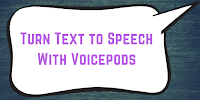
A couple of months ago I discovered a new text to speech tool called Voicepods. When I first tried it and wrote about it Voicepods would only create voice recordings based on text that you wrote. This week Voicepods launched a free Chrome extension that will let you have the text of any webpage read […]
Scrible Helps Students Organize and Use Research

Scrible is a service that helps students organize their online and offline research findings. That is done through the Scrible’s website and Chrome extension. Scrible’s Google Docs add-on helps students use their research in their papers. Scrible’s Chrome extension includes tools for highlighting and creating notes any webpage that students view. Those highlights and notes […]
Wakelet Makes it Easier to Organize Bookmarks

Wakelet is quickly becoming a popular choice amongst teachers who want to create collections of notes that can include text, videos, links, and pictures. Students can use it for the same purpose and share their collections with their teachers. This week Wakelet added a new feature to their Chrome extension. The Wakelet Chrome extension now […]
Eight Options for Creating Screencasts on Chromebooks

Recording screencasts is one relatively easy way to get started making videos in your classroom. Today, I helped some middle school students make screencasts in which they explained the animations they made to represent forms of energy. Those students used Screencastify on their Chromebooks to make their videos. But Screencastify isn’t the only screencasting tool […]
Bookmark It – A Tool for Adding Bookmarks to a Video’s Timeline

Bookmark It is a free Chrome extension that can solve a problem many people face when trying to show students just a specific part of a video. That problem is having to scroll along the timeline of a YouTube video to find the spot that you want to share. Bookmark It lets you add timestamped […]
Five Chrome Extensions for Teachers and Students

Extensions for Google Chrome can do all kinds of helpful things for you and your students. This is the time of year when teachers who have Chromebooks for the first time ask me what they should add in addition to the standard things that their IT staff installed. Usually my suggestions begin with a few […]
How to Manage Installed Chrome Extensions

During a workshop that I was leading this week someone asked me how she could remove some of the extension icons that were displayed in her Chrome browser. The simple solution is to right-click on the extension icon and then choose the option to either hide or remove the extension. Hiding it will just hide […]
How to Record Audio in Google Slides

The Audio Player for Slides Chrome extension was recently updated with some features that teachers have wanted for years! First, you can now use the extension to have music play continuously throughout a presentation even when you change slides. Second, you can now make audio recordings directly in your slides. In the following video I […]
How to Add Music to Google Slides

In my previous post I shared some information about the AudioPlayer for Google Slides Chrome extension. If you need some help getting started with that extension, please watch the following video tutorial that I created. It should be noted that the first time you use the extension it could take ten to fifteen minutes for […]
Add Music to Your Google Slides With the AudioPlayer Chrome Extension

Earlier this year I excitedly shared the Google Slides Add-on called AudioPlayer for Google Slides. The video tutorial that I made for about it has proven to be popular too. Recently, I’ve received comments from viewers of that video who said that they can’t find the Add-on. It turns out that the developer of the […]
These Chrome Extensions Can Help You Stay On Task

In my previous post I shared a few tools that can help you save time on routine tasks. A related challenge is managing your time to be more productive. Both students and adults can struggle with resisting the urge to do things like checking Facebook or checking Amazon for a sale. During the course of […]
Britannica Insights – A Chrome Extension for Encyclopedia Britannica

Britannica Insights is a Chrome Extension that will show you entries from Encyclopedia Britannica in the right-hand margin of your Google search results. The way it works is that when you conduct a Google search the extension will generate a list of related Britannica articles on the same page as the Google results. Basically, the […]
How to Install and Manage Chrome Extensions

From time-to-time the icons in my Chrome browser prompt questions from viewers of my YouTube videos. Usually, the questions are about which extensions I’m using. Today, I was sent this question: Do you ever worry that by having so many extensions installed you have more risk for security breaches? My answer was that I do […]
ReCall Study Time – An Extension to Get You Back on Task

ReCall Study Time is a Chrome extension that is designed to help you stop wasting time on social media sites and get back on task. With the extension installed and enabled you’ll see a big reminder to get back on task whenever you try to open Facebook, Twitter, YouTube, Google+, or Instagram in a new […]
Fast Advanced Google Search

Google’s advanced search tools can help students find useful information that doesn’t necessarily appear at the top of search results pages. Unfortunately, students often forget about the advanced search options or don’t even know where to find them. There is a Chrome extension that aims to help alleviate those problems. Fast Advanced Google Search is […]
Zero Noise Classroom – A 2017 Favorite

For the last five days I have featured the most popular posts of 2017. On this last day of the year, I’m going to highlight my favorite posts of the year regardless of their popularity. This post features a convenient noise meter and timer. Zero Noise Classroom provides a countdown timer and a noise meter […]
This Chrome Extension Helps You Find Books to Borrow

Library Extension is a free Chrome extension that will show you local library listings for the books that you viewing on Amazon, Google Books, Barnes & Noble, and other popular book retailer websites. Library Extension currently shows listings from more than 4,000 public library databases in the United States, Canada, UK, New Zealand and Australia. […]
5 FAQs About Whisper for Google Classroom
Whisper is a free Chrome extension that was featured in last week’s most popular post of the week. During the week I received a bunch of emails about the extension. Here’s a short run-down of the questions most frequently asked about Whisper. 1. What is Whisper? It is a free Chrome extension that lets you […]
Earth View from Google Earth
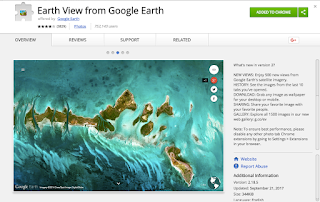
The Earth View from Google Earth Chrome extension allows you to view a different vibrant image from Google Earth each time you open a new tab. Each of the 1500 images in the gallery are unique and incredible. You have the option of sharing the image to Google+, Facebook, or Twitter or grabbing the link […]
Crafty Text to Easily Share Links
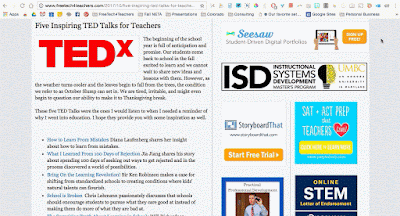
Crafty Text is a Chrome extension that allows you to display text in a large font over a web page. To get started, click the extension to open a box where you will enter some text. You will have the option to display the text exactly as is. If you have entered a URL, you will […]
Chrome Extensions to Help You Stay Focused

Some people have no problems staying focused while they work on the web while others find themselves drowning in a sea of distraction. These Chrome extensions might help you remain on task if you spend long hours working online or if you tend to get easily distracted. Visor– Dims your screen which helps reduce eye […]
How to Match Colors Using ColorPick Eyedropper

ColorPick Eyedropper is a Chrome extension that allows you select a color from a webpage. This extension comes in handy when it is important to create a near perfect match or when you want an exact color. Once you install this extension, click the dropper and drag the crosshairs around the page. You will see that […]
Mercury Reader Chrome Extension

Mercury Reader is a Chrome extension that makes websites and articles easier for students to read. This extension strips away ads which can be distraction and it pulls the information from an article into one simple and easy to read document. Images will still appear in the new version and hyperlinks will still work just […]
Tabs Scissors & Tab Glue

Tab Scissors and Tab Glue are two Chrome extensions that will make your life a lot easier when you find are toggling between two different tabs. Tab Scissors works by splitting your Chrome browser into two perfectly sized windows at the selected tab. Tab glue will join the tabs together again. You can do the same […]
October: Dyslexia Awareness Month
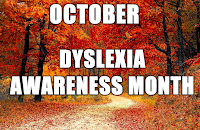
October is Dyslexia Awareness Month. Perhaps you have a student with dyslexia and want to find out more about it. This post contains informational articles as well as links to different apps that have helped students with dyslexia. International Dyslexia Association– information about everything you need to know to help you understand dyslexia. Understanding […]
G Suite Training App

The GSuite Training is a Chrome extension that provides interactive tutorials on a variety of Google Apps including Gmail, Calendar, Docs, Sheets, Sites, Classroom, and Slides. The extension exists within each app and the tutorials change depending on which app is open. When you open the extension you will see a searchable list of tutorials. When […]
Loom – Screencast on Chromebooks, Macs, and PCs
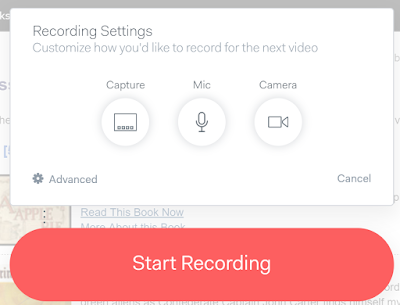
Loom is a free screencasting tool that works on Chromebooks, Macs, and Windows computers. Loom is a Chrome extension. With Loom installed you can record your desktop, an individual tab, and or your webcam. That means that you could use Loom to just record a webcam video on a Chromebook. Of course, this also means […]
8 Free Timers to Help You Keep Activities on Schedule
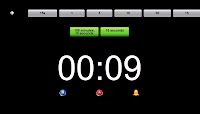
One of the challenges of teaching in a block schedule is that some high school and many middle school students struggle to focus for 80 minute, 90 minute, or longer blocks of time. I always try to break up blocks like this into shorter segments with breaks. To prevent breaks from running too long, I […]
Capture More Than Just a Visible Screen With Nimbus Screenshot
Recently, a reader asked me to suggest a tool for creating a screen capture image that would include more than just what was visible in the initial screen. In other words, the reader was looking for a way to capture both the top and bottom portions of a webpage that required scrolling. My suggestion was […]
ViewedIt – Quick and Easy Screencasting
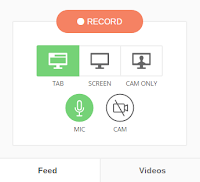
ViewedIt is a free Chrome extension that makes it quick and easy to create and share screencast videos. With the extension installed you can record your entire screen or just one window tab. ViewedIt will let you record yourself with your webcam too. The best part of ViewedIt is that you can track who watches […]
This Handy Extension Helps You Get Back on Task

It can be easy to say to yourself, “I’ll just take a quick look at Facebook” and then look up at the clock to realize you’ve wasted twenty minutes sharing memes for or against a political stance. Dayboard is a Chrome extension that can help you avoid falling into the trap of opening a new […]
MoocNote Offers a Chrome Extension for Taking Notes on Videos

MoocNote is a good tool for adding time-stamped notes to the videos that you watch. You can also use it to create time-stamped questions for others to answer while watching a shared video. MoocNote works with videos from YouTube as well as videos that you import from Google Drive or Dropbox. The latest update to […]
Text to Speech in Chrome
Earlier today Charles on Twitter asked me for a recommendation for a Chrome extension that offer text to speech capabilities. The first thing that came to my mind was Announcify. With Announcify installed in your browser any time you’re viewing a webpage you can simply click on the Announcify icon in your browser and have […]
How to Manage Google Chrome Extensions
Have you ever looked at your Chrome browser and noticed an extension that you haven’t used in months? If so, it might be time to disable and or remove that extension. Not only will doing that slightly improve the performance of your browser, it can lower your security risks.The fewer unused third-party extensions that you […]
Google Cast for Education – Best of 2016
As I usually do during this week, I’m taking some time off to relax, ski, and work on some long-term projects for the next year. This week I will be re-publishing the most popular posts of 2016. This morning at the ISTE 2016 conference Google announced some great new features for teachers. One feature that […]
5 Handy Chrome Extensions for Teachers

After seeing my browser in one of my tutorial videos or one of my presentations, people often ask me about the extensions that I have installed. Here are five Chrome extensions that teachers should try. 1. Nimbus screenshot – Rather than answering the same question dozens of times, create a screencast video to explain how […]
OurStickys – Place Sticky Notes on Webpages

A couple of weeks ago I shared a video about how to add sticky notes to just about any webpage. In that video I used a tool called Note Anywhere. This evening I tried a similar tool called OurStickys. Both perform the same core function of letting you add sticky notes to the webpages that […]
How to Add Sticky Notes To Webpages

Note Anywhere is a Chrome extension that lets you add a sticky note to just about any webpage that you have open in your browser. With the extension installed you can simply click its icon in your browser and start writing notes on the page. As I demonstrate in the video embedded below, Note Anywhere […]
Great Google Drive Add-ons for Teachers – An Updated Handout

Last year I published a free PDF handout that highlights great Add-ons for Google Docs, Forms, and Sheets. The handout also included a few of my favorite Chrome extensions. A year passed and it was time to update that handout for the 2016-17 school year. The updated version of that handout is now available to […]
TurboNote Adds New Features for Syncing Notes to Videos
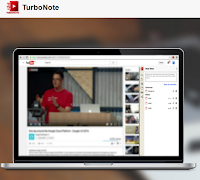
TurboNote is a great Chrome extension that lets you take time-stamped notes while watching videos on YouTube, Vimeo, Facebook, and many other video sharing sites. I was immediately impressed by TurboNote when I reviewed it last month. This week TurboNote released two great updates. Those updates feature transcript search and synced viewing. In the updated […]
Cite This For Me – Cite Websites In One Click

Cite This For Me is a free service designed to help students keep track of the resources that they use in their research work. Cite This For Me offers a free Chrome extension that lets students cite a webpage with just one click. The free extension will format citations in APA, MLA, Harvard, or Chicago […]
TurboNote – Take & Share Notes While Watching Videos
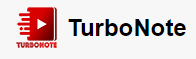
TurboNote is a great Chrome extension that enables you to take notes while watching a video in the same web browser window. Unlike some similar extensions, TurboNote isn’t limited to working with YouTube videos. TurboNote can be used on Vimeo, Netflix, and Facebook videos. With the TurboNote extension installed you can take notes while watching […]
Share to Classroom Gets Your Students on the Same Page – Best of 2015-16 School Year

All of this week I am on the road working with teachers in Texas, Kansas, and Arizona. Rather than scrambling to write blog posts at the end of each day, I’m taking this time to feature some of the most popular posts and new tools of the 2015-2016 school year. One of the most frustrating […]
Great Google Drive Add-ons & Chrome Extensions for Teachers – Best of 2015-16 School Year

All of this week I am on the road working with teachers in Texas, Kansas, and Arizona. Rather than scrambling to write blog posts at the end of each day, I’m taking this time to feature some of the most popular posts and new tools of the 2015-2016 school year. Last week I presented three […]
Stackup – Create & Track Reading Goals in Chrome
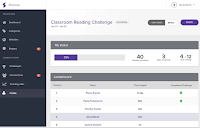
Stackup is a free service that aims to help you give students credit for time spent reading quality articles online. On Stackup you can create reading challenges for your students. A challenge could be something like “read current events for 60 minutes this week.” After creating the challenge you invite students to join it. Students […]
Stackup – Create & Track Reading Goals for You and Your Students

Stackup is a new service that aims to help you give students credit for time spent reading quality articles online. On Stackup you can create reading challenges for your students. A challenge could be something like “read international news for 60 minutes this week.” After creating the challenge you invite students to join it. Students […]
How to Create Bookmarks & Reminders With the New Google Keep Extension

Google Keep is a handy tool to taking notes in your web browser, on your Android phone, or on your iPhone. I’ve previously featured ten ways that students can use Google Keep. This week Google announced some updates to Keep. The latest version of the Google Keep Chrome extension and the Google Keep Android app […]
Try Watchkin for Distraction-free YouTube Viewing

Watchkin is a free service that allows you to watch and project YouTube videos without seeing the related sidebar content typically seen on YouTube.com. Watchkin can be used in a few ways. You can enter the direct URL of a video into Watchkin to have the sidebar content removed. You can search for videos through […]
Scrible Edu Helps Students Organize Research

Scrible is a free service that offers a nice tool to help students organize their online research efforts. Scrible offers a Chrome extension that includes tools for highlighting, creating sticky notes, and altering the font on any webpage that you save in your Scrible account. Scrible also offers an option for formatting bibliographies while you bookmark. And to help you organize […]
MoveIt – A Chrome Extension to Keep You Active
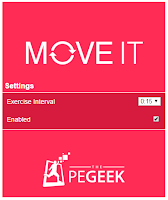
MoveIt is a free Chrome extension that aims to help you avoid sitting in front of your computer for too long. At intervals of your choosing MoveIt will prompt you to get up and complete a short exercise. You can set the intervals to be as frequent as every five minutes or as infrequent as […]

