How to Add New Fonts to Google Docs, Slides, and Sheets

Last week Google announced the addition of a new series of fonts that you can add to Google Docs, Slides, Sheets. The new fonts are called Lexend fonts. They are designed to improve reading speed by avoiding the visual crowding that is associated with some font styles and types. You can read more about the […]
Google Drive Priority Page Now Available for All G Suite Accounts

Earlier this year Google began rolling-out a “priority page” in Google Drive for some G Suite accounts that were on the “rapid release” program. Today, Google announced that all G Suite accounts are now eligible for and will begin to appear in all Google Drive accounts. Priority Page in Google Drive is a feature that […]
Five More Handy Features of Google Keep

Last week I published a video that highlighted ten handy features of Google Keep. Since then a few people have emailed me to point out other features that I should have included in that video. So thanks to some reminders from Matt, Susan, and Kevin here are five more features Google Keep for teachers and […]
How to Add Alt Text to Images and Videos in Google Slides

Alt text is text that you can add to images and videos to describe what they are and or what they contain. Adding alt text can make your materials that you post online more accessible to more visitors. This morning a friend of mine asked if it is possible to add alt text to images […]
A New Way to Add Images to Google Sheets

Frequent Google Sheets users got a bit of welcome news yesterday. Google has added a new way to insert images into Google Sheets. Previously, the only images that you could add into a cell were those that were hosted online and publicly available for hotlinking. That has changed because the latest update to Google Sheets […]
How Google Keep Can Help You Reach Your Goals

Google Keep is one of the most overlooked tools that students and teachers can access through their G Suite accounts. It can be used for bookmarking, writing notes, annotating images, sharing task lists, and creating reminders. I use the reminders function every day. The reminders function in Google Keep can be helpful in working toward […]
Sign-up Now for Google Forms Locked Mode

Back in June Google teased us with an announcement about a locked mode for Google Forms. All summer and fall I got questions about when it would be available. Today, Google announced that G Suite for Education users can now sign-up for early access to Google Forms locked mode. Sign-up here. Locked mode will allow […]
Google Classroom Now Has a Random Name Selector
Google Classroom has a new random name selector tool available in the Google Classroom Android app. As announced by Google earlier today the random name selector will randomly pick names from your roster and let you keep track of which students have or have not been called upon. To use the random name selector in […]
G Suite for Education Shortcuts

We all have that colleague who always searches for Google Docs or thinks that the only way to find Google Classroom is to first open his email and then open the apps menu. That’s why I created a PDF and PNG of shortcuts to the core elements of G Suite for Education. You can find […]
Two Ways to Use Google Sheets to Create Reading Logs

Google Forms and Google Sheets are my go-to tools when I need to collect and organize data. One of the things that I often help teachers do with data in Google Forms and Sheets is create progress trackers or reading logs. There are two ways that you can do this. The first method outlined below […]
How to Add a Materials Section to Google Classroom

Last night I shared the news that Google has added the option for teachers to add materials like digital handouts to the Classwork section in Google Classroom. Judging by the emails and Tweets I’ve already seen, this is going to be a popular feature. To help you get started adding materials to your Google Classroom […]
Two New Google Classroom Features That Everyone Has Been Asking For!

The new version of Google Classroom just got a little bit better. Ten minutes ago I got an email from my contact at Google about informing me that the new version of Google Classroom now has a dedicated “materials” section within the new Classwork section. The new materials option will let you add resources like […]
Six New Layout Options for New Google Sites

Whether you like or not, the old version of Google Sites will soon go the way of the dinosaurs. The new version of Google Sites, which is two years old now, has seen a steady stream of updates this year. The latest update announced by Google brings six pre-built section layouts for Google Sites. These section […]
A Short Guide to Getting Started With Google Drive

Six years ago I published a short PDF that contained directions for getting started using Google Drive. I still get requests for that document even though it is outdated. This evening I’m happy to share that I have put together an updated guide to getting started with Google Drive. This guide was developed for a […]
Google Forms Will Have a “Locked” Mode This Fall (For Some Users)
Last week Google introduced some long-awaited style customization options. This morning Google introduced another long-awaited feature. That new feature is “locked” mode. Locked mode will be a setting that you can activate in Google Forms when you create and distribute a quiz. The locked mode will prevent students from leaving the Google Form until they […]
New Google Forms Customization Options
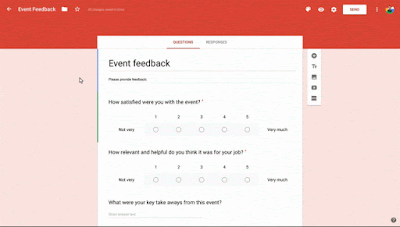
For years and years people have asked me if there is way to customize the fonts in Google Forms. And for years and years I’ve had to say no. That is finally going to change! Yesterday, Google announced the addition of new Google Forms customization options. Choose Your Font Style You can now choose from […]
Google Tasks to Become a Core G Suite Service

In late April Google launched a new stand-alone app called Google Tasks. Last week Google announced that at the end of June Google Tasks will become a core service of G Suite. It will be on by default for all domains. Google Tasks is kind of like Google Keep without a bookmarking function. At its […]
Try These Google Forms Options to Organize Responses

I love using Google Forms to collect information from students and or their parents. Forms are rather easy to create and share. But if you have a large group responding to the questions on your Form, you will need to take some steps to try to keep all of those responses organized a bit better […]
Kaizena Now Offers Rubrics to Go With Voice Comments on Google Docs

Earlier this year Kaizena released an updated Google Docs Add-on that streamlined the way that you can add voice comments to your students’ Google Documents. The Add-on lets you simply highlight a word or a sentence in a document and then record a voice comment about that highlighted word or sentence. Voice comments can be […]
Three Google Sheets Add-ons That Can Help You Get Things Done

Google Sheets has a lot of features baked into that can help you organize things and get things done efficiently. Start exploring the Add-ons for Google Sheets and you will find even more ways to get things done efficiently. These are my go-to Add-ons for Google Sheets. Online Rubric This free Google Sheets Add-on makes […]
How to Include a Flickr Slideshow in Google Sites
This afternoon I spent time working with teachers to develop new websites through Google Sites. One of the things that many wanted to include was a slideshow of pictures from classroom activities and field trip activities. One way to do this is to embed a Google Slides presentation into a page. Another way is to […]
Google Offers a Sites Conversion Tool – Domain Admins Take Note
Whether you like it or not, Google is slowly pushing everyone who uses the old version of Google Sites into the new version. For some people this is a source of great stress and for others it’s not a big deal at all. If you’re a G Suite for Education domain administrator you’ve probably fielded […]
A Quick Google Docs Formatting Tip
Google Docs has lots of handy features that are “hidden” in plain sight. Many of those features address common formatting needs. For example, in the far right edge of the editor menu there is a function to clear all formatting. This is a handy function to use after copying and pasting from a Word document […]
How to Include a Discussion Element in Your Google Site

The transition from the old version of Google Sites to the new version of Google Sites has left a lot of people longing for features of the old version. Commenting was one of the features of the old version that does not exist in the new version. That prompted one reader to email me with […]
Use These Two Google Slides Add-ons to Create Audio Slideshows

It’s that time of year when I get a lot of requests for recommendations on tools for making audio slideshows. I get these requests because people want to make slideshows to showcase some of the highlights of the year in their schools. One relatively quick and easy way to make an audio slideshow in Google […]
Six New Features Coming to Google Forms

Google Forms has long been a go-to tool for teachers to create surveys and give quizzes online. Today, Google announced six new features that are going to make Google Forms better than ever. Like most updates to G Suite, these features will be rolled out gradually so if you don’t see them today, you will […]
How to Automatically Issue Certificates When Students Pass a Quiz in Google Forms

The quizzes setting in Google Forms makes it easy to quickly score quizzes and return quiz scores to your students. The Google Forms Add-on called Certify’em makes it possible to not only give students their grades right away, it also issues them a certificate for passing the quiz. Watch my video embedded below to learn […]
Old Google Sites vs. New Google Sites

Last week I published a video about converting old Google Sites to the new version of Google Sites. That post prompted a lot of emails from readers who wanted to know what would happen when they switch from the old version to the new version of Google Sites. To answer those questions I’ve put together […]
Guides and Rulers for Google Slides

If you’re like me, you might need a little help making things line up the way they should in your presentations. If you’re a Google Slides user, one of the things that can help you with that is using the guides and rulers. This week Google updated the guides option so that you can add […]
G Suite Training for Individuals and Groups – On Sale Now!

As you start to plan for your summer professional development needs, think about the benefits of self-paced, online courses. You can start and finish the course on your schedule from wherever you have Internet access. If you’re like me, in the summer that schedule and setting includes sipping coffee while sitting on your deck or […]
How to Create a Custom Google Forms Theme
A couple of years ago I published a video tutorial on how to create a custom Google Forms theme. More than 10,000 people have since used that video tutorial to customize the appearance of their Google Forms. One of the criticisms of that video that I have heard from some viewers is that it goes […]
Google Drive is Not Going Away
In the last 18 hours three people have emailed me with a concern that Google Drive is going away. To be clear, Google Drive is not going away. But if you are using the Google Drive desktop app for Mac or Windows you may see a somewhat confusing pop-up message that reads, “Google Drive for […]
Check Out My Redesigned G Suite for Teachers Course

Back in January I released my popular Getting Going With G Suite course in an on-demand version that I called G Suite for Teachers. Dozens of people have taken the course in the last two months. Based on the feedback that I have received, I recently made a couple of updates to the course. The […]
FAQs About G Suite for Teachers

In January 36 people completed my Practical Ed Tech course called G Suite for Teachers. A couple more people started this weekend. The course is designed to equip you with the skills you need to feel confident using G Suite for Education tools in your classroom. If you have been thinking about taking the course, […]
How to Set a New Default Font for All of Your Google Docs
Last weekend I highlighted ten frequently overlooked Google Docs features. Here’s another one that I’m reminded of on a regular basis. The default font for new Google Documents is 11 point Arial. You can easily change that whenever you start a new document, but there is another, better option. You can change the default font […]
Math, Rocks, and Overlooked Features – The Month in Review

Good evening from Maine where the sun is setting on the first month of the year. It seems like just yesterday we were ringing in the New Year. How are you doing on your New Year’s resolution? I’m 50/50 on the follow-through for the two resolutions that I made. As I do at the end […]
Ten Overlooked Google Docs Features

On Monday I featured ten overlooked Google Slides features. Like Google Slides, Google Docs has a lot of features that new users often don’t notice. Some these are features that even experienced Google Docs users overlook. Some of these features will save you time, some will give you more formatting flexibility, and others will improve […]
Ten Overlooked Google Slides Features

Like any robust presentation tool, Google Slides has many features that often go overlooked by new users. Some of these features will let you accomplish the things that you used to do in PowerPoint or Keynote while others will just save you a bit of time. Either way, here are ten features of Google Slides […]
Google Calendar Is Changing – It’s Nothing to Worry About

As I wrote last week, Google Calendar is changing soon whether you like it or not. By the end of February all users will be migrated over to the new version of Google Calendar. If you’re worried about the switch, don’t be. As I demonstrate and explain in this video, there are not any significant […]
Search Within a Folder in Google Drive

A convenient update to Google Drive was released yesterday afternoon. You can now search within a folder in your Google Drive account. You can do this in one of two ways. The easiest way is to right-click on a folder’s name and then select search. The second option is to open a folder and then […]
How to Quickly Copy Questions from One Google Form to Another

formRecycler is a free Google Forms Add-on that I wrote about in a blog post yesterday morning. If you haven’t seen it yet, formRecycler is an Add-on that will let you pick questions from your existing Google Forms to reuse in a new Google Form. formRecycler is demonstrated in my video that is embedded below. […]
How to Add Audio to Google Slides
AudioPlayer for Google Slides is a free Add-on that will let you add music to the background of a presentation created with Google Slides. The music that you add through the Add-on can loop in the background throughout the course of your presentation. Watch my video to learn how to use AudioPlayer for Google Slides. […]
Automatically Issue Certificates When Students Pass a Quiz in Google Forms

Google Forms provides a great way to create online, self-grading quizzes. When you have students who cannot wait to get their scores back, enabling the option to automatically release grades is super handy. A relatively new Google Forms Add-on called Certify’em makes it possible to not only give students their grades right away, it also […]
Add Audio to Google Slides With This Add-on

One of the things that almost every new Google Slides user wants to know the answer to is, “how can I add music to my presentation?” Last year I shared two methods for doing that. And for 2018 there is a third method that I am recommending. That method is to use the Audio Player […]
Grids, Timelines, and Notes in Google Slides – Best of 2017

As I do during this week every year, I am taking some time off to relax and prepare for the new year. Every day this week I will be featuring the most popular blog posts of the year. This was one of the most popular posts in September. This week Google added a handful of […]
One Day Left to Save 30% on Two Practical Ed Tech Courses

Providing online professional development courses is one of the ways that I am able to fund Free Technology for Teachers. I offer those courses through my Practical Ed Tech website. All month long I’ve offered a 30% discount on two on-demand courses. Those discounts will expire tomorrow night at midnight (Eastern Time). Teaching History With […]
Ten Things You Can Do With Google Forms – Best of 2017
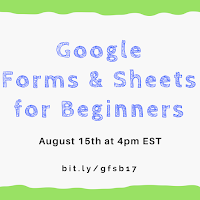
As I do during this week every year, I am taking some time off to relax and prepare for the new year. Every day this week I will be featuring the most popular blog posts of the year. This was one of the most popular posts in August. Google Forms and Google Sheets is the […]
7 Ways to Use Google Keep in Your Classroom – Best of 2017
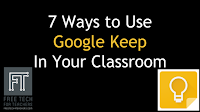
As I do during this week every year, I am taking some time off to relax and prepare for the new year. Every day this week I will be featuring the most popular blog posts of the year. This was one of the most popular posts in May. This week’s Practical Ed Tech Tip of […]
How to Create Appointment Slots in Google Calendar – Best of 2017

As I do during this week every year, I am taking some time off to relax and prepare for the new year. Every day this week I will be featuring the most popular blog posts of the year. This was one of the most popular posts in April. Whether you’re looking for a way to […]
Create Your Own Google Classroom – Best of 2017

As I do during this week every year, I am taking some time off to relax and prepare for the new year. Every day this week I will be featuring the most popular blog posts of the year. This was one of the most popular posts in April. Last month Google began allowing anyone who […]
G Suite for Teachers FAQs

In the last week since I announced my new G Suite for Teachers professional development course I’ve fielded a bunch of questions about the course. Here’s a list of FAQs about G Suite for Teachers. 1. How early can I start? The first lesson of the course will be available on January 1st. After that […]
Three FAQs from New Google Slides Users
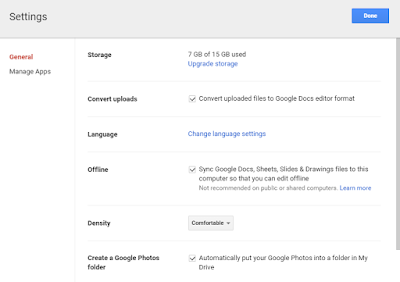
I have hosted hundreds of G Suite webinars and workshops over the last eight years. In that time there have been some questions that I learned to address early on because people always ask them. Here are three questions that I frequently hear from new Google Slides users. Learn more about Google Slides in my […]
G Suite for Teachers – An On-demand Course Starting in January

As you may know, one of the ways that I am able to keep Free Technology for Teachers running is through sales of my online Practical Ed Tech courses. For the last few years the most popular of those courses has been Getting Going With G Suite. More than 500 teachers have gone through that […]

