Six Interesting Things You Can Add to Google Sites
Last week I shared a playlist of Google Sites tutorials that I’ve made over the last few years. Some of those tutorials focus on the basics of Google Sites while others highlight advanced features like adding third-party content to your sites. On that note, here are some things you can do to enhance your Google […]
How to Customize Page Headers in Google Sites

Yesterday morning I answered an email from a reader who was looking for advice on how to make the page titles stand-out on her Google Site. What she was referring to was the list of page titles in the header of the site itself. For years Google Sites didn’t offer many customization options that would […]
Three Helpful Google Sites Updates
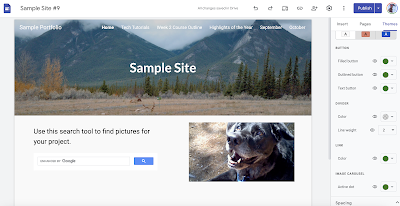
Earlier this year I published 29 Google Sites tutorials. I’ll soon need to add a 30th tutorial to that list because this week Google released three helpful updates to Google Sites. The latest updates to Google Sites give you more design control and improve the collaboration process in Google Sites. In Google Sites you can […]
29 Google Sites Tutorials for Teachers

Yesterday afternoon a reader emailed me to ask if I had any resources she could reference while building a website with Google Sites. The first video that I thought to send her was this one covering all of the basics of creating your first Google Site. In looking for that video I came across a […]
How to Add Video Playlists to Google Sites

In this week’s Practical Ed Tech newsletter I wrote about preparing for some workshops that I’ll be leading this spring and summer. Creating resource pages is one of things that I always do in preparation for leading workshops. Those resource pages always include some video tutorials that people can refer to after the workshop if […]
Two Ways to Add an Image Search Tool to Your Website

In yesterday’s blog post about finding free images for school projects I mentioned that Photos for Class offers a free tool for adding their image search tool to your website. You can do a similar thing if you use Google’s Programmable Search tool to create your own image search engine. Both options enable you to […]
Three Google Workspace Updates to Note This Week

Just about every week Google makes updates to Google Workspace. Some only affect administrators of Google Workspace domains while others affect all end-users of Google Workspace products. This week there were three Google Workspace updates that teachers and students should note. More Accessibility Controls People who use screen readers, magnifiers, and braille now have more […]
Ten Google Sites Tutorials for New and Experienced Users

Summer is here (in the northern hemisphere) and it’s a great time to casually work on things that we don’t always have time for during the school year. One of those things could be creating a new class website or revamping an existing site. Those who work in school districts that use Google Workspace already […]
How to Embed Full Page Content Into Google Sites

The design options in Google Sites have come a long way in the last decade. In the early days Google Sites had lots of functionality, but little in the way of design options. Today, there are not only lots of great themes and templates, there are also many ways to customize the layout of every […]
How to Share Photo Albums in Google Sites

At this time of year I field a lot of questions about sharing photographs from school events like field trips, graduations, and concerts. Late last week one person who emailed me with that kind of question wanted to know what I thought about just creating a Google Drive folder and inviting parents to be viewers […]
How to Create a Custom Theme for Your Google Site

Do you use Google Sites for your classroom website? Do you have students use it for classroom projects like making digital portfolios? Are you tired of using the same stock themes that Google provides? If you answered yes to any of those questions, you need to watch my new video about creating custom themes for […]
Link to Sections Within the Pages of Google Sites

The current version of Google Sites has come a long way in the last year or so. It now includes almost every feature that the old version of Google Sites offered (good thing, because the old version is scheduled for deprecation soon). One of those features is the ability to link to a specific section […]
Copy Specific Pages in Google Sites

Google Sites (the new, current version) has a new feature that could be helpful to those people who make a lot of variations of the same website. That new feature is the ability to copy specific pages from one site into a new site. The new page copying option lets you select a specific page […]
Reminder – Old Google Sites are Going Away!

After five years of warnings, Google is finally ending support for the old version of Google Sites on December 1st. If you’ve been clinging to the hope that Google wouldn’t force you to transition to the current version of Google Sites, it’s time to give up that hope and convert your old site to the […]
Last Chance! Update Your Old Google Sites

Google is finally closing the book on the old “Classic” version of Google Sites on September 1st. They’ve been threatening to do this for almost five years and now the sun will set on Classic Google Sites at the end of this month. If you haven’t converted your old Google Sites to the current version […]
How to Track Updates to Students’ Google Sites

Google Sites can be a great platform for students to use to maintain digital portfolios. In fact, I did that last year with my computer science principles students. The challenge for a teacher when students use Google Sites for portfolios is keeping track of updates to those portfolios. The method that I came up with […]
A Short Overview of Google Sites Publishing and Sharing Settings

During a webinar that I hosted earlier today the topic of Google Sites access settings came up. That topic usually does come up whenever I talk about using Google Sites with students. It comes up because just as there is a difference between publishing and sharing Google Documents there is a difference between publishing and […]
7 Interesting Features You Can Add to Google Sites

Last week Google sent out a notice reminding domain administrators that the end of the classic version of Google Sites is near. That prompted me to publish directions for transition from the classic version of Google Sites to the current version. I also shared a set of tutorials for building your first website with the […]
How to Identify Which Version of Google Sites You’re Using

A couple of days ago I wrote about the impending deprecation of the classic version of Google Sites and how to transition to the new version. A reader sent me a good follow-up question. That was, “is there an easy way to tell which version of Google Sites I’m using?” Yes, there is an easy […]
The Old Version of Google Sites is Finally Shutting Down – Here’s How to Use the Current Version

For nearly five years now Google has been saying that the old, “classic” version of Google Sites would be closing “soon.” It appears that they really mean it this time. In an email to Google Workspaces domain administrators and in this blog post, Google has announced that on May 15th the ability to create new […]
How to Create Posters and Embed Them Into Your Google Site

Canva has been my go-to tool for making posters, infographics, video covers, and social media graphics for most of the last eight years. Over the years it has steadily added more and more features including options to publish your designs as stand-alone webpages and to embed your designs as dynamically updating graphics in other websites […]
How to Add a Dynamic “Latest News” Section to Google Sites

A couple of weeks ago a reader emailed me with a question about creating a Google Site that her colleagues could comment on. She wanted to have a section in her site that had tips and news for colleagues who could then ask her questions about those tips. The old version of Google Sites had […]
How to Add an Announcement Banner to Google Sites

The “new version” of Google Sites that was released in 2016 is finally the only version that is available. And now Google seems intent on making Sites competitive with some of the more popular DIY website builders. To that end, a lot of handy little features have been added to Google Sites over the last […]
How to Share Books in Google Classroom and Google Sites

One of my favorite features of Google Books is the option to clip sections of free ebooks to share with students. It’s also possible to share with your students an entire ebook from Google Books. You can then use those clips or full books to spark discussions in Google Classroom. Another way to use the […]
Add Science & Math Simulations to Google Sites

In the latest episode of Two Ed Tech Guys Take Questions & Share Cool Stuff I shared an update about a favorite math and science resource. That resource is PhET. PhET offers more than 150 online, interactive science and math simulations. For a while now PhET has been in the process of switching their simulations […]
A Timeline for Transitioning to the “New” Version of Google Sites

The new version of Google Sites has been out since 2016 and since 2016 Google has continually told users that the “new version” would become the default version “soon.” Four years later they’re still telling us to get ready for the day when the “new” version is the only option. The latest reminder of that […]
How to Embed Padlet Walls Into Google Sites

This morning I responded to a Tweet from a follower who was having a little trouble embedding Padlet walls into her Google Site. To help her out I recorded a short screencast video. This is an update to a video that I made on the same topic a few years ago. The key thing to […]
How to Create Your First Google Sites & 5 Ways to Customize It

Summer is here (in the northern hemisphere) and after a break from school you might start thinking about next year and what you need to do to be ready for it. Many people have been asking me questions like, “what can I do to be ready in case we have to switch back to online […]
How to Collect Voicemail Through Your Website with SpeakPipe

In a couple episodes of Two Ed Tech Guys Take Questions and Share Cool Stuff Rushton and I have mentioned using SpeakPipe. SpeakPipe is a tool that allows you to collect voicemail messages through your website or blog. With SpeakPipe installed on your blog anyone can click on the “send voicemail” button and leave a message […]
Google Sites Templates & Banners

Years ago Google Sites had a gallery of templates that you could pick from when you were starting to build a website. When the new (current) version of Google Sites was launched in 2016 the template gallery was removed. Today, Google brought back the Google Sites template gallery. The gallery is rather limited at this […]
A Few Overlooked Ways to Customize Google Sites

In a recent article about using digital portfolios for assessment I mentioned using Google Sites and Blogger. Neither of those tools are known for being aesthetically outstanding. In fact, I’d say they’re very plain at best. That said, there are some little tweaks that you can make to Google Sites to improve site navigation and […]
How to Enable Google Sites Collaboration Through Google Classroom

After watching my video about Google Sites in my recent Practical Ed Tech newsletter a reader emailed to ask me for ideas for the best way to share Google Sites with her students so that they can all work on the same site. In this post I’ll share a couple of ways to do that […]
How to Post Videos in Google Sites so Everyone Can See Them

Last week someone emailed me asking why her students couldn’t see the videos that she was posting on Google Sites. This isn’t an uncommon problem. The issue almost always is found with the settings on the video itself and not on Google Sites. When posting a video on Google Sites you need to make sure […]
Create Online Art Galleries With Wakelet, Padlet, and Google Sites

In last week’s episode of The Practical Ed Tech Podcast I answered a question from a reader who was looking for a way for students to be able to submit examples of their artwork and have them displayed in a public gallery. The suggestion that I made on the podcast was to try using Wakelet […]
How to Embed Google Calendar Into Blogger, WordPress, and Google Sites

Last week I got a couple of questions about an old video of mine in which I demonstrated embedding Google Calendar into Blogger. Google Calendar and Blogger have changed in the years since I made that video. That’s why last night I decided to create the following new video about how to embed Google Calendar […]
Keeping Track of Students’ Websites

A couple of months ago I wrote about how my students are using Google Sites as digital portfolios this year. Fortunately for me, this year I only have twenty-five students’ sites to keep track of. Years ago I had more than one hundred to keep track of. If you find yourself trying to keep track […]
How to Add & Edit Google Sites Image Carousels
One of the better features added to Google Sites in 2019 is the image carousel option. Image carousels let you display a large collection of images in a gallery that site visitors can scroll through. As you’ll see in the video that is embedded below, your image carousel can occupy as much or as little […]
A Great Update to Google Sites – Review Changes Before Publishing

Earlier this week I wrote about how I’m having my students use Google Sites as digital portfolios. Right after that I published that post Google announced a few helpful updates to Google Sites. Then yesterday there was another update announced. The latest update might be the best one yet for those who use Google Sites […]
Three Google Sites Updates to Note
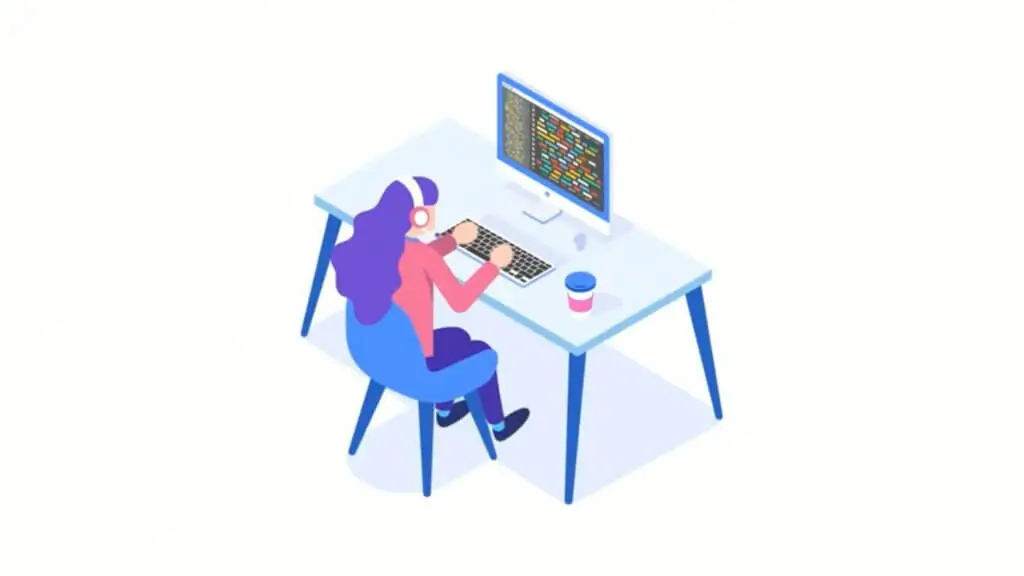
Right after I finished writing a blog post about how my students are using Google Sites as digital portfolios I jumped into Feedly and found three announcements from Google regarding Google Sites. One of the updates my students will like, one I’ll like, and the third is one that someone will like although I’m not […]
Google Sites as Digital Portfolios

The computer science courses that I’m teaching this year are almost entirely project-based courses. I’m having them do two things to keep track of their progress throughout their projects. One of those things is use Google Sheets to keep track of materials and keep track of their trials. The other thing that they’re doing is […]
7 Google Product Updates to Note from November
The end of November is here. During the last month Google announced a bunch of updates to many of the products frequently used by teachers and students. I covered many of them during the month, but there were a few that I missed. And there are few updates to the original updates from earlier this […]
5 Google Product Updates for Teachers to Note This Weekend

As I mentioned in this week’s episode of The Practical Ed Tech Podcast, Google released a handful of updates to products that teachers and students frequently use. A few of those I reported on earlier in the week and a couple I haven’t mentioned except on the podcast. If you missed the podcast or the […]
A New Way to Collect Feedback Through Google Sites

Google Sites has always made it easy to insert Google Forms into the pages of your Google Sites websites. Embedding a Google Form into a page can be a good way to gather feedback from students, parents, and other website visitors. This week Google announced that there will soon be another way to collect feedback […]
How to Embed Wakelet Collections Into Google Sites and Edublogs
In my previous post I provided an overview of the basics of using Wakelet to create collections of your bookmarks, notes, pictures, videos, and documents. Once you’ve made a few Wakelet collections you may want to share them with your students. There are a few ways that you can do that. You can share Wakelet […]
Wikispaces Alternatives

Almost a year after it ceased operations, Wikispaces and “Wikispaces alternatives” are still two of the most frequently searched terms on this blog. If you find yourself looking for an alternative to Wikispaces, here are some good options to try. Google Sites Google Sites, like almost every G Suite for Education product, offers collaboration options. […]
5 Good Options for Making Digital Portfolios

In yesterday’s Practical Ed Tech post I mentioned that if you have been using a service like SeeSaw all year to have students create digital portfolios, it is relatively easy to have students create an end-of-year showcase of their best work. Of course, SeeSaw isn’t the only way to create a digital portfolio. Here’s are […]
A Great Google Sites Feature That I Missed This Week

As many of you know, I’ve spent the bulk of the last two weeks dealing with a slew of copyright issues and technical issues. Those have kept me from doing a lot of the things that I normally do every day. That’s why I missed Google’s announcement about a new image carrousel option being added […]
Weebly vs. Google Sites

One of the questions that I am frequently asked revolves around selecting a platform for making a classroom website. There are two tools for that purpose that I recommend more than any others. Those are Weebly and Google Sites. There are a few factors to consider when choosing which one is right for you and […]
Six New G Suite Features for Teachers and Students

Every month Google adds new features to G Suite. Some features only matter to administrators and some features only matter to business users. The complete list of new features is always available on the G Suite Updates blog. If you don’t want to scroll through that blog, here’s a summary of the new features that […]
How to Create Your First Website With Google Sites

There are lots of excellent tools for creating your first classroom website. I’m often asked which one is the best one to use. My usual advice is to try Google Sites if your school uses G Suite for Education. I make that recommendation because when you sign into Google Sites with your G Suite account […]
The Sunset for Classic Google Sites Has Been Extended to 2021!

Last year Google announced a timeline for the shutdown of the classic version of Google Sites. That announcement called for the classic version of Google Sites to come to an end at then end of this year. It appears that Google has listened to user feedback because this week they announced that support for the […]
A New Look is Coming to Google Slides, Sheets, Docs, and Sites

The next time that you open Google Docs, Slides, Sheets, or Sites you might notice some changes to the look of the editing and design tools. The new look is being rolled-out to users over the next few weeks. As announced by Google, the new look doesn’t have any impact on how Docs, Slides, Sheets, […]
A Searchable Index of G Suite Updates

If you want to keep up with every update that Google makes to G Suite for Education, take a look at the What’s New in G Suite? searchable index. What’s New in G Suite? is a table of recent updates and changes to all of the core G Suite products. You can filter the table […]
Three Digital Portfolio Styles – And Tools for Making Them

This post originally appeared in my Practical Ed Tech Newsletter and on my Practical Ed Tech website. This week I am working with a group of teachers who want to have their middle school students create digital portfolios that they will maintain throughout the school year. The first part of our work will be to […]
Another Small, Convenient Update to Google Sites and Google Forms
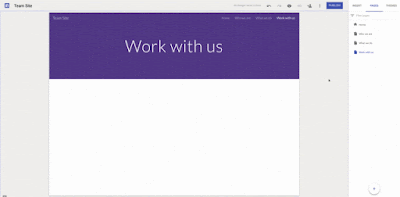
Earlier today I shared the news of the new option to add buttons to Google Sites. This afternoon Google announced another small update to Google Sites that is based on a small update to Google Forms. Now when you embed a Google Form into a page on a Google Site the Form’s background will be […]
Google Sites Has a New Design Component

The “new” version of Google Sites (it has been out for two years) has a new design component that you can use to make navigation of your site a little bit easier for visitors. As Google announced yesterday, you can now add buttons to the pages of your sites made on Google Sites. Buttons are […]
5 Ways to Display YouTube in Class Without “Related” Content

One of the questions that I’m frequently asked at the beginning of the school year goes something like this, “do you know how I can download videos from YouTube?” I do know how to do that, but I won’t teach you how to do that because it is a violation of YouTube’s terms of service. […]
Six New Layout Options for New Google Sites

Whether you like or not, the old version of Google Sites will soon go the way of the dinosaurs. The new version of Google Sites, which is two years old now, has seen a steady stream of updates this year. The latest update announced by Google brings six pre-built section layouts for Google Sites. These section […]
Google Sites Conversion Tool Now Available to More Users
A couple of months ago Google introduced an easy way to convert old Google Sites to the new version of Google Sites. Availability of that tool has been mixed with some domains having access to it and others not seeing it at all. That’s changing this week as Google has announced a full deployment of […]
How to Duplicate a Google Site

A couple of weeks ago the option to duplicate a site was added to the new version of Google Sites. Duplicating a Google Site will let you make an exact copy of an existing site and have it reside at a new URL. Duplicating a site could be a convenient option to use at the […]
Now You Can Duplicate Your Sites in New Google Sites

The “new” version of Google Sites (it has been out for two years now) has seen a steady increase in features over the last six months. Many of those features are things that existed in the old version of Google Sites and are now available in the new version. The latest feature it make it […]
How to Embed PowerPoint Presentations Into Your Blog or Google Site
Last week I published a post about including slideshows in your blog or website. More than a few of you wrote to me with questions about the directions for embedding PowerPoint into your Edublogs blogs and one of you emailed me asking for help with Google Sites. To answer those questions I recorded the following […]
How to Include a Flickr Slideshow in Google Sites
This afternoon I spent time working with teachers to develop new websites through Google Sites. One of the things that many wanted to include was a slideshow of pictures from classroom activities and field trip activities. One way to do this is to embed a Google Slides presentation into a page. Another way is to […]
Google Offers a Sites Conversion Tool – Domain Admins Take Note
Whether you like it or not, Google is slowly pushing everyone who uses the old version of Google Sites into the new version. For some people this is a source of great stress and for others it’s not a big deal at all. If you’re a G Suite for Education domain administrator you’ve probably fielded […]
How to Include a Discussion Element in Your Google Site

The transition from the old version of Google Sites to the new version of Google Sites has left a lot of people longing for features of the old version. Commenting was one of the features of the old version that does not exist in the new version. That prompted one reader to email me with […]
How to Place Videos Side-by-Side in a Google Sites Page

In a post earlier this morning I mentioned placing videos side-by-side in a Google Sites page. Within minutes I got an email from a reader who wanted to know how to do that. The way to do it is to simply insert two videos into a page then drag and drop them next to each […]
Weebly vs. Google Sites

Twice in the last few I have chatted with a school technology coaches who wanted my opinion about which platform their teachers should use to create classroom websites for the next school year. In one case I recommended Weebly and in the other I recommended Google Sites. Here’s the rationale that I used in both […]
G Suite Admins Can View Site Ownership & Request Edit Access

I don’t know why this wasn’t already a feature of G Suite, but as of last week administrators of G Suite domains can now view the owner of a Google Site within their domain. To view the owner information domain administrators simply click on the “site details” link in the footer of the site. From […]
Old Google Sites vs. New Google Sites

Last week I published a video about converting old Google Sites to the new version of Google Sites. That post prompted a lot of emails from readers who wanted to know what would happen when they switch from the old version to the new version of Google Sites. To answer those questions I’ve put together […]
How to Convert Old Google Sites to New Google Sites
Google Sites users who want to switch to the new version of Google Sites have two options. The first option is to create an entirely new site in the new version of Google Sites and then copy and past content from your old site. The second option, and the more efficient option, is to use […]
How to Embed Flipgrid Topics Into Google Sites
One of the good things about the new version of Google Sites is that Google has made it much easier to embed content from third party services. Flipgrid is one of the popular ed tech tools that you might want to add to your Google Site. By embedding a fully functional Flipgrid topic into your […]
New to New Google Sites? 5 Features You Should Know How To Use
The new (current) version of Google Sites is easier for new users to start using. But with that ease of use comes fewer features and some “hidden” features that are often overlooked. If you’re thinking about building a website with the new version of Google Sites, here are five features that you should know how […]
A Replacement for the Deprecated “Announcements” Element in Google Sites
Google’s replacement of the classic version of Google Sites with a new version has left some people wishing that Google had left Sites well enough alone. The new version doesn’t, yet, have all of the features of the classic version and it may never get all of them. For example, the “announcements” feature of the […]
Now You Can Add Custom Links to Google Sites Navigation Bar

At first I wasn’t thrilled with the switch from the old version of Google Sites to the new one. That was largely due to the absence of many useful features in the new version that had existed in the old version. Slowly Google has added those features back into the new (current) version of Sites. […]
Now You Can Add a Custom Favicon to Your Google Site
Now that Google is allowing you to embed third-party content into your Google Site, it’s time to update your site with a custom favicon. The favicon is that little icon that appears in your browser tab next to the title of a website. This week Google announced that you can now customize your site’s favicon. […]
How to Add an Image Search Box to Google Sites

Late last year Google started to allow you to embed content and widgets from third parties into your Google Sites. One of the things that you might consider adding to your classroom or library Google Site is the Photos for Class image search tool. Adding that search tool to your site will make it easy […]
Three Good Options for Building a Course Website

Twice this week I have had readers ask me for recommendations for platforms building course resource pages or full course course websites. Both readers were looking for options that had more flexibility than Google Classroom and systems like it. Everyone’s situation requires different features, but there are three options I generally recommend. Weebly Weebly for Education makes […]
Wikispaces is Closing – Here Are Some Alternatives

Last week the team at Wikispaces announced that the service will be shutting down later this year. Part of that announcement included a link to directions for downloading your content from the service. Of course, if you want to build a new wiki moving forward, you’ll need to explore other options. Google Sites is the […]
New Google Sites Publishing Options

One of my favorite features of the old version of Google Sites was the option to restrict access to individual pages through a function called “page-level permissions.” Google hasn’t brought that feature over to the new version of Google Sites, but they did get a little closer with the announcement of a new option to […]
Google Sites Now Supports HTML & Javascript Embed Codes
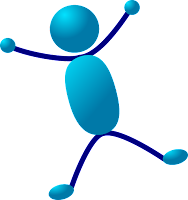
One my biggest complaints about Google Sites has always been that it doesn’t accept third party embed codes. This means that you couldn’t embed videos from great websites like Next Vista for Learning, embed Tweets, or embed any interactive elements like a Padlet wall. That will soon change. Google has announced that beginning in January […]
Why You Should Give Google Sites Another Try

Google Sites was not always the most user-friendly product. It was confusing, clunky, and difficult even for people who were comfortable using technology. While Google updated other products on a regular basis, Sites largely ignored. Then the new version was released and it was not just an update, it was an entirely new product. The updated […]
A Timeline for Transition from Old Google Sites to New Google Sites

Last November the new version of Google Sites was made available to everyone who wants to use it. For many people that marked the beginning of the end of the classic version of Google Sites. In fact, earlier today someone asked me when the old version would be going away. By pure coincidence, not an […]
Four G Suite Updates You Might Have Missed Recently

Google is constantly developing new features and sometimes eliminating old features from the tools that many of us use every day. It can be hard to keep up with all of the changes. In the last ten days there have been four changes to G Suite products that you should know about. This week Google […]
Page Level Permissions & File Cabinets in Google Sites
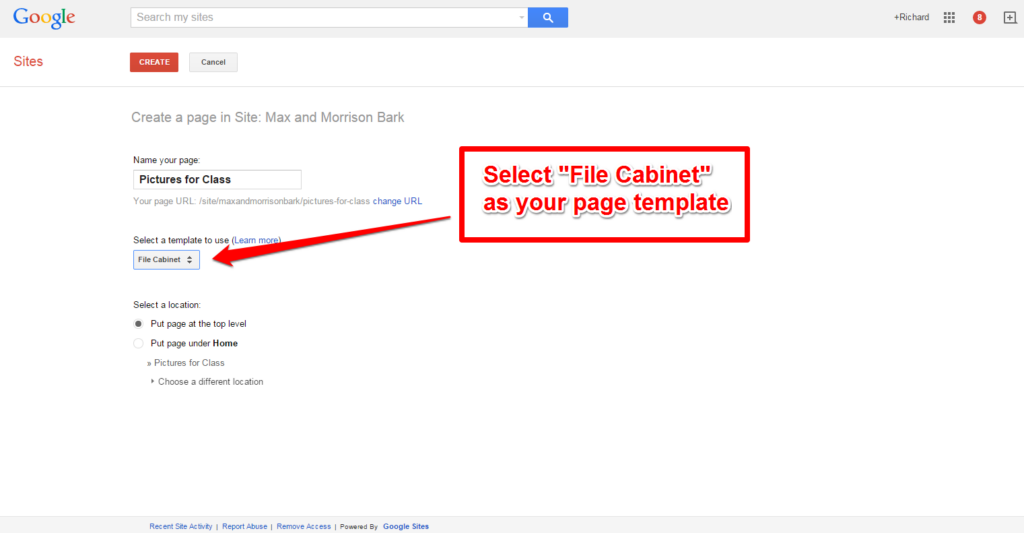
On Tuesday morning I shared directions for using DropItToMe to collect files from students and have them automatically appear in a designated Google Drive, Dropbox, or OneNote folder. I shared those directions as part of an answer on how to collect pictures from students to use in a big project like a yearbook. Another way […]
How to Track Changes to Google Sites

This afternoon during the Practical Ed Tech Chromebook Camp Beth Still and I shared some ways to use Google Sites with students. One of the features that I showed was using page level permissions (this video shows you how to enable those) to have students manage individual pages within a site. That raised the question […]
A New Version of Google Sites is Coming

Google Sites is flexible tool for creating school websites, classroom blogs, wikis, and digital portfolios. For years it has remained unchanged except for the addition of page-level permissions a few years ago. Today, Google announced that a new version of Google Sites will be rolling out over the next year. The new version of Google […]
How to Make Your Google Sites Mobile Friendly

Google Sites can be a good platform on which to develop your school, library, or classroom website. It’s a flexible platform that you can use for a variety of purposes including creating blogs, portfolios, and wikis. All that said, if you’re accessing a Google Site on a mobile device you may have trouble navigating it […]
5 Ideas for Using Google Sites in Your Classroom
Google Sites is a versatile and core aspect of Google Apps for Education. At first glance you might think that it is just a website creation tool. The more time you spend using Google Sites the more you’ll discover about how it can be used in your classroom. Here are five ways that I’e used […]

