How to Record Screencasts on Chromebooks Without Extensions

A couple of days ago Google announced some new Chromebook features for teachers and students. One of those features is a new screencast recording tool that is built into the latest version of Chrome OS. The new screencast recording tool built into Chromebook OS removes the need to use third-party extensions like Screencastify or Loom […]
How to Overlay Text on Images in Google Docs

Earlier this week Google finally added the option to overlay text on top of images in Google Docs. Since then I’ve had a few people email me to ask for clarification about how that works. The most important “trick” of the process is to write your text before adding your image. Then when you insert […]
How to Identify Which Version of Google Sites You’re Using

A couple of days ago I wrote about the impending deprecation of the classic version of Google Sites and how to transition to the new version. A reader sent me a good follow-up question. That was, “is there an easy way to tell which version of Google Sites I’m using?” Yes, there is an easy […]
How to Quickly Duplicate and Sort Jamboard Pages

Jamboard has a lot of handy features and neat uses for in-person and online instruction. I recently outlined a bunch of them in this blog post. This afternoon someone emailed me looking for help with duplicating pages within a Jamboard. Like a lot of things, it’s easier to show how to do it than it […]
How to Quickly Record Voice and Video Messages in Gmail

Sometimes it is easier, faster, and more effective to record a video or audio reply to an email than it is to type a response. For example, when I get asked for technical help it is often faster and more effective to create a screencast video than it is to write directions. Sending an audio […]
A Handful of Jamboard Tutorial Videos

Last week I posted a video that contained a quick overview of five Jamboard features that are helpful to teachers and students. That was just the latest in a series of videos that I have made about Jamboard over the last couple of years. To learn more about Jamboard and how you might use it […]
Two New Google Workspace Features for Students – Including Saving Google Forms in Progress!

This week Google announced two new Google Workspaces for Education features that are sure to be beneficial to students. Both of the new features are things that teachers and students have requested for years. The first is a new set of citation options in Google Documents. The second is a new “save in progress” option […]
A Quick Tip for Categorizing Gmail Messages

The default inbox arrangement in Gmail consists of a Primary tab, a Social tab, and a Promotions tab. Gmail generally does a pretty good job of accurately sorting messages into those tabs. There are some occasions when messages that should appear in the Primary tab appear in Promotions and times when messages that should be […]
How to Download Google Meet Video Call Recordings

A few months ago Google introduced the option for teachers to record Google Meet video calls in some versions Google Workspaces. If you have that option and your school allows it, recording a Google Meet is a good way to save a lesson and publish it for students who missed the first time to go […]
How to Make Sure Students Aren’t Unsupervised in Google Meet Video Calls

Google Workspace for Education users finally have a way to make sure that students aren’t hanging out in a Google Meet without a teacher. Yesterday afternoon Google announced that teachers can now end Google Meet calls for all participants at once. Now when hosts leave a Google Meet call they will see an option to […]
Add Voice Notes to Your Email With Mote
Last month I featured a new Chrome extension called Mote. Mote lets you add voice comments to Google Classroom, Slides, and Docs. As of yesterday it lets you add voice comments to Gmail messages. If you already have Mote installed in your Chrome web browser you should already have access to using Mote in your […]
What’s New in G Suite for Education – It’s Not Called That Anymore!
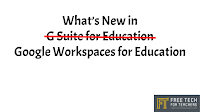
Last week was a vacation week for my school and many others in New England. If you were on vacation or you just don’t obsessively follow all things Google like I do, you may have missed that Google has changed the name of G Suite for Education to Google Workspaces for Education. For the most […]
How to Create a Google Slides Template

A couple of weeks ago I published directions for creating and editing master slides in Google Slides. Last week I received a follow-up question regarding using those edited master slides as a template for other presentations. If you’re using Google Slides in a G Suite for Education Google Workspaces for Education account, there is a […]

