How to Add Voice Notes to Pictures in Google Keep
Google Keep is the app that I probably use more than any other on my Pixel 5. It’s an app that does everything I need to save notes, clip bookmarks, and set reminders for myself. It also has a lot of little “hidden” features that I use from time-to-time. For example, you can use to add […]
Apps and Sites for Learning About Fresh Water

Earlier this week I was looking through a list of augmented reality apps that I’ve tried over the years when I was reminded of the World Wildlife Fund’s Free Rivers app. Playing with that app again prompted me to look for some similar resources. Here’s a few fun apps and sites that students can use […]
Hello History – An AI App for Chatting With Historical Figures

Hello History is a new iPhone and Android app that lets you chat with historical figures. The list of characters with whom you can chat ranges from pop culture icons to artists, politicians, and civil rights activists. Hello History uses AI in a manner similar to that found when using AI tools like ChatGPT. You […]
How to Start Using Plickers in Your Classroom

Last week I led a workshop for a group of special education teachers, paraprofessionals, and consultants. One of the elements of the workshop was about creating and conducting fun formative assessments. To that end, I introduced the group to Plickers. It was a hit! Plickers has been around for almost a decade. It’s still a […]
How to Create a Podcast on Your Android Phone

The new year is here! If one of your goals for 2023 is to finally start that podcast you’ve been thinking about, Anchor offers an easy to get started. In fact, you can record, edit, and publish an entire podcast on your pone by using Anchor’s free Android app. To get started on creating a […]
GeoGeek AR – An Augmented Reality Geography Game
GeoGeek AR is a fun app for testing and developing your knowledge of world geography. As its name and icon imply, the app uses augmented reality to put a virtual globe in any space that you choose. You can spin the globe with your fingers or simply move around the room to see different parts […]
Create Location-based Reminders in Google Keep

Other than the Chrome web browser, Google Keep is the app that I use more than any other on my Pixel 5 phone (a phone I like, but don’t love). I use it for bookmarking websites, creating to-do lists and shopping lists, and to set reminders for myself throughout the day. My favorite aspect of Google […]
The Freshwater Access Game
Aquation is a free iOS, Android, and web game offered by the the Smithsonian Science Education Center. The game, designed for students in upper elementary school or middle school, teaches students about the distribution of clean water and what can be done to balance global water resources. In the game students select a region to […]
GitMind – A Collaborative Mind Mapping and Outlining Tool
GitMind is a mind mapping tool that offers some excellent features for teachers and students. GitMind offers more than one hundred templates for teachers and students to use and modify. Some of the templates you’ll find in the gallery include essay structure, timelines, book reviews, and study plans. GitMind also lets you create your mind […]
ChatterPix Kids – Create Talking Pictures for an Educational Purpose

ChatterPix Kids is one of my favorite digital storytelling apps for elementary school students. ChatterPix Kids is a free app that students can use to create talking pictures. To use the app students simply open it on their iPads or Android devices and then take a picture. Once they’ve taken a picture students draw a […]
Catchy Words – A Fun Augmented Reality App for Spelling Practice

My daughters recently became very interested in a PBS Kids show called Word World. In each episode of the show the characters build a new word. As I was watching Word World with them this morning I was reminded of a fun augmented reality app called Catchy Words AR. Catchy Words AR is an augmented […]
Nine Neat NASA Resources for Students and Teachers – Updated

Years ago I published a list of nine neat NASA resources for students and teachers. At the time the list was current. Over the weekend someone emailed me to point out that few of them were no longer available due to the deprecation of Flash. Here’s my updated list of neat NASA resources for students […]
The Google Science Journal App is Now the Arduino Science Journal

For the last few years the Google Science Journal app has been one of my favorite apps to incorporate into outdoor learning experiences. Earlier this week I got a notification that the Google Science Journal app is becoming the Arduino Science Journal app. On December 11, 2020 the Google Science Journal app will stop […]
Create Talking Pictures of Famous People
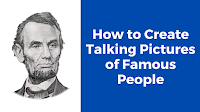
This morning the power was out at my house so I sat on my porch drinking coffee (brewed before the power went out) and brainstormed a list of ways to use video tools in elementary school classrooms. One of the ideas that I came up with was using ChatterPix Kids to create talking pictures of […]
NASA Selfies – Put Yourself in Space and Learn a Bit About It
NASA Selfies is a fun and free app for “taking a selfie in space.” What it really does is just put your face into the helmet of a space suit that is floating in space. You can pick the background for your space selfie. Backgrounds are provided from NASA’s huge library of images. When you […]
Spacecraft AR – Explore NASA Spacecraft With Augmented Reality
Spacecraft AR is a free iPad and Android app offered by NASA’s Jet Propulsion Laboratory. The app enables students to learn about various NASA spacecraft including the Curiosity rover, Voyager, Mars Exploration Rover, and a handful of other spacecraft. Spacecraft AR includes information about each spacecraft’s development and use. With Spacecraft AR installed and open […]
Try Your Hand at Bird Identification With the Audubon Bird App

We have a bunch of bird feeders hanging outside of house. My daughters love seeing the various birds that visit our feeders. I particularly enjoy seeing orioles come to one of our feeders. My daughters (2 and 3 years old) are curious about the names of many of the birds that come to the feeders. […]
Kids Can Learn About National Parks on a Virtual Road Trip With Nature Cat

PBS Kids Nature Cat collection offers a bunch of great activities that elementary school students can do at home with or without direct involvement of parents. One of the activities that kids can probably do on their own is the Nature Cat Road Trip. On the Nature Cat Road Trip students learn about a handful of […]
Fact Fragment Frenzy – An App to Practice Identifying Facts

Yesterday, I shared Common Craft’s new video about facts and opinions. In looking for some related resources I came across a blog post that I wrote a few years ago about a free iPad and Android app from Read Write Think. The app is called Fact Fragment Frenzy. The purpose of Fact Fragment Frenzy is to help […]
How to Use Stop Motion Studio
Last week I featured a couple of videos about making stop motion movies. One was about the big concepts of making a stop motion movie. Those concepts can be applied to any app or software that you use to create stop motion movie. Stop Motion Studio is one of those apps that your students can […]
Create a Directory App for Your School

Last week’s most popular post was Dozens of Apps for Physical Education. In that post I highlighted the work that Kevin Shephard at Support REAL Teachers has done to develop apps through the free Glide service. Glide enables anyone who can create a Google Sheet to create a mobile app. You can start building an […]
Dozens of Apps for Physical Education
Glide is in my top five favorite new tools in 2019. Glide makes it incredibly easy for anyone who can make a spreadsheet to make a mobile app. We had fun using at the Practical Ed Tech Summer Camp and many other people have shared their apps with me over the last few months. Perhaps […]
Quik – Quickly Create Audio Slideshow Videos

Quik is a free app from GoPro for quickly creating videos on your Android or iOS phone or tablet. With the app installed on you can import pictures and videos that you have stored on your phone, in Google Photos, or in a GoPro Plus account. After you’ve selected a few pictures or video clips […]
How to Create Talking Pictures With ChatterPix Kids

ChatterPix Kids is one of my favorite digital storytelling apps for elementary school students to use. For many years the app was only available in an iPad version. Earlier this year an Android version was released by the developers, Duck Duck Moose. ChatterPix Kids is a free app that students can use to create talking […]
The Best Apps & Sites for Learning According to AASL

While ISTE’s annual conference is the place that all of the big ed tech companies showcase their new developments for the coming year, AASL’s annual conference is featuring best apps and websites for teaching and learning. The American Association of School Librarians annual conference was held over the weekend and that’s when they revealed their […]
Beaker – Virtually Mix Chemicals on Your Phone or Tablet

Beaker is an iOS and Android app that lets students virtually mix chemicals. In the app students can select chemicals to mix to see how they react to each other. The app also has a virtual match that students can light to see how chemicals react to heat. The most impressive feature of the app […]
Quick Key – Quickly Score Paper-based Quizzes With Your Phone or Tablet

This morning I answered an email from a reader named Eric who was looking for an alternative to GradeCam. His school district is possibly not renewing their subscription to GradeCam, but based on his message (copied below), it sounds like he likes the technology of GradeCam. Here’s the message I received: I teach an AP […]
An Overview of Fishbowl – A Professional Discussion App for Teachers

Last week I published a post about Fishbowl that generated some good questions from readers about how the app works. Fishbowl is more than an app, it’s a professional discussion network. Teachers can join Fishbowl to engage in discussions on issues important to educator community. Fishbowl will let you participate in discussions anonymously, on the […]
Fishbowl – A New Professional Network for Teachers

This week Fishbowl joined Free Technology for Teachers as a new advertiser on the site. Fishbowl is a professional networking service for professionals in many fields including education. Based on that description you might think it’s just another LinkedIn or Twitter, but you’d be wrong. Fishbowl features dedicated communities for discussions about the issues that […]
Rivet – A Reading App from Google

Rivet is a reading app from Area 120 (a Google property). The free app offers more than 2,000 books for students to read independently. The books are appropriate for students in Kindergarten through second grade (5-8 years old). All of the books provide audio support to students in the form of an option to tap […]
The Google Science Journal App Now Saves Data in Google Drive
Google’s Science Journal app is one that I regularly feature in my presentations and workshops about blending technology into outdoor lessons. With the app (available for iOS and Android) students can record data about acceleration, location, sound, light, and barometric pressure. Those are just a handful of the things that students can measure and record […]
A New Look for Google Drive on iOS and Android

The Google Drive iOS and Android apps are getting a new look! As announced by Google earlier this afternoon, the apps are going to have a “material design” interface that is similar to the one used in the web browser version of Google Drive. The updated Google Drive iOS and Android apps will have a […]
Wiggle & Stomp – A Fun App for Learning About Animals
Shutterbugs Wiggle and Stomp is an educational game produced by the Smithsonian. The purpose of the game is to help children recognize the movements of animals. In the game children move through a virtual zoo with a zoo keeper. As they go through the virtual zoo the zoo keeper will ask students to take pictures […]
Randomly Remind Me – An App for Building Better Habits

Randomly Remind Me is an Android app for scheduling reminders to appear on your phone or tablet at intervals you set or at randomly intervals throughout the day. Reminders that you create on the app can contain text and or pictures. If you snooze a reminder or ignore it, Randomly Remind Me will log that […]
How to Use Flipgrid’s Android App

Based on the number of videos that I have made about it in the last month, it is not a secret that I think Flipgrid is a fantastic tool for gathering feedback from students. One of the reasons that I like it so much is that it works equally well and is equally easy for […]
Introduction to Using Google Expeditions in Your Classroom

Google Expeditions is one of my favorite virtual reality apps for students and teachers. The app provides hundreds of virtual reality experiences for students. There are VR experiences that can be used in social studies, science, and art classes. The guide mode in Expeditions is fantastic for pacing activities inside of the app. Rather than […]
PBS Kids ScratchJr – Scratch With a PBS Twist
PBS Kids ScratchJr is a PBS Kids-themed version of the popular ScratchJr app. PBS Kids ScratchJr is available as a free iPad app and as a free Android app. The app is designed to help five to eight year old students learn basic programming concepts through a drag-and-drop interface. Just like the ScratchJr app, on […]
Sites in VR – The VR App for Those Without VR Headsets

Sites in VR is a free Android and iOS app that provides a 1700 virtual reality views of significant landmarks around the world. The app is a good one for those who would like to experience a bit of virtual reality without having to use a virtual reality headset. Sites in VR provides imagery that […]
Nature Cat’s Great Outdoors – An App for Sunny, Rainy, and Snowy Days

Nature Cat’s Great Outdoors is a free app from PBS Kids. The app, available for iOS and Android, provides students with activities they can do outdoors in all kinds of weather. And there some indoor activities for those days when you really don’t want to go outdoors. To use the Nature Cat’s Great Outdoors app […]
Anchor Adds New Ways to Craft Podcasts
In the last year Anchor.fm has become my go-to recommendation for easily creating podcasts with students. The web version of Anchor.fm lets you record, edit, and publish podcasts in a matter of minutes. The Anchor mobile apps are even easier to use. This week Anchor added a couple of new features to their free iOS […]
Five Observations Students Can Record With Google’s Science Journal App
The new school year will be here soon and I haven’t taken a break all summer. I’m taking a short break from the Internet to go fishing at one of my favorite places in the world, Kennebago Lake. I’ll be back with new posts on Saturday. While I’m gone I’ll be republishing some of the […]
13 Great Drawing Lessons for Students

ShowMe is a popular app for creating whiteboard style instructional videos on iPads, Android tablets, and Chromebooks. ShowMe users have the option to publish their videos for inclusion in a public gallery of instructional videos. It was in that gallery that I found thirteen videos published by an art teacher named Nikkie Milner. The topics […]
How to Save Bookmarks Using OneNote for Android

In 2018 I have been using OneNote as my primary tool for saving bookmarks and quick notes. Previously, used Google Keep for all of my bookmarks and notes on my Android phone. I made the switch because I found OneNote’s Android app to have more features that I use on a regular basis. The feature […]
SeeSaw Unveils a New Activity Library – 1500+ Activities to Use Now
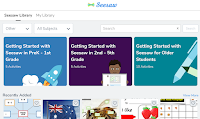
SeeSaw is a great digital portfolio tool that students can use on Chromebooks, iPads, Android tablets, and on any computer that has an updated web browser. Last fall SeeSaw introduced a feature called “Activities” that enabled teachers to create and give assignments in their SeeSaw online classrooms. That feature proved to be a hit! Now […]
Adobe Spark Post Now Available on Android

Adobe Spark Post is a free graphic design tool that has been available online and as an iPad app for a few years. Last week it finally became available for use as an Android app too. You can use Adobe Spark Post to create photo collages, to edit your images for sharing on social media, […]
Google Tasks to Become a Core G Suite Service

In late April Google launched a new stand-alone app called Google Tasks. Last week Google announced that at the end of June Google Tasks will become a core service of G Suite. It will be on by default for all domains. Google Tasks is kind of like Google Keep without a bookmarking function. At its […]
Three Ways to Digitize Your Physical Sticky Notes

Last week Padlet added a new feature to their free iPad and iPhone apps. That feature is the ability to snap a picture of a set of physical sticky notes then have those notes appear on a Padlet wall that you can manipulate in the app and or in your web browser. If you haven’t […]
Lensoo Create – Create Whiteboard Videos on Your Phone or Tablet

Lensoo Create is an app for creating whiteboard videos on your phone or tablet. The app is available in an Android version and in an iOS version (iPad only). To create a video on Lensoo Create just open the app and tap the record button in the top of the screen. You can then start […]
Capsure – Share Collections of Images With Audio Notes

Capsure is a photo sharing service that lets you create private and public collections of photographs. Lots of other services do the same thing. What makes Capsure a little bit different is that you can add audio notes to your collections. To add audio notes to image collections in Capsure you have to use either […]
Poetry Lesson Plans Incorporating Word Mover
April is National Poetry Month. This is a great time to remind you of Read Write Think’s Word Mover app for iOS, Android, and web browser. Word Mover from Read Write Think is a free app that helps students develop poems and short stories. When students open the Word Mover app they are shown a […]
Story Dice – Roll the Dice to Get a Story Starter
Story Dice is the name of two different, but similar apps that can be used to generate creative writing prompts. Story Dice for iOS is a free app that lets you select up to ten dice from four story categories. The dice feature pictures that are intended to prompt you to write about them or […]
TinyTap – Create Image Reveal Games and Identification Games

This morning I answered an email from a reader who was looking for a way to create educational games in which students have to correctly answer questions in order to reveal a picture or part of a picture. My suggestion was to try TinyTap. TinyTap is a free iPad app and free Android app that […]
How to Use Padlet’s New Broadcast Feature

Padlet has been on a roll with new updates over the last year. The latest feature added to Padlet makes it easier than ever to share your Padlet walls with your students and colleagues. Now when you’re using Padlet on your Android or iOS device you can broadcast your wall to be discovered by other […]
Aquation – A Game for Learning About Global Access to Clean Water
Aquation is a free game offered by the the Smithsonian Science Education Center. The game, designed for students in upper elementary school or middle school, teaches students about the distribution of clean water and what can be done to balance global water resources. In the game students select a region to explore its current water […]
Truss Me – Design and Test Weight-bearing Structures
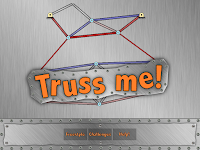
Truss Me is an app that students can use to design and test simple weight-bearing structures. Truss Me can be used in “challenge” mode or in “free play” mode. The challenge mode contains fifteen activities in which students are awarded points for strength and efficiency of their structures. For example, if a structure holds the […]
Rocket Science 101 – Build and Launch Virtual Rockets

Update, January 2021: This app is no longer available. Rocket Science 101 is a free app offered by NASA that helps students understand how rockets work. The app also helps students understand the differences between the four types of rockets most frequently used by NASA. In Rocket Science 101 students can build all four rockets in […]
5 Ways to Record Notes With OneNote for Android
Back in December I decided that I needed to spend some time giving some of Microsoft’s products a good, honest try. I did this to be able to give a more balanced comparison to rival Google products. Some of the Microsoft products I don’t like as much as Google’s offerings, I still prefer Google Forms. […]
Play and Learn Science – An App for Students and Their Parents

Play and Learn Science is a free app (Android and iOS versions available) designed for kids to learn science concepts. Not only that, the app is designed to help parents help their kids learn science concepts. Play and Learn Science has four sections for kids. Each of those sections contains three activities related to science […]
Try Quick Key’s Gridded Response Format for Your Next Math Assessment
Quick Key is a free app that I have liked and written about since my friend Mike Morrell showed it to me almost five years ago. Every year since then Quick Key has improved by adding new features that teachers want. The latest feature added to Quick Key is a gridded response format. Quick Key’s […]
Peter Pig Helps Kids Learn About Money
Peter Pig’s Money Counter is a fun little game designed to help kids learn to recognize U.S. coins, to recognize the values of U.S. coins, and to add the values of U.S. coins. The game is available to play online. Peter Pig’s Money Counter is also available as a free iPad app and as a […]
Try This Fun, Free AR App for Outdoor Lessons – A 2017 Favorite
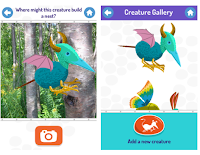
For the last five days I have featured the most popular posts of 2017. On this last day of the year, I’m going to highlight my favorite posts of the year regardless of their popularity. This post features an augmented reality app for elementary school students. Spring is here in the northern hemisphere and those […]
Three Apps That Solve Math Problems Through a Picture
A few years ago when Photomath hit the App store there was all manner of debate about whether or not it was a good app for students. I fall into the side that argues that students are going to find apps like Photomath whether we tell them about it or not. Therefore, we need to […]
5 Observations Students Can Record With Google’s Science Journal App
Google’s Science Journal app provides some neat tools for recording data and writing observations. Within the app students create notebooks for recording experiment data and observations. Students can also use those notebooks to simply organize observations by topic. There are sensors built into the app for recording sound, speed, light, direction, and magnetism. Here are […]
A Handful of Apps for Exploring the Potential of AR in Education
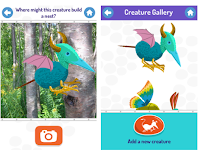
Earlier this week I shared a neat augmented reality app called SkyView that helps users identify constellations, planets, and satellites in the night sky. SkyView could be helpful in sparking students’ curiosity about space. SkyView shows some of the potential for augmented reality in education. There are other apps that I often share with people who […]
Kiddom Introduces an Android App

Kiddom is one of the learning management systems that I occasionally recommend to folks who are looking for an alternative to Google Classroom. One of the helpful features that Kiddom offers is an integrated search for assignment materials. For example, fourth grade teachers can search for mathematics assignments that are aligned to standards of their […]
Storyboard – Create Cartoons from Your Videos
Storyboard is a new Android app produced by Google. The app will let you select a video that you have recorded on your phone and then have a cartoon storyboard of the video automatically created for you. I tried Storyboard yesterday and found it easy to use. That ease of use is partly due to […]
BandBlast – A Fun App for Learning to Play Music
BandBlast is a free app designed to help students learn to play music. There are many ways that students can use the BandBlast app. Whichever way that students end up using the app, they all have to start by selecting an instrument that they wish to play either virtually or physically. Students who want to […]
SkyView – An Augmented Reality App to Help Students Find Constellations

SkyView is a free augmented reality app (an Android version and an iOS version is available) that helps students identify stars and constellations. With the free app installed students can point their phones at the sky and see constellations identified on their screens. In addition to constellations the app will identify planets, satellites, and some […]
RWT Flip Book – Free Flip Book Creator for Kids
Read Write Think offers a lot of great tools to help you get your students interested in writing. One of those tools is the RWT Flip Book app. The RWT Flip Book app is available for iPad, for Android, and for use in your web browser (Chrome or Firefox is recommended). RWT Flip Book lets […]
The StoryCorps Recording App Gets Updated Privacy Controls

StoryCorps offers a free app for recording interviews. I’ve used the app for a couple of years. In fact, I like it enough to include it in my Teaching History With Technology class. The one complaint that people have had about it is that your recorded interviews are automatically made public in the StoryCorps archives. […]
Goosechase Scavenger Hunt

GoosechaseEdu is an app that combines the excitement of a scavenger hunt with mobile technology. Games consist of a series of missions that are completed by individuals or teams. Once you create an account, you can opt to use games from the game library or you can design your own missions. Once your game is […]
Built to Last – GeoGebra

GeoGebra is the fifth entry into my Built to Last series. This is a series of blog posts celebrating the free resources that have been available to teachers and students over the ten years that I have been publishing Free Technology for Teachers. When I started writing Free Technology for Teachers GeoGebra was available to […]
Try the Mega Seating Plan Android App

Last week I suggested using the Mega Seating Plan website as a tool for creating random and or assigned seating charts. Yesterday, I learned that Mega Seating Plan launched a free Android app. Mega Seating Plan’s free Android app is a companion to the web app. The Mega Seating Plan Android app will let you view […]
How to Use SeeSaw’s New Messaging Option
SeeSaw is a great digital portfolio tool that works on Chromebooks, iPads, Android tablets, and any computer with a modern web browser. Earlier this year at the ISTE conference SeeSaw announced some new features including a new messaging option. The new messaging option is now available to all teachers. In the video embedded below I […]
How to Create Virtual Reality Panoramas
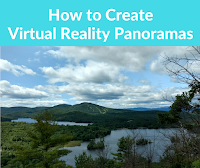
A couple of years ago Google launched the Cardboard Camera app for capturing your own virtual reality panoramas. At the time that it was launched it was only available on the Android platform and it didn’t include a mechanism for sharing your panoramas with others. Both of those things have since changed. You can now […]
A Good App and A Good Site for Learning About Endangered Animals

WWF Together is a beautiful iPad app and Android app that features interactive stories about endangered animals around the world. Each of the interactive stories includes beautiful images and videos, facts about the animals and their habitats, and the threats to each of the animals. Some of the animals currently featured in the app are pandas, marine […]
Fact Fragment Frenzy

Fact Fragment Frenzy is a free iPad and Android app from Read Write Think. The purpose of the app is to help students learn how to pull facts out of a passage of text. The app includes a demonstration video in which the narrator explains which words in a text represent facts and which words […]
How To Use Emojis In Google Keep

Earlier this week I shared that I had stumbled into adding emoticons/ emojis to my lists in Google Keep. A couple of people have asked how I did this. The answer is that you have to use the app on your Android phone or iPhone. I haven’t found an easy way to do it in […]
Try This Fun, Free AR App for Outdoor Lessons
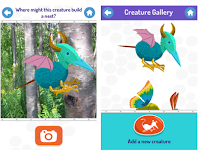
Spring is here in the northern hemisphere and those of us in northern climates are ready to get back to playing outside without wearing seven layers of clothing. This is the time of the school year when my students always ask about having class outside. If you’re an elementary school teacher who is ready to […]
Word Mover – A Great App for National Poetry Month
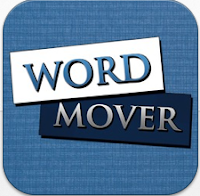
April is National Poetry Month. If you have students who need a little help crafting poems, have them try Word Mover. Word Mover from Read Write Think is a free app that helps students develop poems and short stories. When students open the Word Mover app they are shown a selection of words that they […]
Plum’s Creaturizer – A Neat AR App to Get Kids Exploring Outdoors

Creaturizer from PBS Kids is a free iOS and Android app that lets students create fun cartoon creatures then place them into outdoor settings through the use of augmented reality. In the app students create cartoon creatures by swiping and tapping on the features they want their creatures to have (students can have multiple creature […]
Free Through the Weekend – Teach Your Monster to Read Mobile Apps
Teach Your Monster to Read is one of my favorite online programs for helping children learn to recognize letters and sounds. The browser-based version of Teach Your Monster to Read is free and always has been free. The mobile apps for the program are usually not free. Through this coming Sunday (March 26th) the iPad […]
10 Apps & Sites for Promoting Healthy Eating and Fitness

In all of my Best of the Web presentations I try to present resources for a wide variety of classroom settings and subject areas. Health and physical education resources are always included because of my personal interest in the field as well as its importance in giving students lifelong skills. Here are ten of my […]
Anchor Adds New Features for Simple Podcasting

Anchor is a simple and free platform for creating short podcasts. I started using it in December to publish occasional podcasts. A couple of things initially drew me to Anchor. First, recording is simple of matter of just holding down the record button on your phone then releasing it when you’re done talking. Second, when […]
Google Keep Is Now Part of G Suite’s Core Services
Google Keep is my favorite tool for bookmarking, taking notes, and setting reminders. I use it on my laptop, Chromebook, my phone, and my iPad. For a couple of years it has been my go-to recommendation for anyone looking for a bookmarking tool, a reminder app, or a note-taking app. But the one drawback to […]
Nudge – Interactive Algebra Lessons on iPads and Android Tablets
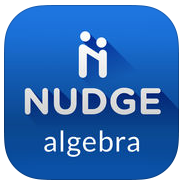
Nudge is a free iPad and Android app that provides students with interactive, on-demand algebra tutorials. The free app provides students with practice problems that they attempt to solve on their iPads or Android devices. When they get stuck on a problem students can ask for hint or for a demonstration of how to solve […]
VocApp – Multimedia Flashcards on iOS and Android

Last week I shared a few tools that students can create digital flashcards. Two of those tools offer the option for including audio in flashcards. Another option is to use the VocApp app for iOS and Android. To create flashcards on VocApp you need to create an account and sign-in. Once you’re signed-in you can click “create […]
Memrise – Learn New Languages

Memrise is a service through which you can learn vocabulary for a new-to-you language, study science flashcards, review math problems, or review content from any of the hundreds of online course offerings on Memrise. Review on Memrise happens in a manner that is a blend of flashcard flipping and quiz question answering. After signing into your Memrise account […]
Know Lounge – Host Online Tutoring Sessions for Free

Know Lounge is a complementary service to the Know Recorder app that I reviewed yesterday. Know Lounge lets you create an online room in which you can host tutoring sessions and record videos. In the video embedded below I demonstrate how to use Know Lounge as teacher. Applications for Education Know Lounge could be a […]
Know Recorder – Create Whiteboard Videos on iPads and Android Tablets
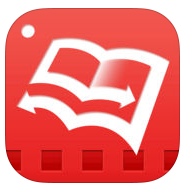
Know Recorder is a free iPad app and free Android app for creating whiteboard-style instructional videos. With Know Recorder installed on your iPad or Android device you can draw and talk while the app records everything that you do and say. Your video can have multiple pages which is a nice feature when you want […]
Quick Key + Google Classroom = Great Way to Conduct Formative Assessments

Quick Key is an excellent platform for creating and conducting formative assessments. I often include Quick Key in my presentations about formative assessment because it is a tool that works equally well in classrooms that are 1:1 and in classrooms that are not 1:1. This is possible because Quick Key allows you to create formative […]
Try Lapse It for Creating Timelapse Videos

Lapse It is mobile app (available for iOS and Android) that makes it easy to create short time lapse videos. The app comes in two versions, free and pro. The free version is adequate for most uses, but the pro version offers additional editing effects and a much higher output resolution. To create a time […]
Toontastic 3D – Create 3D Cartoon Videos on iOS, Chrome, and Android

On Thursday Google released a new version of the popular animation creation app, Toontastic. The new version is called Toontastic 3D and it is available to download on the Android, iOS, and Chrome platforms. I installed on an Android phone and found it to be easy to use to create animated videos. To make a […]
Use Google Keep to Help You Reach Your Goals

How are you doing on your New Year’s resolutions? How about your students? If one of your resolutions is a daily habit like reading more often or exercising regularly, Google Keep can help you reach your goal. Within Google Keep there is an option to set daily reminders for yourself. I have three of them […]
Free World and U.S. Map Puzzles for iPads & Android Tablets

Digital Gene offers a variety of educational apps for iPads and for Android tablets. Two of the Digital Gene apps that could be useful for elementary school geography review are Enjoy Learning World Map Puzzle and Enjoy Learning U.S. Map Puzzle. Both of these free iPad apps have the same basic types of puzzle activities. […]
Nominate Your Favorite Ed Tech Tools of the Year

At this time of the year you will find lots of “app of the year” type of blog posts on the web. The problem with those posts is that they’re usually based on one person’s subjective criteria. This year I’d like to ask you to help me identify the best educational apps and websites of […]
Anchor – Simple Podcasting

Earlier today I Tweeted a link to my first Anchor.fm recording. Anchor provides a simple way to create and publish short podcasts. In fact, you can’t record for more than two minutes at a time on the Anchor apps. I like that you cannot record for more than two minutes at a time. The time […]
EDpuzzle Offers an Android App for Students

Thanks to David Kapuler I have just learned that EDpuzzle now offers an Android app for students. The EDpuzzle Android app lets students join your EDpuzzle classroom, find assignments, watch videos, and answer the questions that you have added into videos in your EDpuzzle classroom. Students who have more than one teacher using EDpuzzle can […]
Create Location-based Reminders in Google Keep Notes

Google Keep has been my favorite bookmarking and reminder tool ever since Evernote made their free plan worthless earlier this year. I use it on a daily basis to bookmark interesting links and to write notes to myself. One of the neat features of Google Keep is that you can set reminder alarms for your […]
5 Quick Key Features That Can Save You Tons of Time

Quick Key is a powerful and popular grading tool developed by a teacher for teachers. The service utilizes the camera on your Android phone or iPhone to help you quickly grade a series of quizzes. When it initially launched a few years ago Quick Key only worked for multiple choice or true/false questions and was […]
QuickKey + Inexpensive Phone = Time Saved On Grading

QuickKey is a popular iOS and Android app that can help you save a ton of time when grading multiple choice or true/false quizzes. I first learned about it a few years ago when a colleague of mine was raving about it on Facebook. Here’s the basics of how it works; create your quiz on […]
Add Audio to Images In SeeSaw Digital Portfolios
SeeSaw is a great platform for creating digital portfolios. Whether students use the free SeeSaw iPad app, the Android app, the Chrome app, or just the website they can add all kinds of media to their digital portfolios. SeeSaw supports uploading videos, documents, slideshows, and audio recordings. Students can also include hyperlinks in their digital […]
A Good App to Help Students Pace Presentations
PaceRecorder is a simple Android app that records your voice and gives you instant feedback about the pace with which you are speaking. The feedback comes in the form of three simple symbols; a turtle, a rabbit, and a thumbs-up. If the turtle appears while you’re speaking it indicates that you’re relaxed or perhaps a […]
6 Tools That Can Help Students Keep Track of Tasks

Services like Cel.ly and Remind are great for sending reminders about important school and classroom events to parents and students. That said, students shouldn’t rely on teachers to remind them of their assignments. These are some of my favorite tools that students can use to keep track of their assignments and other school-related tasks. Google […]
Khan Academy Adds 21 Free iPad Apps to Their Offerings

In what looks like a clear move to try to reach the elementary school market, Khan Academy has acquired Duck Duck Moose. Duck Duck Moose is the developer of 21 popular iPad apps including ChatterPix, Draw and Tell, and Moose Math. Duck Duck Moose has also published eight Android apps. ChatterPix and Draw and Tell […]
Remind Introduces a New Way to Coordinate Activities

Remind is one of my favorite tools for keeping parents informed about what’s happening in your school. Last week Remind released a new feature that could help you organize and keep track of registrations for school events like field trips. The new feature is called activities. Remind’s new activities feature enables you to create activity […]
5 Tools to Help Keep Your Students and Yourself Active & Healthy

The new school year always feels like a new calendar year to me as many students and teachers have “resolutions” for the new school year. If one of your resolutions for the new school year is to keep yourself or your students active and healthy, the following free resources are for you. GoNoodle is a free […]
Keep Kids Active With GoNoodle or Sworkit Kids

GoNoodle is a free service that is designed to promote physical fitness in a fun environment. GoNoodle features tons of free videos that lead students in short, 2-5 minutes, exercises. These are fun exercises like dancing that can be done in your classroom or at home with parents. GoNoodle provides an online environment in which […]
How to Conduct an Online Poll and Gather Image Responses Instantly

PingPong is a free online polling system that lets you collect feedback in the form of multiple choice, text, or image-based responses. In the short video embedded below I demonstrate the teacher and student views of the free PingPong response system. Applications for Education All PingPong activities are single question/ single prompt activities. The single […]
Summer Stories – Back-to-School Activities

The new school year is here for many and will be here soon for the rest of us. The first days of school are always exciting as we meet new students, they meet their new classmates, and we all start to get to know each other. As we all know, some students will start chatting […]
The Physics of Olympic Sports
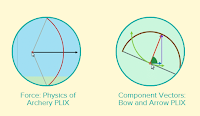
The 2016 Olympics got underway over the weekend. I was thrilled to see the U.S. men win a second consecutive silver medal in archery on Saturday afternoon. Speaking of archery, CK-12 has a great set of physics simulations about archery and eleven other Olympic sports. The simulations are available to view in your web browser […]
PingPong – Collect Sketches & Written Feedback from Students

PingPong is a student response system that I recently learned about from Danny Nicholson. Like many similar systems PingPong provides you with a free and easy way to collect feedback from students in the forms of multiple choice, true/false, and short answer questions. PingPong also lets you collect sketches from students which is a great […]
Three Good Apps for Creating Videos on Android Devices

Creating videos is one of my favorite activities to do with students. I never get tired of seeing what students create and I never tire of their enthusiasm for the creative process. I’m a big fan of letting students choose the video creation tool that they like best rather than prescribing that they all have […]
Stop Motion Studio Offers a Great Way to Make Videos

Stop Motion Studio is a great app for creating stop motion videos. The app is available for iOS, Android, Windows, and Mac operating systems. The basic (free) version of Stop Motion Studio lets you take as many pictures as you like and string them together in a sequence that plays back at a frame-per-second rate […]
Teach Your Monster to Read – Now on Android and iPad

Teach Your Monster to Read is a great series of online games designed to help students improve the speed and accuracy with which they recognize letters and sounds. The website gets its name from the friendly monster avatars that students help learn to read through the course of the games. The Teach Your Monster to […]
Access LitCharts on Your iPhone or Android Phone
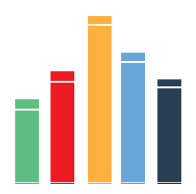
Last week I published a blog post about LitCharts. Shortly after that post went live my friend Denise texted me to say how much she loves the LitCharts iPhone app. Until then I wasn’t aware that LitCharts offered an iOS app. It turns out that LitCharts is also available as a free Android app. The […]
AZ Screen Recorder – Create Screencasts on Your Android Device

AZ Screen Recorder is a fantastic free app for creating screencasts on your Android phone or tablet. Unlike a lot of Android screencasting apps AZ Screen Recorder does not require you to have root access to your device nor does it require you to mirror to another device to record. To create a screencast with […]
Tony Vincent Teaches Us How to Make Great Illustrations

Over the weekend my friend Tony Vincent sent me an email about a new video that he made about Adobe Illustrator Draw. Adobe Illustrator Draw is a free iPad app and Android app. It’s the app that Tony uses to make the awesome illustrations that appear in his presentations, on his website, and in his […]
How to Create Bookmarks & Reminders With the New Google Keep Extension

Google Keep is a handy tool to taking notes in your web browser, on your Android phone, or on your iPhone. I’ve previously featured ten ways that students can use Google Keep. This week Google announced some updates to Keep. The latest version of the Google Keep Chrome extension and the Google Keep Android app […]
Set and Track Goals in Google Calendar

The Google Calendar app on your iPhone or Android phone had a great new feature added to it this week. Google Calendar now helps you set and track goals. Now when you tap the “add item” icon in Google Calendar you will see an option to set a goal. When you select “goal” you will […]
Tap to Learn Grammar

Tap to Learn produces a bunch of educational apps for Android and iOS. The Tap to Learn Grammar app for Android offers more than 200 self-paced grammar lessons. The lessons don’t have videos embedded in them, but there are links to external videos hosted on YouTube. After working through a lesson students can test their new skills in […]
Now You Can Sync Your Google Classroom Roster With Quick Key

Quick Key is a free app that turns your iPhone or Android phone into a bubble sheet scanner. It has two parts to it that when combined make it very easy for you to quickly grade multiple choice and true/false quizzes. This week Quick Key introduced the option to sync your Google Classroom rosters to […]
FreshGrade Now Offers an Android App for Teachers

FreshGrade is a free digital portfolio service that launched last year and has quickly become popular in some schools. The service allows teachers and students to create portfolios containing video and audio files, pictures, and text files. Recently, FreshGrade introduced an Android app for teachers. FreshGrade’s Android app for teachers essentially brings all of the […]
Perspecs Shows Students Three Sides to Every Story

Perspecs is a new app that aims to provide users with three sides to every news story. On Monday through Friday the free Android and iPhone app offers a selection of articles about current topics in the news. The topics could be breaking news or they could be topics of a more evergreen nature like […]
CamFind – Conduct Research With the Help of Augmented Reality

In my last presentation at the NCTIES 2016 conference I shared some mobile apps and ideas for using them with ELA and social studies classes (slides are available here). CamFind is one of my favorite apps in the presentation. CamFind is a free iOS and Android app that enables you to take a picture of […]
Best of the Web – Spring 2016

This afternoon at the NCTIES 2016 conference I had the privilege to once again give my Best of the Web presentation to a packed room (conservative guess of 350 people). The presentation features short overviews of my favorite new and or updated ed tech resources of the last year. Almost all of today’s presentation featured […]
Three Examples of Students Creating Real-World Products to Solve Problems That Mattered to Them

In many of my presentations I try to make the point that “real world” problems are whatever problems that matter to students. That problem could be figuring out how to get into college, how to earn some money, or how to better prepare for an exam that feels important to them. In my presentation Leading […]
New Commenting Options in Google Slides, Sheets, Docs Mobile Apps

If you have run updates on your iPad or Android tablet in the last 24 hours you might have noticed some new commenting options in Google Docs, Slides, and Sheets. If you haven’t run updates, you will want to after learning about the new commenting features. Google Docs, Slides, and Sheets for iOS and Android […]
Gojimo – A Great App for Self-paced Test Prep

Earlier today I had the opportunity to test out a study app called Gojimo. Gojimo was initially developed by a student for students. Gojimo offers thousands of free practice tests for students of high school age. Students can find practice tests for topics in science, math, history, geography, economics, and language arts. The app was […]
16 Ways to Use TinyTap in Your Classroom
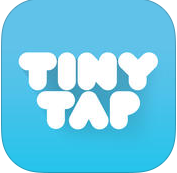
TinyTap is a fantastic free iPad app and Android app for building fun and interactive review games. With the app you can create games based on pictures, diagrams, videos, and icons. Students can play your games on their iPads, Android tablets, or in the web browser on their laptops. Speaking of playing games, TinyTap recently published […]
How Do We Know What Color Dinosaurs Were?

How Do We Know What Color Dinosaurs Were? is a new TED-Ed lesson that answers a question I often had in school. In the lesson we learn how scientists examine the melanosomes of fossilized feathers to determine the colors of some dinosaurs. The lesson explains how the physics of light and color eventually lead scientists […]
10 Things Students Can Do With Google Keep

As I do every year, I am taking this week to relax, recharge, and ski with friends. While I’m away I will be re-running the most popular posts of the year. This was one of the most popular posts in November, 2015. At the end of October Google added a drawing option to Google Keep. […]

