How to Create Gmail Filters
At one time or another we have all stared at our email inboxes and instantly felt like marking everything as read or deleting everything and starting over from scratch. It doesn’t have to be this way. By using filters in Gmail, including the G Suite for Education version of Gmail, you can apply some automatic […]
How to Disable Google Drive Email Notifications
Just a few minutes ago I received an email from someone who was considering using Google Drive folders as a temporary replacement for DropItToMe. She was concerned about getting too many email notifications when people share files in the folder. My quick solution was to disable email notifications in Google Drive. In the video below […]
How to Create Appointment Slots in Google Calendar

Whether you’re looking for a way to let students schedule office hours with you or you’re trying to streamline scheduling meetings with parents, Google Calendar provides a convenient solution in the form of appointment slots. In the following video I demonstrate how to create appointment slots in Google Calendar. This coming Tuesday I will be […]
Apply Now for Early Access to Google Team Drives

A couple of months ago Google announced the development of a new product called Team Drives. Team Drives is a version of Google Drive designed specifically for team use. Rather than just sharing a single file or folder, Team Drives will give everyone in the team access to everything in the Team Drives account by […]
New Online Course – Getting Going With G Suite
I wasn’t planning to offer a new section of my course on G Suite for Education until January, but I’ve had a lot of requests from folks who want to take it before the end of 2016. Therefore, I got in touch with the Midwest Teachers Institute (my partner for graduate credit offerings) and we […]
How JoeZoo Express Can Save You Tons of Time Grading in Google Documents
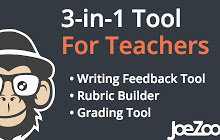
JoeZoo Express is a Google Documents Add-on that I have been raving about since I first tried it earlier this year. The JoeZoo Express Add-on can save you a ton of time when you are grading or editing your students’ writing in Google Documents. The way that JoeZoo Express does that is by providing you […]
Great Google Drive Add-ons for Teachers – An Updated Handout

Last year I published a free PDF handout that highlights great Add-ons for Google Docs, Forms, and Sheets. The handout also included a few of my favorite Chrome extensions. A year passed and it was time to update that handout for the 2016-17 school year. The updated version of that handout is now available to […]
Upload Files As Responses To Google Forms – Coming Soon

Earlier today Google announced a handful of new features that are coming soon to G Suite for Education (formerly called Google Apps for Education). The most exciting of those new features is found in Google Forms. The latest update to Google Forms includes two new features. First, now when you begin to write quiz questions […]
JoeZoo – Build Rubrics and Streamline Your Feedback Process in Google Docs
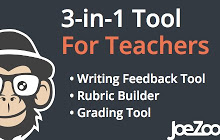
JoeZoo Express is a great Google Docs Add-on that lets you insert canned comments into your students’ documents. You can use JoeZoo’s pre-made comments or you can create a menu of your own comments to add to documents. Once you’ve created comments you can use them over and over again on any documents that your […]
Google Apps for Education Has a New Name – Everything Else Pretty Much the Same

Google Apps for Education users might have noticed a small tweak to their accounts this week. That tweak was a name change. Google Apps for Education is now called G Suite for Education. This changes absolutely nothing about the way that your Google Apps err, ahh, umm G Suite tools work. In that same announcement […]
Add Page Numbers to Your Google Docs Table of Contents

When you compose a long document in Google Documents it’s helpful to add page numbers as you go. That’s been possible in Google Docs for quite a while. It has also been possible to create a table of contents in your Google Documents for quite a while. But until today you couldn’t use page numbers […]
A Clarification About the Explore Feature In Google Slides
Last week I published a video about the new Explore feature in Google Slides. Since I published that video I have received a bunch of emails and Tweets from folks saying that they cannot find the Explore feature. If that describes you, don’t worry because it’s not you, it’s Google. The Explore feature hasn’t been […]
How to Use the New Explore Function in Google Slides
Earlier this week Google introduced a new feature to Google Slides, Docs, and Sheets that they are calling “Explore.” The Explore function in Google Slides can help you find a better layout for each slide in your presentation, help you find previous work that you’ve done about the topic of your presentation, and help you […]
5 Neat Things Students Can Do With Google Drawings
Google Drawings is one of the tools in the Google Drive suite that often gets overlooked by students and teachers. It can be a handy tool if you know how to use it. In the short video embedded below I provide a demonstration of five things that students can do with Google Drawings. The five […]
5 More Overlooked Google Slides Features Students Should Know
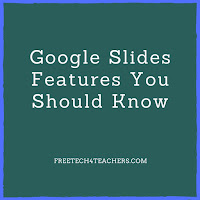
One of last month’s most popular posts featured five frequently overlooked Google Slides features. Last week I featured a video about making comics in Google Slides. There are still more features of Google Slides that students and teachers frequently overlook. Those features include customizing charts, importing slides from previous presentations, creating a personal dictionary, and […]
How to Insert Columns Into Google Docs

Yesterday, Google announced a change to the way in which search works in Google Drive. Buried at the bottom of that announcement was a note about column formatting in Google Docs. For years the only way to create columns in Google Docs has been to insert a table. That finally changed yesterday with the addition […]
How to Create Comic Strips in Google Slides

Earlier today I published a post listing a handful of tools that students can use to create comic strips. Google Slides is one tool that wasn’t in that list. With a little creativity your students can create comic strips in Google Slides. Google Slides contains all of the tools that students need in order to […]
Streamline Your Feedback Process in Google Docs
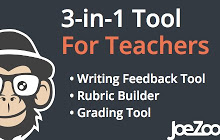
JoeZoo Express is a free Google Docs Add-on that could change the way that you grade students’ work in Google Documents. JoeZoo enables you to give feedback on students’ Google Documents by simply highlighting text then selecting feedback statements from a huge menu of options. For example, in my sample document I highlighted text then […]
How to Create a Check-in/ Check-out System In Google Forms

About eighteen months ago I published a video tutorial on how to create a simple check-in/ check-out system in Google Forms. Since then Forms has been updated so it was time to record an updated tutorial. In the video embedded below I demonstrate how to create a simple check-in/ check-out system in Google Forms by […]
How to Create Shared Google Calendars
Last week on the Free Technology for Teachers Facebook page someone asked me for a recommendation for creating and maintaining a shared calendar. My immediate suggestion was to use Google Calendar. Google Calendar can be used in your web browser as well as in its respective iOS and Android apps. In the video embedded below […]
Three Online PD Courses Starting In October

With the new school year underway it can be hard to find time for professional development. Fortunately, online courses can make it a bit easier to find time for PD as you can join classes from home, work, or anywhere in between as long as you have Internet access. Next month I’m hosting three online […]
How to Randomize Google Forms Response Options
Earlier this week I received an email from a reader who was looking for a way to have all of her students take the same quiz on their Chromebooks, but have the answer options appear in different orders for each student. Google Forms has a built-in mechanism to do that.When you create a quiz question […]
How to Print Grade Reports from Flubaroo

The Flubaroo Add-on for Google Sheets is a powerful tool for quickly grading multiple choice and short answer quizzes created with Google Forms. Flubaroo has been around for years and almost every week people ask me questions about how to use it. One of the great features of Flubaroo is the option to have results automatically graded […]
How to Enable Automatic Grading in Flubaroo for Google Sheets

The Flubaroo Add-on for Google Sheets is a powerful tool for quickly grading multiple choice and short answer quizzes created with Google Forms. Flubaroo has been around for years and has a bunch of features that are often overlooked by teachers. One of those features is the option to have quizzes automatically scored and grades returned to […]
How to Accept Multiple Correct Responses on Google Forms Quizzes

The Flubaroo Add-on for Google Sheets is a powerful tool for quickly grading multiple choice and short answer quizzes created with Google Forms. Flubaroo has been around for years and almost every week people ask me questions about how to use it. One of the things that I’m frequently asked about is the possibility to […]
How to Include Video Feedback in Google Forms
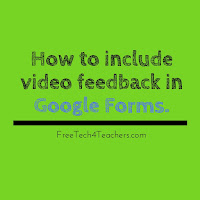
Google Forms is a great platform for creating all kinds of simple quiz and review activities. One of the features of Google Forms that is often overlooked is the “go to section based on answer” setting. When you use that setting correctly you can send students to watch a review video when they answer a […]
Three Google Forms Add-ons To Help You Manage Parent Volunteers

Google Forms offers a great way to collection information from parents when you’re seeking parents to volunteer to chaperone a field trip, help out in your classroom, or bring in supplies for a classroom party. The problem that you might run into is having too many volunteers or too many people volunteer to do or […]
My Go-to Google Tools for Social Studies Classrooms

Over the years I’ve used a lot of Google tools in my social studies classes. Some of those tools, like Wonder Wheel and Notebook, no longer exist, but many still do. Here are my five go-to Google tools for social studies classrooms. How to videos accompany each tool featured below. You can learn more about […]
How to Import and Convert PowerPoint to Google Slides

One of the questions that I often receive when I conduct Google Apps workshops for schools goes something like this, “what do I do with my old PowerPoint slides? Aren’t they useless now?” The answer is, “no, they’re not useless. It’s easy to convert PowerPoint to Google Slides.” In the video embedded below I demonstrate […]
5 Handy Google Slides Features You Should Know – Here’s How to Use Them
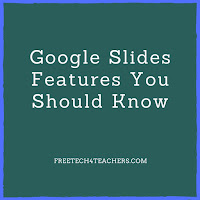
This is the time of year when many teachers and students start to use Google Apps for Education for the first time. It’s also the time of year when people who have used Google Apps before discover that new features were added while they were on summer break. If that describes you and or your […]
11 Google Apps Updates You Might Have Missed This Summer – PDF

Over the summer Google released a bunch of updates to teachers’ and students’ favorite Google Apps. If you took a little break from your school Google Account over the summer and have just started to look at it again, you might notice that there are some new features available to you. I put together a […]
A Google Apps Guidebook Published by Students

My friend Kern Kelley and his students at Nokomis High School in Newport, Maine have spent most of this year putting together The Google Apps Guidebook. Kern and his students, collectively referred to as the Tech Sherpas, created the book for teachers who are new to using Google Apps for Education. The guidebook takes teachers […]
How to Impose Time Limits on Google Forms
Google Forms is a great tool for creating and delivering online quizzes and surveys. Like with any quiz or survey, you may find yourself needing to impose a time limit for responses. In the video embedded below I demonstrate how to impose a time limit on a Google Form. You can find fifteen more Google […]
15 Google Forms Tutorial Videos
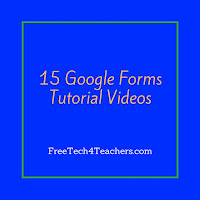
On Friday I published a new video guide to using Google Forms for new users. As I noted when I published that video, there are many other features available in Google Forms. Over the last year I’ve created a bunch of videos on some of the advanced features available in Google Forms. Those videos are […]
5 Google Apps Updates You Might Have Missed This Week

This week Google released a bunch of updates to many of their tools that are popular with teachers. Here’s a short overview of those updates. 1. Google Classroom now supports sharing with parents. You can now invite parents and guardians to subscribe to a daily or weekly summary of activities in your Google Classroom classes. […]
How to Get Started Using Google Forms for Classroom Quizzes

Google Forms can be a powerful tool for creating and delivering quizzes to your students. It also has a bunch of great features for gathering feedback from students in a survey format. To take advantage of any of the features of Google Forms, you have to know how to get started. In the video embedded […]
How to Use Images as Answer Choices in Google Forms
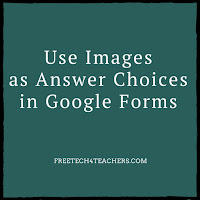
In addition to the exciting updates to Google Classroom that were released yesterday, Google also released a great update to Google Forms. You can now use images as answer choices to questions created in Google Forms. You can also use images as question prompts in Google Forms. In the video embedded below I demonstrate how […]
Annotate Documents In the Updated Google Classroom Apps
Earlier I shared the exciting news that Google Classroom now lets you share daily and weekly activity summaries with parents. That wasn’t the only exciting Google Classroom feature that was rolled-out today. The Google Classroom mobile apps for Android and iOS now include an annotations option. In the Google Classroom mobile apps you can now […]
Finally! Google Classroom Lets You Share With Parents
The complaint about Google Classroom that I’ve heard more than any other over the last couple of years has been, “parents can’t see what’s happening.” Today, Google finally did something about that. You can now invite parents and guardians to subscribe to a daily or weekly summary of activities in your Google Classroom classes. Initiating […]
Two Ways to Use Data Validation in Google Forms
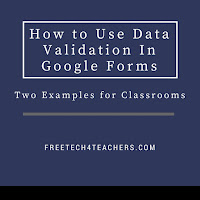
If you’ve ever seen the data validation option in Google Forms and wondered what it does, you’re not alone. I get asked about it every time I lead a workshop on Google Apps for Education. In a nutshell, data validation allows you to specify a number, range of numbers, text, or series of characters that […]
5 Tips for New Chromebook Users
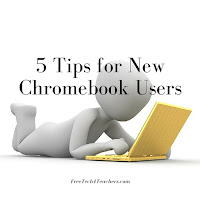
The new school year isn’t too far away now. For some teachers that could mean it’s time to start getting accustomed to using a Chromebook for the first time. If your school has decided to start using Chromebooks and you’re using one for the first time, check out my video embedded below to learn the […]
Google Apps Terminology – A Short Explanation of Common Terms
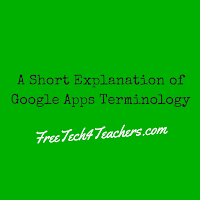
Earlier this week I received an email from someone who was looking for clarification on the differences between Google Apps for Education, Google Drive, and Google Docs. That request for clarification isn’t uncommon. Here’s how I typically try to explain the differences between Google Apps for Education, Google Drive, and Google Docs. Google Apps for […]
How to Track Changes to Google Sites

This afternoon during the Practical Ed Tech Chromebook Camp Beth Still and I shared some ways to use Google Sites with students. One of the features that I showed was using page level permissions (this video shows you how to enable those) to have students manage individual pages within a site. That raised the question […]
Two Easy Ways to Add Accent Marks in Google Documents
One of the things that I was asked about during the Practical Ed Tech BYOD Camp on Monday was, “how can students write in two languages in Google Docs?” The person asking wanted her students to be able to write a few lines in English and then a few lines in Spanish or French. There […]
The Week in Review – The Most Popular Posts

Good evening from Maine where I’m relaxing after a long, fun, and tiring week at the ISTE 2016 conference. It was energizing to be around so many passionate educators. At the same time there never seems to be enough time to soak up all of the learning opportunities at ISTE. A happy belated Canada Day […]
Google Forms Can Now Automatically Grade Quizzes Without an Add-on
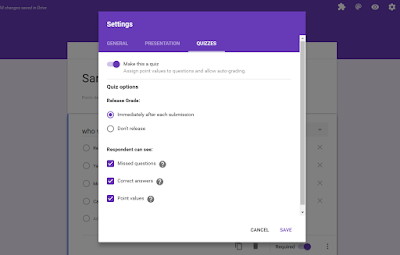
For a long time Flubaroo has been one of my go-to recommendations for easy scoring of quizzes created in Google Forms. Today, Google made it easier than ever to have quizzes scored for you and to show students their scores. Now when you create a Google Form you can go into the Form settings and […]
Homework Reminder Service What’s Due is Closing Down, Slowly

What’s Due is a free homework reminder service that I like a lot and have recommended a handful of times over the last couple of years. Unfortunately, What’s Due sent me an email earlier this week that announced their pending closure. The email didn’t say they were closing immediately rather it said that they wouldn’t […]
300+ Ed Tech Tools Tutorials
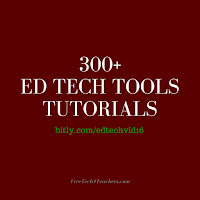
Over the last couple of years I’ve made an effort to publish at least one new tutorial video every week. Most of those videos end up being featured in the Practical Ed Tech Tip of the Week, but they all end up on my YouTube channel. I now have more than 300 ed tech tools […]
Helpful Gmail Settings for Students & Teachers – Best of 2015-16 School Year

All of this week I am on the road working with teachers in Texas, Kansas, and Arizona. Rather than scrambling to write blog posts at the end of each day, I’m taking this time to feature some of the most popular posts and new tools of the 2015-2016 school year. The Google for Work YouTube […]
How to Create a Progress Chart in Google Sheets – Best of 2015-16 School Year
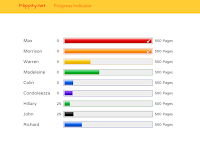
All of this week I am on the road working with teachers in Texas, Kansas, and Arizona. Rather than scrambling to write blog posts at the end of each day, I’m taking this time to feature some of the most popular posts and new tools of the 2015-2016 school year. Flippity provides a handful of […]
4 Google Apps Updates You Might Have Missed Last Week

Last week Google released a new product and updated some existing products that are of interest to teachers and students. Last Monday at the Google I/O conference Google introduced a new product called Spaces. Spaces is a service that lets you create small communities to share links, notes, and pictures. Take a look at my […]
Why You and I Should Care About Updates to the Google Classroom API

This week the Google for Education blog published a post that most teachers probably scrolled right past because the first sentence referenced the Google Classroom API. I don’t find fault with any teacher who scrolled past the post because most of us aren’t developers and aren’t going to be developing our own apps to integrate […]
How to Blend Images in Google Slides

Earlier this week I posted the image you see to the left as part of my blog post about CK-12’s summer math program. That image was made by blending two images together in Google Slides. To make the final image I went to Pixabay and grabbed a public domain image of a beach and a […]
Add Voice Notes to Pictures in Google Keep
This morning I was frustrated trying to get the new annotations feature in Evernote for Android to work correctly so I went back to using Google Keep to annotate my pictures on my Android phone. As I was annotating a picture I noticed that I could add a voice comment to the same note that […]
4 Google Apps for Education Updates You Might Have Missed This Week

It seems like this spring Google is rolling out three or new Google Apps features every week. Last month they added 11 new features. This week three new features were added and one big feature was teased. This week Google added an awesome Q&A feature to Google Slides. The Q&A feature is found in the […]
How to Schedule Assignments & Announcements in Google Classroom

Earlier this week Google added a frequently requested feature to Google Classroom. That feature is scheduling of assignments and announcements to appear in your Classroom stream at a later date and time. In the video embedded below I demonstrate how to schedule an assignment in Google Classroom. The video also points out a scheduling mistake […]
How to Use the New Q&A and Laser Pointer Features of Google Slides @googledocs

This afternoon Google added two fantastic new features to Google Slides. First, Google Slides now has a Q&A feature that lets your audience submit questions to you. Second, Google Slides now has a built-in laser pointer that you can use to call attention to parts of your slides. I’ve already received some questions about how […]
Schedule Assignments in Google Classroom

For quite a while now you have been able to save announcements and assignments as drafts in Google Classroom. But the problem was that you would then have to go back and post them when you wanted students to see the posts. Beginning today that is no longer the case. About an hour ago Google […]
Soon You Will Be Able to Email Parents from Google Classroom

One of the complaints that I often hear about Google Classroom is that there isn’t a good way for parents to know what has been shared with students within the classroom. This afternoon Google announced that a solution to that problem is coming this fall. This fall Google will introduce an option for parents and […]
11 Google Apps Updates You Might Have Missed This Month

It’s the end of the month and it feels like I was writing about Google Apps daily in April. I checked, I wasn’t, but there were a lot of useful updates to Google Apps products this month. Here are the updates that are of interest to teachers and students. 1. Google Play podcasts. You can […]
Google Calendar Now Helps You Find Mutual Meeting Times

Parts of this post originally appeared on my other blog, Android4Schools. A couple of weeks ago Google added a goal setting feature to Google Calendar that helps you identify times to work on personal goals like exercising or reading for pleasure. Today, Google put some of that same technology into a new Google Calendar for […]
Four Tools for Creating Screencasts on Chromebooks – A Comparison
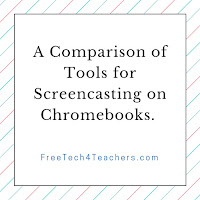
In response to my latest Practical Ed Tech Tip of the Week I received a bunch of requests for comparisons of screencasting tools that work on Chromebooks. So yesterday I made three screencast videos using three different screencasting tools. Add that to the one that I made on Friday with another screencast tool and you […]
CaptureCast – Record Screencasts on Your Chromebook

CaptureCast is a free Chrome extension that enables you to create screencast videos on your Chromebook. With CaptureCast installed you can record everything that you display on your Chromebook’s screen. The CaptureCast extension gives you the option to record your sound. An option to record yourself through your webcam is also offered in CaptureCast. In […]
How to Use VideoNot.es With Google Drive
VideoNot.es is a great tool to connect to your Google Drive account. With VideoNot.es you can take notes on one side of your screen while watching a video on the other side. Your notes are automatically synchronized with the timestamps in the video. You can share your notes just like you share any other file […]
Now You Can Choose Which Google Drive Files Are Synced for Offline Access

For years now we have been able to sync Google Docs, Slides, and Sheets for offline access on our laptops and Chromebooks (learn how). That was great, but it didn’t typically sync your all of your older files. Soon that will change as Google has announced an update to Google Drive that will allow you […]
100 Google Apps Tutorial Videos

Often when I’m stuck on a technical problem all I need to get myself over the hurdle is just a quick tip. That’s why when I started making ed tech tutorial videos I made a conscious effort to keep them short and sweet. My YouTube channel now has more than 400 tutorial videos including 100 […]
Three Google Apps Updates You Might Have Missed This Week

This week Google rolled-out updates to Google Calendar, Google Drive for Mac & PC, and Google Drive for Android & iOS. The most exciting of the three updates this week is the addition of a goal setting and tracking feature in Google Calendar for Android and iOS. Earlier this week I wrote an extensive overview […]
How to Distribute Add-ons to an Entire Google Apps Domain

Add-ons for Google Sheets, Docs, and Forms can dramatically increase the features and utility of those tools. A domain administrator has the power to push Add-ons out to all users within a Google Apps for Education domain. Doing that ensures that every teacher and or student in a domain has the same set of Add-ons. […]
Set and Track Goals in Google Calendar

The Google Calendar app on your iPhone or Android phone had a great new feature added to it this week. Google Calendar now helps you set and track goals. Now when you tap the “add item” icon in Google Calendar you will see an option to set a goal. When you select “goal” you will […]
How to Change Your Google Profile Image & Why You Should

When your school issues you a new Google Apps for Education account your profile picture will just be a simple letter icon featuring your first initial. Many people leave it that way only because they don’t know how easy it is to change it. In the video below I demonstrate how to change your Google […]
New Polling Feature Added to Google Classroom

Google Classroom has offered options for asking questions for quite a while. Today, Google released a new way to ask questions. You can now post multiple choice poll questions in your Google Classroom classrooms. To post a poll in Google Classroom simply select the “add question” option in the lower-right corner of your Classroom screen, […]
How to Make a Copy of a Public Google Drive File
Seesaw, a free digital portfolio platform, offers a handy instruction sheet to distribute to students to guide them in the process of joining your Seesaw classroom. That instruction sheet is available as a Google Document. If you want to edit it to better meet your needs and or share with your students to save in […]
How to Change Access Settings in the New Version of Google Forms

If your Google Apps for Education domain has recently switched to the new version of Google Forms, you might find yourself needing some time to find where all of your favorite features and settings are now hidden. The settings that you’ll probably most concerned about when you switch are the access settings. In the video […]
Google Calendar Reminders Coming Soon to a Browser Near You

The Google Calendar Android and iOS apps have offered task reminder alerts for quite a while now. I certainly appreciate most of the reminders that pop-up on my phone. But I don’t always have my phone next to me or have audible alerts turned on when I’m working on my computer. That forces me to […]
Earn PD Hours and Graduate Credit While Learning About Google Apps
Starting tonight and throughout the next few months I will be teaching three sections my online course Getting Going With GAFE. This five week course is designed to help teachers, teacher-librarians, and school administrators learn best practices for using Google Apps for Education. Through my partnership with the Midwest Teachers Institute you can earn three […]
Spring & Summer Online PD Opportunities With Me

As spring arrives in North America many of us are thinking about summer professional development opportunities. If you’re looking for a great hands-on professional development opportunity, join me in beautiful Portland, Maine this summer. I am hosting two Practical Ed Tech Summer Camps in July in Portland, Maine just a few blocks from the ocean, lighthouses, […]
Skip the Spreadsheet, Use This Add-on to Create Google Docs Word Clouds
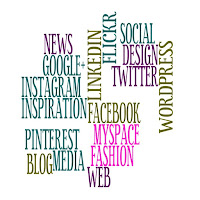
This morning I received an email from a reader who had heard that there was a way to create word clouds in a Google Spreadsheet, but needed a little help doing that. She was worried about how to get all of the words in a document into a spreadsheet in an easy manner. My suggestion […]
How to Use Google Slides to Crop and Filter Images

This week Google made the Nik collection free to all users. The Nik collection is a set of plug-ins for desktop editing tools like Photoshop and Aperture. While those tools are powerful they are probably more than most of need for editing images that we’ll put into slideshows, collages, or documents. Google Slides and Google Documents […]
5 Ideas for Using Google Sites in Your Classroom
Google Sites is a versatile and core aspect of Google Apps for Education. At first glance you might think that it is just a website creation tool. The more time you spend using Google Sites the more you’ll discover about how it can be used in your classroom. Here are five ways that I’e used […]
Three Google Slides Features New Users Often Ask About
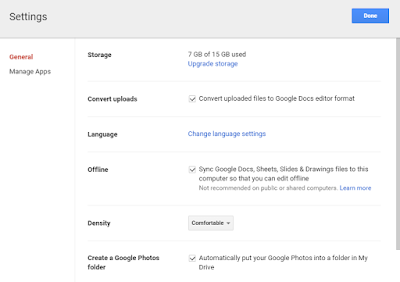
Last week I published a post answering three questions that new Google Docs users frequently ask. That post turned out to be quite popular so I’m following up this week with the answers to three questions that new Google Slides users frequently ask. Here are three questions that I frequently hear from new Google Slides […]
How to Make Copies of Google Docs That Aren’t Directly Shared With You

On a fairly regular basis I share charts and other digital hand-outs that I have created in Google Documents. For example, I recently shared this chart comparing student blogging tools and this chart comparing multimedia timeline creation tools. When I share those charts I publish them as Google Documents marked as “view only.” If you […]
Google’s Guides to Apps Accessibility
This morning I received an email from a reader who wanted to know if I had any resources about user accessibility of Google Apps. I couldn’t think of a better resource to share than Google’s own guides to Google Apps accessibility. Google offers two Google Apps accessibility guides. There is a guide for administrators and […]
13 Google Forms Tutorial Videos

Last week the new version of Google Forms became the default version in many Google Accounts. But, as many people have pointed out to me, not all Google Accounts have made the transition. This is particularly true in Google Apps for Education accounts. Therefore, I put together a new playlist of Google Forms tutorials that […]
A Convenient New Way to See Who Has Access to Your Google Drive Folders

Creating shared Google Drive folders provides teachers and students with a great way to contribute to a pool of B-roll media, to share study guides, or to collaborate on research projects. Keeping track of who has access to those folders can be a bit cumbersome. That will soon change as Google announced yesterday that a […]
How to Get Add-ons in the New Version of Google Forms

Last week Google announced support for Add-ons in the new version of Google Forms. Lack of support for Add-ons had been holding me back from making the switch. This week I switched and many others did too. One question that I have gotten in my email about the new version of Forms was about how […]
How to Resize Videos in Google Forms

Shortly after I published a post about the recent changes to Google Forms I received an email from someone who wanted to know if there is an easy way to change the size of video embedded into a Google Form. There is an easy way to resize videos embedded into your Google Forms. In the […]
Track Who Has Completed Your Form and More in the Latest Version of Google Forms

Over the last few months Google has tried to persuade people to use the new version of Google Forms. I, like many others, have been reluctant to change because the new version lacks some of the functions that I love about the older version of Google Forms. Today, I received an email from Brooks Hocog, […]
How to Mix Privacy Settings on Google Calendar – And a Handful of Other Google Calendar Tutorials

This afternoon I facilitated a short workshop on using Google Calendar in school settings. One of the things that I shared in that workshop was the idea of putting lesson outlines in calendar events then making the calendar public so that parents could see what was happening in your classroom. Someone in that workshop raised […]
How to Create a Multiple Part Test in Google Forms
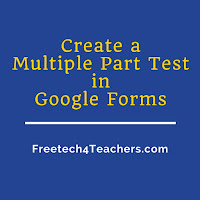
Yesterday, I posted a video in which I demonstrated how to impose a time limit on a Google Form. In response to that post someone on Facebook asked me if there was a way for students to save their progress on a Google Form and come back to finish it later. Unfortunately, there is not […]
New Commenting Options in Google Slides, Sheets, Docs Mobile Apps

If you have run updates on your iPad or Android tablet in the last 24 hours you might have noticed some new commenting options in Google Docs, Slides, and Sheets. If you haven’t run updates, you will want to after learning about the new commenting features. Google Docs, Slides, and Sheets for iOS and Android […]
How to Set a Time Limit on Google Forms

This morning I received a question from a teacher who was looking for a way to impose a time limit on a quiz or test administered through Google Forms. My suggestion was to try using the Google Forms Add-on called Form Limiter. In the video embedded below I demonstrate how to install and use Form […]
4 Helpful Gmail Settings for Teachers & Students

This morning I received an email from someone who was looking for tutorials on using Gmail. The Google for Work YouTube channel offers a bunch of great tutorial videos on everything from how to compose a new message to applying filters to messages. I have also made some of my own Gmail tutorials for teachers. […]
82 Google Tools Tutorial Videos

I offer online and in-person workshops on Google Apps for Education, but I’m aware that sometimes all a person needs is just a two or three minute demonstration on a particular tool in order to get understand it. That’s why a few years ago I started to create short tutorials on a variety of tools […]

