How to Download Google Maps

Summer is not over (at least not in the Northern Hemisphere). There’s still time before school starts again to go for a hike in a place or ride your bike somewhere you’ve never been before. But doing that can be a little intimidating if you don’t know where exactly you’re going. Most of us rely […]
10 Google Earth and Maps Activities for Math Lessons

I’m taking the week off to do a bunch of fun things with my kids. While I’m away the most popular posts of the year so far will reappear. Last week I shared directions for measuring perimeter and area in Google Earth. Doing that is one of many ways to incorporate Google Earth into mathematics […]
How to Share Google Street View Imagery Including Building Interiors

It’s no secret to those of you who have followed my blog for long, I love exploring in Google Maps, Earth, and Street View. I can spend hours just lucky dipping around the world. When I was a kid I enjoyed looking at maps in school. I’m sure that if Google Street View existed when […]
57 Google Earth & Maps Tutorials for Teachers and Students
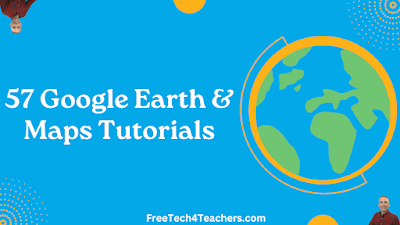
Upon the publication of my latest video about how to add Google Drive videos to Google Earth Pro my playlist of tutorials on using Google Earth and Google Maps grew to 57. In my playlist of 57 Google Earth and Maps tutorials you’ll find directions for everything from the basics of navigation to creating historic […]
How to Create Custom Route Maps in Google My Maps

In a few weeks I’m participating in a global bicycling challenge that asks participants to complete 100 miles of biking on one Saturday. I’m going to do it with a couple of my friends. In preparation for that day I’ve been mapping out a variety of routes that we could take. We’ll decide before we […]
48 Digital Mapping Tutorials

Even though I write a lot about Google Earth and Google Maps, there is more to digital mapping than just using those tools. In fact, there are some great digital mapping tools not made by Google that students can use to create things like historic map overlays, map and timeline combinations, and map-based stories. In […]
GE Teach – Make Side-by-Side Map Comparisons in One Browser Tab
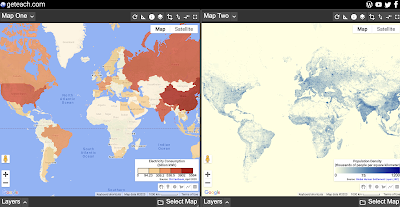
GE Teach is a great map tool that is developed and maintained by a high school teacher in Texas named Josh Williams. GE Teach has gone through a bunch of iterations over the years and the latest version is better than ever. On GE Teach students can compare two maps side-by-side. Students can select from gallery […]
Ten Google Earth and Maps Activities for Math Lessons

Last week I shared directions for measuring perimeter and area in Google Earth. Doing that is one of many ways to incorporate Google Earth into mathematics lessons. Making that video prompted me to make a list of ways to use Google Earth and Maps (which has similar measuring tools) in mathematics lessons. Here’s my list […]
Create Historic Map Overlays With These Free Tools

Yesterday morning I shared a collection of more than 100,000 historic maps for classroom use. In that post I mentioned using those maps to create digital overlays on current maps. Google Earth provides a couple of ways to do that. Felt.com is another digital mapping tool that can be used for the same purpose. In […]
How to Measure in 2D and 3D in Google Earth

More than a decade ago Tom Barrett’s Maths Maps inspired me to start thinking about how Google Maps and Google Earth can be used in mathematics lessons. Since then I’ve developed some of my own math activities that incorporate measuring in Google Earth. If you’d like to create your own math lessons that incorporate measuring […]
How to Use Street View Imagery in Canva Presentations

Earlier this week I published a tutorial for making your first presentation in Canva. After you and or your students feel comfortable with the basics, you may want to start exploring some of the advanced features available within Canva. One of those is the ability to embed interactive Google Maps and Google Street View imagery […]
Three Ways to Share Google Maps Views in Google Classroom
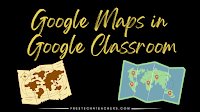
Google Maps is one of the tools that I always list as a must-have for history and geography teachers. It provides an easy way to show students multiple, detailed views of the significant natural and human-made landmarks they’re learning about in your classroom. Projecting them on a big screen in the front of your classroom […]
45 Digital Mapping Tutorials

This month I’ve been spending some time organizing the tutorial videos on my YouTube channel. To that end I’m creating playlists that are organized thematically. The latest playlist that I’ve created is titled Digital Mapping. The playlist currently contains 45 tutorial videos covering more than just Google Maps. In the playlist you’ll find tutorials on […]
How to Include Google Maps in Your Google Documents and Canva Documents

Canva’s new documents tool has a bunch of great features that I highlighted in a video last month. One of those features is the ability to embed just about anything into the body of your document. In the demonstration that I gave last month I embedded videos and presentations. You can also embed Google Maps […]
Five Digital Mapping Tools That Aren’t Made by Google

Google Earth and Google’s My Maps are great tools for students to use to create multimedia maps. But Google isn’t the only game in town when it comes to digital map creation tools. In fact, there are some good ones that are freely available to you and your students outside of what Google offers. Here’s […]
Math and Geography

Over the weekend a Tweet from Thomas Petra reminded me of a great Google Earth resource that he developed years ago. That resource is Real World Math. And though he stopped updating it a couple of years ago, there are still many Google Earth files on it that you can download to use as the […]
Finding and Exploring 15 Minute Cities

City Access Map is an interactive map that anyone can use to find and explore the walkability of cities around the world. Specifically, City Access Map lets you explore cities in which residents can access needed services within a fifteen minute walk. City Access Map calls these cities 15 Minute Cities. You can explore City Access […]
Record a Tour in Google Earth

The Amazing Race is the only reality game show that I’ve watched with interest for as long as it has been on television. Years ago I created a classroom game based on the same premise of the show. This spring I updated that game with some new graphics and new challenges and then published it […]
My Top Ten Tools for Social Studies Teachers and Students

A few years ago I published a list of my favorite tools for social studies teachers and students. Since then a few things have changed, namely Google has shuttered a couple of cool tools, so I think it’s time to update the list. In no particular order, here are my top ten tools for social […]
A Google Maps and Earth Activity for Art Classes

When I conduct workshops on Google Maps and Google Earth I always point out that the uses for those tools extend beyond the realm of geography and history. One example of using Google Maps and Earth outside of the typical geography setting is using Google Maps and Earth to have students place art and artists on an interactive […]
Five Google Earth Activities to Get Kids Interested in the Outdoors

In last week’s Week in Review I mentioned a new book titled Outdoor Kids in an Inside World. In the book Steven Rinella presents a lot of ideas for getting kids interested and involved in learning about nature. In the first chapter he presents a big list of ideas for things that you can do […]
How to Use Google Maps and Street View in Canva Presentations

This blog post and video is the result of my failure to get another service, that won’t be named, to do what I hoped it would. I was trying to come up with a way for students to create online, interactive atlases. After banging my head against my keyboard for a while I finally said […]
How to Create a Custom Map on an iPad

Yesterday morning I answered an email from a reader who wanted to know if it was possible to create Google Earth projects on an iPad. Unfortunately, the iPad version of Google Earth allows you to view existing projects, but doesn’t allow you to create new projects. Fortunately, there are other ways to create custom maps […]
Ten Fun Things for Students to Map

Last week I published a video about how to record a Google Earth tour in your web browser. That’s just one of many tools that students can use to create multimedia maps. A few other options include using Scribble Maps, Padlet maps, and Google’s My Maps tool. Creating a map with one of these tools […]
How to Link Within Google Earth Projects

Google Earth in all its forms has been one of my favorite educational technology tools for well over a decade. The web version of Google Earth has improved significantly since its launch five years ago. One of the relatively new features of the web version of Google Earth is the ability to link to places […]
Three Great Google Maps Features for Teachers

Google Maps is one of my favorite tools to use in history and geography lessons. I’ve been using it for at least as long as I’ve been writing this blog (15 years). Like all Google products it has evolved over time and some features have gone away while others have been added. And there are […]
Scribble Maps – Draw on Google Maps and More Without an Account

To close out Geography Awareness Week 2021 I have one more cool tool to share. Scribble Maps is a tool that I’ve used and recommended for years. As the name implies, you can use it to draw on maps. You can also use it to create multimedia map markers. The best part is that you […]
Five Ideas for Using Google Earth & Maps for More Than Social Studies Lessons

Later this week I’m conducting an online professional development workshop about Google Earth and Maps. One of my goals for the workshop is to help participants develop ideas for using Google Earth and Google Maps for more than just geography and history lessons. To that end I’ve put together a short list of ideas and […]
Plan Safe Routes for World Bicycle Day

Today is World Bicycle Day! By the time most of you read this I’ll be on my way to Kansas to participate in Unbound Gravel 200, a 200 mile bike race across gravel roads around Emporia, Kansas. You don’t have to punish yourself like I am this weekend to enjoy riding a bicycle. All you […]
Three Good Options for Drawing on Digital Maps

Creating layers and tours in Google Earth and Google My Maps can be a great way for students to assemble collections of geolocated information to summarize research, create a book tour, or even develop safe walking and biking routes. But sometimes you just need to quickly draw or pin things to a digital map. In […]
Tour Creator is Closing – Here Are Some Alternatives

Like thousands of other people, this week Google sent me a reminder that Tour Creator is shutting down at the end of June. I’ve enjoyed making virtual reality tours with it since the first day it was available. I’m disappointed that Google is shutting it down, but there’s no sense crying over spilled milk so […]
A Video Tour of 17th Century London in 3D

This morning I read a BBC article about the rediscovery of the oldest 3D map in Europe. The map is a roughly 5 x 6.5 foot slab of carved rock. Reading that article prompted me to start looking in my archives for collections of historical maps. While doing that I came across a video that […]
A Crash Course in Google Earth & Maps

Last week I held a webinar titled 5 Google Earth & Maps Projects for Social Studies. After the webinar I realized that there was a lot more that people wanted to know about using Google Earth and Google Maps in social studies lessons. That’s why I put together a new on-demand course titled A Crash […]
Webinar Tomorrow – Google Earth & Maps Projects for Social Studies

One of the primary ways that I’ve been able to keep Free Technology for Teachers going for the last couple of years is through the registration fees for my Practical Ed Tech webinars and courses. I haven’t held one in 2021. That will change tomorrow when I host Five Google Earth & Maps Projects for […]
Seven Apps and Sites to Encourage Healthy Diet and Exercise Habits

It’s that time of year when many of us have healthy eating and exercise on our minds. Even if you’re a regular exerciser like me, the December can be a tricky time to stick to good eating and exercise habits. The following apps and sites might help you get back on track. And if you […]
Five Activities for Geography Awareness Week

This week is Geography Awareness Week. This week is one of the many things that I look forward to every November. (Thanksgiving, football, and the end of the first quarter are some of the other things I look forward to). Even though I now teach computer science instead of social studies, I still enjoy good […]
5 Digital Mapping Activities

On Monday I shared a couple of tutorials about measuring distances in Google Maps and Bing Maps. Yesterday, I shared a few resources for helping students understand map projections. This morning, I have some more tutorial videos that might help or inspire you to create digital mapping activities to use in your geography or history […]
How to Measure Distances in Bing Maps and Google Maps

This afternoon I received an email from a reader who was frustrated by how slowly Google Earth loaded on her students’ Chromebooks. She had designed some activities about distance that she wanted her students to complete using the measurement tools in Google Earth, but it was loading so slowly for many students that the activity […]
Movies on Map – Discover the World Through a Map & Video Combination

I love maps and I love a good video so I had to explore Movies on Map when I saw it featured on Maps Mania. Movies on Map is a site that features videos about interesting places all over the world. You can search for a video according to location on Movies on Map or […]
5 Things Students Can Do in Google Earth Without Google Accounts

Google Earth has many handy little features that your students can use even if they don’t have Google accounts. Without a Google account your students can customize the appearance of Google Earth, measure distances and areas, change the units of measurement, and share locations and Street Views with you. Of course, they can also use […]
How to Quickly Map and Connect Spreadsheet Data

Earlier today a reader emailed me with a great question about Google Maps. She wanted to map a set of addresses and then quickly determine the shortest route between all of those places. My suggestion was to put all of the addresses into a Google Sheet, import that Google Sheet into Google’s My Maps tool, […]
Quickly Create Collaborative Maps With Ethermap

Google’s My Maps tool is great for students to use to collaborate on the creation of custom maps. The problem with it is that students must have Google accounts in order to use it. Ethermap solves that problem by not requiring users to have any kind of email account. Ethermap is a new tool that […]
Three Ways to Collaboratively Create Multimedia Maps
With Padlet’s new multimedia mapping tool and the recent update to the web version of Google Earth there are more ways than ever for students to collaborate on creating multimedia maps. The three collaborative multimedia mapping tools that I’m going to recommend to most people for the foreseeable future are Google’s My Maps, Padlet, and […]
How to Create a Google Earth Tour – Updated Web Version

The web version of Google Earth has been available for more than two years now. Over those two years it has lagged behind the desktop version in terms of feature availability. That is starting to change now that Google has finally added the option to create tours in the web version of Google Earth. This […]
topoView – View and Download Thousands of Historical Maps

topoView is a free service that anyone can use to find and download historical topographic maps produced by the USGS since 1880. The process of finding maps through topoView is rather easy. Simply open the map viewer then click on a part of the United States. Once you’ve selected an area you can use the […]
The Globe of Extremes – An Interactive Map
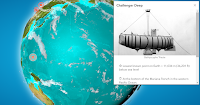
The Globe of Extremes is an interesting interactive map of the extremes of the Earth. On the map you’ll find things like the deepest spot on Earth, the point furthest from any ocean, and the highest permanent settlement in the world. When you open The Globe of Extremes it immediately starts to slowly spin to […]
Reminder – Google is Closing Fusion Tables

When it was launched almost a decade ago Google’s Fusion Tables was an amazing service for creating data visualizations. Over the years other, better tools emerged for creating data visualizations including Google’s own Explore features in Google Sheets. That’s why at the end of last year Google announced that Fusion Tables would be shuttered at […]
300+ Google Tools Tutorial Videos

In early 2015 I started to make an effort to publish more tutorial videos on my YouTube channel. Since then I’ve created more than 1,000 tutorial videos. Included in those is a playlist of 331 tutorials about the Google tools that teachers and students use most. You can find all 331 of my Google tools tutorial videos […]
How to Measure Distances in Google Maps

A couple of weeks ago in the Practical Ed Tech newsletter I featured ten ways to use Google Earth in your classroom for more than just social studies lessons. Many of the ideas in that list can also be applied to the web browser version Google Maps. A good example of that is found in […]
Google Earth and Maps Lessons for Five Subject Areas

Google Earth and Google Maps are two of my favorite educational technology tools that often are seen as only being useful for geography or history lessons. While they are good for lessons in those subjects, Google Earth and Google Maps can be used for lessons in other subject areas. Here are some ideas and resources […]
How to Measure Distance in Google Earth

Last year Google added a measuring tool to the web browser version of Google Earth (the desktop version always had one). While it worked, it didn’t have as many options as the measuring tool in the desktop version. Since then Google has added some more options for measuring distance in the browser version of Google […]
How to Use a Spreadsheet to Create a Map

Last week when I posted about Google closing Fusion Tables I mentioned that some of the functions of Fusion Tables can be replicated in Google Sheets. An example of that is creating a map based on the data in a Google Sheet. Google’s My Maps tool lets you import a Google Sheet and have the […]
Google is Closing Fusion Tables

Years ago Google introduced Fusion Tables as tool for creating interesting data visualizations. Over the years newer and better tools have emerged for creating data visualizations. In fact, the “explore” function in Google Sheets can now generate some impressive data visualizations. That’s why Google has announced that Fusion Tables will be shut down in 2019. […]
Three Tools for Creating Custom Maps Without a Google Account

Google’s My Maps is a great tool for designing custom maps. The problem with it is that students can only save their work if they have Google accounts. If your school uses G Suite for Education that’s probably not a problem, but it is a problem for students who don’t have G Suite accounts. If […]
BookSnaps, Passage Snaps, and a Flex-time PD Model

This week I am hosting some guest bloggers. This entry is from Jerry Schneider who shares a couple of good examples of using a “flex-time PD model.” In an effort to make professional development more flexible and adaptable to the needs of our teachers, our school district is trying something new. Teachers in our school […]
GeoGreeting – Send Messages Using Google Earth Imagery

Years ago I wrote about a service called GeoGreeting. This morning I got an email that reminded me of the service so I decided to see if it still works. Sure enough GeoGreeting still works as well as ever. It’s a free service that spells out your greetings using satellite images of buildings found in […]
How to Import Files Into Google Earth

In my previous post I shared the steps that I took to find a Google Earth file that contains more than 550 ancient locations in ancient Greece. At the end of the video in that post I demonstrated how I was able to display those locations in Google Earth. That method can be used for […]
An Animated Shark Tracking Map – How Far Do Sharks Roam?

Years ago I included a shark tracking Google Earth layer in my workshop about Google Earth. It provided a good example of how Google Earth can be used in science classes. Unfortunately, I haven’t been able to find that file for a couple of years now and even if I did find the data is […]
More Than 5,000 Historical Maps for Teachers and Students
Florida’s Educational Technology Clearinghouse has a collection of more than 5,000 historical maps. The maps are licensed for free download and reuse by teachers and students. The collection is organized by continent and country. The US category is further broken down and organized by state and by historical theme. Some of the maps in this collection are […]
Join Me on Tuesday at 4pm for a Webinar on Google Earth, Maps, and VR Tours

Tomorrow, July 24th, at 4pm Eastern Time I am hosting a Practical Ed Tech webinar all about Google Earth, Google Maps, and Google’s VR Tour Creator. During Tuesday’s webinar you will learn: 1. How to create multimedia maps. 2. How to build virtual tours. 3. How to collaboratively create multimedia maps. 4. How to map […]
Practical Ed Tech Webinar – Google Earth, Maps, and VR in Your Classroom

Next Tuesday I’m hosting a Practical Ed Tech webinar titled Google Earth, Maps, and VR Tours. The webinar will introduce you to how to use these powerful tools in your classroom. While social studies is the obvious fit for these tools, they can be used in many other subject areas. In the webinar you will […]
A Great Example of Sharing Stories Through Google’s My Maps

Kevin Hodgson’s blog has been one of my daily reads for the better part of the last ten years. Kevin is a sixth grade teacher and masterful storyteller. Over the years I have learned a lot from reading his blog. Earlier this week Kevin published a blog post titled #WriteOut:Mapping the Immigrant Experience at the […]
How to Create a Virtual Tour of the Tour de France

The Tour de France starts on Saturday. Unlike in recent years, this year the race is almost entirely within France. The riders will only be outside of France once during the three week event. The complete course can be seen on the official Tour de France map. Unfortunately, the official map doesn’t provide anything more […]
The Web Version of Google Earth Finally Gets a Measuring Tool

Distance measurement has been a feature of the desktop version of Google Earth for as long as I have been using it. So I was surprised when it wasn’t included in the browser-based version of Google Earth that was launched last year. This morning Google announced that a measuring tool has finally been added into […]
Add Voice Recordings to Maps
Over the weekend I tested an app called JoJo that lets you create short audio recordings and have them placed on map. For a myriad of reasons including privacy concerns, JoJo is not an app that I would recommend for school use. But the app did give me an idea for combining audio recordings and […]
A Google Maps and Earth Activity for Art Classes

When I conduct workshops on Google Maps and Google Earth I always point out that the uses for those tools extend beyond the realm of geography and history. One example of using Google Maps and Earth outside of the typical geography setting is using Google Maps and Earth to have students place art and artists on an interactive […]
How to Use Google’s New VR Tour Creator

A few hours ago Google announced the launch of their new VR Tour Creator. This free tool lets everyone create their own virtual tours to view in Google Cardboard and or in the Chrome web browser. Tours are created by selecting locations in Google Maps and then selecting 360 degree Street View imagery. There’s also […]
WikiWhere – A Challenging Map Game

WikiWhere is a neat map-based trivia game. The goal of the game is to identify cities based on their descriptions. The descriptions come from Wikipedia entries. You can get up to three clues before you have to answer by clicking on the map to identify the city that you think is described by the excerpts. […]
Novels on Location – A Map of Novels

Novels on Location is a neat of use Google Maps. The idea behind Novels on Location is to help readers find novels according to the story’s geographical settings. When you visit Novels on Location you can find novels by clicking on the placemarks that you see on the Google Map. An alternative way to search is by using […]
An Updated Version of Google Earth Released

Thanks to the Google Earth Blog I just learned about the release of an updated version of Google Earth Pro. Google Earth Pro (it’s free despite the “pro” designation) is the desktop version or “classic” version of Google Earth. The latest version includes thirteen improvements to Google Earth Pro. You can see the full list […]
Virtual Tours of Ancient and Modern Greece

Google Earth, Google Maps, and Google Expeditions all provide good ways for students to see the sites of Greece. But if you would like your students to find a bit more detail about those sites, the National and Kapodistrian University of Athens has an excellent resource for you. The National and Kapodistrian University of Athens […]
5 Ed Tech Tools Social Studies Teachers Should Try This Year

On a regular basis I receive emails from teachers that go something like this, “we recently got new (insert hardware here) for our students and I was hoping you could tell me which tools I should try in my (academic area X) class.” To answer that request for social studies teachers I put together the […]
10 Ways to Use Google Earth in Your Classroom – Best of 2017

As I do during this week every year, I am taking some time off to relax and prepare for the new year. Every day this week I will be featuring the most popular blog posts of the year. This one of the most popular posts in May. A couple of weeks ago Google released the […]
Social Studies Teachers, This Is For You!

Back in November I released my popular Teaching History With Technology course in an on-demand format. It has proven to be a popular format as more people have participated in the on-demand course in December than in all of the combined live versions of the course offered earlier in the year. If you would like […]
Mapping the Thanksgiving Harvest

Where Does Your Thanksgiving Dinner Come From? is the title of an Esri Storymap. The storymap displays where eight popular Thanksgiving foods are grown and harvested in the United States. The storymap includes a map for each ingredient. Each map shows the locations of commercial producers. Fun facts are included in the storymap too. For […]
Use Google Earth & Maps for More Than Social Studies
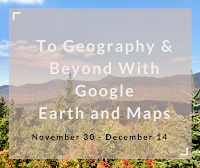
Last week was Geography Awareness Week. All across social media there were lots of references made to ways to use Google Earth and Google Maps to teach geography. That makes perfect sense. But Google Earth and Google Maps can be used for much more than just geography lessons. That’s a large part of what I […]
To Geography and Beyond With Google Maps & Earth
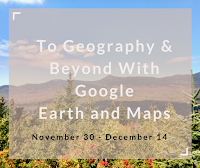
I loved Google Earth since the first time I used it. And I have enjoyed teaching it to many teachers over the last decade. That’s why I’m excited to offer To Geography and Beyond With Google Maps & Earth. This course will meet on three Thursday afternoons starting on November 30th. In addition to social […]
5 Ways to Use Google Earth & Maps Outside of Social Studies Lessons

When most teachers hear “Google Earth” or “Google Maps” they immediately think of history and geography lessons. While Google Earth and Google Maps are great for history and geography lessons, Earth and Maps are also powerful tools in other areas. Here are some ways that you can use Google Earth and Maps outside of social […]
Top Posts on Google Maps, MyMaps and Earth from Free Technology for Teachers

Google Maps, Google Earth, and Google My Maps are three of my favorite tools to use in the classroom. They allow us to see the world from a completely different perspective and explore places that we might never see in real life. Here are some of the top posts about how to use these awesome tools […]
Navigating Google Maps Using Pegman
Recently, I introduced you to Pegman, the little icon who lives in Google Maps and Google Earth and helps us explore imagery of places all over the world at street view level. The video below shows you how to use Pegman to navigate in Google Maps, including how to use it to visit museums from around […]
Meet Pegman

Google Maps and Google Earth have a very special feature and his name is Pegman. This little guy allows us explore places around the world at Street View level. You can find him near the bottom right corner of Google Maps or in Google Earth once you select a location to explore. Pegman is yellow in […]
Google Tour Builder
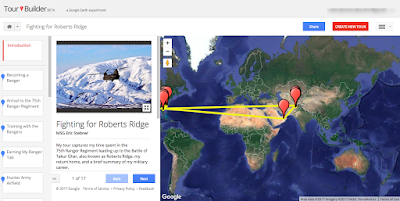
Google Tour Builder was originally created for veterans as a tool to record and preserve their experiences and memories in the military and share them with friends and family. Google made Tour Builder available to everyone because they know everyone has a story to tell. While Tour Builder isn’t as popular as Google MyMaps, it has some features […]
5 Tutorials on Mapping Stories
In Wednesday’s broadcast of Practical Ed Tech Live I answered a question from a reader who was looking for advice on how to have students create maps based on stories that students read. The person had seen it done at a Google Apps Summit but couldn’t remember the name of the tool(s) that was used. […]
The Google Earth Blog is Ending Daily Posts

For most of the last decade The Google Earth Blog founded by Frank Taylor has been one of my go-to places for Google Earth tips, tricks, and tutorials. This morning I read Frank Taylor’s announcement that he was ending daily updates. The archive of the blog will remain online. In his announcement Frank Taylor cites […]
A Comparison of Historic Journeys
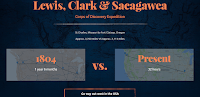
I’m writing this as I zoom through the air at 500+ miles per hour to get home after ISTE 17. Just 100 years ago this trip would have been on a train for days. And 100 years before that the journey would have be counted in weeks and months. That kind of comparison is what […]
Ten Ways to Use Google Earth In Your Classroom – Handout

This week Google announced that Google Earth can now be integrated into your school’s G Suite for Education services. Which means that your students can use their G Suite account credentials to use the web version of Google Earth. The newer web version of Google Earth can be used on a Chromebook. In the PDF […]
Mapping Local Art – A Google Maps and Earth Activity

Winslow Homer [Public domain] via Wikimedia Commons. Whenever I conduct workshops on Google Maps and Google Earth I always point out that there are uses for those tools beyond the realm of geography and history. A recent, popular, example of this is found in the Google Arts & Culture Institute’s Street View imagery of museums. While the Google […]
How to Find Old Maps Online

In yesterday’s Practical Ed Tech Live episode I answered a question about where to find old maps to layer in Google Earth. One of the resources that I suggested was Old Maps Online. Old Maps Online is a map that you can browse and search to find historical maps to view online, to download, and […]
10 Ways to Use Google Earth in Your Classroom

A couple of weeks ago Google released the new web-based version of Google Earth (take a tour of it here). The older desktop version of Google Earth is still available for free as well. The advantage of the web-based version is that anyone with a Chromebook or laptop can use it. The disadvantage to it […]
Learn How Venice Works – And Take a Virtual Tour Through It

The Amazing Race is one of the few television shows that I try to catch when new episodes air. This week the show was in Venice. Watching this week’s episode of The Amazing Race in Venice reminded me of a couple of neat resources for learning about the city. Venice Backstage is a seventeen minute […]
7 Google Product Updates You Might Have Missed in April

Every month Google rolls out updates to the products that teachers know and love. Some of those updates are significant and others are just minor tweaks that make life a little easier. Here are some of the more significant product updates that occurred in April. 1. A completely new version of Google Earth was unveiled. […]
GE Teach Tour Builder – Create Google Earth Tours for the Web

GE Teach is a fantastic project developed by Josh Williams. Josh and his students were some of the first to use the new version of Google Earth in a classroom. In fact they used it before it was available to the public. (Click here for a video overview of the new Google Earth). The new […]
How to Create Your Own Placemarks in the New Google Earth

A new version of Google Earth was released yesterday. In my initial review of it I was excited that it now works in your web browser while also being disappointed by the lack of creation tools that it contains. Fortunately, you can still put your own multimedia placemarks on Google Earth by importing a KML […]
A Tour of the New Google Earth – Google Earth in Your Browser

This morning Google released a completely new version of Google Earth. The new version is designed to be used in the Chrome web browser or in a new Google Earth Android app (iOS version coming eventually). I spent about an hour trying out the new web version of Google Earth. Then I recorded the video […]
See California’s Redwoods in Google Street View

In an earlier post I shared the Google Expeditions virtual tours of national parks. Shortly after publishing that post I discovered Google’s latest additions to their Street View collections. The latest addition features Big Basin Redwoods State Park in California. This imagery lets viewers virtually experience some of the size and scale of California’s redwood […]
7 Google Product Updates You Might Have Missed in March
It can be hard to keep up with all of the changes and updates that Google makes to the products that have become an integral part of many teachers’ lives. Some of the changes are minor and insignificant to the average end-user while others are significant to a larger portion of end-users. Here are some […]
To Geography and Beyond With Google Maps
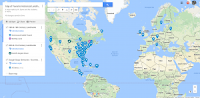
When we hear “Google Maps” we often think that it is only useful for social studies lessons. In addition to social studies Google Maps can be used in physical education, mathematics, science, and language arts lessons. Tomorrow afternoon at 4pm EST I will teach you to use Google Maps in a variety of subject areas. […]
Creating and Telling Stories With Maps

For as long as I can remember I have loved to look at maps. I distinctly remember looking at the maps in my third grade social studies book and wondering what people in the middle of the Soviet Union were like. And as I got older I would look at maps of northern Canada and […]
A Great Example of Using Google Maps in Science

At almost every conference that I attend I offer a session about Google Maps and Google Earth. Most of the people that come to those sessions are social studies teachers. That is because there is a natural connection between maps and topics in social studies. But there are plenty of other subject areas and topics […]
Use Google Maps to Tell a Story Within a Story
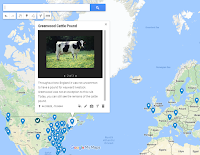
Google’s My Maps platform lets anyone who has a Google Account create their own multimedia maps. One of my favorite features within the My Maps platform is the option to create a slideshow of images and videos within a placemark. By using that feature you can tell a story within a story. In My Maps […]
Explore Maps of Historical Sites in Every U.S. State

The Traveling Salesman Problem is a website developed by William Cook at the University of Waterloo. The site features interactive maps that chart the short distance between a series of places. One of those maps is of all of the places in the United States National Register of Historic Places, all 49,603 of them.You can […]
193 Short Timelapse Videos of Our Changing World
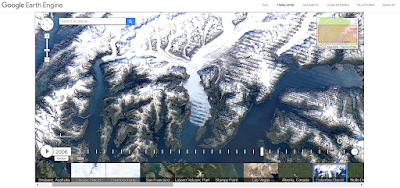
On Tuesday Google announced the publication of new Google Earth timelapse imagery. The new imagery shows the how the physical geography of the Earth has changed over the last 32 years. You can see this imagery on the Google Earth Engine website or you can view it as a series of 193 short videos on […]
Create Narrated Map Tours on a Chromebook
On Sunday and Monday I shared a couple of videos about making narrated Google Earth tours. Unfortunately, Google Earth doesn’t work on a Chromebook. So if you want your students to create narrated map tours, the best thing to do is to have them map a series of placemarks in Google’s My Maps tool then […]
How to Create a Google Earth Tour
Google Earth can be used for all kinds of lessons in math (see Real World Math), science (try these resources), and language arts (try Google Lit Trips) in addition to the obvious social studies applications. One of the best ways to use Google Earth in social studies and in language arts is to have your […]
An Easy Way to Find Google Earth Tours
In my presentation To Geography & Beyond With Google Maps & Earth I always share some tips on how to locate Google Earth tours. One of those tips is to refine your Google search by file type and select .KMZ. In the video embedded below I provide a demonstration of how to quickly find, open, […]
All of my #GaETC16 Slides
This week I had the privilege to give six presentations at GaETC16 in Atlanta. Earlier today I shared my slides from the Best of the Web presentation that I gave there. The slides from my five other presentations are embedded below.
5 Types of Stories Students Can Tell With Digital Maps
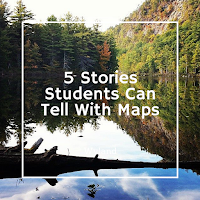
When most teachers hear or read about Google Maps, Google Earth, ESRI, and other digital mapping tools they tend to think about social studies topics. While digital mapping tools are perfectly suited to social studies lessons, they can also be used in other subject areas including math, language arts, and science. Here are five types […]
My Go-to Google Tools for Social Studies Classrooms

Over the years I’ve used a lot of Google tools in my social studies classes. Some of those tools, like Wonder Wheel and Notebook, no longer exist, but many still do. Here are my five go-to Google tools for social studies classrooms. How to videos accompany each tool featured below. You can learn more about […]
GeoQuiz – A Talking Map Quiz
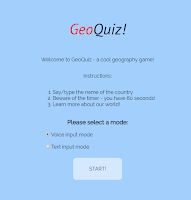
There is certainly not a shortage of map quiz on games on the Internet. GeoGuessr and Spacehopper have been two of my favorites for a long time. Now I have another to add to my list of favorites. That addition comes in the form of GeoQuiz. GeoQuiz is a map game that shows you a […]
Three Geography Games Based on Google Maps and Google Earth

One of the things that I emphasize to students before they embark on any kind of research or problem-solving task is to take a good long look at the information that they already have before them. To that end, I’ll often request that they construct a list of what they know about a topic or […]
Global Forest Change Explorer – Trends in Deforestation

The Global Forest Change Explorer is a new Google Maps product that provides visualizations of patterns in global deforestation. The Global Forest Change Explorer was developed in conjunction with Science in the Classroom and Dr. Matt Hansen of the University of Maryland. On the Global Forest Change Explorer you can view patterns in deforestation and […]
How to Create a Biking or Walking Route Map in Google Maps
On Saturday morning I rode in a charity bike ride in my community. That ride was well mapped and planned thanks in part to Google Maps. If you want to create a biking route map or walking route map, follow the steps that I outline in the video embedded below. Applications for Education Warm weather […]
Four Ways to Explore the News Through Maps

One of the things that I like about CNN Student News is that it almost always includes a map to show students where a story is taking place in the world. I try to do the same whenever I teach current events by showing students a map of where a story takes place. It can […]
Geopedia – A Map & Wikipedia Mashup

Geopedia is a nice combination of a map and Wikipedia entries. Search for a location on the Geopedia map and you will be shown a bunch of map placemarks around that location. Click on any of the displayed placmarks and you will see a corresponding image and Wikipedia entry. To change locations you can either […]
100 Google Apps Tutorial Videos

Often when I’m stuck on a technical problem all I need to get myself over the hurdle is just a quick tip. That’s why when I started making ed tech tutorial videos I made a conscious effort to keep them short and sweet. My YouTube channel now has more than 400 tutorial videos including 100 […]
Exploring Mount Everest – Street View and More

The spring climbing season on Mount Everest and the surrounding peaks of the Himalaya is now upon us. As long-time readers of this blog may recall, one of my bucket list items is seeing Mount Everest in person. Until then I have to entertain myself with books, videos, and imagery of the mountain. Here are […]
Travel the Iditarod Race in Google Street View
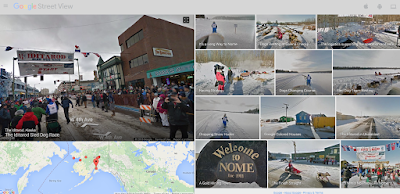
The Iditarod Sled Dog race begins today. It’s one of the events that I would love to see in person some day. While I cannot get there in person this year, I can view it in Google Street View. Earlier this week Google published a new collection of Street View imagery capture along the Iditarod […]
How to Find Google Earth Files That Aren’t in the Google Earth Gallery
Yesterday, during my workshop on Google Earth and Google Maps someone asked me if I knew of any files about Rome. I did know about a couple, but I couldn’t find them in the Google Earth gallery. So I turned to Google and did a search by file type. My search was refined to .KMZ […]
How to Use Google’s My Maps in Your Classroom
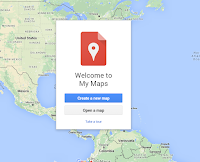
This morning at the NCTIES 2016 conference I facilitated a short workshop on using Google Maps and Google Earth in the classroom. Both tools are so robust that it is hard to cover everything you can or could do with them in just 90 minutes. To support the workshop I have a bunch of additional […]
How to Compare Maps Side-by-Side in GE Teach

Last week I wrote a post in which I featured using GE Teach to compare maps side-by-side. GE Teach can be a powerful tool when you dive into the features hidden within it. In the video embedded below I demonstrate how to access and use the features of GE Teach.
5 Good Google Tools for Social Studies Students

This evening I gave a short webinar presentation on my five favorite Google tools for social studies teachers and students. The webinar was hosted by the New England ISTE group. The content of key elements of the webinar are outlined below. Besides what you see featured below we also looked at Google’s Ngram Viewer. 1. […]
Students Can Compare Maps Side-by-Side in GE Teach

GE Teach is a great map tool that I last featured about 18 months ago. GE Teach is developed and maintained by a high school teacher in Texas named Josh Williams. We had the chance to meet at TCEA this week and chat about GE Teach. GE Teach has gone through a bunch of iterations […]
Three Thematic Mapping Tutorials

This morning on the Free Technology for Teachers Facebook page I received a question from someone seeking a thematic mapping tool that her students can use. My initial thought was to use Google’s My Maps tool. Recognizing that not everyone is in love with Google products, I will also frequently suggest using National Geographic’s Map […]
82 Google Tools Tutorial Videos

I offer online and in-person workshops on Google Apps for Education, but I’m aware that sometimes all a person needs is just a two or three minute demonstration on a particular tool in order to get understand it. That’s why a few years ago I started to create short tutorials on a variety of tools […]

