How to Use SVG Files in PowerPoint

Last week a reader reached out to me for advice about how to design slides and PDFs so that the images in them didn’t get grainy-looking when they were enlarged. The solution that immediately came to my mind was to use SVG files whenever possible instead of JPG or PNG files. SVG stands for Scalable […]
10 Tools for Gathering Real-time Feedback From Students

Chat tools and polling services provide good ways to hear from all of the students in a classroom. These kinds of tools, often referred to as backchannel tools, allow shy students to ask questions and share comments. For your more outspoken students who want to comment on everything, a feedback mechanism provides a good outlet […]
Dozens of PowerPoint Tips & Tricks

On Saturday I shared my playlist of Google Slides tutorials. This morning I have a PowerPoint tips playlist to share with you. Over the years I haven’t made nearly as many PowerPoint tutorial videos as I have Google Slides tutorial videos. That said, my PowerPoint tips playlist still includes more than two dozen tutorials. Some […]
Slideator – Add Your Voice to Almost Any Type of Slideshow

Slideator is a free tool that you can use to add voice-over and webcam recordings to your slides. Slideator works with just about any type of slideshow that you own. You can even use it with a set of slides that you have in PDF. In addition to adding your voice-over and webcam recording to […]
How to Create Image Revealing Effects in PowerPoint

On Wednesday I published a short video about how to create image revealing effects in Google Slides. Shortly afterwards a viewer emailed me with a question about doing something similar in PowerPoint. I was happy to help by recording this new video to demonstrate how to create image revealing effects in PowerPoint. Creating an image […]
Tools for Translating Live Presentations

Last week a reader emailed me to ask the following question: Do you have any recommendations for a live translation during a keynote address or conference? For example, if the speaker is doing their presentation in English but we have Spanish speakers in the audience. They can follow along by reading the Spanish on a […]
Creating and Conducting Polls in Google Slides and PowerPoint

Poll Everywhere is a polling tool that I’ve used off and on throughout the past decade. It’s a great tool for gathering questions from an audience, polling an audience, and seeing word clouds of sentiment from an audience. People can respond to your poll questions from their laptops, tablets, and phones. You can use Poll Everywhere […]
How to Add Background Music to PowerPoint Presentations
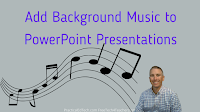
Last week a reader emailed me to ask for help adding background music to a PowerPoint presentation. He mentioned that he was using the web browser-based version of PowerPoint and was having trouble getting audio to play in the background throughout the presentation. Fortunately, there was a fairly easy fix that I was able to […]
How to Use PowerPoint Cameo

Cameo is a relatively new feature in PowerPoint that lets you insert your live camera feed into any and all of the slides in your presentations. Cameo is a different feature from the video insertion option and the presentation recording options that you may have previously used in PowerPoint. Cameo displays your live camera feed […]
How to Add a Timer to Your PowerPoint Slides

One of the all-time most popular videos on my YouTube channel was about how to add a countdown timer to your PowerPoint slides. Unfortunately, the method used in that video no longer works. I was contacted earlier this week by someone who wanted to know if I could suggest another way to add a timer […]
How to Record a Video Lesson in PowerPoint

A few years ago I published a video about how to create a video by using the recording tool built into PowerPoint. Since then Microsoft has added more features to the recording tools in PowerPoint. So last week I recorded a new tutorial on how to record a video lesson in PowerPoint. In this short […]
Three Ideas for Telling Stories With Pictures

This is an excerpt from this week’s Practical Ed Tech Tip of the Week newsletter. This week, subscribers to the newsletter received a PDF that outlined ten ideas and tools for telling stories with pictures. Create Picture Books WriteReader is a good tool for elementary school students to use to create image-based stories. WriteReader has […]
Quick and Easy Ways to Remove Image Backgrounds

Removing the background from an image is a good way to protect your privacy and that of people who might unintentionally be in the background of your pictures. Remove image backgrounds is also a good way to get a stand-alone image of yourself to then place in front of a different background. For example, I […]
A New PowerPoint Recording Option

For a couple of years now I’ve been using and recommending Canva’s presentation recording tool because it has a built-in teleprompter. That feature lets you record your video while viewing your speaker notes, but the speaker notes don’t appear in the final recording. The latest version of PowerPoint now includes that same capability. Mike Tholfsen […]
Four Convenient Classroom Timers

I’ve always taught in schools that use a block schedule. The shortest blocks being 80 minutes and the longest ones being 240 minutes! Therefore, I’ve always used some type of timer to keep track of how long students were working on an activity and to keep track of break times between activities. When I first […]
Use Canva’s Design and Recording Tools With Your PowerPoint and Google Slides
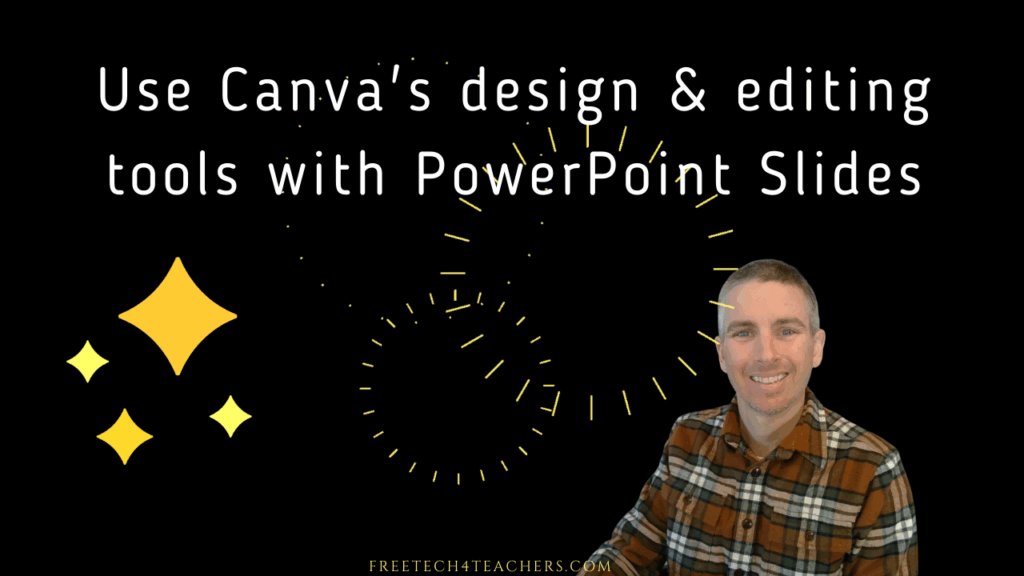
The other day a reader sent me an interesting question that I hadn’t thought about before. That was whether or not you can use Canva’s recording studio with Google Slides. At first I thought to myself, “why not just make a screen recording of the slides with something like Screencastify?” Then I thought about it […]
PowerPoint Cameo Looks Cool and Could be Useful

On the heels of yesterday’s post about making better Zoom presentations here’s another post about a tool that could improve your online presentations. Microsoft recently added a new feature to PowerPoint. That feature is called Cameo. Cameo is a PowerPoint feature that lets you import a live stream of your webcam into your slides. In […]
Three Ways to Create Video Lessons With Your Existing Slides
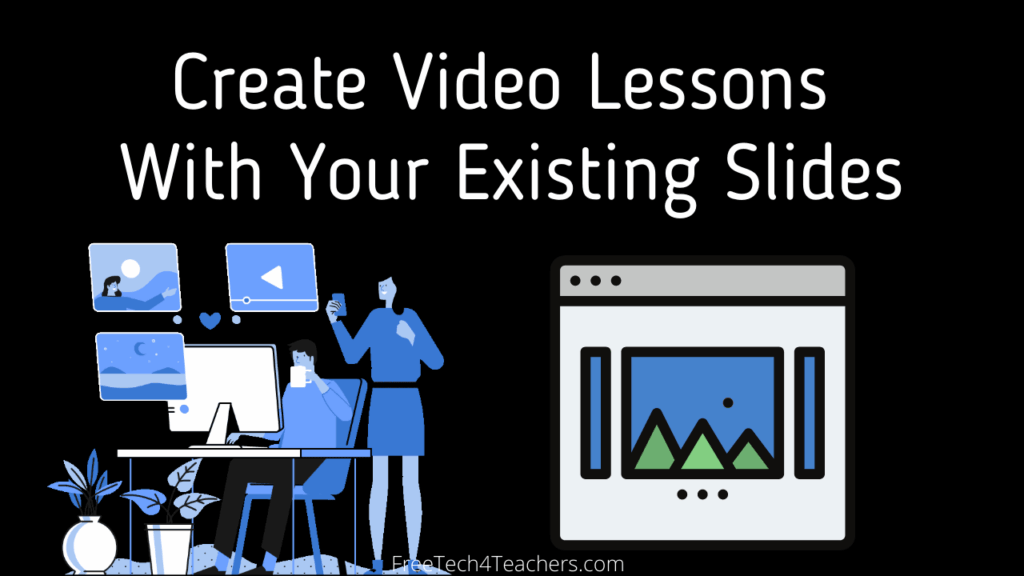
Last week I hosted a webinar about creating videos for asynchronous instruction. One of the points that I made in the webinar was that you don’t need to start from scratch every time you want to record a new lesson. In fact, one of the easiest ways to get started is to record over a […]
Best of 2021 – Five Helpful PowerPoint Features You Might Be Overlooking
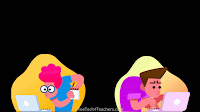
As I do every year, I’m taking this week as a break from publishing new blog posts and will be republishing some of the most popular posts of the year. Here’s one from November. PowerPoint isn’t the flashiest ed tech tool on the block and it certainly isn’t the newest. In fact, you might have […]
Five Helpful PowerPoint Features You Might Be Overlooking
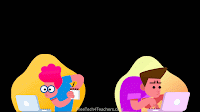
PowerPoint isn’t the flashiest ed tech tool on the block and it certainly isn’t the newest. In fact, you might have read “PowerPoint” and thought “old.” But as old as it is (34 years) there are new things added to it and hidden gems within it that keep it going strong. If it has been […]
How to Use ClassPoint – Teacher and Student Views

Disclosure: ClassPoint is an advertiser on FreeTech4Teachers.com Earlier this week I published a written overview of a new-to-me PowerPoint tool called ClassPoint. It’s a great little tool that you can use to build interactive quizzes and polls into your PowerPoint presentations. You can also use it to annotate slides, create whiteboards on the fly, and […]
How to Create Live, Subtitled Translations of Presentations

One of the questions we answered during this afternoon’s session of Two Ed Tech Guys Take Questions was, “I want to be able to translate my class discussions into Spanish in real-time and project that to a small group of students in my music class that do not speak English. Is that possible?” The answer […]
ClassPoint – Turn PowerPoint Into an Interactive Teaching Tool
Disclosure: ClassPoint is an advertiser on FreeTech4Teachers.com ClassPoint is a new-to-me PowerPoint tool that I’m excited to see used in online and in-person classroom and conference settings. At first glance you might think it’s just a poll and quiz tool. However, when you look a little deeper you’ll see that ClassPoint is more than just […]
How to Hyperlink PowerPoint Slides for Choose-Your-Own Adventure Stories

In this week’s Practical Ed Tech newsletter I shared five uses for PowerPoint and Google Slides besides making presentations. One of those uses is to create choose-your-own adventure stories. To do that students have to know how to link slides together. In this short tutorial I demonstrate how to do that in the Windows 10 […]
Fifteen Tools for Creating Mind Maps and Flowcharts

Earlier this year I published some reviews and videos about a few new mind mapping tools. As the new school year begins I think it’s time that I add those new tools my list of mind mapping creation tools for students and teachers. Here’s my updated list of mind mapping and flowchart creation tools. Gitmind […]
My Most Popular Tutorials in July

In July my YouTube my YouTube channel passed the 37,000 subscriber mark. In July I published twenty-three new tutorials including some in-depth guides to getting started with Google Workspace for Education. On my YouTube you’ll also find tutorials on a wide variety of topics including making your own Android apps, video creation tips, Microsoft Forms tutorials, podcasting tips, […]
Add PhET Simulations to Your PowerPoint Slides

PhET is a free resource that has been popular with science and math teachers for many years. PhET provides free interactive math and science simulations covering topics in physics, chemistry, biology, earth science, and mathematics. In the PhET library you’ll find simulations appropriate for elementary, middle, high school, and university students. PhET even offers a search tool that […]
Five Features of Canva Presentations You Might be Overlooking

Canva has become my go-to presentation design tool over the last few years. Even when I know that I’m going to end up giving my live presentations from PowerPoint or Google Slides, I still use Canva to design the presentation. In the last year Canva has added features that make it a serious rival to […]
How to Collaboratively Create Presentations With Canva

Regular readers of my blog probably know that I’m a big fan of Canva. I use it almost daily for making everything from YouTube thumbnails and presentations. And over the years I’ve used for making timelines, simple websites, comic strips, certificates, and lots more. In that time I’ve also seen Canva add new features on […]
Why Do We Use Filler Words? – And a Tool to Help You Eliminate Them in Presentations

TED-Ed recently published a new video that addresses the question of why we say “like” and other filler words in our conversations. The video is full of interesting pieces of information about why we use filler words and how they can serve a purpose in conversations. For example, saying “like” is often serving the same […]
How to Customize Video Playback in PowerPoint

Whether it’s to illustrate a point, to tug at heart strings, or to provide comic relief a good video clip can help move a presentation along. But that’s not the case if you have to spend time searching for a segment of a video in the middle of your presentation. That’s why you should try […]
How to Quickly Check and Improve the Accessibility of Your PowerPoint Slides

In this week’s Practical Ed Tech Tip of the Week newsletter I talked about making virtual presentations accessible to those who rely on captioning. Many of us like to share our slides with students and or colleagues to either follow along or to have as reference material after a presentation. If you’re sharing your PowerPoint […]
Create Animated GIFs in PowerPoint

Years ago Common Craft made a fun little guide to understanding the World Cup. The guide featured a bunch of animated GIFs. It was a great example of using silent animations to explain a topic. In the years since then I’ve encouraged teachers to think about having students make animated GIFs to illustrate and explain […]
How to Create and Conduct Polls in PowerPoint and Google Slides

A few weeks ago I published directions on how to create and conduct a poll in Google Slides. That video featured using the Poll Everywhere Chrome extension. People who prefer to use PowerPoint over Google Slides can also use Poll Everywhere in their slides. Poll Everywhere offers a free PowerPoint add-in that you can use […]
How to Record a Video in PowerPoint (Windows Desktop Version)

A couple of weeks ago I published directions for simultaneously captioning and translating PowerPoint presentations. That’s one of many handy, occasionally overlooked, features that is built into PowerPoint. Video recording is another helpful feature built into PowerPoint. The built-in video recording tool in PowerPoint let’s you record yourself talking over any and all of your […]
How to Simultaneously Caption and Translate Presentations

In this week’s episode of Two Ed Tech Guys Take Questions and Share Cool Stuff Rushton and I addressed a question about improving the accessibility of presentations for ELL students. One of my suggestions was to try using the caption and translate option that is built into the online version of PowerPoint. In the online […]
Using Mood Clouds in Virtual and Hybrid Classrooms

Earlier this I published a video about creating and hosting polls in Google Slides with the Poll Everywhere Chrome extension. When I published that I mentioned that I use the word cloud option and have students respond to simple questions like “how do you feel after the long weekend?” and “what’s the best word to […]
How to Turn PowerPoint and Google Slides Into Narrated Videos

We’re halfway through 2020. This week I’m taking some time off from the blog to work on some other projects. The rest of this week I’m going to re-run some of the most popular posts and videos of the year so far. Video Puppet is a new service that launched in late March. It turns […]
How to Quickly Create a Narrated Video from PowerPoint or Google Slides

Last week I published a short post about a neat new service called Video Puppet. Video Puppet will take your PowerPoint slides and convert them into a narrated video for you. If you’re a Google Slides user you can download your slides as a PowerPoint file to then use in Video Puppet. You can use […]
Slido for PowerPoint – Create and Run Polls Within Your Presentation
Slido for Google Slides was one of my favorite new tools in 2019. That’s why I’m excited that it’s now available for PowerPoint and Zoom too! As part of Slido for Education Slido now lets you create polls and run polls within Google Slides, PowerPoint, and Zoom presentations. Slido is hosting a free webinar next […]
How to Remove Image Backgrounds in PowerPoint
A few weeks ago I published Three Ways to Remove Image Backgrounds With Just a Click or Two. I got a handful of Tweets and emails from folks who kindly reminded me that I didn’t include using PowerPoint in that list. That was because I hadn’t made a video about how to use PowerPoint to […]
Get Instant Feedback on Your Presentations With Presenter Coach

Presenter Coach is one of best features to be added to PowerPoint in a long time. Presenter Coach is found in the online version of PowerPoint that anyone can use with a free Microsoft account. Presenter Coach will give you feedback on the pacing of your presentations, your use of filler words, and your use […]
Ten Free Tools for Creating Mind Maps and Flowcharts – Updated for 2019-20

Creating a mind map is an excellent way to generate and write down ideas connected to a central topic. I frequently use mind maps to generate ideas for blog posts and for workshop topics. Students can use them to generate ideas for creative writing, to plan presentations, and to record all of the factors contributing […]
How to Add an Animated Clock to PowerPoint Slides

This afternoon I received an email from a reader who had watched my video about adding timers to PowerPoint slides. My video features a timer with a digital countdown display. She wanted to know if there is a way to add an analog clock countdown display to a PowerPoint slide. It is possible to do […]
How to Add and Edit Alt Text in PowerPoint Presentations

A few weeks ago I published a video about how to add alt text to pictures in Google Slides. That video was prompted by a friend’s request for help. This morning a reader asked me about using alt text in PowerPoint. So I recorded the following short video to demonstrate how you can add alt […]
Seven Microsoft Product Updates for Teachers to Note

Over the last six or seven weeks Microsoft has rolled-out some notable updates to their products that teachers and students use most. I’ve covered some of those updates in blog posts here and some I have only shared on social media. Here’s a recap of noteworthy updates to Microsoft products made in the last seven […]
How to Automatically Caption and Translate PowerPoint Presentations

Late last year Microsoft introduced real-time captioning and translation of PowerPoint presentations. At that time it wasn’t available in all versions of PowerPoint. That changed this week when Mike Tholfsen, product manager for Microsoft EDU, Tweeted that real-time captioning and translation is now available in all versions of PowerPoint for Windows, Mac, and Web. Watch […]
Coming Soon! PowerPoint Will Coach You Through Presentation Rehearsals

Thanks to a Tweet from Mike Tholfsen this afternoon I learned about an exciting new feature that is coming soon to PowerPoint. That feature is called Presentation Coach. Presentation Coach is a rehearsal mode that you can use in PowerPoint (web version only, it appears) to get instant feedback on your presentation including your pacing, […]
Best of 2018 – Create a Video Lesson Completely in PowerPoint

This week is a vacation week for the vast majority of readers of this blog. As I do at this time every year, I’m going to republish some of the most popular posts of 2018. Here’s one from May. One of the easier ways to get started making your own video lessons is found within […]
Best of 2018 – PhET PowerPoint Add-in

This week is a vacation week for the vast majority of readers of this blog. As I do at this time every year, I’m going to republish some of the most popular posts of 2018. Here’s one from April. PhET is a free resource that has been popular with science and math teachers for many […]
Coming Soon to PowerPoint – Real-time Captions and Translations

Earlier this year Google added automatic captioning to Google Slides. This week, via The Verge, I learned that Microsoft is adding automatic captioning and translation to PowerPoint starting in January. The automatic captioning will work when you are displaying your slides in presentation mode. You will have a choice of languages in which to display […]
For New Google Slides Users: Import Your PPT Slides
If you’re making the switch from a Windows desktop/laptop environment to a Chromebook environment this year, don’t abandon your old PPT and Word files. You can import those files into your G Suite account and have them automatically converted into Google Slides or Google Docs format. In the following video I demonstrate how to import […]
Add Science & Math Simulations to Your PowerPoint Slides

The new school year will be here soon and I haven’t taken a break all summer. I’m taking a short break from the Internet to go fishing at one of my favorite places in the world, Kennebago Lake. I’ll be back with new posts on Saturday. While I’m gone I’ll be republishing some of the […]
How to Add a Timer to PowerPoint Slides

I recently received this email from a reader who was looking for help adding a timer to her PowerPoint slides, “I need your help adding a timer to already made quizzes in PowerPoint. I need a timer that shows 30 minutes. I would like the timer to be seen at the top right corner on […]
Beautiful AI – Create Better Slideshows

Beautiful.AI is a neat service that helps you design better PowerPoint presentations. Beautiful.AI provides more than fifty slideshow templates that automatically adjust when you type or add media to them. Beautiful.AI suggests color schemes, fonts, and media placement to make your slides easier to view. When your slideshow is complete you can share it online […]
An Easy Speech-to-Text Option for Word, OneNote, and PowerPoint
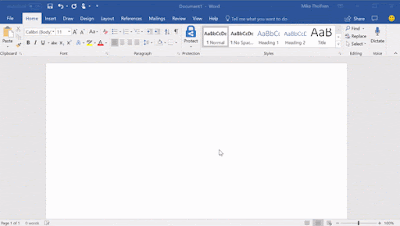
Word, OneNote, and PowerPoint users have a new speech-to-text option. A new dictation option has been added to Office 365. The dictation tool will transcribe your spoken words into text on your screen. This afternoon I tried the dictation option in both Word and PowerPoint on my desktop. It is easy to use and accurate […]
Three Ways to Use Screencasting In Your Classroom

Creating videos doesn’t have to be a complicated process. Screencasting is one relatively easy way to get started making videos in your classroom. Screencasting is the process of recording the actions that are happening on your laptop, tablet, or phone screen. Here are three ways that you can use screencasting in your classroom. Simple Slideshow […]
Three Good PowerPoint Add-ins for Math Teachers

PowerPoint has many features that students and teachers often overlook. That’s bound to happen with any program that has been around as long as PowerPoint has and includes as many features as PowerPoint does. One of those overlooked features is found in the Add-ins available for PowerPoint. Browse through the gallery of Add-ins and you’ll […]
How to Embed PowerPoint Presentations Into Your Blog or Google Site
Last week I published a post about including slideshows in your blog or website. More than a few of you wrote to me with questions about the directions for embedding PowerPoint into your Edublogs blogs and one of you emailed me asking for help with Google Sites. To answer those questions I recorded the following […]
How to Embed Your Slideshows Into Your Blog
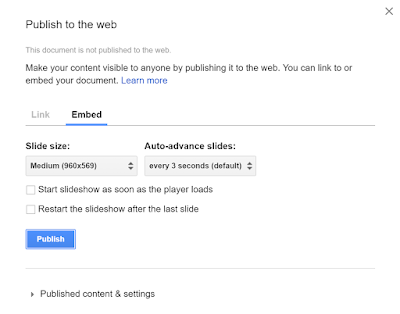
Yesterday’s post about Speaker Deck prompted a few readers to ask me about other options for embedding slideshows into blog posts. The options are different depending upon which slideshow tool you like to use. Therefore, I’m sharing methods for embedding slideshows made with the three most popular presentation tools. Google Slides Follow these steps to […]
Create a Video Lesson Completely In PowerPoint

One of the easier ways to get started making your own video lessons is found within a tool that some of us have been using for decades. That tool is PowerPoint. There is a screen recorder built into the current Windows desktop version of PowerPoint. The screen recorder will capture anything that you display on […]
5 PowerPoint Features Often Overlooked by Students and Teachers

About ten years ago I started to notice a lot of alternatives to PowerPoint popping-up on the web. Some of those presentation tools like Google Slides and Prezi are still going strong while others have faded away. Through it all, PowerPoint kept chugging along even though it wasn’t a darling of Web 2.0 users. Today, […]
Two Easy Ways to Create Printable Storyboard Templates
Next week Common Craft is hosting a free webinar about their video creation process. I attended one of their webinars last summer. In that webinar Lee LeFever stressed the importance of planning and using storyboards as part of that planning process. Both PowerPoint and Google Slides can be used to create online and printable storyboards […]
How to Find and Install PowerPoint Add-ins
In the last couple of months I’ve featured a handful of Google Slides Add-ons that provide additional features for your Google Slides account. PowerPoint users have a similar option to add features through the use of PowerPoint Add-ins. In my video embedded below I demonstrate how to find and install PowerPoint Add-ins. In this video […]
Add Live Polls and Q&A to Your PowerPoint Slides

Glisser is a live polling and online Q&A platform that offers a free PowerPoint add-in. Glisser’s free PowerPoint add-in will sync your slides to Glisser’s online service. With Glisser activated you can ask multiple choice poll questions or let your audience submit their own questions much like the Q&A feature for Google Slides. To use […]
The Coolest Thing I Saw at BETT Today!

Today at the BETT Show in London I met with Mike Tholfsen to learn about some of the free products that Microsoft is making for schools. He shared some more details on the announcements that Microsoft made earlier in the week, but I was absolutely blown away when he demonstrated Microsoft Translator! Microsoft Translator does […]
How to Make an Interactive Diagram in PowerPoint
A couple of days ago I published a video that demonstrated how to create an interactive diagram in Google Slides. This morning I received an email from a reader who wanted to know if the same thing can be done in PowerPoint. Yes, you can use PowerPoint to create interactive diagrams. I made the following […]
Quickly Print a Storyboard Template from Google Slides
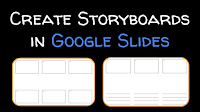
Earlier this week I watched a webinar that was hosted by Lee LeFever from Common Craft. You probably know Lee and his wife Sachi’s work from videos like Google Docs in Plain English and Wikis in Plain English. In the webinar Lee explained the process that he and Sachi use to create their videos. One […]
Dictate – Speech Recognition for PowerPoint, Word, and Outlook

Dictate is a free add-in for Microsoft Word, PowerPoint, and Outlook. Once you have Dictate installed you can speak to have text appear in your documents, slides, and emails. Simple voice commands let you insert punctuation, delete words, and start new paragraphs. Dictate takes just a minute or two to install. Just download the installation […]
Three Options for Adding Q&A to Your Slide Presentations
Building questions into your slides is a great way to get your audience to think about your message and to interact with your message. You can do this by putting a question on your slide and then directing people to a TodaysMeet room or another similar chat service. The problem with that method is that […]
How to Import and Convert PowerPoint to Google Slides

One of the questions that I often receive when I conduct Google Apps workshops for schools goes something like this, “what do I do with my old PowerPoint slides? Aren’t they useless now?” The answer is, “no, they’re not useless. It’s easy to convert PowerPoint to Google Slides.” In the video embedded below I demonstrate […]

