Updated – Screencasting on Chromebooks – Built-in Tool vs. Third-party Tools

Back in June Google introduced a new screencasting tool for Chromebooks. Back then I wrote a comparison of the Chrome OS screencast tool and some others that are available to use on Chromebooks. Since then Screencastify has changed their free plan and Flipgrid has been renamed as Microsoft Flip. So I think it’s time that I […]
Significant Changes to Screencastify’s Free Plan Take Effect on Monday

Those of us who are using Screencastify’s free plan will have some choices to make on Monday when the changes that Screencastify announced back in August take effect. What’s Changing? Starting on Monday, October 3rd Screencastify’s free plan will limit you to having just ten videos in your account at a time. Previously, you could […]
Mailbag – Three Answers to Frequently Asked Reader Questions

I regularly invite readers of Free Technology for Teachers and subscribers to my newsletter to send me questions. Many of the questions that I receive are fairly similar and in my lane, but every once in a while I get some that are a little different. Here’s a smattering of questions that I’ve received this […]
Five Interesting Ways to Use Screencastify in Your Classroom

A couple of days ago I wrote a short post about the changes to Screencastify’s free plan. At the end of that post I included some ideas for using Screencastify in your classroom. If you missed that short list, here are the ideas in more detail. Add Interactive Questions Into Your Videos Adding interactive questions […]
Significant Changes to Screencastify’s Free Plan

Screencastify is a versatile screencast recording tool that I’ve used over the years to create many kinds of instructional videos including Common Craft-style videos and virtual tours. As I write this blog post, I still prefer Screencastify to the new built-in recording option in Chromebooks. That said, it should be noted that Screencastify has just […]
Screencasting on Chromebooks – Built-in Tool vs. Third-party Tools

Last week Google introduced a new screencasting tool for Chromebooks. Besides being a built-in part of Chrome OS the screencasting tool has some nice features for teachers and students. Those features include automatic transcription creation and ease of sharing with students and colleagues. So that might make you wonder why you would want to use […]
How to Create an Online Course With Three Simple Tools

Summer is coming (in the northern hemisphere) and for many of us that means spending some time participating in professional development activities as a leader, learner, or both. If you find yourself trying to create some online professional development courses for the summer, I have a new video just for you. In this video I […]
Three Ways to Create Video Lessons With Your Existing Slides
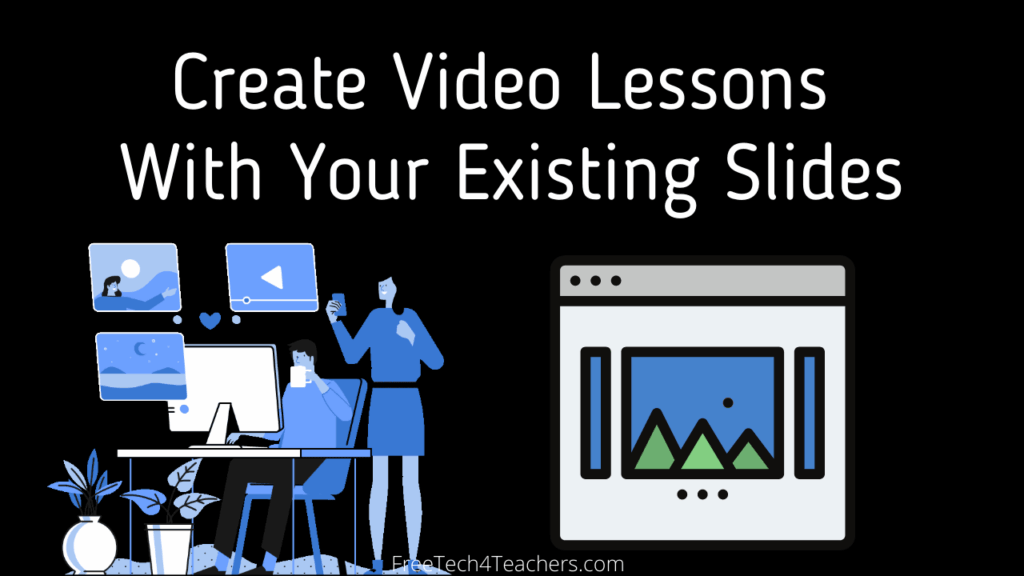
Last week I hosted a webinar about creating videos for asynchronous instruction. One of the points that I made in the webinar was that you don’t need to start from scratch every time you want to record a new lesson. In fact, one of the easiest ways to get started is to record over a […]
How to Blur Faces in Videos With Screencastify

Screencastify is an excellent tool for quickly creating screencast videos. What you might not know is that you can also use Screencastify’s free video editor to edit videos that you’ve recorded with other tools. For example, I recorded a video on my phone then transferred it to my laptop where I used Screencastify’s free video […]
Three Tools for Adding Must-Answer Questions to Videos

This post was inspired by an old colleague who sent me a note on a couple of days ago seeking some advice about getting his students to watch the videos he shares with them. It’s a topic that I’m asked about fairly regularly so I was happy to suggest a few tools. These are the […]
Two Easy Ways to Blur Faces and Objects in Your Videos

Recording short video clips and posting them on your classroom or school website is a great way for parents and other community members to learn about the great things that are happening in your classroom and school. When you do that you wan to make sure that you’re not accidentally sharing something that shouldn’t be […]
Blur Faces and Objects in Screencastify Videos

Disclosure: Screencastify is currently an advertiser on my sites. Earlier this week I published a post about Screencastify’s new feature for adding interactive questions into your videos. That’s not the only new thing that Screencastify offers in its updated video editor. Another great feature is the option to blur faces and objects in your Screencastify […]
How to Build Questions Into Screencastify Videos

Disclosure: Screencastify is currently an advertiser on my sites. A couple of weeks ago Screencastify announced the launch of some new features in their video editor. One of those new features is the ability to add interactive questions into your videos. You can do this with videos that you record with the Screencastify Chrome extension […]
Some of my Favorites – DIY Common Craft Videos

This week is school vacation week here in Maine. I usually take this week off to go ice fishing on Moosehead Lake. Unfortunately, that’s not happening this year. Instead I’ll be “staycationing” and working on some projects around home. While on my staycation I’ll be sharing some of my personal favorite tools and tips. Nearly […]
Five Screencasting Tools Compared and Ranked – Fall 2020

The launch of Vimeo Record earlier this week made me think that perhaps it was time to write a comparison of popular screencasting / screen recording tools. For this comparison I selected the five options that pop into my head whenever I’m asked about screencasting (which has been almost daily since March). With the exception […]
Make a Whiteboard Video With Google Slides and Screencastify

Earlier this week I published a video demonstration of how to create a whiteboard-style instructional video with Google’s Jamboard and Screencastify. At the end of that video I mentioned that you can do a similar thing with Google Slides and Screencastify. That’s exactly what I demonstrate in the following new video. One of the “tricks” […]
Jamboard + Screencastify = Whiteboard Video

Yesterday morning someone on Twitter asked me for a recommendation for making a whiteboard video in a web browser without using Seesaw. (By the way, here’s how to do it Seesaw). My suggestion was to try using Screencastify to record over the free drawing space provided by Google’s online version of Jamboard. The online version […]
Five Screencastify Settings You Should Know How to Use

Screencastify is an excellent tool for creating instructional videos on your Chromebook, Mac, or Windows computer. You can use it to create a screencast video to demonstrate how a program works, use it to record yourself narrating over some slides, or use it to simply record a short video with your computer’s built-in webcam. And […]
How to Add Background Music to Screencastify Videos

Last week I published an article about how to extract the audio from your videos. A related question that I got from a reader was about how to add background music to Screencastify videos. There are a few ways that you can add audio to videos that you make with Screencastify including uploading your video […]
How to Share Your Videos in Google Classroom – With and Without YouTube

A lot of teachers are making their own instructional videos for the first time. Whether you make them using screencasting tools, by converting slides into videos, or by just using the camera on your Chromebook, you’re going to need a way to share your videos with your students. In this post you’ll see a few […]
Screencastify Submit Looks Promising – Easy Way for Students to Make Videos

Thanks to John Padula this morning I learned about a new Screencastify feature called Screencastify Submit. This feature is currently in beta and you have to apply to get access to it, but it does look promising. I’ve applied and I hope to get access to it soon. Screencastify Submit will let you create an […]
A Great Update to Screencastify

Screencastify is a tremendously popular screencast recording tool. A large part of its popularity comes from being easy to use on Chromebooks. In fact, last fall I helped eighth grade students use Screencastify in conjunction with Brush Ninja on their Chromebooks to make simple animated videos. As great as it was Screencastify wasn’t without limitations. […]
Using Brush Ninja and Screencastify to Make Science Presentations

This week I had the opportunity to work in an eighth grade science class. I was there to help their teacher help them learn new ways to make presentations. The topic of their presentations was “forms of energy.” That topic lends itself to having students making illustrative animations. In this case I taught the students […]
Eight Options for Creating Screencasts on Chromebooks

Recording screencasts is one relatively easy way to get started making videos in your classroom. Today, I helped some middle school students make screencasts in which they explained the animations they made to represent forms of energy. Those students used Screencastify on their Chromebooks to make their videos. But Screencastify isn’t the only screencasting tool […]
Comparison of Screencasting Tools
Screencasting is a fast and easy way to capture what is happening on your screen along with your voice or video of you speaking. Teachers can use screencasts to create self-paced lessons for students, tutorials, and supplements to sub plans. Students can use screencasting to tell stories or demonstrate their understanding of a topic or […]
Reminder! TechSmith Is Ending Popular Free Products – Try These Alternatives

Back in May TechSmith announced that they are ending support for some popular tools that they had offered for free for years. This afternoon I received an email from TechSmith reminding me that on August 31st they will be ending support for ScreenChomp, Snagit for Chrome, and Knowmia. Here are some alternatives to Snagit for […]

