International Society for Technology in Education

The International Society for Technology in Education, most commonly referred to as ISTE, is a professional organization that plays a major role in technology integration around the world. While there is a fee for becoming a member of ISTE, their website is full of excellent free resources. There are also some ISTE affiliates that are […]
Blogging with Students

Blogging is a great way to provide all students with the opportunity to have their voices heard. Blogging is also a convenient way to connect your students with students from around the world. Seven Blogging Platforms for Teachers Compared and Ranked Provides a snapshot of different popular blogging platforms so you can compare them quickly […]
Document Studio Google Sheets Add-on
Document Studio is a new Google Sheets add-on that allows you to create certificates, personalized letters, purchase orders and other types of documents. This add-on allows you to take information from a spreadsheet and merge it into a template (Docs or Slides) that you have created. This is a fast and easy way to create […]
Update to Copy Options in Google Docs
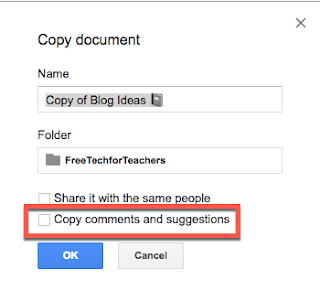
Until recently, when you made a copy of a Google Doc, you could only make a copy of the document itself. If was not possible to move any comments over to a copy of the doc. Until now! Google just released an update that allows you to not only copy the document, but include the comments […]
Editing Photos in Google Slides
It’s possible to make basic edits to images using the tools that exist in Google Slides. Once you have uploaded an image, you can recolor it, adjust its brightness, contrast, and transparency. A recent update allows you to add drop shadows and reflections. You can also crop and mask pictures. Masking an image allows you […]
Photo Editing Apps

There are so many photo editing apps available, but some are more robust than others. These are the ones that I find myself coming back to over and over again. Snapseed This app has so many features it’s hard to believe that it is free. There are 29 tools and filters including healing, brush, HDG, and […]
Thanksgiving Activities for Students

Thanksgiving is next week and if you are like me, this holiday has crept up on you and you might not be ready. If you are still trying to come up with some activities for your students, you might want to take a look at this post from last year. It is full of resources and […]
Whisper for Google Classroom

Whisper is a brand new Chrome extension that works within Google Classroom. Whisper allows you to quietly send a message to an individual student or your entire class. This is perfect for those times when students are completely focused on their assignment and you don’t want to interrupt them by making a verbal announcement. When we […]
Google Tour Builder
Google Tour Builder allows users to tell stories using Google maps, images, videos, and text. It is a fantastic tool for students to use to show what they know about different topics. Maybe students are summarizing the chapters of a book and each placemark represents a different chapter. Or perhaps students create a tour to share […]
Google Arts and Culture:
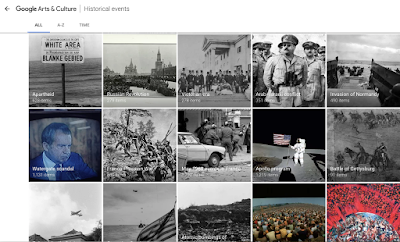
Today we are going to continue exploring Google Arts and Culture. We have already looked at the history of the project as well as the art collection so today we are going to check out historical events and historical figures. Historical events are a collection of hundreds of historic world events going all the way back to 3100BCE. When […]
YouTube Playlists: Why You Need Them and How to Make Them

YouTube can be one of our best tools to use in the classroom once we figure out how to harness its power. One of the simplest ways to tap into the power of YouTube is to organize content by placing videos onto playlists. Playlists can contain content that others create as well as videos that you […]
Voice Recording Tools
Our voice is one of the most powerful tools we possess, but many times we default to writing instead of talking. There are definitely times when writing is the way to go, but there are other situations when spoken words can have a dramatic impact. Here are some tools that work well to capture voice. […]
Google Arts and Culture: Art Collection
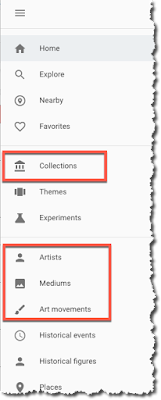
This is the second post in a series about Google Arts and Culture. In the first post, we took a look at the history of the project. Today we are going to explore some of the ways to access the artists and galleries. To access the menu of options you will need to click on the “hotdog” […]
Google Arts and Culture
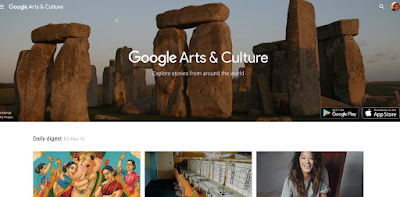
Google Arts and Culture launched in 2011 as result of a 20% time project from Googler Amit Sood. The idea was to make important cultural materials more available and accessible to people from around the world and to digitally preserve these materials to educate and inspire future generations. Google originally partnered with 17 museums in 9 […]
Tools and Tips to Help Students With the Writing Process

There are so many tools that will help students with the writing process. Some of these tools help organize research while others help students organize their thoughts or locate grammatical errors. Resouces and Tools Grammarly– Detect spelling, context, and grammatical errors. EasyBib– Generate citations and see the credibility of sites you are using. Diigo– Collect, […]
Creating Folders and Subfolders to Organize Chrome Bookmark Bar
The Chrome bookmark bar can be an incredibly useful tool to help you get organized, but it can be your worst enemy if you don’t take steps to tame it. Just a couple of weeks ago, I shared some ideas for how to use favicons to reclaim space on your bookmark bar. The video below walks […]
Math Games and Resources

There are so many fun and exciting resources available to help you engage students in your math classroom. These are some of the most popular math resource posts from Free Technology for Teachers from the last couple of years. Math Playground and Hundreds of Math Games and Videos– Games and videos for students in grades […]
Seven Tips for New Google Classroom Users

Google Classroom is a great way to organize your lessons and resources. However, for new users it can be a little overwhelming. Here are some practical tips to help you get going. Use the Topics feature to help students find assignments and questions quickly and easily. Topics act like a filter and allow students to see […]
Earth View from Google Earth
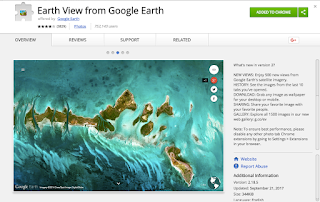
The Earth View from Google Earth Chrome extension allows you to view a different vibrant image from Google Earth each time you open a new tab. Each of the 1500 images in the gallery are unique and incredible. You have the option of sharing the image to Google+, Facebook, or Twitter or grabbing the link […]
Seven Tips for Getting More Out of Google Slides

Google Slides are a great tool for creating presentations. They are simple to use, provide us with a way to collaborate, and are easy to share. I’d like to share a few tips and tricks I have learned over the years that might help you get even more out of Google Slides. Start with a template– […]
Using the About Tab in Google Classroom
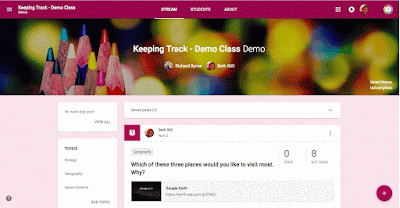
Google Classroom is a popular tool that help teachers share resources with students. One of the biggest complaints is that items tend to get lost rather easily in the stream. One solution for this problem is to use the About tab. This page is static which means that anything you post to this page will not […]
Collection of Google Drive Templates

Google Drawings and Google Slides are two of the most underutilized of all of the tools in GSuite for Education. They can be quite powerful once you grasp how to use them. I’m not sure anyone has mastered Google Drawings quite like Darren Maltais, a Technology Integration Facilitator from Canada. Darren has created an extensive […]
Comparison of Screencasting Tools
Screencasting is a fast and easy way to capture what is happening on your screen along with your voice or video of you speaking. Teachers can use screencasts to create self-paced lessons for students, tutorials, and supplements to sub plans. Students can use screencasting to tell stories or demonstrate their understanding of a topic or […]
Get Creative With These Free Drawing Tools

Feeling the urge to paint or draw, but don’t have access to pens, pencils, or paint at the moment? These free creativity apps can be used anywhere. Infinite Painter Sketch, paint, and draw using over 80 brushes. You can also turn your photos into paintings. Liquify tool allows you to move, bloat, pinch, swirl, and ripple. […]
Incredibox Music App
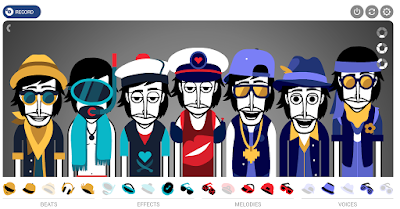
Incredibox has been around since 2009 which is a very long time in internet years! Incredibox can be used on your desktop or iOS device to create mixes of instruments, percussion, voices, and a variety of effects to create a unique mix. This app is very easy to use. Select which version you wish to […]
AutoMastery Google Forms Add-on
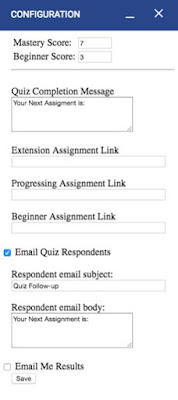
AutoMastery is a new Google Forms Add-on that was created by Mary Ellen West, a technology coordinator from Georgia. This add-on allows you to automatically differentiate assignments for students based on the score they receive on a Google Forms quiz. As the teacher, you will set a mastery score and a beginner level score. Students […]
Blended Play: New Website for Creating Online Games

Blended Play is a free online portal where teachers of any subject and grade level can create games to review material. There are currently four games that teachers can select from including Mountain Climber, Viking Fleet, Sushi Takeover, and Space Sale. The games are played by teams of students and no devices are needed. The game […]
Teen Ink

Teen Ink is a platform that publishes the work of teens who are 13-19 years old. Since its inception 25 years ago over 55,000 teens have had their work published on this platform. There are no writers on staff at Teen Ink. All of the work shared on the site is created by teens from around […]
Kanbanchi Project Management Tool
Kanbanchi is a free education app that allows teachers and students to visually monitor projects. There are templates for lesson plans, newsletters, and classroom work that help users get started. Kanbanchi was designed to help teachers and students manage project-based learning. Once you set up a dashboard you can populate it with cards to help track […]
Science Journal App from Google
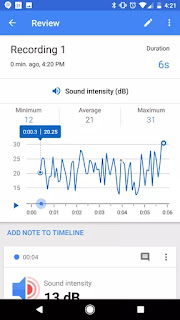
The Google Science Journal is a digital science notebook that provides users with one location to store notes, photos, and observations. It works with Android devices, iPhones, iPads, and Chromebooks. The Google Science Journal allows users to conduct experiments involving light, motion, sound, and air pressure using sensors that are already built into the phone. External […]
Crafty Text to Easily Share Links
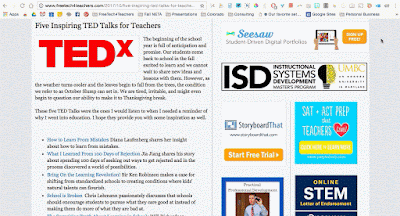
Crafty Text is a Chrome extension that allows you to display text in a large font over a web page. To get started, click the extension to open a box where you will enter some text. You will have the option to display the text exactly as is. If you have entered a URL, you will […]
Applied Digital Skills Curriculum from Google

The Applied Digital Skills curriculum from Google helps learners succeed online and prepare them for their careers. These lessons which include topics such as event planning, financial planning, and project management, have students apply problem solving skills to real-life problems. The lessons also help students develop collaboration skills and gather and data. This curriculum has earned […]
Create Interactive Content Using Joomag

Joomag is a platform which allows users to design and publish professional looking publications. It contains hundreds of templates which can be use to create the perfect foundation for your publication. Incorporate videos and music directly from popular platforms like YouTube, Vimeo, and Soundcloud or upload these types of files directly from your computer. Create customized […]
Updates to Crello

Crello is a free, easy to use online design platform that is used by experienced as well as novice designers. Crello just launched an animated design feature which allows anyone to create engaging motion graphics for social media. This platform has hundreds of animated templates that are ready to use and are fully customizable. Animated […]
What You Need to Know About Reply All

All of us have at least one reply all nightmare story. Mine story took place a couple of years ago when a teacher sent an email to all of the staff in her building to let them know that she brought brownies for them. This single email from a well-meaning teacher generated 87 replies and […]
Resources for Teaching about Veterans Day

Veterans Day is next weekend which means this upcoming week will be a great opportunity to visit with students about the meaning of this federal holiday. These resources have suggestions for how students of all ages can honor veterans as well as some activities that can be done schoolwide. Veterans Day Teacher Guide– This 35 […]
Climate Change Resources

Climate change is an important topic for students to study because it helps them understand the world around them. This collection of resources will help you put together some great lessons on this topic. NASA: Global Climate Change– Explore the evidence, causes, and effects of climate change as well as solutions. Climate Kids– Looks at […]
Big Huge Labs: Do Cool Stuff with Digital Photos

Big Huge Labs has been around since 2005. In internet years, that is an incredibly long time! There is a good reason this site has been around for over a decade. It is free, easy to use, and it doesn’t require an account to use it. However, Big Huge Labs does have an option to […]
Keeping Up With Google

Google is constantly releasing updates to its products. Trying to keep up with all of the changes isn’t as difficult as you might think. These are eight official Twitter accounts from Google and they will keep you informed of changes from everything from Docs to Arts& Culture and everything in between. Google– News and updates […]
Providing Every Student in Your Class With a Voice

I was the quiet student who always sought out the back row. I never willingly participated in class discussions, not because I didn’t have anything to contribute, but because I preferred to communicate my thoughts in writing. Many of our students sit in class quietly as their peers dominate the discussions, wishing they could add […]
Presentation Design Guide from Visme

Visme is a design tool that allows everyone to create beautiful graphics that help tell a story and engage an audience. You can use Visme to create presentations, infographics, graphics, charts, and reports. The folks at Visme have compiled over two years of research into a free 125-page digital design guide that you can download for […]
Improvements in Google Classroom
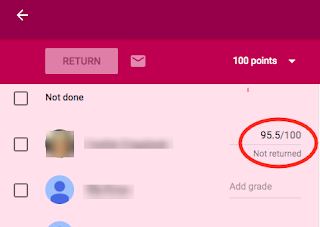
Google Classroom has released a few updates recently that are small, but make it a little easier to use. Let’s take a look at three of them. Google incorporates suggestions from users on how to make the product better. Make sure you let the Google Classroom team know if you have any suggestions for changes […]
Resources to Learn About Outer Space

Outer space is one of the most fascinating topics for students of all ages. Whether your students are learning about the moon or exploring a distant solar system, these resources are sure to pique their interest. Planets– This website from NASA has beautiful imagery and diagrams of each of the planets, information about different missions, […]
Sutori Updates Allow for Additional Embedding

Sutori is a great tool that allows you to create multimedia timelines. The product was just updated to include some features that make it better than ever. Users are now able to embed nearly anything into a Sutori including Flipgrids, Padlets, Quizlets, Thinglinks, Instagrams, Buncees, History Channel videos, Prezi, and Tweets, as well as Google Docs, […]
Silly and Fun Halloween Tricks

Happy Halloween! This day is dedicated to tricks and treats. You probably have the treats covered, but what about the tricks? Today is a great opportunity to have some harmless fun with your students. These goofy tricks will have your students in stitches and they will appreciate your effort to have a little fun. Mozilla […]
Planboard for Lesson Planning
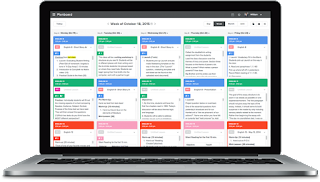
Planboard is a lesson planning app that is free for individual teachers. Create digital lesson plans and access them from anywhere. Use templates to build lessons that can include attachments, photos, and videos. Add individual standards to your lessons and track student progression for each class. Cutback on lesson planning time by reusing lessons from […]
Last Minute Halloween Ideas

Halloween is tomorrow! You either love celebrating this day with students or you absolutely dread it. No matter which camp you are in, hopefully you have something planned to make tomorrow memorable. If you have procrastinated then keep reading! This is a collection of Halloween ideas that have been shared here on Free Technology for […]
Games to Sharpen Geography Skills

These games provide students with fun and engaging ways to learn geography. They are a good way for students to explore new places on their own. Smarty Pins Combines geography and trivia. There are lots of categories to choose from including arts & culture, science & geography, sports & games, entertainment, and history & current events. […]
Typing Games to Improve Keyboarding Skills
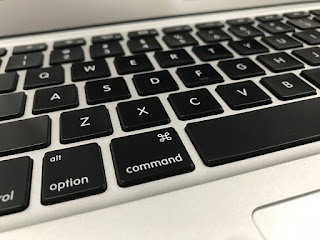
There seems to be no shortage of typing games that help students develop their keyboarding skills. This collection of games are free, fun, and engaging. Nitro Type– Improve your typing skills while competing from other typers from around the world. Alphabet Rain– You must type the letters as the fall from the sky before they […]
Five Inspiring TED Talks for Teachers

The beginning of the school year is full of anticipation and promise. Our students come back to school in the fall excited to learn and we cannot wait to share new ideas and lessons with them. However, as the weather turns cooler and the leaves begin to fall from the trees, the condition we refer […]
Slack for Improved Communication

Slack is a digital workspace that helps improve how teams communicate and collaborate. It gives teams a unified location to share messages and files which can cut down on email clutter. Slack works on all devices so you have access no matter where you are. The purpose of Slack is to help teams create a workflow […]
Google Street View App
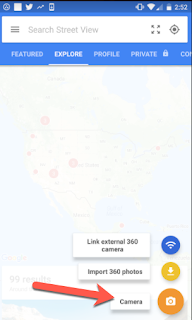
The Google Street View app is available for both Android and iOS devices. This free app allows you to do some pretty amazing things that were not possible just a few years ago. Street View allows you to create 360 degree photos directly from your phone with no special equipment. You can choose to keep […]
Chrome Extensions to Help You Stay Focused

Some people have no problems staying focused while they work on the web while others find themselves drowning in a sea of distraction. These Chrome extensions might help you remain on task if you spend long hours working online or if you tend to get easily distracted. Visor– Dims your screen which helps reduce eye […]
Connect with Real Scientists

Yesterday we took a look at the history of hashtags and how teachers can use them to find information about different topics. Today, I would like to introduce you to the hashtag #ActualLivingScientists and the role it played in my World Geography classroom last year. One of the projects required students to make contact with a […]
Advanced Google Search to Gain Different Perspectives

One of the activities that students are frequently asked to do is search for information on current and historical events from around the world. The issue is that when students perform a search, they typically are not searching in a manner that will provide results that offer different perspectives. For example, if a student is […]
Resources for Family and Consumer Science Teachers

This is a collection of resources for FACS teachers. It includes links to professional organizations, lesson plans, grants, and more. American Association of Family and Consumer Sciences– Professional organization that provides leadership and support to students and professionals from both multiple practice settings and content areas. FamilyConsumerSciences– Website that is full of ideas on a […]
History of Hashtags and How Teachers Can Use Them

Hashtags are everywhere. They are used in advertising and marketing and appear on all social media platforms. Hashtags even appear in school newsletters and church bulletins. But do they actually serve a purpose? Hashtags were first used on Twitter over a decade ago as a way to help people who weren’t so tech savvy search […]
Delta Math
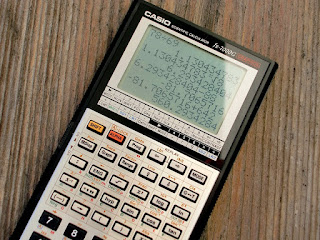
Delta Math is a free program that allows teachers to combine modules of lessons for their students to complete. The modules cover a wide range of topics taught in Middle School math, Algebra 1 & 2, Geometry, Pre-Calculus, Calculus, and Computer Science. Once teachers set up their account and create their classes, they can provide students […]
Favicons: Reclaim Space on Your Google Chrome Bookmark Bar
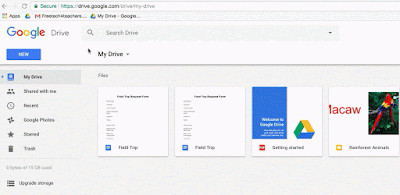
Our bookmark bars are prime real estate and we need to maximize every millimeter of it. One of the easiest ways to reclaim some of the space on it is to create a favicon for the sites we visit most frequently. For many of us this means our mail, calendar, Google Classroom, and gradebook program. […]
MyHomework Student Planner

MyHomework is a digital student planner which can be used on virtually any device. There is a paid version of the app that is available for $5 per year, but the free, ad supported version allows students to do quite a bit. Students can track individual assignments, track classes, and receive due date reminders. If teachers […]
Why You Should Give Google Sites Another Try

Google Sites was not always the most user-friendly product. It was confusing, clunky, and difficult even for people who were comfortable using technology. While Google updated other products on a regular basis, Sites largely ignored. Then the new version was released and it was not just an update, it was an entirely new product. The updated […]
How to Match Colors Using ColorPick Eyedropper

ColorPick Eyedropper is a Chrome extension that allows you select a color from a webpage. This extension comes in handy when it is important to create a near perfect match or when you want an exact color. Once you install this extension, click the dropper and drag the crosshairs around the page. You will see that […]
Infogram: Tell Your Story With Data
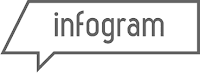
Infogram is a visual content creation tool that makes it easy to design maps and charts. The updated version allows users to create even more items such as reports, infographics, dashboards, and social posts. The goal of Infogram is to increase data literacy. The templates are optimized to be the perfect size for a variety […]
Hyperdocs: Create Interactive Google Docs

HyperDocs are an interactive Google Doc and provide teachers with a way of presenting information to students in a fun and engaging way. They replace the standard, passive worksheet model of instruction and increase student agency. HyperDocs are much more than Google Docs that contain hyperlinks. They are carefully crafted activities that includes all of the […]
National Mole Day

Mole Day was first celebrated in 1991 by a group of chemistry teachers who wanted to encourage students to see that chemistry is interesting and fun and possibly even consider a career in this field. Mole Day is celebrated from 6:02am to 6:02pm on October 23 to commemorate Avogadro’s Number, a basic measuring unit in chemistry. […]
Three Options for Adding Voice Comments in Google Docs

Feedback is one of the most powerful influences on student learning. In order for feedback to have a positive impact it should be provided in a timely manner, focus on process, and provide ideas for taking action. You can achieve all of these things using typed comments in Google, but why not make even more […]
Top Posts on Google Maps, MyMaps and Earth from Free Technology for Teachers

Google Maps, Google Earth, and Google My Maps are three of my favorite tools to use in the classroom. They allow us to see the world from a completely different perspective and explore places that we might never see in real life. Here are some of the top posts about how to use these awesome tools […]
Free PD for Teachers

All teachers love learning and there is nothing better than when we can learn for free! This is a collection of resources that will help quench you thirst for learning. Whether you prefer to read online, watch webinars, or listen to podcasts you are sure to find something on here that will fit your needs. […]
Specialized Add-ons For Google Docs
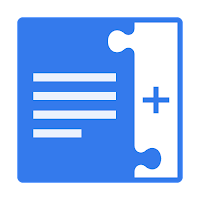
Google Docs are already a wonderful tool to use in our classrooms. They allow us to work together and share our ideas with the world. But sometimes there are things that seem impossible to do in Google Docs. Before you give up and think that Docs just can’t be used in your content area, check […]
Molecularium: Molecule Building Game
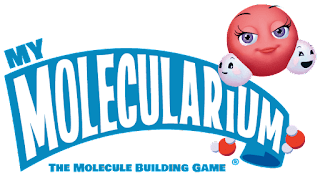
My Molecularium is a new free game app that challenges players to build a wide variety of molecules. It is available at the Apple App Store and Google Play. This app is part of the Molecularium Project, which is the outreach and education effort of the Rensselaer Polytechnic Institute’s Nanotechnology Center. The mission of the Molecularium Project […]
Stelum: Things Made Simple

Stelum is a new collaborative platform to find and share simple explanations for complex ideas and topics. The purpose is to provide people with simple and easy to understand explanations of a wide variety of categories including science, technology, history, famous people, society, ideas, beliefs, and culture. These ideas are explained on cards called Simplexes which […]
5-Day Teacher Challenge

The 5-Day Teacher Challenge from Rushton Hurley, founder of Next Vista for Learning, is just wrapping up. The idea behind this challenge is to help teachers improve what they do with simple ideas, all while having some fun in the process. While this is the last day of the official challenge, there is no reason you […]
Mercury Reader Chrome Extension

Mercury Reader is a Chrome extension that makes websites and articles easier for students to read. This extension strips away ads which can be distraction and it pulls the information from an article into one simple and easy to read document. Images will still appear in the new version and hyperlinks will still work just […]
New Features in SeeSaw

SeeSaw released some great new features at ISTE back in June and they are at it again! SeeSaw is a digital portfolio which provides students with a platform to share their work. Over the last year, there was an increase in the number of teachers using SeeSaw to distribute assignments to students and then collect those […]
CheckMark Extension for Providing Feedback on Google Docs

CheckMark is a brand new an extension that was developed to help make it easier for teachers to provide feedback to students in Google Docs. Once you add the extension, all you do is highlight where there is an issue and select one of the nearly three dozen canned comments. These comments include the most […]
Experience Performing Arts in 360 Degrees
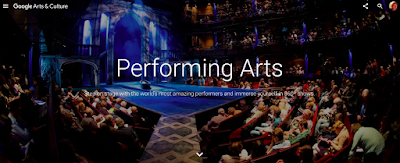
Performing Arts, part of the Google Cultural Institute, is a website that allows you to experience music, opera, theater, and dance in in 360 degree images and videos. Imagine being able to listen to the Philadelphia Orchestra perform at Carnegie Hall or step on the stage at the Royal Shakespeare Company and listen to an […]
Virtual and Interactive Resources for Science Teachers
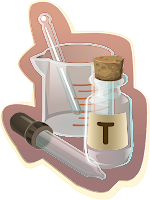
Virtual labs have come a long way in recent years. While nothing compares to completing a hands-on lab in an actual science classroom, sometimes it isn’t possible. Cost and access to equipment are possible obstacles. Other barriers include location. As more classes are being offered online, it necessary for students to complete activities in virtual […]
QR Code Generators and Readers for Chromebooks

Last week a teacher contacted me to see if it was possible to read QR codes with a Chromebook. I had never tried this myself, but I figured it was possible so I did some digging and found some reader apps for Chromebooks. After I tried these out I can say it is definitely easier […]
Meet Pegman

Google Maps and Google Earth have a very special feature and his name is Pegman. This little guy allows us explore places around the world at Street View level. You can find him near the bottom right corner of Google Maps or in Google Earth once you select a location to explore. Pegman is yellow in […]
Upload Drive Files to the Google Template Gallery

You probably already know that Google Drive has a template gallery, but did you know that you each school domain has their own template gallery where staff can upload files that are used over and over again? Perhaps it is a report that must be submitted weekly or maybe it is a template for lesson […]
Big History Project

The Big History Project is a free, online social studies course for middle and high school students. It can be taught over the course of a semester or an entire year. Teachers can use the teacher-generated lessons, which are aligned with the Common Core, or they can create their own using the content library. The Big […]
Crayola for Educators

Crayola for Educators is a website that contains all sorts of resources for teachers. There is an online store that has every Crayola product you can imagine. The store is searchable by product, type, age, and price. The site contains links to free printable coloring pages as well as videos that show different techniques. The Educators menu […]
Top 6 Resources to Teach About Yellowstone National Park

Yellowstone National Park made headlines recently after a meeting the International Association of Volcanology and Chemistry where researches from Arizona State University presented evidence that geologic changes in the park might actually occur much faster than previously thought. However, it is still very unlikely that Yellowstone will have a major eruption in our lifetime. Yellowstone […]
Turquoise Mountain: Preserving Traditional Afghan Crafts
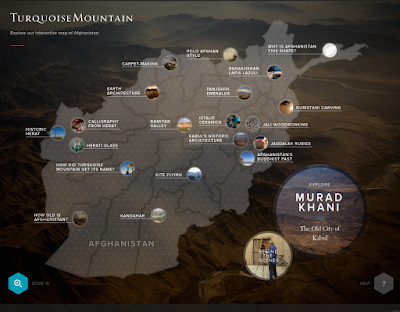
Turquoise Mountain is a non-profit organization that was founded by the Prince of Wales and the former president of Afghanistan, Hamid Karzai. The Turquoise Mountain Institute, located in Kabul, Afghanistan, has helped transform this war-ravaged city and preserve its rich cultural heritage. Artisans learn a variety of crafts including woodworking, carpet making, ceramics, calligraphy, and jewelry […]
Tabs Scissors & Tab Glue

Tab Scissors and Tab Glue are two Chrome extensions that will make your life a lot easier when you find are toggling between two different tabs. Tab Scissors works by splitting your Chrome browser into two perfectly sized windows at the selected tab. Tab glue will join the tabs together again. You can do the same […]
October: Dyslexia Awareness Month
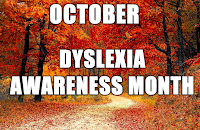
October is Dyslexia Awareness Month. Perhaps you have a student with dyslexia and want to find out more about it. This post contains informational articles as well as links to different apps that have helped students with dyslexia. International Dyslexia Association– information about everything you need to know to help you understand dyslexia. Understanding […]
Differentiated Professional Development with BloomBoard

BloomBoard was founded in 2010 as a teacher coaching platform that would serve as a way to provide teachers with differentiated instruction. BloomBoards are curated by content area experts and cover a variety of topics from using Twitter for Professional Development to ways to teach math through music and everything in between. Each board has a […]
Create Free Logos with DesignEvo
DesignEvo, from PearlMountain, is a free online logo maker. PearlMountain has been designing software for over a decade and is working to make professional photo editing and graphic design tools accessible to everyone. The DesignEvo library has one million icons to choose from as well as hundreds of text fonts and shapes. This product features powerful editing tools […]
Read&Write Assistive Technology App
Read and Write is an extension from texthelp that is designed to help students feel more confident with reading and writing. Teachers can get free access by installing the extension then filling out a request on this page. Once you complete this step, your trial account will be converted to a premium account for one full […]
National Audubon Society Offers Great Educational Resources

The mission of the National Audubon Society is to, “Protect birds and the places they need, today and tomorrow, throughout the Americas, using science, advocacy, education, and on-the-ground conservation.” Their beautiful website is full of resources that could be used in a variety of subjects and with students of all ages. Here are some of […]

