How to Create and Share Canva Templates
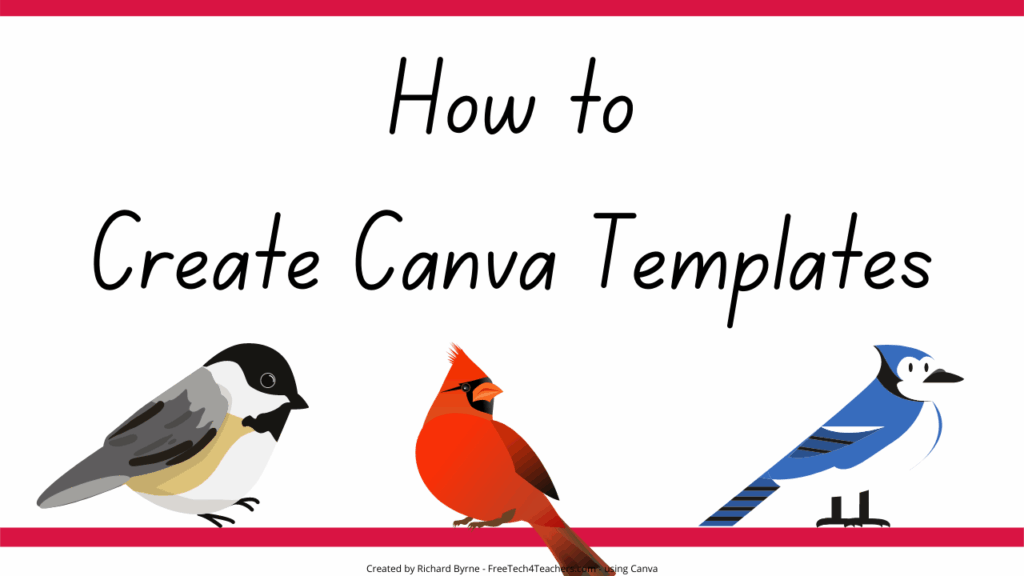
In the winter of 2021-22 my kids and I conducted a winter bird survey at our house. Because my kids were little and because I thought it would be fun, I made a little observation journal that we put on our refrigerator. Last winter we did it again and I shared our observation template with a […]
A Good Guide to Graphic Design in Educational Technology
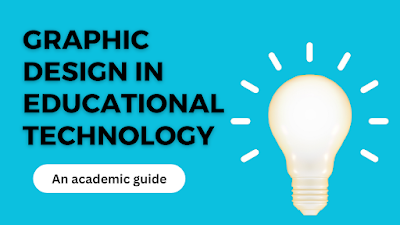
In this week’s Practical Ed Tech newsletter I mentioned that I recently went on a bit of a quest to find research about the value of good graphic design in the context of education. Thanks to Google Scholar, I was successful in finding some good information about the value of well-designed slides in education. Along […]
How to Use Canva’s AI Image Generator
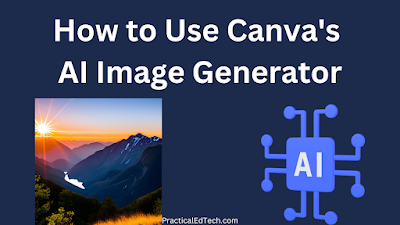
There is no shortage of AI tools available to teachers today. Some are stand-alone and some are being built into the tools we’re already using. Canva’s AI image generator is an example of a good one being added into a tool that is already popular with teachers. Canva’s AI image generator is a simple text-to-image […]
Create Custom Animation Paths in Canva Slides

Adding a little transition animation to your slideshow presentations can make things pop a little bit. But at this point we’re all conditioned to the standard “slide in,” “spin,” and “breathe” animations found in PowerPoint, Google Slides, and Canva. That’s why you might want to try adding your own custom animation path to your next […]
Five of My Favorite Take-aways from #ISTELive

ISTE Live in Philadelphia was a whirlwind 72 hours. I’ve been home for about 18 hours now and have had some time to reflect a little bit on the trip. I’ll share more in-depth take-aways later. For now I wanted to summarize and share a handful of the highlights of trip. To do so I […]
The Coolest Canva Use I’ve Seen
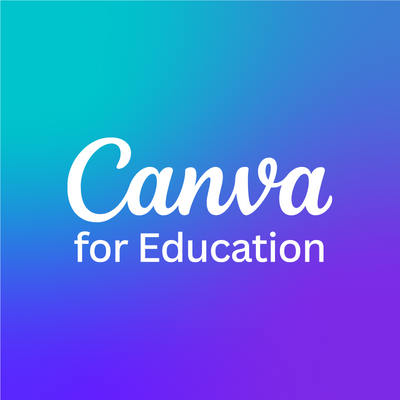
Yesterday morning at ISTE Live I met Lauren Enders. Lauren is a well-known presenter in the field of AAC (augmentative and alternative communication). We chatted for a good twenty minutes or more about many things including how she’s using Canva as an AAC tool. In fact, she gave me permission to share the recording of […]
15 Things That Caught My Eye at ISTE Live Today
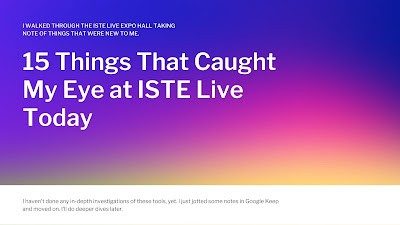
This morning I got up at 2:30, drove to the Portland Jetport (PWM), and flew to Philadelphia to attend ISTE Live. My lack of sleep combined with having to remotely deal with some things at home meant that I wasn’t as focused as I would have liked to have been today. So rather than committing […]
How to Magically Make a Presentation in Minutes

There are some people who love and enjoy the process of making slideshow presentations. Then there are people like me who enjoy presenting, but don’t necessarily enjoy making the slides. For folks who identify with me on that front, Canva’s Docs to Decks tool is for you! Docs to Decks is Canva’s AI-powered tool for […]
ISTE 2023 Questions

I shared this in my newsletter about a week ago. This year I’m going back to the ISTE conference for the first time in six years. This year I’ll be attending on Monday, Tuesday, and Wednesday. My trip is being sponsored by the folks at Canva. I’ve known one of the founders since Canva was […]
66 Canva Tutorials for Teachers

Other than Google Workspace tools, Canva is the tool that I’ve published the most tutorials about on my YouTube channel. In fact, with the publication of my latest Canva tutorial video I’ve now published 66 tutorials about using Canva’s many features for making videos, presentations, timelines, posters, greeting cards, worksheets, and many other graphics. All of those videos are available in […]
A Round-up of 15 AI Resources Created Without Using AI

For the last four months anything that I’ve published about AI (artificial intelligence) has vaulted to the top of the list of the most popular posts of the week, month, and year. I’m beginning to think that if I just wrote AI AI AI AI AI for 500 lines that it would be the most […]
Four Easy Ways to Make End-of-Year Slideshow Videos

Even though the cold and rainy weather we’re experiencing here in Maine makes it feel like summer is a long way off, it’s not. I was reminded of this yesterday afternoon when I got my first email of the spring in which someone asked for advice about making an end-of-year video for her grade six […]
Magic Eraser – Quickly Clean Images in Canva

One of the many new features that Canva has released in the last week or so is a new image editing tool called Magic Eraser. This little tool makes it quick and easy to remove imperfections and other unwanted things from your photographs. For example, in my demonstration video that is embedded below I removed […]
New! Freehand Drawings in Canva
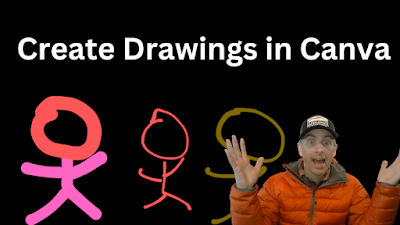
Last week Canva hosted a big event to announce a bunch of new features. One of those features is something that I’ve thought they should have added years ago, a freehand drawing tool. Canva’s freehand drawing tool lets you choose a drawing tool (pencil, pen, highlighter) and customize it to make the lines it creates […]
An Overview of Using and Detecting Artificial Intelligence

This week’s news that Google Workspace will have new artificial intelligence tools added to it throughout the year was not unexpected. It was another sign that if you haven’t being paying attention to the development of AI tools this year, you should start paying attention to them. Even if your school tries to ban or […]
How to Use Street View Imagery in Canva Presentations

Earlier this week I published a tutorial for making your first presentation in Canva. After you and or your students feel comfortable with the basics, you may want to start exploring some of the advanced features available within Canva. One of those is the ability to embed interactive Google Maps and Google Street View imagery […]
How to Create Your First Canva Presentation

Over the years I’ve published a lot of Canva tutorials. But until last week I had never created one specifically for students and teachers making their first presentations in Canva. That’s what this new video is all about. In How to Create Your First Canva Presentation I demonstrate how to sign into your account, how […]
Three Good Tools for Recording Brainstorming Sessions

Earlier this week on Practical Ed Tech I published an article about using the Nominal Group Technique for classroom brainstorming sessions. What follows is an excerpt from that article. Even if you host your NGT brainstorming sessions in person, you’ll want to create a record of the ideas shared by students. Here are some tools […]
Science, Math, and Philosophy Lessons for Valentine’s Day

Valentine’s Day is just a couple of days away. If you teach primary grades, your students may be excited about exchanging little cards and candies (my daughters have been talking about it for weeks). If you teach middle school or high school students, you’re probably bracing yourself for a few days filled with extra teenage […]
How to Use SVG Files in PowerPoint

Last week a reader reached out to me for advice about how to design slides and PDFs so that the images in them didn’t get grainy-looking when they were enlarged. The solution that immediately came to my mind was to use SVG files whenever possible instead of JPG or PNG files. SVG stands for Scalable […]
How to Use Canva to Create Custom Valentine’s Day Cards for Kids to Share

Now that Groundhog Day has come and gone, Valentine’s Day is the next holiday that my daughters are looking forward to celebrating. Yesterday, both of them came home from school with letters from their teachers about Valentine’s Day activities planned for their classrooms. The activities are mostly the exchange of little cards between classmates. I’m […]
How to Clean-up Image Backgrounds in Canva Designs

Last week someone reached out to me after watching my original video about using Canva’s image background removal tool. She was having a little trouble because the automatic background remover was leaving a few patches of the original image intact. To help, I recorded a new video that demonstrates how to clean-up the parts of […]
A Quick Tip for Using the Same Color in Multiple Adobe Express Projects

A couple of days ago I shared a tip for duplicating colors in Canva design elements. A similar thing can be done in Adobe Express. When you find or create a color scheme in Adobe Express that you want to use in multiple projects, there is an easy way to make sure you get all […]
A Quick Tip for Using the Same Color in Multiple Canva Designs

Canva has lots of helpful design tools for students and teachers. Some of those are fairly obvious while others are a bit hidden and easy to overlook. One of those that’s easy to overlook is the color hex code field in the color palette selection tool. Once you know how to use it, you might […]
How to Include Google Maps in Your Google Documents and Canva Documents

Canva’s new documents tool has a bunch of great features that I highlighted in a video last month. One of those features is the ability to embed just about anything into the body of your document. In the demonstration that I gave last month I embedded videos and presentations. You can also embed Google Maps […]
How to Collaborate on Canva Documents

The new Canva Documents tool has a lot of great features for teachers and students. Not the least of which is the ability to collaborate on documents and designs. The collaboration feature on Canva Documents enables you to invite anyone to work with you as a full editor or commenter on any document that you […]
Best of 2022 – Can I Use That Picture?

As I do at this time every year, I’m taking the week off to ski and play with my kids, shovel snow, and generally not think about work. I have some of the most popular posts of the year scheduled to republish this week. New posts will resume in the new year. A couple of […]
Best of 2022 – Image Background Removers

As I do at this time every year, I’m taking the week off to ski and play with my kids, shovel snow, and generally not think about work. I have some of the most popular posts of the year scheduled to republish this week. New posts will resume in the new year. Removing the background […]
Best of 2022 – Game Templates in Canva
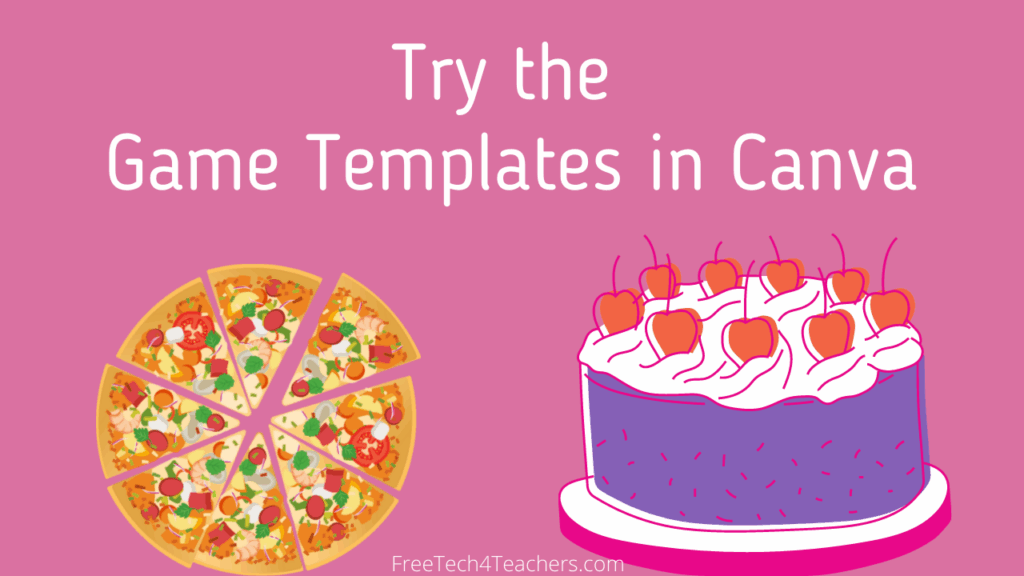
As I do at this time every year, I’m taking the week off to ski and play with my kids, shovel snow, and generally not think about work. I have some of the most popular posts of the year scheduled to republish this week. New posts will resume in the new year. Last week I […]
My Five Favorite Features of Canva Documents

A couple of weeks ago Canva opened the public beta of their new Documents tool. I’ve previously highlighted Docs to Slideshow conversion tool within it and the AI writing feature within Canva Docs. Those are two of my favorite features of Canva Docs. In this new video I highlight some other great features including the […]
Quickly Turn Documents Into Slideshows in Canva

The new Canva Documents has a bunch of neat tools including the AI writing tool that I highlighted last week. Continuing on that theme of artificial intelligence, Canva now has a feature that lets you quickly turn a document into a slideshow presentation. When you viewing a document in Canva take a look at the […]
Some Thoughts About AI in Education

On Tuesday I published a short overview of ChatGPT which is a free artificial intelligence writing tool. I followed that up with a post on Wednesday morning about Canva’s new artificial intelligence writing tool called Magic Write. In both instances I mentioned that I think there are some good things that could come from these kinds […]
Can I Use That Picture? – A Short Guide to Using Pictures from the Web

A couple of weeks ago in my Practical Ed Tech Tip of the Week newsletter I included a PDF guide to use in determining whether or not you can use a picture you’ve found on the Internet. To accompany that guide and provide some clarifications I then recorded a short video presentation in Canva. In […]
Artificial Intelligence in Canva Documents

Last week Canva opened access to their highly anticipated Canva Documents tool. It includes all of the features that you’d probably expect to find in a modern document creation tool. Those include collaboration, commenting, and many formatting options. Canva Documents also includes an artificial intelligence feature that’s called Magic Write. Magic Write is the artificial […]
Ten Canva Features for Students – An Experiment

Canva is a graphic design platform that offers a wide range of features for creating professional-looking documents. Some of the key features that may be useful for students include the following: 1. Templates: Canva offers a variety of customizable templates for different types of documents, including posters, presentations, reports, and infographics. This can make it […]
Biographies in Infographic Form

Last week while looking for a Canva template to create the copyright guide that I distributed in my Practical Ed Tech newsletter I came across an interesting template titled George Washington’s Biography. It’s a relatively simple template that students could easily modify to create a visual-heavy biography of just about anyone including themselves. Applications for […]
How to Find and Download Your Old Canva Projects

Last week a reader emailed me to ask for help with Canva. Specifically, he wanted to know where all of his videos had gone. He wasn’t the first person to send me that question so I decided to make a short video to show three ways to find your old Canva projects and then download […]
50 Canva Tutorials for Teachers

Other than Google Workspace tools, Canva is the tool that I’ve published the most tutorials about on my YouTube channel. In fact, with the publication of my latest Canva tutorial video I’ve now published 50 tutorials about using Canva’s many features for making videos, presentations, timelines, posters, greeting cards, worksheets, and many other graphics. All of those videos are available in […]
How to Create Custom QR Codes in Canva

Over the last fifteen years I’ve seen QR codes rise in popularity, fall in popularity, and rise again. They never lost their appeal to me because they can be used in schools a bunch of helpful ways. There are more QR code creation tools than ever before including one that is built into Canva. In […]
How to Create Green Screen Videos in Canva

A couple of weeks ago Canva held an event to announce a bunch features that were going to be added over the coming months. One of those features is now available in the form of a background remover for video clips. Just like you can use Canva to remove image backgrounds you can now use […]
Free PDFs for Lessons on Telling Time

A couple of days ago I shared a few resources for helping students learn to tell time. One of those resources that I mentioned, but didn’t demonstrate, was Canva’s templates for making clocks and their templates for making lessons about telling time. The templates can be used as is or you can modify them to […]
Learning How to Tell Time on Analog Clocks and Watches

My oldest daughter got a little analog wristwatch for her birthday a few days ago. So far she loves wearing it (she wanted to wear it to bed last night) and is rather quickly learning how to tell time with it. As you might expect, the watch has prompted a few questions including “how does […]
Mailbag – Three Answers to Frequently Asked Reader Questions

I regularly invite readers of Free Technology for Teachers and subscribers to my newsletter to send me questions. Many of the questions that I receive are fairly similar and in my lane, but every once in a while I get some that are a little different. Here’s a smattering of questions that I’ve received this […]
How to Design and Print Classroom Posters Using a Standard Printer

Yesterday I published a blog post and video about the free email etiquette posters that I created and how you can have them professionally printed by Canva. Unfortunately, Canva’s free printing offer is only available to teachers in the United States who have Canva for Education accounts. Furthermore, it’s only valid for one day (August […]
Free Email Etiquette Posters

In this week’s Practical Ed Tech Newsletter I shared a bunch of resources for teaching about digital citizenship. In that newsletter I included a link to two posters about email etiquette that I created last fall. I also mentioned that Canva is running a free poster printing promotion later this month. You can get PDFs […]
Try Canva’s New Whiteboard Templates With Timers

I use Canva nearly every day of my work week. When I logged into my account a couple of days ago and saw a new whiteboard template option I had to give it a try. If you log into your Canva account today, you’ll probably notice the new whiteboard template options too. The new whiteboard […]
Three Ideas for Telling Stories With Pictures

This is an excerpt from this week’s Practical Ed Tech Tip of the Week newsletter. This week, subscribers to the newsletter received a PDF that outlined ten ideas and tools for telling stories with pictures. Create Picture Books WriteReader is a good tool for elementary school students to use to create image-based stories. WriteReader has […]
45 Canva Tutorials for Teachers and Students

Aside from Google Workspace, Canva is the tool that I’ve published the most tutorials about on my YouTube channel. In fact, with the publication of my latest video I’ve now published 45 tutorials about using Canva’s many features for making videos, presentations, timelines, posters, greeting cards, worksheets, and many other graphics. This morning I finally put all of […]
How to Add Narration to Canva Presentations

Earlier this week I published a video titled What’s the Best Way to Share Tech Tips With Staff? That video was based on my blog post about newsletters, blogs, and social media for tech coaches. One astute viewer noticed that I used a slightly different format for that video than I usually use. That’s because […]
How to Use Google Maps and Street View in Canva Presentations

This blog post and video is the result of my failure to get another service, that won’t be named, to do what I hoped it would. I was trying to come up with a way for students to create online, interactive atlases. After banging my head against my keyboard for a while I finally said […]
Quick and Easy Ways to Remove Image Backgrounds

Removing the background from an image is a good way to protect your privacy and that of people who might unintentionally be in the background of your pictures. Remove image backgrounds is also a good way to get a stand-alone image of yourself to then place in front of a different background. For example, I […]
A New PowerPoint Recording Option

For a couple of years now I’ve been using and recommending Canva’s presentation recording tool because it has a built-in teleprompter. That feature lets you record your video while viewing your speaker notes, but the speaker notes don’t appear in the final recording. The latest version of PowerPoint now includes that same capability. Mike Tholfsen […]
How to Create an Online Yearbook

Earlier this week a reader sent me an email asking for suggestions for free tools that she can use to create an online yearbook. I had two suggestions for her. The first was to use Book Creator. The second was to use one of Canva’s yearbook templates then export the finished product to Heyzine to […]
Eight Good Tools for Hosting Online Brainstorming Sessions

Earlier this week I shared a new video that I made about hosting online brainstorming sessions on Padlet. Of course, there are other good tools for hosting collaborative brainstorming sessions including physical sticky notes. Here are some other tools that I’ve used to facilitate and record group brainstorming sessions over the years. Canva offers a selection […]
Three Good Tools for Creating Infographics

Yesterday morning I got an email from a reader who was looking for some suggestions for tools that her eighth grade students could use to create infographics. Specifically, she wanted them to create infographics about data the class collected in a survey of their peers’ thoughts about a variety of news topics. I thought it […]
A Free Design Skills Course for Students

As you probably know, I am a huge fan of Canva. I use it on a daily basis to create YouTube thumbnails, presentations, and teaching materials like my new Around the World With Google Earth activity. The great thing about Canva is that enables people like me who don’t have an eye for design to […]
How to Use Google Slides in Canva

This is an update to a blog post that I published a couple of weeks ago about the same topic. In that blog post I outlined how to use PowerPoint and Google Slides in Canva. I’ve since learned a couple of things that warrant publishing an update. First, a lot of Google Slides users ignored my […]
Use Canva’s Design and Recording Tools With Your PowerPoint and Google Slides
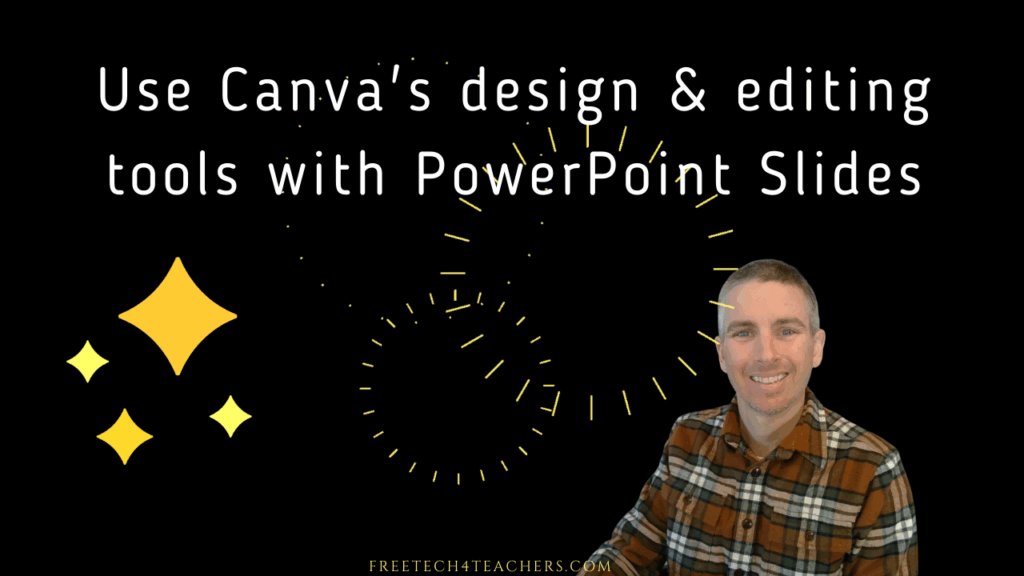
The other day a reader sent me an interesting question that I hadn’t thought about before. That was whether or not you can use Canva’s recording studio with Google Slides. At first I thought to myself, “why not just make a screen recording of the slides with something like Screencastify?” Then I thought about it […]
My Five Favorite Canva Features
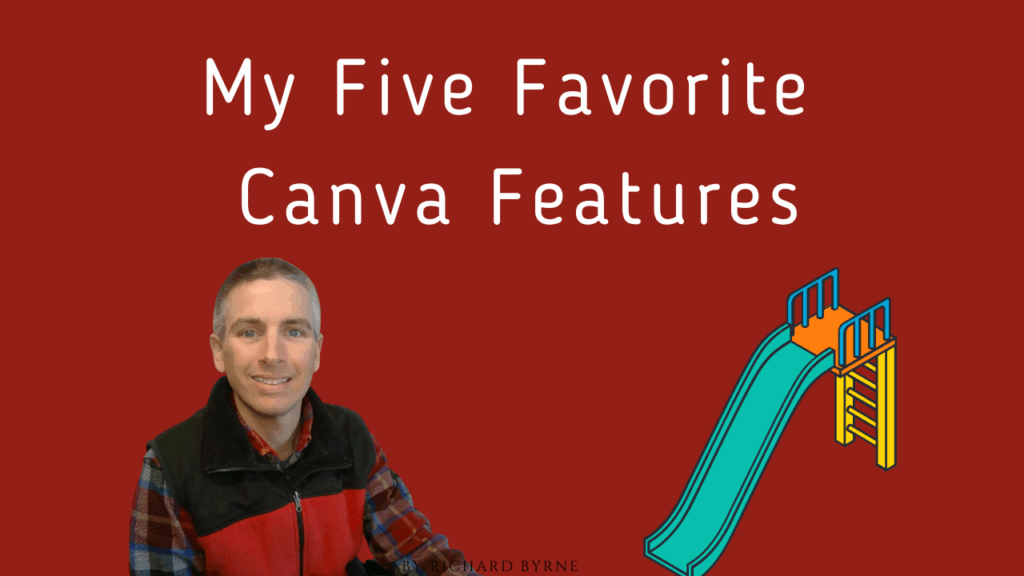
Canva is a tool that I use nearly every day of my working life. Like some of the other tools in my daily work life, there are some features of Canva that I use far more than others. Canva seems to be constantly adding new features so my favorite ones might be a little different […]
How to Quickly Create and Share Narrated Presentations
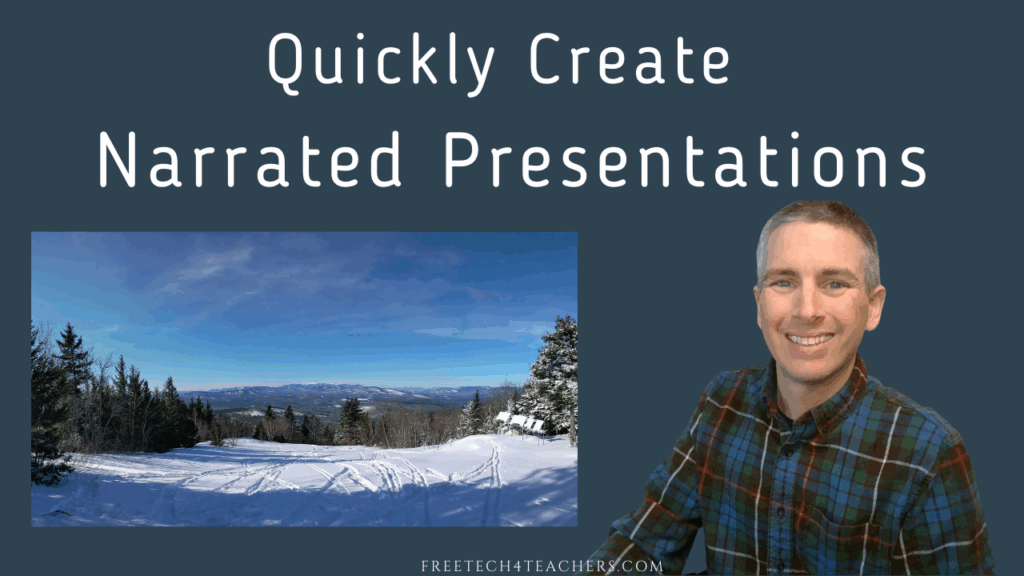
Yesterday afternoon I published a video highlighting my five favorite features of Canva. After I published it I thought about it some more and decided that one of the features needed to be explained a bit more. That’s why I created this video to demonstrate how to create a narrated presentation by using Canva’s built-in […]
Try the Game Templates in Canva
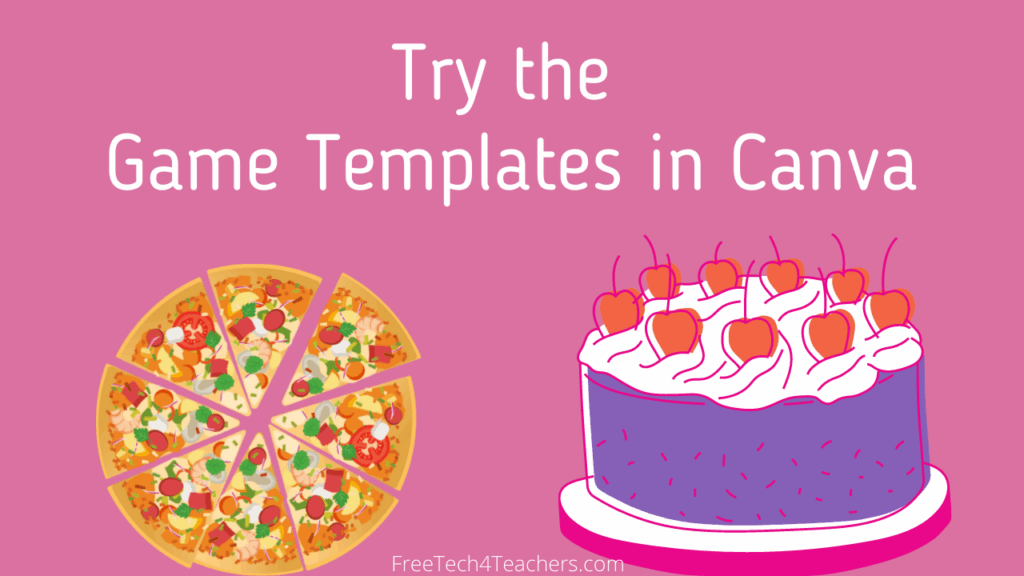
Last week I was recording a demo of how to use existing slides to make video lessons when I came across a neat slide template in Canva. That template was for a game called This or That. The game is a simple icebreaker type of game that gets people talking to each other. The reason […]
Three Ways to Create Video Lessons With Your Existing Slides
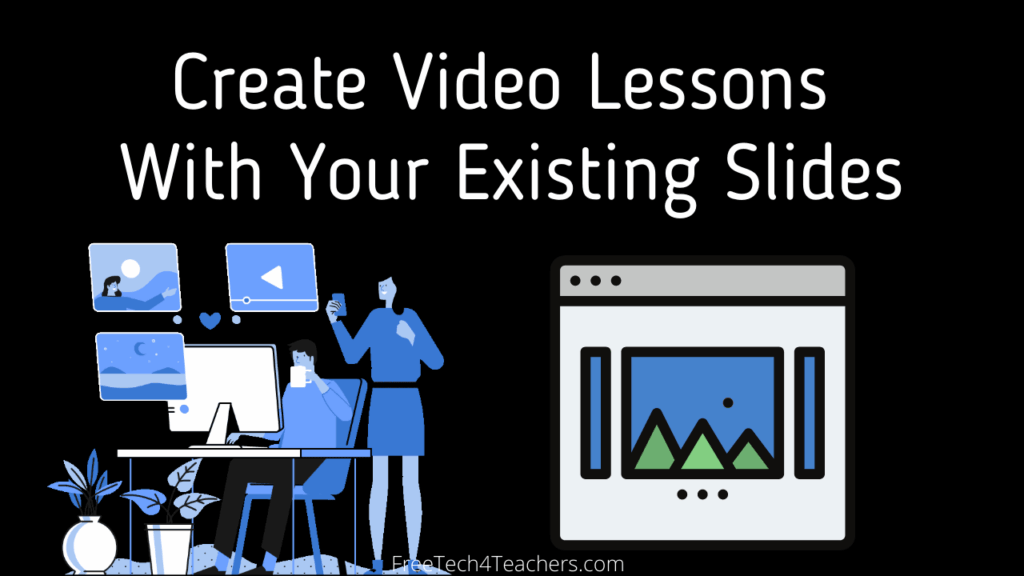
Last week I hosted a webinar about creating videos for asynchronous instruction. One of the points that I made in the webinar was that you don’t need to start from scratch every time you want to record a new lesson. In fact, one of the easiest ways to get started is to record over a […]
How to Use Canva Designs in Google Slides
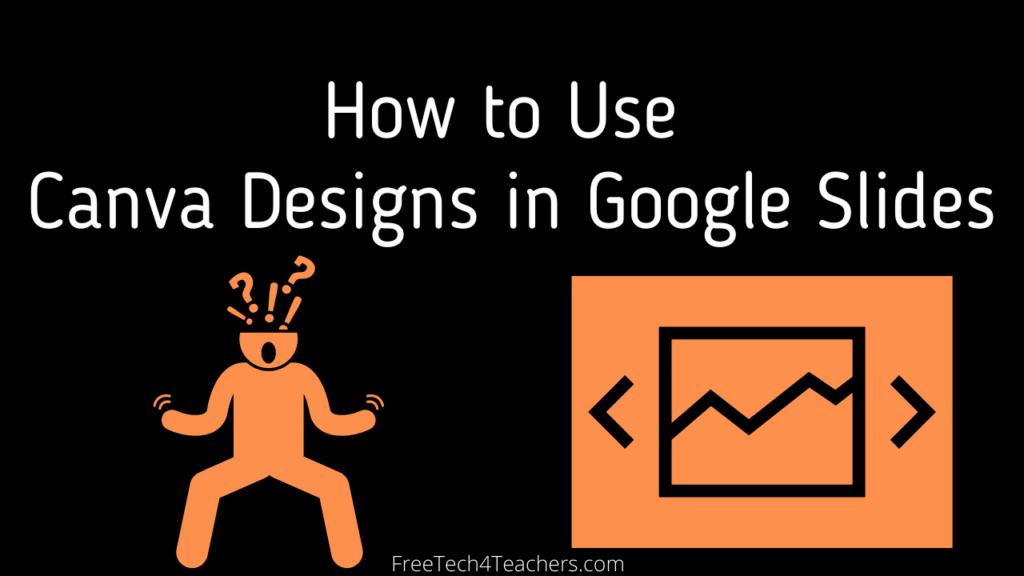
Last week a reader sent me a question asking if it was possible to use Canva design templates in Google Slides. The short answer is yes, you can use Canva designs in Google Slides. The longer answer involves taking a couple of steps to get there. To use a Canva design template in Google Slides […]
My Big Playlist of Canva Tutorials

Other than Google Workspace tools, Canva is the tool that I’ve published the most tutorials about on my YouTube channel. In fact, I’ve published at least 36 tutorials about using Canva’s many features for making videos, presentations, timelines, posters, greeting cards, worksheets, and many other graphics. This morning I finally put all of those tutorials […]
A Neat Site for Comparisons of Economic Information Between Countries
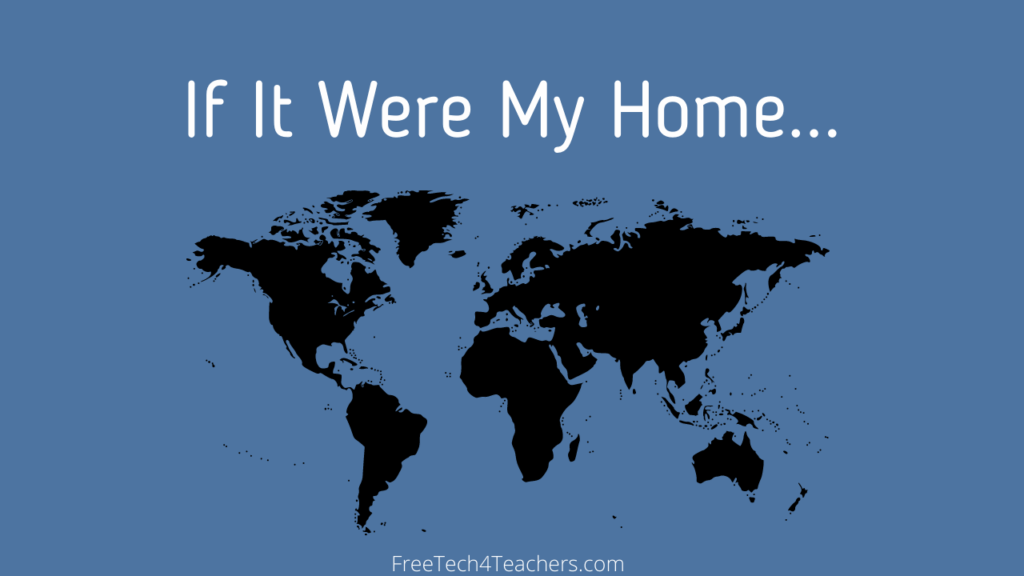
Seven years ago I wrote about a neat site called If It Were My Home. I came across it again while looking for something else in my archives earlier this week. It still works and still does the same interesting thing that it did when I first tried it. If It Were My Home will show you […]
40,000 People Get Their Ed Tech Tips This Way
Yesterday morning I logged into my YouTube studio dashboard and saw that my little channel of screencast videos now has 40,000 subscribers! My videos aren’t anything fancy. I just write some bullet points on a notepad then record using Screencast-o-matic. I do some light editing (blurring, trimming, and occasionally adding text overlays) and then hit […]
How to Create Custom Valentine’s Day Cards for Kids to Share

On Monday afternoon my daughters came home from preschool super excited because they learned that Valentine’s Day is just two weeks away! Their class will be practicing writing and reading their classmates’ names by filling out little Valentine’s Day cards. That news inspired me to open my Canva account and look around for some Valentine’s […]
Classwork Adds New Feedback Types and Makes Pro Features Free!

Classwork (formally Classwork) is a platform for creating online, interactive assignments for your students. I first covered it in the fall of 2020 and since then it has rapidly grown in popularity. One reason for that growth is that Classwork lets you take your existing favorite documents and turn them into automatically graded online assignments. […]
Make Math Flashcards on Canva
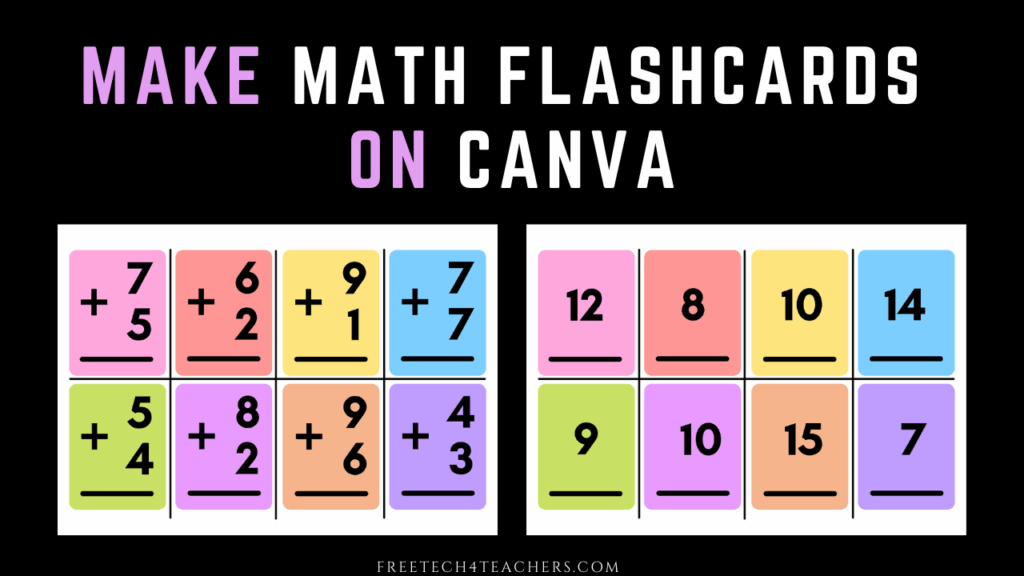
Canva is my go-to recommendation whenever someone asks me for help with anything requiring a bit of an eye for design. So on Wednesday when a reader asked me for a tool to create printable flashcards Canva was my recommendation. There are more than 300 flashcard templates in Canva’s design gallery. In that gallery you’ll […]
Best of 2021 – Combine Canva and Classwork to Create Online Activities
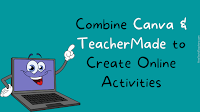
As I do every year, I’m taking this week as a break from publishing new blog posts and will be republishing some of the most popular posts of the year. Here’s one from May. Canva offers nearly two thousand worksheet templates for teachers to copy and modify. All of the templates can be downloaded as […]
How to Embed Blog Posts Into Canva Designs
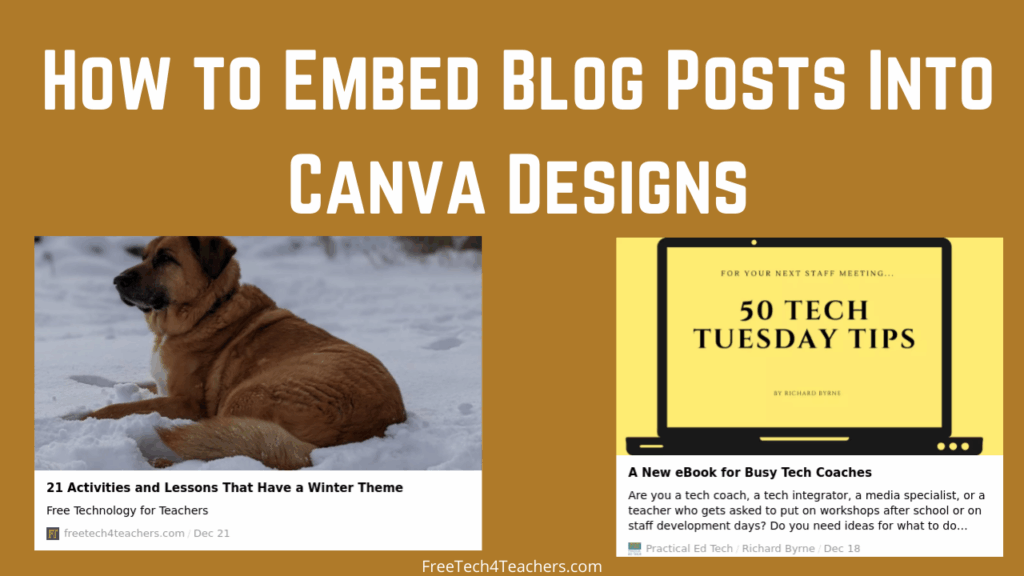
A few weeks ago I discovered that you can embed Google Forms and Microsoft Forms into Canva designs including website design templates. Then yesterday, as I was putting together my Best of the Web presentation slides, I accidentally discovered that you can embed blog posts into Canva designs. The process for embedding blog posts into […]
How to Modify & Share Canva Templates
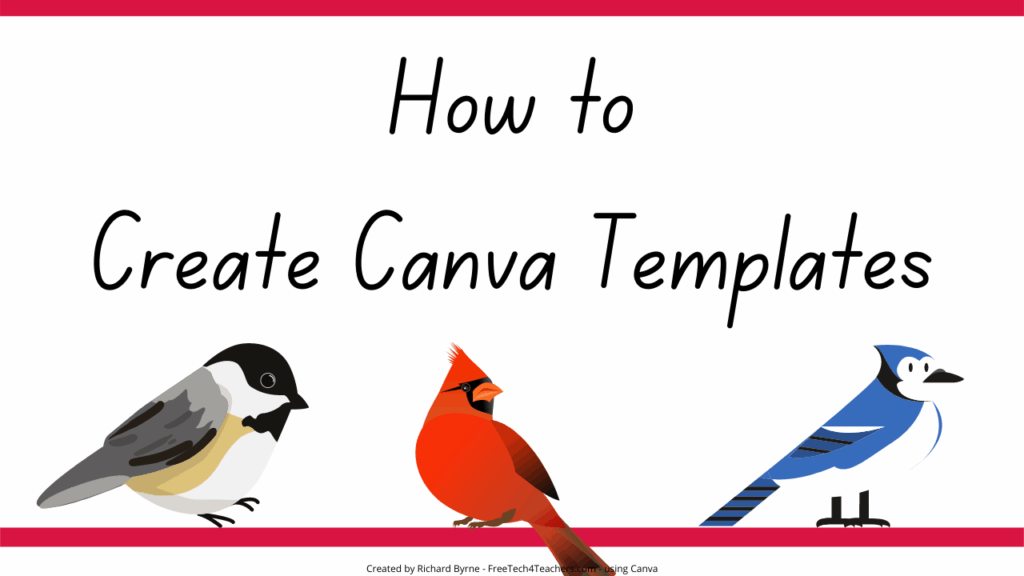
On Sunday I published a blog post about the winter bird survey we’re doing at my house. In that blog post I included a link to the observation journal template that I created by modifying a design I found in Canva. That blog post prompted one reader to ask me how I shared the template. As […]
We’re Counting Birds! – A Lesson in Citizen Science and Canva Template Creation

Here in Maine the Department of Inland Fisheries and Wildlife is conducting a survey of birds in our state. This is known as a bird atlas. This includes counting birds all across the state in all seasons. There’s an opportunity for citizens to participate. Since we put out bird feeders at our house year-round, we’re […]
Create and Publish a Multimedia Timeline With Canva

Last week a reader emailed me looking for a suggestion for making multimedia timelines with her middle school students. My usual suggestion of Timeline JS was ruled out because her school use Office 365 and the kids can’t access Google Sheets with school accounts. My other suggestion was to try using Canva to create multimedia […]
Seven Good Tools for Making Animations

Making animations is a great way for students to bring their written stories to life on screen. Depending upon the story, the animation could be as short frame or two that plays for twenty seconds or it could be a five minute story. Making animations can also be a good way for students to explain […]
Embed Google Forms & Microsoft Forms into Canva Designs

It seem like every week I find something new and interesting that can be done with Canva. Last Friday I discovered that you can embed working Google Forms and Microsoft Forms into your Canva designs. This works with Canva’s website templates as well as presentation and infographic templates. In this short video I demonstrate how […]
How to Use Canva’s Image Background Remover

It’s not a secret that I really like the many ways that Canva can be used to create graphics, videos, presentations, and simple websites. Within any Canva template there are lots of neat editing tools including an image background remover. It’s available to anyone who has a free Canva for Education account. Canva’s image background […]
An Easy Way to Make an Animated Video in Canva

Last week Canva launched a new online video editing studio. I gave it a try last week and recorded a short overview of the basics of how it works. Yesterday, I spent more time diving into all of the features within Canva’s video editor and found some gems. One of those gems is the ability […]
How to Create a Video in Canva

Yesterday, Canva released a new video editor. As I mentioned in yesterday’s post about it, Canva has had some video creation tools for a couple of years, but this is a new option that can be used to create anything from a thirty second personal introduction clip to a long documentary-style video and anything in […]
A New Video Editing Tool from Canva
Over the years I’ve used Canva to create everything from simple social media graphics to websites and dozens of things in between including making short video presentations. Today, Canva introduced a new video editor that goes beyond the basics of the previous video creation options available in Canva. Canva’s new video editor includes hundreds of […]
Two Ways to Make Timelines Based on Books

On Sunday evening a reader of my Practical Ed Tech Newsletter replied with a question about creating timelines. She was looking for suggestions for a timeline tool that her tenth grade students can use to create a timeline based on books they’ve read. This is something that I’ve done in the past with some of […]
Combine Canva and Google Drawings to Make Graphic Organizer Activities

Last fall I published some videos about using Google Drawings and Google Jamboard to create labeling activities, mapping activities, and some graphic organizer activities. Those all relied on using the drawing tools built into Google Drawings and Jamboard. The aesthetics of the activities was limited by your imagination and what you could do with the […]
21 Canva Tutorials for Teachers
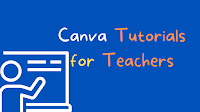
This is an update to a post that I published earlier this year. Since the original publication I’ve created a couple more Canva tutorials to bring the list to 21. I’ve been using Canva to make all kinds of graphics and presentations almost since the day it was first available to the public. Over the […]
Comics, Docs, and Posters – The Week in Review

Good morning from Maine where we’re getting ready for a weekend of fun. We’re planning to go for a little hike and do a little fishing. I hope that you have something fun planned for your weekend as well. This week I hosted a couple of professional development webinars for schools. If you’re interested in […]
Five Ideas for Using Comics in Social Studies Lessons

Creating cartoons and comic strips can be a fun way for students to show their understanding of events and concepts. For the student who is intimidated (or bored) by the idea of writing yet another essay or making another PowerPoint presentation, creating a comic strip is a welcome change. Here are five ideas for using […]
How I Created “Vintage” Travel Posters With Canva
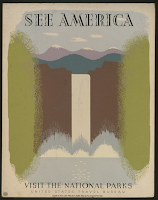
In the past I’ve written about using the Library of Congress vintage travel posters collection in Google Earth. Last week I read a new Library of Congress blog post the vintage travel posters collection. Reading that post inspired me try my hand at creating a “vintage” travel poster of my own. Drawing is not a […]
My Most Popular Tutorials in July

In July my YouTube my YouTube channel passed the 37,000 subscriber mark. In July I published twenty-three new tutorials including some in-depth guides to getting started with Google Workspace for Education. On my YouTube you’ll also find tutorials on a wide variety of topics including making your own Android apps, video creation tips, Microsoft Forms tutorials, podcasting tips, […]
Classwork – One of My New Favorites in 2021
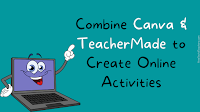
I’m taking this week to recharge and get ready for the next session of the Practical Ed Tech Virtual Summer Camp. For the next few days I’m going to highlight some of my favorite new and new-to-me tools so far this year. Canva offers nearly two thousand worksheet templates for teachers to copy and modify. All […]
How to Record Videos in Canva – New Feature!

Earlier this week Canva introduced a couple of new features for adding media into your slides and graphics. One of those features is a new video recording option. You can now record using your webcam and instantly insert that video into your slides and graphics. The video can be cropped in Canva. You can also […]
Narakeet – Quickly Turn Slides into Narrated Video Lessons

A reader recently emailed me looking for advice on how to create narrated video based on slides made in Canva. She didn’t want to record her own voiceover audio. My suggestion was to try using Narakeet to have the slides converted into a narrated video. Narakeet lets you upload slides and have them converted into […]
Two Cool New Presentation Creation Options in Canva

Last year Canva introduced a new feature that allows you to record a video of your Canva slideshow presentations. Since then a lot of people have asked if there is a way to record just audio to go along with a slideshow presentation. Yes is now the answer to that question. One of the new […]
How to Create a Thumbnail for Your YouTube Videos

In the last week or so I’ve had a couple of people ask me how I create the thumbnail images for my YouTube videos. I make all of my thumbnail images, AKA cover images, from a simple template found in Canva. I use Canva templates because they are formatted for the exact dimensions that YouTube […]
Five Features of Canva Presentations You Might be Overlooking

Canva has become my go-to presentation design tool over the last few years. Even when I know that I’m going to end up giving my live presentations from PowerPoint or Google Slides, I still use Canva to design the presentation. In the last year Canva has added features that make it a serious rival to […]
My Most-watched Tutorials in May

In May I didn’t publish as many videos on my YouTube channel as I wanted to, but still more people subscribed to the channel. There are now more than 36,000 people subscribed to get notified as soon as I publish a new video. My channel contains more than 1,000 tutorial videos covering everything from fundamental […]
How to Collaboratively Create Presentations With Canva

Regular readers of my blog probably know that I’m a big fan of Canva. I use it almost daily for making everything from YouTube thumbnails and presentations. And over the years I’ve used for making timelines, simple websites, comic strips, certificates, and lots more. In that time I’ve also seen Canva add new features on […]
Combine Canva and Classwork to Create Online Activities
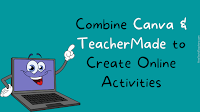
Canva offers nearly two thousand worksheet templates for teachers to copy and modify. All of the templates can be downloaded as PDFs. You could print them and give them to your students to complete. But who wants another thing to have to print and keep track of? So instead of printing worksheets made with Canva’s […]
19 Canva Tutorials for Teachers and Students – Certificates, Comics, and More!

I’ve been using Canva to make all kinds of graphics and presentations almost since the day it was first available to the public. Over the years I’ve used to make greeting cards, videos, infographics, presentations, posters, timelines, comics, and many other graphics. And, at one point or another in the last five years, I’ve made […]
My Most Popular Tutorials in March

As I mentioned in today’s episode of Two Ed Tech Guys Take Questions and Share Cool Stuff, my YouTube channel now has nearly 35,000 subscribers watching my tutorial videos. On my channel I cover everything from how to make a Google Form to how to make a green screen video to how to map spreadsheet […]
Some of my Favorites – Canva Comics

This week is school vacation week here in Maine. I usually take this week off to go ice fishing on Moosehead Lake. Unfortunately, that’s not happening this year. Instead I’ll be “staycationing” and working on some projects around home. While on my staycation I’ll be sharing some of my personal favorite tools. Canva’s release of […]
How to Create Posters and Embed Them Into Your Google Site

Canva has been my go-to tool for making posters, infographics, video covers, and social media graphics for most of the last eight years. Over the years it has steadily added more and more features including options to publish your designs as stand-alone webpages and to embed your designs as dynamically updating graphics in other websites […]
Six Good Tools for Making Multimedia Timelines

Creating timelines has been a staple in history teachers’ playbooks since the beginning of history. Writing a timeline is a good way for students to chronologically summarize sequences of events and see how the events are connected. When I was a student and when I started teaching timelines were made on large pieces of paper. […]
Five Key Features of Making Comics in Canva

Last week Canva introduced new comic strip creation templates. There has long been tools for making comics in Canva, but now Canva is offering templates specifically for making comics. Canva’s comic gallery contains templates for making comics in a variety of layouts and formats. All of the templates can be customized to your heart’s content. […]
How to Record a Video Presentation in Canva

For years Canva has been my go-to tool for making things like infographics, video cover images, and social media posts. Increasingly, I’m using it to design slideshows. A relatively new feature in Canva is the option to record a video of the presentations that you create in Canva. It’s kind of like making a narrated […]
How to Use Canva for Online Brainstorming Activities

Last week I wrote a post about the real-time collaboration option that Canva has started to roll out. This morning I got a question from a reader who was having a little trouble using that feature. The trouble is that the real-time collaboration option in Canva isn’t available to use with all templates, yet. That […]
Canva Introduces Real-time Collaboration Options

This year Canva has become my preferred tool for designing audio slideshow presentations. Now, thanks to a tip from Larry Ferlazzo, it’s now one of my favorite tools for collaborative brainstorming sessions. Canva recently started rolling-out real-time collaboration options similar to what you might experience with Google Docs or Drawings. Your collaborators can work on […]
Three Alternatives to Smore

Over the weekend I answered an email from a reader who was looking for an alternative to using Smore to create online posters and newsletters to share with teachers and parents. Smore is great for some people, but it can get a little too pricey for some people. Here are a few alternatives to using […]
Five Tools for Creating Storyboards to Plan Videos and Presentations

Creating a storyboard is an excellent way to outline and plan videos, presentations, and written stories. In the old days this was done with paper and pencil. Today, storyboards can be created with a variety of digital tools. Here are five ways to create storyboards with digital tools. Canva, which recently launched a new desktop […]
Canva Now Has a Desktop App for Windows and Mac
Canva is a tool that I use almost daily for everything from creating YouTube thumbnails to designing full presentations like the one that I’m giving this afternoon. And as I wrote earlier this year, there are at least ten good ways to use Canva in your classroom. That’s why I was excited this morning when […]
How to Create an Audio Slideshow Video in Canva

Canva is a graphic design tool that I’ve used for years to create blog post and social media graphics. In the last year I’ve started to use it more and more for developing presentations and creating short videos. Canva offers a library of music that you can easily incorporate into your presentations. Those presentations can […]
Create a Simple Website With Canva and Use It as a Digital Portfolio

Canva has been my graphic design tool of choice for the last five years. Lately, I’ve been using it to create slideshow presentations and videos in addition to simple graphics like the featured image in this blog post. In fact, the last two free webinars that I hosted featured slideshows designed in Canva. One of […]
5 Ways to Create Social Videos

Yesterday, I wrote about a new video creation tool called InVideo. InVideo is one of many tools to emerge in the last couple years that is designed to help users create eye-catching videos to post on social media platforms like Instagram and Twitter. These videos use a mix of images and text to grab your […]
How to Create and Publish Multimedia Collages

Now that Canva offers an education version that provides all of the pro features for free to teachers and students, there is a ton of neat things that students and teachers can make. One example of that is designing and publishing multimedia collages. Along with pictures, text, and hyperlinks you can add video and audio […]
How to Make an Interactive Graphic With Canva

One of the many neat things that you can do with Canva is create interactive infographics. In fact, you can use nearly any design template in Canva to create interactive graphics. In the following video I demonstrate how you can make interactive graphics in Canva and then publish those graphics on your blog. Applications for […]
The Week in Review – The Most Popular Posts

My vacation reading list. Good morning from Maine where the ground is covered with snow and it’s going to be a great vacation week for those of us who like to ski. Vacation is also a great time to do some reading. I have a few books that I’ll be trying to read or re-read […]
How to Remove Backgrounds from Images With Just One Click

In the past I’ve shown you how to remove the background from an image using Remove.bg and Photo Scissors. Both of those tools are great, but they only do one thing and that is remove backgrounds. Canva now has a tool that lets you remove the background from an image and then use that image […]
How to Create a Video With Canva

In last week’s episode of The Practical Ed Tech Podcast I mentioned that Canva has planned lots of new features. One of those new features is the option to turn your graphic designs into videos. For example, you can take a set of slides design in Canva and turn them into a video with just […]
Lesson Plan, Meal Plan, and Fitness Plan Templates

Last week Canva announced a handful of new features including a video editor and a desktop application. A new education-specific version of Canva was also announced. Those new features don’t appear to have been rolled-out quite yet. But I did notice that there seems to be an expansion in the number of templates intended for […]
How to Create a Great Presentation With Canva

Canva is a great design tool that I have been using for years to design social media graphics, posters, infographics, business cards, greeting cards, and tee shirts. Recently, I’ve started using Canva to create presentations too. There are a few things that I really like about using Canva to create presentations. First, Canva has great […]
How to Design Posters and Print Them With a Standard Printer

I got my first “back to school” email this week which was a jolting reminder of just how quickly time flies during summer break. The “back to school” email that I received was from a classroom supplies and classroom decorations vendor. While I don’t have a free alternative to glue sticks, pushpins, and paperclips, I […]
Canva Adds New Trifold Design Templates

Canva has been my go-to graphic design tool for the last half decade. It’s a tool that’s easy to use and makes those of us who don’t have an eye for design look like we do have a bit of a clue. I often the use Canva’s blog post graphics, Twitter graphics, and YouTube cover […]
A Free Service That Lets You Print Almost Any Poster

Canva is a great service for designing all kinds of graphics for online and offline use. Canva includes a gallery of templates for making classroom posters. Once you have designed your poster you can use Canva’s print-on-demand service to have it printed and mailed to you. Canva charges a nominal fee for their print-on-demand service. […]
How to Make Your Font Stand Out on Canva Graphics

Canva is a great tool for creating all kinds of graphics for social media, for videos, for newsletters, for infographics, or for just about anything else that needs a nice graphic. Even if you don’t have any graphic design skills (like me) you can still create nice graphics by using one of Canva’s free templates. […]
Canva Has Acquired Pixabay and Pexels – Five Ways to Use Canva
Canva has been my go-to graphics creation tool for the last five or so years. It is incredibly easy to use and makes it possible for people like me who have no visual design skills to create good looking graphics. Pixabay has been my go-to source for public domain pictures and video clips for the […]
Three Ways to Create Digital Collages to Summarize the School Year
The sun is shining, the weather is warming, and kids are getting antsy. That combination means that the end of the school year is drawing near. Last week I shared five ways to quickly create audio slideshow videos for end-of-year events. I wrote that thinking about teachers making the videos to play at events at […]
5 Good Tools for Creating Timelines
The video I posted earlier this week that demonstrated how to use Canva to create timelines sparked a couple of reader emails about other options for making timelines. Specifically, one reader was looking for tools that would support video playback and one was looking for a tool that didn’t require students to have email accounts. […]
How to Use Canva to Create a Timeline
Canva is one of those great tools that the more time you spend with it the more cool features you discover in it. One of those features is the ability to create timelines to save as images and PDFs. Canva has about a dozen timeline templates that you can modify by altering the text size […]
Fiction vs. Non-fiction – A Canva Infographic

This morning I was browsing through Canva’s gallery of free design templates looking for one to use for an upcoming course that I’m teaching. That’s when I stumbled into a this Fiction vs. Non-Fiction infographic template. As you can see below, the template could be printed as used as is. Better yet, you could have […]
Three Ways to Make Social Media Profiles for Historical and Literary Characters

Earlier this week I received an email from a reader who was looking for a way that her students could create fake Facebook and other social media profiles based on historical and literary characters. The tool that I used to recommend for creating that kind of fake Facebook profile hasn’t been reliable in recent years. […]
How to Collaboratively Create Documents on Canva

Last week Clint Heitz asked me for a suggestion for tools that students can use to make magazines online. He has used Lucid Press and was looking for other options to try. There were two tools that I suggested. One suggestion was to try Book Creator and the other was to try Canva. In the following video […]
Five Things You and Your Students Can Make With Canva
During the weekend I received an email from a reader who was looking for advice on host to make a logo or graphic for her class and to use on social media. My recommendation was to try using Canva. I’m never going to be mistaken as a graphic design artist and even I can make […]
Zanifesto – Nice Infographic Design Templates

A couple of weeks ago I shared the Cool Infographics list of tools for making infographics. In that list of tools I found a new-to-me tool called Zanifesto. Zanifesto is a free infographic creation tool. I tried it out this week to see if I could make a good looking infographic. I almost successful in […]
Create Valentine’s Day Cards on Canva

Valentine’s Day is five days away. In elementary school it can be fun to make and distribute innocuous little greeting cards. (Middle and high school turns into a day of drama). Last week I shared directions for creating Valentine’s Day cards on Storyboard That. Another option is to use the free card templates that are […]
Can I Use Canva With Students Under 13? – Yes, But Read This
Canva is a fantastic service for creating all kinds of graphics. Over the years I have featured many ways to use it in your classroom. Here’s a collection of free lesson plans that incorporate Canva and graphic design in many subject areas. Whenever I write about it, someone will ask me about Canva’s terms of […]
A Canva Graphic Design Option I’ve Overlooked For Years!
Canva is a free graphic design tool that I have been using for years. I even aided the Canva team in the development of their education resources. Canva offers many great templates for creating infographics, posters, social media graphics. But it wasn’t until this afternoon that I noticed an option to create a graphic of […]
Canva for Education
Earlier this week I mentioned having students use Canva to create holiday greeting cards. I’ve since had some folks ask about how students can use it if they don’t have email accounts. The short answer is that Canva supports using G Suite single sign-on which means that students can use their school-issued Google accounts to […]
Holiday Greeting Card Creators for Kids
It is the time of the year for sending greeting cards. This is a great opportunity to have students practice letter writing (yes, some people still like letters) and to practice design skills. Here are two good services that your students could use to design and print holiday greeting cards. One of the “hidden” features […]
Create Free Logos with DesignEvo
DesignEvo, from PearlMountain, is a free online logo maker. PearlMountain has been designing software for over a decade and is working to make professional photo editing and graphic design tools accessible to everyone. The DesignEvo library has one million icons to choose from as well as hundreds of text fonts and shapes. This product features powerful editing tools […]
How to Use Canva to Create Certificates
Canva is a great service for creating all kinds of graphics including collages, posters, greeting cards, and even certificates to print and give to students. In the following video I provide a demonstration of how to create a certificate by using Canva. Applications for Education Whether it is to recognize that students reached a goal […]
How to Create Webpages In Canva
Canva is known for its great graphic design tools. You’ve always been able to download your Canva graphics and upload them to your website. A few months ago Canva introduced the option to publish your graphics as webpages and or embed them into existing webpages. As I wrote earlier this week, using the publishing option […]
Two Ways to Design and Print Valentine’s Day Cards
One of the elementary school memories that most of us share is writing little Valentine’s Day notes for all of our classmates. Back then we had sheets of cards that all looked the same. Today, students can design their own cards to print and sign, Storyboard That offers templates for designing and printing Valentine’s Day […]
How to Use Canva’s Newest Sharing Features
Last week Canva added three new ways to share your designs. You can now publish your designs as simple webpages, collaborate on designs with other users, and embed your designs into blog posts. In the video embedded below I demonstrate how to use the new features. Applications for Education As I mentioned in the video, […]
Canva Adds New Awesome New Features!

Last week I shared a video tutorial about how to create greeting cards with Canva’s excellent templates and design tools. That’s an example of just one of the many things that students can design in Canva. This week Canva released more design and publishing features. Canva now offers dynamic chart editing. In other words you […]
How to Use Canva to Create Greeting Cards
Canva is a free graphic creation tool that I use to create a lot of the graphics that appear in my blog posts and Facebook posts. Canva makes it easy for anyone to create great looking graphics in all kinds of shapes and sizes. Canva offers free templates for creating holiday greetings. In the video embedded […]
Clarifying Canva
Last week I received an email from a reader who had seen my video about how to use Canva. She had questions about copyright regarding graphics made in Canva. Here’s what she wrote, I just read your post on Canva and was trying to get their contact info to ask if I could use Canva […]
Canva Can Help You Increase Your School’s Social Media Reach
One of the things that I always talk about in my workshop on Blog & Social Media for Teachers and School Leaders is using high resolution graphics to draw attention to your blog posts and social media posts. Canva is a free tool that can help you create high quality, high resolution graphics to make your posts […]
How to Use Canva to Promote School Events

One of the things that I always talk about in my workshop on Blog & Social Media for Teachers and School Leaders is using regular Facebook page updates to keep parents informed about school and classroom events. One of the things that you can do to help your Facebook posts reach more people is to […]
Photos for Class + Canva = Fun Animal Stories
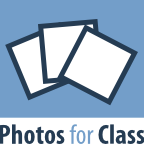
Photos for Class is a great tool for locating Creative Commons licensed images that your students can use in all kinds of projects. The great thing about Photos for Class is that when students download an image from the site all of the attribution information that they need is included in the image’s footer. This […]

