Writing With Emojis
Yesterday I wrote about Tony Vincent’s new page of free Shapegrams. As I mentioned in that post, Tony has always had great ideas for using clever graphics in the classroom. In fact, five years ago Tony Tweeted a slick graphic that convinced me to pay more attention to the clever used of emojis. In the […]
Terry Freedman’s Article Planner and Writing Prompts

Last week I published a video about creating writing prompts with Spinner Wheel. Terry Freedman took that idea and ran with it to start the week on his Eclecticism Substack. In Terry’s latest article he shared the Spinner Wheel of writing prompts that he created. Additionally, he shared his article planner. Terry Freedman’s article planner […]
Create Writing Prompts With Spinner Wheel

In reviewing my Google Analytics earlier this week I noticed that “writing prompts” was one of the most frequently searched terms on FreeTech4Teachers.com in the last month. That was the inspiration for a new video about how to create a random writing prompt generator. In this new video I demonstrate how to use Spinner Wheel […]
Now You Can Import PDFs Into Book Creator
Earlier this fall Book Creator added some helpful new features in the form of audio, video, and text commenting. This week the folks at Book Creator rolled-out another new and helpful feature. That feature is the ability to import PDFs to use in your Book Creator multimedia books. Here’s a thirty second demo of the […]
Write With Emojis in Google Docs

Earlier this week Google added a new emoji option into Google Docs. The new option enables you to type @ followed by an emotion to add an emoji into a sentence in your Google Documents. For example, you can type “@smile” to generate a list of smiley emojis that you can pick from to insert […]
Quick and Easy Ways to Remove Image Backgrounds

Removing the background from an image is a good way to protect your privacy and that of people who might unintentionally be in the background of your pictures. Remove image backgrounds is also a good way to get a stand-alone image of yourself to then place in front of a different background. For example, I […]
Seven Activities for National Poetry Month

A little Twitter conversation last week reminded me that the start of the baseball season is full of hope and for all but one team ends with heartbreak. There’s a lot of poetry in that. And so it’s fitting that the start of the baseball season is in April and that April is National Poetry […]
Five Helpful WriteReader Features for Teachers and Students

Disclosure: WriteReader is currently an advertiser on FreeTech4Teachers.com. WriteReader is a great platform for online creative writing projects. It has many features that make it great for elementary school use. Some of those features include how students access it, the library of artwork, and audio support for students. In this new video I demonstrate how […]
How to Hyperlink PowerPoint Slides for Choose-Your-Own Adventure Stories

In this week’s Practical Ed Tech newsletter I shared five uses for PowerPoint and Google Slides besides making presentations. One of those uses is to create choose-your-own adventure stories. To do that students have to know how to link slides together. In this short tutorial I demonstrate how to do that in the Windows 10 […]
Five Good Places to Find and Create Story Starters for Students

When it comes to creative writing assignments, the hardest step for many students is coming up with things to write about. Fortunately, there are many good tools and websites that teachers can use to generate writing prompts for students. Likewise, there are lots of good websites that offer creative writing prompts for students. Here are […]
Write Outside – Ideas for Writing

Thanks to one of Kevin Hodgson’s blog posts, earlier this week I learned about the National Writing Project’s Write Out 2021 campaign. This is a two week initiative beginning on Sunday, October 10th. The idea is to inspire writers through outdoor settings, particularly National Parks settings, but I think I any outdoor setting will suffice. […]
Free Writing Prompts Ebooks

Disclosure: Make Beliefs Comix is an advertiser on FreeTech4Teachers.com Developing an idea for what to write about is often a hard first step for student writers. Fortunately, there are resources like the Make Beliefs Comix journaling ebooks filled with ideas for students to write about. Many of those ebooks are excellent for social emotional learning […]
How to Create Comics – A Four-Part MOMA Series

From telling personal stories to summarizing historical events to illustrating creating writing over the years I’ve shared a bunch of ideas for using comics in classrooms. And I’ve shared a bunch of tools for creating comics (resources linked at the bottom of this post). While I enjoy the process of creating comics, I am not […]
Family Fun With Make Beliefs Comix

Disclosure: Make Beliefs Comix is currently an advertiser on FreeTech4Teachers.com Last month I outlined five ideas for using comics in your classroom. One of those ideas included having students tell stories from their lives outside of school. Continuing on that train of thought, Make Beliefs Comix has a new page of resources designed for families. […]
WriteReader Adds New Features for Teachers and Students
WriteReader, one of my favorite tools for telling stories with pictures, recently launched four new features for teachers and students. One of the new features improves the usability of WriteReader while the other three enhance the overall experience for teachers using WriteReader in their classrooms. Phone-friendly Interface WriteReader was originally built to be used on […]
How to Quickly Create Comics With Make Beliefs Comix

Disclosure: Make Beliefs Comix is currently an advertiser on this site. Make Beliefs Comix is a good tool for creating comic strips for all kinds of purposes including teaching empathy, practicing writing in a new language, and telling fun stories. Last week I outlined those ideas and more in this blog post. The best thing […]
Ten Good Tools for Telling Stories With Pictures

This is an update to a blog post that I published six years ago on this topic. Some of the tools in the original post are either no longer available or have implemented a subscription-based business model. Composing a story from scratch comes naturally to some people. For the rest of us, it can be […]
Three Simple Ways to Publish Online Writing Without Creating a Blog

On a fairly regular basis I get asked for recommendations for starting blogs. My advice is that using a self-hosted WordPress blog is the way to go if your goal is to create a robust platform to showcase your professional work. But creating a blog like that could be overkill for those who just want […]
Use WriteReader With Google Classroom
WriteReader is a good tool for elementary school students to use to create multimedia stories. I’ve featured WriteReader in about a dozen blog posts over the last few years. It has two distinguishing features that I always point out. First, it provides space for teachers to give feedback to students directly under every word that […]
27 Videos That Can Help Students Improve Their Writing

The Writer’s Workshop is a playlist of twenty-seven TED-Ed video lessons about writing. The The Writer’s Workshop contains lessons on basic topics like how to use punctuation and point of view. It also offers videos about more difficult topics like how to make your writing humorous. A few of the videos from The Writer’s Workshop playlist are embedded below. First, […]
Some of my Favorites – Canva Comics

This week is school vacation week here in Maine. I usually take this week off to go ice fishing on Moosehead Lake. Unfortunately, that’s not happening this year. Instead I’ll be “staycationing” and working on some projects around home. While on my staycation I’ll be sharing some of my personal favorite tools. Canva’s release of […]
Book Creator Now Offers More Templates and Themes
At the end of last year Book Creator introduced a new couple of new features (new fonts and new color options) and hinted that something bigger was on the way. That new thing is here! Book Creator has just introduced eighteen new templates and themes for all teachers and students. Book Creator now offers templates […]
Boomwriter’s Writing Bee – A Unique Creative Writing Contest for Kids
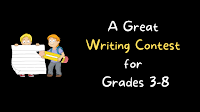
Disclosure: Boomwriter is currently an advertiser on my blog. Boomwriter’s Writing Bee is a free event that takes a unique approach to inspiring elementary and middle school students to participate in a creative writing project. A traditional student writing contest basically gives students a prompt and tells them to “go write” and then months later […]
Five Key Features of Making Comics in Canva

Last week Canva introduced new comic strip creation templates. There has long been tools for making comics in Canva, but now Canva is offering templates specifically for making comics. Canva’s comic gallery contains templates for making comics in a variety of layouts and formats. All of the templates can be customized to your heart’s content. […]
Updated – How to Create Virtual Class Pictures With Pixton EDU

A couple of weeks ago I wrote about using Pixton EDU to create a virtual class photograph for the end of the school year. When I originally set out to write that post, I had planned to include a video tutorial. The first video that I made wasn’t great so last week I recorded a […]
Create Random Story Starters With Google Sheets

There are lots of neat things that you can do with Google Sheets if you know how to get started. Getting started is often the hardest part. Fortunately, there are sites like Flippity that offer great Google Sheets templates that are easy to follow. The latest template added to Flippity is a random story starter. […]
WriteReader Templates Can Help Students Start the Writing Process

WriteReader is a great tool for creating multimedia stories that I’ve featured a half dozen times or more over the years. The last time I wrote about it they had just added some new page styles. Last week WriteReader unveiled a new feature that I think a lot elementary school teachers will like. WriteReader now […]
Word Webs – Quickly Create Webs of Related Words

Word Webs is a free site that generates connected webs based on the words you enter and select. Generate a web simply head to the site and enter a word. A web of six related words will be generated on the screen. Click on any of those six words to have another connected web created. […]
How to Remove Image Backgrounds in PowerPoint
A few weeks ago I published Three Ways to Remove Image Backgrounds With Just a Click or Two. I got a handful of Tweets and emails from folks who kindly reminded me that I didn’t include using PowerPoint in that list. That was because I hadn’t made a video about how to use PowerPoint to […]
7 Great Places to Make and Find Story Starters

For many people the hardest of starting a writing assignment is choosing thinking of things to write about. This is particularly true when it comes to starting creative writing assignments. Fortunately, there are many good tools and websites that teachers can use to generate writing prompts. Likewise, there are lots of good websites that offer […]
A Halloween Writing Contest for Middle School Students

A couple of weeks ago I shared a selection of Halloween-themed ELA articles available through ReadWorks. As Halloween gets closer, it’s only nine days away, consider having your students participate in a Halloween writing contest that ReadWorks is hosting in collaboration with Quill. How the Run Should End is a writing contest for middle school […]
Book Creator Adds New “Magic Ink” and Autodraw Tools for Making eBooks
Book Creator, the massively popular ebook creation tool, has added a new set of drawing tools. A couple of the highlights of the new drawing tools are Magic Ink and Autodraw. Magic Ink is a feature that will enable students to fill the pages of their Book Creator with chalk-like drawings as well as fill […]
500 Creative Writing Prompts
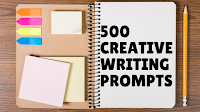
Back in April I featured a neat creative writing tool called The Most Dangerous Writing App. Since then The Most Dangerous Writing App has changed to The Most Dangerous Writing Prompts. The service now includes 500 writing prompts to help you get started on your next great work of creative writing. The concept of The […]
How to Use The Most Dangerous Writing App

On Monday I wrote a review of a neat tool called The Most Dangerous Writing App. It’s a website that provides a blank canvas to write on for a minimum time of your choosing. The catch is that if you stop writing before the time is up, you lose your work. I’ve received a few […]
The Most Dangerous Writing App – Great for Jumpstarting Creative Writing

The Most Dangerous Writing App is a free service that is designed to force you to write without stopping for a preset amount of time. You can set your writing timer for as few as three minutes or as many as many as sixty minutes. If you stop writing before the minimum time has been […]
A Poem for Every Day of National Poetry Month

Last fall I wrote about the Poetry 180 project hosted by the Library of Congress. Now that National Poetry Month is here, it’s a good time to revisit the post that I wrote about Poetry 180 at the beginning of the school year. Poetry 180 is a Library of Congress project that was created when […]
Poetry Comics from Make Beliefs Comix
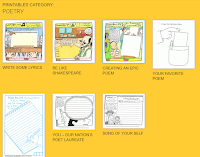
April is National Poetry Month. Last week, I shared a couple of Read Write Think resources for helping students create theme poems and shape poems. Those are good resources if your classroom is 1:1. If not, you might want to take a look at the printable templates from Make Beliefs Comix. Make Beliefs Comix offers […]
Theme Poems and Shape Poems – Activities for Poetry Month

April is National Poetry Month here in the United States. This is a good time to remind you or introduce you to a couple of good resources from Read Write Think about poetry. RWT’s Theme Poems interactive provides students with 32 pictures to use as the basis for writing short poems. To write a poem students […]
5 Free Tools for Creating Online Picture Books

This morning on Twitter Kathleen Morris asked me for some suggestions for free tools students can use to create picture books. She was looking for alternatives to Storybird which has recently announced some changes to their pricing structure. Selecting and arranging pictures on a page can be a good way to help students generate ideas […]
How to Add Emojis to Word Documents – And How to Use Them in a Lesson

Last summer Tony Vincent helped me see emojis as more than just annoying symbols that people use in text messages and social media posts. He did that with a slick graphic that he created and shared on Twitter. In the graphic he featured a game in which students have to decipher school terms based on […]
How to Use Keynote to Create Choose Your Own Adventure Stories
Last week I published a video about using Google Slides to create choose your own adventure stories. That prompted a couple of people to ask if Keynote and or PowerPoint can be used in the same manner. The answer to that question is yes. In the following video I demonstrate how you can use Keynote […]
How to Use Google Slides to Create Choose Your Own Adventure Stories

Google Slides has lots of little hidden features and overlooked tools that students can use to make all kinds creative presentations. One of those overlooked features is linking slides to other slides. If used correctly and with a little planning students can create choose-your-own-adventure stories by using the slide linking feature in Google Slides. That’s […]
Shaking Stories – Shake Your iPad to Create a Story

Shaking Stories is a free iPad app that is filled with randomly generated writing prompts. New prompts appear on your screen when you shake your iPad. The prompts are divided into for categories. Those categories are Characters, Places, Problems, and Time. When you shake your iPad a prompt will appear in each of those categories. […]
Storybird – Fantastic Art to Inspire Writing
Earlier this week I was browsing for new Chrome extensions to try when I stumbled upon the Chrome extension for Storybird. The extension itself doesn’t do much more than just direct you to the Storybird website. But trying the extension did remind me of the great art that you can find in Storybird. The artwork […]
Your Life in Comics – 100 Writing Prompts from Make Beliefs Comix
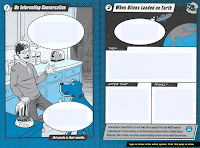
Make Beliefs Comix is a nice service on which students can create their own comics. But there is more to Make Beliefs Comix than just comic creation tools. Make Beliefs Comix offers free ebooks containing many writing prompts for students. Your Life in Comics is the latest ebook released by Make Beliefs Comix. The ebook […]
Two New Ways for Kids to Create Stories on WriteReader
WriteReader is one of my favorite tools for elementary school students to use to create multimedia stories. The outstanding feature of the service is the option for teachers to write corrections directly beneath a students’ original writing in their ebooks before publication. Students can record their voices on the same pages that they write on […]
PicLits – Using Pictures to Inspire Creative Writing

PicLits is an excellent site for finding creative writing prompts. PicLits aims to provide inspiration for writing short stories. PicLits tries to reach this goal by providing users with images upon which they can build their writing. To get writers started, PicLits provides a list of words which can be dragged and dropped into sentence form. If you don’t want to […]
Seven Good Places to Find Writing Prompts

Anyone who has ever taught language arts has heard, “I don’t know what to write about” from a student or two. If you’ve ever heard that from a student, take a look at the following sites and apps to find writing prompts. Emoji Prompts uses emojis as writing prompts. To generate a prompt just go […]
Create Printable Story Cubes on Storyboard That

Storyboard That started out as simple tool that anyone could use to create good-looking storyboards for a variety of purposes including explaining historical events, plot lines, and even business plans. Over the years Storyboard That has evolved to provide more than 40,000 pieces of artwork and dozens of templates for making everything from simple comics […]
Twine – Write Choose-Your-Own-Adventure Stories

Twine is an open-source program for writing choose your own adventure stories. You can use Twine online or you can download the software for Mac or Windows. I used Twine online to create a short story. To write a choose your own adventure story with Twine online start by giving your story a title. After titling your story […]
inkleWriter is Shutting Down – Try These Alternatives for Writing CYA Fiction

For years inkleWriter has been one of my go-to recommendations for tools to create choose-your-adventure stories. Unfortunately, this morning as I was planning a workshop, I noticed an announcement on inkleWriter’s homepage about their forthcoming shutdown. So if you find yourself looking for an alternative to inkleWriter, give the following two options a try. Twine […]
WriteReader Is Now Available In Spanish

WriteReader is a fantastic tool for elementary school students to use to create multimedia ebooks. I have been impressed by it since the first time I gave it a try a few years ago. WriteReader provides students with a place to write stories that include pictures and their own voices. On each page of their […]
An Interactive Story Building Lesson

Word Tamer is a site for learning the process of developing characters, settings, and plots. Word Tamer is set up as an interactive journey through a carnival of literary devices. As students move through the carnival they develop characters, develop a setting, and develop a plot for their stories. At each stop in the Word Tamer […]
300+ Printable Comic Templates
Make Beliefs Comix is a great multilingual comic strip creation service that I’ve featured many times in the past. One of the features of Make Beliefs Comix that I like is the collection of printable comic strip templates. These printable templates are in addition to the online Make Beliefs Comix creation tool. The templates are divided […]
Book Creator Now Offers “Read To Me” Mode Online

Last summer the Book Creator team launched a web-based version of their popular iPad app. The web-based version, called Book Creator for Chrome, has been a hit with teachers and students. The latest update to Book Creator for Chrome includes a feature called “Read To Me.” Read To Me is a text-to-speech function that reads the […]
From the Catbird Seat – A Poetry Podcast

Just in time for the end of National Poetry Month the Library of Congress has launched a new podcast series about poetry. The podcast is called From the Catbird Seat. The podcast will feature conversations with Rob Casper and Anne Holmes from the Poetry and Literature Center at the LOC. In the first eight episodes […]
5 Good Story Starters for Students

On Tuesday morning I shared the idea of using the Story Dice apps (available for iOS and Android) as writing prompts or story starters for students. A few of you wrote to me and asked about similar options that will work on Chromebooks. Here is a handful of story starter options that will work in […]
Story Dice – Roll the Dice to Get a Story Starter
Story Dice is the name of two different, but similar apps that can be used to generate creative writing prompts. Story Dice for iOS is a free app that lets you select up to ten dice from four story categories. The dice feature pictures that are intended to prompt you to write about them or […]
Try the Redesigned Make Beliefs Comix

Make Beliefs Comix has long been one of my favorite tools for creating comics. In fact, I recently featured it in this post about using comics in social studies lessons. Over the weekend the founder of Make Beliefs Comix sent me a note about the redesign of his free comic creation tool. The new version […]
Gamifying Writing Instruction

Last night at TeachMeet BETT Simon Johnson gave a great little talk about 21 Things Every Teacher Should Try. He didn’t cover all 21 things in the talk (he only had seven minutes to talk), but one of the things that he did talk about was game-based learning. The example that he gave was gamifiying […]
WriteReader Launches a New User Interface

WriteReader is one of my favorite writing tools for elementary school students and their teachers. WriteReader is a free service that students can use to create multimedia ebooks. I like it so much that I have included it in my Best of the Web 2018 presentation. This week WriteReader unveiled an updated user interface. The […]
RWT Flip Book – Free Flip Book Creator for Kids
Read Write Think offers a lot of great tools to help you get your students interested in writing. One of those tools is the RWT Flip Book app. The RWT Flip Book app is available for iPad, for Android, and for use in your web browser (Chrome or Firefox is recommended). RWT Flip Book lets […]
Tools to Help Students Improve Their Writing
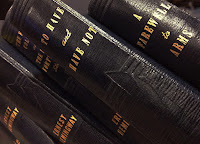
The spelling and grammar checkers built into word processors are fine for helping students catch basic mistakes in their writing. To get beyond the basics, students need tools that offer more than just spelling and grammar checking services. The following services can help students improve their writing. StoryToolz offers a collection of free tools for student […]
WriteReader – Honoring the Emergent Writing of Young Learners

This is a guest post provided and sponsored by WriteReader. Last spring, I discovered WriteReader. Sign-up was easy and free, and the site is very user-friendly. I was pleased to find that it didn’t take hours of my time to figure it out before using it with my students. Most importantly, it’s “kid-friendly.” It’s designed […]
GradeProof Helps Students Improve Their Papers
GradeProof is a service designed to help students improve their writing. GradeProof lets students either import documents or write documents within the GradeProof editor. Either way that the students use, the next step is the same. GradeProof identifies spelling, grammar, and phrasing errors within a student’s writing. GradeProof highlights and color codes the errors that […]
Great Writing Prompts for Elementary School Students

Last month Night Zookeeper launched a fantastic creative writing platform called Writing Sparks. Writing Sparks offers timed writing prompts to share with your elementary school students. Students can respond to the prompts by writing on paper, in a word processing document like MS Word, or by writing on the Writing Sparks website. The Writing Sparks […]
Writing Sparks – Writing Prompts for Students

Writing Sparks is a new writing platform developed by the same folks that created the popular Night Zookeeper platform. Writing Sparks provides you with timed writing prompts to share with your students. As a teacher you simply go to the Writing Sparks website then choose an age range and a type of writing prompt to […]
Flip Anim – Quickly Create Animated GIFs
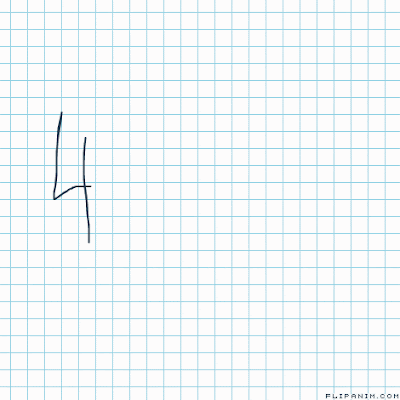
Flip Anim provides possibly the easiest way draw and create an animated GIF. Within minutes of learning about Flip Anim on Larry Ferlazzo’s blog I had created a couple of animated GIFs illustrating basic addition problems. One of those is included below. To create an animation on Flip Anim simply go to the site and […]
Write – A Minimalist Writing Platform

Write is a free writing platform with the simplest design of all of the minimalist writing platforms that have popped-up in the last couple of years. On Write you simply choose the length of time that you want to spend writing then start writing. Write Surge will show a countdown timer in the right hand corner […]
Bust Writer’s Block With Slick Write
In my previous post I shared an overview of how Slick Write helps users analyze writing. There is more to Slick Write than just document analysis. It also offers a resource to help people bust through writer’s block. Slick Write’s Word Associator is a free tool that provides you with a list of words to […]
Create Sesame Street Fan Fiction on WriteReader
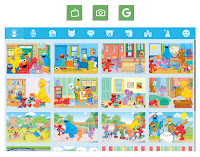
WriteReader recently announced a partnership with Sesame Street that essentially lets students use Sesame Street artwork in their own multimedia stories. As I wrote on Monday, it’s essentially fan fiction for elementary school students. Take a look at the following video to see how your students can create their own multimedia Sesame Street stories by […]
Create Comic Strips in Google Slides

Yesterday I was asked for a recommendation for a completely free way for students to create comic strips online. Two options immediately came to mind. The first was Make Beliefs Comix. The second was to use Google Slides to create comic strips. In the following video I demonstrate how to create comic strips in Google […]
WriteReader Offers Suggestions for Post-break Writing Activities

The holiday break is over and a lot of students have stories to tell about what they did in their two weeks away from school. Hearing students tell these stories after a break is one of my favorite things. The folks at WriteReader feel the same way and published a blog post featuring ideas for […]
10 Ideas for Using Comics In Your Classroom – Best of 2016
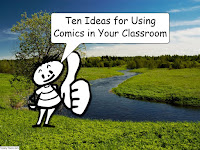
As I usually do during this week, I’m taking some time off to relax, ski, and work on some long-term projects for the next year. This week I will be re-publishing the most popular posts of 2016. Over the last couple of months I’ve shared a handful of tools that students can use to create […]
How to Use Storyboard That to Create Greeting Cards
Earlier this week I published a tutorial on using Canva to create simple holiday greeting cards. Storyboard That also offers some good templates for creating holiday greeting cards. In the video embedded below I demonstrate how to do that. Applications for Education As I wrote earlier this week, if you’re thinking about giving an assignment […]
How to Create MadLibs Story Starters in Google Sheets
Last week I wrote about Flippity’s free template for creating MadLibs story starters in Google Sheets. I have received a handful of questions about how to use that template. This evening I made the following short video to address those questions. Applications for Education Using your MadLibs-style stories could be a fun way for your […]
Make Beliefs Comix Offers a Free Book of Bilingual Writing Prompts

Make Beliefs Comix is a free web and iOS app that offers a huge collection of comic templates for students. One of the features that you’ll find on the website is a set of editable ebooks for students to write in. One of the newer additions to the collection is a book titled A Book of […]
WriteReader – Collaborative Book Creation for Elementary School Classrooms

WriteReader is a neat multimedia writing platform for elementary school teachers and students. The appeal of WriteReader is found in the collaboration between students and teachers. Students can create multimedia books that teachers log into to correct. As is seen the video below, each page of a book has a space for students to write […]
10 Ideas for Using Comics In Your Classroom
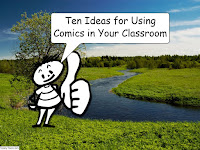
Over the last couple of months I’ve shared a handful of tools that students can use to create comics. I even conducted a webinar on the topic last month (the recording is available here). There is no shortage of tools for creating comics available to students. Regardless of which comic creation tool you choose to have […]
ToonyTool – Quickly Create Single Frame Comics
ToonyTool is a free website for quickly creating single frame comics. To get started with ToonyTool simply go to site and either upload a background picture or choose one of their background picture options. Then you can choose comic characters to appear in your comic. Once your characters are chosen, select speech bubbles and add […]
Use Storyboards to Create Halloween Lessons & Cards

Now that we’re into October you might be thinking about Halloween-themed lessons for your students. Storyboard That offers a series of activities about Halloween. In the series you will find guides to using storyboards to teach Halloween safety and ideas for using storyboards as Halloween story starters. If the Halloween story starters or safety guides aren’t for you, you […]
How to Create Comic Strips in Google Slides

Earlier today I published a post listing a handful of tools that students can use to create comic strips. Google Slides is one tool that wasn’t in that list. With a little creativity your students can create comic strips in Google Slides. Google Slides contains all of the tools that students need in order to […]
4 Browser-based Tools for Creating Comic Strips

Lately, I’ve published quite a bit about Pixton and Storyboard That. Both of those services provide good platforms for creating comic strips. Those aren’t the only tools that you can use to create comic strips with your students. Here are some other browser-based tools that your students can use to create comic strips. Make Beliefs […]
How to Create Simple Comics on Pixton

On Monday I shared some thoughts about using Pixton to engage students in creative writing. Over the last couple of days some folks have asked me for a little more guidance on how to get started with Pixton. In the video embedded below I provide a demonstration of how to create a simple comic story […]
Create Animated Videos & More With Animatron
Animatron is a nice tool for creating animated videos and images. I learned about it from Larry Ferlazzo a couple of weeks ago and I finally got some time to try it this morning. The concept behind Animatron is similar to that of Wideo and Powtoon. You drag and drop characters on a background scene […]
Word Tamer Helps Students Write Stories
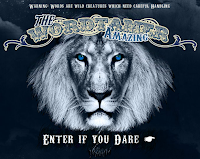
Word Tamer is a neat site for learning the process of developing characters, settings, and plots in creative writing. Word Tamer is set up as an interactive journey through a carnival of literary devices. As students move through the carnival they develop characters, develop a setting, and develop a plot for their stories. At each […]
How to Be Inspired When Writing – A Student’s Advice
This morning I was reading through an email from Next Vista for Learning when I found a new student-produced video titled How to Be Inspired When Writing. The short video has some nice tips for students including a closing note to give credit to the sources of inspiration. The video is embedded below. Take a […]
Scribeasy Offers Great Visual Prompts for Creating Short Stories
Scribeasy is a free iPad app that offers a fun environment in which students can write short stories. Students create stories on Scribeasy by first selecting a background image then dragging and dropping additional pictures onto their chosen background images. When students select objects to add to their backgrounds, a narrator reads the name of […]
Poetry Vocabulary Sheets Containing Examples
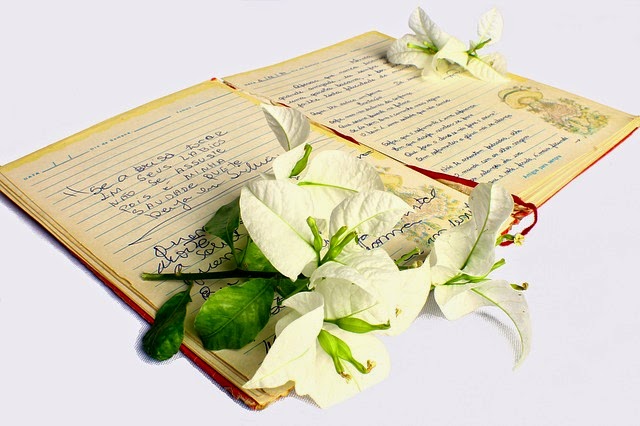
Disclosure: BoomWriter is an advertiser on this blog. April is National Poetry Month in the U.S. BoomWriter offers a good resource for those teaching poetry this month. On BoomWriter’s free resources page you will find a set of poetry vocabulary sheets that you can share with your students. In those vocabulary sheets you will find […]
StoryTop Story Maker – Create Simple Image Based Stories

StoryTop is a good web-based tool for creating digital stories and comics. StoryTop features an easy-to-use drag and drop tool for creating your story. To use Story Top simply select your background, characters, and text bubbles from the menu and drag them into your story box. After selecting the basic story elements you can then add additional elements like plants, […]
3 Tools for Creating Comics on iPads

This morning I received an email from a reader who was looking for suggestions for tools that her students can use to create comics on their iPads. I recommended some paid and free apps to her. The free tools that I recommend are featured below. Make Beliefs Comix is a free multilingual comic strip creation […]
PicLits – Inspire Creative Stories Through Pictures

PicLits is an excellent site for finding creative writing prompts. PicLits aims to provide inspiration for writing short stories. PicLits tries to reach this goal by providing users with images upon which they can build their writing. To get writers started, PicLits provides a list of words which can be dragged and dropped into sentence form. If you don’t want to […]

