How to Add Audio to Almost Anything in Google Workspace

Mote is a great tool for adding audio comments to Google Docs, Google Classroom, and Google Slides. You can also use Mote to add audio to Google Forms and insert audio into Google Slides with just one click. Mote also lets you record audio messages to share directly in Gmail and or via QR codes. All of […]
One Good Way to Record a Video in Gmail

Sometimes it is easier to reply to an email with a video than it is to write out a reply. For example, when a colleague asks me for help with Google Classroom I could write step-by-step directions or I could record a short screencast that would accomplish the same thing. Loom’s Chrome extension makes it […]
How to Move Your Gmail in Bulk
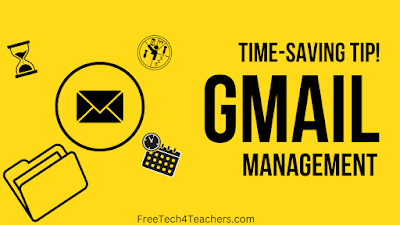
A few weeks ago I published directions on how to use Google Takeout to move your most important Google Workspaces assets out of one account to use in another. Late last week a reader asked me about just moving Gmail messages from one account to another. You can do that with Google Takeout, but there […]
25 Gmail Tips for Teachers

If answering email takes up way more time in your day than you would like it to, take a look at my playlist of 25 Gmail tips for teachers and students. The playlist includes everything from how to sort your Gmail messages to filtering and blocking senders to email etiquette tips we all need to be reminded of from time to […]
25 Gmail Tips for Teachers and Students

As part of my on-going quest to bring some organization to the more than 1,500 videos on my YouTube channel, I’ve created a new playlist of 25 Gmail tips for teachers and students. The playlist includes everything from how to sort your Gmail messages to filtering and blocking senders to email etiquette tips we all […]
A Quick Tip for Sorting Gmail

Here’s a little tip that I shared with a friend last weekend and I figured a few of you might appreciate it as well. When an email that you are expecting to appear in your primary tab in Gmail appears in another tab, you can simply drag it over to your primary tab. When you […]
Five Google Workspace Tips That Can Make Your Day Better

The best part of a being a teacher is making connections with kids. Making those connections takes time. Unfortunately, teaching also comes with a lot of procedural and administrative tasks that take away from the time that can be used to build those connections with students. But you can get some of that time back […]
Automatically Forward Important Google Workspace Email to Secondary Email Address

It’s summer (in the northern hemisphere) and for many people reading this blog that means it’s time to cut back on reading work email. Some folks simply turn on a vacation responder for the summer and come back to a pile of email in late August. Others like to occasionally check their email during the […]
Gmail Settings to Avoid Embarrassment
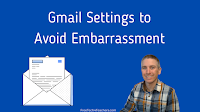
We’ve all done it, you hit “send” on an email then realize you misspelled an important word or you click send and realize that you replied to all instead of just to the original sender. These situations can be either fairly innocuous or downright embarrassing depending upon who the email was sent to and or […]
Five Videos to Build a Google Forms Course

Yesterday I published a blog post about creating an online course with ConvertKit. A couple of weeks ago I published a blog post about building a professional development course and distributing it via Gmail. In those posts I gave the example of distributing a series of tutorial videos about topics like using Google Forms. If […]
How to Create a Professional Development Series in Gmail

As we head into the last part of the school year some of us are starting to think about and plan professional development activities for the summer and the following school year. It’s nice to be able to offer in-person PD sessions again and I’m looking forward to facilitating a few of those this summer. […]
How to Record Screencasts in Gmail

Nimbus Screenshot is a Chrome extension that I’ve featured in the past as a good tool for creating annotated, scrolling screenshots and for creating screencast videos on Chromebooks. The latest update to Nimbus Screenshot added the ability to record screencast videos directly from your Gmail inbox. With Nimbus Screenshot installed in Chrome you will see […]
Google’s Favorite Chrome Extensions of the Year

On The Keyword Google has announced their favorite Chrome extensions of the year. I have no idea what the criteria was to be included in the list. That said, I took a look at the list and noticed that some of Google’s favorite Chrome extensions are also some of my favorite Chrome extensions. Those favorites […]
How to Create Filters and Labels in Gmail

Last week I answered an email from a reader who wanted to make sure that email from specific senders always ended up in a priority folder in her Gmail account. My suggestion was to create a filter for the sender’s email address and then apply a label to the email. I’ve done this for years […]
How to Create Task Reminders in Gmail and Google Keep

As the new school year approaches we’ll all, teachers and students, have goals to do something better this year. If one of those goals is to do a better job of keeping track of homework assignments and other tasks, Google Keep and Gmail have some built-in tools that can help you reach that goal. Add […]
How to Forward Google Workspaces Email to Personal Gmail

Now that the summer break is here for those in the northern hemisphere, hopefully you will have a bit less email in your school account. But if you want to keep up with the few emails that you do get during the summer, you can do so without having to log into your school Google […]
How to Quickly Record Voice and Video Messages in Gmail

Sometimes it is easier, faster, and more effective to record a video or audio reply to an email than it is to type a response. For example, when I get asked for technical help it is often faster and more effective to create a screencast video than it is to write directions. Sending an audio […]
Record and Send Voice Notes in Gmail

A couple of months ago I started dabbling with a Chrome extension called Mote that lets me add voice notes directly into Google Classroom, Slides, and Docs. I have found it quite helpful for adding clarifying comments to the announcements that I post for my students in Google Classroom. Recently, Mote added the capability to […]
A Quick Tip for Categorizing Gmail Messages

The default inbox arrangement in Gmail consists of a Primary tab, a Social tab, and a Promotions tab. Gmail generally does a pretty good job of accurately sorting messages into those tabs. There are some occasions when messages that should appear in the Primary tab appear in Promotions and times when messages that should be […]
Why My Dogs Have Email Addresses and Your Dog or Cat Should Too

People often get a kick out of learning that my dogs have their own email addresses. You can send them email at Mason or Fionn (at) freetech4teachers.com and they’ll get back to you as soon as they learn to type. My dogs have email addresses because I conduct a lot of workshops throughout the year […]
Add Voice Notes to Your Email With Mote
Last month I featured a new Chrome extension called Mote. Mote lets you add voice comments to Google Classroom, Slides, and Docs. As of yesterday it lets you add voice comments to Gmail messages. If you already have Mote installed in your Chrome web browser you should already have access to using Mote in your […]
How to Give Yourself a Grace Period in Gmail

Have you ever hit “send” a bit too quickly when writing an email? Have you ever accidentally sent an email to the wrong person or accidentally hit “reply all” when you only needed to reply to one person? If so, you should consider enabling Gmail’s “Undo Send” feature. Gmail’s Undo Send feature allows you to […]
Ten Time-savers for G Suite for Education Users

Do you have a New Year’s resolution to exercise more, read more, or just spend more time doing something fun? If you’re a G Suite for Education user, you might make more time for your New Year’s resolution by handling routine tasks more efficiently. To that end, here are some of my favorite time-saving tips […]
How to Disable or Limit Google Classroom Notifications

If you’re like a lot of the teachers I’m hearing from this fall, you’re using Google Classroom more than ever. And if that’s the case you might be feeling like you’re getting overrun with notifications from Google Classroom. That was certainly the case for someone who asked me and Rushton Hurley for help in the […]
Three Time-saving G Suite Features for Teachers

This afternoon I hosted a webinar in which I shared some time-saving tips for teachers using G Suite for Education. I shared them in the context of talking about providing feedback to students as quickly as possible in asynchronous online learning environments. Aside from that context, these I don’t know any teacher who wouldn’t like […]
How to Create an Approved Senders List in Gmail

Have you ever signed up for a webinar like this one and then wondered why you never got any information about how to join the webinar? Or have you had someone say, “yeah, I emailed that to you yesterday” but you didn’t see it in your inbox? If so, you should create an approved senders […]
An Easy Way to Manage Tasks in Gmail

Raise your hand if you battle this same task management problem that I battle. I read and reply to an email then forget to do the follow-up task that is associated with email. Here’s an example of what I struggled with for years.A parent emails you on a Friday afternoon to request a meeting with […]
How to Create & Manage Multiple Gmail Signatures – And Why You Might Want To

About six weeks ago Google introduced a new multiple signatures option in Gmail. The feature has been rolling-out to G Suite for Edu domains over the last few weeks. It appeared in my school’s domain last week and a colleague emailed me to ask what what does and why he should care about it. Why […]
Use Read Receipts to Make Sure Students Know They Have Google Classroom Assignments

Last week I published a post in which I explained that you can use read receipts in your G Suite for Education email to make sure that students have at least seen your messages even if they don’t reply to your messages. I do that when I email students to remind them that they have […]
An Option for Making Sure Students Know They Have Google Classroom Assignments

Yesterday afternoon a friend texted me to ask if there was a way to check to see if students have looked at announcements or assignments in Google Classroom. Unfortunately, there isn’t a “read receipt” type of feature built into Google Classroom. That doesn’t mean all hope is lost for determining whether or not students recognize […]
How to Create Contact Groups in Gmail

Yesterday I shared the time-saving tip of scheduling emails in Gmail. Today, I have another time-saving Gmail tip. Creating a contact group or a contact label in Gmail makes it possible to simply type the name of a group into the Gmail composition editor and have all of the addresses in that group populated at […]
Create a Consistent Communication Schedule by Using Gmail’s Scheduling Feature – Here’s How To Use It
In my webinar about quickly transitioning to teaching online (recording available here) I mentioned that I would using the scheduling feature in Gmail to send messages to students and parents on a consistent schedule. Here’s a demonstration of how to use the scheduling feature in Gmail. Applications for Education You might be wondering why I […]
Save and Use Multiple Signatures in Gmail

Google has introduced a new Gmail feature that could be helpful to anyone who has ever struggled with choosing what to put in his or her email signature. Gmail will now let you create multiple signatures, save them, and pick the one you want to use on each of the messages you send. For example, […]
A Tip for Your Colleagues Who Unnecesarily Use “Reply All”

In a presentation that I occasionally give about the evolution of educational technology I have a slide that lists classic online discussion tools. On that slide I have a bullet point that reads, Group Email (which everyone hates). That slide always gets a chuckle from the audience because everyone has a colleague that uses “reply […]
Learn How to Use These 5 Time-saving Gmail Features in 2020

Some days it feels like I’m playing the world’s longest game of whack-a-mole in my inbox. If this sounds familiar to you and you’re a Gmail/ G Suite user, there are some things that you can do to tilt the odds of winning that game of email whack-a-mole in your favor. Those things include creating […]
Email 101 – And Some Time-saving Tips

We’re all busy. And the new school year can feel exceptionally busy. That’s not an excuse to ignore basic email etiquette like addressing a person by name when sending him or her a message for the first time or for the first time in a while. Here are a few videos that offer good advice […]
Gmail Will Now Automatically Notify Senders When You’re Out of Office

This weekend is a Labor Day weekend here in the U.S. For many of us it is the symbolic end of the summer. And for many of us it’s the last time that we’ll unplug from work for a few months. Speaking of unplugging from work, yesterday Google announced a new Gmail feature that will […]
5 Helpful Gmail Features for Teachers

For many of us managing email is a chore we’d rather not have to do. Fortunately, Gmail offers some helpful features that make managing email an efficient process. Additionally, Gmail now offers tools to ensure that your messages are only seen by the intended recipients at the time that you want your recipients to see […]
Seven Google Product Updates Made in June for Teachers to Note

Every month Google rolls-out updates to many of the products that are used by teachers and students. June was a particularly busy month as Google announced new product features leading into and during ISTE’s annual trade show conference. Here are the updates that you may want to note from the last month. Gmail Confidential Mode This […]
How to Set a Vacation Responder

For the last week my Facebook feed has been filled with posts from friends who are celebrating the last day(s) of the school year. This is a good time to set a vacation responder in your email. If you use Gmail (either consumer or G Suite for Education), watch my video below to learn how […]
5 Time-savers for Teachers Using G Suite for Education

Whether it’s to indulge our favorite hobbies, to get some chores done around the house (my lawn can stop growing any minute now), or to spend more time on the fun parts of teaching, we all need a little more time. I can’t give you more time, but I can help you be more efficient […]
7 Helpful and Convenient Gmail Settings You Might Be Overlooking
Last week I published a post about using Gmail’s confidential mode and a post about automatically forwarding G Suite email to a personal Gmail account. Those posts led to “I didn’t know you could do that” comments from a few readers. So to continue with that theme, here are some other helpful Gmail (and G […]
How to Automatically Send G Suite Email to a Gmail Address – And How to Filter Your Email

The end of the school year is here for many of us. It is at this time of year that I am often asked about how to forward G Suite for Edu email to Gmail addresses. Some people want to do this because they only want to check one inbox during the summer. Others do […]
Six Google Product Updates Made in May Impacting Teachers and Students

Google is constantly making updates to the services that they offer. Some of the updates are only affect the administrative side of G Suite for Education. I rarely write about those updates. Then there are updates that have a direct impact on teachers and students. Those are the ones that I usually write about. Here […]
How to Use Gmail’s Confidential Mode

Yesterday, Google announced that beginning on June 25th confidential mode will be available by default in all G Suite domains. The confidential mode will allow you to send emails that your recipients cannot print, copy, download, or forward. Through the confidential mode you can even require that recipients have to use an SMS code to […]
How to Create & Use Canned Responses in Gmail

Whether it’s time for fun things like playing outside with our kids, time for the gym, or time to Netflix and chill, we all want a little more time in our day. We can’t get more time, but we can use our time efficiently. One way to do that is to zip through email with […]
New Features are Coming Soon to Your Gmail Inbox
Last year Google added Smart Replies to all Gmail accounts including those of G Suite for Education users. The Smart Replies feature has become quite the time-saver in my busy day. This week Google announced a new Gmail feature that could also prove to be a time-saver for many of us. Over the next couple […]
How to Use Smart Replies in Gmail

Earlier this week I published a post about Gmail’s Smart Reply feature. A few people emailed to ask if I had a video about how to use it. I didn’t have one so last night I made one. In the following video you can see how to use Smart Reply in Gmail as well as […]
How to Enable or Disable Gmail “Smart Replies”

Smart Reply is one of my favorite features to come with the “new” Gmail that was thrust upon all users earlier this year. Smart Reply takes the context of the email message to which you are replying and what you have already typed to form a suggested completion to your sentence. These predictions appear in […]
The New Gmail is Coming Soon to More Domains and Users

Back in April Google revealed a redesigned Gmail user interface with a fantastic set of features including reply suggestions, message snoozing, and follow-up reminders. When it was announced the new Gmail interface was only available to those domains in the Early Adopter Program. Today, Google announced that the new Gmail interface will soon be available […]
How to Automatically Forward Your G Suite Email to a Personal Gmail Address

This is the time of year that I always get a bunch of questions from folks who leaving a school and want to take some emails with them from their old accounts. That can be done by just forwarding those messages from your old account to your personal account. But if you’re not leaving your […]
Google Adds New Security Features to G Suite for Education

This morning Google made a couple of significant announcements regards G Suite for Education. First, there is a new G Suite Enterprise for Education which is designed for college and university deployment although K-12 schools can also get it. Second, new security features have been added to all versions of G Suite for Education. Four […]
Five More Gmail Extensions to Increase Productivity

Recently, I shared five extensions for Gmail that are designed to help boost productivity. There were too many to pack into one post, so here are five additional extensions to use with Gmail. Right Inbox for Gmail– Schedule emails to be sent later and add reminders to follow up on emails. You can also schedule recurring […]
Five Gmail Extensions to Increase Productivity

Gmail is a robust tool on its own, but it’s even more more powerful when used with extensions. These extensions will allow you to up your Gmail game and possibly even save some time! Boomerang for Gmail– Write an email now and schedule it to be sent at a later time. You can also use this […]
Using Canned Responses in Gmail
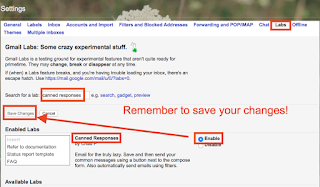
Gmail Labs are something that often go unnoticed because they are somewhat hidden and hard to find unless you are looking for them. A word of caution about Gmail Labs. These features can be killed off at any given time with no warning so try to not get too attached to any of them. One of […]
Fun With Bitmoji
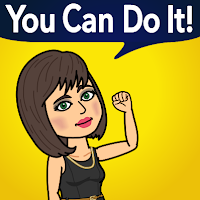
Bitmojis are everywhere! They are found in emails, text messages, Twitter, and Facebook as well as countless other places online. If you have ever experienced bitmoji envy because you weren’t quite sure how to create one, then today is your lucky day. There are a couple of ways you can start the process of creating […]
Blocking and Filtering in Gmail
This afternoon a friend sent me a text message asking about methods for blocking and or filtering messages in Gmail. Like requests of this nature, it was easier to show the method than to explain it in writing. So I recorded the following video about how to block senders in Gmail. The following video explains […]
How to Use Speech-to-Text in Gmail
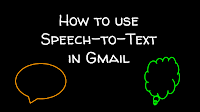
In Sunday’s Practical Ed Tech Tip of the Week I mentioned a Chrome extension that you can use to dictate messages in Gmail. That extension is called Email Dictation. With the extension installed you can quickly have your spoke words appear as text in a Gmail message. In the video below I give a short […]
How to Forward Your G Suite Email to a Personal Gmail Account

Now that the summer break is here for those in the northern hemisphere, hopefully you will have a bit less email in your school account. But if you want to keep up with the few emails that you do get during the summer, you can do so without having to log into your school G […]
How to Invite Students to Google Classroom & How to Join a Google Classroom
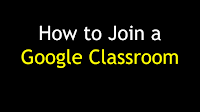
The addition of Gmail users to the Google Classroom platform has made it possible for almost anyone to create and join courses in Google Classroom. This has also caused some confusion for people who previously used Google Classroom with a G Suite for Education account. The confusion arises when a person tries to join a […]
How to Change Your Google Profile Image
Many of us have multiple Google Accounts. It’s not uncommon at all to have one account for school in G Suite for Education and one account connected to your personal Gmail account. If you use the default “initial icon” for your Google Account profiles, it’s easy to forget which account you’re logged into at a […]
How to Create Gmail Filters
At one time or another we have all stared at our email inboxes and instantly felt like marking everything as read or deleting everything and starting over from scratch. It doesn’t have to be this way. By using filters in Gmail, including the G Suite for Education version of Gmail, you can apply some automatic […]
Sushi, Gmail, and Kahoot

At the end of every month I like to take a look at the search terms visitors frequently use on Free Technology for Teachers. It gives me a sense of what people are interested in learning about. That information helps me brainstorm new blog posts for the next month. The three most commonly searched terms in […]
Helpful Gmail Settings for Students & Teachers – Best of 2015-16 School Year

All of this week I am on the road working with teachers in Texas, Kansas, and Arizona. Rather than scrambling to write blog posts at the end of each day, I’m taking this time to feature some of the most popular posts and new tools of the 2015-2016 school year. The Google for Work YouTube […]
How to Change Your Google Profile Image & Why You Should

When your school issues you a new Google Apps for Education account your profile picture will just be a simple letter icon featuring your first initial. Many people leave it that way only because they don’t know how easy it is to change it. In the video below I demonstrate how to change your Google […]
4 Helpful Gmail Settings for Teachers & Students

This morning I received an email from someone who was looking for tutorials on using Gmail. The Google for Work YouTube channel offers a bunch of great tutorial videos on everything from how to compose a new message to applying filters to messages. I have also made some of my own Gmail tutorials for teachers. […]

