5 Google Drive Features You May Be Overlooking
Today we’re introducing you to five Google Drive features that are often overlooked but can be incredibly beneficial. Let’s dive in and explore these features along with some tips.. Did you know you can add a description to your folders to give a brief overview of their contents? To do this, right-click on any folder […]
Staying Organized With Google Drive Folder Descriptions

At the start of every new school year I have high hopes for doing a better job of staying organized than I did the previous year. This year is no exception to that rule. One area in which I hope to improve my organization is in Google Drive. For years I’ve simply relied on the […]
Moving Google Drive Files and Chrome Bookmarks
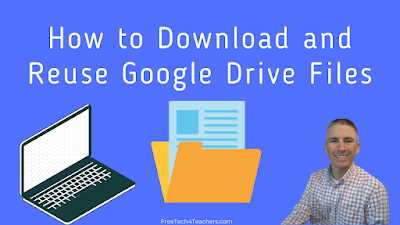
In an earlier post I explained and demonstrated how to use Google Takeout to save all of the data from your Google account. If you only want or need a handful of files, there is an easier option than using Google Takeout. That option is to simply download the individual files in your Google Drive […]
Changes are Coming to Your Favorite Google Workspace Tools

If you opened a new Google Document today you might have seen a new little clock icon appearing in the upper-right corner of the screen. But if you didn’t see it, don’t worry because you will start seeing it before too long. That clock icon is one of the updates coming to Google Docs, Slides, […]
How to Set Expiration Dates for Google Docs

Setting access expiration dates is one of the many “hidden” or frequently overlooked features of Google Documents. This is a feature you can use when you want to share a Google Document with a person or group of people for a limited time. By setting an expiration date you can grant access for as little […]
75 Google Documents Tutorials

Last week I published a new tutorial about how to add footnotes to Google Documents. After publishing it I decided that it was time to continue on my quest to bring some better organization to my YouTube channel. The next step in that quest was to create a playlist of my Google Documents tutorials. I […]
27 Google Drive Tips and Tricks

I’m in the process of organizing my YouTube channel to be more than just two big playlists of Practical Ed Tech Tips and Google Tutorials. To that end, this morning I went through my channel and put my current and relevant Google Drive tutorials into one playlist. My new Google Drive tutorials playlist contains twenty-seven […]
How to Search Within Your Google Drive Folders

Yesterday afternoon I shared a tip for keeping track of what you put into your Google Drive folders. This morning I have a tip on how to find the things that you and or your collaborators put into your Google Drive folders. Google Drive has contained a search function almost since its launch more than […]
How to Add Descriptions to Google Drive Folders

A few days ago I received an email from a reader who was looking for suggestions about how to keep track of what is contained with the folders of a Google Drive account. My suggestion was to try adding descriptions to the folder. When you right-click on a folder in your Google Drive account a […]
Tips for Managing Google Drive Folders

A couple of mornings ago a reader asked me to help her figure out how a Google Doc she didn’t remember sharing was accessed by a colleague. After ruling out that her account had been compromised I discovered that the document in question was part of a shared Google Drive folder. The document was created […]
How to Set Notifications for Individual Google Documents

Google Drive has long let you receive email and desktop notifications for edits and comments to your shared Google Docs. Unfortunately, it was an “all or nothing” setting. In other words, you could either receive notifications or not receive notifications for all documents. Recently, Google Docs was updated so that you can now set notification […]
Ten Popular Back-to-School Tutorials for Teachers

YouTube’s channel analytics provides a lot of useful insights for people like me who publish a lot of videos and write a lot of blog posts. Not only does my YouTube channel’s analytics page tell me how many people watch and like my videos, it also tells me things like when those videos were watched […]
New Certify’em Tutorial – Automatically Send Certificates from Google Forms

For the last five or so years I’ve used Certify’em to automatically send certificates to students when they successfully complete a quiz in Google Forms. I also use it to issue certificates to participants in my workshops, webinars, and self-paced courses. There have been some changes to Certify’em since the last time I published a […]
Five Ways to Work With PDFs in Google Drive

Some of the questions that receive more than frequently than others revolve around working with PDFs. The answers that people are looking for are often “hidden” in plain sight. Case in point, just uploading a PDF to Google Drive gives you a handful of ways that you can work with it. In this new video […]
Use Google Drive to Comment on PDFs, Images, and Videos

Google Drive can be used to store just about any kind of file that you have. What a lot of people overlook is that you can use Google Drive to comment on those files without converting them into Google Docs or other Google Workspace formats. For example, you can upload a PDF to your Google […]
How to Download and Reuse Google Drive Files

Yesterday I published a post about using Google Takeout to download the contents of your Google Workspace account before leaving a job. If you only want or need a handful of files, there is an easier option than using Google Takeout. That option is to simply download the individual files in your Google Drive account […]
Changing Schools After This Year? Use Google Takeout Before You Go

In the last week I’ve had a couple of people reach out to me for advice on what to do with their Google Drive files when they leave their current jobs at the end of the school year. My answer was to use Google Takeout to create zip files that they can re-use when they […]
How to Create B-roll Media Galleries to Share With Students

In last Sunday’s Practical Ed Tech newsletter I wrote about the idea of creating a b-roll media gallery to share with your students. The idea of creating a b-roll media gallery is to compile a collection of image, video, and audio files that your students can use in their multimedia projects. By doing this your […]
Three Ways to Share Videos Without Using YouTube

The days of heated arguments about whether or not YouTube should be accessible in school seem to be behind us. That doesn’t mean that YouTube is always the best option for hosting and sharing videos in your school. In fact, just yesterday someone emailed me to ask for suggestions on how her students can share […]
40,000 People Get Their Ed Tech Tips This Way
Yesterday morning I logged into my YouTube studio dashboard and saw that my little channel of screencast videos now has 40,000 subscribers! My videos aren’t anything fancy. I just write some bullet points on a notepad then record using Screencast-o-matic. I do some light editing (blurring, trimming, and occasionally adding text overlays) and then hit […]
How to Create QR Codes for Audio Files in Google Drive

Earlier this week a reader reached out to me for advice about creating QR codes for audio recordings made by her students. Her students had made recordings using Vocaroo and then used Vocaroo’s built-in QR code generator to share the recordings. The problem they ran into is that Vocaroo deletes the recordings after a few […]
Use Google Drive to Add Questions and Comments to PDFs
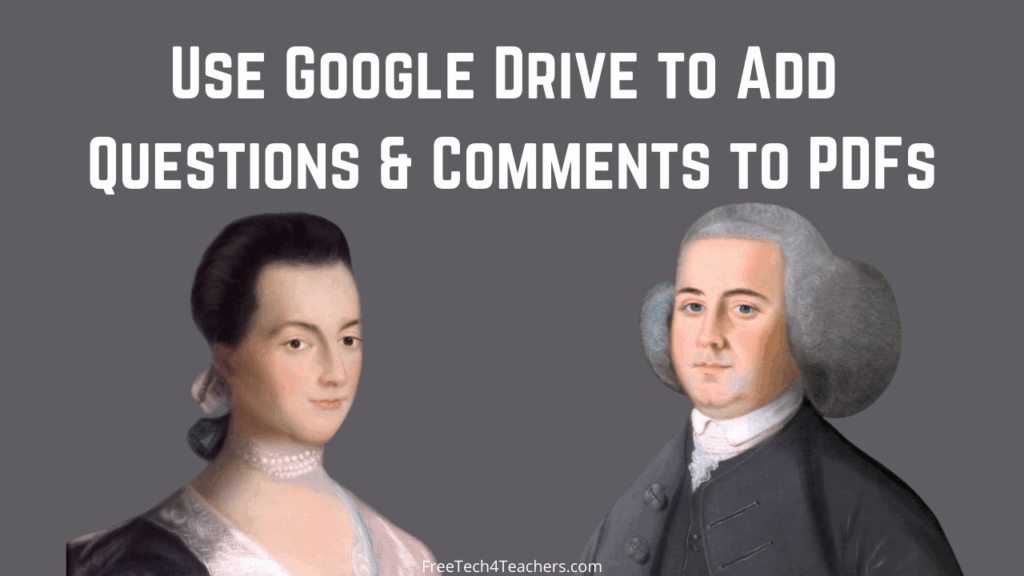
In my previous post I shared directions for using Formative to add questions to PDFs. Another option is to use Google Drive to add questions and comments to PDFs. Adding comments to PDFs in Google Drive is one of those little features that is quite handy but is often overlooked. To add a comment to […]
An Overview of Google Forms Quiz Settings

Back in July I published a series of videos and blog posts detailing what you need to know to get started using Google Classroom, Drive, Docs, Slides, and Forms in your classroom (those are linked below). Of course, Google had to make some updates to Google Forms right at the start of the new school […]
How to Use Google Drive to Create a B-Roll Gallery for Your Classroom

The best way to have students avoid accidentally using copyrighted images or videos in their own projects is to use media that they’ve created themselves. One of the strategies that I frequently recommend to teachers as a way to help students avoid any copyright issues in their work is to use media from a classroom […]
Getting Started With Google Slides – The Basics and More

This week I’m releasing a series of videos intended to help new Google Workspace users. Yesterday, I published videos on getting started with Google Drive and Google Docs. Today’s videos are all about Google Slides. Google Slides for Beginners shows viewers eight key aspects of Google Slides that they need to know. Those aspects are outlined […]
Getting Started With Google Drive and Google Docs – Everything You Need to Know

This week I’m releasing a series of videos designed for new Google Workspace users. All of the videos will be published on my YouTube channel throughout this week and next week. The first videos in the series is Getting Started With Google Drive – Settings and Uploads. This video explains how to adjust the display of […]
Moving from OneDrive to Google Drive

On Monday I shared directions for moving from Google Drive to OneDrive. I did that to help people who are leaving a school district that uses Google Workspaces for one that is using Office 365. Of course, it also happens that at the end of the school year some people will leave an Office 365 […]
How to Move from Google Drive to OneDrive

It’s that time of year when some teachers and administrators will be leaving one school district for another. For some that means leaving a district that uses Google Workspaces (formerly known as G Suite for Education) for a district that uses Office 365 and all of the associated Microsoft tools including OneDrive. If that’s the […]
Moving Files Between Google Workspaces Accounts

It’s that time of the year when some people are winding down their time in one school district in anticipation of a summer break before moving onto a new school district in the fall. For some people that means they have to figure out what to with the contents of their school-issued Google accounts. Just […]
Make Offline Copies of Important Files in Your Google Drive

Monday’s little Google services outage was a bit of an “oh, crap!” moment for many people who have come to rely on Google to create, store, and access all kinds of important files. While I was able to get by without Google Drive for an hour on Monday morning, it was a good reminder to […]
How to Find “Lost” Items in Google Drive

In my previous post I shared directions for uploading files and folders into Google Drive. In that post I also described how I loosely organize my files in Google Drive. If you’re like me and also have a very broad interpretation of “organize,” you’ll want to use search function in Google Drive to find your […]
How to Move Desktop Files and Folders Into Google Drive

Last week I received a question from a reader who was looking for a little help organizing all of the files that she had created and stored on her computer. My suggestion was to organize the files into folders then upload those folders into Google Drive. Once the folders are in Google Drive they can […]
Wizer Now Offers a Google Drive Add-on
Wizer is an online platform for creating multimedia worksheet activities that you can distribute to students through a variety of means including Google Classroom. On Wizer you can design worksheet activities that include pictures, text, videos, and audio. One of its better features is the option to add questions directly on top of images and […]
How to Change Google Drive Comment Notifications

On Monday I shared directions for using Google Drive to comment on shared videos. Yesterday, I received a follow-up question from a reader who wanted to know if students would receive a notification when he replies to his students’ comments on a video. Provided that students haven’t disabled notifications, they will receive a notification when […]
How to Use Google Drive to Comment on Videos

One of the great “hidden” features of Google Drive that is often overlooked is that you can comment on almost any file that you upload to your Google Drive. This includes videos that you upload to Google Drive. That’s exactly what I demonstrate in this new video. Applications for Education As I mentioned in the […]
Convert Handwritten Notes Into Google Documents

This week my Practical Ed Tech Tip of the Week newsletter was about tools for digitizing physical notes. There are tools like CamScanner and Office Lens specifically made for that task. There are also tools that have the “hidden” capability to digitize physical notes. One of those tools is Google Drive. When you snap a […]
Five Things You Should Know About Using Video in Google Slides

Google Slides has some handy little settings that you can use when adding videos into your presentations. Things like specifying the start and end time for a video within a slide keeps you from having to search for the clip you want to show during your presentation. Likewise, that also means you don’t have to […]
Three Ways to Make Short Audio Recordings – No Accounts Required

Since late last year when Google finally added native support for audio in Google Slides I’ve fielded a steady stream of questions from readers looking for suggestions on the quickest and easiest ways for kids to record audio on their Chromebooks. There are three tools that I typically recommend to those who are looking to […]
Google Has Introduced a New Sharing Option in Shared Drives

Shared Drives in G Suite for Education are great for distributing things like staff handbooks, templates for permission slips, and media assets like pictures from school events. This week Google announced a beta program for those G Suite for Edu domains that would like to test a new option for sharing in shared Drives. The […]
Move Items from One Google Account to Another

It’s that time of year again when some teachers will be leaving one school district for another. With that move comes the need to move your digital resources as well as your physical resources. I was reminded of this yesterday when I got an email from a reader who wanted to know how to move […]
How to Convert a PDF Into a Google Document

On Friday during Two Ed Tech Guys Take Questions and Share Cool Stuff someone asked if there is a tool that I would recommend for converting a PDF into a Google Doc. Fortunately, you can do that without having to use any third-party tools. PDF to Google Docs conversion is built right into Google Drive. […]
How to Share Audio and Video in Google Classroom Without YouTube or SoundCloud

Earlier this week I had a reader ask me for advice on sharing videos in Google Classroom with her students without having to use YouTube. My suggestion was to simply upload the videos to Google Classroom as either announcements or as assignments. When you do that the video is automatically added to your Google Drive. […]
How to Restore Files in Google Drive

Twice this afternoon I had people ask me about restoring files that were deleted from either Google Classroom or from Google Drive. If you’ve accidentally deleted a file or folder in your Google Drive, there is a good chance that you can get it back. If you’ve accidentally deleted an assignment from Google Classroom, you’re […]
How to Post Videos in Google Sites so Everyone Can See Them

Last week someone emailed me asking why her students couldn’t see the videos that she was posting on Google Sites. This isn’t an uncommon problem. The issue almost always is found with the settings on the video itself and not on Google Sites. When posting a video on Google Sites you need to make sure […]
The Practical Ed Tech Podcast Episode #18

This morning I published the eighteenth episode of The Practical Ed Tech Podcast. In this episode I shared a handful of new resources for teachers and students including a great tool that can help students improve their presentations and a great resource for introducing primary sources to elementary school students. As always, in the podcast […]
How to Share Videos Through OneDrive

A few days ago I shared directions for sharing videos through Google Drive. Microsoft’s OneDrive has a similar capability that in some ways is actually better than using Google Drive. In OneDrive you can share videos via unique URLs that you can password protect. Additionally, in OneDrive you can set an expiration date on the […]
How to Use Google Drive to Share Videos
One of the questions that I’m frequently asked in regards to student video projects is “how can they share them without using YouTube?” It’s a good question as there are many reasons why you might not want your students to upload their videos to YouTube for classroom projects. My recommended solution is to upload the […]
5 Google Drive Tips You Might Have Overlooked or Forgotten
Content area
Fill-in PDF Forms in the Google Drive Mobile Apps

Earlier today Google released a convenient update to the Google Drive iOS and Android apps. The update enables users to fill out PDF forms on their phones and tablets. The update will be rolling out over the next couple of weeks although some users may already see the new feature. Being able to fill out […]
Sharing Videos Through Google Drive

One of the things that people sometimes forget about Google Drive is that you can use to share just about any kind of file that you have stored on your computer. This includes video files. In fact, using Google Drive can be a good way to share a video with students or colleagues without having […]
Google Drive Priority Page Now Available for All G Suite Accounts

Earlier this year Google began rolling-out a “priority page” in Google Drive for some G Suite accounts that were on the “rapid release” program. Today, Google announced that all G Suite accounts are now eligible for and will begin to appear in all Google Drive accounts. Priority Page in Google Drive is a feature that […]
Moving From Google Drive to OneDrive

In response to yesterday’s post about moving files from one Google account to another, this morning I woke up to three emails from readers wondering about moving out of a Google (G Suite) environment and into a Microsoft environment. Fortunately, Google Takeout makes it relatively easy to move the contents of your Google Drive into […]
How to Archive Google Classroom – How to Remove Google Classroom Materials from Drive
As I mentioned in my previous post, I recently received an email from a reader who wanted to know what to do with Google Classroom classes and materials at the end of the school year. The first thing to do is to archive the class when you’re certain that you won’t be using it anymore. […]
Moving Files From One Google Drive to Another
This week I received an email from a reader who asked about what how to move Google Drive items from a school account to a personal. That same reader also asked about how to handle Google Classroom materials at the end of the year (that’s a question I’ll address in my next post). In the […]
5 Google Drive Tips for New Users

Google Drive is the core of many aspects of G Suite for Education. There are lots of little features of Google Drive that are often overlooked by new users. If you’re new to using Google Drive take a look at these five features that can help you save time and otherwise improve your Google Drive […]
ICYMI – Google Team Drives Are Being Renamed to Shared Drives

From the department of, “Google’s always changing something,” yesterday Google announced that Team Drives are going to be renamed as Shared Drives. Depending upon the device you’re using and your domain, this change will happen as early as May 21st. Will this change anything about how you use Team Drives? Absolutely not! In fact, in […]
A New Way to Access Google Slides, Docs, and Sheets Offline

Google Docs, Slides, and Sheets have had an offline mode for many years. Enabling offline access for those tools takes just a minute (watch this video to learn how).Today, Google announced some forthcoming updates for the offline modes for Docs, Slides, and Sheets. Over the next few weeks you will start to see a new […]
How to Set Google Drive to Automatically Convert Files

Google Drive is more than just a suite of document, slides, and spreadsheet tools. You can use it to simply store all kinds of files like videos, pictures, sounds, and more. You can also use it to convert your existing Word, PPT, and TXT files into Google Docs format. In the following video I demonstrate […]
Six G Suite Updates You Might Have Missed in March

Every month Google rolls out new features for G Suite and many of their other products. Some of those updates are irrelevant for teachers and students while others can have a direct impact on how teachers and students use their favorite Google products. If you want to see every update that Google makes to G […]
Google Drive Will Soon Have a Priority Page

In case you haven’t noticed, Google knows a lot about what you’re doing in Google Drive. In fact, according to their latest announcement about Google Drive, Google knows which files in your Google Drive are most important to you right now. These will be shown to you on a new page in Google Drive that […]
A New Look for Google Drive on iOS and Android

The Google Drive iOS and Android apps are getting a new look! As announced by Google earlier this afternoon, the apps are going to have a “material design” interface that is similar to the one used in the web browser version of Google Drive. The updated Google Drive iOS and Android apps will have a […]
How to Move Materials Between Your G Suite Accounts

Earlier this week a reader sent me the following question, “Do you have a suggestion for a way to move my folders from one Google drive to another one? I’m moving and want to take with me my work folders.” I do have a suggestion. The suggestion is to either download your folders as ZIP […]
Find & Replace in Google Docs

I have a bunch of template documents that I keep in my Google Docs account. Whenever I have to use one I also use the find & replace function in Google Docs. Find and Replace is a simple and convenient Google Documents function that has a ton of utility when you’re re-using a document and […]
How to Make Room in Your Google Docs Dashboard
One of the participants in my current Getting Going With G Suite course asked me about how to change the layout of her Google Docs dashboard. In this case we’re using dashboard to refer to what you see when you visit docs.google.com. In particular, my students’ question was about applying the linear layout to the […]
How to Show a Portion of a Video in Google Slides

It’s easy to insert a YouTube video into your Google Slides presentations. If YouTube is blocked in your school you can insert a video from Google Drive into your Google Slides instead. Both of those things can be done from the “insert” drop-down menu in Google Slides. But what is often overlooked is the option […]
Customizing Fonts and Emojis in Google Docs

By default every document that you create in Google Docs will have 11 point Arial font unless you change it. You can change that to one of more than 450 font options. To access and add custom fonts to your Google Documents and Slides select “add fonts” from the bottom of the font selection menu […]
Quick Tips for Changing the Layout of Your Google Drive

Sometimes a small change to the user interface of a web tool can make a huge difference in how quickly you use that tool. Case in point, the grid or “material” view in Google Drive drives me crazy. I much prefer a list of folders and files to a grid display of those same folders […]
Coming Soon – PIN Access to Google Drive Files

Sharing Google Drive files with people who don’t have Google accounts is possible if you set the file to “anyone with the link can view.” However, that’s not a great option if the file contains information that you don’t want the entire world to be able to access. Google has announced a potential remedy to […]
An Easy Way to Download Google Drive Files in One Folder

Last week I shared a tutorial on how to download individual Google Documents. That method works well if you only need to download one item. But if you need to download a whole bunch of documents at once, it can be a little tedious unless you use the method that I demonstrate in the following […]
Reminder – Empty Your Google Drive Trash Bin

People who use Google Drive through a G Suite for Education account don’t have to worry about running out of storage space as G Suite for Education provides unlimited storage. But if you use Google Drive in a personal account (gmail) or through a business account, you do need to worry about running out of […]
How to Record Audio in Google Slides

The Audio Player for Slides Chrome extension was recently updated with some features that teachers have wanted for years! First, you can now use the extension to have music play continuously throughout a presentation even when you change slides. Second, you can now make audio recordings directly in your slides. In the following video I […]
A Short Guide to Getting Started With Google Drive

Six years ago I published a short PDF that contained directions for getting started using Google Drive. I still get requests for that document even though it is outdated. This evening I’m happy to share that I have put together an updated guide to getting started with Google Drive. This guide was developed for a […]
Say Goodbye to Old Google Forms

The current version of Google Forms has been available for almost three years. But change is hard and so there are still people using the old “classic” version of Google Forms. The old version is going to be officially retired by the end of this year. Google has announced that starting on August 22nd you […]
Changes Coming to the Google Drive User Interface – Web Version

Earlier this week I posted the reminder that the Google Drive desktop app is being phased out this month. Yesterday, Google announced that there’s another change coming to Google Drive. That change is a cosmetic change to the Google Drive user interface that you will see when you access Google Drive through your web browser. […]
Reminder – The Google Drive Desktop App Is Being Phased Out
Last month I posted an explanation of the pop-up notice you might be seeing in your Google Drive account regarding the end of the Google Drive desktop app. The day is almost here that will mark the end of the Google Drive desktop app being replaced by Backup and Sync and File Stream. Google has […]
How to Create a Custom Google Forms Theme
A couple of years ago I published a video tutorial on how to create a custom Google Forms theme. More than 10,000 people have since used that video tutorial to customize the appearance of their Google Forms. One of the criticisms of that video that I have heard from some viewers is that it goes […]
Google Drive is Not Going Away
In the last 18 hours three people have emailed me with a concern that Google Drive is going away. To be clear, Google Drive is not going away. But if you are using the Google Drive desktop app for Mac or Windows you may see a somewhat confusing pop-up message that reads, “Google Drive for […]
Here’s the Way That I Recommend Using the Internet Archive
In last night’s Practical Ed Tech Tip of the Week newsletter I mentioned using the Internet Archive as a source of public domain video clips to re-use in classroom video projects. That suggestion drew a lot of emails from readers this morning. Most of the emails expressed concern about the content that students can find […]
New Shared File Organization Coming to Google Drive

In an blog post published yesterday Google stated, “searching for content by owner is the most popular way to search for content in Drive today.” That’s why they a new file organization option is coming soon to your Google Drive dashboard. In the next couple of weeks the “shared with me” section of your Google […]
Search Within a Folder in Google Drive

A convenient update to Google Drive was released yesterday afternoon. You can now search within a folder in your Google Drive account. You can do this in one of two ways. The easiest way is to right-click on a folder’s name and then select search. The second option is to open a folder and then […]
Three FAQs from New Google Slides Users
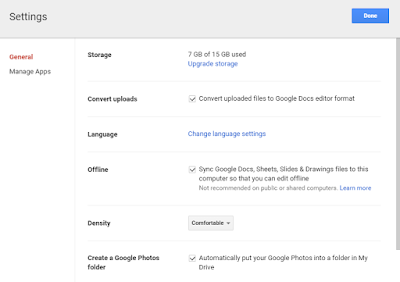
I have hosted hundreds of G Suite webinars and workshops over the last eight years. In that time there have been some questions that I learned to address early on because people always ask them. Here are three questions that I frequently hear from new Google Slides users. Learn more about Google Slides in my […]
A Tip for Unorganized Google Drive Users Like Me

There are some people who use folders with a strict system and order. This blog post is not for them. Then there are those of us who know we should use folders, use them when remember to use them, and then forget what went in the folders during our moments of “getting organized.” If that […]
How to Copy Comments in Google Docs
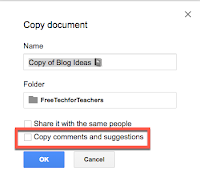
Earlier this month Google added a new option for copying comments in Google Documents. The new option lets you include comment and suggestions when you make a copy of an existing Google Document. I’ve had a few questions about how the new feature works so I made the following video to show how copying comments […]
Update to Copy Options in Google Docs
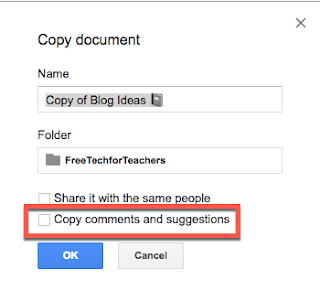
Until recently, when you made a copy of a Google Doc, you could only make a copy of the document itself. If was not possible to move any comments over to a copy of the doc. Until now! Google just released an update that allows you to not only copy the document, but include the comments […]
Upload Drive Files to the Google Template Gallery

You probably already know that Google Drive has a template gallery, but did you know that you each school domain has their own template gallery where staff can upload files that are used over and over again? Perhaps it is a report that must be submitted weekly or maybe it is a template for lesson […]
How to Install Backup and Sync for Google Drive
Contrary to what some poorly written headlines will tell you, Google Drive is not going away. What Google did announce this week is the deprecation of the Google Drive desktop app for Mac and PC. That is being replaced by the new Backup and Sync desktop client. I installed it this afternoon and made a […]
5 Updates to Google Docs to Note
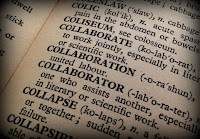
Throughout the summer Google added many new features to Google Forms and Google Classroom. Now it’s time for Google Docs to get some updates. Yesterday, Google announced some updates to Google Documents. Those updates mostly center around how keeping track of revisions to documents. One update was made to the Google Docs Templates Gallery. 1. […]
Hyperdocs, Chromebooks, and Customized PD
A couple of weeks ago I featured two Chromebook training opportunities. One of those I’m hosting next week in Portland, Maine. The other is being hosted by my friends Ernie Delgado and Malia Hoffmann in Palm Springs, CA on August 2nd and 3rd. Yesterday, Ernie and Malia joined me on Zoom to talk about hyperdocs, […]
Create Mind Maps in Google Drawings
In a webinar that I hosted last week I was discussing using mind maps to generate ideas for blog posts. Someone in the webinar asked for a demonstration so I opened Google Drawings and quickly put together a mind map of blog post ideas. In the video embedded below I demonstrate how to use the […]
How to Move from Google Drive to OneDrive

Earlier this week I shared information about moving your data from G Suite account to another. But what if you’re leaving a school district that uses G Suite to join one that is uses Microsoft’s cloud products? In that case you will want to move your Google Drive files into OneDrive. In the following video […]
Backup and Sync Will Automatically Save Your Desktop Files

Backup and Sync is a new service coming soon from Google. On June 28th you will be able to install Backup and Sync on your Mac or Windows computer. The service will let you have your desktop files or other folder files automatically backed up to your Google Drive account. You’ve always been able to quickly […]
Quickly Generate an Outline in Google Documents
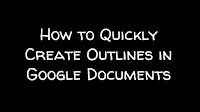
Google Documents contains lots of handy features that often go overlooked. One of those features is the outline tool. The outline tool will quickly create an outline of your document. The outline is based on headers that you write in your document. The outline appears in the right-hand sidebar of Google Docs and lets you […]
5 Google Docs Formatting Tips
Some of the first questions that new Google Docs users ask are usually centered around formatting options in Google Docs. The stress of the transition from Word or Pages to Google Docs is eased once some of the basics are addressed. In the following videos I provide demonstrations of five Google Docs formatting options. How […]
How to Quickly Download Google Drive Files
This is the time of year when some of us may be leaving one school district to head to another. If the one that you’re leaving uses G Suite, you probably will want to download the files that are important to you before you lose access to your school-based account. Fortunately, it is easy to […]
Three Alternatives to DropItToMe for File Collection

Yesterday I shared the unfortunate news that DropItToMe is shutting down on July 15th. DropItToMe provided users with an easy way to collect all manner of files in their Dropbox and or Google Drive accounts. The best part of DropItToMe is that people sharing files with you did not need to have a Google Drive […]
How to Disable Google Drive Email Notifications
Just a few minutes ago I received an email from someone who was considering using Google Drive folders as a temporary replacement for DropItToMe. She was concerned about getting too many email notifications when people share files in the folder. My quick solution was to disable email notifications in Google Drive. In the video below […]
My Two Most Requested Documents

Last night I forgot to silence my phone before bed. Not ten minutes after putting my head on my pillow I heard a Google Drive alert. I looked over at my phone to see that someone had requested access to my file titled Life on Minimum Wage. That is one of the two most frequently […]
Try Box for Sharing Collections of Files With Password Protection

Last week I started teaching three online courses. I’ll be teaching four in June and July. All of the courses feature live webinars accompanied by some handouts. Of course, not everyone can make it to all of the live webinars so I record them and upload them to private folders on Box.com. You might wonder […]
7 Google Product Updates You Might Have Missed in April

Every month Google rolls out updates to the products that teachers know and love. Some of those updates are significant and others are just minor tweaks that make life a little easier. Here are some of the more significant product updates that occurred in April. 1. A completely new version of Google Earth was unveiled. […]
Create Your Own Google Classroom – G Suite Not Required

Last month Google began allowing anyone who has a Gmail address to join Google Classroom classrooms. This week that option was extended to allow anyone who has a Gmail address to create his or her own Google Classroom online classroom. Teachers who are already using Google Classroom within a G Suite for Education account already […]
SeeSaw Now Directly Accepts Google Drive Files

SeeSaw is a great tool for creating digital portfolios with your students. SeeSaw lets students create digital portfolios that include pictures, documents, presentations, and videos. Your students can even use SeeSaw to record a video of themselves talking about an artifact in their portfolios. This week SeeSaw made it easy for Google Drive users to […]
How to Add Music to Google Slides

Last week a reader emailed me to ask if there is a way to add music to Google Slides. The answer is yes, but it’s not as straight-forward as you would hope it would be. To add music to Google Slides you first need to find a YouTube video that contains music that is Creative […]
Google Team Drives Now Available

Late last year Google announced a new Google Drive option called Team Drives. At that time G Suite administrators had to apply for access for their schools. Beginning this week all G Suite administrators can enable Team Drives for their schools. Team Drives is a Google Drive product designed specifically for team use. Rather than […]
Create Comic Strips in Google Slides

Yesterday I was asked for a recommendation for a completely free way for students to create comic strips online. Two options immediately came to mind. The first was Make Beliefs Comix. The second was to use Google Slides to create comic strips. In the following video I demonstrate how to create comic strips in Google […]
How to Search For Public Google Docs
This morning at the NCTIES conference I shared with people how to search for publicly shared Google Docs, Sheets, and Slides. Doing that can be a great way to find templates for lesson plans and other resources to use in your classroom (with attribution, of course). In the video embedded below I demonstrate how to […]
How to Insert Videos Into Google Slides Without Using YouTube
Yesterday, Google finally made it possible to insert videos into Google Slides without the need to host your videos on YouTube. You can now simply upload a video to Google Drive then insert it into any of your Google Slides presentations. In the video embedded below I demonstrate how to do that. Applications for Education […]
Access All Google Drive Templates From One Place

Using Google Documents, Sheets, Slides, and Forms templates can save you time when you need to create something that many other teachers also need. For example, rather than creating a certificate from scratch, you might use and modify the template that someone else used. For the last couple of years when you went to the […]
Create Audio Recordings and Save Them In Google Drive

TwistedWave is an audio recording and editing tool that is included in Next Vista’s list of recommended tools. Through TwistedWave you can create and edit spoken audio recordings from scratch. Your completed tracks can be exported to Google Drive and SoundCloud. If you have existing audio tracks in your SoundCloud or Google Drive account you […]
Google Returns the Reference Citation Option to Google Docs

Back in September when Google replaced the Research menu in Google Docs with the Explore menu many educators were upset about the loss of the citation tool that was included in the research menu. Today, Google announced that a citation function has been added back into Google Documents. Now when you use the Explore function […]
Get More Room to Work In Google Docs With Just One Click
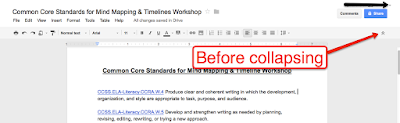
One of the complaints that I often hear from teachers and some students about Chromebooks is that the screen is too small. I agree. There are times when even on my full-size laptop I wish that I had a bit more room to work. That’s why when I am writing in Google Docs I often […]
Four G Suite Updates You Might Have Missed Recently

Google is constantly developing new features and sometimes eliminating old features from the tools that many of us use every day. It can be hard to keep up with all of the changes. In the last ten days there have been four changes to G Suite products that you should know about. This week Google […]
Google Drive vs. Padlet

Earlier this week I received a message on the Practical Ed Tech Facebook page from a reader who asked, “What do you suggest as the best way to share resources such as documents and webpages for teachers? Google Docs? Padlet?” File sharing comparison Comparing Google Docs (or Drive) to Padlet for file storage is a […]
Apply Now for Early Access to Google Team Drives

A couple of months ago Google announced the development of a new product called Team Drives. Team Drives is a version of Google Drive designed specifically for team use. Rather than just sharing a single file or folder, Team Drives will give everyone in the team access to everything in the Team Drives account by […]
Great Google Drive Add-ons for Teachers – An Updated Handout

Last year I published a free PDF handout that highlights great Add-ons for Google Docs, Forms, and Sheets. The handout also included a few of my favorite Chrome extensions. A year passed and it was time to update that handout for the 2016-17 school year. The updated version of that handout is now available to […]
5 Neat Things Students Can Do With Google Drawings
Google Drawings is one of the tools in the Google Drive suite that often gets overlooked by students and teachers. It can be a handy tool if you know how to use it. In the short video embedded below I provide a demonstration of five things that students can do with Google Drawings. The five […]
MindMup Adds New Options to Their Mind Mapping Tool for Google Drive
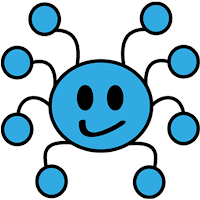
MindMup is one of my favorite online mind mapping tools. MindMup works in your browser and it can be integrated into your Google Drive account where you can then collaborate with other users. In the spring MindMup added an option for vertical structuring of mind maps and for creating hierarchies in your mind maps. This […]
Improved Management of Google Drive File Uploads

One of the things that I like about Google Drive is that I can upload and store just about any file in my account. Additionally, I appreciate that I can have Word files automatically converted to Google Docs format. That feature is great when I’m working with someone who insists on using Word because they […]
Try DropItToMe to Collect Files from Students and Colleagues

DropItToMe is a free tool that you can integrate with your Google Drive, Dropbox, or OneNote account. DropItToMe lets you collect files from anyone and have those files directly deposited into a Google Drive, Dropbox, or OneNote folder. The beauty of using DropItToMe is that people sending files to you don’t see the contents of […]
5 Tips for New Chromebook Users
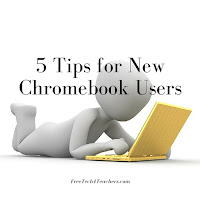
The new school year isn’t too far away now. For some teachers that could mean it’s time to start getting accustomed to using a Chromebook for the first time. If your school has decided to start using Chromebooks and you’re using one for the first time, check out my video embedded below to learn the […]
A Convenient Update to Google Drive File Organization
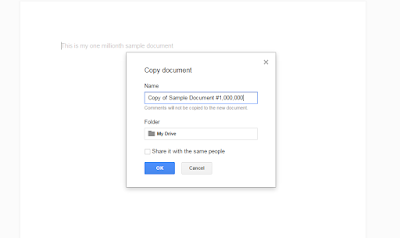
The “make a copy” function in Google Drive is one of the features that I frequently use when teaching multiple sections of a course. Selecting “make a copy” from the “File” menu in Google Docs, Slides, and Sheets allows me to quickly duplicate an item to use in multiple courses. Until this week I always […]
Getting Started With Kaizena – Voice Commenting on Google Docs

Over the weekend a reader posted the following message on the Free Technology for Teachers Facebook page, Hey Richard, would you be able to recommend a free site for audio feedack to students? I want to record my feedback on essays and have kids listen. Don’t know where to start. Is it an audio file […]
Great Google Drive Add-ons & Chrome Extensions for Teachers – Best of 2015-16 School Year

All of this week I am on the road working with teachers in Texas, Kansas, and Arizona. Rather than scrambling to write blog posts at the end of each day, I’m taking this time to feature some of the most popular posts and new tools of the 2015-2016 school year. Last week I presented three […]
How to Create a Biking or Walking Route Map in Google Maps
On Saturday morning I rode in a charity bike ride in my community. That ride was well mapped and planned thanks in part to Google Maps. If you want to create a biking route map or walking route map, follow the steps that I outline in the video embedded below. Applications for Education Warm weather […]
MindMup 2.0 Includes Vertical Mind Mapping

MindMup is a nice mind mapping tool that can be integrated into your Google Drive account. MindMup works like most mind mapping tools in that you can create a central idea and add child and sibling nodes all over a blank canvas. MindMup nodes can contain text and links. When you’re ready to save your […]
How to Enable Google Drive Desktop Notifications

Earlier this week Google launched a new notifications feature for Google Drive users. You can now get an alert on your desktop whenever someone shares an item with you or when someone requests that you share an item with him or her. There have been third-party apps that did this in the past. This is […]
How to Use VideoNot.es With Google Drive
VideoNot.es is a great tool to connect to your Google Drive account. With VideoNot.es you can take notes on one side of your screen while watching a video on the other side. Your notes are automatically synchronized with the timestamps in the video. You can share your notes just like you share any other file […]
Now You Can Choose Which Google Drive Files Are Synced for Offline Access

For years now we have been able to sync Google Docs, Slides, and Sheets for offline access on our laptops and Chromebooks (learn how). That was great, but it didn’t typically sync your all of your older files. Soon that will change as Google has announced an update to Google Drive that will allow you […]
100 Google Apps Tutorial Videos

Often when I’m stuck on a technical problem all I need to get myself over the hurdle is just a quick tip. That’s why when I started making ed tech tutorial videos I made a conscious effort to keep them short and sweet. My YouTube channel now has more than 400 tutorial videos including 100 […]
Three Google Apps Updates You Might Have Missed This Week

This week Google rolled-out updates to Google Calendar, Google Drive for Mac & PC, and Google Drive for Android & iOS. The most exciting of the three updates this week is the addition of a goal setting and tracking feature in Google Calendar for Android and iOS. Earlier this week I wrote an extensive overview […]
Three Google Apps Updates You Might Have Missed Last Week

Last week Google added a convenient polling option to Google Classroom. That update proved to be a huge hit as comments that I saw about it on Facebook and Twitter included, “finally,” “sweet,” and “woo hoo!” The update to Google Classroom wasn’t the only update to Google Apps that should be of interest to teachers. […]
How to Make a Copy of a Public Google Drive File
Seesaw, a free digital portfolio platform, offers a handy instruction sheet to distribute to students to guide them in the process of joining your Seesaw classroom. That instruction sheet is available as a Google Document. If you want to edit it to better meet your needs and or share with your students to save in […]
How to Use Google Slides to Crop and Filter Images

This week Google made the Nik collection free to all users. The Nik collection is a set of plug-ins for desktop editing tools like Photoshop and Aperture. While those tools are powerful they are probably more than most of need for editing images that we’ll put into slideshows, collages, or documents. Google Slides and Google Documents […]
Three Google Drive Features That Impress New Users

I’m currently working with a school that is making the transition to Google Apps (click here for information on bringing me to your school). Last week we started to explore the many features of Google Drive. Within the group there were many first-time users of Google Drive. Like other groups they were amazed by some of […]
Coming Soon! Expiration Dates for Shared Google Drive Files

One of the challenges of sharing Google Drive files is keeping track of who has access to your files. In some cases you might only want someone to have access to the file for a limited time. In those cases you’ll have to remember to go back and change your sharing settings. This week the […]
Three Google Slides Features New Users Often Ask About
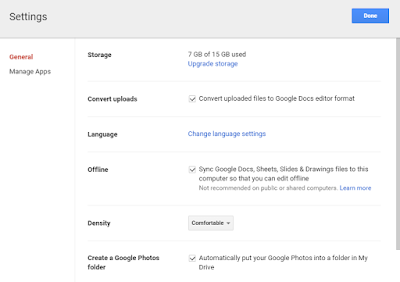
Last week I published a post answering three questions that new Google Docs users frequently ask. That post turned out to be quite popular so I’m following up this week with the answers to three questions that new Google Slides users frequently ask. Here are three questions that I frequently hear from new Google Slides […]
A Convenient New Way to See Who Has Access to Your Google Drive Folders

Creating shared Google Drive folders provides teachers and students with a great way to contribute to a pool of B-roll media, to share study guides, or to collaborate on research projects. Keeping track of who has access to those folders can be a bit cumbersome. That will soon change as Google announced yesterday that a […]
Create a Single Dashboard for All of Your Cloud Storage Accounts
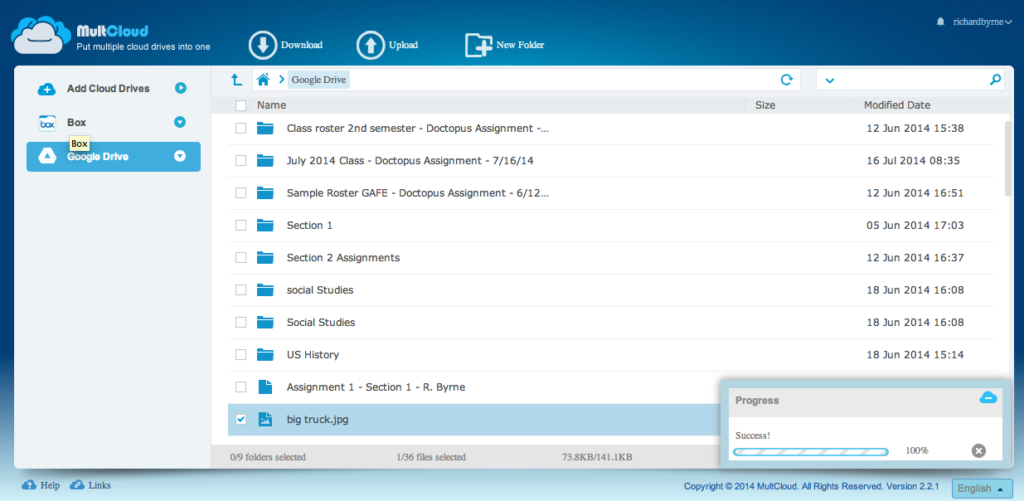
If you’re like me, you might have utilize more than one cloud storage service. I use Google Drive most often, but I also use Dropbox and Box too. MultCloud is a service that allows me to tie them all together in one place. MultCloud does more than just provide a single log-in for all of the […]
An Easy Way to Download Your Google Data

One of the most common concerns or questions that I hear from educators (often school administrators) about using Google services revolves around the question of “can I get my information out of Google?” The answer is yes. At the Google Takeout site you can create an offline archive of your data. To do so just […]
Stride Labs Helps You Keep Track of Updates to Your Google Documents

Stride Labs is a service that helps you keep track of changes to documents in your Google Drive, Box, and Dropbox accounts. Rather than having to open a document and look at the revision history or the comments, Stride will notify you of updates to your documents. Within your Stride Labs account you can create […]

