A New Answer to the Questions I’m Asked the Most

For many years now the question that I am asked more than any other is about the videos that appear on my YouTube channel. Specifically, people want to know how I’m highlighting my mouse pointer in my videos or how I’m creating the moving oval cut-out of my webcam. Sometimes they want to know the […]
How to Blur Objects and Faces In Your Videos

Yesterday I published a post about using two-factor authentication on Twitter. In that post I included a video demonstration. In that video I blurred the QR code and the verification code that was sent to me. If you’re making tutorial videos to share with others, you’ll want to do the same. Fortunately, blurring objects in […]
Updated – Screencasting on Chromebooks – Built-in Tool vs. Third-party Tools

Back in June Google introduced a new screencasting tool for Chromebooks. Back then I wrote a comparison of the Chrome OS screencast tool and some others that are available to use on Chromebooks. Since then Screencastify has changed their free plan and Flipgrid has been renamed as Microsoft Flip. So I think it’s time that I […]
Five Things I Like About the New Chromebook Screencast Recorder

Last week Google introduced a new way to record screencasts on your Chromebook. You can watch my tutorial about how to use it right here or as embedded at the end of this blog post. After a week of using it, here are five things that I like about it and I think will be […]
Screencasting on Chromebooks – Built-in Tool vs. Third-party Tools

Last week Google introduced a new screencasting tool for Chromebooks. Besides being a built-in part of Chrome OS the screencasting tool has some nice features for teachers and students. Those features include automatic transcription creation and ease of sharing with students and colleagues. So that might make you wonder why you would want to use […]
How to Record Screencasts on Chromebooks Without Extensions

A couple of days ago Google announced some new Chromebook features for teachers and students. One of those features is a new screencast recording tool that is built into the latest version of Chrome OS. The new screencast recording tool built into Chromebook OS removes the need to use third-party extensions like Screencastify or Loom […]
How to Record a Screencast With Flipgrid

We’re halfway through 2020. This week I’m taking some time off from the blog to work on some other projects. The rest of this week I’m going to re-run some of the most popular posts and videos of the year so far. Flipgrid continues to evolve with new features seemingly appearing every quarter. Screencast recording […]
About the Circles and Ovals in My Videos

A bunch of times this week I’ve received emails and Facebook comments about the oval shape that I have started using when overlaying my webcam on my screencast videos. (See this video for an example). The comments have all been along the lines of “I like that” and “how did you do that?” I use […]
How to Add Background Music to Screencastify Videos

Last week I published an article about how to extract the audio from your videos. A related question that I got from a reader was about how to add background music to Screencastify videos. There are a few ways that you can add audio to videos that you make with Screencastify including uploading your video […]
A Great Update to Screencastify

Screencastify is a tremendously popular screencast recording tool. A large part of its popularity comes from being easy to use on Chromebooks. In fact, last fall I helped eighth grade students use Screencastify in conjunction with Brush Ninja on their Chromebooks to make simple animated videos. As great as it was Screencastify wasn’t without limitations. […]
Loom is Introducing a Desktop Screencasting Tool

Loom is a screencast recording tool that I started to use earlier this year and have found to be excellent for making short videos directly from my inbox. This afternoon I received an email from Loom that announced their plans to introduce a desktop app this fall. There are not many details about it available […]
Loom Adds Options for Grouping and Sharing Videos

Loom is a free tool for creating screencast videos in your web browser. Loom even has an option to create screencasts directly from your inbox to use as responses to emails. Today, Loom announced two beta features. The first new feature allows you to organize your Loom screencast videos into groups. The second new feature […]
How to Create & Send Screencasts from Your Inbox

On Thursday morning I featured Loom 2.0 which offers a convenient way to create screencasts on a Chromebook, Mac, or Windows computer. One of the “hidden” features of Loom is that once you have connected it to your email account, you can launch Loom’s screen recorder directly from your inbox. Not only can you launch […]
Seven Ways to Create Screencasts on Chromebooks
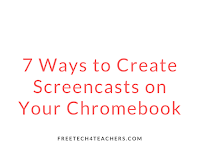
With the addition of Screencast-O-Matic there are now seven tools that teachers and students can use to create screencast videos on their Chromebooks. If you missed yesterday’s news, Screencast-O-Matic is currently offering a public beta of their Chrome app. To use Screencast-O-Matic on your Chromebook you will need to go to this page while on your Chromebook, […]
How to Make a Blogger Blog Private
Recently, I received an email from a reader who had seen my comparison of classroom blogging tools and wanted to know more about how to make a Blogger blog private. I recorded the following video to illustrate how to set a Blogger blog as private. About once a week I’m asked what I use to […]
Loom – Screencast on Chromebooks, Macs, and PCs
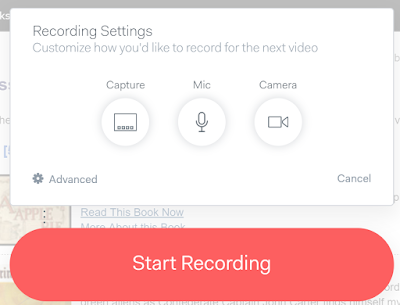
Loom is a free screencasting tool that works on Chromebooks, Macs, and Windows computers. Loom is a Chrome extension. With Loom installed you can record your desktop, an individual tab, and or your webcam. That means that you could use Loom to just record a webcam video on a Chromebook. Of course, this also means […]
Soapbox – A New Tool for Creating Screencast Videos on Chromebooks

Soapbox is a new tool from Wistia that makes it easy to create great screencast videos on a Chromebook or any computer that is using the Chrome web browser. With Soapbox installed in the Chrome web browser you can quickly record your screen and your webcam at the same time. Soapbox is a little different […]
Screencastify and Nimbus Screenshot Compared
I recently received an email from a reader seeking a comparison of Screencastify and Nimbus Screenshot. Back in March I published a comparison of both tools along with Capture Cast. Here’s a short recap of that comparison. My preference is for Nimbus Screenshot because its free plan offers more of what I need than Screencastify’s […]
Screencast-o-Matic Now Offers Background Music
Screencast-o-matic has long been my favorite tool for creating screencasts on Windows and Mac computers. This morning I logged into my account and noticed that Screencast-o-matic now offers the option to include background music in your screencast videos. Click here to watch a screencast about this new feature. Screencast-o-matic’s background music option provides a choice […]
A Video About Making Screencast Videos
The questions that I answer in my email more frequently than any other are about making screencast videos. Most people want to know what tool I use for creating screencasts and or how to create a screencast on a Chromebook. In the video embedded below I explain and show the three tools that I use […]
My Favorite Tools for Creating Screencast Videos – Updated

Creating a screencast video can be a great way to show your students and or colleagues how to do things on their computers, phones, and or tablets. Screencasting can also be a quick way to create a short, flipped video lesson. At least a couple of times a week I’m asked about the tools that […]
Download Your Videos – Knowmia and ScreenChomp Close In Three Days

Earlier this summer TechSmith announced that they were closing some of their free apps that teachers loved. That list includes the whiteboard video creation apps ScreenChomp and Knowmia Teach. On August 31st those apps will stop working. If you have created videos in either of those apps, you’ll want to download them ASAP! Watch this […]
Reminder! TechSmith Is Ending Popular Free Products – Try These Alternatives

Back in May TechSmith announced that they are ending support for some popular tools that they had offered for free for years. This afternoon I received an email from TechSmith reminding me that on August 31st they will be ending support for ScreenChomp, Snagit for Chrome, and Knowmia. Here are some alternatives to Snagit for […]
Great Tools for Creating Screencasts – A PDF Handout

Over the last few weeks I have shared my favorite tools for creating screencast videos on Chromebooks, on Windows and Mac computers, on iPads, and on Android tablets. Many people who read this blog work in BYOD environments or otherwise need tools for creating screencasts on a variety of devices. Therefore, this morning I put […]
Six Alternatives to TechSmith’s Snagit, Knowmia, and ScreenChomp

This morning TechSmith announced that they are closing down Knowmia, ScreenChomp, and Snagit for Chrome. In other words, half of their free products that teachers loved. Here are some alternatives to those tools. Three Alternatives to Snagit for Chrome: Nimbus Screenshot is a free extension that allows you to capture screen images and create screencast […]
CaptureCast – Record Screencasts on Your Chromebook

CaptureCast is a free Chrome extension that enables you to create screencast videos on your Chromebook. With CaptureCast installed you can record everything that you display on your Chromebook’s screen. The CaptureCast extension gives you the option to record your sound. An option to record yourself through your webcam is also offered in CaptureCast. In […]

