Five Tools for Creating Automatically Scored Formative Assessments
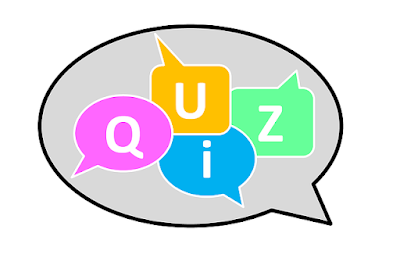
This morning I answered an email from a reader who was asked to teach additional classes this fall. She reached out to me for suggestions on tools to create self-grading formative assessments to save her time this fall. I’d bet that there are many other teachers in the same situation and wondering the same thing. […]
Math, Calories, and Copyright – The Week in Review

Good morning from Maine where the sun is rising over what should be a nice summer day to play outside. We’re going to ride bikes and play outside at a friend’s birthday party. I hope that you do something equally fun this weekend. This week I wrapped-up the new version of my search strategies course. […]
Four Dozen Google Forms Tutorials

I’m taking the week off to do a bunch of fun things with my kids. While I’m away the most popular posts of the year so far will reappear. In a video that I published earlier this year I mentioned that the vast majority of my videos don’t get more than a few hundred views. But […]
Advanced Google Forms Features for Teachers

Like I do at this time every year, in the last few weeks I’ve fielded a bunch of questions from readers who are moving into new jobs at schools that use Google Workspace for Education. And while I have a lot of Google Workspace tutorials available on my YouTube channel, I think it’s time that I […]
How to Use Pictures and Videos in Google Forms Quizzes
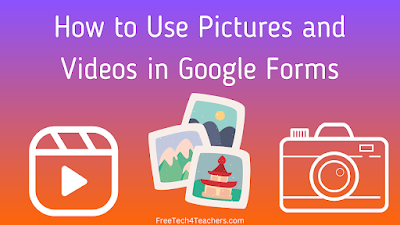
Like I do at this time every year, in the last few weeks I’ve fielded a bunch of questions from readers who are moving into new jobs at schools that use Google Workspace for Education. And while I have a lot of Google Workspace tutorials available on my YouTube channel, I think it’s time that I […]
How to Customize Google Forms Themes

Like I do at this time every year, in the last few weeks I’ve fielded a bunch of questions from readers who are moving into new jobs at schools that use Google Workspace for Education. And while I have a lot of Google Workspace tutorials available on my YouTube channel, I think it’s time that I […]
How to Create Your First Quiz in Google Forms

Like I do at this time every year, in the last few weeks I’ve fielded a bunch of questions from readers who are moving into new jobs at schools that use Google Workspace for Education. And while I have a lot of Google Workspace tutorials available on my YouTube channel, I think it’s time that I […]
How to Create Your First Google Form
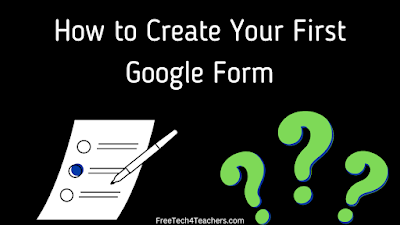
Like I do at this time every year, in the last few weeks I’ve fielded a bunch of questions from readers who are moving into new jobs at schools that use Google Workspace for Education. And while I have a lot of Google Workspace tutorials available on my YouTube channel, I think it’s time that […]
47 Google Forms Tutorials

In a video that I published earlier this year I mentioned that the vast majority of my videos don’t get more than a few hundred views. But there are some outliers. The biggest outlier is my simple video about the basics of creating a quiz in Google Forms which has received nearly half a million views. That’s […]
How to Impose Time Limits on Google Forms – And 46 Other Tutorials
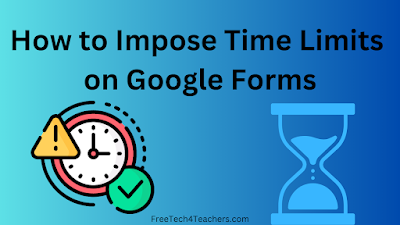
Over the weekend a reader reached out to me for help with Google Forms. Specifically, he wanted to know how to impose a time limit on a Google Form. I was happy to help. The method that I use to impose a time limit on Google Forms is to enable the Google Forms add-on called […]
Why You Should Clean Your Phone

When was the last time you looked at your phone? According to my site analytics there’s at least a 55% chance that the answer to that question is “right now.” But when was the last time you looked at all the stuff that’s on your phone? How many files do have you that downloaded (knowingly […]
How to Remove Google Forms Add-ons
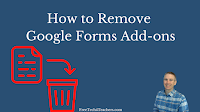
Last week my Android notified me that I had 22 apps that I hadn’t used in the last 30 days. I took that as a good reminder to do an audit of all the things connected to my Google account and disable or uninstall the apps, extensions, and add-ons that I no longer use. That […]
How to Convert Google Forms into Microsoft Forms

Yesterday I published separate collections of tutorials for using Google Forms and for using Microsoft Forms. But what if you are transitioning from a Google Workspace environment to an Office 365 environment and don’t want to recreate all of your forms from scratch? There is a solution to that problem. In the new video that […]
Dozens of Tutorials for Getting Started With Google Forms

In a video that I made last week I mentioned that the vast majority of my videos don’t get more than a few hundred views. But there are some outliers. The biggest outlier is my simple video about the basics of creating a quiz in Google Forms which has received nearly half a million views. That’s […]
How to Sort Microsoft Forms Entries by Completion Time

A couple of days ago I helped a reader who needed a quick way to sort Google Forms responses so that the most recent submission was always easy to find. I’m guessing that there’s probably a Microsoft Forms user out there who would like to know how to do a similar thing. That’s why I […]
How to Sort Google Sheets and Forms Entries in Reverse Chronological Order

Last week a reader reached out to me for some guidance on how to handle a Google Form that had more than one hundred submissions. He was looking for a way to quickly find the most information submitted in the most recent entries. My solution to that problem was to use Z-A sort in the […]
How to Redirect Students When They’ve Completed a Google Form

Yesterday I published a video about collecting pictures through Google Forms. That post was inspired by a request for help from a former colleague of mine. This post was also inspired by the second part of that colleague’s help request. The question he had was about how to direct people to purchase tickets for an […]
How to Collect Pictures Through Google Forms

Last week a former colleague of mine reached out to me for help setting up a system to collect profile information to put into a printed event program. He was looking for a convenient way for people to submit a profile picture and brief biographies to include in a printed program. My suggestion was to […]
Grading Google Forms Short Answers Without Google Classroom

Last week I got an email from a reader who was looking for advice about grading short-answer questions in Google Forms. Specifically, the person wanted to know if there was a more efficient way to grade short-answer questions than tabbing through the “responses” pages. While you can have short-answers automatically graded for you in Google […]
How to Include Video Feedback in Google Forms

Google Forms is a great platform for creating all kinds of simple quiz and review activities. One of the features of Google Forms that is often overlooked is the “go to section based on answer” setting. When you use that setting correctly you can send students to watch a review video when they answer a […]
Ten Popular Back-to-School Tutorials for Teachers

YouTube’s channel analytics provides a lot of useful insights for people like me who publish a lot of videos and write a lot of blog posts. Not only does my YouTube channel’s analytics page tell me how many people watch and like my videos, it also tells me things like when those videos were watched […]
Google Docs, Slides, and Forms Accessibility

As the new school year approaches and you start to update some of your old Google Docs, Slides, and Forms take a moment to assess the accessibility of those materials. And if necessary, it’s fairly easy to improve the accessibility of your Docs, Slides, and Forms. Google DocumentsGoogle Documents has some built-in accessibility options that […]
How to Add Alt Text to Images in Google Forms

On Monday I answered a question from a reader who wanted to know if it was possible to add alt text to the images that she uses in Google Forms. My answer was, “yes, but not in the way you would in Google Docs or Slides.” To add alt text to images Google Docs and […]
How to Convert Word Documents and PDFs Into Microsoft Forms

There are many little features of Microsoft Forms that shouldn’t be overlooked. And there is a new big feature of Microsoft Forms that definitely shouldn’t be overlooked. That feature is the ability to import Word documents and PDFs into Microsoft Forms. The import feature in Microsoft Forms makes it possible to quickly take a quiz […]
New Text Formatting Options in Google Forms

At the end of June Google added some new text formatting options to Google Forms. Those options enable you customize the fonts used for titles, section headers, and questions within your Google Forms. Last week Google added even more text formatting options to Google Forms. The latest update to Google Forms gives you rich text […]
New Certify’em Tutorial – Automatically Send Certificates from Google Forms

For the last five or so years I’ve used Certify’em to automatically send certificates to students when they successfully complete a quiz in Google Forms. I also use it to issue certificates to participants in my workshops, webinars, and self-paced courses. There have been some changes to Certify’em since the last time I published a […]
Five Google Forms Features Overlooked by New Users

Every year at about this time I start to get emails from people who are transitioning into using Google Workspace for Education for the first time. In fact, I got one of those emails last week from a tech coach who wanted to know if I had a list of helpful “hidden” Google Forms features […]
How to Use Custom Fonts in Google Forms to Improve Readability

One of last week’s most popular posts was about the news of Google adding new font customization options to Google Forms. Like all updates to Google Workspace tools, the new font customization options were immediately available to some users and not others. It took about a week for the new options to appear in my […]
New Google Forms Customization Options

There is good news for those who are tired of the same old font choices in Google Forms. Starting today (for some users) you can now mix and match font styles in the Google Forms that you create. On Tuesday Google announced the release of new font options. These options include using different fonts for […]
How to Make a Google Form

YouTube Studio has an interesting analytics feature that shows you what people are searching for on your YouTube channel. It will also show you something called a “content gap.” Content gaps are terms that people have searched for but haven’t found good content to match their searches. “How to make a Google Form” was a […]
How to Create and Send Personalized Certificates in Google Workspace

As we get close to the end of the school year you may find yourself needing to create and distribute certificates to students. These could be for recognition of any number of things from honor roll to volunteer work. It used to be that giving certificates for these occasions required buying ream of pre-printed certificates […]
Five Videos to Build a Google Forms Course

Yesterday I published a blog post about creating an online course with ConvertKit. A couple of weeks ago I published a blog post about building a professional development course and distributing it via Gmail. In those posts I gave the example of distributing a series of tutorial videos about topics like using Google Forms. If […]
Try Choice Eliminator Lite for Removing Choices from Google Forms
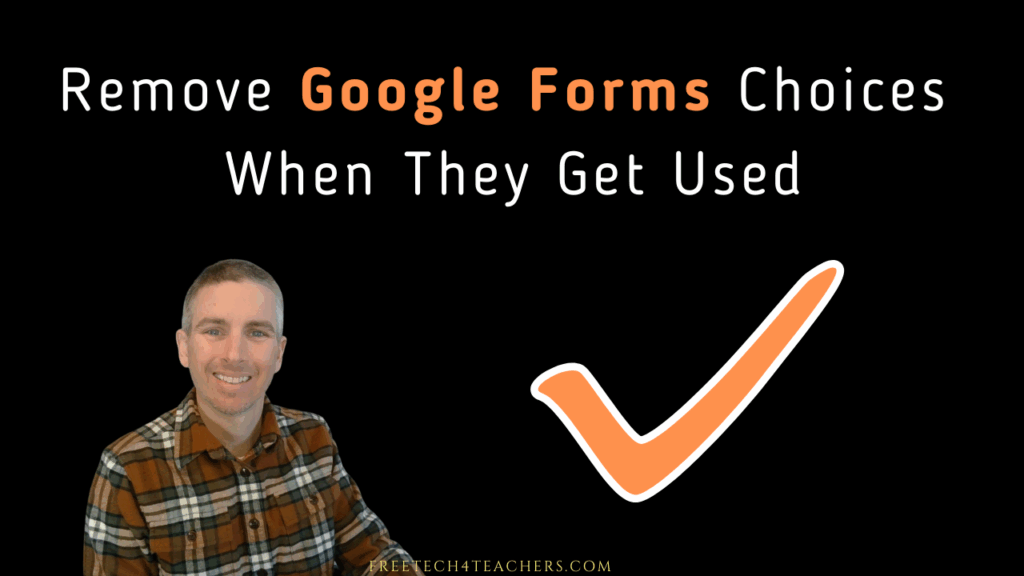
Twice in the last 24 hours I’ve been asked about options for removing choices from Google Forms as they get used up. The tool that I used to recommend was Choice Eliminator (the original and version 2). It seems that add-on has been removed from the Google Workspace Marketplace. Fortunately, Choice Eliminator Lite is still […]
A Better Way to Update Charts in Google Slides and Docs

Google Forms provides handy charts and graphs summarizing responses to the questions within your form. Those charts and graphs can be embedded into Google Slides, Google Docs, and Google Drawings. This week Google made it easier to make sure you have the latest version of those embedded charts and graphs in your Slides, Docs, or […]
Three Common Google Forms Mistakes – And How to Avoid Them
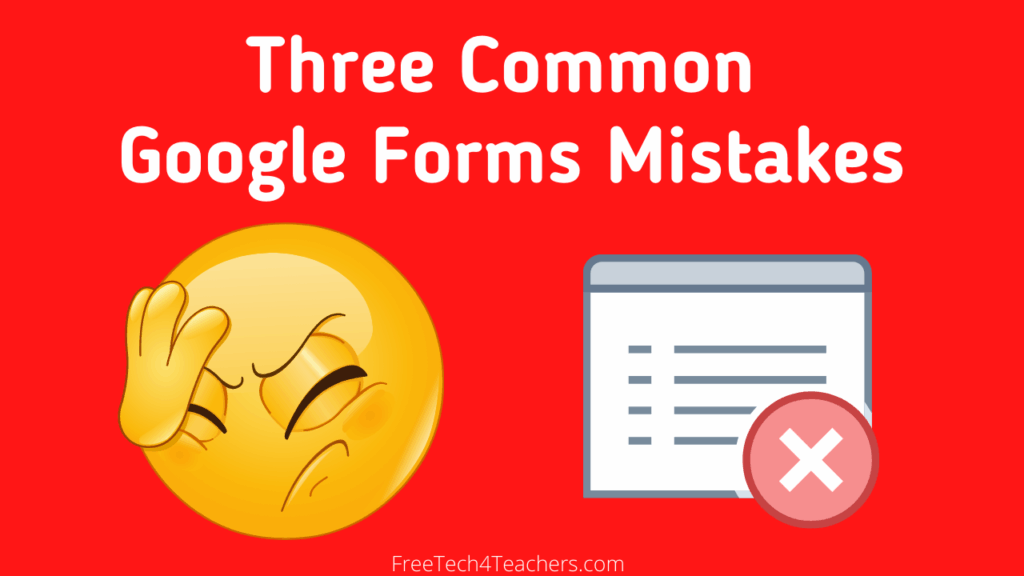
I’ve been helping teachers create quizzes with Google Forms for well over a decade. And over that time there’s a pattern to the Google Forms problems that teachers bring to me. My completely unscientific data on this tells me that about 90% of all problems with Google Forms quizzes come down to one of three […]
Create a Teacher Report Card With Google Forms
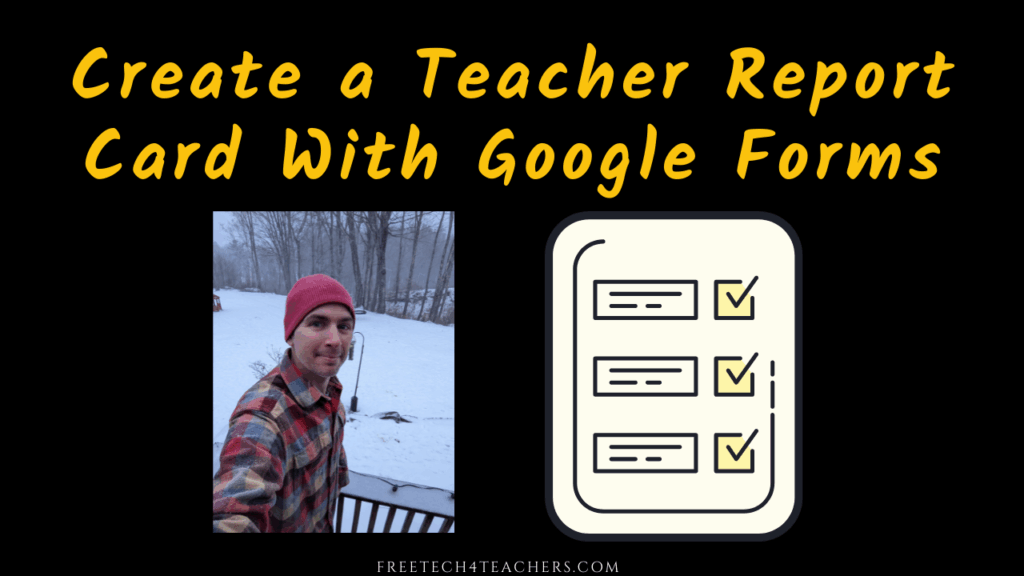
Last week a teacher emailed me looking for suggestions on how to create a teacher report card that her students can complete anonymously. One of the things that I suggested was to create a Google Form that doesn’t require students to sign into their Google accounts. Google Forms includes a course evaluation template. I would […]
Five Uses for QR Codes in School Settings

Over the weekend I shared a neat QR code generator called QRToon that lets you create a QR code that includes a cartoon version of yourself in it. Writing that post got me thinking about how far QR codes have come since I first saw them while working for Roadway Package Systems (now called FedEx […]
Best of 2021 – Save Google Forms Progress

As I do every year, I’m taking this week as a break from publishing new blog posts and will be republishing some of the most popular posts of the year. Here’s one from August. This week Google finally added a feature to Google Forms that teachers and students have requested for years. You can now […]
How to Embed Google Sheets Into Websites
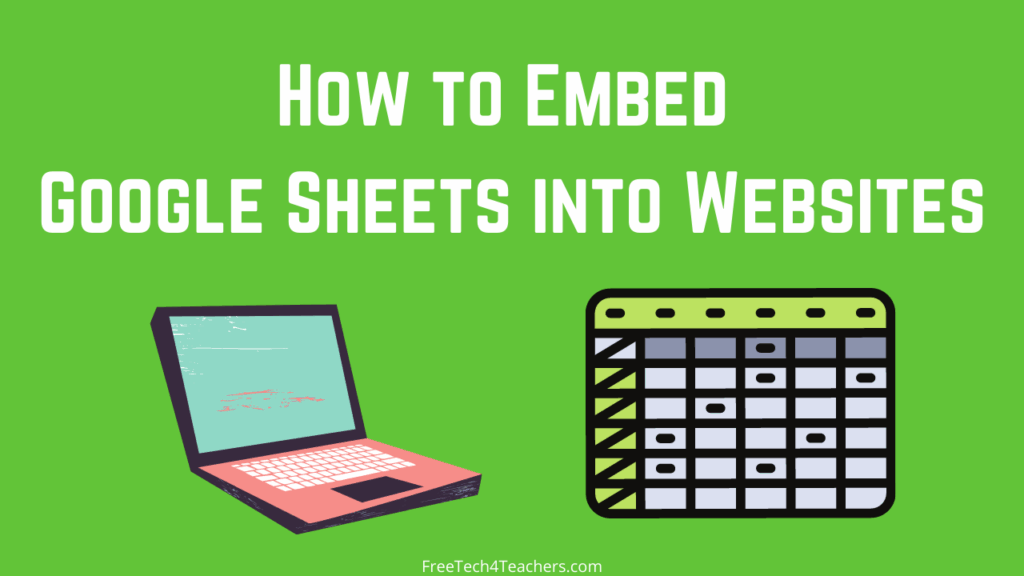
Earlier this week a loyal reader named Judith sent me a question about embedding Google Sheets into websites. I was happy to answer her question and made this short video to explain how to include a Google Sheet in Google Sites and in Blogger. In the video I include instructions for resizing the spreadsheet when […]
Google’s Favorite Chrome Extensions of the Year

On The Keyword Google has announced their favorite Chrome extensions of the year. I have no idea what the criteria was to be included in the list. That said, I took a look at the list and noticed that some of Google’s favorite Chrome extensions are also some of my favorite Chrome extensions. Those favorites […]
Add Voice Recordings to Google Forms Questions, Answer Choices, and Feedback

Mote is a Chrome extension that became popular this year because it made it easy for teachers and students to add voice recordings to Google Slides, Google Classroom, and Google Forms. The latest update to Mote, released today, lets you add voice recordings not only to the questions in your Google Forms but also to […]
Two Options for Automatically Removing Choices from Google Forms

Earlier this week a reader of my newsletter sent me a question looking for a way to limit the number of times that an answer choice could be used on a Google Form. My first suggestion was to try the Google Forms add-on called Choice Eliminator 2. Choice Eliminator 2 is a Google Forms add-on […]
How to Create Re-usable Daily Check-in Forms

Last week a reader emailed me with a question about creating a form that could be used many times over for things like daily check-in or exit ticket questions. He wanted to be able to have all responses in one place where responses could easily be sorted according to date or name. My suggestion was […]
Certify’em – Send Personalized Certificates via Google Forms

Certify’em is a Google Forms add-on that I’ve been using for the last few years whenever I need to distribute personalized certificates. Certify’em will automatically send certificates to students when they get a minimum score on a quiz conducted with Google Forms. You set the minimum passing score that triggers the delivery of the certificate. […]
Embed Google Forms & Microsoft Forms into Canva Designs

It seem like every week I find something new and interesting that can be done with Canva. Last Friday I discovered that you can embed working Google Forms and Microsoft Forms into your Canva designs. This works with Canva’s website templates as well as presentation and infographic templates. In this short video I demonstrate how […]
An Overview of Google Forms Quiz Settings

Back in July I published a series of videos and blog posts detailing what you need to know to get started using Google Classroom, Drive, Docs, Slides, and Forms in your classroom (those are linked below). Of course, Google had to make some updates to Google Forms right at the start of the new school […]
How to Combine Multiple Google Forms Questions in One New Form

One of my top time-savers when creating a new Google Form is to import questions from other forms that I’ve previously created. For example, if I’m making a quiz for my current students I will import questions from quizzes that I made the year before. I don’t re-use the entire quiz from the previous. I […]
How to Schedule Re-use of Google Forms

Earlier this week a reader sent me a question about re-using the same Google Form multiple times per week or month. The idea being that students would answer the same questions multiple times throughout the week or month and the teacher would be able to see all of the responses in the same Google Sheet. […]
A Solution When Google Forms or Microsoft Forms Won’t Do What You Need

Google Forms and Microsoft Forms can be used to accomplish a lot of common school tasks like creating self-grading quizzes, managing sign-out/sign-in sheets, and collecting survey data. But there are some tasks that Google Forms and Microsoft Forms can’t do or can only do in a rather convoluted way. I was reminded of this when […]
Save Google Forms Responses in Progress

About a month ago Google announced that they were finally adding an autosave option to Google Forms. This new features lets students leave a Google Form and then come back to it later to finish answering the questions on it. The option to save work in progress in Google Forms is rolling out to all […]
Fish, Moose, Jam, and Drawings – The Week in Review

Good morning from Maine where we’re getting ready for a day of outdoor fun. My youngest daughter wants to go catch a fish and my oldest daughter wants to see a moose. Fortunately, a little time in the boat on Mooselookmeguntic Lake provides a great opportunity to make both of my daughters happy. I hope […]
Add Your Voice to Google Forms

Yesterday I shared five Google Forms refreshers for the new school year. That post focused on settings that are built into Google Forms. You can do even more with Google Forms when you install Google Forms add-ons and or Chrome extensions. For example, you can add voice recordings to your Google Forms through the use […]
Five Google Forms Refreshers for the New School Year

Answering a reader’s question about Google Jamboard ideas that she should pass along to her colleagues prompted me to think about some “need to know” features of other Google Workspace tools for teachers. My mind turned to Google Forms as it is a tool that when used correctly can help be a huge time-saver for […]
How to Find the New Autosave Feature in Google Forms

Earlier this week Google announced the launch of a new autosave feature in Google Forms. As I wrote on Tuesday, teachers and students have been asking for this feature for years. That’s why I haven’t been surprised by the number of emails that I’ve gotten this week from teachers asking if they need to do […]
A New Google Forms Feature Teachers Have Requested for Years!

This week Google finally added a feature to Google Forms that teachers and students have requested for years. You can now save your work in progress when answering questions in Google Forms! Google Forms will now save students’ work in progress when they are completing a quiz or any other Google Form that you give […]
My Most Popular Tutorials in July

In July my YouTube my YouTube channel passed the 37,000 subscriber mark. In July I published twenty-three new tutorials including some in-depth guides to getting started with Google Workspace for Education. On my YouTube you’ll also find tutorials on a wide variety of topics including making your own Android apps, video creation tips, Microsoft Forms tutorials, podcasting tips, […]
How to Give Partial Credit in Google Forms

Google Forms provides an easy way for teachers to create self-grading quizzes. The current version of Google Forms lets you create self-grading quizzes that contain multiple choice, true/false, short answer, and even multiple selection questions. The one problem that some teachers run into when using self-grading Google Forms is how to give partial credit to […]
Collect Chat – Turn a Google Form Into a Chatbot

A couple of weeks ago I published a video about how to create your own chatbot with a free tool called Acquainted. This morning I discovered another tool for creating your own chatbots. Collect Chat is a free Google Forms add-on that you can use to turn a Google Form into a chatbot. I gave […]
Getting Started With Google Forms – The Basics and More

All week I’ve been releasing new video tutorials designed to help new Google Workspace users get started with the basics and a little more. The first installments in the series covered Google Drive, Google Docs, and Google Slides. You can see those tutorials here and here. This morning I published a tutorial on Google Forms […]
Mote – One of My New Favorites in 2021

I’m taking this week to recharge and get ready for the next session of the Practical Ed Tech Virtual Summer Camp. For the next few days I’m going to highlight some of my favorite new and new-to-me tools so far this year. Earlier this year I shared a series of videos about how to add voice […]
What Was Watched in June – My Most Popular Tutorials

In June I published a new video every other day on my YouTube channel. There are now more than 36,000 people subscribed to get notified as soon as I publish a new video. My channel contains more than 1,000 tutorial videos covering everything from fundamental aspects of Google Workspaces to making your own Android apps to making […]
15 Updates Coming to Google Workspace for Education

This week Google announced a bunch of updates that will be coming soon to Google Workspace for Education products. If you missed them, as I did earlier this week, here’s a short summary of the key updates to note. File / Video Security Updates Some shared files in your Google Drive will require using a […]
How to Add Voice Recordings to Google Forms

Earlier this year I shared a series of videos about how to add voice comments to Google Documents, Google Slides, and Google Classroom. All of those videos featured the use of a free Chrome extension called Mote. Over the weekend Mote added support for use in Google Forms. With the Mote Chrome extension installed you […]
How to Score Google Forms Questions That Have Multiple Correct Responses

This afternoon I answered an email from a reader who was having a little trouble with Google Forms. She was trying to create a quiz in which some of the questions had multiple correct responses for students to select. For example, “select from this list the names of the people who have walked on the […]
How to Use Videos in Microsoft Forms Quizzes

Microsoft Forms has improved a lot over the last few years. In fact, there are some things about it that I prefer over Google Forms. One of those things is the way in which you can use videos as question prompts. In Microsoft Forms you can include a video as a part of question instead […]
Two New Google Workspace Features for Students – Including Saving Google Forms in Progress!

This week Google announced two new Google Workspaces for Education features that are sure to be beneficial to students. Both of the new features are things that teachers and students have requested for years. The first is a new set of citation options in Google Documents. The second is a new “save in progress” option […]
My Most Popular Tutorials in March

As I mentioned in today’s episode of Two Ed Tech Guys Take Questions and Share Cool Stuff, my YouTube channel now has nearly 35,000 subscribers watching my tutorial videos. On my channel I cover everything from how to make a Google Form to how to make a green screen video to how to map spreadsheet […]
My Most Popular Tutorial Videos in February

My YouTube channel now has more than 34,000 subscribers. According to the analytics that YouTube provides, more than half of all of the views of my videos happen through embeds on my blog. YouTube also provides analytics of what was watched the most over the last month. In case you’re curious, here’s a list of […]
Make Sign-in/ Sign-out Sheets With Google Forms or Microsoft Forms
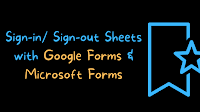
This week is school vacation week here in Maine. I usually take this week off to go ice fishing on Moosehead Lake. Unfortunately, that’s not happening this year. Instead I’ll be “staycationing” and working on some projects around home. While on my staycation I’ll be sharing some of my personal favorite tools. In the past, […]
The Easiest Way to Create QR Codes for Google Forms

Last fall I published a video and blog post about using QRCode Monkey to make QR codes for Google Forms. Doing that makes it easy for students to quickly access your Google Forms from their phones. In my school a lot of teachers are using QR codes to give students quick access to things like […]
Ten Time-savers for G Suite for Education Users

Do you have a New Year’s resolution to exercise more, read more, or just spend more time doing something fun? If you’re a G Suite for Education user, you might make more time for your New Year’s resolution by handling routine tasks more efficiently. To that end, here are some of my favorite time-saving tips […]
How to Give Self-grading Quizzes to Students Who Don’t Have Email Addresses

Yesterday afternoon a reader sent me an email to request help creating and distributing self-grading Google Forms quizzes to her students who don’t have email addresses. Specifically, she wanted to know if a Google Forms quiz could be put into Schoology and if her students could take the quiz without having to enter an email […]
Three Ways to Create Online Forms to Collect Samples of Your Students’ Work
This blog post originally appeared as in my Practical Ed Tech Newsletter. Subscribe to have my favorite tips sent to your inbox every Sunday evening. Teaching online classes and hybrid classes is a new challenge for many if not most of us. Collecting samples of work like math problems that students have traditionally done on […]
What Did You Watch in October?

More than 30,000 people are now subscribed to my YouTube channel. On my channel I publish screencast videos about all kinds of things including how to make videos, how to do interesting things with Google Slides, how to publish a podcast, and many other topics. Most of the videos are made to address questions that […]
How to Create QR Codes to Share Google Forms

Back in September I wrote about and made a video about how I’m using Google Forms as a sign-in/sign-out sheet for my classroom. Some of my colleagues are doing the same thing. One of my colleagues, Erin, had the good idea to create QRs code for the forms that students use the most and post […]
Tools for Scheduling Parent-Teacher Conferences and Other Meetings

The end of the first quarter or third of the school year is almost here for many of us. That means it’s time for parent-teacher conferences. At my school, we have to schedule those meetings with parents. Based on the questions I’ve seen in my inbox this week, my school isn’t the only one that […]
13 Google Forms Tutorials for Beginners and Experienced Users

For the last six or seven months whenever I open my YouTube analytics the top two videos are almost always How to Host an Online Meeting With Zoom and The Basics of Creating a Quiz in Google Forms. And based on the response to the Google Forms video that I posted on Monday, there are […]
How to Create Self-grading, Timed Quizzes in Google Classroom

This morning my freshmen students took a quiz that I created and distributed through Google Forms. The quiz was self-grading because I used the answer key option in Google Forms. The quiz was also a timed activity because I used assignment scheduling combined with Form Limiter. With that combination I was able to give my […]
How to Use Microsoft Forms for a Classroom Sign-in/ Sign-out Sheet

A couple of weeks ago I published a video about how to create a sign-in/ sign-out sheet to use in Google Classroom. A few people have since emailed me to ask if it’s possible to do the same thing in a Microsoft environment. It is possible to do that with Microsoft Forms. In this new […]
How to Create and Use a Digital Sign-out Sheet in Google Classroom

In the past, I’ve always been fortunate that I didn’t have “wanderers” who signed-out for the bathroom and never re-appeared. That’s largely due to the fact that my classes are electives that kids choose to attend to begin with. So I never kept great records of when kids signed-out and signed-in from trips to the […]
The Five Things I’ve Been Asked About the Most at the Start of the New School Year

Every week I receive dozens of emails from teachers asking me for advice on all kinds of things related to education and technology. Many of those questions get answered during Two Ed Tech Guys Take Questions and Share Cool Stuff on Thursday afternoons. Many of the questions I answer directly via email. As many of the […]
Certify’em Introduces New Features

Certify’em is a Google Forms add-on that I’ve been using and recommending for the last few years. Certify’em makes it quick and easy to send personalized certificates to students who pass a quiz in Google Forms. I’ve also used Certify’em to distribute certificates to people who participate in my webinars and workshops. Last spring the […]
How to Include Videos in Microsoft Forms Response Feedback

Last week I shared directions on how to include videos in the answer feedback on questions in Google Forms. Microsoft Forms users can do a similar thing. When you create a quiz with Microsoft Forms there is an option to include messages to display when students view their answer summaries. Those messages can include video […]
How to Direct Students to Videos Based on Answer Choices in Google Forms

This morning I answered an email from a reader who wanted to know if there was an easy way to direct students to videos based on how they answered her quiz questions. My answer was to make the quiz in Google Forms and use the built-in answer feedback option to include videos. I made the […]
Alternatives to Google Forms
Earlier this week I answered an email from a reader who was looking for a way to collect “check-in” information from students but didn’t want to use Google Forms. Here are the alternatives to Google Forms that I suggested she try. JotForm JotForm is a good tool for creating fillable PDFs and online forms for things […]
How to Encourage the Use of Complete Sentences in Google Forms Responses

We’re halfway through 2020. This week I’m taking some time off from the blog to work on some other projects. The rest of this week I’m going to re-run some of the most popular posts and videos of the year so far. In early May I held an informal webinar for a small group of […]
How to Create a Timed Quiz in Google Classroom

We’re halfway through 2020. This week I’m taking some time off from the blog to work on some other projects. The rest of this week I’m going to re-run some of the most popular posts and videos of the year so far. As the spring went on and it became clear that school was going […]
The Basics of Creating a Quiz in Google Forms

We’re halfway through 2020. This week I’m taking some time off from the blog to work on some other projects. The rest of this week I’m going to re-run some of the most popular posts and videos of the year so far. The Basics of Creating a Quiz in Google Forms has been the most […]
How to Use Pictures in Google Forms

After last week’s post on five overlooked features of Google Forms quizzes I received a few questions about using pictures in quizzes. Specifically, folks were having trouble with pictures not matching to questions when they enabled the shuffle question order option. The solution to that problem is to insert the image into the question itself rather […]
Five Overlooked Features of Google Forms Quizzes

Google Forms has been my go-to tool for making quizzes and surveys for at least a decade. Over the years Google has added lots of handy little features that have made my job easier when it’s time to make a quiz. Unfortunately, not all of those features are obvious when you start using Google Forms. […]
Certify’em Adds Two Helpful Features for Sending Certificates When Students Complete Google Forms Quizzes

Certify’em is a Google Forms add-on that I’ve been using and recommending for a few years. Certify’em makes it easy to automatically send certificates to students when they get a minimum score on a quiz conducted with Google Forms. You can set the minimum passing score that triggers the delivery of the certificate. You can […]
How to Create Complete Sentence Requirements in Google Forms

This afternoon I held an informal webinar for a small group of people who were interested in learning some G Suite tips and tricks. Response validation in Google Forms was one of the things that I showed toward the end of that webinar. Response validation in Google Forms lets you specify a minimum number of […]
By Request – How to Create a Timed Quiz in Google Classroom

I’m taking a digital portfolio approach to assessment in our remote learning environment and using EDpuzzle for little comprehension checks. But my approach to assessment isn’t the only one you might take. In fact, a more than a handful of people have asked me via email, Twitter, and even a phone call (a colleague of […]
How to Add Answer Feedback to Quizzes in Google Forms & How Students See It

Over the weekend I received an email from a reader who wanted to know what his students saw when feedback was added to quizzes created with Google Forms. That is exactly what I demonstrate in the following new video. In the following video you will see: How to create a quiz in Google Forms. How […]
Create Self-selected Review Guides With Google Forms

Last week I published a video about using Google Forms to create a tech help site. The concepts featured in that video can also be applied to any subject that you teach. The basic framework remains the same, you just change the content that is added to each section of your Google Form. The other […]
Webinar Recording – Strategies for Remote Instructional Technology Support

Yesterday afternoon I hosted a webinar titled Three Strategies for Remote Instructional Technology Support. If you missed it, the recording is now available to view here on my YouTube channel and as embedded below. The slides from the presentation can be seen here or as embedded below. Highlights of the webinar included: Improving your autoresponder. […]
How to Create a Tech Help Site With Google Forms

This afternoon I hosted a free webinar titled Strategies for Remote Instructional Technology Support (the recording will be available later this evening). One of the strategies that I talked about and demonstrated in the webinar was using Google Forms to create a tech help resource to share with your colleagues. This can be done by […]
How to Use Google Forms With Students Who Don’t Have Email Addresses

This afternoon someone Tweeted at me at to ask how elementary school students who don’t have active email addresses can view the results of quizzes that they take in Google Forms. There are three ways that that can be accomplished. I made a new video to demonstrate how those methods work. In the following video […]
Designing & Sending Certificates With Google Slides and Forms
At the end of every professional development course that I teach I offer an option to get a certificate of completion. The certificate is designed with Google Slides. The certificate is distributed through Google Forms with the help of the Certify’em add-on. This combination of tools makes it easy to create a custom certificate and […]
Three Google Forms Tutorials for Beginners
Last night my friend Beth emailed me to ask if I had any tutorials for beginning Google Forms users. My answer was, “I sure do!” These were the three Google Forms tutorials that sent to her to share with the group of teachers she’s working with right now. This one covers all the basics: This […]
How to Combine Multiple Google Forms Into One
Import questions is one of the many useful, yet often overlooked functions in Google Forms. The import questions function lets you draw questions from your existing forms to use in a new form. In the following video I demonstrate how you can use the import questions function to combine questions from multiple Google Forms to […]
Two Easy Ways to Share Google Forms Without Google Classroom
The school that I am teaching in this year draws students from multiple school districts who come to us for technical/ vocational classes, but take their traditional academic classes in their home school districts. It is because of that arrangement that I have one class in which I can’t use Google Classroom because not all […]
Three Easy Ways to Create Forms That Accept File Uploads

Last week Microsoft announced that a new file collection option has been added to Microsoft Forms. That feature is the option to accept file uploads in response to questions. The file upload option is already available to some users and is rolling out to others over the next few weeks. Microsoft Forms isn’t the only […]
The Practical Ed Tech Podcast Episode #18

This morning I published the eighteenth episode of The Practical Ed Tech Podcast. In this episode I shared a handful of new resources for teachers and students including a great tool that can help students improve their presentations and a great resource for introducing primary sources to elementary school students. As always, in the podcast […]
How My Students Are Using Google Sheets With Their Arduino Projects

The students in one of my classes are starting to make some Arduino-powered gadgets. I let them choose what they wanted to build so I have some that are making cars, one making a Bluetooth-connected locks, and couple making a variation of this Hacking STEM project. In other words, there are a lot of things […]
How to Randomize Question and Answer Sequences in Google Forms

On Tuesday afternoon I published Google Forms Features You Should Know How to Use. That post and corresponding video has prompted a slew of emails from people either asking or suggesting that I make a video about how to have Google Forms questions and answers appear in random order within a quiz. So as a […]
Google Forms Features You Should Know How to Use – Video

After Google Earth, Google Forms is the Google product that I get the most excited about helping other teachers use. From gathering survey data to organizing event registration to creating online quizzes there are lots of things that can be done efficiently if you know how to use Google Forms. That said, Google Forms has […]
Certify’em Now Has a BCC Option for Distributing Certificates

Certify’em is one of my favorite Google Forms add-ons. It lets you automatically distribute personalized certificates to students when they pass a quiz in Google Forms. I use it at the end of all of my PD webinars as a way to distribute certificates to attendees. You can use Certify’em to distribute one of the […]
300+ Google Tools Tutorial Videos

In early 2015 I started to make an effort to publish more tutorial videos on my YouTube channel. Since then I’ve created more than 1,000 tutorial videos. Included in those is a playlist of 331 tutorials about the Google tools that teachers and students use most. You can find all 331 of my Google tools tutorial videos […]
How to Quickly Copy Questions Between Google Forms

This week Google added a new “import questions” function to Google Forms. This is a native feature that lets you view your previously created Forms and then select questions to import into a new Form. This feature removes the need to use an add-on like Form Recycler or to do any copying and pasting. Watch […]
Google Forms Now Has a Native Function to Import Questions from Other Forms

Yesterday I recapped the important Google products updates from June for teachers to note. July is starting out with another noteworthy update. That update is the ability to import questions from one Google Form into another without the use of any add-ons like Form Recycler. Google Forms now has a native feature for importing questions […]
5 Time-savers for Teachers Using G Suite for Education

Whether it’s to indulge our favorite hobbies, to get some chores done around the house (my lawn can stop growing any minute now), or to spend more time on the fun parts of teaching, we all need a little more time. I can’t give you more time, but I can help you be more efficient […]
Five Ways to Collect Registration Information for Summer Events

This time of year always feels exceptionally busy as the end of the school year nears while at the same time many of us are planning for summer activities like camps and summer enrichment programs. Automating or streamlining as many things as possible can make things feel a little less hectic. If you find yourself […]
How to Re-use a Google Forms Quiz
Last night a reader named Melissa emailed me with the following question, “Is there a way to get rid of scores on a Google Form so that it can reused as if it were just created?” The answer is yes, you can get rid of scores on a Google Form so that it can be […]
How to Create QR Codes for Google Forms

Now that Google has shutdown Goo.gl many people have been looking for a new way to create QR codes for Google Forms. Goo.gl was convenient because you could shorten a URL and get a QR code in one place. My recommendation now for making a QR code for sharing Google Forms is to use QR […]
How to Create an Activity Tracker With Google Forms & Sheets
Last week I gave a presentation at the MACUL Conference titled 5 Ways to Blend Technology Into Outdoor Lessons. One of the topics within that presentation is the idea of tracking time spent exercising or playing outside. One fairly easy way to do that is to create a Google Form that students or their parents […]
My 5 Favorite Google Forms Add-ons
This morning I led a small workshop about creative uses for Google Forms and Google Slides. As often happens during those workshops someone asked me what my favorite Forms add-ons are. In no particular order, here are my five favorite Google Forms add-ons. Certify’em Certify’em is a Google Forms Add-on that makes it possible for you […]
How to Create a Self-grading Quiz from Google Classroom
This afternoon I received an email from a reader who had watched one of my YouTube videos about Google Forms. She wanted to know if it was better to manually place the link to her Google Form into Google Classroom or if she should make the Form within Google Classroom. The answer is that it […]
Best of 2018 – 250+ Google Tools Tutorial Videos for Teachers

This week is a vacation week for the vast majority of readers of this blog. As I do at this time every year, I’m going to republish some of the most popular posts of 2018. Here’s one from August. A few years ago I decided to start making video tutorials for the many Google tools […]
Best of 2018 – New Ways to Customize Google Forms
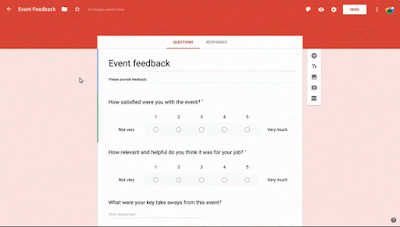
This week is a vacation week for the vast majority of readers of this blog. As I do at this time every year, I’m going to republish some of the most popular posts of 2018. Here’s one from June. For years and years people have asked me if there is way to customize the fonts […]
An Update on FormRecycler – And How to Use It

This morning I received a question from a viewer of my YouTube channel. The question was about the Google Forms add-on called FormRecycler. The viewer was attempting to use the add-on but was repeatedly getting the following error message, “Error: ReferenceError: “FirebaseApp” is not defined.” So I logged into my Google Forms to see if […]
Sign-up Now for Google Forms Locked Mode

Back in June Google teased us with an announcement about a locked mode for Google Forms. All summer and fall I got questions about when it would be available. Today, Google announced that G Suite for Education users can now sign-up for early access to Google Forms locked mode. Sign-up here. Locked mode will allow […]
A Digital Differentiation Model

This week I am hosting some guest bloggers. This entry is from Danielle Lagnese. Personalizing learning in my classroom four years ago was challenging. To say the least. Imagine eight red buckets from Dollar Tree filled with binder clipped packets of worksheets. We did the best we could, but humidity curled the papers beyond recognition. […]
A Handy New Way to Create New Google Docs
A few weeks ago I published a chart of G Suite for Education shortcuts that included directions on how to quickly access the various tools within Google Drive. It appears that I need to add onto that chart because a couple of days ago Google introduced a new batch of shortcuts for making new Google […]
JotForm – A Better Way to Create Online Forms

Disclosure: JotForm is an advertiser on FreeTech4teachers.com If you have ever looked at a form on a web page and thought, “I’d like my forms to look like that,” then JotForm is the service you need to try. JotForm is a service for making fillable online forms. You can use JotForm to create registration forms, […]
How to Send Personalized Certificates via Google Forms or Google Sheets

From perfect attendance to volunteerism to honor roll there are lots of occasions during the school year for schools to issue certificates to students. It used to be that to personalize certificates for students you would have to manually enter their names on the certificates that you were going to print for them. Today, there […]
New Ways to Personalize Certificates in the Certify’em Google Forms Add-on

Certify’em is a Google Forms Add-on that I have been using all year to issue certificates when people complete one of my professional development webinars or courses. Certify’em makes it easy to have certificates automatically emailed to people when they successfully complete a Google Form. Besides using it for professional development certificates Certify’em can be […]
How to Create a Progress Tracker With Google Forms and Sheets
Last week I wrote about using Google Forms and a pivot table in Google Sheets to create reading logs and other progress trackers. Over the weekend I received a lot of emails from folks asking various clarifying questions on how to use the pivot table functions. To answer those questions I recorded the following tutorial […]
Three Good Tools for Scheduling Meetings With Students, Parents, and Colleagues

Trying to schedule a meeting with just one other party can sometimes be challenge. Throw in a second, third, or fourth party as often happens with IEP meetings and picking a meeting time can feel like an impossible task. Fortunately, there are some tools that can make scheduling meeting times a little bit easier than […]
250 Google Tools Tutorials for Teachers

A few years ago I decided to start making video tutorials for the many Google tools that I write about on this blog and feature in some of my professional development workshops. This week I created my 250th Google tools tutorial. All of my Google tools tutorial videos can be found in this YouTube playlist. […]
Another Small, Convenient Update to Google Sites and Google Forms
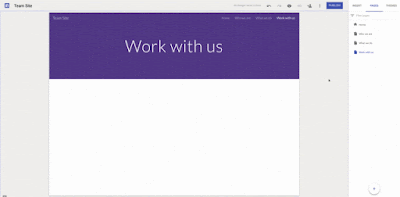
Earlier today I shared the news of the new option to add buttons to Google Sites. This afternoon Google announced another small update to Google Sites that is based on a small update to Google Forms. Now when you embed a Google Form into a page on a Google Site the Form’s background will be […]
The Return of My Favorite Forms Add-ons – And One That Never Left

On Saturday morning I shared my delight in discovering that the CheckItOut Google Forms add-on is working again. That’s not the only one of my favorite Forms add-ons to recently start working again, just in time for the new school year. Choice Eliminator, Form Recycler, and FormLimiter are also working again. Keep reading to learn […]
Check It Out – CheckItOut for Google Forms is Back!

CheckItOut is a Google Forms Add-on that makes it easy to keep track of the things that you let kids borrow from your classroom. It’s an Add-on that I recommended for a couple of years until this past spring when it, like a bunch of other Add-ons, stopped working. But some of those other Add-ons […]
Certify’em Has New Options for Automatically Issuing Certificates from Google Forms

Certify’em is one of my favorite Google Forms Add-ons. With Certify’em activated you can automatically issue certificates to students when they get a passing (or better) score on a quiz in Google Forms. You can see a demonstration of how it works right here. This week the developer of Certify’em, Dave Abouav, added some advanced […]
A New Place to Learn About Google Forms
The Google for Education Teacher Center has a new section called Welcome to Your First Day of Google Forms. In this section you will find a couple of Google-produced tutorial videos and nine videos created by teachers for teachers. I was flattered to have Google ask to use a few of my videos in the […]
Say Goodbye to Old Google Forms

The current version of Google Forms has been available for almost three years. But change is hard and so there are still people using the old “classic” version of Google Forms. The old version is going to be officially retired by the end of this year. Google has announced that starting on August 22nd you […]
Forms, Games, and Timers – The Week in Review

Good morning from Maine where we have a busy Saturday ahead of us. Our little Tinkergarten class starts up again this morning. It’s a fun time of exploring and learning with friends in an outdoor setting. If you have kids between ages 18 months and six years, consider joining a Tinkergarten group in your area. […]
5 Google Forms Features You Should Know How to Use
Google Forms received a couple of updates that teachers have requested for years. Those new features let you create a custom look for your Forms. The new customization options are just a couple of the built-in features that are handy yet frequently overlooked features in Google Forms. Here are five features that you should know […]
How to Use the New Google Forms Customization Options

A couple of weeks ago Google announced that new customization options would be added to Google Forms. Those new options appeared in my accounts over the weekend. If you haven’t seen the new features, take a look at my new tutorial video to see the new ways that you can customize the look of your […]
Google Forms Will Have a “Locked” Mode This Fall (For Some Users)
Last week Google introduced some long-awaited style customization options. This morning Google introduced another long-awaited feature. That new feature is “locked” mode. Locked mode will be a setting that you can activate in Google Forms when you create and distribute a quiz. The locked mode will prevent students from leaving the Google Form until they […]
New Google Forms Customization Options
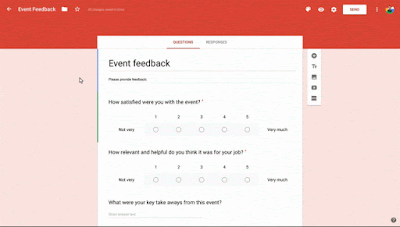
For years and years people have asked me if there is way to customize the fonts in Google Forms. And for years and years I’ve had to say no. That is finally going to change! Yesterday, Google announced the addition of new Google Forms customization options. Choose Your Font Style You can now choose from […]
Forms, Augmented Reality, and Games – The Week in Review

Good morning from hot and humid South Paris, Maine. The warmth and rain have made our flowers bloom which is a nice sight to see to after a long winter. My toddling daughter is certainly happy about this weather as it she loves to play outside and sniff the flowers. And that’s what we’re going […]
Try These Google Forms Options to Organize Responses

I love using Google Forms to collect information from students and or their parents. Forms are rather easy to create and share. But if you have a large group responding to the questions on your Form, you will need to take some steps to try to keep all of those responses organized a bit better […]
Three Google Sheets Add-ons That Can Help You Get Things Done

Google Sheets has a lot of features baked into that can help you organize things and get things done efficiently. Start exploring the Add-ons for Google Sheets and you will find even more ways to get things done efficiently. These are my go-to Add-ons for Google Sheets. Online Rubric This free Google Sheets Add-on makes […]
Using Google Forms to Track Professional Development

Last week I had the pleasure of working with teachers at Sigsbee Charter School. In doing so I gained a good idea from their librarian and technology specialist, Jay Schwermer. Jay is using a Google Form with the Certify’em Add-on installed to issue certificates to teachers when they develop skills by completing tasks in a […]
Google Forms & Sheets for Beginners – Practical Ed Tech Webinar Next Week

From creating and scoring meaningful formative assessments to organizing school events, Google Forms and Google Sheets are powerful tools to help you get things done. But you need to know where to start. That’s why next Thursday at 4pm Eastern Time I’m hosting a webinar designed to help you learn how to use and get […]
Three Ways to Keep Track of Students’ Blog Entries

One of the questions that I often field during my workshop on blogging is, “how do you keep track of what students are writing?” The answer to that depends on a few things including how frequently your students are publishing and the platform through which your students are blogging. Option 1: If you are using […]
Three Ways to Use Video in End-of-Year Review Activities

The end of the school year is rapidly approaching. If you’re a high school teacher you probably planning for final exams and final exam review session. You might have in-classroom review sessions planned. But you probably have some students asking for review activities that can be done outside of classroom hours. That’s when video is […]
Six New Features Coming to Google Forms

Google Forms has long been a go-to tool for teachers to create surveys and give quizzes online. Today, Google announced six new features that are going to make Google Forms better than ever. Like most updates to G Suite, these features will be rolled out gradually so if you don’t see them today, you will […]
Three Ways to Collect Registration Information for School Fundraiser Events

This evening I answered the following email from a reader who is organizing a fundraising event for her class: Our class will be doing a dine to donate night at Applebee’s on May 31st and manager would like estimate for number of attendees and suggested we use something online for people to signup. I thought […]
How to Automatically Issue Certificates When Students Pass a Quiz in Google Forms

The quizzes setting in Google Forms makes it easy to quickly score quizzes and return quiz scores to your students. The Google Forms Add-on called Certify’em makes it possible to not only give students their grades right away, it also issues them a certificate for passing the quiz. Watch my video embedded below to learn […]
Enable These Google Forms Settings to Save Time When Making Quizzes

Making quizzes and giving quizzes is a common use of Google Forms. If you have ever built a quiz and given it to your students only to notice after the fact that you forgot to assign a point value to a question, then you need to watch my video about setting Forms preferences. If you’ve […]
How to Create a Custom Google Forms Theme
A couple of years ago I published a video tutorial on how to create a custom Google Forms theme. More than 10,000 people have since used that video tutorial to customize the appearance of their Google Forms. One of the criticisms of that video that I have heard from some viewers is that it goes […]
The Basics of Creating a Quiz in Google Forms
Years ago I published a slideshow that demonstrated how to create a quiz in Google Forms. Even though that slideshow is now outdated, I still get requests for copies of it. To replace that slideshow I made the following video that demonstrates how to create a quiz in the current version of Google Forms. Take […]
My Top 5 Choices for Making Multimedia Quizzes

Over the years I have tried and written reviews of dozens of tools that teachers can use to create multimedia quizzes. But at the end of the day there is just a handful of tools that I consistently think of when it is time to make a quiz myself. Those tools are included in the […]
Three Things I Like About Microsoft Forms
I’ve been a devoted user of Google Docs, Forms, and all things G Suite for more than a decade. I’ve helped thousands of teachers get started with Google Forms. I tell you all that as a way of saying that it takes a lot for me to be happy with an alternative product. But that’s […]
formRecycler – Easy Reuse of Google Forms Questions

formRecycler is a free Google Forms Add-on that makes it easy to reuse questions from one Google Form into another form. When you have the formRecycler Add-on installed you can access all of your existing Google Forms and then pick questions from one of those existing Forms to use in a new form. You can […]
Automatically Issue Certificates When Students Pass a Quiz in Google Forms

Google Forms provides a great way to create online, self-grading quizzes. When you have students who cannot wait to get their scores back, enabling the option to automatically release grades is super handy. A relatively new Google Forms Add-on called Certify’em makes it possible to not only give students their grades right away, it also […]
Ten Things You Can Do With Google Forms – Best of 2017
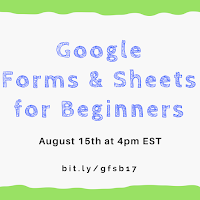
As I do during this week every year, I am taking some time off to relax and prepare for the new year. Every day this week I will be featuring the most popular blog posts of the year. This was one of the most popular posts in August. Google Forms and Google Sheets is the […]
How to Add Spoken Audio to Google Slides – Best of 2017
As I do during this week every year, I am taking some time off to relax and prepare for the new year. Every day this week I will be featuring the most popular blog posts of the year. Here’s one from March of 2017. The Practical Ed Tech Tip of the Week that I published yesterday was […]
My Five Most Frequently Recommended Google Forms Add-ons – Best of 2017
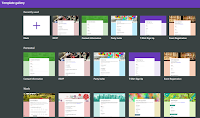
As I do during this week every year, I am taking some time off to relax and prepare for the new year. Every day this week I will be featuring the most popular blog posts of the year. This is one from February. I receive a lot of emails from readers who have questions about […]
21 Tools for Conducting Digital Formative Assessments – Best of 2017
As I do during this week every year, I am taking some time off to relax and prepare for the new year. Every day this week I will be featuring the most popular blog posts of the year. This was one of the most popular posts in February. Conducting simple formative assessments is one way […]
Zapier – Connect Your Favorite Tools

Zapier is a fantastic tool for improving your workflow between the services that you use the most. For example, let’s say that you’re a devoted Evernote user and a devoted Dropbox user. Zapier will let you connect the two so that you can send your Dropbox files to Evernote. Or maybe you use Twitter all […]
Document Studio – The Google Sheets Add-on You’ve Been Waiting For
Document Studio is a new Google Sheets Add-on developed by Amit Agarwal. Document Studio will create documents based on the data that you have stored in Google Sheets. And because Google Forms will feed data directly into Google Sheets, you can use Document Studio to automatically create documents from Google Forms submissions. Document Studio can […]
Five Great Add-ons for Google Forms
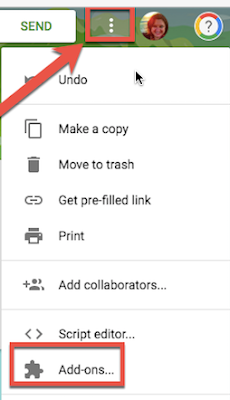
Google Forms are one of the most flexible of all of the tools in G Suite for Education. There are countless ways Forms can be used by teachers and students. There are a number of add-ons that can be used with Google Forms which can make them even better. Before we begin exploring a variety of […]
Avoid This Common Google Forms Mistake
New users of Google Forms often think that if students are in the same domain as the teacher, student information is automatically collected. That is not the case. Here’s how to make sure that you do collect student names and email addresses when giving a quiz through Google Forms. Learn more about Google Forms and […]
How to Create a QR Code for a Google Form

This afternoon I received an email from a reader who wanted to know how to make a QR code for quiz that she had made in Google Forms. The process is rather straight-forward as it requires just one simple tool outside of Google Forms. To create a QR code for a Google Form simply click […]
How to Collect Files Through Google Forms
One of the many updates that was made to Google Forms this summer was the option to accept file uploads from people who are not a part of your G Suite for Education domain. This means that you can now create a Google Form through which parents can submit files like a signed copy of […]
5 Things You Can Learn in Tomorrow’s Practical Ed Tech Webinar
Last week on Practical Ed Tech I hosted Google Forms & Sheets for Beginners. The webinar sold out and many people have since asked if I was going to host it again. So by popular demand I’m hosting it again tomorrow at 4pm EST. There are five main items that will be addressed during the […]
The Week in Review – Back to School Webinars
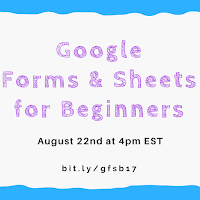
Good morning from Maine where we’re waiting for the sun to poke through the clouds so that we go enjoy a nice walk in the woods. But until that happens I’m going to work on some blog posts and work on some webinar materials. This week I hosted Google Forms & Sheets for Beginners. The […]
18 Updates to Google Tools That You Might Have Missed This Summer

The middle of August is almost here which means that many have returned for the start of the new school year. And those who haven’t started will be starting soon. During the summer Google added bunch of new features to Google Classroom, Google Forms, and other tools that teachers and students use throughout the year. […]
Google Forms & Sheets for Beginners – A Practical Ed Tech Webinar
Throughout the year I host many professional development webinars at PracticalEdTech.com. The next one in my Tech Tuesday series is Google Forms & Sheets for Beginners. In this webinar on August 15th you will everything you need to know to get started using Google Forms and Google Sheets to streamline your workflow in grading quizzes, emailing […]
10 Things You Can Do With Google Sheets

As I mentioned yesterday in my run-down of ten ways to use Google Forms, Google Forms and Google Sheets is the part of G Suite for Education that I get most excited about teaching to others. My excitement comes from seeing how many applications for Google Forms and Google Sheets teachers develop once they understand […]
Ten Things You Can Do With Google Forms
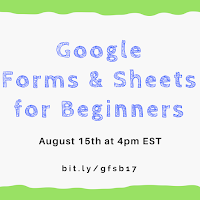
Google Forms and Google Sheets is the part of G Suite for Education that I get most excited about teaching to others. That is largely because once a person understands the basics of how Google Forms and Google Sheets work, the potential applications for school use are almost limitless. Here are ten ways that I […]
A New Google Forms Feedback Feature You and Your Students Will Like

Earlier this week Google released a bunch of updates to Google Classroom and Google Forms. One of the updates to Google Forms is the option to give individualized feedback on each question that a student answers on a quiz given through Google Forms. In the video embedded below I provide a demonstration of how to […]
Two New Google Forms Features for Teachers
Last month Google released a handful of updates to Google Forms. Today, two more features were announced. Both features were designed with teachers in mind. Beginning today you can add feedback to each question that you grade through the quizzes feature in Google Forms. To do this use the “question by question” grading option in […]
5 New Google Forms Features
Earlier today Google announced the release of five new features for Google Forms users. Four of the five new features are significant for most users. The first update to Google Forms to note is a new response format option. A new “checkbox grid” response format lets you create questions that require multiple responses. For example, […]
New Grading Options in Google Forms
Google Forms has a new grading option that was released on Monday at ISTE 2017. The new option allows for batch grading of questions. You can now grade on a question-by-question basis rather than student-by-student. In other words, you can grade all responses to question #1 on a quiz rather than having to grade one […]
How to Print Google Forms
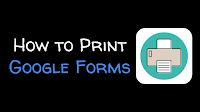
Google Forms can be provide you with a good way to create a quiz for your students to complete online. It’s also a great tool for conducting surveys and or registrations for school club activities. Unfortunately, if not all of your students have access to the web then you will need to print copies of […]
Three Alternatives to DropItToMe for File Collection

Yesterday I shared the unfortunate news that DropItToMe is shutting down on July 15th. DropItToMe provided users with an easy way to collect all manner of files in their Dropbox and or Google Drive accounts. The best part of DropItToMe is that people sharing files with you did not need to have a Google Drive […]
PD Webinar – Google Forms & Sheets for Beginners
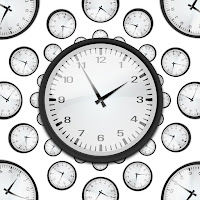
Google Forms and Sheets can complete all kinds of tasks for you, if you know how to use them. Once you’ve learned the basics of Google Forms and Google Sheets you will be amazed at how these powerful tools can streamline processes for you. Those streamlined processes can free up lots of time for you […]
My Five Most Frequently Recommended Google Forms Add-ons
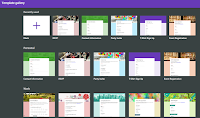
I receive a lot of emails from readers who have questions about Google Forms and G Suite in general. Many of those questions are answered with a suggested Google Form Add-on. The right Add-on can go a long way toward streamlining your process for completing common classroom tasks like keeping track of supplies or organizing […]
Mailbag – Answers to Questions from Readers

Every week I receive dozens of questions from readers. Some of the questions are quite specific while others are broad enough that many people can benefit from the answers. Here are some of the broader questions that I have answered lately. (Some of these questions have been edited to remove school identifying information and or […]
Access All Google Drive Templates From One Place

Using Google Documents, Sheets, Slides, and Forms templates can save you time when you need to create something that many other teachers also need. For example, rather than creating a certificate from scratch, you might use and modify the template that someone else used. For the last couple of years when you went to the […]
FormLimiter – The Solution to Slow Responders

A couple of days ago I received an email from a reader who was looking for advice about Google Forms. The problem he was having wasn’t so much with Google Forms as it was with his colleagues not completing Forms in a timely manner. He wanted to know if there was a way to control […]
Ten Things Flubaroo Can Do for You
In this afternoon’s webinar about Google Forms and Sheets for Beginners I shared a few of the features of Flubaroo for grading quizzes created in Google Forms. But there is more to Flubaroo than meets the eye. You might already know that Flubaroo can grade multiple choice and fill-in-the-blank questions, but did you know that […]
The Real Value of Google Forms, Sheets, and Add-ons

The first time that I figured out how to make a quiz in Google Forms, I was hooked. Then Kern Kelley showed me how to use a spreadsheet to automatically grade those quizzes (this was long before Flubaroo or even the idea of Add-ons) and I was in love. Those tools made it much quicker […]
How to Enable Automatic Grading in Google Forms – Best of 2016
As I usually do during this week, I’m taking some time off to relax, ski, and work on some long-term projects for the next year. This week I will be re-publishing the most popular posts of 2016. The new automatic grading function in Google Forms seems to be a hit with many readers. I’ve received […]
Three Ways to Create Image-based Formative Assessments

From math to science to geography to art there are plenty of times when an image-based formative assessment is the best way to gauge a student’s understanding of a topic. The following three tools can help you create and distribute image-based formative assessments. Formative offers an nice way to create image-based quizzes. The image-based quizzes that […]
Two Ways to Grade Short Answer Questions in Google Forms
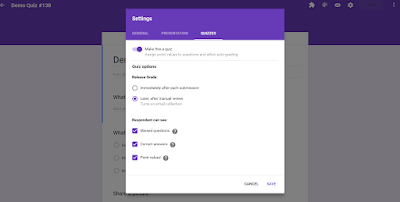
Last night I received an email from a reader who wanted me to clarify that is possible to grade short answer questions in the default “quizzes” mode. When you are selecting quiz settings in Google Forms you will need to choose the option for releasing grades “later, after manual review.” Then you will need to […]
How to Distribute Digital Stickers Through Flubaroo
Earlier this week a new digital sticker option was added to Flubaroo. This option lets you apply a digital sticker to the grade reports that you send to your students through email or Google Drive. In the video embedded below I demonstrate how easy it is to use the new stickers option in Flubaroo. To […]
Receive Email Notifications from Google Forms
In the past I have shared instructions on how to use the Form Notifications Add-on for Google Forms. Lately, that Add-on hasn’t worked as well as I would like. So I recently started using a similar Add-on called Email Notifications for Forms. This Add-on lets me receive not only a notification in my email when […]
Flubaroo Adds a New Feedback Option – Stickers & Badges

Back in June when Google added a scoring option to Google Forms many people wondered if Flubaroo was still a necessary Add-on. The answer to that is yes for anyone who wants to grade quizzes that have multiple correct responses, fill-in-the-blank questions, and for those who who want do more advanced grading tricks like case-sensitive […]
5 Good Tools for Scheduling Follow-up Meetings After Parent-Teacher Conferences

Parent-teacher conference season will be upon us shortly. Most schools have a system in place for scheduling the conferences so that the burden of coordinating all of those meetings doesn’t fall onto teachers. But when it comes to scheduling follow-up meetings with parents, that responsibility often falls to teachers. Here are some tools that can […]
Upload Files As Responses To Google Forms – Coming Soon

Earlier today Google announced a handful of new features that are coming soon to G Suite for Education (formerly called Google Apps for Education). The most exciting of those new features is found in Google Forms. The latest update to Google Forms includes two new features. First, now when you begin to write quiz questions […]
5 Formative Assessment Tools You Can Embed Into Your Website or Blog
Earlier this week I had a chat with a teacher about the role of formative assessments in his classroom. As most of my conversations about education do, our chat eventually drifted into the various formative assessment tools that we’ve tried over the years. One thing that I’ve always tried to do when selecting formative assessment […]
Five Good Digital Exit Ticket Tools

One of the strategies that I use when creating lesson plans is to reflect on the previous lesson. Part of that reflection includes feedback from students. This can be done by simply asking students to raise their hands in response to a “did you get it?” type of question, but I like to have better […]
How to Create a Check-in/ Check-out System In Google Forms

About eighteen months ago I published a video tutorial on how to create a simple check-in/ check-out system in Google Forms. Since then Forms has been updated so it was time to record an updated tutorial. In the video embedded below I demonstrate how to create a simple check-in/ check-out system in Google Forms by […]
3 Features of Flubaroo That Are Often Overlooked
The Flubaroo Add-on for Google Sheets is a powerful tool for quickly grading multiple choice and short answer quizzes created with Google Forms. Flubaroo has been around for years and almost every week people ask me questions about how to use it. During this past week I shared three video tutorials on Flubaroo features that […]
How to Randomize Google Forms Response Options
Earlier this week I received an email from a reader who was looking for a way to have all of her students take the same quiz on their Chromebooks, but have the answer options appear in different orders for each student. Google Forms has a built-in mechanism to do that.When you create a quiz question […]
How to Enable Automatic Grading in Flubaroo for Google Sheets

The Flubaroo Add-on for Google Sheets is a powerful tool for quickly grading multiple choice and short answer quizzes created with Google Forms. Flubaroo has been around for years and has a bunch of features that are often overlooked by teachers. One of those features is the option to have quizzes automatically scored and grades returned to […]
How to Accept Multiple Correct Responses on Google Forms Quizzes

The Flubaroo Add-on for Google Sheets is a powerful tool for quickly grading multiple choice and short answer quizzes created with Google Forms. Flubaroo has been around for years and almost every week people ask me questions about how to use it. One of the things that I’m frequently asked about is the possibility to […]
How to Include Video Feedback in Google Forms
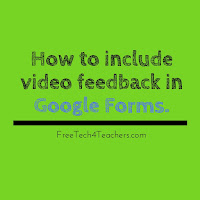
Google Forms is a great platform for creating all kinds of simple quiz and review activities. One of the features of Google Forms that is often overlooked is the “go to section based on answer” setting. When you use that setting correctly you can send students to watch a review video when they answer a […]
Three Google Forms Add-ons To Help You Manage Parent Volunteers

Google Forms offers a great way to collection information from parents when you’re seeking parents to volunteer to chaperone a field trip, help out in your classroom, or bring in supplies for a classroom party. The problem that you might run into is having too many volunteers or too many people volunteer to do or […]
4 Ways to Create Image-based Quizzes

Whether it is a graph for a math class, a diagram for a science class, or a map for a geography class there are plenty of times when an image provides a better question prompt than just words. Likewise, there are times when images provide better answer choices than words provide. Here are four free […]
How to Impose Time Limits on Google Forms
Google Forms is a great tool for creating and delivering online quizzes and surveys. Like with any quiz or survey, you may find yourself needing to impose a time limit for responses. In the video embedded below I demonstrate how to impose a time limit on a Google Form. You can find fifteen more Google […]
15 Google Forms Tutorial Videos
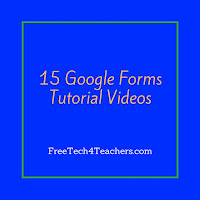
On Friday I published a new video guide to using Google Forms for new users. As I noted when I published that video, there are many other features available in Google Forms. Over the last year I’ve created a bunch of videos on some of the advanced features available in Google Forms. Those videos are […]
5 Google Apps Updates You Might Have Missed This Week

This week Google released a bunch of updates to many of their tools that are popular with teachers. Here’s a short overview of those updates. 1. Google Classroom now supports sharing with parents. You can now invite parents and guardians to subscribe to a daily or weekly summary of activities in your Google Classroom classes. […]
How to Get Started Using Google Forms for Classroom Quizzes

Google Forms can be a powerful tool for creating and delivering quizzes to your students. It also has a bunch of great features for gathering feedback from students in a survey format. To take advantage of any of the features of Google Forms, you have to know how to get started. In the video embedded […]
How to Use Images as Answer Choices in Google Forms
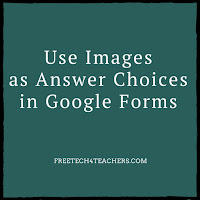
In addition to the exciting updates to Google Classroom that were released yesterday, Google also released a great update to Google Forms. You can now use images as answer choices to questions created in Google Forms. You can also use images as question prompts in Google Forms. In the video embedded below I demonstrate how […]
Two Ways to Use Data Validation in Google Forms
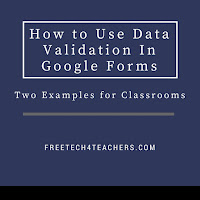
If you’ve ever seen the data validation option in Google Forms and wondered what it does, you’re not alone. I get asked about it every time I lead a workshop on Google Apps for Education. In a nutshell, data validation allows you to specify a number, range of numbers, text, or series of characters that […]
The Value of Add-ons and Systems

Back in June when Google launched the new quizzes feature in Google Forms I saw plenty of people Tweeting things about the evils of multiple choice. Many of those same people accused Google and bloggers like me of perpetuating the evil practice of using multiple choice. The trouble with Twitter is that people often read […]
How to Enable Automatic Grading in Google Forms
The new automatic grading function in Google Forms seems to be a hit with many readers. I’ve received a bunch of questions about it in the last week. To answer many of those questions I created the short video that you can see embedded below and or on my YouTube channel.
The Week in Review – The Most Popular Posts

Good evening from Maine where I’m relaxing after a long, fun, and tiring week at the ISTE 2016 conference. It was energizing to be around so many passionate educators. At the same time there never seems to be enough time to soak up all of the learning opportunities at ISTE. A happy belated Canada Day […]
Flubaroo Compared to the New Google Forms Auto-grading Feature

On Monday Google Forms received an update that allows you to create automatically graded multiple choice and true/false quizzes. To do this just go into your Form’s settings menu and select “quizzes.” You can then specify point values for each multiple choice question in your Form. In that same menu you can enter answer explanations. […]
Google Forms Can Now Automatically Grade Quizzes Without an Add-on
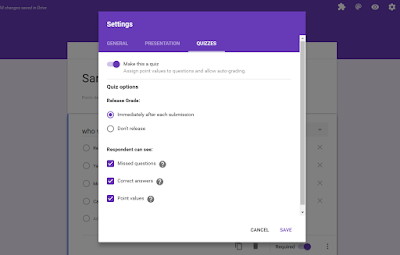
For a long time Flubaroo has been one of my go-to recommendations for easy scoring of quizzes created in Google Forms. Today, Google made it easier than ever to have quizzes scored for you and to show students their scores. Now when you create a Google Form you can go into the Form settings and […]
When a Spreadsheet is Better Than a Form
Earlier this week a participant in one of my online courses asked a good question about using Google Forms as an assessment tool. Here’s the paraphrased question: I have created a great rubric for some year end projects. Rather than going straight to the spreadsheet, I complete the form as students present. However, i cannot for the life of me figure […]
How to Change Access Settings in the New Version of Google Forms

If your Google Apps for Education domain has recently switched to the new version of Google Forms, you might find yourself needing some time to find where all of your favorite features and settings are now hidden. The settings that you’ll probably most concerned about when you switch are the access settings. In the video […]
13 Google Forms Tutorial Videos

Last week the new version of Google Forms became the default version in many Google Accounts. But, as many people have pointed out to me, not all Google Accounts have made the transition. This is particularly true in Google Apps for Education accounts. Therefore, I put together a new playlist of Google Forms tutorials that […]
How to Get Add-ons in the New Version of Google Forms

Last week Google announced support for Add-ons in the new version of Google Forms. Lack of support for Add-ons had been holding me back from making the switch. This week I switched and many others did too. One question that I have gotten in my email about the new version of Forms was about how […]
How to Resize Videos in Google Forms

Shortly after I published a post about the recent changes to Google Forms I received an email from someone who wanted to know if there is an easy way to change the size of video embedded into a Google Form. There is an easy way to resize videos embedded into your Google Forms. In the […]
Track Who Has Completed Your Form and More in the Latest Version of Google Forms

Over the last few months Google has tried to persuade people to use the new version of Google Forms. I, like many others, have been reluctant to change because the new version lacks some of the functions that I love about the older version of Google Forms. Today, I received an email from Brooks Hocog, […]
How to Create a Multiple Part Test in Google Forms
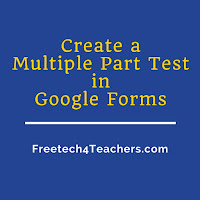
Yesterday, I posted a video in which I demonstrated how to impose a time limit on a Google Form. In response to that post someone on Facebook asked me if there was a way for students to save their progress on a Google Form and come back to finish it later. Unfortunately, there is not […]
How to Set a Time Limit on Google Forms

This morning I received a question from a teacher who was looking for a way to impose a time limit on a quiz or test administered through Google Forms. My suggestion was to try using the Google Forms Add-on called Form Limiter. In the video embedded below I demonstrate how to install and use Form […]

