Chromebook Keyboard Considerations for Kindergarten
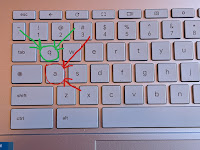
My oldest daughter is in Kindergarten this year. Recently, she started using a Chromebook in her classroom. The Chromebook that she uses at school is different from the one we have at home. The difference is minor for most of us, but it’s huge for kids her age. That difference is found on the keyboard. […]
Best of 2022 – Screencasting on Chromebooks

As I do at this time every year, I’m taking the week off to ski and play with my kids, shovel snow, and generally not think about work. I have some of the most popular posts of the year scheduled to republish this week. New posts will resume in the new year. Back in June […]
Best of 2022 – My Favorite Chrome Extensions

As I do at this time every year, I’m taking the week off to ski and play with my kids, shovel snow, and generally not think about work. I have some of the most popular posts of the year scheduled to republish this week. New posts will resume in the new year. After seeing my […]
Two Tips to Make Chrome Run a Little Faster

There was a time when Google Chrome was the new kid on the block and promised faster browsing and faster page load time. That hasn’t been the case for many years now. In fact, now when I hear colleagues, students, or others complain about their computers or Chromebooks running slowly the first thing I do […]
More Video Editing Features Coming to Chromebooks This Fall

Earlier this summer Google launched a new built-in screencasting tool for Chromebooks. This week Google announced that more video features will be added to Chromebooks in the fall. The new video editing features on Chromebooks will actually be found inside of Google Photos on Chromebooks (availability for other platforms seems to be coming later). These […]
Five Things I Like About the New Chromebook Screencast Recorder

Last week Google introduced a new way to record screencasts on your Chromebook. You can watch my tutorial about how to use it right here or as embedded at the end of this blog post. After a week of using it, here are five things that I like about it and I think will be […]
Screencasting on Chromebooks – Built-in Tool vs. Third-party Tools

Last week Google introduced a new screencasting tool for Chromebooks. Besides being a built-in part of Chrome OS the screencasting tool has some nice features for teachers and students. Those features include automatic transcription creation and ease of sharing with students and colleagues. So that might make you wonder why you would want to use […]
Bicycles, Chrome, and Science – The Week in Review

Good morning from Maine where the sun is shining and it’s going to be a nice day for outdoor play. Earlier this week we rode our bikes to a little public field near our house and found a bunch of wild strawberries. My daughters want to go back and look for more strawberries so that’s […]
How to Take a Screenshot on a Chromebook

Yesterday I shared directions about using the new screencast recording tool that is built into the latest Chromebooks. While screencast videos are great for providing directions and teaching lessons, sometimes all you really need to is just an annotated screenshot to make your point. Fortunately, taking a screenshot and editing it on a Chromebook is […]
How to Record Screencasts on Chromebooks Without Extensions

A couple of days ago Google announced some new Chromebook features for teachers and students. One of those features is a new screencast recording tool that is built into the latest version of Chrome OS. The new screencast recording tool built into Chromebook OS removes the need to use third-party extensions like Screencastify or Loom […]
Five Chrome Settings You Need to Know

Google Chrome is far and away the most popular web browser amongst readers of this blog (68% of you use Chrome, the next most popular choice is Safari at 20%). If you’re using Chrome and or your students use Chrome, there are some helpful settings that you should know how to use. Knowing what these […]
Germs, Math, and Videos – The Week in Review

Good morning from Maine where it’s a clear and cold morning. Earlier this week we had our first real accumulation of snow. That snow covering will make it easier for me to drag our Christmas tree to the house later this morning. My daughters are excited to help decorate the Christmas tree this weekend. I […]
Scan Documents and QR Codes With Your Chromebook

Chromebook users will be happy to learn that Google has released an update that provides more utility for the camera that is built into Chromebooks. The update gives Chromebook webcams the ability to scan documents and QR codes. To scan a document with your Chromebook you now need to just open the camera app on […]
How to Make Chrome Run a Little Faster

There was a time when Google Chrome was the new kid on the block and promised faster browsing and faster page load time. That hasn’t been the case for many years now. In fact, now when I hear colleagues, students, or others complain about their computers or Chromebooks running slowly the first thing I do […]
How to Make Whiteboard Videos on Your Chromebook – Updated
About two months ago I published a post featuring three ways to make a whiteboard video on a Chromebook. Since then I’ve created a couple more tutorials on that same topic. Here’s an updated set of tutorials on how to make whiteboard videos with browser-based tools that work on Chromebooks. #1 – Make a Whiteboard […]
AudioMass – A Free, Registration-free Audio Editor

AudioMass is a new online audio editing tool that I recently learned about on Product Hunt. AudioMass doesn’t require any registration in order to use it. In fact, there isn’t even an option to register. To get started using AudioMass just head to the site and click “use a sample” to start exploring the audio […]
Five Screencastify Settings You Should Know How to Use

Screencastify is an excellent tool for creating instructional videos on your Chromebook, Mac, or Windows computer. You can use it to create a screencast video to demonstrate how a program works, use it to record yourself narrating over some slides, or use it to simply record a short video with your computer’s built-in webcam. And […]
Three Ways to Make Whiteboard Videos on Your Chromebook

Last week I published a video on how to make a simple video on a Chromebook without installing any extensions or apps. That video was fairly popular and it prompted some follow-up questions from readers and viewers who wanted my recommendations for making whiteboard videos on a Chromebook. Besides just recording in front of an […]
How to Create Simple Videos on a Chromebook – No Apps or Extensions Needed

One of my colleagues asked me if I could provide directions on how to create a video on our school-issued Chromebooks. I was happy to oblige and created one specifically for our school. I then created a second one that can be used by anyone who has a Chromebook and is looking for a quick […]
Twisted Wave – Create and Edit Audio on Chromebooks
When it comes to recording and editing audio Mac users have Garage Band and Windows users have Audacity (it’s available for Mac too). Chromebook users have Twisted Wave. Through TwistedWave you can create and edit spoken audio recordings from scratch. Your completed tracks can be exported to Google Drive and SoundCloud. If you have existing […]
Sign-up Now for Google Forms Locked Mode

Back in June Google teased us with an announcement about a locked mode for Google Forms. All summer and fall I got questions about when it would be available. Today, Google announced that G Suite for Education users can now sign-up for early access to Google Forms locked mode. Sign-up here. Locked mode will allow […]
Eight Options for Creating Screencasts on Chromebooks

Recording screencasts is one relatively easy way to get started making videos in your classroom. Today, I helped some middle school students make screencasts in which they explained the animations they made to represent forms of energy. Those students used Screencastify on their Chromebooks to make their videos. But Screencastify isn’t the only screencasting tool […]
Use This Chrome Setting to Save Your Laptop’s Battery
Even though it has improved in the last year, Google Chrome is still notorious for draining laptop batteries. This is particularly true when you have many extensions installed. You can preserve some of your battery’s life by opening the advanced settings menu in Chrome and choosing to disable the option to “continue running background apps […]
The Answers to 5 Questions Frequently Asked by New Chromebook Users

Thanks to a reader named Barbara I was reminded of a short video that I made a couple of years ago for new Chromebook users. I went back and watched it this evening and it is still applicable to anyone who is using a Chromebook for the first time this fall. In 5 Tips for […]
How to Manage Installed Chrome Extensions

During a workshop that I was leading this week someone asked me how she could remove some of the extension icons that were displayed in her Chrome browser. The simple solution is to right-click on the extension icon and then choose the option to either hide or remove the extension. Hiding it will just hide […]
Five Tools for Creating Animated Videos on Chromebooks

The new school year will be here soon and I haven’t taken a break all summer. I’m taking a short break from the Internet to go fishing at one of my favorite places in the world, Kennebago Lake. I’ll be back with new posts on Saturday. While I’m gone I’ll be republishing some of the […]
Five Options for Creating Animated Videos on Your Chromebook

Creating animated videos can be a great way for students to explain a science concept, to tell a history story, or to bring to life short stories they’ve written. One of last week’s most popular posts was about how to do those things on an iPad. Chromebook users have some good tools available to them […]
How to Quickly Create a Livestream on YouTube

YouTube used to have a built-in option for creating a video with the webcam built into your laptop. That feature went away a couple of years ago. Now it’s back in a new form. You can now create a livestream on YouTube right from your laptop just like you can on a mobile phone. Here […]
Loom 2.0 – Create and Edit Screencasts

Loom is a free screencasting tool that works in the Chrome web browser. In addition to using it on a Chromebook, you can use Loom on a Mac or Windows computer as long as use the Chrome browser. Loom will let you create a recording of anything on your computer’s screen. There’s also an option […]
18 Tools for Making Videos on Chromebooks

In the first years of Chromebooks the options for making videos were rather limited. Today, while there still aren’t as many options as there are for Mac and Windows users, there are many more options available. In the document that is embedded below I have featured eighteen good options for making screencasts, animated movies, stop-motion […]
Make Stop Motion Videos on Your Chromebook – Best of 2017

As I do during this week every year, I am taking some time off to relax and prepare for the new year. Every day this week I will be featuring the most popular blog posts of the year. This was one of the most popular posts in June. On Monday I livestreamed a presentation about […]
Updated List of Chromebooks That Support Android Apps

Thursday’s post about the Google Science Journal app prompted a lot of people to ask me, in email and on Facebook, if the app would work on Chromebooks. The answer is that it will work on some Chromebooks. To run the Google Science Journal app on a Chromebook you have to have a Chromebook that […]
Seven Ways to Create Screencasts on Chromebooks
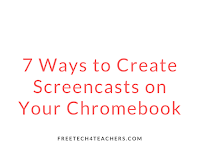
With the addition of Screencast-O-Matic there are now seven tools that teachers and students can use to create screencast videos on their Chromebooks. If you missed yesterday’s news, Screencast-O-Matic is currently offering a public beta of their Chrome app. To use Screencast-O-Matic on your Chromebook you will need to go to this page while on your Chromebook, […]
About Hardware Recommendations…

I love receiving questions from readers of my blogs and newsletters. There is one type of question that I generally refrain from answering. That type of question is about hardware. (Just to clarify, I do respond to emails with hardware recommendation requests, I just don’t make a recommendation). This afternoon I went live on Facebook […]
5 Free Resources for Math Teachers Using Chromebooks
One of the many questions that I received in my email this week came from a reader who wanted to know what some of my favorite resources for teaching math are. She added the stipulation that they needed to work on Chromebooks because her district just replaced old Windows computers in a lab with a […]
Customize Your Google Chrome Settings
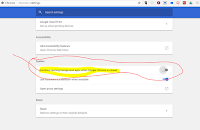
Google Chrome has many excellent features, provided you know where to find them. If your school has made you switch to a Chromebook, you may find yourself having to use Chrome exclusively now. I made the following video to help new Chrome users locate and customize their Chrome settings. Chrome, particularly when you have many […]
Six Ways to Create Screencasts on Chromebooks

The number options for creating screencast videos on Chromebooks has increased every year since Chromebooks first hit the market. For a while there was only one option, last year there were four tools that I recommended, and today there are six free tools that I can recommend for creating screencast videos on Chromebooks. Loom is a […]
Loom – Screencast on Chromebooks, Macs, and PCs
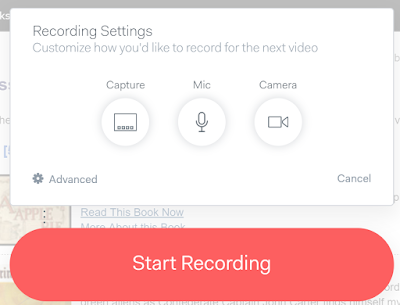
Loom is a free screencasting tool that works on Chromebooks, Macs, and Windows computers. Loom is a Chrome extension. With Loom installed you can record your desktop, an individual tab, and or your webcam. That means that you could use Loom to just record a webcam video on a Chromebook. Of course, this also means […]
Book Creator is Now Live for All Chromebook Users

Earlier this summer Book Creator, a massively popular iPad app, was made available in a beta version for teachers to try on Chromebooks. As of this week the Chrome version of Book Creator is available to all teachers and students. You can access the new Chrome version of Book Creator at app.bookcreator.com. Book Creator’s Chrome […]
Five Ways to Create Screencast Videos on Chromebooks
Creating a screencast video is a good way to show your students or colleagues how to use a new web tool. When Chromebooks first hit the market, the options for creating screencast videos were few and were tricky to use. Over time better options emerged. The following five tools are all easy to use to […]
Capture More Than Just a Visible Screen With Nimbus Screenshot
Recently, a reader asked me to suggest a tool for creating a screen capture image that would include more than just what was visible in the initial screen. In other words, the reader was looking for a way to capture both the top and bottom portions of a webpage that required scrolling. My suggestion was […]
The Five Most Popular Ed Tech Tutorial Videos of 2017 So Far
Every week I publish a couple of tutorial videos on my YouTube channel. As we’re now more than half way through the year, I thought it would be good to take a look back the the most viewed ed tech tutorial videos that I have produced this year. 1. A Tour of the New Google […]
Hyperdocs, Chromebooks, and Customized PD
A couple of weeks ago I featured two Chromebook training opportunities. One of those I’m hosting next week in Portland, Maine. The other is being hosted by my friends Ernie Delgado and Malia Hoffmann in Palm Springs, CA on August 2nd and 3rd. Yesterday, Ernie and Malia joined me on Zoom to talk about hyperdocs, […]
Great Chromebook & G Suite PD on Both Coasts

Summer is here and it’s a great time to learn new skills and brush-up on old ones. If your school is moving to Chromebooks and or G Suite for Education, I have two great professional development opportunities to share with you. Folks on the west coast should look into Beyond Tech Ed’s two day training […]
Ten Ways to Use Google Earth In Your Classroom – Handout

This week Google announced that Google Earth can now be integrated into your school’s G Suite for Education services. Which means that your students can use their G Suite account credentials to use the web version of Google Earth. The newer web version of Google Earth can be used on a Chromebook. In the PDF […]
Group Discounts for the Practical Ed Tech Summer Camps

The first of this year’s two Practical Ed Tech Summer Camps is just six weeks away. Group discounts are still available to school districts that are sending four or more people. A group of four can save $600 when they register together compared to the standard registration. Registration for the Practical Ed Tech Summer Camps […]
How to Create Stop Motion Videos on a Chromebook
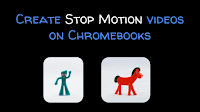
Last night I published an article about the Stop Motion Animator Chrome app. To clarify some of the nuances of using that app, in particular the handling of .webm files, I created the following short video demonstration. Come to the Practical Ed Tech Chromebook Camp to learn more about making videos on Chromebooks.
Make Stop Motion Videos on Your Chromebook

On Monday I livestreamed a presentation about making videos with students. In one part of the presentation I was asked for a recommendation for a stop motion video creation tool that works on Chromebooks. My recommendation is to try Stop Motion Animator. Stop Motion Animator is a free Chrome app for creating stop motion videos. […]
Soapbox – A New Tool for Creating Screencast Videos on Chromebooks

Soapbox is a new tool from Wistia that makes it easy to create great screencast videos on a Chromebook or any computer that is using the Chrome web browser. With Soapbox installed in the Chrome web browser you can quickly record your screen and your webcam at the same time. Soapbox is a little different […]
Clipular – Create Screenshots on Chromebooks

Clipular is a free Chrome extension that can be used to capture a screen image. Clipular lets you capture all of your screen or a portion of your screen. It also gives the option to scroll while capturing to make an image of an entire webpage even if it doesn’t fit into your current screen […]
Try Box for Sharing Collections of Files With Password Protection

Last week I started teaching three online courses. I’ll be teaching four in June and July. All of the courses feature live webinars accompanied by some handouts. Of course, not everyone can make it to all of the live webinars so I record them and upload them to private folders on Box.com. You might wonder […]
Microsoft Unveils a Newish OS to Compete With Chromebooks

Microsoft is clearly feeling pressure from Google’s Chrome OS growing popularity in schools. To respond to that pressure Microsoft has launched a new operating system they’re calling Windows 10 S. It is essentially a stripped-down version of Windows 10 that is designed to run on inexpensive laptops. Windows 10 S will restrict users to installing […]
This Online Audio Editor Is Beautiful

Beautiful Audio Editor is a free audio editor that you can use in the Chrome and Firefox web browsers. Beautiful Audio Editor lets you record spoken audio directly and or import audio that you have previously recorded in MP3 and WAV formats. You can edit and blend multiple tracks in the Beautiful Audio Editor. When […]
ViewedIt – Quick and Easy Screencasting
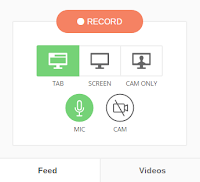
ViewedIt is a free Chrome extension that makes it quick and easy to create and share screencast videos. With the extension installed you can record your entire screen or just one window tab. ViewedIt will let you record yourself with your webcam too. The best part of ViewedIt is that you can track who watches […]
How to Create Your Own Placemarks in the New Google Earth

A new version of Google Earth was released yesterday. In my initial review of it I was excited that it now works in your web browser while also being disappointed by the lack of creation tools that it contains. Fortunately, you can still put your own multimedia placemarks on Google Earth by importing a KML […]
How to Annotate Images on a Chromebook

From time to time you may find yourself needing to highlight portions of an image or point out features of a diagram for your students. Or you may want students to do the same. For example, in an photography class you may have students mark an image to illustrate use of lighting and framing. On […]
12 Tools for Creating Videos on Chromebooks – A PDF Handout
Making videos is one of my favorite digital media projects to do with students and teachers. Chromebook users aren’t able to access iMovie, Final Cut, and some of the full-fledged video production tools that you’ll find for desktops. But that doesn’t mean there aren’t some good alternative options available. In the handout embedded below I […]
Downloads On A Chromebook and 4 Other Tips for New Users
This morning I received an email from a reader who was concerned that her school was going to be using Chromebooks next year and she couldn’t download anything. Unless the IT department is specifically blocking downloads, you can actually download files on a Chromebook. There isn’t a lot storage space on a Chromebook so you’ll […]
Create Screencast Videos on Chromebooks – Three Good Options
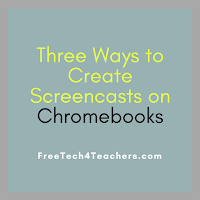
One of the best ways to show your students or colleagues how to use a new web tool is to give them a short video to watch. The benefit of creating and sharing a screencast is that your students or colleagues can watch your tutorial as many times as they need to. If you’re a […]
Three Good Tools for Creating Screenshots on Chromebooks

Capturing an image of your screen as you see it at a particular moment in time can serve a lot of purposes in a school setting. You can use screenshots, particularly annotated screenshots, to show students where to click on a page. You can use a series of screenshots to show students the steps necessary […]
12 Ways to Create Videos On Chromebooks
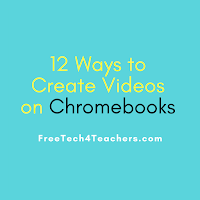
It seems like every month there is a new tool for creating videos on Chromebooks. In the two months since I published my last post about making videos on Chromebooks, two more good options have presented themselves. Of course, creating a good video requires more than just picking the right tool for the job. You […]
4 Audio Editing Tools for Chromebooks – A Comparison Chart
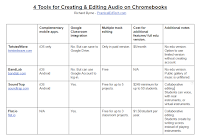
Yesterday’s post about Twisted Wave sparked quite a few comments on Facebook, Twitter, and in my email. People wrote to ask about and or suggest other audio editing tools to use on Chromebooks. So I decided to create the following chart to compare four tools for creating and editing audio file on Chromebooks. You can […]
Twisted Wave – Your Chromebook Alternative to GarageBand

Yesterday, I was asked on Twitter for an alternative to GarageBand that will work on a Chromebook. Twisted Wave was the first tool to come to mind. Twisted Wave is a browser-based audio recording and editing tool that functions in a manner similar to GarageBand. Through TwistedWave you can create and edit spoken audio recordings […]
Chromebooks That Support Android Apps

I’m beginning to regret that I ever wrote anything about Toontastic 3D. Yesterday, I received an email from someone who upset that Toontastic 3D doesn’t work on her Chromebook. This afternoon I received a phone call from a tech director who was upset that Toontastic 3D doesn’t work on the Chromebooks in his school. As […]
A Short Guide to Using Adobe Spark in School
I have received a lot of questions about Adobe Spark since I published my latest post about creating videos on Chromebooks. Many of the most common questions about Adobe Spark are answered in the free Adobe Spark Edu Guide (link opens a PDF). In the guide you will find answers to questions about data privacy, using […]
First Steps With Shared Chromebooks

Earlier this week I received an email from a reader who had just received Chromebooks to use in his classroom, but not enough Chromebooks that every student has his or her own. He had some questions about how to get started using the Chromebooks in his classroom. Those questions and my answers appear below. What […]
How to Use Pixiclip to Create Instructional Videos

Pixiclip is a free tool for creating simple instructional videos. I featured it in the Practical Ed Tech newsletter a couple of weeks ago and a handful of people replied to me with questions about it. To answer those questions I recorded the video that is embedded below. A few things to note about Pixiclip […]
Text to Speech in Chrome
Earlier today Charles on Twitter asked me for a recommendation for a Chrome extension that offer text to speech capabilities. The first thing that came to my mind was Announcify. With Announcify installed in your browser any time you’re viewing a webpage you can simply click on the Announcify icon in your browser and have […]
9 Ways to Create Videos on Chromebooks
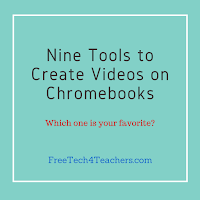
A few weeks ago I wrote a post in which I shared eight good tools for creating videos on Chromebooks. The danger with making lists like that one is that I’m bound to forget something. In this case, I forgot to mention My Simpleshow which I started using last summer. (Disclosure: My Simpleshow started advertising on […]
Two Ways to Create Book Trailers on Chromebooks – Video Demonstration
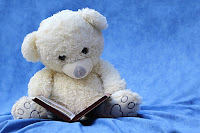
A book trailer is a short video designed to entice someone else to read a book that you enjoyed. Having your students create book trailer videos is a nice alternative to the typical book report assignment. I’ve previously shared an outline of the elements needed to create a book trailer video. Earlier this week someone […]
Google Cast for Education – Best of 2016
As I usually do during this week, I’m taking some time off to relax, ski, and work on some long-term projects for the next year. This week I will be re-publishing the most popular posts of 2016. This morning at the ISTE 2016 conference Google announced some great new features for teachers. One feature that […]
Great Tools for Creating Screencasts – Best of 2016
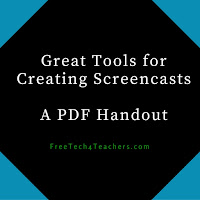
As I usually do during this week, I’m taking some time off to relax, ski, and work on some long-term projects for the next year. This week I will be re-publishing the most popular posts of 2016. Over the last few weeks I have shared my favorite tools for creating screencast videos on Chromebooks, on […]
5 Tips for New Chromebook Users – Best of 2016
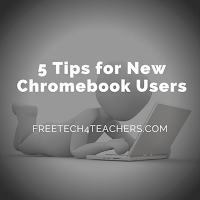
As I usually do during this week, I’m taking some time off to relax, ski, and work on some long-term projects for the next year. This week I will be re-publishing the most popular posts of 2016. The new year isn’t far away now. For some teachers that could mean it’s time to start getting […]
8 Ways to Create Videos on Chromebooks
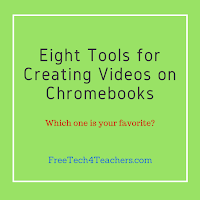
A couple of days ago Tony Vincent Tweeted my list of tools for creating videos on Chromebooks. That list was last updated in November. Tony’s Tweet prompted me to update the list again. The notable differences between this list and the last one is that I’ve removed Wideo because that service no longer offers any […]
How to Record a Webcam Video on Your Chromebook

Recording a video with the webcam on your Chromebook can be accomplished through the use of a free Chrome app called CaptureCast. CaptureCast, produced by Cattura Video, allows you to record the screen on your Chromebook as well as input from your webcam. To record a video with the webcam on your Chromebook open CaptureCast […]
Six Ways to Create Videos on Chromebooks – Updated
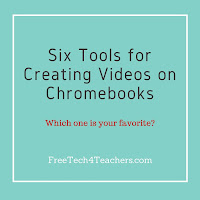
Last night on the Free Technology for Teachers Facebook page someone asked me for recommendations for creating videos on Chromebooks. Back in March I published a review of six tools for creating videos on Chromebooks. Since then a new tool has emerged, Adobe Spark, and one has been removed from the Chrome store, Snagit for […]
Four Tools for Making Audio Recordings on Chromebooks
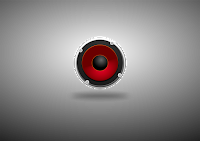
A couple of weeks ago I was mentioned in a Tweet from someone who was looking for suggestions for tools that his students could use to create audio recordings on their Chromebooks. The following are my suggestions based on my preferences. 1. Vocaroo – this is the simplest of all of the recording tools. To […]
Google Inches Closer to Making Google Play Available on More Chromebooks
Earlier this year Google announced a move to make Android apps and other element of the Google Play store available on Chromebooks. The first opportunity to do this was in the beta version of Chrome OS on a couple of specific Chromebook models (the Acer R11 and Asus Flip). Late last week Google removed the […]
5 Tips for New Chromebook Users
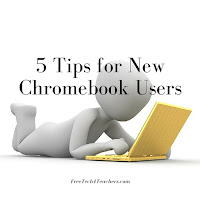
The new school year isn’t too far away now. For some teachers that could mean it’s time to start getting accustomed to using a Chromebook for the first time. If your school has decided to start using Chromebooks and you’re using one for the first time, check out my video embedded below to learn the […]
Running Android Apps on Your Chromebook
Chromebooks and the Chrome OS are constantly improving and offering more features to more students and teachers. An example of this is found when you consider that earlier this summer Google started supporting the use of some Android apps on some Chromebooks. Initially, the list of supported Chromebooks was small. That list has steadily grown […]
Connected Mind – A Mind Mapping App in Chrome
Connected Mind is a free mind mapping tool that you can find in the Google Chrome Web Store. Using Connected Mind you can create free-form mind maps or use a template. A lot of mind mapping tools lock you into using straight lines between elements, but Connected Mind is not one of them. Connected Minds […]
Four Tools for Creating Screencasts on Chromebooks – A Comparison
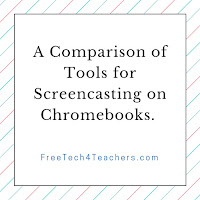
In response to my latest Practical Ed Tech Tip of the Week I received a bunch of requests for comparisons of screencasting tools that work on Chromebooks. So yesterday I made three screencast videos using three different screencasting tools. Add that to the one that I made on Friday with another screencast tool and you […]
How to Create a Google+ Hangout On Air
Thanks to everyone who joined me last night for the Google+ Hangout on Air about ed tech blogging. I appreciated the questions and comments that came in through Google+ and Twitter during the Hangout. Some people have emailed me asking how I set it up and how I got the recording posted so quickly last […]
CaptureCast – Record Screencasts on Your Chromebook

CaptureCast is a free Chrome extension that enables you to create screencast videos on your Chromebook. With CaptureCast installed you can record everything that you display on your Chromebook’s screen. The CaptureCast extension gives you the option to record your sound. An option to record yourself through your webcam is also offered in CaptureCast. In […]
How to Use VideoNot.es With Google Drive
VideoNot.es is a great tool to connect to your Google Drive account. With VideoNot.es you can take notes on one side of your screen while watching a video on the other side. Your notes are automatically synchronized with the timestamps in the video. You can share your notes just like you share any other file […]
How to Add Accessibility Options to Google Chrome

I was setting up a new Chromebook today with a brand new Google Account. One of the things that I did on that Chromebook was enable some accessibility options (more on Chromebook accessibility in a future post). The Chrome web browser supports a handful of accessibility options. To enable accessibility options in the Chrome web […]
Ten Things You Can Learn at the Practical Ed Tech Chromebook Camp
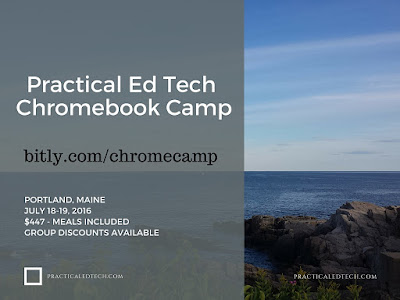
Chromebooks are quickly becoming the preferred choice of computer for 1:1 programs in schools. Chromebooks are reliable, inexpensive, and versatile tools. That said, teaching with Chromebooks may require you to learn some new tricks to make the experience great for you and your students. At the Practical Ed Tech Chromebook Camp on July 18th and […]
Six Tools for Creating Videos on Chromebooks
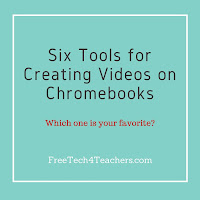
As I’ve written many times over the years, creating videos is one of my favorite classroom projects. Recently, I shared some of my tips for planning classroom video projects. Shortly after publishing those tips I was asked for a recommendation for creating videos on Chromebooks. Here are some of my go-to video creation tools to […]
3 Google Docs Options First Time Users Often Ask About

Earlier this week I led a short workshop for first-time Google Docs users in a school district near my home. I have facilitated these kinds of workshops on a regular basis for the last seven years. Over those years I’ve compiled a list of the questions most frequently asked by new users. Here are three […]
FAQs About the 2016 Practical Ed Tech Summer Camps
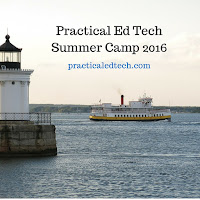
Last month I announced that I will be hosting the Practical Ed Tech Summer Camps again this year. The two day event will be held in Portland, Maine at the Holiday Inn By the Bay. The dates are July 11th and 12th for the BYOD camp and July 18th and 19th for the Chromebook camp. […]

