Write Out – Poetry, Prose, and Parks!

A couple of years ago one of Kevin Hodgson’s blog posts introduced me to the national Write Out project. This is a two week, online event held every October. This year’s NWP Write Out begins on October 8th and runs through October 22nd. The idea of the project is to inspire writers through outdoor settings, […]
23 Other Things I Wrote in April

In addition to publishing here on Free Technology for Teachers, I also publish on two other sites that I maintain. Take a look at the list below to see the other things I wrote in April. From EdTechFitness.com: Put On Your (Safety) Glasses and Take a Look at These N/A Brews Go Outside, It’s Good […]
gotFeedback – An AI Tool for Providing Feedback on Writing

gotFeedback is a new tool for providing your students with feedback on their writing. As the title of this post stated, gotFeedback uses artificial intelligence to help you provide your students with feedback on their writing. To use gotFeedback you can either upload a document (PDF or Word) or paste the text of a document […]
Seven Good Activities for National Poetry Month

Over the weekend I watched two baseball games on television while the rain and wind howled outside my window. I watched because I love baseball and because it was the start of a new season. The start of the baseball season is full of hope and for all but one team ends with heartbreak. There’s […]
A Lesson in Writing Myths
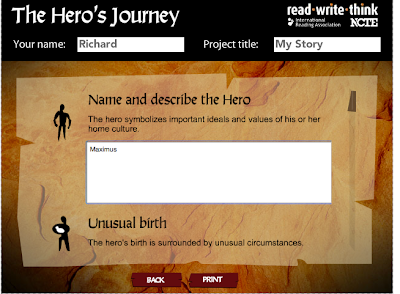
The Hero’s Journey is a free writing template from Read Write Think that I originally reviewed ten years ago. Like all of the RWT templates it was Flash-based. It has since been relaunched to run on HTML5 in any web browser. The Hero’s Journey is an online writing activity produced by Read Write Think. The […]
Paper Notebooks Don’t Have New Browser Windows

Last week I was a guest on the International Teacher Podcast (episode to be released soon). In the course of the conversation the topic of notebooks came up and I mentioned the collection of notebooks that I have on the shelves in my office. That conversation reminded me of a blog post that I wrote […]
Another Tool for Detecting Writing Created by AI
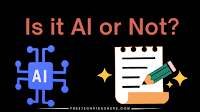
Artificial Intelligence was the theme of February in the educational technology world. That theme is continuing as we begin the month of March. On that note, I’ve found another new tool designed to try to detect writing generated with AI tools like ChatGPT. Crossplag AI Content Detector is a free tool that you can use […]
Three Tools for Detecting Writing Created by AI

If you haven’t heard, AI writing tools are the hot edtech topic of the year so far. Your students are probably using them whether you know it or not. And if your middle school or high school is trying to ban them, your students are definitely using them (tell teenagers what they can’t do and […]
AI Writing Check

AI Writing Check is a free tool created by the collaborative efforts of the non-profits Quill.org and CommonLit. AI Writing Check is a tool that was created to help teachers try to recognize writing created through the use of artificial intelligence. To use AI Writing Check you simply have to copy a passage of text […]
My Five Favorite Features of Canva Documents

A couple of weeks ago Canva opened the public beta of their new Documents tool. I’ve previously highlighted Docs to Slideshow conversion tool within it and the AI writing feature within Canva Docs. Those are two of my favorite features of Canva Docs. In this new video I highlight some other great features including the […]
Some Thoughts About AI in Education

On Tuesday I published a short overview of ChatGPT which is a free artificial intelligence writing tool. I followed that up with a post on Wednesday morning about Canva’s new artificial intelligence writing tool called Magic Write. In both instances I mentioned that I think there are some good things that could come from these kinds […]
Artificial Intelligence in Canva Documents

Last week Canva opened access to their highly anticipated Canva Documents tool. It includes all of the features that you’d probably expect to find in a modern document creation tool. Those include collaboration, commenting, and many formatting options. Canva Documents also includes an artificial intelligence feature that’s called Magic Write. Magic Write is the artificial […]
A Short Overview of ChatGPT

Yesterday I published Ten Canva Features for Students – An Experiment. The first part of the experiment was publishing a blog post that was written entirely by the artificial intelligence platform ChatGPT. The second part of the experiment was to compare the visits to that blog post with those of blog posts on the same […]
Biographies in Infographic Form

Last week while looking for a Canva template to create the copyright guide that I distributed in my Practical Ed Tech newsletter I came across an interesting template titled George Washington’s Biography. It’s a relatively simple template that students could easily modify to create a visual-heavy biography of just about anyone including themselves. Applications for […]
Grateful Dead Writing Prompts

One of the things that people sometimes find surprising about me is that I enjoy listening to and watching old Grateful Dead shows. One of my all-time favorites is this October 31, 1980 performance of Ripple. I was watching it for about the hundredth time last week when I was struck by the images that […]
TED-Ed Lessons With a Halloween Theme
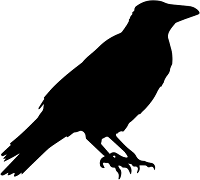
Halloween is a little more than a week away. It is during the next week that a lot of students will be introduced to the work of Edgar Allan Poe. A TED-Ed lesson examines what made Poe’s macabre works timeless classics. In Why Should You Read Edgar Allan Poe? students can learn about Poe’s guiding principles for […]
Now You Can Import PDFs Into Book Creator
Earlier this fall Book Creator added some helpful new features in the form of audio, video, and text commenting. This week the folks at Book Creator rolled-out another new and helpful feature. That feature is the ability to import PDFs to use in your Book Creator multimedia books. Here’s a thirty second demo of the […]
The Writer’s Workshop – 29 Videos That Can Help Students Improve Their Writing
The Writer’s Workshop is a playlist of twenty-nine TED-Ed video lessons about writing. The The Writer’s Workshop contains lessons on basic topics like how to use punctuation and point of view. It also offers videos about more difficult topics like how to make your writing humorous. A few of the videos from The Writer’s Workshop playlist are embedded below. First, Second, and […]
Write With Emojis in Google Docs

Earlier this week Google added a new emoji option into Google Docs. The new option enables you to type @ followed by an emotion to add an emoji into a sentence in your Google Documents. For example, you can type “@smile” to generate a list of smiley emojis that you can pick from to insert […]
Read Write Think Animal Inquiry

This morning I’m taking my daughters to a little petting zoo near our home. They love to pet the goats, sheep, ponies, horses, and bunnies. Both of my daughters love learning about animals and they are both learning to write right now. Thinking about those things reminded me of a writing template hosted by Read […]
Book Creator Now Offers Audio, Video, and Text Commenting

Last week Book Creator introduced a great new feature just in time for the start of the new school year. That feature is the option to add video, audio, text, and emoji comments to students’ books. The new feature is still in beta, but you can try it right now. You can add comments to […]
Ten Good Templates for Science, Social Studies, and Language Arts Activities

At the start of this year ReadWriteThink re-released all of their popular interactive templates for creating all kinds of things including poems, story plots, timelines, compare & contrast maps, and much more. If you haven’t looked at ReadWriteThink in a while, take a look at these updated templates that can be used for lessons in […]
Amazing! This Interactive Story Building Lesson Still Works!

Last night I was scrolling through my archives to see what I was writing about ten years ago. I do that from time to time to see which of those things that I was writing about a decade ago is still relevant and viable. It was during that process last night that I came across […]
Two Ways to Quickly Turn Writing Into Videos

Last week I shared some observations from evaluating the websites of a handful of relatively large school districts. In that blog post I mentioned that the better websites put recent and relevant information on the homepage and don’t rely solely on social media to disseminate news about their schools and their districts. That’s because when […]
Seven Activities for National Poetry Month

A little Twitter conversation last week reminded me that the start of the baseball season is full of hope and for all but one team ends with heartbreak. There’s a lot of poetry in that. And so it’s fitting that the start of the baseball season is in April and that April is National Poetry […]
WordTune Helps You Quickly Revise Your Writing

WordTune is a tool that I wrote about last year when it launched as a Chrome extension. It is still available as a Chrome extension and is now also available as a Microsoft Word add-in. Both the Chrome extension and the Microsoft Word add-in version of WordTune do the same thing. That is they both […]
Create an Alphabet Book on ReadWriteThink
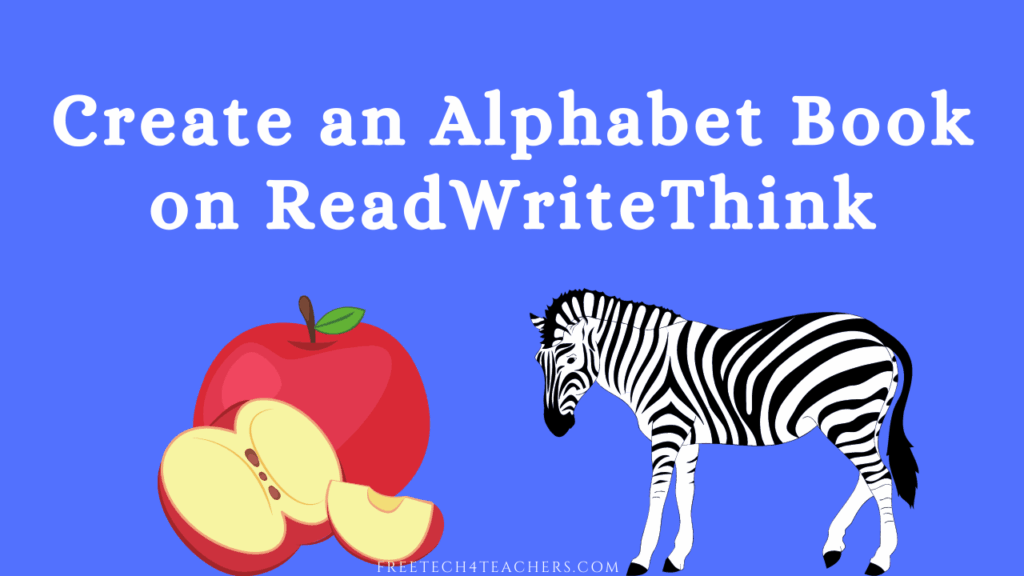
This week Larry Ferlazzo shared the exciting news that ReadWriteThink relaunched all of their popular interactive student writing templates. The templates now work without Flash. One of my favorite templates that has been relaunched by RWT is the Alphabet Organizer template. Alphabet Organizer is a great little tool from Read Write Think that students can use […]
Best of 2021 – 27 Videos That Can Help Students Improve Their Writing

As I do every year, I’m taking this week as a break from publishing new blog posts and will be republishing some of the most popular posts of the year. Here’s one from March. The Writer’s Workshop is a playlist of twenty-seven TED-Ed video lessons about writing. The The Writer’s Workshop contains lessons on basic topics like how to use […]
How to Hyperlink PowerPoint Slides for Choose-Your-Own Adventure Stories

In this week’s Practical Ed Tech newsletter I shared five uses for PowerPoint and Google Slides besides making presentations. One of those uses is to create choose-your-own adventure stories. To do that students have to know how to link slides together. In this short tutorial I demonstrate how to do that in the Windows 10 […]
Write Outside – Ideas for Writing

Thanks to one of Kevin Hodgson’s blog posts, earlier this week I learned about the National Writing Project’s Write Out 2021 campaign. This is a two week initiative beginning on Sunday, October 10th. The idea is to inspire writers through outdoor settings, particularly National Parks settings, but I think I any outdoor setting will suffice. […]
WriteReader Adds New Features for Teachers and Students
WriteReader, one of my favorite tools for telling stories with pictures, recently launched four new features for teachers and students. One of the new features improves the usability of WriteReader while the other three enhance the overall experience for teachers using WriteReader in their classrooms. Phone-friendly Interface WriteReader was originally built to be used on […]
How to Password-protect an Edublogs Blog

For more than a decade Edublogs has been my go-to recommendation for anyone looking to build a classroom blog or website outside of the Google environment. One of the reasons for that recommendation is the priority that Edublogs gives to content privacy protection and teacher management of students’ accounts. That’s why I recommended Edublogs earlier […]
Three Simple Ways to Publish Online Writing Without Creating a Blog

On a fairly regular basis I get asked for recommendations for starting blogs. My advice is that using a self-hosted WordPress blog is the way to go if your goal is to create a robust platform to showcase your professional work. But creating a blog like that could be overkill for those who just want […]
Tools to Help Students Analyze Their Own Writing

Like many of my students, I’m often guilty of writing in a rush. Doing that leads to three bad habits that appear in my writing. The first is omitting words that should be in a sentence. The second is repeating words in a sentence when I try to revise a sentence midstream. And the third […]
Activities for National Poetry Month

April is National Poetry Month. I forgot all about it until this morning when I looked at my video about using Google Jamboard to create magnetic poetry activities. That’s just one of many resources for National Poetry Month that I have in my archive of resources. Here’s a handful of my favorite activities and resources for […]
Wordtune Helps You Tune Your Sentences

Last week I wrote about a Chrome extension called Wordtune. It’s an extension that will make suggestions on how to change and or improve the structure of your sentences. It will work in a lot of web applications including Google Docs. Google Docs is probably the application in which most students can benefit from using […]
Wordtune – A Quick Way to Get Wording Suggestions
Wordtune is a Chrome extension that provides suggestions on ways to rewrite sentences in your Google Documents, in your email (Gmail and Outlook), and in some social media accounts. Once you have Wordtune installed in Chrome you can simply highlight any sentence that you have written and click the Wordtune extension to have a list […]
Seven Free Tools That Help Students Format Bibliographies

Back when I was in high school we had to learn how to create bibliographies by working from a template that my history teacher, Mr. Diggs, provided to us. When I went to college, I referred to that template and an early version of The Student Writer to make bibliographies. Today, students have a wealth […]
27 Videos That Can Help Students Improve Their Writing

The Writer’s Workshop is a playlist of twenty-seven TED-Ed video lessons about writing. The The Writer’s Workshop contains lessons on basic topics like how to use punctuation and point of view. It also offers videos about more difficult topics like how to make your writing humorous. A few of the videos from The Writer’s Workshop playlist are embedded below. First, […]
Magnetic Poetry With Google Jamboard and Google Classroom

Earlier this week a reader emailed me looking for an alternative to Read Write Think’s old Word Mover activity which is no longer available because of the deprecation of Flash. Word Mover was essentially an online version of the old refrigerator word magnets that were popular in the 90’s. While the producers of Magnetic Poetry […]
Future Me – A Good End of 2020 Activity

The end of the year is near and, if my scrolls through social media are an indicator, many of people are ready to put 2020 in the rearview mirror. Before kissing 2020 goodbye consider taking a few moments to write out what you want to accomplish in 2021. Of course, you could have your students […]
How Prevent Weird Formatting in Your Blog Post Editor

A couple of weeks ago during Two Ed Tech Guys Take Questions and Share Cool Stuff someone asked why her blog posts don’t appear correctly when copying from a Word document into the blog post editor. Similarly, formatting gets weird when copying from a Google Document into a blog post editor. The reason for this […]
Milanote Offers Nice Templates for Creating Multimedia Storyboards
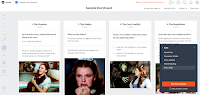
Milanote is a neat tool that I like to think of as being part storyboarding tool, part bookmarking tool, and part task management tool. For this post I’ll focus on the storyboarding aspect of Milanote. Milanote offers dozens of templates for making storyboards and flowcharts. The templates that stand out for me for education are […]
Five Elementary Lessons You Can Do With Pixton EDU
Disclosure: Pixton is currently an advertiser on this blog. For many years I’ve promoted the idea of using comics as a way to get students to develop fiction and nonfiction stories. In fact, I’ve hosted webinars in which I explained how I’ve used comics as the basis for getting students interested in telling history stories. […]
MonkeyLearn – A Neat Word Cloud Generator

MonkeyLearn is a new tool for creating word clouds from text that you supply. As you can see in my video that is embedded below, MonkeyLearn lets you customize the display of your word clouds before you download them as PNG files. MonkeyLearn does more than just make word clouds. You can use it to […]
Join the Student Blogging Challenge in March

Every year Edublogs hosts a couple of student blogging challenges. The next one begins on March 15th. The challenge is open to all K-12 classrooms. Your classroom blog or student blogs don’t have to be hosted on Edublogs in order to participate. The 2020 Edublogs Student Blogging Challenge provides eight weekly blogging suggestions suitable for K-12 students. […]
Fraidy Cats’ Book of Courage – An eBook of Writing Prompts
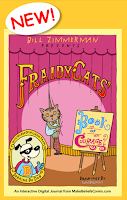
Make Beliefs Comix is a creative writing platform that I have recommended for years. The core of Make Beliefs Comix is a free set of tools that students can use to create their own comics in multiple languages. Here’s a video overview of how it works. In addition to the comic strip creation tools, Make […]
Add Video Comments to Google Documents

e-Comments is a Google Chrome extension that offers three great ways to add comments to Google Documents. You can use e-Comments to add canned text comments, you can use it to add audio comments, and you can use it to add video comments to Google Documents. All three options are equally easy to use. Add […]
500 Creative Writing Prompts
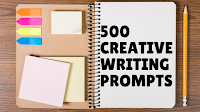
Back in April I featured a neat creative writing tool called The Most Dangerous Writing App. Since then The Most Dangerous Writing App has changed to The Most Dangerous Writing Prompts. The service now includes 500 writing prompts to help you get started on your next great work of creative writing. The concept of The […]
How to Use The Most Dangerous Writing App

On Monday I wrote a review of a neat tool called The Most Dangerous Writing App. It’s a website that provides a blank canvas to write on for a minimum time of your choosing. The catch is that if you stop writing before the time is up, you lose your work. I’ve received a few […]
Word Hippo – Convenient Source of Definitions, Antonyms, Translations, and More

Word Hippo is a nice little tool that students can use to find definitions, synonyms, antonyms, and translations for words. The service also provides students with verb conjugation assistance, pronunciation assistance, and assistance with prefixes and suffixes. In total, Word Hippo offers more than a dozen tools for students. Applications for Education Word Hippo could be a […]
The Most Dangerous Writing App – Great for Jumpstarting Creative Writing

The Most Dangerous Writing App is a free service that is designed to force you to write without stopping for a preset amount of time. You can set your writing timer for as few as three minutes or as many as many as sixty minutes. If you stop writing before the minimum time has been […]
A Poem for Every Day of National Poetry Month

Last fall I wrote about the Poetry 180 project hosted by the Library of Congress. Now that National Poetry Month is here, it’s a good time to revisit the post that I wrote about Poetry 180 at the beginning of the school year. Poetry 180 is a Library of Congress project that was created when […]
A Comparison of Blogging Services for Teachers and Students

The Edublogs Student Blogging Challenge kicks-off two weeks from now. You don’t need to be an Edublogs user in order for your students to participate in the challenge. If you’re new to blogging or new to having students blog, Edublogs is a solid choice for a blogging platform. Edublogs isn’t the only option for student […]
The Next Student Blogging Challenge Starts Soon

Blogging can be a great way to get students interested in writing and publishing their work for an audience. The challenges of classroom blogging have always been coming up with things for kids to write about and building an audience for your students’ work. The Edublogs Student Blogging Challenge addresses both of those challenges. The […]
How to Use Keynote to Create Choose Your Own Adventure Stories
Last week I published a video about using Google Slides to create choose your own adventure stories. That prompted a couple of people to ask if Keynote and or PowerPoint can be used in the same manner. The answer to that question is yes. In the following video I demonstrate how you can use Keynote […]
How to Use Google Slides to Create Choose Your Own Adventure Stories

Google Slides has lots of little hidden features and overlooked tools that students can use to make all kinds creative presentations. One of those overlooked features is linking slides to other slides. If used correctly and with a little planning students can create choose-your-own-adventure stories by using the slide linking feature in Google Slides. That’s […]
Is Your Feedback Really Effective? – This Google Docs Add-on Will Tell You

Anyone who has ever spent a Sunday afternoon grading essay after essay has at some point wondered, “did anyone listen when I explained homophones?” This usually happened to me around the 27th essay of the day. It’s at about that point that it’s a fair question to ask, “is my feedback effective?” That’s the question […]
PicLits – Using Pictures to Inspire Creative Writing

PicLits is an excellent site for finding creative writing prompts. PicLits aims to provide inspiration for writing short stories. PicLits tries to reach this goal by providing users with images upon which they can build their writing. To get writers started, PicLits provides a list of words which can be dragged and dropped into sentence form. If you don’t want to […]
Halloween Articles for ELA Lessons

ReadWorks is a popular service that offers a huge library of standards-aligned ELA lesson plans for K-12. You can search the ReadWorks library according to grade level and topic. Throughout the year ReadWorks publishes curated collections to align with holidays and other major events. This week ReadWorks published a collection of forty-two articles and lesson […]
A Halloween Writing Activity for Elementary and Middle School Students

Earlier this week I shared a bunch of Halloween-themed math and science resources. If you’re looking for a writing activity that has a Halloween theme, consider having students create Halloween cards. Storyboard That offers great tools for creating Halloween comics that your students can then quickly turn into printable Halloween cards. Watch my video below […]
Twine – Write Choose-Your-Own-Adventure Stories

Twine is an open-source program for writing choose your own adventure stories. You can use Twine online or you can download the software for Mac or Windows. I used Twine online to create a short story. To write a choose your own adventure story with Twine online start by giving your story a title. After titling your story […]
How to Create an eBook on Book Creator
On Tuesday I shared five ideas for making ebooks with your students. Book Creator is a great tool for making those ebooks. With Book Creator your students can make ebooks that include text, images, audio recordings, videos, and even maps. Students can insert media that they’ve created or embed content from sites like YouTube and […]
This RWT Template Helps Students Craft Persuasive Essays

Developing persuasive writing skills is a process that students start in elementary school and continue to develop through high school and beyond. Read Write Think offers a good interactive guide that can help students craft a good persuasive essay. The Persuasion Map asks students to start with a thesis statement before walking them through developing […]
Kaizena Now Offers Rubrics to Go With Voice Comments on Google Docs

Earlier this year Kaizena released an updated Google Docs Add-on that streamlined the way that you can add voice comments to your students’ Google Documents. The Add-on lets you simply highlight a word or a sentence in a document and then record a voice comment about that highlighted word or sentence. Voice comments can be […]
WriteReader Is Now Available In Spanish

WriteReader is a fantastic tool for elementary school students to use to create multimedia ebooks. I have been impressed by it since the first time I gave it a try a few years ago. WriteReader provides students with a place to write stories that include pictures and their own voices. On each page of their […]
2000+ Recordings of Poets and Fiction Writers Reading and Discussing Their Work

A few years ago the Library of Congress published an online collection of audio recordings of poets and fiction writers reading and discussing their works. At the time of its launch the collection contain 124 recordings. Since then the collection has grown to include more than 2,000 recordings. The Archive of Recorded Poetry and Literature contains recordings […]
The Quote Sandwich – A Student Explains How to Use Quotes

Next Vista for Learning is a great place to find examples of students making videos to teach concepts to other students. Earlier this week I was just browsing the site when I came across a nice video about how to integrate quotes into an essay. In the video the student, an anonymous student at Lynbrook […]
Advanced Similarity Checker Add-on for Google Docs by Unicheck

Disclosure: This is a sponsored blog post written by the staff of Unicheck. Lately, the educational community has been buzzing with stunning news, reporting that Unicheck plagiarism checker created integration with Google Classroom, which still remains the only plagiarism detection solution for Google Classroom. Keeping in mind such criteria as accuracy, convenience and productivity, Unicheck […]
10 Blog Post Ideas for Your School Blog

“I don’t know what to write about” is one of reasons that many people cite for not regularly updating their school or classroom blogs. One of the ways that teachers and principals can avoid running out of blog post topics is to think about the questions that parents frequently ask during parent-teacher conferences or during […]
Design and Print Valentine’s Day Cards on Storyboard That
If your elementary school was like mine, on Valentine’s Day your teacher would have you fill out little sheets of Valentine’s Day cards to distribute to classmates or to take home to your parents. Back then our cards all came from the same template and looked more or less the same (at least they did […]
WriteReader Launches a New User Interface

WriteReader is one of my favorite writing tools for elementary school students and their teachers. WriteReader is a free service that students can use to create multimedia ebooks. I like it so much that I have included it in my Best of the Web 2018 presentation. This week WriteReader unveiled an updated user interface. The […]
How to Add Voice Comments to Google Docs
Last night I shared the news of Kaizena’s updated Google Docs Add-on that streamlines the process of adding voice comments to Google Documents. If you haven’t tried it, watch the video that I just made about how to add voice comments to Google Documents. Applications for Education As I wrote last night, the combination of […]
How to Maintain a Blog in 2018

As the new year begins you might have set a goal for yourself to blog more consistently than you did last year. Or perhaps your goal is to start a blog. If so, I have some simple advice that I give every time that I am asked, “how do you do it?” That advice is […]
5 Ways for Students to Create Multimedia eBooks
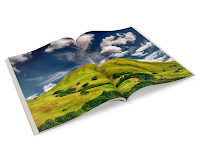
Writing a multimedia ebook or magazine can be a good way for students to illustrate and or further explain portions of fiction and non-fiction stories that they develop. Multimedia publishing tools that include a collaboration component can further help students as they work together with each other or with you to improve their work. The […]
RWT Flip Book – Free Flip Book Creator for Kids
Read Write Think offers a lot of great tools to help you get your students interested in writing. One of those tools is the RWT Flip Book app. The RWT Flip Book app is available for iPad, for Android, and for use in your web browser (Chrome or Firefox is recommended). RWT Flip Book lets […]
Tools to Help Students Improve Their Writing
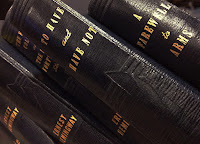
The spelling and grammar checkers built into word processors are fine for helping students catch basic mistakes in their writing. To get beyond the basics, students need tools that offer more than just spelling and grammar checking services. The following services can help students improve their writing. StoryToolz offers a collection of free tools for student […]
Create Your School Newspaper With Lucidpress
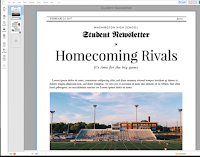
Lucidpress is a collaborative writing and publishing service that blends great collaboration tools with excellent design templates. That’s why this morning I recommended it to a reader who was looking for a free tool to use to create and publish her school’s newspaper. Through Lucidpress you and your students can collaboratively create documents that incorporate […]
GradeProof Helps Students Improve Their Papers
GradeProof is a service designed to help students improve their writing. GradeProof lets students either import documents or write documents within the GradeProof editor. Either way that the students use, the next step is the same. GradeProof identifies spelling, grammar, and phrasing errors within a student’s writing. GradeProof highlights and color codes the errors that […]
Tools and Tips to Help Students With the Writing Process

There are so many tools that will help students with the writing process. Some of these tools help organize research while others help students organize their thoughts or locate grammatical errors. Resouces and Tools Grammarly– Detect spelling, context, and grammatical errors. EasyBib– Generate citations and see the credibility of sites you are using. Diigo– Collect, […]
Teen Ink

Teen Ink is a platform that publishes the work of teens who are 13-19 years old. Since its inception 25 years ago over 55,000 teens have had their work published on this platform. There are no writers on staff at Teen Ink. All of the work shared on the site is created by teens from around […]
Using NoRedInk to Spice Up Grammar Lessons

NoRedInk is a service that helps teachers create differentiated grammar lessons that are personalized for each student. Teachers start by creating a free account, adding their classes, placing students in those classes, then adding different types of assignments to the classes. NoRedInk has three core features including curriculum, assignments, and student data. The curriculum library […]
A Blogger Privacy Setting You Might Want to Use
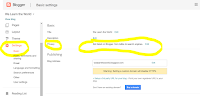
Blogger can be a good choice for many classroom blogs. One of its selling points for schools that use G Suite for Education is that students can log-in by using their school-issued Google Accounts. Another great aspect of Blogger is that you can get a blog started in a manner of minutes. But with that […]
Mega Report Writer – Streamline Narrative Report Writing
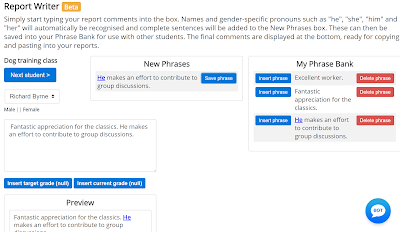
Mega Report Writer is a free tool designed by a teacher for the purpose of helping other teachers more efficiently write narrative reports. To get started with Mega Report Writer you import a class roster from either an Excel sheet or from Google Classroom. Once your roster is imported you can start writing comments and […]
Dream Seeds – A New eBook of Writing Prompts from Make Beliefs Comix
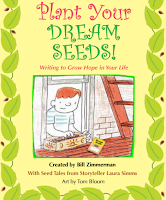
Plant Your Dream Seeds is a new eBook from Make Beliefs Comix. The book is a fillable PDF in which students can write their responses to the prompts within the free eBook. The prompts in Plant Your Dream Seeds are intended to get students thinking about their hopes and dreams for the future. The book […]
Write – A Minimalist Writing Platform

Write is a free writing platform with the simplest design of all of the minimalist writing platforms that have popped-up in the last couple of years. On Write you simply choose the length of time that you want to spend writing then start writing. Write Surge will show a countdown timer in the right hand corner […]
Publish This Email – A Simple Blogging Tool
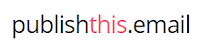
PublishThis.email is the latest in a string of relatively new services offering a quick and easy way to publish your writing online. PublishThis.email lets you create simple webpages by just sending an email to page@publishthis.email. The email that you send to that address will be turned into a webpage in a matter of seconds. You […]
Bust Writer’s Block With Slick Write
In my previous post I shared an overview of how Slick Write helps users analyze writing. There is more to Slick Write than just document analysis. It also offers a resource to help people bust through writer’s block. Slick Write’s Word Associator is a free tool that provides you with a list of words to […]
Slick Write Can Help Students Analyze Writing

Slick Write is a free service that students can use to help them analyze their own writing and or that of other writers. Slick Write identifies typical things like word counts, readability, and an estimated reading time for a document. Slick Write will also analyze use of adverbs and prepositional phrases throughout a document. Users […]
Telegra.ph – Multimedia Publishing That Doesn’t Require Registration

Telegra.ph is a free publishing tool that I featured last week in Three Simple Platforms for Publishing Writing. In that post I made an error in saying that it didn’t allow you to include videos in your stories. A reader named Dan emailed me this morning to correct me and explain that you can include […]
Story Cubes – Templates to Help Students Plan Stories
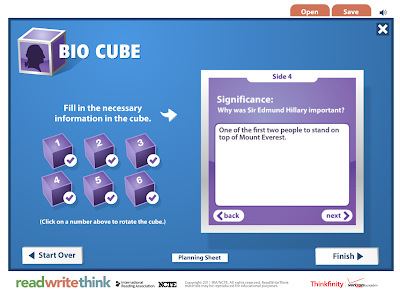
Read Write Think’s Cube Creators provide templates designed to break the writing process into six distinct parts. There are templates for writing biographies, mysteries, short stories, and a blank template that you can customize. Students enter the required information into the online template. When the template is completed, it can be printed with lines for […]
Three Simple Platforms for Publishing Writing

I recently finished making a couple of videos that teach people how to create self-hosted WordPress blogs. Using a self-hosted WordPress blog is the way to go if your goal is to create a robust platform to showcase your professional work. But creating a blog like that could be overkill for those who just want […]
Three Tools That Help Students Analyze What They Write

Probably every high school teacher since the dawn of time has asked his or her students to have someone else proofread their essays before turning them in for a grade. Unfortunately, students don’t always comply with that request. And even when they do get someone to proofread, some items might go undetected. That’s why an […]
WriteReader and Sesame Street Partner to Help Kids Create Multimedia Stories

WriteReader, a fantastic multimedia writing platform, has just announced a partnership with Sesame Street. This partnership brings Sesame Street characters into WriteReader’s bank of images for students to use in their own stories. Now when students create a story in WriteReader they can choose one or all of twenty Sesame Street characters to place into […]
Formatically Helps Students Properly Format Essays

Formatically is a free service that helps students properly format their papers in MLA style. Students can use Formatically without creating an account on the site. To get started students simply need to fill in requested information on the Formatically MLA template. Once the template is completed students will have a new document that they […]
Why You Should Write Evergreen Blog Posts

The two reasons for giving up on a blog that I hear more than any other reasons are, “I don’t have anything to write about” and “no one is reading my blog.” Focusing on developing evergreen blog posts can help you solve both of those problems. An evergreen blog post is a post that will […]
22 Videos That Can Help Students Improve Their Writing

The Writer’s Workshop is a playlist of twenty-two TED-Ed lessons. The The Writer’s Workshop contains lessons on basic topics like how to use punctuation and videos on more complex topics like how to make your writing humorous. The Writer’s Workshop playlist is embedded below. Applications for Education TED-Ed’s The Writer’s Workshop is a good place for students to find some […]
Quill Connect Helps Students Understand Sentence Structure

Quill Connect is a new feature on the Quill writing lesson platform. Quill Connect presents to students a collection of short sentences that they then have to combine to create a new sentence with the same meaning. Quill Connect also gives students run-on sentences that they need to correct. Students receive immediate feedback upon completion […]
How to Use Hemingway to Analyze Your Writing
This morning I received an email from someone who was requesting a little help getting started with Hemingwayapp.com. Hemingwayapp.com is a free tool for analyzing your own writing. In the video embedded below I demonstrate how to use Hemingwayapp.com
Slick Write Helps You Analyze Your Writing

Slick Write is a free tool that helps you analyze your writing or that of others. To use Slick Write you can write new text in the provided text editor or copy and paste chunks of existing text into Slick Write’s text editor. Either way Slick Write will provide you with an analysis of your […]
Two Tools That Help Students Analyze Writing
On Twitter Clint asked me for a recommendation for a tool that his students can use to analyze writing. Two tools immediately came to mind. Those tools are Hemingway App and Analyze My Writing. To use Hemingway, found at Hemingwayapp.com, just paste some text into the Hemingway editor and it will provide you with a […]
How to Use WriteReader to Collaboratively Create Multimedia Books
One of last month’s most popular posts was about WriteReader. WriteReader is a free service designed to help elementary school students create multimedia books with the help of their teachers. Teachers can create online classrooms in WriteReader in which they can view and edit their students’ work. This afternoon I created a tutorial to show […]
Three Good Tools for Collaboratively Creating Multimedia Books

Collaborating to create multimedia books can be a good way to get students excited about writing stories. Students can collaborate with each other and or with you. Through the process of sharing ideas and revisions students’ work improves. Writing a multimedia ebook can also be a nice way for students to illustrate and or further […]
Weekend Project – Identify a Goal for Your Blog

When it comes to blogging one of the patterns that I see every school year starts to emerge around this time of year. That pattern is, our blogs that we started with the best of intentions in August start to lose their momentum. It’s easy to blame the tasks of the daily grind of the […]
Add Page Numbers to Your Google Docs Table of Contents

When you compose a long document in Google Documents it’s helpful to add page numbers as you go. That’s been possible in Google Docs for quite a while. It has also been possible to create a table of contents in your Google Documents for quite a while. But until today you couldn’t use page numbers […]
Use Storyboards to Create Halloween Lessons & Cards

Now that we’re into October you might be thinking about Halloween-themed lessons for your students. Storyboard That offers a series of activities about Halloween. In the series you will find guides to using storyboards to teach Halloween safety and ideas for using storyboards as Halloween story starters. If the Halloween story starters or safety guides aren’t for you, you […]
Wizer – Create & Share Interactive Writing & Drawing Assignments

Wizer is a great, free service that bills itself as a tool for creating “blended worksheets.” While that is a fine a description I think it doesn’t tell the whole story of what can be done through Wizer. Recently, Wizer added a new feature for creating interactive assignments. You can now ask students to draw responses […]
How to Create Comic Strips in Google Slides

Earlier today I published a post listing a handful of tools that students can use to create comic strips. Google Slides is one tool that wasn’t in that list. With a little creativity your students can create comic strips in Google Slides. Google Slides contains all of the tools that students need in order to […]
4 Browser-based Tools for Creating Comic Strips

Lately, I’ve published quite a bit about Pixton and Storyboard That. Both of those services provide good platforms for creating comic strips. Those aren’t the only tools that you can use to create comic strips with your students. Here are some other browser-based tools that your students can use to create comic strips. Make Beliefs […]
Quill Adds 50 New Passages to Their Free Interactive Writing Lessons

Quill is a free service that puts a new spin on the old writing worksheets that most of us used in middle school. Essentially, Quill provides lesson activities based on written passages about people, places, things, and events. Each passage contains errors that students have to correct while they are reading. Quill recently added 50 new […]
5 Benefits of Having a Classroom Blog
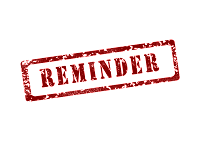
1. Being authors on a blog gives students the opportunity to share their thoughts with you, their classmates, and their parents on a longer timeline than is typically feasible during a school day. Not every student is going to be able to quickly articulate his or her thoughts during a face-to-face conversation with his or […]
How to Create Simple Comics on Pixton

On Monday I shared some thoughts about using Pixton to engage students in creative writing. Over the last couple of days some folks have asked me for a little more guidance on how to get started with Pixton. In the video embedded below I provide a demonstration of how to create a simple comic story […]
Pixton Offers a Great Way to Create Engaging Writing Lessons

For years I’ve advocated for using comics as a way to get students engaged in the writing process. To many students, creating a comic seems a lot less intimidating and a lot more fun than simply writing a story on a blank sheet of paper. One of my favorite ways to have students use comics […]
Campaign Comics Templates for Kids

Make Beliefs Comix offers comic strip templates and writing prompts in up to seven languages. The templates and prompts can be completed online or you can print them out to give to your students. Recently, Make Beliefs Comix added templates centered around the 2016 U.S. Presidential election. These new comic templates include prompts for writing […]
Try Lucidpress for Editing a School Newspaper

On Wednesday afternoon I received the following question from a reader: One thing I struggle with is a user friendly online newspaper/magazine creator that kids can build throughout the school year. We are a Google Doc school and using Pages is cumbersome with the saving, uploading, downloading….. Any ideas? My immediate response was to suggest […]
Word Tamer Helps Students Write Stories
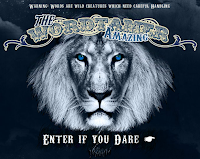
Word Tamer is a neat site for learning the process of developing characters, settings, and plots in creative writing. Word Tamer is set up as an interactive journey through a carnival of literary devices. As students move through the carnival they develop characters, develop a setting, and develop a plot for their stories. At each […]
A Compare & Contrast Essay Map for Young Students
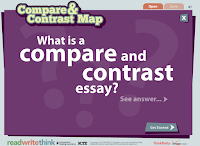
Read Write Think’s Compare & Contrast Map is a template for creating a comparative essay. Using the template students are guided through writing three styles of comparison essays. To get started students identify two things that they wish to compare and or contrast. Then they choose if they want to write a “whole to whole” essay, […]
Character Scrapbook – A Template for Reflecting on Stories
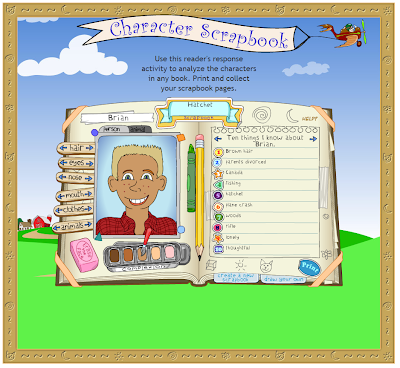
Scholastic’s Character Scrapbook provides a nice template that elementary school students can use to write about and reflect on the characters in their favorite stories. The template is quite simple to use. Students enter the name of a story and the name of their favorite character on the first page. On the next pages students […]
5 Reasons to Have a Classroom Blog

Earlier today someone wrote the following in response to my post featuring a good example of a teacher and student blog, “Franklly (sic) I don’t want to blog with my students. I want to talk with them face to face in class.” While I appreciate that the person who wrote that comment on Facebook wants […]
A Good Example of a Student & Teacher Blog – And How to Make Your Own
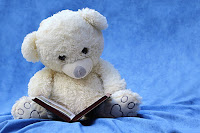
On Monday afternoon I had the pleasure of seeing Elisabeth Alkier give a presentation about the book review blog that she developed with her students and her school’s librarian Dlo Duvall. The Bode Book Review is a blog authored by students in Elisabeth and Dlo’s school. The purpose of the blog is to provide other […]
A Fun Tool for Making Word Clouds in Fun Shapes

Although their popularity seems to have fallen a bit since their peak a few years ago, word cloud generators still provide students with a nice way to visualize the most frequently used words in a passage of text. Wordle is probably the best known tool for making word clouds, but there are plenty of others […]
Compare & Contrast Map – A Writing Template for Elementary School Students
Read Write Think is a great place to find story starters and interactive writing templates. A good example of that is found on Read Write Think’s Compare & Contrast Map. The Compare & Contrast Map is a template for creating a comparative essay. Using the template students are guided through writing three styles of comparison essays. […]
How to Be Inspired When Writing – A Student’s Advice
This morning I was reading through an email from Next Vista for Learning when I found a new student-produced video titled How to Be Inspired When Writing. The short video has some nice tips for students including a closing note to give credit to the sources of inspiration. The video is embedded below. Take a […]
Scribeasy Offers Great Visual Prompts for Creating Short Stories
Scribeasy is a free iPad app that offers a fun environment in which students can write short stories. Students create stories on Scribeasy by first selecting a background image then dragging and dropping additional pictures onto their chosen background images. When students select objects to add to their backgrounds, a narrator reads the name of […]
StoryTop Story Maker – Create Simple Image Based Stories

StoryTop is a good web-based tool for creating digital stories and comics. StoryTop features an easy-to-use drag and drop tool for creating your story. To use Story Top simply select your background, characters, and text bubbles from the menu and drag them into your story box. After selecting the basic story elements you can then add additional elements like plants, […]
Summarize the Day With Pic Collage
Creating collages can be a good way for students to organize their thoughts in a visual manner. In creating their collages they are organizing images that may later become writing prompts for them. I’ve had students create collages as a way to summarize field trips. Pic Collage is the app that I like for doing […]
How to Make Your Writing Funnier – And 21 Other Writing Lessons

The Writer’s Workshop is a TED-Ed playlist featuring short lessons on writing. Some of the lessons are on basic things like When to Use Me, Myself, or I while other lessons are of a more conceptual nature like How to Build a Fictional World. The latest lesson added to The Writer’s Workshop is How to […]
5 Ways Your Students Can Create Digital Valentine’s Day Greetings

With Valentine’s Day coming up next weekend I’m reminded of filling out little Valentine’s Day cards in elementary school. In talking with a friend who teaches elementary school, she confirmed that many classes still do that. Besides paper cards there are other options for creating Valentine’s Day greetings. Animoto has video templates for almost every […]
Annotation Studio – Annotate Shared Documents With Text, Video, and Images

Annotation Studio is a free document editing tool that I learned about a few weeks ago on Larry Ferlazzo’s blog. This afternoon I finally gave it a try. The best way to describe what Annotation Studio offers is to think of it as Google Docs commenting if Google Docs supported videos and pictures in comments. […]
Two Tools for Writing & Drawing Books Online Before Printing
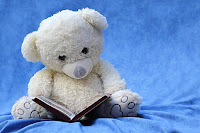
This morning I received an email from a reader who was looking for tools that her students can use to create booklets that they design online then print. The caveat of the request was that the tools had to have an option for students to draw as well as type and insert pictures. A few […]

