Google Classroom Overview for Parents

Last Friday I published a video in which I demonstrated the teacher view and student view of Google Classroom. A lot of people replied to ask if I had a similar one about the parent view of Google Classroom. I didn’t have one, but I was happy to refer people to this section of Sam […]
By Request – Teacher and Student Views of Joining Google Classroom

Twice this week readers emailed me to ask if I had any tutorials about how students join Google Classroom. I didn’t have a current one so I made one. In my new video that is embedded below I demonstrate three ways to invite students to join Google Classroom and the three ways that students can […]
A New Google Classroom Control Over Assignment Submissions

When you return to school this fall Google Classroom will have some new features for you to try. One of those new features that was recently announced is more control over assignment submissions. And unlike some of the features announced earlier this summer, this update is one that will be available to all teachers regardless […]
Three Ways to Share Google Maps Views in Google Classroom
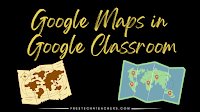
Google Maps is one of the tools that I always list as a must-have for history and geography teachers. It provides an easy way to show students multiple, detailed views of the significant natural and human-made landmarks they’re learning about in your classroom. Projecting them on a big screen in the front of your classroom […]
45 Digital Mapping Tutorials

This month I’ve been spending some time organizing the tutorial videos on my YouTube channel. To that end I’m creating playlists that are organized thematically. The latest playlist that I’ve created is titled Digital Mapping. The playlist currently contains 45 tutorial videos covering more than just Google Maps. In the playlist you’ll find tutorials on […]
BookWidgets Adds a New Video Quiz Option to Use in Google Classroom and Beyond
At the end of last year I highlighted the collection of more than thirty activity templates from BookWidgets that can be used in Google Classroom. This week BookWidgets added a useful new widget simply called Video Quiz. As the name implies, the video quiz widget in BookWidgets lets you create a video-based quiz to use […]
30+ Activity Templates to Use in Google Classroom

Disclosure: BookWidgets is an advertiser on FreeTech4Teachers.com It was around this time last year that I tried BookWidgets for the first time. I was immediately impressed by the variety of templates it offered for creating unique online learning activities for students. I was also impressed by how easy it was to use BookWidgets. Since then […]
How to Create PDFs in Google Classroom

Last weekend a reader reached out to me to ask if I could create a video about the relatively new option to create PDFs in Google Classroom. I was happy to oblige. In this new video I demonstrate how to use the Google Classroom mobile apps to create PDFs from scratch. As I demonstrate in […]
Schoolytics – Quickly Find the Information You Need to Help Your Students Succeed

Disclosure: Schoolytics is currently an advertiser on FreeTech4Teachers.com. Schoolytics is a service that I’ve heard a lot about over the last few months. If you’re active on social media, you’ve probably seen a post or two about it too. Last week I finally got a chance to take a good look at it. To say […]
Google Classroom Now Has Add-ons – For Some Schools

Yesterday afternoon Google made an announcement that had some teachers on Twitter buzzing. That announcement was that Google Classroom now has add-ons for teachers to use. Those add-ons are supposed to make it easier to access popular tools like EdPuzzle, WeVideo, and Pear Deck from Google Classroom. But before you get too excited, at the […]
Arts, Culture, and Geography Games to Share in Google Classroom
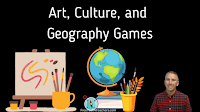
One of Larry Ferlazzo’s recent blog posts about Ideas That Changed the World prompted me to spend time playing around with some of the games on the Google Arts & Culture site this morning. Play with Arts & Culture offers more than a dozen interactive games for students to play to test their knowledge and […]
How to Archive Google Classroom

The end of the school year is here or at least very near for most of us. Google Classroom users will probably want to archive their classes at the end of the year. Archiving a class prevents students from accessing it so that you can go on summer vacation without any worry that a student […]
How to Make a Google Form

YouTube Studio has an interesting analytics feature that shows you what people are searching for on your YouTube channel. It will also show you something called a “content gap.” Content gaps are terms that people have searched for but haven’t found good content to match their searches. “How to make a Google Form” was a […]
Broadcast Google Slides Directly to Your Students’ Computers

A few weeks ago I wrote about and published a video about using Display Note to broadcast your computer screen directly to your students’ screens. This week Display Note published some updates that teachers who use Google Classroom and Google Slides are sure to appreciate. Display Note now offers a free Chrome extension that you […]
Ziplet Now Integrates With Microsoft Teams

Ziplet was one of my favorite tools in 2021. Ziplet has a few features that make it an outstanding tool for conducting online exit ticket activities. First, there is a large library of premade exit ticket questions that you can use. Second, students can respond in a variety of ways including with a just an […]
How to Create an Online Course With Three Simple Tools

Summer is coming (in the northern hemisphere) and for many of us that means spending some time participating in professional development activities as a leader, learner, or both. If you find yourself trying to create some online professional development courses for the summer, I have a new video just for you. In this video I […]
Annotate PDFs With Lumin PDF – Free for Teachers

Lumin PDF is a neat tool that I wrote about a couple of years ago when one of my colleagues needed a way for her math students to draw on PDFs that she sent to them in Google Classroom. You can read more about that situation right here. I just received an email from Lumin […]
Two Ways to Create Virtual Manipulatives for Elementary School Math Lessons

Earlier this week I received an email from a reader who was looking for some ideas for creating virtual manipulatives she and her elementary school students to use during remote instruction days. I had two ideas immediately come to mind that I shared with her and I’ll share with you. The first idea I shared […]
An Overview of Google Forms Quiz Settings

Back in July I published a series of videos and blog posts detailing what you need to know to get started using Google Classroom, Drive, Docs, Slides, and Forms in your classroom (those are linked below). Of course, Google had to make some updates to Google Forms right at the start of the new school […]
How to Share Google Arts & Culture Experiences in Google Classroom

Last week Google Arts & Culture published a great online exhibit titled Walk the Great Wall. It’s a fantastic colleciton of Street View imagery and multimedia stories about the Great Wall of China. As I wrote last week, Walk the Great Wall includes detailed imagery of the bricks of the wall, short lessons about the […]
New Google Meet Settings for Google Classroom Users

For many of us virtual meetings and online classes aren’t going away anytime soon. Google has responded to that by steadily adding more features to Google Meet over the last eighteen months. The latest features improve handling of Google Meet within Google Classroom. Now when you use the Meet link within Google Classroom students will […]
Share Voice Notes via Mote QR Codes
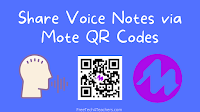
Earlier this year Mote emerged as one of my favorite new tools of the year. Mote is a Chrome extension that works with all of the core products in Google Workspace. With it you can add voice comments to Google Classroom, Google Docs, and Slides. You can also use it to add voice notes to Google […]
How to Give Partial Credit in Google Forms

Google Forms provides an easy way for teachers to create self-grading quizzes. The current version of Google Forms lets you create self-grading quizzes that contain multiple choice, true/false, short answer, and even multiple selection questions. The one problem that some teachers run into when using self-grading Google Forms is how to give partial credit to […]
Getting Started With Google Classroom – Teacher and Student Perspectives

This week I have been publishing a series of videos designed to help teachers who are new to Google Workspace learn what they need to know to use Google Drive, Docs, Forms, and Slides in their classrooms. Continuing in that series I’ve just published a new video titled Getting Started With Google Classroom. In Getting […]
Getting Started With Google Forms – The Basics and More

All week I’ve been releasing new video tutorials designed to help new Google Workspace users get started with the basics and a little more. The first installments in the series covered Google Drive, Google Docs, and Google Slides. You can see those tutorials here and here. This morning I published a tutorial on Google Forms […]
15 Updates Coming to Google Workspace for Education

This week Google announced a bunch of updates that will be coming soon to Google Workspace for Education products. If you missed them, as I did earlier this week, here’s a short summary of the key updates to note. File / Video Security Updates Some shared files in your Google Drive will require using a […]
How to Track Updates to Students’ Google Sites

Google Sites can be a great platform for students to use to maintain digital portfolios. In fact, I did that last year with my computer science principles students. The challenge for a teacher when students use Google Sites for portfolios is keeping track of updates to those portfolios. The method that I came up with […]
Ziplet – A Great Way to Gather Feedback from Students

This morning I saw an interesting Tweet from a company called Ziplet. The Tweet is what prompted me to write this blog post. Ziplet’s Tweet this morning was an interesting exit ticket prompt. Here’s the prompt: “Imagine a classmate is absent from class today. How would you explain the lesson to him/her in 25 words […]
Record and Send Voice Notes in Gmail

A couple of months ago I started dabbling with a Chrome extension called Mote that lets me add voice notes directly into Google Classroom, Slides, and Docs. I have found it quite helpful for adding clarifying comments to the announcements that I post for my students in Google Classroom. Recently, Mote added the capability to […]
How to Use Google Calendar to Book Zoom Meetings

This week and next week at my school we have to hold short interviews with students who want to be in our technical programs next year. In normal years this happens in our classrooms. This year we’re doing it over Zoom. To streamline the process of scheduling Zoom meetings with prospective students I created a […]
Add Voice Notes to Your Email With Mote
Last month I featured a new Chrome extension called Mote. Mote lets you add voice comments to Google Classroom, Slides, and Docs. As of yesterday it lets you add voice comments to Gmail messages. If you already have Mote installed in your Chrome web browser you should already have access to using Mote in your […]
Magnetic Poetry With Google Jamboard and Google Classroom

Earlier this week a reader emailed me looking for an alternative to Read Write Think’s old Word Mover activity which is no longer available because of the deprecation of Flash. Word Mover was essentially an online version of the old refrigerator word magnets that were popular in the 90’s. While the producers of Magnetic Poetry […]
How to Share Videos in Google Classroom Without Using YouTube

Earlier this week a friend asked me for some help sharing videos in Google Classroom. He wanted to share videos without having to upload them to YouTube. There are four options for doing that in Google Classroom. I’ve outlined all four in this short video. As a reminder, if you’re sharing videos that you found […]
How to Quickly Record Audio in Google Slides, Docs, and Classroom

Last week I wrote a short overview of a new Chrome extension called Mote. In that blog post I focused just on the aspect of Mote that lets you record audio in Google Slides. As a slew of people mentioned to me in emails over the weekend, Mote can be used for more than just […]
Flowcharts in my Classroom Today

One of the courses that I’m teaching this year has an emphasis on computer repair and support of computers in a small business environment. Documenting everything is one of the things that I emphasize in this course. That includes documenting problems as first observed, documenting troubleshooting steps, and documenting resolutions. Recently, my class acquired a […]
Ten Time-savers for G Suite for Education Users

Do you have a New Year’s resolution to exercise more, read more, or just spend more time doing something fun? If you’re a G Suite for Education user, you might make more time for your New Year’s resolution by handling routine tasks more efficiently. To that end, here are some of my favorite time-saving tips […]
Three Ways to Share Docs in Google Classroom – When to Use Each Method

As I do every year, I’m taking this week off from writing new blog posts. This week I’ll be re-running a few of the most popular posts in 2020. As you might guess, I’m getting flooded with requests for help with all kinds of things related to online teaching and learning. I’m doing my best […]
How to Play Kahoot Games in Google Classroom

As I do every year, I’m taking this week off from writing new blog posts. This week I’ll be re-running a few of the most popular posts in 2020. This is the time of year when many of us are looking for fun ways to conduct end-of-year review sessions with our students. Playing Kahoot quiz […]
By Request – How to Create Timed Quizzes in Google Classroom

As I do every year, I’m taking this week off from writing new blog posts. This week I’ll be re-running a few of the most popular posts in 2020. I’m taking a digital portfolio approach to assessment in our remote learning environment and using EDpuzzle for little comprehension checks. But my approach to assessment isn’t […]
5 Google Classroom Tips You Might Have Overlooked or Forgotten
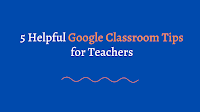
As I do every year, I’m taking this week off from writing new blog posts. This week I’ll be re-running a few of the most popular posts in 2020. Like I’m sure many of you are, I’m getting lots of requests from colleagues and readers for help with Google Classroom. I have a bunch of […]
Quickly Create Polls and Quizzes in Google Meet With Edu-pal
Edu-pal is a new Chrome extension developed by students for teachers and students to use with Google Meet. The extension was recently featured on Product Hunt and I gave it a try earlier this week. It worked as advertised and is an extension that I’d recommend to any teacher who is looking for a quick […]
What is a DDos Attack? – A Simple Explanation

Were you one of the millions of people frustrated by Google services like Classroom and Gmail being down earlier today? If so, and you turned to Twitter to see who else was talking about it, you may have noticed that #DDoS was a trending topic as people speculated that perhaps Google was the victim of […]
How to Share Books in Google Classroom and Google Sites

One of my favorite features of Google Books is the option to clip sections of free ebooks to share with students. It’s also possible to share with your students an entire ebook from Google Books. You can then use those clips or full books to spark discussions in Google Classroom. Another way to use the […]
Write on PDFs in Google Classroom – Good Tool for Math

Earlier this week one of my colleagues asked me if there was a way that her students can do free-hand writing on documents that she shares in Google Classroom. She teaches mathematics and was looking for a better option to having students take pictures of handwritten work and uploading it to Google Classroom assignments. My […]
What Did You Watch in October?

More than 30,000 people are now subscribed to my YouTube channel. On my channel I publish screencast videos about all kinds of things including how to make videos, how to do interesting things with Google Slides, how to publish a podcast, and many other topics. Most of the videos are made to address questions that […]
An Easy Way to Search in Google Classroom

Twice this week I’ve had people ask me if there is a search function in Google Classroom. Unless, I’ve been overlooking something obvious, there isn’t a native search function built into Google Classroom. What I have been telling people to do is use Control+F on Windows computers or Command+F on Mac computers to search within […]
How to Create Self-grading, Timed Quizzes in Google Classroom

This morning my freshmen students took a quiz that I created and distributed through Google Forms. The quiz was self-grading because I used the answer key option in Google Forms. The quiz was also a timed activity because I used assignment scheduling combined with Form Limiter. With that combination I was able to give my […]
How to Change Google Classroom Mobile Notifications

It’s the weekend and your phone is blowing up with notifications from Google Classroom while you’re playing with your kids, watching Netflix with your spouse, or finally finishing that house project. It doesn’t have to be this way. You can take a break from “teacher mode.” In fact, it’s good for you and your students […]
How to Share Sections of Google Docs in Google Classroom – And Why You Might Do That

Yesterday a reader sent me an interesting question about Google Docs and Google Classroom. She wanted to know if there was a way to share just one of a few pages of a Google Doc with her students via Google Classroom. One solution would be to copy the content of that one page and paste […]
G Suite Becomes Google Workspaces – What’s That Mean for You?

Yesterday, Google announced a rebranding of G Suite. G Suite will now be called Google Workspaces. That change is happening now for some domains, but won’t happen until months from now for G Suite for Education users. The change from G Suite to Google Workspaces appears to be designed entirely for business users and doesn’t […]
How to Disable or Limit Google Classroom Notifications

If you’re like a lot of the teachers I’m hearing from this fall, you’re using Google Classroom more than ever. And if that’s the case you might be feeling like you’re getting overrun with notifications from Google Classroom. That was certainly the case for someone who asked me and Rushton Hurley for help in the […]
How to Recover an Archived Google Classroom

Last week I published an overview of how to add co-teachers to your Google Classroom classes. That post prompted a bunch of follow-up questions from readers and viewers. The most common follow-up question was “what happens if a class is accidentally archived?” The answer is that it goes into the “archived” section of your […]
How to Add Co-Teachers to Google Classroom
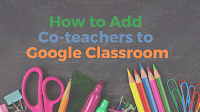
This afternoon I received an email from a reader who wanted to know if I had a video about what a substitute teacher added to Google Classroom can do in the Classroom. I didn’t have a video about that so I made this short one. In this new video I demonstrate how to add a […]
How to Use Jamboard in Google Classroom

Earlier this week I answered a question from a reader who wanted to know if it was possible to share Google Jamboard drawings through Google Classroom. The answer is yes. Just about anything in your Google Drive can be shared through Google Classroom. The bigger question is, “can it be shared with copies made for […]
The Five Things I’ve Been Asked About the Most at the Start of the New School Year

Every week I receive dozens of emails from teachers asking me for advice on all kinds of things related to education and technology. Many of those questions get answered during Two Ed Tech Guys Take Questions and Share Cool Stuff on Thursday afternoons. Many of the questions I answer directly via email. As many of the […]
Three Ways for Students to Join Google Classroom

A few weeks ago Google announced the addition of some new features to Google Classroom. One of the features teased in that announcement was an option to distribute a “join link” that can be used in place of sending an email invitation or having students use a “join code” to join your Google Classroom. The […]
New Google Classroom and Google Meet Updates to Note

This afternoon Google announced the launch of some helpful new Google Classroom features. Some of these were teased back in June. A couple of the new features will require some work by your domain administrator while others are available right now to all teachers. Here’s an overview of the new Google Classroom features that I […]
The Month in Review – The Most Popular Posts in July

It’s hard for me to believe that it’s the last day of July. It feels like just last week I was hosting end-of-year Google Meet sessions with my students. Now I’m starting to think about the first day of school that is less than a month away. That’s why I’m going to have a few […]
How to Create Labeling Activities With Google Drawings and Classroom

Last week I hosted a webinar for a group that I’m working this summer. One part of that webinar included making online activities for students. I included some of the typical things like Kahoot and Wizer but I also included a demonstration on how to use Google Drawings to make online labeling activities. In the […]
How to Use Kahoot With Google Classroom

We’re halfway through 2020. This week I’m taking some time off from the blog to work on some other projects. The rest of this week I’m going to re-run some of the most popular posts and videos of the year so far. May is a time when many of us are looking for fun ways […]
How to Create a Timed Quiz in Google Classroom

We’re halfway through 2020. This week I’m taking some time off from the blog to work on some other projects. The rest of this week I’m going to re-run some of the most popular posts and videos of the year so far. As the spring went on and it became clear that school was going […]
What Google Classroom Looks Like to Students

We’re halfway through 2020. This week I’m taking some time off from the blog to work on some other projects. The rest of this week I’m going to re-run some of the most popular posts and videos of the year so far. Whether we’re talking about technology or content area, understanding a student’s perspective goes […]
5 Google Classroom Features You Might Have Overlooked or Forgotten

We’re halfway through 2020. This week I’m taking some time off from the blog to work on some other projects. The rest of this week I’m going to re-run some of the most popular posts and videos of the year so far. When my school and thousands of others closed in early March, I found […]
How to Work With PDFs in Google Classroom

We’re halfway through 2020. This week I’m taking some time off from the blog to work on some other projects. The rest of this week I’m going to re-run some of the most popular posts and videos of the year so far. In March I fielded a ton of questions from people who suddenly found […]
How to Create Your First Google Sites & 5 Ways to Customize It

Summer is here (in the northern hemisphere) and after a break from school you might start thinking about next year and what you need to do to be ready for it. Many people have been asking me questions like, “what can I do to be ready in case we have to switch back to online […]
How to Search for Matching & Similar Documents Submitted in Google Classroom

Earlier this week a reader asked me if there was a way to quickly scan across all of the documents his students submit in Google Classroom to check for elements of copying between students. Fortunately, there is a way to do this but you the function is found in Google Drive instead of in Google […]
How to Use Kahoot in Google Classroom

This is the time of year when many of us are looking for fun ways to conduct end-of-year review sessions with our students. Playing Kahoot quiz games is one of the most popular means of doing that. Kahoot games are fun to play in a classroom and you can also use them for remote learning […]
How to Share Audio and Video in Google Classroom Without YouTube or SoundCloud

Earlier this week I had a reader ask me for advice on sharing videos in Google Classroom with her students without having to use YouTube. My suggestion was to simply upload the videos to Google Classroom as either announcements or as assignments. When you do that the video is automatically added to your Google Drive. […]
Classright – A Google Sheets Add-on for Bulk Management of Google Classroom

Classright is a new Google Sheets add-on for managing multiple Google Classroom classes in one place. I gave it a try this morning and found it to have great potential as a time-saver at the beginning and end of a semester or school year. There are eight things that you can do with Classright in […]
Loom – Create Screencasts on Your iPad
Loom is a good screencasting that I’ve written about a handful of times over the last couple of years. Amongst it’s many features, Loom offers a Chrome extension that makes it easy to respond to an email with a video. Recently, Loom launched a new iPad app that you can use to create screencast videos. […]
How to Restore Files in Google Drive

Twice this afternoon I had people ask me about restoring files that were deleted from either Google Classroom or from Google Drive. If you’ve accidentally deleted a file or folder in your Google Drive, there is a good chance that you can get it back. If you’ve accidentally deleted an assignment from Google Classroom, you’re […]
By Request – How to Create a Timed Quiz in Google Classroom

I’m taking a digital portfolio approach to assessment in our remote learning environment and using EDpuzzle for little comprehension checks. But my approach to assessment isn’t the only one you might take. In fact, a more than a handful of people have asked me via email, Twitter, and even a phone call (a colleague of […]
Google Classroom Assignments from Teacher and Student Perspectives – Nine Lessons

A frequent occurrence in my inbox these days is requests for help understanding how students see assignments and feedback in Google Classroom. Additionally, I’ve had requests for clarification on how students should submit their work for grading in Google Classroom. To address those questions I made a new video that shows three ways to give […]
How to Add Answer Feedback to Quizzes in Google Forms & How Students See It

Over the weekend I received an email from a reader who wanted to know what his students saw when feedback was added to quizzes created with Google Forms. That is exactly what I demonstrate in the following new video. In the following video you will see: How to create a quiz in Google Forms. How […]
How to Share Your Videos in Google Classroom – With and Without YouTube

A lot of teachers are making their own instructional videos for the first time. Whether you make them using screencasting tools, by converting slides into videos, or by just using the camera on your Chromebook, you’re going to need a way to share your videos with your students. In this post you’ll see a few […]
The Student View of Comments on Google Classroom Assignments

One of the things that I’ve always recommended doing when using a new-to-you web tool in your classroom is to look at the students’ perspective as well as your own. Unfortunately, that’s not always easy to do. In the case of Google Classroom this can be hard to do if you only have a teacher […]
How to Use Google Hangouts Meet in Google Classroom

Last week Google introduced a new way to incorporate Google Meet (AKA Google Hangouts Meet) into Google Classroom. The old method still works as well. In fact, I had already scheduled some meetings with the old method so that’s what I used with my students this morning. Moving forward I’ll be using the new method. […]
How to Quickly Incorporate Google Meet Into Google Classroom
Thanks to a Tweet from Chris Pirkl yesterday evening I learned that Google has now made it easier to post Google Meet links in Google Classroom. In fact, now you can now have a Google Meet link permanently assigned to each of your classrooms with Google Classroom. This means that you can have the same […]
How to Use PDFs in Google Classroom

On Thursday afternoon a reader asked me about using PDFs in Google Classroom. She was having a little trouble with students not being able to access the PDFs she was trying to share. I made the following video to help guide her and anyone else in the same situation through the process of sharing PDFs […]
How to Create Simple Videos on a Chromebook – No Apps or Extensions Needed

One of my colleagues asked me if I could provide directions on how to create a video on our school-issued Chromebooks. I was happy to oblige and created one specifically for our school. I then created a second one that can be used by anyone who has a Chromebook and is looking for a quick […]
Use Read Receipts to Make Sure Students Know They Have Google Classroom Assignments

Last week I published a post in which I explained that you can use read receipts in your G Suite for Education email to make sure that students have at least seen your messages even if they don’t reply to your messages. I do that when I email students to remind them that they have […]
Schedule Individual Online Office Hours Meetings via Google Classroom

A lot of us are hosting online office hours for our students these days. Based on what I’ve seen from my colleagues as well as folks posting on social media, a lot of people are scheduling an hour of time and just hanging out in a Google Meet or Zoom meeting waiting for students to […]
An Option for Making Sure Students Know They Have Google Classroom Assignments

Yesterday afternoon a friend texted me to ask if there was a way to check to see if students have looked at announcements or assignments in Google Classroom. Unfortunately, there isn’t a “read receipt” type of feature built into Google Classroom. That doesn’t mean all hope is lost for determining whether or not students recognize […]
An Overview of How Students View and Return Assignments in Google Classroom

Over the last week I’ve spent a lot of time helping some of my colleagues get up and running with Google Classroom. One of the things that they’ve asked about is what a student sees when he or she receives an assignment in Google Classroom. A few readers have emailed me with similar questions about […]
How to Collect and Organize Images in Google Classroom

A friend of mine who teaches phys ed had the idea to have his students submit pictures as evidence of doing phys ed activities at home. He asked me for advice on how to best collect and organize those pictures. I recommended posting the assignment in Google Classroom and collecting the images that way. In […]
Three Ways to Share Docs in Google Classroom – When to Use Each

As you might guess, I’m getting flooded with requests for help with all kinds of things related to online teaching and learning. I’m doing my best to respond to all of them although I am placing priority on the requests from my colleagues at my school. One of the requests that I got was to […]
5 Google Classroom Tips for Teachers – Things You Might Have Overlooked or Forgotten

Like I’m sure many of you are, I’m getting lots of requests from colleagues and readers for help with Google Classroom. I have a bunch of short tutorials here on my YouTube channel. But I made the following slideshow for my colleagues who are starting to really use and rely on Google Classroom now that […]
Three Good Ways to Create Rubrics – Tutorials Included

In my previous post I highlighted the University of Wisconsin Stout’s collection of rubrics for multimedia projects. At the end of that post I mentioned that while the rubrics might not match exactly what you need, they can be a great starting point for developing your own rubrics. If you’re looking for a good way […]
Rubrics and Originality Reports in Google Classroom

Last week Google announced that Originality Reports in Google Classroom would soon be available to all users with the limitation that you could only run three reports unless your school subscribes to G Suite for Education Enterprise Edition (the paid version of G Suite for Education). As of yesterday afternoon (Eastern Time) Originality Reports are […]
Google Classroom Originality Reports Expand Next Week

Back in August Google unveiled Originality Reports as a beta product in Google Classroom. According to an email that landed in my domain administrator account this afternoon, Originality Reports will be available in all G Suite for Education domains beginning on January 21st. Originality Reports in Google Classroom will let you check documents for elements […]
5 Google Product Updates for Teachers to Note This Weekend

As I mentioned in this week’s episode of The Practical Ed Tech Podcast, Google released a handful of updates to products that teachers and students frequently use. A few of those I reported on earlier in the week and a couple I haven’t mentioned except on the podcast. If you missed the podcast or the […]
Now You Can Reuse Google Classroom Rubrics
A few months ago Google started rolling-out a rubrics tool for some Google Classroom users. To get access to the rubrics tool your domain has to be enrolled in the Google Classroom Beta Program. I was fortunate to get access to the beta a couple of months ago to test Google Classroom rubrics. At that […]
How to Use Rubrics in Google Classroom
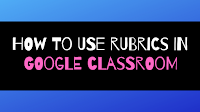
Earlier this year Google announced a beta test of rubrics feature in Google Classroom. Schools that applied to participate in that program have now started to see the rubrics feature appear. If your domain doesn’t have it, watch my video below to see how it works. As I point out in the video there are […]
How to Create and Distribute Google Docs Templates

At the beginning of the school year you might find yourself reviewing or introducing to your students the best way to take notes. You might also find yourself teaching them things like to how complete a science lab report. I was reminded of this yesterday when a former colleague asked if there was a way […]
Ten Google Product Updates for Teachers to Note
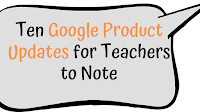
Every month Google rolls-out updates to many of the products that teachers and students use through G Suite for Education. Some of those updates happen in background on the administrative side of G Suite for Education. Those updates usually don’t have much impact on end-users. Then there are updates that directly affect teachers and students. […]
Google is Adding an Originality Checker to Google Classroom

Today, in what they’re spinning as a feature to “help students turn in their best work,” Google announced the addition of an originality checker to Google Classroom. Google is calling this new feature Originality Reports. Originality Reports in Google Classroom will let students and teachers check documents for elements of plagiarism originality against the millions […]
Two Important Changes Coming to Google Classroom

Google seems to always be working on changes to the products that teachers and students use most. One of those products is Google Classroom. Two important changes are happening to Classroom this fall. First, the old version of Google Classroom is going away. Second, a new rubrics feature is being added to some Google Classrooms. […]
5 Highlights of Getting Organized With Google Classroom, Calendar, and Keep

This Thursday at 4pm ET I’m hosting a Practical Ed Tech Webinar titled Get Organized With Google Classroom, Calendar, and Keep. It is the first of four webinars that I’m hosting on Practical Ed Tech in August. In the video embedded below I highlight the key elements of Thursday’s webinar. Register Here 5 Highlights of […]
Get Organized With Google Classroom, Calendar, and Keep

The primary way that Free Technology for Teachers stays afloat is through the sale of my on-site professional development workshops and professional development webinars. As of this morning, more than 300 of you have purchased and participated in one of my Practical Ed Tech online webinars in 2019. Thank you! The next professional development webinar […]
Sync Google Classroom Gradebook to Infinite Campus and Capita SIMS

Another of the announcements that Google made today concerning Google Classroom featured the news that a gradebook, formerly in beta, is now available for all domains. I’ve had access to the gradebook feature in Google Classroom since shortly after its launch. While convenient, it wasn’t something that I got too excited about because all grades […]
Create Rubrics in Google Classroom – Coming Soon!
Last year Google added a comment bank option to Google Classroom. That feature, demonstrated here, can save you a lot of time when giving your students feedback on their assignments. Today, Google announced another grading feature that teachers have wanted for years. That feature is the option to create and attached rubrics to assignments within […]
5 Time-savers for Teachers Using G Suite for Education

Whether it’s to indulge our favorite hobbies, to get some chores done around the house (my lawn can stop growing any minute now), or to spend more time on the fun parts of teaching, we all need a little more time. I can’t give you more time, but I can help you be more efficient […]
How to Archive Google Classroom – How to Remove Google Classroom Materials from Drive
As I mentioned in my previous post, I recently received an email from a reader who wanted to know what to do with Google Classroom classes and materials at the end of the school year. The first thing to do is to archive the class when you’re certain that you won’t be using it anymore. […]
Two New Options in Google Classroom’s Classwork Page

This week Google added a couple of frequently-requested features to Google Classroom. Those features are automatically placing the latest work at the top of the Classwork page and filtering the Classwork page by topic. Both of these features should be available to you as soon as you open your Classwork page. You can read more […]
How to Measure Distances & Share Google Earth Views

Thanks to YouTube’s “on this day” feature last night I was reminded that two years ago I published a video overview of what was then the new browser-based version of Google Earth. As I shared on my YouTube channel last night, Google has added a couple of features to Google Earth since I published my […]
How to Create a Self-grading Quiz from Google Classroom
This afternoon I received an email from a reader who had watched one of my YouTube videos about Google Forms. She wanted to know if it was better to manually place the link to her Google Form into Google Classroom or if she should make the Form within Google Classroom. The answer is that it […]
How to Change Google Classroom Notification Settings
Earlier today a subscriber to my Practical Ed Tech Newsletter asked me if it was possible to change the frequency of Google Classroom notification emails. Yes is the answer to that question. Here’s how to change Google Classroom notification settings: 1. Sign into Google Classroom. 2. In the upper, left corner of the screen click […]
New Themes and Drag & Drop Organization for Google Classroom
Earlier today Google unveiled a couple of new features for Google Classroom. First, you can now rearrange the order of assignments and materials in your Classwork page by simply dragging and dropping them into a new order. Second, Google Classroom now has 78 more color scheme themes that you can apply to your Classrooms. Speaking […]
How to Hide Google Classroom Assignments from Your Personal Calendar

Last week I received an email from a reader who needed a little problem with her personal Google Calendar. The problem was that every assignment that she posted in Google Classroom was also showing up on her Google Calendar. This isn’t a big deal if you only have one Google Classroom. However, if you teacher […]
A New Gradebook for Google Classroom!

One of the long-running complaints about Google Classroom that I and many others have had is about the nearly featureless gradebook. It appears that Google has heard those complaints and is taking some steps to improve the Google Classroom gradebook. The first step was taken this summer when Google added a comment bank to the […]
Google Classroom is Now Open to All G Suite Domains
Today, Google announced that Google Classroom is now available to all G Suite domains including non-profit and business domains. This follows last year’s addition of Google Classroom to personal Google accounts. Today’s announcement essentially makes Google Classroom available to anyone and any entity that wants to use it. I wasn’t able to turn on Classroom […]
Animations, Screencasts, and Podcasts – The Week in Review

Good morning from Maine where I’m home for a while after nearly four weeks of speaking at conferences and consulting with schools. When I started my little tour there were leaves on all of the trees in my yard. This morning I woke up to discover that one of those trees is completely bare. In […]
Google Classroom Now Has a Random Name Selector
Google Classroom has a new random name selector tool available in the Google Classroom Android app. As announced by Google earlier today the random name selector will randomly pick names from your roster and let you keep track of which students have or have not been called upon. To use the random name selector in […]
How to Share Your Google VR Tours With Students

Over the last few weeks I have received a lot of emails from readers who had made virtual reality tours in Google’s VR Tour Creator but then ran into difficulty sharing those tours with their students. To answer those questions I made the following video that demonstrates how you can share your VR tours with […]
Join Me Tomorrow to Get Organized With Google Classroom, Calendar, and Keep
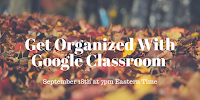
Tomorrow evening at 7pm ET I’m hosting a Practical Ed Tech webinar titled Get Organized With Google Classroom, Calendar, and Keep. This is the second time that I’m offering the webinar this year. I hosted it at the end of August and it was well attended. In the weeks since then many people asked if […]
Math, Instagram, and Civics – The Week in Review

Good afternoon from Maine where it is a beautiful late summer day. We just got back from a great morning at the Oxford County Fair where my girls enjoyed seeing pigs, goats, sheep, cows, horses, and even an emu! While my daughters nap I am working on some new blog posts. This week nearly 500 […]
By Request – Get Organized With Google Classroom and More

A few weeks ago on PracticalEdTech.com I hosted a webinar titled Get Organized With Google Classroom, Calendar, and Keep. 75 people joined that webinar to learn all about the new features of Google Classroom and how they can be used in their classrooms this year. In the last couple of weeks I’ve heard from many […]
How to Add a Classwork Section to Older Google Classroom Classes

Last night Google released two new features for Google Classroom. The first was the option to add materials into the Classwork section of your Google Classroom classes without making assignments. The second was the option to update your older Google Classroom classes to include a Classwork section. If you have Google Classroom classes that you want […]
How to Add a Materials Section to Google Classroom

Last night I shared the news that Google has added the option for teachers to add materials like digital handouts to the Classwork section in Google Classroom. Judging by the emails and Tweets I’ve already seen, this is going to be a popular feature. To help you get started adding materials to your Google Classroom […]
Two New Google Classroom Features That Everyone Has Been Asking For!

The new version of Google Classroom just got a little bit better. Ten minutes ago I got an email from my contact at Google about informing me that the new version of Google Classroom now has a dedicated “materials” section within the new Classwork section. The new materials option will let you add resources like […]
ReadWorks Now Integrates With Google Classroom

ReadWorks is a free service that provides standards-aligned reading lesson plans for K-12 classrooms. In addition to lesson plans ReadWorks offers a huge libray of fiction and non-fiction literature that you can search according to topic and grade level. All articles in ReadWorks are listed with a lexile score and suggested grade level. ReadWorks has […]
Join Me Tomorrow Evening to Get Organized With Google Classroom and More

Tomorrow at 7pm EDT I’m hosting a Practical Ed Tech webinar titled Get Organized With Google Classroom, Calendar, and Keep. In the webinar I will showcase the new features that were added to Google Classroom for the 2018-19 school year. We’ll then dive into how you can use Google Classroom, Calendar, and Keep to stay […]
View Upcoming Google Classroom Assignments in Google Docs

A new little side panel option recently appeared in my Google Docs. In fact, it appeared while I was in the middle of a workshop in which I was showcasing some Google Docs add-ons. The new side panel in Google Docs provides quick access to Google Calendar, Google Keep, and Google Tasks. You can view […]
Get Organized With Google Classroom, Calendar, & Keep

If you have been following this blog throughout the summer, you know that Google has made a bunch of updates to Classroom. If you haven’t kept up with those updates or you just need some guidance on how they will affect you, join me next Thursday at 7pm Eastern Time for a Practical Ed Tech […]
Five Chrome Extensions for Teachers and Students

Extensions for Google Chrome can do all kinds of helpful things for you and your students. This is the time of year when teachers who have Chromebooks for the first time ask me what they should add in addition to the standard things that their IT staff installed. Usually my suggestions begin with a few […]
How to Create a Comment Bank in Google Classroom

Google Classroom got a bunch of new features this summer. One of those is a new option to create a comment bank to use when commenting on your students’ work. The comment bank option will let you create and save lists of comments that you can easily view and insert into documents while you are […]
5 Ways to Display YouTube in Class Without “Related” Content

One of the questions that I’m frequently asked at the beginning of the school year goes something like this, “do you know how I can download videos from YouTube?” I do know how to do that, but I won’t teach you how to do that because it is a violation of YouTube’s terms of service. […]
Two New Google Classroom Features Available to Everyone

Back in June Google announced that Google Classroom would be getting a bit of redesign along with some helpful new features. Initially, the new design and features were only available to some users. Earlier today Google announced that those features are now available to all Google Classroom users. Classwork Google Classroom now has a section called […]
How to Share Specific Google Earth Views in Google Classroom

The development of the browser-based version made Google Earth accessible to students who use Chromebooks as their primary classroom computers. One way that I like to use Google Earth is to create sets of inquiry questions based upon a specific location and or a specific view of a place. You can tell students the location […]
Five Google Classroom Improvements Announced During ISTE

The week of the annual ISTE conference is when many of the biggest purveyors of technology products unveil their latest and greatest offerings. Google is not an exception to that rule and so uses this week to showcase their latest product updates. This week they’ve introduced five Google Classroom updates. Some three of these are […]
Advanced Similarity Checker Add-on for Google Docs by Unicheck

Disclosure: This is a sponsored blog post written by the staff of Unicheck. Lately, the educational community has been buzzing with stunning news, reporting that Unicheck plagiarism checker created integration with Google Classroom, which still remains the only plagiarism detection solution for Google Classroom. Keeping in mind such criteria as accuracy, convenience and productivity, Unicheck […]
Three Alternatives to Google Classroom – Best of 2017

As I do during this week every year, I am taking some time off to relax and prepare for the new year. Every day this week I will be featuring the most popular blog posts of the year. Here is one from January. Last week I received an email from a reader who was looking […]
Kiddom Introduces an Android App

Kiddom is one of the learning management systems that I occasionally recommend to folks who are looking for an alternative to Google Classroom. One of the helpful features that Kiddom offers is an integrated search for assignment materials. For example, fourth grade teachers can search for mathematics assignments that are aligned to standards of their […]
5 FAQs About Whisper for Google Classroom
Whisper is a free Chrome extension that was featured in last week’s most popular post of the week. During the week I received a bunch of emails about the extension. Here’s a short run-down of the questions most frequently asked about Whisper. 1. What is Whisper? It is a free Chrome extension that lets you […]
Seven Tips for New Google Classroom Users

Google Classroom is a great way to organize your lessons and resources. However, for new users it can be a little overwhelming. Here are some practical tips to help you get going. Use the Topics feature to help students find assignments and questions quickly and easily. Topics act like a filter and allow students to see […]
Using the About Tab in Google Classroom
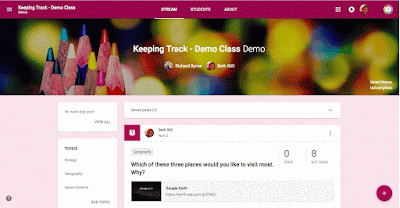
Google Classroom is a popular tool that help teachers share resources with students. One of the biggest complaints is that items tend to get lost rather easily in the stream. One solution for this problem is to use the About tab. This page is static which means that anything you post to this page will not […]
Improvements in Google Classroom
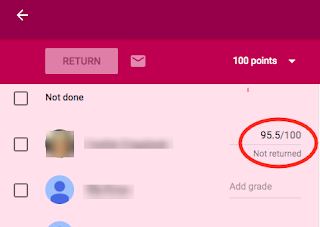
Google Classroom has released a few updates recently that are small, but make it a little easier to use. Let’s take a look at three of them. Google incorporates suggestions from users on how to make the product better. Make sure you let the Google Classroom team know if you have any suggestions for changes […]
How to Prevent Plagiarism in Online Learning: Unicheck and Google Classroom

This blog post is sponsored by Unicheck. The reputation and credibility of the educational institution directly depend on academic conduct policies and measures taken to prevent plagiarism. It is equally relevant for online and offline academic institutions. The problem is plagiarism has never ceased to exist. According to the University of Adelaide survey, 90% of […]
Google Classroom, Grants, and Feedback – The Week in Review

Good evening from Maine where it was a perfect autumn day for apple picking. Isla thoroughly enjoyed her first trip to the orchard. Wherever you are this weekend, I hope that you had time for outdoor fun too. This week I hosted a webinar on how to create a great classroom blog. If you missed […]
Enhance Your Google Classroom Experience
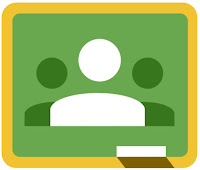
Google Classroom is a blended learning solution that was introduced by Google in 2012 and it is one of only two products that Google has created specifically for education. It’s purpose is to provide teachers with a simple way to collect,distribute, and grade assignments. Like all Google products, Classroom is constantly evolving and improving. Let’s take […]
Share Your Sutori Timelines in Google Classroom

Sutori, formerly known as HSTRY, is a great tool for creating multimedia timelines. One of its best features is the option to include quiz questions within a timeline that you share with your students. For the new school year Sutori has added a Google Classroom integration. You can now import your Google Classroom rosters into […]
18 Updates to Google Tools That You Might Have Missed This Summer

The middle of August is almost here which means that many have returned for the start of the new school year. And those who haven’t started will be starting soon. During the summer Google added bunch of new features to Google Classroom, Google Forms, and other tools that teachers and students use throughout the year. […]
Get Your Year Organized With Keep, Calendar, and Classroom
Tomorrow afternoon at 4pm EST I’m hosting a Practical Ed Tech webinar titled Keeping Track With Google Keep, Calendar, and Classroom. In the webinar you will learn: 1. How to streamline your workflow through Google Classroom. 2. How to organize and share resources with students. 3. How to keep track of goals (yours and your […]
Use a Screen Reader With Google Classroom
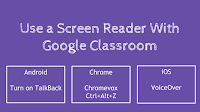
Earlier this week a follower of the Practical Ed Tech Facebook page asked if a screen reader could be used for Google Classroom. You can use a screen reader with Google Classroom. If you use a Chromebook, you can use Chromevox with Google Classroom. Users of the Android app for Google Classroom can use TalkBack. […]
Three Google Classroom Updates That You Will Appreciate
Six updates to Google Classroom were released yesterday. Three of those updates could immediately improve your use of Google Classroom this fall. Those three features are demonstrated in my video embedded below. In the video you will see how to view all of a single student’s work in one stream, how to display class codes […]
6 New Google Classroom Features to Note
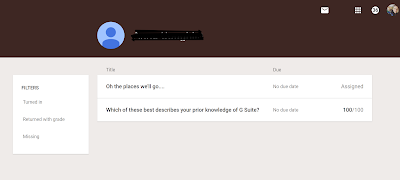
Earlier today Google published a blog post that featured ten updates to Google Classroom and Google Forms. A few of those updates are relatively minor and one was just a reminder of a previous update to Google Forms (previously covered in this post). Here are the updates to Google Classroom that you should note. 1. […]
Blogs in the Age of Google Classroom
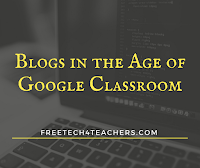
This week at ISTE 17 there will plenty of buzz about Google products and products that integrate with Google Classroom. Google, and some Google devotees, will have you believe that Google Classroom is the solution to almost every workflow and communication problem you have. Google Classroom does provide some good solutions to workflow and communication […]
How to Invite Students to Google Classroom & How to Join a Google Classroom
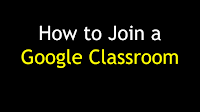
The addition of Gmail users to the Google Classroom platform has made it possible for almost anyone to create and join courses in Google Classroom. This has also caused some confusion for people who previously used Google Classroom with a G Suite for Education account. The confusion arises when a person tries to join a […]
How to Create a Google Classroom With a Gmail Account

Allowing anyone who has a Gmail address to create a Google Classroom was one of the most popular product updates that Google released last month. I’ve fielded a quite a few questions from people who are having trouble creating a Google Classroom with their Gmail addresses. To address those questions I created the following video […]
7 Google Product Updates You Might Have Missed in April

Every month Google rolls out updates to the products that teachers know and love. Some of those updates are significant and others are just minor tweaks that make life a little easier. Here are some of the more significant product updates that occurred in April. 1. A completely new version of Google Earth was unveiled. […]
Create Your Own Google Classroom – G Suite Not Required

Last month Google began allowing anyone who has a Gmail address to join Google Classroom classrooms. This week that option was extended to allow anyone who has a Gmail address to create his or her own Google Classroom online classroom. Teachers who are already using Google Classroom within a G Suite for Education account already […]
Quick Key + Google Classroom = Great Way to Conduct Formative Assessments

Quick Key is an excellent platform for creating and conducting formative assessments. I often include Quick Key in my presentations about formative assessment because it is a tool that works equally well in classrooms that are 1:1 and in classrooms that are not 1:1. This is possible because Quick Key allows you to create formative […]
Three Alternatives to Google Classroom

Last week I received an email from a reader who was looking for an alternative to Google Classroom. This is not an uncommon request. A couple of times a week I get similar questions from folks who don’t have access to Google Classroom. Here are my three recommendations for a free alternative to Google Classroom. […]
EDpuzzle – Readers’ Favorite App

At the end of December I asked you to submit your nominations for favorite educational apps. The nomination form was divided into three sections. Those sections were iOS, Android, and Web/Chrome apps. In all three sections EDpuzzle was nominated more than any other app. If you are not familiar with EDPuzzle is a neat tool […]
New Google Classroom Features Focus on Individual Instruction

Earlier today Google added some new features to Google Classroom. The most notable of the new features is the option to give assignments to individual students or subsets of students within a class. To do this you will deselect the default sharing option of “all students” and then select the students that you want to […]
Wizer – Create & Share Interactive Writing & Drawing Assignments

Wizer is a great, free service that bills itself as a tool for creating “blended worksheets.” While that is a fine a description I think it doesn’t tell the whole story of what can be done through Wizer. Recently, Wizer added a new feature for creating interactive assignments. You can now ask students to draw responses […]
5 Google Apps Updates You Might Have Missed This Week

This week Google released a bunch of updates to many of their tools that are popular with teachers. Here’s a short overview of those updates. 1. Google Classroom now supports sharing with parents. You can now invite parents and guardians to subscribe to a daily or weekly summary of activities in your Google Classroom classes. […]
Try Lucidpress for Editing a School Newspaper

On Wednesday afternoon I received the following question from a reader: One thing I struggle with is a user friendly online newspaper/magazine creator that kids can build throughout the school year. We are a Google Doc school and using Pages is cumbersome with the saving, uploading, downloading….. Any ideas? My immediate response was to suggest […]
Annotate Documents In the Updated Google Classroom Apps
Earlier I shared the exciting news that Google Classroom now lets you share daily and weekly activity summaries with parents. That wasn’t the only exciting Google Classroom feature that was rolled-out today. The Google Classroom mobile apps for Android and iOS now include an annotations option. In the Google Classroom mobile apps you can now […]
Finally! Google Classroom Lets You Share With Parents
The complaint about Google Classroom that I’ve heard more than any other over the last couple of years has been, “parents can’t see what’s happening.” Today, Google finally did something about that. You can now invite parents and guardians to subscribe to a daily or weekly summary of activities in your Google Classroom classes. Initiating […]
5 Ways to Quickly Get Your Students On the Same Webpage

Getting all of your students on the same webpage at once is one of the small and annoying challenges of using websites and web tools in your classroom. Fortunately, there are some simple solutions to this challenge. The solution that you pick will be partially based upon the type of devices that your students use […]
Share to Classroom Gets Your Students on the Same Page – Best of 2015-16 School Year

All of this week I am on the road working with teachers in Texas, Kansas, and Arizona. Rather than scrambling to write blog posts at the end of each day, I’m taking this time to feature some of the most popular posts and new tools of the 2015-2016 school year. One of the most frustrating […]
Why You and I Should Care About Updates to the Google Classroom API

This week the Google for Education blog published a post that most teachers probably scrolled right past because the first sentence referenced the Google Classroom API. I don’t find fault with any teacher who scrolled past the post because most of us aren’t developers and aren’t going to be developing our own apps to integrate […]
How to Schedule Assignments & Announcements in Google Classroom

Earlier this week Google added a frequently requested feature to Google Classroom. That feature is scheduling of assignments and announcements to appear in your Classroom stream at a later date and time. In the video embedded below I demonstrate how to schedule an assignment in Google Classroom. The video also points out a scheduling mistake […]
Schedule Assignments in Google Classroom

For quite a while now you have been able to save announcements and assignments as drafts in Google Classroom. But the problem was that you would then have to go back and post them when you wanted students to see the posts. Beginning today that is no longer the case. About an hour ago Google […]
Soon You Will Be Able to Email Parents from Google Classroom

One of the complaints that I often hear about Google Classroom is that there isn’t a good way for parents to know what has been shared with students within the classroom. This afternoon Google announced that a solution to that problem is coming this fall. This fall Google will introduce an option for parents and […]
A Short Overview of Workflow in Google Classroom

This week I wrapped up a series of workshops that I facilitated for a local school district that is transitioning to Google Apps for Education. To synthesize how everything in Google Apps for Education, particularly Google Classroom, can work together I created a short workflow list. The Google Classroom workflow list has three sections covering the […]
Three Google Apps Updates You Might Have Missed Last Week

Last week Google added a convenient polling option to Google Classroom. That update proved to be a huge hit as comments that I saw about it on Facebook and Twitter included, “finally,” “sweet,” and “woo hoo!” The update to Google Classroom wasn’t the only update to Google Apps that should be of interest to teachers. […]
New Polling Feature Added to Google Classroom

Google Classroom has offered options for asking questions for quite a while. Today, Google released a new way to ask questions. You can now post multiple choice poll questions in your Google Classroom classrooms. To post a poll in Google Classroom simply select the “add question” option in the lower-right corner of your Classroom screen, […]
Now You Can Sync Your Google Classroom Roster With Quick Key

Quick Key is a free app that turns your iPhone or Android phone into a bubble sheet scanner. It has two parts to it that when combined make it very easy for you to quickly grade multiple choice and true/false quizzes. This week Quick Key introduced the option to sync your Google Classroom rosters to […]
How to Create Interactive Writing Assignments to Share Through Google Classroom

Wizer is a neat tool for creating a variety of interactive assignments including writing assignments, multiple choice quizzes, and labeling assignments. You can distribute your Wizer activities to your students through Google Classroom or through the use of a link and pin system. In the video embedded below I provide a demonstration of how to […]
Wizer – Create Interactive Writing Activities to Share Through Google Classroom

Wizer is a free service that bills itself as a tool for creating “blended worksheets.” While that is a fine a description I think it doesn’t tell the whole story of what can be done through Wizer. On Wizer you can create interactive writing assignments in a couple of ways. You can create fill-in-the-blank activities […]
16 Ways to Use TinyTap in Your Classroom
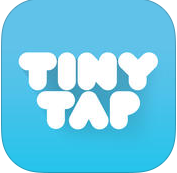
TinyTap is a fantastic free iPad app and Android app for building fun and interactive review games. With the app you can create games based on pictures, diagrams, videos, and icons. Students can play your games on their iPads, Android tablets, or in the web browser on their laptops. Speaking of playing games, TinyTap recently published […]

