A Glossary of Blogging Terminology

The start of the new school year isn’t far for many teachers now. It is at this time of year that I find myself helping teachers get classroom blogs started. Once you’ve chosen the best blogging tool for you and your students, sometimes the next challenge of running a blog is just knowing the terminology […]
Running Android Apps on Your Chromebook
Chromebooks and the Chrome OS are constantly improving and offering more features to more students and teachers. An example of this is found when you consider that earlier this summer Google started supporting the use of some Android apps on some Chromebooks. Initially, the list of supported Chromebooks was small. That list has steadily grown […]
Google Apps Terminology – A Short Explanation of Common Terms
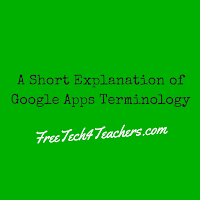
Earlier this week I received an email from someone who was looking for clarification on the differences between Google Apps for Education, Google Drive, and Google Docs. That request for clarification isn’t uncommon. Here’s how I typically try to explain the differences between Google Apps for Education, Google Drive, and Google Docs. Google Apps for […]
The Week in Review – The Most Popular Posts

Good morning from Maine where I’m enjoying some coffee on my deck to start the day. This week I hosted the Practical Ed Tech Chromebook Camp in Portland, Maine. 35 of use had a nice couple of days of learning from each other. Some people attended for the second and third time. I’m already starting […]
How to Place an Image-based Quiz in Your Blog

A couple of weeks ago I published a tutorial on how to create an image-based quiz on Formative. The image-based quizzes that you create in Formative can be embedded into your classroom blog where your students can then answer the questions in the quiz. In my video embedded below I demonstrate how to create the […]
A Convenient Update to Google Drive File Organization
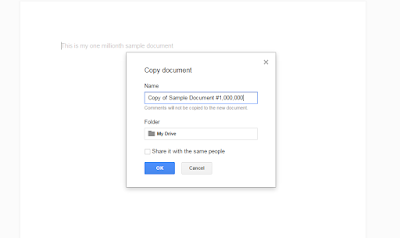
The “make a copy” function in Google Drive is one of the features that I frequently use when teaching multiple sections of a course. Selecting “make a copy” from the “File” menu in Google Docs, Slides, and Sheets allows me to quickly duplicate an item to use in multiple courses. Until this week I always […]
My Favorite Search Strategies – Updated
This morning during the Practical Ed Tech Chromebook Camp I shared some of my favorite strategies and ideas for helping students improve their online research skills. The slides that I used today were an updated version of slides that I have previously shared here on Free Technology for Teachers. The latest version is of the […]
Getting Started With Kaizena – Voice Commenting on Google Docs

Over the weekend a reader posted the following message on the Free Technology for Teachers Facebook page, Hey Richard, would you be able to recommend a free site for audio feedack to students? I want to record my feedback on essays and have kids listen. Don’t know where to start. Is it an audio file […]
How to Track Changes to Google Sites

This afternoon during the Practical Ed Tech Chromebook Camp Beth Still and I shared some ways to use Google Sites with students. One of the features that I showed was using page level permissions (this video shows you how to enable those) to have students manage individual pages within a site. That raised the question […]
A Compare & Contrast Essay Map for Young Students
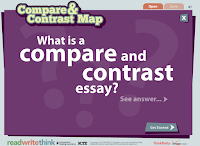
Read Write Think’s Compare & Contrast Map is a template for creating a comparative essay. Using the template students are guided through writing three styles of comparison essays. To get started students identify two things that they wish to compare and or contrast. Then they choose if they want to write a “whole to whole” essay, […]
Three Good Options for Creating eBooks in Your Web Browser

Creating a multimedia ebook can be a great way for students to showcase examples of their best work. Writing a multimedia ebook can also be a nice way for students to illustrate and or further explain portions of fiction and non-fiction stories that they compose. The following three platforms make it possible for students to […]
How to Create Custom Word Clouds
Word cloud generators provide students with a nice way to visualize the most frequently used words in a passage of text. There are plenty of word cloud creation tools on the web. There is even a Google Docs Add-on for making word clouds. One relatively newer tool for making word clouds is found at WordClouds.com. […]
Two Easy Ways to Add Accent Marks in Google Documents
One of the things that I was asked about during the Practical Ed Tech BYOD Camp on Monday was, “how can students write in two languages in Google Docs?” The person asking wanted her students to be able to write a few lines in English and then a few lines in Spanish or French. There […]
Adobe Spark Guide for Educators

In late May I published a video about how to use Adobe Spark. Since then I’ve showcased it in a couple of my workshops. In response to my video and in my workshops I’ve received a lot of questions about using Adobe Spark in classrooms. Many of the most common questions about Adobe Spark are […]
7 Free Timeline Tools Compared In One Chart

Earlier this year I published a chart in which I compared the core features of six online timeline creation tools. The History Project is a new tool that I’ve featured twice in the last week so I updated my comparison chart to include it. My complete chart of comparisons of seven timeline creation tools for […]
How to Create a KWL Chart in Padlet
One of my favorite ways to use Padlet is to have students collaboratively create multimedia KWL (Know, Want, Learn) charts. To provide students with guidance on where to place their notes, I use a custom background on Padlet. The background is a just a screenshot of a three column page that I make in Google […]
How to Create Multimedia Timelines
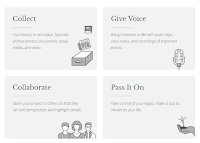
Late last week I wrote a blog post about The History Project which is a site for collaboratively creating multimedia timelines. The History Project includes an audio recording tool that you can use to talk about events in the timelines that you create. I received a couple of questions about that recording feature so I […]
How to Create Image-based Quizzes on Formative

Last week I shared a post about some of my favorite features that the folks at Formative are working on for the fall. While we wait for those features to roll-out, take a look at one of my favorite current features in Formative. That feature is the option to create interactive, image-based quizzes. Watch my […]
Wizer.me Adds Folders for Sharing Resources With Colleagues

Wizer is a neat tool for creating a variety of interactive assignments including writing assignments, multiple choice quizzes, and labeling assignments. You can distribute your Wizer activities to your students through Google Classroom or through the use of a link and pin system. Back in February I published a video about how to use Wizer. […]
How to Enable Automatic Grading in Google Forms
The new automatic grading function in Google Forms seems to be a hit with many readers. I’ve received a bunch of questions about it in the last week. To answer many of those questions I created the short video that you can see embedded below and or on my YouTube channel.
The Week in Review – The Most Popular Posts

Good evening from Maine where I’m relaxing after a long, fun, and tiring week at the ISTE 2016 conference. It was energizing to be around so many passionate educators. At the same time there never seems to be enough time to soak up all of the learning opportunities at ISTE. A happy belated Canada Day […]
The Best Ways to Use Padlet – Examples from Teachers
This afternoon at the ISTE 2016 conference I had a nice meeting with Melanie Broder from Padlet. She told me about some of the things that Padlet is working on developing during the rest of the year. One of things is a community for educators. That community should help teachers find creative uses of Padlet […]
Handy, Overlooked YouTube Features

YouTube offers a bunch of handy editing tools that often go overlooked by users. One of those is the option to rotate videos that have been shot in vertical mode when they should have been shot horizontally. Another great feature is the face blurring tool built into the video editor. You can learn about those […]
7 Tools for Creating Classroom Blogs
After I published last night’s post on reasons to have a classroom blog, a handful of people contacted me for recommendations on which blogging platform to use. The answer isn’t always clear cut as every teacher has his or her unique classroom dynamics to account for in making a choice. That’s why earlier this year […]
5 Ways to Quickly Get Your Students On the Same Webpage

Getting all of your students on the same webpage at once is one of the small and annoying challenges of using websites and web tools in your classroom. Fortunately, there are some simple solutions to this challenge. The solution that you pick will be partially based upon the type of devices that your students use […]
How to Create a Book Trailer Video
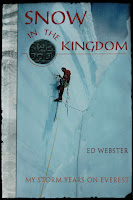
Creating a book trailer video can be a great alternative to writing a book report. To create a good book trailer video students will have to make a list of highlights of a book and arrange them into proper sequence. Students should also include commentary on why they liked a book and why someone else […]
A Good Example of a Student & Teacher Blog – And How to Make Your Own
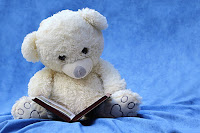
On Monday afternoon I had the pleasure of seeing Elisabeth Alkier give a presentation about the book review blog that she developed with her students and her school’s librarian Dlo Duvall. The Bode Book Review is a blog authored by students in Elisabeth and Dlo’s school. The purpose of the blog is to provide other […]
Homework Reminder Service What’s Due is Closing Down, Slowly

What’s Due is a free homework reminder service that I like a lot and have recommended a handful of times over the last couple of years. Unfortunately, What’s Due sent me an email earlier this week that announced their pending closure. The email didn’t say they were closing immediately rather it said that they wouldn’t […]
A New Version of Google Sites is Coming

Google Sites is flexible tool for creating school websites, classroom blogs, wikis, and digital portfolios. For years it has remained unchanged except for the addition of page-level permissions a few years ago. Today, Google announced that a new version of Google Sites will be rolling out over the next year. The new version of Google […]
300+ Ed Tech Tools Tutorials
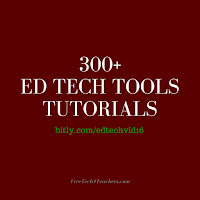
Over the last couple of years I’ve made an effort to publish at least one new tutorial video every week. Most of those videos end up being featured in the Practical Ed Tech Tip of the Week, but they all end up on my YouTube channel. I now have more than 300 ed tech tools […]
How to Upload a Video to YouTube from Your Android Device

Yesterday I had the privilege to speak at the Native Innovation Education conference in Flagstaff, Arizona. The conference offered Android tablets to attendees. Many people who came to my video workshop asked me how they could upload their videos to YouTube. I promised to create a video on the topic. That video is now ready […]
How to Use the New Version of Padlet
Last week Padlet introduced a revamped version of their online corkboard tool. The core functions of Padlet are still the same, but the user interface has changed a little bit. The primary changes are in the way that you customize your Padlet boards. In the video that is embedded below I provide an overview of […]
Helpful Gmail Settings for Students & Teachers – Best of 2015-16 School Year

All of this week I am on the road working with teachers in Texas, Kansas, and Arizona. Rather than scrambling to write blog posts at the end of each day, I’m taking this time to feature some of the most popular posts and new tools of the 2015-2016 school year. The Google for Work YouTube […]
A Guide to Google Books for Students & Teachers – Best of 2015-16 School Year

All of this week I am on the road working with teachers in Texas, Kansas, and Arizona. Rather than scrambling to write blog posts at the end of each day, I’m taking this time to feature some of the most popular posts and new tools of the 2015-2016 school year. Google Books is one of […]
Share to Classroom Gets Your Students on the Same Page – Best of 2015-16 School Year

All of this week I am on the road working with teachers in Texas, Kansas, and Arizona. Rather than scrambling to write blog posts at the end of each day, I’m taking this time to feature some of the most popular posts and new tools of the 2015-2016 school year. One of the most frustrating […]
Great Google Drive Add-ons & Chrome Extensions for Teachers – Best of 2015-16 School Year

All of this week I am on the road working with teachers in Texas, Kansas, and Arizona. Rather than scrambling to write blog posts at the end of each day, I’m taking this time to feature some of the most popular posts and new tools of the 2015-2016 school year. Last week I presented three […]
How to Create a Progress Chart in Google Sheets – Best of 2015-16 School Year
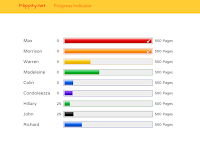
All of this week I am on the road working with teachers in Texas, Kansas, and Arizona. Rather than scrambling to write blog posts at the end of each day, I’m taking this time to feature some of the most popular posts and new tools of the 2015-2016 school year. Flippity provides a handful of […]
An Easy Way to Quickly Create Vocabulary Lists from Documents – Best of 2015-16 School Year

All of this week I am on the road working with teachers in Texas, Kansas, and Arizona. Rather than scrambling to write blog posts at the end of each day, I’m taking this time to feature some of the most popular posts and new tools of the 2015-2016 school year. Last winter I was contacted […]
How to Create a Jeopardy Game in Google Sheets – Best of 2015-16 School Year
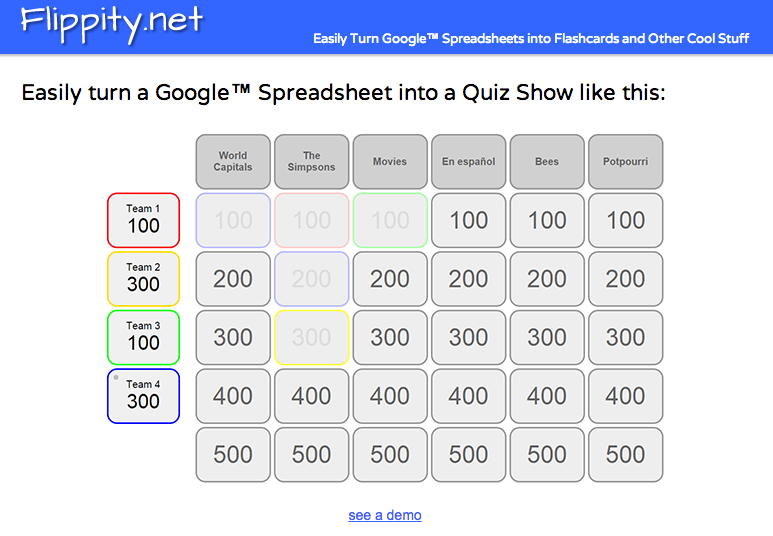
All of this week I am on the road working with teachers in Texas, Kansas, and Arizona. Rather than scrambling to write blog posts at the end of each day, I’m taking this time to feature some of the most popular posts and new tools of the 2015-2016 school year. Around this time last year […]
The Week in Review – Collaborate2Create
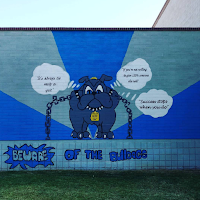
Good evening from Sky Harbor airport in Phoenix, Arizona. Today, I had the privilege to speak at the Collaborat2Create conference hosted by the Arizona Technology in Education Association and Glendale Elementary Schools. It was great to see so many teachers come out on a Saturday to connect and learn with each other. Next week I’ll […]
A Good Place to Find OneNote Tutorials
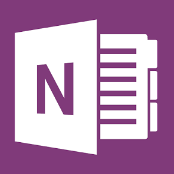
Yesterday morning I woke up to an email from a reader who told me that it was “ridonkulous” that I don’t write about OneNote. (Side note, I need to get back in the habit of not checking email first thing in the morning so that I’m not starting my day with a nasty tone). The […]
When a Spreadsheet is Better Than a Form
Earlier this week a participant in one of my online courses asked a good question about using Google Forms as an assessment tool. Here’s the paraphrased question: I have created a great rubric for some year end projects. Rather than going straight to the spreadsheet, I complete the form as students present. However, i cannot for the life of me figure […]
How to Browse a Facebook Page Without Logging Into an Account
Earlier this week I received an email from a reader who was concerned that Facebook was requiring her to log into an account in order to view the content of the Free Technology for Teachers Facebook page. While the pop-up that Facebook puts over a page until you sign-in is annoying, there is a way […]
How to Password Protect Blog Posts

On Monday night I received an email from a reader who was looking for a way to have his students blog and share pictures without making the posts completely public. There are two ways that I suggest doing this. In Blogger you can restrict access to a blog by selecting the private option and specifying […]
Global Forest Change Explorer – Trends in Deforestation

The Global Forest Change Explorer is a new Google Maps product that provides visualizations of patterns in global deforestation. The Global Forest Change Explorer was developed in conjunction with Science in the Classroom and Dr. Matt Hansen of the University of Maryland. On the Global Forest Change Explorer you can view patterns in deforestation and […]
The Month in Review – The Most Popular Posts

It’s the end of the month and as I do every month I have compiled a list of the most frequently read posts of the last 31 days. May seemed to zip along quickly. This list offers an easy way to quickly see interesting and useful posts that you might have missed. Here are the […]
The Three Most Common Searches on Free Technology for Teachers

Every month I take a look at the most popular posts of the month. At the same time I look at the search terms that visitors enter most often on Free Technology for Teachers. This month the three most frequently searched terms were “random name selector,” “kahoot,” and “photos for class.” Below I have assembled […]
How to Save Space and Time When Using Images in Your Blog
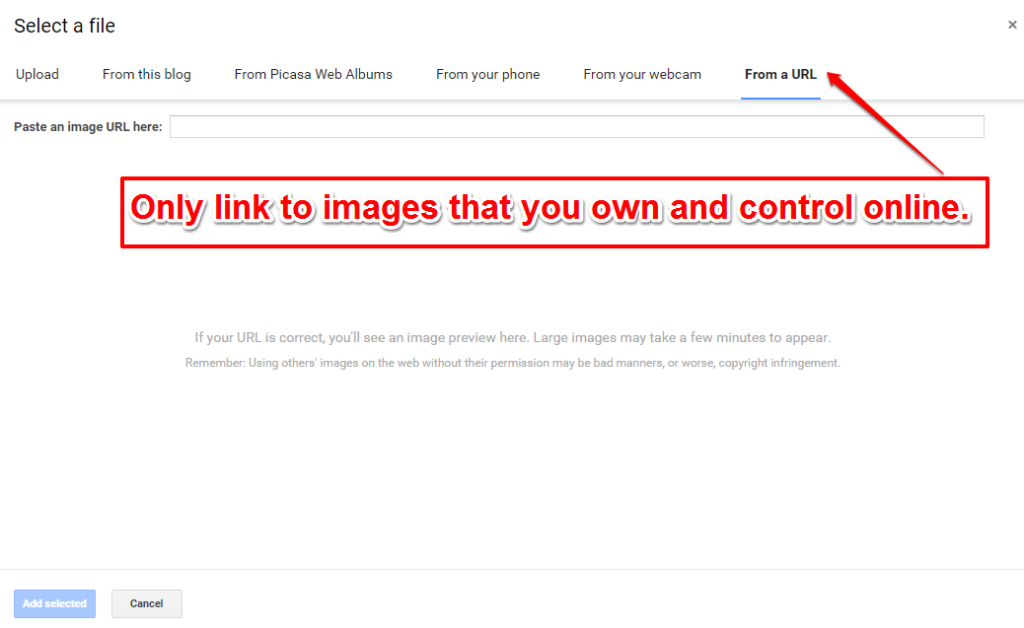
Whenever I publish a new blog post, I include an image in the post. Including an image helps draw readers in and it helps grab attention when it is shared on places like Pinterest and Facebook. Folks who blog frequently may find it tiresome to look for new images all the time. Likewise, in a […]
How to Customize Background Scenes in Storyboard That Frames
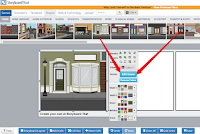
Earlier this week Storyboard That introduced customizable background scenes for all users. I’ve had a few emails this week about how to change the colors and other elements in Storyboard That scenes so this morning I created the following short demonstration video. Applications for Education Watch this recent webinar recording to learn more about the […]
How to Use Flippity and Flickr to Create Sets of Image-based Writing Prompts

Flippity is a great service that offers a handful of templates for creating flashcards, random name selectors, Jeopardy games, and progress trackers in Google Sheets. This morning I was thinking about ways to create writing prompt generators when I realized that Flippity’s flashcard template could be used to create sets of image-based and text-based writing […]
Storyboard That Now Offers Customizable Scenes
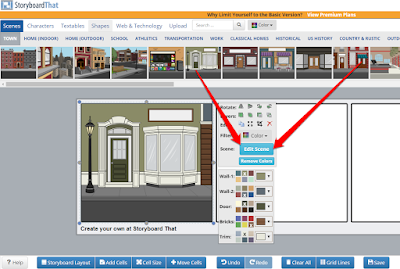
Storyboard That has become a popular digital storytelling tool over the last few years. That popularity is due in large part to their response to feature requests from teachers. One of the newest features added to Storyboard That is the option to customize the background scenes in each frame of a storyboard. Now when you […]
How to Use ReadWorks Digital – Create, Share, & Grade Reading Assignments

A few weeks ago ReadWorks teased the launch of a new platform called ReadWorks Digital. Yesterday, ReadWorks Digital finally launched to general public. ReadWorks Digital is built upon the popular ReadWorks service for finding articles aligned to grade level, lexile, and Common Core standards. ReadWorks articles are accompanied by reading comprehension questions, vocabulary lists, and […]
10 Ways to Use Adobe Spark in School
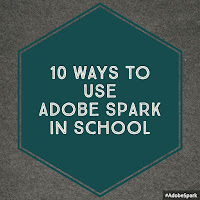
On Tuesday morning I published a video about how to use Adobe’s new creative suite called Adobe Spark. That video was focused on how to use the three parts of Adobe Spark; post, page, and video. If you haven’t seen the video, it is embedded below. Now that we know how the tools work, let’s […]
Stackup – Create & Track Reading Goals in Chrome
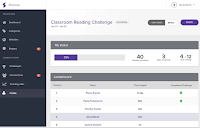
Stackup is a free service that aims to help you give students credit for time spent reading quality articles online. On Stackup you can create reading challenges for your students. A challenge could be something like “read current events for 60 minutes this week.” After creating the challenge you invite students to join it. Students […]
How to Create Images, Videos, and Web Pages With Adobe Spark

Adobe Spark is a new suite of free tools for creating images, videos, and simple web pages. The blog-o-sphere was all abuzz about Adobe Spark late last week so I gave it a try too. Adobe Spark can be used in your web browser or you can download the Adobe Spark video, image, and web […]
5 Good Options for Creating End-of-Year Audio Slideshow Videos

Over the last week I have had at least five people ask me for suggestions for a tool to create an audio slideshow video for an end-of-year assembly or similar exercise. The following are the audio slideshow video creation tools that I suggest more than most. YouTube’s audio slideshow creation tool is my first suggestion […]
10 Good Options for Creating Digital Portfolios – A PDF Handout

For the majority of readers of this blog the end of the school year is already here or will be here within a month. This is the time of year that I get a lot of requests for suggestions on digital portfolio tools. If you find yourself looking for a digital portfolio tool and or […]
How to Insert & Modify Charts in Google Slides

On Wednesday afternoon Google announced the release of a new feature in Google Slides. The new feature is the option to insert charts and graphs from Google Sheets. You can insert pre-existing charts from your Google Sheets or you can create a new chart or graph from scratch in your Google Slides. In the video […]
How to Download Your Remind Message History

This morning I received an email from Remind (formerly Remind 101) that reminded that I can download my message history. The history option lets me choose a range of dates in which messages were sent and then save those messages in PDF format. In the video embedded below I demonstrate how easy it is to […]
Create an Interactive Video Summary of the School Year

As the end of the school year approaches you might find yourself looking for a way to create an audio slideshow of highlights of the school year. YouTube’s photo slideshow tool, Stupeflix, and Animoto all offer easy ways to create audio slideshow videos. Wideo does that too and also allows you to add interactive elements […]
How to Make a Good Explanatory Video – Research, Planning, Editing

MinuteEarth is a popular YouTube channel whose videos I’ve featured a handful of times on this blog. Their short videos provide explanations of interesting science topics like why rivers curve and why it is hot underground. Last week MinuteEarth published a video about the process their team uses to produce their videos. Applications for Education […]
How to Create a Google Spaces Community

On Monday morning Google introduced their latest attempt at building a social network. The new product is called Spaces. Google Spaces is a platform on which you can create small communities of friends and colleagues in which you share links, notes, and pictures. A Google Spaces Chrome extension makes it easy to share links with […]
How to Use JoeZoo Express – A Google Docs Add-on for Grading Writing
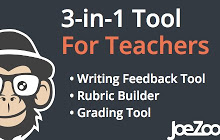
JoeZoo Express is a powerful Google Docs Add-on that can help you more efficiently comment on your students’ writing in Google Documents. JoeZoo enables you to give feedback on students’ Google Documents by simply highlighting text then selecting feedback statements from a huge menu of feedback statements. You can use standard feedback statements provided by JoeZoo […]
Great Tools for Creating Screencasts – A PDF Handout

Over the last few weeks I have shared my favorite tools for creating screencast videos on Chromebooks, on Windows and Mac computers, on iPads, and on Android tablets. Many people who read this blog work in BYOD environments or otherwise need tools for creating screencasts on a variety of devices. Therefore, this morning I put […]
How to Create a Biking or Walking Route Map in Google Maps
On Saturday morning I rode in a charity bike ride in my community. That ride was well mapped and planned thanks in part to Google Maps. If you want to create a biking route map or walking route map, follow the steps that I outline in the video embedded below. Applications for Education Warm weather […]
The Week in Review – The Overseers
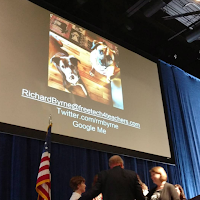
Good evening from Maine where I am home after a couple of days in Pennsylvania for PSLA 2016. It was an honor to give the keynote at the conference full of enthusiastic teacher-librarians. On Thursday evening I gave the opening keynote. Before I took the stage there was a short ceremony to install the new […]
Slides From My Presentations at PSLA 2016
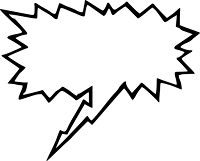
One of my favorite things to do professionally is speak at conferences because I get to meet so many passionate educators. This week I had the privilege to give the opening keynote at the PSLA 2016 conference on Thursday evening. On Friday morning I gave another presentation. The slides from both of my presentations are […]
How to Create Audio Slideshow Videos on Stupeflix (No sign-in required)

In my post yesterday evening I mentioned that at the PSLA conference in Pennsylvania I demonstrated how to create an audio slideshow video with Stupeflix. For folks who came to my presentation and anyone else who is curious about the tool, I offer the following tutorial video. Applications for Education Some of the highlights of […]
How to Create an Interactive Series of Videos
Earlier today people who are subscribed to my YouTube channel may have received a notification of a new video posted. If you watched it (all 12 seconds of it) you might have wondered, “what the heck is Richard doing?” I posted it during a presentation this morning. The presentation was about making videos with students. […]
How to Blend Images in Google Slides

Earlier this week I posted the image you see to the left as part of my blog post about CK-12’s summer math program. That image was made by blending two images together in Google Slides. To make the final image I went to Pixabay and grabbed a public domain image of a beach and a […]
Add Voice Notes to Pictures in Google Keep
This morning I was frustrated trying to get the new annotations feature in Evernote for Android to work correctly so I went back to using Google Keep to annotate my pictures on my Android phone. As I was annotating a picture I noticed that I could add a voice comment to the same note that […]
Learn How to Create CK-12 FlexBooks In a Free Summer Course
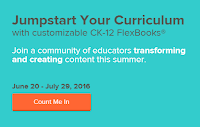
Yesterday, I shared the news that CK-12 is once again running a summer math and science program for students. This evening I learned that CK-12 is offering a summer program for teachers too. CK-12’s Jumpstart Your Curriculum is a six part course for teachers who want to learn how to create great CK-12 FlexBooks. FlexBooks […]
How to Add Multimedia Elements to Buncee Slides
Last week I wrote a comparison of adding media to Buncee slides and adding media to Google Slides. Over the weekend a couple of people emailed me for more information about how to add media to Buncee slides. In the video embedded below I demonstrate how to add animations and videos to Buncee slides. Disclosure: […]
How to Create Recordings of Your iPad’s Screen

This week’s Practical Ed Tech Tip of the Week was about how to create screencast videos on an Android device. Shortly after posting that tip I had some people ask how to create a screencast of an iPad screen. There are a couple of ways that you can create a screencast video of your iPad’s […]
Nearly 5,000 People Get Their Ed Tech Tips This Way

About eighteen months ago I started to make a stronger effort to include video tutorials in more of my blog posts. At first I used Wistia to host those videos but the bandwidth costs became too high so I switched them to YouTube. Now I have more than 250 ed tech tools tutorial videos on […]
How to Schedule Assignments & Announcements in Google Classroom

Earlier this week Google added a frequently requested feature to Google Classroom. That feature is scheduling of assignments and announcements to appear in your Classroom stream at a later date and time. In the video embedded below I demonstrate how to schedule an assignment in Google Classroom. The video also points out a scheduling mistake […]
How to Add Custom Avatars to ClassDojo
In my previous post I shared the news about ClassDojo’s new feedback option. In that post I referenced my YouTube channel having some ClassDojo tutorials. The most popular of those tutorials is How To Use Custom Avatars in ClassDojo. The video is embedded below. Applications for Education Using custom avatars in ClassDojo can provide you […]
ClassDojo Introduces a New Feedback Option

ClassDojo is a popular tool for giving students feedback on class participation, behavior, and for keeping parents informed about classroom news. The feedback mechanism for teachers is to award points to students. Today, ClassDojo introduced a new “no points” feedback option. This option allows teachers to confirm that students did something, but doesn’t assign a […]
Practical Ed Tech BYOD Camp – Only 7 Tickets Left
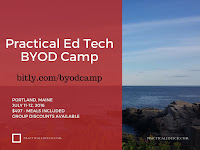
Leading the Practical Ed Tech Summer Camp has been the highlight of my summer for the last three years. This year I am leading two versions of the event. The Practical Ed Tech Chromebook Camp and the Practical Ed Tech BYOD Camp. There are some people coming for the third year in row! The Practical […]
How to Use the New Q&A and Laser Pointer Features of Google Slides @googledocs

This afternoon Google added two fantastic new features to Google Slides. First, Google Slides now has a Q&A feature that lets your audience submit questions to you. Second, Google Slides now has a built-in laser pointer that you can use to call attention to parts of your slides. I’ve already received some questions about how […]
Tony Vincent Teaches Us How to Make Great Illustrations

Over the weekend my friend Tony Vincent sent me an email about a new video that he made about Adobe Illustrator Draw. Adobe Illustrator Draw is a free iPad app and Android app. It’s the app that Tony uses to make the awesome illustrations that appear in his presentations, on his website, and in his […]
The Week in Review – The Most Popular Posts

Good morning from the temporary Byrne Instructional Media, LLC headquarters at O’Hare International Airport. I’m currently waiting for my flight home after a great afternoon yesterday with people who came to the networking event hosted by Otus. Thank you to everyone that came out to hear me speak. Getting to meet passionate educators all over […]
11 Google Apps Updates You Might Have Missed This Month

It’s the end of the month and it feels like I was writing about Google Apps daily in April. I checked, I wasn’t, but there were a lot of useful updates to Google Apps products this month. Here are the updates that are of interest to teachers and students. 1. Google Play podcasts. You can […]
Preparing Students to Learn & Work Independently – Slides
On Friday afternoon I gave a presentation to a great group of educators from the greater Chicago area. Twice as many people registered as came to the event so I’m guessing there are some folks who would like to see the slides from my talk. Those slides are embedded below.
How to Enable Google Drive Desktop Notifications

Earlier this week Google launched a new notifications feature for Google Drive users. You can now get an alert on your desktop whenever someone shares an item with you or when someone requests that you share an item with him or her. There have been third-party apps that did this in the past. This is […]
Telling Stories With Storyboards – Webinar Recording

Last night I hosted a webinar about using storyboards in the classroom. The webinar was sponsored by Storyboard That. Thanks to everyone who joined us live. If you couldn’t attend the live webinar, you can now watch the recording on my YouTube channel or as embedded below. The links shared in the webinar are included […]
How to Add Label Clouds to Blogger Blogs
Adding a label cloud or tag cloud to your blog can provide visitors with a convenient way to search for older content within your blog. Rather than scrolling through your archives or performing a keyword search, visitors simply click on a label in the label cloud to find all of the posts related to that […]
How to Add Word Art to Google Slides
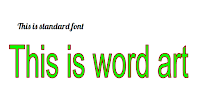
Google’s gallery of fonts provides a lot of style flexibility in Google Slides. Even more flexibility is available if you use the word art options in Google Slides. In the video embedded below I demonstrate the differences between using fonts and word art in Google Slides as well has how to customize your word art. […]
How to Create a Google+ Hangout On Air
Thanks to everyone who joined me last night for the Google+ Hangout on Air about ed tech blogging. I appreciated the questions and comments that came in through Google+ and Twitter during the Hangout. Some people have emailed me asking how I set it up and how I got the recording posted so quickly last […]
An Informal Chat About Ed Tech Blogging – Recording

Earlier this evening I hosted a Google+ Hangout On Air for people who had questions related to blogging for professional purposes. It was an informal half hour in which I answered a bunch of the questions that I frequently receive in my email on that topic. A few new questions were added into the chat […]
Aurasma Studio – Create Augmented Reality In Your Web Browser

Earlier this morning I received an email from someone who is coming to the Practical Ed Tech Summer Camp for the third time. She was looking for ideas on creating augmented reality layers without using an iPad. My first thought went to Aurasma Studio. Aurasma Studio is developed by the same people that launched the […]
How to Create Bookmarks & Reminders With the New Google Keep Extension

Google Keep is a handy tool to taking notes in your web browser, on your Android phone, or on your iPhone. I’ve previously featured ten ways that students can use Google Keep. This week Google announced some updates to Keep. The latest version of the Google Keep Chrome extension and the Google Keep Android app […]
CaptureCast – Record Screencasts on Your Chromebook

CaptureCast is a free Chrome extension that enables you to create screencast videos on your Chromebook. With CaptureCast installed you can record everything that you display on your Chromebook’s screen. The CaptureCast extension gives you the option to record your sound. An option to record yourself through your webcam is also offered in CaptureCast. In […]
How to Use VideoNot.es With Google Drive
VideoNot.es is a great tool to connect to your Google Drive account. With VideoNot.es you can take notes on one side of your screen while watching a video on the other side. Your notes are automatically synchronized with the timestamps in the video. You can share your notes just like you share any other file […]
Free Webinar – Summarizing the School Year Through Storyboards
This coming Monday evening (April 25) I will be hosting a free webinar sponsored by Storyboard That. The webinar will focus on using storyboards to tell stories. In particular, we’ll be spending time looking at using storyboards to have students show what they have learned in your classroom during the school year. These stories could […]
Now You Can Choose Which Google Drive Files Are Synced for Offline Access

For years now we have been able to sync Google Docs, Slides, and Sheets for offline access on our laptops and Chromebooks (learn how). That was great, but it didn’t typically sync your all of your older files. Soon that will change as Google has announced an update to Google Drive that will allow you […]
100 Google Apps Tutorial Videos

Often when I’m stuck on a technical problem all I need to get myself over the hurdle is just a quick tip. That’s why when I started making ed tech tutorial videos I made a conscious effort to keep them short and sweet. My YouTube channel now has more than 400 tutorial videos including 100 […]
A Nice Little Update to the Plickers iOS App

Plickers is my favorite student response tool for classrooms in which not every student has his or her own tablet or laptop. Plickers makes it easy to semi-anonymously gather feedback from students. Students simply hold up a card with a QR code to vote and you scan the cards with your phone or tablet. You […]
Practical Ed Tech Summer Camp Discounts Available for Two More Weeks
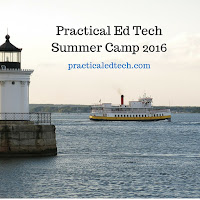
It is a beautiful spring day here in Maine which has me thinking about summer. The highlight of my last three summers has been hosting the Practical Ed Tech Summer Camp. This summer I’m hosting two of these events. Discounted early registration and discounted early group registration is available until the end of the month. […]
How to Make Your Google Sites Mobile Friendly

Google Sites can be a good platform on which to develop your school, library, or classroom website. It’s a flexible platform that you can use for a variety of purposes including creating blogs, portfolios, and wikis. All that said, if you’re accessing a Google Site on a mobile device you may have trouble navigating it […]
The Hardest Type of Web Search for Students

There are three basic types of searches that students conduct on the Internet. Those types of searches are navigational, transactional, and informational. Navigational searches are conducted to find something specific like a website or physical location. Transactional searches are conducted for the purpose of trying to purchase something. Informational searches are conducted to discover information […]
5 Online Activities for Teaching With Primary Sources
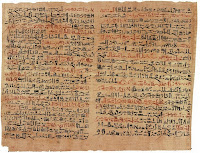
As a history teacher one of my favorite yet challenging things to do was introduce my students to primary sources. It’s great because it reveals to them a whole new world of research opportunities. There’s nothing better than a student saying, “wow! Mr. Byrne, look at this!” At the same time learning to read, evaluate, […]
How to Distribute Add-ons to an Entire Google Apps Domain

Add-ons for Google Sheets, Docs, and Forms can dramatically increase the features and utility of those tools. A domain administrator has the power to push Add-ons out to all users within a Google Apps for Education domain. Doing that ensures that every teacher and or student in a domain has the same set of Add-ons. […]
How to Add Accessibility Options to Google Chrome

I was setting up a new Chromebook today with a brand new Google Account. One of the things that I did on that Chromebook was enable some accessibility options (more on Chromebook accessibility in a future post). The Chrome web browser supports a handful of accessibility options. To enable accessibility options in the Chrome web […]
How to Change Your Google Profile Image & Why You Should

When your school issues you a new Google Apps for Education account your profile picture will just be a simple letter icon featuring your first initial. Many people leave it that way only because they don’t know how easy it is to change it. In the video below I demonstrate how to change your Google […]
A Short Overview of Workflow in Google Classroom

This week I wrapped up a series of workshops that I facilitated for a local school district that is transitioning to Google Apps for Education. To synthesize how everything in Google Apps for Education, particularly Google Classroom, can work together I created a short workflow list. The Google Classroom workflow list has three sections covering the […]
How to Create a Vocabulary Sorting Game on Classtools
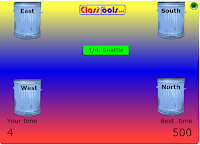
Classtools.net, developed and maintained by history teacher Russel Tarr, offers lots of great templates that you can use to create review activities for your students. Recently, I received an email from a reader who was having trouble with the Dustbin game template on Classtools.net. To help her out I created the video that you see […]
How to Use Facebook to Bookmark Links

Almost every day I see a Facebook friend or two tag herself/ himself in the comments on a Facebook post purely for the purpose of “saving for later.” Perhaps you have a friend that does the same. There is an easier way to save items in Facebook. That is to simply open the drop-down menu […]
Three Good Places to Learn HTML & CSS Skills

Visual editors in blog and website platforms like Blogger, WordPress, and Weebly make it easy for anyone to create a webpage in relatively little time. The appeal of those tools is that you don’t have to learn code in order to make a blog or website. The downside to relying on visual editing tools is […]
Snapchat Explained by Students to Teachers

Jenn Scheffer and her students at Burlington Public High School run a great tech help desk blog for teachers and students. This week they tackled an app that is still a mystery to many educators, Snapchat. I encourage any teacher, administrator, librarian, or parent who doesn’t understand Snapchat to take some time to read the […]
New Polling Feature Added to Google Classroom

Google Classroom has offered options for asking questions for quite a while. Today, Google released a new way to ask questions. You can now post multiple choice poll questions in your Google Classroom classrooms. To post a poll in Google Classroom simply select the “add question” option in the lower-right corner of your Classroom screen, […]
How to Make a Copy of a Public Google Drive File
Seesaw, a free digital portfolio platform, offers a handy instruction sheet to distribute to students to guide them in the process of joining your Seesaw classroom. That instruction sheet is available as a Google Document. If you want to edit it to better meet your needs and or share with your students to save in […]
Three Things That Get People to Read Your School or Classroom Blog

I run a lot of workshops for teachers and school administrators about using blogs and social media to connect with students and their parents. At the beginning of those workshops I almost always ask some variation of the question, “have you ever started a blog and then stopped using it?” Most of the time many […]
How to Change Access Settings in the New Version of Google Forms

If your Google Apps for Education domain has recently switched to the new version of Google Forms, you might find yourself needing some time to find where all of your favorite features and settings are now hidden. The settings that you’ll probably most concerned about when you switch are the access settings. In the video […]
How to Clip and Share a Portion of a YouTube Video
Online videos can be quite useful for reiterating a lesson to your students, for inspiring thought and conversation, and for introducing a new concept to your students. The struggle we have sometimes is finding a video that gets to the point quickly. And sometimes we don’t need students to watch all of a TED Talk […]
Earn PD Hours and Graduate Credit While Learning About Google Apps
Starting tonight and throughout the next few months I will be teaching three sections my online course Getting Going With GAFE. This five week course is designed to help teachers, teacher-librarians, and school administrators learn best practices for using Google Apps for Education. Through my partnership with the Midwest Teachers Institute you can earn three […]
How to Create Self-paced Review Quizzes on Quizzy

Quizzy is a free tool that allows you to quickly create and publish self-paced review quizzes for your students. After I reviewed it last week I received a few emails from folks who had some questions about how it works. I created the following video to answer those questions and more. The nice thing about […]
Highlights from the Practical Ed Tech Handbook – Download Your Free Copy
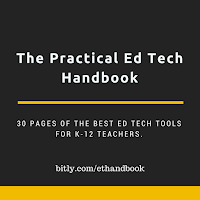
Last summer I published The Practical Ed Tech Handbook. Since its initial release more than 10,000 educators have downloaded it for free. If you haven’t downloaded it, you can do so here. In the free document I outline seven categories of ed tech tools and share my favorite tools in each category. A preview of […]
Try the Google Newspaper Archive to Locate Old Articles and Images

Earlier this week I shared the U.S. News Map which is a database of newspapers that displays search results on a map of the United States. The U.S. News Map is limited to the years of 1836 to 1925 and is limited to U.S. newspapers. The Google News Newspaper archive offers a larger selection of newspapers […]
OpenDNS Family Shield – A Good Option for Home Network Monitoring

Family Shield, powered by OpenDNS, is a service that can be used to filter the content accessed by anyone on your home network. Family Shield is designed to filter adult websites, proxy and anonymizer websites, and phishing websites. Step-by-step directions are provided for setting-up Family Shield on your home computer(s) and router(s). Applications for Education While I generally prefer […]
Ten Things You Can Learn at the Practical Ed Tech Chromebook Camp
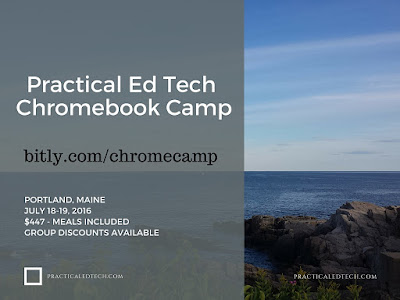
Chromebooks are quickly becoming the preferred choice of computer for 1:1 programs in schools. Chromebooks are reliable, inexpensive, and versatile tools. That said, teaching with Chromebooks may require you to learn some new tricks to make the experience great for you and your students. At the Practical Ed Tech Chromebook Camp on July 18th and […]
Three Ways to Generate Topics for Your School’s Blog

Posting new content on a regular basis is one of the best ways to get parents to frequently check your school, library, or classroom blog. Coming up with blog post topics is the struggle that many people have in attempting to regularly update their blogs. At times, I have that problem too. I have three […]
Try the New Padlet Android App

Just a little more than twelve hours ago I received an exciting email from Padlet in which they announced the launch of their new Android app. Padlet has long worked well in the web browser on Android phones and tablets, but this is the first time that there has been a dedicated Padlet Android app. […]
Skip the Spreadsheet, Use This Add-on to Create Google Docs Word Clouds
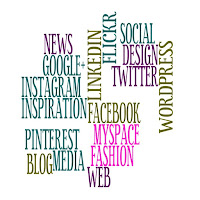
This morning I received an email from a reader who had heard that there was a way to create word clouds in a Google Spreadsheet, but needed a little help doing that. She was worried about how to get all of the words in a document into a spreadsheet in an easy manner. My suggestion […]
How to Use Google Slides to Crop and Filter Images

This week Google made the Nik collection free to all users. The Nik collection is a set of plug-ins for desktop editing tools like Photoshop and Aperture. While those tools are powerful they are probably more than most of need for editing images that we’ll put into slideshows, collages, or documents. Google Slides and Google Documents […]
JoeZoo Express Makes It Easy to Grade in Google Docs
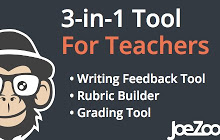
JoeZoo Express is a free Google Docs Add-on that could change the way that you grade students’ work in Google Documents. JoeZoo enables you to give feedback on students’ Google Documents by simply highlighting text then selecting feedback statements from a huge menu of options. For example, in my sample document I highlighted text then […]
5 Settings You Should Know for School or Classroom Facebook Pages

As I mentioned yesterday, maintaining a Facebook fan page for your school or classroom can be a good way to keep parents informed of upcoming events. When you create a Facebook fan page for your school or classroom there are some default settings that you will want to change in order to keep the page […]
How to Use Canva to Promote School Events

One of the things that I always talk about in my workshop on Blog & Social Media for Teachers and School Leaders is using regular Facebook page updates to keep parents informed about school and classroom events. One of the things that you can do to help your Facebook posts reach more people is to […]
5 Ideas for Using Google Sites in Your Classroom
Google Sites is a versatile and core aspect of Google Apps for Education. At first glance you might think that it is just a website creation tool. The more time you spend using Google Sites the more you’ll discover about how it can be used in your classroom. Here are five ways that I’e used […]
Three Google Drive Features That Impress New Users

I’m currently working with a school that is making the transition to Google Apps (click here for information on bringing me to your school). Last week we started to explore the many features of Google Drive. Within the group there were many first-time users of Google Drive. Like other groups they were amazed by some of […]
Add Videos to Your Dotstorming Collaborative Brainstorming Sessions
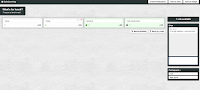
Dotstorming is a cool tool for hosting collaborative brainstorming sessions. The neat thing about Dotstorming is that you can have everyone contribute their ideas on an online corkboard then vote for their favorite ideas. When Dotstorming launched you could only add text and picture notes. In the last week an option to include video notes […]
3 Tips for Using YouTube Videos In Your Classroom

In my workshop YouTube, It’s Not Just Cats & Khan Academy I share a lot of tips and tricks for safely using YouTube in your classroom. One of the topics that I always talk about is how to share and display videos. Here are three of the more popular tips from that workshop. 1. Remove […]
Three Google Slides Features New Users Often Ask About
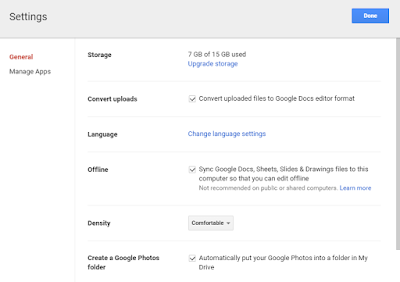
Last week I published a post answering three questions that new Google Docs users frequently ask. That post turned out to be quite popular so I’m following up this week with the answers to three questions that new Google Slides users frequently ask. Here are three questions that I frequently hear from new Google Slides […]
3 Google Docs Options First Time Users Often Ask About

Earlier this week I led a short workshop for first-time Google Docs users in a school district near my home. I have facilitated these kinds of workshops on a regular basis for the last seven years. Over those years I’ve compiled a list of the questions most frequently asked by new users. Here are three […]
Five Tools for Sharing Portions of Videos
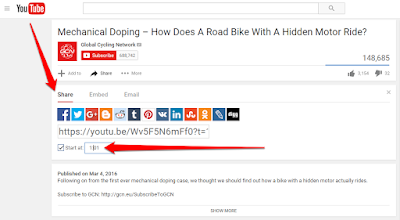
Online videos can be quite useful for reiterating a lesson to your students, for inspiring thought and conversation, and for introducing a new concept to your students. The struggle we have sometimes is finding a video that gets to the point quickly. And sometimes we don’t need students to watch all of a TED Talk […]
My Favorite Internet Search Tips for Teachers & Students

Whether you teach students who are ten years old or forty years old there will be times when they turn to you and say, “I can’t find anything about this” while they are researching. In most cases the problem isn’t that the Internet doesn’t hold any information for them. Rather, the problem is that students […]
How to Refine Google Searches by File Type & Domain

Two of the simple, but powerful Google search strategies that I often share in my workshops are searching by file type and searching by domain. Refining a search by file type and by domain can help students discover content that they might not otherwise discover through a typical Google search. In the video embedded below […]
How to Find Google Earth Files That Aren’t in the Google Earth Gallery
Yesterday, during my workshop on Google Earth and Google Maps someone asked me if I knew of any files about Rome. I did know about a couple, but I couldn’t find them in the Google Earth gallery. So I turned to Google and did a search by file type. My search was refined to .KMZ […]
How to Use Google’s My Maps in Your Classroom
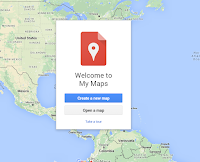
This morning at the NCTIES 2016 conference I facilitated a short workshop on using Google Maps and Google Earth in the classroom. Both tools are so robust that it is hard to cover everything you can or could do with them in just 90 minutes. To support the workshop I have a bunch of additional […]
Quickly Dictate Notes in Multiple Languages on Dictation.io
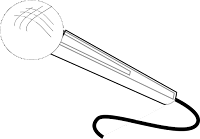
Dictation.io is a good tool to add to yesterday’s list of free tools for dictating notes. On Dictation.io you can simply click “start dictation” then start having your voice transcribed into a text document. No registration is required in order to use Dictation.io. More than two dozen languages are support on Dictation.io. The video embedded […]
How to Make Copies of Google Docs That Aren’t Directly Shared With You

On a fairly regular basis I share charts and other digital hand-outs that I have created in Google Documents. For example, I recently shared this chart comparing student blogging tools and this chart comparing multimedia timeline creation tools. When I share those charts I publish them as Google Documents marked as “view only.” If you […]
200+ Practical Ed Tech Tutorial Videos
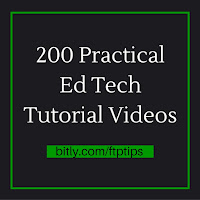
Over the last fourteen months I’ve steadily created screencast videos for my Practical Ed Tech Tips playlist. That playlist now contains more than 200 tutorial videos. In the playlist you will find videos about tools for flipping your classroom, videos on managing workflow, social media tips, search strategies, and media production. The playlist also contains videos about […]
Improved Voice Commands and More New Google Apps Features Released This Week

A few months ago Google adding voice typing as a native feature in Google Docs. This week they improved the voice typing feature by adding a slew of new commands. You can now use voice commands to do things like add and edit tables, select and highlight text, and format text. A complete list of […]
Padlet Adds Helpful New Attachment Previews

Padlet is a fantastic tool that I have used and recommended countless times over the years. My tutorial video about it is the most viewed video in my YouTube channel. This week Padlet introduced some improvements that might not jump out at you right away, but will be helpful to you in the long run. […]
How to Blur Faces & Objects in YouTube Videos

Sharing video highlights of school events can be a great way to build community interest in the good things that are happening in your school. The challenge that many teachers and administrators run into is making sure that the privacy requests of parents are honored. In the past YouTube offered an automatic face blurring tool, […]
Join Me This Summer for the Practical Ed Tech Summer Camps
All winter people have been asking if I will be hosting the Practical Ed Tech Summer Camp again this year. I’m excited to announce that not only will I be hosting the Practical Tech Summer Camp this year, I’ll be doing it twice! This summer I will host the Practical Ed Tech BYOD Camp on […]
Organize Research While Creating Slides on Buncee

For years I’ve used the slideshow creation process as a means of organizing my thoughts. I teach the same idea to students. The process of sequencing slides and elements within slides can help students organize the ideas that they will later write about in a research paper or persuasive article. Buncee is one of the […]
Tagboard Offers New Features for Following Hashtags Across Multiple Networks

Tagboard is a tool that allows you follow a hashtag and see all of the Tweets, Instagram, Facebook, and Google+ posts about it in one place. Last year I created a tutorial video about Tagboard in which I demonstrated its primary features. Today, Tagboard added some new features that teachers will probably appreciate. Tagboard now […]
Summarize the Day With Pic Collage
Creating collages can be a good way for students to organize their thoughts in a visual manner. In creating their collages they are organizing images that may later become writing prompts for them. I’ve had students create collages as a way to summarize field trips. Pic Collage is the app that I like for doing […]
7 Blogging Platforms for Teachers Compared and Ranked

Last week I published an updated version of one my popular ed tech tools comparison charts. That chart was about creating multimedia quizzes. This afternoon I updated my chart of seven blogging tools for teachers. The chart is available as a Google Doc or as a PDF embedded below. Unlike some of my other charts, […]
13 Google Forms Tutorial Videos

Last week the new version of Google Forms became the default version in many Google Accounts. But, as many people have pointed out to me, not all Google Accounts have made the transition. This is particularly true in Google Apps for Education accounts. Therefore, I put together a new playlist of Google Forms tutorials that […]
How to Use Find & Replace in Google Docs

The latest addition to my playlist of more than 90 Google Apps tutorials videos addresses a question that I received in my email this morning and probably receive every few weeks. That question is, “does Google Docs have a ‘find and replace’ function?” The answer is yes. You can locate “find and replace” in Google […]
A Convenient New Way to See Who Has Access to Your Google Drive Folders

Creating shared Google Drive folders provides teachers and students with a great way to contribute to a pool of B-roll media, to share study guides, or to collaborate on research projects. Keeping track of who has access to those folders can be a bit cumbersome. That will soon change as Google announced yesterday that a […]
The Electoral College Explained
We’re choosing a new President of the United States this year. We’re still in the primary and caucus phase of picking candidates. Once that’s done we’ll be moving toward the general election in the fall. But unlike other elections in which popular vote decides the winner, the president is chosen based on the outcome of […]
The Clear Alternative to Evernote Clearly

Clearly was a popular Chrome extension that allowed you to view and save web pages without all of the sidebar and header content that appears on most websites. Evernote ended support for Clearly earlier this year. I’ve had a few people ask me for alternative options. The easiest alternative is to use the Evernote web […]
How to Create Video-based Quizzes on Blubbr
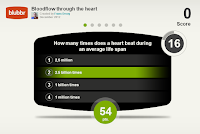
Blubbr is a neat quiz creation service that enables you to create interactive quizzes that are based on YouTube clips. Your quizzes can be about anything of your choosing. The structure of the quizzes has a viewer watch a short clip then answer a multiple choice question about the clip. Viewers know right away if […]
How to Get Add-ons in the New Version of Google Forms

Last week Google announced support for Add-ons in the new version of Google Forms. Lack of support for Add-ons had been holding me back from making the switch. This week I switched and many others did too. One question that I have gotten in my email about the new version of Forms was about how […]
How to Create a Collaborative Whiteboard Space on NotebookCast
NoteBookCast is a free whiteboard tool that will work in the web browser on a laptop, iPad, Android tablet, and Windows tablet. NoteBookCast is a collaborative whiteboard tool. You can invite others to join your whiteboard by entering the code assigned to your whiteboard. You can chat while drawing on NoteBookCast whiteboards. In the video […]
7 Tools for Creating Multimedia Quizzes Compared in One Chart

Last winter I made a series of charts in which I compared popular ed tech tools. I’m now going through those charts and removing some tools and adding some new ones. The chart embedded below is the updated version of my chart comparing seven tools for creating multimedia quizzes. At the bottom of the chart […]
How to Resize Videos in Google Forms

Shortly after I published a post about the recent changes to Google Forms I received an email from someone who wanted to know if there is an easy way to change the size of video embedded into a Google Form. There is an easy way to resize videos embedded into your Google Forms. In the […]
How to Create a Video-based Poll

ClipChoose is a free polling tool that I featured in a blog post last month. On ClipChoose you can create a poll that is based on a comparison of two or more videos. In the video embedded below I demonstrate how to create a video-based poll on ClipChoose. Applications for Education ClipChoose could be a […]
11 Backchannel & Informal Assessment Tools Compared in One Chart

Last winter I made a series of charts in which I compared popular ed tech tools. I’m now going through those charts and removing some tools and adding some new ones. The chart embedded below is the updated version of my chart comparing 11 backchannel and informal assessment tools. At the bottom of the chart […]
How to Make Your Writing Funnier – And 21 Other Writing Lessons

The Writer’s Workshop is a TED-Ed playlist featuring short lessons on writing. Some of the lessons are on basic things like When to Use Me, Myself, or I while other lessons are of a more conceptual nature like How to Build a Fictional World. The latest lesson added to The Writer’s Workshop is How to […]
Track Who Has Completed Your Form and More in the Latest Version of Google Forms

Over the last few months Google has tried to persuade people to use the new version of Google Forms. I, like many others, have been reluctant to change because the new version lacks some of the functions that I love about the older version of Google Forms. Today, I received an email from Brooks Hocog, […]
How to Compare Maps Side-by-Side in GE Teach

Last week I wrote a post in which I featured using GE Teach to compare maps side-by-side. GE Teach can be a powerful tool when you dive into the features hidden within it. In the video embedded below I demonstrate how to access and use the features of GE Teach.
How to Create Historical Facebook Profiles With Google Drawings
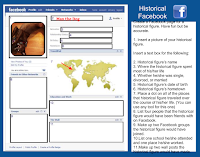
Creating a fake Facebook profile for a character in a book or of a famous person in history could be a good way to get students interested in writing about that person. Doing that on Facebook.com is a violation of Facebook’s terms of service, but there are ways to create fake Facebook profiles without using Facebook.com. One […]
How to Mix Privacy Settings on Google Calendar – And a Handful of Other Google Calendar Tutorials

This afternoon I facilitated a short workshop on using Google Calendar in school settings. One of the things that I shared in that workshop was the idea of putting lesson outlines in calendar events then making the calendar public so that parents could see what was happening in your classroom. Someone in that workshop raised […]
Two Good Tools for Building Online Discussions Around Videos

Watching videos then answering questions about them is the basic premise of a lot of flipped classroom lessons. To take that idea to higher level, invite students to ask questions and or and notations to videos that you have shared with them. Vialogues and VideoNot.es are excellent tools for building online discussions around shared videos. […]
How to Clip & Share Sections of Google Books

Earlier this week at the TCEA conference in Austin, Texas I ran a short workshop about Google Books. One of the things that we did in that session was clip and share sections of free Google ebooks. In the video embedded below I demonstrate how to clip and share sections of free Google ebooks. Applications […]
How to Create Annotated Screenshots With Evernote Web Clipper

The Evernote Web Clipper is a handy tool for teachers and students. I use it every day to bookmark websites. I also use it for creating annotated screenshots. Students can use it to clear distractions from web pages that they are reading. In the video embedded below I demonstrate how to do those three handy […]
How to Create a Collaborative KWL Chart Online

Earlier this week at TCEA I gave a presentation on mind maps, timelines, and collaborative brainstorming tools. One of the tools that I featured in that session was Realtime Board. Realtime Board is a great tool for creating and sharing mind maps, KWL charts, and diagrams. In the video embedded below I provide an overview […]
Resources from #TCEA16

Over the last two days I had the privilege to give six presentations at the TCEA conference in Austin, Texas. As I always do, I put the slides and other resources from my presentations online at Practical Ed Tech. The six presentations that I gave were: Classroom Uses for Google Books Ten Common Challenges Facing […]
7 Tools for Hosting Online Brainstorming Sessions

After yesterday’s post about Limnu there were a couple of similar tools suggested on the Free Technology for Teachers Facebook page. I also received a couple of requests for suggestions for other similar tools. Here are some of the other tools that you and your students can use to host online brainstorming sessions. Simple Surface is […]
My Three Favorite Classroom Timer Tools

One of the challenges of teaching in a high school or middle school that uses block scheduling is many students struggle to focus for 80 minute, 90 minute, or longer blocks of time. I always try to break up blocks like this into shorter segments with breaks. To prevent breaks from running too long, I […]
How to Create a Multiple Part Test in Google Forms
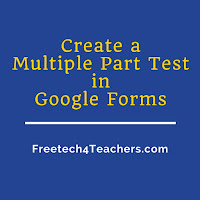
Yesterday, I posted a video in which I demonstrated how to impose a time limit on a Google Form. In response to that post someone on Facebook asked me if there was a way for students to save their progress on a Google Form and come back to finish it later. Unfortunately, there is not […]
How to Create a Classroom Blog on Weebly for Education

Weebly for Education offers a good platform for creating a classroom blog. One of the perks of Weebly for Education is that you can create and manage your students’ accounts from one central dashboard. Weebly for Education also offers all of the great templates and content management tools that has made Weebly one of the […]
How to Set a Time Limit on Google Forms

This morning I received a question from a teacher who was looking for a way to impose a time limit on a quiz or test administered through Google Forms. My suggestion was to try using the Google Forms Add-on called Form Limiter. In the video embedded below I demonstrate how to install and use Form […]
Plickers Now Offers Scoresheets for Reviewing Students’ Progress

Plickers is my favorite student response tool for classrooms in which not every student has his or her own tablet or laptop. Plickers makes it easy to semi-anonymously gather feedback from students. Students simply hold up a card with a QR code to vote and you scan the cards with your phone or tablet. You […]
Google Books for Teachers and Students – A Guide

Google Books is one of my favorite research tools that students and teachers often overlook. In a post earlier today I embedded a book that I found through a Google Books search. Google Books allows you to do that with books that are in the public domain. I have done that a lot over the […]
Learn HTML & CSS Through a Free 12 Part Guide
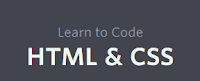
Learn to Code HTML & CSS is a free resource developed by Shay Howe whose resume reveals that he has worked on the user interface for Groupon among other projects. There are twelve text-based lessons for beginners in Learn to Code HTML & CSS. Once you’ve mastered the beginner lessons you can try your hand at […]
An Easy Way to Download Your Google Data

One of the most common concerns or questions that I hear from educators (often school administrators) about using Google services revolves around the question of “can I get my information out of Google?” The answer is yes. At the Google Takeout site you can create an offline archive of your data. To do so just […]
Two Ways to Record Skype Calls on a Mac

Yesterday’s post about Skype Translator prompted someone on the Free Technology for Teachers Facebook page to ask about how to record Skype calls on a Mac. There are two methods that I have used to record Skype calls over the years. Record video of a Skype call: I use a rather simple method to capture […]
4 Helpful Gmail Settings for Teachers & Students

This morning I received an email from someone who was looking for tutorials on using Gmail. The Google for Work YouTube channel offers a bunch of great tutorial videos on everything from how to compose a new message to applying filters to messages. I have also made some of my own Gmail tutorials for teachers. […]
Have You Tried Kahoot’s Ghost Mode?

The buzz coming out of the Tech Share Live session at FETC today was all about the “ghost mode” in Kahoot. Kahoot’s ghost mode essentially gives students the opportunity to play a Kahoot review game against themselves. In ghost mode students measure their progress against themselves. How ghost mode works: First, run a Kahoot game […]
Three Thematic Mapping Tutorials

This morning on the Free Technology for Teachers Facebook page I received a question from someone seeking a thematic mapping tool that her students can use. My initial thought was to use Google’s My Maps tool. Recognizing that not everyone is in love with Google products, I will also frequently suggest using National Geographic’s Map […]
82 Google Tools Tutorial Videos

I offer online and in-person workshops on Google Apps for Education, but I’m aware that sometimes all a person needs is just a two or three minute demonstration on a particular tool in order to get understand it. That’s why a few years ago I started to create short tutorials on a variety of tools […]
A Seven Part Guide to Video Editing Fundamentals

Wistia is a great video hosting tool that I’ve written about in the past. Besides using it to host videos, I’ve used it to convert video file formats. Wistia’s learning center offers a lot of good advice for new and veteran video creators. Recently, they published a new seven part guide to video editing basics. […]
10 Things Students Can Do With Google Keep

As I do every year, I am taking this week to relax, recharge, and ski with friends. While I’m away I will be re-running the most popular posts of the year. This was one of the most popular posts in November, 2015. At the end of October Google added a drawing option to Google Keep. […]

