Three Self-paced Courses You Can Complete This Summer

If you’re interested in a professional development course that you can do while sitting outside this summer, take a look at the courses I offer through PracticalEdTech.com. Animated Explanations!This five-part course teaches you everything you need to know to create and teach with your own animated explanations. In the course you’ll learn why the process of […]
Seven Simple Steps for Creating Videos In Your Classroom
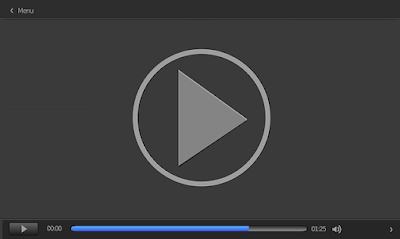
On page 76 of Invent To Learn Gary Stager and Sylvia Martinez write, “The movie can be done without a storyboard or script, the 3D object may not be the most precisely planned out, but the point is to create something that can be shared and talked about.” Later in the same chapter they advise avoiding […]
Four Easy Ways to Make End-of-Year Slideshow Videos

Even though the cold and rainy weather we’re experiencing here in Maine makes it feel like summer is a long way off, it’s not. I was reminded of this yesterday afternoon when I got my first email of the spring in which someone asked for advice about making an end-of-year video for her grade six […]
Get Inspired by These Videos Made by Students
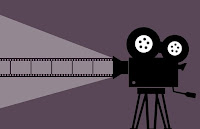
The C-SPAN StudentCam contest winners were announced last week. The annual competition asks middle school and high school students to produce short videos addressing a current topic in U.S. government and politics. This year the challenge was for students to create a video about what they would make their first priority if elected to Congress. […]
Five FAQs About Five Video Projects for Almost Every Classroom

Over the weekend I got a bunch of questions about my new Practical Ed Tech course, Five Video Projects for Almost Every Classroom. Perhaps you’ve been thinking about taking the course and were wondering about some elements of it. Here’s a short list of some of the FAQs and their answers. 1. What do you […]
New Month, New Course – Five Video Projects for Almost Every Classroom

Creating videos with students is one of my favorite things to do with students. Over the years I’ve helped students and their teachers create animated videos, green screen videos, mini documentaries, and instructional videos. In my new Practical Ed Tech course, Five Video Projects for Almost Every Classroom I will teach you how to do […]
Lumen5 – Quickly Turn Your Writing Into Videos

ChatGPT might be the first thing you think of when you read AI today, but there have been plenty of other AI tools before it. One such tool is Lumen5. Lumen5 is a tool that will produce a video for you based upon your written work. To create a video with Lumen5 you can enter the URL […]
How to Use Custom Backgrounds in Animate from Audio Videos

In this week’s Practical Ed Tech Newsletter I featured a fun tool from Adobe called Animate from Audio. Based on the responses that I received to the newsletter, Animate from Audio is going to be used in a lot of classrooms over the next couple of weeks. A couple of the responses that I got […]
StudentCam 2023 – Only Three Weeks Left

When it was announced back in September the entry deadline for the 2023 C-SPAN StudentCam contest seemed so far away. Now that 2023 is here, the deadline feels very close. That’s because it is close! The entry deadline for the 2023 C-SPAN StudentCam contest is January 20, 2023. Every year C-SPAN hosts the StudentCam video contest for middle […]
Create Animations from Audio in Adobe Express

I like to end the week with something fun. If you do too, head over to Animate from Audio hosted by Adobe Express. Animate from Audio is a fun little tool that matches your spoken words to an animated character of your choosing. The finished product is a fun little video that you can download […]
Make Green Screen Videos With Zoom and Adobe Express

A few weeks ago I shared directions for creating green screen videos in Canva. That method is great because it doesn’t require you to record in front of a physical green screen. Today, I’d like to share another method that doesn’t require you to record in front of a physical green screen. That method uses […]
How to Create Green Screen Videos in Canva

A couple of weeks ago Canva held an event to announce a bunch features that were going to be added over the coming months. One of those features is now available in the form of a background remover for video clips. Just like you can use Canva to remove image backgrounds you can now use […]
An October Video Project – Halloween Safety

Halloween is thirty days away. My kids have been planning their costumes since last November or so it seems because they’re very excited about it. Last fall I shared a list of Halloween-themed activities and resources. In that list I included playing a Halloween safety review game from Kahoot. Keeping with the idea of Halloween […]
My Updated Big List of Tools for a Variety of Classroom Video Projects

Around this time last fall I published a big list of my go-to tools for creating videos with students. Since then some of the tools in the list were rebranded and or had some notable updates. This is my updated list of recommended video creation tools for classroom projects. By the way, I created the […]
Three Audio Slideshow Video Projects for Students of All Ages

Tools like Adobe Express, Canva, and good ol’ Animoto make it easy for students to quickly create videos. I often use these tools when introducing video production projects to teachers who have never attempted to have their students make videos. Here are three types of assignments that you can build around audio slideshow video tools. Biographical/ Autobiographical StoriesHave students […]
5 Little Things You Can Do To Improve Your Videos

Whether for it is for education or entertainment we are all watching more videos than ever before. We have more tools to record and share videos than ever before. With the tap of an app or click of a link, you and your students can be making videos to tell stories, teach lessons, or to […]
My Favorite Fall Video Project

It’s September and here in Maine the leaves on some of the maple trees are already starting to change color. This is my favorite time of year! And it’s time that once again I share my favorite fall video project. The project is to create a time-lapse video of autumn. The outline of my time-lapse […]
Video Projects for Almost Every Classroom

This summer I’m hosting a handful of professional development webinars on Practical Ed Tech. The next one is a two-part series called Video Projects for Almost Every Classroom. Video Projects for Almost Every Classroom will be held live on July 11th and 12th. In this two-part event you will learn how to create and complete […]
Roles in Group Video Projects

This is an excerpt from the most recent issue of my weekly Practical Ed Tech Newsletter. Video projects provide a great opportunity for students to work together to create something all team members can be proud of. But for any good project to come together, students need to have a plan and need to have […]
Germs, Math, and Videos – The Week in Review

Good morning from Maine where it’s a clear and cold morning. Earlier this week we had our first real accumulation of snow. That snow covering will make it easier for me to drag our Christmas tree to the house later this morning. My daughters are excited to help decorate the Christmas tree this weekend. I […]
My Big List of Tools for a Variety of Classroom Video Projects

Other than questions about Google Workspace tools, I get asked more questions about making videos than any other three topics combined. Over the years I’ve used dozens and dozens of video creation tools. This is my current list of recommended video creation tools for classroom projects. Video Reflections/ One-take Videos These are videos that require […]
Three Ways to Make Green Screen Videos

Making a green screen video can be a lot of fun for students and also a lot of fun for peers, parents, and teachers to watch. Ten years later I still occasionally refere to this video from Greg Kulowiec’s middle school class as an example of a fun green screen project. Making a green screen video […]
My Top Three Tools for Creating Audio Slideshow Videos

The audio slideshow style of video is probably the easiest of all video formats to create. It’s also one of the most misunderstood when it comes to using it in classroom. For an audio slideshow project to be effective students first need to plan the sequence, find the best visuals, apply appropriate text (but not […]
Seven Good Tools for Making Animations

Making animations is a great way for students to bring their written stories to life on screen. Depending upon the story, the animation could be as short frame or two that plays for twenty seconds or it could be a five minute story. Making animations can also be a good way for students to explain […]
A Video Project for the Week – Halloween Safety

Halloween is just seven days away. Ten days ago I shared my updated list of Halloween-themed activities and resources. In that list I included playing a Halloween safety review game from Kahoot. Keeping with the idea of Halloween safety, consider having students create a short video about trick o’ treat safety. There are a lot […]
Student Video Project – Timelapse of Fall

The fall is my favorite season of the year. I love waking up to cold, crisp mornings then enjoying mild days outside. In fact, that’s what I’m planning to do tomorrow morning. This time of year always reminds me of one of my favorite uses for time-lapse video creation tools. The outline of my time-lapse […]
A Good Model for Audio Slideshow Video Projects

This morning I was looking for some short videos about the history of Labor Day. In doing so I came across The History of Labor Day as produced by TAPintoTV. The content of the video was accurate and it provided a nice summary of origins of Labor Day. That’s not what made me bookmark it. […]
Flipgrid Virtual Backgrounds – How and Why

Last week Flipgrid unveiled a list of features for the 2021-22 school year. One of those new features is an updated menu virtual background options called backdrops. In the latest version of Flipgrid you can choose from a large selection of virtual background images or upload your own. Additionally, you can reposition yourself in front […]
Three Audio Slideshow Projects for Students to Try

Tools like Adobe Spark, Typito, Shadow Puppet Edu, and old-standby Animoto make it easy for students to quickly create videos. I often use these tools when introducing video production projects to teachers or students who have never attempted make videos in their classrooms. Here are three types of assignments that you can build around audio slideshow video tools. Biographical/ […]
Some of my Favorites – Creating Green Screen Videos
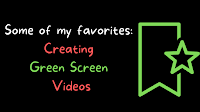
This week is school vacation week here in Maine. I usually take this week off to go ice fishing on Moosehead Lake. Unfortunately, that’s not happening this year. Instead I’ll be “staycationing” and working on some projects around home. While on my staycation I’ll be sharing some of my personal favorite tools and tips. Making […]
Three Ideas for Stop Motion Video Projects to Make With Cloud Stop Motion

Last month I published a video about how to use Cloud Stop Motion to make a stop motion video. Stop motion provides a good way to make simple animations and time lapse videos. Here are three ideas, including one from a current student of mine, for stop motion video projects for students. Showing Network Activity […]
Easy Ways to Improve Your Videos

We’re halfway through 2020. This week I’m taking some time off from the blog to work on some other projects. The rest of this week I’m going to re-run some of the most popular posts and videos of the year so far. Many of us are making more videos than ever before as a way […]
Rubrics for Videos, Podcasts, Blogs, and More

Over the years I’ve referenced the University of Wisconsin Stout’s collection of rubrics for multimedia projects. It has been a few years since I last featured it so I think it’s time to highlight it again. UW Stout’s collection of rubrics is organized by task or project type. There are sections in the collection for […]
Video Projects for Almost Every Classroom – Deep Dive

The single most popular Practical Ed Tech webinar that I hosted last year was 5 Video Projects for Almost Every Classroom. More than 150 participated in it in live or recorded form. The most common piece of feedback that I received about it was, “I wish there was time spent on each project.” That’s why […]
Book Review Videos Made in the Common Craft Style

Years ago I came across a video in which someone reviewed The Art of Explanation by making a video in the Common Craft style. The Art of Explanation is a book that was written by Lee LeFever who is the voice behind all of the Common Craft videos. The producer of the video, Bruce Herwig, wrote a blog […]
5 Video Projects for Almost Every Classroom – Webinar on Thursday

Every month I host at least one Practical Ed Tech professional development webinar. This month’s webinar is an updated version of my popular 5 Video Projects for Almost Every Classroom. 5 Video Projects for Almost Every Classroom will be held this Thursday at 4pm Eastern Time. In the webinar you’ll learn how you and your […]
These Cool Cats Will Teach You About Phrasal Verbs

Phrasal Verbs Friends is a fun YouTube channel that features cats explaining phrasal verbs. The videos use pictures of cats in green-screen settings to show and explain the various meanings of phrasal verbs like “warm up” and “take care.” Applications for Education Phrasal verbs can be tricky for students to understand. These cute cat videos […]
How to Make Stop Motion Movies – And The Apps You Need

It’s funny what you remember about students that you had ten or more years ago. Earlier this week I ran into an old student of mine while I was getting coffee at my favorite cafe. While I struggled to remember his name (it came to be eventually) I clearly remembered a stop motion video project […]
Turn Blog Posts and Newsletters Into Videos With Lumen5

For the last few weeks I’ve been posting on Twitter and on Facebook videos based on blog posts that I have written. To do that I have been using a service called Lumen5. Lumen5 is a service that will produce a video for you based upon your written work. To create a video with Lumen5 […]
5 Ways to Quickly Create Audio Slideshows for End-of-Year Events
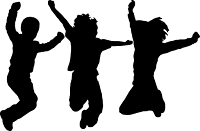
Around this time every year I start to field a bunch of emails from readers who are looking for advice on how to quickly create audio slideshow videos for end-of-year events. Here are five options that I like for making audio slideshow videos. This list is arranged according to my preference for the quickest way […]
Questions to Ask When Planning a Classroom Video Project

Making videos can be a great way to get students excited and invested in the process of researching a topic and presenting their findings for others to see. But before you dive headlong into a video project with your students take some time consider the following questions as you plan the project. *Planning questions to […]
From Basic to Advanced Video Projects for Almost Every Classroom

My last presentation of the day the 2019 MACUL Conference was 5 Video Projects for Almost Every Classroom. Before the presentation started I introduced those who came early to cell phone crashing. 5 Video Projects for Almost Every Classroom is a progression of easy to difficult projects that can be adapted for use in almost […]
The Answer to the Question I’m Asked More Than Any Other
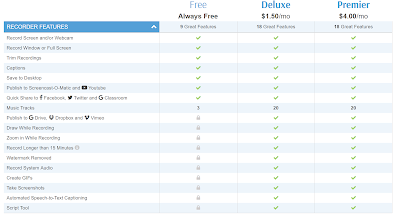
I answer a lot of emails from readers who ask all kinds of questions about educational technology. One question that I answer more often than any other is about the screencast videos I post on my YouTube channel. People often want to know how I get the yellow circle to follow my cursor around the […]
Three Places to Find Free Video Clips for Classroom Projects – And How to Share Them

On Sunday I published a fairly extensive guide to finding media for classroom projects. That guide was entirely text-based. A few folks have asked if I can include some video tutorials in it. Therefore, yesterday I recorded the following short video in which I show three places to find free video clips that you can […]
Try Pexels Videos to Find Green Screen Backgrounds
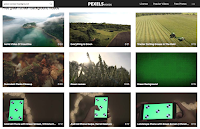
Making green screen videos can be a fun way for students to share what they’ve learned through research about a place or event. And it’s a great way for kids to make their own weather forecast and newscast videos. Last week on Twitter I was asked where I go to find video clips to use […]
Try Flipgrid as an Alternative to a Classroom YouTube Channel
Whenever I lead a workshop or webinar about classroom video projects I always talk about the importance of respectfully sharing students’ videos online. That often leads into discussions about YouTube privacy settings and alternatives to using YouTube to publish students’ videos. Recently, I’ve started share the idea of using Flipgrid to have students share videos […]
How to Use Bensound to Download Free Music

A couple of weeks ago I posted a short review of a site called Bensound that hosts about 175 free instrumental music tracks that you can download for free. You can down the music for free and re-use it in classroom video projects provided that you follow the guidelines set by Bensound. Those guidelines include […]
How to Use Guest Mode in Flipgrid
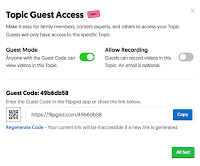
A few weeks ago Flipgrid added a new feature called Guest Mode. Guest Mode allows you to give parents access to view a specific topic within a Flipgrid grid. Guest Mode also provides the option for parents to record a video to be added to a specific topic within a Flipgrid grid. Watch my following […]
Video Projects for Every Classroom – PD Webinar

On Sunday on Practical Ed Tech I posted a reminder about the three online PD opportunities that I’m hosting in November. One of those is a three night course called Video Projects for Every Classroom. This course is designed for teachers who would like to learn how to create meaningful classroom video projects. The course […]
How to Create Storyboard Templates in Google Slides or PowerPoint
Creating a storyboard is an excellent way for students to plan video projects. Storyboards provide a frame-by-frame outline of the plot of a video. Even if your students are going to use tools like Adobe Spark or Powtoon that have frame-by-frame video editing, it is still helpful to have students plan their videos before jumping […]
The 90-Second Newbery Film Festival – Videos Based on Newbery Winning Books

Thanks to one of the great teachers that I am working with at Sigsbee Charter School I learned about the 90-Second Newbery Film Festival. The festival is really a contest that is organized by YA author James Kennedy. The purpose of the contest is to encourage students to create short videos based on Newbery-winning books. […]
VR, AR, Video, and the Best of the Web – Slides from Today’s Presentations

Good evening from the Pittsburgh International Airport where I’m about to board a flight home after a great day presenting in Morgantown, West Virginia at the Archdiocese of Wheeling-Charleston’s Teachers Convention. I had the privilege to give three presentations there today and meet some fantastic teachers too. The slides from the presentations that I gave […]
Creative Storm – A Next Vista Video Contest

Next Vista for Learning is a great place for teachers and students to share short video lessons that they create. I have been recommending the service for almost ten years now. One of the aspects of Next Vista for Learning that I particularly like is the video contests that are run a couple of times […]
25 Topics for Whiteboard Videos

Apps like ShowMe and Educreations make creating whiteboard-style instructional videos a relatively simple process. These apps let you draw on a white screen on your iPad or Android tablet while talking at the same time. Often teachers make whiteboard videos to use as lessons for their students to watch independently. But having students make videos […]
How to Use Flipgrid to Publish Instructional Videos
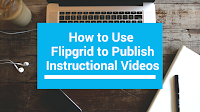
In Sunday’s Practical Ed Tech Tip of the Week I mentioned three ways to use Flipgrid now that all features are free for all users. One of those ways is to have students record and publish instructional videos. They can do this is a few ways. They can record themselves in front of a whiteboard, […]
The Stillmotion Method for Storytelling

Stillmotion is an award-winning video production company. According to their website they focus on telling stories to which people have an emotional response. How they do that is revealed in a five part series that they published on Vimeo. The series takes you through the planning, shooting, and editing of a video. Storytelling the Stillmotion […]
Caring for Comics – And Other Ideas for Video Projects

Earlier this week the Library of Congress Twitter account posted a link to the LOC’s reference page about the deterioration of paper. From that page I stumbled into the library’s Collections Care reference pages. Those pages are full of information about how to care for and preserve a variety of physical media including newspapers and comic […]
Coming In May – The Complete Guide to Classroom Video Projects

Back in March more than 100 people participated in my one hour webinar titled 5 Video Projects for Almost Every Classroom. If you missed it, you can access the recording here. That webinar was designed to provide an overview of some of the tools that you can use to make videos with your students and for […]
Animated Map of First Foliage Appearances

Last Friday I was in Greenwich, Connecticut to give a presentation. Greenwich is roughly 300 miles south of my home in Maine. Greenwich was in full spring bloom with green grass and foliage starting to bud on the trees. Meanwhile back home in Maine my yard was covered in snow. In making that drive I […]
ICYMI – 5 Video Projects for Almost Every Classroom

Last week over on PracticalEdTech.com I hosted a webinar titled 5 Video Projects for Almost Every Classroom. Nearly 100 teachers joined that live webinar. If you missed it, the recording of the webinar and all of the associated handouts are now available on-demand. Register to access the recording today and your access to the recording […]
How to Find Free Music for Classroom Projects

Dig CC Mixter is a good place to find music for use in classroom projects like videos and podcasts. The music that you will find on Dig CC Mixter is Creative Commons licensed. And, as I demonstrate in the following video, Dig CC Mixter makes it very easy to give proper attribution to the artists […]
FAQs About Tomorrow’s Video Projects Webinar

Tomorrow at 4pm Eastern Time I am hosting a webinar that is titled 5 Video Projects for Almost Every Classroom. As I write this, 25 people are registered and I’ve answered a bunch of questions from readers who are interested in registering. I recorded the following short video by using YouTube Live to answer those […]
Three Free iPad Apps for Creating Animated Movies

Last night I answered an email from a reader who was looking for a free alternative to Tellagami. Tellagami hasn’t been updated to work with iOS 11 so if you’ve updated your iPad, the app won’t work. Tellagami says that an update is coming, but I’m not holding my breath waiting for that. They said […]
5 Video Projects for Almost Every Classroom

Update: This webinar is now available on-demand. In this one hour webinar you will learn how to create and complete five video projects that can be done in almost any classroom. You’ll learn how your students can make five types of videos in your classroom. Examples from real students and teachers will be shared during […]
Three Places to Find Public Domain Video Clips

This afternoon I received an email from a reader who was trying to help one of her colleagues with a classroom video project. They wanted to know if it was possible to download YouTube videos or to make a screencast of a YouTube video to then use in another video. My response was to point […]
A Free Teleprompter

Thanks to Beth Holland this weekend I learned about a free teleprompter service called CuePrompter. CuePrompter displays your written script in a clear, large, scrolling format in your web browser. It’s perfect for use when recording yourself or someone else on camera. To use CuePrompter just go to the site then start entering your script […]
My Unprofessional Videos
If you follow my YouTube channel or even if you just watch the videos that I put into blog posts here, you’ll notice a significant lack of editing. In the last couple of weeks I’ve had a few people ask me why I don’t make my videos look more professional. So this morning I went […]
Six Types of Classroom Video Projects – Best of 2017

As I do during this week every year, I am taking some time off to relax and prepare for the new year. Every day this week I will be featuring the most popular blog posts of the year. This was one of the most popular posts in June. The process of creating and publishing videos […]
Four Things Students Need to Create Book Trailer Videos

This is an update of a blog post that I published about 16 months ago. The concepts are the same, but some of the resources have been updated. Creating book trailer videos is a great alternative to a traditional written book report assignment. In a book trailer video students highlight their favorite elements of a […]
Typito – Simple, But Not Too Simple, Video Editing

Typito is a good tool for creating simple videos. Typito is designed for making audio slideshows like those you might have made in the old YouTube photo slideshow tool or with Animoto. Typito offers a bit more control over the editing process than Animoto does. To get started on Typito you upload a picture or […]
Autumn Timelapse – Updated for 2017

At about this time a few years ago I was walking in the woods with my dogs when I got the idea for a timelapse of autumn video project. The idea was to take one picture every day to document the changes in the foliage as we progress through autumn from the first few orange […]
Join Me Tomorrow for Quick & Powerful Video Projects

As mentioned in yesterday’s post, Get to Know Free Technology for Teachers, workshops and webinars is one means through which I keep this blog running. To that end, tomorrow afternoon at 4pm EST I am hosting a webinar titled Quick & Powerful Video Projects. In this interactive webinar you will learn how to design a […]
Student Use of Adobe Spark – Your Questions Answered

My post about alternatives to YouTube’s video editor has sparked a lot of questions from readers in the last 24 hours. No question has been asked more than, “can my students who are under 13 use it?” Adobe addressed this question in their free Adobe Spark Edu Guide. You can get the guide here. Here’s […]
Six Types of Classroom Video Projects – And 18 Video Creation Tools

The process of creating and publishing videos can be a great way to get students excited about researching, storytelling, and sharing their work with an audience. For teachers who have never facilitated video creation projects in their classrooms, choosing the right style of video and the right tools can be a bit confusing at first. […]
Free Webinar – Behind the Scenes at Common Craft

Common Craft burst onto the explainer video scene way back in 2007 with RSS in Plain English. That video demonstrated a new way for students and professionals to create effective and engaging explanatory videos. In the ten years since RSS in Plain English hit the web, many teachers, students, and creative professionals have created their […]
Video Tips With Isla
Folks who follow my YouTube channel may have noticed that I’ve started using the live video option within YouTube’s Android app. This morning I used YouTube live to record a little video tip with my daughter, Isla. The tip is to look at the camera instead of the screen when you’re recording. In the video […]
Three Audio Slideshow Projects for Teaching Basic Video Production

Tools like Stupeflix, Animoto, and Shadow Puppet Edu make it easy for students to quickly create videos. I often use these tools when introducing video production projects to teachers or students who have never attempted make videos in their classrooms. Here are three types of assignments that you can build around audio slideshow video tools. Biographical/ Autobiographical Stories Have […]
Planning Your Video Project – A Guide for Students

Earlier today I published Rushton Hurley’s blog post about using video to capture your current students’ knowledge to be shared with your future students. Rushton included a sample video from a student explaining and illustrating onomatopoeia. While the final video is short, creating a good video requires planning. Over the years I’ve refined video planning […]
Make Your Videos Lively With Puppets

This is a guest post from Rushton Hurley. Rushton is the founder of Next Vista for Learning and the author of Making Your School Something Special. Getting a thought across to students in a short video can happen in all sorts of ways, and using puppets is one of the better ones for making content […]
The Art of Storytelling – Pixar in a Box
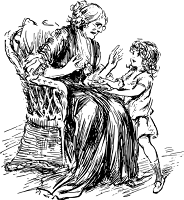
The Art of Storytelling is part of the Pixar in a Box a project from Pixar and Khan Academy through which students can learn how the stories they see in Pixar movies come to life. The Art of Storytelling is a section of Pixar in a Box that teaches students about four elements universal to […]
Student Videos Celebrating Service – Cool Projects

This is a guest post from Rushton Hurley, the founder of Next Vista for Learning. Teachers have a love-hate relationship with cool projects. They often find the extra time one requires a burden, but love seeing what the students do when given room to see that they’re capable of taking their talents to another level. […]
Video Creation Tools & Ideas – Slides from #TETC16
This afternoon at the TETC conference I gave a short presentation on classroom video projects. As always, I promised to share the slides with folks who wanted them. Those slides are embedded below. The concepts and tools that I talked about in today’s presentation are the same as those that I shared in my webinar, […]
Use Stories to Help Students See Possibilities for Helping Others
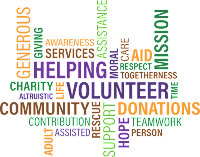
This is a guest post from Rushton Hurley. Rushton is the founder of Next Vista for Learning and an all-around great guy. Some of your students may doubt their hopes can make a difference for themselves and for others. This is the time of year, though, to use stories to help them see their possibilities. […]
Showing Learning at a Higher Level Through Vocabulary

This is a guest post from Rushton Hurley, founder of Next Vista for Learning. Can exploring a single vocabulary word show learning at a higher level? One teacher in California decided to have students try focusing on a single idea from her English course, and one student decided to work with how language develops: A […]
Quick & Powerful Video Projects – A Wednesday Webinar

When I was a middle school student (decades ago now) my classmates and I made some videos about the countries that we were studying in our geography class. Those projects took us weeks to complete because our video creation tools were limited to the one video camera that we had to use. Today, that same […]
All of my #GaETC16 Slides
This week I had the privilege to give six presentations at GaETC16 in Atlanta. Earlier today I shared my slides from the Best of the Web presentation that I gave there. The slides from my five other presentations are embedded below.
Get Inspiration for Video Projects and Help a Non-profit at the Same Time

Over the weekend I featured a new video submission to Next Vista for Learning. That video was a submission for the latest Next Vista video contest. The contest is called Creative Sprouts. The submission period is closed and voting is now open. Next Vista, a non-profit, is looking for some help with the judging of […]
Six Tools for Creating Videos on Chromebooks
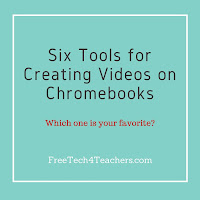
As I’ve written many times over the years, creating videos is one of my favorite classroom projects. Recently, I shared some of my tips for planning classroom video projects. Shortly after publishing those tips I was asked for a recommendation for creating videos on Chromebooks. Here are some of my go-to video creation tools to […]
Three Tips for Planning Video Projects

I love video projects because the entire process of developing project ideas, creating the video, and sharing the video engages almost all students. Over the years I have helped hundreds (maybe thousands) of students and teachers create videos in their classrooms. If you haven’t tried making videos with your students or you have and it […]

