Three Ways to Create Your Own Mobile App
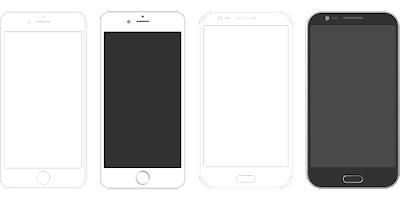
I’m taking the week off to do a bunch of fun things with my kids. While I’m away the most popular posts of the year so far will reappear. Since the start of the year I’ve answered about a dozen emails from readers who are interested in creating mobiles apps either by themselves or with […]
Notes from a Micro:bit Workshop
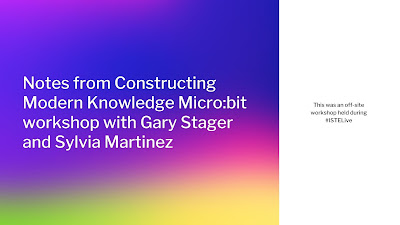
Today, I attended a workshop hosted by Gary Stager and Sylvia Martinez. It was a great workshop about using Micro:bit. Gary gave some introductory directions and then we had some challenge activities to try to complete in small groups. I worked with Sheila from Virginia Beach and Scott from California (sorry Scott, I can’t remember […]
Gary Stager’s Logo Resources on The Daily Papert
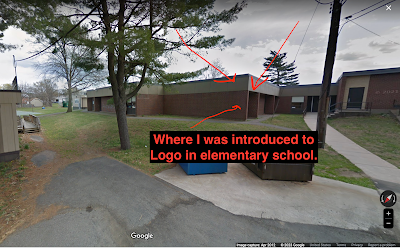
This morning on LinkedIn I saw a post by Gary Stager (embedded below) in which he linked to a collection of Logo resources that he’s compiled on The Daily Papert. Reading Gary’s post and looking through the resources reminded me of two things. First, as I wrote in response to Gary, when I was in elementary […]
Concise Explanations of DNS & IP

One of the things that quickly became clear when I started teaching an introduction to computer science course for high school freshmen was that while they are happy to use the Internet, they don’t really understand how the Internet works. I suppose the same can be said for lots of adults too. The Domain Name […]
Students Can Create Their Own Video Games With Construct 3
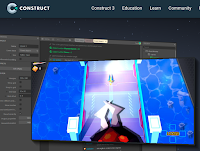
Construct 3 is a video game creation platform that students can use to develop their own games. The games students can create with Construct 3 aren’t simple quiz-based games like many other platforms offer. Instead Construct 3 offers students an opportunity to create games that might remind you of some classic video games like Mario […]
Free Shipping for Heavy Products – A Programming Challenge

While writing yesterday’s blog post about electricity, portable generators, and the power outage in my town, I jumped on Amazon to look at the prices of portable generators. To my surprise, free shipping was available for many of them including the Ryobi 6500 watt generator that I own. I know from moving it a bunch […]
A Handful of Resources for Computer Science Education Week

This week is Computer Science Education Week. I’ve long thought that every student should have some experience with computer science. After all, computer science is what powers so much of what kids do in their daily lives today. I was introduced to some computer science concepts when I was in elementary school in the 1980’s […]
Everything You Need to Know About Computer Monitors

Back when I taught computer repair we got all kinds of old computers and monitors donated to our classroom. One of the seemingly never-ending challenges was matching monitors with computers. That was particularly true when my students would be confronted by units that had only VGA or DVI inputs. And there was always an conversation […]
Code.org vs. Blackbird Code – Which One Should You Use?

In the last month I’ve replied to a few Tweets from people asking for my opinion about whether they should use Code.org or Blackbird to help them teach their students how to code. As you might expect, there isn’t a one-size-fits all answer to that question. In this post I’ll share my experience using both […]
Blackbird Provides a Great Environment for Teaching Coding

Disclosure: Blackbird is currently an advertiser on FreeTech4Teachers.com. Last week I wrote a lengthy blog post about how Blackbird can be used by anyone to teach coding. That post focused on how you can use Blackbird to teach coding even if you don’t have much or any coding experience and your students are new to […]
Blackbird Provides an Innovative Way for Anyone to Teach Coding

Disclosure: Blackbird is currently an advertiser on FreeTech4Teachers.com. Around this time every year I get emails that go something like this, “Hi Richard, I have a new job this fall and I’ll be teaching coding for the first time. Do you have any resources you can share with me?” Usually these emails come from folks […]
Seven Sites and Apps to Help Students Learn Coding and Programming

The other day I was in a Zoom meeting with someone who is relatively new to field of educational technology. I was asked about any “must read” books or sites. The first thing that came to mind was Seymour Papert’s Mindstorms. Mentioning Mindstorms then took me down the path of talking about Logo and its […]
Blackbird Code Offers Two New Self-paced Coding Lessons

Blackbird Code is one of my favorite new educational technology resources launched in 2021. For Computer Science Education Week they’ve released two new self-paced, self-directed lessons through which students can learn a bit about JavaScript. The new Blackbird Code lessons are Tether Game and Screen Saver. The two lessons teach students how to create a […]
View What’s Behind a Website With Mouse X-Ray Goggles

Mozilla used to offer a great little tool called X-Ray Goggles that let you view and modify the code behind any webpage. Unfortunately, they shut it down a couple of years ago and since then I’ve been recommending that people simply use Chrome’s inspect tool to view the code behind a webpage. In fact, I […]
What You Should Know About Pings and Traceroutes

As I wrote in my recent weekly newsletter, using the ping command on your computer is an easy way to check if a website is down or if the problem is with your computer. Using the ping command in the command prompt window on your computer might seem like something only computer science teachers and […]
A Fun and Educational Use of Chrome’s Inspect Tool

In this week’s Practical Ed Tech Newsletter I shared some of my favorite “techy” tricks to impress your students and colleagues. One of those tricks is to use the inspect tool in Chrome to view the code behind any webpage and then modify it to change what appears on the page on your computer. The […]
Blackbird – Coding as a Conduit

Last spring I trialed a new learn-to-code platform called Blackbird. As I wrote in May, I liked it and most of my students liked it. This fall Blackbird introduced an updated user interface and a new slogan of “Coding as a Conduit.” The mission of Blackbird remains the same as before. That mission being to […]
What is a Default Gateway? – A Concise Explanation

PowerCert Animated Videos is a great YouTube channel that publishes clear and concise explanations of big concepts in computer hardware and networking. Over the last couple of years I regularly used the videos in EDpuzzle to create short introductory assignments for my students. Default Gateway Explained is the latest video published by PowerCert Animated Videos. […]
Blackbird Code – One of My New Favorites in 2021
I’m taking this week to recharge and get ready for the next session of the Practical Ed Tech Virtual Summer Camp. For the next few days I’m going to highlight some of my favorite new and new-to-me tools so far this year. Blackbird is a new platform for teaching programming to middle school and high school […]
CodePen – One of My New Favorites in 2021

I’m taking this week to recharge and get ready for the next session of the Practical Ed Tech Virtual Summer Camp. For the next few days I’m going to highlight some of my favorite new and new-to-me tools so far this year. CodePen is a site on which students can create web apps or modify […]
Code Your Own Retro View-Master

CodePen is one of my favorite sites for helping students learn how web apps are constructed. In fact, I like it so much that I’ll be featuring it in one of next week’s Practical Ed Tech Virtual Summer Camp webinars. The concept of CodePen is that people can share the web apps that they develop […]
Students Can Tinker With Web Apps on CodePen

Last week at the end of Two Ed Tech Guys Take Questions & Share Cool Stuff I briefly mentioned a site called CodePen that I’ve been using with my students for the last couple of weeks. CodePen is a site on which students can create web apps or modify existing web apps that others have […]
Three Short Lessons About Algorithms That I Used This Week

This week in my Computer Science Principles course we’re talking about algorithms. We started the week with an introduction answering the question, “what is an algorithm?” Then we looked at examples of algorithms that students encounter on a daily basis (YouTube suggestions being the one they related to the most). Today, my students wrote their […]
CodePen – See How Web Apps Come Together

CodePen is a code editing environment in which students can see how HTML, CSS, and JavaScript work together to form web applications. As you can see in the screenshot that I’ve included below, the screen is divided into four parts. There’s a column for HTML, a column for CSS, and a column for JavaScript. Below […]
Blackbird Code – Overview and First Impressions from My Students

Last week I published a written overview of a new learn-to-code platform called Blackbird. In short, Blackbird is a platform that is trying to bridge the gap between using block editors like Scratch and making students jump into a full-fledged IDE without any built-in support resources. Blackbird teaches students how to write code (specifically, JavaScript) […]
Blackbird Fills a Gap in Programming Instruction
Blackbird is a new platform for teaching programming to middle school and high school students. Blackbird is positioning itself as a platform that fills the gap between using a blocks-based service like Scratch and writing code in an IDE. Blackbird doesn’t use blocks or even offer any blocks. Instead, Blackbird provides a series of interactive […]
How Does Artificial Intelligence Learn? – A TED-Ed Lesson I’m Using Today

Every once in a while a new video pops-up at a time that perfectly coincides with where I am in my curriculum. That just happened this morning as I was planning to introduce the role of artificial intelligence in IoT (Internet of Things) to my Comp Tech I students. Yesterday, TED-Ed released a new video […]
Some of My Favorites – MIT App Inventor

This week is school vacation week here in Maine. I usually take this week off to go ice fishing on Moosehead Lake. Unfortunately, that’s not happening this year. Instead I’ll be “staycationing” and working on some projects around home. While on my staycation I’ll be sharing some of my personal favorite tools. The first is […]
A Crash Course in Computer Science

Try as I might, as an old history teacher turned computer science teacher, I can’t help sprinkling in a few history lessons now and then. We talked about the Y2K bug (history to my students all born around 2004/5) a couple of weeks ago. And this week I had some of my students watch Crash […]
GCF Learn Free – Excellent Tutorials for Computer Science Basics

GCF Learn Free is a website and YouTube channel that I discovered this week when looking for some new tutorial videos to post in Google Classroom for my PC repair class and for my Intro to Computer Science class. Based on the number of subscribers GCF Learn Free has, I appear to be late […]
TED-Ed Has Released Episode 9 of Think Like a Coder

Think Like a Coder is a TED-Ed series of videos that my freshmen loved this this past year. The latest installment in the series was released yesterday. Episode 9 is titled The Factory. Episode 9 continues to follow the main characters Ethic and Hedge having to solve a puzzle using the logic that a coder […]
Three Free iPad Apps for Learning Programming Basics
An iPad isn’t the ideal device for practicing coding and programming principles. I prefer to have students use a full-size Windows or Mac computer as they can split their screens to see lessons and practice in side-by-side windows. But if an iPad is the only device your students’ have to use, there are some free […]
What’s Inside Your Computer – Three Introductory Lessons from TED-Ed

Much like cars, many of us use computers without knowing what really makes them go. And much like cars you don’t have to know what makes your computer run, but it can certainly be helpful to know the basics in order to make informed decisions about them. Of course, if you want to attempt to […]
The Tower of Epiphany – A New “Think Like a Coder” Lesson

A month ago I wrote about how much my freshmen computer science students are enjoying TED-Ed’s Think Like a Coder series. The latest installment in the series was published last week and my students watched it on Friday morning. They enjoyed it as much as the previous installments. Like the previous episodes of Think Like […]
DNS & IP Explained

One of the things that quickly became clear when I started teaching an introduction to computer science course for high school freshmen was that while they are happy to use the Internet, they don’t really understand how the Internet works. I suppose the same can be said for lots of adults too. The Domain Name […]
Think Like a Coder – My Freshmen Love These Videos!

Think Like a Coder is a series that TED-Ed started publishing last September. They’re cartoons that present a riddle or puzzle that is solved by using the logic that one would use to create a computer program. The basic premise of the series is that the main characters Ethic and Hedge have to collect artifacts […]
A Great Set of Videos for Teaching Networking and Computer Hardware Concepts

As some of you know, I took over a computer science program at my local vocational/ technical high school this year. It has been fun and, at times, has made me feel like a brand new teacher again. When I took the job I told my director that I’d be fine with the programming side […]
Learn Javascript Fundamentals and More With Google’s Grasshopper

About eighteen months ago Google published a mobile app called Grasshopper. Grasshopper was created as an app for students to use to learn to code on their Android phones or iPhones. Today, Google announced that you can now use Grasshopper in the web browser on your laptop or desktop computer. Whether you use Grasshopper on […]
56 Examples of Using Scratch Across the Curriculum

Scratch is one of the ed tech tools that I always mention in my Built to Last presentation. That presentation is an overview of ed tech tools that have stood the test of time. As I shared a couple of weeks ago, Scratch 3.0 is now available in a public beta. Scratch is a free […]
Scratch 3.0 and a New Creative Computing Curriculum Guide

Earlier this summer I shared the news that Scratch 3.0 would be available in a beta form in August. August is still a couple of hours away, but Scratch 3.0 is actually available now. I just went to the Scratch 3.0 beta site and it is live. You can try the new Scratch online editor […]
Exciting New Features Coming to Scratch Later This Year

Thanks to a Tweet from Helen Maddox I found an announcement from the MIT Scratch Team about the new features that will be available in Scratch starting in August. Scratch 3.0 will roll-out as a beta product in August. Scratch 3.0 will offer some exciting new features including: A new extension system for programming physical […]
Grasshopper – Learn to Code on Your Phone

Grasshopper is a free app that teaches you to Javascript coding through a series of easy-to-follow tutorials. The free app, available for iOS and Android, starts off with an introduction to the basic vocabulary of coding before moving into the coding lessons. You have to pass the vocabulary quiz before your can jump into the […]
How Computers Work

We use computers every day. But how many of us actually know how they work? Sure we know how to use the software, but I’m thinking about the hardware. How does that aspect of your computer work? Code.org has a new video series that addresses that question and more. Through watching the videos in How […]
Programming With Santa
If you’re looking for an educational and Christmas-themed activity to do with your kids this weekend, take a look at Google’s Santa Tracker Code Lab. I learned about this neat resource this morning from Brian Aspinall and I spent a bit of time playing with it this afternoon. Santa Tracker Code Lab has fourteen levels […]
Teaching Coding With CS First

This is a guest post from Keith Kelley. Keith is the integrated technology instructor at Sebasticook and Somerset Valley Middle School in central Maine. “The limit to the system is the number of coders we have, our policy is to hire as many coders as we can.” Mark Zuckerberg Coding is important and MIT’s Scratch platform has […]
12 Sites and Apps for Learning to Code

Last week on Twitter I mentioned that Logo was my introduction to computers and programming. Today we have many more ways to introduce students to programming and coding. Here are some good resources that you can use to introduce students to programming and coding. When the conversation amongst educators turns to programming, Scratch is often […]
Five Lessons On How Computers Work

We use them every day. Our students do the same. But do we ever stop and wonder how computers work? The latest Sci Show Kids episode explains in simple terms how computers work. The video contains fine explanations for elementary school students albeit a bit too fast-paced for my liking. Watching the video sent me […]
CS First – Lesson Plans for Teaching Computer Science

CS First is an initiative from Google to promote computer science classes and clubs in schools. CS First features computer science lesson plans based on nine themes. Within each theme you will find up to ten hours of activities to conduct with your students. The themes in CS First are storytelling, friends, fashion & design, […]
Artificial Intelligence and Augmented Reality Explained by Common Craft

Bit by bit artificial intelligence (AI) is working its way into our lives. If you have seen IBM’s Watson in action, you’ve seen AI at work. Some of the seating chart programs available online today include a small bit of artificial intelligence. See ClassCharts.com for an example of that. But what is AI? And where is […]

