Three Google Slides Accessibility Features You Should Know How to Enable
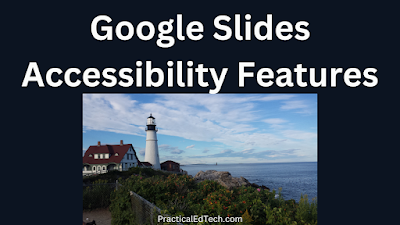
As the new school year approaches it’s a good idea to review some of the easily overlooked, but important features of some of the tools we use the most. Google Slides is one of those tools that I use a lot and has a lot of features that are easy to overlook. For example, unless […]
How to Use AI in Google Slides

In case you haven’t heard, AI is the buzzword of the year in education and technology. If you haven’t tried any AI tools yet, Google Slides has one that it’s easy to use and that you might actually want to use on a regular basis. The “insert images” menu in Google Slides now has an […]
71 Google Slides Tutorials
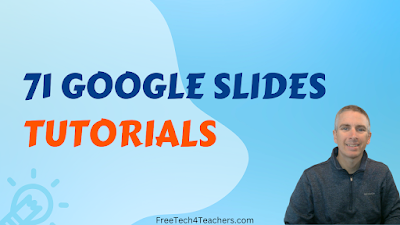
I’m taking the week off to do a bunch of fun things with my kids. While I’m away the most popular posts of the year so far will reappear. Over the last decade I’m made more than eighty Google Slides video tutorials. Some of them are a bit outdated now, the rest are still relevant. […]
How to Add Q&A to Your Live Google Slides Presentations
I’m taking the week off to do a bunch of fun things with my kids. While I’m away the most popular posts of the year so far will reappear. There are plenty of ways to gather questions and feedback from students in a digital format. But one of the ways that is often overlooked is […]
A Good Guide to Graphic Design in Educational Technology
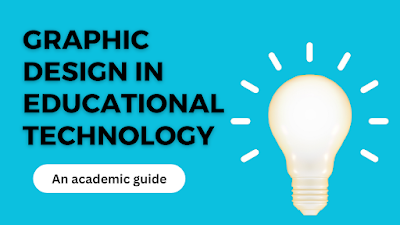
In this week’s Practical Ed Tech newsletter I mentioned that I recently went on a bit of a quest to find research about the value of good graphic design in the context of education. Thanks to Google Scholar, I was successful in finding some good information about the value of well-designed slides in education. Along […]
How to Publish Google Slides Presentations
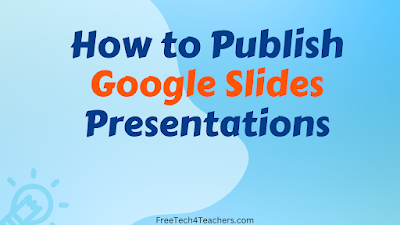
Around this time every year I field a bunch of questions from readers who are moving into new jobs at schools that use Google Workspace for Education. And while I have a lot of Google Workspace tutorials available on my YouTube channel, I think it’s time that I update many of them. That’s why over the […]
How to Collaborate on Google Slides
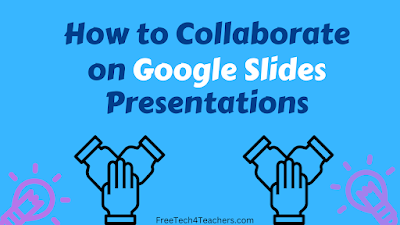
Around this time every year I field a bunch of questions from readers who are moving into new jobs at schools that use Google Workspace for Education. And while I have a lot of Google Workspace tutorials available on my YouTube channel, I think it’s time that I update many of them. That’s why over the […]
How to Use Audio and Video in Google Slides

Around this time every year I field a bunch of questions from readers who are moving into new jobs at schools that use Google Workspace for Education. And while I have a lot of Google Workspace tutorials available on my YouTube channel, I think it’s time that I update many of them. That’s why over the […]
How to Create Your First Google Slides Presentation
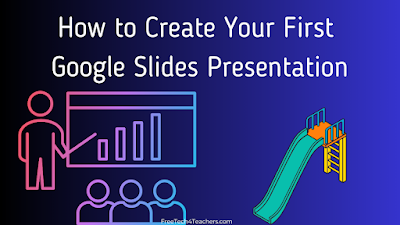
Around this time every year I field a bunch of questions from readers who are moving into new jobs at schools that use Google Workspace for Education. And while I have a lot of Google Workspace tutorials available on my YouTube channel, I think it’s time that I update many of them. That’s why over the […]
The Solution to a Frustrating Google Slides Problem

When Google finally added a built-in audio option for Google Slides, we were all happy because we no longer needed to use unreliable third-party add-ons to use audio in our presentations. However, four years later there are still some quirks to adding audio into Google Slides presentations. One of those quirks was recently driving me […]
Five Ways You Can Edit Images in Google Slides
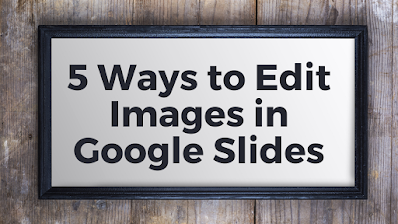
When I started using Google Slides fifteen+ years ago it was a rather bare bones alternative to PowerPoint. That is no longer the case. Today, there are tons neat little features that you can use in Google Slides to improve the appearance of your presentations. Some of those things are found in the image formatting […]
Create Animated Timelines in Google Slides
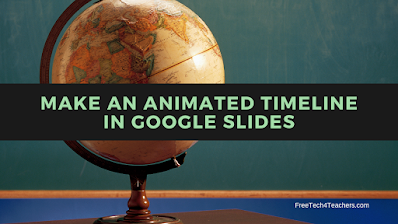
One of my most popular Google Slides tutorials is a video about how to use Google Slides to create a timeline. A follow-up to that video demonstrates how to use the animation tools in Google Slides to add animations to a timeline. In the following video I demonstrate how to create an animated timeline in Google […]
Here’s How to Blend Images in Google Slides

The image that you see to above was used in a blog post that I wrote years ago. It recently surfaced again when I was looking for an old math resource (sadly, no longer available). The image above was made by blending two images together in Google Slides. To make the final image I went […]
71 Google Slides Tutorials for Teachers and Students
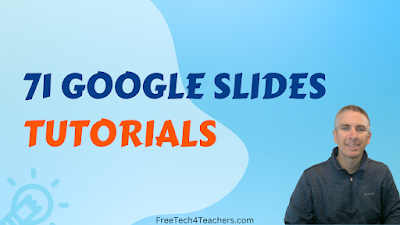
Over the last decade I’m made more than eighty Google Slides video tutorials. Some of them are a bit outdated now, the rest are still relevant. All of the relevant ones are now organized into one playlist. In my playlist of Google Slides tutorials you’ll find everything from the basics of using Google Slides to […]
How to Add Audio to Google Slides

Last week I was looking through my YouTube Studio analytics when I noticed that one of the most-searched phrases was “add audio to Google Slides.” I took that as a sign that it was time to create a new video about how to add audio to Google Slides. So that’s exactly what I did. In […]
How to Add Q&A to Your Google Slides Presentations
There are plenty of ways to gather questions and feedback from students in a digital format. But one of the ways that is often overlooked is to just add a Q&A component to a slide presentation. That can be done quite easily in Google Slides right from the presentation menu. Watch my video embedded below […]
Changes are Coming to Your Favorite Google Workspace Tools

If you opened a new Google Document today you might have seen a new little clock icon appearing in the upper-right corner of the screen. But if you didn’t see it, don’t worry because you will start seeing it before too long. That clock icon is one of the updates coming to Google Docs, Slides, […]
How to Create Custom Google Slides Guidelines

One of the many “hidden” features of Google Slides is found in the view menu. It’s there that you’ll find the option to turn on and turn off gridlines (Google calls them guides). Not only can you turn on or turn off the guidelines, you can also add additional lines and create custom spacing for […]
Free Shapegrams from Tony Vincent!

I’ve known Tony Vincent for at least a dozen years. In all that time he’s always had awesome graphics on his website and in his presentations. So when he recently reached out to tell me about his new page of free Shapegrams, I knew I had to share it with all of you. Shapegrams are […]
10 Tools for Gathering Real-time Feedback From Students

Chat tools and polling services provide good ways to hear from all of the students in a classroom. These kinds of tools, often referred to as backchannel tools, allow shy students to ask questions and share comments. For your more outspoken students who want to comment on everything, a feedback mechanism provides a good outlet […]
How to Find the Source for Images in Google Slides

A couple of weeks ago I published a video about using the explore function in Google Slides to find images to use in presentations. Since then I’ve had a few people ask for clarification about how to use the image source when using the other image search option in Google Slides. The process of finding […]
Using Google Slides to Organize Research
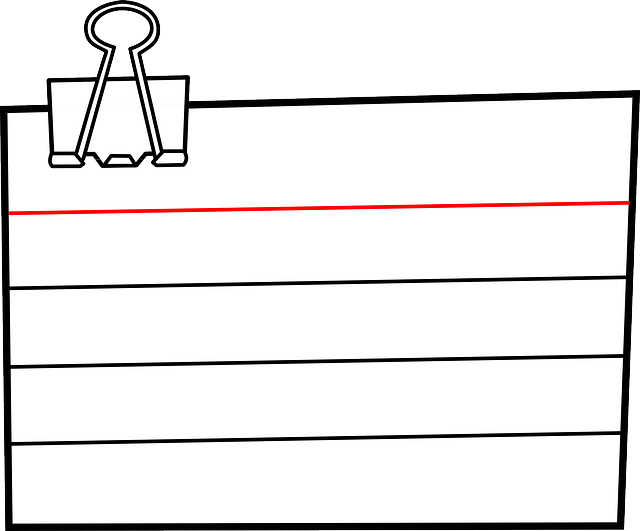
Like many of you, when I was in middle school and high school I was taught to create index cards to organize our research. After creating the cards we sorted them into an order to support writing our research papers. That same concept can be applied to organizing research with Google Slides. In the video […]
Design a Mobile App With Google Slides

Yesterday I published a post featuring three tools for creating mobile apps. I should point out that while those tools are helpful, students still need to take time to plan what they want their apps to do and how they will look. To that end, in the past I’ve had my students use Google Slides […]
Dozens of Google Slides Tutorials

Earlier this week after publishing An Important Tip for Using Image Search in Google Slides it occurred to me that I should probably start to organize all of the Google Slides tutorials that I’d made over the years. As I started to search through my YouTube channel I discovered that I’ve made more than eighty Google Slides […]
How to Use Voice Typing in Google Slides

Google recently improved the voice typing function in Google Docs and Google Slides. The tools work in the same way as before, but the voice recognition and accuracy is better than it has been in the past. If you’ve never tried voice typing in Google Slides, watch this new video to see how it works. […]
An Important Tip for Using Image Search in Google Slides

The Explore function in Google Slides can be a good tool to use to find images to use in your presentations. The images found through the Explore function in Google Slides are supposed to be Creative Commons licensed images. However, Google doesn’t make that information readily available within the Explore image search results. That’s why […]
Bookmarking With the Updated Google Keep Chrome Extension

A little over a month ago I was worried that my days of using the Google Keep Chrome extension to bookmark websites were coming to an end. Based on the number of views of that blog post and the emails that I got in response to it, I wasn’t the only one who had that […]
A New Google Slides Feature That Could Help Reduce Collaborator Confusion

For as long as Google Slides has existed one of the problems with it has been collaborators accidentally editing over each other’s work. In the early days of Google Slides, before I put collaboration protocols in place, I broke up a few “fights” between students who had accused each other of “wrecking” the other’s work. […]
How to Create an Image Revealing Effect in Google Slides

About a week ago a reader reached to me to ask for a suggestion on how to create an image revealing effect without the use of proprietary interactive whiteboard software. My first thought was to give TinyTap a try because that platform does include a feature called “Houdini Mode” that can be used to hide […]
Creating and Conducting Polls in Google Slides and PowerPoint

Poll Everywhere is a polling tool that I’ve used off and on throughout the past decade. It’s a great tool for gathering questions from an audience, polling an audience, and seeing word clouds of sentiment from an audience. People can respond to your poll questions from their laptops, tablets, and phones. You can use Poll Everywhere […]
How to Adjust Playback Volume in Google Slides

Support for audio files was welcome addition to Google Slides when it was announced in the fall of 2019. But four years later there are still some quirks to it to watch out for. And sometimes the setting you need isn’t quickly found. That was the case a few days ago when someone emailed me […]
Grid Views and Timelines in Google Slides

Last week I hosted a webinar about using Google Workspace in the context of social studies classes. One of the things that I mentioned in that webinar was using Google Slides to create interactive timelines. I went into much more detail during the webinar, but you can see the basics of how to create a […]
How to Loop Videos in Google Slides

Yesterday I published a blog post about playing Google Slides on an automatically advancing loop. That blog post prompted a question from a reader about playing videos on a loop within a Google Slides presentation. Specifically, she wanted to know if she could have a video play on a loop. The answer is yes, and […]
How to Play Google Slides on an Automatic Loop
The new school year is quickly approaching and you might be thinking about your first morning with staff or students. That first morning is often filled with information that needs to be repeated quite a bit. Things like the wi-fi network and code, lunch times, and other logistical information. You could make yourself hoarse by […]
Google Docs, Slides, and Forms Accessibility

As the new school year approaches and you start to update some of your old Google Docs, Slides, and Forms take a moment to assess the accessibility of those materials. And if necessary, it’s fairly easy to improve the accessibility of your Docs, Slides, and Forms. Google DocumentsGoogle Documents has some built-in accessibility options that […]
Google Classroom Now Has Add-ons – For Some Schools

Yesterday afternoon Google made an announcement that had some teachers on Twitter buzzing. That announcement was that Google Classroom now has add-ons for teachers to use. Those add-ons are supposed to make it easier to access popular tools like EdPuzzle, WeVideo, and Pear Deck from Google Classroom. But before you get too excited, at the […]
New Certify’em Tutorial – Automatically Send Certificates from Google Forms

For the last five or so years I’ve used Certify’em to automatically send certificates to students when they successfully complete a quiz in Google Forms. I also use it to issue certificates to participants in my workshops, webinars, and self-paced courses. There have been some changes to Certify’em since the last time I published a […]
Broadcast Google Slides Directly to Your Students’ Computers

A few weeks ago I wrote about and published a video about using Display Note to broadcast your computer screen directly to your students’ screens. This week Display Note published some updates that teachers who use Google Classroom and Google Slides are sure to appreciate. Display Note now offers a free Chrome extension that you […]
How to Create and Send Personalized Certificates in Google Workspace

As we get close to the end of the school year you may find yourself needing to create and distribute certificates to students. These could be for recognition of any number of things from honor roll to volunteer work. It used to be that giving certificates for these occasions required buying ream of pre-printed certificates […]
Four Convenient Classroom Timers

I’ve always taught in schools that use a block schedule. The shortest blocks being 80 minutes and the longest ones being 240 minutes! Therefore, I’ve always used some type of timer to keep track of how long students were working on an activity and to keep track of break times between activities. When I first […]
Five Image Editing Features Built Into Google Slides

Regular readers of my blog probably know that I’m a big fan of using tools like Canva, Adobe Creative Cloud Express, and Pixlr to edit and enhance pictures. But sometimes those tools feel like they have almost too many options. Furthermore, some schools don’t allow access to those tools because they would prefer that students […]
How to Use Google Slides in Canva

This is an update to a blog post that I published a couple of weeks ago about the same topic. In that blog post I outlined how to use PowerPoint and Google Slides in Canva. I’ve since learned a couple of things that warrant publishing an update. First, a lot of Google Slides users ignored my […]
How to Add Narration to Google Slides Without Add-ons

Earlier this week someone replied to my Practical Ed Tech Newsletter with a question about narrating Google Slides. Specifically, she wanted to know about options for adding narration to Google Slides that didn’t require installing Google Slides add-ons or Chrome extensions. My immediate suggestion was to try using Vocaroo to record the audio then upload […]
A Better Way to Update Charts in Google Slides and Docs

Google Forms provides handy charts and graphs summarizing responses to the questions within your form. Those charts and graphs can be embedded into Google Slides, Google Docs, and Google Drawings. This week Google made it easier to make sure you have the latest version of those embedded charts and graphs in your Slides, Docs, or […]
How to Use Canva Designs in Google Slides
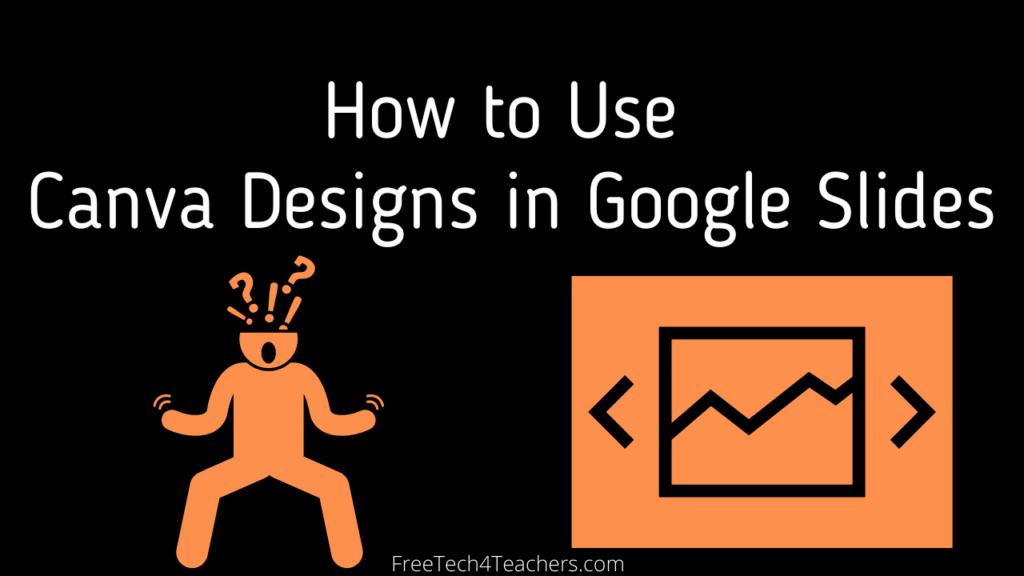
Last week a reader sent me a question asking if it was possible to use Canva design templates in Google Slides. The short answer is yes, you can use Canva designs in Google Slides. The longer answer involves taking a couple of steps to get there. To use a Canva design template in Google Slides […]
Watch Out for These Common Google Slides Audio Errors
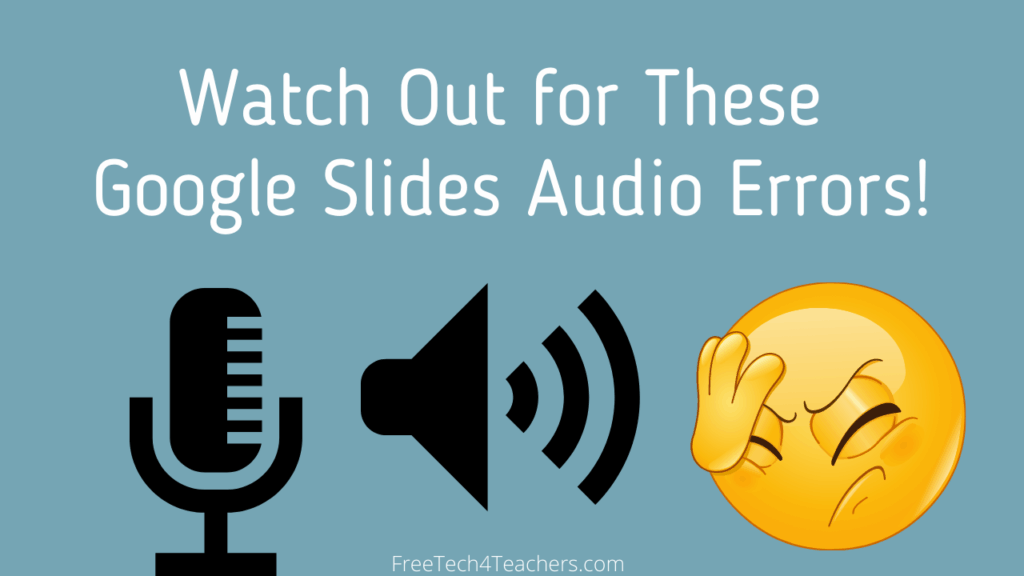
Last year I wrote quite a few blog posts about a Chrome extension called Mote that lets you record and add audio to almost anything in Google Workspace. As great as that extension is, it’s not for everyone. In fact, earlier this week I got an email from a reader who was looking for some […]
How to Copy Images from Google Docs to Slides and Back
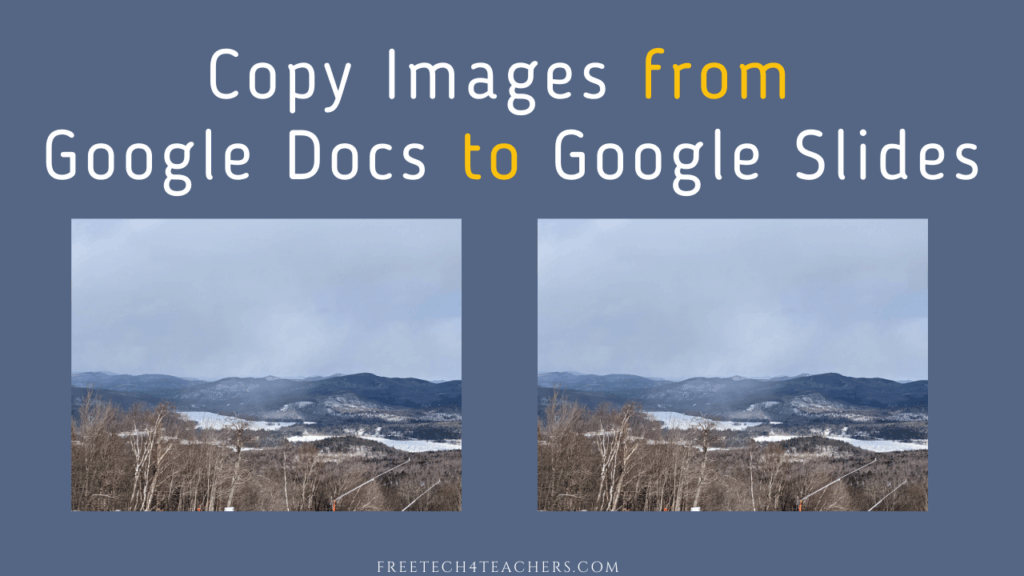
When you upload an image and insert it into a Google Document, it should then also be available through Google Drive to insert into future documents and into Google Slides. However, in practice it’s rarely that quick and simple. There is an easier option if you want to copy an image from a Google Document […]
Adding Bird Calls to Google Slides – Answering a Reader’s Question
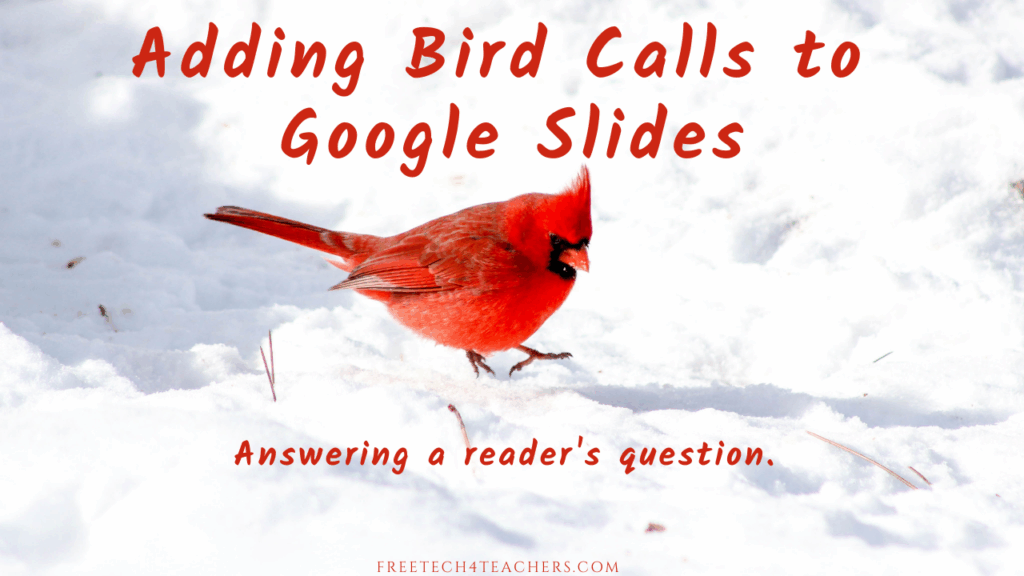
Yesterday I answered an email from a reader who was looking for a little help with her students’ Google Slides projects. The students were creating slideshows about birds and wanted to add some audio to the slides. Using Mote wasn’t an option for her students. So my suggestion was to find or record audio outside […]
Best of 2021 – How to Find Public Google Workspace Files

As I do every year, I’m taking this week as a break from publishing new blog posts and will be republishing some of the most popular posts of the year. Here’s one from May. Last week I published an animated GIF of how to search by domain to find publicly shared Google Workspaces files. Over […]
The Easiest Way to Add Narration to Google Slides
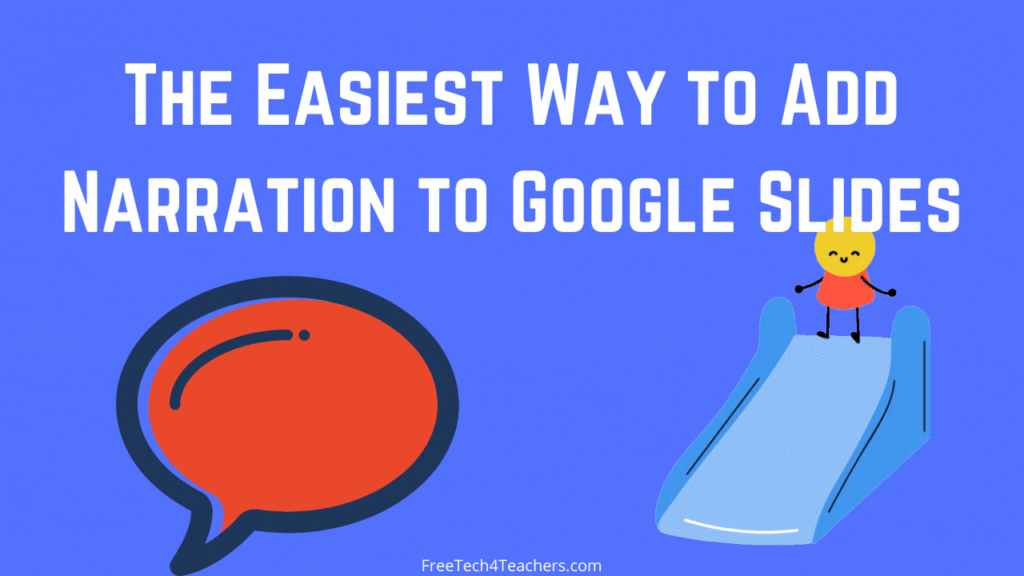
When Google finally added native support for audio in Google Slides people were excited until they found out how clunky the process is. You have to first record the audio outside of Google Slides, then upload it your Google Drive, and then insert it into your slides. Fortunately, the Mote Chrome extension streamlines that whole […]
How to Hyperlink PowerPoint Slides for Choose-Your-Own Adventure Stories

In this week’s Practical Ed Tech newsletter I shared five uses for PowerPoint and Google Slides besides making presentations. One of those uses is to create choose-your-own adventure stories. To do that students have to know how to link slides together. In this short tutorial I demonstrate how to do that in the Windows 10 […]
Accessibility in Google Docs and Slides

On Saturday morning I published a video about word art, fonts, and special characters in Google Docs and Slides. Later in the day someone Tweeted at me to “make sure the fonts are accessible.” I replied with a section of my free Practical Ed Tech Handbook that is dedicated to accessibility. An excerpt of that […]
Tips on Word Art, Fonts, and Special Characters in Google Docs and Slides

Earlier this week I received an email from a reader who wanted some advice to pass along to colleagues about using custom fonts in Google Docs. I made this short video to lend some assistance. Before you watch the video there are a few things to note about fonts in Google Docs and Slides. Unfortunately, […]
My Updated List of Halloween-themed Activities and Resources

Halloween is just a couple of weeks away. My daughters are getting excited to wear their costumes (they’re going to be Winnie the Pooh and Tigger). Their excitement reminded me that it’s time for me to publish my annual list of Halloween-themed lesson activities and resources. This year’s list includes some of my old favorites […]
How to Find and Manage Google Slides Add-ons

One of the questions that I received this week for Two Ed Tech Guys Take Questions was a rather broad question of, “do you have any favorite Google Slides add-ons for high school students?” That’s kind of a hard question to answer without having more context of what you want students to accomplish in Google […]
A Small, Helpful Change to Google Slides

Last week I shared a couple of updates to Google Docs, including watermarking documents, that teachers and students should find helpful. There was also a small update made to Google Slides last week. That update was to replace the “Present” button with a “Slideshow” button. If you don’t already see it, in the next week or […]
Comics, Docs, and Posters – The Week in Review

Good morning from Maine where we’re getting ready for a weekend of fun. We’re planning to go for a little hike and do a little fishing. I hope that you have something fun planned for your weekend as well. This week I hosted a couple of professional development webinars for schools. If you’re interested in […]
Fifteen Tools for Creating Mind Maps and Flowcharts

Earlier this year I published some reviews and videos about a few new mind mapping tools. As the new school year begins I think it’s time that I add those new tools my list of mind mapping creation tools for students and teachers. Here’s my updated list of mind mapping and flowchart creation tools. Gitmind […]
Five Things To Make With Google Slides Besides Standard Presentations

Based on the initial view count, yesterday’s post about creating interactive diagrams in Google Slides seems to be fairly popular. That’s inspired me to put together a list of other ways to use Google Slides besides just making standard slideshow presentations. I’ve made videos about all of the following ideas and those videos are included […]
How to Create Interactive Charts and Diagrams in Google Slides

Google Slides is full of little “hidden” features that are good to know how to use after you’ve covered the basics of using Google Slides. One of those little features is the ability to hyperlink any text or object within a slide. Another handy feature is a selection of premade charts and diagrams that you […]
Where I’d Like to Go – An Icebreaker With Google Drawings

As the new school year starts many you may find yourself looking for some new ideas to break the ice and get to know your new students while they also get to know each other. One thing that I’ve always asked my students is “where in the world would you go if you could go […]
Getting Started With Google Slides – The Basics and More

This week I’m releasing a series of videos intended to help new Google Workspace users. Yesterday, I published videos on getting started with Google Drive and Google Docs. Today’s videos are all about Google Slides. Google Slides for Beginners shows viewers eight key aspects of Google Slides that they need to know. Those aspects are outlined […]
How to Share Google Slides Without Sharing Speaker Notes

Earlier this week I answered an email from a reader who was looking for a way to share his Google Slides with his students without them being able to see his speaker notes. Unfortunately, there isn’t an add-on or extension that will do that for you. Instead you have to make a copy of your […]
Icons8 – Easily Add Icons to Google Docs, Slides, and Sheets
Icons8 is a new Google Docs, Slides, and Sheets add-on that offers a large gallery of free icons that you can easily insert into your documents, slides, and spreadsheets. Within the Icons8 gallery you’ll find thirty-five categories of icons. All of the icons are available in a variety of sizes from as small as 50×50 […]
Five Features of Canva Presentations You Might be Overlooking

Canva has become my go-to presentation design tool over the last few years. Even when I know that I’m going to end up giving my live presentations from PowerPoint or Google Slides, I still use Canva to design the presentation. In the last year Canva has added features that make it a serious rival to […]
An Easier Way to Share in Google Meet

Last week a new menu option appeared in Google Slides, Docs, and Sheets. That new menu appears just to the left of the share button in Slides, Docs, and Sheets. It’s icon resembles and upload icon, but it’s not an upload option. The new option is to present to a Google Meet meeting. With just […]
The Master View in Google Slides is Now the “Theme Builder”
If you logged into your Google Slides today, you may have noticed a new option in the “view” drop-down menu. Where there used to be a “master” option there is now a “theme builder” option. This change is purely cosmetic because nothing else changed. The functions of “theme builder” are exactly the same as “master […]
Grackle – Check Slide and Document Accessibility

This spring we have some grackles nesting in our hanging plants and in the eve of our covered back porch. Every morning I take a quick look at them when I’m drinking my coffee and letting our dogs out. This morning, looking at one of the mother grackles reminded me of a Google Docs and […]
Ten Tips for Using Audio and Video in Google Slides

Besides looking at the calendar and my own students’ behavior, the other way I know the school year is winding down is the uptick in questions that I get about making slideshows for end-of-year school activities. In fact, just this morning I had two questions from readers about incorporating audio into looping Google Slides presentations. […]
A New Look for Presenting With Google Slides

On Monday Google announced a change to the presentation menu in Google Slides. Yesterday afternoon I got to try it for the first time. The new Google Slides presentation menu is a great improvement over the old one! Just like before you still need to click the “present” button in the Slides editor. You’ll notice […]
My Most Popular Tutorial Videos in February

My YouTube channel now has more than 34,000 subscribers. According to the analytics that YouTube provides, more than half of all of the views of my videos happen through embeds on my blog. YouTube also provides analytics of what was watched the most over the last month. In case you’re curious, here’s a list of […]
How to Create a Google Slides Template

A couple of weeks ago I published directions for creating and editing master slides in Google Slides. Last week I received a follow-up question regarding using those edited master slides as a template for other presentations. If you’re using Google Slides in a G Suite for Education Google Workspaces for Education account, there is a […]
Some of my Favorites – DIY Common Craft Videos

This week is school vacation week here in Maine. I usually take this week off to go ice fishing on Moosehead Lake. Unfortunately, that’s not happening this year. Instead I’ll be “staycationing” and working on some projects around home. While on my staycation I’ll be sharing some of my personal favorite tools and tips. Nearly […]
Some of my Favorites – Grackle Slides & Docs

This week is school vacation week here in Maine. I usually take this week off to go ice fishing on Moosehead Lake. Unfortunately, that’s not happening this year. Instead I’ll be “staycationing” and working on some projects around home. While on my staycation I’ll be sharing some of my personal favorite tools. Grackle Slides is […]
How to Edit Master Slides in Google Slides

Twice in the last week I’ve received questions from readers about Google Slides. In both cases the questions were related to using fonts and color schemes without having to manually change them for every new slide added to a presentation. The solution in both cases was to change the master slides in the presentation. Editing […]
Mote – An Easier Way to Add Audio to Google Slides
Mote is a new Chrome extension that I learned about from one of Greg Kulowiec’s Tweets earlier this week. With Mote installed in your Chrome web browser you can quickly record audio and have it inserted into your Google Slides with just one click. To use Mote in Google Slides you first have to install […]
How to Make Digital Bookshelves in Google Slides

As I do every year, I’m taking this week off from writing new blog posts. This week I’ll be re-running a few of the most popular posts in 2020. This summer I’ve had more requests for book recommendations than I ever have in the nearly thirteen year history of this blog. I’ve also had a […]
A Few Interesting Ways to Use Google Slides Besides Making Presentations
As I do every year, I’m taking this week off from writing new blog posts. This week I’ll be re-running a few of the most popular posts in 2020. Google Slides was once a bare-bones alternative to PowerPoint and Keynote. I can still remember when the option to add a video was big news. Fast […]
Google Slides: Turn Paper Into Online Interactive Worksheets

How to Turn PDFs and Paper Worksheets into Google Slides There are many reasons to create interactive worksheets from PDFs: you’re going paperless, your students all have access to Chromebooks in the classroom, or your school is doing hybrid or virtual learning. There are many ways to make worksheets interactive. Many tutorials will point you […]
How to Create and Conduct Polls in PowerPoint and Google Slides

A few weeks ago I published directions on how to create and conduct a poll in Google Slides. That video featured using the Poll Everywhere Chrome extension. People who prefer to use PowerPoint over Google Slides can also use Poll Everywhere in their slides. Poll Everywhere offers a free PowerPoint add-in that you can use […]
Three Ways to Conduct Polls in Google Slides

I have one group of freshmen this fall that is quiet and will rarely speak unless directly called upon. This is true of them when they’re in my classroom and when they’re on Zoom. So I call on them directly and I have them complete exit tickets in Flipgrid. Recently, I’ve started polling them at […]
How to Specify Video Playback Settings in Google Slides

Last week Google announced a small, but potentially annoying change to the default video playback settings in Google Slides. Fortunately, you can override the default playback setting for the videos that you use in Google Slides. This applies to videos that you add from YouTube as well as videos that you insert from your Google […]
A Small, Potentially Annoying Change to Google Slides

From improved meeting controls to an easier way to add citations in Google Docs, there have been a bunch of positive changes to Google Workspaces (formerly G Suite) this fall. Now Google has made a change to Google Slides that could prove to be quite annoying to some of us. That change applies to how […]
Using Mood Clouds in Virtual and Hybrid Classrooms

Earlier this I published a video about creating and hosting polls in Google Slides with the Poll Everywhere Chrome extension. When I published that I mentioned that I use the word cloud option and have students respond to simple questions like “how do you feel after the long weekend?” and “what’s the best word to […]
Create and Conduct Polls in Google Slides

Poll Everywhere is a polling tool that I’ve used off and on throughout the past decade. It’s a great tool for gathering questions from an audience, polling an audience, and seeing word clouds of sentiment from an audience. People can respond to your poll questions from their laptops, tablets, and phones. You can use Poll […]
How to Use Version History in Google Slides

Last week I received an email from a reader who wanted to know if there was a way to share a set of Google Slides with a group of students but restrict them to working on one or two slides within the slideshow. Unfortunately, there isn’t a way to lock students into specific slides within […]
An Easy Way to Loop Videos in Google Slides

There are so many little “hidden” features in tools like Google Slides that even after more than a decade of using it I am still finding new things. One of those things that I stumbled upon earlier this week is an easy way to make videos play on a loop in a Google Slides presentation. […]
A New Way to Make Sure People Can View Your Videos in Google Slides

One of the common mistakes that people make when inserting their own videos into a Google Slides presentation is forgetting to change the permissions on the video file itself. If you don’t do that the people with whom you share your slides can only see that a video should play, but they can’t actually play […]
How to Check the Accessibility of Your Google Slides

Yesterday afternoon I saw someone on Twitter ask if there is a way to evaluate the accessibility of a slide presentation. My answer was to try Grackle Slides. Grackle Slides is a Google Slides add-on that will evaluate the accessibility of your presentation and give you suggestions on how to improve the accessibility of your […]
How to Make a Digital Bookshelf in Google Slides

This summer I’ve had more requests for book recommendations than I ever have in the nearly thirteen year history of this blog. I’ve also had a ton of requests for help making things like digital choice boards. So to address both of those requests I made the following video in which I demonstrate how to […]
How to Selectively Copy Google Slides

I’m fortunate to get lots of emails from readers who ask all kinds of questions. One of the questions that I recently answered came from a reader who wanted to know if there was an easy way to copy chunks of sections of a long Google Slides presentation into a new one without having to […]
How to Turn PowerPoint and Google Slides Into Narrated Videos

We’re halfway through 2020. This week I’m taking some time off from the blog to work on some other projects. The rest of this week I’m going to re-run some of the most popular posts and videos of the year so far. Video Puppet is a new service that launched in late March. It turns […]
Make a Whiteboard Video With Google Slides and Screencastify

Earlier this week I published a video demonstration of how to create a whiteboard-style instructional video with Google’s Jamboard and Screencastify. At the end of that video I mentioned that you can do a similar thing with Google Slides and Screencastify. That’s exactly what I demonstrate in the following new video. One of the “tricks” […]
Five Things You Should Know About Using Video in Google Slides

Google Slides has some handy little settings that you can use when adding videos into your presentations. Things like specifying the start and end time for a video within a slide keeps you from having to search for the clip you want to show during your presentation. Likewise, that also means you don’t have to […]
Five Things You Should Know About Using Audio in Google Slides

Late last year Google added support for using audio in Google Slides. Since then a few changes have been made to how it works. Over the last six months I’ve fielded lots of questions about using audio in Google Slides. In the following video I cover five things that I’m frequently asked about using audio […]
5 Ways to Edit Images in Google Slides

A decade+ ago when I started using Google Slides it was a rather bare bones alternative to PowerPoint. That is no longer the case. Today, there are tons neat little features that you can use in Google Slides to improve the appearance of your presentations. Some of those things are found in the image formatting […]
How to Quickly Create a Slideshow With Google Photos and Slides
Earlier this week someone sent me a question on Twitter seeking information about an add-on that lets you import batches of photos into Google Slides and have those photos automatically placed onto individual slides. The add-on that I’ve used for this in the past is called Photos to Slides. Photos to Slides lets you import […]
An Important Setting for Using Audio and Video in Google Slides

Last fall Google finally added an option to insert audio files into Google Slides without the need for any third-party add-ons. While it wasn’t as good as some people hoped it would be, it was still great news for Google Slides users. There are some quirks to adding audio to Google Slides. One is that […]
Three Ways to Use Audio With Google Slides

“How can I use audio in Google Slides?” is one of the perennial FAQs that I receive. In fact, just yesterday I had two people send me emails with variations on that question. There are three methods that I typically recommend to people who want to use audio with Google Slides. All three of those […]
Quick Tip – Apply Custom Colors to Google Slides

Regular users of Google Slides are probably familiar with the process of adding images to the backgrounds of their slides and changing the background color. There is one little background color option that is easily overlooked. That option is applying a custom color that isn’t listed in the default color menu in Google Slides. In […]
Slido for PowerPoint – Create and Run Polls Within Your Presentation
Slido for Google Slides was one of my favorite new tools in 2019. That’s why I’m excited that it’s now available for PowerPoint and Zoom too! As part of Slido for Education Slido now lets you create polls and run polls within Google Slides, PowerPoint, and Zoom presentations. Slido is hosting a free webinar next […]
5 Google Slides Features New Users Should Know – Updated
One of the things that I’ve been reminded of a few times in the last month is to revisit the basics even if you’re working with people who have had access to G Suite for a long time. On that note, here are five Google Slides features that all users should know how to use. […]
Designing & Sending Certificates With Google Slides and Forms
At the end of every professional development course that I teach I offer an option to get a certificate of completion. The certificate is designed with Google Slides. The certificate is distributed through Google Forms with the help of the Certify’em add-on. This combination of tools makes it easy to create a custom certificate and […]
Three Interesting Ways to Use Google Slides Besides Making Presentations
Google Slides was once a bare-bones alternative to PowerPoint and Keynote. I can still remember when the option to add a video was big news. Fast forward to today and there are lots of things that you can do with Google Slides besides make basic slideshow presentations. Here are three of my favorite ways to […]
My Ten Most Watched Ed Tech Tutorial Videos in 2019

In 2019 I created and added more than one hundred new ed tech tools tutorial videos to my YouTube channel. That brought the total for my channel to more 1,000 videos. This morning I sat down and looked at the analytics for my channel. According to the YouTube analytics these were the ten most watched […]
The Week in Review – The Most Popular Posts

My vacation reading list. Good morning from Maine where the ground is covered with snow and it’s going to be a great vacation week for those of us who like to ski. Vacation is also a great time to do some reading. I have a few books that I’ll be trying to read or re-read […]
How to Find and Install Google Slides Add-ons
Google Slides on its own has some great features in it. For some examples see Tony Vincent’s recent webinar on how to use the drawing tools that are built into Google Slides. You can add even more features to Google Slides when you install Google Slides add-ons. Five of my favorite add-ons are featured here. […]
How to Add a Countdown Timer to Google Slides

In the latest episode of The Practical Ed Tech Podcast I shared an idea for adding a countdown timer to Google Slides. To my knowledge there isn’t an add-on that has a countdown timer. My solution is to insert into a slide a video that displays a countdown timer. In the following video I demonstrate […]
Taking Shape: Drawing Your Own Icons – Webinar Recording

This afternoon Tony Vincent gave a great presentation as part of the Practical Ed Tech Creativity Conference. His presentation was all about creating your own icons. In his presentation Tony explained why teachers might want to make their own icons, the benefits of making their own icons, and how the process fits into classrooms. Of […]
ScriptSlide – A Google Slides Add-on for Pacing Presentations

ScriptSlide is an interesting Google Slides add-on that takes the speaker notes in your Google Slides and displays them in a teleprompter-like screen that you can control with your phone. That might sound complicated, but it’s not. Here’s how ScriptSlide works. First, write your presentation with speaker notes as you normally would. Second, enable the […]
A New Version of Easy Accents for Google Docs

Easy Accents is a Google Docs and Google Slides add-on that I’ve been using and recommending for years. This morning I went to use the add-on in Google Docs and noticed that there was a little message informing users to install a new version of Easy Accents. The new version works the same way as […]
The Week in Review – The Most Popular Posts

Good morning from Nebraska where I’m visiting my good friends Kris and Beth Still. Some of you may recall that Beth and met more than a decade ago when she organized the NECC Newbie Project and chose me to be the “newbie.” Since then our friendship has grown and our families have become friends too. […]
It’s Official! Google Slides Will Have Native Audio Support by End of November

Last night I published a post in which I speculated that Google is rolling out the “insert audio” feature to more G Suite accounts. This afternoon my speculation became reality when Google announced that all G Suite accounts will have the option to insert audio into Google Slides by the end of November. Read Google’s […]
How to Add Audio to Google Slides – Updated

Earlier this evening I Tweeted that another of my Google Slides accounts now has access to the native audio feature that Google teased us with earlier this year. I now have it in one of my G Suite Edu domains and in one of my personal accounts. I’m taking this as a sign that Google […]
How to Randomly Shuffle Google Slides Presentations
Last week I wrote a short blog post about a neat Google Slides add-on called Slides Randomizer. The add-on will randomly shuffle a Google Slides presentation for you. It’s easy to use and, as I explain the video below, it could be a good tool to use to have students practice putting a sequence of […]
My Updated Five Favorite Google Slides Add-ons

Earlier this year I published a rundown of my five favorite Google Slides add-ons. Since then a couple of those add-ons have gone the way of the 5.25″ floppy disk. Fortunately, I’ve recently discovered a couple of new Google Slides add-ons that I really like. Here’s the updated list of my five favorite Google Slides […]
Slido – Create and Run Polls Within Your Google Slides

Slido is a polling tool that has recently launched a Google Slides add-on and a corresponding Chrome extension. With Slido installed you can create polls directly in the Google Slides editor. The poll will appear as a slide in your presentation. The poll slide includes your question and the directions for your audience to respond […]
Using Google Slides to Design a Mobile App

This fall I’m teaching a couple of computer science courses. One of the courses is designed for freshmen students to get a broad overview of all the possible avenues to pursue in computer science. Currently, they’re exploring some app design concepts with an end goal of putting together a functioning Android app with the MIT […]
5 Handy Google Slides Features You Might Be Overlooking
Like any good presentation tool Google Slides has lots of little features that often go overlooked even by students who have used it for a long time. I was reminded of this today while helping students in one of my classes put some finishing touches on presentations that they’re going to give later this week. […]
How to Apply Custom Sizing Including Portrait Mode to Google Slides

A couple of days ago someone sent me a Tweet asking if it was possible to arrange Google Slides presentations in portrait mode instead of the default landscape mode. It is possible to do that even though Google Slides doesn’t contain a standard “portrait layout” option in any of the editing menus. To put Google […]
Ten Free Tools for Creating Mind Maps and Flowcharts – Updated for 2019-20

Creating a mind map is an excellent way to generate and write down ideas connected to a central topic. I frequently use mind maps to generate ideas for blog posts and for workshop topics. Students can use them to generate ideas for creative writing, to plan presentations, and to record all of the factors contributing […]
Two Handy New Features Added to Google Slides

Google Slides users are about to get two features that many people have wanted for a long time. Yesterday, Google announced that you’ll now be able to black-out or white-out your slides when you pause in the middle of a presentation. To do this you’ll simply hit either B or W on your keyboard while […]
Ten Tools for Telling Stories With Pictures – Updated for 2019-20

Four years ago I published a PDF that outlined ten tools and how students can use them to tell stories with pictures. On Monday I received an email from a reader who had recently stumbled upon that PDF. She rightly pointed out that a couple of the tools featured in that document were no longer […]
How to Add New Fonts to Google Docs, Slides, and Sheets

Last week Google announced the addition of a new series of fonts that you can add to Google Docs, Slides, Sheets. The new fonts are called Lexend fonts. They are designed to improve reading speed by avoiding the visual crowding that is associated with some font styles and types. You can read more about the […]
How to Add and Edit Alt Text in PowerPoint Presentations

A few weeks ago I published a video about how to add alt text to pictures in Google Slides. That video was prompted by a friend’s request for help. This morning a reader asked me about using alt text in PowerPoint. So I recorded the following short video to demonstrate how you can add alt […]
How to Add Alt Text to Images and Videos in Google Slides

Alt text is text that you can add to images and videos to describe what they are and or what they contain. Adding alt text can make your materials that you post online more accessible to more visitors. This morning a friend of mine asked if it is possible to add alt text to images […]
How to Make an Animated Timeline in Google Slides

Eighteen months ago I published a video about how to use Google Slides to create a timeline. Yesterday, that video hit 50,000 views. I watched the video again and realized that I could use the animation tools in Google Slides to add animations to my timeline. So yesterday I made a video about how to […]
Adding Audio to Google Slides When Your Domain Doesn’t Have the Native Audio Feature

Six weeks ago Google announced the introduction of native support for audio in Google Slides. Unfortunately, the roll-out of that feature seems to be taking longer than was initially promised. I have been receiving emails for weeks from people asking me if they missed something in their Google accounts. They haven’t. I don’t have the […]
A Quick and Easy Way to Create Comic Strip Templates
YouTube, like many social networks, has a little for creators that notifies them of old video postings and significant moments for their older videos. This week YouTube notified me that one of the videos I published three years ago hit 50,000 views. That video is How to Create Comic Strips in Google Slides. In the […]
How to Use the Photo Slideshow Add-on for Google Slides

Last week I published 5 Ways to Quickly Create Audio Slideshows for End-of-Year Events. In that post I mentioned using the Google Slides add-on called Photo Slideshow. Over the last week I’ve answered a handful of questions from people who ran into a little difficulty using that add-on. I made the following video to show […]
A New Way to Access Google Slides, Docs, and Sheets Offline

Google Docs, Slides, and Sheets have had an offline mode for many years. Enabling offline access for those tools takes just a minute (watch this video to learn how).Today, Google announced some forthcoming updates for the offline modes for Docs, Slides, and Sheets. Over the next few weeks you will start to see a new […]
A New Way to Customize Google Slides

Earlier this month Google announced a huge update to Google Slides in the form of native support for audio files. Yesterday, Google Slides got another update that many users will like. That is the option to customize the color palettes in the themes within Google Slides. In other words, if this is a new way […]
How to Set Google Drive to Automatically Convert Files

Google Drive is more than just a suite of document, slides, and spreadsheet tools. You can use it to simply store all kinds of files like videos, pictures, sounds, and more. You can also use it to convert your existing Word, PPT, and TXT files into Google Docs format. In the following video I demonstrate […]
How to Share Google Slides via QR Code

Earlier this week I published a video and blog post about how to share Google Forms through QR codes. In response to that video a follower of my Facebook page asked for some help sharing Google Slides presentations via QR code. Students were having trouble viewing the slides she had shared via QR code so […]
Google Slides Now Has Native Support for Audio! Finally!

For years Google Slides users have wanted to be able to add audio to their slides. There have been Chrome extensions that would do it and there are some other hacks that do work, but they always felt like trying to play a cassette tape on CD player. Finally, Google has listened to users and […]
Get a Copy of My Jeopardy Gameboard Google Slides Template

In a workshop that I led last week I introduced the concept of linking slides together within a set of Google Slides. That concept can be used to have students create a choose-your-own-adventure story or you can use to create a Jeopardy-style gameboard. I made a Jeopardy-style gameboard using Google Slides that you can use […]
5 Favorite Google Slides Add-ons

Last week I shared my favorite Google Forms add-ons. Yesterday, I shared my favorite Google Docs add-ons. So today I’m sharing my favorite Google Slides add-ons. Unsplash Unsplash Photos Google Slides add-on gives you instant access to Unsplash’s collection of free, royalty-free photographs. In the following video I demonstrate how to add the Add-on to […]
Google Has Improved Access to G Suite Accessibility Settings

One of the new G Suite features that was announced in February was an improvement in the way you can access the accessibility settings in Google Docs, Slides, and Sheets. The accessibility settings themselves aren’t new. What’s new is the location of the settings. The accessibility settings are now found under the “Tools” drop-down menu […]
How to Use Keynote to Create Choose Your Own Adventure Stories
Last week I published a video about using Google Slides to create choose your own adventure stories. That prompted a couple of people to ask if Keynote and or PowerPoint can be used in the same manner. The answer to that question is yes. In the following video I demonstrate how you can use Keynote […]
How to Use Google Slides to Create Choose Your Own Adventure Stories

Google Slides has lots of little hidden features and overlooked tools that students can use to make all kinds creative presentations. One of those overlooked features is linking slides to other slides. If used correctly and with a little planning students can create choose-your-own-adventure stories by using the slide linking feature in Google Slides. That’s […]
How to Print Google Slides

One of the frequently asked questions during my Getting Going With G Suite workshop is “can I print Google Slides like I can print my PowerPoint slides?” The answer to that question is yes. In fact there are quite a few options for printing your Google Slides. Watch my new video to learn how you […]
5 Good Tools for Creating Timelines
The video I posted earlier this week that demonstrated how to use Canva to create timelines sparked a couple of reader emails about other options for making timelines. Specifically, one reader was looking for tools that would support video playback and one was looking for a tool that didn’t require students to have email accounts. […]
A New Look is Coming to Google Slides, Sheets, Docs, and Sites

The next time that you open Google Docs, Slides, Sheets, or Sites you might notice some changes to the look of the editing and design tools. The new look is being rolled-out to users over the next few weeks. As announced by Google, the new look doesn’t have any impact on how Docs, Slides, Sheets, […]
How to Show a Portion of a Video in Google Slides

It’s easy to insert a YouTube video into your Google Slides presentations. If YouTube is blocked in your school you can insert a video from Google Drive into your Google Slides instead. Both of those things can be done from the “insert” drop-down menu in Google Slides. But what is often overlooked is the option […]
The Ten Most Watched Ed Tech Tutorial Videos of 2018

More than 13,000 of you are now subscribed to my YouTube channel. These were the ten most watched videos on my YouTube channel in 2018. Interestingly, despite publishing more than 100 new videos in 2018, nine of the ten most-watched videos of the year were made in 2017 or earlier. How to Add Your Voice […]
Best of 2018 – 250+ Google Tools Tutorial Videos for Teachers

This week is a vacation week for the vast majority of readers of this blog. As I do at this time every year, I’m going to republish some of the most popular posts of 2018. Here’s one from August. A few years ago I decided to start making video tutorials for the many Google tools […]
Best of 2018 – Create Jeopardy Games in Google Slides

This week is a vacation week for the vast majority of readers of this blog. As I do at this time every year, I’m going to republish some of the most popular posts of 2018. Here’s one from August. I think I was in the second grade the first time that I played Jeopardy-style review […]
How to Make Videos Autoplay in Google Slides

Earlier this week I received an email from a reader who wanted to know if it was possible to make videos automatically play in Google Slides. It is possible to do that if you set the video properties to automatically play when slides advance. With that setting enabled your video will automatically play when you […]
How to Add Videos to Google Slides Without Using YouTube

This morning I received an email from a reader who wanted to know if it was possible for his students to add their personal videos to Google Slides presentations without having to use YouTube. His plan is for students to collaborate to create a Google Slides presentation about a 4-H event and he wants students […]
A Handy New Way to Create New Google Docs
A few weeks ago I published a chart of G Suite for Education shortcuts that included directions on how to quickly access the various tools within Google Drive. It appears that I need to add onto that chart because a couple of days ago Google introduced a new batch of shortcuts for making new Google […]
An Easy Way to Create Your Own Captioned Flipped Video Lessons

Two weeks ago I published a video about how to use the automatic captioning feature in Google Slides. A lot of people have asked if there is a way to download the captions that are automatically generated when you speak while presenting your slides. Unfortunately, there isn’t a downloadable transcript of the captions. However, you […]
How to Set Start and End Times for Videos in Google Slides

This morning I answered an email from a reader who had a question about ytCropper. The link ytCropper link for her cropped video wasn’t working in Google Slides. My solution was to not use ytCropper and instead just use the built-in formatting tools in Google Slides. The video formatting tools in Google Slides includes the […]
How to Design a Custom Certificate in Google Slides

On Monday I shared tutorials for two ways to send personalized certificates via Google Forms and Google Sheets. What I didn’t include in those tutorials was how to create a custom certificate without using the default certificate template found in Google Slides. In the following video I demonstrate how you can design your own customized […]
Animations, Screencasts, and Podcasts – The Week in Review

Good morning from Maine where I’m home for a while after nearly four weeks of speaking at conferences and consulting with schools. When I started my little tour there were leaves on all of the trees in my yard. This morning I woke up to discover that one of those trees is completely bare. In […]
Answers to FAQs About Automatic Captioning of Google Slides

Last night I published a video demonstration of the new automatic captioning feature in Google Slides. Today, I’ve received eight emails from readers asking questions about automatic captioning. The theme of the questions are the same so I’m guessing that there are other readers with similar questions. Here’s what you need to know about automatic […]
How to Use Automatic Captioning in Google Slides

Earlier this week Google announced a new automatic captioning feature for Google Slides. That feature is slowing rolling-out to users over the next couple of weeks. The new feature appeared in my account yesterday morning. If you haven’t seen automatic captions in Google Slides, watch my short demonstration embedded below.
Using Brush Ninja and Screencastify to Make Science Presentations

This week I had the opportunity to work in an eighth grade science class. I was there to help their teacher help them learn new ways to make presentations. The topic of their presentations was “forms of energy.” That topic lends itself to having students making illustrative animations. In this case I taught the students […]
Google Has Added a Captioning System to Google Slides

Today, Google announced a new Google Slides feature that some teachers are going to love. Google Slides now has a real-time captioning system. This system works when you are presenting your slides (full screen) and have a microphone connected to your computer. When you turn on the captioning option Google will automatically create and display […]
Planning a Student Video Project? – Don’t Forget the Storyboards

Earlier this week I shared details of Next Vista for Learning’s Creative Storm student video contest. One of the rules of that contest is that videos have to be 90 seconds or less. That’s generally a good guideline of classroom video projects too. Even though 90 seconds might not seem like a long time, it […]
5 Ways to Use Google Slides Besides Making Presentations
Google Slides has come a long way since the first time that I had students use it a decade ago. Many features have been added in that time. Many of those features make it possible to use Google Slides for more than just making slideshows. Here are five ways that you and your students can […]
The Presentation Remote I Use With Google Slides, PPT, and Keynote

I don’t often make suggestions for physical products to purchase. The exception being if I am if it is for a low-cost product for an individual teacher and it is a product that I have extensive hands-on experience using. That’s why I was happy to recommend the Targus Laser Presentation remote to a reader named […]
For New Google Slides Users: Import Your PPT Slides
If you’re making the switch from a Windows desktop/laptop environment to a Chromebook environment this year, don’t abandon your old PPT and Word files. You can import those files into your G Suite account and have them automatically converted into Google Slides or Google Docs format. In the following video I demonstrate how to import […]
5 Google Slides Editing Tips

Google Slides has come a long way since its early days as a bare-bones slideshow tool. Today, it is packed with features. Some of those features are obvious and others are hidden away in menus that are frequently ignored. In the following video I provide an overview of five Google Slides editing tips. Watch the […]
How to Record Audio in Google Slides

The Audio Player for Slides Chrome extension was recently updated with some features that teachers have wanted for years! First, you can now use the extension to have music play continuously throughout a presentation even when you change slides. Second, you can now make audio recordings directly in your slides. In the following video I […]
Add Music to Play Continuously in a Google Slides Presentation

A couple of weeks ago I published a video about how to use the Audio Player for Google Slides Chrome extension. That extension was updated this week. The updated version of Audio Player for Google Slides gives you the option to have your music play continuously through your slideshow. The previous version of the extension […]
How to Create a Jeopardy-style Game in Google Slides

I think I was in the second grade the first time that I played Jeopardy-style review game. More than three decades later playing Jeopardy-style games is a still a popular way to host review sessions in classrooms. You can make your own Jeopardy games that include pictures and videos in Google Slides. In the following […]
How to Use Google Slides to Create Interactive Diagrams
The new school year will be here soon and I haven’t taken a break all summer. I’m taking a short break from the Internet to go fishing at one of my favorite places in the world, Kennebago Lake. I’ll be back with new posts on Saturday. While I’m gone I’ll be republishing some of the […]
150+ Tips for New Teachers

One of the best things about being a teacher is the support that you can often find from colleagues in your own building and, increasingly, through online professional groups. That collegiality can be a huge asset to teachers who are new to the profession. That’s why five years ago I started to collect and publish […]
How to Annotate Your Google Slides

On the heels of answering questions about how to annotate PDFs, I received a question on the Practical Ed Tech Facebook page about annotating Google Slides. You could do that by exporting your slides as PDFs and then importing them into Kami. Or you can use the drawing and commenting tools built into Google Slides. […]
How to Create an Animated GIF

Animated GIFs can be handy for quickly showing a process or sequence of events. Check out Common Craft’s soccer guide for great examples of using animated GIFs to illustrate concepts. And, of course, GIFs are fun to use to make a point in a social media post. If you want to make your own animated […]
An Easy Way to Find Images for Google Slides Presentations

There are plenty of good places to find public domain and Creative Commons images to use in your Google Slides presentations. The Unsplash photos add-on even makes it possible to find public domain images without ever leaving the slides editor. But even with the wealth of images available in the public domain, using your own […]
How to Add Music to Google Slides

In my previous post I shared some information about the AudioPlayer for Google Slides Chrome extension. If you need some help getting started with that extension, please watch the following video tutorial that I created. It should be noted that the first time you use the extension it could take ten to fifteen minutes for […]
Add Music to Your Google Slides With the AudioPlayer Chrome Extension

Earlier this year I excitedly shared the Google Slides Add-on called AudioPlayer for Google Slides. The video tutorial that I made for about it has proven to be popular too. Recently, I’ve received comments from viewers of that video who said that they can’t find the Add-on. It turns out that the developer of the […]
An Easy Way to Create a GIF from Google Slides

A simple animated GIF can be useful for things like showing how a simple system works, illustrating the steps to solving a math problem, or showing a sequence of before and after pictures. A few months ago I shared three easy ways to create animated GIFs. This morning I discovered another easy way to create […]
Grackle – Assess the Accessibility of Your Google Docs & Slides

Grackle is a service that will check your Google Documents, Slides, and Sheets for accessibility. It is available as an Add-on for Google Docs, for Google Slides, and for Google Sheets. With the Add-on installed Grackle will run a check for visual accessibility then make suggestions for improvements. When you run Grackle’s accessibility checker it […]
New Layout Controls in Google Slides

Back in April Google added some handy rulers and guides to Google Slides. Those tools make it a little easier to ensure that elements on your slides are aligned as you want to be. Today, Google introduced another little tool that will help you make your slides look a little better. Google Slides now gives […]
How to Embed Your Slideshows Into Your Blog
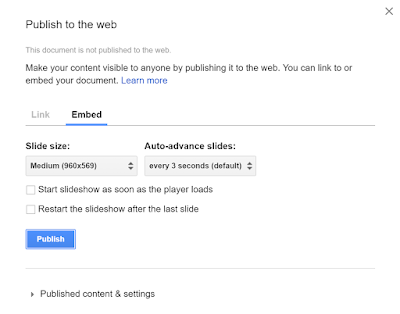
Yesterday’s post about Speaker Deck prompted a few readers to ask me about other options for embedding slideshows into blog posts. The options are different depending upon which slideshow tool you like to use. Therefore, I’m sharing methods for embedding slideshows made with the three most popular presentation tools. Google Slides Follow these steps to […]
Use These Two Google Slides Add-ons to Create Audio Slideshows

It’s that time of year when I get a lot of requests for recommendations on tools for making audio slideshows. I get these requests because people want to make slideshows to showcase some of the highlights of the year in their schools. One relatively quick and easy way to make an audio slideshow in Google […]
Easy Accents for Google Slides

For the last couple of years I have recommended the Easy Accents Add-on for Google Docs. It’s a free Add-on that gives you access to a virtual keyboard to use to write non-English characters in your Google Documents. Recently, the Easy Accents Add-on became available in a version for Google Slides. Easy Accents for Google […]
Sourcera for Google Slides – Historical Images to Use In Your Slides

Sourcera is an Add-on for Google Slides that lets you search for historical images and insert them directly into your slides. Sourcera pulls images from eleven sources including Flickr’s Commons, the British Library, and the Digital Public Library of America. To find an image through Sourcera you need to highlight a word on a slide […]
TodaysMeet Is Shutting Down – Six Alternatives to Try

TodaysMeet is shutting down. James Socol, the creator and only developer of TodaysMeet, has announced that he’s shutting it down on June 16th. I’m going to miss it and I know that a lot of you will too. I encourage you to read the announcement that James posted because it will give you a good […]
Guides and Rulers for Google Slides

If you’re like me, you might need a little help making things line up the way they should in your presentations. If you’re a Google Slides user, one of the things that can help you with that is using the guides and rulers. This week Google updated the guides option so that you can add […]
Now You Can Include Google Slides In a Google Document

Inserting charts from Google Sheets has been an option in Google Documents for quite a while. This week Google added the option to add a slide from Google Slides into a document. Your chosen slide essentially appears as an image within your document. Once it is inserted into your document you can resize your slide […]
Two Easy Ways to Create Printable Storyboard Templates
Next week Common Craft is hosting a free webinar about their video creation process. I attended one of their webinars last summer. In that webinar Lee LeFever stressed the importance of planning and using storyboards as part of that planning process. Both PowerPoint and Google Slides can be used to create online and printable storyboards […]
Write Notes and Save Bookmarks to Sync With Google Docs & Slides

This morning I was browsing Product Hunt when I saw someone pitching a Chrome extension that promised to let you write notes while browsing the web and save those notes to Google Drive. As I read the description I thought to myself, “that’s what Google Keep does.” The Google Keep Chrome extension will let you […]
8 Changes to Google Docs & Slides Menus

If you’re a regular Google Docs and Google Slides user you may have already noticed some changes to your menus and toolbars. If you haven’t seen anything change, you will see some changes soon. Yesterday, Google announced eight changes to the Docs and Slides drop-down menus and toolbars. None of the changes will impact the […]
Soon You’ll Have More Information About Who Views Your Google Docs

Version History, previously called Revision History, in Google Docs has always let you see when someone made a change to a document with him or her. But Version History doesn’t tell you if someone just went in and looked at the shared document. The same has always been true for Google Slides and Google Sheets […]
Three Ways to Add Audio to Google Slides

One of the questions that new Google Slides users often ask me is, “how do I add music to the slides?” In the early days of Google Slides that wasn’t possible at all. Today, there are three methods that you can use to add music to Google Slides. AudioPlayer for Google Slides is a free […]
How to Add Q&A to Your Google Slides Presentations
From TodaysMeet (a perennial inclusion in Best of the Web) to FlipGrid (included in this year’s Best of the Web) to Padlet there are plenty of ways to gather questions from students in a digital format. But one of the ways that is often overlooked is to just add a Q&A component to a slide […]
Ten Overlooked Google Slides Features

Like any robust presentation tool, Google Slides has many features that often go overlooked by new users. Some of these features will let you accomplish the things that you used to do in PowerPoint or Keynote while others will just save you a bit of time. Either way, here are ten features of Google Slides […]
How to Create an Interactive Diagram in Google Slides
Google Slides has a lot of capabilities that often go overlooked. One of those capabilities is the option to link slides so that viewers don’t have to necessarily see them in a chronological sequence. By linking slides you can create an interactive diagram in Google Slides. In this video I demonstrate how to create an […]
5 Ways to Use Comics in Social Studies Lessons

Creating cartoons and comic strips can be a fun way for students to show their understanding of events and concepts. For the student who is intimidated (or bored) by the idea of writing yet another essay or making another PowerPoint presentation, creating a comic strip is a welcome change. Here are five ideas for using […]
Music, Doodles, and Forms – The Week in Review
Good evening from Maine where I am getting ready to watch the Patriots play their first playoff game on their way to the Super Bowl. Before I enjoy the game and some delicious chili, I have this week’s post popular posts to share with you. This week’s list features some Google Slides and Forms tricks, […]
This Add-on Makes It Easy to Create Photo Slideshows

Photo Slideshow is a free Add-on that makes it quick and easy to import an entire Google Photos or Google Drive folder into Google Slides. Once you have installed the Add-on just select either Google Photos or Google Drive and then choose the folder of images that you want to have displayed in a slideshow. […]
Free Music to Use In Google Slides Presentations

Earlier this week I published directions for how to add music to your Google Slides presentations. In those directions I mentioned that in order to add music to your presentation you first need to store it in your Google Drive account. If you find yourself or your students in need of some free music to […]
How to Add Audio to Google Slides
AudioPlayer for Google Slides is a free Add-on that will let you add music to the background of a presentation created with Google Slides. The music that you add through the Add-on can loop in the background throughout the course of your presentation. Watch my video to learn how to use AudioPlayer for Google Slides. […]
Add Audio to Google Slides With This Add-on

One of the things that almost every new Google Slides user wants to know the answer to is, “how can I add music to my presentation?” Last year I shared two methods for doing that. And for 2018 there is a third method that I am recommending. That method is to use the Audio Player […]
Grids, Timelines, and Notes in Google Slides – Best of 2017

As I do during this week every year, I am taking some time off to relax and prepare for the new year. Every day this week I will be featuring the most popular blog posts of the year. This was one of the most popular posts in September. This week Google added a handful of […]
How to Add Spoken Audio to Google Slides – Best of 2017
As I do during this week every year, I am taking some time off to relax and prepare for the new year. Every day this week I will be featuring the most popular blog posts of the year. Here’s one from March of 2017. The Practical Ed Tech Tip of the Week that I published yesterday was […]
Three FAQs from New Google Slides Users
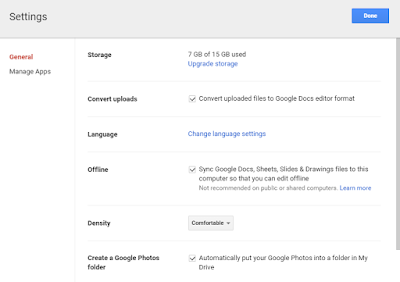
I have hosted hundreds of G Suite webinars and workshops over the last eight years. In that time there have been some questions that I learned to address early on because people always ask them. Here are three questions that I frequently hear from new Google Slides users. Learn more about Google Slides in my […]
Three Ways to Collaboratively Create Video Playlists

From cats doing tricks to documentaries about cats in Egyptian art, we watch more videos today than we ever have before. The challenge is weeding through all of the ridiculous cat videos to find the good stuff that you can share with your students. And once you find the good videos, you’ll want to organize […]
5 Good Alternatives to Google Image Search

Google Images tends to be the default image search tool of students and adults who haven’t been introduced to better options. Google Images is convenient, but it’s not the best place for students to find images that are in the public domain or images that have been labeled with a Creative Commons license. Here are […]
PikWizard – Another Place to Find Free Images

PikWizard is a free site that offers thousands of high quality images that you can download and re-use for free. PikWizard provides clear guidance on how you can use each picture that you find on the site. You will find that guidance posted to the right of any picture that you select from search results. […]
Updated Menus and Toolbars Coming to Google Docs and Slides
If you take a break from using Google Docs and Google Slides during the upcoming holiday break, you might notice some changes when you open Docs after your vacation. That’s because on Wednesday Google announced some upcoming changes to the menus and toolbars in Docs and Slides. Starting in January (possibly sooner for some users) […]
7 Good Tools for Surveying Your Audience
Games like those you can make on Kahoot and Socrative are great for review activities. However, you don’t always need to play a full game to gauge your students’ understanding of a topic. And other times you just need a quick way to anonymously survey your class. Here are some tools that you can use […]
Editing Photos in Google Slides
It’s possible to make basic edits to images using the tools that exist in Google Slides. Once you have uploaded an image, you can recolor it, adjust its brightness, contrast, and transparency. A recent update allows you to add drop shadows and reflections. You can also crop and mask pictures. Masking an image allows you […]
Seven Tips for Getting More Out of Google Slides

Google Slides are a great tool for creating presentations. They are simple to use, provide us with a way to collaborate, and are easy to share. I’d like to share a few tips and tricks I have learned over the years that might help you get even more out of Google Slides. Start with a template– […]
Collection of Google Drive Templates

Google Drawings and Google Slides are two of the most underutilized of all of the tools in GSuite for Education. They can be quite powerful once you grasp how to use them. I’m not sure anyone has mastered Google Drawings quite like Darren Maltais, a Technology Integration Facilitator from Canada. Darren has created an extensive […]
How to Use Grid View In Google Slides
Last week Google introduced a handful of new features for Google Slides. One of those new features is a grid view. There are two ways to access grid view in Google Slides. I demonstrate both methods in the short video that is embedded below.
How to Find Free Photos Within Google Slides
Google Slides now has Add-ons just like Docs, Sheets, and Forms. The selection of Google Slides Add-ons is fairly limited at this point, but there are some good ones for teachers and students within that small collection. One of those is the Unsplash Photos Add-on. This Add-on gives you instant access to Unsplash’s collection of […]
How to Create a Timeline in Google Slides
Last week a bunch of new features were added to Google Slides. One of those features is a selection of diagram templates that you can insert and modify in your slides. As you can see in my video embedded below, it is possible to include pictures and videos in the timeline templates that you use […]
Grids, Timelines, and Notes in Google Slides

This week Google added a handful of new features to Google Slides. Some of them are features that teachers and students have been requesting for years. Please note that some of the following new features may not appear in your G Suite for Education account for a couple of weeks. All of these features are […]
The Five Most Popular Ed Tech Tutorial Videos of 2017 So Far
Every week I publish a couple of tutorial videos on my YouTube channel. As we’re now more than half way through the year, I thought it would be good to take a look back the the most viewed ed tech tutorial videos that I have produced this year. 1. A Tour of the New Google […]
How to Add Images to Google Slides

On Friday I received an email from a reader who was asking about how to add images to Google Slides. I made the following video to provide an overview of the methods that you can use to add images to Google Slides.
Quickly Print a Storyboard Template from Google Slides
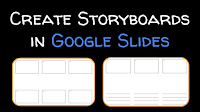
Earlier this week I watched a webinar that was hosted by Lee LeFever from Common Craft. You probably know Lee and his wife Sachi’s work from videos like Google Docs in Plain English and Wikis in Plain English. In the webinar Lee explained the process that he and Sachi use to create their videos. One […]
5 Ways to Find Free Images – From the Archive

Due to an injury and some pressing personal matters requiring my attention, posts for the rest of the week will be favorites from the archive. Google’s recent introduction of the “Explore” tool in Google Slides retained the option for students to find images for their slides, but removed the option to filter the images according […]
Two Ways to Add Audio to Google Slides
In yesterday’s Practical Ed Tech Live session I answered a question that I seem to be getting asked a lot lately. That question is, “do you know how to add audio to Google Slides.” You can add audio to Google Slides if you use YouTube or Google Drive to host videos that contain audio tracks. […]
How to Download Google Slides as Images
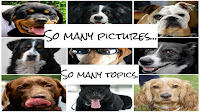
In the course of designing and building a great slide presentation, you may find that you have some slides that make great stand-alone graphics for things like posters, flyers, and social media posts. There is an easy way to download those slides as JPEG and PNG images. That process is demonstrated in my video below. […]
How to Add Spoken Audio to Google Slides
The Practical Ed Tech Tip of the Week that I published yesterday was about adding music to Google Slides. In the twelve hours since that tip was published a bunch of people have asked about adding spoken words to slides. The process is a little more involved than just adding music, but it’s the same basic process. […]
How to Add Music to Google Slides

Last week a reader emailed me to ask if there is a way to add music to Google Slides. The answer is yes, but it’s not as straight-forward as you would hope it would be. To add music to Google Slides you first need to find a YouTube video that contains music that is Creative […]
Create Comic Strips in Google Slides

Yesterday I was asked for a recommendation for a completely free way for students to create comic strips online. Two options immediately came to mind. The first was Make Beliefs Comix. The second was to use Google Slides to create comic strips. In the following video I demonstrate how to create comic strips in Google […]
How to Search For Public Google Docs
This morning at the NCTIES conference I shared with people how to search for publicly shared Google Docs, Sheets, and Slides. Doing that can be a great way to find templates for lesson plans and other resources to use in your classroom (with attribution, of course). In the video embedded below I demonstrate how to […]
How to Insert Videos Into Google Slides Without Using YouTube
Yesterday, Google finally made it possible to insert videos into Google Slides without the need to host your videos on YouTube. You can now simply upload a video to Google Drive then insert it into any of your Google Slides presentations. In the video embedded below I demonstrate how to do that. Applications for Education […]
Now You Can Insert Videos from Google Drive Into Google Slides

Today, Google announced that you can now insert videos from Google Drive into your Google Slides. This means that you are no longer limited to using videos that are hosted on YouTube. You can upload any video that you own into your Google Drive account then insert it into your Google Slides presentation. You can […]
Three Options for Adding Q&A to Your Slide Presentations
Building questions into your slides is a great way to get your audience to think about your message and to interact with your message. You can do this by putting a question on your slide and then directing people to a TodaysMeet room or another similar chat service. The problem with that method is that […]
How to Cite the Source of Images Found in Google Docs & Slides
The Explore function in Google Docs and Google Slides makes it easy for students to find images to insert into their documents and presentations. The old research tool in Google Docs used to automatically add a link to image sources in the footer of your documents. The same is not true for the Explore function […]
Four G Suite Updates You Might Have Missed Recently

Google is constantly developing new features and sometimes eliminating old features from the tools that many of us use every day. It can be hard to keep up with all of the changes. In the last ten days there have been four changes to G Suite products that you should know about. This week Google […]
A Few Tips on Using Tables in Google Docs & Slides
Sometimes a table is the best way to represent data or to show differences between two or more things. Google Documents and Google Slides make it easy to create tables. In the following two videos I demonstrate how to create and format tables in Google Documents and in Google Slides. Learn more about using Google […]
How to Find Google Docs Published by Others
Earlier this week in my post about finding rubrics to use in JoeZoo Express I mentioned the idea of performing a Google search to find rubrics that other teachers have made in Google Docs and Sheets. I’ve had a couple of readers ask follow-up questions about how to do that. In the video embedded below […]
5 Ways Students Can Find Free Images

Google’s recent introduction of the “Explore” tool in Google Slides retained the option for students to find images for their slides, but removed the option to filter the images according to usage rights. There are other ways to find free images to legally use in slides, videos, and other multimedia projects. In the following video […]
Google Apps for Education Has a New Name – Everything Else Pretty Much the Same

Google Apps for Education users might have noticed a small tweak to their accounts this week. That tweak was a name change. Google Apps for Education is now called G Suite for Education. This changes absolutely nothing about the way that your Google Apps err, ahh, umm G Suite tools work. In that same announcement […]
A Clarification About the Explore Feature In Google Slides
Last week I published a video about the new Explore feature in Google Slides. Since I published that video I have received a bunch of emails and Tweets from folks saying that they cannot find the Explore feature. If that describes you, don’t worry because it’s not you, it’s Google. The Explore feature hasn’t been […]
How to Use the New Explore Function in Google Slides
Earlier this week Google introduced a new feature to Google Slides, Docs, and Sheets that they are calling “Explore.” The Explore function in Google Slides can help you find a better layout for each slide in your presentation, help you find previous work that you’ve done about the topic of your presentation, and help you […]
5 More Overlooked Google Slides Features Students Should Know
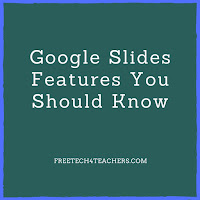
One of last month’s most popular posts featured five frequently overlooked Google Slides features. Last week I featured a video about making comics in Google Slides. There are still more features of Google Slides that students and teachers frequently overlook. Those features include customizing charts, importing slides from previous presentations, creating a personal dictionary, and […]
How to Create Comic Strips in Google Slides

Earlier today I published a post listing a handful of tools that students can use to create comic strips. Google Slides is one tool that wasn’t in that list. With a little creativity your students can create comic strips in Google Slides. Google Slides contains all of the tools that students need in order to […]
How to Import and Convert PowerPoint to Google Slides

One of the questions that I often receive when I conduct Google Apps workshops for schools goes something like this, “what do I do with my old PowerPoint slides? Aren’t they useless now?” The answer is, “no, they’re not useless. It’s easy to convert PowerPoint to Google Slides.” In the video embedded below I demonstrate […]
5 Handy Google Slides Features You Should Know – Here’s How to Use Them
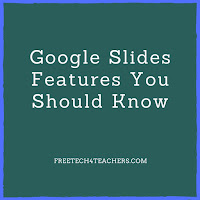
This is the time of year when many teachers and students start to use Google Apps for Education for the first time. It’s also the time of year when people who have used Google Apps before discover that new features were added while they were on summer break. If that describes you and or your […]
How to Insert & Modify Charts in Google Slides

On Wednesday afternoon Google announced the release of a new feature in Google Slides. The new feature is the option to insert charts and graphs from Google Sheets. You can insert pre-existing charts from your Google Sheets or you can create a new chart or graph from scratch in your Google Slides. In the video […]
How to Blend Images in Google Slides

Earlier this week I posted the image you see to the left as part of my blog post about CK-12’s summer math program. That image was made by blending two images together in Google Slides. To make the final image I went to Pixabay and grabbed a public domain image of a beach and a […]
How to Use the New Q&A and Laser Pointer Features of Google Slides @googledocs

This afternoon Google added two fantastic new features to Google Slides. First, Google Slides now has a Q&A feature that lets your audience submit questions to you. Second, Google Slides now has a built-in laser pointer that you can use to call attention to parts of your slides. I’ve already received some questions about how […]
Buncee v. Google Slides – Which Offers Better Multimedia Options?
Anyone who has read this blog for more than a month or two has probably figured out that I love Google Apps including Google Slides. Sharing, collaborating, and publishing Google Slides is convenient and easy. But sometimes it feels like the ease of using Google Slides comes at the expense of not having as many […]
How to Add Word Art to Google Slides
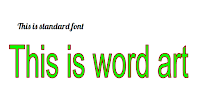
Google’s gallery of fonts provides a lot of style flexibility in Google Slides. Even more flexibility is available if you use the word art options in Google Slides. In the video embedded below I demonstrate the differences between using fonts and word art in Google Slides as well has how to customize your word art. […]
How to Use Google Slides to Crop and Filter Images

This week Google made the Nik collection free to all users. The Nik collection is a set of plug-ins for desktop editing tools like Photoshop and Aperture. While those tools are powerful they are probably more than most of need for editing images that we’ll put into slideshows, collages, or documents. Google Slides and Google Documents […]
Three Google Slides Features New Users Often Ask About
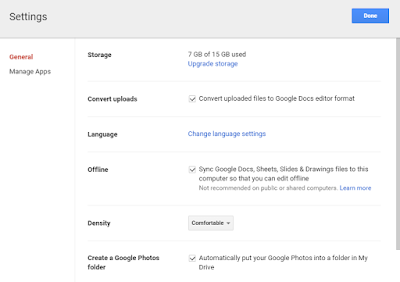
Last week I published a post answering three questions that new Google Docs users frequently ask. That post turned out to be quite popular so I’m following up this week with the answers to three questions that new Google Slides users frequently ask. Here are three questions that I frequently hear from new Google Slides […]
Check Out the New Google Docs & Slides Templates

This week Google added some new templates to the Google Docs, Slides, and Sheets template galleries. The most notable of these templates for students and teachers are the new book report template and the new science project template. The templates can be found and modified in your web browser or in the Google Docs, Slides, […]
How to Make Copies of Google Docs That Aren’t Directly Shared With You

On a fairly regular basis I share charts and other digital hand-outs that I have created in Google Documents. For example, I recently shared this chart comparing student blogging tools and this chart comparing multimedia timeline creation tools. When I share those charts I publish them as Google Documents marked as “view only.” If you […]
New Commenting Options in Google Slides, Sheets, Docs Mobile Apps

If you have run updates on your iPad or Android tablet in the last 24 hours you might have noticed some new commenting options in Google Docs, Slides, and Sheets. If you haven’t run updates, you will want to after learning about the new commenting features. Google Docs, Slides, and Sheets for iOS and Android […]
Free PowerPoint Templates for Teachers and Students

We’ve all seen plenty of poorly designed slides that have harsh color schemes, fonts that are too small, or otherwise just don’t look quite right. Fortunately, there is help for those of us who struggle with visual design. Sites like SlideModel, SlideHunter, and FPPT offer slide design templates that we can use in PowerPoint, OpenOffice […]

