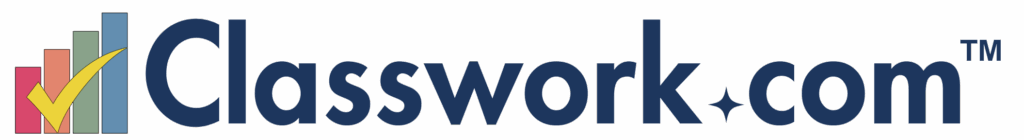An Interactive Build a Body Lesson

A few years ago Sponge Lab Biology won a National Science Foundation award for its interactive Build a Body activity. Spend a few minutes using Build a Body and it is easy to understand why it was recognized by the NSF. In Sponge Lab Biology’s Build a Body students construct a human body system-by-system. To build a body students drag and […]
30 Days of Shakespeare Presented by the New York Public Library

The New York Public Library is marking the 400th anniversary of Shakespeare’s death by publishing 30 recordings of NYPL staff members reading their favorite Shakespeare speeches, monologues, or sonnets. One recording per day will be published throughout the month of April. April is National Poetry Month in the U.S. These recordings could provide a nice […]
Three Google Apps Updates You Might Have Missed Last Week

Last week Google added a convenient polling option to Google Classroom. That update proved to be a huge hit as comments that I saw about it on Facebook and Twitter included, “finally,” “sweet,” and “woo hoo!” The update to Google Classroom wasn’t the only update to Google Apps that should be of interest to teachers. […]
Poetry Vocabulary Sheets Containing Examples
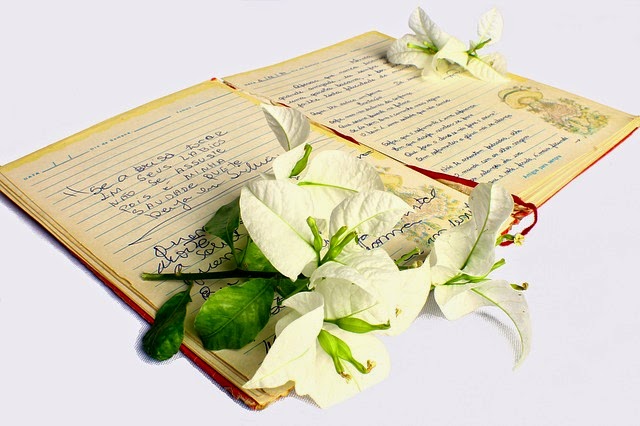
Disclosure: BoomWriter is an advertiser on this blog. April is National Poetry Month in the U.S. BoomWriter offers a good resource for those teaching poetry this month. On BoomWriter’s free resources page you will find a set of poetry vocabulary sheets that you can share with your students. In those vocabulary sheets you will find […]
The Week in Review – A Walk in the Woods

Good morning from the Free Technology for Teachers world headquarters in Woodstock, Maine. It’s a beautiful early spring morning for walking in the woods with two loyal dogs. As the sun is rising earlier now so too are my dogs rising earlier in the morning. We’ve already had one short walk this morning and we’ll […]
Another Great Resource for Learning About Mount Everest

On Wednesday I shared my list of resources for teaching and learning about Mount Everest. This afternoon, thanks to Larry Ferlazzo, I learned about another good resource for learning about Mount Everest. Why is Mount Everest so Tall? is a new TED-Ed lesson in which students learn why the peak of Everest is so high, […]
Mozilla Releases an Interactive Web Literacy Map

I was recently contacted by the Mozilla Foundation with news about their recently released interactive guide to teaching web literacy. Mozilla’s interactive web literacy map is based on three main components of web literacy; reading, writing, and participating. Each of those elements is linked to smaller, supporting components. Clicking on any component of Mozilla’s interactive […]
Search Strategies for Students – Webinar Recording
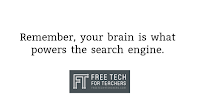
Yesterday afternoon I hosted a free webinar, sponsored by Choosito, all about search strategies that all students can employ. The webinar was recorded for people who couldn’t attend live (I realize that 4pm Eastern Time isn’t the most convenient time for teachers). The recording is now available for everyone to watch. The video is embedded […]
New Polling Feature Added to Google Classroom

Google Classroom has offered options for asking questions for quite a while. Today, Google released a new way to ask questions. You can now post multiple choice poll questions in your Google Classroom classrooms. To post a poll in Google Classroom simply select the “add question” option in the lower-right corner of your Classroom screen, […]
Riddle Me This – 7 TED-Ed Lessons Based on Riddles

Earlier this week I shared a playlist of TED-Ed lessons about how the human body works. In responses to that playlist Lisa Winer sent me the suggestion to check out a TED-Ed lesson that she contributed to creating. That lesson is the Locker Riddle. In that lesson students have to use mathematics and logical reasoning […]
How to Make a Copy of a Public Google Drive File
Seesaw, a free digital portfolio platform, offers a handy instruction sheet to distribute to students to guide them in the process of joining your Seesaw classroom. That instruction sheet is available as a Google Document. If you want to edit it to better meet your needs and or share with your students to save in […]
Create QR Codes for Any Item in a Seesaw Digital Portfolio

Seesaw is a fantastic tool for creating digital portfolios and blogs with your students. With the Seesaw mobile apps and web app students can upload digital artifacts as well as save pictures of physical work they’ve done. Once uploaded to their digital portfolios students can annotate items with text, drawings, and voice comments. Portfolios that […]
Three Things That Get People to Read Your School or Classroom Blog

I run a lot of workshops for teachers and school administrators about using blogs and social media to connect with students and their parents. At the beginning of those workshops I almost always ask some variation of the question, “have you ever started a blog and then stopped using it?” Most of the time many […]
How to Change Access Settings in the New Version of Google Forms

If your Google Apps for Education domain has recently switched to the new version of Google Forms, you might find yourself needing some time to find where all of your favorite features and settings are now hidden. The settings that you’ll probably most concerned about when you switch are the access settings. In the video […]
Top Tips for Teaching Search Strategies – Free Webinar Tomorrow

Tomorrow at 4pm Eastern Time I will be leading a free webinar on the topic of teaching search strategies to students. The webinar, sponsored by Choosito, will feature strategies that can be used by students across a number of search engines. Part of the webinar will also include an overview of the aspects of Choosito […]
Google Calendar Reminders Coming Soon to a Browser Near You

The Google Calendar Android and iOS apps have offered task reminder alerts for quite a while now. I certainly appreciate most of the reminders that pop-up on my phone. But I don’t always have my phone next to me or have audible alerts turned on when I’m working on my computer. That forces me to […]
How to Clip and Share a Portion of a YouTube Video
Online videos can be quite useful for reiterating a lesson to your students, for inspiring thought and conversation, and for introducing a new concept to your students. The struggle we have sometimes is finding a video that gets to the point quickly. And sometimes we don’t need students to watch all of a TED Talk […]
ClassDojo Presents a New Series of Videos on Growth Mindset

A few months ago ClassDojo published a series of videos about growth mindset. Those video, produced in association with Stanford University’s Project for Education Research That Scales, were accompanied by discussion guides to use with students and their parents. The series proved to be popular so ClassDojo has announced the launch of a second series […]
Earn PD Hours and Graduate Credit While Learning About Google Apps
Starting tonight and throughout the next few months I will be teaching three sections my online course Getting Going With GAFE. This five week course is designed to help teachers, teacher-librarians, and school administrators learn best practices for using Google Apps for Education. Through my partnership with the Midwest Teachers Institute you can earn three […]
Poetica is Shutting Down – Try These Alternatives for Delivering Document Feedback

When it launched in 2014, I raved about Poetica’s capacity to help you give feedback on digital documents in a manner very similar to writing on paper. Unfortunately, this week the Poetica team announced that they’ve been acquired by another company. At the end of May the service will close entirely. Poetica was great because […]
How to Create Self-paced Review Quizzes on Quizzy

Quizzy is a free tool that allows you to quickly create and publish self-paced review quizzes for your students. After I reviewed it last week I received a few emails from folks who had some questions about how it works. I created the following video to answer those questions and more. The nice thing about […]
Capture Student Ideas with VideoNot.es & Google Classroom
This is a guest post from Avra Robinson (@AvraRachel) of EdTechTeacher, an advertiser on this site. If you’ve used VideoNot.es, you know that it is a powerful application that allows users to take time-stamped, synchronized notes alongside a YouTube, Vimeo, Khan Academy, edX, Udacity or Coursera video. Students using this app can record their thoughts […]
Highlights from the Practical Ed Tech Handbook – Download Your Free Copy
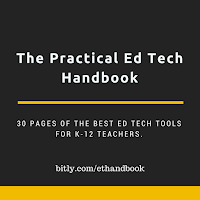
Last summer I published The Practical Ed Tech Handbook. Since its initial release more than 10,000 educators have downloaded it for free. If you haven’t downloaded it, you can do so here. In the free document I outline seven categories of ed tech tools and share my favorite tools in each category. A preview of […]
The Week in Review – The Most Popular Posts

Good evening from Woodstock, Maine where the last of the ice is melting from the pond near my house. My dogs and I had a full day of visiting the vet’s office, walking in the woods, and doing some early spring landscaping. It was a relaxing way to spend the day. I hope that you […]
Try the Google Newspaper Archive to Locate Old Articles and Images

Earlier this week I shared the U.S. News Map which is a database of newspapers that displays search results on a map of the United States. The U.S. News Map is limited to the years of 1836 to 1925 and is limited to U.S. newspapers. The Google News Newspaper archive offers a larger selection of newspapers […]
XtraMath Helps Teachers Help Students Learn Math in ASL

XtraMath is a free service designed to help teachers and parents help their students learn basic mathematics skills. The service provides an online environment in which students complete practice activities that are recorded and shared with their teachers and parents. The lessons provided by XtraMath come in video format. Recently, XtraMath added support for ASL. […]
Storyboard That Offers Earth Day Lesson Plans
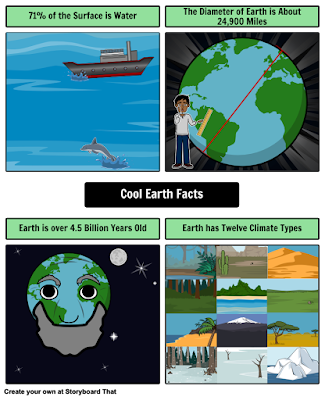
Disclosure: Storyboard That is an advertiser on FreeTech4Teachers.com Earth Day 2016 is three weeks away. If you’re trying to develop a lesson plan to correspond with Earth Day, take a look at what Storyboard That is offering this month. Storyboard That’s Earth Day Activities page offers eleven lesson plan ideas appropriate for elementary school and […]
The Month in Review – #Masonshome

Good evening from Maine where the sun is setting on the month of March. The highlight of the month for me was bringing home a new family member. Three weeks ago I adopted Mason from Harvest Hills Animal Shelter. He’s a nine year old German Shepherd and Golden Retriever mix and he is an awesome […]
Three Things to Consider Before Flipping Your Classroom
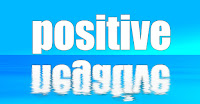
Flipping your classroom with video lessons can be a good thing in the right situation. Before you decide to completely flip your classroom there are a few things that you should consider. 1. Do the majority of your students complete their homework assignments on time on a consistent basis? If not, there may be a […]
Ten Things You Can Learn at the Practical Ed Tech Chromebook Camp
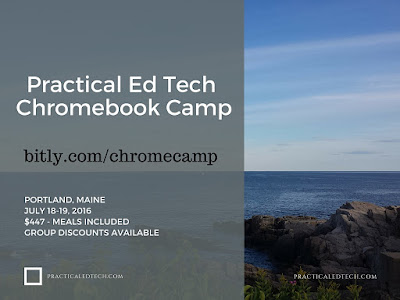
Chromebooks are quickly becoming the preferred choice of computer for 1:1 programs in schools. Chromebooks are reliable, inexpensive, and versatile tools. That said, teaching with Chromebooks may require you to learn some new tricks to make the experience great for you and your students. At the Practical Ed Tech Chromebook Camp on July 18th and […]
A Mapped & Searchable Archive of American Newspapers

The U.S. News Map is a great resource produced by Georgia Tech and the University of Georgia. The U.S. New Map is an archive of American newspapers printed between 1836 and 1925. You can search the archive by entering a keyword or phrase. The results of your search will be displayed on an interactive map. […]
Three Ways to Generate Topics for Your School’s Blog

Posting new content on a regular basis is one of the best ways to get parents to frequently check your school, library, or classroom blog. Coming up with blog post topics is the struggle that many people have in attempting to regularly update their blogs. At times, I have that problem too. I have three […]
Try the New Padlet Android App

Just a little more than twelve hours ago I received an exciting email from Padlet in which they announced the launch of their new Android app. Padlet has long worked well in the web browser on Android phones and tablets, but this is the first time that there has been a dedicated Padlet Android app. […]
By Search Request – Bibliography Tools for Students

Over the weekend I was looking at the Google Analytics for FreeTech4Teachers.com and noticed that last week one of the most frequently searched terms that directed people to this blog is “bibliography generators.” I took that as a clue that more than a few people are interested in that topic. To that end, here are […]
Zaption Expands Free Options for Creating Flipped Lessons

Zaption is a popular tool for creating video-based lessons and quizzes. The service operates on a freemium model in which they offer a mix of free and paid options. Last week Zaption announced that the free options have been expanded. Teachers can now utilize all of the video lesson creation tools that Zaption offers. Those […]
Tap to Learn Grammar

Tap to Learn produces a bunch of educational apps for Android and iOS. The Tap to Learn Grammar app for Android offers more than 200 self-paced grammar lessons. The lessons don’t have videos embedded in them, but there are links to external videos hosted on YouTube. After working through a lesson students can test their new skills in […]
Collaborative, Crowd-Sourced Reading with Prism Scholar Lab
EdTechTeacher, an advertiser on this site, has launched a new FREE video series called #ETTchat. Each week, one of their instructors posts a new video with ideas using technology in the service of learning. Collaborative Crowd-Sourced Reading with Prism The Prism Scholar Lab is an experimental tool from the University of Virgina. Teachers can create […]
ClassTag Streamlines Scheduling of Parent Teacher Conferences

ClassTag is a new service that aims to help you organize parent-teacher conference, classroom volunteer requests, and school events. The highlight of ClassTag is the option to create appointment slots that parents can reserve to meet with you. To get started on ClassTag create an account and enter some basic information about your classroom or […]
Quizzy Offers a Quick Way to Create Online Quizzes

Quizzy is a free service that enables you to quickly make and publish online quizzes. To get started simply register for a Quizzy account then title your quiz and start writing multiple choice questions. When you have finished writing your questions you can publish your quiz publicly or keep it private. Quizzes that you mark […]
Need a Metronome or Timer – Just Google It

Whenever I run a workshop that is longer than an hour I use Google’s built-in timer function to time breaks. All I have to do is type “set timer 5 minutes” into a Google search and a timer appears and starts counting down. You can enter any amount of time after set timer and you […]
Now You Can Sync Your Google Classroom Roster With Quick Key

Quick Key is a free app that turns your iPhone or Android phone into a bubble sheet scanner. It has two parts to it that when combined make it very easy for you to quickly grade multiple choice and true/false quizzes. This week Quick Key introduced the option to sync your Google Classroom rosters to […]
How to Use Google Slides to Crop and Filter Images

This week Google made the Nik collection free to all users. The Nik collection is a set of plug-ins for desktop editing tools like Photoshop and Aperture. While those tools are powerful they are probably more than most of need for editing images that we’ll put into slideshows, collages, or documents. Google Slides and Google Documents […]
The Week in Review – 50 Million Page Views

Good afternoon from sunny Woodstock, Maine where my dogs and I have just returned from a great morning of walking in the woods. The end of winter and beginning of spring is referred to as “mud season” around here and my boys made sure to find all the mud that they could walk and roll […]
StoryTop Story Maker – Create Simple Image Based Stories

StoryTop is a good web-based tool for creating digital stories and comics. StoryTop features an easy-to-use drag and drop tool for creating your story. To use Story Top simply select your background, characters, and text bubbles from the menu and drag them into your story box. After selecting the basic story elements you can then add additional elements like plants, […]
Three TED-Ed Lessons About Stress

The weekend is here and hopefully you have some relaxing things planned for yourself. Taking time to reduce stress has many benefits to our health. From zits to headaches to colds TED-Ed has three lessons about how stress can affect your body. How stress can make you sick. Does stress cause pimples? How stress affects […]
3 Tools for Creating Comics on iPads

This morning I received an email from a reader who was looking for suggestions for tools that her students can use to create comics on their iPads. I recommended some paid and free apps to her. The free tools that I recommend are featured below. Make Beliefs Comix is a free multilingual comic strip creation […]
Buncee Buddies Connects Classrooms for Earth Day

Earth Day is a little less than a month away. This year Buncee wants to see what you and your students are doing to recognize Earth Day. Buncee Buddies is a free service that connects classrooms to Skype and or share messages through Buncee cards. Buncee Buddies: Earth Day 2016 aims to connect classrooms around the […]
Join Me at a Free PD & Networking Event in Chicago

A few months ago the folks at Otus reached out to me about speaking at a professional development and networking event in Chicago. I’m happy to announce that everything has come together nicely and on April 29th I’ll be speaking in Chicago at the Aloft hotel. I will be speaking about how we can help […]
JoeZoo Express Makes It Easy to Grade in Google Docs
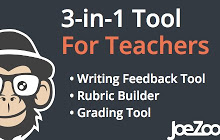
JoeZoo Express is a free Google Docs Add-on that could change the way that you grade students’ work in Google Documents. JoeZoo enables you to give feedback on students’ Google Documents by simply highlighting text then selecting feedback statements from a huge menu of options. For example, in my sample document I highlighted text then […]
MoveIt – A Chrome Extension to Keep You Active
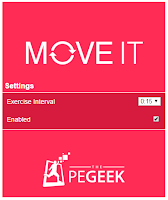
MoveIt is a free Chrome extension that aims to help you avoid sitting in front of your computer for too long. At intervals of your choosing MoveIt will prompt you to get up and complete a short exercise. You can set the intervals to be as frequent as every five minutes or as infrequent as […]
An Interactive Cartogram of News

Unfiltered News is a new site that uses an interactive cartogram to help you find trending news stories from around the world. To find stories through Unfiltered News simply open the website and click on a topic listed within one of the circles on the map. Once you’ve made a selection a list of stories […]
5 Settings You Should Know for School or Classroom Facebook Pages

As I mentioned yesterday, maintaining a Facebook fan page for your school or classroom can be a good way to keep parents informed of upcoming events. When you create a Facebook fan page for your school or classroom there are some default settings that you will want to change in order to keep the page […]
10 Somewhat Interesting Things About Me and Free Technology for Teachers

Over the last few months there have been a lot of new visitors and subscribers to FreeTech4Teachers.com and the Free Technology for Teachers Facebook page. Welcome and thanks for joining me here. And thank you to long-time followers who have helped this blog and the corresponding Facebook page grow. Whether you’re new here or you’ve […]
Gauging Your Distraction – A Game to Show Students the Dangers of Texting While Driving
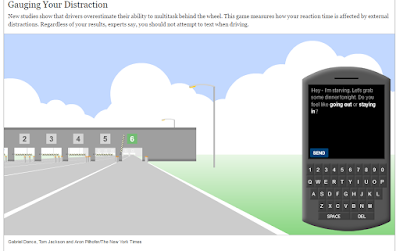
Update November 2020: This game was Flash-based. Flash is a standard that will be deprecated in December 2020. The game is no longer available. The New York Times has a nice interactive game that every teen driver or aspiring driver should play at least once. Gauging Your Distraction requires players to try to read and reply to three […]
Six Tools for Creating Videos on Chromebooks
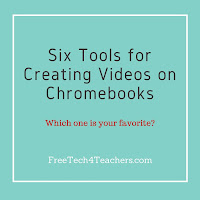
As I’ve written many times over the years, creating videos is one of my favorite classroom projects. Recently, I shared some of my tips for planning classroom video projects. Shortly after publishing those tips I was asked for a recommendation for creating videos on Chromebooks. Here are some of my go-to video creation tools to […]
How to Use Canva to Promote School Events

One of the things that I always talk about in my workshop on Blog & Social Media for Teachers and School Leaders is using regular Facebook page updates to keep parents informed about school and classroom events. One of the things that you can do to help your Facebook posts reach more people is to […]
A Nice Set of Animated Science Lessons for Children

The Children’s University of Manchester has great collections of animated lessons covering seven science subjects for students of early elementary/ primary school age. The lessons cover The Body and Medicine, Energy and Environment, Earth and Beyond, Teeth and Eating, Micro-organisms, The Brain, and Exercise. For each science subject covered by The Children’s University of Manchester […]
5 Great Writing Activities from Read Write Think

Over the years Read Write Think has published dozens of excellent templates and tools for elementary school language arts lessons. Five of my favorite Read Write Think activities are featured below. Read Write Think offers a good interactive guide that can help students craft a good persuasive essay. The Persuasion Map asks students to start with a […]
What is BYOD? And Why Do Schools Opt for It?

Last week I wrote a post about some of the things that will be taught during the Practical Ed Tech BYOD Camp on July 11th and 12th. As has been pointed out to me by a handful of people, one thing that I didn’t do in that post was explain what BYOD is and why […]
5 Ideas for Using Google Sites in Your Classroom
Google Sites is a versatile and core aspect of Google Apps for Education. At first glance you might think that it is just a website creation tool. The more time you spend using Google Sites the more you’ll discover about how it can be used in your classroom. Here are five ways that I’e used […]
Three Ways to Save Ink & Paper When You Print

Take a look around a network printer in most schools and you’ll find a pile of discarded paper. That discarded paper is often the result of someone printing way more than they needed to. For example, I once caught a student printing all 33 pages of an article when all he really wanted was about […]
The Week in Review – The Most Popular Posts of the Week
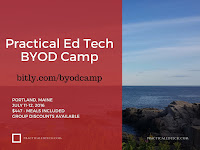
Good morning from the FreeTech4Teachers.com World Headquarters in Woodstock, Maine. A week of 50f weather had me thinking about the Practical Ed Tech Summer Camps. A few more early bird registrations came in this week. These are going to be great days of hands-on learning with small groups of dedicated teachers. I hope you can […]
More Than 40 Alternatives to YouTube

3 Tips for Using YouTube Videos in Your Classroom was one of the most popular posts of the week on FreeTech4Teachers.com. Those tips are all well and good if you can access YouTube in your classroom. If you cannot access YouTube in your classroom then you will want to consult my list of more than […]
9,500 Teachers Get Their Ed Tech Tips This Way
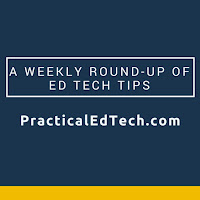
Every month I hear nice compliments from readers of FreeTech4Teachers.com and the FreeTech4Teachers Facebook page followed by, “I don’t always have time keep up with it.” To solve that problem I started the PracticalEdTech.com newsletter. More than 9,500 people now receive that newsletter in their inboxes on Sunday evening or Monday morning depending on where […]
Three Tips for Planning Video Projects

I love video projects because the entire process of developing project ideas, creating the video, and sharing the video engages almost all students. Over the years I have helped hundreds (maybe thousands) of students and teachers create videos in their classrooms. If you haven’t tried making videos with your students or you have and it […]
Three Ways to Share Your Screen and Lend Tech Help

From time to time you may find yourself in need of a quick way to share your screen remotely. Sharing your screen with students can be a good way to walk them through an application or give them a virtual presentation. Likewise, screen sharing can be useful for professional development in which you’re introducing colleagues […]
Liberty – The Chronicle of the American Revolution

Liberty, The American Revolution is a feature on PBS.org. There are a couple of resources in this feature that are worth noting. First, and probably the most useful, is The Chronicle of Revolution. The Chronicle of Revolution provides a timeline of events that contributed to the start of the American Revolution. Students can read newspaper […]
Mapping the Emerald Isle – An Interactive Map of Surnames in Ireland

Happy St. Patrick’s Day! Today, is a perfect day to share a neat interactive story map produced by ESRI. Mapping the Emerald Isle: a geo-genealogy of Irish surnames is an interactive map depicting the distribution of Irish surnames across Ireland according to the 1890 census. To use the same simply select a name from a […]
Mushing Explained – Out on the Iditarod Trail

The Iditarod concluded this week with Dallas Seavey winning for the fourth time in five years. Before the race started I shared some resources for following along on the trail and for learning about the dogs and people on the race. Yesterday, through The Adventure Blog I learned about another good resource for learning about […]
Why My Dogs Have Email Addresses and Yours Should Too

People often get a kick out of learning that both of my dogs have their own email addresses. You can send them email at Max or Mason (at) freetech4teachers.com and they’ll get back to you as soon as they learn to type. My dogs have email addresses because I conduct a lot of workshops throughout […]
Three Google Drive Features That Impress New Users

I’m currently working with a school that is making the transition to Google Apps (click here for information on bringing me to your school). Last week we started to explore the many features of Google Drive. Within the group there were many first-time users of Google Drive. Like other groups they were amazed by some of […]
Origo One – One Minute Math Lessons
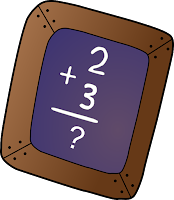
Origo One is a new YouTube channel offering one minute math lessons for teachers and students. The first few videos in the series seem to be aimed at elementary school teachers. In the first video that I watched Origo One explains why teaching the “use ten” strategy is better than having students count on their […]
Coming Soon! Expiration Dates for Shared Google Drive Files

One of the challenges of sharing Google Drive files is keeping track of who has access to your files. In some cases you might only want someone to have access to the file for a limited time. In those cases you’ll have to remember to go back and change your sharing settings. This week the […]
Add Videos to Your Dotstorming Collaborative Brainstorming Sessions
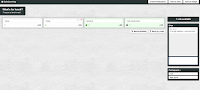
Dotstorming is a cool tool for hosting collaborative brainstorming sessions. The neat thing about Dotstorming is that you can have everyone contribute their ideas on an online corkboard then vote for their favorite ideas. When Dotstorming launched you could only add text and picture notes. In the last week an option to include video notes […]
Digitize Your Whiteboard and Paper Notes With OneDrive

From Evernote to Google Drive to CamScanner there are plenty of mobile apps that you can use to snap a picture of a whiteboard or paper note and have that turned into a PDF. Now Microsoft is trying to get into the same game with the latest beta version of OneDrive for Android. In the […]
Wall of Birds – Hear the Calls of Birds and See Their Ranges
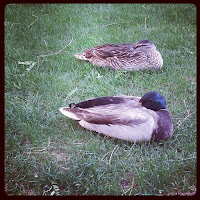
Wall of Birds is a new site published by the Cornell Lab of Ornithology. The Wall of Birds features a mural of 243 hand-painted birds. The mural’s backdrop is a map of the world. You can zoom and pan across the mural to see all of the birds. Clicking on a bird will open a […]
Best Job Ever – Short Stories About Outdoor Jobs #bestjobever

National Geographic’s YouTube channel has a relatively new playlist called #bestjobever. The playlist features short stories about people who have interesting jobs that are primarily in the outdoors. These are primarily jobs incorporating some kind of conservation and or awareness missions. The playlist is embedded below. The first video in the series is about photographing […]
3 Tips for Using YouTube Videos In Your Classroom

In my workshop YouTube, It’s Not Just Cats & Khan Academy I share a lot of tips and tricks for safely using YouTube in your classroom. One of the topics that I always talk about is how to share and display videos. Here are three of the more popular tips from that workshop. 1. Remove […]
Pindex – Another “Pinterest for Education” Site
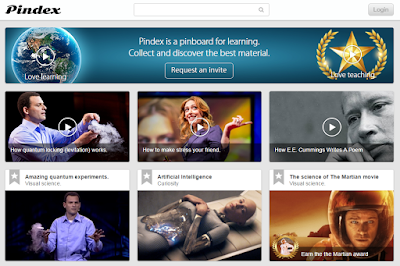
Pindex is a new site that like many before it is attempting to position itself as “Pinterest for education.” On Pindex (still in private beta) users will be able to pin and share educational videos and infographics. Where Pindex seems to be attempting to separate itself from similar platforms is in offering digital badges for […]
Three Google Slides Features New Users Often Ask About
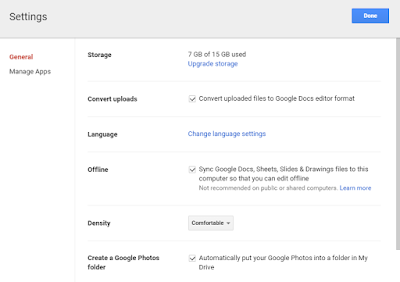
Last week I published a post answering three questions that new Google Docs users frequently ask. That post turned out to be quite popular so I’m following up this week with the answers to three questions that new Google Slides users frequently ask. Here are three questions that I frequently hear from new Google Slides […]
Lucidpress Adds New Video, Font, and Download Options for Creating Multimedia Documents

Lucidpress is a great tool for collaboratively creating multimedia documents. In the past I have described it as offering the best of Apple’s Pages combined with the best of Google Documents. Through Lucidpress you and your students can collaboratively create documents that incorporate videos and images. This morning I received an email from Lucidpress announcing […]
PrepFactory Helps Students Prepare for the SAT & ACT

PrepFactory is a free service that offers excellent SAT and ACT preparation activities. The site offers free guides to SAT and ACT strategy along with a plenty of review activities to help students sharpen their skills and knowledge before taking the ACT or SAT. PrepFactory recently launched a new design. The new design heavily emphasizes […]
AC/DC and Other Lessons on Electricity

This evening I watched another episode of American Genius on Netflix. The episode that I watched tonight was about the work of Thomas Edison to develop systems to deliver direct current and Nikola Tesla’s work to develop alternating current power distribution. After watching the episode I headed to YouTube to find a short video about […]
Literature Map Helps You Find Authors You Might Like
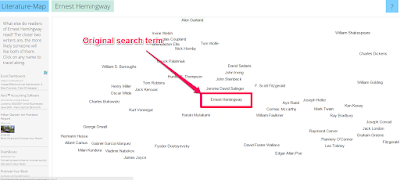
Finding books that kids will like can be a difficult task. Literature Map is a tool that might make that process easier. Literature Map provides a web of authors you might like based on authors that you already enjoy reading. To use Literature Map just type an author’s name into the search box and webbed list of authors will be displayed. […]
New Playback Options Added to Haiku Deck

Haiku Deck is my favorite alternative to using PowerPoint or Google Slides to create presentations. Haiku Deck’s themes, templates, and integrated Creative Commons image search tool have made it a popular tool in schools. This week Haiku Deck added some more features that teachers and students will probably appreciate. Now in Haiku Deck you can […]
The Week in Review – A New Family Member

Good morning from the Free Technology for Teachers World Headquarters in Woodstock, Maine. It’s a beautiful late winter morning here. The sun is shining and the temperature is climbing. In other words, it’s a great day to play with the newest member of my family. Mason is a nine year old German Shepherd and Golden […]
Cloudschool – Create & Distribute a Variety of Multimedia Courses
Cloudschool is a free service for creating and publishing multimedia lessons. In your free Cloudschool account you can create courses of study for your students. Within each course you can create and distribute multimedia lessons arranged in a variety of formats. You can create lessons that are purely text-based or you can create lessons that […]
A Crash Course on Foreign Policy

Last fall PBS Digital Studios and Crash Course launched a series on government and politics. The 50th and last installment in the series is about foreign policy. The from trade to human rights to environmental concerns the video covers most facets of what foreign policy is and how governments interact with each other. The video […]
Change Your Clock, Have a Heart Attack? – Daylight Saving Lessons

In most of North America this weekend we will be moving our clocks forward by one hour for Daylight Saving Time. Last night’s edition of NBC Nightly News had an interesting story about the correlation between moving clocks forward by one hour and an increase in cases of heart attacks. The video of the story […]
Three Helpful Google Docs Updates Released This Week

This week the Google Docs team released three updates. All three updates have potential to be useful in school settings. First, Google Docs in your web browser and in the Android app now has a document outlining tool. The outline tool will recognize headers within your documents and create an outline based upon those headers […]
3 Google Docs Options First Time Users Often Ask About

Earlier this week I led a short workshop for first-time Google Docs users in a school district near my home. I have facilitated these kinds of workshops on a regular basis for the last seven years. Over those years I’ve compiled a list of the questions most frequently asked by new users. Here are three […]
What’s Due Adds What’s Seen to Help You Help Students Complete Assignments

WhatsDue is a free service (available for Android and iOS) that enables teachers to create and send due date reminders to their students. Students receive the reminders as push notifications on their iOS and or Android devices. When I’ve demonstrated WhatsDue over the last year I’ve noticed that teachers appreciate that WhatsDue is a simple […]
Three Tools Students Can Use to Add Annotations to Videos

When we talk about flipped lessons it often involves a lot of heavy lifting on a teacher’s part. From finding a video to adding questions to the video, it is a time-consuming process and in the end we’re still not always sure if the students actually watched the video or they just guessed at the […]
10 Apps, Sites, and Lessons for Promoting Health and Fitness

In all of my Best of the Web presentations I try to present resources for a wide variety of classroom settings and subject areas. Health and physical education resources are always included because of my personal interest in the field as well as its importance in giving students lifelong skills. Here are ten of my […]
Five Tools for Sharing Portions of Videos
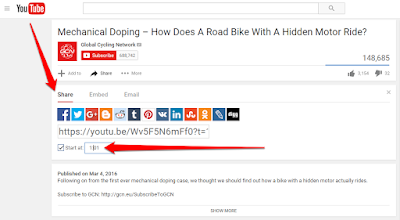
Online videos can be quite useful for reiterating a lesson to your students, for inspiring thought and conversation, and for introducing a new concept to your students. The struggle we have sometimes is finding a video that gets to the point quickly. And sometimes we don’t need students to watch all of a TED Talk […]
Three Mobile Apps That Can Help Students Search
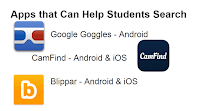
Students might forget their lunches, their gym shoes, and their homework assignments when they leave their houses in the morning, but they never forget their mobile phones. We can help students put those mobile devices to good use through the use of mobile search apps. Google Goggles is a free Android app that lets students […]
Perspecs Shows Students Three Sides to Every Story

Perspecs is a new app that aims to provide users with three sides to every news story. On Monday through Friday the free Android and iPhone app offers a selection of articles about current topics in the news. The topics could be breaking news or they could be topics of a more evergreen nature like […]
More Resources for Teaching and Learning About Flight #STEM

On Sunday I wrote a post about an interactive timeline of the developments made by the Wright brothers and Glenn Curtiss. Here are some more resources for teaching and learning about developments in aerospace. America by Air online exhibit is a series of thirteen online activities that take students through the history of commercial aviation in […]
Use the Crowd to Go Beyond Google

Whenever I have the opportunity to speak about personal/ professional learning networks (PLNs) one of points that I stress to the skeptical members of the audience is the idea of going beyond Google. By that I mean using social networks to discover ideas and information that you might not find if you were simply Googling […]
FAQs About the 2016 Practical Ed Tech Summer Camps
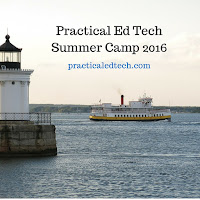
Last month I announced that I will be hosting the Practical Ed Tech Summer Camps again this year. The two day event will be held in Portland, Maine at the Holiday Inn By the Bay. The dates are July 11th and 12th for the BYOD camp and July 18th and 19th for the Chromebook camp. […]
My Favorite Internet Search Tips for Teachers & Students

Whether you teach students who are ten years old or forty years old there will be times when they turn to you and say, “I can’t find anything about this” while they are researching. In most cases the problem isn’t that the Internet doesn’t hold any information for them. Rather, the problem is that students […]
Comparing Textbooks to Wikipedia – A Student & Teacher Lesson
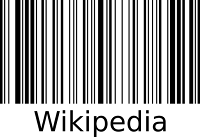
Last week during NCTIES I shared an activity that I have done with students and teachers to help them identify the similarities and differences between information presented in their textbooks and information presented in Wikipedia articles on the same topics. An outline of the activity is available here. The activity is one that I developed […]
The Contest for Human Flight – Interactive Timeline

Last night I started watching American Genius on Netflix. American Genius, produced by National Geographic, features the stories of American inventors and innovators who were competing in the same field. The first episode that I watched was The Contest for Human Flight about the competition between the Wright brothers and Glenn Curtiss. National Geographic has […]
How to Refine Google Searches by File Type & Domain

Two of the simple, but powerful Google search strategies that I often share in my workshops are searching by file type and searching by domain. Refining a search by file type and by domain can help students discover content that they might not otherwise discover through a typical Google search. In the video embedded below […]
The Week in Review – Home With Max

Good evening from Maine where I’m home after a great week in North Carolina for the NCTIES 2016 conference. Many thanks to everyone who came to my presentations and workshops at the conference. It was great to see new faces and reconnect with friends I’ve made at NCTIES over the last five years. I’m always […]
PowerPoint Playbook – Animating Numbered Lists

Last fall I featured Tom Richey’s free PowerPoint and video collection for AP US History and AP European History students. Tom’s YouTube channel is full of excellent tutorials for history students. In many of those videos you see Tom’s face in the corner of the screen while PowerPoint slides support his points. Now Tom has […]
Check Out the New Google Docs & Slides Templates

This week Google added some new templates to the Google Docs, Slides, and Sheets template galleries. The most notable of these templates for students and teachers are the new book report template and the new science project template. The templates can be found and modified in your web browser or in the Google Docs, Slides, […]
How to Find Google Earth Files That Aren’t in the Google Earth Gallery
Yesterday, during my workshop on Google Earth and Google Maps someone asked me if I knew of any files about Rome. I did know about a couple, but I couldn’t find them in the Google Earth gallery. So I turned to Google and did a search by file type. My search was refined to .KMZ […]
CamFind – Conduct Research With the Help of Augmented Reality

In my last presentation at the NCTIES 2016 conference I shared some mobile apps and ideas for using them with ELA and social studies classes (slides are available here). CamFind is one of my favorite apps in the presentation. CamFind is a free iOS and Android app that enables you to take a picture of […]
Great Tools for Creating Backchannels & Informal Assessments

Yesterday at the NCTIES 2016 conference I hosted a three hour workshop on creating and using backchannels and informal assessments in the classroom. The tools that we used are featured in the slides below. Videos and the group’s discussion posts are available on this Practical Ed Tech page.
Best of the Web – Spring 2016

This afternoon at the NCTIES 2016 conference I had the privilege to once again give my Best of the Web presentation to a packed room (conservative guess of 350 people). The presentation features short overviews of my favorite new and or updated ed tech resources of the last year. Almost all of today’s presentation featured […]
How to Use Google’s My Maps in Your Classroom
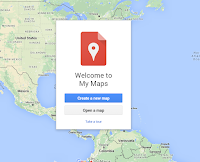
This morning at the NCTIES 2016 conference I facilitated a short workshop on using Google Maps and Google Earth in the classroom. Both tools are so robust that it is hard to cover everything you can or could do with them in just 90 minutes. To support the workshop I have a bunch of additional […]
Quickly Dictate Notes in Multiple Languages on Dictation.io
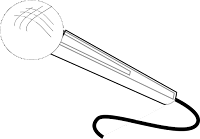
Dictation.io is a good tool to add to yesterday’s list of free tools for dictating notes. On Dictation.io you can simply click “start dictation” then start having your voice transcribed into a text document. No registration is required in order to use Dictation.io. More than two dozen languages are support on Dictation.io. The video embedded […]
How to Make Copies of Google Docs That Aren’t Directly Shared With You

On a fairly regular basis I share charts and other digital hand-outs that I have created in Google Documents. For example, I recently shared this chart comparing student blogging tools and this chart comparing multimedia timeline creation tools. When I share those charts I publish them as Google Documents marked as “view only.” If you […]
Organize Your Projects with Trello
This is a guest post from Kate Wilson (@katewilson13) of EdTechTeacher, an advertiser on this site. Getting and staying organized as an individual varies with each person’s learning style. Therefore, when it comes to getting a group of people to get organized to accomplish a project, finding the right organizational system can sometimes be the […]
The Month in Review – February’s Most Popular Posts

Good evening from Maine where while the month of February is coming to a close I am getting ready for my favorite March event, the NCTIES conference. As I do at the end of every month, I have compiled a list of the most popular posts of the month. The list is based on the […]
Three Free Tools Students Can Use to Dictate Notes

Food speech recognition software can be very pricey, but it doesn’t have to be. If you’re looking for some free speech to text options for your students consider trying the following three options. Mic Note is a free Chrome and Android app that allows you to create voice recordings, text notes, and image-based notes on […]
Two Last Minute Lessons on Leap Year

Today is February 29th. My friend Rod’s son is turning sixteen or four depending upon how you look at it. Why? Because there won’t be another February 29 for four years. If you have students wondering why February 29th occurs only once every four years, share the following short videos. The first video addresses the […]
How Big Is The Sun? – And Five Other Lessons on the Size of the Universe

We had a beautiful winter sunset here in Woodstock, Maine tonight. It was a nice ending to a relaxing weekend. Watching the sunset while I was thinking about the week ahead prompted this post about the size of the sun and the scale of the universe. How Big Is The Sun? is a short video […]
200+ Practical Ed Tech Tutorial Videos
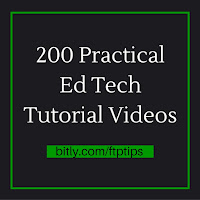
Over the last fourteen months I’ve steadily created screencast videos for my Practical Ed Tech Tips playlist. That playlist now contains more than 200 tutorial videos. In the playlist you will find videos about tools for flipping your classroom, videos on managing workflow, social media tips, search strategies, and media production. The playlist also contains videos about […]
Why Do Dogs Tilt Their Heads? – And Two Other Interesting Dog Lessons

My dog Max, like a lot of other dogs, tilts his head whenever I ask him a question like “do you want to go for a ride?” or “do you want a treat?” I assume that Max does this because he’s excited. But there may be other reasons why Max and other dogs tilt their […]
The Week in Review – The Most Popular Posts of the Week

Good evening from the Free Technology for Teachers World Headquarters in Woodstock, Maine. This week Max and I had two visitors to my office. My friend Sam’s dog named Humbird has stayed with us all week. Yesterday and today we’ve also hosted my friend Jess’ puppy named Fionn. Max has been a good dog host […]
How to Create Interactive Writing Assignments to Share Through Google Classroom

Wizer is a neat tool for creating a variety of interactive assignments including writing assignments, multiple choice quizzes, and labeling assignments. You can distribute your Wizer activities to your students through Google Classroom or through the use of a link and pin system. In the video embedded below I provide a demonstration of how to […]
Open eBooks – Thousands of Free eBooks for Students and Teachers
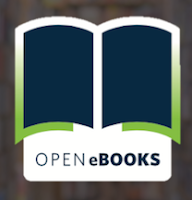
Thanks to Larry Ferlazzo this morning learned about a new program that will provide Title I schools with access to thousands of free ebooks. Open eBooks is a program organized by the White House’s ConnectED initiative. Through the program Title 1 schools as well as libraries, preschools, and community programs serving populations that have 70% […]
Improved Voice Commands and More New Google Apps Features Released This Week

A few months ago Google adding voice typing as a native feature in Google Docs. This week they improved the voice typing feature by adding a slew of new commands. You can now use voice commands to do things like add and edit tables, select and highlight text, and format text. A complete list of […]
Padlet Adds Helpful New Attachment Previews

Padlet is a fantastic tool that I have used and recommended countless times over the years. My tutorial video about it is the most viewed video in my YouTube channel. This week Padlet introduced some improvements that might not jump out at you right away, but will be helpful to you in the long run. […]
How to Blur Faces & Objects in YouTube Videos

Sharing video highlights of school events can be a great way to build community interest in the good things that are happening in your school. The challenge that many teachers and administrators run into is making sure that the privacy requests of parents are honored. In the past YouTube offered an automatic face blurring tool, […]
Six Timeline Creation Tools for Students Compared In an Updated Chart

Last August I published a chart in which I compared the core features of six online timeline creation tools. Since then one of the tools, Dipity, seems to have gone offline. In its place I now feature History In Motion which allows students to create timelines that are synchronized with placemarks on a map. My […]
The 2016 Google Science Fair is Now Open

The 2016 Google Science Fair is now open. This annual event asks thirteen to eighteen year old students to carry out a test or experiment on a topic that they are passionate about and then submit their projects online. The theme of this year’s Google Science Fair is on improving a process, solving a global […]
Organize Research While Creating Slides on Buncee

For years I’ve used the slideshow creation process as a means of organizing my thoughts. I teach the same idea to students. The process of sequencing slides and elements within slides can help students organize the ideas that they will later write about in a research paper or persuasive article. Buncee is one of the […]
Tagboard Offers New Features for Following Hashtags Across Multiple Networks

Tagboard is a tool that allows you follow a hashtag and see all of the Tweets, Instagram, Facebook, and Google+ posts about it in one place. Last year I created a tutorial video about Tagboard in which I demonstrated its primary features. Today, Tagboard added some new features that teachers will probably appreciate. Tagboard now […]
Wizer – Create Interactive Writing Activities to Share Through Google Classroom

Wizer is a free service that bills itself as a tool for creating “blended worksheets.” While that is a fine a description I think it doesn’t tell the whole story of what can be done through Wizer. On Wizer you can create interactive writing assignments in a couple of ways. You can create fill-in-the-blank activities […]
Newsela Offers Text Sets About the 2016 Election

Newsela is a popular service that aims to help teachers find current events articles that are appropriate for their students’ age and reading abilities. For the 2016 presidential campaign Newsela is offering a section devoted just to news about campaigns, primary election results, and caucus outcomes. The articles in the campaign 2016 collection come from Newsela’s […]
Google’s Guides to Apps Accessibility
This morning I received an email from a reader who wanted to know if I had any resources about user accessibility of Google Apps. I couldn’t think of a better resource to share than Google’s own guides to Google Apps accessibility. Google offers two Google Apps accessibility guides. There is a guide for administrators and […]
Collaboratively Create Reminders & Task Lists on Pinside

Pinside is a free online sticky note service. Pinside can be used to create boards of notes for yourself or boards to share with others. You can create a mix of private and shared notes within one account. Sticky notes on shared Pinside boards are designed for creating to-do lists. As each item on the […]
Elementary School Lessons About Fossils and Rocks

The American Geosciences Institute produces K-5 GeoSource which is a site that hosts lesson plans and other educational resources for teachers. K-5 GeoSource has a very Web 1.0 look to it, but if you do a little digging you’ll find some helpful materials. A few of the resources that I looked at were this free […]
Summarize the Day With Pic Collage
Creating collages can be a good way for students to organize their thoughts in a visual manner. In creating their collages they are organizing images that may later become writing prompts for them. I’ve had students create collages as a way to summarize field trips. Pic Collage is the app that I like for doing […]
The Week in Review – Thinking About Summer on the Coldest Day of Winter

Skiing across Moosehead Lake. Good morning from Maine where the snow flurries are reminding us that winter is still here. Last Sunday we had the coldest day of the year at -17F! It was on that day that I announced that there will be two Practical Ed Tech Summer Camps this year. There will be […]
35 Permission Slip Templates

If you have ever organized a field trip, you have probably had to gather permission slips signed by your students’ parents. Your school might have a standardized template for permission slips or it might not. Should you find yourself having to create your own permission slips and field trip letters, take a look at the […]
7 Blogging Platforms for Teachers Compared and Ranked

Last week I published an updated version of one my popular ed tech tools comparison charts. That chart was about creating multimedia quizzes. This afternoon I updated my chart of seven blogging tools for teachers. The chart is available as a Google Doc or as a PDF embedded below. Unlike some of my other charts, […]
The Instructional Technology Tool I Recommend in Email More Than Any Other
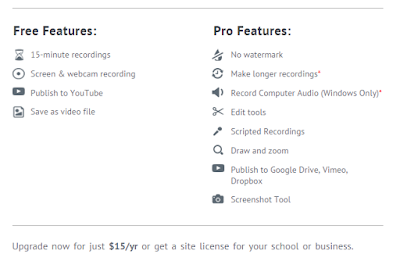
Every week I receive at least a handful of emails from readers who have watched one of my Practical Ed Tech tutorial videos and wanted to know how I created the video. Often those people want to know how I get the yellow circle to appear around my cursor in my videos. The answer to […]
13 Google Forms Tutorial Videos

Last week the new version of Google Forms became the default version in many Google Accounts. But, as many people have pointed out to me, not all Google Accounts have made the transition. This is particularly true in Google Apps for Education accounts. Therefore, I put together a new playlist of Google Forms tutorials that […]
Fun Math Activities for Parents To Do With Their Kids

Bedtime Math is a great site on which you can locate fun mathematics activities for elementary school and middle school students. The activities are designed for students to do at home with their parents. Of course, the activities could also be used in your classroom. The Bedtime Math activities incorporate common household objects. Today’s lesson […]
Growth Mindset – Big Ideas for the Classroom

Last month ClassDojo launched a new video series that they are calling Big Ideas. The series is all about growth mindset as it pertains to classrooms. The series introduces students, parents, and teachers to big ideas or trends in education. ClassDojo’s Big Ideas does this through the use of videos and accompanying discussion guides. The […]
C-SPAN Offers a Free Electoral College Poster and Lesson Plans

C-SPAN Classroom is one of my go-to sources of ideas for lessons on current events related to U.S. government and politics. Membership in C-SPAN Classroom is free and provides members with lots of digital and physical resources. One of the resources C-SPAN Classroom is currently offering to members is a poster about the Electoral College. […]
Quizalize – Create Interactive Review Games to Play Synchronously or Asynchronously

There is certainly not a shortage of interactive quiz platforms available to teachers today. Platforms like Socrative and Kahoot have turned boring review activities into fun games that students want to play all the time. The trouble with those platforms is that to get the most out of them all of your students need to […]
How to Use Find & Replace in Google Docs

The latest addition to my playlist of more than 90 Google Apps tutorials videos addresses a question that I received in my email this morning and probably receive every few weeks. That question is, “does Google Docs have a ‘find and replace’ function?” The answer is yes. You can locate “find and replace” in Google […]
A Convenient New Way to See Who Has Access to Your Google Drive Folders

Creating shared Google Drive folders provides teachers and students with a great way to contribute to a pool of B-roll media, to share study guides, or to collaborate on research projects. Keeping track of who has access to those folders can be a bit cumbersome. That will soon change as Google announced yesterday that a […]
PicLits – Inspire Creative Stories Through Pictures

PicLits is an excellent site for finding creative writing prompts. PicLits aims to provide inspiration for writing short stories. PicLits tries to reach this goal by providing users with images upon which they can build their writing. To get writers started, PicLits provides a list of words which can be dragged and dropped into sentence form. If you don’t want to […]
5 Dice – A Fun Math Activity on iPads

5 Dice is a nice iPad app designed to provide students with a place to practice and develop their understanding of the order of operations. The 5 Dice app presents students with a number that they have to write an equation for using all of the dice presented to them. When students think that they have […]
The Electoral College Explained
We’re choosing a new President of the United States this year. We’re still in the primary and caucus phase of picking candidates. Once that’s done we’ll be moving toward the general election in the fall. But unlike other elections in which popular vote decides the winner, the president is chosen based on the outcome of […]
The Clear Alternative to Evernote Clearly

Clearly was a popular Chrome extension that allowed you to view and save web pages without all of the sidebar and header content that appears on most websites. Evernote ended support for Clearly earlier this year. I’ve had a few people ask me for alternative options. The easiest alternative is to use the Evernote web […]
How to Create Video-based Quizzes on Blubbr
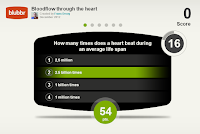
Blubbr is a neat quiz creation service that enables you to create interactive quizzes that are based on YouTube clips. Your quizzes can be about anything of your choosing. The structure of the quizzes has a viewer watch a short clip then answer a multiple choice question about the clip. Viewers know right away if […]
Reading Lessons for President’s Day
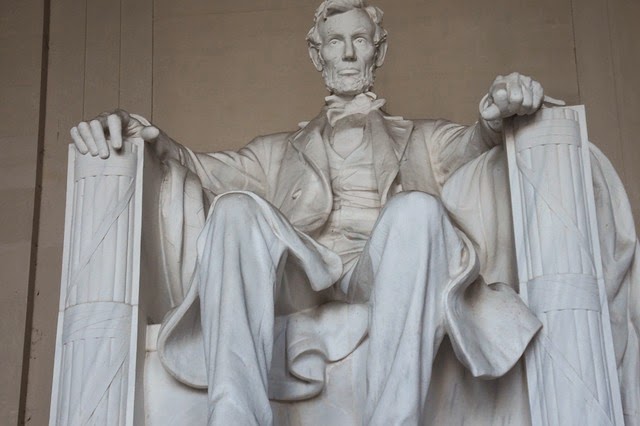
Presidents’ Day (in the United States) is tomorrow. ReadWorks offers a collection of articles and question sets to support your lessons about President’s Day. ReadWorks is offering articles and question sets are available for every grade from Kindergarten through twelfth grade. Every article is indexed with a lexile score. You can download the articles and question […]
The US Presidents in Google Earth

Monday is President’s Day in the United States. In celebration of that day, Google has published a kmz file containing images and links to information about each former President of the United States. You can download the file and launch it in Google Earth or preview it here. The file shows where each president was […]
The Week in Review – Snow and Ice

Good morning from snowy Woodstock, Maine where I’m getting ready for a fun weekend of skiing and ice fishing on Moosehead Lake. As it is a holiday weekend for most of us in the United States I’m sure I won’t be the only person out there. Wherever you are this weekend, I hope that you […]
How to Create a Collaborative Whiteboard Space on NotebookCast
NoteBookCast is a free whiteboard tool that will work in the web browser on a laptop, iPad, Android tablet, and Windows tablet. NoteBookCast is a collaborative whiteboard tool. You can invite others to join your whiteboard by entering the code assigned to your whiteboard. You can chat while drawing on NoteBookCast whiteboards. In the video […]
7 Tools for Creating Multimedia Quizzes Compared in One Chart

Last winter I made a series of charts in which I compared popular ed tech tools. I’m now going through those charts and removing some tools and adding some new ones. The chart embedded below is the updated version of my chart comparing seven tools for creating multimedia quizzes. At the bottom of the chart […]
Rate Some Educational Videos and Inspire Your Students

Next Vista for Learning is my favorite place for students and teachers to share the educational videos that they create. Throughout the year Next Vista hosts a number of video creation contests for students and teachers. The latest contest just wrapped-up and now Next Vista is looking for a little help in picking the winners. […]
How to Resize Videos in Google Forms

Shortly after I published a post about the recent changes to Google Forms I received an email from someone who wanted to know if there is an easy way to change the size of video embedded into a Google Form. There is an easy way to resize videos embedded into your Google Forms. In the […]
Quizlet’s Practice Mode Now Works on Mobile Devices
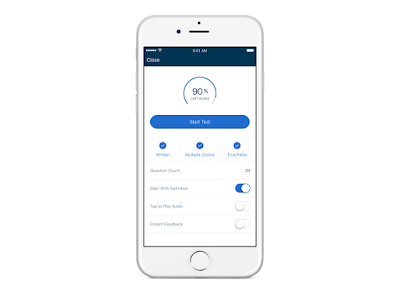
The popular flashcard and test-prep service, Quizlet, has added a much-requested feature to their mobile app. You’ve long been able to review flashcards on Quizlet’s mobile apps. Now you can take practice tests on the Quizlet mobile app. According to Quizlet’s corporate blog, the practice test mode is available now on iOS and will be […]
How to Create a Video-based Poll

ClipChoose is a free polling tool that I featured in a blog post last month. On ClipChoose you can create a poll that is based on a comparison of two or more videos. In the video embedded below I demonstrate how to create a video-based poll on ClipChoose. Applications for Education ClipChoose could be a […]
11 Backchannel & Informal Assessment Tools Compared in One Chart

Last winter I made a series of charts in which I compared popular ed tech tools. I’m now going through those charts and removing some tools and adding some new ones. The chart embedded below is the updated version of my chart comparing 11 backchannel and informal assessment tools. At the bottom of the chart […]
The First Presidential Election – A Hip Hughes History Lesson

A few weeks ago in my post about the Electoral College I included a list of lessons about Presidential Elections from 1900 through 2012. Those lessons were created by Keith Hughes. This week he released another lesson. Keith’s latest lesson is about the first Presidential election. In three minutes Keith runs-down what made the first […]
How to Make Your Writing Funnier – And 21 Other Writing Lessons

The Writer’s Workshop is a TED-Ed playlist featuring short lessons on writing. Some of the lessons are on basic things like When to Use Me, Myself, or I while other lessons are of a more conceptual nature like How to Build a Fictional World. The latest lesson added to The Writer’s Workshop is How to […]
Track Who Has Completed Your Form and More in the Latest Version of Google Forms

Over the last few months Google has tried to persuade people to use the new version of Google Forms. I, like many others, have been reluctant to change because the new version lacks some of the functions that I love about the older version of Google Forms. Today, I received an email from Brooks Hocog, […]
Photos for Class + Canva = Fun Animal Stories
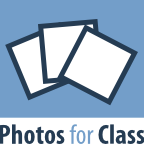
Photos for Class is a great tool for locating Creative Commons licensed images that your students can use in all kinds of projects. The great thing about Photos for Class is that when students download an image from the site all of the attribution information that they need is included in the image’s footer. This […]
How to Compare Maps Side-by-Side in GE Teach

Last week I wrote a post in which I featured using GE Teach to compare maps side-by-side. GE Teach can be a powerful tool when you dive into the features hidden within it. In the video embedded below I demonstrate how to access and use the features of GE Teach.
Valentine’s Day Science and Statistics

With Valentine’s Day coming up this weekend it’s a good time looking for at science and statistics related to the day. The following video from It’s Okay To Be Smart (produced by PBS Digital Studios) explains why humans kiss, the history of symbols associated with kissing, and some cultural views of kissing. When I saw […]
Search Facebook for Tools Reviewed on Free Technology for Teachers

I’m not sure if this feature is new or I was just slow to notice it, but this week I noticed that you can now search the Free Technology for Teachers Facebook page for my older Facebook posts. More than 400,000 people are now following that page. The search function on the Free Technology for […]
5 Good Google Tools for Social Studies Students

This evening I gave a short webinar presentation on my five favorite Google tools for social studies teachers and students. The webinar was hosted by the New England ISTE group. The content of key elements of the webinar are outlined below. Besides what you see featured below we also looked at Google’s Ngram Viewer. 1. […]
5 Ways Your Students Can Create Digital Valentine’s Day Greetings

With Valentine’s Day coming up next weekend I’m reminded of filling out little Valentine’s Day cards in elementary school. In talking with a friend who teaches elementary school, she confirmed that many classes still do that. Besides paper cards there are other options for creating Valentine’s Day greetings. Animoto has video templates for almost every […]
PBS Election Central Helps Students Understand US Election Process

PBS Election Central is a collection of educational resources related to the 2016 U.S. Presidential election. The collection includes interactive maps, virtual field trips, and videos. Within the PBS Election Central collection there are resources appropriate for elementary school, middle school, and high students. The central feature of PBS Election Central is an interactive map […]
Complete This Free Course and Become a Power Google Searcher

Power Searching With Google is a MOOC that Google initially offered nearly four years ago. The course is facilitated by Dr. Daniel Russell whose work I’ve featured many times over the years. The latest version of Power Searching With Google opens today and runs for two weeks. I went through Power Searching With Google the […]
How do Solar Panels Work? – A TED-Ed Lesson

One of the ways that my local school district has tried to reduce oil dependence is to use burning wood chips to heat some school buildings. We do this because solar panels aren’t a great option where we live. That begs the question, how do solar panels work? The following TED-Ed lesson answers that question […]
Develop Mathematics Skills With Sushi Monster

Sushi Monster is a free iPad game from Scholastic that helps kids practice their addition and multiplication skills. This is the premise of Sushi Monster; students feed their Sushi Monsters by correctly choosing two numbers that when added or multiplied result in the number that the monster wants to eat. When the monster has been […]
Two Educational Activities to Capitalize on Super Bowl Enthusiasm

I’m currently watching the Super Bowl and thinking about students who will be talking about it when they see their friends at school tomorrow. Try one of the following resources to turn your students’ enthusiasm for the Super Bowl into a fun lesson. NBC’s Science of Football is a series of ten videos from NBC Learn […]
Two Good Tools for Building Online Discussions Around Videos

Watching videos then answering questions about them is the basic premise of a lot of flipped classroom lessons. To take that idea to higher level, invite students to ask questions and or and notations to videos that you have shared with them. Vialogues and VideoNot.es are excellent tools for building online discussions around shared videos. […]
The Week in Review – A Week in Texas

A Padlet of stories. Good afternoon from Austin, Texas where I’m waiting for a flight home after a great week here in Texas. This week I had the privilege to speak at TCEA and at Texas A&M. The highlight of the week for me was speaking to and working with undergrads at Texas A&M who […]
More Than 4000 People Get Their Ed Tech Tips This Way

Over the last 20 months I’ve made a concerted effort to consistently update my YouTube channel with at least one new tutorial video every week. This morning while uploading my video about making screenshots with Evernote I noticed that there are now more than 4,000 people subscribed to my YouTube channel. If you would like […]
How to Create Annotated Screenshots With Evernote Web Clipper

The Evernote Web Clipper is a handy tool for teachers and students. I use it every day to bookmark websites. I also use it for creating annotated screenshots. Students can use it to clear distractions from web pages that they are reading. In the video embedded below I demonstrate how to do those three handy […]
Mic Note – Create Time-stamped Multimedia Notes
Mic Note is a free Chrome app that allows you to create voice recordings, text notes, and image-based notes on one concise notebook page. The notes that you record with your voice can be time-stamped by clicking on your Mic Note note page while you’re recording. You can also take notes without recording any audio. […]
Students Can Compare Maps Side-by-Side in GE Teach

GE Teach is a great map tool that I last featured about 18 months ago. GE Teach is developed and maintained by a high school teacher in Texas named Josh Williams. We had the chance to meet at TCEA this week and chat about GE Teach. GE Teach has gone through a bunch of iterations […]
How to Create a Collaborative KWL Chart Online

Earlier this week at TCEA I gave a presentation on mind maps, timelines, and collaborative brainstorming tools. One of the tools that I featured in that session was Realtime Board. Realtime Board is a great tool for creating and sharing mind maps, KWL charts, and diagrams. In the video embedded below I provide an overview […]
Three Examples of Students Creating Real-World Products to Solve Problems That Mattered to Them

In many of my presentations I try to make the point that “real world” problems are whatever problems that matter to students. That problem could be figuring out how to get into college, how to earn some money, or how to better prepare for an exam that feels important to them. In my presentation Leading […]
Resources from #TCEA16

Over the last two days I had the privilege to give six presentations at the TCEA conference in Austin, Texas. As I always do, I put the slides and other resources from my presentations online at Practical Ed Tech. The six presentations that I gave were: Classroom Uses for Google Books Ten Common Challenges Facing […]
Annotation Studio – Annotate Shared Documents With Text, Video, and Images

Annotation Studio is a free document editing tool that I learned about a few weeks ago on Larry Ferlazzo’s blog. This afternoon I finally gave it a try. The best way to describe what Annotation Studio offers is to think of it as Google Docs commenting if Google Docs supported videos and pictures in comments. […]
7 Tools for Hosting Online Brainstorming Sessions

After yesterday’s post about Limnu there were a couple of similar tools suggested on the Free Technology for Teachers Facebook page. I also received a couple of requests for suggestions for other similar tools. Here are some of the other tools that you and your students can use to host online brainstorming sessions. Simple Surface is […]
Limnu – Create Collaborative Online Whiteboards

Limnu is a service that enables you to quickly create collaborative online whiteboards. On your Limnu boards you can draw, type, insert images, and chat with collaborators. Every whiteboard that you create on Limnu can be saved as an image to review later. Limnu’s free service allows you to edit your whiteboards for up to […]
My Three Favorite Classroom Timer Tools

One of the challenges of teaching in a high school or middle school that uses block scheduling is many students struggle to focus for 80 minute, 90 minute, or longer blocks of time. I always try to break up blocks like this into shorter segments with breaks. To prevent breaks from running too long, I […]
3 Free Map Creators
This is a guest post from Jennifer Carey (@TeacherJenCarey) of EdTechTeacher, an advertiser on this site. Maps are a great way for students to navigate their understanding of different topics. While it is useful for geography (of course), students can also use mapping to increase their understanding of a story in English, a lesson in […]
The Month in Review – January’s Most Popular Posts on Free Technology for Teachers

Good evening from Woodstock, Maine where we had a beautiful sunset on the last day of January, 2016. As I do at the end of every month, I’ve assembled a list of the most popular posts. The list is based on views and shares of posts throughout the previous 30 days. Here are the most […]
Create a Single Dashboard for All of Your Cloud Storage Accounts
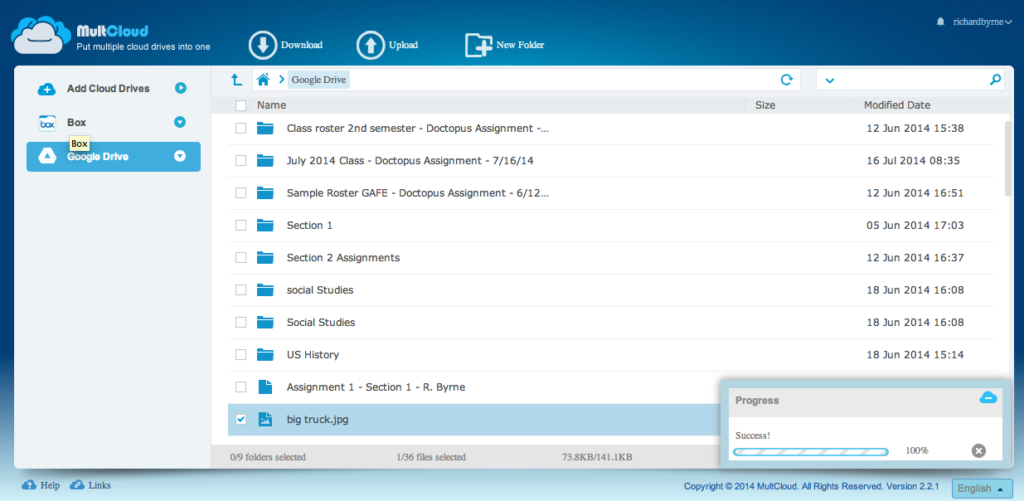
If you’re like me, you might have utilize more than one cloud storage service. I use Google Drive most often, but I also use Dropbox and Box too. MultCloud is a service that allows me to tie them all together in one place. MultCloud does more than just provide a single log-in for all of the […]
Two Easy Ways to Create QR Codes to Use In Your Classroom
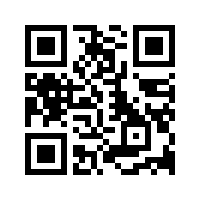
QR codes make it easy to quickly share important information with students. Through a QR code you can share links to websites and Google Documents (provided you have set sharing permissions to “anyone with the link”) for your students to open on their tablets or phones. You can share links to Google Calendars or to […]
The Week in Review – A Week at Home

Good afternoon from sunny Woodstock, Maine where I’ve had a nice week at home with my dog Max. Max was very happy to have me home for the whole week after being on the road the previous two weeks. Next week I’ll be Texas for the TCEA conference and to speak to at Texas A&M. […]
How to Create a Multiple Part Test in Google Forms
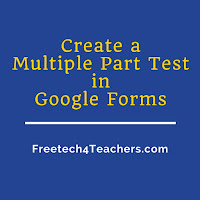
Yesterday, I posted a video in which I demonstrated how to impose a time limit on a Google Form. In response to that post someone on Facebook asked me if there was a way for students to save their progress on a Google Form and come back to finish it later. Unfortunately, there is not […]
How to Use Choosito’s Reading Level-indexed Search Tool for Free

On Wednesday I published a post about Choosito that spurred a lot of questions in email and comments on Facebook including some not-so-pleasant comments that I deleted. Choosito is a search engine that offers a reading level index for results. You have to register on Choosito even if you just want to use their free […]
Today I Learned – Fun Facts Featured in National Geographic Videos

National Geographic’s YouTube channel includes a fun playlist of short videos about interesting science facts. The playlist, called Today I Learned or TIL for short, is comprised of 60 to 90 second videos on things like “why is the ocean salty?” and “how chameleons change color.” The playlist is embedded below. Applications for Education The […]
New Commenting Options in Google Slides, Sheets, Docs Mobile Apps

If you have run updates on your iPad or Android tablet in the last 24 hours you might have noticed some new commenting options in Google Docs, Slides, and Sheets. If you haven’t run updates, you will want to after learning about the new commenting features. Google Docs, Slides, and Sheets for iOS and Android […]
How to Create a Classroom Blog on Weebly for Education

Weebly for Education offers a good platform for creating a classroom blog. One of the perks of Weebly for Education is that you can create and manage your students’ accounts from one central dashboard. Weebly for Education also offers all of the great templates and content management tools that has made Weebly one of the […]
How to Set a Time Limit on Google Forms

This morning I received a question from a teacher who was looking for a way to impose a time limit on a quiz or test administered through Google Forms. My suggestion was to try using the Google Forms Add-on called Form Limiter. In the video embedded below I demonstrate how to install and use Form […]
Free PowerPoint Templates for Teachers and Students

We’ve all seen plenty of poorly designed slides that have harsh color schemes, fonts that are too small, or otherwise just don’t look quite right. Fortunately, there is help for those of us who struggle with visual design. Sites like SlideModel, SlideHunter, and FPPT offer slide design templates that we can use in PowerPoint, OpenOffice […]
Tour Buckingham Palace In Virtual Reality

Last week Google opened up a beta program for schools that want to use Google Expeditions on Android devices. If you get into that program or if you already have Google Cardboard viewers, you might want to take a look at the latest addition to the line-up of virtual reality expeditions. Students can now tour […]
Groundhog Day Explained

Next Tuesday is Groundhog Day. Groundhog Day is the day that, according to legend, a groundhog will predict how much longer winter will last in the northern hemisphere. Your students might be wondering where this tradition originated. The following two videos provide brief explanations of Groundhog Day’s origins. This video from Storm Shield explains a […]
Choosito – A Search Engine With Reading Level Index

Ever since Google removed the reading level option from their advanced search menu I’ve received at least one request per week from readers looking for alternative options. Recently, I have started to suggest trying Choosito. Choosito is a search engine that offers a reading level index for its search results. When you search on Choosito […]
Plickers Now Offers Scoresheets for Reviewing Students’ Progress

Plickers is my favorite student response tool for classrooms in which not every student has his or her own tablet or laptop. Plickers makes it easy to semi-anonymously gather feedback from students. Students simply hold up a card with a QR code to vote and you scan the cards with your phone or tablet. You […]
How to Create a Classroom Blog on SeeSaw
A couple of weeks ago SeeSaw introduced an option to create a classroom blog within your SeeSaw account. SeeSaw’s blogging tool allows you to create public or private blog to share with students and their parents. In the video embedded below I demonstrate how to create a blog on SeeSaw.me The videos below demonstrate how […]
Leap Year Explained

2016 is a leap year which means that February will have 29 days this year. You may have students wondering why there is an extra day added to the calendar this year. You may also find yourself explaining, as I did one year, that leap year doesn’t mean they go to school for an extra […]
Presentation Planning Explained by Common Craft

Planning a presentation of any length can feel like a daunting task. For some people the difficulty is in figuring out what to say. For others the trouble is thinking about standing in front of an audience. Either way, having a solid plan for your presentation can make things easier. In their latest video, Presentation […]
How Does the Electoral College Work? – And Election Outcomes Explained

The United States will choose a new president this year. Students often ask why the process is not as simple just having everyone show up to vote on a given day in November, counting the votes, and declaring a winner. Here are some resources to help students understand the process of choosing a new President […]
Three Free iOS Apps for Test Prep

Last week my post about the test prep app Gojimo was one of the most popular posts of the week. This morning someone emailed me looking for a simple app in which students could create their own review materials. The following three apps let students create their own review flashcards that include explanations for questions. […]
A Math Review App in English and Spanish
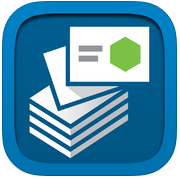
Math Vocabulary Cards is a free iPad app designed for elementary school students. The app offers exactly what its name implies, a series of flashcards of mathematics vocabulary terms. Each card contains a term, a diagram, and a definition. By default the term is hidden and students have to guess the term based on the […]
Dragontape – Remix YouTube Clips

At last night’s TeachMeet BETT Martin Burrett reminded me of a neat tool for remixing clips of YouTube videos. That tool is called Dragontape. If you made mix tapes in the 80’s, the concept of Dragontape will be familiar to you. Dragontaape makes it easy to string together a series of YouTube videos and or […]
The Week in Review – The BETT Edition

Good evening from London where I’m waiting for my flight home after a nice couple of days at the BETT Show. I spent some time meeting with developers of some neat applications (more about those in future posts) and just walking around to see what was new and interesting. Once again the best part of […]
Gojimo – A Great App for Self-paced Test Prep

Earlier today I had the opportunity to test out a study app called Gojimo. Gojimo was initially developed by a student for students. Gojimo offers thousands of free practice tests for students of high school age. Students can find practice tests for topics in science, math, history, geography, economics, and language arts. The app was […]
Test the New Google Expeditions Android App
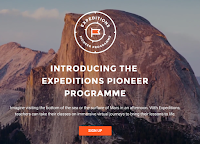
Two of my favorite new Google products of the last nine months are Google Expeditions and the Cardboard Camera app. This week at BETT Jim Sill introduced me to the beta version of the new Google Expeditions Android app. The Expeditions Android app will bring much of the imagery and experience of Google Expeditions to […]
Three Free iPad Apps for Fun Vocabulary Practice
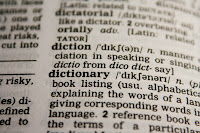
Yesterday, I received an email from an elementary school teacher who was looking for some new-to-her vocabulary practice apps to put on her classroom set of iPads. The following were my suggestions. Winning Words is a series of free iPad apps that feature matching / “memory” style vocabulary games. There are six apps in the […]
Newsela’s iPad App Offers News Stories Sorted by Reading Level
Newsela is a service that helps teachers find current events articles that are appropriate for their students’ age and reading abilities. This week Newsela launched a free iPad app and iPhone app. The Newsela iPad app and iPhone app delivers current news articles to students. The stories are matched to students’ reading abilities. At the end of each […]
Two Tools for Writing & Drawing Books Online Before Printing
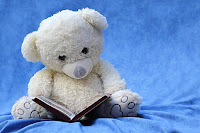
This morning I received an email from a reader who was looking for tools that her students can use to create booklets that they design online then print. The caveat of the request was that the tools had to have an option for students to draw as well as type and insert pictures. A few […]
Google Books for Teachers and Students – A Guide

Google Books is one of my favorite research tools that students and teachers often overlook. In a post earlier today I embedded a book that I found through a Google Books search. Google Books allows you to do that with books that are in the public domain. I have done that a lot over the […]
Lots of Lessons About Winter Weather
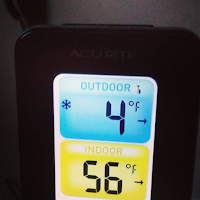
Conditions at my house on Tuesday. A large winter storm is in the forecast for later this week in the northeastern United States. If you like snow, this is a great forecast for you. If you hate snow, the snow is still coming. I subscribe to the philosophy that you should make the most out […]
Soundtrap – Collaboratively Create Music Online
Soundtrap is a fantastic tool for creating music. I tested it out last winter and used during a couple of my workshops this past summer and fall. The really cool thing about Soundtrap is that students can use virtual instruments to create music or they can record themselves playing music on an instrument and then […]
Learn HTML & CSS Through a Free 12 Part Guide
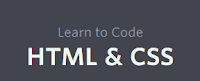
Learn to Code HTML & CSS is a free resource developed by Shay Howe whose resume reveals that he has worked on the user interface for Groupon among other projects. There are twelve text-based lessons for beginners in Learn to Code HTML & CSS. Once you’ve mastered the beginner lessons you can try your hand at […]
An Easy Way to Download Your Google Data

One of the most common concerns or questions that I hear from educators (often school administrators) about using Google services revolves around the question of “can I get my information out of Google?” The answer is yes. At the Google Takeout site you can create an offline archive of your data. To do so just […]
Quill – Packs of Interactive Writing Lessons
Quill is a free service that puts a new spin on the old writing worksheets that most of us used in middle school. The service offers more than just the writing practice activities, but that is its core feature. There are three activity categories within Quill. Those activities are Quill Proofreader, Quill Grammar, and Quill […]
ClassDojo’s Big Ideas Teaches Kids About Growth Mindset

ClassDojo has launched a new initiative that they are calling Big Ideas. The purpose of Big Ideas is to introduce students, parents, and teachers to big ideas or trends in education. ClassDojo’s Big Ideas does this through the use of videos and accompanying discussion guides. The first series in ClassDojo’s Big Ideas series is all […]
NEW! Nearpodize Your Classroom from Your iPhone
This guest post is from Sabba Quidwai (@AskMsQ) of EdTechTeacher – an advertiser on this site. The world of mobile teaching and learning seems to be getting smaller and smaller and Nearpod is no exception. Last week, they brought their interactive and dynamic tool to iPhone. At a time where the idea of a “phone” […]
The Week in Review – Mornings With Max

Good morning from Woodstock, Maine where I am home after a great week at FETC in Orlando. It was long week and a good week of meeting new people and reconnecting with old friends. I went to the conference to learn and to record some media for MindRocket Media Group. Much of what I learned […]
Two Ways to Record Skype Calls on a Mac

Yesterday’s post about Skype Translator prompted someone on the Free Technology for Teachers Facebook page to ask about how to record Skype calls on a Mac. There are two methods that I have used to record Skype calls over the years. Record video of a Skype call: I use a rather simple method to capture […]
4 Free Tools for Creating & Playing Interactive Quiz Games

Earlier this week I wrote about “ghost mode” being the talk of the Future of Educational Technology Conference in Orlando. That post prompted a few people to ask me about other quiz game platforms. I’ve used a bunch of them over the years. The following are interactive quiz game tools that I’ve used with great […]
Skype Translator Is Now Available to All Windows Users

Last spring Microsoft made a preview edition of Skype’s translation tool available to Windows 8.1 and Windows 10 users. The limitation of the preview edition was that all parties in the call had to install the preview edition. This week Microsoft announced that Skype Translator is now a native part of Skype for Windows. This […]
Numberock – Math Music Videos for Kids

Last month I shared ten good YouTube channels for math students. This week I learned about about another good math video channel. Numberock is a YouTube channel that features quick music videos that teach and or reinforce elementary school math lessons. The videos were developed by an elementary teacher for elementary students. Take a look […]
4 Helpful Gmail Settings for Teachers & Students

This morning I received an email from someone who was looking for tutorials on using Gmail. The Google for Work YouTube channel offers a bunch of great tutorial videos on everything from how to compose a new message to applying filters to messages. I have also made some of my own Gmail tutorials for teachers. […]
Create Video-based Polls on ClipChoose

There is not a shortage of online polling tools to use in your classroom. Most of those polling services are simply text-based or text and images. Clip Choose is different because your polls are based on videos. To create a Clip Choose poll you enter the URLs of up to eight YouTube videos. After entering […]
Have You Tried Kahoot’s Ghost Mode?

The buzz coming out of the Tech Share Live session at FETC today was all about the “ghost mode” in Kahoot. Kahoot’s ghost mode essentially gives students the opportunity to play a Kahoot review game against themselves. In ghost mode students measure their progress against themselves. How ghost mode works: First, run a Kahoot game […]
SeeSaw Now Offers a Simple & Safe Blogging Platform for Kids
SeeSaw is a great digital portfolio tool for students and teachers. It works on all devices including iPads and Android tablets. The service allows students to draw and annotate items in their digital portfolios. In the SeeSaw iPad app students can talk while drawing on pictures in their portfolios. Today, SeeSaw launched a blogging function. Now you can […]
Highbrow – Learn a New Subject or Skill in Small Chunks

Highbrow is a neat service that delivers short courses to your email inbox in bite-size chunks. When the service launched last year the course offerings were fairly limited. I took another look at the site today and noticed that course catalog has expanded. You will now find courses in history, logic, science, and art. There […]
Duolingo for Schools – Distribute Language Lessons to Students

Last winter Duolingo, a popular free service that offers activities for learning Spanish, English, French, Italian, Irish, Dutch, Danish, German, and Portuguese, introduced Duolingo for Schools. Within Duolingo for Schools teachers can create online classrooms in which they monitor their students’ progression through the learning activities available in Duolingo. To start off 2016 Duolingo introduced an assignment […]
Comic Writing Prompts for Students
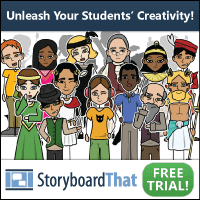
Many times over the years I’ve written blog posts in which I mention the value of using comics as an alternative to or introduction to a creative writing assignment. To some students creating a comic feels less daunting than sitting down with a blank piece of paper and being told to “write a short story.” […]
The Difference Between Stocks and Bonds

Last night I watched The Big Short starring Steve Carell, Ryan Gosling, Christian Bale, and Brad Pitt. I enjoyed the movie. For those who aren’t familiar with The Big Short, it is a movie about how the housing and stock markets crashed in 2008 and how a few shrewd investors benefited from the crash. Watching […]
ReadWorks Offers Articles, Question Sets, and Videos About Martin Luther King, Jr.
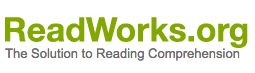
Next Monday is Martin Luther King, Jr. Day. ReadWorks has put together a collection of articles, videos, and question sets for teaching about Martin Luther King, Jr. Like all articles and question sets found on ReadWorks this one is indexed by reading ability. The videos in the collection were provided by History. Applications for Education […]
How to Get Free eBooks on Your Mobile Device
This is a guest post from Jennifer Carey (@TeacherJenCarey) of EdTechTeacher – an advertiser on this site. With the rise and prominence of eBooks have come a number of resources for educators and students to access free content on virtually any device. Using e-readers, tablets, or computers; in conjunction with apps such as Kindle, Nook, […]
Three Thematic Mapping Tutorials

This morning on the Free Technology for Teachers Facebook page I received a question from someone seeking a thematic mapping tool that her students can use. My initial thought was to use Google’s My Maps tool. Recognizing that not everyone is in love with Google products, I will also frequently suggest using National Geographic’s Map […]
Find an International Teaching Job Through Edvectus

Edvectus is a service that helps teachers and school administrators find international positions. The basic function of Edvectus is to provide a search portal for people looking for international teaching positions. You can search by job type, grade level, job function, and region of the world. Teachers who register on Edvectus can take advantage of […]
The Week in Review – Heading Out

Good morning from snowy Woodstock, Maine where I’m getting ready to spend the majority of the next two weeks on the road. Next week I’ll be at FETC in Orlando, Florida and the following week I’ll be at BETT in London. If you’re going to be at either of those conferences, I would love to […]
Three Neat Features of Buncee – Create Multimedia Stories

Buncee is a great tool for creating multimedia stories. Earlier this week two of Buncee’s team members gave me a tour of all of the features available to teachers and students within the Buncee platform. Three features stood out to me during that tour. Those features are animations, integrated image search and citation, and hyperlinked […]
Stride Labs Helps You Keep Track of Updates to Your Google Documents

Stride Labs is a service that helps you keep track of changes to documents in your Google Drive, Box, and Dropbox accounts. Rather than having to open a document and look at the revision history or the comments, Stride will notify you of updates to your documents. Within your Stride Labs account you can create […]
FreeConferenceCall.com Now Offers Free Video Conference Calls

Last summer I wrote about how pleased I was with the performance of FreeConferenceCall.com. We continue to use it at MindRocket Media Group for all of our conference call needs. This morning I learned that FreeConferenceCall.com now offers free video conference calls. The video conference call feature of FreeConferenceCall.com allows you to have up to 25 people […]
82 Google Tools Tutorial Videos

I offer online and in-person workshops on Google Apps for Education, but I’m aware that sometimes all a person needs is just a two or three minute demonstration on a particular tool in order to get understand it. That’s why a few years ago I started to create short tutorials on a variety of tools […]
16 Ways to Use TinyTap in Your Classroom
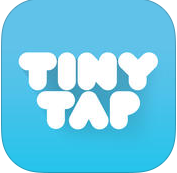
TinyTap is a fantastic free iPad app and Android app for building fun and interactive review games. With the app you can create games based on pictures, diagrams, videos, and icons. Students can play your games on their iPads, Android tablets, or in the web browser on their laptops. Speaking of playing games, TinyTap recently published […]
Dog Detective – Do You Speak Dog?

If you have followed this blog for more than a month or two, you’ve probably figured out that I am passionate about dogs and animal rescue. My personal Facebook feed is littered with updates from the various shelters and rescue groups that I support. Yesterday, a neat resource came through my feed that I think […]
How Do We Know What Color Dinosaurs Were?

How Do We Know What Color Dinosaurs Were? is a new TED-Ed lesson that answers a question I often had in school. In the lesson we learn how scientists examine the melanosomes of fossilized feathers to determine the colors of some dinosaurs. The lesson explains how the physics of light and color eventually lead scientists […]
Digital Note-Taking with OneNote

This is a guest post from Beth Holland (@brholland) of EdTechTeacher – an advertiser on this site. One of the most powerful tools available to students these days may be Microsoft’s note-taking app: OneNote. Unlike the rest of the Office Suite, you can download OneNote for FREE on any device – iPad, laptop, Android, even Chromebooks! To […]
Two Tools for Creating Mobile Language Lessons With QR Codes

QR codes and smartphones have made it easier than ever for students to quickly access all kinds of written, video, and audio information. A quick scan of a QR code (I like to use the Google Goggles app for that) can give students instant access to all kinds of information. One way to use QR […]
A Seven Part Guide to Video Editing Fundamentals

Wistia is a great video hosting tool that I’ve written about in the past. Besides using it to host videos, I’ve used it to convert video file formats. Wistia’s learning center offers a lot of good advice for new and veteran video creators. Recently, they published a new seven part guide to video editing basics. […]
Classkick Introduces Viewer Mode – Parents Can View Students’ Work on Any Device

Classkick is a free service for creating, distributing, and assessing students’ work. Originally, the service was only available on iPads. It is now available to use on any device that has an updated web browser. The latest update to Classkick brings a feature called Classkick Viewer. Classkick Viewer allows parents, teachers, and students to view assignments […]
Three Fun Phonics Games from Teach Your Monster to Read

For the last few years I’ve been a fan of the online learning game called Teach Your Monster to Read. The game is designed to help students improve the speed and accuracy with which they recognize letters and sounds. The game gets its name from the friendly monster avatars that students use in the game. […]
PBS World Explorers – The Lives & Journeys of Famous Explorers
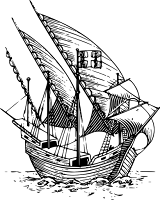
PBS World Explorers is a new collection of videos from PBS Learning Media. The PBS World Explorers collection includes sixteen short videos about famous explorers throughout history. Some of the explorers featured in PBS World Explorers include Leif Ericson, John Cabot, and Zheng He. You’ll also find the usual suspects in the collection including Marco […]
How to Create & Run Review Games on Triventy

Triventy is a free quiz game platform that I wrote about at the end of December. The concept behind Triventy will feel familiar to anyone who has tried Kahoot or Quizizz. In the video embedded below I demonstrate how to create and run review activities through Triventy. Applications for Education One of the best features of […]
Ten Good Video Sources for Science Teachers and Students
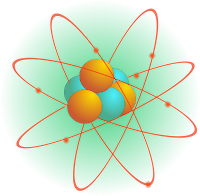
On Sunday evening I shared a list of ten good sources of social studies videos. To keep the video source series going I’ve created a list of sources for educational science videos. Here are ten good sources of science videos for students and teachers. On his website and YouTube channel Montana’s 2011 Teacher of the […]
10 Good Video Sources for Social Studies Teachers and Students

Last week I shared a list of good sources for mathematics videos. That post was one of the most popular posts of the month despite being published during a school vacation week. Seeing the results of that list has prompted me to share lists for other subject areas. Here is my list of good video […]
The Week, Month, and Year In Review

Good morning from Maine where the sun is shining over a crisp winter morning. It finally feels like winter here. I have a special edition of the week-in-review to share before I head out for a few runs on the local ski mountain. This week I took some time off to visit family and friends […]
10 Things Students Can Do With Google Keep

As I do every year, I am taking this week to relax, recharge, and ski with friends. While I’m away I will be re-running the most popular posts of the year. This was one of the most popular posts in November, 2015. At the end of October Google added a drawing option to Google Keep. […]
Dozens of Great PowerPoints for AP History Students & Teachers

As I do every year, I am taking this week to relax, recharge, and ski with friends. While I’m away I will be re-running the most popular posts of the year. This was one of the most popular posts in November, 2015. As I’ve mentioned in the past, Tom Richey produces great instructional videos for […]
How to Gain Access to Thousands of Free eBooks for Kids

As I do every year, I am taking this week to relax, recharge, and ski with friends. While I’m away I will be re-running the most popular posts of the year. This was one of the most popular posts in October, 2015. Zing is a service offering thousands of free fiction and non-fiction ebooks to […]
You Can Write Music in Google Docs

As I do every year, I am taking this week to relax, recharge, and ski with friends. While I’m away I will be re-running the most popular posts of the year. This was one of the most popular posts in October, 2015. VexTab Music Notation is a Google Documents Add-on that lets you write music […]