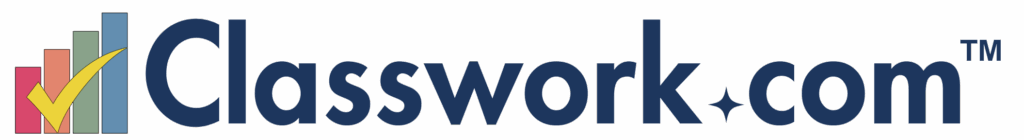An eBook for History Teachers and History Students

At the start of every school year I like to review search strategies with students. If you like to do the same and want some new ideas to try this fall, take a look at my eBook Teaching Search Strategies to History Students. In Teaching Search Strategies to History Students I outline activities that you can […]
An eBook for History Teachers and Their Students
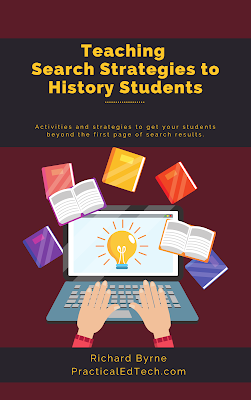
Earlier this year I listed the educational technology topics that I’m still passionate about after all these years. One of those topics is search strategies and discovery tools for students. To that end, I’ve recently updated my e-book on Teaching Search Strategies to History Students. In my updated e-book Teaching Search Strategies to History Students […]
Fact Check Explorer Expands to Image Checking
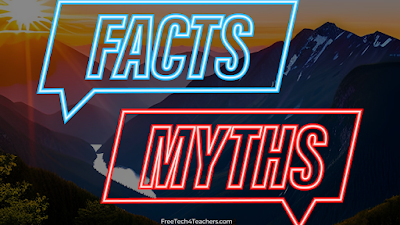
Around this time last year Google launched Fact Check Explorer. Fact Check Explorer is a tool that anyone can use to check the accuracy and origins of claims made in online articles. As I wrote last year, Fact Check Explorer isn’t an infallible tool. That said, it can be a good tool to use to […]
5 FAQs About 25 Search Strategies You Need to Know

Last Saturday I announced the launch of a new course titled 25 Search Strategies You Need to Know. In the five days since then a bunch of you have registered for the course, thank you! Even more of you have sent me questions about the course. Here are the answers to some of those questions. […]
25 Search Strategies You Need to Know – A New Course Starting July 1st

One of the most popular webinars and courses that I’ve hosted over the years have been about search strategies and how to teach them to students. This summer I’m offering a new Practical Ed Tech course on that topic. 25 Search Strategies You Need to Know is a five-part course in which I’ll teach you […]
When Bard is Better Than Google

Yesterday I was in charge of making dinner for my family. My plan was to make fish tacos. I’ve made them before so I knew that I needed a lime. But I wasn’t sure of all of the other ingredients that I needed. So I did what anyone in my position would do, I Googled […]
An eBook for History Teachers and Their Students

Earlier this spring I listed the educational technology topics that I’m still passionate about after all these years. One of those topics is search strategies and discovery tools for students. To that end, I’ve recently updated my e-book on Teaching Search Strategies to History Students. In my updated e-book Teaching Search Strategies to History Students […]
Search Options When Your District Blocks Google Search

Late last week I got the following email from a reader: Recently our district blocked Google Search. My teachers are frantic as to what to use for kid research etc….What are some of your go to search/research websites that do not link to Google? My first sarcastic thought was to Google some suggestions 🙂 […]
Scholar, Books, Datasets, and More – Google Search Tools Students Overlook

In last week’s episode of Two EdTech Guys Take Questions Rushton and I answered a question about alternatives to using Google search. What we failed to emphasize is that Google offers a lot of search tools that students often overlook or don’t even know about. Some of my favorites of those are highlighted and demonstrated […]
Fun With Augmented Reality in Search

Thanks to where I live and the amount of time that I’ve spent hiking, camping, fly fishing I have slightly more experience seeing wildlife like bears and moose than the average person. My kids often ask me to tell a story about seeing a bear, a moose, or other animal. Unfortunately, when they ask for […]
Join Me for a Search Strategies Webinar Tomorrow
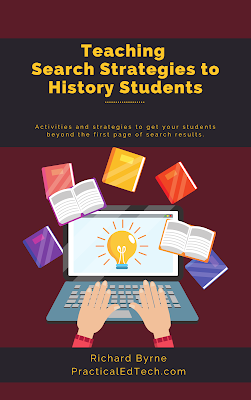
Do you teach middle school or high school social studies classes? Have you ever had a student say to you, “Google has nothing on this” or “I can’t find any information about this?” If you answered “yes” to either of those questions, you’ll want to join me in a webinar tomorrow evening (Eastern Time) that […]
Search Tools Your Students (And You?) Are Probably Overlooking

AI search tools like ChatGPT infused into Bing and Google’s Bard are getting a lot of attention right now. But when it’s time to search most students still default to Google.com. Unfortunately, by relying on just Google.com and trendy AI search tools students are missing out on a lot of excellent excellent and helpful material. […]
Search Strategies Webinar Next Tuesday
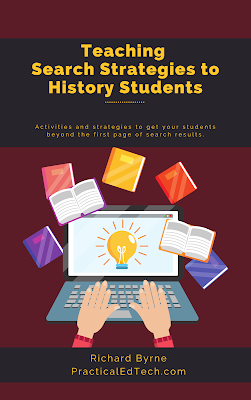
Do you teach middle school or high school social studies classes? Have you ever had a student say to you, “Google has nothing on this” or “I can’t find any information about this?” If you answered “yes” to either of those questions, you’ll want to join me for next Tuesday’s webinar all about teaching search […]
Seven Google Scholar Features You Should Know How to Use
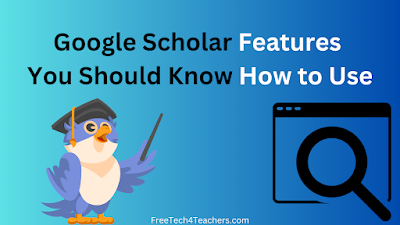
In this week’s Practical Ed Tech newsletter I made the case for using Google Scholar as part of your research process. In the newsletter I included a short video overview of Google Scholar features you should know how to use. That video is embedded below. Video – Google Scholar Features You Should Know How to […]
New eBook – Teaching Search Strategies to History Students
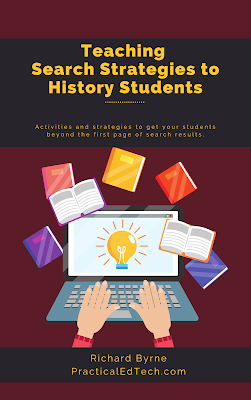
Earlier this week I listed the educational technology topics that I’m still passionate about after all these years. One of those topics is search strategies and discovery tools for students. To that end, I’ve recently updated my e-book on Teaching Search Strategies to History Students. In my updated e-book Teaching Search Strategies to History Students […]
Searching With ChatGPT in Bing

Last week I got access to the new version of Bing. The new version of Bing includes a chat function that is powered by ChatGPT. With this function enabled you can search and get results in the traditional manner or you can view results in a manner that is conversational. As you can see in […]
An Overview of Microsoft’s Search Coach

Last summer Microsoft announced a new Teams product that would be rolling to education users over the coming school year. That product is called Search Coach and it appears to now be widely available to all Microsoft Teams education users. As its name implies, Search Coach in Microsoft Teams provides students with tips to improve […]
How to Search Within Desktop and Mobile Pages

How to search within documents, web pages, and spreadsheets is one of the first things that I teach to students at the start of a new semester or new school year (for year-long courses). It’s a simple thing that can lead to more efficient use of time spent on research. Over the weekend a reader […]
Three Self-paced Courses You Can Start Today!

Throughout the year I host a variety of live Practical Ed Tech webinars. Many of you have joined me for them this year and in prior school years. But my timing of those webinars doesn’t work for a lot of you. That’s why I also offer some self-paced courses over on Practical Ed Tech. Here’s […]
A Classic Search Lesson from My Archives

The “memories” feature is just about the only thing I like about Facebook these days. This morning Facebook reminded me of a memory from my first time attending the BETT Show in London back in 2014. That memory included a first-hand reminder of why you should consider other words and phrases when conducting research. Here’s […]
Best of 2022 – Thank Your School Librarian

As I do at this time every year, I’m taking the week off to ski and play with my kids, shovel snow, and generally not think about work. I have some of the most popular posts of the year scheduled to republish this week. New posts will resume in the new year. While looking at […]
A Few New Search Tools from Google

Those of you who use Chrome as your primary web browser on your computer or phone, that’s 75% of all readers of FreeTech4Teachers.com according to my Google Analytics account, may notice a few new search tools the next time you update your browser. Yesterday afternoon Google announced new search shortcuts for the Chrome address bar. These […]
How to Correctly Use Google Images to Find Pictures for Your Projects

Last week a student in my Google Earth & Maps Crash Course emailed me with a question about using Google Images for a classroom project. Specifically, she wanted to know about licensing and whether or not students could use the images they found through Google Image search. The short answer to the question of can […]
A Thanksgiving Leftovers Search Lesson and Bookmarking Tip

One of my favorite things about Thanksgiving is eating the leftovers the next day. I enjoy a good turkey sandwich almost as much as Ross, but I do like to mix it up a bit and try other ways to use leftovers. In fact, I was doing that earlier this week (yes, I was planning […]
A Helpful Sheet of Google Search Modifiers

A few days ago I highlighted five Google search products that students often overlook. While it is important for students to know about those tools, they first need to know some basics like how to modify their search terms to get different results. Years ago Vicki Davis tipped me off to a search modifiers poster published by […]
Five Google Search Products Students Overlook

The advanced search menu on Google.com offers some great search results refinement tools that students should know how to use. Once students have become familiar with those tools, they should start exploring some of the other search products that Google offers that aren’t found by just searching on Google.com. In this new compilation video I […]
Try Using Vocabulary Lists to Help Your Students Conduct Better Searches

This is an excerpt from this week’s Practical Ed Tech Newsletter. I’m in the process of updating my Search Strategies Students Need to Know online course. In the process of doing so I revisited a good article that I read a few years ago. That article is Characterizing the Influence of Domain Expertise on Web Search […]
Two Search Refinement Tips for Every Teacher and Student

A couple of days ago I hosted a webinar for tech coaches. In the webinar I mentioned that teaching teachers just a couple of quick search refinement tips that they can pass on to students can help them stop feeling like their students are going to the same websites over and over. To that end, […]
A Simple Tool for Finding Related Search Keywords

Brainstorming lists of alternative words and phrases is one of the strategies that I have students use when conducting online research. Doing this before they start a search and or whenever they feel stuck can help them generate new search result pages that doesn’t duplicate the results of their previous queries. But sometimes our brainstorming […]
Searching is a Thinking Skill

Have you ever had a conversation with a student that went like this? Student: “Mr. Byrne, Google has nothing on my topic.” Mr. Byrne: “What is your topic?” Student: “The Civil War.” Mr. Byrne: “Are you sure that Google has nothing about the Civil War?” Student: “Well I looked at a bunch of links, but […]
Search Strategies Students Need to Know

The next webinar in my Practical Ed Tech summer series is Search Strategies Students Need to Know. This is the most popular webinar that I host every year and I’m hosting it next Wednesday at 11am ET. I’ve updated it with new activities you can do to help your students get beyond the first page […]
Try the Fact Check Explorer

Fact Check Explorer is a free tool from Google that anyone can use to explore the veracity of claims made on the Internet. As you can see in my brief video embedded below, on Fact Check Explorer you can enter a topic or name then see a list of articles accompanied by notations about the […]
A Founder’s Day Search Lesson – A Classic from my Archives

Tomorrow I am spending the day helping at one of our local Founder’s Day events. Our Founder’s Day is in celebration of Hannibal Hamlin. Hamlin was one of Abraham Lincoln’s Vice Presidents. The picture in this blog post is of his house. If you have followed my blog for a long time and or participated in […]
The Homestead Act and a Research Prompt
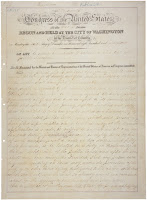
Last Friday the document of the day on the Today’s Document from the National Archives blog was a copy of the Homestead Act passed on May 20, 1862. Seeing the document reminded me of a prompt that I used in a workshop about teaching search strategies that I hosted last summer. If you teach U.S. […]
What is Sub-image Search? – And Why Would Your Students Would Use It?
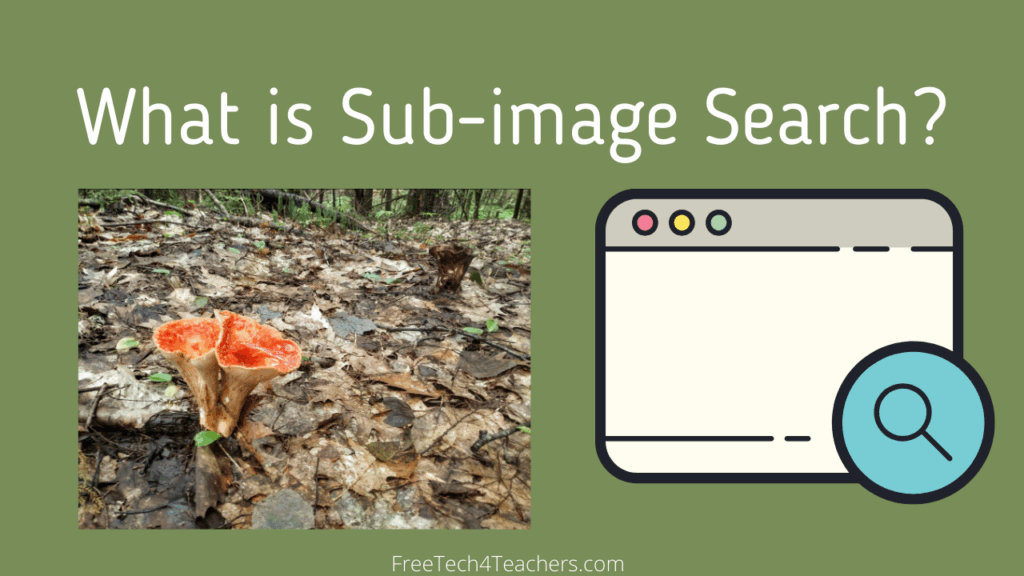
Sub-image search is one of the search strategies that I use a lot when trying to find out what an unfamiliar object is. I’ve used it to identify some old farm equipment, to find the origins of some flea market pottery, and to identify types of plants whose names I don’t know. It’s that last […]
Join Me on Tuesday for Search Strategies for History Students and Teachers
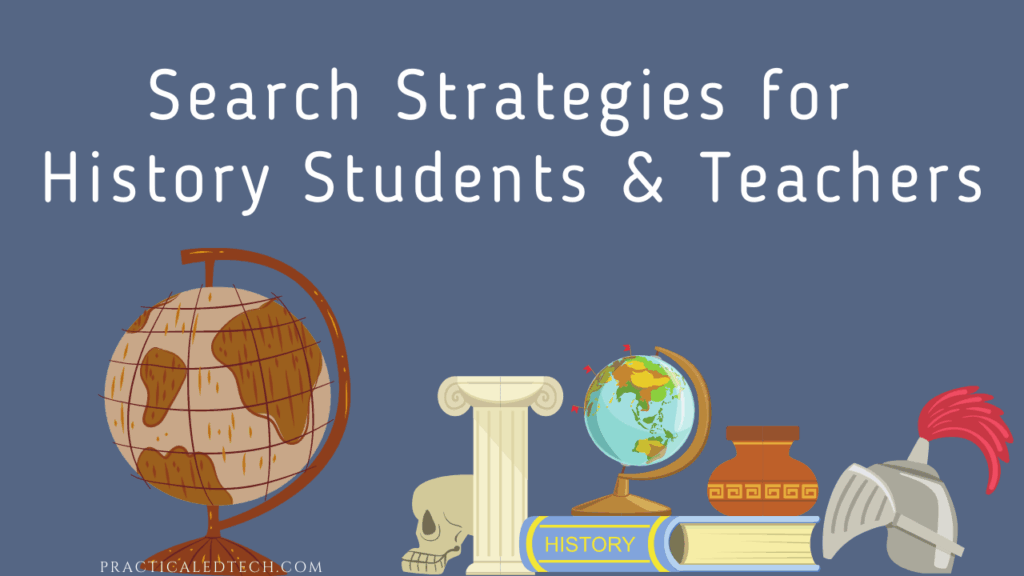
This Tuesday at 4pm ET I’m hosting a Practical Ed Tech webinar titled Search Strategies for History Students and Teachers. If a student has ever said to you, “I can’t find anything about this,” this webinar is for you! In this one hour webinar I’ll share the strategies and techniques that I’ve used with my […]
Derek Lowe Has a Science Blog? – A Lesson in Using Context Clues

In The Joy of Search Daniel Russell reminds readers that sometimes you have to provide your own context for the information you find online. Additionally, he provides many reminders to question things that don’t seem congruent with what you already know about a topic. I implemented both of these ideas this morning when I read that […]
A Tip for Finding and Reading Thanksgiving Leftovers Recipes

One of my favorite things about Thanksgiving is eating the leftovers the next day. I enjoy a good turkey sandwich almost as much as Ross, but I do like to mix it up a bit and try other ways to use leftovers. In fact, I was doing that earlier this week (yes, I was planning […]
How to Use Google Books

Google Books is one of my favorite search tools. Unfortunately, students often overlook it as a research tool unless they’ve been shown how it works. In this short video I provide a demonstrate of the key features of the current version of Google Books. In the video you’ll see how to: Search for a book. […]
Search Strategies Students Need to Know – A New Practical Ed Tech Course

A couple of weeks ago I hosted a live Practical Ed Tech webinar titled Search Strategies Students Need to Know! I’ve now taken the content and concepts of that webinar and broken into a self-paced mini course. Search Strategies Students Need to Know contains ten self-paced modules, templates for helping students conduct better online research, […]
Webinar This Thursday – Search Strategies Students Need to Know

This Thursday at 4pm ET I’m hosting the new version of my most popular Practical Ed Tech webinar, Search Strategies Students Need to Know. The updated version of this webinar includes new handouts for you and your students. These include templates for formulating lessons to teach search strategies and templates for students to follow when […]
How to Find Image Metadata

Behind every digital image that you capture there is a bunch of information that isn’t visible to the naked eye. That information is called metadata and it includes information like when and where the image was taken, what kind of camera was used, and the original size and color scheme of the image. Much of […]
11 Search Tips and Tools for Teachers and Students

As some of you have noticed, I wrote quite a bit about search tools and search strategies in July and early August. What you saw in those posts were excerpts from two projects that I’ve been working on. The first was The Practical Ed Tech Handbook (available to subscribers to my newsletter). The second is […]
In Pictures – A Good Resource for Prompting Current Events Lessons

Over the weekend while browsing some news articles on the BBC News I was reminded of a good resource that I used for many years to prompt discussion and small research activities in my current events class. That resource is the BBC’s Week in Pictures which is a section of their more general In Pictures […]
Birds, Fish, and a Search Tip for Science Students

Some of you may recall from my posts earlier this year that my family and I have a lot of birds that nest around our house. We put out lots of bird feeders and hanging plants which attract all kinds of birds. Some of our favorites are Orioles and Yellow Finches. Recently, I learned that […]
How to Set Google Scholar Alerts – Two Options
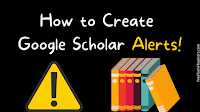
I’ve published a few posts about Google Scholar lately because I think it’s a valuable research tool that students often overlook or haven’t been introduced to. It can be used to conduct research on court cases, inventions and inventors, and all kinds of academic topics. There’s one more feature of Google Scholar that students should […]
Add Google’s Ngram Viewer to Your List of Research Tools

Google’s Ngram Viewer is a search tool that students can use to explore the use of words and names in books published between 1800 and 2019. The Ngram Viewer shows users a graph illustrating the first appearance of a word or name in literature and the frequency with which that word or name appears in […]
Five Things Students Should Know About Google Books

Last week I wrote an explanation of why Google Books can be a helpful research tool for history students. In short, it helps students locate and search inside books without having to track down a physical copy of each book that they are interested in reading. If students do want a physical copy of a […]
Patent Search and Five Other Google Scholar Features Students Should Know How to Use

Unlike search results on Google.com, Google Scholar search results isn’t a ranking of websites. Instead, Google Scholar search results are lists of scholarly articles related to your query. Google Scholar can also be used to locate United States patent filings as well as state and federal court cases. When looking at Google Scholar search results […]
Using Google Books in History Classes

As the name implies, Google Books is a search engine for locating books. Through Google Books you’ll find books that you can read in their entirety for free and books that you can preview for free. Most importantly, Google Books lets you search for keywords within books. Searches on Google Books can be refined according […]
Why You Should Try Refining Search Results According to Domain

Refining Google search results according to site or domain can be a fantastic way for teachers and students to locate websites that they might not otherwise find but still contain useful information. This is because, as we know, a website can have excellent information about a topic but not rank well in Google search results. […]
How to Refine DuckDuckGo Search Results

DuckDuckGo is becoming a popular alternative to conducting searches on Google.com. The reason for that popularity is a reflection of DuckDuckGo’s claim to not track search habits of individual users. While it is a good search engine, it still has a way to go to compete head-to-head with Google’s advanced search options. That said, there […]
Why You Should Refine Search Results by Language, Region, and Date

Google’s Advanced Search menu offers more than just tools for refining your search terms. In the Advanced Search menu you’ll find tools for refining search results according to language, region of publication, recency of updates, site or domain, filetype, usage rights, where search terms appear, and exclusion of explicit results. Some of those filters and […]
How Excluding Words Helps Narrow the Scope of a Search

One of the options in Google’s Advanced Search menu is to exclude specific words from search results. At first, excluding words from search results might seem counterintuitive to learning as much as possible about a chosen research topic. After all, reading extensively about a topic is the best way to learn about it. However, there […]
What Car Did Harry Lyon Drive? – The Answer to Tuesday’s Search Challenge

On Tuesday I shared a search challenge and wrote that you could email me if you wanted the answers to the questions in the challenge. I got a lot more emails than I thought I would. And some people I emailed the answers to wrote back asking for more details about the process of finding […]
Changing Search Predictions
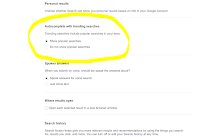
Google has a lot of help search tools if you know how to access them and use them. Just opening the advanced search menu often shows students a new world of search refinement possibilities. However, Google also has a couple of search options that sometimes do more to distract than to help. Those options are […]
Three Ideas for Encouraging Students to do Research in Digital Archives

Yesterday morning I wrote about the challenge of getting students to use resources like academic databases and digital archives in their research. This morning I received an email from a reader who asked if I could share an example or ideas of how to encourage students to use digital archives in their research. The following […]
Challenge – Introduce Students to Academic Search Engines and Databases

In the minds of many students yelling “Hey Siri, tell me about Martin Luther King, Jr.” or “Hey Google, when did the Soviet Union collapse?” is conducting research. As teachers we know that research is a process that goes far beyond telling a machine to give us some information. The challenge is to get students […]
Get a Free Chapter of My Favorite Book About Search Strategies

The Joy of Search is a book that I’ve been recommending for a couple of years now. It’s all about search strategies and is a must-read for anyone who wants to develop better search strategies or teach search strategies. The book was written by Dan Russell whose title at Google is Senior Research Scientist for Search Quality […]
How to Share Google Slides Without Sharing Speaker Notes

Earlier this week I answered an email from a reader who was looking for a way to share his Google Slides with his students without them being able to see his speaker notes. Unfortunately, there isn’t an add-on or extension that will do that for you. Instead you have to make a copy of your […]
What’s in Common? – A Search Lesson

Dan Russell has provided the inspiration for many of the web research lessons that I have conducted with students over the years. Every week he posts an interesting search challenge for readers then provides the answers a few days later. The challenges vary in difficulty, but I always learn something from them regardless of how […]
How to Find Public Google Docs, Slides, Forms, Sheets, and Drawings

Last week I published an animated GIF of how to search by domain to find publicly shared Google Workspaces files. Over the weekend I was asked if I had a video of the process. I didn’t have one, so I made this short one to demonstrate how to use Google’s advanced search function to find […]
Wolves in My Yard and Penguins in My House! – Fun With Augmented Reality in Search

Thanks to where I live and the amount of time that I’ve spent hiking, camping, fly fishing I have slightly more experience seeing wildlife like bears and moose than the average person. Almost every night at dinner my three-year-old asks me to tell a story about seeing a bear, a moose, or other animal. But […]
How to Find Published Google Workspaces Files

Refining Google searches according to domain is one of my favorite ways to get students to look beyond the first couple of pages of their typical Google search queries. Students can specify site or domain in Google’s advanced search menu to limit results to those that are only from top-level domains like .edu. They can […]
5 Features of Google Advanced Search That Students Should Know How to Use

One of last week’s most popular post was this one in which I explained how excluding words from search results helped my students get past a little roadblock in their quest to find plans for an Arduino car. Excluding words from search results is one of many features in Google’s Advanced Search menu that students […]
Tracing the Evolution of Telephones – A Search Challenge for Students

Every year on March 7th the National Archives Daily Document features Alexander Graham Bell’s drawing for his telephone patent. Take a look at that drawing and you might start wondering, like I did a few years ago, about how many changes and improvements to that design have been made since 1876. The patent search option […]
Two Search Refinement Tips That Helped My Students Today

The students in one of my classes are currently working on some Arduino projects of their own choosing. A few of them had the idea to build and program model cars. The trouble they ran into is that we didn’t have any Bluetooth modules and a lot of the plans they were looking at called […]
Wolfram Alpha for Social Studies

Trying search tools besides Google is one of the ideas that I feature in Ten Search Strategies Students Need to Know. Wolfram Alpha is one of those alternatives to Google that I frequently mention to teachers and students. Wolfram Alpha is best known as a computational search engine that can help students with questions related […]
You.com – A Future Rival to Google Search?

This afternoon TechCrunch posted a story about Richard Socher’s new venture called You.com. You.com has a lofty goal of replacing Google as our go-to search engine. You.com’s homepage is short on details right now, but it appears that it will be a search engine that doesn’t rely on advertising for funding and that it will […]
Save Time by Searching Within Favorite YouTube Channels

One of the tips that Rushton Hurley and I have passed along in a few episodes of Two Ed Tech Guys Take Questions & Share Cool Stuff is to search within the YouTube channels of people whose tutorials you’ve found useful. For example, whenever I need help with a WordPress problem I head to WP […]
How to Find Google Earth Files Without Endless Browsing

This morning I responded to a Tweet from someone who was looking for “plate tectonics virtual experiences for students.” My mind immediately went to using Google Earth. A quick search in my archives and I found this lesson plan calling for using Google Earth to teach plate tectonics and I found this Google Map filled […]
LOC Mystery Photo Contest – A Good Test of Search Strategies

At about this time last year the Library of Congress hosted a mystery photo contest. They’re hosting another one right now. Just like last year’s contest the challenge is to identify the people in twelve pictures pulled from the library’s moving image section. Before you say, “just do a reverse image search” you should know […]
Internet Archive Scholar – An Academic Version of the Internet Archive

The Internet Archive warehouses all kinds of fantastic materials (and some not-so-fantastic) that can be useful to teachers and students. The trouble with it is the organization is a little clunky for research purposes. Even if you limit the scope of your search to webpages and text you can still spend a lot of time […]
“Whoa!” – This Is Why We Should Review Search Strategies Every Year

During last week’s episode of Two Ed Tech Guys Take Questions and Share Cool Stuff I shared a little story from earlier that day in my classroom. The story provides a good reminder of why we should review search strategies every fall even if we think our students “have done it before.” Here’s the […]
The Practical Ed Tech Virtual Summer Camp

Every summer teachers from all over the world join me here in Vacationland for the Practical Ed Tech Summer Camp. This year I’ve had to suspend the in-person workshops in favor of a virtual format. The good news is that this year I’ll be able to accommodate more people than ever before. What is it? […]
How to Search for Open-Access Datasets

Last spring I had a chance to see Dan Russell give a presentation of a new Google search tool called Dataset Search. It spent 2019 in beta. Last week it lost beta label and is now widely available to anyone who wants to use it. In a recent blog post Dan Russell explained a couple […]
5 Features of Google’s Advanced Search Menu

My last two blog posts (here and here) have been about creating search practice activities for students. One of the Google search tools that students often overlook or have never been taught to use is the advanced search menu found on the search results page. Using the tools within the advanced search menu can help […]
How to Refine a Search According to Top-level Domain

One of the overlooked search strategies that I often share with students and their teachers is refining Google search results according to top-level domain. Refining a search according to top-level domain is a good way for students to discover high-quality content that might not otherwise rank highly in their search results. The process of refining […]
How to Use WorldCat to Locate Books in Libraries Near You

Over the last couple of days I’ve seen a lot of summer reading lists floating around on Twitter. If you’re starting to acquire your summer reading books, before you hit “buy now” on Amazon, search on WorldCat to see if a library in your area has a copy of the book that you want to […]
More About Sub-image Searching
Last week I wrote a post about using the search strategy of sub-image searching to identify the meaning of the lettering on a tea set that a friend of mine had purchased at a flea market. It’s a strategy that I learned many years ago from Dan Russell and was reminded about when I heard […]
Google Dataset Search – Locate Publicly Available Datasets

Google Dataset Search is a search tool that I learned about this week during one of Daniel Russell’s presentations at the TLA conference. Google Dataset Search is a new (still in beta) search tool that is designed to help users locate publicly available datasets. This isn’t a tool for searching within the datasets, it’s a […]
A Helpful Search Refinement Option for Students Studying Trending Topics

Earlier this month I published Ten Search Strategies Students Should Try. An eleventh strategy that students can try when they are researching current events, trending topics, or any rapidly changing topic is to refine results according to publication date. In the following video I demonstrate how students can refine search results according to publication date.
Fast Advanced Google Search

Google’s advanced search tools can help students find useful information that doesn’t necessarily appear at the top of search results pages. Unfortunately, students often forget about the advanced search options or don’t even know where to find them. There is a Chrome extension that aims to help alleviate those problems. Fast Advanced Google Search is […]
In Case You Missed It – Ten Search Strategies Students Need To Know

Yesterday 60 people joined my live presentation of my Practical Ed Tech webinar titled Ten Search Strategies Students Need To Know. More than a few of you have inquired about accessing the recording. It is now possible to access the recordings and handouts through this registration page. Some of the highlights of the webinar include: The […]
Quickly Compare Two or More Items in Wolfram Alpha

Wolfram Alpha has a comparison function that makes it easy to quickly compare basic information about two or more things. To compare biographical information about two or more people, just type their names into the Wolfram Alpha search field (use commas between names). To compare other things just type them into the search field (again, use […]
Vocabulary Lists, Jazz, Grateful Dead, Conversations, and Search
On March 29, 1990 Branford Marsalis sat in with the Grateful Dead. It was an unlikely pairing. It produced amazing music! Here’s a sample to enjoy. I’m sharing this music trivia because of a conversation that I saw on Facebook this week. The gist of it was that a friend who teaches high school language […]
Reminder – Searching is a Thinking Skill

Have you ever had a conversation with a student that went like this? Student: “Mr. Byrne, Google has nothing on my topic.” Mr. Byrne: “What is your topic?” Student: “The Civil War.” Mr. Byrne: “Are you sure that Google has nothing about the Civil War?” Student: “Well I looked at a bunch of links, but […]
Practical Ed Tech Search Strategies Webinar
Next week I’m kicking-off a new series of Practical Ed Tech webinars. The first in the series is Search Strategies Students Need to Know. This webinar sold out every time it was offered in the 2016-17 school year. Start the new school year on the right foot by helping your students conduct better web searches. […]
The Wayback Machine – Take a Look at the Evolution of the Web

The Internet Archive’s Wayback Machine is one of the resources that I have included in my presentation about search strategies and fake news. I include it because it is a tool that can be used to see how a website or a specific webpage has changed over time. As is demonstrated in my video embedded […]
How to Search For Public Google Docs
This morning at the NCTIES conference I shared with people how to search for publicly shared Google Docs, Sheets, and Slides. Doing that can be a great way to find templates for lesson plans and other resources to use in your classroom (with attribution, of course). In the video embedded below I demonstrate how to […]
Search Strategies Students Need to Know – Last Call

Today 4pm Eastern Time I’m hosting a webinar called Search Strategies Students Need to Know. In Search Strategies Students Need to Know you will learn why informational searches are the hardest types of Internet searches for students to conduct. You will learn how to help students break-down complex search topics into manageable pieces then put the whole picture […]
Searching and Sharing Are Thinking Skills
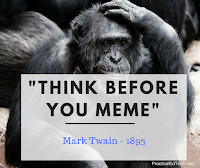
Searching for information in many ways is easier today than ever before. You can search by typing a query into a search engine, you can speak to search, and you can use the camera on your smart phone to search by image. In a new city and looking for a good place to eat? Just […]
Trace Product Developments Through Google Scholar Patent Search

Last week I was on Facebook chatting with an old friend about an older friend of ours who passed away almost a decade ago now. His name was Steve Gibbs and he owned a successful business that manufactured archery products. Steve’s company sponsored me when I was attempting to make the 2000 U.S. Olympic Archery […]
My Favorite Search Strategies – Updated
This morning during the Practical Ed Tech Chromebook Camp I shared some of my favorite strategies and ideas for helping students improve their online research skills. The slides that I used today were an updated version of slides that I have previously shared here on Free Technology for Teachers. The latest version is of the […]
The Hardest Type of Web Search for Students

There are three basic types of searches that students conduct on the Internet. Those types of searches are navigational, transactional, and informational. Navigational searches are conducted to find something specific like a website or physical location. Transactional searches are conducted for the purpose of trying to purchase something. Informational searches are conducted to discover information […]
Top Tips for Teaching Search Strategies – Free Webinar Tomorrow

Tomorrow at 4pm Eastern Time I will be leading a free webinar on the topic of teaching search strategies to students. The webinar, sponsored by Choosito, will feature strategies that can be used by students across a number of search engines. Part of the webinar will also include an overview of the aspects of Choosito […]