Three Good Ways to Map Spreadsheet Data

In my previous post about how to create a story map I featured a tool called StoryMap JS. That tool is great for making story maps that have no more than about twenty scenes. Any more than that and the process becomes a bit cumbersome and tedious. Fortunately, there are tools that you can use […]
How to Create Your Own Online Connecto Game

Connecto is one of the many online game creation templates that Flippity offers. Flippity calls it Connecto, but the style of game is exactly like the classic Connect 4 board game (I’m sure that for trademark reasons Flippity can’t use that name for their Connecto game template). In a Connecto game students see a question […]
Changes are Coming to Your Favorite Google Workspace Tools

If you opened a new Google Document today you might have seen a new little clock icon appearing in the upper-right corner of the screen. But if you didn’t see it, don’t worry because you will start seeing it before too long. That clock icon is one of the updates coming to Google Docs, Slides, […]
How to Create Your Own Online Memory Games

A few years ago one of my students created a memory game app with the MIT App Inventor. It was a great exercise through which she learned about all of the variables and parts of the app that need to be designed. If you’re a little more pressed for time than my student was and […]
Create a Snowman Word Game

Earlier today when I picked up my daughter from preschool she proudly showed me the snowman artwork that she had made during art class. A picture of her artwork is the featured image of this blog post. Seeing my daughter’s snowman art reminded me of the snowman word game template offered by Flippity. Flippity’s Snowman word game […]
How to Sort Google Sheets and Forms Entries in Reverse Chronological Order

Last week a reader reached out to me for some guidance on how to handle a Google Form that had more than one hundred submissions. He was looking for a way to quickly find the most information submitted in the most recent entries. My solution to that problem was to use Z-A sort in the […]
Best of 2022 – DIY Online Board Games

As I do at this time every year, I’m taking the week off to ski and play with my kids, shovel snow, and generally not think about work. I have some of the most popular posts of the year scheduled to republish this week. New posts will resume in the new year. Those of you […]
Five Google Workspace Tips That Can Make Your Day Better

The best part of a being a teacher is making connections with kids. Making those connections takes time. Unfortunately, teaching also comes with a lot of procedural and administrative tasks that take away from the time that can be used to build those connections with students. But you can get some of that time back […]
Grading Google Forms Short Answers Without Google Classroom

Last week I got an email from a reader who was looking for advice about grading short-answer questions in Google Forms. Specifically, the person wanted to know if there was a more efficient way to grade short-answer questions than tabbing through the “responses” pages. While you can have short-answers automatically graded for you in Google […]
A New Kind of Flashcard – Flexcards!

I started this week by sharing my favorite alternative to Quizlet. To end the school week I have a new kind of flashcard to share with you as an alternative to Quizlet. That new kind of flashcard is called Flexcards by Flippity. Flexcards are multimedia flashcards that can have up to ten sides. You can […]
How to Create a Badge Tracker in Google Sheets
A few days ago a reader reached out to me with a question about creating a badge tracking system to keep track of students’ progress toward various goals. While there are quite a few companies that offer badges as part of their systems, ClassDojo comes to mind, she was looking for something that was a […]
How to Create and Send Personalized Certificates in Google Workspace

As we get close to the end of the school year you may find yourself needing to create and distribute certificates to students. These could be for recognition of any number of things from honor roll to volunteer work. It used to be that giving certificates for these occasions required buying ream of pre-printed certificates […]
Make a Word Game With Google Sheets – A Fun Way to Learn About Formulas

Google’s Applied Digital Skills website is a good place to find lesson plans and activities that you can use to help students learn how to use many features of Google Workspace tools. To capitalize on the recent trend of word games like Wordle, Google recently published a new Applied Digital Skills lesson called Make a […]
Best of 2021 – How to Find Public Google Workspace Files

As I do every year, I’m taking this week as a break from publishing new blog posts and will be republishing some of the most popular posts of the year. Here’s one from May. Last week I published an animated GIF of how to search by domain to find publicly shared Google Workspaces files. Over […]
How to Embed Google Sheets Into Websites
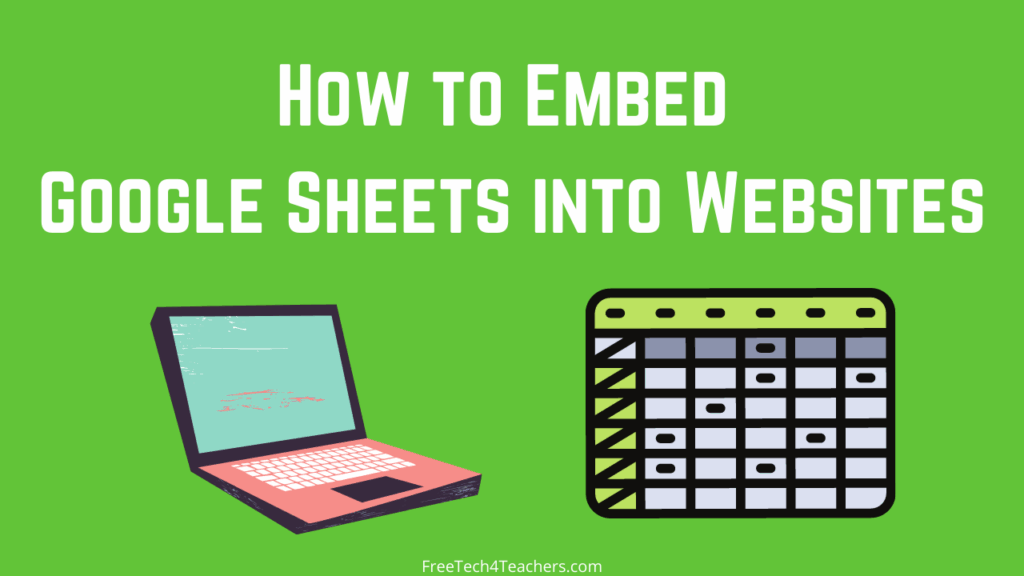
Earlier this week a loyal reader named Judith sent me a question about embedding Google Sheets into websites. I was happy to answer her question and made this short video to explain how to include a Google Sheet in Google Sites and in Blogger. In the video I include instructions for resizing the spreadsheet when […]
Two Easy Ways to Make Your Own Mobile App

On Monday morning I answered a question from a reader of my newsletter who wanted to know if there was a way for someone who wasn’t “techy” to create her own iPhone app. My immediate response was to say yes and suggest giving Glide Apps a try. I’ve been using Glide Apps for almost three […]
How to Create Re-usable Daily Check-in Forms

Last week a reader emailed me with a question about creating a form that could be used many times over for things like daily check-in or exit ticket questions. He wanted to be able to have all responses in one place where responses could easily be sorted according to date or name. My suggestion was […]
An Important Update About Flippity

Flippity is one of my go-to resources for making fun things like games and random name pickers with Google Sheets. Recently, some of the Flippity templates stopped working as they originally did. I first experienced this during a live webinar earlier this month. At first I thought it was just a quirk and it would […]
How to Create a Random Question Generator

Earlier this week I shared directions for an icebreaker activity in which students complete the sentence, “where I’d like to go…” with a picture of themselves in front of a place they’d like to visit. That’s a great activity, but it’s not necessarily a quick activity. If you’re looking for a quick icebreaker activity, having […]
Glide 2.0 – New Layouts, Actions, and Sound Effects
Glide is a great tool for quickly creating your own mobile apps from Google Sheets. I’ve been using it and recommending it for the last couple of years. In fact, I featured it in the last session of the Practical Ed Tech Virtual Summer Camp. Recently, Glide introduced version 2.0. The latest version of Glide […]
Icons8 – Easily Add Icons to Google Docs, Slides, and Sheets
Icons8 is a new Google Docs, Slides, and Sheets add-on that offers a large gallery of free icons that you can easily insert into your documents, slides, and spreadsheets. Within the Icons8 gallery you’ll find thirty-five categories of icons. All of the icons are available in a variety of sizes from as small as 50×50 […]
How to Make a Connecto Game – Great for Review Activities

Connecto is the latest game template published by Flippity. The template lets you use Google Sheets to create a digital version of Connect Four in which students shave to correctly answer a series of questions to connect a line of grid spaces. I wrote about the game and how it’s played last week. Since then […]
A New Flippity Game Template – Connecto!

Flippity recently published a new game template for Google Sheets users. The new template is called Connecto. Connecto is probably best described as a digital version of the classic Connect Four game. Connecto lets you create a game board as large as forty-two cells (7×6) and as small as nine cells (3×3). The game template […]
An Easier Way to Share in Google Meet

Last week a new menu option appeared in Google Slides, Docs, and Sheets. That new menu appears just to the left of the share button in Slides, Docs, and Sheets. It’s icon resembles and upload icon, but it’s not an upload option. The new option is to present to a Google Meet meeting. With just […]
How to Quickly Find the Sum of a Spreadsheet Column

Right now some of my students are designing their own Arduino projects. I have money for them to spend on materials, but they have to stay within the budget allotted to them. I’m having them use Google Sheets to keep track of materials and budget. Last week I noticed one student tallying her materials cost […]
How to Use Pictures in Flippity Templates

Flippity is a free service for making games, flashcards, and timelines with Google Sheets. I’ve been using and recommending it for years. In fact, my posts about using it to make board games and memory games were two of the most popular posts in all of 2020. That’s probably why I get a lot of […]
Six Good Tools for Making Multimedia Timelines

Creating timelines has been a staple in history teachers’ playbooks since the beginning of history. Writing a timeline is a good way for students to chronologically summarize sequences of events and see how the events are connected. When I was a student and when I started teaching timelines were made on large pieces of paper. […]
Three Neat Things to Create With Google Sheets
As I do every year, I’m taking this week off from writing new blog posts. This week I’ll be re-running a few of the most popular posts in 2020. Earlier this week my friend Beth asked me for some tutorials on Google Forms for beginners. As a follow up to that I’ve selected three Google […]
How to Create Crossword Puzzles With Google Sheets

My grandmother was a middle school and high school language arts teacher for decades. She loved crossword puzzles. I know that many other teachers still like to use them in one way or another too. If you would like to create your own crossword puzzles for your students or you want them to create crossword […]
How to Create Online Word Games to Share With Your Students

On Wednesday morning I looked out my window and watched the snow start to cover the rock wall in my backyard. Doing that made me think about my kids making snowmen which in turn reminded me of the snowman word game template offered by Flippity. Flippity’s Snowman word game is a game in which students […]
Three New Flippity Templates to Try
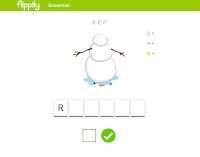
Flippity is one of my go-to recommendations for anyone looking to make interesting things with Google Sheets. A couple of days ago I published a video about Flippity’s new board game template. That’s not the only new template recently added to Flippity’s catalog of offerings. The other new templates on Flippity are an updated progress […]
How to Create Your Own Online Board Game

Those of you who have followed my blog for a while probably know that Flippity is one of my go-to recommendations for anyone looking to make games, flashcards, and timelines with Google Sheets. Recently, Flippity introduced a new template for making your own online board game through Google Sheets. With Flippity’s new board game template […]
Five Overlooked Features of Google Forms Quizzes

Google Forms has been my go-to tool for making quizzes and surveys for at least a decade. Over the years Google has added lots of handy little features that have made my job easier when it’s time to make a quiz. Unfortunately, not all of those features are obvious when you start using Google Forms. […]
Create Random Story Starters With Google Sheets

There are lots of neat things that you can do with Google Sheets if you know how to get started. Getting started is often the hardest part. Fortunately, there are sites like Flippity that offer great Google Sheets templates that are easy to follow. The latest template added to Flippity is a random story starter. […]
Classright – A Google Sheets Add-on for Bulk Management of Google Classroom

Classright is a new Google Sheets add-on for managing multiple Google Classroom classes in one place. I gave it a try this morning and found it to have great potential as a time-saver at the beginning and end of a semester or school year. There are eight things that you can do with Classright in […]
How to Quickly Map and Connect Spreadsheet Data

Earlier today a reader emailed me with a great question about Google Maps. She wanted to map a set of addresses and then quickly determine the shortest route between all of those places. My suggestion was to put all of the addresses into a Google Sheet, import that Google Sheet into Google’s My Maps tool, […]
Three Good Ways to Create Rubrics – Tutorials Included

In my previous post I highlighted the University of Wisconsin Stout’s collection of rubrics for multimedia projects. At the end of that post I mentioned that while the rubrics might not match exactly what you need, they can be a great starting point for developing your own rubrics. If you’re looking for a good way […]
Two Ways to Create Your Own Online Memory Games

Last week I was asked if it’s possible to use the MIT App Inventor to create a matching game. It certainly is. In fact, I have a student who is working on doing that right now. It’s a great exercise through which she’s learning about all of the variables and parts of the app that […]
Two Ways to Make Progress Trackers With Google Sheets
In my previous post I mentioned that Google Sheets can be used for all kinds of interesting things. It can also be used for practical things like keeping tally of your progress or that of your students toward a goal. There are two ways that I usually recommend doing this. The simplest way is to […]
Three Neat Things You Can Do With Google Sheets
Earlier this week my friend Beth asked me for some tutorials on Google Forms for beginners. As a follow up to that I’ve selected three Google Sheets tutorials from my library. These tutorials are for doing some interesting things with Google Sheets besides just looking at information collected through Google Forms. Create a Random Name […]
7 Great Places to Make and Find Story Starters

For many people the hardest of starting a writing assignment is choosing thinking of things to write about. This is particularly true when it comes to starting creative writing assignments. Fortunately, there are many good tools and websites that teachers can use to generate writing prompts. Likewise, there are lots of good websites that offer […]
How to Create a Multimedia Timeline Through Google Sheets

Timeline JS is one of my all-time favorite tools for use in history classes. It is always at the top of my list of tools for creating timelines. Timeline JS allows you to create a Google Sheet that then becomes a multimedia timeline. In your Google Sheet you can add links to pictures, maps, videos, […]
Create Random Story Starters With This Flippity Template

This morning I answered an email from a reader named Brian who wrote, “I’m looking for a way to upload photos of my students so I can randomly have the site select a photo. (The students are learning how to use adjectives to describe themselves and I would like to project a face onto the […]
How My Students Are Using Google Sheets With Their Arduino Projects

The students in one of my classes are starting to make some Arduino-powered gadgets. I let them choose what they wanted to build so I have some that are making cars, one making a Bluetooth-connected locks, and couple making a variation of this Hacking STEM project. In other words, there are a lot of things […]
Glide Now Lets You Publish App Templates
Glide is probably my favorite new tool of 2019. The free service lets you take a Google Sheet and quickly turn it into a mobile app. It can be used to create all kinds of apps including staff directories, study guides, scavenger hunts, and local tourism guides. My tutorial on how to use Glide can […]
How to Add New Fonts to Google Docs, Slides, and Sheets

Last week Google announced the addition of a new series of fonts that you can add to Google Docs, Slides, Sheets. The new fonts are called Lexend fonts. They are designed to improve reading speed by avoiding the visual crowding that is associated with some font styles and types. You can read more about the […]
Dozens of Apps for Physical Education
Glide is in my top five favorite new tools in 2019. Glide makes it incredibly easy for anyone who can make a spreadsheet to make a mobile app. We had fun using at the Practical Ed Tech Summer Camp and many other people have shared their apps with me over the last few months. Perhaps […]
Create Your Own Mobile-friendly Random Name Picker

For many years now Flippity has offered a Google Sheets template that you can use to create your own random name picker. It’s quick and easy to use. You can use it by going to Flippity’s website and making a copy of the template or by using Flippity’s Google Sheets add-on. Either way you simply […]
Flippity’s Quiz Show Template Has Expanded
Flippity is one of five favorite Google Sheets add-ons for teachers because it provides easy-to-follow templates for creating lots of useful things like progress trackers, spelling games, multimedia flashcards, and Jeopardy-style review games. Flippity’s Jeopardy-style game template, called Quiz Show, was recently expanded. The new version lets you have up to eight players or teams at […]
8 Good Resources to Help Students Develop Spelling Skills

Last night the Scripps National Spelling Bee ended in an eight-way tie! In honor of the eight champions, here are eight resources that can help your students develop their spelling skills. Making Sense of Spelling Making Sense of Spelling is a TED-Ed lesson that explains why some words have multiple correct spellings, the relationships between […]
How to Create Individualized Online Spelling Games for Your Students

Last Sunday I published a written overview of how to use Flippity’s Spelling Words template to create individualized online spelling games for your students. The template can be accessed from Flippity.net or through the Google Sheets add-on of the same name. I fielded a handful of questions about the template this week. To answer those […]
A New Way to Access Google Slides, Docs, and Sheets Offline

Google Docs, Slides, and Sheets have had an offline mode for many years. Enabling offline access for those tools takes just a minute (watch this video to learn how).Today, Google announced some forthcoming updates for the offline modes for Docs, Slides, and Sheets. Over the next few weeks you will start to see a new […]
5 Ideas for Using Glide to Create Your Own Mobile Apps in Your School

The most popular video on my YouTube channel last week was this one about how to make your own mobile apps through a free service called Glide. Glide is a free tool that anyone can use to create a mobile app by simply creating a spreadsheet in Google Sheets. Since I published that video I […]
Create Individualized Spelling Games Through Flippity Spelling Words

Flippity’s Spelling Words is a free Google Sheets template that you can use to create individualized spelling games for your students. To do this you simply have to make a list of words that you want each of your students to practice. You’ll then put those lists under your students’ names in a Google Sheets […]
How to Make Your Own Mobile App

On Tuesday morning I published a post about great service called Glide that enables anyone who can make a Google Sheet to make his or her own mobile app. Judging by the volume of emails and Twitter DMs that I received, a lot of people are interested in using Glide. I made the following video […]
How to Protect a Range in Google Sheets

During yesterday’s live Q&A session I answered a question about sharing a Google Sheet spreadsheet in a manner that would let students edit some, but not all of the spreadsheet’s elements. The way to do that is to use the “protect range” setting in Google Sheets. With that setting activated you can prevent your collaborators […]
Six G Suite Updates You Might Have Missed in March

Every month Google rolls out new features for G Suite and many of their other products. Some of those updates are irrelevant for teachers and students while others can have a direct impact on how teachers and students use their favorite Google products. If you want to see every update that Google makes to G […]
How to Create an Activity Tracker With Google Forms & Sheets
Last week I gave a presentation at the MACUL Conference titled 5 Ways to Blend Technology Into Outdoor Lessons. One of the topics within that presentation is the idea of tracking time spent exercising or playing outside. One fairly easy way to do that is to create a Google Form that students or their parents […]
A New Way to Add Images to Google Sheets

Frequent Google Sheets users got a bit of welcome news yesterday. Google has added a new way to insert images into Google Sheets. Previously, the only images that you could add into a cell were those that were hosted online and publicly available for hotlinking. That has changed because the latest update to Google Sheets […]
My Five Favorite Google Sheets Add-ons
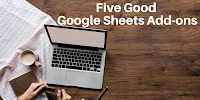
Last week and through the beginning of this week I have been featuring my favorite Google Docs, Slides, and Forms add-ons. Today, it is time to share my favorite Google Sheets add-ons. These aren’t necessarily the most popular add-ons, but they are the ones that I think of first whenever I’m asked for recommendations for […]
Google Has Improved Access to G Suite Accessibility Settings

One of the new G Suite features that was announced in February was an improvement in the way you can access the accessibility settings in Google Docs, Slides, and Sheets. The accessibility settings themselves aren’t new. What’s new is the location of the settings. The accessibility settings are now found under the “Tools” drop-down menu […]
A New Look is Coming to Google Slides, Sheets, Docs, and Sites

The next time that you open Google Docs, Slides, Sheets, or Sites you might notice some changes to the look of the editing and design tools. The new look is being rolled-out to users over the next few weeks. As announced by Google, the new look doesn’t have any impact on how Docs, Slides, Sheets, […]
Best of 2018 – New Ways to Customize Google Forms
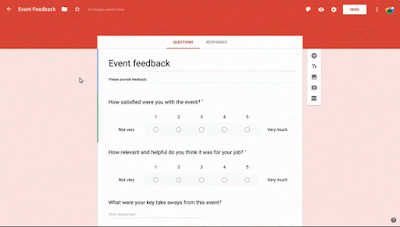
This week is a vacation week for the vast majority of readers of this blog. As I do at this time every year, I’m going to republish some of the most popular posts of 2018. Here’s one from June. For years and years people have asked me if there is way to customize the fonts […]
Best of 2018 – How to Create a Bingo Board With Google Sheets

This week is a vacation week for the vast majority of readers of this blog. As I do at this time every year, I’m going to republish some of the most popular posts of 2018. Here’s one from February. Flippity is one of my favorite Google Sheets Add-ons because it gives you direct access to […]
How to Use a Spreadsheet to Create a Map

Last week when I posted about Google closing Fusion Tables I mentioned that some of the functions of Fusion Tables can be replicated in Google Sheets. An example of that is creating a map based on the data in a Google Sheet. Google’s My Maps tool lets you import a Google Sheet and have the […]
How to Use a Spreadsheet to Create Flipgrid IDs

Flipgrid is a great video response tool that can be used by students of almost any age including those under age 13 who often don’t have email addresses. If your students don’t have email addresses you can create student IDs for them to use on Flipgrid. You can manually create IDs for them within the […]
A Handy New Way to Create New Google Docs
A few weeks ago I published a chart of G Suite for Education shortcuts that included directions on how to quickly access the various tools within Google Drive. It appears that I need to add onto that chart because a couple of days ago Google introduced a new batch of shortcuts for making new Google […]
Create Digital Scavenger Hunts With Flippity’s New Google Sheets Template

Flippity is a site that offers great Google Sheets templates that you can use to make flashcards, timelines, and games. The latest game template added to Flippity is a scavenger hunt template. Flippity calls it a scavenger hunt but it is more like a series of trivia questions that students answer to open digital locks. […]
How to Send Personalized Certificates via Google Forms or Google Sheets

From perfect attendance to volunteerism to honor roll there are lots of occasions during the school year for schools to issue certificates to students. It used to be that to personalize certificates for students you would have to manually enter their names on the certificates that you were going to print for them. Today, there […]
How to Create Personalized Certificates in Bulk Through Google Sheets

Creating a certificate for one or a few students is a fairly straight forward process. You can use Google Slides, Canva, or any number of Word templates for that. However, that can get time-consuming when you need to create certificates for a long list of students like the school secretary that I helped earlier this […]
A Rubric for Digital Portfolio Assessment

Next week I am working with a group of teachers to help them start creating digital portfolios with their students. After we decide what we want students to include in their portfolios and the platform for the portfolio we’ll start looking at the assessment aspect. To help get that conversation started we’ll be looking at […]
5 Ways to Use Google Sheets in Your Classroom
Last week I posted a video about how to use pivot tables in Google Sheets. Manipulating the way that data is displayed is one of many ways that you can use Google Sheets in your classroom. Here are five other ways to use Google Sheets in your classroom. Build Multimedia Timelines The timeline project is […]
How to Make a Timeline Through Google Sheets
Earlier this week I wrote about Flippity’s new timeline creation template for use in Google Sheets. The template lets you create a multimedia timeline by simply entering information into a spreadsheet and then publishing it to the web. There are a couple of quirks to using the template that should be noted before you have […]
How to Create a Progress Tracker With Google Forms and Sheets
Last week I wrote about using Google Forms and a pivot table in Google Sheets to create reading logs and other progress trackers. Over the weekend I received a lot of emails from folks asking various clarifying questions on how to use the pivot table functions. To answer those questions I recorded the following tutorial […]
Two Ways to Use Google Sheets to Create Reading Logs

Google Forms and Google Sheets are my go-to tools when I need to collect and organize data. One of the things that I often help teachers do with data in Google Forms and Sheets is create progress trackers or reading logs. There are two ways that you can do this. The first method outlined below […]
Flippity Fun With Words

In my excitement about Flippity’s Google Sheets Add-on working again I forgot to mention that they have new template available for all Google Sheets users. The latest template in Flippity’s gallery of Google Sheets templates is called Fun With Words. The Flippity Fun With Words template creates printable word art from the words that you […]
Flippity’s Google Sheets Add-on is Working Again!

Back in May I started to get a bunch of messages from readers who were experiencing trouble with the Flippity Add-on for Google Sheets. The trouble was that after years of successful use, people were getting a warning message from Google that said the Flippity Add-on was unverified and not recommended for use. I reached […]
Try These Google Forms Options to Organize Responses

I love using Google Forms to collect information from students and or their parents. Forms are rather easy to create and share. But if you have a large group responding to the questions on your Form, you will need to take some steps to try to keep all of those responses organized a bit better […]
Three Google Sheets Add-ons That Can Help You Get Things Done

Google Sheets has a lot of features baked into that can help you organize things and get things done efficiently. Start exploring the Add-ons for Google Sheets and you will find even more ways to get things done efficiently. These are my go-to Add-ons for Google Sheets. Online Rubric This free Google Sheets Add-on makes […]
Google Forms & Sheets for Beginners – Practical Ed Tech Webinar Next Week

From creating and scoring meaningful formative assessments to organizing school events, Google Forms and Google Sheets are powerful tools to help you get things done. But you need to know where to start. That’s why next Thursday at 4pm Eastern Time I’m hosting a webinar designed to help you learn how to use and get […]
What’s Going On With Flippity? – I Found Out for You

A few weeks ago I was giving a presentation that included a demonstration of Flippity’s Google Sheets Add-on. A few minutes after the presentation a bunch of people told me that they received a security warning when they tried to install the Add-on. (I hadn’t seen the message because it was a new development since […]
Storyline JS – Turn Your Spreadsheets Into Stories

In yesterday’s Practical Ed Tech Tip of the Week I featured the storytelling tools produced by Knight Lab at Northwestern University. One of those tools is called Storyline JS. Storyline JS lets you create an interactive, annotated line chart. The purpose of Storyline JS is to enable you to add detailed annotations to the data […]
How to Generate Random Story Starters In Google Sheets
Flippity offers great Google Sheets templates that can be used for all kinds of things from random name selection to progress tracking to generating random story starters. Flippity’s Mix & Match template can be used to create image-based and text-based random story starters. Watch my video that is embedded below to learn how to use […]
Create Your Own Typing Games
Two of the most popular posts of the month so far have included typing games. One of those posts featured ABCya’s free typing games and the other one featured TypeTastic’s collection of free typing games. But you don’t have to rely on other people making typing games for your students. You can use the Flippity […]
8 Changes to Google Docs & Slides Menus

If you’re a regular Google Docs and Google Slides user you may have already noticed some changes to your menus and toolbars. If you haven’t seen anything change, you will see some changes soon. Yesterday, Google announced eight changes to the Docs and Slides drop-down menus and toolbars. None of the changes will impact the […]
Soon You’ll Have More Information About Who Views Your Google Docs

Version History, previously called Revision History, in Google Docs has always let you see when someone made a change to a document with him or her. But Version History doesn’t tell you if someone just went in and looked at the shared document. The same has always been true for Google Slides and Google Sheets […]
How to Use Google Sheets to Create a Bingo Board With Pictures
A couple of weeks ago I shared the news that Flippity’s Bingo board template now lets you include pictures in your boards. I’ve had a few people ask for clarification on how to include image links in the template that generates the game board. In the following video I demonstrate how to create a Bingo […]
What is Hotlinking?

This morning I received an email from a reader who had a question about my article on making bingo game boards in Google Sheets. Her question was essentially, “why won’t Pixabay images show up on the board?” The answer is that Pixabay doesn’t allow hotlinking its images. The following is from an article about image […]
Create Custom Typing Tests With This Google Sheets Template

There are many things that can be done with Google Sheets besides just sorting and analyzing data. One of those things is creating games like word searches and Bingo or creating typing tests. The Google Sheets Add-on called Flippity includes a template that makes it easy to create your own custom typing tests. In the […]
Use Google Sheets to Create Online Bingo Boards With Pictures

Flippity is one of my favorite Google Sheets Add-ons because it gives you direct access to sixteen templates that you can use to create games, progress trackers, and random name selectors. One of Flippity’s most popular templates, the Bingo template, was recently updated to allow you to include pictures in your Bingo games. Flippity’s Bingo […]
Automatically Issue Certificates When Students Pass a Quiz in Google Forms

Google Forms provides a great way to create online, self-grading quizzes. When you have students who cannot wait to get their scores back, enabling the option to automatically release grades is super handy. A relatively new Google Forms Add-on called Certify’em makes it possible to not only give students their grades right away, it also […]
21 Tools for Conducting Digital Formative Assessments – Best of 2017
As I do during this week every year, I am taking some time off to relax and prepare for the new year. Every day this week I will be featuring the most popular blog posts of the year. This was one of the most popular posts in February. Conducting simple formative assessments is one way […]
Track Progress Toward Goals With This Google Sheets Template – Best of 2017
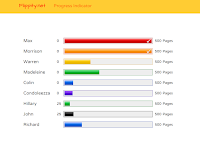
As I do during this week every year, I am taking some time off to relax and prepare for the new year. Every day this week I will be featuring the most popular blog posts of the year. Here is one from January. This morning I received an email from a subscriber to the Practical […]
Document Studio – The Google Sheets Add-on You’ve Been Waiting For
Document Studio is a new Google Sheets Add-on developed by Amit Agarwal. Document Studio will create documents based on the data that you have stored in Google Sheets. And because Google Forms will feed data directly into Google Sheets, you can use Document Studio to automatically create documents from Google Forms submissions. Document Studio can […]
5 Things You Can Learn in Tomorrow’s Practical Ed Tech Webinar
Last week on Practical Ed Tech I hosted Google Forms & Sheets for Beginners. The webinar sold out and many people have since asked if I was going to host it again. So by popular demand I’m hosting it again tomorrow at 4pm EST. There are five main items that will be addressed during the […]
How to Use Google Sheets to Create & Print Word Searches
Flippity is a service that I have been writing about for a few years now because they provide teachers with easy-to-use Google Sheets templates. The latest template released by Flippity enables you to quickly create a word search activity in Google Sheets. In the video embedded below I demonstrate how to use Google Sheets to […]
Google Forms & Sheets for Beginners – A Practical Ed Tech Webinar
Throughout the year I host many professional development webinars at PracticalEdTech.com. The next one in my Tech Tuesday series is Google Forms & Sheets for Beginners. In this webinar on August 15th you will everything you need to know to get started using Google Forms and Google Sheets to streamline your workflow in grading quizzes, emailing […]
10 Things You Can Do With Google Sheets

As I mentioned yesterday in my run-down of ten ways to use Google Forms, Google Forms and Google Sheets is the part of G Suite for Education that I get most excited about teaching to others. My excitement comes from seeing how many applications for Google Forms and Google Sheets teachers develop once they understand […]
Ten Things You Can Do With Google Forms
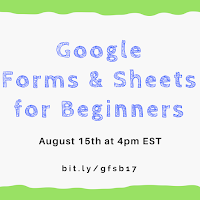
Google Forms and Google Sheets is the part of G Suite for Education that I get most excited about teaching to others. That is largely because once a person understands the basics of how Google Forms and Google Sheets work, the potential applications for school use are almost limitless. Here are ten ways that I […]
A New Google Forms Feedback Feature You and Your Students Will Like

Earlier this week Google released a bunch of updates to Google Classroom and Google Forms. One of the updates to Google Forms is the option to give individualized feedback on each question that a student answers on a quiz given through Google Forms. In the video embedded below I provide a demonstration of how to […]
Two New Google Forms Features for Teachers
Last month Google released a handful of updates to Google Forms. Today, two more features were announced. Both features were designed with teachers in mind. Beginning today you can add feedback to each question that you grade through the quizzes feature in Google Forms. To do this use the “question by question” grading option in […]
The Five Most Popular Ed Tech Tutorial Videos of 2017 So Far
Every week I publish a couple of tutorial videos on my YouTube channel. As we’re now more than half way through the year, I thought it would be good to take a look back the the most viewed ed tech tutorial videos that I have produced this year. 1. A Tour of the New Google […]
5 Neat Things You Can Do With Google Sheets
Once you get the hang of working with Google Sheets there are a lot of great ways to use spreadsheets as a teacher or as a student. Here’s a run-down of some of my favorite things to do with Google Sheets in the classroom. Map spreadsheet data: One of the overlooked and or misunderstood features […]
Easier Data Interpretation and Visualization in Google Sheets

Interpreting data from a spreadsheet can feel a bit overwhelming to a lot of students. That’s why I’m excited about Google’s latest update to Google Sheets. Last week Google added a new feature to make data visualization and interpretation easier than ever. Now when you open the Explore feature in Google Sheets you can simply […]
How to Create a Progress Chart in Google Sheets – From the Archive
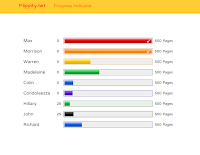
Due to an injury and some pressing personal matters requiring my attention, posts for the rest of the week will be favorites from the archive. New posts will resume on Monday. Flippity provides a handful of great Google Sheets templates. I’ve featured their Random Name Picker, Flashcard, and Jeopardy templates in the past. The latest […]
PD Webinar – Google Forms & Sheets for Beginners
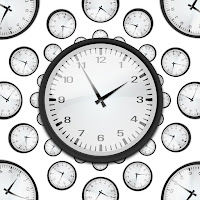
Google Forms and Sheets can complete all kinds of tasks for you, if you know how to use them. Once you’ve learned the basics of Google Forms and Google Sheets you will be amazed at how these powerful tools can streamline processes for you. Those streamlined processes can free up lots of time for you […]
How to Quickly Total a Spreadsheet Column
Google Sheets and spreadsheets in general offer a good format for organizing numerical data. If you have a lot of cells in a Google Sheets column there will be times when you want to quickly get the sum of all of the data in the column. In the video embedded below I demonstrate how to […]
Quickly Create Bingo Boards In Google Sheets
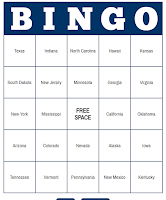
Flippity provides teachers with easy-to-use Google Sheets templates. A bingo board generator is the latest template added to Flippity’s catalog of offerings. The bingo board generator lets you quickly create sets of unique bingo boards that you can print or have your students use online during a game of bingo in your classroom. You can […]
5 Great Google Sheets Add-ons for Teachers

Google Sheets Add-ons make it possible for those of us who would otherwise struggle with spreadsheet scripting to get a lot of utility out of Google Sheets. From things like sending personalized emails to a list of students to creating rubrics to tracking attendance, the following five Google Sheets Add-ons can streamline processes for almost […]
New Google Docs & Sheets Features for Mobile Users

If you frequently use Google Docs and Sheets on your phone or tablet, you may be happy the next time you update the Docs and Sheets apps. As announced this morning, Google Docs for Android will now let you drag and drop to edit images, insert headers and footers, and drag and drop text. The […]
How to Quickly Access Ten Google Sheets Templates for Teachers
Flippity is a great resource for G Suite users that I have been sharing with readers for a couple of years now. Flippity provides teachers with handy Google Sheets templates for creating things like quiz games, audio flashcards, and progress trackers. Recently, Flippity released a Google Sheets Add-on that makes all of their templates available […]
Track Progress Toward Goals With This Google Sheets Template
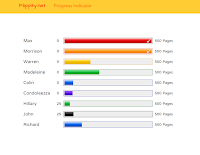
This morning I received an email from a subscriber to the Practical Ed Tech newsletter. She had read my tip of the week about using Google Keep to set goal reminders, but she needed something that would be easier to manage with a large group of students. My suggestion was to try Flippity’s Progress Indicator […]
Ten Things Flubaroo Can Do for You
In this afternoon’s webinar about Google Forms and Sheets for Beginners I shared a few of the features of Flubaroo for grading quizzes created in Google Forms. But there is more to Flubaroo than meets the eye. You might already know that Flubaroo can grade multiple choice and fill-in-the-blank questions, but did you know that […]
The Real Value of Google Forms, Sheets, and Add-ons

The first time that I figured out how to make a quiz in Google Forms, I was hooked. Then Kern Kelley showed me how to use a spreadsheet to automatically grade those quizzes (this was long before Flubaroo or even the idea of Add-ons) and I was in love. Those tools made it much quicker […]
How to Create MadLibs Story Starters in Google Sheets
Last week I wrote about Flippity’s free template for creating MadLibs story starters in Google Sheets. I have received a handful of questions about how to use that template. This evening I made the following short video to address those questions. Applications for Education Using your MadLibs-style stories could be a fun way for your […]
How to Find Google Docs Published by Others
Earlier this week in my post about finding rubrics to use in JoeZoo Express I mentioned the idea of performing a Google search to find rubrics that other teachers have made in Google Docs and Sheets. I’ve had a couple of readers ask follow-up questions about how to do that. In the video embedded below […]
Create MadLibs Through Google Sheets
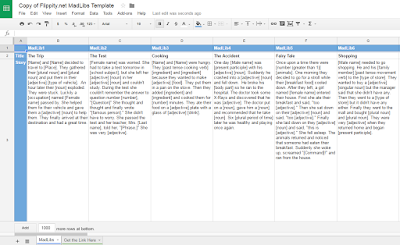
Flippity is my favorite place to find templates for creating neat things in Google Sheets. A MadLibs story generator is one of the cool templates you’ll find on Flippity. Flippity’s MadLibs template lets you create a series of MadLibs-style stories for your students to complete online (see a demo here). To create a MadLibs-style story […]
Try Flippity’s Mix & Match Template to Generate Random Story Starters

Flippity is a great website that provides templates for creating games, quizzes, and flashcards in Google Sheets. Recently, Flippity published a new template that could be great for creating random story starters. The latest Flippity template is called Mix & Match. Mix & Match lets you create an online grid that features random bits of […]
Google Apps for Education Has a New Name – Everything Else Pretty Much the Same

Google Apps for Education users might have noticed a small tweak to their accounts this week. That tweak was a name change. Google Apps for Education is now called G Suite for Education. This changes absolutely nothing about the way that your Google Apps err, ahh, umm G Suite tools work. In that same announcement […]
How to Use the New Explore Function in Google Slides
Earlier this week Google introduced a new feature to Google Slides, Docs, and Sheets that they are calling “Explore.” The Explore function in Google Slides can help you find a better layout for each slide in your presentation, help you find previous work that you’ve done about the topic of your presentation, and help you […]
How to Enable Automatic Grading in Flubaroo for Google Sheets

The Flubaroo Add-on for Google Sheets is a powerful tool for quickly grading multiple choice and short answer quizzes created with Google Forms. Flubaroo has been around for years and has a bunch of features that are often overlooked by teachers. One of those features is the option to have quizzes automatically scored and grades returned to […]
How to Accept Multiple Correct Responses on Google Forms Quizzes

The Flubaroo Add-on for Google Sheets is a powerful tool for quickly grading multiple choice and short answer quizzes created with Google Forms. Flubaroo has been around for years and almost every week people ask me questions about how to use it. One of the things that I’m frequently asked about is the possibility to […]
How to Create a Progress Chart in Google Sheets – Best of 2015-16 School Year
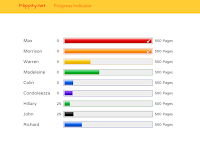
All of this week I am on the road working with teachers in Texas, Kansas, and Arizona. Rather than scrambling to write blog posts at the end of each day, I’m taking this time to feature some of the most popular posts and new tools of the 2015-2016 school year. Flippity provides a handful of […]
How to Create a Jeopardy Game in Google Sheets – Best of 2015-16 School Year
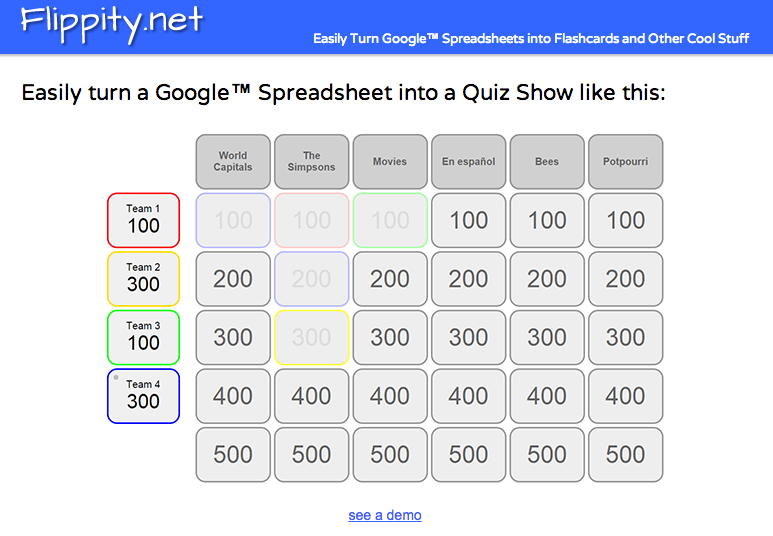
All of this week I am on the road working with teachers in Texas, Kansas, and Arizona. Rather than scrambling to write blog posts at the end of each day, I’m taking this time to feature some of the most popular posts and new tools of the 2015-2016 school year. Around this time last year […]
When a Spreadsheet is Better Than a Form
Earlier this week a participant in one of my online courses asked a good question about using Google Forms as an assessment tool. Here’s the paraphrased question: I have created a great rubric for some year end projects. Rather than going straight to the spreadsheet, I complete the form as students present. However, i cannot for the life of me figure […]
How to Insert & Modify Charts in Google Slides

On Wednesday afternoon Google announced the release of a new feature in Google Slides. The new feature is the option to insert charts and graphs from Google Sheets. You can insert pre-existing charts from your Google Sheets or you can create a new chart or graph from scratch in your Google Slides. In the video […]
100 Google Apps Tutorial Videos

Often when I’m stuck on a technical problem all I need to get myself over the hurdle is just a quick tip. That’s why when I started making ed tech tutorial videos I made a conscious effort to keep them short and sweet. My YouTube channel now has more than 400 tutorial videos including 100 […]
A Short Overview of Workflow in Google Classroom

This week I wrapped up a series of workshops that I facilitated for a local school district that is transitioning to Google Apps for Education. To synthesize how everything in Google Apps for Education, particularly Google Classroom, can work together I created a short workflow list. The Google Classroom workflow list has three sections covering the […]
Check Out the New Google Docs & Slides Templates

This week Google added some new templates to the Google Docs, Slides, and Sheets template galleries. The most notable of these templates for students and teachers are the new book report template and the new science project template. The templates can be found and modified in your web browser or in the Google Docs, Slides, […]
How to Make Copies of Google Docs That Aren’t Directly Shared With You

On a fairly regular basis I share charts and other digital hand-outs that I have created in Google Documents. For example, I recently shared this chart comparing student blogging tools and this chart comparing multimedia timeline creation tools. When I share those charts I publish them as Google Documents marked as “view only.” If you […]
New Commenting Options in Google Slides, Sheets, Docs Mobile Apps

If you have run updates on your iPad or Android tablet in the last 24 hours you might have noticed some new commenting options in Google Docs, Slides, and Sheets. If you haven’t run updates, you will want to after learning about the new commenting features. Google Docs, Slides, and Sheets for iOS and Android […]

