10 Ways to Use Adobe Express in School
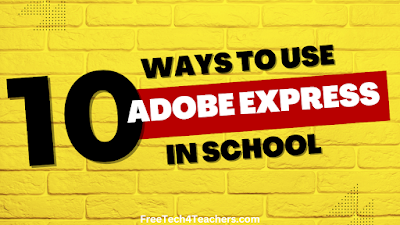
I’m taking the week off to do a bunch of fun things with my kids. While I’m away the most popular posts of the year so far will reappear. I’ve made a handful of videos about using Adobe Express in your classroom. Those videos include making videos with Adobe Express and making custom QR codes […]
How to Use the New Adobe Express Video Editor

There is a new version of Adobe Express. The new version is still in a beta phase, but you can try it out right now and go back to the old version if you want to. I’ve been trying out the new version for about a week. My favorite aspect of the new version of […]
TypeStudio is Now Streamlabs Podcast Editor

TypeStudio was one of my favorite new tools to emerge in the last couple of years. Unfortunately, this morning I learned that it has pivoted and is now focused on podcast editing instead of video editing. Part of that pivot comes with a new name, Streamlabs Podcast Editor (now owned by Logitech). I have yet […]
Five Easy Ways to Improve Your Videos

With time and practice you might become adept at using the editing functions in your favorite video software. You can also improve your videos without having to learn a bunch of editing tricks. Here are some simple things that we can do to improve our videos without having to learn a whole bunch of […]
How to Add Timestamps to Your YouTube Videos

When you’re publishing videos that are longer than five or six minutes on your YouTube channel it can be helpful to viewers to add some timestamps to the video’s description. Including timestamps in the description lets your viewers click to jump to an exact mark in the video. There are a couple of ways that […]
Blurring Faces and Two Dozen Other YouTube Tips for Teachers

Earlier this week I took a few hours off from work to go see a play at my daughter’s elementary school. Doing that reminded me that we’re getting to part of the school year that tends to have a lot of special events. Many of those are events that you or someone in your school […]
How to Blur Objects and Faces In Your Videos

Yesterday I published a post about using two-factor authentication on Twitter. In that post I included a video demonstration. In that video I blurred the QR code and the verification code that was sent to me. If you’re making tutorial videos to share with others, you’ll want to do the same. Fortunately, blurring objects in […]
Lumen5 – Quickly Turn Your Writing Into Videos

ChatGPT might be the first thing you think of when you read AI today, but there have been plenty of other AI tools before it. One such tool is Lumen5. Lumen5 is a tool that will produce a video for you based upon your written work. To create a video with Lumen5 you can enter the URL […]
How to Create a YouTube Channel

If you’re looking for a little weekend project, starting a YouTube channel could be a good one for you. Whether you make a YouTube channel simply to share instructional videos with your students or you make a YouTube channel with the hopes of becoming rich and famous, the process of getting started is the same. […]
How to Clip Sections of Your YouTube Videos

A few weeks ago I published an overview of some YouTube Studio settings that you should know how to use. This week while helping someone with one of their videos uploaded to YouTube, I realized that my previous post about YouTube Studio should have included how to clip sections of your videos. To remedy that, […]
Loom Adds New Features That Will Be Helpful to Teachers and Students
Loom is one of the tools that I regularly recommend when I’m asked to recommend a video tool for creating instructional videos. This week Loom announced two new features that could prove to be quite helpful to teachers and students. The first new feature to note is a floating speaker notes tool in the Loom […]
Make Green Screen Videos With Zoom and Adobe Express

A few weeks ago I shared directions for creating green screen videos in Canva. That method is great because it doesn’t require you to record in front of a physical green screen. Today, I’d like to share another method that doesn’t require you to record in front of a physical green screen. That method uses […]
How to Create Green Screen Videos in Canva

A couple of weeks ago Canva held an event to announce a bunch features that were going to be added over the coming months. One of those features is now available in the form of a background remover for video clips. Just like you can use Canva to remove image backgrounds you can now use […]
Significant Changes to Screencastify’s Free Plan Take Effect on Monday

Those of us who are using Screencastify’s free plan will have some choices to make on Monday when the changes that Screencastify announced back in August take effect. What’s Changing? Starting on Monday, October 3rd Screencastify’s free plan will limit you to having just ten videos in your account at a time. Previously, you could […]
Five Interesting Ways to Use Screencastify in Your Classroom

A couple of days ago I wrote a short post about the changes to Screencastify’s free plan. At the end of that post I included some ideas for using Screencastify in your classroom. If you missed that short list, here are the ideas in more detail. Add Interactive Questions Into Your Videos Adding interactive questions […]
More Video Editing Features Coming to Chromebooks This Fall

Earlier this summer Google launched a new built-in screencasting tool for Chromebooks. This week Google announced that more video features will be added to Chromebooks in the fall. The new video editing features on Chromebooks will actually be found inside of Google Photos on Chromebooks (availability for other platforms seems to be coming later). These […]
Type Studio 2.0 – Edit Videos by Typing and More!
Type Studio was one of my favorite new tools last year. What I liked about it was that it took a completely new approach to video editing. Instead of clicking and dragging on a timeline to cut or trim a video, you simply edited the words that appeared in the automatically generated transcript of your […]
A Giraffe in Our House – More Fun With Augmented Reality

Tomorrow we’re going to the Franklin Park Zoo in Boston. My daughters have been looking forward to it for weeks! The giraffes are what they are most excited to see. This morning my youngest daughter asked to see pictures of giraffes. What she really meant was that she wanted to see augmented reality giraffes in […]
45 Canva Tutorials for Teachers and Students

Aside from Google Workspace, Canva is the tool that I’ve published the most tutorials about on my YouTube channel. In fact, with the publication of my latest video I’ve now published 45 tutorials about using Canva’s many features for making videos, presentations, timelines, posters, greeting cards, worksheets, and many other graphics. This morning I finally put all of […]
Two Ways to Quickly Turn Writing Into Videos

Last week I shared some observations from evaluating the websites of a handful of relatively large school districts. In that blog post I mentioned that the better websites put recent and relevant information on the homepage and don’t rely solely on social media to disseminate news about their schools and their districts. That’s because when […]
WeVideo and Vimeo Offer Great Tips for Recording and Editing Videos

Thanks to mobile devices and wealth of video editing tools we can all be video producers today. But creating a good video requires more than just having access to the tools of production. Creating good videos begins with some basic steps like holding your phone or camera the right way and knowing when to zoom […]
A New PowerPoint Recording Option

For a couple of years now I’ve been using and recommending Canva’s presentation recording tool because it has a built-in teleprompter. That feature lets you record your video while viewing your speaker notes, but the speaker notes don’t appear in the final recording. The latest version of PowerPoint now includes that same capability. Mike Tholfsen […]
How to Mirror an Android Phone to a PC or Mac

In this week’s Practical Ed Tech Newsletter I included a video in which I simultaneously displayed my Android phone’s screen and iPad’s screen on my Windows desktop. A few folks have emailed me to ask how I did that. If you’re curious about the process I used, here it is. The Problem My usual method […]
Create Audio Slideshow Videos With Phideo – No Registration Required

Phideo is a new online tool for creating audio slideshow videos. As the title of this post states, registration is not required in order to use Phideo to create and save your video. Using Phideo to make your own audio slideshow video is quick and easy. To create a video on Phideo simply head to […]
How to Edit Your Videos in YouTube Studio

A couple of days ago a reader emailed me to ask for help cropping a video. Specifically, he wanted to know what I thought would be the simplest online tool for cropping the recording of a livestream. My suggestion was to use the editing tools that are built right into YouTube Studio (the place where […]
Use Canva’s Design and Recording Tools With Your PowerPoint and Google Slides
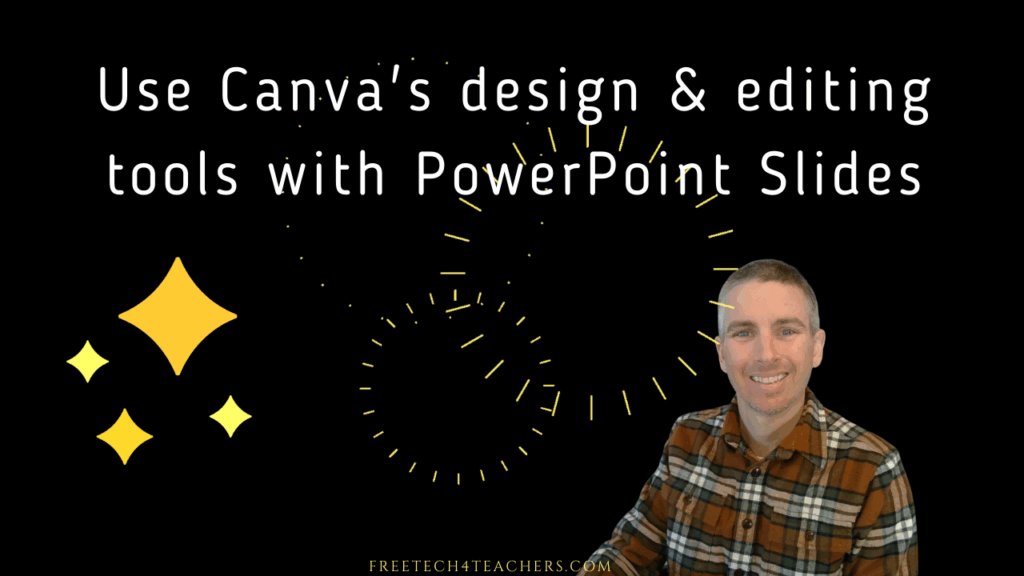
The other day a reader sent me an interesting question that I hadn’t thought about before. That was whether or not you can use Canva’s recording studio with Google Slides. At first I thought to myself, “why not just make a screen recording of the slides with something like Screencastify?” Then I thought about it […]
How to Suppress Background Noise in Loom Recordings
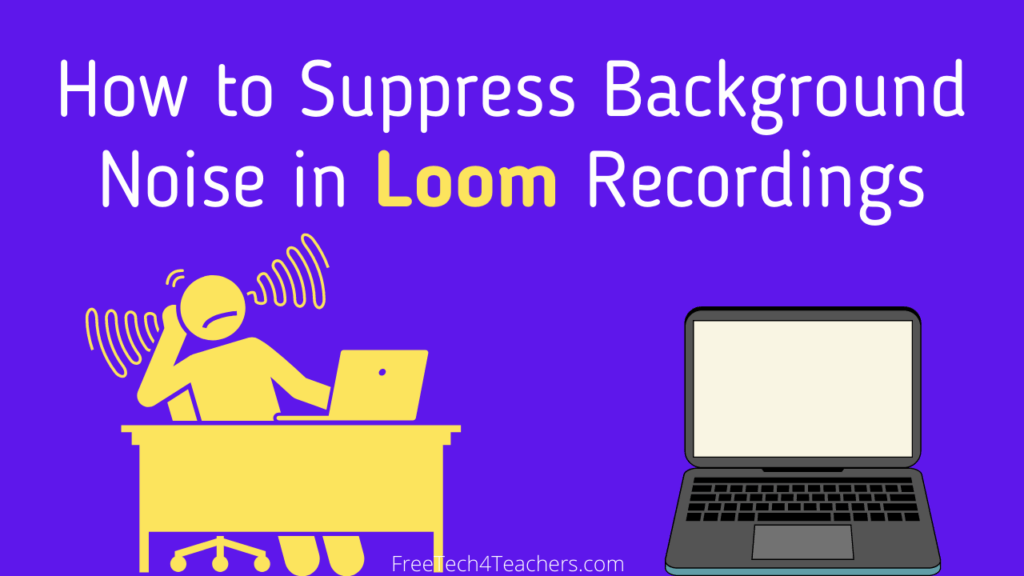
If you use Loom to create screencast videos, there’s a new feature that you should be aware of. That feature is an option to have background noise automatically suppressed when you publish your videos. You’ll find this option under “video preferences” after you have finished recording your video. In this short video I demonstrate where […]
How to Blur Backgrounds in Flipgrid Videos
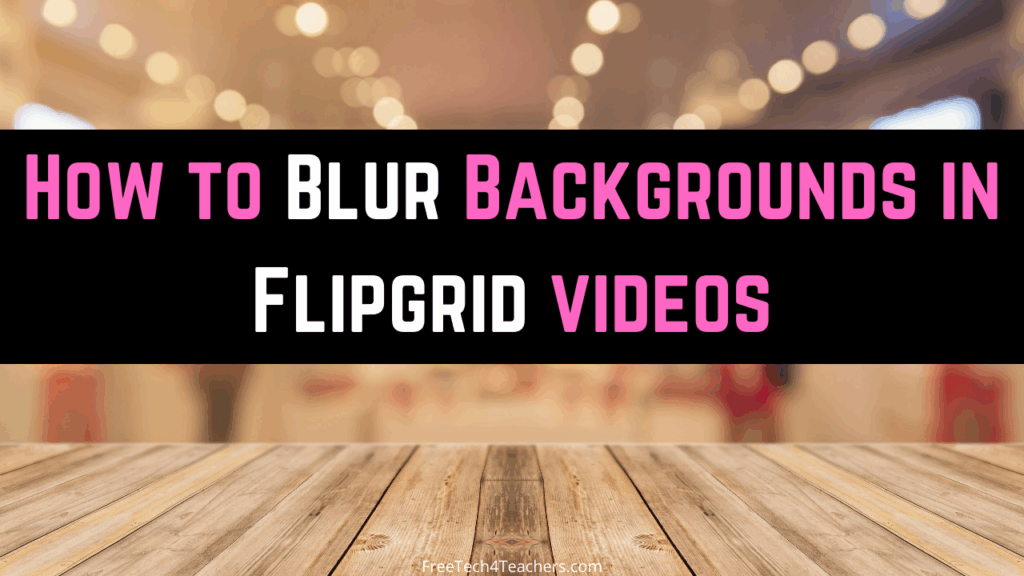
One of my favorite new things in 2021 was Flipgrid’s addition of a background blurring tool. With this feature enabled everything behind you is heavily blurred when you’re recording a video in Flipgrid. A related feature is the option to use virtual backgrounds in Flipgrid. The virtual background can be an image that you choose […]
How to Create Videos of Augmented Reality Animals
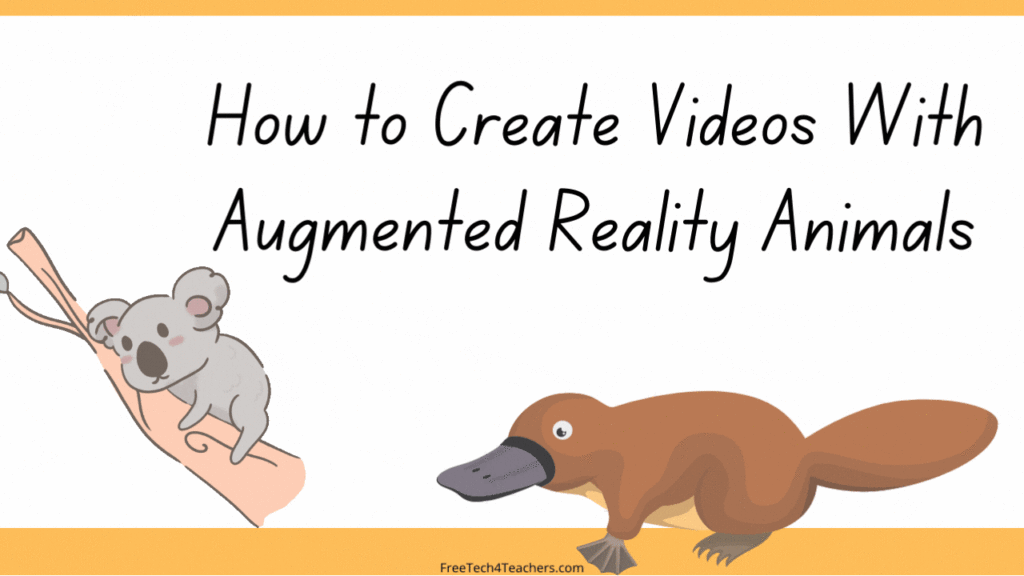
During my Best of the Web webinar on Tuesday afternoon someone asked me how I made the videos of the augmented reality animals in my house and in my yard. The answer is that I simply used the augmented reality tools that are built into Google’s mobile search on Android (also available on iOS). To […]
How to Create Videos With Adobe Express
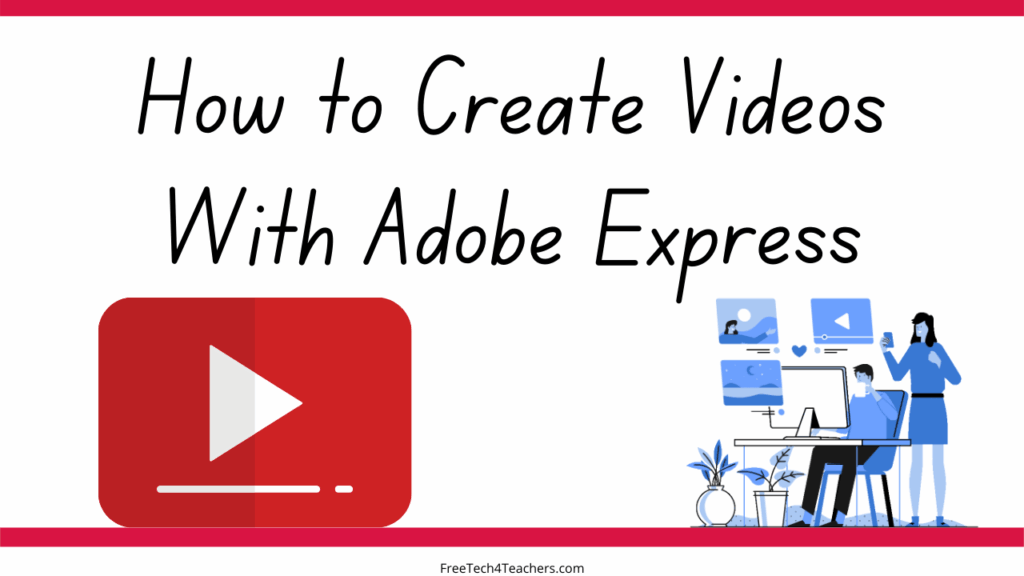
Earlier this week Adobe Spark was renamed Adobe Express. It still offers all of the great creation tools that made it one of my go-to video creation tools for the last half-decade. A couple of helpful updates were also included when Adobe Spark was relaunched as Adobe Express. Those updates include a new icon library, […]
Germs, Math, and Videos – The Week in Review

Good morning from Maine where it’s a clear and cold morning. Earlier this week we had our first real accumulation of snow. That snow covering will make it easier for me to drag our Christmas tree to the house later this morning. My daughters are excited to help decorate the Christmas tree this weekend. I […]
My Big List of Tools for a Variety of Classroom Video Projects

Other than questions about Google Workspace tools, I get asked more questions about making videos than any other three topics combined. Over the years I’ve used dozens and dozens of video creation tools. This is my current list of recommended video creation tools for classroom projects. Video Reflections/ One-take Videos These are videos that require […]
How to Blur Faces in Videos With Screencastify

Screencastify is an excellent tool for quickly creating screencast videos. What you might not know is that you can also use Screencastify’s free video editor to edit videos that you’ve recorded with other tools. For example, I recorded a video on my phone then transferred it to my laptop where I used Screencastify’s free video […]
Three Ways to Make Green Screen Videos

Making a green screen video can be a lot of fun for students and also a lot of fun for peers, parents, and teachers to watch. Ten years later I still occasionally refere to this video from Greg Kulowiec’s middle school class as an example of a fun green screen project. Making a green screen video […]
My Top Three Tools for Creating Audio Slideshow Videos

The audio slideshow style of video is probably the easiest of all video formats to create. It’s also one of the most misunderstood when it comes to using it in classroom. For an audio slideshow project to be effective students first need to plan the sequence, find the best visuals, apply appropriate text (but not […]
A Video Project for the Week – Halloween Safety

Halloween is just seven days away. Ten days ago I shared my updated list of Halloween-themed activities and resources. In that list I included playing a Halloween safety review game from Kahoot. Keeping with the idea of Halloween safety, consider having students create a short video about trick o’ treat safety. There are a lot […]
How to Record an Instructional Video in Wakelet

Wakelet is an excellent tool for creating collections of bookmarks, notes, and files to share with your students. It has has a built-in video creation tool in the form of a Flipgrid integration. That integration allows you to create videos with your webcam, by recording your screen, by recording on a virtual whiteboard, or a […]
An Easy Way to Make an Animated Video in Canva

Last week Canva launched a new online video editing studio. I gave it a try last week and recorded a short overview of the basics of how it works. Yesterday, I spent more time diving into all of the features within Canva’s video editor and found some gems. One of those gems is the ability […]
How to Create a Video in Canva

Yesterday, Canva released a new video editor. As I mentioned in yesterday’s post about it, Canva has had some video creation tools for a couple of years, but this is a new option that can be used to create anything from a thirty second personal introduction clip to a long documentary-style video and anything in […]
A New Video Editing Tool from Canva
Over the years I’ve used Canva to create everything from simple social media graphics to websites and dozens of things in between including making short video presentations. Today, Canva introduced a new video editor that goes beyond the basics of the previous video creation options available in Canva. Canva’s new video editor includes hundreds of […]
Two Easy Ways to Blur Faces and Objects in Your Videos

Recording short video clips and posting them on your classroom or school website is a great way for parents and other community members to learn about the great things that are happening in your classroom and school. When you do that you wan to make sure that you’re not accidentally sharing something that shouldn’t be […]
Student Video Project – Timelapse of Fall

The fall is my favorite season of the year. I love waking up to cold, crisp mornings then enjoying mild days outside. In fact, that’s what I’m planning to do tomorrow morning. This time of year always reminds me of one of my favorite uses for time-lapse video creation tools. The outline of my time-lapse […]
Create, Reflect, Outline, Create – A Video Creation Process

On page 76 of Invent To Learn Stager and Martinez write, “The movie can be done without a storyboard or script, the 3D object may not be the most precisely planned out, but the point is to create something that can be shared and talked about.” Later in the same chapter they advise avoiding overteaching […]
Blur Faces and Objects in Screencastify Videos

Disclosure: Screencastify is currently an advertiser on my sites. Earlier this week I published a post about Screencastify’s new feature for adding interactive questions into your videos. That’s not the only new thing that Screencastify offers in its updated video editor. Another great feature is the option to blur faces and objects in your Screencastify […]
How to Build Questions Into Screencastify Videos

Disclosure: Screencastify is currently an advertiser on my sites. A couple of weeks ago Screencastify announced the launch of some new features in their video editor. One of those new features is the ability to add interactive questions into your videos. You can do this with videos that you record with the Screencastify Chrome extension […]
Type Studio – One of My New Favorites in 2021
I’m taking this week to recharge and get ready for the next session of the Practical Ed Tech Virtual Summer Camp. For the next few days I’m going to highlight some of my favorite new and new-to-me tools so far this year. Type Studio is a new video editing tool. When I used it for the […]
How to Record Videos in Canva – New Feature!

Earlier this week Canva introduced a couple of new features for adding media into your slides and graphics. One of those features is a new video recording option. You can now record using your webcam and instantly insert that video into your slides and graphics. The video can be cropped in Canva. You can also […]
Narakeet – Quickly Turn Slides into Narrated Video Lessons

A reader recently emailed me looking for advice on how to create narrated video based on slides made in Canva. She didn’t want to record her own voiceover audio. My suggestion was to try using Narakeet to have the slides converted into a narrated video. Narakeet lets you upload slides and have them converted into […]
My Most-watched Tutorials in May

In May I didn’t publish as many videos on my YouTube channel as I wanted to, but still more people subscribed to the channel. There are now more than 36,000 people subscribed to get notified as soon as I publish a new video. My channel contains more than 1,000 tutorial videos covering everything from fundamental […]
The Question I’m Asked the Most

I get lots of questions sent to me every week. There is one that I get asked more frequently than any other. That is, “what are you using to make your videos.” Usually, people ask that because they want to know how I’m highlighting my mouse pointer in my videos or how I’m creating the […]
Loom Adds Transcriptions and Captions

Loom is one of my favorite Chrome extensions for making short tutorial videos. In the last year I’ve made a few tutorials about different ways to use Loom. Some of those include recording videos from your Gmail inbox and making whiteboard videos. Loom recently added two new features. Those are a transcription/ captions tool and […]
Some of my Favorites – Creating Green Screen Videos
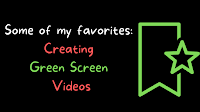
This week is school vacation week here in Maine. I usually take this week off to go ice fishing on Moosehead Lake. Unfortunately, that’s not happening this year. Instead I’ll be “staycationing” and working on some projects around home. While on my staycation I’ll be sharing some of my personal favorite tools and tips. Making […]
How to Customize Video Playback in PowerPoint

Whether it’s to illustrate a point, to tug at heart strings, or to provide comic relief a good video clip can help move a presentation along. But that’s not the case if you have to spend time searching for a segment of a video in the middle of your presentation. That’s why you should try […]
How to Edit Your Videos by Typing in Type Studio

On Friday morning I published a blog post about a new video editing tool called Type Studio. At the end of the blog post I mentioned that I’d be publishing a tutorial video about Type Studio on my YouTube channel. That video is now available. In this short video I demonstrate how to use Type […]
Type Studio – A Truly Unique Way to Edit Your Videos
Type Studio is a new video editing tool. When I used it for the first time yesterday I actually said aloud, “Whoa! That’s Awesome!” What made me say that was using the editor to clip a section of video. With video editing tools you have to drag and select a section to delete it or […]
Three Ways to Create Year-in-Review Videos

This is the time of year when just about every media company is publishing some kind of year-in-review video. Asking students to create year-in-review videos can be a good way for them to recall their best moments of the year or to recall the most important news stories of the year. Students can use the […]
An Easy Way to Make Videos on Windows 10 Computers

Sometimes the simplest solution is the one that gets overlooked the most. That’s often the case when people ask me for a recommendation for making audio slideshow-style videos. I was reminded of this earlier today when one of my students asked, “can I just use the Windows app?” in response to a short video assignment […]
How to Use Vimeo Record to Create and Share Screencasts
Last week Vimeo released a new screen recording tool to use in Google Chrome. That tool is simply called Vimeo Record. While it didn’t do all that well in my comparison of similar screencasting tools, it is rather easy to use and does provide a nice alternative to using YouTube or Google Drive for sharing […]
Five Screencasting Tools Compared and Ranked – Fall 2020

The launch of Vimeo Record earlier this week made me think that perhaps it was time to write a comparison of popular screencasting / screen recording tools. For this comparison I selected the five options that pop into my head whenever I’m asked about screencasting (which has been almost daily since March). With the exception […]
Three Ideas for Stop Motion Video Projects to Make With Cloud Stop Motion

Last month I published a video about how to use Cloud Stop Motion to make a stop motion video. Stop motion provides a good way to make simple animations and time lapse videos. Here are three ideas, including one from a current student of mine, for stop motion video projects for students. Showing Network Activity […]
How to Edit the Captions in Your YouTube Videos – Fall 2020 Update

Last spring I published a video about how to adjust the captions that are automatically generated for the videos that you upload to your YouTube account. Recently, YouTube made some changes to the way that the caption editing process works. Those changes are for the better as they’ve made it easier to adjust the correlation […]
Loom Updates With Some Great Features for Teachers
The question that people email to me more than any other is some variation on “how do you get that circle in your YouTube videos?” There are two tools that I typically recommend for that. One is Screencast-o-matic and the other is Loom. Loom recently announced a bunch of updates including some that will be […]
How to Protect Privacy When Publishing Recordings of Virtual Meetings

During yesterday’s episode of Two Ed Tech Guys Take Questions & Share Cool Stuff someone asked for a suggestion on how to blur or mask students’ faces when publishing the recording of a Zoom class meeting. My suggestion was to upload the recording to YouTube and then use the automatic blurring tool built into YouTube’s […]
5 Ways to Make Whiteboard Instructional Videos in Your Web Browser

Over the last few months I’ve written a bunch of blog posts and made a handful of videos on simple ways to make whiteboard instructional videos in your web browser. These have been popular, in part, because this style of video can be made using tools that are readily available to Chromebook users. As a […]
TechSmith Capture Replaces Jing

TechSmith’s Jing was the first tool that I used to make screencast videos more than a decade ago. It was amazing to be able to quickly record a short video to explain things to colleagues and students. Since then other and better tools have come along including tools like Snagit made by TechSmith. Last spring […]
About the Circles and Ovals in My Videos

A bunch of times this week I’ve received emails and Facebook comments about the oval shape that I have started using when overlaying my webcam on my screencast videos. (See this video for an example). The comments have all been along the lines of “I like that” and “how did you do that?” I use […]
How to Collaborate on a YouTube Channel

Like many other schools, this spring my school held our awards ceremonies virtually. A colleague and I managed the distribution of the recordings of those ceremonies. We did this by collaborating on one YouTube channel. You can enable collaboration on a YouTube channel through the permissions settings in YouTube Studio. In the permissions you’ll find […]
Five Screencastify Settings You Should Know How to Use

Screencastify is an excellent tool for creating instructional videos on your Chromebook, Mac, or Windows computer. You can use it to create a screencast video to demonstrate how a program works, use it to record yourself narrating over some slides, or use it to simply record a short video with your computer’s built-in webcam. And […]
How to Create an Audio Slideshow Video in Canva

Canva is a graphic design tool that I’ve used for years to create blog post and social media graphics. In the last year I’ve started to use it more and more for developing presentations and creating short videos. Canva offers a library of music that you can easily incorporate into your presentations. Those presentations can […]
How to Timestamp Your YouTube Videos

When you’re publishing videos that are longer than five or six minutes on your YouTube channel it can be helpful to viewers to add some timestamps to the video’s description. Including timestamps in the description lets your viewers click to jump to an exact mark in the video. There are a couple of ways that […]
How to Add Background Music to Screencastify Videos

Last week I published an article about how to extract the audio from your videos. A related question that I got from a reader was about how to add background music to Screencastify videos. There are a few ways that you can add audio to videos that you make with Screencastify including uploading your video […]
Three Ways to Convert Video into Audio

Earlier this week I had a colleague ask me how she could extract the audio from a video that she had made. Some video editing tools, including iMovie and WeVideo, have an option to export just the audio from your video projects. But if the video was created by just filming with a smartphone or […]
How to Blur Faces and Objects in Your Videos

One of the topics that I frequently receive questions about is privacy when posting videos online. One option is to post your videos as unlisted or private videos on YouTube or Vimeo. Another option is to blur faces and objects in your videos. YouTube’s free video editor makes it easy to selectively blur faces and […]
5 Easy Ways to Improve Your Videos

Many of us are making more videos than ever before as a way to deliver instruction and or to simply keep our students updated about school. With time and practice you might become adept at using the editing functions in your favorite video software. You can also improve your videos without having to learn a […]
How to Create a Green Screen Video Without a Green Screen

If you have ever wanted to make a green video but didn’t have access to iMovie and couldn’t make the investment in other video editing software, this new video is for you. In the following video I demonstrate how you can use Zoom and Adobe Spark together to create a green screen video. Zoom’s desktop […]
How to Quickly Create a Narrated Video from PowerPoint or Google Slides

Last week I published a short post about a neat new service called Video Puppet. Video Puppet will take your PowerPoint slides and convert them into a narrated video for you. If you’re a Google Slides user you can download your slides as a PowerPoint file to then use in Video Puppet. You can use […]
Now You Can Use Flipgrid to Make Screencast Videos

On Wednesday afternoon Flipgrid announced the launch of a new recording feature for teachers and students. You can now create screencast videos within Flipgrid. The feature is kind of hidden so I made a screencast video to show you where Flipgrid’s screen recording tool is found and how it works. As I demonstrate in the […]
Tips and Tools for Teaching Remotely

Over the last week I’ve received a bunch of emails and Tweets from people looking for my suggestions on tools and tactics for teaching online if schools are closed due to COVID-19. I’m going to start this post with some tips for giving online instruction then get into some recommended tools. Tips for Giving Live […]
Unscreen – Remove and Replace Video Backgrounds With Just a Click

In the last few months I’ve shared a some good tools for quickly removing the background from images. I even made a video about how to use Canva to remove and replace the background in your images. But until this morning when I read this Tweet from Greg Kulowiec I didn’t know of any tools […]
How to Quickly Turn a Blog Post Into a Video

Last week I published 5 Ways to Create Social Videos. In that post I included a neat tool called Lumen5 that can be used to turn blog posts or any other written text that you own into a video. In the video below you’ll see that Lumen5 takes the text of your article and breaks […]
5 Ways to Create Social Videos

Yesterday, I wrote about a new video creation tool called InVideo. InVideo is one of many tools to emerge in the last couple years that is designed to help users create eye-catching videos to post on social media platforms like Instagram and Twitter. These videos use a mix of images and text to grab your […]
Animate Anything With Cloud Stop Motion

Cloud Stop Motion by ZU3D is a new stop motion animation tool that I recently learned about from Danny Nicholson’s The Whiteboard Blog. Cloud Stop Motion is a browser-based tool for creating short stop motion videos. I gave it a try this afternoon and found it quite easy to use. You can try Cloud Stop […]
Headliner – A Good Alternative to Adobe Spark Video
In the last episode of the Practical Ed Tech Podcast I answered the following question from a reader, “I was wondering if I may ask for a suggestion/recommendation. I have some eighth grade students creating videos incorporating music. I’d prefer not to use adobe spark because I don’t want the adobe logo on each slide. […]
Creative Strength – A Student Video Contest

Creative Strength is the title of the latest Next Vista for Learning video contest. Like previous Next Vista contests, this one is open to students and teachers. There is a category for student-produced videos, a category for teacher-produced videos, and a category for videos created through the collaborative efforts of teachers and students. Regardless of […]
A Great Update to Screencastify

Screencastify is a tremendously popular screencast recording tool. A large part of its popularity comes from being easy to use on Chromebooks. In fact, last fall I helped eighth grade students use Screencastify in conjunction with Brush Ninja on their Chromebooks to make simple animated videos. As great as it was Screencastify wasn’t without limitations. […]
My Primary Tools for Making Tutorial Videos

I’m often asked what I use for making the tutorial videos that I publish on my YouTube channel. With the exception of a handful that I published a few years ago, all of the tutorial videos on my YouTube channel are recorded in the same way using two primary tools. Those tools are Screencast-o-matic and […]
How to Schedule Video Releases on YouTube

YouTube has a lot of helpful little features that are often overlooked. One of those features is the option to upload videos and schedule them to appear at a later time. This can be great if you have a YouTube channel that you want keep updated with a regular schedule of new releases, but only […]
How to Use Stop Motion Studio
Last week I featured a couple of videos about making stop motion movies. One was about the big concepts of making a stop motion movie. Those concepts can be applied to any app or software that you use to create stop motion movie. Stop Motion Studio is one of those apps that your students can […]
How to Extract Audio from a Video

One of the questions that I answered during today’s Practical Ed Tech Live episode was, “is there a way that I can just take the audio out of the videos to publish it as a podcast?” There are a few ways that you can extract the audio from a video. One of the easier ways […]
How to Use Flipgrid to Create Whiteboard Videos

A couple of days ago Flipgrid released some new features that all teachers can use in the new school year. Those new features include tools for creating whiteboard-style instructional videos. You can use this feature to create whiteboard videos for your students to watch in Flipgrid. You can also have your students use the whiteboard […]
Quik – Quickly Create Audio Slideshow Videos

Quik is a free app from GoPro for quickly creating videos on your Android or iOS phone or tablet. With the app installed on you can import pictures and videos that you have stored on your phone, in Google Photos, or in a GoPro Plus account. After you’ve selected a few pictures or video clips […]
Green Screens, Posters, and Books – The Week in Review

Good afternoon from Maine where I’m enjoying watching a replay of today’s Tour de France stage after a fun morning participating in a team triathlon. My team finished, “The Team With No Name,” finished first and won a cowbell. I hope that you’re also having a great weekend. Next week I’m hosting the Practical Ed […]
How to Create a Green Screen Video on an iPad

Last night I posted a tutorial on how to create a green screen video in iMovie on a Mac. After I Tweeted that some folks asked me about making green screen videos on iPads. As I promised to them, here’s my tutorial on how to create a green screen video on an iPad. Materials and […]
How to Create a Green Screen Video in iMovie

Creating green screen videos is be a fun way for students to share what they’ve learned through research about a place or event. Making green screen videos is also a great way for kids to make their own weather forecast and newscast videos. Through the use of green screen editing students can virtually appear in […]
Veescope Live – A Free Green Screen App for Your iPad

Veescope Live is a free iPad app for creating green screen videos. Of the free iPad apps for making green screen videos that I’ve tried, including all of the most popular ones, Veescope Live is easiest to set-up and use even with the annoying quirk of menus not always closing on the first tap (and […]
5 Ways for Students of All Ages to Make Animated Videos

Making animated videos is a great way for students to bring their written stories to life on screen. Those could be fiction or nonfiction stories. Some nonfiction animated video topics include making a video to illustrate a historical event, making biographies, and explaining complex concepts in simple animations like Common Craft does. In the fiction […]
How to Make Interactive Videos

For many years I helped teachers and students use YouTube’s annotations tool to create series of interactive or choose-your-own-adventure videos. Unfortunately, YouTube discontinued that service about eighteen months ago. This week a reader contacted me for a recommendation on other ways to make interactive videos. My suggestion was to try using Thinglink’s video editor. Thinglink […]
The Answer to the Question I’m Asked More Than Any Other
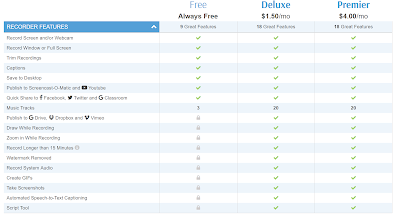
I answer a lot of emails from readers who ask all kinds of questions about educational technology. One question that I answer more often than any other is about the screencast videos I post on my YouTube channel. People often want to know how I get the yellow circle to follow my cursor around the […]
Best of 2018 – Adobe Launches Spark for Education

This week is a vacation week for the vast majority of readers of this blog. As I do at this time every year, I’m going to republish some of the most popular posts of 2018. Here’s one from April. Earlier this year at the BETT Show Adobe announced that they would launching a new version […]
How to Upload Videos to Reply to Flipgrid Topics

I love Flipgrid for the ease with which students can record videos with their webcams to reply to prompts that you give them. But not every student likes to appear on camera. And not every Flipgrid topic has to be a free-form response. It is in those instances that your students can use the option […]
Google is Removing Annotations from YouTube Videos

Eighteen months ago Google removed the annotations editor from YouTube. Today, I logged into the YouTube editor and saw an announcement that Google is going to remove all existing annotations from YouTube videos on January 15th. Google states that viewers don’t like annotations and typically close twelve of them for every one that they do […]
Planning a Student Video Project? – Don’t Forget the Storyboards

Earlier this week I shared details of Next Vista for Learning’s Creative Storm student video contest. One of the rules of that contest is that videos have to be 90 seconds or less. That’s generally a good guideline of classroom video projects too. Even though 90 seconds might not seem like a long time, it […]
Slides from ESC-20 Library Resource Roundup
Today I had the pleasure of giving four short presentations at the Texas ESC-20 Library Resource Roundup. It was a great day! Thank you to everyone who came to my presentations. And a special thank you to those who came for multiple presentations. As I always say, the best compliment that I can get is […]
How to Protect Student Privacy With Blurring Effects in Videos

On Monday morning I had the privilege to give a presentation about classroom video projects during the TechSplash conference in Abingdon, Virginia. One of the elements of that presentation addressed protecting student privacy when publishing videos online. In the presentation I gave a demonstration of how to use YouTube’s built-in editing tools to blur faces […]
Animaker Edify – Easily Create Animated Videos In an Online Classroom

Disclosure: This is sponsored content. Animaker Edify is an excellent service for teachers and students who want to create animated videos. In reviewing Animaker Edify it hit on all of the things that I look for in a video creation tool for classrooms. It provides for teacher management of students’ accounts, offers a huge gallery […]
Caring for Comics – And Other Ideas for Video Projects

Earlier this week the Library of Congress Twitter account posted a link to the LOC’s reference page about the deterioration of paper. From that page I stumbled into the library’s Collections Care reference pages. Those pages are full of information about how to care for and preserve a variety of physical media including newspapers and comic […]
Coming In May – The Complete Guide to Classroom Video Projects

Back in March more than 100 people participated in my one hour webinar titled 5 Video Projects for Almost Every Classroom. If you missed it, you can access the recording here. That webinar was designed to provide an overview of some of the tools that you can use to make videos with your students and for […]
5 Ways to Improve Your Next Video

Today we have more tools to record, edit, and share videos than ever before. With the tap of an app or the click of a link, you and your students can be making videos to tell stories, to teach lessons, or to share news. That’s why more than 300 hours of video gets added to […]
Important News About Adobe Spark

Adobe Spark is a great tool for making videos, storytelling websites, and simple graphics. It has been popular since its launch a few years ago. Also since its launch there have been many questions about whether or not it can be used with students under the age of 13. For while Adobe’s guide for educators […]
MySimpleShow Offers a New Service for Classrooms

MySimpleShow is a great tool for creating explanatory videos. The service features artwork to drag and drop in individual story frames, background music, and automated narration in a variety of voices. But the best part of MySimpleShow is the storyboard editor. Students have to write the script for their videos before they can begin to […]
18 Tools for Making Videos on Chromebooks

In the first years of Chromebooks the options for making videos were rather limited. Today, while there still aren’t as many options as there are for Mac and Windows users, there are many more options available. In the document that is embedded below I have featured eighteen good options for making screencasts, animated movies, stop-motion […]
Six Types of Classroom Video Projects – Best of 2017

As I do during this week every year, I am taking some time off to relax and prepare for the new year. Every day this week I will be featuring the most popular blog posts of the year. This was one of the most popular posts in June. The process of creating and publishing videos […]
How to Teach With Video

According to YouTube the average teenager spends more than 45 minutes per day watching videos. That presents a great opportunity to teach them valuable lessons from your curriculum, if you know how to do it right. In How to Teach With Video Keith Hughes, Tom Richey, and I will teach you how to create engaging […]
Intro to Teaching With Video

Last week Keith Hughes, Tom Richey, and I hosted Introduction to Teaching With Video. If you missed it, you can now view it on my YouTube channel or as embedded below. In the video we share some of our favorite tips for teachers who are new to creating instructional videos. You’ll also get hear us share our […]
Three Things That Can Help You Teach With Video

Whether you want to make your own instructional videos or you just want to make sure that your students are learning something from the videos that you share with them, there are a few basic things that you should know. 1. Short and sweet. Two well-made videos that are each two minutes long are better […]
Stupeflix is Closing – Try These Alternatives

Stupeflix, one of my go-to video creation tools for the last eight years, is shutting down in 2018. In a message posted on their website, the Stupeflix team explains that the service is now closed to new users. Current Stupeflix users who have created accounts on the site will have until August 2018 to use […]
How to Create a Video on Typito
Typito is a new-to-me video creation tool about which I wrote a short review last weekend. Typito sits comfortably between the simplicity of tools like Animoto and the complexity of tools like WeVideo. I received a few questions about Typito during the week so I made the following video to demonstrate how it works.
Reminder – YouTube Is Removing Its Photo Slideshow Tool

In June it was announced that YouTube was going to remove its Photo Slideshow tool in September. It’s now September and on Wednesday the Photo Slideshow tool will disappear. Additionally, some of the editing tools for cutting and splicing videos are being removed from the YouTube editor. Here are some alternative tools to consider using […]
5 Simple Things That Can Improve Your Videos

Whether for it is for education or entertainment we are all watching more videos than ever before. YouTube states that more than one billion hours of videos are watched daily. We have more tools to record and share videos than ever before. With the tap of an app or click of a link, you and […]
Alternatives to YouTube’s Video Editor – It’s Going Away

Earlier this summer Google announced that the YouTube video editor will be “going away” on September 20th. Since then I have fielded many requests to suggest alternatives to the YouTube video editor. Here’s a run-down of the recommendations that I have been making. YouTube enhancements are not going away. It’s important to note that if […]
How to Add Interactive End Screens to YouTube Videos
Last week YouTube announced that the popular annotations option in the YouTube editor is going to be removed at the end of April. While annotations will be missed by many, it was a great tool for creating a “choose your own adventure” series, there is still a similar option available. End screens in the YouTube […]
12 Ways to Create Videos On Chromebooks
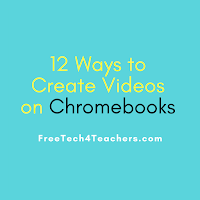
It seems like every month there is a new tool for creating videos on Chromebooks. In the two months since I published my last post about making videos on Chromebooks, two more good options have presented themselves. Of course, creating a good video requires more than just picking the right tool for the job. You […]
The Art of Storytelling – Pixar in a Box
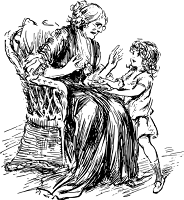
The Art of Storytelling is part of the Pixar in a Box a project from Pixar and Khan Academy through which students can learn how the stories they see in Pixar movies come to life. The Art of Storytelling is a section of Pixar in a Box that teaches students about four elements universal to […]
How to Make Your YouTube Videos Interactive
This afternoon at the CSLA 2017 conference I facilitated a workshop about creating videos with students. One of the most popular aspects of the workshop was using the YouTube annotations to create interactive or choose-your-own-adventure video series. In the video embedded below I provide a demonstration of how to add annotations to YouTube videos. The […]
Know Recorder – Create Whiteboard Videos on iPads and Android Tablets
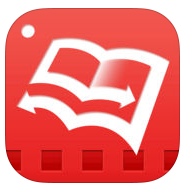
Know Recorder is a free iPad app and free Android app for creating whiteboard-style instructional videos. With Know Recorder installed on your iPad or Android device you can draw and talk while the app records everything that you do and say. Your video can have multiple pages which is a nice feature when you want […]
Text2VoiceOver – Type to Create Video Voice Over Files
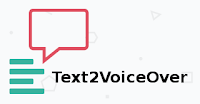
Text2VoiceOver is a service that will let you type the words that you want to hear spoken over a video. You can use Text2VoiceOver to create a voice over for a video that you have found on YouTube. Text2VoiceOver can also be used to create a voice over for a video that you have stored […]
A Note About Toontastic 3D on Chromebooks

A couple of hours ago I received an email from a reader who seemed slightly annoyed with me because she couldn’t find Toontastic 3D for Chrome. It is available to use on Chromebooks, the video that I shared here was made on an Acer R11 Chromebook, but you need to be viewing the Google Play […]
A Short Guide to Using Adobe Spark in School
I have received a lot of questions about Adobe Spark since I published my latest post about creating videos on Chromebooks. Many of the most common questions about Adobe Spark are answered in the free Adobe Spark Edu Guide (link opens a PDF). In the guide you will find answers to questions about data privacy, using […]
Toontastic 3D – Create 3D Cartoon Videos on iOS, Chrome, and Android

On Thursday Google released a new version of the popular animation creation app, Toontastic. The new version is called Toontastic 3D and it is available to download on the Android, iOS, and Chrome platforms. I installed on an Android phone and found it to be easy to use to create animated videos. To make a […]
10 Free Ways to Create Videos on Chromebooks
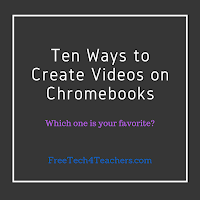
Last week I published an updated list of tools for creating videos on Chromebooks. It’s time to update it again as I forgot to include Pixiclip which I featured in a post earlier this week. Pixiclip is a free tool for creating simple instructional videos. Pixiclip provides you with a blank whiteboard on which you can […]
9 Ways to Create Videos on Chromebooks
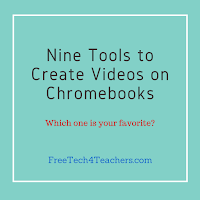
A few weeks ago I wrote a post in which I shared eight good tools for creating videos on Chromebooks. The danger with making lists like that one is that I’m bound to forget something. In this case, I forgot to mention My Simpleshow which I started using last summer. (Disclosure: My Simpleshow started advertising on […]
8 Ways to Create Videos on Chromebooks
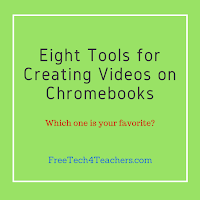
A couple of days ago Tony Vincent Tweeted my list of tools for creating videos on Chromebooks. That list was last updated in November. Tony’s Tweet prompted me to update the list again. The notable differences between this list and the last one is that I’ve removed Wideo because that service no longer offers any […]
How to Insert Video Clips Into Adobe Spark Projects
Last week Adobe Spark added a new option to their video editing program. You can now insert video clips into your projects. Previously you could only use images, text, and audio in the videos that you created in Adobe Spark. The new option lets you upload video clips from your computer or iPad then trim […]
Three Ways to Create Year-in-Review Videos

It is the time of year when just about every media company is publishing a year-in-review video. Those year-in-review videos will cover everything from the top news stories of the year to celebrity gossip stories to memorials for famous people who died in 2016. Asking students to create year-in-review videos can be a good way […]
How to Record a Webcam Video on Your Chromebook

Recording a video with the webcam on your Chromebook can be accomplished through the use of a free Chrome app called CaptureCast. CaptureCast, produced by Cattura Video, allows you to record the screen on your Chromebook as well as input from your webcam. To record a video with the webcam on your Chromebook open CaptureCast […]
Adobe Spark Now Lets You Insert Videos into Your Videos

Adobe Spark is one of my favorite new tools to 2016. In fact, I like it so much that I now feature it in my workshops and webinars about creating videos in the classroom. Today, Adobe Spark got even better by adding the ability for users to insert video clips into their video projects. Prior […]
Protect Student Privacy With Face Blurring In YouTube
In the last week I have given a couple of presentations about creating and editing videos in the classroom. In both presentations I shared how to blur faces and places in your YouTube videos. Doing that can be a good way to protect the privacy of students who don’t want their images to appear in […]
All of my #GaETC16 Slides
This week I had the privilege to give six presentations at GaETC16 in Atlanta. Earlier today I shared my slides from the Best of the Web presentation that I gave there. The slides from my five other presentations are embedded below.
MySimpleShow Adds a Convenient New Way to Create Flipped Video Lessons

MySimpleShow is a great tool for creating explanatory videos. I’ve been raving about it since I first tried during the summer. It has also been a hit in many of my workshops. The thing that I, and many others, love about MySimpleShow is that students have to create a script in order to produce a […]
Try My Simpleshow for Creating Explanatory Videos
My Simpleshow is a free tool for creating Common Craft style explanatory videos. The best aspect of My Simpleshow is the emphasis that the developers have placed on storyline planing and development. As is demonstrated in my tutorial below, students have to write a script on My Simpleshow before they can begin to use the video editing tools. […]
15 Videos About Making Videos

Earlier this week someone rightly pointed out to me that the Practical Ed Tech Tips playlist on my YouTube channel was getting a bit too long (it has more than 200 videos in it). To rectify that problem I’ve created some smaller playlists consisting of videos that I’ve published on various topics within my YouTube […]
How to Clip and Share a Portion of a YouTube Video
Online videos can be quite useful for reiterating a lesson to your students, for inspiring thought and conversation, and for introducing a new concept to your students. The struggle we have sometimes is finding a video that gets to the point quickly. And sometimes we don’t need students to watch all of a TED Talk […]
How to Blur Faces & Objects in YouTube Videos

Sharing video highlights of school events can be a great way to build community interest in the good things that are happening in your school. The challenge that many teachers and administrators run into is making sure that the privacy requests of parents are honored. In the past YouTube offered an automatic face blurring tool, […]
A Seven Part Guide to Video Editing Fundamentals

Wistia is a great video hosting tool that I’ve written about in the past. Besides using it to host videos, I’ve used it to convert video file formats. Wistia’s learning center offers a lot of good advice for new and veteran video creators. Recently, they published a new seven part guide to video editing basics. […]

