47,000 People Get Their Educational Technology Tips This Way

This morning when I checked my YouTube Studio account I noticed that my little channel had passed the 47,000 subscriber mark. Despite publishing videos on YouTube since at least 2009, I’ve never had a viral hit and probably never will. Instead of worrying about that I just try to make as many helpful videos as I can. […]
How to Enable Collaboration on a YouTube Channel

This is the time of year of end-of-year celebrations captured on video. If you have multiple people in your school recording videos to share with a wider audience, you could have everyone send those videos to one person to post to YouTube. Another option, perhaps a bit easier option, is to have those people collaborate […]
How to Add Timestamps to Your YouTube Videos

When you’re publishing videos that are longer than five or six minutes on your YouTube channel it can be helpful to viewers to add some timestamps to the video’s description. Including timestamps in the description lets your viewers click to jump to an exact mark in the video. There are a couple of ways that […]
Blurring Faces and Two Dozen Other YouTube Tips for Teachers

Earlier this week I took a few hours off from work to go see a play at my daughter’s elementary school. Doing that reminded me that we’re getting to part of the school year that tends to have a lot of special events. Many of those are events that you or someone in your school […]
Four Methods for Distraction-free YouTube Viewing

This morning I answered an email from a reader who was looking for some suggestions on how to display YouTube videos in her classroom without showing all of the related sidebar content that appears on YouTube. If you find yourself in a similar position, here are some things to try. Put the videos into slides […]
45,000 People Get Their Educational Technology Tips This Way

Yesterday morning when I checked my YouTube Studio account I noticed that my little channel had passed the 45,000 subscriber mark. Despite publishing videos on YouTube since at least 2009, I’ve never had a viral hit and probably never will. Instead of worrying about that I just try to make as many helpful videos as […]
How to Blur Objects and Faces In Your Videos

Yesterday I published a post about using two-factor authentication on Twitter. In that post I included a video demonstration. In that video I blurred the QR code and the verification code that was sent to me. If you’re making tutorial videos to share with others, you’ll want to do the same. Fortunately, blurring objects in […]
25 YouTube Tips for Teachers

A couple of weeks ago I shared directions on how to start a YouTube channel. Yesterday, I published directions on how to add end screens to your videos. Those are just two of twenty-five YouTube tutorial videos that I’ve published over the last few years. All of my YouTube tips for teachers are now arranged […]
How to Create a YouTube Channel

If you’re looking for a little weekend project, starting a YouTube channel could be a good one for you. Whether you make a YouTube channel simply to share instructional videos with your students or you make a YouTube channel with the hopes of becoming rich and famous, the process of getting started is the same. […]
Best of 2022 – ViewPure Alternatives

As I do at this time every year, I’m taking the week off to ski and play with my kids, shovel snow, and generally not think about work. I have some of the most popular posts of the year scheduled to republish this week. New posts will resume in the new year. Earlier this week […]
44,000+ People Get Ed Tech Tips This Way

This morning when I logged into my YouTube account I noticed that my little channel now has more than 44,000 subscribers for the first time. I’ve never had a video go viral nor have I tried to make one for that purpose. Instead, all of my videos are just simple how-to videos about a wide […]
How to Clip Sections of Your YouTube Videos

A few weeks ago I published an overview of some YouTube Studio settings that you should know how to use. This week while helping someone with one of their videos uploaded to YouTube, I realized that my previous post about YouTube Studio should have included how to clip sections of your videos. To remedy that, […]
Three YouTube Features Every Teacher Should Know How to Use

In last week’s Practical Ed Tech Newsletter I detailed a few features of YouTube Studio that every teacher who uploads videos to YouTube should know how to use. The video included in that newsletter can be seen here. Chances are that even if you don’t upload videos to YouTube, you probably use YouTube to find […]
YouTube Studio Settings for Teachers

Many years ago I was at the annual ISTE conference when I heard a speaker say, “if you want the biggest authentic audience for your students’ work, put it on YouTube.” I think he had a good point because it is possible for your students’ work be seen by millions of people if it’s really […]
43,000+ People Get Their Ed Tech Tips This Way
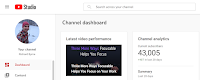
This morning when I logged into my YouTube account I noticed that my little channel now has more than 43,000 subscribers for the first time. I’ve never had a video go viral nor have I tried to make one for that purpose. Instead, all of my videos are just simple how-to videos about a wide […]
How to Edit Your Videos in YouTube Studio

A couple of days ago a reader emailed me to ask for help cropping a video. Specifically, he wanted to know what I thought would be the simplest online tool for cropping the recording of a livestream. My suggestion was to use the editing tools that are built right into YouTube Studio (the place where […]
Three Ways to Share Videos Without Using YouTube

The days of heated arguments about whether or not YouTube should be accessible in school seem to be behind us. That doesn’t mean that YouTube is always the best option for hosting and sharing videos in your school. In fact, just yesterday someone emailed me to ask for suggestions on how her students can share […]
How to Create and Share Clips of YouTube Videos
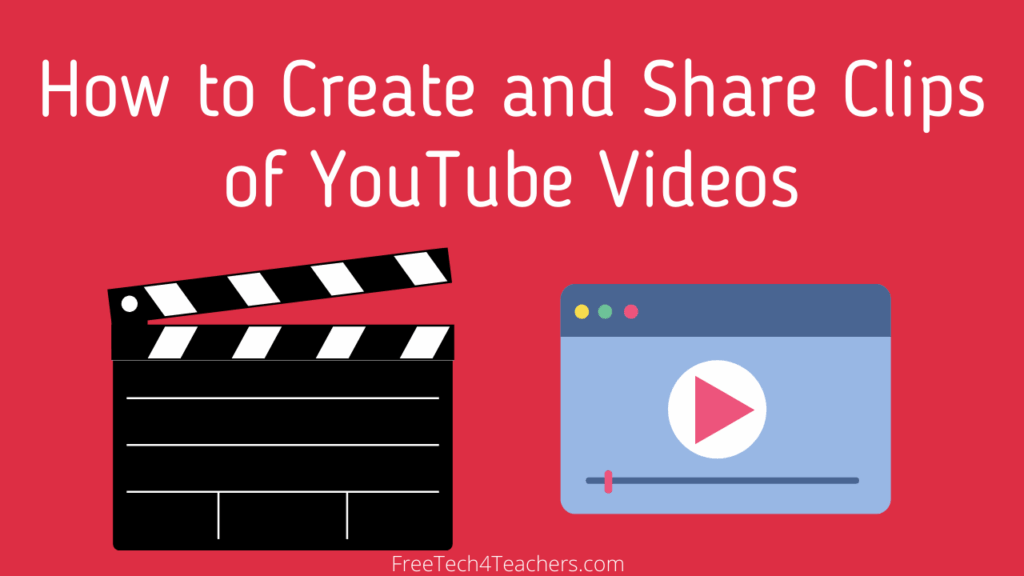
Over the years there have been many third-party tools that offered ways to clip and share portions of YouTube videos. Most of those don’t last too long before Google/ YouTube changes something that renders those tools useless. Now YouTube offers its own integrated tool for creating and sharing short clips of videos. You’ll find YouTube’s […]
A New Academic Feature in YouTube Studio
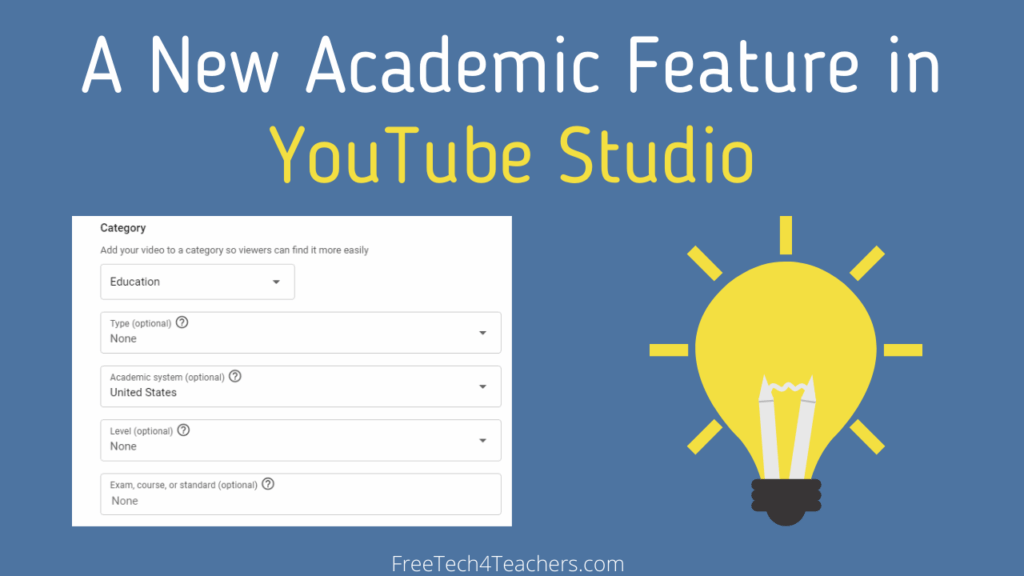
Yesterday morning I uploaded a new video to my YouTube account and noticed a new set of options that appeared when I selected the education category. Now when you upload a video to your YouTube account and select the education category you can also add additional subcategory labels to your video. Those options include academic […]
40,000 People Get Their Ed Tech Tips This Way
Yesterday morning I logged into my YouTube studio dashboard and saw that my little channel of screencast videos now has 40,000 subscribers! My videos aren’t anything fancy. I just write some bullet points on a notepad then record using Screencast-o-matic. I do some light editing (blurring, trimming, and occasionally adding text overlays) and then hit […]
Two More Helpful YouTube Features for Teachers

Last week I published a video in which I detailed five helpful YouTube features for teachers. After I recorded that video I thought of two more features that I should have included. Therefore, I recorded another video that is simply titled Two More Helpful YouTube Features for Teachers. In this short video I demonstrate how […]
Five Helpful YouTube Features for Teachers

YouTube offers a bunch of features that are sometimes overlooked or under-utilized despite being quite helpful when sharing videos in your classroom. In this new video I demonstrate five of those features. Playlists By default your Google/ YouTube account has a playlist titled “watch later.” That’s a private playlist to which you can save any […]
Two Easy Ways to Blur Faces and Objects in Your Videos

Recording short video clips and posting them on your classroom or school website is a great way for parents and other community members to learn about the great things that are happening in your classroom and school. When you do that you wan to make sure that you’re not accidentally sharing something that shouldn’t be […]
How to Find Sharks and More in VR

The closure of Google Expeditions at the end of June was a real disappointment for many teachers. Google has pushed Google Arts & Culture as the alternative to Expeditions, but it’s just not the same. That’s left a lot of people to look for more alternatives. YouTube’s VR imagery is one alternative that I’ve mentioned […]
How to Create a Thumbnail for Your YouTube Videos

In the last week or so I’ve had a couple of people ask me how I create the thumbnail images for my YouTube videos. I make all of my thumbnail images, AKA cover images, from a simple template found in Canva. I use Canva templates because they are formatted for the exact dimensions that YouTube […]
My Most-watched Tutorials in May

In May I didn’t publish as many videos on my YouTube channel as I wanted to, but still more people subscribed to the channel. There are now more than 36,000 people subscribed to get notified as soon as I publish a new video. My channel contains more than 1,000 tutorial videos covering everything from fundamental […]
New Copyright Compliance Checks in YouTube

Last night I uploaded a new video to my YouTube channel. Everything was normal for the first few steps. I added my description, added a custom thumbnail, and added the video to a playlist just as I normally would. Then I clicked the button to state that I didn’t include any controversial topics that […]
My Most Popular Tutorial Videos in February

My YouTube channel now has more than 34,000 subscribers. According to the analytics that YouTube provides, more than half of all of the views of my videos happen through embeds on my blog. YouTube also provides analytics of what was watched the most over the last month. In case you’re curious, here’s a list of […]
How to Share Videos in Google Classroom Without Using YouTube

Earlier this week a friend asked me for some help sharing videos in Google Classroom. He wanted to share videos without having to upload them to YouTube. There are four options for doing that in Google Classroom. I’ve outlined all four in this short video. As a reminder, if you’re sharing videos that you found […]
Save Time by Searching Within Favorite YouTube Channels

One of the tips that Rushton Hurley and I have passed along in a few episodes of Two Ed Tech Guys Take Questions & Share Cool Stuff is to search within the YouTube channels of people whose tutorials you’ve found useful. For example, whenever I need help with a WordPress problem I head to WP […]
An Easy Way to Find 360 Videos to Use VR Headsets

Last week Google announced that June 2021 would be the end of the Google Expeditions app. I published a short list of alternatives to Google Expeditions. One of those alternatives was to simply use YouTube’s search refinement tool to find 360 videos to view in your Google Cardboard or other virtual reality headsets. If you’re […]
What Did You Watch in October?

More than 30,000 people are now subscribed to my YouTube channel. On my channel I publish screencast videos about all kinds of things including how to make videos, how to do interesting things with Google Slides, how to publish a podcast, and many other topics. Most of the videos are made to address questions that […]
Using YouTube to Share Lessons This Fall? – Settings and Tools You Need to Know About

This fall many of us are using YouTube more than ever before to share lessons with students. Whether those lessons are ones you recorded or ones that you found YouTube, there are some settings and tools that you should know about. Settings and Features When Sharing Your Own Video Lessons You can make your videos […]
How to Protect Privacy When Publishing Recordings of Virtual Meetings

During yesterday’s episode of Two Ed Tech Guys Take Questions & Share Cool Stuff someone asked for a suggestion on how to blur or mask students’ faces when publishing the recording of a Zoom class meeting. My suggestion was to upload the recording to YouTube and then use the automatic blurring tool built into YouTube’s […]
Tools for Displaying YouTube Videos Without Distractions

On Monday I answered a question from a reader who was looking for some recommendations for tools to show YouTube videos without displaying the “related” content that appears next to and below videos on YouTube. The first two tools that came to mind were Watchkin and SafeShare.tv. Another option is to put the video into […]
How to Create, Share, and Collaborate on YouTube Playlists

As the school year begins you might find yourself looking through a lot of YouTube videos that you’ll share with your students throughout the coming months. Creating playlists on is a great way to organize those videos and share them with your students. Once you’ve created a playlist you can continue to update it to […]
Two Ways to Quickly Create Transcripts of YouTube Videos

About a week ago I hosted a webinar for an organization that hired me this summer and in the summer of 2018. The webinar was about improving the accessibility of online resources that we share with our students. One of the things that I covered in that webinar was how to improve the accessibility of […]
What Did You Watch in July?

Nearly 27,000 people are now subscribed to my YouTube channel. On my channel I publish screencast videos about all kinds of things including how to make videos, how to do interesting things with Google Slides, how to publish a podcast, and many other topics. Most of the videos are made to address questions that people […]
A Few Basic Settings to Know When Uploading to YouTube

This past semester I created and uploaded to YouTube more videos for students than I ever have before. Based on the number of questions that I answered on that topic, I know I’m not the only one. And depending on how school starts in the fall, there may be many more teachers tan ever before […]
How to Collaborate on a YouTube Channel

Like many other schools, this spring my school held our awards ceremonies virtually. A colleague and I managed the distribution of the recordings of those ceremonies. We did this by collaborating on one YouTube channel. You can enable collaboration on a YouTube channel through the permissions settings in YouTube Studio. In the permissions you’ll find […]
How to Timestamp Your YouTube Videos

When you’re publishing videos that are longer than five or six minutes on your YouTube channel it can be helpful to viewers to add some timestamps to the video’s description. Including timestamps in the description lets your viewers click to jump to an exact mark in the video. There are a couple of ways that […]
How to Blur Faces and Objects in Your Videos

One of the topics that I frequently receive questions about is privacy when posting videos online. One option is to post your videos as unlisted or private videos on YouTube or Vimeo. Another option is to blur faces and objects in your videos. YouTube’s free video editor makes it easy to selectively blur faces and […]
A Conversation With Tom Richey – History Teacher & YouTube Star

During winter break I caught up with my friend Tom Richey to record an episode of The Practical Ed Tech Podcast. Tom is a high school history teacher (AP Euro) and the producer of fantastic YouTube videos covering lots of topics in AP Euro, World, and U.S. History. He has more than 150,00 subscribers to […]
How to Schedule Video Releases on YouTube

YouTube has a lot of helpful little features that are often overlooked. One of those features is the option to upload videos and schedule them to appear at a later time. This can be great if you have a YouTube channel that you want keep updated with a regular schedule of new releases, but only […]
How to Use Google Drive to Share Videos
One of the questions that I’m frequently asked in regards to student video projects is “how can they share them without using YouTube?” It’s a good question as there are many reasons why you might not want your students to upload their videos to YouTube for classroom projects. My recommended solution is to upload the […]
How to Create a Transcript of Any YouTube Video

Last week I published a short blog post about a neat tool called SnackVids. That post has proven to be quite popular so I decided to make a little video about it. In the following video you can see how to use SnackVids to create a searchable transcript of videos that you find on YouTube. […]
Another Great Source of Ed Tech Tools Tutorial Videos

On Thursday I shared my playlist of more than 300 Google tools tutorial videos. Today I’d like to highlight someone else’s YouTube channel. Brad Dale regularly publishes quick tutorial videos about a variety of helpful, free tools including Wakelet, Flipgrid, and Google Drawings. And it’s through Brad’s YouTube channel that I learned about a neat […]
My Ten Most Watched How-to Videos

Every month I make a dozen or more tutorial videos and publish them on my YouTube channel and on my Practical Ed Tech Facebook page. I’ve been doing this regularly for the last five years. My YouTube channel now has more than 1,000 videos on it. The following were the tutorial videos that were watched […]
Four Ways to Show & Share Videos Without Distractions

At this point I think we can all agree that YouTube can be a great place to find educational videos to share with students. Of course, the downside to YouTube has always been all of the “related” content that appears around the videos that you find on YouTube. In the following video I demonstrate four […]
More Than 14,000 People Get Their Ed Tech Tips This Way

Every week I record three to five tutorial videos. I’ve been doing this for the last five years. There are now more than 1,000 videos on my YouTube channel including 300 tutorials about various G Suite tools. As of this weekend more than 14,000 people have subscribed to my YouTube channel so that they’re notified […]
Live Q&A Recording

This afternoon I hosted a live Q&A session on my YouTube channel in which I answered questions that had been submitted over the last week. Unfortunately, due to the widespread issues with Facebook accessibility that popped up today, I was not able to broadcast on Facebook. So if you were looking for the broadcast on […]
297 Google Tools Tutorial Videos

About four years ago I started to put forth a concerted effort to publish more tutorial videos on my YouTube channel. In that time I have created nearly 1000 tutorials. 297 of those tutorials are about various products available to G Suite for Education users. You can find all 297 of my Google tools tutorial […]
Join Me on Wednesday for Practical Ed Tech Live!

Last week I hosted my first live Q&A session of the year. A handful of you sent me questions last week and I enjoyed answering them. A few people sent me questions after the broadcast. I’ll be answering those and any new questions this Wednesday at 4pm Eastern Time. You can send questions in advance […]
Recording of Yesterday’s Live Q&A

Yesterday afternoon I hosted the first Practical Ed Tech Live Q&A of 2019. I did about 25 of them in 2017 but didn’t do any in 2018. So I figured it was time to bring it back. In the broadcast answered a handful of questions from readers. If you missed it, the recording is now […]
A Few of My 2019 BETT Show Highlights
On Friday evening after spending the day at the 2019 BETT Show I recorded a video of my observations of walking through the maze of vendors. If you didn’t see the video on my YouTube channel, you can now watch it as embedded below.
How to Show a Portion of a Video in Google Slides

It’s easy to insert a YouTube video into your Google Slides presentations. If YouTube is blocked in your school you can insert a video from Google Drive into your Google Slides instead. Both of those things can be done from the “insert” drop-down menu in Google Slides. But what is often overlooked is the option […]
The Ten Most Watched Ed Tech Tutorial Videos of 2018

More than 13,000 of you are now subscribed to my YouTube channel. These were the ten most watched videos on my YouTube channel in 2018. Interestingly, despite publishing more than 100 new videos in 2018, nine of the ten most-watched videos of the year were made in 2017 or earlier. How to Add Your Voice […]
Try Flipgrid as an Alternative to a Classroom YouTube Channel
Whenever I lead a workshop or webinar about classroom video projects I always talk about the importance of respectfully sharing students’ videos online. That often leads into discussions about YouTube privacy settings and alternatives to using YouTube to publish students’ videos. Recently, I’ve started share the idea of using Flipgrid to have students share videos […]
How to Edit the Captions on Your YouTube Videos

This morning on Twitter I was asked about the possibility of editing the captions that are automatically generated by the Google Slides captioning tool. The question was raised by Michelle Joyce in response to my blog post about using the Google Slides captions and Screencast-o-matic to create flipped video lessons. While you can’t edit the […]
How to Access and Use the Blurring Tools in YouTube’s Video Editor

This is the time of year for winter concerts and plays at schools. If the ones at your are anything like the one I attended last week, there will be plenty of parents recording the performances. And I’d guess that you or someone from your school will record it too. Before you or a colleague […]
Can You Trust YouTube “Influencers?” – A Media Literacy Lesson

Talk to almost any teenager and you’ll quickly learn that they spend more time watching YouTube videos than they do watching traditional television programming. And many of those teenagers have a favorite YouTube “star” to watch. Some of those stars are being paid thousands of dollars to include products in their videos. That often happens […]
Ten Tools for Teaching With YouTube Videos

If you can get past the distraction of cute animal videos, video game highlights, and other nonsense, you can find excellent educational videos on YouTube. But even then it’s not enough to just share the video with your students either in your classroom or online. When sharing videos with students in an online format, add […]
Find Relevant YouTube Videos With These Search Tools

Last week I shared some tools for displaying YouTube videos in your classroom without showing all of the distracting comments and sidebar materials found on YouTube. Those tools are all predicated on already knowing which videos you want to show in your classroom. If you need some help finding videos that are timely and relevant, […]
5 Ways to Display YouTube in Class Without “Related” Content

One of the questions that I’m frequently asked at the beginning of the school year goes something like this, “do you know how I can download videos from YouTube?” I do know how to do that, but I won’t teach you how to do that because it is a violation of YouTube’s terms of service. […]
A Distraction-free Way to Search and Watch YouTube

The new school year will be here soon and I haven’t taken a break all summer. I’m taking a short break from the Internet to go fishing at one of my favorite places in the world, Kennebago Lake. I’ll be back with new posts on Saturday. While I’m gone I’ll be republishing some of the […]
An Easy Way to Find 360 Videos to View in Google Cardboard

Google Expeditions offers lots of 360 content that your students can explore in Google Cardboard viewers. But Google Expeditions isn’t the only source of 360 content that you can use in your Google Cardboard or other virtual reality headsets. There is a lot of 360 content available on YouTube. For example, take a look at […]
How to Protect Student Privacy With Blurring Effects in Videos

On Monday morning I had the privilege to give a presentation about classroom video projects during the TechSplash conference in Abingdon, Virginia. One of the elements of that presentation addressed protecting student privacy when publishing videos online. In the presentation I gave a demonstration of how to use YouTube’s built-in editing tools to blur faces […]
Where You Can Follow My Work

If you’re reading this, the numbers say that you found my blog through one of the following methods: Facebook referral – Here’s the Free Technology for Teachers Facebook page. Email referral – Join the daily email list. Organic search Twitter referral – Follow me on Twitter. Pinterest referral – Follow my primary board. There are […]
11,000 People Get Their Ed Tech Tips Here

A few times a week I create new how-to videos on a wide range of tools and topics related to educational technology. Some recent topics include making animated videos, making virtual reality tours, and time-saving tips for Google Forms users. All of my videos are published to my YouTube channel which now has more than […]
Tube – A Distraction-free Way to Search and Watch YouTube

Tube is a new tool providing a minimalist view of YouTube. When you go to Tube all you will see is “Tube,” a disclaimer, a link to the developer’s Twitter account, and a search box. Enter your search terms into the Tube search box and a list of results appears below it without showing any […]
How to Quickly Create a Livestream on YouTube

YouTube used to have a built-in option for creating a video with the webcam built into your laptop. That feature went away a couple of years ago. Now it’s back in a new form. You can now create a livestream on YouTube right from your laptop just like you can on a mobile phone. Here […]
One of the Biggest Violators of YouTube’s TOS Changes Its Tune
As I shared in a post earlier this month, downloading videos from YouTube via a third party tool is a violation of YouTube’s terms of service (TOS). Despite that fact there are many teachers who do attempt to use third party tools to download YouTube videos. One of the most popular of those tools, KeepVid […]
10,000 People Get Their Ed Tech Tips This Way

A few years back I decided to try to include more screencast videos in my blog posts. Initially, I hosted the videos on Vimeo and Wistia before realizing that I’d help more people by putting them on my YouTube channel. Those videos have been viewed more than 2,000,000 times and as of this morning the […]
How to Automatically Filter Words From YouTube Comments

YouTube can be a great place to share your instructional videos with your students and the world at large. Every video that you upload to your YouTube channel has the potential to reach and help millions of people. With that potential audience of millions comes the potential for annoying and or downright offensive comments. Fortunately, […]
Three Ways to Collaboratively Create Video Playlists

From cats doing tricks to documentaries about cats in Egyptian art, we watch more videos today than we ever have before. The challenge is weeding through all of the ridiculous cat videos to find the good stuff that you can share with your students. And once you find the good videos, you’ll want to organize […]
How to Apply Blurring to Faces in YouTube Videos
Face and object blurring is one of the overlooked features built into YouTube’s video editing tools. The blurring tool is great for selectively obscuring the faces of individuals in a video. You can use the blurring tool to block out sensitive information like a street address. Watch my video below to learn how easy it […]
How to Create a Distraction-free Video Playlist

A couple of weeks ago I shared a few ways to display videos without the distraction of sidebar content on YouTube and Vimeo. Another way to display videos without the sidebar distractions is to play them through Padlet. In Padlet you can use the “playlist” template to make a list of videos and then display […]
How to Livestream From the YouTube Android App
In a blog post that I published a couple of weeks ago I mentioned using the YouTube Android app to broadcast review sessions for your students. In the time since I published that blog post I have have had a handful of people ask me for more information about livestreaming on YouTube. The best way […]
Distraction-free YouTube Viewing
On Monday night, during How to Teach With Video, someone asked, “what do you do about all the yucky ads on YouTube?” A couple of members of the class suggested ad blocker extensions. I suggested trying Quietube. Quietube is a convenient tool that you can add to your browser’s bookmarks bar. Quietube will remove all the […]
YouTube Playlists: Why You Need Them and How to Make Them

YouTube can be one of our best tools to use in the classroom once we figure out how to harness its power. One of the simplest ways to tap into the power of YouTube is to organize content by placing videos onto playlists. Playlists can contain content that others create as well as videos that you […]
iSLCollective Video Quiz Creator
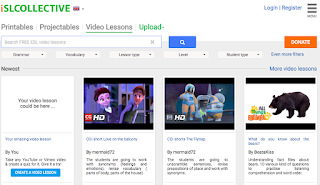
iSLCollective is an interactive video quiz creator that allows students to interact with videos while they watch them. Once you create an account you can upload a video from either YouTube or Vimeo. Once your video has uploaded you can begin adding any number of question types such as including fill in the gap, matching, multiple […]
Advertising and What YouTube Knows About You
We’ve all had the annoying experience of going to show a YouTube video in a classroom or to a friend only to have an advertisement play for five, ten, or thirty seconds before you can actually watch the video. How does YouTube know which ads to show to you? That’s partly based on your viewing […]
Reminder – YouTube Is Removing Its Photo Slideshow Tool

In June it was announced that YouTube was going to remove its Photo Slideshow tool in September. It’s now September and on Wednesday the Photo Slideshow tool will disappear. Additionally, some of the editing tools for cutting and splicing videos are being removed from the YouTube editor. Here are some alternative tools to consider using […]
YouTube Management Options for Schools

YouTube can be a great source of educational videos to share with your students. I recently read a blog post in which Chris Brogan claimed that his kids go to YouTube to search before they go to Google. The chances are good that you have students who do the same. But for all of the […]
How to Collaborate to Create YouTube Playlists
Last fall I published a video in which I demonstrated how to collaboratively create a YouTube playlist. The concepts in that video are still valid, but the layout of YouTube has recently changed a bit. Therefore, it I made an updated video that demonstrates how to collaboratively create a YouTube playlist. Applications for Education There […]
How to Find and Use YouTube Embed Codes
You might have noticed that YouTube made some layout changes. One of those changes included altering the sharing menu and moving the location of the embed codes for videos. Someone emailed me this morning asking for help on finding the location of the embed codes for YouTube videos. I made the following short screencast to […]
How to Share a Portion of a YouTube Video
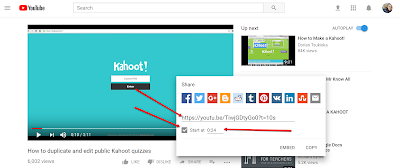
Over the years I have used videos to recap a lesson, to introduce a new concept, and to spark discussion amongst my students. When sharing videos with students I will often share just a portion of it. Usually, this means that I have them skip the first twenty or thirty seconds that has intro or […]
Try YouTube Live To Reach More Students
Back in May I shared how Tom Richey was using YouTube Live to host AP World History review sessions for students. That’s one way to use YouTube Live to help your students. Another way to use YouTube Live is to broadcast and record lessons from your classroom. As I explained and demonstrated yesterday at the […]
Shuck 400 Oysters…Bus Huxley Shows You Can Learn Anything Online
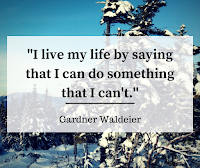
Gardner Waldeier is one of the most interesting people that I know. We first met when he showed up to a cycling club group ride with a 20+ year old steel bike and a borrowed helmet while wearing cotton pants and sneakers. He then proceeded to crush almost everyone on the climbs and held his […]
Two Ways to Add Audio to Google Slides
In yesterday’s Practical Ed Tech Live session I answered a question that I seem to be getting asked a lot lately. That question is, “do you know how to add audio to Google Slides.” You can add audio to Google Slides if you use YouTube or Google Drive to host videos that contain audio tracks. […]
Practical Ed Tech Live – Tomorrow at 3:30pm EDT

Every week I receive a dozen or more emails from folks who have all kinds of questions about educational technology. Those that I think have broad appeal I include in my weekly Practical Ed Tech Live broadcasts. You can also ask questions during the live broadcasts and I’ll answer them on the spot. So send […]
How to Subscribe to a YouTube Channel

I have a few YouTube channels that I enjoy and look forward to their next uploads. I subscribe to those channels so that I’m notified when new videos are uploaded and whenever those channels host live streams. A few of the channels I’m subscribed to are SciShow Kids, Tom Richey, and Minute Earth. If you’re […]
How to Create an Audio Slideshow in YouTube
This morning I received the following question in an email: You shared how to add sound to Google Slides. Is there a way to add music as background throughout a slide presentation? I have a teacher who is having her students create a slideshow about the Great Depression and would like music to play as […]
Practical Ed Tech Live – Recording

Yesterday afternoon I hosted FB Live and YouTube Live sessions simultaneously. During those sessions I answered questions from readers and viewers. If you missed it, the recording is now embedded below. I’m planning to do another live Q&A session next Thursday at 4pm Eastern Time. Please send your questions to me. The questions that I […]
Video Tips With Isla
Folks who follow my YouTube channel may have noticed that I’ve started using the live video option within YouTube’s Android app. This morning I used YouTube live to record a little video tip with my daughter, Isla. The tip is to look at the camera instead of the screen when you’re recording. In the video […]
How to Add Interactive End Screens to YouTube Videos
Last week YouTube announced that the popular annotations option in the YouTube editor is going to be removed at the end of April. While annotations will be missed by many, it was a great tool for creating a “choose your own adventure” series, there is still a similar option available. End screens in the YouTube […]
YouTube Is Removing Annotations Option – Try This Instead
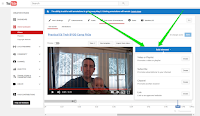
Earlier this week Google announced that the option to add annotations to your YouTube videos will be going away on May 2nd. This is sad news for many of us who used annotations to create interactive videos through the use of YouTube annotations. Fortunately, the option to link your videos to other videos isn’t completely […]
5 Ways to Show YouTube Videos Without Related Content
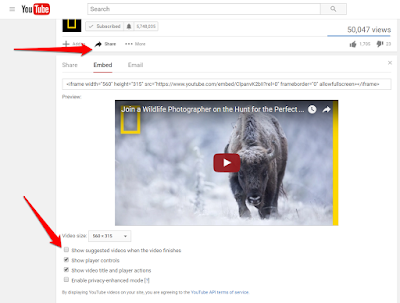
Anyone who has ever opened YouTube in front of a classroom knows the feeling of dread that comes with hoping that the “related” content in the sidebar really is related content. Likewise, you hope that the “related” videos at the end of the one you’re showing are appropriate for your classroom. Here are five ways […]
How to Make Your YouTube Videos Interactive
This afternoon at the CSLA 2017 conference I facilitated a workshop about creating videos with students. One of the most popular aspects of the workshop was using the YouTube annotations to create interactive or choose-your-own-adventure video series. In the video embedded below I provide a demonstration of how to add annotations to YouTube videos. The […]
5 Ways Students Can Earn Money Without Flipping Burgers

One of the talks that I give from time to time is titled Preparing Students to Work and Learn Independently. The focus of the talk is to help people understand the learning and employment opportunities that exist today that didn’t exist 10-15 years ago. One part of the talk includes examples of the kinds of […]
More Than 40 Alternatives to YouTube – Best of 2016

As I usually do during this week, I’m taking some time off to relax, ski, and work on some long-term projects for the next year. This week I will be re-publishing the most popular posts of 2016. 3 Tips for Using YouTube Videos in Your Classroom was one of the most popular posts of the week […]
YouTube, It’s Not Just Cats & Khan Academy

This coming Wednesday I will be hosting my last webinar of 2016. The topic is YouTube. Specifically, I will be showcasing the features of YouTube that many teachers and students overlook. That’s why I am calling the webinar YouTube, It’s Not Just Cats & Khan Academy. In the webinar you can learn how to protect […]
Two YouTube Search Methods You Might Be Overlooking
YouTube can be a great source of educational videos to share with your students. It can also be a great source of frustration to weed through all of the content on YouTube to find the best videos to share with your students. There are couple of easy things that you can do to find better […]
How to Collaboratively Create YouTube Playlists – Updated
Last year I published a video about how to collaboratively create YouTube playlists. Since then the steps for doing that have changed a little bit. Also this week I had someone ask if I could make a video about making YouTube playlists. To address both items I created the new tutorial video, How to Collaboratively […]
Protect Student Privacy With Face Blurring In YouTube
In the last week I have given a couple of presentations about creating and editing videos in the classroom. In both presentations I shared how to blur faces and places in your YouTube videos. Doing that can be a good way to protect the privacy of students who don’t want their images to appear in […]
Nearly 19,000 People Get Their Ed Tech Tips This Way

The reason that I read more often than any other for people unsubscribing from Free Technology for Teachers is “too many updates.” That’s why over the last two years I’ve offered two other ways to find my ed tech tips and news in a less frequently updated fashion. Those options are the Practical Ed Tech […]
A Good Way to Refine YouTube Search Results

When you search on YouTube the results will be a mix of current videos along with videos that could be many years old and no longer relevant to the topic you’re researching. There is a quick and easy way to filter the results to show just recently published videos. I demonstrate how to do that […]
YouTube Live Will Replace Google Hangouts On Air

Teachers and students who have been using Google+ Hangouts on Air to host tutoring sessions or to host virtual guests in their classrooms will want to make note of the end of Google Hangouts on Air. Starting on September 12th Google will no longer offer Hangouts on Air. Hangouts on Air will be replaced by […]
15 Videos About Making Videos

Earlier this week someone rightly pointed out to me that the Practical Ed Tech Tips playlist on my YouTube channel was getting a bit too long (it has more than 200 videos in it). To rectify that problem I’ve created some smaller playlists consisting of videos that I’ve published on various topics within my YouTube […]
Displaying YouTube Without Distractions
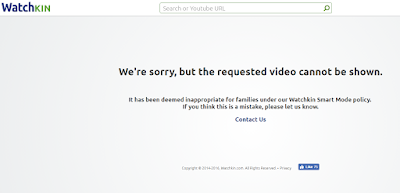
In my previous post I shared the idea of using extended display mode to choose what is and isn’t displayed on the projector in your classroom. If one of the things that you want to display is a YouTube video, you’ll want to make sure that you don’t accidentally display the “related” videos that appear […]
Handy, Overlooked YouTube Features

YouTube offers a bunch of handy editing tools that often go overlooked by users. One of those is the option to rotate videos that have been shot in vertical mode when they should have been shot horizontally. Another great feature is the face blurring tool built into the video editor. You can learn about those […]
300+ Ed Tech Tools Tutorials
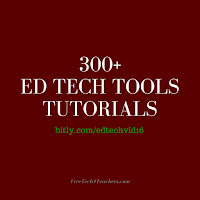
Over the last couple of years I’ve made an effort to publish at least one new tutorial video every week. Most of those videos end up being featured in the Practical Ed Tech Tip of the Week, but they all end up on my YouTube channel. I now have more than 300 ed tech tools […]
How to Upload a Video to YouTube from Your Android Device

Yesterday I had the privilege to speak at the Native Innovation Education conference in Flagstaff, Arizona. The conference offered Android tablets to attendees. Many people who came to my video workshop asked me how they could upload their videos to YouTube. I promised to create a video on the topic. That video is now ready […]
How to Make a Good Explanatory Video – Research, Planning, Editing

MinuteEarth is a popular YouTube channel whose videos I’ve featured a handful of times on this blog. Their short videos provide explanations of interesting science topics like why rivers curve and why it is hot underground. Last week MinuteEarth published a video about the process their team uses to produce their videos. Applications for Education […]
How to Create an Interactive Series of Videos
Earlier today people who are subscribed to my YouTube channel may have received a notification of a new video posted. If you watched it (all 12 seconds of it) you might have wondered, “what the heck is Richard doing?” I posted it during a presentation this morning. The presentation was about making videos with students. […]
Nearly 5,000 People Get Their Ed Tech Tips This Way

About eighteen months ago I started to make a stronger effort to include video tutorials in more of my blog posts. At first I used Wistia to host those videos but the bandwidth costs became too high so I switched them to YouTube. Now I have more than 250 ed tech tools tutorial videos on […]
New Options for Filtering YouTube in Schools

As I Tweeted earlier today, Google has introduced some new options for filtering YouTube in schools. If your school uses Google Apps for Education you can now whitelist (approve for viewing) an entire YouTube channel instead of just individual videos. This means that if I want all of my history students to be able to […]
100 Google Apps Tutorial Videos

Often when I’m stuck on a technical problem all I need to get myself over the hurdle is just a quick tip. That’s why when I started making ed tech tutorial videos I made a conscious effort to keep them short and sweet. My YouTube channel now has more than 400 tutorial videos including 100 […]
More Than 40 Alternatives to YouTube

3 Tips for Using YouTube Videos in Your Classroom was one of the most popular posts of the week on FreeTech4Teachers.com. Those tips are all well and good if you can access YouTube in your classroom. If you cannot access YouTube in your classroom then you will want to consult my list of more than […]
3 Tips for Using YouTube Videos In Your Classroom

In my workshop YouTube, It’s Not Just Cats & Khan Academy I share a lot of tips and tricks for safely using YouTube in your classroom. One of the topics that I always talk about is how to share and display videos. Here are three of the more popular tips from that workshop. 1. Remove […]
PowerPoint Playbook – Animating Numbered Lists

Last fall I featured Tom Richey’s free PowerPoint and video collection for AP US History and AP European History students. Tom’s YouTube channel is full of excellent tutorials for history students. In many of those videos you see Tom’s face in the corner of the screen while PowerPoint slides support his points. Now Tom has […]
How to Blur Faces & Objects in YouTube Videos

Sharing video highlights of school events can be a great way to build community interest in the good things that are happening in your school. The challenge that many teachers and administrators run into is making sure that the privacy requests of parents are honored. In the past YouTube offered an automatic face blurring tool, […]
Dragontape – Remix YouTube Clips

At last night’s TeachMeet BETT Martin Burrett reminded me of a neat tool for remixing clips of YouTube videos. That tool is called Dragontape. If you made mix tapes in the 80’s, the concept of Dragontape will be familiar to you. Dragontaape makes it easy to string together a series of YouTube videos and or […]

