How to Quickly Turn Your Writing Into Videos
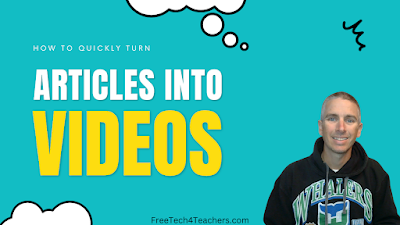
I’m taking the week off to do a bunch of fun things with my kids. While I’m away the most popular posts of the year so far will reappear. ChatGPT might be the first thing you think of when you read AI today, but there have been plenty of other AI tools before it. One […]
How to Use the New Adobe Express Video Editor

There is a new version of Adobe Express. The new version is still in a beta phase, but you can try it out right now and go back to the old version if you want to. I’ve been trying out the new version for about a week. My favorite aspect of the new version of […]
How to Add Timestamps to Your YouTube Videos

When you’re publishing videos that are longer than five or six minutes on your YouTube channel it can be helpful to viewers to add some timestamps to the video’s description. Including timestamps in the description lets your viewers click to jump to an exact mark in the video. There are a couple of ways that […]
Ten Ways to Use Adobe Express in School
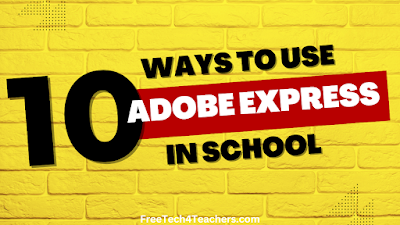
I’ve made a handful of videos about using Adobe Express in your classroom. Those videos include making videos with Adobe Express and making custom QR codes with it. Those are just a couple of the many ways to use Adobe Express in your classroom. Let’s take a look at some of the many ways that […]
Seven Simple Steps for Creating Videos In Your Classroom
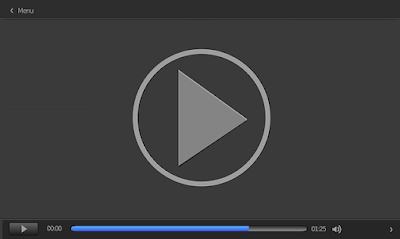
On page 76 of Invent To Learn Gary Stager and Sylvia Martinez write, “The movie can be done without a storyboard or script, the 3D object may not be the most precisely planned out, but the point is to create something that can be shared and talked about.” Later in the same chapter they advise avoiding […]
Four Easy Ways to Make End-of-Year Slideshow Videos

Even though the cold and rainy weather we’re experiencing here in Maine makes it feel like summer is a long way off, it’s not. I was reminded of this yesterday afternoon when I got my first email of the spring in which someone asked for advice about making an end-of-year video for her grade six […]
An Overview of Using and Detecting Artificial Intelligence

This week’s news that Google Workspace will have new artificial intelligence tools added to it throughout the year was not unexpected. It was another sign that if you haven’t being paying attention to the development of AI tools this year, you should start paying attention to them. Even if your school tries to ban or […]
Lumen5 – Quickly Turn Your Writing Into Videos

ChatGPT might be the first thing you think of when you read AI today, but there have been plenty of other AI tools before it. One such tool is Lumen5. Lumen5 is a tool that will produce a video for you based upon your written work. To create a video with Lumen5 you can enter the URL […]
How to Create a YouTube Channel

If you’re looking for a little weekend project, starting a YouTube channel could be a good one for you. Whether you make a YouTube channel simply to share instructional videos with your students or you make a YouTube channel with the hopes of becoming rich and famous, the process of getting started is the same. […]
How to Use Custom Backgrounds in Animate from Audio Videos

In this week’s Practical Ed Tech Newsletter I featured a fun tool from Adobe called Animate from Audio. Based on the responses that I received to the newsletter, Animate from Audio is going to be used in a lot of classrooms over the next couple of weeks. A couple of the responses that I got […]
Slideator – Add Your Voice to Almost Any Type of Slideshow

Slideator is a free tool that you can use to add voice-over and webcam recordings to your slides. Slideator works with just about any type of slideshow that you own. You can even use it with a set of slides that you have in PDF. In addition to adding your voice-over and webcam recording to […]
Create Animations from Audio in Adobe Express

I like to end the week with something fun. If you do too, head over to Animate from Audio hosted by Adobe Express. Animate from Audio is a fun little tool that matches your spoken words to an animated character of your choosing. The finished product is a fun little video that you can download […]
5 Things You Can Make With Microsoft Flip Besides Selfie Videos

Microsoft Flip (formerly known as Flipgrid) is a great tool for getting to know your students through the use of short selfie-style videos. I’ve also used it for asynchronous classroom discussions. You might have done the same with your students then gotten to the point of wondering, “okay, what’s next?” If that’s where you are […]
My Top Five Tips for Creating Instructional Videos

Over the years I’ve made more than 1,000 videos for my YouTube channel and nearly as many for students in my classrooms. Here are five tips that I’ve figured out along the way. Keep it short and sweet. Two five minute videos are better than one ten minute video. Even though it’s the same amount […]
Three Student Video Contests

Video creation contests can be a fun way to get students thinking about academic topics and then producing videos to demonstrate their understanding of those topics. This fall I’ve written blog posts featuring three different video contests for students. A summary of all three is included below. Economic Education Video Contest The Council for Economics Education […]
How to Create Green Screen Videos in Canva

A couple of weeks ago Canva held an event to announce a bunch features that were going to be added over the coming months. One of those features is now available in the form of a background remover for video clips. Just like you can use Canva to remove image backgrounds you can now use […]
Updated – Screencasting on Chromebooks – Built-in Tool vs. Third-party Tools

Back in June Google introduced a new screencasting tool for Chromebooks. Back then I wrote a comparison of the Chrome OS screencast tool and some others that are available to use on Chromebooks. Since then Screencastify has changed their free plan and Flipgrid has been renamed as Microsoft Flip. So I think it’s time that I […]
Creative Storm – A Student Video Contest

Creative Storm 2022 is the title of the latest Next Vista for Learning video contest. Like previous Next Vista contests, this one is open to students and teachers. There is a category for student-produced videos, a category for teacher-produced videos, and a category for videos created through the collaborative efforts of teachers and students. Regardless of the category, […]
An October Video Project – Halloween Safety

Halloween is thirty days away. My kids have been planning their costumes since last November or so it seems because they’re very excited about it. Last fall I shared a list of Halloween-themed activities and resources. In that list I included playing a Halloween safety review game from Kahoot. Keeping with the idea of Halloween […]
My Updated Big List of Tools for a Variety of Classroom Video Projects

Around this time last fall I published a big list of my go-to tools for creating videos with students. Since then some of the tools in the list were rebranded and or had some notable updates. This is my updated list of recommended video creation tools for classroom projects. By the way, I created the […]
Five Interesting Ways to Use Screencastify in Your Classroom

A couple of days ago I wrote a short post about the changes to Screencastify’s free plan. At the end of that post I included some ideas for using Screencastify in your classroom. If you missed that short list, here are the ideas in more detail. Add Interactive Questions Into Your Videos Adding interactive questions […]
Significant Changes to Screencastify’s Free Plan

Screencastify is a versatile screencast recording tool that I’ve used over the years to create many kinds of instructional videos including Common Craft-style videos and virtual tours. As I write this blog post, I still prefer Screencastify to the new built-in recording option in Chromebooks. That said, it should be noted that Screencastify has just […]
How to Use Virtual Backgrounds in Microsoft Flip

Virtual backgrounds and background blurring are features of Microsoft Flip that can be helpful to you and your students in a few ways. First, virtual backgrounds and blurring are useful in protecting student privacy when they are recording at home or anywhere else outside of your classroom. Second, you can use virtual backgrounds as a […]
How to Make Whiteboard Videos in Microsoft Flip

Last week’s most popular post was Getting Started With Microsoft Flip. To start this week let’s look at doing a little more than just a basic selfie video in Microsoft Flip. An additional way to use Microsoft Flip is to create whiteboard style videos. When you open the recording tool in Microsoft Flip press record […]
25 Ideas for Whiteboard Videos

Years ago apps like ShowMe and Educreations helped to popularize creating whiteboard-style instructional videos. Today, screencasting tools like Screencastify and Google’s Chrome screencast tool along with Flipgrid’s whiteboard tool make it easy to create a whiteboard style video in your web browser. Regardless of the tool used, the basic premise is to draw on blank screen while talking at the […]
How to Record a Video Lesson in PowerPoint

A few years ago I published a video about how to create a video by using the recording tool built into PowerPoint. Since then Microsoft has added more features to the recording tools in PowerPoint. So last week I recorded a new tutorial on how to record a video lesson in PowerPoint. In this short […]
Type Studio 2.0 – Edit Videos by Typing and More!
Type Studio was one of my favorite new tools last year. What I liked about it was that it took a completely new approach to video editing. Instead of clicking and dragging on a timeline to cut or trim a video, you simply edited the words that appeared in the automatically generated transcript of your […]
A Giraffe in Our House – More Fun With Augmented Reality

Tomorrow we’re going to the Franklin Park Zoo in Boston. My daughters have been looking forward to it for weeks! The giraffes are what they are most excited to see. This morning my youngest daughter asked to see pictures of giraffes. What she really meant was that she wanted to see augmented reality giraffes in […]
Two Ways to Quickly Turn Writing Into Videos

Last week I shared some observations from evaluating the websites of a handful of relatively large school districts. In that blog post I mentioned that the better websites put recent and relevant information on the homepage and don’t rely solely on social media to disseminate news about their schools and their districts. That’s because when […]
A Teacher’s Guide to Creating Common Craft Style Videos

Yesterday, I published a post about a live course that I’m teaching in June. If you’re looking for something that is self-paced, Common Craft offers an interesting course about making videos. For years Common Craft videos have been used by teachers to help students understand topics including digital citizenship, personal finance, and many big technology concepts. One […]
Another Easy Way to Create End-of-Year Slideshow Videos

Yesterday I shared three quick and easy ways to create end-of-year slideshow videos. Shortly after I hit publish on that blog post I realized that there was another great option that I’ve been overlooking for a few years. That option is built right into Google Photos. In Google Photos there is a section called “utilities.” […]
More Adobe Spark Alternatives

The Best Adobe Spark Alternative was one of last week’s most popular posts here on Free Technology for Teachers. The alternative that I recommended in that post was Adobe Creative Cloud Express which is the new name for Adobe Spark. If you’re looking for other alternatives to Adobe Spark for creating audio slideshow videos, here […]
The Best Adobe Spark Alternative

In the last two weeks I’ve had a handful of people email me to ask for alternatives to Adobe Spark for creating videos. I’m taking that as a sign that Adobe didn’t go a great job communicating that they simply rebranded Adobe Spark as Adobe Creative Cloud Express. It has all of the same tools […]
How to Mirror an Android Phone to a PC or Mac

In this week’s Practical Ed Tech Newsletter I included a video in which I simultaneously displayed my Android phone’s screen and iPad’s screen on my Windows desktop. A few folks have emailed me to ask how I did that. If you’re curious about the process I used, here it is. The Problem My usual method […]
Create Audio Slideshow Videos With Phideo – No Registration Required

Phideo is a new online tool for creating audio slideshow videos. As the title of this post states, registration is not required in order to use Phideo to create and save your video. Using Phideo to make your own audio slideshow video is quick and easy. To create a video on Phideo simply head to […]
Use Canva’s Design and Recording Tools With Your PowerPoint and Google Slides
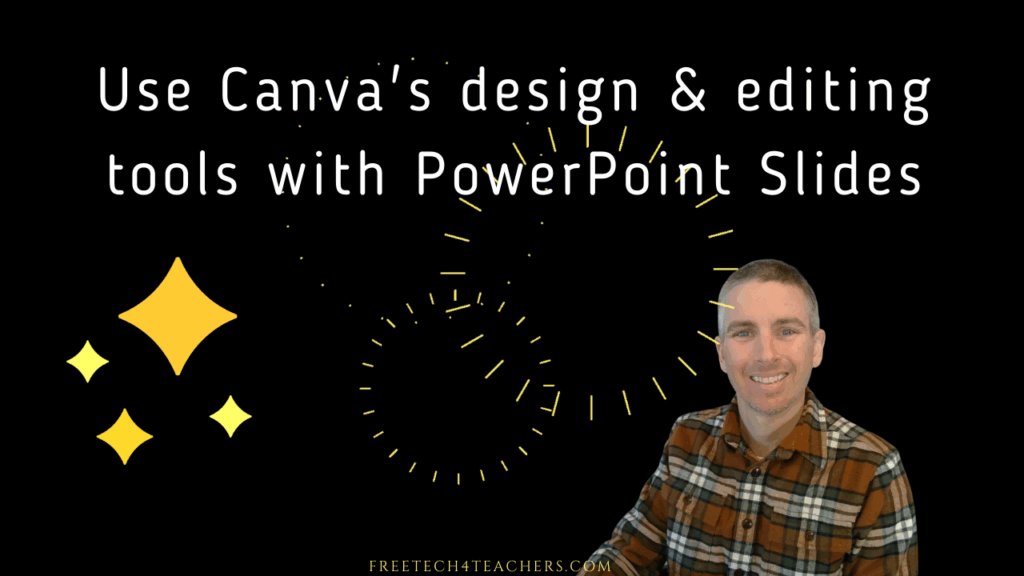
The other day a reader sent me an interesting question that I hadn’t thought about before. That was whether or not you can use Canva’s recording studio with Google Slides. At first I thought to myself, “why not just make a screen recording of the slides with something like Screencastify?” Then I thought about it […]
How to Quickly Create and Share Narrated Presentations
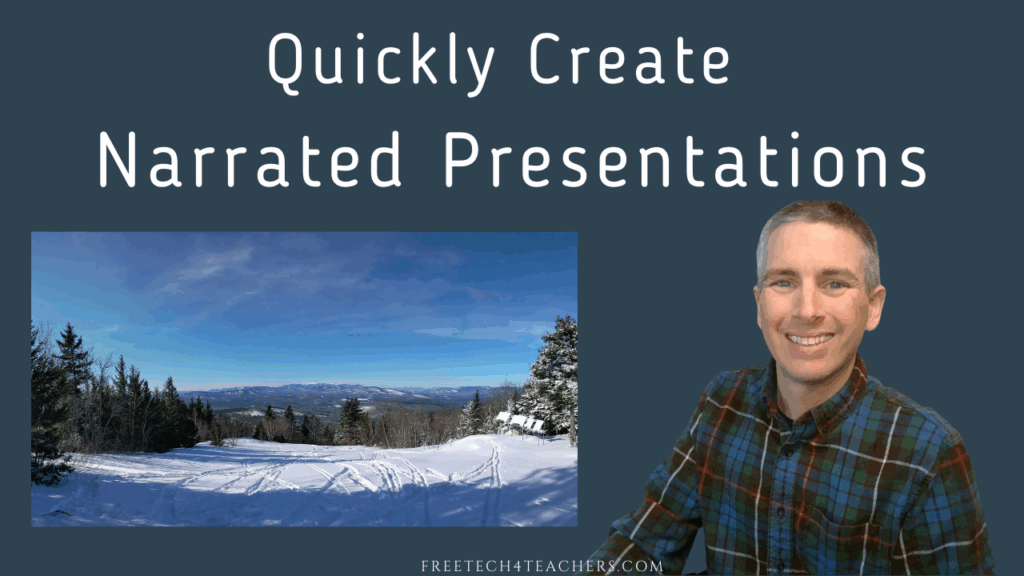
Yesterday afternoon I published a video highlighting my five favorite features of Canva. After I published it I thought about it some more and decided that one of the features needed to be explained a bit more. That’s why I created this video to demonstrate how to create a narrated presentation by using Canva’s built-in […]
Three Ways to Create Video Lessons With Your Existing Slides
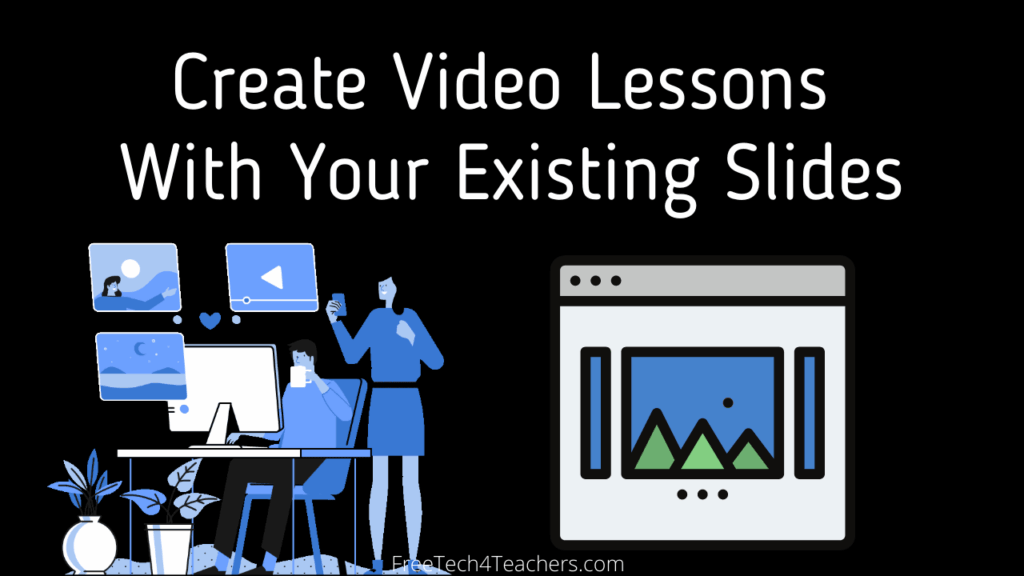
Last week I hosted a webinar about creating videos for asynchronous instruction. One of the points that I made in the webinar was that you don’t need to start from scratch every time you want to record a new lesson. In fact, one of the easiest ways to get started is to record over a […]
My Big Playlist of Canva Tutorials

Other than Google Workspace tools, Canva is the tool that I’ve published the most tutorials about on my YouTube channel. In fact, I’ve published at least 36 tutorials about using Canva’s many features for making videos, presentations, timelines, posters, greeting cards, worksheets, and many other graphics. This morning I finally put all of those tutorials […]
How to Create Videos of Augmented Reality Animals
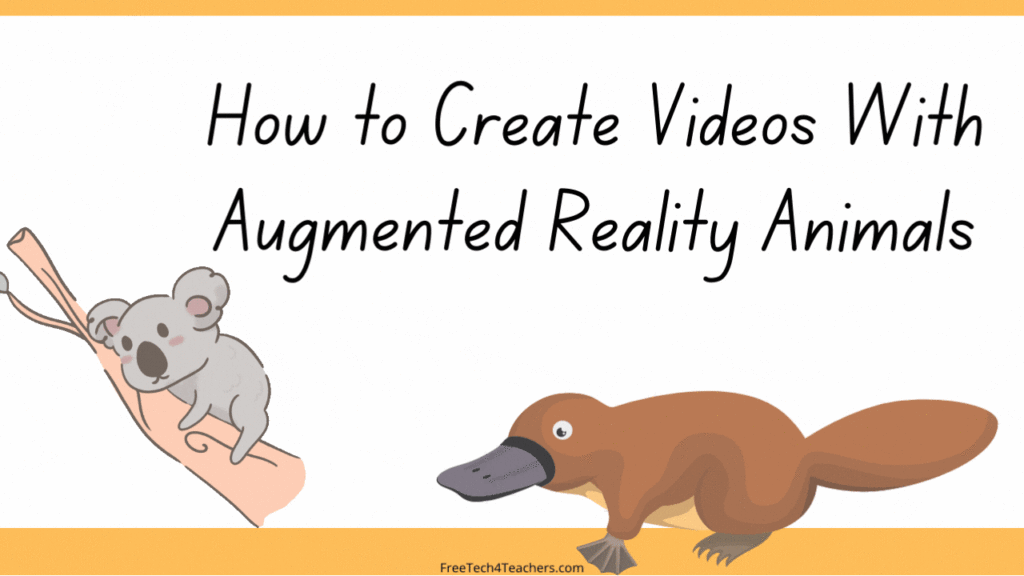
During my Best of the Web webinar on Tuesday afternoon someone asked me how I made the videos of the augmented reality animals in my house and in my yard. The answer is that I simply used the augmented reality tools that are built into Google’s mobile search on Android (also available on iOS). To […]
How to Create Videos With Adobe Express
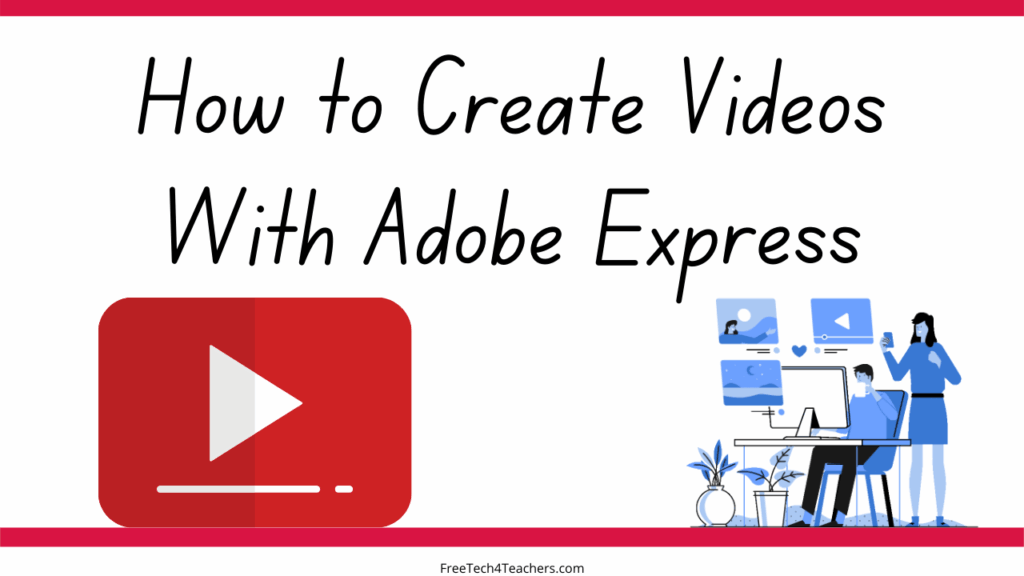
Earlier this week Adobe Spark was renamed Adobe Express. It still offers all of the great creation tools that made it one of my go-to video creation tools for the last half-decade. A couple of helpful updates were also included when Adobe Spark was relaunched as Adobe Express. Those updates include a new icon library, […]
Vocabulary Video Challenge

The 9th annual vocabulary video challenge hosted by The New York Times Learning Network is underway. The challenge asks middle school and high school students to create fifteen second videos about any of the nearly 2400 words on The New York Times Learning Network’s Word of the Day list (link opens a PDF). In their videos […]
My Big List of Tools for a Variety of Classroom Video Projects

Other than questions about Google Workspace tools, I get asked more questions about making videos than any other three topics combined. Over the years I’ve used dozens and dozens of video creation tools. This is my current list of recommended video creation tools for classroom projects. Video Reflections/ One-take Videos These are videos that require […]
Three Ways to Make Green Screen Videos

Making a green screen video can be a lot of fun for students and also a lot of fun for peers, parents, and teachers to watch. Ten years later I still occasionally refere to this video from Greg Kulowiec’s middle school class as an example of a fun green screen project. Making a green screen video […]
My Top Three Tools for Creating Audio Slideshow Videos

The audio slideshow style of video is probably the easiest of all video formats to create. It’s also one of the most misunderstood when it comes to using it in classroom. For an audio slideshow project to be effective students first need to plan the sequence, find the best visuals, apply appropriate text (but not […]
Seven Good Tools for Making Animations

Making animations is a great way for students to bring their written stories to life on screen. Depending upon the story, the animation could be as short frame or two that plays for twenty seconds or it could be a five minute story. Making animations can also be a good way for students to explain […]
Three Tools for Adding Must-Answer Questions to Videos

This post was inspired by an old colleague who sent me a note on a couple of days ago seeking some advice about getting his students to watch the videos he shares with them. It’s a topic that I’m asked about fairly regularly so I was happy to suggest a few tools. These are the […]
A Video Project for the Week – Halloween Safety

Halloween is just seven days away. Ten days ago I shared my updated list of Halloween-themed activities and resources. In that list I included playing a Halloween safety review game from Kahoot. Keeping with the idea of Halloween safety, consider having students create a short video about trick o’ treat safety. There are a lot […]
Five Ways to Use Wakelet in Your Classroom

Yesterday’s blog post about using Wakelet to create instructional videos got me thinking about other ways that Wakelet can be used in classrooms. Here’s an overview of five ways to think about using Wakelet in your classroom. Create an Instructional Video Prompt of the Day.If you’re not using a learning management system that contains an […]
How to Record an Instructional Video in Wakelet

Wakelet is an excellent tool for creating collections of bookmarks, notes, and files to share with your students. It has has a built-in video creation tool in the form of a Flipgrid integration. That integration allows you to create videos with your webcam, by recording your screen, by recording on a virtual whiteboard, or a […]
How to Create a Video in Canva

Yesterday, Canva released a new video editor. As I mentioned in yesterday’s post about it, Canva has had some video creation tools for a couple of years, but this is a new option that can be used to create anything from a thirty second personal introduction clip to a long documentary-style video and anything in […]
C-SPAN’s StudentCam Contest is Back

Every year C-SPAN hosts the StudentCam video contest for middle school and high school students in the United States. The 2021/22 version of the contest has been announced and this year’s topic is “How does the federal government impact your life?” The StudentCam contest is open to students in sixth through twelfth grade. There is a category for […]
Create, Reflect, Outline, Create – A Video Creation Process

On page 76 of Invent To Learn Stager and Martinez write, “The movie can be done without a storyboard or script, the 3D object may not be the most precisely planned out, but the point is to create something that can be shared and talked about.” Later in the same chapter they advise avoiding overteaching […]
A Good Model for Audio Slideshow Video Projects

This morning I was looking for some short videos about the history of Labor Day. In doing so I came across The History of Labor Day as produced by TAPintoTV. The content of the video was accurate and it provided a nice summary of origins of Labor Day. That’s not what made me bookmark it. […]
Five Things To Make With Google Slides Besides Standard Presentations

Based on the initial view count, yesterday’s post about creating interactive diagrams in Google Slides seems to be fairly popular. That’s inspired me to put together a list of other ways to use Google Slides besides just making standard slideshow presentations. I’ve made videos about all of the following ideas and those videos are included […]
Narakeet – Quickly Turn Slides into Narrated Video Lessons

A reader recently emailed me looking for advice on how to create narrated video based on slides made in Canva. She didn’t want to record her own voiceover audio. My suggestion was to try using Narakeet to have the slides converted into a narrated video. Narakeet lets you upload slides and have them converted into […]
ChatterPix Kids – Create Talking Pictures for an Educational Purpose

ChatterPix Kids is one of my favorite digital storytelling apps for elementary school students. ChatterPix Kids is a free app that students can use to create talking pictures. To use the app students simply open it on their iPads or Android devices and then take a picture. Once they’ve taken a picture students draw a […]
Wick Editor – A Nice Tool for Creating Animations

Wick Editor is a free tool for creating animations in your web browser. It was recently mentioned in Rushton Hurley’s Next Vista for Learning newsletter and I immediately bookmarked it when I read about it. This morning I finally got a chance to give it a try. Wick Editor doesn’t require you to register or […]
My Most-watched Tutorials in May

In May I didn’t publish as many videos on my YouTube channel as I wanted to, but still more people subscribed to the channel. There are now more than 36,000 people subscribed to get notified as soon as I publish a new video. My channel contains more than 1,000 tutorial videos covering everything from fundamental […]
How to Collaboratively Create Presentations With Canva

Regular readers of my blog probably know that I’m a big fan of Canva. I use it almost daily for making everything from YouTube thumbnails and presentations. And over the years I’ve used for making timelines, simple websites, comic strips, certificates, and lots more. In that time I’ve also seen Canva add new features on […]
How to Make Good Explanatory Videos – The MinuteEarth Style

MinuteEarth is a popular YouTube channel whose videos I’ve featured a handful of times on this blog. Their short videos provide explanations of interesting science topics like why rivers curve, how some waves get so big, and why it is hot underground. A few years back MinuteEarth published a video about the process their team […]
The Question I’m Asked the Most

I get lots of questions sent to me every week. There is one that I get asked more frequently than any other. That is, “what are you using to make your videos.” Usually, people ask that because they want to know how I’m highlighting my mouse pointer in my videos or how I’m creating the […]
Loom Adds Transcriptions and Captions

Loom is one of my favorite Chrome extensions for making short tutorial videos. In the last year I’ve made a few tutorials about different ways to use Loom. Some of those include recording videos from your Gmail inbox and making whiteboard videos. Loom recently added two new features. Those are a transcription/ captions tool and […]
How to Record a Video in Gmail

Sometimes it is easier to reply to an email with a video than it is to write out a reply. For example, when a colleague asks me for help with Google Classroom I could write step-by-step directions or I could record a short screencast that would accomplish the same thing. Loom’s Chrome extension makes it […]
Some of my Favorites – DIY Common Craft Videos

This week is school vacation week here in Maine. I usually take this week off to go ice fishing on Moosehead Lake. Unfortunately, that’s not happening this year. Instead I’ll be “staycationing” and working on some projects around home. While on my staycation I’ll be sharing some of my personal favorite tools and tips. Nearly […]
Five Easy Ways to Improve Your Videos

As I do every year, I’m taking this week off from writing new blog posts. This week I’ll be re-running a few of the most popular posts in 2020. Many of us are making more videos than ever before as a way to deliver instruction and or to simply keep our students updated about school. […]
How to Use Flipgrid to Make Screencast Videos

As I do every year, I’m taking this week off from writing new blog posts. This week I’ll be re-running a few of the most popular posts in 2020. On Wednesday afternoon Flipgrid announced the launch of a new recording feature for teachers and students. You can now create screencast videos within Flipgrid. The feature […]
Five Ways to Make Whiteboard Instructional Videos in Your Web Browser

As I do every year, I’m taking this week off from writing new blog posts. This week I’ll be re-running a few of the most popular posts in 2020. Over the last few months I’ve written a bunch of blog posts and made a handful of videos on simple ways to make whiteboard instructional videos […]
An Easy Way to Make Videos on Windows 10 Computers

Sometimes the simplest solution is the one that gets overlooked the most. That’s often the case when people ask me for a recommendation for making audio slideshow-style videos. I was reminded of this earlier today when one of my students asked, “can I just use the Windows app?” in response to a short video assignment […]
How to Use Vimeo Record to Create and Share Screencasts
Last week Vimeo released a new screen recording tool to use in Google Chrome. That tool is simply called Vimeo Record. While it didn’t do all that well in my comparison of similar screencasting tools, it is rather easy to use and does provide a nice alternative to using YouTube or Google Drive for sharing […]
Loom Updates With Some Great Features for Teachers
The question that people email to me more than any other is some variation on “how do you get that circle in your YouTube videos?” There are two tools that I typically recommend for that. One is Screencast-o-matic and the other is Loom. Loom recently announced a bunch of updates including some that will be […]
How to Make Whiteboard Videos in Wakelet

Wakelet is a tool that become immensely popular in schools in the last few years. A large part of the popularity is due to the many ways that Wakelet can be used. You can use it to host collections of pictures, to share bookmarks, and you can even use it to create instructional videos. That’s […]
A Self-paced Crash Course in Making & Teaching With Video

Last week I hosted a live Practical Ed Tech webinar titled A Crash Course in Making & Teaching With Video. By popular request, I’ve turned that webinar into a self-paced course that is available now. If you find yourself needing to make instructional videos, but you’re not sure how best to do it, A Crash […]
How to Record a Video Presentation in Canva

For years Canva has been my go-to tool for making things like infographics, video cover images, and social media posts. Increasingly, I’m using it to design slideshows. A relatively new feature in Canva is the option to record a video of the presentations that you create in Canva. It’s kind of like making a narrated […]
How to Use Flipgrid With Students Who Don’t Have Email Addresses

Last week I shared a tutorial on how to get started using Flipgrid. That tutorial included the perspective of a teacher and a student. The student perspective that I showed featured a student who has an active email address. It’s important to note that you can use Flipgrid with students who don’t have active email […]
Create Talking Pictures of Famous People
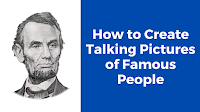
This morning the power was out at my house so I sat on my porch drinking coffee (brewed before the power went out) and brainstormed a list of ways to use video tools in elementary school classrooms. One of the ideas that I came up with was using ChatterPix Kids to create talking pictures of […]
5 Ways to Make Whiteboard Instructional Videos in Your Web Browser

Over the last few months I’ve written a bunch of blog posts and made a handful of videos on simple ways to make whiteboard instructional videos in your web browser. These have been popular, in part, because this style of video can be made using tools that are readily available to Chromebook users. As a […]
How to Turn PowerPoint and Google Slides Into Narrated Videos

We’re halfway through 2020. This week I’m taking some time off from the blog to work on some other projects. The rest of this week I’m going to re-run some of the most popular posts and videos of the year so far. Video Puppet is a new service that launched in late March. It turns […]
How to Use Zoom and Adobe Spark to Make Green Screen Videos

We’re halfway through 2020. This week I’m taking some time off from the blog to work on some other projects. The rest of this week I’m going to re-run some of the most popular posts and videos of the year so far. This year more of us used Zoom than ever before. As is the […]
How to Record a Screencast With Flipgrid

We’re halfway through 2020. This week I’m taking some time off from the blog to work on some other projects. The rest of this week I’m going to re-run some of the most popular posts and videos of the year so far. Flipgrid continues to evolve with new features seemingly appearing every quarter. Screencast recording […]
How to Use Loom to Make a Whiteboard Video

This week I published a couple of videos about making whiteboard-style instructional videos with Screencastify (you can see those videos on my YouTube channel). Of course, Screencastify isn’t the only browser-based screencasting tool available to teachers. Loom is also an excellent and popular choice for making screencast videos right from your web browser. In the following […]
Make a Whiteboard Video With Google Slides and Screencastify

Earlier this week I published a video demonstration of how to create a whiteboard-style instructional video with Google’s Jamboard and Screencastify. At the end of that video I mentioned that you can do a similar thing with Google Slides and Screencastify. That’s exactly what I demonstrate in the following new video. One of the “tricks” […]
Jamboard + Screencastify = Whiteboard Video

Yesterday morning someone on Twitter asked me for a recommendation for making a whiteboard video in a web browser without using Seesaw. (By the way, here’s how to do it Seesaw). My suggestion was to try using Screencastify to record over the free drawing space provided by Google’s online version of Jamboard. The online version […]
About the Circles and Ovals in My Videos

A bunch of times this week I’ve received emails and Facebook comments about the oval shape that I have started using when overlaying my webcam on my screencast videos. (See this video for an example). The comments have all been along the lines of “I like that” and “how did you do that?” I use […]
How to Make Whiteboard Videos on Your Chromebook – Updated
About two months ago I published a post featuring three ways to make a whiteboard video on a Chromebook. Since then I’ve created a couple more tutorials on that same topic. Here’s an updated set of tutorials on how to make whiteboard videos with browser-based tools that work on Chromebooks. #1 – Make a Whiteboard […]
How to Create Whiteboard Videos With Zoom

One of the things that I often mention in my webinars and workshops is the idea of getting to know an instructional technology tool well so that you can use it in many ways. A good example of that is found when dive into all of the ways that you can use Zoom. For example, […]
Five Screencastify Settings You Should Know How to Use

Screencastify is an excellent tool for creating instructional videos on your Chromebook, Mac, or Windows computer. You can use it to create a screencast video to demonstrate how a program works, use it to record yourself narrating over some slides, or use it to simply record a short video with your computer’s built-in webcam. And […]
How to Create an Audio Slideshow Video in Canva

Canva is a graphic design tool that I’ve used for years to create blog post and social media graphics. In the last year I’ve started to use it more and more for developing presentations and creating short videos. Canva offers a library of music that you can easily incorporate into your presentations. Those presentations can […]
Updated – How to Use EDpuzzle to Create Video Lessons

In my previous post I wrote about and included a video about adding timestamps to longer videos that you post on your YouTube channel. Rather than just talk about it, I took my own advice and added timestamps to one of my longest and most popular videos of the last few months. That video is […]
Seven Ideas for Flipgrid Activities

One of the reasons that Flipgrid became popular and continues to grow in popularity is that it can be used across grade levels. Another reason for its popularity is that it new features are added to it on a regular basis. With every new feature comes a new way to think about how Flipgrid can […]
5 Easy Ways to Improve Your Videos

Many of us are making more videos than ever before as a way to deliver instruction and or to simply keep our students updated about school. With time and practice you might become adept at using the editing functions in your favorite video software. You can also improve your videos without having to learn a […]
How to Create a Green Screen Video Without a Green Screen

If you have ever wanted to make a green video but didn’t have access to iMovie and couldn’t make the investment in other video editing software, this new video is for you. In the following video I demonstrate how you can use Zoom and Adobe Spark together to create a green screen video. Zoom’s desktop […]
How to Quickly Create a Narrated Video from PowerPoint or Google Slides

Last week I published a short post about a neat new service called Video Puppet. Video Puppet will take your PowerPoint slides and convert them into a narrated video for you. If you’re a Google Slides user you can download your slides as a PowerPoint file to then use in Video Puppet. You can use […]
Screencastify Submit Looks Promising – Easy Way for Students to Make Videos

Thanks to John Padula this morning I learned about a new Screencastify feature called Screencastify Submit. This feature is currently in beta and you have to apply to get access to it, but it does look promising. I’ve applied and I hope to get access to it soon. Screencastify Submit will let you create an […]
Video Puppet Turns Your PowerPoint Presentations Into Narrated Videos

Video Puppet is a new tool that you can use to quickly turn your PowerPoint presentations into narrated videos. If you have less than twenty slides in your presentation you don’t even need to create an account on the site to turn your slides into a narrated video. To use Video Puppet simply head to […]
How to Create Simple Videos on a Chromebook – No Apps or Extensions Needed

One of my colleagues asked me if I could provide directions on how to create a video on our school-issued Chromebooks. I was happy to oblige and created one specifically for our school. I then created a second one that can be used by anyone who has a Chromebook and is looking for a quick […]
How to Quickly Turn a Blog Post Into a Video

Last week I published 5 Ways to Create Social Videos. In that post I included a neat tool called Lumen5 that can be used to turn blog posts or any other written text that you own into a video. In the video below you’ll see that Lumen5 takes the text of your article and breaks […]
How to Quickly Turn a Podcast Into a Video

Earlier this month I shared Headliner as an alternative to using Adobe Spark to make videos. One of the features of Headliner that I didn’t share in that post was their tool for turning podcast episodes into videos. In Headliner there is a tool for taking any podcast episode and having a video based on […]
5 Ways to Create Social Videos

Yesterday, I wrote about a new video creation tool called InVideo. InVideo is one of many tools to emerge in the last couple years that is designed to help users create eye-catching videos to post on social media platforms like Instagram and Twitter. These videos use a mix of images and text to grab your […]
Quickly Turn Articles Into Videos With InVideo

This morning I was browsing Product Hunt when I saw a new product that was promoting itself as a way to create “insanely good social videos.” The service is called InVideo. While it is fairly easy to use to make audio slideshow-style videos, that’s not why I’m mentioning it today. The reason I’m mentioning it […]
Creative Strength – A Student Video Contest

Creative Strength is the title of the latest Next Vista for Learning video contest. Like previous Next Vista contests, this one is open to students and teachers. There is a category for student-produced videos, a category for teacher-produced videos, and a category for videos created through the collaborative efforts of teachers and students. Regardless of […]
How to Create a Video With Canva

In last week’s episode of The Practical Ed Tech Podcast I mentioned that Canva has planned lots of new features. One of those new features is the option to turn your graphic designs into videos. For example, you can take a set of slides design in Canva and turn them into a video with just […]
5 Wakelet Tutorial Videos
Over the last year and a half or so Wakelet has become quite popular with teachers. Part of that popularity is due to the versatility of Wakelet which continues to increase every time a new feature is added. Some of the things that teachers, myself included, are doing with Wakelet include using to for collaborative […]
How to Create Whiteboard Videos in Wakelet Collections

A couple of months ago Flipgrid introduced a new feature that enables you to create whiteboard-style instructional videos to share with your students. That feature is called Flipgrid Shorts. Wakelet has integrated the Flipgrid camera into their service so that now you can create whiteboard-style instructional videos directly within your Wakelet collections. Watch my video below […]
One of My Favorite Tools for Quickly Creating Audio Slideshows

Whether it’s for an open house night, an awards night, or another school event I’m often asked for a recommendation on a quick and easy way to create an audio slideshow. When the requirement doesn’t call for spoken words, my usual recommendation is to try Sharalike. Making an audio slideshow video on Sharalike is an […]
StudentCam 2020 – Student Documentary Contest

Every year C-SPAN hosts the StudentCam video contest for middle school and high school students in the United States. This annual event invites students to produce short videos about current issues related to United States government and politics. This year’s C-SPAN StudentCam contest asks students to produce a 4-6 minute video about the issue they […]
How to Use Flipgrid to Create Whiteboard Videos

A couple of days ago Flipgrid released some new features that all teachers can use in the new school year. Those new features include tools for creating whiteboard-style instructional videos. You can use this feature to create whiteboard videos for your students to watch in Flipgrid. You can also have your students use the whiteboard […]
Great New Features Added to Flipgrid
Just in time for the start of the new school year Flipgrid has rolled-out new features for teachers and students. I tried them out this afternoon and plan to make a video overview of them soon. In the meantime, here’s a run-down of what’s new and why you might care about the new features. Whiteboard […]
Quik – Quickly Create Audio Slideshow Videos

Quik is a free app from GoPro for quickly creating videos on your Android or iOS phone or tablet. With the app installed on you can import pictures and videos that you have stored on your phone, in Google Photos, or in a GoPro Plus account. After you’ve selected a few pictures or video clips […]
How to Create a Green Screen Video on an iPad

Last night I posted a tutorial on how to create a green screen video in iMovie on a Mac. After I Tweeted that some folks asked me about making green screen videos on iPads. As I promised to them, here’s my tutorial on how to create a green screen video on an iPad. Materials and […]
How to Create Talking Pictures With ChatterPix Kids

ChatterPix Kids is one of my favorite digital storytelling apps for elementary school students to use. For many years the app was only available in an iPad version. Earlier this year an Android version was released by the developers, Duck Duck Moose. ChatterPix Kids is a free app that students can use to create talking […]
A Brief History of Yellowstone – A Video Your Students Could Easily Create

National Geographic recently published a new video titled A Brief History of Yellowstone. The video hits almost all of the key points in the history of Yellowstone becoming the first national park in the U.S. Unfortunately, the video isn’t terribly interesting to watch. That’s a statement coming from a person who will watch PBS documentaries […]
The Best Apps & Sites for Learning According to AASL

While ISTE’s annual conference is the place that all of the big ed tech companies showcase their new developments for the coming year, AASL’s annual conference is featuring best apps and websites for teaching and learning. The American Association of School Librarians annual conference was held over the weekend and that’s when they revealed their […]
Adobe Spark Now Has a Collaboration Option

Adobe Spark has been one of my favorite video creation tools since its launch in 2016. It can also be used to make simple web pages and graphics. Adobe Spark is a versatile tool that I’ve used to help students make video book trailers, to create video biographies, and to showcase the highlights of their […]
Veescope Live – A Free Green Screen App for Your iPad

Veescope Live is a free iPad app for creating green screen videos. Of the free iPad apps for making green screen videos that I’ve tried, including all of the most popular ones, Veescope Live is easiest to set-up and use even with the annoying quirk of menus not always closing on the first tap (and […]
5 Ways for Students of All Ages to Make Animated Videos

Making animated videos is a great way for students to bring their written stories to life on screen. Those could be fiction or nonfiction stories. Some nonfiction animated video topics include making a video to illustrate a historical event, making biographies, and explaining complex concepts in simple animations like Common Craft does. In the fiction […]
Making Animoto Videos With Purpose
It was almost eleven years ago that I discovered Animoto during my lunch break between two ninth-grade world geography classes. That day I tried Animoto while eating lunch and decided to have my next class make some short videos with it. In less than 30 minutes all of my students had made videos based on […]
How to Find More Free Images to Use in Adobe Spark Videos
Adobe Spark is one of my favorite free tools for creating videos. It works well on Chromebooks and any other laptop that is using a modern web browser. One the excellent features of Adobe Spark Video is the integrated image search tool. When students use images found through the integrated search, the image is automatically […]
Best of 2018 – Five Options for Creating Animated Videos on Chromebooks

This week is a vacation week for the vast majority of readers of this blog. As I do at this time every year, I’m going to republish some of the most popular posts of 2018. Here’s one from May. Creating animated videos can be a great way for students to explain a science concept, to […]
Best of 2018 – Adobe Launches Spark for Education

This week is a vacation week for the vast majority of readers of this blog. As I do at this time every year, I’m going to republish some of the most popular posts of 2018. Here’s one from April. Earlier this year at the BETT Show Adobe announced that they would launching a new version […]
How to Use Flipgrid on an iPad

Last week I published a detailed tutorial on how to get started using Flipgrid in your classroom. In that tutorial I focused on using Flipgrid in the web browser on Mac, Windows, and Chrome OS computers. Students can also use Flipgrid on iPads. The Flipgrid iPad app is intended for student use not for teacher […]
Three Places to Find Free Video Clips for Classroom Projects – And How to Share Them

On Sunday I published a fairly extensive guide to finding media for classroom projects. That guide was entirely text-based. A few folks have asked if I can include some video tutorials in it. Therefore, yesterday I recorded the following short video in which I show three places to find free video clips that you can […]
How to Use Adobe Spark to Create Videos

Since the first day that it launched two and a half years ago, I knew that Adobe Spark would be a great tool for students to use to create videos. Like any good product it has evolved over the last couple of years by adding more features without eliminating the core features. Some of the […]
Eight Options for Creating Screencasts on Chromebooks

Recording screencasts is one relatively easy way to get started making videos in your classroom. Today, I helped some middle school students make screencasts in which they explained the animations they made to represent forms of energy. Those students used Screencastify on their Chromebooks to make their videos. But Screencastify isn’t the only screencasting tool […]
Planning a Student Video Project? – Don’t Forget the Storyboards

Earlier this week I shared details of Next Vista for Learning’s Creative Storm student video contest. One of the rules of that contest is that videos have to be 90 seconds or less. That’s generally a good guideline of classroom video projects too. Even though 90 seconds might not seem like a long time, it […]
How to Quickly Create Audio Slideshow Videos

This afternoon I answered a question from a school principal who was looking for an efficient way to create a video of pictures from a recent school event. My suggestion was to try Sharalike. Sharalike is available to use in the web browser on your laptop and is also available as an iOS app and […]
Create Flipgrid Mixtapes to Showcase Grid Highlights

Flipgrid continues to add new features for teachers. The latest feature is the option to combine videos from multiple grids. Flipgrid calls this new feature Mixtapes. Mixtapes was created so that you can pull videos from multiple grids to create things like digital portfolios, summaries of a semester’s discussions, and presentation highlights. Watch my video […]
Slides from ESC-20 Library Resource Roundup
Today I had the pleasure of giving four short presentations at the Texas ESC-20 Library Resource Roundup. It was a great day! Thank you to everyone who came to my presentations. And a special thank you to those who came for multiple presentations. As I always say, the best compliment that I can get is […]
Three Types of Elementary School Video Projects to Complete on iPads

On Monday I shared free five apps that I recommend for making videos on iPads in elementary school classrooms. You might have looked at the list and wondered which one(s) you should try. If so, here’s my basic break-down of how these apps can be used by students and the ages that they are appropriate […]
5 Free iPad Apps for Making Videos in Elementary School

In the next weeks I’ll be spending quite a bit of time working in elementary school classrooms that are equipped with iPads. One of the things that I’ll be doing is helping teachers help their students make short videos. These are some of the apps that we’ll be using. Teachers will try them with me […]
Free Webinar – How to Create DIY Explainer Videos

A decade ago Common Craft introduced the world to a new style of explanatory videos. That style which came to known as the Common Craft Style consisted of Lee LeFever narrating a video while displaying simple paper cutouts on a blank white background. Since then teachers and students all over the world have made their […]
Flipgrid’s Mobile App Now Has Basic Editing Options
Buried in amongst the other Microsoft EDU announcements that were made this week was the news that Flipgrid’s mobile app was updated. The latest version of the Flipgrid mobile app has a basic editing function that will let students trim the beginning and or end of a video before submitting it to a grid. Additionally, the […]
Use Flipgrid to Publish Instructional Videos

The new school year will be here soon and I haven’t taken a break all summer. I’m taking a short break from the Internet to go fishing at one of my favorite places in the world, Kennebago Lake. I’ll be back with new posts on Saturday. While I’m gone I’ll be republishing some of the […]
Free iPad Apps for Creating Animated Movies

The new school year will be here soon and I haven’t taken a break all summer. I’m taking a short break from the Internet to go fishing at one of my favorite places in the world, Kennebago Lake. I’ll be back with new posts on Saturday. While I’m gone I’ll be republishing some of the […]
Five Tools for Creating Animated Videos on Chromebooks

The new school year will be here soon and I haven’t taken a break all summer. I’m taking a short break from the Internet to go fishing at one of my favorite places in the world, Kennebago Lake. I’ll be back with new posts on Saturday. While I’m gone I’ll be republishing some of the […]
Headliner – A Slick Online Video Editor
Headliner is an online video editing tool that could challenge Adobe Spark and WeVideo for the top of my recommended video tools list. I just learned about Headliner from their PR person this afternoon. 99% of the PR emails that I’m sent are useless (seriously, I got one today about lawn fertilizer), but the one […]
A Complete Guide to Making Videos in Microsoft Photos

Windows Movie Maker is no longer available for download and Microsoft now recommends using the video creation tools that are built into Microsoft Photos. In Microsoft Photos you can create videos that feature your pictures or other pictures that you have permission to use (Creative Commons licensed or Public Domain). At the most basic level […]
Huge Flipgrid News! – All Features Now Free

Flipgrid has been acquired by Microsoft. That’s good news for the founders of Flipgrid and great news for all of us who enjoy using Flipgrid. As of this morning all Flipgrid features are now free for all users! If you are a person who paid for a Flipgrid Pro account, you’ll be getting a prorated […]
Three Ways to Use Screencasting In Your Classroom

Creating videos doesn’t have to be a complicated process. Screencasting is one relatively easy way to get started making videos in your classroom. Screencasting is the process of recording the actions that are happening on your laptop, tablet, or phone screen. Here are three ways that you can use screencasting in your classroom. Simple Slideshow […]
Five Options for Creating Animated Videos on Your Chromebook

Creating animated videos can be a great way for students to explain a science concept, to tell a history story, or to bring to life short stories they’ve written. One of last week’s most popular posts was about how to do those things on an iPad. Chromebook users have some good tools available to them […]
Animaker Edify – Easily Create Animated Videos In an Online Classroom

Disclosure: This is sponsored content. Animaker Edify is an excellent service for teachers and students who want to create animated videos. In reviewing Animaker Edify it hit on all of the things that I look for in a video creation tool for classrooms. It provides for teacher management of students’ accounts, offers a huge gallery […]
Lensoo Create – Create Whiteboard Videos on Your Phone or Tablet

Lensoo Create is an app for creating whiteboard videos on your phone or tablet. The app is available in an Android version and in an iOS version (iPad only). To create a video on Lensoo Create just open the app and tap the record button in the top of the screen. You can then start […]
5 Ways to Improve Your Next Video

Today we have more tools to record, edit, and share videos than ever before. With the tap of an app or the click of a link, you and your students can be making videos to tell stories, to teach lessons, or to share news. That’s why more than 300 hours of video gets added to […]
Animated Map of First Foliage Appearances

Last Friday I was in Greenwich, Connecticut to give a presentation. Greenwich is roughly 300 miles south of my home in Maine. Greenwich was in full spring bloom with green grass and foliage starting to bud on the trees. Meanwhile back home in Maine my yard was covered in snow. In making that drive I […]
My Go-to Tool for Making Stop Motion Movies
Update October 2020: This resource is no longer available. This evening I received an email from a reader who was looking for a free tool to use to have his students make stop-motion videos. (By the way, I get emails from readers every day and I try to answer all of them). JellyCam is the […]
Reminder – Free Common Craft Webinar Today

Today, at 2pm Eastern Time, Lee LeFever from Common Craft is hosting a free webinar about how they make their popular explanatory videos. During the webinar Lee will show how their process from start to finish. Register here to join the free webinar. In other Common Craft news, they released a new video this week. […]
Adobe Launches Spark for Education

Earlier this year at the BETT Show Adobe announced that they would launching a new version of Adobe Spark designed specifically for school use. That new version is finally here. Earlier today Adobe launched Spark for Education. Spark for Education is a free service that Adobe has launched to address the concerns that schools have […]
Sharalike – Quickly Create Audio Slideshows
Sharalike is a free iOS, Android, and web app that makes it easy to create audio slideshow videos. To create an audio slideshow video with Sharalike simply open the app, select pictures to import, drag and drop them into any sequence you like, and then choose some music to accompany your images. Sharalike handles all […]
Here’s the Way That I Recommend Using the Internet Archive
In last night’s Practical Ed Tech Tip of the Week newsletter I mentioned using the Internet Archive as a source of public domain video clips to re-use in classroom video projects. That suggestion drew a lot of emails from readers this morning. Most of the emails expressed concern about the content that students can find […]
5 Video Projects for Almost Every Classroom

Update: This webinar is now available on-demand. In this one hour webinar you will learn how to create and complete five video projects that can be done in almost any classroom. You’ll learn how your students can make five types of videos in your classroom. Examples from real students and teachers will be shared during […]
MySimpleShow Offers a New Service for Classrooms

MySimpleShow is a great tool for creating explanatory videos. The service features artwork to drag and drop in individual story frames, background music, and automated narration in a variety of voices. But the best part of MySimpleShow is the storyboard editor. Students have to write the script for their videos before they can begin to […]
How to Automatically Filter Words From YouTube Comments

YouTube can be a great place to share your instructional videos with your students and the world at large. Every video that you upload to your YouTube channel has the potential to reach and help millions of people. With that potential audience of millions comes the potential for annoying and or downright offensive comments. Fortunately, […]
How to Use Flipgrid – A 2017 Favorite
For the last five days I have featured the most popular posts of 2017. On this last day of the year, I’m going to highlight my favorite posts of the year regardless of their popularity. This post features my guide to using Flipgrid. Flipgrid is a fantastic service for collecting video responses to prompts that […]
Toontastic 3D – A 2017 Favorite

For the last five days I have featured the most popular posts of 2017. On this last day of the year, I’m going to highlight my favorite posts of the year regardless of their popularity. This post features my initial review of Toontastic 3D followed by a tutorial video. On Thursday Google released a new […]
Make Stop Motion Videos on Your Chromebook – Best of 2017

As I do during this week every year, I am taking some time off to relax and prepare for the new year. Every day this week I will be featuring the most popular blog posts of the year. This was one of the most popular posts in June. On Monday I livestreamed a presentation about […]
MySimpleShow – Create Explanatory Videos
MySimpleShow is a great tool for creating animated explanatory videos. One of the things that I like about MySimpleShow is that students have to create a script in order to produce a video through MySimpleShow. In fact, that is really only way that students can make a video through the service because it is through […]
Seven Ways to Create Screencasts on Chromebooks
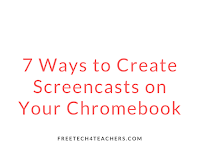
With the addition of Screencast-O-Matic there are now seven tools that teachers and students can use to create screencast videos on their Chromebooks. If you missed yesterday’s news, Screencast-O-Matic is currently offering a public beta of their Chrome app. To use Screencast-O-Matic on your Chromebook you will need to go to this page while on your Chromebook, […]
Screencast-O-Matic for Chromebooks
Screencast-O-Matic is my favorite screen recording tool to use on my Windows and Mac computers. Last night I discovered that it can now be used on Chromebooks too! Screencast-O-Matic is currently offering a public beta of their Chrome app. To use Screencast-O-Matic on your Chromebook you will need to go to this page while on […]
How to Apply Blurring to Faces in YouTube Videos
Face and object blurring is one of the overlooked features built into YouTube’s video editing tools. The blurring tool is great for selectively obscuring the faces of individuals in a video. You can use the blurring tool to block out sensitive information like a street address. Watch my video below to learn how easy it […]
7 Ways to Use Online Video In Your Classroom

Four years ago I was in love with a great video creation tool called Wideo. I made a bunch of videos on Wideo’s website and featured it in many blog posts and workshops. Unfortunately, Wideo is no longer free, but a good promotional video for Wideo still remains. The video highlights seven ideas for using video in […]
Three Free iPad Apps for Creating Talking Animations
Creating videos with students is the topic of one of my most popular on-site workshops. I always customize the workshop depending upon the type of device that teachers are using and the grades that they teach. The following are three of my favorite iPad apps for elementary school students to use to create animations on […]
PuppetMaster – A Great App for Creating Animated Movies
PuppetMaster is a free iPad app that kids can use to create animated movies. The app is designed for elementary school students and therefore doesn’t require students to create accounts in order to use it. All movies made with the PuppetMaster app are saved to the camera roll on a student’s iPad. To create an […]
Stupeflix is Closing – Try These Alternatives

Stupeflix, one of my go-to video creation tools for the last eight years, is shutting down in 2018. In a message posted on their website, the Stupeflix team explains that the service is now closed to new users. Current Stupeflix users who have created accounts on the site will have until August 2018 to use […]
How to Create a Video on Typito
Typito is a new-to-me video creation tool about which I wrote a short review last weekend. Typito sits comfortably between the simplicity of tools like Animoto and the complexity of tools like WeVideo. I received a few questions about Typito during the week so I made the following video to demonstrate how it works.
Typito – Simple, But Not Too Simple, Video Editing

Typito is a good tool for creating simple videos. Typito is designed for making audio slideshows like those you might have made in the old YouTube photo slideshow tool or with Animoto. Typito offers a bit more control over the editing process than Animoto does. To get started on Typito you upload a picture or […]
Stitcht – Make Videos With Friends

Stitcht is a free iOS app that lets you create a video from a combination of video clips captured by your friends. To make a video on Stitcht you simply start a project then invite others to add their video clips to the project. Stitcht will then combine the shared clips into one video that […]
Six Ways to Create Screencasts on Chromebooks

The number options for creating screencast videos on Chromebooks has increased every year since Chromebooks first hit the market. For a while there was only one option, last year there were four tools that I recommended, and today there are six free tools that I can recommend for creating screencast videos on Chromebooks. Loom is a […]
Tools for Creating Stop Motion Movies
Kevin Hodgson recently updated his excellent Making Stop Motion Movies website on which he features examples of student projects and provides good information about the process of making stop motion movies. I particularly like the page about claymation movies. Looking at Kevin’s site got me to revisit some of my own posts about tools for […]
Student Use of Adobe Spark – Your Questions Answered

My post about alternatives to YouTube’s video editor has sparked a lot of questions from readers in the last 24 hours. No question has been asked more than, “can my students who are under 13 use it?” Adobe addressed this question in their free Adobe Spark Edu Guide. You can get the guide here. Here’s […]
The Five Most Popular Ed Tech Tutorial Videos of 2017 So Far
Every week I publish a couple of tutorial videos on my YouTube channel. As we’re now more than half way through the year, I thought it would be good to take a look back the the most viewed ed tech tutorial videos that I have produced this year. 1. A Tour of the New Google […]
Three Good Ways to Create Stop Motion Videos – Tutorials
Last week I published a blog post about creating stop motion videos on Chromebooks. That post led to some emails from readers who were wondering about other options for creating stop motion videos. Here are three tutorials on three free tools that you and your students can use to create stop motion videos. JellyCam is a […]
How to Create Stop Motion Videos on a Chromebook
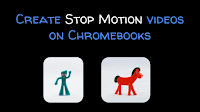
Last night I published an article about the Stop Motion Animator Chrome app. To clarify some of the nuances of using that app, in particular the handling of .webm files, I created the following short video demonstration. Come to the Practical Ed Tech Chromebook Camp to learn more about making videos on Chromebooks.
Simpleshow Foundation Seeks Volunteers to Help Educate Through Video

The Simpleshow Foundation is a non-profit organization founder by mysimpleshow’s founders for the purpose of helping to educate the world through video. The Simpleshow Foundation recently partnered with the United Nations System Staff College (UNSSC) to develop videos to explain the 17 sustainable development goals of UN Agenda 2030. The Simpleshow Foundation is seeking volunteer […]
Screencastify and Nimbus Screenshot Compared
I recently received an email from a reader seeking a comparison of Screencastify and Nimbus Screenshot. Back in March I published a comparison of both tools along with Capture Cast. Here’s a short recap of that comparison. My preference is for Nimbus Screenshot because its free plan offers more of what I need than Screencastify’s […]
Screencast-o-Matic Now Offers Background Music
Screencast-o-matic has long been my favorite tool for creating screencasts on Windows and Mac computers. This morning I logged into my account and noticed that Screencast-o-matic now offers the option to include background music in your screencast videos. Click here to watch a screencast about this new feature. Screencast-o-matic’s background music option provides a choice […]
ViewedIt – Quick and Easy Screencasting
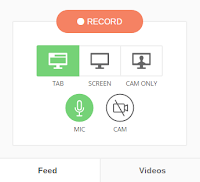
ViewedIt is a free Chrome extension that makes it quick and easy to create and share screencast videos. With the extension installed you can record your entire screen or just one window tab. ViewedIt will let you record yourself with your webcam too. The best part of ViewedIt is that you can track who watches […]
30Hands Has Removed Free App – Try These Alternatives
30Hands is an iPad app that I’ve used and shared in workshops quite a bit over the last few years. It’s a nice app for creating flipped lessons or whiteboard-style instructional videos. Unfortunately, after years of offering a free version of the app, the developers have pulled the plug on the free version. The paid […]
Create Screencast Videos on Chromebooks – Three Good Options
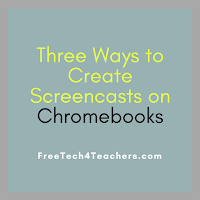
One of the best ways to show your students or colleagues how to use a new web tool is to give them a short video to watch. The benefit of creating and sharing a screencast is that your students or colleagues can watch your tutorial as many times as they need to. If you’re a […]
12 Ways to Create Videos On Chromebooks
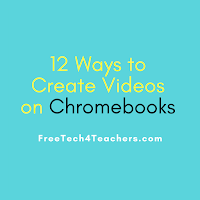
It seems like every month there is a new tool for creating videos on Chromebooks. In the two months since I published my last post about making videos on Chromebooks, two more good options have presented themselves. Of course, creating a good video requires more than just picking the right tool for the job. You […]
Planning Your Video Project – A Guide for Students

Earlier today I published Rushton Hurley’s blog post about using video to capture your current students’ knowledge to be shared with your future students. Rushton included a sample video from a student explaining and illustrating onomatopoeia. While the final video is short, creating a good video requires planning. Over the years I’ve refined video planning […]
Make Your Videos Lively With Puppets

This is a guest post from Rushton Hurley. Rushton is the founder of Next Vista for Learning and the author of Making Your School Something Special. Getting a thought across to students in a short video can happen in all sorts of ways, and using puppets is one of the better ones for making content […]
Know Recorder – Create Whiteboard Videos on iPads and Android Tablets
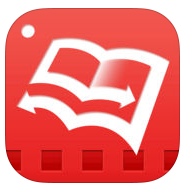
Know Recorder is a free iPad app and free Android app for creating whiteboard-style instructional videos. With Know Recorder installed on your iPad or Android device you can draw and talk while the app records everything that you do and say. Your video can have multiple pages which is a nice feature when you want […]
Try Lapse It for Creating Timelapse Videos

Lapse It is mobile app (available for iOS and Android) that makes it easy to create short time lapse videos. The app comes in two versions, free and pro. The free version is adequate for most uses, but the pro version offers additional editing effects and a much higher output resolution. To create a time […]
Three Ways to Create Stop-motion Videos

Creating stop-motion and time-lapse videos can be a good way for students to tell a story that they have developed. Stop-motion and time-lapse videos can also be helpful when teachers are trying to help students see how a lengthy process like osmosis works. The following free tools make it relatively easy to create stop-motion and […]
A Note About Toontastic 3D on Chromebooks

A couple of hours ago I received an email from a reader who seemed slightly annoyed with me because she couldn’t find Toontastic 3D for Chrome. It is available to use on Chromebooks, the video that I shared here was made on an Acer R11 Chromebook, but you need to be viewing the Google Play […]
A Short Guide to Using Adobe Spark in School
I have received a lot of questions about Adobe Spark since I published my latest post about creating videos on Chromebooks. Many of the most common questions about Adobe Spark are answered in the free Adobe Spark Edu Guide (link opens a PDF). In the guide you will find answers to questions about data privacy, using […]
Toontastic 3D – Create 3D Cartoon Videos on iOS, Chrome, and Android

On Thursday Google released a new version of the popular animation creation app, Toontastic. The new version is called Toontastic 3D and it is available to download on the Android, iOS, and Chrome platforms. I installed on an Android phone and found it to be easy to use to create animated videos. To make a […]
10 Free Ways to Create Videos on Chromebooks
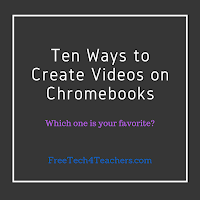
Last week I published an updated list of tools for creating videos on Chromebooks. It’s time to update it again as I forgot to include Pixiclip which I featured in a post earlier this week. Pixiclip is a free tool for creating simple instructional videos. Pixiclip provides you with a blank whiteboard on which you can […]
How to Use Pixiclip to Create Instructional Videos

Pixiclip is a free tool for creating simple instructional videos. I featured it in the Practical Ed Tech newsletter a couple of weeks ago and a handful of people replied to me with questions about it. To answer those questions I recorded the video that is embedded below. A few things to note about Pixiclip […]
9 Ways to Create Videos on Chromebooks
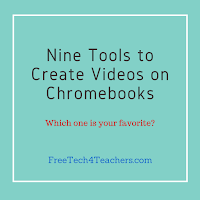
A few weeks ago I wrote a post in which I shared eight good tools for creating videos on Chromebooks. The danger with making lists like that one is that I’m bound to forget something. In this case, I forgot to mention My Simpleshow which I started using last summer. (Disclosure: My Simpleshow started advertising on […]
Great Tools for Creating Screencasts – Best of 2016
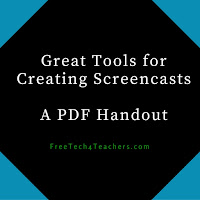
As I usually do during this week, I’m taking some time off to relax, ski, and work on some long-term projects for the next year. This week I will be re-publishing the most popular posts of 2016. Over the last few weeks I have shared my favorite tools for creating screencast videos on Chromebooks, on […]
8 Ways to Create Videos on Chromebooks
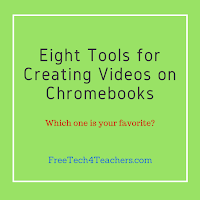
A couple of days ago Tony Vincent Tweeted my list of tools for creating videos on Chromebooks. That list was last updated in November. Tony’s Tweet prompted me to update the list again. The notable differences between this list and the last one is that I’ve removed Wideo because that service no longer offers any […]
How to Insert Video Clips Into Adobe Spark Projects
Last week Adobe Spark added a new option to their video editing program. You can now insert video clips into your projects. Previously you could only use images, text, and audio in the videos that you created in Adobe Spark. The new option lets you upload video clips from your computer or iPad then trim […]
Three Ways to Create Year-in-Review Videos

It is the time of year when just about every media company is publishing a year-in-review video. Those year-in-review videos will cover everything from the top news stories of the year to celebrity gossip stories to memorials for famous people who died in 2016. Asking students to create year-in-review videos can be a good way […]
How to Record a Webcam Video on Your Chromebook

Recording a video with the webcam on your Chromebook can be accomplished through the use of a free Chrome app called CaptureCast. CaptureCast, produced by Cattura Video, allows you to record the screen on your Chromebook as well as input from your webcam. To record a video with the webcam on your Chromebook open CaptureCast […]
Video Creation Tools & Ideas – Slides from #TETC16
This afternoon at the TETC conference I gave a short presentation on classroom video projects. As always, I promised to share the slides with folks who wanted them. Those slides are embedded below. The concepts and tools that I talked about in today’s presentation are the same as those that I shared in my webinar, […]
Protagonist vs. Antagonist – A Student Video

Throughout the year Next Vista for Learning hosts student video contests. All of the contests ask students to create short lessons about a wide variety of topics. The latest contest winner was announced earlier this week. The winning video was Protagonist vs. Antagonist. The 86 second video provides students with a clear explanation of the […]
EDpuzzle Offers an Android App for Students

Thanks to David Kapuler I have just learned that EDpuzzle now offers an Android app for students. The EDpuzzle Android app lets students join your EDpuzzle classroom, find assignments, watch videos, and answer the questions that you have added into videos in your EDpuzzle classroom. Students who have more than one teacher using EDpuzzle can […]
Six Ways to Create Videos on Chromebooks – Updated
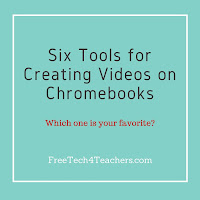
Last night on the Free Technology for Teachers Facebook page someone asked me for recommendations for creating videos on Chromebooks. Back in March I published a review of six tools for creating videos on Chromebooks. Since then a new tool has emerged, Adobe Spark, and one has been removed from the Chrome store, Snagit for […]
Three Ways That Students Can Create Talking Pictures

A couple of days ago on Twitter someone asked me for suggestions for tools that work like Blabberize to let people create talking pictures. Blabberize is a site on which you can upload a picture and record audio to turn it into a talking picture. To do this on Blabberize you first upload a picture […]
MySimpleShow Adds a Convenient New Way to Create Flipped Video Lessons

MySimpleShow is a great tool for creating explanatory videos. I’ve been raving about it since I first tried during the summer. It has also been a hit in many of my workshops. The thing that I, and many others, love about MySimpleShow is that students have to create a script in order to produce a […]
My Favorite Tools for Creating Screencast Videos – Updated

Creating a screencast video can be a great way to show your students and or colleagues how to do things on their computers, phones, and or tablets. Screencasting can also be a quick way to create a short, flipped video lesson. At least a couple of times a week I’m asked about the tools that […]
Try My Simpleshow for Creating Explanatory Videos
My Simpleshow is a free tool for creating Common Craft style explanatory videos. The best aspect of My Simpleshow is the emphasis that the developers have placed on storyline planing and development. As is demonstrated in my tutorial below, students have to write a script on My Simpleshow before they can begin to use the video editing tools. […]
The World of 7 Billion – A Student Video Contest

The World of 7 Billion is an annual video contest designed to get students to think about issues related to population growth. The contest asks middle school and high school students to produce sixty second videos about how population growth impacts one of the following three issues; climate change, ocean health, or rapid urbanization. Students’ videos must […]
The Four Things Students Need to Create Good Book Trailers
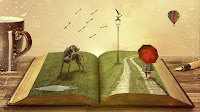
Creating book trailer videos is a great alternative to a traditional written book report assignment. In a book trailer video students highlight their favorite elements of a story and try to entice viewers to read the book themselves. Much like a movie trailer that tries to get viewers to watch the full movie, a book […]
15 Videos About Making Videos

Earlier this week someone rightly pointed out to me that the Practical Ed Tech Tips playlist on my YouTube channel was getting a bit too long (it has more than 200 videos in it). To rectify that problem I’ve created some smaller playlists consisting of videos that I’ve published on various topics within my YouTube […]
My SimpleShow Offers a Good Way to Create Explanatory Videos

My Simpleshow is a free tool for creating Common Craft style explanatory videos. The best aspect of My Simpleshow is the emphasis that the developers have placed on storyline planing and development. My Simpleshow requires you to write a script for your video before you can start adding illustrations and sounds to it. In My […]
Create Animated Videos & More With Animatron
Animatron is a nice tool for creating animated videos and images. I learned about it from Larry Ferlazzo a couple of weeks ago and I finally got some time to try it this morning. The concept behind Animatron is similar to that of Wideo and Powtoon. You drag and drop characters on a background scene […]
Handy, Overlooked YouTube Features

YouTube offers a bunch of handy editing tools that often go overlooked by users. One of those is the option to rotate videos that have been shot in vertical mode when they should have been shot horizontally. Another great feature is the face blurring tool built into the video editor. You can learn about those […]
Three Good Apps for Creating Videos on Android Devices

Creating videos is one of my favorite activities to do with students. I never get tired of seeing what students create and I never tire of their enthusiasm for the creative process. I’m a big fan of letting students choose the video creation tool that they like best rather than prescribing that they all have […]
Stop Motion Studio Offers a Great Way to Make Videos

Stop Motion Studio is a great app for creating stop motion videos. The app is available for iOS, Android, Windows, and Mac operating systems. The basic (free) version of Stop Motion Studio lets you take as many pictures as you like and string them together in a sequence that plays back at a frame-per-second rate […]
My Three Favorite Video Creation iPad Apps for Elementary School

Over the last month I have spoken at conferences all over the United States. Creating videos with students is was the topic of one of my most popular break-out sessions during that time. In that session I try to offer resources and ideas for teachers of all grade levels. I also try to provide resources […]
Khan Academy Announces a Talent Search

Do you enjoy making instructional videos for your students or the general public? Can you break complex topics into small, digestible chunks for others to understand? If so, you may be interested in entering the Khan Academy Talent Search contest. The contest runs now through August 1, 2016. Ten finalists will be chosen from all […]
How to Create a Book Trailer Video
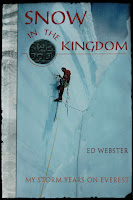
Creating a book trailer video can be a great alternative to writing a book report. To create a good book trailer video students will have to make a list of highlights of a book and arrange them into proper sequence. Students should also include commentary on why they liked a book and why someone else […]
How to Upload a Video to YouTube from Your Android Device

Yesterday I had the privilege to speak at the Native Innovation Education conference in Flagstaff, Arizona. The conference offered Android tablets to attendees. Many people who came to my video workshop asked me how they could upload their videos to YouTube. I promised to create a video on the topic. That video is now ready […]
A Great Video Explanation of Onomatopoeia

Next Vista for Learning recently wrapped-up a student video contest. One of the winning videos was Demonstrating Onomatopoeia. The video does a fantastic job of explaining what onomatopoeia is while also demonstrating how its proper use can enhance your writing. The video is embedded below. The video can be downloaded on Next Vista for Learning. […]
10 Ways to Use Adobe Spark in School
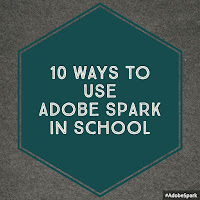
On Tuesday morning I published a video about how to use Adobe’s new creative suite called Adobe Spark. That video was focused on how to use the three parts of Adobe Spark; post, page, and video. If you haven’t seen the video, it is embedded below. Now that we know how the tools work, let’s […]
How to Create Images, Videos, and Web Pages With Adobe Spark

Adobe Spark is a new suite of free tools for creating images, videos, and simple web pages. The blog-o-sphere was all abuzz about Adobe Spark late last week so I gave it a try too. Adobe Spark can be used in your web browser or you can download the Adobe Spark video, image, and web […]
5 Good Options for Creating End-of-Year Audio Slideshow Videos

Over the last week I have had at least five people ask me for suggestions for a tool to create an audio slideshow video for an end-of-year assembly or similar exercise. The following are the audio slideshow video creation tools that I suggest more than most. YouTube’s audio slideshow creation tool is my first suggestion […]
theLearnia Offers a Good Way to Create Video Lessons

theLearnia is a free service that I reviewed about four years ago when it was primarily a social network built around video lessons. This week I took another look at theLearnia and learned that the site is now focused on helping teachers create video-based lessons. On theLearnia you can create video lessons up to fifteen […]
Get Inspiration for Video Projects and Help a Non-profit at the Same Time

Over the weekend I featured a new video submission to Next Vista for Learning. That video was a submission for the latest Next Vista video contest. The contest is called Creative Sprouts. The submission period is closed and voting is now open. Next Vista, a non-profit, is looking for some help with the judging of […]
Create an Interactive Video Summary of the School Year

As the end of the school year approaches you might find yourself looking for a way to create an audio slideshow of highlights of the school year. YouTube’s photo slideshow tool, Stupeflix, and Animoto all offer easy ways to create audio slideshow videos. Wideo does that too and also allows you to add interactive elements […]
How to Make a Good Explanatory Video – Research, Planning, Editing

MinuteEarth is a popular YouTube channel whose videos I’ve featured a handful of times on this blog. Their short videos provide explanations of interesting science topics like why rivers curve and why it is hot underground. Last week MinuteEarth published a video about the process their team uses to produce their videos. Applications for Education […]
How to Create Audio Slideshow Videos on Stupeflix (No sign-in required)

In my post yesterday evening I mentioned that at the PSLA conference in Pennsylvania I demonstrated how to create an audio slideshow video with Stupeflix. For folks who came to my presentation and anyone else who is curious about the tool, I offer the following tutorial video. Applications for Education Some of the highlights of […]
How to Create Recordings of Your iPad’s Screen

This week’s Practical Ed Tech Tip of the Week was about how to create screencast videos on an Android device. Shortly after posting that tip I had some people ask how to create a screencast of an iPad screen. There are a couple of ways that you can create a screencast video of your iPad’s […]
Six Tools for Creating Videos on Chromebooks
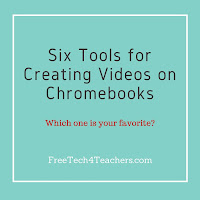
As I’ve written many times over the years, creating videos is one of my favorite classroom projects. Recently, I shared some of my tips for planning classroom video projects. Shortly after publishing those tips I was asked for a recommendation for creating videos on Chromebooks. Here are some of my go-to video creation tools to […]
Vibby – Annotate YouTube & Vimeo Videos on Your Own Site

Last fall I wrote a couple of posts about a new video annotation tool called Vibby. Over the last few months the Vibby developers have been hard at work to add some useful new features for teachers. You can now use Vibby to annotate Vimeo videos as well as YouTube videos. To annotate a YouTube […]
The Instructional Technology Tool I Recommend in Email More Than Any Other
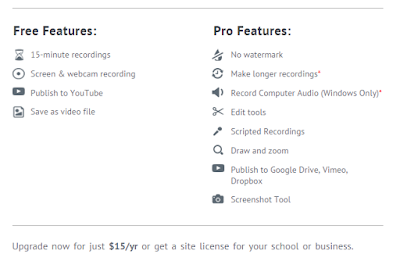
Every week I receive at least a handful of emails from readers who have watched one of my Practical Ed Tech tutorial videos and wanted to know how I created the video. Often those people want to know how I get the yellow circle to appear around my cursor in my videos. The answer to […]
Dragontape – Remix YouTube Clips

At last night’s TeachMeet BETT Martin Burrett reminded me of a neat tool for remixing clips of YouTube videos. That tool is called Dragontape. If you made mix tapes in the 80’s, the concept of Dragontape will be familiar to you. Dragontaape makes it easy to string together a series of YouTube videos and or […]

