15 Updates Coming to Google Workspace for Education

This week Google announced a bunch of updates that will be coming soon to Google Workspace for Education products. If you missed them, as I did earlier this week, here’s a short summary of the key updates to note. File / Video Security Updates Some shared files in your Google Drive will require using a […]
How to Forward Google Workspaces Email to Personal Gmail

Now that the summer break is here for those in the northern hemisphere, hopefully you will have a bit less email in your school account. But if you want to keep up with the few emails that you do get during the summer, you can do so without having to log into your school Google […]
7 Interesting Features You Can Add to Google Sites

Last week Google sent out a notice reminding domain administrators that the end of the classic version of Google Sites is near. That prompted me to publish directions for transition from the classic version of Google Sites to the current version. I also shared a set of tutorials for building your first website with the […]
Ten Google Workspaces Features for Teachers You Might Be Overlooking

Google Workspaces (formerly known as G Suite, Google Apps, and just plain Google Drive) has a lot of great features for teachers and students. Some of them are obvious while others might be considered “hidden” features. Those hidden features are often little things that make using Google Workspaces a little easier than faster. In this […]
How to Quickly Duplicate and Sort Jamboard Pages

Jamboard has a lot of handy features and neat uses for in-person and online instruction. I recently outlined a bunch of them in this blog post. This afternoon someone emailed me looking for help with duplicating pages within a Jamboard. Like a lot of things, it’s easier to show how to do it than it […]
How to Score Google Forms Questions That Have Multiple Correct Responses

This afternoon I answered an email from a reader who was having a little trouble with Google Forms. She was trying to create a quiz in which some of the questions had multiple correct responses for students to select. For example, “select from this list the names of the people who have walked on the […]
How to Quickly Record Voice and Video Messages in Gmail

Sometimes it is easier, faster, and more effective to record a video or audio reply to an email than it is to type a response. For example, when I get asked for technical help it is often faster and more effective to create a screencast video than it is to write directions. Sending an audio […]
A Quick Tip for Categorizing Gmail Messages

The default inbox arrangement in Gmail consists of a Primary tab, a Social tab, and a Promotions tab. Gmail generally does a pretty good job of accurately sorting messages into those tabs. There are some occasions when messages that should appear in the Primary tab appear in Promotions and times when messages that should be […]
Jamboard Now Offers Version History

This school year Google’s Jamboard has become one of my go-to tools for hybrid instruction. Yesterday, Google added a feature to Jamboard that I’m excited to finally see. That feature is version history. Version history in Jamboard works just like version history in Google Docs and Google Slides. To access it simply open the little […]
How to Download Google Meet Video Call Recordings

A few months ago Google introduced the option for teachers to record Google Meet video calls in some versions Google Workspaces. If you have that option and your school allows it, recording a Google Meet is a good way to save a lesson and publish it for students who missed the first time to go […]
What’s New in G Suite for Education – It’s Not Called That Anymore!
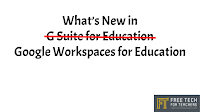
Last week was a vacation week for my school and many others in New England. If you were on vacation or you just don’t obsessively follow all things Google like I do, you may have missed that Google has changed the name of G Suite for Education to Google Workspaces for Education. For the most […]
How to Create a Google Slides Template

A couple of weeks ago I published directions for creating and editing master slides in Google Slides. Last week I received a follow-up question regarding using those edited master slides as a template for other presentations. If you’re using Google Slides in a G Suite for Education Google Workspaces for Education account, there is a […]
Some of my Favorites – Create Labeling Activities in Google Drawings

This week is school vacation week here in Maine. I usually take this week off to go ice fishing on Moosehead Lake. Unfortunately, that’s not happening this year. Instead I’ll be “staycationing” and working on some projects around home. While on my staycation I’ll be sharing some of my personal favorite tools and blog posts. […]
Make Sign-in/ Sign-out Sheets With Google Forms or Microsoft Forms
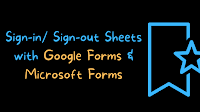
This week is school vacation week here in Maine. I usually take this week off to go ice fishing on Moosehead Lake. Unfortunately, that’s not happening this year. Instead I’ll be “staycationing” and working on some projects around home. While on my staycation I’ll be sharing some of my personal favorite tools. In the past, […]
Some of my Favorites – Jamboard in Google Meet

This week is school vacation week here in Maine. I usually take this week off to go ice fishing on Moosehead Lake. Unfortunately, that’s not happening this year. Instead I’ll be “staycationing” and working on some projects around home. While on my staycation I’ll be sharing some of my personal favorite tools. The integration of […]
How to Edit Master Slides in Google Slides

Twice in the last week I’ve received questions from readers about Google Slides. In both cases the questions were related to using fonts and color schemes without having to manually change them for every new slide added to a presentation. The solution in both cases was to change the master slides in the presentation. Editing […]
The Easiest Way to Create QR Codes for Google Forms

Last fall I published a video and blog post about using QRCode Monkey to make QR codes for Google Forms. Doing that makes it easy for students to quickly access your Google Forms from their phones. In my school a lot of teachers are using QR codes to give students quick access to things like […]
How to Give Yourself a Grace Period in Gmail

Have you ever hit “send” a bit too quickly when writing an email? Have you ever accidentally sent an email to the wrong person or accidentally hit “reply all” when you only needed to reply to one person? If so, you should consider enabling Gmail’s “Undo Send” feature. Gmail’s Undo Send feature allows you to […]
Magnetic Poetry With Google Jamboard and Google Classroom

Earlier this week a reader emailed me looking for an alternative to Read Write Think’s old Word Mover activity which is no longer available because of the deprecation of Flash. Word Mover was essentially an online version of the old refrigerator word magnets that were popular in the 90’s. While the producers of Magnetic Poetry […]
How to Create Posters and Embed Them Into Your Google Site

Canva has been my go-to tool for making posters, infographics, video covers, and social media graphics for most of the last eight years. Over the years it has steadily added more and more features including options to publish your designs as stand-alone webpages and to embed your designs as dynamically updating graphics in other websites […]
How to Share Videos in Google Classroom Without Using YouTube

Earlier this week a friend asked me for some help sharing videos in Google Classroom. He wanted to share videos without having to upload them to YouTube. There are four options for doing that in Google Classroom. I’ve outlined all four in this short video. As a reminder, if you’re sharing videos that you found […]
Muted Notifications During Google Meet Calls

There’s a new Google Meet feature that those who utilize pop-up notifications will probably like. Now when you’re sharing your screen in a Google Meet call, Chrome will automatically mute and hide pop-up notifications from things like Gmail, Google Calendar, and Google Keep. It will also mute notifications from non-Google services like Slack and Intercom. […]
How to Quickly Record Audio in Google Slides, Docs, and Classroom

Last week I wrote a short overview of a new Chrome extension called Mote. In that blog post I focused just on the aspect of Mote that lets you record audio in Google Slides. As a slew of people mentioned to me in emails over the weekend, Mote can be used for more than just […]
Mote – An Easier Way to Add Audio to Google Slides
Mote is a new Chrome extension that I learned about from one of Greg Kulowiec’s Tweets earlier this week. With Mote installed in your Chrome web browser you can quickly record audio and have it inserted into your Google Slides with just one click. To use Mote in Google Slides you first have to install […]
Ten Time-savers for G Suite for Education Users

Do you have a New Year’s resolution to exercise more, read more, or just spend more time doing something fun? If you’re a G Suite for Education user, you might make more time for your New Year’s resolution by handling routine tasks more efficiently. To that end, here are some of my favorite time-saving tips […]
Google Docs Comments Now Include Autocorrect and Smart Compose

Smart Compose is a feature of Gmail and Google Docs that some people dislike, but I love it. I know that it saves me time when writing responses to emails. I also use it in Google Docs when I’m writing lesson outlines and find that it’s helpful there, most of the time. That’s why I […]
Video – How to Annotate Your Screen in Google Meet

Last week I wrote a blog post about drawing on or annotating your screen during a Google Meet call. The way to do that is to use a free Chrome extension called Annotate Meet. Annotate Meet lets you draw on top of any tab or window that you share during a Google Meet. What I […]
How to Add a Dynamic “Latest News” Section to Google Sites

A couple of weeks ago a reader emailed me with a question about creating a Google Site that her colleagues could comment on. She wanted to have a section in her site that had tips and news for colleagues who could then ask her questions about those tips. The old version of Google Sites had […]
How to Add an Announcement Banner to Google Sites

The “new version” of Google Sites that was released in 2016 is finally the only version that is available. And now Google seems intent on making Sites competitive with some of the more popular DIY website builders. To that end, a lot of handy little features have been added to Google Sites over the last […]
Three Neat Things to Create With Google Sheets
As I do every year, I’m taking this week off from writing new blog posts. This week I’ll be re-running a few of the most popular posts in 2020. Earlier this week my friend Beth asked me for some tutorials on Google Forms for beginners. As a follow up to that I’ve selected three Google […]
By Request – How to Create Timed Quizzes in Google Classroom

As I do every year, I’m taking this week off from writing new blog posts. This week I’ll be re-running a few of the most popular posts in 2020. I’m taking a digital portfolio approach to assessment in our remote learning environment and using EDpuzzle for little comprehension checks. But my approach to assessment isn’t […]
5 Google Classroom Tips You Might Have Overlooked or Forgotten
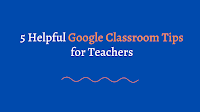
As I do every year, I’m taking this week off from writing new blog posts. This week I’ll be re-running a few of the most popular posts in 2020. Like I’m sure many of you are, I’m getting lots of requests from colleagues and readers for help with Google Classroom. I have a bunch of […]
A Few Interesting Ways to Use Google Slides Besides Making Presentations
As I do every year, I’m taking this week off from writing new blog posts. This week I’ll be re-running a few of the most popular posts in 2020. Google Slides was once a bare-bones alternative to PowerPoint and Keynote. I can still remember when the option to add a video was big news. Fast […]
How to Quickly Create a Transcript of a Google Meet Meeting

CaptionSaver Pro for Google Meet is a free Chrome extension that anyone can use to save a transcript of what is said during a Google Meet meeting. When the extension is installed it will automatically enable captioning of your meeting and it will automatically generate a transcript of those captions. It’s easy to install and […]
Make Offline Copies of Important Files in Your Google Drive

Monday’s little Google services outage was a bit of an “oh, crap!” moment for many people who have come to rely on Google to create, store, and access all kinds of important files. While I was able to get by without Google Drive for an hour on Monday morning, it was a good reminder to […]
How to Create Breakout Rooms in Zoom, Microsoft Teams, and Google Meet

Breakout rooms can be useful to get students talking and working in small groups in a virtual class meeting. Here are directions for creating breakout rooms in Zoom, Microsoft Teams, and Google Meet. How to Create Breakout Rooms in ZoomTo create breakout rooms in Zoom you’ll first need to make a small change in your […]
How to Find “Lost” Items in Google Drive

In my previous post I shared directions for uploading files and folders into Google Drive. In that post I also described how I loosely organize my files in Google Drive. If you’re like me and also have a very broad interpretation of “organize,” you’ll want to use search function in Google Drive to find your […]
How to Move Desktop Files and Folders Into Google Drive

Last week I received a question from a reader who was looking for a little help organizing all of the files that she had created and stored on her computer. My suggestion was to organize the files into folders then upload those folders into Google Drive. Once the folders are in Google Drive they can […]
Google Made Some Meet Settings Sticky

Google has steadily added features to Google Meet throughout the fall (spring for my friends in the southern hemisphere). The latest feature is one that should prove to be a time-saver for some teachers. The latest update to Google Meet makes some settings “sticky” after you implement them. Now when you disable screen sharing and […]
Write on PDFs in Google Classroom – Good Tool for Math

Earlier this week one of my colleagues asked me if there was a way that her students can do free-hand writing on documents that she shares in Google Classroom. She teaches mathematics and was looking for a better option to having students take pictures of handwritten work and uploading it to Google Classroom assignments. My […]
Three G Suite/ Google Workspaces Updates to Note

In the last week Google has announced three new features for G Suite for Education/ Google Workspaces tools that are frequently used by teachers and students. Here’s a quick overview of those new features. More Text Style and Appearance Options in Google Sites This is a welcome and long overdue update to Google Sites. You […]
Ten Google Meet Features for Teachers – Fall 2020 Update

Back in the late winter/ early spring of this year I published an overview of Google Meet features you should know how to use for teaching online classes. Since then Google has updated old features and introduced new ones. To reflect the updates made since the spring I created this new video overview of ten […]
How to Use and Adjust Grid View in Google Meet

In my unofficial tech support role at my school I get asked a lot of questions. Now that we’re back to 100% online teaching and learning those questions are coming as emails instead of as “hey Richard” questions in the hallway. One of the questions I got this morning was about viewing all students in […]
A New Google Meet Feature That Brings Order to Class Meetings

Does it ever feel like conducing an online class meeting is an exercise akin to herding cats? Between making sure that every kid can hear you and then making sure that they don’t talk over each other or you, managing an online class meeting is challenging. Fortunately, Google has just announced a new feature that […]
Bulk Acceptance of “Knocks” in Google Meet

Some Google Meet users may have noticed a handy little update that was rolled-out yesterday. You can now accept “knocks” in bulk in Google Meet. This means that when students knock to join a class in Meet you can accept all of them at once instead of having to manually accept each individual student. While […]
Three Ways to Conduct Polls in Google Slides

I have one group of freshmen this fall that is quiet and will rarely speak unless directly called upon. This is true of them when they’re in my classroom and when they’re on Zoom. So I call on them directly and I have them complete exit tickets in Flipgrid. Recently, I’ve started polling them at […]
An Easy Way to Search in Google Classroom

Twice this week I’ve had people ask me if there is a search function in Google Classroom. Unless, I’ve been overlooking something obvious, there isn’t a native search function built into Google Classroom. What I have been telling people to do is use Control+F on Windows computers or Command+F on Mac computers to search within […]
13 Google Forms Tutorials for Beginners and Experienced Users

For the last six or seven months whenever I open my YouTube analytics the top two videos are almost always How to Host an Online Meeting With Zoom and The Basics of Creating a Quiz in Google Forms. And based on the response to the Google Forms video that I posted on Monday, there are […]
How to Create Self-grading, Timed Quizzes in Google Classroom

This morning my freshmen students took a quiz that I created and distributed through Google Forms. The quiz was self-grading because I used the answer key option in Google Forms. The quiz was also a timed activity because I used assignment scheduling combined with Form Limiter. With that combination I was able to give my […]
How to Change Google Classroom Mobile Notifications

It’s the weekend and your phone is blowing up with notifications from Google Classroom while you’re playing with your kids, watching Netflix with your spouse, or finally finishing that house project. It doesn’t have to be this way. You can take a break from “teacher mode.” In fact, it’s good for you and your students […]
A Small, Potentially Annoying Change to Google Slides

From improved meeting controls to an easier way to add citations in Google Docs, there have been a bunch of positive changes to Google Workspaces (formerly G Suite) this fall. Now Google has made a change to Google Slides that could prove to be quite annoying to some of us. That change applies to how […]
Create and Conduct Polls in Google Slides

Poll Everywhere is a polling tool that I’ve used off and on throughout the past decade. It’s a great tool for gathering questions from an audience, polling an audience, and seeing word clouds of sentiment from an audience. People can respond to your poll questions from their laptops, tablets, and phones. You can use Poll […]
The Week in Review – Maps, Docs, and Games

Good morning from Maine where it is cold, but clear. The leaves are rapidly changing color and falling to the ground. There is a significant amount of raking time in my near future. The only good thing about having to rake leaves is that my daughters love to jump in leaf piles. Earlier this week […]
The Easiest Way to Use Jamboard in Google Meet

A few weeks ago Google announced that Jamboard would be integrated into Google Meet. Earlier this week that finally happened in all of my Google accounts. This makes it easier than ever to use Jamboard in Google Meet. The old method that I used was fine, but the new integration is so much easier. In […]
Two New Helpful Features in Google Meet

Since the summer Google has been teasing us with announcements of new features “coming soon” to Google Meet. Some of those features are finally starting to arrive. Two of them that I recently got access to are background blurring and meeting controls. With background blurring enabled everything behind me is blurred. With the meeting controls […]
How to Share Sections of Google Docs in Google Classroom – And Why You Might Do That

Yesterday a reader sent me an interesting question about Google Docs and Google Classroom. She wanted to know if there was a way to share just one of a few pages of a Google Doc with her students via Google Classroom. One solution would be to copy the content of that one page and paste […]
How to Create Citations and Bibliographies in Google Docs – No Add-ons Required

For years I used the Easy Bib add-on to add citations and create bibliographies in Google Docs. A couple of weeks ago Google added an updated citation tool to Google Docs that makes the Easy Bib add-on redundant. With the latest update to Google Docs you can now create MLA, APA, and Chicago style citations […]
G Suite Becomes Google Workspaces – What’s That Mean for You?

Yesterday, Google announced a rebranding of G Suite. G Suite will now be called Google Workspaces. That change is happening now for some domains, but won’t happen until months from now for G Suite for Education users. The change from G Suite to Google Workspaces appears to be designed entirely for business users and doesn’t […]
How to Disable or Limit Google Classroom Notifications

If you’re like a lot of the teachers I’m hearing from this fall, you’re using Google Classroom more than ever. And if that’s the case you might be feeling like you’re getting overrun with notifications from Google Classroom. That was certainly the case for someone who asked me and Rushton Hurley for help in the […]
How to Add Shapes and Drawings to Google Docs

Yesterday morning I had a colleague come into my classroom to ask me how she could create a document that had some arrows and boxes in it. Basically, she was trying to replicate and then slightly modify a diagram she’d seen in a textbook. I showed her a couple of methods for doing this. I’m […]
The Week in Review – Trolls, Jam, and YouTube

Good morning from Maine where I’m waiting for the sunrise on what is supposed to be another gorgeous fall day. I’m planning to play outside with my family and go for a bike ride. I hope that you have something fun planned for the weekend as well. This week I once again joined Rushton […]
Using Google Docs to Lead Small Group Discussions

Last week I received a question from a reader who wanted to know if I had any ideas for running small group discussions in a socially distanced classroom. Here’s what he wrote: We are back in person at school, but wearing masks and sitting 6 feet apart. I was wondering if you had any suggestions […]
Jamboard is Now Integrated Into Google Meet

Back in June Google started teasing the possibility of Jamboard being integrated into Google Meet. The possibility has come to fruition as yesterday afternoon Google announced that Jamboard is now integrated into Google Meet. Jamboard can be launched inside of Google Meet by opening the small sandwich menu (the three little dots in the […]
How to Recover an Archived Google Classroom

Last week I published an overview of how to add co-teachers to your Google Classroom classes. That post prompted a bunch of follow-up questions from readers and viewers. The most common follow-up question was “what happens if a class is accidentally archived?” The answer is that it goes into the “archived” section of your […]
How to Add Co-Teachers to Google Classroom
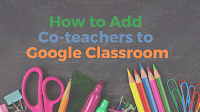
This afternoon I received an email from a reader who wanted to know if I had a video about what a substitute teacher added to Google Classroom can do in the Classroom. I didn’t have a video about that so I made this short one. In this new video I demonstrate how to add a […]
Blurred Backgrounds and Custom Grids in Google Meet

Yesterday, I shared news about a new teacher control in Google Meet. Today, there are two more new Google Meet features to note. The latest announcements from Google about Meet carried the news that you’re now able to customize the grid view in your meetings and you can now blur your background in Meet. Both […]
Google Adds Another Control for Teachers Using Google Meet

Eleven days ago Google announced the launch of new Google Meet controls for teachers. Those new controls were the ability to specify who can or cannot share screens in a Google Meet meeting. This week Google announced the launch of another meeting control for teachers using Google Meet. The latest update to Google Meet introduces a […]
How to Create and Use a Digital Sign-out Sheet in Google Classroom

In the past, I’ve always been fortunate that I didn’t have “wanderers” who signed-out for the bathroom and never re-appeared. That’s largely due to the fact that my classes are electives that kids choose to attend to begin with. So I never kept great records of when kids signed-out and signed-in from trips to the […]
How to Use Jamboard in Google Classroom

Earlier this week I answered a question from a reader who wanted to know if it was possible to share Google Jamboard drawings through Google Classroom. The answer is yes. Just about anything in your Google Drive can be shared through Google Classroom. The bigger question is, “can it be shared with copies made for […]
Create an Online Philosophical Chairs Activity With Jamboard

Last week I got an interesting question from a reader named Chuck. I’m not sure that my answer or the question has broad appeal, but I found it interesting so I made a video about it. Chuck’s question was as follows: I have been struggling to find a tool that I can use to do […]
Google Adds More Teacher Controls for Google Meet – Yay!

In terms of meeting controls Google Meet has lagged behind Zoom all year. Google is making efforts to close that gap. Last month they introduced some new controls and yesterday they introduced another control option for teachers. The latest control option added to Google Meet lets teachers specify whether or not students can share their […]
How to Change Your Google Account Profile Picture

One of the ways that I can mark the start of the new school year is by the types of questions that get in my inbox. Like I do every year, this fall I’ve gotten a bunch of questions about customizing personal settings in G Suite. That includes how to change your profile picture. I […]
How to Change Google Drive Comment Notifications

On Monday I shared directions for using Google Drive to comment on shared videos. Yesterday, I received a follow-up question from a reader who wanted to know if students would receive a notification when he replies to his students’ comments on a video. Provided that students haven’t disabled notifications, they will receive a notification when […]
How to Use Version History in Google Slides

Last week I received an email from a reader who wanted to know if there was a way to share a set of Google Slides with a group of students but restrict them to working on one or two slides within the slideshow. Unfortunately, there isn’t a way to lock students into specific slides within […]
Watch You Watched in August
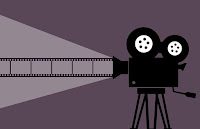
My YouTube channel has nothing but short screencast videos on it (mostly made with Screencast-o-matic) but it keeps growing. More than 28,0000 people now subscribe to it. In August those 28,000 people watched nearly 15,000 hours of my videos. These were the ten most-watched videos on my YouTube channel in August. Zoom Tip – How […]
How to Use Google Drive to Comment on Videos

One of the great “hidden” features of Google Drive that is often overlooked is that you can comment on almost any file that you upload to your Google Drive. This includes videos that you upload to Google Drive. That’s exactly what I demonstrate in this new video. Applications for Education As I mentioned in the […]
Certify’em Introduces New Features

Certify’em is a Google Forms add-on that I’ve been using and recommending for the last few years. Certify’em makes it quick and easy to send personalized certificates to students who pass a quiz in Google Forms. I’ve also used Certify’em to distribute certificates to people who participate in my webinars and workshops. Last spring the […]
How to Use Nicknames in Google Meet – And Why You Should Try It

One of the best features of Google Meet is one that is front and center at meet.google.com but is often overlooked or misunderstood. That feature is the option to give your meeting a nickname. Using a meeting nickname in G Suite for Education is an excellent alternative to displaying and using the Google Meet link […]
Three Ways for Students to Join Google Classroom

A few weeks ago Google announced the addition of some new features to Google Classroom. One of the features teased in that announcement was an option to distribute a “join link” that can be used in place of sending an email invitation or having students use a “join code” to join your Google Classroom. The […]
How to Use Grid View in Google Meet – No Chrome Extensions Required!

For months teachers have asked for a grid view option in Google Classroom without having to use a Chrome extension. That wish is starting to be granted. In Google Meet there is now an option to display all meeting participants in a grid view. The grid can be up to a 7×7 display. Enabling the […]
Five Current Google Meet Features to Note

Last week Google announced a bunch of additional features that will be coming to Google Meet later this fall. Before those appear in your Google account, here are five other features of Google Meet that you should how to use. Meeting Nicknames: This feature allows you to choose a nickname for your meeting in place […]
How to Direct Students to Videos Based on Answer Choices in Google Forms

This morning I answered an email from a reader who wanted to know if there was an easy way to direct students to videos based on how they answered her quiz questions. My answer was to make the quiz in Google Forms and use the built-in answer feedback option to include videos. I made the […]
New Google Classroom and Google Meet Updates to Note

This afternoon Google announced the launch of some helpful new Google Classroom features. Some of these were teased back in June. A couple of the new features will require some work by your domain administrator while others are available right now to all teachers. Here’s an overview of the new Google Classroom features that I […]
An Easy Way to Loop Videos in Google Slides

There are so many little “hidden” features in tools like Google Slides that even after more than a decade of using it I am still finding new things. One of those things that I stumbled upon earlier this week is an easy way to make videos play on a loop in a Google Slides presentation. […]
A Timeline for Transitioning to the “New” Version of Google Sites

The new version of Google Sites has been out since 2016 and since 2016 Google has continually told users that the “new version” would become the default version “soon.” Four years later they’re still telling us to get ready for the day when the “new” version is the only option. The latest reminder of that […]
A New Way to Make Sure People Can View Your Videos in Google Slides

One of the common mistakes that people make when inserting their own videos into a Google Slides presentation is forgetting to change the permissions on the video file itself. If you don’t do that the people with whom you share your slides can only see that a video should play, but they can’t actually play […]
How to Check the Accessibility of Your Google Slides

Yesterday afternoon I saw someone on Twitter ask if there is a way to evaluate the accessibility of a slide presentation. My answer was to try Grackle Slides. Grackle Slides is a Google Slides add-on that will evaluate the accessibility of your presentation and give you suggestions on how to improve the accessibility of your […]
How to Make a Digital Bookshelf in Google Slides

This summer I’ve had more requests for book recommendations than I ever have in the nearly thirteen year history of this blog. I’ve also had a ton of requests for help making things like digital choice boards. So to address both of those requests I made the following video in which I demonstrate how to […]
Three Time-saving G Suite Features for Teachers

This afternoon I hosted a webinar in which I shared some time-saving tips for teachers using G Suite for Education. I shared them in the context of talking about providing feedback to students as quickly as possible in asynchronous online learning environments. Aside from that context, these I don’t know any teacher who wouldn’t like […]
Convert Handwritten Notes Into Google Documents

This week my Practical Ed Tech Tip of the Week newsletter was about tools for digitizing physical notes. There are tools like CamScanner and Office Lens specifically made for that task. There are also tools that have the “hidden” capability to digitize physical notes. One of those tools is Google Drive. When you snap a […]
Anonymous Users Blocked from Google Meet in G Suite EDU

A couple of weeks ago Google announced that seven new features would be added to Google Meet over the coming months. According to an announcement on the G Suite Updates Blog the first of those started to roll out today. Starting today anonymous users will automatically be prevented from joining or asking to join Google […]
Updated and Easier Way to Schedule Events in Google Calendar

This morning Google announced a small but helpful change to Google Calendar. The web browser version of Google Calendar will now present you with more options when you initially schedule an event on your calendar. Over next couple of weeks you’ll see more options appear when you click on your calendar to schedule an event. […]
How to Selectively Copy Google Slides

I’m fortunate to get lots of emails from readers who ask all kinds of questions. One of the questions that I recently answered came from a reader who wanted to know if there was an easy way to copy chunks of sections of a long Google Slides presentation into a new one without having to […]
How to Encourage the Use of Complete Sentences in Google Forms Responses

We’re halfway through 2020. This week I’m taking some time off from the blog to work on some other projects. The rest of this week I’m going to re-run some of the most popular posts and videos of the year so far. In early May I held an informal webinar for a small group of […]
How to Create a Timed Quiz in Google Classroom

We’re halfway through 2020. This week I’m taking some time off from the blog to work on some other projects. The rest of this week I’m going to re-run some of the most popular posts and videos of the year so far. As the spring went on and it became clear that school was going […]
The Basics of Creating a Quiz in Google Forms

We’re halfway through 2020. This week I’m taking some time off from the blog to work on some other projects. The rest of this week I’m going to re-run some of the most popular posts and videos of the year so far. The Basics of Creating a Quiz in Google Forms has been the most […]
What Google Classroom Looks Like to Students

We’re halfway through 2020. This week I’m taking some time off from the blog to work on some other projects. The rest of this week I’m going to re-run some of the most popular posts and videos of the year so far. Whether we’re talking about technology or content area, understanding a student’s perspective goes […]
5 Google Classroom Features You Might Have Overlooked or Forgotten

We’re halfway through 2020. This week I’m taking some time off from the blog to work on some other projects. The rest of this week I’m going to re-run some of the most popular posts and videos of the year so far. When my school and thousands of others closed in early March, I found […]
How to Work With PDFs in Google Classroom

We’re halfway through 2020. This week I’m taking some time off from the blog to work on some other projects. The rest of this week I’m going to re-run some of the most popular posts and videos of the year so far. In March I fielded a ton of questions from people who suddenly found […]
7 New Google Meet Features for Teachers

In a move that clearly is an attempt to match the functionality of Zoom and Microsoft Teams, Google has announced some new features that will soon be coming to Google Meet for G Suite for Education users. All of the new features that were announced address the many concerns about Google Meet that teachers have […]
Google Adds Spanish Grammar Suggestions to Google Docs – But Not for Schools

Grammar suggestions has been one of the best improvements to Google Docs in the last year. So far those suggestions have only been available in English. Yesterday, Google announced that Spanish grammar suggestions are going to be rolling out to Google Docs users over the next couple of weeks. Unfortunately, this feature will not be […]
How to Use Pictures in Google Forms

After last week’s post on five overlooked features of Google Forms quizzes I received a few questions about using pictures in quizzes. Specifically, folks were having trouble with pictures not matching to questions when they enabled the shuffle question order option. The solution to that problem is to insert the image into the question itself rather […]
Five Overlooked Features of Google Forms Quizzes

Google Forms has been my go-to tool for making quizzes and surveys for at least a decade. Over the years Google has added lots of handy little features that have made my job easier when it’s time to make a quiz. Unfortunately, not all of those features are obvious when you start using Google Forms. […]
How to Create Your First Google Sites & 5 Ways to Customize It

Summer is here (in the northern hemisphere) and after a break from school you might start thinking about next year and what you need to do to be ready for it. Many people have been asking me questions like, “what can I do to be ready in case we have to switch back to online […]
Sharing vs. Publishing Google Docs

I have published more than 1,000 tutorials on my YouTube channel over the last ten years. Some of those videos feature older versions of tools that many of us every day. This was pointed out to me this week when I was asked if I had a current video covering the differences between publishing and […]
Five Things You Should Know About Using Video in Google Slides

Google Slides has some handy little settings that you can use when adding videos into your presentations. Things like specifying the start and end time for a video within a slide keeps you from having to search for the clip you want to show during your presentation. Likewise, that also means you don’t have to […]
Five Things You Should Know About Using Audio in Google Slides

Late last year Google added support for using audio in Google Slides. Since then a few changes have been made to how it works. Over the last six months I’ve fielded lots of questions about using audio in Google Slides. In the following video I cover five things that I’m frequently asked about using audio […]
Two New Google Docs Features in G Suite for Education

Back in February Google added Smart Compose and Autocorrect as new features in Google Docs. However, those features were only available in Google Docs in G Suite for Business accounts. Google has now announced that Smart Compose and Autocorrect will be available in Google Docs in G Suite for Education domains. I’ve been using Smart […]
5 Ways to Edit Images in Google Slides

A decade+ ago when I started using Google Slides it was a rather bare bones alternative to PowerPoint. That is no longer the case. Today, there are tons neat little features that you can use in Google Slides to improve the appearance of your presentations. Some of those things are found in the image formatting […]
Google Has Introduced a New Sharing Option in Shared Drives

Shared Drives in G Suite for Education are great for distributing things like staff handbooks, templates for permission slips, and media assets like pictures from school events. This week Google announced a beta program for those G Suite for Edu domains that would like to test a new option for sharing in shared Drives. The […]
How to Search for Matching & Similar Documents Submitted in Google Classroom

Earlier this week a reader asked me if there was a way to quickly scan across all of the documents his students submit in Google Classroom to check for elements of copying between students. Fortunately, there is a way to do this but you the function is found in Google Drive instead of in Google […]
Certify’em Adds Two Helpful Features for Sending Certificates When Students Complete Google Forms Quizzes

Certify’em is a Google Forms add-on that I’ve been using and recommending for a few years. Certify’em makes it easy to automatically send certificates to students when they get a minimum score on a quiz conducted with Google Forms. You can set the minimum passing score that triggers the delivery of the certificate. You can […]
Move Items from One Google Account to Another

It’s that time of year again when some teachers will be leaving one school district for another. With that move comes the need to move your digital resources as well as your physical resources. I was reminded of this yesterday when I got an email from a reader who wanted to know how to move […]
How to Use Kahoot in Google Classroom

This is the time of year when many of us are looking for fun ways to conduct end-of-year review sessions with our students. Playing Kahoot quiz games is one of the most popular means of doing that. Kahoot games are fun to play in a classroom and you can also use them for remote learning […]
How to Convert a PDF Into a Google Document

On Friday during Two Ed Tech Guys Take Questions and Share Cool Stuff someone asked if there is a tool that I would recommend for converting a PDF into a Google Doc. Fortunately, you can do that without having to use any third-party tools. PDF to Google Docs conversion is built right into Google Drive. […]
How to Share Audio and Video in Google Classroom Without YouTube or SoundCloud

Earlier this week I had a reader ask me for advice on sharing videos in Google Classroom with her students without having to use YouTube. My suggestion was to simply upload the videos to Google Classroom as either announcements or as assignments. When you do that the video is automatically added to your Google Drive. […]
Create Random Story Starters With Google Sheets

There are lots of neat things that you can do with Google Sheets if you know how to get started. Getting started is often the hardest part. Fortunately, there are sites like Flippity that offer great Google Sheets templates that are easy to follow. The latest template added to Flippity is a random story starter. […]
An Easy Way to Manage Tasks in Gmail

Raise your hand if you battle this same task management problem that I battle. I read and reply to an email then forget to do the follow-up task that is associated with email. Here’s an example of what I struggled with for years.A parent emails you on a Friday afternoon to request a meeting with […]
An Important Setting for Using Audio and Video in Google Slides

Last fall Google finally added an option to insert audio files into Google Slides without the need for any third-party add-ons. While it wasn’t as good as some people hoped it would be, it was still great news for Google Slides users. There are some quirks to adding audio to Google Slides. One is that […]
How to Deploy G Suite Add-ons Across a Domain

From time to time a reader will ask me if there is a way to install a Google Docs or Google Sheets add-on for his or her students. This is possible if you are a G Suite domain administrator. Otherwise, ask your G Suite domain administrator to do it for you. In the following video […]
Classright – A Google Sheets Add-on for Bulk Management of Google Classroom

Classright is a new Google Sheets add-on for managing multiple Google Classroom classes in one place. I gave it a try this morning and found it to have great potential as a time-saver at the beginning and end of a semester or school year. There are eight things that you can do with Classright in […]
How to Create Complete Sentence Requirements in Google Forms

This afternoon I held an informal webinar for a small group of people who were interested in learning some G Suite tips and tricks. Response validation in Google Forms was one of the things that I showed toward the end of that webinar. Response validation in Google Forms lets you specify a minimum number of […]
How to Quickly Map and Connect Spreadsheet Data

Earlier today a reader emailed me with a great question about Google Maps. She wanted to map a set of addresses and then quickly determine the shortest route between all of those places. My suggestion was to put all of the addresses into a Google Sheet, import that Google Sheet into Google’s My Maps tool, […]
How to Restore Files in Google Drive

Twice this afternoon I had people ask me about restoring files that were deleted from either Google Classroom or from Google Drive. If you’ve accidentally deleted a file or folder in your Google Drive, there is a good chance that you can get it back. If you’ve accidentally deleted an assignment from Google Classroom, you’re […]
How to Create & Manage Multiple Gmail Signatures – And Why You Might Want To

About six weeks ago Google introduced a new multiple signatures option in Gmail. The feature has been rolling-out to G Suite for Edu domains over the last few weeks. It appeared in my school’s domain last week and a colleague emailed me to ask what what does and why he should care about it. Why […]
Google Sites Templates & Banners

Years ago Google Sites had a gallery of templates that you could pick from when you were starting to build a website. When the new (current) version of Google Sites was launched in 2016 the template gallery was removed. Today, Google brought back the Google Sites template gallery. The gallery is rather limited at this […]
Google Meet Gets a Grid View and Higher Quality Video Sharing

One of the things that many people like about Zoom is the ability to see all participants in a call in a grid on your screen. (It makes me feel like I’m in the opening scene of The Brady Bunch). Now Google is going to offer that ability as a native part of Google Meet. […]
By Request – How to Create a Timed Quiz in Google Classroom

I’m taking a digital portfolio approach to assessment in our remote learning environment and using EDpuzzle for little comprehension checks. But my approach to assessment isn’t the only one you might take. In fact, a more than a handful of people have asked me via email, Twitter, and even a phone call (a colleague of […]
Google Classroom Assignments from Teacher and Student Perspectives – Nine Lessons

A frequent occurrence in my inbox these days is requests for help understanding how students see assignments and feedback in Google Classroom. Additionally, I’ve had requests for clarification on how students should submit their work for grading in Google Classroom. To address those questions I made a new video that shows three ways to give […]
A Few Overlooked Ways to Customize Google Sites

In a recent article about using digital portfolios for assessment I mentioned using Google Sites and Blogger. Neither of those tools are known for being aesthetically outstanding. In fact, I’d say they’re very plain at best. That said, there are some little tweaks that you can make to Google Sites to improve site navigation and […]
How to Enable Google Sites Collaboration Through Google Classroom

After watching my video about Google Sites in my recent Practical Ed Tech newsletter a reader emailed to ask me for ideas for the best way to share Google Sites with her students so that they can all work on the same site. In this post I’ll share a couple of ways to do that […]
How to Add Answer Feedback to Quizzes in Google Forms & How Students See It

Over the weekend I received an email from a reader who wanted to know what his students saw when feedback was added to quizzes created with Google Forms. That is exactly what I demonstrate in the following new video. In the following video you will see: How to create a quiz in Google Forms. How […]
Create Self-selected Review Guides With Google Forms

Last week I published a video about using Google Forms to create a tech help site. The concepts featured in that video can also be applied to any subject that you teach. The basic framework remains the same, you just change the content that is added to each section of your Google Form. The other […]
How to Share Your Videos in Google Classroom – With and Without YouTube

A lot of teachers are making their own instructional videos for the first time. Whether you make them using screencasting tools, by converting slides into videos, or by just using the camera on your Chromebook, you’re going to need a way to share your videos with your students. In this post you’ll see a few […]
The Student View of Comments on Google Classroom Assignments

One of the things that I’ve always recommended doing when using a new-to-you web tool in your classroom is to look at the students’ perspective as well as your own. Unfortunately, that’s not always easy to do. In the case of Google Classroom this can be hard to do if you only have a teacher […]
Three Ways to Use Audio With Google Slides

“How can I use audio in Google Slides?” is one of the perennial FAQs that I receive. In fact, just yesterday I had two people send me emails with variations on that question. There are three methods that I typically recommend to people who want to use audio with Google Slides. All three of those […]
How to Use Google Hangouts Meet in Google Classroom

Last week Google introduced a new way to incorporate Google Meet (AKA Google Hangouts Meet) into Google Classroom. The old method still works as well. In fact, I had already scheduled some meetings with the old method so that’s what I used with my students this morning. Moving forward I’ll be using the new method. […]
How to Post Videos in Google Sites so Everyone Can See Them

Last week someone emailed me asking why her students couldn’t see the videos that she was posting on Google Sites. This isn’t an uncommon problem. The issue almost always is found with the settings on the video itself and not on Google Sites. When posting a video on Google Sites you need to make sure […]
How to Quickly Incorporate Google Meet Into Google Classroom
Thanks to a Tweet from Chris Pirkl yesterday evening I learned that Google has now made it easier to post Google Meet links in Google Classroom. In fact, now you can now have a Google Meet link permanently assigned to each of your classrooms with Google Classroom. This means that you can have the same […]
How to Create a Tech Help Site With Google Forms

This afternoon I hosted a free webinar titled Strategies for Remote Instructional Technology Support (the recording will be available later this evening). One of the strategies that I talked about and demonstrated in the webinar was using Google Forms to create a tech help resource to share with your colleagues. This can be done by […]
Save Time With This Google Calendar Scheduling Tip

Here’s a little tip that I passed along to a colleague yesterday morning that might help some of you too. When you’re scheduling meetings that are going to happen on a consistent schedule you can go into the “more options” for the event on your calendar and set a custom, repeating schedule. This saves you […]
How to Use Google Forms With Students Who Don’t Have Email Addresses

This afternoon someone Tweeted at me at to ask how elementary school students who don’t have active email addresses can view the results of quizzes that they take in Google Forms. There are three ways that that can be accomplished. I made a new video to demonstrate how those methods work. In the following video […]
How to Use PDFs in Google Classroom

On Thursday afternoon a reader asked me about using PDFs in Google Classroom. She was having a little trouble with students not being able to access the PDFs she was trying to share. I made the following video to help guide her and anyone else in the same situation through the process of sharing PDFs […]
How to Create Simple Videos on a Chromebook – No Apps or Extensions Needed

One of my colleagues asked me if I could provide directions on how to create a video on our school-issued Chromebooks. I was happy to oblige and created one specifically for our school. I then created a second one that can be used by anyone who has a Chromebook and is looking for a quick […]
Use Read Receipts to Make Sure Students Know They Have Google Classroom Assignments

Last week I published a post in which I explained that you can use read receipts in your G Suite for Education email to make sure that students have at least seen your messages even if they don’t reply to your messages. I do that when I email students to remind them that they have […]
Schedule Individual Online Office Hours Meetings via Google Classroom

A lot of us are hosting online office hours for our students these days. Based on what I’ve seen from my colleagues as well as folks posting on social media, a lot of people are scheduling an hour of time and just hanging out in a Google Meet or Zoom meeting waiting for students to […]
Quick Tip – Apply Custom Colors to Google Slides

Regular users of Google Slides are probably familiar with the process of adding images to the backgrounds of their slides and changing the background color. There is one little background color option that is easily overlooked. That option is applying a custom color that isn’t listed in the default color menu in Google Slides. In […]
An Option for Making Sure Students Know They Have Google Classroom Assignments

Yesterday afternoon a friend texted me to ask if there was a way to check to see if students have looked at announcements or assignments in Google Classroom. Unfortunately, there isn’t a “read receipt” type of feature built into Google Classroom. That doesn’t mean all hope is lost for determining whether or not students recognize […]
An Overview of How Students View and Return Assignments in Google Classroom

Over the last week I’ve spent a lot of time helping some of my colleagues get up and running with Google Classroom. One of the things that they’ve asked about is what a student sees when he or she receives an assignment in Google Classroom. A few readers have emailed me with similar questions about […]
How to Collect and Organize Images in Google Classroom

A friend of mine who teaches phys ed had the idea to have his students submit pictures as evidence of doing phys ed activities at home. He asked me for advice on how to best collect and organize those pictures. I recommended posting the assignment in Google Classroom and collecting the images that way. In […]
Three Ways to Share Docs in Google Classroom – When to Use Each

As you might guess, I’m getting flooded with requests for help with all kinds of things related to online teaching and learning. I’m doing my best to respond to all of them although I am placing priority on the requests from my colleagues at my school. One of the requests that I got was to […]
5 Google Classroom Tips for Teachers – Things You Might Have Overlooked or Forgotten

Like I’m sure many of you are, I’m getting lots of requests from colleagues and readers for help with Google Classroom. I have a bunch of short tutorials here on my YouTube channel. But I made the following slideshow for my colleagues who are starting to really use and rely on Google Classroom now that […]
How to Create Contact Groups in Gmail

Yesterday I shared the time-saving tip of scheduling emails in Gmail. Today, I have another time-saving Gmail tip. Creating a contact group or a contact label in Gmail makes it possible to simply type the name of a group into the Gmail composition editor and have all of the addresses in that group populated at […]
Create a Consistent Communication Schedule by Using Gmail’s Scheduling Feature – Here’s How To Use It
In my webinar about quickly transitioning to teaching online (recording available here) I mentioned that I would using the scheduling feature in Gmail to send messages to students and parents on a consistent schedule. Here’s a demonstration of how to use the scheduling feature in Gmail. Applications for Education You might be wondering why I […]
How to Schedule and Host Google Hangouts Meet Events – Video

Last week I published a series of screenshots illustrating how to schedule and host Google Hangouts Meet events. For those who would like to see the whole process in a video format, I recorded the following tutorial video. In How to Create Google Hangouts Meet Events you’ll see two methods for creating events and inviting […]
Save and Use Multiple Signatures in Gmail

Google has introduced a new Gmail feature that could be helpful to anyone who has ever struggled with choosing what to put in his or her email signature. Gmail will now let you create multiple signatures, save them, and pick the one you want to use on each of the messages you send. For example, […]
Now You Can Fix Images in Google Docs

Google Docs has offered handy image editing tools for years. But until this week Google Docs hasn’t offered a good way to fix images in place. On Monday Google announced an update to the image editing tools in Google Docs. That update includes the ability to fix or lock an image in place in your […]
How to Schedule, Host, and Customize Google Hangouts Meet Events

Last night I published Tips and Tools for Teaching Remotely. This morning I had an email from someone who read that and wanted to know if I had any tutorials on using Google Hangouts Meet. I didn’t so I quickly made the following set of screenshots before my own class starts today. I’ll try to […]
The Google Keep Chrome Extension is Back!

Last week the Google Keep Chrome extension stopped working. After five days of no responses from Google on the support page for the extension, the extension was updated today and has started working again. If you disabled or removed the extension last week because you were getting an “extension corrupt” message, you can now reinstall […]
5 Google Slides Features New Users Should Know – Updated
One of the things that I’ve been reminded of a few times in the last month is to revisit the basics even if you’re working with people who have had access to G Suite for a long time. On that note, here are five Google Slides features that all users should know how to use. […]
Write Faster With These Two New Google Docs Features

Two new Google Docs features are rolling out to all G Suite users beginning today. Today, Google announced the addition of Smart Compose in Google Docs for G Suite users. Earlier today, Google also announced that autocorrect is being added to Google Docs for all users. Smart Compose in Google Docs works much like Smart […]
How to Get Reminders Based On Your Location
Without using reminders in Google Keep, I’d forget half of the things that I’m told asked to do every day. I use time-based reminders and location-based reminders in Google Keep. The location-based reminders are particularly useful to me when running errands around town. In the following video I demonstrate how to use Google Keep’s location-based […]
Three Interesting Ways to Use Google Slides Besides Making Presentations
Google Slides was once a bare-bones alternative to PowerPoint and Keynote. I can still remember when the option to add a video was big news. Fast forward to today and there are lots of things that you can do with Google Slides besides make basic slideshow presentations. Here are three of my favorite ways to […]
Three Neat Things You Can Do With Google Sheets
Earlier this week my friend Beth asked me for some tutorials on Google Forms for beginners. As a follow up to that I’ve selected three Google Sheets tutorials from my library. These tutorials are for doing some interesting things with Google Sheets besides just looking at information collected through Google Forms. Create a Random Name […]
How to Embed Google Calendar Into Blogger, WordPress, and Google Sites

Last week I got a couple of questions about an old video of mine in which I demonstrated embedding Google Calendar into Blogger. Google Calendar and Blogger have changed in the years since I made that video. That’s why last night I decided to create the following new video about how to embed Google Calendar […]
Three Google Forms Tutorials for Beginners
Last night my friend Beth emailed me to ask if I had any tutorials for beginning Google Forms users. My answer was, “I sure do!” These were the three Google Forms tutorials that sent to her to share with the group of teachers she’s working with right now. This one covers all the basics: This […]
Rubrics and Originality Reports in Google Classroom

Last week Google announced that Originality Reports in Google Classroom would soon be available to all users with the limitation that you could only run three reports unless your school subscribes to G Suite for Education Enterprise Edition (the paid version of G Suite for Education). As of yesterday afternoon (Eastern Time) Originality Reports are […]
A Tip for Your Colleagues Who Unnecesarily Use “Reply All”

In a presentation that I occasionally give about the evolution of educational technology I have a slide that lists classic online discussion tools. On that slide I have a bullet point that reads, Group Email (which everyone hates). That slide always gets a chuckle from the audience because everyone has a colleague that uses “reply […]
Google Classroom Originality Reports Expand Next Week

Back in August Google unveiled Originality Reports as a beta product in Google Classroom. According to an email that landed in my domain administrator account this afternoon, Originality Reports will be available in all G Suite for Education domains beginning on January 21st. Originality Reports in Google Classroom will let you check documents for elements […]
How to Combine Multiple Google Forms Into One
Import questions is one of the many useful, yet often overlooked functions in Google Forms. The import questions function lets you draw questions from your existing forms to use in a new form. In the following video I demonstrate how you can use the import questions function to combine questions from multiple Google Forms to […]
Learn How to Use These 5 Time-saving Gmail Features in 2020

Some days it feels like I’m playing the world’s longest game of whack-a-mole in my inbox. If this sounds familiar to you and you’re a Gmail/ G Suite user, there are some things that you can do to tilt the odds of winning that game of email whack-a-mole in your favor. Those things include creating […]
How to Add Alt Text to Images in Google Documents

In this week’s Practical Ed Tech newsletter I included a seven page handout containing tips and tutorials for improving the accessibility of documents, slides, websites, and videos. In that handout was a note about adding alt text to images in Google Documents. It’s an easy thing to do that can make your documents more accessible […]
How to Add & Edit Google Sites Image Carousels
One of the better features added to Google Sites in 2019 is the image carousel option. Image carousels let you display a large collection of images in a gallery that site visitors can scroll through. As you’ll see in the video that is embedded below, your image carousel can occupy as much or as little […]
An Overview of Google Docs Accessibility Options

A couple of weeks ago I published an overview of tools to improve the accessibility of websites, videos, and slides. I thought that I should expand on that article by creating an overview of accessibility options available in Google Documents. To that end, I made the following video overview of Google Docs accessibility options. In […]
How to Find and Install Google Slides Add-ons
Google Slides on its own has some great features in it. For some examples see Tony Vincent’s recent webinar on how to use the drawing tools that are built into Google Slides. You can add even more features to Google Slides when you install Google Slides add-ons. Five of my favorite add-ons are featured here. […]
How to Add a Countdown Timer to Google Slides

In the latest episode of The Practical Ed Tech Podcast I shared an idea for adding a countdown timer to Google Slides. To my knowledge there isn’t an add-on that has a countdown timer. My solution is to insert into a slide a video that displays a countdown timer. In the following video I demonstrate […]
ScriptSlide – A Google Slides Add-on for Pacing Presentations

ScriptSlide is an interesting Google Slides add-on that takes the speaker notes in your Google Slides and displays them in a teleprompter-like screen that you can control with your phone. That might sound complicated, but it’s not. Here’s how ScriptSlide works. First, write your presentation with speaker notes as you normally would. Second, enable the […]
A Great Update to Google Sites – Review Changes Before Publishing

Earlier this week I wrote about how I’m having my students use Google Sites as digital portfolios. Right after that I published that post Google announced a few helpful updates to Google Sites. Then yesterday there was another update announced. The latest update might be the best one yet for those who use Google Sites […]
A New Version of Easy Accents for Google Docs

Easy Accents is a Google Docs and Google Slides add-on that I’ve been using and recommending for years. This morning I went to use the add-on in Google Docs and noticed that there was a little message informing users to install a new version of Easy Accents. The new version works the same way as […]
Three Google Sites Updates to Note
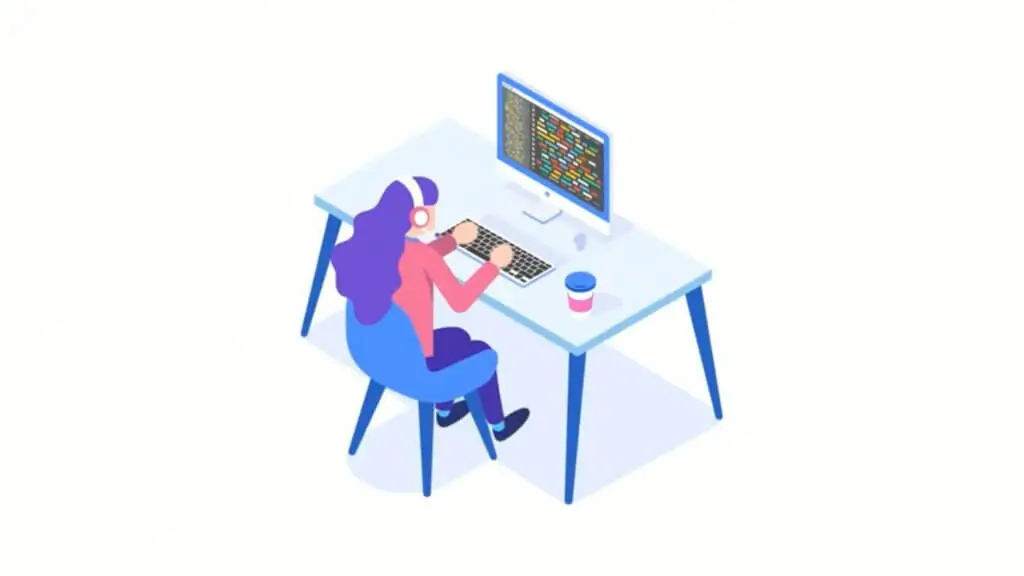
Right after I finished writing a blog post about how my students are using Google Sites as digital portfolios I jumped into Feedly and found three announcements from Google regarding Google Sites. One of the updates my students will like, one I’ll like, and the third is one that someone will like although I’m not […]
Google Sites as Digital Portfolios

The computer science courses that I’m teaching this year are almost entirely project-based courses. I’m having them do two things to keep track of their progress throughout their projects. One of those things is use Google Sheets to keep track of materials and keep track of their trials. The other thing that they’re doing is […]
7 Google Product Updates to Note from November
The end of November is here. During the last month Google announced a bunch of updates to many of the products frequently used by teachers and students. I covered many of them during the month, but there were a few that I missed. And there are few updates to the original updates from earlier this […]
Three Easy Ways to Create Forms That Accept File Uploads

Last week Microsoft announced that a new file collection option has been added to Microsoft Forms. That feature is the option to accept file uploads in response to questions. The file upload option is already available to some users and is rolling out to others over the next few weeks. Microsoft Forms isn’t the only […]
5 Google Product Updates for Teachers to Note This Weekend

As I mentioned in this week’s episode of The Practical Ed Tech Podcast, Google released a handful of updates to products that teachers and students frequently use. A few of those I reported on earlier in the week and a couple I haven’t mentioned except on the podcast. If you missed the podcast or the […]
The Practical Ed Tech Podcast – Episode 20 – Cool Updates and Q&A

This afternoon I recorded the twentieth episode of The Practical Ed Tech Podcast. In this podcast I shared five Google product updates teachers should note, a Microsoft Forms update that should prove to be super handy, and a new way to use Padlet. As always, the episode concludes with me answering a handful of questions […]
A New Way to Collect Feedback Through Google Sites

Google Sites has always made it easy to insert Google Forms into the pages of your Google Sites websites. Embedding a Google Form into a page can be a good way to gather feedback from students, parents, and other website visitors. This week Google announced that there will soon be another way to collect feedback […]
How to Create a Multimedia Timeline Through Google Sheets

Timeline JS is one of my all-time favorite tools for use in history classes. It is always at the top of my list of tools for creating timelines. Timeline JS allows you to create a Google Sheet that then becomes a multimedia timeline. In your Google Sheet you can add links to pictures, maps, videos, […]
It’s Official! Google Slides Will Have Native Audio Support by End of November

Last night I published a post in which I speculated that Google is rolling out the “insert audio” feature to more G Suite accounts. This afternoon my speculation became reality when Google announced that all G Suite accounts will have the option to insert audio into Google Slides by the end of November. Read Google’s […]
How to Add Audio to Google Slides – Updated

Earlier this evening I Tweeted that another of my Google Slides accounts now has access to the native audio feature that Google teased us with earlier this year. I now have it in one of my G Suite Edu domains and in one of my personal accounts. I’m taking this as a sign that Google […]
My Updated Five Favorite Google Slides Add-ons

Earlier this year I published a rundown of my five favorite Google Slides add-ons. Since then a couple of those add-ons have gone the way of the 5.25″ floppy disk. Fortunately, I’ve recently discovered a couple of new Google Slides add-ons that I really like. Here’s the updated list of my five favorite Google Slides […]
Slides Randomizer – A Neat Google Slides Add-on

Slides Randomizer is a Google Slides add-on that will randomly shuffle a set of Google Slides. It’s easy to use the Slides Randomizer add-on. Once you’ve installed the add-on simply select Slides Randomizer from the add-ons drop-down menu while viewing your slides then click on “randomize presentation.” Right before the slides shuffle you’ll be asked […]
How to Create and Run Polls in Google Slides

Slido is a polling service that recently released a free Google Slides add-on and companion Chrome extension. The combination of the two tools makes it easy for anyone who uses Google Slides to quickly create and launch polls directly within the Google Slides editor. The thing that I like about Slido is that you can […]
Make Long Google Docs Easier to Navigate With a Hyperlinked Outline

One of the “hidden” or frequently overlooked features of Google Documents is the built-in outline tool. The outline tool lets you create an outline that is hyperlinked to sections of your document. Any section that begins with header text or bolded font can be automatically added to the hyperlinked outline in your document. Watch the […]
Slido – Create and Run Polls Within Your Google Slides

Slido is a polling tool that has recently launched a Google Slides add-on and a corresponding Chrome extension. With Slido installed you can create polls directly in the Google Slides editor. The poll will appear as a slide in your presentation. The poll slide includes your question and the directions for your audience to respond […]
How to Use Google Drive to Share Videos
One of the questions that I’m frequently asked in regards to student video projects is “how can they share them without using YouTube?” It’s a good question as there are many reasons why you might not want your students to upload their videos to YouTube for classroom projects. My recommended solution is to upload the […]
Using Google Slides to Design a Mobile App

This fall I’m teaching a couple of computer science courses. One of the courses is designed for freshmen students to get a broad overview of all the possible avenues to pursue in computer science. Currently, they’re exploring some app design concepts with an end goal of putting together a functioning Android app with the MIT […]
5 Handy Google Slides Features You Might Be Overlooking
Like any good presentation tool Google Slides has lots of little features that often go overlooked even by students who have used it for a long time. I was reminded of this today while helping students in one of my classes put some finishing touches on presentations that they’re going to give later this week. […]
Lesson Plan Submit – A Handy Tool for Reviewing Lesson Plans

Lesson Plan Submit is a Google Docs add-on that is designed to make it easy for student-teachers or teachers to submit lesson plans for someone else to review. That other person could be another teacher or a supervisor. Lesson Plan Submit is easy to use. Once the add-on is installed you simply click the “prepare […]
ICYMI – Six On-Demand PD Opportunities
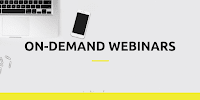
In August and September I hosted five live Practical Ed Tech webinars and launched one self-paced course. A lot of people expressed interest in the webinars but said that the timing didn’t work. That’s understandable as the beginning of this school year has been extremely busy for me too. That’s why I’ve made all of […]
How to Randomize Question and Answer Sequences in Google Forms

On Tuesday afternoon I published Google Forms Features You Should Know How to Use. That post and corresponding video has prompted a slew of emails from people either asking or suggesting that I make a video about how to have Google Forms questions and answers appear in random order within a quiz. So as a […]
Google Forms Features You Should Know How to Use – Video

After Google Earth, Google Forms is the Google product that I get the most excited about helping other teachers use. From gathering survey data to organizing event registration to creating online quizzes there are lots of things that can be done efficiently if you know how to use Google Forms. That said, Google Forms has […]
How to Apply Custom Sizing Including Portrait Mode to Google Slides

A couple of days ago someone sent me a Tweet asking if it was possible to arrange Google Slides presentations in portrait mode instead of the default landscape mode. It is possible to do that even though Google Slides doesn’t contain a standard “portrait layout” option in any of the editing menus. To put Google […]
How to Use Rubrics in Google Classroom
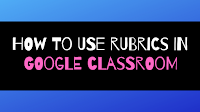
Earlier this year Google announced a beta test of rubrics feature in Google Classroom. Schools that applied to participate in that program have now started to see the rubrics feature appear. If your domain doesn’t have it, watch my video below to see how it works. As I point out in the video there are […]
The Week in Review – The Most Popular Posts

Good morning from Maine where it is a little overcast so I thought I’d cheer things up by sharing this picture of a bright flower I saw this week. As I do at this time every weekend, I have put together a short list of the most popular posts of the last week. This list […]
A Self-paced Course for Learning How to Use G Suite in Your Practice

One of the ways that I have been able to keep Free Technology for Teachers running for the last twelve years is through offering professional development services in the forms of in-person workshops and online courses sold through Practical Ed Tech. The most popular Practical Ed Tech course that I’ve hosted over the last six […]
How to Avoid the Google Calendar Scheduling Mistake I Keep Making

Google Calendar is a great tool for scheduling appointments with students, friends, and colleagues. I use it all the time. Despite my regular use of Google Calendar I’ve made an annoying mistake with it twice in the last week. I’m using Google Calendar to schedule times to record episodes of a new podcast. I have […]
How to Create and Distribute Google Docs Templates

At the beginning of the school year you might find yourself reviewing or introducing to your students the best way to take notes. You might also find yourself teaching them things like to how complete a science lab report. I was reminded of this yesterday when a former colleague asked if there was a way […]
Ten Google Product Updates for Teachers to Note
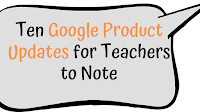
Every month Google rolls-out updates to many of the products that teachers and students use through G Suite for Education. Some of those updates happen in background on the administrative side of G Suite for Education. Those updates usually don’t have much impact on end-users. Then there are updates that directly affect teachers and students. […]
Gmail Will Now Automatically Notify Senders When You’re Out of Office

This weekend is a Labor Day weekend here in the U.S. For many of us it is the symbolic end of the summer. And for many of us it’s the last time that we’ll unplug from work for a few months. Speaking of unplugging from work, yesterday Google announced a new Gmail feature that will […]
Two Handy New Features Added to Google Slides

Google Slides users are about to get two features that many people have wanted for a long time. Yesterday, Google announced that you’ll now be able to black-out or white-out your slides when you pause in the middle of a presentation. To do this you’ll simply hit either B or W on your keyboard while […]
The Week in Review – Bad News and New Fonts

Good morning from Maine where the 50F air and the appearance of red leaves makes it feels like the end of summer is near. This always leaves me feeling conflicted as I don’t want summer to end, but I also love the arrival of autumn. I’m looking forward to getting outside this weekend and I […]
5 Google Drive Tips You Might Have Overlooked or Forgotten
Content area
An On-demand PD Opportunity Starting September 3rd

Getting Going With G Suite has been my most popular Practical Ed Tech course over the last six years. It has gone through many iterations just as G Suite for Education has evolved. To reflect the latest updates to G Suite for Education I’ve updated Getting Going With G Suite once again. This time I’m […]
How to Add New Fonts to Google Docs, Slides, and Sheets

Last week Google announced the addition of a new series of fonts that you can add to Google Docs, Slides, Sheets. The new fonts are called Lexend fonts. They are designed to improve reading speed by avoiding the visual crowding that is associated with some font styles and types. You can read more about the […]
ICYMI – Practical Ed Tech Live Recording

This morning I hosted a new episode of Practical Ed Tech Live on my YouTube channel. I hadn’t held one of these sessions since the last school year ended. For the new school year I’m adding a new element to the broadcast. That element is a recap of some of the bigger stories in the […]
Google is Adding an Originality Checker to Google Classroom

Today, in what they’re spinning as a feature to “help students turn in their best work,” Google announced the addition of an originality checker to Google Classroom. Google is calling this new feature Originality Reports. Originality Reports in Google Classroom will let students and teachers check documents for elements of plagiarism originality against the millions […]
Sharing Videos Through Google Drive

One of the things that people sometimes forget about Google Drive is that you can use to share just about any kind of file that you have stored on your computer. This includes video files. In fact, using Google Drive can be a good way to share a video with students or colleagues without having […]
Unsplash for Education – Free Photos for Your Lessons

Unsplash is one of my go-to recommendations for finding public domain pictures for classroom projects. Thanks to Rushton Hurley’s latest Next Vista for Education newsletter I just learned that Unsplash now has an Unsplash for Education section. Unsplash for Education is comprised of ten curated collections of images for teachers and students to use in their […]
How to Add Video and Audio Comments to Google Docs

The comment bank feature in Google Classroom is nice for quickly adding text comments to your students’ Google Documents. But there are times when hearing your voice and or seeing your face can make the feedback that you give to kids a little bit more memorable than just a text comment. That’s why I’m a […]
Certify’em Now Has a BCC Option for Distributing Certificates

Certify’em is one of my favorite Google Forms add-ons. It lets you automatically distribute personalized certificates to students when they pass a quiz in Google Forms. I use it at the end of all of my PD webinars as a way to distribute certificates to attendees. You can use Certify’em to distribute one of the […]
Add Video Comments to Google Documents

e-Comments is a Google Chrome extension that offers three great ways to add comments to Google Documents. You can use e-Comments to add canned text comments, you can use it to add audio comments, and you can use it to add video comments to Google Documents. All three options are equally easy to use. Add […]
Two Important Changes Coming to Google Classroom

Google seems to always be working on changes to the products that teachers and students use most. One of those products is Google Classroom. Two important changes are happening to Classroom this fall. First, the old version of Google Classroom is going away. Second, a new rubrics feature is being added to some Google Classrooms. […]
Google Drive Priority Page Now Available for All G Suite Accounts

Earlier this year Google began rolling-out a “priority page” in Google Drive for some G Suite accounts that were on the “rapid release” program. Today, Google announced that all G Suite accounts are now eligible for and will begin to appear in all Google Drive accounts. Priority Page in Google Drive is a feature that […]
5 Highlights of Getting Organized With Google Classroom, Calendar, and Keep

This Thursday at 4pm ET I’m hosting a Practical Ed Tech Webinar titled Get Organized With Google Classroom, Calendar, and Keep. It is the first of four webinars that I’m hosting on Practical Ed Tech in August. In the video embedded below I highlight the key elements of Thursday’s webinar. Register Here 5 Highlights of […]
Get Organized With Google Classroom, Calendar, and Keep

The primary way that Free Technology for Teachers stays afloat is through the sale of my on-site professional development workshops and professional development webinars. As of this morning, more than 300 of you have purchased and participated in one of my Practical Ed Tech online webinars in 2019. Thank you! The next professional development webinar […]
Five Google Product Updates for Teachers to Note

Every month Google pushes updates to all of their products. The ISTE conference is held in June so there were a lot of updates made then that directly impact teachers and students. July was a bit slower in terms of updates that directly impact teachers and students, but there were still some to note. Here […]
Google Announces Transformation Reports for G Suite for Education

Earlier today Google announced the launch of a new product called Google for Education Transformation Reports. Through Transformation Reports school administrators will be able to survey users of G Suite for Education products in their schools and see usage reports for the various G Suite for Education products employed in their schools. Google, of course, […]
Alt Text, Google Keep, and Posters – The Week in Review

Good morning from sunny Paris, Maine where it’s going to be a great day to play outside. Before my kids wake up and and we start our day of play, I have this week’s list of the most popular posts of the week to share with you. Take a look and see if there is […]
Five More Handy Features of Google Keep

Last week I published a video that highlighted ten handy features of Google Keep. Since then a few people have emailed me to point out other features that I should have included in that video. So thanks to some reminders from Matt, Susan, and Kevin here are five more features Google Keep for teachers and […]
How to Add Alt Text to Images and Videos in Google Slides

Alt text is text that you can add to images and videos to describe what they are and or what they contain. Adding alt text can make your materials that you post online more accessible to more visitors. This morning a friend of mine asked if it is possible to add alt text to images […]
300+ Google Tools Tutorial Videos

In early 2015 I started to make an effort to publish more tutorial videos on my YouTube channel. Since then I’ve created more than 1,000 tutorial videos. Included in those is a playlist of 331 tutorials about the Google tools that teachers and students use most. You can find all 331 of my Google tools tutorial videos […]
Ten Handy Google Keep Features for Teachers and Students

Google Keep is a great tool that students and teachers can access through G Suite for Education and through Gmail. Google Keep works just as well in the Chrome web browser as in the mobile apps. There are many some obvious features of Google Keep, like bookmarking, and there are some “hidden” features that are […]
5 Helpful Gmail Features for Teachers

For many of us managing email is a chore we’d rather not have to do. Fortunately, Gmail offers some helpful features that make managing email an efficient process. Additionally, Gmail now offers tools to ensure that your messages are only seen by the intended recipients at the time that you want your recipients to see […]
How to Quickly Copy Questions Between Google Forms

This week Google added a new “import questions” function to Google Forms. This is a native feature that lets you view your previously created Forms and then select questions to import into a new Form. This feature removes the need to use an add-on like Form Recycler or to do any copying and pasting. Watch […]
Google Forms Now Has a Native Function to Import Questions from Other Forms

Yesterday I recapped the important Google products updates from June for teachers to note. July is starting out with another noteworthy update. That update is the ability to import questions from one Google Form into another without the use of any add-ons like Form Recycler. Google Forms now has a native feature for importing questions […]
My Ten Most Watched How-to Videos

Every month I make a dozen or more tutorial videos and publish them on my YouTube channel and on my Practical Ed Tech Facebook page. I’ve been doing this regularly for the last five years. My YouTube channel now has more than 1,000 videos on it. The following were the tutorial videos that were watched […]
Expeditions, Writing Prompts, and Accessibility – The Month in Review

June has come and gone. At the end of every month I like to take a look back and see which blog posts were the most popular of the previous thirty days. The following were the most popular posts in June, 2019. 1. Google Expeditions is Now Available on Chromebooks! 2. Interactive Versions of Aesop’s […]
Seven Google Product Updates Made in June for Teachers to Note

Every month Google rolls-out updates to many of the products that are used by teachers and students. June was a particularly busy month as Google announced new product features leading into and during ISTE’s annual trade show conference. Here are the updates that you may want to note from the last month. Gmail Confidential Mode This […]
Create Rubrics in Google Classroom – Coming Soon!
Last year Google added a comment bank option to Google Classroom. That feature, demonstrated here, can save you a lot of time when giving your students feedback on their assignments. Today, Google announced another grading feature that teachers have wanted for years. That feature is the option to create and attached rubrics to assignments within […]
How to Set a Vacation Responder

For the last week my Facebook feed has been filled with posts from friends who are celebrating the last day(s) of the school year. This is a good time to set a vacation responder in your email. If you use Gmail (either consumer or G Suite for Education), watch my video below to learn how […]
5 Time-savers for Teachers Using G Suite for Education

Whether it’s to indulge our favorite hobbies, to get some chores done around the house (my lawn can stop growing any minute now), or to spend more time on the fun parts of teaching, we all need a little more time. I can’t give you more time, but I can help you be more efficient […]
Moving From Google Drive to OneDrive

In response to yesterday’s post about moving files from one Google account to another, this morning I woke up to three emails from readers wondering about moving out of a Google (G Suite) environment and into a Microsoft environment. Fortunately, Google Takeout makes it relatively easy to move the contents of your Google Drive into […]
How to Archive Google Classroom – How to Remove Google Classroom Materials from Drive
As I mentioned in my previous post, I recently received an email from a reader who wanted to know what to do with Google Classroom classes and materials at the end of the school year. The first thing to do is to archive the class when you’re certain that you won’t be using it anymore. […]
Moving Files From One Google Drive to Another
This week I received an email from a reader who asked about what how to move Google Drive items from a school account to a personal. That same reader also asked about how to handle Google Classroom materials at the end of the year (that’s a question I’ll address in my next post). In the […]
7 Helpful and Convenient Gmail Settings You Might Be Overlooking
Last week I published a post about using Gmail’s confidential mode and a post about automatically forwarding G Suite email to a personal Gmail account. Those posts led to “I didn’t know you could do that” comments from a few readers. So to continue with that theme, here are some other helpful Gmail (and G […]
How to Automatically Send G Suite Email to a Gmail Address – And How to Filter Your Email

The end of the school year is here for many of us. It is at this time of year that I am often asked about how to forward G Suite for Edu email to Gmail addresses. Some people want to do this because they only want to check one inbox during the summer. Others do […]
Six Google Product Updates Made in May Impacting Teachers and Students

Google is constantly making updates to the services that they offer. Some of the updates are only affect the administrative side of G Suite for Education. I rarely write about those updates. Then there are updates that have a direct impact on teachers and students. Those are the ones that I usually write about. Here […]
How to Use Gmail’s Confidential Mode

Yesterday, Google announced that beginning on June 25th confidential mode will be available by default in all G Suite domains. The confidential mode will allow you to send emails that your recipients cannot print, copy, download, or forward. Through the confidential mode you can even require that recipients have to use an SMS code to […]
The Ethics of Making Copies of “View Only” Google Docs

Last week I published a blog post about how to make copies of Google Documents that are shared as “view only.” In that same post I included a video on how to find public Google Documents. That post raised a good question from a reader who asked about the ethics of making copies documents that […]
How Make Copies of Google Docs Marked as “View Only”

On a fairly regular basis I’m asked some variation of the following question, “is it possible to duplicate a Google Doc if it wasn’t shared with me?” Yes, you can make a copy of Google Documents that weren’t directly shared with you. If you have the link to a Google Document that has been made […]
How to Add Formative to Your G Suite Domain

Formative is one of my favorite online assessment tools. I’e been using and and featuring it in my workshops about formative assessment for many years. It’s a flexible tool that can be used to create and deliver assessments that include handwritten responses, diagram-based questions, interactive image-based questions, and many other question styles. Formative can be […]
Two Online PD Courses I’m Hosting in June

The primary support for Free Technology for Teachers comes from folks like you who enroll in my Practical Ed Tech webinars and workshops. This spring and summer I’m hosting a series of professional development webinars and workshops. The next webinars are starting in June. In June I’m hosting Teaching History With Technology and Getting Going With G Suite. […]
How to Make an Animated Timeline in Google Slides

Eighteen months ago I published a video about how to use Google Slides to create a timeline. Yesterday, that video hit 50,000 views. I watched the video again and realized that I could use the animation tools in Google Slides to add animations to my timeline. So yesterday I made a video about how to […]
5 Google Drive Tips for New Users

Google Drive is the core of many aspects of G Suite for Education. There are lots of little features of Google Drive that are often overlooked by new users. If you’re new to using Google Drive take a look at these five features that can help you save time and otherwise improve your Google Drive […]
Adding Audio to Google Slides When Your Domain Doesn’t Have the Native Audio Feature

Six weeks ago Google announced the introduction of native support for audio in Google Slides. Unfortunately, the roll-out of that feature seems to be taking longer than was initially promised. I have been receiving emails for weeks from people asking me if they missed something in their Google accounts. They haven’t. I don’t have the […]
A Quick and Easy Way to Create Comic Strip Templates
YouTube, like many social networks, has a little for creators that notifies them of old video postings and significant moments for their older videos. This week YouTube notified me that one of the videos I published three years ago hit 50,000 views. That video is How to Create Comic Strips in Google Slides. In the […]
A Great Google Sites Feature That I Missed This Week

As many of you know, I’ve spent the bulk of the last two weeks dealing with a slew of copyright issues and technical issues. Those have kept me from doing a lot of the things that I normally do every day. That’s why I missed Google’s announcement about a new image carrousel option being added […]
How to Use the Photo Slideshow Add-on for Google Slides

Last week I published 5 Ways to Quickly Create Audio Slideshows for End-of-Year Events. In that post I mentioned using the Google Slides add-on called Photo Slideshow. Over the last week I’ve answered a handful of questions from people who ran into a little difficulty using that add-on. I made the following video to show […]
How to Add a Calendar to an Edublogs Page or Post
Having a calendar page on your classroom blog is a good way to help keep your students and their parents informed about upcoming events and due dates. Google Calendar is the tool that I prefer for making public event calendars because whenever I update the calendar it is automatically updated wherever it is displayed including […]
ICYMI – Google Team Drives Are Being Renamed to Shared Drives

From the department of, “Google’s always changing something,” yesterday Google announced that Team Drives are going to be renamed as Shared Drives. Depending upon the device you’re using and your domain, this change will happen as early as May 21st. Will this change anything about how you use Team Drives? Absolutely not! In fact, in […]
How to Re-use a Google Forms Quiz
Last night a reader named Melissa emailed me with the following question, “Is there a way to get rid of scores on a Google Form so that it can reused as if it were just created?” The answer is yes, you can get rid of scores on a Google Form so that it can be […]
How to Remove the Default Navigation Bar on Blogger Blogs
Blogger provides anyone who has a Google account with a quick and easy way to start a blog. I have been using it for more than a decade for a variety of blogging projects and I’ve introduced it to many teachers over the years. The question about Blogger that I am asked more than any […]
How to Create Individualized Online Spelling Games for Your Students

Last Sunday I published a written overview of how to use Flippity’s Spelling Words template to create individualized online spelling games for your students. The template can be accessed from Flippity.net or through the Google Sheets add-on of the same name. I fielded a handful of questions about the template this week. To answer those […]
A New Way to Access Google Slides, Docs, and Sheets Offline

Google Docs, Slides, and Sheets have had an offline mode for many years. Enabling offline access for those tools takes just a minute (watch this video to learn how).Today, Google announced some forthcoming updates for the offline modes for Docs, Slides, and Sheets. Over the next few weeks you will start to see a new […]
Two New Options in Google Classroom’s Classwork Page

This week Google added a couple of frequently-requested features to Google Classroom. Those features are automatically placing the latest work at the top of the Classwork page and filtering the Classwork page by topic. Both of these features should be available to you as soon as you open your Classwork page. You can read more […]
How to Make Your Own Mobile App

On Tuesday morning I published a post about great service called Glide that enables anyone who can make a Google Sheet to make his or her own mobile app. Judging by the volume of emails and Twitter DMs that I received, a lot of people are interested in using Glide. I made the following video […]
A New Way to Customize Google Slides

Earlier this month Google announced a huge update to Google Slides in the form of native support for audio files. Yesterday, Google Slides got another update that many users will like. That is the option to customize the color palettes in the themes within Google Slides. In other words, if this is a new way […]
How to Set Google Drive to Automatically Convert Files

Google Drive is more than just a suite of document, slides, and spreadsheet tools. You can use it to simply store all kinds of files like videos, pictures, sounds, and more. You can also use it to convert your existing Word, PPT, and TXT files into Google Docs format. In the following video I demonstrate […]
How to Protect a Range in Google Sheets

During yesterday’s live Q&A session I answered a question about sharing a Google Sheet spreadsheet in a manner that would let students edit some, but not all of the spreadsheet’s elements. The way to do that is to use the “protect range” setting in Google Sheets. With that setting activated you can prevent your collaborators […]
Flippity’s Google Sheets Add-on is Back!

On Monday I shared an update from Flippity about their Google Sheets add-on being broken and taken offline because the deprecation of the Goo.gl service. This morning I woke up to the news that Flippity’s Google Sheets add-on is back. Not only is it back, it’s better than ever before! Flippity’s updated Google Sheets add-on […]
Important Information for Fans of Flippity

Flippity is one my favorite Google Sheets add-ons. I probably refer people to it more than any other individual Google Sheets add-on. I do that because Flippity’s Google Sheets add-on provides twenty templates for making useful things within Google Sheets without having to be a scripting master. Some of the things Flippity can be used […]
How to Share Google Slides via QR Code

Earlier this week I published a video and blog post about how to share Google Forms through QR codes. In response to that video a follower of my Facebook page asked for some help sharing Google Slides presentations via QR code. Students were having trouble viewing the slides she had shared via QR code so […]
How to Create QR Codes for Google Forms

Now that Google has shutdown Goo.gl many people have been looking for a new way to create QR codes for Google Forms. Goo.gl was convenient because you could shorten a URL and get a QR code in one place. My recommendation now for making a QR code for sharing Google Forms is to use QR […]
Google Slides Now Has Native Support for Audio! Finally!

For years Google Slides users have wanted to be able to add audio to their slides. There have been Chrome extensions that would do it and there are some other hacks that do work, but they always felt like trying to play a cassette tape on CD player. Finally, Google has listened to users and […]
Weebly vs. Google Sites

One of the questions that I am frequently asked revolves around selecting a platform for making a classroom website. There are two tools for that purpose that I recommend more than any others. Those are Weebly and Google Sites. There are a few factors to consider when choosing which one is right for you and […]
How to Create an Activity Tracker With Google Forms & Sheets
Last week I gave a presentation at the MACUL Conference titled 5 Ways to Blend Technology Into Outdoor Lessons. One of the topics within that presentation is the idea of tracking time spent exercising or playing outside. One fairly easy way to do that is to create a Google Form that students or their parents […]
A New Way to Add Images to Google Sheets

Frequent Google Sheets users got a bit of welcome news yesterday. Google has added a new way to insert images into Google Sheets. Previously, the only images that you could add into a cell were those that were hosted online and publicly available for hotlinking. That has changed because the latest update to Google Sheets […]
Google Drive Will Soon Have a Priority Page

In case you haven’t noticed, Google knows a lot about what you’re doing in Google Drive. In fact, according to their latest announcement about Google Drive, Google knows which files in your Google Drive are most important to you right now. These will be shown to you on a new page in Google Drive that […]
How to Make Appointment Slots in Google Calendar

All of this week I’m working with teachers in a charter school to help them improve their use of educational technology. Throughout the week I’m meeting with teachers individual and in small groups. To schedule the meetings I created appointment slots in Google Calendar. Using appointment slots in Google Calendar makes scheduling very easy compared […]
A New Look for Google Drive on iOS and Android

The Google Drive iOS and Android apps are getting a new look! As announced by Google earlier this afternoon, the apps are going to have a “material design” interface that is similar to the one used in the web browser version of Google Drive. The updated Google Drive iOS and Android apps will have a […]
Get a Copy of My Jeopardy Gameboard Google Slides Template

In a workshop that I led last week I introduced the concept of linking slides together within a set of Google Slides. That concept can be used to have students create a choose-your-own-adventure story or you can use to create a Jeopardy-style gameboard. I made a Jeopardy-style gameboard using Google Slides that you can use […]
297 Google Tools Tutorial Videos

About four years ago I started to put forth a concerted effort to publish more tutorial videos on my YouTube channel. In that time I have created nearly 1000 tutorials. 297 of those tutorials are about various products available to G Suite for Education users. You can find all 297 of my Google tools tutorial […]
5 Good Chrome Extensions for Teachers and Students

Now that I’ve run through my five favorite add-ons for Google Docs, Sheets, Forms, and Slides it’s time to share my favorite Chrome extensions for teachers and students. Like my other lists, this list is comprised of my go-to recommendations not necessarily the most popular extensions. Share to Classroom is a Chrome extension that makes […]
My Five Favorite Google Sheets Add-ons
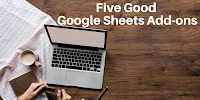
Last week and through the beginning of this week I have been featuring my favorite Google Docs, Slides, and Forms add-ons. Today, it is time to share my favorite Google Sheets add-ons. These aren’t necessarily the most popular add-ons, but they are the ones that I think of first whenever I’m asked for recommendations for […]
How to Move Materials Between Your G Suite Accounts

Earlier this week a reader sent me the following question, “Do you have a suggestion for a way to move my folders from one Google drive to another one? I’m moving and want to take with me my work folders.” I do have a suggestion. The suggestion is to either download your folders as ZIP […]
5 Favorite Google Slides Add-ons

Last week I shared my favorite Google Forms add-ons. Yesterday, I shared my favorite Google Docs add-ons. So today I’m sharing my favorite Google Slides add-ons. Unsplash Unsplash Photos Google Slides add-on gives you instant access to Unsplash’s collection of free, royalty-free photographs. In the following video I demonstrate how to add the Add-on to […]
How to Install Google Docs Add-ons Individually and School-wide

I’ve written about Google Forms and Google Docs add-ons in a coupe of recently posts. It occurs to me that if you’re new Google Docs, you might not know how to install the add-ons that I’ve featured in those recent posts. How to Distribute Add-ons School-wide If you’re in a school that uses G Suite […]
My 5 Favorite Google Docs Add-ons

Last Friday I shared my five favorite Google Forms add-ons. That same day I posted a video featuring a convenient hack for speeding up the process of commenting on students’ Google Docs. Those posts spurred a couple of emails from readers regarding Google Docs add-ons. The following are my favorite Google Docs add-ons. Kaizena is […]
Six New G Suite Features for Teachers and Students

Every month Google adds new features to G Suite. Some features only matter to administrators and some features only matter to business users. The complete list of new features is always available on the G Suite Updates blog. If you don’t want to scroll through that blog, here’s a summary of the new features that […]
Google Has Improved Access to G Suite Accessibility Settings

One of the new G Suite features that was announced in February was an improvement in the way you can access the accessibility settings in Google Docs, Slides, and Sheets. The accessibility settings themselves aren’t new. What’s new is the location of the settings. The accessibility settings are now found under the “Tools” drop-down menu […]
VR, Forms, and Storyboards – The Week in Review

Good morning from Maine where more snow is in the forecast! If you like to ski, snowshoe, or snowmobile it has been a fantastic winter. If not, you’re probably hoping for it to end soon. This week I had the pleasure of working with some teachers from adult education programs in Cumberland County, Maine. They […]
How to Create & Use Canned Responses in Gmail

Whether it’s time for fun things like playing outside with our kids, time for the gym, or time to Netflix and chill, we all want a little more time in our day. We can’t get more time, but we can use our time efficiently. One way to do that is to zip through email with […]
How to Save Time When Adding Comments to Google Docs

This morning I showed one of my favorite time-saving tricks to a great group of adult education teachers. The “trick” is to save time when adding comments to students’ Google Docs. You can do this with canned comments in Google Classroom and there are some Google Docs Add-ons that do similar things. The most straight-forward […]
My 5 Favorite Google Forms Add-ons
This morning I led a small workshop about creative uses for Google Forms and Google Slides. As often happens during those workshops someone asked me what my favorite Forms add-ons are. In no particular order, here are my five favorite Google Forms add-ons. Certify’em Certify’em is a Google Forms Add-on that makes it possible for you […]
How to Create Your First Website With Google Sites

There are lots of excellent tools for creating your first classroom website. I’m often asked which one is the best one to use. My usual advice is to try Google Sites if your school uses G Suite for Education. I make that recommendation because when you sign into Google Sites with your G Suite account […]
Find & Replace in Google Docs

I have a bunch of template documents that I keep in my Google Docs account. Whenever I have to use one I also use the find & replace function in Google Docs. Find and Replace is a simple and convenient Google Documents function that has a ton of utility when you’re re-using a document and […]
New Features are Coming Soon to Your Gmail Inbox
Last year Google added Smart Replies to all Gmail accounts including those of G Suite for Education users. The Smart Replies feature has become quite the time-saver in my busy day. This week Google announced a new Gmail feature that could also prove to be a time-saver for many of us. Over the next couple […]
How to Use Google Slides to Create Choose Your Own Adventure Stories

Google Slides has lots of little hidden features and overlooked tools that students can use to make all kinds creative presentations. One of those overlooked features is linking slides to other slides. If used correctly and with a little planning students can create choose-your-own-adventure stories by using the slide linking feature in Google Slides. That’s […]
Videos, Image Editing, and G Suite – The Month in Review

Good morning from frigid South Paris, Maine. As I posted in an Instagram story, this morning it’s so cold that even in my office I’m wearing a down jacket. Like every January in Maine we’ve had a lovely mix of frigid days and snowy days. I like the winter, but these frigid days just make […]
The Sunset for Classic Google Sites Has Been Extended to 2021!

Last year Google announced a timeline for the shutdown of the classic version of Google Sites. That announcement called for the classic version of Google Sites to come to an end at then end of this year. It appears that Google has listened to user feedback because this week they announced that support for the […]
How to Make Room in Your Google Docs Dashboard
One of the participants in my current Getting Going With G Suite course asked me about how to change the layout of her Google Docs dashboard. In this case we’re using dashboard to refer to what you see when you visit docs.google.com. In particular, my students’ question was about applying the linear layout to the […]
How to Create a Self-grading Quiz from Google Classroom
This afternoon I received an email from a reader who had watched one of my YouTube videos about Google Forms. She wanted to know if it was better to manually place the link to her Google Form into Google Classroom or if she should make the Form within Google Classroom. The answer is that it […]
How to Change Google Classroom Notification Settings
Earlier today a subscriber to my Practical Ed Tech Newsletter asked me if it was possible to change the frequency of Google Classroom notification emails. Yes is the answer to that question. Here’s how to change Google Classroom notification settings: 1. Sign into Google Classroom. 2. In the upper, left corner of the screen click […]
How to Print Google Slides

One of the frequently asked questions during my Getting Going With G Suite workshop is “can I print Google Slides like I can print my PowerPoint slides?” The answer to that question is yes. In fact there are quite a few options for printing your Google Slides. Watch my new video to learn how you […]
A New Look is Coming to Google Slides, Sheets, Docs, and Sites

The next time that you open Google Docs, Slides, Sheets, or Sites you might notice some changes to the look of the editing and design tools. The new look is being rolled-out to users over the next few weeks. As announced by Google, the new look doesn’t have any impact on how Docs, Slides, Sheets, […]
Doodles, Footnotes, and Literature – The Week in Review

Good morning from frigid Maine where it’s -5f and the wind is howling! In other words, it’s a perfect day to shovel snow off my roof. That’s one of the few winter activities that I don’t enjoy. One that I do enjoy is skiing. And with a couple of snow days this week I was […]
How to Show a Portion of a Video in Google Slides

It’s easy to insert a YouTube video into your Google Slides presentations. If YouTube is blocked in your school you can insert a video from Google Drive into your Google Slides instead. Both of those things can be done from the “insert” drop-down menu in Google Slides. But what is often overlooked is the option […]
How to Display the Same Event on Multiple Google Calendars

On Thursday morning Amira asked me, “do you happen to know if you can copy an event on multiple calendars on Google Calendar?” My answer to her question was, “yes, you can.” In the following video I demonstrate how to display the same event on multiple Google Calendars. There are lots of reasons why you […]
Customizing Fonts and Emojis in Google Docs

By default every document that you create in Google Docs will have 11 point Arial font unless you change it. You can change that to one of more than 450 font options. To access and add custom fonts to your Google Documents and Slides select “add fonts” from the bottom of the font selection menu […]
New Themes and Drag & Drop Organization for Google Classroom
Earlier today Google unveiled a couple of new features for Google Classroom. First, you can now rearrange the order of assignments and materials in your Classwork page by simply dragging and dropping them into a new order. Second, Google Classroom now has 78 more color scheme themes that you can apply to your Classrooms. Speaking […]
A New Way to Add Drawings to Google Docs
It’s the first full week of the year and Google has already added new features to G Suite for Education. Yesterday, Google’s G Suite Updates Blog carried the announcement that we’ll soon have a new way to add drawings to Google Documents. Google Docs has long given you the option to launch a new drawing […]
How to Create Charts and Graphs in Google Docs

A good chart or graph can sometimes help a writer paint a complete picture for his or her reader. I used to have students in one of my civics course include at least one chart of their creation when writing about voting patterns in state elections. Google Docs makes it easy for users to create […]
How to Add Footnotes to Google Docs

For many people the difficulty in the transition from using Word or Pages to Google Docs lies in just knowing where little formatting features are found. One example of that is in adding footnotes to documents. In Word you find the option to add footnotes in the References menu. In Google Docs you will find […]
How Google Keep Can Help You Reach Your Goals

Google Keep is one of the most overlooked tools that students and teachers can access through their G Suite accounts. It can be used for bookmarking, writing notes, annotating images, sharing task lists, and creating reminders. I use the reminders function every day. The reminders function in Google Keep can be helpful in working toward […]
The Ten Most Watched Ed Tech Tutorial Videos of 2018

More than 13,000 of you are now subscribed to my YouTube channel. These were the ten most watched videos on my YouTube channel in 2018. Interestingly, despite publishing more than 100 new videos in 2018, nine of the ten most-watched videos of the year were made in 2017 or earlier. How to Add Your Voice […]
Quick Tips for Changing the Layout of Your Google Drive

Sometimes a small change to the user interface of a web tool can make a huge difference in how quickly you use that tool. Case in point, the grid or “material” view in Google Drive drives me crazy. I much prefer a list of folders and files to a grid display of those same folders […]
Best of 2018 – 250+ Google Tools Tutorial Videos for Teachers

This week is a vacation week for the vast majority of readers of this blog. As I do at this time every year, I’m going to republish some of the most popular posts of 2018. Here’s one from August. A few years ago I decided to start making video tutorials for the many Google tools […]
Best of 2018 – Create Jeopardy Games in Google Slides

This week is a vacation week for the vast majority of readers of this blog. As I do at this time every year, I’m going to republish some of the most popular posts of 2018. Here’s one from August. I think I was in the second grade the first time that I played Jeopardy-style review […]
Best of 2018 – New Ways to Customize Google Forms
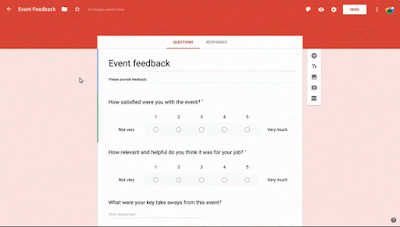
This week is a vacation week for the vast majority of readers of this blog. As I do at this time every year, I’m going to republish some of the most popular posts of 2018. Here’s one from June. For years and years people have asked me if there is way to customize the fonts […]
Best of 2018 – How to Create a Bingo Board With Google Sheets

This week is a vacation week for the vast majority of readers of this blog. As I do at this time every year, I’m going to republish some of the most popular posts of 2018. Here’s one from February. Flippity is one of my favorite Google Sheets Add-ons because it gives you direct access to […]
How to Hide Google Classroom Assignments from Your Personal Calendar

Last week I received an email from a reader who needed a little problem with her personal Google Calendar. The problem was that every assignment that she posted in Google Classroom was also showing up on her Google Calendar. This isn’t a big deal if you only have one Google Classroom. However, if you teacher […]
Coming Soon – PIN Access to Google Drive Files

Sharing Google Drive files with people who don’t have Google accounts is possible if you set the file to “anyone with the link can view.” However, that’s not a great option if the file contains information that you don’t want the entire world to be able to access. Google has announced a potential remedy to […]
How to Use a Spreadsheet to Create a Map

Last week when I posted about Google closing Fusion Tables I mentioned that some of the functions of Fusion Tables can be replicated in Google Sheets. An example of that is creating a map based on the data in a Google Sheet. Google’s My Maps tool lets you import a Google Sheet and have the […]
A Quick Tip About Changing Font Sizes in Google Docs

When it comes to formatting your documents Google Docs provides plenty of options. Some of those options are obvious and some are hidden deep in the menus of Google Docs. Here’s one that falls somewhere in between those ends of the spectrum. When you’re choosing a size for the font in your document, you don’t […]
How to Make Videos Autoplay in Google Slides

Earlier this week I received an email from a reader who wanted to know if it was possible to make videos automatically play in Google Slides. It is possible to do that if you set the video properties to automatically play when slides advance. With that setting enabled your video will automatically play when you […]
An Easy Way to Download Google Drive Files in One Folder

Last week I shared a tutorial on how to download individual Google Documents. That method works well if you only need to download one item. But if you need to download a whole bunch of documents at once, it can be a little tedious unless you use the method that I demonstrate in the following […]
Reminder – Empty Your Google Drive Trash Bin

People who use Google Drive through a G Suite for Education account don’t have to worry about running out of storage space as G Suite for Education provides unlimited storage. But if you use Google Drive in a personal account (gmail) or through a business account, you do need to worry about running out of […]
An Update on FormRecycler – And How to Use It

This morning I received a question from a viewer of my YouTube channel. The question was about the Google Forms add-on called FormRecycler. The viewer was attempting to use the add-on but was repeatedly getting the following error message, “Error: ReferenceError: “FirebaseApp” is not defined.” So I logged into my Google Forms to see if […]
A Searchable Index of G Suite Updates

If you want to keep up with every update that Google makes to G Suite for Education, take a look at the What’s New in G Suite? searchable index. What’s New in G Suite? is a table of recent updates and changes to all of the core G Suite products. You can filter the table […]
Getting Started with G Suite – Mysteries Solved with This New eBook
This is a guest post from Avra Robinson (@AvraRachel), Director of Online Learning for EdTechTeacher. When teachers or students begin to explore new digital environments, they often become confused and frustrated because they lack the basic building blocks needed to feel comfortable and proficient – whether it is the vocabulary of the app, toolbars that […]
How to Download Google Docs

It is not a secret that I’m a devoted Google Docs user. Since the first time that I tried it, I’ve done nearly all of my writing in Google Documents. Even when I was writing for a magazine that required all submissions to be in Word format, I wrote in Google Documents. I was able […]
Schedule a Professional Development Day With Me
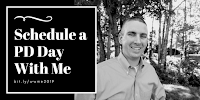
Over the last ten years I’ve had the privilege to visit hundreds of schools and conferences to lead professional development workshops. During that time the topics of my workshops have evolved in response to the continuously evolving field of educational technology. What hasn’t changed is that the goal of my workshops is to provide you […]
How to Add Videos to Google Slides Without Using YouTube

This morning I received an email from a reader who wanted to know if it was possible for his students to add their personal videos to Google Slides presentations without having to use YouTube. His plan is for students to collaborate to create a Google Slides presentation about a 4-H event and he wants students […]
How to Use Smart Replies in Gmail

Earlier this week I published a post about Gmail’s Smart Reply feature. A few people emailed to ask if I had a video about how to use it. I didn’t have one so last night I made one. In the following video you can see how to use Smart Reply in Gmail as well as […]
A New Gradebook for Google Classroom!

One of the long-running complaints about Google Classroom that I and many others have had is about the nearly featureless gradebook. It appears that Google has heard those complaints and is taking some steps to improve the Google Classroom gradebook. The first step was taken this summer when Google added a comment bank to the […]
Sign-up Now for Google Forms Locked Mode

Back in June Google teased us with an announcement about a locked mode for Google Forms. All summer and fall I got questions about when it would be available. Today, Google announced that G Suite for Education users can now sign-up for early access to Google Forms locked mode. Sign-up here. Locked mode will allow […]
How to Enable or Disable Gmail “Smart Replies”

Smart Reply is one of my favorite features to come with the “new” Gmail that was thrust upon all users earlier this year. Smart Reply takes the context of the email message to which you are replying and what you have already typed to form a suggested completion to your sentence. These predictions appear in […]
Did You Get the Text? – Google Calendar to Stop Sending Texts

From the department of “no one uses that feature anymore,” Google has announced via text message and on the G Suite Update blog that as of January 7th you’ll no longer be able to receive text (SMS) notifications about Google Calendar events. Until I read the notification this week, I did not realize that getting […]
Change Coming to Your Google Account’s Sign-in Screen

New Google Sign-in screen. Starting next Tuesday you might notice a small change to the sign-in screen for your Google account. The change is that you will see a box around the “email or phone number” field on the sign-in page instead of just a single line. This won’t change anything about your Google account […]
CoRubrics – An Add-on to Facilitate Assessment Among Students

This week I am hosting guest posts. This one was authored by Jaume Feliu at the Salas i Xandri High School in Sant Quirze del Vallès, near Barcelona. More and more rubrics are coming into the classroom for assessment. Rubrics are tools that encourage formative assessment, especially when students use them for self-assessment and peer […]
How to Insert Equations and Special Characters Into Google Documents

Here’s a question that I get a lot when I conduct on-site G Suite for Education training, “is there an easy way to add math symbols to documents?” In fact, there is an easy way to add mathematics symbols, equations, and other special characters to Google Documents. To do that simply open the Insert drop-down […]
How to Change the Color of Google Calendar Events

This week I answered an email from a reader who was looking for a way to add background images in the new (current) version of Google Calendar. Unfortunately, the current version of Google Calendar doesn’t have a native capability for adding background images. However, you can change the color of the events that are displayed […]
A Handy New Way to Create New Google Docs
A few weeks ago I published a chart of G Suite for Education shortcuts that included directions on how to quickly access the various tools within Google Drive. It appears that I need to add onto that chart because a couple of days ago Google introduced a new batch of shortcuts for making new Google […]
An Easy Way to Create Your Own Captioned Flipped Video Lessons

Two weeks ago I published a video about how to use the automatic captioning feature in Google Slides. A lot of people have asked if there is a way to download the captions that are automatically generated when you speak while presenting your slides. Unfortunately, there isn’t a downloadable transcript of the captions. However, you […]
How to Format Tables in Google Docs
Last week Google added new ruler and margin tools to Google Docs. The new ruler that appears on the left edge of your screen can be used to format the vertical spacing of tables that you insert into Google Documents. I’ve had a couple of people ask me how to get vertical ruler to appear […]
How to Set Start and End Times for Videos in Google Slides

This morning I answered an email from a reader who had a question about ytCropper. The link ytCropper link for her cropped video wasn’t working in Google Slides. My solution was to not use ytCropper and instead just use the built-in formatting tools in Google Slides. The video formatting tools in Google Slides includes the […]
EDU in 90 – Short Overviews of Google’s Education Products
I have published more than 250 Google tools tutorial videos over the last few years. But if my dry screencasts aren’t your style, try Google’s EDU in 90 series of videos. EDU in 90 offers 38 videos designed to introduce viewers to some of the things that students can do with Google’s various products like […]
How to Design a Custom Certificate in Google Slides

On Monday I shared tutorials for two ways to send personalized certificates via Google Forms and Google Sheets. What I didn’t include in those tutorials was how to create a custom certificate without using the default certificate template found in Google Slides. In the following video I demonstrate how you can design your own customized […]
A New Vertical Ruler and New Margin Settings in Google Docs

Google has added two new formatting features to Google Docs. First, there is now a vertical ruler that you can use to evenly space the rows in tables in your Google Documents. Second, you can now adjust the size of the margins in your headers and footers. Both of these changes will be helpful to […]
New Ways to Personalize Certificates in the Certify’em Google Forms Add-on

Certify’em is a Google Forms Add-on that I have been using all year to issue certificates when people complete one of my professional development webinars or courses. Certify’em makes it easy to have certificates automatically emailed to people when they successfully complete a Google Form. Besides using it for professional development certificates Certify’em can be […]
One Click Provides More Room to Work in Google Docs
I just spent the last three weeks working with students and teachers who had Chromebooks as their primary computers throughout the school day. One of the things that I showed some of the students during that time was how to expand the size of the Google Docs editor so that they had more screen space […]
Answers to FAQs About Automatic Captioning of Google Slides

Last night I published a video demonstration of the new automatic captioning feature in Google Slides. Today, I’ve received eight emails from readers asking questions about automatic captioning. The theme of the questions are the same so I’m guessing that there are other readers with similar questions. Here’s what you need to know about automatic […]
How to Use Automatic Captioning in Google Slides

Earlier this week Google announced a new automatic captioning feature for Google Slides. That feature is slowing rolling-out to users over the next couple of weeks. The new feature appeared in my account yesterday morning. If you haven’t seen automatic captions in Google Slides, watch my short demonstration embedded below.
How to Create Personalized Certificates in Bulk Through Google Sheets

Creating a certificate for one or a few students is a fairly straight forward process. You can use Google Slides, Canva, or any number of Word templates for that. However, that can get time-consuming when you need to create certificates for a long list of students like the school secretary that I helped earlier this […]
Using Brush Ninja and Screencastify to Make Science Presentations

This week I had the opportunity to work in an eighth grade science class. I was there to help their teacher help them learn new ways to make presentations. The topic of their presentations was “forms of energy.” That topic lends itself to having students making illustrative animations. In this case I taught the students […]
Google Classroom Now Has a Random Name Selector
Google Classroom has a new random name selector tool available in the Google Classroom Android app. As announced by Google earlier today the random name selector will randomly pick names from your roster and let you keep track of which students have or have not been called upon. To use the random name selector in […]
Google Has Added a Captioning System to Google Slides

Today, Google announced a new Google Slides feature that some teachers are going to love. Google Slides now has a real-time captioning system. This system works when you are presenting your slides (full screen) and have a microphone connected to your computer. When you turn on the captioning option Google will automatically create and display […]
FAQs About Upcoming Practical Ed Tech Courses

This weekend I have answered a bunch of questions about the two Practical Ed Tech courses that are starting next week. I figure that if even one person asks there are probably a few others who are curious about the same topic too. Here’s a list FAQs about the Practical Ed Tech courses that are […]
Sheets, Math, and Timelines – The Week in Review

Good morning from Key West, Florida where I have spent the week working with the great staff of Sigsbee Charter School. And while it is great to be in the sunshine state, it’s also hard to be away from my little family for so long too. Thanks to Skype we’re able to see each other […]
G Suite for Education Shortcuts

We all have that colleague who always searches for Google Docs or thinks that the only way to find Google Classroom is to first open his email and then open the apps menu. That’s why I created a PDF and PNG of shortcuts to the core elements of G Suite for Education. You can find […]
5 Ways to Use Google Slides Besides Making Presentations
Google Slides has come a long way since the first time that I had students use it a decade ago. Many features have been added in that time. Many of those features make it possible to use Google Slides for more than just making slideshows. Here are five ways that you and your students can […]
5 Ways to Use Google Sheets in Your Classroom
Last week I posted a video about how to use pivot tables in Google Sheets. Manipulating the way that data is displayed is one of many ways that you can use Google Sheets in your classroom. Here are five other ways to use Google Sheets in your classroom. Build Multimedia Timelines The timeline project is […]
Use Flippity to Make a Multimedia Timeline

Flippity is a site that I have recommended for years as a place to find templates that you can use in Google Sheets to make things like flashcards, quiz games, and random name pickers. Recently, I noticed that Flippity has added a template for making multimedia timelines. Flippity’s multimedia timeline template is rather easy to […]
The Places Where I Will Be Presenting This Fall

I am fortunate to be invited to speak at many conferences and schools every year. In the last couple of years since my first daughter was born I have had to alter my travel schedule. I still speak at a couple of events every month and work with a school or two every month. The […]
Join Me Tomorrow to Get Organized With Google Classroom, Calendar, and Keep
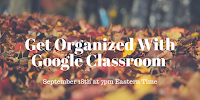
Tomorrow evening at 7pm ET I’m hosting a Practical Ed Tech webinar titled Get Organized With Google Classroom, Calendar, and Keep. This is the second time that I’m offering the webinar this year. I hosted it at the end of August and it was well attended. In the weeks since then many people asked if […]
How to Create a Progress Tracker With Google Forms and Sheets
Last week I wrote about using Google Forms and a pivot table in Google Sheets to create reading logs and other progress trackers. Over the weekend I received a lot of emails from folks asking various clarifying questions on how to use the pivot table functions. To answer those questions I recorded the following tutorial […]
Two Ways to Use Google Sheets to Create Reading Logs

Google Forms and Google Sheets are my go-to tools when I need to collect and organize data. One of the things that I often help teachers do with data in Google Forms and Sheets is create progress trackers or reading logs. There are two ways that you can do this. The first method outlined below […]
How to Add a Classwork Section to Older Google Classroom Classes

Last night Google released two new features for Google Classroom. The first was the option to add materials into the Classwork section of your Google Classroom classes without making assignments. The second was the option to update your older Google Classroom classes to include a Classwork section. If you have Google Classroom classes that you want […]
How to Add a Materials Section to Google Classroom

Last night I shared the news that Google has added the option for teachers to add materials like digital handouts to the Classwork section in Google Classroom. Judging by the emails and Tweets I’ve already seen, this is going to be a popular feature. To help you get started adding materials to your Google Classroom […]
Two New Google Classroom Features That Everyone Has Been Asking For!

The new version of Google Classroom just got a little bit better. Ten minutes ago I got an email from my contact at Google about informing me that the new version of Google Classroom now has a dedicated “materials” section within the new Classwork section. The new materials option will let you add resources like […]
250 Google Tools Tutorials for Teachers

A few years ago I decided to start making video tutorials for the many Google tools that I write about on this blog and feature in some of my professional development workshops. This week I created my 250th Google tools tutorial. All of my Google tools tutorial videos can be found in this YouTube playlist. […]
Another Small, Convenient Update to Google Sites and Google Forms
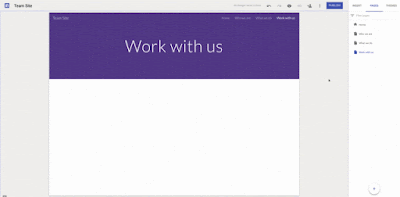
Earlier today I shared the news of the new option to add buttons to Google Sites. This afternoon Google announced another small update to Google Sites that is based on a small update to Google Forms. Now when you embed a Google Form into a page on a Google Site the Form’s background will be […]
Google Sites Has a New Design Component

The “new” version of Google Sites (it has been out for two years) has a new design component that you can use to make navigation of your site a little bit easier for visitors. As Google announced yesterday, you can now add buttons to the pages of your sites made on Google Sites. Buttons are […]
How to Quickly Add Page Numbers to Long Google Documents

Since Sunday evening when I published the 2018-19 Practical Ed Tech Handbook I have had a couple of people ask how I added the page numbers to it and kept them straight in Google Docs. The answer is found in a simple, but often overlooked function in the “insert” drop-down menu in Google Docs. Simply […]
A New Way to Add Google Keep Notes to Google Documents

Last year Google added the option to insert your Google Keep notes into your Google Documents. That feature made it easy for students who use Google Keep to bookmark resources while conducting research to then insert those bookmarked resources into their Google Documents. This week Google changed the way that you can access Google Keep […]
View Upcoming Google Classroom Assignments in Google Docs

A new little side panel option recently appeared in my Google Docs. In fact, it appeared while I was in the middle of a workshop in which I was showcasing some Google Docs add-ons. The new side panel in Google Docs provides quick access to Google Calendar, Google Keep, and Google Tasks. You can view […]
For New Google Slides Users: Import Your PPT Slides
If you’re making the switch from a Windows desktop/laptop environment to a Chromebook environment this year, don’t abandon your old PPT and Word files. You can import those files into your G Suite account and have them automatically converted into Google Slides or Google Docs format. In the following video I demonstrate how to import […]
The Answers to 5 Questions Frequently Asked by New Chromebook Users

Thanks to a reader named Barbara I was reminded of a short video that I made a couple of years ago for new Chromebook users. I went back and watched it this evening and it is still applicable to anyone who is using a Chromebook for the first time this fall. In 5 Tips for […]
How to Add Emojis to Google Docs – And a Classroom Activity

Thanks to the influence of Tony Vincent I’ve started to see the utility of adding emojis to documents and graphics. Scroll through Tony’s Twitter feed and you’ll see lots of examples of classroom uses for emojis. Here’s one recent Tweet in which Tony shared a little activity he developed for students to complete by guessing the […]
5 Google Slides Editing Tips

Google Slides has come a long way since its early days as a bare-bones slideshow tool. Today, it is packed with features. Some of those features are obvious and others are hidden away in menus that are frequently ignored. In the following video I provide an overview of five Google Slides editing tips. Watch the […]
Five Chrome Extensions for Teachers and Students

Extensions for Google Chrome can do all kinds of helpful things for you and your students. This is the time of year when teachers who have Chromebooks for the first time ask me what they should add in addition to the standard things that their IT staff installed. Usually my suggestions begin with a few […]
The Return of My Favorite Forms Add-ons – And One That Never Left

On Saturday morning I shared my delight in discovering that the CheckItOut Google Forms add-on is working again. That’s not the only one of my favorite Forms add-ons to recently start working again, just in time for the new school year. Choice Eliminator, Form Recycler, and FormLimiter are also working again. Keep reading to learn […]
How to Create a Comment Bank in Google Classroom

Google Classroom got a bunch of new features this summer. One of those is a new option to create a comment bank to use when commenting on your students’ work. The comment bank option will let you create and save lists of comments that you can easily view and insert into documents while you are […]
Check It Out – CheckItOut for Google Forms is Back!

CheckItOut is a Google Forms Add-on that makes it easy to keep track of the things that you let kids borrow from your classroom. It’s an Add-on that I recommended for a couple of years until this past spring when it, like a bunch of other Add-ons, stopped working. But some of those other Add-ons […]
Six New Layout Options for New Google Sites

Whether you like or not, the old version of Google Sites will soon go the way of the dinosaurs. The new version of Google Sites, which is two years old now, has seen a steady stream of updates this year. The latest update announced by Google brings six pre-built section layouts for Google Sites. These section […]
How to Manage Installed Chrome Extensions

During a workshop that I was leading this week someone asked me how she could remove some of the extension icons that were displayed in her Chrome browser. The simple solution is to right-click on the extension icon and then choose the option to either hide or remove the extension. Hiding it will just hide […]
How to Record Audio in Google Slides

The Audio Player for Slides Chrome extension was recently updated with some features that teachers have wanted for years! First, you can now use the extension to have music play continuously throughout a presentation even when you change slides. Second, you can now make audio recordings directly in your slides. In the following video I […]
Add Music to Play Continuously in a Google Slides Presentation

A couple of weeks ago I published a video about how to use the Audio Player for Google Slides Chrome extension. That extension was updated this week. The updated version of Audio Player for Google Slides gives you the option to have your music play continuously through your slideshow. The previous version of the extension […]
Certify’em Has New Options for Automatically Issuing Certificates from Google Forms

Certify’em is one of my favorite Google Forms Add-ons. With Certify’em activated you can automatically issue certificates to students when they get a passing (or better) score on a quiz in Google Forms. You can see a demonstration of how it works right here. This week the developer of Certify’em, Dave Abouav, added some advanced […]
A New Place to Learn About Google Forms
The Google for Education Teacher Center has a new section called Welcome to Your First Day of Google Forms. In this section you will find a couple of Google-produced tutorial videos and nine videos created by teachers for teachers. I was flattered to have Google ask to use a few of my videos in the […]
Two New Google Classroom Features Available to Everyone

Back in June Google announced that Google Classroom would be getting a bit of redesign along with some helpful new features. Initially, the new design and features were only available to some users. Earlier today Google announced that those features are now available to all Google Classroom users. Classwork Google Classroom now has a section called […]
How to Create a Jeopardy-style Game in Google Slides

I think I was in the second grade the first time that I played Jeopardy-style review game. More than three decades later playing Jeopardy-style games is a still a popular way to host review sessions in classrooms. You can make your own Jeopardy games that include pictures and videos in Google Slides. In the following […]
10 Overlooked Google Docs Features

The new school year will be here soon and I haven’t taken a break all summer. I’m taking a short break from the Internet to go fishing at one of my favorite places in the world, Kennebago Lake. I’ll be back with new posts on Saturday. While I’m gone I’ll be republishing some of the […]
How to Use Google Slides to Create Interactive Diagrams
The new school year will be here soon and I haven’t taken a break all summer. I’m taking a short break from the Internet to go fishing at one of my favorite places in the world, Kennebago Lake. I’ll be back with new posts on Saturday. While I’m gone I’ll be republishing some of the […]
A Short Guide to Getting Started With Google Drive

Six years ago I published a short PDF that contained directions for getting started using Google Drive. I still get requests for that document even though it is outdated. This evening I’m happy to share that I have put together an updated guide to getting started with Google Drive. This guide was developed for a […]
The New Gmail is Coming Soon to More Domains and Users

Back in April Google revealed a redesigned Gmail user interface with a fantastic set of features including reply suggestions, message snoozing, and follow-up reminders. When it was announced the new Gmail interface was only available to those domains in the Early Adopter Program. Today, Google announced that the new Gmail interface will soon be available […]
How to Annotate Your Google Slides

On the heels of answering questions about how to annotate PDFs, I received a question on the Practical Ed Tech Facebook page about annotating Google Slides. You could do that by exporting your slides as PDFs and then importing them into Kami. Or you can use the drawing and commenting tools built into Google Slides. […]
A New Grammar Checker is Coming to Google Docs

Google Docs has had a spell check tool for years. The grammar check tool has always been a bit rudimentary. That is going to change in the next few months. Earlier today Google announced that a new grammar suggestions tool is going to be added to Google Docs. The new grammar suggestions tool will automatically […]
Say Goodbye to Old Google Forms

The current version of Google Forms has been available for almost three years. But change is hard and so there are still people using the old “classic” version of Google Forms. The old version is going to be officially retired by the end of this year. Google has announced that starting on August 22nd you […]
An Easy Way to Find Images for Google Slides Presentations

There are plenty of good places to find public domain and Creative Commons images to use in your Google Slides presentations. The Unsplash photos add-on even makes it possible to find public domain images without ever leaving the slides editor. But even with the wealth of images available in the public domain, using your own […]
How to Add Music to Google Slides

In my previous post I shared some information about the AudioPlayer for Google Slides Chrome extension. If you need some help getting started with that extension, please watch the following video tutorial that I created. It should be noted that the first time you use the extension it could take ten to fifteen minutes for […]
Flippity Fun With Words

In my excitement about Flippity’s Google Sheets Add-on working again I forgot to mention that they have new template available for all Google Sheets users. The latest template in Flippity’s gallery of Google Sheets templates is called Fun With Words. The Flippity Fun With Words template creates printable word art from the words that you […]
Flippity’s Google Sheets Add-on is Working Again!

Back in May I started to get a bunch of messages from readers who were experiencing trouble with the Flippity Add-on for Google Sheets. The trouble was that after years of successful use, people were getting a warning message from Google that said the Flippity Add-on was unverified and not recommended for use. I reached […]
5 Google Forms Features You Should Know How to Use
Google Forms received a couple of updates that teachers have requested for years. Those new features let you create a custom look for your Forms. The new customization options are just a couple of the built-in features that are handy yet frequently overlooked features in Google Forms. Here are five features that you should know […]
How to Use the New Google Forms Customization Options

A couple of weeks ago Google announced that new customization options would be added to Google Forms. Those new options appeared in my accounts over the weekend. If you haven’t seen the new features, take a look at my new tutorial video to see the new ways that you can customize the look of your […]
Five Google Classroom Improvements Announced During ISTE

The week of the annual ISTE conference is when many of the biggest purveyors of technology products unveil their latest and greatest offerings. Google is not an exception to that rule and so uses this week to showcase their latest product updates. This week they’ve introduced five Google Classroom updates. Some three of these are […]
How to Measure Distances in Google Earth

The addition of a measurement tool in the Chrome (browser) and Android versions of Google Earth was one of the many things that Google announced yesterday. I’m not sure what took them so long to add this because it was always a feature in the desktop version of Google Earth. In the following video I […]
How to Create a Virtual Tour That Includes Audio Narration

One of the many things that Google announced to coincide with the ISTE conference was the addition of an option to add audio to virtual reality tours created with Google’s VR Tour Creator. This is an update to the VR Tour Creator that was launched just a couple of months ago. This update lets you […]
Google Forms Will Have a “Locked” Mode This Fall (For Some Users)
Last week Google introduced some long-awaited style customization options. This morning Google introduced another long-awaited feature. That new feature is “locked” mode. Locked mode will be a setting that you can activate in Google Forms when you create and distribute a quiz. The locked mode will prevent students from leaving the Google Form until they […]
Google Sites Conversion Tool Now Available to More Users
A couple of months ago Google introduced an easy way to convert old Google Sites to the new version of Google Sites. Availability of that tool has been mixed with some domains having access to it and others not seeing it at all. That’s changing this week as Google has announced a full deployment of […]
New Google Forms Customization Options
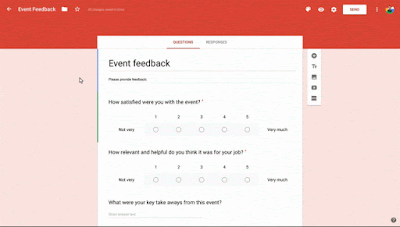
For years and years people have asked me if there is way to customize the fonts in Google Forms. And for years and years I’ve had to say no. That is finally going to change! Yesterday, Google announced the addition of new Google Forms customization options. Choose Your Font Style You can now choose from […]
Grackle – Assess the Accessibility of Your Google Docs & Slides

Grackle is a service that will check your Google Documents, Slides, and Sheets for accessibility. It is available as an Add-on for Google Docs, for Google Slides, and for Google Sheets. With the Add-on installed Grackle will run a check for visual accessibility then make suggestions for improvements. When you run Grackle’s accessibility checker it […]
Google Tasks to Become a Core G Suite Service

In late April Google launched a new stand-alone app called Google Tasks. Last week Google announced that at the end of June Google Tasks will become a core service of G Suite. It will be on by default for all domains. Google Tasks is kind of like Google Keep without a bookmarking function. At its […]
How to Duplicate a Google Site

A couple of weeks ago the option to duplicate a site was added to the new version of Google Sites. Duplicating a Google Site will let you make an exact copy of an existing site and have it reside at a new URL. Duplicating a site could be a convenient option to use at the […]
Changes Coming to the Google Sign-in Screen
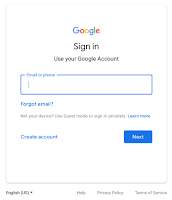
This morning Google announced that the sign-in screen you see when signing into your account is going to get a small change next week. Beginning on June 14th you’ll see a sign-in screen that reflects Google’s material design philosophy. This means that the sign-in screen will now have a blue box around the space where […]
New Layout Controls in Google Slides

Back in April Google added some handy rulers and guides to Google Slides. Those tools make it a little easier to ensure that elements on your slides are aligned as you want to be. Today, Google introduced another little tool that will help you make your slides look a little better. Google Slides now gives […]
Now You Can Duplicate Your Sites in New Google Sites

The “new” version of Google Sites (it has been out for two years now) has seen a steady increase in features over the last six months. Many of those features are things that existed in the old version of Google Sites and are now available in the new version. The latest feature it make it […]
Try These Google Forms Options to Organize Responses

I love using Google Forms to collect information from students and or their parents. Forms are rather easy to create and share. But if you have a large group responding to the questions on your Form, you will need to take some steps to try to keep all of those responses organized a bit better […]
Kaizena Now Offers Rubrics to Go With Voice Comments on Google Docs

Earlier this year Kaizena released an updated Google Docs Add-on that streamlined the way that you can add voice comments to your students’ Google Documents. The Add-on lets you simply highlight a word or a sentence in a document and then record a voice comment about that highlighted word or sentence. Voice comments can be […]
Three Google Sheets Add-ons That Can Help You Get Things Done

Google Sheets has a lot of features baked into that can help you organize things and get things done efficiently. Start exploring the Add-ons for Google Sheets and you will find even more ways to get things done efficiently. These are my go-to Add-ons for Google Sheets. Online Rubric This free Google Sheets Add-on makes […]
Using Google Forms to Track Professional Development

Last week I had the pleasure of working with teachers at Sigsbee Charter School. In doing so I gained a good idea from their librarian and technology specialist, Jay Schwermer. Jay is using a Google Form with the Certify’em Add-on installed to issue certificates to teachers when they develop skills by completing tasks in a […]
How to Include a Flickr Slideshow in Google Sites
This afternoon I spent time working with teachers to develop new websites through Google Sites. One of the things that many wanted to include was a slideshow of pictures from classroom activities and field trip activities. One way to do this is to embed a Google Slides presentation into a page. Another way is to […]
Google Offers a Sites Conversion Tool – Domain Admins Take Note
Whether you like it or not, Google is slowly pushing everyone who uses the old version of Google Sites into the new version. For some people this is a source of great stress and for others it’s not a big deal at all. If you’re a G Suite for Education domain administrator you’ve probably fielded […]
A Quick Google Docs Formatting Tip
Google Docs has lots of handy features that are “hidden” in plain sight. Many of those features address common formatting needs. For example, in the far right edge of the editor menu there is a function to clear all formatting. This is a handy function to use after copying and pasting from a Word document […]
How to Include a Discussion Element in Your Google Site

The transition from the old version of Google Sites to the new version of Google Sites has left a lot of people longing for features of the old version. Commenting was one of the features of the old version that does not exist in the new version. That prompted one reader to email me with […]
Use These Two Google Slides Add-ons to Create Audio Slideshows

It’s that time of year when I get a lot of requests for recommendations on tools for making audio slideshows. I get these requests because people want to make slideshows to showcase some of the highlights of the year in their schools. One relatively quick and easy way to make an audio slideshow in Google […]
How to Place Videos Side-by-Side in a Google Sites Page

In a post earlier this morning I mentioned placing videos side-by-side in a Google Sites page. Within minutes I got an email from a reader who wanted to know how to do that. The way to do it is to simply insert two videos into a page then drag and drop them next to each […]
What To Do When a Website Doesn’t Work the Way You Expect It To

On a fairly regular basis I receive emails from readers who are experiencing frustration with a site, app, or add-on not working for them the way it worked for me in one of my demonstration videos. I try to answer all of those emails, but I don’t always get to them as quickly as I […]
Six New Features Coming to Google Forms

Google Forms has long been a go-to tool for teachers to create surveys and give quizzes online. Today, Google announced six new features that are going to make Google Forms better than ever. Like most updates to G Suite, these features will be rolled out gradually so if you don’t see them today, you will […]
Changes Coming to the Google Drive User Interface – Web Version

Earlier this week I posted the reminder that the Google Drive desktop app is being phased out this month. Yesterday, Google announced that there’s another change coming to Google Drive. That change is a cosmetic change to the Google Drive user interface that you will see when you access Google Drive through your web browser. […]
Reminder – The Google Drive Desktop App Is Being Phased Out
Last month I posted an explanation of the pop-up notice you might be seeing in your Google Drive account regarding the end of the Google Drive desktop app. The day is almost here that will mark the end of the Google Drive desktop app being replaced by Backup and Sync and File Stream. Google has […]
G Suite Admins Can View Site Ownership & Request Edit Access

I don’t know why this wasn’t already a feature of G Suite, but as of last week administrators of G Suite domains can now view the owner of a Google Site within their domain. To view the owner information domain administrators simply click on the “site details” link in the footer of the site. From […]
How to Automatically Issue Certificates When Students Pass a Quiz in Google Forms

The quizzes setting in Google Forms makes it easy to quickly score quizzes and return quiz scores to your students. The Google Forms Add-on called Certify’em makes it possible to not only give students their grades right away, it also issues them a certificate for passing the quiz. Watch my video embedded below to learn […]
Old Google Sites vs. New Google Sites

Last week I published a video about converting old Google Sites to the new version of Google Sites. That post prompted a lot of emails from readers who wanted to know what would happen when they switch from the old version to the new version of Google Sites. To answer those questions I’ve put together […]
A Convenient G Suite Update

On Thursday Google announced a small update to G Suite that could prove to be convenient and reduce confusion for folks who have more than one Google account. In the next few weeks G Suite administrators will be able to add custom images or logos to appear next to users’ profile pictures. This will mean […]
How to Convert Old Google Sites to New Google Sites
Google Sites users who want to switch to the new version of Google Sites have two options. The first option is to create an entirely new site in the new version of Google Sites and then copy and past content from your old site. The second option, and the more efficient option, is to use […]
Google Tasks – A Very Simple Task Management App

On Wednesday Google announced a bunch of updates to Gmail. That story was covered by every blog under the sun and garnered lots of commentary on social media. What didn’t get nearly as much attention was Google’s launch of a new task management app called Google Tasks. Google Tasks is a free app that is […]
Guides and Rulers for Google Slides

If you’re like me, you might need a little help making things line up the way they should in your presentations. If you’re a Google Slides user, one of the things that can help you with that is using the guides and rulers. This week Google updated the guides option so that you can add […]
Google Adds New Security Features to G Suite for Education

This morning Google made a couple of significant announcements regards G Suite for Education. First, there is a new G Suite Enterprise for Education which is designed for college and university deployment although K-12 schools can also get it. Second, new security features have been added to all versions of G Suite for Education. Four […]
G Suite Training for Individuals and Groups – On Sale Now!

As you start to plan for your summer professional development needs, think about the benefits of self-paced, online courses. You can start and finish the course on your schedule from wherever you have Internet access. If you’re like me, in the summer that schedule and setting includes sipping coffee while sitting on your deck or […]
A Replacement for the Deprecated “Announcements” Element in Google Sites
Google’s replacement of the classic version of Google Sites with a new version has left some people wishing that Google had left Sites well enough alone. The new version doesn’t, yet, have all of the features of the classic version and it may never get all of them. For example, the “announcements” feature of the […]
How to Create a Custom Google Forms Theme
A couple of years ago I published a video tutorial on how to create a custom Google Forms theme. More than 10,000 people have since used that video tutorial to customize the appearance of their Google Forms. One of the criticisms of that video that I have heard from some viewers is that it goes […]
Now You Can Add Custom Links to Google Sites Navigation Bar

At first I wasn’t thrilled with the switch from the old version of Google Sites to the new one. That was largely due to the absence of many useful features in the new version that had existed in the old version. Slowly Google has added those features back into the new (current) version of Sites. […]
Google Drive is Not Going Away
In the last 18 hours three people have emailed me with a concern that Google Drive is going away. To be clear, Google Drive is not going away. But if you are using the Google Drive desktop app for Mac or Windows you may see a somewhat confusing pop-up message that reads, “Google Drive for […]
The Basics of Creating a Quiz in Google Forms
Years ago I published a slideshow that demonstrated how to create a quiz in Google Forms. Even though that slideshow is now outdated, I still get requests for copies of it. To replace that slideshow I made the following video that demonstrates how to create a quiz in the current version of Google Forms. Take […]
Now You Can Add a Custom Favicon to Your Google Site
Now that Google is allowing you to embed third-party content into your Google Site, it’s time to update your site with a custom favicon. The favicon is that little icon that appears in your browser tab next to the title of a website. This week Google announced that you can now customize your site’s favicon. […]
Write Notes and Save Bookmarks to Sync With Google Docs & Slides

This morning I was browsing Product Hunt when I saw someone pitching a Chrome extension that promised to let you write notes while browsing the web and save those notes to Google Drive. As I read the description I thought to myself, “that’s what Google Keep does.” The Google Keep Chrome extension will let you […]
A Cool Kaizena Update

Back in January Kaizena released an update that streamlined the process of adding voice comments to Google Documents. This afternoon they announced an update to how they handle voice comments. First, they’ve improved they speed at which voice comments appear in documents. Second, they’ve added the ability for to continue to record even if your […]
8 Changes to Google Docs & Slides Menus

If you’re a regular Google Docs and Google Slides user you may have already noticed some changes to your menus and toolbars. If you haven’t seen anything change, you will see some changes soon. Yesterday, Google announced eight changes to the Docs and Slides drop-down menus and toolbars. None of the changes will impact the […]
Soon You’ll Have More Information About Who Views Your Google Docs

Version History, previously called Revision History, in Google Docs has always let you see when someone made a change to a document with him or her. But Version History doesn’t tell you if someone just went in and looked at the shared document. The same has always been true for Google Slides and Google Sheets […]
New Shared File Organization Coming to Google Drive

In an blog post published yesterday Google stated, “searching for content by owner is the most popular way to search for content in Drive today.” That’s why they a new file organization option is coming soon to your Google Drive dashboard. In the next couple of weeks the “shared with me” section of your Google […]
Check Out My Redesigned G Suite for Teachers Course

Back in January I released my popular Getting Going With G Suite course in an on-demand version that I called G Suite for Teachers. Dozens of people have taken the course in the last two months. Based on the feedback that I have received, I recently made a couple of updates to the course. The […]
The Built-in Google Docs Features Starter Pack

I test and write about a lot of Google Docs Add-ons and built-in features. But you certainly don’t need to use all of them. In fact, I’m often asked for a list of the “must-know” features instead of all of the “could use” features. Here are ten features that new users can benefit from learning […]
Create Custom Typing Tests With This Google Sheets Template

There are many things that can be done with Google Sheets besides just sorting and analyzing data. One of those things is creating games like word searches and Bingo or creating typing tests. The Google Sheets Add-on called Flippity includes a template that makes it easy to create your own custom typing tests. In the […]
FAQs About G Suite for Teachers

In January 36 people completed my Practical Ed Tech course called G Suite for Teachers. A couple more people started this weekend. The course is designed to equip you with the skills you need to feel confident using G Suite for Education tools in your classroom. If you have been thinking about taking the course, […]
These Google Docs Add-ons Make It Easy to Find Public Domain Images

Whenever I talk about copyright I always encourage teachers and students to use their own images when they need to include visuals in a paper or presentation. If you don’t own an appropriate picture then look for images that are in the public domain. While Google Docs does have a built-in image search tool, Google […]
How to Set a New Default Font for All of Your Google Docs
Last weekend I highlighted ten frequently overlooked Google Docs features. Here’s another one that I’m reminded of on a regular basis. The default font for new Google Documents is 11 point Arial. You can easily change that whenever you start a new document, but there is another, better option. You can change the default font […]
Three Ways to Add Audio to Google Slides

One of the questions that new Google Slides users often ask me is, “how do I add music to the slides?” In the early days of Google Slides that wasn’t possible at all. Today, there are three methods that you can use to add music to Google Slides. AudioPlayer for Google Slides is a free […]
Math, Rocks, and Overlooked Features – The Month in Review

Good evening from Maine where the sun is setting on the first month of the year. It seems like just yesterday we were ringing in the New Year. How are you doing on your New Year’s resolution? I’m 50/50 on the follow-through for the two resolutions that I made. As I do at the end […]
How to Add Q&A to Your Google Slides Presentations
From TodaysMeet (a perennial inclusion in Best of the Web) to FlipGrid (included in this year’s Best of the Web) to Padlet there are plenty of ways to gather questions from students in a digital format. But one of the ways that is often overlooked is to just add a Q&A component to a slide […]
New Google Sites Publishing Options

One of my favorite features of the old version of Google Sites was the option to restrict access to individual pages through a function called “page-level permissions.” Google hasn’t brought that feature over to the new version of Google Sites, but they did get a little closer with the announcement of a new option to […]
Ten Overlooked Google Docs Features

On Monday I featured ten overlooked Google Slides features. Like Google Slides, Google Docs has a lot of features that new users often don’t notice. Some these are features that even experienced Google Docs users overlook. Some of these features will save you time, some will give you more formatting flexibility, and others will improve […]
Ten Overlooked Google Slides Features

Like any robust presentation tool, Google Slides has many features that often go overlooked by new users. Some of these features will let you accomplish the things that you used to do in PowerPoint or Keynote while others will just save you a bit of time. Either way, here are ten features of Google Slides […]
Kaizena – Streamlined Voice Commenting in Google Docs

Kaizena is a free Google Docs Add-on that makes it easy to add voice comments to your documents and to the documents that students share with you. Today, the Kaizena team announced a new streamlined version of their Google Docs Add-on. The new version lets you record your voice comments without having to ever leave […]
How to Create an Interactive Diagram in Google Slides
Google Slides has a lot of capabilities that often go overlooked. One of those capabilities is the option to link slides so that viewers don’t have to necessarily see them in a chronological sequence. By linking slides you can create an interactive diagram in Google Slides. In this video I demonstrate how to create an […]
5 Add-ons I’m Utilizing More Often in 2018
Add-ons can provide a lot of additional functionality to Google Forms, Sheets, Slides, and Docs. In some cases using the right Add-on can save you a lot of time on completing routine tasks. Other times they make Forms, Sheets, Slides, and Docs do things that they could not otherwise do for you. Here are five […]
This Add-on Makes It Easy to Create Photo Slideshows

Photo Slideshow is a free Add-on that makes it quick and easy to import an entire Google Photos or Google Drive folder into Google Slides. Once you have installed the Add-on just select either Google Photos or Google Drive and then choose the folder of images that you want to have displayed in a slideshow. […]
7 Ways for Students to Use Google Drawings
Google Drawings is an often overlooked, yet useful tool that students can access within their G Suite for Education accounts. As I shared in one of yesterday’s posts, Google Drawings can be used to create hyperlinked images much like you can do in Thinglink which now requires a subscription in most cases. There are other […]
Google Calendar Is Changing – It’s Nothing to Worry About

As I wrote last week, Google Calendar is changing soon whether you like it or not. By the end of February all users will be migrated over to the new version of Google Calendar. If you’re worried about the switch, don’t be. As I demonstrate and explain in this video, there are not any significant […]
Use Google Drawings as an Alternative to Thinglink

Thinglink recently made some changes to their free plans that further limited access for students. Because of those changes, a few days ago I received an email from a reader who was looking for an alternative to Thinglink. One of my suggestions was to try using Google Drawings to create hyperlinked images. In the following […]
Getting Out of Your Ed Tech Rut

For the last seven weeks I’ve been making it a point to try out the features of Microsoft’s offerings for teachers and students. See yesterday’s post about Microsoft Forms as an example of that. I have been doing this because it is forcing me to take an honest look at the competitor to G Suite […]
Search Within a Folder in Google Drive

A convenient update to Google Drive was released yesterday afternoon. You can now search within a folder in your Google Drive account. You can do this in one of two ways. The easiest way is to right-click on a folder’s name and then select search. The second option is to open a folder and then […]
How to Quickly Copy Questions from One Google Form to Another

formRecycler is a free Google Forms Add-on that I wrote about in a blog post yesterday morning. If you haven’t seen it yet, formRecycler is an Add-on that will let you pick questions from your existing Google Forms to reuse in a new Google Form. formRecycler is demonstrated in my video that is embedded below. […]
formRecycler – Easy Reuse of Google Forms Questions

formRecycler is a free Google Forms Add-on that makes it easy to reuse questions from one Google Form into another form. When you have the formRecycler Add-on installed you can access all of your existing Google Forms and then pick questions from one of those existing Forms to use in a new form. You can […]
g(Math) Has Been Deleted – Try These Three Alternatives

For years g(Math) was one of my most frequently recommended Add-ons for Google Forms, Docs, and Sheets. Last week it was shut down by its own, TextHelp. As a replacement for g(Math) TextHelp recommends their newer product called EquatIO. Unfortunately, while all of EquatIO’s features are free for teachers, students need to have a subscription […]
Google Calendar is Changing Whether You Like It or Not

Back in October Google announced a new user interface for Google Calendar. Many folks who use consumer Gmail accounts to access Google Calendar are already using the new version of Google Calendar. Those who use Google Calendar within G Suite for Education will soon forced to use the new interface too. Yesterday, Google announced migration […]
Thinking of Starting a Blog in 2018? – Here Are My Recommendations

Are you thinking about starting a blog in 2018? If you are, here are my recommendations based on more than a decade of daily blogging. Classroom Blogging If you want to start a blog to use with your students my first recommendation is to try Edublogs. It runs on the powerful WordPress platform but doesn’t […]
A Permission Slip Template for G Suite Use

About a week ago I had an interesting conversation on my Facebook page with a teacher who was looking for help convincing her administration to allow her students to use Google Earth. In the conversation I was asked if Google offers advice or has a template for getting permission from parents to use their services. […]
How to Add Audio to Google Slides
AudioPlayer for Google Slides is a free Add-on that will let you add music to the background of a presentation created with Google Slides. The music that you add through the Add-on can loop in the background throughout the course of your presentation. Watch my video to learn how to use AudioPlayer for Google Slides. […]
Automatically Issue Certificates When Students Pass a Quiz in Google Forms

Google Forms provides a great way to create online, self-grading quizzes. When you have students who cannot wait to get their scores back, enabling the option to automatically release grades is super handy. A relatively new Google Forms Add-on called Certify’em makes it possible to not only give students their grades right away, it also […]
Add Audio to Google Slides With This Add-on

One of the things that almost every new Google Slides user wants to know the answer to is, “how can I add music to my presentation?” Last year I shared two methods for doing that. And for 2018 there is a third method that I am recommending. That method is to use the Audio Player […]
Grids, Timelines, and Notes in Google Slides – Best of 2017

As I do during this week every year, I am taking some time off to relax and prepare for the new year. Every day this week I will be featuring the most popular blog posts of the year. This was one of the most popular posts in September. This week Google added a handful of […]
Ten Things You Can Do With Google Forms – Best of 2017
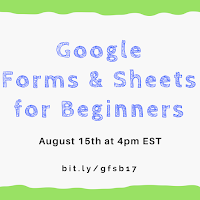
As I do during this week every year, I am taking some time off to relax and prepare for the new year. Every day this week I will be featuring the most popular blog posts of the year. This was one of the most popular posts in August. Google Forms and Google Sheets is the […]
7 Ways to Use Google Keep in Your Classroom – Best of 2017
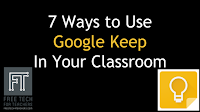
As I do during this week every year, I am taking some time off to relax and prepare for the new year. Every day this week I will be featuring the most popular blog posts of the year. This was one of the most popular posts in May. This week’s Practical Ed Tech Tip of […]
How to Create Appointment Slots in Google Calendar – Best of 2017

As I do during this week every year, I am taking some time off to relax and prepare for the new year. Every day this week I will be featuring the most popular blog posts of the year. This was one of the most popular posts in April. Whether you’re looking for a way to […]
Create Your Own Google Classroom – Best of 2017

As I do during this week every year, I am taking some time off to relax and prepare for the new year. Every day this week I will be featuring the most popular blog posts of the year. This was one of the most popular posts in April. Last month Google began allowing anyone who […]
G Suite for Teachers FAQs

In the last week since I announced my new G Suite for Teachers professional development course I’ve fielded a bunch of questions about the course. Here’s a list of FAQs about G Suite for Teachers. 1. How early can I start? The first lesson of the course will be available on January 1st. After that […]
How to Add Spoken Audio to Google Slides – Best of 2017
As I do during this week every year, I am taking some time off to relax and prepare for the new year. Every day this week I will be featuring the most popular blog posts of the year. Here’s one from March of 2017. The Practical Ed Tech Tip of the Week that I published yesterday was […]
My Five Most Frequently Recommended Google Forms Add-ons – Best of 2017
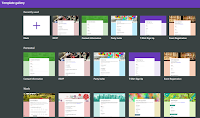
As I do during this week every year, I am taking some time off to relax and prepare for the new year. Every day this week I will be featuring the most popular blog posts of the year. This is one from February. I receive a lot of emails from readers who have questions about […]
Track Progress Toward Goals With This Google Sheets Template – Best of 2017
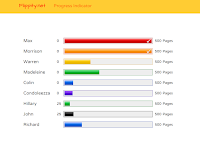
As I do during this week every year, I am taking some time off to relax and prepare for the new year. Every day this week I will be featuring the most popular blog posts of the year. Here is one from January. This morning I received an email from a subscriber to the Practical […]
Three FAQs from New Google Slides Users
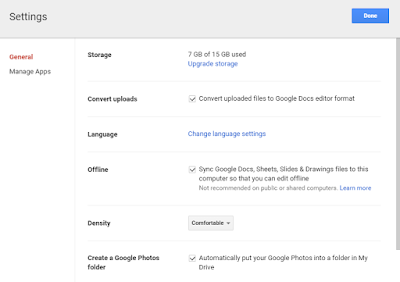
I have hosted hundreds of G Suite webinars and workshops over the last eight years. In that time there have been some questions that I learned to address early on because people always ask them. Here are three questions that I frequently hear from new Google Slides users. Learn more about Google Slides in my […]
G Suite for Teachers – An On-demand Course Starting in January

As you may know, one of the ways that I am able to keep Free Technology for Teachers running is through sales of my online Practical Ed Tech courses. For the last few years the most popular of those courses has been Getting Going With G Suite. More than 500 teachers have gone through that […]
Updated Menus and Toolbars Coming to Google Docs and Slides
If you take a break from using Google Docs and Google Slides during the upcoming holiday break, you might notice some changes when you open Docs after your vacation. That’s because on Wednesday Google announced some upcoming changes to the menus and toolbars in Docs and Slides. Starting in January (possibly sooner for some users) […]
A Tip for Unorganized Google Drive Users Like Me

There are some people who use folders with a strict system and order. This blog post is not for them. Then there are those of us who know we should use folders, use them when remember to use them, and then forget what went in the folders during our moments of “getting organized.” If that […]
Google Sites Now Supports HTML & Javascript Embed Codes
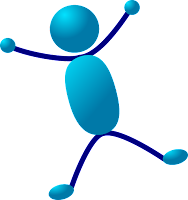
One my biggest complaints about Google Sites has always been that it doesn’t accept third party embed codes. This means that you couldn’t embed videos from great websites like Next Vista for Learning, embed Tweets, or embed any interactive elements like a Padlet wall. That will soon change. Google has announced that beginning in January […]
The Month’s Most Popular Posts on Free Technology for Teachers

Good evening from Maine where the month of November is coming to a close with a few snow flurries in the air. I have to close this month by once again thanking Beth Still for doing an outstanding job of keeping the blog running for half of the month while I was taking some paternity […]
The Top Ten of the Last Ten

My little blog is now ten years old. Yesterday, I shared a list of the things that I’ve seen change over those ten years. One thing that hasn’t changed is that I like to share what you’re reading most. Here are the ten most read posts of the last ten years. 1. Google Forms Can […]
EquatIO is Now Free for Teachers
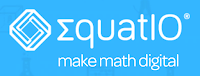
EquatIO is a popular tool that math and science teachers like to use for using handwriting, equation and formula prediction, and graphing in Google Forms, Sheets, Slides, and Drawings. The service is provided by TextHelp who also makes the popular Read & Write add-on for Google Docs. This afternoon TextHelp announced that EquatIO is now […]
Black Friday Sale on 5 Practical Ed Tech Webinars

Throughout the year I host professional development webinars and courses on Practical Ed Tech. Usually, the webinars are $20 each. But for the next five days you can get five of my most popular webinars in one bundle for just $25. Click here to take advantage of this offer. The 5 webinars in the Black […]
25 G Suite Add-ons & Chrome Extensions for Teachers & Students
G Suite for Education on its own provides a powerful set of tools for your classroom. G Suite gets event better when you start to use the Add-ons available for Docs, Sheets, Slides, and Forms. On a similar note, Google’s Chrome browser becomes a better tool when you start to add some extensions to it. […]
Document Studio – The Google Sheets Add-on You’ve Been Waiting For
Document Studio is a new Google Sheets Add-on developed by Amit Agarwal. Document Studio will create documents based on the data that you have stored in Google Sheets. And because Google Forms will feed data directly into Google Sheets, you can use Document Studio to automatically create documents from Google Forms submissions. Document Studio can […]
Getting Going With G Suite for Education
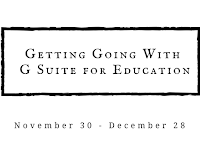
Last summer more than 100 people participated in my online course Getting Going With G Suite. Throughout the Fall I’ve fielded requests from folks who missed out on the summer course and would like to get into the next offering. I’m happy to announce that I have scheduled another offering of Getting Going With G […]
How to Avoid a Common Google Calendar Mistake
Google Calendar has many fantastic features for keeping track of appointments, to-do lists, and for scheduling meetings. Using the event invitation feature is Google Calendar is a great way to schedule meetings and phone calls. However, there is one element of Google Calendar invitations that can cause some confusion. That is the automatic addition of […]
Google Classroom, Grants, and Feedback – The Week in Review

Good evening from Maine where it was a perfect autumn day for apple picking. Isla thoroughly enjoyed her first trip to the orchard. Wherever you are this weekend, I hope that you had time for outdoor fun too. This week I hosted a webinar on how to create a great classroom blog. If you missed […]
G Suite Training App

The GSuite Training is a Chrome extension that provides interactive tutorials on a variety of Google Apps including Gmail, Calendar, Docs, Sheets, Sites, Classroom, and Slides. The extension exists within each app and the tutorials change depending on which app is open. When you open the extension you will see a searchable list of tutorials. When […]
How to Use Grid View In Google Slides
Last week Google introduced a handful of new features for Google Slides. One of those new features is a grid view. There are two ways to access grid view in Google Slides. I demonstrate both methods in the short video that is embedded below.
How to Find Free Photos Within Google Slides
Google Slides now has Add-ons just like Docs, Sheets, and Forms. The selection of Google Slides Add-ons is fairly limited at this point, but there are some good ones for teachers and students within that small collection. One of those is the Unsplash Photos Add-on. This Add-on gives you instant access to Unsplash’s collection of […]
How to Create a Timeline in Google Slides
Last week a bunch of new features were added to Google Slides. One of those features is a selection of diagram templates that you can insert and modify in your slides. As you can see in my video embedded below, it is possible to include pictures and videos in the timeline templates that you use […]
Grids, Timelines, and Notes in Google Slides

This week Google added a handful of new features to Google Slides. Some of them are features that teachers and students have been requesting for years. Please note that some of the following new features may not appear in your G Suite for Education account for a couple of weeks. All of these features are […]
YouTube Management Options for Schools

YouTube can be a great source of educational videos to share with your students. I recently read a blog post in which Chris Brogan claimed that his kids go to YouTube to search before they go to Google. The chances are good that you have students who do the same. But for all of the […]
5 Tips for New Google Calendar Users
On Monday morning I shared a few tips for new Google Docs users. This morning I have tips for those who are new to using Google Calendar. If your school has made the switch to G Suite for Education, these tips are for you. In the above video you will learn: How to create an […]
Three Google Docs Features New Users Often Ask About
If your school is making the switch to G Suite for Education this year, you probably have a question or two about how Google Docs works. In the short video that is embedded below I cover three features that new Google Docs users often ask me about.
How to Add a QR Code to a Google Document
Earlier this morning someone sent me a direct message on Twitter to ask me how to add a QR code to a Google Document. This is a process that is easier to understand if you see it in action. In the video embedded below I demonstrate how to insert a QR code into a Google […]
How to Collect Files Through Google Forms
One of the many updates that was made to Google Forms this summer was the option to accept file uploads from people who are not a part of your G Suite for Education domain. This means that you can now create a Google Form through which parents can submit files like a signed copy of […]
5 Updates to Google Docs to Note
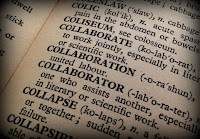
Throughout the summer Google added many new features to Google Forms and Google Classroom. Now it’s time for Google Docs to get some updates. Yesterday, Google announced some updates to Google Documents. Those updates mostly center around how keeping track of revisions to documents. One update was made to the Google Docs Templates Gallery. 1. […]
18 Updates to Google Tools That You Might Have Missed This Summer

The middle of August is almost here which means that many have returned for the start of the new school year. And those who haven’t started will be starting soon. During the summer Google added bunch of new features to Google Classroom, Google Forms, and other tools that teachers and students use throughout the year. […]
Google Forms & Sheets for Beginners – A Practical Ed Tech Webinar
Throughout the year I host many professional development webinars at PracticalEdTech.com. The next one in my Tech Tuesday series is Google Forms & Sheets for Beginners. In this webinar on August 15th you will everything you need to know to get started using Google Forms and Google Sheets to streamline your workflow in grading quizzes, emailing […]
10 Things You Can Do With Google Sheets

As I mentioned yesterday in my run-down of ten ways to use Google Forms, Google Forms and Google Sheets is the part of G Suite for Education that I get most excited about teaching to others. My excitement comes from seeing how many applications for Google Forms and Google Sheets teachers develop once they understand […]
Ten Things You Can Do With Google Forms
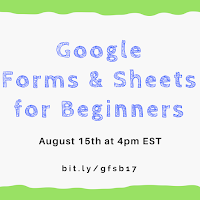
Google Forms and Google Sheets is the part of G Suite for Education that I get most excited about teaching to others. That is largely because once a person understands the basics of how Google Forms and Google Sheets work, the potential applications for school use are almost limitless. Here are ten ways that I […]
How to Print a Guest List From a Google Calendar Event
Google Calendar, like most products in G Suite, has lots of little features that are often overlooked. Just because those features are overlooked doesn’t mean that they’re not useful. For example, you can print a guest list from an event on any of your Google Calendars. In the video embedded below I demonstrate how to […]
Three Google Classroom Updates That You Will Appreciate
Six updates to Google Classroom were released yesterday. Three of those updates could immediately improve your use of Google Classroom this fall. Those three features are demonstrated in my video embedded below. In the video you will see how to view all of a single student’s work in one stream, how to display class codes […]
Warning! The Default Order of Icons in G Suite Launcher is Changing
Today, Google announced an upcoming change to the default display of apps in the Google app launcher. That’s the little menu that appears in the upper, right corner of your screen when you’re logged into your G Suite account and using a G Suite product. Google stated that the change was made to improve the […]
Save Time by Using JoeZoo Express to Give Feedback in Google Docs
JoeZoo Express is a Google Documents Add-on that can save you a ton of time when you are grading or editing your students’ writing in Google Documents. The way that JoeZoo Express saves you times is by providing you with the ability to store canned comments to insert directly in your students’ work. You can use […]
5 New Google Forms Features
Earlier today Google announced the release of five new features for Google Forms users. Four of the five new features are significant for most users. The first update to Google Forms to note is a new response format option. A new “checkbox grid” response format lets you create questions that require multiple responses. For example, […]
How to Add Images to Google Slides

On Friday I received an email from a reader who was asking about how to add images to Google Slides. I made the following video to provide an overview of the methods that you can use to add images to Google Slides.
A Calendar of G Suite Updates
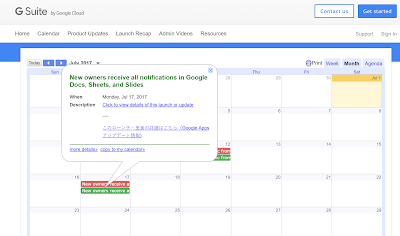
As I’ve said many times over the years, it can be a challenge to keep up with all of the updates that Google makes to G Suite throughout the year. Fortunately, What’s New in G Suite has a calendar of updates. The calendar includes updates for the rapid release track and the scheduled release track […]
Great Chromebook & G Suite PD on Both Coasts

Summer is here and it’s a great time to learn new skills and brush-up on old ones. If your school is moving to Chromebooks and or G Suite for Education, I have two great professional development opportunities to share with you. Folks on the west coast should look into Beyond Tech Ed’s two day training […]
Ten Ways to Use Google Earth In Your Classroom – Handout

This week Google announced that Google Earth can now be integrated into your school’s G Suite for Education services. Which means that your students can use their G Suite account credentials to use the web version of Google Earth. The newer web version of Google Earth can be used on a Chromebook. In the PDF […]
Google Earth Is Now a Component of G Suite for Education
Earlier this year Google released a Chromebook-friendly, browser-based version of Google Earth. This week at ISTE 17 Google announced that the new version of Google Earth is now a component of G Suite for Education. This means that your students will be able to use Google Earth with the same account that they use for […]
How to Print Google Forms
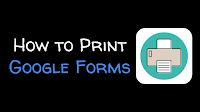
Google Forms can be provide you with a good way to create a quiz for your students to complete online. It’s also a great tool for conducting surveys and or registrations for school club activities. Unfortunately, if not all of your students have access to the web then you will need to print copies of […]
Create Mind Maps in Google Drawings
In a webinar that I hosted last week I was discussing using mind maps to generate ideas for blog posts. Someone in the webinar asked for a demonstration so I opened Google Drawings and quickly put together a mind map of blog post ideas. In the video embedded below I demonstrate how to use the […]
How to Create a Word Cloud In Google Docs
Last week during Practical Ed Tech Live I answered a request for a suggestion for a tool to create word clouds. One of the tools that I suggested was the Word Cloud Add-on for Google Docs. In the video embedded below I demonstrate how to quickly create a word cloud in Google Documents.
Quickly Generate an Outline in Google Documents
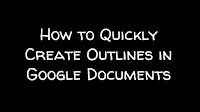
Google Documents contains lots of handy features that often go overlooked. One of those features is the outline tool. The outline tool will quickly create an outline of your document. The outline is based on headers that you write in your document. The outline appears in the right-hand sidebar of Google Docs and lets you […]
Leaving One G Suite District for Another? – Take Your Data With You

Over the last few weeks I received a bunch of questions from readers who are leaving one school district that uses G Suite (formerly known as Google Apps) and going to another. The questions, all phrased slightly differently, have essentially asked how to save and or move data from one G Suite account to another. […]
5 Google Docs Formatting Tips
Some of the first questions that new Google Docs users ask are usually centered around formatting options in Google Docs. The stress of the transition from Word or Pages to Google Docs is eased once some of the basics are addressed. In the following videos I provide demonstrations of five Google Docs formatting options. How […]
How to Forward Your G Suite Email to a Personal Gmail Account

Now that the summer break is here for those in the northern hemisphere, hopefully you will have a bit less email in your school account. But if you want to keep up with the few emails that you do get during the summer, you can do so without having to log into your school G […]
5 Neat Things You Can Do With Google Sheets
Once you get the hang of working with Google Sheets there are a lot of great ways to use spreadsheets as a teacher or as a student. Here’s a run-down of some of my favorite things to do with Google Sheets in the classroom. Map spreadsheet data: One of the overlooked and or misunderstood features […]
Easier Data Interpretation and Visualization in Google Sheets

Interpreting data from a spreadsheet can feel a bit overwhelming to a lot of students. That’s why I’m excited about Google’s latest update to Google Sheets. Last week Google added a new feature to make data visualization and interpretation easier than ever. Now when you open the Explore feature in Google Sheets you can simply […]
How to Quickly Download Google Drive Files
This is the time of year when some of us may be leaving one school district to head to another. If the one that you’re leaving uses G Suite, you probably will want to download the files that are important to you before you lose access to your school-based account. Fortunately, it is easy to […]
The G Suite Newsletter – What’s New In G Suite

There are times when it seems that keeping up with the updates in G Suite can be a full-time job in itself. Fortunately, at then end of every month Google publishes a newsletter that highlights the updates made in the previous month. You can find this month’s G Suite Newsletter here. Highlights from the May […]
How to Invite Students to Google Classroom & How to Join a Google Classroom
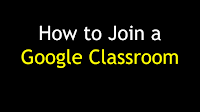
The addition of Gmail users to the Google Classroom platform has made it possible for almost anyone to create and join courses in Google Classroom. This has also caused some confusion for people who previously used Google Classroom with a G Suite for Education account. The confusion arises when a person tries to join a […]
Grade Items in G Suite Side-by-Side With Otus Rubrics
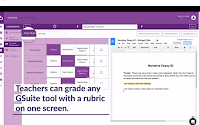
Otus is a fantastic learning management system that is steadily growing in popularity in large part because of its easy of use and flexibility. Proof of that flexibility can be found in a forthcoming update that will let you view, comment, and grade any G Suite item (Docs, Slides, Sheets) on the same screen that […]
Two Ways to Add Audio to Google Slides
In yesterday’s Practical Ed Tech Live session I answered a question that I seem to be getting asked a lot lately. That question is, “do you know how to add audio to Google Slides.” You can add audio to Google Slides if you use YouTube or Google Drive to host videos that contain audio tracks. […]
How to Change Your Google Profile Image
Many of us have multiple Google Accounts. It’s not uncommon at all to have one account for school in G Suite for Education and one account connected to your personal Gmail account. If you use the default “initial icon” for your Google Account profiles, it’s easy to forget which account you’re logged into at a […]
How to Create Gmail Filters
At one time or another we have all stared at our email inboxes and instantly felt like marking everything as read or deleting everything and starting over from scratch. It doesn’t have to be this way. By using filters in Gmail, including the G Suite for Education version of Gmail, you can apply some automatic […]
How to Disable Google Drive Email Notifications
Just a few minutes ago I received an email from someone who was considering using Google Drive folders as a temporary replacement for DropItToMe. She was concerned about getting too many email notifications when people share files in the folder. My quick solution was to disable email notifications in Google Drive. In the video below […]
5 Google Calendar Tips for New Users

My life runs on Google Calendar. From keeping track of the classes I’m teaching to remembering when the babysitter is available, Google Calendar keeps me on track. If your school is transitioning to G Suite for Education, you need to get to know Google Calendar. Once you understand it, you’ll find that it runs your […]
7 Ways to Use Google Keep in Your Classroom
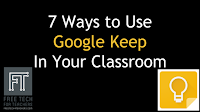
This week’s Practical Ed Tech Tip of the Week featured a demonstration of how to use Google Keep to annotate images. That is just one of many ways that you and your students can use Google Keep. G Suite for Education users, remember that Google Keep is now a core product in G Suite. 1. […]
A Timeline for Transition from Old Google Sites to New Google Sites

Last November the new version of Google Sites was made available to everyone who wants to use it. For many people that marked the beginning of the end of the classic version of Google Sites. In fact, earlier today someone asked me when the old version would be going away. By pure coincidence, not an […]
How to Create a Google Classroom With a Gmail Account

Allowing anyone who has a Gmail address to create a Google Classroom was one of the most popular product updates that Google released last month. I’ve fielded a quite a few questions from people who are having trouble creating a Google Classroom with their Gmail addresses. To address those questions I created the following video […]
Practical Ed Tech Webinar FAQs

Starting in May and running through the end of August I will be hosting five different professional development webinars for teachers and school administrators. I recorded the video embedded below to answer some of the questions that are most frequently asked about my Practical Ed Tech webinars. Watch the video and you’ll get the discount code […]
SeeSaw Now Directly Accepts Google Drive Files

SeeSaw is a great tool for creating digital portfolios with your students. SeeSaw lets students create digital portfolios that include pictures, documents, presentations, and videos. Your students can even use SeeSaw to record a video of themselves talking about an artifact in their portfolios. This week SeeSaw made it easy for Google Drive users to […]
How to Create Your Own Placemarks in the New Google Earth

A new version of Google Earth was released yesterday. In my initial review of it I was excited that it now works in your web browser while also being disappointed by the lack of creation tools that it contains. Fortunately, you can still put your own multimedia placemarks on Google Earth by importing a KML […]
How to Annotate Images on a Chromebook

From time to time you may find yourself needing to highlight portions of an image or point out features of a diagram for your students. Or you may want students to do the same. For example, in an photography class you may have students mark an image to illustrate use of lighting and framing. On […]
How to Create Appointment Slots in Google Calendar

Whether you’re looking for a way to let students schedule office hours with you or you’re trying to streamline scheduling meetings with parents, Google Calendar provides a convenient solution in the form of appointment slots. In the following video I demonstrate how to create appointment slots in Google Calendar. This coming Tuesday I will be […]
How to Download Google Slides as Images
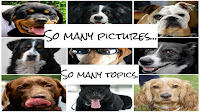
In the course of designing and building a great slide presentation, you may find that you have some slides that make great stand-alone graphics for things like posters, flyers, and social media posts. There is an easy way to download those slides as JPEG and PNG images. That process is demonstrated in my video below. […]
7 Google Product Updates You Might Have Missed in March
It can be hard to keep up with all of the changes and updates that Google makes to the products that have become an integral part of many teachers’ lives. Some of the changes are minor and insignificant to the average end-user while others are significant to a larger portion of end-users. Here are some […]
PD Webinar – Google Forms & Sheets for Beginners
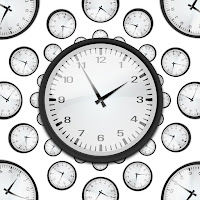
Google Forms and Sheets can complete all kinds of tasks for you, if you know how to use them. Once you’ve learned the basics of Google Forms and Google Sheets you will be amazed at how these powerful tools can streamline processes for you. Those streamlined processes can free up lots of time for you […]
How to Add Spoken Audio to Google Slides
The Practical Ed Tech Tip of the Week that I published yesterday was about adding music to Google Slides. In the twelve hours since that tip was published a bunch of people have asked about adding spoken words to slides. The process is a little more involved than just adding music, but it’s the same basic process. […]
Choice Eliminator Lite – Remove Choices from Google Forms as They’re Used
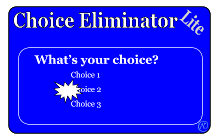
Early last month I shared my most frequently recommended Google Forms Add-ons. Choice Eliminator was one of the Add-ons on that list. Unfortunately, official support for Choice Eliminator was eliminated at the end of February. Many people have since asked me for an alternative. The best alternative that I’ve found so far is Choice Eliminator […]
How to Add Music to Google Slides

Last week a reader emailed me to ask if there is a way to add music to Google Slides. The answer is yes, but it’s not as straight-forward as you would hope it would be. To add music to Google Slides you first need to find a YouTube video that contains music that is Creative […]
Yes, You Can Restrict Messages in G Suite
Earlier this week I received an email from a reader who was wondering if it was possible to activate Gmail in G Suite for Education while also restricting who students can or cannot send messages to. The answer to that question was, “yes, you can.” The G Suite Administrator help pages outline how a domain […]
Google Team Drives Now Available

Late last year Google announced a new Google Drive option called Team Drives. At that time G Suite administrators had to apply for access for their schools. Beginning this week all G Suite administrators can enable Team Drives for their schools. Team Drives is a Google Drive product designed specifically for team use. Rather than […]
Create Comic Strips in Google Slides

Yesterday I was asked for a recommendation for a completely free way for students to create comic strips online. Two options immediately came to mind. The first was Make Beliefs Comix. The second was to use Google Slides to create comic strips. In the following video I demonstrate how to create comic strips in Google […]
How to Quickly Total a Spreadsheet Column
Google Sheets and spreadsheets in general offer a good format for organizing numerical data. If you have a lot of cells in a Google Sheets column there will be times when you want to quickly get the sum of all of the data in the column. In the video embedded below I demonstrate how to […]
12 Ways to Create Videos On Chromebooks
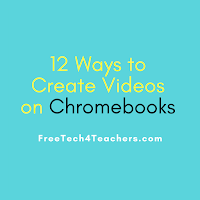
It seems like every month there is a new tool for creating videos on Chromebooks. In the two months since I published my last post about making videos on Chromebooks, two more good options have presented themselves. Of course, creating a good video requires more than just picking the right tool for the job. You […]
How to Insert Google Keep Notes Into Google Docs
A couple of days ago Google announced that Google Keep is becoming a core product of G Suite. With that announcement came a new integration of Google Keep into Google Docs. You can now insert your Google Keep notes and bookmarks into your Google Documents. In the video embedded below I demonstrate how to insert […]
Google Keep Is Now Part of G Suite’s Core Services
Google Keep is my favorite tool for bookmarking, taking notes, and setting reminders. I use it on my laptop, Chromebook, my phone, and my iPad. For a couple of years it has been my go-to recommendation for anyone looking for a bookmarking tool, a reminder app, or a note-taking app. But the one drawback to […]
Google’s Guides to G Suite Accessibility Options
Google offers two G Suite accessibility guides. There is a guide for administrators and there is a guide for users. The G Suite user guide to accessibility is designed for end users. The user guide is divided into sixteen sections. In the first section you will find recommendations for the best screen readers to use while using […]
Quickly Create Bingo Boards In Google Sheets
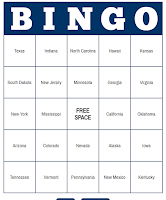
Flippity provides teachers with easy-to-use Google Sheets templates. A bingo board generator is the latest template added to Flippity’s catalog of offerings. The bingo board generator lets you quickly create sets of unique bingo boards that you can print or have your students use online during a game of bingo in your classroom. You can […]
5 Great Google Sheets Add-ons for Teachers

Google Sheets Add-ons make it possible for those of us who would otherwise struggle with spreadsheet scripting to get a lot of utility out of Google Sheets. From things like sending personalized emails to a list of students to creating rubrics to tracking attendance, the following five Google Sheets Add-ons can streamline processes for almost […]
My Five Most Frequently Recommended Google Forms Add-ons
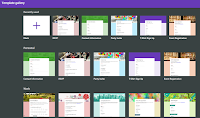
I receive a lot of emails from readers who have questions about Google Forms and G Suite in general. Many of those questions are answered with a suggested Google Form Add-on. The right Add-on can go a long way toward streamlining your process for completing common classroom tasks like keeping track of supplies or organizing […]
How to Insert Videos Into Google Slides Without Using YouTube
Yesterday, Google finally made it possible to insert videos into Google Slides without the need to host your videos on YouTube. You can now simply upload a video to Google Drive then insert it into any of your Google Slides presentations. In the video embedded below I demonstrate how to do that. Applications for Education […]
Now You Can Insert Videos from Google Drive Into Google Slides

Today, Google announced that you can now insert videos from Google Drive into your Google Slides. This means that you are no longer limited to using videos that are hosted on YouTube. You can upload any video that you own into your Google Drive account then insert it into your Google Slides presentation. You can […]
Access All Google Drive Templates From One Place

Using Google Documents, Sheets, Slides, and Forms templates can save you time when you need to create something that many other teachers also need. For example, rather than creating a certificate from scratch, you might use and modify the template that someone else used. For the last couple of years when you went to the […]
Three Options for Adding Q&A to Your Slide Presentations
Building questions into your slides is a great way to get your audience to think about your message and to interact with your message. You can do this by putting a question on your slide and then directing people to a TodaysMeet room or another similar chat service. The problem with that method is that […]
New Google Docs & Sheets Features for Mobile Users

If you frequently use Google Docs and Sheets on your phone or tablet, you may be happy the next time you update the Docs and Sheets apps. As announced this morning, Google Docs for Android will now let you drag and drop to edit images, insert headers and footers, and drag and drop text. The […]
Two New Google Calendar Features Help You Schedule Meetings

Google Calendar’s web interface got a helpful update this week. It now includes the same “smart scheduling” features for rooms and times that the Google Calendar Android and iOS apps provide. This means that Google Calendar in your web browser will now suggest a meeting room for you based on the rooms that you have […]
FormLimiter – The Solution to Slow Responders

A couple of days ago I received an email from a reader who was looking for advice about Google Forms. The problem he was having wasn’t so much with Google Forms as it was with his colleagues not completing Forms in a timely manner. He wanted to know if there was a way to control […]
First Steps With Shared Chromebooks

Earlier this week I received an email from a reader who had just received Chromebooks to use in his classroom, but not enough Chromebooks that every student has his or her own. He had some questions about how to get started using the Chromebooks in his classroom. Those questions and my answers appear below. What […]
New Google Classroom Features Focus on Individual Instruction

Earlier today Google added some new features to Google Classroom. The most notable of the new features is the option to give assignments to individual students or subsets of students within a class. To do this you will deselect the default sharing option of “all students” and then select the students that you want to […]
How to Quickly Access Ten Google Sheets Templates for Teachers
Flippity is a great resource for G Suite users that I have been sharing with readers for a couple of years now. Flippity provides teachers with handy Google Sheets templates for creating things like quiz games, audio flashcards, and progress trackers. Recently, Flippity released a Google Sheets Add-on that makes all of their templates available […]
Track Progress Toward Goals With This Google Sheets Template
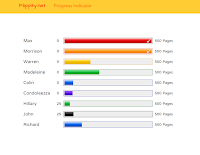
This morning I received an email from a subscriber to the Practical Ed Tech newsletter. She had read my tip of the week about using Google Keep to set goal reminders, but she needed something that would be easier to manage with a large group of students. My suggestion was to try Flippity’s Progress Indicator […]
Ten Things Flubaroo Can Do for You
In this afternoon’s webinar about Google Forms and Sheets for Beginners I shared a few of the features of Flubaroo for grading quizzes created in Google Forms. But there is more to Flubaroo than meets the eye. You might already know that Flubaroo can grade multiple choice and fill-in-the-blank questions, but did you know that […]
The Real Value of Google Forms, Sheets, and Add-ons

The first time that I figured out how to make a quiz in Google Forms, I was hooked. Then Kern Kelley showed me how to use a spreadsheet to automatically grade those quizzes (this was long before Flubaroo or even the idea of Add-ons) and I was in love. Those tools made it much quicker […]
How to Enable Automatic Grading in Google Forms – Best of 2016
As I usually do during this week, I’m taking some time off to relax, ski, and work on some long-term projects for the next year. This week I will be re-publishing the most popular posts of 2016. The new automatic grading function in Google Forms seems to be a hit with many readers. I’ve received […]
Google Cast for Education – Best of 2016
As I usually do during this week, I’m taking some time off to relax, ski, and work on some long-term projects for the next year. This week I will be re-publishing the most popular posts of 2016. This morning at the ISTE 2016 conference Google announced some great new features for teachers. One feature that […]
How to Use the Explore Function in Google Docs for Android
This post originally appeared on one of my other blogs, Android4Schools.com. I was recently asked about how to use the Explore function in Google Docs on an Android device. While it is similar to the web version of the Explore function, the layout is a little different. In my video embedded below I demonstrate and […]
How to Cite the Source of Images Found in Google Docs & Slides
The Explore function in Google Docs and Google Slides makes it easy for students to find images to insert into their documents and presentations. The old research tool in Google Docs used to automatically add a link to image sources in the footer of your documents. The same is not true for the Explore function […]
Two Ways to Grade Short Answer Questions in Google Forms
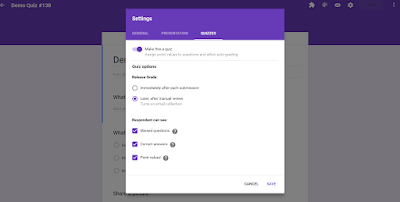
Last night I received an email from a reader who wanted me to clarify that is possible to grade short answer questions in the default “quizzes” mode. When you are selecting quiz settings in Google Forms you will need to choose the option for releasing grades “later, after manual review.” Then you will need to […]
Google Returns the Reference Citation Option to Google Docs

Back in September when Google replaced the Research menu in Google Docs with the Explore menu many educators were upset about the loss of the citation tool that was included in the research menu. Today, Google announced that a citation function has been added back into Google Documents. Now when you use the Explore function […]
How to Distribute Digital Stickers Through Flubaroo
Earlier this week a new digital sticker option was added to Flubaroo. This option lets you apply a digital sticker to the grade reports that you send to your students through email or Google Drive. In the video embedded below I demonstrate how easy it is to use the new stickers option in Flubaroo. To […]
Receive Email Notifications from Google Forms
In the past I have shared instructions on how to use the Form Notifications Add-on for Google Forms. Lately, that Add-on hasn’t worked as well as I would like. So I recently started using a similar Add-on called Email Notifications for Forms. This Add-on lets me receive not only a notification in my email when […]
Flubaroo Adds a New Feedback Option – Stickers & Badges

Back in June when Google added a scoring option to Google Forms many people wondered if Flubaroo was still a necessary Add-on. The answer to that is yes for anyone who wants to grade quizzes that have multiple correct responses, fill-in-the-blank questions, and for those who who want do more advanced grading tricks like case-sensitive […]
Apply Now for Early Access to Google Team Drives

A couple of months ago Google announced the development of a new product called Team Drives. Team Drives is a version of Google Drive designed specifically for team use. Rather than just sharing a single file or folder, Team Drives will give everyone in the team access to everything in the Team Drives account by […]
G Suite for Education Has a New Templates Option

On Wednesday Google announced some changes to the Google Docs, Slides, Forms, and Sheets templates galleries. The old version of the templates gallery found at drive.google.com/templates will be going away at the end of the year. It will be replaced by the templates that you currently see when you go to docs.google.com, slides.google.com, sheets.google.com, or […]
Six Ways to Create Videos on Chromebooks – Updated
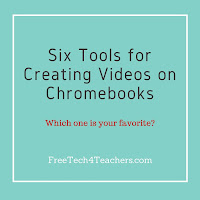
Last night on the Free Technology for Teachers Facebook page someone asked me for recommendations for creating videos on Chromebooks. Back in March I published a review of six tools for creating videos on Chromebooks. Since then a new tool has emerged, Adobe Spark, and one has been removed from the Chrome store, Snagit for […]
5 Handy Chrome Extensions for Teachers

After seeing my browser in one of my tutorial videos or one of my presentations, people often ask me about the extensions that I have installed. Here are five Chrome extensions that teachers should try. 1. Nimbus screenshot – Rather than answering the same question dozens of times, create a screencast video to explain how […]
A 5 Week Jump-start on G Suite for Education

Next Monday night I will be starting a new section of my popular online course Getting Going With G Suite for Education. This course is designed for folks who are new to using G Suite for Education (formerly called Google Apps for Education) in their classrooms. People often ask me for an outline of what […]
Three G Suite Updates You Might Have Missed This Week

The tools within G Suite for Education are constantly evolving. Sometimes it feels like the updates come in waves like they did this week. These are the latest updates to tools within the G Suite environment. 1. A new version of Google Sites is now available to everyone who has a G Suite for Education […]
A Few Tips on Using Tables in Google Docs & Slides
Sometimes a table is the best way to represent data or to show differences between two or more things. Google Documents and Google Slides make it easy to create tables. In the following two videos I demonstrate how to create and format tables in Google Documents and in Google Slides. Learn more about using Google […]
New Online Course – Getting Going With G Suite
I wasn’t planning to offer a new section of my course on G Suite for Education until January, but I’ve had a lot of requests from folks who want to take it before the end of 2016. Therefore, I got in touch with the Midwest Teachers Institute (my partner for graduate credit offerings) and we […]
How to Find Google Docs Published by Others
Earlier this week in my post about finding rubrics to use in JoeZoo Express I mentioned the idea of performing a Google search to find rubrics that other teachers have made in Google Docs and Sheets. I’ve had a couple of readers ask follow-up questions about how to do that. In the video embedded below […]
Create MadLibs Through Google Sheets
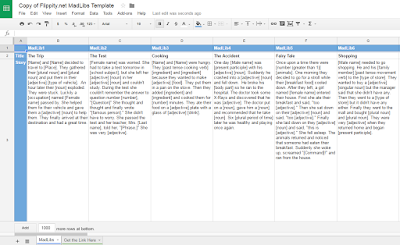
Flippity is my favorite place to find templates for creating neat things in Google Sheets. A MadLibs story generator is one of the cool templates you’ll find on Flippity. Flippity’s MadLibs template lets you create a series of MadLibs-style stories for your students to complete online (see a demo here). To create a MadLibs-style story […]
How to Share Rubrics in JoeZoo
Earlier today I received an email from a reader who was following up on my recent post about JoeZoo Express. She was asking if it was possible to browse existing rubrics in JoeZoo. Unfortunately, you can only share rubrics in JoeZoo if your school has the JoeZoo app installed domain-wide (it’s free to do, ask […]
How JoeZoo Express Can Save You Tons of Time Grading in Google Documents
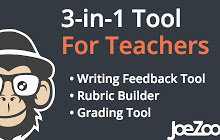
JoeZoo Express is a Google Documents Add-on that I have been raving about since I first tried it earlier this year. The JoeZoo Express Add-on can save you a ton of time when you are grading or editing your students’ writing in Google Documents. The way that JoeZoo Express does that is by providing you […]
Nearly 19,000 People Get Their Ed Tech Tips This Way

The reason that I read more often than any other for people unsubscribing from Free Technology for Teachers is “too many updates.” That’s why over the last two years I’ve offered two other ways to find my ed tech tips and news in a less frequently updated fashion. Those options are the Practical Ed Tech […]
Try Flippity’s Mix & Match Template to Generate Random Story Starters

Flippity is a great website that provides templates for creating games, quizzes, and flashcards in Google Sheets. Recently, Flippity published a new template that could be great for creating random story starters. The latest Flippity template is called Mix & Match. Mix & Match lets you create an online grid that features random bits of […]
Great Google Drive Add-ons for Teachers – An Updated Handout

Last year I published a free PDF handout that highlights great Add-ons for Google Docs, Forms, and Sheets. The handout also included a few of my favorite Chrome extensions. A year passed and it was time to update that handout for the 2016-17 school year. The updated version of that handout is now available to […]
Improved Voice Typing in Google Docs – A List of Commands

Yesterday, Google released a bunch of updates to G Suite for Education. One of those updates was an expansion of the voice typing commands available in Google Documents. The voice typing commands in Google Documents now includes options for highlighting text, inserting links, adding comments, and creating and editing tables in your documents. Visit Google’s complete […]
Upload Files As Responses To Google Forms – Coming Soon

Earlier today Google announced a handful of new features that are coming soon to G Suite for Education (formerly called Google Apps for Education). The most exciting of those new features is found in Google Forms. The latest update to Google Forms includes two new features. First, now when you begin to write quiz questions […]
JoeZoo – Build Rubrics and Streamline Your Feedback Process in Google Docs
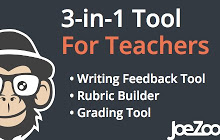
JoeZoo Express is a great Google Docs Add-on that lets you insert canned comments into your students’ documents. You can use JoeZoo’s pre-made comments or you can create a menu of your own comments to add to documents. Once you’ve created comments you can use them over and over again on any documents that your […]
Google Apps for Education Has a New Name – Everything Else Pretty Much the Same

Google Apps for Education users might have noticed a small tweak to their accounts this week. That tweak was a name change. Google Apps for Education is now called G Suite for Education. This changes absolutely nothing about the way that your Google Apps err, ahh, umm G Suite tools work. In that same announcement […]

