47,000 People Get Their Educational Technology Tips This Way

This morning when I checked my YouTube Studio account I noticed that my little channel had passed the 47,000 subscriber mark. Despite publishing videos on YouTube since at least 2009, I’ve never had a viral hit and probably never will. Instead of worrying about that I just try to make as many helpful videos as I can. […]
Five New Padlet Features to Try

Along with Google Workspace tools, Padlet is one of the educational technology tools that I’ve used the most consistently over the last fifteen years. I’ve used it for everything from hosting online brainstorming sessions to digital mapping to distraction-free YouTube viewing and a whole lot more. Padlet recently add five new features for the new […]
Slides, Assessments, and Bikes – The Week in Review

Good morning from Maine where we’ve finally had a nice stretch of summer weather, if you ignore yesterday’s rain. This week was full of bike rides, a backyard camping trip with my daughters, and general summer fun. I hope that you’ve had an equally great week. Besides the fun mentioned above, I spent a lot […]
Canva, Pictures, and Micro:bits – The Month in Review

Good evening from Maine were the sun has set on the month of July, 2023. This month I hosted a course on search strategies for teachers and students. If you missed it, I’ll be offering it again soon. Look for an announcement in the next couple of days about that. Despite being one of the […]
Math, Calories, and Copyright – The Week in Review

Good morning from Maine where the sun is rising over what should be a nice summer day to play outside. We’re going to ride bikes and play outside at a friend’s birthday party. I hope that you do something equally fun this weekend. This week I wrapped-up the new version of my search strategies course. […]
Notes, Magic, and Wings – The Week in Review

Good morning from Maine where humidity seems to be the order of the day. It felt like I was walking in a rainforest while taking our dogs for a walk this morning. This week we had family visiting and staying with us all week. It was a fun for all of us, but especially for […]
The Most Popular Posts of the Month

Good evening from New Hampshire where I’m having a little R&R with my family after a very busy week and a busy month. The sun came out just in time for us to enjoy some time outdoors before bedtime. As I write this my kids have just fallen asleep and I will be doing the […]
Novels, Search, Street Views – The Week in Review

Good morning from Maine where summer weather arrived exactly on the summer solstice this year. After one of the rainiest Junes on record, it was nice to finally see the sun for a whole day! We’re hoping the nice weather continues for one more day as we’re holding a yard sale and lemonade stand today. […]
Milk, Images, and Logo – The Week in Review

Good morning from Maine where we’re having another overcast morning. For the last month we’ve been stuck in a pattern of having rain for at least part of every day. Fortunately, there have been enough breaks to get outside to ride my bike alone and with my kids. We’re hoping that happens again today and […]
Rebound – The Week in Review
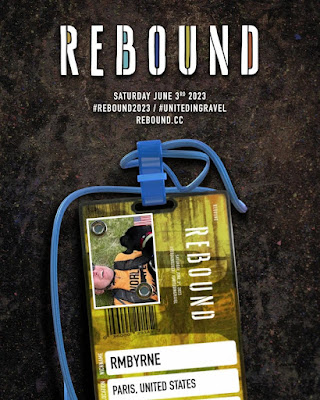
Good morning from Maine where it feels more like late April than early June. After a few days of temperatures in the 80’s (Fahrenheit) I awoke to a damp 47F this morning. By the time that most of you read this I will be riding my bike on the dirt roads around Mooselookmeguntic Lake. I’m […]
The Most Popular Posts in May

Good evening from Maine where the sun is setting on the month of May. I know that many of you are now on summer vacation. I hope you’re enjoying it! The rest of us have another few weeks to go. We’ll make it! A big thank you to the 25 people completed one of my […]
57 Google Earth & Maps Tutorials for Teachers and Students
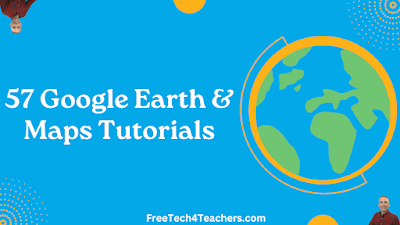
Upon the publication of my latest video about how to add Google Drive videos to Google Earth Pro my playlist of tutorials on using Google Earth and Google Maps grew to 57. In my playlist of 57 Google Earth and Maps tutorials you’ll find directions for everything from the basics of navigation to creating historic […]
Fishing, Takeout, and PD – The Week in Review

Good morning from Maine where the sun is shining. It’s going to be a great weekend for fishing and riding bikes. My daughters are quite excited about using their new fishing poles. That’s what we’re going to do this weekend. I hope that you have something equally fun planned for your weekend. As I do […]
Bard, Search, and Gardens – The Week in Review

Good morning from Maine where the sun is rising as I sip my coffee and listen to the birds begin to chirp. The benefit of having a puppy that wakes up just before sunrise is getting to hear the birds as they wake up for the day. It’s a nice way to start the day […]
Slideshows, Maps, and Other Things – The Week in Review

Good morning from Maine where the sun is shining! We had exactly two hours of sunshine all week (that’s when I took the picture in this posts) so we’re all itching to get outside to play today. We’re going to ride bikes and run in the woods with our dogs. I hope that you have […]
Rain, Maps, and Slideshows – The Week in Review

Good morning from Maine where the clouds have returned after yesterday’s reprieve from what feels like a month of rain. It’s a great morning for making pour-over coffee and sipping it at a leisurely pace. But since I have young kids, I won’t be sipping it at a leisurely pace. Instead, I’ll drink it while […]
Forms, Citations, and Maps – The Week in Review

Good morning from Maine where an overcast and relatively warm day awaits. I’ve put away our skis for the season. We’re in biking mode now. But this weekend’s forecast isn’t conducive to much bike riding. So after playing with our puppy we’re heading out to see a stage production of Moana today. I hope that […]
Birds, Turtles, and Bikes – The Week in Review

Good morning from Maine where spring has finally sprung! All week the weather has been fantastic and today is forecasted to be another gorgeous spring day. I’ve been riding my bike outside all week and I’ll be doing that again today. Last week I was sick. This week all the other members of my family […]
Rest, Search, and Finance – The Week in Review

Good morning from Maine where the sun is shining on an early spring day. I spent most of the week either sick in bed, sick on the couch, or sick in a recliner. I’m feeling better now and ready for a fun weekend ahead. Due to my health I didn’t write as many blog posts […]
Weather, Explorers, and Designs – The Week in Review

Good morning from Maine where it’s a cold and rainy start to the month of April. Normally, we’d be heading outside to play today. The weather is probably going to keep us in. We’re still going to have a fun day anyway because we’re having a family cupcake decorating competition! The best part is that […]
Puppy and Classes – The Month in Review

Good evening from Maine where the sun has set on the month of March. The month for me can be summarized by “puppy” and “classes.” We got a new dog this month. His name is Rangeley Noodle and he has an Instagram account. This month I hosted a new professional development course on PracticalEdTech.com. Dozens […]
Have a Chat With Hundreds of Historical Figures

Hello History is a new AI app that I wrote about last week. Almost immediately after I published my blog post about Hello History I started to get questions about it. To address a bunch of those questions, I created the short video overview that is embedded below. Video – How to Use Hello History […]
How to Use Microsoft Designer

Microsoft Designer is a new AI-powered tool that enables users to quickly generate many variations of a graphic design with just a few clicks. The purpose of Microsoft Designer is to give you a gallery of designs based on your input. You can then choose the design that you like best to download and use […]
Science, Slides, and History – The Week in Review

Good morning from Connecticut where we’re visiting family this weekend. Yesterday, we had a great time exploring the Connecticut Science Center. We saw big snakes, sloths, and tropical butterflies before heading over the engineering wing where we made and played with all kinds of contraptions. If you ever find yourself near Hartford, Connecticut, go check […]
Pi, Puppy, and AI – The Week in Review

Good morning from Maine where the sun is shining and it is going to be a beautiful late winter day. It’s going to be perfect for playing outside with the newest member of our family, Rangeley Noodle! Last weekend we got a black lab puppy and my daughters named him Rangeley Noodle. Rangeley is for […]
Pi, Myths, and Daylight – The Week in Review

Good morning from Maine where the sun is shining and we’re all ready to go out and play in the snow. It’s going to be a great day for late-winter skiing. I hope that you also do something fun this weekend. This week I hosted a webinar for a school and had a Zoom meeting […]
How to Start Using Plickers in Your Classroom

Last week I led a workshop for a group of special education teachers, paraprofessionals, and consultants. One of the elements of the workshop was about creating and conducting fun formative assessments. To that end, I introduced the group to Plickers. It was a hit! Plickers has been around for almost a decade. It’s still a […]
A Lesson in Writing Myths
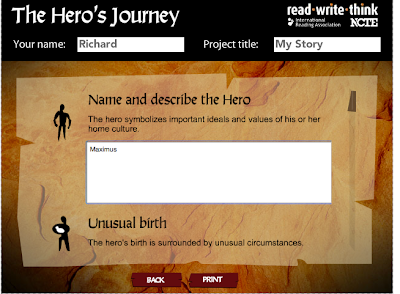
The Hero’s Journey is a free writing template from Read Write Think that I originally reviewed ten years ago. Like all of the RWT templates it was Flash-based. It has since been relaunched to run on HTML5 in any web browser. The Hero’s Journey is an online writing activity produced by Read Write Think. The […]
Math, Chromebooks, and Chemistry – The Week in Review

Good morning from the O’Hare Airport Hilton where I’m hoping to be able to fly home today. Yesterday, after a great day of presenting at the North DuPage Connections Conference I looked at my phone and discovered that my flight home was cancelled. I’m hoping to get home tonight, but there is a lot of […]
Another Tool for Detecting Writing Created by AI
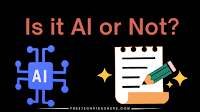
Artificial Intelligence was the theme of February in the educational technology world. That theme is continuing as we begin the month of March. On that note, I’ve found another new tool designed to try to detect writing generated with AI tools like ChatGPT. Crossplag AI Content Detector is a free tool that you can use […]
45,000 People Get Their Educational Technology Tips This Way

Yesterday morning when I checked my YouTube Studio account I noticed that my little channel had passed the 45,000 subscriber mark. Despite publishing videos on YouTube since at least 2009, I’ve never had a viral hit and probably never will. Instead of worrying about that I just try to make as many helpful videos as […]
My Updated Guide to Media for Classroom Projects

Over the last year some of my old favorite sources of media for classroom projects changed or completely disappeared. They’ve been replaced by some new and updated sources for free sound effects, music, videos, pictures, and drawings to use in classroom projects. That’s why I created an updated guide to finding media for classroom projects. […]
Warm-up Activities for Group Brainstorming Sessions

Last week I published a blog post about tools for recording brainstorming sessions. That ended up being one of the most popular things I’ve published this month. Writing that post reminded me of a set of brainstorming warm-up activities designed by Ethos3. Ethos3 is a presentation design company that has worked with some of the biggest name […]
Three Tools for Building Your Own Online Games That Aren’t Kahoot-like
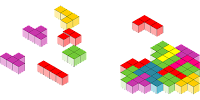
Earlier today I fielded a question from a reader who was looking for some suggestions for tools he could use to create some online games for his students to play. Specifically, he was looking for some alternatives to the typical suggestions of Kahoot, Quizizz, and Gimkit. There are a lot of options that I could […]
Feedback, AI, and Language – The Week in Review

Good morning from Maine where it is roughly 50 degrees warmer than it was at this time last week! One thing that hasn’t changed since last week is that AI is the still the hot topic in education. I think I’ve fielded more questions related to AI in the last week than I have about […]
New Padlet Feature! Present Padlet Walls as Slideshows
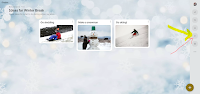
Padlet has been one of my go-to tools for more than a decade. That staying power is due in large part to the flexibility of the tool and that the team and Padlet continues to add more and more helpful features for teachers. The latest feature added to Padlet is an option to present all […]
Groundhogs, AI, and Cold – The Week in Review

Good morning from Maine where the it’s -17F and windy as I write this blog post. Even by Maine standards it is exceptionally cold. How cold? The ski school where I teach on the weekends is closed today due to the wind and cold. Instead of skiing today we’ll be doing some baking and some […]
The Most Popular Posts of the Month on Free Technology for Teachers

Good evening from Maine where the sun has set on the month of January. It was a busy and fun month for me. I hope it was a good start to the year for you as well. This month I hosted a new Practical Ed Tech course called How to Create and Sell Your Digital […]
75 Google Documents Tutorials

Last week I published a new tutorial about how to add footnotes to Google Documents. After publishing it I decided that it was time to continue on my quest to bring some better organization to my YouTube channel. The next step in that quest was to create a playlist of my Google Documents tutorials. I […]
Skeletons, Slides, and Snow – The Week in Review

Good morning from Maine where there is a lot snow covering the ground. We had two big snow storms this week that cumulatively brought about 22″ of new snow to my neighborhood. So as you might have already guessed, we’re going skiing today! I spent last night sharpening the edges and putting fresh wax on […]
How to Clean-up Image Backgrounds in Canva Designs

Last week someone reached out to me after watching my original video about using Canva’s image background removal tool. She was having a little trouble because the automatic background remover was leaving a few patches of the original image intact. To help, I recorded a new video that demonstrates how to clean-up the parts of […]
Slides, Apps, and Adventure – The Week in Review

Good morning from Maine where yesterday’s snow storm has coating the ground with about eight inches of fluffy snow. Everyone in my house is excited to go play in it! We’re going skiing! Earlier this week my older daughter’s school was closed for the day so we had a little daddy-daughter day in which we […]
Forms, Games, and Images – The Week in Review

Good morning from Maine where the sun is rising on what should be a nice winter day. It’s nice to see the sun after a couple of days of clouds, snow, and a bit of rain. We’re headed out to take and teach ski lessons this weekend. I hope that you also have something fun […]
How to Remove Google Forms Add-ons
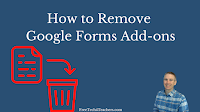
Last week my Android notified me that I had 22 apps that I hadn’t used in the last 30 days. I took that as a good reminder to do an audit of all the things connected to my Google account and disable or uninstall the apps, extensions, and add-ons that I no longer use. That […]
Contests, Maps, and Drawings – The Week in Review

Good morning from Maine where normal winter weather has returned. It’s cold and clear as I get ready to head out to our local ski area. Last weekend it was warm enough that my family went skiing one day and rode our bikes outside the next. This weekend we’ll be sticking to the snow sports. […]
Skiing, Puzzling, and Overlooking – The Week in Review

Good morning from Maine where it’s overcast and unseasonably warm. I took most of the week off to ski with my kids, teach some skiing lessons to other kids, and give my mind a little rest from thinking about educational technology. I hope that you have had a great week as well. As we’re on […]
Generators, Animations, and Snow – The Week in Review

Good morning from Maine where the wind is howling and the temperature is rapidly dropping. We had planned to ski today, but the wind and ice has altered our plans. So instead of skiing we’ll putter around the house making sure everything is ready for Santa to visit tonight. I predict some cookie eating and […]
Slides, Experiments, and Skis – The Week in Review

Good morning from Maine where everything is covered in snow this morning! The first proper snowstorm of the year rolled in yesterday and it’s still snowing as I write this morning. After I take care of shoveling it will be time for fun in the snow. My oldest daughter has been eagerly anticipating getting out […]
Some Thoughts About AI in Education

On Tuesday I published a short overview of ChatGPT which is a free artificial intelligence writing tool. I followed that up with a post on Wednesday morning about Canva’s new artificial intelligence writing tool called Magic Write. In both instances I mentioned that I think there are some good things that could come from these kinds […]
Canva, Search, and Goodbye – The Week in Review

Good morning from Maine where it’s a cold and breezy December morning. It was a busy and sad week here at the Free Technology for Teachers world headquarters (AKA, my house). This week I hosted or co-hosted a couple of webinars including the last live episode of Two Ed Tech Guys Take Questions and Share […]
Two EdTech Guys Take Questions – The Grand Finale!

Since the start of the pandemic in 2020 Rushton Hurley and I have held a regular series of live Q&A sessions. This week we’re wrapping it up with one last live session of Two Ed Tech Guys Take Questions & Share Cool Stuff. We’d love to have you join us as we answer your questions […]
Posters, Pictures, and Leftovers – The Week in Review

Good morning from Maine where yesterday it felt like winter and today it feels like spring. My family is supposed to go see the Christmas lights display at the Boothbay Botanical Gardens this evening, but the rain might dampen our plans. So we might end up spending the day making Christmas cookies. Either way, we’re […]
November’s Most Popular Posts on Free Technology for Teachers

Good evening from Maine where the sun has set on the month of November. At this time of year sunset is a rather early 4:04pm and it feels even earlier than that. Ice is forming on the ponds around my home and I hope that we get some more snow soon because my daughters and […]
How to Make Custom QR Codes With Adobe Express

Yesterday afternoon I published a video and blog post about using Canva to create custom QR codes that include your own images and graphic designs. The Adobe Express suite of tools also offers a QR code creation tool. QR code creation tool in Adobe Express doesn’t let you use pictures in your codes like Canva […]
Free Webinar Next Wednesday – Best of the Web 2022

Tomorrow the calendar turns to December and many of us will start to think about the year that was. One of the things that I do every December is take a look back at all of the new and updated educational technology tools that I tested throughout the year. I’ll put all of my […]
Clipart, Maps, and Food – The Week in Review

Good morning from Maine where it feels like winter is here to stay. A couple of the local ski mountains are open, a thin coat of ice appears on a lot of the ponds around my house, and I have to wear a lot more layers to ride my bike outside. Like many of you, […]
Elk, Geography, and Art – The Week in Review

Good morning from Maine where I’m home after spending most of the week in western Nebraska. It was there that I took the picture featured in this post. It’s a little hard to make it out, but there’s a bull elk in the picture. It was one of three that walked right past me early […]
Keep, Quiz, and Templates – The Week in Review

Good evening from Banner County, Nebraska! I’m here for the next few days to visit my good friends Kris and Beth Still. Those of you who have followed by blog since its early days may recall that Beth is the person who organized the NECC Newbie project way back in 2009. It was through her […]
30+ Activity Templates to Use in Google Classroom

Disclosure: BookWidgets is an advertiser on FreeTech4Teachers.com It was around this time last year that I tried BookWidgets for the first time. I was immediately impressed by the variety of templates it offered for creating unique online learning activities for students. I was also impressed by how easy it was to use BookWidgets. Since then […]
How to Make Multimedia Maps on Padlet

Geography Awareness Week is coming up in a couple of weeks. In preparation for my favorite academic week of the year, I’ve recorded an updated tutorial on how to make multimedia maps with Padlet. Padlet is one of the most versatile tools you can put in your digital toolbox. Creating multimedia maps is just one of […]
Chrome, Crows, and Games – The Week in Review

Good morning from Maine where the sunrise is still more than an hour away as I drink my first cup of coffee. It’s going to be an exciting day in our house because we’re going to see Disney Frozen on Ice! To say that my daughters are excited about it would be an understatement. They […]
Geography, Monsters, and Drawings – The Week in Review

Good morning from Maine where the sun is rising and it’s a brisk 29F as I sip my dark roast coffee. It was a busy week here my little part of the world. We had two birthdays in my house, we all fought off little colds, and I announced a new course that I’m super […]
Voices, Search, and Bare Trees – The Week in Review

Good morning from Maine where the leaves are falling faster than ever. A couple nights ago a big rain storm through and some of our trees lost all of their leaves. I love the beauty of the changing leaves of autumn. I don’t, however, enjoy raking all of the leaves that fall as I will […]
Videos, Writing, and Pictures – The Week in Review

Good evening from Maine where it was a beautiful autumn day. My kids had soccer practice, we rode our bikes, and I mowed the lawn for what was hopefully the last time this year. And before bedtime tonight we have to get ready for my youngest daughter’s birthday party that we’re hosting tomorrow. It should […]
September’s Most Popular Posts on Free Technology for Teachers

Good evening from Maine where the sun has set on the week and on the month of September, 2022. I don’t know about you, but for me the month seemed to come and go in the blink of an eye. My oldest daughter started Kindergarten, I hosted a bunch of webinars, and tried to enjoy […]
The 2022-23 Practical Ed Tech Handbook

Every year I publish an updated version of The Practical Ed Tech Handbook. This year it took me a bit longer than usual to get it done. That said, the 2022-23 version of The Practical Ed Tech Handbook is now available for free to anyone who is subscribed to The Practical Ed Tech Newsletter or who […]
Branchiness, Videos, and Archives – The Week in Review

Good morning from Maine where I am not racing my bike this weekend and instead will be enjoying a nice early fall day by helping out at my daughters’ soccer practices. By the way, I finished last week’s race much better than I predicted and ended up fourth in my division despite a flat tire […]
Display Note Broadcast Adds Helpful Features to Improve Screen Sharing

Display Note Broadcast is a tool that I started using last spring as a means for broadcasting my screen to the screens of other people in the room. It provides a simple system in which you click a sharing button, display a join code for your audience, and then they enter it on their computers […]
Flashcards, Games, and Phys Ed – The Week in Review

Good morning from Maine where it is going to be a beautiful early fall day. By the time that most of you read this I’ll be racing my bike on some of the prettiest dirt roads in all of New England. I don’t harbor any illusions of winning the Northwoods Gravel Grind today, I just […]
A New Kind of Flashcard – Flexcards!

I started this week by sharing my favorite alternative to Quizlet. To end the school week I have a new kind of flashcard to share with you as an alternative to Quizlet. That new kind of flashcard is called Flexcards by Flippity. Flexcards are multimedia flashcards that can have up to ten sides. You can […]
Turn Any Quiz Into a Game With Quizalize Games

Disclosure: Quizalize is an advertiser on FreeTech4Teachers.com. Last week I published a blog post about the new games feature of Quizalize. That feature enables you to take any quiz that you’ve written or any of the premade quizzes in Quizalize and turn it into one of six arcade-style games for your students to play individually […]
Games, Analytics, and Tutorials – The Week in Review

Good morning from Maine where it’s a brisk 47F. It feels like a classic early fall morning in Northern New England. Later it’ll warm up a bit and be perfect for riding bikes and enjoying the long weekend. I hope that you have a great weekend doing something that you enjoy. This week I held […]
Back to School – The Month in Review

The sun has set on the last day of August. Nearly every school in my area is now back in session. And those few that aren’t in session will be next week. So while calendar says that autumn doesn’t start for a few more weeks, it sure feels like fall around here. I hope that […]
Spaces EDU Adds Easier Enrollment and Faster Sharing
Back in June Spaces announced a bunch of new features that they were working on getting ready for new school year. Those features are now available! Faster Enrollment and Easier Activity Sharing Nothing stops momentum in a classroom like having to go around to each student and say “click here” or respond to students saying […]
Reading, Searching, and Fixing – The Week in Review

Good morning from Maine where the sun is shining on what should be a nice and sunny weekend after a few days of much-needed rain. We’re going to have a little backyard camping adventure this evening. Tomorrow, we plan to have a fun day at Storyland! I hope that you also have some fun things […]
Searching is a Thinking Skill

Have you ever had a conversation with a student that went like this? Student: “Mr. Byrne, Google has nothing on my topic.” Mr. Byrne: “What is your topic?” Student: “The Civil War.” Mr. Byrne: “Are you sure that Google has nothing about the Civil War?” Student: “Well I looked at a bunch of links, but […]
Posters, Rhythm, and Joy – The Week in Review

Good morning from Salt Lake City International Airport where I’m waiting for a flight home. Yesterday, had the pleasure of speaking at Mountain Heights Academy where I gave a keynote titled Using Technology to Bring Joy Into Teaching. After more than two years of giving virtual presentations, it was great to give an in-person presentation […]
Airplanes, Screens, and Search – The Week in Review

Good morning from Maine where the sun is shining and cool breeze is blowing while I drink my morning coffee. It was a long week and I’m going to savor one of the last weekends of the summer by spending today exploring a little beach with my little family. I hope that you also have […]
Try Canva’s New Whiteboard Templates With Timers

I use Canva nearly every day of my work week. When I logged into my account a couple of days ago and saw a new whiteboard template option I had to give it a try. If you log into your Canva account today, you’ll probably notice the new whiteboard template options too. The new whiteboard […]
How to Quickly Broadcast Your Screen to Your Students’ Screens

A few months ago I published an overview of DisplayNote Broadcast. It’s a tool that you can use to broadcast your screen to your students’ laptop or tablet screens. Shortly after I published my initial overview DisplayNote Broadcast added a Google Slides and Classroom integration. The latest update is a Chrome extension that you can […]
Airplanes, Lesson Plans, and Coding – The Week in Review

Good morning from Maine where we’re hoping the heat and humidity will break today. I write that sentence knowing full well that in a month I’ll probably be back to wearing flannel shirts and sweaters. Until then we’re going to try to enjoy the last few weeks of summer before school starts. This week I […]
July’s Most Popular Posts on Free Technology for Teachers

The sun is setting on what turned out to be a great last day of July. I spent the last day of the month hanging out at the lake with my kids and going for a little bike ride. I hope that you ended the month in a similarly relaxing way. I say that because, […]
Flip, Focus, and Blueberries – The Week in Review

Good morning from Maine where the sun is shining and it’s going to be a great day to play outside. A couple of days ago I went on a bike ride and found a lot of wild Maine blueberries. So just like in Blueberries for Sal, this morning we’re going back with our pails to […]
Getting Started With Microsoft Flip

Back in June Microsoft threw a big party to announce that they were rebranding Flipgrid. What was once called Flipgrid is now Microsoft Flip. Fortunately, not much else changed and all of my favorite Flipgrid features still work. That said, some people have already been asking me for tutorials about Microsoft Flip. That’s why I […]
Math, Sounds, and Baseball – The Week in Review

Good evening from Cooperstown, NY where my brother and I are attending David Ortiz’s induction into the Baseball Hall of Fame tomorrow. We spent some of today attending a parade of Hall of Famers and earlier in the day I explored the area on my bike. Check out my Twitter or Instagram accounts for some […]
Authentication, Forms, and Research – The Week in Review

Good morning from Maine where the sun is shining and it’s going to be a great midsummer weekend! Today, I’m helping with the car show at our community’s Founder’s Day celebration. And tomorrow we’re going to enjoy some time relaxing in our backyard, riding bikes, and picking wild blackberries (yum!). I hope that you have […]
Animals and Reading – The Week in Review

Good morning from Maine where I’ve spent most of the week on a staycation taking my kids to the Maine Wildlife Park, visiting York’s Wild Kingdom, and relaxing while watching stages of the Tour de France (I was so hopeful that Neilson Powless would pull on the yellow jersey). This weekend we’ll be hanging out […]
Tomatoes, Templates, and Fireworks – The Week in Review

Good morning from Maine where sun is rising and it’s going to be a nice summer day to start a long weekend. I’ll be mowing before setting up a water bounce house for my kids to play in. The bounce house is one of the best “pandemic purchases” we made in the spring of 2020. […]
Bikes, Bubbles, and Forms – The Month in Review

Good evening from Maine where the sun is setting on the month of June. Despite some crummy weather to start the month, we’re ending with a great stretch of warm and sunny weather that is perfect playing outside. I hope that you had a great month! This month I hosted my Teaching History With Technology […]
My Three Favorite Google Tools for Social Studies Teachers and Students

As longtime readers of this blog know, my background is largely in social studies with a smattering of teaching computer science and doing some corporate training. It’s teaching social studies that will always be my first professional love. I’ve also been using Google Workspace tools with students (previously G Suite, previously Google Apps, previously Google […]
Type Studio 2.0 – Edit Videos by Typing and More!
Type Studio was one of my favorite new tools last year. What I liked about it was that it took a completely new approach to video editing. Instead of clicking and dragging on a timeline to cut or trim a video, you simply edited the words that appeared in the automatically generated transcript of your […]
Giraffes, Stories, and Bubbles – The Week in Review

Good morning from Maine where consistent summer weather seems to be eluding us. As I write this it’s overcast and 50F! I guess we’ll be wearing sweatshirts and fleeces to the graduation party we’re going to this afternoon. This week I took a day off to take my kids to the Franklin Park Zoo in […]
A Giraffe in Our House – More Fun With Augmented Reality

Tomorrow we’re going to the Franklin Park Zoo in Boston. My daughters have been looking forward to it for weeks! The giraffes are what they are most excited to see. This morning my youngest daughter asked to see pictures of giraffes. What she really meant was that she wanted to see augmented reality giraffes in […]
Screencasting on Chromebooks – Built-in Tool vs. Third-party Tools

Last week Google introduced a new screencasting tool for Chromebooks. Besides being a built-in part of Chrome OS the screencasting tool has some nice features for teachers and students. Those features include automatic transcription creation and ease of sharing with students and colleagues. So that might make you wonder why you would want to use […]
Bicycles, Chrome, and Science – The Week in Review

Good morning from Maine where the sun is shining and it’s going to be a nice day for outdoor play. Earlier this week we rode our bikes to a little public field near our house and found a bunch of wild strawberries. My daughters want to go back and look for more strawberries so that’s […]
45 Canva Tutorials for Teachers and Students

Aside from Google Workspace, Canva is the tool that I’ve published the most tutorials about on my YouTube channel. In fact, with the publication of my latest video I’ve now published 45 tutorials about using Canva’s many features for making videos, presentations, timelines, posters, greeting cards, worksheets, and many other graphics. This morning I finally put all of […]
Five Great Chrome Extensions for Teachers

After seeing my browser in one of my tutorial videos or one of my presentations, people often ask me about the extensions that I have installed. Here are five Chrome extensions that teachers should try. 1. Nimbus screenshot – I use this to create annotated screenshots. It can also be used to make screencast videos, […]
Writing, Typing, and Virtual Tours – The Week in Review

Good morning from Maine where fog and light rain are making for a less than ideal morning. We have our last Tinkergarten class of the season and we were hoping for some nice weather. We’ll just have to wear our rain gear and have fun in the rain. I hope that you have a fun […]
Use Google Drive to Comment on PDFs, Images, and Videos

Google Drive can be used to store just about any kind of file that you have. What a lot of people overlook is that you can use Google Drive to comment on those files without converting them into Google Docs or other Google Workspace formats. For example, you can upload a PDF to your Google […]
Menus, Backgrounds, and Videos – The Month in Review

The month of May has come to a close. I can tell by the traffic patterns on my blog that many of you have started summer vacation. And the rest are ready for vacation. I hope that everyone has something fun to do this summer (or winter for my southern hemisphere friends). One of the […]
History, Book Reports, and the Great Outdoors – The Week in Review

Good morning from Maine where a light drizzle is providing a damp start to the weekend. Despite the weather we’ll still have fun at our Tinkergarten class this morning because it’s always fun to explore nature. I hope that you also have something fun planned for your weekend. This week I announced that I will […]
Five Concepts You Can Teach Through Geocaching

Geocaching is one of the things that I spend a good bit of time talking about in both my workshop and in my webinar about blending technology into outdoor learning. Geocaching is a great activity to do to get kids outside for hands-on learning experiences. Here are five things that you can teach through geocaching […]
Teaching History With Technology – Online Course Starting in June

This summer I’m not hosting the Practical Ed Tech Summer Camp. I am, however, hosting a some online courses for those who are interested. The first one that I’m hosting starts in June. That course is Teaching History With Technology. Teaching History With Technology is a five-part course that will meet via Zoom at 4pm […]
Menus, Maps, and Broadcasts – The Week in Review

Good morning from western Maine where the warm weather is supposed to returned after a couple of cold and rainy days. We’re planning to have fun enjoying the warm weather with a trip to Storyland! My kids love going there because of all of the kid-friendly rides. I love going there because it reminds me […]
Videos, Certificates, and Birds – The Week in Review

Good morning from Maine where we have gone from it feeling like it was barely spring to feeling like it’s the middle of summer in the span of one week. The temperature got up to 86F yesterday and it’s going to be even warmer today. It’s going to be great for playing outside, riding bikes, […]
The Most Popular Posts in April

April 2022 has come and gone. Where there was snow on the ground at the start of the month there is now some green grass poking up. It felt like a busy month for me as I hosted some webinars and started planning for some summer workshops. Stay tuned for some announcements next week about […]
Snow, Turtles, and Maps – The Week in Review

Good morning from Maine where the sun is shining, the grass is starting to turn green, and spring feels like it’s here to stay. It didn’t feel that way a few days ago when we had snow the day after a beautiful Patriots’ Day Monday during which I saw turtles sunning themselves for the first […]
Poetry, Design, and SEL – The Week in Review

Good morning from Maine where overcast April weather has returned after a beautiful Friday afternoon of riding bikes with my kids. Despite the weather we’re still going to play outside for a little while with our Tinkergarten group. I think some cookie decorating and other fun indoor activities are also on the agenda for the […]
How to Create a Professional Development Series in Gmail

As we head into the last part of the school year some of us are starting to think about and plan professional development activities for the summer and the following school year. It’s nice to be able to offer in-person PD sessions again and I’m looking forward to facilitating a few of those this summer. […]
Librarians, Logic, and Learning – The Week in Review

Good morning from Maine where we’re excited for the first day of Tinkergarten even though the weather forecast has some rain in it. Tinkergarten is a fun program for little kids like mine to have some fun outdoor learning experiences. Classes happen regardless of the weather which is fine because part of being a Mainer […]
Five Helpful WriteReader Features for Teachers and Students

Disclosure: WriteReader is currently an advertiser on FreeTech4Teachers.com. WriteReader is a great platform for online creative writing projects. It has many features that make it great for elementary school use. Some of those features include how students access it, the library of artwork, and audio support for students. In this new video I demonstrate how […]
Paper, Programming, and Games – The Week in Review

Good morning from Maine where it feels like spring this morning. The wind is blowing away the clouds of yesterday and it should be a sunny day to play outside. We’re going to put on our boots and go for a little hike this today. I hope that you do something fun outside today too. […]
Reading and Games – The Month in Review

Good evening from Maine where the sun has set on the last day of March, 2022. The old saying of “March comes in like a lion and leaves like a lamb” does not really apply to life in Maine. In our case March came in like a lion, briefly acted like a lamb, and now […]
Games, Teams, and Mud – The Week in Review

Good morning from Maine where sunny weather has returned after a couple of days of sleet, snow, and rain. That sleet, snow, and rain is part of what makes this time of year Mud Season! How muddy? This week a school bus in our area got stuck in the mud while taking kids home from […]
Newspaper Map – Find and Read Newspapers Published Around the World

Newspaper Map is a neat tool for locating and reading newspapers from locations all around the world. Newspaper Map claims to have geolocated 10,000 newspapers. To find a newspaper you can browse the map then click on a placemark to open the link within to read a newspaper. You can also locate newspapers by using the […]
Chrome, Cookies, and Canva – The Week in Review

Good morning from Maine where a steady rain is washing away the last of snow that is in my yard. We’re heading into the time of year in Maine that is affectionately referred to as mud season. It’s going to be a good day for catching up on some indoor projects and perhaps making some […]
Games, NASA, and Timelines – The Week in Review

Good morning from Maine where I’m solo parenting for the first time in a few years. Wish me and my kids luck! I think we’ll do just fine. We have ski lessons, sledding, and eating pizza on our list of fun things for the weekend. I hope you have a list of fun things for […]
Canva, Groundhogs, and Docs – The Month in Review

Good evening from the Free Technology for Teachers World Headquarters in Maine. The sun has set on last day of February, 2022. As I do at the end of every month I look in my Google Analytics account to find out which blog posts were the most popular during the month. As you’ll see below, […]
Create Drag and Drop Activities With Classwork
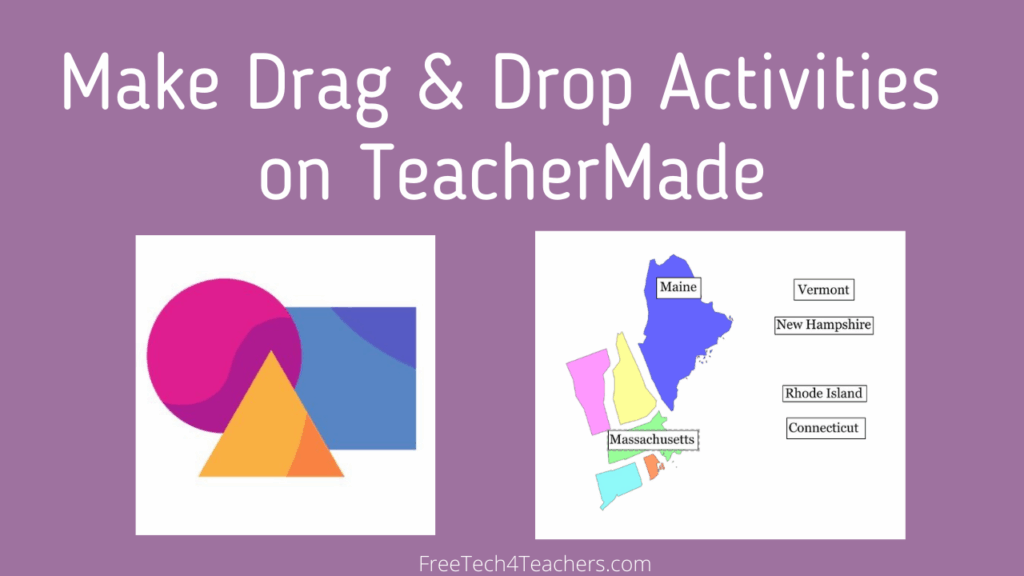
Disclosure: Classwork is currently an advertiser on FreeTech4Teachers.com At the end of January Classwork added a bunch of new features to their popular platform for creating online activities for students. Last week they added perhaps the best feature yet, that is the ability to create drag-and-drop activities with your existing PDFs and Word docs. Additionally, […]
Slides, Houdini, and NASA – The Week in Review

Good morning from Maine where a fresh coating of seven inches of snow is covering the ground. The cold and snow is a stark contrast to earlier this week when it was sunny and relatively warm. In fact, it was warm enough that I was able to ride my bike outside for the first time […]
Cupcakes, Canva, and Docs – The Week in Review

Good morning from Connecticut where I’m visiting family for the first time in two years! My daughters had a blast having a slumber party with two of their cousins. Besides visiting family I’m looking forward to getting some good bagels this weekend. That’s something we just don’t have anywhere near my home in Maine. I […]
Groundhogs, Hamsters, and Snowcats – The Week in Review

Good morning from Maine where more than a foot of fresh snow has fallen in the last 24 hours. According to the snowcat, we have at least 20″ of snow in our yard. What’s a snowcat? It’s a board that has a ruler on it and has been cut to look like the silhouette of […]
Cold, Chrome, and Games – The Week in Review

Good morning from Maine where it is a crisp -7F as I write this. Fortunately, some warm weather is on the way. Today will probably be a day for a lot of games of Memory being played and some LEGO creations being made today. Tomorrow it will be up to 10F when we head out […]
Audio, Buffalo, and Skiing – The Week in Review

Good morning from Maine where we have a fresh layer of snow on the ground. It’s going to be a great weekend for skiing at our favorite little ski mountain, Mt. Abram. One of the things that I like about Mt. Abram is that when it’s closed during the week I can still skin up […]
Buffalo, Sledding, and The Best of 2021 – The Week in Review

Good morning from Maine where we had a great week off. My daughters and I did some sledding and played with new toys. I read a great book titled American Buffalo and started reading a second one, Where the Deer and the Antelope Play. I also had some time to work on a couple of […]
Chrome, Canva, and Code – The Month in Review

Good evening from Maine where it is not only the end of the month, it’s the end of the year! Here’s to a better year in 2022! In December I released a new ebook titled 50 Tech Tuesday Tips. I created it with busy tech coaches and media specialists in mind. You can get a […]
Winter, Animals, and Fun – The Week in Review

Good evening from Maine where my daughters are eagerly anticipating Santa’s arrival. Tomorrow morning I won’t be in the mood to write blog posts or even think about my blog. That’s why I’m breaking from my pattern and writing the week-in-review on a Friday evening. As I look toward the end of the year I’d […]
Voices, Keyboards, and Birds – The Week in Review

Good morning from Maine where it is chilly and we’re expecting our first real snowstorm of the year! That means that tomorrow I’ll be shoveling snow and my kids will be making snowmen. We’ll probably do a bit of sledding as well. I hope that you have some equally fun things planned for your weekend. […]
Chrome, Wheels, and Voices – The Week in Review

Good morning from Maine where snow is covering the ground as the sun rises. The snow might not last much longer though as we’re expecting sleet and rain today. Rain is a bad word for folks like me who like to ski. On the upside, it’s a great day to make and eat more Christmas […]
Geography, Docs, and PowerPoint – The Month in Review

Good evening from Maine where the sun has set on the month of November, 2021. It was a busy, but good month for me. I hope that it was a good one for you as well. As I do every month, I’ve compiled a list of the most popular posts of the last thirty days. […]
Turkey, Docs, and Teams – The Week in Review

Good morning from Maine where a little dusting of snow and a temperature of 23F makes it feel like winter has arrived. I hope that all of you who celebrated Thanksgiving this week had an enjoyable and restful holiday. All of the leaves have finally fallen off the trees in my yard and I’ve cleaned […]
Docs, Geography, and Videos – The Week in Review

Good morning from Maine where I’m home after a great trip to Nebraska earlier in the week. It was great to spend time with my friends Kris and Beth Still, but there’s nothing like being home with my little family. We’re going to make big leaf piles and have fun playing outside today. I hope […]
PowerPoint, PBL, and Mountain Lions – The Week in Review

Good morning from Nebraska where I’m visiting my good friends Kris and Beth Still. Long-time readers of my blog will remember that Beth filled in for me when my daughters were born and before that was responsible for the NECC Newbie Project that sent me to my first NECC (now ISTE) conference way back in […]
See What’s Behind a Bitly Link Without Clicking On It
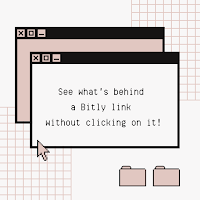
Bitly is a convenient tool for creating short URLs to share in place of long URLs. I’ve used it for years to create customized URLs that are easy for my students to type. Unfortunately, some people use Bitly to try to mask URLs to try to get you to click on nefarious links. Fortunately, there […]
Engineering, Games, and Puns – The Week in Review

Good morning from Maine where it’s a brisk 24F while I wait for the sun to rise. After the sun rises and it warms up a bit, I’m going on my favorite bike route for one last time before cold and snow make it unpleasant, if not impossible, to ride again until spring. If you’re […]
The Most Popular Posts in October

Good evening from Maine where the sun has set on the month of October. Some of the colorful leaves of autumn are still clinging to the trees, but more are on the ground than in the trees now. Hopefully, I’ll get them cleaned up before the snow flies (that could be any day now). But […]
Widgets, Videos, and Maps – The Week in Review

Good morning from Maine where my kids are eagerly anticipating Halloween! They had a little celebration at their preschool on Friday and now they can’t wait to put on their costumes tomorrow. It’s kind of a bleak and rainy day here so we just might let them wear their costumes for fun today as well. […]
Forms, Earth, and STEM – The Week in Review

Good morning from Maine where it is still dark as I draft this blog post. In fact, it will be dark for at least another hour. The late sunrise is the only thing that I dislike about this time of year in Maine. Except for the big oak tree in my front yard, all of […]
Copyright, Handbooks, and Goals – The Week in Review

Good morning from Vermont where in a few hours I’ll be riding in my last bike race of the year, The Hibernator. I still have fitness goals to reach this (riding 7,500 miles in 2021 is the big one), but this is my last event of the year and it looks like the weather is […]
Tasks, Spaces, and Cakes – The Week in Review

Good morning from Maine where we have enjoyed a great week of beautiful fall weather. The nights have been cool, the days have been warm and sunny, and the leaves are turning into vibrant shades of red, yellow, and orange. My daughters can’t wait for me to make big piles of leaves to jump in. […]
Docs, Guesses, and Hats – The Week in Review

Good morning from Maine where it definitely feels like Fall. This week I had to break out my stash of winter hats (my Canadian friends would call them toques). It’s cheaper to put on a hat and sweater than it is to turn on the furnace. Before I had kids I always tried to make […]
Fall, Forms, and Games – The Month in Review

The sun has set on a cool, crisp evening here in Maine. The maple leaves are changing colors from green to amazing shades of red and orange. In short, my favorite season of the year is here! As September ends and October begins it feels like all of the commotion of the beginning of the […]
Thinking, Blurring, and Coloring – The Week in Review

Good morning from Maine where the humidity is making everything feel wet. That’s okay because I’m going fishing and will get wet anyway. It’s the last weekend of the fishing season on my favorite river and I’m hoping to catch a few landlocked salmon to end the year. I hope that you have something fun […]
Forms, Games, and Files – The Week in Review

Good morning from Maine where it is going to be a great early fall weekend for apple picking, bike riding, and enjoying the great outdoors. I hope that wherever you are this weekend that you also have some fun things planned. This week I hosted a webinar all about search strategies for students. If you […]
Typing, Blurring, and Captioning – The Week in Review

Good morning from Maine where the sun is shining on what should be a gorgeous early autumn day. I would be remiss not to mention that today is the 20th anniversary of terrorist attacks of September 11, 2001. I remember it like it was yesterday, part of what I remember is that the weather was […]
Fish, Moose, Jam, and Drawings – The Week in Review

Good morning from Maine where we’re getting ready for a day of outdoor fun. My youngest daughter wants to go catch a fish and my oldest daughter wants to see a moose. Fortunately, a little time in the boat on Mooselookmeguntic Lake provides a great opportunity to make both of my daughters happy. I hope […]
Three Good Places to Find Ideas for Makerspaces

Makerspaces can be a great place for students to tinker and experiment with desgins for all kinds of things from 3D printed objects to wind-powered model cars to cardboard robots. The possibilities seem limited only by the budget and materials you have available. However, while some students are naturally inclined to come up with all […]
Forms, Music, and Games – The Month in Review

The sun has set on the month of August and now it really feels like summer vacation is over. From racing my bike across Flint Hills of Kansas to explorting the woods and waters of Maine with my daughters to fun trips to Story Land I feel like I soaked up as much summer fun […]
Five Ideas for Using Google Jamboard This Fall

A couple of weeks ago I published an excerpt from The Practical Ed Tech Handbook. That excerpt mentioned a couple of ways to use Google Jamboard in online and in-person classroom settings. This morning I had a reader reach out to me to ask if I had any other suggestions that she could pass along […]
Comics, Docs, and Posters – The Week in Review

Good morning from Maine where we’re getting ready for a weekend of fun. We’re planning to go for a little hike and do a little fishing. I hope that you have something fun planned for your weekend as well. This week I hosted a couple of professional development webinars for schools. If you’re interested in […]
Five Ideas for Using Google Drawings This Fall
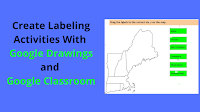
A couple of weeks ago I shared directions for an icebreaker activity that can be done in Jamboard or Google Drawings. Jamboard and Google Drawings have a lot of similarities. There are some differences between the two that can make one better than the other depending upon the use case. Here are five ways to […]
Images, Inquiry, and Virtual Backgrounds – The Week in Review

Good morning from Maine where the sun is rising on what should be a great weekend to celebrate my oldest daughter’s fifth birthday! I’m sure every parent says the same, but I can’t believe how fast she’s growing. It seems like just yesterday I was holding her in the hospital and now she’s asking me […]
Blogs, Books, and Icebreakers – The Week in Review

Good morning from Maine where we’re hoping that the forecasted rain showers will bring a respite from the high heat and humidity we’ve experienced all week. How humid was it? On Wednesday I leaned my bike against the house while I ran in to get a water bottle. When I came back there was condensation […]
Forms, Books, and Red Leaves – The Week in Review

Good morning from Maine where the first signs of fall appeared this week. Yesterday, while walking past my neighbor’s house I stopped dead in my tracks at the sight of two red maple leaves on his lawn. Despite it being 82F and humid while I was walking, those two maple leaves made me think of […]
How to Use Google Scholar to Learn About Inventions and Inventors

Last week I published a blog post outlining five things that students should know about using Google Scholar. One of those things is the option to search for U.S. Patent Office filings. When you locate a patent filing through Google Scholar you can read the details of the patent application, look at drawings that accompany […]
July’s Most Popular Posts on Free Technology for Teachers

July has come and gone. It feels like just yesterday the school year was ending and now it seems we’re seeing “back to school” promotions on every website and in every store. With the exception of a few days at the beginning of the month I’ve been working all summer long on maintaining this blog, […]
Music, Forms, and Elements – The Week in Review

Good morning from Maine where the sun is rising on what is going to a great day for outdoor play. We’ll be riding bikes, going on a little hike, and playing in the water today. I hope that you also have some fun things planned for your weekend. This week I did a lot of […]
Chat, Search, and Puffins – The Week in Review

Good morning from Maine where the sun is rising and I’m about to head out on an early morning bike ride. Before I do that I have this quick week in review to share with you. This week I didn’t host any webinars as I spent four days working on developing new materials about search […]
Docs, Slides, and Simulations – The Week in Review

Good evening from Maine where we had a fun day outside despite the clouds and rain. My mother came to visit and my daughters enjoyed showing her all of the fun things in our yard including wild raspberries and blueberries, our garden vegetables, and their little backyard clubhouse. Getting an ice cream treat was also […]
Passwords, Annotations, and Checklists – The Week in Review

Good morning from Maine where the rain is petering out after two days of solid soaking. Hopefully, we’ll see some sunshine today so that we can play outside. Everyone in my house gets a little stir crazy after more than a couple of days without extended outdoor playtime. I hope that wherever you are this […]
Checklists, Chatbots, and Badges – The Week in Review

Good morning from Maine where a steady drizzle is providing a little reprieve from the drought conditions we’ve been experiencing for the last few weeks. I’m happy to have the rain even if it makes bike riding a little less fun than in sunny conditions. Speaking of bike riding, this week was the first week […]
Coming Later This Month…

The July session of the Practical Ed Tech Virtual Summer Camp begins in eleven days. If you haven’t registered for the session of your choice, you can do so up until the day before it starts. While the early-bird discount has passed, you can still get group discounts. There is a July session and an August […]
Annotations, Expeditions, and Summer – The Month in Review

Good evening from Maine where a line of strong thunderstorms is a hopeful signal that our heatwave is about to break. June was the busiest month I’ve had in more than a year. Between end-of-school activities, hosting webinars, training for bike races, and trying to be the best dad I can be it felt like […]
ChatterPix Kids – Create Talking Pictures for an Educational Purpose

ChatterPix Kids is one of my favorite digital storytelling apps for elementary school students. ChatterPix Kids is a free app that students can use to create talking pictures. To use the app students simply open it on their iPads or Android devices and then take a picture. Once they’ve taken a picture students draw a […]
Bikes, Slides, and Summer Reading – The Week in Review

Good morning from Maine where the sun is rising on this summer morning. I’m inside instead of sitting on my porch because I’m eagerly anticipating watching the first stage of the Tour de France. After that we’ll head outside to ride our own bikes. And tomorrow we’re heading to Storyland! I hope that you also […]
Summer, Icons, and Animations – The Week in Review

Good morning from Maine where we’ve just woken up from our first backyard camping adventure! Overall, it went about as well as could be hoped for with a three-year-old and a four-year-old in a tent. I think my three-year-old now wants to live in the tent with her stuffed animals and books. Happy Father’s Day […]
PDFs, Science, and Gravel – The Week in Review

Good morning from Maine where the sun is rising on what should be a nice summer Saturday. At this time last week I was riding my bike across the gravel roads of Emporia, Kansas for the Unbound Gravel 200. Today, will be a little less physically demanding. We’re going to the Living Shores Aquarium to […]
Games, Maps, and Pictures – The Month in Review

Good morning from Maine where we’re ending the month with a cold and rainy day. It’s so chilly and damp that we have the heat on! Last week it was over 90F and I was turning getting all of our air conditioners out of winter storage. Such is life in northern New England. This month […]
Brainstorming, Games, and Flying Teachers – The Week in Review

Good morning from Maine where it is a damp 45F to start Memorial Day weekend. In fact, it’s going to be unseasonable cool all weekend. The cool weather won’t stop us from having fun outside. We have a full weekend planned with lots of bike riding, playground visits, and a trail walk and picnic that […]
Five Activities for Teaching and Learning With Primary Sources

As a history teacher one of my favorite yet challenging things to do was introduce my students to primary sources. It’s great because it reveals to them a whole new world of research opportunities. There’s nothing better than a student saying, “wow! Mr. Byrne, look at this!” At the same time learning to read, evaluate, […]
Maps, Certificates, and Brainstorms – The Week in Review

Good morning from Maine where it is going to be a warm and sunny day. Most importantly, the worst of the black fly (gnats) swarms have passed. And the most exciting news in our house is that we’re going to see my mother for the first time since the COVID-19 pandemic reached New England. I […]
Slides, Moving, and Fun – The Week in Review

Good morning from Maine where it is going to be a gorgeous spring weekend! Last weekend we spent a lot of time outdoors and this weekend we’ll spend even more time outside. I hope that wherever you are this weekend that you also get some time for outdoor fun. This week I didn’t publish as […]
Pictures, Wolves, and Code – The Week in Review

Good morning from Maine where the sun is rising on what promises to be a fantastic Mother’s Day weekend. Happy Mother’s Day to all the moms that read my blog, especially my mom! We’re doing some gardening this weekend. I hope that you have something fun planned for your weekend as well. This was another […]
Blackbird Code – Overview and First Impressions from My Students

Last week I published a written overview of a new learn-to-code platform called Blackbird. In short, Blackbird is a platform that is trying to bridge the gap between using block editors like Scratch and making students jump into a full-fledged IDE without any built-in support resources. Blackbird teaches students how to write code (specifically, JavaScript) […]
Zoom, Voice, and April Showers – The Week in Review

Good morning from Maine where we’re hoping for some sunshine after a few rainy days. Either way, I’m going for a long bike ride today as I continue to prepare to ride in the Unbound Gravel 200 in June. I hope that you also have something fun in store for your weekend. This week I […]
Geese, Comments, and Games – The Month in Review

Good morning from Maine where the sun is trying to rise through the rain on the last day of April. This month was a busy month at school and on my websites, Free Technology for Teachers and Practical Ed Tech. This month I hosted a couple of webinars, hosted Teaching History With Technology, and announced […]
Writing, Rain, and Logic – The Week in Review

Good morning from Maine where my school vacation week is winding down with a return to some typical spring weather. Earlier this week I used a vacation day to go for a long bike ride to the Height of the Land overlooking Mooselookmeguntic Lake. It was fun for the first 60 miles, the last 24 […]
Games, Canva, and Comments – The Week in Review

Good morning from Maine where at this time last week it was sunny and 60 degrees. Today, it’s snowy and 28F. Such is life in the spring in Maine. We’re hoping that it warms up a little bit today because we’re planning to go to the Maine Wildlife Park for opening weekend. If you have […]
Photos, Poetry, and History – The Week in Review

Good morning from Maine where it is going to be another gorgeous spring day. We’ve been lucky to have a bunch of nice days this week. My family has been soaking up every minute of nice weather by riding bikes, cleaning out garden beds, and generally playing outside as much as we can. And that’s […]
Loom Adds Transcriptions and Captions

Loom is one of my favorite Chrome extensions for making short tutorial videos. In the last year I’ve made a few tutorials about different ways to use Loom. Some of those include recording videos from your Gmail inbox and making whiteboard videos. Loom recently added two new features. Those are a transcription/ captions tool and […]
Games, Transcripts, and Copyright – The Month in Review

Good evening from Maine where it was a beautiful day for bike ride after school. Jumping on my bicycle after school on a sunny spring day always makes me feel like a kid again. I hope that you also have an activity in your life that makes you feel like a kid again. As the […]
Copyright, Transcripts, and Worms – The Week in Review

Good morning from Maine where it feels like spring! All week we had unseasonably warm weather. We even had a thunderstorm yesterday. All that warm weather has made almost all of the snow to melt which has created some big mud puddles. And where there are mud puddles there are worms and my children playing […]
Geography, AI, and Presentations – The Week in Review

Good evening from Maine where it was a great first day of spring! I went for a bike ride outside then played outdoor bingo with my daughters. We also got started on some yard work that we can do in the few west-facing patches of lawn where the snow has completely melted to the ground. […]
How to Change Your Mouse Pointer Size and Color

Earlier this week I looked at one of my students’ computers and noticed that he had made his mouse pointer red and about three times its normal size. When I asked him why he changed it his answer was, “it’s easier to see.” I suppose that I should have known that would be his answer. […]
Search, Kahoot, and Phones – The Week in Review

Good morning from Maine where after a few spring-like days winter is blowing back in with full force. After riding my bike in 60F weather earlier this week it’s a bit of a shock to the system to be back in 20s this morning. At least it’s sunny and the skiing should be good tomorrow. […]
A Crash Course in Google Earth & Maps

Last week I held a webinar titled 5 Google Earth & Maps Projects for Social Studies. After the webinar I realized that there was a lot more that people wanted to know about using Google Earth and Google Maps in social studies lessons. That’s why I put together a new on-demand course titled A Crash […]
Search, Meetings, and Hiccups – The Week in Review

Good morning from Maine where it is going to be another great weekend for playing in the snow. One of my dogs is doing that as I write this. He’s happiest when it’s cold and snowy. Just take a look at the picture in this post, that’s one happy dog! I hope that wherever you […]
Free Webinar Tomorrow – Two Ed Tech Guys Take Questions & Share Cool Stuff

Tomorrow (Thursday) at 4pm ET/ 1pm PT Rushton Hurley from Next Vista for Learning and I will be hosting the next installment of our free webinar series that is simply titled Two Ed Tech Guys Take Questions and Share Cool Stuff. Just like the title says, during each webinar we answer questions from anyone who […]
Annotations, Games, and Audio – The Month in Review

Good evening from Maine where the sun is setting on February. It turned out to be a great weekend with snow on Saturday and sunny skies today. Getting outside to play was the perfect way to end what felt like an exceptionally long February. I’m going to start March with a couple of webinars. On […]
Changes, Chat, and Spring – The Week in Review

Good morning from Maine where today it’s going to snow, but tomorrow is going to sunny and will be almost spring-like. It’s going to be perfect for skiing today and riding my bike outside tomorrow. I need some time outside after a long week. It clears my head and rejuvenates me. I hope that you […]
Some of my Favorites – Canva Comics

This week is school vacation week here in Maine. I usually take this week off to go ice fishing on Moosehead Lake. Unfortunately, that’s not happening this year. Instead I’ll be “staycationing” and working on some projects around home. While on my staycation I’ll be sharing some of my personal favorite tools. Canva’s release of […]
Some of my Favorites – Knowt!

This week is school vacation week here in Maine. I usually take this week off to go ice fishing on Moosehead Lake. Unfortunately, that’s not happening this year. Instead I’ll be “staycationing” and working on some projects around home. While on my staycation I’ll be sharing some of my personal favorite tools. Knowt is one […]
Some of My Favorites – MIT App Inventor

This week is school vacation week here in Maine. I usually take this week off to go ice fishing on Moosehead Lake. Unfortunately, that’s not happening this year. Instead I’ll be “staycationing” and working on some projects around home. While on my staycation I’ll be sharing some of my personal favorite tools. The first is […]
Music, QR Codes, and Cold – The Week in Review

Good morning from Maine where we’re going to have another cold and snowy weekend. Every morning this week was below zero (Fahrenheit) when I let our dogs out. This morning is the same. Fortunately, it should warm up to about 20F by the middle of day. It’ll be nice for a little bit of skiing […]
Poetry, Music, and Zoomed-out – The Week in Review

Good morning from Maine where it’s going to be a chilly and sunny winter day. We had nearly two feet of fresh snow fall this week. Conditions are perfect for sledding, skiing, and making snowmen. After another week on completely online classes, I need some time outside. I don’t know about you, but my students […]
The Most Popular Posts of the Month – Ending With a Flood!

Good evening from Maine where the sun has set on the last day of January. The first month of the year went much too fast. And 2021 has been just as challenging as 2020 for me. The capper was a phone call from my school’s director a few hours ago to tell me that my […]
Games, DJs, and Exercise – The Week in Review

Good morning from Maine where it’s a brisk 4F outside. My dogs wasted no time coming back to the house when I let them out this morning. The good news is that the forecast calls for warmer (relatively) temperatures and snow. I’m looking forward to helping my daughters learn to ski this weekend. I hope […]
How to Save Your Zoom Meeting Annotations

Last week a colleague asked me if there was a way she could save the sketches that she made for students during her Zoom calls. Since we work in the same building I just walked to her room and showed her how to save the annotations. But I’m sure that there are other teachers who […]
Time, Space, and Exercise – The Week in Review

(Not my house). Good morning from Maine where I’m hoping for snow. It has been a couple of weeks since our last snow storm and I’m worried that our ski season will be too short if we don’t get more snow soon. Either way, I won’t be able to ski today because this afternoon I’m […]
Annotations, Document Cameras, and Exercise – The Week in Review

Good morning from Maine where it’s going to be nice day with clear skies and temperatures peaking around 30F. In other words, it’s going to be a good day for playing in the snow with my daughters. I foresee some sledding, skiing, and lots of fun in future. I’m also hoping to get some time […]
Ten Time-savers for G Suite for Education Users

Do you have a New Year’s resolution to exercise more, read more, or just spend more time doing something fun? If you’re a G Suite for Education user, you might make more time for your New Year’s resolution by handling routine tasks more efficiently. To that end, here are some of my favorite time-saving tips […]
Breakouts, Outages, and Cool Jobs – The Week in Review

Good morning from Maine where it is nice and chilly. Okay, chilly is an exaggeration. It’s downright cold! It was another interesting week of conducting hybrid and online classes. More COVID-19 cases in my community meant fewer students in class and more online. If nothing else, this school year has made me more flexible than […]
The Week in Review – Time to Pick Up Sticks

Good afternoon from Maine where I’m spending some of the day cleaning up from last weekend’s snow and ice storm. We had a bunch of branches and one tree snap last weekend. All week long I’ve been picking up sticks and branches but with another storm in the forecast I’m clearing brush in earnest today. […]
The Week in Review – Here Comes the Snow!

Good morning from Maine where, if the weather forecast is correct, by this time tomorrow my cleanly raked lawn will be covered in a foot of fresh snow. It sure feels like it’s going to snow. I’m looking forward to doing some sledding and making snowmen with daughters. I’m not looking forward to shoveling. I […]
The Most Popular Posts of the Month

There’s just one month left in 2020! I hope those of you who had a Thanksgiving break are feeling re-charged and ready for the last month of school in 2020. As I do at the end of every month, I’ve compiled a list of the most popular posts of the last thirty days. Take a […]
The Week in Review – The Most Popular Posts

Good morning from Maine where I’m still groggy from all of the turkey I ate on Thursday. It’s either that or my coffee hasn’t kicked in this morning. Like many parents of young children I try get up an hour before my kids do in order to get a quiet moment for coffee and writing […]
Join Us Next Week – Two Ed Tech Guys Take Questions & Share Cool Stuff

Usually, at this time on Thursday afternoon I join Rushton Hurley for our live webinar series titled Two Ed Tech Guys Take Questions and Share Cool Stuff. But since today’s a holiday we’re taking the week off from the webinar. We’ll be back next week at 4pm ET/ 1pm PT and we’d love to have […]
The Week in Review – It’s Feeling Like Winter

Good morning from Maine where it certainly felt like winter this week. We had snow flurries every morning and some afternoons this week. My bike riding has become an indoor activity. And all the leaves have fallen from the trees except for some stubborn oak leaves. This week my school was 100% remote, again. While […]
The Week in Review – Roll With the Changes

Good morning from Maine where it has been a week all about rolling with the changes (insert REO Speedwagon earworm here). On the weather front we went from unseasonably warm temperatures early in the week to cold rainy to end the week. In school we went from hybrid classes to full online classes in the […]
The Week in Review – Heading Into Hibernation

Good morning from Maine where we’re going to enjoy the last warm days of the year this weekend. Warm is a relative term because while those of us here think that 50F-60F is warm many of my southern friends will disagree. Either way, the Maine black bears that my daughters and I saw preparing for […]
The Week in Review – The Most Popular Posts

Good morning from Maine where it is still an hour before sunrise as I compose this blog post. Next weekend we’ll change the clocks and we’ll be back to at least seeing some sunshine before school begins. Of course, that will also mean an earlier sunset. Such is life in northern New England. To the […]
The Week in Review – Search, Coding, and Microsoft Forms

Good morning from Maine where the sun is rising and revealing all of the colors of fall. Fall is my favorite time of year to be outside. Playing outside is what I plan to do with my kids today. My oldest daughter has been asking all week for us to make a leaf pile for […]
The Month in Review – The Most Popular Posts

Good morning from Maine where colorful leaves and the wind tell us that fall is in full force on the last day of September. On a personal note, it has been a stressful end to the month as my school went from a hybrid model of some students online to a 100% online model in […]
The Week in Review – A Flashback to 2002!
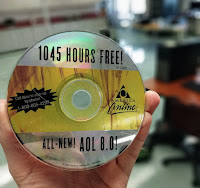
Good morning from Maine where I’m up nearly two hours before sunrise. Yes, I wake up early. But it’s also a sign that summer is nearly over. Fall officially begins next week and soon I’ll be spending part of my weekends cleaning up the fallen leaves on my property. Today, though, I plan to play […]
The Week in Review – The Most Popular Posts

Good morning from Maine where it is a crisp 31F outside as I await the sunrise while compiling this week’s list of the most popular posts. I had a super busy week with students back in my classroom for the first time since March 13th. I also hosted two webinars and was interviewed for a […]
ICYMI – Episode 18 of Two Ed Tech Guys Take Questions & Share Cool Stuff

Every Thursday afternoon Rushton Hurley and I answer questions from readers like you during Two Ed Tech Guys Take Questions & Share Cool Stuff. We do that at 4pm ET which might not be the best timing for our friends who are not in the Eastern Time zone. That’s why we record it! You can […]
How to Create Online Whiteboards, Share Them, and Monitor Them

Earlier this week I wrote a review of a new collaborative whiteboard tool called Whiteboard Chat. One of the highlights of Whiteboard Chat is the ability to create whiteboards for your students and then remotely observe what your students put on the whiteboards. The best part is that you can see up to nine student […]
Create an Online Philosophical Chairs Activity With Jamboard

Last week I got an interesting question from a reader named Chuck. I’m not sure that my answer or the question has broad appeal, but I found it interesting so I made a video about it. Chuck’s question was as follows: I have been struggling to find a tool that I can use to do […]
The Week in Review – The Most Popular Posts

Good morning from Maine where it is a lovely morning filled with cool air just before sunrise. Sunrise is getting noticeably later these days as summer winds down. Red and orange leaves are starting to appear on the ground around my house. Earlier this week my youngest daughter brought me the red/ orange leaf in […]
The Week in Review – The Most Popular Posts

Good evening from Maine where we had a cold and rainy late August day. It was a good day for making cookies (oatmeal chocolate chip) and watching Winnie the Pooh with my kids. After a long first week back at school, it was the kind of day that I needed. I didn’t have students in […]
ICYMI – Get Your Free Copy of the 2020-21 Practical Ed Tech Handbook

Last week I published the sixth edition of my free Practical Ed Tech Handbook. This year’s edition includes new sections on accessibility and remote instruction as well as updates to eleven other sections. I’m particularly happy with the updates that I made to the section on teaching search strategies. In total there are thirteen big […]
The Week in Review – Where Did the Time Go?

Good morning from Maine where the air feels cool and crisp this morning. We had a couple of similar mornings earlier this week. And I spotted my first red leaves this week! School starts on Monday. Where did the time go? I’m also asking myself, “where did the time go?” this weekend because my oldest […]
The Week in Review – The Most Popular Posts

Good morning from Maine where our recent heatwave has broken and it’s going to be a great weekend to enjoy the great outdoors. I’m planning to have a little backyard camping adventure with my toddlers. I hope that you also have something fun on your weekend schedule. This week I hosted Get Organized With Google […]
The Week in Review – The Most Popular Posts

Good morning from Maine where the sun is yet to come up and the air feels cool. I hate to say it, but those are reminders that summer won’t last forever and fall will be here soon. I plan to soak up what’s left of summer before school starts in a couple of weeks. I […]
The Week in Review – The Most Popular Posts

Good evening from Maine where the sun has set on a beautiful summer day. I hope that you are having a great weekend! Unlike last week in which I hosted more than a dozen webinars, this week I didn’t host any. I am going to host a few webinars next week. One of them is […]
The Week in Review – So Many Webinars

Good morning from Maine where I’m sitting on my back porch drinking coffee and watching the fog clear out of the valley below me. The scene reminds me of the old saying, “fog in the hollow, good weather to follow.” This week I wrapped up the third session of the Practical Ed Tech Virtual Summer […]
Scribble Maps – Create Multimedia Maps – No Account Required

Earlier this week I presented a webinar about using Google Maps and Earth for more than just social studies lessons. A follow-up email that I received came from a teacher who wanted to know if there was a way for her students to create multimedia maps without needing to sign into a Google account. My […]
How to Create Labeling Activities With Google Drawings and Classroom

Last week I hosted a webinar for a group that I’m working this summer. One part of that webinar included making online activities for students. I included some of the typical things like Kahoot and Wizer but I also included a demonstration on how to use Google Drawings to make online labeling activities. In the […]
Anonymous Users Blocked from Google Meet in G Suite EDU

A couple of weeks ago Google announced that seven new features would be added to Google Meet over the coming months. According to an announcement on the G Suite Updates Blog the first of those started to roll out today. Starting today anonymous users will automatically be prevented from joining or asking to join Google […]
How to Collaborate on Word Documents Online

Earlier this week I received an email from a reader who wanted to know how her students could see and comment on Google Docs if they only had Microsoft 365 accounts. While that could be done with a couple of clever workarounds, the simpler solution is to just use Word online. Just like with Google […]
The Week in Review – The Most Popular Posts

Good morning from Maine where it is pouring rain. It was a busy week here as I hosted the second session of the Practical Ed Tech Virtual Summer Camp. Today, I’m going to relax a bit by splashing in puddles and doing some arts and crafts with my daughters. I hope that you’re also planning […]
The Week in Review – The Most Popular Posts

Good morning from Maine where it is a cool and overcast start to the Fourth of July. It has rained almost all week and that’s okay because we needed the rain. I also didn’t mind the rain because I was inside all week working on a big project. Now that the weekend is here, I […]
The Week in Review – The Most Popular Posts

Good morning from Maine where the sun is shining and burning off the last of the overnight fog. It’s going to be a great day for fun things like riding bikes with my kids and not-so-fun things like mowing the lawn. I hope that you also have a fun and relaxing weekend. This week I […]
7 New Google Meet Features for Teachers

In a move that clearly is an attempt to match the functionality of Zoom and Microsoft Teams, Google has announced some new features that will soon be coming to Google Meet for G Suite for Education users. All of the new features that were announced address the many concerns about Google Meet that teachers have […]
The Week in Review – The Most Popular Posts

Good morning from Maine where it is already hot and the sun has only been up for an hour. My daughters have been enjoying their water table and wading pool all week. I see a lot more of that happening today. I hope that you also get outside for some fun this weekend. This week […]
Five Tools for Creating Storyboards to Plan Videos and Presentations

Creating a storyboard is an excellent way to outline and plan videos, presentations, and written stories. In the old days this was done with paper and pencil. Today, storyboards can be created with a variety of digital tools. Here are five ways to create storyboards with digital tools. Canva, which recently launched a new desktop […]
The Week in Review – The Most Popular Posts

Good morning from Maine where the sun is shining and the air has that perfect early summer feel to it. It’s going to be a great day for riding bikes and doing all kinds of fun things outside. And it’s also a good day for mowing the lawn (something I don’t consider to be fun). […]
The Week in Review – The Most Popular Posts

Good morning from Maine where the sun is shining and my lawn is taller than it should it be. Before I head out to deal with that and about a dozen other home maintenance tasks I have this week’s list of the most popular posts to share with you. I hope that you have a […]
The Month in Review – The Most Popular Posts

It’s the end of May and sure was a month I’ll remember for a while for a few reasons. First, we had snow on the ground as late as Mother’s Day and then we temperatures in the 90s a couple of days ago. Second, as the weather improved it became quite trying to keep my […]
How to Create Whiteboard Videos in Seesaw

Seesaw is my go-to tool for making digital portfolios. I like it because it’s a versatile platform that can be used for more than just portfolio creation. You can use it as a blog, use it to share announcements with parents, use it to distribute assignments, and you can use it to create whiteboard videos. […]
The Week in Review – The Most Popular Posts

Good morning from Maine where the sun is shining and it feels like summer! It’s going to be a great weekend to ride my bike, play outside with my kids, and generally unwind after a long week. I hope that this weekend you get some time to unwind too. This week I hosted or co-hosted […]
Another Whiteboard Option for Google Meet Users

A couple of weeks ago I wrote about how to use a whiteboard in Google Meet without screensharing. That method featured using a neat tool called Whiteboard Fi. Some people have had great success using that method and others have asked me for other options. That’s what this post will address. Google’s Jamboard is available […]
The Week in Review – A Bunch of Turkeys

Good evening from Maine where today it finally felt like spring. At this time last week the ground was covered in fresh snow. This evening, it was 60F and sunny. We had a fun day playing outside here and I hope that wherever you are this weekend, you got to enjoy some fresh air too. […]
How to Deploy G Suite Add-ons Across a Domain

From time to time a reader will ask me if there is a way to install a Google Docs or Google Sheets add-on for his or her students. This is possible if you are a G Suite domain administrator. Otherwise, ask your G Suite domain administrator to do it for you. In the following video […]
The Week in Review – It’s Snowing!

Good morning from Paris Hill, Maine where it is snowing! Yes, on May 9th I woke up to snow covering everything. And the best part is that when the snow ends it’s supposed to be followed by a day of winter-like temperatures and winds. My three-year-old summarized how most of us feel this morning when […]
How to Quickly Map and Connect Spreadsheet Data

Earlier today a reader emailed me with a great question about Google Maps. She wanted to map a set of addresses and then quickly determine the shortest route between all of those places. My suggestion was to put all of the addresses into a Google Sheet, import that Google Sheet into Google’s My Maps tool, […]
The Week in Review – Green Screens, Parks, and Virtual Meetings

Good morning from Maine where the wind is howling but the sun is shining. Despite the wind it’s relatively warm and should be nice for playing outside once my kids wake up. I’m also planning to ride my bike outside today. How about you? Do you have anything you’re looking forward to doing this weekend? […]
Ofee – Host Online Experiences to Teach and Share

Ofee is a new service that lets anyone who has a lesson to teach, share it with the world in a live online setting. Ofee was developed by three high school students. This morning I had a Zoom meeting with one of those students (and his mom) and got a tour of how Ofee works. […]
The Month in Review – The Most Popular Posts

It’s the last day of April. In some ways this month seemed to fly by and in others it seemed to drag along. The part that flew by was all work related as I was constantly answering questions from students, colleagues, and readers in between hosting virtual class meetings and webinars. The part that dragged […]
The Week in Review – Could This Be Spring?

Good morning from Maine where the birds are chirping as the sun begins to rise. The forecast calls for temperatures in the 50’s (F) for the second day in row! Could this be the beginning of consistent spring weather? I hope so. We’re all getting a little tired of boots and snowsuits (wrestling toddlers into […]
Create Self-selected Review Guides With Google Forms

Last week I published a video about using Google Forms to create a tech help site. The concepts featured in that video can also be applied to any subject that you teach. The basic framework remains the same, you just change the content that is added to each section of your Google Form. The other […]
The Week in Review – The Most Popular Posts
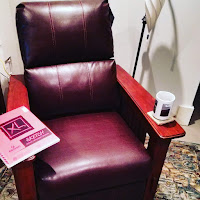
Good morning from Maine where the April showers and wind arrived in earnest on Thursday and didn’t stop until late last night. Thankfully, it looks like today will be a nice day for playing outside and doing a bit of spring yard work. The governor of Maine issued a stay-at-home order this week so playing […]
The Month in Review – What a March It Was!

Good morning from Maine where I’m sitting in my home office waiting for students to join into a Google Hangouts Meet for virtual office hours. It’s hard to believe that at the beginning of the month COVID-19 was something that was affecting people “somewhere else” and now has nearly all of us working and teaching […]
The Week in Review – Online Meetings, Baseball Cards, and Forts

Good morning from Maine where the birds are chirping and it feels like spring as I sip my coffee. We’re going to spend the day playing in the yard. Spring has come a little earlier than normal here in Maine otherwise we might be going crazy isolating in the house. Rain is in the forecast […]
The Practical Ed Tech Podcast – Episode 39 – We’re All Online

In this week’s episode of The Practical Ed Tech Podcast I share some new resources for teaching online, some upcoming free PD opportunities, and some cool activities to pass along to parents who are looking for educational activities to do at home with their kids. I also shared my thoughts about teaching online and what […]
The Week in Review – The Most Popular Posts

Good morning from Maine where the wind is howling outside. Spring seems to be coming a little early this year as almost all of the snow in my yard has melted and the stream behind my house is running high. As COVID-19 continues to spread and more schools close, I hope that all of can […]
The Practical Ed Tech Podcast – Episode 37 – More Online Teaching

More schools are closing every day, my superintendent told us to make two week’s worth of online lesson plans, and school sports in Maine have been suspended until the end of April. Almost every ed tech company seems to be making their products free in response to school closures. Those topics and more are discussed […]
The Week in Review – The Most Popular Posts

Good morning from Maine where I’m up before most reasonable are awake on a weekend. Getting a few minutes alone to think and write requires me to get up before 5am. Having two toddlers will do that to a person. Before everyone starts stirring, I have this week’s list of the most popular posts to […]
The Practical Ed Tech Podcast – Episode 35 – Snow Day!

School was cancelled yesterday (our 98th snow day, or so it felt) so I recorded my weekly installment of The Practical Ed Tech Podcast a day early. In this episode I highlighted a couple of new resources for pictures, videos, and audio files to use in your multimedia projects. The first part of the podcast […]
The Week in Review – The Most Popular Posts

Good morning from Maine where the sun is rising and it’s a balmy 10F outside. This is the last weekend of my school vacation week so I’m planning to get outside to play for a bit more. I spent part of the week working on some long-term projects. But it wasn’t all work all week […]
Animate Anything With Cloud Stop Motion

Cloud Stop Motion by ZU3D is a new stop motion animation tool that I recently learned about from Danny Nicholson’s The Whiteboard Blog. Cloud Stop Motion is a browser-based tool for creating short stop motion videos. I gave it a try this afternoon and found it quite easy to use. You can try Cloud Stop […]
The Week in Review – The Most Popular Posts

Good morning from Maine where it is a crisp -9F! Unfortunately, the forecast indicates that it’s not going to get much warmer than 0F and it will be windy. In other words, it might be a day for bowling instead of playing outside. My youngest daughter recently discovered that she loves bowling! Well as much […]
ClassDojo Adds an Events Feature

This week ClassDojo introduced a new feature that, according to Twitter responses, seems to be exciting for many teachers who use ClassDojo. The new feature is called Events and it lets teachers post event notices for parents to see in the ClassDojo app and website. ClassDojo even handles sending automated reminders of the events that […]
The Week in Review – The Most Popular Posts

Good evening from Maine where it was a good day for being outside skiing and playing. It was a great way to spend the first half of the weekend. I hope that you also had a great start to your weekend. This week I opened registration for the 2020 Practical Ed Tech Summer Camp. Summer […]
The Practical Ed Tech Podcast – Episode 29 – Video & Standardized Chargers

There were a bunch of neat things related to ed tech that were released this week. And a bunch more will be out next week in conjunction with the BETT Show in London. In this week’s episode of The Practical Ed Tech Podcast I shared a new video tool, an awesome update to a popular […]
The Week in Review – The Most Popular Posts

Good morning from Maine where we’re anticipating a winter ice storm. I’m trying to get a lot done before the inevitable power outage. One of those things is writing up this week’s list of the most popular posts of the week. This week I hosted the first session of Teaching History With Technology. 31 people […]
The Week in Review – The Most Popular Posts

Good morning from Maine where the snow that blanketed us earlier in the week is still here and will be here until April. I’m not complaining at all because at our house snow equals skiing. And that’s what we’re going to do after the sun comes up and we wrangle our toddlers into their snowsuits […]
How to Combine Multiple Google Forms Into One
Import questions is one of the many useful, yet often overlooked functions in Google Forms. The import questions function lets you draw questions from your existing forms to use in a new form. In the following video I demonstrate how you can use the import questions function to combine questions from multiple Google Forms to […]
How to Create and Publish Multimedia Collages

Now that Canva offers an education version that provides all of the pro features for free to teachers and students, there is a ton of neat things that students and teachers can make. One example of that is designing and publishing multimedia collages. Along with pictures, text, and hyperlinks you can add video and audio […]
Ten Blogging Activities for Kindergarten Through High School Classrooms

Whether your students are just learning how to type or they’re aspiring journalists, there are lots of ways to use blogging as a classroom activity. Edublogs offers a nice directory of active classroom blogs. Take a look through that directory to find some good examples of how teachers are using blogs in all grade levels […]
My Ten Most Watched Ed Tech Tutorial Videos in 2019

In 2019 I created and added more than one hundred new ed tech tools tutorial videos to my YouTube channel. That brought the total for my channel to more 1,000 videos. This morning I sat down and looked at the analytics for my channel. According to the YouTube analytics these were the ten most watched […]
The Week in Review – The Most Popular Posts

Good morning from Maine where it’s cold and dark at the moment. Fortunately, sunshine is in the forecast and we’re going to play outside in some fresh air after a day of being stuck inside because of sleet and rain. There’s nothing worse than a sleeting, raining day during school vacation week. But I probably […]
My Favorite New & Updated Tools in 2019
The end of the year is just five days away so I’ve put together a short list of my favorite new and updated tools in 2019. You can watch my video overview of these tools, take a look at the slides, or read more about them below. This is a highly subjective list not subject […]
The Week in Review – The Most Popular Posts

My vacation reading list. Good morning from Maine where the ground is covered with snow and it’s going to be a great vacation week for those of us who like to ski. Vacation is also a great time to do some reading. I have a few books that I’ll be trying to read or re-read […]
Spend July in Washington DC as a C-SPAN Fellow

Every year C-SPAN hosts an educators’ conference and hosts a summer fellowship program. A friend of mine was selected for the conference a couple of years ago and he said it was an amazing experience! Both the fellowship program and the conference are held at C-SPAN’s headquarters in Washington D.C. C-SPAN’s Summer Fellowship program is […]
The Week in Review – The Most Popular Posts

Found on the vending machine in the teachers’ room at my school. Good morning from rainy Maine. Rain in December in Maine is always a bummer because it washes away the know which means we can’t ski, sled, or make a snowman. But we’ll find something else fun to do today. I hope that you […]
The Practical Ed Tech Podcast Episode 22 – Fitness, Code, and Q&A

Last night I published the 22nd episode of The Practical Ed Tech Podcast. In this week’s podcast I talked about how I improved my fitness in 2019, shared some resources for Hour of Code, and answered some questions from readers, listeners, and viewers like you. One of my favorite questions this week was about what […]
The Week in Review – The Most Popular Posts

Good morning from snowy Maine where it is going to be a great weekend for playing outside. When the sun comes up I plan to do some sledding with my kids. Later, we might do a little skiing too. But first I have this week’s list of the most popular posts of the week. Before […]
Tools to Improve the Accessibility of Websites, Videos, and Slides

We all have different needs and preferences when it comes to consuming the media in our lives. Our students are the same. Some need webpages read aloud, some need different color schemes or fonts, and others need captions enabled on videos. Those are just a few of the things that can be done to improve […]
The Ten Most Popular Posts Last Month

We put up our Christmas tree this weekend (my toddlers “helped” decorate it). Putting up the tree is always a sign that December is here. November has come and gone. As I do at the end of every month I’ve put together a list of the ten most read posts of the last thirty days. […]
The Practical Ed Tech Podcast – Episode 21 – 12 Years of Reflections and Questions

This afternoon I recorded the twenty-first episode of The Practical Ed Tech Podcast. In this episode I share some reflections on 12 years of blogging about educational technology, share some news from the world of ed tech, and answer a few questions from readers and viewers like you. Get the full show notes in this […]
The Week in Review – The Most Popular Posts

Good morning from Maine where it feels like winter! It’s 4F outside, a lot of snow is in the forecast, and we’re going to get our Christmas tree later today. I hope that all of you had a great week. I spent a lot of the week in Connecticut visiting family and friends for Thanksgiving. […]
12 Quick Thoughts After 12 Years of Free Technology for Teachers

Yesterday marked twelve years since I started this blog. I didn’t have much of clue about what I was doing. I chose the name Free Technology for Teachers because it was the height of the Web 2.0 boom and everything new seemed to be free. I wanted to try it all out. Writing blog posts […]
The Week in Review – The Most Popular Posts

Good morning from Maine where the sun is still below the horizon and the wind is making it feel colder than the thermometer’s reading of 22F. Before the sun comes up and my kids wake up, I have this week’s list of the most popular posts of the week to share with you. Thanksgiving is […]
How to Use Wakelet to Gather Feedback from Students

Wakelet is a great tool for creating collections of bookmarks, pictures, documents, videos, and more. It is free, easy to use, and offers privacy settings that you can easily control. It also offers a couple of easy ways to have students collaborate on creating collections. Because of the collaboration option I have been suggesting to […]
The Week in Review – The Most Popular Posts

Good afternoon from Maine where all the leaves have turned brown and the air has turned cold. We had our first snowfall of the year this week and the local ski mountain opened this morning. Winter isn’t far away. Staying indoors all day just because it’s cold is a recipe disaster in our house so […]
Formative Assessment, Search, and Listening – The Week in Review

Good evening from Maine where the sun has set on the first Saturday in November. Tomorrow the sun will set an hour earlier after we turn our clocks back tonight for the end of Daylight Saving Time. On that note, here are three short lessons about Daylight Saving Time. My kids, dogs, and I had […]
Slide Tricks, Candy, and Maps – The Month in Review

October has come and gone. As I do at the end of every month I have looked through my Google Analytics account to find the most read posts of the last month. The most popular posts in October centered around Google Slides tricks and tips, making educational games, and a source of historical maps. Take […]
Two Ways I’m Using Pictures in Formative Assessments This Fall

This fall I’m teaching a few computer science classes. The curriculum for one of those courses is heavy on hardware and hardware repair. This month my students and I have been using a lot of pictures and diagrams. There are two ways that I’ve been incorporating those pictures and diagrams into formative assessment. Formative Assessment […]
How to Create and Run Polls in Google Slides

Slido is a polling service that recently released a free Google Slides add-on and companion Chrome extension. The combination of the two tools makes it easy for anyone who uses Google Slides to quickly create and launch polls directly within the Google Slides editor. The thing that I like about Slido is that you can […]
Maps, Games, and SumoBots – The Week in Review

Good morning from Maine where it’s cold outside and quiet in my house. In other words, I’m up early before anyone else. It’s a perfect time to drink coffee (black, dark roast) and write. This week some of computer science students worked on programming SumoBots to do battle. While SumoBot kits provide a lot of […]
The Practical Ed Tech Podcast – Episode #14

This afternoon I recorded the fourteenth episode of The Practical Ed Tech Podcast. The episode follows the same format as all of the other non-interview episodes. I shared some news and notes from the world of ed tech including a new Google Slides add-on and a fun game for physical education. The middle of the […]
The Week in Review – It’s Pumpkin Season!

Good morning from Maine where it is looking and feeling like fall a little more every day. Last Sunday afternoon I did my first round of leaf removal and I’ll be doing another one this weekend. You have to stay on top of these things when you live in a place where a foot of […]
WriteReader Adds New Page Styles for Students to Create eBooks

WriteReader is one of go-to tools for elementary school and middle school students to use to create multimedia ebooks. I’ve been using it since its launch a few years ago and it has only gotten better since then. Along the way it has added read-aloud features, introduced more options for comic and speech bubbles, and added […]
How to Randomize Question and Answer Sequences in Google Forms

On Tuesday afternoon I published Google Forms Features You Should Know How to Use. That post and corresponding video has prompted a slew of emails from people either asking or suggesting that I make a video about how to have Google Forms questions and answers appear in random order within a quiz. So as a […]
Mind Maps, Rubrics, and Cats – The Month in Review

Good evening from Maine where the sun is setting on a busy month of September. Between webinars, working on a book, and taking over a computer science program the posting here was a little less frequent than usual. I still managed to publish more than 60 new posts. It will get back up to my […]
Get Your Copy of the Free Practical Ed Tech Handbook

Last Sunday I published the updated 2019-20 version of my popular Practical Ed Tech Handbook. I started publishing one every school year in the fall of 2015. Each fall since then I’ve published an updated version. All together they’ve been downloaded more than 100,000 times. If you haven’t gotten your copy yet, you can download […]
The Week in Review – Social Studies, Search, and Computer Science

Good morning from Maine where summer is having one last hurrah! After temperatures in the 30’s (Fahrenheit) earlier this week it’s going to be sunny and 80 degrees today. I plan to get my kids outside to play and soak up the last rays of summer today. I hope that you also have time to […]
The Practical Ed Tech Podcast – Episode #5

Yesterday afternoon I hosted the latest broadcast of Practical Ed Tech Live. If you missed it, you can now watch the video or listen to it as a podcast. All episodes of the Practical Ed Tech Podcast are available on this Anchor.fm page. All episodes are also available on Spotify, Google Podcasts, Radio Public, Pocket […]
The Ten Most Popular Posts on Free Technology for Teachers – In August

At the end of every month I like to take a look back at the most popular posts of the previous thirty days. I’m a couple of days late this time. I make these lists to get some insights into what readers want to see more or less of. I also do this as a […]
The Week in Review – Icebreakers, Cool Cats, and Pictures

Good morning from Maine where it is a beautiful start to Labor Day weekend. We have family visiting for the weekend so I’m going to quickly write this week’s week-in-review before they everyone wakes up. This week I had the privilege to work with teachers in Saint John’s High School in Shrewsbury, Massachusetts. We worked […]
The Week in Review – Bad News and New Fonts

Good morning from Maine where the 50F air and the appearance of red leaves makes it feels like the end of summer is near. This always leaves me feeling conflicted as I don’t want summer to end, but I also love the arrival of autumn. I’m looking forward to getting outside this weekend and I […]
The Week in Review – Originality, Audio, and Clocks

Good afternoon from rainy South Paris, Maine. Even though the weather was less than ideal for a bike ride I went out for ride to exercise this morning. Along the way I saw a red leaf on a maple tree. In this part of the world, the appearance of red leaves on maple trees is […]
Rubrics, Whiteboards, and Phys Ed – The Week in Review

Good morning from Maine where it is a beautiful morning for a bike ride. That’s what I’m going to do as soon as I finish writing this week-in-review. This week I hosted a professional development webinar all about using Google Classroom, Calendar, and Keep. If you missed it, it will be available on-demand at the […]
Alt Text, Google Keep, and Posters – The Week in Review

Good morning from sunny Paris, Maine where it’s going to be a great day to play outside. Before my kids wake up and and we start our day of play, I have this week’s list of the most popular posts of the week to share with you. Take a look and see if there is […]
Quik – Quickly Create Audio Slideshow Videos

Quik is a free app from GoPro for quickly creating videos on your Android or iOS phone or tablet. With the app installed on you can import pictures and videos that you have stored on your phone, in Google Photos, or in a GoPro Plus account. After you’ve selected a few pictures or video clips […]
Gmail, Name Pickers, and Forms – The Week in Review

Good evening from hot and humid Paris, Maine. The first week of July has been a busy one as I wrapped-up a couple of online courses and worked on some of the final elements for the Practical Ed Tech Summer Camp (there is still time to register). And, as it is now summer, I took […]
Immersive Reader, Carmen Sandiego, and Fire Alarms – The Week in Review

Good evening from Maine where it was a beautiful summer day. It was perfect for playing outside and that’s exactly what we did. I hope that you were able to do something fun today too. This week I had the privilege to spend two days with tech coaches and teachers in the Portsmouth, Virginia school […]
5 Time-savers for Teachers Using G Suite for Education

Whether it’s to indulge our favorite hobbies, to get some chores done around the house (my lawn can stop growing any minute now), or to spend more time on the fun parts of teaching, we all need a little more time. I can’t give you more time, but I can help you be more efficient […]
How to Automatically Send G Suite Email to a Gmail Address – And How to Filter Your Email

The end of the school year is here for many of us. It is at this time of year that I am often asked about how to forward G Suite for Edu email to Gmail addresses. Some people want to do this because they only want to check one inbox during the summer. Others do […]
Copyright, Ethics, and Gmail – The Week in Review

Good morning from Maine where it almost feels like summer. The sun is trying to poke through the clouds and it’s supposed to be 70F today. In other words, it should be a great day to play outside. That’s exactly what I plan to do after publishing this blog post. I hope that wherever you […]
The Ethics of Making Copies of “View Only” Google Docs

Last week I published a blog post about how to make copies of Google Documents that are shared as “view only.” In that same post I included a video on how to find public Google Documents. That post raised a good question from a reader who asked about the ethics of making copies documents that […]
How to Make an Animated Timeline in Google Slides

Eighteen months ago I published a video about how to use Google Slides to create a timeline. Yesterday, that video hit 50,000 views. I watched the video again and realized that I could use the animation tools in Google Slides to add animations to my timeline. So yesterday I made a video about how to […]
Digital Maps, Collages, and Legends – The Week in Review

Good morning from Maine where this week the weather was finally nice enough for bike rides, flip-flops, and lots of yard work. And this weekend’s forecast has lots of sunshine in it which is perfect for Mother’s Day. Speaking of which, happy Mother’s Day to my mom, to Jess (Isla and Emma’s awesome mom), and […]
8 Options for Making Digital Maps

In yesterday’s post about English Heritage’s Map of Myth, Legend, and Folklore I included a mention of using StoryMap JS to create interactive maps. That prompted a response from Cindy Rudy who suggested the idea of using Thinglink or Google Earth to make similar maps of myths, legends, and folklore. That was my inspiration for this […]
Forms, Expeditions, and RSS – The Week in Review

Good morning from Maine where I’m looking forward to a fun day of playing outside with my daughters. Earlier this week I took a day off to take them to the Maine Wildlife Park in Gray, Maine. They love seeing all of the animals there so much that we have an annual pass to the […]
5 Ways to Quickly Create Audio Slideshows for End-of-Year Events
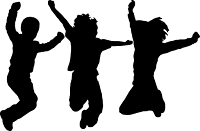
Around this time every year I start to field a bunch of emails from readers who are looking for advice on how to quickly create audio slideshow videos for end-of-year events. Here are five options that I like for making audio slideshow videos. This list is arranged according to my preference for the quickest way […]
Mobile Apps, Copyright, and Flipgrid – The Week in Review

Good evening from rainy Maine where I spent part of the day pumping water out of the basement of my 170 year old house. I hope that your day was a little better than mine. This week I had the privilege to speak in Bonner Springs, Kansas to a great group of teachers who welcomed […]
DIY Apps, Patriots’ Day, and Taxes – The Week in Review

Good evening from rainy Paris, Maine. If April showers bring May flowers, I’m going to have a nursery on my hands in a couple of weeks! Ten days ago my yard was covered in snow and today it is resembles a small river. This week I had the privilege of speaking at TLA’s annual conference. […]
Only Seven Seats Left!

The snow is almost gone here in western Maine. It won’t be long now until we’re breaking out the shorts, tee shirts, and flip flops. As the summer gets closer the Practical Ed Tech Summer Camp is filling up. As of this morning there are only seven seats remaining for this hands-on learning experience. If […]
Poetry, Slides, and Interactive Videos – The Week in Review

Good morning from Maine where the spring skiing is awesome! This is a great time of year to be outside in the sun and snow. In fact, that’s what I’ll be doing with my daughters a little bit later today. Wherever you are this weekend, I hope that you can get outside for some fun […]
Add-ons, Jeopardy, and Carmen San Diego – The Month in Review

Good morning from Maine where we still have plenty of snow, but it is starting to melt fairly quickly. This month I had the privilege to speak at a couple of conferences and spend a week working with my favorite charter school in Key West, Florida. In April I’ll be speaking at three events starting […]
Cards, Assessments, and Poems – The Week in Review

Good morning from Maine where the April showers have arrived a couple of days early. That’s okay because all week long it was sunny and warm which let my kids and dogs get lots of outdoor playtime. Speaking of outdoor playtime, next week I’m hosting a webinar about how to blend technology into outdoor lessons. […]
Webinar Recording – Best of the Web 2019

This afternoon I hosted a free webinar in which I highlighted some of my favorite new and updated ed tech tools. During the webinar I gave brief demonstrations of Google’s VR Tour Creator, Synth for podcasting, Bouncy Balls for monitoring noise, and programming augmented reality experiences through Metaverse. The webinar also included short demonstrations of […]
Picture Books, Story Maps, and Emojis – The Week in Review

Good morning from Maine where I’m home after a few days in Detroit for the MACUL Conference. It was great to meet many of you who have been following this little blog of mine for years. Getting to meet teachers all over the world is one of the best things to come from writing this […]
Fast & Fun Formative Assessment – Slides

I ended my day today at the 2019 MACUL Conference by giving a favorite presentation of mine, Fast & Formative Assessment. I always giving this presentation and, based on the level of audience participation, people who come to it enjoy it too. It’s intended to provide attendees with ideas for fun assessment strategies and some […]
Resources & Ideas for Classroom Podcasting

The first presentation that I gave today at the 2019 MACUL Conference was all about podcasting. In the presentation I shared some research about the benefits of students producing podcasts. And as you might expect, I shared some tools and strategies for creating podcasts with your students. The slides from my presentation, Community Podcasting, are […]
5 Ways to Blend Technology Into Outdoor Lessons – Slides

Today, at the 2019 MACUL Conference I gave three presentations. The second of those presentations was 5 Ways to Blend Technology Into Outdoor Lessons. This is a topic that combines two things that I enjoy, educational technology and being outdoors. You can take a look at the slides as they are embedded below. Some of […]
Recording of Yesterday’s Q&A

Yesterday afternoon I sat down to answer another batch of questions from you, my awesome readers! I broadcast the Q&A on my YouTube channel and on Facebook. If you missed it, the recording is now available here and as embedded below. Here is the list of questions that I answered during the broadcast: How can […]
Join Me Tomorrow for a Live Q&A

Tomorrow at 5pm Eastern Time I’ll be going live on my YouTube channel to answer another round of questions from readers like you. If you have a question about educational technology that you’d like me to answer you can put in the form below or just join the live broadcast and submit your question tomorrow. […]
Making Animoto Videos With Purpose
It was almost eleven years ago that I discovered Animoto during my lunch break between two ninth-grade world geography classes. That day I tried Animoto while eating lunch and decided to have my next class make some short videos with it. In less than 30 minutes all of my students had made videos based on […]
How to Install Google Docs Add-ons Individually and School-wide

I’ve written about Google Forms and Google Docs add-ons in a coupe of recently posts. It occurs to me that if you’re new Google Docs, you might not know how to install the add-ons that I’ve featured in those recent posts. How to Distribute Add-ons School-wide If you’re in a school that uses G Suite […]
VR, Forms, and Storyboards – The Week in Review

Good morning from Maine where more snow is in the forecast! If you like to ski, snowshoe, or snowmobile it has been a fantastic winter. If not, you’re probably hoping for it to end soon. This week I had the pleasure of working with some teachers from adult education programs in Cumberland County, Maine. They […]
My 5 Favorite Google Forms Add-ons
This morning I led a small workshop about creative uses for Google Forms and Google Slides. As often happens during those workshops someone asked me what my favorite Forms add-ons are. In no particular order, here are my five favorite Google Forms add-ons. Certify’em Certify’em is a Google Forms Add-on that makes it possible for you […]
Weather, Whiteboards, and Adventure – The Month in Review

The end of February has arrived. How did the second month of the year go for you? It was a busy one for me as I did bit speaking at conferences, hosted a few webinars, did some writing that will eventually appear in a book, and planned the Practical Ed Tech Summer Camp. In there […]
Search, AR, VR, and Stories – The Week in Review

Good morning from cold and windy Maine. How windy? In the words of my two-year-old, “soooo windy!” Before sharing the list of the week’s most popular posts, I have an update about Free Technology for Teachers that will answer some of the questions that I’ve received lately. The reason for the lighter posting over the […]
Search Strategies, PDFs, and the Super Bowl

Good morning from Maine where I’m not doing anything particularly exciting other than brewing up a batch of chili to have during the Super Bowl tomorrow night. Between stirs of the chili I’m working on materials for a bunch of workshops and keynotes that I have coming up over the next three months. The first […]
PhotoScissors, STEM, and BETT – The Week in Review

Good evening from terminal five in Heathrow airport. I’m waiting for my flight home after spending a couple of days in London for the annual BETT Show. For my U.S. readers who might not be familiar with BETT, it’s a bit like ISTE without all of the breakout sessions. Basically, it’s all vendors, all the […]
Doodles, Footnotes, and Literature – The Week in Review

Good morning from frigid Maine where it’s -5f and the wind is howling! In other words, it’s a perfect day to shovel snow off my roof. That’s one of the few winter activities that I don’t enjoy. One that I do enjoy is skiing. And with a couple of snow days this week I was […]
Public Domain, Goals, and Fitness – The Week in Review

Good morning from the Free Technology for Teachers world headquarters in chilly, snowy Maine. I hope that everyone had a great first week of 2019. What’s your New Year’s resolution? One of mine is to improve my fitness. To that end I created a new blog to build some public accountability for my resolution. If […]
Drawings, Emojis, and Passwords – The Week in Review

Good morning from Maine where Santa is about to visit my daughters, again. We spent actual Christmas day traveling back from Florida where we visited grandma and uncles. So this morning my girls are having a second visit from Santa. (Santa’s reindeer take a long time to go from Florida to Maine, if you ask […]
Trash, Math, and Expeditions – The Week in Review

Good evening from Maine where it was a balmy 43F today. It was a perfect day for a hike in western Maine. There’s something about the fresh air that invigorates my body and mind. A walk in the woods almost always inspires new blog post ideas in my mind. Today, was not an exception to […]
Try Pexels Videos to Find Green Screen Backgrounds
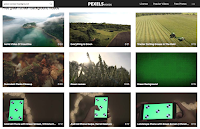
Making green screen videos can be a fun way for students to share what they’ve learned through research about a place or event. And it’s a great way for kids to make their own weather forecast and newscast videos. Last week on Twitter I was asked where I go to find video clips to use […]
Gradebooks, Flipgrid, and Voicepods – The Week in Review

Good morning from chilly Paris Hill, Maine where it’s a crisp 7F as write this. In the category of “things I never did before having kids” today we’re going to look at a big Christmas tree display and to see Santa. It should be fun even if it takes thirty minutes to get the kids […]
QR Codes, Music, and CoRubrics – The Month in Review

Good evening from Maine where I’m home after a great few days at the LACUE conference in New Orleans. November was a busy month as I hosted three professional development courses through Practical Ed Tech and was a featured presenter at two conferences. Thank you to everyone who participated in one of my courses or […]
Turn Text to Speech With the Voicepods Chrome Extension
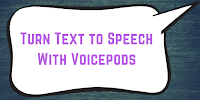
A couple of months ago I discovered a new text to speech tool called Voicepods. When I first tried it and wrote about it Voicepods would only create voice recordings based on text that you wrote. This week Voicepods launched a free Chrome extension that will let you have the text of any webpage read […]
Slides and Notes from LACUE
I’ve just wrapped-up two days of giving presentations at the LACUE conference in New Orleans. A huge thank you to the conference organizers for inviting me and to everyone who came to my presentations. If you’re curious about what I spoke about at the conference, my slides and brief notes are included below. Best of […]
Backchannels, Sounds, and Thanksgiving – The Week in Review

Good morning from snowy Maine. I hope that all of you who celebrated Thanksgiving this week had a wonderful holiday with family and friends. Based on the number of “out of office” emails I received this week, a fair number of you were off all week. Earlier this week I hosted the first night of […]
Fiction vs. Non-fiction – A Canva Infographic

This morning I was browsing through Canva’s gallery of free design templates looking for one to use for an upcoming course that I’m teaching. That’s when I stumbled into a this Fiction vs. Non-Fiction infographic template. As you can see below, the template could be printed as used as is. Better yet, you could have […]
5 Free Thanksgiving Lesson Plans You Can Use This Week

Thanksgiving is just a few days away. If you’re an elementary school teacher who has school this week, Storyboard That has five free Thanksgiving lesson plans that you can use. As you might expect, all of the Thanksgiving lesson plans that Storyboard That offers are centered around the use of storyboards and artwork. The five […]
Guests, Snow, and Feedback – The Week in Review

Good morning from Maine where we’ve had two small snowstorms this week. They haven’t been big snowfalls, but they have produced enough snow that all the leaves I didn’t rake won’t be discovered again until spring. On the upside, ski season is here and I’m looking forward to getting my oldest daughter on skis this […]
Visme – Great Tools for Making Flowcharts and Mind Maps
Visme is a graphic design tool that I’ve been using off and on for the last five years. Back when I started using Visme it was known as EWC Presenter and it was a good tool for designing slides and infographics. Recently, Visme added new flowchart design templates and tools. The flowcharts that you make […]
Writing Checkers, Images, and Rain – The Week in Review

Good morning from soggy Maine where the deluge of rain has canceled my plans for playing outside this morning. So I’ll settle for riding my bike on an indoor trainer. It’s not the most fun way to exercise, but it is effective. Wherever you are this weekend I hope that you get time to do […]
Captions, Dice, and Ninjas – The Month in Review

Good morning from Maine where we’re ready for some Halloween fun. Last year we had more than 600 trick o’ treaters come to our house! And if the weather is nice we’ll have that many again this year. But Halloween isn’t the only thing happening today. It’s the end of the month and as I […]
Storybird – Fantastic Art to Inspire Writing
Earlier this week I was browsing for new Chrome extensions to try when I stumbled upon the Chrome extension for Storybird. The extension itself doesn’t do much more than just direct you to the Storybird website. But trying the extension did remind me of the great art that you can find in Storybird. The artwork […]
A Science, Math, and History Lesson in One Short Video

Reactions is a YouTube channel produced by the American Chemical Society and PBS Digital Studios. The videos in the channel focus on explaining how chemistry concepts as they relate to things we see every day or to interesting “what if” scenarios. Recently, Reactions published a video to explain how much tea it would take to […]
How to Send Personalized Certificates via Google Forms or Google Sheets

From perfect attendance to volunteerism to honor roll there are lots of occasions during the school year for schools to issue certificates to students. It used to be that to personalize certificates for students you would have to manually enter their names on the certificates that you were going to print for them. Today, there […]
Animations, Screencasts, and Podcasts – The Week in Review

Good morning from Maine where I’m home for a while after nearly four weeks of speaking at conferences and consulting with schools. When I started my little tour there were leaves on all of the trees in my yard. This morning I woke up to discover that one of those trees is completely bare. In […]
YouTube, Math, and Media – The Week in Review

Good evening from Maine where I was home for the day before having to fly back to Florida tomorrow morning. Next week I’ll be finishing up my third week working with the awesome teachers at Sigsbee Charter School in Key West. If you would like to have me work with your school this year, please […]
Classroom, Math, and Instagram – The Month in Review

It’s the end of September. By now everyone has been back in school for at least a month. I hope that the start of school year has gone well for you. As we head into October here’s a look back at the most popular posts of September, 2018. A quick reminder, in October I’m hosting […]
Anchor Adds New “Smart” Background Music to Podcasts
Anchor is a podcast recording and publishing tool that I have been writing about all year. I started writing about it because using it is the easiest way to record, edit, and publish podcasts. I’ve continued to write about it because the new features seem to be added every month. This month’s new Anchor feature […]
Math, Instagram, and Civics – The Week in Review

Good afternoon from Maine where it is a beautiful late summer day. We just got back from a great morning at the Oxford County Fair where my girls enjoyed seeing pigs, goats, sheep, cows, horses, and even an emu! While my daughters nap I am working on some new blog posts. This week nearly 500 […]
Two Ways to Use Google Sheets to Create Reading Logs

Google Forms and Google Sheets are my go-to tools when I need to collect and organize data. One of the things that I often help teachers do with data in Google Forms and Sheets is create progress trackers or reading logs. There are two ways that you can do this. The first method outlined below […]
Webinar Recording – Making Great Handouts With Storyboard That
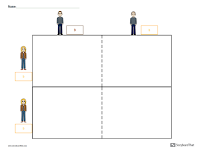
Yesterday afternoon I hosted a webinar titled Making Great Handouts With Storyboard That Templates. Almost 500 people registered for the webinar! If you wanted to attend but couldn’t make it at the scheduled time or you’re just reading about it for the first time, you can now watch the recording of the webinar on my […]
Share Math Playground Activities to Google Classroom

Math Playground offers hundreds of free math games and interactive modules for elementary school students. I’m not sure if this is old news or not, but this morning I was looking at some of the games and noticed that you can share the games directly to Google Classroom. To share a Math Playground activity to […]
Poetry, Google Classroom, and Twine – The Week in Review

Good evening from Maine where it is a crisp, cool early fall evening. The change of seasons is one of my favorite things about living in northern New England. Yesterday afternoon I had a great time walking in the woods with my dogs. Today, we had fun taking our kids for a walk along a […]
Free Webinar – Making Great Handouts With Storyboard That Templates

At the end of yesterday’s post about making printable story cubes I mentioned that I’m hosting a free webinar next week. The webinar will go into detail about using the printable story cube and other handout templates that are offered by Storyboard That. Storyboard That is a great tool for those who don’t consider themselves […]
Three Good Options for Digitizing Your Students’ Physical Work
Whether it’s a model made for a science fair or a paper on which a student successfully solved a complex math problem, there are times when we want to save a copy of physical work to use in digital portfolios. The following three tools are great for taking a picture of a student’s physical work, […]
Twine – Write Choose-Your-Own-Adventure Stories

Twine is an open-source program for writing choose your own adventure stories. You can use Twine online or you can download the software for Mac or Windows. I used Twine online to create a short story. To write a choose your own adventure story with Twine online start by giving your story a title. After titling your story […]
18 Great Cartoons That Teach Cyber Safety Lessons

Planet Nutshell is a video production company that produces short, animated videos to explain products, services, and concepts. Within their education section you will find videos addressing topics in mathematics, physics, climate science, and cyber safety. Their series of videos about Internet safety consists of eighteen videos for K-12 students. The series is called NetSafe and it has eighteen episodes […]
How to Use Yo Teach! to Create a Classroom Backchannel
On Friday I wrote an overview of a new backchannel tool called Yo Teach! It’s a great alternative to the much-loved, but now gone, TodaysMeet. To help more people get started on Yo Teach! I made the tutorial video that is embedded below. Before you watch the video here are a couple of highlights of […]
Image Search, Posters, and Buttons – The Week in Review

Good morning from Maine on the first day of September. September in part of the world is the start of fair season. I can almost smell the Oxford County Fair by just thinking about walking through the animal barns with my daughters to see the piglets, lambs, and calves. Or as my older daughter will […]
Classroom, Games, and Books – The Month in Review

Good afternoon from Maine where it is a beautiful late summer day. I don’t know about you, but I always feel like August passes too quickly. At the beginning of the month it feels like, “hey, it’s summer!” and by the end of the month it feels like, “back to school, already?” I hope that […]
250 Google Tools Tutorials for Teachers

A few years ago I decided to start making video tutorials for the many Google tools that I write about on this blog and feature in some of my professional development workshops. This week I created my 250th Google tools tutorial. All of my Google tools tutorial videos can be found in this YouTube playlist. […]
View Upcoming Google Classroom Assignments in Google Docs

A new little side panel option recently appeared in my Google Docs. In fact, it appeared while I was in the middle of a workshop in which I was showcasing some Google Docs add-ons. The new side panel in Google Docs provides quick access to Google Calendar, Google Keep, and Google Tasks. You can view […]
G Suite and Chrome Accessibility
Accessibility options for G Suite for Education services and Google’s Chrome browser have improved in the last couple of years. If you use these services with students who need improved accessibility options, the G Suite user guide to accessibility is a resource that you should bookmark. The user guide is divided into sixteen sections. In the first […]
Get Your Copy of the 2018-19 Practical Ed Tech Handbook

Last night subscribers to the Practical Ed Tech Newsletter were sent copies of the 2018-19 Practical Ed Tech Handbook. This annual publication is a free, 36 page PDF that highlights my favorite educational technology sites and apps. The Practical Ed Tech Handbook is organized into nine sections. Those sections are: Communication tools and strategies. Search […]
Tips on What to Include in Digital Portfolios
During the course of the school year our students will create some fantastic digital artifacts. Building a digital portfolio is a greatway for students to organize those artifacts to share with you and to share with their parents. If you’re considering having your students create digital portfolios this year, but you’re not sure what to […]
Three Tools to Help Students Understand Classroom Noise

I like the sound of a classroom full of kids talking and working together on projects. But there are times when students need to be aware of the volume of their voices during those times that they’re working together. And there times when you do need your students to be quiet for activities like silent […]
What To Do When Your Classroom Technology Fails

In my previous post I highlighted five things that you can do to make sure that your classroom technology is ready for the new school year. But even if you do all of those things, there will still be times when things don’t go as expected. Here are a few things that you can do […]
5 Back-to-School Tech Tips for Teachers

The new school year has now started for almost everyone. And if it hasn’t started in your area, it will be starting soon. In the last few days before school starts take some time to make sure that your tech is in order just like the rest of your classroom. Here’s my back-to-school tech checklist […]
Fake News, Books, and Audio Slides – The Week in Review

Good morning from Maine where it is good to be home after two weeks of travel for back-to-school workshops. Nothing says “back to school” quite like seeing a couple of leaves that have changed color. Yes, that happens early here in northern New England. But there is still plenty of warm weather left and my […]
How to Create a Backchannel Chat

For most of the last decade I recommended using TodaysMeet to create backchannel chats. In June TodaysMeet shut down. Since then I have been using Backchannel Chat to create backchannel chat rooms. While it isn’t exactly like TodaysMeet, it is probably best alternative that I have used in the last two months. On Backchannel Chat […]
Best of the Web Summer 2018

This morning I had the privilege to visit the Lewis County C1 School District in Missouri. One of the presentations that I gave there was the latest version of my popular Best of the Web presentation. The presentation is broken into four sections. Those sections are creating and remixing, workflow and classroom management, exploring and […]
Google Classroom, Jeopardy, and Scratch – The Week in Review

Good evening from Paris Hill, Maine where I’m home after a week on the road in which I facilitated professional development for teachers in Kansas and Illinois. Next week I’ll be in Missouri. If you would like to have me visit your school in the new school year, please get in touch. I only have […]
How to Create a Jeopardy-style Game in Google Slides

I think I was in the second grade the first time that I played Jeopardy-style review game. More than three decades later playing Jeopardy-style games is a still a popular way to host review sessions in classrooms. You can make your own Jeopardy games that include pictures and videos in Google Slides. In the following […]
Videos, Scratch, and Fly Fishing – The Week in Review

Good evening from rainy Paris Hill, Maine where I’m home after a few days of fly fishing. It was nice to get away and recharge offline before a busy few months of workshops and conference keynotes starts on Monday when I fly to Kansas. I’ll probably be offline most of tomorrow too as I soak […]
GIFs, Forms, and Math – The Month in Review

Good evening from Maine where the sun has set on July. As I do at the end of every month I’ve put together a list of the ten most read posts of the previous 30 days. It’s interesting to note that not all of the posts in the list were published in July. In fact, […]
7 Ways to Make Animated GIFs

Whiteboard-style videos and Common Craft-style videos can be a great for helping students understand big concepts in short, easy-to-follow videos. But for smaller concepts, an animated GIF can do the trick. In the last few months I’ve come across a lot of free tools for making animated GIFs. Here’s a run down of some of the […]
Brush Ninja – Make Animated GIFs on Your Desktop or Mobile Device

Brush Ninja is a free tool for creating animated GIFs. Unlike some similar tools, Brush Ninja works equally well in the web browser on a Chromebook, Windows or Mac laptop, iPads, Android tablets, and iOS and Android phones. To make an animated GIF on Brush Ninja simply go to the website and start drawing on […]
Feedback, Focus, and Cars – The Week in Review

Good morning from Paris Hill, Maine where today is Founder’s Day. This is an annual event in our historic neighborhood that is highlighted by a library fundraiser in the form of a public viewing of an extensive antique car collection at the former home of Hannibal Hamlin. Some libraries sell old books, ours sells tickets […]
How to Create an Animated GIF

Animated GIFs can be handy for quickly showing a process or sequence of events. Check out Common Craft’s soccer guide for great examples of using animated GIFs to illustrate concepts. And, of course, GIFs are fun to use to make a point in a social media post. If you want to make your own animated […]
How to Use Blended Play for Classroom Review Games

Last week I published a post about a neat game platform called Blended Play. Blended Play provides five online game boards that you can project in your classroom to use as the template for review games. I have had a lot of questions about Blended Play since I published my blog post about it last […]
Three Ways to Record and Share Video Notes in Real-time

Tools like EDpuzzle and TED-Ed are good for creating questions that you want your students to answer about videos that you share with them. But if you want students to share their own questions or notes with you, you’ll have to try some tools that were designed for that purpose. Here are three tools that […]
Forms, Games, and Timers – The Week in Review

Good morning from Maine where we have a busy Saturday ahead of us. Our little Tinkergarten class starts up again this morning. It’s a fun time of exploring and learning with friends in an outdoor setting. If you have kids between ages 18 months and six years, consider joining a Tinkergarten group in your area. […]
Rye Board – An Online Corkboard for Your Ideas

Thanks to Larry Ferlazzo’s This Week In Web 2.0 I recently learned about a new online corkboard tool called Rye Board. Rye Board provides you with a blank canvas on which you can place text notes, images, and drawings. Notes and pictures can be dragged and dropped into any arrangement that you like. Drawings can […]
Kami – Annotate and Collaborate on PDFs

Disclosure: Kami is an advertiser on FreeTech4Teachers.com Kami is a neat service that makes it easy to annotate and comment on PDFs. The folks at Kami describe their service as a digital pen and paper. That is an accurate description of what the core of the service provides. The core function of Kami provides you […]
TypingClub’s Typing Jungle Offers Hundreds of Typing Lessons

Disclosure: Typing Club is an advertiser on FreeTech4Teachers.com TypingClub has been providing excellent typing instruction for many years. I’ve watched as the service grew from a simple practice site to a complete system that teaches students proper typing technique. The latest version of TypingClub features a program called Typing Jungle that provides more than 600 […]
Math, Forms, and Images – The Week in Review

Good morning from Maine where the steamy weather has finally cooled off a bit. While it’s still cool we’re going on one of our favorite outings. We’re going to the Maine Wildlife Park to feed the ducks and see the baby moose including this one that was befriended by a German Shepherd. Wherever you are […]
June’s Most Popular Posts on Free Technology for Teachers

Good morning from hot and steamy South Paris, Maine. As the calendar flips from June to July the weather flips from pleasantly warm to hot! Fortunately, “hot” in Maine doesn’t last too long and is still not all that hot compared to many places. For example, it was much hotter when I visited South Carolina […]
Google Classroom, Flipgrid, and SeeSaw – The Week in Review

Good morning from Maine where the sun is shining and it is a perfect day to play outside with daughters and my dogs. Before they’re awake and we’re bounding out the door, I have this week’s week-in-review to share. This week the annual ISTE conference was held in Chicago. I wasn’t able to attend this […]
More Ways to Add Content to Book Creator Projects – Coming Soon!
Thanks to Amy Burns I just learned about a great, new feature that is soon to be available in Book Creator. The new feature will let you embed content from third-party sites into your Book Creator books. Some of the many third-party sites that will be supported in this new feature include Desmos (an online […]
Flipgrid, Forms, and Accessibility – The Week in Review

Good evening from Maine where the sun has set on a nice summer day. The week was full of great summer weather and none better than the actual first day of summer on Thursday when my daughters and I played outside all day except for nap time. I hope those of you in the northern […]
New Google Forms Customization Options
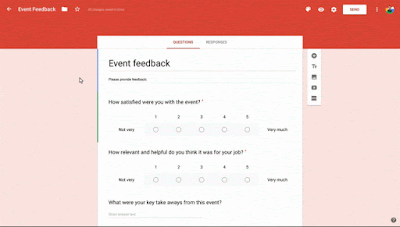
For years and years people have asked me if there is way to customize the fonts in Google Forms. And for years and years I’ve had to say no. That is finally going to change! Yesterday, Google announced the addition of new Google Forms customization options. Choose Your Font Style You can now choose from […]
Huge Flipgrid News! – All Features Now Free

Flipgrid has been acquired by Microsoft. That’s good news for the founders of Flipgrid and great news for all of us who enjoy using Flipgrid. As of this morning all Flipgrid features are now free for all users! If you are a person who paid for a Flipgrid Pro account, you’ll be getting a prorated […]
Games, Screencasting, and Ducks – The Week in Review

Good evening from Maine where we had a great day exploring the Maine Wildlife Park. My older daughter loved feeding the ducks! And we all enjoyed seeing the deer, moose, lynx and bears up close. It was a great way to relax after a long week on the road during which included seven workshops in […]
How to Duplicate a Google Site

A couple of weeks ago the option to duplicate a site was added to the new version of Google Sites. Duplicating a Google Site will let you make an exact copy of an existing site and have it reside at a new URL. Duplicating a site could be a convenient option to use at the […]
Now You and Your Students Can Create Quizzes in Kahoot’s Mobile App

Kahoot has released a major update to their free mobile apps. As of this morning you can now create a Kahoot game within the free app. The app also lets you distribute games to be played in your classroom or as “challenges” for students to play at home. More importantly, now students can create games […]
Updated – 5 Online, Collaborative Whiteboard Services

Online, collaborative, whiteboards can be great tools for hosting quick review sessions for your students. Your students can also use these tools to conduct online study sessions with each other. Here are five free online whiteboard tools to try. Draw Chat is a free service that allows anyone to create a video chat over a whiteboard, […]
How to Automatically Forward Your G Suite Email to a Personal Gmail Address

This is the time of year that I always get a bunch of questions from folks who leaving a school and want to take some emails with them from their old accounts. That can be done by just forwarding those messages from your old account to your personal account. But if you’re not leaving your […]
Cheese, Teams, and Games – The Week in Review

Good morning from Maine. By the time that most of you read this I will be fly fishing on my favorite lake in Maine, Kennebago. After a busy and stressful week I need a break. That means fishing and not going online until the weekend is over. And if you follow on my Twitter and […]
Notion – Project Management & Reference Wiki Now With New Mobile Apps
Notion is a service that I described in March as being part project management and part reference wiki. The service provides a place for teams to make task lists, set due dates, and share files. Notion also provides pages for writing and sharing documents. Today, Notion sent an email to users to announce the new […]
Microsoft Adds New OneNote and Teams Features for Teachers and Students

This week Microsoft announced a handful of new OneNote and Teams features. These new features were all developed for the purpose of improving collaboration and transparency. Rubrics in Teams Back in February Microsoft acquired Chalkup. One of Chalkup’s primary services was to provide a platform for creating, sharing, using rubrics to grade assignments online. Chalkup’s […]
Five Things You and Your Students Can Make With Canva
During the weekend I received an email from a reader who was looking for advice on host to make a logo or graphic for her class and to use on social media. My recommendation was to try using Canva. I’m never going to be mistaken as a graphic design artist and even I can make […]
Forms, Augmented Reality, and Games – The Week in Review

Good morning from hot and humid South Paris, Maine. The warmth and rain have made our flowers bloom which is a nice sight to see to after a long winter. My toddling daughter is certainly happy about this weather as it she loves to play outside and sniff the flowers. And that’s what we’re going […]
Reminder – The End is Near for TodaysMeet
In case you missed the news at the end of April, one of my all-time favorite services is shutting down on June 16th. On that day TodaysMeet will go offline. For almost a decade TodaysMeet was the go-to tool for teachers who wanted to create a backchannel discussion forum for their students. I used in […]
Forms, Videos, and VR – The Month in Review

Good evening from Maine where the sun has just set on the month of May. It was a busy month for me as I worked on developing a new course that will be available through the Teaching Channel later this summer. I also hosted a few webinars and conducted some on-site workshops in May. June […]
Kaizena Now Offers Rubrics to Go With Voice Comments on Google Docs

Earlier this year Kaizena released an updated Google Docs Add-on that streamlined the way that you can add voice comments to your students’ Google Documents. The Add-on lets you simply highlight a word or a sentence in a document and then record a voice comment about that highlighted word or sentence. Voice comments can be […]
SpeakPipe Has New Customization Options

SpeakPipe is a great little service that lets you collect voice messages from visitors to your blog. I used it for many years on a classroom blog so that parents could leave voice messages by just clicking the “send a message” button on my blog. I could then either listen to the message or read […]
How to Embed PowerPoint Presentations Into Your Blog or Google Site
Last week I published a post about including slideshows in your blog or website. More than a few of you wrote to me with questions about the directions for embedding PowerPoint into your Edublogs blogs and one of you emailed me asking for help with Google Sites. To answer those questions I recorded the following […]
Purpose Games – Create and Play Educational Games

Purpose Games is a free service for creating and or playing simple educational games. The service currently gives users the ability to create seven types of games. Those game types are image quizzes, text quizzes, matching games, fill-in-the-blank games, multiple choice games, shape games, and slide games. Text quizzes, matching games, fill-in-the-blank, and multiple choice […]
Geography, Portfolios, and Programming – The Week in Review

Good evening from Maine where I’m home after spending a few days in Key West, Florida where I had the privilege to work with some energetic teachers at Sigsbee Charter School. The trip laid the groundwork for some exciting work we’re going to do in the fall. As much as I enjoy traveling and working […]
How to Include a Flickr Slideshow in Google Sites
This afternoon I spent time working with teachers to develop new websites through Google Sites. One of the things that many wanted to include was a slideshow of pictures from classroom activities and field trip activities. One way to do this is to embed a Google Slides presentation into a page. Another way is to […]
Google Offers a Sites Conversion Tool – Domain Admins Take Note
Whether you like it or not, Google is slowly pushing everyone who uses the old version of Google Sites into the new version. For some people this is a source of great stress and for others it’s not a big deal at all. If you’re a G Suite for Education domain administrator you’ve probably fielded […]
A Quick Google Docs Formatting Tip
Google Docs has lots of handy features that are “hidden” in plain sight. Many of those features address common formatting needs. For example, in the far right edge of the editor menu there is a function to clear all formatting. This is a handy function to use after copying and pasting from a Word document […]
Nine Fun and Challenging Geography Games

Yesterday, I shared the City-Guesser geography game. That game was just the latest in a long list of online geography games that I have tried over the years. Many have come and gone over the years but the following are still going strong. GameOn World is a multiplayer geography game developed by a high school teacher […]
Virtual Reality and Black Flies – The Week in Review

Good morning from Maine where we have entered everyone’s least favorite season, Black Fly Season. The sequence of rainy days followed by warm sunshine is the perfect recipe to bring out swarms of blood-sucking insects. But those moments when the bugs aren’t swarming are soooo nice after a long winter so we’ll be trying to […]
Use These Two Google Slides Add-ons to Create Audio Slideshows

It’s that time of year when I get a lot of requests for recommendations on tools for making audio slideshows. I get these requests because people want to make slideshows to showcase some of the highlights of the year in their schools. One relatively quick and easy way to make an audio slideshow in Google […]
Google Finally Removes “Next Blog” Link from Blogger

For as long as I can remember people have complained about the “next blog” link that appears by default at the top of Blogger blogs. No one likes it because it can lead visitors to random blogs that may or may not be appropriate for classrooms. For many years I’ve taught people how to change […]
How to Install and Manage Chrome Extensions

From time-to-time the icons in my Chrome browser prompt questions from viewers of my YouTube videos. Usually, the questions are about which extensions I’m using. Today, I was sent this question: Do you ever worry that by having so many extensions installed you have more risk for security breaches? My answer was that I do […]
Forms, VR, and Animations – The Week in Review

Good morning from Maine where the sun is shining and flowers are blooming. It’s looking like it is going to be great weather for Mother’s Day. Speaking of which, happy Mother’s Day to all the moms who follow my blog including my mom. Hi, Mom! This week I was supposed to launch The Complete Guide […]
Video Guides to Common Fallacies
The Guide to Common Fallacies is a resource that I wish I had back when I was teaching ninth grade students to recognize bias, propaganda, and logical fallacies. The Guide to Common Fallacies is a series of nine short videos from the PBS Idea Channel. Each video covers a different common fallacy. Some of the fallacies explained in […]
Certificates, Quests, and Comics – The Week in Review

Good morning from Maine where the sun is shining, my lawn is turning green, and we’re all going to play outside today. I have a couple of things to do before the kids wake up including finishing this blog post. This week I spent a lot of time dealing with a change in my hosting […]
Only Five Openings Left

Over the years I have been fortunate to visit hundreds of schools to help teachers use technology to create better learning experiences for their students. Sometimes that means helping people get up to speed on G Suite for Education. But I also do a lot of work with teachers on topics related to coding, media […]
MOOO – Museum of Obsolete Objects

Do you remember using the end of a pencil to dial your rotary phone? Did you have an answering machines that used cassette tapes? Do you remember the annoyance of having your mouse connected to your computer? If you said yes to any of those questions, you should take a look at a YouTube channel […]
Today’s Blogging Q&A Recording
This afternoon I hosted a live Q&A session about blogging. I used YouTube’s relatively new desktop livestreaming tool for the broadcast. If you missed the broadcast, you can watch the recording as embedded below. A list of the questions that I answered is included below the video in this post. How do I get started? […]
How to Automatically Issue Certificates When Students Pass a Quiz in Google Forms

The quizzes setting in Google Forms makes it easy to quickly score quizzes and return quiz scores to your students. The Google Forms Add-on called Certify’em makes it possible to not only give students their grades right away, it also issues them a certificate for passing the quiz. Watch my video embedded below to learn […]
TodaysMeet Is Shutting Down – Six Alternatives to Try

TodaysMeet is shutting down. James Socol, the creator and only developer of TodaysMeet, has announced that he’s shutting it down on June 16th. I’m going to miss it and I know that a lot of you will too. I encourage you to read the announcement that James posted because it will give you a good […]
PhET, Grasshoppers, and AR Creatures – The Week in Review

Good morning from Maine where spring is in the air. Lately, we’ve had some rainy days mixed with wonderfully warm and sunny days. That’s a winning combination to make the flowers grow start to sprout in our gardens. It’s also great for getting outside to walk, run, bike or just enjoy not having to wear […]
Google Tasks – A Very Simple Task Management App

On Wednesday Google announced a bunch of updates to Gmail. That story was covered by every blog under the sun and garnered lots of commentary on social media. What didn’t get nearly as much attention was Google’s launch of a new task management app called Google Tasks. Google Tasks is a free app that is […]
A Quick Guide to OneNote
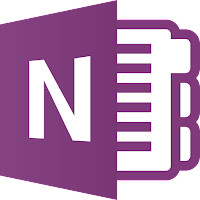
Over the last few months I have come to appreciate all of the things that OneNote does that my trusty old Google Keep can’t do. Whenever a product has as many features layered into it as OneNote does, it can take some time to understand how all of those features work individually and can work […]
New to New Google Sites? 5 Features You Should Know How To Use
The new (current) version of Google Sites is easier for new users to start using. But with that ease of use comes fewer features and some “hidden” features that are often overlooked. If you’re thinking about building a website with the new version of Google Sites, here are five features that you should know how […]
Inspiration From an App That Didn’t Work as Expected

In preparation for a webinar that I am hosting on Thursday I tested a new app that is supposed to help users identify trees. The app is called FindATree. The concept behind the app is solid, but the execution is lacking. The app has you answer a few questions about the characteristics of the tree […]
New Scenes and Characters Added to Storyboard That

Storyboard That has been one of my favorite digital storytelling tools since I first tried it many years ago. Many readers of this blog have come to love it too. Three of the things that make Storyboard That popular are its ease of use, the free lesson plans, and a commitment to continuous development. That […]
Dig Into Mining – Virtual Field Labs and Field Trips About Copper Mining

Dig Into Mining is a free resource from Discovery Education and Freeport-McMoran (the world’s largest copper mining company). The purpose of Dig Into Mining is to help students understand how copper is mined and processed for use in products like pipes and wires. Dig Into Mining offers seven virtual labs and virtual tours that Discovery […]
Storyline JS – Turn Your Spreadsheets Into Stories

In yesterday’s Practical Ed Tech Tip of the Week I featured the storytelling tools produced by Knight Lab at Northwestern University. One of those tools is called Storyline JS. Storyline JS lets you create an interactive, annotated line chart. The purpose of Storyline JS is to enable you to add detailed annotations to the data […]
5 PowerPoint Features Often Overlooked by Students and Teachers

About ten years ago I started to notice a lot of alternatives to PowerPoint popping-up on the web. Some of those presentation tools like Google Slides and Prezi are still going strong while others have faded away. Through it all, PowerPoint kept chugging along even though it wasn’t a darling of Web 2.0 users. Today, […]
Slides, Forms, and Novels – The Week in Review

Good morning from Maine where this morning it actually feels like spring! It’s a nice contrast to the snowy mornings that we had twice this week. I’m hoping that the weather stays nice through the weekend because we have a couple of fun outdoor activities planned including a Tinkergarten class tomorrow. Speaking of outdoor activities, […]
Grasshopper – Learn to Code on Your Phone

Grasshopper is a free app that teaches you to Javascript coding through a series of easy-to-follow tutorials. The free app, available for iOS and Android, starts off with an introduction to the basic vocabulary of coding before moving into the coding lessons. You have to pass the vocabulary quiz before your can jump into the […]
Now You Can Include Google Slides In a Google Document

Inserting charts from Google Sheets has been an option in Google Documents for quite a while. This week Google added the option to add a slide from Google Slides into a document. Your chosen slide essentially appears as an image within your document. Once it is inserted into your document you can resize your slide […]
Enable These Google Forms Settings to Save Time When Making Quizzes

Making quizzes and giving quizzes is a common use of Google Forms. If you have ever built a quiz and given it to your students only to notice after the fact that you forgot to assign a point value to a question, then you need to watch my video about setting Forms preferences. If you’ve […]
See What’s New in Microsoft EDU
About a month ago I shared the news of the addition of a picture library to Microsoft’s Immersive Reader add-in for Word, OneNote, Outlook, and Edge. That’s not the only thing that Microsoft has recently added to their list of education products. As I learned by reading and watching the latest edition of What’s New […]
The Value of Paper In a Digital World

One of the things that I mention in my keynote Leading Students In a Hyper-connected World is the need to teach students the value of occasionally disconnecting from the web to focus on the completion of a task. A few years ago I heard Chris Brogan sum this up nicely by saying “paper doesn’t have a new browser […]
Hacking a “Hacking STEM” Project
In Sunday’s Practical Ed Tech Tip of the Week email I featured Microsoft’s Hacking STEM project library. The idea behind Hacking STEM is to make low-cost or no-cost hands-on STEM projects accessible to as many people as possible. You can follow Microsoft’s directions as written or modify the projects to use other materials to build […]
Spark, Parks, and Jeopardy – The Week in Review

Good evening from Maine where it is snowing, again. This week was a classic spring week in Maine in which we had both sunshine and snow. We’re still weeks away from seeing green grass like I saw yesterday when I was in Greenwich, Connecticut where I facilitated a professional development workshop. Speaking of professional development, […]
Sympathy for Padlet

Last week when Padlet‘s founder and CEO Nitesh Goel announced the changes to Padlet’s pricing model the online ed tech community was upset. Some of the Tweets and Facebook posts that I saw about it were a bit harsh to say the least. I’m sure that Nitesh saw much worse in his inbox than I […]
How to Find & Make OneNote Templates
The more that I use it, the more I think that OneNote is a fantastic all-in-one product for note-taking, bookmarking, and general organization of your digital life. Like any robust product, OneNote has some features that you might overlook unless someone points them out. In my case, templates were a feature that I didn’t notice […]
Math, Newspapers, Animations – March in Review

March has come and gone. Today was a nice Sunday to play outside with my older daughter. In walking the back edge of our property we found the interesting cluster of trees seen in the picture. I hope that you had a nice Sunday and nice start to your month too. Every month I put […]
Food, Timers, and Search – The Week in Review

Good morning from Maine from where the wind is howling and the sun has not yet risen. Why am I up so early on a weekend? Because I have two little kids and this is the quietest time of the day. It’s perfect for drinking coffee and writing things like this week’s week-in-review post. This […]
The Basics of Creating a Quiz in Google Forms
Years ago I published a slideshow that demonstrated how to create a quiz in Google Forms. Even though that slideshow is now outdated, I still get requests for copies of it. To replace that slideshow I made the following video that demonstrates how to create a quiz in the current version of Google Forms. Take […]
Three Mistakes Students Make In Online Research

Whether it’s a simple question or a complex research task, the first thing students do is turn to Google for help. They might type a query into a Google search or, increasingly, they’ll speak their query into Google Assistant, Alexa, or Siri. That practice in itself can be a mistake. Here are three other mistakes […]
5 Online Collaborative Whiteboard Services
An online, collaborative, whiteboard can be a great tool for hosting a quick review session for your students. Your students can also use these tools to conduct online study sessions with each other. Yes, this could be done with something like Skype, but having a built-in whiteboard is particularly useful when having a review session […]
Notion – A Project Management and Reference Wiki
Notion is an interesting service that combines elements of project management with elements of a wiki service. At its core Notion is designed for teams to work on projects together. You can create sections for each of your projects. Within each section you can create a list of tasks. Notion also lets you add sections […]
Draw Chat – Free Video Conferencing With a Whiteboard

Draw Chat is a free service that allows anyone to create a video chat over a whiteboard, PDF, image, or map. To use Draw Chat you just have to visit the site and click “Start New Whiteboard.” Once your whiteboard launches you will have the option to enable access to your webcam and microphone. You […]
Images, Videos, and Snow – The Week in Review

Good morning from Maine where I’ve cleared out the snow just in time for another snow storm. We’ve had 30″ of new snow fall in just over a week. As a skier I love the snow. My friends who don’t ski are ready for the end of winter. How do you feel about winter? Do […]
Three Good Options for Building a Course Website

Twice this week I have had readers ask me for recommendations for platforms building course resource pages or full course course websites. Both readers were looking for options that had more flexibility than Google Classroom and systems like it. Everyone’s situation requires different features, but there are three options I generally recommend. Weebly Weebly for Education makes […]
Three Good Tools for Annotating Images Online
Annotating images can be a good activity for students to do illustrate their understanding of a process by adding information to a blank flowchart. Annotating images is also a good way for students to highlight and identify parts of a diagram like one of a plant cell. I have had students annotate images to identify […]
How to Find Public Domain Videos on Flickr
Flickr is known for hosting millions of images, but it also hosts lots of videos. The advanced search tools within Flickr make it easy to find videos that have Creative Commons licenses or have a public domain designation. With just one click those videos can be downloaded to your computer. Watch my video embedded below […]
Check Out My Redesigned G Suite for Teachers Course

Back in January I released my popular Getting Going With G Suite course in an on-demand version that I called G Suite for Teachers. Dozens of people have taken the course in the last two months. Based on the feedback that I have received, I recently made a couple of updates to the course. The […]
How to Include Podcast Episodes In Your Blog Posts
The folks at Edublogs were kind enough to share my list of ten classroom podcast ideas with participants in their Better Blogging With Students course as well as with all of their Twitter followers. This morning I asked the Edublogs folks if they were allowing the embedding of Anchor episodes into blog posts (Edublogs hasn’t […]
Puzzles, Rockets, and Podcasts – The Week in Review

Good morning from Maine where the rapidly shifting weather of March has arrived in full force. I helped my daughter learn to ride a bike in the driveway on a sunny Thursday afternoon and then yesterday it was too cold and windy to play outside. I hope the weather is better for playing outside wherever […]
Science and Games – The Month in Review

Good evening from Maine where the sun has set on the month of February. As I do at the end of every month I’ve compiled a list of the most popular posts of the month. This month the bulk of the most popular posts were related to science and or games. Take a look at […]
Solve Me Puzzles – Play or Create Math Puzzles

Solve Me Puzzles is a free site provided by the nonprofit Education Development Center. The site offers free math puzzles for students to play and templates for teachers to use to create math puzzles. Solve Me Puzzles features three basic puzzle types. The Who Am I? puzzles feature a little robot character that students identify […]
Science, Wikispaces, and Timelines – The Week in Review

Good morning from the almost completely renovated Free Technology for Teachers World Headquarters in Paris, Maine. If you have followed my week-in-review posts since last fall you know that I have been converting some space in a barn into office space. I’m in the home stretch now as I just have bit more painting to […]
Three Tools for Combining Maps With Timelines

Creating timelines whose events are directly connected to a map display is a good way for students to see correlations between locations and events. Here are three tools that students can use to create mapped timeline stories. StoryMap JS comes from the same people that offer Timeline JS. On StoryMap JS you can create mapped stories. […]
Loom Adds Options for Grouping and Sharing Videos

Loom is a free tool for creating screencast videos in your web browser. Loom even has an option to create screencasts directly from your inbox to use as responses to emails. Today, Loom announced two beta features. The first new feature allows you to organize your Loom screencast videos into groups. The second new feature […]
Math, NASA, and Bingo – The Week in Review

Good morning from Maine where by the time most of you read this I will be on my way further north to Moosehead Lake. As long time readers of this blog know, President’s Day weekend is the weekend that I always go to Moosehead to ice fish with about two dozen other teachers and principals. […]
How Computers Work

We use computers every day. But how many of us actually know how they work? Sure we know how to use the software, but I’m thinking about the hardware. How does that aspect of your computer work? Code.org has a new video series that addresses that question and more. Through watching the videos in How […]
Nine Ways to Add Notes to Padlet Walls

A few weeks ago Padlet added the option to record audio directly in a note. By my count, that marked the ninth way that students can added notes to a Padlet. I made the following video to explain and demonstrate all of the types of notes that can be added to a Padlet wall. Nine […]
Last-minute Collection of Valentine’s Day Resources

Valentine’s Day is tomorrow. If you’re looking for some last minute activities to do in your classroom, take a look at these resources that I featured earlier in the month. Storyboard That offers templates for designing and printing Valentine’s Day cards. To do this your students will first have to create a simple three-frame storyboard. Then […]
Olympics, STEM, and Quizzes – The Week in Review

Good morning from Maine where I’m sitting inside my newly heated barn which is becoming office space, slowly. Getting the heat working was the most important step in the process because now I can finish mudding, taping, and painting the walls. I’ll be spending the day working on that project. It’s not exactly fun, but […]
These Google Docs Add-ons Make It Easy to Find Public Domain Images

Whenever I talk about copyright I always encourage teachers and students to use their own images when they need to include visuals in a paper or presentation. If you don’t own an appropriate picture then look for images that are in the public domain. While Google Docs does have a built-in image search tool, Google […]
7 Ways to Create Screencasts on Chromebooks – Updated for 2018
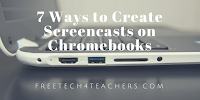
This week’s news about Screencast-o-matic has prompted me to update my list of tools for creating screencast videos on Chromebooks. All of these tools can be used by you or your students to create demonstrations of how a tool works, to create a simple video lesson in which you talk over a slideshow, or to […]
Best of the Web 2018

This morning I had the privilege to give a presentation for the 2018 Wild Wisconsin Web Conference. They asked me last fall to give a Best of the Web presentation and I was happy to oblige. Until this morning I hadn’t given a Best of the Web presentation since last March so I spent last […]
Mentimeter Adds a New Q&A Feature

Mentimeter, one of the tools that I often mention for conducting formative assessments, has just released a new Q&A feature. The new feature will let your audience submit questions that they want you to answer. Additionally, members of the audience can vote for the questions that they want you to answer. The new Mentimeter Q&A […]
Ten Overlooked Google Slides Features

Like any robust presentation tool, Google Slides has many features that often go overlooked by new users. Some of these features will let you accomplish the things that you used to do in PowerPoint or Keynote while others will just save you a bit of time. Either way, here are ten features of Google Slides […]
Math, Social Studies, and Diagrams – The Week in Review

Good morning from Maine where a cold bug has hit our house. I tried to fight it, but this morning I have to admit that I’ve caught it too. This might put me a little behind on my plan to have Practical Ed Tech completely remodeled by kick-off off the Patriots’ game on Sunday afternoon. […]
How to Make an Interactive Diagram in PowerPoint
A couple of days ago I published a video that demonstrated how to create an interactive diagram in Google Slides. This morning I received an email from a reader who wanted to know if the same thing can be done in PowerPoint. Yes, you can use PowerPoint to create interactive diagrams. I made the following […]
Simple Tips for Learning From PD Webinars
I love webinars. They’re a convenient way to learn from experts that I otherwise wouldn’t get to interact with. But not everyone enjoys them like I do. In fact, I didn’t always find them enjoyable. Then a handful of years ago I made some simple, almost “duh,” discoveries that helped me get more out of […]
X Degrees of Separation – The Connections Between Artworks

The big news over the last few days about Google’s Arts & Culture app has focused on people using the app to find their doppelgangers in the museum collections digitized by Google. While it is a neat feature, there are other Google Arts & Culture experiments worth trying. One of those is called X Degrees […]
Twitter Moments – One Storify Alternative

Earlier this week someone emailed me looking for an alternative to Storify which is shutting down and no longer accepting submissions. Moving forward, one way to create collections of Tweets about a topic is to use Twitter’s Moments feature. I have a video about how to create Twitter Moments. In May Storify will be removing […]
300+ Comments Prove What We Already Knew About 1:1 Program Choices
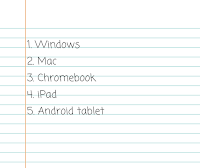
Last Friday I posted a little survey on the Free Technology for Teachers Facebook page. The survey question was, “if you were given an unlimited budget, which of these would you choose for your 1:1 program?” 1. Windows 2. Mac 3. Chromebook 4. iPad 5. Android tablet So far more than 300 of you have responded […]
7 Ways for Students to Use Google Drawings
Google Drawings is an often overlooked, yet useful tool that students can access within their G Suite for Education accounts. As I shared in one of yesterday’s posts, Google Drawings can be used to create hyperlinked images much like you can do in Thinglink which now requires a subscription in most cases. There are other […]
Google Calendar Is Changing – It’s Nothing to Worry About

As I wrote last week, Google Calendar is changing soon whether you like it or not. By the end of February all users will be migrated over to the new version of Google Calendar. If you’re worried about the switch, don’t be. As I demonstrate and explain in this video, there are not any significant […]
10,000 People Get Their Ed Tech Tips This Way

A few years back I decided to try to include more screencast videos in my blog posts. Initially, I hosted the videos on Vimeo and Wistia before realizing that I’d help more people by putting them on my YouTube channel. Those videos have been viewed more than 2,000,000 times and as of this morning the […]
Use Google Drawings as an Alternative to Thinglink

Thinglink recently made some changes to their free plans that further limited access for students. Because of those changes, a few days ago I received an email from a reader who was looking for an alternative to Thinglink. One of my suggestions was to try using Google Drawings to create hyperlinked images. In the following […]
Getting Out of Your Ed Tech Rut

For the last seven weeks I’ve been making it a point to try out the features of Microsoft’s offerings for teachers and students. See yesterday’s post about Microsoft Forms as an example of that. I have been doing this because it is forcing me to take an honest look at the competitor to G Suite […]
New Workshops and Keynotes for 2018

Facilitating on-site workshops and giving keynotes at conferences is one of the ways that I am able to fund Free Technology for Teachers and, in turn, future college tuition costs for my daughters. For 2018 I have developed some new standard offerings to go along with the custom workshops that I am always happy to develop […]
Tutorials on Organizing OneNote
To most outside observers my notebooks, both digital and physical, are a hot mess. That’s because I rarely employ tags, folders, or any of the other traditional methods used to organize a notebook. The only time I do use tags and folders is when I am working on specific research project. The rest of the […]
Three Classic Ed Tech Tools to Try in 2018

Over the last decade I’ve reviewed thousands of free educational technology tools. Some have been a hit, some haven’t, and some have stood the test of time to become “classics” in the world of educational technology. Here are three classics with which every educational technology specialist should be familiar. Scratch Scratch is a is a free […]
Certificates, Rocks, and Wicked Cold – The Week in Review

Good morning from Paris Hill, Maine where wind chill is currently -27F and it’s only going to get colder as the sun comes up and the wind picks up. Usually, I like to go outside and do something fun with my dogs and kids on a snowy day. But today is going to have to […]
Free Timer Templates for PowerPoint Presentations

Over the years I have featured a lot of free countdown timers that you can use in your classroom. At the beginning of the 2017-18 school year I published this list of recommended countdown timers. Here’s one more option to consider, using a timer in a PowerPoint slide. Microsoft offers a couple of timer templates […]
How to Maintain a Blog in 2018

As the new year begins you might have set a goal for yourself to blog more consistently than you did last year. Or perhaps your goal is to start a blog. If so, I have some simple advice that I give every time that I am asked, “how do you do it?” That advice is […]
Toontastic 3D – A 2017 Favorite

For the last five days I have featured the most popular posts of 2017. On this last day of the year, I’m going to highlight my favorite posts of the year regardless of their popularity. This post features my initial review of Toontastic 3D followed by a tutorial video. On Thursday Google released a new […]
Goals, Wishes, and Cold – The Week in Review

Good morning from Maine where we’re experiencing a stretch of cold days that hasn’t been seen since the 1970’s. How cold is it? Earlier this week I referred to Tuesday’s high temperature of 7f as a “warm day.” I took advantage of that warm day by going out to hike up and ski down Saddleback […]
10 Ways to Use Google Earth in Your Classroom – Best of 2017

As I do during this week every year, I am taking some time off to relax and prepare for the new year. Every day this week I will be featuring the most popular blog posts of the year. This one of the most popular posts in May. A couple of weeks ago Google released the […]
Zero Noise Classroom – A Timer and Noise Meter in One – Best of 2017

As I do during this week every year, I am taking some time off to relax and prepare for the new year. Every day this week I will be featuring the most popular blog posts of the year. Here’s one from March. Over the years I’ve shared classroom countdown timers and I’ve shared noise meters, […]
The Things I Wish Every Teacher Knew About Technology – Best of 2017

As I do during this week every year, I am taking some time off to relax and prepare for the new year. Every day this week I will be featuring the most popular blog posts of the year. This is a post from February. On Friday morning I had the idea to write a list […]
How Machines Learn – And What Facebook Knows About You

Machine learning is a hot topic in the ed tech start-up community. You may have heard of an ed tech start-up or two that is touting how machine learning and or artificial intelligence will help them help students. But what is machine learning? CGP Grey recently tackled that topic in a new video. After you […]
Classmint – Online Flashcards With Annotated Images

Classmint is an online flashcard service. Like other services similar to it, Classmint can be used to create and share sets of flashcards. A couple of aspects of Classmint make it different from some other flashcard services. First, Classmint will read your flashcards to you. Second, in addition to supporting the use of images in your […]
Three Good Sources of Fun and Interesting Math Challenges
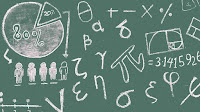
“When are we ever going to use this?” Raise your hand if you have ever heard that question from a student in the middle of a math lesson or any other lesson. Giving students some clever math problems that tie-in a “real world” situation can go a long way toward helping them see how math […]
How to Embed Flipgrid Videos Into Your Blog
On Sunday I featured Flipgrid in my tip of the week. My video tutorial on getting started with Flipgrid included how to share your video prompts with students and how they can reply to your prompts. One method of sharing that I didn’t include in Sunday’s video was embedding Flipgrid videos into blog posts. You […]
About Hardware Recommendations…

I love receiving questions from readers of my blogs and newsletters. There is one type of question that I generally refrain from answering. That type of question is about hardware. (Just to clarify, I do respond to emails with hardware recommendation requests, I just don’t make a recommendation). This afternoon I went live on Facebook […]
A Powerful Blogging Activity for Almost Any Classroom

A question that often comes up in my workshops about blogging is, “what should I have my students write about?” There are dozens, perhaps hundreds, of possible answers to this question. The suggestion that I often make is to start with a simple reflection activity. Set aside time in your Friday schedule to have your students sit […]
Three Free iPad Apps for Creating Talking Animations
Creating videos with students is the topic of one of my most popular on-site workshops. I always customize the workshop depending upon the type of device that teachers are using and the grades that they teach. The following are three of my favorite iPad apps for elementary school students to use to create animations on […]
Animations, Organization, and Music – The Week in Review
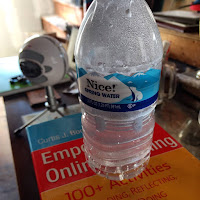
Good morning from Maine where I’m preparing to undertake another DIY home improvement/ maintenance project. One of the perks of owning an old house is getting to develop all kinds of handyman skills that I never knew I had. For example, today I am going to attempt to put new insulation under my dining room […]
Smithsonian Learning Lab Announces Most Popular Resources of 2017

The Smithsonian Learning Lab is a great tool for organizing collections of resources available through the Smithsonian. Through the Learning Lab you can search for and then gather together documents, images, videos, interactive animations, and lesson plans. This playlist of videos will show you everything that you need to know in order to use the […]
Zapier – Connect Your Favorite Tools

Zapier is a fantastic tool for improving your workflow between the services that you use the most. For example, let’s say that you’re a devoted Evernote user and a devoted Dropbox user. Zapier will let you connect the two so that you can send your Dropbox files to Evernote. Or maybe you use Twitter all […]
Promoting School Events Through Social Media
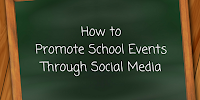
My personal Facebook and Instagram feeds are starting to be filled up with pictures from holiday concerts that my friends’ kids are performing in. Seeing those pictures reminded me of a blog post that I wrote a couple of years ago in which I outlined strategies for promoting and sharing school events through social media. […]
FAQs About the 2018 Practical Ed Tech Coaching Group
Last weekend I announced the launch of the 2018 Practical Ed Tech Coaching Group. The first members have already registered. Many of you who have emailed me for more information about membership in the group. Yesterday afternoon I went live on my YouTube channel to answer those questions. If you missed the live broadcast, you […]
Holiday Greeting Card Creators for Kids
It is the time of the year for sending greeting cards. This is a great opportunity to have students practice letter writing (yes, some people still like letters) and to practice design skills. Here are two good services that your students could use to design and print holiday greeting cards. One of the “hidden” features […]
But I Gave You Credit… Lessons About Copyright

The blog post that I published yesterday in which I listed people and organizations who have recently stolen my work has elicited quite a few responses already. A couple of those responses have included, “you were given credit at the end.” That comment shows a baseline misunderstanding of copyright. Copying and pasting entire blog posts […]
How to Livestream From the YouTube Android App
In a blog post that I published a couple of weeks ago I mentioned using the YouTube Android app to broadcast review sessions for your students. In the time since I published that blog post I have have had a handful of people ask me for more information about livestreaming on YouTube. The best way […]
Rewordify – A Tool to Help Students Understand Complex Texts
Rewordify is a free site that can help students understand complex passages of text. At its most basic level Rewordify takes a complex passage and rephrases it in simpler terms. Students can adjust Rewordify’s settings to match their needs. For example, students can add words to a “skip list” and those words will not be changed […]
The Week in Review – Videos With YouTube Stars

Good morning from Maine where we’re getting ready to spend the day acquiring and decorating a Christmas tree. Finding and cutting the tree should be a fun challenge with a toddler and an infant in tow. Wherever you are this weekend, I hope that you get time to do something fun too. This week I […]
Ten Years of Free Technology for Teachers

Ten years ago I hit “publish” and sent the first Free Technology for Teachers blog post into the wild. 12,593 posts and 72,056,319 pageviews later, I’m still here. I never had plans to publish that many posts, review that many resources, or to be doing this for ten years. But, as it turns out, if […]
Mega Feedback – A Good Way to Organize Feedback

Mega Feedback is a new tool from the same person that developed Mega Seating Plan and Mega Name Picker. Both of those tools have been popular with readers of this blog and I think that Mega Feedback will become popular too. Mega Feedback is designed to help you quickly record, save, and distribute short bits […]
Three Puzzle Templates That Help Students See Content Connections

Russel Tarr publishes a lot of great educational games and instructional templates on ClassTools.net. Among those templates are three activities designed to help students see the connections between events, people, places, and ideas within a subject. The Class Tools Hexagons Generator lets you create an online hexagonal learning activity to share with your students. To use the […]
GradeProof Helps Students Improve Their Papers
GradeProof is a service designed to help students improve their writing. GradeProof lets students either import documents or write documents within the GradeProof editor. Either way that the students use, the next step is the same. GradeProof identifies spelling, grammar, and phrasing errors within a student’s writing. GradeProof highlights and color codes the errors that […]
Three Ways to Broadcast Review Sessions for Students

Today, instead of having to stay after school or come back to school for an extra review session, students can tune-in to a broadcast that you host. Of course, you can still have students come to you after school for a review session, but you can help even more students if you broadcast that review […]
7 Good Tools for Surveying Your Audience
Games like those you can make on Kahoot and Socrative are great for review activities. However, you don’t always need to play a full game to gauge your students’ understanding of a topic. And other times you just need a quick way to anonymously survey your class. Here are some tools that you can use […]
How to Copy Comments in Google Docs
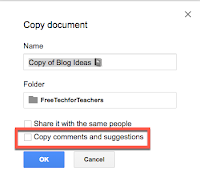
Earlier this month Google added a new option for copying comments in Google Documents. The new option lets you include comment and suggestions when you make a copy of an existing Google Document. I’ve had a few questions about how the new feature works so I made the following video to show how copying comments […]
5 FAQs About Whisper for Google Classroom
Whisper is a free Chrome extension that was featured in last week’s most popular post of the week. During the week I received a bunch of emails about the extension. Here’s a short run-down of the questions most frequently asked about Whisper. 1. What is Whisper? It is a free Chrome extension that lets you […]
The Week in Review – The Most Popular Posts

Good evening from Maine where the first snowflakes of the 2017-18 winter have started to fly. Whether they love the snow or they hate the snow, everyone around here has a comment about it. I’m in the “love snow” camp and I’m excited that the local ski resort opened this week. The snow reminds me […]
Recording – 7 Ways to Help Kids Discover & Analyze New Information
Last month I hosted a free webinar titled 7 Ways to Help Kids Discover & Analyze New Information. The recording of the webinar, sponsored by Kids Discover Online, can now be viewed on my YouTube channel or as embedded below. The seven points covered in the webinar: Developing search terms and phrases. Charting and tracking […]
Google Arts and Culture
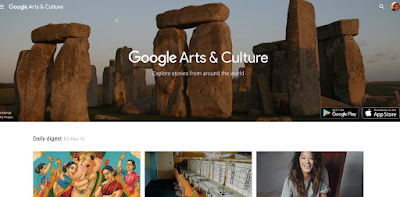
Google Arts and Culture launched in 2011 as result of a 20% time project from Googler Amit Sood. The idea was to make important cultural materials more available and accessible to people from around the world and to digitally preserve these materials to educate and inspire future generations. Google originally partnered with 17 museums in 9 […]
The Week’s Most Popular Posts on Free Technology for Teachers

This week was another busy week in the world of Free Technology for Teachers. At the beginning of the week I had the pleasure of working with teachers in Albemarle County schools in Virginia. Then on Wednesday evening I hosted Intro to Teaching With Video with Keith Hughes and Tom Richey. If you missed it, […]
Two Good Tools for Creating Interactive Timelines

Earlier this week I received an email from a reader named Ashley who wrote, “My classes have been reading Girl in Hyacinth Blue, a reverse chronology of the history of an art work. I would like them to do an interactive timeline to show their understanding of the text. I have never done something like […]
Autocrat Document Merge
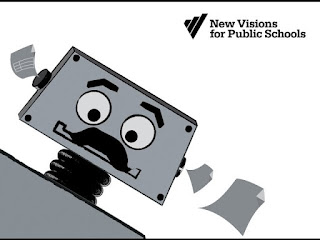
Autocrat is a document merge tool that allows you to take data from a spreadsheet and use it to create a customized document or PDF. Autocrat can also be used to merge data from a spreadsheet into a single Google Slides presentation. All of this happens through the use of merge tags which match corresponding headers […]
4 Ways to Use Flipgrid in 4th Grade

This is a guest post from Caroline Schaab. As a 4th grade teacher, I’m always looking for creative ways spark curiosity, promote student voice, and keeps students engaged and to want to continue learning outside of school. Last year, with a few weeks left in the school year, I was introduced to Flipgrid. Fligrid is […]
Lesson Planning, Keyboarding, Breakouts – The Week in Review

Good evening from Maine where all of the leaves have changed to brown and we’re now just waiting for winter to begin. In my mind I’ve always thought that Halloween marked the end of beautiful part of fall and the transition to the browns of late fall before the snow arrives. This year fall out […]
Providing Every Student in Your Class With a Voice

I was the quiet student who always sought out the back row. I never willingly participated in class discussions, not because I didn’t have anything to contribute, but because I preferred to communicate my thoughts in writing. Many of our students sit in class quietly as their peers dominate the discussions, wishing they could add […]
Getting Going With G Suite for Education
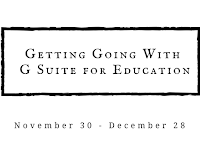
Last summer more than 100 people participated in my online course Getting Going With G Suite. Throughout the Fall I’ve fielded requests from folks who missed out on the summer course and would like to get into the next offering. I’m happy to announce that I have scheduled another offering of Getting Going With G […]
How to Create a Digital Breakout Game
Breakout EDU has been a breakout hit in classrooms over the last couple of years. The success of the physical Breakout EDU games has spurred the creation of many digital versions built on everything from Google Forms to full-fledged online game environments. Metaverse recently published a tutorial on how to make your own digital breakout […]
Library of Congress Congressional Data Challenge

The National Data Challenge from the Library of Congress is a competition that is asking “citizen coders” to develop creative ways to use technology to analyze, visualize, and interpret data sets from congress.gov as well as other platforms. The idea is to create a product that helps others discover, use, and explore the massive collection of legislative […]
Using Video to Improve Teaching Practice

This is a guest post from Harrison McCoy. Speaking transparently, I have to admit I don’t like the way I appear in videos. To be totally truthful, I dislike the way my voice sounds even more. Yet, I recognize the effectiveness of using video in teaching, coaching, and training, and one of my professional goals […]
Using Classcraft for Gamified Motivation and Formative Assessment
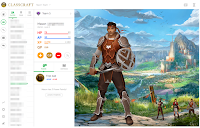
This is a guest post from Rachel Langenhorst. Rachel’s work has appeared here in the past and been quite well received. I was excited to get another guest post submission from her. Every teacher in this day and age must be able to juggle 3 to 45 things at any given moment. There are days […]
Collaborative Computing vs One to One
This is a guest post from Tracy Dabbs, Coordinator of Technology and Innovation for the Burlington-Edison School District. I have been supporting Ed-Tech in classrooms for nearly 15 years and during this time we have all experienced some big changes in tools and ideas. There is always some new learning design that promises to transform […]
Updates to Google Calendar

Google Calendar released some updates last week. If you have not already noticed these changes, you will see them very soon. The new version of the calendar is more visually appealing and some features are easier to use. You can add new events to your calendar with a single on any open space. A double […]
How to Prevent Plagiarism in Online Learning: Unicheck and Google Classroom

This blog post is sponsored by Unicheck. The reputation and credibility of the educational institution directly depend on academic conduct policies and measures taken to prevent plagiarism. It is equally relevant for online and offline academic institutions. The problem is plagiarism has never ceased to exist. According to the University of Adelaide survey, 90% of […]
The Week in Review – A New Addition

Good evening from Maine where we have had a busy few days welcoming our new daughter. Mother, baby, big sister, and dad are all doing well. Thanks to everyone who shared congratulatory messages on Instagram and Twitter over the last couple of days. The blog has kept chugging along over the last couple of weeks […]
Navigating Google Maps Using Pegman
Recently, I introduced you to Pegman, the little icon who lives in Google Maps and Google Earth and helps us explore imagery of places all over the world at street view level. The video below shows you how to use Pegman to navigate in Google Maps, including how to use it to visit museums from around […]
Common Craft: Dress Your Pet for Halloween

Moose, Winston, and Tank are ready for Halloween CommonCraft has a free collection of Halloween cut-outs you can use to dress your pets up for Halloween. All you need to do to get started is add a picture of your pet to your presentation software such as Keynote, PowerPoint, Photoshop, Google Slides, or Google Drawings and […]
Six Resume Tools for Teens
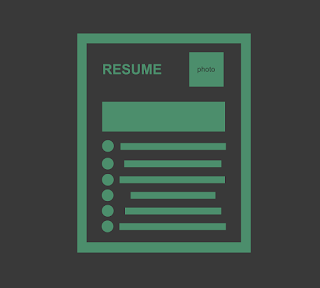
One of the important skills that students need to have prior to graduating from high school is the ability to create a resume. Ideally, they will create a resume in high school and continue to update it beyond graduation. Creating a resume from scratch can be overwhelming, but these resources will help students understand what […]
Five Gmail Extensions to Increase Productivity

Gmail is a robust tool on its own, but it’s even more more powerful when used with extensions. These extensions will allow you to up your Gmail game and possibly even save some time! Boomerang for Gmail– Write an email now and schedule it to be sent at a later time. You can also use this […]
Virtual and Interactive Resources for Science Teachers
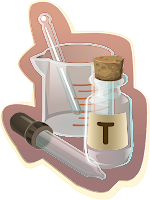
Virtual labs have come a long way in recent years. While nothing compares to completing a hands-on lab in an actual science classroom, sometimes it isn’t possible. Cost and access to equipment are possible obstacles. Other barriers include location. As more classes are being offered online, it necessary for students to complete activities in virtual […]
Library of Congress: Papers of Ulysses S. Grant Now Online

The Library of Congress has just put the papers of Ulysses S. Grant online for the first time in their original format. The collection of over 50,000 items that date back to 1819, was digitized from microfilm scans. The papers from the 18th president of the United States, include family correspondence, reports, military records, scrapbooks, […]
Meet Pegman

Google Maps and Google Earth have a very special feature and his name is Pegman. This little guy allows us explore places around the world at Street View level. You can find him near the bottom right corner of Google Maps or in Google Earth once you select a location to explore. Pegman is yellow in […]
Enhance Your Google Classroom Experience
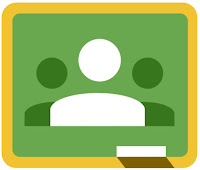
Google Classroom is a blended learning solution that was introduced by Google in 2012 and it is one of only two products that Google has created specifically for education. It’s purpose is to provide teachers with a simple way to collect,distribute, and grade assignments. Like all Google products, Classroom is constantly evolving and improving. Let’s take […]
Current Events Sites for Students

CNN Student News, now called CNN 10, is one of the most popular sites for student news and current events, but there are many other sites out there that are worth taking a look at. Here are some of the ones that I have used over the last couple of years. KidsPost– This is associated […]
Create Free Logos with DesignEvo
DesignEvo, from PearlMountain, is a free online logo maker. PearlMountain has been designing software for over a decade and is working to make professional photo editing and graphic design tools accessible to everyone. The DesignEvo library has one million icons to choose from as well as hundreds of text fonts and shapes. This product features powerful editing tools […]
How to Force Copy of Drive File and Shorten URL for Easy Sharing

Did you know there is a quick and easy way to force someone to make a copy of a Google Drive including Docs, Sheets, Slides, and Drawings? When you are editing one of these types of documents, you will notice the word “edit” appears at or near the end of the URL. If you delete […]
G Suite Training App

The GSuite Training is a Chrome extension that provides interactive tutorials on a variety of Google Apps including Gmail, Calendar, Docs, Sheets, Sites, Classroom, and Slides. The extension exists within each app and the tutorials change depending on which app is open. When you open the extension you will see a searchable list of tutorials. When […]
10 Uses for a Classroom Blog
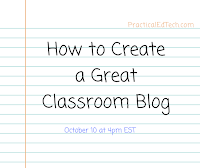
Regardless of the blogging service that you choose to use, here are ten things you can do with a class blog: 1. Posting assignments and reminders. 2. Posting enrichment activities. 3. Continuing discussions beyond the classroom walls. 4. Creating a central location for links to student resources. 5. Posting videos to supplement and complement class […]
Search Safely on Pixabay

Pixabay is a site that houses over one million free images and videos that have been uploaded by users around the world. All content found on the site is licensed under a Creative Commons CC0 license which means that you can use any of the content in any way you wish, even for commercial purposes. […]
Grants for Teachers

Most of us could use more money for our classrooms. Whether we need to by basics like tissues and glue or we need funds to take students on a field trip, there is grant money available that can help us out. I have done some research and want to share some of the sites I […]
Classkick to Learn Together

Classkick is an app that allows students and teachers to learn together in real time. Teachers can create lessons using existing worksheets, or new text, audio, or videos. Students complete their work on a Chromebook, iPad, laptop, or desktop. Teachers can view the work that students are doing in real time and can see anyone […]
Radiooooo – The Musical Time Machine

Radiooooo is a site that brings together music from around the world and organizes it by decade beginning in 1900 through now. Simply click on a country, select a decade and music will begin playing. If you are feeling more adventurous then you can select “taxi mode” which allows you to select multiple countries and […]
The WWW Virtual Library: International Affairs Resources

The WWW Virtual Library System: International Affairs Resources is one section of the Virtual Library System. This site is a free academic internet directory which is supported by Elizabethtown College in Pennsylvania. This site, which is organised by volunteers, has over 2000 carefully selected links which have been annotated. These links are divided into 34 international […]
College Fair App by Kickwheel

The College Fair is an free app from Kickwheel is acts like a mobile college fair. The idea is to help students find a college or university that is a good fit for them. Students create a profile which includes details about their academics as well as personal information. Students can search the app by […]
Using Canned Responses in Gmail
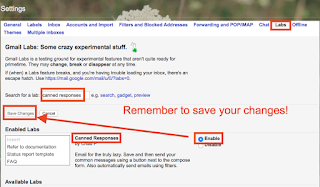
Gmail Labs are something that often go unnoticed because they are somewhat hidden and hard to find unless you are looking for them. A word of caution about Gmail Labs. These features can be killed off at any given time with no warning so try to not get too attached to any of them. One of […]
Using NoRedInk to Spice Up Grammar Lessons

NoRedInk is a service that helps teachers create differentiated grammar lessons that are personalized for each student. Teachers start by creating a free account, adding their classes, placing students in those classes, then adding different types of assignments to the classes. NoRedInk has three core features including curriculum, assignments, and student data. The curriculum library […]
Fun With Bitmoji
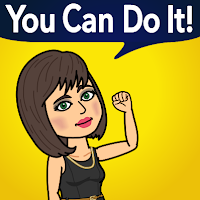
Bitmojis are everywhere! They are found in emails, text messages, Twitter, and Facebook as well as countless other places online. If you have ever experienced bitmoji envy because you weren’t quite sure how to create one, then today is your lucky day. There are a couple of ways you can start the process of creating […]
How to Create a Conversational Poll

Acquainted is a neat polling service that I wrote about earlier this week. I described it as a conversational polling service because you can program responses to appear based on the response choices someone make on your poll. That description might have confused some folks as I have received a bunch of questions about how […]
Meet Google Pixel Buds
Pixel Buds, one of Google’s latest pieces of hardware, were unveiled yesterday at an event in San Francisco. These wireless earbuds will work with any phone, but provide the best experience when paired with a Pixel phone. When used with a Pixel, the user has full access to Google Assistant through touch sensors located on […]
Goosechase Scavenger Hunt

GoosechaseEdu is an app that combines the excitement of a scavenger hunt with mobile technology. Games consist of a series of missions that are completed by individuals or teams. Once you create an account, you can opt to use games from the game library or you can design your own missions. Once your game is […]
ClassFlow: Creating Interactive Digital Lessons
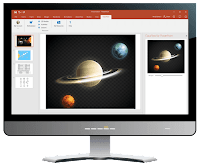
ClassFlow is a free lesson delivery application that is used by over 125,000 institutions around the world. It helps teachers design interactive and engaging lessons. Teachers can create lessons from scratch or find free and low cost lessons that are already made in the marketplace. To get started, you will need to set up a […]
Wanted! Guest Bloggers
It has been two years since I last hosted guest posts from teachers and principals so it’s time that I do it again. This time I am going to run guest posts in the last two weeks of the month. In the past I’ve had some awesome guest bloggers share their knowledge and experience with […]
Acquainted – Conversational Polling

Acquainted is a free tool for conducting online polls. Unlike other online polling tools, Acquainted is a conversational polling tool. What that means is that people who take your poll can get an instant response from your regarding their selections of poll options. Your responses are written into Acquainted and programmed to appear to poll […]
Lesson Plans for SMART Goal Setting

Storyboard That is a great tool that can be used for creating cartoons, flowcharts, timelines, and wireframes in addition to typical storyboards. Storyboard That also offers a huge library of lesson plans on everything from classic literature to history to cyber safety. One of the newest lesson plans added to the Storyboard That library is […]
Kahoot, Copyright, Drive – September in Review

Good evening from Montgomery, Alabama where I am preparing to give a couple of presentations tomorrow at the Alabama Independent Schools Association conference. I’m looking forward to meeting many teachers tomorrow. That’s my favorite part of speaking at conferences. If you’d like to bring me to your conference, please click here for more information. The […]
Blogging, Math, and Character Scrapbooks – The Week in Review

Good evening from chilly Paris Hill, Maine. The falling leaves, shorter days, and cooler weather remind me of all the chores I need to do outside before the snow flies (the local ski resort made snow this week). One of those chores is touching up some paint around my window dormers. So that’s how it […]
Join Me, Vicki Davis, and Monica Burns for a Free Webinar
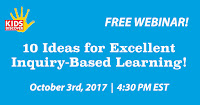
Next week I am joining Vicki Davis and Monica Burns on a free webinar organized by Kids Discover. The webinar will be a panel-style discussion of ten ideas for inquiry-based learning. The webinar is happening live at 4:30pm EST on October 3rd. (Use the Time Zone Converter to find your local time). Some of the […]
Avoid This Common Google Forms Mistake
New users of Google Forms often think that if students are in the same domain as the teacher, student information is automatically collected. That is not the case. Here’s how to make sure that you do collect student names and email addresses when giving a quiz through Google Forms. Learn more about Google Forms and […]
5 Free Resources for Math Teachers Using Chromebooks
One of the many questions that I received in my email this week came from a reader who wanted to know what some of my favorite resources for teaching math are. She added the stipulation that they needed to work on Chromebooks because her district just replaced old Windows computers in a lab with a […]
XtraMath Now With Google Sign-on and Support for Another Language

XtraMath is a free service designed to help you help your students master the building blocks of solving mathematics problems. I’ve reviewed the service before and every time I do someone replies with a positive note about the service. One of the things that makes XtraMath popular is its support for multiple languages. Recently, XtraMath […]
Built to Last – Bubbl.us Mind Mapping
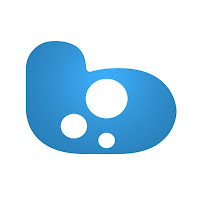
Bubbl.us is the third entry into my Built to Last series. This is a weekly series featuring the educational technology products and concepts that have lasted as long as I have been writing Free Technology for Teachers which will be ten years in November. See the first two entries in the series here and here. […]
Kahoot, Fractions, Copyright – The Week in Review

Good afternoon from Maine where it is a gorgeous late summer day. I started the day with a fun hike with my daughter and dogs. These days my hikes are little slower than they used to be, a 30lb child on your back will do that, but they are sweeter because I enjoy them with […]
A Fun Geography Game for All
Earlier this week Maps Mania published a list of ten geography games that are based on Google Street View imagery. Looking through the list reminded me of a geography game that is fun although it is not based on Street View imagery. That game is GameOn World. GameOn World is a multiplayer geography game developed by […]
Autumn Timelapse – Updated for 2017

At about this time a few years ago I was walking in the woods with my dogs when I got the idea for a timelapse of autumn video project. The idea was to take one picture every day to document the changes in the foliage as we progress through autumn from the first few orange […]
5 Tutorials on Mapping Stories
In Wednesday’s broadcast of Practical Ed Tech Live I answered a question from a reader who was looking for advice on how to have students create maps based on stories that students read. The person had seen it done at a Google Apps Summit but couldn’t remember the name of the tool(s) that was used. […]
How to Create a QR Code for a Google Form

This afternoon I received an email from a reader who wanted to know how to make a QR code for quiz that she had made in Google Forms. The process is rather straight-forward as it requires just one simple tool outside of Google Forms. To create a QR code for a Google Form simply click […]
Practical Ed Tech Live – Featuring Schrute Farms
Earlier today I hosted the latest installment of Practical Ed Tech Live. I started the broadcast by talking about the changes that I have had to make to the RSS feed and daily email from Free Technology for Teachers. After that I answered a handful of questions from readers. Those questions can be read in […]
This Little Change Can Save Your Laptop’s Battery
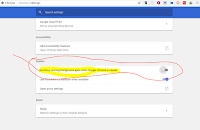
Earlier this morning in my post about customizing your Chrome settings I included the screenshot that you see in this post. That screenshot illustrates an advanced setting that you can use in Chrome if you are using a Windows or Linux computer. The setting stops Chrome apps/ extensions from running in the background when you […]
The Week in Review – The Most Popular Posts

Good morning from Maine. By the time that many of you read this, I will be fly fishing for landlocked salmon on one of my favorite rivers, the Magalloway River. Wherever you are this weekend, I hope that you also get some time for a favorite hobby. And my sincerest thoughts and best wishes to […]
5 Simple Things That Can Improve Your Videos

Whether for it is for education or entertainment we are all watching more videos than ever before. YouTube states that more than one billion hours of videos are watched daily. We have more tools to record and share videos than ever before. With the tap of an app or click of a link, you and […]
The Practical Ed Tech Handbook for 2017-18

For the last couple of years I have published a free PDF titled The Practical Ed Tech Handbook. Over the weekend I updated it to include some new resources, remove some older ones, and edited it to reflect recent updates to some favorite tools. Subscribers to the Practical Ed Tech newsletter received a copy on […]
Great Writing Prompts for Elementary School Students

Last month Night Zookeeper launched a fantastic creative writing platform called Writing Sparks. Writing Sparks offers timed writing prompts to share with your elementary school students. Students can respond to the prompts by writing on paper, in a word processing document like MS Word, or by writing on the Writing Sparks website. The Writing Sparks […]
SeeSaw 101 – How to Get Started Making SeeSaw Digital Portfolios

For the last couple of years SeeSaw has been my first choice for a digital portfolio tool. It works well on all platforms and it’s equally easy to use on all platforms. But if you need a little help getting started on SeeSaw, SeeSaw 101 is there for you. SeeSaw 101 is a set of […]
The Week in Review – The Most Popular Posts

Good afternoon from sunny Paris Hill, Maine. It was a busy week here and I’m sure it was for you too. As I mentioned earlier in the week, autumn is in the air around here. I found myself grabbing a knit hat and putting on a fleece earlier this week. That just serves as a […]
How to Find and Use YouTube Embed Codes
You might have noticed that YouTube made some layout changes. One of those changes included altering the sharing menu and moving the location of the embed codes for videos. Someone emailed me this morning asking for help on finding the location of the embed codes for YouTube videos. I made the following short screencast to […]
The Month in Review – A New Englander’s Favorite Season

The end of August is here and that means that this New Englander’s favorite season is just around the corner. From leaves starting to change color to Dunkin Donuts advertising pumpkin coffee to back-to-school pictures on Facebook, the signs of Fall are all around us. As I do at this time every month, I have […]
Crowdsourcing Advice for New Teachers

Every year new teachers join our profession not knowing what they don’t know. To help new teachers, five years ago I crowdsourced advice for new teachers. It’s time to update that list of tips for new teachers. I put together this simple form for veteran teachers to submit their best advice for new teachers. If […]
DIY Augmented Reality – 3 Ways To Use It In School

Disclosure: Metaverse is a new advertiser on FreeTech4Teachers.com Metaverse is an amazing platform that brings that for the first time enables anyone to create rich augmented reality experiences. In many ways the capabilities within Metaverse remind me of the early days of Minecraft (before it was sold to Microsoft) except that instead of creating games […]
The Week in Review – Soaking Up Summer

Good morning from Maine where despite seeing a few maple leaves already turning from green to red, we’re still soaking up summer. Last weekend Isla and I hiked a local mountain and enjoyed the views from the top. This weekend, we’re doing the same. I hope as she gets older she enjoys the outdoors as […]
The Week in Review – It’s Only August

Good morning from Maine where the sun is shining on nice August morning. It’s only the first week of August, but I have already spotted a couple of leaves changing color. That’s always my visual reminder that my favorite season is just around the corner. I’m not sure if it is because my birthday is […]
Practical Ed Tech Live Episode #13
On Tuesday afternoon I hosted another episode of Practical Ed Tech Live. As I do in every episode, I answered some questions that I had received in advance and some that were submitted live. The questions that were submitted in advance can be seen in this document. The video of the episode is embedded below.
The Month in Review – The Most Popular Posts

Good evening from Maine where the sun has set on the month of July. Mason and I sat out on the deck enjoying the last rays of sunshine then came inside to write this review of the month. This was a busy month as I spoke at the Upstate Technology Conference in South Carolina then […]
The Week in Review – The Most Popular Posts

Good evening from Maine where we enjoyed a beautiful summer day. These are the kind of summer days that you want to bottle and save to re-use on dreary day in January. We took advantage of the beautiful weather by going for a hike with our dogs. Wherever you are this weekend, I hope that […]
The Week in Review – New Headquarters

Good evening from the new Free Technology for Teachers world headquarters in Paris, Maine. Today, we moved into a home in the Paris Hill historic district. It’s most notable resident was Hannibal Hamlin who was Abraham Lincoln’s first Vice-President. As a lover of history, I’m excited to dig into more of the local history in […]
The Week in Review – Fun and Learning at UTC

Good evening from Maine where I’m wrapping up a busy week that included hosting four webinars and two days of presenting at the Upstate Technology Conference in Greenville, South Carolina. UTC was a great event. It was a pleasure to meet so many new people including YouTube sensation Tom Richey and to reconnect with old friends. If […]
Metaverse – Program Your Own Augmented Reality Apps

Metaverse is a free platform that lets anyone create an augmented reality app. I had the opportunity to have a guided tutorial through the Metaverse platform last week and I was so impressed that I’m now planning to include it along with the MIT App Inventor during the Practical Ed Tech BYOD Camp at the […]
Try Book Creator In Chrome to Create Multimedia Books

Book Creator is a one of the most popular iPad apps in schools. It’s a fantastic app for creating multimedia stories. Now that platform is available in a web version too. The Book Creator web version is currently in beta and open for teachers to use. Book Creator’s web version supports creating multimedia books containing […]
The Week In Review – The Most Popular Posts

Good morning from Maine where the sun is shining and I’m ready for a bike ride with some old friends that I haven’t seen in about twelve years. Even if I wasn’t riding with friends, it would still be a great day to get outside for fun exercise. In my life there is an amazing […]
More Than 8,500 People Get Their Ed Tech Tips This Way
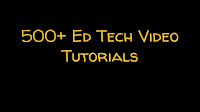
My virtual mentor, Chris Brogan, says that watching and listening is the new reading. He’s been saying this for a while which is why I’ve made an effort to publish a few new videos every week. Chris appears to be right because every week more people subscribe to my YouTube channel. As of Wednesday, more […]
How to Use Unio to Deliver Lessons to Students’ Screens
Unio is a free platform for creating lessons and delivering them directly to your students’ laptop screens. It’s designed to let you project a lesson and quizzes onto your students’ screens and have them follow along with you. You can include quiz questions at various points throughout your lessons. In the video embedded below I […]
Unio – A Free Virtual Whiteboard for Broadcasting Lessons

Unio by Harness is a free virtual whiteboard system that you can use to broadcast illustrations and demonstrations to your students’ laptops. I learned about Unio from Danny Nicholson and had to give it a try myself. To get started with Unio you first create a subject heading then create a lesson. The lesson creation […]
Practical Ed Tech Live – Episode 10 – ISTE Recap + Q&A
Just a few minutes ago I wrapped-up the tenth episode of Practical Ed Tech Live. Most of the time was spent on my ISTE recap, but I did answer a couple of reader questions at the end. Next week I will cover more questions. The video of the episode is embedded below. You can get […]
WordWanderer – Another Neat Word Cloud Tool

There certainly is not a shortage of word cloud creation tools on the web. The latest that I’ve tried is WordWanderer. WordWanderer attempts to be different from other word cloud creation tools by letting you drag and drop words to rearrange the look of your word clouds. Additionally, WordWanderer includes a search tool that you […]
The Week in Review – The ISTE Prelude

Good afternoon from San Antonio, Texas where I have just checked-in at the ISTE 2017 conference. The conference doesn’t officially begin until tomorrow, but there is already plenty of activity around the convention center. When I checked-in I was asked, “what are you looking for at the conference?” My answer was, “things that empower students […]
Mapping Local Art – A Google Maps and Earth Activity

Winslow Homer [Public domain] via Wikimedia Commons. Whenever I conduct workshops on Google Maps and Google Earth I always point out that there are uses for those tools beyond the realm of geography and history. A recent, popular, example of this is found in the Google Arts & Culture Institute’s Street View imagery of museums. While the Google […]
Collaborate With Students to Create Quiz Games
Triventy is a free quiz game platform that earlier today I introduced to a great group of teachers in New Hampshire. The concept behind Triventy will feel familiar to anyone who has used Kahoot or Quizizz. Triventy differentiates itself from Kahoot and Quizziz by allowing you to accept question suggestions from students. In the video embedded […]
Formative 2.0 is Coming Soon – Save Your Data Soon

Formative is one of my favorite free tools for conducting interactive formative assessments. I’ve used it to create image-based quizzes and diagram-based quizzes. You can also use it to create interactive assessments based on documents that you upload to the site. Last week Formative announced via email that Formative 2.0 is coming soon. The new […]
The Week in Review – The Recombobulation Area

An appropriate sign after TSA in Milwaukee. Good morning from Maine where I’m enjoying a nice cup of coffee while my dog sleeps next to me on the couch. It’s a nice way to start a summer day. Put another way, drinking coffee at a leisurely pace feels like I’ve entered a recombobulation area. That’s […]
The Week in Review – The Most Popular Posts
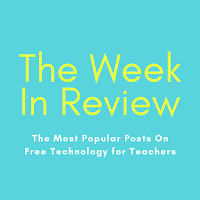
Good morning from Maine where it is starting to feel like summer. Some of us were starting to go a little nutty with the constant rain and cold. The sunny, warm weather has me thinking forward to July when I’ll host the Practical Ed Tech Summer Camps. There are some seats available for both the […]
Six Types of Classroom Video Projects – And 18 Video Creation Tools

The process of creating and publishing videos can be a great way to get students excited about researching, storytelling, and sharing their work with an audience. For teachers who have never facilitated video creation projects in their classrooms, choosing the right style of video and the right tools can be a bit confusing at first. […]
5 Neat Things You Can Do With Google Sheets
Once you get the hang of working with Google Sheets there are a lot of great ways to use spreadsheets as a teacher or as a student. Here’s a run-down of some of my favorite things to do with Google Sheets in the classroom. Map spreadsheet data: One of the overlooked and or misunderstood features […]
An Overview of Google’s Public Data Explorer

Google’s Public Data Explorer draws on data sets from the World Bank, the US CDC, the US Bureau of Labor Statistics, and other sources of public data. In all there are eighty data sets. The Public Data Explorer makes it possible to quickly create visual representations and visual comparisons of the data sets. Each visualization you create has a […]
4 Updates to ClassDojo’s Student Stories

Last fall ClassDojo introduced a new digital portfolio tool that they call Student Stories. Initially, it was only available on iPads then it expanded to users of all types of computers and tablets. Student Stories puts students in charge of assembling their portfolios. Their portfolios can include digital work as well as physical work that […]
The G Suite Newsletter – What’s New In G Suite

There are times when it seems that keeping up with the updates in G Suite can be a full-time job in itself. Fortunately, at then end of every month Google publishes a newsletter that highlights the updates made in the previous month. You can find this month’s G Suite Newsletter here. Highlights from the May […]
The Week in Review – The Most Popular Posts
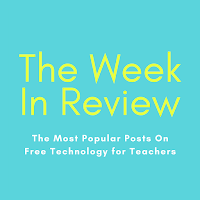
Good morning from rainy Maine. I’m not complaining too much about the rain today because I’m inside spending today working on developing and editing materials for the workshops and webinars that I’m leading this summer. One of those webinars, From Blog to Job, is starting tomorrow night at 7pm EDT. In my typical pattern of […]
May’s Most Popular Posts on Free Technology for Teachers

Good evening from Maine where we’re having our first thunderstorm of the year on the eve of June. Earlier today I hosted Teaching History With Technology and I’m looking forward to teaching more professional development classes throughout the summer. You can learn more about those course offerings on this Practical Ed Tech page. As I […]
DocsTeach Adds New Analysis Activities for Students
DocsTeach is a great resource for teachers of U.S. History. DocsTeach, produced by the National Archives Foundation, provides teachers with a free platform on which they can create online history lessons based on images, documents, audio recording, video recordings, and maps. The lessons that teachers create can be shared with their students through a free […]
7 Ways to Use Google Keep in Your Classroom
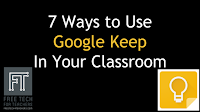
This week’s Practical Ed Tech Tip of the Week featured a demonstration of how to use Google Keep to annotate images. That is just one of many ways that you and your students can use Google Keep. G Suite for Education users, remember that Google Keep is now a core product in G Suite. 1. […]
The Week in Review – The Most Popular Posts
Good evening from Connecticut where we’re visiting my brother and my newest niece. We spent a good chunk of the afternoon attempting to get a picture of my daughter and my niece looking at the camera at the same time. We were unsuccessful in that effort, but we had fun trying. Wherever you are this […]
How to Use Know Lounge to Host Online Tutoring Sessions

Know Lounge is a free service for hosting online tutoring sessions. A bunch of new options were added to Know Lounge this week so I made a new video to demonstrate how to use it. In addition what is demonstrated in the video above, Know Lounge now includes a quiz function. You can create a […]
The Month in Review – April’s Most Popular Posts

Good evening from Maine where it’s nice to be home after a few days on the road. We enjoyed New Orleans, but this northerner is happy to be back in the cool, crisp weather of spring in Maine. Earlier this week I literally watched the ice go out. As I do at the end of […]
The Week in Review – The Most Popular Posts
Good evening from New Orleans where my daughter and I have been spending time exploring while mom is at a conference here. This is a completely new-to-me travel experience as we’re up early and wandering the city before almost anything is open. This morning we were the first in line to buy tickets for the […]
Create Your Own Google Classroom – G Suite Not Required

Last month Google began allowing anyone who has a Gmail address to join Google Classroom classrooms. This week that option was extended to allow anyone who has a Gmail address to create his or her own Google Classroom online classroom. Teachers who are already using Google Classroom within a G Suite for Education account already […]
Practical Ed Tech Live – Tomorrow Morning With a Special Guest
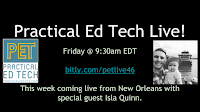
Tomorrow morning at 9:30 EDT I am hosting another edition of Practical Ed Tech Live in which I will answer your questions about all things ed tech. This week’s episode will be coming to you live from the waterfront in New Orleans with a special guest. That guest is my daughter Isla Quinn. Why we’re […]
Practical Ed Tech Webinar FAQs

Starting in May and running through the end of August I will be hosting five different professional development webinars for teachers and school administrators. I recorded the video embedded below to answer some of the questions that are most frequently asked about my Practical Ed Tech webinars. Watch the video and you’ll get the discount code […]
The Week in Review – The Most Popular Posts

Good morning from rainy Maine. The rain doesn’t stop us from playing outside, but it’s not quite as fun as playing in the sun. I am hopeful that all of our April showers will soon be replaced by May flowers. Speaking of things happening in May, next month I’m kicking off my summer schedule of […]
Speak to Go – Explore the World With Your Voice in Virtual Reality

Speak to Go is a new Google WebVR experiment. Speak to Go lets you explore the world in virtual reality by just speaking the name of a place. Speak into Speak to Go and you’ll be shown Street View imagery of that place. For example, I spoke the word “Maine” and I was quickly taken […]
Desmos Now Offers an Online Geometry Tool
Desmos, the company known for its online graphing calculator, recently released a new online geometry tool. Desmos Geometry is designed to help students understand geometry concepts through the use of drawing and diagram manipulation tools. Your students can use Desmos Geometry or you can use to create demonstrations. Desmos has created a page of resources […]
See California’s Redwoods in Google Street View

In an earlier post I shared the Google Expeditions virtual tours of national parks. Shortly after publishing that post I discovered Google’s latest additions to their Street View collections. The latest addition features Big Basin Redwoods State Park in California. This imagery lets viewers virtually experience some of the size and scale of California’s redwood […]
Quick Key’s New Google Forms Add-on Makes It Easy to Send Grades to PowerSchool

Earlier this year Quick Key added a Google Classroom integration. Recently, Quick Key took that integration deeper by introducing a Google Forms Add-on. Quick Key’s Google Forms Add-on lets you take the quizzes that you create in Google Forms and have them automatically scored for you. You can then use those scores in Quick Key […]
7 Good Resources for Teaching and Learning About Earth Day

Each of the last two mornings I’ve been inundated with spammy press releases pitching all manner of websites and products related to Earth Day. The upside of seeing all of those press releases is that it got me to look for some of the better resources for teaching and learning about Earth Day. Here are […]
How to Use Incognito Mode In Google Chrome – And Why You Might Use It

In many of my webinars I will use Google Chrome’s incognito mode to demonstrate how a page like a Formative quiz or a Padlet wall will look to students. I do this so that I don’t have to sign-out of my teacher view only to have to sign-in again a few minutes later when I […]
ClassDojo Messenger Now Offers Scheduling
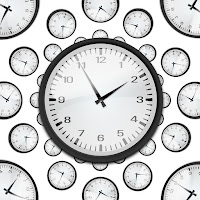
ClassDojo users may have recently noticed a new option within ClassDojo Messenger. You can now schedule messages to be sent at a later time. This convenient option will let you set a schedule for homework reminders, encouraging notes, or school event reminders to be sent out at intervals of your choosing. Over the last couple […]
5 Considerations in BYOD Schools
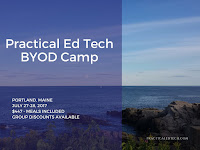
BYOD (Bring Your Own Device) environments are becoming increasingly more common in schools. For teachers and students BYOD can be a good thing as it allows students to work with a computer, tablet, or phone with which they are familiar. On the other hand, BYOD can be frustrating to teachers and students if school leadership […]
Practical Ed Tech Live – This Thursday at 4pm EDT
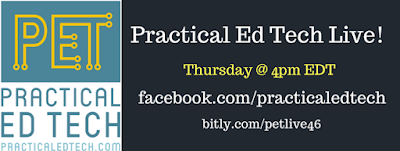
Last Thursday I hosted the first Practical Ed Tech Live session simultaneously on Facebook and YouTube. During the 25 minute session I answered questions that were submitted live and some questions that had been submitted in advance. I’m going to do the same thing again this Thursday at 4pm EDT. You can join Practical Ed […]
How to Create an Audio Slideshow in YouTube
This morning I received the following question in an email: You shared how to add sound to Google Slides. Is there a way to add music as background throughout a slide presentation? I have a teacher who is having her students create a slideshow about the Great Depression and would like music to play as […]
If I Was Starting Free Technology for Teachers Today…

I am frequently asked about how I started Free Technology for Teachers. In response to that question I always tell the story about starting it as a hobby that I never thought would turn into the business that it has become. As a follow-up to that, I usually share what I would have done differently […]
The Week in Review – The Most Popular Posts

Good morning from Maine where it is snowing. No, that’s not an April Fool’s joke. It really is snowing. The weather forecast calls for ten inches of snow. There’s nothing to do but put on snowshoes and take the dogs for a walk. Which is what I’ll do right after publishing the list of this […]
How to Create an Interactive Diagram-based Quiz on Formative
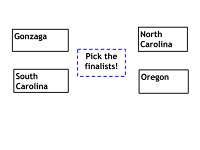
With the NCAA basketball tournament Final Four games happening this weekend I thought this would be a good time to share an easy way to create a diagram or chart-based quiz in Formative. As is illustrated in the video below, I used Google Drawings to create my diagram. I downloaded that diagram as a PNG […]
PD Webinar – Fun With Formative Assessments

As good teachers know, gauging your students’ understanding of the topics you teach is a process that involves discussion, a bit of intuition, and some formative assessment activities. In this webinar you will learn how to use free tech tools to create and conduct fun, engaging, and informative formative assessments. Whether you teach elementary school, […]
The Week in Review – The Most Popular Posts

Good morning from Maine where it is a great day for a walk in the woods. On a walk earlier this week the signs of spring were all around us as we saw frozen streams starting to melt and more birds than we’ve seen in months including a Great Horned Owl. Here’s a little video […]
How to Add Interactive End Screens to YouTube Videos
Last week YouTube announced that the popular annotations option in the YouTube editor is going to be removed at the end of April. While annotations will be missed by many, it was a great tool for creating a “choose your own adventure” series, there is still a similar option available. End screens in the YouTube […]
Three Audio Slideshow Projects for Teaching Basic Video Production

Tools like Stupeflix, Animoto, and Shadow Puppet Edu make it easy for students to quickly create videos. I often use these tools when introducing video production projects to teachers or students who have never attempted make videos in their classrooms. Here are three types of assignments that you can build around audio slideshow video tools. Biographical/ Autobiographical Stories Have […]
Free Webinar – Storyboard That in Your Classroom
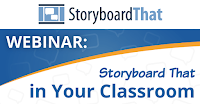
On April 4th Storyboard That is hosting two free webinars. Both webinars will cover what you need to know to create storyboards and have your students create storyboards in your classroom. Some of the many ways that you can use storyboards in your classroom include illustrating short stories, summarizing books, and illustrating procedures. Click here […]
Put a Planetarium In Your Web Browser

Planetarium by Neave Interactive is a website on which you can specify your current location and it will show you a map of the night sky based upon your location and the date. You can also use Planetarium without specifying your location and instead explore the night sky from any place on Earth. For Google Chrome […]
Google Team Drives Now Available

Late last year Google announced a new Google Drive option called Team Drives. At that time G Suite administrators had to apply for access for their schools. Beginning this week all G Suite administrators can enable Team Drives for their schools. Team Drives is a Google Drive product designed specifically for team use. Rather than […]
Storymap JS – Tell Stories With Maps

The New York Times has a new feature called Harriet Tubman’s Path to Freedom. The feature is a presented in scrolling map format. The map is combined with a timeline format that shows the sequence of and locations of significant moments of Tubman’s work in freeing herself and helping other slaves escape. Harriet Tubman’s Path […]
The Week In Review – The Most Popular Posts
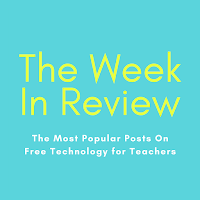
Good evening from Maine where I am home after another great trip to North Carolina for the NCTIES conference. Thank you to everyone who came to my workshops and presentations. A special thank you to those who supported me with nice messages about my presentations, came to multiple presentations, and or asked for selfies with […]
Best of the Web 2017

This afternoon at the NCTIES conference I gave my popular best of the web presentation to a crowded ballroom full of enthusiastic teachers. The slides from the presentation are embedded below. Come to the Practical Ed Tech Summer Camp to learn how to use these tools in your classroom.
February’s Most Popular Posts on Free Technology for Teachers

Good evening from North Carolina where I’m getting ready for the NCTIES 17 conference. I look forward to this conference every year. There are so many engaged educators learning and sharing with each other. In some ways it feels like a huge EdCamp with structure (some of us like structure). If you’re going to be […]
Teach Your Monster to Read Minigames

Teach Your Monster to Read is a fun online environment in which students play games that are designed to help them improve the speed and accuracy with which they recognize letters, sounds, and words. Students play the games as friendly monster avatars that they are helping learn to read. This week, Teach Your Monster to […]
The Week in Review – Back from Vacation

Good morning from Maine where I am back to work after my annual ice-fishing vacation on Moosehead Lake in Rockwood, Maine. While it wasn’t the best fishing we’ve ever had, we still had a great time unplugging and relaxing. This year I was even captured some great footage of bald eagles circling over our heads. […]
How to Use the Hexagon Learning Template from ClassTools
On Friday I wrote a post that featured links to blog posts about using hexagonal learning in elementary school and high school classrooms. That post also featured the ClassTools hexagons generator. That tool lets you create online and offline hexagonal learning activities for your students. In the video embedded below I demonstrate how to use […]
The Week in Review – The Most Popular Posts

Good morning from Maine where I’m getting ready for my annual ice fishing trip on Moosehead Lake. Every year during the February vacation week I join 15-20 other teachers for a few days of ice fishing and relaxing at a camp that doesn’t have Internet access or reliable cell phone coverage. In other words, it’s […]
The Art of Storytelling – Pixar in a Box
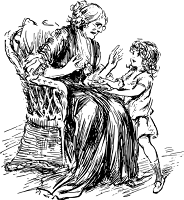
The Art of Storytelling is part of the Pixar in a Box a project from Pixar and Khan Academy through which students can learn how the stories they see in Pixar movies come to life. The Art of Storytelling is a section of Pixar in a Box that teaches students about four elements universal to […]
Virtual Reality in Education – A Conversation With Greg Kulowiec
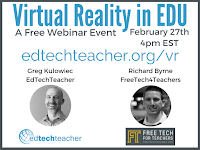
Virtual reality has the potential to provide our students with great learning experiences. It is still in its early stages of adoption in schools and there are lots of questions about how it works and how it can be used in classrooms. On February 27th Greg Kulowiec from EdTechTeacher and I will host a Google […]
Dotstorming Adds New Features and Limits Free Plan
Dotstorming is a good tool for gathering ideas from a group and then having the group members vote on those ideas. I have introduced Dotstorming to hundreds of teachers in workshops over the last two years. As recently as earlier this week I had teachers commenting on how much they liked using Dotstorming with their […]
21 Tools for Conducting Digital Formative Assessments
Conducting simple formative assessments is one way to measure what your students do or do not understand from the lessons that you have taught. There are many ways to conduct formative assessments. They can be in the form of fun games, in a video format, or in a quick quiz. The following tools all provide […]
The Week in Review – California, Here I Come

Good morning from Logan International Airport where I’m waiting for a flight to San Francisco. Tomorrow, I will be giving the closing keynote at the California School Library Association’s annual conference. I always enjoy school library association conferences and I’ve heard great things about this one. If you’re going to be there tomorrow, please say […]
The Best of Free Technology for Teachers in January

Sunset over Casco Bay. Good evening from Maine where the sun is setting on the first month of 2017. It has been a busy month here at the Byrne Instructional Media, LLC World Headquarters. Besides the usual blogging activities that you see here, I hosted a series of Wednesday afternoon webinars, taught a course, spoke […]
WriteReader Presents the Most Popular Topics Amongst Student Authors

WriteReader is a great multimedia writing tool for elementary school students and their teachers. On WriteReader students can create multimedia ebooks independently or with the assistance of their teachers. Teachers can log-in and see what their students have written. Teachers can make suggestions and corrections to what their students have written in WriteReader. Teachers’ suggestions […]
Quick Key + Google Classroom = Great Way to Conduct Formative Assessments

Quick Key is an excellent platform for creating and conducting formative assessments. I often include Quick Key in my presentations about formative assessment because it is a tool that works equally well in classrooms that are 1:1 and in classrooms that are not 1:1. This is possible because Quick Key allows you to create formative […]
Make Your Own Virtual Reality Headset
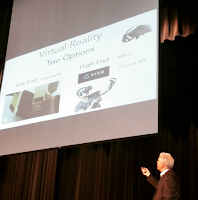
On Saturday afternoon I saw Hall Davidson give the closing keynote for the Fort Worth ISD Technology Conference. In his presentation he spoke extensively about the possibilities for use of virtual reality, augmented reality, and artificial intelligence in the classroom. One of the things that he mentioned was that you don’t need to spend a […]
Three Options for Adding Q&A to Your Slide Presentations
Building questions into your slides is a great way to get your audience to think about your message and to interact with your message. You can do this by putting a question on your slide and then directing people to a TodaysMeet room or another similar chat service. The problem with that method is that […]
Three Things to Brainstorm Before You Search

One of the things that I ask students to do before they begin any research activity is to take some time to brainstorm. They might groan about having to do this instead of immediately typing or speaking search phrases, but it is good habit for students to develop. Here are three things students should brainstorm […]
Everything CK-12 – Open Resources and More

The CK-12 Foundation provides teachers and students with some excellent resources including Flexbooks, study guides, interactive math and science simulations, and even an online whiteboard platform. This Wednesday CK-12 is hosting a free webinar about all of the open resources that they offer. In the webinar you will learn how to locate, save, and share […]
The Week in Review – The Most Popular Posts

Good morning from Maine where the sun is trying to poke through the clouds. As I do every week, I have created a list of the most popular posts of the week. I think it is fitting that in the week in which the last man to walk on the moon, Eugene Cernan, passed away, […]
SeeSaw Now Supports Text Labeling – 15 Lesson Plans for Using Labels
SeeSaw, a great digital portfolio platform, recently added a new text label feature. The labeling tool in SeeSaw lets your students add text labels to any picture or diagram that they have stored in their portfolios. There are eight pre-made labels that students can apply to their pictures and drawings within SeeSaw. Students can also […]
First Steps With Shared Chromebooks

Earlier this week I received an email from a reader who had just received Chromebooks to use in his classroom, but not enough Chromebooks that every student has his or her own. He had some questions about how to get started using the Chromebooks in his classroom. Those questions and my answers appear below. What […]
New Google Classroom Features Focus on Individual Instruction

Earlier today Google added some new features to Google Classroom. The most notable of the new features is the option to give assignments to individual students or subsets of students within a class. To do this you will deselect the default sharing option of “all students” and then select the students that you want to […]
The Week in Review – The Most Popular Posts

Good morning from Maine where the air is cold, the snow feels crisp, and the sun is shining. In other words, it’s a perfect winter day to go outside and play. I hope that everyone had good first week of 2017. Some of you even started 2017 with a professional development session on Wednesday afternoon. […]
How to Enable Automatic Grading in Google Forms – Best of 2016
As I usually do during this week, I’m taking some time off to relax, ski, and work on some long-term projects for the next year. This week I will be re-publishing the most popular posts of 2016. The new automatic grading function in Google Forms seems to be a hit with many readers. I’ve received […]
Two Ways to Visually Show Classroom Noise – Best of 2016

As I usually do during this week, I’m taking some time off to relax, ski, and work on some long-term projects for the next year. This week I will be re-publishing the most popular posts of 2016. Bouncy Balls is a free online noise meter that shows students the volume of the noise in your classroom. Bouncy […]
Quizalize – Best of 2016

As I usually do during this week, I’m taking some time off to relax, ski, and work on some long-term projects for the next year. This week I will be re-publishing the most popular posts of 2016. There is certainly not a shortage of interactive quiz platforms available to teachers today. Platforms like Socrative and […]
The Week in Review – Christmas Eve Edition

Good morning from Maine where vacation will begin when this post is complete. This week was full of my typical scramble to buy Christmas presents at the last minute. But I still made plenty of time to take my dogs for fun walks, play with my daughter, and lead a couple of webinars. Now it’s […]
More Than 300 Ed Tech Tutorial Videos
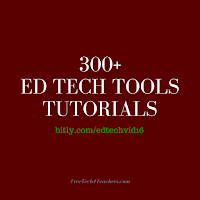
Throughout the year I offer webinars on a variety of educational technology topics. But I also publish a tutorial or two on my YouTube channel every week. That playlist now contains more than 300 tutorials on everything from graphics editing to podcasting to tips for new Chromebook users. The entire playlist can be found here […]
Online Activities for Teaching With Primary Sources

As a history teacher I have a natural attraction to old maps, dusty documents, and all manner of primary source media. While it is a passion for me, I fully recognize that learning to read, evaluate, and utilize primary sources can be long process for some students. The following are some of the online activities […]
Nominate Your Favorite Ed Tech Tools of the Year

At this time of the year you will find lots of “app of the year” type of blog posts on the web. The problem with those posts is that they’re usually based on one person’s subjective criteria. This year I’d like to ask you to help me identify the best educational apps and websites of […]
Three Ways to Create Year-in-Review Videos

It is the time of year when just about every media company is publishing a year-in-review video. Those year-in-review videos will cover everything from the top news stories of the year to celebrity gossip stories to memorials for famous people who died in 2016. Asking students to create year-in-review videos can be a good way […]
The Week in Review – The Most Popular Posts

Good morning from Maine where the snow is falling and my dogs and I couldn’t be happier about it! This is the second snowstorm that we’ve had in less than a week. As you can see in the picture to the left, Mason loves the snow. Max likes it too although his short hair doesn’t […]
Adobe Spark Now Lets You Insert Videos into Your Videos

Adobe Spark is one of my favorite new tools to 2016. In fact, I like it so much that I now feature it in my workshops and webinars about creating videos in the classroom. Today, Adobe Spark got even better by adding the ability for users to insert video clips into their video projects. Prior […]
The Week in Review – The Most Popular Posts

Good evening from Woodstock, Maine where we were treated to a beautiful sunset over the mountains. While it was a cold day, it was still a nice day to go look for a Christmas tree on my land. The search for a Christmas tree was abandoned when my dogs decided to run off in pursuit […]
How to Use Canva to Create Greeting Cards
Canva is a free graphic creation tool that I use to create a lot of the graphics that appear in my blog posts and Facebook posts. Canva makes it easy for anyone to create great looking graphics in all kinds of shapes and sizes. Canva offers free templates for creating holiday greetings. In the video embedded […]
Three Alternatives to Wiki Summarizer
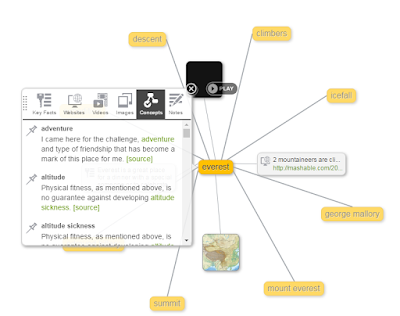
This afternoon I received an email from a reader who wondered what happened to Wiki Summarize. I don’t know other than it is no longer online. It was a nice tool that helped students see long Wikipedia entries in chunks. It also included a web of related terms to help students see how topics were […]
Two Good Sets of Animated Maps for U.S. History Students

Creating my earlier post about resources for learning about Pearl Harbor prompted me to revisit a couple of animated maps of U.S. History. History Animated is a resource that I first started using with students in 2009. History Animated provides animations of battles of the American Revolution, the War of 1812, the US Civil War, and US Campaign in […]
The Week in Review – Get Outside

Good morning from Woodstock, Maine where the wind is blowing snow flurries across the landscape. In other words, it’s a perfect day to go outside and play. Wherever you are, I hope you get some time to go outside to play this weekend. This week I hosted the first webinar in my new Wednesday Webinar […]
Add Text Labels to Drawings & Pictures in SeeSaw Portfolios
In the two years since its initial launch SeeSaw has become one of my most frequently recommended digital portfolio tools. The team at SeeSaw is continuously developing new features to make it a better tool for students and teachers. The latest enhancement to SeeSaw comes in the form of a new labeling option in the […]
What You Looked for Last Month

At the end of every month I take a look at two statistics for this blog. First, I look to see which posts were visited the most. I published that list yesterday. Second, I take a look at the terms people enter into the search box on this blog. During the last month the most […]
The Month in Review – Ten Most Popular Posts

Good afternoon from Maine where it feels like the month of November came and went in the blink of an eye. The month started out warm and now is ending in a snowy, icy glaze. In November I had the pleasure of working with teachers in Georgia and Connecticut. Next week I’ll be in Tennessee […]
Quick & Powerful Video Projects – A Wednesday Webinar

When I was a middle school student (decades ago now) my classmates and I made some videos about the countries that we were studying in our geography class. Those projects took us weeks to complete because our video creation tools were limited to the one video camera that we had to use. Today, that same […]
The Week in Review – The Most Popular Posts

Good morning from Maine where an inch of fresh snow is coating the woods around my house. The fresh snow provides a great canvas on which various animals to leave their tracks behind. It’s fun to find discover the various animals that come so close to my house. Over the years I’ve seen moose, deer, […]
The Week in Review – The Most Popular Posts

Good morning from Maine where the sun is shining and I’m looking forward to a day of walking in the woods around my home (with orange clothing on because it is hunting season). Snow is in the forecast for later this weekend. As a skier I love the snow even though I have to shovel […]
How to Enable Commenting on Padlet Notes
On Thursday Padlet unveiled a new feature that lets you comment on the notes that your students write on Padlet walls. Commenting on your students’ notes could be a great way to ask them clarifying questions or to just let them know that you are reading what they share. In the video embedded below I […]
How to Collaboratively Create YouTube Playlists – Updated
Last year I published a video about how to collaboratively create YouTube playlists. Since then the steps for doing that have changed a little bit. Also this week I had someone ask if I could make a video about making YouTube playlists. To address both items I created the new tutorial video, How to Collaboratively […]
These Tools Help Students Compare the Sizes of States & Countries

I’m in Scottsbluff, Nebraska this morning. On Friday I drove from Denver to Cheyenne to Scottsbluff. Making that drive reminds me that Maine is quite small in comparison to western states. While it’s hard to replicate the experience, there are tools that help students see the size of states and countries relative to others. The […]
How to Create Multimedia Timelines on HSTRY.co

HSTRY is a multimedia timeline creation tool that I’ve been a fan of since it launched a couple of years ago. One of the features that makes it different from other timeline tools is that you can build quiz questions into your timeline. HSTRY also offers a collaboration option for students and teachers to use […]
A Few Tips on Using Tables in Google Docs & Slides
Sometimes a table is the best way to represent data or to show differences between two or more things. Google Documents and Google Slides make it easy to create tables. In the following two videos I demonstrate how to create and format tables in Google Documents and in Google Slides. Learn more about using Google […]
5 Map Creation Activities for Geography Awareness Week
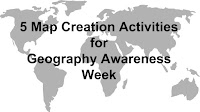
Next week is Geography Awareness Week. As a social studies teacher I think every week should be Geography Awareness Week, but I digress. Looking at maps is fine, making maps is better. Here are five map creation activities that your students can do to increase their understanding of geography. 1. Create a map of a […]
Jumble Mode Is a New Way to Play Kahoot Games
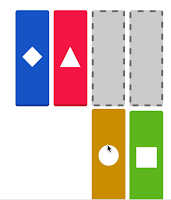
Earlier today while creating a chart to compare features of popular quiz game tools I noticed that Kahoot has a new formatting option called Jumble Mode. The jumble mode lets you create quiz games in which students sort answer choices instead of just picking one correct answer from a multiple choice or true/false question. The […]
Six Tools for Creating Classroom Quiz Games – A Comparison Chart

Twice in the last week I have given presentations about tools for creating fun formative assessment activities. The most popular part of that presentation is when we play a couple of quiz games in Kahoot and Socrative. Those are probably the best known quiz game platforms. They are not the only quiz game platforms. There […]
Try Quizalize to Run a “Quiz Night” for Students & Parents
Last week in Atlanta a teacher asked me about the possibility of running a “Kahoot night” in which her students and their parents would play Kahoot games at home together. There were two problems she was running into in organizing that idea. The first problem was timing the event so that everyone would sign-in at […]
The Week in Review – Hot and Cold

Good morning from Maine where there is a light coat of snow on the ground with more snow in the forecast for this afternoon. I love this time of year in Maine! Earlier this week I was in Atlanta for three days for the Georgia Educational Technology Conference where there was no threat of snow […]
Best of the Web – Fall 2016 Edition

On Wednesday afternoon at GaETC16 I gave the latest version of my popular Best of the Web presentation. The room filled to capacity almost 20 minutes before the start time and unfortunately many people who wanted to see it were not allowed into the room due to fire code restrictions. While you don’t get my […]
Student Stories – ClassDojo Portfolios on Chromebooks, Desktops, and Mobile Devices

A few months ago ClassDojo introduced a new portfolio feature called Student Stories. At the time of its launch Student Stories was only available to use on mobile devices. This morning, ClassDojo announced that Student Stories can now be created on Chromebooks, MacBooks, and Windows computers. Basically, if it has a camera, your students can […]
Canva Can Help You Increase Your School’s Social Media Reach
One of the things that I always talk about in my workshop on Blog & Social Media for Teachers and School Leaders is using high resolution graphics to draw attention to your blog posts and social media posts. Canva is a free tool that can help you create high quality, high resolution graphics to make your posts […]
The Week in Review – The Most Popular Posts

Good evening from Maine where I spent most of the rainy day reading to my daughter and playing with my dogs. It was a great way to spend a day. Looking at my Facebook feed today I saw lots of parents preparing their kids for Halloween activities. We went to a little town celebration of […]
Three Good Tools for Collaboratively Creating Multimedia Books

Collaborating to create multimedia books can be a good way to get students excited about writing stories. Students can collaborate with each other and or with you. Through the process of sharing ideas and revisions students’ work improves. Writing a multimedia ebook can also be a nice way for students to illustrate and or further […]
Padlet for Halloween and Thanksgiving
Earlier today Jennifer Casa-Todd asked me if I had a video tutorial on how to use the new version of Padlet. I do have a tutorial about the new version of Padlet. You can see it on my YouTube channel or as embedded lower in this post. Coincidentally, I received an email from Padlet today. […]
The Week in Review – The Most Popular Posts
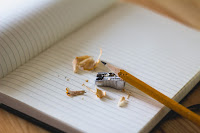
Good morning from Maine where the rain we didn’t have all summer has arrived in force today. I have to start this week’s week-in-review on a somber note as this afternoon I am going to the memorial service for my friend and former colleague, Steve Ray. Steve and I team taught a couple of courses […]
NATO on the Map – An Interactive Overview of NATO
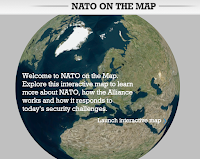
NATO on the Map is an interactive map of information about about NATO. The map, viewable in 2D and 3D, displays information about NATO member countries, partner countries, NATO actions, and NATO security challenges and responses. When you visit NATO on the Map you can choose to display information from five categories. Selecting a category […]
Name Picker Ninja – A Random Name Picker for Your Classroom
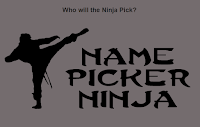
Name Picker Ninja is free tool for quickly choosing names at random. Using Name Picker Ninja is a simple matter of pasting or typing a list of names into the “add names” field in Name Picker Ninja and then clicking “go!” The names in your list will scroll and stop on a randomly selected name. […]
5 Ways to Use Wikis In Your Classroom

1. As a digital portfolio of student-created videos. 2. As a place for students to share notes on each unit of study in your courses. 3. As an alternative to textbooks. Work with colleagues in your school or department to create a multimedia reference site for your students. Include YouTube videos that use the “choose […]
Magic Gopher – A Math Game

Magic Gopher is a fun little game in which students select a two digit number, add the digits together, subtract the new number from the original, then look up a symbol associated with the final number. The Magic Gopher the correctly “guesses” the final number symbol. Of course it’s not actually magic, but young students will […]
How to Create Twitter Moments

A few weeks ago Twitter started to allow anyone to create what Twitter calls Moments. Moments are collections of Tweets organized around a hashtag, an event, or a theme. When you create a Moment you can share it on Twitter account for others to see the Tweets that you’ve included in the Moment. In the […]
The Week in Review – Last-Minute Projects

Good morning from Maine where we have frost on the ground outside of the Free Technology for Teachers world headquarters (AKA my house). The frost is a visual reminder that I have some outdoor projects that I need to finish before the snow flies. As soon as those chores are done I’m going for a […]
TinyTap Courses – Create Interactive Lessons for iPad & Android

TinyTap is an excellent tool for creating your own educational games that your students can play on their iPads, Android tablets, or in the web browser on their laptops. I have been demonstrating the platform in workshops for elementary schools for a few years. It has been a hit every time I show it off. This […]
5 Ways Students Can Find Free Images

Google’s recent introduction of the “Explore” tool in Google Slides retained the option for students to find images for their slides, but removed the option to filter the images according to usage rights. There are other ways to find free images to legally use in slides, videos, and other multimedia projects. In the following video […]
Four Social Studies Lessons You Can Update With Comics
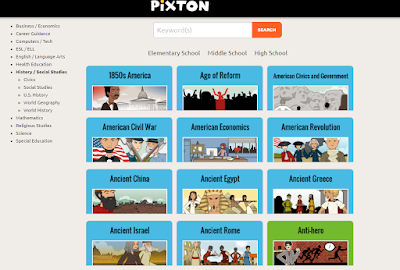
Through the course of a school year I field a lot of questions that go something like this, “I need to use technology in my classroom, but I’m not sure where to start. Can you help me?” Integrating online tools into your classroom doesn’t have to mean throwing out everything you’ve done in the past. […]
16 Things You Can Do To Add More Functions to Your Classroom Blog
After you have identified some goals for your blog and created its basic framework, you’ll might find yourself asking, “what else can I do with my blog?” There are lots of third-party functions that you can add to most blogs. I like to add the Remind widget to classroom blogs. Similarly, most blogging platforms have […]
Weekend Project – Identify a Goal for Your Blog

When it comes to blogging one of the patterns that I see every school year starts to emerge around this time of year. That pattern is, our blogs that we started with the best of intentions in August start to lose their momentum. It’s easy to blame the tasks of the daily grind of the […]
The Week in Review – Feels Like Fall

Good morning from Maine where it looks and feels like fall. This week we were blessed with great weather to enjoy the outdoors. This was a busy week of online instruction. On Monday and Tuesday nights I started new professional development courses. This week I also provided webinar instruction for two schools during the day. […]
5 Formative Assessment Tools You Can Embed Into Your Website or Blog
Earlier this week I had a chat with a teacher about the role of formative assessments in his classroom. As most of my conversations about education do, our chat eventually drifted into the various formative assessment tools that we’ve tried over the years. One thing that I’ve always tried to do when selecting formative assessment […]
Goo.gl – Save Time, Shorten URLs, and Track Interactions

Goo.gl is Google’s free URL shortening service. As I explain in the video embedded below, Goo.gl can be a good tool to help you get all of your students on the same webpage at the same time. By shortening a long URL to something manageable, you should be able to get all of your students […]
How to Put a Random Name Selector In Your Blog
Whether it is to call on a student to answer a question during a lesson or two choose a line leader for the day, we all have occasions for using a random name selector. The Random Name Picker from Russel Tarr’s Classtools.net is one of those tools that can be used in almost every classroom […]
Wizer – Create & Share Interactive Writing & Drawing Assignments

Wizer is a great, free service that bills itself as a tool for creating “blended worksheets.” While that is a fine a description I think it doesn’t tell the whole story of what can be done through Wizer. Recently, Wizer added a new feature for creating interactive assignments. You can now ask students to draw responses […]
The Week in Review – A Costume Wedding

Good morning from Maine where I’m getting ready for my friend Josh’s wedding later today. Since Josh and his fiance are fun-loving people and it’s October, they’ve turned their wedding into a costume party. It should be fun for everyone. As I do every weekend, I’ve put together a list of the most popular posts […]
The Most Popular Posts of the Month on Free Technology for Teachers

The end of September is here and by now we’re settled into the the new school year. I hope that the first month or so of the new school year has gone well for you. As I do at the end of every month, I have compiled a list of the most popular posts of […]
5 More Overlooked Google Slides Features Students Should Know
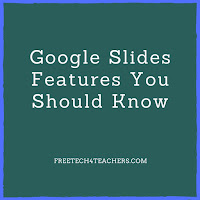
One of last month’s most popular posts featured five frequently overlooked Google Slides features. Last week I featured a video about making comics in Google Slides. There are still more features of Google Slides that students and teachers frequently overlook. Those features include customizing charts, importing slides from previous presentations, creating a personal dictionary, and […]
The Week in Review
Good morning from Maine where it certainly feels like fall. This week my daughter turned one month old. The time is flying. As you can see in the picture to the left, she’s already helping me in my office. She already has her own email address, just like her big dog brothers do. You can […]
How to Create Shared Google Calendars
Last week on the Free Technology for Teachers Facebook page someone asked me for a recommendation for creating and maintaining a shared calendar. My immediate suggestion was to use Google Calendar. Google Calendar can be used in your web browser as well as in its respective iOS and Android apps. In the video embedded below […]
Three Online PD Courses Starting In October

With the new school year underway it can be hard to find time for professional development. Fortunately, online courses can make it a bit easier to find time for PD as you can join classes from home, work, or anywhere in between as long as you have Internet access. Next month I’m hosting three online […]
How to Randomize Google Forms Response Options
Earlier this week I received an email from a reader who was looking for a way to have all of her students take the same quiz on their Chromebooks, but have the answer options appear in different orders for each student. Google Forms has a built-in mechanism to do that.When you create a quiz question […]
Two Crash Courses on Classic Literature
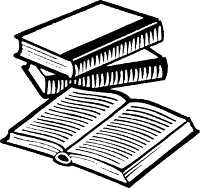
A few years ago John Green started a Crash Course series on classic literature. The early episodes featured Hamlet, The Great Gatsby, and The Odyssey amongst about a dozen other works. That series is embedded below. This summer John Green began publishing a new set of Crash Course literature videos. The new series includes videos […]
Add Audio to Images In SeeSaw Digital Portfolios
SeeSaw is a great platform for creating digital portfolios. Whether students use the free SeeSaw iPad app, the Android app, the Chrome app, or just the website they can add all kinds of media to their digital portfolios. SeeSaw supports uploading videos, documents, slideshows, and audio recordings. Students can also include hyperlinks in their digital […]
Three Google Forms Add-ons To Help You Manage Parent Volunteers

Google Forms offers a great way to collection information from parents when you’re seeking parents to volunteer to chaperone a field trip, help out in your classroom, or bring in supplies for a classroom party. The problem that you might run into is having too many volunteers or too many people volunteer to do or […]
Smarthistory Offers a Crash Course in Art History

Smarthistory offers is a free online alternative to expensive art history textbooks. Smarthistory features more than just images of notable works of art. The combination of video lessons, text articles, and audio lessons about eras and themes in art history is what makes Smarthistory a valuable resource. Students can browse all of the resources of Smarthistory by […]
Reminder – Update Your Browser for Maximum Performance and Security
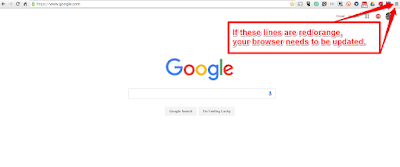
A couple of times this week I have had people contact me about web tools not working the same way on their computers as they did in one of my tutorial videos. I also had folks in a workshop this week run into the same problem. In all of those cases the problems were related […]
A Variety of Ways for Students to Explore National Parks Online

Last week the edublog-o-sphere was buzzing with the news of Google’s publication of new National Parks virtual tours available in the Google Arts & Culture apps for Android and iOS. At the same time Google also published new Expeditions virtual tours of the “hidden treasures” of National Parks. Both of those releases do provide students […]
The Month in Review – The Most Popular Posts

It’s the end of a busy month for me and I’m sure a busy month for everyone reading this blog who started the new school year this month. If you’re trying to get caught up on some ed tech news that you might have missed over the last month, take a look at the list […]
CNN Student News Is Back for 2016-17

For many years CNN Student News has been my go-to resource for current events lessons for middle school and high school students. Every summer CNN Student News goes on hiatus and comes back in late August. This year, for the first time that I’ve noticed, CNN Students News is available on iTunes as well as on […]
Khan Academy Adds 21 Free iPad Apps to Their Offerings

In what looks like a clear move to try to reach the elementary school market, Khan Academy has acquired Duck Duck Moose. Duck Duck Moose is the developer of 21 popular iPad apps including ChatterPix, Draw and Tell, and Moose Math. Duck Duck Moose has also published eight Android apps. ChatterPix and Draw and Tell […]
Padlet’s Remake Feature Lets You Use & Create Templates
Last week the folks at Padlet introduced their fourth update of the summer. In June they overhauled the user interface and published a best of education gallery. Earlier this month they added a new post attribution feature. And late last week they added a new template copying feature they’re calling “remake.” Padlet’s new remake feature […]
4 Ways to Create Image-based Quizzes

Whether it is a graph for a math class, a diagram for a science class, or a map for a geography class there are plenty of times when an image provides a better question prompt than just words. Likewise, there are times when images provide better answer choices than words provide. Here are four free […]
A Simple Way to Make Your Own Google Maps Street View Game

Earlier this week I stumbled upon a local radio station’s blog in which they had posted a little game called How Well Do You Know Maine Roads? That game was nothing more than ten Google Maps Street View images that you had to try to identify. The answers to the game prompts were posted at […]
Google Expeditions Will Soon Be Available to iPad Users

Last week Google released another round of updates to their Expeditions program. Expeditions is the virtual reality program that lets students experience immersive views of more than 200 places including the International Space Station, coral reefs, the Taj Mahal, and the White House. Currently, to experience Expeditions you must have a Google Cardboard viewer and […]
15 Google Forms Tutorial Videos
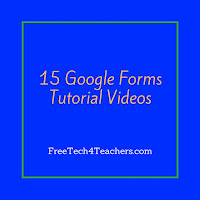
On Friday I published a new video guide to using Google Forms for new users. As I noted when I published that video, there are many other features available in Google Forms. Over the last year I’ve created a bunch of videos on some of the advanced features available in Google Forms. Those videos are […]
The Week in Review – The Most Popular Posts

Good morning from Maine where we’re still enjoying summer even if there are a few leaves starting to change. One of the hallmarks of late summer in Maine is the surplus of tomatoes that you see people trying to give away or trade away. I don’t grow any myself and I don’t trade for them. […]
Padlet Adds a New Post Attribution Feature
It is a not a secret that Padlet is one of my favorite ed tech tools for all classrooms. From creating KWL charts to simple blogging activities to creating digital portfolios,there is not a shortage of ways to use Padlet. This week Padlet introduced a new way to identify who writes what on a collaborative […]
How to Get Started Using Google Forms for Classroom Quizzes

Google Forms can be a powerful tool for creating and delivering quizzes to your students. It also has a bunch of great features for gathering feedback from students in a survey format. To take advantage of any of the features of Google Forms, you have to know how to get started. In the video embedded […]
Try Lucidpress for Editing a School Newspaper

On Wednesday afternoon I received the following question from a reader: One thing I struggle with is a user friendly online newspaper/magazine creator that kids can build throughout the school year. We are a Google Doc school and using Pages is cumbersome with the saving, uploading, downloading….. Any ideas? My immediate response was to suggest […]
Annotate Documents In the Updated Google Classroom Apps
Earlier I shared the exciting news that Google Classroom now lets you share daily and weekly activity summaries with parents. That wasn’t the only exciting Google Classroom feature that was rolled-out today. The Google Classroom mobile apps for Android and iOS now include an annotations option. In the Google Classroom mobile apps you can now […]
GPlates Portal – Visualizations of Geophysical and Geological Data
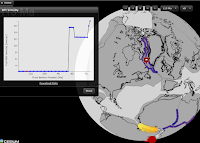
GPlates Portal is a resource that teachers of geology and geography will want to spend some time exploring. GPlates Portal is produced by the School of Geosciences at the University of Sydney. In the GPlates Portal you will find twelve interactive displays of geological and geophysical data. Most of the interactive displays that you will […]
16 Student Feedback Tools Tutorials
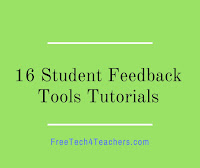
As I mentioned yesterday, last week someone rightly pointed out to me that the Practical Ed Tech Tips playlist on my YouTube channel was getting a bit too long (it has more than 200 videos in it). To rectify that problem I’ve created some smaller playlists consisting of videos that I’ve published on various topics within my YouTube channel. […]
FreshGrade Offers Free Webinars About Digital Portfolios

FreshGrade is a digital portfolio platform that has quickly risen in popularity over the last eighteen months. The learning slideshow feature in FreshGrade is one of the many features that has helped it become popular amongst teachers and students. FreshGrade is offering a series of free webinars to help teachers learn more about creating and […]
Control What’s Projected With Chromecast or Extended Display
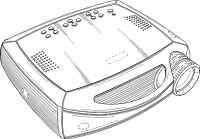
Whether it is to quickly search for a video, find a bookmark on Pinterest, or dig-up a file in your Google Drive there are times when you’ll find your computer hooked to a projector, but you don’t want everything projected in front of your classroom. That’s when using the “extended display” mode is handy. Extended […]
Storyboard That Offers Four School Year Starter Projects
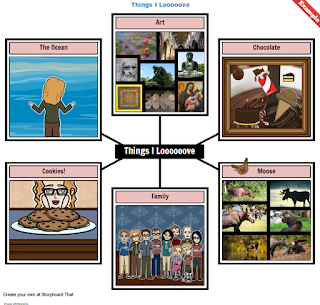
On Wednesday I published a post about using pictures to get students to tell stories about themselves to help you and their classmates get to know each other. Shortly after I published that post I received an email from Storyboard That about their back-to-school story ideas. Storyboard That published a blog post featuring four ways […]
How to Conduct an Online Poll and Gather Image Responses Instantly

PingPong is a free online polling system that lets you collect feedback in the form of multiple choice, text, or image-based responses. In the short video embedded below I demonstrate the teacher and student views of the free PingPong response system. Applications for Education All PingPong activities are single question/ single prompt activities. The single […]
Summer Stories – Back-to-School Activities

The new school year is here for many and will be here soon for the rest of us. The first days of school are always exciting as we meet new students, they meet their new classmates, and we all start to get to know each other. As we all know, some students will start chatting […]
10 Good Tools for Creating Digital Portfolios – A PDF Handout

As the new school year gets started you may find yourself thinking about how you and your students can keep track of the great work that they do throughout the school year. Creating and managing digital portfolios is one way to create a showcase of your students’ good work. In the document embedded below I […]
Student Stories – Student-led Portfolios on ClassDojo

Over the last few years ClassDojo has become known as a platform for keeping track of your students’ habits and behaviors. Originally, it appealed to teachers of elementary school students but over time teachers of older students started to use to keep track of things like constructive participation in classroom discussions. Last summer ClassDojo introduced […]
How to Create Your Own Custom Search Engine

This morning someone sent me an email asking how I had created the search on my alternatives to YouTube page. The answer is that I used Google’s custom search engine tool to specify pages that I wanted indexed in my search engine. In the video embedded below I demonstrate how to create a search engine. […]
Develop Mobile Language Lessons With QR Voice
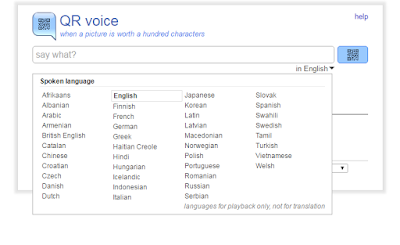
QR Voice is a free tool that allows you to create QR codes that when scanned will play a short audio message. To create your message and QR code you can record a voice message by clicking the microphone icon on QR Voice or you can type in your message. Either way you’re limited to 100 […]
The Week in Review – The Most Popular Posts

Good morning from Maine where I’m having a relaxing morning while watching the Olympic cycling road race. I’m looking forward to watching the archery team matches later today too because 20 years ago I trained in that sport at the USOC training center California. Reading NBC’s webpage about archery reminded me that you should always […]
How to Create Video Quizzes on Vizia

Last week I shared some information about a new video quiz creation tool called Vizia. Since then I’ve received some questions about how it actually works. To address those questions I created the short video that is embedded below. As mentioned in the video, all of the responses to your questions are collected in a […]
Purps the Penguin Helped by Kids With a 3D Printer

Image Credit: Charlesjsharp – Dec 6, 2009 3D printers can provide students with a powerful tool to use in developing solutions to all kinds of problems. Read Write Web recently featured a fantastic example of students using a 3D printer to solve a problem. With the help of their school’s library media specialist, Sue Prince, […]
PingPong – Collect Sketches & Written Feedback from Students

PingPong is a student response system that I recently learned about from Danny Nicholson. Like many similar systems PingPong provides you with a free and easy way to collect feedback from students in the forms of multiple choice, true/false, and short answer questions. PingPong also lets you collect sketches from students which is a great […]
Page Level Permissions & File Cabinets in Google Sites
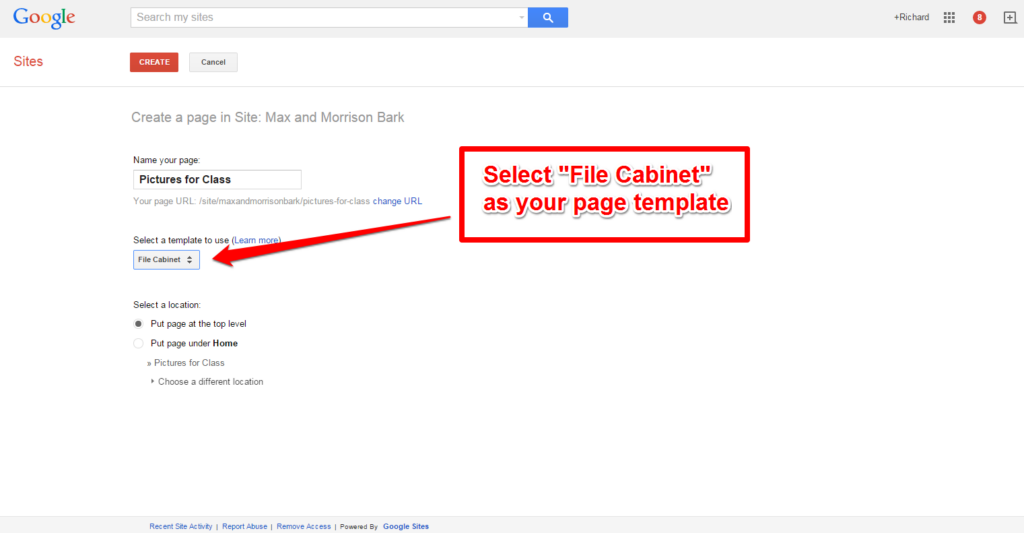
On Tuesday morning I shared directions for using DropItToMe to collect files from students and have them automatically appear in a designated Google Drive, Dropbox, or OneNote folder. I shared those directions as part of an answer on how to collect pictures from students to use in a big project like a yearbook. Another way […]
The Tricky Thing About Free Gradebooks – And Two Alternatives to Engrade
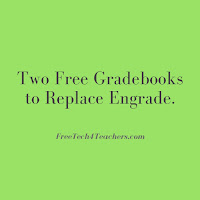
This afternoon I received an email from a reader who was looking for an alternative to Engrade. Engrade is a gradebook tool that has been free to teachers for a long time, but starting in September Engrade will no longer have a free option. I do have a couple of suggestions for free alternatives to […]
The Month in Review – July’s Most Popular Posts

July has come and gone. In my part of the world the beginning of August signifies the beginning of fair season. And for schools in much of the world the beginning of August means that school will be starting soon. As you start to think about the technology that you might use in your classroom […]
Owl Eyes Offers a Good Way to Guide Students Through Classic Literature

Owl Eyes is a relatively new tool that provides teachers with a good way to provide students with guidance while they are reading classic literature. Owl Eyes provides teachers with tools to insert annotations and questions into classic literature. Students can see the annotations and questions that their teachers add to the digital text. Teachers […]
The Week in Review – The Most Popular Posts

Good evening from Maine where I’m relaxing after a fun day of bicycle riding followed by a nice little concert in Freeport. This week I wrapped up my online course Teaching History With Technology. As always I enjoyed teaching the course and I learned a few things that I’ll be implementing when I teach the […]
Three Good Ways to Use Word Clouds With Students

Last week’s Practical Ed Tech Tip of the Week featured two good tools for creating custom word clouds. Throughout the week people have Tweeted suggestions about how to use word clouds with students. Here are three word cloud activities suggested by folks on Twitter. 1. SMS World Geography suggested the following: @rmbyrne love this! “What […]
Vizia – Create Interactive Video Quizzes
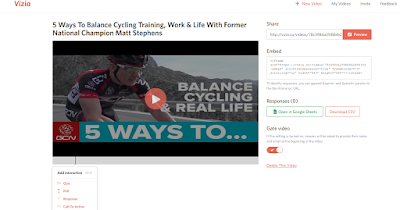
Vizia is a free tool for creating video-based quizzes. On Vizia you an import a video from YouTube or from Wistia and then add questions along the timeline of the video. You can ask multiple choice questions as well as short answer/ open-response questions. Adding a poll question into the video is also a possibility […]
A Glossary of Blogging Terminology

The start of the new school year isn’t far for many teachers now. It is at this time of year that I find myself helping teachers get classroom blogs started. Once you’ve chosen the best blogging tool for you and your students, sometimes the next challenge of running a blog is just knowing the terminology […]
A Crowd-sourced List of Google Cardboard Apps & Videos

During the ISTE conference this year I met Jack Bosley who is an educational technology teacher in Kentucky. He introduced himself after the panel discussion, hosted by Samsung, about virtual reality in education. Jack shared with me a Google Form that he created to crowd-source a list of apps and videos to use in Google […]
ScratchMath – Great Ideas for Using Scratch in Elementary Math
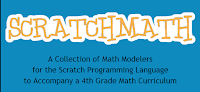
Last month I received an email from Jeffery Gordon in which he shared with me an online binary calculator that he created for his students. When I asked him for more information about the calculator and what he was teaching in general, he shared another cool resource with me. That resource is ScratchMath. ScratchMath, written […]
The Week in Review – Camp Week

Good morning from Maine where my friends Kris and Beth Still are visiting for the week. Beth, a Google Certified Teacher, will be helping me with the Practical Ed Tech Chromebook Camp that starts on Monday. Yesterday, we went on an unsuccessful back roads drive to look for a moose. We’ll try again this evening […]
Three Good Options for Creating eBooks in Your Web Browser

Creating a multimedia ebook can be a great way for students to showcase examples of their best work. Writing a multimedia ebook can also be a nice way for students to illustrate and or further explain portions of fiction and non-fiction stories that they compose. The following three platforms make it possible for students to […]
How to Create Custom Word Clouds
Word cloud generators provide students with a nice way to visualize the most frequently used words in a passage of text. There are plenty of word cloud creation tools on the web. There is even a Google Docs Add-on for making word clouds. One relatively newer tool for making word clouds is found at WordClouds.com. […]
Adobe Spark Guide for Educators

In late May I published a video about how to use Adobe Spark. Since then I’ve showcased it in a couple of my workshops. In response to my video and in my workshops I’ve received a lot of questions about using Adobe Spark in classrooms. Many of the most common questions about Adobe Spark are […]
7 Free Timeline Tools Compared In One Chart

Earlier this year I published a chart in which I compared the core features of six online timeline creation tools. The History Project is a new tool that I’ve featured twice in the last week so I updated my comparison chart to include it. My complete chart of comparisons of seven timeline creation tools for […]
How to Create a KWL Chart in Padlet
One of my favorite ways to use Padlet is to have students collaboratively create multimedia KWL (Know, Want, Learn) charts. To provide students with guidance on where to place their notes, I use a custom background on Padlet. The background is a just a screenshot of a three column page that I make in Google […]
The Week in Review – A Little Break
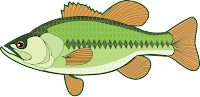
Good evening from Maine where I’m getting ready for the Practical Ed Tech BYOD Camp that starts on Monday morning. Earlier this week, for the first time in years, I went consecutive days without publishing a blog post. I did that because I needed a little brain break after weeks of being on the road […]
Collect, Customize, and Share Resources from Smithsonian Learning Labs
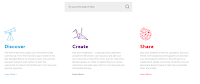
Late last year I wrote a post about The Smithsonian Learning Lab which is a fantastic tool for organizing the thousands of digital resources available through the various Smithsonian museums. The Smithsonian Learning Lab allows teachers to create and search for documents, images, videos, interactive animations, and lesson plans. In June the Smithsonian put forth a revamped version […]
CK-12 Concept Maps Show Kids Connections Between Math and Science

The CK-12 Foundation recently released a new feature that should help students see the connections between topics in science and mathematics. CK-12 concepts maps are interactive webs of related math and science terms. Clicking on the “details” tab below a term in the web will lead students to definitions and explanations, to interactive concept simulations, […]
The History Project – Like Storycorps With Timelines
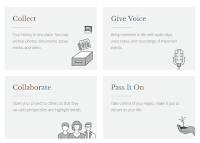
The History Project is a new multimedia timeline tool funded in part by The New York Times. Larry Ferlazzo tipped me off to The History Project and I gave it a try this afternoon. The History Project lets you upload your own pictures or import pictures from social networks to add to your timeline. Each […]
Wizer.me Adds Folders for Sharing Resources With Colleagues

Wizer is a neat tool for creating a variety of interactive assignments including writing assignments, multiple choice quizzes, and labeling assignments. You can distribute your Wizer activities to your students through Google Classroom or through the use of a link and pin system. Back in February I published a video about how to use Wizer. […]
How to Enable Automatic Grading in Google Forms
The new automatic grading function in Google Forms seems to be a hit with many readers. I’ve received a bunch of questions about it in the last week. To answer many of those questions I created the short video that you can see embedded below and or on my YouTube channel.
The Week in Review – The Most Popular Posts

Good evening from Maine where I’m relaxing after a long, fun, and tiring week at the ISTE 2016 conference. It was energizing to be around so many passionate educators. At the same time there never seems to be enough time to soak up all of the learning opportunities at ISTE. A happy belated Canada Day […]
Flubaroo Compared to the New Google Forms Auto-grading Feature

On Monday Google Forms received an update that allows you to create automatically graded multiple choice and true/false quizzes. To do this just go into your Form’s settings menu and select “quizzes.” You can then specify point values for each multiple choice question in your Form. In that same menu you can enter answer explanations. […]
The Month in Review – Heading Home

Good afternoon from an airplane somewhere over upstate New York. I’m my last flight heading from the ISTE 2016 conference. This is also my last flight for a month. June was a fantastically busy month as I had the pleasure and privilege of working with teachers at ten events spread across five states. But now […]
7 Word Summary of ISTE 2016

As the ISTE 2016 conference was winding down yesterday I took one last long walk through the vendor hall. I went up and down every aisle of the expo and at the end I published my summary of the vendor hall in this Tweet: #ISTE2016 vendor floor summary: data, maker, VR, Google, damage control. — […]
Three Interesting Studies on Virtual Reality in Education

This week at ISTE 2016 Google and Samsung had large booth displays devoted to virtual reality headsets. The proliferation of virtual reality headsets has been the catalyst for some good conversations about the value of virtual reality in education. Many have wondered if it is a novelty or if could have a meaningful impact on […]
5 Features to Look for on Formative in the Fall

Earlier this week at the ISTE 2016 conference I had a nice meeting with the founders of the popular assessment tool, Formative. Formative is hard at work to add new features in time for the new school year in the northern hemisphere. The list of features that they showed me is fifteen deep. Many of […]
Connect Your Classroom Through SeeSaw Connected Blogs
On Tuesday morning at the ISTE 2016 conference I sat down with the founder of the popular digital portfolio tool, SeeSaw. He showed me some of updated features of SeeSaw’s free product as well as the new analytics options within SeeSaw Plus (a subscription service). One of the best features of SeeSaw’s free service is […]
Apps Made by Students – And a Challenge for Your Students

For the last few years Verizon has hosted the Innovative App Challenge for students. Verizon recently published the list of the best apps developed in the 2015-16 Innovative App Challenge. The top app was created by middle school students in Michigan. Their app provides a way for the public to alert local government to safety […]
The Classroom Bookshelf – A Blog of Literature Lesson Ideas
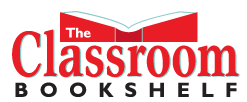
This afternoon at ISTE 2016 I met with Kathy Ishizuka who is the editor of School Library Journal. Kathy shared with me her excitement about School Library Journal welcoming The Classroom Bookshelf as a new member of their blog network. The Classroom Bookshelf is a blog that many teachers have enjoyed in the past. The […]
The Best Ways to Use Padlet – Examples from Teachers
This afternoon at the ISTE 2016 conference I had a nice meeting with Melanie Broder from Padlet. She told me about some of the things that Padlet is working on developing during the rest of the year. One of things is a community for educators. That community should help teachers find creative uses of Padlet […]
Where I’ll Be During #ISTE2016

The annual ISTE conference is less than 24 hours away now. One of the best parts of the conference is getting to meet new people and reconnect with those I’ve met before. This year I’m on a couple of panel discussions and I’ll also be visiting with a couple of companies with whom I have […]
The Week in Review – The Most Popular Posts

Good morning from an airplane somewhere over the North Carolina/ Tennessee border. I’m headed out to Denver for the ISTE 2016 conference. As I boarded the flight I ran into my friend Kelly Hines from Discovery Education. I’m sure there are plenty of other excited educators on the flight too. If you are going to […]
Handy, Overlooked YouTube Features

YouTube offers a bunch of handy editing tools that often go overlooked by users. One of those is the option to rotate videos that have been shot in vertical mode when they should have been shot horizontally. Another great feature is the face blurring tool built into the video editor. You can learn about those […]
Beware of the Copycat Trap!

On Tuesday afternoon in Dickson, Tennessee I delivered a new version of my popular talk Ten Common Challenges Facing Educators (learn how to bring me to your conference). In my new version of the talk I include the warning to “beware of the copycat trap.” The “copycat trap” refers to the scenario in which you […]
My Three Favorite Video Creation iPad Apps for Elementary School

Over the last month I have spoken at conferences all over the United States. Creating videos with students is was the topic of one of my most popular break-out sessions during that time. In that session I try to offer resources and ideas for teachers of all grade levels. I also try to provide resources […]
5 Reasons to Have a Classroom Blog

Earlier today someone wrote the following in response to my post featuring a good example of a teacher and student blog, “Franklly (sic) I don’t want to blog with my students. I want to talk with them face to face in class.” While I appreciate that the person who wrote that comment on Facebook wants […]
5 Ways to Quickly Get Your Students On the Same Webpage

Getting all of your students on the same webpage at once is one of the small and annoying challenges of using websites and web tools in your classroom. Fortunately, there are some simple solutions to this challenge. The solution that you pick will be partially based upon the type of devices that your students use […]
The Week in Review – A Few Days at Home

Good morning from Maine where I have a few days at home with my dogs before going back on the road for the rest of month. Next week I’ll be just outside of Nashville then I’ll wrap-up the month at the ISTE conference in Denver. If you’re going to ISTE too, please say hello. I’m […]
A Good Example of a Student & Teacher Blog – And How to Make Your Own
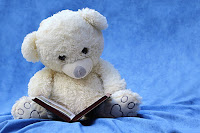
On Monday afternoon I had the pleasure of seeing Elisabeth Alkier give a presentation about the book review blog that she developed with her students and her school’s librarian Dlo Duvall. The Bode Book Review is a blog authored by students in Elisabeth and Dlo’s school. The purpose of the blog is to provide other […]
How to Use the New Version of Padlet
Last week Padlet introduced a revamped version of their online corkboard tool. The core functions of Padlet are still the same, but the user interface has changed a little bit. The primary changes are in the way that you customize your Padlet boards. In the video that is embedded below I provide an overview of […]
The Week in Review – On the Road
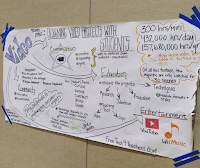
Sketch notes about my video workshop. Good evening from Arizona where I’m relaxing after a great week of speaking at conferences in Texas, Kansas, and Arizona. Today, I had the honor of giving the closing keynote at the Native Innovation Education Conference in Flagstaff, Arizona. That conference was the second one this week that offered […]
Triventy – Collaboratively Create Online Games and Save the Results
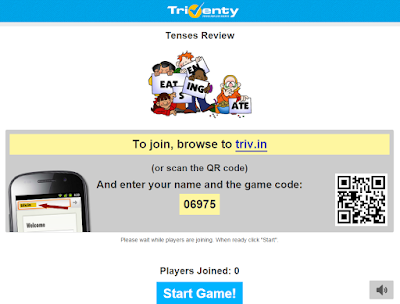
Triventy is a free online quiz game platform that is similar in concept to platforms like Kahoot and Socrative. Triventy differentiates itself from the crowd by allowing you to accept question suggestions from students. You can see an overview of Triventy in this video that I published in January. This week Triventy add a frequently […]
A Guide to Google Books for Students & Teachers – Best of 2015-16 School Year

All of this week I am on the road working with teachers in Texas, Kansas, and Arizona. Rather than scrambling to write blog posts at the end of each day, I’m taking this time to feature some of the most popular posts and new tools of the 2015-2016 school year. Google Books is one of […]
A Quick Way to Create Rubrics Online – Best of 2015-16 School Year
All of this week I am on the road working with teachers in Texas, Kansas, and Arizona. Rather than scrambling to write blog posts at the end of each day, I’m taking this time to feature some of the most popular posts and new tools of the 2015-2016 school year. From the same people that […]
Zing eBooks – Best of 2015-16 School Year

All of this week I am on the road working with teachers in Texas, Kansas, and Arizona. Rather than scrambling to write blog posts at the end of each day, I’m taking this time to feature some of the most popular posts and new tools of the 2015-2016 school year. Zing is a new service […]
12 Resources for Teaching Digital Citizenship – Best of 2015-16 School Year

All of this week I am on the road working with teachers in Texas, Kansas, and Arizona. Rather than scrambling to write blog posts at the end of each day, I’m taking this time to feature some of the most popular posts and new tools of the 2015-2016 school year. As we head into the […]
The Week in Review – Collaborate2Create
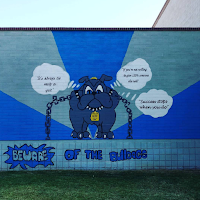
Good evening from Sky Harbor airport in Phoenix, Arizona. Today, I had the privilege to speak at the Collaborat2Create conference hosted by the Arizona Technology in Education Association and Glendale Elementary Schools. It was great to see so many teachers come out on a Saturday to connect and learn with each other. Next week I’ll […]
5 Things We Can Do to Help Students Learn & Work Independently
This morning I gave the opening keynote for the Collaborate2Create conference in Glendale, Arizona. The title of my talk was Preparing Students to Work Independently. The slides from that talk are embedded below. If you would like to have me speak at your school or conference, please send me an email at richardbyrne (at) freetech4teachers.com […]
How to Browse a Facebook Page Without Logging Into an Account
Earlier this week I received an email from a reader who was concerned that Facebook was requiring her to log into an account in order to view the content of the Free Technology for Teachers Facebook page. While the pop-up that Facebook puts over a page until you sign-in is annoying, there is a way […]
How to Customize Background Scenes in Storyboard That Frames
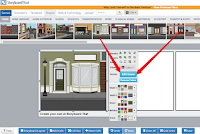
Earlier this week Storyboard That introduced customizable background scenes for all users. I’ve had a few emails this week about how to change the colors and other elements in Storyboard That scenes so this morning I created the following short demonstration video. Applications for Education Watch this recent webinar recording to learn more about the […]
How to Use Flippity and Flickr to Create Sets of Image-based Writing Prompts

Flippity is a great service that offers a handful of templates for creating flashcards, random name selectors, Jeopardy games, and progress trackers in Google Sheets. This morning I was thinking about ways to create writing prompt generators when I realized that Flippity’s flashcard template could be used to create sets of image-based and text-based writing […]
Mentimeter Adds a Quiz Option to Their Polling Service

Mentimeter is a nice service that allows you to pose a question to your audience and get instant feedback on that question through cell phones, tablets, and any other Internet-connected device. I reviewed the service a few years ago. Since then Mentimeter has added some more options for teachers. The latest option added to Mentimeter is […]
Storyboard That Now Offers Customizable Scenes
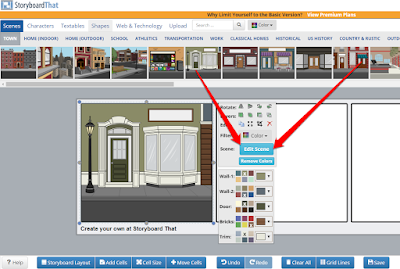
Storyboard That has become a popular digital storytelling tool over the last few years. That popularity is due in large part to their response to feature requests from teachers. One of the newest features added to Storyboard That is the option to customize the background scenes in each frame of a storyboard. Now when you […]
10 Ways to Use Adobe Spark in School
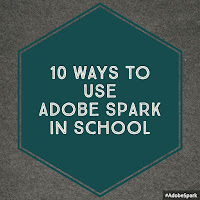
On Tuesday morning I published a video about how to use Adobe’s new creative suite called Adobe Spark. That video was focused on how to use the three parts of Adobe Spark; post, page, and video. If you haven’t seen the video, it is embedded below. Now that we know how the tools work, let’s […]
How to Create Images, Videos, and Web Pages With Adobe Spark

Adobe Spark is a new suite of free tools for creating images, videos, and simple web pages. The blog-o-sphere was all abuzz about Adobe Spark late last week so I gave it a try too. Adobe Spark can be used in your web browser or you can download the Adobe Spark video, image, and web […]
12 Tools for Creating End-of-Year Review Activities

This is the time of year that we think about activities that we can do to help students review the school year. At this time of the year I frequently receive requests for suggestions for tools to create review activities. The tools presented in the slides below can be used to create online games, iPad […]
The Week in Review – The Lilacs Have Arrived

Good morning from the temporary Byrne Instructional Media, LLC office in Connecticut. I’m working in Connecticut this morning because I’m down here to see the hooding ceremony for my friend of 20+ years who has just completed her Doctorate of Nursing Practice. Meanwhile back in Maine the lilacs in my meager garden have started to […]
Why You and I Should Care About Updates to the Google Classroom API

This week the Google for Education blog published a post that most teachers probably scrolled right past because the first sentence referenced the Google Classroom API. I don’t find fault with any teacher who scrolled past the post because most of us aren’t developers and aren’t going to be developing our own apps to integrate […]
More Than 100 Sets of Primary Source Documents for Students
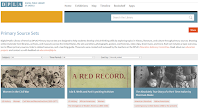
A few years ago I wrote a post about searching through the Digital Public Library of America to locate primary source documents to use with students. At that point the DPLA had relatively few, loosely organized collections. Yesterday, I received an email from DPLA informing me that they now have more than 100 primary source […]
How to Use JoeZoo Express – A Google Docs Add-on for Grading Writing
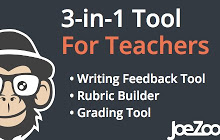
JoeZoo Express is a powerful Google Docs Add-on that can help you more efficiently comment on your students’ writing in Google Documents. JoeZoo enables you to give feedback on students’ Google Documents by simply highlighting text then selecting feedback statements from a huge menu of feedback statements. You can use standard feedback statements provided by JoeZoo […]
Great Tools for Creating Screencasts – A PDF Handout

Over the last few weeks I have shared my favorite tools for creating screencast videos on Chromebooks, on Windows and Mac computers, on iPads, and on Android tablets. Many people who read this blog work in BYOD environments or otherwise need tools for creating screencasts on a variety of devices. Therefore, this morning I put […]
The Week in Review – The Overseers
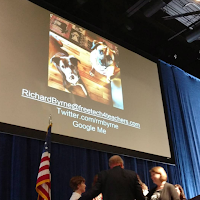
Good evening from Maine where I am home after a couple of days in Pennsylvania for PSLA 2016. It was an honor to give the keynote at the conference full of enthusiastic teacher-librarians. On Thursday evening I gave the opening keynote. Before I took the stage there was a short ceremony to install the new […]
Learn How to Create CK-12 FlexBooks In a Free Summer Course
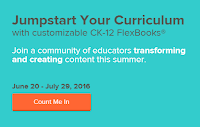
Yesterday, I shared the news that CK-12 is once again running a summer math and science program for students. This evening I learned that CK-12 is offering a summer program for teachers too. CK-12’s Jumpstart Your Curriculum is a six part course for teachers who want to learn how to create great CK-12 FlexBooks. FlexBooks […]
How to Add Multimedia Elements to Buncee Slides
Last week I wrote a comparison of adding media to Buncee slides and adding media to Google Slides. Over the weekend a couple of people emailed me for more information about how to add media to Buncee slides. In the video embedded below I demonstrate how to add animations and videos to Buncee slides. Disclosure: […]
How to Create Recordings of Your iPad’s Screen

This week’s Practical Ed Tech Tip of the Week was about how to create screencast videos on an Android device. Shortly after posting that tip I had some people ask how to create a screencast of an iPad screen. There are a couple of ways that you can create a screencast video of your iPad’s […]
The Week in Review – The Most Popular Posts

Good evening from Maine where Max, Mason, and I are still disappointed with the outcome of last two Red Sox games. But as true Red Sox fans we know that they’ll come back tomorrow and beat the Yankees. In the meantime we’re enjoying a nice sunset view from my back deck. Wherever you are this […]
4 Google Apps for Education Updates You Might Have Missed This Week

It seems like this spring Google is rolling out three or new Google Apps features every week. Last month they added 11 new features. This week three new features were added and one big feature was teased. This week Google added an awesome Q&A feature to Google Slides. The Q&A feature is found in the […]
A Great Explanation of Primary Sources vs. Secondary Sources
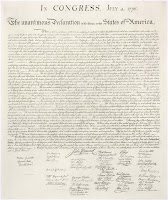
On Monday evening I hosted the first meeting of the spring section of Teaching History With Technology. One of the topics that I covered was using technology to support students as the read and work with primary sources. Before a student can search for, read, or cite a primary source he or she needs to […]
Front Row – Adaptive Math & ELA Practice for K-8 Students
Disclosure: Front Row is currently an advertiser on FreeTech4Teachers.com. Front Row is a service that offers teachers a nice way to deliver practice math and ELA activities to their students. The central feature of Front Row is that students are given practice activities based upon their individual needs. To get started with Front Row teachers […]
The Week in Review – The Most Popular Posts

Good morning from the temporary Byrne Instructional Media, LLC headquarters at O’Hare International Airport. I’m currently waiting for my flight home after a great afternoon yesterday with people who came to the networking event hosted by Otus. Thank you to everyone that came out to hear me speak. Getting to meet passionate educators all over […]
11 Google Apps Updates You Might Have Missed This Month

It’s the end of the month and it feels like I was writing about Google Apps daily in April. I checked, I wasn’t, but there were a lot of useful updates to Google Apps products this month. Here are the updates that are of interest to teachers and students. 1. Google Play podcasts. You can […]
How to Enable Google Drive Desktop Notifications

Earlier this week Google launched a new notifications feature for Google Drive users. You can now get an alert on your desktop whenever someone shares an item with you or when someone requests that you share an item with him or her. There have been third-party apps that did this in the past. This is […]
Telling Stories With Storyboards – Webinar Recording

Last night I hosted a webinar about using storyboards in the classroom. The webinar was sponsored by Storyboard That. Thanks to everyone who joined us live. If you couldn’t attend the live webinar, you can now watch the recording on my YouTube channel or as embedded below. The links shared in the webinar are included […]
How to Add Word Art to Google Slides
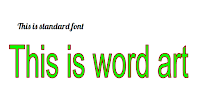
Google’s gallery of fonts provides a lot of style flexibility in Google Slides. Even more flexibility is available if you use the word art options in Google Slides. In the video embedded below I demonstrate the differences between using fonts and word art in Google Slides as well has how to customize your word art. […]
Aurasma Studio – Create Augmented Reality In Your Web Browser

Earlier this morning I received an email from someone who is coming to the Practical Ed Tech Summer Camp for the third time. She was looking for ideas on creating augmented reality layers without using an iPad. My first thought went to Aurasma Studio. Aurasma Studio is developed by the same people that launched the […]
Kaizena for iPad – Add Voice Notes to Students’ Printed Documents

Kaizena is a great tool for adding voice comments to your students’ documents and slides. When Kaizena originally launched it was designed for adding comments to Google Documents and Google Slides in the Chrome web browser. It then expanded to add support for Word files and PDFs. The latest update to Kaizena introduces support for […]
5 Questions to Consider in BYOD Schools
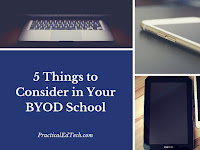
This post originally appeared on one of my other blogs, Android4Schools.com. More schools are allowing BYOD (Bring Your Own Device) now than even just a few years ago. As a teacher BYOD can be a good thing as it allows students to work with a computer, tablet, or phone with which they are familiar. At […]
Now You Can Choose Which Google Drive Files Are Synced for Offline Access

For years now we have been able to sync Google Docs, Slides, and Sheets for offline access on our laptops and Chromebooks (learn how). That was great, but it didn’t typically sync your all of your older files. Soon that will change as Google has announced an update to Google Drive that will allow you […]
Scrible Edu Helps Students Organize Research

Scrible is a free service that offers a nice tool to help students organize their online research efforts. Scrible offers a Chrome extension that includes tools for highlighting, creating sticky notes, and altering the font on any webpage that you save in your Scrible account. Scrible also offers an option for formatting bibliographies while you bookmark. And to help you organize […]
Quizlet Live Offers an Easy Way to Turn Vocabulary Lists Into Team Games

Quizlet has long been a great website and app for students to use to create and review flashcards. Teachers can also use it to create flashcards to share with students. Last week Quizlet added a great new feature called Quizlet Live. Quizlet Live allows teachers to select a set of vocabulary words in Quizlet and […]
16 Educational Resources for Earth Day 2016
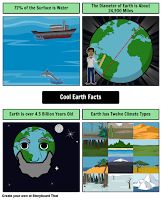
Earth Day 2016 is on Friday. As I’ve done in the past, I’ve compiled a list of resources for teaching about Earth Day and environmental science in general. As was featured yesterday, Discovery Education offers a nice set of resources for teaching about the world’s coral reefs and biodiversity of the oceans. Expedition Earth Day is a […]
The Week in Review – Transitions

Good morning from Maine where the sun is shining and the forecast calls for temperatures above 60f for the first time this year. One of the great things about Maine in the spring is that I can ski, bike, garden, and walk my dogs all in the same day without having to wear a heavy […]
Kahoot Adds a Team Mode

This week Kahoot, the wildly popular quiz game platform, released a new team mode. The new team mode is designed to be used with students who are sharing computers, tablets, or phones. In team mode students arrange themselves in teams around a shared computer or tablet. When you start a Kahoot game you’ll now choose […]
How to Make Your Google Sites Mobile Friendly

Google Sites can be a good platform on which to develop your school, library, or classroom website. It’s a flexible platform that you can use for a variety of purposes including creating blogs, portfolios, and wikis. All that said, if you’re accessing a Google Site on a mobile device you may have trouble navigating it […]
5 Online Activities for Teaching With Primary Sources
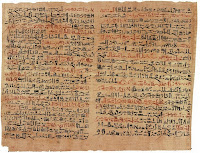
As a history teacher one of my favorite yet challenging things to do was introduce my students to primary sources. It’s great because it reveals to them a whole new world of research opportunities. There’s nothing better than a student saying, “wow! Mr. Byrne, look at this!” At the same time learning to read, evaluate, […]
How to Change Your Google Profile Image & Why You Should

When your school issues you a new Google Apps for Education account your profile picture will just be a simple letter icon featuring your first initial. Many people leave it that way only because they don’t know how easy it is to change it. In the video below I demonstrate how to change your Google […]
A Short Overview of Workflow in Google Classroom

This week I wrapped up a series of workshops that I facilitated for a local school district that is transitioning to Google Apps for Education. To synthesize how everything in Google Apps for Education, particularly Google Classroom, can work together I created a short workflow list. The Google Classroom workflow list has three sections covering the […]
Scribeasy Offers Great Visual Prompts for Creating Short Stories
Scribeasy is a free iPad app that offers a fun environment in which students can write short stories. Students create stories on Scribeasy by first selecting a background image then dragging and dropping additional pictures onto their chosen background images. When students select objects to add to their backgrounds, a narrator reads the name of […]
How to Use Facebook to Bookmark Links

Almost every day I see a Facebook friend or two tag herself/ himself in the comments on a Facebook post purely for the purpose of “saving for later.” Perhaps you have a friend that does the same. There is an easier way to save items in Facebook. That is to simply open the drop-down menu […]
Animal Migrations in Yellowstone National Park

National Geographic recently published a great video containing remarkable footage of elk, pronghorn antelope, and mule deer migrations in Yellowstone National Park. The short video describes the length and direction of the migrations made by these beautiful animals. Make sure you turn up the volume to hear the sounds of the elk, mule deer, and […]
Three Google Apps Updates You Might Have Missed Last Week

Last week Google added a convenient polling option to Google Classroom. That update proved to be a huge hit as comments that I saw about it on Facebook and Twitter included, “finally,” “sweet,” and “woo hoo!” The update to Google Classroom wasn’t the only update to Google Apps that should be of interest to teachers. […]
Poetry Vocabulary Sheets Containing Examples
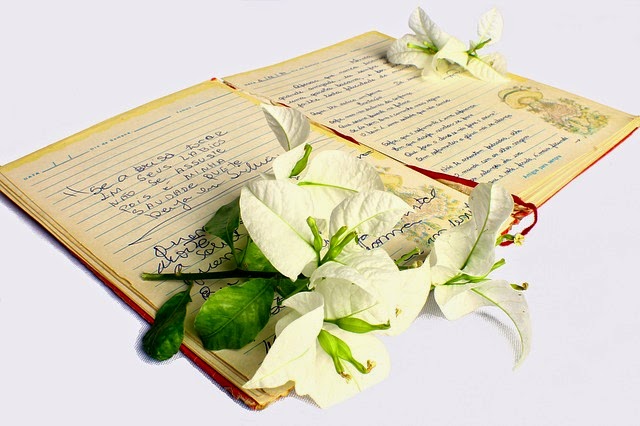
Disclosure: BoomWriter is an advertiser on this blog. April is National Poetry Month in the U.S. BoomWriter offers a good resource for those teaching poetry this month. On BoomWriter’s free resources page you will find a set of poetry vocabulary sheets that you can share with your students. In those vocabulary sheets you will find […]
Search Strategies for Students – Webinar Recording
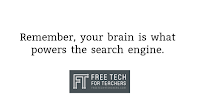
Yesterday afternoon I hosted a free webinar, sponsored by Choosito, all about search strategies that all students can employ. The webinar was recorded for people who couldn’t attend live (I realize that 4pm Eastern Time isn’t the most convenient time for teachers). The recording is now available for everyone to watch. The video is embedded […]
New Polling Feature Added to Google Classroom

Google Classroom has offered options for asking questions for quite a while. Today, Google released a new way to ask questions. You can now post multiple choice poll questions in your Google Classroom classrooms. To post a poll in Google Classroom simply select the “add question” option in the lower-right corner of your Classroom screen, […]
How to Make a Copy of a Public Google Drive File
Seesaw, a free digital portfolio platform, offers a handy instruction sheet to distribute to students to guide them in the process of joining your Seesaw classroom. That instruction sheet is available as a Google Document. If you want to edit it to better meet your needs and or share with your students to save in […]
ClassDojo Presents a New Series of Videos on Growth Mindset

A few months ago ClassDojo published a series of videos about growth mindset. Those video, produced in association with Stanford University’s Project for Education Research That Scales, were accompanied by discussion guides to use with students and their parents. The series proved to be popular so ClassDojo has announced the launch of a second series […]
Earn PD Hours and Graduate Credit While Learning About Google Apps
Starting tonight and throughout the next few months I will be teaching three sections my online course Getting Going With GAFE. This five week course is designed to help teachers, teacher-librarians, and school administrators learn best practices for using Google Apps for Education. Through my partnership with the Midwest Teachers Institute you can earn three […]
Poetica is Shutting Down – Try These Alternatives for Delivering Document Feedback

When it launched in 2014, I raved about Poetica’s capacity to help you give feedback on digital documents in a manner very similar to writing on paper. Unfortunately, this week the Poetica team announced that they’ve been acquired by another company. At the end of May the service will close entirely. Poetica was great because […]
How to Create Self-paced Review Quizzes on Quizzy

Quizzy is a free tool that allows you to quickly create and publish self-paced review quizzes for your students. After I reviewed it last week I received a few emails from folks who had some questions about how it works. I created the following video to answer those questions and more. The nice thing about […]
Highlights from the Practical Ed Tech Handbook – Download Your Free Copy
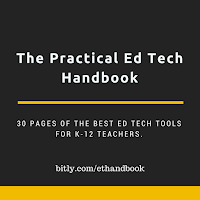
Last summer I published The Practical Ed Tech Handbook. Since its initial release more than 10,000 educators have downloaded it for free. If you haven’t downloaded it, you can do so here. In the free document I outline seven categories of ed tech tools and share my favorite tools in each category. A preview of […]
The Week in Review – The Most Popular Posts

Good evening from Woodstock, Maine where the last of the ice is melting from the pond near my house. My dogs and I had a full day of visiting the vet’s office, walking in the woods, and doing some early spring landscaping. It was a relaxing way to spend the day. I hope that you […]
Storyboard That Offers Earth Day Lesson Plans
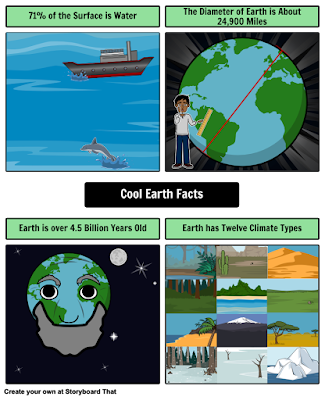
Disclosure: Storyboard That is an advertiser on FreeTech4Teachers.com Earth Day 2016 is three weeks away. If you’re trying to develop a lesson plan to correspond with Earth Day, take a look at what Storyboard That is offering this month. Storyboard That’s Earth Day Activities page offers eleven lesson plan ideas appropriate for elementary school and […]
The Month in Review – #Masonshome

Good evening from Maine where the sun is setting on the month of March. The highlight of the month for me was bringing home a new family member. Three weeks ago I adopted Mason from Harvest Hills Animal Shelter. He’s a nine year old German Shepherd and Golden Retriever mix and he is an awesome […]
Ten Things You Can Learn at the Practical Ed Tech Chromebook Camp
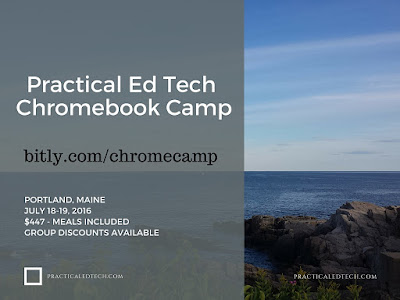
Chromebooks are quickly becoming the preferred choice of computer for 1:1 programs in schools. Chromebooks are reliable, inexpensive, and versatile tools. That said, teaching with Chromebooks may require you to learn some new tricks to make the experience great for you and your students. At the Practical Ed Tech Chromebook Camp on July 18th and […]
Try the New Padlet Android App

Just a little more than twelve hours ago I received an exciting email from Padlet in which they announced the launch of their new Android app. Padlet has long worked well in the web browser on Android phones and tablets, but this is the first time that there has been a dedicated Padlet Android app. […]
By Search Request – Bibliography Tools for Students

Over the weekend I was looking at the Google Analytics for FreeTech4Teachers.com and noticed that last week one of the most frequently searched terms that directed people to this blog is “bibliography generators.” I took that as a clue that more than a few people are interested in that topic. To that end, here are […]
Zaption Expands Free Options for Creating Flipped Lessons

Zaption is a popular tool for creating video-based lessons and quizzes. The service operates on a freemium model in which they offer a mix of free and paid options. Last week Zaption announced that the free options have been expanded. Teachers can now utilize all of the video lesson creation tools that Zaption offers. Those […]
The Week in Review – 50 Million Page Views

Good afternoon from sunny Woodstock, Maine where my dogs and I have just returned from a great morning of walking in the woods. The end of winter and beginning of spring is referred to as “mud season” around here and my boys made sure to find all the mud that they could walk and roll […]
3 Tools for Creating Comics on iPads

This morning I received an email from a reader who was looking for suggestions for tools that her students can use to create comics on their iPads. I recommended some paid and free apps to her. The free tools that I recommend are featured below. Make Beliefs Comix is a free multilingual comic strip creation […]
JoeZoo Express Makes It Easy to Grade in Google Docs
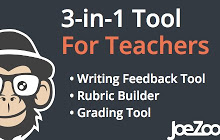
JoeZoo Express is a free Google Docs Add-on that could change the way that you grade students’ work in Google Documents. JoeZoo enables you to give feedback on students’ Google Documents by simply highlighting text then selecting feedback statements from a huge menu of options. For example, in my sample document I highlighted text then […]
An Interactive Cartogram of News

Unfiltered News is a new site that uses an interactive cartogram to help you find trending news stories from around the world. To find stories through Unfiltered News simply open the website and click on a topic listed within one of the circles on the map. Once you’ve made a selection a list of stories […]
5 Settings You Should Know for School or Classroom Facebook Pages

As I mentioned yesterday, maintaining a Facebook fan page for your school or classroom can be a good way to keep parents informed of upcoming events. When you create a Facebook fan page for your school or classroom there are some default settings that you will want to change in order to keep the page […]
10 Somewhat Interesting Things About Me and Free Technology for Teachers

Over the last few months there have been a lot of new visitors and subscribers to FreeTech4Teachers.com and the Free Technology for Teachers Facebook page. Welcome and thanks for joining me here. And thank you to long-time followers who have helped this blog and the corresponding Facebook page grow. Whether you’re new here or you’ve […]
Gauging Your Distraction – A Game to Show Students the Dangers of Texting While Driving
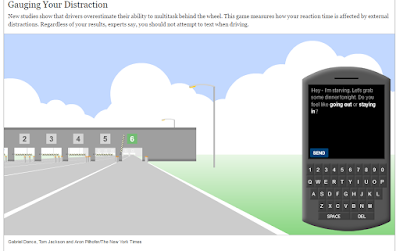
Update November 2020: This game was Flash-based. Flash is a standard that will be deprecated in December 2020. The game is no longer available. The New York Times has a nice interactive game that every teen driver or aspiring driver should play at least once. Gauging Your Distraction requires players to try to read and reply to three […]
How to Use Canva to Promote School Events

One of the things that I always talk about in my workshop on Blog & Social Media for Teachers and School Leaders is using regular Facebook page updates to keep parents informed about school and classroom events. One of the things that you can do to help your Facebook posts reach more people is to […]
A Nice Set of Animated Science Lessons for Children

The Children’s University of Manchester has great collections of animated lessons covering seven science subjects for students of early elementary/ primary school age. The lessons cover The Body and Medicine, Energy and Environment, Earth and Beyond, Teeth and Eating, Micro-organisms, The Brain, and Exercise. For each science subject covered by The Children’s University of Manchester […]
What is BYOD? And Why Do Schools Opt for It?

Last week I wrote a post about some of the things that will be taught during the Practical Ed Tech BYOD Camp on July 11th and 12th. As has been pointed out to me by a handful of people, one thing that I didn’t do in that post was explain what BYOD is and why […]
FreshGrade Now Offers an Android App for Teachers

FreshGrade is a free digital portfolio service that launched last year and has quickly become popular in some schools. The service allows teachers and students to create portfolios containing video and audio files, pictures, and text files. Recently, FreshGrade introduced an Android app for teachers. FreshGrade’s Android app for teachers essentially brings all of the […]
5 Ideas for Using Google Sites in Your Classroom
Google Sites is a versatile and core aspect of Google Apps for Education. At first glance you might think that it is just a website creation tool. The more time you spend using Google Sites the more you’ll discover about how it can be used in your classroom. Here are five ways that I’e used […]
The Week in Review – The Most Popular Posts of the Week
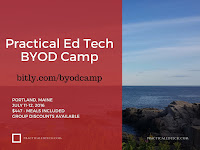
Good morning from the FreeTech4Teachers.com World Headquarters in Woodstock, Maine. A week of 50f weather had me thinking about the Practical Ed Tech Summer Camps. A few more early bird registrations came in this week. These are going to be great days of hands-on learning with small groups of dedicated teachers. I hope you can […]
9,500 Teachers Get Their Ed Tech Tips This Way
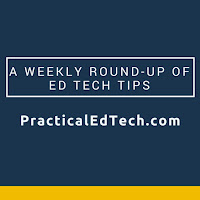
Every month I hear nice compliments from readers of FreeTech4Teachers.com and the FreeTech4Teachers Facebook page followed by, “I don’t always have time keep up with it.” To solve that problem I started the PracticalEdTech.com newsletter. More than 9,500 people now receive that newsletter in their inboxes on Sunday evening or Monday morning depending on where […]
Three Ways to Share Your Screen and Lend Tech Help

From time to time you may find yourself in need of a quick way to share your screen remotely. Sharing your screen with students can be a good way to walk them through an application or give them a virtual presentation. Likewise, screen sharing can be useful for professional development in which you’re introducing colleagues […]
Three Google Drive Features That Impress New Users

I’m currently working with a school that is making the transition to Google Apps (click here for information on bringing me to your school). Last week we started to explore the many features of Google Drive. Within the group there were many first-time users of Google Drive. Like other groups they were amazed by some of […]
Add Videos to Your Dotstorming Collaborative Brainstorming Sessions
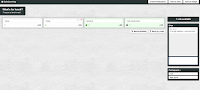
Dotstorming is a cool tool for hosting collaborative brainstorming sessions. The neat thing about Dotstorming is that you can have everyone contribute their ideas on an online corkboard then vote for their favorite ideas. When Dotstorming launched you could only add text and picture notes. In the last week an option to include video notes […]
Wall of Birds – Hear the Calls of Birds and See Their Ranges
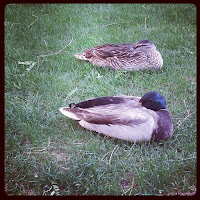
Wall of Birds is a new site published by the Cornell Lab of Ornithology. The Wall of Birds features a mural of 243 hand-painted birds. The mural’s backdrop is a map of the world. You can zoom and pan across the mural to see all of the birds. Clicking on a bird will open a […]
Cloudschool – Create & Distribute a Variety of Multimedia Courses
Cloudschool is a free service for creating and publishing multimedia lessons. In your free Cloudschool account you can create courses of study for your students. Within each course you can create and distribute multimedia lessons arranged in a variety of formats. You can create lessons that are purely text-based or you can create lessons that […]
Five Tools for Sharing Portions of Videos
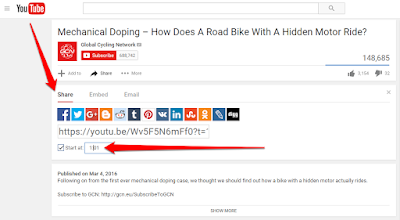
Online videos can be quite useful for reiterating a lesson to your students, for inspiring thought and conversation, and for introducing a new concept to your students. The struggle we have sometimes is finding a video that gets to the point quickly. And sometimes we don’t need students to watch all of a TED Talk […]
Perspecs Shows Students Three Sides to Every Story

Perspecs is a new app that aims to provide users with three sides to every news story. On Monday through Friday the free Android and iPhone app offers a selection of articles about current topics in the news. The topics could be breaking news or they could be topics of a more evergreen nature like […]
The Contest for Human Flight – Interactive Timeline

Last night I started watching American Genius on Netflix. American Genius, produced by National Geographic, features the stories of American inventors and innovators who were competing in the same field. The first episode that I watched was The Contest for Human Flight about the competition between the Wright brothers and Glenn Curtiss. National Geographic has […]
How to Refine Google Searches by File Type & Domain

Two of the simple, but powerful Google search strategies that I often share in my workshops are searching by file type and searching by domain. Refining a search by file type and by domain can help students discover content that they might not otherwise discover through a typical Google search. In the video embedded below […]
The Week in Review – Home With Max

Good evening from Maine where I’m home after a great week in North Carolina for the NCTIES 2016 conference. Many thanks to everyone who came to my presentations and workshops at the conference. It was great to see new faces and reconnect with friends I’ve made at NCTIES over the last five years. I’m always […]
Great Tools for Creating Backchannels & Informal Assessments

Yesterday at the NCTIES 2016 conference I hosted a three hour workshop on creating and using backchannels and informal assessments in the classroom. The tools that we used are featured in the slides below. Videos and the group’s discussion posts are available on this Practical Ed Tech page.
Best of the Web – Spring 2016

This afternoon at the NCTIES 2016 conference I had the privilege to once again give my Best of the Web presentation to a packed room (conservative guess of 350 people). The presentation features short overviews of my favorite new and or updated ed tech resources of the last year. Almost all of today’s presentation featured […]
How to Create Interactive Writing Assignments to Share Through Google Classroom

Wizer is a neat tool for creating a variety of interactive assignments including writing assignments, multiple choice quizzes, and labeling assignments. You can distribute your Wizer activities to your students through Google Classroom or through the use of a link and pin system. In the video embedded below I provide a demonstration of how to […]
Open eBooks – Thousands of Free eBooks for Students and Teachers
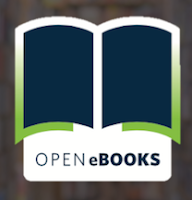
Thanks to Larry Ferlazzo this morning learned about a new program that will provide Title I schools with access to thousands of free ebooks. Open eBooks is a program organized by the White House’s ConnectED initiative. Through the program Title 1 schools as well as libraries, preschools, and community programs serving populations that have 70% […]
Padlet Adds Helpful New Attachment Previews

Padlet is a fantastic tool that I have used and recommended countless times over the years. My tutorial video about it is the most viewed video in my YouTube channel. This week Padlet introduced some improvements that might not jump out at you right away, but will be helpful to you in the long run. […]
The 2016 Google Science Fair is Now Open

The 2016 Google Science Fair is now open. This annual event asks thirteen to eighteen year old students to carry out a test or experiment on a topic that they are passionate about and then submit their projects online. The theme of this year’s Google Science Fair is on improving a process, solving a global […]
Organize Research While Creating Slides on Buncee

For years I’ve used the slideshow creation process as a means of organizing my thoughts. I teach the same idea to students. The process of sequencing slides and elements within slides can help students organize the ideas that they will later write about in a research paper or persuasive article. Buncee is one of the […]
Tagboard Offers New Features for Following Hashtags Across Multiple Networks

Tagboard is a tool that allows you follow a hashtag and see all of the Tweets, Instagram, Facebook, and Google+ posts about it in one place. Last year I created a tutorial video about Tagboard in which I demonstrated its primary features. Today, Tagboard added some new features that teachers will probably appreciate. Tagboard now […]
Wizer – Create Interactive Writing Activities to Share Through Google Classroom

Wizer is a free service that bills itself as a tool for creating “blended worksheets.” While that is a fine a description I think it doesn’t tell the whole story of what can be done through Wizer. On Wizer you can create interactive writing assignments in a couple of ways. You can create fill-in-the-blank activities […]
Newsela Offers Text Sets About the 2016 Election

Newsela is a popular service that aims to help teachers find current events articles that are appropriate for their students’ age and reading abilities. For the 2016 presidential campaign Newsela is offering a section devoted just to news about campaigns, primary election results, and caucus outcomes. The articles in the campaign 2016 collection come from Newsela’s […]
The Week in Review – Thinking About Summer on the Coldest Day of Winter

Skiing across Moosehead Lake. Good morning from Maine where the snow flurries are reminding us that winter is still here. Last Sunday we had the coldest day of the year at -17F! It was on that day that I announced that there will be two Practical Ed Tech Summer Camps this year. There will be […]
The Instructional Technology Tool I Recommend in Email More Than Any Other
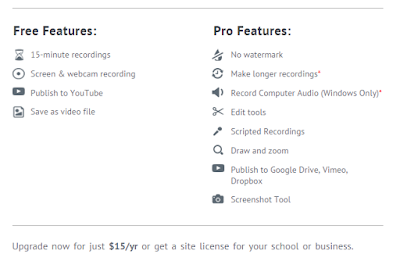
Every week I receive at least a handful of emails from readers who have watched one of my Practical Ed Tech tutorial videos and wanted to know how I created the video. Often those people want to know how I get the yellow circle to appear around my cursor in my videos. The answer to […]
13 Google Forms Tutorial Videos

Last week the new version of Google Forms became the default version in many Google Accounts. But, as many people have pointed out to me, not all Google Accounts have made the transition. This is particularly true in Google Apps for Education accounts. Therefore, I put together a new playlist of Google Forms tutorials that […]
Quizalize – Create Interactive Review Games to Play Synchronously or Asynchronously

There is certainly not a shortage of interactive quiz platforms available to teachers today. Platforms like Socrative and Kahoot have turned boring review activities into fun games that students want to play all the time. The trouble with those platforms is that to get the most out of them all of your students need to […]
A Convenient New Way to See Who Has Access to Your Google Drive Folders

Creating shared Google Drive folders provides teachers and students with a great way to contribute to a pool of B-roll media, to share study guides, or to collaborate on research projects. Keeping track of who has access to those folders can be a bit cumbersome. That will soon change as Google announced yesterday that a […]
5 Dice – A Fun Math Activity on iPads

5 Dice is a nice iPad app designed to provide students with a place to practice and develop their understanding of the order of operations. The 5 Dice app presents students with a number that they have to write an equation for using all of the dice presented to them. When students think that they have […]
The Week in Review – Snow and Ice

Good morning from snowy Woodstock, Maine where I’m getting ready for a fun weekend of skiing and ice fishing on Moosehead Lake. As it is a holiday weekend for most of us in the United States I’m sure I won’t be the only person out there. Wherever you are this weekend, I hope that you […]
How to Create a Collaborative Whiteboard Space on NotebookCast
NoteBookCast is a free whiteboard tool that will work in the web browser on a laptop, iPad, Android tablet, and Windows tablet. NoteBookCast is a collaborative whiteboard tool. You can invite others to join your whiteboard by entering the code assigned to your whiteboard. You can chat while drawing on NoteBookCast whiteboards. In the video […]
7 Tools for Creating Multimedia Quizzes Compared in One Chart

Last winter I made a series of charts in which I compared popular ed tech tools. I’m now going through those charts and removing some tools and adding some new ones. The chart embedded below is the updated version of my chart comparing seven tools for creating multimedia quizzes. At the bottom of the chart […]
How to Resize Videos in Google Forms

Shortly after I published a post about the recent changes to Google Forms I received an email from someone who wanted to know if there is an easy way to change the size of video embedded into a Google Form. There is an easy way to resize videos embedded into your Google Forms. In the […]
11 Backchannel & Informal Assessment Tools Compared in One Chart

Last winter I made a series of charts in which I compared popular ed tech tools. I’m now going through those charts and removing some tools and adding some new ones. The chart embedded below is the updated version of my chart comparing 11 backchannel and informal assessment tools. At the bottom of the chart […]
How to Make Your Writing Funnier – And 21 Other Writing Lessons

The Writer’s Workshop is a TED-Ed playlist featuring short lessons on writing. Some of the lessons are on basic things like When to Use Me, Myself, or I while other lessons are of a more conceptual nature like How to Build a Fictional World. The latest lesson added to The Writer’s Workshop is How to […]
Track Who Has Completed Your Form and More in the Latest Version of Google Forms

Over the last few months Google has tried to persuade people to use the new version of Google Forms. I, like many others, have been reluctant to change because the new version lacks some of the functions that I love about the older version of Google Forms. Today, I received an email from Brooks Hocog, […]
Photos for Class + Canva = Fun Animal Stories
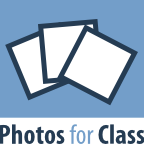
Photos for Class is a great tool for locating Creative Commons licensed images that your students can use in all kinds of projects. The great thing about Photos for Class is that when students download an image from the site all of the attribution information that they need is included in the image’s footer. This […]
How to Create Historical Facebook Profiles With Google Drawings
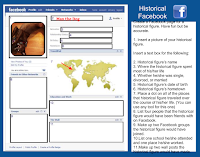
Creating a fake Facebook profile for a character in a book or of a famous person in history could be a good way to get students interested in writing about that person. Doing that on Facebook.com is a violation of Facebook’s terms of service, but there are ways to create fake Facebook profiles without using Facebook.com. One […]
How to Mix Privacy Settings on Google Calendar – And a Handful of Other Google Calendar Tutorials

This afternoon I facilitated a short workshop on using Google Calendar in school settings. One of the things that I shared in that workshop was the idea of putting lesson outlines in calendar events then making the calendar public so that parents could see what was happening in your classroom. Someone in that workshop raised […]
Search Facebook for Tools Reviewed on Free Technology for Teachers

I’m not sure if this feature is new or I was just slow to notice it, but this week I noticed that you can now search the Free Technology for Teachers Facebook page for my older Facebook posts. More than 400,000 people are now following that page. The search function on the Free Technology for […]
5 Good Google Tools for Social Studies Students

This evening I gave a short webinar presentation on my five favorite Google tools for social studies teachers and students. The webinar was hosted by the New England ISTE group. The content of key elements of the webinar are outlined below. Besides what you see featured below we also looked at Google’s Ngram Viewer. 1. […]
PBS Election Central Helps Students Understand US Election Process

PBS Election Central is a collection of educational resources related to the 2016 U.S. Presidential election. The collection includes interactive maps, virtual field trips, and videos. Within the PBS Election Central collection there are resources appropriate for elementary school, middle school, and high students. The central feature of PBS Election Central is an interactive map […]
Two Good Tools for Building Online Discussions Around Videos

Watching videos then answering questions about them is the basic premise of a lot of flipped classroom lessons. To take that idea to higher level, invite students to ask questions and or and notations to videos that you have shared with them. Vialogues and VideoNot.es are excellent tools for building online discussions around shared videos. […]
More Than 4000 People Get Their Ed Tech Tips This Way

Over the last 20 months I’ve made a concerted effort to consistently update my YouTube channel with at least one new tutorial video every week. This morning while uploading my video about making screenshots with Evernote I noticed that there are now more than 4,000 people subscribed to my YouTube channel. If you would like […]
How to Clip & Share Sections of Google Books

Earlier this week at the TCEA conference in Austin, Texas I ran a short workshop about Google Books. One of the things that we did in that session was clip and share sections of free Google ebooks. In the video embedded below I demonstrate how to clip and share sections of free Google ebooks. Applications […]
Students Can Compare Maps Side-by-Side in GE Teach

GE Teach is a great map tool that I last featured about 18 months ago. GE Teach is developed and maintained by a high school teacher in Texas named Josh Williams. We had the chance to meet at TCEA this week and chat about GE Teach. GE Teach has gone through a bunch of iterations […]
How to Create a Collaborative KWL Chart Online

Earlier this week at TCEA I gave a presentation on mind maps, timelines, and collaborative brainstorming tools. One of the tools that I featured in that session was Realtime Board. Realtime Board is a great tool for creating and sharing mind maps, KWL charts, and diagrams. In the video embedded below I provide an overview […]
Resources from #TCEA16

Over the last two days I had the privilege to give six presentations at the TCEA conference in Austin, Texas. As I always do, I put the slides and other resources from my presentations online at Practical Ed Tech. The six presentations that I gave were: Classroom Uses for Google Books Ten Common Challenges Facing […]
7 Tools for Hosting Online Brainstorming Sessions

After yesterday’s post about Limnu there were a couple of similar tools suggested on the Free Technology for Teachers Facebook page. I also received a couple of requests for suggestions for other similar tools. Here are some of the other tools that you and your students can use to host online brainstorming sessions. Simple Surface is […]
Limnu – Create Collaborative Online Whiteboards

Limnu is a service that enables you to quickly create collaborative online whiteboards. On your Limnu boards you can draw, type, insert images, and chat with collaborators. Every whiteboard that you create on Limnu can be saved as an image to review later. Limnu’s free service allows you to edit your whiteboards for up to […]
My Three Favorite Classroom Timer Tools

One of the challenges of teaching in a high school or middle school that uses block scheduling is many students struggle to focus for 80 minute, 90 minute, or longer blocks of time. I always try to break up blocks like this into shorter segments with breaks. To prevent breaks from running too long, I […]
The Month in Review – January’s Most Popular Posts on Free Technology for Teachers

Good evening from Woodstock, Maine where we had a beautiful sunset on the last day of January, 2016. As I do at the end of every month, I’ve assembled a list of the most popular posts. The list is based on views and shares of posts throughout the previous 30 days. Here are the most […]
Create a Single Dashboard for All of Your Cloud Storage Accounts
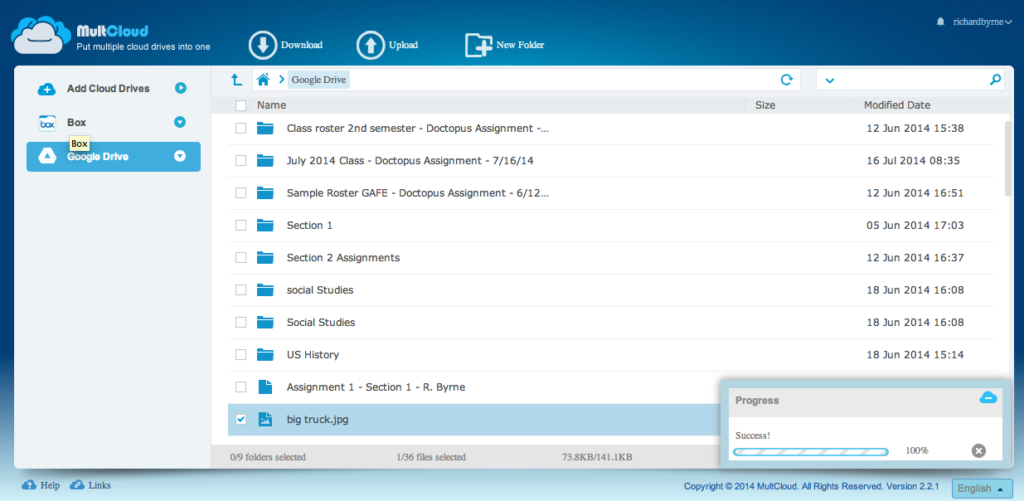
If you’re like me, you might have utilize more than one cloud storage service. I use Google Drive most often, but I also use Dropbox and Box too. MultCloud is a service that allows me to tie them all together in one place. MultCloud does more than just provide a single log-in for all of the […]
Two Easy Ways to Create QR Codes to Use In Your Classroom
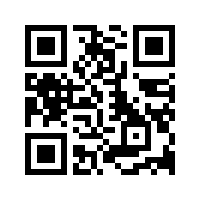
QR codes make it easy to quickly share important information with students. Through a QR code you can share links to websites and Google Documents (provided you have set sharing permissions to “anyone with the link”) for your students to open on their tablets or phones. You can share links to Google Calendars or to […]
The Week in Review – A Week at Home

Good afternoon from sunny Woodstock, Maine where I’ve had a nice week at home with my dog Max. Max was very happy to have me home for the whole week after being on the road the previous two weeks. Next week I’ll be Texas for the TCEA conference and to speak to at Texas A&M. […]
How to Create a Multiple Part Test in Google Forms
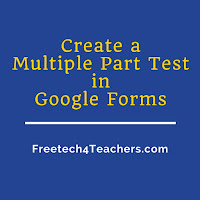
Yesterday, I posted a video in which I demonstrated how to impose a time limit on a Google Form. In response to that post someone on Facebook asked me if there was a way for students to save their progress on a Google Form and come back to finish it later. Unfortunately, there is not […]
How to Use Choosito’s Reading Level-indexed Search Tool for Free

On Wednesday I published a post about Choosito that spurred a lot of questions in email and comments on Facebook including some not-so-pleasant comments that I deleted. Choosito is a search engine that offers a reading level index for results. You have to register on Choosito even if you just want to use their free […]
How to Create a Classroom Blog on Weebly for Education

Weebly for Education offers a good platform for creating a classroom blog. One of the perks of Weebly for Education is that you can create and manage your students’ accounts from one central dashboard. Weebly for Education also offers all of the great templates and content management tools that has made Weebly one of the […]
Tour Buckingham Palace In Virtual Reality

Last week Google opened up a beta program for schools that want to use Google Expeditions on Android devices. If you get into that program or if you already have Google Cardboard viewers, you might want to take a look at the latest addition to the line-up of virtual reality expeditions. Students can now tour […]
Choosito – A Search Engine With Reading Level Index

Ever since Google removed the reading level option from their advanced search menu I’ve received at least one request per week from readers looking for alternative options. Recently, I have started to suggest trying Choosito. Choosito is a search engine that offers a reading level index for its search results. When you search on Choosito […]
Plickers Now Offers Scoresheets for Reviewing Students’ Progress

Plickers is my favorite student response tool for classrooms in which not every student has his or her own tablet or laptop. Plickers makes it easy to semi-anonymously gather feedback from students. Students simply hold up a card with a QR code to vote and you scan the cards with your phone or tablet. You […]
How to Create a Classroom Blog on SeeSaw
A couple of weeks ago SeeSaw introduced an option to create a classroom blog within your SeeSaw account. SeeSaw’s blogging tool allows you to create public or private blog to share with students and their parents. In the video embedded below I demonstrate how to create a blog on SeeSaw.me The videos below demonstrate how […]
A Math Review App in English and Spanish
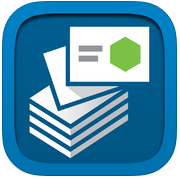
Math Vocabulary Cards is a free iPad app designed for elementary school students. The app offers exactly what its name implies, a series of flashcards of mathematics vocabulary terms. Each card contains a term, a diagram, and a definition. By default the term is hidden and students have to guess the term based on the […]
The Week in Review – The BETT Edition

Good evening from London where I’m waiting for my flight home after a nice couple of days at the BETT Show. I spent some time meeting with developers of some neat applications (more about those in future posts) and just walking around to see what was new and interesting. Once again the best part of […]
Test the New Google Expeditions Android App
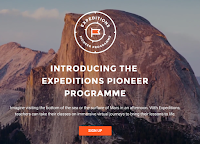
Two of my favorite new Google products of the last nine months are Google Expeditions and the Cardboard Camera app. This week at BETT Jim Sill introduced me to the beta version of the new Google Expeditions Android app. The Expeditions Android app will bring much of the imagery and experience of Google Expeditions to […]
Newsela’s iPad App Offers News Stories Sorted by Reading Level
Newsela is a service that helps teachers find current events articles that are appropriate for their students’ age and reading abilities. This week Newsela launched a free iPad app and iPhone app. The Newsela iPad app and iPhone app delivers current news articles to students. The stories are matched to students’ reading abilities. At the end of each […]
Quill – Packs of Interactive Writing Lessons
Quill is a free service that puts a new spin on the old writing worksheets that most of us used in middle school. The service offers more than just the writing practice activities, but that is its core feature. There are three activity categories within Quill. Those activities are Quill Proofreader, Quill Grammar, and Quill […]
The Week in Review – Mornings With Max

Good morning from Woodstock, Maine where I am home after a great week at FETC in Orlando. It was long week and a good week of meeting new people and reconnecting with old friends. I went to the conference to learn and to record some media for MindRocket Media Group. Much of what I learned […]
4 Free Tools for Creating & Playing Interactive Quiz Games

Earlier this week I wrote about “ghost mode” being the talk of the Future of Educational Technology Conference in Orlando. That post prompted a few people to ask me about other quiz game platforms. I’ve used a bunch of them over the years. The following are interactive quiz game tools that I’ve used with great […]
Skype Translator Is Now Available to All Windows Users

Last spring Microsoft made a preview edition of Skype’s translation tool available to Windows 8.1 and Windows 10 users. The limitation of the preview edition was that all parties in the call had to install the preview edition. This week Microsoft announced that Skype Translator is now a native part of Skype for Windows. This […]
Create Video-based Polls on ClipChoose

There is not a shortage of online polling tools to use in your classroom. Most of those polling services are simply text-based or text and images. Clip Choose is different because your polls are based on videos. To create a Clip Choose poll you enter the URLs of up to eight YouTube videos. After entering […]
SeeSaw Now Offers a Simple & Safe Blogging Platform for Kids
SeeSaw is a great digital portfolio tool for students and teachers. It works on all devices including iPads and Android tablets. The service allows students to draw and annotate items in their digital portfolios. In the SeeSaw iPad app students can talk while drawing on pictures in their portfolios. Today, SeeSaw launched a blogging function. Now you can […]
Duolingo for Schools – Distribute Language Lessons to Students

Last winter Duolingo, a popular free service that offers activities for learning Spanish, English, French, Italian, Irish, Dutch, Danish, German, and Portuguese, introduced Duolingo for Schools. Within Duolingo for Schools teachers can create online classrooms in which they monitor their students’ progression through the learning activities available in Duolingo. To start off 2016 Duolingo introduced an assignment […]
The Week in Review – Heading Out

Good morning from snowy Woodstock, Maine where I’m getting ready to spend the majority of the next two weeks on the road. Next week I’ll be at FETC in Orlando, Florida and the following week I’ll be at BETT in London. If you’re going to be at either of those conferences, I would love to […]
Three Neat Features of Buncee – Create Multimedia Stories

Buncee is a great tool for creating multimedia stories. Earlier this week two of Buncee’s team members gave me a tour of all of the features available to teachers and students within the Buncee platform. Three features stood out to me during that tour. Those features are animations, integrated image search and citation, and hyperlinked […]
Stride Labs Helps You Keep Track of Updates to Your Google Documents

Stride Labs is a service that helps you keep track of changes to documents in your Google Drive, Box, and Dropbox accounts. Rather than having to open a document and look at the revision history or the comments, Stride will notify you of updates to your documents. Within your Stride Labs account you can create […]
16 Ways to Use TinyTap in Your Classroom
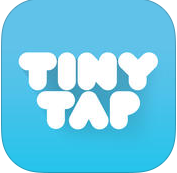
TinyTap is a fantastic free iPad app and Android app for building fun and interactive review games. With the app you can create games based on pictures, diagrams, videos, and icons. Students can play your games on their iPads, Android tablets, or in the web browser on their laptops. Speaking of playing games, TinyTap recently published […]
Two Tools for Creating Mobile Language Lessons With QR Codes

QR codes and smartphones have made it easier than ever for students to quickly access all kinds of written, video, and audio information. A quick scan of a QR code (I like to use the Google Goggles app for that) can give students instant access to all kinds of information. One way to use QR […]
Classkick Introduces Viewer Mode – Parents Can View Students’ Work on Any Device

Classkick is a free service for creating, distributing, and assessing students’ work. Originally, the service was only available on iPads. It is now available to use on any device that has an updated web browser. The latest update to Classkick brings a feature called Classkick Viewer. Classkick Viewer allows parents, teachers, and students to view assignments […]
PBS World Explorers – The Lives & Journeys of Famous Explorers
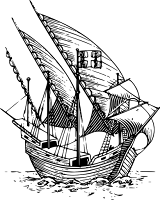
PBS World Explorers is a new collection of videos from PBS Learning Media. The PBS World Explorers collection includes sixteen short videos about famous explorers throughout history. Some of the explorers featured in PBS World Explorers include Leif Ericson, John Cabot, and Zheng He. You’ll also find the usual suspects in the collection including Marco […]
How to Create & Run Review Games on Triventy

Triventy is a free quiz game platform that I wrote about at the end of December. The concept behind Triventy will feel familiar to anyone who has tried Kahoot or Quizizz. In the video embedded below I demonstrate how to create and run review activities through Triventy. Applications for Education One of the best features of […]
The Week, Month, and Year In Review

Good morning from Maine where the sun is shining over a crisp winter morning. It finally feels like winter here. I have a special edition of the week-in-review to share before I head out for a few runs on the local ski mountain. This week I took some time off to visit family and friends […]
10 Things Students Can Do With Google Keep

As I do every year, I am taking this week to relax, recharge, and ski with friends. While I’m away I will be re-running the most popular posts of the year. This was one of the most popular posts in November, 2015. At the end of October Google added a drawing option to Google Keep. […]
You Can Write Music in Google Docs

As I do every year, I am taking this week to relax, recharge, and ski with friends. While I’m away I will be re-running the most popular posts of the year. This was one of the most popular posts in October, 2015. VexTab Music Notation is a Google Documents Add-on that lets you write music […]

