How to Mirror Your Android Device to Your Mac or Windows Computer

Whenever I give a presentation about augmented reality or virtual reality I’m asked how I project my Android phone’s screen. Vysor is the product that I use to project my Android phone’s screen. Vysor is my choice because it uses a wired connection rather than a wireless connection. This is important to me because many […]
Join Me Tomorrow Afternoon for a Live Q&A

Tomorrow at 4pm Eastern Time I’ll be going live on my YouTube channel to answer another round of questions from readers like you. If you have a question about educational technology that you’d like me to answer you can put in the form below or just join the live broadcast and submit your question this afternoon. Subscribe […]
Important Information for Fans of Flippity

Flippity is one my favorite Google Sheets add-ons. I probably refer people to it more than any other individual Google Sheets add-on. I do that because Flippity’s Google Sheets add-on provides twenty templates for making useful things within Google Sheets without having to be a scripting master. Some of the things Flippity can be used […]
Seven Good Tools for Creating Word Clouds

The popularity of word cloud generation tools seems to have declined from their peak of about six years ago. None-the-less they are still useful in providing students with a nice way to visualize the most frequently used words in a passage of text. Wordle is probably the best known tool for making word clouds. But […]
Create Text Message Exchanges Between Fictional and Historical Characters
The Classtools SMS Generator is one of my favorite tools from the large catalog of free tools offered by Classtools. The SMS Generator is intended for creating fictional text message exchanges between fictional and or historical characters. It is free to use and does not require students to log-in. To use the SMS Generator just click the […]
How to Create Video-based Lessons

Earlier today I answering a question about uploading videos to EDpuzzle when I realized that I haven’t made a complete tutorial video on how to use EDpuzzle since its design was updated. My previous videos about the service are all a few years old and while the functions are largely the same, the layout has […]
How to Share Google Slides via QR Code

Earlier this week I published a video and blog post about how to share Google Forms through QR codes. In response to that video a follower of my Facebook page asked for some help sharing Google Slides presentations via QR code. Students were having trouble viewing the slides she had shared via QR code so […]
Questions to Ask When Planning a Classroom Video Project

Making videos can be a great way to get students excited and invested in the process of researching a topic and presenting their findings for others to see. But before you dive headlong into a video project with your students take some time consider the following questions as you plan the project. *Planning questions to […]
How to Make Interactive Videos

For many years I helped teachers and students use YouTube’s annotations tool to create series of interactive or choose-your-own-adventure videos. Unfortunately, YouTube discontinued that service about eighteen months ago. This week a reader contacted me for a recommendation on other ways to make interactive videos. My suggestion was to try using Thinglink’s video editor. Thinglink […]
Practical Ed Tech Q&A Recording

This afternoon I hosted another live Q&A session on my YouTube channel and on Facebook. If you missed it, the recording of the session is now available as embedded below. The questions that I answered during the broadcast are included below the video. A teacher is using the extension audioplayer for slides with students recording […]
How to Set Answer Requirements on Microsoft Forms

Microsoft Forms is a good tool for creating online surveys and quizzes. Setting answer restrictions is one of the overlooked features of Microsoft Forms. Creating answer restrictions allows you to specify the type of input that you’ll accept in response to a question. As you can see in my new video, setting answer restrictions can […]
Google Slides Now Has Native Support for Audio! Finally!

For years Google Slides users have wanted to be able to add audio to their slides. There have been Chrome extensions that would do it and there are some other hacks that do work, but they always felt like trying to play a cassette tape on CD player. Finally, Google has listened to users and […]
More Than 14,000 People Get Their Ed Tech Tips This Way

Every week I record three to five tutorial videos. I’ve been doing this for the last five years. There are now more than 1,000 videos on my YouTube channel including 300 tutorials about various G Suite tools. As of this weekend more than 14,000 people have subscribed to my YouTube channel so that they’re notified […]
5 Ways to Blend Technology Into Outdoor Lessons – Spring 2019

As the winter fades and spring begins to bloom here in New England, kids and adults are itching to get outside more often. This is a great time to take your students outside for some lessons. That’s why on Tuesday at 4pm ET I’m hosting a Practical Ed Tech webinar titled 5 Ways to Blend […]
Math Keyboard and More Updates to Microsoft Forms
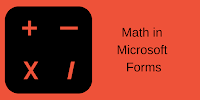
Microsoft Forms doesn’t get as much coverage on this blog as Google Forms, but that doesn’t mean that Microsoft Forms doesn’t have some great features. In fact, it has some features that I wish Google would add to Google Forms. In March Microsoft added some nice features to Microsoft Forms. For students and teachers, the […]
Last Weekend for Early Registration Discounts for Practical Ed Tech Summer Camp

The Practical Ed Tech Summer Camp is down to only ten seats remaining and only three days left to get the early registration discount. If you have been thinking about joining us this summer for two days of hands-on learning, now is the time to register. Here’s a list of ten things that you can […]
This Chrome Extension Helps You Tune Out Negativity on Social Media

I have long said (half jokingly) that YouTube comments are a lot like the graffiti you find on the walls of dive bar bathrooms. In other words, nothing good is found in them. There are some exceptions to that rule but they are few and far between. It seems that Google agrees with me because […]
Change the Appearance of Any Page With Mozilla’s X-Ray Goggles

During the Best of the Web webinar that I hosted yesterday I mentioned Mozilla’s X-Ray Goggles product. It’s a great tool that lets you see the code behind any web page and change that code to display anything that you want in place of the original text and images. After you have made the changes […]
How to Measure Distance in Google Earth

Last year Google added a measuring tool to the web browser version of Google Earth (the desktop version always had one). While it worked, it didn’t have as many options as the measuring tool in the desktop version. Since then Google has added some more options for measuring distance in the browser version of Google […]
How to Create an Activity Tracker With Google Forms & Sheets
Last week I gave a presentation at the MACUL Conference titled 5 Ways to Blend Technology Into Outdoor Lessons. One of the topics within that presentation is the idea of tracking time spent exercising or playing outside. One fairly easy way to do that is to create a Google Form that students or their parents […]
Picture Books, Story Maps, and Emojis – The Week in Review

Good morning from Maine where I’m home after a few days in Detroit for the MACUL Conference. It was great to meet many of you who have been following this little blog of mine for years. Getting to meet teachers all over the world is one of the best things to come from writing this […]
Make Trading Cards for Historical and Fictional Characters
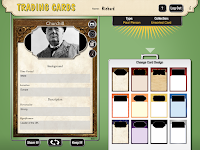
Read Write Think Trading Cards is a free tool that students can use to create trading cards about people, places, and events both real and fictional. You can use it in your web browser, as an Android app, or as an iOS app. In this video I demonstrate how to use Read Write Think Trading Cards in […]
How to Manage Chrome Extensions & Google Docs Add-ons
Earlier this week during the Practical Ed Tech Live Q&A I addressed a topic that I have received a lot of questions about during the last few weeks. That topic is the vetting or trustworthiness of add-ons for G Suite tools (Docs, Slides, Sheets, and Forms) and Chrome extensions. One of my recommendations on that […]
Things to Learn and Do at the Practical Ed Tech Summer Camp

For the last two days I have been featuring slides from my presentations at this week’s MACUL Conference in Detroit. Many of the things in those slides will be included in the hands-on learning experiences at the Practical Ed Tech Summer Camp that I’m hosting in July. Here’s a list of ten things that you […]
Resources & Ideas for Classroom Podcasting

The first presentation that I gave today at the 2019 MACUL Conference was all about podcasting. In the presentation I shared some research about the benefits of students producing podcasts. And as you might expect, I shared some tools and strategies for creating podcasts with your students. The slides from my presentation, Community Podcasting, are […]
Save Time by Creating Templates for Your Blog Posts

One of the reasons that I frequently hear given for not updating classroom or school blogs on a regular basis is “it takes too much time.” If you’re not in the habit of writing blog posts on a regular schedule it can take a lot of energy to get the blogging ball rolling. One way […]
How to Add Emojis to Word Documents – And How to Use Them in a Lesson

Last summer Tony Vincent helped me see emojis as more than just annoying symbols that people use in text messages and social media posts. He did that with a slick graphic that he created and shared on Twitter. In the graphic he featured a game in which students have to decipher school terms based on […]
Pixabay Add-in for Word – A Quick Way to Add Images to Documents
Pixabay has been one of my go-to sources of high-quality images for years. The images on Pixabay are in the public domain which makes them perfect for all kinds of classroom projects. You can download the pictures for free from the Pixabay website. But if you or your students are working on on Word documents, […]
How to Create a Map-based Story With StoryMap JS
StoryMap JS is a free tool that comes from the same people that offer the popular multimedia timeline tool called Timeline JS. On StoryMap JS you can create map-based stories. You create the story by matching slides to locations on a map. In the following video I demonstrate how to use StoryMap JS. Applications for […]
How to Make Appointment Slots in Google Calendar

All of this week I’m working with teachers in a charter school to help them improve their use of educational technology. Throughout the week I’m meeting with teachers individual and in small groups. To schedule the meetings I created appointment slots in Google Calendar. Using appointment slots in Google Calendar makes scheduling very easy compared […]
A New Look for Google Drive on iOS and Android

The Google Drive iOS and Android apps are getting a new look! As announced by Google earlier this afternoon, the apps are going to have a “material design” interface that is similar to the one used in the web browser version of Google Drive. The updated Google Drive iOS and Android apps will have a […]
Three Good Mobile Blogging Activities for Students

One of my favorite uses of iPads, Android tablets, and cell phones is mobile blogging. Blogging apps make it possible for students to record their observations and those of others from almost anywhere. Here are three mobile blogging activities that you might have students try on your next field trip. 1. One-take and or quick-cut […]
Get a Copy of My Jeopardy Gameboard Google Slides Template

In a workshop that I led last week I introduced the concept of linking slides together within a set of Google Slides. That concept can be used to have students create a choose-your-own-adventure story or you can use to create a Jeopardy-style gameboard. I made a Jeopardy-style gameboard using Google Slides that you can use […]
297 Google Tools Tutorial Videos

About four years ago I started to put forth a concerted effort to publish more tutorial videos on my YouTube channel. In that time I have created nearly 1000 tutorials. 297 of those tutorials are about various products available to G Suite for Education users. You can find all 297 of my Google tools tutorial […]
How to Use Jamboard Without Owning a Jamboard

In Wednesday’s Practical Ed Tech Live episode I suggested having students use Google’s Jamboard to collaboratively create drawings. A couple people have emailed me to ask how that is done if you don’t own one of Google’s physical interactive whiteboards called Jamboards. The answer is that you can simply go to jamboard.google.com in your web browser, […]
5 Good Chrome Extensions for Teachers and Students

Now that I’ve run through my five favorite add-ons for Google Docs, Sheets, Forms, and Slides it’s time to share my favorite Chrome extensions for teachers and students. Like my other lists, this list is comprised of my go-to recommendations not necessarily the most popular extensions. Share to Classroom is a Chrome extension that makes […]
Now You Can Use Your Own VR Tours in Google Expeditions on iOS

A couple of weeks ago I published a video about how to use your own virtual reality tours in the Android version of Google Expeditions. In that video I mentioned that support for doing the same in the iOS version of Expeditions was coming soon. As of today the wait is over. As Google announced […]
Here’s the Latest Thing I Learned About Myself Through Google Alerts

Like any good digital citizen I have Google Alerts set up for my name and related spellings of my name. Over the years I’ve learned through Google Alerts that there are karate experts, children’s authors, voice coaches, and theater critics who are also named Richard Byrne. Yesterday, I made a new discovery about “myself.” That […]
How to Move Materials Between Your G Suite Accounts

Earlier this week a reader sent me the following question, “Do you have a suggestion for a way to move my folders from one Google drive to another one? I’m moving and want to take with me my work folders.” I do have a suggestion. The suggestion is to either download your folders as ZIP […]
The Answer to the Question I’m Asked More Than Any Other
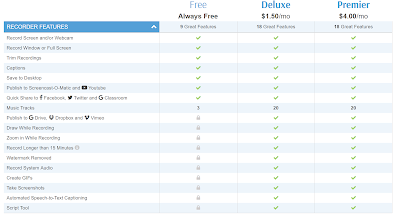
I answer a lot of emails from readers who ask all kinds of questions about educational technology. One question that I answer more often than any other is about the screencast videos I post on my YouTube channel. People often want to know how I get the yellow circle to follow my cursor around the […]
5 Favorite Google Slides Add-ons

Last week I shared my favorite Google Forms add-ons. Yesterday, I shared my favorite Google Docs add-ons. So today I’m sharing my favorite Google Slides add-ons. Unsplash Unsplash Photos Google Slides add-on gives you instant access to Unsplash’s collection of free, royalty-free photographs. In the following video I demonstrate how to add the Add-on to […]
How to Install Google Docs Add-ons Individually and School-wide

I’ve written about Google Forms and Google Docs add-ons in a coupe of recently posts. It occurs to me that if you’re new Google Docs, you might not know how to install the add-ons that I’ve featured in those recent posts. How to Distribute Add-ons School-wide If you’re in a school that uses G Suite […]
Join Me on Wednesday for Practical Ed Tech Live!

Last week I hosted my first live Q&A session of the year. A handful of you sent me questions last week and I enjoyed answering them. A few people sent me questions after the broadcast. I’ll be answering those and any new questions this Wednesday at 4pm Eastern Time. You can send questions in advance […]
How to Create Featured Blog Posts

A couple of weeks ago, in anticipation of the Edublogs Student Blogging Challenge, I updated my chart of recommended classroom blogging tools. If you’re participating in the blogging challenge, you might find yourself wanting to feature a post at the top of the blog. This could be a post that contains important information about the […]
Getting Started With the Smithsonian Learning Lab
The Smithsonian Learning Lab allows teachers to create and search for documents, images, videos, interactive animations, and lesson plans from a wide range of Smithsonian-hosted resources. It also lets you create collections to share with others as well as create assignments to give to your students. The video playlist embedded below teaches you how to […]
Google Has Improved Access to G Suite Accessibility Settings

One of the new G Suite features that was announced in February was an improvement in the way you can access the accessibility settings in Google Docs, Slides, and Sheets. The accessibility settings themselves aren’t new. What’s new is the location of the settings. The accessibility settings are now found under the “Tools” drop-down menu […]
How to Create & Use Canned Responses in Gmail

Whether it’s time for fun things like playing outside with our kids, time for the gym, or time to Netflix and chill, we all want a little more time in our day. We can’t get more time, but we can use our time efficiently. One way to do that is to zip through email with […]
How to Save Time When Adding Comments to Google Docs

This morning I showed one of my favorite time-saving tricks to a great group of adult education teachers. The “trick” is to save time when adding comments to students’ Google Docs. You can do this with canned comments in Google Classroom and there are some Google Docs Add-ons that do similar things. The most straight-forward […]
How to Create Your First Website With Google Sites

There are lots of excellent tools for creating your first classroom website. I’m often asked which one is the best one to use. My usual advice is to try Google Sites if your school uses G Suite for Education. I make that recommendation because when you sign into Google Sites with your G Suite account […]
Recording of Yesterday’s Live Q&A

Yesterday afternoon I hosted the first Practical Ed Tech Live Q&A of 2019. I did about 25 of them in 2017 but didn’t do any in 2018. So I figured it was time to bring it back. In the broadcast answered a handful of questions from readers. If you missed it, the recording is now […]
Flowcharts Explained by Common Craft – And How to Make Them
Common Craft has released a new explanatory video all about flowcharts. The new video explains what a flowchart is, why they are used, what they can be used for, and the structure of a basic flowchart. Applications for Education After your students learn what flowcharts are and what they are used for, have them try […]
How to Use Your Own VR Tours in Google Expeditions
Google’s VR Tour Creator is probably my favorite new tool of the last year. I love being able to make my own virtual reality tours and share them with others. Recently, Google added support for VR Tour Creator tours to the Android version of Google Expeditions. This means that you can create your own VR […]
Find & Replace in Google Docs

I have a bunch of template documents that I keep in my Google Docs account. Whenever I have to use one I also use the find & replace function in Google Docs. Find and Replace is a simple and convenient Google Documents function that has a ton of utility when you’re re-using a document and […]
Ten Things You Can Learn at the Practical Ed Tech Summer Camp

This year’s Practical Ed Tech Summer Camp is designed for two purposes. First and foremost, it is intended to give K-12 teachers, tech coaches, and administrators two days of hands-on learning about educational technology. The second purpose is to provide a professional development experience in a setting that isn’t a generic conference center or uncomfortable […]
How to Find More Free Images to Use in Adobe Spark Videos
Adobe Spark is one of my favorite free tools for creating videos. It works well on Chromebooks and any other laptop that is using a modern web browser. One the excellent features of Adobe Spark Video is the integrated image search tool. When students use images found through the integrated search, the image is automatically […]
Presidents Day Sale on Practical Ed Tech Webinars

One of the ways that I keep the lights on at Free Technology for Teachers is through the sale of online training webinars on my other site, Practical Ed Tech. This weekend all of the on-demand webinars are on sale at 50% off. Click here to take advantage of the offer. Practical Ed Tech webinars […]
Free Lessons on Developing Speaking and Listening Skills

The BBC’s Skillswise website offers many good activities for learning and practicing skills in language arts and mathematics. A section of the site that could be useful in a lot of classrooms is the speaking and listening section. The speaking and listening section contains subsections offering lessons and activities to develop a specific skill. Those […]
A Guide to Blogging Terminology

In my previous post I shared some information about the upcoming Edublogs Student Blogging Challenge. If you’re new to blogging or it has been a long time since you did any blogging, it can be helpful to have a glossary of terms that are frequently used when writing and talking about blogging. That’s why I […]
A Handful of Resources and Ideas for Valentine’s Day Lessons

Valentine’s Day is only a couple of days away. If you’re looking for some last minute activities to do in your classroom, take a look at these resources. Why Do We Love? is a TED-Ed lesson that explores some philosophies on why people love. The lesson won’t provide you with any clear answers, but it […]
New Features are Coming Soon to Your Gmail Inbox
Last year Google added Smart Replies to all Gmail accounts including those of G Suite for Education users. The Smart Replies feature has become quite the time-saver in my busy day. This week Google announced a new Gmail feature that could also prove to be a time-saver for many of us. Over the next couple […]
Try These 6 Things When a Website Doesn’t Work as Expected
In the last week I’ve fielded a half-dozen emails from readers who were experiencing problems with web tools not working as they expected. This seems like a good time to revisit six things that you should check when a website doesn’t work as you expected it to work. 1. Is your browser updated? This isn’t […]
How to Use Google Slides to Create Choose Your Own Adventure Stories

Google Slides has lots of little hidden features and overlooked tools that students can use to make all kinds creative presentations. One of those overlooked features is linking slides to other slides. If used correctly and with a little planning students can create choose-your-own-adventure stories by using the slide linking feature in Google Slides. That’s […]
What is Augmented Reality and Virtual Reality?

Go to any educational technology conference or ed tech blog today and you are bound to encounter augmented reality and virtual reality products. They’re the hot topics of the day in the educational technology industry. Every week I answer questions from readers about AR and VR. One of the patterns I’ve discerned from answering those […]
Anchor Has Been Acquired by Spotify
Anchor, one of the best new podcast creation tools to emerge in the last few years, has been acquired by Spotify. In an email sent to users and in this blog post Anchor’s founders announced the acquisition. According to Anchor’s announcement the acquisition by Spotify won’t change how you can use Anchor to record, edit, […]
How to Use Location-based Reminders
I started this year with a goal of improving my fitness. As I wrote on January 2nd, I use Google Keep to set reminders to do things that will help me reach my goals. I use Google Keep to get reminders on my phone at various points in my day. Those reminders are time-based. But […]
Building Image-based Search Challenges
On Monday I wrote about a couple of image-based search challenges that I do with students. I use those challenges as a way to get students to think about all of the search tools and search strategies that they have at their disposal. To solve the challenges students need to combine strategies and tools. I […]
Tracing the Evolution of Phones – A Google Scholar Practice Activity

Google Scholar can be an excellent place to find articles from academic journals. Articles from academic journals aren’t the only things that students can search for on Google Scholar. Google Scholar provides search tools for locating court decisions and tools for locating patent filings. A good way for students to practice using the patent search […]
Search Strategies, PDFs, and the Super Bowl

Good morning from Maine where I’m not doing anything particularly exciting other than brewing up a batch of chili to have during the Super Bowl tomorrow night. Between stirs of the chili I’m working on materials for a bunch of workshops and keynotes that I have coming up over the next three months. The first […]
Ten Search Strategies Students Should Try

Students often think that because they can type a phrase into Google or saying something aloud to Siri they know how to search. Of course, any teacher who has heard a student say “Google has nothing on this” or “there’s no information about my topic” knows that students don’t inherently know how to search despite […]
Taskade – Collaboratively Create Meeting Notes and Task Lists in One Place
Taskade is a task management tool that you can use on your computer, phone, or tablet. The service is collaborative because you can invite other people to join you to work on lists and notes in the same online space. The best part of Taskade is the selection of templates that you can use to […]
CleverPDF Offers 20 Ways to Work With PDFs in Other Formats

CleverPDF is a free service that anyone can use to convert a PDF into a Word document, a Pages file, or an ePub file. That’s just the tip of the iceberg of what’s on offer from CleverPDF. The service can be used to create PowerPoint slides, Keynote slides, images, Numbers, and Excel files. In addition […]
Common Craft Explains Podcasting

The development of easy-to-use podcast production tools like Anchor and Synth have contributed to the proliferation of podcasts in the last few years. The ways that we can find and listen to podcasts has also increased substantially in the last few years. That’s why Common Craft has released a new version of their popular video, […]
The Sunset for Classic Google Sites Has Been Extended to 2021!

Last year Google announced a timeline for the shutdown of the classic version of Google Sites. That announcement called for the classic version of Google Sites to come to an end at then end of this year. It appears that Google has listened to user feedback because this week they announced that support for the […]
How to Make Room in Your Google Docs Dashboard
One of the participants in my current Getting Going With G Suite course asked me about how to change the layout of her Google Docs dashboard. In this case we’re using dashboard to refer to what you see when you visit docs.google.com. In particular, my students’ question was about applying the linear layout to the […]
How to Create a Self-grading Quiz from Google Classroom
This afternoon I received an email from a reader who had watched one of my YouTube videos about Google Forms. She wanted to know if it was better to manually place the link to her Google Form into Google Classroom or if she should make the Form within Google Classroom. The answer is that it […]
2,000+ New Stickers and Emojis Are Being Added to Flipgrid
Today at the BETT Show I had the pleasure of meeting Dr. Charlie Miller. You might not know his name, but you probably know the company he founded, Flipgrid. In our conversation I mentioned the Ed Tech Fitness Flipgrid that I created and how I would love it if they added some fitness or exercise […]
JotForm Offers a Great Way to Collect Registrations for Summer Camps and Field Trips

Summer might feel far away right now, but those of us who organize summer camps and summer field trips are already getting into full planning mode for the summer. If you have organized any kind of camp, field trip, or summer workshop you might have used Google Forms or good old fashioned paper forms to […]
How to Change Google Classroom Notification Settings
Earlier today a subscriber to my Practical Ed Tech Newsletter asked me if it was possible to change the frequency of Google Classroom notification emails. Yes is the answer to that question. Here’s how to change Google Classroom notification settings: 1. Sign into Google Classroom. 2. In the upper, left corner of the screen click […]
You Can Now Publish Entire Book Creator Libraries
Book Creator, one of my favorite tools for creating multimedia ebooks, has announced a new publishing option that many teachers have requested. Book Creator now lets teachers publish entire libraries of their students’ books. This library publishing option is in addition to the option to publish individual books. Publishing an entire library of student-created Book […]
Here’s How Parents Can Receive Text Notifications in the SeeSaw App
In all of last week’s kerfuffle about Remind and Verizon it got lost that there are other ways for students and their parents to receive mobile updates from you. SeeSaw is one of the services that offers a way for parents to receive text notifications. SeeSaw’s parent app includes the option for parents to enable […]
How to Use PhotoScissors to Remove the Background from Any Image

In yesterday’s Practical Ed Tech Tip of the Week I shared directions for using Remove.bg to take the background out of selfies and then use those modified pictures to virtually place yourself in a new setting. At the end of that newsletter update I mentioned PhotoScissors as an alternative to Remove.bg. PhotoScissors lets you remove […]
How to Print Google Slides

One of the frequently asked questions during my Getting Going With G Suite workshop is “can I print Google Slides like I can print my PowerPoint slides?” The answer to that question is yes. In fact there are quite a few options for printing your Google Slides. Watch my new video to learn how you […]
Remind, Timelines, and Landmarks – The Week in Review

Good morning from Maine where we’re eagerly anticipating the arrival of the biggest snow storm of the year. The forecast for where I live calls for 20″ of snow! As a skier, I can’t wait for it! As the owner of a long driveway and long walkways, I’m not looking forward to shoveling. This week […]
5 Good Tools for Creating Timelines
The video I posted earlier this week that demonstrated how to use Canva to create timelines sparked a couple of reader emails about other options for making timelines. Specifically, one reader was looking for tools that would support video playback and one was looking for a tool that didn’t require students to have email accounts. […]
How to Use Canva to Create a Timeline
Canva is one of those great tools that the more time you spend with it the more cool features you discover in it. One of those features is the ability to create timelines to save as images and PDFs. Canva has about a dozen timeline templates that you can modify by altering the text size […]
The History of Science

The History of Science is a Crash Course series that just came to my attention when I stumbled onto The Atomic Bomb: Crash Course History of Science #33. The entire series features videos hosted by Hank Green in which he explains how big questions in science were answered and how big breakthroughs were made. Like […]
How to Save Time When Posting Social Media Updates

Yesterday, I saw quite a few Tweets and Facebook posts along the lines of “I’ll just use social media updates now” in response to the news that Remind will no longer be able to deliver text messages to Verizon users for free. If that’s your plan or you currently use social media to share updates […]
How to Remove the Background from Your Pictures

Thanks to the ever-clever Tony Vincent this week I learned about a neat tool called Remove.bg. Remove.bg is a free tool that will remove the background from your images. The catch is that it will only work with pictures that have people in them. I tried to use it with pictures of my dogs and […]
How to Show a Portion of a Video in Google Slides

It’s easy to insert a YouTube video into your Google Slides presentations. If YouTube is blocked in your school you can insert a video from Google Drive into your Google Slides instead. Both of those things can be done from the “insert” drop-down menu in Google Slides. But what is often overlooked is the option […]
How to Display the Same Event on Multiple Google Calendars

On Thursday morning Amira asked me, “do you happen to know if you can copy an event on multiple calendars on Google Calendar?” My answer to her question was, “yes, you can.” In the following video I demonstrate how to display the same event on multiple Google Calendars. There are lots of reasons why you […]
How to Create a Survey in Microsoft Forms & Sort Results in Excel

Microsoft Forms is an excellent tool for creating online quizzes and surveys. You can use it to create multimedia quizzes like the one that I demonstrated here. You can also use it to create anonymous surveys. That’s what I demonstrate in the new video that I created on this snowy morning in Maine. The following […]
Customizing Fonts and Emojis in Google Docs

By default every document that you create in Google Docs will have 11 point Arial font unless you change it. You can change that to one of more than 450 font options. To access and add custom fonts to your Google Documents and Slides select “add fonts” from the bottom of the font selection menu […]
New Themes and Drag & Drop Organization for Google Classroom
Earlier today Google unveiled a couple of new features for Google Classroom. First, you can now rearrange the order of assignments and materials in your Classwork page by simply dragging and dropping them into a new order. Second, Google Classroom now has 78 more color scheme themes that you can apply to your Classrooms. Speaking […]
A New Way to Add Drawings to Google Docs
It’s the first full week of the year and Google has already added new features to G Suite for Education. Yesterday, Google’s G Suite Updates Blog carried the announcement that we’ll soon have a new way to add drawings to Google Documents. Google Docs has long given you the option to launch a new drawing […]
Sun, Moon, and Planets 101

National Geographic’s YouTube channel has an excellent playlist that is titled National Geographic 101. As you might guess, the playlist is full of short overviews of the basics of a wide variety of topics in science and geography. In National Geographic 101 you will find short videos about Jupiter, Venus, Saturn, Earth, Mercury, Mars, Pluto, […]
Microsoft Forms is Adding Email Confirmation

Microsoft Forms is an excellent though often overlooked Microsoft tool. Like its better known rival, Google Forms, Microsoft Forms can be used to make quizzes and surveys. Last night (a strange time for a feature announcement) Microsoft’s Forms Blog carried the announcement that Forms would soon have an email confirmation option for Form respondents. When […]
A Pre-search Checklist for Students

Last week I published two blog posts (here and here)in which I referenced having students make lists before they begin in-depth web research. A couple of readers have emailed me asking if I can give an example of the pre-search checklists that I mentioned in those posts. It’s not anything fancy, but I do have […]
How to Add Footnotes to Google Docs

For many people the difficulty in the transition from using Word or Pages to Google Docs lies in just knowing where little formatting features are found. One example of that is in adding footnotes to documents. In Word you find the option to add footnotes in the References menu. In Google Docs you will find […]
Public Domain, Goals, and Fitness – The Week in Review

Good morning from the Free Technology for Teachers world headquarters in chilly, snowy Maine. I hope that everyone had a great first week of 2019. What’s your New Year’s resolution? One of mine is to improve my fitness. To that end I created a new blog to build some public accountability for my resolution. If […]
Three Types of Web Search – And a Strategy for Conquering the Difficult One

In A Taxonomy of Web Search Andrei Broder, a noted scholar in the field of web search, classified web search into three categories. Those being navigational, informational, and transactional. When Broder was writing in 2002 navigational referred to a quest to immediately reach a particular website. Today, thanks to services like Google Maps, navigational search […]
How to and Why You Should Create Google Alerts
Yesterday morning someone on Twitter asked me about creating Google Alerts. The question came in response to my post about copyright and plagiarism. In one of the videos in that post I mentioned using Google Alerts to find places where my work turns up without my permission. What Are Google Alerts? Google Alerts is a […]
Copyright and Plagiarism in Blogging – What Can Be Done?
My plan for today didn’t include writing about or making a video about copyright and plagiarism. However, this morning I found five blatant examples of websites republishing my entire blog posts without permission. The most annoying offender of all was the Milton S. Eisenhower Library at Johns Hopkins University! So in a moment of frustration, […]
A Good Place to Find Movies in the Public Domain

As I wrote in my guide to using media in classroom projects, using public domain media is your best bet when you can’t use media that you created yourself. In that guide I included a list of places to find public domain media. This morning, I discovered another good resource. That resource is PublicDomainMovie.net. On […]
How to Find, Download, and Borrow Books from the Internet Archive

On Tuesday hundreds of thousands of works entered the public domain. That includes early movies, pictures, early audio recordings, and many pieces of literature. Many of those works are available through the Internet Archive. The Internet Archive offers millions of texts that can be borrowed and or downloaded for free. In the following video I […]
A Quick & Easy Way to Create an Audio Recording

For the last decade Vocaroo has been my go-to tool whenever I’ve needed to make a short spoken audio recording. That might change now that I’ve started using Online-Voice-Recorder.com from 123Apps. Online-Voice-Recorder.com offers the same simplicity of Vocaroo plus a couple of features that I’ve always wished Vocaroo had. One of those features is the […]
How Google Keep Can Help You Reach Your Goals

Google Keep is one of the most overlooked tools that students and teachers can access through their G Suite accounts. It can be used for bookmarking, writing notes, annotating images, sharing task lists, and creating reminders. I use the reminders function every day. The reminders function in Google Keep can be helpful in working toward […]
Three Chrome Extensions That Help Students Stay on Task

If you or your students need a little help staying on task when working online, try one of these Chrome extensions to help limit distractions whenever a new tab is opened. A video overview of these three extensions is included below. StayFocusd is a Chrome extension that lets you specify the sites that you want […]
The Ten Most Watched Ed Tech Tutorial Videos of 2018

More than 13,000 of you are now subscribed to my YouTube channel. These were the ten most watched videos on my YouTube channel in 2018. Interestingly, despite publishing more than 100 new videos in 2018, nine of the ten most-watched videos of the year were made in 2017 or earlier. How to Add Your Voice […]
Quick Tips for Changing the Layout of Your Google Drive

Sometimes a small change to the user interface of a web tool can make a huge difference in how quickly you use that tool. Case in point, the grid or “material” view in Google Drive drives me crazy. I much prefer a list of folders and files to a grid display of those same folders […]
Best of 2018 – 250+ Google Tools Tutorial Videos for Teachers

This week is a vacation week for the vast majority of readers of this blog. As I do at this time every year, I’m going to republish some of the most popular posts of 2018. Here’s one from August. A few years ago I decided to start making video tutorials for the many Google tools […]
Best of 2018 – Create Jeopardy Games in Google Slides

This week is a vacation week for the vast majority of readers of this blog. As I do at this time every year, I’m going to republish some of the most popular posts of 2018. Here’s one from August. I think I was in the second grade the first time that I played Jeopardy-style review […]
Best of 2018 – Create a Video Lesson Completely in PowerPoint

This week is a vacation week for the vast majority of readers of this blog. As I do at this time every year, I’m going to republish some of the most popular posts of 2018. Here’s one from May. One of the easier ways to get started making your own video lessons is found within […]
Best of 2018 – New Ways to Customize Google Forms
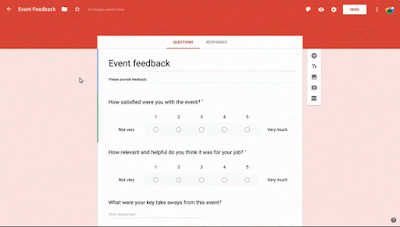
This week is a vacation week for the vast majority of readers of this blog. As I do at this time every year, I’m going to republish some of the most popular posts of 2018. Here’s one from June. For years and years people have asked me if there is way to customize the fonts […]
Best of 2018 – How to Use Google’s VR Tour Creator

This week is a vacation week for the vast majority of readers of this blog. As I do at this time every year, I’m going to republish some of the most popular posts of 2018. Here’s one from May. A few hours ago Google announced the launch of their new VR Tour Creator. This free […]
Three Ways You Can Earn a Side Income Online (After School Ends)
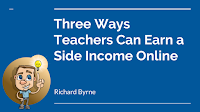
The Internet provides many opportunities for people to earn a side income online. If you’re reading this blog, you’re helping me make some of my income. But there are other ways that teachers can make a side income online. In the following video and in this blog post that I published yesterday I explain the […]
Best of 2018 – Top 5 Choices for Making Multimedia Quizzes

This week is a vacation week for the vast majority of readers of this blog. As I do at this time every year, I’m going to republish some of the most popular posts of 2018. Here’s one from March. Over the years I have tried and written reviews of dozens of tools that teachers can […]
How to Make Your Own Emojis – And How to Use Them in a Lesson

During the summer Tony Vincent helped me see emojis as more than just annoying symbols that people use in text messages and social media posts. He did that with a slick graphic that he created and shared on Twitter. In the graphic, seen here, he created a game in which students have to decipher school […]
Best of 2018 – How to Create a Bingo Board With Google Sheets

This week is a vacation week for the vast majority of readers of this blog. As I do at this time every year, I’m going to republish some of the most popular posts of 2018. Here’s one from February. Flippity is one of my favorite Google Sheets Add-ons because it gives you direct access to […]
Six On-demand PD Webinars in One Bundle

Throughout the year many of you participated in one of my Practical Ed Tech professional development webinars. Thank you so much for helping to keep FreeTech4Teachers.com running by registering for those webinars. If you missed one of the Practical Ed Tech webinars this year, you can now get the six most popular of 2018 in […]
Canvas – A Good Alternative to Google Drawings for Tablet Users

Canvas is a new drawing tool from Google. Canvas is a great alternative to Google Drawings for iPad and Android tablet users. Canvas lets anyone create a drawing in his or her web browser by simply going to Canvas.apps.chrome. Once there you can start drawing on a blank canvas. There are four drawing tools that […]
Terrible Passwords, Password Security, and Protecting Your Online Account

Last week Splash Data revealed their annual list of worst passwords of the year. Many of those passwords will not be a surprise. Using “123456” and common words or names as your password is always a terrible idea. We all know that it is a terrible idea yet we all know someone who uses terrible […]
How to Use Flipgrid’s Android App

Based on the number of videos that I have made about it in the last month, it is not a secret that I think Flipgrid is a fantastic tool for gathering feedback from students. One of the reasons that I like it so much is that it works equally well and is equally easy for […]
Learning About Microsoft’s Tools for Inclusive Classrooms

Yesterday Mike Tholfsen Tweeted about Microsoft’s Teacher Training Packs. Teacher Training Packs are collections of resources that are designed to help IT administrators, technology specialists, and curriculum directors lead professional development workshops centered around various Microsoft tools (most of which are completely free for educators). There are three categories of Teacher Training Packs. Those categories […]
How to Create a Custom Flipgrid Code

If you’re a Flipgrid user you already know that each of your grids is given a default code and URL. But did you know that you can customize that code and URL? You don’t have to use the default code and URL. You can customize it by making one small change in the grid set-up […]
How to Use Flipgrid on an iPad

Last week I published a detailed tutorial on how to get started using Flipgrid in your classroom. In that tutorial I focused on using Flipgrid in the web browser on Mac, Windows, and Chrome OS computers. Students can also use Flipgrid on iPads. The Flipgrid iPad app is intended for student use not for teacher […]
How to Hide Google Classroom Assignments from Your Personal Calendar

Last week I received an email from a reader who needed a little problem with her personal Google Calendar. The problem was that every assignment that she posted in Google Classroom was also showing up on her Google Calendar. This isn’t a big deal if you only have one Google Classroom. However, if you teacher […]
Coming Soon – PIN Access to Google Drive Files

Sharing Google Drive files with people who don’t have Google accounts is possible if you set the file to “anyone with the link can view.” However, that’s not a great option if the file contains information that you don’t want the entire world to be able to access. Google has announced a potential remedy to […]
A Quick Tip About Changing Font Sizes in Google Docs

When it comes to formatting your documents Google Docs provides plenty of options. Some of those options are obvious and some are hidden deep in the menus of Google Docs. Here’s one that falls somewhere in between those ends of the spectrum. When you’re choosing a size for the font in your document, you don’t […]
Five Things That Help Me Develop Blog Post Ideas
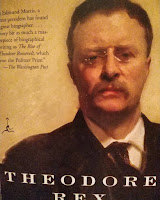
I write a lot of blog posts. Over the last decade I’ve written more than 15,000 of them. That’s 1,500 per year for an average of 4.1 per day for ten years. Naturally, I am frequently asked, “how do you come up with blog post ideas?” Here’s an overview of where my ideas for blog […]
How to Make Videos Autoplay in Google Slides

Earlier this week I received an email from a reader who wanted to know if it was possible to make videos automatically play in Google Slides. It is possible to do that if you set the video properties to automatically play when slides advance. With that setting enabled your video will automatically play when you […]
An Easy Way to Download Google Drive Files in One Folder

Last week I shared a tutorial on how to download individual Google Documents. That method works well if you only need to download one item. But if you need to download a whole bunch of documents at once, it can be a little tedious unless you use the method that I demonstrate in the following […]
How to Use Flipgrid – From Sign-up to Video Responses

Flipgrid is one of the most popular ed tech tools to emerge in the last couple of years. It can be used as tool for video-based formative assessment, it can be used as an alternative to a classroom YouTube channel, and it can be used to connect classrooms around the world. Those are just a […]
Introduction to Using Google Expeditions in Your Classroom

Google Expeditions is one of my favorite virtual reality apps for students and teachers. The app provides hundreds of virtual reality experiences for students. There are VR experiences that can be used in social studies, science, and art classes. The guide mode in Expeditions is fantastic for pacing activities inside of the app. Rather than […]
Reminder – Empty Your Google Drive Trash Bin

People who use Google Drive through a G Suite for Education account don’t have to worry about running out of storage space as G Suite for Education provides unlimited storage. But if you use Google Drive in a personal account (gmail) or through a business account, you do need to worry about running out of […]
WWF Free Rivers – An Interactive, Augmented Reality Story About Rivers
WWF Free Rivers is a free augmented reality iPad app produced by the World Wildlife Foundation. The app uses augmented reality to present a story about rivers. In the app students learn about the importance of free-flowing rivers in world. The app offers a series of sections or experiences through which students can learn about […]
Google is Closing Fusion Tables

Years ago Google introduced Fusion Tables as tool for creating interesting data visualizations. Over the years newer and better tools have emerged for creating data visualizations. In fact, the “explore” function in Google Sheets can now generate some impressive data visualizations. That’s why Google has announced that Fusion Tables will be shut down in 2019. […]
A Couple of Thoughts About Flipgrid Stickers
A couple of weeks ago I was at a conference to present on the topic of formative assessment. Flipgrid was one of the tools that I mentioned in my presentation. After my presentation a nice woman asked me for my thoughts about the stickers and drawings that kids can add to their Flipgrid videos. She […]
Try Flipgrid as an Alternative to a Classroom YouTube Channel
Whenever I lead a workshop or webinar about classroom video projects I always talk about the importance of respectfully sharing students’ videos online. That often leads into discussions about YouTube privacy settings and alternatives to using YouTube to publish students’ videos. Recently, I’ve started share the idea of using Flipgrid to have students share videos […]
An Update on FormRecycler – And How to Use It

This morning I received a question from a viewer of my YouTube channel. The question was about the Google Forms add-on called FormRecycler. The viewer was attempting to use the add-on but was repeatedly getting the following error message, “Error: ReferenceError: “FirebaseApp” is not defined.” So I logged into my Google Forms to see if […]
A Searchable Index of G Suite Updates

If you want to keep up with every update that Google makes to G Suite for Education, take a look at the What’s New in G Suite? searchable index. What’s New in G Suite? is a table of recent updates and changes to all of the core G Suite products. You can filter the table […]
Start 2019 With a Practical Ed Tech PD Course

As you may know, one of the ways that I keep Free Technology for Teachers running is with the revenue generated through my other site, Practical Ed Tech. On Practical Ed Tech I offer online professional development courses. In January I am hosting three professional development courses on PracticalEdTech.com. Enrollment is limited to 25 people […]
How to Download Google Docs

It is not a secret that I’m a devoted Google Docs user. Since the first time that I tried it, I’ve done nearly all of my writing in Google Documents. Even when I was writing for a magazine that required all submissions to be in Word format, I wrote in Google Documents. I was able […]
An Easy Way to Convert PDFs Into Word Documents

From time to time we all need to convert a document from one format to another. There are lots of online tools that will do that for you. Perhaps the simplest one that I’ve tried is a service called Easy PDF. To use Easy PDF you do not need to register on the site, there […]
How to Edit the Captions on Your YouTube Videos

This morning on Twitter I was asked about the possibility of editing the captions that are automatically generated by the Google Slides captioning tool. The question was raised by Michelle Joyce in response to my blog post about using the Google Slides captions and Screencast-o-matic to create flipped video lessons. While you can’t edit the […]
How to Use Adobe Spark to Create Videos

Since the first day that it launched two and a half years ago, I knew that Adobe Spark would be a great tool for students to use to create videos. Like any good product it has evolved over the last couple of years by adding more features without eliminating the core features. Some of the […]
How to Add Videos to Google Slides Without Using YouTube

This morning I received an email from a reader who wanted to know if it was possible for his students to add their personal videos to Google Slides presentations without having to use YouTube. His plan is for students to collaborate to create a Google Slides presentation about a 4-H event and he wants students […]
120 Free Winter-themed Reading Lesson Plans

ReadWorks is an excellent service that provides teachers with free reading lesson plans. ReadWorks offers lesson plans that can be used in classrooms from Kindergarten through 12th grade. All of the lessons are standards-aligned. And if you don’t want to use ReadWorks’ lesson plans, you can simply use any of their thousands of fiction and […]
How to Use a Spreadsheet to Create Flipgrid IDs

Flipgrid is a great video response tool that can be used by students of almost any age including those under age 13 who often don’t have email addresses. If your students don’t have email addresses you can create student IDs for them to use on Flipgrid. You can manually create IDs for them within the […]
How to Upload Videos to Reply to Flipgrid Topics

I love Flipgrid for the ease with which students can record videos with their webcams to reply to prompts that you give them. But not every student likes to appear on camera. And not every Flipgrid topic has to be a free-form response. It is in those instances that your students can use the option […]
How to Use Smart Replies in Gmail

Earlier this week I published a post about Gmail’s Smart Reply feature. A few people emailed to ask if I had a video about how to use it. I didn’t have one so last night I made one. In the following video you can see how to use Smart Reply in Gmail as well as […]
A New Gradebook for Google Classroom!

One of the long-running complaints about Google Classroom that I and many others have had is about the nearly featureless gradebook. It appears that Google has heard those complaints and is taking some steps to improve the Google Classroom gradebook. The first step was taken this summer when Google added a comment bank to the […]
Sign-up Now for Google Forms Locked Mode

Back in June Google teased us with an announcement about a locked mode for Google Forms. All summer and fall I got questions about when it would be available. Today, Google announced that G Suite for Education users can now sign-up for early access to Google Forms locked mode. Sign-up here. Locked mode will allow […]
Slides and Notes from LACUE
I’ve just wrapped-up two days of giving presentations at the LACUE conference in New Orleans. A huge thank you to the conference organizers for inviting me and to everyone who came to my presentations. If you’re curious about what I spoke about at the conference, my slides and brief notes are included below. Best of […]
Google Classroom is Now Open to All G Suite Domains
Today, Google announced that Google Classroom is now available to all G Suite domains including non-profit and business domains. This follows last year’s addition of Google Classroom to personal Google accounts. Today’s announcement essentially makes Google Classroom available to anyone and any entity that wants to use it. I wasn’t able to turn on Classroom […]
Google is Removing Annotations from YouTube Videos

Eighteen months ago Google removed the annotations editor from YouTube. Today, I logged into the YouTube editor and saw an announcement that Google is going to remove all existing annotations from YouTube videos on January 15th. Google states that viewers don’t like annotations and typically close twelve of them for every one that they do […]
Need Blog Post Ideas? Edublogs Has You Covered

For many people the biggest challenge in maintaining a blog has nothing to do with the technical aspects. It’s coming up with ideas for blog posts that often proves to be the biggest challenge to keeping a blog going. This is true whether you’re running a blog for a classroom, as a hobby, or for […]
The Practical Ed Tech Newsletter – My Tip of the Week Delivered Once Per Week

As you may know, I offer professional development webinars through PracticalEdTech.com. But that’s not the only thing that I do with that site. I also use it to publish my tip of the week newsletter. That is a once-per-week mailing that contains my favorite tip of the week, usually with a video, and a list […]
How to Enable or Disable Gmail “Smart Replies”

Smart Reply is one of my favorite features to come with the “new” Gmail that was thrust upon all users earlier this year. Smart Reply takes the context of the email message to which you are replying and what you have already typed to form a suggested completion to your sentence. These predictions appear in […]
How to Create Custom Greeting Cards on Storyboard That

A few years ago Storyboard That introduced a great little feature for making greeting cards. Initially, it was only available for a few holidays, but now is available for all of the major greeting card holidays. This is a feature that anyone can use on Storyboard That. In the following video I demonstrate how to […]
How to Use Guest Mode in Flipgrid
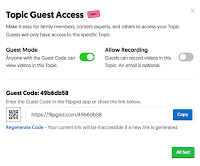
A few weeks ago Flipgrid added a new feature called Guest Mode. Guest Mode allows you to give parents access to view a specific topic within a Flipgrid grid. Guest Mode also provides the option for parents to record a video to be added to a specific topic within a Flipgrid grid. Watch my following […]
How to Access and Use the Blurring Tools in YouTube’s Video Editor

This is the time of year for winter concerts and plays at schools. If the ones at your are anything like the one I attended last week, there will be plenty of parents recording the performances. And I’d guess that you or someone from your school will record it too. Before you or a colleague […]
Black Friday Sale on Practical Ed Tech Webinars

One of the ways that I keep Free Technology for Teachers running is through the sales of professional development webinars on my other site, Practical Ed Tech. In the last year I hosted more than three dozen professional development webinars on that site. For Black Friday and Cyber Monday I’m offering the six most popular […]
How to Create a Backchannel on Padlet

Padlet is one of the most versatile tech tools that a teacher can have in his or her toolbox. From making KWL charts to exit tickets to simply posting ideas in a shared online space, Padlet can be used in nearly every grade level and subject area. And your notes aren’t limited to just text […]
Two Good Places to Find Classrooms to Connect With

Last week I ran a guest post written by Sarah Fromhold containing great tips for hosting Mystery Skype or Mystery Hangout activities. Since then I’ve fielded a few emails from readers who were looking for other ways that they can connect their classrooms with other classrooms. There are two things that I’ve recommended to those folks. […]
How to Make a QR Code for Just About Anything

This fall there seems to be a renewed interest in QR codes, at least amongst readers of this blog. In just the last two weeks I’ve answered a half dozen emails with questions related to QR codes. QR codes can make it easy to get all of your students onto the same webpage, into the […]
5 Free Thanksgiving Lesson Plans You Can Use This Week

Thanksgiving is just a few days away. If you’re an elementary school teacher who has school this week, Storyboard That has five free Thanksgiving lesson plans that you can use. As you might expect, all of the Thanksgiving lesson plans that Storyboard That offers are centered around the use of storyboards and artwork. The five […]
How to Create Show Your Work Questions on GoFormative.com
Last week at the EdTech Teacher Summit in Boston I gave a presentation about formative assessment (you can see the slides here). GoFormative.com was one of the tools that I featured in my presentation. One of the key features of GoFormative is the “show your work” question type that allows students to draw responses to […]
News Aggregators: Professional Development for the Busy Teacher

This week I am welcoming some guest bloggers. This one is from Rebecca Meeder. Professional development helps expose teachers to new trends in their field and aids them in growing in their profession. However, with the tremendous amount of work teachers already have, is regularly attending professional development sessions even feasible? Online news aggregators can […]
Add Adobe Spark Creations Into Book Creator eBooks
Adobe Spark and Book Creator are two of my favorite multimedia production tools. And now you can combine the two! Earlier this week Book Creator announced that you can now embed videos made with Adobe Spark into the pages of Book Creator ebooks. But it’s not just Adobe Spark videos that you can embed into […]
Visme – Great Tools for Making Flowcharts and Mind Maps
Visme is a graphic design tool that I’ve been using off and on for the last five years. Back when I started using Visme it was known as EWC Presenter and it was a good tool for designing slides and infographics. Recently, Visme added new flowchart design templates and tools. The flowcharts that you make […]
MyBib is Back
The last time that I wrote about MyBib it was to report that I didn’t have any information about when it would be back online, if ever. That was exactly one month ago. This morning I received an email from a reader named Eliza who excitedly told me that MyBib is back! As soon as […]
4 Ways to Play Seterra’s Online Geography Games

Geography Awareness Week is a coming up later this month. If you find yourself looking for some geography games for your students to play, take a look at what Seterra has to offer. Seterra offers hundreds of geography games in 34 languages. You can play the games online in your web browser or download the […]
How to Insert Equations and Special Characters Into Google Documents

Here’s a question that I get a lot when I conduct on-site G Suite for Education training, “is there an easy way to add math symbols to documents?” In fact, there is an easy way to add mathematics symbols, equations, and other special characters to Google Documents. To do that simply open the Insert drop-down […]
How to Change the Color of Google Calendar Events

This week I answered an email from a reader who was looking for a way to add background images in the new (current) version of Google Calendar. Unfortunately, the current version of Google Calendar doesn’t have a native capability for adding background images. However, you can change the color of the events that are displayed […]
13 Alternatives to Google Image Search – Chart

I’ve seen and you’ve seen it too many times; a student or colleague needs a picture for a project so goes to Google Images and right-clicks to save the first picture she likes without any consideration of copyright. Even though Google Images does have a usage rights filter there are still better places to find […]
An Easy Way to Create Your Own Captioned Flipped Video Lessons

Two weeks ago I published a video about how to use the automatic captioning feature in Google Slides. A lot of people have asked if there is a way to download the captions that are automatically generated when you speak while presenting your slides. Unfortunately, there isn’t a downloadable transcript of the captions. However, you […]
How to Format Tables in Google Docs
Last week Google added new ruler and margin tools to Google Docs. The new ruler that appears on the left edge of your screen can be used to format the vertical spacing of tables that you insert into Google Documents. I’ve had a couple of people ask me how to get vertical ruler to appear […]
Create Digital Scavenger Hunts With Flippity’s New Google Sheets Template

Flippity is a site that offers great Google Sheets templates that you can use to make flashcards, timelines, and games. The latest game template added to Flippity is a scavenger hunt template. Flippity calls it a scavenger hunt but it is more like a series of trivia questions that students answer to open digital locks. […]
Create Fillable PDFs and Online Forms With JotForm

JotForm is a great tool for creating fillable PDFs and online forms for things like course registration, permission slips, and course evaluations. Last week I wrote a detailed overview of JotForm. Today, I made a video that walks you through the features of JotForm from the perspective of a form creator and a form respondent. […]
How to Create Storyboard Templates in Google Slides or PowerPoint
Creating a storyboard is an excellent way for students to plan video projects. Storyboards provide a frame-by-frame outline of the plot of a video. Even if your students are going to use tools like Adobe Spark or Powtoon that have frame-by-frame video editing, it is still helpful to have students plan their videos before jumping […]
How to Set Start and End Times for Videos in Google Slides

This morning I answered an email from a reader who had a question about ytCropper. The link ytCropper link for her cropped video wasn’t working in Google Slides. My solution was to not use ytCropper and instead just use the built-in formatting tools in Google Slides. The video formatting tools in Google Slides includes the […]
Why Have Students Make Simple Animations?

Last week I wrote about having middle school students create presentations from a combination of illustrations and videos that they made. In that post I shared Brush Ninja animation tool. That’s just one of many tools that students could have used to animated GIFs to include in their slides. The point of the activity wasn’t […]
Plickers Brings Back Individual Student Reports!
Back in September the folks at Plickers, a popular student-response service, released a bunch of updates to their mobile apps and website. Some of those updates, like easier display of questions have been popular. Some of those updates were panned by teachers. Fortunately, the Plickers team has been responsive to the voices of their users […]
EDU in 90 – Short Overviews of Google’s Education Products
I have published more than 250 Google tools tutorial videos over the last few years. But if my dry screencasts aren’t your style, try Google’s EDU in 90 series of videos. EDU in 90 offers 38 videos designed to introduce viewers to some of the things that students can do with Google’s various products like […]
JotForm – A Better Way to Create Online Forms

Disclosure: JotForm is an advertiser on FreeTech4teachers.com If you have ever looked at a form on a web page and thought, “I’d like my forms to look like that,” then JotForm is the service you need to try. JotForm is a service for making fillable online forms. You can use JotForm to create registration forms, […]
How to Design a Custom Certificate in Google Slides

On Monday I shared tutorials for two ways to send personalized certificates via Google Forms and Google Sheets. What I didn’t include in those tutorials was how to create a custom certificate without using the default certificate template found in Google Slides. In the following video I demonstrate how you can design your own customized […]
A New Vertical Ruler and New Margin Settings in Google Docs

Google has added two new formatting features to Google Docs. First, there is now a vertical ruler that you can use to evenly space the rows in tables in your Google Documents. Second, you can now adjust the size of the margins in your headers and footers. Both of these changes will be helpful to […]
How to Import Files Into Google Earth

In my previous post I shared the steps that I took to find a Google Earth file that contains more than 550 ancient locations in ancient Greece. At the end of the video in that post I demonstrated how I was able to display those locations in Google Earth. That method can be used for […]
How I Found a Google Earth File of 550+ Ancient Greek Places

Last night on Twitter Wes Fryer asked me if I knew of any Google Earth files that displayed ancient Greek locations. I didn’t have anything within my own bookmarks so I did a quick Google search that I filtered according to file type. I first filtered by file type .KMZ but that didn’t get me […]
New Ways to Personalize Certificates in the Certify’em Google Forms Add-on

Certify’em is a Google Forms Add-on that I have been using all year to issue certificates when people complete one of my professional development webinars or courses. Certify’em makes it easy to have certificates automatically emailed to people when they successfully complete a Google Form. Besides using it for professional development certificates Certify’em can be […]
One Click Provides More Room to Work in Google Docs
I just spent the last three weeks working with students and teachers who had Chromebooks as their primary computers throughout the school day. One of the things that I showed some of the students during that time was how to expand the size of the Google Docs editor so that they had more screen space […]
Answers to FAQs About Automatic Captioning of Google Slides

Last night I published a video demonstration of the new automatic captioning feature in Google Slides. Today, I’ve received eight emails from readers asking questions about automatic captioning. The theme of the questions are the same so I’m guessing that there are other readers with similar questions. Here’s what you need to know about automatic […]
How to Use Automatic Captioning in Google Slides

Earlier this week Google announced a new automatic captioning feature for Google Slides. That feature is slowing rolling-out to users over the next couple of weeks. The new feature appeared in my account yesterday morning. If you haven’t seen automatic captions in Google Slides, watch my short demonstration embedded below.
A Halloween Writing Activity for Elementary and Middle School Students

Earlier this week I shared a bunch of Halloween-themed math and science resources. If you’re looking for a writing activity that has a Halloween theme, consider having students create Halloween cards. Storyboard That offers great tools for creating Halloween comics that your students can then quickly turn into printable Halloween cards. Watch my video below […]
How to Create Personalized Certificates in Bulk Through Google Sheets

Creating a certificate for one or a few students is a fairly straight forward process. You can use Google Slides, Canva, or any number of Word templates for that. However, that can get time-consuming when you need to create certificates for a long list of students like the school secretary that I helped earlier this […]
Using Brush Ninja and Screencastify to Make Science Presentations

This week I had the opportunity to work in an eighth grade science class. I was there to help their teacher help them learn new ways to make presentations. The topic of their presentations was “forms of energy.” That topic lends itself to having students making illustrative animations. In this case I taught the students […]
Synth – Quickly Record Short, Interactive Podcasts
Synth is a new service from Swivl. Synth is a free service that you can use to record short podcast episodes that are up to 256 seconds long. When you record your episode you post it publicly for others to listen to and record spoken responses. In that way it is somewhat like VoiceThread without […]
Google Classroom Now Has a Random Name Selector
Google Classroom has a new random name selector tool available in the Google Classroom Android app. As announced by Google earlier today the random name selector will randomly pick names from your roster and let you keep track of which students have or have not been called upon. To use the random name selector in […]
Google Has Added a Captioning System to Google Slides

Today, Google announced a new Google Slides feature that some teachers are going to love. Google Slides now has a real-time captioning system. This system works when you are presenting your slides (full screen) and have a microphone connected to your computer. When you turn on the captioning option Google will automatically create and display […]
Good Reminders About Password Security

The mot recent Facebook hoax making its rounds has prompted me to remind everyone about the importance of using strong and varied passwords (don’t use the same password for Facebook as you do for your bank account). Creating a strong password is a just the first step in protecting your email and social media accounts […]
ytCropper – Share a Section of a YouTube Video

This week I answered an email from someone who had read my article 10 Tools for Teaching With YouTube Videos and wanted to know if there was a tool for sharing just a portion of a YouTube video. I used to recommend TubeChop but while that tool is still online it doesn’t consistently work as […]
VR, AR, Video, and the Best of the Web – Slides from Today’s Presentations

Good evening from the Pittsburgh International Airport where I’m about to board a flight home after a great day presenting in Morgantown, West Virginia at the Archdiocese of Wheeling-Charleston’s Teachers Convention. I had the privilege to give three presentations there today and meet some fantastic teachers too. The slides from the presentations that I gave […]
Add Custom Covers to Podcasts You Make on Anchor
Anchor has become my favorite tool for creating podcasts. In a matter of minutes you can have your first podcast episode recorded, edited, and published (watch this video to see how). You can do that on your laptop, on your phone (Android or iOS), or on your iPad. All summer long Anchor rolled-out new features. […]
Wakelet Has a New Sections Option

Wakelet is a free bookmarking and note-sharing service that I first tried back in April when I started to look for new alternatives to Padlet. On Wakelet you can create collections of notes that can include text, videos, links, and pictures. The options for adding pictures are linking to an online image, uploading an image, […]
Virtual Dice and Random Number Generators

On Wednesday morning I was looking for an online tool that would roll virtual dice for a game that I had designed for a faculty meeting. That quick search brought me to Random.org. On Random.org I found virtual dice to roll. Random.org has many other virtual game tools in addition to the virtual dice. On […]
My Tips for Managing Student Blogs – One for All or All Have One?

In the course of a year I get to run a lot of workshops about blogging. One of the questions that frequently comes up in those workshops goes something like this, “do you recommend that I have just one blog or should all of my students have their own blogs?” There is not a clear cut […]
Social Media Scenarios for Teachers to Consider
This afternoon I facilitated a faculty meeting in which my goal was to get people thinking critically about how they are currently using social media. Rather than just talking at the faculty and telling them about some real life situations, I decided to create a little a game. To create the game I simply wrote […]
How to Share Your Google VR Tours With Students

Over the last few weeks I have received a lot of emails from readers who had made virtual reality tours in Google’s VR Tour Creator but then ran into difficulty sharing those tours with their students. To answer those questions I made the following video that demonstrates how you can share your VR tours with […]
Three Digital Portfolio Styles – And Tools for Making Them

This post originally appeared in my Practical Ed Tech Newsletter and on my Practical Ed Tech website. This week I am working with a group of teachers who want to have their middle school students create digital portfolios that they will maintain throughout the school year. The first part of our work will be to […]
Create a Screencast Within Padlet

Back in June I published a video that demonstrated ten types of notes that you can add to Padlet walls. Thanks to Dan Methven I recently learned that there is another new way to add notes to Padlet walls. The new type of note is a screencast video. If you install Padlet’s Chrome extension you […]
Planning a Student Video Project? – Don’t Forget the Storyboards

Earlier this week I shared details of Next Vista for Learning’s Creative Storm student video contest. One of the rules of that contest is that videos have to be 90 seconds or less. That’s generally a good guideline of classroom video projects too. Even though 90 seconds might not seem like a long time, it […]
A Rubric for Digital Portfolio Assessment

Next week I am working with a group of teachers to help them start creating digital portfolios with their students. After we decide what we want students to include in their portfolios and the platform for the portfolio we’ll start looking at the assessment aspect. To help get that conversation started we’ll be looking at […]
The Student Blogging Challenge – An Audience for Your Students’ Blogs

Edublogs provides an excellent service for creating classroom blogs and student blogs. But offering a solid blogging platform isn’t the only way that Edublogs supports teachers. Throughout the year Edublogs publishes helpful tips for creating and maintaining blogs with students. You’ll find those tips on The Edublogger. And twice each year Edublogs hosts a student […]
Manufacture Your Future – A Discovery Virtual Field Trip

Next Friday at 1pm EDT Discovery Education is a hosting a virtual field trip titled Manufacture Your Future. The virtual field trip will take students to the Arconic plant in Texas where they’ll learn about the 3D printing in the context of the aerospace industry. During the virtual field trip students will hear from engineers […]
5 Ways to Use Google Slides Besides Making Presentations
Google Slides has come a long way since the first time that I had students use it a decade ago. Many features have been added in that time. Many of those features make it possible to use Google Slides for more than just making slideshows. Here are five ways that you and your students can […]
5 VR Projects for Students

Google’s VR Tour Creator is one of my favorite media creation tools. Since its launch in May of this year I have shown it to hundreds of teachers in-person and even more in videos and webinars. I love it because it empowers students to make their own virtual reality experiences rather than just consuming virtual […]
Two Online PD Courses Starting Next Week

Throughout 2018 I have offered various one-hour professional development webinars through PracticalEdTech.com. Those have proven to be popular, but some people have been asking if I plan to go back to offering full, live PD courses like I did from 2013 through 2017. I’m happy to announce that I am offering live, online courses through […]
Create Flipgrid Mixtapes to Showcase Grid Highlights

Flipgrid continues to add new features for teachers. The latest feature is the option to combine videos from multiple grids. Flipgrid calls this new feature Mixtapes. Mixtapes was created so that you can pull videos from multiple grids to create things like digital portfolios, summaries of a semester’s discussions, and presentation highlights. Watch my video […]
5 Ways to Use Google Sheets in Your Classroom
Last week I posted a video about how to use pivot tables in Google Sheets. Manipulating the way that data is displayed is one of many ways that you can use Google Sheets in your classroom. Here are five other ways to use Google Sheets in your classroom. Build Multimedia Timelines The timeline project is […]
Fall Time-lapse – A Video Project

The fall is my favorite season of the year. I love waking up to cold, crisp mornings then enjoying mild days outside. In fact, that’s what I’m planning to do tomorrow morning. This time of year always reminds me of one of my favorite uses for time-lapse video creation tools. The outline of my time-lapse […]
Slides from ESC-20 Library Resource Roundup
Today I had the pleasure of giving four short presentations at the Texas ESC-20 Library Resource Roundup. It was a great day! Thank you to everyone who came to my presentations. And a special thank you to those who came for multiple presentations. As I always say, the best compliment that I can get is […]
How to Make a Timeline Through Google Sheets
Earlier this week I wrote about Flippity’s new timeline creation template for use in Google Sheets. The template lets you create a multimedia timeline by simply entering information into a spreadsheet and then publishing it to the web. There are a couple of quirks to using the template that should be noted before you have […]
Three Apps to Explore the Potential of Augmented Reality
On Friday I am giving a presentation about augmented reality, virtual reality, and mixed reality in education. If you’re unsure of the differences between the three, take a look at my explanatory video and slideshow on the topic. As a part of the presentation that I am giving I will be demonstrating a few augmented […]
Anchor Adds New “Smart” Background Music to Podcasts
Anchor is a podcast recording and publishing tool that I have been writing about all year. I started writing about it because using it is the easiest way to record, edit, and publish podcasts. I’ve continued to write about it because the new features seem to be added every month. This month’s new Anchor feature […]
Use Flippity to Make a Multimedia Timeline

Flippity is a site that I have recommended for years as a place to find templates that you can use in Google Sheets to make things like flashcards, quiz games, and random name pickers. Recently, I noticed that Flippity has added a template for making multimedia timelines. Flippity’s multimedia timeline template is rather easy to […]
How to Create a Progress Tracker With Google Forms and Sheets
Last week I wrote about using Google Forms and a pivot table in Google Sheets to create reading logs and other progress trackers. Over the weekend I received a lot of emails from folks asking various clarifying questions on how to use the pivot table functions. To answer those questions I recorded the following tutorial […]
Two Ways to Use Google Sheets to Create Reading Logs

Google Forms and Google Sheets are my go-to tools when I need to collect and organize data. One of the things that I often help teachers do with data in Google Forms and Sheets is create progress trackers or reading logs. There are two ways that you can do this. The first method outlined below […]
An Excellent Guide to Infinite Campus Gradebook

I haven’t had to use it for a few years, but I do remember Infinite Campus’ gradebook being infinitely frustrating. This morning, thanks to Larry Ferlazzo, I learned that the Infinite Campus gradebook is still frustrating to set-up. Larry shared a new Infinite Campus gradebook tutorial video created by a teacher named Ed Maltbie. Ed […]
How to Become a Mystery Skype Master!

In a post earlier today I shared an explanation of the Mystery Skype game and some places to find partners to play the game. But if you’re not sure how to get started, Microsoft offers a detailed overview in the form of Become a Mystery Skype Master. Become a Mystery Skype Master is a nine […]
A Parent’s Guide to Instagram – Including a Glossary and Discussion Questions
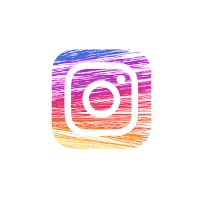
Instagram recently released published a fairly comprehensive guide for parents. A Parent’s Guide to Instagram, available to read online as well as download as a PDF, is intended to help parents understand how kids are using Instagram and how they can help their children use Instagram in a responsible manner. To that end the guide […]
Free Webinar – Making Great Handouts With Storyboard That Templates

At the end of yesterday’s post about making printable story cubes I mentioned that I’m hosting a free webinar next week. The webinar will go into detail about using the printable story cube and other handout templates that are offered by Storyboard That. Storyboard That is a great tool for those who don’t consider themselves […]
Create Printable Story Cubes on Storyboard That

Storyboard That started out as simple tool that anyone could use to create good-looking storyboards for a variety of purposes including explaining historical events, plot lines, and even business plans. Over the years Storyboard That has evolved to provide more than 40,000 pieces of artwork and dozens of templates for making everything from simple comics […]
Other Places to Follow My Work

This week I received two emails that reminded me that it is probably time to let new readers know about some of the other places and other ways to follow my work. Here are all of the places where you can follow my work. Practical Ed Tech Newsletter – I send this out on Sunday evenings. […]
How to Add a Classwork Section to Older Google Classroom Classes

Last night Google released two new features for Google Classroom. The first was the option to add materials into the Classwork section of your Google Classroom classes without making assignments. The second was the option to update your older Google Classroom classes to include a Classwork section. If you have Google Classroom classes that you want […]
How to Add a Materials Section to Google Classroom

Last night I shared the news that Google has added the option for teachers to add materials like digital handouts to the Classwork section in Google Classroom. Judging by the emails and Tweets I’ve already seen, this is going to be a popular feature. To help you get started adding materials to your Google Classroom […]
Two New Google Classroom Features That Everyone Has Been Asking For!

The new version of Google Classroom just got a little bit better. Ten minutes ago I got an email from my contact at Google about informing me that the new version of Google Classroom now has a dedicated “materials” section within the new Classwork section. The new materials option will let you add resources like […]
How to Highlight, Annotate, and Share Pages From Microsoft Edge

This year I have made an conscious effort to spend more time exploring the free tools that teachers and students can use. One of those tools is the Microsoft Edge browser that includes built-in features for highlighting, annotating, and sharing webpages with your colleagues and with your students. In the following video I demonstrate how […]
Find & Read Old Newspapers Through the Google Newspaper Archive
Yesterday’s blog post about the Chronicling America collection of digitized newspapers prompted Daniel Bassill to ask me about options for newspapers printed after 1963. My suggestion was to try the Google Newspaper Archive. In that archive you will find hundreds of digitized copies of newspapers printed around the world. In the archive you fill find […]
How to Collaboratively Create Documents on Canva

Last week Clint Heitz asked me for a suggestion for tools that students can use to make magazines online. He has used Lucid Press and was looking for other options to try. There were two tools that I suggested. One suggestion was to try Book Creator and the other was to try Canva. In the following video […]
250 Google Tools Tutorials for Teachers

A few years ago I decided to start making video tutorials for the many Google tools that I write about on this blog and feature in some of my professional development workshops. This week I created my 250th Google tools tutorial. All of my Google tools tutorial videos can be found in this YouTube playlist. […]
How to Create an eBook on Book Creator
On Tuesday I shared five ideas for making ebooks with your students. Book Creator is a great tool for making those ebooks. With Book Creator your students can make ebooks that include text, images, audio recordings, videos, and even maps. Students can insert media that they’ve created or embed content from sites like YouTube and […]
Join Me Tomorrow Evening to Get Organized With Google Classroom and More

Tomorrow at 7pm EDT I’m hosting a Practical Ed Tech webinar titled Get Organized With Google Classroom, Calendar, and Keep. In the webinar I will showcase the new features that were added to Google Classroom for the 2018-19 school year. We’ll then dive into how you can use Google Classroom, Calendar, and Keep to stay […]
Anchor Adds New Ways to Craft Podcasts
In the last year Anchor.fm has become my go-to recommendation for easily creating podcasts with students. The web version of Anchor.fm lets you record, edit, and publish podcasts in a matter of minutes. The Anchor mobile apps are even easier to use. This week Anchor added a couple of new features to their free iOS […]
How to Quickly Add Page Numbers to Long Google Documents

Since Sunday evening when I published the 2018-19 Practical Ed Tech Handbook I have had a couple of people ask how I added the page numbers to it and kept them straight in Google Docs. The answer is found in a simple, but often overlooked function in the “insert” drop-down menu in Google Docs. Simply […]
A New Way to Add Google Keep Notes to Google Documents

Last year Google added the option to insert your Google Keep notes into your Google Documents. That feature made it easy for students who use Google Keep to bookmark resources while conducting research to then insert those bookmarked resources into their Google Documents. This week Google changed the way that you can access Google Keep […]
Use This Chrome Setting to Save Your Laptop’s Battery
Even though it has improved in the last year, Google Chrome is still notorious for draining laptop batteries. This is particularly true when you have many extensions installed. You can preserve some of your battery’s life by opening the advanced settings menu in Chrome and choosing to disable the option to “continue running background apps […]
Find Relevant YouTube Videos With These Search Tools

Last week I shared some tools for displaying YouTube videos in your classroom without showing all of the distracting comments and sidebar materials found on YouTube. Those tools are all predicated on already knowing which videos you want to show in your classroom. If you need some help finding videos that are timely and relevant, […]
For New Google Slides Users: Import Your PPT Slides
If you’re making the switch from a Windows desktop/laptop environment to a Chromebook environment this year, don’t abandon your old PPT and Word files. You can import those files into your G Suite account and have them automatically converted into Google Slides or Google Docs format. In the following video I demonstrate how to import […]
The Answers to 5 Questions Frequently Asked by New Chromebook Users

Thanks to a reader named Barbara I was reminded of a short video that I made a couple of years ago for new Chromebook users. I went back and watched it this evening and it is still applicable to anyone who is using a Chromebook for the first time this fall. In 5 Tips for […]
How to Add Emojis to Google Docs – And a Classroom Activity

Thanks to the influence of Tony Vincent I’ve started to see the utility of adding emojis to documents and graphics. Scroll through Tony’s Twitter feed and you’ll see lots of examples of classroom uses for emojis. Here’s one recent Tweet in which Tony shared a little activity he developed for students to complete by guessing the […]
How to Create a Bibliography With MyBib
Earlier this week I learned about a new bibliography creation tool called MyBib. MyBib is an open source project. Unlike some of the big names in the bibliography generator market, MyBib doesn’t charge a fee for their advanced features like exporting your bibliography to Google Drive or using a citation style other than MLA or […]
5 Google Slides Editing Tips

Google Slides has come a long way since its early days as a bare-bones slideshow tool. Today, it is packed with features. Some of those features are obvious and others are hidden away in menus that are frequently ignored. In the following video I provide an overview of five Google Slides editing tips. Watch the […]
Get Organized With Google Classroom, Calendar, & Keep

If you have been following this blog throughout the summer, you know that Google has made a bunch of updates to Classroom. If you haven’t kept up with those updates or you just need some guidance on how they will affect you, join me next Thursday at 7pm Eastern Time for a Practical Ed Tech […]
Five Chrome Extensions for Teachers and Students

Extensions for Google Chrome can do all kinds of helpful things for you and your students. This is the time of year when teachers who have Chromebooks for the first time ask me what they should add in addition to the standard things that their IT staff installed. Usually my suggestions begin with a few […]
The Return of My Favorite Forms Add-ons – And One That Never Left

On Saturday morning I shared my delight in discovering that the CheckItOut Google Forms add-on is working again. That’s not the only one of my favorite Forms add-ons to recently start working again, just in time for the new school year. Choice Eliminator, Form Recycler, and FormLimiter are also working again. Keep reading to learn […]
What To Do When Your Classroom Technology Fails

In my previous post I highlighted five things that you can do to make sure that your classroom technology is ready for the new school year. But even if you do all of those things, there will still be times when things don’t go as expected. Here are a few things that you can do […]
Create a Word Search on ABCya

ABCya is known for their many educational games available to play in your web browser or as stand-alone iOS and Android apps. ABCya also provides some tools for teachers to use to create printable activities. One of those templates is a word search generator. As you can see in my video below, making a word […]
How to Create a Comment Bank in Google Classroom

Google Classroom got a bunch of new features this summer. One of those is a new option to create a comment bank to use when commenting on your students’ work. The comment bank option will let you create and save lists of comments that you can easily view and insert into documents while you are […]
Check It Out – CheckItOut for Google Forms is Back!

CheckItOut is a Google Forms Add-on that makes it easy to keep track of the things that you let kids borrow from your classroom. It’s an Add-on that I recommended for a couple of years until this past spring when it, like a bunch of other Add-ons, stopped working. But some of those other Add-ons […]
Six New Layout Options for New Google Sites

Whether you like or not, the old version of Google Sites will soon go the way of the dinosaurs. The new version of Google Sites, which is two years old now, has seen a steady stream of updates this year. The latest update announced by Google brings six pre-built section layouts for Google Sites. These section […]
How to Create a Backchannel Chat

For most of the last decade I recommended using TodaysMeet to create backchannel chats. In June TodaysMeet shut down. Since then I have been using Backchannel Chat to create backchannel chat rooms. While it isn’t exactly like TodaysMeet, it is probably best alternative that I have used in the last two months. On Backchannel Chat […]
Free Webinar – How to Create DIY Explainer Videos

A decade ago Common Craft introduced the world to a new style of explanatory videos. That style which came to known as the Common Craft Style consisted of Lee LeFever narrating a video while displaying simple paper cutouts on a blank white background. Since then teachers and students all over the world have made their […]
SeeSaw’s Android App Has New Features for Students and Teachers

SeeSaw is one of my favorite tools for creating and maintaining digital portfolios. In fact, I featured it in a workshop that I facilitated yesterday. This week SeeSaw added some new options to their free Android app. Students can now use the app to respond to activity prompts that their teachers have shared. Students can […]
How to Record Audio in Google Slides

The Audio Player for Slides Chrome extension was recently updated with some features that teachers have wanted for years! First, you can now use the extension to have music play continuously throughout a presentation even when you change slides. Second, you can now make audio recordings directly in your slides. In the following video I […]
Flipgrid’s Mobile App Now Has Basic Editing Options
Buried in amongst the other Microsoft EDU announcements that were made this week was the news that Flipgrid’s mobile app was updated. The latest version of the Flipgrid mobile app has a basic editing function that will let students trim the beginning and or end of a video before submitting it to a grid. Additionally, the […]
SpeakPipe Adds New Landing Pages for Gathering Voice Recordings

SpeakPipe is a service that I have used and recommended for many years. It’s a service that provides you with the ability to collect voicemail messages through your blog or website. Simply create a SpeakPipe account, place their widget in your blog, and then visitors can click the widget to record and send you a […]
A New Place to Learn About Google Forms
The Google for Education Teacher Center has a new section called Welcome to Your First Day of Google Forms. In this section you will find a couple of Google-produced tutorial videos and nine videos created by teachers for teachers. I was flattered to have Google ask to use a few of my videos in the […]
How to Create a Jeopardy-style Game in Google Slides

I think I was in the second grade the first time that I played Jeopardy-style review game. More than three decades later playing Jeopardy-style games is a still a popular way to host review sessions in classrooms. You can make your own Jeopardy games that include pictures and videos in Google Slides. In the following […]
ClassTag’s Marketplace Opens Tomorrow – Enter to Win Free Supplies

Last month ClassTag announced that they were launching a Marketplace through which teachers can earn classroom supplies and other products as rewards for having a high level of engagement with parents through the ClassTag system. The ClassTag Marketplace was initially going to launch last week but its launch was delayed until tomorrow. To generate interest […]
Use Flipgrid to Publish Instructional Videos

The new school year will be here soon and I haven’t taken a break all summer. I’m taking a short break from the Internet to go fishing at one of my favorite places in the world, Kennebago Lake. I’ll be back with new posts on Saturday. While I’m gone I’ll be republishing some of the […]
10 Overlooked Google Docs Features

The new school year will be here soon and I haven’t taken a break all summer. I’m taking a short break from the Internet to go fishing at one of my favorite places in the world, Kennebago Lake. I’ll be back with new posts on Saturday. While I’m gone I’ll be republishing some of the […]
How to Use Google Slides to Create Interactive Diagrams
The new school year will be here soon and I haven’t taken a break all summer. I’m taking a short break from the Internet to go fishing at one of my favorite places in the world, Kennebago Lake. I’ll be back with new posts on Saturday. While I’m gone I’ll be republishing some of the […]
How to Use Google’s VR Tour Creator
The new school year will be here soon and I haven’t taken a break all summer. I’m taking a short break from the Internet to go fishing at one of my favorite places in the world, Kennebago Lake. I’ll be back with new posts on Saturday. While I’m gone I’ll be republishing some of the […]
A Short Guide to Getting Started With Google Drive

Six years ago I published a short PDF that contained directions for getting started using Google Drive. I still get requests for that document even though it is outdated. This evening I’m happy to share that I have put together an updated guide to getting started with Google Drive. This guide was developed for a […]
Join Me Tomorrow for 5 Ways to Blend Technology Into Outdoor Lessons

Tomorrow afternoon at 4pm Eastern Time I’m hosting a Practical Ed Tech webinar titled 5 Ways to Blend Technology Into Outdoor Lessons. I hosted this webinar back in the spring to close out the school year. It was well received then so I’m offering it again. In the webinar I’ll share activities, tools, and strategies […]
Brush Ninja – Make Animated GIFs on Your Desktop or Mobile Device

Brush Ninja is a free tool for creating animated GIFs. Unlike some similar tools, Brush Ninja works equally well in the web browser on a Chromebook, Windows or Mac laptop, iPads, Android tablets, and iOS and Android phones. To make an animated GIF on Brush Ninja simply go to the website and start drawing on […]
Headliner – A Slick Online Video Editor
Headliner is an online video editing tool that could challenge Adobe Spark and WeVideo for the top of my recommended video tools list. I just learned about Headliner from their PR person this afternoon. 99% of the PR emails that I’m sent are useless (seriously, I got one today about lawn fertilizer), but the one […]
Editing PDFs and Nine Other Microsoft Word Tutorials

On Wednesday morning I published a couple of tutorials about annotating PDFs and annotating Google Slides. Shortly after publishing those tutorials Mike Tholfsen Tweeted a link to Microsoft’s 10 Handy Tips for Microsoft Word. One of those tips is using Word to edit PDFs. A short video tutorial for that process is embedded below. The […]
The New Gmail is Coming Soon to More Domains and Users

Back in April Google revealed a redesigned Gmail user interface with a fantastic set of features including reply suggestions, message snoozing, and follow-up reminders. When it was announced the new Gmail interface was only available to those domains in the Early Adopter Program. Today, Google announced that the new Gmail interface will soon be available […]
How to Annotate Your Google Slides

On the heels of answering questions about how to annotate PDFs, I received a question on the Practical Ed Tech Facebook page about annotating Google Slides. You could do that by exporting your slides as PDFs and then importing them into Kami. Or you can use the drawing and commenting tools built into Google Slides. […]
How to Annotate PDFs

Twice in this week, once on Facebook and once in email, I have been asked about how to annotate PDFs. In both instances my response was to take a look at using Kami to annotate PDFs. Kami is a browser-based service through which you can draw, highlight, and type on a PDF. You can share […]
A New Grammar Checker is Coming to Google Docs

Google Docs has had a spell check tool for years. The grammar check tool has always been a bit rudimentary. That is going to change in the next few months. Earlier today Google announced that a new grammar suggestions tool is going to be added to Google Docs. The new grammar suggestions tool will automatically […]
Loom is Introducing a Desktop Screencasting Tool

Loom is a screencast recording tool that I started to use earlier this year and have found to be excellent for making short videos directly from my inbox. This afternoon I received an email from Loom that announced their plans to introduce a desktop app this fall. There are not many details about it available […]
More Than 5,000 Historical Maps for Teachers and Students
Florida’s Educational Technology Clearinghouse has a collection of more than 5,000 historical maps. The maps are licensed for free download and reuse by teachers and students. The collection is organized by continent and country. The US category is further broken down and organized by state and by historical theme. Some of the maps in this collection are […]
Join Me on Tuesday at 4pm for a Webinar on Google Earth, Maps, and VR Tours

Tomorrow, July 24th, at 4pm Eastern Time I am hosting a Practical Ed Tech webinar all about Google Earth, Google Maps, and Google’s VR Tour Creator. During Tuesday’s webinar you will learn: 1. How to create multimedia maps. 2. How to build virtual tours. 3. How to collaboratively create multimedia maps. 4. How to map […]
How to Create an Animated GIF

Animated GIFs can be handy for quickly showing a process or sequence of events. Check out Common Craft’s soccer guide for great examples of using animated GIFs to illustrate concepts. And, of course, GIFs are fun to use to make a point in a social media post. If you want to make your own animated […]
Say Goodbye to Old Google Forms

The current version of Google Forms has been available for almost three years. But change is hard and so there are still people using the old “classic” version of Google Forms. The old version is going to be officially retired by the end of this year. Google has announced that starting on August 22nd you […]
An Easy Way to Find Images for Google Slides Presentations

There are plenty of good places to find public domain and Creative Commons images to use in your Google Slides presentations. The Unsplash photos add-on even makes it possible to find public domain images without ever leaving the slides editor. But even with the wealth of images available in the public domain, using your own […]
An Easy Way to Find 360 Videos to View in Google Cardboard

Google Expeditions offers lots of 360 content that your students can explore in Google Cardboard viewers. But Google Expeditions isn’t the only source of 360 content that you can use in your Google Cardboard or other virtual reality headsets. There is a lot of 360 content available on YouTube. For example, take a look at […]
A Great Example of Sharing Stories Through Google’s My Maps

Kevin Hodgson’s blog has been one of my daily reads for the better part of the last ten years. Kevin is a sixth grade teacher and masterful storyteller. Over the years I have learned a lot from reading his blog. Earlier this week Kevin published a blog post titled #WriteOut:Mapping the Immigrant Experience at the […]
How to Add Music to Google Slides

In my previous post I shared some information about the AudioPlayer for Google Slides Chrome extension. If you need some help getting started with that extension, please watch the following video tutorial that I created. It should be noted that the first time you use the extension it could take ten to fifteen minutes for […]
Add Music to Your Google Slides With the AudioPlayer Chrome Extension

Earlier this year I excitedly shared the Google Slides Add-on called AudioPlayer for Google Slides. The video tutorial that I made for about it has proven to be popular too. Recently, I’ve received comments from viewers of that video who said that they can’t find the Add-on. It turns out that the developer of the […]
Three Ways to Record and Share Video Notes in Real-time

Tools like EDpuzzle and TED-Ed are good for creating questions that you want your students to answer about videos that you share with them. But if you want students to share their own questions or notes with you, you’ll have to try some tools that were designed for that purpose. Here are three tools that […]
How to Protect Student Privacy With Blurring Effects in Videos

On Monday morning I had the privilege to give a presentation about classroom video projects during the TechSplash conference in Abingdon, Virginia. One of the elements of that presentation addressed protecting student privacy when publishing videos online. In the presentation I gave a demonstration of how to use YouTube’s built-in editing tools to blur faces […]
10 Tools for Gathering Real-time Feedback From Students

Chat rooms and polling services provide good ways to hear from all of the students in a classroom. These kind of tools allow shy students to ask questions and share comments. For your more outspoken students who want to comment on everything, a feedback mechanism provides a good outlet for them too. In the last […]
These Chrome Extensions Can Help You Stay On Task

In my previous post I shared a few tools that can help you save time on routine tasks. A related challenge is managing your time to be more productive. Both students and adults can struggle with resisting the urge to do things like checking Facebook or checking Amazon for a sale. During the course of […]
An Easy Way to Create a GIF from Google Slides

A simple animated GIF can be useful for things like showing how a simple system works, illustrating the steps to solving a math problem, or showing a sequence of before and after pictures. A few months ago I shared three easy ways to create animated GIFs. This morning I discovered another easy way to create […]
13 Great Drawing Lessons for Students

ShowMe is a popular app for creating whiteboard style instructional videos on iPads, Android tablets, and Chromebooks. ShowMe users have the option to publish their videos for inclusion in a public gallery of instructional videos. It was in that gallery that I found thirteen videos published by an art teacher named Nikkie Milner. The topics […]
How to Add a Timer to PowerPoint Slides

I recently received this email from a reader who was looking for help adding a timer to her PowerPoint slides, “I need your help adding a timer to already made quizzes in PowerPoint. I need a timer that shows 30 minutes. I would like the timer to be seen at the top right corner on […]
Flippity Fun With Words

In my excitement about Flippity’s Google Sheets Add-on working again I forgot to mention that they have new template available for all Google Sheets users. The latest template in Flippity’s gallery of Google Sheets templates is called Fun With Words. The Flippity Fun With Words template creates printable word art from the words that you […]
How to Share Specific Google Earth Views in Google Classroom

The development of the browser-based version made Google Earth accessible to students who use Chromebooks as their primary classroom computers. One way that I like to use Google Earth is to create sets of inquiry questions based upon a specific location and or a specific view of a place. You can tell students the location […]
5 Google Forms Features You Should Know How to Use
Google Forms received a couple of updates that teachers have requested for years. Those new features let you create a custom look for your Forms. The new customization options are just a couple of the built-in features that are handy yet frequently overlooked features in Google Forms. Here are five features that you should know […]
Create Your Own Search Engine

Last week I saw some folks on Twitter sharing a link to a site called Kidy that advertised itself as an “intellegent, safe search engine for kids.” I checked out the site and found that it was just an implementation of a Google Custom Search Engine that anyone can create. The implementation on Kidy was […]
New Metaverse Tutorials – Build Your Own Augmented Reality Games
Over the last year Metaverse has become a popular tool for creating your own augmented reality games. Many teachers have used it to create digital breakout games. Like many other tools that quickly rise in popularity, Metaverse has made some changes to make it easier for new users to get started. To that end, this […]
A Great Place to Find WordPress Tutorials

Creating a classroom or personal blog on hosted services like Blogger, Weebly, or Edublogs is rather quick and easy process. Services like these provide easy-to-follow templates and manage all of the software and security updates that a lot of people don’t want to spend time fussing with. But if you blog long enough there may […]
My Ten Favorite ClassTools Templates
There are dozens of great game builders, writing templates, and handy classroom tools on Classtools.net. I’ve tried nearly all of them over the years. My ten favorite Classtools tools are featured below. The Dustbin game is an activity in which students sort vocabulary terms. Playing a Dustbin game can be a good way for your […]
How to Create a Virtual Tour of the Tour de France

The Tour de France starts on Saturday. Unlike in recent years, this year the race is almost entirely within France. The riders will only be outside of France once during the three week event. The complete course can be seen on the official Tour de France map. Unfortunately, the official map doesn’t provide anything more […]
How to Use the New Google Forms Customization Options

A couple of weeks ago Google announced that new customization options would be added to Google Forms. Those new options appeared in my accounts over the weekend. If you haven’t seen the new features, take a look at my new tutorial video to see the new ways that you can customize the look of your […]
How to Find Free Images to Use in Multimedia Projects

Earlier this week I received an email from a reader who was seeking clarification on the meaning of “not filtered by license” in the Tools menu in Google Images. I made the following video to answer that question and to show some other places to find free images to use in multimedia projects. My preferred […]
5 PD Webinars in One Package

Throughout the year I offer many professional development webinars on PracticalEdTech.com. The sales of those webinars help to keep this blog running. This week I’ve been running a sale on PracticalEdTech.com webinars and many people have taken advantage of it. The sale runs for two more days. In this summer sales pack of webinars I […]
How to Use SeeSaw’s New Activity Library

Earlier this week SeeSaw unveiled a new activity library for teachers. The new library contains more than 1500 activities that you can assign to your students in your SeeSaw classroom. You can use the activities as they are written or modify them to meet your students’ needs. In the following video I demonstrate how to […]
How to Use Flipgrid to Publish Instructional Videos
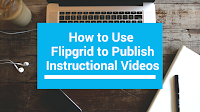
In Sunday’s Practical Ed Tech Tip of the Week I mentioned three ways to use Flipgrid now that all features are free for all users. One of those ways is to have students record and publish instructional videos. They can do this is a few ways. They can record themselves in front of a whiteboard, […]
How to Measure Distances in Google Earth

The addition of a measurement tool in the Chrome (browser) and Android versions of Google Earth was one of the many things that Google announced yesterday. I’m not sure what took them so long to add this because it was always a feature in the desktop version of Google Earth. In the following video I […]
How to Create a Virtual Tour That Includes Audio Narration

One of the many things that Google announced to coincide with the ISTE conference was the addition of an option to add audio to virtual reality tours created with Google’s VR Tour Creator. This is an update to the VR Tour Creator that was launched just a couple of months ago. This update lets you […]
The Web Version of Google Earth Finally Gets a Measuring Tool

Distance measurement has been a feature of the desktop version of Google Earth for as long as I have been using it. So I was surprised when it wasn’t included in the browser-based version of Google Earth that was launched last year. This morning Google announced that a measuring tool has finally been added into […]
Use Scheduling to Blog Consistently

Earlier this week I hosted a webinar about creating and maintaining classroom blogs. One of the topics that I addressed during the webinar was the importance of publishing blog posts on a consistent schedule. Publishing consistently helps your students and their parents know when they should expect to see new entries appearing on your blog. […]
Vynchronize – Watch Videos and Discuss Them in the Same Window

Vynchronize is a new video discussion platform that I learned about through Larry Ferlazzo’s recent This Week in Web 2.0 post. Vynchronize lets you create an online room in which you can watch a video while chatting about it with other viewers at the same time. To use Vynchronize just go to the site, enter […]
Google Sites Conversion Tool Now Available to More Users
A couple of months ago Google introduced an easy way to convert old Google Sites to the new version of Google Sites. Availability of that tool has been mixed with some domains having access to it and others not seeing it at all. That’s changing this week as Google has announced a full deployment of […]
Five Ways to Create Mind Maps and Flowcharts Online
Earlier this week Tony Vincent Tweeted an excellent graphic that he made to show the process of creating a flowchart in Google Drawings. Tony’s graphics are always top notch and this one was not an exception to that rule. Check it out. 🔀 You can use the Line tool in Google Slides to create flowcharts and […]
Anchor Now Has an iPad App for Easy Podcast Creation and Publication
Anchor is a free service that makes easy to record, edit, and publish your own podcasts. In fact, you can record and publish your first podcast in less than six minutes. You can use Anchor in your web browser, as an Android app, as an iPhone app, and now as an iPad app. Yesterday, Anchor […]
New Google Forms Customization Options
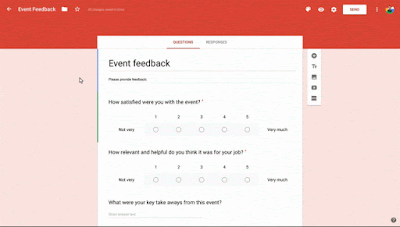
For years and years people have asked me if there is way to customize the fonts in Google Forms. And for years and years I’ve had to say no. That is finally going to change! Yesterday, Google announced the addition of new Google Forms customization options. Choose Your Font Style You can now choose from […]
Add Voice Recordings to Maps
Over the weekend I tested an app called JoJo that lets you create short audio recordings and have them placed on map. For a myriad of reasons including privacy concerns, JoJo is not an app that I would recommend for school use. But the app did give me an idea for combining audio recordings and […]
Huge Flipgrid News! – All Features Now Free

Flipgrid has been acquired by Microsoft. That’s good news for the founders of Flipgrid and great news for all of us who enjoy using Flipgrid. As of this morning all Flipgrid features are now free for all users! If you are a person who paid for a Flipgrid Pro account, you’ll be getting a prorated […]
How to Duplicate a Google Site

A couple of weeks ago the option to duplicate a site was added to the new version of Google Sites. Duplicating a Google Site will let you make an exact copy of an existing site and have it reside at a new URL. Duplicating a site could be a convenient option to use at the […]
Ten Search Strategies Students Should Know
If you have ever had a student tell you, “Google has nothing on this,” you know that students need help formulating good web search strategies. A few months ago I hosted a webinar on the ten search strategies that I think every student should know how to employ. That webinar is available on-demand on Practical […]
Now You and Your Students Can Create Quizzes in Kahoot’s Mobile App

Kahoot has released a major update to their free mobile apps. As of this morning you can now create a Kahoot game within the free app. The app also lets you distribute games to be played in your classroom or as “challenges” for students to play at home. More importantly, now students can create games […]
An Easy Speech-to-Text Option for Word, OneNote, and PowerPoint
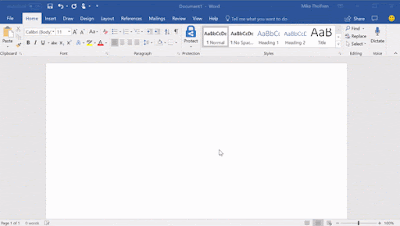
Word, OneNote, and PowerPoint users have a new speech-to-text option. A new dictation option has been added to Office 365. The dictation tool will transcribe your spoken words into text on your screen. This afternoon I tried the dictation option in both Word and PowerPoint on my desktop. It is easy to use and accurate […]
A Spreadsheet of Phones That Do and Don’t Support Google Expeditions

Yesterday, I answered an email from a participant in my recent Intro to VR & AR webinar. She was having trouble getting Google Expeditions to work on one of her phones. I did a little research and found that the phone she was trying to use Expeditions on didn’t have a gyroscope. The absence of […]
Ten Types of Notes You Can Add to Padlet Walls
As I wrote yesterday, this week Padlet added a new feature to their iPad and iPhone app. The new feature is called Catscan. Catscan lets you scan a set of physical sticky notes and have those notes digitized and displayed on a Padlet wall. Catscan is one of many ways that you can add notes […]
5 Ways to Make Stop-motion and Time-lapse Movies
Creating a stop-motion video or a time-lapse videos can be a good way for students to tell a story in the style of Gumby. Making stop-motion and time-lapse videos can also be a good way for students to demonstrate how a lengthy process works without making people watch a long video. The following free tools […]
Flipgrid Password-protected All Grids This Morning
This morning all teachers using Flipgrid were sent an email about privacy updates that they made to all accounts. Those updates included automatically password-protecting all Flipgrid grids that did not already have password-protection in place. That means that students will need to enter a password in order to view and or add to a Flipgrid […]
Five Things You and Your Students Can Make With Canva
During the weekend I received an email from a reader who was looking for advice on host to make a logo or graphic for her class and to use on social media. My recommendation was to try using Canva. I’m never going to be mistaken as a graphic design artist and even I can make […]
Now You Can Duplicate Your Sites in New Google Sites

The “new” version of Google Sites (it has been out for two years now) has seen a steady increase in features over the last six months. Many of those features are things that existed in the old version of Google Sites and are now available in the new version. The latest feature it make it […]
Reminder – The End is Near for TodaysMeet
In case you missed the news at the end of April, one of my all-time favorite services is shutting down on June 16th. On that day TodaysMeet will go offline. For almost a decade TodaysMeet was the go-to tool for teachers who wanted to create a backchannel discussion forum for their students. I used in […]
Try These Google Forms Options to Organize Responses

I love using Google Forms to collect information from students and or their parents. Forms are rather easy to create and share. But if you have a large group responding to the questions on your Form, you will need to take some steps to try to keep all of those responses organized a bit better […]
SpeakPipe Has New Customization Options

SpeakPipe is a great little service that lets you collect voice messages from visitors to your blog. I used it for many years on a classroom blog so that parents could leave voice messages by just clicking the “send a message” button on my blog. I could then either listen to the message or read […]
inkleWriter is Shutting Down – Try These Alternatives for Writing CYA Fiction

For years inkleWriter has been one of my go-to recommendations for tools to create choose-your-adventure stories. Unfortunately, this morning as I was planning a workshop, I noticed an announcement on inkleWriter’s homepage about their forthcoming shutdown. So if you find yourself looking for an alternative to inkleWriter, give the following two options a try. Twine […]
Using Google Forms to Track Professional Development

Last week I had the pleasure of working with teachers at Sigsbee Charter School. In doing so I gained a good idea from their librarian and technology specialist, Jay Schwermer. Jay is using a Google Form with the Certify’em Add-on installed to issue certificates to teachers when they develop skills by completing tasks in a […]
How to Embed PowerPoint Presentations Into Your Blog or Google Site
Last week I published a post about including slideshows in your blog or website. More than a few of you wrote to me with questions about the directions for embedding PowerPoint into your Edublogs blogs and one of you emailed me asking for help with Google Sites. To answer those questions I recorded the following […]
Purpose Games – Create and Play Educational Games

Purpose Games is a free service for creating and or playing simple educational games. The service currently gives users the ability to create seven types of games. Those game types are image quizzes, text quizzes, matching games, fill-in-the-blank games, multiple choice games, shape games, and slide games. Text quizzes, matching games, fill-in-the-blank, and multiple choice […]
Five Options for Creating Animated Videos on Your Chromebook

Creating animated videos can be a great way for students to explain a science concept, to tell a history story, or to bring to life short stories they’ve written. One of last week’s most popular posts was about how to do those things on an iPad. Chromebook users have some good tools available to them […]
Google Forms & Sheets for Beginners – Practical Ed Tech Webinar Next Week

From creating and scoring meaningful formative assessments to organizing school events, Google Forms and Google Sheets are powerful tools to help you get things done. But you need to know where to start. That’s why next Thursday at 4pm Eastern Time I’m hosting a webinar designed to help you learn how to use and get […]
How to Include a Flickr Slideshow in Google Sites
This afternoon I spent time working with teachers to develop new websites through Google Sites. One of the things that many wanted to include was a slideshow of pictures from classroom activities and field trip activities. One way to do this is to embed a Google Slides presentation into a page. Another way is to […]
How to Embed Your Slideshows Into Your Blog
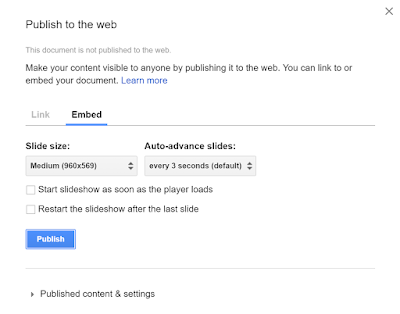
Yesterday’s post about Speaker Deck prompted a few readers to ask me about other options for embedding slideshows into blog posts. The options are different depending upon which slideshow tool you like to use. Therefore, I’m sharing methods for embedding slideshows made with the three most popular presentation tools. Google Slides Follow these steps to […]
Three Ways to Develop Programming Skills This Summer

Summer is almost here and it’s a great time to learn a new skill that you can bring into your classroom next fall. One of the skills that seems to be mentioned in almost every education periodical these days is programming or coding. Learning to program isn’t as difficult as you might think that is. […]
A Quick Google Docs Formatting Tip
Google Docs has lots of handy features that are “hidden” in plain sight. Many of those features address common formatting needs. For example, in the far right edge of the editor menu there is a function to clear all formatting. This is a handy function to use after copying and pasting from a Word document […]
Three Ways to Keep Track of Students’ Blog Entries

One of the questions that I often field during my workshop on blogging is, “how do you keep track of what students are writing?” The answer to that depends on a few things including how frequently your students are publishing and the platform through which your students are blogging. Option 1: If you are using […]
11,000 People Get Their Ed Tech Tips Here

A few times a week I create new how-to videos on a wide range of tools and topics related to educational technology. Some recent topics include making animated videos, making virtual reality tours, and time-saving tips for Google Forms users. All of my videos are published to my YouTube channel which now has more than […]
How to Include a Discussion Element in Your Google Site

The transition from the old version of Google Sites to the new version of Google Sites has left a lot of people longing for features of the old version. Commenting was one of the features of the old version that does not exist in the new version. That prompted one reader to email me with […]
The Stillmotion Method for Storytelling

Stillmotion is an award-winning video production company. According to their website they focus on telling stories to which people have an emotional response. How they do that is revealed in a five part series that they published on Vimeo. The series takes you through the planning, shooting, and editing of a video. Storytelling the Stillmotion […]
Three Ways to Collect Video Reflections from Students

As the 2017-18 school year winds down for many of us, it’s a good time to have students reflect on what they learned throughout the year. You could have students write these reflections and post them on a classroom blog. Another option is to have them record one-take videos to share their reflections with you […]
How to Place Videos Side-by-Side in a Google Sites Page

In a post earlier this morning I mentioned placing videos side-by-side in a Google Sites page. Within minutes I got an email from a reader who wanted to know how to do that. The way to do it is to simply insert two videos into a page then drag and drop them next to each […]
How to Create Staff Notebooks in OneNote

Early this year I was finally convinced that Microsoft’s OneNote is a product that I should be using more often. In fact, I’ve moved all of my bookmarking and digital note-taking into OneNote and now use Google Keep just for reminders and shopping lists (yes, I know you can do that in OneNote too, but […]
Google Finally Removes “Next Blog” Link from Blogger

For as long as I can remember people have complained about the “next blog” link that appears by default at the top of Blogger blogs. No one likes it because it can lead visitors to random blogs that may or may not be appropriate for classrooms. For many years I’ve taught people how to change […]
How to Export, Save, and Re-purpose Your Edublogs Posts

As the end of the school year approaches you might find yourself wondering what to do with all of the blogs posts your students wrote during the year. If you used Edublogs for your classroom blog, there is an easy way to export and save a copy of all of those posts. Follow these steps […]
How to Add Points of Interest to Virtual Reality Tours in Google’s Tour Creator

Last week Google introduced the new Tour Creator for making virtual reality tours. I published a tutorial last week that shows you how to create a basic tour. Today, I made a new tutorial that shows you how to include featured points of interest within each scene in your tour. Those points of interest can […]
What To Do When a Website Doesn’t Work the Way You Expect It To

On a fairly regular basis I receive emails from readers who are experiencing frustration with a site, app, or add-on not working for them the way it worked for me in one of my demonstration videos. I try to answer all of those emails, but I don’t always get to them as quickly as I […]
A Google Maps and Earth Activity for Art Classes

When I conduct workshops on Google Maps and Google Earth I always point out that the uses for those tools extend beyond the realm of geography and history. One example of using Google Maps and Earth outside of the typical geography setting is using Google Maps and Earth to have students place art and artists on an interactive […]
Six New Features Coming to Google Forms

Google Forms has long been a go-to tool for teachers to create surveys and give quizzes online. Today, Google announced six new features that are going to make Google Forms better than ever. Like most updates to G Suite, these features will be rolled out gradually so if you don’t see them today, you will […]
How to Use Google’s New VR Tour Creator

A few hours ago Google announced the launch of their new VR Tour Creator. This free tool lets everyone create their own virtual tours to view in Google Cardboard and or in the Chrome web browser. Tours are created by selecting locations in Google Maps and then selecting 360 degree Street View imagery. There’s also […]
Three Ways to Collect Registration Information for School Fundraiser Events

This evening I answered the following email from a reader who is organizing a fundraising event for her class: Our class will be doing a dine to donate night at Applebee’s on May 31st and manager would like estimate for number of attendees and suggested we use something online for people to signup. I thought […]
Create a Video Lesson Completely In PowerPoint

One of the easier ways to get started making your own video lessons is found within a tool that some of us have been using for decades. That tool is PowerPoint. There is a screen recorder built into the current Windows desktop version of PowerPoint. The screen recorder will capture anything that you display on […]
Sourcera for Google Slides – Historical Images to Use In Your Slides

Sourcera is an Add-on for Google Slides that lets you search for historical images and insert them directly into your slides. Sourcera pulls images from eleven sources including Flickr’s Commons, the British Library, and the Digital Public Library of America. To find an image through Sourcera you need to highlight a word on a slide […]
17 Audacity Tutorials for Beginners
Audacity is a free, open-source program for recording and editing audio. It’s available for Windows, Mac, and Linux computers. For classroom podcasting projects or other classroom audio recording projects, it is hard to beat Audacity. The only trouble is that it can feel a bit overwhelming the first time that you open it up on […]
Create Your Own Geography Game With Mission Map Quest
Mission Map Quest is a free tool for creating geography games. The concept is simple, you create a series of clues that your students need to follow to identify places around the world. You can add as few or as many clues to your Map Quest as you like. When you’re ready to have students try […]
Dotstorming Announces Change to Free Plan

Dotstorming is a tool that I have recommended for a few years for group brainstorming and informal assessment activities. It allows you to gather ideas from your students and then have students vote for the favorite idea added to a shared digital corkboard. Click here for my video overview of Dotstorming. This morning an email […]
Today’s Blogging Q&A Recording
This afternoon I hosted a live Q&A session about blogging. I used YouTube’s relatively new desktop livestreaming tool for the broadcast. If you missed the broadcast, you can watch the recording as embedded below. A list of the questions that I answered is included below the video in this post. How do I get started? […]
How to Automatically Issue Certificates When Students Pass a Quiz in Google Forms

The quizzes setting in Google Forms makes it easy to quickly score quizzes and return quiz scores to your students. The Google Forms Add-on called Certify’em makes it possible to not only give students their grades right away, it also issues them a certificate for passing the quiz. Watch my video embedded below to learn […]
Old Google Sites vs. New Google Sites

Last week I published a video about converting old Google Sites to the new version of Google Sites. That post prompted a lot of emails from readers who wanted to know what would happen when they switch from the old version to the new version of Google Sites. To answer those questions I’ve put together […]
Book Creator Now Offers “Read To Me” Mode Online

Last summer the Book Creator team launched a web-based version of their popular iPad app. The web-based version, called Book Creator for Chrome, has been a hit with teachers and students. The latest update to Book Creator for Chrome includes a feature called “Read To Me.” Read To Me is a text-to-speech function that reads the […]
Join Me On Monday for a Blogging Q&A
After more than a decade of daily blogging I’d like to think that I’ve learned a thing or two about what works and what doesn’t. If you’re thinking about starting a blog or you just want to up your blogging game, join me on Monday afternoon at 3pm Eastern Time for a free, live blogging […]
How to Convert Old Google Sites to New Google Sites
Google Sites users who want to switch to the new version of Google Sites have two options. The first option is to create an entirely new site in the new version of Google Sites and then copy and past content from your old site. The second option, and the more efficient option, is to use […]
Caring for Comics – And Other Ideas for Video Projects

Earlier this week the Library of Congress Twitter account posted a link to the LOC’s reference page about the deterioration of paper. From that page I stumbled into the library’s Collections Care reference pages. Those pages are full of information about how to care for and preserve a variety of physical media including newspapers and comic […]
A Quick Guide to OneNote
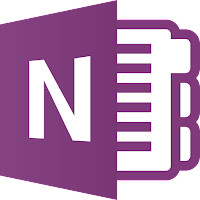
Over the last few months I have come to appreciate all of the things that OneNote does that my trusty old Google Keep can’t do. Whenever a product has as many features layered into it as OneNote does, it can take some time to understand how all of those features work individually and can work […]
How to Embed Flipgrid Topics Into Google Sites
One of the good things about the new version of Google Sites is that Google has made it much easier to embed content from third party services. Flipgrid is one of the popular ed tech tools that you might want to add to your Google Site. By embedding a fully functional Flipgrid topic into your […]
New to New Google Sites? 5 Features You Should Know How To Use
The new (current) version of Google Sites is easier for new users to start using. But with that ease of use comes fewer features and some “hidden” features that are often overlooked. If you’re thinking about building a website with the new version of Google Sites, here are five features that you should know how […]
Join Me Tomorrow for 5 Ways to Blend Tech Into Outdoor Lessons
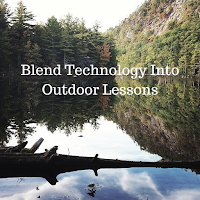
As the winter fades and spring begins to bloom here in New England, kids and adults are itching to get outside more often. This is a great time to take your students outside for some lessons. In a live webinar tomorrow afternoon at 4pm Eastern Time we’ll explore five ways that you can incorporate technology […]
New Scenes and Characters Added to Storyboard That

Storyboard That has been one of my favorite digital storytelling tools since I first tried it many years ago. Many readers of this blog have come to love it too. Three of the things that make Storyboard That popular are its ease of use, the free lesson plans, and a commitment to continuous development. That […]
Dig Into Mining – Virtual Field Labs and Field Trips About Copper Mining

Dig Into Mining is a free resource from Discovery Education and Freeport-McMoran (the world’s largest copper mining company). The purpose of Dig Into Mining is to help students understand how copper is mined and processed for use in products like pipes and wires. Dig Into Mining offers seven virtual labs and virtual tours that Discovery […]
Storyline JS – Turn Your Spreadsheets Into Stories

In yesterday’s Practical Ed Tech Tip of the Week I featured the storytelling tools produced by Knight Lab at Northwestern University. One of those tools is called Storyline JS. Storyline JS lets you create an interactive, annotated line chart. The purpose of Storyline JS is to enable you to add detailed annotations to the data […]
Coming In May – The Complete Guide to Classroom Video Projects

Back in March more than 100 people participated in my one hour webinar titled 5 Video Projects for Almost Every Classroom. If you missed it, you can access the recording here. That webinar was designed to provide an overview of some of the tools that you can use to make videos with your students and for […]
5 Ways to Improve Your Next Video

Today we have more tools to record, edit, and share videos than ever before. With the tap of an app or the click of a link, you and your students can be making videos to tell stories, to teach lessons, or to share news. That’s why more than 300 hours of video gets added to […]
Guides and Rulers for Google Slides

If you’re like me, you might need a little help making things line up the way they should in your presentations. If you’re a Google Slides user, one of the things that can help you with that is using the guides and rulers. This week Google updated the guides option so that you can add […]
Now You Can Include Google Slides In a Google Document

Inserting charts from Google Sheets has been an option in Google Documents for quite a while. This week Google added the option to add a slide from Google Slides into a document. Your chosen slide essentially appears as an image within your document. Once it is inserted into your document you can resize your slide […]
Enable These Google Forms Settings to Save Time When Making Quizzes

Making quizzes and giving quizzes is a common use of Google Forms. If you have ever built a quiz and given it to your students only to notice after the fact that you forgot to assign a point value to a question, then you need to watch my video about setting Forms preferences. If you’ve […]
G Suite Training for Individuals and Groups – On Sale Now!

As you start to plan for your summer professional development needs, think about the benefits of self-paced, online courses. You can start and finish the course on your schedule from wherever you have Internet access. If you’re like me, in the summer that schedule and setting includes sipping coffee while sitting on your deck or […]
A Replacement for the Deprecated “Announcements” Element in Google Sites
Google’s replacement of the classic version of Google Sites with a new version has left some people wishing that Google had left Sites well enough alone. The new version doesn’t, yet, have all of the features of the classic version and it may never get all of them. For example, the “announcements” feature of the […]
Podcast Recording and Editing Tips

Podcasting has made a resurgence in recent years. Many teachers are now including podcasting projects in their classrooms. Edublogs recently published a great guide to help you get your classroom podcast started. Editing a podcast before publication can often be the most tedious part of the podcasting process. Dennis Grice has a tip that can […]
How to Create a Custom Google Forms Theme
A couple of years ago I published a video tutorial on how to create a custom Google Forms theme. More than 10,000 people have since used that video tutorial to customize the appearance of their Google Forms. One of the criticisms of that video that I have heard from some viewers is that it goes […]
Now You Can Add Custom Links to Google Sites Navigation Bar

At first I wasn’t thrilled with the switch from the old version of Google Sites to the new one. That was largely due to the absence of many useful features in the new version that had existed in the old version. Slowly Google has added those features back into the new (current) version of Sites. […]
I Don’t Hate TPT

Last Friday on Practical Ed Tech I published an announcement of my new webinar How to Ditch TPT & Sell Your Digital Products. Over the weekend I fielded emails from a handful of people who were defending Teachers Pay Teachers. I want to clarify that I don’t hate Teachers Pay Teachers. I’m all for the […]
5 Ways to Use YouTube Live in School
Last week I shared how to create a live broadcast from your laptop by using YouTube’s new live broadcasting option in the Chrome web browser. This afternoon I used that feature to make a live broadcast of five ideas for using YouTube live in school settings. The recording of that broadcast is available here and […]
Adobe Launches Spark for Education

Earlier this year at the BETT Show Adobe announced that they would launching a new version of Adobe Spark designed specifically for school use. That new version is finally here. Earlier today Adobe launched Spark for Education. Spark for Education is a free service that Adobe has launched to address the concerns that schools have […]
YouTube Makes Copyright Clear as Mud
Larry Ferlazzo recently shared a video that YouTube produced about options for using music in videos. The video started out well but quickly became a muddy pile of confusion. While I was able to follow it, I think that a lot of people who aren’t already familiar with copyright regulations would tune it out. But, […]
Sympathy for Padlet

Last week when Padlet‘s founder and CEO Nitesh Goel announced the changes to Padlet’s pricing model the online ed tech community was upset. Some of the Tweets and Facebook posts that I saw about it were a bit harsh to say the least. I’m sure that Nitesh saw much worse in his inbox than I […]
How I Keep the Lights On

A little more than ten years ago I was where a lot of teachers find themselves at one point or another. I loved teaching but I didn’t love scraping to pay the bills. On one Wednesday afternoon in January, 2008 I had to borrow gas money from my department head to get me through to […]
How to Find & Make OneNote Templates
The more that I use it, the more I think that OneNote is a fantastic all-in-one product for note-taking, bookmarking, and general organization of your digital life. Like any robust product, OneNote has some features that you might overlook unless someone points them out. In my case, templates were a feature that I didn’t notice […]
How to Quickly Create a QR Code for Almost Anything

Over the weekend I shared the news that Google is shuttering the Goo.gl service. In that post I shared a handful of alternatives to Goo.gl. This morning someone emailed me to ask about an alternative to Goo.gl for creating QR codes. My suggestion is to use QR Droid Zapper. With that tool you can create […]
Two Easy Ways to Create Printable Storyboard Templates
Next week Common Craft is hosting a free webinar about their video creation process. I attended one of their webinars last summer. In that webinar Lee LeFever stressed the importance of planning and using storyboards as part of that planning process. Both PowerPoint and Google Slides can be used to create online and printable storyboards […]
NoteStreaming 101 – What You Need To Know To Get Started
Earlier today on Twitter I posted a question about notebooks. Specifically, I wanted to know who still uses physical notebooks and, if so, if there is a preference for lined or unlined paper. By the way, I use a notebook with unlined paper and I draw with a Uniball Signo 207. Do you have a […]
The Basics of Creating a Quiz in Google Forms
Years ago I published a slideshow that demonstrated how to create a quiz in Google Forms. Even though that slideshow is now outdated, I still get requests for copies of it. To replace that slideshow I made the following video that demonstrates how to create a quiz in the current version of Google Forms. Take […]
How to Create Animations With ABCya Animate
ABCya Animate is a free tool that students can use to create animations. It can be a great tool for elementary school and middle school students to use to create animations to use to tell a short story. For example, in my demonstration video the animation I started to make could be used as part […]
STEM, Music, and Spring – The Week in Review

Good morning from Maine where spring is in the air and lots of snow is still on the ground. Some of my favorite days of the year happen now when there’s still snow on the ground but it’s warm enough during the day to have fun in the sun. In fact, that’s what I did […]
Video – An Overview of How to Find & Keep Track of Free Audio Files

Over the last couple weeks I’ve published a series of posts featuring free sources of audio files that you can download for re-use in your multimedia projects. In the following video I provide an overview of three places to find free audio files. In the video I show how to find files on each of […]
How to Share Kahoot Challenges Through Remind
This week Kahoot announced an integration with the Remind messaging service. This integration lets you send your Kahoot Challenges (games for students to play at home) to your students and their parents through the Remind messaging service. In the following video I demonstrate how to send your Kahoot Challenges through the Remind messaging service.
Kahoot Now Lets You Share Games Through Remind

Last fall Kahoot released a new feature called “Challenges” that are review games your students can play at home or anytime they are outside of your classroom. That feature has proven to be popular. Today, Kahoot announced a new integration with Remind that will make it easier than ever to send Kahoot Challenges to your […]
Draw Chat – Free Video Conferencing With a Whiteboard

Draw Chat is a free service that allows anyone to create a video chat over a whiteboard, PDF, image, or map. To use Draw Chat you just have to visit the site and click “Start New Whiteboard.” Once your whiteboard launches you will have the option to enable access to your webcam and microphone. You […]
Jamendo Can Help Students Understand Copyright

Copyright is one of the topics that I always cover in my webinars and workshops about making videos with students. The subtopic under copyright that many students struggle to understand is how copyright affects the music they can or cannot include in their video projects. That confusion is often rooted in the idea that someone […]
Now You Can Add a Custom Favicon to Your Google Site
Now that Google is allowing you to embed third-party content into your Google Site, it’s time to update your site with a custom favicon. The favicon is that little icon that appears in your browser tab next to the title of a website. This week Google announced that you can now customize your site’s favicon. […]
Write Notes and Save Bookmarks to Sync With Google Docs & Slides

This morning I was browsing Product Hunt when I saw someone pitching a Chrome extension that promised to let you write notes while browsing the web and save those notes to Google Drive. As I read the description I thought to myself, “that’s what Google Keep does.” The Google Keep Chrome extension will let you […]
A Cool Kaizena Update

Back in January Kaizena released an update that streamlined the process of adding voice comments to Google Documents. This afternoon they announced an update to how they handle voice comments. First, they’ve improved they speed at which voice comments appear in documents. Second, they’ve added the ability for to continue to record even if your […]
Three Good Options for Building a Course Website

Twice this week I have had readers ask me for recommendations for platforms building course resource pages or full course course websites. Both readers were looking for options that had more flexibility than Google Classroom and systems like it. Everyone’s situation requires different features, but there are three options I generally recommend. Weebly Weebly for Education makes […]
How to Use Padlet’s New Broadcast Feature

Padlet has been on a roll with new updates over the last year. The latest feature added to Padlet makes it easier than ever to share your Padlet walls with your students and colleagues. Now when you’re using Padlet on your Android or iOS device you can broadcast your wall to be discovered by other […]
Here’s the Way That I Recommend Using the Internet Archive
In last night’s Practical Ed Tech Tip of the Week newsletter I mentioned using the Internet Archive as a source of public domain video clips to re-use in classroom video projects. That suggestion drew a lot of emails from readers this morning. Most of the emails expressed concern about the content that students can find […]
Photos for Class Now Offers More Free Images for Students

Photos for Class is one of my favorite sites for students to use to find free images to use their projects. The most outstanding feature of Photos for Class is that it automatically adds attribution information to the footer of the images that students download. For the last few years Photos for Class has relied […]
5 Video Projects for Almost Every Classroom

Update: This webinar is now available on-demand. In this one hour webinar you will learn how to create and complete five video projects that can be done in almost any classroom. You’ll learn how your students can make five types of videos in your classroom. Examples from real students and teachers will be shared during […]
Snap vs. Scratch

Yesterday, I shared a student-produced video from Next Vista for Learning. This morning I have a good example of a teacher-produced video found on Next Vista. In the following video Brian Ellis explains what the Snap programming language is, demonstrates how it works, and explains the differences between Snap and Scratch. Take a look at […]
The Quote Sandwich – A Student Explains How to Use Quotes

Next Vista for Learning is a great place to find examples of students making videos to teach concepts to other students. Earlier this week I was just browsing the site when I came across a nice video about how to integrate quotes into an essay. In the video the student, an anonymous student at Lynbrook […]
How to Find Public Domain Videos on Flickr
Flickr is known for hosting millions of images, but it also hosts lots of videos. The advanced search tools within Flickr make it easy to find videos that have Creative Commons licenses or have a public domain designation. With just one click those videos can be downloaded to your computer. Watch my video embedded below […]
Soon You’ll Have More Information About Who Views Your Google Docs

Version History, previously called Revision History, in Google Docs has always let you see when someone made a change to a document with him or her. But Version History doesn’t tell you if someone just went in and looked at the shared document. The same has always been true for Google Slides and Google Sheets […]
Use ViewPure to Share a Portion of a Video With Password Protection
Over the weekend I shared information about ViewPure’s curated playlists for teachers and students. Another feature of ViewPure that you should note is the option to share just a portion of a video and to password protect it when you share it. To share a portion of a YouTube video through ViewPure you first need […]
Edublogs Publishes a Guide to Mobile Blogging

Edublogs, one of the two services that I recommend for classroom blogging, has published a free guide to blogging on mobile phones. Edublogs recently deprecated their free mobile apps and now recommends three other ways to post to your Edublogs blog from your phone. The three methods that Edublogs now recommends for blogging on your […]
The Services I Recommend for Classroom Blogging Today

I started blogging with students twelve years ago. I started this blog eleven years ago. Over that time I’ve seen a lot of new blogging services pop-up and disappear a few years later. But there are two services that have stood the test of time that I recommend today whenever someone asks me which service […]
New Shared File Organization Coming to Google Drive

In an blog post published yesterday Google stated, “searching for content by owner is the most popular way to search for content in Drive today.” That’s why they a new file organization option is coming soon to your Google Drive dashboard. In the next couple of weeks the “shared with me” section of your Google […]
How to Include Podcast Episodes In Your Blog Posts
The folks at Edublogs were kind enough to share my list of ten classroom podcast ideas with participants in their Better Blogging With Students course as well as with all of their Twitter followers. This morning I asked the Edublogs folks if they were allowing the embedding of Anchor episodes into blog posts (Edublogs hasn’t […]
How to Add Voice Comments to PDFs and Word Documents
People who subscribe to the weekly Practical Ed Tech newsletter got this tip yesterday. But this is too good not to share with everyone. Kaizena, originally just a tool for voice commenting on Google Docs, can also be used to add voice comments to PDFs and Word documents. The process of using Kaizena for voice […]
My Top 5 Choices for Making Multimedia Quizzes

Over the years I have tried and written reviews of dozens of tools that teachers can use to create multimedia quizzes. But at the end of the day there is just a handful of tools that I consistently think of when it is time to make a quiz myself. Those tools are included in the […]
Why I Created “From Blog to Job”

A couple of weeks ago I released an on-demand course called From Blog to Job – A Teacherpreneur Jumpstart. I’d like to tell you a little bit about why I created the course. A little over ten years ago I was where a lot of teachers find themselves. I loved my job, but I didn’t […]
Ten Ideas for Classroom Podcasts

On Sunday I published a video that shows how quickly and easily you can create a podcast on Anchor.fm. If you watched the video and you’re ready to get started, your next step is probably to generate ideas for your classroom podcast. Here are ten ideas that I brainstormed to help you and your students […]
How to Create a Podcast
Last week Anchor.fm launched a new and improved site that makes it easy for anyone to create and publish a podcast. I liked the redesigned site so much that I featured it as my tip of the week in the Practical Ed Tech newsletter. If you’re not subscribed to that newsletter or you are and […]
Solve Me Puzzles – Play or Create Math Puzzles

Solve Me Puzzles is a free site provided by the nonprofit Education Development Center. The site offers free math puzzles for students to play and templates for teachers to use to create math puzzles. Solve Me Puzzles features three basic puzzle types. The Who Am I? puzzles feature a little robot character that students identify […]
Everything I’ve Learned About Making Money Through Blogging Is In This Course

Over the years Free Technology for Teachers, Practical Ed Tech, and my other websites morphed from a hobby to a full-time job. Along the way I made plenty of mistakes and I have had some great successes. But one thing that I always say when people ask me for advice about how to make money […]
How to Find and Install PowerPoint Add-ins
In the last couple of months I’ve featured a handful of Google Slides Add-ons that provide additional features for your Google Slides account. PowerPoint users have a similar option to add features through the use of PowerPoint Add-ins. In my video embedded below I demonstrate how to find and install PowerPoint Add-ins. In this video […]
ClassTag Adds New Ways to Communicate With Parents
ClassTag is a free service for communicating with parents about what’s going on in your classroom. ClassTag lets you send email, push, and SMS/text announcements to parents from one streamlined dashboard on your computer. ClassTag also provides teachers with free tools for scheduling conferences, events, and for coordinating parent volunteers. You can take a tour […]
How to Schedule Blog Posts

Posting on a consistent schedule is one of the keys to maintaining interest in any blog. One of the best ways to maintain a consistent schedule is to use the scheduling tools that are built into most blogging services. By using the scheduling tools you can write a bunch of posts at once and have […]
How to Use Google Sheets to Create a Bingo Board With Pictures
A couple of weeks ago I shared the news that Flippity’s Bingo board template now lets you include pictures in your boards. I’ve had a few people ask for clarification on how to include image links in the template that generates the game board. In the following video I demonstrate how to create a Bingo […]
The Built-in Google Docs Features Starter Pack

I test and write about a lot of Google Docs Add-ons and built-in features. But you certainly don’t need to use all of them. In fact, I’m often asked for a list of the “must-know” features instead of all of the “could use” features. Here are ten features that new users can benefit from learning […]
Free Icons & Images for Google Docs and Slides
The Noun Project is a popular source of free icons and images. The Noun Project collections include thousands of public domain, Creative Commons, and royalty-free icons. Learn more about the Noun Project in the short video below. The Noun Project now offers Add-ons for Google Docs and for Google Slides. Like other image search Add-ons, […]
Wikispaces is Closing – Here Are Some Alternatives

Last week the team at Wikispaces announced that the service will be shutting down later this year. Part of that announcement included a link to directions for downloading your content from the service. Of course, if you want to build a new wiki moving forward, you’ll need to explore other options. Google Sites is the […]
If You Teach Science, You Need Science Netlinks

Science Netlinks offers dozens of lesson plans and online learning activities. The lessons and activities are cover a wide variety of science topics. All of the lesson plans are sorted by grade level, but you can also sort the lesson plans by science benchmark standards. A series of icons also indicates if each lesson plan has […]
Comparison and Explanation of Classroom Blog Services

On Friday I shared ideas for managing academic blogs. If you haven’t started a blog yet, choosing the right blogging platform can help you manage your classroom blog in the long run. Before we answer the question of which blog platform to use we need to understand some terminology commonly used when talking about blogs. Understanding […]
Managing Classroom and Student Blogs

One of the questions that I am frequently asked about blogging and have included in my webinar on the topic is “do you recommend that I have just one blog or should all of my students have their own blogs?” There is not a clear cut answer to this question because the answer depends upon […]
Immersive Reader on iPads

When I was at the BETT Show last month I learned about the planned expansion of Microsoft’s Learning Tools including Immersive Reader. Part of that expansion rolled out yesterday with the addition of Learning Tools for Word on iPads. NEW! Word for iPad on @Office365 now has shipped Learning Tools! Check the “View” tab #mieexpert […]
Don’t Make This Blogging Mistake
I spent about six hours on Monday and Tuesday trying to fix a formatting problem on PracticalEdTech.com. It was an infuriating little problem that was driving me batty. I Googled solutions, I tinkered with the CSS, I uninstalled plug-ins that I thought were conflicting, and I was about to give up when I diagnosed the […]
5 Ways to Record Notes With OneNote for Android
Back in December I decided that I needed to spend some time giving some of Microsoft’s products a good, honest try. I did this to be able to give a more balanced comparison to rival Google products. Some of the Microsoft products I don’t like as much as Google’s offerings, I still prefer Google Forms. […]
Nine Ways to Add Notes to Padlet Walls

A few weeks ago Padlet added the option to record audio directly in a note. By my count, that marked the ninth way that students can added notes to a Padlet. I made the following video to explain and demonstrate all of the types of notes that can be added to a Padlet wall. Nine […]
What is Hotlinking?

This morning I received an email from a reader who had a question about my article on making bingo game boards in Google Sheets. Her question was essentially, “why won’t Pixabay images show up on the board?” The answer is that Pixabay doesn’t allow hotlinking its images. The following is from an article about image […]
Two Simple Timeline Creation Tools That Are Frequently Overlooked
This morning I answered an email from a reader who was looking for a suggestion for a timeline creation tool. My recommendation was to try Timeline JS which is my favorite tool and is featured in my Teaching History With Technology course. But there are many other ways to create timelines. Two of those ways […]
Pixorize – Free Image Annotation Tool

Pixorize is a free tool for adding interactive annotations to your images. Using Pixorize is a fairly straight-forward process. To get started just upload any picture that you have saved on your computer. (After your image is uploaded you may need to resize it to make it fit into your browser). Once the image is […]
Advanced Similarity Checker Add-on for Google Docs by Unicheck

Disclosure: This is a sponsored blog post written by the staff of Unicheck. Lately, the educational community has been buzzing with stunning news, reporting that Unicheck plagiarism checker created integration with Google Classroom, which still remains the only plagiarism detection solution for Google Classroom. Keeping in mind such criteria as accuracy, convenience and productivity, Unicheck […]
Create Custom Typing Tests With This Google Sheets Template

There are many things that can be done with Google Sheets besides just sorting and analyzing data. One of those things is creating games like word searches and Bingo or creating typing tests. The Google Sheets Add-on called Flippity includes a template that makes it easy to create your own custom typing tests. In the […]
Use Google Sheets to Create Online Bingo Boards With Pictures

Flippity is one of my favorite Google Sheets Add-ons because it gives you direct access to sixteen templates that you can use to create games, progress trackers, and random name selectors. One of Flippity’s most popular templates, the Bingo template, was recently updated to allow you to include pictures in your Bingo games. Flippity’s Bingo […]
10 Blog Post Ideas for Your School Blog

“I don’t know what to write about” is one of reasons that many people cite for not regularly updating their school or classroom blogs. One of the ways that teachers and principals can avoid running out of blog post topics is to think about the questions that parents frequently ask during parent-teacher conferences or during […]
How to Create a Multimedia Quiz With Microsoft Forms

Microsoft Forms offers a good way for Office 365 users to create multimedia quizzes. The quizzes that you create in Microsoft Forms can be automatically graded for you. One of the features of Microsoft Forms that I actually prefer to Google Forms is the layout of images used as part of question prompt. Watch my […]
Vysor – Mirror Your Android Device to Your Computer’s Screen

Vysor is a program that makes it easy to mirror your Android phone or tablet to your Windows, Mac, Linux, or Chrome OS computer. To mirror your Android device to your computer you do have to install the Vysor software. After installing Vysor you can mirror your phone to your computer by simply connecting the […]
Free Hands-on STEM Lesson Plans and Projects

“Hacking STEM” was one of the initiatives that Microsoft was heavily promoting at the BETT Show last month. I asked a few Microsoft employees what “hacking STEM” meant. They all replied with explanations that centered on the idea of providing teachers with hands-on STEM lessons and projects that can be done without having to spend […]
7 Ways to Create Screencasts on Chromebooks – Updated for 2018
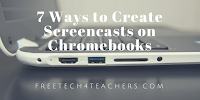
This week’s news about Screencast-o-matic has prompted me to update my list of tools for creating screencast videos on Chromebooks. All of these tools can be used by you or your students to create demonstrations of how a tool works, to create a simple video lesson in which you talk over a slideshow, or to […]
How to Set a New Default Font for All of Your Google Docs
Last weekend I highlighted ten frequently overlooked Google Docs features. Here’s another one that I’m reminded of on a regular basis. The default font for new Google Documents is 11 point Arial. You can easily change that whenever you start a new document, but there is another, better option. You can change the default font […]
Design and Print Valentine’s Day Cards on Storyboard That
If your elementary school was like mine, on Valentine’s Day your teacher would have you fill out little sheets of Valentine’s Day cards to distribute to classmates or to take home to your parents. Back then our cards all came from the same template and looked more or less the same (at least they did […]
Try Quick Key’s Gridded Response Format for Your Next Math Assessment
Quick Key is a free app that I have liked and written about since my friend Mike Morrell showed it to me almost five years ago. Every year since then Quick Key has improved by adding new features that teachers want. The latest feature added to Quick Key is a gridded response format. Quick Key’s […]
How to Add Audio, Video, and Picture Notes to Padlet Walls

Padlet has a new audio recording option that allows you to record for up to fifteen minutes at a time. This is a great addition to the video and picture note options that Padlet already offered. In my video embedded below I demonstrate how to create audio, video, and picture notes on Padlet. Applications for […]
Three Ways to Add Audio to Google Slides

One of the questions that new Google Slides users often ask me is, “how do I add music to the slides?” In the early days of Google Slides that wasn’t possible at all. Today, there are three methods that you can use to add music to Google Slides. AudioPlayer for Google Slides is a free […]
How to Add Q&A to Your Google Slides Presentations
From TodaysMeet (a perennial inclusion in Best of the Web) to FlipGrid (included in this year’s Best of the Web) to Padlet there are plenty of ways to gather questions from students in a digital format. But one of the ways that is often overlooked is to just add a Q&A component to a slide […]
New Google Sites Publishing Options

One of my favorite features of the old version of Google Sites was the option to restrict access to individual pages through a function called “page-level permissions.” Google hasn’t brought that feature over to the new version of Google Sites, but they did get a little closer with the announcement of a new option to […]
How to Use Microsoft Translator
Last week I wrote that Microsoft Translator was the coolest thing that I saw at BETT. If you haven’t tried Microsoft Translator, watch my video below to see how it works. For a demo of Microsoft Translator working in PowerPoint in a classroom, watch this video from Microsoft. (Jump to the 1 minute mark).
Code for Life – Coding Challenges and Lesson Plans
Code for Life is a free program that I learned about while attending the BETT Show last week. Code for Life has a programming interface based on Blockly. Anyone who has used Blockly or Scratch will immediately recognize the similarities when they launch Code for Life’s programming interface. Code for Life contains more than 100 […]
Create Your Own Google Expeditions

To coincide with the BETT Show Google announced a new beta program that will enable schools to create their own Google Expeditions. The latest iteration of the Google Expeditions Pioneer Program will provide schools with all of the equipment required to capture 360 images and to create their own immersive Google Expeditions. The announcement didn’t […]
Ten Overlooked Google Docs Features

On Monday I featured ten overlooked Google Slides features. Like Google Slides, Google Docs has a lot of features that new users often don’t notice. Some these are features that even experienced Google Docs users overlook. Some of these features will save you time, some will give you more formatting flexibility, and others will improve […]
Mentimeter Adds a New Q&A Feature

Mentimeter, one of the tools that I often mention for conducting formative assessments, has just released a new Q&A feature. The new feature will let your audience submit questions that they want you to answer. Additionally, members of the audience can vote for the questions that they want you to answer. The new Mentimeter Q&A […]
How to Add Voice Comments to Google Docs
Last night I shared the news of Kaizena’s updated Google Docs Add-on that streamlines the process of adding voice comments to Google Documents. If you haven’t tried it, watch the video that I just made about how to add voice comments to Google Documents. Applications for Education As I wrote last night, the combination of […]
An Updated Version of Google Earth Released

Thanks to the Google Earth Blog I just learned about the release of an updated version of Google Earth Pro. Google Earth Pro (it’s free despite the “pro” designation) is the desktop version or “classic” version of Google Earth. The latest version includes thirteen improvements to Google Earth Pro. You can see the full list […]
Ten Overlooked Google Slides Features

Like any robust presentation tool, Google Slides has many features that often go overlooked by new users. Some of these features will let you accomplish the things that you used to do in PowerPoint or Keynote while others will just save you a bit of time. Either way, here are ten features of Google Slides […]
Kaizena – Streamlined Voice Commenting in Google Docs

Kaizena is a free Google Docs Add-on that makes it easy to add voice comments to your documents and to the documents that students share with you. Today, the Kaizena team announced a new streamlined version of their Google Docs Add-on. The new version lets you record your voice comments without having to ever leave […]
Create Animations With ABCya Animate

ABCya Animate is a fun tool from ABCya that enables students to create animated GIFs containing up to 100 frames. On ABCya Animate students build their animation creations by drawing, typing, and inserting images. Students can change the background of each frame, include new pictures in each frame, and change the text in each frame of […]
How to Make an Interactive Diagram in PowerPoint
A couple of days ago I published a video that demonstrated how to create an interactive diagram in Google Slides. This morning I received an email from a reader who wanted to know if the same thing can be done in PowerPoint. Yes, you can use PowerPoint to create interactive diagrams. I made the following […]
How to Create & Send Screencasts from Your Inbox

On Thursday morning I featured Loom 2.0 which offers a convenient way to create screencasts on a Chromebook, Mac, or Windows computer. One of the “hidden” features of Loom is that once you have connected it to your email account, you can launch Loom’s screen recorder directly from your inbox. Not only can you launch […]
Sundials and Snowflakes – How to Make Your Own

SciShow Kids recently published a new video that explains to students how a sundial works and how they can make their own sundials. The video could be the basis for a fun, hands-on lesson about learning to tell time. For those in cold, northern climates creating and taking sundials outside with your students might not […]
Remodeling Practical Ed Tech
As you may know, I addition to this blog I maintain PracticalEdTech.com where I host professional development courses for teachers. That site had tremendous growth in 2017 so I have had to make some changes to the back end in order to make sure that it can be helpful to as many visitors as possible. […]
Loom 2.0 – Create and Edit Screencasts

Loom is a free screencasting tool that works in the Chrome web browser. In addition to using it on a Chromebook, you can use Loom on a Mac or Windows computer as long as use the Chrome browser. Loom will let you create a recording of anything on your computer’s screen. There’s also an option […]
How to Create an Interactive Diagram in Google Slides
Google Slides has a lot of capabilities that often go overlooked. One of those capabilities is the option to link slides so that viewers don’t have to necessarily see them in a chronological sequence. By linking slides you can create an interactive diagram in Google Slides. In this video I demonstrate how to create an […]
MySimpleShow Offers a New Service for Classrooms

MySimpleShow is a great tool for creating explanatory videos. The service features artwork to drag and drop in individual story frames, background music, and automated narration in a variety of voices. But the best part of MySimpleShow is the storyboard editor. Students have to write the script for their videos before they can begin to […]
5 Add-ons I’m Utilizing More Often in 2018
Add-ons can provide a lot of additional functionality to Google Forms, Sheets, Slides, and Docs. In some cases using the right Add-on can save you a lot of time on completing routine tasks. Other times they make Forms, Sheets, Slides, and Docs do things that they could not otherwise do for you. Here are five […]
Twitter Moments – One Storify Alternative

Earlier this week someone emailed me looking for an alternative to Storify which is shutting down and no longer accepting submissions. Moving forward, one way to create collections of Tweets about a topic is to use Twitter’s Moments feature. I have a video about how to create Twitter Moments. In May Storify will be removing […]
This Add-on Makes It Easy to Create Photo Slideshows

Photo Slideshow is a free Add-on that makes it quick and easy to import an entire Google Photos or Google Drive folder into Google Slides. Once you have installed the Add-on just select either Google Photos or Google Drive and then choose the folder of images that you want to have displayed in a slideshow. […]
5 Ed Tech Tools Social Studies Teachers Should Try This Year

On a regular basis I receive emails from teachers that go something like this, “we recently got new (insert hardware here) for our students and I was hoping you could tell me which tools I should try in my (academic area X) class.” To answer that request for social studies teachers I put together the […]
7 Ways for Students to Use Google Drawings
Google Drawings is an often overlooked, yet useful tool that students can access within their G Suite for Education accounts. As I shared in one of yesterday’s posts, Google Drawings can be used to create hyperlinked images much like you can do in Thinglink which now requires a subscription in most cases. There are other […]
Google Calendar Is Changing – It’s Nothing to Worry About

As I wrote last week, Google Calendar is changing soon whether you like it or not. By the end of February all users will be migrated over to the new version of Google Calendar. If you’re worried about the switch, don’t be. As I demonstrate and explain in this video, there are not any significant […]
10,000 People Get Their Ed Tech Tips This Way

A few years back I decided to try to include more screencast videos in my blog posts. Initially, I hosted the videos on Vimeo and Wistia before realizing that I’d help more people by putting them on my YouTube channel. Those videos have been viewed more than 2,000,000 times and as of this morning the […]
Use Google Drawings as an Alternative to Thinglink

Thinglink recently made some changes to their free plans that further limited access for students. Because of those changes, a few days ago I received an email from a reader who was looking for an alternative to Thinglink. One of my suggestions was to try using Google Drawings to create hyperlinked images. In the following […]
Three Things I Like About Microsoft Forms
I’ve been a devoted user of Google Docs, Forms, and all things G Suite for more than a decade. I’ve helped thousands of teachers get started with Google Forms. I tell you all that as a way of saying that it takes a lot for me to be happy with an alternative product. But that’s […]
How to Quickly Copy Questions from One Google Form to Another

formRecycler is a free Google Forms Add-on that I wrote about in a blog post yesterday morning. If you haven’t seen it yet, formRecycler is an Add-on that will let you pick questions from your existing Google Forms to reuse in a new Google Form. formRecycler is demonstrated in my video that is embedded below. […]
Tutorials on Organizing OneNote
To most outside observers my notebooks, both digital and physical, are a hot mess. That’s because I rarely employ tags, folders, or any of the other traditional methods used to organize a notebook. The only time I do use tags and folders is when I am working on specific research project. The rest of the […]
formRecycler – Easy Reuse of Google Forms Questions

formRecycler is a free Google Forms Add-on that makes it easy to reuse questions from one Google Form into another form. When you have the formRecycler Add-on installed you can access all of your existing Google Forms and then pick questions from one of those existing Forms to use in a new form. You can […]
A Short Overview of Immersive Reader from Microsoft
Immersive Reader is a free tool available from Microsoft. As I wrote earlier this week, Immersive Reader will read aloud the articles that students have in their OneNote notebooks. Immersive Reader does more than just read articles aloud. It will identify to students the nouns, verbs, and adjectives within an article. Students can also choose […]
18 Tools for Making Videos on Chromebooks

In the first years of Chromebooks the options for making videos were rather limited. Today, while there still aren’t as many options as there are for Mac and Windows users, there are many more options available. In the document that is embedded below I have featured eighteen good options for making screencasts, animated movies, stop-motion […]
Thinking of Starting a Blog in 2018? – Here Are My Recommendations

Are you thinking about starting a blog in 2018? If you are, here are my recommendations based on more than a decade of daily blogging. Classroom Blogging If you want to start a blog to use with your students my first recommendation is to try Edublogs. It runs on the powerful WordPress platform but doesn’t […]
How to Add Audio to Google Slides
AudioPlayer for Google Slides is a free Add-on that will let you add music to the background of a presentation created with Google Slides. The music that you add through the Add-on can loop in the background throughout the course of your presentation. Watch my video to learn how to use AudioPlayer for Google Slides. […]
A Canva Graphic Design Option I’ve Overlooked For Years!
Canva is a free graphic design tool that I have been using for years. I even aided the Canva team in the development of their education resources. Canva offers many great templates for creating infographics, posters, social media graphics. But it wasn’t until this afternoon that I noticed an option to create a graphic of […]
5 Ed Tech Tools to Try in 2018

Earlier today I went on live on my YouTube channel to share five ed tech tools that I recommend trying in 2018 if you didn’t try them in 2017. Watch the video for my explanations of my recommendations then jump to the list to find tutorial videos for my recommended tools. 1. Flippity.net 2. Toontastic […]
How to Automatically Filter Words From YouTube Comments

YouTube can be a great place to share your instructional videos with your students and the world at large. Every video that you upload to your YouTube channel has the potential to reach and help millions of people. With that potential audience of millions comes the potential for annoying and or downright offensive comments. Fortunately, […]
Automatically Issue Certificates When Students Pass a Quiz in Google Forms

Google Forms provides a great way to create online, self-grading quizzes. When you have students who cannot wait to get their scores back, enabling the option to automatically release grades is super handy. A relatively new Google Forms Add-on called Certify’em makes it possible to not only give students their grades right away, it also […]
Add Audio to Google Slides With This Add-on

One of the things that almost every new Google Slides user wants to know the answer to is, “how can I add music to my presentation?” Last year I shared two methods for doing that. And for 2018 there is a third method that I am recommending. That method is to use the Audio Player […]
How to Maintain a Blog in 2018

As the new year begins you might have set a goal for yourself to blog more consistently than you did last year. Or perhaps your goal is to start a blog. If so, I have some simple advice that I give every time that I am asked, “how do you do it?” That advice is […]
Grids, Timelines, and Notes in Google Slides – Best of 2017

As I do during this week every year, I am taking some time off to relax and prepare for the new year. Every day this week I will be featuring the most popular blog posts of the year. This was one of the most popular posts in September. This week Google added a handful of […]
Ten Things You Can Do With Google Forms – Best of 2017
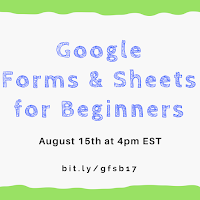
As I do during this week every year, I am taking some time off to relax and prepare for the new year. Every day this week I will be featuring the most popular blog posts of the year. This was one of the most popular posts in August. Google Forms and Google Sheets is the […]
7 Ways to Use Google Keep in Your Classroom – Best of 2017
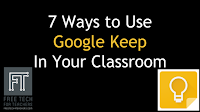
As I do during this week every year, I am taking some time off to relax and prepare for the new year. Every day this week I will be featuring the most popular blog posts of the year. This was one of the most popular posts in May. This week’s Practical Ed Tech Tip of […]
How to Create Appointment Slots in Google Calendar – Best of 2017

As I do during this week every year, I am taking some time off to relax and prepare for the new year. Every day this week I will be featuring the most popular blog posts of the year. This was one of the most popular posts in April. Whether you’re looking for a way to […]
Create Your Own Google Classroom – Best of 2017

As I do during this week every year, I am taking some time off to relax and prepare for the new year. Every day this week I will be featuring the most popular blog posts of the year. This was one of the most popular posts in April. Last month Google began allowing anyone who […]
G Suite for Teachers FAQs

In the last week since I announced my new G Suite for Teachers professional development course I’ve fielded a bunch of questions about the course. Here’s a list of FAQs about G Suite for Teachers. 1. How early can I start? The first lesson of the course will be available on January 1st. After that […]
How to Add Spoken Audio to Google Slides – Best of 2017
As I do during this week every year, I am taking some time off to relax and prepare for the new year. Every day this week I will be featuring the most popular blog posts of the year. Here’s one from March of 2017. The Practical Ed Tech Tip of the Week that I published yesterday was […]
My Five Most Frequently Recommended Google Forms Add-ons – Best of 2017
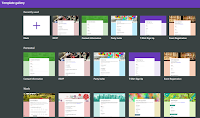
As I do during this week every year, I am taking some time off to relax and prepare for the new year. Every day this week I will be featuring the most popular blog posts of the year. This is one from February. I receive a lot of emails from readers who have questions about […]
21 Tools for Conducting Digital Formative Assessments – Best of 2017
As I do during this week every year, I am taking some time off to relax and prepare for the new year. Every day this week I will be featuring the most popular blog posts of the year. This was one of the most popular posts in February. Conducting simple formative assessments is one way […]
Three Alternatives to Google Classroom – Best of 2017

As I do during this week every year, I am taking some time off to relax and prepare for the new year. Every day this week I will be featuring the most popular blog posts of the year. Here is one from January. Last week I received an email from a reader who was looking […]
Track Progress Toward Goals With This Google Sheets Template – Best of 2017
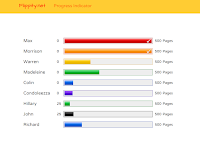
As I do during this week every year, I am taking some time off to relax and prepare for the new year. Every day this week I will be featuring the most popular blog posts of the year. Here is one from January. This morning I received an email from a subscriber to the Practical […]
Three FAQs from New Google Slides Users
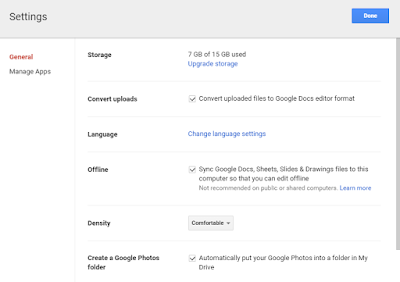
I have hosted hundreds of G Suite webinars and workshops over the last eight years. In that time there have been some questions that I learned to address early on because people always ask them. Here are three questions that I frequently hear from new Google Slides users. Learn more about Google Slides in my […]
Updated List of Chromebooks That Support Android Apps

Thursday’s post about the Google Science Journal app prompted a lot of people to ask me, in email and on Facebook, if the app would work on Chromebooks. The answer is that it will work on some Chromebooks. To run the Google Science Journal app on a Chromebook you have to have a Chromebook that […]
Classmint – Online Flashcards With Annotated Images

Classmint is an online flashcard service. Like other services similar to it, Classmint can be used to create and share sets of flashcards. A couple of aspects of Classmint make it different from some other flashcard services. First, Classmint will read your flashcards to you. Second, in addition to supporting the use of images in your […]
A Quick Comparison of Three Bookmarking Tools
As some of you know, all month I have been running a side-by-side-by-side comparison of Google Keep, OneNote, and Zoho Notebook. I use them mostly for bookmarking websites and taking an occasional note. In the video included in the Facebook post embedded below, I demonstrate how I am using the three and what I like […]
MySimpleShow – Create Explanatory Videos
MySimpleShow is a great tool for creating animated explanatory videos. One of the things that I like about MySimpleShow is that students have to create a script in order to produce a video through MySimpleShow. In fact, that is really only way that students can make a video through the service because it is through […]
5 Things You Need to Know About the Practical Ed Tech Coaching Group

Earlier today I went live on YouTube to answer a couple of recent questions regarding the 2018 Practical Ed Tech Coaching Group. If you missed that broadcast, you can see it here. Here are some other questions that are frequently asked about joining the Practical Ed Tech Coaching Group. 1. How many hours does it […]
Seven Ways to Create Screencasts on Chromebooks
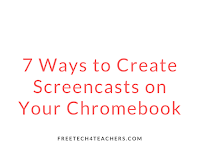
With the addition of Screencast-O-Matic there are now seven tools that teachers and students can use to create screencast videos on their Chromebooks. If you missed yesterday’s news, Screencast-O-Matic is currently offering a public beta of their Chrome app. To use Screencast-O-Matic on your Chromebook you will need to go to this page while on your Chromebook, […]
Three Ways to Collaboratively Create Video Playlists

From cats doing tricks to documentaries about cats in Egyptian art, we watch more videos today than we ever have before. The challenge is weeding through all of the ridiculous cat videos to find the good stuff that you can share with your students. And once you find the good videos, you’ll want to organize […]
The Practical Ed Tech Newsletter

Over the years I have had the good fortune of having tens of thousands of educators like you subscribe to the Free Technology for Teachers daily email newsletter. Many people forward it to their colleagues on a regular basis too. But for some people a daily email leads to information overload. That’s why I created […]
Screencast-O-Matic for Chromebooks
Screencast-O-Matic is my favorite screen recording tool to use on my Windows and Mac computers. Last night I discovered that it can now be used on Chromebooks too! Screencast-O-Matic is currently offering a public beta of their Chrome app. To use Screencast-O-Matic on your Chromebook you will need to go to this page while on […]
How to Embed Flipgrid Videos Into Your Blog
On Sunday I featured Flipgrid in my tip of the week. My video tutorial on getting started with Flipgrid included how to share your video prompts with students and how they can reply to your prompts. One method of sharing that I didn’t include in Sunday’s video was embedding Flipgrid videos into blog posts. You […]
A WordPress Plugin for Finding Public Domain Pictures

Pixabay is regularly featured as an alternative to Google Image search. Pixabay hosts thousands of high-resolution and high-quality images that are in the public domain. Today, through Product Hunt, I learned that Pixabay offers a WordPress plug-in. With the Pixabay WordPress plug-in installed on your blog, you can search for public domain images in the […]
I Livestreamed How to Handle Stolen Blog Posts
In what seems to be a biweekly occurrence, this afternoon I had to deal with a blog that was republishing my blog posts in their entirety without my permission and in full violation of my copyright rights. I was rather aggravated about the situation. Rather than just fuming and venting on Twitter (I did some […]
A Powerful Blogging Activity for Almost Any Classroom

A question that often comes up in my workshops about blogging is, “what should I have my students write about?” There are dozens, perhaps hundreds, of possible answers to this question. The suggestion that I often make is to start with a simple reflection activity. Set aside time in your Friday schedule to have your students sit […]
How to Apply Blurring to Faces in YouTube Videos
Face and object blurring is one of the overlooked features built into YouTube’s video editing tools. The blurring tool is great for selectively obscuring the faces of individuals in a video. You can use the blurring tool to block out sensitive information like a street address. Watch my video below to learn how easy it […]
A Glossary of Blogging Vocabulary

Every December as the new year approaches I get a bunch of emails from folks who are looking for some guidance on starting a new blog. If you have never created a blog or it has been a while since you blogged, a quick overview of blogging terminology can be helpful. Here’s a little glossary […]
5 Good Alternatives to Google Image Search

Google Images tends to be the default image search tool of students and adults who haven’t been introduced to better options. Google Images is convenient, but it’s not the best place for students to find images that are in the public domain or images that have been labeled with a Creative Commons license. Here are […]
Animations, Organization, and Music – The Week in Review
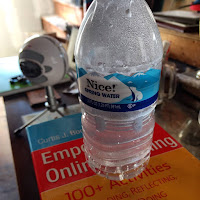
Good morning from Maine where I’m preparing to undertake another DIY home improvement/ maintenance project. One of the perks of owning an old house is getting to develop all kinds of handyman skills that I never knew I had. For example, today I am going to attempt to put new insulation under my dining room […]
VR Hangar – A VR App from the Smithsonian Air and Space Museum

VR Hangar is a new virtual reality app produced by the Smithsonian National Air and Space Museum. This free virtual reality app is available to use on Android phones and on iPhones. VR Hangar contains three virtual reality tours that feature landmark moments in aviation history. Those moments are the Wright Brothers’ first flight, Chuck […]
How to Use Flipgrid – A Guide for Getting Started
Flipgrid is a fantastic service for collecting video responses to prompts that you pose to your students. It has been a hit whenever I have demonstrated it in a workshop or conference presentation during the last year. The basic idea behind Flipgrid is that it enables you to post a video prompt and then have […]
A Handful of Apps for Exploring the Potential of AR in Education
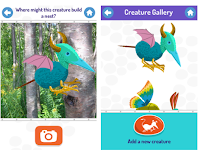
Earlier this week I shared a neat augmented reality app called SkyView that helps users identify constellations, planets, and satellites in the night sky. SkyView could be helpful in sparking students’ curiosity about space. SkyView shows some of the potential for augmented reality in education. There are other apps that I often share with people who […]
PikWizard – Another Place to Find Free Images

PikWizard is a free site that offers thousands of high quality images that you can download and re-use for free. PikWizard provides clear guidance on how you can use each picture that you find on the site. You will find that guidance posted to the right of any picture that you select from search results. […]
Updated Menus and Toolbars Coming to Google Docs and Slides
If you take a break from using Google Docs and Google Slides during the upcoming holiday break, you might notice some changes when you open Docs after your vacation. That’s because on Wednesday Google announced some upcoming changes to the menus and toolbars in Docs and Slides. Starting in January (possibly sooner for some users) […]
A Tip for Unorganized Google Drive Users Like Me

There are some people who use folders with a strict system and order. This blog post is not for them. Then there are those of us who know we should use folders, use them when remember to use them, and then forget what went in the folders during our moments of “getting organized.” If that […]
Three Good Ways to Create Instructional Animations
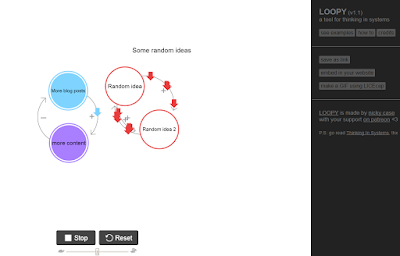
Earlier this week I shared five ways to create animated movies on Chromebooks. Creating animated movies can be a lot of fun for you and your students. But sometimes you just need a short animation to get your point across or to remind students about an important point. That’s when the following three tools are […]
Group Discounts on Practical Ed Tech Courses
Learning a new skill is often better when you do it with a friend. That’s why we recruit our friends to try yoga with us or go to that new rock climbing gym for the first time. And that’s why for the rest of the year I am offering group discounts on three of my […]
The Differences Between Augmented Reality and Virtual Reality
This morning I received an email from a reader who was wondering what the terms AR and VR mean. I get that question on a fairly regular basis these days. That’s why earlier this year I recorded a video and posted a short slideshow that outlines the differences between augmented reality, virtual reality, and mixed […]
How to Create a Distraction-free Video Playlist

A couple of weeks ago I shared a few ways to display videos without the distraction of sidebar content on YouTube and Vimeo. Another way to display videos without the sidebar distractions is to play them through Padlet. In Padlet you can use the “playlist” template to make a list of videos and then display […]
How to Quickly Create a Virtual Conference Room
Whether it is to host an online tutoring session or to connect with colleagues to plan a school event, from time to time we all can use a free and easy way to create online conference rooms. You could use Google Hangouts, but more times than not at least one person has trouble signing into […]
Smithsonian Learning Lab Announces Most Popular Resources of 2017

The Smithsonian Learning Lab is a great tool for organizing collections of resources available through the Smithsonian. Through the Learning Lab you can search for and then gather together documents, images, videos, interactive animations, and lesson plans. This playlist of videos will show you everything that you need to know in order to use the […]
Zapier – Connect Your Favorite Tools

Zapier is a fantastic tool for improving your workflow between the services that you use the most. For example, let’s say that you’re a devoted Evernote user and a devoted Dropbox user. Zapier will let you connect the two so that you can send your Dropbox files to Evernote. Or maybe you use Twitter all […]
Promoting School Events Through Social Media
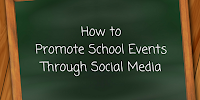
My personal Facebook and Instagram feeds are starting to be filled up with pictures from holiday concerts that my friends’ kids are performing in. Seeing those pictures reminded me of a blog post that I wrote a couple of years ago in which I outlined strategies for promoting and sharing school events through social media. […]
Canva for Education
Earlier this week I mentioned having students use Canva to create holiday greeting cards. I’ve since had some folks ask about how students can use it if they don’t have email accounts. The short answer is that Canva supports using G Suite single sign-on which means that students can use their school-issued Google accounts to […]
425 Ed Tech Tutorial Videos

A few years ago I started to make an effort to create more tutorial videos to include in blog posts here and to include in the Practical Ed Tech Newsletter. Yesterday’s video about making video playlists on Padlet was the 425th video added to my Practical Ed Tech playlist. Subscribe to my YouTube channel to […]
5 Ways for Students to Create Multimedia eBooks
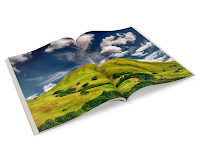
Writing a multimedia ebook or magazine can be a good way for students to illustrate and or further explain portions of fiction and non-fiction stories that they develop. Multimedia publishing tools that include a collaboration component can further help students as they work together with each other or with you to improve their work. The […]
Holiday Greeting Card Creators for Kids
It is the time of the year for sending greeting cards. This is a great opportunity to have students practice letter writing (yes, some people still like letters) and to practice design skills. Here are two good services that your students could use to design and print holiday greeting cards. One of the “hidden” features […]
But I Gave You Credit… Lessons About Copyright

The blog post that I published yesterday in which I listed people and organizations who have recently stolen my work has elicited quite a few responses already. A couple of those responses have included, “you were given credit at the end.” That comment shows a baseline misunderstanding of copyright. Copying and pasting entire blog posts […]
How to Livestream From the YouTube Android App
In a blog post that I published a couple of weeks ago I mentioned using the YouTube Android app to broadcast review sessions for your students. In the time since I published that blog post I have have had a handful of people ask me for more information about livestreaming on YouTube. The best way […]
How to Compare Information on Wolfram Alpha
As I mentioned in a blog post published over the weekend, Wolfram Alpha is useful for more than just solving math and science problems. In fact, it can be a great resource for students who need to quickly find and compare background information on two or more people, places, or things. In the following video […]
Quickly Compare Two or More Items in Wolfram Alpha

Wolfram Alpha has a comparison function that makes it easy to quickly compare basic information about two or more things. To compare biographical information about two or more people, just type their names into the Wolfram Alpha search field (use commas between names). To compare other things just type them into the search field (again, use […]
The Top Ten of the Last Ten

My little blog is now ten years old. Yesterday, I shared a list of the things that I’ve seen change over those ten years. One thing that hasn’t changed is that I like to share what you’re reading most. Here are the ten most read posts of the last ten years. 1. Google Forms Can […]
Practical Ed Tech Live – You Have Questions, I have Answers
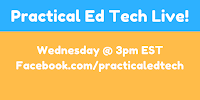
On a fairly regular basis I host live broadcasts on the Practical Ed Tech Facebook page. During those broadcasts I answer some of the many questions that I get asked about educational technology. You can email your questions to me or submit them live during the session and I’ll answer them on air. The next […]
Teaching With Crossword Puzzles from Read Write Think
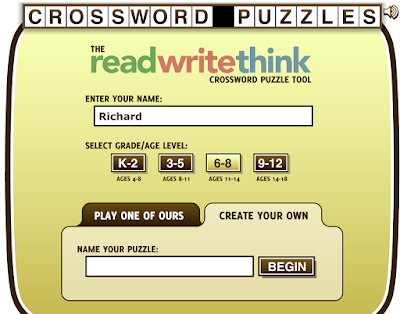
My grandmother taught Language Arts for decades and she loved crossword puzzles. I know that many other teachers still like to use them in one way or another too. If you would like to create your own crossword puzzles for your students or you want them to create crossword puzzles, take a look at Read Write […]
GradeProof Helps Students Improve Their Papers
GradeProof is a service designed to help students improve their writing. GradeProof lets students either import documents or write documents within the GradeProof editor. Either way that the students use, the next step is the same. GradeProof identifies spelling, grammar, and phrasing errors within a student’s writing. GradeProof highlights and color codes the errors that […]
Three Ways to Broadcast Review Sessions for Students

Today, instead of having to stay after school or come back to school for an extra review session, students can tune-in to a broadcast that you host. Of course, you can still have students come to you after school for a review session, but you can help even more students if you broadcast that review […]
Mapping the Thanksgiving Harvest

Where Does Your Thanksgiving Dinner Come From? is the title of an Esri Storymap. The storymap displays where eight popular Thanksgiving foods are grown and harvested in the United States. The storymap includes a map for each ingredient. Each map shows the locations of commercial producers. Fun facts are included in the storymap too. For […]
7 Good Tools for Surveying Your Audience
Games like those you can make on Kahoot and Socrative are great for review activities. However, you don’t always need to play a full game to gauge your students’ understanding of a topic. And other times you just need a quick way to anonymously survey your class. Here are some tools that you can use […]
ReClipped – Take Notes and Share Notes on Educational Videos

ReClipped is a neat tool that lets you take notes, share notes, and share clips from educational videos. ReClipped blends the best aspects of TurboNote, VideoNot.es, and Pinterest into one slick system. With a ReClipped account you can clip sections of videos that you find on YouTube, Vimeo, DailyMotion, Coursera, and TED. In addition to […]
Black Friday Sale on 5 Practical Ed Tech Webinars

Throughout the year I host professional development webinars and courses on Practical Ed Tech. Usually, the webinars are $20 each. But for the next five days you can get five of my most popular webinars in one bundle for just $25. Click here to take advantage of this offer. The 5 webinars in the Black […]
Three Thanksgiving Activities You Can Do Today!

It’s Thanksgiving Eve here in the U.S. If you have school today and you’re still looking for some Thanksgiving-themed activities to do today, I have three suggestions for you. 1. Build a thankfulness Padlet wall with your students. Create a Padlet wall and have students share text and picture notes in which they share the […]
Use Google Earth & Maps for More Than Social Studies
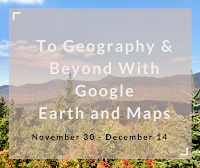
Last week was Geography Awareness Week. All across social media there were lots of references made to ways to use Google Earth and Google Maps to teach geography. That makes perfect sense. But Google Earth and Google Maps can be used for much more than just geography lessons. That’s a large part of what I […]
How to Copy Comments in Google Docs
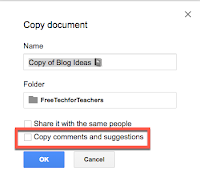
Earlier this month Google added a new option for copying comments in Google Documents. The new option lets you include comment and suggestions when you make a copy of an existing Google Document. I’ve had a few questions about how the new feature works so I made the following video to show how copying comments […]
This Chrome Extension Helps You Find Books to Borrow

Library Extension is a free Chrome extension that will show you local library listings for the books that you viewing on Amazon, Google Books, Barnes & Noble, and other popular book retailer websites. Library Extension currently shows listings from more than 4,000 public library databases in the United States, Canada, UK, New Zealand and Australia. […]
How to Teach With Video

According to YouTube the average teenager spends more than 45 minutes per day watching videos. That presents a great opportunity to teach them valuable lessons from your curriculum, if you know how to do it right. In How to Teach With Video Keith Hughes, Tom Richey, and I will teach you how to create engaging […]
5 FAQs About Whisper for Google Classroom
Whisper is a free Chrome extension that was featured in last week’s most popular post of the week. During the week I received a bunch of emails about the extension. Here’s a short run-down of the questions most frequently asked about Whisper. 1. What is Whisper? It is a free Chrome extension that lets you […]
Remind Introduces a New Way to Share Resources

Remind, the popular service for sending text messages to students and parents, has introduced a new feature for sharing resources with students and their parents. Remind has partnered with a dozen other popular educational content producers to offer “Share to Remind.” Share to Remind will let you quickly share resources from sites like PBS Learning, […]
Intro to Teaching With Video

Last week Keith Hughes, Tom Richey, and I hosted Introduction to Teaching With Video. If you missed it, you can now view it on my YouTube channel or as embedded below. In the video we share some of our favorite tips for teachers who are new to creating instructional videos. You’ll also get hear us share our […]
Three Things That Can Help You Teach With Video

Whether you want to make your own instructional videos or you just want to make sure that your students are learning something from the videos that you share with them, there are a few basic things that you should know. 1. Short and sweet. Two well-made videos that are each two minutes long are better […]
10 Good Resources for Geography Awareness Week
This week is Geography Awareness Week. As academically-themed weeks go, this ons is my favorite. For as long as I can remember I have enjoyed looking at maps and wondering about far-off places. I hope that I’ve be able to pass on that fascination to some of my students. If you’re looking for some resources […]
Two Good Tools for Creating Interactive Timelines

Earlier this week I received an email from a reader named Ashley who wrote, “My classes have been reading Girl in Hyacinth Blue, a reverse chronology of the history of an art work. I would like them to do an interactive timeline to show their understanding of the text. I have never done something like […]
Thinglink Announces an Important Change to Education Plans

Thinglink is a service that I have used and introduced to teachers for years. It’s a great tool for creating interactive images as I did here in a blog post about using interactive images to summarize field trip experiences. Today, Thinglink sent an email to users of their free Thinglink EDU service to announce a […]
Introduction to Teaching With Video

A couple of weeks ago I announced that Keith Hughes, Tom Richey, and I will be hosting an online course all about how to teach with video. That course will begin on November 27th. Since the course was announced I have fielded quite a few questions about it. To answer those questions and to share […]
5 Ways to Use Google Earth & Maps Outside of Social Studies Lessons

When most teachers hear “Google Earth” or “Google Maps” they immediately think of history and geography lessons. While Google Earth and Google Maps are great for history and geography lessons, Earth and Maps are also powerful tools in other areas. Here are some ways that you can use Google Earth and Maps outside of social […]
Document Studio – The Google Sheets Add-on You’ve Been Waiting For
Document Studio is a new Google Sheets Add-on developed by Amit Agarwal. Document Studio will create documents based on the data that you have stored in Google Sheets. And because Google Forms will feed data directly into Google Sheets, you can use Document Studio to automatically create documents from Google Forms submissions. Document Studio can […]
Crowdsourcing Digital Breakouts – Get Paid for Your Contributions
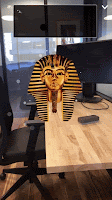
Earlier this week I shared Metaverse’s directions for creating digital breakout games. Yesterday, I had a conversation with Johnathan Miller, one of the founders of Metaverse, who was excited to share that they are now paying teachers for making digital breakout games. Use the free Metaverse platform to create a digital breakout game to use […]
Use the ClassTools Power Search to Find Educational Games

ClassTools.net is one of my favorite places to find free educational games and templates for creating educational games. Russel Tarr, a history teacher and developer of ClassTools, has made so many games that the site now needs a power search function. You can use this search function to find games and templates according to the […]
How to Create a Digital Breakout Game
Breakout EDU has been a breakout hit in classrooms over the last couple of years. The success of the physical Breakout EDU games has spurred the creation of many digital versions built on everything from Google Forms to full-fledged online game environments. Metaverse recently published a tutorial on how to make your own digital breakout […]
Padlet Now Has Voting and Grading Tools
Padlet has added a couple of new features that bring it even closer to being an all-in-one formative assessment tool. Padlet now lets you vote on the notes added to a wall and grade the notes added to a wall. This is all done through the new “reactions” setting in Padlet. Voting on Padlet notes […]
How to Prevent Plagiarism in Online Learning: Unicheck and Google Classroom

This blog post is sponsored by Unicheck. The reputation and credibility of the educational institution directly depend on academic conduct policies and measures taken to prevent plagiarism. It is equally relevant for online and offline academic institutions. The problem is plagiarism has never ceased to exist. According to the University of Adelaide survey, 90% of […]
Copyright for Teachers – Webinar Recording
Last night Beth Holland and I hosted a free webinar in which we talked about copyright concerns that frequently appear in schools. As you can see the video of the webinar (embedded below) it was a casual conversation during which we shared some stories, fielded some questions, and shed some light on common misconceptions about […]
How to Avoid a Common Google Calendar Mistake
Google Calendar has many fantastic features for keeping track of appointments, to-do lists, and for scheduling meetings. Using the event invitation feature is Google Calendar is a great way to schedule meetings and phone calls. However, there is one element of Google Calendar invitations that can cause some confusion. That is the automatic addition of […]
Google Classroom, Grants, and Feedback – The Week in Review

Good evening from Maine where it was a perfect autumn day for apple picking. Isla thoroughly enjoyed her first trip to the orchard. Wherever you are this weekend, I hope that you had time for outdoor fun too. This week I hosted a webinar on how to create a great classroom blog. If you missed […]
How to Create a Video on Typito
Typito is a new-to-me video creation tool about which I wrote a short review last weekend. Typito sits comfortably between the simplicity of tools like Animoto and the complexity of tools like WeVideo. I received a few questions about Typito during the week so I made the following video to demonstrate how it works.
Anchor – A Good Alternative to AudioBoom

Anchor.fm is a free podcasting service that I started using about ten months ago. It has steadily added features throughout the year. If you find yourself looking for a replacement for AudioBoom which this week announced the removal of all free accounts, Anchor.fm is a service that you should try. Here are some highlights of […]
Teaching History With Technology – On-demand PD

Teaching History With Technology is my most popular Practical Ed Tech course after Getting Going With G Suite. In the last year more than 100 people participated in the course. Previously, I have only offered it as a live course that required participants to join weekly webinars. This fall I’m going to offer it in […]
10 Uses for a Classroom Blog
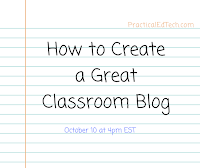
Regardless of the blogging service that you choose to use, here are ten things you can do with a class blog: 1. Posting assignments and reminders. 2. Posting enrichment activities. 3. Continuing discussions beyond the classroom walls. 4. Creating a central location for links to student resources. 5. Posting videos to supplement and complement class […]
Every Teacher Should Have a Blog – Still True
Almost ten years ago I published a little cartoon to illustrate one of the reasons that every teacher should have a blog. It’s still as true today as it was nearly ten years ago. Take a look… Every Teacher Should Have a Blog from Richard Byrne Want help getting your blog started? Join me tomorrow […]
AudioBoom is Eliminating Free Plans – Try These Alternatives

AudioBoom sent an email to their users this morning to inform them that the free AudioBoom plan is being eliminated. Moving forward the cheapest plan will cost users $10 per month. If this news leaves you looking for an alternative to AudioBoom, try one of the following options. Through TwistedWave you can create and edit spoken audio […]
How to Create a Great Classroom Blog – Webinar
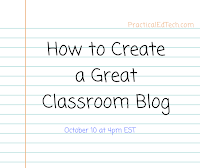
As I mentioned last month in Get to Know Free Technology for Teachers, one of the ways that I keep this blog running is through hosting professional development webinars. I pick webinar topics based largely upon what you suggest to me throughout the year. One of the suggestions I’ve received many times in the last […]
Typito – Simple, But Not Too Simple, Video Editing

Typito is a good tool for creating simple videos. Typito is designed for making audio slideshows like those you might have made in the old YouTube photo slideshow tool or with Animoto. Typito offers a bit more control over the editing process than Animoto does. To get started on Typito you upload a picture or […]
7 Ways to Help Kids Discover & Analyze New Information
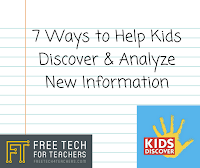
Today’s students have grown up with ubiquitous access to the Internet. That means that many of them think that because they can type something into Google they know how to search. Of course, we know that’s not the case. On October 17 I will be hosting a free webinar designed to help you help your […]
Lesson Plans for SMART Goal Setting

Storyboard That is a great tool that can be used for creating cartoons, flowcharts, timelines, and wireframes in addition to typical storyboards. Storyboard That also offers a huge library of lesson plans on everything from classic literature to history to cyber safety. One of the newest lesson plans added to the Storyboard That library is […]
Built to Last – GeoGebra

GeoGebra is the fifth entry into my Built to Last series. This is a series of blog posts celebrating the free resources that have been available to teachers and students over the ten years that I have been publishing Free Technology for Teachers. When I started writing Free Technology for Teachers GeoGebra was available to […]
X-Ray Goggles Help Students See How Webpages Are Made
Mozilla’s X-ray Goggles is a neat tool that helps students learn the code that powers much of what they see on the Web. X-ray Goggles is a free tool that lets you remix any page that you find on the Internet. You can install X-ray Goggles in your Chrome or Firefox bookmarks bar. Then you can launch […]
How to Use Grid View In Google Slides
Last week Google introduced a handful of new features for Google Slides. One of those new features is a grid view. There are two ways to access grid view in Google Slides. I demonstrate both methods in the short video that is embedded below.
Kahoot, Copyright, Drive – September in Review

Good evening from Montgomery, Alabama where I am preparing to give a couple of presentations tomorrow at the Alabama Independent Schools Association conference. I’m looking forward to meeting many teachers tomorrow. That’s my favorite part of speaking at conferences. If you’d like to bring me to your conference, please click here for more information. The […]
How to Find Free Photos Within Google Slides
Google Slides now has Add-ons just like Docs, Sheets, and Forms. The selection of Google Slides Add-ons is fairly limited at this point, but there are some good ones for teachers and students within that small collection. One of those is the Unsplash Photos Add-on. This Add-on gives you instant access to Unsplash’s collection of […]
How to Create a Timeline in Google Slides
Last week a bunch of new features were added to Google Slides. One of those features is a selection of diagram templates that you can insert and modify in your slides. As you can see in my video embedded below, it is possible to include pictures and videos in the timeline templates that you use […]
Grids, Timelines, and Notes in Google Slides

This week Google added a handful of new features to Google Slides. Some of them are features that teachers and students have been requesting for years. Please note that some of the following new features may not appear in your G Suite for Education account for a couple of weeks. All of these features are […]
Extreme Planet Makeover

Extreme Planet Makeover is an interactive activity produced by NASA as a part of the Exoplanet Exploration website. Extreme Planet Makeover lets students choose the size of a planet, position relative to the largest and nearest star, and planet age. Students instantly get feedback on the characteristics of the planets they create. For example, if […]
A Blogger Privacy Setting You Might Want to Use
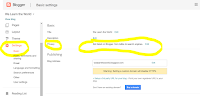
Blogger can be a good choice for many classroom blogs. One of its selling points for schools that use G Suite for Education is that students can log-in by using their school-issued Google Accounts. Another great aspect of Blogger is that you can get a blog started in a manner of minutes. But with that […]
Turn a Blog Into a Book

One of the reasons that I continue to encourage teachers to blog with students is that it helps to create a record of what your students have observed, learned, created, and shared throughout the school year. At the end of the year, you may want to take that blog and turn it into a physical […]
Join Me, Vicki Davis, and Monica Burns for a Free Webinar
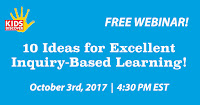
Next week I am joining Vicki Davis and Monica Burns on a free webinar organized by Kids Discover. The webinar will be a panel-style discussion of ten ideas for inquiry-based learning. The webinar is happening live at 4:30pm EST on October 3rd. (Use the Time Zone Converter to find your local time). Some of the […]
Three Thoughts About Making Time to Blog

A few years ago I was speaking at a conference in Arizona when I was asked, “what do you say to teachers who say I don’t have time for a blog?” I’ve been asked many variations on that question in the years since. Here’s my advice: First, don’t think of blogging as something you have […]
Avoid This Common Google Forms Mistake
New users of Google Forms often think that if students are in the same domain as the teacher, student information is automatically collected. That is not the case. Here’s how to make sure that you do collect student names and email addresses when giving a quiz through Google Forms. Learn more about Google Forms and […]
ClassTag Helps You Streamline Communication and Reach More Parents

From SMS to email to old fashioned paper notes there are plenty of ways to send classroom updates to parents. There is one service that covers all three options in a streamlined manner for you. That service is ClassTag. ClassTag lets you send on-demand (anytime you choose) and weekly summaries to parents. Weekly summaries can […]
Advertising and What YouTube Knows About You
We’ve all had the annoying experience of going to show a YouTube video in a classroom or to a friend only to have an advertisement play for five, ten, or thirty seconds before you can actually watch the video. How does YouTube know which ads to show to you? That’s partly based on your viewing […]
Create Interactive Diagrams on Quizlet
Earlier this month Quizlet, a popular flashcard service, added a new interactive diagram feature. This new feature can be used by students and teachers to create review activities that are based upon pictures and charts. Clicking on a point on an interactive Quizlet image will reveal the name or term clicked. You can then “flip” […]
Reminder – YouTube Is Removing Its Photo Slideshow Tool

In June it was announced that YouTube was going to remove its Photo Slideshow tool in September. It’s now September and on Wednesday the Photo Slideshow tool will disappear. Additionally, some of the editing tools for cutting and splicing videos are being removed from the YouTube editor. Here are some alternative tools to consider using […]
Cooking In a Solar Oven – A Hands-on Science Project

Update June 2022: This resource is no longer available. I have been watching a lot of Top Chef re-runs on Hulu lately. In one of the episodes that I watched last week all of the chefs had to cook with a solar oven or a solar stove. Watching that episode reminded me of the solar […]
Borrow, Read, and Listen – The Open Library
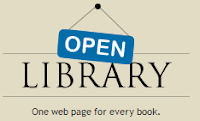
The Open Library is a part of the Internet Archive. The Open Library is a collection of more than one million free ebook titles. The collection is cataloged by a community of volunteer online librarians. The ebooks in the Open Library can be read online, downloaded to your computer, read on Kindle and other ereader […]
Winning Blogging Strategies for Teachers

This is the time of year that many teachers start a new blog to communicate with students and their parents. Unfortunately, many of those blogs will fall to wayside before the end of the semester. This coming Tuesday I will host a webinar that can help you not only avoid having your blog fall to […]
Autumn Timelapse – Updated for 2017

At about this time a few years ago I was walking in the woods with my dogs when I got the idea for a timelapse of autumn video project. The idea was to take one picture every day to document the changes in the foliage as we progress through autumn from the first few orange […]
5 Tutorials on Mapping Stories
In Wednesday’s broadcast of Practical Ed Tech Live I answered a question from a reader who was looking for advice on how to have students create maps based on stories that students read. The person had seen it done at a Google Apps Summit but couldn’t remember the name of the tool(s) that was used. […]
How to Create a QR Code for a Google Form

This afternoon I received an email from a reader who wanted to know how to make a QR code for quiz that she had made in Google Forms. The process is rather straight-forward as it requires just one simple tool outside of Google Forms. To create a QR code for a Google Form simply click […]
Join Me Tomorrow Afternoon for Practical Ed Tech Live
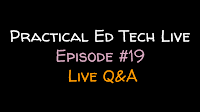
Tomorrow afternoon at 3pm EST I will be hosting episode 19 of Practical Ed Tech Live. During the broadcast I will answer the questions that were sent to me during the last week. I will also answer any questions that are submitted during the live broadcast. You can join the live broadcast on either the […]
What To Do When Your Pictures, Text, and Videos are Stolen Online
For years I’ve written and ranted about websites committing blatant copyright violations. Some of you have been supportive of my rants, thank you. This morning I am madder than ever about a website stealing blog posts. That’s because this morning I found a website that was not only stealing my writing, it was stealing my […]
This Little Change Can Save Your Laptop’s Battery
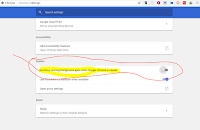
Earlier this morning in my post about customizing your Chrome settings I included the screenshot that you see in this post. That screenshot illustrates an advanced setting that you can use in Chrome if you are using a Windows or Linux computer. The setting stops Chrome apps/ extensions from running in the background when you […]
Customize Your Google Chrome Settings
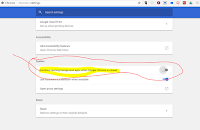
Google Chrome has many excellent features, provided you know where to find them. If your school has made you switch to a Chromebook, you may find yourself having to use Chrome exclusively now. I made the following video to help new Chrome users locate and customize their Chrome settings. Chrome, particularly when you have many […]
How to Organize Shelves in Google Books
Creating bookshelves in Google Books is a great way to organize a selection of books around a topic that your students are studying. Think of creating Google Books bookshelves as a way of building reading lists for students. In the video below I demonstrate how to make bookshelves in Google Books.
Six Ways to Create Screencasts on Chromebooks

The number options for creating screencast videos on Chromebooks has increased every year since Chromebooks first hit the market. For a while there was only one option, last year there were four tools that I recommended, and today there are six free tools that I can recommend for creating screencast videos on Chromebooks. Loom is a […]
How to Collaborate to Create YouTube Playlists
Last fall I published a video in which I demonstrated how to collaboratively create a YouTube playlist. The concepts in that video are still valid, but the layout of YouTube has recently changed a bit. Therefore, it I made an updated video that demonstrates how to collaboratively create a YouTube playlist. Applications for Education There […]
Verifying Twitter Suggestions
Twitter can be a great place to ask for suggestions from other teachers. Almost every day I answer questions from teachers on Twitter. Yesterday, someone asked me for a suggestion for a blogging platform for elementary school students. I gave my suggestion, Edublogs, but there were plenty of other Twitter users that chimed in too. […]
How to Install Backup and Sync for Google Drive
Contrary to what some poorly written headlines will tell you, Google Drive is not going away. What Google did announce this week is the deprecation of the Google Drive desktop app for Mac and PC. That is being replaced by the new Backup and Sync desktop client. I installed it this afternoon and made a […]
5 Simple Things That Can Improve Your Videos

Whether for it is for education or entertainment we are all watching more videos than ever before. YouTube states that more than one billion hours of videos are watched daily. We have more tools to record and share videos than ever before. With the tap of an app or click of a link, you and […]
Introducing Programming to Elementary School Students
Earlier this week a reader emailed me with the following question: How would you introduce / start coding with a Grade 2 and 3 class? Snap or Scratch? My suggestion was to start with ScratchJr then move into Scratch. ScratchJr is available to use on iPads, on Android tablets, and on Chromebooks. ScratchJr uses the […]
Practical Ed Tech Live – Episode #17
Yesterday afternoon I recorded a new episode of Practical Ed Tech Live. This is my (usually) weekly live stream in which I answer questions that were sent to me during the previous week. I also answer questions that are submitted on the fly. I’ll host another episode next Tuesday afternoon. Subscribe to my YouTube channel […]
How to Make a Blogger Blog Private
Recently, I received an email from a reader who had seen my comparison of classroom blogging tools and wanted to know more about how to make a Blogger blog private. I recorded the following video to illustrate how to set a Blogger blog as private. About once a week I’m asked what I use to […]
A Handy Google Scholar Search Refinement Tool
As I mentioned a couple of weeks ago, I’m working on book. I’ve been doing quite a bit of research for the book through Google Scholar. One of the things that I have been researching is studies on students’ search behaviors. As this is topic that changes over time, I have been using the date […]
This is Your Brain on Snapchat
Do you spend a lot of time on Facebook? Do your students spend every spare minute on Snapchat? Have you wondered how this affects your mood or your students’ moods? If so, KQED and PBS Learning Media have a resource that you should share with your students. How Do Different Social Media Platforms Affect Your […]
SeeSaw 101 – How to Get Started Making SeeSaw Digital Portfolios

For the last couple of years SeeSaw has been my first choice for a digital portfolio tool. It works well on all platforms and it’s equally easy to use on all platforms. But if you need a little help getting started on SeeSaw, SeeSaw 101 is there for you. SeeSaw 101 is a set of […]
Where to Find and How to Use the New Kahoot Math Games
Earlier this week Kahoot launched a new featured called Kahoot Studio. Studio is a curated collection of math games made by Kahoot and aligned to Common Core standards. In the future Kahoot will be adding games for other subjects. I received a couple of emails from readers looking for more information about Kahoot Studio. In […]
How to Find and Use YouTube Embed Codes
You might have noticed that YouTube made some layout changes. One of those changes included altering the sharing menu and moving the location of the embed codes for videos. Someone emailed me this morning asking for help on finding the location of the embed codes for YouTube videos. I made the following short screencast to […]
Loom – Screencast on Chromebooks, Macs, and PCs
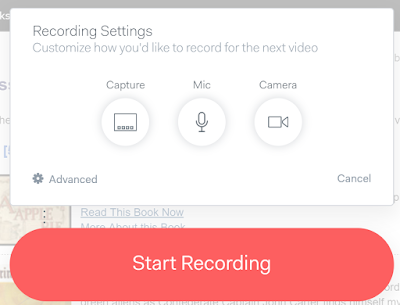
Loom is a free screencasting tool that works on Chromebooks, Macs, and Windows computers. Loom is a Chrome extension. With Loom installed you can record your desktop, an individual tab, and or your webcam. That means that you could use Loom to just record a webcam video on a Chromebook. Of course, this also means […]
Kahoot Launches a New Collection of Math Games
Kahoot, the immensely popular review game platform, has launched a new component for teachers. The new component is called Kahoot Studio. Kahoot Studio offers curated collections of pre-made Kahoot quizzes. The collections will contain quiz games created by Kahoot staff and Kahoot’s “expert” educators. As of right now the only curated collection in the new […]
How to Use Canva to Create Certificates
Canva is a great service for creating all kinds of graphics including collages, posters, greeting cards, and even certificates to print and give to students. In the following video I provide a demonstration of how to create a certificate by using Canva. Applications for Education Whether it is to recognize that students reached a goal […]
5 Tips for New Google Calendar Users
On Monday morning I shared a few tips for new Google Docs users. This morning I have tips for those who are new to using Google Calendar. If your school has made the switch to G Suite for Education, these tips are for you. In the above video you will learn: How to create an […]
Three Google Docs Features New Users Often Ask About
If your school is making the switch to G Suite for Education this year, you probably have a question or two about how Google Docs works. In the short video that is embedded below I cover three features that new Google Docs users often ask me about.
Mega Report Writer – Streamline Narrative Report Writing
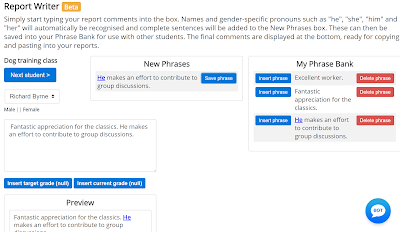
Mega Report Writer is a free tool designed by a teacher for the purpose of helping other teachers more efficiently write narrative reports. To get started with Mega Report Writer you import a class roster from either an Excel sheet or from Google Classroom. Once your roster is imported you can start writing comments and […]
Telling Stories and Illustrating Concepts With Storyboards

Storyboard That is a great tool for creating storyboards, cartoons, and graphic organizers. Yesterday afternoon I hosted a webinar all about using Storyboard That in your classroom. If you couldn’t make it to the live webinar, the recording is now available to watch as embedded below. The slides from the webinar are available to view […]
Practical Ed Tech Live – Episode #16
Yesterday afternoon I hosted another episode of my weekly series called Practical Ed Tech Live. During each episode I answer a handful of questions that I have received during the week. I also answer any questions that appear in the YouTube and Facebook livestreams. The recording of yesterday’s episode is embedded below. The questions that […]
TinyTap Introduces a New “Houdini” Mode for Educational Games

TinyTap is a great tool for creating your own educational games for students to play on their iPads or on their Android tablets. Earlier this year they added an option to create games that have voice response features. For the new school year TinyTap has added another new feature. The new feature is called Houdini […]
How to Add a QR Code to a Google Document
Earlier this morning someone sent me a direct message on Twitter to ask me how to add a QR code to a Google Document. This is a process that is easier to understand if you see it in action. In the video embedded below I demonstrate how to insert a QR code into a Google […]
How to Collect Files Through Google Forms
One of the many updates that was made to Google Forms this summer was the option to accept file uploads from people who are not a part of your G Suite for Education domain. This means that you can now create a Google Form through which parents can submit files like a signed copy of […]
5 Topics to Cover Early This Year On Your Classroom Blog

The new school year is here and you might be trying to get a new classroom blog rolling or get your old one going again. Either way, one of the best ways to get parents to read your classroom blog early and often is to give them the information they need at the beginning of […]
Free Webinar – Telling Stories & Illustrating Concepts With Storyboards

This Thursday afternoon at 4pm EST I am hosting a free webinar all about using storyboards to tell stories and illustrate concepts. In this webinar sponsored by Storyboard That you will learn how students can use storyboards to: Create comic strips. Design presentations. Illustrate processes and concepts. Analyze literature. Tell their personal stories in a […]
5 Things You Can Learn in Tomorrow’s Practical Ed Tech Webinar
Last week on Practical Ed Tech I hosted Google Forms & Sheets for Beginners. The webinar sold out and many people have since asked if I was going to host it again. So by popular demand I’m hosting it again tomorrow at 4pm EST. There are five main items that will be addressed during the […]
What Was There? – An Augmented Reality Activity

My bicycling club has a route that goes past some neat local history landmarks. One of those landmarks that most people miss is the site of the old cattle pound. Historically, most small towns in New England had cattle pounds or livestock pounds where wayward animals were held until their rightful owners claimed their animals […]
The Week in Review – Back to School Webinars
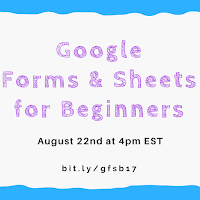
Good morning from Maine where we’re waiting for the sun to poke through the clouds so that we go enjoy a nice walk in the woods. But until that happens I’m going to work on some blog posts and work on some webinar materials. This week I hosted Google Forms & Sheets for Beginners. The […]
8 Free Timers to Help You Keep Activities on Schedule
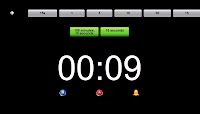
One of the challenges of teaching in a block schedule is that some high school and many middle school students struggle to focus for 80 minute, 90 minute, or longer blocks of time. I always try to break up blocks like this into shorter segments with breaks. To prevent breaks from running too long, I […]
How to Use Google Sheets to Create & Print Word Searches
Flippity is a service that I have been writing about for a few years now because they provide teachers with easy-to-use Google Sheets templates. The latest template released by Flippity enables you to quickly create a word search activity in Google Sheets. In the video embedded below I demonstrate how to use Google Sheets to […]
How to Use SeeSaw’s New Messaging Option
SeeSaw is a great digital portfolio tool that works on Chromebooks, iPads, Android tablets, and any computer with a modern web browser. Earlier this year at the ISTE conference SeeSaw announced some new features including a new messaging option. The new messaging option is now available to all teachers. In the video embedded below I […]
Book Creator is Now Live for All Chromebook Users

Earlier this summer Book Creator, a massively popular iPad app, was made available in a beta version for teachers to try on Chromebooks. As of this week the Chrome version of Book Creator is available to all teachers and students. You can access the new Chrome version of Book Creator at app.bookcreator.com. Book Creator’s Chrome […]
Tools for Creating Stop Motion Movies
Kevin Hodgson recently updated his excellent Making Stop Motion Movies website on which he features examples of student projects and provides good information about the process of making stop motion movies. I particularly like the page about claymation movies. Looking at Kevin’s site got me to revisit some of my own posts about tools for […]
Google Forms & Sheets for Beginners – A Practical Ed Tech Webinar
Throughout the year I host many professional development webinars at PracticalEdTech.com. The next one in my Tech Tuesday series is Google Forms & Sheets for Beginners. In this webinar on August 15th you will everything you need to know to get started using Google Forms and Google Sheets to streamline your workflow in grading quizzes, emailing […]
10 Things You Can Do With Google Sheets

As I mentioned yesterday in my run-down of ten ways to use Google Forms, Google Forms and Google Sheets is the part of G Suite for Education that I get most excited about teaching to others. My excitement comes from seeing how many applications for Google Forms and Google Sheets teachers develop once they understand […]
Ten Things You Can Do With Google Forms
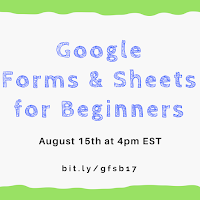
Google Forms and Google Sheets is the part of G Suite for Education that I get most excited about teaching to others. That is largely because once a person understands the basics of how Google Forms and Google Sheets work, the potential applications for school use are almost limitless. Here are ten ways that I […]
How to Print a Guest List From a Google Calendar Event
Google Calendar, like most products in G Suite, has lots of little features that are often overlooked. Just because those features are overlooked doesn’t mean that they’re not useful. For example, you can print a guest list from an event on any of your Google Calendars. In the video embedded below I demonstrate how to […]
How to Create Virtual Reality Panoramas
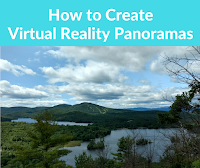
A couple of years ago Google launched the Cardboard Camera app for capturing your own virtual reality panoramas. At the time that it was launched it was only available on the Android platform and it didn’t include a mechanism for sharing your panoramas with others. Both of those things have since changed. You can now […]
How to Create Animated GIFs
Last week I wrote about a free animation tool called Flip Anim. In that post I mentioned using animated GIFs of math problems or to animate simple scenes from a story. A reader sent me a follow-up question asking about how to keep track of each part of the animation. So to answer that question, […]
Ten Things Students Can Do With Google Keep
Ever since Evernote gutted their free plan, Google Keep has been my go-to recommendation for bookmarking, note-taking, and task management. There is more to Google Keep than meets the eye. Here are ten ways that students can use Google Keep. 1. Draw notes. 2. Make to-do lists. 3. Type notes. 4. Color-code and sort notes. […]
A New Google Forms Feedback Feature You and Your Students Will Like

Earlier this week Google released a bunch of updates to Google Classroom and Google Forms. One of the updates to Google Forms is the option to give individualized feedback on each question that a student answers on a quiz given through Google Forms. In the video embedded below I provide a demonstration of how to […]
Three Google Classroom Updates That You Will Appreciate
Six updates to Google Classroom were released yesterday. Three of those updates could immediately improve your use of Google Classroom this fall. Those three features are demonstrated in my video embedded below. In the video you will see how to view all of a single student’s work in one stream, how to display class codes […]
Create Formative Labeling Activities

Back in June Formative released an overhauled user interface for creating digital formative assessments. One of the things that you can do in the updated interface is change the background on a “show your work” question. Changing the background lets you create a labeling activity for your students to complete. Watch my video embedded below […]
Digital Storytelling With Comics – Free Ebook
Disclosure: Storyboard That is a long-running advertiser on Free Technology for Teachers. A few years ago I put together a PDF of five projects that your students can complete with Storyboard That. The projects outlined include creative storytelling, retelling of history, using comics in videos, crafting book reviews with comics, and creating multimedia ebooks. While […]
Down for Everyone? Or Just You?

Down For Everyone Or Just Me? will tell you if a site that you’re trying to visit is down or not. To use the site just enter the name of a site into the search tool on Down For Everyone Or Just Me? and you will quickly get a yes or no answer. Applications for Education The next […]
Blocking and Filtering in Gmail
This afternoon a friend sent me a text message asking about methods for blocking and or filtering messages in Gmail. Like requests of this nature, it was easier to show the method than to explain it in writing. So I recorded the following video about how to block senders in Gmail. The following video explains […]
Five Ways to Create Screencast Videos on Chromebooks
Creating a screencast video is a good way to show your students or colleagues how to use a new web tool. When Chromebooks first hit the market, the options for creating screencast videos were few and were tricky to use. Over time better options emerged. The following five tools are all easy to use to […]
9 Features of ClassDojo’s Digital Portfolio Platform – Coming Soon

About this time last year ClassDojo introduced a digital portfolio platform that they call Student Stories. Since its initial launch ClassDojo has steadily added new features to Student Stories. Today, ClassDojo announced nine features that will be available for the start of the new school year. 1. User names and passwords are no longer required […]
The Five Most Popular Ed Tech Tutorial Videos of 2017 So Far
Every week I publish a couple of tutorial videos on my YouTube channel. As we’re now more than half way through the year, I thought it would be good to take a look back the the most viewed ed tech tutorial videos that I have produced this year. 1. A Tour of the New Google […]
Save Time by Using JoeZoo Express to Give Feedback in Google Docs
JoeZoo Express is a Google Documents Add-on that can save you a ton of time when you are grading or editing your students’ writing in Google Documents. The way that JoeZoo Express saves you times is by providing you with the ability to store canned comments to insert directly in your students’ work. You can use […]
Metaverse – Program Your Own Augmented Reality Apps

Metaverse is a free platform that lets anyone create an augmented reality app. I had the opportunity to have a guided tutorial through the Metaverse platform last week and I was so impressed that I’m now planning to include it along with the MIT App Inventor during the Practical Ed Tech BYOD Camp at the […]
More Than 40 Examples of Classroom & School Blogs

Earlier this week at the Upstate Technology Conference in South Carolina I gave a couple of presentations about using blogs and social media in school. One of the best ways to learn about using blogs in school is to see how others are doing it. That’s why a few years ago I put together a […]
Workbench Offers Good Hands-on STEM Activities
Workbench is a service that offers a huge catalog of hands-on learning activities for students. Last month at the ISTE conference I got to see one of the activities in action. That was a project in which students create and program their own controllers for a Sphero ball. You can see the results of the […]
Try YouTube Live To Reach More Students
Back in May I shared how Tom Richey was using YouTube Live to host AP World History review sessions for students. That’s one way to use YouTube Live to help your students. Another way to use YouTube Live is to broadcast and record lessons from your classroom. As I explained and demonstrated yesterday at the […]
5 New Google Forms Features
Earlier today Google announced the release of five new features for Google Forms users. Four of the five new features are significant for most users. The first update to Google Forms to note is a new response format option. A new “checkbox grid” response format lets you create questions that require multiple responses. For example, […]
A Guide to Creating Explanatory Animated GIFs

In yesterday’s episode of Practical Ed Tech Live I answered this question: Is there anything that pieces the snapshots back together in a single frame? So you see the same object in one picture at different positions? My suggestion was to create an animated GIF by following the guide that Common Craft published a couple […]
Five Uses of Comics In Your Classroom
On Thursday afternoon I hosted a webinar about using comics in the classroom. The recording of the webinar is only available to those who registered, but the slides that I used can be seen as embedded below.
How to Use ClassTag to Streamline Communication With Parents
ClassTag is a free service that lets you send email, push, and SMS/text announcements to parents. Additionally, ClassTag offers free tools for scheduling conferences, events, and for coordinating parent volunteers. In the video embedded below I provide an overview of how to use ClassTag.
How to Use Unio to Deliver Lessons to Students’ Screens
Unio is a free platform for creating lessons and delivering them directly to your students’ laptop screens. It’s designed to let you project a lesson and quizzes onto your students’ screens and have them follow along with you. You can include quiz questions at various points throughout your lessons. In the video embedded below I […]
Newspapers, Timers, and Name Pickers
Every month I take a look at how people find Free Technology for Teachers and what they search for when they land on the blog. “Google Newspaper Archive,” “classroom timer,” and “random name picker” were the most frequently searched terms on Free Technology for Teachers during the month of June. The Google News Newspaper archive offers […]
A Good Tool for Quickly Creating Comics

ToonyTool is a free website for quickly creating single frame comics. To get started with ToonyTool simply go to site and either upload a background picture or choose one of their background picture options. Then you can choose comic characters to appear in your comic. Once your characters are chosen, select speech bubbles and add some […]
How to Add Images to Google Slides

On Friday I received an email from a reader who was asking about how to add images to Google Slides. I made the following video to provide an overview of the methods that you can use to add images to Google Slides.
Free Webinar – Comics In the Classroom

Having your students create comics can be great way to help them get to know each other and for you to get to know them. The process of creating a comic is an excellent way for students to practice developing plot lines. You can learn more about these ideas and others in my free webinar […]
The Month in Review – The Most Popular Posts

It’s the end of the month and as I always do, I’ve put together a list of the most popular posts of the last 30 days. Take a look at the list and see if there is anything neat that you missed this month. The Practical Ed Tech Chromebook Camp starts in three weeks. There […]
Join Me Tomorrow for Practical Ed Tech Live – ISTE Recap + Q&A
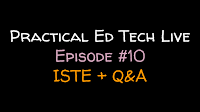
Join me tomorrow morning at 9am EDT for episode #10 of Practical Ed Tech Live. I’ll be doing my complete recap of ISTE 17 and answer your ed tech questions live. You can join me on my YouTube channel (subscribe to be reminded when I go live) or you can join me on Facebook. If […]
Ten Ways to Use Google Earth In Your Classroom – Handout

This week Google announced that Google Earth can now be integrated into your school’s G Suite for Education services. Which means that your students can use their G Suite account credentials to use the web version of Google Earth. The newer web version of Google Earth can be used on a Chromebook. In the PDF […]
Google Earth Is Now a Component of G Suite for Education
Earlier this year Google released a Chromebook-friendly, browser-based version of Google Earth. This week at ISTE 17 Google announced that the new version of Google Earth is now a component of G Suite for Education. This means that your students will be able to use Google Earth with the same account that they use for […]
New Grading Options in Google Forms
Google Forms has a new grading option that was released on Monday at ISTE 2017. The new option allows for batch grading of questions. You can now grade on a question-by-question basis rather than student-by-student. In other words, you can grade all responses to question #1 on a quiz rather than having to grade one […]
Dave Vernier’s Eclipse Tips

On Monday at ISTE 17 I met with a representative of Vernier Software & Technology. They’re producing some neat equipment for science classrooms as well as some excellent interactive physics videos. Those resources are not free to use, but they do have an excellent collection of free resources about the total eclipse happening in the […]
Blogs in the Age of Google Classroom
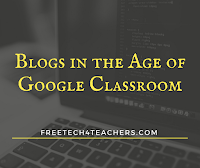
This week at ISTE 17 there will plenty of buzz about Google products and products that integrate with Google Classroom. Google, and some Google devotees, will have you believe that Google Classroom is the solution to almost every workflow and communication problem you have. Google Classroom does provide some good solutions to workflow and communication […]
Quickly Print a Storyboard Template from Google Slides
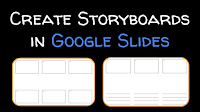
Earlier this week I watched a webinar that was hosted by Lee LeFever from Common Craft. You probably know Lee and his wife Sachi’s work from videos like Google Docs in Plain English and Wikis in Plain English. In the webinar Lee explained the process that he and Sachi use to create their videos. One […]
An Easier Way to Register for Practical Ed Tech Summer Camps

Last week I publicized the group discount rate for the Practical Ed Tech Chromebook Camp and the Practical Ed Tech BYOD Camp. Since then I’ve had a few people inquire about an option to register with a payment plan instead of paying all at once. So I looked into it and I’m happy to announce […]
How to Print Google Forms
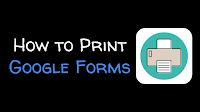
Google Forms can be provide you with a good way to create a quiz for your students to complete online. It’s also a great tool for conducting surveys and or registrations for school club activities. Unfortunately, if not all of your students have access to the web then you will need to print copies of […]
Collaborate With Students to Create Quiz Games
Triventy is a free quiz game platform that earlier today I introduced to a great group of teachers in New Hampshire. The concept behind Triventy will feel familiar to anyone who has used Kahoot or Quizizz. Triventy differentiates itself from Kahoot and Quizziz by allowing you to accept question suggestions from students. In the video embedded […]
Create Mind Maps in Google Drawings
In a webinar that I hosted last week I was discussing using mind maps to generate ideas for blog posts. Someone in the webinar asked for a demonstration so I opened Google Drawings and quickly put together a mind map of blog post ideas. In the video embedded below I demonstrate how to use the […]
Crello – A Good Option for Creating Graphics

Crello is a free platform that bears a striking resemblance to Canva. Like Canva, Crello offers a variety of free design templates that you can customize with stock imagery and clip art or with images of your own that you upload to your Crello account. All of your designs can be downloaded as PDF, JPG, […]
How to Move from Google Drive to OneDrive

Earlier this week I shared information about moving your data from G Suite account to another. But what if you’re leaving a school district that uses G Suite to join one that is uses Microsoft’s cloud products? In that case you will want to move your Google Drive files into OneDrive. In the following video […]
How to Create Stop Motion Videos on a Chromebook
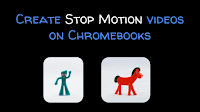
Last night I published an article about the Stop Motion Animator Chrome app. To clarify some of the nuances of using that app, in particular the handling of .webm files, I created the following short video demonstration. Come to the Practical Ed Tech Chromebook Camp to learn more about making videos on Chromebooks.
Soapbox – A New Tool for Creating Screencast Videos on Chromebooks

Soapbox is a new tool from Wistia that makes it easy to create great screencast videos on a Chromebook or any computer that is using the Chrome web browser. With Soapbox installed in the Chrome web browser you can quickly record your screen and your webcam at the same time. Soapbox is a little different […]
Quickly Generate an Outline in Google Documents
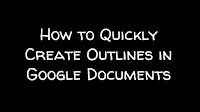
Google Documents contains lots of handy features that often go overlooked. One of those features is the outline tool. The outline tool will quickly create an outline of your document. The outline is based on headers that you write in your document. The outline appears in the right-hand sidebar of Google Docs and lets you […]
Diigo vs. Google Keep – A Comparison of Bookmarking Tools
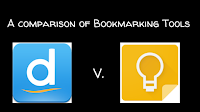
During Practical Ed Tech Live last Thursday afternoon I answered a request for a comparison of Diigo and Google Keep as alternatives to Delicious. The video of that explanation was a little muffled by some background noise so I decided to write out my explanation of the key differences between Diigo and Google Keep. Social Sharing […]
Create Simple Animations With ParaPara Animation
Parapara Animation is a free animation creation tool developed and hosted by Mozilla. The tool is easy to use and it does not require registration in order to use it. In the video embedded below I demonstrate how to create an animation with ParaPara Animation. Applications for Education I first learned about ParaPara Animation when Kevin Hodgson […]
5 Neat Things You Can Do With Google Sheets
Once you get the hang of working with Google Sheets there are a lot of great ways to use spreadsheets as a teacher or as a student. Here’s a run-down of some of my favorite things to do with Google Sheets in the classroom. Map spreadsheet data: One of the overlooked and or misunderstood features […]
An Overview of Google’s Public Data Explorer

Google’s Public Data Explorer draws on data sets from the World Bank, the US CDC, the US Bureau of Labor Statistics, and other sources of public data. In all there are eighty data sets. The Public Data Explorer makes it possible to quickly create visual representations and visual comparisons of the data sets. Each visualization you create has a […]
More Than 500 Tutorial Videos + Live Q&A
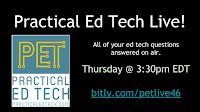
My YouTube channel currently has more than 500 videos that I have created to demonstrate all kinds of ed tech tools for everything from creating videos to saving time while grading quizzes to mapping a safe biking route for your kids. And for the last two months I have been using my YouTube channel to […]
Easier Data Interpretation and Visualization in Google Sheets

Interpreting data from a spreadsheet can feel a bit overwhelming to a lot of students. That’s why I’m excited about Google’s latest update to Google Sheets. Last week Google added a new feature to make data visualization and interpretation easier than ever. Now when you open the Explore feature in Google Sheets you can simply […]
How to Download Your Remind Message History
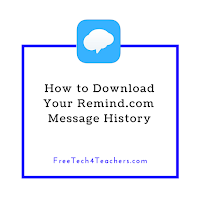
At about this time last year I published a video that showed you how to download the history of the messages that you sent through Remind. Since then the process has changed slightly. In the new video embedded below I demonstrate how to download your Remind.com message history. Applications for Education You might want to […]
A Clever Use of Google Keep for Grading in Google Docs
Earlier this year Google Keep became a core service of G Suite for Education. That update brought with it an improved integration of Google Keep into Google Docs. Eric Curts who writes the blog Control Alt Achieve has a great idea for using Google Keep to give students feedback in Google Documents. Watch his video, […]
How to Invite Students to Google Classroom & How to Join a Google Classroom
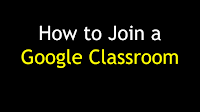
The addition of Gmail users to the Google Classroom platform has made it possible for almost anyone to create and join courses in Google Classroom. This has also caused some confusion for people who previously used Google Classroom with a G Suite for Education account. The confusion arises when a person tries to join a […]
The Week in Review – The Most Popular Posts
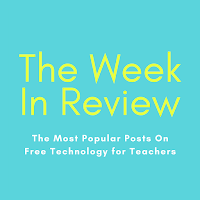
Good morning from rainy Maine. I’m not complaining too much about the rain today because I’m inside spending today working on developing and editing materials for the workshops and webinars that I’m leading this summer. One of those webinars, From Blog to Job, is starting tomorrow night at 7pm EDT. In my typical pattern of […]
5 Handy Twitter Tips

In my previous post I shared the Classtools.net list of teachers on Twitter. Writing that post prompted me to put together a playlist of the videos that I have made to demonstrate various Twitter tips and tricks. In the playlist embedded below you can learn how to search for educational content, how to embed Tweets, […]
Classtools Offers a Good Way to Find Teachers on Twitter

Finding people to connect with is one of the most common challenges for teachers who are new to using Twitter. Classtools.net has a free service that can help teachers find other teachers to connect with on Twitter. Teachers on Twitter is a series of lists of teachers who are active on Twitter. The lists are […]
The Kid’s Guide To How the Internet Works

Our students have never known a world without the Internet. Before they use the Internet, it’s a good idea to teach them what the Internet is and how it works. The Kid’s Guide To How the Internet Works is a free ebook designed for early elementary school students. The book is not comprehensive, but could […]
Practical Ed Tech Summer Camp Registration Discounts
Every summer for the last five summers teachers from all over the world have come to Maine for the Practical Ed Tech Summer Camps. The registration fee for this year’s workshops is the same as the previous two summers. But that price is only available for one more day. The Practical Ed Tech Chromebook Camp […]
Teaching With Trading Cards
Big Huge Labs and Read Write Think offers trading card templates that can be used by students is to create a set of trading cards about characters in a novel, to create a set of cards about people of historical significance, or to create cards about places that they’re studying in their geography lessons. In […]
Bitly vs. Goo.gl

I recently received an email from a long-time reader who wanted to know my opinion of using Bitly compared to Goo.gl for shortening and sharing URLs. I have a slight preference for Bitly, but I don’t think that you can go wrong by using either tool to shorten and share URLs. Here’s my quick comparison […]
How to Create a Progress Chart in Google Sheets – From the Archive
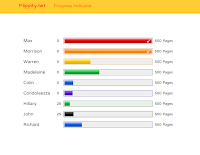
Due to an injury and some pressing personal matters requiring my attention, posts for the rest of the week will be favorites from the archive. New posts will resume on Monday. Flippity provides a handful of great Google Sheets templates. I’ve featured their Random Name Picker, Flashcard, and Jeopardy templates in the past. The latest […]
10 Ways to Use Adobe Spark in School – From the Archive
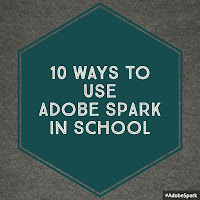
Due to an injury and some pressing personal matters requiring my attention, posts for the rest of the week will be favorites from the archive. New posts will return on Monday. On Tuesday morning I published a video about how to use Adobe’s new creative suite called Adobe Spark. That video was focused on how […]
Benefits of Using Backchannels In Your Classroom

Over the years I’ve introduced a lot of teachers to using tools like Padlet, TodaysMeet, and Socrative in their classrooms. All three of these tools can be used as backchannel and informal assessment tools. I’ve written about various ways to use each of these tools in the past. (Click here for TodaysMeet, here for Padlet, […]
How to quickly show or hide your Chrome bookmarks bar
In a webinar last week I incidentally showed a quick way to show or hide the bookmarks bar in Chrome. The webinar was not about Chrome or anything Google-related so I was surprised when someone asked me to show the trick again. There is not a trick, just hit CTRL+Shift+B to show or hide the […]
Adapting by Using Voice Commands in Google Docs

As I mentioned in my post about how medicine works, I injured my right hand on Friday evening. There are stitches in my hand which make it hard to type or use a mouse. To adapt, I’m slowly using a mouse with my left hand and using my voice to type in Google Docs. So […]
Two Ways to Add Audio to Google Slides
In yesterday’s Practical Ed Tech Live session I answered a question that I seem to be getting asked a lot lately. That question is, “do you know how to add audio to Google Slides.” You can add audio to Google Slides if you use YouTube or Google Drive to host videos that contain audio tracks. […]
Practical Ed Tech Live – Episode 6 Recording
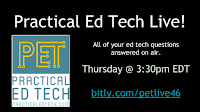
Yesterday afternoon I hosted the sixth episode of Practical Ed Tech Live on YouTube and Facebook. Thanks to everyone who submitted questions and to everyone who attended the live session. If you missed it, the recording of the broadcast is embedded below. The text of most of the questions that I answered are copied below […]
How To Use Emojis In Google Keep

Earlier this week I shared that I had stumbled into adding emoticons/ emojis to my lists in Google Keep. A couple of people have asked how I did this. The answer is that you have to use the app on your Android phone or iPhone. I haven’t found an easy way to do it in […]
Write – A Minimalist Writing Platform

Write is a free writing platform with the simplest design of all of the minimalist writing platforms that have popped-up in the last couple of years. On Write you simply choose the length of time that you want to spend writing then start writing. Write Surge will show a countdown timer in the right hand corner […]
How to Change Your Google Profile Image
Many of us have multiple Google Accounts. It’s not uncommon at all to have one account for school in G Suite for Education and one account connected to your personal Gmail account. If you use the default “initial icon” for your Google Account profiles, it’s easy to forget which account you’re logged into at a […]
How to Create Gmail Filters
At one time or another we have all stared at our email inboxes and instantly felt like marking everything as read or deleting everything and starting over from scratch. It doesn’t have to be this way. By using filters in Gmail, including the G Suite for Education version of Gmail, you can apply some automatic […]
Three Alternatives to DropItToMe for File Collection

Yesterday I shared the unfortunate news that DropItToMe is shutting down on July 15th. DropItToMe provided users with an easy way to collect all manner of files in their Dropbox and or Google Drive accounts. The best part of DropItToMe is that people sharing files with you did not need to have a Google Drive […]
How to Disable Google Drive Email Notifications
Just a few minutes ago I received an email from someone who was considering using Google Drive folders as a temporary replacement for DropItToMe. She was concerned about getting too many email notifications when people share files in the folder. My quick solution was to disable email notifications in Google Drive. In the video below […]
5 Google Calendar Tips for New Users

My life runs on Google Calendar. From keeping track of the classes I’m teaching to remembering when the babysitter is available, Google Calendar keeps me on track. If your school is transitioning to G Suite for Education, you need to get to know Google Calendar. Once you understand it, you’ll find that it runs your […]
Lessons from 12,000 Blog Posts – Video

For the last six weeks on my YouTube channel I’ve been sharing short lessons that I’ve learned from publishing more than 12,000 blog posts over the last ten years. This morning I created one more video to summarize all of those lessons. That video, which was recorded live on YouTube, is embedded below. Information about […]
Clipular – Create Screenshots on Chromebooks

Clipular is a free Chrome extension that can be used to capture a screen image. Clipular lets you capture all of your screen or a portion of your screen. It also gives the option to scroll while capturing to make an image of an entire webpage even if it doesn’t fit into your current screen […]
Make Lists Fun With Emojis In Google Keep
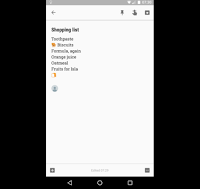
Last week’s most popular post was 7 Ways to Use Google Keep In Your Classroom. This morning I was using Google Keep on my phone to make a shared shopping list and I stumbled into the option to use emojis in my list. You can use the same emojis/ emoticons that you use in text […]
How to Grade Vizia Quizzes in Google Sheets
In this afternoon’s Practical Ed Tech Live session I answered a couple of questions about the video quiz platform, Vizia. One of those questions was about how to grade the responses in Google Sheets. I suggested using the Flubaroo Add-on for Google Sheets to grade responses to Vizia quizzes. In the video below I show […]
Practical Ed Tech Live! Episode 5
Earlier today I hosted the fifth episode of Practical Ed Tech Live. Thank you to all who submitted questions in advance to those who joined in during the live broadcast. I’ll be hosting another episode next week at 3:30pm EDT on Thursday, May 18th. If you missed today’s episode, the recording is embedded below. The […]
My Two Most Requested Documents

Last night I forgot to silence my phone before bed. Not ten minutes after putting my head on my pillow I heard a Google Drive alert. I looked over at my phone to see that someone had requested access to my file titled Life on Minimum Wage. That is one of the two most frequently […]
Vectr – Free Vector Graphics Design Software
Vectr is a free vector image design and editing tool that you can use online or download to use on your Mac, Windows, or Linux desktop. Vectr provides some pre-made elements and templates that you can use in designing your own graphics. You don’t have to use any pre-made elements as Vectr lets you design […]
Shuffle and Sort Padlet Notes in Grid Format
Padlet has made a lot of improvements in the last ten days. In addition to flowcharts and focus mode which I featured earlier this week, Padlet has a new grid shuffling option. The grid layout has been available for a long time. The shortcoming of the grid format was that notes always appeared chronologically. Now […]
Try Box for Sharing Collections of Files With Password Protection

Last week I started teaching three online courses. I’ll be teaching four in June and July. All of the courses feature live webinars accompanied by some handouts. Of course, not everyone can make it to all of the live webinars so I record them and upload them to private folders on Box.com. You might wonder […]
Padlet’s “Focus Mode” Cuts Down on Confusion
On Monday I published a video about Padlet’s new flowchart option. Today, I want to focus your attention on Padlet’s new “focus” mode. Focus mode cuts down on distractions and confusion when a bunch of people are trying to add notes to the same Padlet wall at the same time. Now when you add a […]
How to Create a Flowchart on Padlet
Late last month Padlet introduced a handful of new features. One of those features is the option to show connections between notes on a Padlet wall. Connector lines are now available to show the connections between notes. The connector lines can be used on Padlet walls that you create entirely by yourself and on Padlet […]
Publish This Email – A Simple Blogging Tool
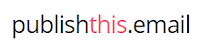
PublishThis.email is the latest in a string of relatively new services offering a quick and easy way to publish your writing online. PublishThis.email lets you create simple webpages by just sending an email to page@publishthis.email. The email that you send to that address will be turned into a webpage in a matter of seconds. You […]
10 Ways to Use Google Earth in Your Classroom

A couple of weeks ago Google released the new web-based version of Google Earth (take a tour of it here). The older desktop version of Google Earth is still available for free as well. The advantage of the web-based version is that anyone with a Chromebook or laptop can use it. The disadvantage to it […]
7 Ways to Use Google Keep in Your Classroom
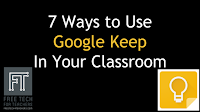
This week’s Practical Ed Tech Tip of the Week featured a demonstration of how to use Google Keep to annotate images. That is just one of many ways that you and your students can use Google Keep. G Suite for Education users, remember that Google Keep is now a core product in G Suite. 1. […]
Phishing Explained by Common Craft

Last week’s viral Google Docs phishing scam provided a good reminder to many that we should always give a critical eye to emails and social media posts that don’t look quite right. It also served as a reminder that we need to educate students and, sometimes, our colleagues about phishing attempts. Common Craft has an […]
CommonLit Introduces a New Book Pairing Feature

CommonLit is a free service that helps teachers by providing thematic questions for a wide variety of fiction and nonfiction articles. The discussion questions on CommonLit aren’t your typical “how does the author use foreshadowing?” kind of questions. Rather the discussion questions deal with larger themes like “how do we define the roles of men […]
Practical Ed Tech Live – Tomorrow at 3:30pm EDT

Every week I receive a dozen or more emails from folks who have all kinds of questions about educational technology. Those that I think have broad appeal I include in my weekly Practical Ed Tech Live broadcasts. You can also ask questions during the live broadcasts and I’ll answer them on the spot. So send […]
A Timeline for Transition from Old Google Sites to New Google Sites

Last November the new version of Google Sites was made available to everyone who wants to use it. For many people that marked the beginning of the end of the classic version of Google Sites. In fact, earlier today someone asked me when the old version would be going away. By pure coincidence, not an […]
Kahoot Announces New Windows 10 Apps
In an earlier post I shared some of the news about Microsoft’s new Windows 10 S operating system. In that post I mentioned that all apps used in Windows 10 S have to be approved by Microsoft for inclusion in the Windows Store. Kahoot is one of the first to get approval. Kahoot has two […]
How to Create a Google Classroom With a Gmail Account

Allowing anyone who has a Gmail address to create a Google Classroom was one of the most popular product updates that Google released last month. I’ve fielded a quite a few questions from people who are having trouble creating a Google Classroom with their Gmail addresses. To address those questions I created the following video […]
Like Dogs? Have Kids That Like Dogs? – Watch This Video

If you have followed this blog for long, you’ve probably picked up on my love for dogs. You might have also noticed that I’m passionate about shelter dogs. That’s why I’m excited to this story from Lifehacker. How to Introduce Yourself to a Dog is a fantastic article outlining the best procedure for meeting a […]
Two Free Speech-to-Text Tools
This morning on Practical Ed Tech Live I answered a request for a free speech-to-text tool. There were two that I suggested. One was Dictation.io and the other was Dictanote. On Dictation.io you can simply click “start dictation” then start having your voice transcribed into a text document. No registration is required in order to […]
Create Your Own Google Classroom – G Suite Not Required

Last month Google began allowing anyone who has a Gmail address to join Google Classroom classrooms. This week that option was extended to allow anyone who has a Gmail address to create his or her own Google Classroom online classroom. Teachers who are already using Google Classroom within a G Suite for Education account already […]
How to Subscribe to a YouTube Channel

I have a few YouTube channels that I enjoy and look forward to their next uploads. I subscribe to those channels so that I’m notified when new videos are uploaded and whenever those channels host live streams. A few of the channels I’m subscribed to are SciShow Kids, Tom Richey, and Minute Earth. If you’re […]
Telegra.ph – Multimedia Publishing That Doesn’t Require Registration

Telegra.ph is a free publishing tool that I featured last week in Three Simple Platforms for Publishing Writing. In that post I made an error in saying that it didn’t allow you to include videos in your stories. A reader named Dan emailed me this morning to correct me and explain that you can include […]
Edublogs Publishes a Report on the State of Educational Blogging

Edublogs, a popular student blogging service, recently published the findings of their annual survey to gather feedback from teachers, students, and school administrators about their use of educational blogs. This year 688 people completed the survey, down from 777 last year, but up from the 587 two years ago. Sue Waters wrote a detailed report […]
How to Control What Appears in Your Facebook Feed

This afternoon I received an email from a reader who was quite upset that I was posting on her Facebook account. Since I’m not in the business of hacking the social media accounts of my readers, I think she meant that she was seeinf a lot of the Free Technology for Teachers Facebook posts in […]
Practical Ed Tech Webinar FAQs

Starting in May and running through the end of August I will be hosting five different professional development webinars for teachers and school administrators. I recorded the video embedded below to answer some of the questions that are most frequently asked about my Practical Ed Tech webinars. Watch the video and you’ll get the discount code […]
Three Simple Platforms for Publishing Writing

I recently finished making a couple of videos that teach people how to create self-hosted WordPress blogs. Using a self-hosted WordPress blog is the way to go if your goal is to create a robust platform to showcase your professional work. But creating a blog like that could be overkill for those who just want […]
5 Good Ways for Students to Create Digital Showcases of Their Work

As I look at dreary weather outside my window it doesn’t feel like the end of the school year is near, but it is getting near for many people. The end of the school year is when many of us start to think about summative activities for our students to do to show what they […]
Three Tools That Help Students Analyze What They Write

Probably every high school teacher since the dawn of time has asked his or her students to have someone else proofread their essays before turning them in for a grade. Unfortunately, students don’t always comply with that request. And even when they do get someone to proofread, some items might go undetected. That’s why an […]
SeeSaw Now Directly Accepts Google Drive Files

SeeSaw is a great tool for creating digital portfolios with your students. SeeSaw lets students create digital portfolios that include pictures, documents, presentations, and videos. Your students can even use SeeSaw to record a video of themselves talking about an artifact in their portfolios. This week SeeSaw made it easy for Google Drive users to […]
Dotstorming Adds Helpful New Features
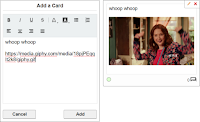
Dotstorming is a good tool for hosting online brainstorming sessions and or general gathering of ideas from an audience. I’ve featured it in some of my workshops over the last couple of years because it is quick and easy to get a lot of people using it at once. On Dotstorming you can have people […]
How to Annotate Images on a Chromebook

From time to time you may find yourself needing to highlight portions of an image or point out features of a diagram for your students. Or you may want students to do the same. For example, in an photography class you may have students mark an image to illustrate use of lighting and framing. On […]
Duolingo Tinycards – Create and Study Flashcards

Duolingo is a free service that is best known for helping students learn a new language. That’s not all Duolingo can be used for. Students can use Duolingo’s Tinycards service to study just about any topic. Tinycards are essentially multimedia flashcards with a few quiz questions interspersed between them. The idea being that students will […]
How to Use Incognito Mode In Google Chrome – And Why You Might Use It

In many of my webinars I will use Google Chrome’s incognito mode to demonstrate how a page like a Formative quiz or a Padlet wall will look to students. I do this so that I don’t have to sign-out of my teacher view only to have to sign-in again a few minutes later when I […]
Keeping Track With Google Keep and Calendar – PD Webinar Tomorrow
From keeping track of the websites you bookmark to keeping track of your to-do list to scheduling appointments, Google Keep and Google Calendar have you covered. In Keeping Track With Google Keep and Calendar you will learn how to use these powerful tools to bring order to the task lists in your professional and personal […]
How to Create PDFs of Padlet Walls
Padlet has always had an option for saving the contents of the walls that you make with students. The trouble with doing that has always been that the formatting was kind of wacky when you printed contents of the wall. Recently, that changed when Padlet introduced new options for formatting PDF versions of your Padlet […]
ClassDojo Messenger Now Offers Scheduling
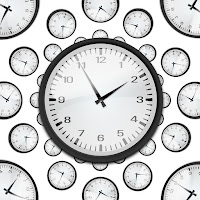
ClassDojo users may have recently noticed a new option within ClassDojo Messenger. You can now schedule messages to be sent at a later time. This convenient option will let you set a schedule for homework reminders, encouraging notes, or school event reminders to be sent out at intervals of your choosing. Over the last couple […]
How to Create Appointment Slots in Google Calendar

Whether you’re looking for a way to let students schedule office hours with you or you’re trying to streamline scheduling meetings with parents, Google Calendar provides a convenient solution in the form of appointment slots. In the following video I demonstrate how to create appointment slots in Google Calendar. This coming Tuesday I will be […]
Q&A from Practical Ed Tech Live
Earlier today I hosted the second installment of Practical Ed Tech Live. Just like last week I answered the questions that were submitted to me during the previous week. I’m also open to answering questions submitted on the fly. Embedded below you will see the recording of the session followed by text of the questions […]
From Blog to Job – A Teacherpreneur Jumpstart

On a regular basis I’m asked for advice about how to make money through blogs and social media. The first thing to know is that it takes a lot of consistent work. Just like trying to improve your fitness, you have to make time to work on it every day. If you’re interested in learning […]
12 Tools for Creating Videos on Chromebooks – A PDF Handout
Making videos is one of my favorite digital media projects to do with students and teachers. Chromebook users aren’t able to access iMovie, Final Cut, and some of the full-fledged video production tools that you’ll find for desktops. But that doesn’t mean there aren’t some good alternative options available. In the handout embedded below I […]
Downloads On A Chromebook and 4 Other Tips for New Users
This morning I received an email from a reader who was concerned that her school was going to be using Chromebooks next year and she couldn’t download anything. Unless the IT department is specifically blocking downloads, you can actually download files on a Chromebook. There isn’t a lot storage space on a Chromebook so you’ll […]
My Secret Method for Developing Blog Post Topics

Yesterday, on Anchor.fm I answered the question that I’m probably asked more than any other about blogging, that is “how do you come up with so many blog posts?” One of the things that I do to develop blog post topics is to have mind mapping sessions on a regular basis. For every blog post […]
How to Download Google Slides as Images
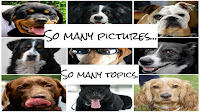
In the course of designing and building a great slide presentation, you may find that you have some slides that make great stand-alone graphics for things like posters, flyers, and social media posts. There is an easy way to download those slides as JPEG and PNG images. That process is demonstrated in my video below. […]
How to Create an Audio Slideshow in YouTube
This morning I received the following question in an email: You shared how to add sound to Google Slides. Is there a way to add music as background throughout a slide presentation? I have a teacher who is having her students create a slideshow about the Great Depression and would like music to play as […]
How to Use SoundCloud to Record and Comment

During Thursday’s Practical Ed Tech Live session I answered a question about recording and sharing audio. The person asking was looking for a way for students to record conversations in French and then share those recordings with their teachers. One of my recommendations was to try SoundCloud for recording and commenting on the recordings. In […]
How to Create an Interactive Diagram-based Quiz on Formative
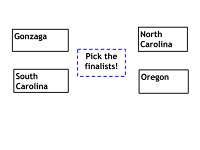
With the NCAA basketball tournament Final Four games happening this weekend I thought this would be a good time to share an easy way to create a diagram or chart-based quiz in Formative. As is illustrated in the video below, I used Google Drawings to create my diagram. I downloaded that diagram as a PNG […]
Video Tips With Isla
Folks who follow my YouTube channel may have noticed that I’ve started using the live video option within YouTube’s Android app. This morning I used YouTube live to record a little video tip with my daughter, Isla. The tip is to look at the camera instead of the screen when you’re recording. In the video […]
How to Add Spoken Audio to Google Slides
The Practical Ed Tech Tip of the Week that I published yesterday was about adding music to Google Slides. In the twelve hours since that tip was published a bunch of people have asked about adding spoken words to slides. The process is a little more involved than just adding music, but it’s the same basic process. […]
How to Add Interactive End Screens to YouTube Videos
Last week YouTube announced that the popular annotations option in the YouTube editor is going to be removed at the end of April. While annotations will be missed by many, it was a great tool for creating a “choose your own adventure” series, there is still a similar option available. End screens in the YouTube […]
Use Socrative to Create Quiz Games That Accept Short Answers

This morning I received an email from a reader who was looking for an alternative to Kahoot. He wrote, “I would love to have the same set up / timer / point distribution as Kahoot, but I’m now looking for something more challenging than clicking on an answer…” Socrative was the first option that came […]
Free Webinar – Storyboard That in Your Classroom
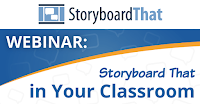
On April 4th Storyboard That is hosting two free webinars. Both webinars will cover what you need to know to create storyboards and have your students create storyboards in your classroom. Some of the many ways that you can use storyboards in your classroom include illustrating short stories, summarizing books, and illustrating procedures. Click here […]
Why You Should Use Videos In Your Blog

Using videos in blog posts helps to keep visitors on your blog longer. For teachers and school administrators, adding a videos to your blog is a good way to show students and parents who you are and what you sound like. And, of course, videos are helpful when you’re explaining something that needs visuals in […]
How to Add Music to Google Slides

Last week a reader emailed me to ask if there is a way to add music to Google Slides. The answer is yes, but it’s not as straight-forward as you would hope it would be. To add music to Google Slides you first need to find a YouTube video that contains music that is Creative […]
YouTube Is Removing Annotations Option – Try This Instead
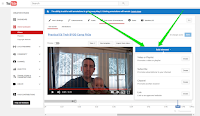
Earlier this week Google announced that the option to add annotations to your YouTube videos will be going away on May 2nd. This is sad news for many of us who used annotations to create interactive videos through the use of YouTube annotations. Fortunately, the option to link your videos to other videos isn’t completely […]
Yes, You Can Restrict Messages in G Suite
Earlier this week I received an email from a reader who was wondering if it was possible to activate Gmail in G Suite for Education while also restricting who students can or cannot send messages to. The answer to that question was, “yes, you can.” The G Suite Administrator help pages outline how a domain […]
How to Create a Webpage in Adobe Spark
Adobe Spark has received a lot of attention in the last year for the great video creation tool that it contains. But it also contains an excellent tool for creating simple webpages. Within Adobe Spark you can create webpages that contain images, text, and videos. Those pages can then be published as stand-alone sites or […]
How to Create Webpages In Canva
Canva is known for its great graphic design tools. You’ve always been able to download your Canva graphics and upload them to your website. A few months ago Canva introduced the option to publish your graphics as webpages and or embed them into existing webpages. As I wrote earlier this week, using the publishing option […]
Thunkable – Design and Publish Your Own Apps
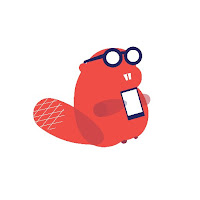
Thunkable is a free platform for designing, testing, and publishing your own Android apps (support for iOS apps is coming soon). Through Thunkable you can create your apps even if you don’t know how to write code. That is possible because Thunkable uses a drag-and-drop design framework. That framework, based on the MIT App Inventor, […]
5 Ways to Show YouTube Videos Without Related Content
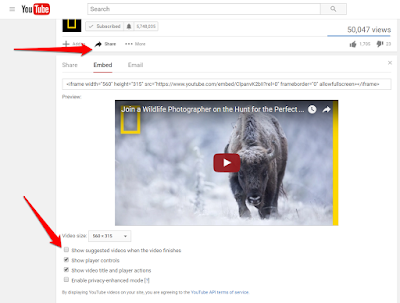
Anyone who has ever opened YouTube in front of a classroom knows the feeling of dread that comes with hoping that the “related” content in the sidebar really is related content. Likewise, you hope that the “related” videos at the end of the one you’re showing are appropriate for your classroom. Here are five ways […]
7 Great Tools for Creating Flipped Lessons from Existing Videos

When they are used in the right context flipped lessons can be a good complement to classroom instruction. Not everyone has the time or skill to make effective instructional videos for their students. In those cases you can take advantage of the millions of hours of instructional videos found on YouTube and other video sharing […]
Create Screencast Videos on Chromebooks – Three Good Options
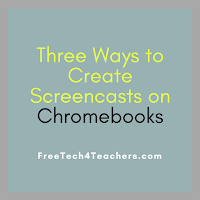
One of the best ways to show your students or colleagues how to use a new web tool is to give them a short video to watch. The benefit of creating and sharing a screencast is that your students or colleagues can watch your tutorial as many times as they need to. If you’re a […]
Trace the Evolution of Phones – A Search Challenge for Students
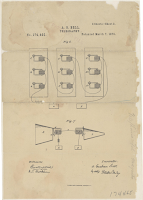
A couple of days ago Alexander Graham Bell’s drawing for his telephone patents was the featured document in the Today’s Document feed from the National Archives. Take a look at that drawing and you might start wondering, like I did, about how many changes and improvements to that design have been made since 1876. The […]
Create Comic Strips in Google Slides

Yesterday I was asked for a recommendation for a completely free way for students to create comic strips online. Two options immediately came to mind. The first was Make Beliefs Comix. The second was to use Google Slides to create comic strips. In the following video I demonstrate how to create comic strips in Google […]
Three Good Tools for Creating Screenshots on Chromebooks

Capturing an image of your screen as you see it at a particular moment in time can serve a lot of purposes in a school setting. You can use screenshots, particularly annotated screenshots, to show students where to click on a page. You can use a series of screenshots to show students the steps necessary […]
How to Quickly Total a Spreadsheet Column
Google Sheets and spreadsheets in general offer a good format for organizing numerical data. If you have a lot of cells in a Google Sheets column there will be times when you want to quickly get the sum of all of the data in the column. In the video embedded below I demonstrate how to […]
Storymap JS – Tell Stories With Maps

The New York Times has a new feature called Harriet Tubman’s Path to Freedom. The feature is a presented in scrolling map format. The map is combined with a timeline format that shows the sequence of and locations of significant moments of Tubman’s work in freeing herself and helping other slaves escape. Harriet Tubman’s Path […]
12 Ways to Create Videos On Chromebooks
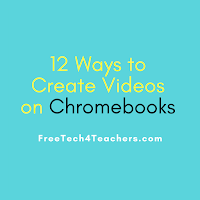
It seems like every month there is a new tool for creating videos on Chromebooks. In the two months since I published my last post about making videos on Chromebooks, two more good options have presented themselves. Of course, creating a good video requires more than just picking the right tool for the job. You […]
How to Create Strong Passwords

When was the last time you changed your email password, your Facebook password, or your online banking password? Hopefully, you’re not using the same password for all of your accounts. If it has been a while since you changed your passwords, think about doing so as part of digital spring cleaning. The videos below provide […]
How to Search For Public Google Docs
This morning at the NCTIES conference I shared with people how to search for publicly shared Google Docs, Sheets, and Slides. Doing that can be a great way to find templates for lesson plans and other resources to use in your classroom (with attribution, of course). In the video embedded below I demonstrate how to […]
Brainstorming Warm-Up Exercises
On Wednesday morning I facilitated a workshop about blogging. One of the activities that we did was in that workshop was to brainstorm purposes and topics for blog posts. Doing that activity was based in part on a series of brainstorming warm-up activities that I learned about from an Ethos 3 presentation many years ago. […]
Best of the Web 2017

This afternoon at the NCTIES conference I gave my popular best of the web presentation to a crowded ballroom full of enthusiastic teachers. The slides from the presentation are embedded below. Come to the Practical Ed Tech Summer Camp to learn how to use these tools in your classroom.
How to Insert Google Keep Notes Into Google Docs
A couple of days ago Google announced that Google Keep is becoming a core product of G Suite. With that announcement came a new integration of Google Keep into Google Docs. You can now insert your Google Keep notes and bookmarks into your Google Documents. In the video embedded below I demonstrate how to insert […]
Google Keep Is Now Part of G Suite’s Core Services
Google Keep is my favorite tool for bookmarking, taking notes, and setting reminders. I use it on my laptop, Chromebook, my phone, and my iPad. For a couple of years it has been my go-to recommendation for anyone looking for a bookmarking tool, a reminder app, or a note-taking app. But the one drawback to […]
Virtual Reality in Education
This afternoon I joined Greg Kulowiec for a Google Hangout on Air discussion about virtual reality in education. We had a dozen or so people join us in the live chat during the Hangout. If you weren’t able to watch the live session, you can now view it as embedded below. The resources that we […]
TinyTap Handbook – Tutorials for Making Interactive iPad Activities

TinyTap is a great tool for creating interactive, educational activities that your students can play on their iPads, on their Android tablets, or on their laptops. I have recommended TinyTap to at least five people in the last week. If you’re looking for a way to create iPad games, TinyTap is the first tool that […]
Padlet Now Has Desktop and Mobile Notifications
Padlet’s latest update adds the option for creators of Padlet walls to receive notifications on their desktops or mobile devices. Notifications on desktops come through the Chrome or Firefox browsers. Notifications can be enabled in the Padlet iOS and Android apps. From the browser notifications users can approve or deny new posts on Padlet walls […]
How Search Works – An Illustrated Explanation

Google search is a part of our students’ daily lives (most of them have never lived in world without Google), but often they don’t know how the search results displayed before them got there. How Search Works is an animated graphic that reveals the basics of how websites are sorted, ranked, and presented to you in your […]
How to Use the Hexagon Learning Template from ClassTools
On Friday I wrote a post that featured links to blog posts about using hexagonal learning in elementary school and high school classrooms. That post also featured the ClassTools hexagons generator. That tool lets you create online and offline hexagonal learning activities for your students. In the video embedded below I demonstrate how to use […]
Three Ways for Students to Create Digital Flashcards
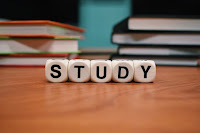
Take a look down the hallways of your school before the next big test that you’re giving to your students and you will see students flipping through flashcards. Those might be paper flashcards or, increasingly, those flashcards are digital. If you or your students are looking for ways to create digital flashcards, take a look […]
Quickly Create Bingo Boards In Google Sheets
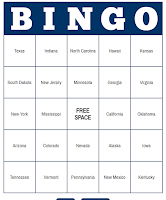
Flippity provides teachers with easy-to-use Google Sheets templates. A bingo board generator is the latest template added to Flippity’s catalog of offerings. The bingo board generator lets you quickly create sets of unique bingo boards that you can print or have your students use online during a game of bingo in your classroom. You can […]
The Art of Storytelling – Pixar in a Box
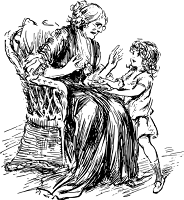
The Art of Storytelling is part of the Pixar in a Box a project from Pixar and Khan Academy through which students can learn how the stories they see in Pixar movies come to life. The Art of Storytelling is a section of Pixar in a Box that teaches students about four elements universal to […]
Feedly Limits New Users to 100 Feeds In Free Plan
Feedly has been my favorite RSS reader since Google shuttered for good Google Reader back in 2013. Feedly makes it easy to subscribe to your favorite blogs and websites and read them all in organized collections on your phone, tablet, or laptop. Yesterday morning I noticed that Feedly is now charging to subscribe to more […]
How to Search for Creative Commons Images

screenshot of CC search site Last week, through Larry Ferlazzo, I learned about a new Creative Commons image search engine. The search engine is a part of the Creative Commons website. One of the best aspects of the search engine is that the results generated include a quick way to copy the correct image attribution […]
Practical Ed Tech Handbook – 2017 Edition

In 2015 and 2016 I published a 30 page PDF that I called the Practical Ed Tech Handbook. Those have been accessed more than 100,000 times. Today, I revised the Practical Ed Tech Handbook for 2017. Within the pages of the 30 page document you will find short reviews of my favorite tools for creating […]
Dotstorming Adds New Features and Limits Free Plan
Dotstorming is a good tool for gathering ideas from a group and then having the group members vote on those ideas. I have introduced Dotstorming to hundreds of teachers in workshops over the last two years. As recently as earlier this week I had teachers commenting on how much they liked using Dotstorming with their […]
5 Great Google Sheets Add-ons for Teachers

Google Sheets Add-ons make it possible for those of us who would otherwise struggle with spreadsheet scripting to get a lot of utility out of Google Sheets. From things like sending personalized emails to a list of students to creating rubrics to tracking attendance, the following five Google Sheets Add-ons can streamline processes for almost […]
Mailbag – Answers to Questions from Readers

Every week I receive dozens of questions from readers. Some of the questions are quite specific while others are broad enough that many people can benefit from the answers. Here are some of the broader questions that I have answered lately. (Some of these questions have been edited to remove school identifying information and or […]
How to Insert Videos Into Google Slides Without Using YouTube
Yesterday, Google finally made it possible to insert videos into Google Slides without the need to host your videos on YouTube. You can now simply upload a video to Google Drive then insert it into any of your Google Slides presentations. In the video embedded below I demonstrate how to do that. Applications for Education […]
How to Add Page Tabs to Blogger Headers

Blogger has a bunch of little features and options that are often overlooked by new users. One of those options is adding static page tabs to the header of your blog. Someone recently sent me an email about how this option works. In the video embedded below I demonstrate how to add page tabs to […]
To Geography and Beyond With Google Maps
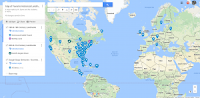
When we hear “Google Maps” we often think that it is only useful for social studies lessons. In addition to social studies Google Maps can be used in physical education, mathematics, science, and language arts lessons. Tomorrow afternoon at 4pm EST I will teach you to use Google Maps in a variety of subject areas. […]
How to Include an Image Search Engine in Your Classroom Website

On Sunday afternoon at the CSLA 2017 conference (a great event, by the way) I facilitated a workshop about conducting video projects with students. One of the things that we talked about was making sure that students use copyright-friendly pictures and audio when they are creating their videos. To that end, I demonstrated how to […]
How to Make Your YouTube Videos Interactive
This afternoon at the CSLA 2017 conference I facilitated a workshop about creating videos with students. One of the most popular aspects of the workshop was using the YouTube annotations to create interactive or choose-your-own-adventure video series. In the video embedded below I provide a demonstration of how to add annotations to YouTube videos. The […]
5 Google Keep Tutorials for Teachers and Students
This afternoon at the CSLA 2017 conference I was asked about Google Keep. Specifically, I was asked why I preferred using Google Keep to the tasks list option Gmail. In short, Google Keep provides more utility for me compared to using the text-based options for tasks in Gmail. For example, Google Keep lets me add […]
21 Tools for Conducting Digital Formative Assessments
Conducting simple formative assessments is one way to measure what your students do or do not understand from the lessons that you have taught. There are many ways to conduct formative assessments. They can be in the form of fun games, in a video format, or in a quick quiz. The following tools all provide […]
7 Blogging Tools for Teachers Compared and Ranked – Updated for 2017

One of last year’s most popular posts featured my chart comparing seven popular blogging tools for teachers and students. Given the recent update to Edublogs I thought it was time to update my chart and rankings of blogging tools for teachers and students. You can view the chart here as a Google Doc or as […]
How to Use Hemingway to Analyze Your Writing
This morning I received an email from someone who was requesting a little help getting started with Hemingwayapp.com. Hemingwayapp.com is a free tool for analyzing your own writing. In the video embedded below I demonstrate how to use Hemingwayapp.com
Access All Google Drive Templates From One Place

Using Google Documents, Sheets, Slides, and Forms templates can save you time when you need to create something that many other teachers also need. For example, rather than creating a certificate from scratch, you might use and modify the template that someone else used. For the last couple of years when you went to the […]
Quick Key + Google Classroom = Great Way to Conduct Formative Assessments

Quick Key is an excellent platform for creating and conducting formative assessments. I often include Quick Key in my presentations about formative assessment because it is a tool that works equally well in classrooms that are 1:1 and in classrooms that are not 1:1. This is possible because Quick Key allows you to create formative […]
Make Your Own Virtual Reality Headset
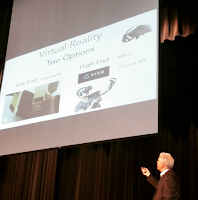
On Saturday afternoon I saw Hall Davidson give the closing keynote for the Fort Worth ISD Technology Conference. In his presentation he spoke extensively about the possibilities for use of virtual reality, augmented reality, and artificial intelligence in the classroom. One of the things that he mentioned was that you don’t need to spend a […]
Three Reasons to Maintain a Photo Gallery With Your Students

We are all taking so many more pictures today than we did fifteen to twenty years ago. Thanks to cloud storage we can save and share thousands of images from our phones. No one knows this better than our students who will never understand the agonizing waits we used to endure after dropping off rolls […]
How to Record Video Notes With MoocNote
MoocNote is a free tool for taking notes while watching a YouTube or Vimeo video. All of your notes are timestamped and all of your notes can be shared with other MoocNote users. In the short video embedded below I demonstrate how to take notes while watching videos through MoocNote. Applications for Education MoocNote can […]
Tips for Accessing Sites Blocked by Your School
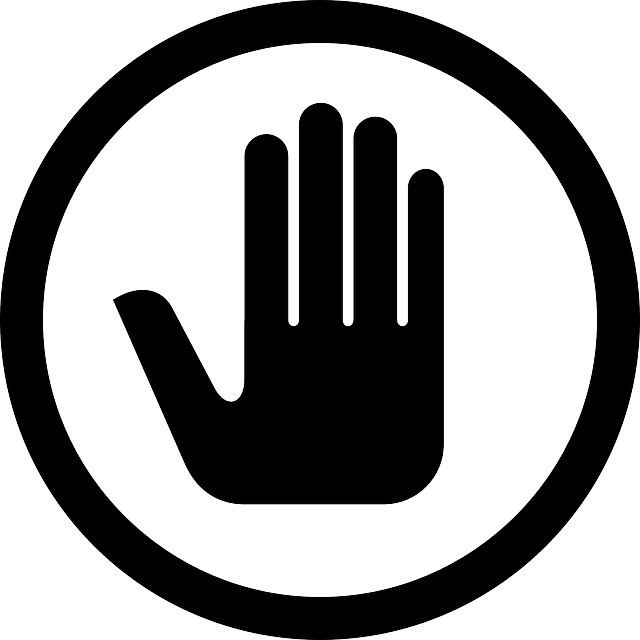
I originally published this a few years ago. I’m bringing it back up because I was recently asked about this issue again. For those hoping that this post might teach you how to bypass filters, I’m sorry there is nothing in this post about bypassing filters. That’s not a strategy that I endorse. I can’t […]
FormLimiter – The Solution to Slow Responders

A couple of days ago I received an email from a reader who was looking for advice about Google Forms. The problem he was having wasn’t so much with Google Forms as it was with his colleagues not completing Forms in a timely manner. He wanted to know if there was a way to control […]
EDpuzzle – Readers’ Favorite App

At the end of December I asked you to submit your nominations for favorite educational apps. The nomination form was divided into three sections. Those sections were iOS, Android, and Web/Chrome apps. In all three sections EDpuzzle was nominated more than any other app. If you are not familiar with EDPuzzle is a neat tool […]
A Short Guide to Using Adobe Spark in School
I have received a lot of questions about Adobe Spark since I published my latest post about creating videos on Chromebooks. Many of the most common questions about Adobe Spark are answered in the free Adobe Spark Edu Guide (link opens a PDF). In the guide you will find answers to questions about data privacy, using […]
The Week in Review – Wacky Weather and Popular Posts
Good afternoon from the Free Technology for Teachers world headquarters in frozen Woodstock, Maine. It was a crazy weather week here as we went from sub-zero to 45F to sub-zero again in three days. The wacky weather provided a great excuse for me to take my daughter on her first visit to Cabela’s. She was […]
10 Free Ways to Create Videos on Chromebooks
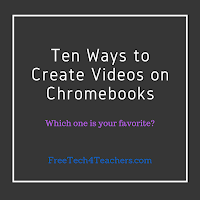
Last week I published an updated list of tools for creating videos on Chromebooks. It’s time to update it again as I forgot to include Pixiclip which I featured in a post earlier this week. Pixiclip is a free tool for creating simple instructional videos. Pixiclip provides you with a blank whiteboard on which you can […]
How to Use Pixiclip to Create Instructional Videos

Pixiclip is a free tool for creating simple instructional videos. I featured it in the Practical Ed Tech newsletter a couple of weeks ago and a handful of people replied to me with questions about it. To answer those questions I recorded the video that is embedded below. A few things to note about Pixiclip […]
Track Progress Toward Goals With This Google Sheets Template
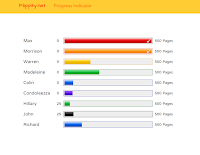
This morning I received an email from a subscriber to the Practical Ed Tech newsletter. She had read my tip of the week about using Google Keep to set goal reminders, but she needed something that would be easier to manage with a large group of students. My suggestion was to try Flippity’s Progress Indicator […]
Use Google Keep to Help You Reach Your Goals

How are you doing on your New Year’s resolutions? How about your students? If one of your resolutions is a daily habit like reading more often or exercising regularly, Google Keep can help you reach your goal. Within Google Keep there is an option to set daily reminders for yourself. I have three of them […]
9 Ways to Create Videos on Chromebooks
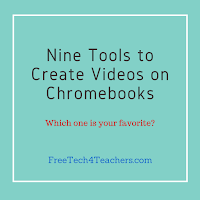
A few weeks ago I wrote a post in which I shared eight good tools for creating videos on Chromebooks. The danger with making lists like that one is that I’m bound to forget something. In this case, I forgot to mention My Simpleshow which I started using last summer. (Disclosure: My Simpleshow started advertising on […]
Two Ways to Create Book Trailers on Chromebooks – Video Demonstration
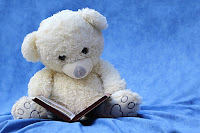
A book trailer is a short video designed to entice someone else to read a book that you enjoyed. Having your students create book trailer videos is a nice alternative to the typical book report assignment. I’ve previously shared an outline of the elements needed to create a book trailer video. Earlier this week someone […]
Quick Rubric Offers an Easy Way to Create Rubrics Online

Quick Rubric is a free tool for writing, editing, and printing rubrics. On Quick Rubric you can create a rubric that is tailored to your points/ scoring system, the quantity of descriptors that you need, and utilizes the exact language that you specify. You can save as many rubrics as you like in your free Quick […]
How to Manage Google Chrome Extensions
Have you ever looked at your Chrome browser and noticed an extension that you haven’t used in months? If so, it might be time to disable and or remove that extension. Not only will doing that slightly improve the performance of your browser, it can lower your security risks.The fewer unused third-party extensions that you […]
Ten Things Flubaroo Can Do for You
In this afternoon’s webinar about Google Forms and Sheets for Beginners I shared a few of the features of Flubaroo for grading quizzes created in Google Forms. But there is more to Flubaroo than meets the eye. You might already know that Flubaroo can grade multiple choice and fill-in-the-blank questions, but did you know that […]
The Real Value of Google Forms, Sheets, and Add-ons

The first time that I figured out how to make a quiz in Google Forms, I was hooked. Then Kern Kelley showed me how to use a spreadsheet to automatically grade those quizzes (this was long before Flubaroo or even the idea of Add-ons) and I was in love. Those tools made it much quicker […]
Student Videos Celebrating Service – Cool Projects

This is a guest post from Rushton Hurley, the founder of Next Vista for Learning. Teachers have a love-hate relationship with cool projects. They often find the extra time one requires a burden, but love seeing what the students do when given room to see that they’re capable of taking their talents to another level. […]
WriteReader Offers Suggestions for Post-break Writing Activities

The holiday break is over and a lot of students have stories to tell about what they did in their two weeks away from school. Hearing students tell these stories after a break is one of my favorite things. The folks at WriteReader feel the same way and published a blog post featuring ideas for […]
Practical Ed Tech Handbook – Best of 2016
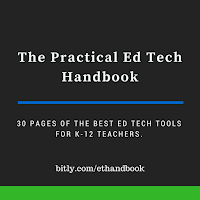
As I usually do during this week, I’m taking some time off to relax, ski, and work on some long-term projects for the next year. This week I will be re-publishing the most popular posts of 2016. The Practical Ed Tech Handbook isn’t just a list of my favorite resources. I’ve included ideas for using these […]
Control What’s Projected With Chromecast or Extended Display – Best of 2016
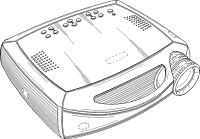
As I usually do during this week, I’m taking some time off to relax, ski, and work on some long-term projects for the next year. This week I will be re-publishing the most popular posts of 2016. Whether it is to quickly search for a video, find a bookmark on Pinterest, or dig-up a file […]
How to Enable Automatic Grading in Google Forms – Best of 2016
As I usually do during this week, I’m taking some time off to relax, ski, and work on some long-term projects for the next year. This week I will be re-publishing the most popular posts of 2016. The new automatic grading function in Google Forms seems to be a hit with many readers. I’ve received […]
The Best Ways to Use Padlet – Best of 2016
As I usually do during this week, I’m taking some time off to relax, ski, and work on some long-term projects for the next year. This week I will be re-publishing the most popular posts of 2016. This afternoon at the ISTE 2016 conference I had a nice meeting with Melanie Broder from Padlet. She […]
Blogs & Social Media for Teachers & School Leaders
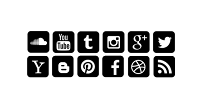
Have you ever started a classroom blog with the best of intentions only to see it fall by the wayside after a couple of months? Are you wondering, “what’s the big deal about Twitter?” Would you like to engage your students, their parents, and your community as a whole in more consistent and efficient manner? […]
10 Ways to Use Adobe Spark in School – Best of 2016
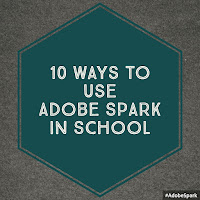
As I usually do during this week, I’m taking some time off to relax, ski, and work on some long-term projects for the next year. This week I will be re-publishing the most popular posts of 2016. On Tuesday morning I published a video about how to use Adobe’s new creative suite called Adobe Spark. […]
Great Tools for Creating Screencasts – Best of 2016
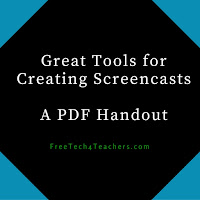
As I usually do during this week, I’m taking some time off to relax, ski, and work on some long-term projects for the next year. This week I will be re-publishing the most popular posts of 2016. Over the last few weeks I have shared my favorite tools for creating screencast videos on Chromebooks, on […]
Kahoot Adds a Team Mode – Best of 2016

As I usually do during this week, I’m taking some time off to relax, ski, and work on some long-term projects for the next year. This week I will be re-publishing the most popular posts of 2016. This week Kahoot, the wildly popular quiz game platform, released a new team mode. The new team mode […]
Quizalize – Best of 2016

As I usually do during this week, I’m taking some time off to relax, ski, and work on some long-term projects for the next year. This week I will be re-publishing the most popular posts of 2016. There is certainly not a shortage of interactive quiz platforms available to teachers today. Platforms like Socrative and […]
Three Tools Students Can Use to Add Annotations to Videos – Best of 2016

As I usually do during this week, I’m taking some time off to relax, ski, and work on some long-term projects for the next year. This week I will be re-publishing the most popular posts of 2016. When we talk about flipped lessons it often involves a lot of heavy lifting on a teacher’s part. […]
Blogging Platforms for Teachers Compared and Ranked – Best of 2016

As I usually do during this week, I’m taking some time off to relax, ski, and work on some long-term projects for the next year. This week I will be re-publishing the most popular posts of 2016. By the way, if you want to learn more about using blogs in school, join Blogs & Social […]
5 Tips for New Chromebook Users – Best of 2016
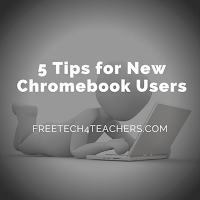
As I usually do during this week, I’m taking some time off to relax, ski, and work on some long-term projects for the next year. This week I will be re-publishing the most popular posts of 2016. The new year isn’t far away now. For some teachers that could mean it’s time to start getting […]
More Than 300 Ed Tech Tutorial Videos
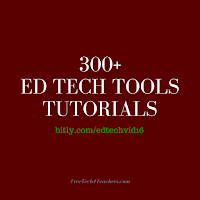
Throughout the year I offer webinars on a variety of educational technology topics. But I also publish a tutorial or two on my YouTube channel every week. That playlist now contains more than 300 tutorials on everything from graphics editing to podcasting to tips for new Chromebook users. The entire playlist can be found here […]
Twelve Posts from One Topic

One of the most frequently cited reasons for discontinuing a blog that I hear is “I don’t have anything to write about.” Said another way, “I’ve run out of ideas.” Keeping your blog fresh does require coming up with a lot of blog posts topics. A method that I regularly use to develop blog post […]
How to Insert Video Clips Into Adobe Spark Projects
Last week Adobe Spark added a new option to their video editing program. You can now insert video clips into your projects. Previously you could only use images, text, and audio in the videos that you created in Adobe Spark. The new option lets you upload video clips from your computer or iPad then trim […]
How to Use Canva’s Newest Sharing Features
Last week Canva added three new ways to share your designs. You can now publish your designs as simple webpages, collaborate on designs with other users, and embed your designs into blog posts. In the video embedded below I demonstrate how to use the new features. Applications for Education As I mentioned in the video, […]
How to Record a Webcam Video on Your Chromebook

Recording a video with the webcam on your Chromebook can be accomplished through the use of a free Chrome app called CaptureCast. CaptureCast, produced by Cattura Video, allows you to record the screen on your Chromebook as well as input from your webcam. To record a video with the webcam on your Chromebook open CaptureCast […]
YouTube, It’s Not Just Cats & Khan Academy

This coming Wednesday I will be hosting my last webinar of 2016. The topic is YouTube. Specifically, I will be showcasing the features of YouTube that many teachers and students overlook. That’s why I am calling the webinar YouTube, It’s Not Just Cats & Khan Academy. In the webinar you can learn how to protect […]
Three Ways to Create Multimedia Year-in-Review Timelines

The year is almost over and for many of us this is a time to look back at the year. Creating a year-in-review is a great way to celebrate our successes and learn from our failures. Creating a multimedia timeline is one way that your students can structure a year-in-review. They can make personal year-in-review […]
How to Use the Explore Function in Google Docs for Android
This post originally appeared on one of my other blogs, Android4Schools.com. I was recently asked about how to use the Explore function in Google Docs on an Android device. While it is similar to the web version of the Explore function, the layout is a little different. In my video embedded below I demonstrate and […]
An Easy Way to Create Mindmaps in Your Browser

A lot of mind mapping tools lock you into using straight lines between elements, but Connected Mind is not one of them. Connected Mind allows you to create mind maps in any configuration that you like. It is a Chrome Web Store app which means that you save your work online using your Google Account […]
Three Free Online Whiteboards Students Can Use Together in Realtime
Online whiteboards that let students communicate in realtime either by voice or text can be powerful tools to create a mathematics tutorial, create a diagram, or to brainstorm ideas for a project. The following three whiteboard tools can all be used by students for free. NoteBookCast is a free whiteboard tool that will work in […]
How to Use Storyboard That to Create Greeting Cards
Earlier this week I published a tutorial on using Canva to create simple holiday greeting cards. Storyboard That also offers some good templates for creating holiday greeting cards. In the video embedded below I demonstrate how to do that. Applications for Education As I wrote earlier this week, if you’re thinking about giving an assignment […]
How to Cite the Source of Images Found in Google Docs & Slides
The Explore function in Google Docs and Google Slides makes it easy for students to find images to insert into their documents and presentations. The old research tool in Google Docs used to automatically add a link to image sources in the footer of your documents. The same is not true for the Explore function […]
Two Ways to Grade Short Answer Questions in Google Forms
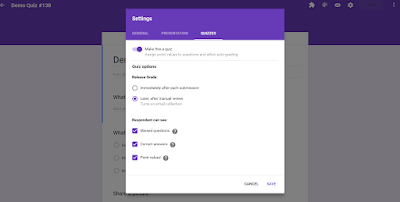
Last night I received an email from a reader who wanted me to clarify that is possible to grade short answer questions in the default “quizzes” mode. When you are selecting quiz settings in Google Forms you will need to choose the option for releasing grades “later, after manual review.” Then you will need to […]
Three Ways to Make Your Blog Posts More Helpful

One of the central purposes of this blog and thousands of others on the web is to help others. Blogs that help people solve problems get a lot of return visitors. Apply that concept to your classroom, library, or school blog the next time you craft a blog post for it. If your post helps […]
Three Alternatives to Glogster
This morning I received an email from a reader who was looking for an alternative to Glogster. For those not familiar with Glogster, it was a darling of the ed tech world about six or seven years ago when it empowered users to make free multimedia collages. Teachers everywhere had students making multimedia collages to […]
Two YouTube Search Methods You Might Be Overlooking
YouTube can be a great source of educational videos to share with your students. It can also be a great source of frustration to weed through all of the content on YouTube to find the best videos to share with your students. There are couple of easy things that you can do to find better […]
5 Blog Posts Your Students’ Parents Will Appreciate
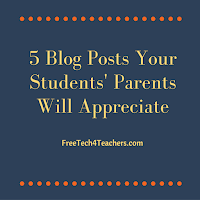
Posting useful, practical tips is one of the best ways to get your students’ parents to frequently read your classroom blog. Coming up with those tips to write as blog posts can be challenging at times. Therefore, I’m offering you these five blog post topics that parents will appreciate. Consider turning any or all of […]
How to Distribute Digital Stickers Through Flubaroo
Earlier this week a new digital sticker option was added to Flubaroo. This option lets you apply a digital sticker to the grade reports that you send to your students through email or Google Drive. In the video embedded below I demonstrate how easy it is to use the new stickers option in Flubaroo. To […]
Receive Email Notifications from Google Forms
In the past I have shared instructions on how to use the Form Notifications Add-on for Google Forms. Lately, that Add-on hasn’t worked as well as I would like. So I recently started using a similar Add-on called Email Notifications for Forms. This Add-on lets me receive not only a notification in my email when […]
How to Share Google Docs With People Who Don’t Have Google Accounts
A couple of nights ago in my G Suite for Education class I shared the following quick tip about sending Google Docs to parents who don’t have Google Accounts. Rather than downloading your document as a Word file or as a PDF then sending it as an attachment from your email client, you can simply […]
Flubaroo Adds a New Feedback Option – Stickers & Badges

Back in June when Google added a scoring option to Google Forms many people wondered if Flubaroo was still a necessary Add-on. The answer to that is yes for anyone who wants to grade quizzes that have multiple correct responses, fill-in-the-blank questions, and for those who who want do more advanced grading tricks like case-sensitive […]
Get More Room to Work In Google Docs With Just One Click
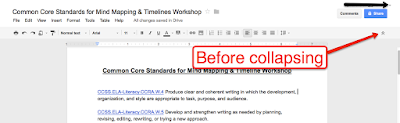
One of the complaints that I often hear from teachers and some students about Chromebooks is that the screen is too small. I agree. There are times when even on my full-size laptop I wish that I had a bit more room to work. That’s why when I am writing in Google Docs I often […]
How to Use a Whiteboard in Google+ Hangouts

On Friday I shared three tools that you and your students can use to host online tutoring sessions. One of my suggestions was to try using Google+ Hangouts with a whiteboard app called Web Whiteboard. Web Whiteboard makes it easy to include a whiteboard in your Google+ Hangout. In the video embedded below I demonstrate […]
A Simple Alternative to Blubbr for Making Video Quizzes
On Wednesday morning I received an email from a reader who had been using Blubbr to create video quizzes for her students. Unfortunately, Blubbr seems to have gone offline so she was looking for a replacement. My immediate suggestion was to try Vizia. Vizia lets you build multiple choice questions into any YouTube video. The […]
Create Narrated Map Tours on a Chromebook
On Sunday and Monday I shared a couple of videos about making narrated Google Earth tours. Unfortunately, Google Earth doesn’t work on a Chromebook. So if you want your students to create narrated map tours, the best thing to do is to have them map a series of placemarks in Google’s My Maps tool then […]
Use Google Earth to Create Narrated Tours of Mars & the Moon

Last night I published a video about how to make simple Google Earth tours. This morning I was greeted by an email in which a reader asked me if it was possible to create tours of Mars by using Google Earth. The answer to that question is yes. You can use Google Earth to create […]
How to Create a Google Earth Tour
Google Earth can be used for all kinds of lessons in math (see Real World Math), science (try these resources), and language arts (try Google Lit Trips) in addition to the obvious social studies applications. One of the best ways to use Google Earth in social studies and in language arts is to have your […]
How to Create Kahoot Games

For the last eleven months “create Kahoot games” and “Kahoot” have been the most frequently searched terms on this blog. While I have published videos about specific parts of Kahoot, until today I didn’t have a video on the complete Kahoot creation experience. In the video embedded below I demonstrate how to create a Kahoot […]
How to Enable Commenting on Padlet Notes
On Thursday Padlet unveiled a new feature that lets you comment on the notes that your students write on Padlet walls. Commenting on your students’ notes could be a great way to ask them clarifying questions or to just let them know that you are reading what they share. In the video embedded below I […]
How to Collaboratively Create YouTube Playlists – Updated
Last year I published a video about how to collaboratively create YouTube playlists. Since then the steps for doing that have changed a little bit. Also this week I had someone ask if I could make a video about making YouTube playlists. To address both items I created the new tutorial video, How to Collaboratively […]
Padlet Now Offers Commenting on Notes
Padlet is one of my favorite all purpose ed tech tools. With Padlet you can create a place to collect digital exit tickets, a place for collaborative brainstorming, a place to create digital KWL charts, a place for collaborative bookmarking, and even a place to create a simple classroom blog. My YouTube channel contains a […]
A Video About Making Screencast Videos
The questions that I answer in my email more frequently than any other are about making screencast videos. Most people want to know what tool I use for creating screencasts and or how to create a screencast on a Chromebook. In the video embedded below I explain and show the three tools that I use […]
Six Ways to Create Videos on Chromebooks – Updated
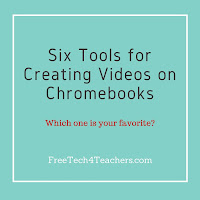
Last night on the Free Technology for Teachers Facebook page someone asked me for recommendations for creating videos on Chromebooks. Back in March I published a review of six tools for creating videos on Chromebooks. Since then a new tool has emerged, Adobe Spark, and one has been removed from the Chrome store, Snagit for […]
How to Use WriteReader to Collaboratively Create Multimedia Books
One of last month’s most popular posts was about WriteReader. WriteReader is a free service designed to help elementary school students create multimedia books with the help of their teachers. Teachers can create online classrooms in WriteReader in which they can view and edit their students’ work. This afternoon I created a tutorial to show […]
The Origins of Thanksgiving Foods

On Tuesday I shared ten resources for Thanksgiving-themed lesson plans. This afternoon I discovered another good resource for a Thanksgiving lesson. The Surprising Origins of Thanksgiving Foods is a new video from It’s Okay to be Smart (a PBS production). Through the video students can learn how the most common, traditional Thanksgiving foods originated and […]
How to Use Wolfram Alpha Inside Google Docs

Wolfram Alpha is a search engine that is probably best known for helping students solve mathematics problems. But there is more to Wolfram Alpha than just computational data. Wolfram Alpha can help students quickly locate information about famous people in history, locate socioeconomic data, find science data, and even help students find information about music […]
Four Tools for Making Audio Recordings on Chromebooks
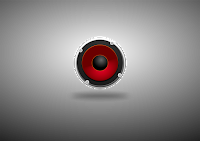
A couple of weeks ago I was mentioned in a Tweet from someone who was looking for suggestions for tools that his students could use to create audio recordings on their Chromebooks. The following are my suggestions based on my preferences. 1. Vocaroo – this is the simplest of all of the recording tools. To […]
5 Good Tools for Creating Multimedia Timelines
On Friday I shared a post about using HSTRY.co to create multimedia timelines that include quiz questions for students. HSTRY is just one of a handful of excellent tools that students can use to create multimedia timelines. In the playlist embedded below I provide directions for using HSTRY as well as five other timeline creation […]
Clarifying Canva
Last week I received an email from a reader who had seen my video about how to use Canva. She had questions about copyright regarding graphics made in Canva. Here’s what she wrote, I just read your post on Canva and was trying to get their contact info to ask if I could use Canva […]
Two Options for Collecting Students’ Questions to Appear on Review Games
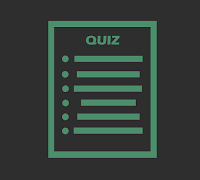
Earlier this week I received the following email from a reader, My desire is to create a database of questions in multiple choice, short answer and T/F . I guess a quiz, however I would like to “share” (like g docs) this database with my students so that they could add questions . What app […]
These Tools Help Students Compare the Sizes of States & Countries

I’m in Scottsbluff, Nebraska this morning. On Friday I drove from Denver to Cheyenne to Scottsbluff. Making that drive reminds me that Maine is quite small in comparison to western states. While it’s hard to replicate the experience, there are tools that help students see the size of states and countries relative to others. The […]
11 Video Tutorials About Creating Multimedia Maps
Next week is Geography Awareness Week. That is a great time to have your students create their own multimedia maps. Yesterday, I shared five map creation activities that your students can do to increase their understanding of geography. In that post I suggested using Google’s My Maps, Scribble Maps, and National Geographic’s Map Maker Interactive […]
Storyboard That Offers 5 Thanksgiving Lesson Plans
American Thanksgiving is just a couple of weeks away. Many of us are looking for Thanksgiving-related lesson ideas. If you’re looking for some elementary school lesson plans about Thanksgiving, Storyboard That has some ideas for you. On the Storyboard That teacher guide site you’ll find five Thanksgiving lesson plans. As you would expect, all of the lesson plans […]
A Few Tips on Using Tables in Google Docs & Slides
Sometimes a table is the best way to represent data or to show differences between two or more things. Google Documents and Google Slides make it easy to create tables. In the following two videos I demonstrate how to create and format tables in Google Documents and in Google Slides. Learn more about using Google […]
Try Quizalize to Run a “Quiz Night” for Students & Parents
Last week in Atlanta a teacher asked me about the possibility of running a “Kahoot night” in which her students and their parents would play Kahoot games at home together. There were two problems she was running into in organizing that idea. The first problem was timing the event so that everyone would sign-in at […]
Protect Student Privacy With Face Blurring In YouTube
In the last week I have given a couple of presentations about creating and editing videos in the classroom. In both presentations I shared how to blur faces and places in your YouTube videos. Doing that can be a good way to protect the privacy of students who don’t want their images to appear in […]
How to Create MadLibs Story Starters in Google Sheets
Last week I wrote about Flippity’s free template for creating MadLibs story starters in Google Sheets. I have received a handful of questions about how to use that template. This evening I made the following short video to address those questions. Applications for Education Using your MadLibs-style stories could be a fun way for your […]
An Easy Way to Find Google Earth Tours
In my presentation To Geography & Beyond With Google Maps & Earth I always share some tips on how to locate Google Earth tours. One of those tips is to refine your Google search by file type and select .KMZ. In the video embedded below I provide a demonstration of how to quickly find, open, […]
How to Find Google Docs Published by Others
Earlier this week in my post about finding rubrics to use in JoeZoo Express I mentioned the idea of performing a Google search to find rubrics that other teachers have made in Google Docs and Sheets. I’ve had a couple of readers ask follow-up questions about how to do that. In the video embedded below […]
How to Share Rubrics in JoeZoo
Earlier today I received an email from a reader who was following up on my recent post about JoeZoo Express. She was asking if it was possible to browse existing rubrics in JoeZoo. Unfortunately, you can only share rubrics in JoeZoo if your school has the JoeZoo app installed domain-wide (it’s free to do, ask […]
Canva Can Help You Increase Your School’s Social Media Reach
One of the things that I always talk about in my workshop on Blog & Social Media for Teachers and School Leaders is using high resolution graphics to draw attention to your blog posts and social media posts. Canva is a free tool that can help you create high quality, high resolution graphics to make your posts […]
How to Add Sticky Notes To Webpages

Note Anywhere is a Chrome extension that lets you add a sticky note to just about any webpage that you have open in your browser. With the extension installed you can simply click its icon in your browser and start writing notes on the page. As I demonstrate in the video embedded below, Note Anywhere […]
Great Google Drive Add-ons for Teachers – An Updated Handout

Last year I published a free PDF handout that highlights great Add-ons for Google Docs, Forms, and Sheets. The handout also included a few of my favorite Chrome extensions. A year passed and it was time to update that handout for the 2016-17 school year. The updated version of that handout is now available to […]
Padlet for Halloween and Thanksgiving
Earlier today Jennifer Casa-Todd asked me if I had a video tutorial on how to use the new version of Padlet. I do have a tutorial about the new version of Padlet. You can see it on my YouTube channel or as embedded lower in this post. Coincidentally, I received an email from Padlet today. […]
Two Helpful Tips for Navigating PDFs
One of the search tips that I often remind students about is, “search within your search results.” In other words, open up a webpage, a PDF, or a Word file and search within it before dismissing it as not relevant to your search. There are two simple ways that students can quickly search and navigate […]
5 Good Tools for Scheduling Follow-up Meetings After Parent-Teacher Conferences

Parent-teacher conference season will be upon us shortly. Most schools have a system in place for scheduling the conferences so that the burden of coordinating all of those meetings doesn’t fall onto teachers. But when it comes to scheduling follow-up meetings with parents, that responsibility often falls to teachers. Here are some tools that can […]
10 Ideas for Using Comics In Your Classroom
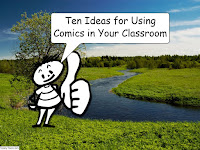
Over the last couple of months I’ve shared a handful of tools that students can use to create comics. I even conducted a webinar on the topic last month (the recording is available here). There is no shortage of tools for creating comics available to students. Regardless of which comic creation tool you choose to have […]
How to Create Twitter Moments

A few weeks ago Twitter started to allow anyone to create what Twitter calls Moments. Moments are collections of Tweets organized around a hashtag, an event, or a theme. When you create a Moment you can share it on Twitter account for others to see the Tweets that you’ve included in the Moment. In the […]
5 Ways Students Can Find Free Images

Google’s recent introduction of the “Explore” tool in Google Slides retained the option for students to find images for their slides, but removed the option to filter the images according to usage rights. There are other ways to find free images to legally use in slides, videos, and other multimedia projects. In the following video […]
A Note for Email Subscribers
I publish new posts on Free Technology for Teachers nearly every day of the year. If you subscribe to this blog through email, you might have been missing some posts lately. My email service has recently had some issues with emails getting flagged as spam. If you’ve been wondering why you haven’t seen emails from […]
Four Social Studies Lessons You Can Update With Comics
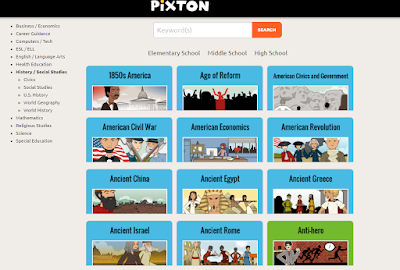
Through the course of a school year I field a lot of questions that go something like this, “I need to use technology in my classroom, but I’m not sure where to start. Can you help me?” Integrating online tools into your classroom doesn’t have to mean throwing out everything you’ve done in the past. […]
GameOn World – A Fun Geography Game

GameOn World is a free geography game system developed by a teacher and his student here in Maine. GameOn World is played in a manner similar to Kahoot. The teacher projects the game questions on a screen and students reply from their phones, tablets, or laptops. One of the convenient features of GameOn World is […]
16 Things You Can Do To Add More Functions to Your Classroom Blog
After you have identified some goals for your blog and created its basic framework, you’ll might find yourself asking, “what else can I do with my blog?” There are lots of third-party functions that you can add to most blogs. I like to add the Remind widget to classroom blogs. Similarly, most blogging platforms have […]
The Week in Review – Feels Like Fall

Good morning from Maine where it looks and feels like fall. This week we were blessed with great weather to enjoy the outdoors. This was a busy week of online instruction. On Monday and Tuesday nights I started new professional development courses. This week I also provided webinar instruction for two schools during the day. […]
How to Password-protect Shortened URLs

Earlier this week I posted a tutorial on how to use Goo.gl to create, distribute, and track use of shortened URLs. After posting that tutorial on Facebook someone asked if it was possible to make the shortened URL private. Unfortunately, Goo.gl doesn’t let you do that, but there are services that will let you do […]
How to Create Google Alerts
In one of yesterday’s posts I mentioned using Google Alerts to track a topic on the web. A few hours after I published that post I was asked for clarification about how to create a Google Alert. In the following video I demonstrate how to create a Google Alert.
Use Feedly & Google Keep to Keep Track of Your Favorite Blogs

A few months ago Evernote made changes to their free plan that essentially made it worthless. At that time I completely switched all of my bookmarking and mobile note-taking activities to Google Keep. It has been a few months now and I can honestly say that I don’t miss Evernote one bit. The primary way […]
5 Formative Assessment Tools You Can Embed Into Your Website or Blog
Earlier this week I had a chat with a teacher about the role of formative assessments in his classroom. As most of my conversations about education do, our chat eventually drifted into the various formative assessment tools that we’ve tried over the years. One thing that I’ve always tried to do when selecting formative assessment […]
Goo.gl – Save Time, Shorten URLs, and Track Interactions

Goo.gl is Google’s free URL shortening service. As I explain in the video embedded below, Goo.gl can be a good tool to help you get all of your students on the same webpage at the same time. By shortening a long URL to something manageable, you should be able to get all of your students […]
How to Put a Random Name Selector In Your Blog
Whether it is to call on a student to answer a question during a lesson or two choose a line leader for the day, we all have occasions for using a random name selector. The Random Name Picker from Russel Tarr’s Classtools.net is one of those tools that can be used in almost every classroom […]
7 Highlights of the Practical Ed Tech Handbook – Get Your Free Copy
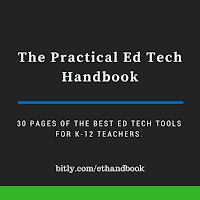
Last week I published an updated version of The Practical Ed Tech Handbook. It has been downloaded more than 1,500 times in the last four days. Combined with the previous version The Practical Ed Tech Handbook has been downloaded more than 30,000 times. I hope that many of you who have downloaded it have also […]
Blogs & Social Media Course for Teachers & Principals Starts Tonight
Have you ever started a classroom blog with the best of intentions only to see it fall by the wayside after a couple of months? Are you wondering, “what’s the big deal about Twitter?” Would you like to engage your students, their parents, and your community as a whole in more consistent and efficient manner? […]
Sushi, Gmail, and Kahoot

At the end of every month I like to take a look at the search terms visitors frequently use on Free Technology for Teachers. It gives me a sense of what people are interested in learning about. That information helps me brainstorm new blog posts for the next month. The three most commonly searched terms in […]
How to Use the New Explore Function in Google Slides
Earlier this week Google introduced a new feature to Google Slides, Docs, and Sheets that they are calling “Explore.” The Explore function in Google Slides can help you find a better layout for each slide in your presentation, help you find previous work that you’ve done about the topic of your presentation, and help you […]
5 Neat Things Students Can Do With Google Drawings
Google Drawings is one of the tools in the Google Drive suite that often gets overlooked by students and teachers. It can be a handy tool if you know how to use it. In the short video embedded below I provide a demonstration of five things that students can do with Google Drawings. The five […]
Practical Ed Tech Handbook – Updated for 2016-17
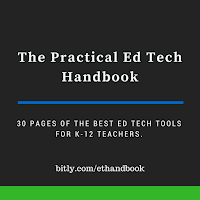
Last year I published a 30 page document that I called The Practical Ed Tech Handbook. This week I spent some time revising that document and updating it the 2016-17 school year. The Practical Ed Tech Handbook isn’t just a list of my favorite resources. I’ve included ideas for using these resources and in many cases […]
5 More Overlooked Google Slides Features Students Should Know
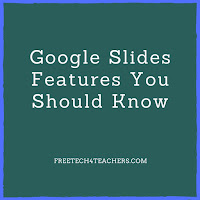
One of last month’s most popular posts featured five frequently overlooked Google Slides features. Last week I featured a video about making comics in Google Slides. There are still more features of Google Slides that students and teachers frequently overlook. Those features include customizing charts, importing slides from previous presentations, creating a personal dictionary, and […]
How to Use Google Scholar to Track Product Developments

Last week I wrote about how students can use Google Scholar to track product developments and innovations over time. In the video embedded below I provide more details on how students can use Google Scholar and Google Patents to trace the history of a product’s development. We’ll cover topics like this one and many more […]
How to Insert Columns Into Google Docs

Yesterday, Google announced a change to the way in which search works in Google Drive. Buried at the bottom of that announcement was a note about column formatting in Google Docs. For years the only way to create columns in Google Docs has been to insert a table. That finally changed yesterday with the addition […]
How to Create Comic Strips in Google Slides

Earlier today I published a post listing a handful of tools that students can use to create comic strips. Google Slides is one tool that wasn’t in that list. With a little creativity your students can create comic strips in Google Slides. Google Slides contains all of the tools that students need in order to […]
5 Common Classroom Blog Mistakes
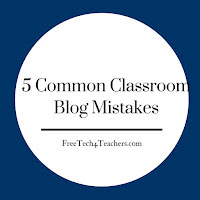
A classroom blog can be a powerful tool for improving communication with parents, for building a sense of community amongst your students, and for creating a record of what you and your students have learned throughout a school year. But you can only reap these benefits of classroom blogs if you maintain the blog and […]
Try My Simpleshow for Creating Explanatory Videos
My Simpleshow is a free tool for creating Common Craft style explanatory videos. The best aspect of My Simpleshow is the emphasis that the developers have placed on storyline planing and development. As is demonstrated in my tutorial below, students have to write a script on My Simpleshow before they can begin to use the video editing tools. […]
How to Create Simple Comics on Pixton

On Monday I shared some thoughts about using Pixton to engage students in creative writing. Over the last couple of days some folks have asked me for a little more guidance on how to get started with Pixton. In the video embedded below I provide a demonstration of how to create a simple comic story […]
How to Refine Google Searches According to Date
Google’s search function has a lot of handy features that students often overlook while conducting research. One of those features is the option to refine search results according to a range of dates. As I explain in the video embedded below, refining a search according to date can be a good way to discover what […]
How to Create a Check-in/ Check-out System In Google Forms

About eighteen months ago I published a video tutorial on how to create a simple check-in/ check-out system in Google Forms. Since then Forms has been updated so it was time to record an updated tutorial. In the video embedded below I demonstrate how to create a simple check-in/ check-out system in Google Forms by […]
Pixton Offers a Great Way to Create Engaging Writing Lessons

For years I’ve advocated for using comics as a way to get students engaged in the writing process. To many students, creating a comic seems a lot less intimidating and a lot more fun than simply writing a story on a blank sheet of paper. One of my favorite ways to have students use comics […]
6 Things to Check When a Website or App Isn’t Working

This is the time of year when you might find yourself trying to use an app or website for the first time after a few month layoff due to school vacation. This is also the time when you might be trying a completely new-to-you app or site that you saw demonstrated during a PD session […]
The Problem With Automating Your Blog

The web is great. Everyday a new tool appears that makes some task easier than ever to accomplish. But not every task that can be automated should be automated. For example, let’s say you decide that your organization (perhaps SETDA) needs a blog, but you cannot find time to have someone actually write blog posts […]
How to Create Shared Google Calendars
Last week on the Free Technology for Teachers Facebook page someone asked me for a recommendation for creating and maintaining a shared calendar. My immediate suggestion was to use Google Calendar. Google Calendar can be used in your web browser as well as in its respective iOS and Android apps. In the video embedded below […]
3 Features of Flubaroo That Are Often Overlooked
The Flubaroo Add-on for Google Sheets is a powerful tool for quickly grading multiple choice and short answer quizzes created with Google Forms. Flubaroo has been around for years and almost every week people ask me questions about how to use it. During this past week I shared three video tutorials on Flubaroo features that […]
5 Tools to Organize and Cite Research Sources

The ways in which we conduct research and organize research have changed significantly over the last couple of decades. When many of us were in middle school and high school our research options were limited to books and periodicals available through our local libraries. Our organization of our research was done mostly in notebooks or […]
How to Randomize Google Forms Response Options
Earlier this week I received an email from a reader who was looking for a way to have all of her students take the same quiz on their Chromebooks, but have the answer options appear in different orders for each student. Google Forms has a built-in mechanism to do that.When you create a quiz question […]
How to Print Grade Reports from Flubaroo

The Flubaroo Add-on for Google Sheets is a powerful tool for quickly grading multiple choice and short answer quizzes created with Google Forms. Flubaroo has been around for years and almost every week people ask me questions about how to use it. One of the great features of Flubaroo is the option to have results automatically graded […]
How to Enable Automatic Grading in Flubaroo for Google Sheets

The Flubaroo Add-on for Google Sheets is a powerful tool for quickly grading multiple choice and short answer quizzes created with Google Forms. Flubaroo has been around for years and has a bunch of features that are often overlooked by teachers. One of those features is the option to have quizzes automatically scored and grades returned to […]
Improved Management of Google Drive File Uploads

One of the things that I like about Google Drive is that I can upload and store just about any file in my account. Additionally, I appreciate that I can have Word files automatically converted to Google Docs format. That feature is great when I’m working with someone who insists on using Word because they […]
How to Conduct a Reverse Image Search

Tineye is a free tool that helps you conduct reverse image searches. In a reverse image search you’re searching for the places where an image has been posted online. In the video embedded below I demonstrate how to conduct a reverse image search. Applications for Education Conducting a reverse can be a good way for […]
How to Accept Multiple Correct Responses on Google Forms Quizzes

The Flubaroo Add-on for Google Sheets is a powerful tool for quickly grading multiple choice and short answer quizzes created with Google Forms. Flubaroo has been around for years and almost every week people ask me questions about how to use it. One of the things that I’m frequently asked about is the possibility to […]
How to Include Video Feedback in Google Forms
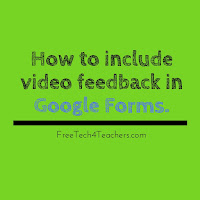
Google Forms is a great platform for creating all kinds of simple quiz and review activities. One of the features of Google Forms that is often overlooked is the “go to section based on answer” setting. When you use that setting correctly you can send students to watch a review video when they answer a […]
An Easy Way to Distribute Contact Info During an Open House

At back-to-school night parents usually end up with collection of papers that they may or may not be saved for reference throughout the school year. Use QR codes to put the odds in your favor of the information in those papers being saved. I figure that if parents and or students scan and save information […]
My Go-to Google Tools for Social Studies Classrooms

Over the years I’ve used a lot of Google tools in my social studies classes. Some of those tools, like Wonder Wheel and Notebook, no longer exist, but many still do. Here are my five go-to Google tools for social studies classrooms. How to videos accompany each tool featured below. You can learn more about […]
Reminder – Update Your Browser for Maximum Performance and Security
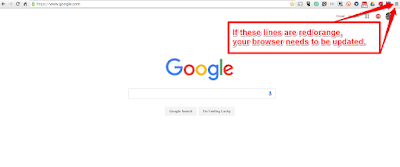
A couple of times this week I have had people contact me about web tools not working the same way on their computers as they did in one of my tutorial videos. I also had folks in a workshop this week run into the same problem. In all of those cases the problems were related […]
Three Tools That Help Students Take Notes While Watching Videos

Creating flipped lessons in which students answer questions about a video that you make them watch can be one way to check whether or not they watched a video. Another way is to have them simply record their own observations and or write their own questions while watching a video. The following three tools are […]
6 Tools That Can Help Students Keep Track of Tasks

Services like Cel.ly and Remind are great for sending reminders about important school and classroom events to parents and students. That said, students shouldn’t rely on teachers to remind them of their assignments. These are some of my favorite tools that students can use to keep track of their assignments and other school-related tasks. Google […]
Padlet’s Remake Feature Lets You Use & Create Templates
Last week the folks at Padlet introduced their fourth update of the summer. In June they overhauled the user interface and published a best of education gallery. Earlier this month they added a new post attribution feature. And late last week they added a new template copying feature they’re calling “remake.” Padlet’s new remake feature […]
How to Import and Convert PowerPoint to Google Slides

One of the questions that I often receive when I conduct Google Apps workshops for schools goes something like this, “what do I do with my old PowerPoint slides? Aren’t they useless now?” The answer is, “no, they’re not useless. It’s easy to convert PowerPoint to Google Slides.” In the video embedded below I demonstrate […]
A Good Way to Refine YouTube Search Results

When you search on YouTube the results will be a mix of current videos along with videos that could be many years old and no longer relevant to the topic you’re researching. There is a quick and easy way to filter the results to show just recently published videos. I demonstrate how to do that […]
5 Handy Google Slides Features You Should Know – Here’s How to Use Them
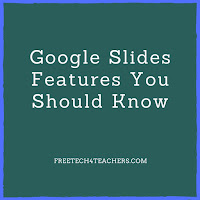
This is the time of year when many teachers and students start to use Google Apps for Education for the first time. It’s also the time of year when people who have used Google Apps before discover that new features were added while they were on summer break. If that describes you and or your […]
4 Ways to Create Image-based Quizzes

Whether it is a graph for a math class, a diagram for a science class, or a map for a geography class there are plenty of times when an image provides a better question prompt than just words. Likewise, there are times when images provide better answer choices than words provide. Here are four free […]
A Simple Way to Make Your Own Google Maps Street View Game

Earlier this week I stumbled upon a local radio station’s blog in which they had posted a little game called How Well Do You Know Maine Roads? That game was nothing more than ten Google Maps Street View images that you had to try to identify. The answers to the game prompts were posted at […]
How to Create a Map and Timeline Mashup

myHistro is a free multimedia timeline creation tool. When you create a timeline on myHistro each event that you add can be simultaneously displayed on a map on the same screen. Every event that you add to your myHistro timelines can include pictures and videos. On myHistro you can build a personal timeline or build […]
TurboNote – Take & Share Notes While Watching Videos
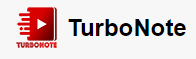
TurboNote is a great Chrome extension that enables you to take notes while watching a video in the same web browser window. Unlike some similar extensions, TurboNote isn’t limited to working with YouTube videos. TurboNote can be used on Vimeo, Netflix, and Facebook videos. With the TurboNote extension installed you can take notes while watching […]
How to Impose Time Limits on Google Forms
Google Forms is a great tool for creating and delivering online quizzes and surveys. Like with any quiz or survey, you may find yourself needing to impose a time limit for responses. In the video embedded below I demonstrate how to impose a time limit on a Google Form. You can find fifteen more Google […]
15 Google Forms Tutorial Videos
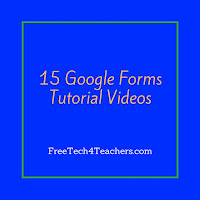
On Friday I published a new video guide to using Google Forms for new users. As I noted when I published that video, there are many other features available in Google Forms. Over the last year I’ve created a bunch of videos on some of the advanced features available in Google Forms. Those videos are […]
Padlet Adds a New Post Attribution Feature
It is a not a secret that Padlet is one of my favorite ed tech tools for all classrooms. From creating KWL charts to simple blogging activities to creating digital portfolios,there is not a shortage of ways to use Padlet. This week Padlet introduced a new way to identify who writes what on a collaborative […]
How to Get Started Using Google Forms for Classroom Quizzes

Google Forms can be a powerful tool for creating and delivering quizzes to your students. It also has a bunch of great features for gathering feedback from students in a survey format. To take advantage of any of the features of Google Forms, you have to know how to get started. In the video embedded […]
Create Beautiful Presentations in Haiku Deck Classroom
Disclosure: Haiku Deck is an advertiser on FreeTech4Teachers.com Haiku Deck is a great visual storytelling tool that I have raved about since the first time that I tried it back in the fall of 2012. The features that won me over way back then were the integrated search for Creative Commons licensed videos and the […]
How to Use Images as Answer Choices in Google Forms
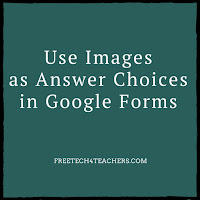
In addition to the exciting updates to Google Classroom that were released yesterday, Google also released a great update to Google Forms. You can now use images as answer choices to questions created in Google Forms. You can also use images as question prompts in Google Forms. In the video embedded below I demonstrate how […]
How to Use the Lesson Plan Add-on In Google Docs

Update June 2020: OpenEd was acquired by ACT and is no longer online. This add-on no longer exists. Last month OpenEd released a new Google Docs Add-on that makes it easy to search for and organize lesson plan materials from their humongous library of resources. With the Lesson Plan Tool for Google Docs installed you […]
The Four Things Students Need to Create Good Book Trailers
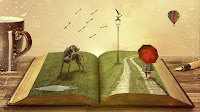
Creating book trailer videos is a great alternative to a traditional written book report assignment. In a book trailer video students highlight their favorite elements of a story and try to entice viewers to read the book themselves. Much like a movie trailer that tries to get viewers to watch the full movie, a book […]
16 Student Feedback Tools Tutorials
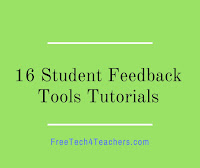
As I mentioned yesterday, last week someone rightly pointed out to me that the Practical Ed Tech Tips playlist on my YouTube channel was getting a bit too long (it has more than 200 videos in it). To rectify that problem I’ve created some smaller playlists consisting of videos that I’ve published on various topics within my YouTube channel. […]
15 Videos About Making Videos

Earlier this week someone rightly pointed out to me that the Practical Ed Tech Tips playlist on my YouTube channel was getting a bit too long (it has more than 200 videos in it). To rectify that problem I’ve created some smaller playlists consisting of videos that I’ve published on various topics within my YouTube […]
FreshGrade Offers Free Webinars About Digital Portfolios

FreshGrade is a digital portfolio platform that has quickly risen in popularity over the last eighteen months. The learning slideshow feature in FreshGrade is one of the many features that has helped it become popular amongst teachers and students. FreshGrade is offering a series of free webinars to help teachers learn more about creating and […]
Control What’s Projected With Chromecast or Extended Display
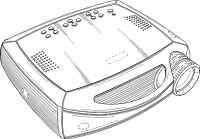
Whether it is to quickly search for a video, find a bookmark on Pinterest, or dig-up a file in your Google Drive there are times when you’ll find your computer hooked to a projector, but you don’t want everything projected in front of your classroom. That’s when using the “extended display” mode is handy. Extended […]
Storyboard That Offers Four School Year Starter Projects
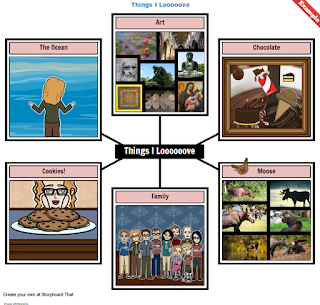
On Wednesday I published a post about using pictures to get students to tell stories about themselves to help you and their classmates get to know each other. Shortly after I published that post I received an email from Storyboard That about their back-to-school story ideas. Storyboard That published a blog post featuring four ways […]
Two Ways to Use Data Validation in Google Forms
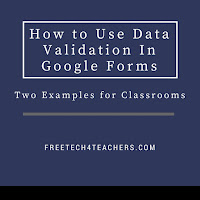
If you’ve ever seen the data validation option in Google Forms and wondered what it does, you’re not alone. I get asked about it every time I lead a workshop on Google Apps for Education. In a nutshell, data validation allows you to specify a number, range of numbers, text, or series of characters that […]
How to Create Your Own Custom Search Engine

This morning someone sent me an email asking how I had created the search on my alternatives to YouTube page. The answer is that I used Google’s custom search engine tool to specify pages that I wanted indexed in my search engine. In the video embedded below I demonstrate how to create a search engine. […]
How to Create Video Quizzes on Vizia

Last week I shared some information about a new video quiz creation tool called Vizia. Since then I’ve received some questions about how it actually works. To address those questions I created the short video that is embedded below. As mentioned in the video, all of the responses to your questions are collected in a […]
Page Level Permissions & File Cabinets in Google Sites
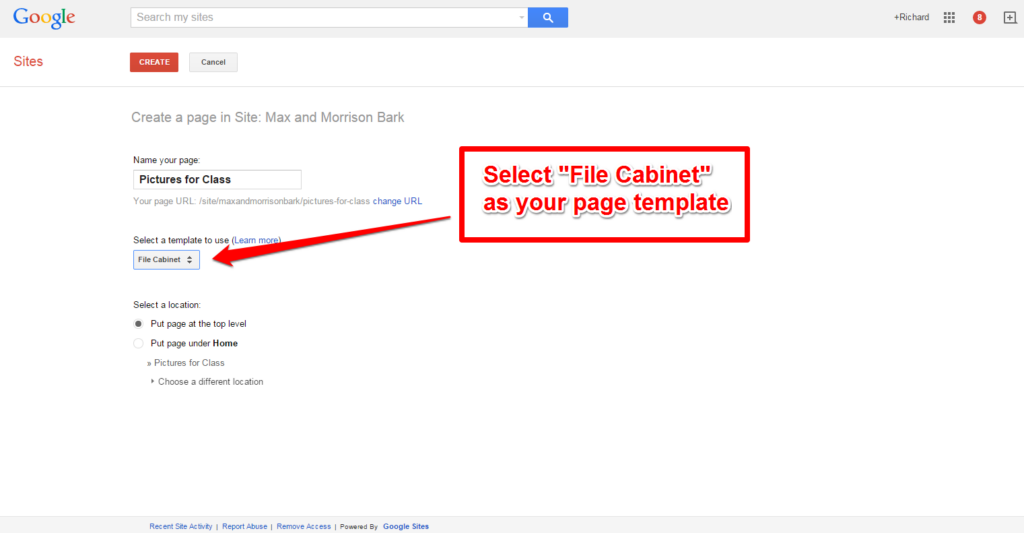
On Tuesday morning I shared directions for using DropItToMe to collect files from students and have them automatically appear in a designated Google Drive, Dropbox, or OneNote folder. I shared those directions as part of an answer on how to collect pictures from students to use in a big project like a yearbook. Another way […]
Try DropItToMe to Collect Files from Students and Colleagues

DropItToMe is a free tool that you can integrate with your Google Drive, Dropbox, or OneNote account. DropItToMe lets you collect files from anyone and have those files directly deposited into a Google Drive, Dropbox, or OneNote folder. The beauty of using DropItToMe is that people sending files to you don’t see the contents of […]
Three Good Ways to Use Word Clouds With Students

Last week’s Practical Ed Tech Tip of the Week featured two good tools for creating custom word clouds. Throughout the week people have Tweeted suggestions about how to use word clouds with students. Here are three word cloud activities suggested by folks on Twitter. 1. SMS World Geography suggested the following: @rmbyrne love this! “What […]
Some Google Docs Add-ons Now Work on Android Devices
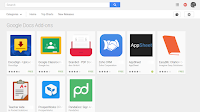
Since their launch Add-ons have provided users with a variety of additional features in Google Documents. Until yesterday, those Add-ons only worked when you were using the browser version of Google Documents. Now there is a selection of Google Docs Add-ons that work in the Android version of Google Docs. Of that collection the ones […]
5 Tips for New Chromebook Users
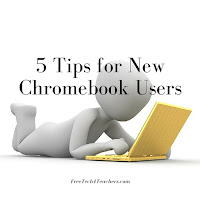
The new school year isn’t too far away now. For some teachers that could mean it’s time to start getting accustomed to using a Chromebook for the first time. If your school has decided to start using Chromebooks and you’re using one for the first time, check out my video embedded below to learn the […]

