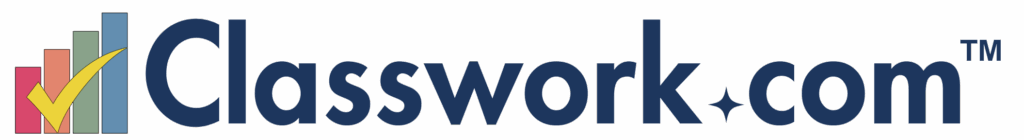How to Create Staff Notebooks in OneNote

Early this year I was finally convinced that Microsoft’s OneNote is a product that I should be using more often. In fact, I’ve moved all of my bookmarking and digital note-taking into OneNote and now use Google Keep just for reminders and shopping lists (yes, I know you can do that in OneNote too, but […]
Get Back to Me – A Wait Time Strategy

The Teaching Channel has a vast library of videos that demonstrate and explain teaching strategies. One of the videos that I recently stumbled upon is about the “Get Back to Me” strategy. This is a strategy that can make students feel comfortable asking for more time to respond after you have given the class some […]
The Science of Cookies

I love cookies! In fact, I just had two warm chocolate chip cookies for dessert tonight. I bet that you have a student or twenty that enjoys cookies too. TED-Ed has a fun lesson that you can use to teach some science concepts through cookies. In the TED-Ed lesson about the chemistry of cookies students learn why you […]
How Coffee Affects Your Brain

Like millions of people, I start my day by brewing coffee. On those rare days when I discover we’re out of coffee at home, it can totally throw my morning out of wack. Heck, I even pick hotel rooms based on whether or not they have in-room coffee makers. In other words, I’m addicted to […]
How Does the Brain Work? – A Series of NOVA Lessons

How Does the Brain Work? was a NOVA show that explored what scientists currently know about the human brain and the research that will help us to know more about the human brain in the future. One of the online supplements to How Does the Brain Work? is this interactive collection of images of brain scans. The […]
Map-based Stories from National Geographic

GeoStories are short, map-based stories featured on National Geographic Education. The stories combine text, maps, and pictures to tell a story as a series of slides connected to placemarks on maps. National Geographic Education currently offers twenty-three GeoStories. The current GeoStories cover subjects in the areas of politics, ecology, music, and exploration. Applications for Education Even […]
Google Finally Removes “Next Blog” Link from Blogger

For as long as I can remember people have complained about the “next blog” link that appears by default at the top of Blogger blogs. No one likes it because it can lead visitors to random blogs that may or may not be appropriate for classrooms. For many years I’ve taught people how to change […]
Great Journeys and Explorations – Stories Told With Interactive Maps and Timelines

Ever since I was an elementary school student I have loved reading about great journeys and explorations like those of Lewis and Clark, James Cook, and Robert Peary. As an adult I still love those stories and recently started reading The River of Doubt for a second time. Picking up that book reminded me of […]
How to Export, Save, and Re-purpose Your Edublogs Posts

As the end of the school year approaches you might find yourself wondering what to do with all of the blogs posts your students wrote during the year. If you used Edublogs for your classroom blog, there is an easy way to export and save a copy of all of those posts. Follow these steps […]
How to Install and Manage Chrome Extensions

From time-to-time the icons in my Chrome browser prompt questions from viewers of my YouTube videos. Usually, the questions are about which extensions I’m using. Today, I was sent this question: Do you ever worry that by having so many extensions installed you have more risk for security breaches? My answer was that I do […]
New TED-Ed Lesson – What Causes Constipation?

In late March TED-Ed answered “why isn’t the world covered in poop?” Last week they published a lesson answering the related question, “what causes constipation?“ What Causes Constipation? teaches viewers about the roles of the large intestine and pelvic floor muscles in the process of expelling stool. The lesson also teaches viewers about the dietary […]
How to Add Points of Interest to Virtual Reality Tours in Google’s Tour Creator

Last week Google introduced the new Tour Creator for making virtual reality tours. I published a tutorial last week that shows you how to create a basic tour. Today, I made a new tutorial that shows you how to include featured points of interest within each scene in your tour. Those points of interest can […]
What To Do When a Website Doesn’t Work the Way You Expect It To

On a fairly regular basis I receive emails from readers who are experiencing frustration with a site, app, or add-on not working for them the way it worked for me in one of my demonstration videos. I try to answer all of those emails, but I don’t always get to them as quickly as I […]
Twelve Tools for Building End-of-year Review Activities (That Aren’t Kahoot Games)

The end of the school year is quickly approaching. At this time of the year I start to get a lot of requests for suggestions for tools to create review activities. Here are twelve good options for creating review activities. Video-based review activities: Vizia is a free tool for creating video-based quizzes. On Vizia you an […]
Forms, VR, and Animations – The Week in Review

Good morning from Maine where the sun is shining and flowers are blooming. It’s looking like it is going to be great weather for Mother’s Day. Speaking of which, happy Mother’s Day to all the moms who follow my blog including my mom. Hi, Mom! This week I was supposed to launch The Complete Guide […]
A Google Maps and Earth Activity for Art Classes

When I conduct workshops on Google Maps and Google Earth I always point out that the uses for those tools extend beyond the realm of geography and history. One example of using Google Maps and Earth outside of the typical geography setting is using Google Maps and Earth to have students place art and artists on an interactive […]
Video Guides to Common Fallacies
The Guide to Common Fallacies is a resource that I wish I had back when I was teaching ninth grade students to recognize bias, propaganda, and logical fallacies. The Guide to Common Fallacies is a series of nine short videos from the PBS Idea Channel. Each video covers a different common fallacy. Some of the fallacies explained in […]
Dozens of Online Games Kids Can Play to Learn About Engineering

Try Engineering is a site that hosts lesson plans and games designed to get students interested in engineering. The lesson plans are arranged according age and engineering topic. The lesson plans can be downloaded as PDFs. The games section of Try Engineering features dozens of online games. Some of the games were developed specifically for Try Engineering while others are […]
Six New Features Coming to Google Forms

Google Forms has long been a go-to tool for teachers to create surveys and give quizzes online. Today, Google announced six new features that are going to make Google Forms better than ever. Like most updates to G Suite, these features will be rolled out gradually so if you don’t see them today, you will […]
Microsoft Teams for Education Gets Five New Features

This week Microsoft announced the release of five new features for Microsoft Teams for Education. The two of the more significant of the five new features are the ability to schedule assignment postings and the ability to give assignments to individual students or small groups. Schedule assignment postings Scheduling the posting of assignments is a […]
Changes Coming to the Google Drive User Interface – Web Version

Earlier this week I posted the reminder that the Google Drive desktop app is being phased out this month. Yesterday, Google announced that there’s another change coming to Google Drive. That change is a cosmetic change to the Google Drive user interface that you will see when you access Google Drive through your web browser. […]
Animaker Edify – Easily Create Animated Videos In an Online Classroom

Disclosure: This is sponsored content. Animaker Edify is an excellent service for teachers and students who want to create animated videos. In reviewing Animaker Edify it hit on all of the things that I look for in a video creation tool for classrooms. It provides for teacher management of students’ accounts, offers a huge gallery […]
How to Use Google’s New VR Tour Creator

A few hours ago Google announced the launch of their new VR Tour Creator. This free tool lets everyone create their own virtual tours to view in Google Cardboard and or in the Chrome web browser. Tours are created by selecting locations in Google Maps and then selecting 360 degree Street View imagery. There’s also […]
Lensoo Create – Create Whiteboard Videos on Your Phone or Tablet

Lensoo Create is an app for creating whiteboard videos on your phone or tablet. The app is available in an Android version and in an iOS version (iPad only). To create a video on Lensoo Create just open the app and tap the record button in the top of the screen. You can then start […]
Three Ways to Collect Registration Information for School Fundraiser Events

This evening I answered the following email from a reader who is organizing a fundraising event for her class: Our class will be doing a dine to donate night at Applebee’s on May 31st and manager would like estimate for number of attendees and suggested we use something online for people to signup. I thought […]
Weebly vs. Google Sites

Twice in the last few I have chatted with a school technology coaches who wanted my opinion about which platform their teachers should use to create classroom websites for the next school year. In one case I recommended Weebly and in the other I recommended Google Sites. Here’s the rationale that I used in both […]
G Suite Admins Can View Site Ownership & Request Edit Access

I don’t know why this wasn’t already a feature of G Suite, but as of last week administrators of G Suite domains can now view the owner of a Google Site within their domain. To view the owner information domain administrators simply click on the “site details” link in the footer of the site. From […]
Share This Letter With Students to Show Them the Cost of Copyright Infringement

Getting students, and some teachers, to understand the importance of honoring copyright restrictions can be a challenging task. You’ll often hear comments like, “it’s no big deal,” “no one is going to enforce it,” and “it’s for a school project so it’s okay.” The problems with all of those statements are that it is a […]
Capsure – Share Collections of Images With Audio Notes

Capsure is a photo sharing service that lets you create private and public collections of photographs. Lots of other services do the same thing. What makes Capsure a little bit different is that you can add audio notes to your collections. To add audio notes to image collections in Capsure you have to use either […]
What’s Going On With Flippity? – I Found Out for You

A few weeks ago I was giving a presentation that included a demonstration of Flippity’s Google Sheets Add-on. A few minutes after the presentation a bunch of people told me that they received a security warning when they tried to install the Add-on. (I hadn’t seen the message because it was a new development since […]
History and Literature Text Messages
ClassTools.net is one of my favorite places to find templates for online activities for middle school and high school students. One of the templates on ClassTools.net that I’ve recommended for years is the Fake SMS Generator. Watch my following video to learn how to use the SMS Generator on ClassTools. Applications for Education You could […]
Easy Accents for Google Slides

For the last couple of years I have recommended the Easy Accents Add-on for Google Docs. It’s a free Add-on that gives you access to a virtual keyboard to use to write non-English characters in your Google Documents. Recently, the Easy Accents Add-on became available in a version for Google Slides. Easy Accents for Google […]
Create a Video Lesson Completely In PowerPoint

One of the easier ways to get started making your own video lessons is found within a tool that some of us have been using for decades. That tool is PowerPoint. There is a screen recorder built into the current Windows desktop version of PowerPoint. The screen recorder will capture anything that you display on […]
Headlines and Heroes – A New Resource from the Library of Congress
The Library of Congress offers many excellent online resources for teachers and students. Even just following the LOC’s Twitter account will provide you with fun history facts. In fact, it was through that Twitter account that I learned about a new Library of Congress blog called Headline and Heroes: Newspaper, Comics & More Fine Print. […]
Certificates, Quests, and Comics – The Week in Review

Good morning from Maine where the sun is shining, my lawn is turning green, and we’re all going to play outside today. I have a couple of things to do before the kids wake up including finishing this blog post. This week I spent a lot of time dealing with a change in my hosting […]
GeoGebra for PowerPoint – Access and Insert GeoGebra Within PowerPoint
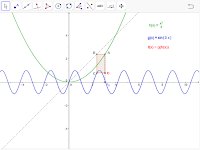
GeoGebra is a favorite ed tech resource of math teachers all over the globe. PowerPoint is the default presentation tool on millions of computers in schools. You can use the two together through the GeoGebra PowerPoint Add-in. The GeoGebra PowerPoint Add-in lets you access GeoGebra materials directly from your PowerPoint slides. You can also use […]
Sourcera for Google Slides – Historical Images to Use In Your Slides

Sourcera is an Add-on for Google Slides that lets you search for historical images and insert them directly into your slides. Sourcera pulls images from eleven sources including Flickr’s Commons, the British Library, and the Digital Public Library of America. To find an image through Sourcera you need to highlight a word on a slide […]
Three Free Webinars About Assistive Technology

At the beginning of this year I made a decision to spend more time and effort getting to know all of the free tools that Microsoft provides to teachers and students. I am glad that I made that choice because I have been impressed by many of the programs that Microsoft offers in the area […]
Docs Teach Adds New Primary Sources About WWI

Docs Teach is a fantastic resource for US History teachers that I have shared many times over the years. I like it so much that I include it in my Teaching History With Technology course. Docs Teach provides teachers with access tools for creating online lessons based on collections of primary source documents. Docs Teach […]
Glue vs. tape – A TED-Ed Science Lesson

The back windshield in my truck is currently being held in place by some clear packaging tape. There’s a big crack in it and my local glass shop can’t fix it until Tuesday. Tape was my “fix” because super glue would not only make a mess, but that mess could end up dripping onto the […]
The Science of Spring!

Here in Maine it finally has felt like spring for the entire week. We’ve had hot and sunny days as well as warm and rainy days. In other words, lawns are starting to look green. This is a great time to share a new SciShow Kids video that covers a handful of topics related to […]
The Economics of Seinfeld – Lessons Based on Seinfeld Clips

The Economics of Seinfeld is a neat concept for teaching economics lessons developed by economics professors from Eastern Illinois University and Baker University. The Economics of Seinfeld is a catalog of clips (sometimes entire episodes) from the hit sitcom Seinfeld that demonstrate various economics concepts. There are seven pages of clips that you can browse through. Alternatively, and more practically, […]
300+ Printable Comic Templates
Make Beliefs Comix is a great multilingual comic strip creation service that I’ve featured many times in the past. One of the features of Make Beliefs Comix that I like is the collection of printable comic strip templates. These printable templates are in addition to the online Make Beliefs Comix creation tool. The templates are divided […]
Only Five Openings Left

Over the years I have been fortunate to visit hundreds of schools to help teachers use technology to create better learning experiences for their students. Sometimes that means helping people get up to speed on G Suite for Education. But I also do a lot of work with teachers on topics related to coding, media […]
17 Audacity Tutorials for Beginners
Audacity is a free, open-source program for recording and editing audio. It’s available for Windows, Mac, and Linux computers. For classroom podcasting projects or other classroom audio recording projects, it is hard to beat Audacity. The only trouble is that it can feel a bit overwhelming the first time that you open it up on […]
Create Your Own Geography Game With Mission Map Quest
Mission Map Quest is a free tool for creating geography games. The concept is simple, you create a series of clues that your students need to follow to identify places around the world. You can add as few or as many clues to your Map Quest as you like. When you’re ready to have students try […]
MOOO – Museum of Obsolete Objects

Do you remember using the end of a pencil to dial your rotary phone? Did you have an answering machines that used cassette tapes? Do you remember the annoyance of having your mouse connected to your computer? If you said yes to any of those questions, you should take a look at a YouTube channel […]
Dotstorming Announces Change to Free Plan

Dotstorming is a tool that I have recommended for a few years for group brainstorming and informal assessment activities. It allows you to gather ideas from your students and then have students vote for the favorite idea added to a shared digital corkboard. Click here for my video overview of Dotstorming. This morning an email […]
Padlet, Spark, and PhET – The Month in Review

Good evening from Maine where the snow that coated my yard on many mornings in April now all gone. Another sign that spring is here can be found in my TV viewing habit of quickly jumping between three channels to watch the Bruins, Celtics, and Red Sox play on the same night. Two of the […]
Today’s Blogging Q&A Recording
This afternoon I hosted a live Q&A session about blogging. I used YouTube’s relatively new desktop livestreaming tool for the broadcast. If you missed the broadcast, you can watch the recording as embedded below. A list of the questions that I answered is included below the video in this post. How do I get started? […]
How to Automatically Issue Certificates When Students Pass a Quiz in Google Forms

The quizzes setting in Google Forms makes it easy to quickly score quizzes and return quiz scores to your students. The Google Forms Add-on called Certify’em makes it possible to not only give students their grades right away, it also issues them a certificate for passing the quiz. Watch my video embedded below to learn […]
Old Google Sites vs. New Google Sites

Last week I published a video about converting old Google Sites to the new version of Google Sites. That post prompted a lot of emails from readers who wanted to know what would happen when they switch from the old version to the new version of Google Sites. To answer those questions I’ve put together […]
TodaysMeet Is Shutting Down – Six Alternatives to Try

TodaysMeet is shutting down. James Socol, the creator and only developer of TodaysMeet, has announced that he’s shutting it down on June 16th. I’m going to miss it and I know that a lot of you will too. I encourage you to read the announcement that James posted because it will give you a good […]
PhET, Grasshoppers, and AR Creatures – The Week in Review

Good morning from Maine where spring is in the air. Lately, we’ve had some rainy days mixed with wonderfully warm and sunny days. That’s a winning combination to make the flowers grow start to sprout in our gardens. It’s also great for getting outside to walk, run, bike or just enjoy not having to wear […]
Book Creator Now Offers “Read To Me” Mode Online

Last summer the Book Creator team launched a web-based version of their popular iPad app. The web-based version, called Book Creator for Chrome, has been a hit with teachers and students. The latest update to Book Creator for Chrome includes a feature called “Read To Me.” Read To Me is a text-to-speech function that reads the […]
Watch Live – Bison Calves in Yellowstone

A few minutes ago I was browsing Facebook when I noticed that the Yellowstone National Park page was livestreaming images of bison and their new calves. You can view the stream here right now. If you’re not able to view the stream because of restrictions on your school filters or you want more information about […]
A Convenient G Suite Update

On Thursday Google announced a small update to G Suite that could prove to be convenient and reduce confusion for folks who have more than one Google account. In the next few weeks G Suite administrators will be able to add custom images or logos to appear next to users’ profile pictures. This will mean […]
From the Catbird Seat – A Poetry Podcast

Just in time for the end of National Poetry Month the Library of Congress has launched a new podcast series about poetry. The podcast is called From the Catbird Seat. The podcast will feature conversations with Rob Casper and Anne Holmes from the Poetry and Literature Center at the LOC. In the first eight episodes […]
Join Me On Monday for a Blogging Q&A
After more than a decade of daily blogging I’d like to think that I’ve learned a thing or two about what works and what doesn’t. If you’re thinking about starting a blog or you just want to up your blogging game, join me on Monday afternoon at 3pm Eastern Time for a free, live blogging […]
How to Convert Old Google Sites to New Google Sites
Google Sites users who want to switch to the new version of Google Sites have two options. The first option is to create an entirely new site in the new version of Google Sites and then copy and past content from your old site. The second option, and the more efficient option, is to use […]
Caring for Comics – And Other Ideas for Video Projects

Earlier this week the Library of Congress Twitter account posted a link to the LOC’s reference page about the deterioration of paper. From that page I stumbled into the library’s Collections Care reference pages. Those pages are full of information about how to care for and preserve a variety of physical media including newspapers and comic […]
Google Tasks – A Very Simple Task Management App

On Wednesday Google announced a bunch of updates to Gmail. That story was covered by every blog under the sun and garnered lots of commentary on social media. What didn’t get nearly as much attention was Google’s launch of a new task management app called Google Tasks. Google Tasks is a free app that is […]
A Quick Guide to OneNote
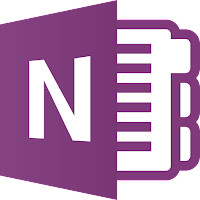
Over the last few months I have come to appreciate all of the things that OneNote does that my trusty old Google Keep can’t do. Whenever a product has as many features layered into it as OneNote does, it can take some time to understand how all of those features work individually and can work […]
How to Embed Flipgrid Topics Into Google Sites
One of the good things about the new version of Google Sites is that Google has made it much easier to embed content from third party services. Flipgrid is one of the popular ed tech tools that you might want to add to your Google Site. By embedding a fully functional Flipgrid topic into your […]
New to New Google Sites? 5 Features You Should Know How To Use
The new (current) version of Google Sites is easier for new users to start using. But with that ease of use comes fewer features and some “hidden” features that are often overlooked. If you’re thinking about building a website with the new version of Google Sites, here are five features that you should know how […]
WikiWhere – A Challenging Map Game

WikiWhere is a neat map-based trivia game. The goal of the game is to identify cities based on their descriptions. The descriptions come from Wikipedia entries. You can get up to three clues before you have to answer by clicking on the map to identify the city that you think is described by the excerpts. […]
Hurricane Webinar 2018!

Thanks to a teacher at Sigsbee Charter School in Key West I learned about a free webinar for fourth, fifth, and sixth grade students. The webinar is the 2018 Hurricane Webinar hosted by Hurricanes: Science and Society team in partnership with the NOAA National Hurricane Center and the NOAA Aircraft Operations Center. The goal of […]
Inspiration From an App That Didn’t Work as Expected

In preparation for a webinar that I am hosting on Thursday I tested a new app that is supposed to help users identify trees. The app is called FindATree. The concept behind the app is solid, but the execution is lacking. The app has you answer a few questions about the characteristics of the tree […]
New Scenes and Characters Added to Storyboard That

Storyboard That has been one of my favorite digital storytelling tools since I first tried it many years ago. Many readers of this blog have come to love it too. Three of the things that make Storyboard That popular are its ease of use, the free lesson plans, and a commitment to continuous development. That […]
Record and Share Observations of Nature on iNaturalist

iNaturalist is a community website for sharing pictures and observations of plants and animals. To enable easy sharing of observations, iNaturalist offers a free Android app and a free iOS app. Using the apps you can take a picture, geo-locate it, write your observations, and upload to the iNaturalist community. If your observation is incomplete, for example if you’re […]
Dig Into Mining – Virtual Field Labs and Field Trips About Copper Mining

Dig Into Mining is a free resource from Discovery Education and Freeport-McMoran (the world’s largest copper mining company). The purpose of Dig Into Mining is to help students understand how copper is mined and processed for use in products like pipes and wires. Dig Into Mining offers seven virtual labs and virtual tours that Discovery […]
PhET PowerPoint Add-in – Add Science & Math Simulations to Slides

PhET is a free resource that has been popular with science and math teachers for many years. PhET provides free interactive math and science simulations covering topics in physics, chemistry, biology, earth science, and mathematics. In the PhET library you’ll find simulations appropriate for elementary, middle, high school, and university students. PhET even offers a […]
Storyline JS – Turn Your Spreadsheets Into Stories

In yesterday’s Practical Ed Tech Tip of the Week I featured the storytelling tools produced by Knight Lab at Northwestern University. One of those tools is called Storyline JS. Storyline JS lets you create an interactive, annotated line chart. The purpose of Storyline JS is to enable you to add detailed annotations to the data […]
5 PowerPoint Features Often Overlooked by Students and Teachers

About ten years ago I started to notice a lot of alternatives to PowerPoint popping-up on the web. Some of those presentation tools like Google Slides and Prezi are still going strong while others have faded away. Through it all, PowerPoint kept chugging along even though it wasn’t a darling of Web 2.0 users. Today, […]
Slides, Forms, and Novels – The Week in Review

Good morning from Maine where this morning it actually feels like spring! It’s a nice contrast to the snowy mornings that we had twice this week. I’m hoping that the weather stays nice through the weekend because we have a couple of fun outdoor activities planned including a Tinkergarten class tomorrow. Speaking of outdoor activities, […]
Grasshopper – Learn to Code on Your Phone

Grasshopper is a free app that teaches you to Javascript coding through a series of easy-to-follow tutorials. The free app, available for iOS and Android, starts off with an introduction to the basic vocabulary of coding before moving into the coding lessons. You have to pass the vocabulary quiz before your can jump into the […]
Open Explorer – Follow Along on National Geographic Expeditions

Open Explorer is a new offering from National Geographic that is designed to let anyone follow along on exploration expeditions around the world. When you visit the site you will see a big “get started” button on the homepage. Scroll down past that to see an interactive map representing the locations of more than 400 […]
5 Ways to Improve Your Next Video

Today we have more tools to record, edit, and share videos than ever before. With the tap of an app or the click of a link, you and your students can be making videos to tell stories, to teach lessons, or to share news. That’s why more than 300 hours of video gets added to […]
Guides and Rulers for Google Slides

If you’re like me, you might need a little help making things line up the way they should in your presentations. If you’re a Google Slides user, one of the things that can help you with that is using the guides and rulers. This week Google updated the guides option so that you can add […]
Now You Can Include Google Slides In a Google Document

Inserting charts from Google Sheets has been an option in Google Documents for quite a while. This week Google added the option to add a slide from Google Slides into a document. Your chosen slide essentially appears as an image within your document. Once it is inserted into your document you can resize your slide […]
Animated Map of First Foliage Appearances

Last Friday I was in Greenwich, Connecticut to give a presentation. Greenwich is roughly 300 miles south of my home in Maine. Greenwich was in full spring bloom with green grass and foliage starting to bud on the trees. Meanwhile back home in Maine my yard was covered in snow. In making that drive I […]
Enable These Google Forms Settings to Save Time When Making Quizzes

Making quizzes and giving quizzes is a common use of Google Forms. If you have ever built a quiz and given it to your students only to notice after the fact that you forgot to assign a point value to a question, then you need to watch my video about setting Forms preferences. If you’ve […]
5 Good Resources for Teaching & Learning About Mount Everest

April and May is considered to be the peak climbing season in the Himalaya Mountains. Of course, the most famous of those mountains is Everest. As long-time readers of this blog may recall, one of my bucket list items is seeing Mount Everest in person. Until then I have to entertain myself with books, videos, […]
See What’s New in Microsoft EDU
About a month ago I shared the news of the addition of a picture library to Microsoft’s Immersive Reader add-in for Word, OneNote, Outlook, and Edge. That’s not the only thing that Microsoft has recently added to their list of education products. As I learned by reading and watching the latest edition of What’s New […]
Google Adds New Security Features to G Suite for Education

This morning Google made a couple of significant announcements regards G Suite for Education. First, there is a new G Suite Enterprise for Education which is designed for college and university deployment although K-12 schools can also get it. Second, new security features have been added to all versions of G Suite for Education. Four […]
The Value of Paper In a Digital World

One of the things that I mention in my keynote Leading Students In a Hyper-connected World is the need to teach students the value of occasionally disconnecting from the web to focus on the completion of a task. A few years ago I heard Chris Brogan sum this up nicely by saying “paper doesn’t have a new browser […]
Novels on Location – A Map of Novels

Novels on Location is a neat of use Google Maps. The idea behind Novels on Location is to help readers find novels according to the story’s geographical settings. When you visit Novels on Location you can find novels by clicking on the placemarks that you see on the Google Map. An alternative way to search is by using […]
Hacking a “Hacking STEM” Project
In Sunday’s Practical Ed Tech Tip of the Week email I featured Microsoft’s Hacking STEM project library. The idea behind Hacking STEM is to make low-cost or no-cost hands-on STEM projects accessible to as many people as possible. You can follow Microsoft’s directions as written or modify the projects to use other materials to build […]
A Replacement for the Deprecated “Announcements” Element in Google Sites
Google’s replacement of the classic version of Google Sites with a new version has left some people wishing that Google had left Sites well enough alone. The new version doesn’t, yet, have all of the features of the classic version and it may never get all of them. For example, the “announcements” feature of the […]
Podcast Recording and Editing Tips

Podcasting has made a resurgence in recent years. Many teachers are now including podcasting projects in their classrooms. Edublogs recently published a great guide to help you get your classroom podcast started. Editing a podcast before publication can often be the most tedious part of the podcasting process. Dennis Grice has a tip that can […]
How to Create a Custom Google Forms Theme
A couple of years ago I published a video tutorial on how to create a custom Google Forms theme. More than 10,000 people have since used that video tutorial to customize the appearance of their Google Forms. One of the criticisms of that video that I have heard from some viewers is that it goes […]
Find the Features of Digital Vaults in DocsTeach

The U.S. National Archives used to have a great feature called the National Archives Digital Vaults. The Digital Vaults site offered great tools for teaching with primary sources from the National Archives. One of the aspects that I particularly liked was called “pathways challenges” which allowed students to see the connections between events and primary […]
2000+ Recordings of Poets and Fiction Writers Reading and Discussing Their Work

A few years ago the Library of Congress published an online collection of audio recordings of poets and fiction writers reading and discussing their works. At the time of its launch the collection contain 124 recordings. Since then the collection has grown to include more than 2,000 recordings. The Archive of Recorded Poetry and Literature contains recordings […]
By Request – Life on Minimum Wage Simulation

Last week I received a handful of requests for the Google Docs version of my Life on Minimum Wage economics game. While I no longer grant print or edit access to my public Google Docs, I do make PDFs of my documents available to download through Box.com. The purpose of Life on Minimum Wage is […]
My Go-to Tool for Making Stop Motion Movies
Update October 2020: This resource is no longer available. This evening I received an email from a reader who was looking for a free tool to use to have his students make stop-motion videos. (By the way, I get emails from readers every day and I try to answer all of them). JellyCam is the […]
Spark, Parks, and Jeopardy – The Week in Review

Good evening from Maine where it is snowing, again. This week was a classic spring week in Maine in which we had both sunshine and snow. We’re still weeks away from seeing green grass like I saw yesterday when I was in Greenwich, Connecticut where I facilitated a professional development workshop. Speaking of professional development, […]
Tube – A Distraction-free Way to Search and Watch YouTube

Tube is a new tool providing a minimalist view of YouTube. When you go to Tube all you will see is “Tube,” a disclaimer, a link to the developer’s Twitter account, and a search box. Enter your search terms into the Tube search box and a list of results appears below it without showing any […]
National Geographic Publishes Fun Facts About All National Parks

As the weather warms in North America more visitors arrive in the 59 U.S. National Parks. Acadia National Park here in Maine is crowded in the summer so come visit in the winter to see another side of the first national park created from land donated to the federal government. That fun fact is one […]
A Crash Course in Taxes

The deadline to file income tax returns here in the U.S. is less than one week away. If you have high school students, some of them may be filing taxes (or having parents do it on their behalf) for the first time. That may lead to all kinds of questions about why we have taxes, […]
5 Good Resources for Teaching and Learning About the American Revolution

This coming Monday is Patriots’ Day. It is an official state holiday here in Maine, in Massachusetts, and in Wisconsin. The day commemorates the Battles of Lexington and Concord. As a New Englander this is a good day to review some good resources for teaching and learning about the American Revolution. History Animated has an […]
Now You Can Add Custom Links to Google Sites Navigation Bar

At first I wasn’t thrilled with the switch from the old version of Google Sites to the new one. That was largely due to the absence of many useful features in the new version that had existed in the old version. Slowly Google has added those features back into the new (current) version of Sites. […]
Jungle Jeopardy – A Game About Ecosystems

Jungle Jeopardy is an online game produced by PBS Kids for students in first through fourth grade. In the game students have to construct a small ecosystem and keep it healthy for twelve days (a day refers to one round of the game). In Jungle Jeopardy students keep their ecosystems healthy by adding plants and […]
5 Features of OneNote That You Won’t Find in Google Keep

Earlier this year I shared that I have moved almost all of my online bookmarking and note-taking to OneNote. That’s not to say that don’t like Google Keep anymore, in fact, I still like and even have a whole lesson about it in my G Suite training course. In a side-by-side comparison for bookmarking and […]
JuxtaposeJS – Create Side-by-Side Comparison Frames

JuxtaposeJS is a free tool for making and hosting side-by-side comparisons of images. The tool was designed to help people see before and after views of a location, a building, a person, or anything else that changes appearance over time. JuxtaposeJS will let you put the images into a slider frame that you can embed […]
Todost – A Simple Task Management Tool

Todost is a free and simple tool for keeping track of items on your to-do list. To make a list just go to the website on your laptop or on your phone. Once at the site you can start entering your list of tasks for the day. Click the check box next to each task […]
I Don’t Hate TPT

Last Friday on Practical Ed Tech I published an announcement of my new webinar How to Ditch TPT & Sell Your Digital Products. Over the weekend I fielded emails from a handful of people who were defending Teachers Pay Teachers. I want to clarify that I don’t hate Teachers Pay Teachers. I’m all for the […]
PrepFactory Offers Individualized SAT, ACT, PARCC, and SBAC Prep

Disclosure: PrepFactory is a long-time advertiser and supporter of FreeTech4Teachers.com PrepFactory began as a free service providing SAT and ACT review videos. In 2017 they switched from video-based to interactive question-based instruction. At about the same time, they expanded their offerings to include middle school subjects. Recently, they expanded again to offer study guides for […]
5 Ways to Use YouTube Live in School
Last week I shared how to create a live broadcast from your laptop by using YouTube’s new live broadcasting option in the Chrome web browser. This afternoon I used that feature to make a live broadcast of five ideas for using YouTube live in school settings. The recording of that broadcast is available here and […]
Publishing an Example of Copyright Infringement
Update: after filing a DMCA takedown notice, this copyright infringement issue was resolved. Thanks to a friendly reader, I was tipped-off to the latest case of an educational technology “expert” committing an egregious copyright violation. It has been a few months since a good example like this has come across my desk. In this latest […]
Adobe Launches Spark for Education

Earlier this year at the BETT Show Adobe announced that they would launching a new version of Adobe Spark designed specifically for school use. That new version is finally here. Earlier today Adobe launched Spark for Education. Spark for Education is a free service that Adobe has launched to address the concerns that schools have […]
YouTube Makes Copyright Clear as Mud
Larry Ferlazzo recently shared a video that YouTube produced about options for using music in videos. The video started out well but quickly became a muddy pile of confusion. While I was able to follow it, I think that a lot of people who aren’t already familiar with copyright regulations would tune it out. But, […]
Sympathy for Padlet

Last week when Padlet‘s founder and CEO Nitesh Goel announced the changes to Padlet’s pricing model the online ed tech community was upset. Some of the Tweets and Facebook posts that I saw about it were a bit harsh to say the least. I’m sure that Nitesh saw much worse in his inbox than I […]
NASA’s Interactive Guide to the Solar System

I have been reviewing and sharing sharing resources from NASA for almost as long as this blog has existed. Somehow, I missed NASA’s Solar System Exploration until it was mentioned last week on Maps Mania. NASA’s Solar System Exploration website contains interactive displays of the planets, dwarf planets, and moons of our solar system. To […]
What Makes a Poem? – A Lesson for Poetry Month

This is National Poetry Month. “What is a poem?” might be the first question that students ask after, “why is it National Poetry Month?” The answer to that first question can be found in a TED-Ed lesson titled What Makes a Poem…a Poem? By watching What Makes a Poem? students can learn the origins of poetry, the […]
Padlet, QR Codes, and Body Odor – The Week in Review

Good evening from Maine where the sun is setting on a productive day. Today, I was able to pack up the tools that I’ve been using to convert old barn space into my office space. Some of you have been following this project since I started it late last summer. Now when you join me […]
Dimensions – An Academic Research Engine

When it comes to searching for research studies and other academic articles many people turn to Google Scholar. But as your friendly librarian will tell you, there are still other databases that you should try. Dimensions is one such example of that. Dimensions is a search engine focused on helping users discover research publications including […]
Listen to Padlet’s CEO Explain Recent Changes
This week Padlet announced some big changes to their pricing structure. This came as a surprise to many long-time users of the service. As I mentioned earlier this week, some people didn’t even know that Padlet has had a premium offering for years. That’s a fact that Padlet’s founder and CEO, Nitesh Goel, acknowledged last […]
New Science Lesson Plans from Storyboard That
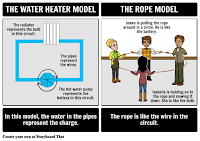
Disclosure: Storyboard That is an advertiser on this blog. Storyboard That is known for its excellent storyboard creation tools. In addition to continuously developing new artwork and and new tools for storyboarding, the team at Storyboard That is always developing new lesson plans that anyone can access for free. The Storyboard That lesson plan collection […]
How to Find & Make OneNote Templates
The more that I use it, the more I think that OneNote is a fantastic all-in-one product for note-taking, bookmarking, and general organization of your digital life. Like any robust product, OneNote has some features that you might overlook unless someone points them out. In my case, templates were a feature that I didn’t notice […]
What Causes Body Odor? – A TED-Ed Lesson

What Causes Body Odor? is a new TED-Ed lesson that every middle school health teacher will want to bookmark. The lesson explains where body odor comes from, the processes that and contribute to body odor, and how antiperspirants work. What Causes Body Odor? is part of TED-Ed playlist called Gross Science. Gross Science includes video […]
Unsplash for iPad – Quickly Add Public Domain Pictures to Keynote & iMovie
Unsplash is one of my favorite places to find high quality pictures to use in presentations. This week Unsplash launched a new iOS app. The new Unsplash app lets you search through the entire Unsplash collection. The best part of the Unsplash iPad app is that once you find a picture that you like you […]
Google Drive is Not Going Away
In the last 18 hours three people have emailed me with a concern that Google Drive is going away. To be clear, Google Drive is not going away. But if you are using the Google Drive desktop app for Mac or Windows you may see a somewhat confusing pop-up message that reads, “Google Drive for […]
5 More Alternatives to Padlet

Almost overnight 5 Alternatives to Padlet became one of my most popular posts of the year. Many of you Tweeted and emailed me to suggest some other alternatives. In no particular order, here are some more alternatives to Padlet. Netboard.me was suggested by Tiziana Angiolini. At first glance it looks like it has a lot […]
Monet Was Here – Take a Google Earth Tour of Monet’s Works

Monet Was Here is a new exhibit on Google Arts & Culture. The exhibit coincides with the opening of a new Monet exhibit at the National Gallery London. The Monet Was Here online exhibit features works that are on display at National Gallery London and other museums around the world. Monet Was Here includes a […]
How to Quickly Create a Livestream on YouTube

YouTube used to have a built-in option for creating a video with the webcam built into your laptop. That feature went away a couple of years ago. Now it’s back in a new form. You can now create a livestream on YouTube right from your laptop just like you can on a mobile phone. Here […]
5 Alternatives to Padlet

For the last 24 hours the Twittersphere has been buzzing about the recent changes to Padlet. While none of the following tools have as many features as Padlet, they all provide the core element of a digital wall to which you apply digital sticky notes. Here are five alternatives to Padlet. These are in the […]
Padlet Makes a Big Change to Free Plan

Padlet is a tool that I have used and recommended for many years. In the last year the folks at Padlet have introduced a slew of great new features including built-in video and audio recording. As anyone who runs an online service can tell you, with popularity comes increasing overhead to keep the service running. […]
Edublogs Publishes an Extensive Guide to Classroom Podcasting

Podcasting has had a resurgence over the last couple of years. Part of that resurgence is due to the increase in easy-to-use tools for creating podcasts as well as an increase in platforms through which you can listen to podcasts. Anchor.fm is one of those easy-to-use podcast creation tools. I featured it in a video […]
Realtime Board – Collaborative Whiteboard With Change Tracking and Voting

Realtime Board is an online whiteboard tool that I have been recommending for the last half-dozen years. At its basic level Realtime Board provides a blank canvas on which you can type, draw, and post pictures. You can connect elements on your boards through a simple linking tool. Over the last couple of months it […]
Poetry Lesson Plans Incorporating Word Mover
April is National Poetry Month. This is a great time to remind you of Read Write Think’s Word Mover app for iOS, Android, and web browser. Word Mover from Read Write Think is a free app that helps students develop poems and short stories. When students open the Word Mover app they are shown a […]
Fast Advanced Google Search

Google’s advanced search tools can help students find useful information that doesn’t necessarily appear at the top of search results pages. Unfortunately, students often forget about the advanced search options or don’t even know where to find them. There is a Chrome extension that aims to help alleviate those problems. Fast Advanced Google Search is […]
By Request – 5 Task Management Tools for Students

This morning I received an email from a reader seeking suggestions for to-do list management tools her students can use to keep track of assignments and other things that they have to do during the week. Here are my suggestions for task-management tools for students. OneNote If your school uses Microsoft products, I’d take a […]
How to Quickly Create a QR Code for Almost Anything

Over the weekend I shared the news that Google is shuttering the Goo.gl service. In that post I shared a handful of alternatives to Goo.gl. This morning someone emailed me to ask about an alternative to Goo.gl for creating QR codes. My suggestion is to use QR Droid Zapper. With that tool you can create […]
Two Easy Ways to Create Printable Storyboard Templates
Next week Common Craft is hosting a free webinar about their video creation process. I attended one of their webinars last summer. In that webinar Lee LeFever stressed the importance of planning and using storyboards as part of that planning process. Both PowerPoint and Google Slides can be used to create online and printable storyboards […]
The Lives of Teenagers and Soldiers in Ancient Rome

One of the earliest TED-Ed lessons was about teenage life in Ancient Rome.The video and its associated questions feature the story of seventeen year old Lucius Popidius Secundus. Last week TED-Ed published a new lesson about life in Ancient Rome. In A Day In the Life of a Roman Soldier students learn about a soldier […]
Three Earth Day Resources

Earth Day is coming up in a few weeks. Here are a few resources that you might consider incorporating into your Earth Day lesson plans. I’ll be sharing more resources later this week. Google offers tours in its Explore Climate Change series. The tours explore the actions of organizations to prevent or adapt to climate change in […]
Math, Newspapers, Animations – March in Review

March has come and gone. Today was a nice Sunday to play outside with my older daughter. In walking the back edge of our property we found the interesting cluster of trees seen in the picture. I hope that you had a nice Sunday and nice start to your month too. Every month I put […]
Goo.gl Is Being Shut Down – 5 Alternatives

Thanks to a Tweet from Tony Vincent I learned that Google announced the impending closure of the Goo.gl URL shortening service. It has been a good URL shortening tool for years, but not the most popular service because you couldn’t customize your shortened URL. That’s why I’ve always preferred to use Bitly.com to shorten URLs. If […]
Quickly Summarize Long Articles With SummarizeThis

SummarizeThis is a free tool that will quickly create a summary of long passages of text. To use SummarizeThis you just copy and paste text into the summary box and click “summarize.” A summary of the text then appears above the original text that you copied. Applications for Education I included SummarizeThis in my recent […]
How to Generate Random Story Starters In Google Sheets
Flippity offers great Google Sheets templates that can be used for all kinds of things from random name selection to progress tracking to generating random story starters. Flippity’s Mix & Match template can be used to create image-based and text-based random story starters. Watch my video that is embedded below to learn how to use […]
Food, Timers, and Search – The Week in Review

Good morning from Maine from where the wind is howling and the sun has not yet risen. Why am I up so early on a weekend? Because I have two little kids and this is the quietest time of the day. It’s perfect for drinking coffee and writing things like this week’s week-in-review post. This […]
Vintage Travel Posters, Advertisements, and Films

In my post about Seward’s Folly I included the image of a vintage advertisement for an Alaskan cruise on Canadian Pacific. That poster came from the Boston Public Library’s Flickr collection of vintage travel posters. Most of the images in that collection are either in the public domain or have a Creative Commons license allowing for re-use […]
This Periodic Table Shows Elements By Country and Date of Discovery
On Tuesday morning I shared a collection of seven good resources to help students learn the Periodic Table of Elements. The next day Open Culture shared this periodic table visualization that shows the country and year in which each element was discovered. The Periodic Table by country and date of discovery (If you cannot see […]
5 Good Story Starters for Students

On Tuesday morning I shared the idea of using the Story Dice apps (available for iOS and Android) as writing prompts or story starters for students. A few of you wrote to me and asked about similar options that will work on Chromebooks. Here is a handful of story starter options that will work in […]
Free Webinar – Behind the Scenes at Common Craft

When it comes to producing clear explanations of tricky topics, no one is better than Lee and Sachi LeFever at Common Craft. Their videos, featuring paper cutouts and flat white backgrounds, have helped millions of people understand topics like RSS, copyright, cyberbullying, and much more. In fact, their style has come to be known as […]
The Basics of Creating a Quiz in Google Forms
Years ago I published a slideshow that demonstrated how to create a quiz in Google Forms. Even though that slideshow is now outdated, I still get requests for copies of it. To replace that slideshow I made the following video that demonstrates how to create a quiz in the current version of Google Forms. Take […]
Three Search Tools Students Often Overlook

Google is the default search engine for many students. In fact, if your students have Chromebooks and the school has set Google as the default search engine, they may not even realize that there are search engines other than Google. Here are three search tools that students often overlook. Bing Sure this seems obvious and […]
How to Create Animations With ABCya Animate
ABCya Animate is a free tool that students can use to create animations. It can be a great tool for elementary school and middle school students to use to create animations to use to tell a short story. For example, in my demonstration video the animation I started to make could be used as part […]
Story Dice – Roll the Dice to Get a Story Starter
Story Dice is the name of two different, but similar apps that can be used to generate creative writing prompts. Story Dice for iOS is a free app that lets you select up to ten dice from four story categories. The dice feature pictures that are intended to prompt you to write about them or […]
Seven Good Resources to Help Students Learn the Periodic Table

Learning the periodic table of the elements is not one of my fondest memories of high school, but it was a necessary experience to get through chemistry. My classmates and I memorized all of the elements, at least temporarily, by using flashcards to drill each other. Today, students have more options at their disposal. Here are […]
Three Mistakes Students Make In Online Research

Whether it’s a simple question or a complex research task, the first thing students do is turn to Google for help. They might type a query into a Google search or, increasingly, they’ll speak their query into Google Assistant, Alexa, or Siri. That practice in itself can be a mistake. Here are three other mistakes […]
5 Brainstorming Warm-up Activities
Ethos3 is a presentation design company that has worked with some of the biggest name brands in the world. The Ethos3 Slideshare channel is a good place to get some inspiration and tips for designing your own slideshows. One of those slideshows is Wake Up Brain! In the slideshow you’ll find five warm-up activities that […]
This TED-Ed Lesson Is Full of …!

Why Isn’t the World Covered In Poop? is the latest video lesson published by TED-Ed. With a title like that, how could you not be curious enough to spend five minutes watching the video? And that’s exactly what I just did. Why Isn’t the World Covered In Poop? is really a lesson about dung beetles […]
One of the Biggest Violators of YouTube’s TOS Changes Its Tune
As I shared in a post earlier this month, downloading videos from YouTube via a third party tool is a violation of YouTube’s terms of service (TOS). Despite that fact there are many teachers who do attempt to use third party tools to download YouTube videos. One of the most popular of those tools, KeepVid […]
Making and Understanding Paper Airplanes

Making and Understanding Paper Planes is a short video that was produced by students for Next Vista’s Creative Flight video contest. Like a lot of the videos hosted on Next Vista, this video is a good example of students producing a video to teach a short lesson. In the video the students demonstrate how to […]
5 TED-Ed Lessons About How the Food We Eat Affects Our Bodies

This morning while my daughter was napping I went down the rabbit hole of YouTube related videos. It started out as a simple search for some new cycling workout videos and ended up with this TED-Ed lesson about carbohydrates. That lesson goes nicely with some other TED-Ed lessons that I have bookmarked about how the […]
Zanifesto – Nice Infographic Design Templates

A couple of weeks ago I shared the Cool Infographics list of tools for making infographics. In that list of tools I found a new-to-me tool called Zanifesto. Zanifesto is a free infographic creation tool. I tried it out this week to see if I could make a good looking infographic. I almost successful in […]
STEM, Music, and Spring – The Week in Review

Good morning from Maine where spring is in the air and lots of snow is still on the ground. Some of my favorite days of the year happen now when there’s still snow on the ground but it’s warm enough during the day to have fun in the sun. In fact, that’s what I did […]
Video – An Overview of How to Find & Keep Track of Free Audio Files

Over the last couple weeks I’ve published a series of posts featuring free sources of audio files that you can download for re-use in your multimedia projects. In the following video I provide an overview of three places to find free audio files. In the video I show how to find files on each of […]
How to Share Kahoot Challenges Through Remind
This week Kahoot announced an integration with the Remind messaging service. This integration lets you send your Kahoot Challenges (games for students to play at home) to your students and their parents through the Remind messaging service. In the following video I demonstrate how to send your Kahoot Challenges through the Remind messaging service.
Use a Whiteboard in Skype Interviews

Skype Interviews is a free Microsoft service that was developed for employers to use to interview potential employees. It was specifically designed with coders and programmers in mind as there is a code editor component that lets candidates display their skills in realtime. Yesterday, Microsoft added a whiteboard to Skype Interviews. The whiteboard in Skype […]
5 Online Collaborative Whiteboard Services
An online, collaborative, whiteboard can be a great tool for hosting a quick review session for your students. Your students can also use these tools to conduct online study sessions with each other. Yes, this could be done with something like Skype, but having a built-in whiteboard is particularly useful when having a review session […]
Kahoot Now Lets You Share Games Through Remind

Last fall Kahoot released a new feature called “Challenges” that are review games your students can play at home or anytime they are outside of your classroom. That feature has proven to be popular. Today, Kahoot announced a new integration with Remind that will make it easier than ever to send Kahoot Challenges to your […]
Quizalize Announces a Game Design Competition for Students

Quizalize is one of my favorite services for creating and running review games for your students to play in your classroom or at home. Now they want students to get in on the game design fun. For the next five weeks Quizalize is accepting submissions to their Design-A-Game competition. The Design-A-Game competition asks students to […]
Picture Dictionary and Custom Colors Added to Immersive Reader

Microsoft’s Immersive Reader just might be my favorite accessibility tool. This free add-in for Word, OneNote, Outlook, and Edge enables students to have articles read aloud to them at pace that meets their needs. Additionally, Immersive Reader will identify individual syllables, highlight each word as it is read, and identify parts of speech for students. […]
Notion – A Project Management and Reference Wiki
Notion is an interesting service that combines elements of project management with elements of a wiki service. At its core Notion is designed for teams to work on projects together. You can create sections for each of your projects. Within each section you can create a list of tasks. Notion also lets you add sections […]
Scratchwork.io – A Video Whiteboard for Math Students

Scratchwork is a new online whiteboard and video conferencing tool designed with math students in mind. The platform works like many similar services as it provides you with a whiteboard on which you can draw, type, and import images to annotate. Scratchwork is a little different than other services because it includes a Latex editor […]
Draw Chat – Free Video Conferencing With a Whiteboard

Draw Chat is a free service that allows anyone to create a video chat over a whiteboard, PDF, image, or map. To use Draw Chat you just have to visit the site and click “Start New Whiteboard.” Once your whiteboard launches you will have the option to enable access to your webcam and microphone. You […]
ZapSplat – Thousands of Free Sound Effects

ZapSplat is a website that offers more than 20,000 sound effects and songs that you can download and re-use for free. The licensing that ZapSplat uses is quite clear. As long as you cite ZapSplat, you can use the sound effects and music in your videos, podcasts, and other multimedia projects. ZapSplat does require you […]
ABCya! Offers 24 Tutorials for Fun Hands-on Projects

ABCya! is best known for its huge collection of educational games like these typing games. This evening I went directly to ABCya’s homepage where I noticed that they now offer a collection of how-to videos. ABCya’s video page includes twenty-four instructional videos that teach you how to complete fun craft projects like making slime, creating […]
How to Find Free Music for Classroom Projects

Dig CC Mixter is a good place to find music for use in classroom projects like videos and podcasts. The music that you will find on Dig CC Mixter is Creative Commons licensed. And, as I demonstrate in the following video, Dig CC Mixter makes it very easy to give proper attribution to the artists […]
Spring?! – Three Short Lessons About Seasons
It might not feel like it to many of us, but tomorrow is the first day of spring in the northern hemisphere. If you’re looking for some quick video lessons about the seasons, take a look at the following three options. Time has just released a new video that features images and text about the […]
Take a Look at This Year’s Explore.org Wildlife Cams

Explore.org offers a fantastic collection of live nature webcam feeds. In the gallery of live webcams you will find video feeds featuring owls in their nests, ospreys in their nests, and bald eagles in nests, and video feeds featuring puffins. Spring is almost here in the northern hemisphere and the bird videos feeds are the best […]
Tips for Creating Strong Passwords – And Don’t Forget to Change Them

This afternoon I was in a little knick-knack shop when I came across a little notebook that had a cover page titled “online organizer.” Inside the notebook there were pages for writing your passwords for the websites that you use. Looking at that notebook reminded me of some resources that I have saved regarding creating […]
Sharalike – Quickly Create Audio Slideshows
Sharalike is a free iOS, Android, and web app that makes it easy to create audio slideshow videos. To create an audio slideshow video with Sharalike simply open the app, select pictures to import, drag and drop them into any sequence you like, and then choose some music to accompany your images. Sharalike handles all […]
Draw and Tell – Great App for Simple Digital Stories

This afternoon, for the first time ever, I let my toddler use my iPad. I hadn’t planned on letting her play with it, but I had it open to play music and she grabbed it while I was changing her sister’s diaper. She enjoyed pushing the button and seeing things change when she tapped the […]
Create Your Own Typing Games
Two of the most popular posts of the month so far have included typing games. One of those posts featured ABCya’s free typing games and the other one featured TypeTastic’s collection of free typing games. But you don’t have to rely on other people making typing games for your students. You can use the Flippity […]
TinyTap – Create Image Reveal Games and Identification Games

This morning I answered an email from a reader who was looking for a way to create educational games in which students have to correctly answer questions in order to reveal a picture or part of a picture. My suggestion was to try TinyTap. TinyTap is a free iPad app and free Android app that […]
Jamendo Can Help Students Understand Copyright

Copyright is one of the topics that I always cover in my webinars and workshops about making videos with students. The subtopic under copyright that many students struggle to understand is how copyright affects the music they can or cannot include in their video projects. That confusion is often rooted in the idea that someone […]
Images, Videos, and Snow – The Week in Review

Good morning from Maine where I’ve cleared out the snow just in time for another snow storm. We’ve had 30″ of new snow fall in just over a week. As a skier I love the snow. My friends who don’t ski are ready for the end of winter. How do you feel about winter? Do […]
Now You Can Add a Custom Favicon to Your Google Site
Now that Google is allowing you to embed third-party content into your Google Site, it’s time to update your site with a custom favicon. The favicon is that little icon that appears in your browser tab next to the title of a website. This week Google announced that you can now customize your site’s favicon. […]
How to Add an Image Search Box to Google Sites

Late last year Google started to allow you to embed content and widgets from third parties into your Google Sites. One of the things that you might consider adding to your classroom or library Google Site is the Photos for Class image search tool. Adding that search tool to your site will make it easy […]
Write Notes and Save Bookmarks to Sync With Google Docs & Slides

This morning I was browsing Product Hunt when I saw someone pitching a Chrome extension that promised to let you write notes while browsing the web and save those notes to Google Drive. As I read the description I thought to myself, “that’s what Google Keep does.” The Google Keep Chrome extension will let you […]
Echoes of the Great War – Online WWI Exhibition

Echoes of the Great War is a fantastic collection of videos, audio recordings, and pictures about WWI. This online exhibition created by the Library of Congress. Echoes of the Great War is arranged thematically. Those four themes are Arguing Over War, Over Here, Over There, and World Overturned. Within each of those themes you will […]
13 Free Typing Games for Kids

TypeTastic is a service that currently offers thirteen free typing games. The games start with basic skills like identifying the letters on a keyboard and build up to touch typing skills. Unlike some other typing games services, all of the TypeTastic games are designed to work equally well on laptop as they are on a […]
A Great List of Tools for Making Cool Infographics

Cool Infographics is a book and a blog written by Randy Krum. I read his book a few years ago and came away with some great design ideas that I now use in my slides and in some social media posts. On his blog Randy critiques the design quality and information accuracy of infographics found […]
Three Good Options for Building a Course Website

Twice this week I have had readers ask me for recommendations for platforms building course resource pages or full course course websites. Both readers were looking for options that had more flexibility than Google Classroom and systems like it. Everyone’s situation requires different features, but there are three options I generally recommend. Weebly Weebly for Education makes […]
Why I’ve Stopped Making My Public Google Docs Printable

In a word, theft. In the last couple of weeks I’ve published a handful of charts that compare the features of popular ed tech resources. The most recent of those is this chart of 12 alternatives to Google Image search. I publish the charts in a Box.com widget that includes a download link. I also […]
Dig CC Mixter – Find Music for Your Next Video Project

In this week’s tip of the week newsletter I featured sources of public domain and Creative Commons licensed videos. I’ve had a couple of people reply with questions about using music in multimedia projects. Just because a song is available to stream or download through the Internet, doesn’t mean that you have the rights to […]
How to Use Padlet’s New Broadcast Feature

Padlet has been on a roll with new updates over the last year. The latest feature added to Padlet makes it easier than ever to share your Padlet walls with your students and colleagues. Now when you’re using Padlet on your Android or iOS device you can broadcast your wall to be discovered by other […]
12 Alternatives to Google Image Search – Comparison Chart

Unless they’re introduced to other options, Google Images tends to be the default image search tool for students and adults. Google Images is convenient, but it’s not the best place for students to find images that are in the public domain or to images that have been labeled with a Creative Commons license. That’s why […]
Three Free iPad Apps for Creating Animated Movies

Last night I answered an email from a reader who was looking for a free alternative to Tellagami. Tellagami hasn’t been updated to work with iOS 11 so if you’ve updated your iPad, the app won’t work. Tellagami says that an update is coming, but I’m not holding my breath waiting for that. They said […]
Here’s the Way That I Recommend Using the Internet Archive
In last night’s Practical Ed Tech Tip of the Week newsletter I mentioned using the Internet Archive as a source of public domain video clips to re-use in classroom video projects. That suggestion drew a lot of emails from readers this morning. Most of the emails expressed concern about the content that students can find […]
Three Good Tools for Annotating Images Online
Annotating images can be a good activity for students to do illustrate their understanding of a process by adding information to a blank flowchart. Annotating images is also a good way for students to highlight and identify parts of a diagram like one of a plant cell. I have had students annotate images to identify […]
Timelinely – Annotate Videos With Text and Pictures

Timelinely is a new tool for annotating videos that are hosted on YouTube. I learned about Timelinely through one of Larry Ferlazzo’s recent blog posts. I tried Timelinely for myself this afternoon. Timelinely makes it easy to get started. You just have to copy a YouTube URL into the Timelinely homepage to get started. Once […]
1766 Free Lesson Plans for Art Teachers

My refrigerator is quickly getting covered with the art my toddler makes with her Crayola crayons and construction paper. Looking at one of her boxes of crayons over the weekend I was reminded of Crayola’s huge collection of lesson plans. Crayola’s lesson plan library contains 1766 free lesson plans. There are lesson plans for every […]
How Inventions Change History
This evening I was looking back at some resources that I have for teaching about Eli Whitney and the cotton gin. Included in that list was a YouTube video that demonstrated how the cotton gin worked. Next to that video I found a TED-Ed lesson titled How Inventions Change History (For Better or Worse). The […]
Quizzes, Syrup, and Public Domain Videos – The Week in Review

Good evening from Maine where the winter keeps on going. This week we had lots of new snow fall. As a skier, I love the snow. But many of my friends were not so happy about the latest snowstorm. In other news from Lake Wobegon Paris Hill, this week I scheduled a new webinar for […]
Photos for Class Now Offers More Free Images for Students

Photos for Class is one of my favorite sites for students to use to find free images to use their projects. The most outstanding feature of Photos for Class is that it automatically adds attribution information to the footer of the images that students download. For the last few years Photos for Class has relied […]
Snap vs. Scratch

Yesterday, I shared a student-produced video from Next Vista for Learning. This morning I have a good example of a teacher-produced video found on Next Vista. In the following video Brian Ellis explains what the Snap programming language is, demonstrates how it works, and explains the differences between Snap and Scratch. Take a look at […]
It’s Time to Change the Clocks – Here’s Why

It’s that time of year again when most of us in North America have to move our clocks forward by one hour. That’s right, Daylight Saving Time starts on Sunday! That means that on Monday morning you may have some students may come to class complaining about their lost hour of sleep. They may also […]
The Quote Sandwich – A Student Explains How to Use Quotes

Next Vista for Learning is a great place to find examples of students making videos to teach concepts to other students. Earlier this week I was just browsing the site when I came across a nice video about how to integrate quotes into an essay. In the video the student, an anonymous student at Lynbrook […]
The Library of Congress Seeks a Teacher-in-Residence

The Library of Congress has a great opportunity for a performing arts or visual arts teacher in the 2018-19 school year. The LOC is seeking a performing arts or visual arts teacher to be a teacher-in-residence at the LOC in Washington, DC. The selected teacher will be able to do some or all of the […]
8 Changes to Google Docs & Slides Menus

If you’re a regular Google Docs and Google Slides user you may have already noticed some changes to your menus and toolbars. If you haven’t seen anything change, you will see some changes soon. Yesterday, Google announced eight changes to the Docs and Slides drop-down menus and toolbars. None of the changes will impact the […]
How to Find Public Domain Videos on Flickr
Flickr is known for hosting millions of images, but it also hosts lots of videos. The advanced search tools within Flickr make it easy to find videos that have Creative Commons licenses or have a public domain designation. With just one click those videos can be downloaded to your computer. Watch my video embedded below […]
Three Places to Find Public Domain Video Clips

This afternoon I received an email from a reader who was trying to help one of her colleagues with a classroom video project. They wanted to know if it was possible to download YouTube videos or to make a screencast of a YouTube video to then use in another video. My response was to point […]
Soon You’ll Have More Information About Who Views Your Google Docs

Version History, previously called Revision History, in Google Docs has always let you see when someone made a change to a document with him or her. But Version History doesn’t tell you if someone just went in and looked at the shared document. The same has always been true for Google Slides and Google Sheets […]
Use ViewPure to Share a Portion of a Video With Password Protection
Over the weekend I shared information about ViewPure’s curated playlists for teachers and students. Another feature of ViewPure that you should note is the option to share just a portion of a video and to password protect it when you share it. To share a portion of a YouTube video through ViewPure you first need […]
Edublogs Publishes a Guide to Mobile Blogging

Edublogs, one of the two services that I recommend for classroom blogging, has published a free guide to blogging on mobile phones. Edublogs recently deprecated their free mobile apps and now recommends three other ways to post to your Edublogs blog from your phone. The three methods that Edublogs now recommends for blogging on your […]
The Services I Recommend for Classroom Blogging Today

I started blogging with students twelve years ago. I started this blog eleven years ago. Over that time I’ve seen a lot of new blogging services pop-up and disappear a few years later. But there are two services that have stood the test of time that I recommend today whenever someone asks me which service […]
New Shared File Organization Coming to Google Drive

In an blog post published yesterday Google stated, “searching for content by owner is the most popular way to search for content in Drive today.” That’s why they a new file organization option is coming soon to your Google Drive dashboard. In the next couple of weeks the “shared with me” section of your Google […]
Check Out My Redesigned G Suite for Teachers Course

Back in January I released my popular Getting Going With G Suite course in an on-demand version that I called G Suite for Teachers. Dozens of people have taken the course in the last two months. Based on the feedback that I have received, I recently made a couple of updates to the course. The […]
The Metamorphosis of Butterflies

My oldest daughter’s favorite book right now is The Very Hungry Caterpillar (she’s a toddler so this is subject to change in three minutes). That’s why I was recently drawn to a TED-Ed lesson titled The Weird and Wonderful Metamorphosis of the Butterfly. The lesson teaches students the stages of a butterfly’s life cycle, why […]
How to Include Podcast Episodes In Your Blog Posts
The folks at Edublogs were kind enough to share my list of ten classroom podcast ideas with participants in their Better Blogging With Students course as well as with all of their Twitter followers. This morning I asked the Edublogs folks if they were allowing the embedding of Anchor episodes into blog posts (Edublogs hasn’t […]
How to Add Voice Comments to PDFs and Word Documents
People who subscribe to the weekly Practical Ed Tech newsletter got this tip yesterday. But this is too good not to share with everyone. Kaizena, originally just a tool for voice commenting on Google Docs, can also be used to add voice comments to PDFs and Word documents. The process of using Kaizena for voice […]
My Top 5 Choices for Making Multimedia Quizzes

Over the years I have tried and written reviews of dozens of tools that teachers can use to create multimedia quizzes. But at the end of the day there is just a handful of tools that I consistently think of when it is time to make a quiz myself. Those tools are included in the […]
Making Maple Syrup – A Science and Math Lesson

The days are getting warmer here in Maine, the sun is shining a bit longer each day, and the snow is starting to melt. That means that two of a Mainer’s favorite seasons are starting; mud season and maple syrup season. My friend Gardner Waldeier AKA Bus Huxley on YouTube collects maple sap to make maple […]
ViewPure Now Offers Curated Playlists
ViewPure, a great tool for distraction-free YouTube viewing, has relatively new collections of videos for teachers. The collections are organized according to grade level and topic. Start here by choosing either high school, middle school, upper elementary, or pre-K through lower elementary. After choosing the grade range you can choose a subject area and then […]
Puzzles, Rockets, and Podcasts – The Week in Review

Good morning from Maine where the rapidly shifting weather of March has arrived in full force. I helped my daughter learn to ride a bike in the driveway on a sunny Thursday afternoon and then yesterday it was too cold and windy to play outside. I hope the weather is better for playing outside wherever […]
This Is Why I Share Interesting Videos
I share interesting videos on this blog on a regular basis because I always found that a good, short video can be an good lead-in to a lesson or discussion. This morning I woke up to this nice Tweet from Vilma Manahan that confirmed for me that other teachers feel the same way. Thank you […]
5 Tools for Creating Multimedia Books – Comparison Chart

Developing a multimedia ebook or magazine can be a to get kids excited about writing. Incorporating pictures, videos, and audio can be a good way for students to illustrate and or further explain portions of fiction and non-fiction stories that they write. The five tools featured in the chart embedded below enable students to create […]
The Ten Individual Author Blogs That I Read First

Earlier this week someone taking my From Blog to Job on-demand course asked me if I still use Feedly to subscribe to blogs and which blogs I read first. Yes, I still use Feedly to subscribe to blogs because I find it to be the easiest way to scroll through the latest entries from my […]
5 Audio Recording & Editing Tools – Feature Comparison Chart

A few years ago I put together a series of charts that provided quick overviews of the features of popular ed tech tools. Since then some favorite tools have changed features, changed business models, or went out of business. So I’ve decided to update all of those charts. Here’s my updated comparison chart of the […]
7 Options for Creating Timelines Online – An Updated Comparison Chart
Making timelines is a go-to activity for many social studies teachers. When I made timelines as a student and in my first year or two of teaching, timelines were made on paper. Today, there are better ways to have students create timelines. In fact, in Teaching History With Technology I feature a couple of my […]
Flowers of North America

Project Noah is a globally collaborative project to which anyone can contribute. On Project Noah you can share pictures and stories of the plants and the animals that you observe in your neighborhood. Project Noah has a section titled Missions in which you can find projects that you can contribute to. The Missions ask people to make contributions […]
The Role of Bird Migration in the Ecosystem

When I let my dogs out this morning I heard some birds chirping that I hadn’t heard in a few months. That’s a sure sign that spring can’t be too far away. The sounds of the birds this morning reminded me of a TED-Ed lesson that was published a few years ago. Bird Migration, A […]
Science and Games – The Month in Review

Good evening from Maine where the sun has set on the month of February. As I do at the end of every month I’ve compiled a list of the most popular posts of the month. This month the bulk of the most popular posts were related to science and or games. Take a look at […]
Ten Ideas for Classroom Podcasts

On Sunday I published a video that shows how quickly and easily you can create a podcast on Anchor.fm. If you watched the video and you’re ready to get started, your next step is probably to generate ideas for your classroom podcast. Here are ten ideas that I brainstormed to help you and your students […]
Aquation – A Game for Learning About Global Access to Clean Water
Aquation is a free game offered by the the Smithsonian Science Education Center. The game, designed for students in upper elementary school or middle school, teaches students about the distribution of clean water and what can be done to balance global water resources. In the game students select a region to explore its current water […]
Why February is Shorter Than Every Other Month

Tomorrow is the last day of February. Some students may wonder why February is only 28 days while all other months are 30 or 31 days. It’s Okay To Be Smart has the answer to that question in the following video. Of course, every four years February has 29 days. The following videos can help […]
Reshot – A New Source of Free Images for Multimedia Projects

Reshot is a new site that offers free “handpicked” images that you can download to reuse in multimedia projects. The site, like many like it, lets you download images for free. According to Reshot’s licensing statement, image attribution isn’t required, but it is appreciated. To that end Reshot makes it easy to find and copy […]
How to Create a Podcast
Last week Anchor.fm launched a new and improved site that makes it easy for anyone to create and publish a podcast. I liked the redesigned site so much that I featured it as my tip of the week in the Practical Ed Tech newsletter. If you’re not subscribed to that newsletter or you are and […]
Solve Me Puzzles – Play or Create Math Puzzles

Solve Me Puzzles is a free site provided by the nonprofit Education Development Center. The site offers free math puzzles for students to play and templates for teachers to use to create math puzzles. Solve Me Puzzles features three basic puzzle types. The Who Am I? puzzles feature a little robot character that students identify […]
Truss Me – Design and Test Weight-bearing Structures
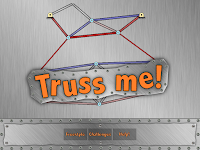
Truss Me is an app that students can use to design and test simple weight-bearing structures. Truss Me can be used in “challenge” mode or in “free play” mode. The challenge mode contains fifteen activities in which students are awarded points for strength and efficiency of their structures. For example, if a structure holds the […]
Rocket Science 101 – Build and Launch Virtual Rockets

Update, January 2021: This app is no longer available. Rocket Science 101 is a free app offered by NASA that helps students understand how rockets work. The app also helps students understand the differences between the four types of rockets most frequently used by NASA. In Rocket Science 101 students can build all four rockets in […]
Ptable – Interactive Periodic Table of Elements

There are lots of websites offering interactive or dynamic periodic tables. One that has been around for many years now is Ptable. Ptable is an interactive display of the Periodic Table of Elements. Place your mouse pointer over an element to access the basic information about it. Click on an element to open a Wikipedia article about […]
My Top Six Sources of Public Domain Media

One of the questions that readers ask me on regular basis is, “where can I find images that my students can use in their projects?” Less frequently, but still fairly often I’m asked the same question about audio and video clips. In fact, I just answered those questions again on Friday. Therefore, I’ve made an […]
ClassPulse – Gather Feedback from Students

ClassPulse is a new entry into the crowded market of polling and messaging apps for schools. I learned about the app through Audrey Watters’ weekly round-up of education news and then I gave the app a try on my Android phone. Audrey described the ClassPulse as “another classroom feedback tool” and that’s exactly what it […]
Science, Wikispaces, and Timelines – The Week in Review

Good morning from the almost completely renovated Free Technology for Teachers World Headquarters in Paris, Maine. If you have followed my week-in-review posts since last fall you know that I have been converting some space in a barn into office space. I’m in the home stretch now as I just have bit more painting to […]
How to Find and Install PowerPoint Add-ins
In the last couple of months I’ve featured a handful of Google Slides Add-ons that provide additional features for your Google Slides account. PowerPoint users have a similar option to add features through the use of PowerPoint Add-ins. In my video embedded below I demonstrate how to find and install PowerPoint Add-ins. In this video […]
ClassTag Adds New Ways to Communicate With Parents
ClassTag is a free service for communicating with parents about what’s going on in your classroom. ClassTag lets you send email, push, and SMS/text announcements to parents from one streamlined dashboard on your computer. ClassTag also provides teachers with free tools for scheduling conferences, events, and for coordinating parent volunteers. You can take a tour […]
Common Craft Explains Flipped Classrooms

The flipped classroom concept, in the right setting, can be an effective way to maximize classroom time. Perhaps you’ve tried it yourself and have been looking for a way to explain it to parents or colleagues. Common Craft recently released a good video that could help you do just that. Flipped Classroom Explained by Common […]
The Chemistry of Contrails

Earlier this week I was ice fishing on a lake in northern Maine that just happens to be under the flight path of many airplanes going to and returning from Europe. Being a bit of an aviation geek, I enjoyed guessing at the model of the planes overhead. I could quickly identify 747s, A380s, and […]
Front Row Introduces New ELA Practice Activities

Front Row is an excellent service that provides differentiated reading materials and practice exercises in K-12 classrooms. Front Row offers articles and exercises on topics in math, science, social studies, and language arts. The latest update to Front Row features new ELA skills practice activities. The new ELA skills practice activities on Front Row are […]
Anchor 3.0 Provides an Easy Way to Create Podcasts
Anchor is a free service for creating podcasts on your phone or on your laptop. When the service started it was just a simple app that let you record short (two minutes or less) episodes to publish on the Anchor network. Over the last couple of years the service has steadily added more features leading […]
How to Schedule Blog Posts

Posting on a consistent schedule is one of the keys to maintaining interest in any blog. One of the best ways to maintain a consistent schedule is to use the scheduling tools that are built into most blogging services. By using the scheduling tools you can write a bunch of posts at once and have […]
The Built-in Google Docs Features Starter Pack

I test and write about a lot of Google Docs Add-ons and built-in features. But you certainly don’t need to use all of them. In fact, I’m often asked for a list of the “must-know” features instead of all of the “could use” features. Here are ten features that new users can benefit from learning […]
How Birds Learn to Sing

Spring isn’t too far away and soon we’ll start to see and hear the songs of more birds around my home here in Maine. If you also live in a cold, northern climate the sounds of the birds is a welcome sign of spring. Why do birds sing? And how do they learn the songs […]
Three Tools for Combining Maps With Timelines

Creating timelines whose events are directly connected to a map display is a good way for students to see correlations between locations and events. Here are three tools that students can use to create mapped timeline stories. StoryMap JS comes from the same people that offer Timeline JS. On StoryMap JS you can create mapped stories. […]
Loom Adds Options for Grouping and Sharing Videos

Loom is a free tool for creating screencast videos in your web browser. Loom even has an option to create screencasts directly from your inbox to use as responses to emails. Today, Loom announced two beta features. The first new feature allows you to organize your Loom screencast videos into groups. The second new feature […]
ChronoZoom is Closing Soon

ChronoZoom, a good tool for creating multilayer timelines, is shutting down on March 15th. Roland Saekow, ChronoZoom’s co-founder, announced the closure through an email sent to ChronoZoom users. In the email Seakow announced that public projects will be archived and made available for download. Directions for making your projects public can be found in this […]
Free Icons & Images for Google Docs and Slides
The Noun Project is a popular source of free icons and images. The Noun Project collections include thousands of public domain, Creative Commons, and royalty-free icons. Learn more about the Noun Project in the short video below. The Noun Project now offers Add-ons for Google Docs and for Google Slides. Like other image search Add-ons, […]
Wikispaces is Closing – Here Are Some Alternatives

Last week the team at Wikispaces announced that the service will be shutting down later this year. Part of that announcement included a link to directions for downloading your content from the service. Of course, if you want to build a new wiki moving forward, you’ll need to explore other options. Google Sites is the […]
Pixabay Now Has an Office Plug-in

Pixabay is one of my go-to sites for public domain images. If you need a picture to use in your slideshow, document, or other multimedia project, Pixabay is a great site to search. Recently, Pixabay started promoting a new Word and PowerPoint plug-in. The new Pixabay Word and PowerPoint plug-in lets you search for public […]
If You Teach Science, You Need Science Netlinks

Science Netlinks offers dozens of lesson plans and online learning activities. The lessons and activities are cover a wide variety of science topics. All of the lesson plans are sorted by grade level, but you can also sort the lesson plans by science benchmark standards. A series of icons also indicates if each lesson plan has […]
Math, NASA, and Bingo – The Week in Review

Good morning from Maine where by the time most of you read this I will be on my way further north to Moosehead Lake. As long time readers of this blog know, President’s Day weekend is the weekend that I always go to Moosehead to ice fish with about two dozen other teachers and principals. […]
Comparison and Explanation of Classroom Blog Services

On Friday I shared ideas for managing academic blogs. If you haven’t started a blog yet, choosing the right blogging platform can help you manage your classroom blog in the long run. Before we answer the question of which blog platform to use we need to understand some terminology commonly used when talking about blogs. Understanding […]
Managing Classroom and Student Blogs

One of the questions that I am frequently asked about blogging and have included in my webinar on the topic is “do you recommend that I have just one blog or should all of my students have their own blogs?” There is not a clear cut answer to this question because the answer depends upon […]
How Computers Work

We use computers every day. But how many of us actually know how they work? Sure we know how to use the software, but I’m thinking about the hardware. How does that aspect of your computer work? Code.org has a new video series that addresses that question and more. Through watching the videos in How […]
Immersive Reader on iPads

When I was at the BETT Show last month I learned about the planned expansion of Microsoft’s Learning Tools including Immersive Reader. Part of that expansion rolled out yesterday with the addition of Learning Tools for Word on iPads. NEW! Word for iPad on @Office365 now has shipped Learning Tools! Check the “View” tab #mieexpert […]
Don’t Make This Blogging Mistake
I spent about six hours on Monday and Tuesday trying to fix a formatting problem on PracticalEdTech.com. It was an infuriating little problem that was driving me batty. I Googled solutions, I tinkered with the CSS, I uninstalled plug-ins that I thought were conflicting, and I was about to give up when I diagnosed the […]
Nine Ways to Add Notes to Padlet Walls

A few weeks ago Padlet added the option to record audio directly in a note. By my count, that marked the ninth way that students can added notes to a Padlet. I made the following video to explain and demonstrate all of the types of notes that can be added to a Padlet wall. Nine […]
Blue Whales in Virtual Reality

Blue Whale VR is a free virtual reality app that provides a 360 tour of a blue whale’s anatomy. The app isn’t terribly interactive. The only interactive element is that students can move around the whale during the tour. If you don’t have VR viewers, you can access the tour through this YouTube video. The […]
What is Hotlinking?

This morning I received an email from a reader who had a question about my article on making bingo game boards in Google Sheets. Her question was essentially, “why won’t Pixabay images show up on the board?” The answer is that Pixabay doesn’t allow hotlinking its images. The following is from an article about image […]
Two Simple Timeline Creation Tools That Are Frequently Overlooked
This morning I answered an email from a reader who was looking for a suggestion for a timeline creation tool. My recommendation was to try Timeline JS which is my favorite tool and is featured in my Teaching History With Technology course. But there are many other ways to create timelines. Two of those ways […]
ReClipped Adds New Features for Recording & Sharing Video Notes

ReClipped is a video annotation tool that I first tried back in November. I was impressed by how ReClipped lets you not only clip or highlight sections of videos, but also lets you write time-stamped notes about those clipped sections. Watch the video here to see ReClipped in action. Recently, ReClipped added some new features […]
Last-minute Collection of Valentine’s Day Resources

Valentine’s Day is tomorrow. If you’re looking for some last minute activities to do in your classroom, take a look at these resources that I featured earlier in the month. Storyboard That offers templates for designing and printing Valentine’s Day cards. To do this your students will first have to create a simple three-frame storyboard. Then […]
Webinar Recording – Inquiry and the Fire Lab

On Monday I hosted a free webinar sponsored by Underwriters Laboratories Xplorlabs. The webinar focused on the ideas of inquiry-based learning and how they are applied to Xplorlabs’s Fire Forensics: Claims and Evidence online learning experience. If you missed the webinar, you can view the recording as embedded below. Inquiry-based Learning and the Fire Lab from Richard […]
Pixorize – Free Image Annotation Tool

Pixorize is a free tool for adding interactive annotations to your images. Using Pixorize is a fairly straight-forward process. To get started just upload any picture that you have saved on your computer. (After your image is uploaded you may need to resize it to make it fit into your browser). Once the image is […]
Free Math – A Free System for Grading Large Batches of Math Assignments

Free Math is an interesting new service that students can use to complete math problems and then submit to their teachers their solutions along with steps taken to arrive at the solution. Teachers can use the service to grade large batches of their students’ work. It took me a few tries to wrap my head […]
Advanced Similarity Checker Add-on for Google Docs by Unicheck

Disclosure: This is a sponsored blog post written by the staff of Unicheck. Lately, the educational community has been buzzing with stunning news, reporting that Unicheck plagiarism checker created integration with Google Classroom, which still remains the only plagiarism detection solution for Google Classroom. Keeping in mind such criteria as accuracy, convenience and productivity, Unicheck […]
18 Sets of Free to Use and Reuse Pictures and Videos

The Library of Congress is a great place to find a lot of media that is in the public domain. The only problem with finding material on the LOC’s website is just that, it’s often hard to find. In an attempt to begin to remedy that situation the Library of Congress has started to publish […]
Create Custom Typing Tests With This Google Sheets Template

There are many things that can be done with Google Sheets besides just sorting and analyzing data. One of those things is creating games like word searches and Bingo or creating typing tests. The Google Sheets Add-on called Flippity includes a template that makes it easy to create your own custom typing tests. In the […]
79 Math In “Real Life” Lessons
Math in Real Life is a series of 79 TED-Ed lessons and TED Talks. The “real life” context in these lessons isn’t things like “how calculating percentages helps you be a frugal shopper.” The “real life” context found in the videos in the Math in Real Life series is broad in nature. For example, you will […]
NASA Kids’ Club – Fun Games for Learning About Space
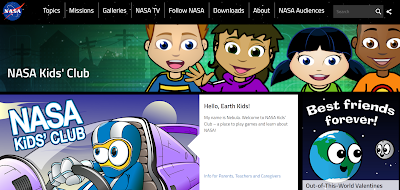
NASA Kids’ Club is a collection games, interactive activities, and images for students in Kindergarten through fourth grade. At the center of the NASA Kids’ Club is a set of games and interactive activities arranged on five skill levels. The activities range from simple things like guessing numbers in “Airplane High Low” to more difficult […]
Youngzine – Great Current Events Resource
Youngzine is an excellent resource for anyone who needs ideas for current events lessons in an elementary school or middle school classroom. Youngzine articles feature a mix of news, sports, and entertainment stories for elementary school students. A new edition is published weekly. Most articles on Youngzine are accompanied by a supporting video. Articles that reference […]
Olympics, STEM, and Quizzes – The Week in Review

Good morning from Maine where I’m sitting inside my newly heated barn which is becoming office space, slowly. Getting the heat working was the most important step in the process because now I can finish mudding, taping, and painting the walls. I’ll be spending the day working on that project. It’s not exactly fun, but […]
Newspaper Templates for Google Docs & Word

This morning I answered an email from a reader who was looking for suggestions on tools that his students can use to collaboratively create a newspaper. My first suggestion was to try LucidPress. My second thought was to try using some Google Docs templates. I didn’t have any Google Docs templates of my own so […]
Use Google Sheets to Create Online Bingo Boards With Pictures

Flippity is one of my favorite Google Sheets Add-ons because it gives you direct access to sixteen templates that you can use to create games, progress trackers, and random name selectors. One of Flippity’s most popular templates, the Bingo template, was recently updated to allow you to include pictures in your Bingo games. Flippity’s Bingo […]
Create Valentine’s Day Cards on Canva

Valentine’s Day is five days away. In elementary school it can be fun to make and distribute innocuous little greeting cards. (Middle and high school turns into a day of drama). Last week I shared directions for creating Valentine’s Day cards on Storyboard That. Another option is to use the free card templates that are […]
Fun, Hands-on Science Lessons

Science Snacks is a resource that I referenced in my list of ten blog post topics for your school blog. Science Snacks is a resource that provides ideas and directions for hands-on science lessons. Science Snacks features activities that can be conducted with inexpensive and readily available materials. Each Science Snack comes with a materials […]
5 Good Resources for Health Teachers
Yesterday afternoon I ran into one of my old colleagues who asked me for some recommendations for tech tools that she could use in her health classes. One of the suggestions that I made was to try the Cardio VR app. I also promised to come up with some other suggestions. In this video I […]
10 Blog Post Ideas for Your School Blog

“I don’t know what to write about” is one of reasons that many people cite for not regularly updating their school or classroom blogs. One of the ways that teachers and principals can avoid running out of blog post topics is to think about the questions that parents frequently ask during parent-teacher conferences or during […]
The Chemistry of Gluten

My local grocery store has a whole section of gluten-free bread. I’d wager that your local grocery store has the same. What is gluten? What’s its role in your favorite loaf of bread? Those questions and more are answered in a recently released Reactions video titled The Only Video You’ll Ever Need to Watch About […]
Common Craft Explains Blockchain

Turn on any of the 24/7 cable news networks today and you’re likely to hear about Bitcoin and or blockchain. Bitcoin is in the news because of its wild fluctuations in value over the last year. Blockchain is what makes cryptocurrencies like Bitcoin possible. If that seems clear as mud, you should watch Common Craft’s […]
A Large Collection of Virtual Chemistry Labs and Lessons
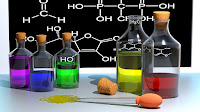
I didn’t plan for this to become “science week” on Free Technology for Teachers, it has just worked out that I have a backlog of good science resources to share. Chem Collective is another good science resource. Chem Collective is a project designed and maintained by Carnegie Mellon University’s chemistry department and the National Science Digital […]
How to Create a Multimedia Quiz With Microsoft Forms

Microsoft Forms offers a good way for Office 365 users to create multimedia quizzes. The quizzes that you create in Microsoft Forms can be automatically graded for you. One of the features of Microsoft Forms that I actually prefer to Google Forms is the layout of images used as part of question prompt. Watch my […]
Play and Learn Science – An App for Students and Their Parents

Play and Learn Science is a free app (Android and iOS versions available) designed for kids to learn science concepts. Not only that, the app is designed to help parents help their kids learn science concepts. Play and Learn Science has four sections for kids. Each of those sections contains three activities related to science […]
10 More Videos About the Science of the Winter Olympics

On Tuesday I shared a playlist of 16 videos about the science of the Winter Olympics. Those videos were created by the National Science Foundation to coincide with the 2010 Winter Olympics. In 2014 the NSF released another batch of videos about the science of the Winter Olympics. Some of the things that viewers can […]
Making North America – Interactive Map Quiz

Making North America is a NOVA production that chronicles the geological formation of North America. You can watch the series online to learn about the natural forces that shaped the landscape of North America. As a complementary resource for classrooms, NOVA offers an interactive map that features unique geological features of North America. Making North […]
16 Videos About the Science of Winter Olympics Sports

The Winter Olympics begin this week. I’m looking forward to the skiing events and the bobsled events. The start of the Winter Olympics presents an opportunity to incorporate some science lessons into your students’ interest in a current event that they may be following at home. The National Science Foundation offers a YouTube playlist of […]
Vysor – Mirror Your Android Device to Your Computer’s Screen

Vysor is a program that makes it easy to mirror your Android phone or tablet to your Windows, Mac, Linux, or Chrome OS computer. To mirror your Android device to your computer you do have to install the Vysor software. After installing Vysor you can mirror your phone to your computer by simply connecting the […]
PrepFactory Introduces New PARCC and SBAC Review Content

PrepFactory is a free service that has offered great ACT and SAT prep materials. Last year they started to branch out into guided math and language arts review lessons for middle school students. This year the folks at PrepFactory released PARCC and SBAC content for students in sixth through tenth grade. Just like their ACT […]
ClassHook Adds a New Feature for Using Videos in Your Classroom

ClassHook is a free service that helps you locate video clips to use in your classroom. ClassHook’s best feature is being able to search for video clips according to subject and topic. Most of the video clips that you’ll find on ClassHook come from well-known television shows and movies. Over the weekend ClassHook introduced a […]
Free Hands-on STEM Lesson Plans and Projects

“Hacking STEM” was one of the initiatives that Microsoft was heavily promoting at the BETT Show last month. I asked a few Microsoft employees what “hacking STEM” meant. They all replied with explanations that centered on the idea of providing teachers with hands-on STEM lessons and projects that can be done without having to spend […]
Try the Redesigned Make Beliefs Comix

Make Beliefs Comix has long been one of my favorite tools for creating comics. In fact, I recently featured it in this post about using comics in social studies lessons. Over the weekend the founder of Make Beliefs Comix sent me a note about the redesign of his free comic creation tool. The new version […]
FAQs About G Suite for Teachers

In January 36 people completed my Practical Ed Tech course called G Suite for Teachers. A couple more people started this weekend. The course is designed to equip you with the skills you need to feel confident using G Suite for Education tools in your classroom. If you have been thinking about taking the course, […]
These Google Docs Add-ons Make It Easy to Find Public Domain Images

Whenever I talk about copyright I always encourage teachers and students to use their own images when they need to include visuals in a paper or presentation. If you don’t own an appropriate picture then look for images that are in the public domain. While Google Docs does have a built-in image search tool, Google […]
Docs, Games, and Expeditions – The Week in Review

Good morning from the Free Technology for Teachers World Headquarters in Paris, Maine. Those of you who have been following the saga of my office renovation should note that it is once again functional except for the lack of heat which will be fixed on Thursday. In the meantime, this hardy blogger is making do […]
The Math and Science of Valentine’s Day

Valentine’s Day is less than two weeks away. In middle schools and high schools everywhere there will be students who are excited about it, some who dread it, and others who are indifferent. I always fell into the indifferent category. Wherever your students stand on Valentine’s Day, the following two videos make for interesting lessons […]
7 Ways to Create Screencasts on Chromebooks – Updated for 2018
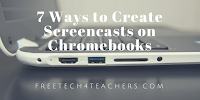
This week’s news about Screencast-o-matic has prompted me to update my list of tools for creating screencast videos on Chromebooks. All of these tools can be used by you or your students to create demonstrations of how a tool works, to create a simple video lesson in which you talk over a slideshow, or to […]
How to Set a New Default Font for All of Your Google Docs
Last weekend I highlighted ten frequently overlooked Google Docs features. Here’s another one that I’m reminded of on a regular basis. The default font for new Google Documents is 11 point Arial. You can easily change that whenever you start a new document, but there is another, better option. You can change the default font […]
Five Good Educational Resources to Use Before the Super Bowl

The Super Bowl is this coming Sunday. Just like last year, I predict that the Patriots will win. The odds are good that you have some students who are also interested in the game. Try one of the following resources to turn your students’ enthusiasm for the Super Bowl into a fun lesson. The Superb […]
My Favorite Screencasting Tool Now Works on Chromebooks
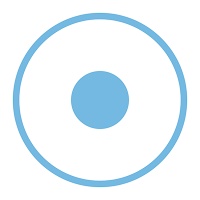
Screencast-o-Matic has been my favorite screencasting tool for years. I use it on my Windows and Mac computers to create almost all of the videos that you see on my YouTube channel. The one knock against Screencast-o-Matic has always been that it wouldn’t work on Chromebooks. That has changed. Last fall Screencast-o-Matic launched a beta […]
Design and Print Valentine’s Day Cards on Storyboard That
If your elementary school was like mine, on Valentine’s Day your teacher would have you fill out little sheets of Valentine’s Day cards to distribute to classmates or to take home to your parents. Back then our cards all came from the same template and looked more or less the same (at least they did […]
What is Groundhog Day?

Today is Groundhog Day. Today is the day that, according to legend, a groundhog will predict how much longer winter will last in the northern hemisphere. Your students might be wondering where this tradition originated. The following two videos provide brief explanations of Groundhog Day’s origins. This video from Storm Shield explains a bit of […]
Try Quick Key’s Gridded Response Format for Your Next Math Assessment
Quick Key is a free app that I have liked and written about since my friend Mike Morrell showed it to me almost five years ago. Every year since then Quick Key has improved by adding new features that teachers want. The latest feature added to Quick Key is a gridded response format. Quick Key’s […]
Quizalize Launches New Insights Features

Quizalize is one of my favorite tools for creating and hosting quiz games. One of the aspects of Quizalize that I have liked since it launched is the option to run quiz games as at-home activities instead of just in-class activities (Kahoot launched a similar option last fall). The other aspect of Quizalize that I […]
How to Add Audio, Video, and Picture Notes to Padlet Walls

Padlet has a new audio recording option that allows you to record for up to fifteen minutes at a time. This is a great addition to the video and picture note options that Padlet already offered. In my video embedded below I demonstrate how to create audio, video, and picture notes on Padlet. Applications for […]
Ranked Responses – New Microsoft Forms Question Types

Microsoft recently added a couple of new response formats to Microsoft Forms. The new response formats are “ranking” and “Likert.” These new response types can be used when making a quiz or a survey in Microsoft Forms. The new ranking response format is exactly what you would guess that it is. You can build a […]
Three Ways to Add Audio to Google Slides

One of the questions that new Google Slides users often ask me is, “how do I add music to the slides?” In the early days of Google Slides that wasn’t possible at all. Today, there are three methods that you can use to add music to Google Slides. AudioPlayer for Google Slides is a free […]
Add Live Polls and Q&A to Your PowerPoint Slides

Glisser is a live polling and online Q&A platform that offers a free PowerPoint add-in. Glisser’s free PowerPoint add-in will sync your slides to Glisser’s online service. With Glisser activated you can ask multiple choice poll questions or let your audience submit their own questions much like the Q&A feature for Google Slides. To use […]
How to Add Q&A to Your Google Slides Presentations
From TodaysMeet (a perennial inclusion in Best of the Web) to FlipGrid (included in this year’s Best of the Web) to Padlet there are plenty of ways to gather questions from students in a digital format. But one of the ways that is often overlooked is to just add a Q&A component to a slide […]
New Google Sites Publishing Options

One of my favorite features of the old version of Google Sites was the option to restrict access to individual pages through a function called “page-level permissions.” Google hasn’t brought that feature over to the new version of Google Sites, but they did get a little closer with the announcement of a new option to […]
How to Use Microsoft Translator
Last week I wrote that Microsoft Translator was the coolest thing that I saw at BETT. If you haven’t tried Microsoft Translator, watch my video below to see how it works. For a demo of Microsoft Translator working in PowerPoint in a classroom, watch this video from Microsoft. (Jump to the 1 minute mark).
LinguaPracticaVR – Learn English in Virtual Reality

Update August 2019: This app is no longer available. As I walked around the BETT Show last week there seemed to be a vendor selling a virtual reality product at every turn. LinguaPracticaVR is one of those VR products that I tested. LinguaPracticaVR offers free English lessons in a virtual reality context. LinguaPracticaVR builds short […]
Code for Life – Coding Challenges and Lesson Plans
Code for Life is a free program that I learned about while attending the BETT Show last week. Code for Life has a programming interface based on Blockly. Anyone who has used Blockly or Scratch will immediately recognize the similarities when they launch Code for Life’s programming interface. Code for Life contains more than 100 […]
A Free Teleprompter

Thanks to Beth Holland this weekend I learned about a free teleprompter service called CuePrompter. CuePrompter displays your written script in a clear, large, scrolling format in your web browser. It’s perfect for use when recording yourself or someone else on camera. To use CuePrompter just go to the site then start entering your script […]
Slides, Mount Rushmore, and Tours – The Week in Review

Good evening from terminal 5 at Heathrow Airport where I’m waiting for a flight home after attending the BETT Show in London. It was a whirlwind trip to catch up with some friends and colleagues based in Europe while also seeing some of the new offerings of some of the ed tech industry. I am […]
Gamifying Writing Instruction

Last night at TeachMeet BETT Simon Johnson gave a great little talk about 21 Things Every Teacher Should Try. He didn’t cover all 21 things in the talk (he only had seven minutes to talk), but one of the things that he did talk about was game-based learning. The example that he gave was gamifiying […]
Ten Overlooked Google Docs Features

On Monday I featured ten overlooked Google Slides features. Like Google Slides, Google Docs has a lot of features that new users often don’t notice. Some these are features that even experienced Google Docs users overlook. Some of these features will save you time, some will give you more formatting flexibility, and others will improve […]
A Periodic Table of AR and VR Apps
At the start of the BETT Show Mark Anderson and Steve Bambury announced the release of their new Periodic Table of iOS Apps for AR and VR. The table is an interactive Thinglink image that links to AR and VR apps. The apps can be used to address topics in STEM, creativity, geography, storytelling, art, […]
Important News About Adobe Spark

Adobe Spark is a great tool for making videos, storytelling websites, and simple graphics. It has been popular since its launch a few years ago. Also since its launch there have been many questions about whether or not it can be used with students under the age of 13. For while Adobe’s guide for educators […]
The Coolest Thing I Saw at BETT Today!

Today at the BETT Show in London I met with Mike Tholfsen to learn about some of the free products that Microsoft is making for schools. He shared some more details on the announcements that Microsoft made earlier in the week, but I was absolutely blown away when he demonstrated Microsoft Translator! Microsoft Translator does […]
Peter Pig Helps Kids Learn About Money
Peter Pig’s Money Counter is a fun little game designed to help kids learn to recognize U.S. coins, to recognize the values of U.S. coins, and to add the values of U.S. coins. The game is available to play online. Peter Pig’s Money Counter is also available as a free iPad app and as a […]
Cold and Flu Season Lessons
As anyone who has been in a webinar with me in the last week can confirm, I’ve been fighting a cold. Like a lot of people, I seem to get a cold or the flu around this time every year. Fortunately, it’s just a cold and not the flu. But what’s the difference between the […]
WriteReader Launches a New User Interface

WriteReader is one of my favorite writing tools for elementary school students and their teachers. WriteReader is a free service that students can use to create multimedia ebooks. I like it so much that I have included it in my Best of the Web 2018 presentation. This week WriteReader unveiled an updated user interface. The […]
Sutori Offers Another Alternative to Storify
Sutori is a neat tool for creating multimedia timelines. Therefore, it was a somewhat natural move for the Sutori team to develop a tool that enables Storify users to move their stories into Sutori. Sutori’s Storify importer is easy to use as it doesn’t require any coding on your part. To import a Storify story […]
Best of the Web 2018

This morning I had the privilege to give a presentation for the 2018 Wild Wisconsin Web Conference. They asked me last fall to give a Best of the Web presentation and I was happy to oblige. Until this morning I hadn’t given a Best of the Web presentation since last March so I spent last […]
Patches – Create Your Own Virtual Reality Environments

In the past I’ve featured Google’s Cardboard Camera and Street View apps as tools for creating simple virtual reality imagery. Those tools are great if you want to capture immersive images of physical environments and share those images with others. But if you want to create completely drawn and animated virtual reality scenes, then you’ll […]
Mentimeter Adds a New Q&A Feature

Mentimeter, one of the tools that I often mention for conducting formative assessments, has just released a new Q&A feature. The new feature will let your audience submit questions that they want you to answer. Additionally, members of the audience can vote for the questions that they want you to answer. The new Mentimeter Q&A […]
How to Add Voice Comments to Google Docs
Last night I shared the news of Kaizena’s updated Google Docs Add-on that streamlines the process of adding voice comments to Google Documents. If you haven’t tried it, watch the video that I just made about how to add voice comments to Google Documents. Applications for Education As I wrote last night, the combination of […]
An Updated Version of Google Earth Released

Thanks to the Google Earth Blog I just learned about the release of an updated version of Google Earth Pro. Google Earth Pro (it’s free despite the “pro” designation) is the desktop version or “classic” version of Google Earth. The latest version includes thirteen improvements to Google Earth Pro. You can see the full list […]
Microsoft Introduces Page Locking for OneNote Class Notebooks

Today, Microsoft announced a slew of new features for teachers and students who use Office 365 Education. Among those new features is an option that anyone using OneNote Class Notebooks is sure to appreciate. That is the new option to lock pages as “read only” for students. A couple of other new OneNote features to […]
Ten Overlooked Google Slides Features

Like any robust presentation tool, Google Slides has many features that often go overlooked by new users. Some of these features will let you accomplish the things that you used to do in PowerPoint or Keynote while others will just save you a bit of time. Either way, here are ten features of Google Slides […]
Kaizena – Streamlined Voice Commenting in Google Docs

Kaizena is a free Google Docs Add-on that makes it easy to add voice comments to your documents and to the documents that students share with you. Today, the Kaizena team announced a new streamlined version of their Google Docs Add-on. The new version lets you record your voice comments without having to ever leave […]
Geometry at Mount Rushmore – A Math Lesson

CyArk is an organization building an online library of 3D models of the world’s cultural heritage sites. Mount Rushmore is one of the places that CyArk features in their galleries of 3D models. You can find the entire collection of places here. Applications for Education In the CyArk lesson plan collection you will find a handful of lesson plans […]
Math, Social Studies, and Diagrams – The Week in Review

Good morning from Maine where a cold bug has hit our house. I tried to fight it, but this morning I have to admit that I’ve caught it too. This might put me a little behind on my plan to have Practical Ed Tech completely remodeled by kick-off off the Patriots’ game on Sunday afternoon. […]
Create Animations With ABCya Animate

ABCya Animate is a fun tool from ABCya that enables students to create animated GIFs containing up to 100 frames. On ABCya Animate students build their animation creations by drawing, typing, and inserting images. Students can change the background of each frame, include new pictures in each frame, and change the text in each frame of […]
My Unprofessional Videos
If you follow my YouTube channel or even if you just watch the videos that I put into blog posts here, you’ll notice a significant lack of editing. In the last couple of weeks I’ve had a few people ask me why I don’t make my videos look more professional. So this morning I went […]
How to Make an Interactive Diagram in PowerPoint
A couple of days ago I published a video that demonstrated how to create an interactive diagram in Google Slides. This morning I received an email from a reader who wanted to know if the same thing can be done in PowerPoint. Yes, you can use PowerPoint to create interactive diagrams. I made the following […]
How to Create & Send Screencasts from Your Inbox

On Thursday morning I featured Loom 2.0 which offers a convenient way to create screencasts on a Chromebook, Mac, or Windows computer. One of the “hidden” features of Loom is that once you have connected it to your email account, you can launch Loom’s screen recorder directly from your inbox. Not only can you launch […]
Loom 2.0 – Create and Edit Screencasts

Loom is a free screencasting tool that works in the Chrome web browser. In addition to using it on a Chromebook, you can use Loom on a Mac or Windows computer as long as use the Chrome browser. Loom will let you create a recording of anything on your computer’s screen. There’s also an option […]
Simple Tips for Learning From PD Webinars
I love webinars. They’re a convenient way to learn from experts that I otherwise wouldn’t get to interact with. But not everyone enjoys them like I do. In fact, I didn’t always find them enjoyable. Then a handful of years ago I made some simple, almost “duh,” discoveries that helped me get more out of […]
Science Friday – Audio Science Lessons
Science Friday is a weekly podcast (hosted on Sound Cloud) that features science stories spanning a wide array of topics, but most topics that are related to current news stories. As the name implies, new episodes appear on Fridays. You can listen to each episode in its entirety or you can choose to listen to […]
How to Create an Interactive Diagram in Google Slides
Google Slides has a lot of capabilities that often go overlooked. One of those capabilities is the option to link slides so that viewers don’t have to necessarily see them in a chronological sequence. By linking slides you can create an interactive diagram in Google Slides. In this video I demonstrate how to create an […]
Taking Notes on a Touchscreen – Three Options Compared

iPads, Android tablets, and touchscreen laptops that fold flat make it easy for those who prefer to handwrite their notes to preserve those notes in a digital format. I’ve used Google Keep for this purpose for a number of years, but as a part of my on-going effort to feature more non-Google tools I spent […]
10 Free Apps for Elementary School Math Lessons

Math Learning Center offers ten free apps that are designed for teaching elementary school mathematics lessons. All of the apps are available in versions as free iPad apps, as Chrome apps, and for use in the web browser of any computer. With the exception of the flashcards app, all of the Math Learning Center’s free […]
MySimpleShow Offers a New Service for Classrooms

MySimpleShow is a great tool for creating explanatory videos. The service features artwork to drag and drop in individual story frames, background music, and automated narration in a variety of voices. But the best part of MySimpleShow is the storyboard editor. Students have to write the script for their videos before they can begin to […]
300+ Free Economics Lessons, Videos, and Educational Games
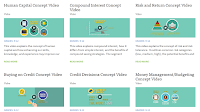
Econ Ed Link hosts hundreds of lesson plans and interactive games for teaching students about a wide range of topics in economics. Teachers can search the lesson plan index by grade level, concept, standard, or length of lesson (one class period vs. multiple class periods). Most of the lessons attempt to provide “real world” context. The interactive section of […]
Project Feeder Watch – Contribute to Tracking Bird Migrations

Project Feeder Watch is a public project administered by the Cornell Ornithology Lab and Bird Studies Canada. Project Feeder Watch collects data from backyard bird observers across the United States and Canada. Data is collected from November through April. The data collected is used for a variety of purposes including providing the public with information about the birds that […]
USGS Multimedia Gallery – Excellent Public Domain Images and Videos

Today, I want to make sure that you’re aware of some other great materials available through the USGS Multimedia Gallery. The USGS Multimedia Gallery contains large collections of educational videos, animations, podcasts, and image galleries. You can search each collection by topic, keyword tag, or year of creation. RSS feeds are available for each gallery. In addition to […]
5 Ways to Use Comics in Social Studies Lessons

Creating cartoons and comic strips can be a fun way for students to show their understanding of events and concepts. For the student who is intimidated (or bored) by the idea of writing yet another essay or making another PowerPoint presentation, creating a comic strip is a welcome change. Here are five ideas for using […]
X Degrees of Separation – The Connections Between Artworks

The big news over the last few days about Google’s Arts & Culture app has focused on people using the app to find their doppelgangers in the museum collections digitized by Google. While it is a neat feature, there are other Google Arts & Culture experiments worth trying. One of those is called X Degrees […]
Virtual Tours of Ancient and Modern Greece

Google Earth, Google Maps, and Google Expeditions all provide good ways for students to see the sites of Greece. But if you would like your students to find a bit more detail about those sites, the National and Kapodistrian University of Athens has an excellent resource for you. The National and Kapodistrian University of Athens […]
Midterm Elections – 5 Things You Should Know

2018 is a midterm election year in the United States. What’s that mean? In short, it is the Congressional elections that happen in the middle of a president’s term in office. But to find out what midterm elections really mean, students should watch 5 Things You Should Know About Midterm Elections. In this video produced […]
W3Schools – Your HTML Reference

W3Schools is my go-to reference for all questions regarding how to write any aspect of HTML code. In fact, when I was recently asked a question about writing HTML that I couldn’t immediately answer, I turned to W3Schools. W3Schools offers complete tutorials for learning to write HTML, CSS, Javascript, and PHP. If you’re just getting […]
5 Add-ons I’m Utilizing More Often in 2018
Add-ons can provide a lot of additional functionality to Google Forms, Sheets, Slides, and Docs. In some cases using the right Add-on can save you a lot of time on completing routine tasks. Other times they make Forms, Sheets, Slides, and Docs do things that they could not otherwise do for you. Here are five […]
Twitter Moments – One Storify Alternative

Earlier this week someone emailed me looking for an alternative to Storify which is shutting down and no longer accepting submissions. Moving forward, one way to create collections of Tweets about a topic is to use Twitter’s Moments feature. I have a video about how to create Twitter Moments. In May Storify will be removing […]
10 Good Resources for Math Teachers and Students

One of the things that I wish that I had done when started this blog was to build pages like Larry Ferlazzo’s “Best Resources for X” lists. Instead, I have relied on people using the search box on this blog to find the resources that they need. That’s why from time to time I will […]
What a Lobster Can Teach You About Fake News

Some of you may recall that just before Christmas an ESPN radio show fell for a fake news story about a high school basketball game in Maine being cancelled when the ball got stuck behind the wood stove in the gym. That story came from a website called New Maine News. It’s not just big […]
300+ Comments Prove What We Already Knew About 1:1 Program Choices
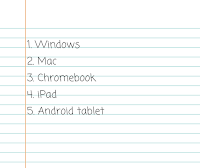
Last Friday I posted a little survey on the Free Technology for Teachers Facebook page. The survey question was, “if you were given an unlimited budget, which of these would you choose for your 1:1 program?” 1. Windows 2. Mac 3. Chromebook 4. iPad 5. Android tablet So far more than 300 of you have responded […]
This Add-on Makes It Easy to Create Photo Slideshows

Photo Slideshow is a free Add-on that makes it quick and easy to import an entire Google Photos or Google Drive folder into Google Slides. Once you have installed the Add-on just select either Google Photos or Google Drive and then choose the folder of images that you want to have displayed in a slideshow. […]
7 Ways for Students to Use Google Drawings
Google Drawings is an often overlooked, yet useful tool that students can access within their G Suite for Education accounts. As I shared in one of yesterday’s posts, Google Drawings can be used to create hyperlinked images much like you can do in Thinglink which now requires a subscription in most cases. There are other […]
Google Calendar Is Changing – It’s Nothing to Worry About

As I wrote last week, Google Calendar is changing soon whether you like it or not. By the end of February all users will be migrated over to the new version of Google Calendar. If you’re worried about the switch, don’t be. As I demonstrate and explain in this video, there are not any significant […]
10,000 People Get Their Ed Tech Tips This Way

A few years back I decided to try to include more screencast videos in my blog posts. Initially, I hosted the videos on Vimeo and Wistia before realizing that I’d help more people by putting them on my YouTube channel. Those videos have been viewed more than 2,000,000 times and as of this morning the […]
Use TimelineJS for Writing and Research
This is a guest post from Beth Holland, Doctoral Candidate at Johns Hopkins School of Education Last week, I found myself a bit flummoxed with my dissertation and needed a different way to look at the literature supporting my argument. After fussing around for a while trying to draw something logical, it dawned on me that […]
Use Google Drawings as an Alternative to Thinglink

Thinglink recently made some changes to their free plans that further limited access for students. Because of those changes, a few days ago I received an email from a reader who was looking for an alternative to Thinglink. One of my suggestions was to try using Google Drawings to create hyperlinked images. In the following […]
Videos and Google Earth File for Learning About Glaciers
SciShow Kids recently published a new video that explains to children how glaciers are formed and how they change over time. SciShow Kids is intended for early elementary school grades and this video about glaciers not an exception to that pattern. For older students you might want to take a look at How Do Glaciers […]
Getting Out of Your Ed Tech Rut

For the last seven weeks I’ve been making it a point to try out the features of Microsoft’s offerings for teachers and students. See yesterday’s post about Microsoft Forms as an example of that. I have been doing this because it is forcing me to take an honest look at the competitor to G Suite […]
Search Within a Folder in Google Drive

A convenient update to Google Drive was released yesterday afternoon. You can now search within a folder in your Google Drive account. You can do this in one of two ways. The easiest way is to right-click on a folder’s name and then select search. The second option is to open a folder and then […]
Three Things I Like About Microsoft Forms
I’ve been a devoted user of Google Docs, Forms, and all things G Suite for more than a decade. I’ve helped thousands of teachers get started with Google Forms. I tell you all that as a way of saying that it takes a lot for me to be happy with an alternative product. But that’s […]
What is a Red Herring? – And Other Lessons on Critical Thinking

In today’s age of clickbait headlines and increasingly polarized news reporting, it is more important than ever to teach students to be critical thinkers. One of the ways that we can do that is to teach them about logical fallacies and how they are used to try to win an argument. Wireless Philosophy offers 35 […]
How to Quickly Copy Questions from One Google Form to Another

formRecycler is a free Google Forms Add-on that I wrote about in a blog post yesterday morning. If you haven’t seen it yet, formRecycler is an Add-on that will let you pick questions from your existing Google Forms to reuse in a new Google Form. formRecycler is demonstrated in my video that is embedded below. […]
New Workshops and Keynotes for 2018

Facilitating on-site workshops and giving keynotes at conferences is one of the ways that I am able to fund Free Technology for Teachers and, in turn, future college tuition costs for my daughters. For 2018 I have developed some new standard offerings to go along with the custom workshops that I am always happy to develop […]
Doodle 4 Google is Back for 2018

Google’s annual drawing contest is back again for 2018. This year’s Doodle 4 Google theme is inspiration. The contest is open to students in grades K through 12 in the United States. To enter the contest students should create a drawing that represents something that inspires them. The drawing, of course, must include the word […]
Tutorials on Organizing OneNote
To most outside observers my notebooks, both digital and physical, are a hot mess. That’s because I rarely employ tags, folders, or any of the other traditional methods used to organize a notebook. The only time I do use tags and folders is when I am working on specific research project. The rest of the […]
formRecycler – Easy Reuse of Google Forms Questions

formRecycler is a free Google Forms Add-on that makes it easy to reuse questions from one Google Form into another form. When you have the formRecycler Add-on installed you can access all of your existing Google Forms and then pick questions from one of those existing Forms to use in a new form. You can […]
Fire Forensics: Claims and Evidence – A Detailed Lesson in Forensic Science

Fire Forensics: Claims and Evidence is a detailed, interactive lesson in the forensics of fire investigations. The free module is part of Xplorlabs produced by UL (Underwriters Laboratories), the global safety science company responsible for the “UL listed” labels on things like extension cords, microwaves, and just about every other appliance in your house. The […]
Three Classic Ed Tech Tools to Try in 2018

Over the last decade I’ve reviewed thousands of free educational technology tools. Some have been a hit, some haven’t, and some have stood the test of time to become “classics” in the world of educational technology. Here are three classics with which every educational technology specialist should be familiar. Scratch Scratch is a is a free […]
g(Math) Has Been Deleted – Try These Three Alternatives

For years g(Math) was one of my most frequently recommended Add-ons for Google Forms, Docs, and Sheets. Last week it was shut down by its own, TextHelp. As a replacement for g(Math) TextHelp recommends their newer product called EquatIO. Unfortunately, while all of EquatIO’s features are free for teachers, students need to have a subscription […]
Free Music to Use In Google Slides Presentations

Earlier this week I published directions for how to add music to your Google Slides presentations. In those directions I mentioned that in order to add music to your presentation you first need to store it in your Google Drive account. If you find yourself or your students in need of some free music to […]
Certificates, Rocks, and Wicked Cold – The Week in Review

Good morning from Paris Hill, Maine where wind chill is currently -27F and it’s only going to get colder as the sun comes up and the wind picks up. Usually, I like to go outside and do something fun with my dogs and kids on a snowy day. But today is going to have to […]
Have You Listened to the 10-Minute Teacher Podcast?
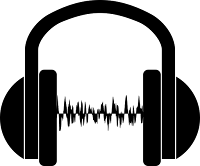
I don’t listen to many podcasts because many of them feel like the hosts are just talking to fill time. But the 10-Minute Teacher Podcast hosted by Vicki Davis is an exception to that pattern. Every episode is just ten minutes long and is packed with handy tips for teachers. Every episode features a different […]
A Short Overview of Immersive Reader from Microsoft
Immersive Reader is a free tool available from Microsoft. As I wrote earlier this week, Immersive Reader will read aloud the articles that students have in their OneNote notebooks. Immersive Reader does more than just read articles aloud. It will identify to students the nouns, verbs, and adjectives within an article. Students can also choose […]
18 Tools for Making Videos on Chromebooks

In the first years of Chromebooks the options for making videos were rather limited. Today, while there still aren’t as many options as there are for Mac and Windows users, there are many more options available. In the document that is embedded below I have featured eighteen good options for making screencasts, animated movies, stop-motion […]
How Is Wind Chill Calculated?

Here in Maine it snowed all day yesterday. I like the snow. What I don’t like is the bitter wind that follows the day after a snow storm. Today’s daytime forecast for my area has a high temperature of 1F and the wind chill down to -31F. If you live in a cold climate, your […]
Google Calendar is Changing Whether You Like It or Not

Back in October Google announced a new user interface for Google Calendar. Many folks who use consumer Gmail accounts to access Google Calendar are already using the new version of Google Calendar. Those who use Google Calendar within G Suite for Education will soon forced to use the new interface too. Yesterday, Google announced migration […]
Can I Use Canva With Students Under 13? – Yes, But Read This
Canva is a fantastic service for creating all kinds of graphics. Over the years I have featured many ways to use it in your classroom. Here’s a collection of free lesson plans that incorporate Canva and graphic design in many subject areas. Whenever I write about it, someone will ask me about Canva’s terms of […]
Three Options for Hosting Snow Day Study Sessions

Batten down the hatches! We’ve got a big storm about to hit the northeastern part of the United States. When I went to bed last night many schools were already announcing closings for today and when I got up at 4am even more had closed. Then when I went on Twitter someone asked me for […]
Thinking of Starting a Blog in 2018? – Here Are My Recommendations

Are you thinking about starting a blog in 2018? If you are, here are my recommendations based on more than a decade of daily blogging. Classroom Blogging If you want to start a blog to use with your students my first recommendation is to try Edublogs. It runs on the powerful WordPress platform but doesn’t […]
Free Timer Templates for PowerPoint Presentations

Over the years I have featured a lot of free countdown timers that you can use in your classroom. At the beginning of the 2017-18 school year I published this list of recommended countdown timers. Here’s one more option to consider, using a timer in a PowerPoint slide. Microsoft offers a couple of timer templates […]
A Permission Slip Template for G Suite Use

About a week ago I had an interesting conversation on my Facebook page with a teacher who was looking for help convincing her administration to allow her students to use Google Earth. In the conversation I was asked if Google offers advice or has a template for getting permission from parents to use their services. […]
How to Add Audio to Google Slides
AudioPlayer for Google Slides is a free Add-on that will let you add music to the background of a presentation created with Google Slides. The music that you add through the Add-on can loop in the background throughout the course of your presentation. Watch my video to learn how to use AudioPlayer for Google Slides. […]
A Canva Graphic Design Option I’ve Overlooked For Years!
Canva is a free graphic design tool that I have been using for years. I even aided the Canva team in the development of their education resources. Canva offers many great templates for creating infographics, posters, social media graphics. But it wasn’t until this afternoon that I noticed an option to create a graphic of […]
Immersive Reader – A Fantastic Addition to OneNote

For the last six weeks I have been making a concerted effort to increase my working knowledge of OneNote in order to be able to make better comparisons between it and its competitors. One of the aspects of OneNote that I appreciate is its flexibility. An example of that flexibility is found in a free […]
5 Ed Tech Tools to Try in 2018

Earlier today I went on live on my YouTube channel to share five ed tech tools that I recommend trying in 2018 if you didn’t try them in 2017. Watch the video for my explanations of my recommendations then jump to the list to find tutorial videos for my recommended tools. 1. Flippity.net 2. Toontastic […]
12 Free Lessons About Rocks, Minerals, and Landforms

Scholastic has a nice resource called StudyJams that contains short videos, slideshows, and quizzes about a variety of topics commonly taught in elementary school classrooms. Rocks, Minerals, and Landforms is one of the topics covered in a unit of twelve StudyJams. The Rocks, Minerals, and Landforms StudyJams include videos, slideshows, and short quizzes. Some of […]
How to Automatically Filter Words From YouTube Comments

YouTube can be a great place to share your instructional videos with your students and the world at large. Every video that you upload to your YouTube channel has the potential to reach and help millions of people. With that potential audience of millions comes the potential for annoying and or downright offensive comments. Fortunately, […]
Automatically Issue Certificates When Students Pass a Quiz in Google Forms

Google Forms provides a great way to create online, self-grading quizzes. When you have students who cannot wait to get their scores back, enabling the option to automatically release grades is super handy. A relatively new Google Forms Add-on called Certify’em makes it possible to not only give students their grades right away, it also […]
Add Audio to Google Slides With This Add-on

One of the things that almost every new Google Slides user wants to know the answer to is, “how can I add music to my presentation?” Last year I shared two methods for doing that. And for 2018 there is a third method that I am recommending. That method is to use the Audio Player […]
An Alternative to New Year’s Resolutions

It’s the first day of 2018 (second day for some of you) and the time when many of us create goals and make resolutions for the 365 days ahead. A year, 365 days can seem like a long time to do anything consistently let alone do something new for that long. Matt Cutts, formerly Google’s […]
How to Maintain a Blog in 2018

As the new year begins you might have set a goal for yourself to blog more consistently than you did last year. Or perhaps your goal is to start a blog. If so, I have some simple advice that I give every time that I am asked, “how do you do it?” That advice is […]
Don’t Tell People About Your New Year’s Resolution

Happy New Year! I hope that 2018 is a great year for you and that you accomplish all of the goals that you set for yourself in 2018. Just don’t tell me or anyone else what those goals are unless you’re asking for an accountability partner. It’s not that I don’t care about your goals, […]
How to Use Flipgrid – A 2017 Favorite
For the last five days I have featured the most popular posts of 2017. On this last day of the year, I’m going to highlight my favorite posts of the year regardless of their popularity. This post features my guide to using Flipgrid. Flipgrid is a fantastic service for collecting video responses to prompts that […]
Zero Noise Classroom – A 2017 Favorite

For the last five days I have featured the most popular posts of 2017. On this last day of the year, I’m going to highlight my favorite posts of the year regardless of their popularity. This post features a convenient noise meter and timer. Zero Noise Classroom provides a countdown timer and a noise meter […]
Toontastic 3D – A 2017 Favorite

For the last five days I have featured the most popular posts of 2017. On this last day of the year, I’m going to highlight my favorite posts of the year regardless of their popularity. This post features my initial review of Toontastic 3D followed by a tutorial video. On Thursday Google released a new […]
Try This Fun, Free AR App for Outdoor Lessons – A 2017 Favorite
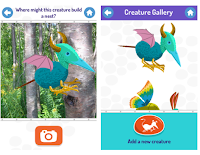
For the last five days I have featured the most popular posts of 2017. On this last day of the year, I’m going to highlight my favorite posts of the year regardless of their popularity. This post features an augmented reality app for elementary school students. Spring is here in the northern hemisphere and those […]
Goals, Wishes, and Cold – The Week in Review

Good morning from Maine where we’re experiencing a stretch of cold days that hasn’t been seen since the 1970’s. How cold is it? Earlier this week I referred to Tuesday’s high temperature of 7f as a “warm day.” I took advantage of that warm day by going out to hike up and ski down Saddleback […]
Grids, Timelines, and Notes in Google Slides – Best of 2017

As I do during this week every year, I am taking some time off to relax and prepare for the new year. Every day this week I will be featuring the most popular blog posts of the year. This was one of the most popular posts in September. This week Google added a handful of […]
One Day Left to Save 30% on Two Practical Ed Tech Courses

Providing online professional development courses is one of the ways that I am able to fund Free Technology for Teachers. I offer those courses through my Practical Ed Tech website. All month long I’ve offered a 30% discount on two on-demand courses. Those discounts will expire tomorrow night at midnight (Eastern Time). Teaching History With […]
Ten Things You Can Do With Google Forms – Best of 2017
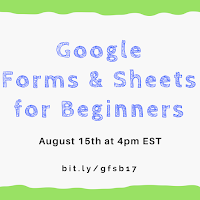
As I do during this week every year, I am taking some time off to relax and prepare for the new year. Every day this week I will be featuring the most popular blog posts of the year. This was one of the most popular posts in August. Google Forms and Google Sheets is the […]
A Fun Geography Game for All – Best of 2017
As I do during this week every year, I am taking some time off to relax and prepare for the new year. Every day this week I will be featuring the most popular blog posts of the year. This was one of the most popular posts in September. Earlier this week Maps Mania published a […]
Copyright Lessons for Students and Teachers – Best of 2017
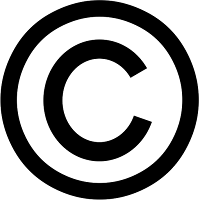
As I do during this week every year, I am taking some time off to relax and prepare for the new year. Every day this week I will be featuring the most popular blog posts of the year. This was one of the most popular posts in September. As many of you know, I spent […]
Resources for Teaching Digital Citizenship – Best of 2017

As I do during this week every year, I am taking some time off to relax and prepare for the new year. Every day this week I will be featuring the most popular blog posts of the year. This was one of the most popular posts in August. The new school year is when we […]
The Periodic Table in Pictures and Words – Best of 2017
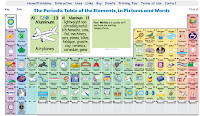
As I do during this week every year, I am taking some time off to relax and prepare for the new year. Every day this week I will be featuring the most popular blog posts of the year. This was one of the most popular posts in July. The Periodic Table of Elements, in Pictures […]
Make Stop Motion Videos on Your Chromebook – Best of 2017

As I do during this week every year, I am taking some time off to relax and prepare for the new year. Every day this week I will be featuring the most popular blog posts of the year. This was one of the most popular posts in June. On Monday I livestreamed a presentation about […]
Six Types of Classroom Video Projects – Best of 2017

As I do during this week every year, I am taking some time off to relax and prepare for the new year. Every day this week I will be featuring the most popular blog posts of the year. This was one of the most popular posts in June. The process of creating and publishing videos […]
7 Ways to Use Google Keep in Your Classroom – Best of 2017
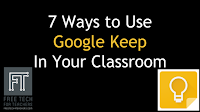
As I do during this week every year, I am taking some time off to relax and prepare for the new year. Every day this week I will be featuring the most popular blog posts of the year. This was one of the most popular posts in May. This week’s Practical Ed Tech Tip of […]
10 Ways to Use Google Earth in Your Classroom – Best of 2017

As I do during this week every year, I am taking some time off to relax and prepare for the new year. Every day this week I will be featuring the most popular blog posts of the year. This one of the most popular posts in May. A couple of weeks ago Google released the […]
33 Lessons on Critical Thinking – Best of 2017

As I do during this week every year, I am taking some time off to relax and prepare for the new year. Every day this week I will be featuring the most popular blog posts of the year. This was one of the most popular posts in April. From analyzing a persuasive essay to dissecting […]
How to Create Appointment Slots in Google Calendar – Best of 2017

As I do during this week every year, I am taking some time off to relax and prepare for the new year. Every day this week I will be featuring the most popular blog posts of the year. This was one of the most popular posts in April. Whether you’re looking for a way to […]
Create Your Own Google Classroom – Best of 2017

As I do during this week every year, I am taking some time off to relax and prepare for the new year. Every day this week I will be featuring the most popular blog posts of the year. This was one of the most popular posts in April. Last month Google began allowing anyone who […]
22 Videos That Can Help Students Improve Their Writing – Best of 2017

As I do during this week every year, I am taking some time off to relax and prepare for the new year. Every day this week I will be featuring the most popular blog posts of the year. This was one of the most popular posts in March. The Writer’s Workshop is a playlist of twenty-two TED-Ed lessons. […]
How to Add Spoken Audio to Google Slides – Best of 2017
As I do during this week every year, I am taking some time off to relax and prepare for the new year. Every day this week I will be featuring the most popular blog posts of the year. Here’s one from March of 2017. The Practical Ed Tech Tip of the Week that I published yesterday was […]
Zero Noise Classroom – A Timer and Noise Meter in One – Best of 2017

As I do during this week every year, I am taking some time off to relax and prepare for the new year. Every day this week I will be featuring the most popular blog posts of the year. Here’s one from March. Over the years I’ve shared classroom countdown timers and I’ve shared noise meters, […]
My Five Most Frequently Recommended Google Forms Add-ons – Best of 2017
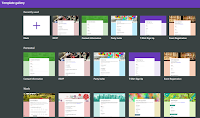
As I do during this week every year, I am taking some time off to relax and prepare for the new year. Every day this week I will be featuring the most popular blog posts of the year. This is one from February. I receive a lot of emails from readers who have questions about […]
The Things I Wish Every Teacher Knew About Technology – Best of 2017

As I do during this week every year, I am taking some time off to relax and prepare for the new year. Every day this week I will be featuring the most popular blog posts of the year. This is a post from February. On Friday morning I had the idea to write a list […]
21 Tools for Conducting Digital Formative Assessments – Best of 2017
As I do during this week every year, I am taking some time off to relax and prepare for the new year. Every day this week I will be featuring the most popular blog posts of the year. This was one of the most popular posts in February. Conducting simple formative assessments is one way […]
5 Ways Students Can Earn Money Without Flipping Burgers – Best of 2017

As I do during this week every year, I am taking some time off to relax and prepare for the new year. Every day this week I will be featuring the most popular blog posts of the year. Here is one from January. One of the talks that I give from time to time is […]
Three Alternatives to Google Classroom – Best of 2017

As I do during this week every year, I am taking some time off to relax and prepare for the new year. Every day this week I will be featuring the most popular blog posts of the year. Here is one from January. Last week I received an email from a reader who was looking […]
Track Progress Toward Goals With This Google Sheets Template – Best of 2017
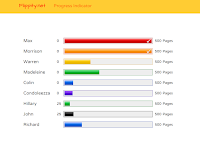
As I do during this week every year, I am taking some time off to relax and prepare for the new year. Every day this week I will be featuring the most popular blog posts of the year. Here is one from January. This morning I received an email from a subscriber to the Practical […]
Three FAQs from New Google Slides Users
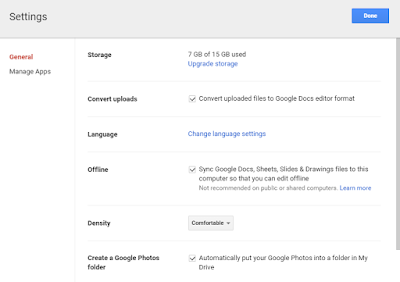
I have hosted hundreds of G Suite webinars and workshops over the last eight years. In that time there have been some questions that I learned to address early on because people always ask them. Here are three questions that I frequently hear from new Google Slides users. Learn more about Google Slides in my […]
How Machines Learn – And What Facebook Knows About You

Machine learning is a hot topic in the ed tech start-up community. You may have heard of an ed tech start-up or two that is touting how machine learning and or artificial intelligence will help them help students. But what is machine learning? CGP Grey recently tackled that topic in a new video. After you […]
Why Should You Read Charles Dickens? – A TED-Ed Lesson

Why Should You Read Charles Dickens? is a new TED-Ed lesson released to coincide with Christmas. The lesson provides a bit of background on his life and the influences on his writing and the elements of his stories that made them popular at the time of their publication and continue to make his stories popular […]
Image Search, Science, and Math – The Week in Review

Good morning from Maine where we’re going to have a white Christmas. Eight inches of snow fell last night and more is on the way. That means it’s time for me to get to shoveling just as soon as I finish writing this week in review. This week more people joined the 2018 Practical Ed […]
Three Apps That Solve Math Problems Through a Picture
A few years ago when Photomath hit the App store there was all manner of debate about whether or not it was a good app for students. I fall into the side that argues that students are going to find apps like Photomath whether we tell them about it or not. Therefore, we need to […]
Updated List of Chromebooks That Support Android Apps

Thursday’s post about the Google Science Journal app prompted a lot of people to ask me, in email and on Facebook, if the app would work on Chromebooks. The answer is that it will work on some Chromebooks. To run the Google Science Journal app on a Chromebook you have to have a Chromebook that […]
Classmint – Online Flashcards With Annotated Images

Classmint is an online flashcard service. Like other services similar to it, Classmint can be used to create and share sets of flashcards. A couple of aspects of Classmint make it different from some other flashcard services. First, Classmint will read your flashcards to you. Second, in addition to supporting the use of images in your […]
Programming With Santa
If you’re looking for an educational and Christmas-themed activity to do with your kids this weekend, take a look at Google’s Santa Tracker Code Lab. I learned about this neat resource this morning from Brian Aspinall and I spent a bit of time playing with it this afternoon. Santa Tracker Code Lab has fourteen levels […]
Ancient Egypt 101 – A Six Minute Primer

Ancient Egypt 101 is a new video produced by National Geographic. The video doesn’t reveal any new information or go into any great detail. What it does provide is a concise overview of the history of ancient Egypt and how some aspects of ancient Egyptian culture are still present today. Applications for Education One of […]
Design a School – A Lesson in Design and Innovation
The Open University offers a free course on design and innovation. The course includes a set of six short videos that provide a broad overview of the history and development of modern design. That playlist, beginning with the video on the influence of arts and crafts on design, is embedded below. Applications for Education One of the activities […]
G Suite for Teachers – An On-demand Course Starting in January

As you may know, one of the ways that I am able to keep Free Technology for Teachers running is through sales of my online Practical Ed Tech courses. For the last few years the most popular of those courses has been Getting Going With G Suite. More than 500 teachers have gone through that […]
A Quick Comparison of Three Bookmarking Tools
As some of you know, all month I have been running a side-by-side-by-side comparison of Google Keep, OneNote, and Zoho Notebook. I use them mostly for bookmarking websites and taking an occasional note. In the video included in the Facebook post embedded below, I demonstrate how I am using the three and what I like […]
What is a Grand Jury?
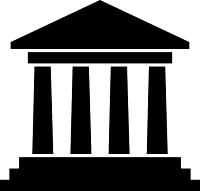
One of the topics that some of my civics students struggled with was understanding the court system in the United States. Keith Hughes recently published a video that I wish he had made about 10 years ago because some of those students would have benefited from watching What is a Grand Jury? In What is […]
MySimpleShow – Create Explanatory Videos
MySimpleShow is a great tool for creating animated explanatory videos. One of the things that I like about MySimpleShow is that students have to create a script in order to produce a video through MySimpleShow. In fact, that is really only way that students can make a video through the service because it is through […]
5 Observations Students Can Record With Google’s Science Journal App
Google’s Science Journal app provides some neat tools for recording data and writing observations. Within the app students create notebooks for recording experiment data and observations. Students can also use those notebooks to simply organize observations by topic. There are sensors built into the app for recording sound, speed, light, direction, and magnetism. Here are […]
ESPN’s Golic & Wingo Fall for Fake News Story – Provide Reminder to Check Your Sources

ESPN Radio’s morning show, Golic and Wingo, recently provided listeners with a great reminder to check your news sources. They read on air this story from New Maine News (Maine’s version of The Onion) about a basketball game being called off because the ball got stuck behind the wood stove in the gym. Of course, […]
The Shortest Day of the Year

Good morning from chilly Paris Hill, Maine where my thermometer reads 11F, but it feels more like 0F. Not only is it going to be cold all day, it’s also going to be the day that we have the least sunlight all year. That is because today is the winter solstice. Here’s a small collection […]
Three Good Sources of Fun and Interesting Math Challenges
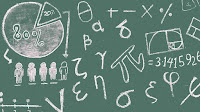
“When are we ever going to use this?” Raise your hand if you have ever heard that question from a student in the middle of a math lesson or any other lesson. Giving students some clever math problems that tie-in a “real world” situation can go a long way toward helping them see how math […]
Four Things Students Need to Create Book Trailer Videos

This is an update of a blog post that I published about 16 months ago. The concepts are the same, but some of the resources have been updated. Creating book trailer videos is a great alternative to a traditional written book report assignment. In a book trailer video students highlight their favorite elements of a […]
ADA Project – An Open Multimedia Mathematics Textbook

Update: May 20, 2022 – This resource is now longer available. ADA Project is a great resource being developed by a mathematics teacher named Sam Powell. The ADA Project is an open multimedia mathematics textbook that covers everything from basic arithmetic through calculus. When you visit the ADA Project’s homescreen you can choose a category […]
Seven Ways to Create Screencasts on Chromebooks
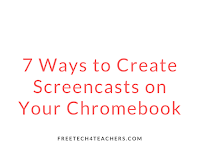
With the addition of Screencast-O-Matic there are now seven tools that teachers and students can use to create screencast videos on their Chromebooks. If you missed yesterday’s news, Screencast-O-Matic is currently offering a public beta of their Chrome app. To use Screencast-O-Matic on your Chromebook you will need to go to this page while on your Chromebook, […]
Three Ways to Collaboratively Create Video Playlists

From cats doing tricks to documentaries about cats in Egyptian art, we watch more videos today than we ever have before. The challenge is weeding through all of the ridiculous cat videos to find the good stuff that you can share with your students. And once you find the good videos, you’ll want to organize […]
The Practical Ed Tech Newsletter

Over the years I have had the good fortune of having tens of thousands of educators like you subscribe to the Free Technology for Teachers daily email newsletter. Many people forward it to their colleagues on a regular basis too. But for some people a daily email leads to information overload. That’s why I created […]
How Your Digestive System Works – A TED-Ed Lesson
How Your Digestive System Works is a new TED-Ed lesson. Like all TED-Ed lessons the graphics in the video are great. The content itself is rather basic and best suited for a middle school science classroom. If you want to extend the lesson I would recommend taking a look at Sponge Lab Biology’s Interactive Build […]
Screencast-O-Matic for Chromebooks
Screencast-O-Matic is my favorite screen recording tool to use on my Windows and Mac computers. Last night I discovered that it can now be used on Chromebooks too! Screencast-O-Matic is currently offering a public beta of their Chrome app. To use Screencast-O-Matic on your Chromebook you will need to go to this page while on […]
How to Embed Flipgrid Videos Into Your Blog
On Sunday I featured Flipgrid in my tip of the week. My video tutorial on getting started with Flipgrid included how to share your video prompts with students and how they can reply to your prompts. One method of sharing that I didn’t include in Sunday’s video was embedding Flipgrid videos into blog posts. You […]
A WordPress Plugin for Finding Public Domain Pictures

Pixabay is regularly featured as an alternative to Google Image search. Pixabay hosts thousands of high-resolution and high-quality images that are in the public domain. Today, through Product Hunt, I learned that Pixabay offers a WordPress plug-in. With the Pixabay WordPress plug-in installed on your blog, you can search for public domain images in the […]
I Livestreamed How to Handle Stolen Blog Posts
In what seems to be a biweekly occurrence, this afternoon I had to deal with a blog that was republishing my blog posts in their entirety without my permission and in full violation of my copyright rights. I was rather aggravated about the situation. Rather than just fuming and venting on Twitter (I did some […]
About Hardware Recommendations…

I love receiving questions from readers of my blogs and newsletters. There is one type of question that I generally refrain from answering. That type of question is about hardware. (Just to clarify, I do respond to emails with hardware recommendation requests, I just don’t make a recommendation). This afternoon I went live on Facebook […]
A Powerful Blogging Activity for Almost Any Classroom

A question that often comes up in my workshops about blogging is, “what should I have my students write about?” There are dozens, perhaps hundreds, of possible answers to this question. The suggestion that I often make is to start with a simple reflection activity. Set aside time in your Friday schedule to have your students sit […]
Paper Signals – Build Physical Objects to Control With Your Voice

Paper Signals is a neat resource produced by Google that could prove to be a fun way to provide students with hands-on programming experience. Paper Signals is a set of templates that students can follow to program physical objects to respond to voice commands. There are some physical products that you will need to have […]
How to Apply Blurring to Faces in YouTube Videos
Face and object blurring is one of the overlooked features built into YouTube’s video editing tools. The blurring tool is great for selectively obscuring the faces of individuals in a video. You can use the blurring tool to block out sensitive information like a street address. Watch my video below to learn how easy it […]
7 Ways to Use Online Video In Your Classroom

Four years ago I was in love with a great video creation tool called Wideo. I made a bunch of videos on Wideo’s website and featured it in many blog posts and workshops. Unfortunately, Wideo is no longer free, but a good promotional video for Wideo still remains. The video highlights seven ideas for using video in […]
Three Free iPad Apps for Creating Talking Animations
Creating videos with students is the topic of one of my most popular on-site workshops. I always customize the workshop depending upon the type of device that teachers are using and the grades that they teach. The following are three of my favorite iPad apps for elementary school students to use to create animations on […]
A Glossary of Blogging Vocabulary

Every December as the new year approaches I get a bunch of emails from folks who are looking for some guidance on starting a new blog. If you have never created a blog or it has been a while since you blogged, a quick overview of blogging terminology can be helpful. Here’s a little glossary […]
5 Good Alternatives to Google Image Search

Google Images tends to be the default image search tool of students and adults who haven’t been introduced to better options. Google Images is convenient, but it’s not the best place for students to find images that are in the public domain or images that have been labeled with a Creative Commons license. Here are […]
Animations, Organization, and Music – The Week in Review
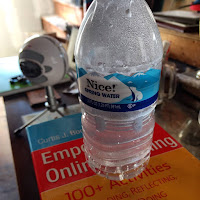
Good morning from Maine where I’m preparing to undertake another DIY home improvement/ maintenance project. One of the perks of owning an old house is getting to develop all kinds of handyman skills that I never knew I had. For example, today I am going to attempt to put new insulation under my dining room […]
VR Hangar – A VR App from the Smithsonian Air and Space Museum

VR Hangar is a new virtual reality app produced by the Smithsonian National Air and Space Museum. This free virtual reality app is available to use on Android phones and on iPhones. VR Hangar contains three virtual reality tours that feature landmark moments in aviation history. Those moments are the Wright Brothers’ first flight, Chuck […]
How to Use Flipgrid – A Guide for Getting Started
Flipgrid is a fantastic service for collecting video responses to prompts that you pose to your students. It has been a hit whenever I have demonstrated it in a workshop or conference presentation during the last year. The basic idea behind Flipgrid is that it enables you to post a video prompt and then have […]
A Handful of Apps for Exploring the Potential of AR in Education
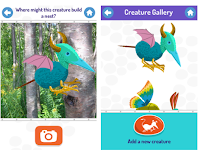
Earlier this week I shared a neat augmented reality app called SkyView that helps users identify constellations, planets, and satellites in the night sky. SkyView could be helpful in sparking students’ curiosity about space. SkyView shows some of the potential for augmented reality in education. There are other apps that I often share with people who […]
Upcoming Professional Development Opportunities With Me
As you may know, part of the funding to keep Free Technology for Teachers running comes from speaking fees and registration fees for my online courses. For 2018 I have some new online course offerings, new on-site workshops, and new keynotes. You can learn more about these offerings through the links and descriptions below. 2018 […]
One OneNote Feature I Wish Google Keep Had

As many readers know, I’m a long-time user of all things Google. That includes Google Keep which I have been using for all of my bookmarking and note-taking since Evernote gutted its free plan about two years ago. Recently, I’ve embarked on a quest to give other bookmarking and note-taking tools an honest try. So […]
Polar Training Scholarship

This post is a little bit out of the norm for this blog, but I’m sharing it because one of you might, like me, have dreams of adventures in very cold climates. World-renowned adventurer Eric Larsen is offering a “polar training scholarship.” This scholarship will be awarded to one aspiring polar explorer who would like to […]
PikWizard – Another Place to Find Free Images

PikWizard is a free site that offers thousands of high quality images that you can download and re-use for free. PikWizard provides clear guidance on how you can use each picture that you find on the site. You will find that guidance posted to the right of any picture that you select from search results. […]
Updated Menus and Toolbars Coming to Google Docs and Slides
If you take a break from using Google Docs and Google Slides during the upcoming holiday break, you might notice some changes when you open Docs after your vacation. That’s because on Wednesday Google announced some upcoming changes to the menus and toolbars in Docs and Slides. Starting in January (possibly sooner for some users) […]
The National Archives and the Yeti

The U.S. National Archives has a great feature called Today’s Document. Today’s Document features one historical document (almost always a primary source) per day. Sometimes the documents are serious while other times the documents are not so serious. Sunday’s featured document was a perfect example of a not-so-serious document. On Sunday Today’s Document was Regulations […]
A Tip for Unorganized Google Drive Users Like Me

There are some people who use folders with a strict system and order. This blog post is not for them. Then there are those of us who know we should use folders, use them when remember to use them, and then forget what went in the folders during our moments of “getting organized.” If that […]
Three Good Ways to Create Instructional Animations
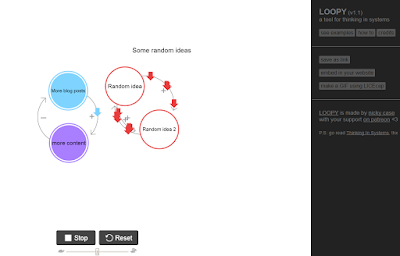
Earlier this week I shared five ways to create animated movies on Chromebooks. Creating animated movies can be a lot of fun for you and your students. But sometimes you just need a short animation to get your point across or to remind students about an important point. That’s when the following three tools are […]
Storyboard – Create Cartoons from Your Videos
Storyboard is a new Android app produced by Google. The app will let you select a video that you have recorded on your phone and then have a cartoon storyboard of the video automatically created for you. I tried Storyboard yesterday and found it easy to use. That ease of use is partly due to […]
Fun & Educational Activities In the Snow

We have just had our second snowstorm of the year here in Maine. It is around this time every year that I share some educational activities that you and your students can do in the snow. Some of these activities have connections with math and physics concepts. NOVA, as a part of their program on […]
The Differences Between Augmented Reality and Virtual Reality
This morning I received an email from a reader who was wondering what the terms AR and VR mean. I get that question on a fairly regular basis these days. That’s why earlier this year I recorded a video and posted a short slideshow that outlines the differences between augmented reality, virtual reality, and mixed […]
The Physics of Skiing

It’s a snow day here in western Maine. For a skier like me, that means it’s time to enjoy the snow with some time on the slopes. If you live in an area that has skiing, you might have some students that feel the same way that I do about snow. New snow equals a […]
BandBlast – A Fun App for Learning to Play Music
BandBlast is a free app designed to help students learn to play music. There are many ways that students can use the BandBlast app. Whichever way that students end up using the app, they all have to start by selecting an instrument that they wish to play either virtually or physically. Students who want to […]
The Science of Snowflakes
Here in western Maine we’re expecting our second real snowstorm of the winter to arrive tonight. This has reminded me of a couple of educational videos that explain the science of snowflakes. The Science of Snowflakes is a TED-Ed video lesson that explains how snowflakes are formed, why they’re all different, and why seem to […]
Three Sites That Help Students Compare the Size of Countries and States

Over the weekend Open Culture featured one of my favorite websites to use in geography classes. That website is called The True Size Of… and it lets you quickly compare the size of two countries or two states within the United States. To compare two countries simply enter one into the search box then enter a […]
How to Create a Distraction-free Video Playlist

A couple of weeks ago I shared a few ways to display videos without the distraction of sidebar content on YouTube and Vimeo. Another way to display videos without the sidebar distractions is to play them through Padlet. In Padlet you can use the “playlist” template to make a list of videos and then display […]
SkyView – An Augmented Reality App to Help Students Find Constellations

SkyView is a free augmented reality app (an Android version and an iOS version is available) that helps students identify stars and constellations. With the free app installed students can point their phones at the sky and see constellations identified on their screens. In addition to constellations the app will identify planets, satellites, and some […]
Five Tools for Creating Animations on Chromebooks
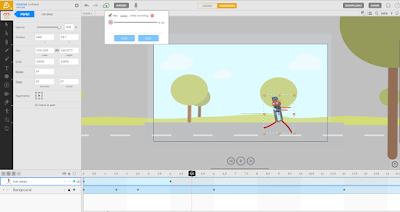
Yesterday’s post about the PuppetMaster app prompted a couple of people to ask me if there is anything similar available for Chromebook use. While I can’t think of anything that is free and exactly like PuppetMaster, here are some options for creating animated videos on Chromebooks. Animatron is a nice tool for creating animated videos and […]
Chemistry in Slow Motion

The Periodic Table of Videos produced by The University of Nottingham features a video demonstration of the characteristics of each element in the Periodic Table of Elements. Each element in the Periodic Table displayed on the home page is linked to a corresponding YouTube video. The Periodic Table of Videos YouTube channel contains some additional features that teachers […]
A Multimedia Timeline of WWII in Europe

Last week I shared National Geographic’s excellent multimedia timeline of the Pacific Theater of WWII. National Geographic offers a similar timeline of the European Theater. While the title of the timeline is World War II in Europe, it does include include events that happened in Africa and some events in the United States. The timeline […]
Music Crab – A Cute App for Learning to Read Music
Music Crab is simple and free iPad designed to help students learn to read music. The app features a little crab that students move by playing virtual piano keys in the app. To move the crab students have to play the correct notes. If they play too many incorrect notes in a row, the game […]
PuppetMaster – A Great App for Creating Animated Movies
PuppetMaster is a free iPad app that kids can use to create animated movies. The app is designed for elementary school students and therefore doesn’t require students to create accounts in order to use it. All movies made with the PuppetMaster app are saved to the camera roll on a student’s iPad. To create an […]
Geography, eBooks, and Nature – The Week in Review

Good morning from Maine where we’re anticipating our first significant snowstorm of the year. As a skier, I cannot wait for the fresh snow. As a Dad, I’m excited to show my older daughter the joy of making snow angels. But as the owner of a long driveway, I’m not so excited about the snow. […]
How to Quickly Create a Virtual Conference Room
Whether it is to host an online tutoring session or to connect with colleagues to plan a school event, from time to time we all can use a free and easy way to create online conference rooms. You could use Google Hangouts, but more times than not at least one person has trouble signing into […]
My Favorite Resources In One Place
Last week during Practical Ed Tech Live I was asked if I had one place that people could go to see an organized collection of my favorite resources. I was happy to answer that I do have just such a collection. It’s found in my Practical Ed Tech Handbook. You can find it on my […]
Smithsonian Learning Lab Announces Most Popular Resources of 2017

The Smithsonian Learning Lab is a great tool for organizing collections of resources available through the Smithsonian. Through the Learning Lab you can search for and then gather together documents, images, videos, interactive animations, and lesson plans. This playlist of videos will show you everything that you need to know in order to use the […]
Zapier – Connect Your Favorite Tools

Zapier is a fantastic tool for improving your workflow between the services that you use the most. For example, let’s say that you’re a devoted Evernote user and a devoted Dropbox user. Zapier will let you connect the two so that you can send your Dropbox files to Evernote. Or maybe you use Twitter all […]
Promoting School Events Through Social Media
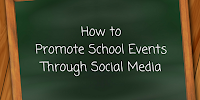
My personal Facebook and Instagram feeds are starting to be filled up with pictures from holiday concerts that my friends’ kids are performing in. Seeing those pictures reminded me of a blog post that I wrote a couple of years ago in which I outlined strategies for promoting and sharing school events through social media. […]
Canva for Education
Earlier this week I mentioned having students use Canva to create holiday greeting cards. I’ve since had some folks ask about how students can use it if they don’t have email accounts. The short answer is that Canva supports using G Suite single sign-on which means that students can use their school-issued Google accounts to […]
425 Ed Tech Tutorial Videos

A few years ago I started to make an effort to create more tutorial videos to include in blog posts here and to include in the Practical Ed Tech Newsletter. Yesterday’s video about making video playlists on Padlet was the 425th video added to my Practical Ed Tech playlist. Subscribe to my YouTube channel to […]
Take a Look at the Remodeled Padlet Apps

Padlet has long been one of the staples in my cabinet of ed tech tools. One of the reasons for that distinction is that the Padlet team is constantly working to keep their products updated and useful to as many teachers as possible. To that end, Padlet recently revamped their web tools and their mobile […]
Google Sites Now Supports HTML & Javascript Embed Codes
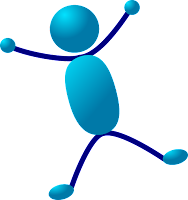
One my biggest complaints about Google Sites has always been that it doesn’t accept third party embed codes. This means that you couldn’t embed videos from great websites like Next Vista for Learning, embed Tweets, or embed any interactive elements like a Padlet wall. That will soon change. Google has announced that beginning in January […]
FAQs About Copyright and Blogging
My post on Monday about plagiarism kicked off a wave of comments and questions. To address some of those questions I published this list of resources for teaching and learning about copyright. Then yesterday afternoon I went live on my YouTube channel to address some questions too. That video is embedded below. An unplanned bonus […]
5 Ways for Students to Create Multimedia eBooks
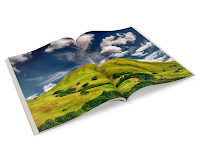
Writing a multimedia ebook or magazine can be a good way for students to illustrate and or further explain portions of fiction and non-fiction stories that they develop. Multimedia publishing tools that include a collaboration component can further help students as they work together with each other or with you to improve their work. The […]
8 Good Resources for Learning About Pearl Harbor

Tomorrow is the 76th anniversary of the Japanese attack on Pearl Harbor. Of course, that wasn’t the first military action of the Japanese during WWII. It’s just the event that finally got the U.S. to declare war. The 1941 Project is an interactive map of Pearl Harbor. The map features the stories of survivors of the […]
A Multimedia Timeline of WWII in the Pacific

As any good student of history can tell you, the Pacific theater of World War II was just as complicated as the European theater. National Geographic has a multimedia timeline that can help students understand the sequence and significance of events in the Pacific theater. World War II in the Pacific is a timeline that […]
Free Wall Maps for Your Classroom
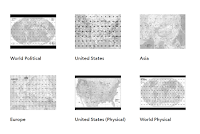
Like good manners and flannel shirts, wall maps never go out of style. If you need some new maps to put on the walls of your classroom, take a look at the free maps that National Geographic offers. Nat Geo Map Maker kits provide teachers with files for printing wall maps, table top maps, and […]
Another Neat Feature of Zoho Notebook
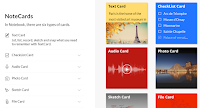
On Sunday I featured Zoho Notebook as an alternative to using Evernote or Google Keep. In that post I listed many of the features of Zoho Notebook including the options to draw notes and to record audio notes. One feature that I missed because I didn’t discover it until today is the option to save entire […]
Holiday Greeting Card Creators for Kids
It is the time of the year for sending greeting cards. This is a great opportunity to have students practice letter writing (yes, some people still like letters) and to practice design skills. Here are two good services that your students could use to design and print holiday greeting cards. One of the “hidden” features […]
But I Gave You Credit… Lessons About Copyright

The blog post that I published yesterday in which I listed people and organizations who have recently stolen my work has elicited quite a few responses already. A couple of those responses have included, “you were given credit at the end.” That comment shows a baseline misunderstanding of copyright. Copying and pasting entire blog posts […]
How to Livestream From the YouTube Android App
In a blog post that I published a couple of weeks ago I mentioned using the YouTube Android app to broadcast review sessions for your students. In the time since I published that blog post I have have had a handful of people ask me for more information about livestreaming on YouTube. The best way […]
How to Compare Information on Wolfram Alpha
As I mentioned in a blog post published over the weekend, Wolfram Alpha is useful for more than just solving math and science problems. In fact, it can be a great resource for students who need to quickly find and compare background information on two or more people, places, or things. In the following video […]
The Sounds of Nature Around the World

Nature Sound Map provides a wonderful way to explore the soundscape of the natural world. On the Nature Sound Map you will find placemarks containing recordings of nature. The recordings have been added to the project by professional sound recordists. Some of the recordings you will find feature the sounds of just one animal, the […]
Two Good Tools That Help Students Learn to Program Games

Code Maven and Game Maven are interactive programming tutorials from Crunchzilla. Code Maven and Game Maven use the same style as the popular Code Monster javascript programming tutorial. That style is to present a piece of code with instructions on one side of the screen while providing a visual of the outcome on the other […]
RWT Flip Book – Free Flip Book Creator for Kids
Read Write Think offers a lot of great tools to help you get your students interested in writing. One of those tools is the RWT Flip Book app. The RWT Flip Book app is available for iPad, for Android, and for use in your web browser (Chrome or Firefox is recommended). RWT Flip Book lets […]
Zoho Notebook – Your Evernote and Google Keep Alternative

Zoho Notebook is the alternative to Evernote and Google Keep that I mentioned in last week’s edition of Practical Ed Tech Live. Zoho Notebook is a free and advertising-free tool for taking notes in typed, drawn, and spoken form. Zoho Notebook is available to use on Android, iOS, and Mac OS. There is a Zoho […]
Rewordify – A Tool to Help Students Understand Complex Texts
Rewordify is a free site that can help students understand complex passages of text. At its most basic level Rewordify takes a complex passage and rephrases it in simpler terms. Students can adjust Rewordify’s settings to match their needs. For example, students can add words to a “skip list” and those words will not be changed […]
Quickly Compare Two or More Items in Wolfram Alpha

Wolfram Alpha has a comparison function that makes it easy to quickly compare basic information about two or more things. To compare biographical information about two or more people, just type their names into the Wolfram Alpha search field (use commas between names). To compare other things just type them into the search field (again, use […]
51 World Geography Games for Kids

World Geography Games is a free site that features 51 geography games. The games are simple identification games in which students are shown the name of a country, state, city, or geographic feature and then have to click on the correct locations. Students earn points for each correct answer. World Geography Games tracks how many attempts […]
Tools to Help Students Improve Their Writing
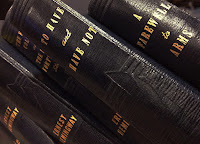
The spelling and grammar checkers built into word processors are fine for helping students catch basic mistakes in their writing. To get beyond the basics, students need tools that offer more than just spelling and grammar checking services. The following services can help students improve their writing. StoryToolz offers a collection of free tools for student […]
The Week in Review – Videos With YouTube Stars

Good morning from Maine where we’re getting ready to spend the day acquiring and decorating a Christmas tree. Finding and cutting the tree should be a fun challenge with a toddler and an infant in tow. Wherever you are this weekend, I hope that you get time to do something fun too. This week I […]
Create Your School Newspaper With Lucidpress
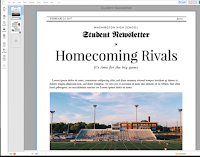
Lucidpress is a collaborative writing and publishing service that blends great collaboration tools with excellent design templates. That’s why this morning I recommended it to a reader who was looking for a free tool to use to create and publish her school’s newspaper. Through Lucidpress you and your students can collaboratively create documents that incorporate […]
The Month’s Most Popular Posts on Free Technology for Teachers

Good evening from Maine where the month of November is coming to a close with a few snow flurries in the air. I have to close this month by once again thanking Beth Still for doing an outstanding job of keeping the blog running for half of the month while I was taking some paternity […]
View the Evolution of Digital Technology

Thanks to Larry Ferlazzo’s recent Ed Tech Digest post I just took a little trip down memory lane. In his post Larry mentioned the Washington Post’s What Tech World Did You Grow Up In? timeline. Enter your birth year at the top of the timeline and it will display to you how digital technology has […]
Distraction-free YouTube Viewing
On Monday night, during How to Teach With Video, someone asked, “what do you do about all the yucky ads on YouTube?” A couple of members of the class suggested ad blocker extensions. I suggested trying Quietube. Quietube is a convenient tool that you can add to your browser’s bookmarks bar. Quietube will remove all the […]
Practical Ed Tech Live – Episode 22 – Recording
Yesterday afternoon I hosted another episode of Practical Ed Tech Live on Facebook. If you missed it, you can now watch the recording on Facebook or as embedded below. The questions that I answered in the broadcast can be read here.
WriteReader – Honoring the Emergent Writing of Young Learners

This is a guest post provided and sponsored by WriteReader. Last spring, I discovered WriteReader. Sign-up was easy and free, and the site is very user-friendly. I was pleased to find that it didn’t take hours of my time to figure it out before using it with my students. Most importantly, it’s “kid-friendly.” It’s designed […]
The Top Ten of the Last Ten

My little blog is now ten years old. Yesterday, I shared a list of the things that I’ve seen change over those ten years. One thing that hasn’t changed is that I like to share what you’re reading most. Here are the ten most read posts of the last ten years. 1. Google Forms Can […]
EquatIO is Now Free for Teachers
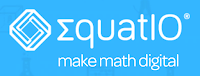
EquatIO is a popular tool that math and science teachers like to use for using handwriting, equation and formula prediction, and graphing in Google Forms, Sheets, Slides, and Drawings. The service is provided by TextHelp who also makes the popular Read & Write add-on for Google Docs. This afternoon TextHelp announced that EquatIO is now […]
Practical Ed Tech Live – You Have Questions, I have Answers
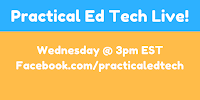
On a fairly regular basis I host live broadcasts on the Practical Ed Tech Facebook page. During those broadcasts I answer some of the many questions that I get asked about educational technology. You can email your questions to me or submit them live during the session and I’ll answer them on air. The next […]
Ten Years of Free Technology for Teachers

Ten years ago I hit “publish” and sent the first Free Technology for Teachers blog post into the wild. 12,593 posts and 72,056,319 pageviews later, I’m still here. I never had plans to publish that many posts, review that many resources, or to be doing this for ten years. But, as it turns out, if […]
Mega Feedback – A Good Way to Organize Feedback

Mega Feedback is a new tool from the same person that developed Mega Seating Plan and Mega Name Picker. Both of those tools have been popular with readers of this blog and I think that Mega Feedback will become popular too. Mega Feedback is designed to help you quickly record, save, and distribute short bits […]
MindCipher – Find Your Next Brain Teaser

Solving riddles and other brain teasers can be a fun way to “warm-up” the brain before a brainstorming session or before a lesson on Monday morning. If you use this method, take a look at MindCipher for some new-to-you riddles and brain teasers. Mind Cipher is a collection of brain teasers, logic puzzles, and riddles submitted by […]
Teaching With Crossword Puzzles from Read Write Think
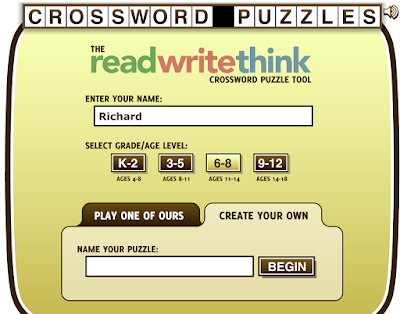
My grandmother taught Language Arts for decades and she loved crossword puzzles. I know that many other teachers still like to use them in one way or another too. If you would like to create your own crossword puzzles for your students or you want them to create crossword puzzles, take a look at Read Write […]
Three Puzzle Templates That Help Students See Content Connections

Russel Tarr publishes a lot of great educational games and instructional templates on ClassTools.net. Among those templates are three activities designed to help students see the connections between events, people, places, and ideas within a subject. The Class Tools Hexagons Generator lets you create an online hexagonal learning activity to share with your students. To use the […]
Create Great Video Lessons on iSL Collective
iSL Collective offers a huge gallery of video-based lessons designed to help students learn English. It also offers a fantastic tool for teachers to use to create their own video-based lessons. iSL Collective’s video lesson creator lets you build questions into videos found on YouTube and on Vimeo. The lesson creator allows you to add […]
GradeProof Helps Students Improve Their Papers
GradeProof is a service designed to help students improve their writing. GradeProof lets students either import documents or write documents within the GradeProof editor. Either way that the students use, the next step is the same. GradeProof identifies spelling, grammar, and phrasing errors within a student’s writing. GradeProof highlights and color codes the errors that […]
The Week in Review – Running With Christmas Trees

Good evening from Maine where we’re happy to be home after a great couple of days visiting family for Thanksgiving. For 30+ years on Thanksgiving I’ve gone to watch the road race in my hometown of Manchester, Connecticut. This year was no exception. The race is one of the only ones in the world where […]
Go To Sleep or Cram? – The Benefits of a Good Night’s Sleep

With two children under 16 months old, in my house we’re well aware of the value of a good night’s sleep. That’s why I favor getting up early before the kids to work on projects than to try work late after they go to bed. As this TED-Ed lesson explains, students could benefit from adopting […]
A Health and Science Lesson – What Is Fat?

Now that we’re into the holiday season, many of us may be concerned about our intake of fats through our favorite holiday treats. But, as students can learn in What is Fat? not all fats are the same. What is Fat? is a TED-Ed lesson that explores the differences between the types of fats that we find […]
Four Tools for Recording Time-stamped Notes While Watching Videos

This post was updated on December 10, 2021 to remove links to services that no longer exist. There are many tools for creating video-based lessons and quizzes in which students answer the questions that you create for them. There is nothing inherently wrong with that. I’ve done that myself. However, there are times when I […]
Three Ways to Broadcast Review Sessions for Students

Today, instead of having to stay after school or come back to school for an extra review session, students can tune-in to a broadcast that you host. Of course, you can still have students come to you after school for a review session, but you can help even more students if you broadcast that review […]
Mapping the Thanksgiving Harvest

Where Does Your Thanksgiving Dinner Come From? is the title of an Esri Storymap. The storymap displays where eight popular Thanksgiving foods are grown and harvested in the United States. The storymap includes a map for each ingredient. Each map shows the locations of commercial producers. Fun facts are included in the storymap too. For […]
7 Good Tools for Surveying Your Audience
Games like those you can make on Kahoot and Socrative are great for review activities. However, you don’t always need to play a full game to gauge your students’ understanding of a topic. And other times you just need a quick way to anonymously survey your class. Here are some tools that you can use […]
ReClipped – Take Notes and Share Notes on Educational Videos

ReClipped is a neat tool that lets you take notes, share notes, and share clips from educational videos. ReClipped blends the best aspects of TurboNote, VideoNot.es, and Pinterest into one slick system. With a ReClipped account you can clip sections of videos that you find on YouTube, Vimeo, DailyMotion, Coursera, and TED. In addition to […]
Three Thanksgiving Activities You Can Do Today!

It’s Thanksgiving Eve here in the U.S. If you have school today and you’re still looking for some Thanksgiving-themed activities to do today, I have three suggestions for you. 1. Build a thankfulness Padlet wall with your students. Create a Padlet wall and have students share text and picture notes in which they share the […]
Intro to U.S. Involvement in WWI – And What Kids Say About Tom Richey’s Videos
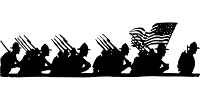
Tom Richey recently released a new video for students in U.S. history courses. The United States in World War I is a video in which Tom provides students with an overview of why the United States got involved in the war, why U.S. involvement was significant, and Woodrow Wilson’s Fourteen Points. It’s hard to provide […]
Practical Ed Tech Live – Episode #20
Yesterday, I hosted the twentieth episode of Practical Ed Tech Live. If you missed it, you can now watch the recording as embedded below. The questions that I answered in the video can be seen here. Information about the webinars that I mentioned in the video can be found here.
Use Google Earth & Maps for More Than Social Studies
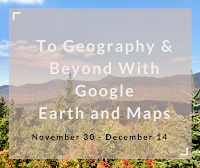
Last week was Geography Awareness Week. All across social media there were lots of references made to ways to use Google Earth and Google Maps to teach geography. That makes perfect sense. But Google Earth and Google Maps can be used for much more than just geography lessons. That’s a large part of what I […]
6,500 Vintage Travel Photos – Free To Use

The Library of Congress website is a great place to find historic images to use in presentations. The free images housed by the Library of Congress are organized into many collections. One of those collections, Photochrom Prints, was recently featured in a LOC blog post. The Photochrom Prints collection offers 6,500 vintage travel photographs of […]
Outline Maps – Simple Geography Games for All
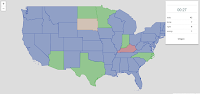
Update: February, 2020: This resource is no longer available. Outline Maps offers a free set of geography games. The site contains games about Africa, South America, Europe, the United States, and the world. There are two basic types of games on the site. The first type, “find by name,” displays a state, country, or city name […]
How to Copy Comments in Google Docs
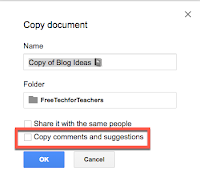
Earlier this month Google added a new option for copying comments in Google Documents. The new option lets you include comment and suggestions when you make a copy of an existing Google Document. I’ve had a few questions about how the new feature works so I made the following video to show how copying comments […]
This Chrome Extension Helps You Find Books to Borrow

Library Extension is a free Chrome extension that will show you local library listings for the books that you viewing on Amazon, Google Books, Barnes & Noble, and other popular book retailer websites. Library Extension currently shows listings from more than 4,000 public library databases in the United States, Canada, UK, New Zealand and Australia. […]
Swift – Poll Your Audience Via SMS or Web

Swift is a new polling service that lets you collect responses through text messages or through a simple webpage. The free version of the service allows you to collect responses from up to 50 people per poll. That limit is adequate for most classroom settings. To get started on Swift you need to create an […]
5 FAQs About Whisper for Google Classroom
Whisper is a free Chrome extension that was featured in last week’s most popular post of the week. During the week I received a bunch of emails about the extension. Here’s a short run-down of the questions most frequently asked about Whisper. 1. What is Whisper? It is a free Chrome extension that lets you […]
The Week in Review – The Most Popular Posts

Good evening from Maine where the first snowflakes of the 2017-18 winter have started to fly. Whether they love the snow or they hate the snow, everyone around here has a comment about it. I’m in the “love snow” camp and I’m excited that the local ski resort opened this week. The snow reminds me […]
International Society for Technology in Education

The International Society for Technology in Education, most commonly referred to as ISTE, is a professional organization that plays a major role in technology integration around the world. While there is a fee for becoming a member of ISTE, their website is full of excellent free resources. There are also some ISTE affiliates that are […]
Blogging with Students

Blogging is a great way to provide all students with the opportunity to have their voices heard. Blogging is also a convenient way to connect your students with students from around the world. Seven Blogging Platforms for Teachers Compared and Ranked Provides a snapshot of different popular blogging platforms so you can compare them quickly […]
Document Studio Google Sheets Add-on
Document Studio is a new Google Sheets add-on that allows you to create certificates, personalized letters, purchase orders and other types of documents. This add-on allows you to take information from a spreadsheet and merge it into a template (Docs or Slides) that you have created. This is a fast and easy way to create […]
Remind Introduces a New Way to Share Resources

Remind, the popular service for sending text messages to students and parents, has introduced a new feature for sharing resources with students and their parents. Remind has partnered with a dozen other popular educational content producers to offer “Share to Remind.” Share to Remind will let you quickly share resources from sites like PBS Learning, […]
Recording – 7 Ways to Help Kids Discover & Analyze New Information
Last month I hosted a free webinar titled 7 Ways to Help Kids Discover & Analyze New Information. The recording of the webinar, sponsored by Kids Discover Online, can now be viewed on my YouTube channel or as embedded below. The seven points covered in the webinar: Developing search terms and phrases. Charting and tracking […]
Update to Copy Options in Google Docs
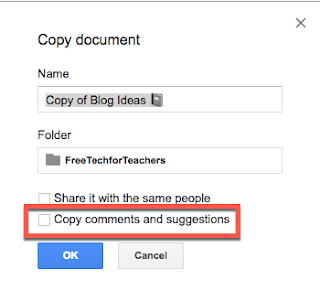
Until recently, when you made a copy of a Google Doc, you could only make a copy of the document itself. If was not possible to move any comments over to a copy of the doc. Until now! Google just released an update that allows you to not only copy the document, but include the comments […]
Editing Photos in Google Slides
It’s possible to make basic edits to images using the tools that exist in Google Slides. Once you have uploaded an image, you can recolor it, adjust its brightness, contrast, and transparency. A recent update allows you to add drop shadows and reflections. You can also crop and mask pictures. Masking an image allows you […]
Photo Editing Apps

There are so many photo editing apps available, but some are more robust than others. These are the ones that I find myself coming back to over and over again. Snapseed This app has so many features it’s hard to believe that it is free. There are 29 tools and filters including healing, brush, HDG, and […]
Thanksgiving Activities for Students

Thanksgiving is next week and if you are like me, this holiday has crept up on you and you might not be ready. If you are still trying to come up with some activities for your students, you might want to take a look at this post from last year. It is full of resources and […]
Whisper for Google Classroom

Whisper is a brand new Chrome extension that works within Google Classroom. Whisper allows you to quietly send a message to an individual student or your entire class. This is perfect for those times when students are completely focused on their assignment and you don’t want to interrupt them by making a verbal announcement. When we […]
Google Tour Builder
Google Tour Builder allows users to tell stories using Google maps, images, videos, and text. It is a fantastic tool for students to use to show what they know about different topics. Maybe students are summarizing the chapters of a book and each placemark represents a different chapter. Or perhaps students create a tour to share […]
Google Arts and Culture:
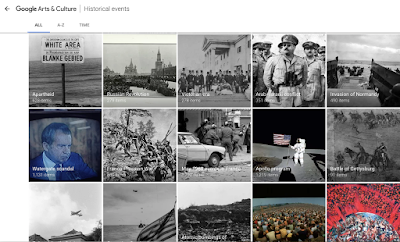
Today we are going to continue exploring Google Arts and Culture. We have already looked at the history of the project as well as the art collection so today we are going to check out historical events and historical figures. Historical events are a collection of hundreds of historic world events going all the way back to 3100BCE. When […]
YouTube Playlists: Why You Need Them and How to Make Them

YouTube can be one of our best tools to use in the classroom once we figure out how to harness its power. One of the simplest ways to tap into the power of YouTube is to organize content by placing videos onto playlists. Playlists can contain content that others create as well as videos that you […]
Voice Recording Tools
Our voice is one of the most powerful tools we possess, but many times we default to writing instead of talking. There are definitely times when writing is the way to go, but there are other situations when spoken words can have a dramatic impact. Here are some tools that work well to capture voice. […]
Google Arts and Culture: Art Collection
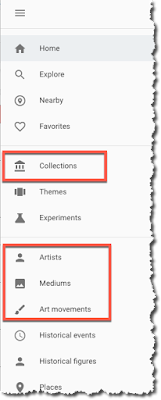
This is the second post in a series about Google Arts and Culture. In the first post, we took a look at the history of the project. Today we are going to explore some of the ways to access the artists and galleries. To access the menu of options you will need to click on the “hotdog” […]
10 Good Resources for Geography Awareness Week
This week is Geography Awareness Week. As academically-themed weeks go, this ons is my favorite. For as long as I can remember I have enjoyed looking at maps and wondering about far-off places. I hope that I’ve be able to pass on that fascination to some of my students. If you’re looking for some resources […]
Tools and Tips to Help Students With the Writing Process

There are so many tools that will help students with the writing process. Some of these tools help organize research while others help students organize their thoughts or locate grammatical errors. Resouces and Tools Grammarly– Detect spelling, context, and grammatical errors. EasyBib– Generate citations and see the credibility of sites you are using. Diigo– Collect, […]
Creating Folders and Subfolders to Organize Chrome Bookmark Bar
The Chrome bookmark bar can be an incredibly useful tool to help you get organized, but it can be your worst enemy if you don’t take steps to tame it. Just a couple of weeks ago, I shared some ideas for how to use favicons to reclaim space on your bookmark bar. The video below walks […]
The Week’s Most Popular Posts on Free Technology for Teachers

This week was another busy week in the world of Free Technology for Teachers. At the beginning of the week I had the pleasure of working with teachers in Albemarle County schools in Virginia. Then on Wednesday evening I hosted Intro to Teaching With Video with Keith Hughes and Tom Richey. If you missed it, […]
Math Games and Resources

There are so many fun and exciting resources available to help you engage students in your math classroom. These are some of the most popular math resource posts from Free Technology for Teachers from the last couple of years. Math Playground and Hundreds of Math Games and Videos– Games and videos for students in grades […]
Seven Tips for New Google Classroom Users

Google Classroom is a great way to organize your lessons and resources. However, for new users it can be a little overwhelming. Here are some practical tips to help you get going. Use the Topics feature to help students find assignments and questions quickly and easily. Topics act like a filter and allow students to see […]
Earth View from Google Earth
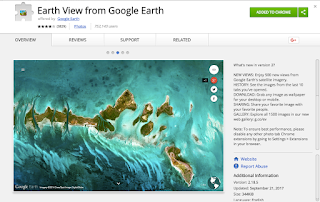
The Earth View from Google Earth Chrome extension allows you to view a different vibrant image from Google Earth each time you open a new tab. Each of the 1500 images in the gallery are unique and incredible. You have the option of sharing the image to Google+, Facebook, or Twitter or grabbing the link […]
Seven Tips for Getting More Out of Google Slides

Google Slides are a great tool for creating presentations. They are simple to use, provide us with a way to collaborate, and are easy to share. I’d like to share a few tips and tricks I have learned over the years that might help you get even more out of Google Slides. Start with a template– […]
Two Good Tools for Creating Interactive Timelines

Earlier this week I received an email from a reader named Ashley who wrote, “My classes have been reading Girl in Hyacinth Blue, a reverse chronology of the history of an art work. I would like them to do an interactive timeline to show their understanding of the text. I have never done something like […]
Using the About Tab in Google Classroom
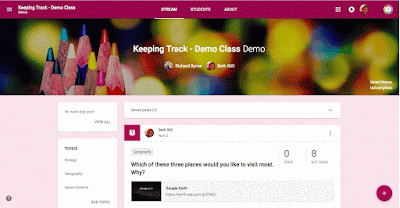
Google Classroom is a popular tool that help teachers share resources with students. One of the biggest complaints is that items tend to get lost rather easily in the stream. One solution for this problem is to use the About tab. This page is static which means that anything you post to this page will not […]
Collection of Google Drive Templates

Google Drawings and Google Slides are two of the most underutilized of all of the tools in GSuite for Education. They can be quite powerful once you grasp how to use them. I’m not sure anyone has mastered Google Drawings quite like Darren Maltais, a Technology Integration Facilitator from Canada. Darren has created an extensive […]
Comparison of Screencasting Tools
Screencasting is a fast and easy way to capture what is happening on your screen along with your voice or video of you speaking. Teachers can use screencasts to create self-paced lessons for students, tutorials, and supplements to sub plans. Students can use screencasting to tell stories or demonstrate their understanding of a topic or […]
The StoryCorps Recording App Gets Updated Privacy Controls

StoryCorps offers a free app for recording interviews. I’ve used the app for a couple of years. In fact, I like it enough to include it in my Teaching History With Technology class. The one complaint that people have had about it is that your recorded interviews are automatically made public in the StoryCorps archives. […]
Get Creative With These Free Drawing Tools

Feeling the urge to paint or draw, but don’t have access to pens, pencils, or paint at the moment? These free creativity apps can be used anywhere. Infinite Painter Sketch, paint, and draw using over 80 brushes. You can also turn your photos into paintings. Liquify tool allows you to move, bloat, pinch, swirl, and ripple. […]
Thinglink Announces an Important Change to Education Plans

Thinglink is a service that I have used and introduced to teachers for years. It’s a great tool for creating interactive images as I did here in a blog post about using interactive images to summarize field trip experiences. Today, Thinglink sent an email to users of their free Thinglink EDU service to announce a […]
Introduction to Teaching With Video

A couple of weeks ago I announced that Keith Hughes, Tom Richey, and I will be hosting an online course all about how to teach with video. That course will begin on November 27th. Since the course was announced I have fielded quite a few questions about it. To answer those questions and to share […]
Incredibox Music App
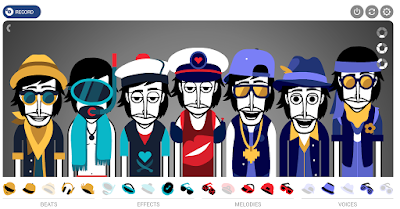
Incredibox has been around since 2009 which is a very long time in internet years! Incredibox can be used on your desktop or iOS device to create mixes of instruments, percussion, voices, and a variety of effects to create a unique mix. This app is very easy to use. Select which version you wish to […]
AutoMastery Google Forms Add-on
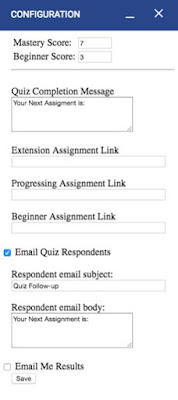
AutoMastery is a new Google Forms Add-on that was created by Mary Ellen West, a technology coordinator from Georgia. This add-on allows you to automatically differentiate assignments for students based on the score they receive on a Google Forms quiz. As the teacher, you will set a mastery score and a beginner level score. Students […]
5 Ways to Use Google Earth & Maps Outside of Social Studies Lessons

When most teachers hear “Google Earth” or “Google Maps” they immediately think of history and geography lessons. While Google Earth and Google Maps are great for history and geography lessons, Earth and Maps are also powerful tools in other areas. Here are some ways that you can use Google Earth and Maps outside of social […]
Blended Play: New Website for Creating Online Games

Blended Play is a free online portal where teachers of any subject and grade level can create games to review material. There are currently four games that teachers can select from including Mountain Climber, Viking Fleet, Sushi Takeover, and Space Sale. The games are played by teams of students and no devices are needed. The game […]
Autocrat Document Merge
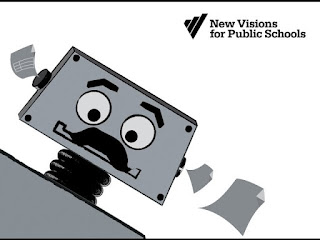
Autocrat is a document merge tool that allows you to take data from a spreadsheet and use it to create a customized document or PDF. Autocrat can also be used to merge data from a spreadsheet into a single Google Slides presentation. All of this happens through the use of merge tags which match corresponding headers […]
Stupeflix is Closing – Try These Alternatives

Stupeflix, one of my go-to video creation tools for the last eight years, is shutting down in 2018. In a message posted on their website, the Stupeflix team explains that the service is now closed to new users. Current Stupeflix users who have created accounts on the site will have until August 2018 to use […]
Teen Ink

Teen Ink is a platform that publishes the work of teens who are 13-19 years old. Since its inception 25 years ago over 55,000 teens have had their work published on this platform. There are no writers on staff at Teen Ink. All of the work shared on the site is created by teens from around […]
Kanbanchi Project Management Tool
Kanbanchi is a free education app that allows teachers and students to visually monitor projects. There are templates for lesson plans, newsletters, and classroom work that help users get started. Kanbanchi was designed to help teachers and students manage project-based learning. Once you set up a dashboard you can populate it with cards to help track […]
Science Journal App from Google
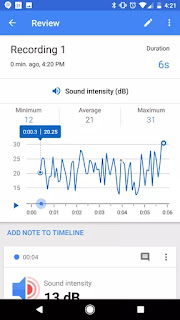
The Google Science Journal is a digital science notebook that provides users with one location to store notes, photos, and observations. It works with Android devices, iPhones, iPads, and Chromebooks. The Google Science Journal allows users to conduct experiments involving light, motion, sound, and air pressure using sensors that are already built into the phone. External […]
Crafty Text to Easily Share Links
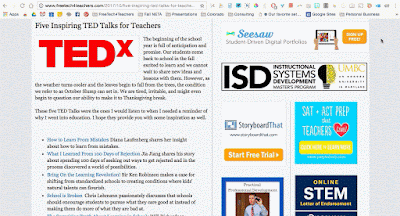
Crafty Text is a Chrome extension that allows you to display text in a large font over a web page. To get started, click the extension to open a box where you will enter some text. You will have the option to display the text exactly as is. If you have entered a URL, you will […]
4 Ways to Use Flipgrid in 4th Grade

This is a guest post from Caroline Schaab. As a 4th grade teacher, I’m always looking for creative ways spark curiosity, promote student voice, and keeps students engaged and to want to continue learning outside of school. Last year, with a few weeks left in the school year, I was introduced to Flipgrid. Fligrid is […]
Silk Says Goodbye

A few years ago Silk.co was one of the best tools for creating robust data visualizations. I used it in a number of social studies lessons. Unfortunately, the service is shutting down. As announced in email sent to users, the Silk team was acquired by another firm. The Silk site will be online until December […]
Applied Digital Skills Curriculum from Google

The Applied Digital Skills curriculum from Google helps learners succeed online and prepare them for their careers. These lessons which include topics such as event planning, financial planning, and project management, have students apply problem solving skills to real-life problems. The lessons also help students develop collaboration skills and gather and data. This curriculum has earned […]
Create Interactive Content Using Joomag

Joomag is a platform which allows users to design and publish professional looking publications. It contains hundreds of templates which can be use to create the perfect foundation for your publication. Incorporate videos and music directly from popular platforms like YouTube, Vimeo, and Soundcloud or upload these types of files directly from your computer. Create customized […]
Updates to Crello

Crello is a free, easy to use online design platform that is used by experienced as well as novice designers. Crello just launched an animated design feature which allows anyone to create engaging motion graphics for social media. This platform has hundreds of animated templates that are ready to use and are fully customizable. Animated […]
Lesson Planning, Keyboarding, Breakouts – The Week in Review

Good evening from Maine where all of the leaves have changed to brown and we’re now just waiting for winter to begin. In my mind I’ve always thought that Halloween marked the end of beautiful part of fall and the transition to the browns of late fall before the snow arrives. This year fall out […]
What You Need to Know About Reply All

All of us have at least one reply all nightmare story. Mine story took place a couple of years ago when a teacher sent an email to all of the staff in her building to let them know that she brought brownies for them. This single email from a well-meaning teacher generated 87 replies and […]
Resources for Teaching about Veterans Day

Veterans Day is next weekend which means this upcoming week will be a great opportunity to visit with students about the meaning of this federal holiday. These resources have suggestions for how students of all ages can honor veterans as well as some activities that can be done schoolwide. Veterans Day Teacher Guide– This 35 […]
Climate Change Resources

Climate change is an important topic for students to study because it helps them understand the world around them. This collection of resources will help you put together some great lessons on this topic. NASA: Global Climate Change– Explore the evidence, causes, and effects of climate change as well as solutions. Climate Kids– Looks at […]
Document Studio – The Google Sheets Add-on You’ve Been Waiting For
Document Studio is a new Google Sheets Add-on developed by Amit Agarwal. Document Studio will create documents based on the data that you have stored in Google Sheets. And because Google Forms will feed data directly into Google Sheets, you can use Document Studio to automatically create documents from Google Forms submissions. Document Studio can […]
Big Huge Labs: Do Cool Stuff with Digital Photos

Big Huge Labs has been around since 2005. In internet years, that is an incredibly long time! There is a good reason this site has been around for over a decade. It is free, easy to use, and it doesn’t require an account to use it. However, Big Huge Labs does have an option to […]
Crowdsourcing Digital Breakouts – Get Paid for Your Contributions
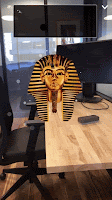
Earlier this week I shared Metaverse’s directions for creating digital breakout games. Yesterday, I had a conversation with Johnathan Miller, one of the founders of Metaverse, who was excited to share that they are now paying teachers for making digital breakout games. Use the free Metaverse platform to create a digital breakout game to use […]
Keeping Up With Google

Google is constantly releasing updates to its products. Trying to keep up with all of the changes isn’t as difficult as you might think. These are eight official Twitter accounts from Google and they will keep you informed of changes from everything from Docs to Arts& Culture and everything in between. Google– News and updates […]
PeerGrade.io – Better Peer Feedback
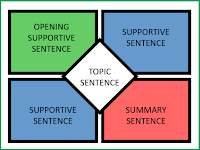
This is a guest post from Nateil Carby. In preparation for our Fall Break (Monday, October 9th), I asked my students to craft an argumentative essay about Columbus Day. The writing prompt was, “Should we celebrate Columbus Day or not? Be sure to cite textual evidence from BOTH passages to support your claim.” Students read […]
Use the ClassTools Power Search to Find Educational Games

ClassTools.net is one of my favorite places to find free educational games and templates for creating educational games. Russel Tarr, a history teacher and developer of ClassTools, has made so many games that the site now needs a power search function. You can use this search function to find games and templates according to the […]
Presentation Design Guide from Visme

Visme is a design tool that allows everyone to create beautiful graphics that help tell a story and engage an audience. You can use Visme to create presentations, infographics, graphics, charts, and reports. The folks at Visme have compiled over two years of research into a free 125-page digital design guide that you can download for […]
Improvements in Google Classroom
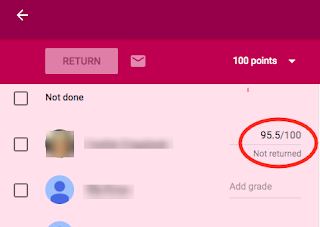
Google Classroom has released a few updates recently that are small, but make it a little easier to use. Let’s take a look at three of them. Google incorporates suggestions from users on how to make the product better. Make sure you let the Google Classroom team know if you have any suggestions for changes […]
Resources to Learn About Outer Space

Outer space is one of the most fascinating topics for students of all ages. Whether your students are learning about the moon or exploring a distant solar system, these resources are sure to pique their interest. Planets– This website from NASA has beautiful imagery and diagrams of each of the planets, information about different missions, […]
October’s Most Popular Posts on Free Technology for Teachers

Good evening from Maine where we just finished giving out candy to more than 500 trick o’ treaters. Halloween marks the end of October and as I do at the end of every month, I have compiled a list of the most popular posts of the month. Take a look and see if there are […]
Sutori Updates Allow for Additional Embedding

Sutori is a great tool that allows you to create multimedia timelines. The product was just updated to include some features that make it better than ever. Users are now able to embed nearly anything into a Sutori including Flipgrids, Padlets, Quizlets, Thinglinks, Instagrams, Buncees, History Channel videos, Prezi, and Tweets, as well as Google Docs, […]
Five More Gmail Extensions to Increase Productivity

Recently, I shared five extensions for Gmail that are designed to help boost productivity. There were too many to pack into one post, so here are five additional extensions to use with Gmail. Right Inbox for Gmail– Schedule emails to be sent later and add reminders to follow up on emails. You can also schedule recurring […]
Silly and Fun Halloween Tricks

Happy Halloween! This day is dedicated to tricks and treats. You probably have the treats covered, but what about the tricks? Today is a great opportunity to have some harmless fun with your students. These goofy tricks will have your students in stitches and they will appreciate your effort to have a little fun. Mozilla […]
Getting Going With G Suite for Education
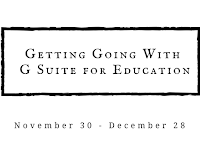
Last summer more than 100 people participated in my online course Getting Going With G Suite. Throughout the Fall I’ve fielded requests from folks who missed out on the summer course and would like to get into the next offering. I’m happy to announce that I have scheduled another offering of Getting Going With G […]
Planboard for Lesson Planning
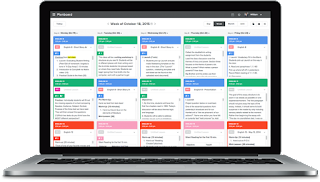
Planboard is a lesson planning app that is free for individual teachers. Create digital lesson plans and access them from anywhere. Use templates to build lessons that can include attachments, photos, and videos. Add individual standards to your lessons and track student progression for each class. Cutback on lesson planning time by reusing lessons from […]
How to Create a Digital Breakout Game
Breakout EDU has been a breakout hit in classrooms over the last couple of years. The success of the physical Breakout EDU games has spurred the creation of many digital versions built on everything from Google Forms to full-fledged online game environments. Metaverse recently published a tutorial on how to make your own digital breakout […]
Library of Congress Congressional Data Challenge

The National Data Challenge from the Library of Congress is a competition that is asking “citizen coders” to develop creative ways to use technology to analyze, visualize, and interpret data sets from congress.gov as well as other platforms. The idea is to create a product that helps others discover, use, and explore the massive collection of legislative […]
Games to Sharpen Geography Skills

These games provide students with fun and engaging ways to learn geography. They are a good way for students to explore new places on their own. Smarty Pins Combines geography and trivia. There are lots of categories to choose from including arts & culture, science & geography, sports & games, entertainment, and history & current events. […]
Typing Games to Improve Keyboarding Skills
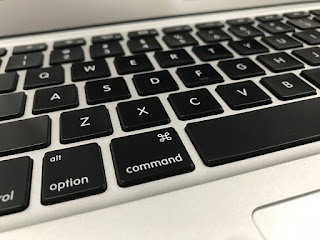
There seems to be no shortage of typing games that help students develop their keyboarding skills. This collection of games are free, fun, and engaging. Nitro Type– Improve your typing skills while competing from other typers from around the world. Alphabet Rain– You must type the letters as the fall from the sky before they […]
Five Inspiring TED Talks for Teachers

The beginning of the school year is full of anticipation and promise. Our students come back to school in the fall excited to learn and we cannot wait to share new ideas and lessons with them. However, as the weather turns cooler and the leaves begin to fall from the trees, the condition we refer […]
Using Video to Improve Teaching Practice

This is a guest post from Harrison McCoy. Speaking transparently, I have to admit I don’t like the way I appear in videos. To be totally truthful, I dislike the way my voice sounds even more. Yet, I recognize the effectiveness of using video in teaching, coaching, and training, and one of my professional goals […]
The Week in Review – Leaves Everywhere!

Good evening from Maine where the leaves that are still on the tree are beautiful. The leaves on the ground, however, are just a nuisance that I had to spend all morning moving into piles for removal. As I shared earlier on Facebook, my record with small engines is not good as evidenced by my […]
Slack for Improved Communication

Slack is a digital workspace that helps improve how teams communicate and collaborate. It gives teams a unified location to share messages and files which can cut down on email clutter. Slack works on all devices so you have access no matter where you are. The purpose of Slack is to help teams create a workflow […]
Google Street View App
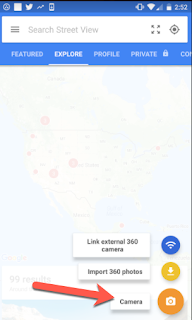
The Google Street View app is available for both Android and iOS devices. This free app allows you to do some pretty amazing things that were not possible just a few years ago. Street View allows you to create 360 degree photos directly from your phone with no special equipment. You can choose to keep […]
Chrome Extensions to Help You Stay Focused

Some people have no problems staying focused while they work on the web while others find themselves drowning in a sea of distraction. These Chrome extensions might help you remain on task if you spend long hours working online or if you tend to get easily distracted. Visor– Dims your screen which helps reduce eye […]
Connect with Real Scientists

Yesterday we took a look at the history of hashtags and how teachers can use them to find information about different topics. Today, I would like to introduce you to the hashtag #ActualLivingScientists and the role it played in my World Geography classroom last year. One of the projects required students to make contact with a […]
Advanced Google Search to Gain Different Perspectives

One of the activities that students are frequently asked to do is search for information on current and historical events from around the world. The issue is that when students perform a search, they typically are not searching in a manner that will provide results that offer different perspectives. For example, if a student is […]
Resources for Family and Consumer Science Teachers

This is a collection of resources for FACS teachers. It includes links to professional organizations, lesson plans, grants, and more. American Association of Family and Consumer Sciences– Professional organization that provides leadership and support to students and professionals from both multiple practice settings and content areas. FamilyConsumerSciences– Website that is full of ideas on a […]
Using Classcraft for Gamified Motivation and Formative Assessment
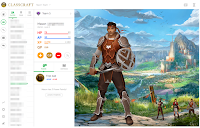
This is a guest post from Rachel Langenhorst. Rachel’s work has appeared here in the past and been quite well received. I was excited to get another guest post submission from her. Every teacher in this day and age must be able to juggle 3 to 45 things at any given moment. There are days […]
Teaching Coding With CS First

This is a guest post from Keith Kelley. Keith is the integrated technology instructor at Sebasticook and Somerset Valley Middle School in central Maine. “The limit to the system is the number of coders we have, our policy is to hire as many coders as we can.” Mark Zuckerberg Coding is important and MIT’s Scratch platform has […]
History of Hashtags and How Teachers Can Use Them

Hashtags are everywhere. They are used in advertising and marketing and appear on all social media platforms. Hashtags even appear in school newsletters and church bulletins. But do they actually serve a purpose? Hashtags were first used on Twitter over a decade ago as a way to help people who weren’t so tech savvy search […]
Delta Math
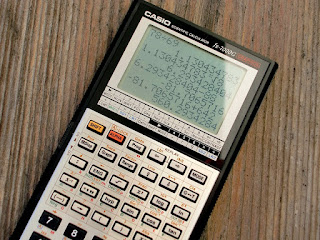
Delta Math is a free program that allows teachers to combine modules of lessons for their students to complete. The modules cover a wide range of topics taught in Middle School math, Algebra 1 & 2, Geometry, Pre-Calculus, Calculus, and Computer Science. Once teachers set up their account and create their classes, they can provide students […]
Favicons: Reclaim Space on Your Google Chrome Bookmark Bar
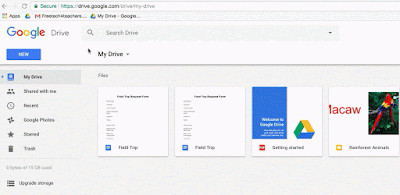
Our bookmark bars are prime real estate and we need to maximize every millimeter of it. One of the easiest ways to reclaim some of the space on it is to create a favicon for the sites we visit most frequently. For many of us this means our mail, calendar, Google Classroom, and gradebook program. […]
MyHomework Student Planner

MyHomework is a digital student planner which can be used on virtually any device. There is a paid version of the app that is available for $5 per year, but the free, ad supported version allows students to do quite a bit. Students can track individual assignments, track classes, and receive due date reminders. If teachers […]
Why You Should Give Google Sites Another Try

Google Sites was not always the most user-friendly product. It was confusing, clunky, and difficult even for people who were comfortable using technology. While Google updated other products on a regular basis, Sites largely ignored. Then the new version was released and it was not just an update, it was an entirely new product. The updated […]
How to Match Colors Using ColorPick Eyedropper

ColorPick Eyedropper is a Chrome extension that allows you select a color from a webpage. This extension comes in handy when it is important to create a near perfect match or when you want an exact color. Once you install this extension, click the dropper and drag the crosshairs around the page. You will see that […]
SpeakPipe Now Works on iPads
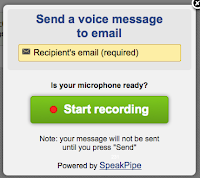
SpeakPipe is a neat tool that I have been recommending for years. It is a tool that you can add to your blog to collect voice messages from blog visitors. The messages are automatically recorded and transcribed for you to listen to and or read. Unfortunately, until now it didn’t work if your blog visitors […]
Padlet Now Has Voting and Grading Tools
Padlet has added a couple of new features that bring it even closer to being an all-in-one formative assessment tool. Padlet now lets you vote on the notes added to a wall and grade the notes added to a wall. This is all done through the new “reactions” setting in Padlet. Voting on Padlet notes […]
Infogram: Tell Your Story With Data
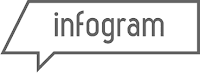
Infogram is a visual content creation tool that makes it easy to design maps and charts. The updated version allows users to create even more items such as reports, infographics, dashboards, and social posts. The goal of Infogram is to increase data literacy. The templates are optimized to be the perfect size for a variety […]
Solve for Tomorrow and Win for Your School

Disclosure: this is a sponsored blog post. Samsung’s Solve for Tomorrow competition is currently underway and there is still time to for you to enter. The contest is designed to get students in grades six through twelve interested in STEAM projects that can have an immediate impact on local and global communities. Some past contest finalists […]
Hyperdocs: Create Interactive Google Docs

HyperDocs are an interactive Google Doc and provide teachers with a way of presenting information to students in a fun and engaging way. They replace the standard, passive worksheet model of instruction and increase student agency. HyperDocs are much more than Google Docs that contain hyperlinks. They are carefully crafted activities that includes all of the […]
Collaborative Computing vs One to One
This is a guest post from Tracy Dabbs, Coordinator of Technology and Innovation for the Burlington-Edison School District. I have been supporting Ed-Tech in classrooms for nearly 15 years and during this time we have all experienced some big changes in tools and ideas. There is always some new learning design that promises to transform […]
Updates to Google Calendar

Google Calendar released some updates last week. If you have not already noticed these changes, you will see them very soon. The new version of the calendar is more visually appealing and some features are easier to use. You can add new events to your calendar with a single on any open space. A double […]
How to Prevent Plagiarism in Online Learning: Unicheck and Google Classroom

This blog post is sponsored by Unicheck. The reputation and credibility of the educational institution directly depend on academic conduct policies and measures taken to prevent plagiarism. It is equally relevant for online and offline academic institutions. The problem is plagiarism has never ceased to exist. According to the University of Adelaide survey, 90% of […]
National Mole Day

Mole Day was first celebrated in 1991 by a group of chemistry teachers who wanted to encourage students to see that chemistry is interesting and fun and possibly even consider a career in this field. Mole Day is celebrated from 6:02am to 6:02pm on October 23 to commemorate Avogadro’s Number, a basic measuring unit in chemistry. […]
Play Ball: Teaching Lessons Through Baseball

The World Series begins this week between the Houston Astros and LA Dodgers. This is an exciting time for all baseball fans and there are many different ways to tap into this enthusiasm in your classroom. Baseball can be used to teach different concepts in math and science as well as Language Arts and history. […]
Project Ideas for Primary Students
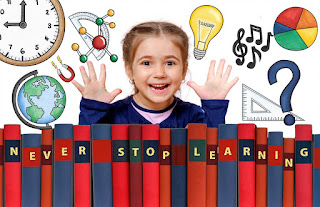
A primary teacher recently contacted Free Technology For Teachers to get ideas for how to incorporate technology into an activity where her students are learning the different characteristics of mammals. She wants them to be able to create a sort of virtual animal park. I have several ideas for how this can work. While these […]
Three Options for Adding Voice Comments in Google Docs

Feedback is one of the most powerful influences on student learning. In order for feedback to have a positive impact it should be provided in a timely manner, focus on process, and provide ideas for taking action. You can achieve all of these things using typed comments in Google, but why not make even more […]
The Week in Review – A New Addition

Good evening from Maine where we have had a busy few days welcoming our new daughter. Mother, baby, big sister, and dad are all doing well. Thanks to everyone who shared congratulatory messages on Instagram and Twitter over the last couple of days. The blog has kept chugging along over the last couple of weeks […]
Top Posts on Google Maps, MyMaps and Earth from Free Technology for Teachers

Google Maps, Google Earth, and Google My Maps are three of my favorite tools to use in the classroom. They allow us to see the world from a completely different perspective and explore places that we might never see in real life. Here are some of the top posts about how to use these awesome tools […]
Free PD for Teachers

All teachers love learning and there is nothing better than when we can learn for free! This is a collection of resources that will help quench you thirst for learning. Whether you prefer to read online, watch webinars, or listen to podcasts you are sure to find something on here that will fit your needs. […]
Specialized Add-ons For Google Docs
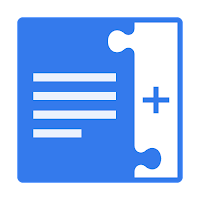
Google Docs are already a wonderful tool to use in our classrooms. They allow us to work together and share our ideas with the world. But sometimes there are things that seem impossible to do in Google Docs. Before you give up and think that Docs just can’t be used in your content area, check […]
Molecularium: Molecule Building Game
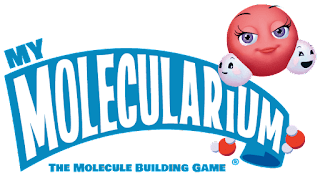
My Molecularium is a new free game app that challenges players to build a wide variety of molecules. It is available at the Apple App Store and Google Play. This app is part of the Molecularium Project, which is the outreach and education effort of the Rensselaer Polytechnic Institute’s Nanotechnology Center. The mission of the Molecularium Project […]
Stelum: Things Made Simple

Stelum is a new collaborative platform to find and share simple explanations for complex ideas and topics. The purpose is to provide people with simple and easy to understand explanations of a wide variety of categories including science, technology, history, famous people, society, ideas, beliefs, and culture. These ideas are explained on cards called Simplexes which […]
5-Day Teacher Challenge

The 5-Day Teacher Challenge from Rushton Hurley, founder of Next Vista for Learning, is just wrapping up. The idea behind this challenge is to help teachers improve what they do with simple ideas, all while having some fun in the process. While this is the last day of the official challenge, there is no reason you […]
Mercury Reader Chrome Extension

Mercury Reader is a Chrome extension that makes websites and articles easier for students to read. This extension strips away ads which can be distraction and it pulls the information from an article into one simple and easy to read document. Images will still appear in the new version and hyperlinks will still work just […]
New Features in SeeSaw

SeeSaw released some great new features at ISTE back in June and they are at it again! SeeSaw is a digital portfolio which provides students with a platform to share their work. Over the last year, there was an increase in the number of teachers using SeeSaw to distribute assignments to students and then collect those […]
CheckMark Extension for Providing Feedback on Google Docs

CheckMark is a brand new an extension that was developed to help make it easier for teachers to provide feedback to students in Google Docs. Once you add the extension, all you do is highlight where there is an issue and select one of the nearly three dozen canned comments. These comments include the most […]
Navigating Google Maps Using Pegman
Recently, I introduced you to Pegman, the little icon who lives in Google Maps and Google Earth and helps us explore imagery of places all over the world at street view level. The video below shows you how to use Pegman to navigate in Google Maps, including how to use it to visit museums from around […]
Common Craft: Dress Your Pet for Halloween

Moose, Winston, and Tank are ready for Halloween CommonCraft has a free collection of Halloween cut-outs you can use to dress your pets up for Halloween. All you need to do to get started is add a picture of your pet to your presentation software such as Keynote, PowerPoint, Photoshop, Google Slides, or Google Drawings and […]
Implied Powers – American Government Review
Keith Hughes recently published a new video for students of U.S. History and U.S. Government. The video is titled What Are Implied Powers? The video features an overview of the debate between Alexander Hamilton and Thomas Jefferson over the interpretation of the Elastic Clause and General Welfare Clause. Check out the video as embedded below. […]
Copyright for Teachers – Webinar Recording
Last night Beth Holland and I hosted a free webinar in which we talked about copyright concerns that frequently appear in schools. As you can see the video of the webinar (embedded below) it was a casual conversation during which we shared some stories, fielded some questions, and shed some light on common misconceptions about […]
Six Resume Tools for Teens
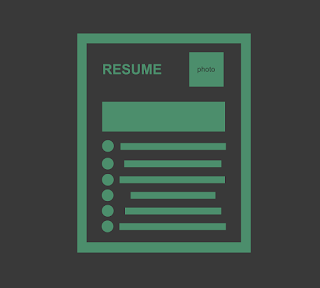
One of the important skills that students need to have prior to graduating from high school is the ability to create a resume. Ideally, they will create a resume in high school and continue to update it beyond graduation. Creating a resume from scratch can be overwhelming, but these resources will help students understand what […]
Experience Performing Arts in 360 Degrees
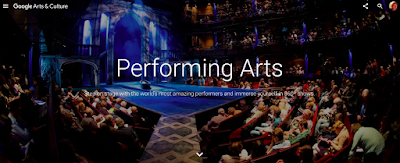
Performing Arts, part of the Google Cultural Institute, is a website that allows you to experience music, opera, theater, and dance in in 360 degree images and videos. Imagine being able to listen to the Philadelphia Orchestra perform at Carnegie Hall or step on the stage at the Royal Shakespeare Company and listen to an […]
Five Gmail Extensions to Increase Productivity

Gmail is a robust tool on its own, but it’s even more more powerful when used with extensions. These extensions will allow you to up your Gmail game and possibly even save some time! Boomerang for Gmail– Write an email now and schedule it to be sent at a later time. You can also use this […]
How to Avoid a Common Google Calendar Mistake
Google Calendar has many fantastic features for keeping track of appointments, to-do lists, and for scheduling meetings. Using the event invitation feature is Google Calendar is a great way to schedule meetings and phone calls. However, there is one element of Google Calendar invitations that can cause some confusion. That is the automatic addition of […]
What Parents Like About Digital Portfolios
Last week I had the opportunity to talk with the founder of SeeSaw, Carl Sjogreen, about digital portfolios. In our conversation, recorded in the video below, we talk about what parents like about digital portfolios, what to include in a portfolio, and the differences between a blog and a portfolio. Disclosure: SeeSaw is an advertiser […]
Harnessing Technology to Unleash Student Creativity

This is a guest post from Beth Holland, Doctoral Candidate at Johns Hopkins School of Education and educational advisor at Book Creator Over the past several years, the idea of using technology to unleash student creativity has appeared in blog posts and conference sessions more times than I can count. For this reason, imagine my […]
Library of Congress: Papers of Ulysses S. Grant Now Online

The Library of Congress has just put the papers of Ulysses S. Grant online for the first time in their original format. The collection of over 50,000 items that date back to 1819, was digitized from microfilm scans. The papers from the 18th president of the United States, include family correspondence, reports, military records, scrapbooks, […]
QR Code Generators and Readers for Chromebooks

Last week a teacher contacted me to see if it was possible to read QR codes with a Chromebook. I had never tried this myself, but I figured it was possible so I did some digging and found some reader apps for Chromebooks. After I tried these out I can say it is definitely easier […]
Upload Drive Files to the Google Template Gallery

You probably already know that Google Drive has a template gallery, but did you know that you each school domain has their own template gallery where staff can upload files that are used over and over again? Perhaps it is a report that must be submitted weekly or maybe it is a template for lesson […]
Big History Project

The Big History Project is a free, online social studies course for middle and high school students. It can be taught over the course of a semester or an entire year. Teachers can use the teacher-generated lessons, which are aligned with the Common Core, or they can create their own using the content library. The Big […]
Crayola for Educators

Crayola for Educators is a website that contains all sorts of resources for teachers. There is an online store that has every Crayola product you can imagine. The store is searchable by product, type, age, and price. The site contains links to free printable coloring pages as well as videos that show different techniques. The Educators menu […]
iSLCollective Video Quiz Creator
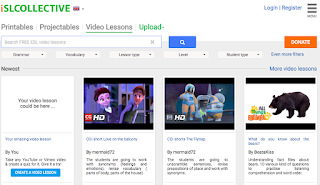
iSLCollective is an interactive video quiz creator that allows students to interact with videos while they watch them. Once you create an account you can upload a video from either YouTube or Vimeo. Once your video has uploaded you can begin adding any number of question types such as including fill in the gap, matching, multiple […]
Google Classroom, Grants, and Feedback – The Week in Review

Good evening from Maine where it was a perfect autumn day for apple picking. Isla thoroughly enjoyed her first trip to the orchard. Wherever you are this weekend, I hope that you had time for outdoor fun too. This week I hosted a webinar on how to create a great classroom blog. If you missed […]
Top 6 Resources to Teach About Yellowstone National Park

Yellowstone National Park made headlines recently after a meeting the International Association of Volcanology and Chemistry where researches from Arizona State University presented evidence that geologic changes in the park might actually occur much faster than previously thought. However, it is still very unlikely that Yellowstone will have a major eruption in our lifetime. Yellowstone […]
How to Create a Video on Typito
Typito is a new-to-me video creation tool about which I wrote a short review last weekend. Typito sits comfortably between the simplicity of tools like Animoto and the complexity of tools like WeVideo. I received a few questions about Typito during the week so I made the following video to demonstrate how it works.
Five Great Add-ons for Google Forms
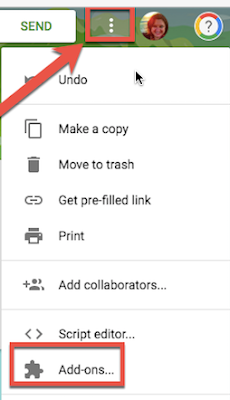
Google Forms are one of the most flexible of all of the tools in G Suite for Education. There are countless ways Forms can be used by teachers and students. There are a number of add-ons that can be used with Google Forms which can make them even better. Before we begin exploring a variety of […]
Next Week is Free Webinar Week!
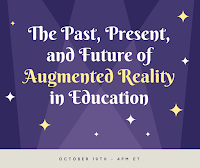
Next week I am hosting three free professional development webinars. I hope that you can join me for one, two, or all three of them. Help Kids Discover New Information On Tuesday at 4pm ET I am hosting 7 Ways to Help Kids Discover and Analyze New Information. In the webinar you will learn how […]
Turquoise Mountain: Preserving Traditional Afghan Crafts
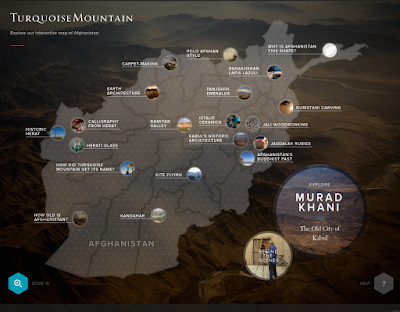
Turquoise Mountain is a non-profit organization that was founded by the Prince of Wales and the former president of Afghanistan, Hamid Karzai. The Turquoise Mountain Institute, located in Kabul, Afghanistan, has helped transform this war-ravaged city and preserve its rich cultural heritage. Artisans learn a variety of crafts including woodworking, carpet making, ceramics, calligraphy, and jewelry […]
Enhance Your Google Classroom Experience
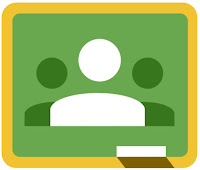
Google Classroom is a blended learning solution that was introduced by Google in 2012 and it is one of only two products that Google has created specifically for education. It’s purpose is to provide teachers with a simple way to collect,distribute, and grade assignments. Like all Google products, Classroom is constantly evolving and improving. Let’s take […]
Anchor – A Good Alternative to AudioBoom

Anchor.fm is a free podcasting service that I started using about ten months ago. It has steadily added features throughout the year. If you find yourself looking for a replacement for AudioBoom which this week announced the removal of all free accounts, Anchor.fm is a service that you should try. Here are some highlights of […]
Tabs Scissors & Tab Glue

Tab Scissors and Tab Glue are two Chrome extensions that will make your life a lot easier when you find are toggling between two different tabs. Tab Scissors works by splitting your Chrome browser into two perfectly sized windows at the selected tab. Tab glue will join the tabs together again. You can do the same […]
Halloween Resources for Students of All Ages

Teachers probably don’t need a reminder, but Halloween is just around the corner. Today I’m going to share some resources that are Halloween-themed and can be used with students across grade levels. The Halloween Collection by PBS Learning– Links to a variety of Halloween-themed lesson plans for students of all ages. Make sure you don’t […]
Current Events Sites for Students

CNN Student News, now called CNN 10, is one of the most popular sites for student news and current events, but there are many other sites out there that are worth taking a look at. Here are some of the ones that I have used over the last couple of years. KidsPost– This is associated […]
October: Dyslexia Awareness Month
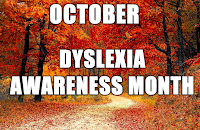
October is Dyslexia Awareness Month. Perhaps you have a student with dyslexia and want to find out more about it. This post contains informational articles as well as links to different apps that have helped students with dyslexia. International Dyslexia Association– information about everything you need to know to help you understand dyslexia. Understanding […]
Differentiated Professional Development with BloomBoard

BloomBoard was founded in 2010 as a teacher coaching platform that would serve as a way to provide teachers with differentiated instruction. BloomBoards are curated by content area experts and cover a variety of topics from using Twitter for Professional Development to ways to teach math through music and everything in between. Each board has a […]
How to Force Copy of Drive File and Shorten URL for Easy Sharing

Did you know there is a quick and easy way to force someone to make a copy of a Google Drive including Docs, Sheets, Slides, and Drawings? When you are editing one of these types of documents, you will notice the word “edit” appears at or near the end of the URL. If you delete […]
Read&Write Assistive Technology App
Read and Write is an extension from texthelp that is designed to help students feel more confident with reading and writing. Teachers can get free access by installing the extension then filling out a request on this page. Once you complete this step, your trial account will be converted to a premium account for one full […]
G Suite Training App

The GSuite Training is a Chrome extension that provides interactive tutorials on a variety of Google Apps including Gmail, Calendar, Docs, Sheets, Sites, Classroom, and Slides. The extension exists within each app and the tutorials change depending on which app is open. When you open the extension you will see a searchable list of tutorials. When […]
10 Uses for a Classroom Blog
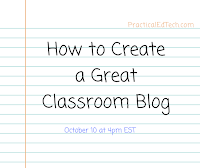
Regardless of the blogging service that you choose to use, here are ten things you can do with a class blog: 1. Posting assignments and reminders. 2. Posting enrichment activities. 3. Continuing discussions beyond the classroom walls. 4. Creating a central location for links to student resources. 5. Posting videos to supplement and complement class […]
Search Safely on Pixabay

Pixabay is a site that houses over one million free images and videos that have been uploaded by users around the world. All content found on the site is licensed under a Creative Commons CC0 license which means that you can use any of the content in any way you wish, even for commercial purposes. […]
AudioBoom is Eliminating Free Plans – Try These Alternatives

AudioBoom sent an email to their users this morning to inform them that the free AudioBoom plan is being eliminated. Moving forward the cheapest plan will cost users $10 per month. If this news leaves you looking for an alternative to AudioBoom, try one of the following options. Through TwistedWave you can create and edit spoken audio […]
Grants for Teachers

Most of us could use more money for our classrooms. Whether we need to by basics like tissues and glue or we need funds to take students on a field trip, there is grant money available that can help us out. I have done some research and want to share some of the sites I […]
Google Tour Builder
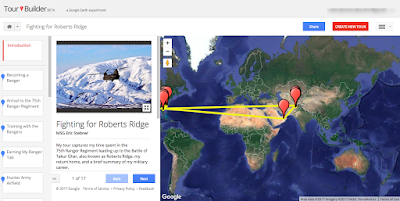
Google Tour Builder was originally created for veterans as a tool to record and preserve their experiences and memories in the military and share them with friends and family. Google made Tour Builder available to everyone because they know everyone has a story to tell. While Tour Builder isn’t as popular as Google MyMaps, it has some features […]
Classkick to Learn Together

Classkick is an app that allows students and teachers to learn together in real time. Teachers can create lessons using existing worksheets, or new text, audio, or videos. Students complete their work on a Chromebook, iPad, laptop, or desktop. Teachers can view the work that students are doing in real time and can see anyone […]
Radiooooo – The Musical Time Machine

Radiooooo is a site that brings together music from around the world and organizes it by decade beginning in 1900 through now. Simply click on a country, select a decade and music will begin playing. If you are feeling more adventurous then you can select “taxi mode” which allows you to select multiple countries and […]
The WWW Virtual Library: International Affairs Resources

The WWW Virtual Library System: International Affairs Resources is one section of the Virtual Library System. This site is a free academic internet directory which is supported by Elizabethtown College in Pennsylvania. This site, which is organised by volunteers, has over 2000 carefully selected links which have been annotated. These links are divided into 34 international […]
Typito – Simple, But Not Too Simple, Video Editing

Typito is a good tool for creating simple videos. Typito is designed for making audio slideshows like those you might have made in the old YouTube photo slideshow tool or with Animoto. Typito offers a bit more control over the editing process than Animoto does. To get started on Typito you upload a picture or […]
Grids, Timelines, and Goals – The Week in Review

Good evening from Maine where I spent the majority of the day hanging drywall on walls that are far from square. Those of you who watch my Practical Ed Tech Live episodes have seen some of the space in my barn that I am trying to convert into office space. The project seemed simple enough, […]
Providing Feedback with Peergrade
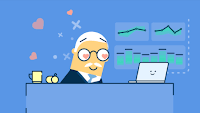
Peergrade is a platform that allows teachers to make sure students receive meaningful feedback on all of their work. Teachers create an assignment and a rubric then students upload their work. They set a hand in time for when all work has to be uploaded. Once that time passes, the uploaded assignments are randomly distributed […]
College Fair App by Kickwheel

The College Fair is an free app from Kickwheel is acts like a mobile college fair. The idea is to help students find a college or university that is a good fit for them. Students create a profile which includes details about their academics as well as personal information. Students can search the app by […]
Using Canned Responses in Gmail
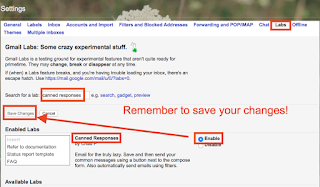
Gmail Labs are something that often go unnoticed because they are somewhat hidden and hard to find unless you are looking for them. A word of caution about Gmail Labs. These features can be killed off at any given time with no warning so try to not get too attached to any of them. One of […]
Canadian Thanksgiving vs. American Thanksgiving
This coming Monday in the United States is generally referred to as Columbus Day. In Canada this coming Monday is Thanksgiving. Start your Saturday morning on a lighter note by watching one or both of the following humorous videos that explain the differences between Thanksgiving in Canada and Thanksgiving in the United States. You should […]
Using NoRedInk to Spice Up Grammar Lessons

NoRedInk is a service that helps teachers create differentiated grammar lessons that are personalized for each student. Teachers start by creating a free account, adding their classes, placing students in those classes, then adding different types of assignments to the classes. NoRedInk has three core features including curriculum, assignments, and student data. The curriculum library […]
National Audubon Society Offers Great Educational Resources

The mission of the National Audubon Society is to, “Protect birds and the places they need, today and tomorrow, throughout the Americas, using science, advocacy, education, and on-the-ground conservation.” Their beautiful website is full of resources that could be used in a variety of subjects and with students of all ages. Here are some of […]
Fun With Bitmoji
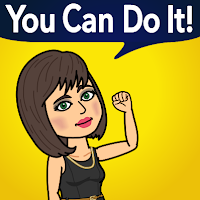
Bitmojis are everywhere! They are found in emails, text messages, Twitter, and Facebook as well as countless other places online. If you have ever experienced bitmoji envy because you weren’t quite sure how to create one, then today is your lucky day. There are a couple of ways you can start the process of creating […]
How to Create a Conversational Poll

Acquainted is a neat polling service that I wrote about earlier this week. I described it as a conversational polling service because you can program responses to appear based on the response choices someone make on your poll. That description might have confused some folks as I have received a bunch of questions about how […]
Meet Google Pixel Buds
Pixel Buds, one of Google’s latest pieces of hardware, were unveiled yesterday at an event in San Francisco. These wireless earbuds will work with any phone, but provide the best experience when paired with a Pixel phone. When used with a Pixel, the user has full access to Google Assistant through touch sensors located on […]
Goosechase Scavenger Hunt

GoosechaseEdu is an app that combines the excitement of a scavenger hunt with mobile technology. Games consist of a series of missions that are completed by individuals or teams. Once you create an account, you can opt to use games from the game library or you can design your own missions. Once your game is […]
ClassFlow: Creating Interactive Digital Lessons
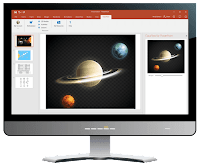
ClassFlow is a free lesson delivery application that is used by over 125,000 institutions around the world. It helps teachers design interactive and engaging lessons. Teachers can create lessons from scratch or find free and low cost lessons that are already made in the marketplace. To get started, you will need to set up a […]
Wanted! Guest Bloggers
It has been two years since I last hosted guest posts from teachers and principals so it’s time that I do it again. This time I am going to run guest posts in the last two weeks of the month. In the past I’ve had some awesome guest bloggers share their knowledge and experience with […]
Kahoot Launched a Paid Plan – What That Means for You
Kahoot launched a paid service yesterday. You might have seen some Tweets or Facebook posts about it and gotten concerned as did the folks who emailed me about it yesterday. The paid plan isn’t going to have a direct impact on your teacher account. The new Kahoot Plus plan is designed for corporate users who […]
Acquainted – Conversational Polling

Acquainted is a free tool for conducting online polls. Unlike other online polling tools, Acquainted is a conversational polling tool. What that means is that people who take your poll can get an instant response from your regarding their selections of poll options. Your responses are written into Acquainted and programmed to appear to poll […]
Lesson Plans for SMART Goal Setting

Storyboard That is a great tool that can be used for creating cartoons, flowcharts, timelines, and wireframes in addition to typical storyboards. Storyboard That also offers a huge library of lesson plans on everything from classic literature to history to cyber safety. One of the newest lesson plans added to the Storyboard That library is […]
Vocabulary Lists, Jazz, Grateful Dead, Conversations, and Search
On March 29, 1990 Branford Marsalis sat in with the Grateful Dead. It was an unlikely pairing. It produced amazing music! Here’s a sample to enjoy. I’m sharing this music trivia because of a conversation that I saw on Facebook this week. The gist of it was that a friend who teaches high school language […]
Built to Last – GeoGebra

GeoGebra is the fifth entry into my Built to Last series. This is a series of blog posts celebrating the free resources that have been available to teachers and students over the ten years that I have been publishing Free Technology for Teachers. When I started writing Free Technology for Teachers GeoGebra was available to […]
X-Ray Goggles Help Students See How Webpages Are Made
Mozilla’s X-ray Goggles is a neat tool that helps students learn the code that powers much of what they see on the Web. X-ray Goggles is a free tool that lets you remix any page that you find on the Internet. You can install X-ray Goggles in your Chrome or Firefox bookmarks bar. Then you can launch […]
How to Use Grid View In Google Slides
Last week Google introduced a handful of new features for Google Slides. One of those new features is a grid view. There are two ways to access grid view in Google Slides. I demonstrate both methods in the short video that is embedded below.
Kahoot, Copyright, Drive – September in Review

Good evening from Montgomery, Alabama where I am preparing to give a couple of presentations tomorrow at the Alabama Independent Schools Association conference. I’m looking forward to meeting many teachers tomorrow. That’s my favorite part of speaking at conferences. If you’d like to bring me to your conference, please click here for more information. The […]
How to Create a Timeline in Google Slides
Last week a bunch of new features were added to Google Slides. One of those features is a selection of diagram templates that you can insert and modify in your slides. As you can see in my video embedded below, it is possible to include pictures and videos in the timeline templates that you use […]
Grids, Timelines, and Notes in Google Slides

This week Google added a handful of new features to Google Slides. Some of them are features that teachers and students have been requesting for years. Please note that some of the following new features may not appear in your G Suite for Education account for a couple of weeks. All of these features are […]
Blogging, Math, and Character Scrapbooks – The Week in Review

Good evening from chilly Paris Hill, Maine. The falling leaves, shorter days, and cooler weather remind me of all the chores I need to do outside before the snow flies (the local ski resort made snow this week). One of those chores is touching up some paint around my window dormers. So that’s how it […]
Extreme Planet Makeover

Extreme Planet Makeover is an interactive activity produced by NASA as a part of the Exoplanet Exploration website. Extreme Planet Makeover lets students choose the size of a planet, position relative to the largest and nearest star, and planet age. Students instantly get feedback on the characteristics of the planets they create. For example, if […]
A Blogger Privacy Setting You Might Want to Use
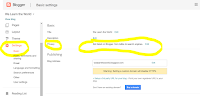
Blogger can be a good choice for many classroom blogs. One of its selling points for schools that use G Suite for Education is that students can log-in by using their school-issued Google Accounts. Another great aspect of Blogger is that you can get a blog started in a manner of minutes. But with that […]
Turn a Blog Into a Book

One of the reasons that I continue to encourage teachers to blog with students is that it helps to create a record of what your students have observed, learned, created, and shared throughout the school year. At the end of the year, you may want to take that blog and turn it into a physical […]
Three Thoughts About Making Time to Blog

A few years ago I was speaking at a conference in Arizona when I was asked, “what do you say to teachers who say I don’t have time for a blog?” I’ve been asked many variations on that question in the years since. Here’s my advice: First, don’t think of blogging as something you have […]
Historical Patterns Animated
Some of my favorite social studies lesson plans include having students use maps to analyze data and identify patterns in history. Over the years I’ve done this with paper maps and digital maps. Mapping History, produced by the University of Oregon, features lots of animated maps illustrating problems, patterns, and events throughout history. Mapping History […]
Character Scrapbook Helps Students Analyze Stories
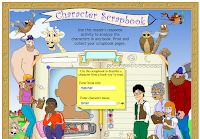
Scholastic’s Character Scrapbook is an online activity that could help your students analyze the characters in the books that they read. The Character Scrapbook asks students to create a digital drawing of what they think a character from a book looks like. The Character Scrapbook allows students to create digital drawings of people or animals. After creating […]
Avoid This Common Google Forms Mistake
New users of Google Forms often think that if students are in the same domain as the teacher, student information is automatically collected. That is not the case. Here’s how to make sure that you do collect student names and email addresses when giving a quiz through Google Forms. Learn more about Google Forms and […]
Built to Last – Blogging With Edublogs and Blogger

This November will mark the tenth anniversary of Free Technology for Teachers. Over those ten years I have reviewed thousands of free resources for teachers and students. Some of those free resources have come and gone in a blaze of glory (remember when Second Life and Nings were the cat’s meow?) while others have stood […]
How Deep Is the Ocean? – This Video Puts It Into Perspective

Understanding the scale of something like depth of the ocean or distance to the moon is best done with visuals that are familiar to students. That’s why I am excited to share this video from Tech Insider about the depth of the ocean. It does a great job of helping viewers understand the depths of […]
Copyright, AR, and Geography – The Week in Review

Good morning from Maine where it is a perfect first Saturday of the fall. Friends are visiting from out of state and we’re going to take advantage of the nice weather by spending the day outside on mountain bikes and then perhaps some time on the river. This week I hosted a Practical Ed Tech […]
5 Free Resources for Math Teachers Using Chromebooks
One of the many questions that I received in my email this week came from a reader who wanted to know what some of my favorite resources for teaching math are. She added the stipulation that they needed to work on Chromebooks because her district just replaced old Windows computers in a lab with a […]
ClassTag Helps You Streamline Communication and Reach More Parents

From SMS to email to old fashioned paper notes there are plenty of ways to send classroom updates to parents. There is one service that covers all three options in a streamlined manner for you. That service is ClassTag. ClassTag lets you send on-demand (anytime you choose) and weekly summaries to parents. Weekly summaries can […]
Advertising and What YouTube Knows About You
We’ve all had the annoying experience of going to show a YouTube video in a classroom or to a friend only to have an advertisement play for five, ten, or thirty seconds before you can actually watch the video. How does YouTube know which ads to show to you? That’s partly based on your viewing […]
XtraMath Now With Google Sign-on and Support for Another Language

XtraMath is a free service designed to help you help your students master the building blocks of solving mathematics problems. I’ve reviewed the service before and every time I do someone replies with a positive note about the service. One of the things that makes XtraMath popular is its support for multiple languages. Recently, XtraMath […]
WebRoom – Free Online Conferencing With Virtual Whiteboard

WebRoom is a free service for hosting online meetings. WebRoom doesn’t require you to download any software and you don’t need to register in order to use it. To launch a meeting on WebRoom you simply enter your name and email address. Your meeting room launches as soon as you finish entering your email address. […]
Stitcht – Make Videos With Friends

Stitcht is a free iOS app that lets you create a video from a combination of video clips captured by your friends. To make a video on Stitcht you simply start a project then invite others to add their video clips to the project. Stitcht will then combine the shared clips into one video that […]
Beyond Words – A Library of Congress Lab Experiment

The Library of Congress Labs is a website that hosts online experiments based on collections of digital artifacts housed by the Library of Congress. One of the experiments that should be of interest to US History teachers is the Beyond Words project. Beyond Words is an online project designed to identify illustrations in WWI-era newspapers. […]
Create Interactive Diagrams on Quizlet
Earlier this month Quizlet, a popular flashcard service, added a new interactive diagram feature. This new feature can be used by students and teachers to create review activities that are based upon pictures and charts. Clicking on a point on an interactive Quizlet image will reveal the name or term clicked. You can then “flip” […]
The Science of Autumn

This Friday is the Autumnal Equinox in the northern hemisphere. The changing leaves, the cooler air, and the earlier sunsets are just part of science of autumn. Here are some resources for teaching and learning about the sights and sounds of autumn. To help students understand why the leaves change colors in the fall, the […]
ClassClimate Updated to Remove Need for Student Email Addresses

Last week I reviewed a new service called ClassClimate that lets your students record and share with your how they feel in your classroom. My one criticism of the service was that it required students to have email addresses. ClassClimate responded to me on Monday with an update that they have removed the requirement for […]
How to Launch Kahoot Challenges
Challenge mode is one of the key features of the new Kahoot mobile app. Challenge mode lets students play your Kahoot quiz games even when they aren’t in your classroom. When Challenge mode is used students see your quiz questions and the answer choices on the same screen on their mobile phones. In the video […]
Reminder – YouTube Is Removing Its Photo Slideshow Tool

In June it was announced that YouTube was going to remove its Photo Slideshow tool in September. It’s now September and on Wednesday the Photo Slideshow tool will disappear. Additionally, some of the editing tools for cutting and splicing videos are being removed from the YouTube editor. Here are some alternative tools to consider using […]
Using Augmented Reality to Learn Nouns and Verbs

Metaverse is a great platform for creating your own augmented reality games and activities. Through the Metaverse Studio anyone can program an augmented reality experience without having any prior coding or programming knowledge. With Metaverse Studio you can build and publish an augmented reality game to accomplish many learning objectives. A great example of this […]
Play Your Dates Right – A Fun History Game

Play Your Dates Right is another great game template developed by Russel Tarr at ClassTools.net. The concept of Play Your Dates Right is that students have to pick the correct sequence of three historical events. The event in the middle of the game template is always the event that actually did come second. Students have […]
Built to Last – Bubbl.us Mind Mapping
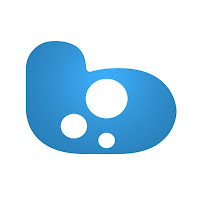
Bubbl.us is the third entry into my Built to Last series. This is a weekly series featuring the educational technology products and concepts that have lasted as long as I have been writing Free Technology for Teachers which will be ten years in November. See the first two entries in the series here and here. […]
Cooking In a Solar Oven – A Hands-on Science Project

Update June 2022: This resource is no longer available. I have been watching a lot of Top Chef re-runs on Hulu lately. In one of the episodes that I watched last week all of the chefs had to cook with a solar oven or a solar stove. Watching that episode reminded me of the solar […]
Borrow, Read, and Listen – The Open Library
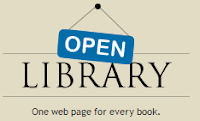
The Open Library is a part of the Internet Archive. The Open Library is a collection of more than one million free ebook titles. The collection is cataloged by a community of volunteer online librarians. The ebooks in the Open Library can be read online, downloaded to your computer, read on Kindle and other ereader […]
Winning Blogging Strategies for Teachers

This is the time of year that many teachers start a new blog to communicate with students and their parents. Unfortunately, many of those blogs will fall to wayside before the end of the semester. This coming Tuesday I will host a webinar that can help you not only avoid having your blog fall to […]
Kahoot, Fractions, Copyright – The Week in Review

Good afternoon from Maine where it is a gorgeous late summer day. I started the day with a fun hike with my daughter and dogs. These days my hikes are little slower than they used to be, a 30lb child on your back will do that, but they are sweeter because I enjoy them with […]
Copyright Lessons for Students and Teachers
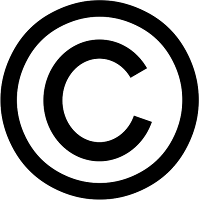
As many of you know, I spent much of my week dealing with a copyright infringement issue. As a result of that I have been doing more reading about DMCA (Digital Millennium Copyright Act) than ever before. One piece that I read was this article from attorney Sarah F. Hawkins. The article didn’t have much […]
A Fun Geography Game for All
Earlier this week Maps Mania published a list of ten geography games that are based on Google Street View imagery. Looking through the list reminded me of a geography game that is fun although it is not based on Street View imagery. That game is GameOn World. GameOn World is a multiplayer geography game developed by […]
Autumn Timelapse – Updated for 2017

At about this time a few years ago I was walking in the woods with my dogs when I got the idea for a timelapse of autumn video project. The idea was to take one picture every day to document the changes in the foliage as we progress through autumn from the first few orange […]
5 Tutorials on Mapping Stories
In Wednesday’s broadcast of Practical Ed Tech Live I answered a question from a reader who was looking for advice on how to have students create maps based on stories that students read. The person had seen it done at a Google Apps Summit but couldn’t remember the name of the tool(s) that was used. […]
51 Resources for Constitution Day
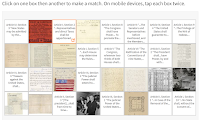
This coming Sunday is Constitution Day in the United States. That means that schools have to include some type of lesson related to the Constitution either today or Monday. Last week I shared a few resources for Constitution Day lessons. If you’re still looking for some Constitution Day resources, take a look at the collection […]
Citations for Beginners
EasyBib, the popular citation creation and management tool for students, recently published a new video that could help some students understand why they need to cite the sources of their information. The short video seems to be designed for an elementary school audience although some of the points in the video will require you to […]
How to Create a QR Code for a Google Form

This afternoon I received an email from a reader who wanted to know how to make a QR code for quiz that she had made in Google Forms. The process is rather straight-forward as it requires just one simple tool outside of Google Forms. To create a QR code for a Google Form simply click […]
Kahoot Launches a New Mobile App – Play Games in Classroom or at Home
Kahoot released a new mobile app this morning. The new app, available for Android and iOS, contains all of the features that were promised back in June at the ISTE Conference. The new mobile app will let students participate in Kahoot games both in the classroom and at home. The Kahoot mobile app offers a […]
ClassClimate – Know How Your Students Feel During the Day
ClassClimate is a new service that is designed to help teachers keep track of how their students are feeling during the day, week, and month. The service is rather simple and easy to use. Students simply sign into ClassClimate and click the word(s) that describe how they are feeling. You can create a class or […]
Practical Ed Tech Live – Featuring Schrute Farms
Earlier today I hosted the latest installment of Practical Ed Tech Live. I started the broadcast by talking about the changes that I have had to make to the RSS feed and daily email from Free Technology for Teachers. After that I answered a handful of questions from readers. Those questions can be read in […]
YouTube Management Options for Schools

YouTube can be a great source of educational videos to share with your students. I recently read a blog post in which Chris Brogan claimed that his kids go to YouTube to search before they go to Google. The chances are good that you have students who do the same. But for all of the […]
XtraMath Helps Teachers Help Students Learn Math in Multiple Languages

XtraMath is a free service designed to help teachers and parents help their students learn basic mathematics. The service provides an online environment in which students complete practice activities that are recorded and shared with teachers and parents. Teachers can create classroom accounts in which each child has his or her own log-in credentials. Parents can […]
Join Me Tomorrow Afternoon for Practical Ed Tech Live
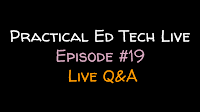
Tomorrow afternoon at 3pm EST I will be hosting episode 19 of Practical Ed Tech Live. During the broadcast I will answer the questions that were sent to me during the last week. I will also answer any questions that are submitted during the live broadcast. You can join the live broadcast on either the […]
What To Do When Your Pictures, Text, and Videos are Stolen Online
For years I’ve written and ranted about websites committing blatant copyright violations. Some of you have been supportive of my rants, thank you. This morning I am madder than ever about a website stealing blog posts. That’s because this morning I found a website that was not only stealing my writing, it was stealing my […]
How to Block an Instagram Account

Tweens and teens love Instagram. Common Sense Media recommends that teens and tweens use the privacy setting to restrict who can follow them on Instagram. I agree with that recommendation. But if you have teens who doesn’t listen to you (who hasn’t?) and lets anyone follow them, make sure that they and you know how […]
This Little Change Can Save Your Laptop’s Battery
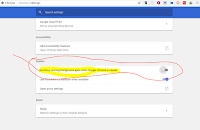
Earlier this morning in my post about customizing your Chrome settings I included the screenshot that you see in this post. That screenshot illustrates an advanced setting that you can use in Chrome if you are using a Windows or Linux computer. The setting stops Chrome apps/ extensions from running in the background when you […]
Customize Your Google Chrome Settings
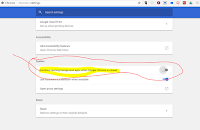
Google Chrome has many excellent features, provided you know where to find them. If your school has made you switch to a Chromebook, you may find yourself having to use Chrome exclusively now. I made the following video to help new Chrome users locate and customize their Chrome settings. Chrome, particularly when you have many […]
Benefits of Cross-curricular Learning

This post was commissioned by Kids Discover Online. In the course of a typical day you probably find yourself using knowledge and skills from a wide variety of areas. Figuring out how to pay your bills? Math. Taking the shortcut to avoid traffic? Geography. Writing an email to your boss to explain why the shortcut […]
Constitution Day Virtual Field Trip to the U.S. Senate
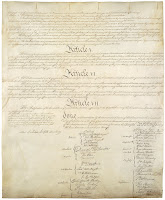
Constitution Day in the United States is this coming Sunday. On Friday, Discovery Education is hosting a virtual field trip to the U.S. Senate. The half hour event features a “behind the scenes” look at how the Senate works. The virtual event will include appearances from Senate Historian Dr. Betty Koed, U.S. Senate Judiciary Subcommittee […]
Built to Last – Scratch

This fall will mark the tenth anniversary of Free Technology for Teachers. Over those ten years I have reviewed thousands of free resources for teachers and students. Some of those free resources have come and gone in a blaze of glory (remember when Second Life and Nings were the cat’s meow?) while others have stood the […]
How to Organize Shelves in Google Books
Creating bookshelves in Google Books is a great way to organize a selection of books around a topic that your students are studying. Think of creating Google Books bookshelves as a way of building reading lists for students. In the video below I demonstrate how to make bookshelves in Google Books.
The Harvest Moon Explained by NASA

The astronomical start of autumn is less than two weeks away. But this year the Harvest Moon that is typically associated with Fall is occurring a little later than usual. What is the Harvest Moon? Do other full moons have names too? Those questions and others are answered in NASA Sciencecasts: The Harvest Moon.
Six Ways to Create Screencasts on Chromebooks

The number options for creating screencast videos on Chromebooks has increased every year since Chromebooks first hit the market. For a while there was only one option, last year there were four tools that I recommended, and today there are six free tools that I can recommend for creating screencast videos on Chromebooks. Loom is a […]
How to Collaborate to Create YouTube Playlists
Last fall I published a video in which I demonstrated how to collaboratively create a YouTube playlist. The concepts in that video are still valid, but the layout of YouTube has recently changed a bit. Therefore, it I made an updated video that demonstrates how to collaboratively create a YouTube playlist. Applications for Education There […]
A Chemistry Rap and Five Resources to Help Students Learn the Periodic Table

A few years ago my brother in-law Dr. Nathan Hnatiuk who teaches Organic Chemistry at Cedarville University shared this fun organic chemistry rap video on his Facebook page. It popped-up again in my “Facebook memories” so I thought it was worth passing along again. The video is embedded below. On a related note, here are five […]
The Week in Review – The Most Popular Posts

Good morning from Maine. By the time that many of you read this, I will be fly fishing for landlocked salmon on one of my favorite rivers, the Magalloway River. Wherever you are this weekend, I hope that you also get some time for a favorite hobby. And my sincerest thoughts and best wishes to […]
20th Century World History Declassified

The Wilson Center Digital Archive offers many collections of declassified historical documents. The documents contain memos and transcripts of communications between diplomats and country leaders. The collections are arranged into topics and themes. You’ll find collections of documents related to the construction of the Berlin Wall, the origins of the Cold War, Sino-Soviet relations, and diplomatic efforts […]
How to Install Backup and Sync for Google Drive
Contrary to what some poorly written headlines will tell you, Google Drive is not going away. What Google did announce this week is the deprecation of the Google Drive desktop app for Mac and PC. That is being replaced by the new Backup and Sync desktop client. I installed it this afternoon and made a […]
Good Resources for Constitution Day Lessons

Constitution Day in the United States is just nine days away. By law, public schools are required to include a Constitution lesson during the day. Here are some resources that you might find useful in creating a Constitution Day lesson plan for your students. Keith Hughes, the face of Hip Hughes History, has a long playlist of […]
Print Dozens of NASA Infographics or Make Your Own
NASA’s Jet Propulsion Laboratory website contains a large library of infographics that you can download and print for free. The library contains infographics about spacecraft, exploration missions, planets, moons, the solar system, and comets. I downloaded the What is Comet Made Of? infographic that you see pictured below. Applications for Education If printed in color, […]
5 Simple Things That Can Improve Your Videos

Whether for it is for education or entertainment we are all watching more videos than ever before. YouTube states that more than one billion hours of videos are watched daily. We have more tools to record and share videos than ever before. With the tap of an app or click of a link, you and […]
Introducing Programming to Elementary School Students
Earlier this week a reader emailed me with the following question: How would you introduce / start coding with a Grade 2 and 3 class? Snap or Scratch? My suggestion was to start with ScratchJr then move into Scratch. ScratchJr is available to use on iPads, on Android tablets, and on Chromebooks. ScratchJr uses the […]
Vocabulary Lists Could Help Your Students Conduct Better Searches

As I mentioned in a video posted earlier today, I have been doing some research about how students search. Specifically, they’re search habits and how those habits influence outcome of their searches. It’s quite fascinating even if much of what I’m reading is rather dry data crunching. One of the research reports that I read […]
How to Make a Blogger Blog Private
Recently, I received an email from a reader who had seen my comparison of classroom blogging tools and wanted to know more about how to make a Blogger blog private. I recorded the following video to illustrate how to set a Blogger blog as private. About once a week I’m asked what I use to […]
A Handy Google Scholar Search Refinement Tool
As I mentioned a couple of weeks ago, I’m working on book. I’ve been doing quite a bit of research for the book through Google Scholar. One of the things that I have been researching is studies on students’ search behaviors. As this is topic that changes over time, I have been using the date […]
Hack the News With Mozilla’s X-ray Goggles

Mozilla offers some great tools that can help students understand how webpages are created. Thimble is one of those tools that I have featured in the past. It offers many great activities for students to complete to learn how to build webpages including webpages with animations. X-ray Goggles is another great tool that Mozilla makes […]
Read2Me – Free Text to Audio Conversion

Read2Me is a free service that will convert a webpage or an uploaded document into an audio file that you can listen to on the Read2Me website. To use Read2Me you simply have to paste a link to an article or upload a file and then be patient while it converts to audio. When the […]
The Practical Ed Tech Handbook for 2017-18

For the last couple of years I have published a free PDF titled The Practical Ed Tech Handbook. Over the weekend I updated it to include some new resources, remove some older ones, and edited it to reflect recent updates to some favorite tools. Subscribers to the Practical Ed Tech newsletter received a copy on […]
Built to Last – Purdue OWL

This fall will mark the tenth anniversary of Free Technology for Teachers. Over those ten years I have reviewed thousands of free resources for teachers and students. Some of those free resources have come and gone in a blaze of glory (remember when Second Life and Nings were the cat’s meow?) while others have stood […]
Try the Mega Seating Plan Android App

Last week I suggested using the Mega Seating Plan website as a tool for creating random and or assigned seating charts. Yesterday, I learned that Mega Seating Plan launched a free Android app. Mega Seating Plan’s free Android app is a companion to the web app. The Mega Seating Plan Android app will let you view […]
This is Your Brain on Snapchat
Do you spend a lot of time on Facebook? Do your students spend every spare minute on Snapchat? Have you wondered how this affects your mood or your students’ moods? If so, KQED and PBS Learning Media have a resource that you should share with your students. How Do Different Social Media Platforms Affect Your […]
Great Writing Prompts for Elementary School Students

Last month Night Zookeeper launched a fantastic creative writing platform called Writing Sparks. Writing Sparks offers timed writing prompts to share with your elementary school students. Students can respond to the prompts by writing on paper, in a word processing document like MS Word, or by writing on the Writing Sparks website. The Writing Sparks […]
Get to Know Free Technology for Teachers

On a fairly regular basis I get comments on the Free Technology for Teachers Facebook page and in my email that read something like this, “do you guys have anything about X?” or “can someone on your team help me with X?” My answer is usually, “yes, I can help you.” You see, the Free […]
SeeSaw 101 – How to Get Started Making SeeSaw Digital Portfolios

For the last couple of years SeeSaw has been my first choice for a digital portfolio tool. It works well on all platforms and it’s equally easy to use on all platforms. But if you need a little help getting started on SeeSaw, SeeSaw 101 is there for you. SeeSaw 101 is a set of […]
The Week in Review – The Most Popular Posts

Good afternoon from sunny Paris Hill, Maine. It was a busy week here and I’m sure it was for you too. As I mentioned earlier in the week, autumn is in the air around here. I found myself grabbing a knit hat and putting on a fleece earlier this week. That just serves as a […]
Where to Find and How to Use the New Kahoot Math Games
Earlier this week Kahoot launched a new featured called Kahoot Studio. Studio is a curated collection of math games made by Kahoot and aligned to Common Core standards. In the future Kahoot will be adding games for other subjects. I received a couple of emails from readers looking for more information about Kahoot Studio. In […]
How to Find and Use YouTube Embed Codes
You might have noticed that YouTube made some layout changes. One of those changes included altering the sharing menu and moving the location of the embed codes for videos. Someone emailed me this morning asking for help on finding the location of the embed codes for YouTube videos. I made the following short screencast to […]
How to Share a Portion of a YouTube Video
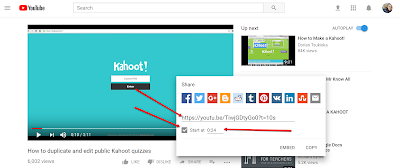
Over the years I have used videos to recap a lesson, to introduce a new concept, and to spark discussion amongst my students. When sharing videos with students I will often share just a portion of it. Usually, this means that I have them skip the first twenty or thirty seconds that has intro or […]
Kahoot Launches a New Collection of Math Games
Kahoot, the immensely popular review game platform, has launched a new component for teachers. The new component is called Kahoot Studio. Kahoot Studio offers curated collections of pre-made Kahoot quizzes. The collections will contain quiz games created by Kahoot staff and Kahoot’s “expert” educators. As of right now the only curated collection in the new […]
The Month in Review – A New Englander’s Favorite Season

The end of August is here and that means that this New Englander’s favorite season is just around the corner. From leaves starting to change color to Dunkin Donuts advertising pumpkin coffee to back-to-school pictures on Facebook, the signs of Fall are all around us. As I do at this time every month, I have […]
Membit – Augmented Reality Photo Maps

Membit is a neat augmented reality app for use on iPhones. The app lets you place view images superimposed over the current backdrop that you see through your phone’s camera. For example, you could open the app, point your camera at a building, and then see an image of what the building used to look […]
How to Use Canva to Create Certificates
Canva is a great service for creating all kinds of graphics including collages, posters, greeting cards, and even certificates to print and give to students. In the following video I provide a demonstration of how to create a certificate by using Canva. Applications for Education Whether it is to recognize that students reached a goal […]
Getting Started With Weebly for Education
There are three services that I recommend more than any others when I am asked for a recommendation for a classroom blog or website tool. Those are Blogger, EduBlogs, and Weebly for Education. In the video that is embedded below I provide a short overview of how to get started using Weebly for Education.
Why Americans and Canadians Celebrate Labor Day

Next Monday is Labor Day. For most of us in the U.S. and Canada this marks the unofficial end of summer. If your students are wondering why they don’t have school on Monday, consider having them complete the TED-Ed lesson Why do Americans and Canadians Celebrate Labor Day? Through this lesson students can learn about the […]
Create Random Seating Assignments With Mega Seating Plan

On Sunday evening I shared the Mega Report Writer for streamlining the process of writing narrative reports. The same teacher who developed that tool also developed Mega Seating Plan. Mega Seating Plan is a free tool designed to help you create seating charts from a spreadsheet of names or from an imported Google Classroom roster. To […]
5 Tips for New Google Calendar Users
On Monday morning I shared a few tips for new Google Docs users. This morning I have tips for those who are new to using Google Calendar. If your school has made the switch to G Suite for Education, these tips are for you. In the above video you will learn: How to create an […]
The Library of Congress Puts Hamilton’s Papers Online
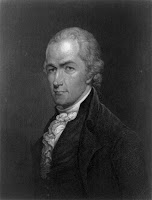
The Library of Congress has put their collection of Alexander Hamilton’s papers online for the public. The collection of papers includes some of Hamilton’s letters to family and friends, a draft of Washington’s farewell address, and documents from Hamilton’s law practice. Additionally, the Library of Congress has put together a simple timeline of Hamilton’s life. […]
Front Row Offers New Science Units for the New School Year
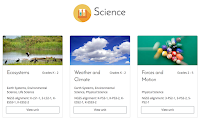
Earlier this summer I featured Front Row’s updated social studies units that complemented their existing language arts units. Over the summer Front Row expanded their offerings to include ten science units. Like all Front Row offerings within the new science units you will find multiple versions of the same article to distribute to your students. […]
Three Google Docs Features New Users Often Ask About
If your school is making the switch to G Suite for Education this year, you probably have a question or two about how Google Docs works. In the short video that is embedded below I cover three features that new Google Docs users often ask me about.
Reminder – Searching is a Thinking Skill

Have you ever had a conversation with a student that went like this? Student: “Mr. Byrne, Google has nothing on my topic.” Mr. Byrne: “What is your topic?” Student: “The Civil War.” Mr. Byrne: “Are you sure that Google has nothing about the Civil War?” Student: “Well I looked at a bunch of links, but […]
Why Do Dogs Tilt Their Heads? Why Do They Pant?

My old dog Morrison used to tilt is head to his right whenever I would ask him if he wanted to play stick. He wasn’t the only dog to do this. Perhaps you or one of your students have a dog that does the same. If you’ve ever wondered why dogs tilt their heads in […]
Mega Report Writer – Streamline Narrative Report Writing
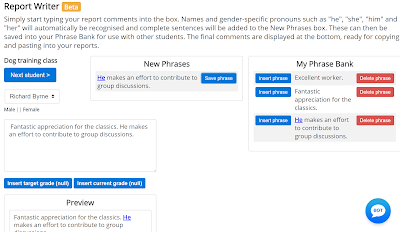
Mega Report Writer is a free tool designed by a teacher for the purpose of helping other teachers more efficiently write narrative reports. To get started with Mega Report Writer you import a class roster from either an Excel sheet or from Google Classroom. Once your roster is imported you can start writing comments and […]
The Week in Review – Isla Turns 1!
Good morning from Maine where we’re getting ready for friends and family to come celebrate Isla’s first birthday. We had a little cake on her actual birthday earlier this week. Today’s the big day for more cake and celebration. Many people have told me that the first birthday is more for the parents to recognize […]
Ask for Fascinating

This is a guest post from Rushton Hurley. Rushton is the founder of my favorite educational video site, Next Vista for Learning. If your term is kicking into gear, then it’s likely that batches of assignments will soon be a part of your time. One way to quickly decide you need to thrust something sharp […]
Kids Discover Online Offers Great Concept Maps

Kids Discover Online offers excellent reference articles for elementary school and middle school students. All of the articles are offered in multiple versions to match a range of Lexile scores. But that is not all that Kids Discover Online offers. My favorite feature of Kids Discover Online is the concept maps that students can explore. […]
12 Alternatives to Google Image Search – PDF Handout
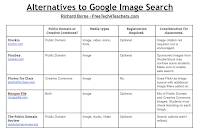
Google Images is the default search tool for many students when they need an image for a project. But Google Image search does have some problems associated with its use in classrooms. Google’s image search engine does include some filters for safe searching of images, but it doesn’t catch everything. Furthermore, Google Image search doesn’t […]
Telling Stories and Illustrating Concepts With Storyboards

Storyboard That is a great tool for creating storyboards, cartoons, and graphic organizers. Yesterday afternoon I hosted a webinar all about using Storyboard That in your classroom. If you couldn’t make it to the live webinar, the recording is now available to watch as embedded below. The slides from the webinar are available to view […]
Practical Ed Tech Live – Episode #16
Yesterday afternoon I hosted another episode of my weekly series called Practical Ed Tech Live. During each episode I answer a handful of questions that I have received during the week. I also answer any questions that appear in the YouTube and Facebook livestreams. The recording of yesterday’s episode is embedded below. The questions that […]
Share Your Sutori Timelines in Google Classroom

Sutori, formerly known as HSTRY, is a great tool for creating multimedia timelines. One of its best features is the option to include quiz questions within a timeline that you share with your students. For the new school year Sutori has added a Google Classroom integration. You can now import your Google Classroom rosters into […]
The Berlin Job – And the Rise and Fall of the Berlin Wall
The Rise and Fall of the Berlin Wall is a TED-Ed lesson that was released last week. It’s a fine primer on the basics of the Berlin Wall, but it is not anything that on its own is going to wow a history teacher. After watching the TED-Ed video I went back into my archives to […]
TinyTap Introduces a New “Houdini” Mode for Educational Games

TinyTap is a great tool for creating your own educational games for students to play on their iPads or on their Android tablets. Earlier this year they added an option to create games that have voice response features. For the new school year TinyTap has added another new feature. The new feature is called Houdini […]
Phrasal Verbs Friends – Fun Phrasal Verb Videos

One of the challenges that ELL students face is understanding the meanings of phrasal verbs. In the past I have featured a couple of apps that are designed to help students understand phrasal verbs. A newer resource worth bookmarking is the YouTube channel Phrasal Verbs Friends. Phrasal Verbs Friends videos are cartoons featuring cats explaining […]
How to Add a QR Code to a Google Document
Earlier this morning someone sent me a direct message on Twitter to ask me how to add a QR code to a Google Document. This is a process that is easier to understand if you see it in action. In the video embedded below I demonstrate how to insert a QR code into a Google […]
How to Collect Files Through Google Forms
One of the many updates that was made to Google Forms this summer was the option to accept file uploads from people who are not a part of your G Suite for Education domain. This means that you can now create a Google Form through which parents can submit files like a signed copy of […]
5 Topics to Cover Early This Year On Your Classroom Blog

The new school year is here and you might be trying to get a new classroom blog rolling or get your old one going again. Either way, one of the best ways to get parents to read your classroom blog early and often is to give them the information they need at the beginning of […]
Free Webinar – Telling Stories & Illustrating Concepts With Storyboards

This Thursday afternoon at 4pm EST I am hosting a free webinar all about using storyboards to tell stories and illustrate concepts. In this webinar sponsored by Storyboard That you will learn how students can use storyboards to: Create comic strips. Design presentations. Illustrate processes and concepts. Analyze literature. Tell their personal stories in a […]
Reminder – Real World Problems = Problems That Matter to Students

As the new school year gets rolling many of us will be considering using problem-based learning to engage our students in learning experiences. Some of us will try to incorporate “real world problems.” When we do so we have to remember that what we think of as “real world problems” are always “real world problems” […]
TimelinesTV – Good, Short History Lessons

I was recently looking through some of my older posts about timelines when I was reminded of TimelinesTV. TimelinesTV was originally built as a site that featured video lessons displayed on a timeline. Today, the timelines don’t function well (the site hasn’t been updated in a few years), but the videos are still available through […]
10 Good Options for Creating Digital Portfolios
Yesterday’s Practical Ed Tech weekly newsletter featured ten tools that your students can use this year to create digital portfolios. A copy of the handout that was included in the newsletter is embedded below.
Resources for Teaching Digital Citizenship – A PDF Handout

The new school year is when we think about all of the new apps and sites we want to use with students. As we do that it’s also important to think about teaching digital citizenship. Whether our students are in Kindergarten or are in high school, before we send them out on the web we […]
What Was There? – An Augmented Reality Activity

My bicycling club has a route that goes past some neat local history landmarks. One of those landmarks that most people miss is the site of the old cattle pound. Historically, most small towns in New England had cattle pounds or livestock pounds where wayward animals were held until their rightful owners claimed their animals […]
The Week in Review – Back to School Webinars
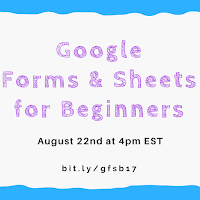
Good morning from Maine where we’re waiting for the sun to poke through the clouds so that we go enjoy a nice walk in the woods. But until that happens I’m going to work on some blog posts and work on some webinar materials. This week I hosted Google Forms & Sheets for Beginners. The […]
Crowdsourcing Advice for New Teachers

Every year new teachers join our profession not knowing what they don’t know. To help new teachers, five years ago I crowdsourced advice for new teachers. It’s time to update that list of tips for new teachers. I put together this simple form for veteran teachers to submit their best advice for new teachers. If […]
Practical Ed Tech Live – Episode 15
On Thursday morning I hosted another episode of my fairly regular Practical Ed Tech Live series. In each episode, hosted on YouTube and on Facebook, I answer a handful of questions that I have received from readers during the previous week. The questions that I answered in yesterday’s episode can be seen here. The video […]
One More Round-up of Solar Eclipse Resources
Throughout the last month I have shared some resources for teaching and learning about the solar eclipse that is passing over the United States this coming Monday. Here’s one last round-up of resources related to the solar eclipse. The Solar Eclipse Computer is a free tool from the Astronomical Applications Department of the U.S. Naval […]
8 Free Timers to Help You Keep Activities on Schedule
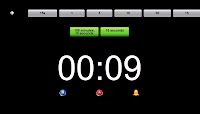
One of the challenges of teaching in a block schedule is that some high school and many middle school students struggle to focus for 80 minute, 90 minute, or longer blocks of time. I always try to break up blocks like this into shorter segments with breaks. To prevent breaks from running too long, I […]
5 Updates to Google Docs to Note
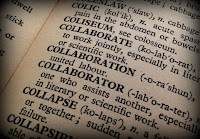
Throughout the summer Google added many new features to Google Forms and Google Classroom. Now it’s time for Google Docs to get some updates. Yesterday, Google announced some updates to Google Documents. Those updates mostly center around how keeping track of revisions to documents. One update was made to the Google Docs Templates Gallery. 1. […]
How to Use Google Sheets to Create & Print Word Searches
Flippity is a service that I have been writing about for a few years now because they provide teachers with easy-to-use Google Sheets templates. The latest template released by Flippity enables you to quickly create a word search activity in Google Sheets. In the video embedded below I demonstrate how to use Google Sheets to […]
How to Use SeeSaw’s New Messaging Option
SeeSaw is a great digital portfolio tool that works on Chromebooks, iPads, Android tablets, and any computer with a modern web browser. Earlier this year at the ISTE conference SeeSaw announced some new features including a new messaging option. The new messaging option is now available to all teachers. In the video embedded below I […]
An Augmented Reality Hackathon for Teachers

Earlier this week I shared some ideas for creating and using your own augmented reality experiences in school. Metaverse is the free platform that makes it possible for teachers and students to create their own augmented reality experiences. If you haven’t tried it yet, I highly recommend taking a crack at making your own augmented […]
Book Creator is Now Live for All Chromebook Users

Earlier this summer Book Creator, a massively popular iPad app, was made available in a beta version for teachers to try on Chromebooks. As of this week the Chrome version of Book Creator is available to all teachers and students. You can access the new Chrome version of Book Creator at app.bookcreator.com. Book Creator’s Chrome […]
The History Project Has a New Name

The History Project is a great tool for creating multimedia timelines. This morning I went to use the service and noticed that it’s name has changed to Enwoven. I can still log-in using my credentials for The History Project. All of the tools for making and publishing multimedia timelines that were found in The History […]
Tools for Creating Stop Motion Movies
Kevin Hodgson recently updated his excellent Making Stop Motion Movies website on which he features examples of student projects and provides good information about the process of making stop motion movies. I particularly like the page about claymation movies. Looking at Kevin’s site got me to revisit some of my own posts about tools for […]
Three Good Resources for Learning About Careers

One of my favorite things about working and living in a small community is that I get to see what many of my former students are doing after high school and college. Some of my former students have joined the teaching profession themselves. Some of always knew that they wanted to become teachers and others […]
Writing Sparks – Writing Prompts for Students

Writing Sparks is a new writing platform developed by the same folks that created the popular Night Zookeeper platform. Writing Sparks provides you with timed writing prompts to share with your students. As a teacher you simply go to the Writing Sparks website then choose an age range and a type of writing prompt to […]
DIY Augmented Reality – 3 Ways To Use It In School

Disclosure: Metaverse is a new advertiser on FreeTech4Teachers.com Metaverse is an amazing platform that brings that for the first time enables anyone to create rich augmented reality experiences. In many ways the capabilities within Metaverse remind me of the early days of Minecraft (before it was sold to Microsoft) except that instead of creating games […]
Three Countdown Calendars For Your Classroom Blog

In my workshops about developing blogs and websites for classrooms I always make the point that you should add some content that will appeal to all students and parents when they visit the homepage. This content can include links to handouts, a calendar of due dates, and current announcements. Another item that you can add […]
If I Don’t Like It, I Don’t Write About It
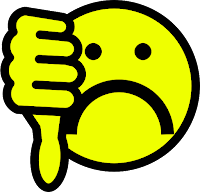
Every morning I receive at least ten pitches from PR agents promising that a company offers something that is new, unique, revolutionary, or better than some other service that I have reviewed. 90% of these emails don’t get more than twenty seconds of my attention. Of the ten percent that I do consider, perhaps half […]
Reminder – These Are Attachments You Should Never Open
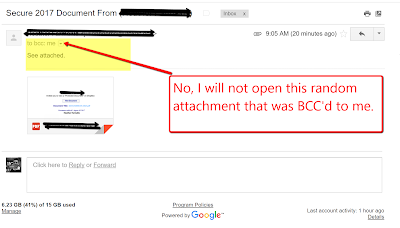
This morning as I sifted through the mountain of spammy PR emails that greet me every morning, I noticed one email that had the subject line “Secure Document from X.” (X = person whose name I didn’t recognize). I recently bought a new home so I have had a lot of secure attachments from my […]
18 Updates to Google Tools That You Might Have Missed This Summer

The middle of August is almost here which means that many have returned for the start of the new school year. And those who haven’t started will be starting soon. During the summer Google added bunch of new features to Google Classroom, Google Forms, and other tools that teachers and students use throughout the year. […]
Stockio – Free Images, Icons, Fonts, and Videos

Atlantic Puffin Pair – Ray Hennessey via Stockio. Stockio is a website that offers free images, icons, fonts, and videos to download and re-use in your own projects. According to the notices that accompany each file on Stockio, attribution is not required but is appreciated. To download an image, an icon, or a font set […]
The Week in Review – Soaking Up Summer

Good morning from Maine where despite seeing a few maple leaves already turning from green to red, we’re still soaking up summer. Last weekend Isla and I hiked a local mountain and enjoyed the views from the top. This weekend, we’re doing the same. I hope as she gets older she enjoys the outdoors as […]
417 History and Civics Lessons In One Place
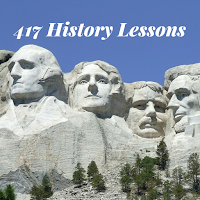
On Friday I featured Tom Richey’s YouTube channel which is full of great content for Advanced Placement U.S. and European History students. Today, I want to point out or remind you about the excellent videos that Keith Hughes produces. Keith has at least 417 video lessons about a wide range of topics in U.S. and […]
10 Things You Can Do With Google Sheets

As I mentioned yesterday in my run-down of ten ways to use Google Forms, Google Forms and Google Sheets is the part of G Suite for Education that I get most excited about teaching to others. My excitement comes from seeing how many applications for Google Forms and Google Sheets teachers develop once they understand […]
This Is Augmented Reality, This Is Virtual Reality
The difference between augmented reality and virtual reality is one of the things that I get asked to clarify on a fairly regular basis. This post has an example of each. Earlier this year I featured a fun app from PBS Kids called Plum’s Creaturizer. It’s a free augmented reality app that lets students create […]
The Imperial Presidents – And Other New Lessons from Tom Richey

After a little bit of a summer break it looks like Tom Richey is back to publishing some great videos for history students. His latest videos focus on the topic of American Imperialism. In particular, the most recent video is about the policies of Theodore Roosevelt, William Howard Taft, and Woodrow Wilson. Tom’s videos for […]
Student Stories Drawings in ClassDojo

Student Stories is ClassDojo’s student portfolio tool that they launched around this time last year. A few weeks ago I gave a run-down of new features that are going to be added to ClassDojo’s Student Stories tool for the new school year. One of those features is an option for students to draw or annotate […]
Ten Things You Can Do With Google Forms
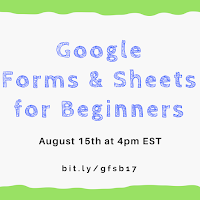
Google Forms and Google Sheets is the part of G Suite for Education that I get most excited about teaching to others. That is largely because once a person understands the basics of how Google Forms and Google Sheets work, the potential applications for school use are almost limitless. Here are ten ways that I […]
25,000 78 RPM Records for Your Listening Pleasure

A few years ago I spent time preparing my grandparents’ home to be sold. In the process my uncles and I came across many artifacts of a bygone era in American culture. Included in those artifacts were some 78RPM records. Unfortunately, lacking a record player we weren’t able to play the records. But today there […]
How to Print a Guest List From a Google Calendar Event
Google Calendar, like most products in G Suite, has lots of little features that are often overlooked. Just because those features are overlooked doesn’t mean that they’re not useful. For example, you can print a guest list from an event on any of your Google Calendars. In the video embedded below I demonstrate how to […]
Student Use of Adobe Spark – Your Questions Answered

My post about alternatives to YouTube’s video editor has sparked a lot of questions from readers in the last 24 hours. No question has been asked more than, “can my students who are under 13 use it?” Adobe addressed this question in their free Adobe Spark Edu Guide. You can get the guide here. Here’s […]
How to Create Virtual Reality Panoramas
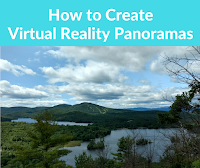
A couple of years ago Google launched the Cardboard Camera app for capturing your own virtual reality panoramas. At the time that it was launched it was only available on the Android platform and it didn’t include a mechanism for sharing your panoramas with others. Both of those things have since changed. You can now […]
How to Create Animated GIFs
Last week I wrote about a free animation tool called Flip Anim. In that post I mentioned using animated GIFs of math problems or to animate simple scenes from a story. A reader sent me a follow-up question asking about how to keep track of each part of the animation. So to answer that question, […]
Alternatives to YouTube’s Video Editor – It’s Going Away

Earlier this summer Google announced that the YouTube video editor will be “going away” on September 20th. Since then I have fielded many requests to suggest alternatives to the YouTube video editor. Here’s a run-down of the recommendations that I have been making. YouTube enhancements are not going away. It’s important to note that if […]
How Do Glaciers Move?

Five years ago my old pal Morrison (RIP) and I traveled down the Columbia Icefields Parkway. It was a great way to experience part of the Canadian Rockies including seeing the glaciers that melt and feed tributaries of rivers that will eventually reach the Pacific, Atlantic, and Arctic oceans. That begged the questions of how […]
What Happens to Your Brain When You Get a Concussion

As the return of football season approaches we hear more stories about professional and student athletes dealing with concussions. TED-Ed recently published a timely lesson about what happens to our brains when we have concussions. The six minute video explains what a concussion is, the short-term and long-term effects of concussions, and myths about concussions. […]
Free Solar Eclipse Glasses in Your Community

In 15 days a solar eclipse will cover a large portion of the United States. Star Net, a production of Space Science Institute’s National Center for Interactive Learning, has partnered with American Library Association, the Lunar and Planetary Institute, and the Afterschool Alliance to provide more than 2 million free eclipse glasses to public libraries […]
The Week in Review – It’s Only August

Good morning from Maine where the sun is shining on nice August morning. It’s only the first week of August, but I have already spotted a couple of leaves changing color. That’s always my visual reminder that my favorite season is just around the corner. I’m not sure if it is because my birthday is […]
Flip Anim – Quickly Create Animated GIFs
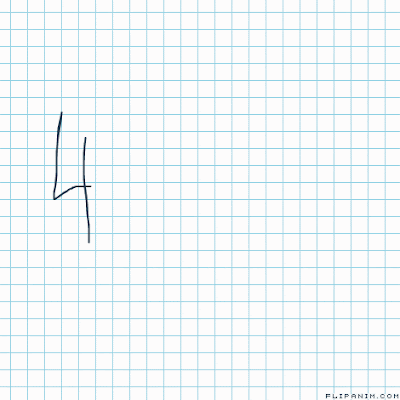
Flip Anim provides possibly the easiest way draw and create an animated GIF. Within minutes of learning about Flip Anim on Larry Ferlazzo’s blog I had created a couple of animated GIFs illustrating basic addition problems. One of those is included below. To create an animation on Flip Anim simply go to the site and […]
Google Earth for iPad Now Equal to Android Version

Back in April Google introduced a completely new version of Google Earth for Android and for use in your web browser. This week that new version finally arrived for iPhone and iPad users. Like the Android version of Google Earth, the iOS version features a “voyager” mode for taking virtual tours of places around the […]
Use a Screen Reader With Google Classroom
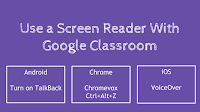
Earlier this week a follower of the Practical Ed Tech Facebook page asked if a screen reader could be used for Google Classroom. You can use a screen reader with Google Classroom. If you use a Chromebook, you can use Chromevox with Google Classroom. Users of the Android app for Google Classroom can use TalkBack. […]
A New Google Forms Feedback Feature You and Your Students Will Like

Earlier this week Google released a bunch of updates to Google Classroom and Google Forms. One of the updates to Google Forms is the option to give individualized feedback on each question that a student answers on a quiz given through Google Forms. In the video embedded below I provide a demonstration of how to […]
Three Google Classroom Updates That You Will Appreciate
Six updates to Google Classroom were released yesterday. Three of those updates could immediately improve your use of Google Classroom this fall. Those three features are demonstrated in my video embedded below. In the video you will see how to view all of a single student’s work in one stream, how to display class codes […]
Practical Ed Tech Live Episode #13
On Tuesday afternoon I hosted another episode of Practical Ed Tech Live. As I do in every episode, I answered some questions that I had received in advance and some that were submitted live. The questions that were submitted in advance can be seen in this document. The video of the episode is embedded below.
Three Good Videos About Solar Eclipses

On August 21st a solar eclipse will cover a large portion of the United States. If you’re in an area that the eclipse will cover, you may want to have your students build solar eclipse viewing boxes. But before doing that, you may want to have your students review how eclipses happen. The following three […]
Solar System and Storyboards – Free Lesson Plans

Disclosure: Storyboard That is an advertiser on FreeTech4Teachers.com Storyboard That offers a robust platform on which students and teachers can create comics and storyboards. Even those who don’t fancy themselves as artists can make great comics by utilizing Storyboard That’s galleries of thousands of pre-made characters, scenes, and objects. In addition to offering a great […]
Two New Google Forms Features for Teachers
Last month Google released a handful of updates to Google Forms. Today, two more features were announced. Both features were designed with teachers in mind. Beginning today you can add feedback to each question that you grade through the quizzes feature in Google Forms. To do this use the “question by question” grading option in […]
6 New Google Classroom Features to Note
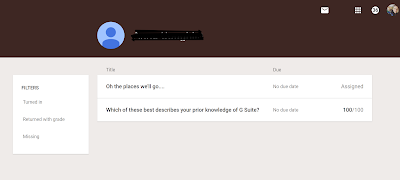
Earlier today Google published a blog post that featured ten updates to Google Classroom and Google Forms. A few of those updates are relatively minor and one was just a reminder of a previous update to Google Forms (previously covered in this post). Here are the updates to Google Classroom that you should note. 1. […]
Learn Anything (Almost) Through These Interactive Mind Maps
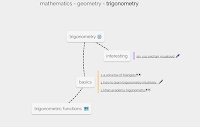
Learn Anything is a neat website that is essentially a giant mind map. Enter a topic into the search box on Learn Anything and a mind map of related topics will appear. Each node of the mind map that appears is hyperlinked to either another mind map, to a video, or to text-based resources for […]
The Month in Review – The Most Popular Posts

Good evening from Maine where the sun has set on the month of July. Mason and I sat out on the deck enjoying the last rays of sunshine then came inside to write this review of the month. This was a busy month as I spoke at the Upstate Technology Conference in South Carolina then […]
Create Formative Labeling Activities

Back in June Formative released an overhauled user interface for creating digital formative assessments. One of the things that you can do in the updated interface is change the background on a “show your work” question. Changing the background lets you create a labeling activity for your students to complete. Watch my video embedded below […]
The Week in Review – The Most Popular Posts

Good evening from Maine where we enjoyed a beautiful summer day. These are the kind of summer days that you want to bottle and save to re-use on dreary day in January. We took advantage of the beautiful weather by going for a hike with our dogs. Wherever you are this weekend, I hope that […]
A Game for Learning About International Trade

This post contains content that I originally published a couple of years ago. An email from a reader who was looking for suggestions on activities for teaching global trade prompted me to pull these resources from my archive. The multimedia library on The Economist contains a set of cartoon videos explaining some big concepts in […]
Tools to Show Your Students the Reach of Their Blogs

ClustrMaps is a free service that you can use to show students the global traffic sources of their blogs. ClustrMaps will display a real-time map of where in the world visitors are when they visit your blog. To get a ClustrMap for your blog just visit ClustrMaps.com, enter your blog’s URL, and enter your email address. […]
Down for Everyone? Or Just You?

Down For Everyone Or Just Me? will tell you if a site that you’re trying to visit is down or not. To use the site just enter the name of a site into the search tool on Down For Everyone Or Just Me? and you will quickly get a yes or no answer. Applications for Education The next […]
Practical Ed Tech Search Strategies Webinar
Next week I’m kicking-off a new series of Practical Ed Tech webinars. The first in the series is Search Strategies Students Need to Know. This webinar sold out every time it was offered in the 2016-17 school year. Start the new school year on the right foot by helping your students conduct better web searches. […]
A Virtual Amusement Park About Molecules
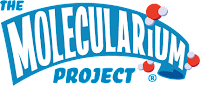
The NanoSpace Molecularium is a nice web resource produced by Rensselaer Polytechnic Institute. The purpose of the site is to provide elementary school and middle school students with an introduction to the properties of atoms and molecules. The NanoSpace Molecularium is a virtual amusement park that students can click through to find videos, games, and […]
Historical Patterns Animated
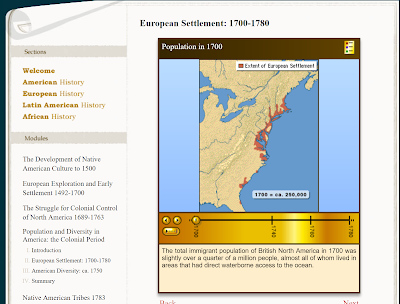
Some of my favorite social studies lesson plans included having students use maps to analyze data and identify patterns in history. Over the years I’ve done this with paper maps and digital maps. One neat digital map source is Mapping History which is produced by the University of Oregon that features animated maps illustrating problems, […]
Ignite Teaching is Shutting Down Next Week

Ignite Teaching is a free mobile app and web app that students can use to collaborate on the development of multimedia projects. It became fairly popular a couple of years ago, but apparently not popular enough as it is shutting down next week. In an email that the company sent out yesterday they announced that on […]
View and Print in 3D More Than 200 Objects from The British Museum
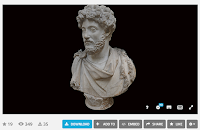
The British Museum collection on Sketchfab contains 252 3D models of artifacts in The British Museum’s collections. You can view these models in 3D in your web browser or in a virtual reality viewer. (To view the models in your browser your browser needs to support WebGL, you can test your browser here). If you […]
Warning! The Default Order of Icons in G Suite Launcher is Changing
Today, Google announced an upcoming change to the default display of apps in the Google app launcher. That’s the little menu that appears in the upper, right corner of your screen when you’re logged into your G Suite account and using a G Suite product. Google stated that the change was made to improve the […]
Blocking and Filtering in Gmail
This afternoon a friend sent me a text message asking about methods for blocking and or filtering messages in Gmail. Like requests of this nature, it was easier to show the method than to explain it in writing. So I recorded the following video about how to block senders in Gmail. The following video explains […]
The Week in Review – New Headquarters

Good evening from the new Free Technology for Teachers world headquarters in Paris, Maine. Today, we moved into a home in the Paris Hill historic district. It’s most notable resident was Hannibal Hamlin who was Abraham Lincoln’s first Vice-President. As a lover of history, I’m excited to dig into more of the local history in […]
Explore Street View Imagery With Your Voice
This afternoon at the Practical Ed Tech Chromebook Camp we spent some time exploring and talking about ways that Google Maps, Street View, Google Earth, and virtual reality can be used in classrooms. One of the things that seemed to engage everyone was Speak To Go With Google. Speak to Go is a Google WebVR […]
Try iMendi for Quick Language Review Activities
iMendi is a handy website for reviewing key vocabulary words and phrases in eight languages. iMendi is available in Spanish, French, German, Italian, Portuguese, Arabic, Russian, and Czech. If you want to focus on a specific set of vocabulary words, you can pick a specific lesson or word list from iMendi’s menus that appear above every flashcard. Learn more by […]
Students Can Now Guide Themselves In Google Expeditions

On Wednesday Google released an update to Google Expeditions that allows students and others to guide themselves on Google Expeditions. Expeditions are Google’s Virtual Reality experiences that can be viewed through the Expeditions app on phones placed in Google Cardboard Viewers. The new “solo” mode in Expeditions (currently only for Android) lets students view Google’s […]
9 Features of ClassDojo’s Digital Portfolio Platform – Coming Soon

About this time last year ClassDojo introduced a digital portfolio platform that they call Student Stories. Since its initial launch ClassDojo has steadily added new features to Student Stories. Today, ClassDojo announced nine features that will be available for the start of the new school year. 1. User names and passwords are no longer required […]
The Five Most Popular Ed Tech Tutorial Videos of 2017 So Far
Every week I publish a couple of tutorial videos on my YouTube channel. As we’re now more than half way through the year, I thought it would be good to take a look back the the most viewed ed tech tutorial videos that I have produced this year. 1. A Tour of the New Google […]
View and Print 3D Models of Smithsonian Artifacts
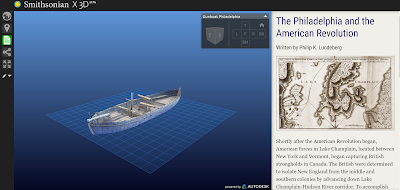
Smithsonian X 3D (SIx3D) offers a neat way for students to learn about artifacts from the Smithsonian museums. The site is the result of a collaboration between Autodesk and the Smithsonian Institution. More than artifacts are currently featured on Smithsonian X 3D. The artifacts can be viewed as 3D models that you can virtually manipulate. Many […]
Math Shorts – 21 Math Lessons from Planet Nutshell
I became a big fan of Planet Nutshell the first time that I saw their series of videos on Internet Safety. Math Shorts is another great series offered by Planet Nutshell. Math Shorts is a series of 21 animated math video lessons. The majority of the videos are designed for third through eighth grade. Each of […]
The Week in Review – Fun and Learning at UTC

Good evening from Maine where I’m wrapping up a busy week that included hosting four webinars and two days of presenting at the Upstate Technology Conference in Greenville, South Carolina. UTC was a great event. It was a pleasure to meet so many new people including YouTube sensation Tom Richey and to reconnect with old friends. If […]
The Periodic Table in Pictures and Words
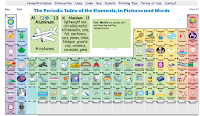
The Periodic Table of Elements, in Pictures and Words is an interactive site that shows students how each element is used or is present in familiar products. When students click on an element in the interactive display an image of a familiar product or object appears along with a description of the element and its […]
Metaverse – Program Your Own Augmented Reality Apps

Metaverse is a free platform that lets anyone create an augmented reality app. I had the opportunity to have a guided tutorial through the Metaverse platform last week and I was so impressed that I’m now planning to include it along with the MIT App Inventor during the Practical Ed Tech BYOD Camp at the […]
More Than 40 Examples of Classroom & School Blogs

Earlier this week at the Upstate Technology Conference in South Carolina I gave a couple of presentations about using blogs and social media in school. One of the best ways to learn about using blogs in school is to see how others are doing it. That’s why a few years ago I put together a […]
Try Book Creator In Chrome to Create Multimedia Books

Book Creator is a one of the most popular iPad apps in schools. It’s a fantastic app for creating multimedia stories. Now that platform is available in a web version too. The Book Creator web version is currently in beta and open for teachers to use. Book Creator’s web version supports creating multimedia books containing […]
Anchor Offers the Easiest Way to Publish Podcasts

Anchor is a free audio publishing service that I started using last winter. I was drawn to Anchor by its ease of use. Recording on Anchor is simple of matter of just holding down the record button on your phone then releasing it when you’re done talking. When I started using Anchor it only let […]
Workbench Offers Good Hands-on STEM Activities
Workbench is a service that offers a huge catalog of hands-on learning activities for students. Last month at the ISTE conference I got to see one of the activities in action. That was a project in which students create and program their own controllers for a Sphero ball. You can see the results of the […]
Try YouTube Live To Reach More Students
Back in May I shared how Tom Richey was using YouTube Live to host AP World History review sessions for students. That’s one way to use YouTube Live to help your students. Another way to use YouTube Live is to broadcast and record lessons from your classroom. As I explained and demonstrated yesterday at the […]
5 New Google Forms Features
Earlier today Google announced the release of five new features for Google Forms users. Four of the five new features are significant for most users. The first update to Google Forms to note is a new response format option. A new “checkbox grid” response format lets you create questions that require multiple responses. For example, […]
TagCrowd Offers Three Ways to Create Word Clouds

TagCrowd offers three ways to create word clouds. You can create a word cloud by copying and pasting text into TagCrowd, you can upload a plain text file, or you can copy and paste a web address into TagCrowd. After using one of those three methods you can specify how many words you want to […]
A Guide to Creating Explanatory Animated GIFs

In yesterday’s episode of Practical Ed Tech Live I answered this question: Is there anything that pieces the snapshots back together in a single frame? So you see the same object in one picture at different positions? My suggestion was to create an animated GIF by following the guide that Common Craft published a couple […]
The Week In Review – The Most Popular Posts

Good morning from Maine where the sun is shining and I’m ready for a bike ride with some old friends that I haven’t seen in about twelve years. Even if I wasn’t riding with friends, it would still be a great day to get outside for fun exercise. In my life there is an amazing […]
Practical Ed Tech Live – Episode #11
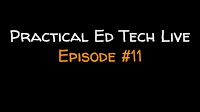
This afternoon my daughter and I recorded the eleventh episode of my almost weekly series, Practical Ed Tech Live. In every episode I answer a handful of the questions that I’ve received from readers. The recording of the episode is embedded below. The list of questions and my recommended resources can be found in this […]
More Than 8,500 People Get Their Ed Tech Tips This Way
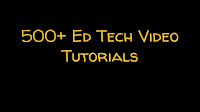
My virtual mentor, Chris Brogan, says that watching and listening is the new reading. He’s been saying this for a while which is why I’ve made an effort to publish a few new videos every week. Chris appears to be right because every week more people subscribe to my YouTube channel. As of Wednesday, more […]
Five Uses of Comics In Your Classroom
On Thursday afternoon I hosted a webinar about using comics in the classroom. The recording of the webinar is only available to those who registered, but the slides that I used can be seen as embedded below.
Students Can Discover Careers Through Next Vista for Learning

As many readers of this blog already know, Next Vista for Learning is one of my favorite video sharing sites for students and teachers. Videos hosted on Next Vista are created by teachers and students for the purpose of sharing good news and good lessons with other teachers and students. The careers section of Next Vista is one that […]
Live Nature Webcams In Google Earth

When the new version of Google Earth was released in April, it signaled the beginning of more things to come for Google Earth on Chromebooks. Since then Google has steadily added new features to Google Earth for Chromebook users. The latest update brings a new Voyage that features live nature webcams from Explore.org. The Explore.org […]
How to Use Speech-to-Text in Gmail
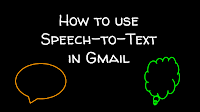
In Sunday’s Practical Ed Tech Tip of the Week I mentioned a Chrome extension that you can use to dictate messages in Gmail. That extension is called Email Dictation. With the extension installed you can quickly have your spoke words appear as text in a Gmail message. In the video below I give a short […]
How to Use ClassTag to Streamline Communication With Parents
ClassTag is a free service that lets you send email, push, and SMS/text announcements to parents. Additionally, ClassTag offers free tools for scheduling conferences, events, and for coordinating parent volunteers. In the video embedded below I provide an overview of how to use ClassTag.
How to Use Unio to Deliver Lessons to Students’ Screens
Unio is a free platform for creating lessons and delivering them directly to your students’ laptop screens. It’s designed to let you project a lesson and quizzes onto your students’ screens and have them follow along with you. You can include quiz questions at various points throughout your lessons. In the video embedded below I […]
A Random Name Picker for Your Classroom
Name Picker Ninja is free tool for quickly randomly selecting a name from a list. Using Name Picker Ninja is a simple matter of pasting or typing a list of names into the “add names” field in Name Picker Ninja and then clicking “go!” The names in your list will scroll and stop on a randomly […]
Newspapers, Timers, and Name Pickers
Every month I take a look at how people find Free Technology for Teachers and what they search for when they land on the blog. “Google Newspaper Archive,” “classroom timer,” and “random name picker” were the most frequently searched terms on Free Technology for Teachers during the month of June. The Google News Newspaper archive offers […]
Short Lessons About Fireworks

Over the weekend fireworks starting popping around my house. To my dog the sounds of fireworks are the sounds of the sky falling. To many people the sounds of fireworks is the sound of summer and celebration. If you or your children are wondering how the fireworks actually work, take a look at the following […]
How to Add Images to Google Slides

On Friday I received an email from a reader who was asking about how to add images to Google Slides. I made the following video to provide an overview of the methods that you can use to add images to Google Slides.
Unio – A Free Virtual Whiteboard for Broadcasting Lessons

Unio by Harness is a free virtual whiteboard system that you can use to broadcast illustrations and demonstrations to your students’ laptops. I learned about Unio from Danny Nicholson and had to give it a try myself. To get started with Unio you first create a subject heading then create a lesson. The lesson creation […]
The Week in Review – The Most Popular Posts

Good morning from Maine. Happy Canada Day to all of my friends north of the border. I’ve had many great days working with teachers in Canada and I hope that I get to visit again soon. This week I was at the ISTE conference for a few days. It was a busy, fun, and informative […]
Free Webinar – Comics In the Classroom

Having your students create comics can be great way to help them get to know each other and for you to get to know them. The process of creating a comic is an excellent way for students to practice developing plot lines. You can learn more about these ideas and others in my free webinar […]
A Calendar of G Suite Updates
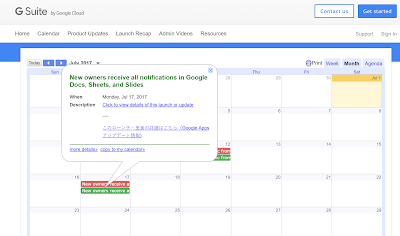
As I’ve said many times over the years, it can be a challenge to keep up with all of the updates that Google makes to G Suite throughout the year. Fortunately, What’s New in G Suite has a calendar of updates. The calendar includes updates for the rapid release track and the scheduled release track […]
The Month in Review – The Most Popular Posts

It’s the end of the month and as I always do, I’ve put together a list of the most popular posts of the last 30 days. Take a look at the list and see if there is anything neat that you missed this month. The Practical Ed Tech Chromebook Camp starts in three weeks. There […]
Practical Ed Tech Live – Episode 10 – ISTE Recap + Q&A
Just a few minutes ago I wrapped-up the tenth episode of Practical Ed Tech Live. Most of the time was spent on my ISTE recap, but I did answer a couple of reader questions at the end. Next week I will cover more questions. The video of the episode is embedded below. You can get […]
Great Chromebook & G Suite PD on Both Coasts

Summer is here and it’s a great time to learn new skills and brush-up on old ones. If your school is moving to Chromebooks and or G Suite for Education, I have two great professional development opportunities to share with you. Folks on the west coast should look into Beyond Tech Ed’s two day training […]
iMendi Quick Vocabulary Review in Eight Languages

iMendi is a simple site for reviewing key vocabulary words and phrases in eight languages. To use the site simply select a language and start flipping flashcard questions. You get two tries at the answering correctly on each card before iMendi gives you the correct answer. If you want to focus on a specific set […]
Front Row Offers Differentiated Resources for Social Studies Instruction

Front Row has developed a great reputation over the last couple of years for the differentiated math and ELA resources that it offers to teachers and students. This week at ISTE 17 I sat down with the CEO of Front Row to take a look at the new social studies resources that Front Row is […]
A Comparison of Historic Journeys
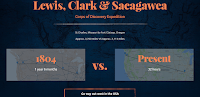
I’m writing this as I zoom through the air at 500+ miles per hour to get home after ISTE 17. Just 100 years ago this trip would have been on a train for days. And 100 years before that the journey would have be counted in weeks and months. That kind of comparison is what […]
Kahoot Unveils a New Mobile App and Game Play Options

Kahoot announced the release of new mobile app this week at ISTE 17. The app, still in beta, addresses a lot of the complaints about Kahoot that I’ve heard from teachers over the last few years. The first item to note in the mobile app is that your students will now see the questions and […]
Google Earth Is Now a Component of G Suite for Education
Earlier this year Google released a Chromebook-friendly, browser-based version of Google Earth. This week at ISTE 17 Google announced that the new version of Google Earth is now a component of G Suite for Education. This means that your students will be able to use Google Earth with the same account that they use for […]
ClassTag’s Newest Features Bridge the Gaps in Teacher-Parent Communication

This morning at ISTE 2017 I met with Vlada Lotkina from ClassTag to talk about teacher-parent communication. ClassTag originally launched as a tool for streamlining parent-teacher conference scheduling and volunteering planning. It still does that, but it now has more features for communicating with parents. ClassTag lets you send email, push, and SMS/text announcements to […]
Dave Vernier’s Eclipse Tips

On Monday at ISTE 17 I met with a representative of Vernier Software & Technology. They’re producing some neat equipment for science classrooms as well as some excellent interactive physics videos. Those resources are not free to use, but they do have an excellent collection of free resources about the total eclipse happening in the […]
SeeSaw Unveils New Features at ISTE 17
This morning at ISTE 2017 I had a nice conversation with Carl Sjogreen from SeeSaw. Carl shared with me the newest features being added to SeeSaw. The following new features will be available on July 5th and are available to preview here at the ISTE conference. 1. A new teacher-to-student and teacher-to-parent messaging system has […]
WordWanderer – Another Neat Word Cloud Tool

There certainly is not a shortage of word cloud creation tools on the web. The latest that I’ve tried is WordWanderer. WordWanderer attempts to be different from other word cloud creation tools by letting you drag and drop words to rearrange the look of your word clouds. Additionally, WordWanderer includes a search tool that you […]
eduClipper Was Acquired by Participate – What That Means for Teachers

The popular social bookmarking and digital portfolio tool eduClipper has been acquired by Participate. Fortunately, teachers and students who currently use eduClipper won’t notice any changes. Participate’s commitment to maintaining eduClipper’s free service for teachers was reiterated to me many times in the conversation that I have with eduClipper’s founder Adam Bellow and Participate’s CEO […]
Quickly Print a Storyboard Template from Google Slides
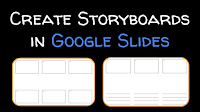
Earlier this week I watched a webinar that was hosted by Lee LeFever from Common Craft. You probably know Lee and his wife Sachi’s work from videos like Google Docs in Plain English and Wikis in Plain English. In the webinar Lee explained the process that he and Sachi use to create their videos. One […]
The Week in Review – The ISTE Prelude

Good afternoon from San Antonio, Texas where I have just checked-in at the ISTE 2017 conference. The conference doesn’t officially begin until tomorrow, but there is already plenty of activity around the convention center. When I checked-in I was asked, “what are you looking for at the conference?” My answer was, “things that empower students […]
A Good App and A Good Site for Learning About Endangered Animals

WWF Together is a beautiful iPad app and Android app that features interactive stories about endangered animals around the world. Each of the interactive stories includes beautiful images and videos, facts about the animals and their habitats, and the threats to each of the animals. Some of the animals currently featured in the app are pandas, marine […]
Get Inspired By These Videos
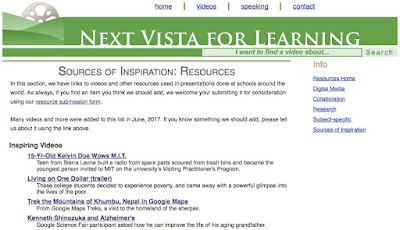
This is a guest post from Rushton Hurley. Rushton is the founder of Next Vista for Learning and the author of Making Your School Something Special. I love an inspiring video. While I think it’s inspiring that there are over two thousand short videos created by and for teachers and students everywhere on NextVista.org, we also have a […]
Dictate – Speech Recognition for PowerPoint, Word, and Outlook

Dictate is a free add-in for Microsoft Word, PowerPoint, and Outlook. Once you have Dictate installed you can speak to have text appear in your documents, slides, and emails. Simple voice commands let you insert punctuation, delete words, and start new paragraphs. Dictate takes just a minute or two to install. Just download the installation […]
The Not at ISTE 2017 Survey

The annual ISTE conference starts on this coming Sunday. I’ll once again be attending with a media credential. While I already have a list of interviews that I’ll be conducting, I am also looking for input from those of you who aren’t able to attend the biggest ed tech conference of the year in North […]
Turbulence Explained – #BigMetalBird
Big Metal Bird is a series of videos about aviation and the aviation industry. The videos were produced by United Airlines and some of the episodes are clearly done for marketing purposes, but the episode about air turbulence is useful to anyone who is nervous about flying or is just curious about what causes turbulence. […]
Mapping Local Art – A Google Maps and Earth Activity

Winslow Homer [Public domain] via Wikimedia Commons. Whenever I conduct workshops on Google Maps and Google Earth I always point out that there are uses for those tools beyond the realm of geography and history. A recent, popular, example of this is found in the Google Arts & Culture Institute’s Street View imagery of museums. While the Google […]
Convert Physical Sticky Notes Into Digital Notes
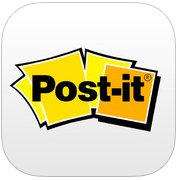
Post-it Plus is a free iPad app that you can use to turn your physical sticky notes into digital notes. With this free app installed on your iPad or iPhone you can snap a picture of a collection of physical sticky notes and have them quickly digitized. Once your notes are digitized you can re-arrange them, […]
How to Print Google Forms
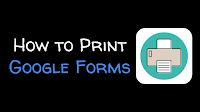
Google Forms can be provide you with a good way to create a quiz for your students to complete online. It’s also a great tool for conducting surveys and or registrations for school club activities. Unfortunately, if not all of your students have access to the web then you will need to print copies of […]
Collaborate With Students to Create Quiz Games
Triventy is a free quiz game platform that earlier today I introduced to a great group of teachers in New Hampshire. The concept behind Triventy will feel familiar to anyone who has used Kahoot or Quizizz. Triventy differentiates itself from Kahoot and Quizziz by allowing you to accept question suggestions from students. In the video embedded […]
Three Good Ways to Create Stop Motion Videos – Tutorials
Last week I published a blog post about creating stop motion videos on Chromebooks. That post led to some emails from readers who were wondering about other options for creating stop motion videos. Here are three tutorials on three free tools that you and your students can use to create stop motion videos. JellyCam is a […]
More Than 100,000 Interesting Historical Images to Download for Free
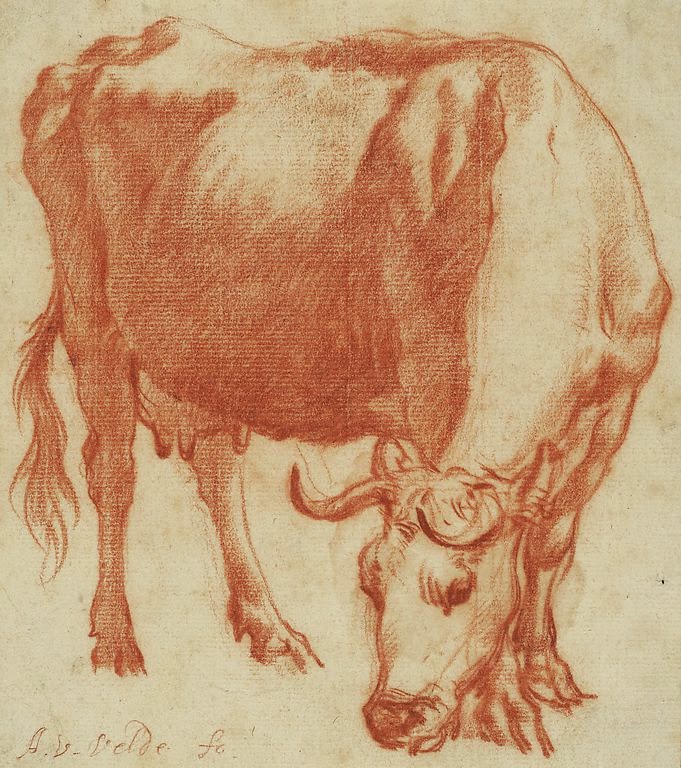
A Cow Grazing Adriaen van de Velde Image Source: J. Paul Getty Museum The Getty Museum’s Open Content Program offers more than 114,000 images that you can download and re-use for free. You can download and re-use the images as long as you give proper attribution for the source of the image (see my image caption for […]
Create Mind Maps in Google Drawings
In a webinar that I hosted last week I was discussing using mind maps to generate ideas for blog posts. Someone in the webinar asked for a demonstration so I opened Google Drawings and quickly put together a mind map of blog post ideas. In the video embedded below I demonstrate how to use the […]
Crello – A Good Option for Creating Graphics

Crello is a free platform that bears a striking resemblance to Canva. Like Canva, Crello offers a variety of free design templates that you can customize with stock imagery and clip art or with images of your own that you upload to your Crello account. All of your designs can be downloaded as PDF, JPG, […]
Formative 2.0 is Coming Soon – Save Your Data Soon

Formative is one of my favorite free tools for conducting interactive formative assessments. I’ve used it to create image-based quizzes and diagram-based quizzes. You can also use it to create interactive assessments based on documents that you upload to the site. Last week Formative announced via email that Formative 2.0 is coming soon. The new […]
12 Sites and Apps for Learning to Code

Last week on Twitter I mentioned that Logo was my introduction to computers and programming. Today we have many more ways to introduce students to programming and coding. Here are some good resources that you can use to introduce students to programming and coding. When the conversation amongst educators turns to programming, Scratch is often […]
Soundtrap Now Offers MIDI Export
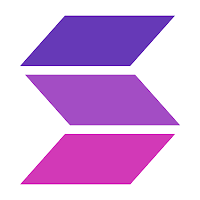
Soundtrap is a great tool for students to use to create music online. Soundtrap offers a wide variety of virtual instruments that students can use to create music on Chromebooks, Mac and Windows computers, and iOS and Android tablets. Soundtrap also lets kids record music they play with real instruments. The best part is that […]
The Week in Review – The Recombobulation Area

An appropriate sign after TSA in Milwaukee. Good morning from Maine where I’m enjoying a nice cup of coffee while my dog sleeps next to me on the couch. It’s a nice way to start a summer day. Put another way, drinking coffee at a leisurely pace feels like I’ve entered a recombobulation area. That’s […]
Practical Ed Tech Live – Episode 9

Yesterday afternoon I hosted the ninth episode of Practical Ed Tech Live in which I answered some of the questions that I get from readers every week. I also answer any questions that are sent in live on YouTube or Facebook. Episode #9 is embedded below. The questions answered in the video can be read […]
Snap – A Great Way for Students to Try Programming

Earlier this week I Tweeted that anyone who is going to the ISTE conference in San Antonio needs to put Gary Stager’s presentation titled Logo at 50: Children, Computers and Powerful Ideas on his or her calendar. Understanding the development of Logo is key to understanding how many of the programming apps we have in […]
Owl Eyes – Guide Students Through Classic Literature

Owl Eyes is a free tool that provides teachers with a good way to provide students with guidance while they are reading classic literature. Owl Eyes provides teachers with tools to insert annotations and questions into classic literature. Students can see the annotations and questions that their teachers add to the digital text. Teachers have the […]
Three Places to Find Public Domain Video Clips

On Wednesday I published suggestions for places to find public domain images. Then yesterday I received an email from a reader who was wondering about public domain video options. These are the three resources that I suggested to her. The Internet Archive is the first place that comes to mind when I am asked for […]
How to Move from Google Drive to OneDrive

Earlier this week I shared information about moving your data from G Suite account to another. But what if you’re leaving a school district that uses G Suite to join one that is uses Microsoft’s cloud products? In that case you will want to move your Google Drive files into OneDrive. In the following video […]
How to Create Stop Motion Videos on a Chromebook
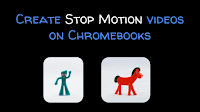
Last night I published an article about the Stop Motion Animator Chrome app. To clarify some of the nuances of using that app, in particular the handling of .webm files, I created the following short video demonstration. Come to the Practical Ed Tech Chromebook Camp to learn more about making videos on Chromebooks.
Make Stop Motion Videos on Your Chromebook

On Monday I livestreamed a presentation about making videos with students. In one part of the presentation I was asked for a recommendation for a stop motion video creation tool that works on Chromebooks. My recommendation is to try Stop Motion Animator. Stop Motion Animator is a free Chrome app for creating stop motion videos. […]
Three Good Places to Find Public Domain Images

My earlier post about Common Craft’s new video prompted a few people to ask me for recommendations for places to find public domain images and videos. Here are the three places that I go to when I need public domain images. Pixabay hosts high quality public domain images. You can search on Pixabay by using keywords […]
Public Domain Explained by Common Craft

Public Domain Explained by Common Craft is a new video that answers some common questions about the differences between works that are in the public domain and those that are copyrighted. The video also teaches how works end up in the public domain and some tips for finding media that is in the public domain. […]
How to Create a Word Cloud In Google Docs
Last week during Practical Ed Tech Live I answered a request for a suggestion for a tool to create word clouds. One of the tools that I suggested was the Word Cloud Add-on for Google Docs. In the video embedded below I demonstrate how to quickly create a word cloud in Google Documents.
Soapbox – A New Tool for Creating Screencast Videos on Chromebooks

Soapbox is a new tool from Wistia that makes it easy to create great screencast videos on a Chromebook or any computer that is using the Chrome web browser. With Soapbox installed in the Chrome web browser you can quickly record your screen and your webcam at the same time. Soapbox is a little different […]
Quickly Generate an Outline in Google Documents
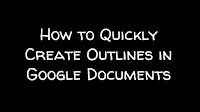
Google Documents contains lots of handy features that often go overlooked. One of those features is the outline tool. The outline tool will quickly create an outline of your document. The outline is based on headers that you write in your document. The outline appears in the right-hand sidebar of Google Docs and lets you […]
Leaving One G Suite District for Another? – Take Your Data With You

Over the last few weeks I received a bunch of questions from readers who are leaving one school district that uses G Suite (formerly known as Google Apps) and going to another. The questions, all phrased slightly differently, have essentially asked how to save and or move data from one G Suite account to another. […]
Diigo vs. Google Keep – A Comparison of Bookmarking Tools
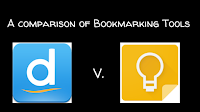
During Practical Ed Tech Live last Thursday afternoon I answered a request for a comparison of Diigo and Google Keep as alternatives to Delicious. The video of that explanation was a little muffled by some background noise so I decided to write out my explanation of the key differences between Diigo and Google Keep. Social Sharing […]
5 Google Docs Formatting Tips
Some of the first questions that new Google Docs users ask are usually centered around formatting options in Google Docs. The stress of the transition from Word or Pages to Google Docs is eased once some of the basics are addressed. In the following videos I provide demonstrations of five Google Docs formatting options. How […]
Create Simple Animations With ParaPara Animation
Parapara Animation is a free animation creation tool developed and hosted by Mozilla. The tool is easy to use and it does not require registration in order to use it. In the video embedded below I demonstrate how to create an animation with ParaPara Animation. Applications for Education I first learned about ParaPara Animation when Kevin Hodgson […]
The Week in Review – The Most Popular Posts
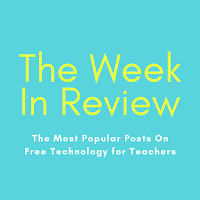
Good morning from Maine where it is starting to feel like summer. Some of us were starting to go a little nutty with the constant rain and cold. The sunny, warm weather has me thinking forward to July when I’ll host the Practical Ed Tech Summer Camps. There are some seats available for both the […]
Six Types of Classroom Video Projects – And 18 Video Creation Tools

The process of creating and publishing videos can be a great way to get students excited about researching, storytelling, and sharing their work with an audience. For teachers who have never facilitated video creation projects in their classrooms, choosing the right style of video and the right tools can be a bit confusing at first. […]
How to Forward Your G Suite Email to a Personal Gmail Account

Now that the summer break is here for those in the northern hemisphere, hopefully you will have a bit less email in your school account. But if you want to keep up with the few emails that you do get during the summer, you can do so without having to log into your school G […]
5 Neat Things You Can Do With Google Sheets
Once you get the hang of working with Google Sheets there are a lot of great ways to use spreadsheets as a teacher or as a student. Here’s a run-down of some of my favorite things to do with Google Sheets in the classroom. Map spreadsheet data: One of the overlooked and or misunderstood features […]
Simpleshow Foundation Seeks Volunteers to Help Educate Through Video

The Simpleshow Foundation is a non-profit organization founder by mysimpleshow’s founders for the purpose of helping to educate the world through video. The Simpleshow Foundation recently partnered with the United Nations System Staff College (UNSSC) to develop videos to explain the 17 sustainable development goals of UN Agenda 2030. The Simpleshow Foundation is seeking volunteer […]
Be Internet Awesome – Google’s New Internet Safety Curriculum

Be Internet Awesome is Google’s new Internet safety curriculum. I learned about it from Larry Ferlazzo and then spent some time exploring it myself. The Be Internet Awesome site features a game called Interland. The game is set in a virtual world that students navigate by correctly answering questions about Internet safety. The graphics of […]
An Overview of Google’s Public Data Explorer

Google’s Public Data Explorer draws on data sets from the World Bank, the US CDC, the US Bureau of Labor Statistics, and other sources of public data. In all there are eighty data sets. The Public Data Explorer makes it possible to quickly create visual representations and visual comparisons of the data sets. Each visualization you create has a […]
Free Webinar – Behind the Scenes at Common Craft

Common Craft burst onto the explainer video scene way back in 2007 with RSS in Plain English. That video demonstrated a new way for students and professionals to create effective and engaging explanatory videos. In the ten years since RSS in Plain English hit the web, many teachers, students, and creative professionals have created their […]
4 Updates to ClassDojo’s Student Stories

Last fall ClassDojo introduced a new digital portfolio tool that they call Student Stories. Initially, it was only available on iPads then it expanded to users of all types of computers and tablets. Student Stories puts students in charge of assembling their portfolios. Their portfolios can include digital work as well as physical work that […]
7 Travel Tips for Teachers Flying to ISTE (or other conferences)

The annual ISTE conference is just a few weeks away. So this is probably a good time for me to share some of my best travel tips for teachers who don’t fly often, but are flying to ISTE or other conferences this summer. These are tips based on flying more than 100,000 miles every year […]
Easier Data Interpretation and Visualization in Google Sheets

Interpreting data from a spreadsheet can feel a bit overwhelming to a lot of students. That’s why I’m excited about Google’s latest update to Google Sheets. Last week Google added a new feature to make data visualization and interpretation easier than ever. Now when you open the Explore feature in Google Sheets you can simply […]
A Convenient New Way to Search for Educational Videos

ClassHook is a free service that can help you find video clips to support your lessons. The clips that you’ll find in ClassHook come from well-known television shows and movies. You can find video clips on ClassHook by selecting a topic and browsing through the collection. ClassHook also has a search tool that allows you to […]
World Population Trends – Interactive Map & Guiding Questions

World Population Trends is an interactive story map series produced on the ESRI platform. Fifteen maps in the series show patterns of change in the world’s population from 1960 through 2015. The maps in the series represent population changes due to birth and death rate changes, life expectancy changes, fertility rate changes, and changes in […]
How to Download Your Remind Message History
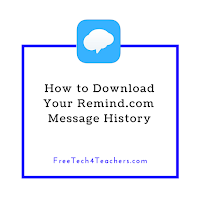
At about this time last year I published a video that showed you how to download the history of the messages that you sent through Remind. Since then the process has changed slightly. In the new video embedded below I demonstrate how to download your Remind.com message history. Applications for Education You might want to […]