How to Use WorldCat to Locate Books in Libraries Near You

Over the last couple of days I’ve seen a lot of summer reading lists floating around on Twitter. If you’re starting to acquire your summer reading books, before you hit “buy now” on Amazon, search on WorldCat to see if a library in your area has a copy of the book that you want to […]
Teaching With Historical Newspapers – An LOC Webinar Recording

There are two sites that often refer people to when I’m asked about locating copies of old newspapers. The first is the Google Newspaper Archive. The second is the Chronicling America collection from the Library of Congress. The Chronicling America collection contains more than 2,600 digitized copies of newspapers printed in the United States between […]
Beaker – Virtually Mix Chemicals on Your Phone or Tablet

Beaker is an iOS and Android app that lets students virtually mix chemicals. In the app students can select chemicals to mix to see how they react to each other. The app also has a virtual match that students can light to see how chemicals react to heat. The most impressive feature of the app […]
An Update to Five Directions for AR in Education

Lately, I have been spending quite a bit of time digging into research and academic writing about the development and evolution of many of the educational technologies that are common in schools today. Last week I read through Augmented Reality: An Overview and Five Directions for AR in Education authored by Steve Chi-Yin Yuen, Gallayanee […]
Interactive Versions of Aesop’s Fables – And Dozens of Other Classic Works

The Library of Congress has tons of fantastic resources available for teachers and students, if you know where to find them. One of those great resources is an interactive version of Aesop’s Fables. Aesop’s Fables interactive book from the Library of Congress is available to read on the Web, on an iPad, and on an Android device. The book contains more […]
DocsTeach Adds Good Artifacts for Teaching About the Transcontinental Railroad

DocsTeach has long been one of my go-to recommendations for teachers of U.S. History. DocsTeach provides a wealth of digitized primary source artifacts that can be incorporated into lessons for elementary school, middle school, and high school students. You can search for those artifacts according to era in U.S. History, according to artifact type (text, […]
Geocaching, Green Screens, and Gmail – The Week in Review

Good evening from Maine where it was a perfect early summer day. It started with a bike ride which was followed by a trip to the playground with my daughters. Our day ended with getting ice cream! It was on the way to get ice cream that I noticed the pictured door that was labeled […]
This is Clickbait – A Lesson on Being a Discerning News Consumer

A couple of weeks ago TED-Ed released a video about spotting misleading headlines. I quickly added that lesson to my list of resources for helping students become discerning news consumers. This week TED-Ed released another video that I’m adding to that list of resources. This One Weird Trick Will Help You Spot Clickbait is a […]
Moving From Google Drive to OneDrive

In response to yesterday’s post about moving files from one Google account to another, this morning I woke up to three emails from readers wondering about moving out of a Google (G Suite) environment and into a Microsoft environment. Fortunately, Google Takeout makes it relatively easy to move the contents of your Google Drive into […]
How to Archive Google Classroom – How to Remove Google Classroom Materials from Drive
As I mentioned in my previous post, I recently received an email from a reader who wanted to know what to do with Google Classroom classes and materials at the end of the school year. The first thing to do is to archive the class when you’re certain that you won’t be using it anymore. […]
Moving Files From One Google Drive to Another
This week I received an email from a reader who asked about what how to move Google Drive items from a school account to a personal. That same reader also asked about how to handle Google Classroom materials at the end of the year (that’s a question I’ll address in my next post). In the […]
Veescope Live – A Free Green Screen App for Your iPad

Veescope Live is a free iPad app for creating green screen videos. Of the free iPad apps for making green screen videos that I’ve tried, including all of the most popular ones, Veescope Live is easiest to set-up and use even with the annoying quirk of menus not always closing on the first tap (and […]
5 Things You Can Teach Through Geocaching

Geocaching is one of the things that I spend a good bit of time talking about in both my workshop and in my webinar 5 Ways to Blend Technology Into Outdoor Learning. Geocaching is a great activity to do to get kids outside for hands-on learning experiences. Here are five things that you can teach […]
Try Mentimeter for Classroom Quiz Games
Mentimeter is one of the tools that I regularly feature when talking about gathering realtime, online feedback from students. It’s a great platform for quick, informal polls. Mentimeter is also great for making fun quiz games to use for review activities in your classroom. Mentimeter lets you create slides that then become the basis of […]
How to Measure Distances in Google Maps

A couple of weeks ago in the Practical Ed Tech newsletter I featured ten ways to use Google Earth in your classroom for more than just social studies lessons. Many of the ideas in that list can also be applied to the web browser version Google Maps. A good example of that is found in […]
7 Helpful and Convenient Gmail Settings You Might Be Overlooking
Last week I published a post about using Gmail’s confidential mode and a post about automatically forwarding G Suite email to a personal Gmail account. Those posts led to “I didn’t know you could do that” comments from a few readers. So to continue with that theme, here are some other helpful Gmail (and G […]
How to Automatically Send G Suite Email to a Gmail Address – And How to Filter Your Email

The end of the school year is here for many of us. It is at this time of year that I am often asked about how to forward G Suite for Edu email to Gmail addresses. Some people want to do this because they only want to check one inbox during the summer. Others do […]
Copyright, Ethics, and Gmail – The Week in Review

Good morning from Maine where it almost feels like summer. The sun is trying to poke through the clouds and it’s supposed to be 70F today. In other words, it should be a great day to play outside. That’s exactly what I plan to do after publishing this blog post. I hope that wherever you […]
Six Google Product Updates Made in May Impacting Teachers and Students

Google is constantly making updates to the services that they offer. Some of the updates are only affect the administrative side of G Suite for Education. I rarely write about those updates. Then there are updates that have a direct impact on teachers and students. Those are the ones that I usually write about. Here […]
8 Good Resources to Help Students Develop Spelling Skills

Last night the Scripps National Spelling Bee ended in an eight-way tie! In honor of the eight champions, here are eight resources that can help your students develop their spelling skills. Making Sense of Spelling Making Sense of Spelling is a TED-Ed lesson that explains why some words have multiple correct spellings, the relationships between […]
Copyright, VR, and Summaries – The Month in Review

It’s the last day of May. Congratulations to those of you who have just finished the school year! And to those who still have some time to go, you can do it! The end is in sight. As I do at this time every month, I’ve put together a list of the most popular posts […]
How to Use Gmail’s Confidential Mode

Yesterday, Google announced that beginning on June 25th confidential mode will be available by default in all G Suite domains. The confidential mode will allow you to send emails that your recipients cannot print, copy, download, or forward. Through the confidential mode you can even require that recipients have to use an SMS code to […]
Quick Key – Quickly Score Paper-based Quizzes With Your Phone or Tablet

This morning I answered an email from a reader named Eric who was looking for an alternative to GradeCam. His school district is possibly not renewing their subscription to GradeCam, but based on his message (copied below), it sounds like he likes the technology of GradeCam. Here’s the message I received: I teach an AP […]
The Ethics of Making Copies of “View Only” Google Docs

Last week I published a blog post about how to make copies of Google Documents that are shared as “view only.” In that same post I included a video on how to find public Google Documents. That post raised a good question from a reader who asked about the ethics of making copies documents that […]
How to Use the Google Dictionary Chrome Extension

The Google Dictionary Chrome extension is a handy little tool that lets you highlight a word on any webpage to quickly find a definition and hear a pronunciation of that word. Google Dictionary isn’t the only Chrome extension that has this capability, but it is the only one that Google itself offers. In the following […]
ClassHook Adds Pause Prompts to Personal Clips
ClassHook is one of my favorite alternatives to searching on YouTube for educational videos. A few months ago ClassHook added a feature called Pause Prompts that enables you to add discussion questions to the videos that you find through their site. Then last month ClassHook added a new playlist feature called Personal Clips. As of […]
Where to Find Public Domain Pictures and Video Clips
In my previous post I shared the news that Canva has acquired Pixabay and Pexels. Both of those sites are popular places to find pictures and video clips that are in the public domain. The libraries of both sites are now accessible through Canva but are also still available to use independently. In the following […]
Canva Has Acquired Pixabay and Pexels – Five Ways to Use Canva
Canva has been my go-to graphics creation tool for the last five or so years. It is incredibly easy to use and makes it possible for people like me who have no visual design skills to create good looking graphics. Pixabay has been my go-to source for public domain pictures and video clips for the […]
Educational and Moving Memorial Day Videos

Tomorrow is Memorial Day here in the United States. Students often confuse the origin and purpose of Memorial Day with those of Veterans Day. The following videos can help students understand the origins and meanings of Memorial Day and Veterans Day. The Meaning of Memorial Day is a two minute video covering the origins of […]
Four Ways to Show & Share Videos Without Distractions

At this point I think we can all agree that YouTube can be a great place to find educational videos to share with students. Of course, the downside to YouTube has always been all of the “related” content that appears around the videos that you find on YouTube. In the following video I demonstrate four […]
AR, VR, and Bowling – The Week in Review

Good morning from Maine where the sun is shining to start this Memorial Day weekend. We’re going to Maine Wildlife Park, riding bicycles, and playing outside for as long as we can put with the black flies this weekend. I hope that wherever you are this weekend, you can get outside too. Before I head […]
Three Good Resources to Help Students Become Discerning News Consumers

Earlier this week TED-Ed published a new lesson titled Can You Spot the Problem With These Headlines? The short video lesson walks students through dissecting a couple of hypothetical news headlines. By watching the video students can begin to understand how headlines are written to entice readers and how misleading headlines are created. Here are a […]
An Overview of Fishbowl – A Professional Discussion App for Teachers

Last week I published a post about Fishbowl that generated some good questions from readers about how the app works. Fishbowl is more than an app, it’s a professional discussion network. Teachers can join Fishbowl to engage in discussions on issues important to educator community. Fishbowl will let you participate in discussions anonymously, on the […]
How Make Copies of Google Docs Marked as “View Only”

On a fairly regular basis I’m asked some variation of the following question, “is it possible to duplicate a Google Doc if it wasn’t shared with me?” Yes, you can make a copy of Google Documents that weren’t directly shared with you. If you have the link to a Google Document that has been made […]
Five DIY Virtual Reality Projects for Students

Google’s VR Tour Creator offers an excellent way to create virtual tours that can be viewed in your web browser and or in the Google Expeditions app. Google’s Street View imagery is the backbone of the VR Tour Creator. To start creating a tour you have to identify a location using the built-in connection to […]
How to View the Moon and Mars in Google Earth

This morning I answered an email from a reader who wanted to know how to view the solar system in Google Earth. While you can’t view the entire solar system in Google Earth, you can view Mars, the moon, and some constellations in Google Earth Pro. Google Earth Pro is the free desktop version of […]
How to Add Formative to Your G Suite Domain

Formative is one of my favorite online assessment tools. I’e been using and and featuring it in my workshops about formative assessment for many years. It’s a flexible tool that can be used to create and deliver assessments that include handwritten responses, diagram-based questions, interactive image-based questions, and many other question styles. Formative can be […]
Four Ways to Create Your Own VR & AR Experiences

Observing and interacting with augmented reality and virtual reality content is nice, but after a while students will get bored with the pre-made commercial content. You can combat some of that boredom by putting students in charge of picking the AR and VR experiences that are of most interest to them while also being relevant […]
A Good and Free Summer Activity for Rainy Days

This afternoon I was talking with my childcare provider about activities for kids to do on rainy summer days. One of the things that I mentioned was going bowling. Doing that reminded me of a free program that I’ve been sharing almost every year since 2012 and has been running for a dozen years. That […]
7 Good Apps for Getting Started With AR & VR

One of the components of this year’s Practical Ed Tech Summer Camp (a few seats still available) is time to explore how augmented reality and virtual reality can be used in a variety of classroom settings. The following is by no means a comprehensive list of AR and VR apps that can be used in classrooms. […]
Nine Tutorials for Making Your Own Mobile App
Glide is a service that anyone can use to create a mobile app without doing any coding. Glide lets you take one of your Google Sheets and have the information become a mobile app. It’s easy to use and you can get started in minutes. Last month I published this five minute tutorial on how […]
5 Places to Find Summer Math Activities for Elementary School Students

Summer break will be here soon (for those of us in the northern hemisphere). As evidenced by the popularity of last week’s article about the ReadWorks summer reading packets, preventing summer slide is a topic that many are interested in at this time of year. A few readers emailed me over the weekend looking for […]
Summer Reading, Portfolios, and Animations – The Week in Review

Good evening from sunny and windy Paris Hill, Maine. It was a great day for playing outside and that’s exactly what my little family did today. I had a nice long bike ride through part of the White Mountain National Forest that ended with meeting my daughters at a playground besides the Androscoggin river. Wherever […]
How to Make an Animated Timeline in Google Slides

Eighteen months ago I published a video about how to use Google Slides to create a timeline. Yesterday, that video hit 50,000 views. I watched the video again and realized that I could use the animation tools in Google Slides to add animations to my timeline. So yesterday I made a video about how to […]
How to Find Games & Quizzes in Google Earth

This week Google added a new round of Where in Google Earth is Carmen Sandiego? The new game follows up on the popularity of the first Where in Google Earth is Carmen Sandiego? that was launched in March. The new game has players help Carmen Sandiego find Tutankhamun’s Mask. That’s not the only game that […]
Fishbowl – A New Professional Network for Teachers

This week Fishbowl joined Free Technology for Teachers as a new advertiser on the site. Fishbowl is a professional networking service for professionals in many fields including education. Based on that description you might think it’s just another LinkedIn or Twitter, but you’d be wrong. Fishbowl features dedicated communities for discussions about the issues that […]
Common Craft Explains URLs

We enter URLs into our web browsers every day, but have you ever wondered what all the parts of those URLs mean? The URL can give us information about the type of website we’re visiting, the security of the site, when a page was created, and much more. What’s in a URL is the topic […]
An Overview of the New Creative Commons Search Tool
Whenever I talk about using media in videos, slideshows, podcasts, or any other media, I always emphasize the importance of using media that is either in the public domain or carries a Creative Commons license. The Creative Commons organization recently launched a new search tool that indexes nineteen sources of public domain and Creative Commons […]
Wikispaces Alternatives

Almost a year after it ceased operations, Wikispaces and “Wikispaces alternatives” are still two of the most frequently searched terms on this blog. If you find yourself looking for an alternative to Wikispaces, here are some good options to try. Google Sites Google Sites, like almost every G Suite for Education product, offers collaboration options. […]
ReadWorks Offers Free Summer Reading Packets

Summer will be here soon (in the northern hemisphere) and ReadWorks has free summer reading packets that you can send home with your students. The free summer reading packets are available with fiction and nonfiction articles for students entering first grade through high school. Click on either the fiction or nonfiction packet for a grade […]
5 Google Drive Tips for New Users

Google Drive is the core of many aspects of G Suite for Education. There are lots of little features of Google Drive that are often overlooked by new users. If you’re new to using Google Drive take a look at these five features that can help you save time and otherwise improve your Google Drive […]
How to Use the New Version of Google Books

On Monday I published a list of my ten go-to tech tools for social studies teachers and students. Google Books was one of the tools that I included in that list. Recently, Google Books got an updated user interface. The new interface includes some handy features including an option to quickly locate libraries near you […]
5 Ways for Students of All Ages to Make Animated Videos

Making animated videos is a great way for students to bring their written stories to life on screen. Those could be fiction or nonfiction stories. Some nonfiction animated video topics include making a video to illustrate a historical event, making biographies, and explaining complex concepts in simple animations like Common Craft does. In the fiction […]
Easy Notecards and Flashcards

Easy Notecards is a free study aid that Vicki Davis introduced to me eight years ago. This post is an update on what I wrote eight years ago. As you probably guessed from name, Easy Notecards is a free tool for creating text-based and image-based flashcards. What makes Easy Notecards a little different from other […]
Ten Great Tech Tools for Social Studies Lessons

Over the last decade I’ve written about a lot of excellent resources for social studies lessons. Over time some of those tools have faded away and others have moved to the forefront of my top recommendations. Here’s my current list of ten top tools for social studies lessons. Timeline JS Timeline projects as as old […]
Rivet – A Reading App from Google

Rivet is a reading app from Area 120 (a Google property). The free app offers more than 2,000 books for students to read independently. The books are appropriate for students in Kindergarten through second grade (5-8 years old). All of the books provide audio support to students in the form of an option to tap […]
5 Good Options for Making Digital Portfolios

In yesterday’s Practical Ed Tech post I mentioned that if you have been using a service like SeeSaw all year to have students create digital portfolios, it is relatively easy to have students create an end-of-year showcase of their best work. Of course, SeeSaw isn’t the only way to create a digital portfolio. Here’s are […]
How the Stock Market Works

Playing a stock market simulation game is one of the popular ways to teach the basic concepts of stock markets. I played one when I was in fifth grade and decades later teachers still use the same concept. In fact, I did a stock market simulation game with my own high school students. Before jumping […]
Adding Audio to Google Slides When Your Domain Doesn’t Have the Native Audio Feature

Six weeks ago Google announced the introduction of native support for audio in Google Slides. Unfortunately, the roll-out of that feature seems to be taking longer than was initially promised. I have been receiving emails for weeks from people asking me if they missed something in their Google accounts. They haven’t. I don’t have the […]
Digital Maps, Collages, and Legends – The Week in Review

Good morning from Maine where this week the weather was finally nice enough for bike rides, flip-flops, and lots of yard work. And this weekend’s forecast has lots of sunshine in it which is perfect for Mother’s Day. Speaking of which, happy Mother’s Day to my mom, to Jess (Isla and Emma’s awesome mom), and […]
Now You Can Re-use Questions in Your GoFormative.com Activities
Formative is a one of the tools that I regularly feature in my workshop on Fast & Fun Formative Assessments. I like it and use it because of two outstanding features. The first is the ability to collect handwritten responses from students through a feature called Show Your Work. The second feature that I always […]
A Quick and Easy Way to Create Comic Strip Templates
YouTube, like many social networks, has a little for creators that notifies them of old video postings and significant moments for their older videos. This week YouTube notified me that one of the videos I published three years ago hit 50,000 views. That video is How to Create Comic Strips in Google Slides. In the […]
A Great Google Sites Feature That I Missed This Week

As many of you know, I’ve spent the bulk of the last two weeks dealing with a slew of copyright issues and technical issues. Those have kept me from doing a lot of the things that I normally do every day. That’s why I missed Google’s announcement about a new image carrousel option being added […]
How to Use the Photo Slideshow Add-on for Google Slides

Last week I published 5 Ways to Quickly Create Audio Slideshows for End-of-Year Events. In that post I mentioned using the Google Slides add-on called Photo Slideshow. Over the last week I’ve answered a handful of questions from people who ran into a little difficulty using that add-on. I made the following video to show […]
Lots of New Videos Added to One of My Favorite Alternatives to YouTube

Back in January I learned about a great alternative to YouTube called BoClips. BoClips offers millions of educational videos from well-known producers. In the last five months it has quickly become one of my top five alternatives to searching on YouTube for educational videos. This week BoClips announced the addition of more great video content. […]
Five Ways to Collect Registration Information for Summer Events

This time of year always feels exceptionally busy as the end of the school year nears while at the same time many of us are planning for summer activities like camps and summer enrichment programs. Automating or streamlining as many things as possible can make things feel a little less hectic. If you find yourself […]
Woodrow Wilson’s Mother’s Day Proclamation and the History of Mother’s Day
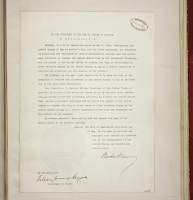
According to President Woodrow Wilson’s proclamation in 1914, the second Sunday in May is Mother’s Day in the United States. As the second Sunday in May is approaching, the U.S. National Archives recently featured President Wilson’s proclamation in the daily documents feed. That document can be used as part of the Emergence of Modern America […]
8 Options for Making Digital Maps

In yesterday’s post about English Heritage’s Map of Myth, Legend, and Folklore I included a mention of using StoryMap JS to create interactive maps. That prompted a response from Cindy Rudy who suggested the idea of using Thinglink or Google Earth to make similar maps of myths, legends, and folklore. That was my inspiration for this […]
Twelve Tools for Creating End-of-Year Review Activities

The sun is shining and I had my first flip-flops sighting of the year this morning. That means the end of the school year can’t be too far away. This is a time when many of us will be looking to make end-of-the-year review activities to do with our students and activities students can do […]
Give Video Feedback in the Otus LMS
Otus is a learning management system that I’ve watched evolve from a relatively simple iPad app into a full-fledged LMS that can be used on any device. When I first wrote about Otus in 2014 I wrote, “the possibilities for teachers using Otus seem limitless.” This morning, thanks to an Otus Facebook post, I learned […]
An Interactive Map of English Myths and Legends

Thanks to the Maps Mania blog I just learned about English Heritage’s Map of Myth, Legend, & Folklore. The interactive map feature a couple of dozen historical sites that under the care of English Heritage. As the name of the map implies, each of the sites on the map is basis for a myth or […]
Three Ways to Create Digital Collages to Summarize the School Year
The sun is shining, the weather is warming, and kids are getting antsy. That combination means that the end of the school year is drawing near. Last week I shared five ways to quickly create audio slideshow videos for end-of-year events. I wrote that thinking about teachers making the videos to play at events at […]
How to Add a Calendar to an Edublogs Page or Post
Having a calendar page on your classroom blog is a good way to help keep your students and their parents informed about upcoming events and due dates. Google Calendar is the tool that I prefer for making public event calendars because whenever I update the calendar it is automatically updated wherever it is displayed including […]
Forms, Expeditions, and RSS – The Week in Review

Good morning from Maine where I’m looking forward to a fun day of playing outside with my daughters. Earlier this week I took a day off to take them to the Maine Wildlife Park in Gray, Maine. They love seeing all of the animals there so much that we have an annual pass to the […]
5 Ways to Quickly Create Audio Slideshows for End-of-Year Events
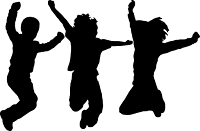
Around this time every year I start to field a bunch of emails from readers who are looking for advice on how to quickly create audio slideshow videos for end-of-year events. Here are five options that I like for making audio slideshow videos. This list is arranged according to my preference for the quickest way […]
Invite a Friend to Newlearn.io to Win an Amazon Gift Card

Disclosure: Newlearn.io is currently an advertiser on this blog. Last week I wrote about a newer service for finding and sharing standards-aligned teaching materials. That service is called Newlearn.io. For those who didn’t see the post, the short version is that Newlearn.io provides a place for sharing teaching materials in a way that is similar […]
5 Google Earth Pro Tips for Teachers and Students

Google Earth is currently available in a few different versions. There is the web browser version that was built for use in Chrome and Chromebooks. There is an iOS version and an Android version for use on tablets and phones. And then there is the original version made for use as desktop software on Windows, […]
What is RSS? How Can You Use It?

This is the last thing that I’m going to publish about this ridiculous copyright infringement debacle I’ve been dealing with for a week. But as I said earlier today, I am going to try to make the best of it by sharing some pertinent and related resources about copyright. The owner of the site that […]
How to File a Copyright Claim With Google

In my previous post I detailed the copyright debacle that has consumed way too much of my mental energy and way too much of time over the last week. As I mentioned in that post, I am trying to make something good out of it by creating and sharing resources about what to do if […]
How to File a Copyright Infringement Complaint With Facebook

I frequently deal with websites that are plagiarizing my work. Usually, I deal with sites that are plaigiarizing my work by simply sending them a notice that they’ve been caught and that they should stop. Seven times out of ten it ends there. If it doesn’t end there I’ll send a formal DMCA takedown notice. […]
DIY Apps, Email Tips, and Video Lessons – April’s Most Popular Posts

Good morning from Maine where the sun is shining on the first day of May. After an extremely stressful five days of dealing with a copyright infringer I’m taking the day off to take my daughters to the Gray Wildlife Park. It’s a wildlife rehabilitation center near our house that has birds, bears, moose, and […]
How to Re-use a Google Forms Quiz
Last night a reader named Melissa emailed me with the following question, “Is there a way to get rid of scores on a Google Form so that it can reused as if it were just created?” The answer is yes, you can get rid of scores on a Google Form so that it can be […]
Taskade 2.0 – Collaborative Notes + Video Chat

At the end of January I published a video overview of a neat collaborative notes and task management tool called Taskade. Thanks to Larry Ferlazzo’s latest Ed Tech Digest I discovered that Taskade has been updated with some handy new features. At its core Taskade is the same as it was in January, but these […]
5 Tips for New Google Expeditions Users

Image copyright: Richard Byrne Google Expeditions is often the first educational virtual reality tool that I introduce to teachers who come to one of my workshops. Here are five tips that I frequently pass along to teachers who are preparing to use Google Expeditions for the first time. If you have never used Expeditions, you […]
Live Nature Webcams – Lambs, Eaglets, Piglets, and Calves, Oh My!

Image copyright: Richard Byrne Last night while I was working on a list of alternatives to YouTube I found myself distracted by the live nature webcam streams hosted on Explore.org. Explore.org has hosted live webcam streams for many years with the number of streams growing every year. This is a great time of year to […]
Mobile Apps, Copyright, and Flipgrid – The Week in Review

Good evening from rainy Maine where I spent part of the day pumping water out of the basement of my 170 year old house. I hope that your day was a little better than mine. This week I had the privilege to speak in Bonner Springs, Kansas to a great group of teachers who welcomed […]
Checkology – Lessons in Being Discerning Media Consumers

Checkology is a website designed to help students learn to be discerning consumers of online, print, and television media. Checkology has a free version and a premium version. This review is only about the free version of Checkology. Checkology’s free version offers four interactive modules for students to complete. Each of the modules is comprised […]
ClassHook Offers a New Way to Organize Educational Videos

ClassHook is quickly becoming one my favorite tools for teaching with video clips. In fact, I recently included ClassHook’s Pause Prompts feature in my Best of the Web presentation at the Texas Library Association’s annual conference. ClassHook recently added another convenient feature for teachers. ClassHook’s latest feature is one they’re calling Personal Clips. Personal Clips […]
More About Sub-image Searching
Last week I wrote a post about using the search strategy of sub-image searching to identify the meaning of the lettering on a tea set that a friend of mine had purchased at a flea market. It’s a strategy that I learned many years ago from Dan Russell and was reminded about when I heard […]
How to Remove the Default Navigation Bar on Blogger Blogs
Blogger provides anyone who has a Google account with a quick and easy way to start a blog. I have been using it for more than a decade for a variety of blogging projects and I’ve introduced it to many teachers over the years. The question about Blogger that I am asked more than any […]
How to Create Individualized Online Spelling Games for Your Students

Last Sunday I published a written overview of how to use Flippity’s Spelling Words template to create individualized online spelling games for your students. The template can be accessed from Flippity.net or through the Google Sheets add-on of the same name. I fielded a handful of questions about the template this week. To answer those […]
Google Earth Timelapses and Historical Imagery

Google Earth Pro (the desktop version of Google Earth) has offered historical imagery for many years. You can access that imagery by selecting the timeslider icon in the menu at the top of Google Earth when it is open on your desktop. Today, Google unveiled some updates to their Google Earth Engine Timelapse website that […]
ReadWorks Offers a Split Screen to Help Students Complete Assignments

ReadWorks is a free service that provides high-quality articles and lesson plans for K-12 ELA teachers. Every article on ReadWorks is accompanied by a lexile score and a suggested grade level. Any article that you select will also be accompanied by a list of key vocabulary terms and suggested questions to give to your students. ReadWorks […]
Newlearn.io – Search and Share Resources by Standard

Newlearn.io is a free social network for finding and sharing free teaching materials according to Common Core standard or keyword. Resoures that you find through Newlearn.io list the standards that can be addressed as well as some suggestions for using through resources in your classroom. You will find videos, PDFs, PowerPoint presentations, and Word Documents […]
A New Way to Access Google Slides, Docs, and Sheets Offline

Google Docs, Slides, and Sheets have had an offline mode for many years. Enabling offline access for those tools takes just a minute (watch this video to learn how).Today, Google announced some forthcoming updates for the offline modes for Docs, Slides, and Sheets. Over the next few weeks you will start to see a new […]
Only Six Seats Left!

The snow is gone here in western Maine! It won’t be long now until we’re breaking out the shorts, tee shirts, and flip flops. As the summer gets closer the Practical Ed Tech Summer Camp is filling up. As of this morning there are only six seats remaining for this hands-on learning experience. If you […]
Four Free Tools for Creating Your Own Mobile Apps

Creating a mobile app can be a great way to get students interested in learning programming concepts and to get them to dive into researching a topic so that they can build the best apps they can. For example, if a student wanted to create an app that serves as a fun review game, he […]
5 Ideas for Using Glide to Create Your Own Mobile Apps in Your School

The most popular video on my YouTube channel last week was this one about how to make your own mobile apps through a free service called Glide. Glide is a free tool that anyone can use to create a mobile app by simply creating a spreadsheet in Google Sheets. Since I published that video I […]
More Than 17,000 Teachers Get Their Ed Tech Tips This Way

Over the last ten years the most common reason that people give me for unsubscribing to the blog is “too many updates.” That is why five years ago I started the Practical Ed Tech Newsletter. This is a newsletter that I send out once a week on Sunday evenings. In the newsletter I share my […]
13 Flipgrid Tutorial Videos – #FlipgridFever

Flipgrid is a free video response service that has become massively popular in the last couple of years. Everywhere that I go, including today’s visit to Bonner Springs, Kansas, teachers are using Flipgrid to collect students’ video responses to all kinds of prompts. If you haven’t tried Flipgrid, I have thirteen tutorial videos that will […]
AP Government Review Resources – Kahoots and Quizlets from C-SPAN Classroom

AP exam season will be here soon. As they have done for the last five years, C-SPAN Classroom will be hosting a live Cram for the Exam session on May 4th. It’s free and open to any student who is taking the AP Government exam. That’s not the only AP Government review resource that C-SPAN […]
Create Individualized Spelling Games Through Flippity Spelling Words

Flippity’s Spelling Words is a free Google Sheets template that you can use to create individualized spelling games for your students. To do this you simply have to make a list of words that you want each of your students to practice. You’ll then put those lists under your students’ names in a Google Sheets […]
DIY Apps, Patriots’ Day, and Taxes – The Week in Review

Good evening from rainy Paris, Maine. If April showers bring May flowers, I’m going to have a nursery on my hands in a couple of weeks! Ten days ago my yard was covered in snow and today it is resembles a small river. This week I had the privilege of speaking at TLA’s annual conference. […]
A Flipgrid Feature That is Often Overlooked

Earlier this week I was leading a workshop about making videos with students. The first part of the workshop included using Flipgrid. One of the features of Flipgrid that I always show is the sticky notes feature for students. Even though this feature is in plain view many people say to me, “I never tried […]
Two New Options in Google Classroom’s Classwork Page

This week Google added a couple of frequently-requested features to Google Classroom. Those features are automatically placing the latest work at the top of the Classwork page and filtering the Classwork page by topic. Both of these features should be available to you as soon as you open your Classwork page. You can read more […]
How to Use Google’s Dataset Search Tool

Yesterday, I wrote an overview of Google’s relatively new Dataset Search tool. It is a tool that is designed to help users locate publicly available datasets. As I explain in the following video, datasets aren’t limited to CSV or Excel files. Through the Dataset Search tool you will find datasets in the forms of Google […]
How to Measure Distances & Share Google Earth Views

Thanks to YouTube’s “on this day” feature last night I was reminded that two years ago I published a video overview of what was then the new browser-based version of Google Earth. As I shared on my YouTube channel last night, Google has added a couple of features to Google Earth since I published my […]
Edublogs Explains How to Handle Student Blogs at the End of the Year

The end of the school year will be here before too long. For many of you it’s only about six weeks away. If you and your students have been blogging along this year, you might be wondering what you should do with those blogs when the year ends. Do you leave them floundering in the […]
What Is Turbulence? – A Physics Lesson You Can Feel

At the end of 2018 I shared a half-dozen resources for learning about the science of flight. This morning I watched a new TED-Ed lesson that will make a nice addition to my list of resources about aviation. Turbulence: One of the Great Unsolved Mysteries of Physics is a new TED-Ed lesson that explains what […]
Google Dataset Search – Locate Publicly Available Datasets

Google Dataset Search is a search tool that I learned about this week during one of Daniel Russell’s presentations at the TLA conference. Google Dataset Search is a new (still in beta) search tool that is designed to help users locate publicly available datasets. This isn’t a tool for searching within the datasets, it’s a […]
Sub-image Search – A Strategy for Answering “What Is This?”

Image Credit: Becky Willough Earlier this week I had the good fortune to sit in on two presentations at TLA given by Daniel Russell. He is Google’s Senior Scientist in charge of search quality and user happiness. If you ever get the chance to hear him talk about search, take it! Even if you think […]
Best of the Web – The TLA Edition

Greetings from the Austin, Texas airport where I’m waiting for a flight home after a great three days at the TLA annual conference. I gave three presentations and ran two workshops during the conference. The last of my presentations ended just a couple of hours ago. The room was packed (I was worried about the […]
How to Make Your Own Mobile App

On Tuesday morning I published a post about great service called Glide that enables anyone who can make a Google Sheet to make his or her own mobile app. Judging by the volume of emails and Twitter DMs that I received, a lot of people are interested in using Glide. I made the following video […]
Glide – Make Your Own App by Just Making a Spreadsheet
Glide is an amazing free tool that I featured in a presentation during yesterday’s TLA Tech Glamp. Glide enables anyone who can make a spreadsheet in Google Sheets to create his or her own mobile app. If that sounds simple, that’s because it is just that simple. The headers that you put into your spreadsheet […]
A Few Resources for Learning About Income Taxes

Tomorrow is the deadline to file income taxes in the United States. If you have high school students, some of them may be filing taxes (or having parents do it on their behalf) for the first time. That may lead to all kinds of questions about why we have taxes, the way taxes are calculated, […]
Pictures of the American Revolution – And Other Resources for Patriots’ Day

Tomorrow is Patriots’ Day in Maine and Massachusetts. The day commemorates the Battles of Lexington and Concord. As a New Englander this is a good day to review some good resources for teaching and learning about the American Revolution. History Animated has an entire section called Revolutionary War Animated. That is a great place to find […]
Only Seven Seats Left!

The snow is almost gone here in western Maine. It won’t be long now until we’re breaking out the shorts, tee shirts, and flip flops. As the summer gets closer the Practical Ed Tech Summer Camp is filling up. As of this morning there are only seven seats remaining for this hands-on learning experience. If […]
Spring, Winter, and a New Look – The Week in Review

Good morning from Maine where we’re hoping the sun comes out today like it did last weekend. Of course, after last weekend’s warm weather we woke up to six inches of fresh snow on Monday morning. Wherever you are this weekend, I hope that you can get outside to play too. This week I decided […]
The Google Science Journal App Now Saves Data in Google Drive
Google’s Science Journal app is one that I regularly feature in my presentations and workshops about blending technology into outdoor lessons. With the app (available for iOS and Android) students can record data about acceleration, location, sound, light, and barometric pressure. Those are just a handful of the things that students can measure and record […]
Kahoot Adds a Smart Practice Mode

Kahoot has added a new way for students to use the free Kahoot iOS and Android apps. The new way to use the apps is to play games in what Kahoot is calling Smart Practice mode. Kahoot’s new Smart Practice mode gives students an opportunity to focus on the questions that they answered incorrectly during […]
How to Set Google Drive to Automatically Convert Files

Google Drive is more than just a suite of document, slides, and spreadsheet tools. You can use it to simply store all kinds of files like videos, pictures, sounds, and more. You can also use it to convert your existing Word, PPT, and TXT files into Google Docs format. In the following video I demonstrate […]
How to Use The Most Dangerous Writing App

On Monday I wrote a review of a neat tool called The Most Dangerous Writing App. It’s a website that provides a blank canvas to write on for a minimum time of your choosing. The catch is that if you stop writing before the time is up, you lose your work. I’ve received a few […]
A Great Email Etiquette Lesson from a Student
This morning, like most mornings, I opened my email to see a bunch of requests for help with various educational technology tools. Half of them I am very happy to answer. Those are the ones in which the sender addresses me by name and makes a polite request. Then there are the ones like this […]
Q&A Recording
Yesterday afternoon, as I’ve done for the last five weeks, I hosted a live Q&A session in which I answer questions that readers have sent to me over the last week. I get dozens of questions emailed to me every week. During the live session I answer those that I think have a broad appeal. […]
How to Protect a Range in Google Sheets

During yesterday’s live Q&A session I answered a question about sharing a Google Sheet spreadsheet in a manner that would let students edit some, but not all of the spreadsheet’s elements. The way to do that is to use the “protect range” setting in Google Sheets. With that setting activated you can prevent your collaborators […]
How to Mirror Your Android Device to Your Mac or Windows Computer

Whenever I give a presentation about augmented reality or virtual reality I’m asked how I project my Android phone’s screen. Vysor is the product that I use to project my Android phone’s screen. Vysor is my choice because it uses a wired connection rather than a wireless connection. This is important to me because many […]
Flippity’s Google Sheets Add-on is Back!

On Monday I shared an update from Flippity about their Google Sheets add-on being broken and taken offline because the deprecation of the Goo.gl service. This morning I woke up to the news that Flippity’s Google Sheets add-on is back. Not only is it back, it’s better than ever before! Flippity’s updated Google Sheets add-on […]
Braingenie – Math & Science Practice from CK-12

Braingenie is a free service offered by the CK-12 Foundation. Braingenie provides online math and science practice activities for elementary, middle, and high school students. Braingenie’s library of activities is divided into nine sections and many subsections. The nine sections are 1-8 Math, Brain Math, Algebra I, Algebra II, Precalculus, 6-8 Science, Biology, Chemistry, and […]
Word Hippo – Convenient Source of Definitions, Antonyms, Translations, and More

Word Hippo is a nice little tool that students can use to find definitions, synonyms, antonyms, and translations for words. The service also provides students with verb conjugation assistance, pronunciation assistance, and assistance with prefixes and suffixes. In total, Word Hippo offers more than a dozen tools for students. Applications for Education Word Hippo could be a […]
Synth Adds Podcast Moderation Features
Synth is an excellent tool for creating short podcasts. In fact, it’s one of my picks for Best of the Web for the 2018-19 school year. But to call Synth a podcasting tool is a bit misleading because it is more than that. On Synth you can create threaded audio conversations in which people reply […]
Join Me Tomorrow Afternoon for a Live Q&A

Tomorrow at 4pm Eastern Time I’ll be going live on my YouTube channel to answer another round of questions from readers like you. If you have a question about educational technology that you’d like me to answer you can put in the form below or just join the live broadcast and submit your question this afternoon. Subscribe […]
Important Information for Fans of Flippity

Flippity is one my favorite Google Sheets add-ons. I probably refer people to it more than any other individual Google Sheets add-on. I do that because Flippity’s Google Sheets add-on provides twenty templates for making useful things within Google Sheets without having to be a scripting master. Some of the things Flippity can be used […]
The Most Dangerous Writing App – Great for Jumpstarting Creative Writing

The Most Dangerous Writing App is a free service that is designed to force you to write without stopping for a preset amount of time. You can set your writing timer for as few as three minutes or as many as many as sixty minutes. If you stop writing before the minimum time has been […]
Seven Good Tools for Creating Word Clouds

The popularity of word cloud generation tools seems to have declined from their peak of about six years ago. None-the-less they are still useful in providing students with a nice way to visualize the most frequently used words in a passage of text. Wordle is probably the best known tool for making word clouds. But […]
Create Text Message Exchanges Between Fictional and Historical Characters
The Classtools SMS Generator is one of my favorite tools from the large catalog of free tools offered by Classtools. The SMS Generator is intended for creating fictional text message exchanges between fictional and or historical characters. It is free to use and does not require students to log-in. To use the SMS Generator just click the […]
A Few Good Resources for Earth Day Lessons

Earth Day is a couple of weeks away. Here are a few resources that you might consider incorporating into your Earth Day lesson plans. I’ll be sharing more resources later this week. ARMAP is a comprehensive resource of interactive, online maps of Arctic research. ARMAP’s resources include files for use in Google Earth as well as […]
Poetry, Slides, and Interactive Videos – The Week in Review

Good morning from Maine where the spring skiing is awesome! This is a great time of year to be outside in the sun and snow. In fact, that’s what I’ll be doing with my daughters a little bit later today. Wherever you are this weekend, I hope that you can get outside for some fun […]
How to Create Video-based Lessons

Earlier today I answering a question about uploading videos to EDpuzzle when I realized that I haven’t made a complete tutorial video on how to use EDpuzzle since its design was updated. My previous videos about the service are all a few years old and while the functions are largely the same, the layout has […]
What Makes Birds Different Colors? – A Nice Lesson for Spring

The birds are starting to return here in northern New England. It’s always nice to hear the first birds of the spring chirping away early in the morning after a long winter of silence early in the morning. I always like seeing orioles return. Orioles bring a nice splash of color to what is otherwise […]
How to Share Google Slides via QR Code

Earlier this week I published a video and blog post about how to share Google Forms through QR codes. In response to that video a follower of my Facebook page asked for some help sharing Google Slides presentations via QR code. Students were having trouble viewing the slides she had shared via QR code so […]
Questions to Ask When Planning a Classroom Video Project

Making videos can be a great way to get students excited and invested in the process of researching a topic and presenting their findings for others to see. But before you dive headlong into a video project with your students take some time consider the following questions as you plan the project. *Planning questions to […]
A Chrome Extension for Clutter-free Reading and Printing

Mercury Reader is a Chrome extension that removes sidebar content from articles that you view in your Chrome web browser. It will hide banner ads, suggested “related” articles, and anything else that is not a part of the primary article on the page you are viewing. When you use Mercury Reader to print an article, […]
How to Make Interactive Videos

For many years I helped teachers and students use YouTube’s annotations tool to create series of interactive or choose-your-own-adventure videos. Unfortunately, YouTube discontinued that service about eighteen months ago. This week a reader contacted me for a recommendation on other ways to make interactive videos. My suggestion was to try using Thinglink’s video editor. Thinglink […]
A Poem for Every Day of National Poetry Month

Last fall I wrote about the Poetry 180 project hosted by the Library of Congress. Now that National Poetry Month is here, it’s a good time to revisit the post that I wrote about Poetry 180 at the beginning of the school year. Poetry 180 is a Library of Congress project that was created when […]
Practical Ed Tech Q&A Recording

This afternoon I hosted another live Q&A session on my YouTube channel and on Facebook. If you missed it, the recording of the session is now available as embedded below. The questions that I answered during the broadcast are included below the video. A teacher is using the extension audioplayer for slides with students recording […]
How to Set Answer Requirements on Microsoft Forms

Microsoft Forms is a good tool for creating online surveys and quizzes. Setting answer restrictions is one of the overlooked features of Microsoft Forms. Creating answer restrictions allows you to specify the type of input that you’ll accept in response to a question. As you can see in my new video, setting answer restrictions can […]
How to Create QR Codes for Google Forms

Now that Google has shutdown Goo.gl many people have been looking for a new way to create QR codes for Google Forms. Goo.gl was convenient because you could shorten a URL and get a QR code in one place. My recommendation now for making a QR code for sharing Google Forms is to use QR […]
Join Me This Afternoon for a Live Q&A

Tomorrow at 4pm Eastern Time I’ll be going live on my YouTube channel to answer another round of questions from readers like you. If you have a question about educational technology that you’d like me to answer you can put in the form below or just join the live broadcast and submit your question this afternoon. Subscribe […]
Google Slides Now Has Native Support for Audio! Finally!

For years Google Slides users have wanted to be able to add audio to their slides. There have been Chrome extensions that would do it and there are some other hacks that do work, but they always felt like trying to play a cassette tape on CD player. Finally, Google has listened to users and […]
Poetry Comics from Make Beliefs Comix
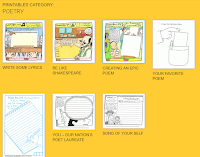
April is National Poetry Month. Last week, I shared a couple of Read Write Think resources for helping students create theme poems and shape poems. Those are good resources if your classroom is 1:1. If not, you might want to take a look at the printable templates from Make Beliefs Comix. Make Beliefs Comix offers […]
How to Use BoClips to Find and Share Great Educational Videos

Back in January I discovered BoClips while walking around the BETT Show in London. It’s an educational video hosting site that has quickly become one of my go-to resources. In fact, I like it so much that I now include it in my Best of the Web presentation. BoClips offers more than two million videos […]
Add-ons, Jeopardy, and Carmen San Diego – The Month in Review

Good morning from Maine where we still have plenty of snow, but it is starting to melt fairly quickly. This month I had the privilege to speak at a couple of conferences and spend a week working with my favorite charter school in Key West, Florida. In April I’ll be speaking at three events starting […]
More Than 14,000 People Get Their Ed Tech Tips This Way

Every week I record three to five tutorial videos. I’ve been doing this for the last five years. There are now more than 1,000 videos on my YouTube channel including 300 tutorials about various G Suite tools. As of this weekend more than 14,000 people have subscribed to my YouTube channel so that they’re notified […]
Math Keyboard and More Updates to Microsoft Forms
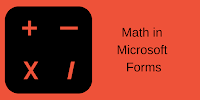
Microsoft Forms doesn’t get as much coverage on this blog as Google Forms, but that doesn’t mean that Microsoft Forms doesn’t have some great features. In fact, it has some features that I wish Google would add to Google Forms. In March Microsoft added some nice features to Microsoft Forms. For students and teachers, the […]
Six G Suite Updates You Might Have Missed in March

Every month Google rolls out new features for G Suite and many of their other products. Some of those updates are irrelevant for teachers and students while others can have a direct impact on how teachers and students use their favorite Google products. If you want to see every update that Google makes to G […]
Cards, Assessments, and Poems – The Week in Review

Good morning from Maine where the April showers have arrived a couple of days early. That’s okay because all week long it was sunny and warm which let my kids and dogs get lots of outdoor playtime. Speaking of outdoor playtime, next week I’m hosting a webinar about how to blend technology into outdoor lessons. […]
5 Resources for Teaching and Learning About the Science of Baseball
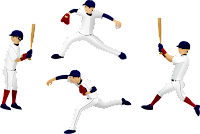
The Major League Baseball season started yesterday. The Yankees won, boo! The Red Sox lost, double boo! If you have students who are as excited as I am about the start of the baseball season, try to capitalize on that enthusiasm with one of the following educational resources. Exploratorium’s the Science of Baseball is a bit dated […]
There’s a Poem for That! – Lessons for National Poetry Month

April is National Poetry Month. Earlier this week I shared a couple of Read Write Think poetry activities that you can use in elementary school. For those who teach middle school and high school language arts, I recommend taking a look at TED-Ed’s playlist of poetry lessons. There’s a Poem for That is a series […]
Last Weekend for Early Registration Discounts for Practical Ed Tech Summer Camp

The Practical Ed Tech Summer Camp is down to only ten seats remaining and only three days left to get the early registration discount. If you have been thinking about joining us this summer for two days of hands-on learning, now is the time to register. Here’s a list of ten things that you can […]
This Chrome Extension Helps You Tune Out Negativity on Social Media

I have long said (half jokingly) that YouTube comments are a lot like the graffiti you find on the walls of dive bar bathrooms. In other words, nothing good is found in them. There are some exceptions to that rule but they are few and far between. It seems that Google agrees with me because […]
Where Do Baseball Fans Live? – Interactive Map

Despite the couple of games that the Mariners and Athletics played in Japan last week, Major League Baseball is calling today the opening day of the season. As a lifelong fan of the defending World Series champions, the Boston Red Sox, I am excited for the start of the season. Where do Red Sox fans […]
Weebly vs. Google Sites

One of the questions that I am frequently asked revolves around selecting a platform for making a classroom website. There are two tools for that purpose that I recommend more than any others. Those are Weebly and Google Sites. There are a few factors to consider when choosing which one is right for you and […]
Change the Appearance of Any Page With Mozilla’s X-Ray Goggles

During the Best of the Web webinar that I hosted yesterday I mentioned Mozilla’s X-Ray Goggles product. It’s a great tool that lets you see the code behind any web page and change that code to display anything that you want in place of the original text and images. After you have made the changes […]
Google Earth and Maps Lessons for Five Subject Areas

Google Earth and Google Maps are two of my favorite educational technology tools that often are seen as only being useful for geography or history lessons. While they are good for lessons in those subjects, Google Earth and Google Maps can be used for lessons in other subject areas. Here are some ideas and resources […]
Langscape – An Interactive Map of Languages

Langscape is an interactive map created at the Maryland Language Science Center. The Langscape interactive map displays more than 6,000 markers representing more than 6,000 languages. Each marker represents the native language of that location. Zoom-in and click on a marker to learn more about the language. When you click on the marker you will […]
Check Out the Periodic Table of iOS 12 Apps for Education

Mark Anderson, known as ICT Evangelist on Twitter, recently published a handy guide to educational iPad apps that are updated for iOS 12. The guide is arranged in periodic table format. Rather than featuring elements, the table features iPad apps. The guide is further arranged into eight categories. The categories of apps on Mark’s Periodic […]
Webinar Recording – Best of the Web 2019

This afternoon I hosted a free webinar in which I highlighted some of my favorite new and updated ed tech tools. During the webinar I gave brief demonstrations of Google’s VR Tour Creator, Synth for podcasting, Bouncy Balls for monitoring noise, and programming augmented reality experiences through Metaverse. The webinar also included short demonstrations of […]
Theme Poems and Shape Poems – Activities for Poetry Month

April is National Poetry Month here in the United States. This is a good time to remind you or introduce you to a couple of good resources from Read Write Think about poetry. RWT’s Theme Poems interactive provides students with 32 pictures to use as the basis for writing short poems. To write a poem students […]
Six Good Lessons About Man’s Best Friend

As long-time readers of this blog know, I love dogs. Small dogs, big dogs, skinny dogs, and fat dogs, I love them all. And I have a particularly soft spot for older dogs in shelters (I’ve adopted three in the last decade). So it was with much interest that I watched the latest TED-Ed lesson […]
Free Webinar Tomorrow – Best of the Web 2019

The last few Wednesdays I have hosted a live Q&A session in which I answer questions from you, my awesome readers. Tomorrow, I’m going to mix it up and instead of hosting a live Q&A I’m going to host a free live webinar featuring the highlights from the latest version of my Best of the […]
How to Measure Distance in Google Earth

Last year Google added a measuring tool to the web browser version of Google Earth (the desktop version always had one). While it worked, it didn’t have as many options as the measuring tool in the desktop version. Since then Google has added some more options for measuring distance in the browser version of Google […]
How to Create an Activity Tracker With Google Forms & Sheets
Last week I gave a presentation at the MACUL Conference titled 5 Ways to Blend Technology Into Outdoor Lessons. One of the topics within that presentation is the idea of tracking time spent exercising or playing outside. One fairly easy way to do that is to create a Google Form that students or their parents […]
Lessons About the Making of Maple Syrup

Today is Maple Syrup Sunday here in Maine. This is always a welcome sign of spring. The method of collecting sap from maple trees has changed a bit over the years, but the concept of boiling sap to make syrup remains unchanged. In the following videos you’ll see the traditional collection method and the modern […]
Picture Books, Story Maps, and Emojis – The Week in Review

Good morning from Maine where I’m home after a few days in Detroit for the MACUL Conference. It was great to meet many of you who have been following this little blog of mine for years. Getting to meet teachers all over the world is one of the best things to come from writing this […]
Make Trading Cards for Historical and Fictional Characters
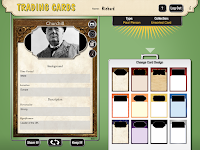
Read Write Think Trading Cards is a free tool that students can use to create trading cards about people, places, and events both real and fictional. You can use it in your web browser, as an Android app, or as an iOS app. In this video I demonstrate how to use Read Write Think Trading Cards in […]
How to Manage Chrome Extensions & Google Docs Add-ons
Earlier this week during the Practical Ed Tech Live Q&A I addressed a topic that I have received a lot of questions about during the last few weeks. That topic is the vetting or trustworthiness of add-ons for G Suite tools (Docs, Slides, Sheets, and Forms) and Chrome extensions. One of my recommendations on that […]
The Story of the United States Told in 141 Interactive Maps

Manifest Destiny – The Story of The U.S. Told in 141 Maps is a great website developed by Michael Porath. As you probably guessed from the title of this blog post, the site features 141 interactive maps chronicling the expansion of the United States from March 1789 to August 1959. When you click on any of the […]
Things to Learn and Do at the Practical Ed Tech Summer Camp

For the last two days I have been featuring slides from my presentations at this week’s MACUL Conference in Detroit. Many of the things in those slides will be included in the hands-on learning experiences at the Practical Ed Tech Summer Camp that I’m hosting in July. Here’s a list of ten things that you […]
From Basic to Advanced Video Projects for Almost Every Classroom

My last presentation of the day the 2019 MACUL Conference was 5 Video Projects for Almost Every Classroom. Before the presentation started I introduced those who came early to cell phone crashing. 5 Video Projects for Almost Every Classroom is a progression of easy to difficult projects that can be adapted for use in almost […]
Introduction to AR & VR in Education

Worlds Are Colliding: Introduction to AR & VR in Education was my first presentation of the day today at the 2019 MACUL Conference. This presentation has been updated a bit since I gave it four weeks ago at a conference in Vancouver, B.C. The updates weren’t so much about the slides (although there were a […]
Best of the Web – Spring 2019 Edition

This morning at the 2019 MACUL Conference I gave the latest edition of my popular Best of the Web presentation. It includes some of my old standbys as well as some new tools. A few of the new things in the presentation include YouHue, VR Math, and Bo Clips. Some of the old standbys have updates that I […]
Fast & Fun Formative Assessment – Slides

I ended my day today at the 2019 MACUL Conference by giving a favorite presentation of mine, Fast & Formative Assessment. I always giving this presentation and, based on the level of audience participation, people who come to it enjoy it too. It’s intended to provide attendees with ideas for fun assessment strategies and some […]
Resources & Ideas for Classroom Podcasting

The first presentation that I gave today at the 2019 MACUL Conference was all about podcasting. In the presentation I shared some research about the benefits of students producing podcasts. And as you might expect, I shared some tools and strategies for creating podcasts with your students. The slides from my presentation, Community Podcasting, are […]
5 Ways to Blend Technology Into Outdoor Lessons – Slides

Today, at the 2019 MACUL Conference I gave three presentations. The second of those presentations was 5 Ways to Blend Technology Into Outdoor Lessons. This is a topic that combines two things that I enjoy, educational technology and being outdoors. You can take a look at the slides as they are embedded below. Some of […]
Recording of Yesterday’s Q&A

Yesterday afternoon I sat down to answer another batch of questions from you, my awesome readers! I broadcast the Q&A on my YouTube channel and on Facebook. If you missed it, the recording is now available here and as embedded below. Here is the list of questions that I answered during the broadcast: How can […]
A New Way to Add Images to Google Sheets

Frequent Google Sheets users got a bit of welcome news yesterday. Google has added a new way to insert images into Google Sheets. Previously, the only images that you could add into a cell were those that were hosted online and publicly available for hotlinking. That has changed because the latest update to Google Sheets […]
Join Me Tomorrow for a Live Q&A

Tomorrow at 5pm Eastern Time I’ll be going live on my YouTube channel to answer another round of questions from readers like you. If you have a question about educational technology that you’d like me to answer you can put in the form below or just join the live broadcast and submit your question tomorrow. […]
Short Lessons for the Arrival of Spring

The first chickadees and ducks of the spring have started to arrive in my neighborhood. Aside from the calendar, hearing the birds reminds us all that spring is almost here. If you’re tired of winter and looking for some spring-themed lesson ideas, take a look at the following resources. Last year The New York Times published an animated […]
5 Ways to Tell Stories With Maps
Maps can be great tools for supporting nonfiction and fiction stories. Being able to see the greater context of a location can go a long way toward helping students see the complete overview of a story. This can be helpful for learning about historical events, for supporting biographies, or for seeing the settings of fiction […]
5 Free Tools for Creating Online Picture Books

This morning on Twitter Kathleen Morris asked me for some suggestions for free tools students can use to create picture books. She was looking for alternatives to Storybird which has recently announced some changes to their pricing structure. Selecting and arranging pictures on a page can be a good way to help students generate ideas […]
Save Time by Creating Templates for Your Blog Posts

One of the reasons that I frequently hear given for not updating classroom or school blogs on a regular basis is “it takes too much time.” If you’re not in the habit of writing blog posts on a regular schedule it can take a lot of energy to get the blogging ball rolling. One way […]
How to Add Emojis to Word Documents – And How to Use Them in a Lesson

Last summer Tony Vincent helped me see emojis as more than just annoying symbols that people use in text messages and social media posts. He did that with a slick graphic that he created and shared on Twitter. In the graphic he featured a game in which students have to decipher school terms based on […]
Pixabay Add-in for Word – A Quick Way to Add Images to Documents
Pixabay has been one of my go-to sources of high-quality images for years. The images on Pixabay are in the public domain which makes them perfect for all kinds of classroom projects. You can download the pictures for free from the Pixabay website. But if you or your students are working on on Word documents, […]
How to Create a Map-based Story With StoryMap JS
StoryMap JS is a free tool that comes from the same people that offer the popular multimedia timeline tool called Timeline JS. On StoryMap JS you can create map-based stories. You create the story by matching slides to locations on a map. In the following video I demonstrate how to use StoryMap JS. Applications for […]
Carmen Sandiego, Civics, and Sunshine – The Week in Review

Good morning from Maine where I am home after a week of working with some great teachers at the Sigsbee Charter School in Key West, Florida. We capped-off the week by doing an “Amazing Race” activity that was programmed in Metaverse. This week six more people registered for the Practical Ed Tech Summer Camp. If […]
Are You Being Phished? – A Lesson from Google

Phishing Quiz With Google is an online activity for testing your ability to identify phishing emails. The activity begins when you enter a fake name and fake email address of your choosing. You will then see a series of emails that are addressed to your fake email address. When you see the emails you have […]
Now You Can Download Your Synth Podcasts
Synth is a free podcasting tool that I’ve been recommending since its launch last fall. It provides a simple way to create short podcasts that people can reply to with their own audio comments. Think of it kind of like Flipgrid for audio. Yesterday, Synth announced that you and your students can now download your […]
Making Animoto Videos With Purpose
It was almost eleven years ago that I discovered Animoto during my lunch break between two ninth-grade world geography classes. That day I tried Animoto while eating lunch and decided to have my next class make some short videos with it. In less than 30 minutes all of my students had made videos based on […]
SFS Kids – Lessons on Listening and Composing Music

SFS Kids is the San Francisco Symphony Orchestra’s website for kids. It is loaded with good activities for elementary school and middle school students. On SFS Kids students can learn to compose and play music. Your students can jump into any section of SFS Kids and start learning, but it is probably best if they work through the […]
Interactive Map – The Battle of Gettysburg

Decisive Moments at the Battle of Gettysburg is an interactive map hosted on Smithsonian.com. The map details events of the battle and the decisions made by commanding officers on both sides of the war. You can navigate the map by using the timeline on the left-hand side of the map or by clicking the placemarks on […]
Three Pi Day Video Lessons

Today is Pi Day! March 14 or 3/14. Six years ago Numberphile published a couple of good videos about Pi. I shared them then and I think it’s time to share them again. Pi with real pies is a three minutes and fourteen seconds video that explains Pi and how it can be calculated. After showing the […]
Where On Google Earth is Carmen Sandiego? – A Great Geography Game

The theme song for Where in the World is Carmen Sandiego? is an earworm for those of us who grew up in the 80’s or early 90’s. And thanks to Google’s new partnership with Houghton Mifflin Harcourt, we can now share the fun of Where in the World is Carmen Sandiego? with our kids. This […]
Live Q&A Recording

This afternoon I hosted a live Q&A session on my YouTube channel in which I answered questions that had been submitted over the last week. Unfortunately, due to the widespread issues with Facebook accessibility that popped up today, I was not able to broadcast on Facebook. So if you were looking for the broadcast on […]
How to Make Appointment Slots in Google Calendar

All of this week I’m working with teachers in a charter school to help them improve their use of educational technology. Throughout the week I’m meeting with teachers individual and in small groups. To schedule the meetings I created appointment slots in Google Calendar. Using appointment slots in Google Calendar makes scheduling very easy compared […]
Three Hands-on Pi Day Lessons

Tomorrow is Pi Day. If you’re looking from some Pi Day activities to do with your students, take a look at the following three activities available on Exploratorium’s Science Snacks site. I have provided brief summaries of each activity below. Click the links for the activities to read the full directions and materials list for […]
Live Q&A Tomorrow

Tomorrow at 5pm Eastern Time I’ll be going live on my YouTube channel to answer another round of questions from readers like you. If you have a question about educational technology that you’d like me to answer you can put in the form below or just join the live broadcast and submit your question tomorrow. […]
Pi Day Programming Lessons

Tynker is a service that offers programming lessons for elementary school and middle school students. I published a full overview of the service a couple of days ago. You can read that overview here. For Pi Day Tynker is offering a free lesson plan in which students practice their programming skills by making art based […]
A New Look for Google Drive on iOS and Android

The Google Drive iOS and Android apps are getting a new look! As announced by Google earlier this afternoon, the apps are going to have a “material design” interface that is similar to the one used in the web browser version of Google Drive. The updated Google Drive iOS and Android apps will have a […]
Eat & Move-o-Matic Encourages Healthy Eating and Exercise

Eat & Move-o-Matic by the Learning Labs Game at New Mexico State University is a free iPad app intended to help teachers and students get a better understanding of the impact of their food choices. Eat & Move-o-Matic is based on a simple premise. That simple premise is calories in, calories out. The does this by […]
Three Good Mobile Blogging Activities for Students

One of my favorite uses of iPads, Android tablets, and cell phones is mobile blogging. Blogging apps make it possible for students to record their observations and those of others from almost anywhere. Here are three mobile blogging activities that you might have students try on your next field trip. 1. One-take and or quick-cut […]
The Science of Surfing

The Physics of Surfing is a new TED-Ed lesson that was released this morning. The short lesson explains how waves are formed, why they get bigger as they approach shore, and the geological influences that make waves bigger in some areas than others. The lesson also covers how surfboard shapes affect the way surfers ride […]
A Great Series of Cyber Safety Videos for Students

This morning someone asked me for a recommendation for some good resources to help students learn cyber safety lessons. The first thing that came to mind was Planet Nutshell’s Net Safe series. Planet Nutshell’s Net Safe series has eighteen episodes covering topics like protecting personal information, responsible posting of pictures, and mobile location privacy. The videos are […]
Nature Sound Map – Explore the Sounds of Nature

Nature Sound Map provides a neat way to explore the soundscape of the natural world. On the Nature Sound Map you will find placemarks containing recordings of nature. The recordings have been added to the project by professional sound recorders. Some of the recordings you will find feature the sounds of just one animal, the sounds […]
More Than 3500 Free Civics Lessons

60 Second Civics has long been one of my go-to resources for lessons on U.S. civics and government. 60 Second Civics is a daily podcast produced by the Center for Civic Education. Each 60 Second Civics episode offers a short lesson about US Civics. Along with each episode is a one question quiz about that day’s […]
A Lesson About Milk

With two growing toddlers we go through a lot of milk at my house. Whole milk for my daughters and 1% or skim for me. That’s my lead in to a little lesson that students can take with them to the grocery store. That lesson is the differences in the types of milk that they […]
News and Add-ons – The Week in Review

Good morning from Maine where it’s not quite as frosty as it has been the last few weeks. According to the calendar spring is only a couple of weeks away. The many feet of snow in my backyard disguise that fact. I’m ready for spring which is why this week I tied a bunch of […]
Tynker Offers a Good Way to Introduce Students to Programming

Tynker is a service that provides activities to help students developing coding skills. I first tried Tynker years ago and have watched it grow from a simple app to a full-blown coding curriculum for elementary and middle school use. The Tynker coding environment makes learning to code fun and immediately accessible to students in elementary […]
The Spanish-American War Animated

This post is a long overdue shout-out to MrBettsClass. Mr. Betts produces engaging animated history videos for students. In contrast to the deep-dives that Tom Richey does for AP history students, the videos on MrBettsClass are more general overviews of topics in U.S. History. Take a look at the recent Spanish-American War animated video from […]
Get a Copy of My Jeopardy Gameboard Google Slides Template

In a workshop that I led last week I introduced the concept of linking slides together within a set of Google Slides. That concept can be used to have students create a choose-your-own-adventure story or you can use to create a Jeopardy-style gameboard. I made a Jeopardy-style gameboard using Google Slides that you can use […]
297 Google Tools Tutorial Videos

About four years ago I started to put forth a concerted effort to publish more tutorial videos on my YouTube channel. In that time I have created nearly 1000 tutorials. 297 of those tutorials are about various products available to G Suite for Education users. You can find all 297 of my Google tools tutorial […]
How to Use Jamboard Without Owning a Jamboard

In Wednesday’s Practical Ed Tech Live episode I suggested having students use Google’s Jamboard to collaboratively create drawings. A couple people have emailed me to ask how that is done if you don’t own one of Google’s physical interactive whiteboards called Jamboards. The answer is that you can simply go to jamboard.google.com in your web browser, […]
Recording of Yesterday’s Live Q&A

Yesterday afternoon I hosted another edition of Practical Ed Tech Live! I answered a handful of questions from readers during the fourteen minute broadcast. The recording is now available to watch here and as embedded below. The questions that I answered appear below the video. Do you have a suggestion for a way to move […]
5 Good Chrome Extensions for Teachers and Students

Now that I’ve run through my five favorite add-ons for Google Docs, Sheets, Forms, and Slides it’s time to share my favorite Chrome extensions for teachers and students. Like my other lists, this list is comprised of my go-to recommendations not necessarily the most popular extensions. Share to Classroom is a Chrome extension that makes […]
Tom Richey Explains Tariffs

Tom Richey’s YouTube channel is a must-subscribe for AP history (European and U.S.) students and their teachers. He regularly posts engaging lectures about a wide variety of topics in that are integral to developing an advanced understanding of European and U.S. History. He also hosts live review sessions on his YouTube channel. Tom’s latest video […]
Now You Can Use Your Own VR Tours in Google Expeditions on iOS

A couple of weeks ago I published a video about how to use your own virtual reality tours in the Android version of Google Expeditions. In that video I mentioned that support for doing the same in the iOS version of Expeditions was coming soon. As of today the wait is over. As Google announced […]
Here’s the Latest Thing I Learned About Myself Through Google Alerts

Like any good digital citizen I have Google Alerts set up for my name and related spellings of my name. Over the years I’ve learned through Google Alerts that there are karate experts, children’s authors, voice coaches, and theater critics who are also named Richard Byrne. Yesterday, I made a new discovery about “myself.” That […]
My Five Favorite Google Sheets Add-ons
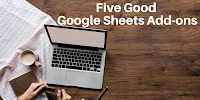
Last week and through the beginning of this week I have been featuring my favorite Google Docs, Slides, and Forms add-ons. Today, it is time to share my favorite Google Sheets add-ons. These aren’t necessarily the most popular add-ons, but they are the ones that I think of first whenever I’m asked for recommendations for […]
How to Move Materials Between Your G Suite Accounts

Earlier this week a reader sent me the following question, “Do you have a suggestion for a way to move my folders from one Google drive to another one? I’m moving and want to take with me my work folders.” I do have a suggestion. The suggestion is to either download your folders as ZIP […]
Spring Forward This Weekend!

This weekend those of us in North America who observe Daylight Saving Time have to move our clocks forward by one hour. This time around it is especially annoying for me because I have an early morning flight on Sunday. And, of course, my dogs and my toddlers don’t observe Daylight Saving Time. If you […]
The Answer to the Question I’m Asked More Than Any Other
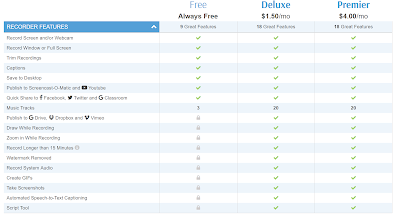
I answer a lot of emails from readers who ask all kinds of questions about educational technology. One question that I answer more often than any other is about the screencast videos I post on my YouTube channel. People often want to know how I get the yellow circle to follow my cursor around the […]
5 Favorite Google Slides Add-ons

Last week I shared my favorite Google Forms add-ons. Yesterday, I shared my favorite Google Docs add-ons. So today I’m sharing my favorite Google Slides add-ons. Unsplash Unsplash Photos Google Slides add-on gives you instant access to Unsplash’s collection of free, royalty-free photographs. In the following video I demonstrate how to add the Add-on to […]
How to Install Google Docs Add-ons Individually and School-wide

I’ve written about Google Forms and Google Docs add-ons in a coupe of recently posts. It occurs to me that if you’re new Google Docs, you might not know how to install the add-ons that I’ve featured in those recent posts. How to Distribute Add-ons School-wide If you’re in a school that uses G Suite […]
My 5 Favorite Google Docs Add-ons

Last Friday I shared my five favorite Google Forms add-ons. That same day I posted a video featuring a convenient hack for speeding up the process of commenting on students’ Google Docs. Those posts spurred a couple of emails from readers regarding Google Docs add-ons. The following are my favorite Google Docs add-ons. Kaizena is […]
Join Me on Wednesday for Practical Ed Tech Live!

Last week I hosted my first live Q&A session of the year. A handful of you sent me questions last week and I enjoyed answering them. A few people sent me questions after the broadcast. I’ll be answering those and any new questions this Wednesday at 4pm Eastern Time. You can send questions in advance […]
Five Good Places to Find Current Events Stories for Kids

For a couple of years I taught an elective that was all about current events. That was one of my favorite social studies teaching assignments because I enjoy listening to what students have to save about the news. CNN Student News was one of my go-to resources when I was teaching that current events course. […]
How to Create Featured Blog Posts

A couple of weeks ago, in anticipation of the Edublogs Student Blogging Challenge, I updated my chart of recommended classroom blogging tools. If you’re participating in the blogging challenge, you might find yourself wanting to feature a post at the top of the blog. This could be a post that contains important information about the […]
Getting Started With the Smithsonian Learning Lab
The Smithsonian Learning Lab allows teachers to create and search for documents, images, videos, interactive animations, and lesson plans from a wide range of Smithsonian-hosted resources. It also lets you create collections to share with others as well as create assignments to give to your students. The video playlist embedded below teaches you how to […]
Six New G Suite Features for Teachers and Students

Every month Google adds new features to G Suite. Some features only matter to administrators and some features only matter to business users. The complete list of new features is always available on the G Suite Updates blog. If you don’t want to scroll through that blog, here’s a summary of the new features that […]
Google Has Improved Access to G Suite Accessibility Settings

One of the new G Suite features that was announced in February was an improvement in the way you can access the accessibility settings in Google Docs, Slides, and Sheets. The accessibility settings themselves aren’t new. What’s new is the location of the settings. The accessibility settings are now found under the “Tools” drop-down menu […]
VR, Forms, and Storyboards – The Week in Review

Good morning from Maine where more snow is in the forecast! If you like to ski, snowshoe, or snowmobile it has been a fantastic winter. If not, you’re probably hoping for it to end soon. This week I had the pleasure of working with some teachers from adult education programs in Cumberland County, Maine. They […]
How to Create & Use Canned Responses in Gmail

Whether it’s time for fun things like playing outside with our kids, time for the gym, or time to Netflix and chill, we all want a little more time in our day. We can’t get more time, but we can use our time efficiently. One way to do that is to zip through email with […]
How to Save Time When Adding Comments to Google Docs

This morning I showed one of my favorite time-saving tricks to a great group of adult education teachers. The “trick” is to save time when adding comments to students’ Google Docs. You can do this with canned comments in Google Classroom and there are some Google Docs Add-ons that do similar things. The most straight-forward […]
My 5 Favorite Google Forms Add-ons
This morning I led a small workshop about creative uses for Google Forms and Google Slides. As often happens during those workshops someone asked me what my favorite Forms add-ons are. In no particular order, here are my five favorite Google Forms add-ons. Certify’em Certify’em is a Google Forms Add-on that makes it possible for you […]
Weather, Whiteboards, and Adventure – The Month in Review

The end of February has arrived. How did the second month of the year go for you? It was a busy one for me as I did bit speaking at conferences, hosted a few webinars, did some writing that will eventually appear in a book, and planned the Practical Ed Tech Summer Camp. In there […]
How to Create Your First Website With Google Sites

There are lots of excellent tools for creating your first classroom website. I’m often asked which one is the best one to use. My usual advice is to try Google Sites if your school uses G Suite for Education. I make that recommendation because when you sign into Google Sites with your G Suite account […]
Metaverse Studio – Create Your Own Augmented Reality Learning Experiences

Metaverse Studio is a tool for creating your own augmented reality learning experiences. I have been using Metaverse since its launch almost two years ago. Over those two years it has evolved to make it easy for any teacher or student to create augmented reality learning experiences. With Metaverse you can create interactive, augmented reality […]
VoicePods Adds a Multiple Voice Option

VoicePods is a text-to-speech service that I started using last fall. It’s a service that will create an MP3 file from any text that you enter or from a web address that you enter. You can listen to your recordings online or download them for offline use. When you listen the recordings online you can […]
Flowcharts Explained by Common Craft – And How to Make Them
Common Craft has released a new explanatory video all about flowcharts. The new video explains what a flowchart is, why they are used, what they can be used for, and the structure of a basic flowchart. Applications for Education After your students learn what flowcharts are and what they are used for, have them try […]
How to Use Your Own VR Tours in Google Expeditions
Google’s VR Tour Creator is probably my favorite new tool of the last year. I love being able to make my own virtual reality tours and share them with others. Recently, Google added support for VR Tour Creator tours to the Android version of Google Expeditions. This means that you can create your own VR […]
Only Two Days Left! – Super-early Registration Discount for the Practical Ed Tech Summer Camp

It is bitterly cold here in Maine today. But summer will be here eventually and it will be glorious! The sun will rise early and stay up late, the warm breeze will blow, and the Practical Ed Tech Summer Camp will happen. If you’re interested in joining us for the Practical Ed Tech Summer Camp, […]
Find & Replace in Google Docs

I have a bunch of template documents that I keep in my Google Docs account. Whenever I have to use one I also use the find & replace function in Google Docs. Find and Replace is a simple and convenient Google Documents function that has a ton of utility when you’re re-using a document and […]
How to Use ClassHook’s New Pause Prompts Feature

ClassHook recently added a great feature to their educational video service. That feature is called Pause Prompts. Pause Prompts are short questions or discussion prompts that you build into the video clips that you plan to display in your classroom. When you play a video in your classroom the video will automatically pause and display […]
Join Me on Wednesday for a Live Q&A

I get a lot of emails from readers who ask all kinds of questions related to educational technology. I try to answer as many of them as I can. This Wednesday, I’m going to attempt to clear out the backlog of questions by hosting a live Q&A session. The live session will be broadcast on […]
Important Changes for Those Who Follow in RSS and Email

Those of you who follow this in an RSS reader like Feedly or Flipboard may have recently noticed a change in the way that the articles are displayed. Likewise, those who subscribe to the daily emails may have noticed a change in the content display this morning. The change is that from beginning yesterday afternoon […]
An Educational Game About Animal Habitats

Habitats is an educational game from the Smithsonian Science Education Center. The online game challenges elementary school to match animals to their habitats. In the Habitats game students are shown images representative of four habitats; desert, coral reef, jungle, and marsh. To play the games students have to drag pictures of animals from a list […]
Weather, Keynote, and Flying – The Week in Review

Good afternoon from Paris Hill, Maine where the sun is shining and my daughters are napping. Their naps should give me just enough time to write this week’s week-in-review. This week I had the privilege to give the opening keynote at the SET-BC District Partners conference in Vancouver, British Columbia. The conference was excellent and […]
Wiggle & Stomp – A Fun App for Learning About Animals
Shutterbugs Wiggle and Stomp is an educational game produced by the Smithsonian. The purpose of the game is to help children recognize the movements of animals. In the game children move through a virtual zoo with a zoo keeper. As they go through the virtual zoo the zoo keeper will ask students to take pictures […]
ClassHook’s Pause Prompts Let You Add Questions to Existing Videos

ClassHook is a great service for finding video clips to use in your classroom. ClassHook clips come from well-known movies and television shows. You can search for those clips according to subject area and topic. Earlier this month ClassHook introduced a new feature called Pause Prompts. Pause Prompts are questions that pop-up and pause a […]
Practical Ed Tech Summer Camp FAQs Answered

Earlier this month I opened registration for the 2019 Practical Ed Tech Summer Camp. The super-early registration discount ends next week. If you’ve been wondering what it’s all about and if it’s for you, take a look at the following video in which I answered some of the FAQs about the Practical Ed Tech Summer […]
eMammal Lite – Practice Identifying Animals and Learn Where They Live

eMammal Lite is an online activity based on the wildlife photographs on the Smithsonian’s eMammal site. eMammal was previously known as Smithsonian Wild. All of the pictures on both sites were captured by camera traps. Camera traps are wildlife cameras that are triggered by motion when an animal walks in front of a sensor. On eMammal […]
Built to Last – A Look at What Works in Ed Tech
This morning I had the honor of giving the opening keynote at the SET-BC District Partner Conference in Vancouver. The title of my talk was Built to Last – What Works in Educational Technology. The purpose of the talk is to provide an overview of what makes some ed tech tools last for many years […]
How to Find More Free Images to Use in Adobe Spark Videos
Adobe Spark is one of my favorite free tools for creating videos. It works well on Chromebooks and any other laptop that is using a modern web browser. One the excellent features of Adobe Spark Video is the integrated image search tool. When students use images found through the integrated search, the image is automatically […]
A Helpful Search Refinement Option for Students Studying Trending Topics

Earlier this month I published Ten Search Strategies Students Should Try. An eleventh strategy that students can try when they are researching current events, trending topics, or any rapidly changing topic is to refine results according to publication date. In the following video I demonstrate how students can refine search results according to publication date.
A Comparison of Blogging Services for Teachers and Students

The Edublogs Student Blogging Challenge kicks-off two weeks from now. You don’t need to be an Edublogs user in order for your students to participate in the challenge. If you’re new to blogging or new to having students blog, Edublogs is a solid choice for a blogging platform. Edublogs isn’t the only option for student […]
An Online Lab for Learning About Weather Patterns and Forecasts

The Smithsonian Science Education Center’s Weather Lab is one of many online learning activities produced and hosted by the Smithsonian. The Weather Lab is designed to help elementary and middle school students learn about weather patterns. In the Weather Lab students select an ocean current and an air mass then try to predict the weather pattern that will result […]
Presidents Day Sale on Practical Ed Tech Webinars

One of the ways that I keep the lights on at Free Technology for Teachers is through the sale of online training webinars on my other site, Practical Ed Tech. This weekend all of the on-demand webinars are on sale at 50% off. Click here to take advantage of the offer. Practical Ed Tech webinars […]
Whiteboards, Valentines, and Adventure – The Week in Review

Good morning from Paris Hill, Maine where the snow has stopped and the sun is shining. It’s a perfect day to go snowshoe festival. That’s exactly what one of my daughters and I are going to do as soon as I finish writing this post. This week I had the pleasure of leading an all-day […]
Free Lessons on Developing Speaking and Listening Skills

The BBC’s Skillswise website offers many good activities for learning and practicing skills in language arts and mathematics. A section of the site that could be useful in a lot of classrooms is the speaking and listening section. The speaking and listening section contains subsections offering lessons and activities to develop a specific skill. Those […]
Try the Random Name Picker on ClassTools
Random Name Picker is a free tool from Russel Tarr at Classtools.net. Random Name Picker lets you input names and spin a virtual wheel to have a name randomly selected from the list. After a name is selected you can remove it from the wheel so that it is not selected again. Random Name Picker is free […]
A Guide to Blogging Terminology

In my previous post I shared some information about the upcoming Edublogs Student Blogging Challenge. If you’re new to blogging or it has been a long time since you did any blogging, it can be helpful to have a glossary of terms that are frequently used when writing and talking about blogging. That’s why I […]
The Next Student Blogging Challenge Starts Soon

Blogging can be a great way to get students interested in writing and publishing their work for an audience. The challenges of classroom blogging have always been coming up with things for kids to write about and building an audience for your students’ work. The Edublogs Student Blogging Challenge addresses both of those challenges. The […]
How Ocean Currents Work – And 24 Other Lessons About Oceans
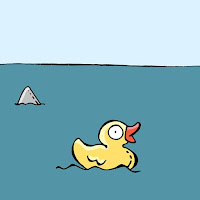
How Do Ocean Currents Work? is a TED-Ed lesson that makes a fantastic addition to TED-Ed’s list of lessons about oceans. The list now has 25 lessons covering a range of ocean-related topics including how waves are formed, the depths of oceans, and lessons about marine life. In How Do Ocean Currents Work? viewers learn […]
ReadWorks Now Offers Illustrated eBooks

ReadWorks, a fantastic free service for ELA teachers, recently added new illustrated ebooks to their library. These illustrated ebooks can be used in the same way that all other ReadWorks ebooks can be used by you and your students. That includes distributing ebooks to your students through a ReadWorks classroom and or through Google Classroom. […]
FAQs About the Practical Ed Tech Summer Camp

Earlier this week I sent out an email about super-early registration for the Practical Ed Tech Summer Camp. Some people have already jumped on that offer and others have emailed me with questions about the Practical Ed Tech Summer Camp. Here’s a short list of the some of the frequently asked questions and their answers. […]
A Handful of Resources and Ideas for Valentine’s Day Lessons

Valentine’s Day is only a couple of days away. If you’re looking for some last minute activities to do in your classroom, take a look at these resources. Why Do We Love? is a TED-Ed lesson that explores some philosophies on why people love. The lesson won’t provide you with any clear answers, but it […]
New Features are Coming Soon to Your Gmail Inbox
Last year Google added Smart Replies to all Gmail accounts including those of G Suite for Education users. The Smart Replies feature has become quite the time-saver in my busy day. This week Google announced a new Gmail feature that could also prove to be a time-saver for many of us. Over the next couple […]
Try These 6 Things When a Website Doesn’t Work as Expected
In the last week I’ve fielded a half-dozen emails from readers who were experiencing problems with web tools not working as they expected. This seems like a good time to revisit six things that you should check when a website doesn’t work as you expected it to work. 1. Is your browser updated? This isn’t […]
How to Use Keynote to Create Choose Your Own Adventure Stories
Last week I published a video about using Google Slides to create choose your own adventure stories. That prompted a couple of people to ask if Keynote and or PowerPoint can be used in the same manner. The answer to that question is yes. In the following video I demonstrate how you can use Keynote […]
Six Online Whiteboard Drawing Tools
Thanks to an email from a reader I was alerted that a few of the online whiteboard tools that I have reviewed in the past are no longer working. Here’s an updated list of online whiteboard tools that you and your students can use for free. Scratchwork is an online whiteboard and video conferencing tool designed […]
Search, AR, VR, and Stories – The Week in Review

Good morning from cold and windy Maine. How windy? In the words of my two-year-old, “soooo windy!” Before sharing the list of the week’s most popular posts, I have an update about Free Technology for Teachers that will answer some of the questions that I’ve received lately. The reason for the lighter posting over the […]
How to Use Google Slides to Create Choose Your Own Adventure Stories

Google Slides has lots of little hidden features and overlooked tools that students can use to make all kinds creative presentations. One of those overlooked features is linking slides to other slides. If used correctly and with a little planning students can create choose-your-own-adventure stories by using the slide linking feature in Google Slides. That’s […]
Building Models to Understand Brain Injury – A Hacking STEM Project
I’m still working through many of the notes that I took during the 2019 BETT Show that wrapped up in a London a couple of weeks ago. One of the new things that I saw there was a new Hacking STEM project called Building Models to Understand and Mitigate Brain Injury. This is one the […]
What is Augmented Reality and Virtual Reality?

Go to any educational technology conference or ed tech blog today and you are bound to encounter augmented reality and virtual reality products. They’re the hot topics of the day in the educational technology industry. Every week I answer questions from readers about AR and VR. One of the patterns I’ve discerned from answering those […]
Anchor Has Been Acquired by Spotify
Anchor, one of the best new podcast creation tools to emerge in the last few years, has been acquired by Spotify. In an email sent to users and in this blog post Anchor’s founders announced the acquisition. According to Anchor’s announcement the acquisition by Spotify won’t change how you can use Anchor to record, edit, […]
How to Use Location-based Reminders
I started this year with a goal of improving my fitness. As I wrote on January 2nd, I use Google Keep to set reminders to do things that will help me reach my goals. I use Google Keep to get reminders on my phone at various points in my day. Those reminders are time-based. But […]
Building Image-based Search Challenges
On Monday I wrote about a couple of image-based search challenges that I do with students. I use those challenges as a way to get students to think about all of the search tools and search strategies that they have at their disposal. To solve the challenges students need to combine strategies and tools. I […]
A Couple of Free Online Alternatives to Audacity

On Monday someone Tweeted at me a request for an alternative to Audacity that his students could use online to record and edit audio tracks. My first thought was to try SoundTrap, but they no longer offer a free version of their product. So my next suggestion was to try Twisted Wave. This morning I […]
Tracing the Evolution of Phones – A Google Scholar Practice Activity

Google Scholar can be an excellent place to find articles from academic journals. Articles from academic journals aren’t the only things that students can search for on Google Scholar. Google Scholar provides search tools for locating court decisions and tools for locating patent filings. A good way for students to practice using the patent search […]
Two Image-based Search Challenges to Use With Your Students

One of my favorite ways to reinforce the use of good search strategies to students is to show interesting pictures and have students try to make a long list of questions about what they see. Then I let the students try to find the answers to those questions. When they get stuck, I intervene to […]
Search Strategies, PDFs, and the Super Bowl

Good morning from Maine where I’m not doing anything particularly exciting other than brewing up a batch of chili to have during the Super Bowl tomorrow night. Between stirs of the chili I’m working on materials for a bunch of workshops and keynotes that I have coming up over the next three months. The first […]
Ten Search Strategies Students Should Try

Students often think that because they can type a phrase into Google or saying something aloud to Siri they know how to search. Of course, any teacher who has heard a student say “Google has nothing on this” or “there’s no information about my topic” knows that students don’t inherently know how to search despite […]
Taskade – Collaboratively Create Meeting Notes and Task Lists in One Place
Taskade is a task management tool that you can use on your computer, phone, or tablet. The service is collaborative because you can invite other people to join you to work on lists and notes in the same online space. The best part of Taskade is the selection of templates that you can use to […]
How to Use Audio or Video in Your Sub Plans

The other day I saw a meme that read, “a teacher never realizes how much they do until it’s written down in sub plans.” Many of the the comments written under that meme said things like, “that’s why I go in when I’m sick” and “it takes forever to write sub plans.” I felt that […]
Videos, Image Editing, and G Suite – The Month in Review

Good morning from frigid South Paris, Maine. As I posted in an Instagram story, this morning it’s so cold that even in my office I’m wearing a down jacket. Like every January in Maine we’ve had a lovely mix of frigid days and snowy days. I like the winter, but these frigid days just make […]
Two More Lessons in TED-Ed’s “Why Should You Read…” Series

Last fall TED-Ed started publishing a series of lessons titled “Why Should You Read…” The series features TED-Ed lessons that explain the significance of classic works of literature. When I last wrote about the series it contained seven lessons. The series is now up to nine lessons. The latest lessons are about Fahrenheit 451 and […]
CleverPDF Offers 20 Ways to Work With PDFs in Other Formats

CleverPDF is a free service that anyone can use to convert a PDF into a Word document, a Pages file, or an ePub file. That’s just the tip of the iceberg of what’s on offer from CleverPDF. The service can be used to create PowerPoint slides, Keynote slides, images, Numbers, and Excel files. In addition […]
Six Educational Activities That Have a Super Bowl Theme

The Super Bowl is this weekend. My prediction is that the Patriots will win. I’m guessing that my American readers have a student or two who has an interest in the game too. Try one of the following resources to turn your students’ enthusiasm for the Super Bowl into a fun lesson. NBC’s Science of […]
Common Craft Explains Podcasting

The development of easy-to-use podcast production tools like Anchor and Synth have contributed to the proliferation of podcasts in the last few years. The ways that we can find and listen to podcasts has also increased substantially in the last few years. That’s why Common Craft has released a new version of their popular video, […]
Take Your Class On a NFL Virtual Field Trip

The Super Bowl is happening this weekend. If your students have an interest in football, you might be interested in a virtual field trip that the NFL and Discovery Education are hosting tomorrow. NFL Play 60 Kids Day Live is happening tomorrow at 12pm Eastern Time. The free virtual event will take kids on a […]
The Sunset for Classic Google Sites Has Been Extended to 2021!

Last year Google announced a timeline for the shutdown of the classic version of Google Sites. That announcement called for the classic version of Google Sites to come to an end at then end of this year. It appears that Google has listened to user feedback because this week they announced that support for the […]
How to Make Room in Your Google Docs Dashboard
One of the participants in my current Getting Going With G Suite course asked me about how to change the layout of her Google Docs dashboard. In this case we’re using dashboard to refer to what you see when you visit docs.google.com. In particular, my students’ question was about applying the linear layout to the […]
What’s the Difference Between England, Great Britain, and United Kingdom?
Since I’ve just returned from a trip to London, I figure it’s a good time to revisit one of my favorite geography videos. That video is The Difference between the United Kingdom, Great Britain and England Explained. The video explains name refers to, the differences between the three, and why some people incorrectly use them […]
How to Create a Self-grading Quiz from Google Classroom
This afternoon I received an email from a reader who had watched one of my YouTube videos about Google Forms. She wanted to know if it was better to manually place the link to her Google Form into Google Classroom or if she should make the Form within Google Classroom. The answer is that it […]
A Few of My 2019 BETT Show Highlights
On Friday evening after spending the day at the 2019 BETT Show I recorded a video of my observations of walking through the maze of vendors. If you didn’t see the video on my YouTube channel, you can now watch it as embedded below.
PhotoScissors, STEM, and BETT – The Week in Review

Good evening from terminal five in Heathrow airport. I’m waiting for my flight home after spending a couple of days in London for the annual BETT Show. For my U.S. readers who might not be familiar with BETT, it’s a bit like ISTE without all of the breakout sessions. Basically, it’s all vendors, all the […]
Free PDF Containing 30 Pages of Illustrated Vocabulary Lessons
I get what feels like zillions of emails every day from companies that I have never heard of. 90% of them go straight to the trash bin after a three second glance. But then every once in a while I get one that is useful. Today’s random, but useful email came from a company called […]
More Good News for Remind Users – And a Bit of Bad News
Last night I shared the great news that Verizon has reversed their policy on the fee that they were going to start charging Remind to deliver free text messages. That means that the 7 million Remind users who were due to stop receiving texts via Remind will not experience any service disruptions. This morning in […]
Boclips – Millions of Ad-free Educational Videos

Today at the BETT Show Bethany Beaudrie introduced me to a new educational video provider called Boclips for Teachers. Boclips hosts more than two million educational videos from more than 100 vetted video producers. You’ll probably recognize many of the names in the list of videos producers. Two of the producers that I noticed right […]
Huge News! No Service Disruptions for Remind Users on Verizon Mobile Plans
Eleven days ago Remind announced that they would be discontinuing delivery of text messages to students and parents who were on Verizon wireless plans. That change was due to a change in the way that Verizon was classifying Remind messages and a huge increase in the fee that Verizon was going to charge Remind to […]
Immersive Reader in Virtual Reality

Immersive Reader is one of my three favorite Microsoft products (the others others are Hacking STEM and Flipgrid). Today at the BETT Show I got to try a new implementation of Immersive Reader. That implementation is in virtual reality. Immersive Reader in VR is a beta product. In fact, I was told by representatives of […]
2,000+ New Stickers and Emojis Are Being Added to Flipgrid
Today at the BETT Show I had the pleasure of meeting Dr. Charlie Miller. You might not know his name, but you probably know the company he founded, Flipgrid. In our conversation I mentioned the Ed Tech Fitness Flipgrid that I created and how I would love it if they added some fitness or exercise […]
I Don’t Like Vegetables – A Free Book About Eating Vegetables

One of my favorite parts of the BETT Show is the section called BETT Futures. BETT Futures is comprised of small stands of small start-ups. It’s in that section that I have found many neat products over the years. Today, I found a small stand owned by a woman named Debbie Coggan who was featuring […]
Three Good Places to Find Hands-on STEM Activities

On a fairly regular basis I’m asked for recommendations for hands-on STEM activities. In fact, just this morning I answered an email from a reader who was seeking that recommendation. Here are three of my go-to recommendations for hands-on STEM activities. Microsoft has two excellent and free resources for those who are seeking ideas for […]
Share Rubrics and Other Improvements to Microsoft Teams for Edu
Back in August rubric grading was added to Microsoft Teams for Edu. With that feature enabled you can attach rubrics to assignments for students to see before and after completing an assignment. Equally important, you’ll be able to grade an assignment using that rubric without having to open multiple tabs or windows. This week at […]
Students Can Create Their Own Tours to Share in Google Expeditions
Googles’ Tour Creator launched last spring and since then has become one of my favorite tools for history and geography classes. One of my few complaints about it was that while students could easily build virtual reality tours, it wasn’t always easy to share those tours with their teachers and classmates. That is about to […]
JotForm Offers a Great Way to Collect Registrations for Summer Camps and Field Trips

Summer might feel far away right now, but those of us who organize summer camps and summer field trips are already getting into full planning mode for the summer. If you have organized any kind of camp, field trip, or summer workshop you might have used Google Forms or good old fashioned paper forms to […]
How to Change Google Classroom Notification Settings
Earlier today a subscriber to my Practical Ed Tech Newsletter asked me if it was possible to change the frequency of Google Classroom notification emails. Yes is the answer to that question. Here’s how to change Google Classroom notification settings: 1. Sign into Google Classroom. 2. In the upper, left corner of the screen click […]
Vizor 360 is Now Free for All – Create Interactive 360 Imagery
Vizor offers great tools for creating interactive 360 imagery. I’ve previously covered their Patches program for creating animated VR because that was the free service that they offered. Now their core product Vizor 360 is available for free too. Vizor 360 lets you upload a series of pictures and then stitch them together. After you […]
You Can Now Publish Entire Book Creator Libraries
Book Creator, one of my favorite tools for creating multimedia ebooks, has announced a new publishing option that many teachers have requested. Book Creator now lets teachers publish entire libraries of their students’ books. This library publishing option is in addition to the option to publish individual books. Publishing an entire library of student-created Book […]
Here’s How Parents Can Receive Text Notifications in the SeeSaw App
In all of last week’s kerfuffle about Remind and Verizon it got lost that there are other ways for students and their parents to receive mobile updates from you. SeeSaw is one of the services that offers a way for parents to receive text notifications. SeeSaw’s parent app includes the option for parents to enable […]
A Master List of Resources About Microsoft’s Inclusive Classroom Tools

Microsoft offers many excellent tools that improve the accessibility of documents, web pages, PowerPoint presentations, and other online media. Many of those tools are included in what Microsoft calls Learning Tools. A couple of weeks ago Microsoft announced ten updates to their Learning Tools. Microsoft offers free professional development training packs that you can use […]
How to Use PhotoScissors to Remove the Background from Any Image

In yesterday’s Practical Ed Tech Tip of the Week I shared directions for using Remove.bg to take the background out of selfies and then use those modified pictures to virtually place yourself in a new setting. At the end of that newsletter update I mentioned PhotoScissors as an alternative to Remove.bg. PhotoScissors lets you remove […]
A Virtual Amusement Park About Molecules
The NanoSpace Molecularium is a nice educational game produced by Rensselaer Polytechnic Institute. It is available to play in a web browser and is available as an iOS and Android app. The purpose of the game is to provide elementary school and middle school students with an introduction to the properties of atoms and molecules. The NanoSpace […]
Remove Image Backgrounds With PhotoScissors

PhotoScissors is a free image editing tool that you can use to remove the background from your images. PhotoScissors is available to use for free online and is available to download as desktop software. To use PhotoScissors online simply go to the site and upload a picture that you want to edit. After you have […]
How to Print Google Slides

One of the frequently asked questions during my Getting Going With G Suite workshop is “can I print Google Slides like I can print my PowerPoint slides?” The answer to that question is yes. In fact there are quite a few options for printing your Google Slides. Watch my new video to learn how you […]
Remind, Timelines, and Landmarks – The Week in Review

Good morning from Maine where we’re eagerly anticipating the arrival of the biggest snow storm of the year. The forecast for where I live calls for 20″ of snow! As a skier, I can’t wait for it! As the owner of a long driveway and long walkways, I’m not looking forward to shoveling. This week […]
Colds, Flu, and Boogie Wipes – Timely Science Lessons
As anyone who has heard me speak this week can attest, I’m getting over a miserable cold. I’m not the only one as this cold has affected my kids and many others in our community. We’re going through a lot of boogie wipes in our house. Thankfully, none of us have had the flu. But […]
Despite Earlier Reports, Verizon Hasn’t Reversed All Fees to Remind
Yesterday EdSurge ran a story about Verizon promising to reverse course on the fees it is going to charge Remind to deliver text messages. The Twitterverse rejoiced in their victory over the corporate giant! It seems that the rejoicing might have been a bit premature. Last night Remind’s CEO published a blog post stating that […]
5 Good Tools for Creating Timelines
The video I posted earlier this week that demonstrated how to use Canva to create timelines sparked a couple of reader emails about other options for making timelines. Specifically, one reader was looking for tools that would support video playback and one was looking for a tool that didn’t require students to have email accounts. […]
Picture Yourself in Front of Any Landmark With Remove.BG and Google Slides

Last weekend I published a video about Remove.bg and it has certainly been a hit with many readers. I’ve received a lot of comments and questions about it in my email, Facebook pages, and on Twitter. This morning a reader named Marni sent me a question that was typical of what I’ve been seeing this […]
Recap is Shutting Down in June

Back in October Swivl, the parent company of Recap, announced that they would be discontinuing the Recap service at the end of January. In response to feedback from teachers Swivl has now extended the deadline for the Recap shutdown. According to this announcement from Swivl, Recap will continue to operate as normal until June 30th […]
New Features Added to Synth – Simple Podcasting for Students
Synth is one of my favorite new ed tech tools of the 2018-19 school year. If you’re familiar with what Synth does, it provides a simple way to create short podcasts that people can reply to with their own audio comments. Think of it kind of like Flipgrid for audio. You can experience a Synth […]
The WWII Museum Announces D-Day Electronic Field Trip

This year is the 75th anniversary of D-Day. This spring the WWII Museum (a must-see for anyone visiting New Orleans) is hosting a virtual field trip all about D-Day. The field trip will take students to the coast of southern England and the invasion sites in Normandy, France. Live Q&A is a part of this […]
Anyone Can Learn to Type Thanks to Typing Club’s Accessibility Settings

Typing Club is a free typing instruction site that offers some unique features for students and teachers. One of those features that I covered in depth last year is the story-based typing practice activities. In those activities, demonstrated here, students unlock stories as they type. Unlocking the next part of the story provides and incentive […]
DuckDuckGo + Apple Maps = Private Map Searches

DuckDuckGo, the search engine that claims to not track your searches, has announced an integration with Apple Maps. According to the announcement this integration will let you search for places without DuckDuckGo or Apple Maps keeping a record of those searches. But in order to get directions from point A to point B you will […]
Now Booking Summer Workshops

Good morning from cold and snowy Paris Hill, Maine. I know that right now June feels a long way away, but I’m already planning my summer professional development schedule. As you know, I offer professional development workshops throughout the year, but the summer months are my busiest months for professional development requests. I would love […]
A New Look is Coming to Google Slides, Sheets, Docs, and Sites

The next time that you open Google Docs, Slides, Sheets, or Sites you might notice some changes to the look of the editing and design tools. The new look is being rolled-out to users over the next few weeks. As announced by Google, the new look doesn’t have any impact on how Docs, Slides, Sheets, […]
How to Use Canva to Create a Timeline
Canva is one of those great tools that the more time you spend with it the more cool features you discover in it. One of those features is the ability to create timelines to save as images and PDFs. Canva has about a dozen timeline templates that you can modify by altering the text size […]
The History of Science

The History of Science is a Crash Course series that just came to my attention when I stumbled onto The Atomic Bomb: Crash Course History of Science #33. The entire series features videos hosted by Hank Green in which he explains how big questions in science were answered and how big breakthroughs were made. Like […]
Search and Save Videos Within Wakelet
Wakelet is quickly becoming a popular tool for bookmarking and note-taking individually and or collaboratively. You can use Wakelet to create collections and sub-collections of notes, bookmarks, pictures, and videos. Speaking of videos, you can search for YouTube videos from within your Wakelet account. Watch the following short video to see how that feature works. […]
How to Save Time When Posting Social Media Updates

Yesterday, I saw quite a few Tweets and Facebook posts along the lines of “I’ll just use social media updates now” in response to the news that Remind will no longer be able to deliver text messages to Verizon users for free. If that’s your plan or you currently use social media to share updates […]
Free Alternatives to Remind – Spoiler Alert! They’re Limited
This morning the educational technology community was buzzing with the news that Remind is going to stop offering free text message delivery to those users who use Verizon Wireless. This follows a similar move earlier this year related to Bell and Rogers subscribers in Canada. As I explained here and in the following video, the […]
A Huge Change Coming to Remind – No More Texts for Verizon Subscribers
Many of us woke up to an announcement from Remind that they are going to discontinue text message delivery for teachers, students, and parents who use Verizon Wireless services. As is explained here, Verizon has increased the fee it charges Remind to deliver text messages. That fee will cost Remind eleven times more than it […]
More Free Webinars from the Council for Economic Education

The Council for Economic Education has recently published their schedule of free professional development webinars that they are hosting in the first five months of 2019. The series begins next week on January 15th and runs weekly (mostly) through May 28th. All of the webinars are scheduled for 7pm Eastern Time. You can register for one […]
Doodles, Footnotes, and Literature – The Week in Review

Good morning from frigid Maine where it’s -5f and the wind is howling! In other words, it’s a perfect day to shovel snow off my roof. That’s one of the few winter activities that I don’t enjoy. One that I do enjoy is skiing. And with a couple of snow days this week I was […]
How to Remove the Background from Your Pictures

Thanks to the ever-clever Tony Vincent this week I learned about a neat tool called Remove.bg. Remove.bg is a free tool that will remove the background from your images. The catch is that it will only work with pictures that have people in them. I tried to use it with pictures of my dogs and […]
5 Alternatives to Google Keep for Task Management

Last weekend I received an email from a reader named Shayne who had experienced a problem with Google Keep notes randomly disappearing. Shayne’s research indicated that other people had the same problem. So if you’re someone who has run into glitches with Google Keep, here are some other task management tools that you might consider […]
How to Show a Portion of a Video in Google Slides

It’s easy to insert a YouTube video into your Google Slides presentations. If YouTube is blocked in your school you can insert a video from Google Drive into your Google Slides instead. Both of those things can be done from the “insert” drop-down menu in Google Slides. But what is often overlooked is the option […]
How to Display the Same Event on Multiple Google Calendars

On Thursday morning Amira asked me, “do you happen to know if you can copy an event on multiple calendars on Google Calendar?” My answer to her question was, “yes, you can.” In the following video I demonstrate how to display the same event on multiple Google Calendars. There are lots of reasons why you […]
In Case You Forgot That Someone Is Always Watching…

From the pages of “Google knows when you are sleeping” comes Google’s latest search feature. Google has launched new activity cards for mobile search users. These new activity cards will appear at the top of your search page. The cards will suggest pages to you based on the last searches that you conducted. Google says […]
Ten Awesome Updates to Microsoft’s Learning Tools

Microsoft’s free Learning Tools keep getting better. This week Microsoft announced ten updates that are either available now or will be available soon to Word and OneNote users. And if you’re not currently using Word or OneNote some of these updates just might make you give Word and OneNote a try. Here are some of […]
Randomly Remind Me – An App for Building Better Habits

Randomly Remind Me is an Android app for scheduling reminders to appear on your phone or tablet at intervals you set or at randomly intervals throughout the day. Reminders that you create on the app can contain text and or pictures. If you snooze a reminder or ignore it, Randomly Remind Me will log that […]
A Fun Literature Game

A couple of years ago Terri Eichholz wrote a short blog post about an activity that she had found on the New Times Learning Network. I was recently scrolling through some old bookmarks and found Terri’s post again. So I went to see if it’s still available and it is. The activity is called Literature […]
Taskade – A Feature-packed Task Management Tool

Taskade is a task management tool for individuals and teams. Like many task management tools you can create lists, share those lists, and check-off items when they’re completed. You can do that with Google Keep, OneNote, and a host of other task management tools. What makes Taskade different is the list of additional features that […]
How to Create a Survey in Microsoft Forms & Sort Results in Excel

Microsoft Forms is an excellent tool for creating online quizzes and surveys. You can use it to create multimedia quizzes like the one that I demonstrated here. You can also use it to create anonymous surveys. That’s what I demonstrate in the new video that I created on this snowy morning in Maine. The following […]
Going to BETT? Don’t Miss TeachMeet BETT

One of my favorite events of the year is the TeachMeet that happens at the BETT Show. A TeachMeet is a gathering of educators who give micro (7 minutes) and nano (2 minutes) presentations on work that they have actually done in classrooms. I enjoy this format because a lot of people get to speak […]
Customizing Fonts and Emojis in Google Docs

By default every document that you create in Google Docs will have 11 point Arial font unless you change it. You can change that to one of more than 450 font options. To access and add custom fonts to your Google Documents and Slides select “add fonts” from the bottom of the font selection menu […]
Doodle 4 Google 2019

Another year, another Doodle 4 Google contest. This year’s Doodle 4 Google is the eleventh in a row. The theme of this year’s Doodle4 Google art contest is “when I grow up, I hope…” The contest is open to students in Kindergarten through 12th grade in the United States. To enter the contest students should create a […]
A New Way to Add Drawings to Google Docs
It’s the first full week of the year and Google has already added new features to G Suite for Education. Yesterday, Google’s G Suite Updates Blog carried the announcement that we’ll soon have a new way to add drawings to Google Documents. Google Docs has long given you the option to launch a new drawing […]
Sun, Moon, and Planets 101

National Geographic’s YouTube channel has an excellent playlist that is titled National Geographic 101. As you might guess, the playlist is full of short overviews of the basics of a wide variety of topics in science and geography. In National Geographic 101 you will find short videos about Jupiter, Venus, Saturn, Earth, Mercury, Mars, Pluto, […]
How to Create Charts and Graphs in Google Docs

A good chart or graph can sometimes help a writer paint a complete picture for his or her reader. I used to have students in one of my civics course include at least one chart of their creation when writing about voting patterns in state elections. Google Docs makes it easy for users to create […]
Microsoft Forms is Adding Email Confirmation

Microsoft Forms is an excellent though often overlooked Microsoft tool. Like its better known rival, Google Forms, Microsoft Forms can be used to make quizzes and surveys. Last night (a strange time for a feature announcement) Microsoft’s Forms Blog carried the announcement that Forms would soon have an email confirmation option for Form respondents. When […]
A Pre-search Checklist for Students

Last week I published two blog posts (here and here)in which I referenced having students make lists before they begin in-depth web research. A couple of readers have emailed me asking if I can give an example of the pre-search checklists that I mentioned in those posts. It’s not anything fancy, but I do have […]
How to Add Footnotes to Google Docs

For many people the difficulty in the transition from using Word or Pages to Google Docs lies in just knowing where little formatting features are found. One example of that is in adding footnotes to documents. In Word you find the option to add footnotes in the References menu. In Google Docs you will find […]
Public Domain, Goals, and Fitness – The Week in Review

Good morning from the Free Technology for Teachers world headquarters in chilly, snowy Maine. I hope that everyone had a great first week of 2019. What’s your New Year’s resolution? One of mine is to improve my fitness. To that end I created a new blog to build some public accountability for my resolution. If […]
What’s Inside of Buckingham Palace and the White House?
Yesterday, while looking for something completely unrelated I stumbled upon two excellent videos produced by Jared Owen. The videos, What’s Inside of Buckingham Palace? and What’s Inside the White House? use CGI models of both buildings to take viewers inside each building. As you can see in the videos above, viewers are taken beyond what one […]
Three Types of Web Search – And a Strategy for Conquering the Difficult One

In A Taxonomy of Web Search Andrei Broder, a noted scholar in the field of web search, classified web search into three categories. Those being navigational, informational, and transactional. When Broder was writing in 2002 navigational referred to a quest to immediately reach a particular website. Today, thanks to services like Google Maps, navigational search […]
How to and Why You Should Create Google Alerts
Yesterday morning someone on Twitter asked me about creating Google Alerts. The question came in response to my post about copyright and plagiarism. In one of the videos in that post I mentioned using Google Alerts to find places where my work turns up without my permission. What Are Google Alerts? Google Alerts is a […]
Copyright and Plagiarism in Blogging – What Can Be Done?
My plan for today didn’t include writing about or making a video about copyright and plagiarism. However, this morning I found five blatant examples of websites republishing my entire blog posts without permission. The most annoying offender of all was the Milton S. Eisenhower Library at Johns Hopkins University! So in a moment of frustration, […]
A Good Place to Find Movies in the Public Domain

As I wrote in my guide to using media in classroom projects, using public domain media is your best bet when you can’t use media that you created yourself. In that guide I included a list of places to find public domain media. This morning, I discovered another good resource. That resource is PublicDomainMovie.net. On […]
How to Find, Download, and Borrow Books from the Internet Archive

On Tuesday hundreds of thousands of works entered the public domain. That includes early movies, pictures, early audio recordings, and many pieces of literature. Many of those works are available through the Internet Archive. The Internet Archive offers millions of texts that can be borrowed and or downloaded for free. In the following video I […]
Shaking Stories – Shake Your iPad to Create a Story

Shaking Stories is a free iPad app that is filled with randomly generated writing prompts. New prompts appear on your screen when you shake your iPad. The prompts are divided into for categories. Those categories are Characters, Places, Problems, and Time. When you shake your iPad a prompt will appear in each of those categories. […]
Have Students Make Lists Before Starting Web Search

This is an excerpt from a book that I have been working on for the last fifteen months. I’m getting close to finishing it. Our students have become accustomed to entering a search into Google as soon as they are confronted by a question to which they don’t have an answer on the tips of […]
A Quick & Easy Way to Create an Audio Recording

For the last decade Vocaroo has been my go-to tool whenever I’ve needed to make a short spoken audio recording. That might change now that I’ve started using Online-Voice-Recorder.com from 123Apps. Online-Voice-Recorder.com offers the same simplicity of Vocaroo plus a couple of features that I’ve always wished Vocaroo had. One of those features is the […]
How Google Keep Can Help You Reach Your Goals

Google Keep is one of the most overlooked tools that students and teachers can access through their G Suite accounts. It can be used for bookmarking, writing notes, annotating images, sharing task lists, and creating reminders. I use the reminders function every day. The reminders function in Google Keep can be helpful in working toward […]
Feel Better, Teach Better in 2019 #EdTechFitness

I announced this on my YouTube channel, on Twitter, and on my Facebook page yesterday. If you don’t follow me there, here it is. I started a new site for 2019. The site is called Ed Tech Fitness and I created it mostly as an accountability tool for myself to make better health and fitness […]
The Science of Snow and Ice

How to Survive the Snow and Ice is a new compilation video published on the Reactions YouTube channel. The video features segments about how snow (both natural and man-made) is formed, how ice is made, why saltwater takes longer to freeze than freshwater, and why kitty litter is better than regular sand for getting traction […]
Three Chrome Extensions That Help Students Stay on Task

If you or your students need a little help staying on task when working online, try one of these Chrome extensions to help limit distractions whenever a new tab is opened. A video overview of these three extensions is included below. StayFocusd is a Chrome extension that lets you specify the sites that you want […]
It’s Public Domain Day!

Happy New Year! This new year is important because many many copyrighted works are entering the public domain. Copyrighted works published in 1923 are entering the public domain today. That’s hundreds of thousands of images, sounds, novels, short stories, and poems! It has been twenty years since the last big batch of works has entered […]
These Chrome Extensions Show Vocabulary Words When You Open New Tabs

Opening a new Chrome tab so that you can check Facebook for “just a minute” is a dangerous game. If it’s not Facebook it could be any number of equally time-sucking sites like Pinterest, Twitter, or YouTube. In the past I’ve suggested using Recall Study Time to see a reminder whenever a new Chrome tab […]
Quick Tips for Changing the Layout of Your Google Drive

Sometimes a small change to the user interface of a web tool can make a huge difference in how quickly you use that tool. Case in point, the grid or “material” view in Google Drive drives me crazy. I much prefer a list of folders and files to a grid display of those same folders […]
Best of 2018 – 250+ Google Tools Tutorial Videos for Teachers

This week is a vacation week for the vast majority of readers of this blog. As I do at this time every year, I’m going to republish some of the most popular posts of 2018. Here’s one from August. A few years ago I decided to start making video tutorials for the many Google tools […]
Best of 2018 – The Periodic Table in Pictures and Words
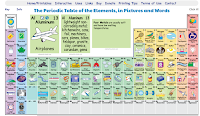
This week is a vacation week for the vast majority of readers of this blog. As I do at this time every year, I’m going to republish some of the most popular posts of 2018. Here’s one from July. The Periodic Table of Elements, in Pictures and Words is an interactive site that shows students […]
Best of 2018 – Create a Video Lesson Completely in PowerPoint

This week is a vacation week for the vast majority of readers of this blog. As I do at this time every year, I’m going to republish some of the most popular posts of 2018. Here’s one from May. One of the easier ways to get started making your own video lessons is found within […]
Drawings, Emojis, and Passwords – The Week in Review

Good morning from Maine where Santa is about to visit my daughters, again. We spent actual Christmas day traveling back from Florida where we visited grandma and uncles. So this morning my girls are having a second visit from Santa. (Santa’s reindeer take a long time to go from Florida to Maine, if you ask […]
Best of 2018 – New Ways to Customize Google Forms
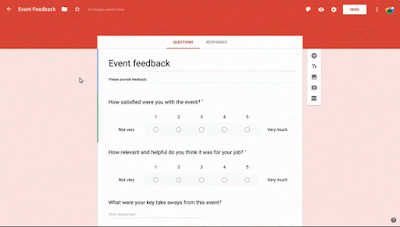
This week is a vacation week for the vast majority of readers of this blog. As I do at this time every year, I’m going to republish some of the most popular posts of 2018. Here’s one from June. For years and years people have asked me if there is way to customize the fonts […]
Best of 2018 – How to Use Google’s VR Tour Creator

This week is a vacation week for the vast majority of readers of this blog. As I do at this time every year, I’m going to republish some of the most popular posts of 2018. Here’s one from May. A few hours ago Google announced the launch of their new VR Tour Creator. This free […]
Three Ways You Can Earn a Side Income Online (After School Ends)
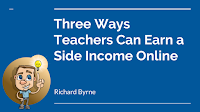
The Internet provides many opportunities for people to earn a side income online. If you’re reading this blog, you’re helping me make some of my income. But there are other ways that teachers can make a side income online. In the following video and in this blog post that I published yesterday I explain the […]
Best of 2018 – PhET PowerPoint Add-in

This week is a vacation week for the vast majority of readers of this blog. As I do at this time every year, I’m going to republish some of the most popular posts of 2018. Here’s one from April. PhET is a free resource that has been popular with science and math teachers for many […]
Best of 2018 – Five Options for Creating Animated Videos on Chromebooks

This week is a vacation week for the vast majority of readers of this blog. As I do at this time every year, I’m going to republish some of the most popular posts of 2018. Here’s one from May. Creating animated videos can be a great way for students to explain a science concept, to […]
Best of 2018 – NASA’s Interactive Guide to the Solar System

This week is a vacation week for the vast majority of readers of this blog. As I do at this time every year, I’m going to republish some of the most popular posts of 2018. Here’s one from April. I have been reviewing and sharing sharing resources from NASA for almost as long as this […]
Best of 2018 – Adobe Launches Spark for Education

This week is a vacation week for the vast majority of readers of this blog. As I do at this time every year, I’m going to republish some of the most popular posts of 2018. Here’s one from April. Earlier this year at the BETT Show Adobe announced that they would launching a new version […]
Best of 2018 – Top 5 Choices for Making Multimedia Quizzes

This week is a vacation week for the vast majority of readers of this blog. As I do at this time every year, I’m going to republish some of the most popular posts of 2018. Here’s one from March. Over the years I have tried and written reviews of dozens of tools that teachers can […]
How to Make Your Own Emojis – And How to Use Them in a Lesson

During the summer Tony Vincent helped me see emojis as more than just annoying symbols that people use in text messages and social media posts. He did that with a slick graphic that he created and shared on Twitter. In the graphic, seen here, he created a game in which students have to decipher school […]
Best of 2018 – Free Hands-on STEM Lesson Plans

This week is a vacation week for the vast majority of readers of this blog. As I do at this time every year, I’m going to republish some of the most popular post of 2018. Here’s one from February. “Hacking STEM” was one of the initiatives that Microsoft was heavily promoting at the BETT Show […]
Best of 2018 – How to Create a Bingo Board With Google Sheets

This week is a vacation week for the vast majority of readers of this blog. As I do at this time every year, I’m going to republish some of the most popular posts of 2018. Here’s one from February. Flippity is one of my favorite Google Sheets Add-ons because it gives you direct access to […]
Best of 2018 – Interactive Periodic Table of Elements
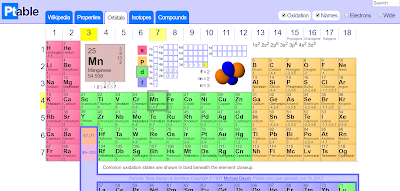
This week is a vacation week for the vast majority of readers of this blog. As I do at this time every year, I’m going to republish some of the most popular posts of 2018. Here’s one from February. There are lots of websites offering interactive or dynamic periodic tables. One that has been around […]
Best of 2018 – Ten Free Apps for Elementary School Math Lessons

This week is a vacation week for the vast majority of readers of this blog. As I do at this time every year, I’m going to republish some of the most popular posts of 2018. Here’s one from January. Math Learning Center offers ten free apps that are designed for teaching elementary school mathematics lessons. […]
Best of 2018 – Ten Overlooked Google Docs Features

This week is a vacation week for the vast majority of readers of this blog. As I do at this time every year, I’m going to republish some of the most popular posts of 2018. Here’s one from January. Google Docs has a lot of features that new users often don’t notice. Some these are […]
Readers’ Choice Winners

Last week I posted the final nominations for the Free Technology for Teachers Readers’ Choice awards. The final voting closed over the weekend and the results are in. 2018 Free Technology for Teachers Readers’ Choice awards. Best Virtual Reality App Google Expeditions Best Augmented Reality App Anatomy 4D Best Digital Portfolio App/ Website Google Sites […]
Videezy – Free Video Clips for Multimedia Projects

Last week I shared a video overview of three great places to find free video clips to use in classroom projects. Videezy is another good site to add to that list. Videezy offers more than 1,000 video clips that you can download for free. The videos are organized into twelve categories. Within each category you’ll […]
Vacation Project – Build the Coolest Machine Ever!

I know that the vast majority of you are on vacation right now. I also know that many of you have children who will be looking for fun things to do during vacation days. SciShow Kids has a couple of videos about hands-on science projects that kids can do at home. The first video is […]
Canvas – A Good Alternative to Google Drawings for Tablet Users

Canvas is a new drawing tool from Google. Canvas is a great alternative to Google Drawings for iPad and Android tablet users. Canvas lets anyone create a drawing in his or her web browser by simply going to Canvas.apps.chrome. Once there you can start drawing on a blank canvas. There are four drawing tools that […]
Pins, Maps, and Grids – The Week in Review

Good morning from Florida where we’re visiting family for Christmas. Flying with two toddlers was a “fun” new experience. A couple of fun iPad apps, a pair of toddler headphones, and lots of snacks made the experience go relatively smoothly for everyone involved including the passengers near us. If you’re traveling this week, I hope […]
Terrible Passwords, Password Security, and Protecting Your Online Account

Last week Splash Data revealed their annual list of worst passwords of the year. Many of those passwords will not be a surprise. Using “123456” and common words or names as your password is always a terrible idea. We all know that it is a terrible idea yet we all know someone who uses terrible […]
Short Overviews of Immersive Reader in Word and OneNote

Immersive Reader is one of the central components of Microsoft’s accessibility tools for inclusive classrooms. Immersive Reader will read documents aloud. It can be customized to highlight each word or each syllable as a document is read aloud. Users of Immersive Reader can also select the voice in which a document is read aloud and […]
How to Use Flipgrid’s Android App

Based on the number of videos that I have made about it in the last month, it is not a secret that I think Flipgrid is a fantastic tool for gathering feedback from students. One of the reasons that I like it so much is that it works equally well and is equally easy for […]
Free Technology for Teachers Readers’ Choice Awards Voting is Open

Last week I asked you to nominate your favorite educational technology tools of the year. The nominations are in and the final voting is now open. Voting is open now through Sunday night (11:59pm ET). You can vote for one or all categories. You can vote for your favorites in the form embedded below. In […]
Learning About Microsoft’s Tools for Inclusive Classrooms

Yesterday Mike Tholfsen Tweeted about Microsoft’s Teacher Training Packs. Teacher Training Packs are collections of resources that are designed to help IT administrators, technology specialists, and curriculum directors lead professional development workshops centered around various Microsoft tools (most of which are completely free for educators). There are three categories of Teacher Training Packs. Those categories […]
How to Create a Custom Flipgrid Code

If you’re a Flipgrid user you already know that each of your grids is given a default code and URL. But did you know that you can customize that code and URL? You don’t have to use the default code and URL. You can customize it by making one small change in the grid set-up […]
How to Use Flipgrid on an iPad

Last week I published a detailed tutorial on how to get started using Flipgrid in your classroom. In that tutorial I focused on using Flipgrid in the web browser on Mac, Windows, and Chrome OS computers. Students can also use Flipgrid on iPads. The Flipgrid iPad app is intended for student use not for teacher […]
How to Hide Google Classroom Assignments from Your Personal Calendar

Last week I received an email from a reader who needed a little problem with her personal Google Calendar. The problem was that every assignment that she posted in Google Classroom was also showing up on her Google Calendar. This isn’t a big deal if you only have one Google Classroom. However, if you teacher […]
Three Places to Find Free Video Clips for Classroom Projects – And How to Share Them

On Sunday I published a fairly extensive guide to finding media for classroom projects. That guide was entirely text-based. A few folks have asked if I can include some video tutorials in it. Therefore, yesterday I recorded the following short video in which I show three places to find free video clips that you can […]
Six Resources for Learning About the Science of Flight

Yesterday marked the 115th anniversary of the Wright Brothers’ first successful airplane flight. That reminded me that I have a bunch of interesting resources for learning about the development of and science of flight. The Wright Brothers – The Invention of the Aerial Age is another good timeline for teaching about the developments made by the […]
Coming Soon – PIN Access to Google Drive Files

Sharing Google Drive files with people who don’t have Google accounts is possible if you set the file to “anyone with the link can view.” However, that’s not a great option if the file contains information that you don’t want the entire world to be able to access. Google has announced a potential remedy to […]
Vote for Your Favorite Ed Tech Tools of 2018

Last week I asked you to nominate your favorite educational technology tools of the year. The nominations are in and the final voting is now open. You can vote for your favorites in the form embedded below. (I removed the categories of favorite iPad and Android apps because there weren’t any apps that received more […]
How to Use a Spreadsheet to Create a Map

Last week when I posted about Google closing Fusion Tables I mentioned that some of the functions of Fusion Tables can be replicated in Google Sheets. An example of that is creating a map based on the data in a Google Sheet. Google’s My Maps tool lets you import a Google Sheet and have the […]
A Quick Tip About Changing Font Sizes in Google Docs

When it comes to formatting your documents Google Docs provides plenty of options. Some of those options are obvious and some are hidden deep in the menus of Google Docs. Here’s one that falls somewhere in between those ends of the spectrum. When you’re choosing a size for the font in your document, you don’t […]
Kids World Atlas – An iPad App for Learning About Animals Around the World
Last week I wrote a review of the Kids U.S. Atlas iPad app. That app offers an interactive map of the United States that kids can tap on to learn about 25 animals that are indigenous to the United States. Kids World Atlas is the companion app to the Kids U.S. Atlas. Kids World Atlas […]
21 Places to Find Media for Classroom Projects

Yesterday, people who subscribe to the Practical Ed Tech newsletter received a copy of my guide to finding copyright-friendly media for use in classroom projects. The guide includes explanations of Public Domain, Creative Commons, and Fair Use. In the section on using self-created media I included an example of how I unintentionally committed a copyright […]
Trash, Math, and Expeditions – The Week in Review

Good evening from Maine where it was a balmy 43F today. It was a perfect day for a hike in western Maine. There’s something about the fresh air that invigorates my body and mind. A walk in the woods almost always inspires new blog post ideas in my mind. Today, was not an exception to […]
Kids US Atlas – Learn About Animals of the United States

Kids US Atlas is an iPad app that features an interactive map of the United States. On the interactive map you will find twenty-five animals that are indigenous to the United States. Tap on the animals to read about them, to hear about them, and to watch videos about them. The text passages about the […]
How to Make Videos Autoplay in Google Slides

Earlier this week I received an email from a reader who wanted to know if it was possible to make videos automatically play in Google Slides. It is possible to do that if you set the video properties to automatically play when slides advance. With that setting enabled your video will automatically play when you […]
An Easy Way to Download Google Drive Files in One Folder

Last week I shared a tutorial on how to download individual Google Documents. That method works well if you only need to download one item. But if you need to download a whole bunch of documents at once, it can be a little tedious unless you use the method that I demonstrate in the following […]
How to Use Flipgrid – From Sign-up to Video Responses

Flipgrid is one of the most popular ed tech tools to emerge in the last couple of years. It can be used as tool for video-based formative assessment, it can be used as an alternative to a classroom YouTube channel, and it can be used to connect classrooms around the world. Those are just a […]
DIY Emojis

Emoji Builder is a fun little site for making your own emojis. To design your own emoji on Emoji Builder you simply pick a base face then add on eyes, mouth, and accessories from menus on the site. When you’re done designing your emoji you can download it as a PNG. The site doesn’t require […]
Last Day to Make Readers’ Choice Nominations

Last week I posted the nomination form for the 2018 Free Technology for Teachers Readers’ Choice Awards. Today is the last day to make nominations. The form will close at the end of the day and I’ll be opening the final voting on Saturday. You can use the form embedded below to nominate your favorite […]
Introduction to Using Google Expeditions in Your Classroom

Google Expeditions is one of my favorite virtual reality apps for students and teachers. The app provides hundreds of virtual reality experiences for students. There are VR experiences that can be used in social studies, science, and art classes. The guide mode in Expeditions is fantastic for pacing activities inside of the app. Rather than […]
Five Short Lessons About the Shortest Day of the Year

The winter solstice is about a week away. I always like to go outside to snowshoe or ski on the solstice just to say to the world that a lack of daylight isn’t going to ruin my fun. Not everyone feels the same way about the shortest day of the year. And if you’re looking […]
Math is Visual – Videos Demonstrations and Illustrations
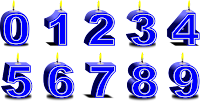
Math is Visual is a website that features videos and images that are designed to help students understand mathematics concepts. There’s more to the site than just some videos and pictures. With every video you will find written directions for using the visual aids in a lesson. You can find videos on Math is Visual […]
Reminder – Empty Your Google Drive Trash Bin

People who use Google Drive through a G Suite for Education account don’t have to worry about running out of storage space as G Suite for Education provides unlimited storage. But if you use Google Drive in a personal account (gmail) or through a business account, you do need to worry about running out of […]
WWF Free Rivers – An Interactive, Augmented Reality Story About Rivers
WWF Free Rivers is a free augmented reality iPad app produced by the World Wildlife Foundation. The app uses augmented reality to present a story about rivers. In the app students learn about the importance of free-flowing rivers in world. The app offers a series of sections or experiences through which students can learn about […]
Try Pexels Videos to Find Green Screen Backgrounds
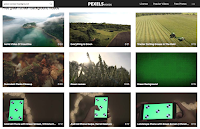
Making green screen videos can be a fun way for students to share what they’ve learned through research about a place or event. And it’s a great way for kids to make their own weather forecast and newscast videos. Last week on Twitter I was asked where I go to find video clips to use […]
A Couple of Thoughts About Flipgrid Stickers
A couple of weeks ago I was at a conference to present on the topic of formative assessment. Flipgrid was one of the tools that I mentioned in my presentation. After my presentation a nice woman asked me for my thoughts about the stickers and drawings that kids can add to their Flipgrid videos. She […]
Wonderscope – An Interactive Story App for Kids
Wonderscope is an iPad app that uses augmented reality featuring stories that students interact with through voice and touch. Students position animations and interact with story animations by moving their iPads and reading the lines that appear on their screens. Wonderscope doesn’t require students to have any kind of log-in to use the stories in […]
Try Flipgrid as an Alternative to a Classroom YouTube Channel
Whenever I lead a workshop or webinar about classroom video projects I always talk about the importance of respectfully sharing students’ videos online. That often leads into discussions about YouTube privacy settings and alternatives to using YouTube to publish students’ videos. Recently, I’ve started share the idea of using Flipgrid to have students share videos […]
An Update on FormRecycler – And How to Use It

This morning I received a question from a viewer of my YouTube channel. The question was about the Google Forms add-on called FormRecycler. The viewer was attempting to use the add-on but was repeatedly getting the following error message, “Error: ReferenceError: “FirebaseApp” is not defined.” So I logged into my Google Forms to see if […]
A Searchable Index of G Suite Updates

If you want to keep up with every update that Google makes to G Suite for Education, take a look at the What’s New in G Suite? searchable index. What’s New in G Suite? is a table of recent updates and changes to all of the core G Suite products. You can filter the table […]
Free Math Lesson Plans from NASA

Space Math is a NASA website containing space-themed math lessons for students in elementary school through high school. You can search for lessons according to grade level or mathematics topic. The bulk of the materials seem to be PDFs of directions for carrying out the lesson plans. The exception to that pattern being the middle school (grades […]
How to Handle Stage Fright

The winter concert season is upon us in many schools. For some students the experience of being on stage is truly frightening. For others it isn’t so scary. This is a good time to bring up this TED-Ed lesson that explains why people get stage fright and how to deal with it. Applications for Education […]
Speakd – Listen to Your Google Docs

Speakd is a free Google Docs add-on that will read your documents aloud. When you have Speakd installed in Google Docs you can open the add-on and press play at any time to hear your document read aloud. Unlike some other text-to-speech tools, Speakd doesn’t require you to copy and paste text to hear it […]
PBS Kids ScratchJr – Scratch With a PBS Twist
PBS Kids ScratchJr is a PBS Kids-themed version of the popular ScratchJr app. PBS Kids ScratchJr is available as a free iPad app and as a free Android app. The app is designed to help five to eight year old students learn basic programming concepts through a drag-and-drop interface. Just like the ScratchJr app, on […]
A Fun App for Learning About Money
Money Math Duel is an iPad app and Android app designed to help students learn to count currency. The app is unique in that it allows two students to use it at the same time. Students place the iPad between them and each has his or her own end of the screen to use. Students […]
Gradebooks, Flipgrid, and Voicepods – The Week in Review

Good morning from chilly Paris Hill, Maine where it’s a crisp 7F as write this. In the category of “things I never did before having kids” today we’re going to look at a big Christmas tree display and to see Santa. It should be fun even if it takes thirty minutes to get the kids […]
How to Download Google Docs

It is not a secret that I’m a devoted Google Docs user. Since the first time that I tried it, I’ve done nearly all of my writing in Google Documents. Even when I was writing for a magazine that required all submissions to be in Word format, I wrote in Google Documents. I was able […]
This TED-Ed Lesson Explains What Causes Heartburn – No, It’s Not Your Kids

At one time or another we’ve all suffered from a bout of heartburn. It usually happens to me if I drink soda pop (sometime the allure of a cold can of Coke on a hot day is too strong to resist). What else can cause heartburn? And what is actually happening in your body when […]
An Easy Way to Convert PDFs Into Word Documents

From time to time we all need to convert a document from one format to another. There are lots of online tools that will do that for you. Perhaps the simplest one that I’ve tried is a service called Easy PDF. To use Easy PDF you do not need to register on the site, there […]
Nominate Your Favorite Ed Tech Tools for a Readers’ Choice Award

As the end of 2018 approaches I thought it would be fun to see what you think are the best educational technology apps, sites, and services. For the next week I’ll leave this Google Form open for you to nominate your favorite educational technology app, site, or service. You can make nominations in one category […]
Four Podcasting Tutorials – From Basic to Robust

Earlier this morning I shared news about NPR’s Student Podcast Challenge that starts in January. While NPR does provide some good guides for students and teachers to use to plan podcasts, those guides don’t include tutorials on specific podcast recording and editing tools. If you’re thinking about having students create podcasts either for NPR’s contest […]
NPR is Hosting a Student Podcast Challenge

Thanks to Ms. Meade on Twitter, last night I learned about NPR’s Student Podcast Challenge. The challenge is open to students in fifth through twelfth grade. To enter the challenge students have to create a podcast that is three to twelve minutes long. Their podcasts can’t include music so it really is a contest about […]
Free Environment Data Fact Sheets and Posters from the UN

The United Nations Environment Program offers a series of free posters based on data from the UNEP’s Geo Data Portal. These posters use charts, graphs, and maps to display information about environmental data. Some of the topics covered in these posters include electricity production and consumption, CO2 emissions, ecosystems management, and hazardous materials. Each fact sheet, poster, and infographic is […]
How to Edit the Captions on Your YouTube Videos

This morning on Twitter I was asked about the possibility of editing the captions that are automatically generated by the Google Slides captioning tool. The question was raised by Michelle Joyce in response to my blog post about using the Google Slides captions and Screencast-o-matic to create flipped video lessons. While you can’t edit the […]
How to Use Adobe Spark to Create Videos

Since the first day that it launched two and a half years ago, I knew that Adobe Spark would be a great tool for students to use to create videos. Like any good product it has evolved over the last couple of years by adding more features without eliminating the core features. Some of the […]
How to Add Videos to Google Slides Without Using YouTube

This morning I received an email from a reader who wanted to know if it was possible for his students to add their personal videos to Google Slides presentations without having to use YouTube. His plan is for students to collaborate to create a Google Slides presentation about a 4-H event and he wants students […]
120 Free Winter-themed Reading Lesson Plans

ReadWorks is an excellent service that provides teachers with free reading lesson plans. ReadWorks offers lesson plans that can be used in classrooms from Kindergarten through 12th grade. All of the lessons are standards-aligned. And if you don’t want to use ReadWorks’ lesson plans, you can simply use any of their thousands of fiction and […]
Coming Soon to PowerPoint – Real-time Captions and Translations

Earlier this year Google added automatic captioning to Google Slides. This week, via The Verge, I learned that Microsoft is adding automatic captioning and translation to PowerPoint starting in January. The automatic captioning will work when you are displaying your slides in presentation mode. You will have a choice of languages in which to display […]
Ten Resources for Teaching and Learning About Pearl Harbor

This week is the 77th anniversary of the Japanese attack on Pearl Harbor. That wasn’t the first military action of the Japanese during WWII. It’s just the event that finally got the U.S. to join the war. If you’re looking from some resources to use in lessons about Pearl Harbor, take a look at the […]
TED-Ed Adds More Videos to the “Why Should You Read…” Series

About six weeks ago I published a post about TED-Ed’s series of videos that explain why students should read the classics. When I published that post there were five videos in the series. The series is now up to seven videos. Those videos are listed and embedded below. Why Should You Read MacBeth? Why Should […]
How to Use a Spreadsheet to Create Flipgrid IDs

Flipgrid is a great video response tool that can be used by students of almost any age including those under age 13 who often don’t have email addresses. If your students don’t have email addresses you can create student IDs for them to use on Flipgrid. You can manually create IDs for them within the […]
How to Upload Videos to Reply to Flipgrid Topics

I love Flipgrid for the ease with which students can record videos with their webcams to reply to prompts that you give them. But not every student likes to appear on camera. And not every Flipgrid topic has to be a free-form response. It is in those instances that your students can use the option […]
How to Use Bensound to Download Free Music

A couple of weeks ago I posted a short review of a site called Bensound that hosts about 175 free instrumental music tracks that you can download for free. You can down the music for free and re-use it in classroom video projects provided that you follow the guidelines set by Bensound. Those guidelines include […]
A Gradebook, Art, and VR – The Week in Review

Good morning from Maine where this morning we’re going to get a Christmas tree from a friend’s tree farm. A few years ago this is not something that I would get excited about, but having kids has changed my perspective on so many things including Christmas trees. I hope that all of you also have […]
How to Use Smart Replies in Gmail

Earlier this week I published a post about Gmail’s Smart Reply feature. A few people emailed to ask if I had a video about how to use it. I didn’t have one so last night I made one. In the following video you can see how to use Smart Reply in Gmail as well as […]
Federal Land vs. State Land

As I write this What is Federal Land? is the #49 trending video on YouTube. It’s nice to see an educational video trending that high on YouTube. The video was produced by CGP Grey who has produced some other fantastic educational videos over the years. Through What is Federal Land? viewers can learn how land in […]
QR Codes, Music, and CoRubrics – The Month in Review

Good evening from Maine where I’m home after a great few days at the LACUE conference in New Orleans. November was a busy month as I hosted three professional development courses through Practical Ed Tech and was a featured presenter at two conferences. Thank you to everyone who participated in one of my courses or […]
Turn Text to Speech With the Voicepods Chrome Extension
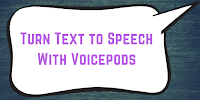
A couple of months ago I discovered a new text to speech tool called Voicepods. When I first tried it and wrote about it Voicepods would only create voice recordings based on text that you wrote. This week Voicepods launched a free Chrome extension that will let you have the text of any webpage read […]
Teaching the Constitution With Political Cartoons – Webinar Recording

DocsTeach is one of my favorite tools for building history lessons centered around primary source documents, pictures, maps, and drawings. DocsTeach contains an integrated search tool for finding artifacts from the U.S. National Archives. You can use that search tool to find political cartoons. That was focus of a recent professional development webinar that was […]
Dear Colleagues, Can We Please Stop Sharing These Things?

Can we teach critical thinking and good digital citizenship practices if we don’t use them ourselves? I’m asking because every week I see another educator in my social networks share a Facebook scam. Here are the last two that I saw shared by people who have administrative roles in schools. A posting by a page […]
A New Gradebook for Google Classroom!

One of the long-running complaints about Google Classroom that I and many others have had is about the nearly featureless gradebook. It appears that Google has heard those complaints and is taking some steps to improve the Google Classroom gradebook. The first step was taken this summer when Google added a comment bank to the […]
Sign-up Now for Google Forms Locked Mode

Back in June Google teased us with an announcement about a locked mode for Google Forms. All summer and fall I got questions about when it would be available. Today, Google announced that G Suite for Education users can now sign-up for early access to Google Forms locked mode. Sign-up here. Locked mode will allow […]
Slides and Notes from LACUE
I’ve just wrapped-up two days of giving presentations at the LACUE conference in New Orleans. A huge thank you to the conference organizers for inviting me and to everyone who came to my presentations. If you’re curious about what I spoke about at the conference, my slides and brief notes are included below. Best of […]
Sites in VR – The VR App for Those Without VR Headsets

Sites in VR is a free Android and iOS app that provides a 1700 virtual reality views of significant landmarks around the world. The app is a good one for those who would like to experience a bit of virtual reality without having to use a virtual reality headset. Sites in VR provides imagery that […]
Google Classroom is Now Open to All G Suite Domains
Today, Google announced that Google Classroom is now available to all G Suite domains including non-profit and business domains. This follows last year’s addition of Google Classroom to personal Google accounts. Today’s announcement essentially makes Google Classroom available to anyone and any entity that wants to use it. I wasn’t able to turn on Classroom […]
Google is Removing Annotations from YouTube Videos

Eighteen months ago Google removed the annotations editor from YouTube. Today, I logged into the YouTube editor and saw an announcement that Google is going to remove all existing annotations from YouTube videos on January 15th. Google states that viewers don’t like annotations and typically close twelve of them for every one that they do […]
11 Years Later…
On this day eleven years I published my first blog post here on Free Technology for Teachers. I had a little bit of an idea of what I wanted to do and no idea that eleven years and nearly 14,000 posts later I would still be doing it. Some of you have been with me […]
Need Blog Post Ideas? Edublogs Has You Covered

For many people the biggest challenge in maintaining a blog has nothing to do with the technical aspects. It’s coming up with ideas for blog posts that often proves to be the biggest challenge to keeping a blog going. This is true whether you’re running a blog for a classroom, as a hobby, or for […]
The Practical Ed Tech Newsletter – My Tip of the Week Delivered Once Per Week

As you may know, I offer professional development webinars through PracticalEdTech.com. But that’s not the only thing that I do with that site. I also use it to publish my tip of the week newsletter. That is a once-per-week mailing that contains my favorite tip of the week, usually with a video, and a list […]
How to Enable or Disable Gmail “Smart Replies”

Smart Reply is one of my favorite features to come with the “new” Gmail that was thrust upon all users earlier this year. Smart Reply takes the context of the email message to which you are replying and what you have already typed to form a suggested completion to your sentence. These predictions appear in […]
Nearly 900 Free Art History Books – And an Art Lesson

Around this time five years ago I discovered that the Metropolitan Museum of Art hosts free online art history texts. A recent Tweet from Open Culture reminded me of that collection. Today, I revisited that collection and discovered that it has expanded to 569 volumes. All of the books can be read online or downloaded […]
800+ Persuasive Maps – And a Tool for Making Your Own

About a week ago Open Culture published an article about Cornell University’s Persuasive Cartography collection. I hadn’t seen that collection before so I went down a rabbit hole looking at map after map for a good 45 minutes. Persuasive maps aren’t maps that you would use to teach a classic geography lesson. That’s because persuasive […]
How to Create Custom Greeting Cards on Storyboard That

A few years ago Storyboard That introduced a great little feature for making greeting cards. Initially, it was only available for a few holidays, but now is available for all of the major greeting card holidays. This is a feature that anyone can use on Storyboard That. In the following video I demonstrate how to […]
How to Use Guest Mode in Flipgrid
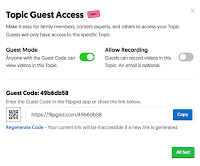
A few weeks ago Flipgrid added a new feature called Guest Mode. Guest Mode allows you to give parents access to view a specific topic within a Flipgrid grid. Guest Mode also provides the option for parents to record a video to be added to a specific topic within a Flipgrid grid. Watch my following […]
Backchannels, Sounds, and Thanksgiving – The Week in Review

Good morning from snowy Maine. I hope that all of you who celebrated Thanksgiving this week had a wonderful holiday with family and friends. Based on the number of “out of office” emails I received this week, a fair number of you were off all week. Earlier this week I hosted the first night of […]
Did You Get the Text? – Google Calendar to Stop Sending Texts

From the department of “no one uses that feature anymore,” Google has announced via text message and on the G Suite Update blog that as of January 7th you’ll no longer be able to receive text (SMS) notifications about Google Calendar events. Until I read the notification this week, I did not realize that getting […]
How to Access and Use the Blurring Tools in YouTube’s Video Editor

This is the time of year for winter concerts and plays at schools. If the ones at your are anything like the one I attended last week, there will be plenty of parents recording the performances. And I’d guess that you or someone from your school will record it too. Before you or a colleague […]
How Frost Appears on Plants – A Science Lesson

Here in Maine we’re way past worrying about frost in the morning. That’s because we’ve already had a few snow storms. But some of you may have frost on plants in the morning. SciShow Kids has a new video all about what causes frost to appear on plants in the fall. By watching It’s Time […]
What If You Stopped Sleeping? – Video Lesson
As the parent of a two year old and a one year old I know a thing or two about operating on little sleep. There are times when I wonder if I’ll ever get a full night’s sleep again. Which begs the question, “what if I stopped sleeping?” That question is the focus of an […]
Human Body Study Jams

Scholastic Study Jams are slideshows and animations that provide a short overview of various topics in science and math. The Human Body Study Jams from Scholastic provide short overviews of topics in anatomy and physiology. There are six Human Body Study Jams; skeletal system, nervous system, digestive system, respiratory system, muscular system, and circulatory system. Applications for […]
Measuring Mountains – A Math Lesson

A few years ago I read Mount Everest, The Reconnaissance 1921 which I downloaded for free from Google Books. In the introduction there is a three page explanation of the methods used to measure the height of Mount Everest. An explanation of the differences in measurements is also provided in the introduction. Part of that explanation includes differences […]
The Chemistry of Thanksgiving or “Why It’s Not the Turkey Making You Sleepy”

Tomorrow is Thanksgiving here in the United States. Just like I did last year, on this Thanksgiving Eve I found a video that would have made for a nice Thanksgiving-themed lesson. So even though it is too late to use it this year, bookmark the Thanksgiving Turkey Compilation from the Reactions YouTube channel. The video […]
Black Friday Sale on Practical Ed Tech Webinars

One of the ways that I keep Free Technology for Teachers running is through the sales of professional development webinars on my other site, Practical Ed Tech. In the last year I hosted more than three dozen professional development webinars on that site. For Black Friday and Cyber Monday I’m offering the six most popular […]
How to Create a Backchannel on Padlet

Padlet is one of the most versatile tech tools that a teacher can have in his or her toolbox. From making KWL charts to exit tickets to simply posting ideas in a shared online space, Padlet can be used in nearly every grade level and subject area. And your notes aren’t limited to just text […]
Bensound – Free Music for Video Projects

On Tuesday I wrote about the impending closure of the Free Music Archive. In that post I shared some other sites to find free music to use in your multimedia projects. Thanks to an email from Kari Kakeh I’ve learned about another good site to find free music. That site is called Bensound. Bensound offers […]
Wakelet Now Lets You Copy and Build Upon Collections

Wakelet is free bookmarking and note-taking service that I’ve been using since April when I started looking for alternatives to Padlet. On Wakelet you can create collection and sub-collections of notes, bookmarks, and pictures. You can add those materials to your Wakelet collections through a browser extension or by adding them directly to your collection […]
Change Coming to Your Google Account’s Sign-in Screen

New Google Sign-in screen. Starting next Tuesday you might notice a small change to the sign-in screen for your Google account. The change is that you will see a box around the “email or phone number” field on the sign-in page instead of just a single line. This won’t change anything about your Google account […]
Two Good Places to Find Classrooms to Connect With

Last week I ran a guest post written by Sarah Fromhold containing great tips for hosting Mystery Skype or Mystery Hangout activities. Since then I’ve fielded a few emails from readers who were looking for other ways that they can connect their classrooms with other classrooms. There are two things that I’ve recommended to those folks. […]
The Free Music Archive is Closing – But Not All is Lost

For the better part of the last decade the Free Music Archive has been one of my go-to places to find free music to use video projects. Unfortunately, the end is near for the Free Music Archive. Earlier this month the hosts of the FMA announced that it would be shutting down at the end […]
Free Webinar – How to Make Your Own Common Craft-style Videos

If you have followed this blog for more than a few weeks, you’ve probably seen me make references to Common Craft videos. More than ten years ago Common Craft pioneered a unique style of online video that has since been imitated, but never quite duplicated by others. That style uses paper cut-outs on blank white […]
How to Make a QR Code for Just About Anything

This fall there seems to be a renewed interest in QR codes, at least amongst readers of this blog. In just the last two weeks I’ve answered a half dozen emails with questions related to QR codes. QR codes can make it easy to get all of your students onto the same webpage, into the […]
An Interactive Timeline of the Macy’s Thanksgiving Parade

Watching the Macy’s Thanksgiving Parade is a tradition that millions of Americans share. This year will be the 92nd edition of the parade. What started out as a relatively simple affair has grown into an hours-long production. You and your students can see how the parade has evolved through the decades by exploring the interactive […]
Fiction vs. Non-fiction – A Canva Infographic

This morning I was browsing through Canva’s gallery of free design templates looking for one to use for an upcoming course that I’m teaching. That’s when I stumbled into a this Fiction vs. Non-Fiction infographic template. As you can see below, the template could be printed as used as is. Better yet, you could have […]
5 Free Thanksgiving Lesson Plans You Can Use This Week

Thanksgiving is just a few days away. If you’re an elementary school teacher who has school this week, Storyboard That has five free Thanksgiving lesson plans that you can use. As you might expect, all of the Thanksgiving lesson plans that Storyboard That offers are centered around the use of storyboards and artwork. The five […]
17 Lessons in Teaching History With Technology

This coming Monday evening (7pm ET) I am hosting Teaching History With Technology on PracticalEdTech.com. This course meets five times (once per week). There are seventeen concepts that are covered in the course. Each concept can be applied to the creation of technology-infused history lessons. The concepts covered in the course are listed below. Using […]
Guests, Snow, and Feedback – The Week in Review

Good morning from Maine where we’ve had two small snowstorms this week. They haven’t been big snowfalls, but they have produced enough snow that all the leaves I didn’t rake won’t be discovered again until spring. On the upside, ski season is here and I’m looking forward to getting my oldest daughter on skis this […]
How to Create a QR Code for a Voice Recording

Just a few minutes ago I answered an email from a reader named Chris who wanted a recommendation on how to have students create voice recordings that play back when a QR code is scanned. My recommendation was to try Vocaroo. Vocaroo lets you record for free (no registration required) then have a QR code […]
How to Create Show Your Work Questions on GoFormative.com
Last week at the EdTech Teacher Summit in Boston I gave a presentation about formative assessment (you can see the slides here). GoFormative.com was one of the tools that I featured in my presentation. One of the key features of GoFormative is the “show your work” question type that allows students to draw responses to […]
Three Tools for Creating Custom Maps Without a Google Account

Google’s My Maps is a great tool for designing custom maps. The problem with it is that students can only save their work if they have Google accounts. If your school uses G Suite for Education that’s probably not a problem, but it is a problem for students who don’t have G Suite accounts. If […]
Mapping the Ingredients in Thanksgiving Meals

Last year on Thanksgiving I discovered an ESRI Storymap titled Where Does Your Thanksgiving Dinner Come From? Of course, having discovered it on Thanksgiving Day it was a bit too late to be useful so I’m sharing it again this year in advance of Thanksgiving. Where Does Your Thanksgiving Dinner Come From? displays where eight […]
A Digital Differentiation Model

This week I am hosting some guest bloggers. This entry is from Danielle Lagnese. Personalizing learning in my classroom four years ago was challenging. To say the least. Imagine eight red buckets from Dollar Tree filled with binder clipped packets of worksheets. We did the best we could, but humidity curled the papers beyond recognition. […]
BookSnaps, Passage Snaps, and a Flex-time PD Model

This week I am hosting some guest bloggers. This entry is from Jerry Schneider who shares a couple of good examples of using a “flex-time PD model.” In an effort to make professional development more flexible and adaptable to the needs of our teachers, our school district is trying something new. Teachers in our school […]
Free PD Webinar – Article a Day With ReadWorks
ReadWorks is a free service that I have been writing about for the last few years. It offers free reading lesson plans aligned to standards for all K-12 students. Tomorrow, at 4pm Eastern Time ReadWorks is offering a free webinar on how to use their Article a Day feature in your classroom. The webinar will […]
CoRubrics – An Add-on to Facilitate Assessment Among Students

This week I am hosting guest posts. This one was authored by Jaume Feliu at the Salas i Xandri High School in Sant Quirze del Vallès, near Barcelona. More and more rubrics are coming into the classroom for assessment. Rubrics are tools that encourage formative assessment, especially when students use them for self-assessment and peer […]
7 Tips for Moving from Decorating to Designing Classrooms

This week I am hosting guest posts. This is a guest post from Dr. Robert Dillon. I have been following Bob’s work for the last few years and I am thrilled to host this guest post from him. The images that we see of many “modern” classroom designs are filled with Pinterest-pretty decorations that aren’t […]
Teaching Online – What Does it Take?

This week I am hosting guest blog posts. This one is from Nik Peachey. I have been following Nik’s work for many years and I was flattered that he wanted to guest post on my little blog. As the market for online tutoring and particularly for online English lessons continues to grow at rapid pace, […]
Meaningful Reading Engagement with Quote Cards

This is a guest post from Noah Geisel. “Quote cards were fun way to be more creative with it and manipulate it instead of just writing it down.” — Cruz, 20. My Digital Media & Learning class is driven by critical thinking and analysis. There’s a lot of reading and reading reflection, and I wanted students to […]
Great Ideas for Mystery Skype & Hangouts
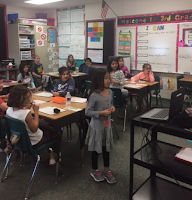
This week I am welcoming some guest bloggers. This one is from Sarah Fromhold. Mystery Skype is a concept that first began around 2011. The premise is that students Skype with another class somewhere in the world, and each class tries to guess the location of the schools by asking yes or no questions. When […]
Apps Day – A Great Way to Learn About Apps

This week I am welcoming some guest bloggers. This one is from Phil Strunk. I am relatively new to the profession — this is my fourth year of teaching — and like most teachers around the country, if I had access to computers, it was often in the form of a cart that was reserved […]
News Aggregators: Professional Development for the Busy Teacher

This week I am welcoming some guest bloggers. This one is from Rebecca Meeder. Professional development helps expose teachers to new trends in their field and aids them in growing in their profession. However, with the tremendous amount of work teachers already have, is regularly attending professional development sessions even feasible? Online news aggregators can […]
Creating a Digital Culture

This week I am welcoming some guest bloggers. This one is from Clint Winter and Chuck Bell. As a School Superintendent and as a District Technology Coordinator we both are often asked “How and why did your district decide to go 1:1?.” Our school district has been 1:1 in some form or fashion for a […]
Edji – A Great Tool for Literacy and Critical Thinking
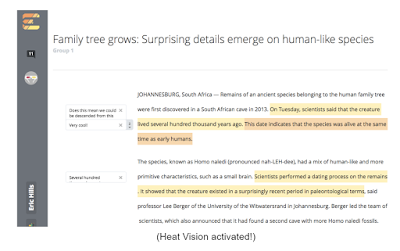
This week I am welcoming some guest bloggers. This one is from Eric Hills. As a tech coach, I love spending time trying to find tools that are easy to use, can enhance student learning, and are engaging for students. Edji checks all three of those boxes for me. I’ve learned about so many amazing […]
My Party PBL – Technology and Project Based Learning

This week I am welcoming some guest bloggers. This one is from Debbie Carona. The PBL, My Party Election, originally written by Mike Kaechele, became a part of the U.S. History curriculum for 8th graders at St. John’s Episcopal School Dallas during the Presidential Election of 2016. Students worked in groups with politically like-minded teammates […]
Music, Feedback, and Flowcharts – The Week in Review

Good evening from Nebraska where I’m visiting my good friends Kris and Beth Still. Some of you may remember that Beth was the person who organized the NECC Newbie Project back in 2009 to get me to the NECC (now called ISTE) conference. We were relative strangers before then but good friends since then. Wherever […]
Is Your Feedback Really Effective? – This Google Docs Add-on Will Tell You

Anyone who has ever spent a Sunday afternoon grading essay after essay has at some point wondered, “did anyone listen when I explained homophones?” This usually happened to me around the 27th essay of the day. It’s at about that point that it’s a fair question to ask, “is my feedback effective?” That’s the question […]
Add Adobe Spark Creations Into Book Creator eBooks
Adobe Spark and Book Creator are two of my favorite multimedia production tools. And now you can combine the two! Earlier this week Book Creator announced that you can now embed videos made with Adobe Spark into the pages of Book Creator ebooks. But it’s not just Adobe Spark videos that you can embed into […]
The Origins of Ingredients in Thanksgiving Meals
Last week I shared three Thanksgiving-themed projects that you can do this month. Of course, I have many more Thanksgiving resources bookmarked to share with you. One of those is an interesting video from It’s Okay to be Smart titled The Surprising Origins of Thanksgiving Foods. Through the video students can learn how the most […]
A Handful of Resources for Learning About Veterans Day

This Sunday is Veterans Day (many places will observe it on Monday). The following resources can help students understand the origins and meaning of Veterans Day including how it is different from Memorial Day. Bet You Didn’t Know: Veterans Day. The video explains the origins of the holiday and why its date of celebration has […]
Build a Body – An Interactive Biology Lesson

Spend a few minutes using Build a Body and it is easy to understand why it was recognized by the National Science Foundation. In Sponge Lab Biology’s Build a Body students construct a human body system-by-system. To build a body students drag and drop into place the organs and bones of a human body. Each […]
This Is What an Astronaut’s Camera Sees
What an Astronaut’s Camera Sees is an impressive narrated video of images of Earth as captured from space. The video is narrated by Dr. Justin Wilkinson from NASA. The video includes images of deserts in Africa, Sicily, the Kamchatka Peninsula, China, the Zagros Mountains, Australia, the Great Salt Lake, and the Andes Mountains. The video […]
A Good Tool for Writing Reflections on Stories

Scholastic’s Character Scrapbook offers a good template that elementary school students can use to write about and reflect on the characters in their favorite stories. The template is quite simple to use. Students enter the name of a story and the name of their favorite character on the first page. On the next pages students list […]
How GPS Works
From finding a place to eat in a new city to navigating a detour to geocaching, GPS is an amazing technology. But just how does GPS work? NASA’s eClips channel on YouTube has a good student-friendly explanation of how GPS works. Applications for Education Geocaching is a fun activity for students to do to learn about latitude […]
Knoema – Huge Collections of Data Maps and Charts
Knoema is a service that offers a huge collection of data sets and maps for public use. Knoema offers data maps and charts for almost every country in the world. There are dozens of data categories to pick from. Some of the data categories that you will find include GPD Per Capita, Government Debt, Migration, Housing, […]
Visme – Great Tools for Making Flowcharts and Mind Maps
Visme is a graphic design tool that I’ve been using off and on for the last five years. Back when I started using Visme it was known as EWC Presenter and it was a good tool for designing slides and infographics. Recently, Visme added new flowchart design templates and tools. The flowcharts that you make […]
Parts of Speech Quest

ABCya offers hundreds of fun and educational games for elementary school kids. Parts of Speech Quest is one of the games that was recently featured on ABCya’s homepage. Parts of Speech Quest is a series of nine games that, depending upon your age, will remind you of Legend of Zelda or Minecraft. Each of the […]
Five Places to Find Free Music and Sounds for Multimedia Projects

From adding music to a slideshow to adding sound effects to videos to bumper music for podcasts, there are plenty of classroom projects that require free audio files. If you find yourself or your students in need of some free music or sound effects, take a look at these sites that offer thousands of free […]
A New and Easy ClassDojo Login for Students
Earlier this fall ClassDojo added new features to their digital portfolio tools for students and teachers. The highlight of those was the option for students to select the items that they want included in their portfolios. ClassDojo calls these student-led portfolios. Today, ClassDojo added a new way for students to sign into their portfolios. Beginning […]
WWF Together – Revisiting a Favorite App

The World Wildlife Fund’s Together app has been one of my favorite iPad apps since the first day that I saw it more than five years ago. The app is beautifully designed to show the stories of endangered or threatened animals around the world. This morning it popped-up on my iPad as a featured app […]
MyBib is Back
The last time that I wrote about MyBib it was to report that I didn’t have any information about when it would be back online, if ever. That was exactly one month ago. This morning I received an email from a reader named Eliza who excitedly told me that MyBib is back! As soon as […]
4 Ways to Play Seterra’s Online Geography Games

Geography Awareness Week is a coming up later this month. If you find yourself looking for some geography games for your students to play, take a look at what Seterra has to offer. Seterra offers hundreds of geography games in 34 languages. You can play the games online in your web browser or download the […]
Writing Checkers, Images, and Rain – The Week in Review

Good morning from soggy Maine where the deluge of rain has canceled my plans for playing outside this morning. So I’ll settle for riding my bike on an indoor trainer. It’s not the most fun way to exercise, but it is effective. Wherever you are this weekend I hope that you get time to do […]
How to Use QR Codes to Share Animated Videos

Earlier this week I answered an email from a reader who had heard someone talk about using QR codes so that people could watch animations made by students. Not having heard that person speak or seen the actual presentation my guess was that the process went like this; students wrote stories, students then made videos […]
Two Online Primary Source Document Activities for High School Students
Earlier this week the Library of Congress launched a new crowdsourcing project called Crowd. The project seeks volunteers to transcribe primary source documents that are available online through the Library of Congress. Crowd is similar to the Smithsonian’s Digital Volunteers program. Both programs provide an opportunity for high school students and some middle school students […]
Last Call for Guest Bloggers

Earlier this week I put out my annual call for guest bloggers. Tonight at midnight (Eastern time) is the deadline to apply to guest post on Free Technology for Teachers. If you would like to be a guest blogger this November please read on and then complete the form below. I’m looking for guest bloggers who […]
What are Spices and Herbs? – And What is Pumpkin Spice?

We are in full-blown pumpkin spice season here in New England. Everywhere you look stores are selling pumpkin spice coffee, donuts, cakes, candles, and anything else that spice can be crammed into. This, of course, begs the question “what is pumpkin spice?” That’s the question that is addressed in the latest episode of SciShow Kids. […]
Three Thanksgiving-Themed Activities To Do This Month

Now that it is November it’s time to start sharing some resources and ideas for Thanksgiving-themed lessons (apologies to readers outside of the U.S. who don’t celebrate Thanksgiving when Americans do, if at all). Here are a few activities that you could start now and have your students continue working on throughout the month. 1. […]
It’s Time to Change the Clocks

I’m one of those rare people who actually likes turning the clocks back in the fall. Sure, it means that it gets dark earlier, but I’m an early riser and like seeing the sun in the morning. This weekend we’re changing our clocks and if you are too, your students might have some questions about […]
Supercharge Student Self-Editing Skills with this Writing Checker for Google Docs

Analyzing your own writing with a critical eye can be hard to do. I know, I try to do it every day and I still miss things that a fresh set of eyes quickly picks up. Like me, students often struggle to critically analyze their own writing. Peer editing is one solution to that problem. […]
5 Good Places to Find Public Domain Video Clips

There are plenty of places to find public domain images online. But finding public domain video clips isn’t quite as easy as finding public domain images. Part of the reason for that is the cost associated with hosting videos. Should you find yourself or your students in need of public domain video clips to mix […]
Captions, Dice, and Ninjas – The Month in Review

Good morning from Maine where we’re ready for some Halloween fun. Last year we had more than 600 trick o’ treaters come to our house! And if the weather is nice we’ll have that many again this year. But Halloween isn’t the only thing happening today. It’s the end of the month and as I […]
How to Insert Equations and Special Characters Into Google Documents

Here’s a question that I get a lot when I conduct on-site G Suite for Education training, “is there an easy way to add math symbols to documents?” In fact, there is an easy way to add mathematics symbols, equations, and other special characters to Google Documents. To do that simply open the Insert drop-down […]
700 More Writing Prompts from Make Beliefs Comix

Last week I shared an ebook of writing prompts from Make Beliefs Comix. That ebook is just one of many free writing prompt resources offered by Make Beliefs Comix. This morning I explored the site and found more than 700 writing prompt pages. All of the pages are designed to be printed and given to […]
How to Change the Color of Google Calendar Events

This week I answered an email from a reader who was looking for a way to add background images in the new (current) version of Google Calendar. Unfortunately, the current version of Google Calendar doesn’t have a native capability for adding background images. However, you can change the color of the events that are displayed […]
Two Good Video Explanations of Fair Use

Less than an hour after I posted this chart of alternatives to Google Image search I had two emails and one Facebook message with questions about fair use. One asked about music, the others asked about exceptions to copyright. But really all three messages were essentially asking the same theme of “what about fair use?” […]
Guest Bloggers Wanted

Once a year I host guest bloggers for a week. This year I’m doing that during the week of November 11th. In past years I have had some awesome guest bloggers who went to to boost their own blogs by having their work appear on Free Technology for Teachers. If you would like to be […]
13 Alternatives to Google Image Search – Chart

I’ve seen and you’ve seen it too many times; a student or colleague needs a picture for a project so goes to Google Images and right-clicks to save the first picture she likes without any consideration of copyright. Even though Google Images does have a usage rights filter there are still better places to find […]
11 Halloween Lesson Resources

Halloween is just two days away. If you’re looking for some Halloween-themed lessons, take a look at the following resources that I featured earlier this month. All About Poe In Why Should You Read Edgar Allan Poe? students can learn about Poe’s guiding principles for writing, the recurring themes of his work, and the personal factors in […]
A Handy New Way to Create New Google Docs
A few weeks ago I published a chart of G Suite for Education shortcuts that included directions on how to quickly access the various tools within Google Drive. It appears that I need to add onto that chart because a couple of days ago Google introduced a new batch of shortcuts for making new Google […]
Storyboards, Pictures, and Classics – The Week in Review

Good morning from Maine where it should be a nice morning for playing in leaf piles before the snow flies this evening. But before we go outside to play the sun needs to rise and I need to finish writing this week’s week-in-review. I started this week by speaking at the CECA/CASL annual conference in […]
An Easy Way to Create Your Own Captioned Flipped Video Lessons

Two weeks ago I published a video about how to use the automatic captioning feature in Google Slides. A lot of people have asked if there is a way to download the captions that are automatically generated when you speak while presenting your slides. Unfortunately, there isn’t a downloadable transcript of the captions. However, you […]
Can You Trust YouTube “Influencers?” – A Media Literacy Lesson

Talk to almost any teenager and you’ll quickly learn that they spend more time watching YouTube videos than they do watching traditional television programming. And many of those teenagers have a favorite YouTube “star” to watch. Some of those stars are being paid thousands of dollars to include products in their videos. That often happens […]
Storybird – Fantastic Art to Inspire Writing
Earlier this week I was browsing for new Chrome extensions to try when I stumbled upon the Chrome extension for Storybird. The extension itself doesn’t do much more than just direct you to the Storybird website. But trying the extension did remind me of the great art that you can find in Storybird. The artwork […]
How to Format Tables in Google Docs
Last week Google added new ruler and margin tools to Google Docs. The new ruler that appears on the left edge of your screen can be used to format the vertical spacing of tables that you insert into Google Documents. I’ve had a couple of people ask me how to get vertical ruler to appear […]
Scrible Helps Students Organize and Use Research

Scrible is a service that helps students organize their online and offline research findings. That is done through the Scrible’s website and Chrome extension. Scrible’s Google Docs add-on helps students use their research in their papers. Scrible’s Chrome extension includes tools for highlighting and creating notes any webpage that students view. Those highlights and notes […]
GeoGreeting – Send Messages Using Google Earth Imagery

Years ago I wrote about a service called GeoGreeting. This morning I got an email that reminded me of the service so I decided to see if it still works. Sure enough GeoGreeting still works as well as ever. It’s a free service that spells out your greetings using satellite images of buildings found in […]
Let’s Talk Politics – An Alexa Game for Learning About U.S. Civics
Let’s Talk Politics is a new Alexa app designed for reviewing and learning about U.S. government. Let’s Talk Politics is an interactive game in which Alexa asks you questions about the U.S. political system and you speak your answers. The app provides explanations of the correct answers after you reply to each question. Unlike typical […]
Your Life in Comics – 100 Writing Prompts from Make Beliefs Comix
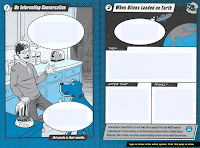
Make Beliefs Comix is a nice service on which students can create their own comics. But there is more to Make Beliefs Comix than just comic creation tools. Make Beliefs Comix offers free ebooks containing many writing prompts for students. Your Life in Comics is the latest ebook released by Make Beliefs Comix. The ebook […]
Kids Health in the Classroom – Guides & Resources for K-12
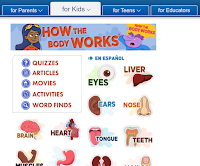
Kids Health in the Classroom is a great place to find lesson plans, videos, and games for teaching personal health topics to students of all ages. For teachers the biggest feature of Kids Health in the Classroom is the large set of teacher’s guides containing lesson plans, activities, and worksheets available as free PDF downloads. The […]
Create Digital Scavenger Hunts With Flippity’s New Google Sheets Template

Flippity is a site that offers great Google Sheets templates that you can use to make flashcards, timelines, and games. The latest game template added to Flippity is a scavenger hunt template. Flippity calls it a scavenger hunt but it is more like a series of trivia questions that students answer to open digital locks. […]
How to Find and Modify Halloween Games in Kahoot

Halloween is only seven days away. If you’re an elementary school teacher, you might be planning to do some trick o’ treating safety reviews with your students. Playing Kahoot games is a fun way to review almost anything including Halloween safety. That’s why I made the following video to demonstrate how you find and modify […]
Unhangout – Video Conferencing With Break-out Groups

We’ve had “unconferences” in the form of EdCamps for years. Now we have Unhangout for “unwebinars.” Unhangout is a free video conferencing service developed by a small team at the MIT Media Lab. Unhangout provides free video conferencing spaces that include chat and the ability to create break-out groups from the main video conference. The […]
Create Fillable PDFs and Online Forms With JotForm

JotForm is a great tool for creating fillable PDFs and online forms for things like course registration, permission slips, and course evaluations. Last week I wrote a detailed overview of JotForm. Today, I made a video that walks you through the features of JotForm from the perspective of a form creator and a form respondent. […]
GoTalk – Simple Video Conferencing for Small Groups

GoTalk is a new video conferencing system designed for small groups. The GoTalk system is easy to use. Part of the reason why GoTalk is easy to use is that it doesn’t require you to register to get started. To get started simply go to the GoTalk site, select a URL for your conference room, […]
Two New Ways for Kids to Create Stories on WriteReader
WriteReader is one of my favorite tools for elementary school students to use to create multimedia stories. The outstanding feature of the service is the option for teachers to write corrections directly beneath a students’ original writing in their ebooks before publication. Students can record their voices on the same pages that they write on […]
PicLits – Using Pictures to Inspire Creative Writing

PicLits is an excellent site for finding creative writing prompts. PicLits aims to provide inspiration for writing short stories. PicLits tries to reach this goal by providing users with images upon which they can build their writing. To get writers started, PicLits provides a list of words which can be dragged and dropped into sentence form. If you don’t want to […]
ClassTools SMS Generator – Text Messages Between Historical Figures

Last week I wrote about three ways that students can create social media profiles for historical and literary characters. Writing that post reminded me of the Classtools Fake SMS Generator. You could have students use the Classtools SMS Generator to create simple conversations between historical characters as way to get them to think about those […]
Slides from my CECA/CASL Presentations
Yesterday and today I had the privilege to speak at the CECA/CASL conference in Connecticut. It was an honor to be invited back to speak at a conference in my home state. Thank you to everyone who came to hear me speak. It was a pleasure to meet many of you throughout the conference and […]
VR, Certificates, and Google Earth – The Week in Review

Moose Tracks Good evening from Maine where it was a beautiful fall day. It was a perfect day for playing outside which is what we did to celebrate our youngest daughter’s first birthday. I hope that you had a great Saturday too! Tomorrow I will be speaking at the CECA/CASL conference in Connecticut. I will […]
TED-Ed Explains Why Students Should Read Classics

A few weeks ago TED-Ed published a lesson titled Why Should You Read Edgar Allan Poe? It now appears that lesson was the first in a series of lessons designed to explain and encourage students to read some classics. Since the Poe lesson was published TED-Ed has published similar lessons about Don Quixote, Waiting for […]
Three Ways to Make Social Media Profiles for Historical and Literary Characters

Earlier this week I received an email from a reader who was looking for a way that her students could create fake Facebook and other social media profiles based on historical and literary characters. The tool that I used to recommend for creating that kind of fake Facebook profile hasn’t been reliable in recent years. […]
How to Create Storyboard Templates in Google Slides or PowerPoint
Creating a storyboard is an excellent way for students to plan video projects. Storyboards provide a frame-by-frame outline of the plot of a video. Even if your students are going to use tools like Adobe Spark or Powtoon that have frame-by-frame video editing, it is still helpful to have students plan their videos before jumping […]
How to Set Start and End Times for Videos in Google Slides

This morning I answered an email from a reader who had a question about ytCropper. The link ytCropper link for her cropped video wasn’t working in Google Slides. My solution was to not use ytCropper and instead just use the built-in formatting tools in Google Slides. The video formatting tools in Google Slides includes the […]
Why Have Students Make Simple Animations?

Last week I wrote about having middle school students create presentations from a combination of illustrations and videos that they made. In that post I shared Brush Ninja animation tool. That’s just one of many tools that students could have used to animated GIFs to include in their slides. The point of the activity wasn’t […]
Plickers Brings Back Individual Student Reports!
Back in September the folks at Plickers, a popular student-response service, released a bunch of updates to their mobile apps and website. Some of those updates, like easier display of questions have been popular. Some of those updates were panned by teachers. Fortunately, the Plickers team has been responsive to the voices of their users […]
EDU in 90 – Short Overviews of Google’s Education Products
I have published more than 250 Google tools tutorial videos over the last few years. But if my dry screencasts aren’t your style, try Google’s EDU in 90 series of videos. EDU in 90 offers 38 videos designed to introduce viewers to some of the things that students can do with Google’s various products like […]
JotForm – A Better Way to Create Online Forms

Disclosure: JotForm is an advertiser on FreeTech4teachers.com If you have ever looked at a form on a web page and thought, “I’d like my forms to look like that,” then JotForm is the service you need to try. JotForm is a service for making fillable online forms. You can use JotForm to create registration forms, […]
A New LOC Online Collection – Theodore Roosevelt’s Papers

I have always found Theodore Roosevelt to be one of the most fascinating characters in U.S. History. That is why I was excited this morning when I saw an email from the Library of Congress announcing the online publication of Theodore Roosevelt’s papers. The LOC’s collection of Theodore Roosevelt’s papers is divided into sixteen sections. […]
New Accessibility Options in Flipgrid and Other Microsoft Products

This week Microsoft unveiled a slew of new accessibility options for the services that teachers and students use most. One of those features is the inclusion of Immersive Reader in Flipgrid. Immersive Reader is a free service that students can use to have text read aloud to them. Immersive Reader not only reads aloud it […]
Wakelet Makes it Easier to Organize Bookmarks

Wakelet is quickly becoming a popular choice amongst teachers who want to create collections of notes that can include text, videos, links, and pictures. Students can use it for the same purpose and share their collections with their teachers. This week Wakelet added a new feature to their Chrome extension. The Wakelet Chrome extension now […]
How to Design a Custom Certificate in Google Slides

On Monday I shared tutorials for two ways to send personalized certificates via Google Forms and Google Sheets. What I didn’t include in those tutorials was how to create a custom certificate without using the default certificate template found in Google Slides. In the following video I demonstrate how you can design your own customized […]
Case Maker – Civics Lessons Built on Primary Sources

Case Maker is a free service designed for middle school social studies teachers and their students. Case Maker uses primary sources from the Library of Congress as the basis of activities in which students have to build a case in response to real civics scenarios. For example, the first cast that I tried was about […]
A Science, Math, and History Lesson in One Short Video

Reactions is a YouTube channel produced by the American Chemical Society and PBS Digital Studios. The videos in the channel focus on explaining how chemistry concepts as they relate to things we see every day or to interesting “what if” scenarios. Recently, Reactions published a video to explain how much tea it would take to […]
A New Vertical Ruler and New Margin Settings in Google Docs

Google has added two new formatting features to Google Docs. First, there is now a vertical ruler that you can use to evenly space the rows in tables in your Google Documents. Second, you can now adjust the size of the margins in your headers and footers. Both of these changes will be helpful to […]
Halloween Articles for ELA Lessons

ReadWorks is a popular service that offers a huge library of standards-aligned ELA lesson plans for K-12. You can search the ReadWorks library according to grade level and topic. Throughout the year ReadWorks publishes curated collections to align with holidays and other major events. This week ReadWorks published a collection of forty-two articles and lesson […]
How to Import Files Into Google Earth

In my previous post I shared the steps that I took to find a Google Earth file that contains more than 550 ancient locations in ancient Greece. At the end of the video in that post I demonstrated how I was able to display those locations in Google Earth. That method can be used for […]
How I Found a Google Earth File of 550+ Ancient Greek Places

Last night on Twitter Wes Fryer asked me if I knew of any Google Earth files that displayed ancient Greek locations. I didn’t have anything within my own bookmarks so I did a quick Google search that I filtered according to file type. I first filtered by file type .KMZ but that didn’t get me […]
For the Love of Lit – Four Free Webinars for ELA Teachers
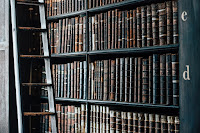
This week PBS Education is hosting the first webinar in a four part virtual professional development series called For the Love of Lit. This series features free webinars designed to help ELA teachers engage their students in learning about literature. The four webinars in the series are as follows: Inspiring Young Authors, with NaNoWriMo founder […]
Why You Need a Flu Shot Every Year – A TED-Ed Science Lesson

This morning Lifehacker ran an article encouraging people to get a flu shot (the title of the article is not school-appropriate so I won’t link to it). The point of the article was to remind people that getting the flu shot isn’t just about them, it’s also about helping to keep your community healthy. Reading […]
How to Send Personalized Certificates via Google Forms or Google Sheets

From perfect attendance to volunteerism to honor roll there are lots of occasions during the school year for schools to issue certificates to students. It used to be that to personalize certificates for students you would have to manually enter their names on the certificates that you were going to print for them. Today, there […]
New Ways to Personalize Certificates in the Certify’em Google Forms Add-on

Certify’em is a Google Forms Add-on that I have been using all year to issue certificates when people complete one of my professional development webinars or courses. Certify’em makes it easy to have certificates automatically emailed to people when they successfully complete a Google Form. Besides using it for professional development certificates Certify’em can be […]
Join 16,000+ Who Get Their Ed Tech Tips This Way

Every Sunday evening I send out the Practical Ed Tech Tip of the Week. I started doing that four years ago as a way to provide people who want to get their ed tech tips in weekly format instead of a daily format. In the weekly mailing I include my tip of the week (usually […]
Animations, Screencasts, and Podcasts – The Week in Review

Good morning from Maine where I’m home for a while after nearly four weeks of speaking at conferences and consulting with schools. When I started my little tour there were leaves on all of the trees in my yard. This morning I woke up to discover that one of those trees is completely bare. In […]
One Click Provides More Room to Work in Google Docs
I just spent the last three weeks working with students and teachers who had Chromebooks as their primary computers throughout the school day. One of the things that I showed some of the students during that time was how to expand the size of the Google Docs editor so that they had more screen space […]
Answers to FAQs About Automatic Captioning of Google Slides

Last night I published a video demonstration of the new automatic captioning feature in Google Slides. Today, I’ve received eight emails from readers asking questions about automatic captioning. The theme of the questions are the same so I’m guessing that there are other readers with similar questions. Here’s what you need to know about automatic […]
Kindness Bookmarks and Kindness Bingo

This week I had the opportunity to observe a great teacher-librarian in action at Sigsbee Charter School in Key West, Florida. One of the activities that she did with kids was making “kindness bookmarks.” The kids made bookmarks like the one in the picture for this post. All of the bookmarks weren’t the same, but […]
How to Use Automatic Captioning in Google Slides

Earlier this week Google announced a new automatic captioning feature for Google Slides. That feature is slowing rolling-out to users over the next couple of weeks. The new feature appeared in my account yesterday morning. If you haven’t seen automatic captions in Google Slides, watch my short demonstration embedded below.
60 Second Adventures in Religion – Animated Explanations
Some days I scroll through Feedly or Facebook and come across things that immediately make me think of a current or former colleague. That is exactly what happened when I saw the Open University’s 60 Second Adventures in Religion videos. I’m quite sure that my former colleague Bree will be interested in using these videos as […]
A Halloween Writing Activity for Elementary and Middle School Students

Earlier this week I shared a bunch of Halloween-themed math and science resources. If you’re looking for a writing activity that has a Halloween theme, consider having students create Halloween cards. Storyboard That offers great tools for creating Halloween comics that your students can then quickly turn into printable Halloween cards. Watch my video below […]
How to Create Personalized Certificates in Bulk Through Google Sheets

Creating a certificate for one or a few students is a fairly straight forward process. You can use Google Slides, Canva, or any number of Word templates for that. However, that can get time-consuming when you need to create certificates for a long list of students like the school secretary that I helped earlier this […]
Using Brush Ninja and Screencastify to Make Science Presentations

This week I had the opportunity to work in an eighth grade science class. I was there to help their teacher help them learn new ways to make presentations. The topic of their presentations was “forms of energy.” That topic lends itself to having students making illustrative animations. In this case I taught the students […]
Recap is Shutting Down

Swivl has announced that they are shutting down their Recap service and replacing it with a new podcasting service called Synth. Once a competitor to Flipgrid, Recap just didn’t experience the popularity that Flipgrid does. Recap will be shut down in January of 2019. That gives you about ten weeks to find an alternative. You […]
More Halloween Science and Math Lessons

Last week I shared a handful of Halloween-themed math and science activities. PBS Learning Media also has a collection of Halloween-themed science and mathematics lessons. PBS Learning Media’s Halloween collection includes lessons that can be used in elementary school, middle school, and high school classrooms. One of the elementary school Halloween-themed lessons is all about […]
Eight Options for Creating Screencasts on Chromebooks

Recording screencasts is one relatively easy way to get started making videos in your classroom. Today, I helped some middle school students make screencasts in which they explained the animations they made to represent forms of energy. Those students used Screencastify on their Chromebooks to make their videos. But Screencastify isn’t the only screencasting tool […]
Google Classroom Now Has a Random Name Selector
Google Classroom has a new random name selector tool available in the Google Classroom Android app. As announced by Google earlier today the random name selector will randomly pick names from your roster and let you keep track of which students have or have not been called upon. To use the random name selector in […]
Two Detailed Presentations About Copyright for Educators
Earlier this evening I answered an email from a teacher who was looking for some resources about copyright that she could share with colleagues in her school. There were two resources that immediately came to mind when I read her question. The first resource is a presentation by Dr. Wes Fryer called Copyright for Educators. […]
The 90-Second Newbery Film Festival – Videos Based on Newbery Winning Books

Thanks to one of the great teachers that I am working with at Sigsbee Charter School I learned about the 90-Second Newbery Film Festival. The festival is really a contest that is organized by YA author James Kennedy. The purpose of the contest is to encourage students to create short videos based on Newbery-winning books. […]
Google Is Shutting Down Google+

This afternoon Google published an official blog post about their Project Strobe data and privacy audit project. The leading portion of that Google announced that the consumer edition of Google+ is going to be shut down. In the announcement Google confirmed what many of us have known for years, adoption and use of Google+ is low. […]
Google Has Added a Captioning System to Google Slides

Today, Google announced a new Google Slides feature that some teachers are going to love. Google Slides now has a real-time captioning system. This system works when you are presenting your slides (full screen) and have a microphone connected to your computer. When you turn on the captioning option Google will automatically create and display […]
Good Reminders About Password Security

The mot recent Facebook hoax making its rounds has prompted me to remind everyone about the importance of using strong and varied passwords (don’t use the same password for Facebook as you do for your bank account). Creating a strong password is a just the first step in protecting your email and social media accounts […]
YouTube, Math, and Media – The Week in Review

Good evening from Maine where I was home for the day before having to fly back to Florida tomorrow morning. Next week I’ll be finishing up my third week working with the awesome teachers at Sigsbee Charter School in Key West. If you would like to have me work with your school this year, please […]
ytCropper – Share a Section of a YouTube Video

This week I answered an email from someone who had read my article 10 Tools for Teaching With YouTube Videos and wanted to know if there was a tool for sharing just a portion of a YouTube video. I used to recommend TubeChop but while that tool is still online it doesn’t consistently work as […]
VR, AR, Video, and the Best of the Web – Slides from Today’s Presentations

Good evening from the Pittsburgh International Airport where I’m about to board a flight home after a great day presenting in Morgantown, West Virginia at the Archdiocese of Wheeling-Charleston’s Teachers Convention. I had the privilege to give three presentations there today and meet some fantastic teachers too. The slides from the presentations that I gave […]
What Happened to MyBib? – An Update
Back in August I wrote a blog post and made a video about a promising new bibliography tool called MyBib. Judging by the number of emails and phone calls that I’ve received about it in the last month, a lot of you liked it too. Unfortunately, the developers had to take it offline until they […]
Add Custom Covers to Podcasts You Make on Anchor
Anchor has become my favorite tool for creating podcasts. In a matter of minutes you can have your first podcast episode recorded, edited, and published (watch this video to see how). You can do that on your laptop, on your phone (Android or iOS), or on your iPad. All summer long Anchor rolled-out new features. […]
Wakelet Has a New Sections Option

Wakelet is a free bookmarking and note-sharing service that I first tried back in April when I started to look for new alternatives to Padlet. On Wakelet you can create collections of notes that can include text, videos, links, and pictures. The options for adding pictures are linking to an online image, uploading an image, […]
Virtual Dice and Random Number Generators

On Wednesday morning I was looking for an online tool that would roll virtual dice for a game that I had designed for a faculty meeting. That quick search brought me to Random.org. On Random.org I found virtual dice to roll. Random.org has many other virtual game tools in addition to the virtual dice. On […]
My Tips for Managing Student Blogs – One for All or All Have One?

In the course of a year I get to run a lot of workshops about blogging. One of the questions that frequently comes up in those workshops goes something like this, “do you recommend that I have just one blog or should all of my students have their own blogs?” There is not a clear cut […]
A Fun and Free State & Country Capital Identification Game

Capital Toss is a free geography game from ABCya. The game has a state capitals mode and a country capitals mode. In both modes of the game works the same way. The name of a state or country appears at the bottom of the screen and three rows of capital names scroll across the top. When […]
How to Share Your Google VR Tours With Students

Over the last few weeks I have received a lot of emails from readers who had made virtual reality tours in Google’s VR Tour Creator but then ran into difficulty sharing those tours with their students. To answer those questions I made the following video that demonstrates how you can share your VR tours with […]
Voicepods Has New Editing Features – Turn Text Into Voice Recordings

A few weeks ago I introduced a new tool called Voicepods. Voicepods is a service that will create voice recordings based on the text that you write. The voice recording that is generated from your text can be listened to online and you can download it as an MP3 to use wherever MP3 playback is […]
A Fantastic Virtual Tour of the Houses of Parliament

CNN recently published a fantastic virtual tour of the Houses of Parliament or the Palace of Westminster, to be more precise. The narrated, self-guided tour lets viewers explore ten aspects of the Houses of Parliament including the House of Commons, the Robing Room, and the Members’ Lobby. Within each of the ten parts of the […]
Seven Good Places to Find Writing Prompts

Anyone who has ever taught language arts has heard, “I don’t know what to write about” from a student or two. If you’ve ever heard that from a student, take a look at the following sites and apps to find writing prompts. Emoji Prompts uses emojis as writing prompts. To generate a prompt just go […]
Mind Over Media – New Resource for Teaching Propaganda and Media Literacy

This is a guest post from writer and researcher Beth Holland (@brholland). I first met Professor Renee Hobbs from the Media Education Lab last spring at the SXSWedu conference. She led a fascinating discussion about how to foster media literacy and digital literacy in an age of machine learning and Artificial Intelligence. Towards the end of […]
Three Digital Portfolio Styles – And Tools for Making Them

This post originally appeared in my Practical Ed Tech Newsletter and on my Practical Ed Tech website. This week I am working with a group of teachers who want to have their middle school students create digital portfolios that they will maintain throughout the school year. The first part of our work will be to […]
Ten Tools for Teaching With YouTube Videos

If you can get past the distraction of cute animal videos, video game highlights, and other nonsense, you can find excellent educational videos on YouTube. But even then it’s not enough to just share the video with your students either in your classroom or online. When sharing videos with students in an online format, add […]
FAQs About Upcoming Practical Ed Tech Courses

This weekend I have answered a bunch of questions about the two Practical Ed Tech courses that are starting next week. I figure that if even one person asks there are probably a few others who are curious about the same topic too. Here’s a list FAQs about the Practical Ed Tech courses that are […]
Create a Screencast Within Padlet

Back in June I published a video that demonstrated ten types of notes that you can add to Padlet walls. Thanks to Dan Methven I recently learned that there is another new way to add notes to Padlet walls. The new type of note is a screencast video. If you install Padlet’s Chrome extension you […]
Classroom, Math, and Instagram – The Month in Review

It’s the end of September. By now everyone has been back in school for at least a month. I hope that the start of school year has gone well for you. As we head into October here’s a look back at the most popular posts of September, 2018. A quick reminder, in October I’m hosting […]
Seterra Offers Science Quiz Games

Disclosure: Seterra is currently an advertiser on FreeTech4Teachers.com A couple of weeks ago I featured Seterra’s hundreds of geography quiz games that are available in more than thirty languages. But geography isn’t the only subject that Seterra offers quiz games about. Seterra also offers games about human anatomy, plant cells, animal cells, and microscopes. Just […]
Planning a Student Video Project? – Don’t Forget the Storyboards

Earlier this week I shared details of Next Vista for Learning’s Creative Storm student video contest. One of the rules of that contest is that videos have to be 90 seconds or less. That’s generally a good guideline of classroom video projects too. Even though 90 seconds might not seem like a long time, it […]
A Rubric for Digital Portfolio Assessment

Next week I am working with a group of teachers to help them start creating digital portfolios with their students. After we decide what we want students to include in their portfolios and the platform for the portfolio we’ll start looking at the assessment aspect. To help get that conversation started we’ll be looking at […]
Sheets, Math, and Timelines – The Week in Review

Good morning from Key West, Florida where I have spent the week working with the great staff of Sigsbee Charter School. And while it is great to be in the sunshine state, it’s also hard to be away from my little family for so long too. Thanks to Skype we’re able to see each other […]
How to Quickly Create Audio Slideshow Videos

This afternoon I answered a question from a school principal who was looking for an efficient way to create a video of pictures from a recent school event. My suggestion was to try Sharalike. Sharalike is available to use in the web browser on your laptop and is also available as an iOS app and […]
The Student Blogging Challenge – An Audience for Your Students’ Blogs

Edublogs provides an excellent service for creating classroom blogs and student blogs. But offering a solid blogging platform isn’t the only way that Edublogs supports teachers. Throughout the year Edublogs publishes helpful tips for creating and maintaining blogs with students. You’ll find those tips on The Edublogger. And twice each year Edublogs hosts a student […]
Manufacture Your Future – A Discovery Virtual Field Trip

Next Friday at 1pm EDT Discovery Education is a hosting a virtual field trip titled Manufacture Your Future. The virtual field trip will take students to the Arconic plant in Texas where they’ll learn about the 3D printing in the context of the aerospace industry. During the virtual field trip students will hear from engineers […]
The LOC Launches the National Screening Room Online

The Library of Congress has a new online collection called the National Screening Room. The National Screening Room currently contains 287 videos. The videos are digital copies of films made in the 19th and 20th centuries. You can browse the collection by date, location of the filming, and subject. You can also search for videos […]
G Suite for Education Shortcuts

We all have that colleague who always searches for Google Docs or thinks that the only way to find Google Classroom is to first open his email and then open the apps menu. That’s why I created a PDF and PNG of shortcuts to the core elements of G Suite for Education. You can find […]
Frostbite Theater – 87 Science Experiment Video Lessons

Jefferson Lab’s YouTube channel includes a playlist titled Frostbite Theater. The first time I looked at the playlist a few years ago it had about fifty videos. The playlist has now expanded to 87 videos. The playlist features videos of science demonstrations and experiments. Many of the demonstrations involve the use of liquid nitrogen. You’ll also find […]
A Good Resource for Learning About the Science of Food

Foodskey is a site produced by The University of Nottingham who also produces the Periodic Table of Videos. Foodskey is a set of fourteen videos about the science of food. The videos cover topics like nutrition, food security, and crop technology. I’ve embedded the video about broccoli below. Applications for Education Foodskey isn’t terribly in-depth […]
Einstein’s Archives Online

More than 80,000 of Albert Einstein’s documents and drawings are now available to view for free at Einstein Archives Online. The archives include not only his scientific work but also his images and documents from his travels and thoughts on the world in general. Applications for Education The Einstein Archives Online has the potential to be […]
5 Ways to Use Google Slides Besides Making Presentations
Google Slides has come a long way since the first time that I had students use it a decade ago. Many features have been added in that time. Many of those features make it possible to use Google Slides for more than just making slideshows. Here are five ways that you and your students can […]
5 VR Projects for Students

Google’s VR Tour Creator is one of my favorite media creation tools. Since its launch in May of this year I have shown it to hundreds of teachers in-person and even more in videos and webinars. I love it because it empowers students to make their own virtual reality experiences rather than just consuming virtual […]
8 Tools for Making Multimedia Timelines

Creating timelines has been a go-to activity for history teachers since the beginning of history. When I made timelines as a student and in my first year or two of teaching, timelines were made on paper. Today, there are better ways to have students create timelines. In fact, in Teaching History With Technology I feature a couple […]
Creative Storm – A Next Vista Video Contest

Next Vista for Learning is a great place for teachers and students to share short video lessons that they create. I have been recommending the service for almost ten years now. One of the aspects of Next Vista for Learning that I particularly like is the video contests that are run a couple of times […]
Why Should You Read Poe? – A TED-Ed Lesson

Halloween is a little more than a month away. It is during these next five weeks that a lot of students will be introduced to the work of Edgar Allan Poe. A new TED-Ed lesson examines what made Poe’s macabre work timeless classics. In Why Should You Read Edgar Allan Poe? students can learn about […]
Create Flipgrid Mixtapes to Showcase Grid Highlights

Flipgrid continues to add new features for teachers. The latest feature is the option to combine videos from multiple grids. Flipgrid calls this new feature Mixtapes. Mixtapes was created so that you can pull videos from multiple grids to create things like digital portfolios, summaries of a semester’s discussions, and presentation highlights. Watch my video […]
5 Ways to Use Google Sheets in Your Classroom
Last week I posted a video about how to use pivot tables in Google Sheets. Manipulating the way that data is displayed is one of many ways that you can use Google Sheets in your classroom. Here are five other ways to use Google Sheets in your classroom. Build Multimedia Timelines The timeline project is […]
Three Lessons About Why Leaves Change Color

Every autumn people tour Maine just to see the leaves changing color. Seeing the leaves change is one of my favorite things about the fall too. Here are three good videos that explain why leaves change color in the fall. Untamed Science offers a good, partially animated, explanation of why leaves change colors, what produces the colors, and […]
Facebook, Backchannels, and Math – The Week in Review

Good morning from Maine where it feels like fall. Starting on Monday week I’ll be working with the Sigsbee Charter School in Key West, Florida for most of the next few weeks which means that I’ll miss a good chunk of my favorite season here in Maine. That’s why today I plan to soak up […]
Math in Real Life – Why Airlines Overbook Flights

I’m currently flying home the ESC-20 Library Resource Roundup in San Antonio, Texas. Before I boarded the flight the gate agent was looking for volunteers to take an alternate flight due to overbooking. This seems like a good time to share the TED-Ed lesson Why Do Airlines Sell Too Many Tickets? In Why Do Airlines […]
Fall Time-lapse – A Video Project

The fall is my favorite season of the year. I love waking up to cold, crisp mornings then enjoying mild days outside. In fact, that’s what I’m planning to do tomorrow morning. This time of year always reminds me of one of my favorite uses for time-lapse video creation tools. The outline of my time-lapse […]
Slides from ESC-20 Library Resource Roundup
Today I had the pleasure of giving four short presentations at the Texas ESC-20 Library Resource Roundup. It was a great day! Thank you to everyone who came to my presentations. And a special thank you to those who came for multiple presentations. As I always say, the best compliment that I can get is […]
Three Apps to Explore the Potential of Augmented Reality
On Friday I am giving a presentation about augmented reality, virtual reality, and mixed reality in education. If you’re unsure of the differences between the three, take a look at my explanatory video and slideshow on the topic. As a part of the presentation that I am giving I will be demonstrating a few augmented […]
Three Apps to Incorporate Into Outdoor Learning Activities

One of my passions is encouraging teachers to take their students outside for class. The technology that our students use the most in their daily lives is meant to be mobile so don’t keep it locked up in your classroom. Tomorrow, I am giving a presentation about this topic at the ESC 20 Library Resource […]
7 Reasons to Try Using Backchannels in Your Classroom

A couple of the most popular posts that I have published lately were about creating backchannel chats to use in your classroom. In response to those posts some readers have sent questions asking for more explanation of why they should try tools like Backchannel Chat or Yo Teach. Here are some reasons to try using […]
If You Manage a School Facebook Page, Watch Out for This Scam

I manage a handful of Facebook Pages. This morning when I logged into Facebook I had notifications that “Verified Facebook Page” had requested administrative access to those pages. This seemed phishy to me and so rather than just clicking “accept” I stopped and thought about it then did a little research before ultimately determining that […]
Anchor Adds New “Smart” Background Music to Podcasts
Anchor is a podcast recording and publishing tool that I have been writing about all year. I started writing about it because using it is the easiest way to record, edit, and publish podcasts. I’ve continued to write about it because the new features seem to be added every month. This month’s new Anchor feature […]
Use Flippity to Make a Multimedia Timeline

Flippity is a site that I have recommended for years as a place to find templates that you can use in Google Sheets to make things like flashcards, quiz games, and random name pickers. Recently, I noticed that Flippity has added a template for making multimedia timelines. Flippity’s multimedia timeline template is rather easy to […]
Three Sites That Help Students Understand the Size of the Universe
Living in a relatively rural area that doesn’t have a lot of artificial light helps make it easy to spot constellations. Some nights when I take my dogs out before bedtime I look up at the constellations and I try to wrap my head around the size of the universe. Over the last few years […]
How to Create a Progress Tracker With Google Forms and Sheets
Last week I wrote about using Google Forms and a pivot table in Google Sheets to create reading logs and other progress trackers. Over the weekend I received a lot of emails from folks asking various clarifying questions on how to use the pivot table functions. To answer those questions I recorded the following tutorial […]
Find Free Photos by Searching on Every Stock Photo

Regular readers of this blog probably know that my go-to places for free images are Photos for Class, Pixabay, and Unsplash. But those aren’t the only places that you can find free images to use multimedia projects. Rather than lucky-dipping through other sites you can just head to Every Stock Photo for find a picture. Every Stock […]
Making Sense of Spelling – A TED-Ed Lesson
The Vox video about why we say “OK” raises the question of whether you should write “OK,” “okay,” or “O.K.” That’s just one of many tricky aspects of spelling in English. The TED-Ed video Making Sense of Spelling explains why some words are spelled the way they are and why some words have multiple spellings. […]
Why We Say “OK” – And Other Lessons on the Origins of Words

A few days ago Vox published a short video that explains the origins of “OK” and how it came to be something that we say, read, and click everyday. By watching the video you can learn where OK originated and the roles of a presidential campaign, the telegraph, and railroads in spreading the use of […]
Math, Instagram, and Civics – The Week in Review

Good afternoon from Maine where it is a beautiful late summer day. We just got back from a great morning at the Oxford County Fair where my girls enjoyed seeing pigs, goats, sheep, cows, horses, and even an emu! While my daughters nap I am working on some new blog posts. This week nearly 500 […]
Two Ways to Use Google Sheets to Create Reading Logs

Google Forms and Google Sheets are my go-to tools when I need to collect and organize data. One of the things that I often help teachers do with data in Google Forms and Sheets is create progress trackers or reading logs. There are two ways that you can do this. The first method outlined below […]
51 More Constitution Day Resources

Earlier this week I shared some videos and a couple of interactive resources for teaching lessons about the U.S. Constitution on Constitution Day. Constitution Day is this coming Monday and by law all schools receiving federal funds have to offer some kind of instruction on the U.S. Constitution. If you’re still looking for some resources […]
By Request – Get Organized With Google Classroom and More

A few weeks ago on PracticalEdTech.com I hosted a webinar titled Get Organized With Google Classroom, Calendar, and Keep. 75 people joined that webinar to learn all about the new features of Google Classroom and how they can be used in their classrooms this year. In the last couple of weeks I’ve heard from many […]
Bookmark It – A Tool for Adding Bookmarks to a Video’s Timeline

Bookmark It is a free Chrome extension that can solve a problem many people face when trying to show students just a specific part of a video. That problem is having to scroll along the timeline of a YouTube video to find the spot that you want to share. Bookmark It lets you add timestamped […]
Voicepods – Automatically Turn Text Into Voice Recordings

Voicepods is a neat service that will create voice recordings based on the text that you write. Voicepods offers eight voices in which you can have your text read-aloud. The voice recording that is generated from your text can be listened to online and you can download it as an MP3 to use wherever MP3 […]
Seterra – Hundreds of Interactive Geography Games in More Than 30 Languages
Seterra is a service that offers interactive geography games in more than thirty languages. I used the service for years with some of my own students. In the last couple of years Seterra has evolved from a desktop application to a web and mobile app service. You can play Seterra games in the web browser […]
Video Resources for Constitution Day

Constitution Day in the United States is on this coming Monday. By law all schools receiving federal funds have to offer some type of instruction about the Constitution. Yesterday, I shared a couple of interactive resources that can help students learn about the U.S. Constitution. Here are a couple of video resources for teaching and […]
Webinar Recording – Making Great Handouts With Storyboard That
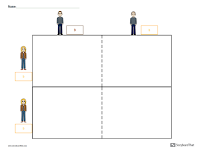
Yesterday afternoon I hosted a webinar titled Making Great Handouts With Storyboard That Templates. Almost 500 people registered for the webinar! If you wanted to attend but couldn’t make it at the scheduled time or you’re just reading about it for the first time, you can now watch the recording of the webinar on my […]
Share Math Playground Activities to Google Classroom

Math Playground offers hundreds of free math games and interactive modules for elementary school students. I’m not sure if this is old news or not, but this morning I was looking at some of the games and noticed that you can share the games directly to Google Classroom. To share a Math Playground activity to […]
Two Interactive Copies of the Constitution for Constitution Day

Next Monday is Constitution Day in the United States. By law all schools that receive federal funds have to offer some instruction on on the Constitution. If you’re looking for some activities to do with your students on Constitution Day, consider having your students explore one of the following interactive displays of the Constitution. The […]
Nature Cat’s Great Outdoors – An App for Sunny, Rainy, and Snowy Days

Nature Cat’s Great Outdoors is a free app from PBS Kids. The app, available for iOS and Android, provides students with activities they can do outdoors in all kinds of weather. And there some indoor activities for those days when you really don’t want to go outdoors. To use the Nature Cat’s Great Outdoors app […]
Free Webinar Today! – Making Great Handouts With Storyboard That Templates

Today, at 4pm ET I’m hosting a free webinar titled Making Great Handouts With Storyboard That Templates. This webinar will feature many of the new story cube and worksheet design tools that were added to Storyboard That for the new school year. In Making Great Handouts With Storyboard That Templates you will learn how you can use […]
5 Free iPad Apps for Making Videos in Elementary School

In the next weeks I’ll be spending quite a bit of time working in elementary school classrooms that are equipped with iPads. One of the things that I’ll be doing is helping teachers help their students make short videos. These are some of the apps that we’ll be using. Teachers will try them with me […]
An Excellent Guide to Infinite Campus Gradebook

I haven’t had to use it for a few years, but I do remember Infinite Campus’ gradebook being infinitely frustrating. This morning, thanks to Larry Ferlazzo, I learned that the Infinite Campus gradebook is still frustrating to set-up. Larry shared a new Infinite Campus gradebook tutorial video created by a teacher named Ed Maltbie. Ed […]
How to Become a Mystery Skype Master!

In a post earlier today I shared an explanation of the Mystery Skype game and some places to find partners to play the game. But if you’re not sure how to get started, Microsoft offers a detailed overview in the form of Become a Mystery Skype Master. Become a Mystery Skype Master is a nine […]
What is Mystery Skype?

Last week I reTweeted someone’s request to find a partner for a Mystery Skype activity. That generated some new connections, but it also generated a few questions from people who wanted to know what Mystery Skype is and what it entails. What is Mystery Skype? Mystery Skype is an activity in which you connect your […]
A Good Site for Vocabulary Lists and Practice Activities

Vocabulary.com is an excellent vocabulary study service offering thousands of vocabulary practice lists and activities for students in elementary school through graduate school. In addition to lists of SAT, GRE, and other test prep words, you can find vocabulary lists that are attached to novels, historical documents, famous speeches, and current news articles. When you sign […]
The Online Atlas of the Historical Geography of the United States

The Digital Scholarship Lab at the University of Richmond hosts the Atlas of the Historical Geography of the United States. This online atlas contains more than 700 historical maps of the United States. The maps within the atlas are arranged into eighteen sections. As a student and teacher of history I was drawn to the sections […]
Three Good Tools for Scheduling Meetings With Students, Parents, and Colleagues

Trying to schedule a meeting with just one other party can sometimes be challenge. Throw in a second, third, or fourth party as often happens with IEP meetings and picking a meeting time can feel like an impossible task. Fortunately, there are some tools that can make scheduling meeting times a little bit easier than […]
Poetry, Google Classroom, and Twine – The Week in Review

Good evening from Maine where it is a crisp, cool early fall evening. The change of seasons is one of my favorite things about living in northern New England. Yesterday afternoon I had a great time walking in the woods with my dogs. Today, we had fun taking our kids for a walk along a […]
A Parent’s Guide to Instagram – Including a Glossary and Discussion Questions
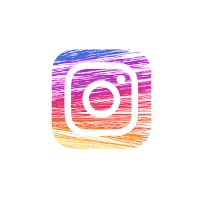
Instagram recently released published a fairly comprehensive guide for parents. A Parent’s Guide to Instagram, available to read online as well as download as a PDF, is intended to help parents understand how kids are using Instagram and how they can help their children use Instagram in a responsible manner. To that end the guide […]
Free Webinar – Making Great Handouts With Storyboard That Templates

At the end of yesterday’s post about making printable story cubes I mentioned that I’m hosting a free webinar next week. The webinar will go into detail about using the printable story cube and other handout templates that are offered by Storyboard That. Storyboard That is a great tool for those who don’t consider themselves […]
Create Printable Story Cubes on Storyboard That

Storyboard That started out as simple tool that anyone could use to create good-looking storyboards for a variety of purposes including explaining historical events, plot lines, and even business plans. Over the years Storyboard That has evolved to provide more than 40,000 pieces of artwork and dozens of templates for making everything from simple comics […]
Other Places to Follow My Work

This week I received two emails that reminded me that it is probably time to let new readers know about some of the other places and other ways to follow my work. Here are all of the places where you can follow my work. Practical Ed Tech Newsletter – I send this out on Sunday evenings. […]
How to Add a Classwork Section to Older Google Classroom Classes

Last night Google released two new features for Google Classroom. The first was the option to add materials into the Classwork section of your Google Classroom classes without making assignments. The second was the option to update your older Google Classroom classes to include a Classwork section. If you have Google Classroom classes that you want […]
How to Add a Materials Section to Google Classroom

Last night I shared the news that Google has added the option for teachers to add materials like digital handouts to the Classwork section in Google Classroom. Judging by the emails and Tweets I’ve already seen, this is going to be a popular feature. To help you get started adding materials to your Google Classroom […]
Two New Google Classroom Features That Everyone Has Been Asking For!

The new version of Google Classroom just got a little bit better. Ten minutes ago I got an email from my contact at Google about informing me that the new version of Google Classroom now has a dedicated “materials” section within the new Classwork section. The new materials option will let you add resources like […]
ReadWorks Now Integrates With Google Classroom

ReadWorks is a free service that provides standards-aligned reading lesson plans for K-12 classrooms. In addition to lesson plans ReadWorks offers a huge libray of fiction and non-fiction literature that you can search according to topic and grade level. All articles in ReadWorks are listed with a lexile score and suggested grade level. ReadWorks has […]
Virtual Reality Book Tours
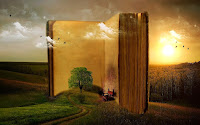
In 5 Multimedia Projects for Social Studies Classes I included the idea of having students make their own virtual tours of historic and interesting landmarks. The concepts used to make a virtual tour of historic landmarks can be used to create virtual tours based on the books that students read. This is easier to do […]
How to Highlight, Annotate, and Share Pages From Microsoft Edge

This year I have made an conscious effort to spend more time exploring the free tools that teachers and students can use. One of those tools is the Microsoft Edge browser that includes built-in features for highlighting, annotating, and sharing webpages with your colleagues and with your students. In the following video I demonstrate how […]
How to Use the Read-aloud Option in Microsoft Edge

Last week I featured some accessibility extensions for Google Chrome. For those who prefer to use Microsoft Edge there are some excellent accessibility options built into that browser. Those options include a read-aloud function and a simplified reading view of webpages. Watch my video that is embedded below to learn how to use the read-aloud […]
5 Multimedia Projects for Social Studies Classes
If you teach social studies and you’re looking for a new project to engage your students this year, I have some suggestions for you. All of the following ideas can be modified for use in elementary school, middle school, or high school settings. Create Virtual Tours Services like Google Expeditions are great for locating virtual […]
Three Good Options for Digitizing Your Students’ Physical Work
Whether it’s a model made for a science fair or a paper on which a student successfully solved a complex math problem, there are times when we want to save a copy of physical work to use in digital portfolios. The following three tools are great for taking a picture of a student’s physical work, […]
Twine – Write Choose-Your-Own-Adventure Stories

Twine is an open-source program for writing choose your own adventure stories. You can use Twine online or you can download the software for Mac or Windows. I used Twine online to create a short story. To write a choose your own adventure story with Twine online start by giving your story a title. After titling your story […]
The Process of Plastic Bottle Recycling

I have t-shirts made from recycled plastic bottles and I bet that your students do too. How did those bottles become the material for t-shirts? Why didn’t the recycling company just make more bottles out of the recycled bottles? And why are those numbers on the bottom of the bottle important? Those questions and more […]
18 Great Cartoons That Teach Cyber Safety Lessons

Planet Nutshell is a video production company that produces short, animated videos to explain products, services, and concepts. Within their education section you will find videos addressing topics in mathematics, physics, climate science, and cyber safety. Their series of videos about Internet safety consists of eighteen videos for K-12 students. The series is called NetSafe and it has eighteen episodes […]
Find & Read Old Newspapers Through the Google Newspaper Archive
Yesterday’s blog post about the Chronicling America collection of digitized newspapers prompted Daniel Bassill to ask me about options for newspapers printed after 1963. My suggestion was to try the Google Newspaper Archive. In that archive you will find hundreds of digitized copies of newspapers printed around the world. In the archive you fill find […]
How to Collaboratively Create Documents on Canva

Last week Clint Heitz asked me for a suggestion for tools that students can use to make magazines online. He has used Lucid Press and was looking for other options to try. There were two tools that I suggested. One suggestion was to try Book Creator and the other was to try Canva. In the following video […]
An Archive of Historic American Buildings and Landscapes

There was a time when navigating the website of the Library of Congress was a bit of a chore. Collections of digitized artifacts were mixed with collections that simply listed availability of artifacts. Thankfully, in recent years the LOC has made a marked improvement in the ease which you can find digitized artifacts that are […]
Chronicling America – An Archive of 2,600+ Digitized Newspapers

Chronicling America is a great resource provided by the Library of Congress. On Chronicling America you can find more than 2,600 digitized copies of newspapers printed in the United States between 1789 and 1963. You can search through the collection according to date, state in which the newspaper was published, and keyword. All of the […]
How to Use Yo Teach! to Create a Classroom Backchannel
On Friday I wrote an overview of a new backchannel tool called Yo Teach! It’s a great alternative to the much-loved, but now gone, TodaysMeet. To help more people get started on Yo Teach! I made the tutorial video that is embedded below. Before you watch the video here are a couple of highlights of […]
Poetry 180 – A Poem for Every Day of the School Year

Poetry 180 is a Library of Congress project that was created when Billy Collins was the U.S. Poet Laureate. The purpose of the project is to provide high school teachers with poems for their students to read or hear throughout the school year. Collins selected the poems for Poetry 180 with high school students in […]
Image Search, Posters, and Buttons – The Week in Review

Good morning from Maine on the first day of September. September in part of the world is the start of fair season. I can almost smell the Oxford County Fair by just thinking about walking through the animal barns with my daughters to see the piglets, lambs, and calves. Or as my older daughter will […]
Virtual Manipulatives for Mathematics Lessons

Toy Theater is a website that offers a huge library of online games that students can play to hone their skills in language arts and mathematics. Toy Theater also offers a large library of virtual manipulatives that you can use in your mathematics lessons. Some of what you will find in Toy Theater’s library of […]
Classroom, Games, and Books – The Month in Review

Good afternoon from Maine where it is a beautiful late summer day. I don’t know about you, but I always feel like August passes too quickly. At the beginning of the month it feels like, “hey, it’s summer!” and by the end of the month it feels like, “back to school, already?” I hope that […]
Yo Teach! – A Great Alternative to TodaysMeet
Since TodaysMeet was shuttered in June I have fielded lots of emails and Tweets from teachers looking for alternatives to it. I have been suggesting Backchannel Chat and GoSoapBox, but as of this morning I have a new alternative to TodaysMeet that I really like. That tool is called Yo Teach! Yo Teach! was developed […]
Three Short Lessons About the Origins of Labor Day
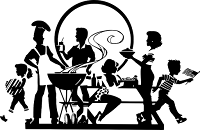
This weekend, Labor Day weekend, is the unofficial end of summer. After this weekend nearly all students and teachers will be back in school. If you’re already back in school, you and your students are probably looking forward to the three day weekend. Before you start the three day weekend, take a few minutes to […]
250 Google Tools Tutorials for Teachers

A few years ago I decided to start making video tutorials for the many Google tools that I write about on this blog and feature in some of my professional development workshops. This week I created my 250th Google tools tutorial. All of my Google tools tutorial videos can be found in this YouTube playlist. […]
Another Small, Convenient Update to Google Sites and Google Forms
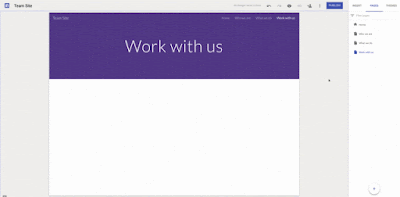
Earlier today I shared the news of the new option to add buttons to Google Sites. This afternoon Google announced another small update to Google Sites that is based on a small update to Google Forms. Now when you embed a Google Form into a page on a Google Site the Form’s background will be […]
How to Create an eBook on Book Creator
On Tuesday I shared five ideas for making ebooks with your students. Book Creator is a great tool for making those ebooks. With Book Creator your students can make ebooks that include text, images, audio recordings, videos, and even maps. Students can insert media that they’ve created or embed content from sites like YouTube and […]
Google Sites Has a New Design Component

The “new” version of Google Sites (it has been out for two years) has a new design component that you can use to make navigation of your site a little bit easier for visitors. As Google announced yesterday, you can now add buttons to the pages of your sites made on Google Sites. Buttons are […]
Join Me Tomorrow Evening to Get Organized With Google Classroom and More

Tomorrow at 7pm EDT I’m hosting a Practical Ed Tech webinar titled Get Organized With Google Classroom, Calendar, and Keep. In the webinar I will showcase the new features that were added to Google Classroom for the 2018-19 school year. We’ll then dive into how you can use Google Classroom, Calendar, and Keep to stay […]
Anchor Adds New Ways to Craft Podcasts
In the last year Anchor.fm has become my go-to recommendation for easily creating podcasts with students. The web version of Anchor.fm lets you record, edit, and publish podcasts in a matter of minutes. The Anchor mobile apps are even easier to use. This week Anchor added a couple of new features to their free iOS […]
How to Quickly Add Page Numbers to Long Google Documents

Since Sunday evening when I published the 2018-19 Practical Ed Tech Handbook I have had a couple of people ask how I added the page numbers to it and kept them straight in Google Docs. The answer is found in a simple, but often overlooked function in the “insert” drop-down menu in Google Docs. Simply […]
A New Way to Add Google Keep Notes to Google Documents

Last year Google added the option to insert your Google Keep notes into your Google Documents. That feature made it easy for students who use Google Keep to bookmark resources while conducting research to then insert those bookmarked resources into their Google Documents. This week Google changed the way that you can access Google Keep […]
View Upcoming Google Classroom Assignments in Google Docs

A new little side panel option recently appeared in my Google Docs. In fact, it appeared while I was in the middle of a workshop in which I was showcasing some Google Docs add-ons. The new side panel in Google Docs provides quick access to Google Calendar, Google Keep, and Google Tasks. You can view […]
5 Ideas for Making Multimedia eBooks With Students
For many years Book Creator was my go-to recommendation for teachers who wanted to have their students create multimedia ebooks on iPads. So when the folks at Book Creator launched an online version to use Google Chrome I quickly added it to my list of recommended web tools too. Book Creator can be used by […]
G Suite and Chrome Accessibility
Accessibility options for G Suite for Education services and Google’s Chrome browser have improved in the last couple of years. If you use these services with students who need improved accessibility options, the G Suite user guide to accessibility is a resource that you should bookmark. The user guide is divided into sixteen sections. In the first […]
ClassDojo Releases Three New Features for the New School Year
If you’re a ClassDojo user, you should have recently received an email about three new features that have been added for the 2018-19 school year. One of those features is significant and two are just convenient. The significant update is found in ClassDojo’s new Student Portfolios service. This free service was announced at the end […]
Get Your Copy of the 2018-19 Practical Ed Tech Handbook

Last night subscribers to the Practical Ed Tech Newsletter were sent copies of the 2018-19 Practical Ed Tech Handbook. This annual publication is a free, 36 page PDF that highlights my favorite educational technology sites and apps. The Practical Ed Tech Handbook is organized into nine sections. Those sections are: Communication tools and strategies. Search […]
Use This Chrome Setting to Save Your Laptop’s Battery
Even though it has improved in the last year, Google Chrome is still notorious for draining laptop batteries. This is particularly true when you have many extensions installed. You can preserve some of your battery’s life by opening the advanced settings menu in Chrome and choosing to disable the option to “continue running background apps […]
Tips on What to Include in Digital Portfolios
During the course of the school year our students will create some fantastic digital artifacts. Building a digital portfolio is a greatway for students to organize those artifacts to share with you and to share with their parents. If you’re considering having your students create digital portfolios this year, but you’re not sure what to […]
Emojis, Citations, and Tech Fails – The Week in Review

Good evening from Maine where a few more red leaves are appearing every day. As the summer winds down I’ve take a couple of afternoons off to go fly fishing and to spend more time with daughters before my schedule gets busy with fall commitments to schools and conferences all over the U.S. If you […]
Find Relevant YouTube Videos With These Search Tools

Last week I shared some tools for displaying YouTube videos in your classroom without showing all of the distracting comments and sidebar materials found on YouTube. Those tools are all predicated on already knowing which videos you want to show in your classroom. If you need some help finding videos that are timely and relevant, […]
For New Google Slides Users: Import Your PPT Slides
If you’re making the switch from a Windows desktop/laptop environment to a Chromebook environment this year, don’t abandon your old PPT and Word files. You can import those files into your G Suite account and have them automatically converted into Google Slides or Google Docs format. In the following video I demonstrate how to import […]
A Couple of Reminders About Email Etiquette

Two things prompted this post. First, this week I have received a dozen or more emails from teachers who didn’t bother to write anything like, “Hi Richard” or any other greeting. Instead they just jumped right into a request. I like to help people, but I like to help polite people more. Second, as school […]
The Answers to 5 Questions Frequently Asked by New Chromebook Users

Thanks to a reader named Barbara I was reminded of a short video that I made a couple of years ago for new Chromebook users. I went back and watched it this evening and it is still applicable to anyone who is using a Chromebook for the first time this fall. In 5 Tips for […]
Three Tools to Help Students Understand Classroom Noise

I like the sound of a classroom full of kids talking and working together on projects. But there are times when students need to be aware of the volume of their voices during those times that they’re working together. And there times when you do need your students to be quiet for activities like silent […]
New Artifact Collections Added to DocsTeach

DocsTeach is one of my go-to recommendations for anyone who teaches U.S. History at a middle school or high school level. The site offers a dozen tools that you can use to create interactive history lessons based on primary and secondary sources. To help you build those lessons DocsTeach provides thousands of primary and secondary […]
How to Add Emojis to Google Docs – And a Classroom Activity

Thanks to the influence of Tony Vincent I’ve started to see the utility of adding emojis to documents and graphics. Scroll through Tony’s Twitter feed and you’ll see lots of examples of classroom uses for emojis. Here’s one recent Tweet in which Tony shared a little activity he developed for students to complete by guessing the […]
How to Create a Bibliography With MyBib
Earlier this week I learned about a new bibliography creation tool called MyBib. MyBib is an open source project. Unlike some of the big names in the bibliography generator market, MyBib doesn’t charge a fee for their advanced features like exporting your bibliography to Google Drive or using a citation style other than MLA or […]
5 Google Slides Editing Tips

Google Slides has come a long way since its early days as a bare-bones slideshow tool. Today, it is packed with features. Some of those features are obvious and others are hidden away in menus that are frequently ignored. In the following video I provide an overview of five Google Slides editing tips. Watch the […]
Kahoot Adds New Features for Teachers

Kahoot has just announced a feature that teachers have requested for a long time. You can now upload a spreadsheet of questions to create a game in Kahoot. To do this you have to use Kahoot’s spreadsheet template. I think that after you’ve used the template a time or two writing quiz questions and answers […]
A Great Example of a Teacher and Student Working Together
A couple of years ago I was contacted by a teacher just down the road from me in Portland, Maine who had developed an online geography game with the help of one of his students. That game was called GameOn World and it is still going strong today. In fact, they continued to work on […]
How Submarines Work

SciShow Kids is one of my favorite YouTube channels for kids. SciShow Kids publishes a steady stream of science lessons for elementary school students. The latest video lesson from SciShow Kids is all about how submarines work. The video does a nice job of covering the basics of how submarines are sunk and how they […]
MyBib – A Free Citation Generator
MyBib is a free, open source citation generator that rivals similar services that charge a subscription fee. MyBib can create citations and bibliographies in a wide range of styles including the popular MLA, APA, Chicago, IEEE, and Harvard styles. If a student isn’t sure which style to use, he or she can see examples of […]
The Return of My Favorite Forms Add-ons – And One That Never Left

On Saturday morning I shared my delight in discovering that the CheckItOut Google Forms add-on is working again. That’s not the only one of my favorite Forms add-ons to recently start working again, just in time for the new school year. Choice Eliminator, Form Recycler, and FormLimiter are also working again. Keep reading to learn […]
What To Do When Your Classroom Technology Fails

In my previous post I highlighted five things that you can do to make sure that your classroom technology is ready for the new school year. But even if you do all of those things, there will still be times when things don’t go as expected. Here are a few things that you can do […]
5 Back-to-School Tech Tips for Teachers

The new school year has now started for almost everyone. And if it hasn’t started in your area, it will be starting soon. In the last few days before school starts take some time to make sure that your tech is in order just like the rest of your classroom. Here’s my back-to-school tech checklist […]
Fake News, Books, and Audio Slides – The Week in Review

Good morning from Maine where it is good to be home after two weeks of travel for back-to-school workshops. Nothing says “back to school” quite like seeing a couple of leaves that have changed color. Yes, that happens early here in northern New England. But there is still plenty of warm weather left and my […]
Create a Word Search on ABCya

ABCya is known for their many educational games available to play in your web browser or as stand-alone iOS and Android apps. ABCya also provides some tools for teachers to use to create printable activities. One of those templates is a word search generator. As you can see in my video below, making a word […]
How to Create a Comment Bank in Google Classroom

Google Classroom got a bunch of new features this summer. One of those is a new option to create a comment bank to use when commenting on your students’ work. The comment bank option will let you create and save lists of comments that you can easily view and insert into documents while you are […]
Check It Out – CheckItOut for Google Forms is Back!

CheckItOut is a Google Forms Add-on that makes it easy to keep track of the things that you let kids borrow from your classroom. It’s an Add-on that I recommended for a couple of years until this past spring when it, like a bunch of other Add-ons, stopped working. But some of those other Add-ons […]
Participate – Create and Share Collections of Resources

Participate offers a variety of free professional development resources for teachers. Last month I featured one of their free online book clubs. Today, I’m featuring Participate’s free collections service. Participate Collections provides you with a place to create organized collections of resources. You can make your collections on your own or invite colleagues to build […]
5 Ways to Display YouTube in Class Without “Related” Content

One of the questions that I’m frequently asked at the beginning of the school year goes something like this, “do you know how I can download videos from YouTube?” I do know how to do that, but I won’t teach you how to do that because it is a violation of YouTube’s terms of service. […]
Great Tips & Reminders for Securing Your Mobile Phone

Many students use their smartphones more often than their laptops to browse the web, shop, and access important files. That’s why we need to teach students to protect their mobile phones with the same level diligence used to protect their laptops. Common Craft recently published a good video about mobile phone safety and security. The […]
Six New Layout Options for New Google Sites

Whether you like or not, the old version of Google Sites will soon go the way of the dinosaurs. The new version of Google Sites, which is two years old now, has seen a steady stream of updates this year. The latest update announced by Google brings six pre-built section layouts for Google Sites. These section […]
How to Create a Backchannel Chat

For most of the last decade I recommended using TodaysMeet to create backchannel chats. In June TodaysMeet shut down. Since then I have been using Backchannel Chat to create backchannel chat rooms. While it isn’t exactly like TodaysMeet, it is probably best alternative that I have used in the last two months. On Backchannel Chat […]
60 Second Adventures in Economics

The Open University hosts a series of six short videos intended to introduce viewers to some of the basic concepts of macroeconomics. In 60 Second Adventures in Economics you will find short videos explaining things like the Paradox of Thrift and Comparative Advantage. The video about comparative advantage is embedded below. Applications for Education 60 Second Adventures […]
Blue Snowball Microphone – Takes a Lickin’ and Keeps on Tickin’

I have been recommending Blue Snowball microphones for many years. They provide outstanding audio quality for not a lot of money. And they have always proven to be durable for classroom use. Here’s my latest testament to their durability. On Monday morning I got up at 3am for a flight to Missouri. As you might […]
Factitious – A Game That Tests Your Ability to Spot Fake News

Factitious is a game for testing your skill at identifying fake and misleading news stories. The game was developed by the American University Game Lab and the American University’s School of Communication. I learned about the game last month when Larry Ferlazzo featured it and I have since shared it in a couple of professional […]
Your Next Read – Webs of Book Recommendations

Your Next Read is a site that provides you with a web of book recommendations based on the authors and books you already like. Here’s how it works; type in the title of a book you like or author you like and Your Next Read will provide you with a web of books that might also enjoy. Click […]
Best of the Web Summer 2018

This morning I had the privilege to visit the Lewis County C1 School District in Missouri. One of the presentations that I gave there was the latest version of my popular Best of the Web presentation. The presentation is broken into four sections. Those sections are creating and remixing, workflow and classroom management, exploring and […]
An Animated Shark Tracking Map – How Far Do Sharks Roam?

Years ago I included a shark tracking Google Earth layer in my workshop about Google Earth. It provided a good example of how Google Earth can be used in science classes. Unfortunately, I haven’t been able to find that file for a couple of years now and even if I did find the data is […]
How to Manage Installed Chrome Extensions

During a workshop that I was leading this week someone asked me how she could remove some of the extension icons that were displayed in her Chrome browser. The simple solution is to right-click on the extension icon and then choose the option to either hide or remove the extension. Hiding it will just hide […]
Google Classroom, Jeopardy, and Scratch – The Week in Review

Good evening from Paris Hill, Maine where I’m home after a week on the road in which I facilitated professional development for teachers in Kansas and Illinois. Next week I’ll be in Missouri. If you would like to have me visit your school in the new school year, please get in touch. I only have […]
SeeSaw’s Android App Has New Features for Students and Teachers

SeeSaw is one of my favorite tools for creating and maintaining digital portfolios. In fact, I featured it in a workshop that I facilitated yesterday. This week SeeSaw added some new options to their free Android app. Students can now use the app to respond to activity prompts that their teachers have shared. Students can […]
56 Examples of Using Scratch Across the Curriculum

Scratch is one of the ed tech tools that I always mention in my Built to Last presentation. That presentation is an overview of ed tech tools that have stood the test of time. As I shared a couple of weeks ago, Scratch 3.0 is now available in a public beta. Scratch is a free […]
How to Record Audio in Google Slides

The Audio Player for Slides Chrome extension was recently updated with some features that teachers have wanted for years! First, you can now use the extension to have music play continuously throughout a presentation even when you change slides. Second, you can now make audio recordings directly in your slides. In the following video I […]
Add Music to Play Continuously in a Google Slides Presentation

A couple of weeks ago I published a video about how to use the Audio Player for Google Slides Chrome extension. That extension was updated this week. The updated version of Audio Player for Google Slides gives you the option to have your music play continuously through your slideshow. The previous version of the extension […]
Find Some Flipgrid Pals for Your Classroom #GridPals

In addition to the new features in the mobile app, the Flipgrid website has a new feature for teachers. That feature is the #GridPals tab in your teacher dashboard. Under the #GridPals tab you will find an option to make your teacher profile public for other teachers to find so that you can connect your […]
Certify’em Has New Options for Automatically Issuing Certificates from Google Forms

Certify’em is one of my favorite Google Forms Add-ons. With Certify’em activated you can automatically issue certificates to students when they get a passing (or better) score on a quiz in Google Forms. You can see a demonstration of how it works right here. This week the developer of Certify’em, Dave Abouav, added some advanced […]
Flipgrid’s Mobile App Now Has Basic Editing Options
Buried in amongst the other Microsoft EDU announcements that were made this week was the news that Flipgrid’s mobile app was updated. The latest version of the Flipgrid mobile app has a basic editing function that will let students trim the beginning and or end of a video before submitting it to a grid. Additionally, the […]
SpeakPipe Adds New Landing Pages for Gathering Voice Recordings

SpeakPipe is a service that I have used and recommended for many years. It’s a service that provides you with the ability to collect voicemail messages through your blog or website. Simply create a SpeakPipe account, place their widget in your blog, and then visitors can click the widget to record and send you a […]
Rubric Grading and Ten Other New Microsoft for EDU Features

Google wasn’t the only tech giant to release new tools for teachers and students this week. Microsoft has also announced eleven new features for teachers and students who use Microsoft Teams for EDU. Rubric Grading in Microsoft Teams is at the top of the list of new Microsoft Teams for EDU features. This is a […]
A New Place to Learn About Google Forms
The Google for Education Teacher Center has a new section called Welcome to Your First Day of Google Forms. In this section you will find a couple of Google-produced tutorial videos and nine videos created by teachers for teachers. I was flattered to have Google ask to use a few of my videos in the […]
Two New Google Classroom Features Available to Everyone

Back in June Google announced that Google Classroom would be getting a bit of redesign along with some helpful new features. Initially, the new design and features were only available to some users. Earlier today Google announced that those features are now available to all Google Classroom users. Classwork Google Classroom now has a section called […]
How to Create a Jeopardy-style Game in Google Slides

I think I was in the second grade the first time that I played Jeopardy-style review game. More than three decades later playing Jeopardy-style games is a still a popular way to host review sessions in classrooms. You can make your own Jeopardy games that include pictures and videos in Google Slides. In the following […]
ClassTag’s Marketplace Opens Tomorrow – Enter to Win Free Supplies

Last month ClassTag announced that they were launching a Marketplace through which teachers can earn classroom supplies and other products as rewards for having a high level of engagement with parents through the ClassTag system. The ClassTag Marketplace was initially going to launch last week but its launch was delayed until tomorrow. To generate interest […]
A Free Presidential Timeline Poster for Your Classroom

For the last few years C-SPAN Classroom has offered a free poster depicting a timeline of American presidents. That offer is back for the 2018-19 school year. The poster shows each President’s time in office, a short biography, the era of American history in which each President served, and a couple of major events that […]
Videos, Scratch, and Fly Fishing – The Week in Review

Good evening from rainy Paris Hill, Maine where I’m home after a few days of fly fishing. It was nice to get away and recharge offline before a busy few months of workshops and conference keynotes starts on Monday when I fly to Kansas. I’ll probably be offline most of tomorrow too as I soak […]
Use Flipgrid to Publish Instructional Videos

The new school year will be here soon and I haven’t taken a break all summer. I’m taking a short break from the Internet to go fishing at one of my favorite places in the world, Kennebago Lake. I’ll be back with new posts on Saturday. While I’m gone I’ll be republishing some of the […]
10 Overlooked Google Docs Features

The new school year will be here soon and I haven’t taken a break all summer. I’m taking a short break from the Internet to go fishing at one of my favorite places in the world, Kennebago Lake. I’ll be back with new posts on Saturday. While I’m gone I’ll be republishing some of the […]
How to Use Google Slides to Create Interactive Diagrams
The new school year will be here soon and I haven’t taken a break all summer. I’m taking a short break from the Internet to go fishing at one of my favorite places in the world, Kennebago Lake. I’ll be back with new posts on Saturday. While I’m gone I’ll be republishing some of the […]
Take a Look at Microsoft’s Free Hands-on STEM Lesson Plans and Projects

The new school year will be here soon and I haven’t taken a break all summer. I’m taking a short break from the Internet to go fishing at one of my favorite places in the world, Kennebago Lake. I’ll be back with new posts on Saturday. While I’m gone I’ll be republishing some of the […]
Five Observations Students Can Record With Google’s Science Journal App
The new school year will be here soon and I haven’t taken a break all summer. I’m taking a short break from the Internet to go fishing at one of my favorite places in the world, Kennebago Lake. I’ll be back with new posts on Saturday. While I’m gone I’ll be republishing some of the […]
Ten Free Apps for Elementary School Math Lessons

The new school year will be here soon and I haven’t taken a break all summer. I’m taking a short break from the Internet to go fishing at one of my favorite places in the world, Kennebago Lake. I’ll be back with new posts on Saturday. While I’m gone I’ll be republishing some of the […]
Free iPad Apps for Creating Animated Movies

The new school year will be here soon and I haven’t taken a break all summer. I’m taking a short break from the Internet to go fishing at one of my favorite places in the world, Kennebago Lake. I’ll be back with new posts on Saturday. While I’m gone I’ll be republishing some of the […]
Add Science & Math Simulations to Your PowerPoint Slides

The new school year will be here soon and I haven’t taken a break all summer. I’m taking a short break from the Internet to go fishing at one of my favorite places in the world, Kennebago Lake. I’ll be back with new posts on Saturday. While I’m gone I’ll be republishing some of the […]
Check Out NASA’s Interactive Guide to the Solar System

The new school year will be here soon and I haven’t taken a break all summer. I’m taking a short break from the Internet to go fishing at one of my favorite places in the world, Kennebago Lake. I’ll be back with new posts on Saturday. While I’m gone I’ll be republishing some of the […]
A Distraction-free Way to Search and Watch YouTube

The new school year will be here soon and I haven’t taken a break all summer. I’m taking a short break from the Internet to go fishing at one of my favorite places in the world, Kennebago Lake. I’ll be back with new posts on Saturday. While I’m gone I’ll be republishing some of the […]
How to Use Google’s VR Tour Creator
The new school year will be here soon and I haven’t taken a break all summer. I’m taking a short break from the Internet to go fishing at one of my favorite places in the world, Kennebago Lake. I’ll be back with new posts on Saturday. While I’m gone I’ll be republishing some of the […]
Five Tools for Creating Animated Videos on Chromebooks

The new school year will be here soon and I haven’t taken a break all summer. I’m taking a short break from the Internet to go fishing at one of my favorite places in the world, Kennebago Lake. I’ll be back with new posts on Saturday. While I’m gone I’ll be republishing some of the […]
Scratch 3.0 and a New Creative Computing Curriculum Guide

Earlier this summer I shared the news that Scratch 3.0 would be available in a beta form in August. August is still a couple of hours away, but Scratch 3.0 is actually available now. I just went to the Scratch 3.0 beta site and it is live. You can try the new Scratch online editor […]
GIFs, Forms, and Math – The Month in Review

Good evening from Maine where the sun has set on July. As I do at the end of every month I’ve put together a list of the ten most read posts of the previous 30 days. It’s interesting to note that not all of the posts in the list were published in July. In fact, […]
Try Using Icebreaker Tags at New Staff Orientation

The new school year is almost here and that means there will be new staff orientation meetings are happening everywhere. Rather than using generic name tags or ID badges for that first meeting, try using Icebreaker Tags. IceBreaker Tags is a free tool for making your name tags that can help people break out of […]
A Short Guide to Getting Started With Google Drive

Six years ago I published a short PDF that contained directions for getting started using Google Drive. I still get requests for that document even though it is outdated. This evening I’m happy to share that I have put together an updated guide to getting started with Google Drive. This guide was developed for a […]
7 Ways to Make Animated GIFs

Whiteboard-style videos and Common Craft-style videos can be a great for helping students understand big concepts in short, easy-to-follow videos. But for smaller concepts, an animated GIF can do the trick. In the last few months I’ve come across a lot of free tools for making animated GIFs. Here’s a run down of some of the […]
GIFs, Whiteboards, and Slides – The Week in Review

Good morning from Maine where the heat, humidity, and rain combined to cancel our morning plans. Mason doesn’t even want to go outside. In the picture to the left he had just looked at me as if to say, “I’m not leaving the air conditioning?” Hopefully, we can all get outside to play a bit […]
150+ Tips for New Teachers

One of the best things about being a teacher is the support that you can often find from colleagues in your own building and, increasingly, through online professional groups. That collegiality can be a huge asset to teachers who are new to the profession. That’s why five years ago I started to collect and publish […]
How Does Air Conditioning Work? – A Lesson for the Dog Days of Summer

Here in northern New England we don’t handle hot and humid weather well. The first heat wave of the summer always sends people scrambling to buy the few air conditioners that are in stock at Home Depot or Walmart. In fact, I was one of those scramblers a couple of weeks ago. This leads me […]
Brush Ninja – Make Animated GIFs on Your Desktop or Mobile Device

Brush Ninja is a free tool for creating animated GIFs. Unlike some similar tools, Brush Ninja works equally well in the web browser on a Chromebook, Windows or Mac laptop, iPads, Android tablets, and iOS and Android phones. To make an animated GIF on Brush Ninja simply go to the website and start drawing on […]
Take a Look at TypingClub’s Unique Approach to Typing Practice

TypingClub is a site that offers an extensive set of typing lessons for students. On TypingClub you’ll find lessons that use a traditional approach to typing practice as well as lessons that use a rather novel approach to typing practice. That novel unique approach to typing practice is found in TypingClub’s story-based typing practice. This […]
Climate Kids’ Big Questions Teaches Students About Climate Change

NASA’s Climate Kids website has many excellent online and offline resources for teaching students about climate change. One of those resources is the Big Questions wheel. The Big Questions wheel guides students through the basic concepts and issues related to climate change. Seven big questions are featured in the wheel. Students select a question to […]
Headliner – A Slick Online Video Editor
Headliner is an online video editing tool that could challenge Adobe Spark and WeVideo for the top of my recommended video tools list. I just learned about Headliner from their PR person this afternoon. 99% of the PR emails that I’m sent are useless (seriously, I got one today about lawn fertilizer), but the one […]
Editing PDFs and Nine Other Microsoft Word Tutorials

On Wednesday morning I published a couple of tutorials about annotating PDFs and annotating Google Slides. Shortly after publishing those tutorials Mike Tholfsen Tweeted a link to Microsoft’s 10 Handy Tips for Microsoft Word. One of those tips is using Word to edit PDFs. A short video tutorial for that process is embedded below. The […]
The New Gmail is Coming Soon to More Domains and Users

Back in April Google revealed a redesigned Gmail user interface with a fantastic set of features including reply suggestions, message snoozing, and follow-up reminders. When it was announced the new Gmail interface was only available to those domains in the Early Adopter Program. Today, Google announced that the new Gmail interface will soon be available […]
How to Annotate Your Google Slides

On the heels of answering questions about how to annotate PDFs, I received a question on the Practical Ed Tech Facebook page about annotating Google Slides. You could do that by exporting your slides as PDFs and then importing them into Kami. Or you can use the drawing and commenting tools built into Google Slides. […]
How to Annotate PDFs

Twice in this week, once on Facebook and once in email, I have been asked about how to annotate PDFs. In both instances my response was to take a look at using Kami to annotate PDFs. Kami is a browser-based service through which you can draw, highlight, and type on a PDF. You can share […]
A New Grammar Checker is Coming to Google Docs

Google Docs has had a spell check tool for years. The grammar check tool has always been a bit rudimentary. That is going to change in the next few months. Earlier today Google announced that a new grammar suggestions tool is going to be added to Google Docs. The new grammar suggestions tool will automatically […]
Loom is Introducing a Desktop Screencasting Tool

Loom is a screencast recording tool that I started to use earlier this year and have found to be excellent for making short videos directly from my inbox. This afternoon I received an email from Loom that announced their plans to introduce a desktop app this fall. There are not many details about it available […]
23 World Languages Lesson Plans That Incorporate Comics

Storyboard That is known for its excellent storyboard creation tool that can be used for many purposes including making comic strips, creating scripts, making greeting cards, and developing timelines. Storyboard That also offers detailed lesson plans that you can use for free. The lesson plans in Storyboard That’s collection of free lesson plans are written […]
More Than 5,000 Historical Maps for Teachers and Students
Florida’s Educational Technology Clearinghouse has a collection of more than 5,000 historical maps. The maps are licensed for free download and reuse by teachers and students. The collection is organized by continent and country. The US category is further broken down and organized by state and by historical theme. Some of the maps in this collection are […]
Promethean Grant – Win an Interactive Whiteboard for Your Classroom

If you have desired to get an interactive whiteboard for your classroom, but budget has kept that wish from becoming reality then you should check out Promethean’s “grant” program. Promethean calls it a grant program even though it seems more like a contest. To be eligible to be awarded a Promethean ActivPanel interactive whiteboard you […]
SciShow Kids Answers “Why Do Animals Have Tails?”

My daughters and my dogs’ tails have a close relationship. Sometimes that relationship is tested by a quick grab of a tail and sometimes tested by a swishing tail to the face. But no matter what, my dogs always wag their tails when we come home. That, of course, begs the question, “why do animals […]
Join Me on Tuesday at 4pm for a Webinar on Google Earth, Maps, and VR Tours

Tomorrow, July 24th, at 4pm Eastern Time I am hosting a Practical Ed Tech webinar all about Google Earth, Google Maps, and Google’s VR Tour Creator. During Tuesday’s webinar you will learn: 1. How to create multimedia maps. 2. How to build virtual tours. 3. How to collaboratively create multimedia maps. 4. How to map […]
Feedback, Focus, and Cars – The Week in Review

Good morning from Paris Hill, Maine where today is Founder’s Day. This is an annual event in our historic neighborhood that is highlighted by a library fundraiser in the form of a public viewing of an extensive antique car collection at the former home of Hannibal Hamlin. Some libraries sell old books, ours sells tickets […]
How to Create an Animated GIF

Animated GIFs can be handy for quickly showing a process or sequence of events. Check out Common Craft’s soccer guide for great examples of using animated GIFs to illustrate concepts. And, of course, GIFs are fun to use to make a point in a social media post. If you want to make your own animated […]
Say Goodbye to Old Google Forms

The current version of Google Forms has been available for almost three years. But change is hard and so there are still people using the old “classic” version of Google Forms. The old version is going to be officially retired by the end of this year. Google has announced that starting on August 22nd you […]
An Easy Way to Find Images for Google Slides Presentations

There are plenty of good places to find public domain and Creative Commons images to use in your Google Slides presentations. The Unsplash photos add-on even makes it possible to find public domain images without ever leaving the slides editor. But even with the wealth of images available in the public domain, using your own […]
ClassTag’s Parent-Teacher Engagement Contest Will Award $10,000 for Classroom Supplies (Kind of)

ClassTag is a teacher-parent communication service that I’ve watched develop for a couple of years now. I like a lot of what it offers including the option to track how your students’ parents respond to messages and adjust your messages accordingly. This month ClassTag announced that they are opening an online marketplace in which teachers […]
An Easy Way to Find 360 Videos to View in Google Cardboard

Google Expeditions offers lots of 360 content that your students can explore in Google Cardboard viewers. But Google Expeditions isn’t the only source of 360 content that you can use in your Google Cardboard or other virtual reality headsets. There is a lot of 360 content available on YouTube. For example, take a look at […]
Practical Ed Tech Webinar – Google Earth, Maps, and VR in Your Classroom

Next Tuesday I’m hosting a Practical Ed Tech webinar titled Google Earth, Maps, and VR Tours. The webinar will introduce you to how to use these powerful tools in your classroom. While social studies is the obvious fit for these tools, they can be used in many other subject areas. In the webinar you will […]
How to Use Blended Play for Classroom Review Games

Last week I published a post about a neat game platform called Blended Play. Blended Play provides five online game boards that you can project in your classroom to use as the template for review games. I have had a lot of questions about Blended Play since I published my blog post about it last […]
A Great Example of Sharing Stories Through Google’s My Maps

Kevin Hodgson’s blog has been one of my daily reads for the better part of the last ten years. Kevin is a sixth grade teacher and masterful storyteller. Over the years I have learned a lot from reading his blog. Earlier this week Kevin published a blog post titled #WriteOut:Mapping the Immigrant Experience at the […]
How to Add Music to Google Slides

In my previous post I shared some information about the AudioPlayer for Google Slides Chrome extension. If you need some help getting started with that extension, please watch the following video tutorial that I created. It should be noted that the first time you use the extension it could take ten to fifteen minutes for […]
Add Music to Your Google Slides With the AudioPlayer Chrome Extension

Earlier this year I excitedly shared the Google Slides Add-on called AudioPlayer for Google Slides. The video tutorial that I made for about it has proven to be popular too. Recently, I’ve received comments from viewers of that video who said that they can’t find the Add-on. It turns out that the developer of the […]
Formatically Offers a New Instant Citation Tool

Formatically is a service that was designed by college students to help other students create properly formatted works cited pages. Last year I published a tutorial about how to use it. This week Formatically introduced a new instant citation tool. The instant citation tool can be used by anyone to format an APA, MLA, Chicago, […]
Three Ways to Record and Share Video Notes in Real-time

Tools like EDpuzzle and TED-Ed are good for creating questions that you want your students to answer about videos that you share with them. But if you want students to share their own questions or notes with you, you’ll have to try some tools that were designed for that purpose. Here are three tools that […]
How to Protect Student Privacy With Blurring Effects in Videos

On Monday morning I had the privilege to give a presentation about classroom video projects during the TechSplash conference in Abingdon, Virginia. One of the elements of that presentation addressed protecting student privacy when publishing videos online. In the presentation I gave a demonstration of how to use YouTube’s built-in editing tools to blur faces […]
10 Tools for Gathering Real-time Feedback From Students

Chat rooms and polling services provide good ways to hear from all of the students in a classroom. These kind of tools allow shy students to ask questions and share comments. For your more outspoken students who want to comment on everything, a feedback mechanism provides a good outlet for them too. In the last […]
7 TED-Ed Food Science Lessons

Like many people, I probably drink more coffee and eat a few more carbs than I should. That combination can lead to some serious swings in my energy levels during the day. Caffeine and carbohydrates are just a couple of the topics covered in TED-Ed lessons about the science of food. Here are seven TED-Ed […]
Ten Common Challenges in 2018
This morning I had the privilege to give the opening keynote at the TechSplash conference in Abingdon, Virginia. When I was invited to the conference the organizers expressed interest in one of my older keynote topics so I updated it for 2018. The slides from my talk are embedded below.
These Chrome Extensions Can Help You Stay On Task

In my previous post I shared a few tools that can help you save time on routine tasks. A related challenge is managing your time to be more productive. Both students and adults can struggle with resisting the urge to do things like checking Facebook or checking Amazon for a sale. During the course of […]
Three Tools That Can Help You Save Time on Routine Tasks

Time is the one thing that we want more of. We can’t create more time for ourselves but we can be more efficient on some routine tasks so that we have more time for the fun things we want to do. Here are three tools that you might want to try to use to save […]
An Easy Way to Create a GIF from Google Slides

A simple animated GIF can be useful for things like showing how a simple system works, illustrating the steps to solving a math problem, or showing a sequence of before and after pictures. A few months ago I shared three easy ways to create animated GIFs. This morning I discovered another easy way to create […]
Forms, Games, and Timers – The Week in Review

Good morning from Maine where we have a busy Saturday ahead of us. Our little Tinkergarten class starts up again this morning. It’s a fun time of exploring and learning with friends in an outdoor setting. If you have kids between ages 18 months and six years, consider joining a Tinkergarten group in your area. […]
13 Great Drawing Lessons for Students

ShowMe is a popular app for creating whiteboard style instructional videos on iPads, Android tablets, and Chromebooks. ShowMe users have the option to publish their videos for inclusion in a public gallery of instructional videos. It was in that gallery that I found thirteen videos published by an art teacher named Nikkie Milner. The topics […]
How to Add a Timer to PowerPoint Slides

I recently received this email from a reader who was looking for help adding a timer to her PowerPoint slides, “I need your help adding a timer to already made quizzes in PowerPoint. I need a timer that shows 30 minutes. I would like the timer to be seen at the top right corner on […]
Making Your Teaching Something Special – An Online Book Club With Rushton Hurley

Rushton Hurley, founder of Next Vista for Learning, published Making Your Teaching Something Special. If you picked up the book to read this summer or you’ve already read it, consider joining the online book club that Participate and ICE are hosting starting on Sunday. The book club is free to join. The club runs for […]
A 360° Video That Shows You How to Find the Summer Constellations

NPR’s Skunk Bear YouTube channel has recently become one of my favorite YouTube channels. The latest video published on the channel is a 360° video that explains how to find the constellations that are visible in the summer night sky over North America. Because the video is a 360° video you can pan through the […]
Blended Play – A Blend of Online and Offline Review Games

Blended Play is a service for creating educational games to use in your classroom. Unlike the game creation tools featured in my previous post, all of the games on Blended Play have to be played in your classroom. They have to be played in your classroom because Blended Play games are designed to be projected […]
7 Places to Create Your Own Educational Games for Students to Play at Home

The Internet is not lacking for websites that offer games that students can play online. Despite that fact, there are still occasions when you can’t find exactly what you or your students need. In those cases you might want to just create your own game instead of conducting more fruitless searches. Here are seven places […]
Flippity’s Google Sheets Add-on is Working Again!

Back in May I started to get a bunch of messages from readers who were experiencing trouble with the Flippity Add-on for Google Sheets. The trouble was that after years of successful use, people were getting a warning message from Google that said the Flippity Add-on was unverified and not recommended for use. I reached […]
Text2MindMap is Back – Outlines and Mind Maps on the Same Page

For a few years there was a popular mind map tool called Text2MindMap that enabled you to create mind maps from typed outlines. It was popular because you could see a written outline on one side of your screen and the connected mind map on the other side of the screen. Unfortunately, Text2MindMap went offline […]
How to Share Specific Google Earth Views in Google Classroom

The development of the browser-based version made Google Earth accessible to students who use Chromebooks as their primary classroom computers. One way that I like to use Google Earth is to create sets of inquiry questions based upon a specific location and or a specific view of a place. You can tell students the location […]
Rye Board – An Online Corkboard for Your Ideas

Thanks to Larry Ferlazzo’s This Week In Web 2.0 I recently learned about a new online corkboard tool called Rye Board. Rye Board provides you with a blank canvas on which you can place text notes, images, and drawings. Notes and pictures can be dragged and dropped into any arrangement that you like. Drawings can […]
Kami – Annotate and Collaborate on PDFs

Disclosure: Kami is an advertiser on FreeTech4Teachers.com Kami is a neat service that makes it easy to annotate and comment on PDFs. The folks at Kami describe their service as a digital pen and paper. That is an accurate description of what the core of the service provides. The core function of Kami provides you […]
5 Google Forms Features You Should Know How to Use
Google Forms received a couple of updates that teachers have requested for years. Those new features let you create a custom look for your Forms. The new customization options are just a couple of the built-in features that are handy yet frequently overlooked features in Google Forms. Here are five features that you should know […]
Elementary School Rocks

K-5 GeoSource is a great resource produced by the American Geosciences Institute. On K-5 GeoSource you will find free lesson plans, science fair project ideas, links to virtual activities, and resources for professional development. The first time I looked at the site back in 2009 it had a distinct Web 1.0 feel. The site has improved of late to […]
Create Your Own Search Engine

Last week I saw some folks on Twitter sharing a link to a site called Kidy that advertised itself as an “intellegent, safe search engine for kids.” I checked out the site and found that it was just an implementation of a Google Custom Search Engine that anyone can create. The implementation on Kidy was […]
Socrative Has a New Owner – Not Much Changes

Before there was Kahoot or Quizizz there was Socrative. Socrative was a pioneer in the area of quiz-style student response systems that incorporated responses from students’ phones, tablets, and computers. Socrative has offered individual and team games from the start. And the aspect of Socrative that I appreciate the most from a classroom management standpoint […]
TypingClub’s Typing Jungle Offers Hundreds of Typing Lessons

Disclosure: Typing Club is an advertiser on FreeTech4Teachers.com TypingClub has been providing excellent typing instruction for many years. I’ve watched as the service grew from a simple practice site to a complete system that teaches students proper typing technique. The latest version of TypingClub features a program called Typing Jungle that provides more than 600 […]
Math, Forms, and Images – The Week in Review

Good morning from Maine where the steamy weather has finally cooled off a bit. While it’s still cool we’re going on one of our favorite outings. We’re going to the Maine Wildlife Park to feed the ducks and see the baby moose including this one that was befriended by a German Shepherd. Wherever you are […]
New Metaverse Tutorials – Build Your Own Augmented Reality Games
Over the last year Metaverse has become a popular tool for creating your own augmented reality games. Many teachers have used it to create digital breakout games. Like many other tools that quickly rise in popularity, Metaverse has made some changes to make it easier for new users to get started. To that end, this […]
Share Flipgrid Topics Through Otus
Last month Flipgrid made the huge announcement that all features were going to be made available to all users for free. That opened up a bunch of new possibilities for using Flipgrid in your classroom. Now that Flipgrid is free for everyone to use, I think we’ll see more people sharing creative ways to use […]
Monster Heart Medic – A Game for Learning About Heart Health

Monster Heart Medic is a free iPad app produced by the Lawrence Hall of Science with funding from the National Institutes of Health. The purpose of the app is to help students learn about the cardiovascular system through a game environment. The basic premise of Monster Heart Medic is that students have to help a […]
A Great Place to Find WordPress Tutorials

Creating a classroom or personal blog on hosted services like Blogger, Weebly, or Edublogs is rather quick and easy process. Services like these provide easy-to-follow templates and manage all of the software and security updates that a lot of people don’t want to spend time fussing with. But if you blog long enough there may […]
Learn About Lake Ecosystems on DIY Lake Science

For the Fourth of July holiday I took my daughters to play at a little beach on a local lake. My older daughter enjoyed gathering snail and mussel shells in her bucket while my younger daughter enjoyed playing with some beach toys. The smell of the snail and mussel shells that my daughter collected reminded […]
A Lesson From the Evolution of My Bookmarks

One of the questions that readers ask me on a fairly regular basis is, “how do you keep track of everything?” The answer to that has remained largely the same for the last decade. My process is that when I find something interesting I bookmark it, review it, and, if I like it, I write […]
My Ten Favorite ClassTools Templates
There are dozens of great game builders, writing templates, and handy classroom tools on Classtools.net. I’ve tried nearly all of them over the years. My ten favorite Classtools tools are featured below. The Dustbin game is an activity in which students sort vocabulary terms. Playing a Dustbin game can be a good way for your […]
4-H STEM Lab – A Good Place to Find Hands-on STEM Activities for K-12

The 4-H STEM Lab is a good place to find hands-on STEM activities for students of all ages. Activities in the 4-H STEM Lab are organized according to topic and grade level. The topics are alternative energy, chemistry, electricity, engineering, and physics. As is often the case with resources like this, some of the suggested activities […]
NRICH – Another Good Place to Find Math Activities

In response to yesterday’s post about MathsLinks a handful of folks reminded me via email and Facebook of another good place for teachers to find mathematics resources. That place is NRICH which I initially reviewed almost eight years ago and then again five years ago. Upon revisiting NRICH today I found that it is still […]
How to Create a Virtual Tour of the Tour de France

The Tour de France starts on Saturday. Unlike in recent years, this year the race is almost entirely within France. The riders will only be outside of France once during the three week event. The complete course can be seen on the official Tour de France map. Unfortunately, the official map doesn’t provide anything more […]
A Crash Course on Independence Day

Tomorrow, July 4th, is Independence Day in the U.S. In the video below John Green offers a short overview of the history of Independence Day and the ways in which Americans have celebrated the holiday since 1776. As always, Green includes plenty of sarcastic comments throughout the video so if your students have trouble recognizing […]
The Chemistry of Fireworks

Tomorrow is Independence Day in the United States. Cities and towns all over the country will feature fireworks displays to celebrate the day. I’m sure that many of you will be enjoying a fireworks display tomorrow. (My kids are too young and my dogs too are too skittish to enjoy fireworks). If after watching a […]
25 Topics for Whiteboard Videos

Apps like ShowMe and Educreations make creating whiteboard-style instructional videos a relatively simple process. These apps let you draw on a white screen on your iPad or Android tablet while talking at the same time. Often teachers make whiteboard videos to use as lessons for their students to watch independently. But having students make videos […]
110 Videos About Careers

For nearly a decade I have been referring folks to Next Vista for Learning as a place to find and to share educational videos made by students and teachers. The Light Bulbs section of Next Vista is where you will find most of the videos on the site. The videos within the Light Bulbs section […]
MathsLinks – A Good Place to Find Resources for Math Lessons

MathsLinks.net is a great site created by a mathematics teacher for mathematics teachers. On the site you will find collections of games, interactive demonstrations, and lesson ideas for use in elementary, middle, and high school mathematics lessons. The best way to get started on MathsLinks is to head to the Links section of MathsLinks and […]
How to Use the New Google Forms Customization Options

A couple of weeks ago Google announced that new customization options would be added to Google Forms. Those new options appeared in my accounts over the weekend. If you haven’t seen the new features, take a look at my new tutorial video to see the new ways that you can customize the look of your […]
June’s Most Popular Posts on Free Technology for Teachers

Good morning from hot and steamy South Paris, Maine. As the calendar flips from June to July the weather flips from pleasantly warm to hot! Fortunately, “hot” in Maine doesn’t last too long and is still not all that hot compared to many places. For example, it was much hotter when I visited South Carolina […]
Google Classroom, Flipgrid, and SeeSaw – The Week in Review

Good morning from Maine where the sun is shining and it is a perfect day to play outside with daughters and my dogs. Before they’re awake and we’re bounding out the door, I have this week’s week-in-review to share. This week the annual ISTE conference was held in Chicago. I wasn’t able to attend this […]
How to Find Free Images to Use in Multimedia Projects

Earlier this week I received an email from a reader who was seeking clarification on the meaning of “not filtered by license” in the Tools menu in Google Images. I made the following video to answer that question and to show some other places to find free images to use in multimedia projects. My preferred […]
ABCya’s Number Chart Is a Fun Math Activity for Kids

ABCya’s Number Chart is a simple but fun online activity for elementary school students. The chart offers “beginner” and “challenge” activities. In both activity levels students have to drag numbers into their proper places on a number line. In the “beginner” level students are shown a number line of ten numbers at a time. In the […]
Three Random Name Selectors

If your students are like mine, at one point or another you’ve asked for volunteers and not had any students raise their hands. In that situation using a random name selection tool is an easy way to choose students to call on. And for those times when all of your students raise their hands for […]
5 Ways to Blend Technology Into Outdoor Lessons

By the time that many of you read this, I’ll be fly fishing on one of my favorite rivers in Maine. Where I’m going there isn’t any cell phone reception. Even though there won’t be reception, I will still have my phone with me to take pictures. Sometimes I take pictures of fish that I […]
This RWT Template Helps Students Craft Persuasive Essays

Developing persuasive writing skills is a process that students start in elementary school and continue to develop through high school and beyond. Read Write Think offers a good interactive guide that can help students craft a good persuasive essay. The Persuasion Map asks students to start with a thesis statement before walking them through developing […]
Measuring Worth – A Lesson on Inflation

Do you remember when a cup of coffee didn’t cost $3? Or when ten dollars bought you enough gasoline to drive for a week? How about buying a pack of baseball cards for 25 cents and getting a piece of gum in the pack too? I remember those days. My money seemed to go a […]
82 Math in Real Life Lessons

Years ago TED-Ed started a playlist of video lessons called Math in Real Life. That playlist that started out with just a couple dozen lessons has now grown to include 82 lessons. The “real life” context in these lessons isn’t things like “how calculating percentages helps you be a frugal shopper.” The “real life” context […]
Lessons to Help You and Your Students Become Better Researchers

If you’re looking to improve your search skills this summer or you want to find new ideas for teaching search skills, check out Power Searching With Google. Power Searching With Google was hosted by Google back in 2012. With the exception of the live Hangouts on Air that were held during the course, all of […]
Why Sheep Don’t Shrink in the Rain
It’s a rainy day here in Maine and after a little trail run with my dogs, my feet were soaked! My Smartwool socks keep my feet relatively warm, but do nothing to keep them dry. This scenario always makes we wonder about two things. First, why don’t my Smartwool socks shrink when I wash and […]
How to Create, Use, and Embed Lino Boards Into Blog Posts
This morning on the Practical Ed Tech Facebook page I had a question from a reader who was looking for an alternative to Padlet. My recommendation was to take a look at Lino. On Lino you can create digital boards to which you can add sticky notes that contain text, images, videos, or document attachments. […]
Photo Roulette – A Library of Congress Game

Photo Roulette is a fun little game from Library of Congress. The game shows you a randomly selected pictures from the LOC’s digital collections and you have to guess the year in which the picture was taken. You have ten guesses before you’re out of luck. After the submission of each guess you’re given a […]
What is a Storyboard? – History and Use Cases

Over the years I’ve written many blog posts about using storyboards in a variety of classroom settings. I’ve even hosted webinars on the topic. But until today I never wondered about the origins of storyboards. That changed when I read Aaron Sherman’s What is a Storyboard? In What is a Storyboard? Aaron Sherman, founder of […]
How to Use SeeSaw’s New Activity Library

Earlier this week SeeSaw unveiled a new activity library for teachers. The new library contains more than 1500 activities that you can assign to your students in your SeeSaw classroom. You can use the activities as they are written or modify them to meet your students’ needs. In the following video I demonstrate how to […]
More Ways to Add Content to Book Creator Projects – Coming Soon!
Thanks to Amy Burns I just learned about a great, new feature that is soon to be available in Book Creator. The new feature will let you embed content from third-party sites into your Book Creator books. Some of the many third-party sites that will be supported in this new feature include Desmos (an online […]
Five Key Updates to Microsoft’s Education Products

During the ISTE conference this week Microsoft showcased many features of their varied education products. If you, like me, were not able to attend the conference, you can get a full run-down of all of the updates in What’s New in EDU. Here are the updates that stood-out to me. Add Forms to Assignments in […]
How to Save Bookmarks Using OneNote for Android

In 2018 I have been using OneNote as my primary tool for saving bookmarks and quick notes. Previously, used Google Keep for all of my bookmarks and notes on my Android phone. I made the switch because I found OneNote’s Android app to have more features that I use on a regular basis. The feature […]
Five Google Classroom Improvements Announced During ISTE

The week of the annual ISTE conference is when many of the biggest purveyors of technology products unveil their latest and greatest offerings. Google is not an exception to that rule and so uses this week to showcase their latest product updates. This week they’ve introduced five Google Classroom updates. Some three of these are […]
A Complete Guide to Making Videos in Microsoft Photos

Windows Movie Maker is no longer available for download and Microsoft now recommends using the video creation tools that are built into Microsoft Photos. In Microsoft Photos you can create videos that feature your pictures or other pictures that you have permission to use (Creative Commons licensed or Public Domain). At the most basic level […]
How to Use Flipgrid to Publish Instructional Videos
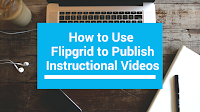
In Sunday’s Practical Ed Tech Tip of the Week I mentioned three ways to use Flipgrid now that all features are free for all users. One of those ways is to have students record and publish instructional videos. They can do this is a few ways. They can record themselves in front of a whiteboard, […]
How to Measure Distances in Google Earth

The addition of a measurement tool in the Chrome (browser) and Android versions of Google Earth was one of the many things that Google announced yesterday. I’m not sure what took them so long to add this because it was always a feature in the desktop version of Google Earth. In the following video I […]
Beautiful AI – Create Better Slideshows

Beautiful.AI is a neat service that helps you design better PowerPoint presentations. Beautiful.AI provides more than fifty slideshow templates that automatically adjust when you type or add media to them. Beautiful.AI suggests color schemes, fonts, and media placement to make your slides easier to view. When your slideshow is complete you can share it online […]
How to Create a Virtual Tour That Includes Audio Narration

One of the many things that Google announced to coincide with the ISTE conference was the addition of an option to add audio to virtual reality tours created with Google’s VR Tour Creator. This is an update to the VR Tour Creator that was launched just a couple of months ago. This update lets you […]
SeeSaw Unveils a New Activity Library – 1500+ Activities to Use Now
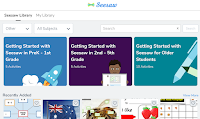
SeeSaw is a great digital portfolio tool that students can use on Chromebooks, iPads, Android tablets, and on any computer that has an updated web browser. Last fall SeeSaw introduced a feature called “Activities” that enabled teachers to create and give assignments in their SeeSaw online classrooms. That feature proved to be a hit! Now […]
Google Forms Will Have a “Locked” Mode This Fall (For Some Users)
Last week Google introduced some long-awaited style customization options. This morning Google introduced another long-awaited feature. That new feature is “locked” mode. Locked mode will be a setting that you can activate in Google Forms when you create and distribute a quiz. The locked mode will prevent students from leaving the Google Form until they […]
A New Look for Kahoot – Coming Soon

Two weeks ago Kahoot added a new game creation capability to their free mobile apps. This week at ISTE they’re previewing a new user interface for teachers. The new user interface is based on the one that is now available for Kahoot business users. The new interface features improved collaboration options and improved results reporting. […]
The Web Version of Google Earth Finally Gets a Measuring Tool

Distance measurement has been a feature of the desktop version of Google Earth for as long as I have been using it. So I was surprised when it wasn’t included in the browser-based version of Google Earth that was launched last year. This morning Google announced that a measuring tool has finally been added into […]
Adobe Spark Post Now Available on Android

Adobe Spark Post is a free graphic design tool that has been available online and as an iPad app for a few years. Last week it finally became available for use as an Android app too. You can use Adobe Spark Post to create photo collages, to edit your images for sharing on social media, […]
Flipgrid, Forms, and Accessibility – The Week in Review

Good evening from Maine where the sun has set on a nice summer day. The week was full of great summer weather and none better than the actual first day of summer on Thursday when my daughters and I played outside all day except for nap time. I hope those of you in the northern […]
A Lesson for Beachcombers – How Seashells Are Made

If your summer plans include going to the beach, you may be interested in a new video from Reactions about how seashells are made. In How Seashells Are Made viewers learn that seashells are made of 95% calcium carbonate and 5% protein and sugar. The video doesn’t stop with just listing the components of seashells. […]
Use Scheduling to Blog Consistently

Earlier this week I hosted a webinar about creating and maintaining classroom blogs. One of the topics that I addressed during the webinar was the importance of publishing blog posts on a consistent schedule. Publishing consistently helps your students and their parents know when they should expect to see new entries appearing on your blog. […]
Two Lessons on Cloud Types and Their Names

Meteorology is a science topic that affects all of us whether you like it or not. Look up at the clouds and you’re making a science observation. But what exactly are you looking at when you look at the clouds? And what kind of clouds are you seeing? Those questions are answered in a National […]
Where You Can Follow My Work

If you’re reading this, the numbers say that you found my blog through one of the following methods: Facebook referral – Here’s the Free Technology for Teachers Facebook page. Email referral – Join the daily email list. Organic search Twitter referral – Follow me on Twitter. Pinterest referral – Follow my primary board. There are […]
Vynchronize – Watch Videos and Discuss Them in the Same Window

Vynchronize is a new video discussion platform that I learned about through Larry Ferlazzo’s recent This Week in Web 2.0 post. Vynchronize lets you create an online room in which you can watch a video while chatting about it with other viewers at the same time. To use Vynchronize just go to the site, enter […]
Google Sites Conversion Tool Now Available to More Users
A couple of months ago Google introduced an easy way to convert old Google Sites to the new version of Google Sites. Availability of that tool has been mixed with some domains having access to it and others not seeing it at all. That’s changing this week as Google has announced a full deployment of […]
Five Ways to Create Mind Maps and Flowcharts Online
Earlier this week Tony Vincent Tweeted an excellent graphic that he made to show the process of creating a flowchart in Google Drawings. Tony’s graphics are always top notch and this one was not an exception to that rule. Check it out. 🔀 You can use the Line tool in Google Slides to create flowcharts and […]
Exciting New Features Coming to Scratch Later This Year

Thanks to a Tweet from Helen Maddox I found an announcement from the MIT Scratch Team about the new features that will be available in Scratch starting in August. Scratch 3.0 will roll-out as a beta product in August. Scratch 3.0 will offer some exciting new features including: A new extension system for programming physical […]
Finding Old Maps Online
On Wednesday morning I shared a neat geography quiz that asks students to identify cities by looking at historic maps. In that blog post I suggested having students compare the historic maps shown in the quiz with other historic maps in order to come up with accurate responses on the quiz. Old Maps Online is […]
Common Craft Offers a Great Guide to Understanding the World Cup

Like many Americans, I don’t really understand soccer so when the World Cup rolls around every four years I have to refresh my memory about the game. Fortunately for me, as they did four years ago, Common Craft has released an updated guide to understanding the World Cup. Common Craft’s Soccer Guide was made for […]
Otus Adds New Features Including a Lockdown Browser
Otus is a fantastic learning management system (LMS) that I’ve watched mature from its early iterations as an iPad-specific tool to a full-fledged LMS. This week, the folks at Otus announced a new round of updates to their LMS. Included in those update is a new lockdown browser mode that can be activated when students […]
Identifying Cities from Historic Maps – A Geography Game

Late last year The Guardian published a challenging geography quiz. The quiz presents historic maps of ten cities. You have to identify the city by examining the map. The quiz is multiple choice so you do have a little bit of hint as there are only three choices for each map. The quiz gives instant […]
Anchor Now Has an iPad App for Easy Podcast Creation and Publication
Anchor is a free service that makes easy to record, edit, and publish your own podcasts. In fact, you can record and publish your first podcast in less than six minutes. You can use Anchor in your web browser, as an Android app, as an iPhone app, and now as an iPad app. Yesterday, Anchor […]
New Google Forms Customization Options
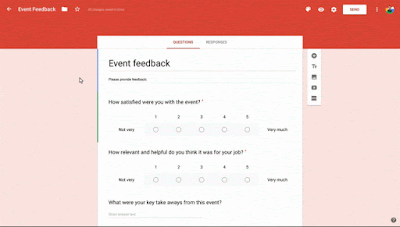
For years and years people have asked me if there is way to customize the fonts in Google Forms. And for years and years I’ve had to say no. That is finally going to change! Yesterday, Google announced the addition of new Google Forms customization options. Choose Your Font Style You can now choose from […]
Google’s “Be Internet Awesome” Curriculum is Now Available in Spanish

At about this time last year Google introduced Be Internet Awesome. Be Internet Awesome offers an interactive site called Interland. Interland is a game in which students navigate a virtual world by correctly answering questions about internet safety. Starting today that game is available in Spanish and English. The rest of the Be Internet Awesome […]
4 Fun Summer Science Activities
Now that summer is here in the northern hemisphere it’s a great time to go outside for a science lesson. SciShow Kids has four suggestions for outdoor science lessons. In Fun Summer Science adults and children can learn about the science of bubbles, kites, ice cream, and solar energy. Each segment includes an explanation of […]
The Myth of the Giant’s Causeway Explained

The Giant’s Causeway is one of the UNESCO World Heritage Sites that I have had the privilege to see in person. It can be seen in Google Maps Street View too. It’s a unique geological site created by molten basalt. That’s interesting but not as interesting as the myth of its creation. The myth of […]
Add Voice Recordings to Maps
Over the weekend I tested an app called JoJo that lets you create short audio recordings and have them placed on map. For a myriad of reasons including privacy concerns, JoJo is not an app that I would recommend for school use. But the app did give me an idea for combining audio recordings and […]
Short Lessons on the Longest Day of the Year

The summer solstice is just a couple of days away. Many refer to this as the “longest day of the year” when they really mean “longest period of daylight in a day.” But that’s beside the point of this post which is to share a few handy resources that can help kids understand the summer […]
Grackle – Assess the Accessibility of Your Google Docs & Slides

Grackle is a service that will check your Google Documents, Slides, and Sheets for accessibility. It is available as an Add-on for Google Docs, for Google Slides, and for Google Sheets. With the Add-on installed Grackle will run a check for visual accessibility then make suggestions for improvements. When you run Grackle’s accessibility checker it […]
Huge Flipgrid News! – All Features Now Free

Flipgrid has been acquired by Microsoft. That’s good news for the founders of Flipgrid and great news for all of us who enjoy using Flipgrid. As of this morning all Flipgrid features are now free for all users! If you are a person who paid for a Flipgrid Pro account, you’ll be getting a prorated […]
A Quick and Easy Way to Create Printable Mazes

Maze Generator is a free site that does exactly what it says on the tin, it generates mazes. To make a printable maze on Maze Generator just select the shape, size, and style you want your maze to have. The shape options are rectangle, triangle, circle, and hexagon. You can also choose the level of […]
Games, Screencasting, and Ducks – The Week in Review

Good evening from Maine where we had a great day exploring the Maine Wildlife Park. My older daughter loved feeding the ducks! And we all enjoyed seeing the deer, moose, lynx and bears up close. It was a great way to relax after a long week on the road during which included seven workshops in […]
Educational Games for Elementary School Science Lessons

Educational games can be useful in helping to reinforce concepts and content. A good game can keep students engaged while also helping them develop some thinking skills at the same time. You could create your own games on platforms like Kahoot or Metaverse, but those might not provide the depth of context that professionally developed […]
Camp GoNoodle – Four Weeks of Fun and Educational Summer Activities

Camp GoNoodle is a summer program offered by the folks at GoNoodle. The program is designed for elementary school age students to complete over the course of four weeks. It can be used in a summer camp setting, summer school setting, or at home setting. There is a different theme for each week. Within each […]
How to Duplicate a Google Site

A couple of weeks ago the option to duplicate a site was added to the new version of Google Sites. Duplicating a Google Site will let you make an exact copy of an existing site and have it reside at a new URL. Duplicating a site could be a convenient option to use at the […]
A Conversation With Dr. Keith Westman from Otus

Last month I thought to myself that I didn’t have enough to do so I set about launching a podcast. I failed. It turns out that I don’t really have enough time to do all of the editing that a good podcast requires and still meet all of the other obligations that I have in […]
Ten Search Strategies Students Should Know
If you have ever had a student tell you, “Google has nothing on this,” you know that students need help formulating good web search strategies. A few months ago I hosted a webinar on the ten search strategies that I think every student should know how to employ. That webinar is available on-demand on Practical […]
Britannica Insights – A Chrome Extension for Encyclopedia Britannica

Britannica Insights is a Chrome Extension that will show you entries from Encyclopedia Britannica in the right-hand margin of your Google search results. The way it works is that when you conduct a Google search the extension will generate a list of related Britannica articles on the same page as the Google results. Basically, the […]
Now You and Your Students Can Create Quizzes in Kahoot’s Mobile App

Kahoot has released a major update to their free mobile apps. As of this morning you can now create a Kahoot game within the free app. The app also lets you distribute games to be played in your classroom or as “challenges” for students to play at home. More importantly, now students can create games […]
An Easy Speech-to-Text Option for Word, OneNote, and PowerPoint
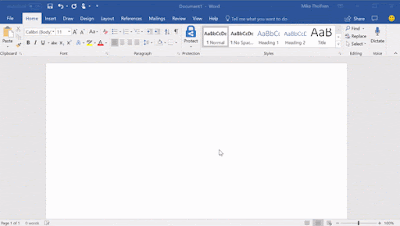
Word, OneNote, and PowerPoint users have a new speech-to-text option. A new dictation option has been added to Office 365. The dictation tool will transcribe your spoken words into text on your screen. This afternoon I tried the dictation option in both Word and PowerPoint on my desktop. It is easy to use and accurate […]
Adverbs, Themes, and Labels – New Immersive Reader Features

Immersive Reader is a free add-in for Word, OneNote, Outlook, and Edge enables students to have articles read aloud to them at pace that meets their needs. Additionally, Immersive Reader will identify individual syllables, highlight each word as it is read, and identify parts of speech for students. It has become my go-to recommendation whenever […]
Crayon – Super Simple Collaborative Whiteboard

Update: May 2020. This tool is no longer available. Crayon is a new service in the collaborative whiteboard market. You can use Crayon without creating an account. To make a collaborative whiteboard just go to the Crayon site, enter your name, and enter a name for your whiteboard space. With your whiteboard open copy its […]
Three Ways to Use Screencasting In Your Classroom

Creating videos doesn’t have to be a complicated process. Screencasting is one relatively easy way to get started making videos in your classroom. Screencasting is the process of recording the actions that are happening on your laptop, tablet, or phone screen. Here are three ways that you can use screencasting in your classroom. Simple Slideshow […]
Updated – 5 Online, Collaborative Whiteboard Services

Online, collaborative, whiteboards can be great tools for hosting quick review sessions for your students. Your students can also use these tools to conduct online study sessions with each other. Here are five free online whiteboard tools to try. Draw Chat is a free service that allows anyone to create a video chat over a whiteboard, […]
A Spreadsheet of Phones That Do and Don’t Support Google Expeditions

Yesterday, I answered an email from a participant in my recent Intro to VR & AR webinar. She was having trouble getting Google Expeditions to work on one of her phones. I did a little research and found that the phone she was trying to use Expeditions on didn’t have a gyroscope. The absence of […]
If You Want to Create Polite Digital Citizens…

Warning! This post is a bit of a rant. The sleep-deprived state that I exist in as the father of two kids under age two has made my patience for impolite email and social media messages shorter than ever. That said, I am noticing three disturbing trends in my email inbox and in the social […]
Three Good PowerPoint Add-ins for Math Teachers

PowerPoint has many features that students and teachers often overlook. That’s bound to happen with any program that has been around as long as PowerPoint has and includes as many features as PowerPoint does. One of those overlooked features is found in the Add-ins available for PowerPoint. Browse through the gallery of Add-ins and you’ll […]
Free Alternative to GooseChase
This morning I received the following email from a reader who wants to create a digital scavenger hunt for an upcoming conference. “GooseChase has the features that I want but would cost $200. That is a tough sell for a game no matter how great I think it would be. This activity is not only […]
Three Ways to Digitize Your Physical Sticky Notes

Last week Padlet added a new feature to their free iPad and iPhone apps. That feature is the ability to snap a picture of a set of physical sticky notes then have those notes appear on a Padlet wall that you can manipulate in the app and or in your web browser. If you haven’t […]
Ten Types of Notes You Can Add to Padlet Walls
As I wrote yesterday, this week Padlet added a new feature to their iPad and iPhone app. The new feature is called Catscan. Catscan lets you scan a set of physical sticky notes and have those notes digitized and displayed on a Padlet wall. Catscan is one of many ways that you can add notes […]
How to Automatically Forward Your G Suite Email to a Personal Gmail Address

This is the time of year that I always get a bunch of questions from folks who leaving a school and want to take some emails with them from their old accounts. That can be done by just forwarding those messages from your old account to your personal account. But if you’re not leaving your […]
Cheese, Teams, and Games – The Week in Review

Good morning from Maine. By the time that most of you read this I will be fly fishing on my favorite lake in Maine, Kennebago. After a busy and stressful week I need a break. That means fishing and not going online until the weekend is over. And if you follow on my Twitter and […]
5 Ways to Make Stop-motion and Time-lapse Movies
Creating a stop-motion video or a time-lapse videos can be a good way for students to tell a story in the style of Gumby. Making stop-motion and time-lapse videos can also be a good way for students to demonstrate how a lengthy process works without making people watch a long video. The following free tools […]
Flipgrid Password-protected All Grids This Morning
This morning all teachers using Flipgrid were sent an email about privacy updates that they made to all accounts. Those updates included automatically password-protecting all Flipgrid grids that did not already have password-protection in place. That means that students will need to enter a password in order to view and or add to a Flipgrid […]
Not Going to ISTE? – Join the “Not at ISTE” IGNITE

Going to the annual ISTE conference can be a great way to learn about new and emerging trends in the field of educational technology. It’s also a great place to connect with other educators. Unfortunately, it’s also an expensive undertaking that many teachers simply can’t afford. That’s part of the reason that I’m not attending […]
Turn a Set of Physical Sticky Notes Into Digital Ones With Padlet’s Catscan
Padlet has added a new feature called Catscan to their iPhone and iPad apps. Catscan’s purpose is to let you take a picture of a set of physical sticky notes and then have those notes appear as individual notes on a Padlet wall. Once those notes are on your Padlet wall you’ll be able to […]
Changes Coming to the Google Sign-in Screen
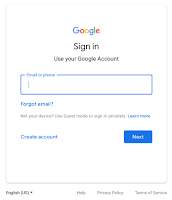
This morning Google announced that the sign-in screen you see when signing into your account is going to get a small change next week. Beginning on June 14th you’ll see a sign-in screen that reflects Google’s material design philosophy. This means that the sign-in screen will now have a blue box around the space where […]
Notion – Project Management & Reference Wiki Now With New Mobile Apps
Notion is a service that I described in March as being part project management and part reference wiki. The service provides a place for teams to make task lists, set due dates, and share files. Notion also provides pages for writing and sharing documents. Today, Notion sent an email to users to announce the new […]
New Layout Controls in Google Slides

Back in April Google added some handy rulers and guides to Google Slides. Those tools make it a little easier to ensure that elements on your slides are aligned as you want to be. Today, Google introduced another little tool that will help you make your slides look a little better. Google Slides now gives […]
Quizalize Introduces New Differentiation Tools

Quizalize is an excellent platform through which you can create and distribute online quiz games. Your students can play the games as a group in your classroom much like Socrative or Kahoot. You can also have your students play the games at home. In fact, Quizalize offered the “play at home” option long before Kahoot […]
Microsoft Adds New OneNote and Teams Features for Teachers and Students

This week Microsoft announced a handful of new OneNote and Teams features. These new features were all developed for the purpose of improving collaboration and transparency. Rubrics in Teams Back in February Microsoft acquired Chalkup. One of Chalkup’s primary services was to provide a platform for creating, sharing, using rubrics to grade assignments online. Chalkup’s […]
PBS Kids Summer Adventure Math Lessons

Summer is here (in the Northern Hemisphere) but that doesn’t mean that the learning has to stop. PBS Learning Media recently published set of resources designed to help you help the learning going throughout the summer. PBS Kids Summer Adventure is a set of eight online and interactive activities designed to help kids ages 4-8 […]
Theme Poem Lesson Plans and Interactive Module

Read Write Think is one of my all-time favorite resources for free language arts lesson plans and interactive activities. I’ve written about and published videos about many of RWT’s interactive tools over the years. But somehow the Theme Poems interactive has escaped my attention until now. RWT’s Theme Poems interactive provides students with 32 pictures […]
Five Things You and Your Students Can Make With Canva
During the weekend I received an email from a reader who was looking for advice on host to make a logo or graphic for her class and to use on social media. My recommendation was to try using Canva. I’m never going to be mistaken as a graphic design artist and even I can make […]
Forms, Augmented Reality, and Games – The Week in Review

Good morning from hot and humid South Paris, Maine. The warmth and rain have made our flowers bloom which is a nice sight to see to after a long winter. My toddling daughter is certainly happy about this weather as it she loves to play outside and sniff the flowers. And that’s what we’re going […]
Now You Can Duplicate Your Sites in New Google Sites

The “new” version of Google Sites (it has been out for two years now) has seen a steady increase in features over the last six months. Many of those features are things that existed in the old version of Google Sites and are now available in the new version. The latest feature it make it […]
Three Good Resources for Learning About the Science of Baseball

Watching a Red Sox game or listening to one on the radio is one of my favorite things to do on a warm summer night like we’re having tonight in Maine. During the pregame show this evening the broadcasters were talking about the launch angle of some of the homeruns hit by Red Sox players […]
Turning Milk Into Cheese – A Science Lesson

Reactions is a fantastic YouTube channel that science teachers should bookmark. Reactions is produced by PBS Digital Studios and the American Chemical Society. The purpose of the channel is to teach viewers about the role of chemistry in the things they may see in everyday life. For example, earlier this year they produced a video […]
Why Do We Itch? – A Science Lesson

Summer here in northern New England brings long and sunny days that make us forget about the short and frigid days of winter. Those sunny days come with a catch. That catch is blooming poison ivy and biting insects that make us itch. But what really makes us itch? Is there any way to avoid […]
Reminder – The End is Near for TodaysMeet
In case you missed the news at the end of April, one of my all-time favorite services is shutting down on June 16th. On that day TodaysMeet will go offline. For almost a decade TodaysMeet was the go-to tool for teachers who wanted to create a backchannel discussion forum for their students. I used in […]
Forms, Videos, and VR – The Month in Review

Good evening from Maine where the sun has just set on the month of May. It was a busy month for me as I worked on developing a new course that will be available through the Teaching Channel later this summer. I also hosted a few webinars and conducted some on-site workshops in May. June […]
Try These Google Forms Options to Organize Responses

I love using Google Forms to collect information from students and or their parents. Forms are rather easy to create and share. But if you have a large group responding to the questions on your Form, you will need to take some steps to try to keep all of those responses organized a bit better […]
Google Expeditions Updated With New Augmented Reality Content

Since its launch Google’s Expeditions app has been a hit in many schools. What started out as a somewhat canned teacher-led virtual reality experience has morphed into a tool that students can use to explore and discover new things on their own. Last summer Google added the option for students to explore the VR expeditions […]
Three Google Sheets Add-ons That Can Help You Get Things Done

Google Sheets has a lot of features baked into that can help you organize things and get things done efficiently. Start exploring the Add-ons for Google Sheets and you will find even more ways to get things done efficiently. These are my go-to Add-ons for Google Sheets. Online Rubric This free Google Sheets Add-on makes […]
New Common Craft Video – Digital Footprints Explained

As adults we know that everything we do online is a part of our digital footprints. Even those things that you post on your “private” Facebook or Instagram account are public because they’re just a screenshot away from being shared outside of your private circle. This is a lesson that every student should learn without […]
SpeakPipe Has New Customization Options

SpeakPipe is a great little service that lets you collect voice messages from visitors to your blog. I used it for many years on a classroom blog so that parents could leave voice messages by just clicking the “send a message” button on my blog. I could then either listen to the message or read […]
inkleWriter is Shutting Down – Try These Alternatives for Writing CYA Fiction

For years inkleWriter has been one of my go-to recommendations for tools to create choose-your-adventure stories. Unfortunately, this morning as I was planning a workshop, I noticed an announcement on inkleWriter’s homepage about their forthcoming shutdown. So if you find yourself looking for an alternative to inkleWriter, give the following two options a try. Twine […]
WriteReader Is Now Available In Spanish

WriteReader is a fantastic tool for elementary school students to use to create multimedia ebooks. I have been impressed by it since the first time I gave it a try a few years ago. WriteReader provides students with a place to write stories that include pictures and their own voices. On each page of their […]
How to Embed PowerPoint Presentations Into Your Blog or Google Site
Last week I published a post about including slideshows in your blog or website. More than a few of you wrote to me with questions about the directions for embedding PowerPoint into your Edublogs blogs and one of you emailed me asking for help with Google Sites. To answer those questions I recorded the following […]
Purpose Games – Create and Play Educational Games

Purpose Games is a free service for creating and or playing simple educational games. The service currently gives users the ability to create seven types of games. Those game types are image quizzes, text quizzes, matching games, fill-in-the-blank games, multiple choice games, shape games, and slide games. Text quizzes, matching games, fill-in-the-blank, and multiple choice […]
Five Options for Creating Animated Videos on Your Chromebook

Creating animated videos can be a great way for students to explain a science concept, to tell a history story, or to bring to life short stories they’ve written. One of last week’s most popular posts was about how to do those things on an iPad. Chromebook users have some good tools available to them […]
A Timeline JS Timeline of Wall Street

Timeline JS is one of my favorite tools for social studies teachers and students. It’s one of six excellent storytelling tools produced by Knight Lab at Northwestern University. Timeline JS lets anyone create a multimedia timeline by entering data into a Google Sheets template. It’s used by teachers, by students, and by media companies like […]
Geography, Portfolios, and Programming – The Week in Review

Good evening from Maine where I’m home after spending a few days in Key West, Florida where I had the privilege to work with some energetic teachers at Sigsbee Charter School. The trip laid the groundwork for some exciting work we’re going to do in the fall. As much as I enjoy traveling and working […]
Turn CSV Files Into Heat Maps

Heat Map Tool is a tool for easily creating heat maps or incident maps from a CSV file. To create a heat map all you need to do is upload a CSV file then specify your desired display attributes like scale, colors, and opacity. You can edit the display attributes of your map whenever you like. If […]
Discover Primary Sources by Browsing the World Digital Library Maps

The World Digital Library hosts more than 19,000 primary documents and images from dozens of libraries around the world. Hosted by the Library of Congress and sponsored in part by the United Nations Educational, Scientific and Cultural Organization, the mission of the World Digital Library is to promote the study and understanding of cultures. The WDL can be searched by date, […]
How to Include a Flickr Slideshow in Google Sites
This afternoon I spent time working with teachers to develop new websites through Google Sites. One of the things that many wanted to include was a slideshow of pictures from classroom activities and field trip activities. One way to do this is to embed a Google Slides presentation into a page. Another way is to […]
How to Embed Your Slideshows Into Your Blog
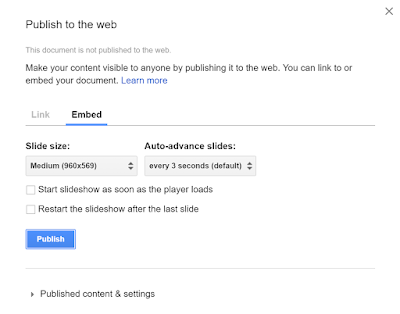
Yesterday’s post about Speaker Deck prompted a few readers to ask me about other options for embedding slideshows into blog posts. The options are different depending upon which slideshow tool you like to use. Therefore, I’m sharing methods for embedding slideshows made with the three most popular presentation tools. Google Slides Follow these steps to […]
Where Is That Summer Paycheck Going? – A Lesson for High School Students

Summer is near and for many high school students that means it’s time to start working at summer jobs. For many students the first real paycheck that they receive comes with a surprise in the form of tax withholding. PBS Learning Media has a free lesson plan through which students learn about reasons for taxes […]
An Interactive Story Building Lesson

Word Tamer is a site for learning the process of developing characters, settings, and plots. Word Tamer is set up as an interactive journey through a carnival of literary devices. As students move through the carnival they develop characters, develop a setting, and develop a plot for their stories. At each stop in the Word Tamer […]
Google Offers a Sites Conversion Tool – Domain Admins Take Note
Whether you like it or not, Google is slowly pushing everyone who uses the old version of Google Sites into the new version. For some people this is a source of great stress and for others it’s not a big deal at all. If you’re a G Suite for Education domain administrator you’ve probably fielded […]
Speaker Deck – A Simple Way to Share Your Slides
Google Slides, PowerPoint, and Keynote all have options for embedding your slideshows into a blog post or other webpage. But there are other methods for including your slideshow in a blog post or webpage. One of those options is Speaker Deck. Speaker Deck is a free service that you can use to host and share […]
ClassDojo Introduces a New Digital Portfolio Option

For the last couple of years ClassDojo has offered a digital portfolio feature called Student Stories. This summer ClassDojo is introducing a new portfolio option called simply ClassDojo Portfolios. The new ClassDojo Portfolios will be student-led portfolios. Students will choose the items that they want to include in their portfolios. They can include pictures, documents, […]
Three Ways to Develop Programming Skills This Summer

Summer is almost here and it’s a great time to learn a new skill that you can bring into your classroom next fall. One of the skills that seems to be mentioned in almost every education periodical these days is programming or coding. Learning to program isn’t as difficult as you might think that is. […]
A Quick Google Docs Formatting Tip
Google Docs has lots of handy features that are “hidden” in plain sight. Many of those features address common formatting needs. For example, in the far right edge of the editor menu there is a function to clear all formatting. This is a handy function to use after copying and pasting from a Word document […]
Three Ways to Keep Track of Students’ Blog Entries

One of the questions that I often field during my workshop on blogging is, “how do you keep track of what students are writing?” The answer to that depends on a few things including how frequently your students are publishing and the platform through which your students are blogging. Option 1: If you are using […]
11,000 People Get Their Ed Tech Tips Here

A few times a week I create new how-to videos on a wide range of tools and topics related to educational technology. Some recent topics include making animated videos, making virtual reality tours, and time-saving tips for Google Forms users. All of my videos are published to my YouTube channel which now has more than […]
Nine Fun and Challenging Geography Games

Yesterday, I shared the City-Guesser geography game. That game was just the latest in a long list of online geography games that I have tried over the years. Many have come and gone over the years but the following are still going strong. GameOn World is a multiplayer geography game developed by a high school teacher […]
Virtual Reality and Black Flies – The Week in Review

Good morning from Maine where we have entered everyone’s least favorite season, Black Fly Season. The sequence of rainy days followed by warm sunshine is the perfect recipe to bring out swarms of blood-sucking insects. But those moments when the bugs aren’t swarming are soooo nice after a long winter so we’ll be trying to […]
City Guesser – A Challenging Map Game

City-Guesser is a challenging map-based game. The game shows you a section of a map centered over a city. The labels are removed from the map so you have to guess the city’s name based on other clues like bodies of water and orientation. City-Guesser gives you four answer choices to choose from. If you […]
Play Code Fred to Learn About Circulation and Respiration

Code Fred is a free online game developed by the Museum of Science and Industry, Chicago. The game helps players learn about the human body’s responses to trauma. The object of the game is to help “Fred” escape from the woods while he is chased by a wolf. To keep Fred running players have to […]
How to Include a Discussion Element in Your Google Site

The transition from the old version of Google Sites to the new version of Google Sites has left a lot of people longing for features of the old version. Commenting was one of the features of the old version that does not exist in the new version. That prompted one reader to email me with […]
The Stillmotion Method for Storytelling

Stillmotion is an award-winning video production company. According to their website they focus on telling stories to which people have an emotional response. How they do that is revealed in a five part series that they published on Vimeo. The series takes you through the planning, shooting, and editing of a video. Storytelling the Stillmotion […]
Use These Two Google Slides Add-ons to Create Audio Slideshows

It’s that time of year when I get a lot of requests for recommendations on tools for making audio slideshows. I get these requests because people want to make slideshows to showcase some of the highlights of the year in their schools. One relatively quick and easy way to make an audio slideshow in Google […]
Three Ways to Collect Video Reflections from Students

As the 2017-18 school year winds down for many of us, it’s a good time to have students reflect on what they learned throughout the year. You could have students write these reflections and post them on a classroom blog. Another option is to have them record one-take videos to share their reflections with you […]
Three Ways to Use Video in End-of-Year Review Activities

The end of the school year is rapidly approaching. If you’re a high school teacher you probably planning for final exams and final exam review session. You might have in-classroom review sessions planned. But you probably have some students asking for review activities that can be done outside of classroom hours. That’s when video is […]
How to Place Videos Side-by-Side in a Google Sites Page

In a post earlier this morning I mentioned placing videos side-by-side in a Google Sites page. Within minutes I got an email from a reader who wanted to know how to do that. The way to do it is to simply insert two videos into a page then drag and drop them next to each […]
The Life of a City – Early Silent Films of New York City

The Library of Congress has some neat playlists on YouTube that history teachers should explore. One of those playlists is titled The Life of a City: Early Films of New York. This playlist includes 24 silent film clips of events like the opening of the East River bridge, Buffalo Bill’s Wild West Parade, and the […]

