An Interactive Map of Surnames in Ireland

Mapping the Emerald Isle: a geo-genealogy of Irish surnames is an interactive map depicting the distribution of Irish surnames across Ireland according to the 1890 census. To use the same simply select a name from a drop-down menu in the list and the map will change to show you in which counties people with that […]
Why Do We Say Ok? – Another Question from My Daughters
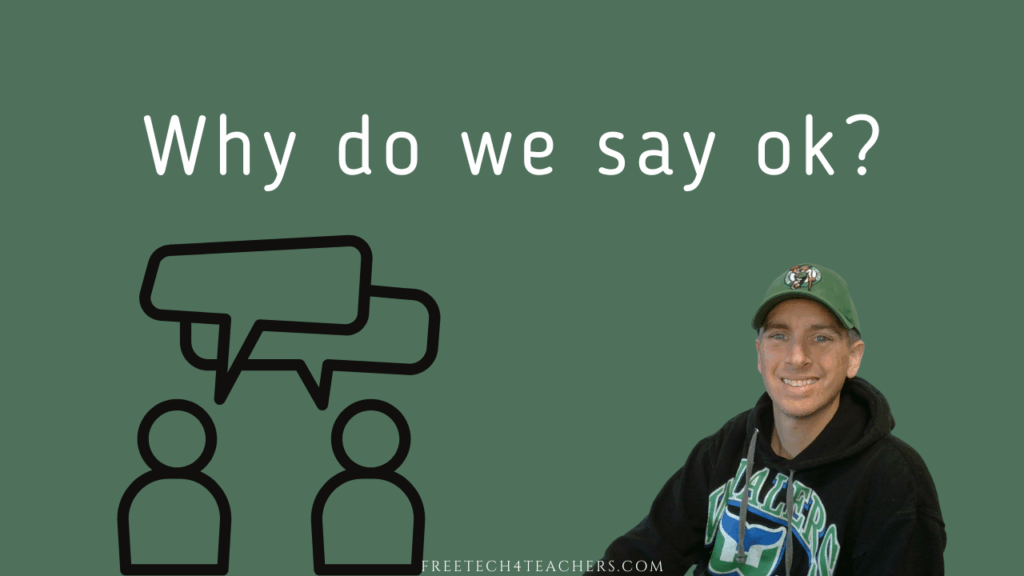
Last night during dinner one of my daughters asked, “what does ok mean?” My other daughter quickly followed up with, “yeah, why do we say that?” The first question we were able to answer fairly quickly and in a way that a five-year-old can understand. The second question was a little harder to answer. I […]
Good Explanations of Inflation, Recession, and Bubbles
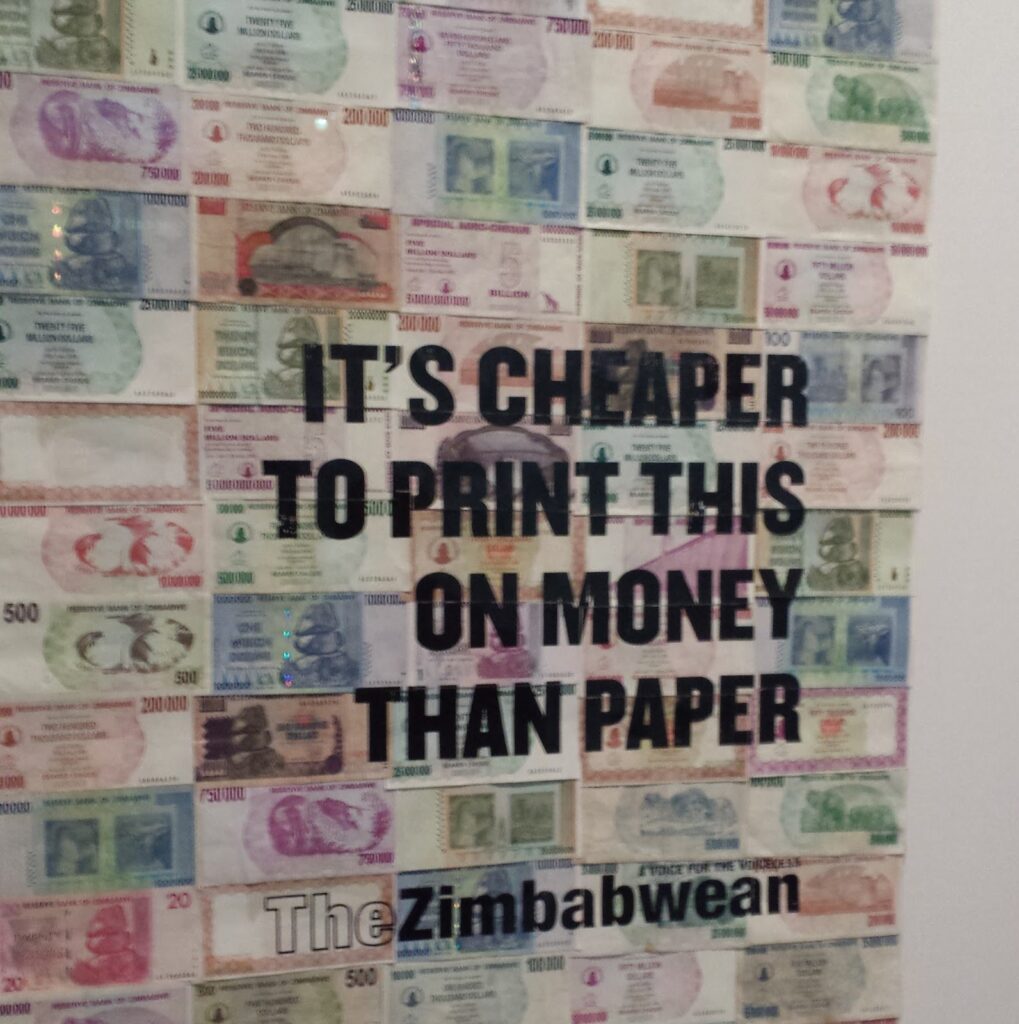
Turn on any financial news network like CNBC these days and you’re likely to hear some discussion about inflation and concerns about recession. Even if your students aren’t listening to those stories, they might be hearing about them from their parents or perhaps in your classroom as part of a current events discussion. Financial news […]
Try Choice Eliminator Lite for Removing Choices from Google Forms
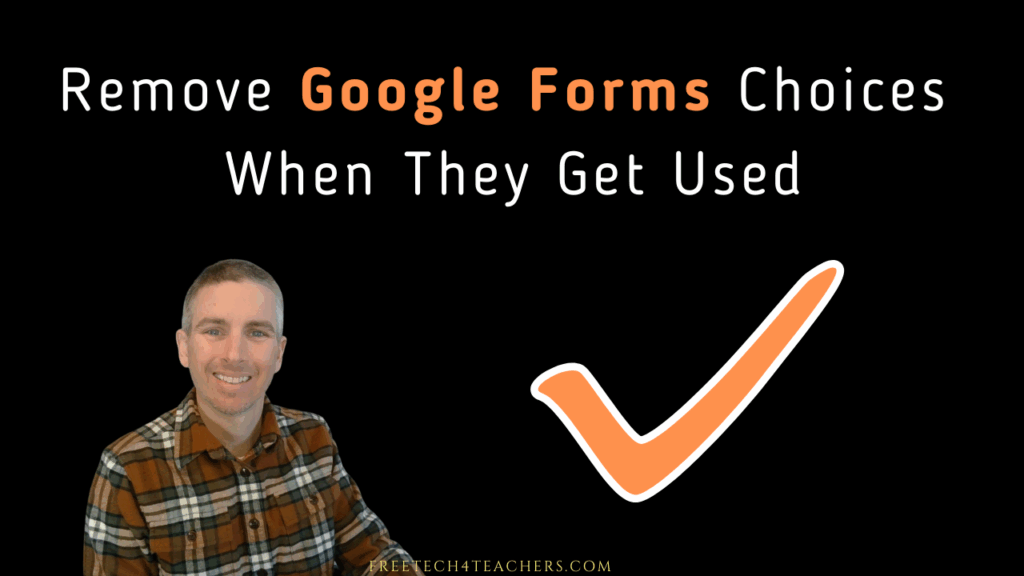
Twice in the last 24 hours I’ve been asked about options for removing choices from Google Forms as they get used up. The tool that I used to recommend was Choice Eliminator (the original and version 2). It seems that add-on has been removed from the Google Workspace Marketplace. Fortunately, Choice Eliminator Lite is still […]
Use Canva’s Design and Recording Tools With Your PowerPoint and Google Slides
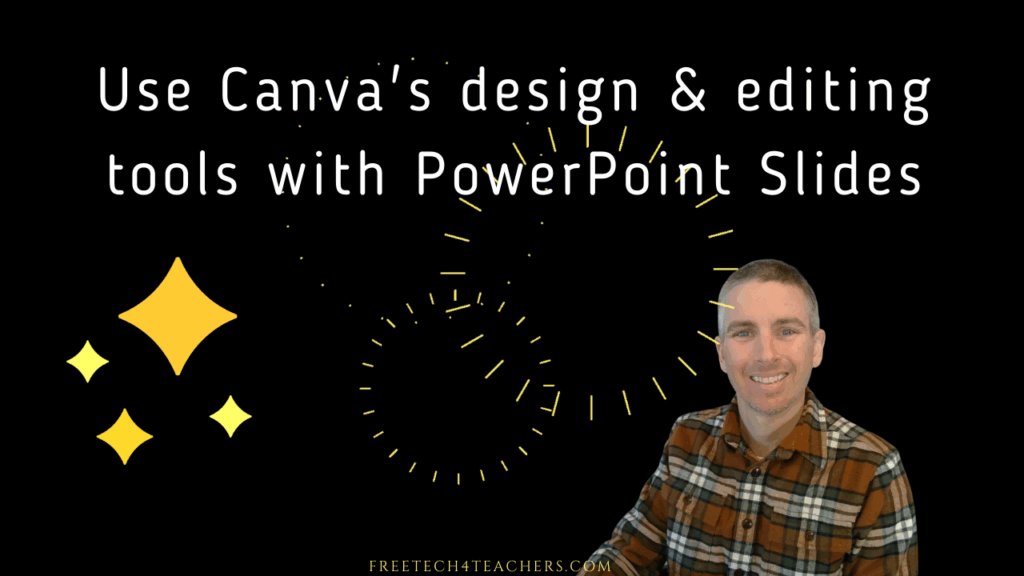
The other day a reader sent me an interesting question that I hadn’t thought about before. That was whether or not you can use Canva’s recording studio with Google Slides. At first I thought to myself, “why not just make a screen recording of the slides with something like Screencastify?” Then I thought about it […]
How to Change Google Calendar Notifications
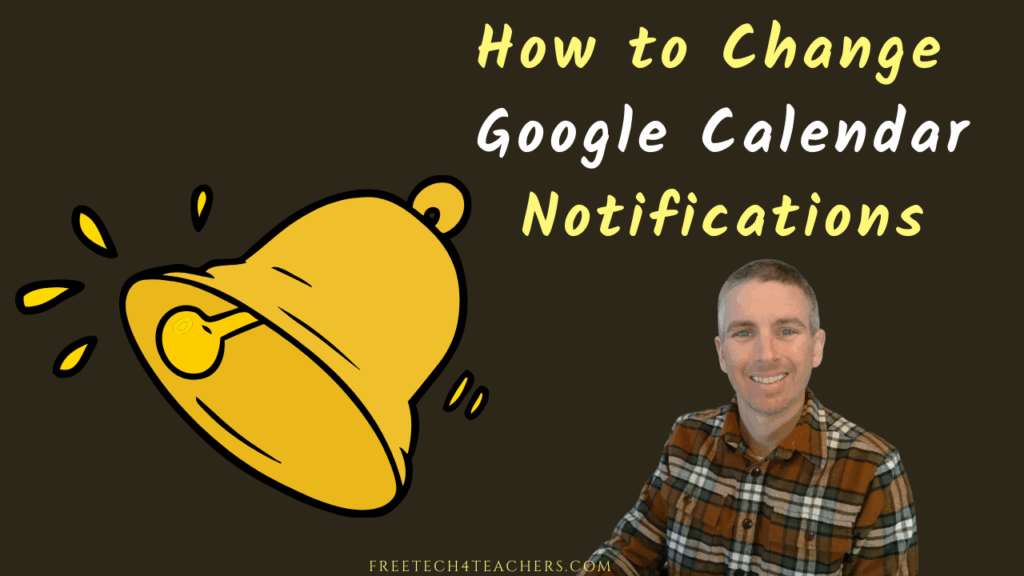
I have some good news for you if, like another reader who emailed me this morning, you are trying to keep Google Calendar notifications flooding your inbox. It’s easy to adjust the frequency with which you receive email, desktop, and mobile notifications from Google Calendar. To do that simply go into the settings menu for […]
My Five Favorite Canva Features
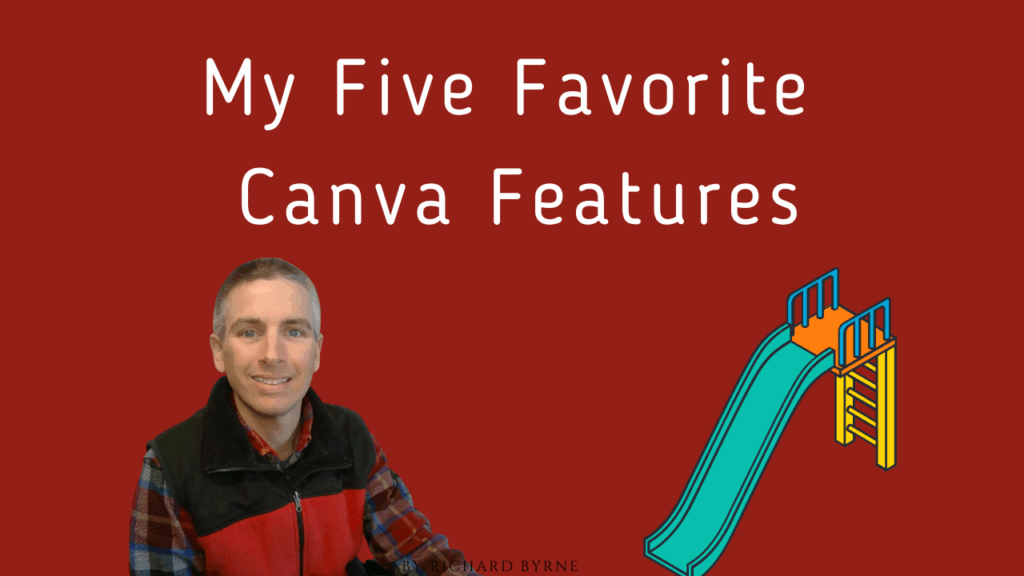
Canva is a tool that I use nearly every day of my working life. Like some of the other tools in my daily work life, there are some features of Canva that I use far more than others. Canva seems to be constantly adding new features so my favorite ones might be a little different […]
Readlee – Know How Your Students Read Online Assignments
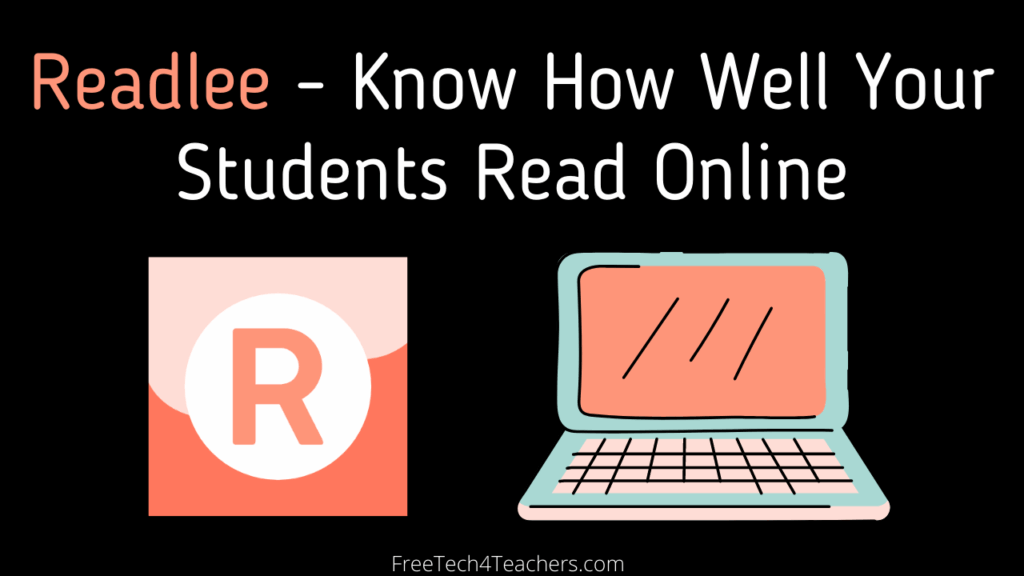
Every once in a while a new edtech service comes along that as soon as I try it I know that it’s going to be a hit. That’s exactly how I felt when I tried Readlee for the first time last month. Readlee is a new service that lets you create online reading assignments for […]
Why You’re Seeing More of My Face
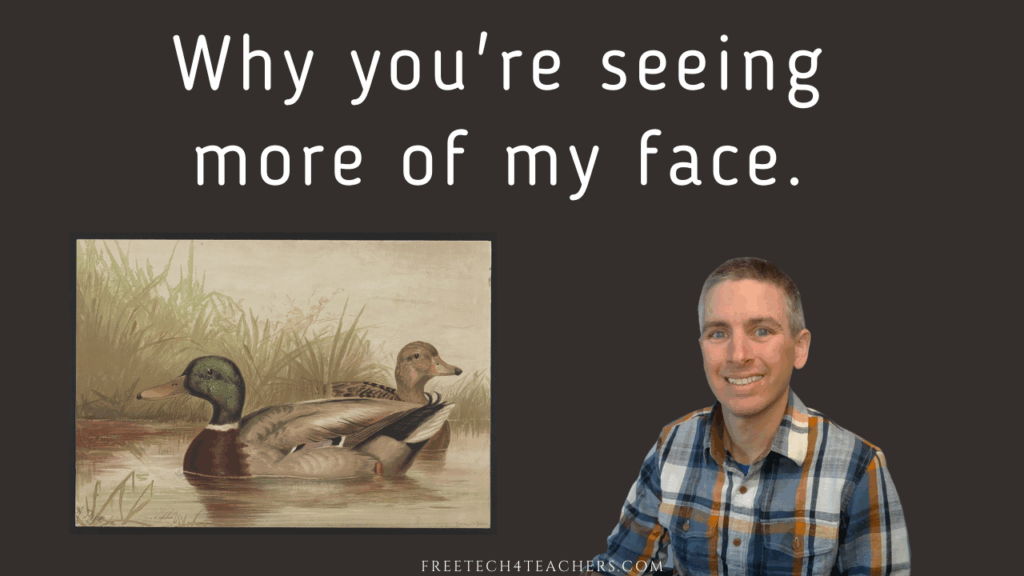
You may have noticed that my face is appearing in more of the cover images for my blog posts and in more of the cover images for my videos. There is a reason for that and it’s not that I’ve discovered a new vanity in my mid-40’s. The reason is that in my on-going battle […]
How I Created Outdoor Bingo Boards

In this week’s Practical Ed Tech Newsletter I highlighted some templates for creating in-person educational games. One of the templates that I featured was Flippity’s updated bingo board template. The updated template doesn’t require you to use a spreadsheet in order to create your bingo board. The removal of the spreadsheet requirement makes it easier […]
Five Chrome Settings You Need to Know

Google Chrome is far and away the most popular web browser amongst readers of this blog (68% of you use Chrome, the next most popular choice is Safari at 20%). If you’re using Chrome and or your students use Chrome, there are some helpful settings that you should know how to use. Knowing what these […]
ICYMI – Two EdTech Guys Take Questions – Webinar Recording

Last week Rushton Hurley and I resumed our Two EdTech Guys Take Questions webinar series. If you missed it, you can watch the recording right here or as embedded below. Rushton does a great job of sharing links to all of the resources that we mention in the webinar. That list of resources can along with the slides from […]
Pi, Clocks, and Games – The Week in Review

Good morning from Maine where we’ve awoken to rain that is forecasted to turn to snow. We had a couple of spring-like days this week and it was nice to get outside on my bike. But living in Maine means enjoying every season (except black fly season) and I plan to enjoy today’s weather by […]
It’s Maple Syrup Season!

The saving grace of the change to Daylight Saving Time is that it coincides with one of my favorite things about spring, maple syrup season! That means days are getting a little longer and the sun is a little higher in the sky during the day. As a result of that increased daylight and warmth […]
How to Manage Browser Pop-ups – Not All of Them Are Bad
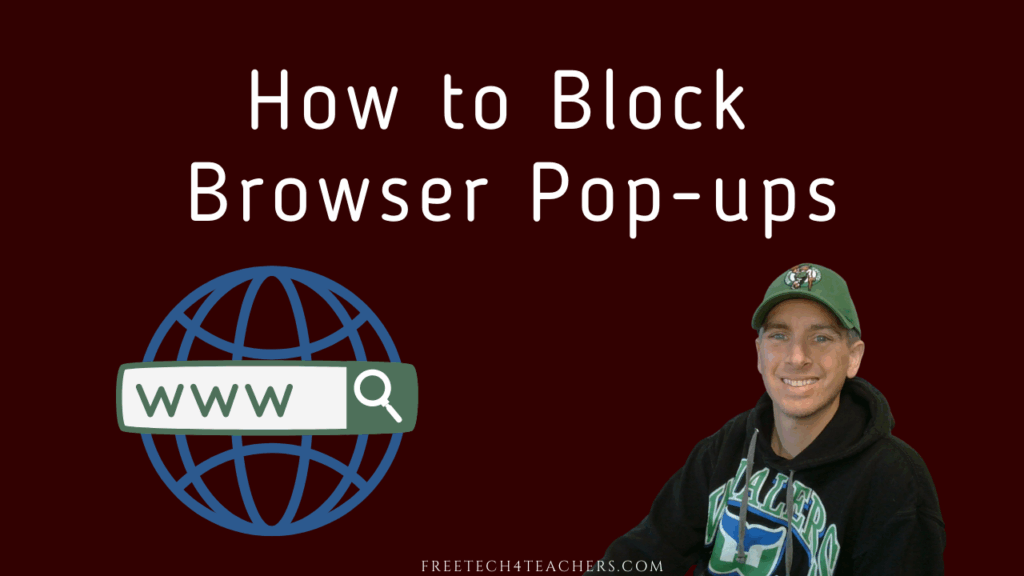
Yesterday morning I answered a question from a reader who was having a little trouble accessing the sharing function on a website. From the description she gave me, the solution was to enable to pop-ups for that particular website. I sent her a screenshot of how to enable pop-ups and then created this short demonstration […]
Actionable Insights for Reading Progress in Microsoft Teams

Last week Microsoft added some new aspects to the Reading Progress tools in Microsoft Teams. One of those new features is called Actionable Insights. As the name implies, it provides you with information about your students’ reading progress and lets you create assignments based on those insights. The means that after you have reviewed the […]
How to Share Your TinyTap Courses
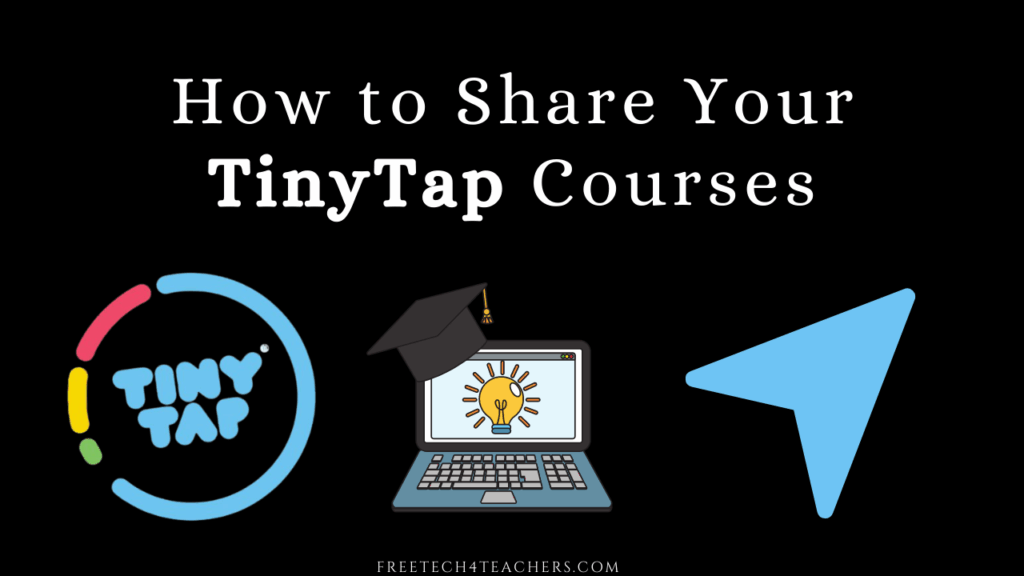
Disclosure: TinyTap is currently an advertiser on FreeTech4Teachers.com Earlier this week I published a lengthy blog post and video about creating and selling TinyTap courses. It has been pointed out to me that there was one thing missing from that post and video. That was how to share your courses. Whether you create a free […]
How to Quickly Create and Share Narrated Presentations
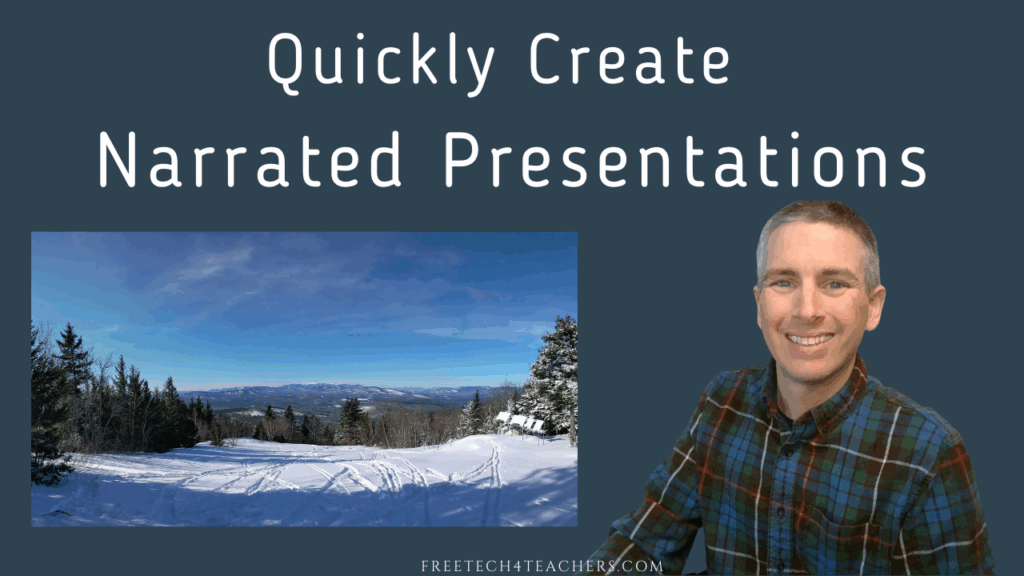
Yesterday afternoon I published a video highlighting my five favorite features of Canva. After I published it I thought about it some more and decided that one of the features needed to be explained a bit more. That’s why I created this video to demonstrate how to create a narrated presentation by using Canva’s built-in […]
Pi Day is Coming!

Pi Day (March 14th or 3.14) is next week. If you’re looking for some Pi Day activities to do or some videos to share about pi, take a look at this list of resources that I’ve compiled over the years. Numberphile has a few good videos about pi and Pi Day. Pi with real pies is a […]
A Short Overview of Library of Congress Digital Collections
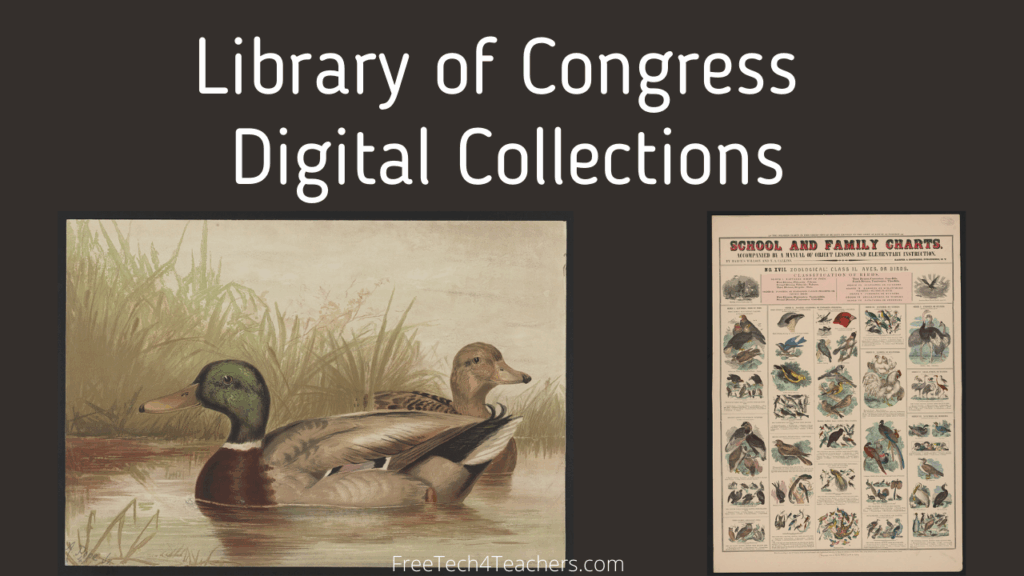
I reference the Library of Congress nearly every time that I talk or write about searching for historical maps and images. If you know where to look on LOC.gov and how to filter a search, you can find some amazing resources to use in all kinds of history lessons including overlaying historical maps onto current […]
How to Add Narration to Google Slides Without Add-ons

Earlier this week someone replied to my Practical Ed Tech Newsletter with a question about narrating Google Slides. Specifically, she wanted to know about options for adding narration to Google Slides that didn’t require installing Google Slides add-ons or Chrome extensions. My immediate suggestion was to try using Vocaroo to record the audio then upload […]
How to Suppress Background Noise in Loom Recordings
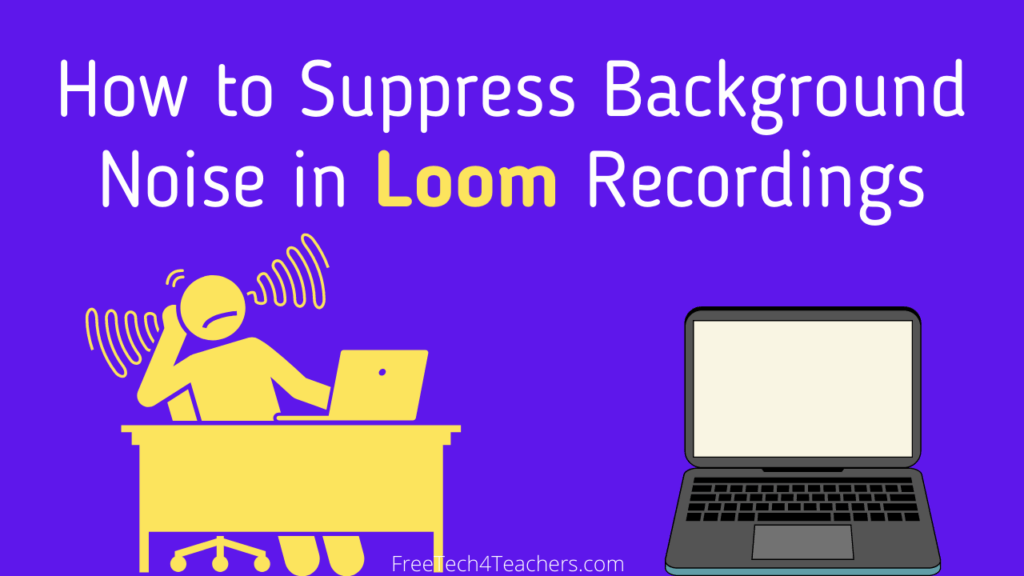
If you use Loom to create screencast videos, there’s a new feature that you should be aware of. That feature is an option to have background noise automatically suppressed when you publish your videos. You’ll find this option under “video preferences” after you have finished recording your video. In this short video I demonstrate where […]
WordTune Helps You Quickly Revise Your Writing

WordTune is a tool that I wrote about last year when it launched as a Chrome extension. It is still available as a Chrome extension and is now also available as a Microsoft Word add-in. Both the Chrome extension and the Microsoft Word add-in version of WordTune do the same thing. That is they both […]
Creating and Marketing Online Courses With TinyTap
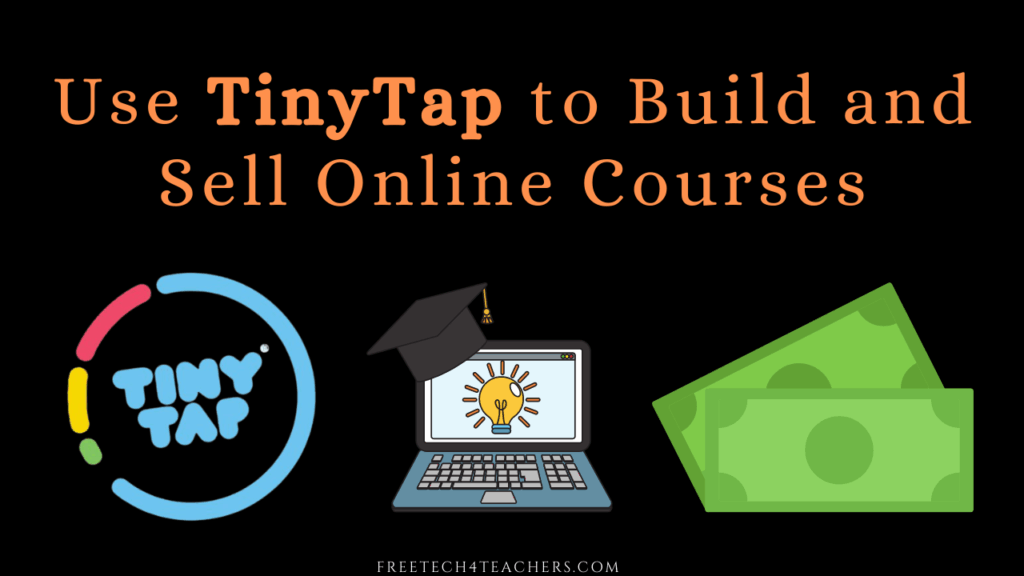
Disclosure: TinyTap is currently an advertiser on FreeTech4Teachers.com In last week’s post about using TinyTap to create your own online courses I mentioned that there is an option to sell your courses for use beyond your classroom. That’s what today’s post is all about. In this post I’ll outline why you would want to create […]
Daylight Saving Time is Coming! Here are Some Explanations of It

At this time next week many of us will be moaning about our “lost” hour of sleep resulting from moving our clocks forward. That’s right, daylight saving time begins next weekend! I never liked moving my clocks forward in the spring before I had kids. And now as the tired dad of two little kids […]
Five Ways to Create Online Drag-and-Drop Activities

Last week I wrote about Classwork’s new drag-and-drop online activity creation tool. It’s a nice tool for turning documents into online sorting and matching activities for your students. Of course, there are other ways to create online drag-and-drop activities for your students to complete. I’ve written about a handful of them over the last couple […]
How to Make Your Own Wordle-style Game

I’ve yet to play Wordle and by the time I do the fad will probably be over. That said, I know a lot of people enjoy the game and are looking for ways to bring it into their classrooms. If that describes you, this blog post is for you. Flippity.net offers more than two dozen […]
Games, NASA, and Timelines – The Week in Review

Good morning from Maine where I’m solo parenting for the first time in a few years. Wish me and my kids luck! I think we’ll do just fine. We have ski lessons, sledding, and eating pizza on our list of fun things for the weekend. I hope you have a list of fun things for […]
PowerPoint Cameo Looks Cool and Could be Useful

On the heels of yesterday’s post about making better Zoom presentations here’s another post about a tool that could improve your online presentations. Microsoft recently added a new feature to PowerPoint. That feature is called Cameo. Cameo is a PowerPoint feature that lets you import a live stream of your webcam into your slides. In […]
Library of Congress Resources About Ukraine

Over the last couple of weeks I’ve received quite a few requests for resources for teaching and learning about the Russia/ Ukraine conflict. In response to those requests I’ve been directing people to Larry Ferlazzo’s frequently updated list of resources. Today, I found one resource that isn’t on Larry’s list, yet. That is the a […]
Try These Zoom Presentation Tips from Garr Reynolds
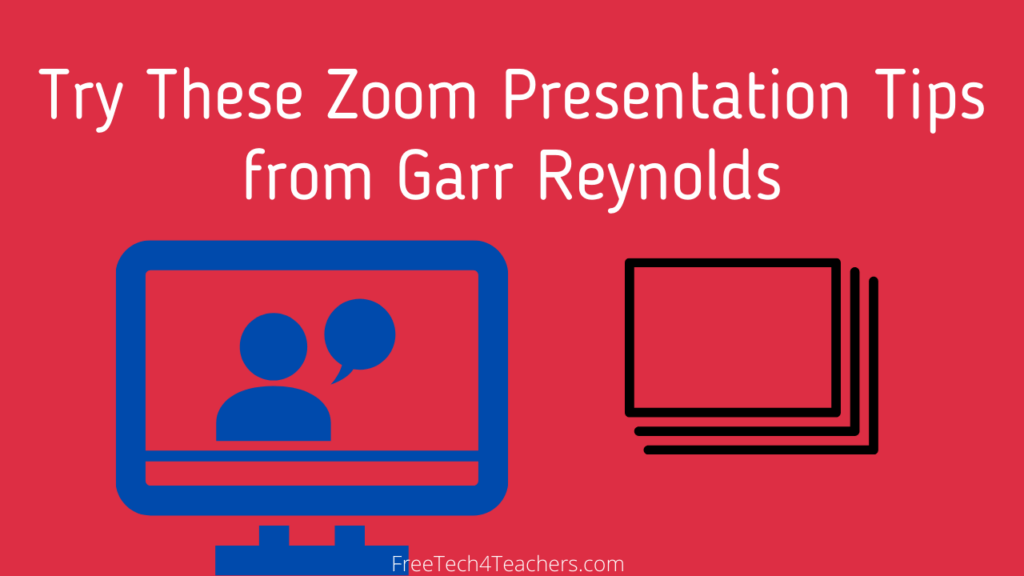
Garr Reynolds is one of the world’s foremost experts on presentation design. If you haven’t seen any of his TED Talks or read Presentation Zen, put it on your to-do list. I follow Garr Reynolds on Twitter and this morning he Tweeted a link to a new video of his in which he explains why […]
How to Create and Share Clips of YouTube Videos
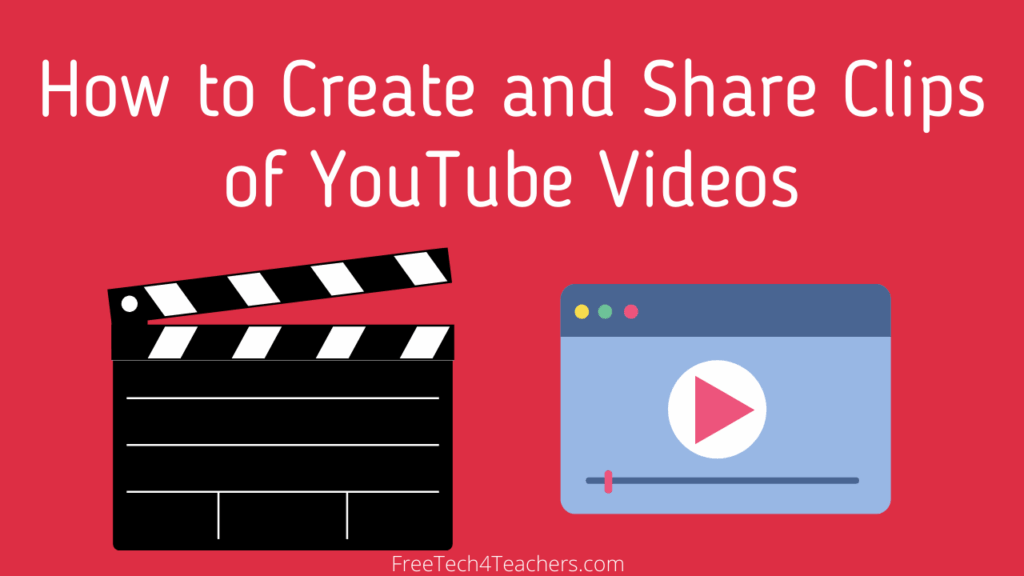
Over the years there have been many third-party tools that offered ways to clip and share portions of YouTube videos. Most of those don’t last too long before Google/ YouTube changes something that renders those tools useless. Now YouTube offers its own integrated tool for creating and sharing short clips of videos. You’ll find YouTube’s […]
A Better Way to Update Charts in Google Slides and Docs

Google Forms provides handy charts and graphs summarizing responses to the questions within your form. Those charts and graphs can be embedded into Google Slides, Google Docs, and Google Drawings. This week Google made it easier to make sure you have the latest version of those embedded charts and graphs in your Slides, Docs, or […]
eStory – A New Multimedia Timeline Creation Tool

Whenever I see a new timeline creation tool appear on the Internet, I can’t resist giving it a try. So when eStory appeared on Product Hunt a few days ago, I had to sign-up and test it out. eStory is a free tool that you can use to quickly create multimedia timelines. There are some […]
Winter Scavenger Hunts and Bingo
The sun is shining longer in the northern hemisphere these days. We’re really starting to notice here in Maine where the sun is still shining when we’re having supper. That means it’s slightly warmer in the afternoon and we have more time to play outside after school. In other words, it’s perfect for going on […]
MHDL Lantern – Media History and Lesson Plans

The Media History Digital Library is a huge archive of books and magazines about the history film, television, and radio. The Lantern is the name of the search engine that lets you search through more than 2,000,000 pages of scanned copies of the books and magazines in the MHDL. In those books and magazines you will find reviews […]
Use TinyTap to Create Online Courses Featuring Your Favorite Games
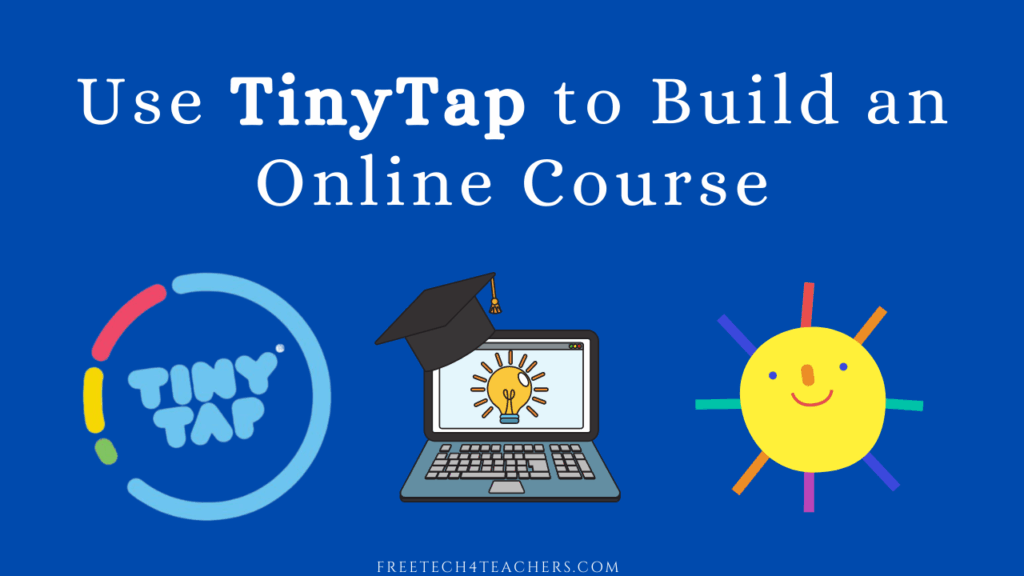
Disclosure: TinyTap is currently an advertiser on FreeTech4Teachers.com For the last couple of months I’ve highlighted all of the ways that you can create online games and activities for your students to play on TinyTap. All of those games and activities can be shared individually in a variety of ways including embedding them into your […]
Canva, Groundhogs, and Docs – The Month in Review

Good evening from the Free Technology for Teachers World Headquarters in Maine. The sun has set on last day of February, 2022. As I do at the end of every month I look in my Google Analytics account to find out which blog posts were the most popular during the month. As you’ll see below, […]
Create Drag and Drop Activities With Classwork
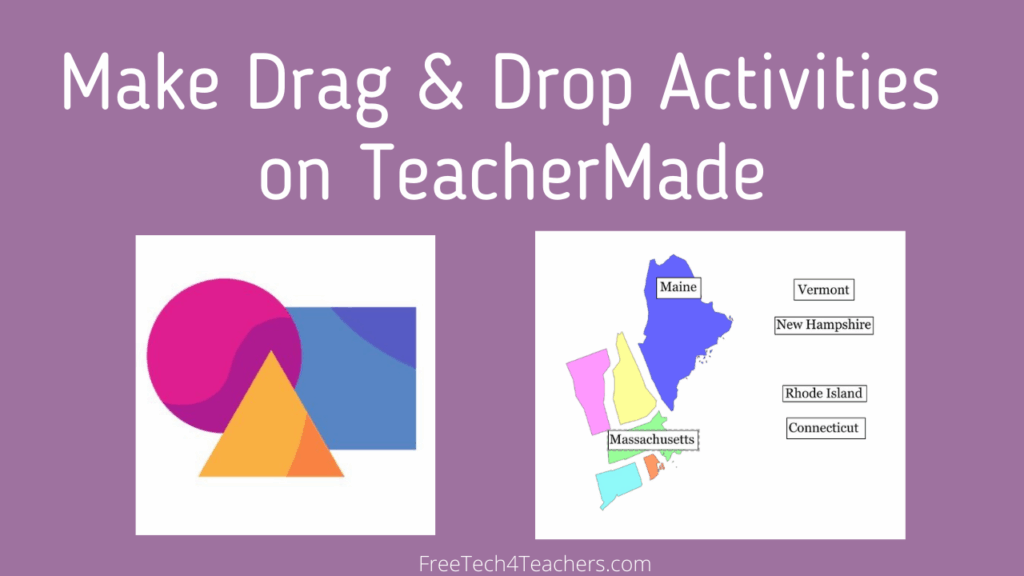
Disclosure: Classwork is currently an advertiser on FreeTech4Teachers.com At the end of January Classwork added a bunch of new features to their popular platform for creating online activities for students. Last week they added perhaps the best feature yet, that is the ability to create drag-and-drop activities with your existing PDFs and Word docs. Additionally, […]
New Spaces Digital Portfolio Features
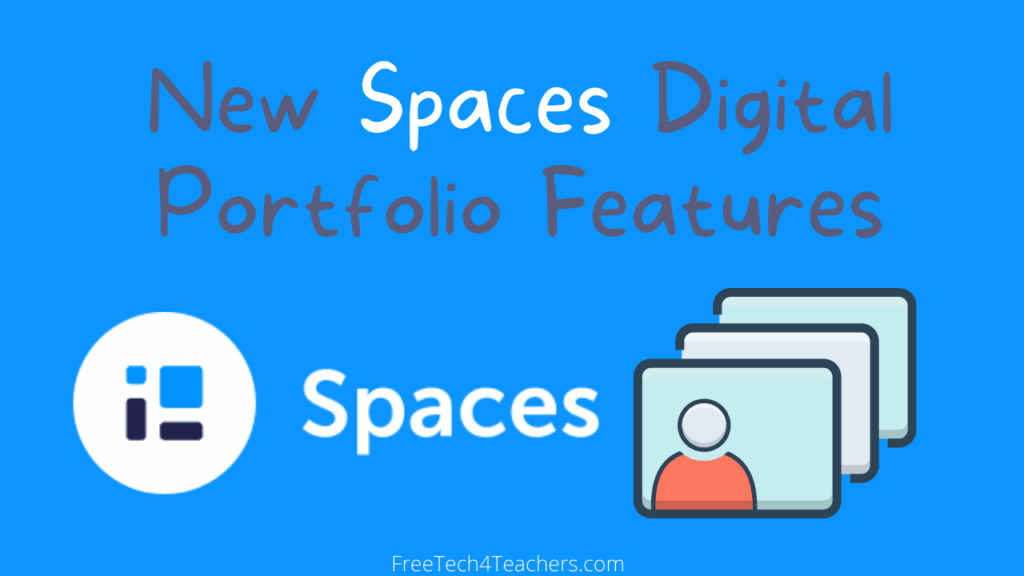
Spaces is a digital portfolio tool that I first covered around this time last year. Since then it has steadily grown in popularity. As it has grown in popularity it has steadily responded to teachers’ feedback and suggestions for improvement. The latest example of that is found in the latest batch of updates. In the […]
Try the Game Templates in Canva
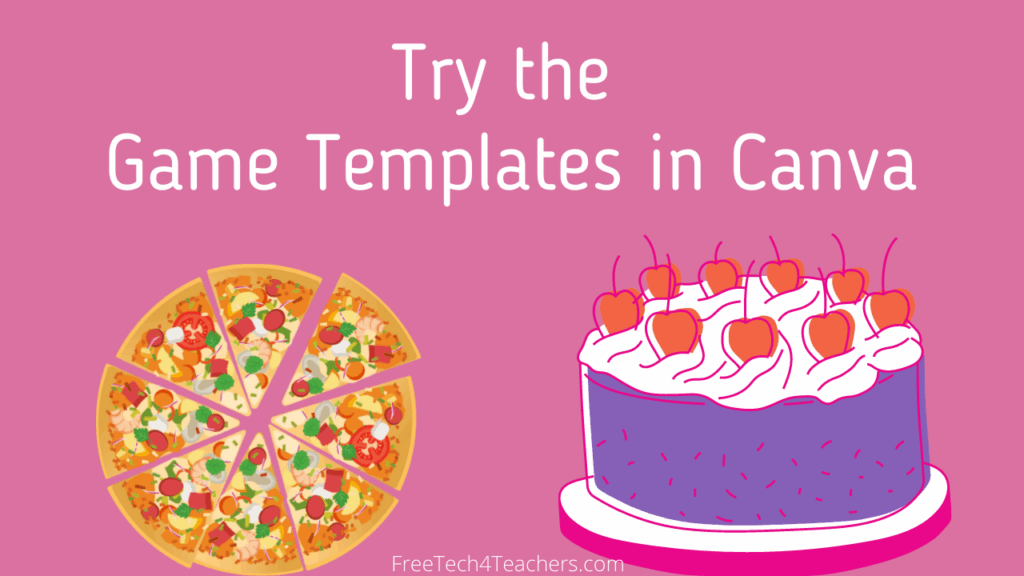
Last week I was recording a demo of how to use existing slides to make video lessons when I came across a neat slide template in Canva. That template was for a game called This or That. The game is a simple icebreaker type of game that gets people talking to each other. The reason […]
Slides, Houdini, and NASA – The Week in Review

Good morning from Maine where a fresh coating of seven inches of snow is covering the ground. The cold and snow is a stark contrast to earlier this week when it was sunny and relatively warm. In fact, it was warm enough that I was able to ride my bike outside for the first time […]
A Dozen Neat NASA Resources for Students and Teachers

On Thursday I wrote about NASA’s From Hidden to Modern Figures collection of videos and lesson plans. Creating that blog post inspired me to look through my archives for some of the other neat NASA resources that I’ve found and shared over the years. Here they are in no particular order. The Langley Research Center […]
Now You Can Schedule Exit Tickets in Ziplet
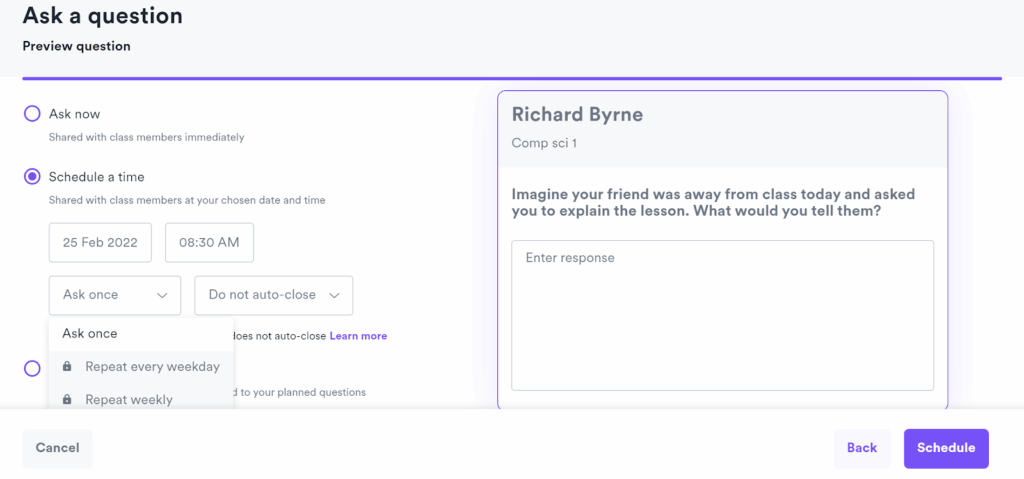
Ziplet is one of my favorite tools for hosting online exit ticket activities. There are two features of it that make it great in my book. The first is a large catalog of interesting, premade questions that you can select and use in your activities. Second, Ziplet lets you toggle between having students respond anonymously […]
Three Ways to Create Video Lessons With Your Existing Slides
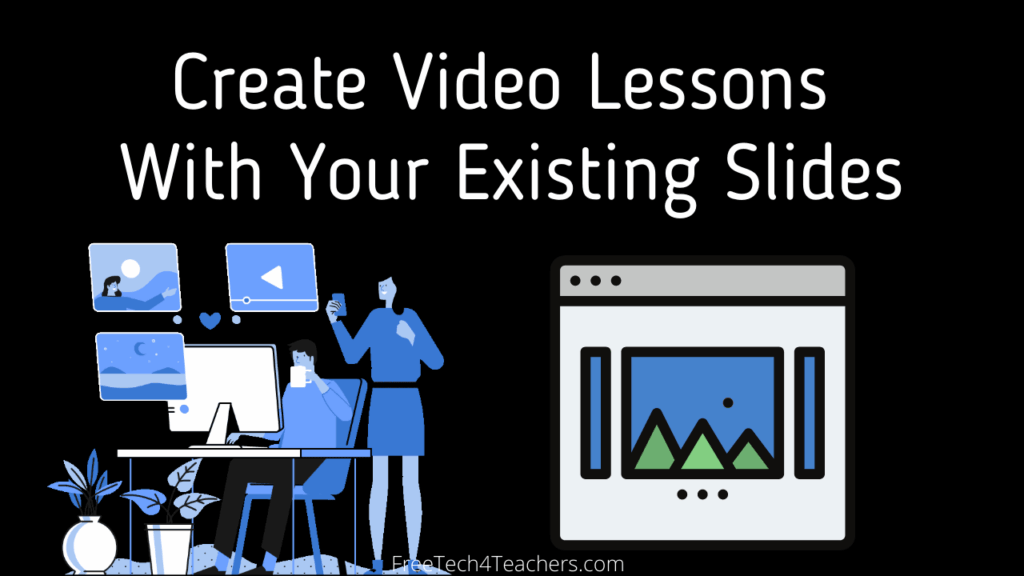
Last week I hosted a webinar about creating videos for asynchronous instruction. One of the points that I made in the webinar was that you don’t need to start from scratch every time you want to record a new lesson. In fact, one of the easiest ways to get started is to record over a […]
Five Frequently Forgotten Google Docs Features

Perhaps it’s just me, but do you ever feel like you’ve been using Google Docs for so long that you forget about the basics until you need them? For example, the other day when a friend asked me about options for sharing a Google Doc with someone who didn’t use Google Docs I completely blanked […]
NASA From Hidden to Modern Figures

NASA’s From Hidden to Modern Figures is an excellent resource for teaching about the women who made significant contributions to the development of NASA’s space program. The site features written and video biographies of Katherine Johnson, Mary W. Jackson, and Dorothy Vaughan who were instrumental in many of NASA’s missions including the first orbit of […]
Brush Ninja – Make Animated GIFs, Emoji Art, and More!
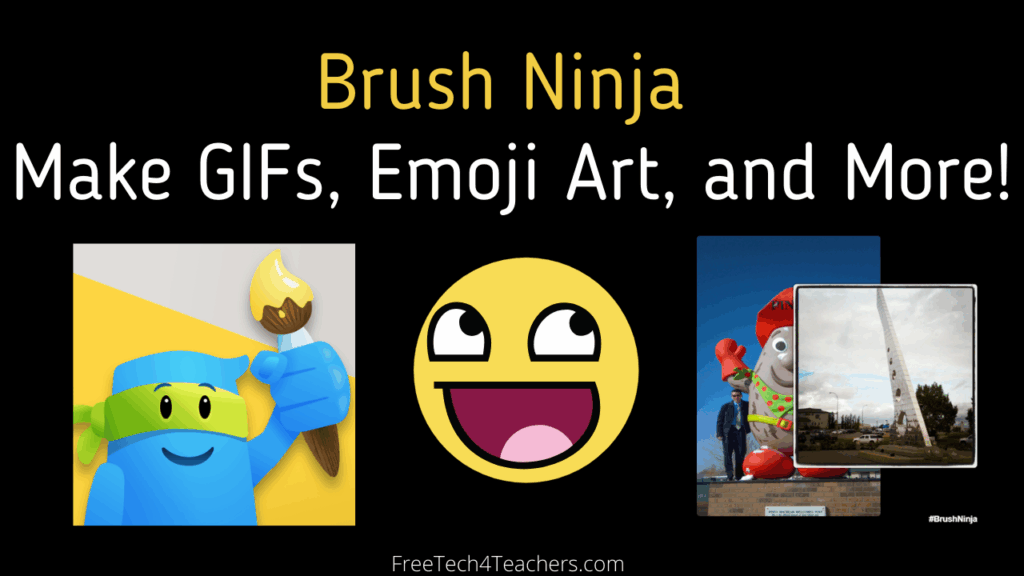
Brush Ninja is a tool that I’ve been using and recommending for a few years now. Brush Ninja makes it incredibly easy to draw a series of images and quickly turn them into animated GIFs. In the fall of 2018 I used Brush Ninja with some middle school students to create animations to illustrate their […]
How to Record Screencasts in Gmail

Nimbus Screenshot is a Chrome extension that I’ve featured in the past as a good tool for creating annotated, scrolling screenshots and for creating screencast videos on Chromebooks. The latest update to Nimbus Screenshot added the ability to record screencast videos directly from your Gmail inbox. With Nimbus Screenshot installed in Chrome you will see […]
How to Link Within Google Earth Projects

Google Earth in all its forms has been one of my favorite educational technology tools for well over a decade. The web version of Google Earth has improved significantly since its launch five years ago. One of the relatively new features of the web version of Google Earth is the ability to link to places […]
PhET Releases Ten Updated Simulations With Interactive Descriptions
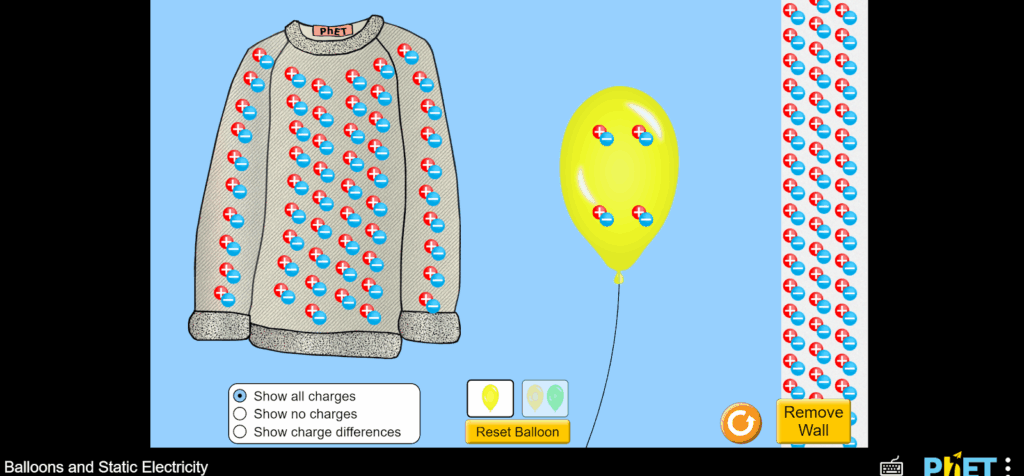
If you follow me on Twitter, you may have already seen this news but it’s worth sharing here as well. PhET now has ten simulations that include interactive descriptions. This makes the simulations accessible to students who rely on screen readers to access the web. Read PhET’s announcement here. We are excited to formally announce […]
An Often Overlooked Flipgrid Option for Starting Conversations
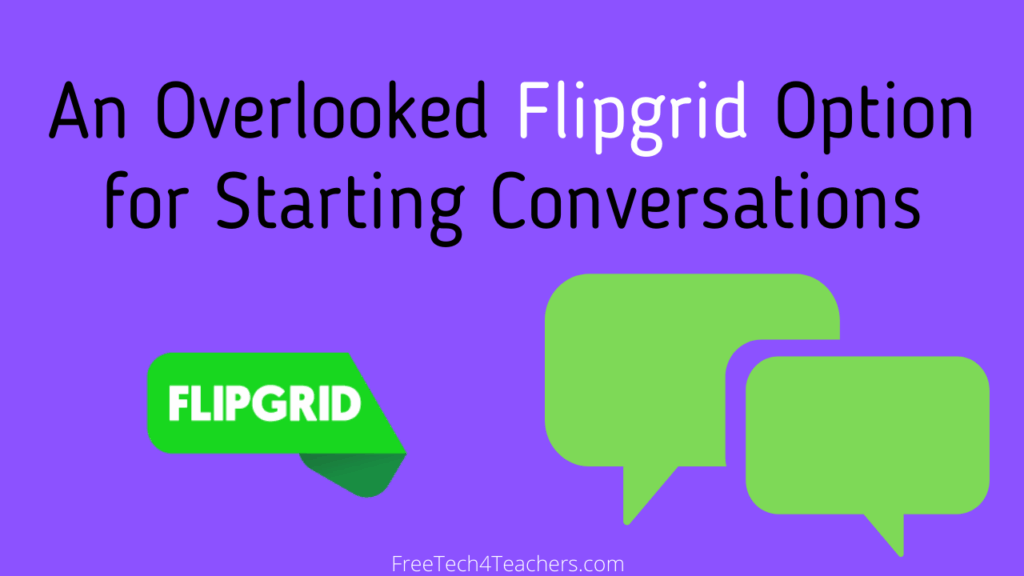
In this week’s Practical Ed Tech Newsletter I shared some tools and ideas to use to try to make sure that students actually watch the instructional videos that you create for them. One of my suggestions was to try an option in Flipgrid that is hiding in plain sight. When you post a new topic […]
What is Sub-image Search? – And Why Would Your Students Would Use It?
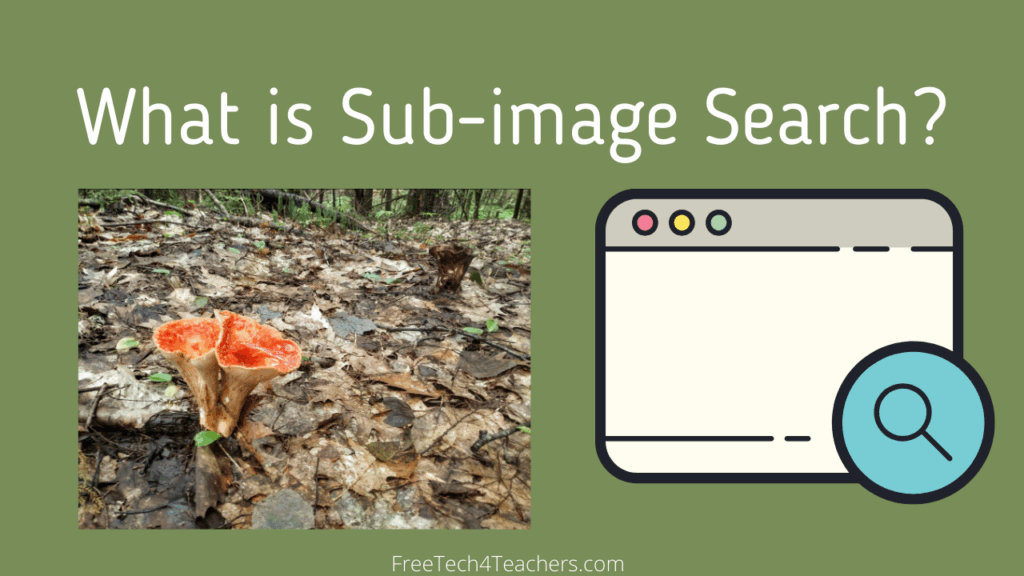
Sub-image search is one of the search strategies that I use a lot when trying to find out what an unfamiliar object is. I’ve used it to identify some old farm equipment, to find the origins of some flea market pottery, and to identify types of plants whose names I don’t know. It’s that last […]
Create TinyTap Educational Games With Houdini Effects, Videos, and More

Disclosure: TinyTap is currently an advertiser on FreeTech4Teachers.com TinyTap is an educational game creation tool that I’ve been using and writing about since its launch as a free iPad app many years ago. In my recent series about creating games with TinyTap I’ve focused on using the web-based game creation tools. Today, I’m going to […]
How to Use Canva Designs in Google Slides
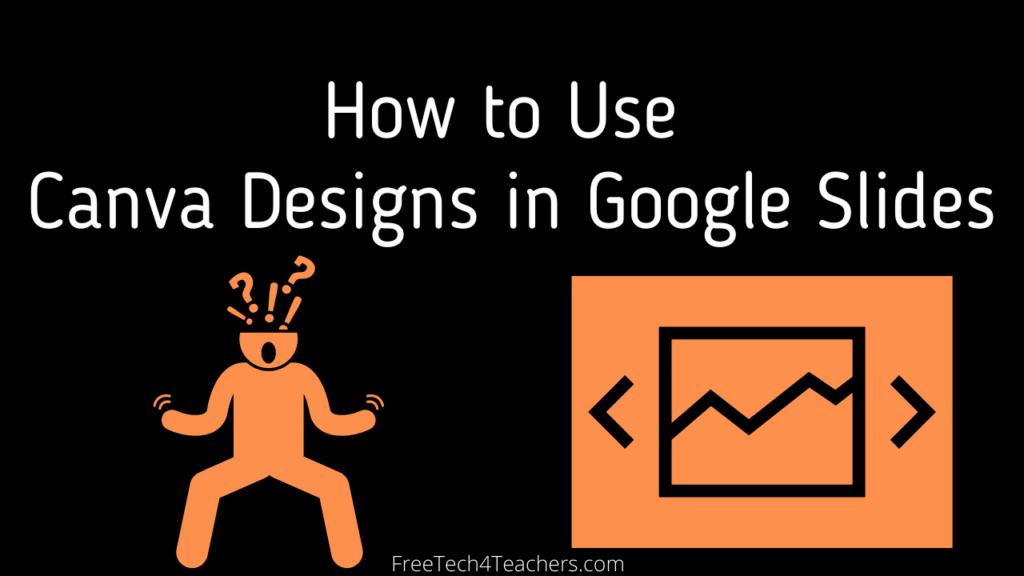
Last week a reader sent me a question asking if it was possible to use Canva design templates in Google Slides. The short answer is yes, you can use Canva designs in Google Slides. The longer answer involves taking a couple of steps to get there. To use a Canva design template in Google Slides […]
Cupcakes, Canva, and Docs – The Week in Review

Good morning from Connecticut where I’m visiting family for the first time in two years! My daughters had a blast having a slumber party with two of their cousins. Besides visiting family I’m looking forward to getting some good bagels this weekend. That’s something we just don’t have anywhere near my home in Maine. I […]
Watch Out for These Common Google Slides Audio Errors
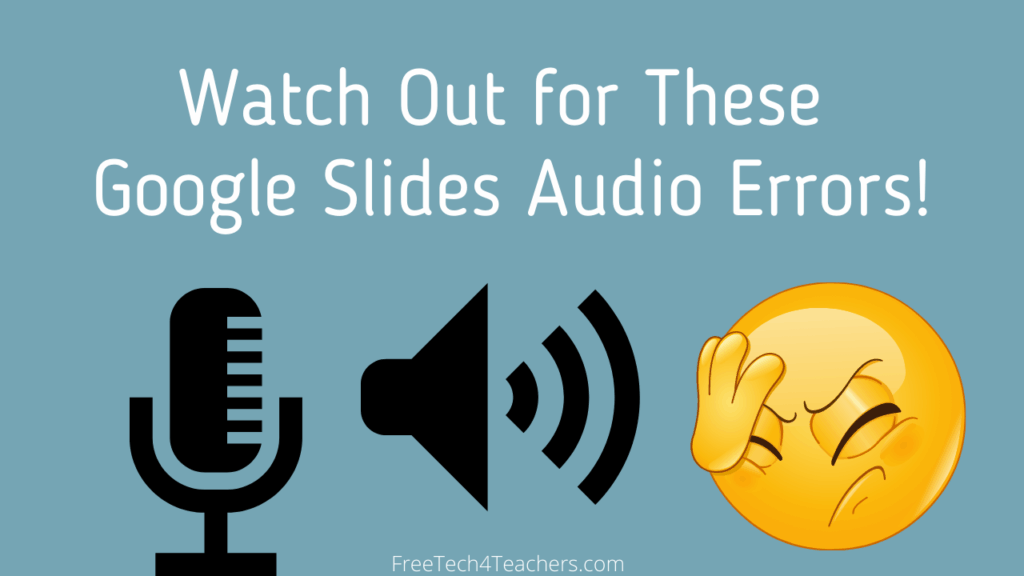
Last year I wrote quite a few blog posts about a Chrome extension called Mote that lets you record and add audio to almost anything in Google Workspace. As great as that extension is, it’s not for everyone. In fact, earlier this week I got an email from a reader who was looking for some […]
Three Great Google Maps Features for Teachers

Google Maps is one of my favorite tools to use in history and geography lessons. I’ve been using it for at least as long as I’ve been writing this blog (15 years). Like all Google products it has evolved over time and some features have gone away while others have been added. And there are […]
Take a Virtual Tour of the National Museum of Computing
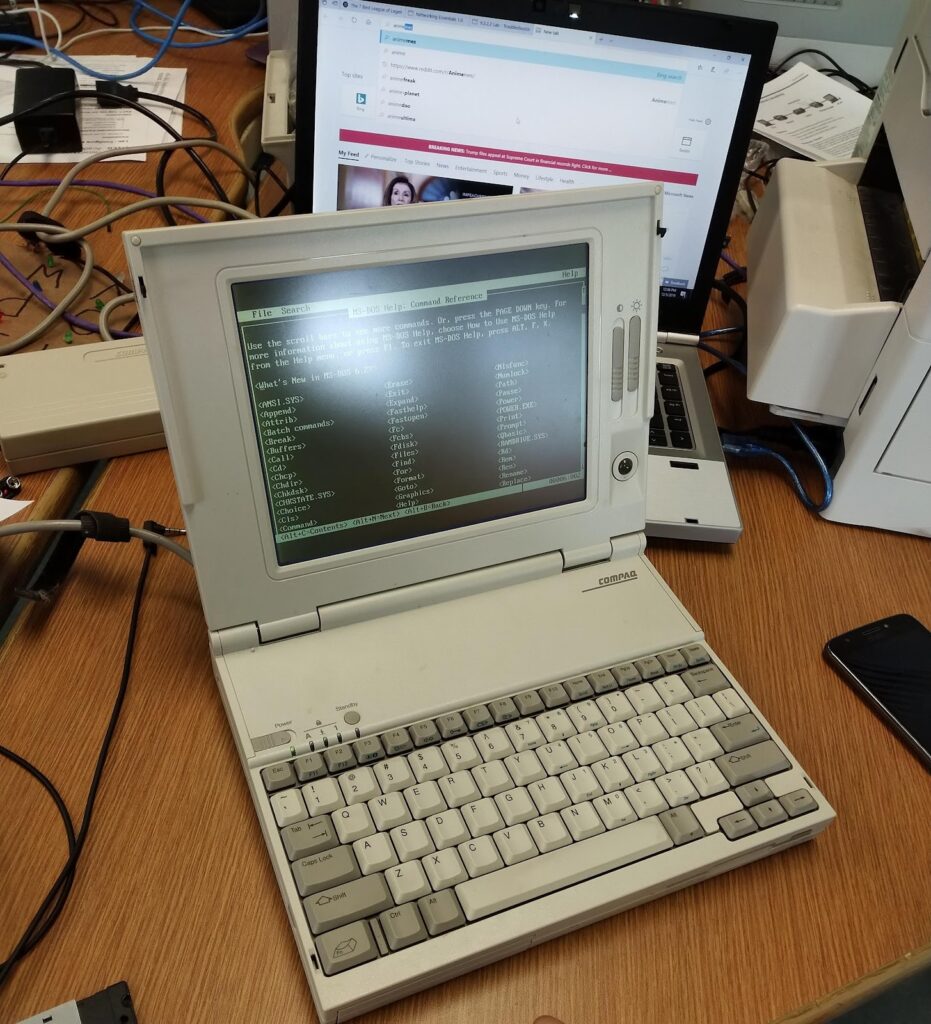
98% of the press releases that are sent to me are completely worthless. Then every once in a while I get one that’s actually kind of helpful. That was the case when earlier this week I got a press release about The National Museum of Computing. The National Museum of Computing documents and celebrates the […]
Squirrels!

In my family we have a bit of a love/hate relationship with squirrels. We hate that they take so much food from our bird feeders. But we do like to watch them and my daughters do enjoy reading Those Darn Squirrels! That’s why I was intrigued when SciShow Kids released a new video all about squirrels. […]
Take Flight With This Library of Congress Image Collection

The Library of Congress is a great place to find historical pictures, drawings, and maps to use in lesson plans and classroom projects. Finding things on the Library of Congress’ website isn’t always easy if you only use the search function. But the LOC’s Free to Use and Reuse Sets make it much easier to find […]
If You Care About Copyright, Stop Using Blog Lovin’
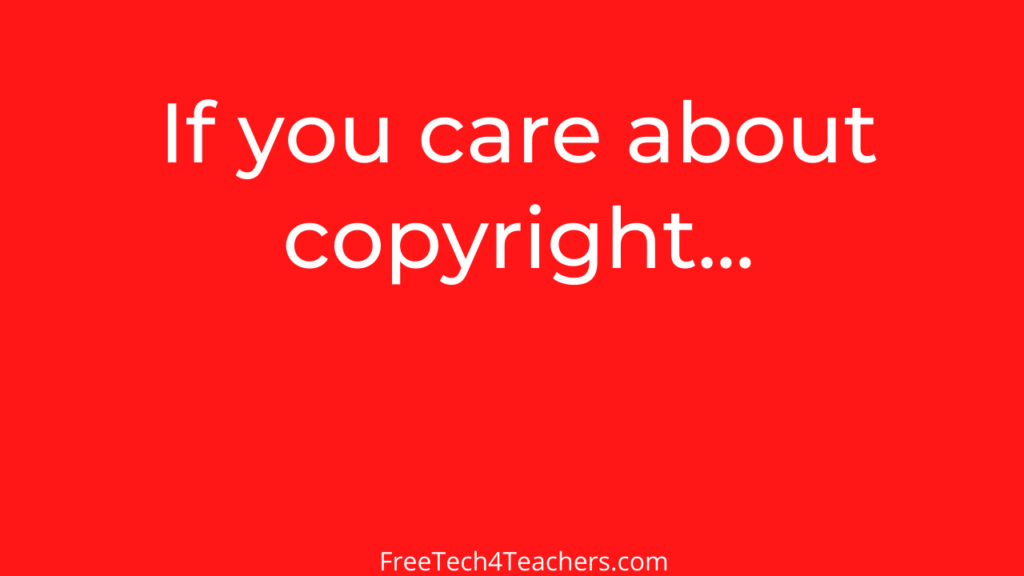
As long time followers of my blog and Twitter account know, copyright is a topic that I am passionate about. That’s largely due to the quantity of websites that steal my work on a daily basis. Some of them, like the popular Bloglovin’ service, claim that they’re not doing anything wrong and are actually helping […]
My Big Playlist of Canva Tutorials

Other than Google Workspace tools, Canva is the tool that I’ve published the most tutorials about on my YouTube channel. In fact, I’ve published at least 36 tutorials about using Canva’s many features for making videos, presentations, timelines, posters, greeting cards, worksheets, and many other graphics. This morning I finally put all of those tutorials […]
Say Something – A Fun and Easy TinyTap Activity

Disclosure: TinyTap is currently an advertiser on FreeTech4Teachers.com Last week I wrote about using TinyTap soundboards to create interactive games and lessons. This week we’ll continue with the theme of sound and make a Say Something activity on TinyTap. TinyTap’s Say Something activity type lets you record your voice to accompany anything and everything that […]
How Graphs Can Be Misleading

Tools like Canva and even good ol’ PowerPoint make it incredibly easy to quickly create good looking graphs. But as Randy Krum points out in his book, Cool Infographics, a graphic that looks good isn’t necessarily a good graphic. In fact, many times a graphic is made to look good in order to distract from […]
Lessons About the Instruments in Symphony Orchestras

Last week I was chatting with a friend and he told me about one of his daughters learning to play some music from Phantom of the Opera. That took me back to my own middle school days when I played tuba in the band and we played some music from Phantom of the Opera. All […]
Puzzles, Hearts, and Sounds – The Week in Review

Good morning from Maine where it is going to a relatively warm (35f) and sunny day. In fact, it’s going to be almost spring-like today before the cold returns tomorrow. We’re looking forward to a fun weekend of skiing and playing outside. I hope that you also have some fun things that you’re looking forward […]
A Neat Site for Comparisons of Economic Information Between Countries
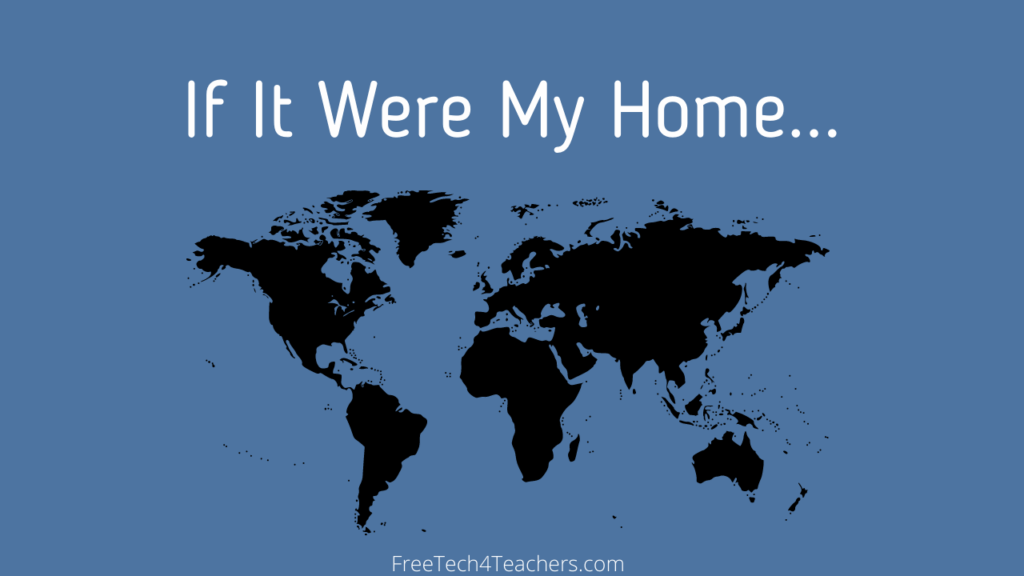
Seven years ago I wrote about a neat site called If It Were My Home. I came across it again while looking for something else in my archives earlier this week. It still works and still does the same interesting thing that it did when I first tried it. If It Were My Home will show you […]
Three Common Google Forms Mistakes – And How to Avoid Them
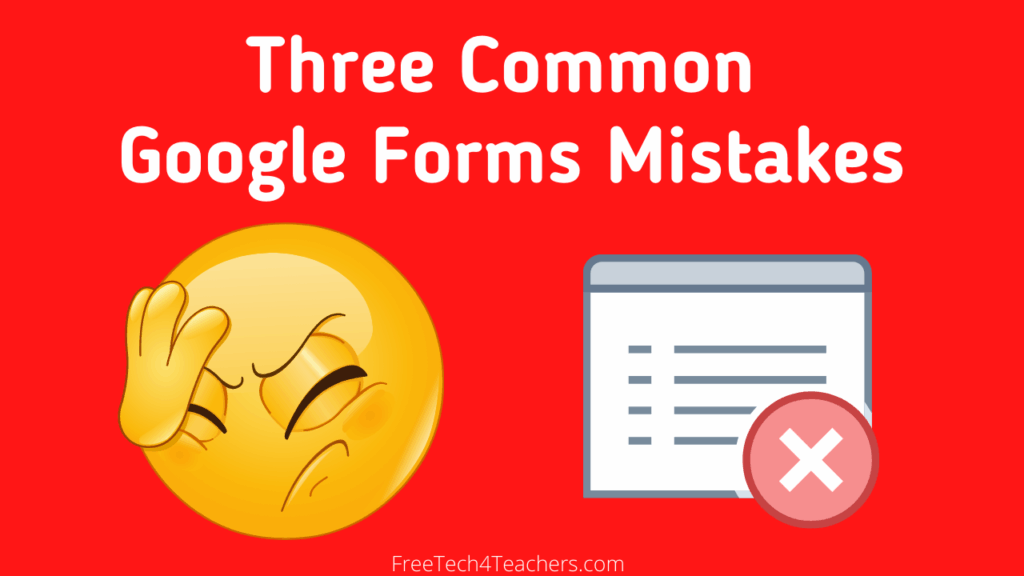
I’ve been helping teachers create quizzes with Google Forms for well over a decade. And over that time there’s a pattern to the Google Forms problems that teachers bring to me. My completely unscientific data on this tells me that about 90% of all problems with Google Forms quizzes come down to one of three […]
A New Academic Feature in YouTube Studio
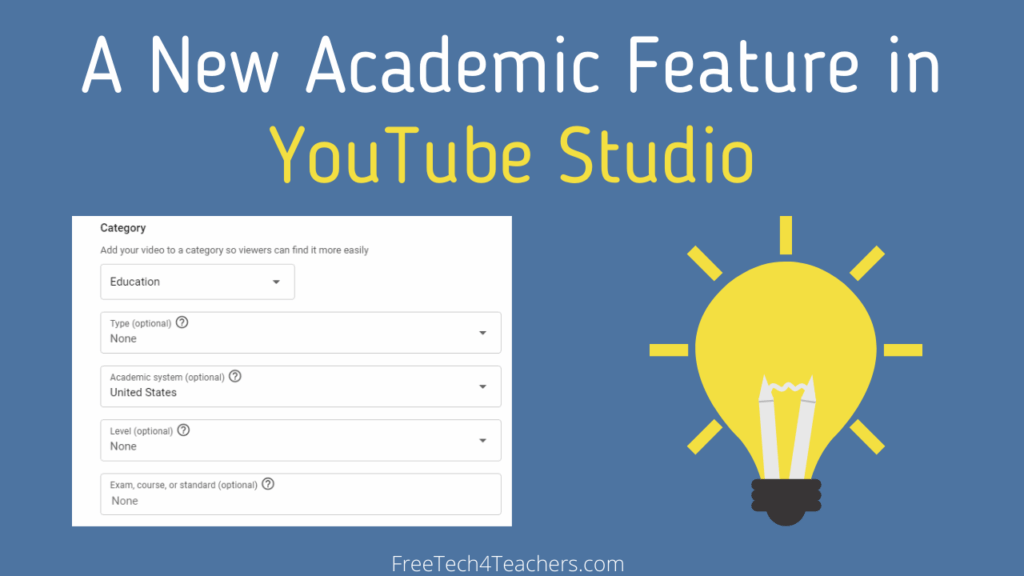
Yesterday morning I uploaded a new video to my YouTube account and noticed a new set of options that appeared when I selected the education category. Now when you upload a video to your YouTube account and select the education category you can also add additional subcategory labels to your video. Those options include academic […]
Ten Overlooked Google Docs Features for Students and Teachers

As Google Docs has improved and added more features over the years some of those features get forgotten or just plain overlooked. Just because those features don’t jump out, doesn’t mean they’re not helpful to students and teachers. In this new video I highlight ten of my favorite “overlooked” Google Docs features for students and […]
Blurred Backgrounds and More Microsoft Teams Updates

I’m not a daily user of Microsoft Teams so I rely on Mike Tholfsen’s excellent YouTube channel to stay abreast of the latest features added to Microsoft Teams. It was through his recent video Top 5 New Features in Microsoft Teams that I learned about blurring backgrounds in Teams. I had assumed that the web […]
New Lesson Plans from DocsTeach
DocsTeach is one of my favorite resources for U.S. History teachers and students. The platform makes it easy to find curated collections of primary source documents and offers great templates for creating online lessons based on those documents. And if you don’t have time to make a new activity, DocsTeach offers hundreds of premade primary […]
40,000 People Get Their Ed Tech Tips This Way
Yesterday morning I logged into my YouTube studio dashboard and saw that my little channel of screencast videos now has 40,000 subscribers! My videos aren’t anything fancy. I just write some bullet points on a notepad then record using Screencast-o-matic. I do some light editing (blurring, trimming, and occasionally adding text overlays) and then hit […]
How to Create VR Tours of Local Landmarks
I live near a little ski mountain called Mount Abram that is totally geared toward being family-friendly, affordable (seriously, my kids ski the whole season for $20!), and community-oriented. During the weekends when my kids are in lessons I like to skin up the mountain. By skinning I burn a lot calories and I get […]
How to Create Collaborative To-do Lists in OneNote
In this week’s Practical Ed Tech Newsletter I featured some tools and ideas for students to use to manage group projects. OneNote was one of the tools that I mentioned using for that purpose. It’s a good option for students who are already using OneNote because they don’t have to learn a whole new tool […]
Use TinyTap to Create Interactive Lessons and Games With Soundboards

Disclosure: TinyTap is currently an advertiser on FreeTech4Teachers.com Over the last four weeks I’ve highlighted different ways to use TinyTap to create educational games for your students. This week I’m going to take a slightly different approach and share ideas for using TinyTap’s soundboard option to make interactive lessons and games. What is a TinyTap […]
Try Tract to Find Inspiration for Fun Lessons
Disclosure: Tract is an advertiser on FreeTech4Teachers.com Last fall I introduced many of you to Tract as a platform for Genius Hour activities, for PBL, and for remote learning. Many of you have reported that it has been great for all of those things. Now I’d like to suggest another way to think about using […]
Math, Science, and Philosophy Lessons for Valentine’s Day

Valentine’s Day is next Monday. My daughters’ preschool is having a little celebration during which little cards will be exchanged. They are very excited about it! I used Canva to make some cards for them to write their names and their classmates’ names on. If you’re looking to incorporate Valentine’s Day into some lessons this […]
Map Puzzle – Test Your Knowledge of World Geography
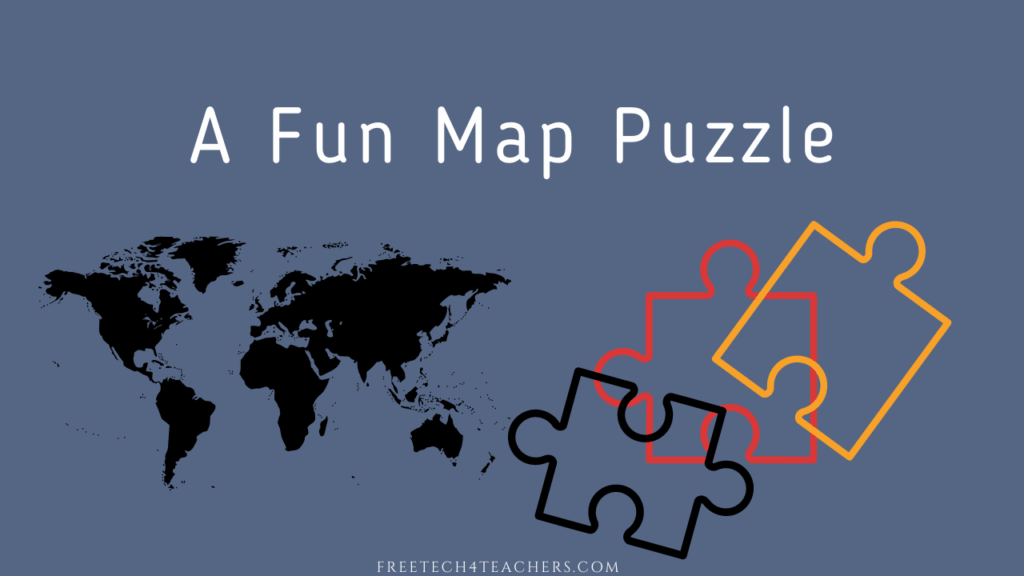
MapPuzzle is a simple online geography game that I recently learned about through the Maps Mania blog. The game is based on the premise of political boundaries being the lines in a jigsaw puzzle. You have to drag the countries, states, or provinces into their proper places on the map. MapPuzzle offers a dozen puzzles […]
CanvasMol – Online 3D Models of Molecules
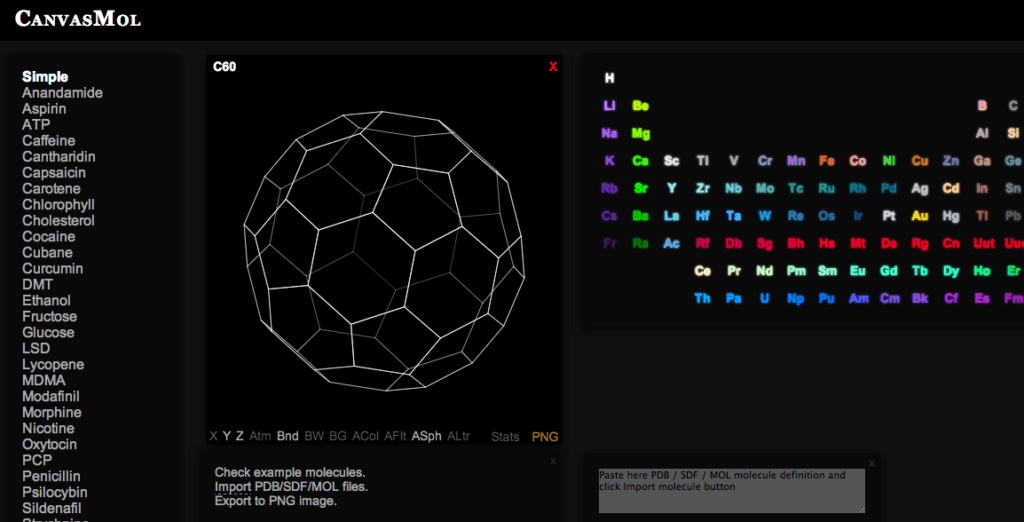
Canvas Mol is a website that provides 3D, interactive, rotating models of simple and complex molecules. There are more than fifty models of relatively common molecules like glucose, fructose, and morphine. Each model can be altered to show or not show bonds, to show or not show individual atoms, and to rotate on the X,Y, or […]
Groundhogs, Hamsters, and Snowcats – The Week in Review

Good morning from Maine where more than a foot of fresh snow has fallen in the last 24 hours. According to the snowcat, we have at least 20″ of snow in our yard. What’s a snowcat? It’s a board that has a ruler on it and has been cut to look like the silhouette of […]
Yellowstone Distance Learning Opportunities

A couple of weeks ago I shared some information about Denali’s Distance Learning Program for K-12 classrooms. This week I learned that Yellowstone National Park offers a similar program. Yellowstone National Park’s distance learning program lets you schedule a twenty to forty minute virtual presentation with a Yellowstone Park ranger. Presentations can be scheduled for […]
Search Strategies for History Students and Teachers
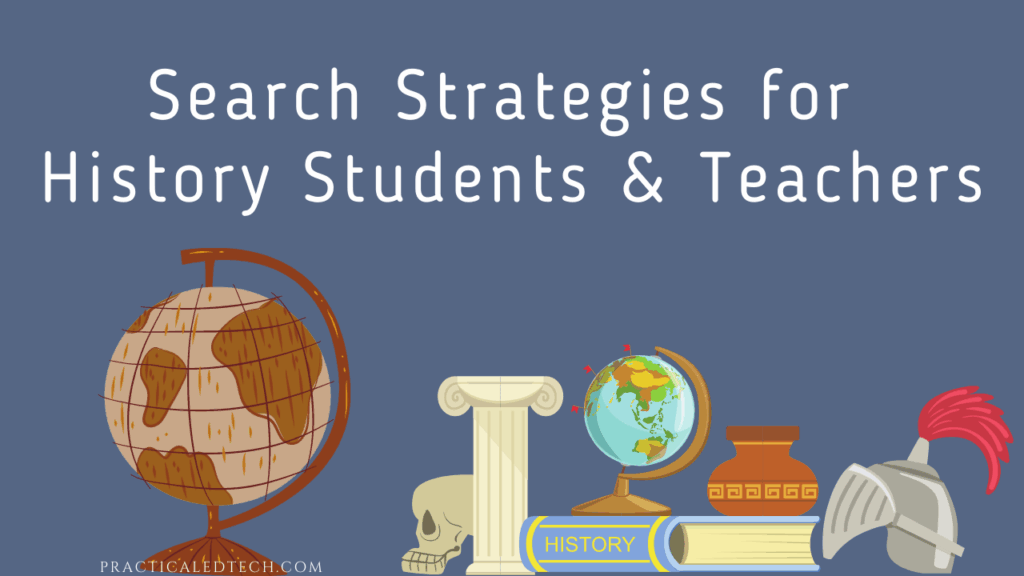
If a student has ever said to you, “I can’t find anything about this,” the webinar that I’m hosting on February 15th is for you. On February 15th at 4pm ET I’m hosting Search Strategies for History Students and Teachers. In this one hour webinar I’ll share the strategies and techniques that I’ve used with […]
Experiment and Create New Sounds on WolframTones
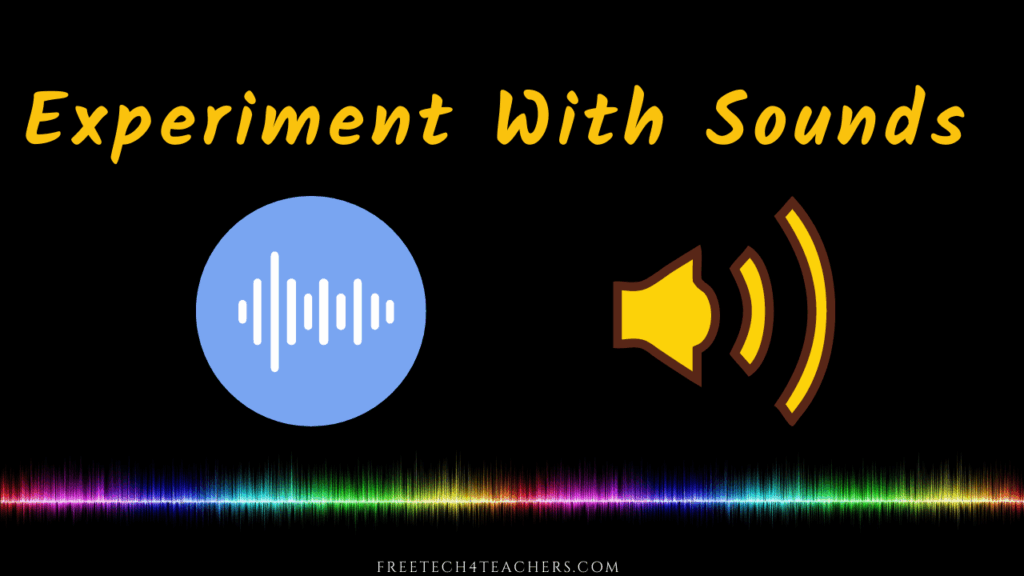
Wolfram Tones is a neat offering from Wolfram that students can use to can play with sample sounds and rhythms to create new own sounds. Wolfram Tones uses algorithms, music theory, and sound samples to generate new collections of sounds. Wolfram Tones allows visitors to choose samples from fifteen different genres of music on which to build their own sounds. Once […]
Prompt Conversations With Google Drawings

One of the lesser-utilized features of Google Drawings is the ability to comment on images. Drawings allows you to collaboratively create drawings from scratch and or alter images that you upload to Drawings. By uploading an image you can draw on it and write on it to add labels. Google Drive Drawings supports commenting just […]
Citing Sources in Google Docs and Word Docs

The other day I sarcastically Tweeted, “can you imagine if we let students cite sources the way that ESPN lets reporters name anonymous sources?” My Tweet was in response to ESPN’s somewhat botched reporting of Tom Brady’s retirement from playing in the NFL. Tweeting that question did prompt me to dig up some tutorials on […]
How to Create Custom Valentine’s Day Cards for Kids to Share

On Monday afternoon my daughters came home from preschool super excited because they learned that Valentine’s Day is just two weeks away! Their class will be practicing writing and reading their classmates’ names by filling out little Valentine’s Day cards. That news inspired me to open my Canva account and look around for some Valentine’s […]
How to Prevent Printing of Shared Google Documents

At the end of yesterday’s post about adding watermarks to Google Docs I included a reminder that you can disable printing options for when you share a Google Document. Disabling the printing option is helpful when you want to improve the security of a document that you share with someone else for review. For example, […]
How to Add Watermarks to Google Docs

Late last year Google finally added a built-in option for adding watermarks to Google Documents. Unfortunately, that option only allowed you to use images as watermarks and the implementation of those watermarks was a bit clunky. Thankfully, last week Google added a new option for using text as the watermark in Google Documents. The new […]
What is a MAC Address? – Here’s a Concise Explanation

PowerCert Animated Videos offer clear and concise explanations of big concepts in computer hardware and networking. I referred to them fairly often when I was teaching an introduction to networking course last year. The latest PowerCert video is MAC Address Explained. As the title states, the video explains what a MAC address is, how it’s written, […]
The Month in Review Featuring the Revival of Some Classics

Good evening from Maine where the sun has set on the month of January. I hope that the first month of the year was a good one for you and that all of your New Year’s resolutions are still on track. The first month of the year saw the return or revival of some “classic” […]
Build Talk or Type Educational Games on TinyTap

Disclosure: TinyTap is currently an advertiser on FreeTech4Teachers.com Throughout January I wrote about creating your own educational games with TinyTap’s web-based game creation tool. I’ve covered creating a basic identification game, making your games look good, and making puzzle games. To end the month, I’m going to dive into making a game that doesn’t rely […]
Three Ways to Use Lumio for Collaborative Learning Right Now

Disclosure: Lumio is currently an advertiser on FreeTech4Teachers.com Now more than ever many students are suffering from “device-o-lation.” “What is that?” you ask. It’s what happens when students are given an activity to do on a computer, phone, or tablet and while they may be physically in a room with other people, they’re actually isolated […]
Groundhog Day Explained
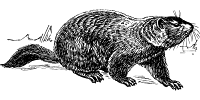
On Friday my youngest daughter came home from preschool and informed me that Wednesday is Groundhog Day and tell me all about it. It’s the day, according to legend, that a groundhog will predict how much longer winter will last in the northern hemisphere. Your students might be wondering where this tradition originated. The following […]
Wordle, Puzzles, and Snow – The Week in Review

Good morning from Maine where we’re looking forward to a big snowstorm today. Depending on which forecast you believe we’re going to get anywhere from ten inches to ten feet of snow today! I’ll be happy either amount as will my daughters who want to make snowmen, sled, and ski this weekend. So that’s what […]
How to Create QR Codes for Audio Files in Google Drive

Earlier this week a reader reached out to me for advice about creating QR codes for audio recordings made by her students. Her students had made recordings using Vocaroo and then used Vocaroo’s built-in QR code generator to share the recordings. The problem they ran into is that Vocaroo deletes the recordings after a few […]
The USGS Multimedia Gallery Offers Excellent Public Domain Images and Videos
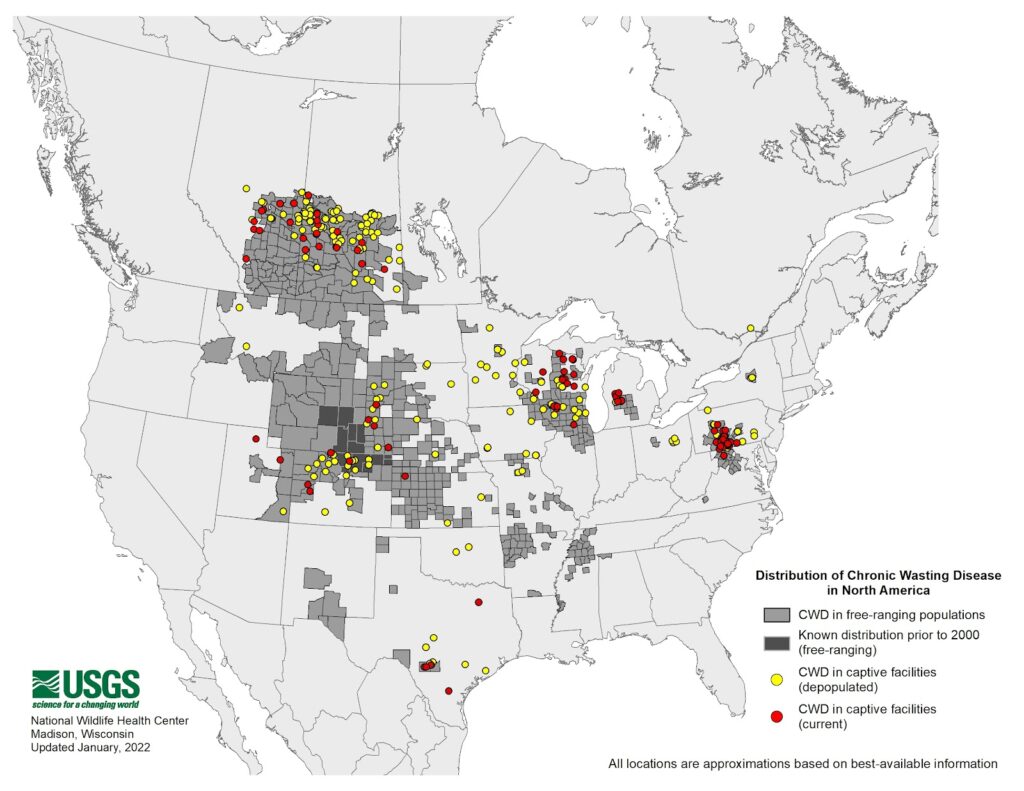
The USGS Multimedia Gallery contains large collections of educational videos, animations, audio recordings, pictures, and slideshows. As you might expect, you’ll also find lots of maps in the USGS multimedia gallery. You can browse and search the gallery according to media type, year of publication, and keyword. In addition to the videos in the USGS Multimedia Gallery you can […]
How to Copy Images from Google Docs to Slides and Back
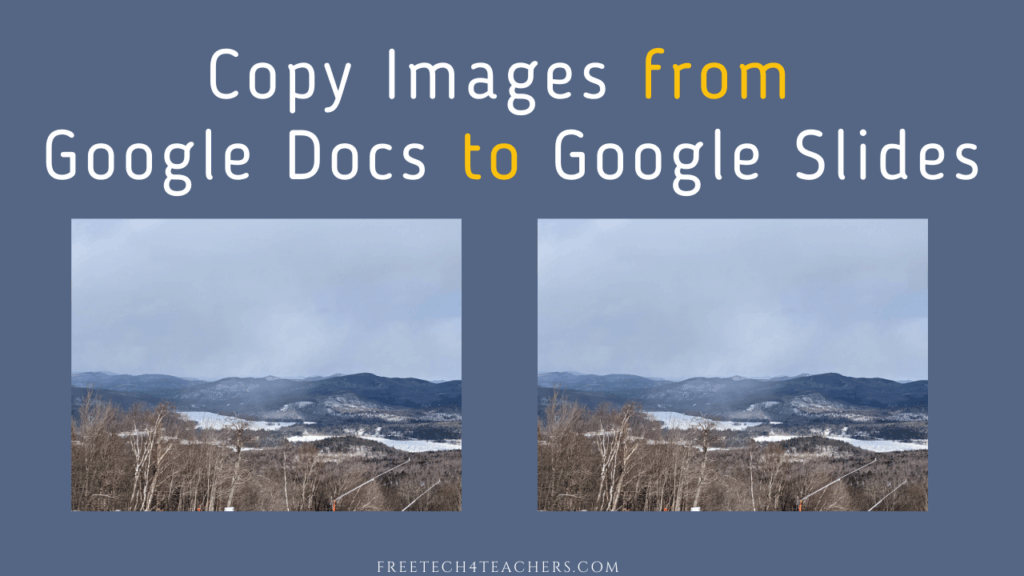
When you upload an image and insert it into a Google Document, it should then also be available through Google Drive to insert into future documents and into Google Slides. However, in practice it’s rarely that quick and simple. There is an easier option if you want to copy an image from a Google Document […]
Try Screencastify & Google Keep for Adding Comments to Google Docs

On Sunday evening I got an email from someone who had seen my videos about Mote and wondered if there was something similar for adding video comments to Google Docs. One of my suggestions was to try the e-Comments Chrome extension which I reviewed last spring. Another option is to use a combination of Screencastify […]
Denali Distance Learning Opportunities

Although I’ve been to Alaska twice, I’ve yet to visit Denali National Park. I hope that some day soon I can visit it with my daughters. In the meantime there are some cool resources for learning about Denali on the National Parks Service’s website. One of those resources is a free distance learning program offered […]
Wiki History Game – A Fun Timeline Game

Wiki History Game is a free timeline game based on Wikipedia entries. I discovered it on Product Hunt last week and immediately lost about 30 minutes of my day playing the game. The game is a simple one, but an addictive one for history buffs. The premise of the game is to sort events into […]
Create a Teacher Report Card With Google Forms
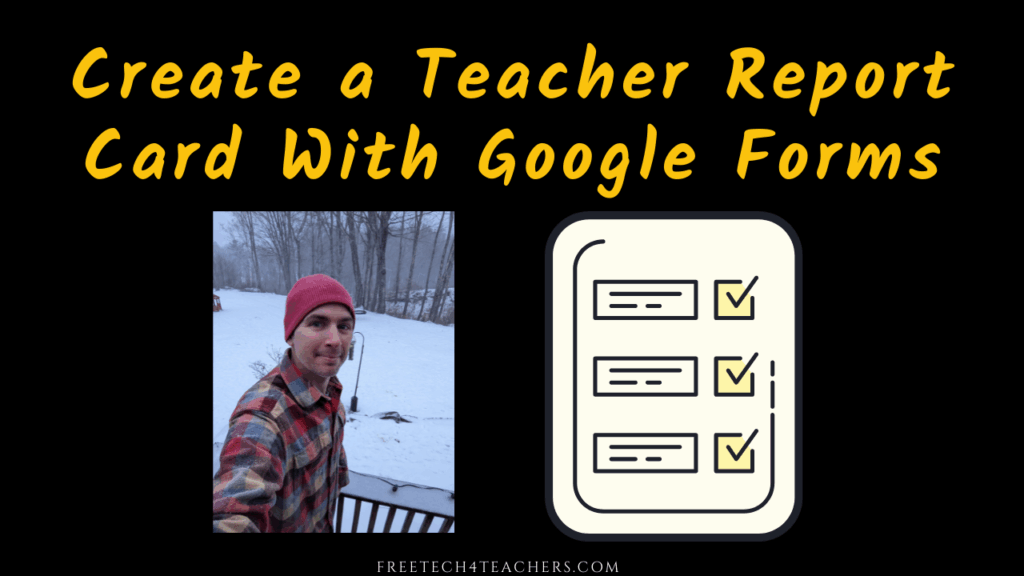
Last week a teacher emailed me looking for suggestions on how to create a teacher report card that her students can complete anonymously. One of the things that I suggested was to create a Google Form that doesn’t require students to sign into their Google accounts. Google Forms includes a course evaluation template. I would […]
Ten Cool Things You (And Your Students) Can Do With Lumio

Disclosure: Lumio is currently an advertiser on FreeTech4Teachers.com. Advertisers help keep the lights on here. Lumio was one of my favorite new tools in 2021. I wrote about it back in November, but I don’t think I fully captured everything that makes Lumio great. And since Google Analytics tells me that people prefer articles that […]
Create an Educational Puzzle Game With TinyTap

Disclosure: TinyTap is currently an advertiser on FreeTech4Teachers.com. Over the last two weeks I covered the basics of creating an educational game with TinyTap and how to make it look good. This week I’m going to start diving into some of the more interesting game types and formats available in TinyTap. The first of those […]
Making Snowflakes and Sundials

Last week I shared a couple of good places to find ideas and plans for at-home, hands-on science lessons. Here’s a couple more ideas to try courtesy of SciShow Kids. In this SciShow Kids video students learn how a sundial works and how they can make their own sundials. The video could be the basis for […]
Five Tools for Making Wordle Word Clouds
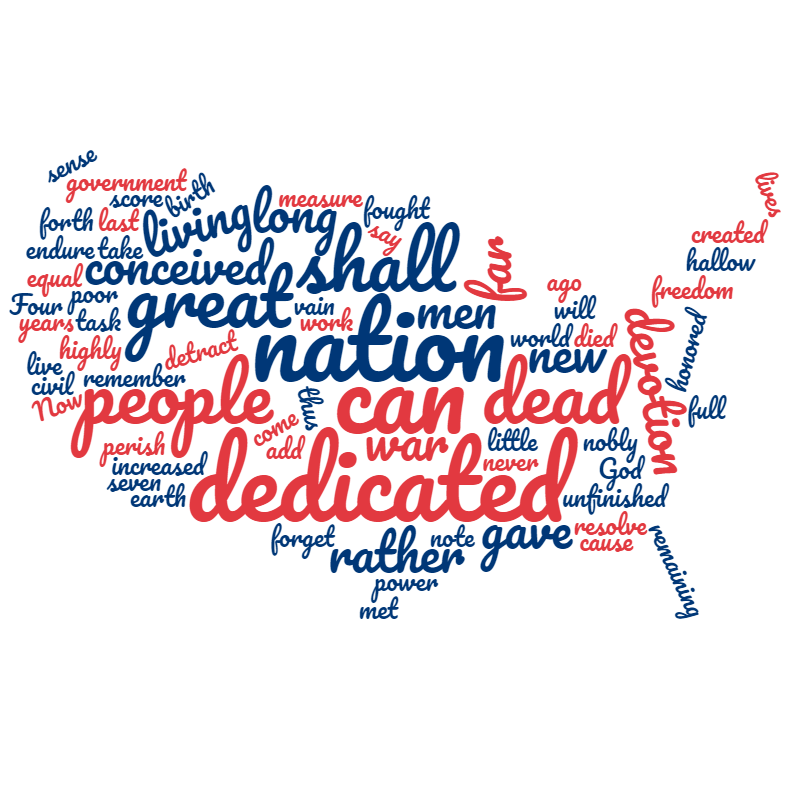
Do you remember when Wordle was a word cloud generator that was taking the Web 2.0/ edtech world by storm? I do and lately I can’t help but think of it whenever I see people post their Wordle scores on social media. For those who don’t remember those days, Wordle was originally a word cloud […]
Math, Science, and QR Codes – The Week in Review

Good morning from frozen Maine. It’s -5F as I write this. The snow in my yard is so frozen that my dogs and my kids don’t break through the when walking on it. It should warm up a bit today and we’ll go outside to play for a bit. Part of being a Mainer is […]
Easy Ways to Create Voice Recordings – No Account Required

The post that published on Wednesday about adding bird sounds to Google Slides prompted a couple of people to ask me about other tools for quickly recording audio files. There are three tools that I typically recommend to those who are looking to just record short spoken audio tracks and don’t require additional editing functions. […]
Roles in Group Video Projects

This is an excerpt from the most recent issue of my weekly Practical Ed Tech Newsletter. Video projects provide a great opportunity for students to work together to create something all team members can be proud of. But for any good project to come together, students need to have a plan and need to have […]
Artifacts of U.S. History for Teaching and Learning

Earlier this week I was catching up on some RSS feeds in Feedly when I came across this drawing from the patent application for the board game that became Monopoly. That drawing was the featured artifact of the day on the Today’s Document website published by the U.S. National Archives. It’s a resource that I […]
Three Alternatives to ViewPure for Distraction-free YouTube Viewing

Earlier this week a reader reached out to me with a concern about ViewPure. For many years ViewPure has been a popular tool for teachers to use to hide distracting sidebar and “related” content when playing YouTube videos in their classrooms. There are other tools like it. If you find yourself looking for alternatives to […]
Ten Updated OneNote Features to Note

Mike Tholfsen is a product manager for Microsoft Education and the producer of some excellent Microsoft product tutorial videos for teachers. I frequently reference his videos in my weekly newsletter and when answering readers’ questions about Microsoft products. This week Mike released a new video about the latest updates to OneNote. OneNote is the Microsoft tool that […]
Top Tools and Activities for Collaborative Learning in 2022

This blog post was sponsored by Lumio, but it features a bunch of other great tools as well. At this point in the school year and our second school year in a pandemic, we’ve all become familiar with the nuts and bolts of Zoom, Microsoft Teams, Google Meet, or whatever other platform your school uses […]
Classwork Adds New Feedback Types and Makes Pro Features Free!

Classwork (formally Classwork) is a platform for creating online, interactive assignments for your students. I first covered it in the fall of 2020 and since then it has rapidly grown in popularity. One reason for that growth is that Classwork lets you take your existing favorite documents and turn them into automatically graded online assignments. […]
Adding Bird Calls to Google Slides – Answering a Reader’s Question
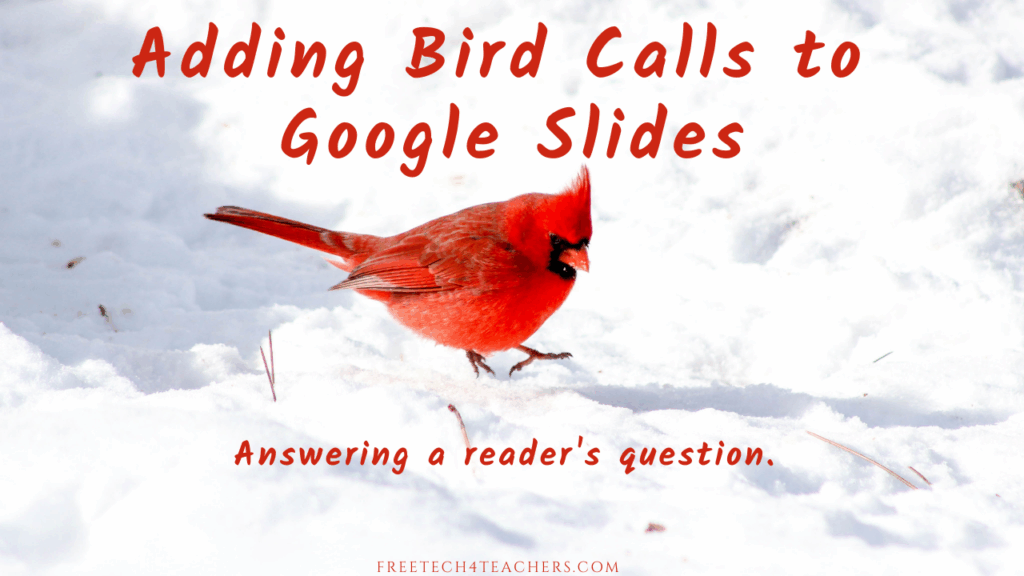
Yesterday I answered an email from a reader who was looking for a little help with her students’ Google Slides projects. The students were creating slideshows about birds and wanted to add some audio to the slides. Using Mote wasn’t an option for her students. So my suggestion was to find or record audio outside […]
Two Ed Tech Guys Take Questions – Live at 4pm ET Tomorrow
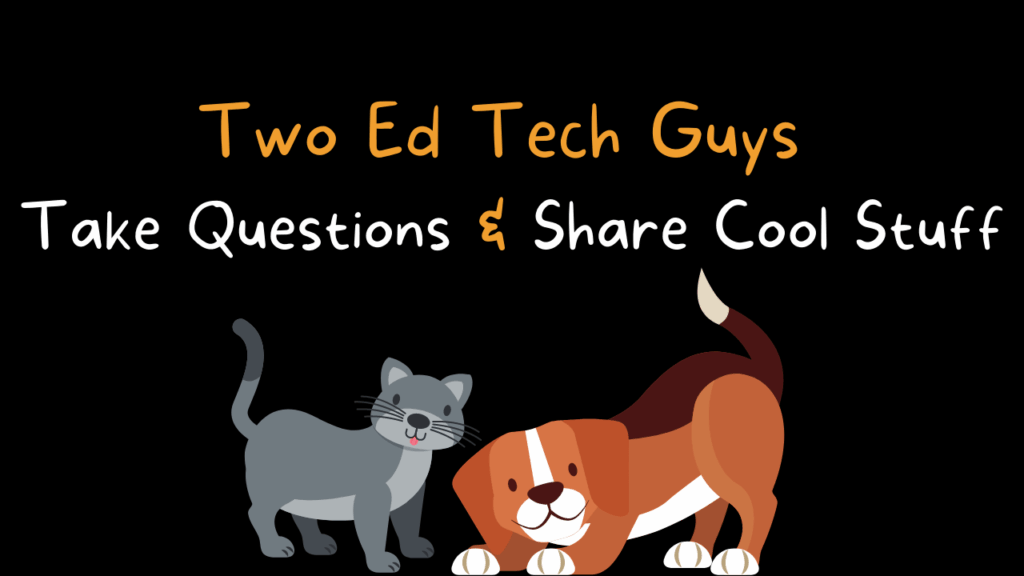
Tomorrow at 4pm ET/ 1pm PT Rushton Hurley from Next Vista for Learning and I are hosting the next episode of the second season of Two Ed Tech Guys Take Questions and Share Cool Stuff! We’d love to have you join us! You can register for the session right here. In every episode we answer questions from readers and […]
Making Your Educational Games Look Good With TinyTap
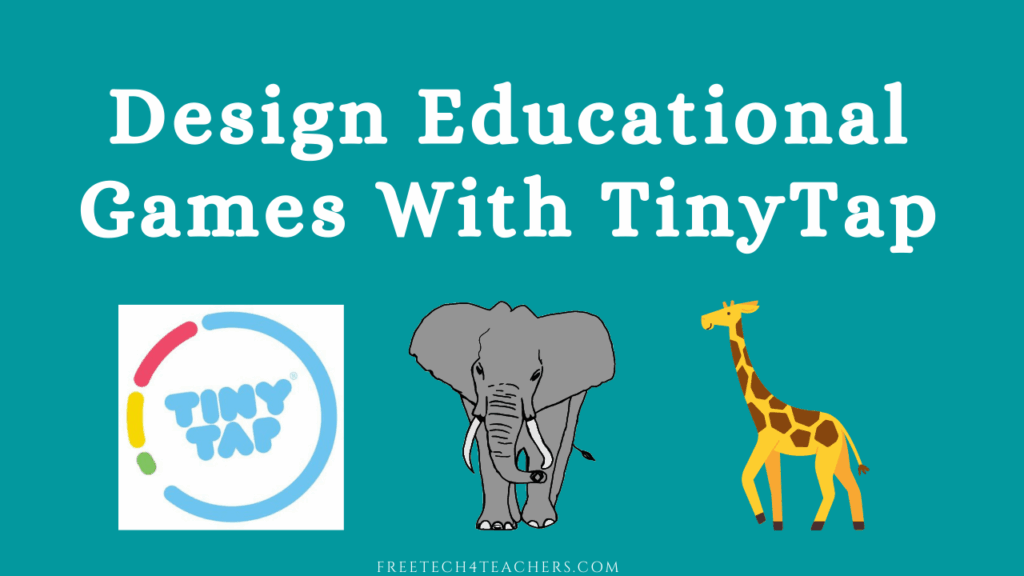
Last week I introduced you to the basics of creating your own educational games with TinyTap’s web-based educational game creation tool. In case you missed it, in that post I outlined how you can create an educational game in which students hear you reading questions aloud and then have to identify objects on the screen. […]
A Couple of Good Places to Find Science Activities for School or Home

While standing around watching my daughters’ ski lesson on Sunday I ended up chatting with another parent. The conversation inevitably turned to “what do you do?” When she found out what I do she excited, and with a tinge of relief, asked if I had any suggestions for science activities she can do at home […]
Five Uses for QR Codes in School Settings

Over the weekend I shared a neat QR code generator called QRToon that lets you create a QR code that includes a cartoon version of yourself in it. Writing that post got me thinking about how far QR codes have come since I first saw them while working for Roadway Package Systems (now called FedEx […]
QRToon – Cartoons in Your QR Codes
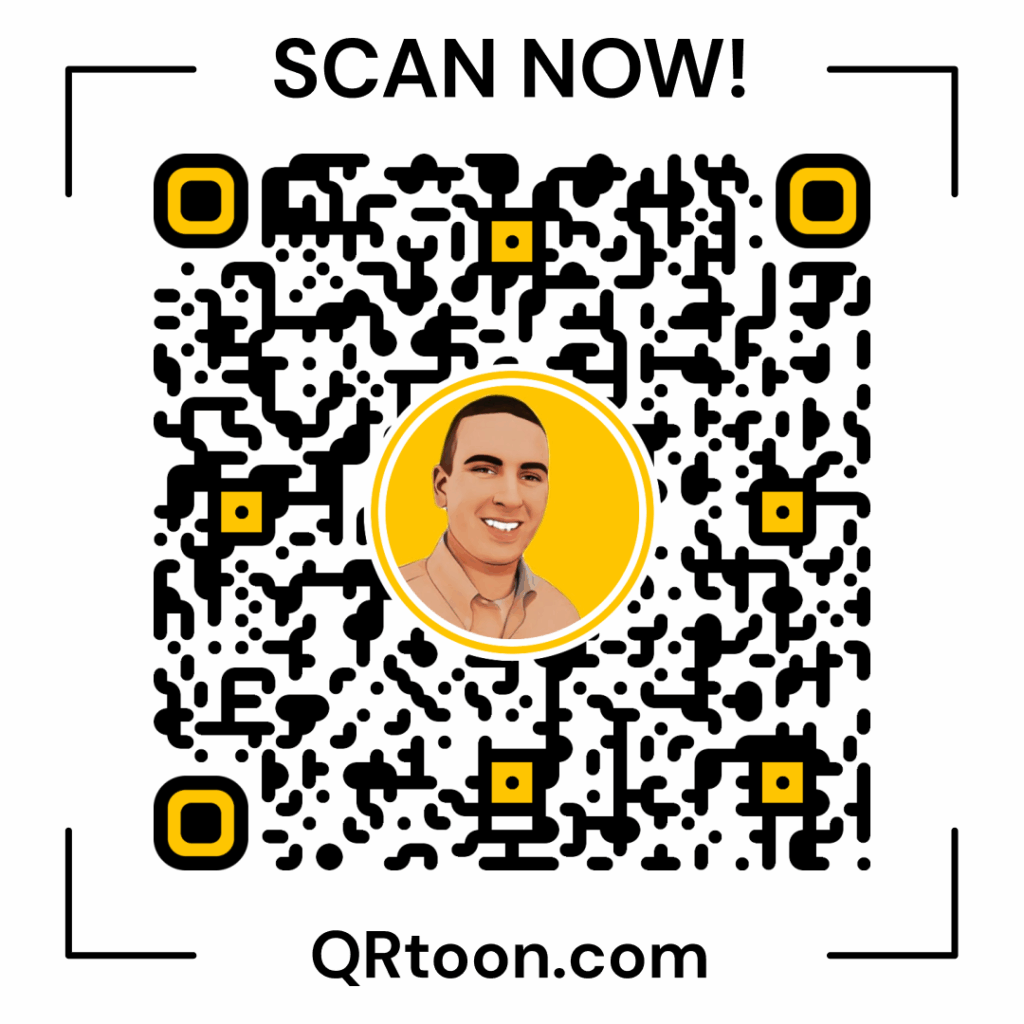
QR codes are handy for making long URLs easy to access on mobile devices. Last year I used QR codes to make my classroom sign-in/sign-out forms easy for students to access on their phones. I typically use either QRCode Monkey or the QR code generator built into Chrome. Recently, I discovered another neat QR code […]
Good Resources for Remote Math & Science Lessons
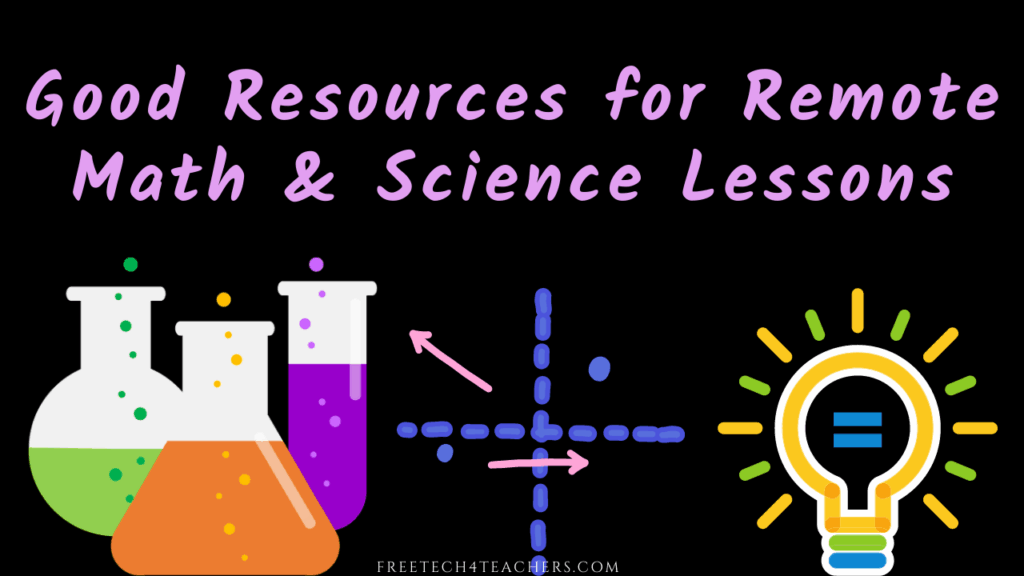
PhET is a great resource that I’ve shared a bunch of times over the years. Recently, I was looking through the site when I noticed that its activity search tool now includes a filter for remote activities. Through this search tool you can locate lesson plans designed for remote instruction and learning. You can combine […]
Cold, Chrome, and Games – The Week in Review

Good morning from Maine where it is a crisp -7F as I write this. Fortunately, some warm weather is on the way. Today will probably be a day for a lot of games of Memory being played and some LEGO creations being made today. Tomorrow it will be up to 10F when we head out […]
Anesthesia and Tonsils

One of my daughters had a tonsillectomy this week. Prior to the surgery we talked with her about what was going to happen that day and why she was going to get so much ice cream afterwards. She’s too young to really understand the science of how anesthesia works, but she did understand the idea […]
Make Math Flashcards on Canva
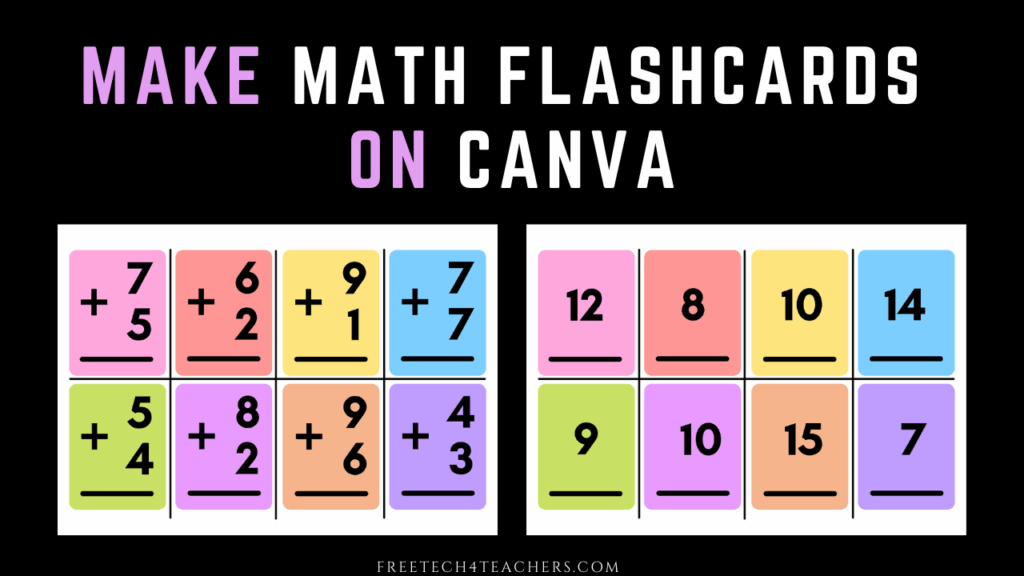
Canva is my go-to recommendation whenever someone asks me for help with anything requiring a bit of an eye for design. So on Wednesday when a reader asked me for a tool to create printable flashcards Canva was my recommendation. There are more than 300 flashcard templates in Canva’s design gallery. In that gallery you’ll […]
Wind Chill and Our Perception of Cold

As I mentioned earlier this week, we’ve had a couple of exceptionally cold days here in Maine this week. One town near me recorded a wind chill of -36F on Tuesday. This weekend is supposed to be just as cold. I’ve gone ice fishing in similar conditions without moaning about it (at least that’s how […]
How to Enable Spell Check in Blogger
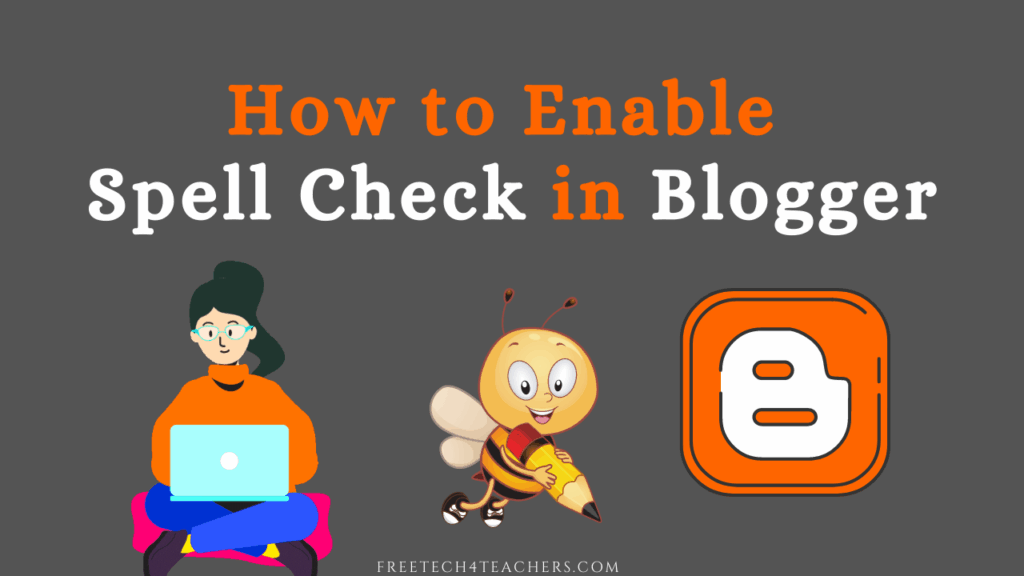
Yesterday afternoon I answered an email from an old colleague who needed a little help with a frustrating little setting in Blogger. She wanted her students to be able to spell check their weekly reflection blog posts before they published them. Her frustration was caused by the fact that Blogger doesn’t have a built-in spell […]
A New Smithsonian Learning Lab Tool for History and Art Teachers
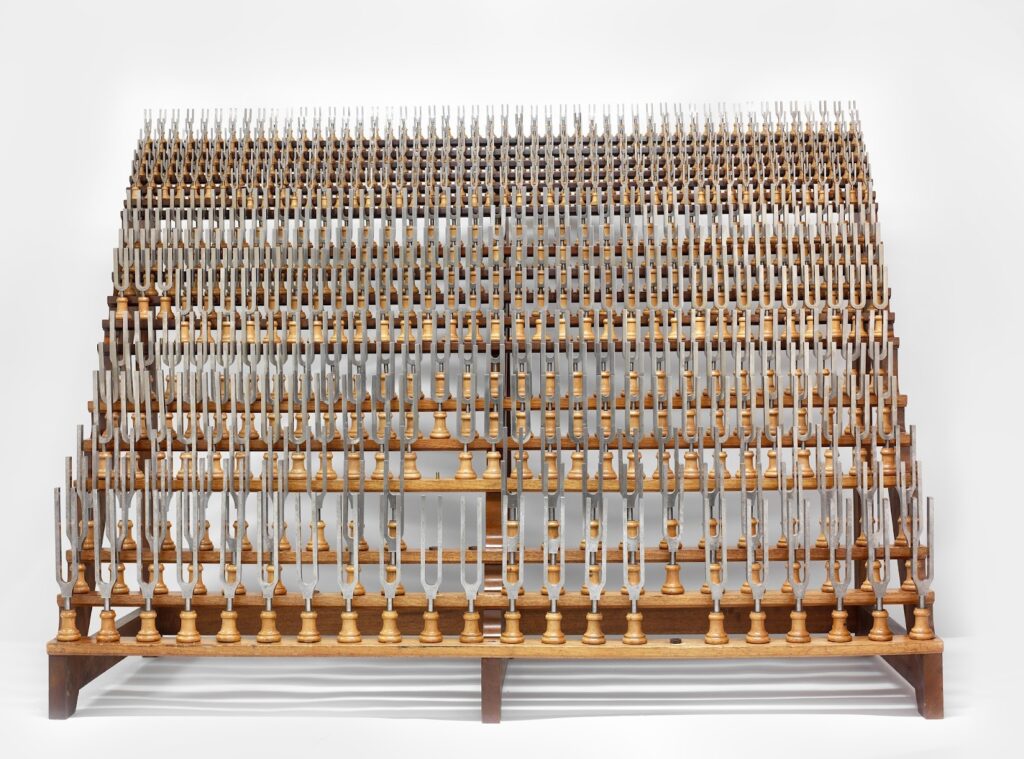
This week the Smithsonian Learning Lab released a new tool that could be very helpful to history and art teachers. The tool is simply called Canvas (no connection to the LMS of the same name). Smithsonian Learning Lab’s Canvas tool lets you build colllections of Smithsonian digitized artifacts and arrange the display of those artifacts […]
ReadWriteThink Interactives Now Work Without Flash!
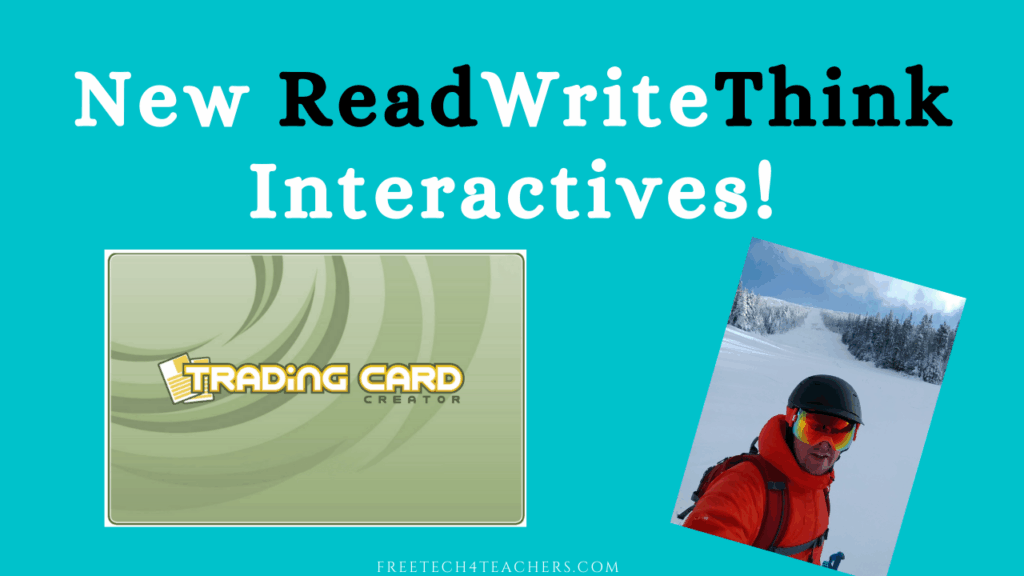
For many years ReadWriteThink offered a great collection of interactive templates for students to use to create all kinds of things including poems, story plots, timelines, compare & contrast maps, and much more. Unfortunately, the deprecation of Flash caused nearly all of the ReadWriteThink templates to stop working. That is until now! Thanks to Larry […]
Understanding Negative Temperatures

It is a very cold day here in Maine. It’s not the coldest that I’ve experienced in Maine, but it’s still not a pleasant day outside. When I let my dogs out at 5am it was -9F and when I took my daughters to school it was -1F. It was on the way to school […]
How to Create Your Own Educational Games With TinyTap – Getting Started

Disclosure: This is sponsored content. TinyTap is a great platform that I’ve been sharing with teachers since 2012, a full decade this fall. In that time I’ve seen it evolve from an iPad app for creating simple games to a full suite of tools for creating educational games to play on iPads, on Android devices, […]
Read Aloud in Edge and Other Immersive Reader Uses
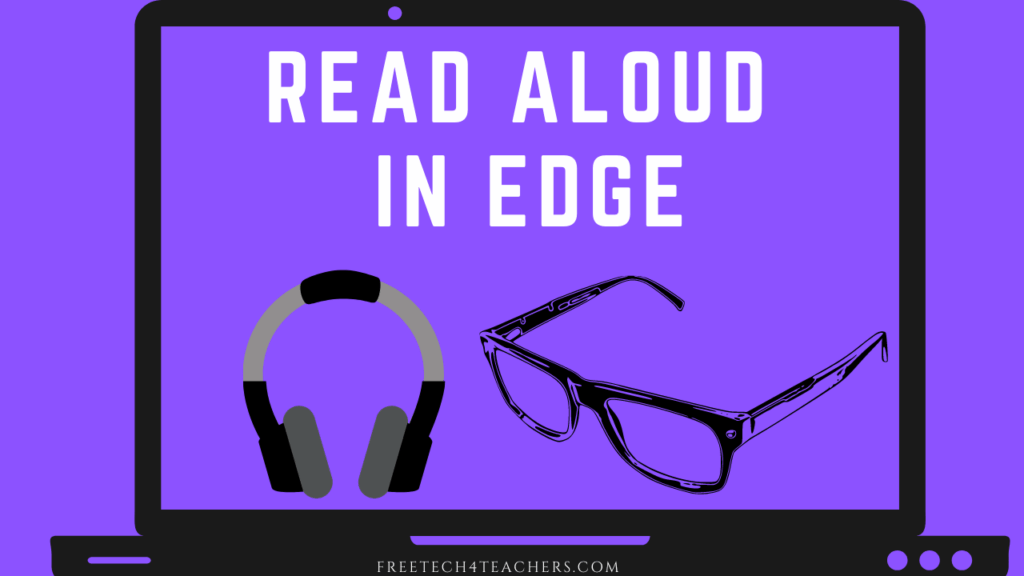
Yesterday morning I published a blog post about using the Read Aloud Chrome extension. In the introduction to that post I mentioned that I usually recommend using Immersive Reader in Microsoft Edge if you need to regularly have webpages read aloud. A reader emailed me this morning to ask why I prefer Immersive Reader. Here’s […]
What’s the Difference Between Snow, Sleet, and Freezing Rain?

Yesterday it started to sleet during my daughters’ skiing lessons. They didn’t mind and kept right on skiing. But I heard a lot of other parents saying things like, “what the heck? why isn’t this snow? it’s cold enough to be snow!” As an amateur meteorologist I knew the answer was that while the temperature […]
Old School Meets New School in Volley for Education

Last week I wrote a lengthy blog post and shared a few videos about an exciting new messaging platform called Volley. Even though I spent a long time dabling in Volley and setting up some spaces in it, I never really settled on a great, quick description of it. Then on Friday afternoon as I […]
The Science of Winter Olympics Sports

The 2022 Winter Olympics are scheduled to start in a little less than one month from now. I’m looking forward to sitting on my couch and drinking some hot chocolate while watching the world’s best in alpine and nordic skiing. I also enjoy watching curling even though I don’t always understand all of the rules […]
Read Aloud in Chrome
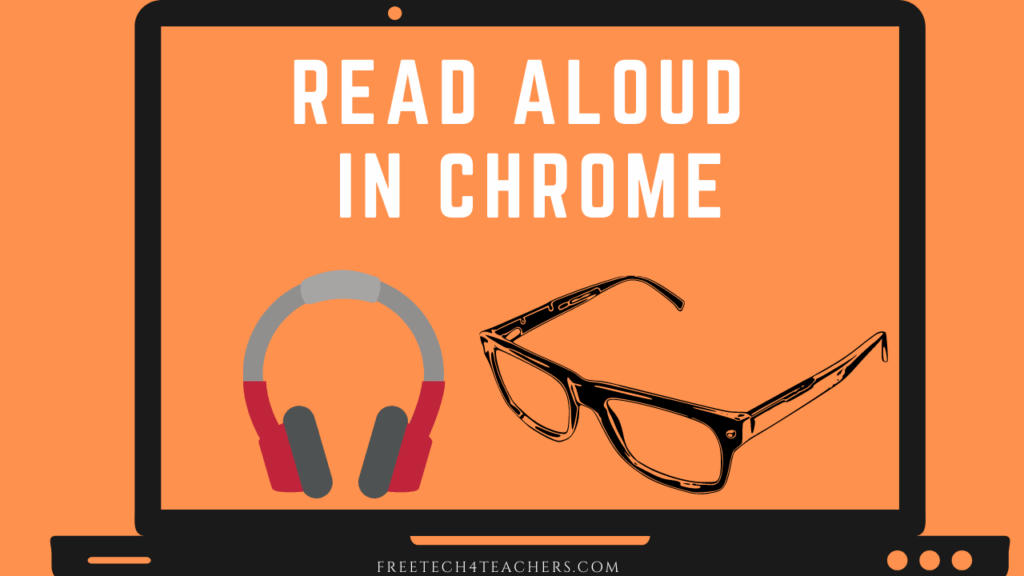
My usual recommendation for teachers and students who need webpages read aloud is to use Immersive Reader which is built into Microsoft Edge. But if Edge isn’t available to you then you might want to try the Read Aloud extension for Chrome. The Read Aloud extension does exactly what its name implies, it reads pages […]
Audio, Buffalo, and Skiing – The Week in Review

Good morning from Maine where we have a fresh layer of snow on the ground. It’s going to be a great weekend for skiing at our favorite little ski mountain, Mt. Abram. One of the things that I like about Mt. Abram is that when it’s closed during the week I can still skin up […]
Two Ways to Create Virtual Manipulatives for Elementary School Math Lessons

Earlier this week I received an email from a reader who was looking for some ideas for creating virtual manipulatives she and her elementary school students to use during remote instruction days. I had two ideas immediately come to mind that I shared with her and I’ll share with you. The first idea I shared […]
About Primary Sources
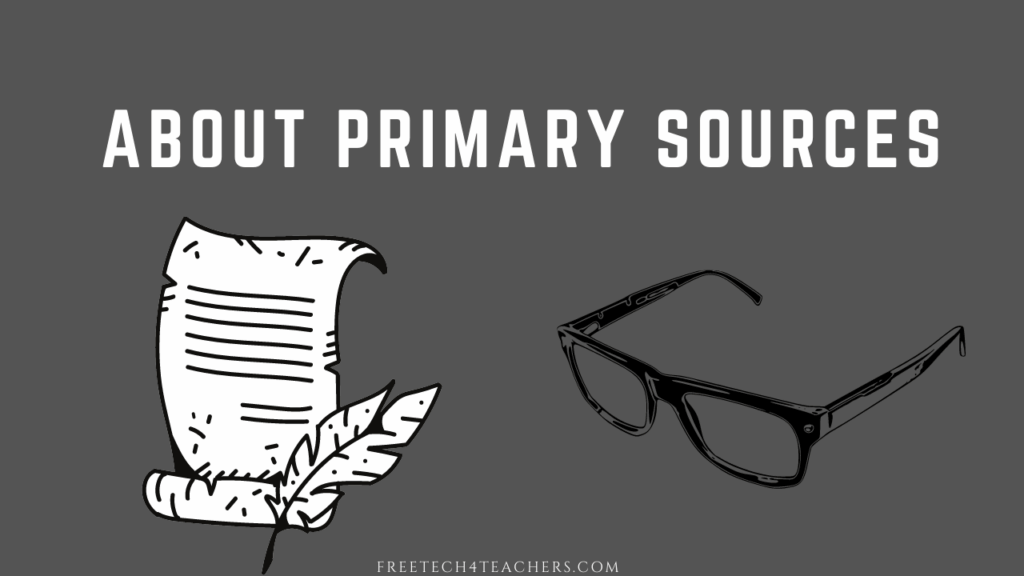
As a U.S. History teacher one my primary goals was to help students understand the past to understand where we (Americans) came from to understand how we got here and to, hopefully, avoid mistakes of the past. To that end, I frequently had students read excerpts from primary source documents. Sometimes that meant confronting language […]
StoryMap JS – A Nice Alternative to Tour Builder
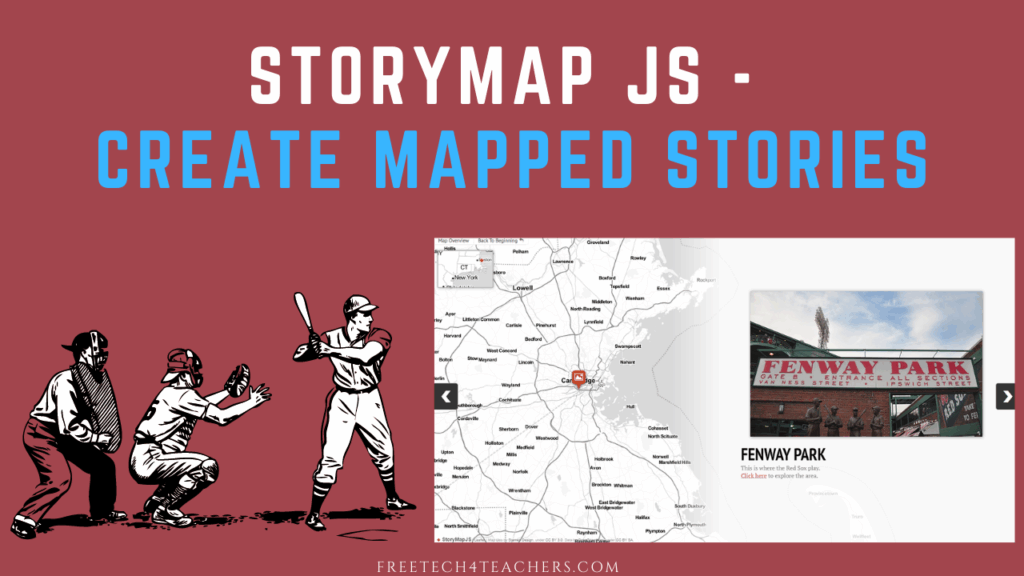
Like many teachers, I was disappointed when Google deprecated Tour Builder and Tour Creator last year. Since then in my webinar series with Rushton Hurley and on social media I’ve answered a lot of questions from teachers about alternatives to Tour Builder. StoryMap JS is one of the tools that I’ve been suggesting when asked […]
The National Jukebox – 16,000+ Early Music Recordings

The Library of Congress offers many interesting collections of digital archives including one called the National Jukebox. I first wrote about it more than a decade ago. Since then the size of the collection has expanded because more recordings have entered the public domain and because the Library of Congress has digitized more recordings. The […]
Forest – A Tool to Help You Focus on Important Tasks

When I need to focus and get a lot of writing done, I set a timer and tell myself that I can’t stop writing until the timer goes off. Forest is a Chrome extension that basically does the same thing plus it blocks me from websites that could distract me from getting things done. Forest […]
Mark Your Calendar for Three Free Smithsonian Learning Lab Webinars in January

The Smithsonian Learning Lab is a great resource that I’ve featured dozen or more times over the years. Later this month the Smithsonian Learning Lab is hosting three free webinars for teachers who want to learn more about how to use it for online and in-person instruction. All of the webinars will be livestreamed on […]
Volley – Video, Audio, and Text Messaging for Learning

Disclosure: Volley is an advertiser on FreeTech4Teachers.comAt the end of 2021 an old friend from the early days of Free Technology for Teachers introduced me to a new conversation platform called Volley. I liked it so much that I included Volley in my Best of the Web 2021 webinar. So now that you know I’m […]
How to Create and Publish Your First Podcast

If you’re looking for a new classroom project to try in 2022, give podcasting a try. Recording and publishing podcasts is an activity that can be done equally well in in-person, online, and hybrid classrooms. And thanks to tools like Anchor, it is easier than ever to record and publish your first podcast. In this […]
How to Record and Embed Audio in Google Docs
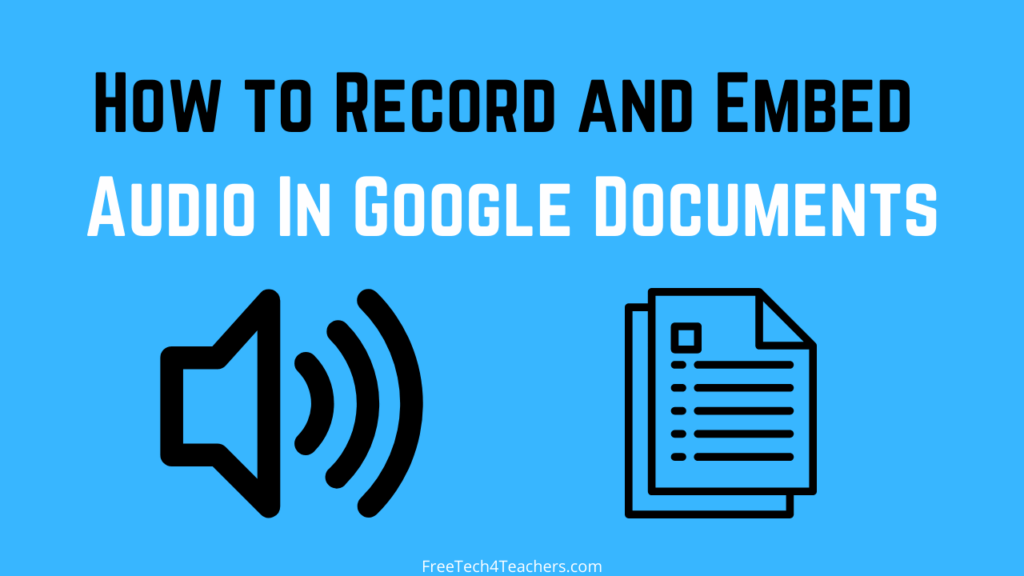
Last Friday I published a video about all of the things that can be done in Google Workspace when you have the Mote Chrome extension installed. The latest of those things is the ability to record audio and embed it directly into your Google Documents. When you do this you’re able to play the audio […]
Add Audio to Almost Anything in Google Workspace

One of my absolute favorite new tools in 2021 was a Chrome extension called Mote. With Mote installed you can add audio comments to Google Docs, Google Classroom, and Google Slides. You can also use Mote to add audio to Google Forms and insert audio into Google Slides with just one click. Mote also lets […]
All About American Buffalo

I read Steven Rinella’s American Buffalo: In Search of a Lost Icon last week. It’s a fascinating book about the history of humans’ relationship with American buffalo (bison) in North America. The telling of the history is intermixed with Rinella’s own stories of finding a buffalo skull in Montana, visiting historic buffalo jumps, and hunting […]
Buffalo, Sledding, and The Best of 2021 – The Week in Review

Good morning from Maine where we had a great week off. My daughters and I did some sledding and played with new toys. I read a great book titled American Buffalo and started reading a second one, Where the Deer and the Antelope Play. I also had some time to work on a couple of […]
How to Blur Backgrounds in Flipgrid Videos
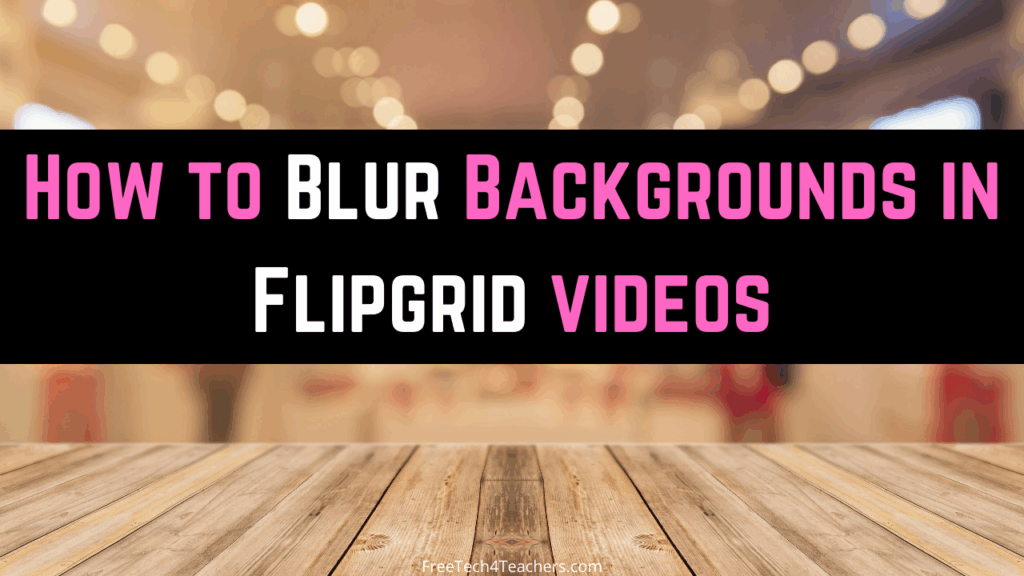
One of my favorite new things in 2021 was Flipgrid’s addition of a background blurring tool. With this feature enabled everything behind you is heavily blurred when you’re recording a video in Flipgrid. A related feature is the option to use virtual backgrounds in Flipgrid. The virtual background can be an image that you choose […]
Chrome, Canva, and Code – The Month in Review

Good evening from Maine where it is not only the end of the month, it’s the end of the year! Here’s to a better year in 2022! In December I released a new ebook titled 50 Tech Tuesday Tips. I created it with busy tech coaches and media specialists in mind. You can get a […]
The Science of Fireworks

Today is New Year’s Eve and while there aren’t any fireworks displays planned for my little town, the nearby ski resort will have a little display. Fortunately, the display is planned early in the evening so my kids and I can see it without staying up past our bedtime. This is the first year that […]
Best of 2021 – See What’s Behind Bitly and TinyURL Without Clicking

As I do every year, I’m taking this week as a break from publishing new blog posts and will be republishing some of the most popular posts of the year. Here’s one from April. Bitly is a handy URL shortener that I’ve used for many years. As a registered user I can create custom, shortened […]
Best of 2021 – Ziplet Exit Tickets

As I do every year, I’m taking this week as a break from publishing new blog posts and will be republishing some of the most popular posts of the year. Here’s one from September. Ziplet is a service for gathering feedback from your students in a variety of ways. The simplest way is to create […]
Best of 2021 – The Science of Cake!

As I do every year, I’m taking this week as a break from publishing new blog posts and will be republishing some of the most popular posts of the year. Here’s one from October. If you ask my five-year-old what she wants to be when she grows up she’ll say, “a cake maker!” She’s been […]
Best of 2021 – 27 Videos That Can Help Students Improve Their Writing

As I do every year, I’m taking this week as a break from publishing new blog posts and will be republishing some of the most popular posts of the year. Here’s one from March. The Writer’s Workshop is a playlist of twenty-seven TED-Ed video lessons about writing. The The Writer’s Workshop contains lessons on basic topics like how to use […]
Best of 2021 – 700+ Free Typing Games for Kids

As I do every year, I’m taking this week as a break from publishing new blog posts and will be republishing some of the most popular posts of the year. Here’s one from September. TypeTastic is a site that offers more than 700 free typing games for students of all ages. I first reviewed TypeTastic a […]
Best of 2021 – Save Google Forms Progress

As I do every year, I’m taking this week as a break from publishing new blog posts and will be republishing some of the most popular posts of the year. Here’s one from August. This week Google finally added a feature to Google Forms that teachers and students have requested for years. You can now […]
Best of 2021 – Email Addresses for Cats and Dogs

As I do every year, I’m taking this week as a break from publishing new blog posts and will be republishing some of the most popular posts of the year. Here’s one from March. People often get a kick out of learning that my dogs have their own email addresses. You can send them email […]
Best of 2021 – Five Helpful PowerPoint Features You Might Be Overlooking
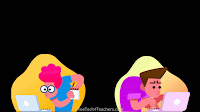
As I do every year, I’m taking this week as a break from publishing new blog posts and will be republishing some of the most popular posts of the year. Here’s one from November. PowerPoint isn’t the flashiest ed tech tool on the block and it certainly isn’t the newest. In fact, you might have […]
Best of 2021 – Fling the Teacher!

As I do every year, I’m taking this week as a break from publishing new blog posts and will be republishing some of the most popular posts of the year. Here’s one about a fun game created by Russel Tarr. Fling the Teacher is a game that I mentioned briefly in this week’s Practical Ed […]
Best of 2021 – Combine Canva and Classwork to Create Online Activities
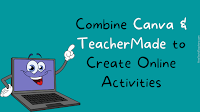
As I do every year, I’m taking this week as a break from publishing new blog posts and will be republishing some of the most popular posts of the year. Here’s one from May. Canva offers nearly two thousand worksheet templates for teachers to copy and modify. All of the templates can be downloaded as […]
Best of 2021 – How to Make Chrome Run Faster

As I do every year, I’m taking this week as a break from publishing new blog posts and will be republishing some of the most popular posts of the year. Here’s one from September. There was a time when Google Chrome was the new kid on the block and promised faster browsing and faster page […]
Best of 2021 – How to Find Public Google Workspace Files

As I do every year, I’m taking this week as a break from publishing new blog posts and will be republishing some of the most popular posts of the year. Here’s one from May. Last week I published an animated GIF of how to search by domain to find publicly shared Google Workspaces files. Over […]
Best of 2021 – Three Good Options for Annotating PDFs
As I do every year, I’m taking this week as a break from publishing new blog posts and will be republishing some of the most popular posts of the year. New blog posts will resume on January 1st. In last week’s Practical Ed Tech newsletter I shared three good options for adding audio comments to […]
Best of 2021 – Interactive Checklists in Google Docs

As I do every year, I’m taking this week as a break from publishing new blog posts and will be republishing some of the most popular posts of the year. New blog posts will resume on January 1st. This week Google announced more than a dozen updates to Google Workspace products. Included in those updates […]
Winter, Animals, and Fun – The Week in Review

Good evening from Maine where my daughters are eagerly anticipating Santa’s arrival. Tomorrow morning I won’t be in the mood to write blog posts or even think about my blog. That’s why I’m breaking from my pattern and writing the week-in-review on a Friday evening. As I look toward the end of the year I’d […]
Building the Hoover Dam – A New TED-Ed Lesson

Blood, Concrete, and Dynamite is a new TED-Ed lesson that tells the story of the building of the Hoover Dam. The lesson explains why the dam was built, the short-term economic impact of its construction (21,000 people employed by the project), the engineering of the dam, the environmental impact, and the human toll of its […]
4,000+ Maps of Military Battles and Campaigns
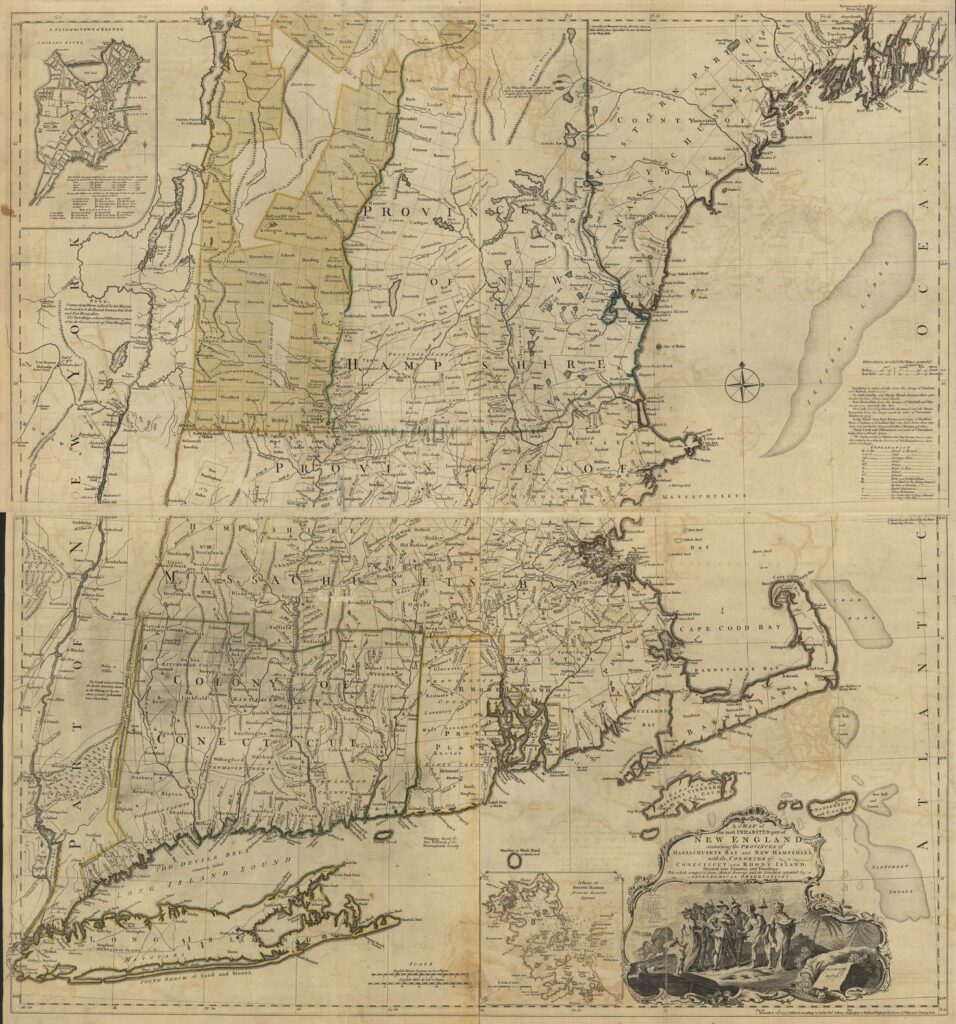
The Library of Congress housed hundreds of thousands of maps covering a huge array of topics from maps used by fire insurance companies to population density to maps of military battles and campaigns. The LOC’s collection of maps of military battles and campaigns contains more than 4,000 maps that are free to view, download, and […]
Reindeer Facts and a Ride With Them

My daughters are very excited for Santa and his reindeer to visit our house tomorrow night. We’ll be leaving out snacks for him and his reindeer. For weeks they’ve been asking if reindeer are real. Reindeer are real, they’re just not capable of flying like Rudolph and his pals (I leave that part out when […]
How to Create Videos of Augmented Reality Animals
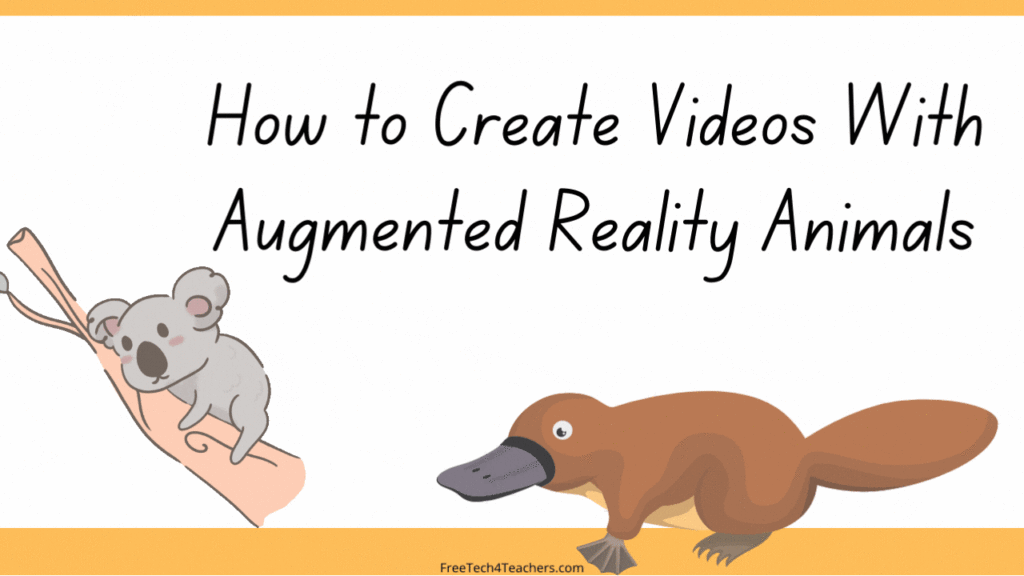
During my Best of the Web webinar on Tuesday afternoon someone asked me how I made the videos of the augmented reality animals in my house and in my yard. The answer is that I simply used the augmented reality tools that are built into Google’s mobile search on Android (also available on iOS). To […]
How to Create Google Docs and PDFs With Hyperlinked Chapters

A kind reader who purchased my new ebook asked me how I was able to create the hyperlinked sections within the ebook. There are a couple of ways that it can be done, but the way that I did it is built into Google Documents. Like nearly every document that I create, I created 50 […]
How to Embed Blog Posts Into Canva Designs
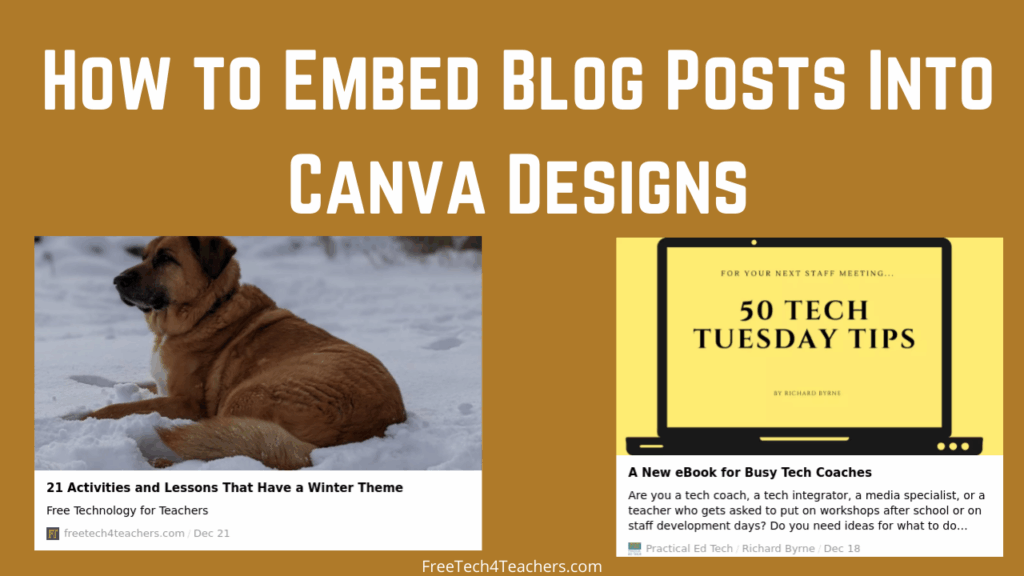
A few weeks ago I discovered that you can embed Google Forms and Microsoft Forms into Canva designs including website design templates. Then yesterday, as I was putting together my Best of the Web presentation slides, I accidentally discovered that you can embed blog posts into Canva designs. The process for embedding blog posts into […]
Best of the Web 2021 – Webinar Recording and Slides

Yesterday afternoon I hosted my annual Best of the Web webinar. More than 100 people attended the live session and even more asked to view the recording and slides. As promised, you anyone can now watch the recording right here on my YouTube channel. The slides can be seen here or as embedded below as […]
21 Activities and Lessons That Have a Winter Theme

Today is the first day of winter in the northern hemisphere. To mark the start of winter I’ve put together a list of twenty-one activities and lessons that have a winter theme. Snowy Outdoor ActivitiesI enjoy winter and my kids do too. We like to sled, ski, snowshoe, and just play outside in the snow. […]
Free Webinar Today at 3pm ET – Best of the Web 2021

Every year I review hundreds of new websites, apps, and other educational technology tools. And every year I give a “best of” presentation about my favorite new and updated tools of the year. This year I’m giving that presentation the form of a free, live webinar! Today at 3pm ET (check here to convert to […]
A Platypus in My House! Fun and Learning Through Augmented Reality

My four-year-old loves Gus the Platypus in the Pete the Cat series. A couple of weeks ago that led to her asking questions like “can we get a platypus?” and “what’s a platypus sound like?” My answers were “no” and “I don’t know.” I did, however, put an augmented reality platypus in our house. Through […]
How to Use Google Keep as a Comment Bank

Last week I had a reader ask me if there was a way to have a comment bank in Google Documents without using Chrome extensions or Google Classroom. My suggestion was to try using Google Keep as a comment bank in Google Documents. To use Google Keep as a comment bank in Google Keep you […]
Voices, Keyboards, and Birds – The Week in Review

Good morning from Maine where it is chilly and we’re expecting our first real snowstorm of the year! That means that tomorrow I’ll be shoveling snow and my kids will be making snowmen. We’ll probably do a bit of sledding as well. I hope that you have some equally fun things planned for your weekend. […]
A New Way to Add Students to Flipgrid
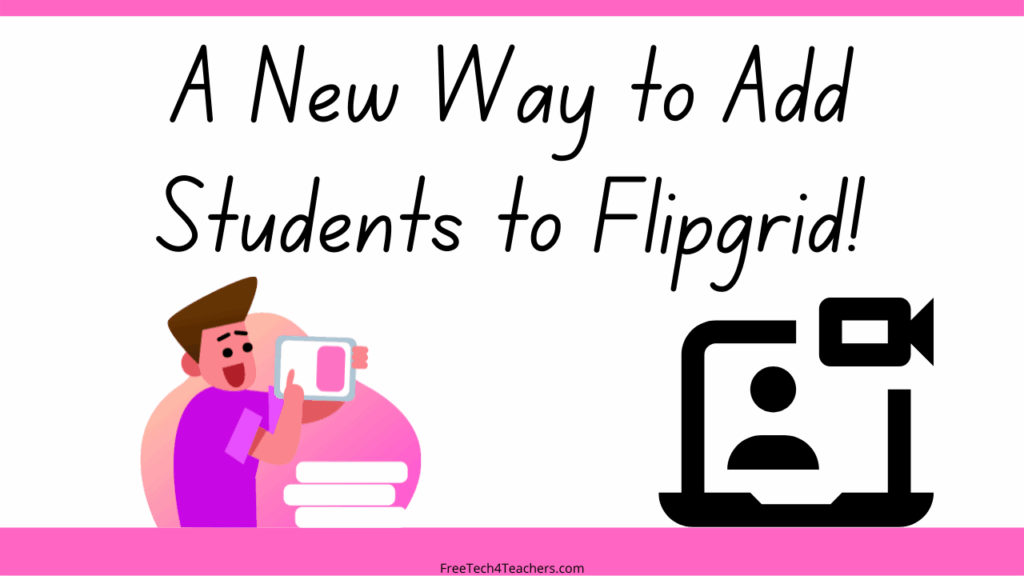
This week Flipgrid released a bunch of helpful updates. My favorite of those updates is a new way to invite students to join your Flipgrid groups. Now you can invite them by simply sharing a link to your group. You can share that link in your LMS of choice, post it on your blog, or […]
Best of the Web 2021 – Free Webinar Next Tuesday

Every year I review hundreds of new websites, apps, and other educational technology tools. And every year I give a “best of” presentation about my favorite new and updated tools of the year. This year I’m giving that presentation the form of a free, live webinar! Next Tuesday at 3pm ET (check here to convert […]
Nine Interactive Maps Depicting the History of the United States

American Panorama is a great resource from the University of Richmond that I first reviewed six years ago. Since then it has expanded from four interactive maps to nine interactive maps of United States history. American Panorama aims to be an atlas of United States History. Currently, American Panorama features nine interactive maps representing elements and […]
Six Reasons to Try Tract for Remote & Hybrid Learning
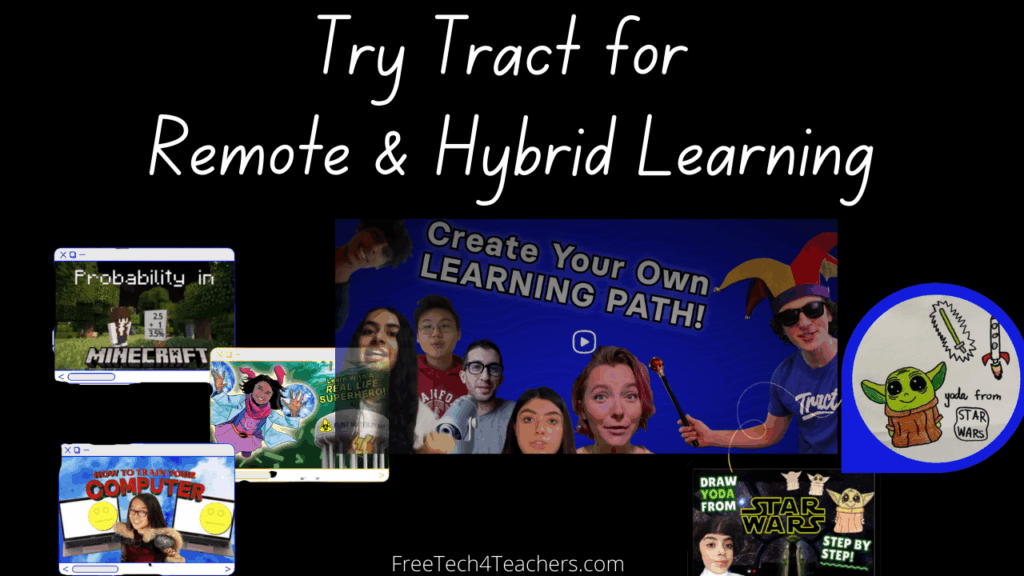
Disclosure: Tract is an advertiser on FreeTech4Teachers.com As we head into winter (in the northern hemisphere) there may be more opportunities to try new approaches to online and hybrid learning. One of those new approaches to try is using Tract. Tract is a service that I wish I had access to last year when my […]
How to Create a Simple Website With Adobe Express

For that last five or so years Adobe Spark has been one of my top recommendations for creating simple, focused websites. This week Adobe rebranded Adobe Spark as Adobe Creative Cloud Express or Adobe Express for short. It still offers all of the same great tools for making videos, building simple websites, and creating graphics. And […]
All About Cats and Dogs – A SciShow Kids Compilation

SciShow Kids has produced a lot of fun and educational videos over the last six years. I’ve featured some of those videos in blog posts. Some of my favorite are the videos about animals including those about cats and dogs. In their latest release, SciShow Kids combined some of their previous videos to create one […]
How to Create Videos With Adobe Express
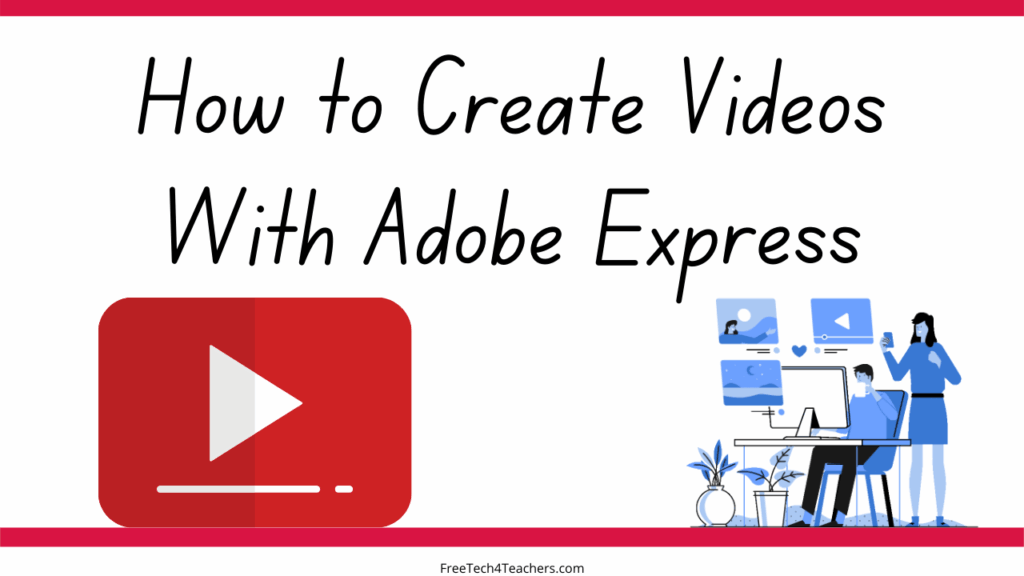
Earlier this week Adobe Spark was renamed Adobe Express. It still offers all of the great creation tools that made it one of my go-to video creation tools for the last half-decade. A couple of helpful updates were also included when Adobe Spark was relaunched as Adobe Express. Those updates include a new icon library, […]
How to Modify & Share Canva Templates
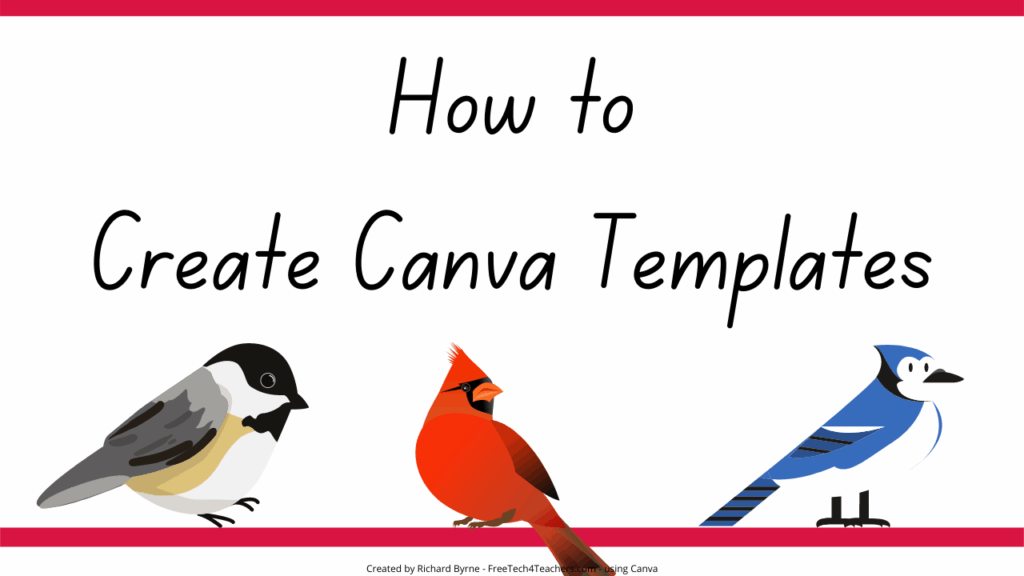
On Sunday I published a blog post about the winter bird survey we’re doing at my house. In that blog post I included a link to the observation journal template that I created by modifying a design I found in Canva. That blog post prompted one reader to ask me how I shared the template. As […]
Add Comments to Word Docs to Spark Discussion

Last Monday I shared directions for using Google Drive to add comments to PDF and directions for using Formative to add questions into primary source documents. The idea in both cases is to use those tools to spark dicussion and inquiry when reading primary source documents with students. This can also be done by adding […]
The Easiest Way to Add Narration to Google Slides
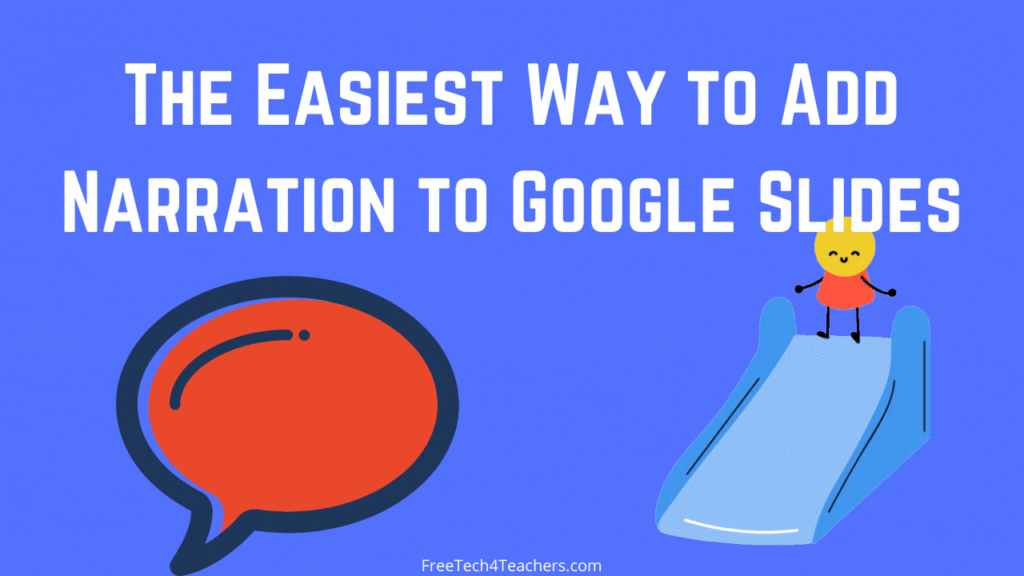
When Google finally added native support for audio in Google Slides people were excited until they found out how clunky the process is. You have to first record the audio outside of Google Slides, then upload it your Google Drive, and then insert it into your slides. Fortunately, the Mote Chrome extension streamlines that whole […]
Use Google Drive to Add Questions and Comments to PDFs
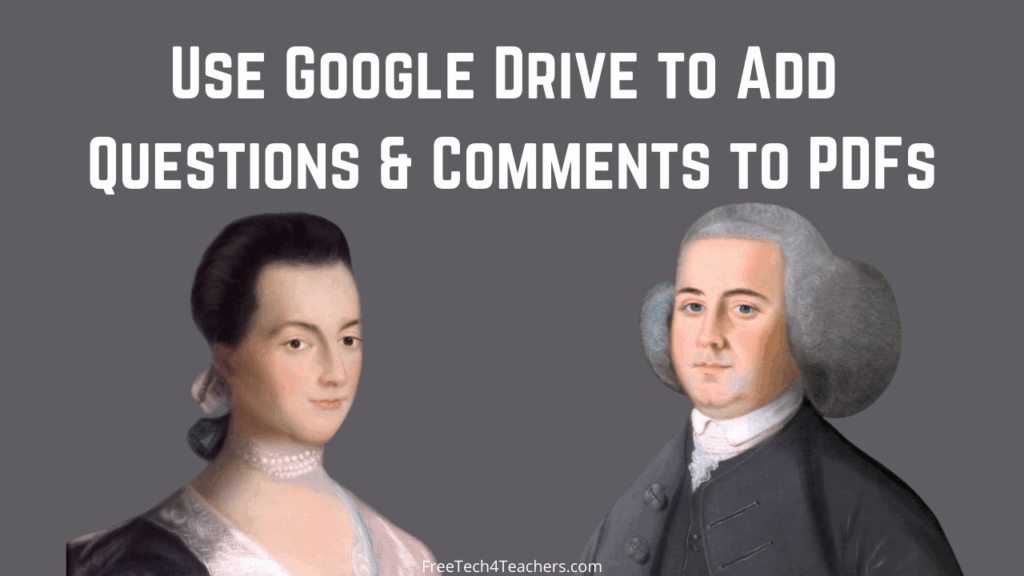
In my previous post I shared directions for using Formative to add questions to PDFs. Another option is to use Google Drive to add questions and comments to PDFs. Adding comments to PDFs in Google Drive is one of those little features that is quite handy but is often overlooked. To add a comment to […]
Use Formative to Build Questions Into Primary Source Documents
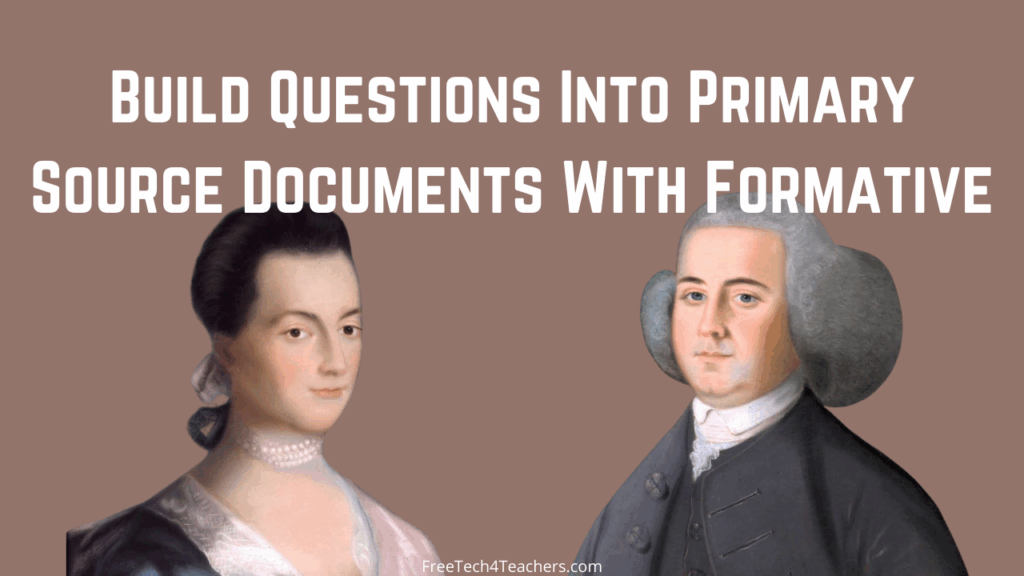
Formative is a great tool for creating all kinds of online activities from simple multiple choice quizzes to in-depth examinations for documents. One of the ways that I like to use it is to upload a document and then build questions into the document for students to answer while reading. In this new video I […]
The Story Behind QWERTY – Why Keyboards Aren’t in Alphabetical Order

Thinking back to my middle school typing class (done on electric typewriters, not computers) I remember wondering why the keyboard wasn’t arranged in alphabetical order. I was recently reminded of that when my five-year-old asked me the same question. I knew that the answer was related to the frequency of use of certain letters and […]
We’re Counting Birds! – A Lesson in Citizen Science and Canva Template Creation

Here in Maine the Department of Inland Fisheries and Wildlife is conducting a survey of birds in our state. This is known as a bird atlas. This includes counting birds all across the state in all seasons. There’s an opportunity for citizens to participate. Since we put out bird feeders at our house year-round, we’re […]
Why is Snow White?

On my phone I keep a list of questions that my daughters (ages 4 and 5) ask me. The questions are about things that I haven’t thought about for a long time, if ever. For example, last week my youngest asked me why snow is white. If you have kids who are wondering about the […]
Chrome, Wheels, and Voices – The Week in Review

Good morning from Maine where snow is covering the ground as the sun rises. The snow might not last much longer though as we’re expecting sleet and rain today. Rain is a bad word for folks like me who like to ski. On the upside, it’s a great day to make and eat more Christmas […]
How to Use Seesaw to Annotate Historical Images
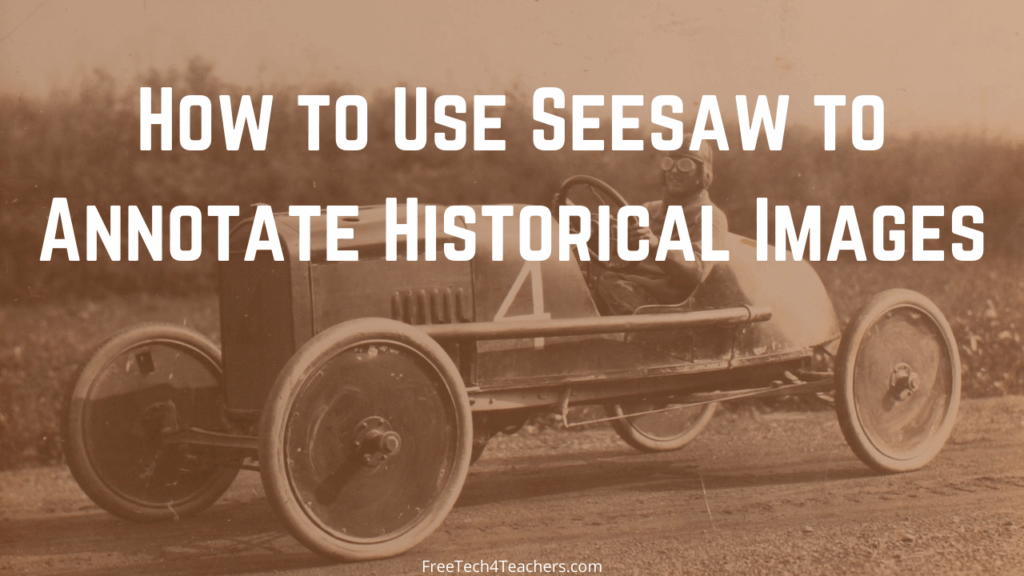
In my previous post I wrote about and shared a video about using Jamboard to annotate historical images. Another way have students annotate historical images is by adding their voice comments to the images. That can be done through the use of Seesaw. In Seesaw students can upload images then draw and type on the […]
How to Annotate Historical Images on Jamboard
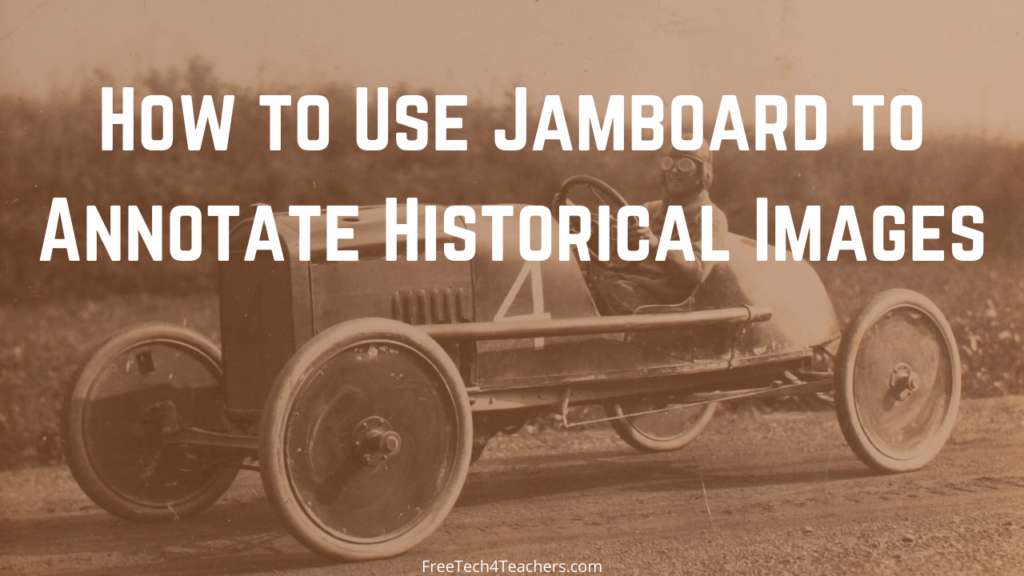
From magnetic poetry to collaborative brainstorming sessions to mapping activities, there are lots of ways to use Google’s Jamboard in online and in-person classes. One way that I like to use Jamboard is to have students annotate images that I share with them. In particular, I like to do this to have them add commentary […]
The Future of Flickr’s The Commons
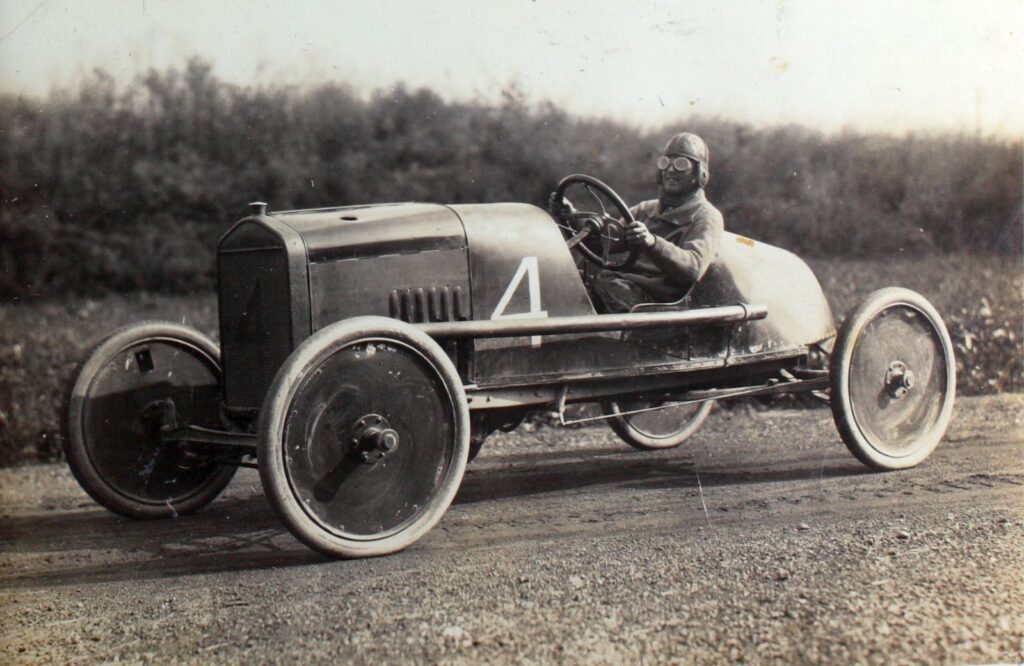
Flickr’s The Commons has been one of my go-to resources for historical imagery since I first wrote about it nearly fourteen years ago. That’s why my heart sank a little bit when I visited The Commons earlier this week and saw a note that read “learn more about the future of Flickr Commons.” Whenever I […]
How to Embed Google Sheets Into Websites
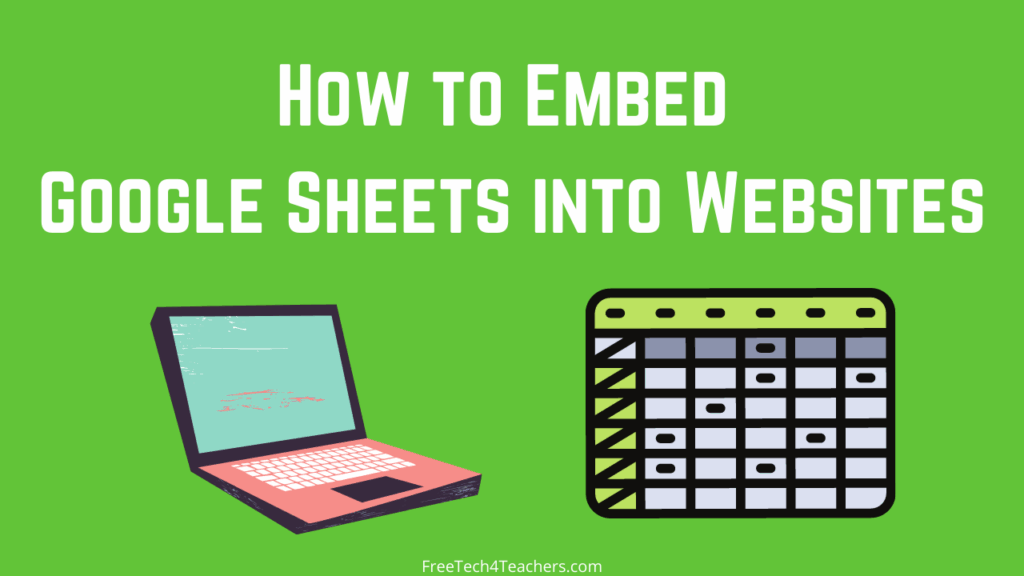
Earlier this week a loyal reader named Judith sent me a question about embedding Google Sheets into websites. I was happy to answer her question and made this short video to explain how to include a Google Sheet in Google Sites and in Blogger. In the video I include instructions for resizing the spreadsheet when […]
Five Short Lessons About the Start of Winter

Even though it has been cold and snowy here in Maine for the last week or so, the start of winter is still eleven days away. The winter solstice is always welcomed as it does mean the shortest day of the year (in terms of amount of sunlight) will be behind us. If you’re looking […]
Helpful New Table Options in Google Docs
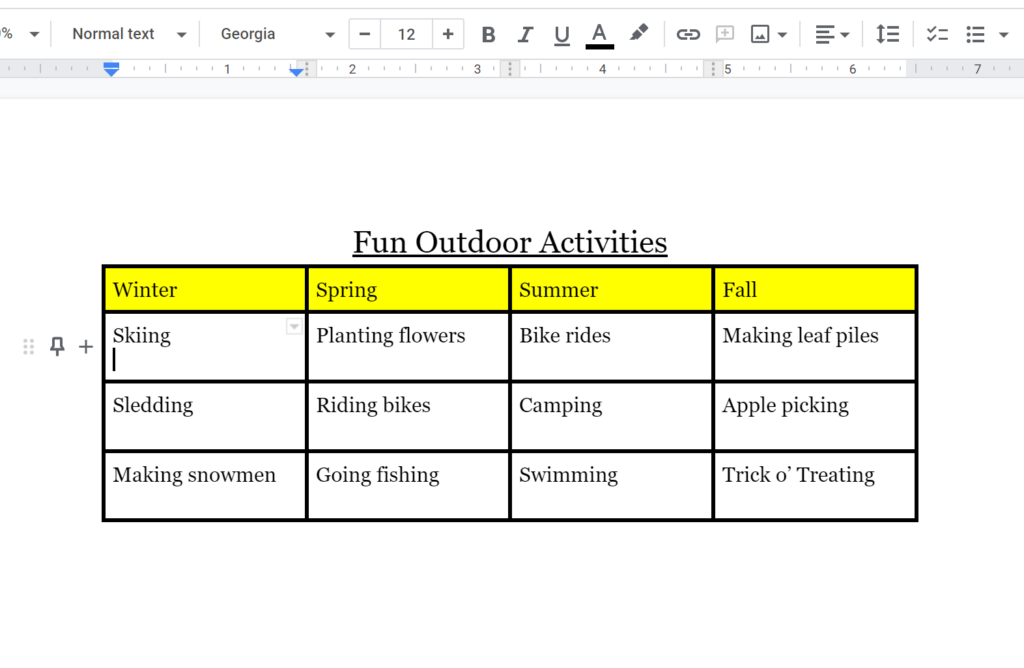
This week Google added a handful of helpful new features for customizing tables in Google Documents. A couple of the new features are things that I’ve wanted for years. The first new feature that I’m excited about is the option to specify that a table row not be split at a page break. Making that […]
Blackbird Code Offers Two New Self-paced Coding Lessons

Blackbird Code is one of my favorite new educational technology resources launched in 2021. For Computer Science Education Week they’ve released two new self-paced, self-directed lessons through which students can learn a bit about JavaScript. The new Blackbird Code lessons are Tether Game and Screen Saver. The two lessons teach students how to create a […]
Why Do We Have Winter? – Another Question from My Daughters

Yesterday afternoon I was playing outside in the snow with my five-year-old daughter when she asked, “why do we have winter?” She didn’t ask in a complaining way (she loves playing the snow), but in a genuinely curious way. My short answer was that where we live on Earth is tilted away from the sun […]
Google’s Favorite Chrome Extensions of the Year

On The Keyword Google has announced their favorite Chrome extensions of the year. I have no idea what the criteria was to be included in the list. That said, I took a look at the list and noticed that some of Google’s favorite Chrome extensions are also some of my favorite Chrome extensions. Those favorites […]
Vocabulary Video Challenge

The 9th annual vocabulary video challenge hosted by The New York Times Learning Network is underway. The challenge asks middle school and high school students to create fifteen second videos about any of the nearly 2400 words on The New York Times Learning Network’s Word of the Day list (link opens a PDF). In their videos […]
Add Voice Recordings to Google Forms Questions, Answer Choices, and Feedback

Mote is a Chrome extension that became popular this year because it made it easy for teachers and students to add voice recordings to Google Slides, Google Classroom, and Google Forms. The latest update to Mote, released today, lets you add voice recordings not only to the questions in your Google Forms but also to […]
Webinar Recording – Two EdTech Guys Take Questions for the Last Time in 2021

Last Thursday evening Rushton Hurley and I hosted our last 2021 episode of Two EdTech Guys Take Questions and Share Cool Stuff. We’ll be back in January to answer more questions and share more cool stuff. In the meantime, you can watch last week’s episode here and all previous episodes right here. In last week’s […]
Derek Lowe Has a Science Blog? – A Lesson in Using Context Clues

In The Joy of Search Daniel Russell reminds readers that sometimes you have to provide your own context for the information you find online. Additionally, he provides many reminders to question things that don’t seem congruent with what you already know about a topic. I implemented both of these ideas this morning when I read that […]
Try Virtual Backgrounds and Immersive Views for Virtual Events

This afternoon I was asked to help organize a virtual holiday concert for my daughters’ preschool. The event is going to happen in Zoom and there will be ten children (plus parents) performing together. I might be making things a little more difficult on myself, but I plan to try to put all of the […]
Classroomscreen – Timers, Names, and Noise Meters

A couple of weeks ago my Practical Ed Tech weekly newsletter was all about timers and random selectors. A reader named Erin replied to the newsletter with a suggestion to try a tool called Classroomscreen. I’m so glad that she suggested it beccause Classroomscreen is fantastic! Classroomscreen is a service that lets you create a […]
Seven Ideas for Crafting Comics in History Classes

My first teaching position was as a mid-year replacement for a literature teacher who left to become the head of an ESL/ELL program in another school district. That teacher left behind a stack of comic book versions of Romeo and Juliet along with a note along the lines of “these might help with your reluctant […]
SpinnerWheel – A Great Random Name, Number, and Word Picker

SpinnerWheel is a new-to-me site that provides an easy way to create custom spinners for random name selection, random number selection, and even random image selection. What’s great about SpinnerWheel is that in addition to customizing the names, words, numbers, and pictures that appear in the spinner, you can also customize the sound and visual […]
Germs, Math, and Videos – The Week in Review

Good morning from Maine where it’s a clear and cold morning. Earlier this week we had our first real accumulation of snow. That snow covering will make it easier for me to drag our Christmas tree to the house later this morning. My daughters are excited to help decorate the Christmas tree this weekend. I […]
Two Options for Automatically Removing Choices from Google Forms

Earlier this week a reader of my newsletter sent me a question looking for a way to limit the number of times that an answer choice could be used on a Google Form. My first suggestion was to try the Google Forms add-on called Choice Eliminator 2. Choice Eliminator 2 is a Google Forms add-on […]
View What’s Behind a Website With Mouse X-Ray Goggles

Mozilla used to offer a great little tool called X-Ray Goggles that let you view and modify the code behind any webpage. Unfortunately, they shut it down a couple of years ago and since then I’ve been recommending that people simply use Chrome’s inspect tool to view the code behind a webpage. In fact, I […]
A Science Lesson for Winter Application

Winter temperatures have arrived in Maine. There’s a light coating of snow on the ground. And my daughters and I are excited about the start of ski season! While we like all of these things about winter, there is one thing we don’t like. That thing is dealing with cracked, chapped, and dry lips. During […]
What You Should Know About Pings and Traceroutes

As I wrote in my recent weekly newsletter, using the ping command on your computer is an easy way to check if a website is down or if the problem is with your computer. Using the ping command in the command prompt window on your computer might seem like something only computer science teachers and […]
Scan Documents and QR Codes With Your Chromebook

Chromebook users will be happy to learn that Google has released an update that provides more utility for the camera that is built into Chromebooks. The update gives Chromebook webcams the ability to scan documents and QR codes. To scan a document with your Chromebook you now need to just open the camera app on […]
Two Easy Ways to Make Your Own Mobile App

On Monday morning I answered a question from a reader of my newsletter who wanted to know if there was a way for someone who wasn’t “techy” to create her own iPhone app. My immediate response was to say yes and suggest giving Glide Apps a try. I’ve been using Glide Apps for almost three […]
A Fun and Educational Use of Chrome’s Inspect Tool

In this week’s Practical Ed Tech Newsletter I shared some of my favorite “techy” tricks to impress your students and colleagues. One of those tricks is to use the inspect tool in Chrome to view the code behind any webpage and then modify it to change what appears on the page on your computer. The […]
Geography, Docs, and PowerPoint – The Month in Review

Good evening from Maine where the sun has set on the month of November, 2021. It was a busy, but good month for me. I hope that it was a good one for you as well. As I do every month, I’ve compiled a list of the most popular posts of the last thirty days. […]
All About Tract – PBL, Peer-to-Peer Learning, and More!

Disclosure: Tract is currently an advertiser on FreeTech4Teachers.com Tract is a service that launched a few months ago and is quickly becoming a hit in schools because of its format and its flexibility. The format is a relatively simple one of students teaching students. The flexibility is that it can be used across grade levels […]
Create and Publish a Multimedia Timeline With Canva

Last week a reader emailed me looking for a suggestion for making multimedia timelines with her middle school students. My usual suggestion of Timeline JS was ruled out because her school use Office 365 and the kids can’t access Google Sheets with school accounts. My other suggestion was to try using Canva to create multimedia […]
Link to Sections Within the Pages of Google Sites

The current version of Google Sites has come a long way in the last year or so. It now includes almost every feature that the old version of Google Sites offered (good thing, because the old version is scheduled for deprecation soon). One of those features is the ability to link to a specific section […]
Finding a Geographic Opposite

One evening last week my daughters were playing with the globe pillow that is featured in this blog post. They started asking questions about what each place is called and where it is relative to where we live. Answering their questions reminded me of the concept of an earth sandwich. The idea of an earth […]
Germ Science Investigation – A Game About Stopping the Spread of COVID-19

Germ Science Investigation is a free online game that is designed to help students understand how to stop the transmission of COVID-19. The game has four “missions” for students to complete. Students complete the missions by answering a series of scenario-based questions. Students are given instant feedback after answering each question. If they answer a […]
A Good Collection of Resources for Teaching the Five Themes of Geography

C-SPAN Classroom is known for offering great resources for teaching civics and government lessons. What you might not know is that C-SPAN Classroom also offers a good collection of resources for teaching geography lessons. C-SPAN Classroom hosts a collection of bell ringers and lesson plans aligned to the five themes of geography. Bell ringers are […]
Turkey, Docs, and Teams – The Week in Review

Good morning from Maine where a little dusting of snow and a temperature of 23F makes it feel like winter has arrived. I hope that all of you who celebrated Thanksgiving this week had an enjoyable and restful holiday. All of the leaves have finally fallen off the trees in my yard and I’ve cleaned […]
What’s Snoring? – Another Question from my Daughters

For nearly twenty years I’ve gone to an ice fishing camp every winter with the same group of guys (except for last winter). Some of them are rather loud snorers. In fact, the loud snorers have their own bunk room in the lodge. I was talking about this the other day when my daughter asked, […]
NBA Math Hoops – An App for Practicing Math Facts
NBA Math Hoops is a free iPad and Android app for practicing addition, subtraction, multiplication, and division skills. The app can be used by students who don’t have email addresses. There is also an option to create an account to save games in progress. NBA Math Hoops pits players against NBA and WNBA players in […]
Free Webinar Next Thursday

Next Thursday at 4pm ET/ 1pm PT Rushton Hurley from Next Vista for Learning and I are hosting the sixth episode of the second season of Two Ed Tech Guys Take Questions and Share Cool Stuff! We’d love to have you join us! You can register for the session right here. In every episode we answer questions from readers […]
A Tip for Finding and Reading Thanksgiving Leftovers Recipes

One of my favorite things about Thanksgiving is eating the leftovers the next day. I enjoy a good turkey sandwich almost as much as Ross, but I do like to mix it up a bit and try other ways to use leftovers. In fact, I was doing that earlier this week (yes, I was planning […]
Display a Timer With a Google Document

Earlier this week a reader of my weekly newsletter emailed me to ask for advice on how to display a document and countdown timer on the same screen. The idea being that the document is displayed on a large screen via an LCD projector or Chromecast and a small timer is also displayed. The document […]
Ten Updated Microsoft Teams Features for Teachers to Note

Mike Tholfsen is my go-to person for all things related to Microsoft Education products. He regularly updates his YouTube channel with informative videos about the latest features added to Microsoft Teams, Word, PowerPoint, Immersive Reader, and more. And as a product manager at Microsoft he has early access to features that are rolling-out to users. […]
A Thanksgiving Special!

As many of you know, the primary means of support for Free Technology for Teachers comes through the sales of my Practical Ed Tech courses and professional development services. This week and through next Tuesday all of my Practical Ed Tech self-paced courses are on sale for 33% off the regular price. You can register […]
Copy Specific Pages in Google Sites

Google Sites (the new, current version) has a new feature that could be helpful to those people who make a lot of variations of the same website. That new feature is the ability to copy specific pages from one site into a new site. The new page copying option lets you select a specific page […]
How to Create Filters and Labels in Gmail

Last week I answered an email from a reader who wanted to make sure that email from specific senders always ended up in a priority folder in her Gmail account. My suggestion was to create a filter for the sender’s email address and then apply a label to the email. I’ve done this for years […]
My Big List of Resources for Teaching & Learning About American Thanksgiving

American Thanksgiving is later this week. All month long I’ve been sharing Thanksgiving-themed resources and ideas. This post combines all of them into one place. If you have school this week and you’re looking for some last-minute Thanksgiving resources, take a look through this list. The Science of Thanksgiving Foods The Reactions YouTube channel, produced […]
How to Create Re-usable Daily Check-in Forms

Last week a reader emailed me with a question about creating a form that could be used many times over for things like daily check-in or exit ticket questions. He wanted to be able to have all responses in one place where responses could easily be sorted according to date or name. My suggestion was […]
Three Updated Google Docs Features

Over the last month or so Google has added some handy new features to Google Docs. I’ve written about them as they were announced by Google. But if you would like to see how they work, watch this new short video. In the video you will see the following Google Docs features that have been […]
Hands-on Activities for Learning About Macy’s Thanksgiving Parade

Like millions of other Americans the Macy’s Thanksgiving Parade will be on the television in my house this coming Thursday morning. Just like last year Macy’s is providing some hands-on STEAM lessons related to the parade. Parade 101 features four video demonstrations of hands-on activities that students can do at home with their parents or in […]
Docs, Geography, and Videos – The Week in Review

Good morning from Maine where I’m home after a great trip to Nebraska earlier in the week. It was great to spend time with my friends Kris and Beth Still, but there’s nothing like being home with my little family. We’re going to make big leaf piles and have fun playing outside today. I hope […]
The Heimlich Manuever Saved My Life

Last Saturday my friend Kris Still saved my life by performing the Heimlich manuever when I was choking on an omelette in a lovely little diner called Laura Lee’s. I was actually about to comment on how good the food was when I started choking. Fortunately for me, Kris is a sheriff’s deputy and is […]
Scribble Maps – Draw on Google Maps and More Without an Account

To close out Geography Awareness Week 2021 I have one more cool tool to share. Scribble Maps is a tool that I’ve used and recommended for years. As the name implies, you can use it to draw on maps. You can also use it to create multimedia map markers. The best part is that you […]
How to Blur Faces in Videos With Screencastify

Screencastify is an excellent tool for quickly creating screencast videos. What you might not know is that you can also use Screencastify’s free video editor to edit videos that you’ve recorded with other tools. For example, I recorded a video on my phone then transferred it to my laptop where I used Screencastify’s free video […]
Five Helpful PowerPoint Features You Might Be Overlooking
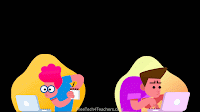
PowerPoint isn’t the flashiest ed tech tool on the block and it certainly isn’t the newest. In fact, you might have read “PowerPoint” and thought “old.” But as old as it is (34 years) there are new things added to it and hidden gems within it that keep it going strong. If it has been […]
How to Create Digital Thankfulness Turkeys

Last fall the switch to online and hybrid classes presented lots of challenges and required changing the way that we have done some of our “old standby” activities. For example, last fall I received a few emails from readers looking for some ideas on how to do a digital version of the classic Thanksgiving Thankfulness […]
Three Ways to Make Green Screen Videos

Making a green screen video can be a lot of fun for students and also a lot of fun for peers, parents, and teachers to watch. Ten years later I still occasionally refere to this video from Greg Kulowiec’s middle school class as an example of a fun green screen project. Making a green screen video […]
My Top Three Tools for Creating Audio Slideshow Videos

The audio slideshow style of video is probably the easiest of all video formats to create. It’s also one of the most misunderstood when it comes to using it in classroom. For an audio slideshow project to be effective students first need to plan the sequence, find the best visuals, apply appropriate text (but not […]
Mapping Where Food Comes From

Where Does Your Thanksgiving Dinner Come From? is an interactive storymap that I’ve shared in the past and still find to be a neat resource. The map displays where eight popular Thanksgiving foods are grown and harvested in the United States. The storymap includes a map for each ingredient. Each map shows the locations of commercial […]
Seven Good Tools for Making Animations

Making animations is a great way for students to bring their written stories to life on screen. Depending upon the story, the animation could be as short frame or two that plays for twenty seconds or it could be a five minute story. Making animations can also be a good way for students to explain […]
The Science of My Favorite Thanksgiving Foods

I don’t think there’s a meal I like better than a classic Thanksgiving turkey with potatoes, squash, stuffing and cranberry sauce from a can (my mouth is watering just thinking about the “shlop” sound the cranberry sauce makes as it pops out of the can). Behind all of that deliciousness is a whole lot of […]
My Big List of Activities and Resources for Geography Awareness Week

This week is Geography Awareness Week. It’s one of my favorite weeks of the year! Every year at this time I publish an updated list of some of my favorite games, activities, tools, and lessons to promote geography awareness. Here’s my updated list for 2021. The first place to start a search for geography awareness […]
Three Random Name Pickers

From picking a line leader, to calling on a student during a discussion, to drawing a prize-winner there are plenty of times when we all need an unbiased random name selector. Over the years I’ve tried a lot of random name selector tools. I keep coming back to the following three options. Flippity.net offers a […]
How to Overlay Historical Maps on Current Maps

Next week is Geography Awareness Week. Google Earth is my favorite educational technology tool to use to teach history and geography lessons. And one of my favorite things to do with Google Earth is to overlay historic maps onto current maps. It’s a great way for students to see how borders have changed over time, […]
PowerPoint, PBL, and Mountain Lions – The Week in Review

Good morning from Nebraska where I’m visiting my good friends Kris and Beth Still. Long-time readers of my blog will remember that Beth filled in for me when my daughters were born and before that was responsible for the NECC Newbie Project that sent me to my first NECC (now ISTE) conference way back in […]
How to Use ClassPoint – Teacher and Student Views

Disclosure: ClassPoint is an advertiser on FreeTech4Teachers.com Earlier this week I published a written overview of a new-to-me PowerPoint tool called ClassPoint. It’s a great little tool that you can use to build interactive quizzes and polls into your PowerPoint presentations. You can also use it to annotate slides, create whiteboards on the fly, and […]
See What’s Behind a Bitly Link Without Clicking On It
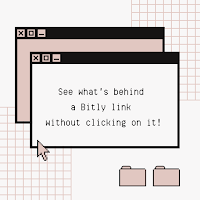
Bitly is a convenient tool for creating short URLs to share in place of long URLs. I’ve used it for years to create customized URLs that are easy for my students to type. Unfortunately, some people use Bitly to try to mask URLs to try to get you to click on nefarious links. Fortunately, there […]
How to Create Live, Subtitled Translations of Presentations

One of the questions we answered during this afternoon’s session of Two Ed Tech Guys Take Questions was, “I want to be able to translate my class discussions into Spanish in real-time and project that to a small group of students in my music class that do not speak English. Is that possible?” The answer […]
How to Create Multimedia Maps in Padlet

Padlet is one of the most versatile ed tech tools you can put in your digital toolbox. Creating multimedia maps is one of the many things that you can do with Padlet. In fact, there are two ways that you can create multimedia maps in Padlet. The first method is to use the built-in base […]
Solving Problems With Simple Machines

A couple of weeks ago one of the most popular posts of the week was A Cute Series of Videos About Engineering. That post was about a SciShow Kids series containing a lesson about what engineers do and two lessons about using engineering to solve problems. This week SciShow Kids released a new video that […]
Three Tools for Adding Must-Answer Questions to Videos

This post was inspired by an old colleague who sent me a note on a couple of days ago seeking some advice about getting his students to watch the videos he shares with them. It’s a topic that I’m asked about fairly regularly so I was happy to suggest a few tools. These are the […]
Try Tract for PBL and Win Prizes

Disclosure: Tract is currently an advertiser on FreeTech4Teachers.com “Real world projects have to be projects that matter to kids” is something that I say whenever I give my presentation, Connecting Kids With Projects That Matter to Them. When the problem they’re tackling matters to them, students feel ownership of the project process. Even a cursory […]
Lumio – Connect With Your Class

Disclosure: Lumio is currently an advertiser on FreeTech4Teachers.com Lumio is a new online learning platform that you can use to create and deliver engaging lessons wherever you are and wherever students are. I’ve spent the last two weeks testing it out and I can confidently say that I haven’t been this excited about a service […]
ClassPoint – Turn PowerPoint Into an Interactive Teaching Tool
Disclosure: ClassPoint is an advertiser on FreeTech4Teachers.com ClassPoint is a new-to-me PowerPoint tool that I’m excited to see used in online and in-person classroom and conference settings. At first glance you might think it’s just a poll and quiz tool. However, when you look a little deeper you’ll see that ClassPoint is more than just […]
How to Hyperlink PowerPoint Slides for Choose-Your-Own Adventure Stories

In this week’s Practical Ed Tech newsletter I shared five uses for PowerPoint and Google Slides besides making presentations. One of those uses is to create choose-your-own adventure stories. To do that students have to know how to link slides together. In this short tutorial I demonstrate how to do that in the Windows 10 […]
How to Create a Random Name and Group Picker

Flippity has gone through some changes over the last few months that were frustrating for users (and the developer). Fortunately, it seems that almost all of the kinks have been worked out and the current version of Flippity is in some ways easier to use than ever before. For example, the random name picker tool […]
Engineering, Games, and Puns – The Week in Review

Good morning from Maine where it’s a brisk 24F while I wait for the sun to rise. After the sun rises and it warms up a bit, I’m going on my favorite bike route for one last time before cold and snow make it unpleasant, if not impossible, to ride again until spring. If you’re […]
The 2021 Great Thanksgiving Listen

The Great Thanksgiving Listen hosted by StoryCorps is back for the seventh year in a row. This annual event is intended to get people to record audio stories with family and friends. This year there might be a lot more remote recording than in the past, but the goal of the project is still the […]
Five Good Places to Find and Create Story Starters for Students

When it comes to creative writing assignments, the hardest step for many students is coming up with things to write about. Fortunately, there are many good tools and websites that teachers can use to generate writing prompts for students. Likewise, there are lots of good websites that offer creative writing prompts for students. Here are […]
Webinar Recording and Next Live Webinar – Two EdTech Guys Take Questions

Last week Rushton Hurley and I hosted the fourth fall installment of our Two EdTech Guys Take Questions series. In the episode we answered questions about making green screen videos, questions about collecting audio-only responses from students, and questions about making ebooks. We also answered a few Google Workspace-related questions. You can watch the full […]
NatGeo MapMaker – Create, Share, and Print Custom Maps

National Geographic MapMaker is a nice mapping tool that I’ve been using and recommending for years. It was recently updated with an improved user interface, additional data sets, and more annotation tools. With NatGeo MapMaker you can create custom maps to display datasets, to compare datasets, to illustrate collerelations, and to illustrate points. National Geographic […]
A Punny Explanation of Savings Bonds

Last weekend I was talking with a friend about Christmas presents for our kids when I sarcastically said, “just give them savings bonds, that’s what every kid wants.” A day later I was still thinking about that conversation when I wondered if kids even know what a savings bond is. That thought prompted me to […]
Google Docs Gets an Improved Citation Option

For a few years I recommended EasyBib’s Google Docs add-on for creating citations and bibliographies in Google Documents. I got away from it when it started to get glitchy. What I always liked about it was that it had an integrated resource search that made it easy to quickly look up books and websites then […]
Reading Progress + ReadWorks in Microsoft Teams = Awesome!

This fall I’ve been seeing a lot of people Tweet about how much they like the new Reading Progress feature in Microsoft Teams. Not being a regular Teams user myself, I didn’t give it a good look until this week. I wish I had looked at it sooner! Reading Progress in Microsoft Teams gives you […]
TinyTap – Create Your Own Educational Games in Your Browser
TinyTap is a company that is best known for its iPad app that lets teachers create educational games to share with their students. I’ve used it and written about it for almost a decade. Recently, TinyTap made a fantastic update. You can now use TinyTap to create your own educational games in the web browser […]
Certify’em – Send Personalized Certificates via Google Forms

Certify’em is a Google Forms add-on that I’ve been using for the last few years whenever I need to distribute personalized certificates. Certify’em will automatically send certificates to students when they get a minimum score on a quiz conducted with Google Forms. You set the minimum passing score that triggers the delivery of the certificate. […]
Samsung Solve for Tomorrow – Only Two Weeks Left to Enter
Disclosure: Samsung Solve for Tomorrow is an advertiser on FreeTech4Teachers.com Samsung’s Solve for Tomorrow contest is a STEM project contest that awards large educational technology prizes to public schools in the United States. As I outlined a few weeks ago, the contest places a premium on student-teacher collaboration as well as project effectiveness. It takes […]
How to Use Google Books

Google Books is one of my favorite search tools. Unfortunately, students often overlook it as a research tool unless they’ve been shown how it works. In this short video I provide a demonstrate of the key features of the current version of Google Books. In the video you’ll see how to: Search for a book. […]
Embed Google Forms & Microsoft Forms into Canva Designs

It seem like every week I find something new and interesting that can be done with Canva. Last Friday I discovered that you can embed working Google Forms and Microsoft Forms into your Canva designs. This works with Canva’s website templates as well as presentation and infographic templates. In this short video I demonstrate how […]
The Most Popular Posts in October

Good evening from Maine where the sun has set on the month of October. Some of the colorful leaves of autumn are still clinging to the trees, but more are on the ground than in the trees now. Hopefully, I’ll get them cleaned up before the snow flies (that could be any day now). But […]
It’s That Time Again…

Daylight Saving Time ends today for many of my friends in Europe and it ends next Sunday for those of us in North American states and provinces that observe Daylight Saving Time. As someone who gets up early and lives in a northern state, I welcome the change as I’ll see the sun an hour […]
Widgets, Videos, and Maps – The Week in Review

Good morning from Maine where my kids are eagerly anticipating Halloween! They had a little celebration at their preschool on Friday and now they can’t wait to put on their costumes tomorrow. It’s kind of a bleak and rainy day here so we just might let them wear their costumes for fun today as well. […]
How to Use Canva’s Image Background Remover

It’s not a secret that I really like the many ways that Canva can be used to create graphics, videos, presentations, and simple websites. Within any Canva template there are lots of neat editing tools including an image background remover. It’s available to anyone who has a free Canva for Education account. Canva’s image background […]
A Short Lesson on the Long History of Electric Cars

The Surprisingly Long History of Electric Cars is a new TED-Ed lesson that should be of interest to anyone who is curious about electric vehicles. The video begins with an explanation of the first electric cars and why they were overtaken by gasoline-powered internal combustion engines. The second half of the video explains the technological, […]
A Good Source of Last-minute Halloween Games

I mentioned this in the list of Halloween-themed resources that I shared a few weeks ago, but I thought it would be worth reminding you that Kahoot has a huge gallery of Halloween-themed games. You can find those games by clicking the “Discover” tab in your Kahoot dashboard and then entering the search term “Halloween” […]
The Living Atlas of the World

The ArcGIS Living Atlas of the World is a collection of thousands of online, interactive maps representing all kinds of data. The contents of the collection range from relatively simple displays of historical map imagery to complex, displays of data updated nearly live. For example, this map displays active hurricanes, cyclones, and typhoons. Another good […]
An Easy Way to Remove Things from Pictures

CleanUp.Pictures is a new online tool for quickly editing your pictures. With CleanUp.Pictures you can selectively remove objects and imperfections from your pictures. You can also use it to blur faces in your pictures. To use CleanUp.Pictures all that you need to do is go to the site, upload the picture you want to edit, […]
How to Share Specific Google Earth Views and Turn Them Into Assignments

Google Earth has a lot of great little features that sometimes get overlooked. One of those features is the ability to share a specific location and view of that location. In fact, you can share a specific location and view directly into your Google Classroom. When you share it you can share it as an […]
Unfolding History – A New Library of Congress Blog

The Library of Congress has started a new blog called Unfolding History. The blog is written by the staff of the Manuscript Division of the Library of Congress. The purpose is to highlight interesting manuscripts and their backstories or greater historical context. The first Unfolding History blog post features a couple of 1972 documents […]
Accessible Online Physics Simulations

PhET is a service that provides free interactive math and science simulations covering topics in physics, chemistry, biology, earth science, and mathematics. It has been popular with science and math teachers for many years. Recently, I learned that PhET has been developing some simulations that offer online accessibility features including alternative inputs for navigation and […]
Practical Ed Tech Tips on Instagram

If you’re an Instagram user who likes to find new ideas for using technology in your classroom, I have a new Instagram account for you to follow. It’s mine! I created a new account that is simply titled Practical Ed Tech. This will be where I share some short video tips like this one containing […]
Free Webinar on Thursday – Two EdTech Guys Take Questions

This Thursday at 4pm ET/ 1pm PT Rushton Hurley from Next Vista for Learning and I are hosting the second episode of the second season of Two Ed Tech Guys Take Questions and Share Cool Stuff! We’d love to have you join us! You can register for the session right here. In every episode we answer questions from readers […]
BookWidgets – Create Unique Online Activities for Your Students
BookWidgets is a service for creating interactive online activities. It has been on my radar for a while and last week I finally gave it a try. I wish I had tried it sooner. BookWidgets lets you create online interactive activities for your students to complete on any device. One of the best things about […]
How to Enter Samsung’s Solve for Tomorrow Contest

Disclosure: Samsung is an advertiser on FreeTech4Teachers.com As I shared last week, Samsung’s 12th annual Solve for Tomorrow contest is now open for submissions. The deadline to enter is November 8th. The process to register and enter takes less than ten minutes. In this short video I demonstrate how to fill out the initial application […]
Accessibility in Google Docs and Slides

On Saturday morning I published a video about word art, fonts, and special characters in Google Docs and Slides. Later in the day someone Tweeted at me to “make sure the fonts are accessible.” I replied with a section of my free Practical Ed Tech Handbook that is dedicated to accessibility. An excerpt of that […]
A Video Project for the Week – Halloween Safety

Halloween is just seven days away. Ten days ago I shared my updated list of Halloween-themed activities and resources. In that list I included playing a Halloween safety review game from Kahoot. Keeping with the idea of Halloween safety, consider having students create a short video about trick o’ treat safety. There are a lot […]
Forms, Earth, and STEM – The Week in Review

Good morning from Maine where it is still dark as I draft this blog post. In fact, it will be dark for at least another hour. The late sunrise is the only thing that I dislike about this time of year in Maine. Except for the big oak tree in my front yard, all of […]
Tips on Word Art, Fonts, and Special Characters in Google Docs and Slides

Earlier this week I received an email from a reader who wanted some advice to pass along to colleagues about using custom fonts in Google Docs. I made this short video to lend some assistance. Before you watch the video there are a few things to note about fonts in Google Docs and Slides. Unfortunately, […]
Create a Portfolio With Carrd.co

I often get asked for recommendations for simple website builders that teachers and students can use to create small websites. Google Sites is fine, but the aesthetics still have a long way to go. Services like WordPress and Weebly are great, but have way more menus and options than what’s needed for a quick and […]
A Helpful New Feature for Formatting Google Docs

Google Docs users who regularly create multiple page documents will be happy to learn that Google is adding a new page break feature to Google Docs. The new page break option will let you insert a page break before any new paragraph. This means that you’ll no longer have to manually insert spaces to create […]
Google Adds More Audio and Video Controls to Google Meet

This week Google announced a new feature that will be welcomed by any teacher who regularly uses Google Meet to host online classes. That feature is the ability to selectively mute participant audio and video. For quite a while you’ve been able to mute all participants and turn off their webcams. The new feature prevents […]
An Interactive Land Use Map

WorldCover Viewer is a new interactive land use map produced by the European Space Agency. The map lets visitors see how land is used worldwide and in specific places. Visitors can pan and zoom to see land use for an area or use the statistics explorer tools built into the map to see land use […]
Reminder – Old Google Sites are Going Away!

After five years of warnings, Google is finally ending support for the old version of Google Sites on December 1st. If you’ve been clinging to the hope that Google wouldn’t force you to transition to the current version of Google Sites, it’s time to give up that hope and convert your old site to the […]
The United Nations Explained for Kids

A couple of weeks ago I discovered CBC Kids News and I shared a great video that explains what the word indigenous means when referring to people. This afternoon I browsed through CBC Kids News again and found a nice animated video that explains the United Nations to kids. United Nations Explained is a short […]
Samsung Solve for Tomorrow – Timeline Extended
On Tuesday I published a blog post about Samsung’s Solve for Tomorrow contest that is now open for entries. This afternoon it was brought to my attention that Samsung has extended the judging period for initial entries. Initial entries are still due by November 8th (it only takes a few minutes to enter) but the […]
I’m Feeling Lucky – A Google Earth Lesson

From voyages to games to simple measuring tools, the web version of Google Earth has a lot of neat features that can help students learn about the world. One of those neat features is the “I’m Feeling Lucky” button that is found on the left hand toolbar in Google Earth. Clicking that button will take […]
Five Ways to Use Wakelet in Your Classroom

Yesterday’s blog post about using Wakelet to create instructional videos got me thinking about other ways that Wakelet can be used in classrooms. Here’s an overview of five ways to think about using Wakelet in your classroom. Create an Instructional Video Prompt of the Day.If you’re not using a learning management system that contains an […]
Samsung Solve for Tomorrow – A Great STEM Contest for Students!
Disclosure: this is a sponsored post about a topic I’ve covered in the past. The 12th annual Samsung Solve for Tomorrow contest is now open for submissions until November 8th. This year the contest asks students to consider how science, technology, engineering, and mathematics can be used to create change in their communities. The overall […]
How to Record an Instructional Video in Wakelet

Wakelet is an excellent tool for creating collections of bookmarks, notes, and files to share with your students. It has has a built-in video creation tool in the form of a Flipgrid integration. That integration allows you to create videos with your webcam, by recording your screen, by recording on a virtual whiteboard, or a […]
An Easy Way to Make an Animated Video in Canva

Last week Canva launched a new online video editing studio. I gave it a try last week and recorded a short overview of the basics of how it works. Yesterday, I spent more time diving into all of the features within Canva’s video editor and found some gems. One of those gems is the ability […]
An Overview of Google Forms Quiz Settings

Back in July I published a series of videos and blog posts detailing what you need to know to get started using Google Classroom, Drive, Docs, Slides, and Forms in your classroom (those are linked below). Of course, Google had to make some updates to Google Forms right at the start of the new school […]
How to Share Google Arts & Culture Experiences in Google Classroom

Last week Google Arts & Culture published a great online exhibit titled Walk the Great Wall. It’s a fantastic colleciton of Street View imagery and multimedia stories about the Great Wall of China. As I wrote last week, Walk the Great Wall includes detailed imagery of the bricks of the wall, short lessons about the […]
Copyright, Handbooks, and Goals – The Week in Review

Good morning from Vermont where in a few hours I’ll be riding in my last bike race of the year, The Hibernator. I still have fitness goals to reach this (riding 7,500 miles in 2021 is the big one), but this is my last event of the year and it looks like the weather is […]
Life on Minimum Wage – A Personal Economics Simulation Game

Almost twelve years ago I published a Google Document that outlines a personal economics simulation that I conducted in my classroom. For many years after that it was the most-requested Google Doc that I published. Then for the last few years I haven’t had any requests for it. In fact, I forgot that I had […]
How to Create a Video in Canva

Yesterday, Canva released a new video editor. As I mentioned in yesterday’s post about it, Canva has had some video creation tools for a couple of years, but this is a new option that can be used to create anything from a thirty second personal introduction clip to a long documentary-style video and anything in […]
Fifteen Exit Ticket Questions for Almost Any Classroom

This is an excerpt from this week’s Practical Ed Tech Newsletter. The newsletter is sent every Sunday evening (Eastern Time) and it includes my tip of the week and summary of the week’s most popular posts from Free Technology for Teachers. You can sign up for the newsletter right here. Whether an exit ticket is […]
A New Video Editing Tool from Canva
Over the years I’ve used Canva to create everything from simple social media graphics to websites and dozens of things in between including making short video presentations. Today, Canva introduced a new video editor that goes beyond the basics of the previous video creation options available in Canva. Canva’s new video editor includes hundreds of […]
Blackbird – Coding as a Conduit

Last spring I trialed a new learn-to-code platform called Blackbird. As I wrote in May, I liked it and most of my students liked it. This fall Blackbird introduced an updated user interface and a new slogan of “Coding as a Conduit.” The mission of Blackbird remains the same as before. That mission being to […]
Tour the Great Wall of China – A New Google Arts & Culture Experience

After Google announced the closure of Google Expeditions earlier this year Google Arts & Culture became the place to go to find much of the virtual imagery that was available in Expeditions. The library of imagery and stories in Google Arts & Culture has steadily grown throughout the year. The latest big addition to that library […]
Ten Skills Students Can Learn from Google’s Applied Digital Skills Lessons

Disclosure: this article was written as a paid partnership with Google for Education. Over the years I’ve always recommended creating your own lesson plans as much as possible. However, the reality is that sometimes we just run out of ideas and need to borrow some inspiration from others. That is why, after more than a […]
My Updated List of Halloween-themed Activities and Resources

Halloween is just a couple of weeks away. My daughters are getting excited to wear their costumes (they’re going to be Winnie the Pooh and Tigger). Their excitement reminded me that it’s time for me to publish my annual list of Halloween-themed lesson activities and resources. This year’s list includes some of my old favorites […]
How to Combine Multiple Google Forms Questions in One New Form

One of my top time-savers when creating a new Google Form is to import questions from other forms that I’ve previously created. For example, if I’m making a quiz for my current students I will import questions from quizzes that I made the year before. I don’t re-use the entire quiz from the previous. I […]
How to Schedule Re-use of Google Forms

Earlier this week a reader sent me a question about re-using the same Google Form multiple times per week or month. The idea being that students would answer the same questions multiple times throughout the week or month and the teacher would be able to see all of the responses in the same Google Sheet. […]
Five Genius Hour Activities With Tract – Students Teaching Students

Disclosure: Tract is currently an advertiser on FreeTech4Teachers.com Genius Hour or 20% time in a classroom provides students with an opportunity to pursue topics and projects of their choice. Rather than the teacher telling students what project they should complete and how they should complete it, students choose the topic and the project that appeals […]
Cybersecurity Awareness Month – Safety Tips Sheets, Posters, and Lesson Plans

October is National Cybersecurity Awareness Month. Stop.Think.Connect. has a large collection of posters, tip sheets, and videos that you can use to promote good online safety practices in your school or office. You can find all of them in this gallery which can be sorted according to resource type (poster, tip sheet, video, meme). The Stop.Think.Connect. tip sheets can be previewed […]
Transcribing Early Copyright Applications

By the People is the Library of Congress project that was formerly known as the Crowd project. The name changed at some point in the last year, but the purpose of the project remains the same. That purpose is to enlist the help of the public to transcribe historical documents housed the by the Library […]
Webinar Recording – Two Ed Tech Guys Take Questions – Season 2, Episode 3

Last Thursday Rushton Hurley and I hosted the third episode of this season of Two Ed Tech Guys Take Questions and Share Cool Stuff. As we alway do we answered a some interesting questions from readers and viewers including questions about Google Slides add-ons, finding copyright-friendly and classroom-friendly pictures, and connecting classrooms. We also shared […]
Get Your Free Copy of The Practical Ed Tech Handbook

Subscribers to my Practical Ed Tech Newsletter received their free copies of the 2021-22 edition of The Practical Ed Tech Handbook at the start of the school year. It’s a 75 page PDF that features my favorite tools, tips, and strategies for using a wide variety of educational technology tools in your classroom. If you’re […]
Tasks, Spaces, and Cakes – The Week in Review

Good morning from Maine where we have enjoyed a great week of beautiful fall weather. The nights have been cool, the days have been warm and sunny, and the leaves are turning into vibrant shades of red, yellow, and orange. My daughters can’t wait for me to make big piles of leaves to jump in. […]
Lighthouses and Minibooks

The Library of Congress has a great collection of activities suggestions and resources for parents who are looking for educational activities they can do at home with their kids. The collection is called Resources for Family Engagement. Within this collection you will find activity kits that offer directions and ideas for making mini books at home, designing […]
Write Outside – Ideas for Writing

Thanks to one of Kevin Hodgson’s blog posts, earlier this week I learned about the National Writing Project’s Write Out 2021 campaign. This is a two week initiative beginning on Sunday, October 10th. The idea is to inspire writers through outdoor settings, particularly National Parks settings, but I think I any outdoor setting will suffice. […]
Resources for Connecting Classrooms

Yesterday, during Two Ed Tech Guys Take Questions Rushton and I answered a question about how teachers can find other classroom to connect with for collaborative learning. We came up with three suggestions. Those suggestions are explained below. GridPals Flipgrid’s GridPals is available to any teacher who has a Flipgrid account. Through Gridpals you can […]
How to Find and Manage Google Slides Add-ons

One of the questions that I received this week for Two Ed Tech Guys Take Questions was a rather broad question of, “do you have any favorite Google Slides add-ons for high school students?” That’s kind of a hard question to answer without having more context of what you want students to accomplish in Google […]
Free Writing Prompts Ebooks

Disclosure: Make Beliefs Comix is an advertiser on FreeTech4Teachers.com Developing an idea for what to write about is often a hard first step for student writers. Fortunately, there are resources like the Make Beliefs Comix journaling ebooks filled with ideas for students to write about. Many of those ebooks are excellent for social emotional learning […]
How to Create Comics – A Four-Part MOMA Series

From telling personal stories to summarizing historical events to illustrating creating writing over the years I’ve shared a bunch of ideas for using comics in classrooms. And I’ve shared a bunch of tools for creating comics (resources linked at the bottom of this post). While I enjoy the process of creating comics, I am not […]
Two Ed Tech Guys Take Questions – Free Webinar Tomorrow!

Tomorrow at 4pm ET/ 1pm PT Rushton Hurley from Next Vista for Learning and I are hosting the third episode of the second season of Two Ed Tech Guys Take Questions and Share Cool Stuff! We’d love to have you join us! You can register for the session right here. In every episode we answer questions from readers and […]
The Science of Cake! – And 83 Other Food Science Lessons

If you ask my five-year-old what she wants to be when she grows up she’ll say, “a cake maker!” She’s been helping decorate cookies and cakes since before her third birthday. She loves it when we let her watch clips of The Great British Baking Show. That’s why I was excited to come across an […]
Spaces – Capturing & Celebrating Student Growth

Disclosure: Spaces is currently an advertiser on FreeTech4Teachers.com Spaces is a free digital portfolio tool that launched earlier this year and has quickly become one of my top recommendations for teachers and students who want to bring Portfolio-based assessment into their classrooms. Since it came to my attention in the middle of the last school […]
40 OneNote and Outlook Tips for Teachers and Students

Mike Tholfsen is a product manager for Microsoft Education and the producer of some excellent Microsoft product tutorial videos for teachers. I recently mentioned one of his videos in my weekly newsletter. For those who missed it, the video I mentioned was 20 Outlook Web Tips and Tricks 2021. In 20 Outlook Web Tips and […]
New Google Meet Settings for Google Classroom Users

For many of us virtual meetings and online classes aren’t going away anytime soon. Google has responded to that by steadily adding more features to Google Meet over the last eighteen months. The latest features improve handling of Google Meet within Google Classroom. Now when you use the Meet link within Google Classroom students will […]
A Great Way to Explore Newspapers of the World

At the end of August I shared a couple of neat ways to explore newspapers of the world through interactive maps. Over the weekend, thanks to Larry Ferlazzo, I learned about another interactive map of newspapers from around the world. Today’s Front Pages is an interactive display of the front pages of nearly 500 newspapers […]
Taskade – A Complete Project Planning Solution for Teachers and Students

Disclosure: Taskade is currently an advertiser on FreeTech4Teachers.com. Taskade is a flexible, collaborative project planning and task management tool. The thing that I appreciate about Taskade is that it can be used for things as simple as a daily, personal to-do list or as complex as collaboratively planning a year-long curriculum writing project. Like […]
A Solution When Google Forms or Microsoft Forms Won’t Do What You Need

Google Forms and Microsoft Forms can be used to accomplish a lot of common school tasks like creating self-grading quizzes, managing sign-out/sign-in sheets, and collecting survey data. But there are some tasks that Google Forms and Microsoft Forms can’t do or can only do in a rather convoluted way. I was reminded of this when […]
A Small, Helpful Change to Google Slides

Last week I shared a couple of updates to Google Docs, including watermarking documents, that teachers and students should find helpful. There was also a small update made to Google Slides last week. That update was to replace the “Present” button with a “Slideshow” button. If you don’t already see it, in the next week or […]
Supreme Court Lesson Plans

C-SPAN Classroom is a must-bookmark for anyone who teaches U.S. History. The large collection of free lesson plans is one of the things that keeps C-SPAN Classroom on the top of my list of go-to resources for more than a decade. And if you’re a member of C-SPAN Classroom (membership is free) you’ll get regular […]
Docs, Guesses, and Hats – The Week in Review

Good morning from Maine where it definitely feels like Fall. This week I had to break out my stash of winter hats (my Canadian friends would call them toques). It’s cheaper to put on a hat and sweater than it is to turn on the furnace. Before I had kids I always tried to make […]
The Physics of Riding Bicycles

Last Sunday afternoon something happened in my life that I will never forget. That event was my oldest daughter roding her bicycle down our driveway on her own! No training wheels, no Dad holding on to the back of her seat, completely on her own! It was awesome! She did it a few more times […]
How to Add Watermarks to Google Documents

Earlier this week Google announced that a new watermark feature would soon be added to Google Documents. That new feature appeared in one of my Google accounts this morning so I immediately gave it a try. The new watermark feature in Google Docs is very easy to use. In this short video I demonstrate how […]
How to Turn a Spreadsheet Into Multimedia Flashcards

This fall I’ve answered more questions about creating flashcards than I have in the previous few years. In almost every instance Flippity has been my suggestion for a free tool to create sets of multimedia flashcards. Flippity’s flashcard template lets you create multimedia flashcards by simply entering terms into a Google Sheet. Your flashcards can […]
Fall, Forms, and Games – The Month in Review

The sun has set on a cool, crisp evening here in Maine. The maple leaves are changing colors from green to amazing shades of red and orange. In short, my favorite season of the year is here! As September ends and October begins it feels like all of the commotion of the beginning of the […]
Getting Started With Padlet – What You Need to Know

Padlet is a tool that I’ve been using and recommending to others for more than a decade. I started using it back when it was known as Wall Wisher. I often used it to create digital KLW charts with my U.S. History students. Over the years Padlet has evolved by adding more features, updates to […]
ICYMI – Two Ed Tech Guys Webinar Recording

Last week Rushton Hurley and I hosted the second episode of the new season of Two Ed Tech Guys Take Questions and Share Cool Stuff. If you missed it, the recording can be watched here and all of the links/ resources from the session can be found here. The next live session of Two Ed […]
My Top Five Productivity Tips

This is an excerpt from my weekly Practical Ed Tech Tip of the Week Newsletter. The newsletter is sent out every Sunday evening (Eastern Time). In my newsletter you’ll find my favorite tip of the week as well as a list of my most popular posts of the week. You can register for the newsletter […]
Five Google Calendar Features You Should Know How to Use

It has been a while since I made any tutorials about Google Calendar. The user interface, particulary the user interface for background settings, has changed a bit since the last time I published a tutorial about Google Calendar. So when a reader sent me a question about calendar sharing, I was prompted to create a […]
Two New Google Docs Features to Note

This week Google announced the addition of two new features in Google Docs. Both new features will be welcomed by teachers and students. The first new feature is an increase in the size of the comments box in Google Docs. Currently, the comments box accomodates 35 characters before a new line is created. The new […]
Two More Helpful YouTube Features for Teachers

Last week I published a video in which I detailed five helpful YouTube features for teachers. After I recorded that video I thought of two more features that I should have included. Therefore, I recorded another video that is simply titled Two More Helpful YouTube Features for Teachers. In this short video I demonstrate how […]
City Guesser 3.0 – More Maps and More Modes
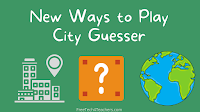
About six months ago City Guesser 2.0 was released. The big news then was a switch from being based on street-level imagery to street-level video clips. Now City Guesser 3.0 is out and it still uses street-level video clips but now offers more games and more game modes than before. City Guesser 3.0 is played […]
Five Google Earth Features for Teachers

Google Earth has been one of my favorite ed tech tools for more than a decade. Over the years it has evolved as a desktop application and as a browser-based application. The web browser version of Google Earth seems to be getting the bulk of development attention from Google these days so I’ve created a […]
Family Fun With Make Beliefs Comix

Disclosure: Make Beliefs Comix is currently an advertiser on FreeTech4Teachers.com Last month I outlined five ideas for using comics in your classroom. One of those ideas included having students tell stories from their lives outside of school. Continuing on that train of thought, Make Beliefs Comix has a new page of resources designed for families. […]
Thinking, Blurring, and Coloring – The Week in Review

Good morning from Maine where the humidity is making everything feel wet. That’s okay because I’m going fishing and will get wet anyway. It’s the last weekend of the fishing season on my favorite river and I’m hoping to catch a few landlocked salmon to end the year. I hope that you have something fun […]
Questions from My Daughters – Why Do We Sneeze?

My daughters ask me lots of questions that I haven’t thought about since I was their age (4 and 5). Many of those questions I write in a list titled Questions from My Daughters that I have saved on my phone via Google Keep. “Why do we sneeze?” is one of the questions that my […]
Five Helpful YouTube Features for Teachers

YouTube offers a bunch of features that are sometimes overlooked or under-utilized despite being quite helpful when sharing videos in your classroom. In this new video I demonstrate five of those features. Playlists By default your Google/ YouTube account has a playlist titled “watch later.” That’s a private playlist to which you can save any […]
WriteReader Adds New Features for Teachers and Students
WriteReader, one of my favorite tools for telling stories with pictures, recently launched four new features for teachers and students. One of the new features improves the usability of WriteReader while the other three enhance the overall experience for teachers using WriteReader in their classrooms. Phone-friendly Interface WriteReader was originally built to be used on […]
What Would We Eat on Mars? And Other Fun Science Questions

Long-time followers of my blog have probably noticed that I really like the videos produced by SciShow Kids. Their videos cover a wide range of science topics and almost all of them answer questions that elementary school students are apt to ask. For example, one of the recent releases from SciShow Kids asks, “what would […]
Create Your Own Breakout EDU Games

Disclosure: Breakout EDU is currently an advertiser on FreeTech4Teachers.com A week ago I shared a handful of fun Breakout EDU games for in-person and online classrooms. A couple of those games were actually designed, built, and shared by teachers and not by Breakout EDU staff. In fact, Breakout EDU encourages teachers to create a Breakout […]
How to Create Custom Coloring Maps

There are plenty of places on the Internet to find free outline maps of states, provinces, countries, and regions of the world. Finding blank outline maps of cities, small towns, or neighborhoods is a little harder to do. If you’re looking for a blank map of a city, town, or neighborhood for your students to […]
An Easy Way to Find Movie Clips to Include in Your Lessons

ClassHook is a service that I’ve been using and recommending for the last few years. It provides a good way to find clips from movies and television shows to use in your lessons. You can search it according Common Core standard, recommended grade level, and subject area. Recently, ClassHook added another search option. ClassHook’s new […]
Free Webinar Tomorrow – Two Ed Tech Guys Take Questions

Tomorrow at 4pm ET/ 1pm PT Rushton Hurley from Next Vista for Learning and I are hosting the second episode of the second season of Two Ed Tech Guys Take Questions and Share Cool Stuff! We’d love to have you join us! You can register for the session right here. In every episode we answer questions from readers and […]
Two Easy Ways to Blur Faces and Objects in Your Videos

Recording short video clips and posting them on your classroom or school website is a great way for parents and other community members to learn about the great things that are happening in your classroom and school. When you do that you wan to make sure that you’re not accidentally sharing something that shouldn’t be […]
Two Ways to Make Timelines Based on Books

On Sunday evening a reader of my Practical Ed Tech Newsletter replied with a question about creating timelines. She was looking for suggestions for a timeline tool that her tenth grade students can use to create a timeline based on books they’ve read. This is something that I’ve done in the past with some of […]
Tract – Project-based, Peer-to-Peer Learning

Disclosure: Tract is an advertiser on FreeTech4Teachers.com Tract is a new service that offers fun lessons for elementary school and middle school students taught by high school and college students. The lessons and corresponding activities cover a wide array of fun and interesting topics. On Tract you will find lessons about photography, gaming, cooking, music, […]
Share Voice Notes via Mote QR Codes
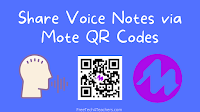
Earlier this year Mote emerged as one of my favorite new tools of the year. Mote is a Chrome extension that works with all of the core products in Google Workspace. With it you can add voice comments to Google Classroom, Google Docs, and Slides. You can also use it to add voice notes to Google […]
Free Presidential Timeline Poster for Your Classroom Courtesy of C-SPAN

C-SPAN Classroom offers some fantastic resources for teachers of U.S. History, civics, and government. One of those resources that has been offered in the past and is available again this year is a free poster depicting a timeline of American presidents. The poster shows each President’s time in office, a short biography, the era of […]
A Critical Thinking Quiz

About a month ago I shared a list of resources for helping students learn to recognize logical fallacies and cognitive biases. One of the resources in that list is Your Logical Fallacy Is. The people who produce that website, School of Thought, recently launched a short, interactive quiz for testing your ability to recognize logical […]
Forms, Games, and Files – The Week in Review

Good morning from Maine where it is going to be a great early fall weekend for apple picking, bike riding, and enjoying the great outdoors. I hope that wherever you are this weekend that you also have some fun things planned. This week I hosted a webinar all about search strategies for students. If you […]
Two EdTech Guys Take Questions – Recording and Next Webinar Registration

Last week Rushton Hurley and I resumed our regular series of free webinars plainly titled Two Ed Tech Guys Take Questions and Share Cool Stuff. If you missed it, you can watch the recording right here and view all of the associated resources here. The next live episode will be on Thursday, September 23rd at […]
Ziplet – A Good Way to Share Digital Exit Tickets

Ziplet is a service for gathering feedback from your students in a variety of ways. The simplest way is to create an exit ticket by using one of the dozens of pre-written questions provided by Ziplet. Back in July I published a video about how to use Ziplet. Since then it has been updated to […]
Five Helpful Google Keep Features for Students

Google Keep is a great tool for middle school and high school students to use to create assignment reminders, bookmark important research findings, organize information, save images, and re-use notes in their research documents. All of those features and more are demonstrated in my new video, Five Google Keep Features for Students. Five features of […]
Great Reads from Great Places – An Interactive Map from the Library of Congress

Great Reads from Great Places is an interactive map produced by the Library of Congress for the National Book Festival. The purpose of the map is twofold. First, to help visitors find National Book Festival-related events in their states. Second, to help visitors find books that are connected to their states. Those connections could be […]
An Idea for Using Padlet for Self Reflection in K-2

I get a lot of questions sent to me throughout the week. Some of them are very specific and the answers only apply to one person. Others have the potential for a broader appeal. One of those came to me earlier this week when a reader asked, “What’s the best interactive tool that we can […]
It’s the Last Year for Weebly for Education

More than a decade ago Weebly was one of the first DIY website builders that recommended to teachers. I helped countless teachers and their students create classroom websites with Weebly for Education. This morning I got the news via email that Weebly (now owned by Square) has decided to shutter Weebly for Education in 2022. […]
Influenza Archives – A History Lesson
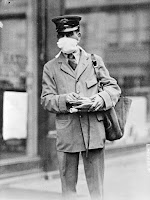
Monday’s featured artifact on Today’s Document from the National Archives was “Nurse wearing a mask as protection against influenza. September 13, 1918.” As is often the case with items in the daily feed there was a link to additional information about the image. In this case the additional information was a National Archives collection of […]
A Good Explanation of the Slippery Slope Fallacy

About a month ago I published a collection of resources for teaching students about logical fallacies and cognitive biases. Since then TED-Ed published another good video to add to that collection. The video is Can You Outsmart the Slippery Slope Fallacy? Can You Outsmart the Slippery Slope Fallacy? centers around the Vietnam War and makes […]
The Way of a Ship – Historical Math Problems

A couple of weeks ago I picked up an interesting book at my local library. It’s titled The Way of a Ship and it follows the journey of Benjamin Lundy as he sails around Cape Horn in 1885 in one of the last square-rigged commercial sailing boats. The Way of a Ship is full of […]
Five Fun Breakout Games for Online and In-person Classrooms

Disclosure: Breakout EDU is an advertiser on FreeTech4Teachers.com. Like a lot of teachers, one of my biggest challenges last year was building a sense of community in my classroom. Without having more than half of my students in my physical classroom for more than a few days before we went back to online or hybrid […]
Make Multimedia Mind Maps in Padlet

A few weeks ago I published a list of fifteen tools for creating mind maps and flowcharts. Padlet was one of the tools that I mentioned in that list. Since then Padlet’s user interface was updated. The update makes it even easier than before to create a mind map or flowchart in Padlet. In this […]
Five Places to Find Dozens of Constitution Day Lessons

This Friday is Constitution Day in the United States. According to federal law all schools that receive federal funding have to teach some type of lesson about the Constitution on this day. C-SPAN, DocsTeach, and the National Constitution Center all offer either lesson plans or resources for building your own Constitution Day lesson plans. Constitution […]
A Simple Trick to Make Audio Editing Easier

In this week’s Practical Ed Tech Newsletter I featured five podcasting tips for students and teachers. One of those tips was to “clap and pause.” That tip is demonstrated in the short video that is embedded below. Editing an audio recording is much easier if you make a loud clap before a brief pause and […]
How to Find Image Metadata

Behind every digital image that you capture there is a bunch of information that isn’t visible to the naked eye. That information is called metadata and it includes information like when and where the image was taken, what kind of camera was used, and the original size and color scheme of the image. Much of […]
Student Video Project – Timelapse of Fall

The fall is my favorite season of the year. I love waking up to cold, crisp mornings then enjoying mild days outside. In fact, that’s what I’m planning to do tomorrow morning. This time of year always reminds me of one of my favorite uses for time-lapse video creation tools. The outline of my time-lapse […]
How to Make Chrome Run a Little Faster

There was a time when Google Chrome was the new kid on the block and promised faster browsing and faster page load time. That hasn’t been the case for many years now. In fact, now when I hear colleagues, students, or others complain about their computers or Chromebooks running slowly the first thing I do […]
Typing, Blurring, and Captioning – The Week in Review

Good morning from Maine where the sun is shining on what should be a gorgeous early autumn day. I would be remiss not to mention that today is the 20th anniversary of terrorist attacks of September 11, 2001. I remember it like it was yesterday, part of what I remember is that the weather was […]
The 2021 Fall Foliage Map – And Explanations of Why Leaves Change Colors

The 2021 Fall Foliage Prediction Map is a feature of the SmokyMountains.com website. The map displays a week-by-week prediction of when leaves in the continental United States will be changing colors from now through the end of November. You can see the predictions change by moving the timeline at the bottom of the map. On […]
Save Google Forms Responses in Progress

About a month ago Google announced that they were finally adding an autosave option to Google Forms. This new features lets students leave a Google Form and then come back to it later to finish answering the questions on it. The option to save work in progress in Google Forms is rolling out to all […]
US News Map – A Great Way to Explore Newspaper Archives

Earlier this summer I shared some ideas for encouraging students to do research in digital archives. The U.S. News Map produced by Georgia Tech and the University of Georgia offers another interesting way to encourage students to explore digital archives. The U.S. News Map is based on the Chronicling America newspaper collection hosted by the […]
C-SPAN’s StudentCam Contest is Back

Every year C-SPAN hosts the StudentCam video contest for middle school and high school students in the United States. The 2021/22 version of the contest has been announced and this year’s topic is “How does the federal government impact your life?” The StudentCam contest is open to students in sixth through twelfth grade. There is a category for […]
700+ Free Typing Games for Kids

TypeTastic is a site that offers more than 700 free typing games for students of all ages. I first reviewed TypeTastic a few years ago shortly after it was launched and only offered thirteen games. Since then it has obviously added hundreds of more games and many more features. Just like when it launched a few […]
Create, Reflect, Outline, Create – A Video Creation Process

On page 76 of Invent To Learn Stager and Martinez write, “The movie can be done without a storyboard or script, the 3D object may not be the most precisely planned out, but the point is to create something that can be shared and talked about.” Later in the same chapter they advise avoiding overteaching […]
Tinkering With Arduino in Tinkercad

Tinkercad is a free service that I used for the last two years to introduce my students to designing and building Arduino-powered circuits, cars, and simple machines. As I wrote back in January, Tinkercad was great for introdcuing Arduino in a pandemic. Besides the Arduino aspect, Tinkercad is also a great place to find inspiration […]
Blur Faces and Objects in Screencastify Videos

Disclosure: Screencastify is currently an advertiser on my sites. Earlier this week I published a post about Screencastify’s new feature for adding interactive questions into your videos. That’s not the only new thing that Screencastify offers in its updated video editor. Another great feature is the option to blur faces and objects in your Screencastify […]
How to Quickly Create a Bibliography in Word

In my previous post I wrote about why every fall I revisit how to cite sources and create bibliographies. In that post I also included directions for using inline citation and bibliography generator in Google Docs. Microsoft Word has a very similar tool that students can use. In this short video I demonstrate how to […]
How to Cite Sources in Google Docs

At the beginning of every school year I like to revisit some topics with my students to which they always say, “we learned this last year.” One of those topics is citing the sources of the information that they use in their writing and in their presentations. It never hurts to review this information with […]
How to Generate Captions for Any Video

YouTube will automatically generate captions for almost any video that you find. Likewise, it will automatically generate captions for videos that you upload to your account. That’s great if you want to use YouTube. But if you have a video that isn’t on YouTube and you need to display captions with it, there is a […]
How to Quickly Create Comics With Make Beliefs Comix

Disclosure: Make Beliefs Comix is currently an advertiser on this site. Make Beliefs Comix is a good tool for creating comic strips for all kinds of purposes including teaching empathy, practicing writing in a new language, and telling fun stories. Last week I outlined those ideas and more in this blog post. The best thing […]
Combine Canva and Google Drawings to Make Graphic Organizer Activities

Last fall I published some videos about using Google Drawings and Google Jamboard to create labeling activities, mapping activities, and some graphic organizer activities. Those all relied on using the drawing tools built into Google Drawings and Jamboard. The aesthetics of the activities was limited by your imagination and what you could do with the […]
Two Ed Tech Guys Return! – Free Webinar This Thursday

My pal Rushton Hurley from Next Vista for Learning and I are starting the second season of Two Ed Tech Guys Take Questions and Share Cool Stuff! The first episode of the new season is this Thursday at 4pm ET/ 1pm PT. We’d love to have you join us! You can register for the session […]
The Difference Between a Chrome Profile and a Google Account

This morning as I was starting to get caught up on a backlog of email I answered a question from a reader who wanted to know if I had a video about Chrome profiles that she could share with her staff. I do, here it is. In the video I demonstrate and explain the difference […]
How to Build Questions Into Screencastify Videos

Disclosure: Screencastify is currently an advertiser on my sites. A couple of weeks ago Screencastify announced the launch of some new features in their video editor. One of those new features is the ability to add interactive questions into your videos. You can do this with videos that you record with the Screencastify Chrome extension […]
Fish, Moose, Jam, and Drawings – The Week in Review

Good morning from Maine where we’re getting ready for a day of outdoor fun. My youngest daughter wants to go catch a fish and my oldest daughter wants to see a moose. Fortunately, a little time in the boat on Mooselookmeguntic Lake provides a great opportunity to make both of my daughters happy. I hope […]
21 Canva Tutorials for Teachers
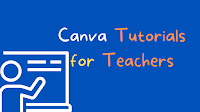
This is an update to a post that I published earlier this year. Since the original publication I’ve created a couple more Canva tutorials to bring the list to 21. I’ve been using Canva to make all kinds of graphics and presentations almost since the day it was first available to the public. Over the […]
Three Good Places to Find Ideas for Makerspaces

Makerspaces can be a great place for students to tinker and experiment with desgins for all kinds of things from 3D printed objects to wind-powered model cars to cardboard robots. The possibilities seem limited only by the budget and materials you have available. However, while some students are naturally inclined to come up with all […]
Three Good Tools for Recording and Publishing Audio Conversations

This is an excerpt from the latest version of The Practical Ed Tech Handbook. You can get your own copy for free when you sign-up for my Practical Ed Tech Newsletter. Synth is a free service that was designed for classroom use. It has had some significant updates in 2021. Originally, Synth limited recordings to […]
Add Your Voice to Google Forms

Yesterday I shared five Google Forms refreshers for the new school year. That post focused on settings that are built into Google Forms. You can do even more with Google Forms when you install Google Forms add-ons and or Chrome extensions. For example, you can add voice recordings to your Google Forms through the use […]
Five Google Forms Refreshers for the New School Year

Answering a reader’s question about Google Jamboard ideas that she should pass along to her colleagues prompted me to think about some “need to know” features of other Google Workspace tools for teachers. My mind turned to Google Forms as it is a tool that when used correctly can help be a huge time-saver for […]
Resources for Teaching and Learning About Fall

It’s the first day of September and even though Autumn doesn’t really start for a few more weeks, I’m already excited for the arrival of my favorite season of the year. The heat and humidity of summer are gone, the leaves on the trees are the prettiest they’ll be all year, and I’ve always felt […]
Forms, Music, and Games – The Month in Review

The sun has set on the month of August and now it really feels like summer vacation is over. From racing my bike across Flint Hills of Kansas to explorting the woods and waters of Maine with my daughters to fun trips to Story Land I feel like I soaked up as much summer fun […]
11 Search Tips and Tools for Teachers and Students

As some of you have noticed, I wrote quite a bit about search tools and search strategies in July and early August. What you saw in those posts were excerpts from two projects that I’ve been working on. The first was The Practical Ed Tech Handbook (available to subscribers to my newsletter). The second is […]
Five Ideas for Using Google Jamboard This Fall

A couple of weeks ago I published an excerpt from The Practical Ed Tech Handbook. That excerpt mentioned a couple of ways to use Google Jamboard in online and in-person classroom settings. This morning I had a reader reach out to me to ask if I had any other suggestions that she could pass along […]
Three Short Lessons About Labor Day

Next Monday is Labor Day in the U.S. For most of us it is a three day weekend. It is the traditional “end of summer” in the minds of many of us. If you’re planning to answer questions about Labor Day or teach any lessons about it, here are some short videos to add to […]
Five Ways to Use Comics in Your Classroom This Fall

Disclosure: Make Beliefs Comix is a new advertiser on this site. Creating comics is one of my favorite creativity exercises.When I was a kid I loved flipping through books of Peanuts comics. Unfortunately, I could never draw as well as Charles Schultz. Today, thanks to tools like Make Beliefs Comix, you don’t have to be […]
Three Good Places to Find Current Events Stories for Students

Last week I wrote about using the BBC’s Week in Pictures as a source of current events discussion starters. Following up on that idea, here are some other good places to find current events stories written for kids. For many years CNN Student News was one of my go-to resources when I was teaching current […]
Exploring Newspapers Through Maps

When I included current events as a regular part of my social studies classes I would always show a map of where a story takes place. The following websites can provide students with a geographic connection to current and historical news stories. Newspaper Map is a neat tool for locating and reading newspapers from locations all […]
Comics, Docs, and Posters – The Week in Review

Good morning from Maine where we’re getting ready for a weekend of fun. We’re planning to go for a little hike and do a little fishing. I hope that you have something fun planned for your weekend as well. This week I hosted a couple of professional development webinars for schools. If you’re interested in […]
A Few Good Places to Find Ideas for Icebreakers

A couple of weeks ago I wrote about using Google Drawings as part of an icebreaker activity. But if you’re looking for something a little quicker and easier to do to get your new students talking, take a look a the following resources. If you’ve run through all of your common icebreaker questions and want […]
7 Tools for Teaching Programming

This is an excerpt from the 2021-22 version of The Practical Ed Tech Handbook. Two weeks ago a copy was sent to everyone who is subscribed to my Practical Ed Tech Newsletter. If you’re not subscribed, you can do so here. For some of us of a certain age, Logo was our introduction to computers […]
Five Benefits of Conducting Mind Mapping Activities
On Wednesday morning I published a long list of tools that students can use to create mind maps, concept maps, and flowcharts. What I didn’t include in that blog post was a description of the differences between the those three things. I also didn’t outline the benefits of mind mapping that students can experience. The […]
Five Ideas for Using Google Drawings This Fall
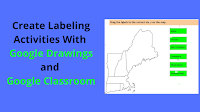
A couple of weeks ago I shared directions for an icebreaker activity that can be done in Jamboard or Google Drawings. Jamboard and Google Drawings have a lot of similarities. There are some differences between the two that can make one better than the other depending upon the use case. Here are five ways to […]
Fifteen Tools for Creating Mind Maps and Flowcharts

Earlier this year I published some reviews and videos about a few new mind mapping tools. As the new school year begins I think it’s time that I add those new tools my list of mind mapping creation tools for students and teachers. Here’s my updated list of mind mapping and flowchart creation tools. Gitmind […]
Five Ideas for Using Google Earth & Maps for More Than Social Studies Lessons

Later this week I’m conducting an online professional development workshop about Google Earth and Maps. One of my goals for the workshop is to help participants develop ideas for using Google Earth and Google Maps for more than just geography and history lessons. To that end I’ve put together a short list of ideas and […]
Five Ideas for Using Comics in Social Studies Lessons

Creating cartoons and comic strips can be a fun way for students to show their understanding of events and concepts. For the student who is intimidated (or bored) by the idea of writing yet another essay or making another PowerPoint presentation, creating a comic strip is a welcome change. Here are five ideas for using […]
A Good Model for Audio Slideshow Video Projects

This morning I was looking for some short videos about the history of Labor Day. In doing so I came across The History of Labor Day as produced by TAPintoTV. The content of the video was accurate and it provided a nice summary of origins of Labor Day. That’s not what made me bookmark it. […]
An Update to Google Meet Call Quality

One of the most annoying things to start any video call is the process of resolving sound quality issues like a persistent echo. Google recently announced an update to Google Meet to address that problem. Google Meet will now notify you when your audio is causing an echo for others. In other words, even though […]
In Pictures – A Good Resource for Prompting Current Events Lessons

Over the weekend while browsing some news articles on the BBC News I was reminded of a good resource that I used for many years to prompt discussion and small research activities in my current events class. That resource is the BBC’s Week in Pictures which is a section of their more general In Pictures […]
How I Created “Vintage” Travel Posters With Canva
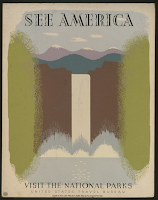
In the past I’ve written about using the Library of Congress vintage travel posters collection in Google Earth. Last week I read a new Library of Congress blog post the vintage travel posters collection. Reading that post inspired me try my hand at creating a “vintage” travel poster of my own. Drawing is not a […]
Five Google Docs Activities Besides Just Writing Essays

Over the last fourteen years I’ve used Google Docs and had students use Google Docs for lots of activities besides just writing essays. I’ve used Google Documents to facilitate analysis of primary sources, to create charts and diagrams, to facilitate group note-taking, to publish simple webpages, and to make collaborative task lists. All of those […]
A Tip for Structuring Group Notes in Google Docs

Fourteen years ago when I first started using Google Docs with students I got the idea to have my whole class take notes on the same document. It sounded good in my head on my drive to school. In practice it was a disaster as my students were quickly frustrated by accidentally writing over each […]
Images, Inquiry, and Virtual Backgrounds – The Week in Review

Good morning from Maine where the sun is rising on what should be a great weekend to celebrate my oldest daughter’s fifth birthday! I’m sure every parent says the same, but I can’t believe how fast she’s growing. It seems like just yesterday I was holding her in the hospital and now she’s asking me […]
Coming This Sunday Evening

Last Sunday evening the subscribers to my Practical Ed Tech Newsletter got copies of the 2021-22 version of The Practical Ed Tech Handbook before anyone else. This Sunday I have two more resources that will only be available through my newsletter. Those resources are colorful poster-style PDFs of email etiquette reminders for students. If you’re […]
Five Things To Make With Google Slides Besides Standard Presentations

Based on the initial view count, yesterday’s post about creating interactive diagrams in Google Slides seems to be fairly popular. That’s inspired me to put together a list of other ways to use Google Slides besides just making standard slideshow presentations. I’ve made videos about all of the following ideas and those videos are included […]
The 2021-22 Practical Ed Tech Handbook

Earlier this week subscribers to my Practical Ed Tech Newsletter received their free copies of the 2021-22 edition of The Practical Ed Tech Handbook. It’s a 75 page PDF that features my favorite tools, tips, and strategies for using a wide variety of educational technology tools in your classroom. If you’re not subscribed to my […]
How to Create Interactive Charts and Diagrams in Google Slides

Google Slides is full of little “hidden” features that are good to know how to use after you’ve covered the basics of using Google Slides. One of those little features is the ability to hyperlink any text or object within a slide. Another handy feature is a selection of premade charts and diagrams that you […]
Birds, Fish, and a Search Tip for Science Students

Some of you may recall from my posts earlier this year that my family and I have a lot of birds that nest around our house. We put out lots of bird feeders and hanging plants which attract all kinds of birds. Some of our favorites are Orioles and Yellow Finches. Recently, I learned that […]
Last Chance! Update Your Old Google Sites

Google is finally closing the book on the old “Classic” version of Google Sites on September 1st. They’ve been threatening to do this for almost five years and now the sun will set on Classic Google Sites at the end of this month. If you haven’t converted your old Google Sites to the current version […]
Flipgrid Virtual Backgrounds – How and Why

Last week Flipgrid unveiled a list of features for the 2021-22 school year. One of those new features is an updated menu virtual background options called backdrops. In the latest version of Flipgrid you can choose from a large selection of virtual background images or upload your own. Additionally, you can reposition yourself in front […]
Letters, Numbers, Seasons – Free Classroom Posters

PBS Learning Media‘s newsletter should be on the subscription list of every elementary school teacher in the U.S. I subscribe to it simply because of all of the great resources it provides that I can use with my own children. An example of that is found in the latest issue of the PBS Learning Media […]
Resources to Help Students Recognize Logical Fallacies and Cognitive Biases

Every year as the new school year begins I’m asked for recommendations for helping students improve their ability to discern good information from bad when conducting online research. One of the first recommendations that I always make is help them understand logical fallacies. To that end, I frequently recommend Your Logical Fallacy Is. It is a website […]
An Interactive Map of Historical Sites in Every U.S. State

The Traveling Salesman Problem is a website developed by William Cook at the University of Waterloo. The site features interactive maps that chart the short distance between a series of places. One of those maps is of all of the places in the United States National Register of Historic Places, all 49,603 of them.You can […]
Three Audio Slideshow Projects for Students to Try

Tools like Adobe Spark, Typito, Shadow Puppet Edu, and old-standby Animoto make it easy for students to quickly create videos. I often use these tools when introducing video production projects to teachers or students who have never attempted make videos in their classrooms. Here are three types of assignments that you can build around audio slideshow video tools. Biographical/ […]
12 Good Places to Find Historical Images to Spark Inquiry

Historical photographs, paintings, sketches, and maps can inspire all kinds of history questions. That is why for more than a decade I’ve used and recommended images from Today’s Document from the National Archives to prompt classroom discussion as the introduction to U.S. and World History lessons. There are dozens, perhaps hundreds, of other similar galleries […]
Five Good Tools for Making Your Own Educational Games and Practice Activities

Making online educational games used to be the domain of those with specialized coding and programming skills. Today, there are free tools that anyone can use to create their own educational games for students. Likewise, there are now some excellent free tools for creating online skills practice and knowledge recall activities to share with your […]
Two Ed Tech Guys are Returning This Fall!

Throughout the 2020-21 school year Rushton Hurley from Next Vista for Learning and I hosted a series of webinars titled Two Ed Tech Guys Take Questions & Share Cool Stuff. We’re going to do it again this year! We’ve settled on hosting the webinars on Thursdays, but we need a little help picking the best […]
Blogs, Books, and Icebreakers – The Week in Review

Good morning from Maine where we’re hoping that the forecasted rain showers will bring a respite from the high heat and humidity we’ve experienced all week. How humid was it? On Wednesday I leaned my bike against the house while I ran in to get a water bottle. When I came back there was condensation […]
How to Create a Random Question Generator

Earlier this week I shared directions for an icebreaker activity in which students complete the sentence, “where I’d like to go…” with a picture of themselves in front of a place they’d like to visit. That’s a great activity, but it’s not necessarily a quick activity. If you’re looking for a quick icebreaker activity, having […]
Poetry, Maps, and Templates – Google Jamboard Activities to Try

This is an excerpt from the 2021-22 version of The Practical Ed Tech Handbook which will be released on Sunday evening (Eastern Time). If you’re subscribed to my Practical Ed Tech Newsletter, a copy of the handbook will be sent to you on Sunday. Google’s Jamboard became wildly popular during the 2020-21 school year and […]
Ideas for Blogging With K-12 Students This Year

This blog post is an excerpt from the updated 2021-22 version of The Practical Ed Tech Handbook which will available this weekend. Subscribe to my Practical Ed Tech Newsletter to have a PDF copy sent directly to you on August 15th. Whether your students are just learning how to type or they’re aspiring journalists, there […]
Coming Soon! The 2021-22 Practical Ed Tech Handbook

Seven years ago I published the first version of The Practical Ed Tech Handbook. Every year since then I’ve published an updated version. The new version for the 2021-22 school year is almost done. It’s free and will be sent to everyone who subscribes to my Practical Ed Tech Newsletter. The 2021-22 version of The […]
Where I’d Like to Go – An Icebreaker With Google Drawings

As the new school year starts many you may find yourself looking for some new ideas to break the ice and get to know your new students while they also get to know each other. One thing that I’ve always asked my students is “where in the world would you go if you could go […]
Image Search and Autodraw – My Favorite Book Creator Design Tools

Disclosure: Book Creator is currently an advertiser on FreeTech4Teachers.com. This post was written by me, Richard Byrne. In yesterday’s post about Book Creator’s back-to-school resources I mentioned the integrated image search and the autodraw feature that students can use on every page of their books. Those are probably my favorite design tools incorporated into Book […]
Zoom Tip – Screen Share Zoom Windows

If you have recently updated the desktop version of Zoom you may have noticed a new option in your “in meeting” settings. That option is “show Zoom windows during screen share.” By enabling that option your screen shares will include the webcam or profile picture windows of the people who are in your meeting. See […]
How to Set Google Scholar Alerts – Two Options
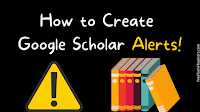
I’ve published a few posts about Google Scholar lately because I think it’s a valuable research tool that students often overlook or haven’t been introduced to. It can be used to conduct research on court cases, inventions and inventors, and all kinds of academic topics. There’s one more feature of Google Scholar that students should […]
Great Book Creator Resources to Start the New School Year
Disclosure: Book Creator is an advertiser on FreeTech4Teachers.com. This blog post was written by me, Richard Byrne. Book Creator is a versatile digital publishing tool that I’ve been using and recommending for years. And every school year it seems to get better. This year is not an exception to that pattern as they’ve just launched […]
How to Create Task Reminders in Gmail and Google Keep

As the new school year approaches we’ll all, teachers and students, have goals to do something better this year. If one of those goals is to do a better job of keeping track of homework assignments and other tasks, Google Keep and Gmail have some built-in tools that can help you reach that goal. Add […]
How to Use Google Drive to Create a B-Roll Gallery for Your Classroom

The best way to have students avoid accidentally using copyrighted images or videos in their own projects is to use media that they’ve created themselves. One of the strategies that I frequently recommend to teachers as a way to help students avoid any copyright issues in their work is to use media from a classroom […]
Three Time-saving Email Tips for Teachers

Like most people I have a love-hate relationship with my email inbox. Over the years I’ve tried all kinds of tricks and tools to try to handle my inbox more efficiently. What I’ve found is that those tricks and tools only work if I also use a time-blocking strategy to decide to clear my inbox […]
Short Lessons on Geothermal Energy and Volcanoes

Iceland is one my favorite places to visit. (I hope to take my daughters there to hike and camp when they’re a bit older). That’s why I was excited to see a new TED-Ed lesson about Iceland released last week. To say the lesson is about Iceland doesn’t tell the whole story. It’s really about […]
Nimbus Screenshot – Scrolling Annotated Screen Captures

Nimbus Screenshot is a free Chrome extension that I’ve been using and recommending for the last half-decade. It offers tools for creating screencast videos and annotated screen capture images. Nimbus Screenshot includes a feature called Select & Scroll that proved to be very handy to me last week. Select & Scroll lets you capture not […]
Forms, Books, and Red Leaves – The Week in Review

Good morning from Maine where the first signs of fall appeared this week. Yesterday, while walking past my neighbor’s house I stopped dead in my tracks at the sight of two red maple leaves on his lawn. Despite it being 82F and humid while I was walking, those two maple leaves made me think of […]
Add Google’s Ngram Viewer to Your List of Research Tools

Google’s Ngram Viewer is a search tool that students can use to explore the use of words and names in books published between 1800 and 2019. The Ngram Viewer shows users a graph illustrating the first appearance of a word or name in literature and the frequency with which that word or name appears in […]
How to Find the New Autosave Feature in Google Forms

Earlier this week Google announced the launch of a new autosave feature in Google Forms. As I wrote on Tuesday, teachers and students have been asking for this feature for years. That’s why I haven’t been surprised by the number of emails that I’ve gotten this week from teachers asking if they need to do […]
15 New Primary Source Activities from DocsTeach

DocsTeach has been one of my go-to places for U.S. History lessons since the day that I first discovered it years ago. Not only does DocsTeach host a large, curated collection of primary source documents it also offers templates for developing online activities about those documents. Additionally, DocsTeach offers hundreds of premade primary source lesson […]
How to Use Google Scholar to Find Federal and State Court Rulings

Earlier this week I wrote about and published a video about how to use Google Scholar to research inventions and their inventors. Case law research is a third aspect of Google Scholar that can be helpful to student researchers. The case law search function in Google Scholar enables you to find Federal and state cases […]
A New Google Forms Feature Teachers Have Requested for Years!

This week Google finally added a feature to Google Forms that teachers and students have requested for years. You can now save your work in progress when answering questions in Google Forms! Google Forms will now save students’ work in progress when they are completing a quiz or any other Google Form that you give […]
How to Find Sharks and More in VR

The closure of Google Expeditions at the end of June was a real disappointment for many teachers. Google has pushed Google Arts & Culture as the alternative to Expeditions, but it’s just not the same. That’s left a lot of people to look for more alternatives. YouTube’s VR imagery is one alternative that I’ve mentioned […]
How to Use Google Scholar to Learn About Inventions and Inventors

Last week I published a blog post outlining five things that students should know about using Google Scholar. One of those things is the option to search for U.S. Patent Office filings. When you locate a patent filing through Google Scholar you can read the details of the patent application, look at drawings that accompany […]
A Game and a Crash Course on Weathering and Erosion

The Crash Course for Kids YouTube channel offers overviews of various topics including weather. Weathering and Erosion is the topic of one of the more recent releases on Crash Course for Kids. In the video students will see a comparison of Cape Cod’s coastline in 1984 and 2014. That image combined with the commentary does a great […]
Five Things Students Should Know About Google Books

Last week I wrote an explanation of why Google Books can be a helpful research tool for history students. In short, it helps students locate and search inside books without having to track down a physical copy of each book that they are interested in reading. If students do want a physical copy of a […]
Superhero Science Lessons

Superhero Science is a playlist of science lessons published by TED-Ed. The lessons in the playlist feature explanations of what would happen in various scenarios if you had superhero powers like flight, strength, and speed. Each lessons explains the mathematics and science of scenarios frequently found in superhero stories. For example, in the lesson on […]
What is a Default Gateway? – A Concise Explanation

PowerCert Animated Videos is a great YouTube channel that publishes clear and concise explanations of big concepts in computer hardware and networking. Over the last couple of years I regularly used the videos in EDpuzzle to create short introductory assignments for my students. Default Gateway Explained is the latest video published by PowerCert Animated Videos. […]
July’s Most Popular Posts on Free Technology for Teachers

July has come and gone. It feels like just yesterday the school year was ending and now it seems we’re seeing “back to school” promotions on every website and in every store. With the exception of a few days at the beginning of the month I’ve been working all summer long on maintaining this blog, […]
Patent Search and Five Other Google Scholar Features Students Should Know How to Use

Unlike search results on Google.com, Google Scholar search results isn’t a ranking of websites. Instead, Google Scholar search results are lists of scholarly articles related to your query. Google Scholar can also be used to locate United States patent filings as well as state and federal court cases. When looking at Google Scholar search results […]
Music, Forms, and Elements – The Week in Review

Good morning from Maine where the sun is rising on what is going to a great day for outdoor play. We’ll be riding bikes, going on a little hike, and playing in the water today. I hope that you also have some fun things planned for your weekend. This week I did a lot of […]
Using Google Books in History Classes

As the name implies, Google Books is a search engine for locating books. Through Google Books you’ll find books that you can read in their entirety for free and books that you can preview for free. Most importantly, Google Books lets you search for keywords within books. Searches on Google Books can be refined according […]
My Most Popular Tutorials in July

In July my YouTube my YouTube channel passed the 37,000 subscriber mark. In July I published twenty-three new tutorials including some in-depth guides to getting started with Google Workspace for Education. On my YouTube you’ll also find tutorials on a wide variety of topics including making your own Android apps, video creation tips, Microsoft Forms tutorials, podcasting tips, […]
Why You Should Try Refining Searches According to File Type

Much like refining Google search results according to site or domain, refining search results according to file type is a good way to discover information that is helpful but doesn’t rank well in Google search results. For example, Google Earth files often contain interesting historical and geological facts placed in a geographic context. A classic […]
Why You Should Try Refining Search Results According to Domain

Refining Google search results according to site or domain can be a fantastic way for teachers and students to locate websites that they might not otherwise find but still contain useful information. This is because, as we know, a website can have excellent information about a topic but not rank well in Google search results. […]
These Geosciences Lessons Rock

K-5 GeoSource is a great resource produced by the American Geosciences Institute. On K-5 GeoSource you will find free lesson plans, science fair project ideas, links to virtual activities, and resources for professional development. The first time I looked at the site back in 2009 it had a distinct Web 1.0 feel. The site has improved of late to […]
Other Search Engines for Students to Try

While Google is the default search engine for many students (either mentally or technically because of browser settings), there are other public search engines for them to use. In some cases using an alternate search engine will give students a different list of results and or may give them the information they’re seeking a little […]
An Itchy Science Lesson

Summer here in northern New England brings us long and sunny days that make us forget about the short and frigid days of winter. Those sunny days come with a catch. The catch is blooming poison ivy and biting insects that make us itch. But what really makes us itch? Is there any way to […]
How to Give Partial Credit in Google Forms

Google Forms provides an easy way for teachers to create self-grading quizzes. The current version of Google Forms lets you create self-grading quizzes that contain multiple choice, true/false, short answer, and even multiple selection questions. The one problem that some teachers run into when using self-grading Google Forms is how to give partial credit to […]
How to Refine DuckDuckGo Search Results

DuckDuckGo is becoming a popular alternative to conducting searches on Google.com. The reason for that popularity is a reflection of DuckDuckGo’s claim to not track search habits of individual users. While it is a good search engine, it still has a way to go to compete head-to-head with Google’s advanced search options. That said, there […]
Why You Should Refine Search Results by Language, Region, and Date

Google’s Advanced Search menu offers more than just tools for refining your search terms. In the Advanced Search menu you’ll find tools for refining search results according to language, region of publication, recency of updates, site or domain, filetype, usage rights, where search terms appear, and exclusion of explicit results. Some of those filters and […]
Free Music for Classroom Projects

Creating multimedia projects like videos, podcasts, and audio slideshows is a great way for students to develop a variety of skills. Some of those skills are technical skills while others are soft skills that they can carry over into all aspects of academic life. Those soft skills include respecting the intellectual property of others. That’s […]
How Excluding Words Helps Narrow the Scope of a Search

One of the options in Google’s Advanced Search menu is to exclude specific words from search results. At first, excluding words from search results might seem counterintuitive to learning as much as possible about a chosen research topic. After all, reading extensively about a topic is the best way to learn about it. However, there […]
What Car Did Harry Lyon Drive? – The Answer to Tuesday’s Search Challenge

On Tuesday I shared a search challenge and wrote that you could email me if you wanted the answers to the questions in the challenge. I got a lot more emails than I thought I would. And some people I emailed the answers to wrote back asking for more details about the process of finding […]
Chat, Search, and Puffins – The Week in Review

Good morning from Maine where the sun is rising and I’m about to head out on an early morning bike ride. Before I do that I have this quick week in review to share with you. This week I didn’t host any webinars as I spent four days working on developing new materials about search […]
A Timeline of Mathematics and Gödel’s Incompleteness Theorem

This week TED-Ed published a new video about Gödel’s Incompleteness Theorem. This is the latest in a long list of mathematics video lessons produced by TED-Ed. The timing of the video was perfect for me as I had planned on writing about Mathigon’s Timeline of Mathematics this week. That timeline includes an entry about Gödel’s […]
Primary vs. Secondary Sources

A couple of times this week I have written about using primary sources in history lessons and or research lessons. That has reminded me of a couple of good videos that can help students understand the differences between primary and secondary sources. The Minnesota Historical Society offers a fantastic video on the topic of primary v. […]
World History Commons – Annotated Primary Sources for Students

World History Commons offers a free collection of more than 1700 primary sources covering a wide array of themes and events in world history. The best part is that all of the primary sources in the collection are annotated with helpful notes for students. World History Commons also offers a collection of free teaching guides […]
The Freshwater Access Game
Aquation is a free iOS, Android, and web game offered by the the Smithsonian Science Education Center. The game, designed for students in upper elementary school or middle school, teaches students about the distribution of clean water and what can be done to balance global water resources. In the game students select a region to […]
See the Elements Present in Common Products – The Periodic Table in Pictures and Words

The Periodic Table of Elements, in Pictures and Words is an interactive site that shows students how each element is used or is present in familiar products. When students click on an element in the interactive display an image of a familiar product or object appears along with a description of the element and its […]
Three Places to Find Fun and Interesting Math Problems

Giving students some clever math problems that tie-in a “real world” situation or topic can go a long way toward helping them see how math skills are skills they’ll use for a lifetime. The following three websites all provide good math challenges to use with your students. Would You Rather? is a website maintained by John […]
Changing Search Predictions
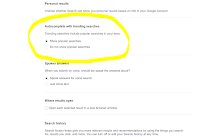
Google has a lot of help search tools if you know how to access them and use them. Just opening the advanced search menu often shows students a new world of search refinement possibilities. However, Google also has a couple of search options that sometimes do more to distract than to help. Those options are […]
Short Lessons on the Value of Money

Last week TED-Ed published a new video lesson titled Why Can’t Governments Print an Unlimited Amount of Money? The purpose of the video is to explain how governments, particularly the United States federal government, were able to spend trillions of dollars on COVID-19 economic relief programs in the last year. The video explains the role of […]
Three Ideas for Encouraging Students to do Research in Digital Archives

Yesterday morning I wrote about the challenge of getting students to use resources like academic databases and digital archives in their research. This morning I received an email from a reader who asked if I could share an example or ideas of how to encourage students to use digital archives in their research. The following […]
GitMind – A Collaborative Mind Mapping and Outlining Tool
GitMind is a mind mapping tool that offers some excellent features for teachers and students. GitMind offers more than one hundred templates for teachers and students to use and modify. Some of the templates you’ll find in the gallery include essay structure, timelines, book reviews, and study plans. GitMind also lets you create your mind […]
How Rockets Fly – And DIY Model Rockets

This morning Jeff Bezos is blasting into space on a new rocket designed by his company, Blue Origin. The BBC has a succinct overview of how the rocket is designed to work. For a kid-friendly explanation of how rockets work, turn to SciShow Kids. Last week SciShow Kids released a video titled How Do Rockets […]
Collect Chat – Turn a Google Form Into a Chatbot

A couple of weeks ago I published a video about how to create your own chatbot with a free tool called Acquainted. This morning I discovered another tool for creating your own chatbots. Collect Chat is a free Google Forms add-on that you can use to turn a Google Form into a chatbot. I gave […]
All About Rubber

Here in Maine we’ve had more rainy days than sunny days lately. That means we’ve been wearing our rainboots a lot. Yesterday, as I was trying to convince my daughters to wear their rainboots instead of sneakers my four-year-old asked “what’s rubber?” To which I replied that it’s a waterproof material used in boots to […]
Challenge – Introduce Students to Academic Search Engines and Databases

In the minds of many students yelling “Hey Siri, tell me about Martin Luther King, Jr.” or “Hey Google, when did the Soviet Union collapse?” is conducting research. As teachers we know that research is a process that goes far beyond telling a machine to give us some information. The challenge is to get students […]
Math Learning Center Apps Now Include Sharing Options

Math Learning Center offers twelve free apps that are designed for teaching elementary school mathematics lessons. All of the apps are available in versions as free iPad apps and as web apps. Last week I visited the Math Learning Center for the first time in a while and noticed that the apps now have a sharing function. […]
Docs, Slides, and Simulations – The Week in Review

Good evening from Maine where we had a fun day outside despite the clouds and rain. My mother came to visit and my daughters enjoyed showing her all of the fun things in our yard including wild raspberries and blueberries, our garden vegetables, and their little backyard clubhouse. Getting an ice cream treat was also […]
Add PhET Simulations to Your PowerPoint Slides

PhET is a free resource that has been popular with science and math teachers for many years. PhET provides free interactive math and science simulations covering topics in physics, chemistry, biology, earth science, and mathematics. In the PhET library you’ll find simulations appropriate for elementary, middle, high school, and university students. PhET even offers a search tool that […]
Getting Started With Google Classroom – Teacher and Student Perspectives

This week I have been publishing a series of videos designed to help teachers who are new to Google Workspace learn what they need to know to use Google Drive, Docs, Forms, and Slides in their classrooms. Continuing in that series I’ve just published a new video titled Getting Started With Google Classroom. In Getting […]
More Than 20,000 Teachers Get Tech Tips This Way

About seven years ago I noticed that “too many updates” was the most common reason for people unsubscribing from the emails from this blog. To remedy that I created the Practical Ed Tech Tip of the Week Newsletter. What started out small now has more than 20,000 weekly subscribers. The Practical Ed Tech Tip of […]
700 Space Math Problems

Space Math is a NASA website containing space-themed math lessons for students in elementary school through high school. This evening I revisited for the first time in a couple of years and noticed that it now offers more than 700 math problems related to space and space exploration. On Space Math you can search for problems […]
Getting Started With Google Forms – The Basics and More

All week I’ve been releasing new video tutorials designed to help new Google Workspace users get started with the basics and a little more. The first installments in the series covered Google Drive, Google Docs, and Google Slides. You can see those tutorials here and here. This morning I published a tutorial on Google Forms […]
Whimsical – A Good Tool for Collaborative Diagram Creation
Whimsical is a good tool for creating flowcharts, mind maps, Venn diagrams, and a variety of other charts and diagrams. As we’ve come to expect with any tool like it, Whimsical is a collaborative tool. You can invite people to collaborate with you to edit your work or to simply comment on it to provide […]
Getting Started With Google Slides – The Basics and More

This week I’m releasing a series of videos intended to help new Google Workspace users. Yesterday, I published videos on getting started with Google Drive and Google Docs. Today’s videos are all about Google Slides. Google Slides for Beginners shows viewers eight key aspects of Google Slides that they need to know. Those aspects are outlined […]
Glide 2.0 – New Layouts, Actions, and Sound Effects
Glide is a great tool for quickly creating your own mobile apps from Google Sheets. I’ve been using it and recommending it for the last couple of years. In fact, I featured it in the last session of the Practical Ed Tech Virtual Summer Camp. Recently, Glide introduced version 2.0. The latest version of Glide […]
Getting Started With Google Drive and Google Docs – Everything You Need to Know

This week I’m releasing a series of videos designed for new Google Workspace users. All of the videos will be published on my YouTube channel throughout this week and next week. The first videos in the series is Getting Started With Google Drive – Settings and Uploads. This video explains how to adjust the display of […]
21 Google Docs Features You Should Know How to Use

This week I’m releasing a new series of videos covering everything a new Google Workspace user needs to know. The videos will be released throughout the week on my YouTube channel. I actually teased the series a little bit on Friday when I published two videos detailing twenty-one features of Google Docs that all users […]
Passwords, Annotations, and Checklists – The Week in Review

Good morning from Maine where the rain is petering out after two days of solid soaking. Hopefully, we’ll see some sunshine today so that we can play outside. Everyone in my house gets a little stir crazy after more than a couple of days without extended outdoor playtime. I hope that wherever you are this […]
Join Me on Monday!

The July session of the Practical Ed Tech Virtual Summer Camp begins on Monday at 10am ET. If you haven’t registered, you can do so up until an hour before it starts. There is a July session and an August session of the Practical Ed Tech Virtual Summer Camp. In all both sessions we’ll cover ten […]
Classwork – One of My New Favorites in 2021
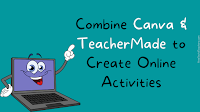
I’m taking this week to recharge and get ready for the next session of the Practical Ed Tech Virtual Summer Camp. For the next few days I’m going to highlight some of my favorite new and new-to-me tools so far this year. Canva offers nearly two thousand worksheet templates for teachers to copy and modify. All […]
Mote – One of My New Favorites in 2021

I’m taking this week to recharge and get ready for the next session of the Practical Ed Tech Virtual Summer Camp. For the next few days I’m going to highlight some of my favorite new and new-to-me tools so far this year. Earlier this year I shared a series of videos about how to add voice […]
Blackbird Code – One of My New Favorites in 2021
I’m taking this week to recharge and get ready for the next session of the Practical Ed Tech Virtual Summer Camp. For the next few days I’m going to highlight some of my favorite new and new-to-me tools so far this year. Blackbird is a new platform for teaching programming to middle school and high school […]
Bibcitation for Chrome – One of My New Favorites in 2021

I’m taking this week to recharge and get ready for the next session of the Practical Ed Tech Virtual Summer Camp. For the next few days I’m going to highlight some of my favorite new and new-to-me tools so far this year. Earlier this year Bibcitation launched an update Chrome extension that makes it easy for […]
Forky Mind Mapping – One of My New Favorites in 2021

I’m taking this week to recharge and get ready for the next session of the Practical Ed Tech Virtual Summer Camp. For the next few days I’m going to highlight some of my favorite new and new-to-me tools so far this year. I’ve tried dozens, possibly more than one hundred, mind mapping and flowchart creation tools […]
Wordtune – One of My New Favorites in 2021

I’m taking this week to recharge and get ready for the next session of the Practical Ed Tech Virtual Summer Camp. For the next few days I’m going to highlight some of my favorite new and new-to-me tools so far this year. Wordtune is a Chrome extension that will make suggestions on how to change and or improve […]
Coverr – One of My New Favorites in 2021
I’m taking this week to recharge and get ready for the next session of the Practical Ed Tech Virtual Summer Camp. For the next few days I’m going to highlight some of my favorite new and new-to-me tools so far this year. Coverr is a relatively new website that is offering free B-roll video clips that […]
Type Studio – One of My New Favorites in 2021
I’m taking this week to recharge and get ready for the next session of the Practical Ed Tech Virtual Summer Camp. For the next few days I’m going to highlight some of my favorite new and new-to-me tools so far this year. Type Studio is a new video editing tool. When I used it for the […]
Annotate Meet – One of My New Favorites in 2021

I’m taking this week to recharge and get ready for the next session of the Practical Ed Tech Virtual Summer Camp. For the next few days I’m going to highlight some of my favorite new and new-to-me tools so far this year. Annotate Meet is a Chrome extension that lets you draw on your screen during […]
Create Animated Maps on Mult Dev – One of My New Favorites in 2021

I’m taking this week to recharge and get ready for the next session of the Practical Ed Tech Virtual Summer Camp. For the next few days I’m going to highlight some of my favorite new and new-to-me tools so far this year. Mult Dev is a free tool that lets you quickly create animated maps. In the time […]
CodePen – One of My New Favorites in 2021

I’m taking this week to recharge and get ready for the next session of the Practical Ed Tech Virtual Summer Camp. For the next few days I’m going to highlight some of my favorite new and new-to-me tools so far this year. CodePen is a site on which students can create web apps or modify […]
Checklists, Chatbots, and Badges – The Week in Review

Good morning from Maine where a steady drizzle is providing a little reprieve from the drought conditions we’ve been experiencing for the last few weeks. I’m happy to have the rain even if it makes bike riding a little less fun than in sunny conditions. Speaking of bike riding, this week was the first week […]
Two Great Ways to Quickly Create Animations

A couple of weeks ago in my weekly newsletter I explained why I value having students create simple animations. The short version of the explanation is that I agree with the premise of Dan Roam’s Back of the Napkin. The premise is that if you really understand a complex topic you can explain it in […]
Four Short Lessons About American Independence Day

American Independence Day, the Fourth of July, is tomorrow. I realize that most of you reading this aren’t in school right now, but I thought I’d share a few video lessons about the Declaration of Independence the celebration of Independence Day. Bookmark these for your lessons when school resumes in the fall. History offers the […]
How to Record Videos in Canva – New Feature!

Earlier this week Canva introduced a couple of new features for adding media into your slides and graphics. One of those features is a new video recording option. You can now record using your webcam and instantly insert that video into your slides and graphics. The video can be cropped in Canva. You can also […]
Book Creator Offers New Digital Citizenship eBooks
Book Creator recently announced the launch of a series of digital citizenship ebooks developed by Common Sense Education. The new ebooks contain activities for students to learn how to become responsible digital citizens. The books are designed for elementary school students between the ages of five and eleven. All three of the books are free […]
How to Password-protect an Edublogs Blog

For more than a decade Edublogs has been my go-to recommendation for anyone looking to build a classroom blog or website outside of the Google environment. One of the reasons for that recommendation is the priority that Edublogs gives to content privacy protection and teacher management of students’ accounts. That’s why I recommended Edublogs earlier […]
All Paygrade Features are Now Free
PayGrade is a classroom economy simulation that you can use all year in just about any classroom setting. Recently, PayGrade was acquired by an online investment company called Stash. A result of that acquisition is that all of the features of PayGrade are now free for all teachers and students. How PayGrade WorksLast year I wrote this […]
Annotations, Expeditions, and Summer – The Month in Review

Good evening from Maine where a line of strong thunderstorms is a hopeful signal that our heatwave is about to break. June was the busiest month I’ve had in more than a year. Between end-of-school activities, hosting webinars, training for bike races, and trying to be the best dad I can be it felt like […]
What Was Watched in June – My Most Popular Tutorials

In June I published a new video every other day on my YouTube channel. There are now more than 36,000 people subscribed to get notified as soon as I publish a new video. My channel contains more than 1,000 tutorial videos covering everything from fundamental aspects of Google Workspaces to making your own Android apps to making […]
Narakeet – Quickly Turn Slides into Narrated Video Lessons

A reader recently emailed me looking for advice on how to create narrated video based on slides made in Canva. She didn’t want to record her own voiceover audio. My suggestion was to try using Narakeet to have the slides converted into a narrated video. Narakeet lets you upload slides and have them converted into […]
Two Cool New Presentation Creation Options in Canva

Last year Canva introduced a new feature that allows you to record a video of your Canva slideshow presentations. Since then a lot of people have asked if there is a way to record just audio to go along with a slideshow presentation. Yes is now the answer to that question. One of the new […]
Create Your Own Chatbot for Surveys and Quiz Practice

Acquainted is a free polling tool that has been around for a few years. It recently reappeared on my radar when a reader sent me a question asking for help creating a chatbot for her website. Acquainted is a conversational polling tool. What that means is that people who take your poll get an instant […]
Get a Free Chapter of My Favorite Book About Search Strategies

The Joy of Search is a book that I’ve been recommending for a couple of years now. It’s all about search strategies and is a must-read for anyone who wants to develop better search strategies or teach search strategies. The book was written by Dan Russell whose title at Google is Senior Research Scientist for Search Quality […]
ChatterPix Kids – Create Talking Pictures for an Educational Purpose

ChatterPix Kids is one of my favorite digital storytelling apps for elementary school students. ChatterPix Kids is a free app that students can use to create talking pictures. To use the app students simply open it on their iPads or Android devices and then take a picture. Once they’ve taken a picture students draw a […]
How to Create Interactive Checklists in Google Docs

This week Google announced more than a dozen updates to Google Workspace products. Included in those updates is a new text box feature in Google Documents. The new text box option can be used to create interactive checklists. Those checklists, just like any other Google Document, can be shared with colleagues and students who can […]
Bikes, Slides, and Summer Reading – The Week in Review

Good morning from Maine where the sun is rising on this summer morning. I’m inside instead of sitting on my porch because I’m eagerly anticipating watching the first stage of the Tour de France. After that we’ll head outside to ride our own bikes. And tomorrow we’re heading to Storyland! I hope that you also […]
15 Updates Coming to Google Workspace for Education

This week Google announced a bunch of updates that will be coming soon to Google Workspace for Education products. If you missed them, as I did earlier this week, here’s a short summary of the key updates to note. File / Video Security Updates Some shared files in your Google Drive will require using a […]
How Seashells Are Made – A Lesson for Beachcombers

If your summer plans, like ours, include going to the ocean, you may be interested in this video from Reactions about how seashells are made. In How Seashells Are Made viewers learn that seashells are made of 95% calcium carbonate and 5% protein and sugar. The video doesn’t stop with just listing the components of seashells. […]
How to Track Updates to Students’ Google Sites

Google Sites can be a great platform for students to use to maintain digital portfolios. In fact, I did that last year with my computer science principles students. The challenge for a teacher when students use Google Sites for portfolios is keeping track of updates to those portfolios. The method that I came up with […]
Short Lessons on the Science of Fireworks

Independence Day here in the United States is ten days away. Nothing says, “Happy Fourth of July” like a fireworks display. Watching Fourth of July fireworks displays is a quintessential part of the American experience in the summer. This year my daughters are just about old enough to stay up late enough to watch the […]
Four Summer Science Lessons

Summer is here in the northern hemisphere. It’s a great time to go outside and soak up some sunshine. A little vitamin D is good for everybody. This is also a time when many schools run summer enrichment programs that provide kids with some learning activities that might not otherwise happen during the school year. […]
How to Share Google Slides Without Sharing Speaker Notes

Earlier this week I answered an email from a reader who was looking for a way to share his Google Slides with his students without them being able to see his speaker notes. Unfortunately, there isn’t an add-on or extension that will do that for you. Instead you have to make a copy of your […]
What to Try When a Web App Isn’t Working

Two weeks ago in my Practical Ed Tech Newsletter I outlined six things to try when a website or web app isn’t working as you expected it to. Based on click-through, that was my most popular newsletter of the year! For those who haven’t seen it, the handout from that edition of the newsletter is […]
How to Create a Thumbnail for Your YouTube Videos

In the last week or so I’ve had a couple of people ask me how I create the thumbnail images for my YouTube videos. I make all of my thumbnail images, AKA cover images, from a simple template found in Canva. I use Canva templates because they are formatted for the exact dimensions that YouTube […]
A Short Overview of Google Sites Publishing and Sharing Settings

During a webinar that I hosted earlier today the topic of Google Sites access settings came up. That topic usually does come up whenever I talk about using Google Sites with students. It comes up because just as there is a difference between publishing and sharing Google Documents there is a difference between publishing and […]
All About the Tour de France

The Tour de France begins at the end of this week. As an avid cyclist I enjoy watching it and I find that it provides some neat opportunities for science, health, and physical education lessons. Here are some of my go-to resources for teaching and learning about the Tour de France. The Science of Bicycles […]
Summer, Icons, and Animations – The Week in Review

Good morning from Maine where we’ve just woken up from our first backyard camping adventure! Overall, it went about as well as could be hoped for with a three-year-old and a four-year-old in a tent. I think my three-year-old now wants to live in the tent with her stuffed animals and books. Happy Father’s Day […]
Wick Editor – A Nice Tool for Creating Animations

Wick Editor is a free tool for creating animations in your web browser. It was recently mentioned in Rushton Hurley’s Next Vista for Learning newsletter and I immediately bookmarked it when I read about it. This morning I finally got a chance to give it a try. Wick Editor doesn’t require you to register or […]
Icons8 – Easily Add Icons to Google Docs, Slides, and Sheets
Icons8 is a new Google Docs, Slides, and Sheets add-on that offers a large gallery of free icons that you can easily insert into your documents, slides, and spreadsheets. Within the Icons8 gallery you’ll find thirty-five categories of icons. All of the icons are available in a variety of sizes from as small as 50×50 […]
Sharing vs. Publishing Google Documents

A couple of days ago I Tweeted my video about how to find public Google Docs, Sheets, Slides, and Forms. That Tweet prompted a couple of people to ask me about publishing Google Docs compared to sharing Google Docs and why you’d use one option versus another. To answer those questions I made this short […]
It’s Sea Turtle Week – Five Short Lessons

Earlier this week when I was checking the weather forecast on NOAA.gov I noticed a banner announcing that this week is Sea Turtle Week. Prior to that I didn’t know that there is a Sea Turtle Week. None-the-less it reminded me of the time that I witnessed sea turtles nesting in Costa Rica and it […]
Two More Padlet Updates to Note
Last week Padlet implemented four important updates. This week two more updates have been rolled out. Both of this week’s updates address previously common concerns about multimedia notes added to Padlet walls. The first update to note is the implementation of link scanning. This is being done to prevent malicious links from being added to […]
Blockchain – From the Basics to Advanced – A Free Course

Turn on CNBC or any business/ financial news channel today and you’re likely to hear about Bitcoin. Blockchain is the technology behind Bitcoin and all cryptocurrencies. If you’re not familiar with how blockchain works or you’re looking for a simple explanation to share with your students, Common Craft has you covered. Blockchain Explained by Common […]
Code Your Own Retro View-Master

CodePen is one of my favorite sites for helping students learn how web apps are constructed. In fact, I like it so much that I’ll be featuring it in one of next week’s Practical Ed Tech Virtual Summer Camp webinars. The concept of CodePen is that people can share the web apps that they develop […]
A Few Short Lessons About the Longest Day of the Year

It is going to be warm and sunny here in Maine today. That temperature will make it feel like summer a few days before the summer solstice. Many refer to the summer solstice as the “longest day of the year” when they really mean “longest period of daylight in a day.” But that’s beside the […]
Roadside America in a Story Map

The Library of Congress houses the John Margolies Roadside America Photograph Archive. That archive contains nearly 12,000 photographs of interesting roadside attractions all over the United States and eastern Canada. The collection includes pictures of things like gas stations shaped like a dinosaur, windmills that serve as ice cream stands, funky miniature golf courses, and […]
The Excitement of Augmented Reality – The Joy of a Four Year Old

This past weekend we took our daughters to Living Shores Aquarium in Glen, New Hampshire. We all enjoyed learning about marine life and watching the otters play. My youngest daughter especially loved the touch tank in which little fish nibbled on her hand. My oldest daughter didn’t like the touch tank as much as her […]
There, Their, They’re – Reminders for Myself and My Students

On Sunday morning I was writing in a bit of a hurry and failed to notice a mistake in the title of my post about using the netstat command to see the connections a computer is making to external sites and devices. The mistake I made (I’ve since corrected it) was to use “they’re” when […]
A Neat Way for Students to See What Their Computers Are Connecting To

Knowing just a few commands to use in the command terminal can be quite helpful in diagnosing problems with your computer and or the network that your computer is using. (Bonus, it’s an easy way to make yourself look “super techy” in front of non-techy friends). One of those helpful commands is the Netstat command. […]
How to Make a Connecto Game – Great for Review Activities

Connecto is the latest game template published by Flippity. The template lets you use Google Sheets to create a digital version of Connect Four in which students shave to correctly answer a series of questions to connect a line of grid spaces. I wrote about the game and how it’s played last week. Since then […]
A Great Series About Redwoods

The Redwood National park is one of the natural wonders that I hope to share with my daughters in a few years. While the tall trees are the “stars of the show” there is much more to the redwood forest than just the trees. SciShow Kids recently released a series of videos that explain the […]
PDFs, Science, and Gravel – The Week in Review

Good morning from Maine where the sun is rising on what should be a nice summer Saturday. At this time last week I was riding my bike across the gravel roads of Emporia, Kansas for the Unbound Gravel 200. Today, will be a little less physically demanding. We’re going to the Living Shores Aquarium to […]
Ziplet – A Great Way to Gather Feedback from Students

This morning I saw an interesting Tweet from a company called Ziplet. The Tweet is what prompted me to write this blog post. Ziplet’s Tweet this morning was an interesting exit ticket prompt. Here’s the prompt: “Imagine a classmate is absent from class today. How would you explain the lesson to him/her in 25 words […]
More Virtual Background Options in Google Meet

Last fall Google added options for blurring your background in Google Meet and using your own pictures as backgrounds in Google Meet. This week another background option was added to Google Meet. You can now use videos as virtual backgrounds in Google Meet. Right now the options are limited to just videos provided by Google. […]
Five Sources of Summer Math Activities for Elementary School Students

If you’re like me and you still have another week or two until summer break, you might be looking for some resources to share with students and their parents to help prevent summer slide. In fact, a few readers emailed me this week looking for suggestions for math activities to share with parents of elementary school students. […]
Free Summer Reading Packets from ReadWorks

Summer is here in the northern hemisphere. If you find yourself looking for some summer reading that you can give to elementary and middle school students, ReadWorks has you covered. Once again this summer ReadWorks is offering free summer reading packets that you can send home with your students. The free summer reading packets are available with […]
Four Important Padlet Updates to Note
For more than a decade I’ve been using Padlet to facilitate online brainstorming sessions, create KWL charts, to make multimedia timelines, and to host many more online activities for more my students. Just like any well-loved tool, Padlet has gone through some changes over the year. In the last week or so Padlet has announced some […]
A New Flippity Game Template – Connecto!

Flippity recently published a new game template for Google Sheets users. The new template is called Connecto. Connecto is probably best described as a digital version of the classic Connect Four game. Connecto lets you create a game board as large as forty-two cells (7×6) and as small as nine cells (3×3). The game template […]
How to Forward Google Workspaces Email to Personal Gmail

Now that the summer break is here for those in the northern hemisphere, hopefully you will have a bit less email in your school account. But if you want to keep up with the few emails that you do get during the summer, you can do so without having to log into your school Google […]
Five Things to Check When a Website or Web App Doesn’t Work as You Expected

I regularly field emails from readers who are experiencing problems with web tools not working as they expected. Here’s my short check list of things that you should check when a website doesn’t work as you expected it to work. Nine times out of ten, one of these things fixes the problem. 1. Is your […]
Expeditions Pro – A Replacement for Google’s VR Tour Creator
Sadly, at the end of June Google is closing the doors on Tour Creator. I’m bummed about it because it is one of my favorite creation tools. Fortunately, there are some companies working on making alternatives to Google’s Tour Creator. One of those companies is Expeditions Pro. Expeditions Pro is still in beta but I […]
Five Features of Canva Presentations You Might be Overlooking

Canva has become my go-to presentation design tool over the last few years. Even when I know that I’m going to end up giving my live presentations from PowerPoint or Google Slides, I still use Canva to design the presentation. In the last year Canva has added features that make it a serious rival to […]
How Tall Can a LEGO Tower Get? – Life’s Biggest Questions

While getting caught up on my reading in Feedly this morning I came across a new comic from The Oatmeal. The comic addresses the question, “how tall can a LEGO tower get?” (It’s a copyright-protected work so you’ll have to view it on The Oatmeal website). The comic is based on a 2012 BBC article […]
Science Research Papers Annotated With Teaching Resources

Science in the Classroom is a free resource for teachers from Science Magazine. On Science in the Classroom you will find research papers containing interactive annotations to help students understand the content of the papers. In the right hand margin of each paper you will find a section called “learning lens.” The learning lens offers […]
Three Good Options for Annotating PDFs
In last week’s Practical Ed Tech newsletter I shared three good options for adding audio comments to Google Docs, Word docs, and PDFs. That prompted a couple of readers to ask me about options for annotating PDFs. I have a few recommendations for annotating PDFs. The one you pick may depend upon whether you prefer […]
An Easy Way to Digitally Sign Documents

This blog post was inspired by my mother who asked me how to do this a couple of nights ago. Whether it’s a form for your HR department, permission slips for athletics, or an acceptable use agreement for a school-issued laptop, back-to-school season often involves signing a lot of documents. In the old days those […]
Plan Safe Routes for World Bicycle Day

Today is World Bicycle Day! By the time most of you read this I’ll be on my way to Kansas to participate in Unbound Gravel 200, a 200 mile bike race across gravel roads around Emporia, Kansas. You don’t have to punish yourself like I am this weekend to enjoy riding a bicycle. All you […]
My Most-watched Tutorials in May

In May I didn’t publish as many videos on my YouTube channel as I wanted to, but still more people subscribed to the channel. There are now more than 36,000 people subscribed to get notified as soon as I publish a new video. My channel contains more than 1,000 tutorial videos covering everything from fundamental […]
How to Quickly Create Animated Maps

A couple of weeks ago I wrote about new mapping tool called Mult Dev. It’s a free tool that lets you quickly create animated maps. In the time since I wrote about Mult Dev a couple of updates were made to it. The most notable of those being that you now need to sign into […]
Read and Transcribe Walt Whitman’s Notebooks and Diaries

A few years ago the Library of Congress launched a crowd sourcing project called Crowd. The purpose of the project is to enlist the help of the public to transcribe thousands of primary source documents that are housed by and have been scanned by the Library of Congress. Over the years there have been collections […]
Moving from OneDrive to Google Drive

On Monday I shared directions for moving from Google Drive to OneDrive. I did that to help people who are leaving a school district that uses Google Workspaces for one that is using Office 365. Of course, it also happens that at the end of the school year some people will leave an Office 365 […]
How to Collaboratively Create Presentations With Canva

Regular readers of my blog probably know that I’m a big fan of Canva. I use it almost daily for making everything from YouTube thumbnails and presentations. And over the years I’ve used for making timelines, simple websites, comic strips, certificates, and lots more. In that time I’ve also seen Canva add new features on […]
An Easier Way to Share in Google Meet

Last week a new menu option appeared in Google Slides, Docs, and Sheets. That new menu appears just to the left of the share button in Slides, Docs, and Sheets. It’s icon resembles and upload icon, but it’s not an upload option. The new option is to present to a Google Meet meeting. With just […]
How to Move from Google Drive to OneDrive

It’s that time of year when some teachers and administrators will be leaving one school district for another. For some that means leaving a district that uses Google Workspaces (formerly known as G Suite for Education) for a district that uses Office 365 and all of the associated Microsoft tools including OneDrive. If that’s the […]
How to Overlay Text on Images in Google Docs

Earlier this week Google finally added the option to overlay text on top of images in Google Docs. Since then I’ve had a few people email me to ask for clarification about how that works. The most important “trick” of the process is to write your text before adding your image. Then when you insert […]
Brainstorming, Games, and Flying Teachers – The Week in Review

Good morning from Maine where it is a damp 45F to start Memorial Day weekend. In fact, it’s going to be unseasonable cool all weekend. The cool weather won’t stop us from having fun outside. We have a full weekend planned with lots of bike riding, playground visits, and a trail walk and picnic that […]
Five Activities for Teaching and Learning With Primary Sources

As a history teacher one of my favorite yet challenging things to do was introduce my students to primary sources. It’s great because it reveals to them a whole new world of research opportunities. There’s nothing better than a student saying, “wow! Mr. Byrne, look at this!” At the same time learning to read, evaluate, […]
How to Make Good Explanatory Videos – The MinuteEarth Style

MinuteEarth is a popular YouTube channel whose videos I’ve featured a handful of times on this blog. Their short videos provide explanations of interesting science topics like why rivers curve, how some waves get so big, and why it is hot underground. A few years back MinuteEarth published a video about the process their team […]
What’s in Common? – A Search Lesson

Dan Russell has provided the inspiration for many of the web research lessons that I have conducted with students over the years. Every week he posts an interesting search challenge for readers then provides the answers a few days later. The challenges vary in difficulty, but I always learn something from them regardless of how […]
Seven Good Tools for Hosting and Organizing Group Brainstorming Sessions
Earlier this week I shared five brainstorming warm-up activities and a video about how to use a new online brainstorming tool called Brainstormer. Of course, there are many tools for hosting collaborative brainstorming sessions including good, old physical sticky notes. Here are some other tools that I’ve used to facilitate and record group brainstorming sessions […]
Seven Good Tools for Creating and Publishing Online Timelines

Creating timelines has been a staple in history teachers’ playbooks since the beginning of history. Writing a timeline is a good way for students to chronologically summarize sequences of events and see how the events are connected. When I was a student and when I started teaching timelines were made on large pieces of paper. […]
Five Warm-up Activities for Group Brainstorming Sessions

Yesterday morning I published a blog post and video about a new online brainstorming tool called Brainstormer. Writing that post reminded me of a set of brainstorming warm-up activities designed by Ethos3. Ethos3 is a presentation design company that has worked with some of the biggest name brands in the world. The Ethos3 Slideshare channel is […]
A Collaborative Brainstorming and Voting Tool – No Registration Required

Brainstormer was my featured “cool share” during last week’s episode of Two Ed Tech Guys Take Questions & Share Cool Stuff. I chose to feature it for two reasons. First, it doesn’t require any kind of registration in order to use it. Second, at the end of every brainstorming session students can vote for their […]
Students Can Tinker With Web Apps on CodePen

Last week at the end of Two Ed Tech Guys Take Questions & Share Cool Stuff I briefly mentioned a site called CodePen that I’ve been using with my students for the last couple of weeks. CodePen is a site on which students can create web apps or modify existing web apps that others have […]
New Text Overlay Options in Google Docs

Google has finally added a feature to Google Docs that many of us have been waiting a long time to see. That feature is the ability to overlay text on top of images in Google Docs! For years the only way to work with text and images in Google Docs was to wrap the text […]
A Virtual Tour of Washington With Dr. Jill Biden

Tomorrow at 1pm ET Discovery Education is hosting a free virtual field trip to Washington, D.C. for elementary school and middle school classrooms. The virtual field trip will take students to six landmarks in Washington, D.C. Along the way students will hear from Dr. Jill Biden, Yolanda King (granddaughter of Martin Luther King, Jr. ) […]
Short Lessons About Memorial Day

Next Monday is Memorial Day. Students often confuse the origin and purpose of Memorial Day with those of Veterans Day. The following videos can help students understand the origins and meanings of Memorial Day and Veterans Day. The Meaning of Memorial Day is a two minute video covering the origins of the holiday in the […]
Grackle – Check Slide and Document Accessibility

This spring we have some grackles nesting in our hanging plants and in the eve of our covered back porch. Every morning I take a quick look at them when I’m drinking my coffee and letting our dogs out. This morning, looking at one of the mother grackles reminded me of a Google Docs and […]
Running Free Rivers

River Runner is a neat website that shows you how a drop of water travels from anywhere in the United States to the Atlantic Ocean, the Pacific Ocean, or the Gulf of Mexico. To use River Runner simply go to the site and click on any location in the United States. As soon as you […]
ICYMI – Two Ed Tech Guys Take Questions & Share Cool Stuff – Episode 37

Earlier this week Rushton Hurley and I hosted the 37th episode of Two Ed Tech Guys Take Questions and Share Cool Stuff. It was our last episode of this school year. We’ll be back at the start of the next school year. In the meantime, if you missed this week’s episode or any other episode, […]
Maps, Certificates, and Brainstorms – The Week in Review

Good morning from Maine where it is going to be a warm and sunny day. Most importantly, the worst of the black fly (gnats) swarms have passed. And the most exciting news in our house is that we’re going to see my mother for the first time since the COVID-19 pandemic reached New England. I […]
Catchy Words – A Fun Augmented Reality App for Spelling Practice

My daughters recently became very interested in a PBS Kids show called Word World. In each episode of the show the characters build a new word. As I was watching Word World with them this morning I was reminded of a fun augmented reality app called Catchy Words AR. Catchy Words AR is an augmented […]
A Math and Map Challenge

This evening while recording Two Ed Tech Guys Take Questions & Share Cool Stuff I was reminded of a neat math and map challenge activity from Mathigon. Here’s what I wrote about it last year. Mathigon’s map coloring challenge is to use as few colors as possible to color in all 50 U.S. states without the […]
Three Short Lessons About Algorithms That I Used This Week

This week in my Computer Science Principles course we’re talking about algorithms. We started the week with an introduction answering the question, “what is an algorithm?” Then we looked at examples of algorithms that students encounter on a daily basis (YouTube suggestions being the one they related to the most). Today, my students wrote their […]
How to Make a Backup Copy of Your Blog

Last Friday evening a portion of the blogging community got a bit nervous when Blogger (Google’s blogging platform) started throwing up lots of error messages. In some cases people reported having blog posts completely disappear. Fortunately, everything was corrected fairly quickly, but it was a nervous hour or so for some bloggers. Blogger’s hiccup last […]
Twelve Good Tools for End-of-Year Review and Practice

The end of the school year is quickly approaching. At this time of the year I start to get a lot of requests for suggestions for tools to create review activities. I shared some ideas in this week’s Practical Ed Tech Newsletter including what I’m doing in my classes. If you’re looking for some more […]
Dotstorming Now Supports Video and PDF Uploads

Dotstorming is a collaborative brainstorming tool that I’ve used and written about for half of a decade or more. One of its key features is the option to have participants in a brainstorming session vote for their favorite ideas submitted during the session. (An idea that Brainstormer which I reviewed yesterday has now implemented). Back […]
Brainstormer – A Collaborative Brainstorming and Voting Tool

Brainstormer is a new online brainstorming tool that is easy to use and helps solve the “what do we do now?” problem that often arises at the end of group brainstorming sessions. Brainstormer solves that problem by letting members of the brainstorming session vote for their favorite ideas. Brainstormer is quick and easy to use. […]
Fling the Teacher! – A Fun Review Game

Fling the Teacher is a game that I mentioned briefly in this week’s Practical Ed Tech newsletter. If you’re not subscribed, here’s a recap of what Fling the Teacher is. Fling the Teacher lets students fling or slingshot their teachers across the screen for up to sixty seconds after they correctly answer fifteen consecutive multiple choice […]
Three Good Ways to Make Online Word Games

As we get toward the end of the school year many of us will be looking for some fun activities for our students to do to review key terms and concepts of the last year or semester. I shared a handful of ideas for doing that in this week’s Practical Ed Tech newsletter. Another idea […]
Slides, Moving, and Fun – The Week in Review

Good morning from Maine where it is going to be a gorgeous spring weekend! Last weekend we spent a lot of time outdoors and this weekend we’ll spend even more time outside. I hope that wherever you are this weekend that you also get some time for outdoor fun. This week I didn’t publish as […]
All About Plants – Three SciShow Kids Lessons

Spring has finally, fully arrived here in Maine. Our flowers are in full bloom and this weekend we’re putting together garden boxes for growing vegetables. Planting flowers and vegetables is a great way to spark kids’ curiosity and to develop some hands-on learning experiences. If you can’t plant flowers or vegetables with kids, but want […]
Mult.dev – A New Way to Quickly Make an Animated Map

Mult.dev is a new mapping tool that I recently learned about through Maps Mania. Mult.dev does just one thing but does it very well. That thing is create animated maps illustrating the connections and travel distance between two or more places. To create an animated map on Mult.dev you do not need an account. You […]
Combine Canva and Classwork to Create Online Activities
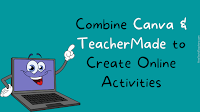
Canva offers nearly two thousand worksheet templates for teachers to copy and modify. All of the templates can be downloaded as PDFs. You could print them and give them to your students to complete. But who wants another thing to have to print and keep track of? So instead of printing worksheets made with Canva’s […]
How to Find Public Google Docs, Slides, Forms, Sheets, and Drawings

Last week I published an animated GIF of how to search by domain to find publicly shared Google Workspaces files. Over the weekend I was asked if I had a video of the process. I didn’t have one, so I made this short one to demonstrate how to use Google’s advanced search function to find […]
The Differences Between Augmented Reality and Virtual Reality

One of the ten big topics to be covered in detail during the Practical Ed Tech Virtual Summer Camp is how to use augmented reality and virtual reality in education. It’s important to note that while these topics are similar, there are some distinct differences between them. The biggest of those differences being how the […]
Moving Files Between Google Workspaces Accounts

It’s that time of the year when some people are winding down their time in one school district in anticipation of a summer break before moving onto a new school district in the fall. For some people that means they have to figure out what to with the contents of their school-issued Google accounts. Just […]
Ten Tips for Using Audio and Video in Google Slides

Besides looking at the calendar and my own students’ behavior, the other way I know the school year is winding down is the uptick in questions that I get about making slideshows for end-of-year school activities. In fact, just this morning I had two questions from readers about incorporating audio into looping Google Slides presentations. […]
Three Good Options for Drawing on Digital Maps

Creating layers and tours in Google Earth and Google My Maps can be a great way for students to assemble collections of geolocated information to summarize research, create a book tour, or even develop safe walking and biking routes. But sometimes you just need to quickly draw or pin things to a digital map. In […]
How to Embed Word Documents Into a Blog or Website

One of last week’s most popular posts was this one highlighting my favorite “hidden” features of Office 365 tools. To start this week I have another hidden Office 365 feature that you might find handy. That feature is the option to embed Word documents into your blog or website. You can do that with any […]
Pictures, Wolves, and Code – The Week in Review

Good morning from Maine where the sun is rising on what promises to be a fantastic Mother’s Day weekend. Happy Mother’s Day to all the moms that read my blog, especially my mom! We’re doing some gardening this weekend. I hope that you have something fun planned for your weekend as well. This was another […]
ICYMI – Two Ed Tech Guys Take Questions & Share Cool Stuff – Episode 36

Every other week my pal Rushton Hurley from Next Vista for Learning and I get together to host the plainly-titled Two Ed Tech Guys Take Questions & Share Cool Stuff webinar. Earlier this week we hosted the 36th episode in the series. If you missed it, the recording is now available to view here or […]
Google Arts & Culture + Apple Classroom

Google is ending support for Google Expeditions on June 30th. A few weeks ago I shared a short list of alternatives to Google Expeditions. In that blog post I mentioned that one of features of Expeditions that I’ll miss most is the ability to remotely guide or pace students through a virtual reality experience. I […]
Knowt Now Offers Public Galleries of Notes, Flashcards, and Quizzes
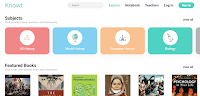
Knowt is a neat service that I’ve featured a few times over the last couple of years. It’s a service that will automatically generate flashcards and quizzes from any document that you import into it. The latest update to Knowt provides registered teachers and students with a public gallery of notes, quizzes, and flashcards. Now when […]
The Question I’m Asked the Most

I get lots of questions sent to me every week. There is one that I get asked more frequently than any other. That is, “what are you using to make your videos.” Usually, people ask that because they want to know how I’m highlighting my mouse pointer in my videos or how I’m creating the […]
CodePen – See How Web Apps Come Together

CodePen is a code editing environment in which students can see how HTML, CSS, and JavaScript work together to form web applications. As you can see in the screenshot that I’ve included below, the screen is divided into four parts. There’s a column for HTML, a column for CSS, and a column for JavaScript. Below […]
Strange Borders – A Geography Lesson

Yesterday afternoon I read an interesting article titled Belgian Farmer Accidentally Moves French Border. The whole story is almost exactly what the title says. A farmer moved a stone that was in his way when plowing a field. It just happened that the stone he moved is a marker for the border between two small […]
Wolves in My Yard and Penguins in My House! – Fun With Augmented Reality in Search

Thanks to where I live and the amount of time that I’ve spent hiking, camping, fly fishing I have slightly more experience seeing wildlife like bears and moose than the average person. Almost every night at dinner my three-year-old asks me to tell a story about seeing a bear, a moose, or other animal. But […]
Ten Good Tools for Telling Stories With Pictures

This is an update to a blog post that I published six years ago on this topic. Some of the tools in the original post are either no longer available or have implemented a subscription-based business model. Composing a story from scratch comes naturally to some people. For the rest of us, it can be […]
How to Find Published Google Workspaces Files

Refining Google searches according to domain is one of my favorite ways to get students to look beyond the first couple of pages of their typical Google search queries. Students can specify site or domain in Google’s advanced search menu to limit results to those that are only from top-level domains like .edu. They can […]
My Ten Favorite “Hidden” Office 365 Features

Last week my most popular post on Free Technology for Teachers was this one highlighting my favorite features of Google Workspaces that are frequently overlooked. Based on the response to that post and video I decided to do the same thing for Office 365 users. I don’t use Office 365 products as much as I […]
Blackbird Code – Overview and First Impressions from My Students

Last week I published a written overview of a new learn-to-code platform called Blackbird. In short, Blackbird is a platform that is trying to bridge the gap between using block editors like Scratch and making students jump into a full-fledged IDE without any built-in support resources. Blackbird teaches students how to write code (specifically, JavaScript) […]
Zoom, Voice, and April Showers – The Week in Review

Good morning from Maine where we’re hoping for some sunshine after a few rainy days. Either way, I’m going for a long bike ride today as I continue to prepare to ride in the Unbound Gravel 200 in June. I hope that you also have something fun in store for your weekend. This week I […]
Three Simple Ways to Publish Online Writing Without Creating a Blog

On a fairly regular basis I get asked for recommendations for starting blogs. My advice is that using a self-hosted WordPress blog is the way to go if your goal is to create a robust platform to showcase your professional work. But creating a blog like that could be overkill for those who just want […]
Geese, Comments, and Games – The Month in Review

Good morning from Maine where the sun is trying to rise through the rain on the last day of April. This month was a busy month at school and on my websites, Free Technology for Teachers and Practical Ed Tech. This month I hosted a couple of webinars, hosted Teaching History With Technology, and announced […]
What is Hotlinking? – Why You Should Avoid It
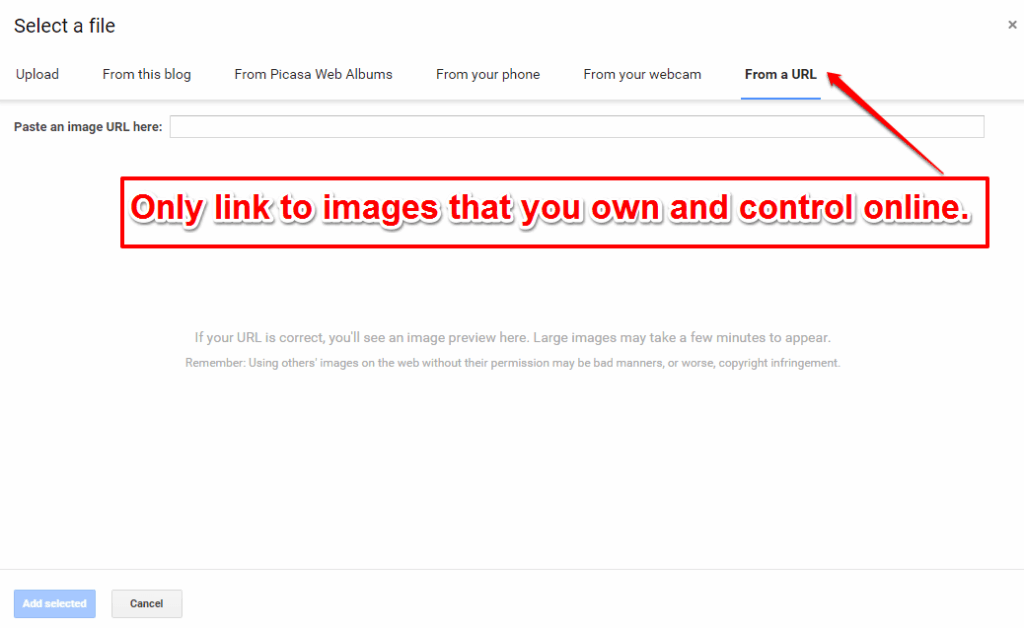
This morning I had a chat with a colleague who was having a little issue with his website not displaying the images that he was inserting into blog posts. The problem was that he was trying to insert images via URL instead of uploading images to host on his blog. In short, he was hotlinking […]
Practical Ed Tech Virtual Summer Camp FAQs

Last week I announced the dates for the Practical Ed Tech Virtual Summer Camp. A bunch of people have already registered. Many more people have sent me questions about registration and about the format of this virtual professional development event. In no particular order, here are the answers to the FAQs. Is there a group discount?Yes, […]
7 Interesting Features You Can Add to Google Sites

Last week Google sent out a notice reminding domain administrators that the end of the classic version of Google Sites is near. That prompted me to publish directions for transition from the classic version of Google Sites to the current version. I also shared a set of tutorials for building your first website with the […]
New Map-based History Lessons from DocsTeach

DocsTeach is one of my go-to resources for history teachers. I like it so much that I feature it in my Teaching History With Technology course. DocsTeach provides thousands of primary sources that teachers can use to build online and in-person history lessons for middle school and high school students. Additionally, DocsTeach hosts hundreds of pre-made […]
Sherlock Bones – A Virtual Owl Pellet Dissection Activity

One of the great things about living where I do is that a walk in the woods is always just a few steps away. One of my favorite things about walking in the woods is finding all kinds of neat, natural things including dropped moose and deer antlers. While those are rare finds, I do […]
Three Tips to Get More Out of Webinars

Back in 2007 or 2008 I watched a professional development webinar for the first time. I can’t remember exactly what the webinar was about (it was something about Second Life), but I do remember thinking that I didn’t get “it.” After that I watched bunch of free webinars about all kinds of things because that’s […]
How to See What’s Hidden Behind a TinyURL

Last week I wrote a blog post about how to see what’s hidden behind a Bitly shortened URL without actually clicking on the link. The trick is to add “+” to the end of the Bitly URL to see what’s behind it without clicking on it. A few people emailed me to ask if the […]
Zoom Now Offers a Cool Immersive View
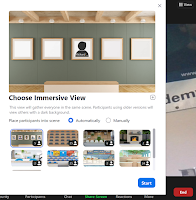
Are you tired of looking at the same old view in your Zoom meetings? You’re not alone! It appears that even the people who work at Zoom are tired of the same old views. To remedy that problem, on Monday Zoom introduced a new immersive view option for Mac and Windows users. Zoom’s immersive view […]
Birdcams for Spring Observations

We have robins and finches nesting in the hanging plants on our porch and in the eave of our garage. This morning when I let our dogs out at 4:45 all of the birds were still in their nests with their little heads poking up to see what all of the commotion was about. Yes, […]
How to Add Voice Recordings to Google Forms

Earlier this year I shared a series of videos about how to add voice comments to Google Documents, Google Slides, and Google Classroom. All of those videos featured the use of a free Chrome extension called Mote. Over the weekend Mote added support for use in Google Forms. With the Mote Chrome extension installed you […]
Spaces Digital Portfolios Emphasize Feedback and Growth

Disclosure: Spaces is an advertiser on this blog. A couple of months ago I published a detailed overview of a digital portfolio platform called Spaces. In that blog post I emphasized the capability of Spaces to be used for Asynchronous breakout sessions. Those asynchronous breakout sessions are great for students to give each other feedback. […]
Ten Google Workspaces Features for Teachers You Might Be Overlooking

Google Workspaces (formerly known as G Suite, Google Apps, and just plain Google Drive) has a lot of great features for teachers and students. Some of them are obvious while others might be considered “hidden” features. Those hidden features are often little things that make using Google Workspaces a little easier than faster. In this […]
Writing, Rain, and Logic – The Week in Review

Good morning from Maine where my school vacation week is winding down with a return to some typical spring weather. Earlier this week I used a vacation day to go for a long bike ride to the Height of the Land overlooking Mooselookmeguntic Lake. It was fun for the first 60 miles, the last 24 […]
Blackbird Fills a Gap in Programming Instruction
Blackbird is a new platform for teaching programming to middle school and high school students. Blackbird is positioning itself as a platform that fills the gap between using a blocks-based service like Scratch and writing code in an IDE. Blackbird doesn’t use blocks or even offer any blocks. Instead, Blackbird provides a series of interactive […]
DIY Wind Turbines and How They Work

Earlier this week TED-Ed published a new lesson titled How Do Wind Turbines Work? The video covers the basics of how the turbines harness the power of wind to generate electricity. The basic math of wind turbine design is also explained to viewers of the video. Overall, it’s a fine lesson but not the most detailed […]
Join Me for the 2021 Practical Ed Tech Virtual Summer Camp

For many years teachers from all over the world came to Maine join me for the Practical Ed Tech Summer Camp. While I was hoping to return to an in-person format, this summer I’m going to host the Practical Ed Tech Summer Camp as a virtual event. Just like last year’s Practical Ed Tech Virtual […]
What’s Hidden Behind a Bitly Link?

Bitly is a handy URL shortener that I’ve used for many years. As a registered user I can create custom, shortened URLs that people can actually spell. I use these whenever I need to share a link to a Canva or Google Slides presentation because the default URLs provided by those services are always long […]
How to Change Camera and Microphone Access Settings in Chrome

On a fairly regular basis I get questions from readers that go something like this, “I’m trying to use Flipgrid but my camera won’t work. What can I do?” A variation on that question asks for help with a microphone. When you’re trying to use a website like Flipgrid, Vocaroo, GoSynth, or any other site […]
How to Identify Which Version of Google Sites You’re Using

A couple of days ago I wrote about the impending deprecation of the classic version of Google Sites and how to transition to the new version. A reader sent me a good follow-up question. That was, “is there an easy way to tell which version of Google Sites I’m using?” Yes, there is an easy […]
The Old Version of Google Sites is Finally Shutting Down – Here’s How to Use the Current Version

For nearly five years now Google has been saying that the old, “classic” version of Google Sites would be closing “soon.” It appears that they really mean it this time. In an email to Google Workspaces domain administrators and in this blog post, Google has announced that on May 15th the ability to create new […]
Tools to Help Students Analyze Their Own Writing

Like many of my students, I’m often guilty of writing in a rush. Doing that leads to three bad habits that appear in my writing. The first is omitting words that should be in a sentence. The second is repeating words in a sentence when I try to revise a sentence midstream. And the third […]
Five Tools for Staying On Task

It’s school vacation week here in Maine. I have a long list of things that I want to accomplish on this blog and on Practical Ed Tech. To get that list done and still have time for fun things like riding bikes with my kids, I have to be focused when I’m online and resist […]
48 Videos and a Poster About Critical Thinking and Logical Fallacies

Last week TED-Ed released a new video lesson titled This Tool Will Help You Improve Your Critical Thinking. As I wrote last week, I almost immediately used the lesson in one of my computer science classes. Writing that blog post and using that lesson inspired me to take a look back through my archives for […]
Braingenie is Shutting Down – Transition to CK-12

Braingenie is a service that the CK-12 Foundation has offered for free for many years. It provided online practice activities addressing concepts in math and science for elementary school, middle school, and high school students. Unfortunately, CK-12 is ending the Braingenie service. However, there is some good news. Many of the practice activities and services […]
A Handful of Resources for Learning About the Start of the American Revolution

Tomorrow is Patriots’ Day here in Maine, in Massachusetts, and in a handful of other states. It’s a day to mark the anniversary of the Battles of Lexington and Concord, the first battles of the American Revolutionary War. As a good New Englander with an appreciation of history, every year at this time I like […]
A Handful of Alternatives to Google Expeditions

As I mentioned on Friday, Google is shutting down Tour Creator at the end of June. They’re also shutting down Google Expeditions at the end of June. For some teachers that is the bigger loss. And while I haven’t yet found any alternatives that have the same capability as Expeditions for teachers to guide students […]
Games, Canva, and Comments – The Week in Review

Good morning from Maine where at this time last week it was sunny and 60 degrees. Today, it’s snowy and 28F. Such is life in the spring in Maine. We’re hoping that it warms up a little bit today because we’re planning to go to the Maine Wildlife Park for opening weekend. If you have […]
How to View Timelapse Imagery in Google Earth

This week Google made a big announcement about the introduction of new timelapse imagery to the web version of Google Earth. The imagery is part of the “Voyages” section of Google Earth. Within Voyages you’ll find the new timelapse imagery arranged into stories and collections. You can also just browse through it on your own. […]
Quickly Cite Websites With Bibcitation’s Chrome Extension

Earlier this week I published a blog post about Bibcitation’s new Chrome extension for quickly citing websites. Some of its key features include automatic formatting of citations in dozens of styles, easy transfer of citations to your documents, and one-click addition to your existing Bibcitation bibliographies. Yesterday, I made this short video that demonstrates the […]
ICYMI – Episode 35 of Two Ed Tech Guys Take Questions and Share Cool Stuff

Yesterday afternoon Rushton Hurley and I hosted the 35th episode of Two Ed Tech Guys Take Questions and Share Cool Stuff. We had lots of great questions submitted. In fact, we had so many that we introduced a new “lightening round” into our usual format. Some of the things we shared in the webinar include […]
Tour Creator is Closing – Here Are Some Alternatives

Like thousands of other people, this week Google sent me a reminder that Tour Creator is shutting down at the end of June. I’ve enjoyed making virtual reality tours with it since the first day it was available. I’m disappointed that Google is shutting it down, but there’s no sense crying over spilled milk so […]
12 Good Resources for Learning About National Parks

Tomorrow is the start of National Parks week here in the United States. So I’ve put together the following list of resources to help students learn about individual National Parks as well as the park system on the whole. A Great Book About the Origins of National Parks Years ago I was camped on the […]
How to Quickly Duplicate and Sort Jamboard Pages

Jamboard has a lot of handy features and neat uses for in-person and online instruction. I recently outlined a bunch of them in this blog post. This afternoon someone emailed me looking for help with duplicating pages within a Jamboard. Like a lot of things, it’s easier to show how to do it than it […]
How to Score Google Forms Questions That Have Multiple Correct Responses

This afternoon I answered an email from a reader who was having a little trouble with Google Forms. She was trying to create a quiz in which some of the questions had multiple correct responses for students to select. For example, “select from this list the names of the people who have walked on the […]
Spark Interest in Local History With These Digital Newspaper Archives

When I was a kid I did yard work for an elderly widow who had stacks of old newspapers magazines that she and her husband collected. Knowing that history was my strongest subject in school, she always had a new, old newspaper (and a glass of fruit juice) for me whenever I came over to […]
Bibcitation’s New Chrome Extension Makes It Easy to Create Citations

A few weeks ago I published an overview of seven free tools that help students create bibliographies. Bibcitation was one of the tools in that list. This week Bibcitation introduced a new Chrome extension that makes it easier than ever for students to cite webpages and build bibliographies. Bibcitation’s Chrome extension will generate a citation […]
How to Add Audio to Classwork Activities – And Integrate Google Classroom

Disclosure: Classwork is an advertiser on FreeTech4Teachers.com As I wrote last week, Classwork recently introduced a bunch of new features for turning your PDFs and Word documents into online activities for your students. When I looked at the list of new features the two that stood out to me were adding audio to PDFs and […]
Improving Your Critical Thinking – A New TED-Ed Lesson

This Tool Will Help You Improve Your Critical Thinking is a new TED-Ed lesson that provides viewers with an introduction to the Socratic method. The video has two main purposes. The first is to explain what the Socratic method is. The second is to explain a bit of Socrates’ place in history. The video’s explanation […]
19 Canva Tutorials for Teachers and Students – Certificates, Comics, and More!

I’ve been using Canva to make all kinds of graphics and presentations almost since the day it was first available to the public. Over the years I’ve used to make greeting cards, videos, infographics, presentations, posters, timelines, comics, and many other graphics. And, at one point or another in the last five years, I’ve made […]
Create Outdoor Bingo Games

I originally shared this video on my Ed Tech Fitness blog. The reaction there has been good so I thought that I should give it a bigger audience by posting it on Free Technology for Teachers. Outdoor Bingo is exactly what the name implies. Kids are given Bingo boards that have things like leaves, squirrels, […]
How to Quickly Record Voice and Video Messages in Gmail

Sometimes it is easier, faster, and more effective to record a video or audio reply to an email than it is to type a response. For example, when I get asked for technical help it is often faster and more effective to create a screencast video than it is to write directions. Sending an audio […]
Photos, Poetry, and History – The Week in Review

Good morning from Maine where it is going to be another gorgeous spring day. We’ve been lucky to have a bunch of nice days this week. My family has been soaking up every minute of nice weather by riding bikes, cleaning out garden beds, and generally playing outside as much as we can. And that’s […]
12 Fun, Challenging, and Interesting Geography Games for Students

Last year I published a list of geography games for students. Since then I’ve come across a few more interesting geography games and one that I used for years has disappeared. Here’s my updated list of fun, challenging, and interesting geography games for students. Map Quiz is exactly what its name implies. It’s a quiz game […]
Loom Adds Transcriptions and Captions

Loom is one of my favorite Chrome extensions for making short tutorial videos. In the last year I’ve made a few tutorials about different ways to use Loom. Some of those include recording videos from your Gmail inbox and making whiteboard videos. Loom recently added two new features. Those are a transcription/ captions tool and […]
Five Collections of Historical Maps

As I mentioned in my previous post, reading this new BBC article about the rediscovery of the first 3D map in Europe prompted me to look through my archives for collections of historical maps. Here are some collections of historical maps that I’ve featured in the past and used in my classroom and or in […]
A Video Tour of 17th Century London in 3D

This morning I read a BBC article about the rediscovery of the oldest 3D map in Europe. The map is a roughly 5 x 6.5 foot slab of carved rock. Reading that article prompted me to start looking in my archives for collections of historical maps. While doing that I came across a video that […]
Classwork Adds More Features to Make Your Online Lessons Better
Disclosure: Classwork is an advertiser on FreeTech4Teachers.com. Back in September I wrote a lengthy piece about a new service called Classwork that was made by a teacher for teachers like you and me. Since then I’ve mentioned it in a few webinars and published a video about it. Every time I mention it I hear […]
Activities for National Poetry Month

April is National Poetry Month. I forgot all about it until this morning when I looked at my video about using Google Jamboard to create magnetic poetry activities. That’s just one of many resources for National Poetry Month that I have in my archive of resources. Here’s a handful of my favorite activities and resources for […]
Handy Microsoft Forms Settings for Teachers

On Monday I shared a video that demonstrated how to use videos in quizzes created with Microsoft Forms. That video is one of four that I recently created to provide teachers with a comprehensive overview of how to create quizzes in Microsoft Forms and how students view quizzes in Microsoft Forms. The shortest video in […]
A Handful of Jamboard Tutorial Videos

Last week I posted a video that contained a quick overview of five Jamboard features that are helpful to teachers and students. That was just the latest in a series of videos that I have made about Jamboard over the last couple of years. To learn more about Jamboard and how you might use it […]
How to Use Videos in Microsoft Forms Quizzes

Microsoft Forms has improved a lot over the last few years. In fact, there are some things about it that I prefer over Google Forms. One of those things is the way in which you can use videos as question prompts. In Microsoft Forms you can include a video as a part of question instead […]
Hybrid Instruction, Boxes, and Tires – The Week in Review

Good morning from Maine where the sun is rising and it’s going to be a nice spring day. That doesn’t mean we don’t still have some snow lingering in the yard. My dogs are grateful for the few remaining piles of snow that we have. My daughters will be happy that tomorrow’s Easter egg hunt […]
Webinar Recording – Two Ed Tech Guys Take Questions and Share Cool Stuff – Episode 34

On Thursday afternoon Rushton Hurley from Next Vista for Learning and I co-hosted the 34th episode of Two Ed Tech Guys Take Questions and Share Cool Stuff. It was another fun half-hour of answering all kinds of questions. We also shared a couple of cool tools including one that isn’t available right now, but at […]
Two New Google Workspace Features for Students – Including Saving Google Forms in Progress!

This week Google announced two new Google Workspaces for Education features that are sure to be beneficial to students. Both of the new features are things that teachers and students have requested for years. The first is a new set of citation options in Google Documents. The second is a new “save in progress” option […]
Five Jamboard Features You Should Know How to Use

In the last year Jamboard has become one of my favorite tools for online and hybrid instruction. I often use it in place of Zoom’s whiteboard function because I can create multiple page whiteboards that I then share with my students via Google Classroom. My students can then take notes on their own copies of […]
My Most Popular Tutorials in March

As I mentioned in today’s episode of Two Ed Tech Guys Take Questions and Share Cool Stuff, my YouTube channel now has nearly 35,000 subscribers watching my tutorial videos. On my channel I cover everything from how to make a Google Form to how to make a green screen video to how to map spreadsheet […]
Free Webinar – Intro to Teaching History With Technology

As announced just a few moments ago during Two Ed Tech Guys Take Questions and Share Cool Stuff, next week I’m hosting a free webinar titled Intro to Teaching History With Technology. In this free webinar on April 6th you’ll learn about my Discovery, Discussion, and Demonstration framework for using educational technology and how to […]
Five Ways to Get Students to be More Active in Remote Learning

This is a guest post from Hali Larkins (@HaliLarkins), communications intern at The Learning Accelerator and Master’s student at Columbia Teachers’ College. In remote environments, sustaining engagement is a challenging task even for adults, but with school continuing to take place virtually, the question of “How to motivate and keep students engaged in remote learning?” […]
Games, Transcripts, and Copyright – The Month in Review

Good evening from Maine where it was a beautiful day for bike ride after school. Jumping on my bicycle after school on a sunny spring day always makes me feel like a kid again. I hope that you also have an activity in your life that makes you feel like a kid again. As the […]
A Fun and Educational Use of Cardboard Boxes

Instructables is a site that I’ve written about a couple of times during the last year. I love to visit the site for inspiration for all kinds of hands-on STEM projects for kids to do at home and or in their classrooms. On Instructables you’ll find everything from complex Raspberry Pi projects to relatively simple […]
A Great Series of Videos for Those Who Have I.T. Career Questions

A couple of weeks ago I asked for help from my Twitter followers as I planned to help my students create resumes. Many of you were kind enough to take some time to offer really helpful advice. I passed that advice along to my students when we spent a day working on their resumes that […]
Three Areas That Can Help Teachers Improve Hybrid Learning for All Students

This is a guest post from Hali Larkins (@HaliLarkins), communications intern at The Learning Accelerator and Master’s student at Columbia Teachers’ College. Across the country, teachers, students, and families have been engaging in simultaneous learning (often referred to as hybrid learning, or “Zoom and Room”) for quite some time. A year into these practices, we […]
Free Webinar This Thursday – Two Ed Tech Guys Take Questions & Share Cool Stuff

Every other Thursday Rushton Hurley from Next Vista for Learning and I host a free webinar called Two Ed Tech Guys Take Questions and Share Cool Stuff. The next one is this Thursday which happens to be April Fools’ Day. As the title implies, during each webinar we answer questions from anyone who attends as well as questions […]
Record and Send Voice Notes in Gmail

A couple of months ago I started dabbling with a Chrome extension called Mote that lets me add voice notes directly into Google Classroom, Slides, and Docs. I have found it quite helpful for adding clarifying comments to the announcements that I post for my students in Google Classroom. Recently, Mote added the capability to […]
Three Ways Teachers Can Improve Remote Learning
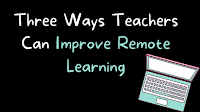
This is a guest post from Hali Larkins (@HaliLarkins), communications intern at The Learning Accelerator and Master’s student at Columbia Teachers’ College. Right now, many students are still trying to navigate major changes to their environments, learning formats, and wellbeing —all factors that can impact their ability to do well in remote learning. Teachers can […]
A New Citation Generator from ClassTools

Russel Tarr at ClassTools.net has developed another handy tool for students. This time he’s made a citation generator. The ClassTools Citation Generator will create a MLA, APA, Chicago, and HAD citations for any URL that you enter. It will also create citations for books from large publishers. I gave it a try this morning and […]
Copyright, Transcripts, and Worms – The Week in Review

Good morning from Maine where it feels like spring! All week we had unseasonably warm weather. We even had a thunderstorm yesterday. All that warm weather has made almost all of the snow to melt which has created some big mud puddles. And where there are mud puddles there are worms and my children playing […]
Google Meet Transcripts Automatically Saved as New Google Docs

For Google Meet users one of the easiest ways to improve the accessibility of your live online instruction is to enable captions during your meetings. A transcript of those captions can be quite helpful to students who miss the meeting and or those who want to revisit the highlights of the meeting. Google Meet Transcripts […]
A New Option for Shortening Microsoft Forms Links

It has always been possible to shorten long Microsoft Forms URLS with third-party services like Bitly and Yellkey. Recently, Microsoft added a built-in URL shortener to Microsoft Forms. This option now appears when you click on the share button in Microsoft Forms. Check the small box that reads “shorten URL” and you’ll have a shortened […]
A Quick Tip for Categorizing Gmail Messages

The default inbox arrangement in Gmail consists of a Primary tab, a Social tab, and a Promotions tab. Gmail generally does a pretty good job of accurately sorting messages into those tabs. There are some occasions when messages that should appear in the Primary tab appear in Promotions and times when messages that should be […]
Free Webinar on April Fools’ Day

Every other week Rushton Hurley from Next Vista for Learning and I host a free webinar called Two Ed Tech Guys Take Questions and Share Cool Stuff. The next one is next Thursday which happens to be April Fools’ Day. As the title implies, during each webinar we answer questions from anyone who attends as […]
Forky – A Simple Mind Mapping Tool

I’ve tried dozens, possibly more than one hundred, mind mapping and flowchart creation tools over the last thirteen+ years of writing this blog. In fact, my first published writing was as a co-author of a chapter about mind mapping in the book What School Leaders Need to Know About Digital Technologies and Social Media. I […]
5 Ideas for Using Threadit in School

This is an excerpt of my full article that I published on my other site, Practical Ed Tech. Threadit is Google’s new tool for recording webcam and screencast videos. The best way to think of it is as “Google Docs meets Flipgrid.” Here’s my preliminary list of five ways to use it in school. Group […]
New Copyright Compliance Checks in YouTube

Last night I uploaded a new video to my YouTube channel. Everything was normal for the first few steps. I added my description, added a custom thumbnail, and added the video to a playlist just as I normally would. Then I clicked the button to state that I didn’t include any controversial topics that […]
Two Ways to Create Videos in Your Gmail Inbox

Last week Google introduced a new video recording tool called Threadit. A Chrome extension is one aspect of what Threadit offers. With the Threadit Chrome extension installed you can record a video without leaving your Gmail inbox. Threadit is now the second tool that I can recommend for recording screencast videos directly from your inbox. […]
Record Annotated Video Presentations With PresentationTube’s Chrome Extension
PresentationTube is a non-profit that has provided a free service to teachers for many years. That service is the ability to record video presentations based on PowerPoint files and PDFs. Recently, PresentationTube released a Chrome extension that lets you create video lessons in your web browser. PresentationTube’s Chrome extension will let you record while talking […]
MathQuiz.io – A Simple Game to Practice Math Skills

MathQuiz.io is a new math game developed by a student. It’s a relatively simple site that presents you with a series of math problems to solve in your head then enter an answer. The problems are presented in sets of ten consecutive questions. You can play in an “easy” mode which is mostly simple addition, […]
ICYMI – Two Ed Tech Guys Take Questions & Share Cool Stuff – Episode 33

Every other Thursday afternoon Rushton Hurley from Next Vista for Learning and I host a half-hour webinar plainly titled Two Ed Tech Guys Take Questions & Share Cool Stuff. Last week was our Larry Bird episode (number 33). The recording of the webinar is now available to view here or as embedded below. In this […]
Geography, AI, and Presentations – The Week in Review

Good evening from Maine where it was a great first day of spring! I went for a bike ride outside then played outdoor bingo with my daughters. We also got started on some yard work that we can do in the few west-facing patches of lawn where the snow has completely melted to the ground. […]
Enable Audio and Video Captions on Any Page in Chrome

This week Google rolled-out the latest update to Chrome. In the latest version there is now support for automatic captioning of audio and video on any web page that you visit in the Chrome web browser. The captions will work whether or not the audio is played aloud. When enabled, captions will be displayed at […]
Synth Relaunches With a Renewed Focus on Asynchronous Audio Conversations

This week Synth released an updated user interface and a renewed focus on helping teachers and students engage in asynchronous audio conversations. In this post I’ll provide an overview of what Synth does, what has been updated in its user interface, what’s still the same, and how Synth can be used by teachers. What is […]
How to Change Your Mouse Pointer Size and Color

Earlier this week I looked at one of my students’ computers and noticed that he had made his mouse pointer red and about three times its normal size. When I asked him why he changed it his answer was, “it’s easier to see.” I suppose that I should have known that would be his answer. […]
Live Transcription in Zoom – Free for All Who Need It

About six weeks ago I published a video about how to enable automatic captions in Zoom. At the time, that feature was only available in the paid versions of Zoom. Since then Zoom has made two updates to their policy about access to live captioning. First, Zoom now refers to live captioning as live transcription. […]
How to Mute Everyone in a Zoom Meeting

Are you tired of starting every Zoom meeting with five minutes of “please remember to mute yourself” as people straggle into the meeting? Are you tired of muttering to yourself, “why doesn’t the host use the mute everyone function?” If so, this video is for you! In this short video I demonstrate how to create […]
A Reason to Have Students Conduct Traceroutes Even if You’re Not a Computer Science Teacher

Back in November I published a video about using the ping command on a Windows computer. The reason for that was to show an easy method to check if a website is down or if there is a problem on your end. Using the ping command in the command prompt window on your computer might […]
A New Look for Presenting With Google Slides

On Monday Google announced a change to the presentation menu in Google Slides. Yesterday afternoon I got to try it for the first time. The new Google Slides presentation menu is a great improvement over the old one! Just like before you still need to click the “present” button in the Slides editor. You’ll notice […]
PayGrade.io Now Offers Google SSO
PayGrade is a classroom economy simulation that you can use all year. As I wrote last year, unlike some mock economy activities PayGrade can be used in just about any classroom setting. Recently, PayGrade added the option to use your school-issued Google account to sign into PayGrade. This should make it easier for more teachers […]
Webinar Recording – Copyright & Creative Commons for K-12 Educators

Yesterday afternoon I hosted a free webinar titled Copyright & Creative Commons for K-12 Educators. The recording of the webinar is now available to view here on my YouTube channel. The recording is also embedded below. Here’s a list of the resources that I included in the webinar: Lessons from the $9.2 million copyright judgment […]
City Guesser 2.0 – Guess City Locations from Video Clips

For years City Guesser has been a popular geography game in which players have to guess the identity and location of a city based on Google Street View imagery. The new version of City Guesser replaces Google Street View imagery with street level video clips. In City Guesser 2.0 players are shown video clips (silent […]
Create Infinitely Recurring Zoom Meetings

Last week one of my colleagues asked me for help setting up some Zoom meetings. He needed to hold a series of meetings that were not going to be held at the same time each day. He could have set a series of individual meetings. That would have required students to have a different link […]
Wordtune Helps You Tune Your Sentences

Last week I wrote about a Chrome extension called Wordtune. It’s an extension that will make suggestions on how to change and or improve the structure of your sentences. It will work in a lot of web applications including Google Docs. Google Docs is probably the application in which most students can benefit from using […]
How to Display Kahoot Questions and Answer Choices on the Same Screen
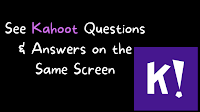
Last week Kahoot added a feature that teachers and students have been waiting years to see. That feature is the option to have game questions and answer choices displayed on the same screen. This means that students no longer have to look up at a screen in your room or a screen in Zoom then […]
Jamboard Now Offers Version History

This school year Google’s Jamboard has become one of my go-to tools for hybrid instruction. Yesterday, Google added a feature to Jamboard that I’m excited to finally see. That feature is version history. Version history in Jamboard works just like version history in Google Docs and Google Slides. To access it simply open the little […]
Search, Kahoot, and Phones – The Week in Review

Good morning from Maine where after a few spring-like days winter is blowing back in with full force. After riding my bike in 60F weather earlier this week it’s a bit of a shock to the system to be back in 20s this morning. At least it’s sunny and the skiing should be good tomorrow. […]
How Does Artificial Intelligence Learn? – A TED-Ed Lesson I’m Using Today

Every once in a while a new video pops-up at a time that perfectly coincides with where I am in my curriculum. That just happened this morning as I was planning to introduce the role of artificial intelligence in IoT (Internet of Things) to my Comp Tech I students. Yesterday, TED-Ed released a new video […]
New Seesaw Feature – Add Your Voice to Objects

Seesaw recently added a helpful new feature that enables you to add your voice to objects in Seesaw activities. It is different from the previous, and still available, voice recording tool. The new voice recording feature allows you to record explanations of shapes, images, and objects in a Seesaw activity and have those explanations directly […]
ICYMI – Two Ed Tech Guys Take Questions & Share Cool Stuff

Every other Thursday Rushton Hurley and I host a free webinar called Two Ed Tech Guys Take Questions & Share Cool Stuff. If you missed the last episode, you can watch the recording right here. Some of the questions that we tackled in the last episode covered shuffling Google Forms, publishing books, photo editing, learning […]
A Sweet Science Project

My daughters, like almost all children, love candy! So my daughters and I are going to attempt to make our own rock candy this weekend. They love doing little projects like this and I’m hoping that they’ll like this one as well. The inspiration for doing this came from watching a recent SciShow Kids episode […]
Kahoot Now Displays Questions and Answers on the Same Screen – Finally!
For years teachers and students have wanted to be able to see Kahoot questions and answer choices on the same screen. This week Kahoot finally made that possible! Now when you launch a live Kahoot game for in-person or online play you can choose to enable an option to show questions and answer choices on […]
Wordtune – A Quick Way to Get Wording Suggestions
Wordtune is a Chrome extension that provides suggestions on ways to rewrite sentences in your Google Documents, in your email (Gmail and Outlook), and in some social media accounts. Once you have Wordtune installed in Chrome you can simply highlight any sentence that you have written and click the Wordtune extension to have a list […]
Use WriteReader With Google Classroom
WriteReader is a good tool for elementary school students to use to create multimedia stories. I’ve featured WriteReader in about a dozen blog posts over the last few years. It has two distinguishing features that I always point out. First, it provides space for teachers to give feedback to students directly under every word that […]
How to Create a Bibliography in Word

As I wrote last week, I’m jealous of today’s high school students who don’t have to rely on consulting books like The Student Writer to properly format citations and bibliographies. I’m also jealous that they don’t have the crazy formatting headaches that were associated with trying to insert a citation into a Word Perfect (not […]
How to Download Google Meet Video Call Recordings

A few months ago Google introduced the option for teachers to record Google Meet video calls in some versions Google Workspaces. If you have that option and your school allows it, recording a Google Meet is a good way to save a lesson and publish it for students who missed the first time to go […]
5 Features of Google Advanced Search That Students Should Know How to Use

One of last week’s most popular post was this one in which I explained how excluding words from search results helped my students get past a little roadblock in their quest to find plans for an Arduino car. Excluding words from search results is one of many features in Google’s Advanced Search menu that students […]
One of My Favorite Minute Physics Lessons

Flying is one of the things that I’ve missed a lot in the last year. I used to log more than 100,000 miles a year flying to speak at conferences and conduct in-person workshops at schools. (I hope to do that again whenever this pandemic ends). One of my favorite things to do at large […]
A Crash Course in Google Earth & Maps

Last week I held a webinar titled 5 Google Earth & Maps Projects for Social Studies. After the webinar I realized that there was a lot more that people wanted to know about using Google Earth and Google Maps in social studies lessons. That’s why I put together a new on-demand course titled A Crash […]
Why Do Our Clocks Spring Forward Next Weekend?

It’s almost that time of year when when most of us in the northern hemisphere have to move our clocks forward by one hour. I never liked moving my clocks forward in the spring before I had kids. And now as the tired dad of two little kids who don’t like to sleep, I really […]
How to Quickly Find the Sum of a Spreadsheet Column

Right now some of my students are designing their own Arduino projects. I have money for them to spend on materials, but they have to stay within the budget allotted to them. I’m having them use Google Sheets to keep track of materials and budget. Last week I noticed one student tallying her materials cost […]
Search, Meetings, and Hiccups – The Week in Review

Good morning from Maine where it is going to be another great weekend for playing in the snow. One of my dogs is doing that as I write this. He’s happiest when it’s cold and snowy. Just take a look at the picture in this post, that’s one happy dog! I hope that wherever you […]
How to Change Your Google Account Profile Image & Why You Should Change It

When your school issues you a Google Workspaces for Education account your profile picture will just be a simple letter icon featuring your initials. Many people leave it that way only because they don’t know how easy it is to change it. In the video below I demonstrate how to change your Google profile image. […]
Tracing the Evolution of Telephones – A Search Challenge for Students

Every year on March 7th the National Archives Daily Document features Alexander Graham Bell’s drawing for his telephone patent. Take a look at that drawing and you might start wondering, like I did a few years ago, about how many changes and improvements to that design have been made since 1876. The patent search option […]
Seven Free Tools That Help Students Format Bibliographies

Back when I was in high school we had to learn how to create bibliographies by working from a template that my history teacher, Mr. Diggs, provided to us. When I went to college, I referred to that template and an early version of The Student Writer to make bibliographies. Today, students have a wealth […]
27 Videos That Can Help Students Improve Their Writing

The Writer’s Workshop is a playlist of twenty-seven TED-Ed video lessons about writing. The The Writer’s Workshop contains lessons on basic topics like how to use punctuation and point of view. It also offers videos about more difficult topics like how to make your writing humorous. A few of the videos from The Writer’s Workshop playlist are embedded below. First, […]
Why My Dogs Have Email Addresses and Your Dog or Cat Should Too

People often get a kick out of learning that my dogs have their own email addresses. You can send them email at Mason or Fionn (at) freetech4teachers.com and they’ll get back to you as soon as they learn to type. My dogs have email addresses because I conduct a lot of workshops throughout the year […]
The Wall of Birds – Hear the Calls of Birds and See Their Ranges

We’re starting to see some birds returning to feeders around our house. Before too long we’ll be waking up to the sounds of bird calls. Seeing the birds return reminded me of a great resource from the Cornell Lab of Ornithology. That resource is the Wall of Birds. The Wall of Birds is a neat site […]
How to Make a Copy of a Google Doc That Isn’t Directly Shared With You

From time to time I publish charts and other digital hand-outs that I have created in Google Documents. For example, I recently shared this chart comparing student blogging tools and this chart comparing multimedia timeline creation tools. When I share those charts I publish them as Google Documents marked as “view only.” If you want […]
How to Use Google Calendar to Book Zoom Meetings

This week and next week at my school we have to hold short interviews with students who want to be in our technical programs next year. In normal years this happens in our classrooms. This year we’re doing it over Zoom. To streamline the process of scheduling Zoom meetings with prospective students I created a […]
Free Webinar Tomorrow – Two Ed Tech Guys Take Questions & Share Cool Stuff

Tomorrow (Thursday) at 4pm ET/ 1pm PT Rushton Hurley from Next Vista for Learning and I will be hosting the next installment of our free webinar series that is simply titled Two Ed Tech Guys Take Questions and Share Cool Stuff. Just like the title says, during each webinar we answer questions from anyone who […]
Two Search Refinement Tips That Helped My Students Today

The students in one of my classes are currently working on some Arduino projects of their own choosing. A few of them had the idea to build and program model cars. The trouble they ran into is that we didn’t have any Bluetooth modules and a lot of the plans they were looking at called […]
Annotations, Games, and Audio – The Month in Review

Good evening from Maine where the sun is setting on February. It turned out to be a great weekend with snow on Saturday and sunny skies today. Getting outside to play was the perfect way to end what felt like an exceptionally long February. I’m going to start March with a couple of webinars. On […]
My Most Popular Tutorial Videos in February

My YouTube channel now has more than 34,000 subscribers. According to the analytics that YouTube provides, more than half of all of the views of my videos happen through embeds on my blog. YouTube also provides analytics of what was watched the most over the last month. In case you’re curious, here’s a list of […]
Changes, Chat, and Spring – The Week in Review

Good morning from Maine where today it’s going to snow, but tomorrow is going to sunny and will be almost spring-like. It’s going to be perfect for skiing today and riding my bike outside tomorrow. I need some time outside after a long week. It clears my head and rejuvenates me. I hope that you […]
It’s Maple Syrup Time, Yay!

Here in Maine we’re starting to notice that the days are getting a little longer and the sun is a little higher in the sky during the day. That means, as a few of my friends pointed out on social media this week, it’s time to start tapping maple trees for syrup season. The process […]
Build a Solar Oven – Hands-on Science Project

This week SciShow Kids released a new video about a favorite hands-on science project, building a solar oven. As you might expect, the video explains the science of using solar energy and explains the basics of how to build a solar oven. However, the video isn’t quite detailed enough to be the only source that […]
How to Record a Video in Gmail

Sometimes it is easier to reply to an email with a video than it is to write out a reply. For example, when a colleague asks me for help with Google Classroom I could write step-by-step directions or I could record a short screencast that would accomplish the same thing. Loom’s Chrome extension makes it […]
Why Do We Use Filler Words? – And a Tool to Help You Eliminate Them in Presentations

TED-Ed recently published a new video that addresses the question of why we say “like” and other filler words in our conversations. The video is full of interesting pieces of information about why we use filler words and how they can serve a purpose in conversations. For example, saying “like” is often serving the same […]
Kahoot Acquired Whiteboard.fi – What Could That Mean for You?
Last spring I got quite excited about a new online whiteboard tool called Whiteboard.fi. A lot of other people did, too. This blog post that I wrote about Whiteboard.fi had more than 100,000 hits! The success of Whiteboard.fi didn’t go unnoticed by other educational technology companies as evidenced by the announcement that Kahoot has acquired […]
How to Install and Manage Chrome Extensions

In this week’s Practical Ed Tech Newsletter I outlined the things that I look for when I am considering installing a new browser extension or add-on. At the end of the newsletter I included directions for installing and removing extensions in Chrome, Firefox, and Microsoft Edge. Those directions were provided as a series of screencast videos. The […]
How to Install Microsoft Edge Add-ons

In this week’s Practical Ed Tech Newsletter I outlined the things that I look for when I am considering installing a new browser extension or add-on. At the end of the newsletter I included directions for installing and removing extensions in Chrome, Firefox, and Microsoft Edge. Those directions were provided as a series of screencast videos. The […]
How to Make Sure Students Aren’t Unsupervised in Google Meet Video Calls

Google Workspace for Education users finally have a way to make sure that students aren’t hanging out in a Google Meet without a teacher. Yesterday afternoon Google announced that teachers can now end Google Meet calls for all participants at once. Now when hosts leave a Google Meet call they will see an option to […]
A Tour of Google Arts and Culture for Teachers

Last week Google introduced Learn With Google Arts and Culture. Learn With Google Arts and Culture is a collection of lesson plans, Street View imagery, and virtual tours based around the content found in Google Arts and Culture. Other than the collection of lesson plans, there isn’t anything in Learn With Google Arts and Culture […]
How to Install Firefox Add-ons

In this week’s Practical Ed Tech Newsletter I outlined the things that I look for when I am considering installing a new browser extension or add-on. At the end of the newsletter I included directions for installing and removing extensions in Chrome, Firefox, and Microsoft Edge. Those directions were provided as a series of screencast […]
What’s New in G Suite for Education – It’s Not Called That Anymore!
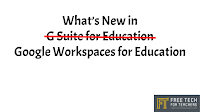
Last week was a vacation week for my school and many others in New England. If you were on vacation or you just don’t obsessively follow all things Google like I do, you may have missed that Google has changed the name of G Suite for Education to Google Workspaces for Education. For the most […]
How to Create a Google Slides Template

A couple of weeks ago I published directions for creating and editing master slides in Google Slides. Last week I received a follow-up question regarding using those edited master slides as a template for other presentations. If you’re using Google Slides in a G Suite for Education Google Workspaces for Education account, there is a […]
Recordings, Whiteboards, and Snow – The Week in Review

Good morning from Maine where a fresh coat of snow fell last night. It’s just enough to make for good sledding and skiing, but not so much that it’s a pain to clear from the walkways and driveway. This week I was school vacation week here in Maine. I took most of the week off […]
Some of my Favorites – Geocaching!

This week is school vacation week here in Maine. I usually take this week off to go ice fishing on Moosehead Lake. Unfortunately, that’s not happening this year. Instead I’ll be “staycationing” and working on some projects around home. While on my staycation I’ll be sharing some of my personal favorite tools. Geocaching is one […]
Some of my Favorites – Create Labeling Activities in Google Drawings

This week is school vacation week here in Maine. I usually take this week off to go ice fishing on Moosehead Lake. Unfortunately, that’s not happening this year. Instead I’ll be “staycationing” and working on some projects around home. While on my staycation I’ll be sharing some of my personal favorite tools and blog posts. […]
Make Sign-in/ Sign-out Sheets With Google Forms or Microsoft Forms
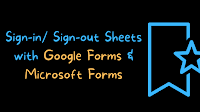
This week is school vacation week here in Maine. I usually take this week off to go ice fishing on Moosehead Lake. Unfortunately, that’s not happening this year. Instead I’ll be “staycationing” and working on some projects around home. While on my staycation I’ll be sharing some of my personal favorite tools. In the past, […]
Some of my Favorites – DIY Common Craft Videos

This week is school vacation week here in Maine. I usually take this week off to go ice fishing on Moosehead Lake. Unfortunately, that’s not happening this year. Instead I’ll be “staycationing” and working on some projects around home. While on my staycation I’ll be sharing some of my personal favorite tools and tips. Nearly […]
Some of my Favorites – Jamboard in Google Meet

This week is school vacation week here in Maine. I usually take this week off to go ice fishing on Moosehead Lake. Unfortunately, that’s not happening this year. Instead I’ll be “staycationing” and working on some projects around home. While on my staycation I’ll be sharing some of my personal favorite tools. The integration of […]
Some of my Favorites – Creating Green Screen Videos
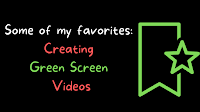
This week is school vacation week here in Maine. I usually take this week off to go ice fishing on Moosehead Lake. Unfortunately, that’s not happening this year. Instead I’ll be “staycationing” and working on some projects around home. While on my staycation I’ll be sharing some of my personal favorite tools and tips. Making […]
Some of my Favorites – Historic Maps in Google Earth

This week is school vacation week here in Maine. I usually take this week off to go ice fishing on Moosehead Lake. Unfortunately, that’s not happening this year. Instead I’ll be “staycationing” and working on some projects around home. While on my staycation I’ll be sharing some of my personal favorite tools and blog posts. […]
Some of my Favorites – Grackle Slides & Docs

This week is school vacation week here in Maine. I usually take this week off to go ice fishing on Moosehead Lake. Unfortunately, that’s not happening this year. Instead I’ll be “staycationing” and working on some projects around home. While on my staycation I’ll be sharing some of my personal favorite tools. Grackle Slides is […]
Join Me for a Free Webinar This Thursday – Two Ed Tech Guys Take Question & Share Cool Stuff

This Thursday at 4pm ET Rushton Hurley and I are hosting Two Ed Tech Guys Take Questions and Share Cool Stuff. You can register for free right here. Just like the title implies, during the webinar we answer questions from anyone who attends as well as questions that have been sent to us in advance. You […]
Some of my Favorites – Flipgrid Whiteboard

This week is school vacation week here in Maine. I usually take this week off to go ice fishing on Moosehead Lake. Unfortunately, that’s not happening this year. Instead I’ll be “staycationing” and working on some projects around home. While on my staycation I’ll be sharing some of my personal favorite tools. Flipgrid’s new whiteboard […]
Some of my Favorites – Talking With Mr. D!

This week is school vacation week here in Maine. I usually take this week off to go ice fishing on Moosehead Lake. Unfortunately, that’s not happening this year. Instead I’ll be “staycationing” and working on some projects around home. While on my staycation I’ll be sharing some of my personal favorite tools and blog posts. […]
Some of my Favorites – Canva Comics

This week is school vacation week here in Maine. I usually take this week off to go ice fishing on Moosehead Lake. Unfortunately, that’s not happening this year. Instead I’ll be “staycationing” and working on some projects around home. While on my staycation I’ll be sharing some of my personal favorite tools. Canva’s release of […]
Some of my Favorites – Knowt!

This week is school vacation week here in Maine. I usually take this week off to go ice fishing on Moosehead Lake. Unfortunately, that’s not happening this year. Instead I’ll be “staycationing” and working on some projects around home. While on my staycation I’ll be sharing some of my personal favorite tools. Knowt is one […]
Some of My Favorites – MIT App Inventor

This week is school vacation week here in Maine. I usually take this week off to go ice fishing on Moosehead Lake. Unfortunately, that’s not happening this year. Instead I’ll be “staycationing” and working on some projects around home. While on my staycation I’ll be sharing some of my personal favorite tools. The first is […]
Music, QR Codes, and Cold – The Week in Review

Good morning from Maine where we’re going to have another cold and snowy weekend. Every morning this week was below zero (Fahrenheit) when I let our dogs out. This morning is the same. Fortunately, it should warm up to about 20F by the middle of day. It’ll be nice for a little bit of skiing […]
Three Easy Ways for Students to Make Short Audio Recordings – No Email Required

Earlier this week I answered an email from a reader who was looking for suggestions for tools that her elementary school students can use to make short audio recordings. Since most elementary school students don’t have active email addresses, I suggested some tools that don’t require any registration or log-in. In the video included at […]
Whiteboard.chat – Create Online Whiteboards You Can Share and Monitor

Back in September I wrote a review of a new online whiteboard tool called Whiteboard.chat. I like it because it allows teachers to create whiteboards for their students. Teachers can then remotely monitor the whiteboards to see what their students are doing on those whiteboards. It’s great for doing things like asking students to solve […]
ClassTools Wikipedia Timeline Generator – Create and Edit Timelines

Russel Tarr, a history teacher and developer of ClassTools.net, recently released a new template called the Wikipedia Timeline Generator. This free tool will take a Wikipedia article and generate a timeline based on that article. That’s not all it does. You can edit the entries on the timeline to correct dates, to edit the information […]
How to Customize Video Playback in PowerPoint

Whether it’s to illustrate a point, to tug at heart strings, or to provide comic relief a good video clip can help move a presentation along. But that’s not the case if you have to spend time searching for a segment of a video in the middle of your presentation. That’s why you should try […]
Wakelet Adds Reactions

Wakelet is a service that continues to add useful features for teachers and students. One of the ways that I like to use Wakelet is to have students share things that they’ve learned during the week. This week Wakelet added a new feature that let’s you quickly give feedback to your students and for students […]
How to Create Animated Valentine’s Day Cards

On Wednesday I shared a video about how to make edible glass candy hearts. That activity could get messy in your classroom or kitchen. If you’re looking for a digital Valentine’s Day activity, consider creating animated Valentine’s Day cards. Canva offers free templates for creating greeting cards for all occasions including Valentine’s Day. Many of […]
How to Edit Master Slides in Google Slides

Twice in the last week I’ve received questions from readers about Google Slides. In both cases the questions were related to using fonts and color schemes without having to manually change them for every new slide added to a presentation. The solution in both cases was to change the master slides in the presentation. Editing […]
Edible Glass Hearts and Other Lessons About Valentine’s Day
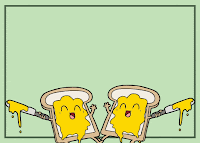
Valentine’s Day is this coming Sunday. My daughter’s preschool is having a little celebration on Friday during which little cards will be exchanged. She’s very excited about Valentine’s Day as is her little sister. As I write this they’re making Valentine’s Day cookies (with supervision). Another Valentine’s Day activity that they could be doing (with […]
70 Lesson Plans About WWII

A few years ago I visited the National WWII Museum in New Orleans. If ever have a chance to visit, take it! I spent about five hours in the museum and I would have spent ten hours in it if I’d had the time. I wish that every student could visit the National WWII Museum, […]
My NASA Data Story Maps – Lesson Plans Based on NASA Data

A few weeks ago I published a summary of nine neat NASA resources for teachers and students. Shortly after that I received an email from someone at NASA who pointed me in the direction of My NASA Data. My NASA Data is much more than just a collection of datasets published by NASA. My NASA […]
The Easiest Way to Create QR Codes for Google Forms

Last fall I published a video and blog post about using QRCode Monkey to make QR codes for Google Forms. Doing that makes it easy for students to quickly access your Google Forms from their phones. In my school a lot of teachers are using QR codes to give students quick access to things like […]
How to Give Yourself a Grace Period in Gmail

Have you ever hit “send” a bit too quickly when writing an email? Have you ever accidentally sent an email to the wrong person or accidentally hit “reply all” when you only needed to reply to one person? If so, you should consider enabling Gmail’s “Undo Send” feature. Gmail’s Undo Send feature allows you to […]
Poetry, Music, and Zoomed-out – The Week in Review

Good morning from Maine where it’s going to be a chilly and sunny winter day. We had nearly two feet of fresh snow fall this week. Conditions are perfect for sledding, skiing, and making snowmen. After another week on completely online classes, I need some time outside. I don’t know about you, but my students […]
Filters, Captions, and Other Zoom Features You Might Have Missed

A few weeks ago I published an article in which I mentioned that Zoom didn’t have a native transcription or captioning feature. Within minutes of hitting publish on that article, people emailed me to point out that I was wrong. I’m thankful for that because it opened my eyes to a feature that I was […]
Three Good Resources for Teaching With Primary Sources

I’m currently developing a new version of my popular online course, Teaching History With Technology (you can see a preview last year’s course here). Part of that process has been revisiting collections of primary sources and some of the tools that I recommend for teaching lessons based on primary sources. Here are three of the many […]
Magnetic Poetry With Google Jamboard and Google Classroom

Earlier this week a reader emailed me looking for an alternative to Read Write Think’s old Word Mover activity which is no longer available because of the deprecation of Flash. Word Mover was essentially an online version of the old refrigerator word magnets that were popular in the 90’s. While the producers of Magnetic Poetry […]
Musical Explorers World Map

Carnegie Hall hosts some excellent online instructional resources for music teachers. One of those resources is called Musical Explorers Around the World. Musical Explorers Around the World is an interactive map designed to introduce students to musicians, instruments, and music from around the world. To use Musical Explorers Around the World students simply have to […]
How to Create a Privacy Zone in Strava

A couple of weeks ago I created a Strava group for teachers. Since then a few dozen people have joined an even more people have emailed me to ask questions about Strava. What is Strava?Strava is one part fitness tracking app and one part social network. The idea is that you can use Strava to […]
How to Create Posters and Embed Them Into Your Google Site

Canva has been my go-to tool for making posters, infographics, video covers, and social media graphics for most of the last eight years. Over the years it has steadily added more and more features including options to publish your designs as stand-alone webpages and to embed your designs as dynamically updating graphics in other websites […]
How to Use Pictures in Flippity Templates

Flippity is a free service for making games, flashcards, and timelines with Google Sheets. I’ve been using and recommending it for years. In fact, my posts about using it to make board games and memory games were two of the most popular posts in all of 2020. That’s probably why I get a lot of […]
How to Share Videos in Google Classroom Without Using YouTube

Earlier this week a friend asked me for some help sharing videos in Google Classroom. He wanted to share videos without having to upload them to YouTube. There are four options for doing that in Google Classroom. I’ve outlined all four in this short video. As a reminder, if you’re sharing videos that you found […]
Coverr – Free B-roll Video Clips
Coverr is a relatively new website that is offering free B-roll video clips that you can download and reuse in your own projects. Most of the videos are silent and are short clips of less than a minute. Downloading them takes just one click. Registration is not required in order to download from Coverr and, […]
GeoQuiz – How Many Countries Can You Identify?

GeoQuiz is a new geography game website that was featured on Product Hunt a couple of days ago. GeoQuiz is a simple game that just asks you to try to name as many countries as you can in fifteen minutes. As soon as you enter a country’s name the globe on the screen spins to […]
Spaces – Digital Portfolios With Asynchronous Breakout Rooms

Disclosure: Spaces is a new advertiser on FreeTech4Teachers.com Spaces is a new digital portfolio tool that offers some unique features that teachers and students will like. Not the least of these features is a group portfolio function that is best described as providing asynchronous breakout rooms. This post will highlight the features of Spaces and […]
A Handful of Super Bowl Themed Educational Resources

The Super Bowl is happening this coming weekend. My prediction is that the Southern Affiliate of the Patriots Tampa Bay will win. And while this year’s Super Bow will be different from all previous editions, I’m guessing that my American readers have a student or two interested in the game. Try one of the following resources to […]
The Most Popular Posts of the Month – Ending With a Flood!

Good evening from Maine where the sun has set on the last day of January. The first month of the year went much too fast. And 2021 has been just as challenging as 2020 for me. The capper was a phone call from my school’s director a few hours ago to tell me that my […]
How to Embed a Section of a Video Into Canvas Courses

On Friday afternoon I received an email from a reader who was looking for a little help embedding YouTube videos into Canvas. Specifically, this person wanted to know if there was a way to share just a section of video into a course page. Fortunately, YouTube does make this fairly easy to do. You can […]
Games, DJs, and Exercise – The Week in Review

Good morning from Maine where it’s a brisk 4F outside. My dogs wasted no time coming back to the house when I let them out this morning. The good news is that the forecast calls for warmer (relatively) temperatures and snow. I’m looking forward to helping my daughters learn to ski this weekend. I hope […]
Snoopy in Space – Lesson Plans About Space and More

From a very young age I’ve enjoyed Charlie Brown, Snoopy, and all of the characters in Peanuts. Watching Charlie Brown specials and reading the Peanuts comic strip is something my uncles did, my sister and I do, and now my daughters do. That’s why I was excited to discover that the Peanuts website now offers […]
Dotstorming Gets an Updated Look and Easier Navigation

Dotstorming is a multimedia collage tool that has some neat voting and discussion features built into as well. I used it for a few years but haven’t written about it since 2018. This morning I got an email from the developer of Dotstorming. The email announced a brand new look which includes an improved user […]
ICYMI – Two Ed Tech Guys Take Questions – Episode 30

Last week Rushton Hurley and I hosted the first 2021 episode of Two Ed Tech Guys Take Questions and Share Cool Stuff (we’re seeking suggestions for a better name). In case you missed it, the recording and slides are now available to view here or as embedded below. Some of the highlights from episode 30 of […]
A Good Video Series for Introducing Arduino

Earlier this week I shared how I used Tinkercad to introduce my students to key concepts in Arduino design and programming. One of the supplementary materials that I posted in Google Classroom for that course is a series of introductory videos produced by Bob at I Like to Make Stuff. In a three-part series he […]
Book Creator Now Offers More Templates and Themes
At the end of last year Book Creator introduced a new couple of new features (new fonts and new color options) and hinted that something bigger was on the way. That new thing is here! Book Creator has just introduced eighteen new templates and themes for all teachers and students. Book Creator now offers templates […]
How to Save Your Zoom Meeting Annotations

Last week a colleague asked me if there was a way she could save the sketches that she made for students during her Zoom calls. Since we work in the same building I just walked to her room and showed her how to save the annotations. But I’m sure that there are other teachers who […]
A Map Projection Game, Video, and Lesson Plans
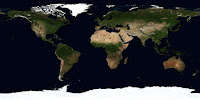
Last week I shared a new Crash Course about geography. One of the first videos in that course tackles the question “what is a map?” Yesterday, through the Maps Mania blog, I learned about a fun quiz game that could be a good activity for students to complete after watching What is a Map? and […]
See Video, Chat, and Notes at the Same Time in Microsoft Teams

Mike Tholfsen has released a new video that teachers using Microsoft Teams for online instruction should be excited to see. In this new video Mike demonstrates how to use the new presenter view in Microsoft Teams Meetings. As you’ll see in the video, the new presenter view is similar to the presenter view you’re probably […]
Introducing Arduino in a Pandemic

Watching my students design and build Arduino projects is one of the things that I enjoy the most about my job. We’ve just gotten to the part of the school year in which I introduce my students to using Arduino. This year, because of our hybrid model of some students in class and some online […]
Citizen DJ – A Free Tool for Remixing Music and Spoken Audio

Citizen DJ is a free tool for remixing and creating new songs from audio files that are in the public domain. The tool was developed by Brian Foo who is an Innovator in Residence at the Library of Congress. On the Citizen DJ website you will find large collections of audio files that are in the […]
How to Edit Your Videos by Typing in Type Studio

On Friday morning I published a blog post about a new video editing tool called Type Studio. At the end of the blog post I mentioned that I’d be publishing a tutorial video about Type Studio on my YouTube channel. That video is now available. In this short video I demonstrate how to use Type […]
Tips to Help Busy Teachers Get and Stay Fit

This article originally appeared on one of my other blogs, EdTechFitness.com. In December of 2018 I was the biggest I’ve ever been in my life. The nice suits that I’d purchased just a year before no longer fit and I was down to just one pair of jeans that fit. Worst of all, I was […]
G Suite Audio, Accessibility, and Timelines – The Week in Review

Good morning from Maine where we play outside even if it’s cold and snowy. Sometimes that means doing traditional snow activities like skiing and sledding while other times it just means knocking some snow off the swings and having fun in our snowsuits. Whether the weather is hot or cold where you are, I hope […]
My Big List of Padlet Tutorials

On Thursday morning I published a video about how to use Padlet to create multimedia timelines. As I mentioned in Thursday’s blog post I’ve been using Padlet for more than a decade. In fact, when I started using it it was called Wall Wisher. Over the years I’ve made a lot of tutorial videos about […]
Type Studio – A Truly Unique Way to Edit Your Videos
Type Studio is a new video editing tool. When I used it for the first time yesterday I actually said aloud, “Whoa! That’s Awesome!” What made me say that was using the editor to clip a section of video. With video editing tools you have to drag and select a section to delete it or […]
What is a Map? – And a New Crash Course in Geography

For as long as I can remember I’ve enjoyed looking at maps. Whether it’s a standard Mercator projection printed on paper or a digital map, looking at maps sparks curiosity in my brain. I’m certain that’s why I always enjoyed teaching geography and why I spend so much time today teaching others how to use […]
How to Create a Multimedia Timeline With Padlet

Yesterday morning I published a list of my recommended tools for creating multimedia timelines. Padlet is one of the tools that I included in that list. The timeline templates are relatively new in Padlet so I decided to make a short video tutorial on how to use them. One of the things that I like […]
ReadWorks Adds an Offline Mode for Students

ReadWorks is a non-profit service that I’ve been recommending for years. It is a free service that provides high-quality fiction and non-fiction articles and lesson plans for K-12 ELA teachers. Every article on ReadWorks is accompanied by a Lexile score and a suggested grade level. Any article that you select will also be accompanied by […]
Six Good Tools for Making Multimedia Timelines

Creating timelines has been a staple in history teachers’ playbooks since the beginning of history. Writing a timeline is a good way for students to chronologically summarize sequences of events and see how the events are connected. When I was a student and when I started teaching timelines were made on large pieces of paper. […]
My Favorite Chrome Extensions Right Now – And What They Do

It’s a fairly regular occurrence that people watch one of my screencast videos and then ask me what all of the extensions are that appear in my Chrome browser. My students often comment on all the extensions that I have installed. To be honest, sometimes I install an extension just to try it out and […]
How to Quickly Record Audio in Google Slides, Docs, and Classroom

Last week I wrote a short overview of a new Chrome extension called Mote. In that blog post I focused just on the aspect of Mote that lets you record audio in Google Slides. As a slew of people mentioned to me in emails over the weekend, Mote can be used for more than just […]
How to Check and Edit the Accessibility of Word Documents

In my previous post I shared directions on how to assess and edit the accessibility of PowerPoint presentations. The tool that I featured in that post, Accessibility Checker, is also available to use in Microsoft Word. The accessibility checker that is built into Microsoft Word can be found under the “Review” tab in the desktop […]
How to Quickly Check and Improve the Accessibility of Your PowerPoint Slides

In this week’s Practical Ed Tech Tip of the Week newsletter I talked about making virtual presentations accessible to those who rely on captioning. Many of us like to share our slides with students and or colleagues to either follow along or to have as reference material after a presentation. If you’re sharing your PowerPoint […]
Free Webinar This Thursday – Two Ed Tech Guys Take Question & Share Cool Stuff

Last spring, summer, and fall Rushton Hurley from Next Vista for Learning and I hosted a free webinar series called Two Ed Tech Guys Take Questions and Share Cool Stuff. This Thursday at 4pm ET we’re hosting the first installment of 2021. You can register for free right here. Just like the title says, during the […]
Time, Space, and Exercise – The Week in Review

(Not my house). Good morning from Maine where I’m hoping for snow. It has been a couple of weeks since our last snow storm and I’m worried that our ski season will be too short if we don’t get more snow soon. Either way, I won’t be able to ski today because this afternoon I’m […]
Mote – An Easier Way to Add Audio to Google Slides
Mote is a new Chrome extension that I learned about from one of Greg Kulowiec’s Tweets earlier this week. With Mote installed in your Chrome web browser you can quickly record audio and have it inserted into your Google Slides with just one click. To use Mote in Google Slides you first have to install […]
Lava Lamps and Security

Network and data security is something is emphasized throughout the year in my Introduction to Networking course. To spark discussion in the class, I often share show short videos about interesting security incidents as well as short videos about implementing security systems. One of the videos that we watched this week was about Cloudflare’s use […]
Flowcharts in my Classroom Today

One of the courses that I’m teaching this year has an emphasis on computer repair and support of computers in a small business environment. Documenting everything is one of the things that I emphasize in this course. That includes documenting problems as first observed, documenting troubleshooting steps, and documenting resolutions. Recently, my class acquired a […]
How to Use Your Android Phone as a Document Camera

Around this time last week I published a short blog post about a new iPhone called Overviewer that turns your iPhone or iPad into a document camera that can be used in Zoom. Then in my Practical Ed Tech newsletter I featured that app as well as directions for using your Android phone as a […]
Microsoft EDU – You’ve Got Questions, He’s Got Answers

Many times over the last year I’ve mentioned Mike Tholfsen from Microsoft and his many Microsoft Teams tutorial videos. His YouTube channel is really the place to go for help with Microsoft Teams and OneNote questions. Next week he’s hosting a live AMA (ask me anything) session on his YouTube channel. At 5pm ET on […]
Full Episodes of National Geographic Specials

I’ve been a fan of National Geographic for as long as I can remember. I got hooked early in elementary school by looking through the years and years of magazines in our school library. As I got older I looked forward to the magazine being delivered to my house. And now I look forward to […]
Doodle for Google 2021 – “I am strong because…”

The Doodle for Google art contest is back for the 13th year in a row! This year’s theme is “I am strong because…” Just like all previous editions of the contest, Doodle for Google 2021 asks K-12 students to create original artwork that addresses this year’s theme. Students then have their artwork submitted on their […]
New Google Meet Tools to Help You Improve Call Quality

Google has added a new tool to Google Meet to help you answer the question, “why is Google Meet call quality so bad?” Now when you’re in a Google Meet call you can click on the little “three dot” menu in the bottom-right corner of the screen and you’ll find a “Troubleshooting and Help” menu. […]
Wolfram Alpha for Social Studies

Trying search tools besides Google is one of the ideas that I feature in Ten Search Strategies Students Need to Know. Wolfram Alpha is one of those alternatives to Google that I frequently mention to teachers and students. Wolfram Alpha is best known as a computational search engine that can help students with questions related […]
Tax Help for High School Students

Yesterday afternoon one of my students said, “Mr. Byrne, how do you do taxes?” It was one of those questions and moments that embodies the idea that we teach students first and content area second. I was happy to explain to her that her employer (Walmart in this case) would be giving her a W-2 […]
How Many People Does it Take to Make a Cup of Coffee?

I drink a lot of coffee! Thanks to the timer on my coffee maker my day usually starts by smelling freshly brewed coffee at 4:47am. Making the coffee is pretty simple task in my house; pour in some water, add some ground beans into the filter, and set the timer. But getting the roasted coffee […]
Nine Neat NASA Resources for Students and Teachers – Updated

Years ago I published a list of nine neat NASA resources for students and teachers. At the time the list was current. Over the weekend someone emailed me to point out that few of them were no longer available due to the deprecation of Flash. Here’s my updated list of neat NASA resources for students […]
New Microsoft Teams Features for 2021

When it comes to learning about the latest features of Microsoft Teams there is no one better to follow than Mike Tholfsen. I’ve mentioned him a lot over the last couple of years. But for those who aren’t familiar with him, Mike is the product manager for Microsoft Education. Last spring he started publishing a […]
Four At-home Science Experiments for Kids

Winter in Maine has lots of short and cold days. While I take my kids outside for sledding and skiing as much as possible, we still need to keep a list of fun indoor activities. That’s why I subscribe to the SciShow Kids channel on YouTube. It regularly features science experiments that are perfect for […]
Annotations, Document Cameras, and Exercise – The Week in Review

Good morning from Maine where it’s going to be nice day with clear skies and temperatures peaking around 30F. In other words, it’s going to be a good day for playing in the snow with my daughters. I foresee some sledding, skiing, and lots of fun in future. I’m also hoping to get some time […]
Daily Artifacts of U.S. History

Earlier this week I was catching up on some RSS feeds in Feedly when I came across this drawing from the patent application for the board game that became Monopoly. That drawing was the featured artifact of the day on the Today’s Document website published by the U.S. National Archives. It’s a resource that I […]
Ten Time-savers for G Suite for Education Users

Do you have a New Year’s resolution to exercise more, read more, or just spend more time doing something fun? If you’re a G Suite for Education user, you might make more time for your New Year’s resolution by handling routine tasks more efficiently. To that end, here are some of my favorite time-saving tips […]
How to Give Self-grading Quizzes to Students Who Don’t Have Email Addresses

Yesterday afternoon a reader sent me an email to request help creating and distributing self-grading Google Forms quizzes to her students who don’t have email addresses. Specifically, she wanted to know if a Google Forms quiz could be put into Schoology and if her students could take the quiz without having to enter an email […]
Every U.S. Election Through 2012 Explained

The events of the last 24 hours in Washington DC have stirred emotions in nearly all of us. This morning my students wanted to talk about it in my computer science class (they know that I used to teach social studies). One of my students had heard a reference to the election of 1876 in […]
Overviewer – Turn Your iPhone or iPad Into a Document Camera in Zoom

Thanks to a recent article on The Verge I just learned about a new, free iPhone and iPad app called Overviewer. Overviewer is a free app that lets you use your iPhone or iPad as a document camera during a Zoom meeting. The app essentially mirrors your iPhone or iPad camera into Zoom via Airplay […]
Virtually Explore America’s Quietest Roads

America’s Quietest Roads is an interactive map created by a road traffic analytics company called Geotab. The map features the quietest state or federal highway in all fifty states. They define quietest as having the least average number of vehicles traveling the road throughout the year 2015. It’s important to point out to students that […]
Google Docs Comments Now Include Autocorrect and Smart Compose

Smart Compose is a feature of Gmail and Google Docs that some people dislike, but I love it. I know that it saves me time when writing responses to emails. I also use it in Google Docs when I’m writing lesson outlines and find that it’s helpful there, most of the time. That’s why I […]
Video – How to Annotate Your Screen in Google Meet

Last week I wrote a blog post about drawing on or annotating your screen during a Google Meet call. The way to do that is to use a free Chrome extension called Annotate Meet. Annotate Meet lets you draw on top of any tab or window that you share during a Google Meet. What I […]
Seven Apps and Sites to Encourage Healthy Diet and Exercise Habits

It’s that time of year when many of us have healthy eating and exercise on our minds. Even if you’re a regular exerciser like me, the December can be a tricky time to stick to good eating and exercise habits. The following apps and sites might help you get back on track. And if you […]
My Favorite Feature of OneNote’s Chrome Extension

OneNote is the Microsoft product that I use more than any other in my daily work and personal life. I have it installed on my Android phone for taking notes and bookmarking things that I find while reading through my favorite blogs on Feedly. I also use the OneNote Chrome extension on my computers to […]
Boomwriter’s Writing Bee – A Unique Creative Writing Contest for Kids
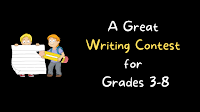
Disclosure: Boomwriter is currently an advertiser on my blog. Boomwriter’s Writing Bee is a free event that takes a unique approach to inspiring elementary and middle school students to participate in a creative writing project. A traditional student writing contest basically gives students a prompt and tells them to “go write” and then months later […]
A Demonstration of Sworkit Kids

Just before the winter (summer) holiday break I published a short article about using Sworkit Kids to lead your students in fun brain break activities during long classes. If you missed that article, the gist of it is that Sworkit Kids provides you with short videos of dozens of exercises that you and your students […]
How to Add a Dynamic “Latest News” Section to Google Sites

A couple of weeks ago a reader emailed me with a question about creating a Google Site that her colleagues could comment on. She wanted to have a section in her site that had tips and news for colleagues who could then ask her questions about those tips. The old version of Google Sites had […]
How to Add an Announcement Banner to Google Sites

The “new version” of Google Sites that was released in 2016 is finally the only version that is available. And now Google seems intent on making Sites competitive with some of the more popular DIY website builders. To that end, a lot of handy little features have been added to Google Sites over the last […]
Whiteboards, Drawings, and New Snow – The Week in Review

Good morning from Maine where fluffy snow is falling from the sky in the early morning hours. My kids will be excited to see it when they wake up. My oldest will want to ski on the new snow and my youngest will want to eat the snow. This week I took a break from […]
Draw on Your Screen in Google Meet

Annotate Meet is a Chrome extension that lets you draw on your screen during a Google Meet call. A reader named Eli mentioned it to me a couple of weeks ago so I gave it a try. Annotate Meet provides you with a small set of tools that you can use to draw or type […]
How to Create Your Own Online Memory Games

As I do every year, I’m taking this week off from writing new blog posts. This week I’ll be re-running a few of the most popular posts in 2020. Last week I was asked if it’s possible to use the MIT App Inventor to create a matching game. It certainly is. In fact, I have […]
Three Ways to Share Docs in Google Classroom – When to Use Each Method

As I do every year, I’m taking this week off from writing new blog posts. This week I’ll be re-running a few of the most popular posts in 2020. As you might guess, I’m getting flooded with requests for help with all kinds of things related to online teaching and learning. I’m doing my best […]
How to Make Digital Bookshelves in Google Slides

As I do every year, I’m taking this week off from writing new blog posts. This week I’ll be re-running a few of the most popular posts in 2020. This summer I’ve had more requests for book recommendations than I ever have in the nearly thirteen year history of this blog. I’ve also had a […]
How to Play Kahoot Games in Google Classroom

As I do every year, I’m taking this week off from writing new blog posts. This week I’ll be re-running a few of the most popular posts in 2020. This is the time of year when many of us are looking for fun ways to conduct end-of-year review sessions with our students. Playing Kahoot quiz […]
Five Easy Ways to Improve Your Videos

As I do every year, I’m taking this week off from writing new blog posts. This week I’ll be re-running a few of the most popular posts in 2020. Many of us are making more videos than ever before as a way to deliver instruction and or to simply keep our students updated about school. […]
Rubrics for Assessing Videos, Podcasts, Blogs, and More

As I do every year, I’m taking this week off from writing new blog posts. This week I’ll be re-running a few of the most popular posts in 2020. Over the years I’ve referenced the University of Wisconsin Stout’s collection of rubrics for multimedia projects. It has been a few years since I last featured […]
Use Zoom and Adobe Spark to Make Green Screen Videos
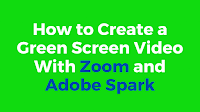
As I do every year, I’m taking this week off from writing new blog posts. This week I’ll be re-running a few of the most popular posts in 2020. This year more of us used Zoom than ever before. As is the case with many tools, the more that I used Zoom and answered questions […]
How to Use Flipgrid to Make Screencast Videos

As I do every year, I’m taking this week off from writing new blog posts. This week I’ll be re-running a few of the most popular posts in 2020. On Wednesday afternoon Flipgrid announced the launch of a new recording feature for teachers and students. You can now create screencast videos within Flipgrid. The feature […]
Three Neat Things to Create With Google Sheets
As I do every year, I’m taking this week off from writing new blog posts. This week I’ll be re-running a few of the most popular posts in 2020. Earlier this week my friend Beth asked me for some tutorials on Google Forms for beginners. As a follow up to that I’ve selected three Google […]
By Request – How to Create Timed Quizzes in Google Classroom

As I do every year, I’m taking this week off from writing new blog posts. This week I’ll be re-running a few of the most popular posts in 2020. I’m taking a digital portfolio approach to assessment in our remote learning environment and using EDpuzzle for little comprehension checks. But my approach to assessment isn’t […]
Create Video Lessons Without Making Your Own Recordings

As I do every year, I’m taking this week off from writing new blog posts. This week I’ll be re-running a few of the most popular posts in 2020. In the latest episode of The Practical Ed Tech Podcast I mentioned that EDpuzzle recently updated their user interface and that I was going to make a […]
The Difference Between Signing Into Chrome and Signing Into Your Google Account
As I do every year, I’m taking this week off from writing new blog posts. This week I’ll be re-running a few of the most popular posts in 2020. Last week my friend Beth Still asked me if I had a video that showed people how to sign into Chrome and switch between Chrome profiles. […]
Five Ways to Make Whiteboard Instructional Videos in Your Web Browser

As I do every year, I’m taking this week off from writing new blog posts. This week I’ll be re-running a few of the most popular posts in 2020. Over the last few months I’ve written a bunch of blog posts and made a handful of videos on simple ways to make whiteboard instructional videos […]
5 Google Classroom Tips You Might Have Overlooked or Forgotten
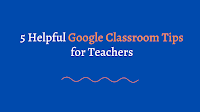
As I do every year, I’m taking this week off from writing new blog posts. This week I’ll be re-running a few of the most popular posts in 2020. Like I’m sure many of you are, I’m getting lots of requests from colleagues and readers for help with Google Classroom. I have a bunch of […]
A Few Interesting Ways to Use Google Slides Besides Making Presentations
As I do every year, I’m taking this week off from writing new blog posts. This week I’ll be re-running a few of the most popular posts in 2020. Google Slides was once a bare-bones alternative to PowerPoint and Keynote. I can still remember when the option to add a video was big news. Fast […]
The Week in Review – The Most Popular Posts

Good morning from Maine where my kids are still basking in the glow of Santa’s visit yesterday. We have a full day of unplanned fun ahead of us. I hope that you also have a fun ahead of you. I didn’t write or publish any blog posts yesterday and I won’t be writing anything new […]
How to Create Crossword Puzzles With Google Sheets

My grandmother was a middle school and high school language arts teacher for decades. She loved crossword puzzles. I know that many other teachers still like to use them in one way or another too. If you would like to create your own crossword puzzles for your students or you want them to create crossword […]
How to Quickly Create a Transcript of a Google Meet Meeting

CaptionSaver Pro for Google Meet is a free Chrome extension that anyone can use to save a transcript of what is said during a Google Meet meeting. When the extension is installed it will automatically enable captioning of your meeting and it will automatically generate a transcript of those captions. It’s easy to install and […]
Fun Facts About Reindeer

My daughters are at the age that they believe in Santa Claus. For weeks they’ve been talking about snacks for Santa and his reindeer. They’re a little too young for this SciShow Kids video about reindeer, but if you have kids who are in elementary school you might want to show them 4 Facts to […]
How to Remake and Reuse a Padlet Wall

Padlet has been one of my go-to multimedia tools for more than a decade. I’ve used it for everything from discussion prompts and backchannels to digital portfolios and image galleries. This week a reader sent me a question about reusing Padlet walls. Like a lot of questions, the answer is easier to explain in a […]
Get the Wiggles Out With Sworkit Kids

Sworkit Kids is a free app that I’ve been using and recommending for a few years. It provides prompts for one to five minute physical activities that kids can do in their classrooms or at home relatively small spaces. These activities are great for short brain breaks or to “get the wiggles out” during a […]
Future Me – A Good End of 2020 Activity

The end of the year is near and, if my scrolls through social media are an indicator, many of people are ready to put 2020 in the rearview mirror. Before kissing 2020 goodbye consider taking a few moments to write out what you want to accomplish in 2021. Of course, you could have your students […]
My Two Go-to Places for Free Sound Effects and Music

Some of my students are currently using the MIT App Inventor to create their own Android apps. It’s a great way for students learn some programming concepts and have a working app at the end. I figured that some other teachers would like to know how it works so I published this tutorial last week. […]
Vintage Travel Posters and Google Earth
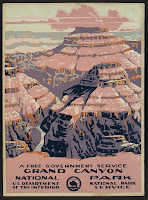
The Library of Congress offers thousands of historical images and maps that students can download and reuse for free. Most of the images and maps are found in these digital collections. Some of those images are arranged in collections on the LOC site in a section appropriately titled Free to Use and Reuse Sets. It’s […]
Breakouts, Outages, and Cool Jobs – The Week in Review

Good morning from Maine where it is nice and chilly. Okay, chilly is an exaggeration. It’s downright cold! It was another interesting week of conducting hybrid and online classes. More COVID-19 cases in my community meant fewer students in class and more online. If nothing else, this school year has made me more flexible than […]
Three Ways to Create Year-in-Review Videos

This is the time of year when just about every media company is publishing some kind of year-in-review video. Asking students to create year-in-review videos can be a good way for them to recall their best moments of the year or to recall the most important news stories of the year. Students can use the […]
Save the Captions from Your Google Meet Calls

CaptionSaver Pro for Google Meet is a new Chrome extension that launched on Product Hunt earlier this week. CaptionSaver Pro does two important things for Google Meet users. First, it will automatically turn on captions when you start or join a Google Meet call. Second, it will automatically create a text file containing the captions. […]
Fifteen New Primary Source-based Lessons from Docs Teach

DocsTeach has been one of my go-to resources for U.S. History lessons for many years. DocsTeach offers more than 1,500 primary source activities to use in elementary, middle, and high school history lessons. Additionally, DocsTeach provides tools for creating your own online lessons using primary sources from the National Archives of the United States. This […]
How to Create Your Own App With the MIT App Inventor

The MIT App Inventor is a free app development tool that has been available for free for the last decade. It’s a great tool to use to introduce students to some programming concepts while letting develop apps that they can actually use on their phones. While it might seem complicated at first glance, after they […]
Tozzl, Tozzl, Tozzl, Tozzl, Tozzl – How to Search for a Trademark

Back in October I received an email from the owner(s) of the domain Tozzl.com. It was a cease and desist notice for using the word “Tozzl” in some of my old blog posts and videos. Today, I received a second one from them. In both cases I’m telling them to take a flying leap…here’s why. […]
My Current Hybrid Classroom Arrangement and Equipment

Last Friday I posted this picture on Instagram. It prompted a few questions on Instagram and in my inbox. The picture is of my current hybrid classroom equipment arrangement. Back in August I published a rundown of my hybrid classroom arrangement. It’s changed a bit since then to meet my changing needs and those of […]
Two Ed Tech Guys Take Questions & Share Cool Stuff – Episode 29

Last week Rushton Hurley and I hosted the 29th episode of Two Ed Tech Guys Take Questions and Share Cool Stuff. We’re taking a break from hosting those webinars until January. We’ll be back on January 21st at 4pm ET/ 1pm PT. You can register here to join us for that episode. In the meantime, […]
Quickly Create Polls and Quizzes in Google Meet With Edu-pal
Edu-pal is a new Chrome extension developed by students for teachers and students to use with Google Meet. The extension was recently featured on Product Hunt and I gave it a try earlier this week. It worked as advertised and is an extension that I’d recommend to any teacher who is looking for a quick […]
Book Creator Has a New Color Selection Tool

A couple of weeks ago Book Creator introduced some new shapes and fonts to use in the creation of multimedia ebooks. This week Book Creator added a new color selection tool that will help you apply the exact color you want to use on those shapes and other page elements. Book Creator now offers the […]
Make Offline Copies of Important Files in Your Google Drive

Monday’s little Google services outage was a bit of an “oh, crap!” moment for many people who have come to rely on Google to create, store, and access all kinds of important files. While I was able to get by without Google Drive for an hour on Monday morning, it was a good reminder to […]
When Will It End?

I’m tired, you’re tired, our students are tired, we’re all tired. I’m tired of switching from in-person classes, to online classes, to hybrid classes, back to in-person classes, back on online classes, back to hybrid classes, and starting every Friday wondering what the format for the next week will be. Yes, we’re all adapting and […]
Five Ideas for Online Breakout Room Activities

Breakout rooms in Zoom, Microsoft Teams, or Google Meet provide a good way to get students talking and working in small groups. For some students, talking to a couple of classmates in a small breakout room is a lot less intimidating that talking to you “in front” of the whole class. Small breakout rooms give […]
How to Create Breakout Rooms in Zoom, Microsoft Teams, and Google Meet

Breakout rooms can be useful to get students talking and working in small groups in a virtual class meeting. Here are directions for creating breakout rooms in Zoom, Microsoft Teams, and Google Meet. How to Create Breakout Rooms in ZoomTo create breakout rooms in Zoom you’ll first need to make a small change in your […]
How to Find “Lost” Items in Google Drive

In my previous post I shared directions for uploading files and folders into Google Drive. In that post I also described how I loosely organize my files in Google Drive. If you’re like me and also have a very broad interpretation of “organize,” you’ll want to use search function in Google Drive to find your […]
How to Move Desktop Files and Folders Into Google Drive

Last week I received a question from a reader who was looking for a little help organizing all of the files that she had created and stored on her computer. My suggestion was to organize the files into folders then upload those folders into Google Drive. Once the folders are in Google Drive they can […]
What is a DDos Attack? – A Simple Explanation

Were you one of the millions of people frustrated by Google services like Classroom and Gmail being down earlier today? If so, and you turned to Twitter to see who else was talking about it, you may have noticed that #DDoS was a trending topic as people speculated that perhaps Google was the victim of […]
The Week in Review – Time to Pick Up Sticks

Good afternoon from Maine where I’m spending some of the day cleaning up from last weekend’s snow and ice storm. We had a bunch of branches and one tree snap last weekend. All week long I’ve been picking up sticks and branches but with another storm in the forecast I’m clearing brush in earnest today. […]
Breakout Rooms in Microsoft Teams

Breakout Rooms is one of the most popular features of Zoom. A similar feature is now available in Microsoft Teams. Just like in Zoom you can assign your students to a specific breakout room or have them randomly assigned to a room. You can breakout and regroup as many times as you like during your […]
Mix Landscape and Portrait Layouts in Google Docs

If you have ever wanted to use landscape and portrait layouts in the same Google Document, you’re going to like the latest announcement from the Google Workspaces blog (Google’s official place to announce updates to Google Docs). Starting today and by the end of January all Google Docs users will be able to mix and […]
Google Made Some Meet Settings Sticky

Google has steadily added features to Google Meet throughout the fall (spring for my friends in the southern hemisphere). The latest feature is one that should prove to be a time-saver for some teachers. The latest update to Google Meet makes some settings “sticky” after you implement them. Now when you disable screen sharing and […]
How to Reduce Noise in Zoom Meetings

On Monday I shared Mike Tholfsen’s tutorial on how to reduce background noise in Microsoft Teams calls. That prompted a few people to ask me if the same thing can be done in Zoom. Yes, you can filter background noise with some tools that are built into Zoom. In the advanced audio settings for Zoom […]
How to Share Books in Google Classroom and Google Sites

One of my favorite features of Google Books is the option to clip sections of free ebooks to share with students. It’s also possible to share with your students an entire ebook from Google Books. You can then use those clips or full books to spark discussions in Google Classroom. Another way to use the […]
You.com – A Future Rival to Google Search?

This afternoon TechCrunch posted a story about Richard Socher’s new venture called You.com. You.com has a lofty goal of replacing Google as our go-to search engine. You.com’s homepage is short on details right now, but it appears that it will be a search engine that doesn’t rely on advertising for funding and that it will […]
The Growth of Mount Everest – A Math and Geology Lesson

Mount Everest is nearly a meter taller than it was a day ago. No, it didn’t actually grow a meter overnight. China and Nepal have agreed on a new measurement for the height of Mount Everest. There are at least two lessons that can be developed out of this news. One of the reasons for […]
A Virtual Tour and Videos for Learning About Breaking the Sound Barrier

Chuck Yeager died yesterday at the age of 97. He was the first person to fly an airplane faster than the speed of sound. The BBC’s article about Chuck Yeager’s passing included some archival footage of his flight in the Bell X-1 that he flew. Watching that footage reminded me of the Smithsonian Air & […]
Formative Adds New Features for Creating Great Online Assessments
Formative is an online assessment platform that I’ve used and recommended for years. There are two features that keep me coming back to it. First, you can create questions that students respond to with free-hand drawings that they make on their computers or tablets. Second, you can upload documents and images to then add questions […]
How to Reduce Noise in Microsoft Teams Meetings

Good microphones like Blue Snowball microphones can help you sound better in a virtual meeting. But you can also use a new feature in Microsoft Teams to reduce the background noise that comes through your calls. In this new video Mike Tholfsen demonstrates how to reduce background noise in Microsoft Teams calls. It’s an impressive […]
New Shapes and Fonts in Book Creator

Book Creator is one of my favorite tools for creating ebooks. It’s a versatile tool that can be used to publish multimedia fiction and non-fiction stories. I’ve also recommended using it to have students create portfolios of their best work. Last week Book Creator introduced a few new features. Two of those are available to […]
A Fun and Free PD Webinar!

Every week I join Rushton Hurley for a fun half-hour webinar that is simply titled Two Ed Tech Guys Take Questions & Share Cool Stuff. We enjoy answering questions that are sent in before and during the webinar. And we enjoy sharing some interesting things that we’ve found around the web. My shares lean toward […]
Five Key Features of Making Comics in Canva

Last week Canva introduced new comic strip creation templates. There has long been tools for making comics in Canva, but now Canva is offering templates specifically for making comics. Canva’s comic gallery contains templates for making comics in a variety of layouts and formats. All of the templates can be customized to your heart’s content. […]
Your Password Isn’t as Strong as You Think It Is – And Other Lessons in Cyber Safety

Last night I got an email from a former colleague who I hadn’t heard from in a while. The email didn’t have a subject line and simply read “Here’s the summary for Monday” and a PDF was attached. My Spidey Senses were triggered and I deleted the email without viewing the PDF. Obviously, his old […]
Another Good Word Cloud Generator

A couple of weeks ago I shared an overview of seven good tools for creating word clouds. This week a new word cloud tool was launched on Product Hunt so I gave it a try. The new tool is called Free Word Cloud Generator and it’s exactly that, a free word cloud generator. Using Free […]
Write on PDFs in Google Classroom – Good Tool for Math

Earlier this week one of my colleagues asked me if there was a way that her students can do free-hand writing on documents that she shares in Google Classroom. She teaches mathematics and was looking for a better option to having students take pictures of handwritten work and uploading it to Google Classroom assignments. My […]
Twelve Free Apps for Math Instruction

Math Learning Center is a resource that I’ve shared in the past. The last time I wrote about it was a couple of years ago. Back then it offered ten free apps containing virtual manipulatives for math lessons. Since then MLC has expanded to offer twelve free apps. Ten of them are available for iOS, […]
Three G Suite/ Google Workspaces Updates to Note

In the last week Google has announced three new features for G Suite for Education/ Google Workspaces tools that are frequently used by teachers and students. Here’s a quick overview of those new features. More Text Style and Appearance Options in Google Sites This is a welcome and long overdue update to Google Sites. You […]
Dozens of Bell Ringers to Start Your Social Studies Lessons

C-SPAN Classroom has long been one of my go-to recommendations for social studies teachers. It’s particularly good for those who are developing lessons about civics and government. Bell Ringers is one of the many good resources that C-SPAN Classroom provides for free to all teachers. C-SPAN Classroom Bell Ringers are short video clips accompanied by […]
Three Ways to Create Online Forms to Collect Samples of Your Students’ Work
This blog post originally appeared as in my Practical Ed Tech Newsletter. Subscribe to have my favorite tips sent to your inbox every Sunday evening. Teaching online classes and hybrid classes is a new challenge for many if not most of us. Collecting samples of work like math problems that students have traditionally done on […]
City Walks – Hear and See Cities Around the World

City Walks is a neat website that I recently learned about from Larry Ferlazzo. On City Walks you can go for a virtual walk in more than a dozen cities around the world. You can experience the cities with or without sound. You can go for virtual walks in the daytime or at night. At […]
The Most Popular Posts of the Month

There’s just one month left in 2020! I hope those of you who had a Thanksgiving break are feeling re-charged and ready for the last month of school in 2020. As I do at the end of every month, I’ve compiled a list of the most popular posts of the last thirty days. Take a […]
Save Time by Searching Within Favorite YouTube Channels

One of the tips that Rushton Hurley and I have passed along in a few episodes of Two Ed Tech Guys Take Questions & Share Cool Stuff is to search within the YouTube channels of people whose tutorials you’ve found useful. For example, whenever I need help with a WordPress problem I head to WP […]
The Week in Review – The Most Popular Posts

Good morning from Maine where I’m still groggy from all of the turkey I ate on Thursday. It’s either that or my coffee hasn’t kicked in this morning. Like many parents of young children I try get up an hour before my kids do in order to get a quiet moment for coffee and writing […]
How to Create Online Word Games to Share With Your Students

On Wednesday morning I looked out my window and watched the snow start to cover the rock wall in my backyard. Doing that made me think about my kids making snowmen which in turn reminded me of the snowman word game template offered by Flippity. Flippity’s Snowman word game is a game in which students […]
An Easy Way to Find 360 Videos to Use VR Headsets

Last week Google announced that June 2021 would be the end of the Google Expeditions app. I published a short list of alternatives to Google Expeditions. One of those alternatives was to simply use YouTube’s search refinement tool to find 360 videos to view in your Google Cardboard or other virtual reality headsets. If you’re […]
Join Us Next Week – Two Ed Tech Guys Take Questions & Share Cool Stuff

Usually, at this time on Thursday afternoon I join Rushton Hurley for our live webinar series titled Two Ed Tech Guys Take Questions and Share Cool Stuff. But since today’s a holiday we’re taking the week off from the webinar. We’ll be back next week at 4pm ET/ 1pm PT and we’d love to have […]
A Good Game for Learning About Nutrition Around the World

The Smithsonian offers a lot of neat apps and games for elementary school students. One of those games is called Pick Your Plate. It’s available to play in your web browser or as an iPad or Android app. The premise of Pick Your Plate is that students have to create balanced meals within a budget […]
A Crash Course in Computer Science

Try as I might, as an old history teacher turned computer science teacher, I can’t help sprinkling in a few history lessons now and then. We talked about the Y2K bug (history to my students all born around 2004/5) a couple of weeks ago. And this week I had some of my students watch Crash […]
An Easy Way to Make Videos on Windows 10 Computers

Sometimes the simplest solution is the one that gets overlooked the most. That’s often the case when people ask me for a recommendation for making audio slideshow-style videos. I was reminded of this earlier today when one of my students asked, “can I just use the Windows app?” in response to a short video assignment […]
Good Places to Make and Find Story Starters

For some students the hardest part of a creative writing assignment is developing an idea to write about. Fortunately, there are many good tools and websites that teachers can use to generate writing prompts. Likewise, there are lots of good websites that offer creative writing prompts for students. Here’s an updated list of some of […]
How to Move Google Tour Builder Files Into Google Earth

Last week Google announced that support for Google Expeditions and Google Tour Builder would end in July 2021. I’ve already published a preliminary list of alternatives to Google Expeditions. If you’re looking for alternatives to Google Tour Builder you don’t need to look much further than to Google Earth. Google Tour Builder includes two options […]
Ten Google Meet Features for Teachers – Fall 2020 Update

Back in the late winter/ early spring of this year I published an overview of Google Meet features you should know how to use for teaching online classes. Since then Google has updated old features and introduced new ones. To reflect the updates made since the spring I created this new video overview of ten […]
Parade 101 – Hands-on STEAM Activities for Learning About Macy’s Thanksgiving Parade
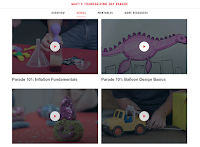
Like millions of other Americans the Macy’s Thanksgiving Parade will be on the television in my house on Thursday morning. In the past Macy’s has published some resources for learning about the history of the parade. This year they’ve expanded their offerings to includes some ideas for hands-on STEAM lessons related to the parade. Parade […]
The Week in Review – It’s Feeling Like Winter

Good morning from Maine where it certainly felt like winter this week. We had snow flurries every morning and some afternoons this week. My bike riding has become an indoor activity. And all the leaves have fallen from the trees except for some stubborn oak leaves. This week my school was 100% remote, again. While […]
How to Make Digital Thanksgiving Thankfulness Turkeys

The switch to online and hybrid classes presents lots of challenges and requires changing the way that we have done some of our “old standby” activities. For example, this morning I received an email from a reader who was looking for some ideas on how do a digital version of the classic Thanksgiving Thankfulness Turkey […]
Alternatives to Google Expeditions
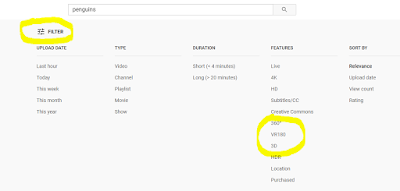
Last week’s announcement from Google that Google Expeditions will be discontinued in 2021 was disappointing news for many of us. Since then I’ve answered a handful of questions from people who are looking for alternatives to using the Google Expeditions app. Here’s a summary of what I’ve been saying and suggesting to those looking for […]
A 15 Second Video Contest for Students

The New York Times is hosting a video contest called the 15 Second Vocabulary Video Challenge. The contest is open to middle school and high school students. The contest asks students to produce a fifteen second video about one of the words from The New York Times Learning Network’s word-of-the-day list (link opens a PDF). […]
How to Use and Adjust Grid View in Google Meet

In my unofficial tech support role at my school I get asked a lot of questions. Now that we’re back to 100% online teaching and learning those questions are coming as emails instead of as “hey Richard” questions in the hallway. One of the questions I got this morning was about viewing all students in […]
How to Find Google Earth Files Without Endless Browsing

This morning I responded to a Tweet from someone who was looking for “plate tectonics virtual experiences for students.” My mind immediately went to using Google Earth. A quick search in my archives and I found this lesson plan calling for using Google Earth to teach plate tectonics and I found this Google Map filled […]
Map Quiz – Another Game for Geography Awareness Week

Earlier this week I shared a few games and activities for Geography Awareness Week. Here’s another one that I recently discovered through Maps Mania. Map Quiz is exactly what its name implies. It’s a quiz game in which you’re shown a country or territory on a map and have to identify its name. The questions […]
Stanford Offers a Free Workshop About Online Instruction

This coming weekend Stanford Continuing Studies is hosting a free workshop about online instruction. The workshop, Teaching Your Class Online, will be facilitated by three instructors from Stanford Online High School. The workshop is intended for middle school and high school teachers who would like to learn more about strategies for supporting online students, effective […]
A New Google Meet Feature That Brings Order to Class Meetings

Does it ever feel like conducing an online class meeting is an exercise akin to herding cats? Between making sure that every kid can hear you and then making sure that they don’t talk over each other or you, managing an online class meeting is challenging. Fortunately, Google has just announced a new feature that […]
Seven Tools for Creating Word Clouds

This morning I received an email from a reader who was looking for an alternative to ABCya’s word cloud generator. ABCya’s word cloud generator was a good one. Unfortunately, it is no longer available. Here are some other word cloud tools to try. Uses for Word Clouds: Word cloud generators can be useful in providing […]
Knowt – Quickly Turn Documents Into Practice Activities to Share With Your Students
Knowt is a free service for turning documents into flashcards, quizzes, and other review activities. I featured Knowt in a blog post last year and again earlier this year. Back then it had to be used by students on an individual basis. Since then Knowt has developed a teacher platform that you can use to […]
Ask Me Anything Tomorrow – Two Ed Tech Guys Take Questions and Share Cool Stuff

Tomorrow afternoon at 4pm ET/ 1pm PT Rushton Hurley from Next Vista for Learning and I will be hosting the 27th installment of Two Ed Tech Guys Take Questions and Share Cool Stuff! We already have a nice list of questions submitted for this week, but we’re always happy to have more submitted during the live […]
Ten Ideas for Using Google Earth in Your Classroom

In this week’s Practical Ed Tech Tip of the Week newsletter I mentioned that in my free handbook I have a list of ideas for using Google Earth in your classroom. If you’re not subscribed to the newsletter or you are and you didn’t have a chance to scroll through the handbook, here’s an excerpt […]
Two Games That Illustrate the Dangers of Distracted Driving

Last week someone emailed me looking for some alternatives to an old New York Times feature called Gauging Your Distraction. It was a Flash-based game that illustrated the danger of texting while driving. I didn’t have any alternatives in my archives so I did a quick Google search and came up with a couple of […]
Five Activities for Geography Awareness Week

This week is Geography Awareness Week. This week is one of the many things that I look forward to every November. (Thanksgiving, football, and the end of the first quarter are some of the other things I look forward to). Even though I now teach computer science instead of social studies, I still enjoy good […]
A Couple of Lessons on the Origins of Thanksgiving Foods

A couple of weeks ago I published a blog post in which I shared an ESRI Story Map of where traditional Thanksgiving foods are grown today in the United States. That story map covers where food comes from today, but it doesn’t cover this historical origins of traditional Thanksgiving foods. That’s an interesting topic of […]
Two “Cool” Ed Tech Guys Take Questions & Share Cool Stuff – Episode 26!

Every week Rushton Hurley and I host Two Ed Tech Guys Take Questions and Share Cool Stuff. During the most recent episode someone suggested that it should be “Two Cool Ed Tech Guys.” We appreciate the compliment, but we’re not that cool 🙂 The recording of episode 26 is now available to view here or […]
Two Quick Ways to Check if a Website is Down or If It’s Just You

My sophomore students have just started learning how to use the ping command to analyze various aspects of network connectivity. Reviewing that lesson with one of my students last week gave me the idea to create a short video that demonstrates using a ping command. But then I thought that if I titled it that […]
The Week in Review – Roll With the Changes

Good morning from Maine where it has been a week all about rolling with the changes (insert REO Speedwagon earworm here). On the weather front we went from unseasonably warm temperatures early in the week to cold rainy to end the week. In school we went from hybrid classes to full online classes in the […]
How to Improve Audio Playback in Zoom

On Thursday morning one of my colleagues asked me how to improve the quality of the sound when he plays videos in Zoom meetings. Zoom actually has a simple way to do that built right into the screen sharing menu. To improve the quality of the audio when playing a video in a Zoom meeting […]
An Easy Way to Have PDFs Read Aloud

Yesterday, during Two Ed Tech Guys Take Questions and Share Cool Stuff I answered a question about how to have PDFs read aloud. Specifically, the person asking the question wanted an option for having PDFs that are stored in Google Drive read aloud. Additionally, Read & Write for Chrome wasn’t doing the trick. So my […]
Create Animated GIFs in PowerPoint

Years ago Common Craft made a fun little guide to understanding the World Cup. The guide featured a bunch of animated GIFs. It was a great example of using silent animations to explain a topic. In the years since then I’ve encouraged teachers to think about having students make animated GIFs to illustrate and explain […]
A New Collection of 17,000+ Historical Maps and Images

Flickr’s The Commons is a great place to find all kinds of interesting historical photographs from museums and libraries all over the world. Recently, The British Library added a new collection of maps to Flickr’s The Commons. The new collection is called the King’s Topographical Collection and it contains more than 17,000 historical maps and images […]
Lucidspark – A New Collaborative Online Whiteboard Option

Lucidspark is a new collaborative whiteboard tool from the makers of the popular Lucidchart service. Lucidspark has all of the features that we’ve come to expect in an online whiteboard tool. It contains tools for placing pre-made shapes, drawing with a pen tool, and adding text to the screen. There is a wide array of […]
TED-Ed Explains the Basics of Stocks and Investing

TED-Ed has released a new lesson that should be of interest to anyone who has hopes of retiring some day. That lesson is titled How Do Investors Choose Stocks? Some of the highlights of the lesson include a basic explanation of what a stock and the stock market is, the differences between active and passive investing […]
Three PD Opportunities With Me Starting Tomorrow!

Every week Rushton Hurley from Next Vista for Learning and I host a free webinar called Two Ed Tech Guys Take Questions and Share Cool Stuff. It’s a fun 30-ish minute webinar in which we have fun answering all kinds of interesting questions about educational technology and share some interesting things that we’ve found around […]
Wizer Now Offers a Google Drive Add-on
Wizer is an online platform for creating multimedia worksheet activities that you can distribute to students through a variety of means including Google Classroom. On Wizer you can design worksheet activities that include pictures, text, videos, and audio. One of its better features is the option to add questions directly on top of images and […]
Mixkit Now Offers Free Sound Effects, Music, and Video Clips for Your Multimedia Projects

Back in February I published a video overview of how to use Mixkit to find free b-roll video and music to use in multimedia projects. This week the folks at Mixkit added sound effects to their library of free media. The sound effects library is separate from the music library in Mixkit. The sound effects […]
A Handful of Games for Fun Typing Practice

Last week I was writing a blog post early in the morning when my three year old came out of her room. She saw what I was doing and wanted to help. Since she can recognize all of the letters of the alphabet I let her type a few letters of each sentence. That little […]
Short Lessons on the History of Veterans Day

Veterans Day is this Wednesday. If you find yourself looking for some quick lessons to review with your students tomorrow, here’s a small collection for you. ReadWorks is one of my favorite places to go when I need information texts about a holiday to share with students. ReadWorks has a good collection of Veterans Day […]
How to Create and Conduct Polls in PowerPoint and Google Slides

A few weeks ago I published directions on how to create and conduct a poll in Google Slides. That video featured using the Poll Everywhere Chrome extension. People who prefer to use PowerPoint over Google Slides can also use Poll Everywhere in their slides. Poll Everywhere offers a free PowerPoint add-in that you can use […]
The Week in Review – Heading Into Hibernation

Good morning from Maine where we’re going to enjoy the last warm days of the year this weekend. Warm is a relative term because while those of us here think that 50F-60F is warm many of my southern friends will disagree. Either way, the Maine black bears that my daughters and I saw preparing for […]
Two Ed Tech Guys Take Questions & Share Cool Stuff – Episode 25!

Yesterday, Rushton Hurley and I hosted the 25th episode of Two Ed Tech Guys Take Questions & Share Cool Stuff. We took last week off which resulted in us having a backlog of questions to tackle. Neither of us are known for giving succinct answers but we tried our best to cover as many questions […]
Flipgrid Text Comments – In Case You Missed It Like I Did
About a month ago Flipgrid added a new option for writing comments in response to videos within a discussion topic. This is in addition to the written feedback option that teachers have had for quite a while in Flipgrid. Now students and teachers can write comments in response to students’ video submissions within a Flipgrid […]
Mapping a Thanksgiving Meal

Earlier this week in a blog post about The Great Thanksgiving Listen I mentioned that I love Thanksgiving. So please excuse me if I get carried away with posts about Thanksgiving over the next couple of weeks. Where Does Your Thanksgiving Dinner Come From? is an interactive storymap that I’ve shared in the past and still […]
How to Record a Video in PowerPoint (Windows Desktop Version)

A couple of weeks ago I published directions for simultaneously captioning and translating PowerPoint presentations. That’s one of many handy, occasionally overlooked, features that is built into PowerPoint. Video recording is another helpful feature built into PowerPoint. The built-in video recording tool in PowerPoint let’s you record yourself talking over any and all of your […]
Calendars, Schedules, and Favicons – Three Easy Classroom Blog Enhancements

Writing yesterday’s post about blogging permission slips inspired me to look back through my YouTube channel and find some blogging tutorials I’ve made over the years. A few that jumped out as being as relevant today as the day that I made them are this one about embedding calendars, this one about scheduling blog posts, and […]
A Template for Getting Permission for Publishing Student Blogs, Podcasts, and Videos

Even though it’s not as trendy as podcasting or vlogging, blogging is still a great way to have students publish their thoughts and findings. Blogs are also still a good tool for students to use to create portfolios of their work that include writing, videos, and podcasts. Before your students, especially those who are under […]
Join me Tomorrow for Two EdTech Guys Take Questions and Share Cool Stuff

After a one week break Rushton Hurley and I are resuming our weekly webinar series Two EdTech Guys Take Questions and Share Cool Stuff. The webinar is tomorrow (November 5th) at 4pm ET/ 1pm ET. Register here, for free! Like the title implies, in every episode we answer questions from teachers like you and share […]
Use a Zoom Virtual Background for Lesson Outlines

One of the many challenges of teaching in a hybrid classroom setting this fall is giving the kids who are attending virtually a similar experience to those who are attending class in-person. To that end, one of the things that I’m trying this week is using virtual background in Zoom that lists the bullet points […]

