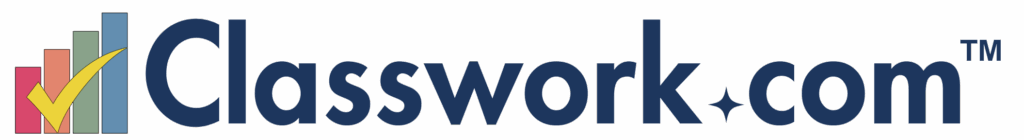How to Quickly Download Google Drive Files
This is the time of year when some of us may be leaving one school district to head to another. If the one that you’re leaving uses G Suite, you probably will want to download the files that are important to you before you lose access to your school-based account. Fortunately, it is easy to […]
Some Seats Still Available at the Practical Ed Tech Summer Camps

For the last five years the Practical Ed Tech Summer Camps have drawn educators from all over the world to Maine. This summer the Practical Ed Tech Chromebook Camp and the BYOD Camp will be held in July. There are still some seats available in each camp. You can register by using the forms below […]
A Clever Use of Google Keep for Grading in Google Docs
Earlier this year Google Keep became a core service of G Suite for Education. That update brought with it an improved integration of Google Keep into Google Docs. Eric Curts who writes the blog Control Alt Achieve has a great idea for using Google Keep to give students feedback in Google Documents. Watch his video, […]
If You’re Still Using Delicious, Stop and Try Something Else

Delicious (Del.icio.us), once the darling of the Web 2.0 bookmarking community, has been sold again. This marks the fifth time that the service has been sold. This time it looks like this is really the end for Delicious. The service was acquired by Pinboard who earlier this week announced that on June 15th Delicious would […]
The G Suite Newsletter – What’s New In G Suite

There are times when it seems that keeping up with the updates in G Suite can be a full-time job in itself. Fortunately, at then end of every month Google publishes a newsletter that highlights the updates made in the previous month. You can find this month’s G Suite Newsletter here. Highlights from the May […]
How to Invite Students to Google Classroom & How to Join a Google Classroom
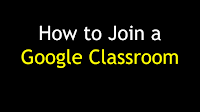
The addition of Gmail users to the Google Classroom platform has made it possible for almost anyone to create and join courses in Google Classroom. This has also caused some confusion for people who previously used Google Classroom with a G Suite for Education account. The confusion arises when a person tries to join a […]
The Week in Review – The Most Popular Posts
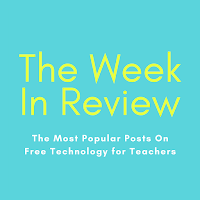
Good morning from rainy Maine. I’m not complaining too much about the rain today because I’m inside spending today working on developing and editing materials for the workshops and webinars that I’m leading this summer. One of those webinars, From Blog to Job, is starting tomorrow night at 7pm EDT. In my typical pattern of […]
4 Virtual Reality Videos About Antarctica

Virtual reality is giving many of us the opportunity to see places that we may never visit in a level of detail that could never be experienced through print or even 2D video. For example, thanks to The New York Times VR app (available for iOS and Android) we can now experience parts of Antarctica […]
5 Handy Twitter Tips

In my previous post I shared the Classtools.net list of teachers on Twitter. Writing that post prompted me to put together a playlist of the videos that I have made to demonstrate various Twitter tips and tricks. In the playlist embedded below you can learn how to search for educational content, how to embed Tweets, […]
Classtools Offers a Good Way to Find Teachers on Twitter

Finding people to connect with is one of the most common challenges for teachers who are new to using Twitter. Classtools.net has a free service that can help teachers find other teachers to connect with on Twitter. Teachers on Twitter is a series of lists of teachers who are active on Twitter. The lists are […]
10 Apps & Sites That Help Students Learn To Spell

Last night a new champion was crowned in the Scripps National Spelling Bee. I followed a lot of the finals on Twitter last night. Like many others who followed the finals, I have to admit that there were some new-to-me words in the final rounds. That reminded me that I have a bunch of sites […]
Practical Ed Tech Live – Episode 7
Earlier today I hosted the seventh episode of Practical Ed Tech Live. In today’s episode I answered five questions from readers and put out a call for help with one question. The video of today’s episode of Practical Ed Tech Live is embedded below. The list of questions answered in the episode can be seen […]
12 Lessons About Inventions That Kind of Changed the World
TED-Ed has a series of twelve video lessons called Moments of Vision. The videos in the series teach short lessons about inventions that may or may not have changed the world. For example, the invention of the stethoscope did change health care. The invention of the Popsicle, however, just makes summer days a little more […]
Try Kami for Annotating PDFs

This afternoon during Practical Ed Tech Live I answered a request for a tool that can be used to annotate PDFs. One of the suggestions that I made was to try Kami. Kami is a tool that you can use to draw, type, and highlight on PDFs. You can import PDFs into Kami from your […]
Grade Items in G Suite Side-by-Side With Otus Rubrics
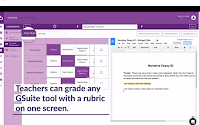
Otus is a fantastic learning management system that is steadily growing in popularity in large part because of its easy of use and flexibility. Proof of that flexibility can be found in a forthcoming update that will let you view, comment, and grade any G Suite item (Docs, Slides, Sheets) on the same screen that […]
The Kid’s Guide To How the Internet Works

Our students have never known a world without the Internet. Before they use the Internet, it’s a good idea to teach them what the Internet is and how it works. The Kid’s Guide To How the Internet Works is a free ebook designed for early elementary school students. The book is not comprehensive, but could […]
Join Me Tomorrow for Practical Ed Tech Live
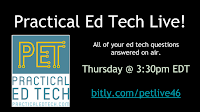
After taking last week off to deal with an injury and some pressing personal matters, I’m now ready to host another edition of Practical Ed Tech Live. Join me on my YouTube channel tomorrow at 3:30pm EDT. You can join me on my YouTube channel or on the Practical Ed Tech Facebook page. I’ll answer your questions live […]
May’s Most Popular Posts on Free Technology for Teachers

Good evening from Maine where we’re having our first thunderstorm of the year on the eve of June. Earlier today I hosted Teaching History With Technology and I’m looking forward to teaching more professional development classes throughout the summer. You can learn more about those course offerings on this Practical Ed Tech page. As I […]
Classtools Offers a Handy Source Analysis Tool for Students
Classtools.net offers dozens of neat tools for students and teachers. Over the years I have featured many of those tools in blog posts and videos. One Classtools tool that I haven’t previously featured is the Source Analyser. The Classtools Source Analyser provides students with a simple template that can help them analyze the resources that […]
Teaching With Trading Cards
Big Huge Labs and Read Write Think offers trading card templates that can be used by students is to create a set of trading cards about characters in a novel, to create a set of cards about people of historical significance, or to create cards about places that they’re studying in their geography lessons. In […]
History Project Vignettes
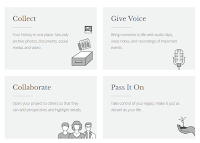
The History Project is a service that I like to describe as StoryCorps With Timelines. When the service launched last summer it was designed to help people record and share personal stories in a timeline format. Each event on a timeline can include multiple pictures, text, and audio that you either record in the service […]
Screencastify and Nimbus Screenshot Compared
I recently received an email from a reader seeking a comparison of Screencastify and Nimbus Screenshot. Back in March I published a comparison of both tools along with Capture Cast. Here’s a short recap of that comparison. My preference is for Nimbus Screenshot because its free plan offers more of what I need than Screencastify’s […]
Bitly vs. Goo.gl

I recently received an email from a long-time reader who wanted to know my opinion of using Bitly compared to Goo.gl for shortening and sharing URLs. I have a slight preference for Bitly, but I don’t think that you can go wrong by using either tool to shorten and share URLs. Here’s my quick comparison […]
27 Ideas for Teaching With & About Topographic Maps – From the Archive

Due to an injury and some pressing personal matters requiring my attention, posts for the rest of the week will be favorites from the archive. The USGS offers free topographic maps for most of the United States. The maps can be downloaded as PDFs through the USGS store. The maps can be used in the […]
How to Create a Progress Chart in Google Sheets – From the Archive
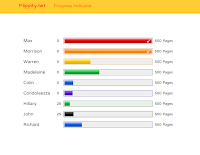
Due to an injury and some pressing personal matters requiring my attention, posts for the rest of the week will be favorites from the archive. New posts will resume on Monday. Flippity provides a handful of great Google Sheets templates. I’ve featured their Random Name Picker, Flashcard, and Jeopardy templates in the past. The latest […]
Practical Ed Tech Handbook 2017 – From the Archive

Due to an injury and some pressing personal matters requiring my attention, posts for the rest of the week will be favorites from the archive. In 2015 and 2016 I published a 30 page PDF that I called the Practical Ed Tech Handbook. Those have been accessed more than 100,000 times. Today, I revised the […]
7 Good Tools for Creating Timelines – From the Archive
Due to an injury and some pressing personal matters requiring my attention, posts for the rest of the week will be favorites from the archive. Timeline creation is a go-to project for many history teachers. When I made timelines as a student and in my first year or two of teaching, timelines were made on […]
The Origin of Memorial Day

Due to an injury and some pressing personal matters requiring my attention, posts for the rest of the week will be favorites from the archive. Memorial Day is on Monday. Here are a couple of quick resources that you may want to include in a lesson about Memorial Day. The Meaning of Memorial Day is a […]
Adapting by Using Voice Commands in Google Docs

As I mentioned in my post about how medicine works, I injured my right hand on Friday evening. There are stitches in my hand which make it hard to type or use a mouse. To adapt, I’m slowly using a mouse with my left hand and using my voice to type in Google Docs. So […]
How the Human Body Processes Medicine

As some of you may have seen on Instagram, I injured my right hand on Friday evening. After looking at the cuts on my hand, the emergency room doctor prescribed a round of antibiotics and a mild pain reliever. So it was with some extra interest that I watched a new TED-Ed lesson titled How […]
Dream Seeds – A New eBook of Writing Prompts from Make Beliefs Comix
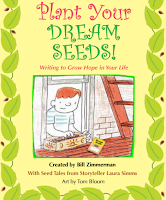
Plant Your Dream Seeds is a new eBook from Make Beliefs Comix. The book is a fillable PDF in which students can write their responses to the prompts within the free eBook. The prompts in Plant Your Dream Seeds are intended to get students thinking about their hopes and dreams for the future. The book […]
The Week in Review – The Most Popular Posts
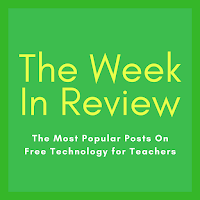
Good morning from Maine where the sun is shining, the grass is finally green, and pollen is coating any car left outside overnight. I hope that it is equally nice wherever you are this weekend. As the weather turns decidedly toward summer many of us are thinking about professional development opportunities. I’m going to a […]
Two Ways to Add Audio to Google Slides
In yesterday’s Practical Ed Tech Live session I answered a question that I seem to be getting asked a lot lately. That question is, “do you know how to add audio to Google Slides.” You can add audio to Google Slides if you use YouTube or Google Drive to host videos that contain audio tracks. […]
Mindful Movements With ClassDojo

Since its launch last year ClassDojo’s Big Ideas series has steadily grown in size. This month ClassDojo added to the series with a new collection of videos and activities organized around the idea of mindfulness. The Mindfulness series is a set of videos and activities that were designed in partnership with Yale University’s Center for […]
How To Use Emojis In Google Keep

Earlier this week I shared that I had stumbled into adding emoticons/ emojis to my lists in Google Keep. A couple of people have asked how I did this. The answer is that you have to use the app on your Android phone or iPhone. I haven’t found an easy way to do it in […]
Write – A Minimalist Writing Platform

Write is a free writing platform with the simplest design of all of the minimalist writing platforms that have popped-up in the last couple of years. On Write you simply choose the length of time that you want to spend writing then start writing. Write Surge will show a countdown timer in the right hand corner […]
How to Change Your Google Profile Image
Many of us have multiple Google Accounts. It’s not uncommon at all to have one account for school in G Suite for Education and one account connected to your personal Gmail account. If you use the default “initial icon” for your Google Account profiles, it’s easy to forget which account you’re logged into at a […]
How to Create Gmail Filters
At one time or another we have all stared at our email inboxes and instantly felt like marking everything as read or deleting everything and starting over from scratch. It doesn’t have to be this way. By using filters in Gmail, including the G Suite for Education version of Gmail, you can apply some automatic […]
Three Alternatives to DropItToMe for File Collection

Yesterday I shared the unfortunate news that DropItToMe is shutting down on July 15th. DropItToMe provided users with an easy way to collect all manner of files in their Dropbox and or Google Drive accounts. The best part of DropItToMe is that people sharing files with you did not need to have a Google Drive […]
5 Google Calendar Tips for New Users

My life runs on Google Calendar. From keeping track of the classes I’m teaching to remembering when the babysitter is available, Google Calendar keeps me on track. If your school is transitioning to G Suite for Education, you need to get to know Google Calendar. Once you understand it, you’ll find that it runs your […]
Clipular – Create Screenshots on Chromebooks

Clipular is a free Chrome extension that can be used to capture a screen image. Clipular lets you capture all of your screen or a portion of your screen. It also gives the option to scroll while capturing to make an image of an entire webpage even if it doesn’t fit into your current screen […]
21 Real World Math Lessons for High School Students

Getting to teach economics lessons is one of my favorite things about being a social studies teacher. In economics lessons high school students start to see how many of the math concepts, logic concepts, and political theory they’ve learned can apply to them in the “real world” after high school. Econ Ed Link is a […]
Make Lists Fun With Emojis In Google Keep
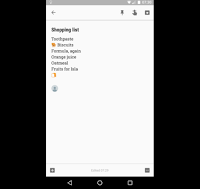
Last week’s most popular post was 7 Ways to Use Google Keep In Your Classroom. This morning I was using Google Keep on my phone to make a shared shopping list and I stumbled into the option to use emojis in my list. You can use the same emojis/ emoticons that you use in text […]
DocsTeach Adds New Analysis Activities for Students
DocsTeach is a great resource for teachers of U.S. History. DocsTeach, produced by the National Archives Foundation, provides teachers with a free platform on which they can create online history lessons based on images, documents, audio recording, video recordings, and maps. The lessons that teachers create can be shared with their students through a free […]
The Week in Review – Sunshine!
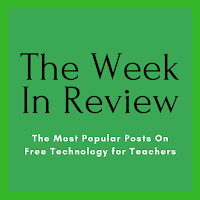
Good evening from Maine where we finally had a sunny day after what has felt like weeks of clouds and rain. As I shared on my Instagram account during the week, I still rode my bike and walked my dogs in the rain, but it’s always better do those things in the sunshine. Wherever you […]
How to Find Old Maps Online

In yesterday’s Practical Ed Tech Live episode I answered a question about where to find old maps to layer in Google Earth. One of the resources that I suggested was Old Maps Online. Old Maps Online is a map that you can browse and search to find historical maps to view online, to download, and […]
Practical Ed Tech Live! Episode 5
Earlier today I hosted the fifth episode of Practical Ed Tech Live. Thank you to all who submitted questions in advance to those who joined in during the live broadcast. I’ll be hosting another episode next week at 3:30pm EDT on Thursday, May 18th. If you missed today’s episode, the recording is embedded below. The […]
My Two Most Requested Documents

Last night I forgot to silence my phone before bed. Not ten minutes after putting my head on my pillow I heard a Google Drive alert. I looked over at my phone to see that someone had requested access to my file titled Life on Minimum Wage. That is one of the two most frequently […]
Vectr – Free Vector Graphics Design Software
Vectr is a free vector image design and editing tool that you can use online or download to use on your Mac, Windows, or Linux desktop. Vectr provides some pre-made elements and templates that you can use in designing your own graphics. You don’t have to use any pre-made elements as Vectr lets you design […]
Join Me Tomorrow for Practical Ed Tech Live
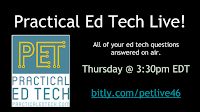
Join me tomorrow afternoon for another episode of Practical Ed Tech Live. I will answer your ed tech questions live on my YouTube channel and on Facebook. You can submit questions in advance by sending me an email (if you’re reading this in email, just hit reply) or through the Practical Ed Tech Facebook page. […]
How the Popsicle Was Invented – A Tasty TED-Ed Lesson

How the Popsicle Was Invented is the title of a recently released TED-Ed video. The short video explains the origin of the tasty treat itself as well as the name “Popsicle.” This TED-Ed lesson doesn’t include any multiple choice or discussion questions. It’s just a fun little lesson for students to think about as the […]
Try Box for Sharing Collections of Files With Password Protection

Last week I started teaching three online courses. I’ll be teaching four in June and July. All of the courses feature live webinars accompanied by some handouts. Of course, not everyone can make it to all of the live webinars so I record them and upload them to private folders on Box.com. You might wonder […]
How to Create a Flowchart on Padlet
Late last month Padlet introduced a handful of new features. One of those features is the option to show connections between notes on a Padlet wall. Connector lines are now available to show the connections between notes. The connector lines can be used on Padlet walls that you create entirely by yourself and on Padlet […]
Cite It In – A Free Tool for Creating Reference Citations

Cite It In is another in a long list of tools that are designed to help students properly format research citations. Cite It In provides students with templates for creating inline and bibliography citations in APA, MLA, and Chicago style. Cite It In works the same way regardless of the citation style that students choose. […]
Publish This Email – A Simple Blogging Tool
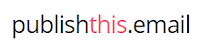
PublishThis.email is the latest in a string of relatively new services offering a quick and easy way to publish your writing online. PublishThis.email lets you create simple webpages by just sending an email to page@publishthis.email. The email that you send to that address will be turned into a webpage in a matter of seconds. You […]
10 Ways to Use Google Earth in Your Classroom

A couple of weeks ago Google released the new web-based version of Google Earth (take a tour of it here). The older desktop version of Google Earth is still available for free as well. The advantage of the web-based version is that anyone with a Chromebook or laptop can use it. The disadvantage to it […]
7 Ways to Use Google Keep in Your Classroom
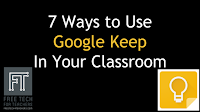
This week’s Practical Ed Tech Tip of the Week featured a demonstration of how to use Google Keep to annotate images. That is just one of many ways that you and your students can use Google Keep. G Suite for Education users, remember that Google Keep is now a core product in G Suite. 1. […]
Phishing Explained by Common Craft

Last week’s viral Google Docs phishing scam provided a good reminder to many that we should always give a critical eye to emails and social media posts that don’t look quite right. It also served as a reminder that we need to educate students and, sometimes, our colleagues about phishing attempts. Common Craft has an […]
The Week in Review – The Most Popular Posts
Good evening from Connecticut where we’re visiting my brother and my newest niece. We spent a good chunk of the afternoon attempting to get a picture of my daughter and my niece looking at the camera at the same time. We were unsuccessful in that effort, but we had fun trying. Wherever you are this […]
Two Free Apps for Capturing Immersive Imagery

In 5 Good Resources for Teaching and Learning About World War II I mentioned that I captured some photospheres at the WWII Museum in New Orleans. I created those photospheres for use in virtual reality viewers. The tools that I used for creating those photospheres were the Google Cardboard Camera app and the Google Street […]
Math Pickle – Fun and Challenging Math Puzzles
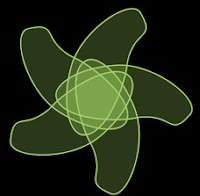
Math Pickle is a free site that offers dozens of fun and challenging math puzzles for students of all ages. The puzzles are designed to foster collaborative problem solving over the course of 45 to 60 minutes. Almost all of the puzzles are presented as a series of small, connected problems that students need to […]
How to Use Know Lounge to Host Online Tutoring Sessions

Know Lounge is a free service for hosting online tutoring sessions. A bunch of new options were added to Know Lounge this week so I made a new video to demonstrate how to use it. In addition what is demonstrated in the video above, Know Lounge now includes a quiz function. You can create a […]
Practical Ed Tech Chromebook Camp & BYOD Camp Discounts Extended

Every summer for the last five years teachers from all over the world have joined me in Maine for the Practical Ed Tech Summer Camps. Due to a couple of people having to cancel their registrations, I’ve re-opened sales for early bird registrations. The Practical Ed Tech Chromebook Camp will be held on July 20th […]
Know Lounge Adds New Features for Teaching Online

Know Lounge is a free service for hosting online instructional sessions in the web browser on your computer or on your iPad. I initially reviewed the service in February and found it easy to use although a bit lacking of features. Today, Know Lounge announced the addition of new features that teachers will like. Know […]
One Simple Thing That Can Make Your Blog Better

I am frequently asked for advice about blogging. That’s probably the result of blogging for more than ten years and publishing more than 12,000 blog posts. The piece of advice that I give more than any other is, be consistent. Consistency in blogging means two things. First, publish on a consistent schedule. It helps your […]
Bust Writer’s Block With Slick Write
In my previous post I shared an overview of how Slick Write helps users analyze writing. There is more to Slick Write than just document analysis. It also offers a resource to help people bust through writer’s block. Slick Write’s Word Associator is a free tool that provides you with a list of words to […]
Slick Write Can Help Students Analyze Writing

Slick Write is a free service that students can use to help them analyze their own writing and or that of other writers. Slick Write identifies typical things like word counts, readability, and an estimated reading time for a document. Slick Write will also analyze use of adverbs and prepositional phrases throughout a document. Users […]
Practical Ed Tech Live – Tomorrow at 3:30pm EDT

Every week I receive a dozen or more emails from folks who have all kinds of questions about educational technology. Those that I think have broad appeal I include in my weekly Practical Ed Tech Live broadcasts. You can also ask questions during the live broadcasts and I’ll answer them on the spot. So send […]
A Timeline for Transition from Old Google Sites to New Google Sites

Last November the new version of Google Sites was made available to everyone who wants to use it. For many people that marked the beginning of the end of the classic version of Google Sites. In fact, earlier today someone asked me when the old version would be going away. By pure coincidence, not an […]
How to Create a Google Classroom With a Gmail Account

Allowing anyone who has a Gmail address to create a Google Classroom was one of the most popular product updates that Google released last month. I’ve fielded a quite a few questions from people who are having trouble creating a Google Classroom with their Gmail addresses. To address those questions I created the following video […]
Check123 – A Video Encyclopedia

Check123 is a website that aims to help teachers and students find educational videos. The “123” aspect of the name Check123 refers to the length of the videos on the site. All of the videos are either one, two, or three minutes long. You can refine your search results according to length of video, subject, […]
The Month in Review – April’s Most Popular Posts

Good evening from Maine where it’s nice to be home after a few days on the road. We enjoyed New Orleans, but this northerner is happy to be back in the cool, crisp weather of spring in Maine. Earlier this week I literally watched the ice go out. As I do at the end of […]
5 Resources for Learning About Aviation – How Airplanes Fly

Today at the WWII Museum in New Orleans I took a bunch of pictures of My Gal Sal including some 3D images that I’ll use in VR headsets. Looking at My Gal Sal and some of the other planes in the museum was a treat for someone like me who is fascinated by aviation. When […]
5 Good Resources for Teaching and Learning About World War II
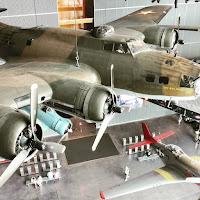
This morning I went to the World War II museum in New Orleans. It is a fantastic museum. The museum does a masterful job of mixing artifacts and oral histories into the greater context of World War II. And for folks like me who are fascinated by aircraft the Boeing center is a great place […]
The Week in Review – The Most Popular Posts
Good evening from New Orleans where my daughter and I have been spending time exploring while mom is at a conference here. This is a completely new-to-me travel experience as we’re up early and wandering the city before almost anything is open. This morning we were the first in line to buy tickets for the […]
Practical Ed Tech Summer Camp Early Bird Discounts Available for One More Day
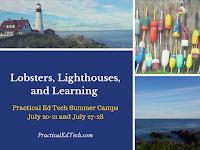
The Practical Ed Tech Summer Camps have sold out every year that I’ve hosted them. This year promises to not be an exception to that pattern. Four registrations for the Practical Ed Tech Chromebook Camp arrived yesterday. Those four got in at the early bird discounted rate. There is just over 24 hours left to […]
Two Free Speech-to-Text Tools
This morning on Practical Ed Tech Live I answered a request for a free speech-to-text tool. There were two that I suggested. One was Dictation.io and the other was Dictanote. On Dictation.io you can simply click “start dictation” then start having your voice transcribed into a text document. No registration is required in order to […]
The History of the Zamboni

The Stanley Cup playoffs are in full swing. And even though the Bruins are now eliminated and my childhood team, the Whalers, abandoned me like a bad prom date long ago one thing remains the same, the Zamboni cheers for no one. The Zamboni company produced a poster on the evolution of the Zamboni and some […]
Practical Ed Tech Live – Recording and Questions
This morning I recorded a new episode of Practical Ed Tech Live. This episode was a little short because I was recording with a special guest who was a little antsy. The questions that I did answer are listed below. As always, please send me your questions and I’ll answer them in the next episode. […]
Create Your Own Google Classroom – G Suite Not Required

Last month Google began allowing anyone who has a Gmail address to join Google Classroom classrooms. This week that option was extended to allow anyone who has a Gmail address to create his or her own Google Classroom online classroom. Teachers who are already using Google Classroom within a G Suite for Education account already […]
Penguins and 3D Printers

We went to the Audubon Aquarium of the Americas today and saw endangered African penguins. Seeing the penguins immediately reminded me of the story of Purps the Penguin. Purps is a penguin at the Mystic Aquarium who was helped by middle school students who designed and printed a walking boot for Purps when she was […]
How to Subscribe to a YouTube Channel

I have a few YouTube channels that I enjoy and look forward to their next uploads. I subscribe to those channels so that I’m notified when new videos are uploaded and whenever those channels host live streams. A few of the channels I’m subscribed to are SciShow Kids, Tom Richey, and Minute Earth. If you’re […]
Three Tips for Getting More Out of Webinars

About nine or so years ago I watched a webinar for the first time. I can’t remember exactly what the webinar was about (it was something about Second Life), but I do remember thinking that I didn’t get “it.” After that I watched bunch of free webinars about all kinds of things because that’s what […]
Practical Ed Tech Live – Tomorrow Morning With a Special Guest
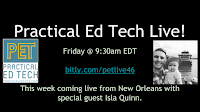
Tomorrow morning at 9:30 EDT I am hosting another edition of Practical Ed Tech Live in which I will answer your questions about all things ed tech. This week’s episode will be coming to you live from the waterfront in New Orleans with a special guest. That guest is my daughter Isla Quinn. Why we’re […]
This Online Audio Editor Is Beautiful

Beautiful Audio Editor is a free audio editor that you can use in the Chrome and Firefox web browsers. Beautiful Audio Editor lets you record spoken audio directly and or import audio that you have previously recorded in MP3 and WAV formats. You can edit and blend multiple tracks in the Beautiful Audio Editor. When […]
Live Video of Owls, Ospreys, and More

Explore.org offers the largest collection of live nature webcams on the web. In the gallery of live webcams you will find video feeds featuring owls in their nests, ospreys in their nests, and bald eagles in nests, and video feeds featuring puffins. As it is spring in the northern hemisphere, the bird videos feeds are […]
Telegra.ph – Multimedia Publishing That Doesn’t Require Registration

Telegra.ph is a free publishing tool that I featured last week in Three Simple Platforms for Publishing Writing. In that post I made an error in saying that it didn’t allow you to include videos in your stories. A reader named Dan emailed me this morning to correct me and explain that you can include […]
Try This Fun, Free AR App for Outdoor Lessons
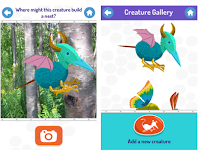
Spring is here in the northern hemisphere and those of us in northern climates are ready to get back to playing outside without wearing seven layers of clothing. This is the time of the school year when my students always ask about having class outside. If you’re an elementary school teacher who is ready to […]
Edublogs Publishes a Report on the State of Educational Blogging

Edublogs, a popular student blogging service, recently published the findings of their annual survey to gather feedback from teachers, students, and school administrators about their use of educational blogs. This year 688 people completed the survey, down from 777 last year, but up from the 587 two years ago. Sue Waters wrote a detailed report […]
GE Teach Tour Builder – Create Google Earth Tours for the Web

GE Teach is a fantastic project developed by Josh Williams. Josh and his students were some of the first to use the new version of Google Earth in a classroom. In fact they used it before it was available to the public. (Click here for a video overview of the new Google Earth). The new […]
Free, Live Online Review for AP Government Exam

On May 2nd two of my favorite history teachers, Keith Hughes and Tom Richey, are hosting an online review session for students who are taking the AP Government exam. The free, live session will be held at 8pm EDT on May 2nd. You and you’re students can join the session here. Watch Keith’s promo video […]
Story Cubes – Templates to Help Students Plan Stories
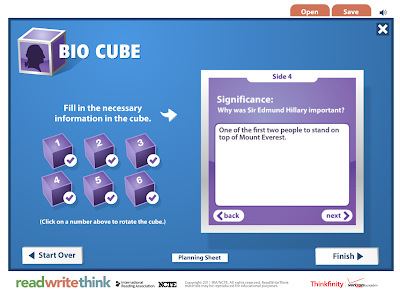
Read Write Think’s Cube Creators provide templates designed to break the writing process into six distinct parts. There are templates for writing biographies, mysteries, short stories, and a blank template that you can customize. Students enter the required information into the online template. When the template is completed, it can be printed with lines for […]
Getting Going With G Suite – An Online Course

Next Tuesday at 7pm Eastern Time I am starting a new section of my popular online course Getting Going With G Suite. Once again this course will offer a graduate credit option. This course offers everything you need to know to take advantage of the great things that G Suite offers to teachers and students. […]
ViewedIt – Quick and Easy Screencasting
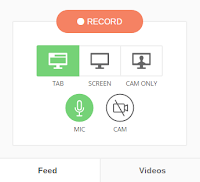
ViewedIt is a free Chrome extension that makes it quick and easy to create and share screencast videos. With the extension installed you can record your entire screen or just one window tab. ViewedIt will let you record yourself with your webcam too. The best part of ViewedIt is that you can track who watches […]
The Week in Review – The Most Popular Posts

Good morning from rainy Maine. The rain doesn’t stop us from playing outside, but it’s not quite as fun as playing in the sun. I am hopeful that all of our April showers will soon be replaced by May flowers. Speaking of things happening in May, next month I’m kicking off my summer schedule of […]
Three Simple Platforms for Publishing Writing

I recently finished making a couple of videos that teach people how to create self-hosted WordPress blogs. Using a self-hosted WordPress blog is the way to go if your goal is to create a robust platform to showcase your professional work. But creating a blog like that could be overkill for those who just want […]
5 Good Ways for Students to Create Digital Showcases of Their Work

As I look at dreary weather outside my window it doesn’t feel like the end of the school year is near, but it is getting near for many people. The end of the school year is when many of us start to think about summative activities for our students to do to show what they […]
Three Tools That Help Students Analyze What They Write

Probably every high school teacher since the dawn of time has asked his or her students to have someone else proofread their essays before turning them in for a grade. Unfortunately, students don’t always comply with that request. And even when they do get someone to proofread, some items might go undetected. That’s why an […]
Loopy Makes It Easy to Create Animated Simulations

Loopy is a free tool for creating your own animated simulations or illustrations of a concept. This free animation tool is designed to showing relationships between two or more parts of a system. It’s perfect for showing cause and effect or for showing a workflow system. To create an animation on Loopy you simply have […]
SeeSaw Now Directly Accepts Google Drive Files

SeeSaw is a great tool for creating digital portfolios with your students. SeeSaw lets students create digital portfolios that include pictures, documents, presentations, and videos. Your students can even use SeeSaw to record a video of themselves talking about an artifact in their portfolios. This week SeeSaw made it easy for Google Drive users to […]
Create Sesame Street Fan Fiction on WriteReader
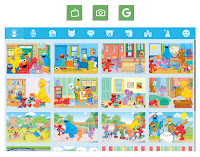
WriteReader recently announced a partnership with Sesame Street that essentially lets students use Sesame Street artwork in their own multimedia stories. As I wrote on Monday, it’s essentially fan fiction for elementary school students. Take a look at the following video to see how your students can create their own multimedia Sesame Street stories by […]
How to Create Your Own Placemarks in the New Google Earth

A new version of Google Earth was released yesterday. In my initial review of it I was excited that it now works in your web browser while also being disappointed by the lack of creation tools that it contains. Fortunately, you can still put your own multimedia placemarks on Google Earth by importing a KML […]
Find Inspiration for Video Projects While Judging a Video Contest

This is a guest post from Rushton Hurley. Rushton is the founder of Next Vista for Learning and the author of Making Your School Something Special. Every year, Next Vista for Learning challenges students at schools around the world to create videos telling about the efforts of those who work to make life better for others. Could you […]
Practical Ed Tech Live Recording
Yesterday afternoon I hosted another edition of Practical Ed Tech Live. The Q&A session was streamed live on the Practical Ed Tech Facebook page and on my YouTube channel. If you missed it, you can watch the recording as embedded below. The text of the questions that I answered can be seen here. As always, […]
A Tour of the New Google Earth – Google Earth in Your Browser

This morning Google released a completely new version of Google Earth. The new version is designed to be used in the Chrome web browser or in a new Google Earth Android app (iOS version coming eventually). I spent about an hour trying out the new web version of Google Earth. Then I recorded the video […]
Dotstorming Adds Helpful New Features
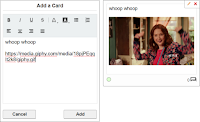
Dotstorming is a good tool for hosting online brainstorming sessions and or general gathering of ideas from an audience. I’ve featured it in some of my workshops over the last couple of years because it is quick and easy to get a lot of people using it at once. On Dotstorming you can have people […]
Speak to Go – Explore the World With Your Voice in Virtual Reality

Speak to Go is a new Google WebVR experiment. Speak to Go lets you explore the world in virtual reality by just speaking the name of a place. Speak into Speak to Go and you’ll be shown Street View imagery of that place. For example, I spoke the word “Maine” and I was quickly taken […]
5 Good Resources for Teaching and Learning About the American Revolution

Today is Patriots’ Day. Here in Maine as well as in Massachusetts and Wisconsin it’s an official state holiday. The day commemorates The Battles of Lexington and Concord. As a New Englander this is a good day to review some good resources for teaching and learning about the American Revolution. Teaching American History has a series […]
Desmos Now Offers an Online Geometry Tool
Desmos, the company known for its online graphing calculator, recently released a new online geometry tool. Desmos Geometry is designed to help students understand geometry concepts through the use of drawing and diagram manipulation tools. Your students can use Desmos Geometry or you can use to create demonstrations. Desmos has created a page of resources […]
Number Rack & Geoboard – Good Apps for Elementary School Math
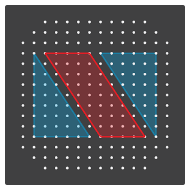
Geoboard is a free app on which students stretch virtual rubber bands over pegboards to create lines and shapes to learn about perimeter, area, and angles. The app is available as as an iPad app and as a Chrome app. It can also be used directly in any updated web browser. The browser-based version can be […]
Words of the World – Learn the Origin of Words
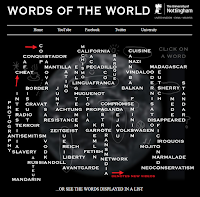
Words of the World is another excellent set of videos from the same people that brought us the popular Periodic Table of Videos. Words of the World is a collection of videos featuring historians and linguists explaining the origins of and history of the use of words in the English language. The videos attempt to put the […]
WriteReader and Sesame Street Partner to Help Kids Create Multimedia Stories

WriteReader, a fantastic multimedia writing platform, has just announced a partnership with Sesame Street. This partnership brings Sesame Street characters into WriteReader’s bank of images for students to use in their own stories. Now when students create a story in WriteReader they can choose one or all of twenty Sesame Street characters to place into […]
More Than 400 Science Animations

Learners TV, like many similar sites on the Internet, offers an index of math and science video lessons. What makes Learners TV a little different is that it also has an index of more than 400 science concept animations. The science animations on Learners TV are organized into three categories; biology, physics, and chemistry. Please not that […]
The Week In Review – The Most Popular Posts
Good evening from Connecticut where I’m visiting family for Easter weekend. It was a big day for me and my daughter as it was our first long trip alone to drive down here. And other than one side-of-the-road emergency diaper change, it was a smooth trip. Check my Instagram tomorrow for a cute picture of […]
Understanding the Science of Baseball

Baseball, my favorite professional team sport, is back in season. And soon Little League baseball will be starting again too. If you have elementary school students who are interested in America’s National Pastime, take a look at Exploratorium’s the Science of Baseball. The Science of Baseball is a bit dated in its looks, but it still […]
The PeriodicTable of Videos – An Update from the Archive
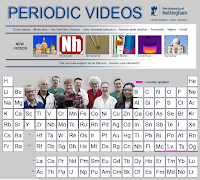
Earlier this week an email from a reader prompted me to take a look back through my archives for chemistry-related resources. The Periodic Table of Videos is one that popped-up that I hadn’t thought about in years. In fact, it has been nine years since I wrote about it. In that time a lot of […]
How to Annotate Images on a Chromebook

From time to time you may find yourself needing to highlight portions of an image or point out features of a diagram for your students. Or you may want students to do the same. For example, in an photography class you may have students mark an image to illustrate use of lighting and framing. On […]
Plum’s Creaturizer – A Neat AR App to Get Kids Exploring Outdoors

Creaturizer from PBS Kids is a free iOS and Android app that lets students create fun cartoon creatures then place them into outdoor settings through the use of augmented reality. In the app students create cartoon creatures by swiping and tapping on the features they want their creatures to have (students can have multiple creature […]
11 FAQs About the 2017 Practical Ed Tech Summer Camps
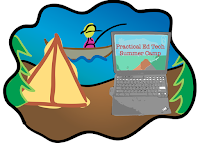
Early registration discounts for the Practical Ed Tech Summer Camps are available for sixteen more days. In the last couple of weeks I’ve answered a bunch of similar questions about the Practical Ed Tech BYOD Camp and the Practical Ed Tech Chromebook Camp. Here are those questions and their answers which includes a guest appearance […]
Dogs and Humans – A Long History of Friendship

Anyone who has followed this blog for more than a week or two has probably picked up on my love for my dogs (#adoptdontshop). I’m certainly not the first person and I won’t be the last person to have a strong bond with dogs. Who were the first people to bond with dogs? Or did […]
See California’s Redwoods in Google Street View

In an earlier post I shared the Google Expeditions virtual tours of national parks. Shortly after publishing that post I discovered Google’s latest additions to their Street View collections. The latest addition features Big Basin Redwoods State Park in California. This imagery lets viewers virtually experience some of the size and scale of California’s redwood […]
Explore National Parks for Free In Person or Online

Entry to national parks in the United States is free each of the next two weekends. If there is a national park near you, go out and explore. Bring your phone to take some pictures. Otherwise put it down and take in the experience. Better yet, skip the phone all together and use a good […]
Quick Key’s New Google Forms Add-on Makes It Easy to Send Grades to PowerSchool

Earlier this year Quick Key added a Google Classroom integration. Recently, Quick Key took that integration deeper by introducing a Google Forms Add-on. Quick Key’s Google Forms Add-on lets you take the quizzes that you create in Google Forms and have them automatically scored for you. You can then use those scores in Quick Key […]
7 Good Resources for Teaching and Learning About Earth Day

Each of the last two mornings I’ve been inundated with spammy press releases pitching all manner of websites and products related to Earth Day. The upside of seeing all of those press releases is that it got me to look for some of the better resources for teaching and learning about Earth Day. Here are […]
Duolingo Tinycards – Create and Study Flashcards

Duolingo is a free service that is best known for helping students learn a new language. That’s not all Duolingo can be used for. Students can use Duolingo’s Tinycards service to study just about any topic. Tinycards are essentially multimedia flashcards with a few quiz questions interspersed between them. The idea being that students will […]
How to Use Incognito Mode In Google Chrome – And Why You Might Use It

In many of my webinars I will use Google Chrome’s incognito mode to demonstrate how a page like a Formative quiz or a Padlet wall will look to students. I do this so that I don’t have to sign-out of my teacher view only to have to sign-in again a few minutes later when I […]
Peaks and Valleys – An Interactive Story Map

Peaks and Valleys is an interactive story map produced on the ESRI platform. As you scroll through the story map the highest peaks and lowest valleys on each continent are revealed in 3D renderings. As you scroll through the 3D imagery a sidebar pops-up. That sidebar contains a photograph of the peak or valley and […]
An Interactive Mural of Birds

This afternoon while walking my dog, Max, I saw the first ducks of spring paddling around a small opening in the ice on a local pond. This reminded me of a neat resource from the Cornell Lab of Ornithology. The Wall of Birds is an interactive mural of bird drawings. Clicking on a drawing will […]
The Week in Review – The Most Popular Posts

Good morning from gray and rainy Maine. It appears that we’re into the “April showers” portion of the “April showers bring May flowers” adage. On the upside, this crummy weather has made it feel a little easier to stay inside and work. I have some new projects in the works that I think you’re going […]
Three Ways to Create Jeopardy-style Games
On Friday I shared a video about how to create and play Jeopardy-style game on the Factile platform. There are other good options for creating and playing Jeopardy review games in your classroom. On eQuizShow you can build and display your quiz completely online. To build your quiz just enter a title, an administrative password, […]
How to Create PDFs of Padlet Walls
Padlet has always had an option for saving the contents of the walls that you make with students. The trouble with doing that has always been that the formatting was kind of wacky when you printed contents of the wall. Recently, that changed when Padlet introduced new options for formatting PDF versions of your Padlet […]
ClassDojo Messenger Now Offers Scheduling
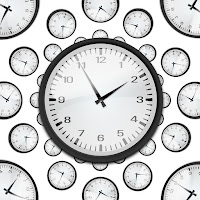
ClassDojo users may have recently noticed a new option within ClassDojo Messenger. You can now schedule messages to be sent at a later time. This convenient option will let you set a schedule for homework reminders, encouraging notes, or school event reminders to be sent out at intervals of your choosing. Over the last couple […]
An Easy Way to Create and Play Jeopardy-style Games
Earlier this week I shared news about the updated Jeopardy Rocks platform that is now called Factile. Factile lets you create Jeopardy-style game boards to use in your classroom. Factile also has a gallery of games that you can use if you don’t have the time to build a game from scratch. In the following […]
How to Create Appointment Slots in Google Calendar

Whether you’re looking for a way to let students schedule office hours with you or you’re trying to streamline scheduling meetings with parents, Google Calendar provides a convenient solution in the form of appointment slots. In the following video I demonstrate how to create appointment slots in Google Calendar. This coming Tuesday I will be […]
Q&A from Practical Ed Tech Live
Earlier today I hosted the second installment of Practical Ed Tech Live. Just like last week I answered the questions that were submitted to me during the previous week. I’m also open to answering questions submitted on the fly. Embedded below you will see the recording of the session followed by text of the questions […]
5 Considerations in BYOD Schools
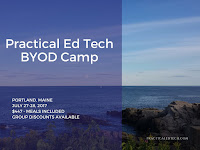
BYOD (Bring Your Own Device) environments are becoming increasingly more common in schools. For teachers and students BYOD can be a good thing as it allows students to work with a computer, tablet, or phone with which they are familiar. On the other hand, BYOD can be frustrating to teachers and students if school leadership […]
Cyberbullying Explained by Common Craft

Lee and Sachi at Common Craft have released a new video that tackles a topic that every student, teacher, and parent should understand; cyberbullying. By watching Cyberbullying Explained by Common Craft viewers can learn how what cyberbullying is, how it happens, and the actions that students and adults can take to stop cyberbullying. Applications for […]
12 Tools for Creating Videos on Chromebooks – A PDF Handout
Making videos is one of my favorite digital media projects to do with students and teachers. Chromebook users aren’t able to access iMovie, Final Cut, and some of the full-fledged video production tools that you’ll find for desktops. But that doesn’t mean there aren’t some good alternative options available. In the handout embedded below I […]
Downloads On A Chromebook and 4 Other Tips for New Users
This morning I received an email from a reader who was concerned that her school was going to be using Chromebooks next year and she couldn’t download anything. Unless the IT department is specifically blocking downloads, you can actually download files on a Chromebook. There isn’t a lot storage space on a Chromebook so you’ll […]
Practical Ed Tech Live – This Thursday at 4pm EDT
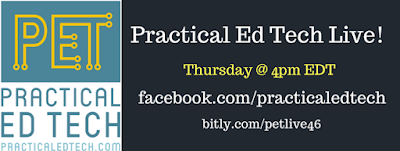
Last Thursday I hosted the first Practical Ed Tech Live session simultaneously on Facebook and YouTube. During the 25 minute session I answered questions that were submitted live and some questions that had been submitted in advance. I’m going to do the same thing again this Thursday at 4pm EDT. You can join Practical Ed […]
My Secret Method for Developing Blog Post Topics

Yesterday, on Anchor.fm I answered the question that I’m probably asked more than any other about blogging, that is “how do you come up with so many blog posts?” One of the things that I do to develop blog post topics is to have mind mapping sessions on a regular basis. For every blog post […]
How to Download Google Slides as Images
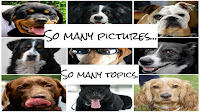
In the course of designing and building a great slide presentation, you may find that you have some slides that make great stand-alone graphics for things like posters, flyers, and social media posts. There is an easy way to download those slides as JPEG and PNG images. That process is demonstrated in my video below. […]
How to Create an Audio Slideshow in YouTube
This morning I received the following question in an email: You shared how to add sound to Google Slides. Is there a way to add music as background throughout a slide presentation? I have a teacher who is having her students create a slideshow about the Great Depression and would like music to play as […]
Jeopardy Rocks Now As Factile – Jeopardy & Flashcards

A couple of years ago I featured Jeopardy Rocks. Recently, Jeopardy Rocks changed its name to Factile and added some more features. At its core Factile is a free platform for creating Jeopardy-style game boards to use in your classroom. Factile lets you create games and save them in your account to use whenever you […]
If I Was Starting Free Technology for Teachers Today…

I am frequently asked about how I started Free Technology for Teachers. In response to that question I always tell the story about starting it as a hobby that I never thought would turn into the business that it has become. As a follow-up to that, I usually share what I would have done differently […]
Don’t Forget the Greater Context on Your VR Trip

During last week’s Practical Ed Tech Live episode (join me this Thursday at 4pm EDT) I was asked about virtual reality, specifically Google Expeditions. The point that I tried to emphasize in my response was that it’s important that we don’t lost the greater physical geographic context when we take students on virtual reality trips. […]
The Week in Review – The Most Popular Posts

Good morning from Maine where it is snowing. No, that’s not an April Fool’s joke. It really is snowing. The weather forecast calls for ten inches of snow. There’s nothing to do but put on snowshoes and take the dogs for a walk. Which is what I’ll do right after publishing the list of this […]
7 Google Product Updates You Might Have Missed in March
It can be hard to keep up with all of the changes and updates that Google makes to the products that have become an integral part of many teachers’ lives. Some of the changes are minor and insignificant to the average end-user while others are significant to a larger portion of end-users. Here are some […]
33 Lessons on Critical Thinking

From analyzing a persuasive essay to dissecting research findings to determining the cause of an outcome in a science lab, having sharp critical thinking skills serves students well. Wireless Philosophy has a series of 33 video lessons about critical thinking. The most recent lesson explains the difference between causation and correlation. Take a look at […]
The Month in Review – Spring Is Here (Kind of)

The calendar tells me that it is spring here in Maine, but the weather tells me otherwise. We’re expecting ten more inches of snow to fall overnight tonight. But that hasn’t kept me from enjoying the outdoors as I did on Wednesday when I took a walk around Portland Head Light. Portland Head Light is […]
How to Use SoundCloud to Record and Comment

During Thursday’s Practical Ed Tech Live session I answered a question about recording and sharing audio. The person asking was looking for a way for students to record conversations in French and then share those recordings with their teachers. One of my recommendations was to try SoundCloud for recording and commenting on the recordings. In […]
5 Good Resources for National Poetry Month
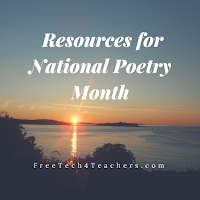
April is Poetry Month. Whether you’re trying to help students understand and interpret the meaning of poems or you’re trying to help them write their own poems, the following five resources are worth exploring. (By the way, I always wonder who gets to declare the something is “national X month?” That might be a good, […]
How to Create an Interactive Diagram-based Quiz on Formative
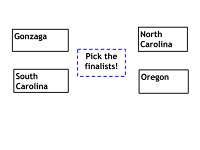
With the NCAA basketball tournament Final Four games happening this weekend I thought this would be a good time to share an easy way to create a diagram or chart-based quiz in Formative. As is illustrated in the video below, I used Google Drawings to create my diagram. I downloaded that diagram as a PNG […]
Practical Ed Tech Live – Recording

Yesterday afternoon I hosted FB Live and YouTube Live sessions simultaneously. During those sessions I answered questions from readers and viewers. If you missed it, the recording is now embedded below. I’m planning to do another live Q&A session next Thursday at 4pm Eastern Time. Please send your questions to me. The questions that I […]
Google Calendar Now Optimized for iPads- Finally

My life seems to be run by Google Calendar and Google Keep these days. I use it to schedule and keep track of appointments, to keep track of how many hours the babysitter worked in a week, and to remind of the things I need to do everyday to reach my goals. The one complaint […]
Lighthouses and Designs for Democracy

Earlier this week the featured document from the U.S. National Archives was a drawing of the Matinicus Rock Lighthouse on the coast of Maine. The drawing is one of many in the Designs for Democracy series published by the National Archives. Designs for Democracy is an online exhibit created by the National Archives and Records Administration. The […]
Share the Mess and Learn
Yesterday, on Anchor I shared the idea that there is value is sharing the messes and mistakes that we make. In that little podcast I mentioned that one of my most popular blog posts from seven years ago was one about how my Cold War lesson plan flopped and what I did to correct it. […]
Video Tips With Isla
Folks who follow my YouTube channel may have noticed that I’ve started using the live video option within YouTube’s Android app. This morning I used YouTube live to record a little video tip with my daughter, Isla. The tip is to look at the camera instead of the screen when you’re recording. In the video […]
Draft – A Distraction-free Collaborative Writing Tool
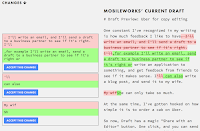
Draft is a free, collaborative writing platform that provides a distraction-free environment. When you write in Draft you won’t see anything but the text in front of you. Draft is stripped of options for messing about with font colors or inserting pictures. Anyone who has an email address can participate in editing a document in […]
Teach Your Monster to Read Minigames Overview
Last month the folks behind the popular Teach Your Monster to Read virtual world for literacy development introduced a set of minigames. The minigames are short activities designed to help students improve the speed and accuracy with which they recognize letters. In the video embedded below I provide a short overview of the Teach Your […]
How to Add Spoken Audio to Google Slides
The Practical Ed Tech Tip of the Week that I published yesterday was about adding music to Google Slides. In the twelve hours since that tip was published a bunch of people have asked about adding spoken words to slides. The process is a little more involved than just adding music, but it’s the same basic process. […]
How to Create Short Answer Activities in Socrative

Socrative is one of the original and best platforms for creating quiz games to be played in your classroom on Chromebooks, laptops, and mobile devices. One of the best aspects of Socrative is that unlike Kahoot, Socrative lets you create games in which students have to type answers instead of just picking a multiple choice […]
How Formatically Helps Students Format Essays in MLA Style
A couple of weeks ago I shared a new tool designed by college students to help other students properly format essays in MLA format. That tool is called Formatically. I’ve had a few people send me questions about how it works. It essentially gives students a template in Word format that they can then use […]
The Week in Review – The Most Popular Posts

Good morning from Maine where it is a great day for a walk in the woods. On a walk earlier this week the signs of spring were all around us as we saw frozen streams starting to melt and more birds than we’ve seen in months including a Great Horned Owl. Here’s a little video […]
How to Add Interactive End Screens to YouTube Videos
Last week YouTube announced that the popular annotations option in the YouTube editor is going to be removed at the end of April. While annotations will be missed by many, it was a great tool for creating a “choose your own adventure” series, there is still a similar option available. End screens in the YouTube […]
Kupiter – Asteroids Meets Review Game
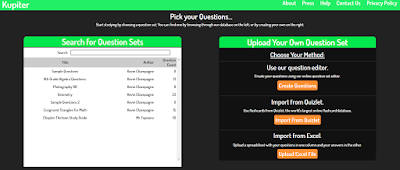
Readers of a certain age may be reminded of the Atari game called Asteroids when they look at a new review game called Kupiter. Kupiter is a game in which students answer questions by moving and shooting a laser at letters in order to spell the correct answers to quiz questions. Points are awarded for […]
Create and Track ACT & SAT Prep Activities in PrepFactory
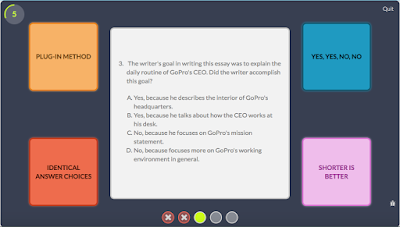
PrepFactory offers students a great selection of free SAT and ACT preparation activities. PrepFactory focuses on helping students develop good test-taking strategies while also not boring them with dozens of continuous rote exercises. For example, the Pattern Matcher game in PrepFactory has students look at questions and choose the best answering strategy rather than just […]
3 Online Alternatives to Audacity
Earlier today I received this question on Twitter: @rmbyrne hi!! is there a free sound editor similar to audacity but online? To add music, effects still seems to require software. THANKS:)!! — Sonia Guilana (@sguilana) March 24, 2017 My suggestions were to try SoundTrap, BandLab, or Soundation. Soundtrap is a fantastic tool for creating music online. […]
Free Through the Weekend – Teach Your Monster to Read Mobile Apps
Teach Your Monster to Read is one of my favorite online programs for helping children learn to recognize letters and sounds. The browser-based version of Teach Your Monster to Read is free and always has been free. The mobile apps for the program are usually not free. Through this coming Sunday (March 26th) the iPad […]
Students Evaluating Student Work
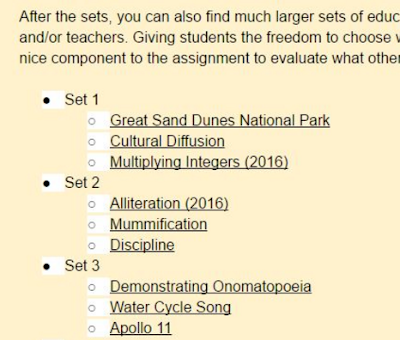
This is a guest post from my friend Rushton Hurley. Rushton is the founder of Next Vista for Learning and the author of Making Your School Something Special. At the recent #CUE17 conference, I ran a workshop on getting a digital video project going. While a good chunk of the session was devoted to exploring […]
Choice Eliminator Lite – Remove Choices from Google Forms as They’re Used
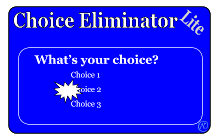
Early last month I shared my most frequently recommended Google Forms Add-ons. Choice Eliminator was one of the Add-ons on that list. Unfortunately, official support for Choice Eliminator was eliminated at the end of February. Many people have since asked me for an alternative. The best alternative that I’ve found so far is Choice Eliminator […]
Three Audio Slideshow Projects for Teaching Basic Video Production

Tools like Stupeflix, Animoto, and Shadow Puppet Edu make it easy for students to quickly create videos. I often use these tools when introducing video production projects to teachers or students who have never attempted make videos in their classrooms. Here are three types of assignments that you can build around audio slideshow video tools. Biographical/ Autobiographical Stories Have […]
What Makes a Poem?

April is Poetry Month. As you start to plan poetry lessons, consider that many students will first wonder, “what makes a poem?” A new TED-Ed lesson addresses that question. In watching What Makes a Poem? students can learn the origins of poetry, the characteristics traditionally associated with poems, and the format of a haiku. The […]
Free Webinar – Storyboard That in Your Classroom
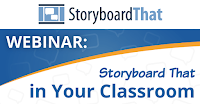
On April 4th Storyboard That is hosting two free webinars. Both webinars will cover what you need to know to create storyboards and have your students create storyboards in your classroom. Some of the many ways that you can use storyboards in your classroom include illustrating short stories, summarizing books, and illustrating procedures. Click here […]
Madmagz – Collaboratively Create Online Magazines

Madmagz is a neat platform for collaboratively creating online magazines. Madmagz provides you with a magazine template that lets you use images and text that you can edit alone or with invited collaborators. Unlike some other collaborative writing platforms, the original creator of the magazine has to approve or verify submissions from collaborators. When I […]
30Hands Has Removed Free App – Try These Alternatives
30Hands is an iPad app that I’ve used and shared in workshops quite a bit over the last few years. It’s a nice app for creating flipped lessons or whiteboard-style instructional videos. Unfortunately, after years of offering a free version of the app, the developers have pulled the plug on the free version. The paid […]
Hone Geography Skills With These Fun Games
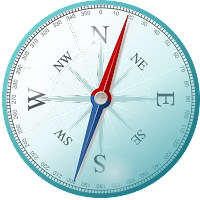
Yesterday, I received an email from Kahoot that featured six games they are promoting along with National Geographic. The games are intended to help students brush-up on their knowledge of U.S. and world geography. You can find those games here in the public gallery in Kahoot. I played a couple of the games and found […]
Why You Should Use Videos In Your Blog

Using videos in blog posts helps to keep visitors on your blog longer. For teachers and school administrators, adding a videos to your blog is a good way to show students and parents who you are and what you sound like. And, of course, videos are helpful when you’re explaining something that needs visuals in […]
A Couple of Short Lessons About Changing Seasons
Today is the first day of spring in the Northern Hemisphere. Although the five foot tall snowbanks around my house make that hard to believe. Why do we have seasons? What causes the changes in weather patterns throughout the seasons? The answers to those questions and more are found in the following SciShow Kids video […]
How to Add Music to Google Slides

Last week a reader emailed me to ask if there is a way to add music to Google Slides. The answer is yes, but it’s not as straight-forward as you would hope it would be. To add music to Google Slides you first need to find a YouTube video that contains music that is Creative […]
The Week in Review – The Most Popular Posts

Good evening from Maine where today was a great day for a walk in the woods. Wherever you are this weekend, I hope that you also have time for fun and relaxation. Here are this week’s most popular posts: 1. 5 Ways to Show YouTube Videos Without Related Content 2. Google Team Drives Now Available […]
YouTube Is Removing Annotations Option – Try This Instead
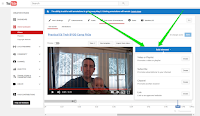
Earlier this week Google announced that the option to add annotations to your YouTube videos will be going away on May 2nd. This is sad news for many of us who used annotations to create interactive videos through the use of YouTube annotations. Fortunately, the option to link your videos to other videos isn’t completely […]
Yes, You Can Restrict Messages in G Suite
Earlier this week I received an email from a reader who was wondering if it was possible to activate Gmail in G Suite for Education while also restricting who students can or cannot send messages to. The answer to that question was, “yes, you can.” The G Suite Administrator help pages outline how a domain […]
Put a Planetarium In Your Web Browser

Planetarium by Neave Interactive is a website on which you can specify your current location and it will show you a map of the night sky based upon your location and the date. You can also use Planetarium without specifying your location and instead explore the night sky from any place on Earth. For Google Chrome […]
Listen and Read – Nonfiction Read-along Activities
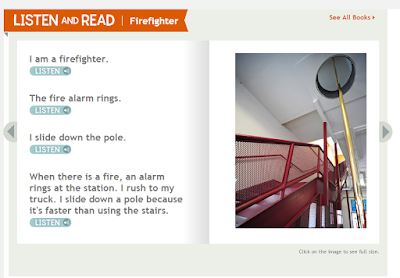
Listen and Read is a set of 15 nonfiction read-along stories. The stories feature pictures and short passages of text that students can read on their own or have read to them by each story’s narrator. The collection of stories is divided into three categories: Community Club which would be better described as “careers,” animals, and […]
Formatically Helps Students Properly Format Essays

Formatically is a free service that helps students properly format their papers in MLA style. Students can use Formatically without creating an account on the site. To get started students simply need to fill in requested information on the Formatically MLA template. Once the template is completed students will have a new document that they […]
This Ed Tech Blogger’s Dilemma

When I started this blog back in 2007 I didn’t have the intention of it becoming anything more than a way to organize and share the neat Web 2.0 resources that I was trying. Somewhere along the way this blog morphed from a hobby into a full-time job. I’m extremely grateful for the opportunities that […]
How to Create a Webpage in Adobe Spark
Adobe Spark has received a lot of attention in the last year for the great video creation tool that it contains. But it also contains an excellent tool for creating simple webpages. Within Adobe Spark you can create webpages that contain images, text, and videos. Those pages can then be published as stand-alone sites or […]
How to Create Webpages In Canva
Canva is known for its great graphic design tools. You’ve always been able to download your Canva graphics and upload them to your website. A few months ago Canva introduced the option to publish your graphics as webpages and or embed them into existing webpages. As I wrote earlier this week, using the publishing option […]
How to Use Zero Noise Classroom

Last week I wrote a post about a neat timer and sound meter called Zero Noise Classroom. It’s a free Chrome App that lets you simultaneously display a countdown timer and a noise meter to your students. The directions about how to use Zero Noise Classroom are kind of hidden in the app so I […]
Thunkable – Design and Publish Your Own Apps
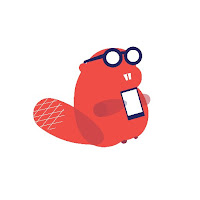
Thunkable is a free platform for designing, testing, and publishing your own Android apps (support for iOS apps is coming soon). Through Thunkable you can create your apps even if you don’t know how to write code. That is possible because Thunkable uses a drag-and-drop design framework. That framework, based on the MIT App Inventor, […]
5 Ways to Show YouTube Videos Without Related Content
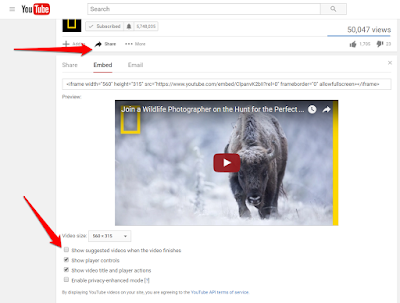
Anyone who has ever opened YouTube in front of a classroom knows the feeling of dread that comes with hoping that the “related” content in the sidebar really is related content. Likewise, you hope that the “related” videos at the end of the one you’re showing are appropriate for your classroom. Here are five ways […]
7 Great Tools for Creating Flipped Lessons from Existing Videos

When they are used in the right context flipped lessons can be a good complement to classroom instruction. Not everyone has the time or skill to make effective instructional videos for their students. In those cases you can take advantage of the millions of hours of instructional videos found on YouTube and other video sharing […]
SpeakPipe – Collect Voice Messages Through Your Blog
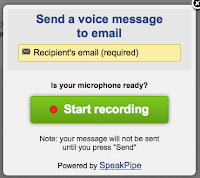
SpeakPipe is a great tool to add to classroom blogs. SpeakPipe allows you to collect voicemail messages through your blog. With SpeakPipe installed on your blog anyone can click on the “send voicemail” button and leave a message for you. When a visitor clicks the “leave voicemail” button she will be prompted to allow access […]
Pixlr Mobile – Easy Image Editing & Collage Creation

Last week I published a post about Pixlr’s suite of online image editing tools. That post prompted a few questions from readers seeking iOS and Android apps for image editing. My first reply to those questions was to take a look at Pixlr Mobile for Android and iOS. Pixlr Mobile lets you edit your images […]
Google Team Drives Now Available

Late last year Google announced a new Google Drive option called Team Drives. At that time G Suite administrators had to apply for access for their schools. Beginning this week all G Suite administrators can enable Team Drives for their schools. Team Drives is a Google Drive product designed specifically for team use. Rather than […]
Create Screencast Videos on Chromebooks – Three Good Options
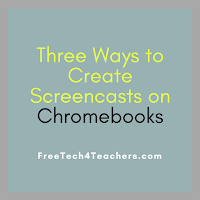
One of the best ways to show your students or colleagues how to use a new web tool is to give them a short video to watch. The benefit of creating and sharing a screencast is that your students or colleagues can watch your tutorial as many times as they need to. If you’re a […]
Storyboard That Introduces Birthday Card Templates

Storyboard That turned five years old last week. To mark the occasion they published new birthday card templates. The birthday card templates work just like the other greeting card templates that you can find within Storyboard That. To create a card students first need to create a three frame story which they can then convert […]
The Week In Review – The Most Popular Posts on Free Technology for Teachers
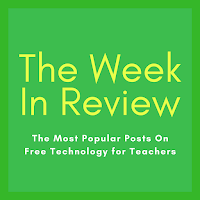
This week’s week in review comes to you from the new Byrne Instructional Media, LLC office in Yarmouth, Maine. For a number of reasons, I have moved out of a home office and into a workspace at Think Tank Coworking in Yarmouth, Maine. I was initially hesitant to make the move because I thought I […]
10 Apps & Sites for Promoting Healthy Eating and Fitness

In all of my Best of the Web presentations I try to present resources for a wide variety of classroom settings and subject areas. Health and physical education resources are always included because of my personal interest in the field as well as its importance in giving students lifelong skills. Here are ten of my […]
The Wayback Machine – Take a Look at the Evolution of the Web

The Internet Archive’s Wayback Machine is one of the resources that I have included in my presentation about search strategies and fake news. I include it because it is a tool that can be used to see how a website or a specific webpage has changed over time. As is demonstrated in my video embedded […]
Anchor Adds New Features for Simple Podcasting

Anchor is a simple and free platform for creating short podcasts. I started using it in December to publish occasional podcasts. A couple of things initially drew me to Anchor. First, recording is simple of matter of just holding down the record button on your phone then releasing it when you’re done talking. Second, when […]
Trace the Evolution of Phones – A Search Challenge for Students
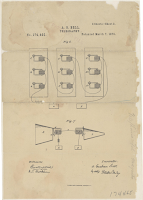
A couple of days ago Alexander Graham Bell’s drawing for his telephone patents was the featured document in the Today’s Document feed from the National Archives. Take a look at that drawing and you might start wondering, like I did, about how many changes and improvements to that design have been made since 1876. The […]
More Than 13,000 People Get Their Ed Tech Tips This Way

A few years ago I realized that while many people like to get ed tech news and tips every day, there are just as many people who would prefer to get to get that information at a slower pace. That’s why I created the Practical Ed Tech Newsletter. Once per week I share via email […]
Create Comic Strips in Google Slides

Yesterday I was asked for a recommendation for a completely free way for students to create comic strips online. Two options immediately came to mind. The first was Make Beliefs Comix. The second was to use Google Slides to create comic strips. In the following video I demonstrate how to create comic strips in Google […]
Zero Noise Classroom – A Timer and Noise Meter in One

Over the years I’ve shared classroom countdown timers and I’ve shared noise meters, but until today I haven’t found timer and noise meter in one package. Zero Noise Classroom provides a countdown timer and a noise meter into one convenient Chrome app. When you launch Zero Noise Classroom you can set the countdown timer and […]
Pixlr Web Apps – Image Editing At the Level You Need

Pixlr, an Autodesk product, offers three good tools for editing images in your web browser. All three of those tools can be accessed from the same page at Pixlr.com/web. Pixlr-o-matic is basically Instagram for your web browser. You can crop your images and apply color filters including “retro” filters. Pixlr Express provides easy-to-use tools to […]
Why You Should Write Evergreen Blog Posts

The two reasons for giving up on a blog that I hear more than any other reasons are, “I don’t have anything to write about” and “no one is reading my blog.” Focusing on developing evergreen blog posts can help you solve both of those problems. An evergreen blog post is a post that will […]
Three Good Tools for Creating Screenshots on Chromebooks

Capturing an image of your screen as you see it at a particular moment in time can serve a lot of purposes in a school setting. You can use screenshots, particularly annotated screenshots, to show students where to click on a page. You can use a series of screenshots to show students the steps necessary […]
Duolingo Tinycards – Quick Review Activities
Tinycards is a free service from Duolingo that provides quick review activities in your web browser or on your iPad. Tinycards are essentially multimedia flashcards with a few quiz questions interspersed between them. The idea being that students will flip through a few digital flashcards then answer a question or two to test their recall […]
Why Do We Get Sick? – A Lesson for Little Kids

My daughter and I have colds right now. While she’s still too young to understand why she has a cold, it won’t be that long before she does. When she’s older, I might show her this SciShow Kids video that explains to kids why we get sick and how to prevent getting sick. Applications for […]
How to Quickly Total a Spreadsheet Column
Google Sheets and spreadsheets in general offer a good format for organizing numerical data. If you have a lot of cells in a Google Sheets column there will be times when you want to quickly get the sum of all of the data in the column. In the video embedded below I demonstrate how to […]
A Visual Awareness Test
Last week in a presentation about search strategies and fake news awareness I shared the following video from Transport for London. My purpose in sharing the video was to make a point similar that in the video. When you’re not expecting to be on the look out for strange or unexpected things, you don’t always […]
Storymap JS – Tell Stories With Maps

The New York Times has a new feature called Harriet Tubman’s Path to Freedom. The feature is a presented in scrolling map format. The map is combined with a timeline format that shows the sequence of and locations of significant moments of Tubman’s work in freeing herself and helping other slaves escape. Harriet Tubman’s Path […]
12 Ways to Create Videos On Chromebooks
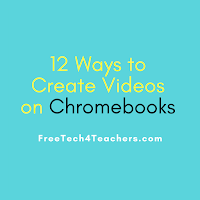
It seems like every month there is a new tool for creating videos on Chromebooks. In the two months since I published my last post about making videos on Chromebooks, two more good options have presented themselves. Of course, creating a good video requires more than just picking the right tool for the job. You […]
22 Videos That Can Help Students Improve Their Writing

The Writer’s Workshop is a playlist of twenty-two TED-Ed lessons. The The Writer’s Workshop contains lessons on basic topics like how to use punctuation and videos on more complex topics like how to make your writing humorous. The Writer’s Workshop playlist is embedded below. Applications for Education TED-Ed’s The Writer’s Workshop is a good place for students to find some […]
The Week In Review – The Most Popular Posts
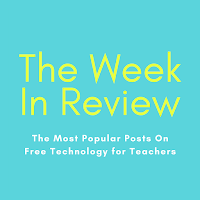
Good evening from Maine where I am home after another great trip to North Carolina for the NCTIES conference. Thank you to everyone who came to my workshops and presentations. A special thank you to those who supported me with nice messages about my presentations, came to multiple presentations, and or asked for selfies with […]
Two Fun Videos for High School Grammar Lessons
The resources that I shared in the post previous to this one offer games that help students learn and remember the rules of grammar. At the high school level, the following two videos offer fun introductions to grammar lessons. In Glove and Boots Fix Your Grammar the popular puppets Glove and Boots use fun examples from the web […]
Two Good Sources of Online Grammar Games
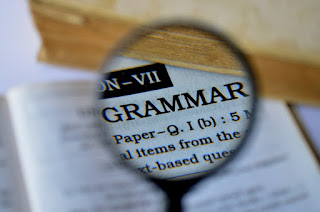
Road to Grammar is a free resource featuring quizzes, games, and lessons for English language learners. Visitors to Road to Grammar will find grammar quizzes. Most of the quizzes provide students with instant feedback. Part of the feedback that students receive on the quizzes they take includes explanations why an answer is correct or incorrect. Before taking the […]
Resources for Learning About the Iditarod and Dogs

These guys are not running the Iditarod. This weekend the Iditarod sled dog race begins. If you’re looking for some materials to use to teach about the Iditarod or dogs in general, take a look at some of the resources below. Mushing Explained is a series of videos produced by Alaska Public Media. In the […]
How to Create Strong Passwords

When was the last time you changed your email password, your Facebook password, or your online banking password? Hopefully, you’re not using the same password for all of your accounts. If it has been a while since you changed your passwords, think about doing so as part of digital spring cleaning. The videos below provide […]
Draft – Focused, Collaborative Writing
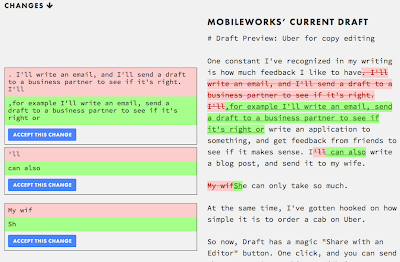
Draft is a collaborative writing tool that makes you focus on writing and revising by giving users a simple interface. In Draft you won’t find options for inserting images or messing around with font types. In Draft you just write. When you’re ready to get feedback about your writing, you can invite someone to read […]
All of My NCTIES Slides – #NCTIES17
If you have been following my blog or Twitter this week, you probably know that I have been in North Carolina for the NCTIES conference. Earlier in the week I facilitated pre-conference workshops. On Thursday and Friday I gave a few presentations. The slides from those presentations can be seen here or as embedded below.
How to Search For Public Google Docs
This morning at the NCTIES conference I shared with people how to search for publicly shared Google Docs, Sheets, and Slides. Doing that can be a great way to find templates for lesson plans and other resources to use in your classroom (with attribution, of course). In the video embedded below I demonstrate how to […]
Brainstorming Warm-Up Exercises
On Wednesday morning I facilitated a workshop about blogging. One of the activities that we did was in that workshop was to brainstorm purposes and topics for blog posts. Doing that activity was based in part on a series of brainstorming warm-up activities that I learned about from an Ethos 3 presentation many years ago. […]
Best of the Web 2017

This afternoon at the NCTIES conference I gave my popular best of the web presentation to a crowded ballroom full of enthusiastic teachers. The slides from the presentation are embedded below. Come to the Practical Ed Tech Summer Camp to learn how to use these tools in your classroom.
How to Insert Google Keep Notes Into Google Docs
A couple of days ago Google announced that Google Keep is becoming a core product of G Suite. With that announcement came a new integration of Google Keep into Google Docs. You can now insert your Google Keep notes and bookmarks into your Google Documents. In the video embedded below I demonstrate how to insert […]
Planning Your Video Project – A Guide for Students

Earlier today I published Rushton Hurley’s blog post about using video to capture your current students’ knowledge to be shared with your future students. Rushton included a sample video from a student explaining and illustrating onomatopoeia. While the final video is short, creating a good video requires planning. Over the years I’ve refined video planning […]
Collecting Students’ Insights

This is a guest post from Rushton Hurley. He is the founder of Next Vista for Learning and the author of Making Your School Something Special. What if once or twice every year your students made short videos that could help everyone in class prepare for their exams? What if these videos became a collection […]
February’s Most Popular Posts on Free Technology for Teachers

Good evening from North Carolina where I’m getting ready for the NCTIES 17 conference. I look forward to this conference every year. There are so many engaged educators learning and sharing with each other. In some ways it feels like a huge EdCamp with structure (some of us like structure). If you’re going to be […]
Google Keep Is Now Part of G Suite’s Core Services
Google Keep is my favorite tool for bookmarking, taking notes, and setting reminders. I use it on my laptop, Chromebook, my phone, and my iPad. For a couple of years it has been my go-to recommendation for anyone looking for a bookmarking tool, a reminder app, or a note-taking app. But the one drawback to […]
Teach Your Monster to Read Minigames

Teach Your Monster to Read is a fun online environment in which students play games that are designed to help them improve the speed and accuracy with which they recognize letters, sounds, and words. Students play the games as friendly monster avatars that they are helping learn to read. This week, Teach Your Monster to […]
Google’s Guides to G Suite Accessibility Options
Google offers two G Suite accessibility guides. There is a guide for administrators and there is a guide for users. The G Suite user guide to accessibility is designed for end users. The user guide is divided into sixteen sections. In the first section you will find recommendations for the best screen readers to use while using […]
Virtual Reality in Education
This afternoon I joined Greg Kulowiec for a Google Hangout on Air discussion about virtual reality in education. We had a dozen or so people join us in the live chat during the Hangout. If you weren’t able to watch the live session, you can now view it as embedded below. The resources that we […]
RefME is Becoming Cite This For Me – Changes to Free Plan Coming

RefME is a great service for organizing your research and creating bibliographies out of your collections of online and offline resources. I’ve been a supporter of the service since I first tried it a few years ago. It appears that I’m not the only one who likes RefME because it was recently acquired by Chegg. […]
The Week in Review – Back from Vacation

Good morning from Maine where I am back to work after my annual ice-fishing vacation on Moosehead Lake in Rockwood, Maine. While it wasn’t the best fishing we’ve ever had, we still had a great time unplugging and relaxing. This year I was even captured some great footage of bald eagles circling over our heads. […]
All About American Bison

There is a chilling scene in Dances With Wolves in which Kevin Costner’s character and the Lakota Indians come over a hill to see hundreds of bison carcasses left to rot on the plains. I have, on occasion, shown that scene to students. It’s a good illustration of what Americans did to the bison herds […]
Quill Connect Helps Students Understand Sentence Structure

Quill Connect is a new feature on the Quill writing lesson platform. Quill Connect presents to students a collection of short sentences that they then have to combine to create a new sentence with the same meaning. Quill Connect also gives students run-on sentences that they need to correct. Students receive immediate feedback upon completion […]
Two More ClassTools Templates for Showing Content Connections
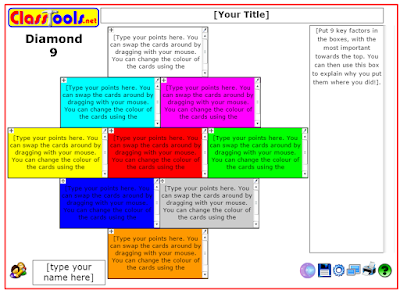
Last week I shared the Hexagon Learning Template offered by ClassTools.net. That template is great for helping students make connections between topics in a subject area. The Hexagon template is not the only one of that style that you’ll find on ClassTools.net. The Diamond 9 template and the Jigsaw template will also help students make […]
TinyTap Handbook – Tutorials for Making Interactive iPad Activities

TinyTap is a great tool for creating interactive, educational activities that your students can play on their iPads, on their Android tablets, or on their laptops. I have recommended TinyTap to at least five people in the last week. If you’re looking for a way to create iPad games, TinyTap is the first tool that […]
Pattern Matcher Helps Students Prepare for ACT and SAT
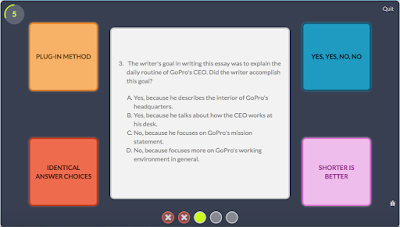
Pattern Matcher is a feature of PrepFactory’s free ACT and SAT preparation service. Pattern Matcher is a game that students can play after they have completed the eight interactive strategy lessons in PrepFactory. The game is designed to help students recognize the types of questions that they will see on the ACT or SAT. After […]
Nudge – Interactive Algebra Lessons on iPads and Android Tablets
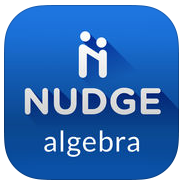
Nudge is a free iPad and Android app that provides students with interactive, on-demand algebra tutorials. The free app provides students with practice problems that they attempt to solve on their iPads or Android devices. When they get stuck on a problem students can ask for hint or for a demonstration of how to solve […]
Simple, Effective Search Challenge Lessons

One of my favorite ways to reinforce the use of good search strategies to students is to show interesting pictures and have students try to make a long list of questions about what they see. Then I let the students try to find the answers to those questions. When they get stuck, I intervene to […]
Make Your Videos Lively With Puppets

This is a guest post from Rushton Hurley. Rushton is the founder of Next Vista for Learning and the author of Making Your School Something Special. Getting a thought across to students in a short video can happen in all sorts of ways, and using puppets is one of the better ones for making content […]
VocApp – Multimedia Flashcards on iOS and Android

Last week I shared a few tools that students can create digital flashcards. Two of those tools offer the option for including audio in flashcards. Another option is to use the VocApp app for iOS and Android. To create flashcards on VocApp you need to create an account and sign-in. Once you’re signed-in you can click “create […]
Memrise – Learn New Languages

Memrise is a service through which you can learn vocabulary for a new-to-you language, study science flashcards, review math problems, or review content from any of the hundreds of online course offerings on Memrise. Review on Memrise happens in a manner that is a blend of flashcard flipping and quiz question answering. After signing into your Memrise account […]
Padlet Now Has Desktop and Mobile Notifications
Padlet’s latest update adds the option for creators of Padlet walls to receive notifications on their desktops or mobile devices. Notifications on desktops come through the Chrome or Firefox browsers. Notifications can be enabled in the Padlet iOS and Android apps. From the browser notifications users can approve or deny new posts on Padlet walls […]
How Search Works – An Illustrated Explanation

Google search is a part of our students’ daily lives (most of them have never lived in world without Google), but often they don’t know how the search results displayed before them got there. How Search Works is an animated graphic that reveals the basics of how websites are sorted, ranked, and presented to you in your […]
The Things I Wish Every Teacher Knew About Technology…

On Friday morning I had the idea to write a list of the things that I wish every teacher knew about technology. Before I started writing the list I put the prompt on Twitter and watched the responses come in. The responses covered just about everything that I would have written in one way or […]
How to Use the Hexagon Learning Template from ClassTools
On Friday I wrote a post that featured links to blog posts about using hexagonal learning in elementary school and high school classrooms. That post also featured the ClassTools hexagons generator. That tool lets you create online and offline hexagonal learning activities for your students. In the video embedded below I demonstrate how to use […]
The Week in Review – The Most Popular Posts

Good morning from Maine where I’m getting ready for my annual ice fishing trip on Moosehead Lake. Every year during the February vacation week I join 15-20 other teachers for a few days of ice fishing and relaxing at a camp that doesn’t have Internet access or reliable cell phone coverage. In other words, it’s […]
This Creepily Named Site Reminds Us To Check Facebook Privacy Settings

Stalkscan is the creepy name of a website that lets people enter the URL of a Facebook profile and view all of the public information for that profile. The site is a good reminder to check your Facebook privacy settings regularly. You can can always view your own profile as another person by going to […]
Presidential Historians Survey Ranks the Presidents of the United States

The Presidential Historians Survey is a ranking of U.S. Presidents based on the responses of dozens of Presidential historians as surveyed by C-SPAN. The survey asks historians to rank the past Presidents of the United States according to ten leadership characteristics. Some of those characteristics are vision/ agenda setting, persuasion, and moral authority. Abraham Lincoln […]
Get a Free Presidential Timeline Poster for Your Classroom
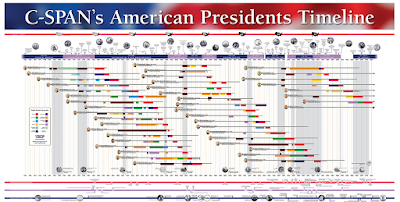
C-SPAN Classroom is currently offering a free timeline poster depicting all of the past Presidents of the United States. The poster shows each President’s time in office, a short biography, the era of American history in which each President served, and a couple of major events that happened during each President’s time in office. The […]
Hexagon Learning Template

Earlier this week I Tweeted Terri Eichholz’s blog posts about hexagonal learning. In those posts she outlined how hexagonal learning worked in her classroom. It’s notable that Terri also shared the mistakes she made when trying to use visual hexagonal learning lessons with her students. Terri works with elementary school students. Hexagonal learning can also […]
Three Ways for Students to Create Digital Flashcards
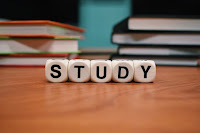
Take a look down the hallways of your school before the next big test that you’re giving to your students and you will see students flipping through flashcards. Those might be paper flashcards or, increasingly, those flashcards are digital. If you or your students are looking for ways to create digital flashcards, take a look […]
Quickly Create Bingo Boards In Google Sheets
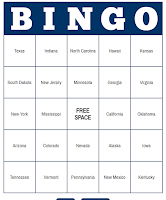
Flippity provides teachers with easy-to-use Google Sheets templates. A bingo board generator is the latest template added to Flippity’s catalog of offerings. The bingo board generator lets you quickly create sets of unique bingo boards that you can print or have your students use online during a game of bingo in your classroom. You can […]
The Art of Storytelling – Pixar in a Box
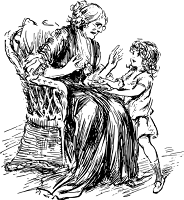
The Art of Storytelling is part of the Pixar in a Box a project from Pixar and Khan Academy through which students can learn how the stories they see in Pixar movies come to life. The Art of Storytelling is a section of Pixar in a Box that teaches students about four elements universal to […]
Games@NOAA – A Gallery of Educational Games About Oceans and Weather
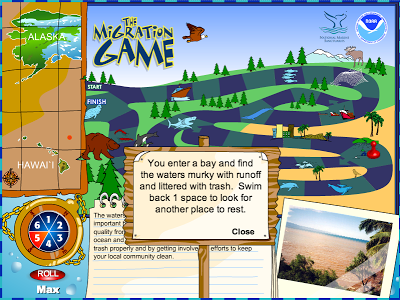
NOAA’s Games Planet Arcade offers twenty-six educational games for young students. The games are intended to help students learn about oceans, wildlife, and weather. Twenty of the games address topics related to marine life. While the games are not terribly complex or fancy, they do offer some solid information for young students. For example, the Humpback Whale […]
Virtual Reality in Education – A Conversation With Greg Kulowiec
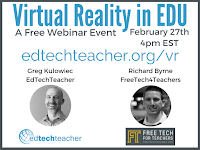
Virtual reality has the potential to provide our students with great learning experiences. It is still in its early stages of adoption in schools and there are lots of questions about how it works and how it can be used in classrooms. On February 27th Greg Kulowiec from EdTechTeacher and I will host a Google […]
Tools for Creating, Hosting, and Printing Infographics
About a week ago I was asked if I could write a post about tools for making infographics with students. A well constructed infographic can convey a lot of information in a compact, visually-pleasing manner. The process of creating a good infographic requires students to analyze and succinctly summarize data and facts that they’ve gathered […]
Lantern – Search Thousands of Media History Documents

The Media History Digital Library is a massive archive of books and magazines about the history film, television, and radio. The Lantern is the name of the search engine that lets you search through more than 2,000,000 pages of scanned copies of the books and magazines in the MHDL. In those books and magazines you will find reviews […]
Radio Garden – An Interactive Map of Radio Stations Around the World

Radio Garden is an interactive map that showcases radio stations around the world. Go to Radio Garden and the site will try to locate the radio station nearest to your current location. Then you can click around the map to find and listen to the live streams of other radio stations around the world. Through […]
Feedly Limits New Users to 100 Feeds In Free Plan
Feedly has been my favorite RSS reader since Google shuttered for good Google Reader back in 2013. Feedly makes it easy to subscribe to your favorite blogs and websites and read them all in organized collections on your phone, tablet, or laptop. Yesterday morning I noticed that Feedly is now charging to subscribe to more […]
How to Search for Creative Commons Images

screenshot of CC search site Last week, through Larry Ferlazzo, I learned about a new Creative Commons image search engine. The search engine is a part of the Creative Commons website. One of the best aspects of the search engine is that the results generated include a quick way to copy the correct image attribution […]
View Animals and Their Ranges Through WWF Apps

The World Wildlife Fund (WWF) offers a neat app and corresponding website for learning about animals around the world. The WWF Together app (available for iPad and some Android devices) features interactive stories about endangered animals around the world. Each of the interactive stories includes beautiful images and videos, facts about the animals and their […]
Practical Ed Tech Handbook – 2017 Edition

In 2015 and 2016 I published a 30 page PDF that I called the Practical Ed Tech Handbook. Those have been accessed more than 100,000 times. Today, I revised the Practical Ed Tech Handbook for 2017. Within the pages of the 30 page document you will find short reviews of my favorite tools for creating […]
The Snowy Week in Review – The Most Popular Posts

Good morning from snowy Maine where we’re getting ready for the third snowstorm of the week. “Getting ready” for a snowstorm for me means making sure the snowshoes and skis are ready to go. Whether you’re preparing for a snowstorm, basking in warm sunshine, or somewhere in between, I hope that you have a fun […]
Videos With Little (and Not So Little) Kiddos

This is a guest post from Rushton Hurley, the founder of Next Vista for Learning and the author of Making Your School Something Special. For many of us, student videos call to mind secondary, or perhaps upper elementary students putting together some creative thought about their learning. Art teacher Tricia Fuglestad worked with her kindergartners to come up […]
Dotstorming Adds New Features and Limits Free Plan
Dotstorming is a good tool for gathering ideas from a group and then having the group members vote on those ideas. I have introduced Dotstorming to hundreds of teachers in workshops over the last two years. As recently as earlier this week I had teachers commenting on how much they liked using Dotstorming with their […]
5 Great Google Sheets Add-ons for Teachers

Google Sheets Add-ons make it possible for those of us who would otherwise struggle with spreadsheet scripting to get a lot of utility out of Google Sheets. From things like sending personalized emails to a list of students to creating rubrics to tracking attendance, the following five Google Sheets Add-ons can streamline processes for almost […]
My Five Most Frequently Recommended Google Forms Add-ons
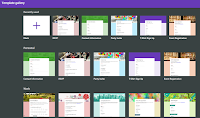
I receive a lot of emails from readers who have questions about Google Forms and G Suite in general. Many of those questions are answered with a suggested Google Form Add-on. The right Add-on can go a long way toward streamlining your process for completing common classroom tasks like keeping track of supplies or organizing […]
Tutorials to Help You Get Started Creating Apps in Your Classroom
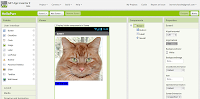
The MIT App Inventor is a fantastic tool for any teacher who would like to have his or her students try their hands at creating a working Android app. The MIT App Inventor works in your web browser (Chrome is recommended). The only download that is required for App Inventor 2 is the optional emulator. […]
Mailbag – Answers to Questions from Readers

Every week I receive dozens of questions from readers. Some of the questions are quite specific while others are broad enough that many people can benefit from the answers. Here are some of the broader questions that I have answered lately. (Some of these questions have been edited to remove school identifying information and or […]
How to Insert Videos Into Google Slides Without Using YouTube
Yesterday, Google finally made it possible to insert videos into Google Slides without the need to host your videos on YouTube. You can now simply upload a video to Google Drive then insert it into any of your Google Slides presentations. In the video embedded below I demonstrate how to do that. Applications for Education […]
Now You Can Insert Videos from Google Drive Into Google Slides

Today, Google announced that you can now insert videos from Google Drive into your Google Slides. This means that you are no longer limited to using videos that are hosted on YouTube. You can upload any video that you own into your Google Drive account then insert it into your Google Slides presentation. You can […]
Two Ways to Design and Print Valentine’s Day Cards
One of the elementary school memories that most of us share is writing little Valentine’s Day notes for all of our classmates. Back then we had sheets of cards that all looked the same. Today, students can design their own cards to print and sign, Storyboard That offers templates for designing and printing Valentine’s Day […]
How to Add Page Tabs to Blogger Headers

Blogger has a bunch of little features and options that are often overlooked by new users. One of those options is adding static page tabs to the header of your blog. Someone recently sent me an email about how this option works. In the video embedded below I demonstrate how to add page tabs to […]
Winning Words – Fun Word Games for Kids
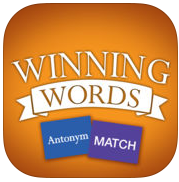
Parts of this post originally appeared on one of my other blogs, iPadApps4School.com. Winning Words is the developer of seven free word games for students to play on their iPads. All of the games use the same style as the classic Memory card game. For example, in Antonym Match students have to flip over one […]
How to Include an Image Search Engine in Your Classroom Website

On Sunday afternoon at the CSLA 2017 conference (a great event, by the way) I facilitated a workshop about conducting video projects with students. One of the things that we talked about was making sure that students use copyright-friendly pictures and audio when they are creating their videos. To that end, I demonstrated how to […]
7 Places to Find Free Music & Sound Effects for Multimedia Projects

Creating your own music and or sound effects to use in videos or podcasts is one way to avoid violating someone’s copyright rights. Another option is to look for music and sound effects that are either in the public domain or have been labeled with a Creative Commons license. The following seven places offer music […]
How to Make Your YouTube Videos Interactive
This afternoon at the CSLA 2017 conference I facilitated a workshop about creating videos with students. One of the most popular aspects of the workshop was using the YouTube annotations to create interactive or choose-your-own-adventure video series. In the video embedded below I provide a demonstration of how to add annotations to YouTube videos. The […]
5 Google Keep Tutorials for Teachers and Students
This afternoon at the CSLA 2017 conference I was asked about Google Keep. Specifically, I was asked why I preferred using Google Keep to the tasks list option Gmail. In short, Google Keep provides more utility for me compared to using the text-based options for tasks in Gmail. For example, Google Keep lets me add […]
21 Tools for Conducting Digital Formative Assessments
Conducting simple formative assessments is one way to measure what your students do or do not understand from the lessons that you have taught. There are many ways to conduct formative assessments. They can be in the form of fun games, in a video format, or in a quick quiz. The following tools all provide […]
4 Audio Editing Tools for Chromebooks – A Comparison Chart
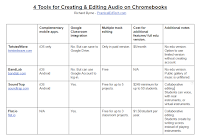
Yesterday’s post about Twisted Wave sparked quite a few comments on Facebook, Twitter, and in my email. People wrote to ask about and or suggest other audio editing tools to use on Chromebooks. So I decided to create the following chart to compare four tools for creating and editing audio file on Chromebooks. You can […]
The Week in Review – California, Here I Come

Good morning from Logan International Airport where I’m waiting for a flight to San Francisco. Tomorrow, I will be giving the closing keynote at the California School Library Association’s annual conference. I always enjoy school library association conferences and I’ve heard great things about this one. If you’re going to be there tomorrow, please say […]
Twisted Wave – Your Chromebook Alternative to GarageBand

Yesterday, I was asked on Twitter for an alternative to GarageBand that will work on a Chromebook. Twisted Wave was the first tool to come to mind. Twisted Wave is a browser-based audio recording and editing tool that functions in a manner similar to GarageBand. Through TwistedWave you can create and edit spoken audio recordings […]
7 Blogging Tools for Teachers Compared and Ranked – Updated for 2017

One of last year’s most popular posts featured my chart comparing seven popular blogging tools for teachers and students. Given the recent update to Edublogs I thought it was time to update my chart and rankings of blogging tools for teachers and students. You can view the chart here as a Google Doc or as […]
Creating and Telling Stories With Maps

For as long as I can remember I have loved to look at maps. I distinctly remember looking at the maps in my third grade social studies book and wondering what people in the middle of the Soviet Union were like. And as I got older I would look at maps of northern Canada and […]
Know Lounge – Host Online Tutoring Sessions for Free

Know Lounge is a complementary service to the Know Recorder app that I reviewed yesterday. Know Lounge lets you create an online room in which you can host tutoring sessions and record videos. In the video embedded below I demonstrate how to use Know Lounge as teacher. Applications for Education Know Lounge could be a […]
Know Recorder – Create Whiteboard Videos on iPads and Android Tablets
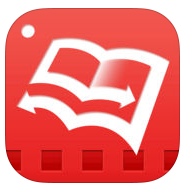
Know Recorder is a free iPad app and free Android app for creating whiteboard-style instructional videos. With Know Recorder installed on your iPad or Android device you can draw and talk while the app records everything that you do and say. Your video can have multiple pages which is a nice feature when you want […]
Edublogs Now Offers Pro Features for Free!

Edublogs is a blogging service designed for classrooms. For the last four or five years many of the services that they offered were only available to people who subscribed to the “Pro” version of Edublogs at a cost of $39.95/year. Most of those “Pro” features will be available for free beginning today. The Edublogs Pro […]
Articles and Lessons About Weather – From ReadWorks

ReadWorks is a great service that provides lesson plans designed around nonfiction and fiction articles. All of the articles provided by ReadWorks are labeled with a suggested grade level and a Lexile score. The ReadWorks Digital classroom service provides teachers with a free way to distribute assignments and monitor students’ progress. Learn more about ReadWorks […]
Change the Dialect to Change Your Search Results
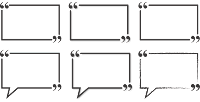
One of the points that I always make in my Search Strategies webinar is the importance of thinking about how other people describe the topic you’re researching. Here are two examples of how that has had an effect on my travel planning. Going to Australia A couple of years ago I gave the opening keynote […]
How to Use Hemingway to Analyze Your Writing
This morning I received an email from someone who was requesting a little help getting started with Hemingwayapp.com. Hemingwayapp.com is a free tool for analyzing your own writing. In the video embedded below I demonstrate how to use Hemingwayapp.com
Three Super Bowl Themed Educational Activities

The Super Bowl is this coming Sunday (I predict that the Patriots will win). The odds are good that you have some students who are also interested in the game. Try one of the following resources to turn your students’ enthusiasm for the Super Bowl into a fun lesson. NBC’s Science of Football is a series […]
The Best of Free Technology for Teachers in January

Sunset over Casco Bay. Good evening from Maine where the sun is setting on the first month of 2017. It has been a busy month here at the Byrne Instructional Media, LLC World Headquarters. Besides the usual blogging activities that you see here, I hosted a series of Wednesday afternoon webinars, taught a course, spoke […]
Access All Google Drive Templates From One Place

Using Google Documents, Sheets, Slides, and Forms templates can save you time when you need to create something that many other teachers also need. For example, rather than creating a certificate from scratch, you might use and modify the template that someone else used. For the last couple of years when you went to the […]
How Not To…
This is a guest post from Ruston Hurley, the founder of Next Vista for Learning and the author of Making Your School Something Special. It can be work getting students (and ourselves, truth be told) to remember what we should do. Getting our charges to make a video explaining what to do can be helpful, […]
WriteReader Presents the Most Popular Topics Amongst Student Authors

WriteReader is a great multimedia writing tool for elementary school students and their teachers. On WriteReader students can create multimedia ebooks independently or with the assistance of their teachers. Teachers can log-in and see what their students have written. Teachers can make suggestions and corrections to what their students have written in WriteReader. Teachers’ suggestions […]
Three Themes to Brainstorm About for Your Classroom Blog

Maintaining any kind of regular posting schedule on a blog requires some planning. To that end, one of the things that I do on a regular basis is have a brainstorming session in which I develop themes to write about and then topics within those themes. You can do this for your classroom blog by […]
Quick Key + Google Classroom = Great Way to Conduct Formative Assessments

Quick Key is an excellent platform for creating and conducting formative assessments. I often include Quick Key in my presentations about formative assessment because it is a tool that works equally well in classrooms that are 1:1 and in classrooms that are not 1:1. This is possible because Quick Key allows you to create formative […]
Make Your Own Virtual Reality Headset
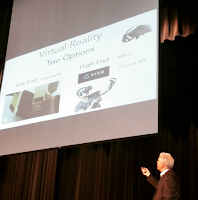
On Saturday afternoon I saw Hall Davidson give the closing keynote for the Fort Worth ISD Technology Conference. In his presentation he spoke extensively about the possibilities for use of virtual reality, augmented reality, and artificial intelligence in the classroom. One of the things that he mentioned was that you don’t need to spend a […]
Three Reasons to Maintain a Photo Gallery With Your Students

We are all taking so many more pictures today than we did fifteen to twenty years ago. Thanks to cloud storage we can save and share thousands of images from our phones. No one knows this better than our students who will never understand the agonizing waits we used to endure after dropping off rolls […]
Three Options for Adding Q&A to Your Slide Presentations
Building questions into your slides is a great way to get your audience to think about your message and to interact with your message. You can do this by putting a question on your slide and then directing people to a TodaysMeet room or another similar chat service. The problem with that method is that […]
The Week in Review – The Texas Edition

When it Texas, wear cowboy boots. Good evening from Fort Worth, Texas where I am relaxing after a great day at the Fort Worth ISD Technology Conference. I had the honor of giving the opening keynote and the privilege to see some other great presenters including Hall Davidson and Maggie Elliott. The conference had a […]
Three Alternatives to Google Classroom

Last week I received an email from a reader who was looking for an alternative to Google Classroom. This is not an uncommon request. A couple of times a week I get similar questions from folks who don’t have access to Google Classroom. Here are my three recommendations for a free alternative to Google Classroom. […]
5 Good Elementary School Activities from the Smithsonian

The Smithsonian offers wonderful online resources for students of all ages. The Smithsonian’s Learning Lab lets teachers create collections of resources. But you don’t have to use the Learning Lab to use many of the activities available through the various Smithsonian channels. Here are five good online activities available through the Smithsonian. These are activities […]
Three Things to Brainstorm Before You Search

One of the things that I ask students to do before they begin any research activity is to take some time to brainstorm. They might groan about having to do this instead of immediately typing or speaking search phrases, but it is good habit for students to develop. Here are three things students should brainstorm […]
A Great Example of Using Google Maps in Science

At almost every conference that I attend I offer a session about Google Maps and Google Earth. Most of the people that come to those sessions are social studies teachers. That is because there is a natural connection between maps and topics in social studies. But there are plenty of other subject areas and topics […]
The Climate Time Machine

Crafting my previous post about 40 years of snow data reminded me of a neat climate change demonstration for kids. NASA’s Climate Time Machine is one of many activities that students can complete on NASA’s Climate Kids website. The Climate Time Machine is essentially an interactive timeline that lets students see the changes in the […]
New Google Docs & Sheets Features for Mobile Users

If you frequently use Google Docs and Sheets on your phone or tablet, you may be happy the next time you update the Docs and Sheets apps. As announced this morning, Google Docs for Android will now let you drag and drop to edit images, insert headers and footers, and drag and drop text. The […]
Text2VoiceOver – Type to Create Video Voice Over Files
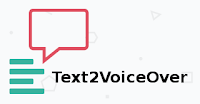
Text2VoiceOver is a service that will let you type the words that you want to hear spoken over a video. You can use Text2VoiceOver to create a voice over for a video that you have found on YouTube. Text2VoiceOver can also be used to create a voice over for a video that you have stored […]
Use Google Maps to Tell a Story Within a Story
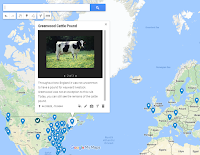
Google’s My Maps platform lets anyone who has a Google Account create their own multimedia maps. One of my favorite features within the My Maps platform is the option to create a slideshow of images and videos within a placemark. By using that feature you can tell a story within a story. In My Maps […]
How to Record Video Notes With MoocNote
MoocNote is a free tool for taking notes while watching a YouTube or Vimeo video. All of your notes are timestamped and all of your notes can be shared with other MoocNote users. In the short video embedded below I demonstrate how to take notes while watching videos through MoocNote. Applications for Education MoocNote can […]
Six Tools for Collaborative Brainstorming – A Comparison Chart
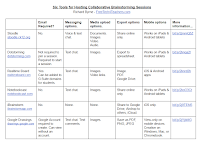
Sitting down to map out your thoughts can be a great way to get yourself organized before embarking on a big writing project. It’s also something that I do before I begin creating slides for any of my keynote presentations. While it is great to start the mind mapping process on your own, it is […]
A Short Lesson About the Great Lakes

In the fall of 2012 I crisscrossed my way across Michigan’s upper peninsula. In doing so I was able to experience some of the magnitude of Lake Superior, Lake Michigan, and Lake Huron. I was along the shore of Lake Superior during a storm that created waves the size of those we see on Maine’s […]
Everything CK-12 – Open Resources and More

The CK-12 Foundation provides teachers and students with some excellent resources including Flexbooks, study guides, interactive math and science simulations, and even an online whiteboard platform. This Wednesday CK-12 is hosting a free webinar about all of the open resources that they offer. In the webinar you will learn how to locate, save, and share […]
Slick Write Helps You Analyze Your Writing

Slick Write is a free tool that helps you analyze your writing or that of others. To use Slick Write you can write new text in the provided text editor or copy and paste chunks of existing text into Slick Write’s text editor. Either way Slick Write will provide you with an analysis of your […]
This Handy Extension Helps You Get Back on Task

It can be easy to say to yourself, “I’ll just take a quick look at Facebook” and then look up at the clock to realize you’ve wasted twenty minutes sharing memes for or against a political stance. Dayboard is a Chrome extension that can help you avoid falling into the trap of opening a new […]
Use Historical Images to Spark Discussions
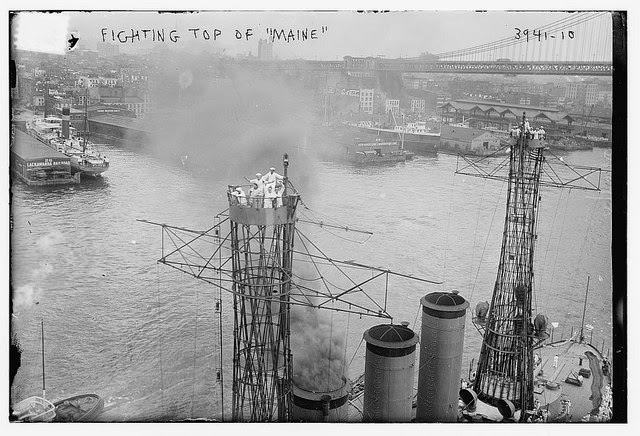
One of my favorite ways to spark students’ interest in a history lesson is to have them look for interesting historical images. I’ve found that interesting images can prompt good conversations which in turn lead to good questions for my students to research the answers to. One of the ways that I’ve carried out those […]
Try Lapse It for Creating Timelapse Videos

Lapse It is mobile app (available for iOS and Android) that makes it easy to create short time lapse videos. The app comes in two versions, free and pro. The free version is adequate for most uses, but the pro version offers additional editing effects and a much higher output resolution. To create a time […]
CommonLit Added a Guided Reading Mode for Students

CommonLit is a free service that offers a large collection of fiction and nonfiction texts paired to reading questions. You can create a classroom on CommonLit in which you can monitor your students’ progress through the texts that you assign to them. Recently, CommonLit added a new feature that they call Guided Reading Mode. When […]
The Week in Review – The Most Popular Posts

Good morning from Maine where the sun is trying to poke through the clouds. As I do every week, I have created a list of the most popular posts of the week. I think it is fitting that in the week in which the last man to walk on the moon, Eugene Cernan, passed away, […]
Take a Virtual Tour of Petra In Google Cardboard or In Street View
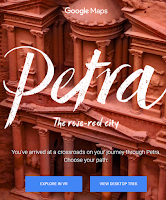
Last year Google added a virtual tour of Petra to its collection of landmarks that you can see in-depth in Google Maps Street View. This week that tour was updated for viewing in Google Cardboard VR headsets. Much of the imagery used in the tour was captured by a Street View Trekker camera. Take a […]
Three Ways to Create Stop-motion Videos

Creating stop-motion and time-lapse videos can be a good way for students to tell a story that they have developed. Stop-motion and time-lapse videos can also be helpful when teachers are trying to help students see how a lengthy process like osmosis works. The following free tools make it relatively easy to create stop-motion and […]
Two New Google Calendar Features Help You Schedule Meetings

Google Calendar’s web interface got a helpful update this week. It now includes the same “smart scheduling” features for rooms and times that the Google Calendar Android and iOS apps provide. This means that Google Calendar in your web browser will now suggest a meeting room for you based on the rooms that you have […]
Create Audio Recordings and Save Them In Google Drive

TwistedWave is an audio recording and editing tool that is included in Next Vista’s list of recommended tools. Through TwistedWave you can create and edit spoken audio recordings from scratch. Your completed tracks can be exported to Google Drive and SoundCloud. If you have existing audio tracks in your SoundCloud or Google Drive account you […]
Using Storyboards to Analyze Shakespeare
Creating a storyboard can be a good way to organize a story and plan a video project. As Rebecca Ray shares in the slides below, creating storyboards can also be a good way to deconstruct and analyze a story. Share my-lesson-webinar-on-shakespeare from Richard Byrne The recording of Rebecca Ray’s presentation is embedded below. Disclosure: Storyboard […]
Would You Rather? – Quick Math Challenges
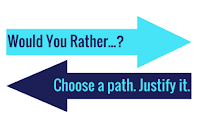
Would You Rather? is a website maintained by John Stevens for the purpose of sharing quick and fun math challenges for students. Would You Rather? presents a picture with a mathematics problem that asks “would you rather?” Most of the questions have a financial aspect to them. One of my favorite examples is this challenge that asks […]
Mentimeter Adds a New Way for Audiences to Respond to Your Slides

Mentimeter is a audience response tool that I’ve been using off and on for a few years now. Mentimeter’s core product lets you create polls and quizzes for your audience to respond to during your presentations. Your audience members can respond from their phones, tablets, or laptops. The latest feature added to Mentimeter is called […]
PrepFactory Offers a New Option for Helping Students Prepare for the SAT
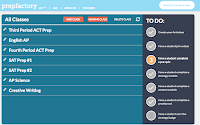
The next SAT testing date is a just a few days away. PrepFactory has free tools that can help you help your students review test-taking strategies. PrepFactory provides students with strategy tips before each section of review exercises. The strategy tips are available to students in video and text formats. Then throughout the review exercises […]
Please Practice Good Digital Citizenship
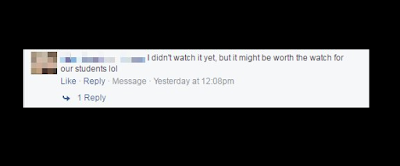
I talked about this briefly on my Anchor podcast yesterday, but I need to elaborate a bit here. During the last year I have increasingly seen teachers sharing and or reacting to posts on social media without actually reading the full article. For example, see the screenshots below in which teachers have shared Facebook posts […]
A Map of Languages

Locallingual is an interactive map of languages and dialects around the world. You can click on the map to read the language(s) spoken within a country, province, state, or city. You can then click on the listed language(s) to hear words and phrases spoken by people who live in that area. It’s a neat way […]
MoocNote Offers a Chrome Extension for Taking Notes on Videos

MoocNote is a good tool for adding time-stamped notes to the videos that you watch. You can also use it to create time-stamped questions for others to answer while watching a shared video. MoocNote works with videos from YouTube as well as videos that you import from Google Drive or Dropbox. The latest update to […]
Next Vista’s Video Contests Show Great Examples of Student Productions
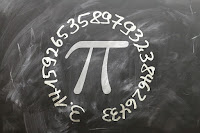
This is a guest post from Ruston Hurley, the founder of Next Vista for Learning. Imagine that your students are thinking of ways to explain challenging concepts to their peers or younger students. Can they put “Think of it this way…” into short videos that would help others for years to come? Getting an idea […]
FormLimiter – The Solution to Slow Responders

A couple of days ago I received an email from a reader who was looking for advice about Google Forms. The problem he was having wasn’t so much with Google Forms as it was with his colleagues not completing Forms in a timely manner. He wanted to know if there was a way to control […]
EDpuzzle – Readers’ Favorite App

At the end of December I asked you to submit your nominations for favorite educational apps. The nomination form was divided into three sections. Those sections were iOS, Android, and Web/Chrome apps. In all three sections EDpuzzle was nominated more than any other app. If you are not familiar with EDPuzzle is a neat tool […]
A Short Guide to Using Adobe Spark in School
I have received a lot of questions about Adobe Spark since I published my latest post about creating videos on Chromebooks. Many of the most common questions about Adobe Spark are answered in the free Adobe Spark Edu Guide (link opens a PDF). In the guide you will find answers to questions about data privacy, using […]
SeeSaw Now Supports Text Labeling – 15 Lesson Plans for Using Labels
SeeSaw, a great digital portfolio platform, recently added a new text label feature. The labeling tool in SeeSaw lets your students add text labels to any picture or diagram that they have stored in their portfolios. There are eight pre-made labels that students can apply to their pictures and drawings within SeeSaw. Students can also […]
The Week in Review – Wacky Weather and Popular Posts
Good afternoon from the Free Technology for Teachers world headquarters in frozen Woodstock, Maine. It was a crazy weather week here as we went from sub-zero to 45F to sub-zero again in three days. The wacky weather provided a great excuse for me to take my daughter on her first visit to Cabela’s. She was […]
Toontastic 3D – Create 3D Cartoon Videos on iOS, Chrome, and Android

On Thursday Google released a new version of the popular animation creation app, Toontastic. The new version is called Toontastic 3D and it is available to download on the Android, iOS, and Chrome platforms. I installed on an Android phone and found it to be easy to use to create animated videos. To make a […]
18 Cartoon Videos About Cyber Safety for Students

Planet Nutshell produces short animated videos to explain products, services, and concepts. One of their series of videos is all about Internet safety for K-12 students. The series is called NetSafe and it has eighteen episodes covering topics like protecting personal information, responsible posting of pictures, and mobile location privacy. The videos are labeled with grade levels […]
First Steps With Shared Chromebooks

Earlier this week I received an email from a reader who had just received Chromebooks to use in his classroom, but not enough Chromebooks that every student has his or her own. He had some questions about how to get started using the Chromebooks in his classroom. Those questions and my answers appear below. What […]
Tips for Setting Up AP History DBQ Essays

Tom Richey has a great YouTube channel for history students and teachers. In addition to lessons on a wide variety of topics in U.S. and World History, he also offers videos on strategies for studying and writing. One of his recent strategy videos is Setting Up Your AP History DBQ. Setting Up Your AP History […]
How Igloos Can Keep You Warm – And Winter Phys Ed Activities

How an Igloo Keeps You Warm is a new video from It’s Okay To Be Smart. The video does a great job of explaining how an igloo provides insulation and stays relatively warm when people are inside it. The video also explains the engineering concepts used in the creation of a strong and warm igloo. […]
10 Free Ways to Create Videos on Chromebooks
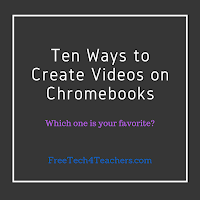
Last week I published an updated list of tools for creating videos on Chromebooks. It’s time to update it again as I forgot to include Pixiclip which I featured in a post earlier this week. Pixiclip is a free tool for creating simple instructional videos. Pixiclip provides you with a blank whiteboard on which you can […]
New Google Classroom Features Focus on Individual Instruction

Earlier today Google added some new features to Google Classroom. The most notable of the new features is the option to give assignments to individual students or subsets of students within a class. To do this you will deselect the default sharing option of “all students” and then select the students that you want to […]
Colds, the Flu, and You – Lessons on Staying Healthy
I am just getting over a cold that had me sniffling, sneezing, and coughing for about ten days. Fortunately, it was just a cold and not the flu. What’s the difference between the two? How can you avoid catching either? Those questions and more are answered in the following videos. Colds, the Flu, and You […]
TinyTap Talk or Type – Voice Response Activities

TinyTap is a service that lets you create educational games for your students to play on their iPads, Android tablets, and in their web browsers. For the most part the style of games that are created on TinyTap are identification activities in which students either choose an answer or type an answer to a question. […]
Learn English With Next Vista for Learning – Or Help Others Learn

This is a guest post from Rushton Hurley, the founder of the non-profit Next Vista for Learning. Are you trying to learn another language? It can be hard to find good videos that are available for free to help, particularly if you’re trying to learn English, as businesses know there is a huge opportunity with […]
Why We Feel Attached to Our Stuff – A TED-Ed Lesson

A few years ago I realized that somewhere along the line I started to collect coffee mugs. I never set out to collect coffee mugs, it just kind of happened. Now I have a few favorite mugs that I won’t part with even as I start packing my house (I sold it last month) and […]
How to Use Pixiclip to Create Instructional Videos

Pixiclip is a free tool for creating simple instructional videos. I featured it in the Practical Ed Tech newsletter a couple of weeks ago and a handful of people replied to me with questions about it. To answer those questions I recorded the video that is embedded below. A few things to note about Pixiclip […]
Launching Innovation in Schools – An edX Course

Launching Innovation in Schools is a free edX course that is starting next week. It grabbed my attention because one of the instructors is Dr. Justin Reich who I had the opportunity to work with six summers ago at an EdTechTeacher.org event. This six week course is designed for teacher-leaders and school administrators. The course […]
How to Quickly Access Ten Google Sheets Templates for Teachers
Flippity is a great resource for G Suite users that I have been sharing with readers for a couple of years now. Flippity provides teachers with handy Google Sheets templates for creating things like quiz games, audio flashcards, and progress trackers. Recently, Flippity released a Google Sheets Add-on that makes all of their templates available […]
Otus – A Good LMS Option for Small Schools
During the weekend I received an email from a teacher who was looking for an LMS recommendation for his small, private school. The school has less than 200 students and a limited budget. Otus was the first LMS that came to my mind. Otus is designed to be a complete LMS (learning management system) for […]
Storyboard That Offers Lesson Plans for Every Month

Creating a storyboard can be a good way to outline a story, to illustrate your own ideas, or to analyze problems. Storyboard That offers dozens of lesson plans for topics in language arts and history. You will find lesson plans developed around famous literary works like The Outsiders and The Red Badge of Courage. You […]
Pass the Past – A Review App for History Students

Pass the Past is a free iPad app designed to help students review U.S. and World History. The app was designed for students preparing for Virginia’s Standards of Learning exams, but it can be used by any student reviewing for a test on U.S. or World history. Pass the Past offers a large selection of […]
The Week in Review – The Most Popular Posts

Good morning from Maine where the air is cold, the snow feels crisp, and the sun is shining. In other words, it’s a perfect winter day to go outside and play. I hope that everyone had good first week of 2017. Some of you even started 2017 with a professional development session on Wednesday afternoon. […]
Two Tools That Help Students Analyze Writing
On Twitter Clint asked me for a recommendation for a tool that his students can use to analyze writing. Two tools immediately came to mind. Those tools are Hemingway App and Analyze My Writing. To use Hemingway, found at Hemingwayapp.com, just paste some text into the Hemingway editor and it will provide you with a […]
Text to Speech in Chrome
Earlier today Charles on Twitter asked me for a recommendation for a Chrome extension that offer text to speech capabilities. The first thing that came to my mind was Announcify. With Announcify installed in your browser any time you’re viewing a webpage you can simply click on the Announcify icon in your browser and have […]
Use Google Keep to Help You Reach Your Goals

How are you doing on your New Year’s resolutions? How about your students? If one of your resolutions is a daily habit like reading more often or exercising regularly, Google Keep can help you reach your goal. Within Google Keep there is an option to set daily reminders for yourself. I have three of them […]
9 Ways to Create Videos on Chromebooks
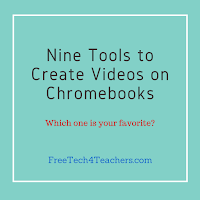
A few weeks ago I wrote a post in which I shared eight good tools for creating videos on Chromebooks. The danger with making lists like that one is that I’m bound to forget something. In this case, I forgot to mention My Simpleshow which I started using last summer. (Disclosure: My Simpleshow started advertising on […]
Two Ways to Create Book Trailers on Chromebooks – Video Demonstration
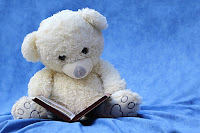
A book trailer is a short video designed to entice someone else to read a book that you enjoyed. Having your students create book trailer videos is a nice alternative to the typical book report assignment. I’ve previously shared an outline of the elements needed to create a book trailer video. Earlier this week someone […]
Classroom Deliberations – Lesson Plans on Current Issues in U.S. Politics

C-SPAN Classroom Deliberations is a good resource for teachers of U.S. history or civics. On the site you will find 34 lesson plans centered around issues currently debated in Congress and in U.S. political discourse in general. A few of the latest lesson plans deal with Electoral College reform, third party candidate participation in Presidential […]
Quick Rubric Offers an Easy Way to Create Rubrics Online

Quick Rubric is a free tool for writing, editing, and printing rubrics. On Quick Rubric you can create a rubric that is tailored to your points/ scoring system, the quantity of descriptors that you need, and utilizes the exact language that you specify. You can save as many rubrics as you like in your free Quick […]
How to Manage Google Chrome Extensions
Have you ever looked at your Chrome browser and noticed an extension that you haven’t used in months? If so, it might be time to disable and or remove that extension. Not only will doing that slightly improve the performance of your browser, it can lower your security risks.The fewer unused third-party extensions that you […]
Ten Things Flubaroo Can Do for You
In this afternoon’s webinar about Google Forms and Sheets for Beginners I shared a few of the features of Flubaroo for grading quizzes created in Google Forms. But there is more to Flubaroo than meets the eye. You might already know that Flubaroo can grade multiple choice and fill-in-the-blank questions, but did you know that […]
The Real Value of Google Forms, Sheets, and Add-ons

The first time that I figured out how to make a quiz in Google Forms, I was hooked. Then Kern Kelley showed me how to use a spreadsheet to automatically grade those quizzes (this was long before Flubaroo or even the idea of Add-ons) and I was in love. Those tools made it much quicker […]
Discovery Education Announces New Virtual Events for Students

This winter Discovery Education will be hosting a series of virtual events for students. The content of the events range from the Inauguration of a President to the Super Bowl to a Pi Day celebration. The event titles, dates, and classroom registration links are listed below. MLK Jr. Day Virtual Viewing Party January 13th at […]
Student Videos Celebrating Service – Cool Projects

This is a guest post from Rushton Hurley, the founder of Next Vista for Learning. Teachers have a love-hate relationship with cool projects. They often find the extra time one requires a burden, but love seeing what the students do when given room to see that they’re capable of taking their talents to another level. […]
WriteReader Offers Suggestions for Post-break Writing Activities

The holiday break is over and a lot of students have stories to tell about what they did in their two weeks away from school. Hearing students tell these stories after a break is one of my favorite things. The folks at WriteReader feel the same way and published a blog post featuring ideas for […]
The Week in Review

Good evening and Happy New Year from Maine. I’m celebrating the New Year by taking some cold medicine and going to bed early. I took some time off this week and immediately caught a miserable. cold. So miserable that I didn’t even go skiing after we had a massive 22″ snowfall on Thursday night. Hopefully, […]
10 Ideas for Using Comics In Your Classroom – Best of 2016
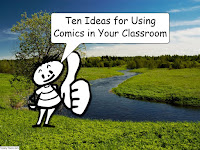
As I usually do during this week, I’m taking some time off to relax, ski, and work on some long-term projects for the next year. This week I will be re-publishing the most popular posts of 2016. Over the last couple of months I’ve shared a handful of tools that students can use to create […]
A Cute Video About Email Etiquette for Students – Best of 2016

As I usually do during this week, I’m taking some time off to relax, ski, and work on some long-term projects for the next year. This week I will be re-publishing the most popular posts of 2016. Next Vista for Learning is a unique video sharing website because it focuses on sharing videos made by […]
Practical Ed Tech Handbook – Best of 2016
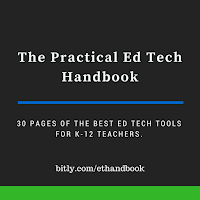
As I usually do during this week, I’m taking some time off to relax, ski, and work on some long-term projects for the next year. This week I will be re-publishing the most popular posts of 2016. The Practical Ed Tech Handbook isn’t just a list of my favorite resources. I’ve included ideas for using these […]
Great Ideas for Using Scratch in Elementary Math – Best of 2016
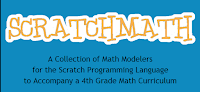
As I usually do during this week, I’m taking some time off to relax, ski, and work on some long-term projects for the next year. This week I will be re-publishing the most popular posts of 2016. Last month I received an email from Jeffery Gordon in which he shared with me an online binary […]
Control What’s Projected With Chromecast or Extended Display – Best of 2016
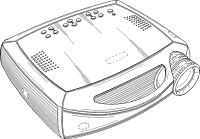
As I usually do during this week, I’m taking some time off to relax, ski, and work on some long-term projects for the next year. This week I will be re-publishing the most popular posts of 2016. Whether it is to quickly search for a video, find a bookmark on Pinterest, or dig-up a file […]
How to Create Online Collaborative Whiteboards – Best of 2016

As I usually do during this week, I’m taking some time off to relax, ski, and work on some long-term projects for the next year. This week I will be re-publishing the most popular posts of 2016. Stoodle is a free online collaborative whiteboard tool hosted by CK12. On Stoodle you can create a whiteboard […]
How to Enable Automatic Grading in Google Forms – Best of 2016
As I usually do during this week, I’m taking some time off to relax, ski, and work on some long-term projects for the next year. This week I will be re-publishing the most popular posts of 2016. The new automatic grading function in Google Forms seems to be a hit with many readers. I’ve received […]
15 Tools for Teaching History With Technology – Best of 2016
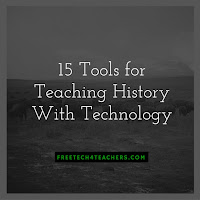
As I usually do during this week, I’m taking some time off to relax, ski, and work on some long-term projects for the next year. This week I will be re-publishing the most popular posts of 2016. One of the things that teachers often ask me for is a set of tools to get them […]
Two Ways to Visually Show Classroom Noise – Best of 2016

As I usually do during this week, I’m taking some time off to relax, ski, and work on some long-term projects for the next year. This week I will be re-publishing the most popular posts of 2016. Bouncy Balls is a free online noise meter that shows students the volume of the noise in your classroom. Bouncy […]
Google Cast for Education – Best of 2016
As I usually do during this week, I’m taking some time off to relax, ski, and work on some long-term projects for the next year. This week I will be re-publishing the most popular posts of 2016. This morning at the ISTE 2016 conference Google announced some great new features for teachers. One feature that […]
The Best Ways to Use Padlet – Best of 2016
As I usually do during this week, I’m taking some time off to relax, ski, and work on some long-term projects for the next year. This week I will be re-publishing the most popular posts of 2016. This afternoon at the ISTE 2016 conference I had a nice meeting with Melanie Broder from Padlet. She […]
More Than 100 Sets of Primary Source Documents for Students – Best of 2016
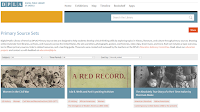
As I usually do during this week, I’m taking some time off to relax, ski, and work on some long-term projects for the next year. This week I will be re-publishing the most popular posts of 2016. A few years ago I wrote a post about searching through the Digital Public Library of America to […]
10 Ways to Use Adobe Spark in School – Best of 2016
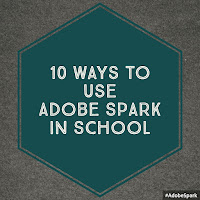
As I usually do during this week, I’m taking some time off to relax, ski, and work on some long-term projects for the next year. This week I will be re-publishing the most popular posts of 2016. On Tuesday morning I published a video about how to use Adobe’s new creative suite called Adobe Spark. […]
Great Tools for Creating Screencasts – Best of 2016
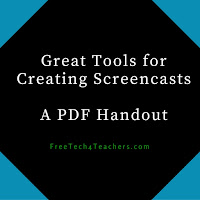
As I usually do during this week, I’m taking some time off to relax, ski, and work on some long-term projects for the next year. This week I will be re-publishing the most popular posts of 2016. Over the last few weeks I have shared my favorite tools for creating screencast videos on Chromebooks, on […]
10 Sites and Apps for Vocabulary and Spelling Practice – Best of 2016

As I usually do during this week, I’m taking some time off to relax, ski, and work on some long-term projects for the next year. This week I will be re-publishing the most popular posts of 2016. Last night I watched the conclusion of the Scripps National Spelling Bee. A recap of the finals is […]
Kahoot Adds a Team Mode – Best of 2016

As I usually do during this week, I’m taking some time off to relax, ski, and work on some long-term projects for the next year. This week I will be re-publishing the most popular posts of 2016. This week Kahoot, the wildly popular quiz game platform, released a new team mode. The new team mode […]
Quizalize – Best of 2016

As I usually do during this week, I’m taking some time off to relax, ski, and work on some long-term projects for the next year. This week I will be re-publishing the most popular posts of 2016. There is certainly not a shortage of interactive quiz platforms available to teachers today. Platforms like Socrative and […]
More Than 40 Alternatives to YouTube – Best of 2016

As I usually do during this week, I’m taking some time off to relax, ski, and work on some long-term projects for the next year. This week I will be re-publishing the most popular posts of 2016. 3 Tips for Using YouTube Videos in Your Classroom was one of the most popular posts of the week […]
Three Tools Students Can Use to Add Annotations to Videos – Best of 2016

As I usually do during this week, I’m taking some time off to relax, ski, and work on some long-term projects for the next year. This week I will be re-publishing the most popular posts of 2016. When we talk about flipped lessons it often involves a lot of heavy lifting on a teacher’s part. […]
Blogging Platforms for Teachers Compared and Ranked – Best of 2016

As I usually do during this week, I’m taking some time off to relax, ski, and work on some long-term projects for the next year. This week I will be re-publishing the most popular posts of 2016. By the way, if you want to learn more about using blogs in school, join Blogs & Social […]
Click to Spin – Best of 2016
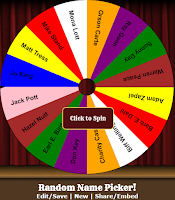
As I usually do during this week, I’m taking some time off to relax, ski, and work on some long-term projects for the next year. This week I will be re-publishing the most popular posts of 2016. Random Name Picker is free tool from Russel Tarr at Classtools.net. The Random Name Picker lets you input […]
5 Tips for New Chromebook Users – Best of 2016
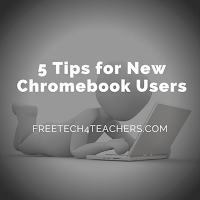
As I usually do during this week, I’m taking some time off to relax, ski, and work on some long-term projects for the next year. This week I will be re-publishing the most popular posts of 2016. The new year isn’t far away now. For some teachers that could mean it’s time to start getting […]
The Week in Review – Christmas Eve Edition

Good morning from Maine where vacation will begin when this post is complete. This week was full of my typical scramble to buy Christmas presents at the last minute. But I still made plenty of time to take my dogs for fun walks, play with my daughter, and lead a couple of webinars. Now it’s […]
Explore Maps of Historical Sites in Every U.S. State

The Traveling Salesman Problem is a website developed by William Cook at the University of Waterloo. The site features interactive maps that chart the short distance between a series of places. One of those maps is of all of the places in the United States National Register of Historic Places, all 49,603 of them.You can […]
Free World and U.S. Map Puzzles for iPads & Android Tablets

Digital Gene offers a variety of educational apps for iPads and for Android tablets. Two of the Digital Gene apps that could be useful for elementary school geography review are Enjoy Learning World Map Puzzle and Enjoy Learning U.S. Map Puzzle. Both of these free iPad apps have the same basic types of puzzle activities. […]
More Than 300 Ed Tech Tutorial Videos
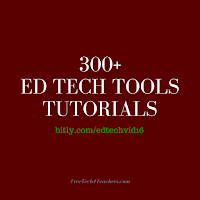
Throughout the year I offer webinars on a variety of educational technology topics. But I also publish a tutorial or two on my YouTube channel every week. That playlist now contains more than 300 tutorials on everything from graphics editing to podcasting to tips for new Chromebook users. The entire playlist can be found here […]
Twelve Posts from One Topic

One of the most frequently cited reasons for discontinuing a blog that I hear is “I don’t have anything to write about.” Said another way, “I’ve run out of ideas.” Keeping your blog fresh does require coming up with a lot of blog posts topics. A method that I regularly use to develop blog post […]
Math Vocabulary Cards in English and Spanish
One of the challenges that some students face in learning math is just understanding the vocabulary used in mathematics. Math Vocabulary Cards can help students overcome that challenge. Math Vocabulary Cards is a free iPad app designed for elementary school students. The app offers exactly what its name implies, a series of flashcards of mathematics […]
Five Strategies to Help Students Conduct Better Informational Searches
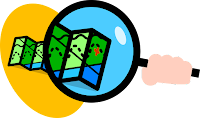
Google is great for navigational and transactional searches. If you need to find your way to the movie theater or find the best price for a vacuum cleaner, Google handles those requests quite well. Searches for more meaningful information aren’t always handled well by Google. For example, see the some of the nonsense “suggested” search […]
Online Activities for Teaching With Primary Sources

As a history teacher I have a natural attraction to old maps, dusty documents, and all manner of primary source media. While it is a passion for me, I fully recognize that learning to read, evaluate, and utilize primary sources can be long process for some students. The following are some of the online activities […]
Quick Lessons About the Winter Solstice

The winter solstice is today in the northern hemisphere. Should you need some short explanations of solstices to share with your children or students, take a look at the following resources. On National Geographic’s Education page you will find this hands-on activity designed to help students understand the changes in intensity and duration of sunlight on their […]
Three Ways to Create Image-based Formative Assessments

From math to science to geography to art there are plenty of times when an image-based formative assessment is the best way to gauge a student’s understanding of a topic. The following three tools can help you create and distribute image-based formative assessments. Formative offers an nice way to create image-based quizzes. The image-based quizzes that […]
Nominate Your Favorite Ed Tech Tools of the Year

At this time of the year you will find lots of “app of the year” type of blog posts on the web. The problem with those posts is that they’re usually based on one person’s subjective criteria. This year I’d like to ask you to help me identify the best educational apps and websites of […]
8 Ways to Create Videos on Chromebooks
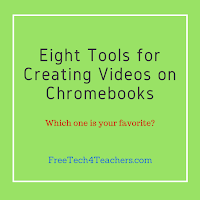
A couple of days ago Tony Vincent Tweeted my list of tools for creating videos on Chromebooks. That list was last updated in November. Tony’s Tweet prompted me to update the list again. The notable differences between this list and the last one is that I’ve removed Wideo because that service no longer offers any […]
How Trees Survive The Winter

It was a crisp -10F at my house this morning. When it’s that cold everything seems crisp, brittle, and well…frozen. It makes you wonder how anything survives for long outside. I know that I’m always amazed when my lilac and blueberry bushes bounce back to life every spring. How do they do that? The answer […]
How to Insert Video Clips Into Adobe Spark Projects
Last week Adobe Spark added a new option to their video editing program. You can now insert video clips into your projects. Previously you could only use images, text, and audio in the videos that you created in Adobe Spark. The new option lets you upload video clips from your computer or iPad then trim […]
How to Use Canva’s Newest Sharing Features
Last week Canva added three new ways to share your designs. You can now publish your designs as simple webpages, collaborate on designs with other users, and embed your designs into blog posts. In the video embedded below I demonstrate how to use the new features. Applications for Education As I mentioned in the video, […]
Anchor – Simple Podcasting

Earlier today I Tweeted a link to my first Anchor.fm recording. Anchor provides a simple way to create and publish short podcasts. In fact, you can’t record for more than two minutes at a time on the Anchor apps. I like that you cannot record for more than two minutes at a time. The time […]
Three Ways to Create Year-in-Review Videos

It is the time of year when just about every media company is publishing a year-in-review video. Those year-in-review videos will cover everything from the top news stories of the year to celebrity gossip stories to memorials for famous people who died in 2016. Asking students to create year-in-review videos can be a good way […]
The Week in Review – The Most Popular Posts

Good morning from Maine where the snow is falling and my dogs and I couldn’t be happier about it! This is the second snowstorm that we’ve had in less than a week. As you can see in the picture to the left, Mason loves the snow. Max likes it too although his short hair doesn’t […]
How to Record a Webcam Video on Your Chromebook

Recording a video with the webcam on your Chromebook can be accomplished through the use of a free Chrome app called CaptureCast. CaptureCast, produced by Cattura Video, allows you to record the screen on your Chromebook as well as input from your webcam. To record a video with the webcam on your Chromebook open CaptureCast […]
Canva Adds New Awesome New Features!

Last week I shared a video tutorial about how to create greeting cards with Canva’s excellent templates and design tools. That’s an example of just one of the many things that students can design in Canva. This week Canva released more design and publishing features. Canva now offers dynamic chart editing. In other words you […]
Adobe Spark Now Lets You Insert Videos into Your Videos

Adobe Spark is one of my favorite new tools to 2016. In fact, I like it so much that I now feature it in my workshops and webinars about creating videos in the classroom. Today, Adobe Spark got even better by adding the ability for users to insert video clips into their video projects. Prior […]
Brrr…Lessons on Winter Weather
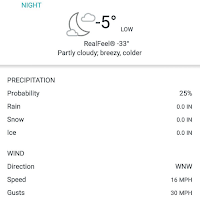
The weather forecast for my town calls for a temperature of -5F and a wind chill of -33F tonight. I’ll be bundling up when my dogs need to go out tonight. The cold forecast made me think about some resources for teaching lessons about winter weather. The following video explains how wind chill is calculated. […]
Three Ways to Create Multimedia Year-in-Review Timelines

The year is almost over and for many of us this is a time to look back at the year. Creating a year-in-review is a great way to celebrate our successes and learn from our failures. Creating a multimedia timeline is one way that your students can structure a year-in-review. They can make personal year-in-review […]
PBS LearningMedia’s Digital Innovator Program Seeks Applicants for 2017

PBS LearningMedia is hosting their Digital Innovators program again in 2017. The program recognizes K-12 teachers who excel at using digital media in their classrooms. There is also a leadership component of the program as PBS is searching for people who can be leaders in helping other teachers utilize digital media. Teachers selected as PBS LearningMedia Digital […]
Let PrepFactory Help You Teach SAT & ACT Strategies

As more schools and states require all high school students to take either the ACT or SAT, you may find yourself having to teach SAT or ACT test-taking strategies. In fact, I had to do this in my homeroom when Maine required that all students take the SAT. Trying to work SAT or ACT test-taking […]
OpenEd Adds Thousands of New Science Resources

OpenEd offers a massive library of free educational games, videos, practice assessments, and tutorials. This week they expanded their catalog by adding more than 1,000 new resources aligned to Next Generation Science Standards. These resources come from notable content producers including SciShow, CrashCourse, and Minute Physics all of which have been featured many times on […]
A Fun App for Learning to Add Fractions

This post originally appeared on one of my other blogs, iPadApps4School.com. Fraction Mash is a free iPad app that provides a fun way for students to learn about fractions. The app lets students insert two pictures then divide those pictures into grids, columns, pie slices, triangles, or rows. Once their pictures have been divided students […]
How to Use the Explore Function in Google Docs for Android
This post originally appeared on one of my other blogs, Android4Schools.com. I was recently asked about how to use the Explore function in Google Docs on an Android device. While it is similar to the web version of the Explore function, the layout is a little different. In my video embedded below I demonstrate and […]
Why You Should Try to Use Video on Your Blog

This morning Isla and I posted a short video on YouTube to explain why you should try to include videos in your blog posts. Using videos in blog posts helps to keep visitors on your blog longer. For teachers and school administrators, adding a videos to your blog is a good way to show students […]
A Blog About iPad Apps and One About Android Apps

About a month ago I had a huge database problem on my blogs iPad Apps 4 School and Android 4 Schools. After a month of struggle I finally admitted that I was out of my league and called in professional help this morning. Of course, the pro was able to fix it all about an […]
An Easy Way to Create Mindmaps in Your Browser

A lot of mind mapping tools lock you into using straight lines between elements, but Connected Mind is not one of them. Connected Mind allows you to create mind maps in any configuration that you like. It is a Chrome Web Store app which means that you save your work online using your Google Account […]
Reach Out Reporter – Science News for Children
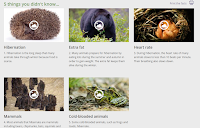
Reach Out Reporter is a free service that provides science stories for elementary school students. The site is updated weekly with videos, articles, and graphics. There is a section in Reach Out Reporter called Fact Pack. In the fact pack section you will find sets of short videos and or images arranged around a central […]
What’s in Dry-Erase Markers? – How Do They Work?

Even in the most tech-laden schools you can still walk into almost any classroom and find a dry-erase marker and whiteboard. Whether it’s to write a reminder for your students or to spell out a key term, it’s quick and easy to scribble on whiteboard. But what is in those dry-erase markers we use? And […]
The Week in Review – The Most Popular Posts

Good evening from Woodstock, Maine where we were treated to a beautiful sunset over the mountains. While it was a cold day, it was still a nice day to go look for a Christmas tree on my land. The search for a Christmas tree was abandoned when my dogs decided to run off in pursuit […]
Three Free Online Whiteboards Students Can Use Together in Realtime
Online whiteboards that let students communicate in realtime either by voice or text can be powerful tools to create a mathematics tutorial, create a diagram, or to brainstorm ideas for a project. The following three whiteboard tools can all be used by students for free. NoteBookCast is a free whiteboard tool that will work in […]
How to Use Storyboard That to Create Greeting Cards
Earlier this week I published a tutorial on using Canva to create simple holiday greeting cards. Storyboard That also offers some good templates for creating holiday greeting cards. In the video embedded below I demonstrate how to do that. Applications for Education As I wrote earlier this week, if you’re thinking about giving an assignment […]
How to Cite the Source of Images Found in Google Docs & Slides
The Explore function in Google Docs and Google Slides makes it easy for students to find images to insert into their documents and presentations. The old research tool in Google Docs used to automatically add a link to image sources in the footer of your documents. The same is not true for the Explore function […]
Video Creation Tools & Ideas – Slides from #TETC16
This afternoon at the TETC conference I gave a short presentation on classroom video projects. As always, I promised to share the slides with folks who wanted them. Those slides are embedded below. The concepts and tools that I talked about in today’s presentation are the same as those that I shared in my webinar, […]
Two Ways to Grade Short Answer Questions in Google Forms
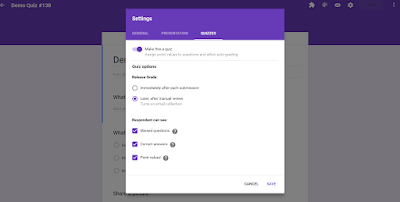
Last night I received an email from a reader who wanted me to clarify that is possible to grade short answer questions in the default “quizzes” mode. When you are selecting quiz settings in Google Forms you will need to choose the option for releasing grades “later, after manual review.” Then you will need to […]
How to Use Canva to Create Greeting Cards
Canva is a free graphic creation tool that I use to create a lot of the graphics that appear in my blog posts and Facebook posts. Canva makes it easy for anyone to create great looking graphics in all kinds of shapes and sizes. Canva offers free templates for creating holiday greetings. In the video embedded […]
Three Ways to Make Your Blog Posts More Helpful

One of the central purposes of this blog and thousands of others on the web is to help others. Blogs that help people solve problems get a lot of return visitors. Apply that concept to your classroom, library, or school blog the next time you craft a blog post for it. If your post helps […]
Three Alternatives to Wiki Summarizer
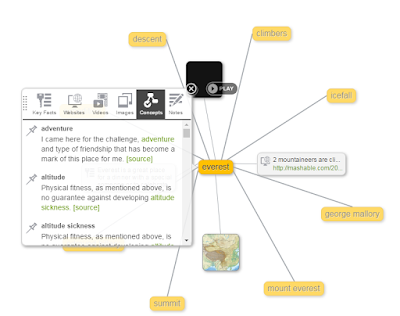
This afternoon I received an email from a reader who wondered what happened to Wiki Summarize. I don’t know other than it is no longer online. It was a nice tool that helped students see long Wikipedia entries in chunks. It also included a web of related terms to help students see how topics were […]
Three Alternatives to Glogster
This morning I received an email from a reader who was looking for an alternative to Glogster. For those not familiar with Glogster, it was a darling of the ed tech world about six or seven years ago when it empowered users to make free multimedia collages. Teachers everywhere had students making multimedia collages to […]
Expii Solve – Fun and Challenging Mathematics Exercises
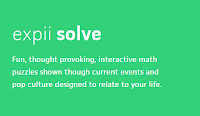
Thanks to my friend Rushton Hurley, this evening I learned about a great new-to-me resource for mathematics teachers. Expii Solve is a series of more than fifty sets of mathematics word problems. Within each set there are five problems aligned to a theme. For example, there was recently a set of Thanksgiving themed problems. The problems […]
Two Good Sets of Animated Maps for U.S. History Students

Creating my earlier post about resources for learning about Pearl Harbor prompted me to revisit a couple of animated maps of U.S. History. History Animated is a resource that I first started using with students in 2009. History Animated provides animations of battles of the American Revolution, the War of 1812, the US Civil War, and US Campaign in […]
Resources for Teaching and Learning About Pearl Harbor

This coming Wednesday marks 75 years since the Japanese bombing of Pearl Harbor. That attack drew the United States into World War II. Here are some resources for teaching and learning about Pearl Harbor. Five Things You Don’t Know About Pearl Harbor, produced by Military.com, offers five interesting facts about and related to the bombing […]
5 Blog Posts Your Students’ Parents Will Appreciate
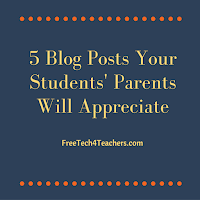
Posting useful, practical tips is one of the best ways to get your students’ parents to frequently read your classroom blog. Coming up with those tips to write as blog posts can be challenging at times. Therefore, I’m offering you these five blog post topics that parents will appreciate. Consider turning any or all of […]
The Week in Review – Get Outside

Good morning from Woodstock, Maine where the wind is blowing snow flurries across the landscape. In other words, it’s a perfect day to go outside and play. Wherever you are, I hope you get some time to go outside to play this weekend. This week I hosted the first webinar in my new Wednesday Webinar […]
How to Distribute Digital Stickers Through Flubaroo
Earlier this week a new digital sticker option was added to Flubaroo. This option lets you apply a digital sticker to the grade reports that you send to your students through email or Google Drive. In the video embedded below I demonstrate how easy it is to use the new stickers option in Flubaroo. To […]
Add Text Labels to Drawings & Pictures in SeeSaw Portfolios
In the two years since its initial launch SeeSaw has become one of my most frequently recommended digital portfolio tools. The team at SeeSaw is continuously developing new features to make it a better tool for students and teachers. The latest enhancement to SeeSaw comes in the form of a new labeling option in the […]
What You Looked for Last Month

At the end of every month I take a look at two statistics for this blog. First, I look to see which posts were visited the most. I published that list yesterday. Second, I take a look at the terms people enter into the search box on this blog. During the last month the most […]
193 Short Timelapse Videos of Our Changing World
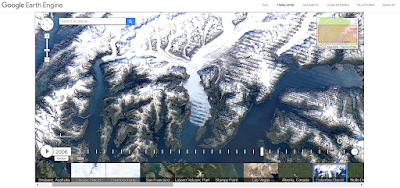
On Tuesday Google announced the publication of new Google Earth timelapse imagery. The new imagery shows the how the physical geography of the Earth has changed over the last 32 years. You can see this imagery on the Google Earth Engine website or you can view it as a series of 193 short videos on […]
The Month in Review – Ten Most Popular Posts

Good afternoon from Maine where it feels like the month of November came and went in the blink of an eye. The month started out warm and now is ending in a snowy, icy glaze. In November I had the pleasure of working with teachers in Georgia and Connecticut. Next week I’ll be in Tennessee […]
Receive Email Notifications from Google Forms
In the past I have shared instructions on how to use the Form Notifications Add-on for Google Forms. Lately, that Add-on hasn’t worked as well as I would like. So I recently started using a similar Add-on called Email Notifications for Forms. This Add-on lets me receive not only a notification in my email when […]
How to Share Google Docs With People Who Don’t Have Google Accounts
A couple of nights ago in my G Suite for Education class I shared the following quick tip about sending Google Docs to parents who don’t have Google Accounts. Rather than downloading your document as a Word file or as a PDF then sending it as an attachment from your email client, you can simply […]
The Week in Review – The Most Popular Posts

Good morning from Maine where an inch of fresh snow is coating the woods around my house. The fresh snow provides a great canvas on which various animals to leave their tracks behind. It’s fun to find discover the various animals that come so close to my house. Over the years I’ve seen moose, deer, […]
How to Use a Whiteboard in Google+ Hangouts

On Friday I shared three tools that you and your students can use to host online tutoring sessions. One of my suggestions was to try using Google+ Hangouts with a whiteboard app called Web Whiteboard. Web Whiteboard makes it easy to include a whiteboard in your Google+ Hangout. In the video embedded below I demonstrate […]
Three Ways to Host Online Tutoring Sessions
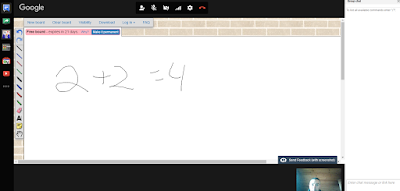
I recently received an email from a reader who was looking for some tools that she could use for online tutoring/ instruction. The catch was that she needed to be able to share a whiteboard with her students. That’s not an unusual request because whiteboards can be invaluable when trying to explain a mathematics concept […]
Google Drive vs. Padlet

Earlier this week I received a message on the Practical Ed Tech Facebook page from a reader who asked, “What do you suggest as the best way to share resources such as documents and webpages for teachers? Google Docs? Padlet?” File sharing comparison Comparing Google Docs (or Drive) to Padlet for file storage is a […]
A Simple Alternative to Blubbr for Making Video Quizzes
On Wednesday morning I received an email from a reader who had been using Blubbr to create video quizzes for her students. Unfortunately, Blubbr seems to have gone offline so she was looking for a replacement. My immediate suggestion was to try Vizia. Vizia lets you build multiple choice questions into any YouTube video. The […]
Pic4Carto – Find Creative Commons Images Based on Location
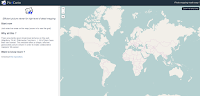
There are plenty of places to find public domain and Creative Commons licensed pictures on the web. Some of my favorite places were featured in this post on Practical Ed Tech. Pic4Carto is an interesting site that I will probably add to that list in the future. Pic4Carto is a site that lets you browse […]
How to Create a Google Earth Tour
Google Earth can be used for all kinds of lessons in math (see Real World Math), science (try these resources), and language arts (try Google Lit Trips) in addition to the obvious social studies applications. One of the best ways to use Google Earth in social studies and in language arts is to have your […]
The Week in Review – The Most Popular Posts

Good morning from Maine where the sun is shining and I’m looking forward to a day of walking in the woods around my home (with orange clothing on because it is hunting season). Snow is in the forecast for later this weekend. As a skier I love the snow even though I have to shovel […]
How to Enable Commenting on Padlet Notes
On Thursday Padlet unveiled a new feature that lets you comment on the notes that your students write on Padlet walls. Commenting on your students’ notes could be a great way to ask them clarifying questions or to just let them know that you are reading what they share. In the video embedded below I […]
A Brief History of Timezones

When I signed into Facebook this morning I was greeted by a notice that on this day in 1883 the railroad industry in North America began using the four timezones that are still in use today. Upon reading that notice I immediately remembered a TED-Ed lesson on the topic. Where did timezones come from? What […]
How to Collaboratively Create YouTube Playlists – Updated
Last year I published a video about how to collaboratively create YouTube playlists. Since then the steps for doing that have changed a little bit. Also this week I had someone ask if I could make a video about making YouTube playlists. To address both items I created the new tutorial video, How to Collaboratively […]
Padlet Now Offers Commenting on Notes
Padlet is one of my favorite all purpose ed tech tools. With Padlet you can create a place to collect digital exit tickets, a place for collaborative brainstorming, a place to create digital KWL charts, a place for collaborative bookmarking, and even a place to create a simple classroom blog. My YouTube channel contains a […]
How to Use Wolfram Alpha Inside Google Docs

Wolfram Alpha is a search engine that is probably best known for helping students solve mathematics problems. But there is more to Wolfram Alpha than just computational data. Wolfram Alpha can help students quickly locate information about famous people in history, locate socioeconomic data, find science data, and even help students find information about music […]
The Week in Review – The Nebraska Edition

Good evening from Scottsbluff, Nebraska where I am visiting my good friends Beth and Kris Still. Some followers of this blog may recall that Beth was the person who organized the NECC Newbie project back in 2009. We had never met before that project, but in the years since we’ve become great friends. Here are […]
5 Fun Geography Games for Geography Awareness Week

On each of the previous three days I’ve shared some resources and ideas for Geography Awareness Week. Continuing that pattern, here are five fun games that your students can play to test and develop their knowledge of geography. GameOn World is a multiplayer geography game developed by a high school teacher and his student in Portland, […]
These Tools Help Students Compare the Sizes of States & Countries

I’m in Scottsbluff, Nebraska this morning. On Friday I drove from Denver to Cheyenne to Scottsbluff. Making that drive reminds me that Maine is quite small in comparison to western states. While it’s hard to replicate the experience, there are tools that help students see the size of states and countries relative to others. The […]
How to Create Multimedia Timelines on HSTRY.co

HSTRY is a multimedia timeline creation tool that I’ve been a fan of since it launched a couple of years ago. One of the features that makes it different from other timeline tools is that you can build quiz questions into your timeline. HSTRY also offers a collaboration option for students and teachers to use […]
11 Video Tutorials About Creating Multimedia Maps
Next week is Geography Awareness Week. That is a great time to have your students create their own multimedia maps. Yesterday, I shared five map creation activities that your students can do to increase their understanding of geography. In that post I suggested using Google’s My Maps, Scribble Maps, and National Geographic’s Map Maker Interactive […]
A Few Tips on Using Tables in Google Docs & Slides
Sometimes a table is the best way to represent data or to show differences between two or more things. Google Documents and Google Slides make it easy to create tables. In the following two videos I demonstrate how to create and format tables in Google Documents and in Google Slides. Learn more about using Google […]
5 Map Creation Activities for Geography Awareness Week
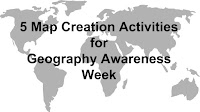
Next week is Geography Awareness Week. As a social studies teacher I think every week should be Geography Awareness Week, but I digress. Looking at maps is fine, making maps is better. Here are five map creation activities that your students can do to increase their understanding of geography. 1. Create a map of a […]
Jumble Mode Is a New Way to Play Kahoot Games
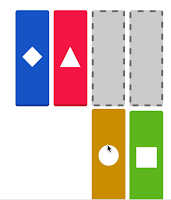
Earlier today while creating a chart to compare features of popular quiz game tools I noticed that Kahoot has a new formatting option called Jumble Mode. The jumble mode lets you create quiz games in which students sort answer choices instead of just picking one correct answer from a multiple choice or true/false question. The […]
Six Tools for Creating Classroom Quiz Games – A Comparison Chart

Twice in the last week I have given presentations about tools for creating fun formative assessment activities. The most popular part of that presentation is when we play a couple of quiz games in Kahoot and Socrative. Those are probably the best known quiz game platforms. They are not the only quiz game platforms. There […]
Try Quizalize to Run a “Quiz Night” for Students & Parents
Last week in Atlanta a teacher asked me about the possibility of running a “Kahoot night” in which her students and their parents would play Kahoot games at home together. There were two problems she was running into in organizing that idea. The first problem was timing the event so that everyone would sign-in at […]
Resources for Teaching About Veterans Day
This coming Friday is Veterans Day and schools across the US will be closed. Try one or more of the following resources to help students understand the origins and meaning of Veterans Day. Bet You Didn’t Know: Veterans Day. The video explains the origins of the holiday and why its date of celebration has twice […]
How to Create MadLibs Story Starters in Google Sheets
Last week I wrote about Flippity’s free template for creating MadLibs story starters in Google Sheets. I have received a handful of questions about how to use that template. This evening I made the following short video to address those questions. Applications for Education Using your MadLibs-style stories could be a fun way for your […]
An Easy Way to Find Google Earth Tours
In my presentation To Geography & Beyond With Google Maps & Earth I always share some tips on how to locate Google Earth tours. One of those tips is to refine your Google search by file type and select .KMZ. In the video embedded below I provide a demonstration of how to quickly find, open, […]
A Handful of Lessons on the Water Cycle

SciShow Kids is quickly becoming one of my favorite YouTube channels for educational videos for kids. The most recent video released on SciShow Kids is a concise explanation of the water cycle. The video, titled Where Does Water Come From?, explains how clouds are formed and why water is released from clouds. The video also […]
The Week in Review – Hot and Cold

Good morning from Maine where there is a light coat of snow on the ground with more snow in the forecast for this afternoon. I love this time of year in Maine! Earlier this week I was in Atlanta for three days for the Georgia Educational Technology Conference where there was no threat of snow […]
How to Find Google Docs Published by Others
Earlier this week in my post about finding rubrics to use in JoeZoo Express I mentioned the idea of performing a Google search to find rubrics that other teachers have made in Google Docs and Sheets. I’ve had a couple of readers ask follow-up questions about how to do that. In the video embedded below […]
All of my #GaETC16 Slides
This week I had the privilege to give six presentations at GaETC16 in Atlanta. Earlier today I shared my slides from the Best of the Web presentation that I gave there. The slides from my five other presentations are embedded below.
Best of the Web – Fall 2016 Edition

On Wednesday afternoon at GaETC16 I gave the latest version of my popular Best of the Web presentation. The room filled to capacity almost 20 minutes before the start time and unfortunately many people who wanted to see it were not allowed into the room due to fire code restrictions. While you don’t get my […]
A Schedule of Twitter Chats

Participating in a Twitter chat or simply following a specific hashtag can be a good way to connect with other educators for a great exchange of ideas. The challenge for teachers who are new to Twitter is finding Twitter chats and hashtags. Jerry Blumengarten has the solution to that challenge. On Jerry’s site you can […]
Avalon Project + Google Docs = Guided Introduction to Primary Sources

Last night in the #SSChat on Twitter I shared one of my go-to methods for introducing students to reading and analyzing primary source documents. That Tweet received a bunch of likes and other responses. What I shared was, “I use the Avalon Project + Google Docs with high school US history students for primary source […]
Student Stories – ClassDojo Portfolios on Chromebooks, Desktops, and Mobile Devices

A few months ago ClassDojo introduced a new portfolio feature called Student Stories. At the time of its launch Student Stories was only available to use on mobile devices. This morning, ClassDojo announced that Student Stories can now be created on Chromebooks, MacBooks, and Windows computers. Basically, if it has a camera, your students can […]
The Month in Review – October’s Most Popular Posts

Good evening from Maine where I’m getting ready to fly to the Georgia Educational Technology Conference tomorrow. I’ll be speaking there on Wednesday and Thursday. If you’re going too, please say hello. Next week I’ll be speaking at an event near my hometown in Connecticut. At the end of every month I post a list […]
How to Share Rubrics in JoeZoo
Earlier today I received an email from a reader who was following up on my recent post about JoeZoo Express. She was asking if it was possible to browse existing rubrics in JoeZoo. Unfortunately, you can only share rubrics in JoeZoo if your school has the JoeZoo app installed domain-wide (it’s free to do, ask […]
A Thorough Video Overview of the French Revolution
In my previous post I shared the new TED-Ed lesson about the French Revolution. That video lesson is fine as an introduction in a middle school classroom. For a much more in-depth video lesson on the French Revolution students should turn to Tom Richey. Tom offers a thirteen part series on the French Revolution. The […]
Projeqt – Create Dynamic Presentations

Projeqt is a presentation tool in which you can mix content from the web with your own content to create visual stories about your favorite things. Using Projeqt you can create a visual story by linking together images, videos, and text. The content you link together can be material that you upload or material that you […]
Literature Map Helps You Find Authors You’ll Like
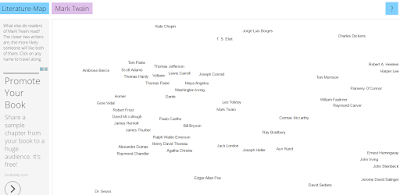
Finding books that kids will like can be a difficult task. Literature Map is a tool that might make that process easier. Literature Map provides a web of authors you might like based on authors that you already enjoy reading. To use Literature Map just type an author’s name into the search box and webbed list of authors will be displayed. […]
5 Tools Students Can Use to Create Music Online

Online music creation tools can be used by students to make music to use in projects like podcasts and videos. Students can also use online music creation tools to experiment with rhythms and sounds to learn how music is made. The following free tools can be used for either of those purposes. Soundtrap is a […]
Canva Can Help You Increase Your School’s Social Media Reach
One of the things that I always talk about in my workshop on Blog & Social Media for Teachers and School Leaders is using high resolution graphics to draw attention to your blog posts and social media posts. Canva is a free tool that can help you create high quality, high resolution graphics to make your posts […]
The Week in Review – The Most Popular Posts

Good evening from Maine where I spent most of the rainy day reading to my daughter and playing with my dogs. It was a great way to spend a day. Looking at my Facebook feed today I saw lots of parents preparing their kids for Halloween activities. We went to a little town celebration of […]
How JoeZoo Express Can Save You Tons of Time Grading in Google Documents
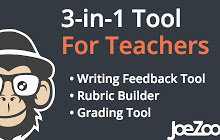
JoeZoo Express is a Google Documents Add-on that I have been raving about since I first tried it earlier this year. The JoeZoo Express Add-on can save you a ton of time when you are grading or editing your students’ writing in Google Documents. The way that JoeZoo Express does that is by providing you […]
Three Good Tools for Collaboratively Creating Multimedia Books

Collaborating to create multimedia books can be a good way to get students excited about writing stories. Students can collaborate with each other and or with you. Through the process of sharing ideas and revisions students’ work improves. Writing a multimedia ebook can also be a nice way for students to illustrate and or further […]
Nearly 19,000 People Get Their Ed Tech Tips This Way

The reason that I read more often than any other for people unsubscribing from Free Technology for Teachers is “too many updates.” That’s why over the last two years I’ve offered two other ways to find my ed tech tips and news in a less frequently updated fashion. Those options are the Practical Ed Tech […]
How to Add Sticky Notes To Webpages

Note Anywhere is a Chrome extension that lets you add a sticky note to just about any webpage that you have open in your browser. With the extension installed you can simply click its icon in your browser and start writing notes on the page. As I demonstrate in the video embedded below, Note Anywhere […]
OpenEd Helps You Find Resources to Share In Your LMS

OpenEd (formerly known as OpenEd.io) offers a huge index of educational games, videos, practice assessments, tutorials, and more. One of the strengths of OpenEd is that you can search for resources according to Common Core Standards and Next Generation Science Standards. Another of OpenEd’s strengths is its integration with multiple learning management systems including Google […]
One More Halloween-themed Lesson – 4 Fun Facts About Ravens

A couple of weeks ago I shared four Halloween-themed video lessons from SciShow Kids. This morning I discovered another SciShow Kids video that falls into the same category. In 4 Things You Didn’t Know About Ravens students can learn that crows and ravens are not the same bird and how to tell the difference. The […]
Choosito & Quick Key Partner to Provide Resource Suggestions Based on Assessment Results

Choosito is a neat search engine for students and teachers to use to find websites based on reading level. It also includes a number of filtering options that let teachers do things like eliminate search results from Wikipedia or message board communities. See how it works here. Quick Key is a popular app that lets […]
Try Flippity’s Mix & Match Template to Generate Random Story Starters

Flippity is a great website that provides templates for creating games, quizzes, and flashcards in Google Sheets. Recently, Flippity published a new template that could be great for creating random story starters. The latest Flippity template is called Mix & Match. Mix & Match lets you create an online grid that features random bits of […]
7 Halloween Lesson Activities for Elementary School Students

Halloween is less than one week away. Some communities, like mine, are having Halloween festivities this weekend. If you’re in need of some educational activities with a Halloween-theme, take a look at the resources summarized below. All of these resources have appeared in individual posts in the past. On Storyboard That you can now turn your storyboards […]
Create Location-based Reminders in Google Keep Notes

Google Keep has been my favorite bookmarking and reminder tool ever since Evernote made their free plan worthless earlier this year. I use it on a daily basis to bookmark interesting links and to write notes to myself. One of the neat features of Google Keep is that you can set reminder alarms for your […]
Great Google Drive Add-ons for Teachers – An Updated Handout

Last year I published a free PDF handout that highlights great Add-ons for Google Docs, Forms, and Sheets. The handout also included a few of my favorite Chrome extensions. A year passed and it was time to update that handout for the 2016-17 school year. The updated version of that handout is now available to […]
Padlet for Halloween and Thanksgiving
Earlier today Jennifer Casa-Todd asked me if I had a video tutorial on how to use the new version of Padlet. I do have a tutorial about the new version of Padlet. You can see it on my YouTube channel or as embedded lower in this post. Coincidentally, I received an email from Padlet today. […]
A Good Place to Find Free Sound Effects for Multimedia Projects
Whether it is for a podcast, a video, a slide presentation, or some other multimedia project, there will be times when your students need to download sound effects. SoundBible is a good place for students to find all kinds of free sound effects recordings. Students can download files as MP3 or WAV files. And best […]
Two Helpful Tips for Navigating PDFs
One of the search tips that I often remind students about is, “search within your search results.” In other words, open up a webpage, a PDF, or a Word file and search within it before dismissing it as not relevant to your search. There are two simple ways that students can quickly search and navigate […]
The Week in Review – The Most Popular Posts
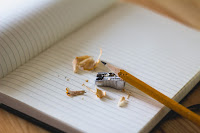
Good morning from Maine where the rain we didn’t have all summer has arrived in force today. I have to start this week’s week-in-review on a somber note as this afternoon I am going to the memorial service for my friend and former colleague, Steve Ray. Steve and I team taught a couple of courses […]
WriteReader – Collaborative Book Creation for Elementary School Classrooms

WriteReader is a neat multimedia writing platform for elementary school teachers and students. The appeal of WriteReader is found in the collaboration between students and teachers. Students can create multimedia books that teachers log into to correct. As is seen the video below, each page of a book has a space for students to write […]
5 Good Tools for Scheduling Follow-up Meetings After Parent-Teacher Conferences

Parent-teacher conference season will be upon us shortly. Most schools have a system in place for scheduling the conferences so that the burden of coordinating all of those meetings doesn’t fall onto teachers. But when it comes to scheduling follow-up meetings with parents, that responsibility often falls to teachers. Here are some tools that can […]
10 Ideas for Using Comics In Your Classroom
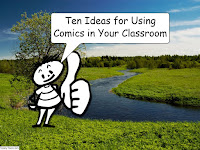
Over the last couple of months I’ve shared a handful of tools that students can use to create comics. I even conducted a webinar on the topic last month (the recording is available here). There is no shortage of tools for creating comics available to students. Regardless of which comic creation tool you choose to have […]
NATO on the Map – An Interactive Overview of NATO
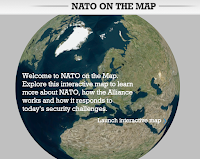
NATO on the Map is an interactive map of information about about NATO. The map, viewable in 2D and 3D, displays information about NATO member countries, partner countries, NATO actions, and NATO security challenges and responses. When you visit NATO on the Map you can choose to display information from five categories. Selecting a category […]
Mentimeter Adds Options for Image-based Polling
Mentimeter is a convenient service that lets you create and distribute poll questions for an audience to answer during a presentation. Your audience can respond to your questions on their phones, tablets, or laptops. Earlier this year Mentimeter added a quiz option to their services. That option works much like Kahoot or Socrative. This week […]
Improved Voice Typing in Google Docs – A List of Commands

Yesterday, Google released a bunch of updates to G Suite for Education. One of those updates was an expansion of the voice typing commands available in Google Documents. The voice typing commands in Google Documents now includes options for highlighting text, inserting links, adding comments, and creating and editing tables in your documents. Visit Google’s complete […]
Name Picker Ninja – A Random Name Picker for Your Classroom
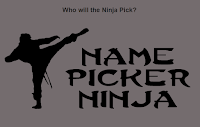
Name Picker Ninja is free tool for quickly choosing names at random. Using Name Picker Ninja is a simple matter of pasting or typing a list of names into the “add names” field in Name Picker Ninja and then clicking “go!” The names in your list will scroll and stop on a randomly selected name. […]
Upload Files As Responses To Google Forms – Coming Soon

Earlier today Google announced a handful of new features that are coming soon to G Suite for Education (formerly called Google Apps for Education). The most exciting of those new features is found in Google Forms. The latest update to Google Forms includes two new features. First, now when you begin to write quiz questions […]
Jellymetrics Readability Grader – Quickly Determine Readability
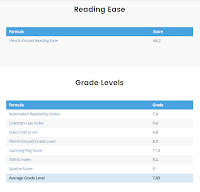
Jellymetrics is a company that primarily offers email marketing services. They do offer one service that teachers could find handy. That service is the free Jellymetrics Readability Grader. The Jellymetrics Readability Grader lets you quickly determine the readability of an article. To use the Jellymetrics Readability Grader simply copy text and paste it into the […]
5 out of 5 of These Resources Can Help You Teach Fractions Lessons

In an earlier post I highlighted the Thinking Blocks tools included in Math Playground. Thinking Blocks offers a good way to introduce your students to fractions. Here are some other good resources for teaching fractions. Who Wants Pizza? is a fun online activity for learning about fractions. Who Wants Pizza was developed by Cynthia Lanius at Rice University. The activity […]
Watch & Share Reactions to Presidential Debates Since 1960

Watch the Debates is a PBS NewsHour website that offers videos of the Presidential debate of 1960 and every debate from 1976 forward. The site also includes videos of some debates between candidates for Vice President including the 1988 debate in which Lloyd Bentson famously quipped to Dan Quayle, “Senator, you’re no Jack Kennedy.” Watch […]
Math Playground – Hundreds of Math Games & Instructional Videos

Math Playground is a great website containing hundreds of mathematics games appropriate for K-8 students. I first reviewed the site back in 2008. Whenever I have returned to it since then, more games and other helpful features have been added to it. Math Playground offers a huge variety of math games for students. You can […]
ToonyTool – Quickly Create Single Frame Comics
ToonyTool is a free website for quickly creating single frame comics. To get started with ToonyTool simply go to site and either upload a background picture or choose one of their background picture options. Then you can choose comic characters to appear in your comic. Once your characters are chosen, select speech bubbles and add […]
JoeZoo – Build Rubrics and Streamline Your Feedback Process in Google Docs
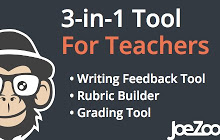
JoeZoo Express is a great Google Docs Add-on that lets you insert canned comments into your students’ documents. You can use JoeZoo’s pre-made comments or you can create a menu of your own comments to add to documents. Once you’ve created comments you can use them over and over again on any documents that your […]
5 Quick Key Features That Can Save You Tons of Time

Quick Key is a powerful and popular grading tool developed by a teacher for teachers. The service utilizes the camera on your Android phone or iPhone to help you quickly grade a series of quizzes. When it initially launched a few years ago Quick Key only worked for multiple choice or true/false questions and was […]
5 Ways to Use Wikis In Your Classroom

1. As a digital portfolio of student-created videos. 2. As a place for students to share notes on each unit of study in your courses. 3. As an alternative to textbooks. Work with colleagues in your school or department to create a multimedia reference site for your students. Include YouTube videos that use the “choose […]
Magic Gopher – A Math Game

Magic Gopher is a fun little game in which students select a two digit number, add the digits together, subtract the new number from the original, then look up a symbol associated with the final number. The Magic Gopher the correctly “guesses” the final number symbol. Of course it’s not actually magic, but young students will […]
The National Archives’ Today’s Document Offers Good Lesson Ideas
The US National Archives is a great resource for history teachers to keep in their books. I’ve written about some of their services in the past (here and here) and today I’d like to remind you of the National Archives Today’s Document feed. On a daily basis Today’s Document features a new image or document from the United […]
How to Create Twitter Moments

A few weeks ago Twitter started to allow anyone to create what Twitter calls Moments. Moments are collections of Tweets organized around a hashtag, an event, or a theme. When you create a Moment you can share it on Twitter account for others to see the Tweets that you’ve included in the Moment. In the […]
Credo Reference – Research Starters for Students
Credo Reference is a good reference site for students that I recently learned about from David Kapuler. Credo Reference provides students with reference articles from more than 4,000 reference books. In that regard Credo Reference is a search engine for encyclopedia entries. There are a few features of Credo Reference that teachers will appreciates. First, […]
The Week in Review – Last-Minute Projects

Good morning from Maine where we have frost on the ground outside of the Free Technology for Teachers world headquarters (AKA my house). The frost is a visual reminder that I have some outdoor projects that I need to finish before the snow flies. As soon as those chores are done I’m going for a […]
TinyTap Courses – Create Interactive Lessons for iPad & Android

TinyTap is an excellent tool for creating your own educational games that your students can play on their iPads, Android tablets, or in the web browser on their laptops. I have been demonstrating the platform in workshops for elementary schools for a few years. It has been a hit every time I show it off. This […]
Kudoboard – Create Digital Group Greetings

Kudoboard is a platform designed to help you create and send digital greetings from a group of people. Kudoboard will remind some people of Padlet in that you’re provided with a blank canvas on which you place digital sticky notes. Kudoboard lets you include pictures and videos in your notes. Just like Padlet you can […]
Ingredients – A New Series About the “Stuff Inside Your Stuff”

Ingredients is the title of a new National Geographic video series about the ingredients that go into creating common products like toothpaste, nail polish, and chewing gum. The videos feature George Zaidan examining and explaining the functions of the ingredients. After the explanation of the ingredients George attempts to create the product himself in a […]
CS First – Lesson Plans for Teaching Computer Science

CS First is an initiative from Google to promote computer science classes and clubs in schools. CS First features computer science lesson plans based on nine themes. Within each theme you will find up to ten hours of activities to conduct with your students. The themes in CS First are storytelling, friends, fashion & design, […]
5 Ways Students Can Find Free Images

Google’s recent introduction of the “Explore” tool in Google Slides retained the option for students to find images for their slides, but removed the option to filter the images according to usage rights. There are other ways to find free images to legally use in slides, videos, and other multimedia projects. In the following video […]
A Note for Email Subscribers
I publish new posts on Free Technology for Teachers nearly every day of the year. If you subscribe to this blog through email, you might have been missing some posts lately. My email service has recently had some issues with emails getting flagged as spam. If you’ve been wondering why you haven’t seen emails from […]
Four Social Studies Lessons You Can Update With Comics
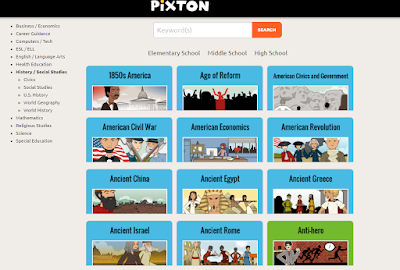
Through the course of a school year I field a lot of questions that go something like this, “I need to use technology in my classroom, but I’m not sure where to start. Can you help me?” Integrating online tools into your classroom doesn’t have to mean throwing out everything you’ve done in the past. […]
GameOn World – A Fun Geography Game

GameOn World is a free geography game system developed by a teacher and his student here in Maine. GameOn World is played in a manner similar to Kahoot. The teacher projects the game questions on a screen and students reply from their phones, tablets, or laptops. One of the convenient features of GameOn World is […]
A Nice Way to Share Bundles of Links With Your Students

Sqworl is a free bookmarking tool for teachers and students. In Sqworl you can create groups or bundles of bookmarks to share with your students and or colleagues. It provides a convenient way for you or your students to share collections of resources created while researching or browsing the web. As is demonstrated in my […]
MySimpleShow Adds a Convenient New Way to Create Flipped Video Lessons

MySimpleShow is a great tool for creating explanatory videos. I’ve been raving about it since I first tried during the summer. It has also been a hit in many of my workshops. The thing that I, and many others, love about MySimpleShow is that students have to create a script in order to produce a […]
A Thanksgiving Lesson for the Whole Family

Last year StoryCorps launched a new initiative that they called The Great Thanksgiving Listen. The purpose of the project was to get students to interview family members during Thanksgiving weekend. The first year went well as more than 50,000 recordings were made. The project is back for 2016. The Great Thanksgiving Listen is an initiative intended […]
Three Lessons About the Sound of the Human Voice

“I hate the way my voice sounds,” is often said by students and teachers the first time they hear their own voices on a podcast or video. This is because most people aren’t accustomed to hearing their own voices the way that others hear it. Why does your voice sound different to you when you […]
16 Things You Can Do To Add More Functions to Your Classroom Blog
After you have identified some goals for your blog and created its basic framework, you’ll might find yourself asking, “what else can I do with my blog?” There are lots of third-party functions that you can add to most blogs. I like to add the Remind widget to classroom blogs. Similarly, most blogging platforms have […]
Harvest of History – The History of Farming in North America

Harvest of History is a website produced by the Farmers’ Museum in Cooperstown, New York (also the site of the Baseball Hall of Fame). Harvest of History is designed to help students and teachers explore the origins and development of modern farming practices. The basis for Harvest of History is to explore the question, “where […]
My Favorite Tools for Creating Screencast Videos – Updated

Creating a screencast video can be a great way to show your students and or colleagues how to do things on their computers, phones, and or tablets. Screencasting can also be a quick way to create a short, flipped video lesson. At least a couple of times a week I’m asked about the tools that […]
Weekend Project – Identify a Goal for Your Blog

When it comes to blogging one of the patterns that I see every school year starts to emerge around this time of year. That pattern is, our blogs that we started with the best of intentions in August start to lose their momentum. It’s easy to blame the tasks of the daily grind of the […]
The Week in Review – Feels Like Fall

Good morning from Maine where it looks and feels like fall. This week we were blessed with great weather to enjoy the outdoors. This was a busy week of online instruction. On Monday and Tuesday nights I started new professional development courses. This week I also provided webinar instruction for two schools during the day. […]
How to Password-protect Shortened URLs

Earlier this week I posted a tutorial on how to use Goo.gl to create, distribute, and track use of shortened URLs. After posting that tutorial on Facebook someone asked if it was possible to make the shortened URL private. Unfortunately, Goo.gl doesn’t let you do that, but there are services that will let you do […]
How to Create Google Alerts
In one of yesterday’s posts I mentioned using Google Alerts to track a topic on the web. A few hours after I published that post I was asked for clarification about how to create a Google Alert. In the following video I demonstrate how to create a Google Alert.
Use Feedly & Google Keep to Keep Track of Your Favorite Blogs

A few months ago Evernote made changes to their free plan that essentially made it worthless. At that time I completely switched all of my bookmarking and mobile note-taking activities to Google Keep. It has been a few months now and I can honestly say that I don’t miss Evernote one bit. The primary way […]
Google Apps for Education Has a New Name – Everything Else Pretty Much the Same

Google Apps for Education users might have noticed a small tweak to their accounts this week. That tweak was a name change. Google Apps for Education is now called G Suite for Education. This changes absolutely nothing about the way that your Google Apps err, ahh, umm G Suite tools work. In that same announcement […]
Add Page Numbers to Your Google Docs Table of Contents

When you compose a long document in Google Documents it’s helpful to add page numbers as you go. That’s been possible in Google Docs for quite a while. It has also been possible to create a table of contents in your Google Documents for quite a while. But until today you couldn’t use page numbers […]
Kids’ “State Dinner” Cookbook Offers Healthy Recipes for Families
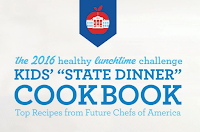
Choose My Plate is a USDA website designed to promote healthy eating. Throughout the site you can find tips on creating and maintaining a healthy lifestyle. You will also find plenty of recipes to try at home. One great collection of recipes is found in the form of a PDF called Kids’ “State Dinner” Cookbook […]
5 Formative Assessment Tools You Can Embed Into Your Website or Blog
Earlier this week I had a chat with a teacher about the role of formative assessments in his classroom. As most of my conversations about education do, our chat eventually drifted into the various formative assessment tools that we’ve tried over the years. One thing that I’ve always tried to do when selecting formative assessment […]
Goo.gl – Save Time, Shorten URLs, and Track Interactions

Goo.gl is Google’s free URL shortening service. As I explain in the video embedded below, Goo.gl can be a good tool to help you get all of your students on the same webpage at the same time. By shortening a long URL to something manageable, you should be able to get all of your students […]
A Clarification About the Explore Feature In Google Slides
Last week I published a video about the new Explore feature in Google Slides. Since I published that video I have received a bunch of emails and Tweets from folks saying that they cannot find the Explore feature. If that describes you, don’t worry because it’s not you, it’s Google. The Explore feature hasn’t been […]
Coming Soon – Discovery Education’s Annual Fall VirtCon

Every fall Discovery Education hosts a virtual conference that is open to the world. The DEN Fall VirtCon is a blended online and physical conference. This year’s event is happening on October 22nd. You can participate virtually as I did last year or attend one of the physical events organized in locations all over North […]
How to Put a Random Name Selector In Your Blog
Whether it is to call on a student to answer a question during a lesson or two choose a line leader for the day, we all have occasions for using a random name selector. The Random Name Picker from Russel Tarr’s Classtools.net is one of those tools that can be used in almost every classroom […]
5 Types of Stories Students Can Tell With Digital Maps
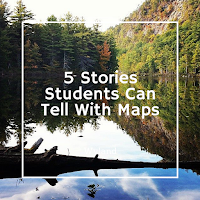
When most teachers hear or read about Google Maps, Google Earth, ESRI, and other digital mapping tools they tend to think about social studies topics. While digital mapping tools are perfectly suited to social studies lessons, they can also be used in other subject areas including math, language arts, and science. Here are five types […]
Use Storyboards to Create Halloween Lessons & Cards

Now that we’re into October you might be thinking about Halloween-themed lessons for your students. Storyboard That offers a series of activities about Halloween. In the series you will find guides to using storyboards to teach Halloween safety and ideas for using storyboards as Halloween story starters. If the Halloween story starters or safety guides aren’t for you, you […]
7 Highlights of the Practical Ed Tech Handbook – Get Your Free Copy
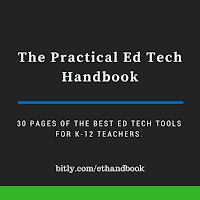
Last week I published an updated version of The Practical Ed Tech Handbook. It has been downloaded more than 1,500 times in the last four days. Combined with the previous version The Practical Ed Tech Handbook has been downloaded more than 30,000 times. I hope that many of you who have downloaded it have also […]
Blogs & Social Media Course for Teachers & Principals Starts Tonight
Have you ever started a classroom blog with the best of intentions only to see it fall by the wayside after a couple of months? Are you wondering, “what’s the big deal about Twitter?” Would you like to engage your students, their parents, and your community as a whole in more consistent and efficient manner? […]
Sushi, Gmail, and Kahoot

At the end of every month I like to take a look at the search terms visitors frequently use on Free Technology for Teachers. It gives me a sense of what people are interested in learning about. That information helps me brainstorm new blog posts for the next month. The three most commonly searched terms in […]
Wizer – Create & Share Interactive Writing & Drawing Assignments

Wizer is a great, free service that bills itself as a tool for creating “blended worksheets.” While that is a fine a description I think it doesn’t tell the whole story of what can be done through Wizer. Recently, Wizer added a new feature for creating interactive assignments. You can now ask students to draw responses […]
The Week in Review – A Costume Wedding

Good morning from Maine where I’m getting ready for my friend Josh’s wedding later today. Since Josh and his fiance are fun-loving people and it’s October, they’ve turned their wedding into a costume party. It should be fun for everyone. As I do every weekend, I’ve put together a list of the most popular posts […]
How to Use the New Explore Function in Google Slides
Earlier this week Google introduced a new feature to Google Slides, Docs, and Sheets that they are calling “Explore.” The Explore function in Google Slides can help you find a better layout for each slide in your presentation, help you find previous work that you’ve done about the topic of your presentation, and help you […]
Other Places We Can Connect

I receive a healthy amount of requests on my personal Facebook account every week. I decline most of them because I like to keep my personal Facebook account for interactions with family and friends that I’ve interacted with in person in some significant way (working together, going to school together, sharing meals, etc). But there […]
The Most Popular Posts of the Month on Free Technology for Teachers

The end of September is here and by now we’re settled into the the new school year. I hope that the first month or so of the new school year has gone well for you. As I do at the end of every month, I have compiled a list of the most popular posts of […]
5 Neat Things Students Can Do With Google Drawings
Google Drawings is one of the tools in the Google Drive suite that often gets overlooked by students and teachers. It can be a handy tool if you know how to use it. In the short video embedded below I provide a demonstration of five things that students can do with Google Drawings. The five […]
A Short Overview of PrepFactory for Middle School

Last week I shared the news about PrepFactory updating its offerings to include language arts and math practice exercises for middle school students. The new exercises include written and video tutorials that students can consult before, during, or after a round of practice exercises. In the short video embedded below I provide an overview of […]
QuickKey + Inexpensive Phone = Time Saved On Grading

QuickKey is a popular iOS and Android app that can help you save a ton of time when grading multiple choice or true/false quizzes. I first learned about it a few years ago when a colleague of mine was raving about it on Facebook. Here’s the basics of how it works; create your quiz on […]
GameOn World – A Great, Multiplayer Geography Game

GameOn World is a new, multiplayer geography game developed by a high school teacher and his student in Portland, Maine. The game is similar in structure to that of Kahoot. In GameOn World the teacher selects a game category (cities, places, and timeline are three of the nine categories) and starts the game. The students […]
How to Live Stream from YouTube’s Creator Studio
This is a guest post from Ben Sondgeroth (@mr_sondgeroth) of EdTechTeacher, an advertiser on this site. You may have noticed that Google+ no longer supports Google Hangouts On Air (GHOA) – a great tool that allowed users to record a Google Hangout and stream it live for outside viewing on YouTube. While the service is […]
Practical Ed Tech Handbook – Updated for 2016-17
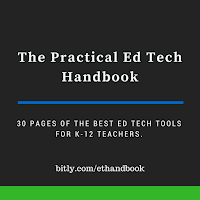
Last year I published a 30 page document that I called The Practical Ed Tech Handbook. This week I spent some time revising that document and updating it the 2016-17 school year. The Practical Ed Tech Handbook isn’t just a list of my favorite resources. I’ve included ideas for using these resources and in many cases […]
5 More Overlooked Google Slides Features Students Should Know
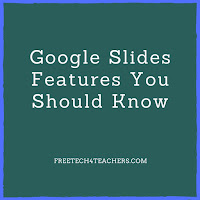
One of last month’s most popular posts featured five frequently overlooked Google Slides features. Last week I featured a video about making comics in Google Slides. There are still more features of Google Slides that students and teachers frequently overlook. Those features include customizing charts, importing slides from previous presentations, creating a personal dictionary, and […]
TurboNote Adds New Features for Syncing Notes to Videos
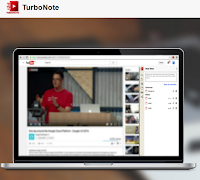
TurboNote is a great Chrome extension that lets you take time-stamped notes while watching videos on YouTube, Vimeo, Facebook, and many other video sharing sites. I was immediately impressed by TurboNote when I reviewed it last month. This week TurboNote released two great updates. Those updates feature transcript search and synced viewing. In the updated […]
ClassDojo Launches a New Series of Videos About Empathy

Earlier this year ClassDojo launched a new video series that they called Big Ideas. The first videos in the series were all about growth mindset. The videos proved to be extremely popular as they were all viewed hundreds of thousands of times. Next week ClassDojo is releasing some new videos in their Big Ideas series. […]
How to Use Google Scholar to Track Product Developments

Last week I wrote about how students can use Google Scholar to track product developments and innovations over time. In the video embedded below I provide more details on how students can use Google Scholar and Google Patents to trace the history of a product’s development. We’ll cover topics like this one and many more […]
A Brief History of the Cuban Missile Crisis
No unit of study about the Cold War is complete without including the Cuban Missile Crisis. The latest TED-Ed lesson provides students with a five minute overview of the moments of the Cuban Missile Crisis. The History of the Cuban Missile Crisis explains why the Soviet Union wanted to place nuclear weapons in Cuba, the […]
The Evolution of Presidential Campaign Commercials

As the campaign for the White House continues to heat up, tonight’s debate should make that clear, it might be a good idea to take a look back at how campaigns have evolved over the last sixty years. The Living Room Candidate is a great website shows visitors how political campaigns have evolved. The Living […]
Identifying Arguments – A Debate Assignment for High School Students

The first debate between U.S. Presidential candidates is happening tonight at 9pm ET/ 6pm PT. Lifehacker has a list of all of the ways that you can watch the debate even if you don’t have a cable/ satellite television. The debate should provide high school students with a good opportunity to learn more about the […]
Google Inches Closer to Making Google Play Available on More Chromebooks
Earlier this year Google announced a move to make Android apps and other element of the Google Play store available on Chromebooks. The first opportunity to do this was in the beta version of Chrome OS on a couple of specific Chromebook models (the Acer R11 and Asus Flip). Late last week Google removed the […]
27 Ideas for Teaching With & About Topographic Maps

The USGS offers free topographic maps for most of the United States. The maps can be downloaded as PDFs through the USGS store. The maps can be used in the 27 suggested topographic maps lessons found in the USGS education site. All of the lessons are rated by grade level and time required for completing […]
The Week in Review
Good morning from Maine where it certainly feels like fall. This week my daughter turned one month old. The time is flying. As you can see in the picture to the left, she’s already helping me in my office. She already has her own email address, just like her big dog brothers do. You can […]
MIT + K12 = Science Videos for K-12 Students

MIT + K12 is an MIT project that features MIT students explaining math and science concepts for K-12 students. The website isn’t a collection of Khan Academy-style videos, it’s a place where you will find videos featuring real MIT students explaining concepts while showing them as hands-on demonstrations or experiments. Watch one of the featured […]
A New TED-Ed Lesson Explains Why There Are So Many Types of Apples

It is apple picking season here in New England. Take a stroll through a local orchard and you’re likely to see a bunch of different types of apples. In fact, you might even find a type of apple that you haven’t previously seen. The reason for this is explained in a new TED-Ed lesson titled […]
MindMup Adds New Options to Their Mind Mapping Tool for Google Drive
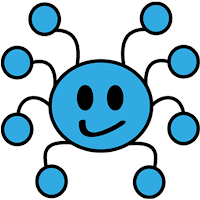
MindMup is one of my favorite online mind mapping tools. MindMup works in your browser and it can be integrated into your Google Drive account where you can then collaborate with other users. In the spring MindMup added an option for vertical structuring of mind maps and for creating hierarchies in your mind maps. This […]
Which Parts of the Brain Do What?
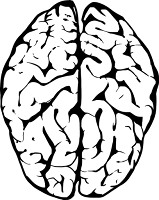
Which Parts of the Brain Do What? is the title of a new MinuteEarth video. In the short video students can learn a bit about the origins of brain studies, how FRMIs changed the way brain function is studied, and why correlation does not always equal causation. The video also introduces students to the terms […]
Great Review Games for the Classroom That Isn’t 1:1

A comment that I frequently hear during or after my workshop on backchannels and informal assessment goes something like this, “I would love to do these things, but not all of my students have computers to use.” Fortunately, there are some great review games that can be played in classrooms that only have a handful […]
You Choose 2016 Teaches Kids About the Presidential Election Process
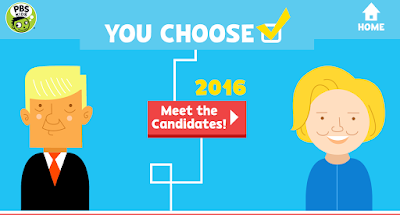
Last month I featured the classroom debate kits from PBS Election Central. This week PBS published another good resource for helping students learn about the 2016 U.S. Presidential Election. PBS Kids You Choose is designed to help elementary school students understand some of the key points of the 2016 U.S. Presidential Election. The site features […]
Short Lessons on the Autumnal Equinox

The autumnal equinox occurs today in the northern hemisphere. If you’re looking for some resources for teaching about the equinox and the change of seasons, I have a small collection of resources for you. On National Geographic’s Education page there is a hands-on lesson that is worth noting. This hands-on activity is designed to help students understand the […]
PrepFactory Introduces Great, New Practice Activities for Middle School Students

PrepFactory is a popular service that for years has offered great, self-paced SAT and ACT preparation activities. For the new school year PrepFactory has expanded to offer self-paced math and language arts lessons for middle school students. The self-paced lessons and activities in the new middle school section in PrepFactory reflect the recent changes to […]
Trace Product Developments Through Google Scholar Patent Search

Last week I was on Facebook chatting with an old friend about an older friend of ours who passed away almost a decade ago now. His name was Steve Gibbs and he owned a successful business that manufactured archery products. Steve’s company sponsored me when I was attempting to make the 2000 U.S. Olympic Archery […]
How to Insert Columns Into Google Docs

Yesterday, Google announced a change to the way in which search works in Google Drive. Buried at the bottom of that announcement was a note about column formatting in Google Docs. For years the only way to create columns in Google Docs has been to insert a table. That finally changed yesterday with the addition […]
How to Create Comic Strips in Google Slides

Earlier today I published a post listing a handful of tools that students can use to create comic strips. Google Slides is one tool that wasn’t in that list. With a little creativity your students can create comic strips in Google Slides. Google Slides contains all of the tools that students need in order to […]
Draw and Tell: Create Animated Screencasts with Elementary Students
This is a guest post from Tom Daccord (@thomasdaccord) of EdTechTeacher, an advertiser on this site. Thanks to a recent partnership with Khan Academy, Duck Duck Moose has made its terrific Draw and Tell iOS app completely FREE. With Draw and Tell, young students can easily create an animated screencast complete with voice, drawings, images, and […]
4 Browser-based Tools for Creating Comic Strips

Lately, I’ve published quite a bit about Pixton and Storyboard That. Both of those services provide good platforms for creating comic strips. Those aren’t the only tools that you can use to create comic strips with your students. Here are some other browser-based tools that your students can use to create comic strips. Make Beliefs […]
Quill Adds 50 New Passages to Their Free Interactive Writing Lessons

Quill is a free service that puts a new spin on the old writing worksheets that most of us used in middle school. Essentially, Quill provides lesson activities based on written passages about people, places, things, and events. Each passage contains errors that students have to correct while they are reading. Quill recently added 50 new […]
View 3500+ Art Exhibitions Online

Thanks to Open Culture I have just learned about the Museum of Modern Art’s new website that showcases artwork from the more than 3500 exhibitions that have been held at MoMA since its founding in 1929. MoMA’s Exhibition History site lets you browse through the highlights of every exhibition that has ever been on display […]
How to Create, Share, and Print Thematic Maps

Google’s My Maps and Google Earth tools can provide a great way to create thematic maps. Unfortunately, those tools are quite limited if your students don’t have Google Accounts to use at school. National Geographic’s Mapmaker Interactive is a free map creation tool that doesn’t require students to have any kind of registered account in order to […]
Five Good Digital Exit Ticket Tools

One of the strategies that I use when creating lesson plans is to reflect on the previous lesson. Part of that reflection includes feedback from students. This can be done by simply asking students to raise their hands in response to a “did you get it?” type of question, but I like to have better […]
Wild Weather Kitchen Experiments

Wild Weather Kitchen Experiments is a short series of instructional videos produced by The Open University. Each of the four videos in the series features a short lesson followed by directions for an experiment that you can carry out to see the lesson’s concepts in action. The four lessons are on avalanches, tornadoes, floods, and […]
Fun and Short Smithsonian Videos
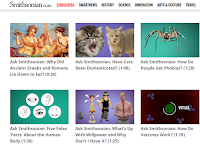
Ask Smithsonian is a fun video series featured on the Smithsonian Magazine website. All of the videos in the series are less than two minutes long. Each video tackles a fun topic in science. Some of the videos address questions that are less serious topics than others. For example, on the first page of Ask Smithsonian […]
5 Common Classroom Blog Mistakes
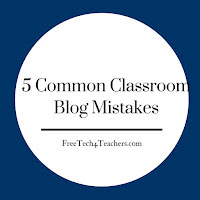
A classroom blog can be a powerful tool for improving communication with parents, for building a sense of community amongst your students, and for creating a record of what you and your students have learned throughout a school year. But you can only reap these benefits of classroom blogs if you maintain the blog and […]
5 Benefits of Having a Classroom Blog
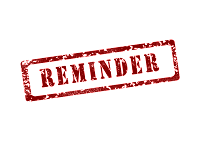
1. Being authors on a blog gives students the opportunity to share their thoughts with you, their classmates, and their parents on a longer timeline than is typically feasible during a school day. Not every student is going to be able to quickly articulate his or her thoughts during a face-to-face conversation with his or […]
The Week in Review – The Most Popular Posts

Good evening from Maine where it was a beautiful day for walking in the woods and along the water. Max and Mason were very happy to get outside for long walk on a new trail. We saw plenty of colorful foliage throughout our walk. It was a nice reminder to enjoy the change of seasons. […]
7 Good Tools for Creating Timelines
Timeline creation is a go-to project for many history teachers. When I made timelines as a student and in my first year or two of teaching, timelines were made on paper. Today, there are better ways to have students create timelines. In their web browsers and in stand-alone iPad and Android apps students can create […]
Try My Simpleshow for Creating Explanatory Videos
My Simpleshow is a free tool for creating Common Craft style explanatory videos. The best aspect of My Simpleshow is the emphasis that the developers have placed on storyline planing and development. As is demonstrated in my tutorial below, students have to write a script on My Simpleshow before they can begin to use the video editing tools. […]
Streamline Your Feedback Process in Google Docs
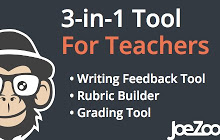
JoeZoo Express is a free Google Docs Add-on that could change the way that you grade students’ work in Google Documents. JoeZoo enables you to give feedback on students’ Google Documents by simply highlighting text then selecting feedback statements from a huge menu of options. For example, in my sample document I highlighted text then […]
How to Create Simple Comics on Pixton

On Monday I shared some thoughts about using Pixton to engage students in creative writing. Over the last couple of days some folks have asked me for a little more guidance on how to get started with Pixton. In the video embedded below I provide a demonstration of how to create a simple comic story […]
The World of 7 Billion – A Student Video Contest

The World of 7 Billion is an annual video contest designed to get students to think about issues related to population growth. The contest asks middle school and high school students to produce sixty second videos about how population growth impacts one of the following three issues; climate change, ocean health, or rapid urbanization. Students’ videos must […]
How to Refine Google Searches According to Date
Google’s search function has a lot of handy features that students often overlook while conducting research. One of those features is the option to refine search results according to a range of dates. As I explain in the video embedded below, refining a search according to date can be a good way to discover what […]
Telling Stories and Solving Problems With Storyboards
Last night I hosted a free webinar about using storyboards to tell stories, illustrate problems and solutions, and to summarize favorite books. The webinar was hosted by Storyboard That. The recording of the webinar is embedded below. Storyboard That also owns the popular Photos for Class and Quick Rubric websites. At the end of the […]
NEW Apple Teacher Site Offers FREE Professional Development
This is a guest post from Sabba Quidwai (@AskMsQ) of EdTechTeacher, an advertiser on this site. Last week was a big one for Apple enthusiasts, but perhaps the best surprise was for educators with the release of the Apple Teacher program. It’s free to sign up, and once you do, you’ll enter the Apple Teacher […]
IP Addresses Explained by Common Craft

You may have heard the techie people in your life use the term “IP address” while explaining a problem regarding your computer connecting to the Internet. And if you’re like a lot of people who don’t work in networking, you probably wondered what the heck an IP address is and why it matters. Common Craft, […]
How to Create a Check-in/ Check-out System In Google Forms

About eighteen months ago I published a video tutorial on how to create a simple check-in/ check-out system in Google Forms. Since then Forms has been updated so it was time to record an updated tutorial. In the video embedded below I demonstrate how to create a simple check-in/ check-out system in Google Forms by […]
The Sights, Sounds, and Science of Autumn

This morning I woke up to a chill in the air. As I walked my dogs I spotted a bunch of fallen, red leaves. In just over a week from now the autumnal equinox will be here in the northern hemisphere. Here are some resources for teaching and learning about the sights and sounds of […]
Symbolab – An Online Graphing Calculator and More
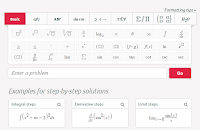
Symbolab is a service that launched four years ago. When I tried it then I described as a cross between Google and Wolfram Alpha. I described it that way because Symbolab would conduct a search for answers to math problems and also display the steps needed to complete the problem. Additionally, Symbolab provides links to blog […]
Help Me Choose My Next Video Topic
Every week I make new video tutorials that I publish on my YouTube channel. The topics of most of those tutorial videos comes from questions that people email to me or ask me on Twitter. I’d love to read more of your suggestions for video tutorials. If you have a tutorial request, please complete the […]
Pixton Offers a Great Way to Create Engaging Writing Lessons

For years I’ve advocated for using comics as a way to get students engaged in the writing process. To many students, creating a comic seems a lot less intimidating and a lot more fun than simply writing a story on a blank sheet of paper. One of my favorite ways to have students use comics […]
6 Things to Check When a Website or App Isn’t Working

This is the time of year when you might find yourself trying to use an app or website for the first time after a few month layoff due to school vacation. This is also the time when you might be trying a completely new-to-you app or site that you saw demonstrated during a PD session […]
Campaign Comics Templates for Kids

Make Beliefs Comix offers comic strip templates and writing prompts in up to seven languages. The templates and prompts can be completed online or you can print them out to give to your students. Recently, Make Beliefs Comix added templates centered around the 2016 U.S. Presidential election. These new comic templates include prompts for writing […]
How to Create Shared Google Calendars
Last week on the Free Technology for Teachers Facebook page someone asked me for a recommendation for creating and maintaining a shared calendar. My immediate suggestion was to use Google Calendar. Google Calendar can be used in your web browser as well as in its respective iOS and Android apps. In the video embedded below […]
Youngzine is Updated for 2016-17 School Year – Great Current Events Resource

Youngzine is a great service that provides teachers with current events articles written for classroom use. I first used the site in 2012 and it has only gotten better since then. Youngzine has been updated for the 2016-17 school year with a fresh and responsive design, new classroom discussion features, and easier sign-in options. Youngzine […]
3 Features of Flubaroo That Are Often Overlooked
The Flubaroo Add-on for Google Sheets is a powerful tool for quickly grading multiple choice and short answer quizzes created with Google Forms. Flubaroo has been around for years and almost every week people ask me questions about how to use it. During this past week I shared three video tutorials on Flubaroo features that […]
The Week in Review – The Most Popular Posts

Good morning from Woodstock, Maine where as I look out from my deck I can see some leaves starting to turn red and orange. This is my favorite time of year. I plan to get outside this weekend to bike, walk with my dogs and my daughter, and maybe even go fishing. Wherever you are […]
5 Tools to Organize and Cite Research Sources

The ways in which we conduct research and organize research have changed significantly over the last couple of decades. When many of us were in middle school and high school our research options were limited to books and periodicals available through our local libraries. Our organization of our research was done mostly in notebooks or […]
How to Randomize Google Forms Response Options
Earlier this week I received an email from a reader who was looking for a way to have all of her students take the same quiz on their Chromebooks, but have the answer options appear in different orders for each student. Google Forms has a built-in mechanism to do that.When you create a quiz question […]
How to Print Grade Reports from Flubaroo

The Flubaroo Add-on for Google Sheets is a powerful tool for quickly grading multiple choice and short answer quizzes created with Google Forms. Flubaroo has been around for years and almost every week people ask me questions about how to use it. One of the great features of Flubaroo is the option to have results automatically graded […]
Google Books Ngram Viewer Overview
The Google Books Ngram Viewer is a search tool that displays when and how often a term appears in books indexed by Google Books. By using the Ngram Viewer you can discover when a term starts to appear in literature, how often a term appears, and when a term loses popularity in literature. In the […]
Two Crash Courses on Classic Literature
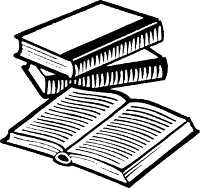
A few years ago John Green started a Crash Course series on classic literature. The early episodes featured Hamlet, The Great Gatsby, and The Odyssey amongst about a dozen other works. That series is embedded below. This summer John Green began publishing a new set of Crash Course literature videos. The new series includes videos […]
How to Enable Automatic Grading in Flubaroo for Google Sheets

The Flubaroo Add-on for Google Sheets is a powerful tool for quickly grading multiple choice and short answer quizzes created with Google Forms. Flubaroo has been around for years and has a bunch of features that are often overlooked by teachers. One of those features is the option to have quizzes automatically scored and grades returned to […]
Improved Management of Google Drive File Uploads

One of the things that I like about Google Drive is that I can upload and store just about any file in my account. Additionally, I appreciate that I can have Word files automatically converted to Google Docs format. That feature is great when I’m working with someone who insists on using Word because they […]
How to Conduct a Reverse Image Search

Tineye is a free tool that helps you conduct reverse image searches. In a reverse image search you’re searching for the places where an image has been posted online. In the video embedded below I demonstrate how to conduct a reverse image search. Applications for Education Conducting a reverse can be a good way for […]
How to Accept Multiple Correct Responses on Google Forms Quizzes

The Flubaroo Add-on for Google Sheets is a powerful tool for quickly grading multiple choice and short answer quizzes created with Google Forms. Flubaroo has been around for years and almost every week people ask me questions about how to use it. One of the things that I’m frequently asked about is the possibility to […]
Add Audio to Images In SeeSaw Digital Portfolios
SeeSaw is a great platform for creating digital portfolios. Whether students use the free SeeSaw iPad app, the Android app, the Chrome app, or just the website they can add all kinds of media to their digital portfolios. SeeSaw supports uploading videos, documents, slideshows, and audio recordings. Students can also include hyperlinks in their digital […]
How to Include Video Feedback in Google Forms
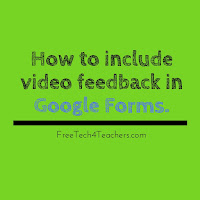
Google Forms is a great platform for creating all kinds of simple quiz and review activities. One of the features of Google Forms that is often overlooked is the “go to section based on answer” setting. When you use that setting correctly you can send students to watch a review video when they answer a […]
Time Is Money – And Other Short Lessons on Money
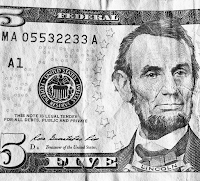
The majority of the high school students that I’ve had over the years has been engaged by personal finance lessons. This is probably due in large part to the fact that high school age is when many students get their first real jobs. For many students that first pay check comes with excitement followed by […]
An Easy Way to Distribute Contact Info During an Open House

At back-to-school night parents usually end up with collection of papers that they may or may not be saved for reference throughout the school year. Use QR codes to put the odds in your favor of the information in those papers being saved. I figure that if parents and or students scan and save information […]
5 Dice – An App to Help Students Learn the Order of Operations

5 Dice is a nice iPad app that provides students with a place to practice and develop their understanding of the order of operations. The 5 Dice app presents students with a number that they have to write an equation for using all of the dice presented to them. When students think that they have created […]
A Good App to Help Students Pace Presentations
PaceRecorder is a simple Android app that records your voice and gives you instant feedback about the pace with which you are speaking. The feedback comes in the form of three simple symbols; a turtle, a rabbit, and a thumbs-up. If the turtle appears while you’re speaking it indicates that you’re relaxed or perhaps a […]
TinEye – Conduct Reverse Image Searches

TinEye is a reverse image search engine. What that means is that instead of searching for images by keyword you search for images by uploading an image or linking to an image. For example, if I have a picture of my dog and want to find more pictures of dogs like him, I simply upload a picture […]
Otter & Sqworl – Two Helpful Tools for Teachers

Scurry Labs is a small company that develops helpful web applications for teachers. Two their best products for teachers are called Otter and Sqworl. Otter is a service that makes it easy to create simple webpages on which you can distribute information and collect assignments from students. Otter provides four widgets that you can add to […]
The Week in Review – The Most Popular Posts

Good afternoon from Connecticut where I’m getting ready for my youngest brother’s wedding. That’s him in the picture to the left. He’s a high school Language Arts teacher. Our paternal grandparents, our father, and one of our uncles were also teachers. I guess you can say that we went into the family business. A lot […]
Three Google Forms Add-ons To Help You Manage Parent Volunteers

Google Forms offers a great way to collection information from parents when you’re seeking parents to volunteer to chaperone a field trip, help out in your classroom, or bring in supplies for a classroom party. The problem that you might run into is having too many volunteers or too many people volunteer to do or […]
My Go-to Google Tools for Social Studies Classrooms

Over the years I’ve used a lot of Google tools in my social studies classes. Some of those tools, like Wonder Wheel and Notebook, no longer exist, but many still do. Here are my five go-to Google tools for social studies classrooms. How to videos accompany each tool featured below. You can learn more about […]
Smarthistory Offers a Crash Course in Art History

Smarthistory offers is a free online alternative to expensive art history textbooks. Smarthistory features more than just images of notable works of art. The combination of video lessons, text articles, and audio lessons about eras and themes in art history is what makes Smarthistory a valuable resource. Students can browse all of the resources of Smarthistory by […]
Students Can Collaboratively Create Timelines on HSTRY
HSTRY is a neat timeline creation tool that I’ve been a fan of since it launched a couple of years ago. One of the features that makes it different from other timeline tools is that you can build quiz questions into your timeline. This week HSTRY added another nice feature in the form of collaboration. […]
Try Math Landing for K-6 Mathematics Resources
Math Landing is a database of mathematics lessons and interactive resources for use in elementary school. You can search for lessons and interactive resources by grade level and or by mathematics topic. You can search Math Landing and access the resources without registering. If you do register you can participate in the Math Landing message board […]
A Couple of Short Lessons About Labor Day

Labor Day marks the unofficial end of summer in North America. Schools that started in August had a long weekend and the rest will start this week. If you’re looking for a short explanation of Labor Day to share with students, take a look at the two videos below. History of the Holidays is a […]
Reminder – Update Your Browser for Maximum Performance and Security
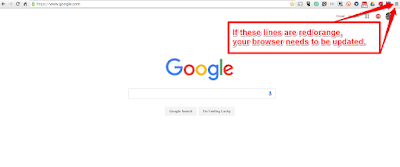
A couple of times this week I have had people contact me about web tools not working the same way on their computers as they did in one of my tutorial videos. I also had folks in a workshop this week run into the same problem. In all of those cases the problems were related […]
A Variety of Ways for Students to Explore National Parks Online

Last week the edublog-o-sphere was buzzing with the news of Google’s publication of new National Parks virtual tours available in the Google Arts & Culture apps for Android and iOS. At the same time Google also published new Expeditions virtual tours of the “hidden treasures” of National Parks. Both of those releases do provide students […]
Timers, Word Clouds, and Kahoot

At the end of every month I like to take a look at the search terms visitors frequently use on Free Technology for Teachers. It gives me a sense of what people are interested in learning about. That information helps me brainstorm new blog posts for the next month (by the way, I have a […]
The Month in Review – The Most Popular Posts

It’s the end of a busy month for me and I’m sure a busy month for everyone reading this blog who started the new school year this month. If you’re trying to get caught up on some ed tech news that you might have missed over the last month, take a look at the list […]
6000+ Children’s Books Available for Free
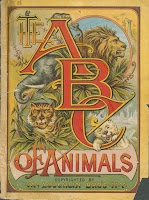
The University of Florida’s Digital Collections offers a huge library of digitized children’s books. Thanks to Open Culture I discovered this collection this afternoon and immediately started to browse through it. The books that you will find in the collection consist of works that are in the public domain. You can search for books according […]
CNN Student News Is Back for 2016-17

For many years CNN Student News has been my go-to resource for current events lessons for middle school and high school students. Every summer CNN Student News goes on hiatus and comes back in late August. This year, for the first time that I’ve noticed, CNN Students News is available on iTunes as well as on […]
Two Ways to Visually Show Classroom Noise

Bouncy Balls is a free online noise meter that shows students the volume of the noise in your classroom. Bouncy Balls does this by displaying a set of colorful bouncing balls on your screen. The louder your students are, the higher and more frequently the balls on the screen bounce. To use Bouncy Balls simply go to […]
Three Tools That Help Students Take Notes While Watching Videos

Creating flipped lessons in which students answer questions about a video that you make them watch can be one way to check whether or not they watched a video. Another way is to have them simply record their own observations and or write their own questions while watching a video. The following three tools are […]
Khan Academy Adds 21 Free iPad Apps to Their Offerings

In what looks like a clear move to try to reach the elementary school market, Khan Academy has acquired Duck Duck Moose. Duck Duck Moose is the developer of 21 popular iPad apps including ChatterPix, Draw and Tell, and Moose Math. Duck Duck Moose has also published eight Android apps. ChatterPix and Draw and Tell […]
Download Your Videos – Knowmia and ScreenChomp Close In Three Days

Earlier this summer TechSmith announced that they were closing some of their free apps that teachers loved. That list includes the whiteboard video creation apps ScreenChomp and Knowmia Teach. On August 31st those apps will stop working. If you have created videos in either of those apps, you’ll want to download them ASAP! Watch this […]
Remind Introduces a New Way to Coordinate Activities

Remind is one of my favorite tools for keeping parents informed about what’s happening in your school. Last week Remind released a new feature that could help you organize and keep track of registrations for school events like field trips. The new feature is called activities. Remind’s new activities feature enables you to create activity […]
Padlet’s Remake Feature Lets You Use & Create Templates
Last week the folks at Padlet introduced their fourth update of the summer. In June they overhauled the user interface and published a best of education gallery. Earlier this month they added a new post attribution feature. And late last week they added a new template copying feature they’re calling “remake.” Padlet’s new remake feature […]
The Week in Review – A New Team Member

Good morning from Maine where I’m writing my first blog post since Tuesday morning (yes, I write and schedule posts in advance). I haven’t written a post since Tuesday because I’ve been a bit busy as my partner Jess and I welcomed our daughter this week. Isla was born on Tuesday evening. The room that […]
How to Import and Convert PowerPoint to Google Slides

One of the questions that I often receive when I conduct Google Apps workshops for schools goes something like this, “what do I do with my old PowerPoint slides? Aren’t they useless now?” The answer is, “no, they’re not useless. It’s easy to convert PowerPoint to Google Slides.” In the video embedded below I demonstrate […]
A Good Way to Refine YouTube Search Results

When you search on YouTube the results will be a mix of current videos along with videos that could be many years old and no longer relevant to the topic you’re researching. There is a quick and easy way to filter the results to show just recently published videos. I demonstrate how to do that […]
Cite This For Me – Cite Websites In One Click

Cite This For Me is a free service designed to help students keep track of the resources that they use in their research work. Cite This For Me offers a free Chrome extension that lets students cite a webpage with just one click. The free extension will format citations in APA, MLA, Harvard, or Chicago […]
5 Handy Google Slides Features You Should Know – Here’s How to Use Them
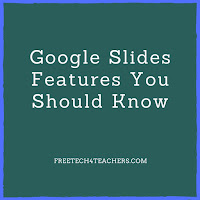
This is the time of year when many teachers and students start to use Google Apps for Education for the first time. It’s also the time of year when people who have used Google Apps before discover that new features were added while they were on summer break. If that describes you and or your […]
4 Ways to Create Image-based Quizzes

Whether it is a graph for a math class, a diagram for a science class, or a map for a geography class there are plenty of times when an image provides a better question prompt than just words. Likewise, there are times when images provide better answer choices than words provide. Here are four free […]
5 Tools to Help Keep Your Students and Yourself Active & Healthy

The new school year always feels like a new calendar year to me as many students and teachers have “resolutions” for the new school year. If one of your resolutions for the new school year is to keep yourself or your students active and healthy, the following free resources are for you. GoNoodle is a free […]
Wonderville – Science and Technology Games for Kids

Wonderville is a great website for kids on which students can find games, videos, comics, and hands-on activities for learning about science and technology. The gallery of activities, games, videos, and comics is divided into three categories; fun science, awesome tech, and cool jobs. A couple of the Wonderville games that I like are Reaction Action and Medieval Levers. […]
A Simple Way to Make Your Own Google Maps Street View Game

Earlier this week I stumbled upon a local radio station’s blog in which they had posted a little game called How Well Do You Know Maine Roads? That game was nothing more than ten Google Maps Street View images that you had to try to identify. The answers to the game prompts were posted at […]
11 Google Apps Updates You Might Have Missed This Summer – PDF

Over the summer Google released a bunch of updates to teachers’ and students’ favorite Google Apps. If you took a little break from your school Google Account over the summer and have just started to look at it again, you might notice that there are some new features available to you. I put together a […]
How to Create a Map and Timeline Mashup

myHistro is a free multimedia timeline creation tool. When you create a timeline on myHistro each event that you add can be simultaneously displayed on a map on the same screen. Every event that you add to your myHistro timelines can include pictures and videos. On myHistro you can build a personal timeline or build […]
TurboNote – Take & Share Notes While Watching Videos
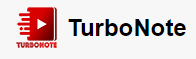
TurboNote is a great Chrome extension that enables you to take notes while watching a video in the same web browser window. Unlike some similar extensions, TurboNote isn’t limited to working with YouTube videos. TurboNote can be used on Vimeo, Netflix, and Facebook videos. With the TurboNote extension installed you can take notes while watching […]
A Google Apps Guidebook Published by Students

My friend Kern Kelley and his students at Nokomis High School in Newport, Maine have spent most of this year putting together The Google Apps Guidebook. Kern and his students, collectively referred to as the Tech Sherpas, created the book for teachers who are new to using Google Apps for Education. The guidebook takes teachers […]
Mac Users Can Now Quickly Move From Evernote to OneNote
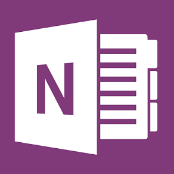
If you’re one of the many people considering leaving Evernote after the latest round of “updates” made its free plan almost worthless, Microsoft has something for you. OneNote is a free tool that works on every platform. Microsoft has offered an Evernote to OneNote transition tool for Windows users for a while. Late last week […]
Google Expeditions Will Soon Be Available to iPad Users

Last week Google released another round of updates to their Expeditions program. Expeditions is the virtual reality program that lets students experience immersive views of more than 200 places including the International Space Station, coral reefs, the Taj Mahal, and the White House. Currently, to experience Expeditions you must have a Google Cardboard viewer and […]
How to Impose Time Limits on Google Forms
Google Forms is a great tool for creating and delivering online quizzes and surveys. Like with any quiz or survey, you may find yourself needing to impose a time limit for responses. In the video embedded below I demonstrate how to impose a time limit on a Google Form. You can find fifteen more Google […]
Remember to Sleep – A Lesson for Students

As the new school year gets going there will be plenty of students and teachers who are adjusting to a new sleeping schedule. It can be tempting to stay up late to get “just one more thing” done. We’re actually better off going to bed and getting up early than we are if stay up […]
50 for 50 Writing Contest for Students

Middle school and high school social studies teachers in the U.S. who are looking for a writing project to start the year, should take a look at PBS Election Central’s 50 for 50 writing contest. The contest asks students to draft open letters to Presidential candidates. The letters should include ideas and suggestions on what […]
15 Google Forms Tutorial Videos
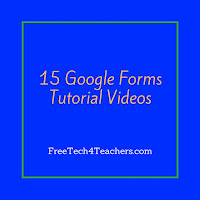
On Friday I published a new video guide to using Google Forms for new users. As I noted when I published that video, there are many other features available in Google Forms. Over the last year I’ve created a bunch of videos on some of the advanced features available in Google Forms. Those videos are […]
The Week in Review – The Most Popular Posts

Good morning from Maine where we’re still enjoying summer even if there are a few leaves starting to change. One of the hallmarks of late summer in Maine is the surplus of tomatoes that you see people trying to give away or trade away. I don’t grow any myself and I don’t trade for them. […]
5 Google Apps Updates You Might Have Missed This Week

This week Google released a bunch of updates to many of their tools that are popular with teachers. Here’s a short overview of those updates. 1. Google Classroom now supports sharing with parents. You can now invite parents and guardians to subscribe to a daily or weekly summary of activities in your Google Classroom classes. […]
Padlet Adds a New Post Attribution Feature
It is a not a secret that Padlet is one of my favorite ed tech tools for all classrooms. From creating KWL charts to simple blogging activities to creating digital portfolios,there is not a shortage of ways to use Padlet. This week Padlet introduced a new way to identify who writes what on a collaborative […]
How to Get Started Using Google Forms for Classroom Quizzes

Google Forms can be a powerful tool for creating and delivering quizzes to your students. It also has a bunch of great features for gathering feedback from students in a survey format. To take advantage of any of the features of Google Forms, you have to know how to get started. In the video embedded […]
Two Graphing Tools for Google Docs
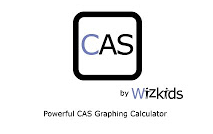
The question that I often hear from mathematics teachers about Google Documents is, “are there any features for me?” The answer is, “yes, but they don’t always jump out at you.” Google Docs does have a built-in equation editor that you can access from the insert drop-down menu. To create graphs in Google Docs you’ll want […]
Create Beautiful Presentations in Haiku Deck Classroom
Disclosure: Haiku Deck is an advertiser on FreeTech4Teachers.com Haiku Deck is a great visual storytelling tool that I have raved about since the first time that I tried it back in the fall of 2012. The features that won me over way back then were the integrated search for Creative Commons licensed videos and the […]
How to Use Images as Answer Choices in Google Forms
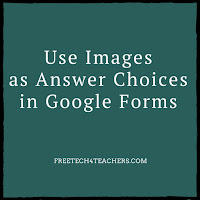
In addition to the exciting updates to Google Classroom that were released yesterday, Google also released a great update to Google Forms. You can now use images as answer choices to questions created in Google Forms. You can also use images as question prompts in Google Forms. In the video embedded below I demonstrate how […]
Wild Music – Songs and Sounds of Wildlife
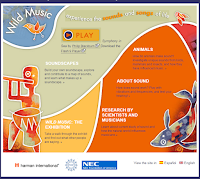
Wild Music is a fun and educational website on which students can learn about sounds commonly heard in nature. On Wild Music students can listen to the sounds of nature and explore what creates those sounds. Some of the activities students will find include a game of animal audio memory in which students hear sounds […]
Try Lucidpress for Editing a School Newspaper

On Wednesday afternoon I received the following question from a reader: One thing I struggle with is a user friendly online newspaper/magazine creator that kids can build throughout the school year. We are a Google Doc school and using Pages is cumbersome with the saving, uploading, downloading….. Any ideas? My immediate response was to suggest […]
YouTube Live Will Replace Google Hangouts On Air

Teachers and students who have been using Google+ Hangouts on Air to host tutoring sessions or to host virtual guests in their classrooms will want to make note of the end of Google Hangouts on Air. Starting on September 12th Google will no longer offer Hangouts on Air. Hangouts on Air will be replaced by […]
Annotate Documents In the Updated Google Classroom Apps
Earlier I shared the exciting news that Google Classroom now lets you share daily and weekly activity summaries with parents. That wasn’t the only exciting Google Classroom feature that was rolled-out today. The Google Classroom mobile apps for Android and iOS now include an annotations option. In the Google Classroom mobile apps you can now […]
Finally! Google Classroom Lets You Share With Parents
The complaint about Google Classroom that I’ve heard more than any other over the last couple of years has been, “parents can’t see what’s happening.” Today, Google finally did something about that. You can now invite parents and guardians to subscribe to a daily or weekly summary of activities in your Google Classroom classes. Initiating […]
How to Use the Lesson Plan Add-on In Google Docs

Update June 2020: OpenEd was acquired by ACT and is no longer online. This add-on no longer exists. Last month OpenEd released a new Google Docs Add-on that makes it easy to search for and organize lesson plan materials from their humongous library of resources. With the Lesson Plan Tool for Google Docs installed you […]
Six Good Places to Find Free Music and Sound Effects

In my post earlier today about tools for creating book trailer videos I mentioned a couple of sources of free sound effects and music. Picking the right music or sound effects can have a drastic influence on how we react to a scene in a video. Here are some places that you and your students […]
The Four Things Students Need to Create Good Book Trailers
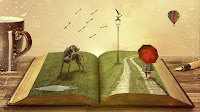
Creating book trailer videos is a great alternative to a traditional written book report assignment. In a book trailer video students highlight their favorite elements of a story and try to entice viewers to read the book themselves. Much like a movie trailer that tries to get viewers to watch the full movie, a book […]
Keep Kids Active With GoNoodle or Sworkit Kids

GoNoodle is a free service that is designed to promote physical fitness in a fun environment. GoNoodle features tons of free videos that lead students in short, 2-5 minutes, exercises. These are fun exercises like dancing that can be done in your classroom or at home with parents. GoNoodle provides an online environment in which […]
The Threat of Invasive Species

When you drive into my home state of Maine two of the first signs you’ll notice are a sign to watch for moose and a sign banning the importation of firewood. The reason for the moose crossing sign is fairly self-explanatory. The reason for the ban on importing firewood may not be so obvious. Importing […]
A Good Lesson on Hurricanes

The Atlantic hurricane season season is here and It’s Okay To Be Smart (produced by PBS) has a new video lesson about hurricanes. By watching Hurricanes: Engines of Destruction you can learn how the Coriolis effect influences the direction in which hurricanes rotate, the role of heat in hurricane formation, and the origin of the […]
Six Audio Recording Tools That Work In Your Web Browser

As I have mentioned over the last couple of days, last week someone rightly pointed out to me that the Practical Ed Tech Tips playlist on my YouTube channel was getting a bit too long (it has more than 200 videos in it). To rectify that problem I’ve created some smaller playlists consisting of videos that I’ve published on […]
GPlates Portal – Visualizations of Geophysical and Geological Data
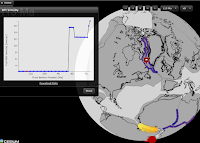
GPlates Portal is a resource that teachers of geology and geography will want to spend some time exploring. GPlates Portal is produced by the School of Geosciences at the University of Sydney. In the GPlates Portal you will find twelve interactive displays of geological and geophysical data. Most of the interactive displays that you will […]
Next Vista Launches New Selection of ELL Videos

Next Vista for Learning is a video sharing that I’ve featured dozens of times over the years. Next Vista for Learning is different from other educational video sharing sites because all videos are reviewed before publication and all videos have to teach some kind of short lesson. Students and teachers can submit videos for publication […]
16 Student Feedback Tools Tutorials
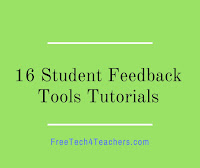
As I mentioned yesterday, last week someone rightly pointed out to me that the Practical Ed Tech Tips playlist on my YouTube channel was getting a bit too long (it has more than 200 videos in it). To rectify that problem I’ve created some smaller playlists consisting of videos that I’ve published on various topics within my YouTube channel. […]
PBS Election Central Offers Debate Kits for Classrooms

Earlier this year PBS launched a new version of Election Central. That website is dedicated to helping teachers help students understand the process of choosing the next President of the United States. Join the Debates is one of the features of Election Central that teachers should find useful as we head into the last couple […]
The Week in Review – The Most Popular Posts

Good morning from Maine where despite some rain it’s a nice weekend. Looking over the valley from my house I can start to see some leaves starting to fade and change colors. This is a sure sign that school will soon start here. In many other places, the new school year has already started. I […]
15 Videos About Making Videos

Earlier this week someone rightly pointed out to me that the Practical Ed Tech Tips playlist on my YouTube channel was getting a bit too long (it has more than 200 videos in it). To rectify that problem I’ve created some smaller playlists consisting of videos that I’ve published on various topics within my YouTube […]
FreshGrade Offers Free Webinars About Digital Portfolios

FreshGrade is a digital portfolio platform that has quickly risen in popularity over the last eighteen months. The learning slideshow feature in FreshGrade is one of the many features that has helped it become popular amongst teachers and students. FreshGrade is offering a series of free webinars to help teachers learn more about creating and […]
Displaying YouTube Without Distractions
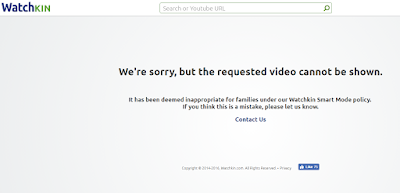
In my previous post I shared the idea of using extended display mode to choose what is and isn’t displayed on the projector in your classroom. If one of the things that you want to display is a YouTube video, you’ll want to make sure that you don’t accidentally display the “related” videos that appear […]
Control What’s Projected With Chromecast or Extended Display
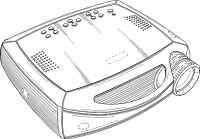
Whether it is to quickly search for a video, find a bookmark on Pinterest, or dig-up a file in your Google Drive there are times when you’ll find your computer hooked to a projector, but you don’t want everything projected in front of your classroom. That’s when using the “extended display” mode is handy. Extended […]
HipHughes History Celebrates 300 Video Lessons

This week Keith Hughes celebrated the publication of the 300th video on his massively popular HipHughes History channel. His latest video is a short explanation of the flipped classroom model and how it uses it. That video is embedded below. Along with his 300th video, this week Keith published a Google Document that lists all […]
Storyboard That Offers Four School Year Starter Projects
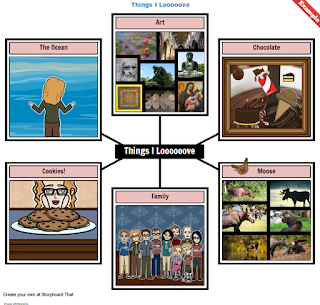
On Wednesday I published a post about using pictures to get students to tell stories about themselves to help you and their classmates get to know each other. Shortly after I published that post I received an email from Storyboard That about their back-to-school story ideas. Storyboard That published a blog post featuring four ways […]
How to Conduct an Online Poll and Gather Image Responses Instantly

PingPong is a free online polling system that lets you collect feedback in the form of multiple choice, text, or image-based responses. In the short video embedded below I demonstrate the teacher and student views of the free PingPong response system. Applications for Education All PingPong activities are single question/ single prompt activities. The single […]
Summer Stories – Back-to-School Activities

The new school year is here for many and will be here soon for the rest of us. The first days of school are always exciting as we meet new students, they meet their new classmates, and we all start to get to know each other. As we all know, some students will start chatting […]
Looking for Errors – A Lesson in Website Accuracy

In Saturday’s week-in-review I mentioned that NBC’s webpage about Olympic archery contains quite a few errors. I’ve been thinking about that a lot as I’ve watched the Olympic archery matches this week. Last night, it occurred to me that NBC probably has other niche sports pages containing errors. My guess is that we all have […]
Two Ways to Use Data Validation in Google Forms
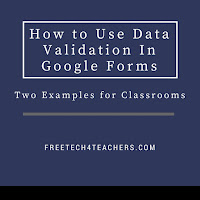
If you’ve ever seen the data validation option in Google Forms and wondered what it does, you’re not alone. I get asked about it every time I lead a workshop on Google Apps for Education. In a nutshell, data validation allows you to specify a number, range of numbers, text, or series of characters that […]
Free Printable Maps from the USGS and National Geographic
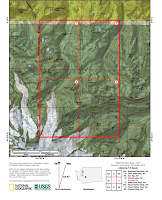
The United States Geological Survey creates topographical maps of the United States. The USGS maps can be downloaded for free from the USGS website. The USGS website can be a little tricky to use. Another option is to use National Geographic’s USGS map portal to find, download, and print maps. On that site you can […]
10 Good Tools for Creating Digital Portfolios – A PDF Handout

As the new school year gets started you may find yourself thinking about how you and your students can keep track of the great work that they do throughout the school year. Creating and managing digital portfolios is one way to create a showcase of your students’ good work. In the document embedded below I […]
Simplenote – A Simple Tool for Organizing Notes
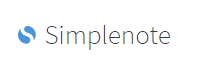
Over the weekend I received an email from a reader who was looking for an alternative to Evernote that she could use to take notes during parent-teacher conferences. I’ve had a lot of questions along the same lines since Evernote changed their plans to essentially make their free plan almost worthless. In this case the […]
Student Stories – Student-led Portfolios on ClassDojo

Over the last few years ClassDojo has become known as a platform for keeping track of your students’ habits and behaviors. Originally, it appealed to teachers of elementary school students but over time teachers of older students started to use to keep track of things like constructive participation in classroom discussions. Last summer ClassDojo introduced […]
The Physics of Olympic Sports
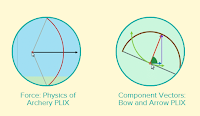
The 2016 Olympics got underway over the weekend. I was thrilled to see the U.S. men win a second consecutive silver medal in archery on Saturday afternoon. Speaking of archery, CK-12 has a great set of physics simulations about archery and eleven other Olympic sports. The simulations are available to view in your web browser […]
How to Create Your Own Custom Search Engine

This morning someone sent me an email asking how I had created the search on my alternatives to YouTube page. The answer is that I used Google’s custom search engine tool to specify pages that I wanted indexed in my search engine. In the video embedded below I demonstrate how to create a search engine. […]
Develop Mobile Language Lessons With QR Voice
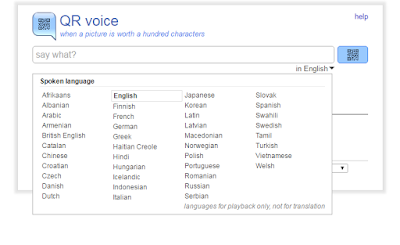
QR Voice is a free tool that allows you to create QR codes that when scanned will play a short audio message. To create your message and QR code you can record a voice message by clicking the microphone icon on QR Voice or you can type in your message. Either way you’re limited to 100 […]
PAT – Free, Open Source, Portable Atlas

PAT is a free collection of maps developed by Ian Macky. The collection includes maps of every country in the world.The collection also includes maps of U.S. states, maps of Canadian provinces, Australian states, and regional maps. You can download any and all of these detailed maps for free. Applications for Education PAT is an excellent resource for geography and […]
Exploring Marine Science in Google Earth

Google Earth is a great tool for exploring many aspects of geography. One of the features of Google Earth that seems to be frequently overlooked is the ocean imagery. Using Google Earth tours can be a good way for students to learn about marine life and habitats. The following organizations host excellent Google Earth files […]
PrepFactory – Free SAT & ACT Prep Activities

As autumn approaches many high school students in the United States will turn their attention to college applications and the SAT or ACT exams. Some students’ parents will spend lots of money on test prep materials and or tutors. But students don’t have to spend money to access excellent SAT and ACT preparation materials. PrepFactory […]
The Week in Review – The Most Popular Posts

Good morning from Maine where I’m having a relaxing morning while watching the Olympic cycling road race. I’m looking forward to watching the archery team matches later today too because 20 years ago I trained in that sport at the USOC training center California. Reading NBC’s webpage about archery reminded me that you should always […]
How to Create Video Quizzes on Vizia

Last week I shared some information about a new video quiz creation tool called Vizia. Since then I’ve received some questions about how it actually works. To address those questions I created the short video that is embedded below. As mentioned in the video, all of the responses to your questions are collected in a […]
The Value of Add-ons and Systems

Back in June when Google launched the new quizzes feature in Google Forms I saw plenty of people Tweeting things about the evils of multiple choice. Many of those same people accused Google and bloggers like me of perpetuating the evil practice of using multiple choice. The trouble with Twitter is that people often read […]
More Than 11,000 People Get Their Ed Tech Tips This Way

Keeping up with changes in the educational technology landscape can feel like a daunting task. Heck, even keeping up with the blog posts that I publish on Free Technology for Teachers can feel like a lot to do. That’s why in January of 2014 I launched the Practical Ed Tech weekly newsletter. The Practical Ed […]
Just Beam It – Quickly Share Large Files

Just Beam It is a free service for quickly sharing files up to 2GB in size. To transfer a file to someone else just drag a file from your desktop to Just Beam It in your browser. After dragging and dropping your file Just Beam It will generate a link to it that you can […]
Purps the Penguin Helped by Kids With a 3D Printer

Image Credit: Charlesjsharp – Dec 6, 2009 3D printers can provide students with a powerful tool to use in developing solutions to all kinds of problems. Read Write Web recently featured a fantastic example of students using a 3D printer to solve a problem. With the help of their school’s library media specialist, Sue Prince, […]
SIDLIT Slides – Leading Students #SIDLIT2016
This morning in Kansas I spoke at the SIDLIT Colleague to Colleague conference. The title of my keynote was Leading Students in a Hyper-connected World. The slides for my talk are embedded below.
PingPong – Collect Sketches & Written Feedback from Students

PingPong is a student response system that I recently learned about from Danny Nicholson. Like many similar systems PingPong provides you with a free and easy way to collect feedback from students in the forms of multiple choice, true/false, and short answer questions. PingPong also lets you collect sketches from students which is a great […]
Page Level Permissions & File Cabinets in Google Sites
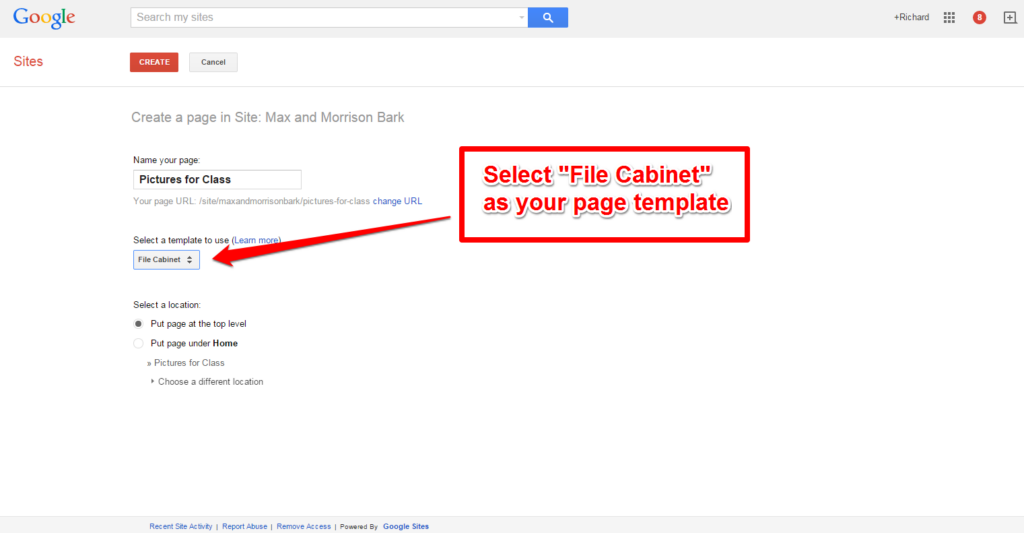
On Tuesday morning I shared directions for using DropItToMe to collect files from students and have them automatically appear in a designated Google Drive, Dropbox, or OneNote folder. I shared those directions as part of an answer on how to collect pictures from students to use in a big project like a yearbook. Another way […]
Let the Games Begin – An Interactive Map of Issues Surrounding the Olympic Games
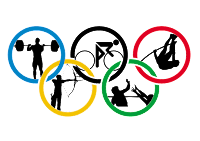
The 2016 Summer Olympic Games begin at the end of this week. The lead-up to the games has been full of new stories about physical, political, and economic conditions in Brazil. ESRI has published an interactive storymap about all of these issues. On Ready or Not, Let the Games Begin you can scroll through a […]
Free Guides to Windows 10 Accessibility and Deployment in Schools
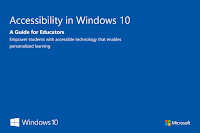
A few weeks ago Microsoft released more than 200 free ebooks. Those ebooks cover everything from Windows 10 accessibility settings to keyboard shortcuts to school-wide deployment of Windows 10 (links open PDFs). The list of free ebooks isn’t limited to just Windows 10. As you browse the list you will find free guides to OneNote, Outlook, […]
Try DropItToMe to Collect Files from Students and Colleagues

DropItToMe is a free tool that you can integrate with your Google Drive, Dropbox, or OneNote account. DropItToMe lets you collect files from anyone and have those files directly deposited into a Google Drive, Dropbox, or OneNote folder. The beauty of using DropItToMe is that people sending files to you don’t see the contents of […]
The Tricky Thing About Free Gradebooks – And Two Alternatives to Engrade
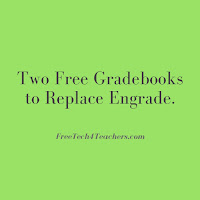
This afternoon I received an email from a reader who was looking for an alternative to Engrade. Engrade is a gradebook tool that has been free to teachers for a long time, but starting in September Engrade will no longer have a free option. I do have a couple of suggestions for free alternatives to […]
Reminder! TechSmith Is Ending Popular Free Products – Try These Alternatives

Back in May TechSmith announced that they are ending support for some popular tools that they had offered for free for years. This afternoon I received an email from TechSmith reminding me that on August 31st they will be ending support for ScreenChomp, Snagit for Chrome, and Knowmia. Here are some alternatives to Snagit for […]
The Month in Review – July’s Most Popular Posts

July has come and gone. In my part of the world the beginning of August signifies the beginning of fair season. And for schools in much of the world the beginning of August means that school will be starting soon. As you start to think about the technology that you might use in your classroom […]
How to Move from Zaption to EDpuzzle In Three Steps (Zaption is closing)

A couple of weeks ago when I shared the news that Zaption is closing I also shared some suggestions for alternatives to using Zaption. One of those suggestions was to try EDpuzzle. The folks at EDpuzzle saw that post and created a video for followers of this blog who would like to switch from Zaption […]
Evernote’s Free Plan Is Almost Worthless – Here Are Two Good Alternatives
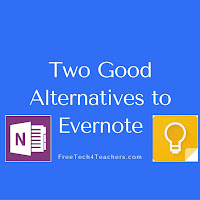
At the end of June Evernote announced some significant changes to their subscription plans including the free service that they had offered for years. Last night I received a reminder email from Evernote prodding me to buy up to one of their premium plans. I deleted the email because I switched away from Evernote and […]
Owl Eyes Offers a Good Way to Guide Students Through Classic Literature

Owl Eyes is a relatively new tool that provides teachers with a good way to provide students with guidance while they are reading classic literature. Owl Eyes provides teachers with tools to insert annotations and questions into classic literature. Students can see the annotations and questions that their teachers add to the digital text. Teachers […]
The Week in Review – The Most Popular Posts

Good evening from Maine where I’m relaxing after a fun day of bicycle riding followed by a nice little concert in Freeport. This week I wrapped up my online course Teaching History With Technology. As always I enjoyed teaching the course and I learned a few things that I’ll be implementing when I teach the […]
Stacked Ball Drop – A Physics Lesson

The Physics Girl is a great YouTube channel that recently appeared as a suggestion while I was browsing the ASAP Science channel. The Physics Girl is Dianna Cowern who produces short physics lessons for students of all ages. Stacked Ball Drop is one of the videos that caught my attention while I was browsing her […]
Three Good Ways to Use Word Clouds With Students

Last week’s Practical Ed Tech Tip of the Week featured two good tools for creating custom word clouds. Throughout the week people have Tweeted suggestions about how to use word clouds with students. Here are three word cloud activities suggested by folks on Twitter. 1. SMS World Geography suggested the following: @rmbyrne love this! “What […]
Why Are Olympic Records Always Broken? – And Other Olympics Resources
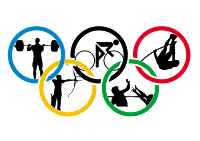
The 2016 Summer Olympic Games are just one week away now. From archery to rowing to track and field, over the course of the games many world and Olympic records will be broken. That raises the question, why are records almost always broken? ASAP Science tackled that question just before the 2014 Winter Olympics and […]
How Does a Canyon Become Grand? – And Other Lessons on the Shaping of North America

Earlier this month TED-Ed published a new lesson about how the physical geography of North America has changed over time. The lesson, titled How North America Got Its Shape, includes brief explanations of the roles of shifting tectonic plates, erosion, and volcanic activity in shaping North America. The lesson includes the Grand Canyon as an […]
Some Google Docs Add-ons Now Work on Android Devices
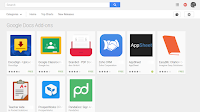
Since their launch Add-ons have provided users with a variety of additional features in Google Documents. Until yesterday, those Add-ons only worked when you were using the browser version of Google Documents. Now there is a selection of Google Docs Add-ons that work in the Android version of Google Docs. Of that collection the ones […]
My SimpleShow Offers a Good Way to Create Explanatory Videos

My Simpleshow is a free tool for creating Common Craft style explanatory videos. The best aspect of My Simpleshow is the emphasis that the developers have placed on storyline planing and development. My Simpleshow requires you to write a script for your video before you can start adding illustrations and sounds to it. In My […]
Running Reality – Mapping the Rise and Fall of Nations

Running Reality is an ambitious project that is attempting to build an interactive map and timeline of the rise and fall of nations throughout history. Currently, you can visit Running Reality and choose a date or range of dates on the timeline to see a map of nations around the world at that time. Alternatively, […]
5 Tips for New Chromebook Users
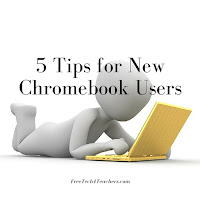
The new school year isn’t too far away now. For some teachers that could mean it’s time to start getting accustomed to using a Chromebook for the first time. If your school has decided to start using Chromebooks and you’re using one for the first time, check out my video embedded below to learn the […]
Vizia – Create Interactive Video Quizzes
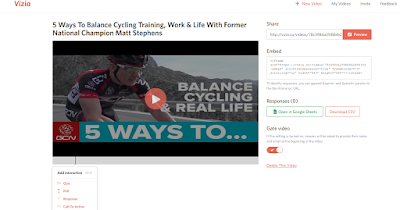
Vizia is a free tool for creating video-based quizzes. On Vizia you an import a video from YouTube or from Wistia and then add questions along the timeline of the video. You can ask multiple choice questions as well as short answer/ open-response questions. Adding a poll question into the video is also a possibility […]
How Much Does It Cost to Run for President?

Now that the 2016 U.S. Presidential campaign is in full swing it’s a good time to take a look at how much it costs to run for President. In the video below the folks at Brain Stuff have done a nice job of explaining the cost of running a campaign. More resources for teaching and […]
Create Animated Videos & More With Animatron
Animatron is a nice tool for creating animated videos and images. I learned about it from Larry Ferlazzo a couple of weeks ago and I finally got some time to try it this morning. The concept behind Animatron is similar to that of Wideo and Powtoon. You drag and drop characters on a background scene […]
A Glossary of Blogging Terminology

The start of the new school year isn’t far for many teachers now. It is at this time of year that I find myself helping teachers get classroom blogs started. Once you’ve chosen the best blogging tool for you and your students, sometimes the next challenge of running a blog is just knowing the terminology […]
A Crowd-sourced List of Google Cardboard Apps & Videos

During the ISTE conference this year I met Jack Bosley who is an educational technology teacher in Kentucky. He introduced himself after the panel discussion, hosted by Samsung, about virtual reality in education. Jack shared with me a Google Form that he created to crowd-source a list of apps and videos to use in Google […]
ScratchMath – Great Ideas for Using Scratch in Elementary Math
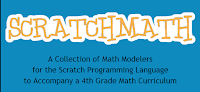
Last month I received an email from Jeffery Gordon in which he shared with me an online binary calculator that he created for his students. When I asked him for more information about the calculator and what he was teaching in general, he shared another cool resource with me. That resource is ScratchMath. ScratchMath, written […]
Running Android Apps on Your Chromebook
Chromebooks and the Chrome OS are constantly improving and offering more features to more students and teachers. An example of this is found when you consider that earlier this summer Google started supporting the use of some Android apps on some Chromebooks. Initially, the list of supported Chromebooks was small. That list has steadily grown […]
Google Apps Terminology – A Short Explanation of Common Terms
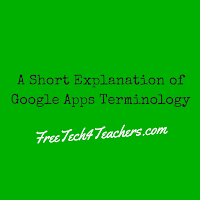
Earlier this week I received an email from someone who was looking for clarification on the differences between Google Apps for Education, Google Drive, and Google Docs. That request for clarification isn’t uncommon. Here’s how I typically try to explain the differences between Google Apps for Education, Google Drive, and Google Docs. Google Apps for […]
The Week in Review – The Most Popular Posts

Good morning from Maine where I’m enjoying some coffee on my deck to start the day. This week I hosted the Practical Ed Tech Chromebook Camp in Portland, Maine. 35 of use had a nice couple of days of learning from each other. Some people attended for the second and third time. I’m already starting […]
A New Lesson Plan Tool for Google Docs
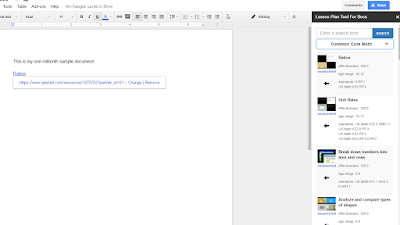
OpenEd is a service that offers a huge catalog of standards-aligned lesson plans and other resources for teachers. Today, I received an email from OpenEd informing me of their new Google Docs Add-on called Lesson Plan Tool for Docs. With Lesson Plan Tool for Docs enabled you can search for standards-aligned lesson plan resources within […]
Why the Metric System Matters – And How It Confounds Americans

Why the Metric System Matters is the title of the latest TED-Ed lesson. The lesson explains how measurement systems evolved through history including the historical event that hastened the adoption of the metric system throughout most of the world. The lesson also explains why the United States doesn’t use the metric system. As is noted […]
How to Place an Image-based Quiz in Your Blog

A couple of weeks ago I published a tutorial on how to create an image-based quiz on Formative. The image-based quizzes that you create in Formative can be embedded into your classroom blog where your students can then answer the questions in the quiz. In my video embedded below I demonstrate how to create the […]
A Convenient Update to Google Drive File Organization
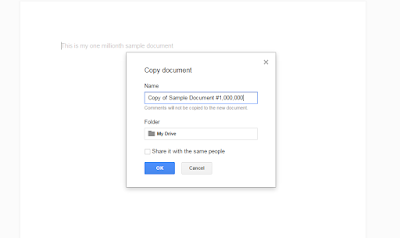
The “make a copy” function in Google Drive is one of the features that I frequently use when teaching multiple sections of a course. Selecting “make a copy” from the “File” menu in Google Docs, Slides, and Sheets allows me to quickly duplicate an item to use in multiple courses. Until this week I always […]
A Tour of the Geology of U.S. National Parks
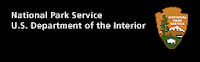
This evening while picking up pizza for dinner I ran into one of my old assistant principals who told me about the road trip that he just completed with his family. They went on a tour of national parks in Arizona, New Mexico, Nevada, Wyoming, and Montana. Listening to him reminded me of a nice […]
My Favorite Search Strategies – Updated
This morning during the Practical Ed Tech Chromebook Camp I shared some of my favorite strategies and ideas for helping students improve their online research skills. The slides that I used today were an updated version of slides that I have previously shared here on Free Technology for Teachers. The latest version is of the […]
ImageCodr Helps You Create Correct Image Citations

Creative Commons licensing makes many photos available for re-use that we otherwise could not use. The trouble is properly citing Creative Commons licensed works can sometimes be a confusing, multistep process. ImageCodr aims to make that process easier. ImageCodr generates properly formatted Creative Commons attributions for images that you find on Flickr. Once you’ve found […]
Teach Your Monster to Read

Another question that appeared on the Free Technology for Teachers Facebook page over the weekend read, Hello Richard, I love your blog and thanks for sharing . Do you know a good free site for preschoolers to practise phonics? My suggestion for that reader was to take a look at Teach Your Monster to Read. Teach […]
Getting Started With Kaizena – Voice Commenting on Google Docs

Over the weekend a reader posted the following message on the Free Technology for Teachers Facebook page, Hey Richard, would you be able to recommend a free site for audio feedack to students? I want to record my feedback on essays and have kids listen. Don’t know where to start. Is it an audio file […]
How to Track Changes to Google Sites

This afternoon during the Practical Ed Tech Chromebook Camp Beth Still and I shared some ways to use Google Sites with students. One of the features that I showed was using page level permissions (this video shows you how to enable those) to have students manage individual pages within a site. That raised the question […]
Digital Dialects – Games for Learning a New Language

Digital Dialects offers a nice selection of educational games and activities for learning more than 50 different languages. Most of the games are designed to learn and practice the basics of each of the languages listed on the Digital Dialects homepage. Another good website for learning and practicing language basics is Literacy Center.net. Literacy Center offers games for learning […]
Quick Current Events Activities from KQED Education

KQED Public Media’s website has a small section of its Ed Space pages dedicated to short current events-based Do Now activities that teachers can use in their classrooms. These weekly Do Now activities present a current events topic, some background information (both text and video), and a couple of discussion prompts. New Do Now activities are posted on Fridays although […]
Word Tamer Helps Students Write Stories
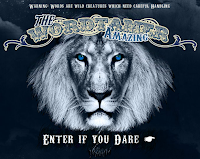
Word Tamer is a neat site for learning the process of developing characters, settings, and plots in creative writing. Word Tamer is set up as an interactive journey through a carnival of literary devices. As students move through the carnival they develop characters, develop a setting, and develop a plot for their stories. At each […]
A Compare & Contrast Essay Map for Young Students
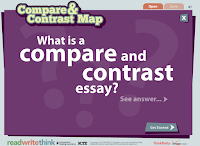
Read Write Think’s Compare & Contrast Map is a template for creating a comparative essay. Using the template students are guided through writing three styles of comparison essays. To get started students identify two things that they wish to compare and or contrast. Then they choose if they want to write a “whole to whole” essay, […]
The Week in Review – Camp Week

Good morning from Maine where my friends Kris and Beth Still are visiting for the week. Beth, a Google Certified Teacher, will be helping me with the Practical Ed Tech Chromebook Camp that starts on Monday. Yesterday, we went on an unsuccessful back roads drive to look for a moose. We’ll try again this evening […]
ABCD Wordie Analyzes Text and Creates Vocabulary Lists

ABCD Wordie is a handy tool for evaluating the level of the vocabulary in a passage of text. To use ABCD Wordie you simply paste a chunk of text into the ABCD Wordie site and then choose one of nine levels that describe the reading skills of your students. Once that selection is made ABCD […]
Three Good Options for Creating eBooks in Your Web Browser

Creating a multimedia ebook can be a great way for students to showcase examples of their best work. Writing a multimedia ebook can also be a nice way for students to illustrate and or further explain portions of fiction and non-fiction stories that they compose. The following three platforms make it possible for students to […]
How to Create Custom Word Clouds
Word cloud generators provide students with a nice way to visualize the most frequently used words in a passage of text. There are plenty of word cloud creation tools on the web. There is even a Google Docs Add-on for making word clouds. One relatively newer tool for making word clouds is found at WordClouds.com. […]
Handy Web Tools That Solve Three Problems for Every Classroom

Whether we teach seven year old students or seventeen year old students there are some universal problems that we all have to handle in our classrooms. The following three handy tools can help you solve those problems. Staying on Schedule When I have long blocks of time with students I like to schedule short breaks […]
Two Easy Ways to Add Accent Marks in Google Documents
One of the things that I was asked about during the Practical Ed Tech BYOD Camp on Monday was, “how can students write in two languages in Google Docs?” The person asking wanted her students to be able to write a few lines in English and then a few lines in Spanish or French. There […]
Zaption is Closing – Try These Alternatives
At the end of June Zaption announced that they had been acquired by another company and would be shutting down at the end of September. That announcement prompted many people to start looking for alternatives to Zaption. These are the tools that I am recommending at this time. EDPuzzle is a neat tool that allows […]
Alphabetimals – A Dictionary of Animal Sounds

Alphabetimals is a nice website on which you will find some nice resources for helping young children learn the alphabet. The primary feature of Alphabetimals is a dictionary of animals and the sounds that they make. On the Alphabetimals dictionary page kids can find a handful of animals listed for each letter of the alphabet. When […]
Sugar Scanner Shows You How Much Sugar You’re Consuming

Over the years I’ve shared a bunch of resources addressing the topic of sugar consumption. Some of those resources include a video about why we crave sugar, how sugar affects the human body, and how much sugar is present in commonly consumed beverages. Last night the developer of another resource on the topic of sugar […]
Adobe Spark Guide for Educators

In late May I published a video about how to use Adobe Spark. Since then I’ve showcased it in a couple of my workshops. In response to my video and in my workshops I’ve received a lot of questions about using Adobe Spark in classrooms. Many of the most common questions about Adobe Spark are […]
Character Scrapbook – A Template for Reflecting on Stories
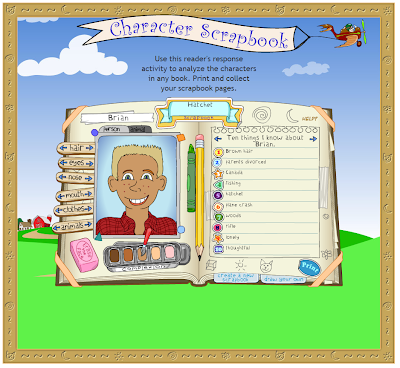
Scholastic’s Character Scrapbook provides a nice template that elementary school students can use to write about and reflect on the characters in their favorite stories. The template is quite simple to use. Students enter the name of a story and the name of their favorite character on the first page. On the next pages students […]
Splash – Create Event and RSVP Pages

Splash is a service that you can use to create great-looking event announcements and collect RSVPs. Using Splash you can create a one page announcement of your event. To your Splash page you can add all of the important information that attendees need to know about your event. You can customize your page with your […]
7 Free Timeline Tools Compared In One Chart

Earlier this year I published a chart in which I compared the core features of six online timeline creation tools. The History Project is a new tool that I’ve featured twice in the last week so I updated my comparison chart to include it. My complete chart of comparisons of seven timeline creation tools for […]
How to Create a KWL Chart in Padlet
One of my favorite ways to use Padlet is to have students collaboratively create multimedia KWL (Know, Want, Learn) charts. To provide students with guidance on where to place their notes, I use a custom background on Padlet. The background is a just a screenshot of a three column page that I make in Google […]
How to Create Multimedia Timelines
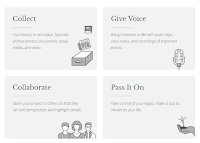
Late last week I wrote a blog post about The History Project which is a site for collaboratively creating multimedia timelines. The History Project includes an audio recording tool that you can use to talk about events in the timelines that you create. I received a couple of questions about that recording feature so I […]
The Week in Review – A Little Break
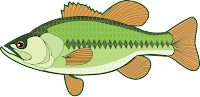
Good evening from Maine where I’m getting ready for the Practical Ed Tech BYOD Camp that starts on Monday morning. Earlier this week, for the first time in years, I went consecutive days without publishing a blog post. I did that because I needed a little brain break after weeks of being on the road […]
Collect, Customize, and Share Resources from Smithsonian Learning Labs
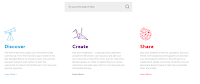
Late last year I wrote a post about The Smithsonian Learning Lab which is a fantastic tool for organizing the thousands of digital resources available through the various Smithsonian museums. The Smithsonian Learning Lab allows teachers to create and search for documents, images, videos, interactive animations, and lesson plans. In June the Smithsonian put forth a revamped version […]
Mission Mapquest – Create a Map Game That Can Be Played on iPads

Mission MapQuest is a great map game creation tool developed by friend Russel Tarr for his ClassTools.net website. The concept behind Mission Mapquest is rather straight-forward one. On Mission Mapquest you create a series of clues that your students need to follow to identify places around the world. You can add as few or as many clues to your MapQuest […]
How to Create Image-based Quizzes on Formative

Last week I shared a post about some of my favorite features that the folks at Formative are working on for the fall. While we wait for those features to roll-out, take a look at one of my favorite current features in Formative. That feature is the option to create interactive, image-based quizzes. Watch my […]
CK-12 Concept Maps Show Kids Connections Between Math and Science

The CK-12 Foundation recently released a new feature that should help students see the connections between topics in science and mathematics. CK-12 concepts maps are interactive webs of related math and science terms. Clicking on the “details” tab below a term in the web will lead students to definitions and explanations, to interactive concept simulations, […]
The History Project – Like Storycorps With Timelines
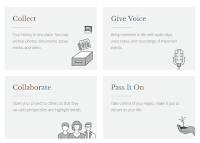
The History Project is a new multimedia timeline tool funded in part by The New York Times. Larry Ferlazzo tipped me off to The History Project and I gave it a try this afternoon. The History Project lets you upload your own pictures or import pictures from social networks to add to your timeline. Each […]
Wizer.me Adds Folders for Sharing Resources With Colleagues

Wizer is a neat tool for creating a variety of interactive assignments including writing assignments, multiple choice quizzes, and labeling assignments. You can distribute your Wizer activities to your students through Google Classroom or through the use of a link and pin system. Back in February I published a video about how to use Wizer. […]
Must Read Educational Sites for Summer
This is a guest post from Jennifer Carey (@TeacherJenCarey) of EdTechTeacher – an advertiser on this site. There are a lot of resources on the web for educators, and it can be challenging to sort through all of that information to find those hidden gems. Here are a few of the websites and blogs that […]
A Free Activity Book from NOAA

Discover Your World is a free activity book produced by NOAA. The book is available as to download as a complete package in one PDF or you can download it in three separate sections. The sections are titled Explore the Earth, Understand the Earth, and Protect the Earth. In total the book has 43 activities […]
How to Enable Automatic Grading in Google Forms
The new automatic grading function in Google Forms seems to be a hit with many readers. I’ve received a bunch of questions about it in the last week. To answer many of those questions I created the short video that you can see embedded below and or on my YouTube channel.
The Week in Review – The Most Popular Posts

Good evening from Maine where I’m relaxing after a long, fun, and tiring week at the ISTE 2016 conference. It was energizing to be around so many passionate educators. At the same time there never seems to be enough time to soak up all of the learning opportunities at ISTE. A happy belated Canada Day […]
GeoQuiz – A Talking Map Quiz
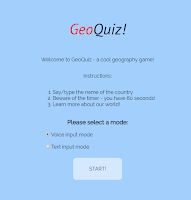
There is certainly not a shortage of map quiz on games on the Internet. GeoGuessr and Spacehopper have been two of my favorites for a long time. Now I have another to add to my list of favorites. That addition comes in the form of GeoQuiz. GeoQuiz is a map game that shows you a […]
Flubaroo Compared to the New Google Forms Auto-grading Feature

On Monday Google Forms received an update that allows you to create automatically graded multiple choice and true/false quizzes. To do this just go into your Form’s settings menu and select “quizzes.” You can then specify point values for each multiple choice question in your Form. In that same menu you can enter answer explanations. […]
The Month in Review – Heading Home

Good afternoon from an airplane somewhere over upstate New York. I’m my last flight heading from the ISTE 2016 conference. This is also my last flight for a month. June was a fantastically busy month as I had the pleasure and privilege of working with teachers at ten events spread across five states. But now […]
7 Word Summary of ISTE 2016

As the ISTE 2016 conference was winding down yesterday I took one last long walk through the vendor hall. I went up and down every aisle of the expo and at the end I published my summary of the vendor hall in this Tweet: #ISTE2016 vendor floor summary: data, maker, VR, Google, damage control. — […]
Three Interesting Studies on Virtual Reality in Education

This week at ISTE 2016 Google and Samsung had large booth displays devoted to virtual reality headsets. The proliferation of virtual reality headsets has been the catalyst for some good conversations about the value of virtual reality in education. Many have wondered if it is a novelty or if could have a meaningful impact on […]
5 Features to Look for on Formative in the Fall

Earlier this week at the ISTE 2016 conference I had a nice meeting with the founders of the popular assessment tool, Formative. Formative is hard at work to add new features in time for the new school year in the northern hemisphere. The list of features that they showed me is fifteen deep. Many of […]
Connect Your Classroom Through SeeSaw Connected Blogs
On Tuesday morning at the ISTE 2016 conference I sat down with the founder of the popular digital portfolio tool, SeeSaw. He showed me some of updated features of SeeSaw’s free product as well as the new analytics options within SeeSaw Plus (a subscription service). One of the best features of SeeSaw’s free service is […]
Evernote Shrinks Free Plan – Here’s What I’m Using Now
For a long time I have used Evernote as my primary tool for personal bookmarks. That’s about to change because today Evernote announced that their free plan will soon only allow you to use Evernote on two devices. As I use three devices or more in the course of a typical week, the new Evernote […]
Apps Made by Students – And a Challenge for Your Students

For the last few years Verizon has hosted the Innovative App Challenge for students. Verizon recently published the list of the best apps developed in the 2015-16 Innovative App Challenge. The top app was created by middle school students in Michigan. Their app provides a way for the public to alert local government to safety […]
Digital Storytelling With the Latest Version of Buncee Edu Mobile

Buncee is a nice tool that makes it easy for young students to craft digital stories. Recently, Buncee updated their iOS app to optimize for iPad and iPhone displays. The latest version of Buncee’s iOS app brings the best content creation tools of the Buncee Edu web app to the iOS environment. Buncee Edu provides […]
Google Forms Can Now Automatically Grade Quizzes Without an Add-on
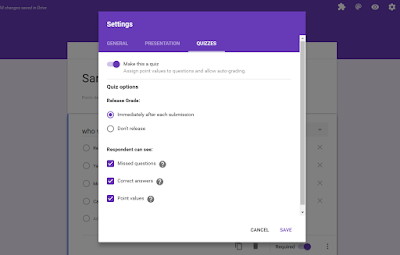
For a long time Flubaroo has been one of my go-to recommendations for easy scoring of quizzes created in Google Forms. Today, Google made it easier than ever to have quizzes scored for you and to show students their scores. Now when you create a Google Form you can go into the Form settings and […]
Google Cast for Education Gets Your Students on the Same Page
This morning at the ISTE 2016 conference Google announced some great new features for teachers. One feature that immediately jumped out at me is the new Google Cast for Education Chrome app. The Google Cast for Education Chrome app enables teachers and students share their screens over wireless networks. The app integrates with Google Classroom to […]
The Classroom Bookshelf – A Blog of Literature Lesson Ideas
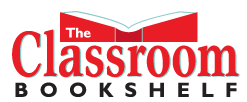
This afternoon at ISTE 2016 I met with Kathy Ishizuka who is the editor of School Library Journal. Kathy shared with me her excitement about School Library Journal welcoming The Classroom Bookshelf as a new member of their blog network. The Classroom Bookshelf is a blog that many teachers have enjoyed in the past. The […]
The Best Ways to Use Padlet – Examples from Teachers
This afternoon at the ISTE 2016 conference I had a nice meeting with Melanie Broder from Padlet. She told me about some of the things that Padlet is working on developing during the rest of the year. One of things is a community for educators. That community should help teachers find creative uses of Padlet […]
Where I’ll Be During #ISTE2016

The annual ISTE conference is less than 24 hours away now. One of the best parts of the conference is getting to meet new people and reconnect with those I’ve met before. This year I’m on a couple of panel discussions and I’ll also be visiting with a couple of companies with whom I have […]
The Week in Review – The Most Popular Posts

Good morning from an airplane somewhere over the North Carolina/ Tennessee border. I’m headed out to Denver for the ISTE 2016 conference. As I boarded the flight I ran into my friend Kelly Hines from Discovery Education. I’m sure there are plenty of other excited educators on the flight too. If you are going to […]
Handy, Overlooked YouTube Features

YouTube offers a bunch of handy editing tools that often go overlooked by users. One of those is the option to rotate videos that have been shot in vertical mode when they should have been shot horizontally. Another great feature is the face blurring tool built into the video editor. You can learn about those […]
Three Good Apps for Creating Videos on Android Devices

Creating videos is one of my favorite activities to do with students. I never get tired of seeing what students create and I never tire of their enthusiasm for the creative process. I’m a big fan of letting students choose the video creation tool that they like best rather than prescribing that they all have […]
Stop Motion Studio Offers a Great Way to Make Videos

Stop Motion Studio is a great app for creating stop motion videos. The app is available for iOS, Android, Windows, and Mac operating systems. The basic (free) version of Stop Motion Studio lets you take as many pictures as you like and string them together in a sequence that plays back at a frame-per-second rate […]
Beware of the Copycat Trap!

On Tuesday afternoon in Dickson, Tennessee I delivered a new version of my popular talk Ten Common Challenges Facing Educators (learn how to bring me to your conference). In my new version of the talk I include the warning to “beware of the copycat trap.” The “copycat trap” refers to the scenario in which you […]
My Three Favorite Video Creation iPad Apps for Elementary School

Over the last month I have spoken at conferences all over the United States. Creating videos with students is was the topic of one of my most popular break-out sessions during that time. In that session I try to offer resources and ideas for teachers of all grade levels. I also try to provide resources […]
Khan Academy Announces a Talent Search

Do you enjoy making instructional videos for your students or the general public? Can you break complex topics into small, digestible chunks for others to understand? If so, you may be interested in entering the Khan Academy Talent Search contest. The contest runs now through August 1, 2016. Ten finalists will be chosen from all […]
7 Tools for Creating Classroom Blogs
After I published last night’s post on reasons to have a classroom blog, a handful of people contacted me for recommendations on which blogging platform to use. The answer isn’t always clear cut as every teacher has his or her unique classroom dynamics to account for in making a choice. That’s why earlier this year […]
5 Reasons to Have a Classroom Blog

Earlier today someone wrote the following in response to my post featuring a good example of a teacher and student blog, “Franklly (sic) I don’t want to blog with my students. I want to talk with them face to face in class.” While I appreciate that the person who wrote that comment on Facebook wants […]
5 Ways to Quickly Get Your Students On the Same Webpage

Getting all of your students on the same webpage at once is one of the small and annoying challenges of using websites and web tools in your classroom. Fortunately, there are some simple solutions to this challenge. The solution that you pick will be partially based upon the type of devices that your students use […]
How to Create a Book Trailer Video
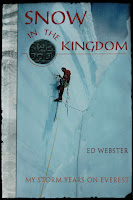
Creating a book trailer video can be a great alternative to writing a book report. To create a good book trailer video students will have to make a list of highlights of a book and arrange them into proper sequence. Students should also include commentary on why they liked a book and why someone else […]
Connected Mind – A Mind Mapping App in Chrome
Connected Mind is a free mind mapping tool that you can find in the Google Chrome Web Store. Using Connected Mind you can create free-form mind maps or use a template. A lot of mind mapping tools lock you into using straight lines between elements, but Connected Mind is not one of them. Connected Minds […]
Three Geography Games Based on Google Maps and Google Earth

One of the things that I emphasize to students before they embark on any kind of research or problem-solving task is to take a good long look at the information that they already have before them. To that end, I’ll often request that they construct a list of what they know about a topic or […]
The Week in Review – A Few Days at Home

Good morning from Maine where I have a few days at home with my dogs before going back on the road for the rest of month. Next week I’ll be just outside of Nashville then I’ll wrap-up the month at the ISTE conference in Denver. If you’re going to ISTE too, please say hello. I’m […]
Three Ways for Students to Compare the Sizes of Countries and States

My students here in Maine always think of our state as being a big place and it is relative to the rest of New England. Compared to our friends in the west, Maine is a small place. Similarly, they sometimes have trouble understanding the size of the lower 48 states compared to Canada. The following […]
A Good Example of a Student & Teacher Blog – And How to Make Your Own
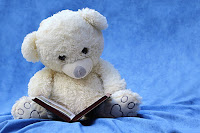
On Monday afternoon I had the pleasure of seeing Elisabeth Alkier give a presentation about the book review blog that she developed with her students and her school’s librarian Dlo Duvall. The Bode Book Review is a blog authored by students in Elisabeth and Dlo’s school. The purpose of the blog is to provide other […]
Qualities of an Epic Hero – A Visual Character Guide

Qualities of an Epic Hero is a free classroom poster available from Storyboard That. The poster outlines the seven traits that make a character in a story an epic hero. Those traits are being a cultural legend, being a vast traveler, battling supernatural foes, being of noble birth, showing humility, and having superhuman capabilities. The […]
A New Version of Google Sites is Coming

Google Sites is flexible tool for creating school websites, classroom blogs, wikis, and digital portfolios. For years it has remained unchanged except for the addition of page-level permissions a few years ago. Today, Google announced that a new version of Google Sites will be rolling out over the next year. The new version of Google […]
A Week of Presentations – A Slide of Slides

Over the last week I gave presentations and facilitated workshops Texas, Arizona, Kansas, and Missouri. Many people asked for copies of the slides that I used (slides were not used in every workshop). I put links to all of my slides on one slide that is embedded below.
Recording History With Students – Tools & Ideas

Over the weekend at the Native Innovation Education conference I facilitated a short workshop titled Recording History With Students. The focus of the workshop was on helping students record interviews with their elders. We started out by looking at the great questions list offered by StoryCorps. We then moved on to using the StoryCorps.me app, […]
300+ Ed Tech Tools Tutorials
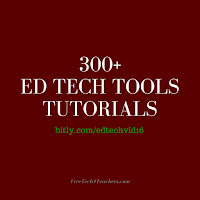
Over the last couple of years I’ve made an effort to publish at least one new tutorial video every week. Most of those videos end up being featured in the Practical Ed Tech Tip of the Week, but they all end up on my YouTube channel. I now have more than 300 ed tech tools […]
How to Upload a Video to YouTube from Your Android Device

Yesterday I had the privilege to speak at the Native Innovation Education conference in Flagstaff, Arizona. The conference offered Android tablets to attendees. Many people who came to my video workshop asked me how they could upload their videos to YouTube. I promised to create a video on the topic. That video is now ready […]
How to Use the New Version of Padlet
Last week Padlet introduced a revamped version of their online corkboard tool. The core functions of Padlet are still the same, but the user interface has changed a little bit. The primary changes are in the way that you customize your Padlet boards. In the video that is embedded below I provide an overview of […]
The Week in Review – On the Road
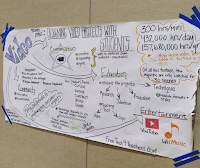
Sketch notes about my video workshop. Good evening from Arizona where I’m relaxing after a great week of speaking at conferences in Texas, Kansas, and Arizona. Today, I had the honor of giving the closing keynote at the Native Innovation Education Conference in Flagstaff, Arizona. That conference was the second one this week that offered […]
Triventy – Collaboratively Create Online Games and Save the Results
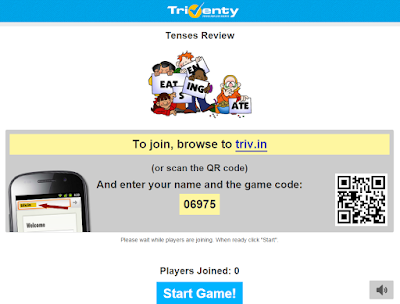
Triventy is a free online quiz game platform that is similar in concept to platforms like Kahoot and Socrative. Triventy differentiates itself from the crowd by allowing you to accept question suggestions from students. You can see an overview of Triventy in this video that I published in January. This week Triventy add a frequently […]
Teach Your Monster to Read – Now on Android and iPad

Teach Your Monster to Read is a great series of online games designed to help students improve the speed and accuracy with which they recognize letters and sounds. The website gets its name from the friendly monster avatars that students help learn to read through the course of the games. The Teach Your Monster to […]
Helpful Gmail Settings for Students & Teachers – Best of 2015-16 School Year

All of this week I am on the road working with teachers in Texas, Kansas, and Arizona. Rather than scrambling to write blog posts at the end of each day, I’m taking this time to feature some of the most popular posts and new tools of the 2015-2016 school year. The Google for Work YouTube […]
A Guide to Google Books for Students & Teachers – Best of 2015-16 School Year

All of this week I am on the road working with teachers in Texas, Kansas, and Arizona. Rather than scrambling to write blog posts at the end of each day, I’m taking this time to feature some of the most popular posts and new tools of the 2015-2016 school year. Google Books is one of […]
10 Things Students Can Do With Google Keep – Best of 2015-16 School Year

All of this week I am on the road working with teachers in Texas, Kansas, and Arizona. Rather than scrambling to write blog posts at the end of each day, I’m taking this time to feature some of the most popular posts and new tools of the 2015-2016 school year. At the end of October […]
Good Tools for Learning to Type – Best of 2015-16 School Year

All of this week I am on the road working with teachers in Texas, Kansas, and Arizona. Rather than scrambling to write blog posts at the end of each day, I’m taking this time to feature some of the most popular posts and new tools of the 2015-2016 school year. Last week I wrote a […]
10 Resources for Teaching With Primary Sources – Best of 2015-16 School Year
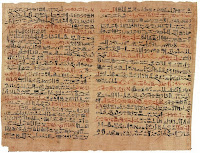
All of this week I am on the road working with teachers in Texas, Kansas, and Arizona. Rather than scrambling to write blog posts at the end of each day, I’m taking this time to feature some of the most popular posts and new tools of the 2015-2016 school year. I’m looking forward to next […]
Share to Classroom Gets Your Students on the Same Page – Best of 2015-16 School Year

All of this week I am on the road working with teachers in Texas, Kansas, and Arizona. Rather than scrambling to write blog posts at the end of each day, I’m taking this time to feature some of the most popular posts and new tools of the 2015-2016 school year. One of the most frustrating […]
A Quick Way to Create Rubrics Online – Best of 2015-16 School Year
All of this week I am on the road working with teachers in Texas, Kansas, and Arizona. Rather than scrambling to write blog posts at the end of each day, I’m taking this time to feature some of the most popular posts and new tools of the 2015-2016 school year. From the same people that […]
Zing eBooks – Best of 2015-16 School Year

All of this week I am on the road working with teachers in Texas, Kansas, and Arizona. Rather than scrambling to write blog posts at the end of each day, I’m taking this time to feature some of the most popular posts and new tools of the 2015-2016 school year. Zing is a new service […]
Great Google Drive Add-ons & Chrome Extensions for Teachers – Best of 2015-16 School Year

All of this week I am on the road working with teachers in Texas, Kansas, and Arizona. Rather than scrambling to write blog posts at the end of each day, I’m taking this time to feature some of the most popular posts and new tools of the 2015-2016 school year. Last week I presented three […]
How to Create a Progress Chart in Google Sheets – Best of 2015-16 School Year
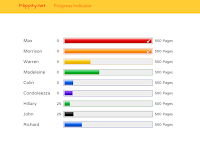
All of this week I am on the road working with teachers in Texas, Kansas, and Arizona. Rather than scrambling to write blog posts at the end of each day, I’m taking this time to feature some of the most popular posts and new tools of the 2015-2016 school year. Flippity provides a handful of […]
An Easy Way to Quickly Create Vocabulary Lists from Documents – Best of 2015-16 School Year

All of this week I am on the road working with teachers in Texas, Kansas, and Arizona. Rather than scrambling to write blog posts at the end of each day, I’m taking this time to feature some of the most popular posts and new tools of the 2015-2016 school year. Last winter I was contacted […]
12 Resources for Teaching Digital Citizenship – Best of 2015-16 School Year

All of this week I am on the road working with teachers in Texas, Kansas, and Arizona. Rather than scrambling to write blog posts at the end of each day, I’m taking this time to feature some of the most popular posts and new tools of the 2015-2016 school year. As we head into the […]
How to Create a Jeopardy Game in Google Sheets – Best of 2015-16 School Year
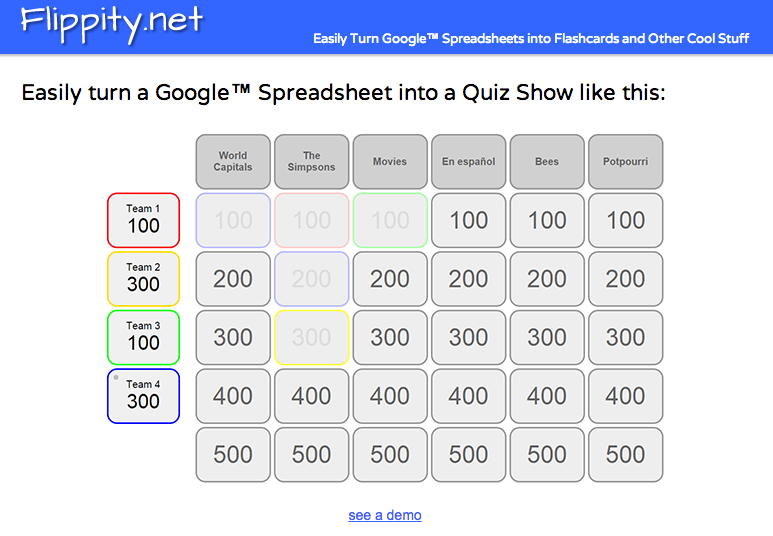
All of this week I am on the road working with teachers in Texas, Kansas, and Arizona. Rather than scrambling to write blog posts at the end of each day, I’m taking this time to feature some of the most popular posts and new tools of the 2015-2016 school year. Around this time last year […]
The Week in Review – Collaborate2Create
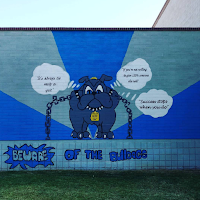
Good evening from Sky Harbor airport in Phoenix, Arizona. Today, I had the privilege to speak at the Collaborat2Create conference hosted by the Arizona Technology in Education Association and Glendale Elementary Schools. It was great to see so many teachers come out on a Saturday to connect and learn with each other. Next week I’ll […]
5 Things We Can Do to Help Students Learn & Work Independently
This morning I gave the opening keynote for the Collaborate2Create conference in Glendale, Arizona. The title of my talk was Preparing Students to Work Independently. The slides from that talk are embedded below. If you would like to have me speak at your school or conference, please send me an email at richardbyrne (at) freetech4teachers.com […]
Open Source Software Explained by @CommonCraft

Open source software powers many of things that we see and do on the Internet and on our computers every day. In fact, if you’re reading this on an Android device right now, you can thank the people who have contributed to the open source code making that happen. What is open source software? How […]
A Good Place to Find OneNote Tutorials
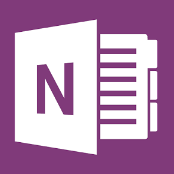
Yesterday morning I woke up to an email from a reader who told me that it was “ridonkulous” that I don’t write about OneNote. (Side note, I need to get back in the habit of not checking email first thing in the morning so that I’m not starting my day with a nasty tone). The […]
When a Spreadsheet is Better Than a Form
Earlier this week a participant in one of my online courses asked a good question about using Google Forms as an assessment tool. Here’s the paraphrased question: I have created a great rubric for some year end projects. Rather than going straight to the spreadsheet, I complete the form as students present. However, i cannot for the life of me figure […]
Classroom Heroes Looks Like a New Tool for Recording Classroom Activities

Classroom Heroes is a new service that seems similar in concept to ClassDojo. Classroom Heroes lets you make a record of your students’ behaviors in your classroom. The service also gives you a place to record homework assignments. You can share those records with your students and their parents through SMS and email. Like ClassDojo, […]
15 Tools for Teaching History With Technology – A Handout

One of the things that teachers often ask me for is a set of tools to get them started on using technology in their classrooms. This is a common request because it can be overwhelming to look at a website or a read a stream of emails with tips and try to figure out where […]
A Great Video Explanation of Onomatopoeia

Next Vista for Learning recently wrapped-up a student video contest. One of the winning videos was Demonstrating Onomatopoeia. The video does a fantastic job of explaining what onomatopoeia is while also demonstrating how its proper use can enhance your writing. The video is embedded below. The video can be downloaded on Next Vista for Learning. […]
How to Browse a Facebook Page Without Logging Into an Account
Earlier this week I received an email from a reader who was concerned that Facebook was requiring her to log into an account in order to view the content of the Free Technology for Teachers Facebook page. While the pop-up that Facebook puts over a page until you sign-in is annoying, there is a way […]
Free Annotated Science Research Papers Accompanied by Teaching Resources

Science in the Classroom is a free resource for teachers from Science Magazine. On Science in the Classroom you will find research papers containing interactive annotations to help students understand the content of the papers. In the right hand margin of each paper you will find a section called “learning lens.” The learning lens offers […]
How to Password Protect Blog Posts

On Monday night I received an email from a reader who was looking for a way to have his students blog and share pictures without making the posts completely public. There are two ways that I suggest doing this. In Blogger you can restrict access to a blog by selecting the private option and specifying […]
Kiddom – Another Online Classroom Service
There isn’t any shortage of online classroom services available today. From Google Classroom to Otus to Edmodo, every service offers something a little bit different from the others. Kiddom is the latest entry into this crowded space. Kiddom is a free service that enables teachers to create online classroom spaces. In Kiddom you can create […]
Global Forest Change Explorer – Trends in Deforestation

The Global Forest Change Explorer is a new Google Maps product that provides visualizations of patterns in global deforestation. The Global Forest Change Explorer was developed in conjunction with Science in the Classroom and Dr. Matt Hansen of the University of Maryland. On the Global Forest Change Explorer you can view patterns in deforestation and […]
The Month in Review – The Most Popular Posts

It’s the end of the month and as I do every month I have compiled a list of the most frequently read posts of the last 31 days. May seemed to zip along quickly. This list offers an easy way to quickly see interesting and useful posts that you might have missed. Here are the […]
The Three Most Common Searches on Free Technology for Teachers

Every month I take a look at the most popular posts of the month. At the same time I look at the search terms that visitors enter most often on Free Technology for Teachers. This month the three most frequently searched terms were “random name selector,” “kahoot,” and “photos for class.” Below I have assembled […]
How to Save Space and Time When Using Images in Your Blog
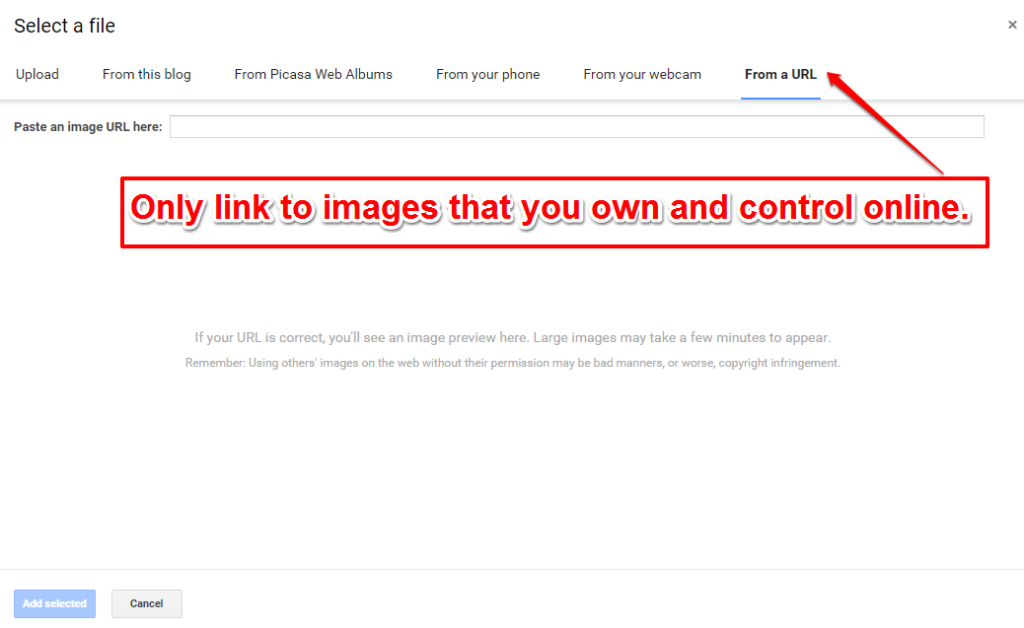
Whenever I publish a new blog post, I include an image in the post. Including an image helps draw readers in and it helps grab attention when it is shared on places like Pinterest and Facebook. Folks who blog frequently may find it tiresome to look for new images all the time. Likewise, in a […]
Rubrics for Assessing Wikis, Blogs, Podcasts, and Digital Portfolios

The University of Wisconsin, Stout has organized a nice collection of rubrics for assessing digital projects. In the collection you will find rubrics for assessing student blogging, student wikis, podcasts, and video projects. Beyond the rubrics for digital projects there are rubrics for activities that aren’t necessarily digital in nature. For example, you can find […]
A Fun Tool for Making Word Clouds in Fun Shapes

Although their popularity seems to have fallen a bit since their peak a few years ago, word cloud generators still provide students with a nice way to visualize the most frequently used words in a passage of text. Wordle is probably the best known tool for making word clouds, but there are plenty of others […]
What Connects These Things? – A Search Lesson

Dan Russell has provided the inspiration for many of the web research lessons that I have conducted with students over the years. Every week he posts an interesting search challenge for readers then provides the answers a few days later. The challenges vary in difficulty, but I always learn something from them regardless of how […]
How to Customize Background Scenes in Storyboard That Frames
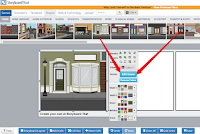
Earlier this week Storyboard That introduced customizable background scenes for all users. I’ve had a few emails this week about how to change the colors and other elements in Storyboard That scenes so this morning I created the following short demonstration video. Applications for Education Watch this recent webinar recording to learn more about the […]
The Week in Review – A Leisurely Breakfast at Home

Good morning from the Byrne Instructional Media, LLC headquarters in Woodstock, Maine. As I sit on my deck I can tell that it is going to be a beautiful weekend to play and relax in the outdoors. In fact, my dogs and I are going to do just that by going camping this weekend. Before […]
10 Sites and Apps for Vocabulary and Spelling Practice

Last night I watched the conclusion of the Scripps National Spelling Bee. A recap of the finals is available on the Associated Press YouTube channel. Like many others who watched the finals, I have to admit that there were some new-to-me words in the final rounds. That reminded me that I have a bunch of sites […]
How to Use Flippity and Flickr to Create Sets of Image-based Writing Prompts

Flippity is a great service that offers a handful of templates for creating flashcards, random name selectors, Jeopardy games, and progress trackers in Google Sheets. This morning I was thinking about ways to create writing prompt generators when I realized that Flippity’s flashcard template could be used to create sets of image-based and text-based writing […]
Mentimeter Adds a Quiz Option to Their Polling Service

Mentimeter is a nice service that allows you to pose a question to your audience and get instant feedback on that question through cell phones, tablets, and any other Internet-connected device. I reviewed the service a few years ago. Since then Mentimeter has added some more options for teachers. The latest option added to Mentimeter is […]
Storyboard That Now Offers Customizable Scenes
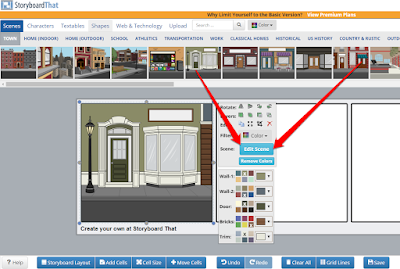
Storyboard That has become a popular digital storytelling tool over the last few years. That popularity is due in large part to their response to feature requests from teachers. One of the newest features added to Storyboard That is the option to customize the background scenes in each frame of a storyboard. Now when you […]
How to Use ReadWorks Digital – Create, Share, & Grade Reading Assignments

A few weeks ago ReadWorks teased the launch of a new platform called ReadWorks Digital. Yesterday, ReadWorks Digital finally launched to general public. ReadWorks Digital is built upon the popular ReadWorks service for finding articles aligned to grade level, lexile, and Common Core standards. ReadWorks articles are accompanied by reading comprehension questions, vocabulary lists, and […]
10 Ways to Use Adobe Spark in School
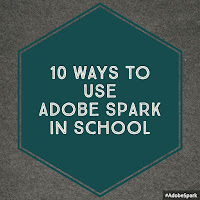
On Tuesday morning I published a video about how to use Adobe’s new creative suite called Adobe Spark. That video was focused on how to use the three parts of Adobe Spark; post, page, and video. If you haven’t seen the video, it is embedded below. Now that we know how the tools work, let’s […]
Thousands of Free eBooks for Summer Reading

A couple of weeks ago I featured the summer reading packs offered by ReadWorks. Those reading packs are a great option for those teachers and students looking for relatively short articles. For those teachers and students in need of longer ebooks, I recommend taking a look at what Zing has to offer. Zing is a […]
Stackup – Create & Track Reading Goals in Chrome
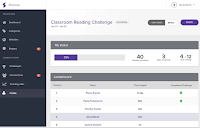
Stackup is a free service that aims to help you give students credit for time spent reading quality articles online. On Stackup you can create reading challenges for your students. A challenge could be something like “read current events for 60 minutes this week.” After creating the challenge you invite students to join it. Students […]
How to Create Images, Videos, and Web Pages With Adobe Spark

Adobe Spark is a new suite of free tools for creating images, videos, and simple web pages. The blog-o-sphere was all abuzz about Adobe Spark late last week so I gave it a try too. Adobe Spark can be used in your web browser or you can download the Adobe Spark video, image, and web […]
12 Tools for Creating End-of-Year Review Activities

This is the time of year that we think about activities that we can do to help students review the school year. At this time of the year I frequently receive requests for suggestions for tools to create review activities. The tools presented in the slides below can be used to create online games, iPad […]
Why We Make Irrational Decisions

The Psychology Behind Irrational Decisions is the title of a relatively new TED-Ed lesson that I watched over the weekend. The lesson focuses on the role of heuristics in our decision making processes. Of course, to understand the role of heuristics in making decisions students first need to understand heuristics. The lesson does a good […]
5 Good Options for Creating End-of-Year Audio Slideshow Videos

Over the last week I have had at least five people ask me for suggestions for a tool to create an audio slideshow video for an end-of-year assembly or similar exercise. The following are the audio slideshow video creation tools that I suggest more than most. YouTube’s audio slideshow creation tool is my first suggestion […]
Compare & Contrast Map – A Writing Template for Elementary School Students
Read Write Think is a great place to find story starters and interactive writing templates. A good example of that is found on Read Write Think’s Compare & Contrast Map. The Compare & Contrast Map is a template for creating a comparative essay. Using the template students are guided through writing three styles of comparison essays. […]
Interactive Maps of Travel Through the Roman Empire
If you teach any lessons about the Roman Empire, take a look at ORBIS from Stanford University. ORBIS is Stanford University’s Geospatial Network Model of the Roman Empire. On ORBIS students can calculate the distance and travel times between 751 settlements in the Roman Empire. The calculations happen according to the modes of travel that […]
4 Google Apps Updates You Might Have Missed Last Week

Last week Google released a new product and updated some existing products that are of interest to teachers and students. Last Monday at the Google I/O conference Google introduced a new product called Spaces. Spaces is a service that lets you create small communities to share links, notes, and pictures. Take a look at my […]
The Week in Review – The Lilacs Have Arrived

Good morning from the temporary Byrne Instructional Media, LLC office in Connecticut. I’m working in Connecticut this morning because I’m down here to see the hooding ceremony for my friend of 20+ years who has just completed her Doctorate of Nursing Practice. Meanwhile back in Maine the lilacs in my meager garden have started to […]
FreshGrade Helps You Quickly Create Video Slideshows of Your Students’ Best Work

While I was preparing my handout on digital portfolios I noticed a cool feature in FreshGrade that is perfect for the end of the school year. In your FreshGrade account you can quickly create video slideshows highlighting your students’ best work. To do this simply sign into your FreshGrade account then under the reporting tab […]
10 Good Options for Creating Digital Portfolios – A PDF Handout

For the majority of readers of this blog the end of the school year is already here or will be here within a month. This is the time of year that I get a lot of requests for suggestions on digital portfolio tools. If you find yourself looking for a digital portfolio tool and or […]
Interview With Colleague 2 Colleague
In August I am keynoting the Colleague 2 Colleague conference in Missouri. As a promotion for the conference, yesterday I was interviewed by the conference chair, Brent Zweifel. The video of the interview is embedded below.
theLearnia Offers a Good Way to Create Video Lessons

theLearnia is a free service that I reviewed about four years ago when it was primarily a social network built around video lessons. This week I took another look at theLearnia and learned that the site is now focused on helping teachers create video-based lessons. On theLearnia you can create video lessons up to fifteen […]
A Crash Course in Physics
On the last day of March Crash Course launched a new series of videos about physics. The series now contains seven videos on friction, integrals, derivatives, Newton’s Laws, and motion. The playlist is embedded below. For some physics lessons that younger students might enjoy, take a look at NASA’s Rocket Science 101. To use these […]
Why You and I Should Care About Updates to the Google Classroom API

This week the Google for Education blog published a post that most teachers probably scrolled right past because the first sentence referenced the Google Classroom API. I don’t find fault with any teacher who scrolled past the post because most of us aren’t developers and aren’t going to be developing our own apps to integrate […]
How to Insert & Modify Charts in Google Slides

On Wednesday afternoon Google announced the release of a new feature in Google Slides. The new feature is the option to insert charts and graphs from Google Sheets. You can insert pre-existing charts from your Google Sheets or you can create a new chart or graph from scratch in your Google Slides. In the video […]
Get Inspiration for Video Projects and Help a Non-profit at the Same Time

Over the weekend I featured a new video submission to Next Vista for Learning. That video was a submission for the latest Next Vista video contest. The contest is called Creative Sprouts. The submission period is closed and voting is now open. Next Vista, a non-profit, is looking for some help with the judging of […]
More Than 100 Sets of Primary Source Documents for Students
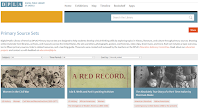
A few years ago I wrote a post about searching through the Digital Public Library of America to locate primary source documents to use with students. At that point the DPLA had relatively few, loosely organized collections. Yesterday, I received an email from DPLA informing me that they now have more than 100 primary source […]
How to Download Your Remind Message History

This morning I received an email from Remind (formerly Remind 101) that reminded that I can download my message history. The history option lets me choose a range of dates in which messages were sent and then save those messages in PDF format. In the video embedded below I demonstrate how easy it is to […]
Create an Interactive Video Summary of the School Year

As the end of the school year approaches you might find yourself looking for a way to create an audio slideshow of highlights of the school year. YouTube’s photo slideshow tool, Stupeflix, and Animoto all offer easy ways to create audio slideshow videos. Wideo does that too and also allows you to add interactive elements […]
How to Create a Google Spaces Community

On Monday morning Google introduced their latest attempt at building a social network. The new product is called Spaces. Google Spaces is a platform on which you can create small communities of friends and colleagues in which you share links, notes, and pictures. A Google Spaces Chrome extension makes it easy to share links with […]
How to Use JoeZoo Express – A Google Docs Add-on for Grading Writing
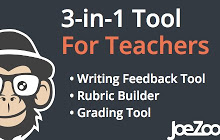
JoeZoo Express is a powerful Google Docs Add-on that can help you more efficiently comment on your students’ writing in Google Documents. JoeZoo enables you to give feedback on students’ Google Documents by simply highlighting text then selecting feedback statements from a huge menu of feedback statements. You can use standard feedback statements provided by JoeZoo […]
Great Tools for Creating Screencasts – A PDF Handout

Over the last few weeks I have shared my favorite tools for creating screencast videos on Chromebooks, on Windows and Mac computers, on iPads, and on Android tablets. Many people who read this blog work in BYOD environments or otherwise need tools for creating screencasts on a variety of devices. Therefore, this morning I put […]
Access LitCharts on Your iPhone or Android Phone
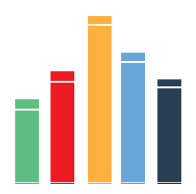
Last week I published a blog post about LitCharts. Shortly after that post went live my friend Denise texted me to say how much she loves the LitCharts iPhone app. Until then I wasn’t aware that LitCharts offered an iOS app. It turns out that LitCharts is also available as a free Android app. The […]
How to Create a Biking or Walking Route Map in Google Maps
On Saturday morning I rode in a charity bike ride in my community. That ride was well mapped and planned thanks in part to Google Maps. If you want to create a biking route map or walking route map, follow the steps that I outline in the video embedded below. Applications for Education Warm weather […]
How to Be Inspired When Writing – A Student’s Advice
This morning I was reading through an email from Next Vista for Learning when I found a new student-produced video titled How to Be Inspired When Writing. The short video has some nice tips for students including a closing note to give credit to the sources of inspiration. The video is embedded below. Take a […]
Hopscotch – Learn Coding Basics on Your iPad or iPhone

Hopscotch is a free iOS app that introduces students to programming logic. The app originally launched as an iPad-only app. Last week the developers released an iPhone-friendly version of the free app. In Hopscotch students put command boxes into order to make cartoon avatars move and draw lines. Students can program one or all of […]
The Week in Review – The Overseers
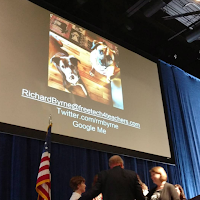
Good evening from Maine where I am home after a couple of days in Pennsylvania for PSLA 2016. It was an honor to give the keynote at the conference full of enthusiastic teacher-librarians. On Thursday evening I gave the opening keynote. Before I took the stage there was a short ceremony to install the new […]
Slides From My Presentations at PSLA 2016
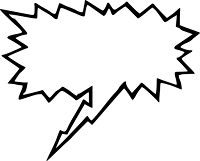
One of my favorite things to do professionally is speak at conferences because I get to meet so many passionate educators. This week I had the privilege to give the opening keynote at the PSLA 2016 conference on Thursday evening. On Friday morning I gave another presentation. The slides from both of my presentations are […]
How to Create Audio Slideshow Videos on Stupeflix (No sign-in required)

In my post yesterday evening I mentioned that at the PSLA conference in Pennsylvania I demonstrated how to create an audio slideshow video with Stupeflix. For folks who came to my presentation and anyone else who is curious about the tool, I offer the following tutorial video. Applications for Education Some of the highlights of […]
How to Create an Interactive Series of Videos
Earlier today people who are subscribed to my YouTube channel may have received a notification of a new video posted. If you watched it (all 12 seconds of it) you might have wondered, “what the heck is Richard doing?” I posted it during a presentation this morning. The presentation was about making videos with students. […]
Six Alternatives to TechSmith’s Snagit, Knowmia, and ScreenChomp

This morning TechSmith announced that they are closing down Knowmia, ScreenChomp, and Snagit for Chrome. In other words, half of their free products that teachers loved. Here are some alternatives to those tools. Three Alternatives to Snagit for Chrome: Nimbus Screenshot is a free extension that allows you to capture screen images and create screencast […]
TechSmith is Ending Support for Popular Free Products

Eighteen months after acquiring the popular Knowmia Teach platform, TechSmith has announced that they are shutting it down this summer. It was a great iPad app and online platform for creating and sharing flipped video lessons. Knowmia isn’t the only product that TechSmith is shuttering. They are also ending support for Snagit for Chrome and […]
How to Blend Images in Google Slides

Earlier this week I posted the image you see to the left as part of my blog post about CK-12’s summer math program. That image was made by blending two images together in Google Slides. To make the final image I went to Pixabay and grabbed a public domain image of a beach and a […]
Add Voice Notes to Pictures in Google Keep
This morning I was frustrated trying to get the new annotations feature in Evernote for Android to work correctly so I went back to using Google Keep to annotate my pictures on my Android phone. As I was annotating a picture I noticed that I could add a voice comment to the same note that […]
LitCharts Offers Guides to Popular & Classic Literature
LitCharts is a relatively new service that provides teachers and students with guides and summaries of classic and popular literature. The service currently offers more than 300 titles. LitCharts guides can be viewed online or you can download the guides as PDFs. To download a PDF you do have to enter your email address. The […]
MindMup 2.0 Includes Vertical Mind Mapping

MindMup is a nice mind mapping tool that can be integrated into your Google Drive account. MindMup works like most mind mapping tools in that you can create a central idea and add child and sibling nodes all over a blank canvas. MindMup nodes can contain text and links. When you’re ready to save your […]
Learn How to Create CK-12 FlexBooks In a Free Summer Course
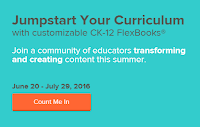
Yesterday, I shared the news that CK-12 is once again running a summer math and science program for students. This evening I learned that CK-12 is offering a summer program for teachers too. CK-12’s Jumpstart Your Curriculum is a six part course for teachers who want to learn how to create great CK-12 FlexBooks. FlexBooks […]
ReadWorks Publishes Summer Reading Packs for K-12

ReadWorks has just released a new set of reading packs designed to help you keep your students reading through the summer. Like all ReadWorks units the articles within the reading packs are free to download and print. The ReadWorks Summer Reading Packs are arranged by grade level. Within each grade level you will find ten […]
CK-12 Brainflex is Back for 2016 – Keep Math Skills Sharp This Summer

Last year the CK-12 Foundation introduced the CK-12 Brainflex Summer Challenge. The challenge is a free program that students can use to keep their math and science skills sharp through the summer while also learning some new knowledge and gaining new skills. Students register for the program then track their skills review through the CK-12 Brainflex […]
How to Create Recordings of Your iPad’s Screen

This week’s Practical Ed Tech Tip of the Week was about how to create screencast videos on an Android device. Shortly after posting that tip I had some people ask how to create a screencast of an iPad screen. There are a couple of ways that you can create a screencast video of your iPad’s […]
Create Multiple Chrome Profiles to Use Multiple Google Accounts
This is a guest post from Ben Sondgeroth (@Mr_Sondgeroth) of EdTechTeacher, an advertiser on this site. As more schools adopt Google Apps For Education (GAFE), increasingly teachers and students are dealing with multiple Google Accounts – one for work/school and one for personal use. When this situation happens, we often want to keep our two […]
Nearly 5,000 People Get Their Ed Tech Tips This Way

About eighteen months ago I started to make a stronger effort to include video tutorials in more of my blog posts. At first I used Wistia to host those videos but the bandwidth costs became too high so I switched them to YouTube. Now I have more than 250 ed tech tools tutorial videos on […]
The Week in Review – The Most Popular Posts

Good evening from Maine where Max, Mason, and I are still disappointed with the outcome of last two Red Sox games. But as true Red Sox fans we know that they’ll come back tomorrow and beat the Yankees. In the meantime we’re enjoying a nice sunset view from my back deck. Wherever you are this […]
4 Google Apps for Education Updates You Might Have Missed This Week

It seems like this spring Google is rolling out three or new Google Apps features every week. Last month they added 11 new features. This week three new features were added and one big feature was teased. This week Google added an awesome Q&A feature to Google Slides. The Q&A feature is found in the […]
ReadWorks Introduces ReadWorks Digital for Sharing Reading Assignments With Students
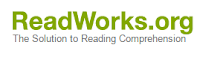
ReadWorks is a great service that I’ve featured in at least twenty blog posts since it launched a few years ago. ReadWorks offers free standards-aligned reading lesson plans for K-12 classrooms. In addition to lesson plans ReadWorks offers a huge libray of fiction and non-fiction literature that you can search according to topic and grade […]
How to Schedule Assignments & Announcements in Google Classroom

Earlier this week Google added a frequently requested feature to Google Classroom. That feature is scheduling of assignments and announcements to appear in your Classroom stream at a later date and time. In the video embedded below I demonstrate how to schedule an assignment in Google Classroom. The video also points out a scheduling mistake […]
How to Add Custom Avatars to ClassDojo
In my previous post I shared the news about ClassDojo’s new feedback option. In that post I referenced my YouTube channel having some ClassDojo tutorials. The most popular of those tutorials is How To Use Custom Avatars in ClassDojo. The video is embedded below. Applications for Education Using custom avatars in ClassDojo can provide you […]
ClassDojo Introduces a New Feedback Option

ClassDojo is a popular tool for giving students feedback on class participation, behavior, and for keeping parents informed about classroom news. The feedback mechanism for teachers is to award points to students. Today, ClassDojo introduced a new “no points” feedback option. This option allows teachers to confirm that students did something, but doesn’t assign a […]
Stackup – Create & Track Reading Goals for You and Your Students

Stackup is a new service that aims to help you give students credit for time spent reading quality articles online. On Stackup you can create reading challenges for your students. A challenge could be something like “read international news for 60 minutes this week.” After creating the challenge you invite students to join it. Students […]
How to Use the New Q&A and Laser Pointer Features of Google Slides @googledocs

This afternoon Google added two fantastic new features to Google Slides. First, Google Slides now has a Q&A feature that lets your audience submit questions to you. Second, Google Slides now has a built-in laser pointer that you can use to call attention to parts of your slides. I’ve already received some questions about how […]
Buncee v. Google Slides – Which Offers Better Multimedia Options?
Anyone who has read this blog for more than a month or two has probably figured out that I love Google Apps including Google Slides. Sharing, collaborating, and publishing Google Slides is convenient and easy. But sometimes it feels like the ease of using Google Slides comes at the expense of not having as many […]
A Great Explanation of Primary Sources vs. Secondary Sources
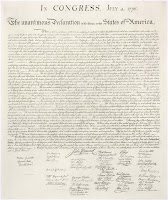
On Monday evening I hosted the first meeting of the spring section of Teaching History With Technology. One of the topics that I covered was using technology to support students as the read and work with primary sources. Before a student can search for, read, or cite a primary source he or she needs to […]
Schedule Assignments in Google Classroom

For quite a while now you have been able to save announcements and assignments as drafts in Google Classroom. But the problem was that you would then have to go back and post them when you wanted students to see the posts. Beginning today that is no longer the case. About an hour ago Google […]
Soon You Will Be Able to Email Parents from Google Classroom

One of the complaints that I often hear about Google Classroom is that there isn’t a good way for parents to know what has been shared with students within the classroom. This afternoon Google announced that a solution to that problem is coming this fall. This fall Google will introduce an option for parents and […]
BandLab – Collaboratively Create Music Online

BandLab is a free service that enables you to create music in your web browser or through free Android and iOS apps. In BandLab’s you can create soundtracks using any of the virtual instruments that are provided. You can also speak or sing to record a track. Within the BandLab editor you can mix your […]
AZ Screen Recorder – Create Screencasts on Your Android Device

AZ Screen Recorder is a fantastic free app for creating screencasts on your Android phone or tablet. Unlike a lot of Android screencasting apps AZ Screen Recorder does not require you to have root access to your device nor does it require you to mirror to another device to record. To create a screencast with […]
How Much Energy is Consuming by Watching a Video?

There are a lot of things that we do every day that consume more energy than we realize. One of those things is watching videos on the Internet. I did not know that until last week when I watched a Minute Earth video titled, This Video Has Consumed “X Amount” of Energy. The “x amount” […]
Front Row – Adaptive Math & ELA Practice for K-8 Students
Disclosure: Front Row is currently an advertiser on FreeTech4Teachers.com. Front Row is a service that offers teachers a nice way to deliver practice math and ELA activities to their students. The central feature of Front Row is that students are given practice activities based upon their individual needs. To get started with Front Row teachers […]
Annotating PDF Files on Chromebooks with Kami
This is a guest post from Avra Robinson (@AvraRachel) of EdTechTeacher, an advertiser on this site. As a teacher, for years, I loathed the PDF file. It was that file that I couldn’t edit or manage very easily. I’d print off hard copies for my students, but when I started teaching technology, I was eager […]
An Animated Tour of the Water Cycle and Water Treatment

The US Environmental Protection Agency offers some nice resources for teaching about the water cycle and water treatment. Thirstin’s Water Cycle takes students on an animated and narrated tour of the water cycle from water, to vapor, to clouds, to rain. Thirstin’s Tour of a Water Treatment Plant takes students on a narrated tour through a […]
April’s Most Popular Posts on Free Technology for Teachers

April came and went quickly. In fact, it went so quickly that I didn’t even realize it was over until I looked at the date about an hour ago and realized we were into May. I’m a day late on my month-in-review post. Here are the most popular posts of the last month: 1. 11 […]
The Week in Review – The Most Popular Posts

Good morning from the temporary Byrne Instructional Media, LLC headquarters at O’Hare International Airport. I’m currently waiting for my flight home after a great afternoon yesterday with people who came to the networking event hosted by Otus. Thank you to everyone that came out to hear me speak. Getting to meet passionate educators all over […]
11 Google Apps Updates You Might Have Missed This Month

It’s the end of the month and it feels like I was writing about Google Apps daily in April. I checked, I wasn’t, but there were a lot of useful updates to Google Apps products this month. Here are the updates that are of interest to teachers and students. 1. Google Play podcasts. You can […]
Preparing Students to Learn & Work Independently – Slides
On Friday afternoon I gave a presentation to a great group of educators from the greater Chicago area. Twice as many people registered as came to the event so I’m guessing there are some folks who would like to see the slides from my talk. Those slides are embedded below.
Resources for Reviewing for AP US History Exam

The AP exam for US History is just a week away now. Tom Richey has put together a great page of resources for students who are reviewing for that exam. Tom’s AP US History review page includes short strategy guides for each part of the exam. Those guides include PDFs and videos with strategy hints. […]
Four Ways to Explore the News Through Maps

One of the things that I like about CNN Student News is that it almost always includes a map to show students where a story is taking place in the world. I try to do the same whenever I teach current events by showing students a map of where a story takes place. It can […]
Haiku Deck Releases a New iPhone App for Creating Presentations
This morning Haiku Deck, a popular presentation creation tool, released a new iPhone app. This new app brings the features of the Haiku Deck iPad app and web app to the iPhone. The Haiku Deck apps allow anyone to create beautiful slide presentations. One of the core features of Haiku Deck that has made is […]
How to Enable Google Drive Desktop Notifications

Earlier this week Google launched a new notifications feature for Google Drive users. You can now get an alert on your desktop whenever someone shares an item with you or when someone requests that you share an item with him or her. There have been third-party apps that did this in the past. This is […]
Teaching History With Technology – An Online Course Starting Monday

Next week I’m starting a new version of an online course that I’ve offered a few times in the past. Teaching History With Technology is an online course designed to help you learn and develop new ideas for using technology in your history, civics, or geography lessons. Some of the things that you can learn […]
PBS LearningMedia Introduces New Curriculum-based iBooks
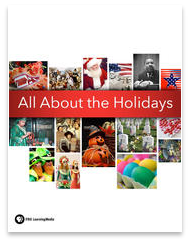
PBS LearningMedia has released a new series of iBooks for K-8 teachers. The series promises to provide teachers with iBooks on topics in math, English language arts, social studies, and Spanish language and culture. Each iBook will include lesson plans, videos, games, and other activities aligned to NCSS, ACTFL, and Common Core standards. Two iBooks […]
Nearly 100 TED-Ed Lessons About Nature

In recent weeks I have featured some neat National Geographic videos about cool things in nature like birds that eat dirt and animal migrations in Yellowstone. While those videos are great, they are a bit short. For longer lessons about interesting things in nature, take a look at the TED-ED playlist called Awesome Nature. 96 […]
Telling Stories With Storyboards – Webinar Recording

Last night I hosted a webinar about using storyboards in the classroom. The webinar was sponsored by Storyboard That. Thanks to everyone who joined us live. If you couldn’t attend the live webinar, you can now watch the recording on my YouTube channel or as embedded below. The links shared in the webinar are included […]
Four Tools for Creating Screencasts on Chromebooks – A Comparison
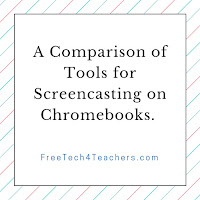
In response to my latest Practical Ed Tech Tip of the Week I received a bunch of requests for comparisons of screencasting tools that work on Chromebooks. So yesterday I made three screencast videos using three different screencasting tools. Add that to the one that I made on Friday with another screencast tool and you […]
How to Add Label Clouds to Blogger Blogs
Adding a label cloud or tag cloud to your blog can provide visitors with a convenient way to search for older content within your blog. Rather than scrolling through your archives or performing a keyword search, visitors simply click on a label in the label cloud to find all of the posts related to that […]
How to Add Word Art to Google Slides
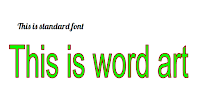
Google’s gallery of fonts provides a lot of style flexibility in Google Slides. Even more flexibility is available if you use the word art options in Google Slides. In the video embedded below I demonstrate the differences between using fonts and word art in Google Slides as well has how to customize your word art. […]
How to Create a Google+ Hangout On Air
Thanks to everyone who joined me last night for the Google+ Hangout on Air about ed tech blogging. I appreciated the questions and comments that came in through Google+ and Twitter during the Hangout. Some people have emailed me asking how I set it up and how I got the recording posted so quickly last […]
Collaborative Book Publishing with Google Slides & Issuu
EdTechTeacher, an advertiser on this site, has launched a new FREE video series called #ETTchat. Each week, one of their instructors posts a new video with ideas using technology in the service of learning. Collaborative Book Publishing Google Slides has become a universal tool for students to use on any device. In this video, Greg […]
The Week in Review – The Most Popular Posts

Good morning from sunny Woodstock, Maine where I am about to head out on group bicycle ride. Winter ended early this year so we’re taking advantage of the nice weather by going biking. This week more registrations arrived for the Practical Ed Tech Summer Camps. Both of them are now more than 50% full. I […]
Join Me for a Hangout On Air About Ed Tech Blogging

Every week I get lots of questions from people who want to know how I started FreeTech4Teachers.com, how I maintain it, and, of course, how it helps me make a living. I’ll answer those questions and any others that you have during a Google Hangout On Air on Sunday at 7pm EST. This is informal. […]
Aurasma Studio – Create Augmented Reality In Your Web Browser

Earlier this morning I received an email from someone who is coming to the Practical Ed Tech Summer Camp for the third time. She was looking for ideas on creating augmented reality layers without using an iPad. My first thought went to Aurasma Studio. Aurasma Studio is developed by the same people that launched the […]
How to Create Bookmarks & Reminders With the New Google Keep Extension

Google Keep is a handy tool to taking notes in your web browser, on your Android phone, or on your iPhone. I’ve previously featured ten ways that students can use Google Keep. This week Google announced some updates to Keep. The latest version of the Google Keep Chrome extension and the Google Keep Android app […]
Kaizena for iPad – Add Voice Notes to Students’ Printed Documents

Kaizena is a great tool for adding voice comments to your students’ documents and slides. When Kaizena originally launched it was designed for adding comments to Google Documents and Google Slides in the Chrome web browser. It then expanded to add support for Word files and PDFs. The latest update to Kaizena introduces support for […]
Why Do Some Birds Eat Dirt? – National Geographic Explains

National Geographic’s YouTube channel includes a fun playlist of short videos about interesting science facts. The playlist is called Today I Learned or TIL for short. In the playlist you will find videos that answer questions like “why is the ocean salty?” and “why do some birds eat dirt?” The answer to “why do some […]
CaptureCast – Record Screencasts on Your Chromebook

CaptureCast is a free Chrome extension that enables you to create screencast videos on your Chromebook. With CaptureCast installed you can record everything that you display on your Chromebook’s screen. The CaptureCast extension gives you the option to record your sound. An option to record yourself through your webcam is also offered in CaptureCast. In […]
How to Use VideoNot.es With Google Drive
VideoNot.es is a great tool to connect to your Google Drive account. With VideoNot.es you can take notes on one side of your screen while watching a video on the other side. Your notes are automatically synchronized with the timestamps in the video. You can share your notes just like you share any other file […]
Geopedia – A Map & Wikipedia Mashup

Geopedia is a nice combination of a map and Wikipedia entries. Search for a location on the Geopedia map and you will be shown a bunch of map placemarks around that location. Click on any of the displayed placmarks and you will see a corresponding image and Wikipedia entry. To change locations you can either […]
Try Watchkin for Distraction-free YouTube Viewing

Watchkin is a free service that allows you to watch and project YouTube videos without seeing the related sidebar content typically seen on YouTube.com. Watchkin can be used in a few ways. You can enter the direct URL of a video into Watchkin to have the sidebar content removed. You can search for videos through […]
5 Questions to Consider in BYOD Schools
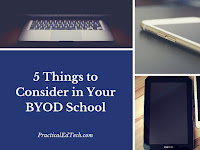
This post originally appeared on one of my other blogs, Android4Schools.com. More schools are allowing BYOD (Bring Your Own Device) now than even just a few years ago. As a teacher BYOD can be a good thing as it allows students to work with a computer, tablet, or phone with which they are familiar. At […]
Now You Can Choose Which Google Drive Files Are Synced for Offline Access

For years now we have been able to sync Google Docs, Slides, and Sheets for offline access on our laptops and Chromebooks (learn how). That was great, but it didn’t typically sync your all of your older files. Soon that will change as Google has announced an update to Google Drive that will allow you […]
A Lesson on Bears and Punnett Squares

A recent conversation with a friend about black bears in our neighborhood (neighborhood is a relative term as I live on a six acre woodlot) reminded me about a neat National Geographic article that I read about five years ago. Back then National Geographic magazine had a cover story about the “Spirit Bears” of British Columbia. […]
Scrible Edu Helps Students Organize Research

Scrible is a free service that offers a nice tool to help students organize their online research efforts. Scrible offers a Chrome extension that includes tools for highlighting, creating sticky notes, and altering the font on any webpage that you save in your Scrible account. Scrible also offers an option for formatting bibliographies while you bookmark. And to help you organize […]
GeoGebra Exam Mode Lets You Choose Which Tools Your Students Can Use During Tests
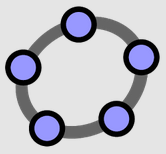
GeoGebra, a free mathematics modeling tool, seems to be continuously improving and in the process becoming more and more popular with teachers. Thanks to Guillermo at Math and Multimedia, last weekend I learned about GeoGebra’s exam mode. GeoGebra’s exam mode allows you to specify which GeoGebra tools can and cannot be used during an exam. […]
ReadWorks Offers a Nice Set of Poems and Guiding Questions for Poetry Month

ReadWorks is one of my favorite nonprofit services for teachers. ReadWorks offers hundreds of lesson plans and thousands of non-fiction and fiction passages aligned to Common Core standards. Additionally, each article is listed with a Lexile score and suggested grade level. ReadWorks recently released a new set of poems and guided reading questions. The collection […]
Quizlet Live Offers an Easy Way to Turn Vocabulary Lists Into Team Games

Quizlet has long been a great website and app for students to use to create and review flashcards. Teachers can also use it to create flashcards to share with students. Last week Quizlet added a great new feature called Quizlet Live. Quizlet Live allows teachers to select a set of vocabulary words in Quizlet and […]
10 Educational Resources About the American Revolution

Today is Patriots’ Day in Massachusetts and Maine. The day commemorates the anniversary of the first battles of the American Revolutionary War, The Battles of Lexington and Concord. As a New Englander this is a good day to review some good resources for teaching and learning about the American Revolution. Revolutionary War Animated is a great place to […]
Collaborative Audio Creation with SoundTrap
EdTechTeacher, an advertiser on this site, has launched a new FREE video series called #ETTchat. Each week, one of their instructors posts a new video with ideas using technology in the service of learning. Collaborative Audio Creation with SoundTrap SoundTrap allows teachers and students to collaboratively create audio from any device. In the video below, Greg […]
100 Google Apps Tutorial Videos

Often when I’m stuck on a technical problem all I need to get myself over the hurdle is just a quick tip. That’s why when I started making ed tech tutorial videos I made a conscious effort to keep them short and sweet. My YouTube channel now has more than 400 tutorial videos including 100 […]
16 Educational Resources for Earth Day 2016
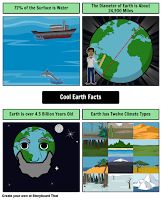
Earth Day 2016 is on Friday. As I’ve done in the past, I’ve compiled a list of resources for teaching about Earth Day and environmental science in general. As was featured yesterday, Discovery Education offers a nice set of resources for teaching about the world’s coral reefs and biodiversity of the oceans. Expedition Earth Day is a […]
A Nice Little Update to the Plickers iOS App

Plickers is my favorite student response tool for classrooms in which not every student has his or her own tablet or laptop. Plickers makes it easy to semi-anonymously gather feedback from students. Students simply hold up a card with a QR code to vote and you scan the cards with your phone or tablet. You […]
The Week in Review – Transitions

Good morning from Maine where the sun is shining and the forecast calls for temperatures above 60f for the first time this year. One of the great things about Maine in the spring is that I can ski, bike, garden, and walk my dogs all in the same day without having to wear a heavy […]
Three Google Apps Updates You Might Have Missed This Week

This week Google rolled-out updates to Google Calendar, Google Drive for Mac & PC, and Google Drive for Android & iOS. The most exciting of the three updates this week is the addition of a goal setting and tracking feature in Google Calendar for Android and iOS. Earlier this week I wrote an extensive overview […]
Expedition Earth Day – An Exploration of Coral Reefs

Next Friday is Earth Day 2016. Discovery Education has a great Earth Day resource for you to use with your elementary and middle school students. Expedition Earth Day is a free set of resources for teaching students about the world’s coral reefs. A 30 minute is the central aspect around which the lessons are designed. […]
20 Videos and a Poster Explaining Logical Fallacies
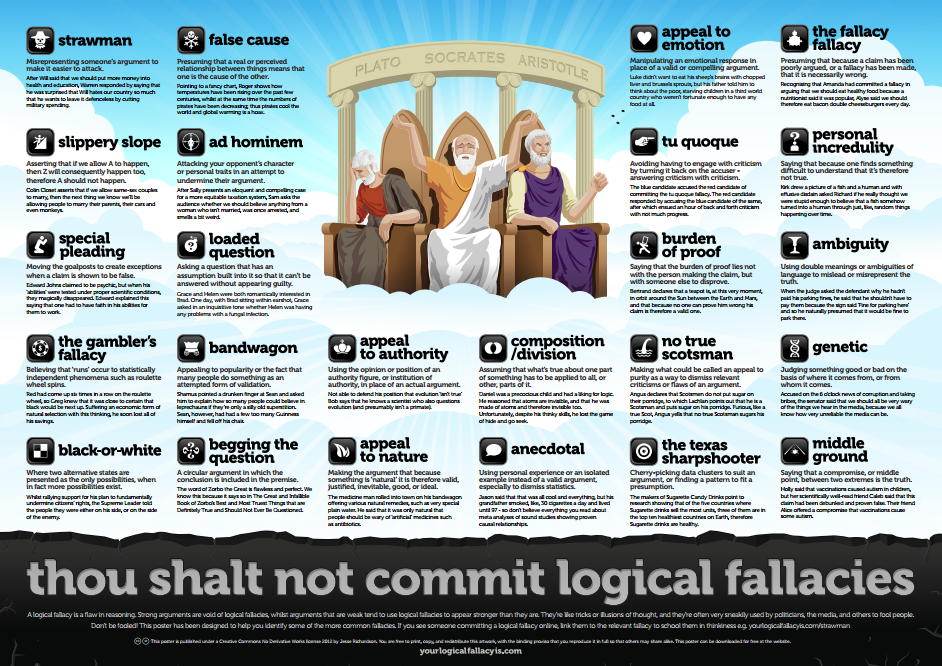
Last November I featured a series of videos from PBS Learning Channel that contained eight concise explanations of logical fallacies. This morning, thanks to Larry Ferlazzo, I learned about another series of video explanations of logical fallacies. Wireless Philosophy offers a playlist of twelve videos on logical fallacies. The playlist is embedded below. The fallacies […]
Kahoot Adds a Team Mode

This week Kahoot, the wildly popular quiz game platform, released a new team mode. The new team mode is designed to be used with students who are sharing computers, tablets, or phones. In team mode students arrange themselves in teams around a shared computer or tablet. When you start a Kahoot game you’ll now choose […]
How to Make Your Google Sites Mobile Friendly

Google Sites can be a good platform on which to develop your school, library, or classroom website. It’s a flexible platform that you can use for a variety of purposes including creating blogs, portfolios, and wikis. All that said, if you’re accessing a Google Site on a mobile device you may have trouble navigating it […]
The Hardest Type of Web Search for Students

There are three basic types of searches that students conduct on the Internet. Those types of searches are navigational, transactional, and informational. Navigational searches are conducted to find something specific like a website or physical location. Transactional searches are conducted for the purpose of trying to purchase something. Informational searches are conducted to discover information […]
5 Online Activities for Teaching With Primary Sources
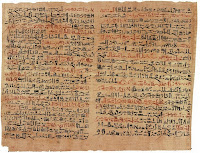
As a history teacher one of my favorite yet challenging things to do was introduce my students to primary sources. It’s great because it reveals to them a whole new world of research opportunities. There’s nothing better than a student saying, “wow! Mr. Byrne, look at this!” At the same time learning to read, evaluate, […]
How to Distribute Add-ons to an Entire Google Apps Domain

Add-ons for Google Sheets, Docs, and Forms can dramatically increase the features and utility of those tools. A domain administrator has the power to push Add-ons out to all users within a Google Apps for Education domain. Doing that ensures that every teacher and or student in a domain has the same set of Add-ons. […]
Set and Track Goals in Google Calendar

The Google Calendar app on your iPhone or Android phone had a great new feature added to it this week. Google Calendar now helps you set and track goals. Now when you tap the “add item” icon in Google Calendar you will see an option to set a goal. When you select “goal” you will […]
How to Add Accessibility Options to Google Chrome

I was setting up a new Chromebook today with a brand new Google Account. One of the things that I did on that Chromebook was enable some accessibility options (more on Chromebook accessibility in a future post). The Chrome web browser supports a handful of accessibility options. To enable accessibility options in the Chrome web […]
A Short Overview of Workflow in Google Classroom

This week I wrapped up a series of workshops that I facilitated for a local school district that is transitioning to Google Apps for Education. To synthesize how everything in Google Apps for Education, particularly Google Classroom, can work together I created a short workflow list. The Google Classroom workflow list has three sections covering the […]
Scribeasy Offers Great Visual Prompts for Creating Short Stories
Scribeasy is a free iPad app that offers a fun environment in which students can write short stories. Students create stories on Scribeasy by first selecting a background image then dragging and dropping additional pictures onto their chosen background images. When students select objects to add to their backgrounds, a narrator reads the name of […]
How to Create a Vocabulary Sorting Game on Classtools
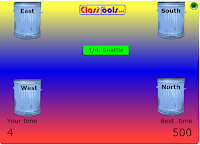
Classtools.net, developed and maintained by history teacher Russel Tarr, offers lots of great templates that you can use to create review activities for your students. Recently, I received an email from a reader who was having trouble with the Dustbin game template on Classtools.net. To help her out I created the video that you see […]
Why Are Airplane Engines So Big? – How Jet Engines Work #STEM

Minute Physics recently published a great new video about jet engines. In Why Are Airplane Engines So Big? viewers can learn why jet engines have gotten larger over time, why they biggest engines don’t always go on the biggest or fastest airplanes, and the basic principles of jet propulsion. The video briefly explains the mathematics […]
How to Use Facebook to Bookmark Links

Almost every day I see a Facebook friend or two tag herself/ himself in the comments on a Facebook post purely for the purpose of “saving for later.” Perhaps you have a friend that does the same. There is an easier way to save items in Facebook. That is to simply open the drop-down menu […]
Animal Migrations in Yellowstone National Park

National Geographic recently published a great video containing remarkable footage of elk, pronghorn antelope, and mule deer migrations in Yellowstone National Park. The short video describes the length and direction of the migrations made by these beautiful animals. Make sure you turn up the volume to hear the sounds of the elk, mule deer, and […]
Three Good Places to Learn HTML & CSS Skills

Visual editors in blog and website platforms like Blogger, WordPress, and Weebly make it easy for anyone to create a webpage in relatively little time. The appeal of those tools is that you don’t have to learn code in order to make a blog or website. The downside to relying on visual editing tools is […]
Collaborating with RealtimeBoard
EdTechTeacher, an advertiser on this site, has launched a new FREE video series called #ETTchat. Each week, one of their instructors posts a new video with ideas using technology in the service of learning. Collaborating and Creating with RealtimeBoard RealtimeBoard allows students and teachers to create a never-ending virtual space on which they can create, […]