Two Short Lessons on Checks & Balances

Today is election day in the United States. While the election is fresh in our students’ minds, it is a good day to review how the three branches of federal government work in a system of checks and balances. In addition to voting for President we’ll also be voting for members of the House of […]
How to Use Vimeo Record to Create and Share Screencasts
Last week Vimeo released a new screen recording tool to use in Google Chrome. That tool is simply called Vimeo Record. While it didn’t do all that well in my comparison of similar screencasting tools, it is rather easy to use and does provide a nice alternative to using YouTube or Google Drive for sharing […]
Five Uses for Wakelet in Your Classroom
Disclosure: Wakelet is a new advertiser on Free Technology for Teachers. Over the last few years I’ve watched Wakelet grow from something that looked like “another bookmarking” tool into a full-fledged platform for creation and sharing of educational resources. Wakelet can be used for creating instructional videos, building portfolios, making online art galleries, bookmarking, and much […]
Three Ways to Conduct Polls in Google Slides

I have one group of freshmen this fall that is quiet and will rarely speak unless directly called upon. This is true of them when they’re in my classroom and when they’re on Zoom. So I call on them directly and I have them complete exit tickets in Flipgrid. Recently, I’ve started polling them at […]
The 2020 Great Thanksgiving Listen

The Great Thanksgiving Listen hosted by StoryCorps is back for the sixth year in a row. This annual event is intended to get people to record audio stories with family and friends. This year there might be a lot more remote recording than in the past, but the goal of the project is still the […]
What Did You Watch in October?

More than 30,000 people are now subscribed to my YouTube channel. On my channel I publish screencast videos about all kinds of things including how to make videos, how to do interesting things with Google Slides, how to publish a podcast, and many other topics. Most of the videos are made to address questions that […]
The Week in Review – Halloween Edition

Good morning from Maine where it’s so cold you’d think it was the last day of December not the last day of October. It’s Halloween and my daughters are excited even though trick o’ treating is going to be severely curtailed this year. They’re excited to wear the costumes that they’ve been talking about for […]
How to Create QR Codes to Share Google Forms

Back in September I wrote about and made a video about how I’m using Google Forms as a sign-in/sign-out sheet for my classroom. Some of my colleagues are doing the same thing. One of my colleagues, Erin, had the good idea to create QRs code for the forms that students use the most and post […]
Witeboard – A Simple Online Whiteboard

Last week a reader named Donna sent me an email asking me what I knew about Witeboard. It was a new tool for me so I gave it a try. Witeboard is a collaborative online whiteboard. To use it just head to the site and start drawing. Witeboard has some basic drawing tools and text […]
Five Screencasting Tools Compared and Ranked – Fall 2020

The launch of Vimeo Record earlier this week made me think that perhaps it was time to write a comparison of popular screencasting / screen recording tools. For this comparison I selected the five options that pop into my head whenever I’m asked about screencasting (which has been almost daily since March). With the exception […]
Three Ideas for Stop Motion Video Projects to Make With Cloud Stop Motion

Last month I published a video about how to use Cloud Stop Motion to make a stop motion video. Stop motion provides a good way to make simple animations and time lapse videos. Here are three ideas, including one from a current student of mine, for stop motion video projects for students. Showing Network Activity […]
Time to Fall Back – Short Lessons About Daylight Saving Time and Timezones

This weekend we have Halloween and the end of Daylight Saving Time (in most of the U.S. and Canada). Hopefully, my kids will take advantage of the “extra” hour of time for sleeping. As I do almost every time Daylight Saving Time begins or ends, I have gathered together a handful of short video explanations […]
How to Edit the Captions in Your YouTube Videos – Fall 2020 Update

Last spring I published a video about how to adjust the captions that are automatically generated for the videos that you upload to your YouTube account. Recently, YouTube made some changes to the way that the caption editing process works. Those changes are for the better as they’ve made it easier to adjust the correlation […]
Vimeo Record – Another Screencasting Tool
Vimeo is one of my top alternatives to using YouTube to host instructional videos. Now you can use it to record as well as host your videos. Today, Vimeo launched a new screen recording tool. The new tool is simply called Vimeo Record. Vimeo Record is available as a free Chrome extension that you can […]
Five Last Minute Resources for Teaching About the Electoral College

We’re one week away from the U.S. Presidential election. While citizens cast their votes next week, the final selection happens in the Electoral College in December. That’s a concept that can be tricky for some students to understand. If you’re looking for some last minute resources for teaching about the Electoral College, take a look […]
The Week in Review – The Most Popular Posts

Good morning from Maine where it is still an hour before sunrise as I compose this blog post. Next weekend we’ll change the clocks and we’ll be back to at least seeing some sunshine before school begins. Of course, that will also mean an earlier sunset. Such is life in northern New England. To the […]
JotForm Offers an Easy Way to Schedule Meetings

Yesterday I wrote a short overview of some tools for scheduling parent-teacher conferences. JotForm was one of the tools featured in that post. One of the things that is great about JotForm’s meeting scheduling tool is that it prevents double-booking of time slots. I made the following short video to demonstrate how easy it is […]
How to Simultaneously Caption and Translate Presentations

In this week’s episode of Two Ed Tech Guys Take Questions and Share Cool Stuff Rushton and I addressed a question about improving the accessibility of presentations for ELL students. One of my suggestions was to try using the caption and translate option that is built into the online version of PowerPoint. In the online […]
Tools for Scheduling Parent-Teacher Conferences and Other Meetings

The end of the first quarter or third of the school year is almost here for many of us. That means it’s time for parent-teacher conferences. At my school, we have to schedule those meetings with parents. Based on the questions I’ve seen in my inbox this week, my school isn’t the only one that […]
An Unplanned Benefit of Using Your Own Pictures in Blog Posts and Presentations

Last week I went on a bit of a rant about copyright and fair use. If you didn’t read it, the gist of it was “no, you can’t use any picture you find on the Internet and call it Fair Use because it’s school-related.” The best way to avoid accidental copyright infringement is to just […]
An Easy Way to Search in Google Classroom

Twice this week I’ve had people ask me if there is a search function in Google Classroom. Unless, I’ve been overlooking something obvious, there isn’t a native search function built into Google Classroom. What I have been telling people to do is use Control+F on Windows computers or Command+F on Mac computers to search within […]
13 Google Forms Tutorials for Beginners and Experienced Users

For the last six or seven months whenever I open my YouTube analytics the top two videos are almost always How to Host an Online Meeting With Zoom and The Basics of Creating a Quiz in Google Forms. And based on the response to the Google Forms video that I posted on Monday, there are […]
A New Microsoft Teams Feature That I Wish Google Classroom Had

If you work in a school that use Microsoft Teams or any of the other great Office 365 tools available to teachers and students, you need to subscribe to Mike Tholfsen’s YouTube channel. It was through his channel that I recently learned about a fantastic new feature in Microsoft Teams that I wish Google would […]
Loom Updates With Some Great Features for Teachers
The question that people email to me more than any other is some variation on “how do you get that circle in your YouTube videos?” There are two tools that I typically recommend for that. One is Screencast-o-matic and the other is Loom. Loom recently announced a bunch of updates including some that will be […]
How to Create Self-grading, Timed Quizzes in Google Classroom

This morning my freshmen students took a quiz that I created and distributed through Google Forms. The quiz was self-grading because I used the answer key option in Google Forms. The quiz was also a timed activity because I used assignment scheduling combined with Form Limiter. With that combination I was able to give my […]
How to Specify Video Playback Settings in Google Slides

Last week Google announced a small, but potentially annoying change to the default video playback settings in Google Slides. Fortunately, you can override the default playback setting for the videos that you use in Google Slides. This applies to videos that you add from YouTube as well as videos that you insert from your Google […]
How to Change Google Classroom Mobile Notifications

It’s the weekend and your phone is blowing up with notifications from Google Classroom while you’re playing with your kids, watching Netflix with your spouse, or finally finishing that house project. It doesn’t have to be this way. You can take a break from “teacher mode.” In fact, it’s good for you and your students […]
Activities Across Grade Levels – Free Weekly Webinars

Every week I mention the free webinars that I do with Rushton Hurley on Thursday afternoons. But that’s not the only free webinar that Rushton facilitates through Next Vista for Learning. He also runs a series called Activities Across Grade Levels. Activities Across Grade Levels is a weekly webinar series that Rushton Hurley and Susan […]
ICYMI – Two EdTech Guys Take Questions & Share Cool Stuff

Every Thursday afternoon I join Rushton Hurley from Next Vista for Learning to answer questions from teachers, librarians, and tech coaches like you. We call these free webinars Two EdTech Guys Take Questions and Share Cool Stuff. We have fun doing and I hope that you’ll join us for the next one. You can see […]
The Week in Review – The Most Popular Posts

Good morning from rainy Maine. It looks like it’s going to be the perfect kind of day to stay inside to watch movies and read a good book. But I won’t be doing that because I have toddlers, dogs, and an old house that always needs something fixed. We’ll be putting on our wellies and […]
Story Spheres – Create Immersive Audio Tours of Interesting Places

Story Spheres is a neat tool for adding audio recordings to 360 imagery. Story Spheres lets you upload short audio recordings in which you describe to viewers what they’re seeing, the history of what they’re seeing, and the significance of what’s in the scene they’re seeing. It’s possible to upload multiple recordings. When you’re done […]
A Small, Potentially Annoying Change to Google Slides

From improved meeting controls to an easier way to add citations in Google Docs, there have been a bunch of positive changes to Google Workspaces (formerly G Suite) this fall. Now Google has made a change to Google Slides that could prove to be quite annoying to some of us. That change applies to how […]
Using Mood Clouds in Virtual and Hybrid Classrooms

Earlier this I published a video about creating and hosting polls in Google Slides with the Poll Everywhere Chrome extension. When I published that I mentioned that I use the word cloud option and have students respond to simple questions like “how do you feel after the long weekend?” and “what’s the best word to […]
How to Make Whiteboard Videos in Wakelet

Wakelet is a tool that become immensely popular in schools in the last few years. A large part of the popularity is due to the many ways that Wakelet can be used. You can use it to host collections of pictures, to share bookmarks, and you can even use it to create instructional videos. That’s […]
Five Free Tools That Help Students Format Bibliographies

When I was in high school we had to learn how to create bibliographies by working from a template that my history teacher, Mr. Diggs, provided to us. When I went to college, I referred to that template and an early version of The Student Writer to make bibliographies. Today, students have a wealth of […]
Addressing Two Common Copyright Misunderstandings

Long time followers of my blog know that over the years I have fought many many many battles with people who think it’s okay to republish my blog posts in their entirety without permission. I’ve been doing this for so long that at times I feel like I’m preaching to the choir. Then at other […]
How to Use Immersive Reader in Microsoft Forms
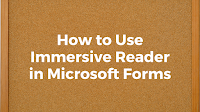
A couple of days ago I wrote about recently discovering that Immersive Reader works in Microsoft Forms. Immersive Reader is Microsoft’s free accessibility tool that enables students to hear text read aloud. It also enables students to see text in larger size, in greater contrast, and in greater spacing. When used in Microsoft Forms Immersive […]
How Prevent Weird Formatting in Your Blog Post Editor

A couple of weeks ago during Two Ed Tech Guys Take Questions and Share Cool Stuff someone asked why her blog posts don’t appear correctly when copying from a Word document into the blog post editor. Similarly, formatting gets weird when copying from a Google Document into a blog post editor. The reason for this […]
Create and Conduct Polls in Google Slides

Poll Everywhere is a polling tool that I’ve used off and on throughout the past decade. It’s a great tool for gathering questions from an audience, polling an audience, and seeing word clouds of sentiment from an audience. People can respond to your poll questions from their laptops, tablets, and phones. You can use Poll […]
Talking Instead of Reading

It has been nearly fifteen years since I first tried my hand at making instructional videos for my students. The first ones were not good. In fact, in response to one of my first attempts I had a student say “Mr. Byrne, please don’t do that again.” But I did try again and again and […]
Ten Resources for Learning About U.S. National Parks

Last week TED-Ed published a new lesson about national parks. The lesson explains the origins of the U.S. National Parks system and concludes with explanations of the challenges facing national parks managers around the world. The lesson also explains how parks managers try to balance access and conservation while also respecting the rights of indigenous […]
Bibcitation – Easily Create Citations in a Wide Variety of Styles

Last week I shared a tutorial on how to use the new citation generator that is built into Google Docs. One of the complaints I’ve already heard about it is that it only supports a few citation styles. If that’s your complaint about it, you might want to try Bibcitation instead. Bibcitation is a free […]
Immersive Reader in Microsoft Forms – Quiz Questions Read Aloud

Over the weekend I read Microsoft’s announcement that Immersive Reader will soon be available in PowerPoint (“soon” was left undefined in Microsoft’s announcement, that usually means a couple of months). What I also learned from the announcement is that Immersive Reader is now available in Microsoft Forms. Apparently, it has been there for a little […]
The Week in Review – Maps, Docs, and Games

Good morning from Maine where it is cold, but clear. The leaves are rapidly changing color and falling to the ground. There is a significant amount of raking time in my near future. The only good thing about having to rake leaves is that my daughters love to jump in leaf piles. Earlier this week […]
The Easiest Way to Use Jamboard in Google Meet

A few weeks ago Google announced that Jamboard would be integrated into Google Meet. Earlier this week that finally happened in all of my Google accounts. This makes it easier than ever to use Jamboard in Google Meet. The old method that I used was fine, but the new integration is so much easier. In […]
Two New Helpful Features in Google Meet

Since the summer Google has been teasing us with announcements of new features “coming soon” to Google Meet. Some of those features are finally starting to arrive. Two of them that I recently got access to are background blurring and meeting controls. With background blurring enabled everything behind me is blurred. With the meeting controls […]
ICYMI – Episode 22 of Two Ed Tech Guys Take Questions & Share Cool Stuff

Every Thursday afternoon at 4pm ET/ 1pm PT Rushton Hurley and I get together to host a free webinar called Two Ed Tech Guys Take Questions and Share Cool Stuff. We have fun answering questions (sometimes in more depth and in different ways than expected) and share neat things we’ve found on the web in […]
How to Share Sections of Google Docs in Google Classroom – And Why You Might Do That

Yesterday a reader sent me an interesting question about Google Docs and Google Classroom. She wanted to know if there was a way to share just one of a few pages of a Google Doc with her students via Google Classroom. One solution would be to copy the content of that one page and paste […]
How to Create Citations and Bibliographies in Google Docs – No Add-ons Required

For years I used the Easy Bib add-on to add citations and create bibliographies in Google Docs. A couple of weeks ago Google added an updated citation tool to Google Docs that makes the Easy Bib add-on redundant. With the latest update to Google Docs you can now create MLA, APA, and Chicago style citations […]
G Suite Becomes Google Workspaces – What’s That Mean for You?

Yesterday, Google announced a rebranding of G Suite. G Suite will now be called Google Workspaces. That change is happening now for some domains, but won’t happen until months from now for G Suite for Education users. The change from G Suite to Google Workspaces appears to be designed entirely for business users and doesn’t […]
5 Digital Mapping Activities

On Monday I shared a couple of tutorials about measuring distances in Google Maps and Bing Maps. Yesterday, I shared a few resources for helping students understand map projections. This morning, I have some more tutorial videos that might help or inspire you to create digital mapping activities to use in your geography or history […]
LOC Mystery Photo Contest – A Good Test of Search Strategies

At about this time last year the Library of Congress hosted a mystery photo contest. They’re hosting another one right now. Just like last year’s contest the challenge is to identify the people in twelve pictures pulled from the library’s moving image section. Before you say, “just do a reverse image search” you should know […]
Map Lessons from Mathigon

Last spring I wrote about Mathigon’s Map Coloring Challenge. That’s not the only map-based math lesson available from Mathigon. Mathigon’s lesson on spheres, cones, and cylinders incorporates map projections. In Surface Area of a Sphere Mathigon includes an interactive diagram that illustrates the problem that cartographers have when trying to create maps of the world. […]
How to Measure Distances in Bing Maps and Google Maps

This afternoon I received an email from a reader who was frustrated by how slowly Google Earth loaded on her students’ Chromebooks. She had designed some activities about distance that she wanted her students to complete using the measurement tools in Google Earth, but it was loading so slowly for many students that the activity […]
How to Create and Host Your First Kahoot Game

In this week’s Practical Ed Tech newsletter I share some ideas for adding some fun educational activities into online and hybrid classrooms. In the newsletter I mentioned that I’m using Kahoot at the end of my of my class meetings as a fun way to recap that day’s lesson. This morning I actually used Kahoot […]
How to Disable or Limit Google Classroom Notifications

If you’re like a lot of the teachers I’m hearing from this fall, you’re using Google Classroom more than ever. And if that’s the case you might be feeling like you’re getting overrun with notifications from Google Classroom. That was certainly the case for someone who asked me and Rushton Hurley for help in the […]
The Week in Review – Search, Coding, and Microsoft Forms

Good morning from Maine where the sun is rising and revealing all of the colors of fall. Fall is my favorite time of year to be outside. Playing outside is what I plan to do with my kids today. My oldest daughter has been asking all week for us to make a leaf pile for […]
How to Record a Video Presentation in Canva

For years Canva has been my go-to tool for making things like infographics, video cover images, and social media posts. Increasingly, I’m using it to design slideshows. A relatively new feature in Canva is the option to record a video of the presentations that you create in Canva. It’s kind of like making a narrated […]
Research Starters from the National WWII Museum

Last week at the end of one of my classes we were talking about how everyone was adjusting to wearing masks all day and social distancing in school. A couple of my students grumbled about it. That grumbling was met by a reply from another student who said, “Guys, it’s not that big a deal! […]
How to Add Shapes and Drawings to Google Docs

Yesterday morning I had a colleague come into my classroom to ask me how she could create a document that had some arrows and boxes in it. Basically, she was trying to replicate and then slightly modify a diagram she’d seen in a textbook. I showed her a couple of methods for doing this. I’m […]
NASA ScienceCasts Explains the Harvest Moon – It’s Tonight!

Tonight is the night of the annual Harvest Moon in the northern hemisphere. The harvest moon comes on a different evening each year. If the weather is cooperative, tonight will be a great evening to get pictures of the moon rising. I hope that this year is the year I finally get a good one. […]
Good Video Lessons About Cyberbullying and Digital Privacy

Students in my school district, like students in many other school districts, have more unsupervised time on their hands than ever before. That factor combined with the general “cooped up” feeling that many are having as a result of measures prevent the spread of COVID-19 in our community has led to an increase in cyberbullying […]
Two Free PD Webinars Tomorrow
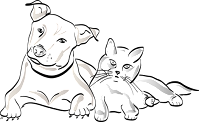
Every Thursday at 4pm ET I join Rushton Hurley from Next Vista for Learning for a free webinar called Two Ed Tech Guys Take Questions and Share Cool Stuff. We’re doing it again tomorrow. It’s always a fun conversation and I hope that you’ll join us. You can register for it right here. And if […]
The Month in Review – The Most Popular Posts

Good morning from Maine where colorful leaves and the wind tell us that fall is in full force on the last day of September. On a personal note, it has been a stressful end to the month as my school went from a hybrid model of some students online to a 100% online model in […]
From Student Agency to 200+ Mile Bike Rides

A couple of months ago I was invited to be a guest on Matthew Downing’s Diving Deep EDU podcast. We recorded it in the summer and the episode went live last week. A lot of times when I’m a guest on a podcast it feels like an interview instead of a conversation. This time it […]
Internet Archive Scholar – An Academic Version of the Internet Archive

The Internet Archive warehouses all kinds of fantastic materials (and some not-so-fantastic) that can be useful to teachers and students. The trouble with it is the organization is a little clunky for research purposes. Even if you limit the scope of your search to webpages and text you can still spend a lot of time […]
How to Use Microsoft Forms for a Classroom Sign-in/ Sign-out Sheet

A couple of weeks ago I published a video about how to create a sign-in/ sign-out sheet to use in Google Classroom. A few people have since emailed me to ask if it’s possible to do the same thing in a Microsoft environment. It is possible to do that with Microsoft Forms. In this new […]
“Whoa!” – This Is Why We Should Review Search Strategies Every Year

During last week’s episode of Two Ed Tech Guys Take Questions and Share Cool Stuff I shared a little story from earlier that day in my classroom. The story provides a good reminder of why we should review search strategies every fall even if we think our students “have done it before.” Here’s the […]
Think Like a Coder – The Final Episode!

Last spring my freshmen class enjoyed TED-Ed’s Think Like a Coder series of videos. The final episode of the series was released a few days ago. The last installment is called The World Machine. The World Machine follows the same format as the previous nine installments of Think Like a Coder. The episode features Ethic […]
MoocNote – Add Quizzes to Existing Videos
MoocNote is a free service that I’ve written about a few times in the past as a tool for collaborative note-taking while watching a video. It is a good service for doing that. Recently, MoocNote expanded to offer tools for adding quiz questions to videos. You can now use MoocNote to add multiple choice, true/false, […]
ICYMI – Episode 20 – Two Ed Tech Guys Take Questions & Share Cool Stuff

Every Thursday at 4pm ET/ 1pm PT I join Rushton Hurley from Next Vista for Learning for a free webinar in which we answer questions from readers and viewers. We also feature a couple of cool/ interesting things we’ve found on the web during the week. And in the process of answering questions we often […]
The Week in Review – Trolls, Jam, and YouTube

Good morning from Maine where I’m waiting for the sunrise on what is supposed to be another gorgeous fall day. I’m planning to play outside with my family and go for a bike ride. I hope that you have something fun planned for the weekend as well. This week I once again joined Rushton […]
Rank Country – Explore Mapped Demographic Data and More

Rank Country is a website that features datasets about education, healthcare, infrastructure, tourism, weather, and dozens of other topics. It is easy to browse the Rank Country data maps. Simply head to the site and open the “browse” menu in the upper, left corner of the page. That menu will reveal all of the […]
Cronobook – A Map of Historical Photographs

Cronobook is a new-to-me website that features a searchable map of historical photographs. The premise of the site is simple and using it is easy. Just head to the site, search for a location, and click on the small images to see them in full size. A little bit of information including location and […]
Independent Project Inspiration

This fall in one of my computer science classes I’m reserving half of each class meeting for students to work on independent projects of their own choosing. From the first day about half of my students knew exactly what they wanted to do or at least had some ideas. The other half struggled to come […]
Using Google Docs to Lead Small Group Discussions

Last week I received a question from a reader who wanted to know if I had any ideas for running small group discussions in a socially distanced classroom. Here’s what he wrote: We are back in person at school, but wearing masks and sitting 6 feet apart. I was wondering if you had any suggestions […]
Spot the Troll – Can You Spot Fake Social Media Accounts?

Spot the Troll is a quiz game that I recently learned about from Lee LeFever at Common Craft. Spot the Troll was developed by Clemson University’s Media Forensics Lab as a way to educate people about deceptive social media accounts. Spot the Troll presents players with eight social media profiles. Based on the clues […]
Jamboard is Now Integrated Into Google Meet

Back in June Google started teasing the possibility of Jamboard being integrated into Google Meet. The possibility has come to fruition as yesterday afternoon Google announced that Jamboard is now integrated into Google Meet. Jamboard can be launched inside of Google Meet by opening the small sandwich menu (the three little dots in the […]
Good Sets of Primary Source Documents About the American Revolution and More

The Massachusetts Historical Society has a great website that hosts collections of primary sources related to the American Revolution, founding families of the United States, abolition, and the Civil War. Additionally, on the MHS site you’ll find recordings of webinars about many of the topics related to the collections of primary sources. Music of the […]
How to Recover an Archived Google Classroom

Last week I published an overview of how to add co-teachers to your Google Classroom classes. That post prompted a bunch of follow-up questions from readers and viewers. The most common follow-up question was “what happens if a class is accidentally archived?” The answer is that it goes into the “archived” section of your […]
Using YouTube to Share Lessons This Fall? – Settings and Tools You Need to Know About

This fall many of us are using YouTube more than ever before to share lessons with students. Whether those lessons are ones you recorded or ones that you found YouTube, there are some settings and tools that you should know about. Settings and Features When Sharing Your Own Video Lessons You can make your videos […]
“Why Do We Have Fall?” – A Post Inspired by My Daughter

“Why do we have fall?” That was the question that my four year old asked while we were walking in the woods yesterday. It was a good question (she’s full of good questions these days) and I tried my best to explain that different times of the year have more or less sunlight which […]
The Google Science Journal App is Now the Arduino Science Journal

For the last few years the Google Science Journal app has been one of my favorite apps to incorporate into outdoor learning experiences. Earlier this week I got a notification that the Google Science Journal app is becoming the Arduino Science Journal app. On December 11, 2020 the Google Science Journal app will stop […]
The Week in Review – A Flashback to 2002!
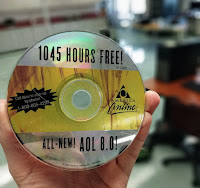
Good morning from Maine where I’m up nearly two hours before sunrise. Yes, I wake up early. But it’s also a sign that summer is nearly over. Fall officially begins next week and soon I’ll be spending part of my weekends cleaning up the fallen leaves on my property. Today, though, I plan to play […]
GCF Learn Free – Excellent Tutorials for Computer Science Basics

GCF Learn Free is a website and YouTube channel that I discovered this week when looking for some new tutorial videos to post in Google Classroom for my PC repair class and for my Intro to Computer Science class. Based on the number of subscribers GCF Learn Free has, I appear to be late […]
How to Protect Privacy When Publishing Recordings of Virtual Meetings

During yesterday’s episode of Two Ed Tech Guys Take Questions & Share Cool Stuff someone asked for a suggestion on how to blur or mask students’ faces when publishing the recording of a Zoom class meeting. My suggestion was to upload the recording to YouTube and then use the automatic blurring tool built into YouTube’s […]
How to Add Co-Teachers to Google Classroom
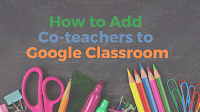
This afternoon I received an email from a reader who wanted to know if I had a video about what a substitute teacher added to Google Classroom can do in the Classroom. I didn’t have a video about that so I made this short one. In this new video I demonstrate how to add a […]
Resources for Teaching and Learning About the Colorful Leaves of Fall

Autumn is my favorite time of year. So much so that I wanted to name my younger daughter Autumn (vetoed by her mother). The crisp air, the smells of apple harvest, the colors of spawning brook trout, and the colors of leaves are just a few things that I enjoy about fall. All that to […]
Newspaper Navigator – A New Search Tool from the Library of Congress

This week the Library of Congress launched a new search tool called Newspaper Navigator. Newspaper Navigator is an index of 1.5 million images published in newspapers between 1900 and 1963. You can search Newspaper Navigator by keyword and then narrow your results by date and or the U.S. state in which the newspaper was published. […]
Blurred Backgrounds and Custom Grids in Google Meet

Yesterday, I shared news about a new teacher control in Google Meet. Today, there are two more new Google Meet features to note. The latest announcements from Google about Meet carried the news that you’re now able to customize the grid view in your meetings and you can now blur your background in Meet. Both […]
StudentCam 2021 – Student Documentary Contest

Every year C-SPAN hosts the StudentCam video contest for middle school and high school students in the United States. The 2020/21 version of the contest has been announced and submissions will be accepted beginning on November 1st. This year’s C-SPAN StudentCam contest asks students to produce a 4-6 minute video based on the prompt of, “explore the issue you […]
Google Adds Another Control for Teachers Using Google Meet

Eleven days ago Google announced the launch of new Google Meet controls for teachers. Those new controls were the ability to specify who can or cannot share screens in a Google Meet meeting. This week Google announced the launch of another meeting control for teachers using Google Meet. The latest update to Google Meet introduces a […]
Ten Search Strategies Students Need to Know

Last week I hosted a Practical Ed Tech webinar titled Ten Search Strategies Students Need to Know. Afterwards I had many requests for accessing the recording of the webinar. The webinar is now available on demand. If you missed it, the webinar is available as an on-demand webinar right here on Practical Ed Tech. What’s […]
How to Create and Use a Digital Sign-out Sheet in Google Classroom

In the past, I’ve always been fortunate that I didn’t have “wanderers” who signed-out for the bathroom and never re-appeared. That’s largely due to the fact that my classes are electives that kids choose to attend to begin with. So I never kept great records of when kids signed-out and signed-in from trips to the […]
Three Video Lessons That Are Full of Poop

SciShow Kids has long been one my favorite YouTube channels for elementary school science videos. It went on hiatus for a while then it came roaring back a few weeks ago. One of the new releases on SciShow Kids is all about dung beetles. That, of course, brought out the ten-year-old in me and I […]
Three Good Resources for Teaching Fact vs. Opinion

This afternoon I was talking with a few of my students about TikTok and its new relationship with Oracle. The course of that conversation brought up a lot of “I’ve heard X” and “I’ve read X” statements from my students regarding news about TikTok. As you might imagine would happen with teenagers talking about their […]
The Week in Review – The Most Popular Posts

Good morning from Maine where it is a crisp 31F outside as I await the sunrise while compiling this week’s list of the most popular posts. I had a super busy week with students back in my classroom for the first time since March 13th. I also hosted two webinars and was interviewed for a […]
ICYMI – Episode 18 of Two Ed Tech Guys Take Questions & Share Cool Stuff

Every Thursday afternoon Rushton Hurley and I answer questions from readers like you during Two Ed Tech Guys Take Questions & Share Cool Stuff. We do that at 4pm ET which might not be the best timing for our friends who are not in the Eastern Time zone. That’s why we record it! You can […]
How to Use Jamboard in Google Classroom

Earlier this week I answered a question from a reader who wanted to know if it was possible to share Google Jamboard drawings through Google Classroom. The answer is yes. Just about anything in your Google Drive can be shared through Google Classroom. The bigger question is, “can it be shared with copies made for […]
How to Create Online Whiteboards, Share Them, and Monitor Them

Earlier this week I wrote a review of a new collaborative whiteboard tool called Whiteboard Chat. One of the highlights of Whiteboard Chat is the ability to create whiteboards for your students and then remotely observe what your students put on the whiteboards. The best part is that you can see up to nine student […]
Free Webinar Today at 4pm ET!

Every week Rushton Hurley from Next Vista for Learning and I host a free webinar simply named Two Ed Tech Guys Take Questions & Share Cool Stuff. The next installment is today at 4pm ET! Join Us! In every episode of Two Ed Tech Guys Take Questions & Share Cool Stuff we feature new tool […]
How to Use Classwork to Create & Share Online Assessments
Disclosure: Classwork is an advertiser on FreeTech4Teachers.com Earlier this week I wrote an overview of a great new service called Classwork. Classwork lets you quickly convert your favorite PDFs, Word documents, and images into online activities and assessments. Last night I created a short video that walks you through the process of creating an activity […]
Video Puppet is Now Narakeet – Still Turns Slides Into Narrated Videos

Back in April I featured a neat service called Video Puppet that turns PowerPoint presentations into narrated videos. This morning I got an email notifying me that Video Puppet has been re-branded as Narakeet (why? I don’t know). Narakeet does all of the same things as Video Puppet. The only change is the name and […]
Whiteboard Chat – Online Whiteboards You Can Share and Monitor

Whiteboard Chat is a free service that you can use to create collaborative whiteboards to use with your students. It is possible to use Whiteboard Chat without an email address which makes it quick and easy to get started. There are two ways to use Whiteboard Chat. The first is to create one whiteboard that […]
Using a Bicycle as a Generator

This morning I welcomed my new students into my classroom. In talking with one of them I learned that he likes to tinker with old bicycles. As we were talking he mentioned trying to create a power generator with a bicycle. That conversation took us to YouTube where we started looking at videos about using […]
Classwork- Quickly Create & Share a Variety of Online Activities
Disclosure: Classwork is an advertiser on FreeTech4Teachers.com. As the new school year begins we’re all trying new things while also trying to maintain some semblance of normalcy. Classwork is a new tool that lets you tick both of those boxes. With Classwork you can quickly and easily convert some of your favorite “old standby” activities […]
Create an Online Philosophical Chairs Activity With Jamboard

Last week I got an interesting question from a reader named Chuck. I’m not sure that my answer or the question has broad appeal, but I found it interesting so I made a video about it. Chuck’s question was as follows: I have been struggling to find a tool that I can use to do […]
An Easy Way to Make a Stop Motion Video

Disclosure: Cloud Stop Motion is currently an advertiser on FreeTech4Teachers.com. Cloud Stop Motion is a free tool for creating stop motion videos in your web browser. I wrote about Cloud Stop Motion back in February when it was relatively new. Since then some helpful updates have been made it. The most significant of those updates […]
The Week in Review – The Most Popular Posts

Good morning from Maine where it is a lovely morning filled with cool air just before sunrise. Sunrise is getting noticeably later these days as summer winds down. Red and orange leaves are starting to appear on the ground around my house. Earlier this week my youngest daughter brought me the red/ orange leaf in […]
Movies on Map – Discover the World Through a Map & Video Combination

I love maps and I love a good video so I had to explore Movies on Map when I saw it featured on Maps Mania. Movies on Map is a site that features videos about interesting places all over the world. You can search for a video according to location on Movies on Map or […]
Google Adds More Teacher Controls for Google Meet – Yay!

In terms of meeting controls Google Meet has lagged behind Zoom all year. Google is making efforts to close that gap. Last month they introduced some new controls and yesterday they introduced another control option for teachers. The latest control option added to Google Meet lets teachers specify whether or not students can share their […]
Add Science & Math Simulations to Google Sites

In the latest episode of Two Ed Tech Guys Take Questions & Share Cool Stuff I shared an update about a favorite math and science resource. That resource is PhET. PhET offers more than 150 online, interactive science and math simulations. For a while now PhET has been in the process of switching their simulations […]
Common Craft Explains Disinformation

Common Craft has released a new, timely video for this fall. The new video is Disinformation Explained by Common Craft. The new video explains what a disinformation campaign is and why organizations create them. Equally importantly, the video explains traits of disinformation campaigns and how to people can try to prevent the spread of disinformation. […]
An Overview of the New Google Images Search Options

Earlier this week Google updated and simplified the way in which you can find Creative Common licensed images through Google Images. I wrote an overview of those changes yesterday. I made this short video to bring a bit more clarity to the new way in which you can find Creative Commons and public domain images […]
How to Change Your Google Account Profile Picture

One of the ways that I can mark the start of the new school year is by the types of questions that get in my inbox. Like I do every year, this fall I’ve gotten a bunch of questions about customizing personal settings in G Suite. That includes how to change your profile picture. I […]
Short Lessons on the History of Labor Day

This coming Monday is Labor Day in the U.S. For most of us it is a three day weekend. It is the traditional “end of summer” in the minds of many of us. If you’re planning to answer questions about Labor Day or teach any lessons about it, here are some short videos to add […]
Google Updates and Simplifies Finding Creative Commons Licensed Images

When looking for public domain and Creative Commons licensed images to use in multimedia projects I generally recommend going to sites like Unsplash, Pixabay, and Photos for Class instead of Google Images (my full list of recommendations is available here). The reason for that recommendation is that in the past Google Images hasn’t been terribly […]
How to Use Flipgrid With Students Who Don’t Have Email Addresses

Last week I shared a tutorial on how to get started using Flipgrid. That tutorial included the perspective of a teacher and a student. The student perspective that I showed featured a student who has an active email address. It’s important to note that you can use Flipgrid with students who don’t have active email […]
How to Change Google Drive Comment Notifications

On Monday I shared directions for using Google Drive to comment on shared videos. Yesterday, I received a follow-up question from a reader who wanted to know if students would receive a notification when he replies to his students’ comments on a video. Provided that students haven’t disabled notifications, they will receive a notification when […]
How to Use Version History in Google Slides

Last week I received an email from a reader who wanted to know if there was a way to share a set of Google Slides with a group of students but restrict them to working on one or two slides within the slideshow. Unfortunately, there isn’t a way to lock students into specific slides within […]
Watch You Watched in August
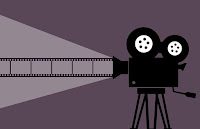
My YouTube channel has nothing but short screencast videos on it (mostly made with Screencast-o-matic) but it keeps growing. More than 28,0000 people now subscribe to it. In August those 28,000 people watched nearly 15,000 hours of my videos. These were the ten most-watched videos on my YouTube channel in August. Zoom Tip – How […]
The Month in Review – Back to School

Greetings from the Free Technology for Teachers world headquarters in Maine. It’s a sunny day here in Maine and great afternoon to soak up the last rays of summer sunshine. Leaves are starting to change color on some of the trees around here. The first red leaves of the year provide a small sense of […]
How to Use Google Drive to Comment on Videos

One of the great “hidden” features of Google Drive that is often overlooked is that you can comment on almost any file that you upload to your Google Drive. This includes videos that you upload to Google Drive. That’s exactly what I demonstrate in this new video. Applications for Education As I mentioned in the […]
Every U.S. Presidential Election Through 2012 Explained
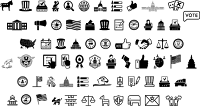
Last week I featured a couple of videos about the Electoral College that Keith Hughes produced. Keith has many other excellent videos for U.S. Government and U.S. History students. One set of those videos is Presidential Elections Explained. In that set of videos Keith explains the outcomes and significance of every U.S. Presidential Election through […]
The Week in Review – The Most Popular Posts

Good evening from Maine where we had a cold and rainy late August day. It was a good day for making cookies (oatmeal chocolate chip) and watching Winnie the Pooh with my kids. After a long first week back at school, it was the kind of day that I needed. I didn’t have students in […]
How to Increase the Chances of Your Students Actually Watching Your Instructional Videos

On Friday I gave a couple of presentations at my school about ways to improve the chances that students actually watch the entirety of the videos that we share with them. Some of the ideas that I shared apply to videos that you make and some of the ideas apply to videos that you find […]
The Science of Cycling and the Tour de France

The Tour de France begins tomorrow, about two months after it was scheduled to begin. As an avid cyclist I enjoy watching it and I find that it provides some neat opportunities for science, health, and physical education lessons. Here are some of my go-to resources for teaching and learning about the Tour de France. […]
Back-to-School Email Tips & Reminders

Every year at this time I share some cute videos intended to help students understand proper email etiquette. This year those lessons are going to be more important than ever as we’re all likely to get more email from students than ever before. Here are some tips and reminders to make everyone’s use of email […]
Getting Started With Flipgrid – Teacher & Student Views

In the last month I’ve shared videos about how to make split screen videos in Flipgrid and how to make whiteboard videos in Flipgrid. It was pointed out to me, in the form of a reader request, that those are great features once you know how to use the basics of Flipgrid. To help people […]
How to Use Remind to Send Messages to Multiple Classes at the Same Time

Yesterday I posted a video about how to get started using Remind to send text messages from your computer to students and their parents. This morning a high school teacher asked me if it would be better to have just one large class in Remind or multiple classes in Remind representative of her schedule with […]
How to Use Remind to Send Text Messages from Your Computer

Remind is a service for sending text messages to your students without having to reveal your real phone number. I’ve been recommending and using it for years. One of my favorite aspects of Remind is that I can schedule and send messages from my computer and respond to messages from my computer. In the following […]
Free Webinar Tomorrow – Two Ed Tech Guys Take Questions & Share Cool Stuff

Every week Rushton Hurley from Next Vista for Learning and I host Two Ed Tech Guys Take Questions and Share Cool Stuff. The next episode is tomorrow at 4pm ET/ 1pm PT and you can sign up here to join us for the live broadcast. The webinar is exactly what the name implies plus a […]
A Handful of Videos to Help Students Understand the Electoral College

You can’t go to a news site today and not see something about the upcoming U.S. Presidential election. When you do go to those sites you’ll often find current polling data about the popularity of a given candidate and or the probability of a candidate winning. Those polls don’t always predict who will win because […]
Tools for Displaying YouTube Videos Without Distractions

On Monday I answered a question from a reader who was looking for some recommendations for tools to show YouTube videos without displaying the “related” content that appears next to and below videos on YouTube. The first two tools that came to mind were Watchkin and SafeShare.tv. Another option is to put the video into […]
Certify’em Introduces New Features

Certify’em is a Google Forms add-on that I’ve been using and recommending for the last few years. Certify’em makes it quick and easy to send personalized certificates to students who pass a quiz in Google Forms. I’ve also used Certify’em to distribute certificates to people who participate in my webinars and workshops. Last spring the […]
How to Use Nicknames in Google Meet – And Why You Should Try It

One of the best features of Google Meet is one that is front and center at meet.google.com but is often overlooked or misunderstood. That feature is the option to give your meeting a nickname. Using a meeting nickname in G Suite for Education is an excellent alternative to displaying and using the Google Meet link […]
Three Ways for Students to Join Google Classroom

A few weeks ago Google announced the addition of some new features to Google Classroom. One of the features teased in that announcement was an option to distribute a “join link” that can be used in place of sending an email invitation or having students use a “join code” to join your Google Classroom. The […]
ICYMI – Get Your Free Copy of the 2020-21 Practical Ed Tech Handbook

Last week I published the sixth edition of my free Practical Ed Tech Handbook. This year’s edition includes new sections on accessibility and remote instruction as well as updates to eleven other sections. I’m particularly happy with the updates that I made to the section on teaching search strategies. In total there are thirteen big […]
Webinar Recording – Two Ed Tech Guys Take Questions

Every week Rushton Hurley and I sit down to answer questions and share cool stuff that we’ve found on the web. We do this in a free webinar that is simply titled Two Ed Tech Guys Take Questions and Share Cool Stuff. The most recent episode was recording on Thursday afternoon. If you missed it, […]
The Week in Review – Where Did the Time Go?

Good morning from Maine where the air feels cool and crisp this morning. We had a couple of similar mornings earlier this week. And I spotted my first red leaves this week! School starts on Monday. Where did the time go? I’m also asking myself, “where did the time go?” this weekend because my oldest […]
A Comics Activity as an Icebreaker

Disclosure: Pixton EDU is currently an advertiser on this blog. As the new school year begins you may find yourself looking for some new ways to conduct icebreaker activities. One thing you can try is having students create avatars for themselves then talk about their designs. Then after making those avatars you might have them […]
Factitious 2020 – Can You Spot Fake News Stories?

In yesterday’s episode of Two Ed Tech Guys Take Questions and Share Cool Stuff I shared some information about an update to a favorite resource of mine, Factitious. Factitious is a game that is designed to help students practice identifying real and fake news stories. The 2020 version of the game features stories about COVID-19. […]
How to Include Videos in Microsoft Forms Response Feedback

Last week I shared directions on how to include videos in the answer feedback on questions in Google Forms. Microsoft Forms users can do a similar thing. When you create a quiz with Microsoft Forms there is an option to include messages to display when students view their answer summaries. Those messages can include video […]
Five Zoom Features You Need to Know

As the new school year gets going there is going to be a lot more Zoom calls in our future. At my school students are going to be on Zoom or Google Meet for at least two days of every week to start the year. If that sounds like you, here is a handful of […]
Five Tips for Live Online Instruction

Whether you use Zoom, Google Meet, or Microsoft Teams for online class meetings there are some universal things that you can do to make the experience better for you and your students. The following five tips for live online instruction are an excerpt from my recently published 2020-21 Practical Ed Tech Handbook. Elevate your camera […]
Five Features of Microsoft Teams to Note

This year I added a section on remote teaching to the Practical Ed Tech Handbook. What follows here is an excerpt from that section. Whiteboards: To use the whiteboard in Microsoft Teams meetings simply open the screen sharing menu then choose “whiteboard.” You can turn the whiteboard on or off at any time during your […]
13 Big Topics in the 2020-21 Practical Ed Tech Handbook

Earlier this week subscribers to my Practical Ed Tech Newsletter received notice that the 2020-21 version of my Practical Ed Tech Handbook is now available to download for free. This year’s version of this annual publication contains 64 pages of information on a wide range of educational technology tools. The table of contents for the […]
How to Use Grid View in Google Meet – No Chrome Extensions Required!

For months teachers have asked for a grid view option in Google Classroom without having to use a Chrome extension. That wish is starting to be granted. In Google Meet there is now an option to display all meeting participants in a grid view. The grid can be up to a 7×7 display. Enabling the […]
How to Create Split Screen Videos in Flipgrid

A couple of weeks ago Flipgrid introduced some new features and product changes for the 2020-21 school year. One of those changes was a slight relocation of the whiteboard recording tool. At the same time a new whiteboard option was added. That option is to have a split screen while recording your whiteboard videos in Flipgrid. […]
ICYMI – Two Ed Tech Guys Take Questions and Share Cool Stuff

Two Ed Tech Guys Take Questions & Share Cool Stuff is a weekly webinar series that I do with Rushton Hurley from Next Vista for Learning. As the name implies, in the 30 minute webinar we answer your questions (you can email them in advance or ask them live) and we share a few cool or […]
Five Current Google Meet Features to Note

Last week Google announced a bunch of additional features that will be coming to Google Meet later this fall. Before those appear in your Google account, here are five other features of Google Meet that you should how to use. Meeting Nicknames: This feature allows you to choose a nickname for your meeting in place […]
How to Create, Share, and Collaborate on YouTube Playlists

As the school year begins you might find yourself looking through a lot of YouTube videos that you’ll share with your students throughout the coming months. Creating playlists on is a great way to organize those videos and share them with your students. Once you’ve created a playlist you can continue to update it to […]
The Week in Review – The Most Popular Posts

Good morning from Maine where our recent heatwave has broken and it’s going to be a great weekend to enjoy the great outdoors. I’m planning to have a little backyard camping adventure with my toddlers. I hope that you also have something fun on your weekend schedule. This week I hosted Get Organized With Google […]
How to Direct Students to Videos Based on Answer Choices in Google Forms

This morning I answered an email from a reader who wanted to know if there was an easy way to direct students to videos based on how they answered her quiz questions. My answer was to make the quiz in Google Forms and use the built-in answer feedback option to include videos. I made the […]
Journey Into the Deep Sea – Neat Nat Geo VR Experience

Earlier this year I featured National Geographic’s fantastic playlist of 360 degree immersive videos that can be experienced with or without a virtual reality viewer. Recently, National Geographic added another excellent video to that collection. That video is Journey Into the Deep Sea. Journey Into the Deep Sea is a nine minute underwater tour of […]
Seven Zoom Tutorials to Watch Before School Starts

As the new school year approaches I’ve been getting a lot questions about Zoom. I have published some tutorials on my YouTube channel that address most of those questions. Until this morning I haven’t put them all together in one place. Here are my Zoom tutorial videos. The Basics of Hosting a Zoom Meeting Zoom […]
Q&A With Me and Rushton Hurley Tomorrow at 2pm ET

Last week Rushton Hurley and I resumed our free weekly series Two Ed Tech Guys Take Questions and Share Cool Stuff. If you missed last week’s episode, you can watch the recording here. We’re hosting another Q&A tomorrow at 2pm ET/ 11am PT. Register here! This is a change from what we announced last week. […]
DIY Smithsonian Mini Exhibits

The Smithsonian Learning Lab is an excellent resource for social studies and language arts teachers. I’ve been using and recommending it for years. One of its many features is an option to create and share collections of artifacts from the Smithsonian and external sources. And every month the Smithsonian Learning Lab sends out an email […]
Two Ways to Quickly Create Transcripts of YouTube Videos

About a week ago I hosted a webinar for an organization that hired me this summer and in the summer of 2018. The webinar was about improving the accessibility of online resources that we share with our students. One of the things that I covered in that webinar was how to improve the accessibility of […]
New Google Classroom and Google Meet Updates to Note

This afternoon Google announced the launch of some helpful new Google Classroom features. Some of these were teased back in June. A couple of the new features will require some work by your domain administrator while others are available right now to all teachers. Here’s an overview of the new Google Classroom features that I […]
Novels on Location and an Ocean of Books

On Monday I featured three ways to explore the news through maps. I like the idea of using maps to give students some geographic context for the stories that they read. That idea isn’t limited to news stories. That’s why I’ve long enjoyed the site Novels on Location. Novels on Location helps readers find novels […]
How to Make a Whiteboard Video in Flipgrid

Last week Flipgrid introduced a bunch of updates and changes. If you haven’t logged into your Flipgrid account since the end of the last school year, you might find some things have changed since you last used Flipgrid. The updates and changes made last week didn’t eliminate any features. The updates and changes did move […]
Three Ways to Explore the News Through Maps

One of the things that I liked about the old version of CNN Student News is that it almost always included a map to show students where a story is taking place in the world. I tried to do the same whenever I taught current events by showing students a map of where a story […]
Get Organized With Google Classroom, Meet, and Calendar

Like a lot of you, I’ll be using Google Classroom, Google Meet and Google Calendar more than ever before this fall. I’ve been using these tools for years, but I know that many of you will be using them extensively for the first time. This Wednesday at 4pm ET I’m hosting a webinar for you! […]
SciShow Kids Returns Next Week!

A little over a year ago SciShow Kids, one of my favorite YouTube channels, announced a hiatus. I thought that was going to be then end of the channel. Much to my surprise this afternoon I saw an update from the channel announcing its return. SciShow Kids returns next week with new videos for elementary […]
A Few Short Lessons About Sharks for Shark Week

This week is Discovery’s annual Shark Week. All week long the Discovery Channel and it’s affiliated channels will broadcast all kinds of shows about sharks. Those shows will range from serious and educational to ridiculous (Mike Tyson “fighting” a shark). If you find yourself looking from some short, educational videos about sharks to share with […]
Webinar Recording – Two Ed Tech Guys Take Questions & Share Cool Stuff

Last week Rushton Hurley and I resumed our weekly webinar series called Two Ed Tech Guys Take Questions & Share Cool Stuff. It was clear from the comments and questions that a lot of people missed our weekly series. A big thank you to everyone that joined us. If you missed it, you can watch […]
All About Zoom Breakout Rooms

Breakout rooms is one of the best features of Zoom. If you’re anticipating using Zoom this fall and you haven’t tried the breakout rooms function, you need to try it. Breakout rooms will let you create small group work environments within your Zoom meeting. Breakout rooms let you start your meeting will all students in […]
Zoom from Teacher and Student Perspectives

As the new school year gets closer I’m getting a lot of requests for help with Zoom. I have published a few video tutorials about Zoom including this one that covers the basics of setting up a meeting with students. I’ve also published this one about how students see Zoom meetings on Android phones. But […]
Intro to Simple Electronics in Makerspaces

Yesterday morning I gave a short virtual presentation for the New Jersey TeachMeet. The topic of my presentation was an introduction to using simple electronics in makerspaces. The presentation focused on three main resources. Those resources are Microsoft’s Hacking STEM, Exploratorium’s Science Snacks, and TinkerCad. The slides from my presentation are embedded below and can […]
The Week in Review – The Most Popular Posts

Good morning from Maine where the sun is yet to come up and the air feels cool. I hate to say it, but those are reminders that summer won’t last forever and fall will be here soon. I plan to soak up what’s left of summer before school starts in a couple of weeks. I […]
A Handy Tool for Picking Accessible Color Schemes

Earlier today I hosted a webinar about tools that teachers can use to improve the accessibility of the slides, documents, and videos that they create for their students. In that webinar I shared a simple tool that is quite helpful when trying to determine what color combinations you should use on your slides or documents. […]
What You Need to Know About the Latest Version of Flipgrid

Earlier this week Flipgrid published a slew of updates and had a big online event to hype it up showcase those new features. A lot of the updates were largely cosmetic. From what I’ve seen so far, nothing fundamentally changed with the way that Flipgrid works. What did change and is worth noting is some […]
An Easy Way to Loop Videos in Google Slides

There are so many little “hidden” features in tools like Google Slides that even after more than a decade of using it I am still finding new things. One of those things that I stumbled upon earlier this week is an easy way to make videos play on a loop in a Google Slides presentation. […]
A Timeline for Transitioning to the “New” Version of Google Sites

The new version of Google Sites has been out since 2016 and since 2016 Google has continually told users that the “new version” would become the default version “soon.” Four years later they’re still telling us to get ready for the day when the “new” version is the only option. The latest reminder of that […]
A New Way to Make Sure People Can View Your Videos in Google Slides

One of the common mistakes that people make when inserting their own videos into a Google Slides presentation is forgetting to change the permissions on the video file itself. If you don’t do that the people with whom you share your slides can only see that a video should play, but they can’t actually play […]
Watch Out for This Sneaky Email Scam – And a Super-techy Lesson on Email

On Monday I wrote about an email scam that tries to trick people into thinking they have violated a photographer’s copyright and need to add a link to their websites to remedy the problem. Yesterday, I had another sneaky scam attempt land in my inbox. The scam attempt that landed in my inbox yesterday can […]
How to Improve Reverse Image Search Results

Reverse image search can be a good way to find more information about an object, animal, or person in a photograph. I use reverse image quite often when my daughters ask me about plants or animals that we see on our walks in the woods. To do that I take a picture and then upload […]
Don’t Fall for This Image Attribution Scam

Anyone who has followed my blog for a year or more knows that I am nothing if not vigilant in promoting the use of public domain imagery in blog posts and other multimedia projects. To that end, I have used Pixabay for years to locate images to use in my blog posts. Pixabay clearly labels […]
Lessons on Map Projections

The maps pages and education pages of the USGS should be bookmarked by anyone who teaches geography. One of my go-to pages within the USGS education site is this collection of 27 ideas for teaching with topographic maps. In the list of lesson ideas you will find suggestions for lessons about typical geography topics like […]
The Week in Review – The Most Popular Posts

Good evening from Maine where the sun has set on a beautiful summer day. I hope that you are having a great weekend! Unlike last week in which I hosted more than a dozen webinars, this week I didn’t host any. I am going to host a few webinars next week. One of them is […]
What Did You Watch in July?

Nearly 27,000 people are now subscribed to my YouTube channel. On my channel I publish screencast videos about all kinds of things including how to make videos, how to do interesting things with Google Slides, how to publish a podcast, and many other topics. Most of the videos are made to address questions that people […]
The Month in Review – The Most Popular Posts in July

It’s hard for me to believe that it’s the last day of July. It feels like just last week I was hosting end-of-year Google Meet sessions with my students. Now I’m starting to think about the first day of school that is less than a month away. That’s why I’m going to have a few […]
Finding Primary Sources in the World Digital Library

The World Digital Library is a resource that I started using back in 2009. At that time it was just a small collection of about 1,200 digitized primary source artifacts from libraries around the world. Today, the World Digital Library hosts more than 19,000 digitized primary source artifacts to view and download. As you’ll see […]
How to Check the Accessibility of Your Google Slides

Yesterday afternoon I saw someone on Twitter ask if there is a way to evaluate the accessibility of a slide presentation. My answer was to try Grackle Slides. Grackle Slides is a Google Slides add-on that will evaluate the accessibility of your presentation and give you suggestions on how to improve the accessibility of your […]
Alternatives to Google Forms
Earlier this week I answered an email from a reader who was looking for a way to collect “check-in” information from students but didn’t want to use Google Forms. Here are the alternatives to Google Forms that I suggested she try. JotForm JotForm is a good tool for creating fillable PDFs and online forms for things […]
Five Things I’m Excited About for the New School Year

Yesterday morning I wrote about how I’m preparing for the worst for the new school year and my nervousness about the start of the school year. To balance that post, I think it’s a good idea to think about and share what I am looking forward to about the start of the new school year. […]
Phidgets – A Fun, Free, Hands-on Way to Learn Python, Java, and More

Disclosure: Phidgets is an advertiser on this blog. As the new school year approaches Phidgets is one new thing that I’m excited to use with my students. Phidgets provide a fun, hands-on way for students to learn to program in Python, Java, C#, and Swift. If you’re not a computer science teacher, don’t skip over […]
How to Clear Your Chrome Browser History and Stored Passwords

On a fairly regular basis I get emails from teachers who are disappointed that a website I demonstrated in a video or wrote about in a blog post doesn’t work for them. Sometimes the trouble is with the website, but often the trouble is on your end. After you’ve tried the steps I outlined in […]
Preparing for the Worst With Zoom, Dual Monitors, Microphones, and More

In the last couple of weeks I’ve received a bunch of emails and Tweets from people who are panicking about going back to school and having to simultaneously teach students in their classrooms while also live-streaming and or recording their lessons for students who are staying home. I think it is completely unrealistic to expect […]
How to Make a Digital Bookshelf in Google Slides

This summer I’ve had more requests for book recommendations than I ever have in the nearly thirteen year history of this blog. I’ve also had a ton of requests for help making things like digital choice boards. So to address both of those requests I made the following video in which I demonstrate how to […]
Historical Scene Investigations – A Great Way to Get Students to Use Primary Sources

Historical Scene Investigation is one of my favorite resources for U.S. History teachers and students. I’ve used it and referred people to it for years. HSI presents students with historical cases to “crack” through the use of evidence found in the form of primary source documents. Historical Scene Investigation contains thirteen cases in which students […]
Two Ed Tech Guys Return to Answer Questions – Free Webinar Next Week

This past spring Rushton Hurley and I hosted a weekly webinar series called Two Ed Tech Guys Take Questions and Share Cool Stuff. We went on hiatus in June and July, but we’re going to be back and better than ever in August! And we want you to join us! We’ll be recording live at […]
The Week in Review – So Many Webinars

Good morning from Maine where I’m sitting on my back porch drinking coffee and watching the fog clear out of the valley below me. The scene reminds me of the old saying, “fog in the hollow, good weather to follow.” This week I wrapped up the third session of the Practical Ed Tech Virtual Summer […]
A Challenging Battles and Heritage Map Game

Geoquiz History Edition is a fun and challenging history game for history buffs. The game works like similar geography games in which you’re given the name of a place and have to place a marker on a blank outline map as close as possible to the actual location. In Geoquiz History Edition you’re given the […]
Searching the National Register of Historic Places

This morning I went down an Internet rabbit hole of looking for lesser-known historic places in Maine. That process started because I was looking for some geocaching activities to do in a coastal community about 60 miles from where I live. Before I knew it I was on the National Register of Historic Places hosted […]
Scribble Maps – Create Multimedia Maps – No Account Required

Earlier this week I presented a webinar about using Google Maps and Earth for more than just social studies lessons. A follow-up email that I received came from a teacher who wanted to know if there was a way for her students to create multimedia maps without needing to sign into a Google account. My […]
Three Time-saving G Suite Features for Teachers

This afternoon I hosted a webinar in which I shared some time-saving tips for teachers using G Suite for Education. I shared them in the context of talking about providing feedback to students as quickly as possible in asynchronous online learning environments. Aside from that context, these I don’t know any teacher who wouldn’t like […]
5 Alternatives to Traditional Book Report Projects
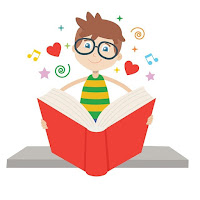
I’ve been revisiting some of my favorite books this summer. Doing that has reminded me of some ideas that I’ve shared in the past and also sparked some new ideas. One of those ideas is using multimedia creation tools to create alternatives to traditional book reports. Here’s a handful of ideas for alternatives to traditional […]
How to Use Canva for Online Brainstorming Activities

Last week I wrote a post about the real-time collaboration option that Canva has started to roll out. This morning I got a question from a reader who was having a little trouble using that feature. The trouble is that the real-time collaboration option in Canva isn’t available to use with all templates, yet. That […]
Convert Handwritten Notes Into Google Documents

This week my Practical Ed Tech Tip of the Week newsletter was about tools for digitizing physical notes. There are tools like CamScanner and Office Lens specifically made for that task. There are also tools that have the “hidden” capability to digitize physical notes. One of those tools is Google Drive. When you snap a […]
Create Talking Pictures of Famous People
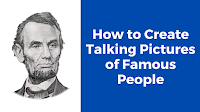
This morning the power was out at my house so I sat on my porch drinking coffee (brewed before the power went out) and brainstormed a list of ways to use video tools in elementary school classrooms. One of the ideas that I came up with was using ChatterPix Kids to create talking pictures of […]
How OneNote Can Help Students Solve Math Problems

As I mentioned last week, I’m trying to make more videos about the excellent products that Microsoft offers to teachers and students for free. One of those products is OneNote. Within OneNote there is a great feature that can help students solve math problems. In the video that I’ve embedded below you can see how […]
How to Create Labeling Activities With Google Drawings and Classroom

Last week I hosted a webinar for a group that I’m working this summer. One part of that webinar included making online activities for students. I included some of the typical things like Kahoot and Wizer but I also included a demonstration on how to use Google Drawings to make online labeling activities. In the […]
The Week in Review – The Most Popular Posts

Good morning from Maine where the temperature only reached 62F yesterday, but today is supposed to reach 90! These wild fluctuations in summer weather is something I’m just putting into a mental category labeled, “well…that’s 2020 for you!” I’m looking forward to a relaxing weekend and I hope that you are too. Next week I […]
Got Toddlers? Bookmark This Website

If you have toddlers at home like I do, Stain Solutions is a website that need to bookmark today. Stain Solutions is a handy website developed by Susan Taylor at the University of Illinois Extension. The site is a database of solutions for removing more than 200 common stains like coffee, bird poop, and white […]
An Update to an Old Web Quest Assignment

I’ve been doing a lot of reading this summer. Some of the books that I’ve been reading this summer are books that I’ve read in the past but am revisiting because I’ve always found that I pick up new things the second or third time through. Two of those books that I’ve revisited this summer […]
Three Lessons on the Chemistry of Coffee

One of the things that I’ve missed the most over the last few months is going to my local coffee shop (Cafe Nomad) and having some of the excellent coffee that they brew. Try as I might, the coffee I brew at home just isn’t the same quality of what they make at the cafe. […]
500+ Icebreaker Questions

Believe it or not we’re closer to the start of the new school year than we are to the end of the last one. Whether we’re going back into our physical classrooms or staying in an online environment, we’re going to need to get to know our new students and they need to get to […]
5 Ways to Make Whiteboard Instructional Videos in Your Web Browser

Over the last few months I’ve written a bunch of blog posts and made a handful of videos on simple ways to make whiteboard instructional videos in your web browser. These have been popular, in part, because this style of video can be made using tools that are readily available to Chromebook users. As a […]
Book Creator Adds New Options for Copying and Re-using Pages

Book Creator is one of my go-to tools for making ebooks and digital portfolios. In fact, I like it so much that it’s one of the featured tools in my Practical Ed Tech Virtual Summer Camp. And now there is a new feature that makes Book Creator better than ever. That new feature is the […]
Doozy – Create and Play Fun and Educational Quiz Games
Doozy is a neat service for creating online quiz games that you can share with anyone and they can play without having to register for an account. The quiz games that you create on Doozy can be multiple choice or short answer questions. The games that you make can, and probably should, include pictures as […]
Anonymous Users Blocked from Google Meet in G Suite EDU

A couple of weeks ago Google announced that seven new features would be added to Google Meet over the coming months. According to an announcement on the G Suite Updates Blog the first of those started to roll out today. Starting today anonymous users will automatically be prevented from joining or asking to join Google […]
Canva Introduces Real-time Collaboration Options

This year Canva has become my preferred tool for designing audio slideshow presentations. Now, thanks to a tip from Larry Ferlazzo, it’s now one of my favorite tools for collaborative brainstorming sessions. Canva recently started rolling-out real-time collaboration options similar to what you might experience with Google Docs or Drawings. Your collaborators can work on […]
Updated and Easier Way to Schedule Events in Google Calendar

This morning Google announced a small but helpful change to Google Calendar. The web browser version of Google Calendar will now present you with more options when you initially schedule an event on your calendar. Over next couple of weeks you’ll see more options appear when you click on your calendar to schedule an event. […]
How to Collaborate on Word Documents Online

Earlier this week I received an email from a reader who wanted to know how her students could see and comment on Google Docs if they only had Microsoft 365 accounts. While that could be done with a couple of clever workarounds, the simpler solution is to just use Word online. Just like with Google […]
The Week in Review – The Most Popular Posts

Good morning from Maine where it is pouring rain. It was a busy week here as I hosted the second session of the Practical Ed Tech Virtual Summer Camp. Today, I’m going to relax a bit by splashing in puddles and doing some arts and crafts with my daughters. I hope that you’re also planning […]
How to Annotate PDFs in OneNote

This past spring I published a video about using PDFs in Google Classroom and a video about converting PDFs into Google Docs. One of the things that I’m working on before the next school year starts is to produce some more videos about using Microsoft products. To that end, this morning I made the following […]
How to Embed Padlet Walls Into Google Sites

This morning I responded to a Tweet from a follower who was having a little trouble embedding Padlet walls into her Google Site. To help her out I recorded a short screencast video. This is an update to a video that I made on the same topic a few years ago. The key thing to […]
A Dozen Lessons About Inventions That “Changed the World”

It was a hot and humid afternoon here in Maine. In fact, the weather app on my phone said that it was “oppressively humid.” I’d say that was right. The only good thing about the heat and humidity is that it provides the perfect reason to enjoy a popsicle with my toddlers. Having that popsicle […]
How to Selectively Copy Google Slides

I’m fortunate to get lots of emails from readers who ask all kinds of questions. One of the questions that I recently answered came from a reader who wanted to know if there was an easy way to copy chunks of sections of a long Google Slides presentation into a new one without having to […]
Three Interesting Resources for Students to Learn About Career Fields

One of the benefits of working and living in a small community is that I get to see what many of my former students do after high school and college. Some of my former students have joined the teaching profession themselves. Some bounce around from job-to-job or career path until they find what they really […]
Three New Flippity Templates to Try
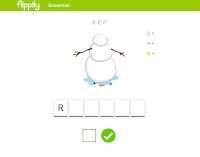
Flippity is one of my go-to recommendations for anyone looking to make interesting things with Google Sheets. A couple of days ago I published a video about Flippity’s new board game template. That’s not the only new template recently added to Flippity’s catalog of offerings. The other new templates on Flippity are an updated progress […]
Three Alternatives to Smore

Over the weekend I answered an email from a reader who was looking for an alternative to using Smore to create online posters and newsletters to share with teachers and parents. Smore is great for some people, but it can get a little too pricey for some people. Here are a few alternatives to using […]
How to Create Your Own Online Board Game

Those of you who have followed my blog for a while probably know that Flippity is one of my go-to recommendations for anyone looking to make games, flashcards, and timelines with Google Sheets. Recently, Flippity introduced a new template for making your own online board game through Google Sheets. With Flippity’s new board game template […]
The Week in Review – The Most Popular Posts

Good morning from Maine where it is a cool and overcast start to the Fourth of July. It has rained almost all week and that’s okay because we needed the rain. I also didn’t mind the rain because I was inside all week working on a big project. Now that the weekend is here, I […]
How to Use Kahoot With Google Classroom

We’re halfway through 2020. This week I’m taking some time off from the blog to work on some other projects. The rest of this week I’m going to re-run some of the most popular posts and videos of the year so far. May is a time when many of us are looking for fun ways […]
How to Encourage the Use of Complete Sentences in Google Forms Responses

We’re halfway through 2020. This week I’m taking some time off from the blog to work on some other projects. The rest of this week I’m going to re-run some of the most popular posts and videos of the year so far. In early May I held an informal webinar for a small group of […]
Easy Ways to Improve Your Videos

We’re halfway through 2020. This week I’m taking some time off from the blog to work on some other projects. The rest of this week I’m going to re-run some of the most popular posts and videos of the year so far. Many of us are making more videos than ever before as a way […]
How to Create a Timed Quiz in Google Classroom

We’re halfway through 2020. This week I’m taking some time off from the blog to work on some other projects. The rest of this week I’m going to re-run some of the most popular posts and videos of the year so far. As the spring went on and it became clear that school was going […]
5 Things You Should Never Do In Virtual Staff Meetings

We’re halfway through 2020. This week I’m taking some time off from the blog to work on some other projects. The rest of this week I’m going to re-run some of the most popular posts and videos of the year so far. This was a post that I wrote for fun and to vent a […]
How to Turn PowerPoint and Google Slides Into Narrated Videos

We’re halfway through 2020. This week I’m taking some time off from the blog to work on some other projects. The rest of this week I’m going to re-run some of the most popular posts and videos of the year so far. Video Puppet is a new service that launched in late March. It turns […]
How to Use Zoom and Adobe Spark to Make Green Screen Videos

We’re halfway through 2020. This week I’m taking some time off from the blog to work on some other projects. The rest of this week I’m going to re-run some of the most popular posts and videos of the year so far. This year more of us used Zoom than ever before. As is the […]
The Basics of Creating a Quiz in Google Forms

We’re halfway through 2020. This week I’m taking some time off from the blog to work on some other projects. The rest of this week I’m going to re-run some of the most popular posts and videos of the year so far. The Basics of Creating a Quiz in Google Forms has been the most […]
How to Record a Screencast With Flipgrid

We’re halfway through 2020. This week I’m taking some time off from the blog to work on some other projects. The rest of this week I’m going to re-run some of the most popular posts and videos of the year so far. Flipgrid continues to evolve with new features seemingly appearing every quarter. Screencast recording […]
10 Fun & Challenging Geography Games for Students of All Ages

We’re halfway through 2020. This week I’m taking some time off from the blog to work on some other projects. The rest of this week I’m going to re-run some of the most popular posts and videos of the year so far. Making lists like this isn’t my favorite thing to do nor is it […]
What Google Classroom Looks Like to Students

We’re halfway through 2020. This week I’m taking some time off from the blog to work on some other projects. The rest of this week I’m going to re-run some of the most popular posts and videos of the year so far. Whether we’re talking about technology or content area, understanding a student’s perspective goes […]
5 Google Classroom Features You Might Have Overlooked or Forgotten

We’re halfway through 2020. This week I’m taking some time off from the blog to work on some other projects. The rest of this week I’m going to re-run some of the most popular posts and videos of the year so far. When my school and thousands of others closed in early March, I found […]
Cincinnati Zoo Offers Daily Virtual Zoo Visits

We’re halfway through 2020. This week I’m taking some time off from the blog to work on some other projects. The rest of this week I’m going to re-run some of the most popular posts and videos of the year so far. Back in March I my sister, who lives near Cincinnati, shared a Facebook […]
How to Work With PDFs in Google Classroom

We’re halfway through 2020. This week I’m taking some time off from the blog to work on some other projects. The rest of this week I’m going to re-run some of the most popular posts and videos of the year so far. In March I fielded a ton of questions from people who suddenly found […]
An Easy Way to Overlay Historical Maps on Google Earth

Last fall I published a video about how to find historical maps and overlay them on Google Earth. That method works for any historical map that you have the rights to re-use whether because it’s in the public domain or because of Creative Commons licensing. There is another method that you can use. That method […]
50 National Geographic 360 Videos

Watching 360 degree videos is probably my favorite thing to do with my Google Cardboard viewer. A lot of people don’t realize that a Cardboard viewer can be used for more than just Google Expeditions. For example, National Geographic’s YouTube channel contains fifty 360 videos featuring things like Mount Everest, glaciers in Iceland, elephants, sea […]
The Week in Review – The Most Popular Posts

Good morning from Maine where the sun is shining and burning off the last of the overnight fog. It’s going to be a great day for fun things like riding bikes with my kids and not-so-fun things like mowing the lawn. I hope that you also have a fun and relaxing weekend. This week I […]
7 New Google Meet Features for Teachers

In a move that clearly is an attempt to match the functionality of Zoom and Microsoft Teams, Google has announced some new features that will soon be coming to Google Meet for G Suite for Education users. All of the new features that were announced address the many concerns about Google Meet that teachers have […]
How to Use Loom to Make a Whiteboard Video

This week I published a couple of videos about making whiteboard-style instructional videos with Screencastify (you can see those videos on my YouTube channel). Of course, Screencastify isn’t the only browser-based screencasting tool available to teachers. Loom is also an excellent and popular choice for making screencast videos right from your web browser. In the following […]
Make a Whiteboard Video With Google Slides and Screencastify

Earlier this week I published a video demonstration of how to create a whiteboard-style instructional video with Google’s Jamboard and Screencastify. At the end of that video I mentioned that you can do a similar thing with Google Slides and Screencastify. That’s exactly what I demonstrate in the following new video. One of the “tricks” […]
TechSmith Capture Replaces Jing

TechSmith’s Jing was the first tool that I used to make screencast videos more than a decade ago. It was amazing to be able to quickly record a short video to explain things to colleagues and students. Since then other and better tools have come along including tools like Snagit made by TechSmith. Last spring […]
TED-Ed Has Released Episode 9 of Think Like a Coder

Think Like a Coder is a TED-Ed series of videos that my freshmen loved this this past year. The latest installment in the series was released yesterday. Episode 9 is titled The Factory. Episode 9 continues to follow the main characters Ethic and Hedge having to solve a puzzle using the logic that a coder […]
Google Adds Spanish Grammar Suggestions to Google Docs – But Not for Schools

Grammar suggestions has been one of the best improvements to Google Docs in the last year. So far those suggestions have only been available in English. Yesterday, Google announced that Spanish grammar suggestions are going to be rolling out to Google Docs users over the next couple of weeks. Unfortunately, this feature will not be […]
Jamboard + Screencastify = Whiteboard Video

Yesterday morning someone on Twitter asked me for a recommendation for making a whiteboard video in a web browser without using Seesaw. (By the way, here’s how to do it Seesaw). My suggestion was to try using Screencastify to record over the free drawing space provided by Google’s online version of Jamboard. The online version […]
How to Use Pictures in Google Forms

After last week’s post on five overlooked features of Google Forms quizzes I received a few questions about using pictures in quizzes. Specifically, folks were having trouble with pictures not matching to questions when they enabled the shuffle question order option. The solution to that problem is to insert the image into the question itself rather […]
Video: The Solar System to Scale

I guess I’ve been a bit of a space kick lately as over the weekend I shared an augmented reality app about spacecraft and yesterday I featured the NASA selfies app. This morning I found an interesting video about creating a true-to-scale model of the solar system. The video is titled To Scale: The Solar […]
Expedition Everest – 360 Video from National Geographic

National Geographic has one of my favorite YouTube channels. I’ve been fascinated with Mount Everest for as long as I can remember That’s why I was excited yesterday when Nat Geo published a new 360 video about a scientific expedition to Mount Everest. Expedition Everest: The Mission is a five minute overview and introduction to […]
Updated – How to Create Virtual Class Pictures With Pixton EDU

A couple of weeks ago I wrote about using Pixton EDU to create a virtual class photograph for the end of the school year. When I originally set out to write that post, I had planned to include a video tutorial. The first video that I made wasn’t great so last week I recorded a […]
NASA Selfies – Put Yourself in Space and Learn a Bit About It
NASA Selfies is a fun and free app for “taking a selfie in space.” What it really does is just put your face into the helmet of a space suit that is floating in space. You can pick the background for your space selfie. Backgrounds are provided from NASA’s huge library of images. When you […]
Story Spheres – Create Audio Tours of Immersive Imagery

Story Spheres is a free tool for adding audio to 360 degree images that you own or have the rights to re-use (Creative Commons licensed or public domain). With Story Spheres you can add audio narration and ambient audio to your 360 images. Once you have a 360 image that you want to use, using […]
Spacecraft AR – Explore NASA Spacecraft With Augmented Reality
Spacecraft AR is a free iPad and Android app offered by NASA’s Jet Propulsion Laboratory. The app enables students to learn about various NASA spacecraft including the Curiosity rover, Voyager, Mars Exploration Rover, and a handful of other spacecraft. Spacecraft AR includes information about each spacecraft’s development and use. With Spacecraft AR installed and open […]
Five Overlooked Features of Google Forms Quizzes

Google Forms has been my go-to tool for making quizzes and surveys for at least a decade. Over the years Google has added lots of handy little features that have made my job easier when it’s time to make a quiz. Unfortunately, not all of those features are obvious when you start using Google Forms. […]
The Week in Review – The Most Popular Posts

Good morning from Maine where it is already hot and the sun has only been up for an hour. My daughters have been enjoying their water table and wading pool all week. I see a lot more of that happening today. I hope that you also get outside for some fun this weekend. This week […]
Explore the Royal Academy of Arts in Google’s Arts & Culture Apps
Google’s Arts & Culture site and corresponding apps make it possible for students of all ages to virtually explore thousands of fascinating landmarks and works of art. This morning Google announced a new collection with the Arts & Culture site. That collection features the Royal Academy of Arts. The highlight of the Royal Academy of […]
Short Lessons About the Longest Day of the Year

It is going to be over 90F here in Maine today. That temperature will make it feel like summer a few days before the summer solstice. Many refer to the summer solstice as the “longest day of the year” when they really mean “longest period of daylight in a day.” But that’s beside the point […]
A Great Set of Microsoft Teams Tutorials

I published a bunch of videos about using Google Meet and Zoom this spring. That’s because those are the tools that I use the most and I was asked about the most. This afternoon I answered an email from a reader who was looking for help with Microsoft Teams. My recommendation was to check out […]
5 Things Students Can Do in Google Earth Without Google Accounts

Google Earth has many handy little features that your students can use even if they don’t have Google accounts. Without a Google account your students can customize the appearance of Google Earth, measure distances and areas, change the units of measurement, and share locations and Street Views with you. Of course, they can also use […]
ICYMI – Two Ed Tech Guys Take Questions & Share Cool Stuff

Every Friday this spring I joined Rushton Hurley for a series of webinars simply titled Two Ed Tech Guys Take Questions and Share Cool Stuff. That series is going on hiatus until August, but you can watch all of the recordings from this spring right here on Next Vista for Learning. The series that I […]
Sodaphonic – A Quick and Easy Way to Create MP3s

Sodaphonic is a free online audio recording and editing tool. It’s easy to use and can be used without creating an account on the site. To create a recording on Sodaphonic simply head to the site and click on “start new project.” As soon as you do that you’ll be in the Sodaphonic audio editor […]
From the Archive – A Webinar on Copyright for Teachers

Twice today I hosted webinars in which the topic of copyright in the classroom came up. Since the webinars weren’t specifically about copyright, I referred people to the recording of a webinar that Dr. Beth Holland and I hosted a couple of years ago in which we addressed a whole bunch of nuanced questions pertaining […]
Five Tools for Creating Storyboards to Plan Videos and Presentations

Creating a storyboard is an excellent way to outline and plan videos, presentations, and written stories. In the old days this was done with paper and pencil. Today, storyboards can be created with a variety of digital tools. Here are five ways to create storyboards with digital tools. Canva, which recently launched a new desktop […]
How to Create Your First Google Sites & 5 Ways to Customize It

Summer is here (in the northern hemisphere) and after a break from school you might start thinking about next year and what you need to do to be ready for it. Many people have been asking me questions like, “what can I do to be ready in case we have to switch back to online […]
The Week in Review – The Most Popular Posts

Good morning from Maine where the sun is shining and the air has that perfect early summer feel to it. It’s going to be a great day for riding bikes and doing all kinds of fun things outside. And it’s also a good day for mowing the lawn (something I don’t consider to be fun). […]
How to Create an Approved Senders List in Gmail

Have you ever signed up for a webinar like this one and then wondered why you never got any information about how to join the webinar? Or have you had someone say, “yeah, I emailed that to you yesterday” but you didn’t see it in your inbox? If so, you should create an approved senders […]
Webinar Recording & Slides – A Framework for Using Educational Technology

Yesterday afternoon I hosted a free webinar titled A Framework for Using Educational Technology. The recording of yesterday’s live webinar is now available to view on my YouTube channel and is embedded below. The slides that I used in the webinar are available to view on this page hosted by Canva. As I mentioned at […]
Canva Now Has a Desktop App for Windows and Mac
Canva is a tool that I use almost daily for everything from creating YouTube thumbnails to designing full presentations like the one that I’m giving this afternoon. And as I wrote earlier this year, there are at least ten good ways to use Canva in your classroom. That’s why I was excited this morning when […]
The National Zoo’s Activities You Can Do at Home

My daughters are currently obsessed with a book titled On the Loose in Washington D.C. It’s a book created in the “Where’s Waldo” style, but instead of having to find Waldo you have to find animals. The premise of the book is that all of the animals have escaped from the Smithsonian’s National Zoo and […]
Three Free iPad Apps for Learning Programming Basics
An iPad isn’t the ideal device for practicing coding and programming principles. I prefer to have students use a full-size Windows or Mac computer as they can split their screens to see lessons and practice in side-by-side windows. But if an iPad is the only device your students’ have to use, there are some free […]
Five Tools for Telling Stories With Maps

One of my favorite alternatives to traditional book report assignments is having students create multimedia maps based on books they’ve read. Google Lit Trips first made that idea popular more than a decade ago. Of course, creating a multimedia map is also an excellent way for students to summarize and geo-locate a series of related […]
Sharing vs. Publishing Google Docs

I have published more than 1,000 tutorials on my YouTube channel over the last ten years. Some of those videos feature older versions of tools that many of us every day. This was pointed out to me this week when I was asked if I had a current video covering the differences between publishing and […]
Three Free Webinars You Can Join This Week

If you’re looking for some new ideas to try with your classes next fall or you’re looking for answers to ed tech questions, consider joining one of the following free webinars this week. Recordings of all of these webinars will be available to those who register in advance. A Framework for Using Educational Technology Thursday […]
How to Create an Online Game of Connect Four

Twice this weekend I had readers email me to ask about creating an online Connect Four game for students to play to review key vocabulary and concepts. There are a couple of tools that I recommend for creating that type of review activity. First, Flippity.net offers a virtual manipulatives template that will let students drag […]
A Few Basic Settings to Know When Uploading to YouTube

This past semester I created and uploaded to YouTube more videos for students than I ever have before. Based on the number of questions that I answered on that topic, I know I’m not the only one. And depending on how school starts in the fall, there may be many more teachers tan ever before […]
Create Virtual Class Pictures With Pixton EDU

Disclosure: Pixton EDU is currently an advertiser on FreeTech4Teachers.com As the school year winds down those of us who still have classes in June may be looking for some ways to replicate our typical end-of-year activities. One of those activities could be a class photograph. While you probably can’t get your students together for a […]
Acoustic Atlas – Sounds of the Wild West

Acoustic Atlas is a Montana State University Library project that features an ArcGIS Storymap. The Acoustic Atlas storymap is an audio and visual tour of Montana’s four ecosystems. As you scroll through Acoustic Atlas you will see read text and see pictures of the four ecosystems. While scrolling you will also hear the sounds of birds, […]
The Week in Review – The Most Popular Posts

Good morning from Maine where the sun is shining and my lawn is taller than it should it be. Before I head out to deal with that and about a dozen other home maintenance tasks I have this week’s list of the most popular posts to share with you. I hope that you have a […]
Milanote Offers Nice Templates for Creating Multimedia Storyboards
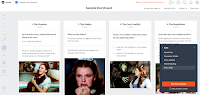
Milanote is a neat tool that I like to think of as being part storyboarding tool, part bookmarking tool, and part task management tool. For this post I’ll focus on the storyboarding aspect of Milanote. Milanote offers dozens of templates for making storyboards and flowcharts. The templates that stand out for me for education are […]
Easy Ways to Remove Image Backgrounds

This morning I answered an email from someone who had watched my video about using PowerPoint to remove image backgrounds and wanted to know if the same can be done in Google Slides. While you can change the transparency of an image in Google Slides, there isn’t a built-in tool for completely removing image backgrounds. […]
Five Things You Should Know About Using Video in Google Slides

Google Slides has some handy little settings that you can use when adding videos into your presentations. Things like specifying the start and end time for a video within a slide keeps you from having to search for the clip you want to show during your presentation. Likewise, that also means you don’t have to […]
About the Circles and Ovals in My Videos

A bunch of times this week I’ve received emails and Facebook comments about the oval shape that I have started using when overlaying my webcam on my screencast videos. (See this video for an example). The comments have all been along the lines of “I like that” and “how did you do that?” I use […]
Two Free Webinars Today and Tomorrow

Every week Rushton Hurley at Next Vista for Learning hosts free webinars for teachers, parents, and principals. Yesterday, he hosted Preparing for Next School Year- Advice for Teachers and School Leaders (you can watch the recording and get handouts here). Today, at 5pm ET/ 2pm PT he and Susan Stewart are hosting Activities Across Grade […]
Try Your Hand at Bird Identification With the Audubon Bird App

We have a bunch of bird feeders hanging outside of house. My daughters love seeing the various birds that visit our feeders. I particularly enjoy seeing orioles come to one of our feeders. My daughters (2 and 3 years old) are curious about the names of many of the birds that come to the feeders. […]
Five Things You Should Know About Using Audio in Google Slides

Late last year Google added support for using audio in Google Slides. Since then a few changes have been made to how it works. Over the last six months I’ve fielded lots of questions about using audio in Google Slides. In the following video I cover five things that I’m frequently asked about using audio […]
Two New Google Docs Features in G Suite for Education

Back in February Google added Smart Compose and Autocorrect as new features in Google Docs. However, those features were only available in Google Docs in G Suite for Business accounts. Google has now announced that Smart Compose and Autocorrect will be available in Google Docs in G Suite for Education domains. I’ve been using Smart […]
Three Ways to Make Short Audio Recordings – No Accounts Required

Since late last year when Google finally added native support for audio in Google Slides I’ve fielded a steady stream of questions from readers looking for suggestions on the quickest and easiest ways for kids to record audio on their Chromebooks. There are three tools that I typically recommend to those who are looking to […]
5 Ways to Edit Images in Google Slides

A decade+ ago when I started using Google Slides it was a rather bare bones alternative to PowerPoint. That is no longer the case. Today, there are tons neat little features that you can use in Google Slides to improve the appearance of your presentations. Some of those things are found in the image formatting […]
How to Collaborate on a YouTube Channel

Like many other schools, this spring my school held our awards ceremonies virtually. A colleague and I managed the distribution of the recordings of those ceremonies. We did this by collaborating on one YouTube channel. You can enable collaboration on a YouTube channel through the permissions settings in YouTube Studio. In the permissions you’ll find […]
The Month in Review – The Most Popular Posts

It’s the end of May and sure was a month I’ll remember for a while for a few reasons. First, we had snow on the ground as late as Mother’s Day and then we temperatures in the 90s a couple of days ago. Second, as the weather improved it became quite trying to keep my […]
How to Make Whiteboard Videos on Your Chromebook – Updated
About two months ago I published a post featuring three ways to make a whiteboard video on a Chromebook. Since then I’ve created a couple more tutorials on that same topic. Here’s an updated set of tutorials on how to make whiteboard videos with browser-based tools that work on Chromebooks. #1 – Make a Whiteboard […]
Three Webinar Recordings You Can Watch Right Now
In May I hosted or co-hosted a handful of free webinars. The recordings of some them are now available to watch at your leisure. Those webinars are Intro to Teaching History With Technology, A Framework for Using Educational Technology, and Two Ed Tech Guys Take Questions and Share Cool Stuff. Intro to Teaching History With […]
The Week in Review – The Most Popular Posts

Good morning from Maine where the sun is shining and it’s going to be a great day for bike rides, dog walks, and playing outside with my kids. And I also have the lawn to mow 🙁 But I’ll focus on the fun stuff first because it is the weekend after all. I hope that […]
AudioMass – A Free, Registration-free Audio Editor

AudioMass is a new online audio editing tool that I recently learned about on Product Hunt. AudioMass doesn’t require any registration in order to use it. In fact, there isn’t even an option to register. To get started using AudioMass just head to the site and click “use a sample” to start exploring the audio […]
Return to Sender – Interactive Map of Postcards from WWI

Return to Sender provides an interesting way for students to find and read postcards sent to and from soldiers during World War I. Return to Sender is an interactive map on which students can see where postcards were sent in Europe during World War I. The postcards displayed through the map are part of the […]
How to Create Whiteboard Videos With Zoom

One of the things that I often mention in my webinars and workshops is the idea of getting to know an instructional technology tool well so that you can use it in many ways. A good example of that is found when dive into all of the ways that you can use Zoom. For example, […]
Great Sets of Primary Source Documents for U.S. History Lessons

The Digital Public Library of America is a great place to find all kinds of neat digitized historical artifacts. I recently went down a rabbit hole looking at photographs in the baseball collection and the DPLA’s Boston Sports Temples exhibit. That happened because I was revisiting the DPLA’s Primary Source Sets for teachers and students. […]
How to Create Whiteboard Videos in Seesaw

Seesaw is my go-to tool for making digital portfolios. I like it because it’s a versatile platform that can be used for more than just portfolio creation. You can use it as a blog, use it to share announcements with parents, use it to distribute assignments, and you can use it to create whiteboard videos. […]
Five Screencastify Settings You Should Know How to Use

Screencastify is an excellent tool for creating instructional videos on your Chromebook, Mac, or Windows computer. You can use it to create a screencast video to demonstrate how a program works, use it to record yourself narrating over some slides, or use it to simply record a short video with your computer’s built-in webcam. And […]
Why Should You Read Moby Dick – A New TED-Ed Lesson

A couple of years ago TED-Ed started producing a series of video lessons titled Why Should You Read… The videos in the series feature classic works of literature explained in about five minutes. The videos are more high level overviews of the books than they are book trailers. What I like best about the videos […]
Google Has Introduced a New Sharing Option in Shared Drives

Shared Drives in G Suite for Education are great for distributing things like staff handbooks, templates for permission slips, and media assets like pictures from school events. This week Google announced a beta program for those G Suite for Edu domains that would like to test a new option for sharing in shared Drives. The […]
Webinar Recording – Intro to Teaching History With Technology

Yesterday afternoon I hosted a free webinar titled Intro to Teaching History With Technology. This webinar featured my Discovery, Discussion, Demonstration framework in the context of history and geography lessons. As the name implies, the webinar provides an introduction to some of the key topics in my online course, Teaching History With Technology. If you […]
How to Create an Audio Slideshow Video in Canva

Canva is a graphic design tool that I’ve used for years to create blog post and social media graphics. In the last year I’ve started to use it more and more for developing presentations and creating short videos. Canva offers a library of music that you can easily incorporate into your presentations. Those presentations can […]
Five Resources for Teaching and Learning About Copyright

In this week’s Practical Ed Tech Tip of the Week newsletter I shared a short guide to finding and using media for use in classroom projects like videos, slideshows, and podcasts. This morning I’ve already had a few requests for more information and more resources to help students understand copyright, Creative Commons, and fair use. […]
Four Free Webinars to Check Out This Week

As we head into summer many of us start to reflect on the last school year (it was one we’ll never forget) and what we want to incorporate into the next school year. If you’re looking for some new ideas to incorporate into your practice, consider attending one of the following free webinars this week. […]
Updated – How to Use EDpuzzle to Create Video Lessons

In my previous post I wrote about and included a video about adding timestamps to longer videos that you post on your YouTube channel. Rather than just talk about it, I took my own advice and added timestamps to one of my longest and most popular videos of the last few months. That video is […]
How to Timestamp Your YouTube Videos

When you’re publishing videos that are longer than five or six minutes on your YouTube channel it can be helpful to viewers to add some timestamps to the video’s description. Including timestamps in the description lets your viewers click to jump to an exact mark in the video. There are a couple of ways that […]
How to Search for Matching & Similar Documents Submitted in Google Classroom

Earlier this week a reader asked me if there was a way to quickly scan across all of the documents his students submit in Google Classroom to check for elements of copying between students. Fortunately, there is a way to do this but you the function is found in Google Drive instead of in Google […]
The Week in Review – The Most Popular Posts

Good morning from Maine where the sun is shining and it feels like summer! It’s going to be a great weekend to ride my bike, play outside with my kids, and generally unwind after a long week. I hope that this weekend you get some time to unwind too. This week I hosted or co-hosted […]
A Handful of Video Lessons About Memorial Day

This is Memorial Day weekend here in the United States. Monday is actually Memorial Day. Students often confuse the origin and purpose of Memorial Day with those of Veterans Day. The following videos can help students understand the origins and meanings of Memorial Day and Veterans Day. The Meaning of Memorial Day is a two […]
Another Whiteboard Option for Google Meet Users

A couple of weeks ago I wrote about how to use a whiteboard in Google Meet without screensharing. That method featured using a neat tool called Whiteboard Fi. Some people have had great success using that method and others have asked me for other options. That’s what this post will address. Google’s Jamboard is available […]
Pixabay Offers Free Music to Use and Reuse

Pixabay is one of the resources that I frequently include in my recommendations for sources of images and video clips to use in slideshow and video projects. This morning I got a notice from Pixabay informing me of Pixabay’s audio collection. I’m not sure how long it has been there, but I didn’t notice it […]
Tactiq – Record the Captions in Google Meet

Tactiq is a new Google Chrome extension that lets you record the captions generated by the automatic captioning tool in Google Meet. You can use it to record and save all captions or select just some captions to save. When the conversation in Google Meet is over, you can save the captions as a text […]
How to Quickly Create a Slideshow With Google Photos and Slides
Earlier this week someone sent me a question on Twitter seeking information about an add-on that lets you import batches of photos into Google Slides and have those photos automatically placed onto individual slides. The add-on that I’ve used for this in the past is called Photos to Slides. Photos to Slides lets you import […]
Five Comic and Storyboard Activities With Pixton EDU
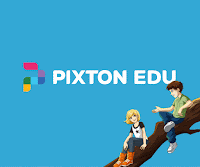
Disclosure: Pixton EDU is currently an advertiser on FreeTech4Teachers.com Online comic creation tools like Pixton EDU make it possible for almost anyone to create great-looking comics and storyboards without having to be a master artist. Creating comics and storyboards with online tools like Pixton EDU is a good way for students to share creative ideas, […]
Certify’em Adds Two Helpful Features for Sending Certificates When Students Complete Google Forms Quizzes

Certify’em is a Google Forms add-on that I’ve been using and recommending for a few years. Certify’em makes it easy to automatically send certificates to students when they get a minimum score on a quiz conducted with Google Forms. You can set the minimum passing score that triggers the delivery of the certificate. You can […]
Move Items from One Google Account to Another

It’s that time of year again when some teachers will be leaving one school district for another. With that move comes the need to move your digital resources as well as your physical resources. I was reminded of this yesterday when I got an email from a reader who wanted to know how to move […]
Make Mini Books and More With Help from the Library of Congress

The Library of Congress has a great collection of activities suggestions and resources for parents who are looking for educational activities they can do at home with their kids. The collection is called Resources for Family Engagement. Within this collection you will find activity kits that offer directions and ideas for making mini books at home, designing […]
Naraview – A Good Way to Challenge Students to Make Connections Between Topics
In last week’s episode of Two Ed Tech Guys Take Questions and Share Cool Stuff Rushton shared a neat site called Naraview. Those who stayed on for the “overtime” of the webinar got a detailed overview of the service from one of its designers. If you missed it, here’s my overview of Naraview and its […]
How to Use Kahoot in Google Classroom

This is the time of year when many of us are looking for fun ways to conduct end-of-year review sessions with our students. Playing Kahoot quiz games is one of the most popular means of doing that. Kahoot games are fun to play in a classroom and you can also use them for remote learning […]
How to Convert a PDF Into a Google Document

On Friday during Two Ed Tech Guys Take Questions and Share Cool Stuff someone asked if there is a tool that I would recommend for converting a PDF into a Google Doc. Fortunately, you can do that without having to use any third-party tools. PDF to Google Docs conversion is built right into Google Drive. […]
The Week in Review – A Bunch of Turkeys

Good evening from Maine where today it finally felt like spring. At this time last week the ground was covered in fresh snow. This evening, it was 60F and sunny. We had a fun day playing outside here and I hope that wherever you are this weekend, you got to enjoy some fresh air too. […]
Ten Ways to Use Wakelet

One of the reasons that Wakelet has become popular in schools in the last couple of years is that it can be used for a wide range of activities. It’s also popular because it can be used in a wide range of grade levels and subject areas. I mentioned this in a webinar that I […]
How to Share Audio and Video in Google Classroom Without YouTube or SoundCloud

Earlier this week I had a reader ask me for advice on sharing videos in Google Classroom with her students without having to use YouTube. My suggestion was to simply upload the videos to Google Classroom as either announcements or as assignments. When you do that the video is automatically added to your Google Drive. […]
Two Great Sets of Historic Maps to Use and Reuse

The Library of Congress offers a collection of images that are free to use and reuse. The LOC blog recently featured a subset of that collection called Maps of Cities. Maps of Cities is one of two sets of historic maps available through the Free to Use and Reuse collection. The other set of maps […]
An Easy Way to Manage Tasks in Gmail

Raise your hand if you battle this same task management problem that I battle. I read and reply to an email then forget to do the follow-up task that is associated with email. Here’s an example of what I struggled with for years.A parent emails you on a Friday afternoon to request a meeting with […]
Seven Ideas for Flipgrid Activities

One of the reasons that Flipgrid became popular and continues to grow in popularity is that it can be used across grade levels. Another reason for its popularity is that it new features are added to it on a regular basis. With every new feature comes a new way to think about how Flipgrid can […]
An Important Setting for Using Audio and Video in Google Slides

Last fall Google finally added an option to insert audio files into Google Slides without the need for any third-party add-ons. While it wasn’t as good as some people hoped it would be, it was still great news for Google Slides users. There are some quirks to adding audio to Google Slides. One is that […]
How to Deploy G Suite Add-ons Across a Domain

From time to time a reader will ask me if there is a way to install a Google Docs or Google Sheets add-on for his or her students. This is possible if you are a G Suite domain administrator. Otherwise, ask your G Suite domain administrator to do it for you. In the following video […]
Classright – A Google Sheets Add-on for Bulk Management of Google Classroom

Classright is a new Google Sheets add-on for managing multiple Google Classroom classes in one place. I gave it a try this morning and found it to have great potential as a time-saver at the beginning and end of a semester or school year. There are eight things that you can do with Classright in […]
The Geometry of Castles – A Math Lesson in Google Earth

In the web browser version of Google Earth there is a section called Voyager. Within the Voyager section you’ll find lots of pre-made tours, quizzes, and activities. One of those activities is called The Geometry of Castles. The Geometry of Castles is a Google Earth Voyage that you can use to teach short lessons on […]
How to Add Background Music to Screencastify Videos

Last week I published an article about how to extract the audio from your videos. A related question that I got from a reader was about how to add background music to Screencastify videos. There are a few ways that you can add audio to videos that you make with Screencastify including uploading your video […]
Ten Ideas for Building Virtual Tours With Google’s Tour Creator

Google’s VR Tour Creator makes it possible for anyone who has a Google account and a computer to create their own virtual reality tours to view and share in Google Expeditions. Depending upon how in-depth you want to make your tours you can include many points of interest, narration, and ambient audio. It’s a tool […]
The Week in Review – It’s Snowing!

Good morning from Paris Hill, Maine where it is snowing! Yes, on May 9th I woke up to snow covering everything. And the best part is that when the snow ends it’s supposed to be followed by a day of winter-like temperatures and winds. My three-year-old summarized how most of us feel this morning when […]
Three Ways to Convert Video into Audio

Earlier this week I had a colleague ask me how she could extract the audio from a video that she had made. Some video editing tools, including iMovie and WeVideo, have an option to export just the audio from your video projects. But if the video was created by just filming with a smartphone or […]
Use Whiteboards in Google Meet Without Screensharing

On Monday I published a blog post about a new online whiteboard tool called Whiteboard Fi. At the end of that post I mentioned that it could be used in conjunction with Google Meet to give your students a prompt then have them reply on a whiteboard without having to fumble around with screensharing. In […]
Join Me and Rushton Hurley Tomorrow for Two Ed Tech Guys Take Questions and Share Cool Stuff

Every Friday at 1pm ET/ 10am PT Rushton Hurley from Next Vista for Learning and I host a free webinar called Two Ed Tech Guys Take Questions and Share Cool Stuff. It we do exactly what the title says, share cool things we’ve found and answer questions about all things related to education and technology. […]
Exploring and Visualizing Data Sets

Big data and how it can be used is one of the topics that my ninth grade students are exploring this month. To that end, this week I introduced them to Google’s Public Data Explorer and Google’s Dataset Search tools. Public Data Explorer is a tool that has been around for more than a decade […]
Homeschool History – A Podcast Series for the Family
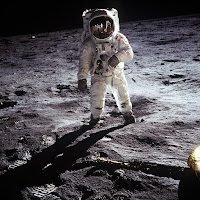
About eight years ago there was a BBC podcast series called A History of the World in 100 Objects. It was a good series that featured short lessons about objects in The British Museum. New episodes haven’t been added in years, but the series is still available to listen to online. I mention that old […]
How to Blur Faces and Objects in Your Videos

One of the topics that I frequently receive questions about is privacy when posting videos online. One option is to post your videos as unlisted or private videos on YouTube or Vimeo. Another option is to blur faces and objects in your videos. YouTube’s free video editor makes it easy to selectively blur faces and […]
Loom – Create Screencasts on Your iPad
Loom is a good screencasting that I’ve written about a handful of times over the last couple of years. Amongst it’s many features, Loom offers a Chrome extension that makes it easy to respond to an email with a video. Recently, Loom launched a new iPad app that you can use to create screencast videos. […]
How to Create Complete Sentence Requirements in Google Forms

This afternoon I held an informal webinar for a small group of people who were interested in learning some G Suite tips and tricks. Response validation in Google Forms was one of the things that I showed toward the end of that webinar. Response validation in Google Forms lets you specify a minimum number of […]
How to Quickly Map and Connect Spreadsheet Data

Earlier today a reader emailed me with a great question about Google Maps. She wanted to map a set of addresses and then quickly determine the shortest route between all of those places. My suggestion was to put all of the addresses into a Google Sheet, import that Google Sheet into Google’s My Maps tool, […]
Free Webinar – A Framework for Using Educational Technology

Whenever I’m a guest on a podcast I always asked some variation on the question, “how do you decide what to write about?” The answer is simple, I try to look at new technology through the framework of discovery, discussion, and demonstration. That little framework helps me decide what I’ll use in my classroom and […]
Quickly Create Online Whiteboards for Your Students

In this week’s Practical Ed Tech Tip of the Week I mentioned a new service called Whiteboard.fi. A few weeks ago I learned about it from Alice Keeler and Larry Ferlazzo. Last week I was able to give it a real try. Whiteboard.fi lets you create an online room in which each of your students […]
ICYMI – Two Ed Tech Guys Take Questions and Share Cool Stuff

Every Friday afternoon Rushton Hurley and I get together to host a free webinar called Two Ed Tech Guys Take Questions and Share Cool Stuff. For about thirty to forty minutes we do exactly what the title implies. We’d love to have you join us! If you can’t make it, you can always find the […]
Three Search Refinement Tools Every Student Should Know How to Use

Search is something that everyone knows how to do as an act of typing or speaking a query. Unfortunately, too many students never get beyond the first few pages of Google search results before changing their search terms or giving up and declaring “Google has nothing on this!” Oftentimes just using a couple of search […]
Three Tools for Collecting Stories from Students and Parents

Earlier this week I hosted a webinar about using online tools to build communities. One of the topics within that webinar was collecting and publishing stories from students and their parents. To that end, there were three tools that I recommended. Those were Flipgrid, GoSynth, and Wakelet. Flipgrid Flipgrid was originally designed for classroom use […]
The Week in Review – Green Screens, Parks, and Virtual Meetings

Good morning from Maine where the wind is howling but the sun is shining. Despite the wind it’s relatively warm and should be nice for playing outside once my kids wake up. I’m also planning to ride my bike outside today. How about you? Do you have anything you’re looking forward to doing this weekend? […]
Ofee – Host Online Experiences to Teach and Share

Ofee is a new service that lets anyone who has a lesson to teach, share it with the world in a live online setting. Ofee was developed by three high school students. This morning I had a Zoom meeting with one of those students (and his mom) and got a tour of how Ofee works. […]
The Month in Review – The Most Popular Posts

It’s the last day of April. In some ways this month seemed to fly by and in others it seemed to drag along. The part that flew by was all work related as I was constantly answering questions from students, colleagues, and readers in between hosting virtual class meetings and webinars. The part that dragged […]
5 Easy Ways to Improve Your Videos

Many of us are making more videos than ever before as a way to deliver instruction and or to simply keep our students updated about school. With time and practice you might become adept at using the editing functions in your favorite video software. You can also improve your videos without having to learn a […]
How to Create a Green Screen Video Without a Green Screen

If you have ever wanted to make a green video but didn’t have access to iMovie and couldn’t make the investment in other video editing software, this new video is for you. In the following video I demonstrate how you can use Zoom and Adobe Spark together to create a green screen video. Zoom’s desktop […]
Take a Virtual Field Trip to Maine’s Wildlife Park

The Maine Wildlife Park is on my list of must-visit places for anyone visiting Maine with kids between ages two and twelve. It’s a place where you can see moose, bears, beavers, deer, bobcats, lynx, and many other animals that are native to Maine. My daughters absolutely love it! Unfortunately, like many other parks the […]
National Parks Games and Challenges – Try Virtual National Parks Bingo

I love the National Parks service that we have here in the U.S. One of the things I’m looking forward to doing with my kids when they’re a little older is to help them explore some of the places in National Parks and National Forests that I’ve enjoyed in my life. My love of the […]
USGS Find a Feature Challenges – Outdoor Learning Opportunities

Last week I wrote about the Learning from Home resources available from the USGS. While it’s not specifically a part of the Learning from Home resources, USGS offers another selection of activities that can be used for “at home” learning. Those activities are called Find a Feature. The USGS Find a Feature challenge is a […]
How to Create & Manage Multiple Gmail Signatures – And Why You Might Want To

About six weeks ago Google introduced a new multiple signatures option in Gmail. The feature has been rolling-out to G Suite for Edu domains over the last few weeks. It appeared in my school’s domain last week and a colleague emailed me to ask what what does and why he should care about it. Why […]
ICYMI – Two Ed Tech Guys Take Questions & Share Cool Stuff – Webinar Recording

Every Friday afternoon I join Rushton Hurley from Next Vista for Learning for Two Ed Tech Guys Take Questions & Share Cool Stuff. If you missed the last episode, the recording now available here on Next Vista under “previously.” You can also watch the recording as embedded below. On a related note, Rushton Hurley and […]
5 Things You Should Never Do In a Virtual Staff Meeting

At this point we’ve all had our fill of virtual staff meetings. Hopefully, all of yours are going as well as possible. But even the best virtual staff meetings still have “that one person” who doesn’t quite understand the norms of a virtual staff meeting. That’s what inspired my list of 5 Things You Should […]
The Week in Review – Could This Be Spring?

Good morning from Maine where the birds are chirping as the sun begins to rise. The forecast calls for temperatures in the 50’s (F) for the second day in row! Could this be the beginning of consistent spring weather? I hope so. We’re all getting a little tired of boots and snowsuits (wrestling toddlers into […]
How to Collect Voicemail Through Your Website with SpeakPipe

In a couple episodes of Two Ed Tech Guys Take Questions and Share Cool Stuff Rushton and I have mentioned using SpeakPipe. SpeakPipe is a tool that allows you to collect voicemail messages through your website or blog. With SpeakPipe installed on your blog anyone can click on the “send voicemail” button and leave a message […]
How to Reverse the Mirroring Effect in Zoom

In my recent article titled What’s On My Desktop I mentioned using a small physical whiteboard during live lessons delivered via Zoom or Google Meet. Since then a few people have emailed to ask how I am able to make the writing on the whiteboard not appear reversed to students. It’s actually really easy to fix […]
USGS Offers Online and Hands-on Learning from Home Resources
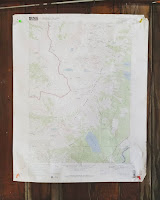
Since I was in elementary school I have enjoyed looking at maps and day dreaming about the places those maps depict. I like maps so much I have a couple of USGS topographical maps on the wall in my office. So whenever the USGS emails me with something new, I immediately investigate it. The latest […]
Google Sites Templates & Banners

Years ago Google Sites had a gallery of templates that you could pick from when you were starting to build a website. When the new (current) version of Google Sites was launched in 2016 the template gallery was removed. Today, Google brought back the Google Sites template gallery. The gallery is rather limited at this […]
Two Free Webinars Today and Tomorrow

Rushton Hurley, founder of Next Vista for Learning, has been hosting some great webinars over the last couple of months. One of those is every Thursday at 5pm ET and the other is every Friday at 1pm ET. Today, at 5pm ET Rushton is hosting Activities Across Grade Levels. Susan Stewart is the co-presenter for […]
Google Meet Gets a Grid View and Higher Quality Video Sharing

One of the things that many people like about Zoom is the ability to see all participants in a call in a grid on your screen. (It makes me feel like I’m in the opening scene of The Brady Bunch). Now Google is going to offer that ability as a native part of Google Meet. […]
By Request – How to Create a Timed Quiz in Google Classroom

I’m taking a digital portfolio approach to assessment in our remote learning environment and using EDpuzzle for little comprehension checks. But my approach to assessment isn’t the only one you might take. In fact, a more than a handful of people have asked me via email, Twitter, and even a phone call (a colleague of […]
Google Classroom Assignments from Teacher and Student Perspectives – Nine Lessons

A frequent occurrence in my inbox these days is requests for help understanding how students see assignments and feedback in Google Classroom. Additionally, I’ve had requests for clarification on how students should submit their work for grading in Google Classroom. To address those questions I made a new video that shows three ways to give […]
Explore the Library of Congress on Your iPad

The Library of Congress Collections app is a free iPad app that offers a nice way for students and teachers to explore collections of artifacts housed by the Library of Congress. The collections available through the app are also available directly on the LOC website. The benefit of viewing them in the app is ability to […]
Gallery AR – Augmented Reality Art on Your Walls
Gallery AR is a free iPad app and free iPhone app that anyone can use to view classic works of art in augmented reality. The app features art work that was digitized by The Art Institute of Chicago. Gallery AR digitally displays works of art on your walls when you point your phone or iPad […]
A Few Overlooked Ways to Customize Google Sites

In a recent article about using digital portfolios for assessment I mentioned using Google Sites and Blogger. Neither of those tools are known for being aesthetically outstanding. In fact, I’d say they’re very plain at best. That said, there are some little tweaks that you can make to Google Sites to improve site navigation and […]
How to Enable Google Sites Collaboration Through Google Classroom

After watching my video about Google Sites in my recent Practical Ed Tech newsletter a reader emailed to ask me for ideas for the best way to share Google Sites with her students so that they can all work on the same site. In this post I’ll share a couple of ways to do that […]
Five Elementary Lessons You Can Do With Pixton EDU
Disclosure: Pixton is currently an advertiser on this blog. For many years I’ve promoted the idea of using comics as a way to get students to develop fiction and nonfiction stories. In fact, I’ve hosted webinars in which I explained how I’ve used comics as the basis for getting students interested in telling history stories. […]
How to Add Answer Feedback to Quizzes in Google Forms & How Students See It

Over the weekend I received an email from a reader who wanted to know what his students saw when feedback was added to quizzes created with Google Forms. That is exactly what I demonstrate in the following new video. In the following video you will see: How to create a quiz in Google Forms. How […]
World Wildlife Fund Livestreams, Apps, and Games for Students

For years the World Wildlife Fund has offered educational games and apps for students. Now they’re also offering live educational broadcasts for students. On the WWF’s Wild Classroom page you will find a list of upcoming livestreams and he target audience for those livestreams. For example, tomorrow’s livestream about bees is intended for students in […]
Resources for Teaching & Learning About the American Revolution

Today is Patriots’ Day here in Maine as well as Massachusetts and Connecticut. It’s a day commemorate the start of the American Revolutionary War with the Battles of Lexington and Concord. As a good New Englander, this is the day that I like to highlight some of my favorite resources for teaching and learning about […]
Webinar Recording – Two Ed Tech Guys Take Questions and Share Cool Stuff

On Friday afternoon I joined Rushton Hurley for our weekly webinar Two Ed Tech Guys Take Questions and Share Cool Stuff. It was a fun webinar. I feel like it was our best one yet. If you missed it, the recording is now available to view here or as embedded below. The slides can be […]
The Week in Review – Might as Well Eat Cake

Good morning from Maine where the sun is soon to be shining and the snow is gone. At this time last week we were still recovering from the effects of a big spring snowstorm. In the middle of last week’s power outage my friend and colleague Dr. Wendy Robichaud and her husband sent us a […]
EZCheck.me – A Convenient Way to Take Attendance for Large Classes

EZCheck.me is a new service that could be helpful whenever we return to having classes in-person instead of virtually. EZCheck.me is a system that lets students check themselves in for your class. With the EZCheck.me system you simply project a QR code and your students scan it with their phones to check themselves in. Students […]
Put Scrap Cardboard to Use With One of These Hands-on Learning Projects

Instructables is one of my favorite places to find ideas for all kinds of hands-on projects from complex Raspberry Pi and Arduino projects to simple things made with cardboard, there are projects for everyone on Instructables. Currently, Instructables is hosting a contest called the Speed Cardboard Challenge. As the name implies, you have to design […]
Kids Can Learn About National Parks on a Virtual Road Trip With Nature Cat

PBS Kids Nature Cat collection offers a bunch of great activities that elementary school students can do at home with or without direct involvement of parents. One of the activities that kids can probably do on their own is the Nature Cat Road Trip. On the Nature Cat Road Trip students learn about a handful of […]
Fact Fragment Frenzy – An App to Practice Identifying Facts

Yesterday, I shared Common Craft’s new video about facts and opinions. In looking for some related resources I came across a blog post that I wrote a few years ago about a free iPad and Android app from Read Write Think. The app is called Fact Fragment Frenzy. The purpose of Fact Fragment Frenzy is to help […]
Create Self-selected Review Guides With Google Forms

Last week I published a video about using Google Forms to create a tech help site. The concepts featured in that video can also be applied to any subject that you teach. The basic framework remains the same, you just change the content that is added to each section of your Google Form. The other […]
Facts v. Opinions – A New Common Craft Lesson

Now more than ever our students are getting bombarded with information and opinions in all forms of media. Therefore, it’s more important than ever that we help them recognize the differences between facts and opinions. Common Craft recently released a new video that can help students understand the differences between facts and opinions. Facts and […]
How to Share Your Videos in Google Classroom – With and Without YouTube

A lot of teachers are making their own instructional videos for the first time. Whether you make them using screencasting tools, by converting slides into videos, or by just using the camera on your Chromebook, you’re going to need a way to share your videos with your students. In this post you’ll see a few […]
Lessons About Income Taxes

In most years today would be the deadline for Americans to file their income tax returns. This year that deadline has been extended to July 15th because of the COVID-19 pandemic. I already had these resources ready to go for this week so I’m going to share them now rather than wait until July. What […]
The Student View of Comments on Google Classroom Assignments

One of the things that I’ve always recommended doing when using a new-to-you web tool in your classroom is to look at the students’ perspective as well as your own. Unfortunately, that’s not always easy to do. In the case of Google Classroom this can be hard to do if you only have a teacher […]
How to Quickly Create a Narrated Video from PowerPoint or Google Slides

Last week I published a short post about a neat new service called Video Puppet. Video Puppet will take your PowerPoint slides and convert them into a narrated video for you. If you’re a Google Slides user you can download your slides as a PowerPoint file to then use in Video Puppet. You can use […]
Three Ways to Use Audio With Google Slides

“How can I use audio in Google Slides?” is one of the perennial FAQs that I receive. In fact, just yesterday I had two people send me emails with variations on that question. There are three methods that I typically recommend to people who want to use audio with Google Slides. All three of those […]
How to Post Videos in Google Sites so Everyone Can See Them

Last week someone emailed me asking why her students couldn’t see the videos that she was posting on Google Sites. This isn’t an uncommon problem. The issue almost always is found with the settings on the video itself and not on Google Sites. When posting a video on Google Sites you need to make sure […]
When Two Ed Tech Guys Become Three Ed Tech Folks

Last Friday I was supposed to be on a webinar with Rushton Hurley to talk about some cool ed tech tools and answer questions from viewers and readers like you. Unfortunately, mother nature had another plan for me and a snowstorm knocked out the power at my house. Fortunately, Rushton was able to scramble and […]
Screencastify Submit Looks Promising – Easy Way for Students to Make Videos

Thanks to John Padula this morning I learned about a new Screencastify feature called Screencastify Submit. This feature is currently in beta and you have to apply to get access to it, but it does look promising. I’ve applied and I hope to get access to it soon. Screencastify Submit will let you create an […]
If You’re Inclined To Do So…

This little blog of mine that I started back in 2007 has seen a resurgence in traffic lately. In fact, visits are up nearly 300% over the last month. I’m also getting more help requests and answering more help requests than ever before. A few people have suggested to me after I helped them via […]
The Week in Review – It Was a Rough One

Good morning from Maine where the ground is once again blanketed with six inches of heavy, wet snow. We had a big storm on Thursday night that knocked out the power to more than a third of the homes, including mine, in my county. So in the midst of remote learning we had a snow […]
How to Quickly Incorporate Google Meet Into Google Classroom
Thanks to a Tweet from Chris Pirkl yesterday evening I learned that Google has now made it easier to post Google Meet links in Google Classroom. In fact, now you can now have a Google Meet link permanently assigned to each of your classrooms with Google Classroom. This means that you can have the same […]
Webinar Recording – Strategies for Remote Instructional Technology Support

Yesterday afternoon I hosted a webinar titled Three Strategies for Remote Instructional Technology Support. If you missed it, the recording is now available to view here on my YouTube channel and as embedded below. The slides from the presentation can be seen here or as embedded below. Highlights of the webinar included: Improving your autoresponder. […]
How to Create a Tech Help Site With Google Forms

This afternoon I hosted a free webinar titled Strategies for Remote Instructional Technology Support (the recording will be available later this evening). One of the strategies that I talked about and demonstrated in the webinar was using Google Forms to create a tech help resource to share with your colleagues. This can be done by […]
Save Time With This Google Calendar Scheduling Tip

Here’s a little tip that I passed along to a colleague yesterday morning that might help some of you too. When you’re scheduling meetings that are going to happen on a consistent schedule you can go into the “more options” for the event on your calendar and set a custom, repeating schedule. This saves you […]
Create Online Art Galleries With Wakelet, Padlet, and Google Sites

In last week’s episode of The Practical Ed Tech Podcast I answered a question from a reader who was looking for a way for students to be able to submit examples of their artwork and have them displayed in a public gallery. The suggestion that I made on the podcast was to try using Wakelet […]
Video Puppet Turns Your PowerPoint Presentations Into Narrated Videos

Video Puppet is a new tool that you can use to quickly turn your PowerPoint presentations into narrated videos. If you have less than twenty slides in your presentation you don’t even need to create an account on the site to turn your slides into a narrated video. To use Video Puppet simply head to […]
How to Use Google Forms With Students Who Don’t Have Email Addresses

This afternoon someone Tweeted at me at to ask how elementary school students who don’t have active email addresses can view the results of quizzes that they take in Google Forms. There are three ways that that can be accomplished. I made a new video to demonstrate how those methods work. In the following video […]
Three Ways to Make Whiteboard Videos on Your Chromebook

Last week I published a video on how to make a simple video on a Chromebook without installing any extensions or apps. That video was fairly popular and it prompted some follow-up questions from readers and viewers who wanted my recommendations for making whiteboard videos on a Chromebook. Besides just recording in front of an […]
Five Search Tools Students Often Overlook

In our new remote teaching and learning environments students may find themselves having to look things up online more than ever before. Even if you’re hosting online class meetings in Zoom, Google Meet, or Microsoft Teams there will still be lots of time when students need to do some research on their own. This is […]
The Week in Review – The Most Popular Posts
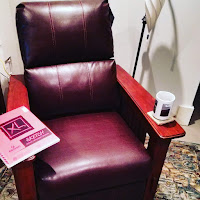
Good morning from Maine where the April showers and wind arrived in earnest on Thursday and didn’t stop until late last night. Thankfully, it looks like today will be a nice day for playing outside and doing a bit of spring yard work. The governor of Maine issued a stay-at-home order this week so playing […]
A Random Name and Image Picker

Wheel of Names is a free random name picker website that I learned about from Tony Vincent in one of his Tweets earlier this week. There are plenty of random name pickers available on the web. Wheel of Names is a little different than most because it not only lets you enter names, it lets […]
The Practical Ed Tech Podcast – Episode 40 – For Real This Time

In this episode share some new and neat things from the world of ed tech, share a new way to support my work (if you want to), and answered some questions from readers, viewers, and listeners like you. The complete show notes can be found here. Shout-out to Tony Vincent and Mr. Charlwood for a […]
How to Use PDFs in Google Classroom

On Thursday afternoon a reader asked me about using PDFs in Google Classroom. She was having a little trouble with students not being able to access the PDFs she was trying to share. I made the following video to help guide her and anyone else in the same situation through the process of sharing PDFs […]
How to Create Simple Videos on a Chromebook – No Apps or Extensions Needed

One of my colleagues asked me if I could provide directions on how to create a video on our school-issued Chromebooks. I was happy to oblige and created one specifically for our school. I then created a second one that can be used by anyone who has a Chromebook and is looking for a quick […]
A Few Short Lessons and Reminders About Email

Earlier this week I Tweeted a plea to try to remember to use basic niceties when sending emails seeking help from me or anyone else who is providing remote tech support right now. This morning I got a request from a friend on Instagram to re-post some of the videos and tips about email etiquette […]
The Arduino Design Project I’m Doing With Students Who Don’t Have Materials at Home

Like a lot of other schools, mine closed without much more than a few hours notice. We went home on a Friday afternoon and Sunday evening we were told that we were not going back. My 9th grade computer science principles students were really starting to hit their stride with the various Arduino projects they […]
Two Ed Tech Guys Take Questions & Share Cool Stuff – Free Webinar Tomorrow

Last Friday Rushton Hurley from Next Vista for Learning and I hosted a free webinar that we not-so-creatively titled Two Ed Tech Guys Take Questions and Share Cool Stuff. By popular demand we’re going to do it again tomorrow at 1pm ET/ 10am PT. You can register for tomorrow’s free webinar right here. Feel free […]
Now You Can Use Flipgrid to Make Screencast Videos

On Wednesday afternoon Flipgrid announced the launch of a new recording feature for teachers and students. You can now create screencast videos within Flipgrid. The feature is kind of hidden so I made a screencast video to show you where Flipgrid’s screen recording tool is found and how it works. As I demonstrate in the […]
Use Read Receipts to Make Sure Students Know They Have Google Classroom Assignments

Last week I published a post in which I explained that you can use read receipts in your G Suite for Education email to make sure that students have at least seen your messages even if they don’t reply to your messages. I do that when I email students to remind them that they have […]
Schedule Individual Online Office Hours Meetings via Google Classroom

A lot of us are hosting online office hours for our students these days. Based on what I’ve seen from my colleagues as well as folks posting on social media, a lot of people are scheduling an hour of time and just hanging out in a Google Meet or Zoom meeting waiting for students to […]
The Month in Review – What a March It Was!

Good morning from Maine where I’m sitting in my home office waiting for students to join into a Google Hangouts Meet for virtual office hours. It’s hard to believe that at the beginning of the month COVID-19 was something that was affecting people “somewhere else” and now has nearly all of us working and teaching […]
A Map Coloring Challenge

Last week Maps Mania shared a collection of online and printable map activities for kids and adults. At the bottom of that collection was a link to Mathigon’s map coloring challenge. The challenge is to use as few colors as possible to color in all 50 U.S. states without the same color touching two states […]
C-SPAN Classroom Offers New Lessons on the Economic Impact of COVID-19

C-SPAN Classroom is a free resource that anyone who teaches U.S. History or civics should have bookmarked. I’ve written about many of their great resources and programs over the years including their annual student video contest and annual summer workshops for teachers. C-SPAN Classroom recently published a new lesson plan that includes a set of […]
Create Video-based Lessons a Little Faster With This Chrome Extension

A couple of weeks ago when I got the notice that my school would be closing I made a video about how to use EDpuzzle to create video-based lessons without having to create your own recordings. I first shared it with my colleagues and then included it in my Practical Ed Tech newsletter. One thing […]
Webinar Recording – Two Ed Tech Guys Take Questions

Last Friday Rushton Hurley from Next Vista for Learning and I held the first episode of Two Ed Tech Guys Take Questions (if you have a better idea for a title, please tell us). Lots of people came and lots more asked me about a recording. Rushton recorded it and put up a page of […]
A Student View of Joining a Zoom Meeting on an Android Phone

A few days ago I got an email from a reader asking me what it looks like when a student tries to join a Zoom meeting on an Android phone. It was a good question because it is important to have an understanding of what a student experiences when he or she tries to use […]
The Practical Ed Tech Podcast – Episode 39B – I’m Tired and Can’t Count

On Friday I recorded the 39th episode of The Practical Ed Tech Podcast. You might be saying, “but Richard, last week wasn’t last week the 39th episode?” You would be right because I called it that, but it turns out I lost track somewhere and skipped an episode so this is really the 39th episode. […]
The Week in Review – Online Meetings, Baseball Cards, and Forts

Good morning from Maine where the birds are chirping and it feels like spring as I sip my coffee. We’re going to spend the day playing in the yard. Spring has come a little earlier than normal here in Maine otherwise we might be going crazy isolating in the house. Rain is in the forecast […]
How to Share Your Computer’s Audio in Microsoft Teams

Whether it’s the basics of how the technology works or “features” right now we’re all learning a lot about hosting online meetings. For example, this week I learned about sharing system audio in Microsoft Teams meetings. Microsoft Teams isn’t a service that I use on a regular basis so when I do use it there […]
Anchor Offers a New Way to Remotely Record Podcasts With a Group
Anchor is the service that I have been using since last August to produce my weekly Practical Ed Tech Podcast. I use Anchor because Anchor makes it incredibly easier to record, edit, and publish my podcast to all of the major podcast networks at once. In other words, with just a couple of clicks my […]
How to Quickly Turn Any Document or Webpage Into a Practice Quiz

On Tuesday I wrote about the new version of Knowt that will let you import any of your Google Docs, Word docs, or any public webpage into a notebook. Once in your notebook it just takes one more click to have a practice quiz created for you. As I demonstrate in the following video, Knowt […]
A Great Series for Introducing or Reviewing Arduino Programming Concepts

Arduino programming was one of the things that we were really starting to get rolling on just before school closed. Now that my school is closed and we’re doing remote teaching and learning, I’m using EDpuzzle to create review activities for my students. This week I used EDpuzzle to create lessons based on a great […]
Quick Tip – Apply Custom Colors to Google Slides

Regular users of Google Slides are probably familiar with the process of adding images to the backgrounds of their slides and changing the background color. There is one little background color option that is easily overlooked. That option is applying a custom color that isn’t listed in the default color menu in Google Slides. In […]
An Option for Making Sure Students Know They Have Google Classroom Assignments

Yesterday afternoon a friend texted me to ask if there was a way to check to see if students have looked at announcements or assignments in Google Classroom. Unfortunately, there isn’t a “read receipt” type of feature built into Google Classroom. That doesn’t mean all hope is lost for determining whether or not students recognize […]
Two Ways to Find Free Ebooks to Download

Every day I’m hearing from teachers who can’t get back into their classrooms because their school buildings are completely closed. My own school building has very limited access and only by administrative approval right now. These kind of closures have left some teachers searching for online alternatives to the books, particularly free reading time books, […]
An Overview of How Students View and Return Assignments in Google Classroom

Over the last week I’ve spent a lot of time helping some of my colleagues get up and running with Google Classroom. One of the things that they’ve asked about is what a student sees when he or she receives an assignment in Google Classroom. A few readers have emailed me with similar questions about […]
Knowt Will Turn Your Notes and Favorite Webpages Into Quizzes for You

Knowt is a great service for turning notes and documents into practice quizzes. When I wrote about last summer you could only use notes that you either wrote in Knowt itself or imported from Google Drive. I gave it another look this morning and saw that it now supports importing webpages. It also has more […]
A Solution to Zoom “Not Responding” on Windows 10
On Friday morning I started having problems with every Zoom meeting that I tried to launch or join on my Windows 10 computer resulting in the annoying “application not responding” message. I didn’t have the same problem on my Mac. Based on the response to a Tweet that I posted, I wasn’t the only one […]
How to Collect and Organize Images in Google Classroom

A friend of mine who teaches phys ed had the idea to have his students submit pictures as evidence of doing phys ed activities at home. He asked me for advice on how to best collect and organize those pictures. I recommended posting the assignment in Google Classroom and collecting the images that way. In […]
WriteReader Templates Can Help Students Start the Writing Process

WriteReader is a great tool for creating multimedia stories that I’ve featured a half dozen times or more over the years. The last time I wrote about it they had just added some new page styles. Last week WriteReader unveiled a new feature that I think a lot elementary school teachers will like. WriteReader now […]
Two Collections of Hands-on Science Lessons Students Can Do At Home

Online lessons and virtual meetings with students and parents can be good, but at a certain point students are going to want to do more than just look at their screens and answer questions. That’s why it’s worth thinking about some hands-on activities that we can suggest students do at home alone or with the […]
The Week in Review – The Most Popular Posts

Good morning from Maine where school is closed until April 27th and I’m practicing social distancing. On a brighter note, the sun is shining and I’ll be playing outside with my kids today. I’m betting that, like me, many of you had a busy week of trying to quickly adjust to teaching your classes in […]
Live Weather Lessons for Kids Hosted by a Meteorologist

Mallory Brooke is a meteorologist who lives in and is an active part of my local community. In addition to giving weather forecasts on a couple of our local television news stations, she runs a firm called Nor’Easter Weather Consulting. Last night she announced that starting next week she’ll be giving live weather lessons to […]
The Practical Ed Tech Podcast – Episode 39 – We’re All Online

In this week’s episode of The Practical Ed Tech Podcast I share some new resources for teaching online, some upcoming free PD opportunities, and some cool activities to pass along to parents who are looking for educational activities to do at home with their kids. I also shared my thoughts about teaching online and what […]
Free Online Live & Recorded AP US, AP World, and AP Government Classes

Tom Richey is a name that is probably familiar to history teachers who have followed my blog over the years. Tom is a AP US, AP World, and AP Government teacher who has a hugely popular YouTube channel. He also publishes some excellent PowerPoint templates for history teachers. This week he hosted free online and […]
Three Ways to Share Docs in Google Classroom – When to Use Each

As you might guess, I’m getting flooded with requests for help with all kinds of things related to online teaching and learning. I’m doing my best to respond to all of them although I am placing priority on the requests from my colleagues at my school. One of the requests that I got was to […]
5 Google Classroom Tips for Teachers – Things You Might Have Overlooked or Forgotten

Like I’m sure many of you are, I’m getting lots of requests from colleagues and readers for help with Google Classroom. I have a bunch of short tutorials here on my YouTube channel. But I made the following slideshow for my colleagues who are starting to really use and rely on Google Classroom now that […]
Create a Simple Website With Canva and Use It as a Digital Portfolio

Canva has been my graphic design tool of choice for the last five years. Lately, I’ve been using it to create slideshow presentations and videos in addition to simple graphics like the featured image in this blog post. In fact, the last two free webinars that I hosted featured slideshows designed in Canva. One of […]
Why I Make Video Tutorials

Yesterday afternoon someone wrote on my Facebook page that she was going to stop following the page because I had too many videos and not enough written tutorials. The fact of the matter is that I’ve published nearly 15,000 blog posts and less than half have videos in them (I counted last night). But I […]
How to Create Contact Groups in Gmail

Yesterday I shared the time-saving tip of scheduling emails in Gmail. Today, I have another time-saving Gmail tip. Creating a contact group or a contact label in Gmail makes it possible to simply type the name of a group into the Gmail composition editor and have all of the addresses in that group populated at […]
How to Create Annotated Screen Capture Images

This morning I got an email from a reader who was looking for a screen capture tool that included tools for drawing straight lines, arrows, boxes, and generally making screen captures look a little more professional. One of the tools that I recommended was Nimbus Screenshot. Nimbus Screenshot is available to use as an extension […]
Free Historical Coloring Pages

If you’re looking for an offline activity that you can recommend to parents for their students to do at home, take a look at the New York Academy of Medicine’s Color Our Collections website. The site contains contributions from more than one hundred museums and libraries around the world. The participating museums and libraries offered […]
Three More Free Webinars About Online Learning

Last week Rushton Hurley hosted three webinars about transitioning to online teaching and learning. Those webinars addressed a lot of questions about planning. You can watch the recording of his webinar from last week here. Rushton is hosting three more free webinars this week. Here’s how Rushton describes the webinars that he’s hosting this week: […]
Create a Consistent Communication Schedule by Using Gmail’s Scheduling Feature – Here’s How To Use It
In my webinar about quickly transitioning to teaching online (recording available here) I mentioned that I would using the scheduling feature in Gmail to send messages to students and parents on a consistent schedule. Here’s a demonstration of how to use the scheduling feature in Gmail. Applications for Education You might be wondering why I […]
Webinar Recording – Three Things We Can Do To Quickly Transition to Teaching Online

Last night I hosted a free webinar in which I shared what I’m doing to transition to quickly transition to teaching my high school classes online. I also shared some advice from my colleague Dr. Wendy Robichaud on how to prepare students for online learning and what to focus on in the first week or […]
The Cincinnati Zoo Launches Daily Virtual Zoo Visits

The Cincinnati Zoo & Botanical Garden is closed to the public right now and thousands (millions?) of kids are home from school right now too. That’s why the zoo has announced that they’re hosting daily “Home Safaris” beginning today at 3pm ET. These Home Safaris will be broadcast live on Facebook. Each Home Safari will […]
How to Create Video Lessons Without Making Your Own Recordings

In the latest episode of The Practical Ed Tech Podcast I mentioned that EDpuzzle recently updated their user interface and that I was going to make a video about it. Well I started to make a video just about the updated UI then realized that I could help more teachers right now by making a complete […]
How to Schedule and Host Google Hangouts Meet Events – Video

Last week I published a series of screenshots illustrating how to schedule and host Google Hangouts Meet events. For those who would like to see the whole process in a video format, I recorded the following tutorial video. In How to Create Google Hangouts Meet Events you’ll see two methods for creating events and inviting […]
The Week in Review – The Most Popular Posts

Good morning from Maine where the wind is howling outside. Spring seems to be coming a little early this year as almost all of the snow in my yard has melted and the stream behind my house is running high. As COVID-19 continues to spread and more schools close, I hope that all of can […]
The Practical Ed Tech Podcast – Episode 37 – More Online Teaching

More schools are closing every day, my superintendent told us to make two week’s worth of online lesson plans, and school sports in Maine have been suspended until the end of April. Almost every ed tech company seems to be making their products free in response to school closures. Those topics and more are discussed […]
MonkeyLearn – A Neat Word Cloud Generator

MonkeyLearn is a new tool for creating word clouds from text that you supply. As you can see in my video that is embedded below, MonkeyLearn lets you customize the display of your word clouds before you download them as PNG files. MonkeyLearn does more than just make word clouds. You can use it to […]
Reminder – Free Webinar on Remote Learning – Today at 1pm ET

There are tons of free webinars about remote learning that have been offered in the last week and are scheduled for the coming days. Many of those appear to be vendor-specific. Rushton Hurley, former principal of an online school and founder of Next Vista for Learning, is hosting a free webinar today at 1pm ET […]
Cisco Makes Webex Free and Publishes Guides for Teachers and Students

In amongst a wave of email related to COVID-19 I found a message from my local Cisco contact (my school licenses their NetAcad program) that Webex is now free to any school that needs it to conduct classes online. To support a quick transition to using Webex for classes, Cisco has published some short guides […]
Slido for PowerPoint – Create and Run Polls Within Your Presentation
Slido for Google Slides was one of my favorite new tools in 2019. That’s why I’m excited that it’s now available for PowerPoint and Zoom too! As part of Slido for Education Slido now lets you create polls and run polls within Google Slides, PowerPoint, and Zoom presentations. Slido is hosting a free webinar next […]
Save and Use Multiple Signatures in Gmail

Google has introduced a new Gmail feature that could be helpful to anyone who has ever struggled with choosing what to put in his or her email signature. Gmail will now let you create multiple signatures, save them, and pick the one you want to use on each of the messages you send. For example, […]
Now You Can Fix Images in Google Docs

Google Docs has offered handy image editing tools for years. But until this week Google Docs hasn’t offered a good way to fix images in place. On Monday Google announced an update to the image editing tools in Google Docs. That update includes the ability to fix or lock an image in place in your […]
Teamimg – Collaborate to Make Interactive Images

Teamimg is a free tool that is a bit like Thinglink and Classtools’ Image Annotator without the hyperlinks. Teamimg lets you upload an image and share it. Once uploaded you can click on the image to write comments and reply to the comments that other people have written. The comment threads can be expanded or collapsed […]
How to Use Watch2Gether to Host Live Online Discussion About Shared Videos

As I wrote on Saturday, Watch2gether is a nice tool to use to have students share observations, ask questions, and answer questions while watching video clips in your classroom or as part of a flipped lesson they’re completing at home. The service is free to use and doesn’t require registration in order for you or […]
Two More Guides to Transitioning to Online Instruction

Last week and again this morning I published my top tips and tools for teaching remotely if your school closes due to COVID-19 outbreak. And as I mentioned on my podcast, Larry Ferlazzo has a good list of resources going too. Now there are two more guides that I’d like to draw your attention to. […]
5 Topics for Student Podcasts

Podcasting can be a great way to get students to record their own thoughts and to record conversations with other people like classmates or community members. Just like a writing assignment it can be hard for students to decide what to podcast about. Here’s a handful of suggestions to get started. Book review. Rather than […]
How to Host an Online Meeting With Zoom
In my recent post titled Tips and Tools for Teaching Remotely I mentioned using Zoom to host online classes if Google Hangouts Meet or Microsoft Teams aren’t available to you. I’ve used Zoom’s free plan for about five years and it has been more than adequate for one-on-one and small group meetings. Zoom’s free plan lets […]
The Practical Ed Tech Podcast Episode 36 – Teaching Online and More

This episode of The Practical Ed Tech Podcast is a bit longer than the usual weekly episodes. The first ten minutes of this episode is spent explaining some strategies and tools for teaching online. I did this in response to all of the emails and Tweets I’ve received in the last week regarding teaching online […]
Watch2Gether – Host Live Online Discussion About Shared Videos

Watch2Gether is a service for sharing videos that I’ve used off and on since 2011. When I first started using it you could share YouTube videos and host live chats about those videos on the same page. Over the years it has expanded to offer support for using videos from Vimeo, Facebook, Instagram, and half […]
The Week in Review – The Most Popular Posts

Good morning from Maine where I’m up before the sun to get a little work done before starting a day of play with my kids and dogs. Much of the snow that covered our yard just last week melted away in the spring-like temperatures that we had twice this week. In other words, mud season […]
Ugh! It’s Time to Spring Forward – Here’s Why We Do It

As I Tweeted earlier today, it’s a deflating feeling when you realize that you have to move your clocks forward this weekend. That’s especially true of you’re the parent of toddlers who have been on a sleep strike for a few weeks. If you or your students are wondering why we (most of us in […]
Sweet Lessons on the Making of Maple Syrup

This week we had a couple of relatively warm days here in Maine. In fact it was so warm (40F) that I rode my bike outside on Thursday. It was on that ride that I noticed sap buckets and hoses on some maple trees. That reminded me of some videos about making maple syrup that […]
How to Schedule, Host, and Customize Google Hangouts Meet Events

Last night I published Tips and Tools for Teaching Remotely. This morning I had an email from someone who read that and wanted to know if I had any tutorials on using Google Hangouts Meet. I didn’t so I quickly made the following set of screenshots before my own class starts today. I’ll try to […]
Tips and Tools for Teaching Remotely

Over the last week I’ve received a bunch of emails and Tweets from people looking for my suggestions on tools and tactics for teaching online if schools are closed due to COVID-19. I’m going to start this post with some tips for giving online instruction then get into some recommended tools. Tips for Giving Live […]
Unscreen – Remove and Replace Video Backgrounds With Just a Click

In the last few months I’ve shared a some good tools for quickly removing the background from images. I even made a video about how to use Canva to remove and replace the background in your images. But until this morning when I read this Tweet from Greg Kulowiec I didn’t know of any tools […]
How to Measure, Share, and Download 3D Models from the Smithsonian

Last week the Smithsonian launched a new collection of nearly three million digital artifacts that you can download and reuse for free. I published a video about how to access and search through that new collection. For the sake of brevity I didn’t include everything that you can do with the artifacts in the Smithsonian’s […]
Gribrouillon – Freehand Drawing on Online Maps

For many years I’ve recommended Scribble Maps as a no-account-required alternative to Google’s My Maps. Scribble Maps lets create freehand drawings on digital maps. Today, thanks to Maps Mania, I learned about another tool for making freehand drawings on digital maps. That tool is called Gribroullion. Using Gribroullion is a straight-forward process. Simply go to […]
Quillionz – Quiz and Discussion Questions Automatically Generated from Documents

Quillionz is a neat service that uses AI to automatically generate questions from documents that you provide. Enter a block of text of at least 300 words up to 3,000 words and Quillionz will create quiz questions based on the key elements of that text. When I first tried Quillionz last summer it only generated […]
An Easy Way to Create Your Own Online Jigsaw Puzzles

Jigsaw Explorer is a free site that hosts tons of online jigsaw puzzles. It also offers a free tool for creating your own online jigsaw puzzles. To create your own puzzle simply visit the Jigsaw Explorer Create a Puzzle page then enter the URL of the image that you want to use as the basis […]
The Tower of Epiphany – A New “Think Like a Coder” Lesson

A month ago I wrote about how much my freshmen computer science students are enjoying TED-Ed’s Think Like a Coder series. The latest installment in the series was published last week and my students watched it on Friday morning. They enjoyed it as much as the previous installments. Like the previous episodes of Think Like […]
The Week in Review – The Most Popular Posts

Good morning from Maine where I’m up before most reasonable are awake on a weekend. Getting a few minutes alone to think and write requires me to get up before 5am. Having two toddlers will do that to a person. Before everyone starts stirring, I have this week’s list of the most popular posts to […]
How to Search the Smithsonian’s Open Access Collection

Earlier this week the Smithsonian launched a new open access collection. Smithsonian Open Access contains more than 2.8 million digital artifacts that you can view and download for free. While the Smithsonian Open Access homepage does have a couple of introductory videos, they’re more promotional than they are instructional. That’s why I created the following […]
How to Use Mixkit to Find Free Audio and Video Clips for Your Projects

Mixkit is a good place to find free video clips and audio clips to use in your multimedia projects. I wrote about it earlier this week and mentioned it on my podcast. For those who would prefer a visual overview of how to use Mixkit to find free audio an video clips, I offer the […]
Google Earth Now Works in Firefox, Edge, & Opera!

I shared this news in my podcast earlier today, but just in case my podcast isn’t the first thing you listen to in the morning, I’m excited about the web version of Google Earth finally being available in Firefox, Edge, and Opera. The Tech Lead Manager and a software engineer for the Google Earth announced […]
The Practical Ed Tech Podcast – Episode 35 – Snow Day!

School was cancelled yesterday (our 98th snow day, or so it felt) so I recorded my weekly installment of The Practical Ed Tech Podcast a day early. In this episode I highlighted a couple of new resources for pictures, videos, and audio files to use in your multimedia projects. The first part of the podcast […]
Three Good Ways to Create Rubrics – Tutorials Included

In my previous post I highlighted the University of Wisconsin Stout’s collection of rubrics for multimedia projects. At the end of that post I mentioned that while the rubrics might not match exactly what you need, they can be a great starting point for developing your own rubrics. If you’re looking for a good way […]
Rubrics for Videos, Podcasts, Blogs, and More

Over the years I’ve referenced the University of Wisconsin Stout’s collection of rubrics for multimedia projects. It has been a few years since I last featured it so I think it’s time to highlight it again. UW Stout’s collection of rubrics is organized by task or project type. There are sections in the collection for […]
The Google Keep Chrome Extension is Back!

Last week the Google Keep Chrome extension stopped working. After five days of no responses from Google on the support page for the extension, the extension was updated today and has started working again. If you disabled or removed the extension last week because you were getting an “extension corrupt” message, you can now reinstall […]
Join the Student Blogging Challenge in March

Every year Edublogs hosts a couple of student blogging challenges. The next one begins on March 15th. The challenge is open to all K-12 classrooms. Your classroom blog or student blogs don’t have to be hosted on Edublogs in order to participate. The 2020 Edublogs Student Blogging Challenge provides eight weekly blogging suggestions suitable for K-12 students. […]
Mixkit – Hundreds of Free Music and Video Clips for Multimedia Presentations

Mixkit is a website that offers hundreds of free music files and videos that you can download to use in your multimedia projects. The licensing terms for assets on Mixkit are clear. You can download videos and audio files from Mixkit to re-use and remix. You don’t have to credit Mixkit, but they will appreciate […]
Ten Fun and Challenging Geography Games for Students of All Ages

Over the years I’ve tried dozens of online geography games for students of all ages. Many have come and gone over the years but the following geography games are still going strong. WikiWhere is a neat map-based trivia game. The goal of the game is to identify cities based on their descriptions. The descriptions come from […]
How to Quickly Turn a Blog Post Into a Video

Last week I published 5 Ways to Create Social Videos. In that post I included a neat tool called Lumen5 that can be used to turn blog posts or any other written text that you own into a video. In the video below you’ll see that Lumen5 takes the text of your article and breaks […]
Oshi – File Sharing With an Expiration Date

Oshi is a free file sharing service that doesn’t require you to create an account in order to host and share small files. What makes Oshi interesting is that you can set an expiration date for the files that you share through the service. You can set files to expire after an hour, a day, […]
How to Quickly Turn a Podcast Into a Video

Earlier this month I shared Headliner as an alternative to using Adobe Spark to make videos. One of the features of Headliner that I didn’t share in that post was their tool for turning podcast episodes into videos. In Headliner there is a tool for taking any podcast episode and having a video based on […]
The Week in Review – The Most Popular Posts

Good morning from Maine where the sun is rising and it’s a balmy 10F outside. This is the last weekend of my school vacation week so I’m planning to get outside to play for a bit more. I spent part of the week working on some long-term projects. But it wasn’t all work all week […]
Four Videos Explaining Leap Year

This year is a Leap Year and Leap Day is just a week away. Thanks to Larry Ferlazzo I recently learned about this new video from Homeschool Pop that explains Leap Year to kids. Here are three other video explanations of Leap Year. These were all featured on this blog for the last Leap Year.
It’s Not Just You – The Google Keep Chrome Extension is Broken – Update! It’s Back!

Google Keep is a great tool that can be used for all kinds of things including setting reminders, taking notes, and bookmarking websites. The Google Keep Chrome extension makes it easy to do all of those things, when it’s working. Unfortunately, for the last couple of days the Keep Chrome extension has not been working. […]
How to Annotate Videos With Timelinely

Timelinely is a free service for adding annotations to YouTube videos. You can use Timelinely to add text, image, and video annotations to any public YouTube video. After you have added your annotations to a video you can share the annotated version with anyone much like you would share any other video. You can share […]
GoSoapBox – Quickly Poll Your Class

GoSoapBox is a student response system that I’ve used off and on over the years. It offers a few ways to conduct online polls for your students to respond to on their phones, tablets, or laptops. My favorite polling option in GoSoapBox is called the Confusion Meter. The Confusion Meter is a simple poll that […]
The Practical Ed Tech Podcast – Episode 33 – Larry Bird

In this week’s episode of The Practical Ed Tech Podcast I’m back from the flu and from a short vacation. Highlights of this episode include new Google Docs tools, a new way to make videos from text, and a cute app for little kids like mine. As always, I answered a handful of questions from […]
Volcanoes 101 – Updated

A few years ago National Geographic published a video titled Volcanoes 101. Last month they published a new video with the same name. The new Volcanoes 101 explains the types of volcanoes, their shapes, common locations, and what causes volcanoes to erupt. On a related note, The BBC has a series of interactive guides that explain how […]
5 Ways to Create Social Videos

Yesterday, I wrote about a new video creation tool called InVideo. InVideo is one of many tools to emerge in the last couple years that is designed to help users create eye-catching videos to post on social media platforms like Instagram and Twitter. These videos use a mix of images and text to grab your […]
Quickly Turn Articles Into Videos With InVideo

This morning I was browsing Product Hunt when I saw a new product that was promoting itself as a way to create “insanely good social videos.” The service is called InVideo. While it is fairly easy to use to make audio slideshow-style videos, that’s not why I’m mentioning it today. The reason I’m mentioning it […]
Convert PDF to Word and More

I don’t get nearly as many requests for help with file conversion as I did 5-10 years ago, but I still do get them from time to time. Last week I was asked for help converting a PDF into Word for editing. My immediate suggestion was to try the conversion tool available from Online Convert. […]
5 Google Slides Features New Users Should Know – Updated
One of the things that I’ve been reminded of a few times in the last month is to revisit the basics even if you’re working with people who have had access to G Suite for a long time. On that note, here are five Google Slides features that all users should know how to use. […]
Write Faster With These Two New Google Docs Features

Two new Google Docs features are rolling out to all G Suite users beginning today. Today, Google announced the addition of Smart Compose in Google Docs for G Suite users. Earlier today, Google also announced that autocorrect is being added to Google Docs for all users. Smart Compose in Google Docs works much like Smart […]
The Practical Ed Tech Podcast – Episode 32 – Back from the Flu

Last week I had the flu and lost my voice so I wasn’t able to record the Practical Ed Tech Podcast. But after a week I’m back to full strength and have a new episode of the Practical Ed Tech Podcast. In this episode of the podcast I shared a neat new stop motion video […]
Animate Anything With Cloud Stop Motion

Cloud Stop Motion by ZU3D is a new stop motion animation tool that I recently learned about from Danny Nicholson’s The Whiteboard Blog. Cloud Stop Motion is a browser-based tool for creating short stop motion videos. I gave it a try this afternoon and found it quite easy to use. You can try Cloud Stop […]
The Week in Review – The Most Popular Posts

Good morning from Maine where it is a crisp -9F! Unfortunately, the forecast indicates that it’s not going to get much warmer than 0F and it will be windy. In other words, it might be a day for bowling instead of playing outside. My youngest daughter recently discovered that she loves bowling! Well as much […]
DNS & IP Explained

One of the things that quickly became clear when I started teaching an introduction to computer science course for high school freshmen was that while they are happy to use the Internet, they don’t really understand how the Internet works. I suppose the same can be said for lots of adults too. The Domain Name […]
Local vs. Online Documents
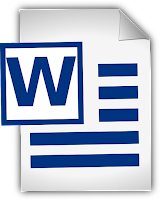
I’ve been a Google Docs user longer than most middle schoolers have been alive. I don’t need convincing that online documents are great. But not everyone is convinced. In fact, just last week I had a conversation with a teacher in my school who wasn’t convinced that there could be any benefit to moving away […]
How to Get Reminders Based On Your Location
Without using reminders in Google Keep, I’d forget half of the things that I’m told asked to do every day. I use time-based reminders and location-based reminders in Google Keep. The location-based reminders are particularly useful to me when running errands around town. In the following video I demonstrate how to use Google Keep’s location-based […]
Kissing, Love, and Math – Three Valentine’s Day Lessons

Tomorrow is Valentine’s Day. It is also day of the Winter Carnival Dance at my school. In short, love and hormones will be flying all around the hallways of my school tomorrow. Perhaps the same will be happening in your middle school or high school. If you’re looking to work a little Valentine’s Day themed […]
Fifteen Digital Citizenship Resources for K-12

As it is Safer Internet Day it’s a good time share the following excerpt from my free Practical Ed Tech Handbook. Common Sense Education (often referred to as Common Sense Media) offers an extensive set of free lesson plans for teaching digital citizenship to all K-12 students. The lesson plans are listed by grade level […]
Headliner – A Good Alternative to Adobe Spark Video
In the last episode of the Practical Ed Tech Podcast I answered the following question from a reader, “I was wondering if I may ask for a suggestion/recommendation. I have some eighth grade students creating videos incorporating music. I’d prefer not to use adobe spark because I don’t want the adobe logo on each slide. […]
Three Easy Steps to Encourage Technology Integration

This afternoon I hosted a short webinar titled Three Easy Steps to Encourage Technology Integration. I recorded the webinar for those who couldn’t attend the live broadcast. The recording is now available to view on my YouTube channel. The slides that I used during the webinar can be seen as embedded below.
The Electoral College Explained by Common Craft

We still have a long way to go in the party primary and caucuses before the Democratic nominee for President will be chosen. And then we have even longer until we go to the polls to choose a President of the United States. And a President is finally elected through the Electoral College. How the […]
The Week in Review – The Most Popular Posts

Good morning from cold and dreary Maine. It seems like forever since we’ve seen the sun. To add insult to injury what was supposed to be snow turned out to be two days of sleet. I hope that wherever you are this weekend, the weather is a bit cheerier than it is here. This week […]
Do Politics Make Us Irrational? – A TED-Ed Lesson

As the 2020 Presidential primaries and caucuses roll on more there is no avoiding political advertising unless you shut off your television, your radio, and never go on YouTube. Politics stir up all kinds of feelings in us. People who are otherwise very even-keeled sometimes get very passionate and perhaps irrational when it comes to […]
Four Tips for Facilitating Classroom Arduino Projects

This year I have been doing a lot of Arduino projects with students in my Intro to Computer Science Principles course. Some of the projects have gone quite well and some not so well. I’ve talked about these in a couple of podcast episodes, but I haven’t written anything about Arduino until now. If you’re […]
ClassDojo Adds an Events Feature

This week ClassDojo introduced a new feature that, according to Twitter responses, seems to be exciting for many teachers who use ClassDojo. The new feature is called Events and it lets teachers post event notices for parents to see in the ClassDojo app and website. ClassDojo even handles sending automated reminders of the events that […]
Adobe Spark Adds a New Way to Manage Your Projects

Last year Adobe finally added a collaboration option to Adobe Spark. That enabled students to remotely work together on video projects and graphic design projects. Today, Adobe added a new feature that students who are working on group projects may benefit from using. Today, Adobe announced the option to create and manage multiple brands within […]
Google Publishes 15 Favorite Street View Images
Google Maps turned 15 today. To celebrate, Paddy Flynn (Vice President of Geo Data Operations at Google), published Street View’s 15 Favorite Street Views. Notably, only one of the fifteen actually has a street in it! The rest are images of interesting places around the world and one is from space. My favorite of the […]
Short Lessons on Colds and Flu

Well it’s that time of year when classrooms aren’t full because kids have a cold or the flu. 25% of my students were out today. I’ve been running a fever all afternoon. The only upside to this for me is that I am reminded of a few short video lessons about colds and flu. Colds, […]
What’s the Difference Between a Caucus and a Primary

When I turned on the news this morning I was greeted with the news that the results of the Iowa caucuses would be delayed. That made me realize that I haven’t posted any resources that can be used to help students understand how a president is chosen in the United States. The first step in […]
PayGrade – A Classroom Economy Simulation You Can Use All Year

PayGrade is a great program that at its core teaches students money management lessons, but can be used for much more than that. In fact, even though I’m teaching computer science this year I plan to try using PayGrade in one of my classes. To get started on PayGrade you set up a classroom in […]
Word Webs – Quickly Create Webs of Related Words

Word Webs is a free site that generates connected webs based on the words you enter and select. Generate a web simply head to the site and enter a word. A web of six related words will be generated on the screen. Click on any of those six words to have another connected web created. […]
Inflation Calculator – Show Students Changes in the Value of Money

When I was a kid a 3 Musketeers bar cost 30 cents at my favorite shop, North End Pharmacy. The last time that I saw one in a gas station it cost $1.39. That’s ridiculous! What happened? Inflation, happened. I like to use that candy bar example whenever I begin to explain inflation to kids. […]
Designing & Sending Certificates With Google Slides and Forms
At the end of every professional development course that I teach I offer an option to get a certificate of completion. The certificate is designed with Google Slides. The certificate is distributed through Google Forms with the help of the Certify’em add-on. This combination of tools makes it easy to create a custom certificate and […]
The Practical Ed Tech Podcast – Episode 31

In this week’s episode of the Practical Ed Tech Podcast I shared some exciting personal and professional news, shared some updates on two of the most popular apps in education, and answered a handful of questions from readers. You can listen to the latest episode of the Practical Ed tech Podcast right here or on […]
The Week in Review – The Most Popular Posts

Good evening from Maine where it was a good day for being outside skiing and playing. It was a great way to spend the first half of the weekend. I hope that you also had a great start to your weekend. This week I opened registration for the 2020 Practical Ed Tech Summer Camp. Summer […]
New Unsplash for Education Collections – Library of Congress, NYPL, NOAA, and More

Unsplash is one of my top recommendations for places to find images that are in the public domain. Last August Unsplash introduced collections intended for educational uses. This week Unsplash added more collections that have great potential for classroom uses. Earlier this week Unsplash announced the addition of collections of images from the Library of […]
Think Like a Coder – My Freshmen Love These Videos!

Think Like a Coder is a series that TED-Ed started publishing last September. They’re cartoons that present a riddle or puzzle that is solved by using the logic that one would use to create a computer program. The basic premise of the series is that the main characters Ethic and Hedge have to collect artifacts […]
A Great Set of Videos for Teaching Networking and Computer Hardware Concepts

As some of you know, I took over a computer science program at my local vocational/ technical high school this year. It has been fun and, at times, has made me feel like a brand new teacher again. When I took the job I told my director that I’d be fine with the programming side […]
Gmail, Screencasts, and Summer Plans – The Month in Review

The first month of 2020 is at its end. I hope the first month of the year has gone well for you. Did you make a New Year’s Resolution? How’s going? Mine was to cut-out junk food and except for three slip-ups I’ve kept to it. This month I had the honor of speaking at […]
Two Ways to Make Progress Trackers With Google Sheets
In my previous post I mentioned that Google Sheets can be used for all kinds of interesting things. It can also be used for practical things like keeping tally of your progress or that of your students toward a goal. There are two ways that I usually recommend doing this. The simplest way is to […]
How to Make Timelines With Google Sheets
There was a time when I didn’t like working with Google Sheets. That changed about ten years ago after a chat with Kern Kelley who showed me some of the things that he had created with Google Sheets. Since then I’ve used Google Sheets for all kinds of things from self-grading assessments to data visualizations. […]
Three Interesting Ways to Use Google Slides Besides Making Presentations
Google Slides was once a bare-bones alternative to PowerPoint and Keynote. I can still remember when the option to add a video was big news. Fast forward to today and there are lots of things that you can do with Google Slides besides make basic slideshow presentations. Here are three of my favorite ways to […]
It’s Not You, It’s Me – How to Check If a Website is Working Correctly

Yesterday morning Charles asked me via Twitter about a site I had previously mentioned for checking whether or not a website is up or down. The site Charles was looking for is Down for Everyone or Just Me. It’s a simple site that will tell you if a website it is up or if it […]
Cotton and the Life Cycle of a Tee Shirt

Last week TED-Ed published a new lesson titled Why Is Cotton In Everything? The lesson begins with an explanation of why cotton was used by the Inca in suits of armor. From there the lesson delves into the properties of cotton that make strong, soft, and flexible. The bulk of the lesson is then spent on […]
How to Remove Image Backgrounds in PowerPoint
A few weeks ago I published Three Ways to Remove Image Backgrounds With Just a Click or Two. I got a handful of Tweets and emails from folks who kindly reminded me that I didn’t include using PowerPoint in that list. That was because I hadn’t made a video about how to use PowerPoint to […]
How to Search for Open-Access Datasets

Last spring I had a chance to see Dan Russell give a presentation of a new Google search tool called Dataset Search. It spent 2019 in beta. Last week it lost beta label and is now widely available to anyone who wants to use it. In a recent blog post Dan Russell explained a couple […]
Three Neat Things You Can Do With Google Sheets
Earlier this week my friend Beth asked me for some tutorials on Google Forms for beginners. As a follow up to that I’ve selected three Google Sheets tutorials from my library. These tutorials are for doing some interesting things with Google Sheets besides just looking at information collected through Google Forms. Create a Random Name […]
The Week in Review – The Most Popular Posts

Good morning from Maine where it’s nearly forty degrees warmer than last week. It almost felt like March weather when I went out with my dogs this morning. It’s going to be a great day for taking my toddlers skiing. Wherever you are this weekend, I hope that you get to do something fun too. […]
Book Creator Adds New Accessibility Features

Book Creator is a tool that I have been using and recommending for years for making multimedia ebooks. You can use it as an iPad app or in your web browser. This week Book Creator announced that it now works in Microsoft Edge as well as Chrome and Safari. That’s not the only product enhancement […]
How to Embed Google Calendar Into Blogger, WordPress, and Google Sites

Last week I got a couple of questions about an old video of mine in which I demonstrated embedding Google Calendar into Blogger. Google Calendar and Blogger have changed in the years since I made that video. That’s why last night I decided to create the following new video about how to embed Google Calendar […]
Quickly Create Collaborative Maps With Ethermap

Google’s My Maps tool is great for students to use to collaborate on the creation of custom maps. The problem with it is that students must have Google accounts in order to use it. Ethermap solves that problem by not requiring users to have any kind of email account. Ethermap is a new tool that […]
Three Google Forms Tutorials for Beginners
Last night my friend Beth emailed me to ask if I had any tutorials for beginning Google Forms users. My answer was, “I sure do!” These were the three Google Forms tutorials that sent to her to share with the group of teachers she’s working with right now. This one covers all the basics: This […]
Rubrics and Originality Reports in Google Classroom

Last week Google announced that Originality Reports in Google Classroom would soon be available to all users with the limitation that you could only run three reports unless your school subscribes to G Suite for Education Enterprise Edition (the paid version of G Suite for Education). As of yesterday afternoon (Eastern Time) Originality Reports are […]
Creative Strength – A Student Video Contest

Creative Strength is the title of the latest Next Vista for Learning video contest. Like previous Next Vista contests, this one is open to students and teachers. There is a category for student-produced videos, a category for teacher-produced videos, and a category for videos created through the collaborative efforts of teachers and students. Regardless of […]
Vortex by ClassTools – Create Your Own Sorting Game

Vortex is the latest game template published by ClassTools. Vortex lets you create an online game in which players have to sort words or phrases into up to four categories. Vortex replaces the Dust Bin sorting game that ClassTools used to offer but ran on Flash. Vortex doesn’t use Flash which means it can be […]
How to Use Microsoft Forms to Collect Files
In this week’s Practical Ed Tech Tip of the Week I featured three ways to create online forms to collect files from students. One of those options is to use Microsoft Forms. With Microsoft Forms you can specify the type and size of files that you’ll accept in response to a question or prompt. You […]
How to Create an Online Sorting Activity Using Google Sheets

Flippity is a great source of templates for making online games, flashcards, and quizzes. Recently, Flippity added a new template that makes it easy to create an online sorting activity based on information you provide in a Google Sheet. Flippity’s newest template is called Manipulatives. The template lets you create an online activity in which […]
The Week in Review – The Most Popular Posts

Good morning from Maine where it’s a balmy -7F outside. My dogs went outside for about thirty seconds before coming right back to the house this morning. Most mornings I have to call them back in. Needless to say, we’ll be waiting for it warm up a little bit before going to ski this morning. […]
A Tip for Your Colleagues Who Unnecesarily Use “Reply All”

In a presentation that I occasionally give about the evolution of educational technology I have a slide that lists classic online discussion tools. On that slide I have a bullet point that reads, Group Email (which everyone hates). That slide always gets a chuckle from the audience because everyone has a colleague that uses “reply […]
The Practical Ed Tech Podcast – Episode 29 – Video & Standardized Chargers

There were a bunch of neat things related to ed tech that were released this week. And a bunch more will be out next week in conjunction with the BETT Show in London. In this week’s episode of The Practical Ed Tech Podcast I shared a new video tool, an awesome update to a popular […]
The Origins of the English Language

This morning I had a student ask me “what does ‘the’ mean?” It’s was one of those classic teenager moments of trying to distract me/ waste time at the start of class. I indulged him for a minute then got on with the plan for the day. The interaction did remind me that there was […]
How to Publish a Google Calendar Without Showing All Event Details

Yesterday, I received a question on an old YouTube video of mine in which I demonstrated how to embed a Google Calendar into Blogger. The video is seven years old and Google Calendar has changed a bit since then, but the question was still a good one. The question was, “instead of showing all the […]
Chrome Media Hub – Manage Background Video and Audio

Like a lot of people, I have a habit of leaving a bunch of Chrome tabs open even if I’m not actively using them. It’s not the best habit because it does unnecessarily use resources. It can also contribute to the annoyance of having a video or audio file start playing in the background. Google […]
Keeping Track of Students’ Websites

A couple of months ago I wrote about how my students are using Google Sites as digital portfolios this year. Fortunately for me, this year I only have twenty-five students’ sites to keep track of. Years ago I had more than one hundred to keep track of. If you find yourself trying to keep track […]
Google Classroom Originality Reports Expand Next Week

Back in August Google unveiled Originality Reports as a beta product in Google Classroom. According to an email that landed in my domain administrator account this afternoon, Originality Reports will be available in all G Suite for Education domains beginning on January 21st. Originality Reports in Google Classroom will let you check documents for elements […]
Do You Know What’s On Your Phone?

When was the last time you looked at your phone? According to my site analytics there’s at least a 30% chance that the answer to that question is “right now.” But when was the last time you looked at all the stuff that’s on your phone? How many files do have you that downloaded (knowingly […]
A Great Update to Screencastify

Screencastify is a tremendously popular screencast recording tool. A large part of its popularity comes from being easy to use on Chromebooks. In fact, last fall I helped eighth grade students use Screencastify in conjunction with Brush Ninja on their Chromebooks to make simple animated videos. As great as it was Screencastify wasn’t without limitations. […]
Signing Into Chrome vs. Signing Into Your Google Account
Last week my friend Beth Still asked me if I had a video that showed people how to sign into Chrome and switch between Chrome profiles. She mentioned it because she was helping some people who were confused about the difference between signing into Chrome versus signing into their Google accounts. The differences are small, […]
How to Upload a Podcast to SoundCloud
Yesterday, I shared an update about NPR’s 2020 Student Podcast Challenge. One of the requirements for participation in that contest is that teachers have to upload students’ podcasts to SoundCloud. Watch the following video if you’re thinking about having your students participate in the contest, but you’re not sure how to go about uploading a […]
A Student Podcast Contest
For the second year in a row NPR is a hosting a podcasting competition for students in fifth through twelfth grade. To enter the challenge students have to create a podcast that is three to twelve minutes long. Unlike last year, this year students can include music in their podcasts. Any music that is included […]
The Week in Review – The Most Popular Posts

Good morning from Maine where we’re anticipating a winter ice storm. I’m trying to get a lot done before the inevitable power outage. One of those things is writing up this week’s list of the most popular posts of the week. This week I hosted the first session of Teaching History With Technology. 31 people […]
The Practical Ed Tech Podcast Episode #28
This evening after my toddlers went to bed I sat down to record the 28th episode of The Practical Ed Tech Podcast. This episode follows the same format as most of the others. I shared some news and notes from the world of ed tech, gave a little update on what’s happening in my classroom, […]
Reverb Record – Quickly Create Voice Recordings

Reverb is a relatively new service (still in beta) that is designed to let people create short voice recordings to share with others. The concept is similar to Voxer and Synth in that you can record a message for a group to listen to and then members of that group can reply with voice messages […]
A Mostly Complete Guide to Classroom Blogging

Over the last couple of weeks I’ve published some lengthy blog posts about classroom blogging activities and tools for classroom blogging. Those posts were excerpts from a longer piece that I’ve been working on. That longer piece is almost done. For lack of a more creative title, I’m calling it A Mostly Complete Guide to […]
How to Use the New Creative Commons Chrome Extension
Earlier this week Creative Commons released a new Chrome extension that enables users to find Creative Commons licensed images without having to leave the browser tabs their currently viewing. With the CC Search Browser Extension installed users can find images from more than a dozen hosts of Creative Commons licensed works. The extension not only […]
Algorithms Explained by Common Craft
This week in my ninth grade computer science principles class we started talking about big data and algorithms. One of the resources that I used in introducing this topic was Common Craft’s explanation of algorithms. The two and a half minute video explains what an algorithm is and the roles that algorithms can play in […]
Dozens of Fun, Hands-on Science Lessons

Science Snacks from Exploratorium is a great collection of hands-on science lessons for elementary school, middle school, and high school students. I’ve been recommending it for years and recently revisited it to discover that more activities have been added. Science Snacks features activities that can be conducted with inexpensive and readily available materials. Each Science […]
Tips on Using Voice Typing in Google Documents
A couple of weeks ago I published an article and video about accessibility settings and tools that are available in Google Documents. One of those tools is voice typing. What I forgot to mention in that piece, as a few people have pointed out, is that you have to speak very clearly when using voice […]
How to Use Branching Logic in Microsoft Forms
For teachers working in schools that use Office 365, Microsoft Forms is a great tool for creating online assessments. Branching logic is one of the features of Microsoft Forms that is sometimes overlooked. It’s a great feature that can be used to direct students to a specific section of a form based on their answers […]
A Conversation With Tom Richey – History Teacher & YouTube Star

During winter break I caught up with my friend Tom Richey to record an episode of The Practical Ed Tech Podcast. Tom is a high school history teacher (AP Euro) and the producer of fantastic YouTube videos covering lots of topics in AP Euro, World, and U.S. History. He has more than 150,00 subscribers to […]
A Comparison of Multimedia Timeline Creation Tools – Updated
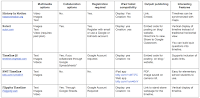
Making a timeline is a “classic” history class assignment. When I started my teaching career my students made timelines on big sheets of paper. Later I had them use some online programs that let them include some pictures and links. Eventually, we got to a place where true multimedia timeline creation tools were readily available. […]
Biomes and Ecoregions Interactive Map

Ecoregions 2017 is an interactive map produced by Resolve for the purpose of showing the ecoregions and biomes of the world. When you visit the map you can choose to display either ecoregions or biomes. After you make that selection you can then click on any location on the map to discover the ecoregion or […]
The Week in Review – The Most Popular Posts

Good morning from Maine where the snow that blanketed us earlier in the week is still here and will be here until April. I’m not complaining at all because at our house snow equals skiing. And that’s what we’re going to do after the sun comes up and we wrangle our toddlers into their snowsuits […]
How to Combine Multiple Google Forms Into One
Import questions is one of the many useful, yet often overlooked functions in Google Forms. The import questions function lets you draw questions from your existing forms to use in a new form. In the following video I demonstrate how you can use the import questions function to combine questions from multiple Google Forms to […]
The Practical Ed Tech Podcast Episode 26 – Old Decade, New Decade

This afternoon I recorded the 26th episode of The Practical Ed Tech Podcast. In this episode I shared some important news about how I’m publishing new content in 2020, highlighted some “decade in review” articles, and answered questions from readers and viewers like you. The complete show notes can be read here. Listen to episode […]
A Comparison of 6 Blogging Services for Teachers and Students – Updated

About five years ago I assembled a series charts that compared the features of ed tech tools that served similar purposes. Some of the charts I made were about video tools, animation tools, timeline tools, digital portfolios, and blogs. To start 2020 I’m revisiting those charts and updating them to better reflect the current features […]
How to Create and Publish Multimedia Collages

Now that Canva offers an education version that provides all of the pro features for free to teachers and students, there is a ton of neat things that students and teachers can make. One example of that is designing and publishing multimedia collages. Along with pictures, text, and hyperlinks you can add video and audio […]
What Do You Want to Learn in 2020?

I posed this question on Practical Ed Tech and I’m going to pose it here too. What do you want to learn in 2020? It could be learning to code or it could be a new instructional strategy or it might be learning how to cartwheel. Whatever it is, I’d love to hear about it. […]
Learn How to Use These 5 Time-saving Gmail Features in 2020

Some days it feels like I’m playing the world’s longest game of whack-a-mole in my inbox. If this sounds familiar to you and you’re a Gmail/ G Suite user, there are some things that you can do to tilt the odds of winning that game of email whack-a-mole in your favor. Those things include creating […]
How to Make an Interactive Graphic With Canva

One of the many neat things that you can do with Canva is create interactive infographics. In fact, you can use nearly any design template in Canva to create interactive graphics. In the following video I demonstrate how you can make interactive graphics in Canva and then publish those graphics on your blog. Applications for […]
The Twelve Most Popular Posts on Free Tech for Teachers in 2019

It’s the end of the year. For me it’s the end of my twelfth year of blogging about educational technology. Do I have twelve more years in me? We’ll find out… In the meantime here are the twelve most popular posts that I published in 2019. 1. How to Add Audio to Google Slides – […]
Ten Blogging Activities for Kindergarten Through High School Classrooms

Whether your students are just learning how to type or they’re aspiring journalists, there are lots of ways to use blogging as a classroom activity. Edublogs offers a nice directory of active classroom blogs. Take a look through that directory to find some good examples of how teachers are using blogs in all grade levels […]
My Ten Most Watched Ed Tech Tutorial Videos in 2019

In 2019 I created and added more than one hundred new ed tech tools tutorial videos to my YouTube channel. That brought the total for my channel to more 1,000 videos. This morning I sat down and looked at the analytics for my channel. According to the YouTube analytics these were the ten most watched […]
The Week in Review – The Most Popular Posts

Good morning from Maine where it’s cold and dark at the moment. Fortunately, sunshine is in the forecast and we’re going to play outside in some fresh air after a day of being stuck inside because of sleet and rain. There’s nothing worse than a sleeting, raining day during school vacation week. But I probably […]
Practical Ed Tech Podcast Episode 25 – The Last Podcast of the Decade!

This afternoon I recorded my last podcast of the decade! I resisted the urge to use REM’s End of the World as bumper music for the episode. Instead, I just went with the usual bumper music then jumped into some news and notes from the week followed by answers to questions from readers and listeners. […]
How to Find, View, and Download Thousands of Historical Maps

There are some good historical map collections available in Google Earth. But you can also import your own historical maps into Google Earth. topoView is a good place to find historical maps that you can import into Google Earth. topoView is a USGS website that provides historical maps dating back to 1880. You can download […]
My Favorite New & Updated Tools in 2019
The end of the year is just five days away so I’ve put together a short list of my favorite new and updated tools in 2019. You can watch my video overview of these tools, take a look at the slides, or read more about them below. This is a highly subjective list not subject […]
Burning Vocabulary – A Chrome Extension for Expanding Your Vocabulary

Burning Vocabulary is a new Chrome extension that is designed to help users learn new words while browsing the web. Users of the Burning Vocabulary Chrome extension can mark and save any words on a page that are new to them. Definitions of saved words are provided by Burning Vocabulary too. Whenever a word saved […]
Now You Can Customize Anchor Podcast Pages

Anchor is the service that I am using and have been recommending to anyone who wants to quickly start a podcast. Anchor does all of the work of submitting your podcast’s feed to all of the major podcast distribution networks including Google Play and Apple Podcasts. My simple method of producing a podcast with Anchor […]
How to Add Alt Text to Images in Google Documents

In this week’s Practical Ed Tech newsletter I included a seven page handout containing tips and tutorials for improving the accessibility of documents, slides, websites, and videos. In that handout was a note about adding alt text to images in Google Documents. It’s an easy thing to do that can make your documents more accessible […]
Two Easy Ways to Share Google Forms Without Google Classroom
The school that I am teaching in this year draws students from multiple school districts who come to us for technical/ vocational classes, but take their traditional academic classes in their home school districts. It is because of that arrangement that I have one class in which I can’t use Google Classroom because not all […]
How to Add & Edit Google Sites Image Carousels
One of the better features added to Google Sites in 2019 is the image carousel option. Image carousels let you display a large collection of images in a gallery that site visitors can scroll through. As you’ll see in the video that is embedded below, your image carousel can occupy as much or as little […]
Word Game – A Simple Game Vocabulary Game

Word Game is a simply named simple vocabulary and trivia game that you can play in your web browser. To play the game simply go to wordgame.betafactory.tech and you’re into the game. The game consists of single questions that test your vocabulary and trivia knowledge. Only one question appears on the screen at a time. […]
The Week in Review – The Most Popular Posts

My vacation reading list. Good morning from Maine where the ground is covered with snow and it’s going to be a great vacation week for those of us who like to ski. Vacation is also a great time to do some reading. I have a few books that I’ll be trying to read or re-read […]
An Overview of Google Docs Accessibility Options

A couple of weeks ago I published an overview of tools to improve the accessibility of websites, videos, and slides. I thought that I should expand on that article by creating an overview of accessibility options available in Google Documents. To that end, I made the following video overview of Google Docs accessibility options. In […]
The Practical Ed Tech Podcast – Episode 24 – Vacation!

I’ve just published the 24th episode of The Practical Ed Tech Podcast. People are still listening to it so I keep recording it. In this week’s episode I shared a new augmented reality app that I’ve been testing, shared some updates from Canva, and shared a new word game that you can play whenever you […]
Four Interesting Lessons About Winter Weather

When I got up to let my dogs out yesterday morning it was a brisk -10f with the windchill. When I got in my car an hour later the thermometer had reached a balmy 4f. The chill in the air prompted me to look back at some of my favorite videos for learning about winter […]
How to Embed Books Into Your Blog
Google Books is one of my favorite tools for research. It’s also a great place to find all kinds of free books that you can read online and or download to read offline. Google Books also provides tools for embedding free books into your blog posts and webpages. These tools are available in both the […]
How to Remove Backgrounds from Images With Just One Click

In the past I’ve shown you how to remove the background from an image using Remove.bg and Photo Scissors. Both of those tools are great, but they only do one thing and that is remove backgrounds. Canva now has a tool that lets you remove the background from an image and then use that image […]
Spend July in Washington DC as a C-SPAN Fellow

Every year C-SPAN hosts an educators’ conference and hosts a summer fellowship program. A friend of mine was selected for the conference a couple of years ago and he said it was an amazing experience! Both the fellowship program and the conference are held at C-SPAN’s headquarters in Washington D.C. C-SPAN’s Summer Fellowship program is […]
How to Create a Video With Canva

In last week’s episode of The Practical Ed Tech Podcast I mentioned that Canva has planned lots of new features. One of those new features is the option to turn your graphic designs into videos. For example, you can take a set of slides design in Canva and turn them into a video with just […]
Dozens of Outline Maps You Can Print for Free
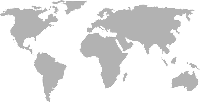
Even with tools like Google Earth and Google Map there is still a need for students to learn some basics of where things are in the world lest they think that Portland, Maine and Portland, Oregon are near each other. To that end, a classic geography activity has kids labeling blank outline maps. You could […]
How to Disable and Remove Chrome Extensions – And Why You Should

I try a ton of Chrome extensions every year. In fact, I try so many that I sometimes look in my Chrome settings and wonder, “why do I still have that extension?” That’s not a good habit because I really should be uninstalling the ones that I don’t need. You should do the same. The […]
The History of Comic Art

The Library of Congress currently has an exhibit on display called Comic Art – 120 Years of Panels and Pages. The exhibit is both a physical exhibit and an online exhibit. Comic Art – 120 Years of Panels and Pages has five sections. Those sections are Early Years, Mid-Twentieth Century, Late Twentieth Century, Web Comics, […]
Need Some Classroom Blog Ideas? Try These Edublogs Resources

For years Edublogs has hosted a list of active classroom blogs. The purpose of the list to offer a place for teachers to find examples of classroom blogs and potentially find blogging buddies for their students. Anyone who has an active classroom blog can add their blog to the list regardless of whether or not […]
White Christmas Probability Map

My daughters are excited about Christmas being just nine days away. They were also a little sad that all of the snow melted over the weekend. Fortunately, the odds are in our favor that we will have snow on the ground again before Christmas. I know that from experience and from consulting NOAA’s Probability of […]
How to Find and Install Google Slides Add-ons
Google Slides on its own has some great features in it. For some examples see Tony Vincent’s recent webinar on how to use the drawing tools that are built into Google Slides. You can add even more features to Google Slides when you install Google Slides add-ons. Five of my favorite add-ons are featured here. […]
How to Add a Countdown Timer to Google Slides

In the latest episode of The Practical Ed Tech Podcast I shared an idea for adding a countdown timer to Google Slides. To my knowledge there isn’t an add-on that has a countdown timer. My solution is to insert into a slide a video that displays a countdown timer. In the following video I demonstrate […]
My Primary Tools for Making Tutorial Videos

I’m often asked what I use for making the tutorial videos that I publish on my YouTube channel. With the exception of a handful that I published a few years ago, all of the tutorial videos on my YouTube channel are recorded in the same way using two primary tools. Those tools are Screencast-o-matic and […]
The Practical Ed Tech Podcast – Episode 23 – Not Pink Eye!

In this episode of the Practical Ed Tech Podcast I shared some highlights from the Creativity Conference, shared some neat new ed tech tools, and answered a handful of questions from viewers, readers, and listeners. Oh, and I don’t have pink eye, I just have an irritation from scratching my eyelid. Listen to the episode […]
The Week in Review – The Most Popular Posts

Found on the vending machine in the teachers’ room at my school. Good morning from rainy Maine. Rain in December in Maine is always a bummer because it washes away the know which means we can’t ski, sled, or make a snowman. But we’ll find something else fun to do today. I hope that you […]
ScriptSlide – A Google Slides Add-on for Pacing Presentations

ScriptSlide is an interesting Google Slides add-on that takes the speaker notes in your Google Slides and displays them in a teleprompter-like screen that you can control with your phone. That might sound complicated, but it’s not. Here’s how ScriptSlide works. First, write your presentation with speaker notes as you normally would. Second, enable the […]
Coding + Drones = 100% Engagement – Webinar Recording

Yesterday evening as part of the Practical Ed Tech Creativity Conference Karin Knapik-Cloutier gave an energetic presentation about using drones with her middle school students. If you missed her presentation, the recording is now available to view here. Here’s how Karin described her presentation: Create multidisciplinary projects that teach students coding as well as the […]
How to Create Interactive Images With Classtools

A couple of days ago I wrote about a new tool from Classtools called Image Annotator. It does exactly what it says on the tin. I made the following short video to demonstrate how easy it is to use the Classtools Image Annotator. In the video I demonstrate annotating an image of a map, but […]
Why the Moon Seems Brighter in Winter

During lunch today one of my colleagues mentioned that he had trouble falling asleep a couple of nights ago because the moon was exceptionally bright. His comment reminded me of a great Minute Physics video that I found years ago. Why the Full Moon is Better in Winter explains how the combination of the position […]
Easy Ways to Make Your Own Apps – Webinar Recording

This afternoon I kicked off the Practical Ed Tech Creativity Conference with a presentation about making apps with students. In addition to showing three ways to make your own mobile apps, in the presentation I talked about what I’m doing with my freshmen students this year terms of app design projects. The video of the […]
Three Free PD Webinars Today!

The Practical Ed Tech Creativity Conference starts this afternoon at 3pm ET. There is still time to register here. Today’s presentations and times are listed below. Easy Ways to Make Your Own Apps 3pm ET – Richard Byrne Not that long ago creating a mobile app required extensive coding skills and knowledge of programming. Today, […]
Add Interactive Annotations to Images With a New Classtools Tool

Russel Tarr at Classtools has come up with another great little tool for teachers and students. The new Image Hotspot Generator on Classtools makes it easy to add interactive annotations to any picture that you upload to the site. The annotations that you add to your pictures can include text and links. Your annotated images […]
A Few Tips for Getting the Most Out of Webinars

The first webinars of the free Practical Ed Tech Creativity Conference will be broadcast tomorrow. These are going to be live presentations with time for Q&A. More than 500 people have registered to attend. If you’re one of them, here are a few tips for getting the most out of attending webinars. These are tips […]
Lesson Plan, Meal Plan, and Fitness Plan Templates

Last week Canva announced a handful of new features including a video editor and a desktop application. A new education-specific version of Canva was also announced. Those new features don’t appear to have been rolled-out quite yet. But I did notice that there seems to be an expansion in the number of templates intended for […]
The Practical Ed Tech Podcast Episode 22 – Fitness, Code, and Q&A

Last night I published the 22nd episode of The Practical Ed Tech Podcast. In this week’s podcast I talked about how I improved my fitness in 2019, shared some resources for Hour of Code, and answered some questions from readers, listeners, and viewers like you. One of my favorite questions this week was about what […]
The Week in Review – The Most Popular Posts

Good morning from snowy Maine where it is going to be a great weekend for playing outside. When the sun comes up I plan to do some sledding with my kids. Later, we might do a little skiing too. But first I have this week’s list of the most popular posts of the week. Before […]
A Great Update to Google Sites – Review Changes Before Publishing

Earlier this week I wrote about how I’m having my students use Google Sites as digital portfolios. Right after that I published that post Google announced a few helpful updates to Google Sites. Then yesterday there was another update announced. The latest update might be the best one yet for those who use Google Sites […]
Firefox Accessibility Options

After yesterday’s post about tools for improving the accessibility of websites, slides, and videos I got some feedback from readers who noted that I didn’t mention anything about Firefox. That wasn’t intentional, it was a complete oversight on my part because I personally don’t use Firefox that often and none of my students do either. […]
Tools to Improve the Accessibility of Websites, Videos, and Slides

We all have different needs and preferences when it comes to consuming the media in our lives. Our students are the same. Some need webpages read aloud, some need different color schemes or fonts, and others need captions enabled on videos. Those are just a few of the things that can be done to improve […]
How to Find Historical Comics and Create Lessons With Them
A couple of weeks ago I got an email from Docs Teach that featured the idea of creating history lessons that incorporate historical comics. That email sent me to Docs Teach where there is a small collection of historical comics. Since Docs Teach is a project of the U.S. National Archives all of the comics […]
Two Neat Polling Tools That I Recently Recommended

I get a lot of questions from readers. I try to answer all of them. Those that I think have a broad appeal I turn into blog posts and or include in my podcast. Earlier this week I received a question from a reader who was looking for suggestions for polling tools that her students […]
A New Version of Easy Accents for Google Docs

Easy Accents is a Google Docs and Google Slides add-on that I’ve been using and recommending for years. This morning I went to use the add-on in Google Docs and noticed that there was a little message informing users to install a new version of Easy Accents. The new version works the same way as […]
Three Google Sites Updates to Note
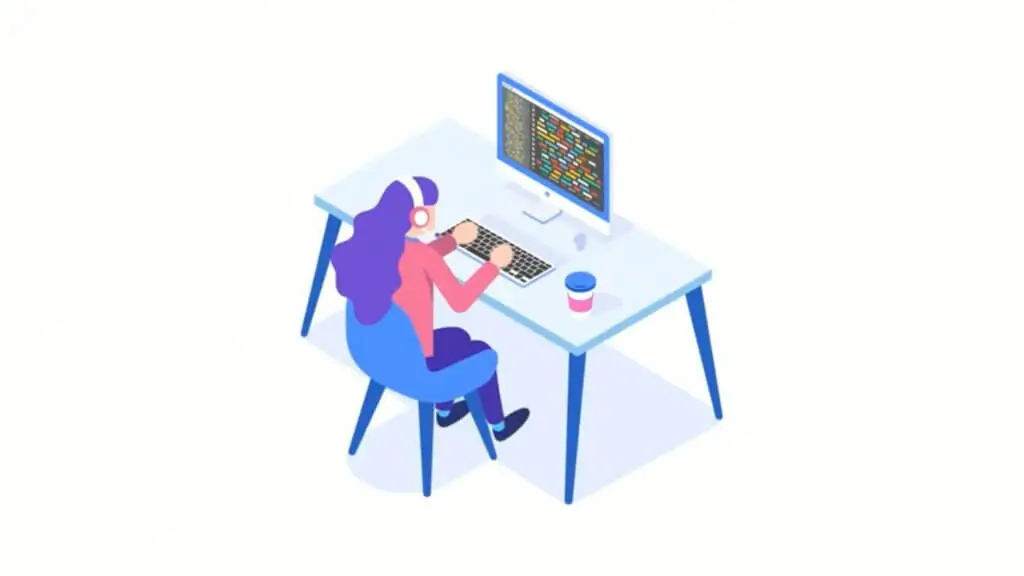
Right after I finished writing a blog post about how my students are using Google Sites as digital portfolios I jumped into Feedly and found three announcements from Google regarding Google Sites. One of the updates my students will like, one I’ll like, and the third is one that someone will like although I’m not […]
Google Sites as Digital Portfolios

The computer science courses that I’m teaching this year are almost entirely project-based courses. I’m having them do two things to keep track of their progress throughout their projects. One of those things is use Google Sheets to keep track of materials and keep track of their trials. The other thing that they’re doing is […]
Watch the Evolution of Campaign Commercials on The Living Room Candidate

I did a lot of driving and sitting in traffic in snowy conditions today so I had a lot of time to listen to podcasts. The first that I listened to was Joe Rogan’s podcast with Tulsi Gabbard and Jocko Willink. The second was the Meat Eater Podcast with Steve Rinella. Both podcasts veered into […]
Multi.link – A Convenient Way to Share All Your Profiles

Multi.link is a new service that makes it easy to share all of your social media profiles, websites you own, videos you produce, and pictures on one simple page. To use Multi.link just head to the site, sign-up in a minute, then start adding links. You can link to just about anything that you want […]
The Ten Most Popular Posts Last Month

We put up our Christmas tree this weekend (my toddlers “helped” decorate it). Putting up the tree is always a sign that December is here. November has come and gone. As I do at the end of every month I’ve put together a list of the ten most read posts of the last thirty days. […]
The Practical Ed Tech Podcast – Episode 21 – 12 Years of Reflections and Questions

This afternoon I recorded the twenty-first episode of The Practical Ed Tech Podcast. In this episode I share some reflections on 12 years of blogging about educational technology, share some news from the world of ed tech, and answer a few questions from readers and viewers like you. Get the full show notes in this […]
The Week in Review – The Most Popular Posts

Good morning from Maine where it feels like winter! It’s 4F outside, a lot of snow is in the forecast, and we’re going to get our Christmas tree later today. I hope that all of you had a great week. I spent a lot of the week in Connecticut visiting family and friends for Thanksgiving. […]
7 Google Product Updates to Note from November
The end of November is here. During the last month Google announced a bunch of updates to many of the products frequently used by teachers and students. I covered many of them during the month, but there were a few that I missed. And there are few updates to the original updates from earlier this […]
12 Quick Thoughts After 12 Years of Free Technology for Teachers

Yesterday marked twelve years since I started this blog. I didn’t have much of clue about what I was doing. I chose the name Free Technology for Teachers because it was the height of the Web 2.0 boom and everything new seemed to be free. I wanted to try it all out. Writing blog posts […]
The History of Corn – A TED-Ed Lesson

Pictures of corn like the one in this blog post have become symbols of fall harvest and Thanksgiving. Corn and many products made with it are a staple of the diets of many of us today. How did corn become a staple of our diets? What has enabled it to become one of the most […]
Twelve Good Tools for Creating Mind Maps & Flowcharts – Updated

Earlier this week I published a video about a neat new service called Transo that lets you turn your notes into a mind map with just one click. Creating that video and writing the corresponding blog post got me to revisit a list of mind mapping tools that I published a couple of months ago. […]
Three Ways to Collaboratively Create Multimedia Maps
With Padlet’s new multimedia mapping tool and the recent update to the web version of Google Earth there are more ways than ever for students to collaborate on creating multimedia maps. The three collaborative multimedia mapping tools that I’m going to recommend to most people for the foreseeable future are Google’s My Maps, Padlet, and […]
Transno – Quickly Turn Outlines and Notes into Mind Maps
Transno is a new service that lets you write notes and outlines that can then be turned into mind maps and flowcharts with just one click. It reminds me a lot of the old Text2MindMap service that I used to use. Transno is better because it offers a variety of mind map and flowchart styles […]
Three Easy Ways to Create Forms That Accept File Uploads

Last week Microsoft announced that a new file collection option has been added to Microsoft Forms. That feature is the option to accept file uploads in response to questions. The file upload option is already available to some users and is rolling out to others over the next few weeks. Microsoft Forms isn’t the only […]
Three Videos for Thanksgiving Lessons

Thanksgiving is just a few days away. If you find yourself looking for a quick, Thanksgiving-themed video lesson to use this week, take a look at the following three options. The Chemistry of Thanksgiving The Thanksgiving Turkey Compilation from the Reactions YouTube channel explains two concepts related to the traditional Thanksgiving turkey. First, it explains how the deep-frying process […]
How to Create a Multimedia Map on Padlet

Last week I shared the news that Padlet now includes multimedia map creation options. Like all other Padlet layouts, the map option includes the capability to collaborate. The maps that you create on Padlet can have placemarkers that include pictures, videos, links, text, and audio files. You can even record audio and video within the […]
The Week in Review – The Most Popular Posts

Good morning from Maine where the sun is still below the horizon and the wind is making it feel colder than the thermometer’s reading of 22F. Before the sun comes up and my kids wake up, I have this week’s list of the most popular posts of the week to share with you. Thanksgiving is […]
5 Google Product Updates for Teachers to Note This Weekend

As I mentioned in this week’s episode of The Practical Ed Tech Podcast, Google released a handful of updates to products that teachers and students frequently use. A few of those I reported on earlier in the week and a couple I haven’t mentioned except on the podcast. If you missed the podcast or the […]
The Practical Ed Tech Podcast – Episode 20 – Cool Updates and Q&A

This afternoon I recorded the twentieth episode of The Practical Ed Tech Podcast. In this podcast I shared five Google product updates teachers should note, a Microsoft Forms update that should prove to be super handy, and a new way to use Padlet. As always, the episode concludes with me answering a handful of questions […]
A Quick & Easy Way to Combine Audio Tracks

Last week I published a video that outlines how I produce my podcast. Within that video I included some tips about using Garage Band to extract audio from a video and how to combine audio clips in Anchor.fm. This morning I had an email from a reader who wanted to know what her students could […]
A New Way to Collect Feedback Through Google Sites

Google Sites has always made it easy to insert Google Forms into the pages of your Google Sites websites. Embedding a Google Form into a page can be a good way to gather feedback from students, parents, and other website visitors. This week Google announced that there will soon be another way to collect feedback […]
How to Create a Google Earth Tour – Updated Web Version

The web version of Google Earth has been available for more than two years now. Over those two years it has lagged behind the desktop version in terms of feature availability. That is starting to change now that Google has finally added the option to create tours in the web version of Google Earth. This […]
Three Thanksgiving Lessons You Can Do in the Next Week

Thanksgiving is just over a week away here in the U.S. Should you find yourself looking for some Thanksgiving-themed lessons to do, consider giving one of the following options a try. Create a Thanksgiving Story Map Where Does Your Thanksgiving Dinner Come From? is an interactive storymap that displays where eight popular Thanksgiving foods are grown […]
Now You Can Reuse Google Classroom Rubrics
A few months ago Google started rolling-out a rubrics tool for some Google Classroom users. To get access to the rubrics tool your domain has to be enrolled in the Google Classroom Beta Program. I was fortunate to get access to the beta a couple of months ago to test Google Classroom rubrics. At that […]
Create a Sorting Game With a Free ClassTools Template
In last week’s episode of The Practical Ed Tech Podcast I answered a question about tools for creating sorting games. The Dust Bin game template from ClassTools was one of the tools that I suggested using for creating a sorting game. The template lets you create a review game in which students sort answer choices into […]
7 Great Places to Make and Find Story Starters

For many people the hardest of starting a writing assignment is choosing thinking of things to write about. This is particularly true when it comes to starting creative writing assignments. Fortunately, there are many good tools and websites that teachers can use to generate writing prompts. Likewise, there are lots of good websites that offer […]
Microsoft Forms Now Supports File Collection

Microsoft Forms offers a good way for teachers to create online quizzes and surveys. Over the last couple of years Microsoft has steadily added more and more features to it. File collection is the latest feature to be added to Microsoft Forms. File collection in Microsoft Forms lets you create questions that students or parents […]
Collaboratively Create Maps on Padlet

Padlet has been in my list of top collaboration tools for nearly a decade. I started using it with my students back when it was still known as Wallwisher. There are many ways to use Padlet from simply providing a place to share text notes to using it as a place to collect video samples […]
The Week in Review – The Most Popular Posts

Good morning from Nebraska where I’m visiting my good friends Kris and Beth Still. Some of you may recall that Beth and met more than a decade ago when she organized the NECC Newbie Project and chose me to be the “newbie.” Since then our friendship has grown and our families have become friends too. […]
5 Wakelet Tutorial Videos
Over the last year and a half or so Wakelet has become quite popular with teachers. Part of that popularity is due to the versatility of Wakelet which continues to increase every time a new feature is added. Some of the things that teachers, myself included, are doing with Wakelet include using to for collaborative […]
How to Create a Great Presentation With Canva

Canva is a great design tool that I have been using for years to design social media graphics, posters, infographics, business cards, greeting cards, and tee shirts. Recently, I’ve started using Canva to create presentations too. There are a few things that I really like about using Canva to create presentations. First, Canva has great […]
The Practical Ed Tech Podcast – Episode #19 – Great Google Slides Update and More

This morning I published the latest episode of The Practical Ed Tech Podcast. In this episode I shared the exciting, for some, news about Google Slides and some not-so-exciting news about how Google is using health data. The episode also features a handful of other updates from the world of educational technology that is worth […]
How to Make & Play “Fling the Teacher” Games

Earlier this week I wrote a post about a new game template from Classtools called Fling the Teacher. The game lets students slingshot or “fling” an image of their teachers after they answer fifteen multiple choice questions. In the following video I demonstrate how the game is played and how you can create your own […]
How to Use Wakelet to Gather Feedback from Students

Wakelet is a great tool for creating collections of bookmarks, pictures, documents, videos, and more. It is free, easy to use, and offers privacy settings that you can easily control. It also offers a couple of easy ways to have students collaborate on creating collections. Because of the collaboration option I have been suggesting to […]
My Three Step Method for Producing a Podcast

One of my new projects for this school year is producing The Practical Ed Tech Podcast every week. I’m now up to nineteen published episode (not twenty-one as I thought earlier this week). I’ve had a handful of people ask me about the process and the tools that I’m using to record and publish the […]
How to Create Image Overlays in Google Earth

Google Earth is one of my favorite tools to use in history and geography lessons. Google Earth enables students to see and explore places in ways that printed maps and images never could. One of the features of Google Earth that I love to use in history lessons is the image overlay function. In the […]
Submit Questions for The Practical Ed Tech Podcast

Later this week I’ll publish the nineteenth episode of The Practical Ed Tech Podcast. That’s beaten the law averages when it comes to podfading. Except for the episodes that have guests, every episode follows the same pattern. That pattern is an opening with news and notes from the week in ed tech, followed by some […]
How to Schedule Video Releases on YouTube

YouTube has a lot of helpful little features that are often overlooked. One of those features is the option to upload videos and schedule them to appear at a later time. This can be great if you have a YouTube channel that you want keep updated with a regular schedule of new releases, but only […]
How to Create a Multimedia Timeline Through Google Sheets

Timeline JS is one of my all-time favorite tools for use in history classes. It is always at the top of my list of tools for creating timelines. Timeline JS allows you to create a Google Sheet that then becomes a multimedia timeline. In your Google Sheet you can add links to pictures, maps, videos, […]
It’s Official! Google Slides Will Have Native Audio Support by End of November

Last night I published a post in which I speculated that Google is rolling out the “insert audio” feature to more G Suite accounts. This afternoon my speculation became reality when Google announced that all G Suite accounts will have the option to insert audio into Google Slides by the end of November. Read Google’s […]
More Than 30,000 Historical Maps for Student Projects

This morning I was looking for a historical map of Mount Vernon to overlay onto Google Earth imagery. (I’m publishing a video about that later this week). I was able to find exactly what I was looking for in the historical map collection available through the Library of Congress. LOC’s online historical map collection has nearly […]
Now You Can Use Vocaroo Without Flash

For more than a decade I’ve used Vocaroo.com whenever I’ve needed to quickly create an audio recording. The one complaint it about was that it required the use of Flash. And with Flash being deprecated in 2020 it looked like Vocaroo wouldn’t be in my toolbox any longer. That changed when I noticed that Vocaroo […]
Fling the Teacher! – A Fun Review Game from Classtools

Russel Tarr recently added a new game template to the toolbox available on Classtools.net. The new game is called Fling the Teacher. Fling the Teacher lets students fling or slingshot their teachers across the screen for up to sixty seconds after they correctly answer fifteen consecutive multiple choice questions. Try it for yourself with this […]
How to Add Audio to Google Slides – Updated

Earlier this evening I Tweeted that another of my Google Slides accounts now has access to the native audio feature that Google teased us with earlier this year. I now have it in one of my G Suite Edu domains and in one of my personal accounts. I’m taking this as a sign that Google […]
The Week in Review – The Most Popular Posts

Good afternoon from Maine where all the leaves have turned brown and the air has turned cold. We had our first snowfall of the year this week and the local ski mountain opened this morning. Winter isn’t far away. Staying indoors all day just because it’s cold is a recipe disaster in our house so […]
The Practical Ed Tech Podcast Episode #18

This morning I published the eighteenth episode of The Practical Ed Tech Podcast. In this episode I shared a handful of new resources for teachers and students including a great tool that can help students improve their presentations and a great resource for introducing primary sources to elementary school students. As always, in the podcast […]
A Classic Geography Tool – Overlap Maps

As I mentioned on the latest episode of The Practical Ed Tech Podcast, last week I was reminded of a great little geography site called Overlap Maps. I hadn’t used it in a long time so I went to see if it was still functioning as it did when I was regularly using it seven […]
Thanksgiving Chemistry

The Thanksgiving Turkey Compilation from the Reactions YouTube channel explains two concepts related to the traditional Thanksgiving turkey. First, it explains how the deep-frying process works and how it helps to make a turkey more flavorful. Second, the video explains why turkey isn’t the primary culprit in making you drowsy after devouring your Thanksgiving meal. Applications for Education This […]
The History of Thermometers and Barometers

Many moons ago when I was an undergrad I took a meteorology course. It was my favorite course outside of my major. I’m still fascinated by weather and weather forecasting. In fact, for my next career I might become a meteorologist. All that to say, I was naturally interested when I came across a Met […]
Mapping Thanksgiving

Where Does Your Thanksgiving Dinner Come From? is an interactive storymap that displays where eight popular Thanksgiving foods are grown and harvested in the United States. The storymap includes a map for each ingredient. Each map shows the locations of commercial producers. Fun facts are included in the storymap too. For example, did you know that […]
Get Instant Feedback on Your Presentations With Presenter Coach

Presenter Coach is one of best features to be added to PowerPoint in a long time. Presenter Coach is found in the online version of PowerPoint that anyone can use with a free Microsoft account. Presenter Coach will give you feedback on the pacing of your presentations, your use of filler words, and your use […]
Create Random Story Starters With This Flippity Template

This morning I answered an email from a reader named Brian who wrote, “I’m looking for a way to upload photos of my students so I can randomly have the site select a photo. (The students are learning how to use adjectives to describe themselves and I would like to project a face onto the […]
Three Tools for Recording The Great Thanksgiving Listen

Last week I shared the news that StoryCorps is once again hosting The Great Thanksgiving Listen. This is an annual event intended to encourage people to record family stories during the month of November. StoryCorps offers a free mobile app that you can use to record interviews with family members. That’s not the only tool […]
My Updated Five Favorite Google Slides Add-ons

Earlier this year I published a rundown of my five favorite Google Slides add-ons. Since then a couple of those add-ons have gone the way of the 5.25″ floppy disk. Fortunately, I’ve recently discovered a couple of new Google Slides add-ons that I really like. Here’s the updated list of my five favorite Google Slides […]
Formative Assessment, Search, and Listening – The Week in Review

Good evening from Maine where the sun has set on the first Saturday in November. Tomorrow the sun will set an hour earlier after we turn our clocks back tonight for the end of Daylight Saving Time. On that note, here are three short lessons about Daylight Saving Time. My kids, dogs, and I had […]
Slide Tricks, Candy, and Maps – The Month in Review

October has come and gone. As I do at the end of every month I have looked through my Google Analytics account to find the most read posts of the last month. The most popular posts in October centered around Google Slides tricks and tips, making educational games, and a source of historical maps. Take […]
The Great Thanksgiving Listen is Back!

For the fifth year in a row StoryCorps is hosting The Great Thanksgiving Listen. This annual event is an effort to get families to talk and record their stories around the Thanksgiving table. The project was originally developed to get high school students to record the stories of their parents, grandparents, and other older family […]
The Practical Ed Tech Podcast Episode #17 – Ninjas, Gladiators, and Copyright

It’s Friday afternoon and I’ve just finished recording the seventeenth episode of The Practical Ed Tech Podcast. In this episode I address some questions around a Tweet I made last Saturday, discuss my infuriating experience of defending my copyright rights, and share my thoughts about talking with students about topics that can be a bit […]
A Five Minute Explanation of How Google Search Works
Last week Google published a new video that explains how Google Search works. The video presents an explanation of the factors that contribute to why some pages rank higher in the results page than others. The video also explains the factors that can contribute to a change in the ranking of a webpage. Applications for […]
An Easier Way to Add Images to Blogger Posts

Over the last couple of weeks I’ve received a few emails from people who were having trouble with images not loading on Blogger blog posts. I’ve also had a couple of little issue with image uploads. The trouble appears to be that the default image uploader in Blogger doesn’t fully load. The work-around for the […]
How My Students Are Using Google Sheets With Their Arduino Projects

The students in one of my classes are starting to make some Arduino-powered gadgets. I let them choose what they wanted to build so I have some that are making cars, one making a Bluetooth-connected locks, and couple making a variation of this Hacking STEM project. In other words, there are a lot of things […]
Slides Randomizer – A Neat Google Slides Add-on

Slides Randomizer is a Google Slides add-on that will randomly shuffle a set of Google Slides. It’s easy to use the Slides Randomizer add-on. Once you’ve installed the add-on simply select Slides Randomizer from the add-ons drop-down menu while viewing your slides then click on “randomize presentation.” Right before the slides shuffle you’ll be asked […]
One Last Round-up of Educational Halloween Resources

Halloween is less than 48 hours away as I write this. My daughters are excited about their Mickey Mouse and Donald Duck costumes. Some of my high school students seemed pretty excited about Halloween too. If you find yourself looking for some last-minute Halloween-themed activities here some items that I featured earlier this month. Those […]
Two Ways I’m Using Pictures in Formative Assessments This Fall

This fall I’m teaching a few computer science classes. The curriculum for one of those courses is heavy on hardware and hardware repair. This month my students and I have been using a lot of pictures and diagrams. There are two ways that I’ve been incorporating those pictures and diagrams into formative assessment. Formative Assessment […]
How to Adjust the Captions on YouTube Videos

This week’s Practical Ed Tech newsletter featured a few things that we can do to improve the accessibility of the slides and videos that we use in our classrooms. One of those things is to turn on the captions when playing a YouTube video in class. Another is to create a transcript of the YouTube […]
How Vocabulary Lists Help Students Conduct Better Searches

Can you identify this mushroomfound in the forest near my housein Maine? In chapter five of The Joy of Search Daniel Russell explains the process he used to determine whether or not a plant that he found was poisonous. When I read that chapter a couple of weeks ago I was struck with the reminder that […]
Robocompass – A Robotic Geometry Box

Robocompass is described by its developer as robotic geometry box on 3D. Not being a math teacher and not having taken a math course since the Clinton administration, I wasn’t exactly sure what “robotic geometry box” meant at first. So I gave it try and quickly realized that it is an online tool for graphing […]
Creativity and Leaf Piles – The Week in Review

Good morning from Maine where the sun is shining and almost every leaf in my neighborhood seems to have landed in my backyard. The only good thing about leaf removal is making big piles for my kids to jump in. They sliding down their Little Tykes slide into the piles. Wherever you are this weekend, I […]
How to Create and Run Polls in Google Slides

Slido is a polling service that recently released a free Google Slides add-on and companion Chrome extension. The combination of the two tools makes it easy for anyone who uses Google Slides to quickly create and launch polls directly within the Google Slides editor. The thing that I like about Slido is that you can […]
The Practical Ed Tech Podcast – Episode #16

It was a long week at school for me. I think you’ll hear that in my voice in the latest episode of The Practical Ed Tech Podcast. In this episode I shared some news about the Practical Ed Tech Creativity Conference, shared my thoughts about Facebook’s and Google’s latest initiatives to deal with “fake” news, […]
How to Use Loop to Gather Feedback from Students

Loop is a relatively new tool for gathering feedback from your students. You can use it to gather feedback in the forms of text responses, multiple choice questions, and emojis. Loop includes tools for replying to a student’s individual response to a group survey. In the following video I demonstrate how to use Loop to […]
Actively Learn – Find & Create Engaging Reading Assignments and More

Disclosure: This is a sponsored post that I wrote for a new supporter of FreeTech4Teachers.com. A few years ago I stumbled upon Actively Learn while walking through the ISTE conference. I was immediately impressed by what they were developing. At that time it was just getting started as a new platform through which teachers can […]
The Practical Ed Tech Podcast – Episode #15 Featuring Mike Tholfsen

This afternoon I had the opportunity to talk with Mike Tholfsen from Microsoft. Mike is a Product Manager on the Microsoft EDU team. In the podcast we talked about Immersive Reader, digital ink in OneNote, Microsoft Translator, and some of the ways that those tools can be used by teachers and students. You can find […]
A New, Free Online Conference for Teachers

I’ve decided to try something new to end 2019. That new thing is organizing a free online conference for teachers. I’m calling it the Practical Ed Tech Creativity Conference. It will be held over the course of three afternoons/ evenings in December (10-12). But I can’t do it alone. So I’m looking for people who […]
Fall Back! – Lessons on the End of Daylight Saving Time

Fall is full of great things like colorful leaves, fresh apple pies, and Halloween candy! But there is one thing that I don’t like about fall in Maine. That is the lack of sunlight in the morning. As I write this at 6:37am it is still dark outside and I have to leave for school […]
A Halloween Writing Contest for Middle School Students

A couple of weeks ago I shared a selection of Halloween-themed ELA articles available through ReadWorks. As Halloween gets closer, it’s only nine days away, consider having your students participate in a Halloween writing contest that ReadWorks is hosting in collaboration with Quill. How the Run Should End is a writing contest for middle school […]
Kami – Annotate PDFs in Google Drive

Thanks to an email from a reader named John I was alerted to a video missing from an older blog post that I published about Kami. So that prompted me to publish this updated post about Kami. Kami is a service that enables users to annotate and comment on PDFs. You can do this directly […]
A Couple of Fun and Simple Map Games for Students of All Ages

Ian Fisher is a software engineer at Google. In addition to his work at Google he’s developed a couple of fun map games. The games are How Many European Cities Can You Name? and How Many US Cities Can You Name? Both of the games are played the same way. Simply open the game map […]
Maps, Games, and SumoBots – The Week in Review

Good morning from Maine where it’s cold outside and quiet in my house. In other words, I’m up early before anyone else. It’s a perfect time to drink coffee (black, dark roast) and write. This week some of computer science students worked on programming SumoBots to do battle. While SumoBot kits provide a lot of […]
Google Arts & Culture Presents “From a Picture to 1000 Stories”

Google Books turned 15 this week. To mark the occasion Google released an interactive book titled From a Picture to 1000 Stories. The interactive book is a part of the Google Arts & Culture Institute. In From a Picture to 1000 Stories readers learn some fun facts about famous authors and their works. On the […]
Make Long Google Docs Easier to Navigate With a Hyperlinked Outline

One of the “hidden” or frequently overlooked features of Google Documents is the built-in outline tool. The outline tool lets you create an outline that is hyperlinked to sections of your document. Any section that begins with header text or bolded font can be automatically added to the hyperlinked outline in your document. Watch the […]
The Practical Ed Tech Podcast – Episode #14

This afternoon I recorded the fourteenth episode of The Practical Ed Tech Podcast. The episode follows the same format as all of the other non-interview episodes. I shared some news and notes from the world of ed tech including a new Google Slides add-on and a fun game for physical education. The middle of the […]
Slido – Create and Run Polls Within Your Google Slides

Slido is a polling tool that has recently launched a Google Slides add-on and a corresponding Chrome extension. With Slido installed you can create polls directly in the Google Slides editor. The poll will appear as a slide in your presentation. The poll slide includes your question and the directions for your audience to respond […]
What Causes a Recession?

The U.S. stock market has been on a historic bull run over the last decade. That has a lot of people asking and a lot of talking heads on CNBC speculating about when the next recession will hit. Fittingly, TED-Ed has a new lesson titled What Causes an Economic Recession? By watching What Causes an […]
topoView – View and Download Thousands of Historical Maps

topoView is a free service that anyone can use to find and download historical topographic maps produced by the USGS since 1880. The process of finding maps through topoView is rather easy. Simply open the map viewer then click on a part of the United States. Once you’ve selected an area you can use the […]
How to Add Folders to Wakelet Collections
Over the weekend a reader emailed me asking about the possibility of creating folders in Wakelet collections. Wakelet doesn’t have a native folders feature. However, it is possible to added folders to Wakelet collections through Google Drive and OneDrive. To add a folder to your Wakelet collection use the sharing option in Google Drive or […]
The Globe of Extremes – An Interactive Map
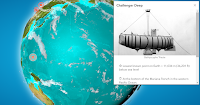
The Globe of Extremes is an interesting interactive map of the extremes of the Earth. On the map you’ll find things like the deepest spot on Earth, the point furthest from any ocean, and the highest permanent settlement in the world. When you open The Globe of Extremes it immediately starts to slowly spin to […]
How to Create Vocabulary Games on Educandy

Educandy is a new service for creating simple vocabulary games and multiple choice trivia games. A convenient aspect of the service is that once you’ve created a list of vocabulary words it will automatically be applied to multiple game formats for you. In other words, write one word list and you’ll get three games that […]
How to Share Videos Through OneDrive

A few days ago I shared directions for sharing videos through Google Drive. Microsoft’s OneDrive has a similar capability that in some ways is actually better than using Google Drive. In OneDrive you can share videos via unique URLs that you can password protect. Additionally, in OneDrive you can set an expiration date on the […]
Canadian vs. American Thanksgiving

Monday is Thanksgiving in Canada. If you’re curious about the differences and similarities between American and Canadian Thanksgiving, watch the following videos. Both of the following humorous videos that explain the differences between Thanksgiving in Canada and Thanksgiving in the United States. Just a reminder, you should always preview videos before showing them in your […]
Slides, Forms, and Mountains – The Week in Review

Good evening from Oregon where I had a great day traveling from Portland to Bend for the Oregon SHAPE conference. It was my first time presenting at a conference dedicated to health and physical education. It was great! And the views on the drive from Portland to Bend were extraordinary! These were the week’s most […]
Educandy – Quickly Create Educational Games from Word Lists
Educandy is a neat service that I recently learned about from Eric Curts. As I mentioned in this week’s episode of The Practical Ed Tech Podcast, Educandy strikes me as a slightly more polished version of Flippity. On Educandy you can create a list of vocabulary words or a list of questions and have a […]
The Practical Ed Tech Podcast Episode #13

Earlier today I recorded the thirteenth episode of The Practical Ed Tech Podcast. This episode, like the previous one, begins with an overview of some news and notes from the week in ed tech followed by my answers to a handful of questions from readers and listeners. The news and notes in this episode include […]
An Update from the Archive – Three Good Ways to Use All Those Pictures Students Take

I originally published this post four years ago. I remembered this post while reflecting on a conversation that I had with my freshmen during homeroom this week about their picture-taking and video-recording habits. Take a look at almost any student’s cell phone and you’re bound to find hundreds or thousands of pictures and videos that […]
A Good Collection of PowerPoint Presentations for AP US History and World History

Tom Richey produces great instructional videos for students taking AP US History, World History, and Government courses. More than 100,000 YouTube subscribers will attest to that. He also publishes many of the PowerPoint presentations that appear in his videos. From his PowerPoint page you can download presentations on US History, European History, or World History. Google Chrome users who […]
How to Use Google Drive to Share Videos
One of the questions that I’m frequently asked in regards to student video projects is “how can they share them without using YouTube?” It’s a good question as there are many reasons why you might not want your students to upload their videos to YouTube for classroom projects. My recommended solution is to upload the […]
Using Google Slides to Design a Mobile App

This fall I’m teaching a couple of computer science courses. One of the courses is designed for freshmen students to get a broad overview of all the possible avenues to pursue in computer science. Currently, they’re exploring some app design concepts with an end goal of putting together a functioning Android app with the MIT […]
Find Halloween ELA Articles on ReadWorks

Last week I shared a Halloween-themed physical education lesson and instructions on how to find and modify Kahoot games about Halloween. Those of you who are looking for Halloween-themed stories to use in ELA lessons could do well to turn to this collection on ReadWorks. The bulk of the Halloween collection on ReadWorks features articles […]
Learn Javascript Fundamentals and More With Google’s Grasshopper

About eighteen months ago Google published a mobile app called Grasshopper. Grasshopper was created as an app for students to use to learn to code on their Android phones or iPhones. Today, Google announced that you can now use Grasshopper in the web browser on your laptop or desktop computer. Whether you use Grasshopper on […]
VidReader – Create Searchable Transcripts of YouTube Videos
A couple of weeks ago I published a blog post and a video about a neat service called SnackVids. SnackVids has since been rebranded as VidReader. With its new name VidReader does the same thing that SnackVids did. That thing is create a searchable transcript of any YouTube video that is narrated in English. As you’ll […]
More Than 18,000 Teachers Get Their Ed Tech Tips This Way

Five years ago I started the Practical Ed Tech Newsletter as an alternative to the daily email digest that is automatically generated from Free Technology for Teachers. The Practical Ed Tech Newsletter is not automatically generated. It’s something that I write every weekend and send on Sunday evenings. In the newsletter I share my tip of the week […]
5 Handy Google Slides Features You Might Be Overlooking
Like any good presentation tool Google Slides has lots of little features that often go overlooked even by students who have used it for a long time. I was reminded of this today while helping students in one of my classes put some finishing touches on presentations that they’re going to give later this week. […]
How to Make the Home Button Appear in Chrome
This morning I had a colleague come to me in a bit of a panic because the home icon in Google Chrome had “disappeared from her computer.” I was able to quickly relieve her panic by showing her the settings options in Chrome. If you find yourself in a position like mine or like my […]
Microsoft Forms Will Soon Have a Read Aloud Option
Earlier today Microsoft announced a slew up updates to popular classroom tools including PowerPoint, Word, OneNote, and Forms. The update that jumped out at me is the addition of Immersive Reader to Microsoft Forms. Microsoft Forms is the Microsoft equivalent of Google Forms. Teachers can use it to create surveys and quizzes including automatically graded […]
Online Safety Tip Sheets, Posters, and More

October is National Cybersecurity Awareness Month. Stop.Think.Connect. has a large collection of posters, tip sheets, and videos that you can use to promote good online safety practices in your school or office. You can find all of them in this gallery which can be sorted according to resource type (poster, tip sheet, video, meme). The Stop.Think.Connect. […]
Lesson Plan Submit – A Handy Tool for Reviewing Lesson Plans

Lesson Plan Submit is a Google Docs add-on that is designed to make it easy for student-teachers or teachers to submit lesson plans for someone else to review. That other person could be another teacher or a supervisor. Lesson Plan Submit is easy to use. Once the add-on is installed you simply click the “prepare […]
How to Find and Edit Thousands of Halloween Games for Your Classroom

As I write this there are two mini pumpkins on my desk courtesy of my daughters. If you’re an elementary school teacher, I bet that there are plenty of visual reminders of fall and or anticipation of Halloween around your school. As Halloween gets closer and you think about reviewing trick o’ treating safety or […]
The Week in Review – It’s Pumpkin Season!

Good morning from Maine where it is looking and feeling like fall a little more every day. Last Sunday afternoon I did my first round of leaf removal and I’ll be doing another one this weekend. You have to stay on top of these things when you live in a place where a foot of […]
Win Chromebooks and ISTE Registration in Book Creator’s “A Better Future” Contest

Book Creator is a popular tool for creating multimedia ebooks on an iPad or in the Chrome web browser. Students can use Book Creator to create ebooks that include pictures, text, voice, video, maps, and drawings. I have a couple of tutorials on it here. Earlier this week Book Creator announced a contest through which […]
Book Review Videos Made in the Common Craft Style

Years ago I came across a video in which someone reviewed The Art of Explanation by making a video in the Common Craft style. The Art of Explanation is a book that was written by Lee LeFever who is the voice behind all of the Common Craft videos. The producer of the video, Bruce Herwig, wrote a blog […]
The Practical Ed Tech Podcast – Episode #12

This afternoon I recorded the twelfth episode of The Practical Ed Tech Podcast. In the episode I shared some reflections on teaching computer science and some reflections on being a teacher at 40 versus being a teacher at 25. Of course, I also answered a handful of questions from readers. The episode begins with some […]
The Solutions to Common Classroom Stains

Stain Solutions is a handy website developed by Susan Taylor at the University of Illinois Extension. The site is a database of solutions for removing more than 200 common stains like coffee, bird poop, and white glue (commonly called Elmer’s glue). Click on a stain in the chart and you will be taken to a […]
A Tool to Simulate Text Messages Between Historical Figures
One of my favorite tool on ClassTools.net is the Fake SMS Generator. The Classtools Fake SMS Generator is free to use and does not require students to register to use it. In the video below I demonstrate how to create a fictitious text message exchange between historical characters. As I mentioned in the video, the […]
Poe Animations and Lessons
It wouldn’t be October without language arts that mention Edgar Allan Poe. It seems that October is the time that a lot of students are introduced to the work of Edgar Allan Poe. If that describes your classroom and you’re looking for a few Poe resources, take a look at the following three videos. In […]
Math & Science Halloween Lessons

This afternoon one of my students asked me what my daughters are going to be for Halloween. That question reminded me that Halloween will be here soon. If you find yourself starting to look for some Halloween-themed math or science lessons for elementary school, take a look at the following items. PBS Learning Media also […]
WriteReader Adds New Page Styles for Students to Create eBooks

WriteReader is one of go-to tools for elementary school and middle school students to use to create multimedia ebooks. I’ve been using it since its launch a few years ago and it has only gotten better since then. Along the way it has added read-aloud features, introduced more options for comic and speech bubbles, and added […]
How to Randomize Question and Answer Sequences in Google Forms

On Tuesday afternoon I published Google Forms Features You Should Know How to Use. That post and corresponding video has prompted a slew of emails from people either asking or suggesting that I make a video about how to have Google Forms questions and answers appear in random order within a quiz. So as a […]
A Halloween-themed Physical Education Program

In last week’s episode of The Practical Ed Tech Podcast I mentioned a great blog for physical education teachers. That blog is called Keeping Kids in Motion and it is written by Justin Cahill. One of the free resources available on his blog is Fitness is Spooktacular. Fitness is Spooktacular is a kids fitness challenge for […]
The Library of Congress Poses a Search Challenge for Anyone to Try

In the 2019-20 Practical Ed Tech Handbook I included a section about creating image-based search challenges for students. The idea behind giving students image-based search challenges is to provide them with some prompts that force them to use all available clues and tools in order to arrive at the correct answers. That concept is taken […]
Creative Bridge – A Next Vista for Learning Video Contest

I have been a fan and supporter of Next Vista for Learning for the last decade. Next Vista is a video site for students and teachers to share video lessons with other students and teachers. Videos submitted to Next Vista are reviewed for accuracy before they appear on the site. Speaking of videos on the […]
Google Forms Features You Should Know How to Use – Video

After Google Earth, Google Forms is the Google product that I get the most excited about helping other teachers use. From gathering survey data to organizing event registration to creating online quizzes there are lots of things that can be done efficiently if you know how to use Google Forms. That said, Google Forms has […]
Mind Maps, Rubrics, and Cats – The Month in Review

Good evening from Maine where the sun is setting on a busy month of September. Between webinars, working on a book, and taking over a computer science program the posting here was a little less frequent than usual. I still managed to publish more than 60 new posts. It will get back up to my […]
The Week in Review – The Most Popular Posts

Good morning from Maine where the the air is cool and crisp, the leaves are colorful, and everyone is dressed in their favorite flannel. These are the days that everyone pictures when they think about New England in the fall. I can’t wait to get outside! I hope that wherever you are this weekend that […]
The Practical Ed Tech Podcast – Episode #11 – Reflections, News & Notes, Q&A

Last night I released the eleventh episode of The Practical Ed Tech Podcast. In this episode I shared some reflections on my first full week of teaching computer science in a full-time role, shared some news and notes from the world of education, and answered a handful of questions from readers and listeners. The complete […]
Get Your Copy of the Free Practical Ed Tech Handbook

Last Sunday I published the updated 2019-20 version of my popular Practical Ed Tech Handbook. I started publishing one every school year in the fall of 2015. Each fall since then I’ve published an updated version. All together they’ve been downloaded more than 100,000 times. If you haven’t gotten your copy yet, you can download […]
Common Craft Explains Incognito or Private Browser Windows

Common Craft has been producing unique explanatory videos for more than a decade. I’ve been using them in my classroom and workshops for nearly as long. Common Craft videos provide clear and concise explanations of nuanced topics ranging from the Electoral College to copyright to digital citizenship. Their latest video explains incognito or “private” mode […]
How to Create Whiteboard Videos in Wakelet Collections

A couple of months ago Flipgrid introduced a new feature that enables you to create whiteboard-style instructional videos to share with your students. That feature is called Flipgrid Shorts. Wakelet has integrated the Flipgrid camera into their service so that now you can create whiteboard-style instructional videos directly within your Wakelet collections. Watch my video below […]
15 Digital Citizenship Resources for K-12

Within the latest edition of The Practical Ed Tech Handbook I included a section about digital citizenship. In that section I highlighted fifteen resources for teaching digital citizenship lessons to students of all ages. A few of the highlights from that section are the new digital citizenship curriculum develop by Common Sense, a collection of […]
Loop – A Nice System for Gathering Feedback from Students

There is no shortage of online tools for gathering feedback from students. I featured a selection of them in the latest version of The Practical Ed Tech Handbook. Loop is the latest one to come across my desk. Loop lets you create an online classroom to post questions for your students to respond to with […]
Ruff Ruffman Presents Lessons on Search and Advertising for K-2 Students

Ruff Ruffman is the “star” of a PBS Kids series. Yesterday, one of my high school students asked me if my kids watch the show. My daughters are still a little too young for it. But the question did remind me of a couple of little PBS Kids lessons about web search and online advertising […]
How to Create a Transcript of Any YouTube Video

Last week I published a short blog post about a neat tool called SnackVids. That post has proven to be quite popular so I decided to make a little video about it. In the following video you can see how to use SnackVids to create a searchable transcript of videos that you find on YouTube. […]
7 Styles of Classroom Video Projects – Tools and Tips for Making Them

In the 2019-20 Practical Ed Tech Handbook I included a section all about student video projects. In that section I outlined seven styles of classroom video projects along with tools and tips for making each style of video in your classroom. That section is excerpted and embedded below as a PDF that you can view […]
The Practical Ed Tech Podcast Episode #10 Featuring Adam Bellow

Last week I had the chance to catch up with my old friend, Adam Bellow. Adam Bellow is the co-founder of the massively popular Breakout EDU game platform. Prior to Breakout EDU he started EduClipper and EduTecher. He’s also been a keynote speaker at ISTE and many other conferences around the world. In this episode […]
How to Find and Create Primary Source Lessons With DocsTeach
DocsTeach has been one of my go-to tools for social studies teachers for many years. Despite that recommendation I’ve never made a video on how it works, until now. DocsTeach is a free service offered by the National Archives through which you can find primary source lesson activities and create your own activities by using […]
The Practical Ed Tech Podcast Episode #9

On Friday afternoon I recorded the latest episode of The Practical Ed Tech Podcast. In the episode I shared some news about the future of Free Technology for Teachers, gave a shout-out to Dr. Scott McLeod for this thought-provoking blog post about mobile devices in schools, shared a neat tool for distributing and collecting permission […]
The Week in Review – Social Studies, Search, and Computer Science

Good morning from Maine where summer is having one last hurrah! After temperatures in the 30’s (Fahrenheit) earlier this week it’s going to be sunny and 80 degrees today. I plan to get my kids outside to play and soak up the last rays of summer today. I hope that you also have time to […]
SnackVids – Automatic Creation of Searchable Video Transcripts

Update January 2021: The tool mentioned in this article is no longer available. However, you can accomplish the same goal of making a transcript of YouTube videos by following the directions I’ve outlined in this video. SnackVids is a new service that will generate a searchable transcript for any YouTube video of your choosing. To […]
Fraidy Cats’ Book of Courage – An eBook of Writing Prompts
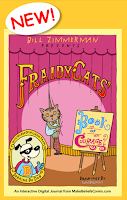
Make Beliefs Comix is a creative writing platform that I have recommended for years. The core of Make Beliefs Comix is a free set of tools that students can use to create their own comics in multiple languages. Here’s a video overview of how it works. In addition to the comic strip creation tools, Make […]
5 Features of Google’s Advanced Search Menu

My last two blog posts (here and here) have been about creating search practice activities for students. One of the Google search tools that students often overlook or have never been taught to use is the advanced search menu found on the search results page. Using the tools within the advanced search menu can help […]
Another Approach to Creating Search Challenges for Students

Yesterday afternoon I shared one of my approaches to creating search practice activities for students. That strategy involves using pictures to tell as story and have students answer some questions based on the story and picture. Another approach that I use is to have students ask the questions that they want to know the answers […]
My Approach to Creating Search Practice Activities for Students

This week’s Practical Ed Tech Tip of the Week Newsletter featured ten Google search tips for students. It’s all well and good to give those tips to students and show them how to use them, but for the tips to really sink in students should get some practice using them. To that end, you can […]
Practical Ed Tech Podcast #8 Featuring Dr. Beth Holland

At the end of the last episode of the Practical Ed Tech Podcast I mentioned that I had recently recorded a great conversation that I had with Dr. Beth Holland. That recording is now available as episode #8 of the Practical Ed Tech Podcast. In the episode Beth and I talked about her work at […]
My Top Twelve Tools for Social Studies Teachers and Students

Last week I published a list of my top five Google tools for social studies teachers and my top five non-Google tools for social studies teachers. If you missed either of those lists or you want all of them in one place, I’ve put together the following combined list and added two more items to […]
The Practical Ed Tech Podcast Episode #7

On Friday I recorded the seventh episode of the Practical Ed Tech podcast. In the episode I shared some news about a change in my career, some highlights from the week in educational technology, and answered a handful of questions from readers. I broadcast live on my YouTube channel when I record. Join me for […]
Rubrics, Mind Maps, and Foliage – The Week in Review

Good morning from Maine where it is a perfect early autumn morning. It’s ideal for going fishing with my loyal dog, Mason. We did that on Thursday afternoon and it was perfect. I’m looking forward to doing that again this weekend. I hope that you also have something fun that you’re looking forward to doing […]
My Top 5 Tools for Social Studies Teachers and Students (Non-Google Edition)

Earlier this week I published my top five Google tools for social studies teachers and students. Recognizing that not everyone wants to use or has access to G Suite for Education accounts, here are my top five non-Google tools for social studies teachers and students. I didn’t include my all-time favorite timeline tool, Timeline JS […]
Now You Can Share a Link to Jump to a Scene in Google Expeditions

In a Tweet yesterday afternoon Google announced a neat little addition to Google Expeditions. You can now share a link to a specific scene within an Expedition. Previously if you wanted to get all of your students onto the same scene at the same time you had to guide them through the whole Expedition. Now […]
How to Apply Custom Sizing Including Portrait Mode to Google Slides

A couple of days ago someone sent me a Tweet asking if it was possible to arrange Google Slides presentations in portrait mode instead of the default landscape mode. It is possible to do that even though Google Slides doesn’t contain a standard “portrait layout” option in any of the editing menus. To put Google […]
One of My Favorite Tools for Quickly Creating Audio Slideshows

Whether it’s for an open house night, an awards night, or another school event I’m often asked for a recommendation on a quick and easy way to create an audio slideshow. When the requirement doesn’t call for spoken words, my usual recommendation is to try Sharalike. Making an audio slideshow video on Sharalike is an […]
How to Use Rubrics in Google Classroom
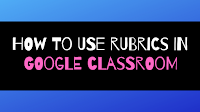
Earlier this year Google announced a beta test of rubrics feature in Google Classroom. Schools that applied to participate in that program have now started to see the rubrics feature appear. If your domain doesn’t have it, watch my video below to see how it works. As I point out in the video there are […]
Reminder – Google is Closing Fusion Tables

When it was launched almost a decade ago Google’s Fusion Tables was an amazing service for creating data visualizations. Over the years other, better tools emerged for creating data visualizations including Google’s own Explore features in Google Sheets. That’s why at the end of last year Google announced that Fusion Tables would be shuttered at […]
My Top 5 Google Tools for Social Studies Teachers and Students

As longtime readers of this blog know, my background is largely in social studies with a smattering of special education and corporate training thrown in for good measure. It’s teaching social studies that will always be my first professional love. That’s why I always get excited when readers send me questions like the one I […]
Glide Now Lets You Publish App Templates
Glide is probably my favorite new tool of 2019. The free service lets you take a Google Sheet and quickly turn it into a mobile app. It can be used to create all kinds of apps including staff directories, study guides, scavenger hunts, and local tourism guides. My tutorial on how to use Glide can […]
Ten Free Tools for Creating Mind Maps and Flowcharts – Updated for 2019-20

Creating a mind map is an excellent way to generate and write down ideas connected to a central topic. I frequently use mind maps to generate ideas for blog posts and for workshop topics. Students can use them to generate ideas for creative writing, to plan presentations, and to record all of the factors contributing […]
Ask Me Anything This Friday

On Friday afternoon at 3pm ET. I’m recording the next episode of my Practical Ed Tech Live series in which I answer batches of questions that readers like you send to me throughout the week. This school year I’m opening each broadcast with a recap of some ed tech news that you might have missed […]
Mozilla Is Shutting Down X-Ray Goggles

Mozilla’s X-Ray Goggle’s is a service that I’ve been promoting for years as way to help students understand how HTML works. Students can use it to view and change the HTML behind almost any webpage that they find. The changes happen as a local copy of the page that students could then share with their […]
The Practical Ed Tech Podcast is Now on Apple Podcasts

I recently started the Practical Ed Tech Podcast. So far I have published six episodes including a recent conversation that I had with Dr. Scott McLeod. Some of you have asked when it would be available on Apple Podcasts. The answer is, now. The Practical Ed Tech Podcast is now available on Apple Podcasts as […]
TeachPhysEd- A Great Library of Videos Demonstrating Phys Ed Lessons

TeachPhysEd is a website and YouTube channel maintained by Coach Benjamin Pirillo. On his YouTube channel Coach Pirillo demonstrates and explains activities for physical education teachers to use in their classrooms. I’ve watched half a dozen of the videos and have been impressed by his explanations of the rationale for the formatting of the activities […]
Diving Into Google – Learn Search Techniques from Dan Russell

Longtime followers of this blog may have picked up on my appreciation for Dan Russell’s excellent Search ReSearch blog where he posts interesting search challenges designed to help readers become better web researchers. His forthcoming book, The Joy of Search, is sure to be excellent too. If you’re not familiar with Dan’s work or you […]
Dozens of Constitution Day Activities and Resources

Next Tuesday is Constitution Day in the United States. According to federal law all schools that receive federal funding have to teach some type of lesson about the Constitution on this day. C-SPAN, DocsTeach, and the National Constitution Center all offer either lesson plans or resources for building your own Constitution Day lesson plans. 25 […]
How to Use the Mindful Internet Use Chrome Extension

On Friday morning I wrote about a Chrome extension called Mindful Internet Use that I recently added to my browser. The extension displays motivation quotes and asks thought-provoking questions whenever you access a time-wasting site like Facebook or stay on a time-wasting activity for too long. It’s an interesting alternative to just blocking yourself from […]
2019 Fall Foliage Map – And Why Leaves Change Color

The 2019 Fall Foliage Prediction Map is a feature of the SmokyMountains.com website. The map displays a week-by-week prediction of when leaves in the continental United States will be changing colors from now through the end of November. You can see the predictions change by moving the timeline at the bottom of the map. On […]
Practical Ed Tech Podcast – Episode #6 Featuring Dr. Scott McLeod

In the last episode of the Practical Ed Tech Podcast I mentioned that I had recently spoken with Dr. Scott McLeod about his new book, co-authored with Julie Graber, Harnessing Technology for Deeper Learning. I was going to wait a few more days before publishing the conversation as a podcast, but I couldn’t wait. So […]
The Week in Review – The Most Popular Posts

Good morning from Maine where it is a little overcast so I thought I’d cheer things up by sharing this picture of a bright flower I saw this week. As I do at this time every weekend, I have put together a short list of the most popular posts of the last week. This list […]
Email 101 – And Some Time-saving Tips

We’re all busy. And the new school year can feel exceptionally busy. That’s not an excuse to ignore basic email etiquette like addressing a person by name when sending him or her a message for the first time or for the first time in a while. Here are a few videos that offer good advice […]
Ten Sites & Apps to Help Students Learn New Vocabulary Words – Updated for 2019-20

There was a time when I regularly published longer lists of helpful sites and apps. Over the last few years I got away from doing that with any regularity because I wasn’t sure that anyone really benefited from them. But in the last month I’ve been asked a handful of questions that could have been […]
Workshops I Can Run for Your Next PD Day

Over the last ten years I’ve had the good fortune to run workshops and give presentations at hundreds of schools and conferences. I’m frequently asked what I cover in my workshops and keynotes. Some of the outlines and slides from those presentations have appeared in blog posts in the past. But my list of workshops […]
Mindful Internet Use – A Chrome Extension to Make You Think About Your Habits

On Thursday morning I shared a TED Talk given by Dr. Judson Brewer. The talk was about using mindfulness practices to break a bad habit. This morning I came across a Chrome extension that employs that same concept to help people break or curtail the habit of wasting time mindlessly browsing the Internet. Mindful Internet […]
The Practical Ed Tech Podcast – Episode #5

Yesterday afternoon I hosted the latest broadcast of Practical Ed Tech Live. If you missed it, you can now watch the video or listen to it as a podcast. All episodes of the Practical Ed Tech Podcast are available on this Anchor.fm page. All episodes are also available on Spotify, Google Podcasts, Radio Public, Pocket […]
A Quick Way to Transfer Pages from Your Phone to Desktop

A couple of weeks ago I showed you how you can quickly send a webpage from your desktop to your phone without using a bookmarking service. Today, I have directions for doing the reverse of that process. If you use Google Chrome on your phone as well as on your laptop or desktop you can […]
Using Mindfulness to Break a Bad Habit

In this week’s Ed Tech Fitness Challenge newsletter I included the video of a TED Talk given by Dr. Judson Brewer. His talk is titled A Simple Way to Break a Bad Habit. My big take-away from Dr. Brewer’s talk was the idea of thinking about why we engage in a bad habit while we’re doing […]
One Code to Share It All at Open House Night

September is a popular month for schools to have open house nights or back-to-school nights for parents. Those are great opportunities for parents to see how the first weeks of school are going and what’s happening in your classroom and school. At open house night parents often end up with collection of papers that they […]
How to Avoid the Google Calendar Scheduling Mistake I Keep Making

Google Calendar is a great tool for scheduling appointments with students, friends, and colleagues. I use it all the time. Despite my regular use of Google Calendar I’ve made an annoying mistake with it twice in the last week. I’m using Google Calendar to schedule times to record episodes of a new podcast. I have […]
Knoword Offers Fun Vocabulary and Spelling Games

Knoword is a site that I first reviewed more than eight years ago. Over the years the it has evolved but one thing has remained the same, it offers a fun and challenging way for students to test their vocabulary and spelling skills. The latest iteration of Knoword has three levels for students to play. […]
How to Use Stop Motion Studio
Last week I featured a couple of videos about making stop motion movies. One was about the big concepts of making a stop motion movie. Those concepts can be applied to any app or software that you use to create stop motion movie. Stop Motion Studio is one of those apps that your students can […]
Join Me Tomorrow for a Live Q&A

Tomorrow afternoon at 3pm ET I’m recording the next episode of my Practical Ed Tech Live series in which I answer batches of questions that readers like you send to me throughout the week. This school year I’m opening each broadcast with a recap of some ed tech news that you might have missed in […]
The Ten Most Popular Posts on Free Technology for Teachers – In August

At the end of every month I like to take a look back at the most popular posts of the previous thirty days. I’m a couple of days late this time. I make these lists to get some insights into what readers want to see more or less of. I also do this as a […]
Fossils 101 – And How Scientists Know What Color Dinosaurs Were

National Geographic’s YouTube channel has a great series called 101 Videos. The series contains 115 videos that provide five minute introductions to a wide variety of science topics. Fossils 101 is one of the recent additions to the series. Fossils 101 explains to viewers what fossils are, fossil types, how fossils are formed, and what […]
ClassHook Adds Live Discussions for Video Lessons
Last Friday on the Practical Ed Tech Podcast I mentioned that ClassHook has a new feature for facilitating discussions about the videos that you show to your students. The new feature is called Live Discussions and it builds upon the popular Pause Prompts feature that ClassHook introduced earlier this year. Pause Prompts are timestamped questions […]
A Few Short Lessons About Labor Day
Today is Labor Day in the U.S. This is the traditional “end of summer” in the minds of many of us. After this weekend nearly all students and teachers will be back in school. If you’re already back in school, you and your students should have enjoyed the three day weekend. Tomorrow you may have […]
The Week in Review – Icebreakers, Cool Cats, and Pictures

Good morning from Maine where it is a beautiful start to Labor Day weekend. We have family visiting for the weekend so I’m going to quickly write this week’s week-in-review before they everyone wakes up. This week I had the privilege to work with teachers in Saint John’s High School in Shrewsbury, Massachusetts. We worked […]
How to Create and Distribute Google Docs Templates

At the beginning of the school year you might find yourself reviewing or introducing to your students the best way to take notes. You might also find yourself teaching them things like to how complete a science lab report. I was reminded of this yesterday when a former colleague asked if there was a way […]
Ten Google Product Updates for Teachers to Note
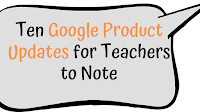
Every month Google rolls-out updates to many of the products that teachers and students use through G Suite for Education. Some of those updates happen in background on the administrative side of G Suite for Education. Those updates usually don’t have much impact on end-users. Then there are updates that directly affect teachers and students. […]
Practical Ed Tech Podcast Episode #4

This morning I hosted a new episode of Practical Ed Tech Live on my YouTube channel. For those who missed it, it is now available as the fourth episode of the Practical Ed Tech Podcast. The podcast can be found on Anchor.fm, on Google Podcasts, on Spotify, on RadioPublic, and on Pocket Casts. I’m working […]
These Cool Cats Will Teach You About Phrasal Verbs

Phrasal Verbs Friends is a fun YouTube channel that features cats explaining phrasal verbs. The videos use pictures of cats in green-screen settings to show and explain the various meanings of phrasal verbs like “warm up” and “take care.” Applications for Education Phrasal verbs can be tricky for students to understand. These cute cat videos […]
Wonderopolis Now Includes Immersive Reader

Wonderopolis is a great site for finding interesting articles to spark your students’ imaginations. I’ve been a fan of the site since I first discovered it more than six years ago. At its core Wonderopolis offers more than 2400 interesting articles for elementary school and middle school students. Each article covers a different topic that […]
Gmail Will Now Automatically Notify Senders When You’re Out of Office

This weekend is a Labor Day weekend here in the U.S. For many of us it is the symbolic end of the summer. And for many of us it’s the last time that we’ll unplug from work for a few months. Speaking of unplugging from work, yesterday Google announced a new Gmail feature that will […]
International Podcast Day Stickers – How to Make a Podcast

International Podcast Day (I didn’t know that was a thing until today, either) is September 30th. Synth is one of the sponsors of International Podcast Day. Synth is a free service for recording and publishing short podcasts. I’ve been writing and talking about it since its launch last fall because it is so simple for […]
How to Make Stop Motion Movies – And The Apps You Need

It’s funny what you remember about students that you had ten or more years ago. Earlier this week I ran into an old student of mine while I was getting coffee at my favorite cafe. While I struggled to remember his name (it came to be eventually) I clearly remembered a stop motion video project […]
It’s That Time Again – Why Leaves Change Color in the Fall

There are some trees in my neighborhood whose leaves always start to change color earlier than the rest. I noticed them this morning as I drove down my road. And when I got home I noticed one in my backyard was starting to develop some red leaves too. That means it’s time for my annual […]
Two Handy New Features Added to Google Slides

Google Slides users are about to get two features that many people have wanted for a long time. Yesterday, Google announced that you’ll now be able to black-out or white-out your slides when you pause in the middle of a presentation. To do this you’ll simply hit either B or W on your keyboard while […]
Ten Tools for Telling Stories With Pictures – Updated for 2019-20

Four years ago I published a PDF that outlined ten tools and how students can use them to tell stories with pictures. On Monday I received an email from a reader who had recently stumbled upon that PDF. She rightly pointed out that a couple of the tools featured in that document were no longer […]
Camera and Locomotive – A Mapped Story About the Transcontinental Railroad

Camera and Locomotive is the title of a fantastic mapped story published by the Library of Congress. Camera and Locomotive tells the story of the building of the Transcontinental Railroad and the development of photography in the United States. As you scroll through the story you will find interactive maps that are loaded with photographs […]
A Time-saving Tip for Testing iPad and Android Apps

As you might expect, I test tons of apps every year. Some of those apps are brand new ones and others are older ones that people suggest that I try. And throughout the year I go back and look at some apps that I’ve previously reviewed to see if they’ve been update or are even […]
A Couple of Good Places to Find Icebreaker Activities

Every year at about this time I get a handful of requests for ideas for icebreaker activities. In fact, I found of one of those requests this morning in my inbox. Here are the two sites that come to the top of my mind when I’m asked for places to find icebreaker activities for classrooms. […]
Four Good Places to Find Audio Files for Multimedia Projects
Whenever I talk to students or teachers about using music in multimedia projects I emphasize that just because a song is available to stream or download through the Internet, doesn’t mean that you have the rights to re-use it. Therefore, you should strive to use public domain or Creative Commons licensed music. To that end, […]
The Week in Review – Bad News and New Fonts

Good morning from Maine where the 50F air and the appearance of red leaves makes it feels like the end of summer is near. This always leaves me feeling conflicted as I don’t want summer to end, but I also love the arrival of autumn. I’m looking forward to getting outside this weekend and I […]
A Modification to Book Trailer Projects

Over the years I’ve written plenty about book trailer videos and the tools that students need for making book trailer videos. For the most part, the book trailers that I’ve made and those that I’ve seen have been designed to entice the viewer to read the book featured in the video. This week I read […]
A Quick Way to Check if a Website is Working Correctly or Not

On Thursday afternoon I was having trouble loading a couple of websites that I planned to use in a presentation. To make check if the problem was on my end or with the website I turned to a handy site called Down For Everyone Or Just Me? The site will tell you if a website that you’re […]
A Good Source of Free Music for Multimedia Projects
Last fall the Free Music Archive, one of my go-to sources of free music for multimedia projects, nearly closed. Fortunately, it was taken over by KitSplit who has kept it running. The Free Music Archive provides free, high-quality, music in a wide range of genres. The content on Free Music Archive is used under various […]
5 Google Drive Tips You Might Have Overlooked or Forgotten
Content area
Fill-in PDF Forms in the Google Drive Mobile Apps

Earlier today Google released a convenient update to the Google Drive iOS and Android apps. The update enables users to fill out PDF forms on their phones and tablets. The update will be rolling out over the next couple of weeks although some users may already see the new feature. Being able to fill out […]
Bad News – Interactive Simulation Shows Students How Misinformation is Spread

Bad News is a website that offers simulations that show visitors how misinformation is spread through social media. Bad News is available in two versions. The regular version is intended for those who are high school age or older. Bad News Junior is appropriate for middle school and older elementary school students. The difference between […]
When the Shine is Gone

Yesterday, Quizizz made an announcement about some new features that they have added to their quiz game service. As I was writing about those features I started thinking about a comment that I am starting to hear on a fairly regular basis about services like Quizizz and Kahoot. That comment is, “our kids are bored […]
Enjoy a National Park for Free This Weekend

Portions of this post originally appeared on one of my other blogs, Ed Tech Fitness. The U.S. National Parks Service is turning 103 years old on August 25th. In recognition of the Parks Service’s birthday admission is free to all parks on the 25th. Find the National Park that is closest to you through this […]
Quizizz Adds Three New Features Including Tools for Making Math Problems

This morning Quizizz, a popular classroom quiz game service, announced the launch of three new features that many teachers have wanted. Those features are polling, sound clips, and math equations. These are all features that you can use now when you create new games in Quizizz. The new polling option lets you ask subjective questions […]
50 Years of Migration Waves

This morning while reading a National Geographic article about animal migrations in national parks I stumbled onto a related feature titled Migration Waves. Migration Waves is a series of graphs depicted the movement of humans between countries between the years 1967 and 2017. The graphs on Migration Waves are grouped according to four factors that […]
EDpuzzle Live Mode – Turn Video Lessons Into Group Activities
EDpuzzle has been my go-to tool for making video-based lessons and quizzes for many years. Just in time for the new school year EDpuzzle has released a new feature called Live Mode. EDpuzzle’s Live Mode lets you take your existing EDpuzzle lessons or any new lessons that you create and turn them into group activities. […]
PrepFactory Offers Free, Personalized ACT & SAT Prep
SAT prep was one of the things that I used to do in my homeroom when I had junior year students. Many of the activities were directly from SAT prep books that I had purchased. Today, there are many excellent online options for SAT prep. One of the best options is available on PrepFactory. PrepFactory […]
MacBook Setup Essentials for Students

Randy Krum, the author of Cool Infographics, has published a new infographic that is a great resource for any student who has a new MacBook for the new school year. Randy designed it with college students in mind, but the information can be used by anyone who is setting up a new MacBook. MacBook Setup […]
An Easy Way to Send Links From Your Computer to Your Phone or Tablet

If you’re like me, you probably have a smartphone and a laptop and perhaps a tablet that you use throughout the course of your day. And at least once a day browsing on my laptop when I realize that it’s time to go to the dentist or another appointment and I need want to take […]
StudentCam 2020 – Student Documentary Contest

Every year C-SPAN hosts the StudentCam video contest for middle school and high school students in the United States. This annual event invites students to produce short videos about current issues related to United States government and politics. This year’s C-SPAN StudentCam contest asks students to produce a 4-6 minute video about the issue they […]
How to Add New Fonts to Google Docs, Slides, and Sheets

Last week Google announced the addition of a new series of fonts that you can add to Google Docs, Slides, Sheets. The new fonts are called Lexend fonts. They are designed to improve reading speed by avoiding the visual crowding that is associated with some font styles and types. You can read more about the […]
64 Years of Presidential Campaign Commercials – A Lesson Plan

In a little more than one year from now we’ll be casting ballots for President of the United States. That means for the next year we’ll see campaign commercials online and on television. Campaign commercials have changed a lot in the last 60+ years. That’s evident in a C-SPAN Classroom lesson plan titled Evaluating Historical […]
Book Creator’s Autodraw Feature Now Works on iPads

Back in June Book Creator added an autodraw feature to the Chrome version of their popular multimedia ebook creation service. Autodraw enables you to attempt to draw something and have Book Creator try to interpret what that drawing is. As you draw Book Creator will display a menu of completed drawings based on what you’re […]
ImageCodr Makes it Easy to Give Image Attribution
Properly citing Creative Commons licensed works can sometimes be a confusing, multi-step process. ImageCodr makes that process easier. ImageCodr generates properly formatted Creative Commons attributions for images that you find on Flickr. Once you’ve found a Flickr image that you want to use just paste its URL into the ImageCodr code generator to get a properly formatted image […]
How to Use Socratic by Google

Last week Google announced the release of an updated version of the Socratic app. Socratic is now owned by Google and is therefore called Socratic by Google in the app store. The free iPhone and iPad app (Android version available in the fall) lets students take a picture of a problem, question, or phrase and […]
8 Epic Tools to Try This School Year – A Podcast With Vicki Davis
A few weeks ago I Vicki Davis invited me to be a guest on her fantastic 10 Minute Teacher Podcast. As the title implies, in the podcast I shared an overview of eight educational technology tools that can be used in almost any classroom. You can find the 10 Minute Teacher Podcast on all major […]
The Week in Review – Originality, Audio, and Clocks

Good afternoon from rainy South Paris, Maine. Even though the weather was less than ideal for a bike ride I went out for ride to exercise this morning. Along the way I saw a red leaf on a maple tree. In this part of the world, the appearance of red leaves on maple trees is […]
New! The Practical Ed Tech Podcast

Last spring a reader named Tiffany asked me if I would ever consider publishing my Practical Ed Tech Live episodes as podcasts instead of just on my YouTube channel. It was a good idea. Thanks to Tiffany’s suggestion I am now publishing the audio of my Practical Ed Tech live episodes as a podcast. I’m […]
An Easy-to-Search Index of Teachers on Twitter

Twitter can be a good place to connect with other educators to exchange ideas and resources. The trouble is that it is not always easy to filter through all of the accounts that Twitter automatically suggests to find the people that you really want to connect with. Thanks to a Tweet from Mark Anderson yesterday […]
How to Extract Audio from a Video

One of the questions that I answered during today’s Practical Ed Tech Live episode was, “is there a way that I can just take the audio out of the videos to publish it as a podcast?” There are a few ways that you can extract the audio from a video. One of the easier ways […]
ICYMI – Practical Ed Tech Live Recording

This morning I hosted a new episode of Practical Ed Tech Live on my YouTube channel. I hadn’t held one of these sessions since the last school year ended. For the new school year I’m adding a new element to the broadcast. That element is a recap of some of the bigger stories in the […]
Post-it App for Android – Turn Physical Stickies Into Digital Ones
For many years Post-it has offered a free iPhone and iPad app that you can use to turn a collection of physical sticky notes into digital ones. This morning I discovered that Post-it now offers an Android version of the same app. Both versions of the Post-it app let you snap a picture of a […]
Three Ways to Create Shortened URLs People Can Actually Spell

Whenever I have a webpage that I want a group of students or colleagues to go to at the same time, I use a URL shortener to turn long URLs into things that are easy to copy and spell. Sure, I could email the link in advance or post it on Google Classroom, but when […]
How to Add an Animated Clock to PowerPoint Slides

This afternoon I received an email from a reader who had watched my video about adding timers to PowerPoint slides. My video features a timer with a digital countdown display. She wanted to know if there is a way to add an analog clock countdown display to a PowerPoint slide. It is possible to do […]
How to Annotate Webpages With Seesaw’s Chrome Extension

Seesaw recently released an updated Chrome extension that makes it easy for students to save and annotate articles in their digital portfolios. With SeeSaw’s free Chrome extension installed students can save an entire webpage or select a portion of the page to save. Once they’ve made a selection of what to save the Chrome extension […]
Google is Adding an Originality Checker to Google Classroom

Today, in what they’re spinning as a feature to “help students turn in their best work,” Google announced the addition of an originality checker to Google Classroom. Google is calling this new feature Originality Reports. Originality Reports in Google Classroom will let students and teachers check documents for elements of plagiarism originality against the millions […]
DocsTeach Adds New Documents and Lessons About Suffrage

Earlier this week the Library of Congress launched a new crowdsourcing campaign to transcribe more than 20,000 primary source documents related to the women’s suffrage movement in the United States. The LOC isn’t the only organization to make primary sources related to suffrage available online. DocsTeach, produced by the National Archives, has a Women’s Rights […]
Sharing Videos Through Google Drive

One of the things that people sometimes forget about Google Drive is that you can use to share just about any kind of file that you have stored on your computer. This includes video files. In fact, using Google Drive can be a good way to share a video with students or colleagues without having […]
Join Me on Friday for Practical Ed Tech Live!
This Friday at 9am ET I’m bringing back my Practical Ed Tech Live series in which I answer batches of questions that readers like you send to me throughout the week. I’ll be broadcasting this live on my YouTube channel (subscribe to my channel to be notified when I go live). You can ask me questions […]
How to Add and Edit Alt Text in PowerPoint Presentations

A few weeks ago I published a video about how to add alt text to pictures in Google Slides. That video was prompted by a friend’s request for help. This morning a reader asked me about using alt text in PowerPoint. So I recorded the following short video to demonstrate how you can add alt […]
Unsplash for Education – Free Photos for Your Lessons

Unsplash is one of my go-to recommendations for finding public domain pictures for classroom projects. Thanks to Rushton Hurley’s latest Next Vista for Education newsletter I just learned that Unsplash now has an Unsplash for Education section. Unsplash for Education is comprised of ten curated collections of images for teachers and students to use in their […]
A New Crowdsourcing Project from the Library of Congress
Last year the Library of Congress introduced a new online project called Crowd. The project invites teachers, students, and anyone interested in history to contribute to the transcription of primary source documents. The documents are arranged in thematic collections that the LOC calls “campaigns.” This week the Library of Congress added a new campaign to […]
How to Add Video and Audio Comments to Google Docs

The comment bank feature in Google Classroom is nice for quickly adding text comments to your students’ Google Documents. But there are times when hearing your voice and or seeing your face can make the feedback that you give to kids a little bit more memorable than just a text comment. That’s why I’m a […]
Certify’em Now Has a BCC Option for Distributing Certificates

Certify’em is one of my favorite Google Forms add-ons. It lets you automatically distribute personalized certificates to students when they pass a quiz in Google Forms. I use it at the end of all of my PD webinars as a way to distribute certificates to attendees. You can use Certify’em to distribute one of the […]
Rubrics, Whiteboards, and Phys Ed – The Week in Review

Good morning from Maine where it is a beautiful morning for a bike ride. That’s what I’m going to do as soon as I finish writing this week-in-review. This week I hosted a professional development webinar all about using Google Classroom, Calendar, and Keep. If you missed it, it will be available on-demand at the […]
Try This! – A Series of Hands-on Science Lessons for Kids

Try This! is a series of videos produced by National Geographic Kids. Each of the videos in the series presents a hands-on science lesson or experiment that elementary school and middle school kids will enjoy. Middle school students can probably do all of the experiments in the Try This! series on their own. Elementary school […]
NASA Artifacts for Schools

Thanks to my friend Steve Dembo this morning I learned about a U.S. General Services Administration program that lets schools acquire artifacts from NASA’s space program. The program has two parts. One part lets schools, museums, and similar organizations borrow artifacts. The other program lets schools acquire artifacts for no cost other than shipping fees. The […]
27 Birds, 27 States – A Good Nat Geo Series for Kids

A few years ago National Geographic Kids started publishing a series of videos called 50 Birds, 50 States. For some reason they never got beyond 27 states. The 27 videos that were released do present a fun way for students to learn some basic facts about each state. The videos are presented as animated rap […]
Three Ideas for Green Screen Video Projects

Making green screen videos can be a good way to engage students in researching and planning. That research and planning is fundamental to making a good video. The video is the reward at the end of the process. There are many things that students can do with green screen video production tools. Here are three […]
How to Use Kahoot’s New Question Bank to Create a Game

Earlier this summer Kahoot gave a preview of some new features including a question bank for making quiz games. Today, Kahoot made that question bank available to all users. Along with making the new question bank available to all users Kahoot unveiled a slightly new user interface for making quiz games. I tried it out […]
Google Drive Priority Page Now Available for All G Suite Accounts

Earlier this year Google began rolling-out a “priority page” in Google Drive for some G Suite accounts that were on the “rapid release” program. Today, Google announced that all G Suite accounts are now eligible for and will begin to appear in all Google Drive accounts. Priority Page in Google Drive is a feature that […]
How to Digitally Sign Documents

Whether it’s a form for your HR department, permission slips for athletics, or an acceptable use agreement for a school-issued laptop, back-to-school season often involves signing a lot of documents. In the old days those documents would be printed and you’d sign them then stick them in a mailbox and hope they didn’t get lost […]
How to Use QuickCite to Create MLA 8 Citations

QuickCite is a new tool that helps students create properly formatted MLA 8 citations. As I wrote earlier this week, QuickCite can also be used by students to create informal citations for use in things like blog posts, slideshows, and videos. One of the features of QuickCite that I particularly like is that it provides […]
How to Use Creative Commons Search

Whenever I talk to students and teachers about creating multimedia projects I always encourage using images that are either owned by them or are in the public domain. Doing that avoids infringing on someone’s copyright. It’s not always possible to find the right image for a project in your personal images or in the public […]
How to Clear the Ambient Noise from a Podcast Recording

One of the things that can ruin an otherwise good podcast is an annoying hiss or similar ambient noise in the background. Fortunately, there are ways to remove or replace that noise in post-production. I was recently looking for a way to do this when I came across a video from Make Use Of on […]
The Cost of Owning a Car – Free Lesson Plan

The cover image on my personal Facebook page is currently a picture of my first car. I’m pretty sure I paid $1500 for it which was a hefty sum for me back in the fall of 1996. That car needed a little bit of brake work to pass the state’s safety inspection and then needed […]
QuickCite – A Site That Helps Students Properly Format Citations

From the developer of the popular Flippity service comes a new tool designed for students. That tool is called QuickCite and it helps students properly format MLA 8 citations. Students can also use QuickCite for less formal citation needs like those used in slideshows and video credits. QuickCite is not like many of the well-known […]
Create a Directory App for Your School

Last week’s most popular post was Dozens of Apps for Physical Education. In that post I highlighted the work that Kevin Shephard at Support REAL Teachers has done to develop apps through the free Glide service. Glide enables anyone who can create a Google Sheet to create a mobile app. You can start building an […]
Phys Ed, Notes, and Updates – The Week in Review

Good afternoon from sunny Paris, Maine. The summer is passing too quickly now as evidenced by the sudden reappearance of “back to school” commercials on television and on the Internet. If you’re in the northern hemisphere like me, I hope that you’re enjoying the summer as much as you can. To that end, this week […]
Get Organized With Google Classroom, Calendar, and Keep

The primary way that Free Technology for Teachers stays afloat is through the sale of my on-site professional development workshops and professional development webinars. As of this morning, more than 300 of you have purchased and participated in one of my Practical Ed Tech online webinars in 2019. Thank you! The next professional development webinar […]
How to Embed Google Docs Into Your Blog Posts

One of the things that makes Google Documents popular is that you can easily publish your documents for anyone to read online even if they don’t have Google accounts of their own. How to Embed a Google Doc Into Your Blog You can do this by choosing the “publish to the web” option found in […]
How to Use Flipgrid to Create Whiteboard Videos

A couple of days ago Flipgrid released some new features that all teachers can use in the new school year. Those new features include tools for creating whiteboard-style instructional videos. You can use this feature to create whiteboard videos for your students to watch in Flipgrid. You can also have your students use the whiteboard […]
What is Two-Factor Authentication? – And Why You Should Use It

Last night I had a chat with someone who had her Netflix account hacked. The hacker changed her password and the email address associated with the account. This prompted a bigger conversation about how accounts get hacked and some simple steps to prevent being hacked. Those steps include not using the same password for multiple […]
ClassHook Gets a New Look

ClassHook is a service that I recommend trying when you’re looking for video clips to illustrate a concept and don’t want just another “how to” video. ClassHook provides a search tool for finding clips from well-known television shows and movies to be used in your lessons. You can search according to topic, standard, grade level, […]
Great New Features Added to Flipgrid
Just in time for the start of the new school year Flipgrid has rolled-out new features for teachers and students. I tried them out this afternoon and plan to make a video overview of them soon. In the meantime, here’s a run-down of what’s new and why you might care about the new features. Whiteboard […]
Five Google Product Updates for Teachers to Note

Every month Google pushes updates to all of their products. The ISTE conference is held in June so there were a lot of updates made then that directly impact teachers and students. July was a bit slower in terms of updates that directly impact teachers and students, but there were still some to note. Here […]
Seven Microsoft Product Updates for Teachers to Note

Over the last six or seven weeks Microsoft has rolled-out some notable updates to their products that teachers and students use most. I’ve covered some of those updates in blog posts here and some I have only shared on social media. Here’s a recap of noteworthy updates to Microsoft products made in the last seven […]
Gmail, Posters, and Quizzes – The Month in Review

Good morning from Maine where it’s nice and cool after a big thunderstorm rolled through breaking the heat and humidity we’d been experiencing. We have about four more weeks of summer until people start to complain about seeing the first leaves change and getting their fall clothes out. I plan to enjoy what’s left of […]
Dozens of Apps for Physical Education
Glide is in my top five favorite new tools in 2019. Glide makes it incredibly easy for anyone who can make a spreadsheet to make a mobile app. We had fun using at the Practical Ed Tech Summer Camp and many other people have shared their apps with me over the last few months. Perhaps […]
Knowt – Quickly Turn Notes Into Practice Quizzes

Knowt is a free service that students can use to quickly turn their notes into practice quizzes. I recently learned about it from Larry Ferlazzo and I gave it a try right away because of his description of it. At its core Knowt is an online notebook. It has all of the text editing functions […]
Why Do Whales Sing? – A Lesson Prompted by My Daughters

As you may know, I have two toddler-age daughters. So as you might guess, our bathtub is full of bath toys. One of those toys is a water scoop that is made to look like a whale. Tonight, during bath time my oldest asked, “what’s a whale say?” Not being able to make a whale […]
How to Use the Read-aloud Function in Microsoft Edge
Edge is Microsoft’s web browser that replaced their classic Internet Explorer. Edge has a lot of handy features including a customizable read-aloud function. The read-aloud function has been available in the Windows version of Edge for quite a while. This morning, thanks to Mike Tholfsen I learned that the read-aloud function is available in the […]
Alt Text, Google Keep, and Posters – The Week in Review

Good morning from sunny Paris, Maine where it’s going to be a great day to play outside. Before my kids wake up and and we start our day of play, I have this week’s list of the most popular posts of the week to share with you. Take a look and see if there is […]
Changes Coming to the Popular GeoGuessr Geography Game

GeoGuessr is a fun geography game that I’ve been playing and sharing with others for the last six years. As I wrote back in 2014 GeoGuessr is a great game to have students play to spark their imaginations and lead them to making inquiries about interesting places all around the world. Yesterday, I was preparing […]
Sharks in Street View!

On Friday morning I shared a few good resources for learning about sharks. Another neat way for students to learn about sharks is through the Google Earth voyage titled Searching for Sharks in Street View. This is a seven part voyage created with imagery captured by The Ocean Agency. The voyage takes viewers to seven […]
Lewis & Clark in Google Earth – And Lesson Plans for K-12

This morning while browsing through Google Earth looking for a resource about sharks for Shark Week (I found it) I came across a Google Earth voyage about Lewis and Clark. The Google Earth voyage titled Explorers: Lewis and Clark contains twelve multimedia placemarkers documenting the outbound and return journey of the Lewis and Clark expedition. […]
How to Design Posters and Print Them With a Standard Printer

I got my first “back to school” email this week which was a jolting reminder of just how quickly time flies during summer break. The “back to school” email that I received was from a classroom supplies and classroom decorations vendor. While I don’t have a free alternative to glue sticks, pushpins, and paperclips, I […]
Three Good Resources for Shark Week

This Sunday is the start of Discovery’s annual Shark Week. A couple of weeks ago I shared SciShow Kids’ Super Sharks lesson. That’s a nice lesson for elementary school students. If you’re looking for something for older students, take a look at the following resources. The Global Fishing Watch map includes an animated layer that displays the […]
Three More Recommended Resources for Teaching Civics and Government

Earlier this week I published a blog post in which I shared the resources that I shared with a reader who had emailed me seeking my recommended resources for teaching civics and government. I made that list completely from memory. This afternoon I dug into my archives to find a few more recommended resources for […]
Five More Handy Features of Google Keep

Last week I published a video that highlighted ten handy features of Google Keep. Since then a few people have emailed me to point out other features that I should have included in that video. So thanks to some reminders from Matt, Susan, and Kevin here are five more features Google Keep for teachers and […]
Two Alternatives to the New Twitter Interface

If you’re one of the many people who doesn’t like the new Twitter interface, I’m one of them, you don’t have to use it in order to still enjoy connecting with others through Twitter. First, you can do what I did and switch to using Tweet Deck to view new Tweets, replies, mentions, and to […]
Three Recommended Resources for Teaching Civics and Government

Yesterday I received an email from a reader who was looking for my recommendation for a few resources for teaching a government or civics course. The following are the recommendations that I made. iCivics is an excellent source of educational games related to various topics in civics and government. iCivics has steadily grown over the years […]
Crowdsourcing Civil War Document Transcription
Last fall the Library of Congress launched a new online initiative called Crowd. As the name implies, it’s a crowdsourcing project that anyone who registers on the LOC Crowd site can participate in. All of the documents in the Crowd project are documents in the LOC’s collection that need to be transcribed. The latest collection […]
How to Add Alt Text to Images and Videos in Google Slides

Alt text is text that you can add to images and videos to describe what they are and or what they contain. Adding alt text can make your materials that you post online more accessible to more visitors. This morning a friend of mine asked if it is possible to add alt text to images […]
The 6,000 Calorie Challenge – A Lesson in Sports Nutrition

At the end of June I completed a double century bike ride and in the process ate as much as I possibly could without feeling sick. What I ate was nothing compared to what a professional cyclist consumes during the Tour de France which I’ve been watching every morning for the last couple of weeks. […]
Canva Adds New Trifold Design Templates

Canva has been my go-to graphic design tool for the last half decade. It’s a tool that’s easy to use and makes those of us who don’t have an eye for design look like we do have a bit of a clue. I often the use Canva’s blog post graphics, Twitter graphics, and YouTube cover […]
Quick Videos, Google Keep, and Camp – The Week in Review

Good afternoon from Everett, Washington where we’re attending a family wedding. It has been a busy week as I hosted the Practical Ed Tech Summer Camp at the beginning of the week and then we flew across the country with two toddlers in tow. This year’s Practical Ed Tech Summer Camp was, in my opinion, […]
Another Great Source of Ed Tech Tools Tutorial Videos

On Thursday I shared my playlist of more than 300 Google tools tutorial videos. Today I’d like to highlight someone else’s YouTube channel. Brad Dale regularly publishes quick tutorial videos about a variety of helpful, free tools including Wakelet, Flipgrid, and Google Drawings. And it’s through Brad’s YouTube channel that I learned about a neat […]
Neil and Buzz Go For a Walk – A Tour of the First Hours on the Moon

This weekend marks the 50th anniversary of the Apollo 11 lunar landing. By now you’ve probably seen Google’s Google Earth story about the mission. If you haven’t seen it, it’s worth a few minutes of your time. Neil and Buzz Go For a Walk is another neat site about the Apollo 11 mission that’s worth […]
300+ Google Tools Tutorial Videos

In early 2015 I started to make an effort to publish more tutorial videos on my YouTube channel. Since then I’ve created more than 1,000 tutorial videos. Included in those is a playlist of 331 tutorials about the Google tools that teachers and students use most. You can find all 331 of my Google tools tutorial videos […]
Common Craft Explains How to Craft Clear Email Communication

Love it or hate it, email is a part of our daily work lives. And for our students of middle school age or older it’s a part of their daily lives too. If you’re like me, the emails that you reply to the fastest are the shortest emails that get right to the point. Brevity […]
Ten Handy Google Keep Features for Teachers and Students

Google Keep is a great tool that students and teachers can access through G Suite for Education and through Gmail. Google Keep works just as well in the Chrome web browser as in the mobile apps. There are many some obvious features of Google Keep, like bookmarking, and there are some “hidden” features that are […]
What’s the Fastest Tire Pressure? – A Science Lesson

Global Cycling Network is a popular YouTube channel that produces high-quality videos about all aspects of bicycle riding. The videos are hosted by retired professional cyclists. The topics covered by GCN range from basics like picking a proper helmet to more nuanced topics like finding the tire pressure that will make you fastest on your […]
Quik – Quickly Create Audio Slideshow Videos

Quik is a free app from GoPro for quickly creating videos on your Android or iOS phone or tablet. With the app installed on you can import pictures and videos that you have stored on your phone, in Google Photos, or in a GoPro Plus account. After you’ve selected a few pictures or video clips […]
See What’s Behind Any Webpage With Mozilla’s X-Ray Goggles
One of the topics that we talked about during the Practical Ed Tech Summer Camp was digital literacy and critical thinking. To that end, I presented Mozilla’s X-Ray Goggles as a tool that can be used to create a modified version of real news story from legitimate sources. Mozilla’s X-Ray Goggles lets you see the code behind […]
Find and Share National Parks Stories

A buffalo I saw while hiking in Grand Teton in 2006. Find Your Park is a U.S. National Parks service website. The purpose of the site is to help people discover the National Parks near them and the activities they can enjoy in the parks. To that end, Find Your Park offers tools for finding […]
Pros and Cons of Using Social Media for School Announcements

Today at the Practical Ed Tech Summer Camp I was asked for my opinion about using Facebook as the primary tool for posting information for the parents of your students. Answering that question reminded me of an article that I wrote a few years ago on the same topic. An updated version of that article […]
A Chrome Extension That Shows You the Value of Your Time

Time Is Money is a free Chrome extension that can help students see what the expression “time is money” means. Time Is Money will display the number of hours a person would have to work in order to have enough money to purchase any product that has a price listed on a shopping site. For example, I went […]
How to Use Feedly
I’m often asked how I keep up with what’s new in educational technology. Part of the answer to that question is social media and part of the answer is press releases. The biggest part of the answer is Feedly. I use Feedly to subscribe to a couple hundred websites and blogs. I’ve been using it daily since […]
Zip Tapestry – Demographic Data and More, Mapped

Zip Lookup is an interesting use of the ESRI mapping platform. The map allows you to enter any US zip code to discover demographic data about that area. Whenever I see something like this I am skeptical of how well it will work for very small towns like the one that I live in (South Paris, […]
Green Screens, Posters, and Books – The Week in Review

Good afternoon from Maine where I’m enjoying watching a replay of today’s Tour de France stage after a fun morning participating in a team triathlon. My team finished, “The Team With No Name,” finished first and won a cowbell. I hope that you’re also having a great weekend. Next week I’m hosting the Practical Ed […]
A Super Shark Lesson for Kids for Shark Week

Every summer Discovery runs a week of programming all about sharks. They call it Shark Week and it usually has some interesting content even if it is a bit sensationalized. That said, my daughters won’t be watching it with me and I don’t recommend it for other young children. But if you are looking for […]
The Science of Grilled Cheese Sandwiches

Like most toddlers, my daughters love grilled cheese sandwiches. I enjoy a good one too. My daughters prefer the ones mommy makes to the ones that I make. Again, I do too. She just seems to have a better grasp of the art and science of making a good grilled cheese. While the art of […]
NowComment – A Good Tool for Hosting Online Discussions

NowComment is an interesting tool for creating online conversations centered around shared documents. While you could do something similar in Google Docs, NowComment was designed for hosting threaded discussions and works with a wide variety of document types including PDFs and Word files. NowComment lets you upload a document then create a discussion about the […]
A Free Service That Lets You Print Almost Any Poster

Canva is a great service for designing all kinds of graphics for online and offline use. Canva includes a gallery of templates for making classroom posters. Once you have designed your poster you can use Canva’s print-on-demand service to have it printed and mailed to you. Canva charges a nominal fee for their print-on-demand service. […]
How to Create a Green Screen Video on an iPad

Last night I posted a tutorial on how to create a green screen video in iMovie on a Mac. After I Tweeted that some folks asked me about making green screen videos on iPads. As I promised to them, here’s my tutorial on how to create a green screen video on an iPad. Materials and […]
How to Create a Green Screen Video in iMovie

Creating green screen videos is be a fun way for students to share what they’ve learned through research about a place or event. Making green screen videos is also a great way for kids to make their own weather forecast and newscast videos. Through the use of green screen editing students can virtually appear in […]
Schedule Assignment/ Assessment Windows in Otus LMS
Otus is a learning management system that continues to grow in popularity in part because of some of the tools they offer for free that other learning management systems don’t offer or charge extra to use. One of those features is an assignment/ assessment window. The assignment/ assessment window feature in Otus lets teachers set […]
5 Ways to Enhance Your Classroom Blog

A classroom blog can be used for so many purposes that it is still one of the things that I think every class should have. A blog can be used for communicating important information to parents and students, it can be used by students as a journal to reflect on lessons, it can be used […]
How to Customize Your Edublogs Favicon
A couple of weeks ago I published a video about how to customize the favicon on Blogger blogs. Since then I’ve answered a few emails from readers who wanted to know if the same is possible in Edublogs. Yes, it is possible to customize the favicon icon for Edublogs blogs. The process of doing this […]
Satellite Observations of Arctic Change

Satellite imagery gives students, teachers, and professional researchers access to lots of information to analyze and interpret. Through timelapses of satellite imagery students can see how landscapes and seascapes change over time. Some timelapses of satellite imagery can be found in Google Earth. The National Snow & Ice Data Center at the University of Colorado […]
Nine Lessons About Recognizing Logical Fallacies

In today’s social media and online news environments it is as important as ever to teach students how to recognize bias, propaganda, and logical fallacies. Here are two good resources that I like that can help students understand logical fallacies. The Guide to Common Fallacies is a series of nine short videos from the PBS Idea […]
Eight TED-Ed Lessons for Music Appreciation

One of my favorite extra-curricular activities in elementary school was learning to play the violin and the trumpet. Three+ decades later I can still read music. I’m looking forward to my daughters being old enough to learn to read and play music too. Thinking about that reminded me of a TED-Ed lesson that I found […]
Twisted Wave – Create and Edit Audio on Chromebooks
When it comes to recording and editing audio Mac users have Garage Band and Windows users have Audacity (it’s available for Mac too). Chromebook users have Twisted Wave. Through TwistedWave you can create and edit spoken audio recordings from scratch. Your completed tracks can be exported to Google Drive and SoundCloud. If you have existing […]
How to Refine a Search According to Top-level Domain

One of the overlooked search strategies that I often share with students and their teachers is refining Google search results according to top-level domain. Refining a search according to top-level domain is a good way for students to discover high-quality content that might not otherwise rank highly in their search results. The process of refining […]
How to Embed Wakelet Collections Into Google Sites and Edublogs
In my previous post I provided an overview of the basics of using Wakelet to create collections of your bookmarks, notes, pictures, videos, and documents. Once you’ve made a few Wakelet collections you may want to share them with your students. There are a few ways that you can do that. You can share Wakelet […]
How to Get Started Using Wakelet

In the last year Wakelet has become a popular tool amongst teachers for creating collections of bookmarks, notes, videos, pictures, and documents. Wakelet can be used to create individual collections. It can also be used to collaboratively create collections. Collections made on Wakelet can be private, public, or unlisted (semi-public). Unlike some of its competitors, […]
Deserts 101 – A Nice Nat Geo Lesson

National Geographic offers a good series of more than one hundred YouTube videos designed to provide viewers with concise explanations of the big concepts of a variety of topics in science. The series includes videos about volcanoes, plastics creation and recycling, the solar system, and invasive species. The latest video added to the National Geographic […]
Gmail, Name Pickers, and Forms – The Week in Review

Good evening from hot and humid Paris, Maine. The first week of July has been a busy one as I wrapped-up a couple of online courses and worked on some of the final elements for the Practical Ed Tech Summer Camp (there is still time to register). And, as it is now summer, I took […]
Mapping Books

Yesterday I published a post about creating multimedia timelines as an alternative form of a book report. Later in the day I was walked past the little book store next to my favorite coffee shop and saw a copy of Louise Dickinson Rich’s book, We Took to the Woods. This is a classic in the […]
Multimedia Timelines as Book Summaries

A couple of weeks ago I read a fun history book titled Harry Truman’s Excellent Adventure. The book chronicles Truman’s road trip from Missouri to New York and back in the summer after he left the White House. The book strikes a nice balance between being a serious history book with being suitable for the […]
How to Use Quillionz – Quiz Questions Automatically Generated from Documents

Quillionz is a new service for quickly creating reading comprehension and quiz questions from passages of text that you provide. As I wrote earlier this week, based the text you supplied, the keywords you’ve chosen, and the domain/ subject you’ve chosen Quillionz will generate a set of fill-in-the-blank and multiple choice questions for you. You […]
Create Your Own Mobile-friendly Random Name Picker

For many years now Flippity has offered a Google Sheets template that you can use to create your own random name picker. It’s quick and easy to use. You can use it by going to Flippity’s website and making a copy of the template or by using Flippity’s Google Sheets add-on. Either way you simply […]
Plan Safe Running, Walking, and Biking Routes With Strava

Strava is an app that I use to record data about my bike rides and runs. There is a social component to Strava that lets you follow your friends and give them “kudos” for completing a ride or run too. You can use Strava without planning a route, but if you’re going to a new […]
5 Helpful Gmail Features for Teachers

For many of us managing email is a chore we’d rather not have to do. Fortunately, Gmail offers some helpful features that make managing email an efficient process. Additionally, Gmail now offers tools to ensure that your messages are only seen by the intended recipients at the time that you want your recipients to see […]
Lee’s Map of Gettysburg – And Tools for Making It Interactive

Today’s featured document featured by the National Archives is a copy of General Robert E. Lee’s map of the Battle of Gettysburg. If you download a copy of the map (which you can do as it is in the public domain) and then zoom-in on it, you will be able to see the notations about […]
Flippity’s Quiz Show Template Has Expanded
Flippity is one of five favorite Google Sheets add-ons for teachers because it provides easy-to-follow templates for creating lots of useful things like progress trackers, spelling games, multimedia flashcards, and Jeopardy-style review games. Flippity’s Jeopardy-style game template, called Quiz Show, was recently expanded. The new version lets you have up to eight players or teams at […]
How to Quickly Copy Questions Between Google Forms

This week Google added a new “import questions” function to Google Forms. This is a native feature that lets you view your previously created Forms and then select questions to import into a new Form. This feature removes the need to use an add-on like Form Recycler or to do any copying and pasting. Watch […]
Three Ways to Create a Virtual Tour of the Tour de France

Every July the Tour de France winds through the countryside before arriving in Paris. Every year the course takes a different route. One of the things that I always enjoy about watching the race is seeing all of the historic places the riders pass. NBC Sports is usually pretty good about sharing some history of […]
Quillionz – Get Quiz Questions Automatically Generated From Documents

Quillionz is a new supporter of FreeTech4Teachers.com Quillionz is a new service that makes it super easy to have a set of reading comprehension questions and quiz questions generated from a passage of text. There is a free version and pro (paid) version of Quillionz. This post is about the capabilities of the free version. […]
Google Forms Now Has a Native Function to Import Questions from Other Forms

Yesterday I recapped the important Google products updates from June for teachers to note. July is starting out with another noteworthy update. That update is the ability to import questions from one Google Form into another without the use of any add-ons like Form Recycler. Google Forms now has a native feature for importing questions […]
My Ten Most Watched How-to Videos

Every month I make a dozen or more tutorial videos and publish them on my YouTube channel and on my Practical Ed Tech Facebook page. I’ve been doing this regularly for the last five years. My YouTube channel now has more than 1,000 videos on it. The following were the tutorial videos that were watched […]
Lessons on the Science of Fireworks

The Fourth of July is Independence Day here in the United States. And nothing says, “Happy Fourth of July” like a fireworks display. Watching Fourth of July fireworks displays is a quintessential part of the American experience in the summer. I’m looking forward to the day when my daughters will be old enough to stay […]
Expeditions, Writing Prompts, and Accessibility – The Month in Review

June has come and gone. At the end of every month I like to take a look back and see which blog posts were the most popular of the previous thirty days. The following were the most popular posts in June, 2019. 1. Google Expeditions is Now Available on Chromebooks! 2. Interactive Versions of Aesop’s […]
Seven Google Product Updates Made in June for Teachers to Note

Every month Google rolls-out updates to many of the products that are used by teachers and students. June was a particularly busy month as Google announced new product features leading into and during ISTE’s annual trade show conference. Here are the updates that you may want to note from the last month. Gmail Confidential Mode This […]
Resources for Learning About the Tour de France and Science of Cycling

One of these two people has won a Tour de France Green Jersey. The Tour de France starts this coming Saturday. The race always ends in Paris, but it starts in a different place and takes a different route every year. This year’s course starts in Belgium. You can see the whole course here on […]
Expeditions, Search, and 202 Miles on a Bike – The Week in Review

Good afternoon from Maine where today I’m recuperating after riding my bike for 202 miles yesterday. The ride was part of a fundraiser for the Fast Freddie Foundation that gives bicycles and safety equipment to underprivileged kids all over the United States. Fast Freddie Rodriguez (pictured with me) is a retired professional cyclist whose record […]
How to Use Book Creator’s New Autodraw Feature

At the beginning of this week Book Creator announced the launch of a new set of drawing tools that students can use in the creation of multimedia ebooks. Among those tools is a new feature Book Creator is calling autodraw. Autodraw allows people like me who don’t have much drawing ability to attempt to draw […]
Virtual Reality Smells

Virtual reality tours like those available through Google Expeditions (check out an exciting update) provide students with the opportunity to experience the sights and sounds of far away places that they may never visit. But there is one thing missing from virtual reality tours. That thing is smell. No one has figured out how to […]
How to Change Your Blogger Favicon
Blogger is a popular choice for creating classroom blogs and personal blogs because it can be accessed through your Google account and because it is easy to use to start a blog. In a matter of a few minutes you can have a new blog up and running through Blogger. Blogger offers lots of simple […]
How to Create Talking Pictures With ChatterPix Kids

ChatterPix Kids is one of my favorite digital storytelling apps for elementary school students to use. For many years the app was only available in an iPad version. Earlier this year an Android version was released by the developers, Duck Duck Moose. ChatterPix Kids is a free app that students can use to create talking […]
Why Should You Read Hamlet – A New TED-Ed Lesson

Last year TED-Ed started publishing a series of video lessons titled Why Should You Read…? Each lesson is about a classic work of literature that many of us have read and have made our students read. When making our students read those classics we’ve all been asked, “why do we have to read this?” This […]
A Great Guide to Capturing Oral Biographies

A few years ago I hosted a workshop on recording history with students (slides from that workshop can be seen here). The purpose of the workshop was to help teachers help their students record interviews with elders in their communities. The workshop was loosely based on a project that I did with my own students […]
The Joy of Search – Get a Sample Chapter and Learn a Great Search Strategy

The Joy of Search is the title of Dan Russell’s forthcoming book about search strategies. I pre-ordered my copy from Amazon about six weeks ago and am eagerly anticipating its arrival this fall. Dan Russell’s official title is Senior Research Scientist for Search Quality and User Happiness at Google. What he does that you, I, […]
A Brief History of Yellowstone – A Video Your Students Could Easily Create

National Geographic recently published a new video titled A Brief History of Yellowstone. The video hits almost all of the key points in the history of Yellowstone becoming the first national park in the U.S. Unfortunately, the video isn’t terribly interesting to watch. That’s a statement coming from a person who will watch PBS documentaries […]
The Best Apps & Sites for Learning According to AASL

While ISTE’s annual conference is the place that all of the big ed tech companies showcase their new developments for the coming year, AASL’s annual conference is featuring best apps and websites for teaching and learning. The American Association of School Librarians annual conference was held over the weekend and that’s when they revealed their […]
Now You Can Share Kahoot Games in Microsoft Teams

Last week Kahoot released some game creation updates in advance of the ISTE conference. This week Kahoot made an announcement during the conference. That announcement was that you can now share Kahoot games in Microsoft Teams. With this update you will be able to share games for live play in your classroom and share games for […]
Google Expeditions is Now Available on Chromebooks!

Google Expeditions is probably the most popular virtual reality app for use in classrooms today. One of the things that has kept it out of some classrooms is that it requires the use of a compatible phone or tablet. That is going to change this summer. As announced at the ISTE conference, Google is adding […]
Two Lessons About Invasive Species and the Threats They Pose

My favorite bike training ride goes through a portion of the White Mountains National Forest on the Maine-New Hampshire border. As you enter the forest you’ll see reminders about not bringing in firewood from outside of the area. The reason for the reminders is to prevent the spread of invasive insects that can damage the […]
Book Creator Adds New “Magic Ink” and Autodraw Tools for Making eBooks
Book Creator, the massively popular ebook creation tool, has added a new set of drawing tools. A couple of the highlights of the new drawing tools are Magic Ink and Autodraw. Magic Ink is a feature that will enable students to fill the pages of their Book Creator with chalk-like drawings as well as fill […]
How to Use the Math Manipulatives in SeeSaw

Just in time for the annual ISTE conference SeeSaw introduced a handful of new tools for students to use in the creation of their digital portfolios. One of those new tools is a whiteboard interface onto which students can drag and drop math manipulatives. Students can use freehand drawing tools along with the manipulatives to […]
Immersive Reader, Carmen Sandiego, and Fire Alarms – The Week in Review

Good evening from Maine where it was a beautiful summer day. It was perfect for playing outside and that’s exactly what we did. I hope that you were able to do something fun today too. This week I had the privilege to spend two days with tech coaches and teachers in the Portsmouth, Virginia school […]
How to Make Digital Collages in SeeSaw

Yesterday, I shared five highlights from SeeSaw’s update in advance of next week’s ISTE conference. One of those highlights is a new drag-and-drop digital collage creation tool. Students can use the new collage tool with pictures, text, speech and thought bubbles, drawings, and digital stickers. Students can also use SeeSaw to record themselves talking about […]
How to Automatically Caption and Translate PowerPoint Presentations

Late last year Microsoft introduced real-time captioning and translation of PowerPoint presentations. At that time it wasn’t available in all versions of PowerPoint. That changed this week when Mike Tholfsen, product manager for Microsoft EDU, Tweeted that real-time captioning and translation is now available in all versions of PowerPoint for Windows, Mac, and Web. Watch […]
How to Make Your Font Stand Out on Canva Graphics

Canva is a great tool for creating all kinds of graphics for social media, for videos, for newsletters, for infographics, or for just about anything else that needs a nice graphic. Even if you don’t have any graphic design skills (like me) you can still create nice graphics by using one of Canva’s free templates. […]
5 New SeeSaw Features for Teachers and Students Creating Digital Portfolios
SeeSaw is a digital portfolio tool that I have used and recommended since shortly after its launch in 2014. After initially launching as an iPad app it quickly evolved to become tool that can be used on Android devices, on laptops, on desktops, and on Chromebooks. This week SeeSaw added more features designed with Chromebook […]
Interactive Maps of Migrations and Changes of Seasons

Over the years I’ve featured Project Noah and the USA Phenology Network’s maps as platforms through which students can track the changes of seasons in North America. Recently, through the Maps Mania blog I learned about another good site that students can use to track the changes in seasons. That site is called Journey North. […]
More Immersive Reader News – Thinglink Integrates Immersive Reader
Earlier I shared the news that Microsoft is adding their popular accessibility too, Immersive Reader, to Microsoft Forms. Shortly after I received that news from Mike Tholfsen I got an email from Thinglink informing me that they’re also adding Immersive Reader to their excellent image and video annotation tools. Thinglink is a service that I […]
Immersive Reader is Being Added to Microsoft Forms

Immersive Reader is a fantastic accessibility function available in many of Microsoft’s most-used products including Word and OneNote. Thanks to a Mike Tholfsen Tweet, this morning I learned that Immersive Reader will be available in Microsoft Forms later this summer. Immersive Reader in Microsoft Forms will enable students to have passages, questions, and answer choices […]
Adobe Spark Now Has a Collaboration Option

Adobe Spark has been one of my favorite video creation tools since its launch in 2016. It can also be used to make simple web pages and graphics. Adobe Spark is a versatile tool that I’ve used to help students make video book trailers, to create video biographies, and to showcase the highlights of their […]
Timelines as Portfolios

Last month I featured some of my favorite tools for students to make digital portfolios and tools for students to use to create multimedia collages to celebrate the school year. One of the things that I forgot to mention last month was the idea of using multimedia timelines as a means to sharing growth throughout […]
Sync Google Classroom Gradebook to Infinite Campus and Capita SIMS

Another of the announcements that Google made today concerning Google Classroom featured the news that a gradebook, formerly in beta, is now available for all domains. I’ve had access to the gradebook feature in Google Classroom since shortly after its launch. While convenient, it wasn’t something that I got too excited about because all grades […]
Create Rubrics in Google Classroom – Coming Soon!
Last year Google added a comment bank option to Google Classroom. That feature, demonstrated here, can save you a lot of time when giving your students feedback on their assignments. Today, Google announced another grading feature that teachers have wanted for years. That feature is the option to create and attached rubrics to assignments within […]
Kahoot Adds New Game Creation Options

In advance of next week’s ISTE conference, Kahoot has unveiled some new features that teachers have been asking for. Now when you create a Kahoot game you will have 25% more space to write your questions. You’ll now be able to drag-and-drop your game questions into a new order. And, finally, Kahoot has added autosaving […]
The Third “Where on Google Earth is Carmen Sandiego?” Game is Now Available
Back in March Google launched “Where on Google Earth is Carmen Sandiego?” for use in the web and mobile versions of Google Earth. Then in May a second Carmen Sandiego game was added to Google Earth. Today, Google added a third Carmen Sandiego game to Google Earth. Just like in the first two games, the […]
Coming Soon! PowerPoint Will Coach You Through Presentation Rehearsals

Thanks to a Tweet from Mike Tholfsen this afternoon I learned about an exciting new feature that is coming soon to PowerPoint. That feature is called Presentation Coach. Presentation Coach is a rehearsal mode that you can use in PowerPoint (web version only, it appears) to get instant feedback on your presentation including your pacing, […]
Writing Prompts, Beakers, and Fables – The Week in Review

Good morning from Maine where we’re hoping that the sun will peak out for a trip to the playground. Maine is known for moose and lobster. At our local playground there is a moose carved into boulder. My daughters always want to sit on it. And they’re hoping to do that again today. I hope […]
Turn Blog Posts and Newsletters Into Videos With Lumen5

For the last few weeks I’ve been posting on Twitter and on Facebook videos based on blog posts that I have written. To do that I have been using a service called Lumen5. Lumen5 is a service that will produce a video for you based upon your written work. To create a video with Lumen5 […]
500 Creative Writing Prompts
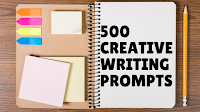
Back in April I featured a neat creative writing tool called The Most Dangerous Writing App. Since then The Most Dangerous Writing App has changed to The Most Dangerous Writing Prompts. The service now includes 500 writing prompts to help you get started on your next great work of creative writing. The concept of The […]
How to Set a Vacation Responder

For the last week my Facebook feed has been filled with posts from friends who are celebrating the last day(s) of the school year. This is a good time to set a vacation responder in your email. If you use Gmail (either consumer or G Suite for Education), watch my video below to learn how […]
5 Time-savers for Teachers Using G Suite for Education

Whether it’s to indulge our favorite hobbies, to get some chores done around the house (my lawn can stop growing any minute now), or to spend more time on the fun parts of teaching, we all need a little more time. I can’t give you more time, but I can help you be more efficient […]
66 Lessons on the Chemistry of Food and Beverages

Reactions is a YouTube channel that I’ve mentioned in a handful of posts in the past. The channel is produced by PBS Digital Studios and the American Chemical Society. All of the videos on the channel include chemistry lessons based on ordinary, everyday parts of life like food and beverages. In fact, Reactions has a […]

