How to Use Google Scholar to Find Federal and State Court Rulings

Earlier this week I wrote about and published a video about how to use Google Scholar to research inventions and their inventors. Case law research is a third aspect of Google Scholar that can be helpful to student researchers. The case law search function in Google Scholar enables you to find Federal and state cases […]
A New Google Forms Feature Teachers Have Requested for Years!

This week Google finally added a feature to Google Forms that teachers and students have requested for years. You can now save your work in progress when answering questions in Google Forms! Google Forms will now save students’ work in progress when they are completing a quiz or any other Google Form that you give […]
How to Find Sharks and More in VR

The closure of Google Expeditions at the end of June was a real disappointment for many teachers. Google has pushed Google Arts & Culture as the alternative to Expeditions, but it’s just not the same. That’s left a lot of people to look for more alternatives. YouTube’s VR imagery is one alternative that I’ve mentioned […]
How to Use Google Scholar to Learn About Inventions and Inventors

Last week I published a blog post outlining five things that students should know about using Google Scholar. One of those things is the option to search for U.S. Patent Office filings. When you locate a patent filing through Google Scholar you can read the details of the patent application, look at drawings that accompany […]
Five Things Students Should Know About Google Books

Last week I wrote an explanation of why Google Books can be a helpful research tool for history students. In short, it helps students locate and search inside books without having to track down a physical copy of each book that they are interested in reading. If students do want a physical copy of a […]
July’s Most Popular Posts on Free Technology for Teachers

July has come and gone. It feels like just yesterday the school year was ending and now it seems we’re seeing “back to school” promotions on every website and in every store. With the exception of a few days at the beginning of the month I’ve been working all summer long on maintaining this blog, […]
Patent Search and Five Other Google Scholar Features Students Should Know How to Use

Unlike search results on Google.com, Google Scholar search results isn’t a ranking of websites. Instead, Google Scholar search results are lists of scholarly articles related to your query. Google Scholar can also be used to locate United States patent filings as well as state and federal court cases. When looking at Google Scholar search results […]
Using Google Books in History Classes

As the name implies, Google Books is a search engine for locating books. Through Google Books you’ll find books that you can read in their entirety for free and books that you can preview for free. Most importantly, Google Books lets you search for keywords within books. Searches on Google Books can be refined according […]
My Most Popular Tutorials in July

In July my YouTube my YouTube channel passed the 37,000 subscriber mark. In July I published twenty-three new tutorials including some in-depth guides to getting started with Google Workspace for Education. On my YouTube you’ll also find tutorials on a wide variety of topics including making your own Android apps, video creation tips, Microsoft Forms tutorials, podcasting tips, […]
Why You Should Try Refining Searches According to File Type

Much like refining Google search results according to site or domain, refining search results according to file type is a good way to discover information that is helpful but doesn’t rank well in Google search results. For example, Google Earth files often contain interesting historical and geological facts placed in a geographic context. A classic […]
Why You Should Try Refining Search Results According to Domain

Refining Google search results according to site or domain can be a fantastic way for teachers and students to locate websites that they might not otherwise find but still contain useful information. This is because, as we know, a website can have excellent information about a topic but not rank well in Google search results. […]
Other Search Engines for Students to Try

While Google is the default search engine for many students (either mentally or technically because of browser settings), there are other public search engines for them to use. In some cases using an alternate search engine will give students a different list of results and or may give them the information they’re seeking a little […]
How to Give Partial Credit in Google Forms

Google Forms provides an easy way for teachers to create self-grading quizzes. The current version of Google Forms lets you create self-grading quizzes that contain multiple choice, true/false, short answer, and even multiple selection questions. The one problem that some teachers run into when using self-grading Google Forms is how to give partial credit to […]
How to Refine DuckDuckGo Search Results

DuckDuckGo is becoming a popular alternative to conducting searches on Google.com. The reason for that popularity is a reflection of DuckDuckGo’s claim to not track search habits of individual users. While it is a good search engine, it still has a way to go to compete head-to-head with Google’s advanced search options. That said, there […]
Why You Should Refine Search Results by Language, Region, and Date

Google’s Advanced Search menu offers more than just tools for refining your search terms. In the Advanced Search menu you’ll find tools for refining search results according to language, region of publication, recency of updates, site or domain, filetype, usage rights, where search terms appear, and exclusion of explicit results. Some of those filters and […]
Free Music for Classroom Projects

Creating multimedia projects like videos, podcasts, and audio slideshows is a great way for students to develop a variety of skills. Some of those skills are technical skills while others are soft skills that they can carry over into all aspects of academic life. Those soft skills include respecting the intellectual property of others. That’s […]
Join Me Next Monday!

The August session of the Practical Ed Tech Virtual Summer Camp begins next Monday at 10am ET. If you haven’t registered, you can do so up until an hour before it starts. In the Practical Ed Tech Virtual Summer Camp I’ll cover ten key topics over the course of ten live webinars (recordings will also be […]
How Excluding Words Helps Narrow the Scope of a Search

One of the options in Google’s Advanced Search menu is to exclude specific words from search results. At first, excluding words from search results might seem counterintuitive to learning as much as possible about a chosen research topic. After all, reading extensively about a topic is the best way to learn about it. However, there […]
What Car Did Harry Lyon Drive? – The Answer to Tuesday’s Search Challenge

On Tuesday I shared a search challenge and wrote that you could email me if you wanted the answers to the questions in the challenge. I got a lot more emails than I thought I would. And some people I emailed the answers to wrote back asking for more details about the process of finding […]
Changing Search Predictions
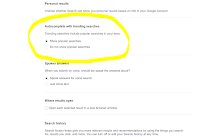
Google has a lot of help search tools if you know how to access them and use them. Just opening the advanced search menu often shows students a new world of search refinement possibilities. However, Google also has a couple of search options that sometimes do more to distract than to help. Those options are […]
Short Lessons on the Value of Money

Last week TED-Ed published a new video lesson titled Why Can’t Governments Print an Unlimited Amount of Money? The purpose of the video is to explain how governments, particularly the United States federal government, were able to spend trillions of dollars on COVID-19 economic relief programs in the last year. The video explains the role of […]
Three Ideas for Encouraging Students to do Research in Digital Archives

Yesterday morning I wrote about the challenge of getting students to use resources like academic databases and digital archives in their research. This morning I received an email from a reader who asked if I could share an example or ideas of how to encourage students to use digital archives in their research. The following […]
GitMind – A Collaborative Mind Mapping and Outlining Tool
GitMind is a mind mapping tool that offers some excellent features for teachers and students. GitMind offers more than one hundred templates for teachers and students to use and modify. Some of the templates you’ll find in the gallery include essay structure, timelines, book reviews, and study plans. GitMind also lets you create your mind […]
How Rockets Fly – And DIY Model Rockets

This morning Jeff Bezos is blasting into space on a new rocket designed by his company, Blue Origin. The BBC has a succinct overview of how the rocket is designed to work. For a kid-friendly explanation of how rockets work, turn to SciShow Kids. Last week SciShow Kids released a video titled How Do Rockets […]
Collect Chat – Turn a Google Form Into a Chatbot

A couple of weeks ago I published a video about how to create your own chatbot with a free tool called Acquainted. This morning I discovered another tool for creating your own chatbots. Collect Chat is a free Google Forms add-on that you can use to turn a Google Form into a chatbot. I gave […]
Docs, Slides, and Simulations – The Week in Review

Good evening from Maine where we had a fun day outside despite the clouds and rain. My mother came to visit and my daughters enjoyed showing her all of the fun things in our yard including wild raspberries and blueberries, our garden vegetables, and their little backyard clubhouse. Getting an ice cream treat was also […]
Add PhET Simulations to Your PowerPoint Slides

PhET is a free resource that has been popular with science and math teachers for many years. PhET provides free interactive math and science simulations covering topics in physics, chemistry, biology, earth science, and mathematics. In the PhET library you’ll find simulations appropriate for elementary, middle, high school, and university students. PhET even offers a search tool that […]
Getting Started With Google Classroom – Teacher and Student Perspectives

This week I have been publishing a series of videos designed to help teachers who are new to Google Workspace learn what they need to know to use Google Drive, Docs, Forms, and Slides in their classrooms. Continuing in that series I’ve just published a new video titled Getting Started With Google Classroom. In Getting […]
Getting Started With Google Forms – The Basics and More

All week I’ve been releasing new video tutorials designed to help new Google Workspace users get started with the basics and a little more. The first installments in the series covered Google Drive, Google Docs, and Google Slides. You can see those tutorials here and here. This morning I published a tutorial on Google Forms […]
Whimsical – A Good Tool for Collaborative Diagram Creation
Whimsical is a good tool for creating flowcharts, mind maps, Venn diagrams, and a variety of other charts and diagrams. As we’ve come to expect with any tool like it, Whimsical is a collaborative tool. You can invite people to collaborate with you to edit your work or to simply comment on it to provide […]
Getting Started With Google Slides – The Basics and More

This week I’m releasing a series of videos intended to help new Google Workspace users. Yesterday, I published videos on getting started with Google Drive and Google Docs. Today’s videos are all about Google Slides. Google Slides for Beginners shows viewers eight key aspects of Google Slides that they need to know. Those aspects are outlined […]
Glide 2.0 – New Layouts, Actions, and Sound Effects
Glide is a great tool for quickly creating your own mobile apps from Google Sheets. I’ve been using it and recommending it for the last couple of years. In fact, I featured it in the last session of the Practical Ed Tech Virtual Summer Camp. Recently, Glide introduced version 2.0. The latest version of Glide […]
Getting Started With Google Drive and Google Docs – Everything You Need to Know

This week I’m releasing a series of videos designed for new Google Workspace users. All of the videos will be published on my YouTube channel throughout this week and next week. The first videos in the series is Getting Started With Google Drive – Settings and Uploads. This video explains how to adjust the display of […]
21 Google Docs Features You Should Know How to Use

This week I’m releasing a new series of videos covering everything a new Google Workspace user needs to know. The videos will be released throughout the week on my YouTube channel. I actually teased the series a little bit on Friday when I published two videos detailing twenty-one features of Google Docs that all users […]
Join Me on Monday!

The July session of the Practical Ed Tech Virtual Summer Camp begins on Monday at 10am ET. If you haven’t registered, you can do so up until an hour before it starts. There is a July session and an August session of the Practical Ed Tech Virtual Summer Camp. In all both sessions we’ll cover ten […]
Classwork – One of My New Favorites in 2021
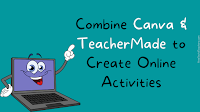
I’m taking this week to recharge and get ready for the next session of the Practical Ed Tech Virtual Summer Camp. For the next few days I’m going to highlight some of my favorite new and new-to-me tools so far this year. Canva offers nearly two thousand worksheet templates for teachers to copy and modify. All […]
Mote – One of My New Favorites in 2021

I’m taking this week to recharge and get ready for the next session of the Practical Ed Tech Virtual Summer Camp. For the next few days I’m going to highlight some of my favorite new and new-to-me tools so far this year. Earlier this year I shared a series of videos about how to add voice […]
Forky Mind Mapping – One of My New Favorites in 2021

I’m taking this week to recharge and get ready for the next session of the Practical Ed Tech Virtual Summer Camp. For the next few days I’m going to highlight some of my favorite new and new-to-me tools so far this year. I’ve tried dozens, possibly more than one hundred, mind mapping and flowchart creation tools […]
Type Studio – One of My New Favorites in 2021
I’m taking this week to recharge and get ready for the next session of the Practical Ed Tech Virtual Summer Camp. For the next few days I’m going to highlight some of my favorite new and new-to-me tools so far this year. Type Studio is a new video editing tool. When I used it for the […]
Create Animated Maps on Mult Dev – One of My New Favorites in 2021

I’m taking this week to recharge and get ready for the next session of the Practical Ed Tech Virtual Summer Camp. For the next few days I’m going to highlight some of my favorite new and new-to-me tools so far this year. Mult Dev is a free tool that lets you quickly create animated maps. In the time […]
CodePen – One of My New Favorites in 2021

I’m taking this week to recharge and get ready for the next session of the Practical Ed Tech Virtual Summer Camp. For the next few days I’m going to highlight some of my favorite new and new-to-me tools so far this year. CodePen is a site on which students can create web apps or modify […]
Two Great Ways to Quickly Create Animations

A couple of weeks ago in my weekly newsletter I explained why I value having students create simple animations. The short version of the explanation is that I agree with the premise of Dan Roam’s Back of the Napkin. The premise is that if you really understand a complex topic you can explain it in […]
How to Record Videos in Canva – New Feature!

Earlier this week Canva introduced a couple of new features for adding media into your slides and graphics. One of those features is a new video recording option. You can now record using your webcam and instantly insert that video into your slides and graphics. The video can be cropped in Canva. You can also […]
Book Creator Offers New Digital Citizenship eBooks
Book Creator recently announced the launch of a series of digital citizenship ebooks developed by Common Sense Education. The new ebooks contain activities for students to learn how to become responsible digital citizens. The books are designed for elementary school students between the ages of five and eleven. All three of the books are free […]
How to Password-protect an Edublogs Blog

For more than a decade Edublogs has been my go-to recommendation for anyone looking to build a classroom blog or website outside of the Google environment. One of the reasons for that recommendation is the priority that Edublogs gives to content privacy protection and teacher management of students’ accounts. That’s why I recommended Edublogs earlier […]
What Was Watched in June – My Most Popular Tutorials

In June I published a new video every other day on my YouTube channel. There are now more than 36,000 people subscribed to get notified as soon as I publish a new video. My channel contains more than 1,000 tutorial videos covering everything from fundamental aspects of Google Workspaces to making your own Android apps to making […]
Two Cool New Presentation Creation Options in Canva

Last year Canva introduced a new feature that allows you to record a video of your Canva slideshow presentations. Since then a lot of people have asked if there is a way to record just audio to go along with a slideshow presentation. Yes is now the answer to that question. One of the new […]
Create Your Own Chatbot for Surveys and Quiz Practice

Acquainted is a free polling tool that has been around for a few years. It recently reappeared on my radar when a reader sent me a question asking for help creating a chatbot for her website. Acquainted is a conversational polling tool. What that means is that people who take your poll get an instant […]
Get a Free Chapter of My Favorite Book About Search Strategies

The Joy of Search is a book that I’ve been recommending for a couple of years now. It’s all about search strategies and is a must-read for anyone who wants to develop better search strategies or teach search strategies. The book was written by Dan Russell whose title at Google is Senior Research Scientist for Search Quality […]
ChatterPix Kids – Create Talking Pictures for an Educational Purpose

ChatterPix Kids is one of my favorite digital storytelling apps for elementary school students. ChatterPix Kids is a free app that students can use to create talking pictures. To use the app students simply open it on their iPads or Android devices and then take a picture. Once they’ve taken a picture students draw a […]
How to Create Interactive Checklists in Google Docs

This week Google announced more than a dozen updates to Google Workspace products. Included in those updates is a new text box feature in Google Documents. The new text box option can be used to create interactive checklists. Those checklists, just like any other Google Document, can be shared with colleagues and students who can […]
15 Updates Coming to Google Workspace for Education

This week Google announced a bunch of updates that will be coming soon to Google Workspace for Education products. If you missed them, as I did earlier this week, here’s a short summary of the key updates to note. File / Video Security Updates Some shared files in your Google Drive will require using a […]
How Seashells Are Made – A Lesson for Beachcombers

If your summer plans, like ours, include going to the ocean, you may be interested in this video from Reactions about how seashells are made. In How Seashells Are Made viewers learn that seashells are made of 95% calcium carbonate and 5% protein and sugar. The video doesn’t stop with just listing the components of seashells. […]
How to Track Updates to Students’ Google Sites

Google Sites can be a great platform for students to use to maintain digital portfolios. In fact, I did that last year with my computer science principles students. The challenge for a teacher when students use Google Sites for portfolios is keeping track of updates to those portfolios. The method that I came up with […]
How to Share Google Slides Without Sharing Speaker Notes

Earlier this week I answered an email from a reader who was looking for a way to share his Google Slides with his students without them being able to see his speaker notes. Unfortunately, there isn’t an add-on or extension that will do that for you. Instead you have to make a copy of your […]
What to Try When a Web App Isn’t Working

Two weeks ago in my Practical Ed Tech Newsletter I outlined six things to try when a website or web app isn’t working as you expected it to. Based on click-through, that was my most popular newsletter of the year! For those who haven’t seen it, the handout from that edition of the newsletter is […]
How to Create a Thumbnail for Your YouTube Videos

In the last week or so I’ve had a couple of people ask me how I create the thumbnail images for my YouTube videos. I make all of my thumbnail images, AKA cover images, from a simple template found in Canva. I use Canva templates because they are formatted for the exact dimensions that YouTube […]
A Short Overview of Google Sites Publishing and Sharing Settings

During a webinar that I hosted earlier today the topic of Google Sites access settings came up. That topic usually does come up whenever I talk about using Google Sites with students. It comes up because just as there is a difference between publishing and sharing Google Documents there is a difference between publishing and […]
Summer, Icons, and Animations – The Week in Review

Good morning from Maine where we’ve just woken up from our first backyard camping adventure! Overall, it went about as well as could be hoped for with a three-year-old and a four-year-old in a tent. I think my three-year-old now wants to live in the tent with her stuffed animals and books. Happy Father’s Day […]
Wick Editor – A Nice Tool for Creating Animations

Wick Editor is a free tool for creating animations in your web browser. It was recently mentioned in Rushton Hurley’s Next Vista for Learning newsletter and I immediately bookmarked it when I read about it. This morning I finally got a chance to give it a try. Wick Editor doesn’t require you to register or […]
Icons8 – Easily Add Icons to Google Docs, Slides, and Sheets
Icons8 is a new Google Docs, Slides, and Sheets add-on that offers a large gallery of free icons that you can easily insert into your documents, slides, and spreadsheets. Within the Icons8 gallery you’ll find thirty-five categories of icons. All of the icons are available in a variety of sizes from as small as 50×50 […]
Sharing vs. Publishing Google Documents

A couple of days ago I Tweeted my video about how to find public Google Docs, Sheets, Slides, and Forms. That Tweet prompted a couple of people to ask me about publishing Google Docs compared to sharing Google Docs and why you’d use one option versus another. To answer those questions I made this short […]
Two More Padlet Updates to Note
Last week Padlet implemented four important updates. This week two more updates have been rolled out. Both of this week’s updates address previously common concerns about multimedia notes added to Padlet walls. The first update to note is the implementation of link scanning. This is being done to prevent malicious links from being added to […]
Roadside America in a Story Map

The Library of Congress houses the John Margolies Roadside America Photograph Archive. That archive contains nearly 12,000 photographs of interesting roadside attractions all over the United States and eastern Canada. The collection includes pictures of things like gas stations shaped like a dinosaur, windmills that serve as ice cream stands, funky miniature golf courses, and […]
A Neat Way for Students to See What Their Computers Are Connecting To

Knowing just a few commands to use in the command terminal can be quite helpful in diagnosing problems with your computer and or the network that your computer is using. (Bonus, it’s an easy way to make yourself look “super techy” in front of non-techy friends). One of those helpful commands is the Netstat command. […]
How to Make a Connecto Game – Great for Review Activities

Connecto is the latest game template published by Flippity. The template lets you use Google Sheets to create a digital version of Connect Four in which students shave to correctly answer a series of questions to connect a line of grid spaces. I wrote about the game and how it’s played last week. Since then […]
PDFs, Science, and Gravel – The Week in Review

Good morning from Maine where the sun is rising on what should be a nice summer Saturday. At this time last week I was riding my bike across the gravel roads of Emporia, Kansas for the Unbound Gravel 200. Today, will be a little less physically demanding. We’re going to the Living Shores Aquarium to […]
Ziplet – A Great Way to Gather Feedback from Students

This morning I saw an interesting Tweet from a company called Ziplet. The Tweet is what prompted me to write this blog post. Ziplet’s Tweet this morning was an interesting exit ticket prompt. Here’s the prompt: “Imagine a classmate is absent from class today. How would you explain the lesson to him/her in 25 words […]
More Virtual Background Options in Google Meet

Last fall Google added options for blurring your background in Google Meet and using your own pictures as backgrounds in Google Meet. This week another background option was added to Google Meet. You can now use videos as virtual backgrounds in Google Meet. Right now the options are limited to just videos provided by Google. […]
Four Important Padlet Updates to Note
For more than a decade I’ve been using Padlet to facilitate online brainstorming sessions, create KWL charts, to make multimedia timelines, and to host many more online activities for more my students. Just like any well-loved tool, Padlet has gone through some changes over the year. In the last week or so Padlet has announced some […]
A New Flippity Game Template – Connecto!

Flippity recently published a new game template for Google Sheets users. The new template is called Connecto. Connecto is probably best described as a digital version of the classic Connect Four game. Connecto lets you create a game board as large as forty-two cells (7×6) and as small as nine cells (3×3). The game template […]
How to Forward Google Workspaces Email to Personal Gmail

Now that the summer break is here for those in the northern hemisphere, hopefully you will have a bit less email in your school account. But if you want to keep up with the few emails that you do get during the summer, you can do so without having to log into your school Google […]
Five Things to Check When a Website or Web App Doesn’t Work as You Expected

I regularly field emails from readers who are experiencing problems with web tools not working as they expected. Here’s my short check list of things that you should check when a website doesn’t work as you expected it to work. Nine times out of ten, one of these things fixes the problem. 1. Is your […]
Less Than Two Weeks to Go!

The first session of the Practical Ed Tech Virtual Summer Camp is less than two weeks away! If you haven’t registered for the session of your choice, you can do so up until the day before it starts. While the early-bird discount has passed, you can still get group discounts. There is a June session, […]
Five Features of Canva Presentations You Might be Overlooking

Canva has become my go-to presentation design tool over the last few years. Even when I know that I’m going to end up giving my live presentations from PowerPoint or Google Slides, I still use Canva to design the presentation. In the last year Canva has added features that make it a serious rival to […]
Three Good Options for Annotating PDFs
In last week’s Practical Ed Tech newsletter I shared three good options for adding audio comments to Google Docs, Word docs, and PDFs. That prompted a couple of readers to ask me about options for annotating PDFs. I have a few recommendations for annotating PDFs. The one you pick may depend upon whether you prefer […]
An Easy Way to Digitally Sign Documents

This blog post was inspired by my mother who asked me how to do this a couple of nights ago. Whether it’s a form for your HR department, permission slips for athletics, or an acceptable use agreement for a school-issued laptop, back-to-school season often involves signing a lot of documents. In the old days those […]
Plan Safe Routes for World Bicycle Day

Today is World Bicycle Day! By the time most of you read this I’ll be on my way to Kansas to participate in Unbound Gravel 200, a 200 mile bike race across gravel roads around Emporia, Kansas. You don’t have to punish yourself like I am this weekend to enjoy riding a bicycle. All you […]
My Most-watched Tutorials in May

In May I didn’t publish as many videos on my YouTube channel as I wanted to, but still more people subscribed to the channel. There are now more than 36,000 people subscribed to get notified as soon as I publish a new video. My channel contains more than 1,000 tutorial videos covering everything from fundamental […]
How to Quickly Create Animated Maps

A couple of weeks ago I wrote about new mapping tool called Mult Dev. It’s a free tool that lets you quickly create animated maps. In the time since I wrote about Mult Dev a couple of updates were made to it. The most notable of those being that you now need to sign into […]
Moving from OneDrive to Google Drive

On Monday I shared directions for moving from Google Drive to OneDrive. I did that to help people who are leaving a school district that uses Google Workspaces for one that is using Office 365. Of course, it also happens that at the end of the school year some people will leave an Office 365 […]
How to Collaboratively Create Presentations With Canva

Regular readers of my blog probably know that I’m a big fan of Canva. I use it almost daily for making everything from YouTube thumbnails and presentations. And over the years I’ve used for making timelines, simple websites, comic strips, certificates, and lots more. In that time I’ve also seen Canva add new features on […]
Games, Maps, and Pictures – The Month in Review

Good morning from Maine where we’re ending the month with a cold and rainy day. It’s so chilly and damp that we have the heat on! Last week it was over 90F and I was turning getting all of our air conditioners out of winter storage. Such is life in northern New England. This month […]
An Easier Way to Share in Google Meet

Last week a new menu option appeared in Google Slides, Docs, and Sheets. That new menu appears just to the left of the share button in Slides, Docs, and Sheets. It’s icon resembles and upload icon, but it’s not an upload option. The new option is to present to a Google Meet meeting. With just […]
How to Move from Google Drive to OneDrive

It’s that time of year when some teachers and administrators will be leaving one school district for another. For some that means leaving a district that uses Google Workspaces (formerly known as G Suite for Education) for a district that uses Office 365 and all of the associated Microsoft tools including OneDrive. If that’s the […]
How to Overlay Text on Images in Google Docs

Earlier this week Google finally added the option to overlay text on top of images in Google Docs. Since then I’ve had a few people email me to ask for clarification about how that works. The most important “trick” of the process is to write your text before adding your image. Then when you insert […]
Brainstorming, Games, and Flying Teachers – The Week in Review

Good morning from Maine where it is a damp 45F to start Memorial Day weekend. In fact, it’s going to be unseasonable cool all weekend. The cool weather won’t stop us from having fun outside. We have a full weekend planned with lots of bike riding, playground visits, and a trail walk and picnic that […]
Five Activities for Teaching and Learning With Primary Sources

As a history teacher one of my favorite yet challenging things to do was introduce my students to primary sources. It’s great because it reveals to them a whole new world of research opportunities. There’s nothing better than a student saying, “wow! Mr. Byrne, look at this!” At the same time learning to read, evaluate, […]
How to Make Good Explanatory Videos – The MinuteEarth Style

MinuteEarth is a popular YouTube channel whose videos I’ve featured a handful of times on this blog. Their short videos provide explanations of interesting science topics like why rivers curve, how some waves get so big, and why it is hot underground. A few years back MinuteEarth published a video about the process their team […]
What’s in Common? – A Search Lesson

Dan Russell has provided the inspiration for many of the web research lessons that I have conducted with students over the years. Every week he posts an interesting search challenge for readers then provides the answers a few days later. The challenges vary in difficulty, but I always learn something from them regardless of how […]
Three Days Left!

The first session of the Practical Ed Tech Virtual Summer Camp is just a month away. If you haven’t registered for the session of your choice, you can do so up until the day before it starts. However, there are just three days left to complete the early-bird registration. There is a June session, a […]
Seven Good Tools for Creating and Publishing Online Timelines

Creating timelines has been a staple in history teachers’ playbooks since the beginning of history. Writing a timeline is a good way for students to chronologically summarize sequences of events and see how the events are connected. When I was a student and when I started teaching timelines were made on large pieces of paper. […]
The Master View in Google Slides is Now the “Theme Builder”
If you logged into your Google Slides today, you may have noticed a new option in the “view” drop-down menu. Where there used to be a “master” option there is now a “theme builder” option. This change is purely cosmetic because nothing else changed. The functions of “theme builder” are exactly the same as “master […]
Five Warm-up Activities for Group Brainstorming Sessions

Yesterday morning I published a blog post and video about a new online brainstorming tool called Brainstormer. Writing that post reminded me of a set of brainstorming warm-up activities designed by Ethos3. Ethos3 is a presentation design company that has worked with some of the biggest name brands in the world. The Ethos3 Slideshare channel is […]
A Collaborative Brainstorming and Voting Tool – No Registration Required

Brainstormer was my featured “cool share” during last week’s episode of Two Ed Tech Guys Take Questions & Share Cool Stuff. I chose to feature it for two reasons. First, it doesn’t require any kind of registration in order to use it. Second, at the end of every brainstorming session students can vote for their […]
New Text Overlay Options in Google Docs

Google has finally added a feature to Google Docs that many of us have been waiting a long time to see. That feature is the ability to overlay text on top of images in Google Docs! For years the only way to work with text and images in Google Docs was to wrap the text […]
Grackle – Check Slide and Document Accessibility

This spring we have some grackles nesting in our hanging plants and in the eve of our covered back porch. Every morning I take a quick look at them when I’m drinking my coffee and letting our dogs out. This morning, looking at one of the mother grackles reminded me of a Google Docs and […]
ICYMI – Two Ed Tech Guys Take Questions & Share Cool Stuff – Episode 37

Earlier this week Rushton Hurley and I hosted the 37th episode of Two Ed Tech Guys Take Questions and Share Cool Stuff. It was our last episode of this school year. We’ll be back at the start of the next school year. In the meantime, if you missed this week’s episode or any other episode, […]
Maps, Certificates, and Brainstorms – The Week in Review

Good morning from Maine where it is going to be a warm and sunny day. Most importantly, the worst of the black fly (gnats) swarms have passed. And the most exciting news in our house is that we’re going to see my mother for the first time since the COVID-19 pandemic reached New England. I […]
How to Make a Backup Copy of Your Blog

Last Friday evening a portion of the blogging community got a bit nervous when Blogger (Google’s blogging platform) started throwing up lots of error messages. In some cases people reported having blog posts completely disappear. Fortunately, everything was corrected fairly quickly, but it was a nervous hour or so for some bloggers. Blogger’s hiccup last […]
Twelve Good Tools for End-of-Year Review and Practice

The end of the school year is quickly approaching. At this time of the year I start to get a lot of requests for suggestions for tools to create review activities. I shared some ideas in this week’s Practical Ed Tech Newsletter including what I’m doing in my classes. If you’re looking for some more […]
Ten Big Topics at the Practical Ed Tech Virtual Summer Camp

This summer I’m hosting the Practical Ed Tech Virtual Summer Camp three times. There will be a June session, a July session, and an August session. In all three sessions we’ll cover ten key topics over the course of ten live webinars (recordings will also be available). These are the topics for the Practical Ed […]
Fling the Teacher! – A Fun Review Game

Fling the Teacher is a game that I mentioned briefly in this week’s Practical Ed Tech newsletter. If you’re not subscribed, here’s a recap of what Fling the Teacher is. Fling the Teacher lets students fling or slingshot their teachers across the screen for up to sixty seconds after they correctly answer fifteen consecutive multiple choice […]
Three Good Ways to Make Online Word Games

As we get toward the end of the school year many of us will be looking for some fun activities for our students to do to review key terms and concepts of the last year or semester. I shared a handful of ideas for doing that in this week’s Practical Ed Tech newsletter. Another idea […]
Slides, Moving, and Fun – The Week in Review

Good morning from Maine where it is going to be a gorgeous spring weekend! Last weekend we spent a lot of time outdoors and this weekend we’ll spend even more time outside. I hope that wherever you are this weekend that you also get some time for outdoor fun. This week I didn’t publish as […]
Mult.dev – A New Way to Quickly Make an Animated Map

Mult.dev is a new mapping tool that I recently learned about through Maps Mania. Mult.dev does just one thing but does it very well. That thing is create animated maps illustrating the connections and travel distance between two or more places. To create an animated map on Mult.dev you do not need an account. You […]
Combine Canva and Classwork to Create Online Activities
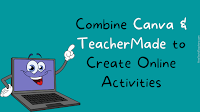
Canva offers nearly two thousand worksheet templates for teachers to copy and modify. All of the templates can be downloaded as PDFs. You could print them and give them to your students to complete. But who wants another thing to have to print and keep track of? So instead of printing worksheets made with Canva’s […]
How to Find Public Google Docs, Slides, Forms, Sheets, and Drawings

Last week I published an animated GIF of how to search by domain to find publicly shared Google Workspaces files. Over the weekend I was asked if I had a video of the process. I didn’t have one, so I made this short one to demonstrate how to use Google’s advanced search function to find […]
Moving Files Between Google Workspaces Accounts

It’s that time of the year when some people are winding down their time in one school district in anticipation of a summer break before moving onto a new school district in the fall. For some people that means they have to figure out what to with the contents of their school-issued Google accounts. Just […]
Ten Tips for Using Audio and Video in Google Slides

Besides looking at the calendar and my own students’ behavior, the other way I know the school year is winding down is the uptick in questions that I get about making slideshows for end-of-year school activities. In fact, just this morning I had two questions from readers about incorporating audio into looping Google Slides presentations. […]
Three Good Options for Drawing on Digital Maps

Creating layers and tours in Google Earth and Google My Maps can be a great way for students to assemble collections of geolocated information to summarize research, create a book tour, or even develop safe walking and biking routes. But sometimes you just need to quickly draw or pin things to a digital map. In […]
How to Embed Word Documents Into a Blog or Website

One of last week’s most popular posts was this one highlighting my favorite “hidden” features of Office 365 tools. To start this week I have another hidden Office 365 feature that you might find handy. That feature is the option to embed Word documents into your blog or website. You can do that with any […]
Pictures, Wolves, and Code – The Week in Review

Good morning from Maine where the sun is rising on what promises to be a fantastic Mother’s Day weekend. Happy Mother’s Day to all the moms that read my blog, especially my mom! We’re doing some gardening this weekend. I hope that you have something fun planned for your weekend as well. This was another […]
ICYMI – Two Ed Tech Guys Take Questions & Share Cool Stuff – Episode 36

Every other week my pal Rushton Hurley from Next Vista for Learning and I get together to host the plainly-titled Two Ed Tech Guys Take Questions & Share Cool Stuff webinar. Earlier this week we hosted the 36th episode in the series. If you missed it, the recording is now available to view here or […]
Google Arts & Culture + Apple Classroom

Google is ending support for Google Expeditions on June 30th. A few weeks ago I shared a short list of alternatives to Google Expeditions. In that blog post I mentioned that one of features of Expeditions that I’ll miss most is the ability to remotely guide or pace students through a virtual reality experience. I […]
Knowt Now Offers Public Galleries of Notes, Flashcards, and Quizzes
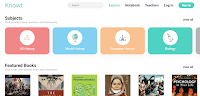
Knowt is a neat service that I’ve featured a few times over the last couple of years. It’s a service that will automatically generate flashcards and quizzes from any document that you import into it. The latest update to Knowt provides registered teachers and students with a public gallery of notes, quizzes, and flashcards. Now when […]
Strange Borders – A Geography Lesson

Yesterday afternoon I read an interesting article titled Belgian Farmer Accidentally Moves French Border. The whole story is almost exactly what the title says. A farmer moved a stone that was in his way when plowing a field. It just happened that the stone he moved is a marker for the border between two small […]
Wolves in My Yard and Penguins in My House! – Fun With Augmented Reality in Search

Thanks to where I live and the amount of time that I’ve spent hiking, camping, fly fishing I have slightly more experience seeing wildlife like bears and moose than the average person. Almost every night at dinner my three-year-old asks me to tell a story about seeing a bear, a moose, or other animal. But […]
Ten Good Tools for Telling Stories With Pictures

This is an update to a blog post that I published six years ago on this topic. Some of the tools in the original post are either no longer available or have implemented a subscription-based business model. Composing a story from scratch comes naturally to some people. For the rest of us, it can be […]
How to Find Published Google Workspaces Files

Refining Google searches according to domain is one of my favorite ways to get students to look beyond the first couple of pages of their typical Google search queries. Students can specify site or domain in Google’s advanced search menu to limit results to those that are only from top-level domains like .edu. They can […]
My Ten Favorite “Hidden” Office 365 Features

Last week my most popular post on Free Technology for Teachers was this one highlighting my favorite features of Google Workspaces that are frequently overlooked. Based on the response to that post and video I decided to do the same thing for Office 365 users. I don’t use Office 365 products as much as I […]
Blackbird Code – Overview and First Impressions from My Students

Last week I published a written overview of a new learn-to-code platform called Blackbird. In short, Blackbird is a platform that is trying to bridge the gap between using block editors like Scratch and making students jump into a full-fledged IDE without any built-in support resources. Blackbird teaches students how to write code (specifically, JavaScript) […]
What is Hotlinking? – Why You Should Avoid It
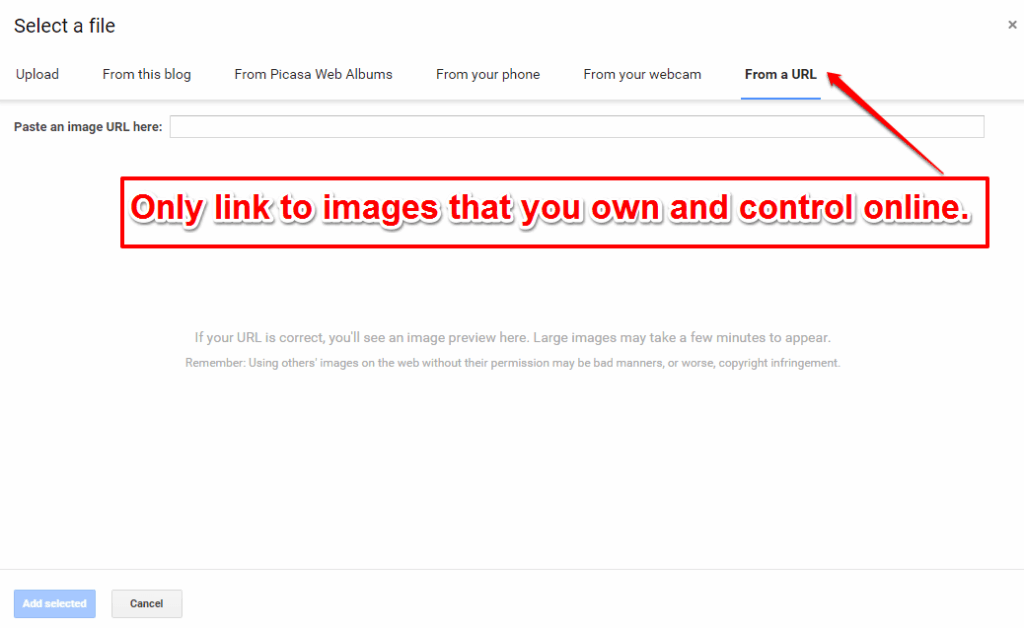
This morning I had a chat with a colleague who was having a little issue with his website not displaying the images that he was inserting into blog posts. The problem was that he was trying to insert images via URL instead of uploading images to host on his blog. In short, he was hotlinking […]
Practical Ed Tech Virtual Summer Camp FAQs

Last week I announced the dates for the Practical Ed Tech Virtual Summer Camp. A bunch of people have already registered. Many more people have sent me questions about registration and about the format of this virtual professional development event. In no particular order, here are the answers to the FAQs. Is there a group discount?Yes, […]
7 Interesting Features You Can Add to Google Sites

Last week Google sent out a notice reminding domain administrators that the end of the classic version of Google Sites is near. That prompted me to publish directions for transition from the classic version of Google Sites to the current version. I also shared a set of tutorials for building your first website with the […]
Three Tips to Get More Out of Webinars

Back in 2007 or 2008 I watched a professional development webinar for the first time. I can’t remember exactly what the webinar was about (it was something about Second Life), but I do remember thinking that I didn’t get “it.” After that I watched bunch of free webinars about all kinds of things because that’s […]
How to See What’s Hidden Behind a TinyURL

Last week I wrote a blog post about how to see what’s hidden behind a Bitly shortened URL without actually clicking on the link. The trick is to add “+” to the end of the Bitly URL to see what’s behind it without clicking on it. A few people emailed me to ask if the […]
Zoom Now Offers a Cool Immersive View
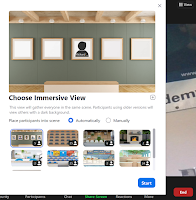
Are you tired of looking at the same old view in your Zoom meetings? You’re not alone! It appears that even the people who work at Zoom are tired of the same old views. To remedy that problem, on Monday Zoom introduced a new immersive view option for Mac and Windows users. Zoom’s immersive view […]
How to Add Voice Recordings to Google Forms

Earlier this year I shared a series of videos about how to add voice comments to Google Documents, Google Slides, and Google Classroom. All of those videos featured the use of a free Chrome extension called Mote. Over the weekend Mote added support for use in Google Forms. With the Mote Chrome extension installed you […]
Spaces Digital Portfolios Emphasize Feedback and Growth

Disclosure: Spaces is an advertiser on this blog. A couple of months ago I published a detailed overview of a digital portfolio platform called Spaces. In that blog post I emphasized the capability of Spaces to be used for Asynchronous breakout sessions. Those asynchronous breakout sessions are great for students to give each other feedback. […]
Ten Google Workspaces Features for Teachers You Might Be Overlooking

Google Workspaces (formerly known as G Suite, Google Apps, and just plain Google Drive) has a lot of great features for teachers and students. Some of them are obvious while others might be considered “hidden” features. Those hidden features are often little things that make using Google Workspaces a little easier than faster. In this […]
Blackbird Fills a Gap in Programming Instruction
Blackbird is a new platform for teaching programming to middle school and high school students. Blackbird is positioning itself as a platform that fills the gap between using a blocks-based service like Scratch and writing code in an IDE. Blackbird doesn’t use blocks or even offer any blocks. Instead, Blackbird provides a series of interactive […]
DIY Wind Turbines and How They Work

Earlier this week TED-Ed published a new lesson titled How Do Wind Turbines Work? The video covers the basics of how the turbines harness the power of wind to generate electricity. The basic math of wind turbine design is also explained to viewers of the video. Overall, it’s a fine lesson but not the most detailed […]
What’s Hidden Behind a Bitly Link?

Bitly is a handy URL shortener that I’ve used for many years. As a registered user I can create custom, shortened URLs that people can actually spell. I use these whenever I need to share a link to a Canva or Google Slides presentation because the default URLs provided by those services are always long […]
How to Change Camera and Microphone Access Settings in Chrome

On a fairly regular basis I get questions from readers that go something like this, “I’m trying to use Flipgrid but my camera won’t work. What can I do?” A variation on that question asks for help with a microphone. When you’re trying to use a website like Flipgrid, Vocaroo, GoSynth, or any other site […]
How to Identify Which Version of Google Sites You’re Using

A couple of days ago I wrote about the impending deprecation of the classic version of Google Sites and how to transition to the new version. A reader sent me a good follow-up question. That was, “is there an easy way to tell which version of Google Sites I’m using?” Yes, there is an easy […]
The Old Version of Google Sites is Finally Shutting Down – Here’s How to Use the Current Version

For nearly five years now Google has been saying that the old, “classic” version of Google Sites would be closing “soon.” It appears that they really mean it this time. In an email to Google Workspaces domain administrators and in this blog post, Google has announced that on May 15th the ability to create new […]
Tools to Help Students Analyze Their Own Writing

Like many of my students, I’m often guilty of writing in a rush. Doing that leads to three bad habits that appear in my writing. The first is omitting words that should be in a sentence. The second is repeating words in a sentence when I try to revise a sentence midstream. And the third […]
Five Tools for Staying On Task

It’s school vacation week here in Maine. I have a long list of things that I want to accomplish on this blog and on Practical Ed Tech. To get that list done and still have time for fun things like riding bikes with my kids, I have to be focused when I’m online and resist […]
A Handful of Alternatives to Google Expeditions

As I mentioned on Friday, Google is shutting down Tour Creator at the end of June. They’re also shutting down Google Expeditions at the end of June. For some teachers that is the bigger loss. And while I haven’t yet found any alternatives that have the same capability as Expeditions for teachers to guide students […]
Games, Canva, and Comments – The Week in Review

Good morning from Maine where at this time last week it was sunny and 60 degrees. Today, it’s snowy and 28F. Such is life in the spring in Maine. We’re hoping that it warms up a little bit today because we’re planning to go to the Maine Wildlife Park for opening weekend. If you have […]
How to View Timelapse Imagery in Google Earth

This week Google made a big announcement about the introduction of new timelapse imagery to the web version of Google Earth. The imagery is part of the “Voyages” section of Google Earth. Within Voyages you’ll find the new timelapse imagery arranged into stories and collections. You can also just browse through it on your own. […]
Quickly Cite Websites With Bibcitation’s Chrome Extension

Earlier this week I published a blog post about Bibcitation’s new Chrome extension for quickly citing websites. Some of its key features include automatic formatting of citations in dozens of styles, easy transfer of citations to your documents, and one-click addition to your existing Bibcitation bibliographies. Yesterday, I made this short video that demonstrates the […]
Tour Creator is Closing – Here Are Some Alternatives

Like thousands of other people, this week Google sent me a reminder that Tour Creator is shutting down at the end of June. I’ve enjoyed making virtual reality tours with it since the first day it was available. I’m disappointed that Google is shutting it down, but there’s no sense crying over spilled milk so […]
How to Quickly Duplicate and Sort Jamboard Pages

Jamboard has a lot of handy features and neat uses for in-person and online instruction. I recently outlined a bunch of them in this blog post. This afternoon someone emailed me looking for help with duplicating pages within a Jamboard. Like a lot of things, it’s easier to show how to do it than it […]
How to Score Google Forms Questions That Have Multiple Correct Responses

This afternoon I answered an email from a reader who was having a little trouble with Google Forms. She was trying to create a quiz in which some of the questions had multiple correct responses for students to select. For example, “select from this list the names of the people who have walked on the […]
Spark Interest in Local History With These Digital Newspaper Archives

When I was a kid I did yard work for an elderly widow who had stacks of old newspapers magazines that she and her husband collected. Knowing that history was my strongest subject in school, she always had a new, old newspaper (and a glass of fruit juice) for me whenever I came over to […]
How to Add Audio to Classwork Activities – And Integrate Google Classroom

Disclosure: Classwork is an advertiser on FreeTech4Teachers.com As I wrote last week, Classwork recently introduced a bunch of new features for turning your PDFs and Word documents into online activities for your students. When I looked at the list of new features the two that stood out to me were adding audio to PDFs and […]
19 Canva Tutorials for Teachers and Students – Certificates, Comics, and More!

I’ve been using Canva to make all kinds of graphics and presentations almost since the day it was first available to the public. Over the years I’ve used to make greeting cards, videos, infographics, presentations, posters, timelines, comics, and many other graphics. And, at one point or another in the last five years, I’ve made […]
Create Outdoor Bingo Games

I originally shared this video on my Ed Tech Fitness blog. The reaction there has been good so I thought that I should give it a bigger audience by posting it on Free Technology for Teachers. Outdoor Bingo is exactly what the name implies. Kids are given Bingo boards that have things like leaves, squirrels, […]
How to Quickly Record Voice and Video Messages in Gmail

Sometimes it is easier, faster, and more effective to record a video or audio reply to an email than it is to type a response. For example, when I get asked for technical help it is often faster and more effective to create a screencast video than it is to write directions. Sending an audio […]
Photos, Poetry, and History – The Week in Review

Good morning from Maine where it is going to be another gorgeous spring day. We’ve been lucky to have a bunch of nice days this week. My family has been soaking up every minute of nice weather by riding bikes, cleaning out garden beds, and generally playing outside as much as we can. And that’s […]
Loom Adds Transcriptions and Captions

Loom is one of my favorite Chrome extensions for making short tutorial videos. In the last year I’ve made a few tutorials about different ways to use Loom. Some of those include recording videos from your Gmail inbox and making whiteboard videos. Loom recently added two new features. Those are a transcription/ captions tool and […]
ICYMI – Intro to Teaching History With Technology – Webinar Recording

Earlier this week I hosted a free webinar titled Intro to Teaching History With Technology. In the webinar I introduced my Discovery, Discussion, Demonstration framework and how it can be applied to developing interesting history and geography lessons. More than 100 people joined the webinar. If you missed it, you can watch the recording right […]
Classwork Adds More Features to Make Your Online Lessons Better
Disclosure: Classwork is an advertiser on FreeTech4Teachers.com. Back in September I wrote a lengthy piece about a new service called Classwork that was made by a teacher for teachers like you and me. Since then I’ve mentioned it in a few webinars and published a video about it. Every time I mention it I hear […]
Handy Microsoft Forms Settings for Teachers

On Monday I shared a video that demonstrated how to use videos in quizzes created with Microsoft Forms. That video is one of four that I recently created to provide teachers with a comprehensive overview of how to create quizzes in Microsoft Forms and how students view quizzes in Microsoft Forms. The shortest video in […]
A Handful of Jamboard Tutorial Videos

Last week I posted a video that contained a quick overview of five Jamboard features that are helpful to teachers and students. That was just the latest in a series of videos that I have made about Jamboard over the last couple of years. To learn more about Jamboard and how you might use it […]
How to Use Videos in Microsoft Forms Quizzes

Microsoft Forms has improved a lot over the last few years. In fact, there are some things about it that I prefer over Google Forms. One of those things is the way in which you can use videos as question prompts. In Microsoft Forms you can include a video as a part of question instead […]
Webinar Recording – Two Ed Tech Guys Take Questions and Share Cool Stuff – Episode 34

On Thursday afternoon Rushton Hurley from Next Vista for Learning and I co-hosted the 34th episode of Two Ed Tech Guys Take Questions and Share Cool Stuff. It was another fun half-hour of answering all kinds of questions. We also shared a couple of cool tools including one that isn’t available right now, but at […]
Five Jamboard Features You Should Know How to Use

In the last year Jamboard has become one of my favorite tools for online and hybrid instruction. I often use it in place of Zoom’s whiteboard function because I can create multiple page whiteboards that I then share with my students via Google Classroom. My students can then take notes on their own copies of […]
My Most Popular Tutorials in March

As I mentioned in today’s episode of Two Ed Tech Guys Take Questions and Share Cool Stuff, my YouTube channel now has nearly 35,000 subscribers watching my tutorial videos. On my channel I cover everything from how to make a Google Form to how to make a green screen video to how to map spreadsheet […]
Free Webinar – Intro to Teaching History With Technology

As announced just a few moments ago during Two Ed Tech Guys Take Questions and Share Cool Stuff, next week I’m hosting a free webinar titled Intro to Teaching History With Technology. In this free webinar on April 6th you’ll learn about my Discovery, Discussion, and Demonstration framework for using educational technology and how to […]
Five Ways to Get Students to be More Active in Remote Learning

This is a guest post from Hali Larkins (@HaliLarkins), communications intern at The Learning Accelerator and Master’s student at Columbia Teachers’ College. In remote environments, sustaining engagement is a challenging task even for adults, but with school continuing to take place virtually, the question of “How to motivate and keep students engaged in remote learning?” […]
A Fun and Educational Use of Cardboard Boxes

Instructables is a site that I’ve written about a couple of times during the last year. I love to visit the site for inspiration for all kinds of hands-on STEM projects for kids to do at home and or in their classrooms. On Instructables you’ll find everything from complex Raspberry Pi projects to relatively simple […]
Three Areas That Can Help Teachers Improve Hybrid Learning for All Students

This is a guest post from Hali Larkins (@HaliLarkins), communications intern at The Learning Accelerator and Master’s student at Columbia Teachers’ College. Across the country, teachers, students, and families have been engaging in simultaneous learning (often referred to as hybrid learning, or “Zoom and Room”) for quite some time. A year into these practices, we […]
Record and Send Voice Notes in Gmail

A couple of months ago I started dabbling with a Chrome extension called Mote that lets me add voice notes directly into Google Classroom, Slides, and Docs. I have found it quite helpful for adding clarifying comments to the announcements that I post for my students in Google Classroom. Recently, Mote added the capability to […]
A New Citation Generator from ClassTools

Russel Tarr at ClassTools.net has developed another handy tool for students. This time he’s made a citation generator. The ClassTools Citation Generator will create a MLA, APA, Chicago, and HAD citations for any URL that you enter. It will also create citations for books from large publishers. I gave it a try this morning and […]
A New Option for Shortening Microsoft Forms Links

It has always been possible to shorten long Microsoft Forms URLS with third-party services like Bitly and Yellkey. Recently, Microsoft added a built-in URL shortener to Microsoft Forms. This option now appears when you click on the share button in Microsoft Forms. Check the small box that reads “shorten URL” and you’ll have a shortened […]
A Quick Tip for Categorizing Gmail Messages

The default inbox arrangement in Gmail consists of a Primary tab, a Social tab, and a Promotions tab. Gmail generally does a pretty good job of accurately sorting messages into those tabs. There are some occasions when messages that should appear in the Primary tab appear in Promotions and times when messages that should be […]
Forky – A Simple Mind Mapping Tool

I’ve tried dozens, possibly more than one hundred, mind mapping and flowchart creation tools over the last thirteen+ years of writing this blog. In fact, my first published writing was as a co-author of a chapter about mind mapping in the book What School Leaders Need to Know About Digital Technologies and Social Media. I […]
5 Ideas for Using Threadit in School

This is an excerpt of my full article that I published on my other site, Practical Ed Tech. Threadit is Google’s new tool for recording webcam and screencast videos. The best way to think of it is as “Google Docs meets Flipgrid.” Here’s my preliminary list of five ways to use it in school. Group […]
New Copyright Compliance Checks in YouTube

Last night I uploaded a new video to my YouTube channel. Everything was normal for the first few steps. I added my description, added a custom thumbnail, and added the video to a playlist just as I normally would. Then I clicked the button to state that I didn’t include any controversial topics that […]
Two Ways to Create Videos in Your Gmail Inbox

Last week Google introduced a new video recording tool called Threadit. A Chrome extension is one aspect of what Threadit offers. With the Threadit Chrome extension installed you can record a video without leaving your Gmail inbox. Threadit is now the second tool that I can recommend for recording screencast videos directly from your inbox. […]
ICYMI – Two Ed Tech Guys Take Questions & Share Cool Stuff – Episode 33

Every other Thursday afternoon Rushton Hurley from Next Vista for Learning and I host a half-hour webinar plainly titled Two Ed Tech Guys Take Questions & Share Cool Stuff. Last week was our Larry Bird episode (number 33). The recording of the webinar is now available to view here or as embedded below. In this […]
Enable Audio and Video Captions on Any Page in Chrome

This week Google rolled-out the latest update to Chrome. In the latest version there is now support for automatic captioning of audio and video on any web page that you visit in the Chrome web browser. The captions will work whether or not the audio is played aloud. When enabled, captions will be displayed at […]
Synth Relaunches With a Renewed Focus on Asynchronous Audio Conversations

This week Synth released an updated user interface and a renewed focus on helping teachers and students engage in asynchronous audio conversations. In this post I’ll provide an overview of what Synth does, what has been updated in its user interface, what’s still the same, and how Synth can be used by teachers. What is […]
How to Change Your Mouse Pointer Size and Color

Earlier this week I looked at one of my students’ computers and noticed that he had made his mouse pointer red and about three times its normal size. When I asked him why he changed it his answer was, “it’s easier to see.” I suppose that I should have known that would be his answer. […]
Live Transcription in Zoom – Free for All Who Need It

About six weeks ago I published a video about how to enable automatic captions in Zoom. At the time, that feature was only available in the paid versions of Zoom. Since then Zoom has made two updates to their policy about access to live captioning. First, Zoom now refers to live captioning as live transcription. […]
How to Mute Everyone in a Zoom Meeting

Are you tired of starting every Zoom meeting with five minutes of “please remember to mute yourself” as people straggle into the meeting? Are you tired of muttering to yourself, “why doesn’t the host use the mute everyone function?” If so, this video is for you! In this short video I demonstrate how to create […]
A Reason to Have Students Conduct Traceroutes Even if You’re Not a Computer Science Teacher

Back in November I published a video about using the ping command on a Windows computer. The reason for that was to show an easy method to check if a website is down or if there is a problem on your end. Using the ping command in the command prompt window on your computer might […]
A New Look for Presenting With Google Slides

On Monday Google announced a change to the presentation menu in Google Slides. Yesterday afternoon I got to try it for the first time. The new Google Slides presentation menu is a great improvement over the old one! Just like before you still need to click the “present” button in the Slides editor. You’ll notice […]
PayGrade.io Now Offers Google SSO
PayGrade is a classroom economy simulation that you can use all year. As I wrote last year, unlike some mock economy activities PayGrade can be used in just about any classroom setting. Recently, PayGrade added the option to use your school-issued Google account to sign into PayGrade. This should make it easier for more teachers […]
Create Infinitely Recurring Zoom Meetings

Last week one of my colleagues asked me for help setting up some Zoom meetings. He needed to hold a series of meetings that were not going to be held at the same time each day. He could have set a series of individual meetings. That would have required students to have a different link […]
Wordtune Helps You Tune Your Sentences

Last week I wrote about a Chrome extension called Wordtune. It’s an extension that will make suggestions on how to change and or improve the structure of your sentences. It will work in a lot of web applications including Google Docs. Google Docs is probably the application in which most students can benefit from using […]
How to Display Kahoot Questions and Answer Choices on the Same Screen
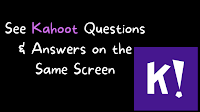
Last week Kahoot added a feature that teachers and students have been waiting years to see. That feature is the option to have game questions and answer choices displayed on the same screen. This means that students no longer have to look up at a screen in your room or a screen in Zoom then […]
Jamboard Now Offers Version History

This school year Google’s Jamboard has become one of my go-to tools for hybrid instruction. Yesterday, Google added a feature to Jamboard that I’m excited to finally see. That feature is version history. Version history in Jamboard works just like version history in Google Docs and Google Slides. To access it simply open the little […]
New Seesaw Feature – Add Your Voice to Objects

Seesaw recently added a helpful new feature that enables you to add your voice to objects in Seesaw activities. It is different from the previous, and still available, voice recording tool. The new voice recording feature allows you to record explanations of shapes, images, and objects in a Seesaw activity and have those explanations directly […]
ICYMI – Two Ed Tech Guys Take Questions & Share Cool Stuff

Every other Thursday Rushton Hurley and I host a free webinar called Two Ed Tech Guys Take Questions & Share Cool Stuff. If you missed the last episode, you can watch the recording right here. Some of the questions that we tackled in the last episode covered shuffling Google Forms, publishing books, photo editing, learning […]
A Sweet Science Project

My daughters, like almost all children, love candy! So my daughters and I are going to attempt to make our own rock candy this weekend. They love doing little projects like this and I’m hoping that they’ll like this one as well. The inspiration for doing this came from watching a recent SciShow Kids episode […]
Kahoot Now Displays Questions and Answers on the Same Screen – Finally!
For years teachers and students have wanted to be able to see Kahoot questions and answer choices on the same screen. This week Kahoot finally made that possible! Now when you launch a live Kahoot game for in-person or online play you can choose to enable an option to show questions and answer choices on […]
Wordtune – A Quick Way to Get Wording Suggestions
Wordtune is a Chrome extension that provides suggestions on ways to rewrite sentences in your Google Documents, in your email (Gmail and Outlook), and in some social media accounts. Once you have Wordtune installed in Chrome you can simply highlight any sentence that you have written and click the Wordtune extension to have a list […]
Use WriteReader With Google Classroom
WriteReader is a good tool for elementary school students to use to create multimedia stories. I’ve featured WriteReader in about a dozen blog posts over the last few years. It has two distinguishing features that I always point out. First, it provides space for teachers to give feedback to students directly under every word that […]
How to Create a Bibliography in Word

As I wrote last week, I’m jealous of today’s high school students who don’t have to rely on consulting books like The Student Writer to properly format citations and bibliographies. I’m also jealous that they don’t have the crazy formatting headaches that were associated with trying to insert a citation into a Word Perfect (not […]
How to Download Google Meet Video Call Recordings

A few months ago Google introduced the option for teachers to record Google Meet video calls in some versions Google Workspaces. If you have that option and your school allows it, recording a Google Meet is a good way to save a lesson and publish it for students who missed the first time to go […]
5 Features of Google Advanced Search That Students Should Know How to Use

One of last week’s most popular post was this one in which I explained how excluding words from search results helped my students get past a little roadblock in their quest to find plans for an Arduino car. Excluding words from search results is one of many features in Google’s Advanced Search menu that students […]
A Crash Course in Google Earth & Maps

Last week I held a webinar titled 5 Google Earth & Maps Projects for Social Studies. After the webinar I realized that there was a lot more that people wanted to know about using Google Earth and Google Maps in social studies lessons. That’s why I put together a new on-demand course titled A Crash […]
How to Quickly Find the Sum of a Spreadsheet Column

Right now some of my students are designing their own Arduino projects. I have money for them to spend on materials, but they have to stay within the budget allotted to them. I’m having them use Google Sheets to keep track of materials and budget. Last week I noticed one student tallying her materials cost […]
Search, Meetings, and Hiccups – The Week in Review

Good morning from Maine where it is going to be another great weekend for playing in the snow. One of my dogs is doing that as I write this. He’s happiest when it’s cold and snowy. Just take a look at the picture in this post, that’s one happy dog! I hope that wherever you […]
How to Change Your Google Account Profile Image & Why You Should Change It

When your school issues you a Google Workspaces for Education account your profile picture will just be a simple letter icon featuring your initials. Many people leave it that way only because they don’t know how easy it is to change it. In the video below I demonstrate how to change your Google profile image. […]
Seven Free Tools That Help Students Format Bibliographies

Back when I was in high school we had to learn how to create bibliographies by working from a template that my history teacher, Mr. Diggs, provided to us. When I went to college, I referred to that template and an early version of The Student Writer to make bibliographies. Today, students have a wealth […]
Why My Dogs Have Email Addresses and Your Dog or Cat Should Too

People often get a kick out of learning that my dogs have their own email addresses. You can send them email at Mason or Fionn (at) freetech4teachers.com and they’ll get back to you as soon as they learn to type. My dogs have email addresses because I conduct a lot of workshops throughout the year […]
How to Make a Copy of a Google Doc That Isn’t Directly Shared With You

From time to time I publish charts and other digital hand-outs that I have created in Google Documents. For example, I recently shared this chart comparing student blogging tools and this chart comparing multimedia timeline creation tools. When I share those charts I publish them as Google Documents marked as “view only.” If you want […]
How to Use Google Calendar to Book Zoom Meetings

This week and next week at my school we have to hold short interviews with students who want to be in our technical programs next year. In normal years this happens in our classrooms. This year we’re doing it over Zoom. To streamline the process of scheduling Zoom meetings with prospective students I created a […]
Free Webinar Tomorrow – Two Ed Tech Guys Take Questions & Share Cool Stuff

Tomorrow (Thursday) at 4pm ET/ 1pm PT Rushton Hurley from Next Vista for Learning and I will be hosting the next installment of our free webinar series that is simply titled Two Ed Tech Guys Take Questions and Share Cool Stuff. Just like the title says, during each webinar we answer questions from anyone who […]
Two Search Refinement Tips That Helped My Students Today

The students in one of my classes are currently working on some Arduino projects of their own choosing. A few of them had the idea to build and program model cars. The trouble they ran into is that we didn’t have any Bluetooth modules and a lot of the plans they were looking at called […]
Webinar Tomorrow – Google Earth & Maps Projects for Social Studies

One of the primary ways that I’ve been able to keep Free Technology for Teachers going for the last couple of years is through the registration fees for my Practical Ed Tech webinars and courses. I haven’t held one in 2021. That will change tomorrow when I host Five Google Earth & Maps Projects for […]
My Most Popular Tutorial Videos in February

My YouTube channel now has more than 34,000 subscribers. According to the analytics that YouTube provides, more than half of all of the views of my videos happen through embeds on my blog. YouTube also provides analytics of what was watched the most over the last month. In case you’re curious, here’s a list of […]
Build a Solar Oven – Hands-on Science Project

This week SciShow Kids released a new video about a favorite hands-on science project, building a solar oven. As you might expect, the video explains the science of using solar energy and explains the basics of how to build a solar oven. However, the video isn’t quite detailed enough to be the only source that […]
How to Record a Video in Gmail

Sometimes it is easier to reply to an email with a video than it is to write out a reply. For example, when a colleague asks me for help with Google Classroom I could write step-by-step directions or I could record a short screencast that would accomplish the same thing. Loom’s Chrome extension makes it […]
How to Install and Manage Chrome Extensions

In this week’s Practical Ed Tech Newsletter I outlined the things that I look for when I am considering installing a new browser extension or add-on. At the end of the newsletter I included directions for installing and removing extensions in Chrome, Firefox, and Microsoft Edge. Those directions were provided as a series of screencast videos. The […]
How to Install Microsoft Edge Add-ons

In this week’s Practical Ed Tech Newsletter I outlined the things that I look for when I am considering installing a new browser extension or add-on. At the end of the newsletter I included directions for installing and removing extensions in Chrome, Firefox, and Microsoft Edge. Those directions were provided as a series of screencast videos. The […]
A Tour of Google Arts and Culture for Teachers

Last week Google introduced Learn With Google Arts and Culture. Learn With Google Arts and Culture is a collection of lesson plans, Street View imagery, and virtual tours based around the content found in Google Arts and Culture. Other than the collection of lesson plans, there isn’t anything in Learn With Google Arts and Culture […]
How to Install Firefox Add-ons

In this week’s Practical Ed Tech Newsletter I outlined the things that I look for when I am considering installing a new browser extension or add-on. At the end of the newsletter I included directions for installing and removing extensions in Chrome, Firefox, and Microsoft Edge. Those directions were provided as a series of screencast […]
How to Create a Google Slides Template

A couple of weeks ago I published directions for creating and editing master slides in Google Slides. Last week I received a follow-up question regarding using those edited master slides as a template for other presentations. If you’re using Google Slides in a G Suite for Education Google Workspaces for Education account, there is a […]
Some of my Favorites – Create Labeling Activities in Google Drawings

This week is school vacation week here in Maine. I usually take this week off to go ice fishing on Moosehead Lake. Unfortunately, that’s not happening this year. Instead I’ll be “staycationing” and working on some projects around home. While on my staycation I’ll be sharing some of my personal favorite tools and blog posts. […]
Make Sign-in/ Sign-out Sheets With Google Forms or Microsoft Forms
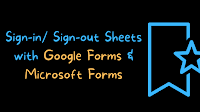
This week is school vacation week here in Maine. I usually take this week off to go ice fishing on Moosehead Lake. Unfortunately, that’s not happening this year. Instead I’ll be “staycationing” and working on some projects around home. While on my staycation I’ll be sharing some of my personal favorite tools. In the past, […]
Some of my Favorites – DIY Common Craft Videos

This week is school vacation week here in Maine. I usually take this week off to go ice fishing on Moosehead Lake. Unfortunately, that’s not happening this year. Instead I’ll be “staycationing” and working on some projects around home. While on my staycation I’ll be sharing some of my personal favorite tools and tips. Nearly […]
Some of my Favorites – Jamboard in Google Meet

This week is school vacation week here in Maine. I usually take this week off to go ice fishing on Moosehead Lake. Unfortunately, that’s not happening this year. Instead I’ll be “staycationing” and working on some projects around home. While on my staycation I’ll be sharing some of my personal favorite tools. The integration of […]
Some of my Favorites – Creating Green Screen Videos
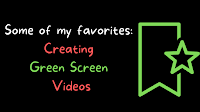
This week is school vacation week here in Maine. I usually take this week off to go ice fishing on Moosehead Lake. Unfortunately, that’s not happening this year. Instead I’ll be “staycationing” and working on some projects around home. While on my staycation I’ll be sharing some of my personal favorite tools and tips. Making […]
Some of my Favorites – Historic Maps in Google Earth

This week is school vacation week here in Maine. I usually take this week off to go ice fishing on Moosehead Lake. Unfortunately, that’s not happening this year. Instead I’ll be “staycationing” and working on some projects around home. While on my staycation I’ll be sharing some of my personal favorite tools and blog posts. […]
Some of my Favorites – Grackle Slides & Docs

This week is school vacation week here in Maine. I usually take this week off to go ice fishing on Moosehead Lake. Unfortunately, that’s not happening this year. Instead I’ll be “staycationing” and working on some projects around home. While on my staycation I’ll be sharing some of my personal favorite tools. Grackle Slides is […]
Join Me for a Free Webinar This Thursday – Two Ed Tech Guys Take Question & Share Cool Stuff

This Thursday at 4pm ET Rushton Hurley and I are hosting Two Ed Tech Guys Take Questions and Share Cool Stuff. You can register for free right here. Just like the title implies, during the webinar we answer questions from anyone who attends as well as questions that have been sent to us in advance. You […]
Some of my Favorites – Flipgrid Whiteboard

This week is school vacation week here in Maine. I usually take this week off to go ice fishing on Moosehead Lake. Unfortunately, that’s not happening this year. Instead I’ll be “staycationing” and working on some projects around home. While on my staycation I’ll be sharing some of my personal favorite tools. Flipgrid’s new whiteboard […]
Some of my Favorites – Canva Comics

This week is school vacation week here in Maine. I usually take this week off to go ice fishing on Moosehead Lake. Unfortunately, that’s not happening this year. Instead I’ll be “staycationing” and working on some projects around home. While on my staycation I’ll be sharing some of my personal favorite tools. Canva’s release of […]
Some of my Favorites – Knowt!

This week is school vacation week here in Maine. I usually take this week off to go ice fishing on Moosehead Lake. Unfortunately, that’s not happening this year. Instead I’ll be “staycationing” and working on some projects around home. While on my staycation I’ll be sharing some of my personal favorite tools. Knowt is one […]
Some of My Favorites – MIT App Inventor

This week is school vacation week here in Maine. I usually take this week off to go ice fishing on Moosehead Lake. Unfortunately, that’s not happening this year. Instead I’ll be “staycationing” and working on some projects around home. While on my staycation I’ll be sharing some of my personal favorite tools. The first is […]
Music, QR Codes, and Cold – The Week in Review

Good morning from Maine where we’re going to have another cold and snowy weekend. Every morning this week was below zero (Fahrenheit) when I let our dogs out. This morning is the same. Fortunately, it should warm up to about 20F by the middle of day. It’ll be nice for a little bit of skiing […]
Three Easy Ways for Students to Make Short Audio Recordings – No Email Required

Earlier this week I answered an email from a reader who was looking for suggestions for tools that her elementary school students can use to make short audio recordings. Since most elementary school students don’t have active email addresses, I suggested some tools that don’t require any registration or log-in. In the video included at […]
Whiteboard.chat – Create Online Whiteboards You Can Share and Monitor

Back in September I wrote a review of a new online whiteboard tool called Whiteboard.chat. I like it because it allows teachers to create whiteboards for their students. Teachers can then remotely monitor the whiteboards to see what their students are doing on those whiteboards. It’s great for doing things like asking students to solve […]
How to Customize Video Playback in PowerPoint

Whether it’s to illustrate a point, to tug at heart strings, or to provide comic relief a good video clip can help move a presentation along. But that’s not the case if you have to spend time searching for a segment of a video in the middle of your presentation. That’s why you should try […]
Wakelet Adds Reactions

Wakelet is a service that continues to add useful features for teachers and students. One of the ways that I like to use Wakelet is to have students share things that they’ve learned during the week. This week Wakelet added a new feature that let’s you quickly give feedback to your students and for students […]
How to Create Animated Valentine’s Day Cards

On Wednesday I shared a video about how to make edible glass candy hearts. That activity could get messy in your classroom or kitchen. If you’re looking for a digital Valentine’s Day activity, consider creating animated Valentine’s Day cards. Canva offers free templates for creating greeting cards for all occasions including Valentine’s Day. Many of […]
How to Edit Master Slides in Google Slides

Twice in the last week I’ve received questions from readers about Google Slides. In both cases the questions were related to using fonts and color schemes without having to manually change them for every new slide added to a presentation. The solution in both cases was to change the master slides in the presentation. Editing […]
70 Lesson Plans About WWII

A few years ago I visited the National WWII Museum in New Orleans. If ever have a chance to visit, take it! I spent about five hours in the museum and I would have spent ten hours in it if I’d had the time. I wish that every student could visit the National WWII Museum, […]
The Easiest Way to Create QR Codes for Google Forms

Last fall I published a video and blog post about using QRCode Monkey to make QR codes for Google Forms. Doing that makes it easy for students to quickly access your Google Forms from their phones. In my school a lot of teachers are using QR codes to give students quick access to things like […]
How to Give Yourself a Grace Period in Gmail

Have you ever hit “send” a bit too quickly when writing an email? Have you ever accidentally sent an email to the wrong person or accidentally hit “reply all” when you only needed to reply to one person? If so, you should consider enabling Gmail’s “Undo Send” feature. Gmail’s Undo Send feature allows you to […]
Poetry, Music, and Zoomed-out – The Week in Review

Good morning from Maine where it’s going to be a chilly and sunny winter day. We had nearly two feet of fresh snow fall this week. Conditions are perfect for sledding, skiing, and making snowmen. After another week on completely online classes, I need some time outside. I don’t know about you, but my students […]
Filters, Captions, and Other Zoom Features You Might Have Missed

A few weeks ago I published an article in which I mentioned that Zoom didn’t have a native transcription or captioning feature. Within minutes of hitting publish on that article, people emailed me to point out that I was wrong. I’m thankful for that because it opened my eyes to a feature that I was […]
Magnetic Poetry With Google Jamboard and Google Classroom

Earlier this week a reader emailed me looking for an alternative to Read Write Think’s old Word Mover activity which is no longer available because of the deprecation of Flash. Word Mover was essentially an online version of the old refrigerator word magnets that were popular in the 90’s. While the producers of Magnetic Poetry […]
How to Create a Privacy Zone in Strava

A couple of weeks ago I created a Strava group for teachers. Since then a few dozen people have joined an even more people have emailed me to ask questions about Strava. What is Strava?Strava is one part fitness tracking app and one part social network. The idea is that you can use Strava to […]
How to Create Posters and Embed Them Into Your Google Site

Canva has been my go-to tool for making posters, infographics, video covers, and social media graphics for most of the last eight years. Over the years it has steadily added more and more features including options to publish your designs as stand-alone webpages and to embed your designs as dynamically updating graphics in other websites […]
How to Use Pictures in Flippity Templates

Flippity is a free service for making games, flashcards, and timelines with Google Sheets. I’ve been using and recommending it for years. In fact, my posts about using it to make board games and memory games were two of the most popular posts in all of 2020. That’s probably why I get a lot of […]
How to Share Videos in Google Classroom Without Using YouTube

Earlier this week a friend asked me for some help sharing videos in Google Classroom. He wanted to share videos without having to upload them to YouTube. There are four options for doing that in Google Classroom. I’ve outlined all four in this short video. As a reminder, if you’re sharing videos that you found […]
Spaces – Digital Portfolios With Asynchronous Breakout Rooms

Disclosure: Spaces is a new advertiser on FreeTech4Teachers.com Spaces is a new digital portfolio tool that offers some unique features that teachers and students will like. Not the least of these features is a group portfolio function that is best described as providing asynchronous breakout rooms. This post will highlight the features of Spaces and […]
How to Embed a Section of a Video Into Canvas Courses

On Friday afternoon I received an email from a reader who was looking for a little help embedding YouTube videos into Canvas. Specifically, this person wanted to know if there was a way to share just a section of video into a course page. Fortunately, YouTube does make this fairly easy to do. You can […]
A Good Video Series for Introducing Arduino

Earlier this week I shared how I used Tinkercad to introduce my students to key concepts in Arduino design and programming. One of the supplementary materials that I posted in Google Classroom for that course is a series of introductory videos produced by Bob at I Like to Make Stuff. In a three-part series he […]
How to Save Your Zoom Meeting Annotations

Last week a colleague asked me if there was a way she could save the sketches that she made for students during her Zoom calls. Since we work in the same building I just walked to her room and showed her how to save the annotations. But I’m sure that there are other teachers who […]
See Video, Chat, and Notes at the Same Time in Microsoft Teams

Mike Tholfsen has released a new video that teachers using Microsoft Teams for online instruction should be excited to see. In this new video Mike demonstrates how to use the new presenter view in Microsoft Teams Meetings. As you’ll see in the video, the new presenter view is similar to the presenter view you’re probably […]
Introducing Arduino in a Pandemic

Watching my students design and build Arduino projects is one of the things that I enjoy the most about my job. We’ve just gotten to the part of the school year in which I introduce my students to using Arduino. This year, because of our hybrid model of some students in class and some online […]
How to Edit Your Videos by Typing in Type Studio

On Friday morning I published a blog post about a new video editing tool called Type Studio. At the end of the blog post I mentioned that I’d be publishing a tutorial video about Type Studio on my YouTube channel. That video is now available. In this short video I demonstrate how to use Type […]
My Big List of Padlet Tutorials

On Thursday morning I published a video about how to use Padlet to create multimedia timelines. As I mentioned in Thursday’s blog post I’ve been using Padlet for more than a decade. In fact, when I started using it it was called Wall Wisher. Over the years I’ve made a lot of tutorial videos about […]
How to Create a Multimedia Timeline With Padlet

Yesterday morning I published a list of my recommended tools for creating multimedia timelines. Padlet is one of the tools that I included in that list. The timeline templates are relatively new in Padlet so I decided to make a short video tutorial on how to use them. One of the things that I like […]
ReadWorks Adds an Offline Mode for Students

ReadWorks is a non-profit service that I’ve been recommending for years. It is a free service that provides high-quality fiction and non-fiction articles and lesson plans for K-12 ELA teachers. Every article on ReadWorks is accompanied by a Lexile score and a suggested grade level. Any article that you select will also be accompanied by […]
My Favorite Chrome Extensions Right Now – And What They Do

It’s a fairly regular occurrence that people watch one of my screencast videos and then ask me what all of the extensions are that appear in my Chrome browser. My students often comment on all the extensions that I have installed. To be honest, sometimes I install an extension just to try it out and […]
How to Quickly Record Audio in Google Slides, Docs, and Classroom

Last week I wrote a short overview of a new Chrome extension called Mote. In that blog post I focused just on the aspect of Mote that lets you record audio in Google Slides. As a slew of people mentioned to me in emails over the weekend, Mote can be used for more than just […]
How to Check and Edit the Accessibility of Word Documents

In my previous post I shared directions on how to assess and edit the accessibility of PowerPoint presentations. The tool that I featured in that post, Accessibility Checker, is also available to use in Microsoft Word. The accessibility checker that is built into Microsoft Word can be found under the “Review” tab in the desktop […]
How to Quickly Check and Improve the Accessibility of Your PowerPoint Slides

In this week’s Practical Ed Tech Tip of the Week newsletter I talked about making virtual presentations accessible to those who rely on captioning. Many of us like to share our slides with students and or colleagues to either follow along or to have as reference material after a presentation. If you’re sharing your PowerPoint […]
Free Webinar This Thursday – Two Ed Tech Guys Take Question & Share Cool Stuff

Last spring, summer, and fall Rushton Hurley from Next Vista for Learning and I hosted a free webinar series called Two Ed Tech Guys Take Questions and Share Cool Stuff. This Thursday at 4pm ET we’re hosting the first installment of 2021. You can register for free right here. Just like the title says, during the […]
Mote – An Easier Way to Add Audio to Google Slides
Mote is a new Chrome extension that I learned about from one of Greg Kulowiec’s Tweets earlier this week. With Mote installed in your Chrome web browser you can quickly record audio and have it inserted into your Google Slides with just one click. To use Mote in Google Slides you first have to install […]
Flowcharts in my Classroom Today

One of the courses that I’m teaching this year has an emphasis on computer repair and support of computers in a small business environment. Documenting everything is one of the things that I emphasize in this course. That includes documenting problems as first observed, documenting troubleshooting steps, and documenting resolutions. Recently, my class acquired a […]
How to Use Your Android Phone as a Document Camera

Around this time last week I published a short blog post about a new iPhone called Overviewer that turns your iPhone or iPad into a document camera that can be used in Zoom. Then in my Practical Ed Tech newsletter I featured that app as well as directions for using your Android phone as a […]
Microsoft EDU – You’ve Got Questions, He’s Got Answers

Many times over the last year I’ve mentioned Mike Tholfsen from Microsoft and his many Microsoft Teams tutorial videos. His YouTube channel is really the place to go for help with Microsoft Teams and OneNote questions. Next week he’s hosting a live AMA (ask me anything) session on his YouTube channel. At 5pm ET on […]
New Google Meet Tools to Help You Improve Call Quality

Google has added a new tool to Google Meet to help you answer the question, “why is Google Meet call quality so bad?” Now when you’re in a Google Meet call you can click on the little “three dot” menu in the bottom-right corner of the screen and you’ll find a “Troubleshooting and Help” menu. […]
Wolfram Alpha for Social Studies

Trying search tools besides Google is one of the ideas that I feature in Ten Search Strategies Students Need to Know. Wolfram Alpha is one of those alternatives to Google that I frequently mention to teachers and students. Wolfram Alpha is best known as a computational search engine that can help students with questions related […]
Tax Help for High School Students

Yesterday afternoon one of my students said, “Mr. Byrne, how do you do taxes?” It was one of those questions and moments that embodies the idea that we teach students first and content area second. I was happy to explain to her that her employer (Walmart in this case) would be giving her a W-2 […]
New Microsoft Teams Features for 2021

When it comes to learning about the latest features of Microsoft Teams there is no one better to follow than Mike Tholfsen. I’ve mentioned him a lot over the last couple of years. But for those who aren’t familiar with him, Mike is the product manager for Microsoft Education. Last spring he started publishing a […]
Four At-home Science Experiments for Kids

Winter in Maine has lots of short and cold days. While I take my kids outside for sledding and skiing as much as possible, we still need to keep a list of fun indoor activities. That’s why I subscribe to the SciShow Kids channel on YouTube. It regularly features science experiments that are perfect for […]
Annotations, Document Cameras, and Exercise – The Week in Review

Good morning from Maine where it’s going to be nice day with clear skies and temperatures peaking around 30F. In other words, it’s going to be a good day for playing in the snow with my daughters. I foresee some sledding, skiing, and lots of fun in future. I’m also hoping to get some time […]
Ten Time-savers for G Suite for Education Users

Do you have a New Year’s resolution to exercise more, read more, or just spend more time doing something fun? If you’re a G Suite for Education user, you might make more time for your New Year’s resolution by handling routine tasks more efficiently. To that end, here are some of my favorite time-saving tips […]
How to Give Self-grading Quizzes to Students Who Don’t Have Email Addresses

Yesterday afternoon a reader sent me an email to request help creating and distributing self-grading Google Forms quizzes to her students who don’t have email addresses. Specifically, she wanted to know if a Google Forms quiz could be put into Schoology and if her students could take the quiz without having to enter an email […]
Overviewer – Turn Your iPhone or iPad Into a Document Camera in Zoom

Thanks to a recent article on The Verge I just learned about a new, free iPhone and iPad app called Overviewer. Overviewer is a free app that lets you use your iPhone or iPad as a document camera during a Zoom meeting. The app essentially mirrors your iPhone or iPad camera into Zoom via Airplay […]
Google Docs Comments Now Include Autocorrect and Smart Compose

Smart Compose is a feature of Gmail and Google Docs that some people dislike, but I love it. I know that it saves me time when writing responses to emails. I also use it in Google Docs when I’m writing lesson outlines and find that it’s helpful there, most of the time. That’s why I […]
Video – How to Annotate Your Screen in Google Meet

Last week I wrote a blog post about drawing on or annotating your screen during a Google Meet call. The way to do that is to use a free Chrome extension called Annotate Meet. Annotate Meet lets you draw on top of any tab or window that you share during a Google Meet. What I […]
Seven Apps and Sites to Encourage Healthy Diet and Exercise Habits

It’s that time of year when many of us have healthy eating and exercise on our minds. Even if you’re a regular exerciser like me, the December can be a tricky time to stick to good eating and exercise habits. The following apps and sites might help you get back on track. And if you […]
My Favorite Feature of OneNote’s Chrome Extension

OneNote is the Microsoft product that I use more than any other in my daily work and personal life. I have it installed on my Android phone for taking notes and bookmarking things that I find while reading through my favorite blogs on Feedly. I also use the OneNote Chrome extension on my computers to […]
Boomwriter’s Writing Bee – A Unique Creative Writing Contest for Kids
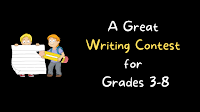
Disclosure: Boomwriter is currently an advertiser on my blog. Boomwriter’s Writing Bee is a free event that takes a unique approach to inspiring elementary and middle school students to participate in a creative writing project. A traditional student writing contest basically gives students a prompt and tells them to “go write” and then months later […]
A Demonstration of Sworkit Kids

Just before the winter (summer) holiday break I published a short article about using Sworkit Kids to lead your students in fun brain break activities during long classes. If you missed that article, the gist of it is that Sworkit Kids provides you with short videos of dozens of exercises that you and your students […]
How to Add a Dynamic “Latest News” Section to Google Sites

A couple of weeks ago a reader emailed me with a question about creating a Google Site that her colleagues could comment on. She wanted to have a section in her site that had tips and news for colleagues who could then ask her questions about those tips. The old version of Google Sites had […]
How to Add an Announcement Banner to Google Sites

The “new version” of Google Sites that was released in 2016 is finally the only version that is available. And now Google seems intent on making Sites competitive with some of the more popular DIY website builders. To that end, a lot of handy little features have been added to Google Sites over the last […]
Whiteboards, Drawings, and New Snow – The Week in Review

Good morning from Maine where fluffy snow is falling from the sky in the early morning hours. My kids will be excited to see it when they wake up. My oldest will want to ski on the new snow and my youngest will want to eat the snow. This week I took a break from […]
Draw on Your Screen in Google Meet

Annotate Meet is a Chrome extension that lets you draw on your screen during a Google Meet call. A reader named Eli mentioned it to me a couple of weeks ago so I gave it a try. Annotate Meet provides you with a small set of tools that you can use to draw or type […]
A Simple Way to Break a Bad Habit

It’s the first day of 2021! Have you made a New Year’s resolution to curtail your junk food habit or quit a similar bad habit? I did that a couple of years ago and have mostly been able to keep my bad snacking habit in check by using a simple method that I learned about […]
How to Create Your Own Online Memory Games

As I do every year, I’m taking this week off from writing new blog posts. This week I’ll be re-running a few of the most popular posts in 2020. Last week I was asked if it’s possible to use the MIT App Inventor to create a matching game. It certainly is. In fact, I have […]
Three Ways to Share Docs in Google Classroom – When to Use Each Method

As I do every year, I’m taking this week off from writing new blog posts. This week I’ll be re-running a few of the most popular posts in 2020. As you might guess, I’m getting flooded with requests for help with all kinds of things related to online teaching and learning. I’m doing my best […]
How to Make Digital Bookshelves in Google Slides

As I do every year, I’m taking this week off from writing new blog posts. This week I’ll be re-running a few of the most popular posts in 2020. This summer I’ve had more requests for book recommendations than I ever have in the nearly thirteen year history of this blog. I’ve also had a […]
How to Play Kahoot Games in Google Classroom

As I do every year, I’m taking this week off from writing new blog posts. This week I’ll be re-running a few of the most popular posts in 2020. This is the time of year when many of us are looking for fun ways to conduct end-of-year review sessions with our students. Playing Kahoot quiz […]
Five Easy Ways to Improve Your Videos

As I do every year, I’m taking this week off from writing new blog posts. This week I’ll be re-running a few of the most popular posts in 2020. Many of us are making more videos than ever before as a way to deliver instruction and or to simply keep our students updated about school. […]
Rubrics for Assessing Videos, Podcasts, Blogs, and More

As I do every year, I’m taking this week off from writing new blog posts. This week I’ll be re-running a few of the most popular posts in 2020. Over the years I’ve referenced the University of Wisconsin Stout’s collection of rubrics for multimedia projects. It has been a few years since I last featured […]
Use Zoom and Adobe Spark to Make Green Screen Videos
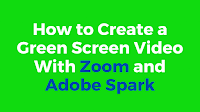
As I do every year, I’m taking this week off from writing new blog posts. This week I’ll be re-running a few of the most popular posts in 2020. This year more of us used Zoom than ever before. As is the case with many tools, the more that I used Zoom and answered questions […]
How to Use Flipgrid to Make Screencast Videos

As I do every year, I’m taking this week off from writing new blog posts. This week I’ll be re-running a few of the most popular posts in 2020. On Wednesday afternoon Flipgrid announced the launch of a new recording feature for teachers and students. You can now create screencast videos within Flipgrid. The feature […]
Three Neat Things to Create With Google Sheets
As I do every year, I’m taking this week off from writing new blog posts. This week I’ll be re-running a few of the most popular posts in 2020. Earlier this week my friend Beth asked me for some tutorials on Google Forms for beginners. As a follow up to that I’ve selected three Google […]
By Request – How to Create Timed Quizzes in Google Classroom

As I do every year, I’m taking this week off from writing new blog posts. This week I’ll be re-running a few of the most popular posts in 2020. I’m taking a digital portfolio approach to assessment in our remote learning environment and using EDpuzzle for little comprehension checks. But my approach to assessment isn’t […]
Create Video Lessons Without Making Your Own Recordings

As I do every year, I’m taking this week off from writing new blog posts. This week I’ll be re-running a few of the most popular posts in 2020. In the latest episode of The Practical Ed Tech Podcast I mentioned that EDpuzzle recently updated their user interface and that I was going to make a […]
The Difference Between Signing Into Chrome and Signing Into Your Google Account
As I do every year, I’m taking this week off from writing new blog posts. This week I’ll be re-running a few of the most popular posts in 2020. Last week my friend Beth Still asked me if I had a video that showed people how to sign into Chrome and switch between Chrome profiles. […]
Five Ways to Make Whiteboard Instructional Videos in Your Web Browser

As I do every year, I’m taking this week off from writing new blog posts. This week I’ll be re-running a few of the most popular posts in 2020. Over the last few months I’ve written a bunch of blog posts and made a handful of videos on simple ways to make whiteboard instructional videos […]
5 Google Classroom Tips You Might Have Overlooked or Forgotten
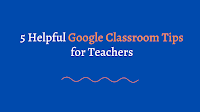
As I do every year, I’m taking this week off from writing new blog posts. This week I’ll be re-running a few of the most popular posts in 2020. Like I’m sure many of you are, I’m getting lots of requests from colleagues and readers for help with Google Classroom. I have a bunch of […]
A Few Interesting Ways to Use Google Slides Besides Making Presentations
As I do every year, I’m taking this week off from writing new blog posts. This week I’ll be re-running a few of the most popular posts in 2020. Google Slides was once a bare-bones alternative to PowerPoint and Keynote. I can still remember when the option to add a video was big news. Fast […]
The Week in Review – The Most Popular Posts

Good morning from Maine where my kids are still basking in the glow of Santa’s visit yesterday. We have a full day of unplanned fun ahead of us. I hope that you also have a fun ahead of you. I didn’t write or publish any blog posts yesterday and I won’t be writing anything new […]
How to Create Crossword Puzzles With Google Sheets

My grandmother was a middle school and high school language arts teacher for decades. She loved crossword puzzles. I know that many other teachers still like to use them in one way or another too. If you would like to create your own crossword puzzles for your students or you want them to create crossword […]
How to Quickly Create a Transcript of a Google Meet Meeting

CaptionSaver Pro for Google Meet is a free Chrome extension that anyone can use to save a transcript of what is said during a Google Meet meeting. When the extension is installed it will automatically enable captioning of your meeting and it will automatically generate a transcript of those captions. It’s easy to install and […]
How to Remake and Reuse a Padlet Wall

Padlet has been one of my go-to multimedia tools for more than a decade. I’ve used it for everything from discussion prompts and backchannels to digital portfolios and image galleries. This week a reader sent me a question about reusing Padlet walls. Like a lot of questions, the answer is easier to explain in a […]
My Two Go-to Places for Free Sound Effects and Music

Some of my students are currently using the MIT App Inventor to create their own Android apps. It’s a great way for students learn some programming concepts and have a working app at the end. I figured that some other teachers would like to know how it works so I published this tutorial last week. […]
Vintage Travel Posters and Google Earth
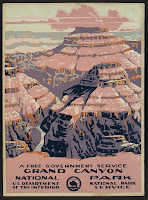
The Library of Congress offers thousands of historical images and maps that students can download and reuse for free. Most of the images and maps are found in these digital collections. Some of those images are arranged in collections on the LOC site in a section appropriately titled Free to Use and Reuse Sets. It’s […]
Three Ways to Create Year-in-Review Videos

This is the time of year when just about every media company is publishing some kind of year-in-review video. Asking students to create year-in-review videos can be a good way for them to recall their best moments of the year or to recall the most important news stories of the year. Students can use the […]
Save the Captions from Your Google Meet Calls

CaptionSaver Pro for Google Meet is a new Chrome extension that launched on Product Hunt earlier this week. CaptionSaver Pro does two important things for Google Meet users. First, it will automatically turn on captions when you start or join a Google Meet call. Second, it will automatically create a text file containing the captions. […]
How to Create Your Own App With the MIT App Inventor

The MIT App Inventor is a free app development tool that has been available for free for the last decade. It’s a great tool to use to introduce students to some programming concepts while letting develop apps that they can actually use on their phones. While it might seem complicated at first glance, after they […]
Tozzl, Tozzl, Tozzl, Tozzl, Tozzl – How to Search for a Trademark

Back in October I received an email from the owner(s) of the domain Tozzl.com. It was a cease and desist notice for using the word “Tozzl” in some of my old blog posts and videos. Today, I received a second one from them. In both cases I’m telling them to take a flying leap…here’s why. […]
My Current Hybrid Classroom Arrangement and Equipment

Last Friday I posted this picture on Instagram. It prompted a few questions on Instagram and in my inbox. The picture is of my current hybrid classroom equipment arrangement. Back in August I published a rundown of my hybrid classroom arrangement. It’s changed a bit since then to meet my changing needs and those of […]
Two Ed Tech Guys Take Questions & Share Cool Stuff – Episode 29

Last week Rushton Hurley and I hosted the 29th episode of Two Ed Tech Guys Take Questions and Share Cool Stuff. We’re taking a break from hosting those webinars until January. We’ll be back on January 21st at 4pm ET/ 1pm PT. You can register here to join us for that episode. In the meantime, […]
Book Creator Has a New Color Selection Tool

A couple of weeks ago Book Creator introduced some new shapes and fonts to use in the creation of multimedia ebooks. This week Book Creator added a new color selection tool that will help you apply the exact color you want to use on those shapes and other page elements. Book Creator now offers the […]
Make Offline Copies of Important Files in Your Google Drive

Monday’s little Google services outage was a bit of an “oh, crap!” moment for many people who have come to rely on Google to create, store, and access all kinds of important files. While I was able to get by without Google Drive for an hour on Monday morning, it was a good reminder to […]
Five Ideas for Online Breakout Room Activities

Breakout rooms in Zoom, Microsoft Teams, or Google Meet provide a good way to get students talking and working in small groups. For some students, talking to a couple of classmates in a small breakout room is a lot less intimidating that talking to you “in front” of the whole class. Small breakout rooms give […]
How to Create Breakout Rooms in Zoom, Microsoft Teams, and Google Meet

Breakout rooms can be useful to get students talking and working in small groups in a virtual class meeting. Here are directions for creating breakout rooms in Zoom, Microsoft Teams, and Google Meet. How to Create Breakout Rooms in ZoomTo create breakout rooms in Zoom you’ll first need to make a small change in your […]
How to Find “Lost” Items in Google Drive

In my previous post I shared directions for uploading files and folders into Google Drive. In that post I also described how I loosely organize my files in Google Drive. If you’re like me and also have a very broad interpretation of “organize,” you’ll want to use search function in Google Drive to find your […]
How to Move Desktop Files and Folders Into Google Drive

Last week I received a question from a reader who was looking for a little help organizing all of the files that she had created and stored on her computer. My suggestion was to organize the files into folders then upload those folders into Google Drive. Once the folders are in Google Drive they can […]
Breakout Rooms in Microsoft Teams

Breakout Rooms is one of the most popular features of Zoom. A similar feature is now available in Microsoft Teams. Just like in Zoom you can assign your students to a specific breakout room or have them randomly assigned to a room. You can breakout and regroup as many times as you like during your […]
How to Reduce Noise in Zoom Meetings

On Monday I shared Mike Tholfsen’s tutorial on how to reduce background noise in Microsoft Teams calls. That prompted a few people to ask me if the same thing can be done in Zoom. Yes, you can filter background noise with some tools that are built into Zoom. In the advanced audio settings for Zoom […]
How to Share Books in Google Classroom and Google Sites

One of my favorite features of Google Books is the option to clip sections of free ebooks to share with students. It’s also possible to share with your students an entire ebook from Google Books. You can then use those clips or full books to spark discussions in Google Classroom. Another way to use the […]
Formative Adds New Features for Creating Great Online Assessments
Formative is an online assessment platform that I’ve used and recommended for years. There are two features that keep me coming back to it. First, you can create questions that students respond to with free-hand drawings that they make on their computers or tablets. Second, you can upload documents and images to then add questions […]
How to Reduce Noise in Microsoft Teams Meetings

Good microphones like Blue Snowball microphones can help you sound better in a virtual meeting. But you can also use a new feature in Microsoft Teams to reduce the background noise that comes through your calls. In this new video Mike Tholfsen demonstrates how to reduce background noise in Microsoft Teams calls. It’s an impressive […]
New Shapes and Fonts in Book Creator

Book Creator is one of my favorite tools for creating ebooks. It’s a versatile tool that can be used to publish multimedia fiction and non-fiction stories. I’ve also recommended using it to have students create portfolios of their best work. Last week Book Creator introduced a few new features. Two of those are available to […]
Five Key Features of Making Comics in Canva

Last week Canva introduced new comic strip creation templates. There has long been tools for making comics in Canva, but now Canva is offering templates specifically for making comics. Canva’s comic gallery contains templates for making comics in a variety of layouts and formats. All of the templates can be customized to your heart’s content. […]
Your Password Isn’t as Strong as You Think It Is – And Other Lessons in Cyber Safety

Last night I got an email from a former colleague who I hadn’t heard from in a while. The email didn’t have a subject line and simply read “Here’s the summary for Monday” and a PDF was attached. My Spidey Senses were triggered and I deleted the email without viewing the PDF. Obviously, his old […]
Write on PDFs in Google Classroom – Good Tool for Math

Earlier this week one of my colleagues asked me if there was a way that her students can do free-hand writing on documents that she shares in Google Classroom. She teaches mathematics and was looking for a better option to having students take pictures of handwritten work and uploading it to Google Classroom assignments. My […]
Free Webinar – Two Ed Tech Guys Take Questions & Share Cool Stuff

Every Thursday afternoon I join Rushton Hurley for our live webinar series titled Two Ed Tech Guys Take Questions and Share Cool Stuff. We took a break for Thanksgiving last week but we’ll be back this week at 4pm ET/ 1pm PT and we’d love to have you join us. It’s a fun and free […]
Three Ways to Create Online Forms to Collect Samples of Your Students’ Work
This blog post originally appeared as in my Practical Ed Tech Newsletter. Subscribe to have my favorite tips sent to your inbox every Sunday evening. Teaching online classes and hybrid classes is a new challenge for many if not most of us. Collecting samples of work like math problems that students have traditionally done on […]
Save Time by Searching Within Favorite YouTube Channels

One of the tips that Rushton Hurley and I have passed along in a few episodes of Two Ed Tech Guys Take Questions & Share Cool Stuff is to search within the YouTube channels of people whose tutorials you’ve found useful. For example, whenever I need help with a WordPress problem I head to WP […]
How to Create Online Word Games to Share With Your Students

On Wednesday morning I looked out my window and watched the snow start to cover the rock wall in my backyard. Doing that made me think about my kids making snowmen which in turn reminded me of the snowman word game template offered by Flippity. Flippity’s Snowman word game is a game in which students […]
An Easy Way to Find 360 Videos to Use VR Headsets

Last week Google announced that June 2021 would be the end of the Google Expeditions app. I published a short list of alternatives to Google Expeditions. One of those alternatives was to simply use YouTube’s search refinement tool to find 360 videos to view in your Google Cardboard or other virtual reality headsets. If you’re […]
Join Us Next Week – Two Ed Tech Guys Take Questions & Share Cool Stuff

Usually, at this time on Thursday afternoon I join Rushton Hurley for our live webinar series titled Two Ed Tech Guys Take Questions and Share Cool Stuff. But since today’s a holiday we’re taking the week off from the webinar. We’ll be back next week at 4pm ET/ 1pm PT and we’d love to have […]
An Easy Way to Make Videos on Windows 10 Computers

Sometimes the simplest solution is the one that gets overlooked the most. That’s often the case when people ask me for a recommendation for making audio slideshow-style videos. I was reminded of this earlier today when one of my students asked, “can I just use the Windows app?” in response to a short video assignment […]
Good Places to Make and Find Story Starters

For some students the hardest part of a creative writing assignment is developing an idea to write about. Fortunately, there are many good tools and websites that teachers can use to generate writing prompts. Likewise, there are lots of good websites that offer creative writing prompts for students. Here’s an updated list of some of […]
How to Move Google Tour Builder Files Into Google Earth

Last week Google announced that support for Google Expeditions and Google Tour Builder would end in July 2021. I’ve already published a preliminary list of alternatives to Google Expeditions. If you’re looking for alternatives to Google Tour Builder you don’t need to look much further than to Google Earth. Google Tour Builder includes two options […]
Ten Google Meet Features for Teachers – Fall 2020 Update

Back in the late winter/ early spring of this year I published an overview of Google Meet features you should know how to use for teaching online classes. Since then Google has updated old features and introduced new ones. To reflect the updates made since the spring I created this new video overview of ten […]
Parade 101 – Hands-on STEAM Activities for Learning About Macy’s Thanksgiving Parade
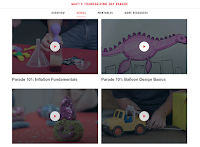
Like millions of other Americans the Macy’s Thanksgiving Parade will be on the television in my house on Thursday morning. In the past Macy’s has published some resources for learning about the history of the parade. This year they’ve expanded their offerings to includes some ideas for hands-on STEAM lessons related to the parade. Parade […]
How to Make Digital Thanksgiving Thankfulness Turkeys

The switch to online and hybrid classes presents lots of challenges and requires changing the way that we have done some of our “old standby” activities. For example, this morning I received an email from a reader who was looking for some ideas on how do a digital version of the classic Thanksgiving Thankfulness Turkey […]
Alternatives to Google Expeditions
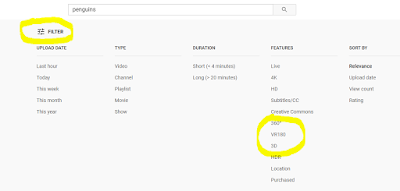
Last week’s announcement from Google that Google Expeditions will be discontinued in 2021 was disappointing news for many of us. Since then I’ve answered a handful of questions from people who are looking for alternatives to using the Google Expeditions app. Here’s a summary of what I’ve been saying and suggesting to those looking for […]
How to Use and Adjust Grid View in Google Meet

In my unofficial tech support role at my school I get asked a lot of questions. Now that we’re back to 100% online teaching and learning those questions are coming as emails instead of as “hey Richard” questions in the hallway. One of the questions I got this morning was about viewing all students in […]
How to Find Google Earth Files Without Endless Browsing

This morning I responded to a Tweet from someone who was looking for “plate tectonics virtual experiences for students.” My mind immediately went to using Google Earth. A quick search in my archives and I found this lesson plan calling for using Google Earth to teach plate tectonics and I found this Google Map filled […]
Stanford Offers a Free Workshop About Online Instruction

This coming weekend Stanford Continuing Studies is hosting a free workshop about online instruction. The workshop, Teaching Your Class Online, will be facilitated by three instructors from Stanford Online High School. The workshop is intended for middle school and high school teachers who would like to learn more about strategies for supporting online students, effective […]
A New Google Meet Feature That Brings Order to Class Meetings

Does it ever feel like conducing an online class meeting is an exercise akin to herding cats? Between making sure that every kid can hear you and then making sure that they don’t talk over each other or you, managing an online class meeting is challenging. Fortunately, Google has just announced a new feature that […]
Seven Tools for Creating Word Clouds

This morning I received an email from a reader who was looking for an alternative to ABCya’s word cloud generator. ABCya’s word cloud generator was a good one. Unfortunately, it is no longer available. Here are some other word cloud tools to try. Uses for Word Clouds: Word cloud generators can be useful in providing […]
Knowt – Quickly Turn Documents Into Practice Activities to Share With Your Students
Knowt is a free service for turning documents into flashcards, quizzes, and other review activities. I featured Knowt in a blog post last year and again earlier this year. Back then it had to be used by students on an individual basis. Since then Knowt has developed a teacher platform that you can use to […]
Ask Me Anything Tomorrow – Two Ed Tech Guys Take Questions and Share Cool Stuff

Tomorrow afternoon at 4pm ET/ 1pm PT Rushton Hurley from Next Vista for Learning and I will be hosting the 27th installment of Two Ed Tech Guys Take Questions and Share Cool Stuff! We already have a nice list of questions submitted for this week, but we’re always happy to have more submitted during the live […]
Ten Ideas for Using Google Earth in Your Classroom

In this week’s Practical Ed Tech Tip of the Week newsletter I mentioned that in my free handbook I have a list of ideas for using Google Earth in your classroom. If you’re not subscribed to the newsletter or you are and you didn’t have a chance to scroll through the handbook, here’s an excerpt […]
Five Activities for Geography Awareness Week

This week is Geography Awareness Week. This week is one of the many things that I look forward to every November. (Thanksgiving, football, and the end of the first quarter are some of the other things I look forward to). Even though I now teach computer science instead of social studies, I still enjoy good […]
A Couple of Lessons on the Origins of Thanksgiving Foods

A couple of weeks ago I published a blog post in which I shared an ESRI Story Map of where traditional Thanksgiving foods are grown today in the United States. That story map covers where food comes from today, but it doesn’t cover this historical origins of traditional Thanksgiving foods. That’s an interesting topic of […]
Two “Cool” Ed Tech Guys Take Questions & Share Cool Stuff – Episode 26!

Every week Rushton Hurley and I host Two Ed Tech Guys Take Questions and Share Cool Stuff. During the most recent episode someone suggested that it should be “Two Cool Ed Tech Guys.” We appreciate the compliment, but we’re not that cool 🙂 The recording of episode 26 is now available to view here or […]
Two Quick Ways to Check if a Website is Down or If It’s Just You

My sophomore students have just started learning how to use the ping command to analyze various aspects of network connectivity. Reviewing that lesson with one of my students last week gave me the idea to create a short video that demonstrates using a ping command. But then I thought that if I titled it that […]
The Week in Review – Roll With the Changes

Good morning from Maine where it has been a week all about rolling with the changes (insert REO Speedwagon earworm here). On the weather front we went from unseasonably warm temperatures early in the week to cold rainy to end the week. In school we went from hybrid classes to full online classes in the […]
How to Improve Audio Playback in Zoom

On Thursday morning one of my colleagues asked me how to improve the quality of the sound when he plays videos in Zoom meetings. Zoom actually has a simple way to do that built right into the screen sharing menu. To improve the quality of the audio when playing a video in a Zoom meeting […]
An Easy Way to Have PDFs Read Aloud

Yesterday, during Two Ed Tech Guys Take Questions and Share Cool Stuff I answered a question about how to have PDFs read aloud. Specifically, the person asking the question wanted an option for having PDFs that are stored in Google Drive read aloud. Additionally, Read & Write for Chrome wasn’t doing the trick. So my […]
Create Animated GIFs in PowerPoint

Years ago Common Craft made a fun little guide to understanding the World Cup. The guide featured a bunch of animated GIFs. It was a great example of using silent animations to explain a topic. In the years since then I’ve encouraged teachers to think about having students make animated GIFs to illustrate and explain […]
A New Collection of 17,000+ Historical Maps and Images

Flickr’s The Commons is a great place to find all kinds of interesting historical photographs from museums and libraries all over the world. Recently, The British Library added a new collection of maps to Flickr’s The Commons. The new collection is called the King’s Topographical Collection and it contains more than 17,000 historical maps and images […]
Three PD Opportunities With Me Starting Tomorrow!

Every week Rushton Hurley from Next Vista for Learning and I host a free webinar called Two Ed Tech Guys Take Questions and Share Cool Stuff. It’s a fun 30-ish minute webinar in which we have fun answering all kinds of interesting questions about educational technology and share some interesting things that we’ve found around […]
A Handful of Games for Fun Typing Practice

Last week I was writing a blog post early in the morning when my three year old came out of her room. She saw what I was doing and wanted to help. Since she can recognize all of the letters of the alphabet I let her type a few letters of each sentence. That little […]
How to Create and Conduct Polls in PowerPoint and Google Slides

A few weeks ago I published directions on how to create and conduct a poll in Google Slides. That video featured using the Poll Everywhere Chrome extension. People who prefer to use PowerPoint over Google Slides can also use Poll Everywhere in their slides. Poll Everywhere offers a free PowerPoint add-in that you can use […]
Flipgrid Text Comments – In Case You Missed It Like I Did
About a month ago Flipgrid added a new option for writing comments in response to videos within a discussion topic. This is in addition to the written feedback option that teachers have had for quite a while in Flipgrid. Now students and teachers can write comments in response to students’ video submissions within a Flipgrid […]
Mapping a Thanksgiving Meal

Earlier this week in a blog post about The Great Thanksgiving Listen I mentioned that I love Thanksgiving. So please excuse me if I get carried away with posts about Thanksgiving over the next couple of weeks. Where Does Your Thanksgiving Dinner Come From? is an interactive storymap that I’ve shared in the past and still […]
How to Record a Video in PowerPoint (Windows Desktop Version)

A couple of weeks ago I published directions for simultaneously captioning and translating PowerPoint presentations. That’s one of many handy, occasionally overlooked, features that is built into PowerPoint. Video recording is another helpful feature built into PowerPoint. The built-in video recording tool in PowerPoint let’s you record yourself talking over any and all of your […]
Calendars, Schedules, and Favicons – Three Easy Classroom Blog Enhancements

Writing yesterday’s post about blogging permission slips inspired me to look back through my YouTube channel and find some blogging tutorials I’ve made over the years. A few that jumped out as being as relevant today as the day that I made them are this one about embedding calendars, this one about scheduling blog posts, and […]
Join me Tomorrow for Two EdTech Guys Take Questions and Share Cool Stuff

After a one week break Rushton Hurley and I are resuming our weekly webinar series Two EdTech Guys Take Questions and Share Cool Stuff. The webinar is tomorrow (November 5th) at 4pm ET/ 1pm ET. Register here, for free! Like the title implies, in every episode we answer questions from teachers like you and share […]
How Batteries Work – And a Resource for Safely Experimenting With Circuits

From cell phones to laptops to toys we and our students rely on batteries for a lot of what we do in our daily lives. But have you ever stopped to think about how batteries actually work? Or have you asked your students to think about it? TED-Ed offers a good lesson that answers the […]
Use a Zoom Virtual Background for Lesson Outlines

One of the many challenges of teaching in a hybrid classroom setting this fall is giving the kids who are attending virtually a similar experience to those who are attending class in-person. To that end, one of the things that I’m trying this week is using virtual background in Zoom that lists the bullet points […]
How to Use Vimeo Record to Create and Share Screencasts
Last week Vimeo released a new screen recording tool to use in Google Chrome. That tool is simply called Vimeo Record. While it didn’t do all that well in my comparison of similar screencasting tools, it is rather easy to use and does provide a nice alternative to using YouTube or Google Drive for sharing […]
Five Uses for Wakelet in Your Classroom
Disclosure: Wakelet is a new advertiser on Free Technology for Teachers. Over the last few years I’ve watched Wakelet grow from something that looked like “another bookmarking” tool into a full-fledged platform for creation and sharing of educational resources. Wakelet can be used for creating instructional videos, building portfolios, making online art galleries, bookmarking, and much […]
Three Ways to Conduct Polls in Google Slides

I have one group of freshmen this fall that is quiet and will rarely speak unless directly called upon. This is true of them when they’re in my classroom and when they’re on Zoom. So I call on them directly and I have them complete exit tickets in Flipgrid. Recently, I’ve started polling them at […]
The 2020 Great Thanksgiving Listen

The Great Thanksgiving Listen hosted by StoryCorps is back for the sixth year in a row. This annual event is intended to get people to record audio stories with family and friends. This year there might be a lot more remote recording than in the past, but the goal of the project is still the […]
What Did You Watch in October?

More than 30,000 people are now subscribed to my YouTube channel. On my channel I publish screencast videos about all kinds of things including how to make videos, how to do interesting things with Google Slides, how to publish a podcast, and many other topics. Most of the videos are made to address questions that […]
Learn About Exploration and Compasses by Making Your Own

Today, many of us just use an app on our smart phones when we need to get directions and navigate from point A to point B. Most of our students have never experienced getting directions in any other way. So they may be surprised to learn that we used to use maps and compasses to […]
How to Create QR Codes to Share Google Forms

Back in September I wrote about and made a video about how I’m using Google Forms as a sign-in/sign-out sheet for my classroom. Some of my colleagues are doing the same thing. One of my colleagues, Erin, had the good idea to create QRs code for the forms that students use the most and post […]
Witeboard – A Simple Online Whiteboard

Last week a reader named Donna sent me an email asking me what I knew about Witeboard. It was a new tool for me so I gave it a try. Witeboard is a collaborative online whiteboard. To use it just head to the site and start drawing. Witeboard has some basic drawing tools and text […]
Five Screencasting Tools Compared and Ranked – Fall 2020

The launch of Vimeo Record earlier this week made me think that perhaps it was time to write a comparison of popular screencasting / screen recording tools. For this comparison I selected the five options that pop into my head whenever I’m asked about screencasting (which has been almost daily since March). With the exception […]
Three Ideas for Stop Motion Video Projects to Make With Cloud Stop Motion

Last month I published a video about how to use Cloud Stop Motion to make a stop motion video. Stop motion provides a good way to make simple animations and time lapse videos. Here are three ideas, including one from a current student of mine, for stop motion video projects for students. Showing Network Activity […]
How to Edit the Captions in Your YouTube Videos – Fall 2020 Update

Last spring I published a video about how to adjust the captions that are automatically generated for the videos that you upload to your YouTube account. Recently, YouTube made some changes to the way that the caption editing process works. Those changes are for the better as they’ve made it easier to adjust the correlation […]
Vimeo Record – Another Screencasting Tool
Vimeo is one of my top alternatives to using YouTube to host instructional videos. Now you can use it to record as well as host your videos. Today, Vimeo launched a new screen recording tool. The new tool is simply called Vimeo Record. Vimeo Record is available as a free Chrome extension that you can […]
JotForm Offers an Easy Way to Schedule Meetings

Yesterday I wrote a short overview of some tools for scheduling parent-teacher conferences. JotForm was one of the tools featured in that post. One of the things that is great about JotForm’s meeting scheduling tool is that it prevents double-booking of time slots. I made the following short video to demonstrate how easy it is […]
How to Simultaneously Caption and Translate Presentations

In this week’s episode of Two Ed Tech Guys Take Questions and Share Cool Stuff Rushton and I addressed a question about improving the accessibility of presentations for ELL students. One of my suggestions was to try using the caption and translate option that is built into the online version of PowerPoint. In the online […]
Take a Crash Course in Making & Teaching With Video This Weekend

How to make instructional videos is far and way the topic that I have received the most questions about over the last six months. That’s why I put together a self-paced Practical Ed Tech course on how to make and teach with video. A Crash Course in Making & Teaching With Video gives you everything […]
Tools for Scheduling Parent-Teacher Conferences and Other Meetings

The end of the first quarter or third of the school year is almost here for many of us. That means it’s time for parent-teacher conferences. At my school, we have to schedule those meetings with parents. Based on the questions I’ve seen in my inbox this week, my school isn’t the only one that […]
An Easy Way to Search in Google Classroom

Twice this week I’ve had people ask me if there is a search function in Google Classroom. Unless, I’ve been overlooking something obvious, there isn’t a native search function built into Google Classroom. What I have been telling people to do is use Control+F on Windows computers or Command+F on Mac computers to search within […]
13 Google Forms Tutorials for Beginners and Experienced Users

For the last six or seven months whenever I open my YouTube analytics the top two videos are almost always How to Host an Online Meeting With Zoom and The Basics of Creating a Quiz in Google Forms. And based on the response to the Google Forms video that I posted on Monday, there are […]
A New Microsoft Teams Feature That I Wish Google Classroom Had

If you work in a school that use Microsoft Teams or any of the other great Office 365 tools available to teachers and students, you need to subscribe to Mike Tholfsen’s YouTube channel. It was through his channel that I recently learned about a fantastic new feature in Microsoft Teams that I wish Google would […]
Loom Updates With Some Great Features for Teachers
The question that people email to me more than any other is some variation on “how do you get that circle in your YouTube videos?” There are two tools that I typically recommend for that. One is Screencast-o-matic and the other is Loom. Loom recently announced a bunch of updates including some that will be […]
How to Create Self-grading, Timed Quizzes in Google Classroom

This morning my freshmen students took a quiz that I created and distributed through Google Forms. The quiz was self-grading because I used the answer key option in Google Forms. The quiz was also a timed activity because I used assignment scheduling combined with Form Limiter. With that combination I was able to give my […]
How to Specify Video Playback Settings in Google Slides

Last week Google announced a small, but potentially annoying change to the default video playback settings in Google Slides. Fortunately, you can override the default playback setting for the videos that you use in Google Slides. This applies to videos that you add from YouTube as well as videos that you insert from your Google […]
How to Change Google Classroom Mobile Notifications

It’s the weekend and your phone is blowing up with notifications from Google Classroom while you’re playing with your kids, watching Netflix with your spouse, or finally finishing that house project. It doesn’t have to be this way. You can take a break from “teacher mode.” In fact, it’s good for you and your students […]
Activities Across Grade Levels – Free Weekly Webinars

Every week I mention the free webinars that I do with Rushton Hurley on Thursday afternoons. But that’s not the only free webinar that Rushton facilitates through Next Vista for Learning. He also runs a series called Activities Across Grade Levels. Activities Across Grade Levels is a weekly webinar series that Rushton Hurley and Susan […]
ICYMI – Two EdTech Guys Take Questions & Share Cool Stuff

Every Thursday afternoon I join Rushton Hurley from Next Vista for Learning to answer questions from teachers, librarians, and tech coaches like you. We call these free webinars Two EdTech Guys Take Questions and Share Cool Stuff. We have fun doing and I hope that you’ll join us for the next one. You can see […]
The Week in Review – The Most Popular Posts

Good morning from rainy Maine. It looks like it’s going to be the perfect kind of day to stay inside to watch movies and read a good book. But I won’t be doing that because I have toddlers, dogs, and an old house that always needs something fixed. We’ll be putting on our wellies and […]
Story Spheres – Create Immersive Audio Tours of Interesting Places

Story Spheres is a neat tool for adding audio recordings to 360 imagery. Story Spheres lets you upload short audio recordings in which you describe to viewers what they’re seeing, the history of what they’re seeing, and the significance of what’s in the scene they’re seeing. It’s possible to upload multiple recordings. When you’re done […]
A Small, Potentially Annoying Change to Google Slides

From improved meeting controls to an easier way to add citations in Google Docs, there have been a bunch of positive changes to Google Workspaces (formerly G Suite) this fall. Now Google has made a change to Google Slides that could prove to be quite annoying to some of us. That change applies to how […]
Using Mood Clouds in Virtual and Hybrid Classrooms

Earlier this I published a video about creating and hosting polls in Google Slides with the Poll Everywhere Chrome extension. When I published that I mentioned that I use the word cloud option and have students respond to simple questions like “how do you feel after the long weekend?” and “what’s the best word to […]
How to Make Whiteboard Videos in Wakelet

Wakelet is a tool that become immensely popular in schools in the last few years. A large part of the popularity is due to the many ways that Wakelet can be used. You can use it to host collections of pictures, to share bookmarks, and you can even use it to create instructional videos. That’s […]
Five Free Tools That Help Students Format Bibliographies

When I was in high school we had to learn how to create bibliographies by working from a template that my history teacher, Mr. Diggs, provided to us. When I went to college, I referred to that template and an early version of The Student Writer to make bibliographies. Today, students have a wealth of […]
Addressing Two Common Copyright Misunderstandings

Long time followers of my blog know that over the years I have fought many many many battles with people who think it’s okay to republish my blog posts in their entirety without permission. I’ve been doing this for so long that at times I feel like I’m preaching to the choir. Then at other […]
How to Use Immersive Reader in Microsoft Forms
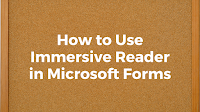
A couple of days ago I wrote about recently discovering that Immersive Reader works in Microsoft Forms. Immersive Reader is Microsoft’s free accessibility tool that enables students to hear text read aloud. It also enables students to see text in larger size, in greater contrast, and in greater spacing. When used in Microsoft Forms Immersive […]
How Prevent Weird Formatting in Your Blog Post Editor

A couple of weeks ago during Two Ed Tech Guys Take Questions and Share Cool Stuff someone asked why her blog posts don’t appear correctly when copying from a Word document into the blog post editor. Similarly, formatting gets weird when copying from a Google Document into a blog post editor. The reason for this […]
Create and Conduct Polls in Google Slides

Poll Everywhere is a polling tool that I’ve used off and on throughout the past decade. It’s a great tool for gathering questions from an audience, polling an audience, and seeing word clouds of sentiment from an audience. People can respond to your poll questions from their laptops, tablets, and phones. You can use Poll […]
Talking Instead of Reading

It has been nearly fifteen years since I first tried my hand at making instructional videos for my students. The first ones were not good. In fact, in response to one of my first attempts I had a student say “Mr. Byrne, please don’t do that again.” But I did try again and again and […]
Immersive Reader in Microsoft Forms – Quiz Questions Read Aloud

Over the weekend I read Microsoft’s announcement that Immersive Reader will soon be available in PowerPoint (“soon” was left undefined in Microsoft’s announcement, that usually means a couple of months). What I also learned from the announcement is that Immersive Reader is now available in Microsoft Forms. Apparently, it has been there for a little […]
The Week in Review – Maps, Docs, and Games

Good morning from Maine where it is cold, but clear. The leaves are rapidly changing color and falling to the ground. There is a significant amount of raking time in my near future. The only good thing about having to rake leaves is that my daughters love to jump in leaf piles. Earlier this week […]
The Easiest Way to Use Jamboard in Google Meet

A few weeks ago Google announced that Jamboard would be integrated into Google Meet. Earlier this week that finally happened in all of my Google accounts. This makes it easier than ever to use Jamboard in Google Meet. The old method that I used was fine, but the new integration is so much easier. In […]
Two New Helpful Features in Google Meet

Since the summer Google has been teasing us with announcements of new features “coming soon” to Google Meet. Some of those features are finally starting to arrive. Two of them that I recently got access to are background blurring and meeting controls. With background blurring enabled everything behind me is blurred. With the meeting controls […]
ICYMI – Episode 22 of Two Ed Tech Guys Take Questions & Share Cool Stuff

Every Thursday afternoon at 4pm ET/ 1pm PT Rushton Hurley and I get together to host a free webinar called Two Ed Tech Guys Take Questions and Share Cool Stuff. We have fun answering questions (sometimes in more depth and in different ways than expected) and share neat things we’ve found on the web in […]
How to Share Sections of Google Docs in Google Classroom – And Why You Might Do That

Yesterday a reader sent me an interesting question about Google Docs and Google Classroom. She wanted to know if there was a way to share just one of a few pages of a Google Doc with her students via Google Classroom. One solution would be to copy the content of that one page and paste […]
5 Digital Mapping Activities

On Monday I shared a couple of tutorials about measuring distances in Google Maps and Bing Maps. Yesterday, I shared a few resources for helping students understand map projections. This morning, I have some more tutorial videos that might help or inspire you to create digital mapping activities to use in your geography or history […]
A Self-paced Crash Course in Making & Teaching With Video

Last week I hosted a live Practical Ed Tech webinar titled A Crash Course in Making & Teaching With Video. By popular request, I’ve turned that webinar into a self-paced course that is available now. If you find yourself needing to make instructional videos, but you’re not sure how best to do it, A Crash […]
How to Create and Host Your First Kahoot Game

In this week’s Practical Ed Tech newsletter I share some ideas for adding some fun educational activities into online and hybrid classrooms. In the newsletter I mentioned that I’m using Kahoot at the end of my of my class meetings as a fun way to recap that day’s lesson. This morning I actually used Kahoot […]
How to Disable or Limit Google Classroom Notifications

If you’re like a lot of the teachers I’m hearing from this fall, you’re using Google Classroom more than ever. And if that’s the case you might be feeling like you’re getting overrun with notifications from Google Classroom. That was certainly the case for someone who asked me and Rushton Hurley for help in the […]
How to Record a Video Presentation in Canva

For years Canva has been my go-to tool for making things like infographics, video cover images, and social media posts. Increasingly, I’m using it to design slideshows. A relatively new feature in Canva is the option to record a video of the presentations that you create in Canva. It’s kind of like making a narrated […]
How to Add Shapes and Drawings to Google Docs

Yesterday morning I had a colleague come into my classroom to ask me how she could create a document that had some arrows and boxes in it. Basically, she was trying to replicate and then slightly modify a diagram she’d seen in a textbook. I showed her a couple of methods for doing this. I’m […]
A Similarity Checker in Word – How Did I Miss This?

I’ve written about Google Classroom’s originality reports in the past. I’ve also posted tutorials on looking for matching documents via Google Drive. This week, thanks to Mike Tholfsen, I learned that my Microsoft-using friends have a similar feature available to them via the online version of Microsoft Word. The similarity checker in Microsoft Word uses […]
Two Free PD Webinars Tomorrow
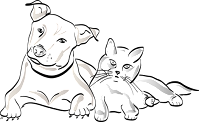
Every Thursday at 4pm ET I join Rushton Hurley from Next Vista for Learning for a free webinar called Two Ed Tech Guys Take Questions and Share Cool Stuff. We’re doing it again tomorrow. It’s always a fun conversation and I hope that you’ll join us. You can register for it right here. And if […]
The Month in Review – The Most Popular Posts

Good morning from Maine where colorful leaves and the wind tell us that fall is in full force on the last day of September. On a personal note, it has been a stressful end to the month as my school went from a hybrid model of some students online to a 100% online model in […]
Internet Archive Scholar – An Academic Version of the Internet Archive

The Internet Archive warehouses all kinds of fantastic materials (and some not-so-fantastic) that can be useful to teachers and students. The trouble with it is the organization is a little clunky for research purposes. Even if you limit the scope of your search to webpages and text you can still spend a lot of time […]
How to Use Microsoft Forms for a Classroom Sign-in/ Sign-out Sheet

A couple of weeks ago I published a video about how to create a sign-in/ sign-out sheet to use in Google Classroom. A few people have since emailed me to ask if it’s possible to do the same thing in a Microsoft environment. It is possible to do that with Microsoft Forms. In this new […]
“Whoa!” – This Is Why We Should Review Search Strategies Every Year

During last week’s episode of Two Ed Tech Guys Take Questions and Share Cool Stuff I shared a little story from earlier that day in my classroom. The story provides a good reminder of why we should review search strategies every fall even if we think our students “have done it before.” Here’s the […]
ICYMI – Episode 20 – Two Ed Tech Guys Take Questions & Share Cool Stuff

Every Thursday at 4pm ET/ 1pm PT I join Rushton Hurley from Next Vista for Learning for a free webinar in which we answer questions from readers and viewers. We also feature a couple of cool/ interesting things we’ve found on the web during the week. And in the process of answering questions we often […]
The Week in Review – Trolls, Jam, and YouTube

Good morning from Maine where I’m waiting for the sunrise on what is supposed to be another gorgeous fall day. I’m planning to play outside with my family and go for a bike ride. I hope that you have something fun planned for the weekend as well. This week I once again joined Rushton […]
Using Google Docs to Lead Small Group Discussions

Last week I received a question from a reader who wanted to know if I had any ideas for running small group discussions in a socially distanced classroom. Here’s what he wrote: We are back in person at school, but wearing masks and sitting 6 feet apart. I was wondering if you had any suggestions […]
Jamboard is Now Integrated Into Google Meet

Back in June Google started teasing the possibility of Jamboard being integrated into Google Meet. The possibility has come to fruition as yesterday afternoon Google announced that Jamboard is now integrated into Google Meet. Jamboard can be launched inside of Google Meet by opening the small sandwich menu (the three little dots in the […]
A Crash Course in Making & Teaching With Video

About a month ago I hosted a Practical Ed Tech webinar titled A Crash Course in Making and Teaching With Video. In the weeks since I hosted that webinar I’ve had a bunch of requests to host it again. So that’s what I’m going to do next Tuesday (September 29th) at 4pm ET. This school […]
How to Recover an Archived Google Classroom

Last week I published an overview of how to add co-teachers to your Google Classroom classes. That post prompted a bunch of follow-up questions from readers and viewers. The most common follow-up question was “what happens if a class is accidentally archived?” The answer is that it goes into the “archived” section of your […]
Using YouTube to Share Lessons This Fall? – Settings and Tools You Need to Know About

This fall many of us are using YouTube more than ever before to share lessons with students. Whether those lessons are ones you recorded or ones that you found YouTube, there are some settings and tools that you should know about. Settings and Features When Sharing Your Own Video Lessons You can make your videos […]
GCF Learn Free – Excellent Tutorials for Computer Science Basics

GCF Learn Free is a website and YouTube channel that I discovered this week when looking for some new tutorial videos to post in Google Classroom for my PC repair class and for my Intro to Computer Science class. Based on the number of subscribers GCF Learn Free has, I appear to be late […]
How to Protect Privacy When Publishing Recordings of Virtual Meetings

During yesterday’s episode of Two Ed Tech Guys Take Questions & Share Cool Stuff someone asked for a suggestion on how to blur or mask students’ faces when publishing the recording of a Zoom class meeting. My suggestion was to upload the recording to YouTube and then use the automatic blurring tool built into YouTube’s […]
How to Add Co-Teachers to Google Classroom
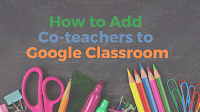
This afternoon I received an email from a reader who wanted to know if I had a video about what a substitute teacher added to Google Classroom can do in the Classroom. I didn’t have a video about that so I made this short one. In this new video I demonstrate how to add a […]
Newspaper Navigator – A New Search Tool from the Library of Congress

This week the Library of Congress launched a new search tool called Newspaper Navigator. Newspaper Navigator is an index of 1.5 million images published in newspapers between 1900 and 1963. You can search Newspaper Navigator by keyword and then narrow your results by date and or the U.S. state in which the newspaper was published. […]
Blurred Backgrounds and Custom Grids in Google Meet

Yesterday, I shared news about a new teacher control in Google Meet. Today, there are two more new Google Meet features to note. The latest announcements from Google about Meet carried the news that you’re now able to customize the grid view in your meetings and you can now blur your background in Meet. Both […]
Google Adds Another Control for Teachers Using Google Meet

Eleven days ago Google announced the launch of new Google Meet controls for teachers. Those new controls were the ability to specify who can or cannot share screens in a Google Meet meeting. This week Google announced the launch of another meeting control for teachers using Google Meet. The latest update to Google Meet introduces a […]
Ten Search Strategies Students Need to Know

Last week I hosted a Practical Ed Tech webinar titled Ten Search Strategies Students Need to Know. Afterwards I had many requests for accessing the recording of the webinar. The webinar is now available on demand. If you missed it, the webinar is available as an on-demand webinar right here on Practical Ed Tech. What’s […]
How to Create and Use a Digital Sign-out Sheet in Google Classroom

In the past, I’ve always been fortunate that I didn’t have “wanderers” who signed-out for the bathroom and never re-appeared. That’s largely due to the fact that my classes are electives that kids choose to attend to begin with. So I never kept great records of when kids signed-out and signed-in from trips to the […]
The Week in Review – The Most Popular Posts

Good morning from Maine where it is a crisp 31F outside as I await the sunrise while compiling this week’s list of the most popular posts. I had a super busy week with students back in my classroom for the first time since March 13th. I also hosted two webinars and was interviewed for a […]
ICYMI – Episode 18 of Two Ed Tech Guys Take Questions & Share Cool Stuff

Every Thursday afternoon Rushton Hurley and I answer questions from readers like you during Two Ed Tech Guys Take Questions & Share Cool Stuff. We do that at 4pm ET which might not be the best timing for our friends who are not in the Eastern Time zone. That’s why we record it! You can […]
How to Use Jamboard in Google Classroom

Earlier this week I answered a question from a reader who wanted to know if it was possible to share Google Jamboard drawings through Google Classroom. The answer is yes. Just about anything in your Google Drive can be shared through Google Classroom. The bigger question is, “can it be shared with copies made for […]
How to Create Online Whiteboards, Share Them, and Monitor Them

Earlier this week I wrote a review of a new collaborative whiteboard tool called Whiteboard Chat. One of the highlights of Whiteboard Chat is the ability to create whiteboards for your students and then remotely observe what your students put on the whiteboards. The best part is that you can see up to nine student […]
Free Webinar Today at 4pm ET!

Every week Rushton Hurley from Next Vista for Learning and I host a free webinar simply named Two Ed Tech Guys Take Questions & Share Cool Stuff. The next installment is today at 4pm ET! Join Us! In every episode of Two Ed Tech Guys Take Questions & Share Cool Stuff we feature new tool […]
How to Use Classwork to Create & Share Online Assessments
Disclosure: Classwork is an advertiser on FreeTech4Teachers.com Earlier this week I wrote an overview of a great new service called Classwork. Classwork lets you quickly convert your favorite PDFs, Word documents, and images into online activities and assessments. Last night I created a short video that walks you through the process of creating an activity […]
Classwork- Quickly Create & Share a Variety of Online Activities
Disclosure: Classwork is an advertiser on FreeTech4Teachers.com. As the new school year begins we’re all trying new things while also trying to maintain some semblance of normalcy. Classwork is a new tool that lets you tick both of those boxes. With Classwork you can quickly and easily convert some of your favorite “old standby” activities […]
Create an Online Philosophical Chairs Activity With Jamboard

Last week I got an interesting question from a reader named Chuck. I’m not sure that my answer or the question has broad appeal, but I found it interesting so I made a video about it. Chuck’s question was as follows: I have been struggling to find a tool that I can use to do […]
An Easy Way to Make a Stop Motion Video

Disclosure: Cloud Stop Motion is currently an advertiser on FreeTech4Teachers.com. Cloud Stop Motion is a free tool for creating stop motion videos in your web browser. I wrote about Cloud Stop Motion back in February when it was relatively new. Since then some helpful updates have been made it. The most significant of those updates […]
Movies on Map – Discover the World Through a Map & Video Combination

I love maps and I love a good video so I had to explore Movies on Map when I saw it featured on Maps Mania. Movies on Map is a site that features videos about interesting places all over the world. You can search for a video according to location on Movies on Map or […]
Google Adds More Teacher Controls for Google Meet – Yay!

In terms of meeting controls Google Meet has lagged behind Zoom all year. Google is making efforts to close that gap. Last month they introduced some new controls and yesterday they introduced another control option for teachers. The latest control option added to Google Meet lets teachers specify whether or not students can share their […]
Common Craft Explains Disinformation

Common Craft has released a new, timely video for this fall. The new video is Disinformation Explained by Common Craft. The new video explains what a disinformation campaign is and why organizations create them. Equally importantly, the video explains traits of disinformation campaigns and how to people can try to prevent the spread of disinformation. […]
An Overview of the New Google Images Search Options

Earlier this week Google updated and simplified the way in which you can find Creative Common licensed images through Google Images. I wrote an overview of those changes yesterday. I made this short video to bring a bit more clarity to the new way in which you can find Creative Commons and public domain images […]
How to Change Your Google Account Profile Picture

One of the ways that I can mark the start of the new school year is by the types of questions that get in my inbox. Like I do every year, this fall I’ve gotten a bunch of questions about customizing personal settings in G Suite. That includes how to change your profile picture. I […]
Google Updates and Simplifies Finding Creative Commons Licensed Images

When looking for public domain and Creative Commons licensed images to use in multimedia projects I generally recommend going to sites like Unsplash, Pixabay, and Photos for Class instead of Google Images (my full list of recommendations is available here). The reason for that recommendation is that in the past Google Images hasn’t been terribly […]
How to Use Flipgrid With Students Who Don’t Have Email Addresses

Last week I shared a tutorial on how to get started using Flipgrid. That tutorial included the perspective of a teacher and a student. The student perspective that I showed featured a student who has an active email address. It’s important to note that you can use Flipgrid with students who don’t have active email […]
How to Change Google Drive Comment Notifications

On Monday I shared directions for using Google Drive to comment on shared videos. Yesterday, I received a follow-up question from a reader who wanted to know if students would receive a notification when he replies to his students’ comments on a video. Provided that students haven’t disabled notifications, they will receive a notification when […]
How to Use Version History in Google Slides

Last week I received an email from a reader who wanted to know if there was a way to share a set of Google Slides with a group of students but restrict them to working on one or two slides within the slideshow. Unfortunately, there isn’t a way to lock students into specific slides within […]
Watch You Watched in August
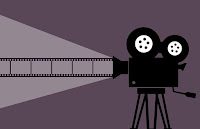
My YouTube channel has nothing but short screencast videos on it (mostly made with Screencast-o-matic) but it keeps growing. More than 28,0000 people now subscribe to it. In August those 28,000 people watched nearly 15,000 hours of my videos. These were the ten most-watched videos on my YouTube channel in August. Zoom Tip – How […]
How to Use Google Drive to Comment on Videos

One of the great “hidden” features of Google Drive that is often overlooked is that you can comment on almost any file that you upload to your Google Drive. This includes videos that you upload to Google Drive. That’s exactly what I demonstrate in this new video. Applications for Education As I mentioned in the […]
How to Increase the Chances of Your Students Actually Watching Your Instructional Videos

On Friday I gave a couple of presentations at my school about ways to improve the chances that students actually watch the entirety of the videos that we share with them. Some of the ideas that I shared apply to videos that you make and some of the ideas apply to videos that you find […]
Back-to-School Email Tips & Reminders

Every year at this time I share some cute videos intended to help students understand proper email etiquette. This year those lessons are going to be more important than ever as we’re all likely to get more email from students than ever before. Here are some tips and reminders to make everyone’s use of email […]
Getting Started With Flipgrid – Teacher & Student Views

In the last month I’ve shared videos about how to make split screen videos in Flipgrid and how to make whiteboard videos in Flipgrid. It was pointed out to me, in the form of a reader request, that those are great features once you know how to use the basics of Flipgrid. To help people […]
How to Use Remind to Send Messages to Multiple Classes at the Same Time

Yesterday I posted a video about how to get started using Remind to send text messages from your computer to students and their parents. This morning a high school teacher asked me if it would be better to have just one large class in Remind or multiple classes in Remind representative of her schedule with […]
How to Use Remind to Send Text Messages from Your Computer

Remind is a service for sending text messages to your students without having to reveal your real phone number. I’ve been recommending and using it for years. One of my favorite aspects of Remind is that I can schedule and send messages from my computer and respond to messages from my computer. In the following […]
Free Webinar Tomorrow – Two Ed Tech Guys Take Questions & Share Cool Stuff

Every week Rushton Hurley from Next Vista for Learning and I host Two Ed Tech Guys Take Questions and Share Cool Stuff. The next episode is tomorrow at 4pm ET/ 1pm PT and you can sign up here to join us for the live broadcast. The webinar is exactly what the name implies plus a […]
The Five Things I’ve Been Asked About the Most at the Start of the New School Year

Every week I receive dozens of emails from teachers asking me for advice on all kinds of things related to education and technology. Many of those questions get answered during Two Ed Tech Guys Take Questions and Share Cool Stuff on Thursday afternoons. Many of the questions I answer directly via email. As many of the […]
Tools for Displaying YouTube Videos Without Distractions

On Monday I answered a question from a reader who was looking for some recommendations for tools to show YouTube videos without displaying the “related” content that appears next to and below videos on YouTube. The first two tools that came to mind were Watchkin and SafeShare.tv. Another option is to put the video into […]
Certify’em Introduces New Features

Certify’em is a Google Forms add-on that I’ve been using and recommending for the last few years. Certify’em makes it quick and easy to send personalized certificates to students who pass a quiz in Google Forms. I’ve also used Certify’em to distribute certificates to people who participate in my webinars and workshops. Last spring the […]
Three Ways for Students to Join Google Classroom

A few weeks ago Google announced the addition of some new features to Google Classroom. One of the features teased in that announcement was an option to distribute a “join link” that can be used in place of sending an email invitation or having students use a “join code” to join your Google Classroom. The […]
How to Include Videos in Microsoft Forms Response Feedback

Last week I shared directions on how to include videos in the answer feedback on questions in Google Forms. Microsoft Forms users can do a similar thing. When you create a quiz with Microsoft Forms there is an option to include messages to display when students view their answer summaries. Those messages can include video […]
Five Zoom Features You Need to Know

As the new school year gets going there is going to be a lot more Zoom calls in our future. At my school students are going to be on Zoom or Google Meet for at least two days of every week to start the year. If that sounds like you, here is a handful of […]
Five Features of Microsoft Teams to Note

This year I added a section on remote teaching to the Practical Ed Tech Handbook. What follows here is an excerpt from that section. Whiteboards: To use the whiteboard in Microsoft Teams meetings simply open the screen sharing menu then choose “whiteboard.” You can turn the whiteboard on or off at any time during your […]
How to Use Grid View in Google Meet – No Chrome Extensions Required!

For months teachers have asked for a grid view option in Google Classroom without having to use a Chrome extension. That wish is starting to be granted. In Google Meet there is now an option to display all meeting participants in a grid view. The grid can be up to a 7×7 display. Enabling the […]
How to Create Split Screen Videos in Flipgrid

A couple of weeks ago Flipgrid introduced some new features and product changes for the 2020-21 school year. One of those changes was a slight relocation of the whiteboard recording tool. At the same time a new whiteboard option was added. That option is to have a split screen while recording your whiteboard videos in Flipgrid. […]
Five Current Google Meet Features to Note

Last week Google announced a bunch of additional features that will be coming to Google Meet later this fall. Before those appear in your Google account, here are five other features of Google Meet that you should how to use. Meeting Nicknames: This feature allows you to choose a nickname for your meeting in place […]
How to Create, Share, and Collaborate on YouTube Playlists

As the school year begins you might find yourself looking through a lot of YouTube videos that you’ll share with your students throughout the coming months. Creating playlists on is a great way to organize those videos and share them with your students. Once you’ve created a playlist you can continue to update it to […]
The Week in Review – The Most Popular Posts

Good morning from Maine where our recent heatwave has broken and it’s going to be a great weekend to enjoy the great outdoors. I’m planning to have a little backyard camping adventure with my toddlers. I hope that you also have something fun on your weekend schedule. This week I hosted Get Organized With Google […]
How to Direct Students to Videos Based on Answer Choices in Google Forms

This morning I answered an email from a reader who wanted to know if there was an easy way to direct students to videos based on how they answered her quiz questions. My answer was to make the quiz in Google Forms and use the built-in answer feedback option to include videos. I made the […]
Seven Zoom Tutorials to Watch Before School Starts

As the new school year approaches I’ve been getting a lot questions about Zoom. I have published some tutorials on my YouTube channel that address most of those questions. Until this morning I haven’t put them all together in one place. Here are my Zoom tutorial videos. The Basics of Hosting a Zoom Meeting Zoom […]
Two Ways to Quickly Create Transcripts of YouTube Videos

About a week ago I hosted a webinar for an organization that hired me this summer and in the summer of 2018. The webinar was about improving the accessibility of online resources that we share with our students. One of the things that I covered in that webinar was how to improve the accessibility of […]
How to Make a Whiteboard Video in Flipgrid

Last week Flipgrid introduced a bunch of updates and changes. If you haven’t logged into your Flipgrid account since the end of the last school year, you might find some things have changed since you last used Flipgrid. The updates and changes made last week didn’t eliminate any features. The updates and changes did move […]
Get Organized With Google Classroom, Meet, and Calendar

Like a lot of you, I’ll be using Google Classroom, Google Meet and Google Calendar more than ever before this fall. I’ve been using these tools for years, but I know that many of you will be using them extensively for the first time. This Wednesday at 4pm ET I’m hosting a webinar for you! […]
Webinar Recording – Two Ed Tech Guys Take Questions & Share Cool Stuff

Last week Rushton Hurley and I resumed our weekly webinar series called Two Ed Tech Guys Take Questions & Share Cool Stuff. It was clear from the comments and questions that a lot of people missed our weekly series. A big thank you to everyone that joined us. If you missed it, you can watch […]
All About Zoom Breakout Rooms

Breakout rooms is one of the best features of Zoom. If you’re anticipating using Zoom this fall and you haven’t tried the breakout rooms function, you need to try it. Breakout rooms will let you create small group work environments within your Zoom meeting. Breakout rooms let you start your meeting will all students in […]
Zoom from Teacher and Student Perspectives

As the new school year gets closer I’m getting a lot of requests for help with Zoom. I have published a few video tutorials about Zoom including this one that covers the basics of setting up a meeting with students. I’ve also published this one about how students see Zoom meetings on Android phones. But […]
A Handy Tool for Picking Accessible Color Schemes

Earlier today I hosted a webinar about tools that teachers can use to improve the accessibility of the slides, documents, and videos that they create for their students. In that webinar I shared a simple tool that is quite helpful when trying to determine what color combinations you should use on your slides or documents. […]
What You Need to Know About the Latest Version of Flipgrid

Earlier this week Flipgrid published a slew of updates and had a big online event to hype it up showcase those new features. A lot of the updates were largely cosmetic. From what I’ve seen so far, nothing fundamentally changed with the way that Flipgrid works. What did change and is worth noting is some […]
An Easy Way to Loop Videos in Google Slides

There are so many little “hidden” features in tools like Google Slides that even after more than a decade of using it I am still finding new things. One of those things that I stumbled upon earlier this week is an easy way to make videos play on a loop in a Google Slides presentation. […]
A New Way to Make Sure People Can View Your Videos in Google Slides

One of the common mistakes that people make when inserting their own videos into a Google Slides presentation is forgetting to change the permissions on the video file itself. If you don’t do that the people with whom you share your slides can only see that a video should play, but they can’t actually play […]
How to Improve Reverse Image Search Results

Reverse image search can be a good way to find more information about an object, animal, or person in a photograph. I use reverse image quite often when my daughters ask me about plants or animals that we see on our walks in the woods. To do that I take a picture and then upload […]
Stream Multiple Sources at Once With OBS Studio

Last week I got an email from a reader who was looking for a means to stream or broadcast from multiple sources. Zoom, Google Meet, and Microsoft Teams can do that if you use screensharing. There are other tools available that provide a bit more “professional” level of mixing sources into your broadcast than what […]
What Did You Watch in July?

Nearly 27,000 people are now subscribed to my YouTube channel. On my channel I publish screencast videos about all kinds of things including how to make videos, how to do interesting things with Google Slides, how to publish a podcast, and many other topics. Most of the videos are made to address questions that people […]
The Month in Review – The Most Popular Posts in July

It’s hard for me to believe that it’s the last day of July. It feels like just last week I was hosting end-of-year Google Meet sessions with my students. Now I’m starting to think about the first day of school that is less than a month away. That’s why I’m going to have a few […]
Finding Primary Sources in the World Digital Library

The World Digital Library is a resource that I started using back in 2009. At that time it was just a small collection of about 1,200 digitized primary source artifacts from libraries around the world. Today, the World Digital Library hosts more than 19,000 digitized primary source artifacts to view and download. As you’ll see […]
Alternatives to Google Forms
Earlier this week I answered an email from a reader who was looking for a way to collect “check-in” information from students but didn’t want to use Google Forms. Here are the alternatives to Google Forms that I suggested she try. JotForm JotForm is a good tool for creating fillable PDFs and online forms for things […]
Using DocsTeach to Create Online Lessons – Free Webinar Next Week

DocsTeach is a favorite resource of mine for U.S. History teachers and students. I used it and it’s predecessor fairly regularly when I was teaching U.S. History. DocsTeach provides an online space where you can create primary source based lessons for your students to complete online or offline. Last fall I published a detailed tutorial […]
Phidgets – A Fun, Free, Hands-on Way to Learn Python, Java, and More

Disclosure: Phidgets is an advertiser on this blog. As the new school year approaches Phidgets is one new thing that I’m excited to use with my students. Phidgets provide a fun, hands-on way for students to learn to program in Python, Java, C#, and Swift. If you’re not a computer science teacher, don’t skip over […]
How to Clear Your Chrome Browser History and Stored Passwords

On a fairly regular basis I get emails from teachers who are disappointed that a website I demonstrated in a video or wrote about in a blog post doesn’t work for them. Sometimes the trouble is with the website, but often the trouble is on your end. After you’ve tried the steps I outlined in […]
Preparing for the Worst With Zoom, Dual Monitors, Microphones, and More

In the last couple of weeks I’ve received a bunch of emails and Tweets from people who are panicking about going back to school and having to simultaneously teach students in their classrooms while also live-streaming and or recording their lessons for students who are staying home. I think it is completely unrealistic to expect […]
How to Make a Digital Bookshelf in Google Slides

This summer I’ve had more requests for book recommendations than I ever have in the nearly thirteen year history of this blog. I’ve also had a ton of requests for help making things like digital choice boards. So to address both of those requests I made the following video in which I demonstrate how to […]
Historical Scene Investigations – A Great Way to Get Students to Use Primary Sources

Historical Scene Investigation is one of my favorite resources for U.S. History teachers and students. I’ve used it and referred people to it for years. HSI presents students with historical cases to “crack” through the use of evidence found in the form of primary source documents. Historical Scene Investigation contains thirteen cases in which students […]
Searching the National Register of Historic Places

This morning I went down an Internet rabbit hole of looking for lesser-known historic places in Maine. That process started because I was looking for some geocaching activities to do in a coastal community about 60 miles from where I live. Before I knew it I was on the National Register of Historic Places hosted […]
Scribble Maps – Create Multimedia Maps – No Account Required

Earlier this week I presented a webinar about using Google Maps and Earth for more than just social studies lessons. A follow-up email that I received came from a teacher who wanted to know if there was a way for her students to create multimedia maps without needing to sign into a Google account. My […]
Three Time-saving G Suite Features for Teachers

This afternoon I hosted a webinar in which I shared some time-saving tips for teachers using G Suite for Education. I shared them in the context of talking about providing feedback to students as quickly as possible in asynchronous online learning environments. Aside from that context, these I don’t know any teacher who wouldn’t like […]
How to Use Canva for Online Brainstorming Activities

Last week I wrote a post about the real-time collaboration option that Canva has started to roll out. This morning I got a question from a reader who was having a little trouble using that feature. The trouble is that the real-time collaboration option in Canva isn’t available to use with all templates, yet. That […]
Convert Handwritten Notes Into Google Documents

This week my Practical Ed Tech Tip of the Week newsletter was about tools for digitizing physical notes. There are tools like CamScanner and Office Lens specifically made for that task. There are also tools that have the “hidden” capability to digitize physical notes. One of those tools is Google Drive. When you snap a […]
Create Talking Pictures of Famous People
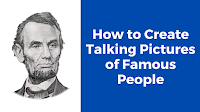
This morning the power was out at my house so I sat on my porch drinking coffee (brewed before the power went out) and brainstormed a list of ways to use video tools in elementary school classrooms. One of the ideas that I came up with was using ChatterPix Kids to create talking pictures of […]
How OneNote Can Help Students Solve Math Problems

As I mentioned last week, I’m trying to make more videos about the excellent products that Microsoft offers to teachers and students for free. One of those products is OneNote. Within OneNote there is a great feature that can help students solve math problems. In the video that I’ve embedded below you can see how […]
How to Create Labeling Activities With Google Drawings and Classroom

Last week I hosted a webinar for a group that I’m working this summer. One part of that webinar included making online activities for students. I included some of the typical things like Kahoot and Wizer but I also included a demonstration on how to use Google Drawings to make online labeling activities. In the […]
Three Lessons on the Chemistry of Coffee

One of the things that I’ve missed the most over the last few months is going to my local coffee shop (Cafe Nomad) and having some of the excellent coffee that they brew. Try as I might, the coffee I brew at home just isn’t the same quality of what they make at the cafe. […]
5 Ways to Make Whiteboard Instructional Videos in Your Web Browser

Over the last few months I’ve written a bunch of blog posts and made a handful of videos on simple ways to make whiteboard instructional videos in your web browser. These have been popular, in part, because this style of video can be made using tools that are readily available to Chromebook users. As a […]
Canva Introduces Real-time Collaboration Options

This year Canva has become my preferred tool for designing audio slideshow presentations. Now, thanks to a tip from Larry Ferlazzo, it’s now one of my favorite tools for collaborative brainstorming sessions. Canva recently started rolling-out real-time collaboration options similar to what you might experience with Google Docs or Drawings. Your collaborators can work on […]
Updated and Easier Way to Schedule Events in Google Calendar

This morning Google announced a small but helpful change to Google Calendar. The web browser version of Google Calendar will now present you with more options when you initially schedule an event on your calendar. Over next couple of weeks you’ll see more options appear when you click on your calendar to schedule an event. […]
How to Collaborate on Word Documents Online

Earlier this week I received an email from a reader who wanted to know how her students could see and comment on Google Docs if they only had Microsoft 365 accounts. While that could be done with a couple of clever workarounds, the simpler solution is to just use Word online. Just like with Google […]
How to Annotate PDFs in OneNote

This past spring I published a video about using PDFs in Google Classroom and a video about converting PDFs into Google Docs. One of the things that I’m working on before the next school year starts is to produce some more videos about using Microsoft products. To that end, this morning I made the following […]
How to Embed Padlet Walls Into Google Sites

This morning I responded to a Tweet from a follower who was having a little trouble embedding Padlet walls into her Google Site. To help her out I recorded a short screencast video. This is an update to a video that I made on the same topic a few years ago. The key thing to […]
How to Selectively Copy Google Slides

I’m fortunate to get lots of emails from readers who ask all kinds of questions. One of the questions that I recently answered came from a reader who wanted to know if there was an easy way to copy chunks of sections of a long Google Slides presentation into a new one without having to […]
Three Alternatives to Smore

Over the weekend I answered an email from a reader who was looking for an alternative to using Smore to create online posters and newsletters to share with teachers and parents. Smore is great for some people, but it can get a little too pricey for some people. Here are a few alternatives to using […]
How to Create Your Own Online Board Game

Those of you who have followed my blog for a while probably know that Flippity is one of my go-to recommendations for anyone looking to make games, flashcards, and timelines with Google Sheets. Recently, Flippity introduced a new template for making your own online board game through Google Sheets. With Flippity’s new board game template […]
How to Use Kahoot With Google Classroom

We’re halfway through 2020. This week I’m taking some time off from the blog to work on some other projects. The rest of this week I’m going to re-run some of the most popular posts and videos of the year so far. May is a time when many of us are looking for fun ways […]
How to Encourage the Use of Complete Sentences in Google Forms Responses

We’re halfway through 2020. This week I’m taking some time off from the blog to work on some other projects. The rest of this week I’m going to re-run some of the most popular posts and videos of the year so far. In early May I held an informal webinar for a small group of […]
Easy Ways to Improve Your Videos

We’re halfway through 2020. This week I’m taking some time off from the blog to work on some other projects. The rest of this week I’m going to re-run some of the most popular posts and videos of the year so far. Many of us are making more videos than ever before as a way […]
How to Create a Timed Quiz in Google Classroom

We’re halfway through 2020. This week I’m taking some time off from the blog to work on some other projects. The rest of this week I’m going to re-run some of the most popular posts and videos of the year so far. As the spring went on and it became clear that school was going […]
How to Turn PowerPoint and Google Slides Into Narrated Videos

We’re halfway through 2020. This week I’m taking some time off from the blog to work on some other projects. The rest of this week I’m going to re-run some of the most popular posts and videos of the year so far. Video Puppet is a new service that launched in late March. It turns […]
How to Use Zoom and Adobe Spark to Make Green Screen Videos

We’re halfway through 2020. This week I’m taking some time off from the blog to work on some other projects. The rest of this week I’m going to re-run some of the most popular posts and videos of the year so far. This year more of us used Zoom than ever before. As is the […]
The Basics of Creating a Quiz in Google Forms

We’re halfway through 2020. This week I’m taking some time off from the blog to work on some other projects. The rest of this week I’m going to re-run some of the most popular posts and videos of the year so far. The Basics of Creating a Quiz in Google Forms has been the most […]
How to Record a Screencast With Flipgrid

We’re halfway through 2020. This week I’m taking some time off from the blog to work on some other projects. The rest of this week I’m going to re-run some of the most popular posts and videos of the year so far. Flipgrid continues to evolve with new features seemingly appearing every quarter. Screencast recording […]
5 Google Classroom Features You Might Have Overlooked or Forgotten

We’re halfway through 2020. This week I’m taking some time off from the blog to work on some other projects. The rest of this week I’m going to re-run some of the most popular posts and videos of the year so far. When my school and thousands of others closed in early March, I found […]
How to Work With PDFs in Google Classroom

We’re halfway through 2020. This week I’m taking some time off from the blog to work on some other projects. The rest of this week I’m going to re-run some of the most popular posts and videos of the year so far. In March I fielded a ton of questions from people who suddenly found […]
An Easy Way to Overlay Historical Maps on Google Earth

Last fall I published a video about how to find historical maps and overlay them on Google Earth. That method works for any historical map that you have the rights to re-use whether because it’s in the public domain or because of Creative Commons licensing. There is another method that you can use. That method […]
7 New Google Meet Features for Teachers

In a move that clearly is an attempt to match the functionality of Zoom and Microsoft Teams, Google has announced some new features that will soon be coming to Google Meet for G Suite for Education users. All of the new features that were announced address the many concerns about Google Meet that teachers have […]
How to Use Loom to Make a Whiteboard Video

This week I published a couple of videos about making whiteboard-style instructional videos with Screencastify (you can see those videos on my YouTube channel). Of course, Screencastify isn’t the only browser-based screencasting tool available to teachers. Loom is also an excellent and popular choice for making screencast videos right from your web browser. In the following […]
Make a Whiteboard Video With Google Slides and Screencastify

Earlier this week I published a video demonstration of how to create a whiteboard-style instructional video with Google’s Jamboard and Screencastify. At the end of that video I mentioned that you can do a similar thing with Google Slides and Screencastify. That’s exactly what I demonstrate in the following new video. One of the “tricks” […]
Jamboard + Screencastify = Whiteboard Video

Yesterday morning someone on Twitter asked me for a recommendation for making a whiteboard video in a web browser without using Seesaw. (By the way, here’s how to do it Seesaw). My suggestion was to try using Screencastify to record over the free drawing space provided by Google’s online version of Jamboard. The online version […]
How to Use Pictures in Google Forms

After last week’s post on five overlooked features of Google Forms quizzes I received a few questions about using pictures in quizzes. Specifically, folks were having trouble with pictures not matching to questions when they enabled the shuffle question order option. The solution to that problem is to insert the image into the question itself rather […]
Updated – How to Create Virtual Class Pictures With Pixton EDU

A couple of weeks ago I wrote about using Pixton EDU to create a virtual class photograph for the end of the school year. When I originally set out to write that post, I had planned to include a video tutorial. The first video that I made wasn’t great so last week I recorded a […]
Story Spheres – Create Audio Tours of Immersive Imagery

Story Spheres is a free tool for adding audio to 360 degree images that you own or have the rights to re-use (Creative Commons licensed or public domain). With Story Spheres you can add audio narration and ambient audio to your 360 images. Once you have a 360 image that you want to use, using […]
A Great Set of Microsoft Teams Tutorials

I published a bunch of videos about using Google Meet and Zoom this spring. That’s because those are the tools that I use the most and I was asked about the most. This afternoon I answered an email from a reader who was looking for help with Microsoft Teams. My recommendation was to check out […]
5 Things Students Can Do in Google Earth Without Google Accounts

Google Earth has many handy little features that your students can use even if they don’t have Google accounts. Without a Google account your students can customize the appearance of Google Earth, measure distances and areas, change the units of measurement, and share locations and Street Views with you. Of course, they can also use […]
Sodaphonic – A Quick and Easy Way to Create MP3s

Sodaphonic is a free online audio recording and editing tool. It’s easy to use and can be used without creating an account on the site. To create a recording on Sodaphonic simply head to the site and click on “start new project.” As soon as you do that you’ll be in the Sodaphonic audio editor […]
Five Tools for Creating Storyboards to Plan Videos and Presentations

Creating a storyboard is an excellent way to outline and plan videos, presentations, and written stories. In the old days this was done with paper and pencil. Today, storyboards can be created with a variety of digital tools. Here are five ways to create storyboards with digital tools. Canva, which recently launched a new desktop […]
How to Create Your First Google Sites & 5 Ways to Customize It

Summer is here (in the northern hemisphere) and after a break from school you might start thinking about next year and what you need to do to be ready for it. Many people have been asking me questions like, “what can I do to be ready in case we have to switch back to online […]
How to Create an Approved Senders List in Gmail

Have you ever signed up for a webinar like this one and then wondered why you never got any information about how to join the webinar? Or have you had someone say, “yeah, I emailed that to you yesterday” but you didn’t see it in your inbox? If so, you should create an approved senders […]
Canva Now Has a Desktop App for Windows and Mac
Canva is a tool that I use almost daily for everything from creating YouTube thumbnails to designing full presentations like the one that I’m giving this afternoon. And as I wrote earlier this year, there are at least ten good ways to use Canva in your classroom. That’s why I was excited this morning when […]
Five Tools for Telling Stories With Maps

One of my favorite alternatives to traditional book report assignments is having students create multimedia maps based on books they’ve read. Google Lit Trips first made that idea popular more than a decade ago. Of course, creating a multimedia map is also an excellent way for students to summarize and geo-locate a series of related […]
Sharing vs. Publishing Google Docs

I have published more than 1,000 tutorials on my YouTube channel over the last ten years. Some of those videos feature older versions of tools that many of us every day. This was pointed out to me this week when I was asked if I had a current video covering the differences between publishing and […]
A Few Basic Settings to Know When Uploading to YouTube

This past semester I created and uploaded to YouTube more videos for students than I ever have before. Based on the number of questions that I answered on that topic, I know I’m not the only one. And depending on how school starts in the fall, there may be many more teachers tan ever before […]
Easy Ways to Remove Image Backgrounds

This morning I answered an email from someone who had watched my video about using PowerPoint to remove image backgrounds and wanted to know if the same can be done in Google Slides. While you can change the transparency of an image in Google Slides, there isn’t a built-in tool for completely removing image backgrounds. […]
Five Things You Should Know About Using Video in Google Slides

Google Slides has some handy little settings that you can use when adding videos into your presentations. Things like specifying the start and end time for a video within a slide keeps you from having to search for the clip you want to show during your presentation. Likewise, that also means you don’t have to […]
Three Ways to Make Short Audio Recordings – No Accounts Required

Since late last year when Google finally added native support for audio in Google Slides I’ve fielded a steady stream of questions from readers looking for suggestions on the quickest and easiest ways for kids to record audio on their Chromebooks. There are three tools that I typically recommend to those who are looking to […]
5 Ways to Edit Images in Google Slides

A decade+ ago when I started using Google Slides it was a rather bare bones alternative to PowerPoint. That is no longer the case. Today, there are tons neat little features that you can use in Google Slides to improve the appearance of your presentations. Some of those things are found in the image formatting […]
How to Collaborate on a YouTube Channel

Like many other schools, this spring my school held our awards ceremonies virtually. A colleague and I managed the distribution of the recordings of those ceremonies. We did this by collaborating on one YouTube channel. You can enable collaboration on a YouTube channel through the permissions settings in YouTube Studio. In the permissions you’ll find […]
How to Create Whiteboard Videos With Zoom

One of the things that I often mention in my webinars and workshops is the idea of getting to know an instructional technology tool well so that you can use it in many ways. A good example of that is found when dive into all of the ways that you can use Zoom. For example, […]
How to Create Whiteboard Videos in Seesaw

Seesaw is my go-to tool for making digital portfolios. I like it because it’s a versatile platform that can be used for more than just portfolio creation. You can use it as a blog, use it to share announcements with parents, use it to distribute assignments, and you can use it to create whiteboard videos. […]
Five Screencastify Settings You Should Know How to Use

Screencastify is an excellent tool for creating instructional videos on your Chromebook, Mac, or Windows computer. You can use it to create a screencast video to demonstrate how a program works, use it to record yourself narrating over some slides, or use it to simply record a short video with your computer’s built-in webcam. And […]
Five Resources for Teaching and Learning About Copyright

In this week’s Practical Ed Tech Tip of the Week newsletter I shared a short guide to finding and using media for use in classroom projects like videos, slideshows, and podcasts. This morning I’ve already had a few requests for more information and more resources to help students understand copyright, Creative Commons, and fair use. […]
Updated – How to Use EDpuzzle to Create Video Lessons

In my previous post I wrote about and included a video about adding timestamps to longer videos that you post on your YouTube channel. Rather than just talk about it, I took my own advice and added timestamps to one of my longest and most popular videos of the last few months. That video is […]
How to Timestamp Your YouTube Videos

When you’re publishing videos that are longer than five or six minutes on your YouTube channel it can be helpful to viewers to add some timestamps to the video’s description. Including timestamps in the description lets your viewers click to jump to an exact mark in the video. There are a couple of ways that […]
How to Search for Matching & Similar Documents Submitted in Google Classroom

Earlier this week a reader asked me if there was a way to quickly scan across all of the documents his students submit in Google Classroom to check for elements of copying between students. Fortunately, there is a way to do this but you the function is found in Google Drive instead of in Google […]
Another Whiteboard Option for Google Meet Users

A couple of weeks ago I wrote about how to use a whiteboard in Google Meet without screensharing. That method featured using a neat tool called Whiteboard Fi. Some people have had great success using that method and others have asked me for other options. That’s what this post will address. Google’s Jamboard is available […]
How to Quickly Create a Slideshow With Google Photos and Slides
Earlier this week someone sent me a question on Twitter seeking information about an add-on that lets you import batches of photos into Google Slides and have those photos automatically placed onto individual slides. The add-on that I’ve used for this in the past is called Photos to Slides. Photos to Slides lets you import […]
Five Comic and Storyboard Activities With Pixton EDU
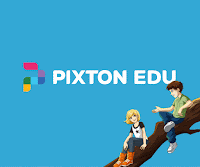
Disclosure: Pixton EDU is currently an advertiser on FreeTech4Teachers.com Online comic creation tools like Pixton EDU make it possible for almost anyone to create great-looking comics and storyboards without having to be a master artist. Creating comics and storyboards with online tools like Pixton EDU is a good way for students to share creative ideas, […]
Certify’em Adds Two Helpful Features for Sending Certificates When Students Complete Google Forms Quizzes

Certify’em is a Google Forms add-on that I’ve been using and recommending for a few years. Certify’em makes it easy to automatically send certificates to students when they get a minimum score on a quiz conducted with Google Forms. You can set the minimum passing score that triggers the delivery of the certificate. You can […]
Move Items from One Google Account to Another

It’s that time of year again when some teachers will be leaving one school district for another. With that move comes the need to move your digital resources as well as your physical resources. I was reminded of this yesterday when I got an email from a reader who wanted to know how to move […]
Two Free Webinars With Me That You Can Join This Week

This week, as I did last week, I’m hosting or co-hosting two live webinars. On Thursday at 3pm ET I’m hosting a thirty minute Intro to Teaching History With Technology. On Friday at 1pm ET I’ll be co-hosting Two Ed Tech Guys Take Questions and Share Cool Stuff with Rushton Hurley from Next Vista for […]
How to Use Kahoot in Google Classroom

This is the time of year when many of us are looking for fun ways to conduct end-of-year review sessions with our students. Playing Kahoot quiz games is one of the most popular means of doing that. Kahoot games are fun to play in a classroom and you can also use them for remote learning […]
How to Convert a PDF Into a Google Document

On Friday during Two Ed Tech Guys Take Questions and Share Cool Stuff someone asked if there is a tool that I would recommend for converting a PDF into a Google Doc. Fortunately, you can do that without having to use any third-party tools. PDF to Google Docs conversion is built right into Google Drive. […]
Ten Ways to Use Wakelet

One of the reasons that Wakelet has become popular in schools in the last couple of years is that it can be used for a wide range of activities. It’s also popular because it can be used in a wide range of grade levels and subject areas. I mentioned this in a webinar that I […]
How to Share Audio and Video in Google Classroom Without YouTube or SoundCloud

Earlier this week I had a reader ask me for advice on sharing videos in Google Classroom with her students without having to use YouTube. My suggestion was to simply upload the videos to Google Classroom as either announcements or as assignments. When you do that the video is automatically added to your Google Drive. […]
Create Random Story Starters With Google Sheets

There are lots of neat things that you can do with Google Sheets if you know how to get started. Getting started is often the hardest part. Fortunately, there are sites like Flippity that offer great Google Sheets templates that are easy to follow. The latest template added to Flippity is a random story starter. […]
Two Great Sets of Historic Maps to Use and Reuse

The Library of Congress offers a collection of images that are free to use and reuse. The LOC blog recently featured a subset of that collection called Maps of Cities. Maps of Cities is one of two sets of historic maps available through the Free to Use and Reuse collection. The other set of maps […]
Seven Ideas for Flipgrid Activities

One of the reasons that Flipgrid became popular and continues to grow in popularity is that it can be used across grade levels. Another reason for its popularity is that it new features are added to it on a regular basis. With every new feature comes a new way to think about how Flipgrid can […]
Classright – A Google Sheets Add-on for Bulk Management of Google Classroom

Classright is a new Google Sheets add-on for managing multiple Google Classroom classes in one place. I gave it a try this morning and found it to have great potential as a time-saver at the beginning and end of a semester or school year. There are eight things that you can do with Classright in […]
The Geometry of Castles – A Math Lesson in Google Earth

In the web browser version of Google Earth there is a section called Voyager. Within the Voyager section you’ll find lots of pre-made tours, quizzes, and activities. One of those activities is called The Geometry of Castles. The Geometry of Castles is a Google Earth Voyage that you can use to teach short lessons on […]
How to Add Background Music to Screencastify Videos

Last week I published an article about how to extract the audio from your videos. A related question that I got from a reader was about how to add background music to Screencastify videos. There are a few ways that you can add audio to videos that you make with Screencastify including uploading your video […]
Ten Ideas for Building Virtual Tours With Google’s Tour Creator

Google’s VR Tour Creator makes it possible for anyone who has a Google account and a computer to create their own virtual reality tours to view and share in Google Expeditions. Depending upon how in-depth you want to make your tours you can include many points of interest, narration, and ambient audio. It’s a tool […]
Three Ways to Convert Video into Audio

Earlier this week I had a colleague ask me how she could extract the audio from a video that she had made. Some video editing tools, including iMovie and WeVideo, have an option to export just the audio from your video projects. But if the video was created by just filming with a smartphone or […]
Use Whiteboards in Google Meet Without Screensharing

On Monday I published a blog post about a new online whiteboard tool called Whiteboard Fi. At the end of that post I mentioned that it could be used in conjunction with Google Meet to give your students a prompt then have them reply on a whiteboard without having to fumble around with screensharing. In […]
How to Blur Faces and Objects in Your Videos

One of the topics that I frequently receive questions about is privacy when posting videos online. One option is to post your videos as unlisted or private videos on YouTube or Vimeo. Another option is to blur faces and objects in your videos. YouTube’s free video editor makes it easy to selectively blur faces and […]
Loom – Create Screencasts on Your iPad
Loom is a good screencasting that I’ve written about a handful of times over the last couple of years. Amongst it’s many features, Loom offers a Chrome extension that makes it easy to respond to an email with a video. Recently, Loom launched a new iPad app that you can use to create screencast videos. […]
How to Create Complete Sentence Requirements in Google Forms

This afternoon I held an informal webinar for a small group of people who were interested in learning some G Suite tips and tricks. Response validation in Google Forms was one of the things that I showed toward the end of that webinar. Response validation in Google Forms lets you specify a minimum number of […]
How to Quickly Map and Connect Spreadsheet Data

Earlier today a reader emailed me with a great question about Google Maps. She wanted to map a set of addresses and then quickly determine the shortest route between all of those places. My suggestion was to put all of the addresses into a Google Sheet, import that Google Sheet into Google’s My Maps tool, […]
Quickly Create Online Whiteboards for Your Students

In this week’s Practical Ed Tech Tip of the Week I mentioned a new service called Whiteboard.fi. A few weeks ago I learned about it from Alice Keeler and Larry Ferlazzo. Last week I was able to give it a real try. Whiteboard.fi lets you create an online room in which each of your students […]
ICYMI – Two Ed Tech Guys Take Questions and Share Cool Stuff

Every Friday afternoon Rushton Hurley and I get together to host a free webinar called Two Ed Tech Guys Take Questions and Share Cool Stuff. For about thirty to forty minutes we do exactly what the title implies. We’d love to have you join us! If you can’t make it, you can always find the […]
Three Search Refinement Tools Every Student Should Know How to Use

Search is something that everyone knows how to do as an act of typing or speaking a query. Unfortunately, too many students never get beyond the first few pages of Google search results before changing their search terms or giving up and declaring “Google has nothing on this!” Oftentimes just using a couple of search […]
Three Tools for Collecting Stories from Students and Parents

Earlier this week I hosted a webinar about using online tools to build communities. One of the topics within that webinar was collecting and publishing stories from students and their parents. To that end, there were three tools that I recommended. Those were Flipgrid, GoSynth, and Wakelet. Flipgrid Flipgrid was originally designed for classroom use […]
How to Restore Files in Google Drive

Twice this afternoon I had people ask me about restoring files that were deleted from either Google Classroom or from Google Drive. If you’ve accidentally deleted a file or folder in your Google Drive, there is a good chance that you can get it back. If you’ve accidentally deleted an assignment from Google Classroom, you’re […]
Ofee – Host Online Experiences to Teach and Share

Ofee is a new service that lets anyone who has a lesson to teach, share it with the world in a live online setting. Ofee was developed by three high school students. This morning I had a Zoom meeting with one of those students (and his mom) and got a tour of how Ofee works. […]
How to Create a Green Screen Video Without a Green Screen

If you have ever wanted to make a green video but didn’t have access to iMovie and couldn’t make the investment in other video editing software, this new video is for you. In the following video I demonstrate how you can use Zoom and Adobe Spark together to create a green screen video. Zoom’s desktop […]
How to Create & Manage Multiple Gmail Signatures – And Why You Might Want To

About six weeks ago Google introduced a new multiple signatures option in Gmail. The feature has been rolling-out to G Suite for Edu domains over the last few weeks. It appeared in my school’s domain last week and a colleague emailed me to ask what what does and why he should care about it. Why […]
How to Collect Voicemail Through Your Website with SpeakPipe

In a couple episodes of Two Ed Tech Guys Take Questions and Share Cool Stuff Rushton and I have mentioned using SpeakPipe. SpeakPipe is a tool that allows you to collect voicemail messages through your website or blog. With SpeakPipe installed on your blog anyone can click on the “send voicemail” button and leave a message […]
How to Reverse the Mirroring Effect in Zoom

In my recent article titled What’s On My Desktop I mentioned using a small physical whiteboard during live lessons delivered via Zoom or Google Meet. Since then a few people have emailed to ask how I am able to make the writing on the whiteboard not appear reversed to students. It’s actually really easy to fix […]
USGS Offers Online and Hands-on Learning from Home Resources
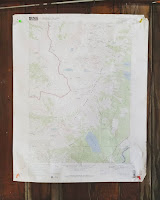
Since I was in elementary school I have enjoyed looking at maps and day dreaming about the places those maps depict. I like maps so much I have a couple of USGS topographical maps on the wall in my office. So whenever the USGS emails me with something new, I immediately investigate it. The latest […]
Google Sites Templates & Banners

Years ago Google Sites had a gallery of templates that you could pick from when you were starting to build a website. When the new (current) version of Google Sites was launched in 2016 the template gallery was removed. Today, Google brought back the Google Sites template gallery. The gallery is rather limited at this […]
Two Free Webinars Today and Tomorrow

Rushton Hurley, founder of Next Vista for Learning, has been hosting some great webinars over the last couple of months. One of those is every Thursday at 5pm ET and the other is every Friday at 1pm ET. Today, at 5pm ET Rushton is hosting Activities Across Grade Levels. Susan Stewart is the co-presenter for […]
Google Meet Gets a Grid View and Higher Quality Video Sharing

One of the things that many people like about Zoom is the ability to see all participants in a call in a grid on your screen. (It makes me feel like I’m in the opening scene of The Brady Bunch). Now Google is going to offer that ability as a native part of Google Meet. […]
By Request – How to Create a Timed Quiz in Google Classroom

I’m taking a digital portfolio approach to assessment in our remote learning environment and using EDpuzzle for little comprehension checks. But my approach to assessment isn’t the only one you might take. In fact, a more than a handful of people have asked me via email, Twitter, and even a phone call (a colleague of […]
Google Classroom Assignments from Teacher and Student Perspectives – Nine Lessons

A frequent occurrence in my inbox these days is requests for help understanding how students see assignments and feedback in Google Classroom. Additionally, I’ve had requests for clarification on how students should submit their work for grading in Google Classroom. To address those questions I made a new video that shows three ways to give […]
A Few Overlooked Ways to Customize Google Sites

In a recent article about using digital portfolios for assessment I mentioned using Google Sites and Blogger. Neither of those tools are known for being aesthetically outstanding. In fact, I’d say they’re very plain at best. That said, there are some little tweaks that you can make to Google Sites to improve site navigation and […]
How to Enable Google Sites Collaboration Through Google Classroom

After watching my video about Google Sites in my recent Practical Ed Tech newsletter a reader emailed to ask me for ideas for the best way to share Google Sites with her students so that they can all work on the same site. In this post I’ll share a couple of ways to do that […]
How to Add Answer Feedback to Quizzes in Google Forms & How Students See It

Over the weekend I received an email from a reader who wanted to know what his students saw when feedback was added to quizzes created with Google Forms. That is exactly what I demonstrate in the following new video. In the following video you will see: How to create a quiz in Google Forms. How […]
Put Scrap Cardboard to Use With One of These Hands-on Learning Projects

Instructables is one of my favorite places to find ideas for all kinds of hands-on projects from complex Raspberry Pi and Arduino projects to simple things made with cardboard, there are projects for everyone on Instructables. Currently, Instructables is hosting a contest called the Speed Cardboard Challenge. As the name implies, you have to design […]
Create Self-selected Review Guides With Google Forms

Last week I published a video about using Google Forms to create a tech help site. The concepts featured in that video can also be applied to any subject that you teach. The basic framework remains the same, you just change the content that is added to each section of your Google Form. The other […]
How to Share Your Videos in Google Classroom – With and Without YouTube

A lot of teachers are making their own instructional videos for the first time. Whether you make them using screencasting tools, by converting slides into videos, or by just using the camera on your Chromebook, you’re going to need a way to share your videos with your students. In this post you’ll see a few […]
The Student View of Comments on Google Classroom Assignments

One of the things that I’ve always recommended doing when using a new-to-you web tool in your classroom is to look at the students’ perspective as well as your own. Unfortunately, that’s not always easy to do. In the case of Google Classroom this can be hard to do if you only have a teacher […]
How to Quickly Create a Narrated Video from PowerPoint or Google Slides

Last week I published a short post about a neat new service called Video Puppet. Video Puppet will take your PowerPoint slides and convert them into a narrated video for you. If you’re a Google Slides user you can download your slides as a PowerPoint file to then use in Video Puppet. You can use […]
Three Ways to Use Audio With Google Slides

“How can I use audio in Google Slides?” is one of the perennial FAQs that I receive. In fact, just yesterday I had two people send me emails with variations on that question. There are three methods that I typically recommend to people who want to use audio with Google Slides. All three of those […]
How to Use Google Hangouts Meet in Google Classroom

Last week Google introduced a new way to incorporate Google Meet (AKA Google Hangouts Meet) into Google Classroom. The old method still works as well. In fact, I had already scheduled some meetings with the old method so that’s what I used with my students this morning. Moving forward I’ll be using the new method. […]
How to Post Videos in Google Sites so Everyone Can See Them

Last week someone emailed me asking why her students couldn’t see the videos that she was posting on Google Sites. This isn’t an uncommon problem. The issue almost always is found with the settings on the video itself and not on Google Sites. When posting a video on Google Sites you need to make sure […]
Screencastify Submit Looks Promising – Easy Way for Students to Make Videos

Thanks to John Padula this morning I learned about a new Screencastify feature called Screencastify Submit. This feature is currently in beta and you have to apply to get access to it, but it does look promising. I’ve applied and I hope to get access to it soon. Screencastify Submit will let you create an […]
Webinar Recording – Strategies for Remote Instructional Technology Support

Yesterday afternoon I hosted a webinar titled Three Strategies for Remote Instructional Technology Support. If you missed it, the recording is now available to view here on my YouTube channel and as embedded below. The slides from the presentation can be seen here or as embedded below. Highlights of the webinar included: Improving your autoresponder. […]
How to Create a Tech Help Site With Google Forms

This afternoon I hosted a free webinar titled Strategies for Remote Instructional Technology Support (the recording will be available later this evening). One of the strategies that I talked about and demonstrated in the webinar was using Google Forms to create a tech help resource to share with your colleagues. This can be done by […]
Save Time With This Google Calendar Scheduling Tip

Here’s a little tip that I passed along to a colleague yesterday morning that might help some of you too. When you’re scheduling meetings that are going to happen on a consistent schedule you can go into the “more options” for the event on your calendar and set a custom, repeating schedule. This saves you […]
Create Online Art Galleries With Wakelet, Padlet, and Google Sites

In last week’s episode of The Practical Ed Tech Podcast I answered a question from a reader who was looking for a way for students to be able to submit examples of their artwork and have them displayed in a public gallery. The suggestion that I made on the podcast was to try using Wakelet […]
Video Puppet Turns Your PowerPoint Presentations Into Narrated Videos

Video Puppet is a new tool that you can use to quickly turn your PowerPoint presentations into narrated videos. If you have less than twenty slides in your presentation you don’t even need to create an account on the site to turn your slides into a narrated video. To use Video Puppet simply head to […]
How to Use Google Forms With Students Who Don’t Have Email Addresses

This afternoon someone Tweeted at me at to ask how elementary school students who don’t have active email addresses can view the results of quizzes that they take in Google Forms. There are three ways that that can be accomplished. I made a new video to demonstrate how those methods work. In the following video […]
Three Ways to Make Whiteboard Videos on Your Chromebook

Last week I published a video on how to make a simple video on a Chromebook without installing any extensions or apps. That video was fairly popular and it prompted some follow-up questions from readers and viewers who wanted my recommendations for making whiteboard videos on a Chromebook. Besides just recording in front of an […]
Five Search Tools Students Often Overlook

In our new remote teaching and learning environments students may find themselves having to look things up online more than ever before. Even if you’re hosting online class meetings in Zoom, Google Meet, or Microsoft Teams there will still be lots of time when students need to do some research on their own. This is […]
How to Use PDFs in Google Classroom

On Thursday afternoon a reader asked me about using PDFs in Google Classroom. She was having a little trouble with students not being able to access the PDFs she was trying to share. I made the following video to help guide her and anyone else in the same situation through the process of sharing PDFs […]
How to Create Simple Videos on a Chromebook – No Apps or Extensions Needed

One of my colleagues asked me if I could provide directions on how to create a video on our school-issued Chromebooks. I was happy to oblige and created one specifically for our school. I then created a second one that can be used by anyone who has a Chromebook and is looking for a quick […]
Now You Can Use Flipgrid to Make Screencast Videos

On Wednesday afternoon Flipgrid announced the launch of a new recording feature for teachers and students. You can now create screencast videos within Flipgrid. The feature is kind of hidden so I made a screencast video to show you where Flipgrid’s screen recording tool is found and how it works. As I demonstrate in the […]
Use Read Receipts to Make Sure Students Know They Have Google Classroom Assignments

Last week I published a post in which I explained that you can use read receipts in your G Suite for Education email to make sure that students have at least seen your messages even if they don’t reply to your messages. I do that when I email students to remind them that they have […]
Schedule Individual Online Office Hours Meetings via Google Classroom

A lot of us are hosting online office hours for our students these days. Based on what I’ve seen from my colleagues as well as folks posting on social media, a lot of people are scheduling an hour of time and just hanging out in a Google Meet or Zoom meeting waiting for students to […]
Create Video-based Lessons a Little Faster With This Chrome Extension

A couple of weeks ago when I got the notice that my school would be closing I made a video about how to use EDpuzzle to create video-based lessons without having to create your own recordings. I first shared it with my colleagues and then included it in my Practical Ed Tech newsletter. One thing […]
Webinar Recording – Two Ed Tech Guys Take Questions

Last Friday Rushton Hurley from Next Vista for Learning and I held the first episode of Two Ed Tech Guys Take Questions (if you have a better idea for a title, please tell us). Lots of people came and lots more asked me about a recording. Rushton recorded it and put up a page of […]
A Student View of Joining a Zoom Meeting on an Android Phone

A few days ago I got an email from a reader asking me what it looks like when a student tries to join a Zoom meeting on an Android phone. It was a good question because it is important to have an understanding of what a student experiences when he or she tries to use […]
How to Share Your Computer’s Audio in Microsoft Teams

Whether it’s the basics of how the technology works or “features” right now we’re all learning a lot about hosting online meetings. For example, this week I learned about sharing system audio in Microsoft Teams meetings. Microsoft Teams isn’t a service that I use on a regular basis so when I do use it there […]
Anchor Offers a New Way to Remotely Record Podcasts With a Group
Anchor is the service that I have been using since last August to produce my weekly Practical Ed Tech Podcast. I use Anchor because Anchor makes it incredibly easier to record, edit, and publish my podcast to all of the major podcast networks at once. In other words, with just a couple of clicks my […]
How to Quickly Turn Any Document or Webpage Into a Practice Quiz

On Tuesday I wrote about the new version of Knowt that will let you import any of your Google Docs, Word docs, or any public webpage into a notebook. Once in your notebook it just takes one more click to have a practice quiz created for you. As I demonstrate in the following video, Knowt […]
A Great Series for Introducing or Reviewing Arduino Programming Concepts

Arduino programming was one of the things that we were really starting to get rolling on just before school closed. Now that my school is closed and we’re doing remote teaching and learning, I’m using EDpuzzle to create review activities for my students. This week I used EDpuzzle to create lessons based on a great […]
Quick Tip – Apply Custom Colors to Google Slides

Regular users of Google Slides are probably familiar with the process of adding images to the backgrounds of their slides and changing the background color. There is one little background color option that is easily overlooked. That option is applying a custom color that isn’t listed in the default color menu in Google Slides. In […]
An Option for Making Sure Students Know They Have Google Classroom Assignments

Yesterday afternoon a friend texted me to ask if there was a way to check to see if students have looked at announcements or assignments in Google Classroom. Unfortunately, there isn’t a “read receipt” type of feature built into Google Classroom. That doesn’t mean all hope is lost for determining whether or not students recognize […]
Two Ways to Find Free Ebooks to Download

Every day I’m hearing from teachers who can’t get back into their classrooms because their school buildings are completely closed. My own school building has very limited access and only by administrative approval right now. These kind of closures have left some teachers searching for online alternatives to the books, particularly free reading time books, […]
An Overview of How Students View and Return Assignments in Google Classroom

Over the last week I’ve spent a lot of time helping some of my colleagues get up and running with Google Classroom. One of the things that they’ve asked about is what a student sees when he or she receives an assignment in Google Classroom. A few readers have emailed me with similar questions about […]
Knowt Will Turn Your Notes and Favorite Webpages Into Quizzes for You

Knowt is a great service for turning notes and documents into practice quizzes. When I wrote about last summer you could only use notes that you either wrote in Knowt itself or imported from Google Drive. I gave it another look this morning and saw that it now supports importing webpages. It also has more […]
A Solution to Zoom “Not Responding” on Windows 10
On Friday morning I started having problems with every Zoom meeting that I tried to launch or join on my Windows 10 computer resulting in the annoying “application not responding” message. I didn’t have the same problem on my Mac. Based on the response to a Tweet that I posted, I wasn’t the only one […]
How to Collect and Organize Images in Google Classroom

A friend of mine who teaches phys ed had the idea to have his students submit pictures as evidence of doing phys ed activities at home. He asked me for advice on how to best collect and organize those pictures. I recommended posting the assignment in Google Classroom and collecting the images that way. In […]
WriteReader Templates Can Help Students Start the Writing Process

WriteReader is a great tool for creating multimedia stories that I’ve featured a half dozen times or more over the years. The last time I wrote about it they had just added some new page styles. Last week WriteReader unveiled a new feature that I think a lot elementary school teachers will like. WriteReader now […]
Two Collections of Hands-on Science Lessons Students Can Do At Home

Online lessons and virtual meetings with students and parents can be good, but at a certain point students are going to want to do more than just look at their screens and answer questions. That’s why it’s worth thinking about some hands-on activities that we can suggest students do at home alone or with the […]
Three Ways to Share Docs in Google Classroom – When to Use Each

As you might guess, I’m getting flooded with requests for help with all kinds of things related to online teaching and learning. I’m doing my best to respond to all of them although I am placing priority on the requests from my colleagues at my school. One of the requests that I got was to […]
Reminder – Free Webinar About Online Learning Activities – Today at 1pm ET

As mentioned earlier this week, at 1pm ET today Rushton Hurley (founder of Next Vista and all around great guy) is hosting a free webinar about online learning activities. I’ll be dropping into the webinar as well. There are a few components to today’s free Next Vista webinar. How assignments can work for those who […]
5 Google Classroom Tips for Teachers – Things You Might Have Overlooked or Forgotten

Like I’m sure many of you are, I’m getting lots of requests from colleagues and readers for help with Google Classroom. I have a bunch of short tutorials here on my YouTube channel. But I made the following slideshow for my colleagues who are starting to really use and rely on Google Classroom now that […]
Create a Simple Website With Canva and Use It as a Digital Portfolio

Canva has been my graphic design tool of choice for the last five years. Lately, I’ve been using it to create slideshow presentations and videos in addition to simple graphics like the featured image in this blog post. In fact, the last two free webinars that I hosted featured slideshows designed in Canva. One of […]
Why I Make Video Tutorials

Yesterday afternoon someone wrote on my Facebook page that she was going to stop following the page because I had too many videos and not enough written tutorials. The fact of the matter is that I’ve published nearly 15,000 blog posts and less than half have videos in them (I counted last night). But I […]
How to Create Contact Groups in Gmail

Yesterday I shared the time-saving tip of scheduling emails in Gmail. Today, I have another time-saving Gmail tip. Creating a contact group or a contact label in Gmail makes it possible to simply type the name of a group into the Gmail composition editor and have all of the addresses in that group populated at […]
How to Create Annotated Screen Capture Images

This morning I got an email from a reader who was looking for a screen capture tool that included tools for drawing straight lines, arrows, boxes, and generally making screen captures look a little more professional. One of the tools that I recommended was Nimbus Screenshot. Nimbus Screenshot is available to use as an extension […]
Three More Free Webinars About Online Learning

Last week Rushton Hurley hosted three webinars about transitioning to online teaching and learning. Those webinars addressed a lot of questions about planning. You can watch the recording of his webinar from last week here. Rushton is hosting three more free webinars this week. Here’s how Rushton describes the webinars that he’s hosting this week: […]
Create a Consistent Communication Schedule by Using Gmail’s Scheduling Feature – Here’s How To Use It
In my webinar about quickly transitioning to teaching online (recording available here) I mentioned that I would using the scheduling feature in Gmail to send messages to students and parents on a consistent schedule. Here’s a demonstration of how to use the scheduling feature in Gmail. Applications for Education You might be wondering why I […]
Webinar Recording – Three Things We Can Do To Quickly Transition to Teaching Online

Last night I hosted a free webinar in which I shared what I’m doing to transition to quickly transition to teaching my high school classes online. I also shared some advice from my colleague Dr. Wendy Robichaud on how to prepare students for online learning and what to focus on in the first week or […]
How to Create Video Lessons Without Making Your Own Recordings

In the latest episode of The Practical Ed Tech Podcast I mentioned that EDpuzzle recently updated their user interface and that I was going to make a video about it. Well I started to make a video just about the updated UI then realized that I could help more teachers right now by making a complete […]
How to Schedule and Host Google Hangouts Meet Events – Video

Last week I published a series of screenshots illustrating how to schedule and host Google Hangouts Meet events. For those who would like to see the whole process in a video format, I recorded the following tutorial video. In How to Create Google Hangouts Meet Events you’ll see two methods for creating events and inviting […]
Reminder – Free Webinar on Remote Learning – Today at 1pm ET

There are tons of free webinars about remote learning that have been offered in the last week and are scheduled for the coming days. Many of those appear to be vendor-specific. Rushton Hurley, former principal of an online school and founder of Next Vista for Learning, is hosting a free webinar today at 1pm ET […]
Cisco Makes Webex Free and Publishes Guides for Teachers and Students

In amongst a wave of email related to COVID-19 I found a message from my local Cisco contact (my school licenses their NetAcad program) that Webex is now free to any school that needs it to conduct classes online. To support a quick transition to using Webex for classes, Cisco has published some short guides […]
Slido for PowerPoint – Create and Run Polls Within Your Presentation
Slido for Google Slides was one of my favorite new tools in 2019. That’s why I’m excited that it’s now available for PowerPoint and Zoom too! As part of Slido for Education Slido now lets you create polls and run polls within Google Slides, PowerPoint, and Zoom presentations. Slido is hosting a free webinar next […]
Now You Can Fix Images in Google Docs

Google Docs has offered handy image editing tools for years. But until this week Google Docs hasn’t offered a good way to fix images in place. On Monday Google announced an update to the image editing tools in Google Docs. That update includes the ability to fix or lock an image in place in your […]
Teamimg – Collaborate to Make Interactive Images

Teamimg is a free tool that is a bit like Thinglink and Classtools’ Image Annotator without the hyperlinks. Teamimg lets you upload an image and share it. Once uploaded you can click on the image to write comments and reply to the comments that other people have written. The comment threads can be expanded or collapsed […]
How to Use Watch2Gether to Host Live Online Discussion About Shared Videos

As I wrote on Saturday, Watch2gether is a nice tool to use to have students share observations, ask questions, and answer questions while watching video clips in your classroom or as part of a flipped lesson they’re completing at home. The service is free to use and doesn’t require registration in order for you or […]
Three Free Webinars About Transitioning to Teaching Online

In my previous post I mentioned Rushton Hurley’s Emergencies and Switching to Online Learning. Later this week Rushton is going to host three free webinars on the topic. The webinars are Wednesday at 4pm ET and 7pm ET and then again on Friday at 4pm ET. You can register for the webinars here. In describing […]
Two More Guides to Transitioning to Online Instruction

Last week and again this morning I published my top tips and tools for teaching remotely if your school closes due to COVID-19 outbreak. And as I mentioned on my podcast, Larry Ferlazzo has a good list of resources going too. Now there are two more guides that I’d like to draw your attention to. […]
5 Topics for Student Podcasts

Podcasting can be a great way to get students to record their own thoughts and to record conversations with other people like classmates or community members. Just like a writing assignment it can be hard for students to decide what to podcast about. Here’s a handful of suggestions to get started. Book review. Rather than […]
How to Host an Online Meeting With Zoom
In my recent post titled Tips and Tools for Teaching Remotely I mentioned using Zoom to host online classes if Google Hangouts Meet or Microsoft Teams aren’t available to you. I’ve used Zoom’s free plan for about five years and it has been more than adequate for one-on-one and small group meetings. Zoom’s free plan lets […]
Watch2Gether – Host Live Online Discussion About Shared Videos

Watch2Gether is a service for sharing videos that I’ve used off and on since 2011. When I first started using it you could share YouTube videos and host live chats about those videos on the same page. Over the years it has expanded to offer support for using videos from Vimeo, Facebook, Instagram, and half […]
How to Schedule, Host, and Customize Google Hangouts Meet Events

Last night I published Tips and Tools for Teaching Remotely. This morning I had an email from someone who read that and wanted to know if I had any tutorials on using Google Hangouts Meet. I didn’t so I quickly made the following set of screenshots before my own class starts today. I’ll try to […]
Tips and Tools for Teaching Remotely

Over the last week I’ve received a bunch of emails and Tweets from people looking for my suggestions on tools and tactics for teaching online if schools are closed due to COVID-19. I’m going to start this post with some tips for giving online instruction then get into some recommended tools. Tips for Giving Live […]
Unscreen – Remove and Replace Video Backgrounds With Just a Click

In the last few months I’ve shared a some good tools for quickly removing the background from images. I even made a video about how to use Canva to remove and replace the background in your images. But until this morning when I read this Tweet from Greg Kulowiec I didn’t know of any tools […]
How to Measure, Share, and Download 3D Models from the Smithsonian

Last week the Smithsonian launched a new collection of nearly three million digital artifacts that you can download and reuse for free. I published a video about how to access and search through that new collection. For the sake of brevity I didn’t include everything that you can do with the artifacts in the Smithsonian’s […]
Quillionz – Quiz and Discussion Questions Automatically Generated from Documents

Quillionz is a neat service that uses AI to automatically generate questions from documents that you provide. Enter a block of text of at least 300 words up to 3,000 words and Quillionz will create quiz questions based on the key elements of that text. When I first tried Quillionz last summer it only generated […]
An Easy Way to Create Your Own Online Jigsaw Puzzles

Jigsaw Explorer is a free site that hosts tons of online jigsaw puzzles. It also offers a free tool for creating your own online jigsaw puzzles. To create your own puzzle simply visit the Jigsaw Explorer Create a Puzzle page then enter the URL of the image that you want to use as the basis […]
How to Search the Smithsonian’s Open Access Collection

Earlier this week the Smithsonian launched a new open access collection. Smithsonian Open Access contains more than 2.8 million digital artifacts that you can view and download for free. While the Smithsonian Open Access homepage does have a couple of introductory videos, they’re more promotional than they are instructional. That’s why I created the following […]
How to Use Mixkit to Find Free Audio and Video Clips for Your Projects

Mixkit is a good place to find free video clips and audio clips to use in your multimedia projects. I wrote about it earlier this week and mentioned it on my podcast. For those who would prefer a visual overview of how to use Mixkit to find free audio an video clips, I offer the […]
Google Earth Now Works in Firefox, Edge, & Opera!

I shared this news in my podcast earlier today, but just in case my podcast isn’t the first thing you listen to in the morning, I’m excited about the web version of Google Earth finally being available in Firefox, Edge, and Opera. The Tech Lead Manager and a software engineer for the Google Earth announced […]
Three Good Ways to Create Rubrics – Tutorials Included

In my previous post I highlighted the University of Wisconsin Stout’s collection of rubrics for multimedia projects. At the end of that post I mentioned that while the rubrics might not match exactly what you need, they can be a great starting point for developing your own rubrics. If you’re looking for a good way […]
The Google Keep Chrome Extension is Back!

Last week the Google Keep Chrome extension stopped working. After five days of no responses from Google on the support page for the extension, the extension was updated today and has started working again. If you disabled or removed the extension last week because you were getting an “extension corrupt” message, you can now reinstall […]
Ten Fun and Challenging Geography Games for Students of All Ages

Over the years I’ve tried dozens of online geography games for students of all ages. Many have come and gone over the years but the following geography games are still going strong. WikiWhere is a neat map-based trivia game. The goal of the game is to identify cities based on their descriptions. The descriptions come from […]
How to Quickly Turn a Blog Post Into a Video

Last week I published 5 Ways to Create Social Videos. In that post I included a neat tool called Lumen5 that can be used to turn blog posts or any other written text that you own into a video. In the video below you’ll see that Lumen5 takes the text of your article and breaks […]
How to Quickly Turn a Podcast Into a Video

Earlier this month I shared Headliner as an alternative to using Adobe Spark to make videos. One of the features of Headliner that I didn’t share in that post was their tool for turning podcast episodes into videos. In Headliner there is a tool for taking any podcast episode and having a video based on […]
How to Annotate Videos With Timelinely

Timelinely is a free service for adding annotations to YouTube videos. You can use Timelinely to add text, image, and video annotations to any public YouTube video. After you have added your annotations to a video you can share the annotated version with anyone much like you would share any other video. You can share […]
GoSoapBox – Quickly Poll Your Class

GoSoapBox is a student response system that I’ve used off and on over the years. It offers a few ways to conduct online polls for your students to respond to on their phones, tablets, or laptops. My favorite polling option in GoSoapBox is called the Confusion Meter. The Confusion Meter is a simple poll that […]
The Practical Ed Tech Podcast – Episode 33 – Larry Bird

In this week’s episode of The Practical Ed Tech Podcast I’m back from the flu and from a short vacation. Highlights of this episode include new Google Docs tools, a new way to make videos from text, and a cute app for little kids like mine. As always, I answered a handful of questions from […]
Volcanoes 101 – Updated

A few years ago National Geographic published a video titled Volcanoes 101. Last month they published a new video with the same name. The new Volcanoes 101 explains the types of volcanoes, their shapes, common locations, and what causes volcanoes to erupt. On a related note, The BBC has a series of interactive guides that explain how […]
5 Ways to Create Social Videos

Yesterday, I wrote about a new video creation tool called InVideo. InVideo is one of many tools to emerge in the last couple years that is designed to help users create eye-catching videos to post on social media platforms like Instagram and Twitter. These videos use a mix of images and text to grab your […]
The Week in Review – The Most Popular Posts

Good morning from Maine where it is a crisp -9F! Unfortunately, the forecast indicates that it’s not going to get much warmer than 0F and it will be windy. In other words, it might be a day for bowling instead of playing outside. My youngest daughter recently discovered that she loves bowling! Well as much […]
Local vs. Online Documents
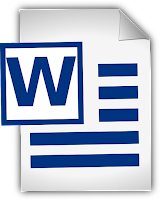
I’ve been a Google Docs user longer than most middle schoolers have been alive. I don’t need convincing that online documents are great. But not everyone is convinced. In fact, just last week I had a conversation with a teacher in my school who wasn’t convinced that there could be any benefit to moving away […]
How to Get Reminders Based On Your Location
Without using reminders in Google Keep, I’d forget half of the things that I’m told asked to do every day. I use time-based reminders and location-based reminders in Google Keep. The location-based reminders are particularly useful to me when running errands around town. In the following video I demonstrate how to use Google Keep’s location-based […]
A Few Good Reminders for Safer Internet Day

Today is Safer Internet Day. As Google is reminding people when who visit Google.com today, it’s a good day to perform a little check-up on your account security. That means making sure you’re using strong passwords, not re-using passwords on multiple sites, and using two-factor authentication whenever it is offered. One of the best things […]
Four Tips for Facilitating Classroom Arduino Projects

This year I have been doing a lot of Arduino projects with students in my Intro to Computer Science Principles course. Some of the projects have gone quite well and some not so well. I’ve talked about these in a couple of podcast episodes, but I haven’t written anything about Arduino until now. If you’re […]
Two Ways to Create Your Own Online Memory Games

Last week I was asked if it’s possible to use the MIT App Inventor to create a matching game. It certainly is. In fact, I have a student who is working on doing that right now. It’s a great exercise through which she’s learning about all of the variables and parts of the app that […]
Free Webinar – Three Steps to Encourage Technology Integration

Next Monday at 4pm ET I’m hosting a free webinar for tech coaches, instructional coaches, tech directors, and anyone else who is responsible for helping teachers use technology in their classrooms. The webinar is titled Three Easy Steps to Encourage Technology Integration. In the webinar I’ll layout my framework for helping teachers use technology in […]
Designing & Sending Certificates With Google Slides and Forms
At the end of every professional development course that I teach I offer an option to get a certificate of completion. The certificate is designed with Google Slides. The certificate is distributed through Google Forms with the help of the Certify’em add-on. This combination of tools makes it easy to create a custom certificate and […]
The Practical Ed Tech Podcast – Episode 31

In this week’s episode of the Practical Ed Tech Podcast I shared some exciting personal and professional news, shared some updates on two of the most popular apps in education, and answered a handful of questions from readers. You can listen to the latest episode of the Practical Ed tech Podcast right here or on […]
The Week in Review – The Most Popular Posts

Good evening from Maine where it was a good day for being outside skiing and playing. It was a great way to spend the first half of the weekend. I hope that you also had a great start to your weekend. This week I opened registration for the 2020 Practical Ed Tech Summer Camp. Summer […]
A Great Set of Videos for Teaching Networking and Computer Hardware Concepts

As some of you know, I took over a computer science program at my local vocational/ technical high school this year. It has been fun and, at times, has made me feel like a brand new teacher again. When I took the job I told my director that I’d be fine with the programming side […]
Two Ways to Make Progress Trackers With Google Sheets
In my previous post I mentioned that Google Sheets can be used for all kinds of interesting things. It can also be used for practical things like keeping tally of your progress or that of your students toward a goal. There are two ways that I usually recommend doing this. The simplest way is to […]
How to Make Timelines With Google Sheets
There was a time when I didn’t like working with Google Sheets. That changed about ten years ago after a chat with Kern Kelley who showed me some of the things that he had created with Google Sheets. Since then I’ve used Google Sheets for all kinds of things from self-grading assessments to data visualizations. […]
Three Interesting Ways to Use Google Slides Besides Making Presentations
Google Slides was once a bare-bones alternative to PowerPoint and Keynote. I can still remember when the option to add a video was big news. Fast forward to today and there are lots of things that you can do with Google Slides besides make basic slideshow presentations. Here are three of my favorite ways to […]
It’s Not You, It’s Me – How to Check If a Website is Working Correctly

Yesterday morning Charles asked me via Twitter about a site I had previously mentioned for checking whether or not a website is up or down. The site Charles was looking for is Down for Everyone or Just Me. It’s a simple site that will tell you if a website it is up or if it […]
Quickly Create & Share Transcripts of YouTube Videos
VidReader was one of my favorite new tools in 2019. It’s a tool that makes it easy to create an interactive transcript of any YouTube video. This morning I used to to create a transcript of a video. When I used VidReader this morning I noticed two new features that I hadn’t previously seen. Those […]
19,000+ Teachers Get Their Ed Tech Tips This Way

At about this time six years ago I created the Practical Ed Tech Tip of the Week newsletter as a way to provide a summary of my most popular daily posts along with a featured tip of the week. This week the 19,000th teacher signed up for the newsletter. You can do the same right […]
How to Remove Image Backgrounds in PowerPoint
A few weeks ago I published Three Ways to Remove Image Backgrounds With Just a Click or Two. I got a handful of Tweets and emails from folks who kindly reminded me that I didn’t include using PowerPoint in that list. That was because I hadn’t made a video about how to use PowerPoint to […]
How to Search for Open-Access Datasets

Last spring I had a chance to see Dan Russell give a presentation of a new Google search tool called Dataset Search. It spent 2019 in beta. Last week it lost beta label and is now widely available to anyone who wants to use it. In a recent blog post Dan Russell explained a couple […]
The Practical Ed Tech Podcast – Episode 30 – New Game Templates and More

I usually publish The Practical Ed Tech Podcast on Friday or Saturday, but this weekend I got a little sidetracked by a couple of other projects and didn’t record until Sunday night. In this episode I highlighted some Microsoft and Google EDU product updates that were announced in conjunction with the BETT show. More interesting […]
Three Neat Things You Can Do With Google Sheets
Earlier this week my friend Beth asked me for some tutorials on Google Forms for beginners. As a follow up to that I’ve selected three Google Sheets tutorials from my library. These tutorials are for doing some interesting things with Google Sheets besides just looking at information collected through Google Forms. Create a Random Name […]
Book Creator Adds New Accessibility Features

Book Creator is a tool that I have been using and recommending for years for making multimedia ebooks. You can use it as an iPad app or in your web browser. This week Book Creator announced that it now works in Microsoft Edge as well as Chrome and Safari. That’s not the only product enhancement […]
How to Embed Google Calendar Into Blogger, WordPress, and Google Sites

Last week I got a couple of questions about an old video of mine in which I demonstrated embedding Google Calendar into Blogger. Google Calendar and Blogger have changed in the years since I made that video. That’s why last night I decided to create the following new video about how to embed Google Calendar […]
Quickly Create Collaborative Maps With Ethermap

Google’s My Maps tool is great for students to use to collaborate on the creation of custom maps. The problem with it is that students must have Google accounts in order to use it. Ethermap solves that problem by not requiring users to have any kind of email account. Ethermap is a new tool that […]
Three Google Forms Tutorials for Beginners
Last night my friend Beth emailed me to ask if I had any tutorials for beginning Google Forms users. My answer was, “I sure do!” These were the three Google Forms tutorials that sent to her to share with the group of teachers she’s working with right now. This one covers all the basics: This […]
Rubrics and Originality Reports in Google Classroom

Last week Google announced that Originality Reports in Google Classroom would soon be available to all users with the limitation that you could only run three reports unless your school subscribes to G Suite for Education Enterprise Edition (the paid version of G Suite for Education). As of yesterday afternoon (Eastern Time) Originality Reports are […]
Vortex by ClassTools – Create Your Own Sorting Game

Vortex is the latest game template published by ClassTools. Vortex lets you create an online game in which players have to sort words or phrases into up to four categories. Vortex replaces the Dust Bin sorting game that ClassTools used to offer but ran on Flash. Vortex doesn’t use Flash which means it can be […]
How to Use Microsoft Forms to Collect Files
In this week’s Practical Ed Tech Tip of the Week I featured three ways to create online forms to collect files from students. One of those options is to use Microsoft Forms. With Microsoft Forms you can specify the type and size of files that you’ll accept in response to a question or prompt. You […]
How to Create an Online Sorting Activity Using Google Sheets

Flippity is a great source of templates for making online games, flashcards, and quizzes. Recently, Flippity added a new template that makes it easy to create an online sorting activity based on information you provide in a Google Sheet. Flippity’s newest template is called Manipulatives. The template lets you create an online activity in which […]
A Tip for Your Colleagues Who Unnecesarily Use “Reply All”

In a presentation that I occasionally give about the evolution of educational technology I have a slide that lists classic online discussion tools. On that slide I have a bullet point that reads, Group Email (which everyone hates). That slide always gets a chuckle from the audience because everyone has a colleague that uses “reply […]
How to Publish a Google Calendar Without Showing All Event Details

Yesterday, I received a question on an old YouTube video of mine in which I demonstrated how to embed a Google Calendar into Blogger. The video is seven years old and Google Calendar has changed a bit since then, but the question was still a good one. The question was, “instead of showing all the […]
Chrome Media Hub – Manage Background Video and Audio

Like a lot of people, I have a habit of leaving a bunch of Chrome tabs open even if I’m not actively using them. It’s not the best habit because it does unnecessarily use resources. It can also contribute to the annoyance of having a video or audio file start playing in the background. Google […]
Keeping Track of Students’ Websites

A couple of months ago I wrote about how my students are using Google Sites as digital portfolios this year. Fortunately for me, this year I only have twenty-five students’ sites to keep track of. Years ago I had more than one hundred to keep track of. If you find yourself trying to keep track […]
Do You Know What’s On Your Phone?

When was the last time you looked at your phone? According to my site analytics there’s at least a 30% chance that the answer to that question is “right now.” But when was the last time you looked at all the stuff that’s on your phone? How many files do have you that downloaded (knowingly […]
A Great Update to Screencastify

Screencastify is a tremendously popular screencast recording tool. A large part of its popularity comes from being easy to use on Chromebooks. In fact, last fall I helped eighth grade students use Screencastify in conjunction with Brush Ninja on their Chromebooks to make simple animated videos. As great as it was Screencastify wasn’t without limitations. […]
Signing Into Chrome vs. Signing Into Your Google Account
Last week my friend Beth Still asked me if I had a video that showed people how to sign into Chrome and switch between Chrome profiles. She mentioned it because she was helping some people who were confused about the difference between signing into Chrome versus signing into their Google accounts. The differences are small, […]
How to Upload a Podcast to SoundCloud
Yesterday, I shared an update about NPR’s 2020 Student Podcast Challenge. One of the requirements for participation in that contest is that teachers have to upload students’ podcasts to SoundCloud. Watch the following video if you’re thinking about having your students participate in the contest, but you’re not sure how to go about uploading a […]
A Student Podcast Contest
For the second year in a row NPR is a hosting a podcasting competition for students in fifth through twelfth grade. To enter the challenge students have to create a podcast that is three to twelve minutes long. Unlike last year, this year students can include music in their podcasts. Any music that is included […]
The Practical Ed Tech Podcast Episode #28
This evening after my toddlers went to bed I sat down to record the 28th episode of The Practical Ed Tech Podcast. This episode follows the same format as most of the others. I shared some news and notes from the world of ed tech, gave a little update on what’s happening in my classroom, […]
A Mostly Complete Guide to Classroom Blogging

Over the last couple of weeks I’ve published some lengthy blog posts about classroom blogging activities and tools for classroom blogging. Those posts were excerpts from a longer piece that I’ve been working on. That longer piece is almost done. For lack of a more creative title, I’m calling it A Mostly Complete Guide to […]
How to Use the New Creative Commons Chrome Extension
Earlier this week Creative Commons released a new Chrome extension that enables users to find Creative Commons licensed images without having to leave the browser tabs their currently viewing. With the CC Search Browser Extension installed users can find images from more than a dozen hosts of Creative Commons licensed works. The extension not only […]
Tips on Using Voice Typing in Google Documents
A couple of weeks ago I published an article and video about accessibility settings and tools that are available in Google Documents. One of those tools is voice typing. What I forgot to mention in that piece, as a few people have pointed out, is that you have to speak very clearly when using voice […]
How to Use Branching Logic in Microsoft Forms
For teachers working in schools that use Office 365, Microsoft Forms is a great tool for creating online assessments. Branching logic is one of the features of Microsoft Forms that is sometimes overlooked. It’s a great feature that can be used to direct students to a specific section of a form based on their answers […]
How to Combine Multiple Google Forms Into One
Import questions is one of the many useful, yet often overlooked functions in Google Forms. The import questions function lets you draw questions from your existing forms to use in a new form. In the following video I demonstrate how you can use the import questions function to combine questions from multiple Google Forms to […]
The Practical Ed Tech Podcast Episode 26 – Old Decade, New Decade

This afternoon I recorded the 26th episode of The Practical Ed Tech Podcast. In this episode I shared some important news about how I’m publishing new content in 2020, highlighted some “decade in review” articles, and answered questions from readers and viewers like you. The complete show notes can be read here. Listen to episode […]
How to Create and Publish Multimedia Collages

Now that Canva offers an education version that provides all of the pro features for free to teachers and students, there is a ton of neat things that students and teachers can make. One example of that is designing and publishing multimedia collages. Along with pictures, text, and hyperlinks you can add video and audio […]
Learn How to Use These 5 Time-saving Gmail Features in 2020

Some days it feels like I’m playing the world’s longest game of whack-a-mole in my inbox. If this sounds familiar to you and you’re a Gmail/ G Suite user, there are some things that you can do to tilt the odds of winning that game of email whack-a-mole in your favor. Those things include creating […]
How to Make an Interactive Graphic With Canva

One of the many neat things that you can do with Canva is create interactive infographics. In fact, you can use nearly any design template in Canva to create interactive graphics. In the following video I demonstrate how you can make interactive graphics in Canva and then publish those graphics on your blog. Applications for […]
Ten Blogging Activities for Kindergarten Through High School Classrooms

Whether your students are just learning how to type or they’re aspiring journalists, there are lots of ways to use blogging as a classroom activity. Edublogs offers a nice directory of active classroom blogs. Take a look through that directory to find some good examples of how teachers are using blogs in all grade levels […]
My Ten Most Watched Ed Tech Tutorial Videos in 2019

In 2019 I created and added more than one hundred new ed tech tools tutorial videos to my YouTube channel. That brought the total for my channel to more 1,000 videos. This morning I sat down and looked at the analytics for my channel. According to the YouTube analytics these were the ten most watched […]
Teaching History With Technology 2020

The primary means through which I’m able to keep this site running is through revenue from speaking engagements and sales of my Practical Ed Tech professional development courses like Teaching History With Technology. For 2020 I’ve updated the course to include new things like making your own history apps, creating green screen videos, and using […]
How to Find, View, and Download Thousands of Historical Maps

There are some good historical map collections available in Google Earth. But you can also import your own historical maps into Google Earth. topoView is a good place to find historical maps that you can import into Google Earth. topoView is a USGS website that provides historical maps dating back to 1880. You can download […]
Now You Can Customize Anchor Podcast Pages

Anchor is the service that I am using and have been recommending to anyone who wants to quickly start a podcast. Anchor does all of the work of submitting your podcast’s feed to all of the major podcast distribution networks including Google Play and Apple Podcasts. My simple method of producing a podcast with Anchor […]
How to Add Alt Text to Images in Google Documents

In this week’s Practical Ed Tech newsletter I included a seven page handout containing tips and tutorials for improving the accessibility of documents, slides, websites, and videos. In that handout was a note about adding alt text to images in Google Documents. It’s an easy thing to do that can make your documents more accessible […]
Two Easy Ways to Share Google Forms Without Google Classroom
The school that I am teaching in this year draws students from multiple school districts who come to us for technical/ vocational classes, but take their traditional academic classes in their home school districts. It is because of that arrangement that I have one class in which I can’t use Google Classroom because not all […]
How to Add & Edit Google Sites Image Carousels
One of the better features added to Google Sites in 2019 is the image carousel option. Image carousels let you display a large collection of images in a gallery that site visitors can scroll through. As you’ll see in the video that is embedded below, your image carousel can occupy as much or as little […]
An Overview of Google Docs Accessibility Options

A couple of weeks ago I published an overview of tools to improve the accessibility of websites, videos, and slides. I thought that I should expand on that article by creating an overview of accessibility options available in Google Documents. To that end, I made the following video overview of Google Docs accessibility options. In […]
The Practical Ed Tech Podcast – Episode 24 – Vacation!

I’ve just published the 24th episode of The Practical Ed Tech Podcast. People are still listening to it so I keep recording it. In this week’s episode I shared a new augmented reality app that I’ve been testing, shared some updates from Canva, and shared a new word game that you can play whenever you […]
How to Embed Books Into Your Blog
Google Books is one of my favorite tools for research. It’s also a great place to find all kinds of free books that you can read online and or download to read offline. Google Books also provides tools for embedding free books into your blog posts and webpages. These tools are available in both the […]
How to Remove Backgrounds from Images With Just One Click

In the past I’ve shown you how to remove the background from an image using Remove.bg and Photo Scissors. Both of those tools are great, but they only do one thing and that is remove backgrounds. Canva now has a tool that lets you remove the background from an image and then use that image […]
How to Create a Video With Canva

In last week’s episode of The Practical Ed Tech Podcast I mentioned that Canva has planned lots of new features. One of those new features is the option to turn your graphic designs into videos. For example, you can take a set of slides design in Canva and turn them into a video with just […]
How to Disable and Remove Chrome Extensions – And Why You Should

I try a ton of Chrome extensions every year. In fact, I try so many that I sometimes look in my Chrome settings and wonder, “why do I still have that extension?” That’s not a good habit because I really should be uninstalling the ones that I don’t need. You should do the same. The […]
Need Some Classroom Blog Ideas? Try These Edublogs Resources

For years Edublogs has hosted a list of active classroom blogs. The purpose of the list to offer a place for teachers to find examples of classroom blogs and potentially find blogging buddies for their students. Anyone who has an active classroom blog can add their blog to the list regardless of whether or not […]
How to Find and Install Google Slides Add-ons
Google Slides on its own has some great features in it. For some examples see Tony Vincent’s recent webinar on how to use the drawing tools that are built into Google Slides. You can add even more features to Google Slides when you install Google Slides add-ons. Five of my favorite add-ons are featured here. […]
How to Add a Countdown Timer to Google Slides

In the latest episode of The Practical Ed Tech Podcast I shared an idea for adding a countdown timer to Google Slides. To my knowledge there isn’t an add-on that has a countdown timer. My solution is to insert into a slide a video that displays a countdown timer. In the following video I demonstrate […]
My Primary Tools for Making Tutorial Videos

I’m often asked what I use for making the tutorial videos that I publish on my YouTube channel. With the exception of a handful that I published a few years ago, all of the tutorial videos on my YouTube channel are recorded in the same way using two primary tools. Those tools are Screencast-o-matic and […]
The Practical Ed Tech Podcast – Episode 23 – Not Pink Eye!

In this episode of the Practical Ed Tech Podcast I shared some highlights from the Creativity Conference, shared some neat new ed tech tools, and answered a handful of questions from viewers, readers, and listeners. Oh, and I don’t have pink eye, I just have an irritation from scratching my eyelid. Listen to the episode […]
Using Video as a Reflective, Collaborative, and Data Collecting Tool
The last presentation of the Practical Ed Tech Creativity Conference was given by Brian Heyward who shared Using Video as a Reflective, Collaborative, and Data Collecting Tool. In his presentation Brian shared how video can be used to reflect on process/progress, collect data for informal/formal research, and to collaborate synchronously or asynchronously on the same tasks. […]
Taking Shape: Drawing Your Own Icons – Webinar Recording

This afternoon Tony Vincent gave a great presentation as part of the Practical Ed Tech Creativity Conference. His presentation was all about creating your own icons. In his presentation Tony explained why teachers might want to make their own icons, the benefits of making their own icons, and how the process fits into classrooms. Of […]
ScriptSlide – A Google Slides Add-on for Pacing Presentations

ScriptSlide is an interesting Google Slides add-on that takes the speaker notes in your Google Slides and displays them in a teleprompter-like screen that you can control with your phone. That might sound complicated, but it’s not. Here’s how ScriptSlide works. First, write your presentation with speaker notes as you normally would. Second, enable the […]
Making Simple Wearable Electronics – Webinar Recording
Last night Denise Wright gave a great presentation as part of the Practical Ed Tech Creativity Conference. Her presentation was Making Simple Wearable Electronics. In the presentation she shared a bunch of the wearable electronics projects that her middle school students have done. Some of the projects that she shared were making pedometers and smartwatches, […]
Coding + Drones = 100% Engagement – Webinar Recording

Yesterday evening as part of the Practical Ed Tech Creativity Conference Karin Knapik-Cloutier gave an energetic presentation about using drones with her middle school students. If you missed her presentation, the recording is now available to view here. Here’s how Karin described her presentation: Create multidisciplinary projects that teach students coding as well as the […]
How to Create Interactive Images With Classtools

A couple of days ago I wrote about a new tool from Classtools called Image Annotator. It does exactly what it says on the tin. I made the following short video to demonstrate how easy it is to use the Classtools Image Annotator. In the video I demonstrate annotating an image of a map, but […]
3D Printing Solutions to World Issues – Webinar Recording

The second presentation in the Practical Ed Tech Creativity Conference was Jeremy Rinkel’s 3D Printing Solutions to World Issues. Here’s how Jeremy described the presentation, With an emphasis and focus on the UN Sustainability Goals, students were challenged to create prototypes or products that would be beneficial in assisting communities and countries in reaching the […]
Easy Ways to Make Your Own Apps – Webinar Recording

This afternoon I kicked off the Practical Ed Tech Creativity Conference with a presentation about making apps with students. In addition to showing three ways to make your own mobile apps, in the presentation I talked about what I’m doing with my freshmen students this year terms of app design projects. The video of the […]
A Great Update to Google Sites – Review Changes Before Publishing

Earlier this week I wrote about how I’m having my students use Google Sites as digital portfolios. Right after that I published that post Google announced a few helpful updates to Google Sites. Then yesterday there was another update announced. The latest update might be the best one yet for those who use Google Sites […]
Tools to Improve the Accessibility of Websites, Videos, and Slides

We all have different needs and preferences when it comes to consuming the media in our lives. Our students are the same. Some need webpages read aloud, some need different color schemes or fonts, and others need captions enabled on videos. Those are just a few of the things that can be done to improve […]
Two Neat Polling Tools That I Recently Recommended

I get a lot of questions from readers. I try to answer all of them. Those that I think have a broad appeal I turn into blog posts and or include in my podcast. Earlier this week I received a question from a reader who was looking for suggestions for polling tools that her students […]
Three Google Sites Updates to Note
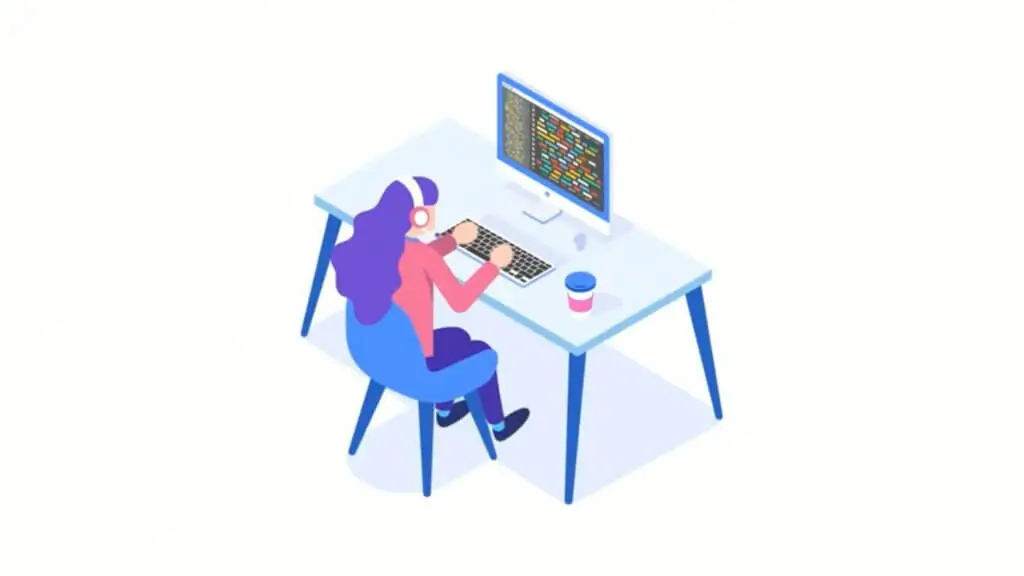
Right after I finished writing a blog post about how my students are using Google Sites as digital portfolios I jumped into Feedly and found three announcements from Google regarding Google Sites. One of the updates my students will like, one I’ll like, and the third is one that someone will like although I’m not […]
Google Sites as Digital Portfolios

The computer science courses that I’m teaching this year are almost entirely project-based courses. I’m having them do two things to keep track of their progress throughout their projects. One of those things is use Google Sheets to keep track of materials and keep track of their trials. The other thing that they’re doing is […]
Thanksgiving Bundle of Practical Ed Tech Webinars

Throughout the year on Practical Ed Tech I host live professional development webinars. The sale of those webinars helps to keep this blog running. The timing of the live webinars doesn’t work for everyone so I offer replays on-demand. For the next week all of the Practical Ed Tech on-demand webinars are on sale at […]
Three Easy Ways to Create Forms That Accept File Uploads

Last week Microsoft announced that a new file collection option has been added to Microsoft Forms. That feature is the option to accept file uploads in response to questions. The file upload option is already available to some users and is rolling out to others over the next few weeks. Microsoft Forms isn’t the only […]
How to Create a Multimedia Map on Padlet

Last week I shared the news that Padlet now includes multimedia map creation options. Like all other Padlet layouts, the map option includes the capability to collaborate. The maps that you create on Padlet can have placemarkers that include pictures, videos, links, text, and audio files. You can even record audio and video within the […]
5 Google Product Updates for Teachers to Note This Weekend

As I mentioned in this week’s episode of The Practical Ed Tech Podcast, Google released a handful of updates to products that teachers and students frequently use. A few of those I reported on earlier in the week and a couple I haven’t mentioned except on the podcast. If you missed the podcast or the […]
The Practical Ed Tech Podcast – Episode 20 – Cool Updates and Q&A

This afternoon I recorded the twentieth episode of The Practical Ed Tech Podcast. In this podcast I shared five Google product updates teachers should note, a Microsoft Forms update that should prove to be super handy, and a new way to use Padlet. As always, the episode concludes with me answering a handful of questions […]
A Quick & Easy Way to Combine Audio Tracks

Last week I published a video that outlines how I produce my podcast. Within that video I included some tips about using Garage Band to extract audio from a video and how to combine audio clips in Anchor.fm. This morning I had an email from a reader who wanted to know what her students could […]
A New Way to Collect Feedback Through Google Sites

Google Sites has always made it easy to insert Google Forms into the pages of your Google Sites websites. Embedding a Google Form into a page can be a good way to gather feedback from students, parents, and other website visitors. This week Google announced that there will soon be another way to collect feedback […]
How to Create a Google Earth Tour – Updated Web Version

The web version of Google Earth has been available for more than two years now. Over those two years it has lagged behind the desktop version in terms of feature availability. That is starting to change now that Google has finally added the option to create tours in the web version of Google Earth. This […]
Now You Can Reuse Google Classroom Rubrics
A few months ago Google started rolling-out a rubrics tool for some Google Classroom users. To get access to the rubrics tool your domain has to be enrolled in the Google Classroom Beta Program. I was fortunate to get access to the beta a couple of months ago to test Google Classroom rubrics. At that […]
Create a Sorting Game With a Free ClassTools Template
In last week’s episode of The Practical Ed Tech Podcast I answered a question about tools for creating sorting games. The Dust Bin game template from ClassTools was one of the tools that I suggested using for creating a sorting game. The template lets you create a review game in which students sort answer choices into […]
Microsoft Forms Now Supports File Collection

Microsoft Forms offers a good way for teachers to create online quizzes and surveys. Over the last couple of years Microsoft has steadily added more and more features to it. File collection is the latest feature to be added to Microsoft Forms. File collection in Microsoft Forms lets you create questions that students or parents […]
Collaboratively Create Maps on Padlet

Padlet has been in my list of top collaboration tools for nearly a decade. I started using it with my students back when it was still known as Wallwisher. There are many ways to use Padlet from simply providing a place to share text notes to using it as a place to collect video samples […]
5 Wakelet Tutorial Videos
Over the last year and a half or so Wakelet has become quite popular with teachers. Part of that popularity is due to the versatility of Wakelet which continues to increase every time a new feature is added. Some of the things that teachers, myself included, are doing with Wakelet include using to for collaborative […]
How to Create a Great Presentation With Canva

Canva is a great design tool that I have been using for years to design social media graphics, posters, infographics, business cards, greeting cards, and tee shirts. Recently, I’ve started using Canva to create presentations too. There are a few things that I really like about using Canva to create presentations. First, Canva has great […]
How to Make & Play “Fling the Teacher” Games

Earlier this week I wrote a post about a new game template from Classtools called Fling the Teacher. The game lets students slingshot or “fling” an image of their teachers after they answer fifteen multiple choice questions. In the following video I demonstrate how the game is played and how you can create your own […]
How to Use Wakelet to Gather Feedback from Students

Wakelet is a great tool for creating collections of bookmarks, pictures, documents, videos, and more. It is free, easy to use, and offers privacy settings that you can easily control. It also offers a couple of easy ways to have students collaborate on creating collections. Because of the collaboration option I have been suggesting to […]
My Three Step Method for Producing a Podcast

One of my new projects for this school year is producing The Practical Ed Tech Podcast every week. I’m now up to nineteen published episode (not twenty-one as I thought earlier this week). I’ve had a handful of people ask me about the process and the tools that I’m using to record and publish the […]
How to Create Image Overlays in Google Earth

Google Earth is one of my favorite tools to use in history and geography lessons. Google Earth enables students to see and explore places in ways that printed maps and images never could. One of the features of Google Earth that I love to use in history lessons is the image overlay function. In the […]
Submit Questions for The Practical Ed Tech Podcast

Later this week I’ll publish the nineteenth episode of The Practical Ed Tech Podcast. That’s beaten the law averages when it comes to podfading. Except for the episodes that have guests, every episode follows the same pattern. That pattern is an opening with news and notes from the week in ed tech, followed by some […]
How to Schedule Video Releases on YouTube

YouTube has a lot of helpful little features that are often overlooked. One of those features is the option to upload videos and schedule them to appear at a later time. This can be great if you have a YouTube channel that you want keep updated with a regular schedule of new releases, but only […]
How to Create a Multimedia Timeline Through Google Sheets

Timeline JS is one of my all-time favorite tools for use in history classes. It is always at the top of my list of tools for creating timelines. Timeline JS allows you to create a Google Sheet that then becomes a multimedia timeline. In your Google Sheet you can add links to pictures, maps, videos, […]
It’s Official! Google Slides Will Have Native Audio Support by End of November

Last night I published a post in which I speculated that Google is rolling out the “insert audio” feature to more G Suite accounts. This afternoon my speculation became reality when Google announced that all G Suite accounts will have the option to insert audio into Google Slides by the end of November. Read Google’s […]
Now You Can Use Vocaroo Without Flash

For more than a decade I’ve used Vocaroo.com whenever I’ve needed to quickly create an audio recording. The one complaint it about was that it required the use of Flash. And with Flash being deprecated in 2020 it looked like Vocaroo wouldn’t be in my toolbox any longer. That changed when I noticed that Vocaroo […]
How to Add Audio to Google Slides – Updated

Earlier this evening I Tweeted that another of my Google Slides accounts now has access to the native audio feature that Google teased us with earlier this year. I now have it in one of my G Suite Edu domains and in one of my personal accounts. I’m taking this as a sign that Google […]
Mapping Thanksgiving

Where Does Your Thanksgiving Dinner Come From? is an interactive storymap that displays where eight popular Thanksgiving foods are grown and harvested in the United States. The storymap includes a map for each ingredient. Each map shows the locations of commercial producers. Fun facts are included in the storymap too. For example, did you know that […]
An Easier Way to Add Images to Blogger Posts

Over the last couple of weeks I’ve received a few emails from people who were having trouble with images not loading on Blogger blog posts. I’ve also had a couple of little issue with image uploads. The trouble appears to be that the default image uploader in Blogger doesn’t fully load. The work-around for the […]
How My Students Are Using Google Sheets With Their Arduino Projects

The students in one of my classes are starting to make some Arduino-powered gadgets. I let them choose what they wanted to build so I have some that are making cars, one making a Bluetooth-connected locks, and couple making a variation of this Hacking STEM project. In other words, there are a lot of things […]
Slides Randomizer – A Neat Google Slides Add-on

Slides Randomizer is a Google Slides add-on that will randomly shuffle a set of Google Slides. It’s easy to use the Slides Randomizer add-on. Once you’ve installed the add-on simply select Slides Randomizer from the add-ons drop-down menu while viewing your slides then click on “randomize presentation.” Right before the slides shuffle you’ll be asked […]
Two Ways I’m Using Pictures in Formative Assessments This Fall

This fall I’m teaching a few computer science classes. The curriculum for one of those courses is heavy on hardware and hardware repair. This month my students and I have been using a lot of pictures and diagrams. There are two ways that I’ve been incorporating those pictures and diagrams into formative assessment. Formative Assessment […]
How to Adjust the Captions on YouTube Videos

This week’s Practical Ed Tech newsletter featured a few things that we can do to improve the accessibility of the slides and videos that we use in our classrooms. One of those things is to turn on the captions when playing a YouTube video in class. Another is to create a transcript of the YouTube […]
Creativity and Leaf Piles – The Week in Review

Good morning from Maine where the sun is shining and almost every leaf in my neighborhood seems to have landed in my backyard. The only good thing about leaf removal is making big piles for my kids to jump in. They sliding down their Little Tykes slide into the piles. Wherever you are this weekend, I […]
How to Create and Run Polls in Google Slides

Slido is a polling service that recently released a free Google Slides add-on and companion Chrome extension. The combination of the two tools makes it easy for anyone who uses Google Slides to quickly create and launch polls directly within the Google Slides editor. The thing that I like about Slido is that you can […]
The Practical Ed Tech Podcast – Episode #16

It was a long week at school for me. I think you’ll hear that in my voice in the latest episode of The Practical Ed Tech Podcast. In this episode I shared some news about the Practical Ed Tech Creativity Conference, shared my thoughts about Facebook’s and Google’s latest initiatives to deal with “fake” news, […]
How to Use Loop to Gather Feedback from Students

Loop is a relatively new tool for gathering feedback from your students. You can use it to gather feedback in the forms of text responses, multiple choice questions, and emojis. Loop includes tools for replying to a student’s individual response to a group survey. In the following video I demonstrate how to use Loop to […]
Google Arts & Culture Presents “From a Picture to 1000 Stories”

Google Books turned 15 this week. To mark the occasion Google released an interactive book titled From a Picture to 1000 Stories. The interactive book is a part of the Google Arts & Culture Institute. In From a Picture to 1000 Stories readers learn some fun facts about famous authors and their works. On the […]
Make Long Google Docs Easier to Navigate With a Hyperlinked Outline

One of the “hidden” or frequently overlooked features of Google Documents is the built-in outline tool. The outline tool lets you create an outline that is hyperlinked to sections of your document. Any section that begins with header text or bolded font can be automatically added to the hyperlinked outline in your document. Watch the […]
Slido – Create and Run Polls Within Your Google Slides

Slido is a polling tool that has recently launched a Google Slides add-on and a corresponding Chrome extension. With Slido installed you can create polls directly in the Google Slides editor. The poll will appear as a slide in your presentation. The poll slide includes your question and the directions for your audience to respond […]
topoView – View and Download Thousands of Historical Maps

topoView is a free service that anyone can use to find and download historical topographic maps produced by the USGS since 1880. The process of finding maps through topoView is rather easy. Simply open the map viewer then click on a part of the United States. Once you’ve selected an area you can use the […]
How to Add Folders to Wakelet Collections
Over the weekend a reader emailed me asking about the possibility of creating folders in Wakelet collections. Wakelet doesn’t have a native folders feature. However, it is possible to added folders to Wakelet collections through Google Drive and OneDrive. To add a folder to your Wakelet collection use the sharing option in Google Drive or […]
How to Create Vocabulary Games on Educandy

Educandy is a new service for creating simple vocabulary games and multiple choice trivia games. A convenient aspect of the service is that once you’ve created a list of vocabulary words it will automatically be applied to multiple game formats for you. In other words, write one word list and you’ll get three games that […]
How to Share Videos Through OneDrive

A few days ago I shared directions for sharing videos through Google Drive. Microsoft’s OneDrive has a similar capability that in some ways is actually better than using Google Drive. In OneDrive you can share videos via unique URLs that you can password protect. Additionally, in OneDrive you can set an expiration date on the […]
How to Use Google Drive to Share Videos
One of the questions that I’m frequently asked in regards to student video projects is “how can they share them without using YouTube?” It’s a good question as there are many reasons why you might not want your students to upload their videos to YouTube for classroom projects. My recommended solution is to upload the […]
Using Google Slides to Design a Mobile App

This fall I’m teaching a couple of computer science courses. One of the courses is designed for freshmen students to get a broad overview of all the possible avenues to pursue in computer science. Currently, they’re exploring some app design concepts with an end goal of putting together a functioning Android app with the MIT […]
Learn Javascript Fundamentals and More With Google’s Grasshopper

About eighteen months ago Google published a mobile app called Grasshopper. Grasshopper was created as an app for students to use to learn to code on their Android phones or iPhones. Today, Google announced that you can now use Grasshopper in the web browser on your laptop or desktop computer. Whether you use Grasshopper on […]
5 Handy Google Slides Features You Might Be Overlooking
Like any good presentation tool Google Slides has lots of little features that often go overlooked even by students who have used it for a long time. I was reminded of this today while helping students in one of my classes put some finishing touches on presentations that they’re going to give later this week. […]
How to Make the Home Button Appear in Chrome
This morning I had a colleague come to me in a bit of a panic because the home icon in Google Chrome had “disappeared from her computer.” I was able to quickly relieve her panic by showing her the settings options in Chrome. If you find yourself in a position like mine or like my […]
Microsoft Forms Will Soon Have a Read Aloud Option
Earlier today Microsoft announced a slew up updates to popular classroom tools including PowerPoint, Word, OneNote, and Forms. The update that jumped out at me is the addition of Immersive Reader to Microsoft Forms. Microsoft Forms is the Microsoft equivalent of Google Forms. Teachers can use it to create surveys and quizzes including automatically graded […]
How to Find and Edit Thousands of Halloween Games for Your Classroom

As I write this there are two mini pumpkins on my desk courtesy of my daughters. If you’re an elementary school teacher, I bet that there are plenty of visual reminders of fall and or anticipation of Halloween around your school. As Halloween gets closer and you think about reviewing trick o’ treating safety or […]
Win Chromebooks and ISTE Registration in Book Creator’s “A Better Future” Contest

Book Creator is a popular tool for creating multimedia ebooks on an iPad or in the Chrome web browser. Students can use Book Creator to create ebooks that include pictures, text, voice, video, maps, and drawings. I have a couple of tutorials on it here. Earlier this week Book Creator announced a contest through which […]
Book Review Videos Made in the Common Craft Style

Years ago I came across a video in which someone reviewed The Art of Explanation by making a video in the Common Craft style. The Art of Explanation is a book that was written by Lee LeFever who is the voice behind all of the Common Craft videos. The producer of the video, Bruce Herwig, wrote a blog […]
WriteReader Adds New Page Styles for Students to Create eBooks

WriteReader is one of go-to tools for elementary school and middle school students to use to create multimedia ebooks. I’ve been using it since its launch a few years ago and it has only gotten better since then. Along the way it has added read-aloud features, introduced more options for comic and speech bubbles, and added […]
ICYMI – Six On-Demand PD Opportunities
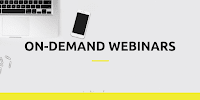
In August and September I hosted five live Practical Ed Tech webinars and launched one self-paced course. A lot of people expressed interest in the webinars but said that the timing didn’t work. That’s understandable as the beginning of this school year has been extremely busy for me too. That’s why I’ve made all of […]
How to Randomize Question and Answer Sequences in Google Forms

On Tuesday afternoon I published Google Forms Features You Should Know How to Use. That post and corresponding video has prompted a slew of emails from people either asking or suggesting that I make a video about how to have Google Forms questions and answers appear in random order within a quiz. So as a […]
Google Forms Features You Should Know How to Use – Video

After Google Earth, Google Forms is the Google product that I get the most excited about helping other teachers use. From gathering survey data to organizing event registration to creating online quizzes there are lots of things that can be done efficiently if you know how to use Google Forms. That said, Google Forms has […]
How to Create Whiteboard Videos in Wakelet Collections

A couple of months ago Flipgrid introduced a new feature that enables you to create whiteboard-style instructional videos to share with your students. That feature is called Flipgrid Shorts. Wakelet has integrated the Flipgrid camera into their service so that now you can create whiteboard-style instructional videos directly within your Wakelet collections. Watch my video below […]
15 Digital Citizenship Resources for K-12

Within the latest edition of The Practical Ed Tech Handbook I included a section about digital citizenship. In that section I highlighted fifteen resources for teaching digital citizenship lessons to students of all ages. A few of the highlights from that section are the new digital citizenship curriculum develop by Common Sense, a collection of […]
5 Video Projects for Almost Every Classroom – Webinar on Thursday

Every month I host at least one Practical Ed Tech professional development webinar. This month’s webinar is an updated version of my popular 5 Video Projects for Almost Every Classroom. 5 Video Projects for Almost Every Classroom will be held this Thursday at 4pm Eastern Time. In the webinar you’ll learn how you and your […]
How to Create a Transcript of Any YouTube Video

Last week I published a short blog post about a neat tool called SnackVids. That post has proven to be quite popular so I decided to make a little video about it. In the following video you can see how to use SnackVids to create a searchable transcript of videos that you find on YouTube. […]
7 Styles of Classroom Video Projects – Tools and Tips for Making Them

In the 2019-20 Practical Ed Tech Handbook I included a section all about student video projects. In that section I outlined seven styles of classroom video projects along with tools and tips for making each style of video in your classroom. That section is excerpted and embedded below as a PDF that you can view […]
How to Find and Create Primary Source Lessons With DocsTeach
DocsTeach has been one of my go-to tools for social studies teachers for many years. Despite that recommendation I’ve never made a video on how it works, until now. DocsTeach is a free service offered by the National Archives through which you can find primary source lesson activities and create your own activities by using […]
Fraidy Cats’ Book of Courage – An eBook of Writing Prompts
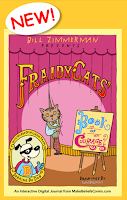
Make Beliefs Comix is a creative writing platform that I have recommended for years. The core of Make Beliefs Comix is a free set of tools that students can use to create their own comics in multiple languages. Here’s a video overview of how it works. In addition to the comic strip creation tools, Make […]
5 Features of Google’s Advanced Search Menu

My last two blog posts (here and here) have been about creating search practice activities for students. One of the Google search tools that students often overlook or have never been taught to use is the advanced search menu found on the search results page. Using the tools within the advanced search menu can help […]
Another Approach to Creating Search Challenges for Students

Yesterday afternoon I shared one of my approaches to creating search practice activities for students. That strategy involves using pictures to tell as story and have students answer some questions based on the story and picture. Another approach that I use is to have students ask the questions that they want to know the answers […]
My Approach to Creating Search Practice Activities for Students

This week’s Practical Ed Tech Tip of the Week Newsletter featured ten Google search tips for students. It’s all well and good to give those tips to students and show them how to use them, but for the tips to really sink in students should get some practice using them. To that end, you can […]
My Top 5 Tools for Social Studies Teachers and Students (Non-Google Edition)

Earlier this week I published my top five Google tools for social studies teachers and students. Recognizing that not everyone wants to use or has access to G Suite for Education accounts, here are my top five non-Google tools for social studies teachers and students. I didn’t include my all-time favorite timeline tool, Timeline JS […]
Now You Can Share a Link to Jump to a Scene in Google Expeditions

In a Tweet yesterday afternoon Google announced a neat little addition to Google Expeditions. You can now share a link to a specific scene within an Expedition. Previously if you wanted to get all of your students onto the same scene at the same time you had to guide them through the whole Expedition. Now […]
How to Apply Custom Sizing Including Portrait Mode to Google Slides

A couple of days ago someone sent me a Tweet asking if it was possible to arrange Google Slides presentations in portrait mode instead of the default landscape mode. It is possible to do that even though Google Slides doesn’t contain a standard “portrait layout” option in any of the editing menus. To put Google […]
One of My Favorite Tools for Quickly Creating Audio Slideshows

Whether it’s for an open house night, an awards night, or another school event I’m often asked for a recommendation on a quick and easy way to create an audio slideshow. When the requirement doesn’t call for spoken words, my usual recommendation is to try Sharalike. Making an audio slideshow video on Sharalike is an […]
How to Use Rubrics in Google Classroom
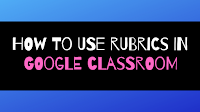
Earlier this year Google announced a beta test of rubrics feature in Google Classroom. Schools that applied to participate in that program have now started to see the rubrics feature appear. If your domain doesn’t have it, watch my video below to see how it works. As I point out in the video there are […]
My Top 5 Google Tools for Social Studies Teachers and Students

As longtime readers of this blog know, my background is largely in social studies with a smattering of special education and corporate training thrown in for good measure. It’s teaching social studies that will always be my first professional love. That’s why I always get excited when readers send me questions like the one I […]
Glide Now Lets You Publish App Templates
Glide is probably my favorite new tool of 2019. The free service lets you take a Google Sheet and quickly turn it into a mobile app. It can be used to create all kinds of apps including staff directories, study guides, scavenger hunts, and local tourism guides. My tutorial on how to use Glide can […]
Ask Me Anything This Friday

On Friday afternoon at 3pm ET. I’m recording the next episode of my Practical Ed Tech Live series in which I answer batches of questions that readers like you send to me throughout the week. This school year I’m opening each broadcast with a recap of some ed tech news that you might have missed […]
Mozilla Is Shutting Down X-Ray Goggles

Mozilla’s X-Ray Goggle’s is a service that I’ve been promoting for years as way to help students understand how HTML works. Students can use it to view and change the HTML behind almost any webpage that they find. The changes happen as a local copy of the page that students could then share with their […]
Diving Into Google – Learn Search Techniques from Dan Russell

Longtime followers of this blog may have picked up on my appreciation for Dan Russell’s excellent Search ReSearch blog where he posts interesting search challenges designed to help readers become better web researchers. His forthcoming book, The Joy of Search, is sure to be excellent too. If you’re not familiar with Dan’s work or you […]
How to Use the Mindful Internet Use Chrome Extension

On Friday morning I wrote about a Chrome extension called Mindful Internet Use that I recently added to my browser. The extension displays motivation quotes and asks thought-provoking questions whenever you access a time-wasting site like Facebook or stay on a time-wasting activity for too long. It’s an interesting alternative to just blocking yourself from […]
The Week in Review – The Most Popular Posts

Good morning from Maine where it is a little overcast so I thought I’d cheer things up by sharing this picture of a bright flower I saw this week. As I do at this time every weekend, I have put together a short list of the most popular posts of the last week. This list […]
A Quick Way to Transfer Pages from Your Phone to Desktop

A couple of weeks ago I showed you how you can quickly send a webpage from your desktop to your phone without using a bookmarking service. Today, I have directions for doing the reverse of that process. If you use Google Chrome on your phone as well as on your laptop or desktop you can […]
Using Mindfulness to Break a Bad Habit

In this week’s Ed Tech Fitness Challenge newsletter I included the video of a TED Talk given by Dr. Judson Brewer. His talk is titled A Simple Way to Break a Bad Habit. My big take-away from Dr. Brewer’s talk was the idea of thinking about why we engage in a bad habit while we’re doing […]
A Self-paced Course for Learning How to Use G Suite in Your Practice

One of the ways that I have been able to keep Free Technology for Teachers running for the last twelve years is through offering professional development services in the forms of in-person workshops and online courses sold through Practical Ed Tech. The most popular Practical Ed Tech course that I’ve hosted over the last six […]
One Code to Share It All at Open House Night

September is a popular month for schools to have open house nights or back-to-school nights for parents. Those are great opportunities for parents to see how the first weeks of school are going and what’s happening in your classroom and school. At open house night parents often end up with collection of papers that they […]
How to Avoid the Google Calendar Scheduling Mistake I Keep Making

Google Calendar is a great tool for scheduling appointments with students, friends, and colleagues. I use it all the time. Despite my regular use of Google Calendar I’ve made an annoying mistake with it twice in the last week. I’m using Google Calendar to schedule times to record episodes of a new podcast. I have […]
How to Create and Distribute Google Docs Templates

At the beginning of the school year you might find yourself reviewing or introducing to your students the best way to take notes. You might also find yourself teaching them things like to how complete a science lab report. I was reminded of this yesterday when a former colleague asked if there was a way […]
Ten Google Product Updates for Teachers to Note
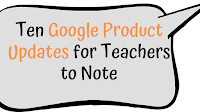
Every month Google rolls-out updates to many of the products that teachers and students use through G Suite for Education. Some of those updates happen in background on the administrative side of G Suite for Education. Those updates usually don’t have much impact on end-users. Then there are updates that directly affect teachers and students. […]
International Podcast Day Stickers – How to Make a Podcast

International Podcast Day (I didn’t know that was a thing until today, either) is September 30th. Synth is one of the sponsors of International Podcast Day. Synth is a free service for recording and publishing short podcasts. I’ve been writing and talking about it since its launch last fall because it is so simple for […]
How to Make Stop Motion Movies – And The Apps You Need

It’s funny what you remember about students that you had ten or more years ago. Earlier this week I ran into an old student of mine while I was getting coffee at my favorite cafe. While I struggled to remember his name (it came to be eventually) I clearly remembered a stop motion video project […]
Ten Tools for Telling Stories With Pictures – Updated for 2019-20

Four years ago I published a PDF that outlined ten tools and how students can use them to tell stories with pictures. On Monday I received an email from a reader who had recently stumbled upon that PDF. She rightly pointed out that a couple of the tools featured in that document were no longer […]
A Chrome Extension to Help With a Facebook Fast

I’m going on a bit of a Facebook fast. Like many people I say that I’m going “just check Facebook for a minute” and then find that I’ve wasted twenty minutes going down a rabbit hole following interesting links or commenting on friends’ posts. I’m also prone to getting melancholy when I see some of […]
Four Good Places to Find Audio Files for Multimedia Projects
Whenever I talk to students or teachers about using music in multimedia projects I emphasize that just because a song is available to stream or download through the Internet, doesn’t mean that you have the rights to re-use it. Therefore, you should strive to use public domain or Creative Commons licensed music. To that end, […]
The Week in Review – Bad News and New Fonts

Good morning from Maine where the 50F air and the appearance of red leaves makes it feels like the end of summer is near. This always leaves me feeling conflicted as I don’t want summer to end, but I also love the arrival of autumn. I’m looking forward to getting outside this weekend and I […]
A Quick Way to Check if a Website is Working Correctly or Not

On Thursday afternoon I was having trouble loading a couple of websites that I planned to use in a presentation. To make check if the problem was on my end or with the website I turned to a handy site called Down For Everyone Or Just Me? The site will tell you if a website that you’re […]
5 Google Drive Tips You Might Have Overlooked or Forgotten
Content area
An On-demand PD Opportunity Starting September 3rd

Getting Going With G Suite has been my most popular Practical Ed Tech course over the last six years. It has gone through many iterations just as G Suite for Education has evolved. To reflect the latest updates to G Suite for Education I’ve updated Getting Going With G Suite once again. This time I’m […]
50 Years of Migration Waves

This morning while reading a National Geographic article about animal migrations in national parks I stumbled onto a related feature titled Migration Waves. Migration Waves is a series of graphs depicted the movement of humans between countries between the years 1967 and 2017. The graphs on Migration Waves are grouped according to four factors that […]
EDpuzzle Live Mode – Turn Video Lessons Into Group Activities
EDpuzzle has been my go-to tool for making video-based lessons and quizzes for many years. Just in time for the new school year EDpuzzle has released a new feature called Live Mode. EDpuzzle’s Live Mode lets you take your existing EDpuzzle lessons or any new lessons that you create and turn them into group activities. […]
Join Me This Friday for Practical Ed Tech Live

This Friday at 9am ET I’m bringing back my Practical Ed Tech Live series in which I answer batches of questions that readers like you send to me throughout the week. Additionally, this school year I’ll open each broadcast with a recap of some ed tech news that you might have missed in the previous […]
MacBook Setup Essentials for Students

Randy Krum, the author of Cool Infographics, has published a new infographic that is a great resource for any student who has a new MacBook for the new school year. Randy designed it with college students in mind, but the information can be used by anyone who is setting up a new MacBook. MacBook Setup […]
An Easy Way to Send Links From Your Computer to Your Phone or Tablet

If you’re like me, you probably have a smartphone and a laptop and perhaps a tablet that you use throughout the course of your day. And at least once a day browsing on my laptop when I realize that it’s time to go to the dentist or another appointment and I need want to take […]
StudentCam 2020 – Student Documentary Contest

Every year C-SPAN hosts the StudentCam video contest for middle school and high school students in the United States. This annual event invites students to produce short videos about current issues related to United States government and politics. This year’s C-SPAN StudentCam contest asks students to produce a 4-6 minute video about the issue they […]
How to Add New Fonts to Google Docs, Slides, and Sheets

Last week Google announced the addition of a new series of fonts that you can add to Google Docs, Slides, Sheets. The new fonts are called Lexend fonts. They are designed to improve reading speed by avoiding the visual crowding that is associated with some font styles and types. You can read more about the […]
Truth or Lie Comics – A Lesson Plan

Pixton is a service that teachers and students can use to create comic strips by selecting customizable drawings and adding them into comic frames. This enables even those of us who don’t have any drawing skills to make comics that look great. Pixton provides an online classroom in which you can view all of your […]
Book Creator’s Autodraw Feature Now Works on iPads

Back in June Book Creator added an autodraw feature to the Chrome version of their popular multimedia ebook creation service. Autodraw enables you to attempt to draw something and have Book Creator try to interpret what that drawing is. As you draw Book Creator will display a menu of completed drawings based on what you’re […]
How to Use Socratic by Google

Last week Google announced the release of an updated version of the Socratic app. Socratic is now owned by Google and is therefore called Socratic by Google in the app store. The free iPhone and iPad app (Android version available in the fall) lets students take a picture of a problem, question, or phrase and […]
How to Extract Audio from a Video

One of the questions that I answered during today’s Practical Ed Tech Live episode was, “is there a way that I can just take the audio out of the videos to publish it as a podcast?” There are a few ways that you can extract the audio from a video. One of the easier ways […]
Three Ways to Create Shortened URLs People Can Actually Spell

Whenever I have a webpage that I want a group of students or colleagues to go to at the same time, I use a URL shortener to turn long URLs into things that are easy to copy and spell. Sure, I could email the link in advance or post it on Google Classroom, but when […]
How to Add an Animated Clock to PowerPoint Slides

This afternoon I received an email from a reader who had watched my video about adding timers to PowerPoint slides. My video features a timer with a digital countdown display. She wanted to know if there is a way to add an analog clock countdown display to a PowerPoint slide. It is possible to do […]
How to Annotate Webpages With Seesaw’s Chrome Extension

Seesaw recently released an updated Chrome extension that makes it easy for students to save and annotate articles in their digital portfolios. With SeeSaw’s free Chrome extension installed students can save an entire webpage or select a portion of the page to save. Once they’ve made a selection of what to save the Chrome extension […]
Sharing Videos Through Google Drive

One of the things that people sometimes forget about Google Drive is that you can use to share just about any kind of file that you have stored on your computer. This includes video files. In fact, using Google Drive can be a good way to share a video with students or colleagues without having […]
How to Add and Edit Alt Text in PowerPoint Presentations

A few weeks ago I published a video about how to add alt text to pictures in Google Slides. That video was prompted by a friend’s request for help. This morning a reader asked me about using alt text in PowerPoint. So I recorded the following short video to demonstrate how you can add alt […]
Unsplash for Education – Free Photos for Your Lessons

Unsplash is one of my go-to recommendations for finding public domain pictures for classroom projects. Thanks to Rushton Hurley’s latest Next Vista for Education newsletter I just learned that Unsplash now has an Unsplash for Education section. Unsplash for Education is comprised of ten curated collections of images for teachers and students to use in their […]
How to Add Video and Audio Comments to Google Docs

The comment bank feature in Google Classroom is nice for quickly adding text comments to your students’ Google Documents. But there are times when hearing your voice and or seeing your face can make the feedback that you give to kids a little bit more memorable than just a text comment. That’s why I’m a […]
Certify’em Now Has a BCC Option for Distributing Certificates

Certify’em is one of my favorite Google Forms add-ons. It lets you automatically distribute personalized certificates to students when they pass a quiz in Google Forms. I use it at the end of all of my PD webinars as a way to distribute certificates to attendees. You can use Certify’em to distribute one of the […]
Three Ideas for Green Screen Video Projects

Making green screen videos can be a good way to engage students in researching and planning. That research and planning is fundamental to making a good video. The video is the reward at the end of the process. There are many things that students can do with green screen video production tools. Here are three […]
How to Use Kahoot’s New Question Bank to Create a Game

Earlier this summer Kahoot gave a preview of some new features including a question bank for making quiz games. Today, Kahoot made that question bank available to all users. Along with making the new question bank available to all users Kahoot unveiled a slightly new user interface for making quiz games. I tried it out […]
How to Digitally Sign Documents

Whether it’s a form for your HR department, permission slips for athletics, or an acceptable use agreement for a school-issued laptop, back-to-school season often involves signing a lot of documents. In the old days those documents would be printed and you’d sign them then stick them in a mailbox and hope they didn’t get lost […]
How to Use Creative Commons Search

Whenever I talk to students and teachers about creating multimedia projects I always encourage using images that are either owned by them or are in the public domain. Doing that avoids infringing on someone’s copyright. It’s not always possible to find the right image for a project in your personal images or in the public […]
How to Embed Google Docs Into Your Blog Posts

One of the things that makes Google Documents popular is that you can easily publish your documents for anyone to read online even if they don’t have Google accounts of their own. How to Embed a Google Doc Into Your Blog You can do this by choosing the “publish to the web” option found in […]
How to Use Flipgrid to Create Whiteboard Videos

A couple of days ago Flipgrid released some new features that all teachers can use in the new school year. Those new features include tools for creating whiteboard-style instructional videos. You can use this feature to create whiteboard videos for your students to watch in Flipgrid. You can also have your students use the whiteboard […]
What is Two-Factor Authentication? – And Why You Should Use It

Last night I had a chat with someone who had her Netflix account hacked. The hacker changed her password and the email address associated with the account. This prompted a bigger conversation about how accounts get hacked and some simple steps to prevent being hacked. Those steps include not using the same password for multiple […]
Great New Features Added to Flipgrid
Just in time for the start of the new school year Flipgrid has rolled-out new features for teachers and students. I tried them out this afternoon and plan to make a video overview of them soon. In the meantime, here’s a run-down of what’s new and why you might care about the new features. Whiteboard […]
Five Google Product Updates for Teachers to Note

Every month Google pushes updates to all of their products. The ISTE conference is held in June so there were a lot of updates made then that directly impact teachers and students. July was a bit slower in terms of updates that directly impact teachers and students, but there were still some to note. Here […]
Seven Microsoft Product Updates for Teachers to Note

Over the last six or seven weeks Microsoft has rolled-out some notable updates to their products that teachers and students use most. I’ve covered some of those updates in blog posts here and some I have only shared on social media. Here’s a recap of noteworthy updates to Microsoft products made in the last seven […]
Dozens of Apps for Physical Education
Glide is in my top five favorite new tools in 2019. Glide makes it incredibly easy for anyone who can make a spreadsheet to make a mobile app. We had fun using at the Practical Ed Tech Summer Camp and many other people have shared their apps with me over the last few months. Perhaps […]
How to Use the Read-aloud Function in Microsoft Edge
Edge is Microsoft’s web browser that replaced their classic Internet Explorer. Edge has a lot of handy features including a customizable read-aloud function. The read-aloud function has been available in the Windows version of Edge for quite a while. This morning, thanks to Mike Tholfsen I learned that the read-aloud function is available in the […]
How to Design Posters and Print Them With a Standard Printer

I got my first “back to school” email this week which was a jolting reminder of just how quickly time flies during summer break. The “back to school” email that I received was from a classroom supplies and classroom decorations vendor. While I don’t have a free alternative to glue sticks, pushpins, and paperclips, I […]
Five More Handy Features of Google Keep

Last week I published a video that highlighted ten handy features of Google Keep. Since then a few people have emailed me to point out other features that I should have included in that video. So thanks to some reminders from Matt, Susan, and Kevin here are five more features Google Keep for teachers and […]
Two Alternatives to the New Twitter Interface

If you’re one of the many people who doesn’t like the new Twitter interface, I’m one of them, you don’t have to use it in order to still enjoy connecting with others through Twitter. First, you can do what I did and switch to using Tweet Deck to view new Tweets, replies, mentions, and to […]
Last Week to Get Six Practical Ed Tech Webinars

One of the ways that I’m able to keep Free Technology for Teachers going is through the sale of my in-person workshops and professional development webinars on Practical Ed Tech. I hosted webinars throughout the 2018-19 school year. The most popular of those webinars are available on-demand. I’m offering the 2018-19 school year webinars on […]
How to Add Alt Text to Images and Videos in Google Slides

Alt text is text that you can add to images and videos to describe what they are and or what they contain. Adding alt text can make your materials that you post online more accessible to more visitors. This morning a friend of mine asked if it is possible to add alt text to images […]
Another Great Source of Ed Tech Tools Tutorial Videos

On Thursday I shared my playlist of more than 300 Google tools tutorial videos. Today I’d like to highlight someone else’s YouTube channel. Brad Dale regularly publishes quick tutorial videos about a variety of helpful, free tools including Wakelet, Flipgrid, and Google Drawings. And it’s through Brad’s YouTube channel that I learned about a neat […]
300+ Google Tools Tutorial Videos

In early 2015 I started to make an effort to publish more tutorial videos on my YouTube channel. Since then I’ve created more than 1,000 tutorial videos. Included in those is a playlist of 331 tutorials about the Google tools that teachers and students use most. You can find all 331 of my Google tools tutorial videos […]
Ten Handy Google Keep Features for Teachers and Students

Google Keep is a great tool that students and teachers can access through G Suite for Education and through Gmail. Google Keep works just as well in the Chrome web browser as in the mobile apps. There are many some obvious features of Google Keep, like bookmarking, and there are some “hidden” features that are […]
Quik – Quickly Create Audio Slideshow Videos

Quik is a free app from GoPro for quickly creating videos on your Android or iOS phone or tablet. With the app installed on you can import pictures and videos that you have stored on your phone, in Google Photos, or in a GoPro Plus account. After you’ve selected a few pictures or video clips […]
See What’s Behind Any Webpage With Mozilla’s X-Ray Goggles
One of the topics that we talked about during the Practical Ed Tech Summer Camp was digital literacy and critical thinking. To that end, I presented Mozilla’s X-Ray Goggles as a tool that can be used to create a modified version of real news story from legitimate sources. Mozilla’s X-Ray Goggles lets you see the code behind […]
Find and Share National Parks Stories

A buffalo I saw while hiking in Grand Teton in 2006. Find Your Park is a U.S. National Parks service website. The purpose of the site is to help people discover the National Parks near them and the activities they can enjoy in the parks. To that end, Find Your Park offers tools for finding […]
How to Use Feedly
I’m often asked how I keep up with what’s new in educational technology. Part of the answer to that question is social media and part of the answer is press releases. The biggest part of the answer is Feedly. I use Feedly to subscribe to a couple hundred websites and blogs. I’ve been using it daily since […]
A Free Service That Lets You Print Almost Any Poster

Canva is a great service for designing all kinds of graphics for online and offline use. Canva includes a gallery of templates for making classroom posters. Once you have designed your poster you can use Canva’s print-on-demand service to have it printed and mailed to you. Canva charges a nominal fee for their print-on-demand service. […]
How to Create a Green Screen Video on an iPad

Last night I posted a tutorial on how to create a green screen video in iMovie on a Mac. After I Tweeted that some folks asked me about making green screen videos on iPads. As I promised to them, here’s my tutorial on how to create a green screen video on an iPad. Materials and […]
How to Create a Green Screen Video in iMovie

Creating green screen videos is be a fun way for students to share what they’ve learned through research about a place or event. Making green screen videos is also a great way for kids to make their own weather forecast and newscast videos. Through the use of green screen editing students can virtually appear in […]
5 Ways to Enhance Your Classroom Blog

A classroom blog can be used for so many purposes that it is still one of the things that I think every class should have. A blog can be used for communicating important information to parents and students, it can be used by students as a journal to reflect on lessons, it can be used […]
How to Customize Your Edublogs Favicon
A couple of weeks ago I published a video about how to customize the favicon on Blogger blogs. Since then I’ve answered a few emails from readers who wanted to know if the same is possible in Edublogs. Yes, it is possible to customize the favicon icon for Edublogs blogs. The process of doing this […]
Nine Lessons About Recognizing Logical Fallacies

In today’s social media and online news environments it is as important as ever to teach students how to recognize bias, propaganda, and logical fallacies. Here are two good resources that I like that can help students understand logical fallacies. The Guide to Common Fallacies is a series of nine short videos from the PBS Idea […]
Twisted Wave – Create and Edit Audio on Chromebooks
When it comes to recording and editing audio Mac users have Garage Band and Windows users have Audacity (it’s available for Mac too). Chromebook users have Twisted Wave. Through TwistedWave you can create and edit spoken audio recordings from scratch. Your completed tracks can be exported to Google Drive and SoundCloud. If you have existing […]
How to Refine a Search According to Top-level Domain

One of the overlooked search strategies that I often share with students and their teachers is refining Google search results according to top-level domain. Refining a search according to top-level domain is a good way for students to discover high-quality content that might not otherwise rank highly in their search results. The process of refining […]
How to Embed Wakelet Collections Into Google Sites and Edublogs
In my previous post I provided an overview of the basics of using Wakelet to create collections of your bookmarks, notes, pictures, videos, and documents. Once you’ve made a few Wakelet collections you may want to share them with your students. There are a few ways that you can do that. You can share Wakelet […]
How to Get Started Using Wakelet

In the last year Wakelet has become a popular tool amongst teachers for creating collections of bookmarks, notes, videos, pictures, and documents. Wakelet can be used to create individual collections. It can also be used to collaboratively create collections. Collections made on Wakelet can be private, public, or unlisted (semi-public). Unlike some of its competitors, […]
Deserts 101 – A Nice Nat Geo Lesson

National Geographic offers a good series of more than one hundred YouTube videos designed to provide viewers with concise explanations of the big concepts of a variety of topics in science. The series includes videos about volcanoes, plastics creation and recycling, the solar system, and invasive species. The latest video added to the National Geographic […]
Mapping Books

Yesterday I published a post about creating multimedia timelines as an alternative form of a book report. Later in the day I was walked past the little book store next to my favorite coffee shop and saw a copy of Louise Dickinson Rich’s book, We Took to the Woods. This is a classic in the […]
How to Use Quillionz – Quiz Questions Automatically Generated from Documents

Quillionz is a new service for quickly creating reading comprehension and quiz questions from passages of text that you provide. As I wrote earlier this week, based the text you supplied, the keywords you’ve chosen, and the domain/ subject you’ve chosen Quillionz will generate a set of fill-in-the-blank and multiple choice questions for you. You […]
Create Your Own Mobile-friendly Random Name Picker

For many years now Flippity has offered a Google Sheets template that you can use to create your own random name picker. It’s quick and easy to use. You can use it by going to Flippity’s website and making a copy of the template or by using Flippity’s Google Sheets add-on. Either way you simply […]
Plan Safe Running, Walking, and Biking Routes With Strava

Strava is an app that I use to record data about my bike rides and runs. There is a social component to Strava that lets you follow your friends and give them “kudos” for completing a ride or run too. You can use Strava without planning a route, but if you’re going to a new […]
5 Helpful Gmail Features for Teachers

For many of us managing email is a chore we’d rather not have to do. Fortunately, Gmail offers some helpful features that make managing email an efficient process. Additionally, Gmail now offers tools to ensure that your messages are only seen by the intended recipients at the time that you want your recipients to see […]
Flippity’s Quiz Show Template Has Expanded
Flippity is one of five favorite Google Sheets add-ons for teachers because it provides easy-to-follow templates for creating lots of useful things like progress trackers, spelling games, multimedia flashcards, and Jeopardy-style review games. Flippity’s Jeopardy-style game template, called Quiz Show, was recently expanded. The new version lets you have up to eight players or teams at […]
How to Quickly Copy Questions Between Google Forms

This week Google added a new “import questions” function to Google Forms. This is a native feature that lets you view your previously created Forms and then select questions to import into a new Form. This feature removes the need to use an add-on like Form Recycler or to do any copying and pasting. Watch […]
Three Ways to Create a Virtual Tour of the Tour de France

Every July the Tour de France winds through the countryside before arriving in Paris. Every year the course takes a different route. One of the things that I always enjoy about watching the race is seeing all of the historic places the riders pass. NBC Sports is usually pretty good about sharing some history of […]
Google Forms Now Has a Native Function to Import Questions from Other Forms

Yesterday I recapped the important Google products updates from June for teachers to note. July is starting out with another noteworthy update. That update is the ability to import questions from one Google Form into another without the use of any add-ons like Form Recycler. Google Forms now has a native feature for importing questions […]
My Ten Most Watched How-to Videos

Every month I make a dozen or more tutorial videos and publish them on my YouTube channel and on my Practical Ed Tech Facebook page. I’ve been doing this regularly for the last five years. My YouTube channel now has more than 1,000 videos on it. The following were the tutorial videos that were watched […]
Seven Google Product Updates Made in June for Teachers to Note

Every month Google rolls-out updates to many of the products that are used by teachers and students. June was a particularly busy month as Google announced new product features leading into and during ISTE’s annual trade show conference. Here are the updates that you may want to note from the last month. Gmail Confidential Mode This […]
How to Use Book Creator’s New Autodraw Feature

At the beginning of this week Book Creator announced the launch of a new set of drawing tools that students can use in the creation of multimedia ebooks. Among those tools is a new feature Book Creator is calling autodraw. Autodraw allows people like me who don’t have much drawing ability to attempt to draw […]
Virtual Reality Smells

Virtual reality tours like those available through Google Expeditions (check out an exciting update) provide students with the opportunity to experience the sights and sounds of far away places that they may never visit. But there is one thing missing from virtual reality tours. That thing is smell. No one has figured out how to […]
How to Change Your Blogger Favicon
Blogger is a popular choice for creating classroom blogs and personal blogs because it can be accessed through your Google account and because it is easy to use to start a blog. In a matter of a few minutes you can have a new blog up and running through Blogger. Blogger offers lots of simple […]
How to Create Talking Pictures With ChatterPix Kids

ChatterPix Kids is one of my favorite digital storytelling apps for elementary school students to use. For many years the app was only available in an iPad version. Earlier this year an Android version was released by the developers, Duck Duck Moose. ChatterPix Kids is a free app that students can use to create talking […]
A Great Guide to Capturing Oral Biographies

A few years ago I hosted a workshop on recording history with students (slides from that workshop can be seen here). The purpose of the workshop was to help teachers help their students record interviews with elders in their communities. The workshop was loosely based on a project that I did with my own students […]
The Joy of Search – Get a Sample Chapter and Learn a Great Search Strategy

The Joy of Search is the title of Dan Russell’s forthcoming book about search strategies. I pre-ordered my copy from Amazon about six weeks ago and am eagerly anticipating its arrival this fall. Dan Russell’s official title is Senior Research Scientist for Search Quality and User Happiness at Google. What he does that you, I, […]
A Brief History of Yellowstone – A Video Your Students Could Easily Create

National Geographic recently published a new video titled A Brief History of Yellowstone. The video hits almost all of the key points in the history of Yellowstone becoming the first national park in the U.S. Unfortunately, the video isn’t terribly interesting to watch. That’s a statement coming from a person who will watch PBS documentaries […]
The Best Apps & Sites for Learning According to AASL

While ISTE’s annual conference is the place that all of the big ed tech companies showcase their new developments for the coming year, AASL’s annual conference is featuring best apps and websites for teaching and learning. The American Association of School Librarians annual conference was held over the weekend and that’s when they revealed their […]
Now You Can Share Kahoot Games in Microsoft Teams

Last week Kahoot released some game creation updates in advance of the ISTE conference. This week Kahoot made an announcement during the conference. That announcement was that you can now share Kahoot games in Microsoft Teams. With this update you will be able to share games for live play in your classroom and share games for […]
Google Expeditions is Now Available on Chromebooks!

Google Expeditions is probably the most popular virtual reality app for use in classrooms today. One of the things that has kept it out of some classrooms is that it requires the use of a compatible phone or tablet. That is going to change this summer. As announced at the ISTE conference, Google is adding […]
Book Creator Adds New “Magic Ink” and Autodraw Tools for Making eBooks
Book Creator, the massively popular ebook creation tool, has added a new set of drawing tools. A couple of the highlights of the new drawing tools are Magic Ink and Autodraw. Magic Ink is a feature that will enable students to fill the pages of their Book Creator with chalk-like drawings as well as fill […]
How to Use the Math Manipulatives in SeeSaw

Just in time for the annual ISTE conference SeeSaw introduced a handful of new tools for students to use in the creation of their digital portfolios. One of those new tools is a whiteboard interface onto which students can drag and drop math manipulatives. Students can use freehand drawing tools along with the manipulatives to […]
How to Make Digital Collages in SeeSaw

Yesterday, I shared five highlights from SeeSaw’s update in advance of next week’s ISTE conference. One of those highlights is a new drag-and-drop digital collage creation tool. Students can use the new collage tool with pictures, text, speech and thought bubbles, drawings, and digital stickers. Students can also use SeeSaw to record themselves talking about […]
How to Automatically Caption and Translate PowerPoint Presentations

Late last year Microsoft introduced real-time captioning and translation of PowerPoint presentations. At that time it wasn’t available in all versions of PowerPoint. That changed this week when Mike Tholfsen, product manager for Microsoft EDU, Tweeted that real-time captioning and translation is now available in all versions of PowerPoint for Windows, Mac, and Web. Watch […]
How to Make Your Font Stand Out on Canva Graphics

Canva is a great tool for creating all kinds of graphics for social media, for videos, for newsletters, for infographics, or for just about anything else that needs a nice graphic. Even if you don’t have any graphic design skills (like me) you can still create nice graphics by using one of Canva’s free templates. […]
Interactive Maps of Migrations and Changes of Seasons

Over the years I’ve featured Project Noah and the USA Phenology Network’s maps as platforms through which students can track the changes of seasons in North America. Recently, through the Maps Mania blog I learned about another good site that students can use to track the changes in seasons. That site is called Journey North. […]
Immersive Reader is Being Added to Microsoft Forms

Immersive Reader is a fantastic accessibility function available in many of Microsoft’s most-used products including Word and OneNote. Thanks to a Mike Tholfsen Tweet, this morning I learned that Immersive Reader will be available in Microsoft Forms later this summer. Immersive Reader in Microsoft Forms will enable students to have passages, questions, and answer choices […]
Adobe Spark Now Has a Collaboration Option

Adobe Spark has been one of my favorite video creation tools since its launch in 2016. It can also be used to make simple web pages and graphics. Adobe Spark is a versatile tool that I’ve used to help students make video book trailers, to create video biographies, and to showcase the highlights of their […]
Timelines as Portfolios

Last month I featured some of my favorite tools for students to make digital portfolios and tools for students to use to create multimedia collages to celebrate the school year. One of the things that I forgot to mention last month was the idea of using multimedia timelines as a means to sharing growth throughout […]
Sync Google Classroom Gradebook to Infinite Campus and Capita SIMS

Another of the announcements that Google made today concerning Google Classroom featured the news that a gradebook, formerly in beta, is now available for all domains. I’ve had access to the gradebook feature in Google Classroom since shortly after its launch. While convenient, it wasn’t something that I got too excited about because all grades […]
Create Rubrics in Google Classroom – Coming Soon!
Last year Google added a comment bank option to Google Classroom. That feature, demonstrated here, can save you a lot of time when giving your students feedback on their assignments. Today, Google announced another grading feature that teachers have wanted for years. That feature is the option to create and attached rubrics to assignments within […]
Kahoot Adds New Game Creation Options

In advance of next week’s ISTE conference, Kahoot has unveiled some new features that teachers have been asking for. Now when you create a Kahoot game you will have 25% more space to write your questions. You’ll now be able to drag-and-drop your game questions into a new order. And, finally, Kahoot has added autosaving […]
Coming Soon! PowerPoint Will Coach You Through Presentation Rehearsals

Thanks to a Tweet from Mike Tholfsen this afternoon I learned about an exciting new feature that is coming soon to PowerPoint. That feature is called Presentation Coach. Presentation Coach is a rehearsal mode that you can use in PowerPoint (web version only, it appears) to get instant feedback on your presentation including your pacing, […]
Turn Blog Posts and Newsletters Into Videos With Lumen5

For the last few weeks I’ve been posting on Twitter and on Facebook videos based on blog posts that I have written. To do that I have been using a service called Lumen5. Lumen5 is a service that will produce a video for you based upon your written work. To create a video with Lumen5 […]
How to Set a Vacation Responder

For the last week my Facebook feed has been filled with posts from friends who are celebrating the last day(s) of the school year. This is a good time to set a vacation responder in your email. If you use Gmail (either consumer or G Suite for Education), watch my video below to learn how […]
5 Time-savers for Teachers Using G Suite for Education

Whether it’s to indulge our favorite hobbies, to get some chores done around the house (my lawn can stop growing any minute now), or to spend more time on the fun parts of teaching, we all need a little more time. I can’t give you more time, but I can help you be more efficient […]
How to Use WorldCat to Locate Books in Libraries Near You

Over the last couple of days I’ve seen a lot of summer reading lists floating around on Twitter. If you’re starting to acquire your summer reading books, before you hit “buy now” on Amazon, search on WorldCat to see if a library in your area has a copy of the book that you want to […]
DocsTeach Adds Good Artifacts for Teaching About the Transcontinental Railroad

DocsTeach has long been one of my go-to recommendations for teachers of U.S. History. DocsTeach provides a wealth of digitized primary source artifacts that can be incorporated into lessons for elementary school, middle school, and high school students. You can search for those artifacts according to era in U.S. History, according to artifact type (text, […]
Moving From Google Drive to OneDrive

In response to yesterday’s post about moving files from one Google account to another, this morning I woke up to three emails from readers wondering about moving out of a Google (G Suite) environment and into a Microsoft environment. Fortunately, Google Takeout makes it relatively easy to move the contents of your Google Drive into […]
How to Archive Google Classroom – How to Remove Google Classroom Materials from Drive
As I mentioned in my previous post, I recently received an email from a reader who wanted to know what to do with Google Classroom classes and materials at the end of the school year. The first thing to do is to archive the class when you’re certain that you won’t be using it anymore. […]
Moving Files From One Google Drive to Another
This week I received an email from a reader who asked about what how to move Google Drive items from a school account to a personal. That same reader also asked about how to handle Google Classroom materials at the end of the year (that’s a question I’ll address in my next post). In the […]
Try Mentimeter for Classroom Quiz Games
Mentimeter is one of the tools that I regularly feature when talking about gathering realtime, online feedback from students. It’s a great platform for quick, informal polls. Mentimeter is also great for making fun quiz games to use for review activities in your classroom. Mentimeter lets you create slides that then become the basis of […]
How to Measure Distances in Google Maps

A couple of weeks ago in the Practical Ed Tech newsletter I featured ten ways to use Google Earth in your classroom for more than just social studies lessons. Many of the ideas in that list can also be applied to the web browser version Google Maps. A good example of that is found in […]
7 Helpful and Convenient Gmail Settings You Might Be Overlooking
Last week I published a post about using Gmail’s confidential mode and a post about automatically forwarding G Suite email to a personal Gmail account. Those posts led to “I didn’t know you could do that” comments from a few readers. So to continue with that theme, here are some other helpful Gmail (and G […]
How to Automatically Send G Suite Email to a Gmail Address – And How to Filter Your Email

The end of the school year is here for many of us. It is at this time of year that I am often asked about how to forward G Suite for Edu email to Gmail addresses. Some people want to do this because they only want to check one inbox during the summer. Others do […]
Six Google Product Updates Made in May Impacting Teachers and Students

Google is constantly making updates to the services that they offer. Some of the updates are only affect the administrative side of G Suite for Education. I rarely write about those updates. Then there are updates that have a direct impact on teachers and students. Those are the ones that I usually write about. Here […]
How to Use Gmail’s Confidential Mode

Yesterday, Google announced that beginning on June 25th confidential mode will be available by default in all G Suite domains. The confidential mode will allow you to send emails that your recipients cannot print, copy, download, or forward. Through the confidential mode you can even require that recipients have to use an SMS code to […]
The Ethics of Making Copies of “View Only” Google Docs

Last week I published a blog post about how to make copies of Google Documents that are shared as “view only.” In that same post I included a video on how to find public Google Documents. That post raised a good question from a reader who asked about the ethics of making copies documents that […]
Where to Find Public Domain Pictures and Video Clips
In my previous post I shared the news that Canva has acquired Pixabay and Pexels. Both of those sites are popular places to find pictures and video clips that are in the public domain. The libraries of both sites are now accessible through Canva but are also still available to use independently. In the following […]
Canva Has Acquired Pixabay and Pexels – Five Ways to Use Canva
Canva has been my go-to graphics creation tool for the last five or so years. It is incredibly easy to use and makes it possible for people like me who have no visual design skills to create good looking graphics. Pixabay has been my go-to source for public domain pictures and video clips for the […]
Four Ways to Show & Share Videos Without Distractions

At this point I think we can all agree that YouTube can be a great place to find educational videos to share with students. Of course, the downside to YouTube has always been all of the “related” content that appears around the videos that you find on YouTube. In the following video I demonstrate four […]
How Make Copies of Google Docs Marked as “View Only”

On a fairly regular basis I’m asked some variation of the following question, “is it possible to duplicate a Google Doc if it wasn’t shared with me?” Yes, you can make a copy of Google Documents that weren’t directly shared with you. If you have the link to a Google Document that has been made […]
Five DIY Virtual Reality Projects for Students

Google’s VR Tour Creator offers an excellent way to create virtual tours that can be viewed in your web browser and or in the Google Expeditions app. Google’s Street View imagery is the backbone of the VR Tour Creator. To start creating a tour you have to identify a location using the built-in connection to […]
How to Add Formative to Your G Suite Domain

Formative is one of my favorite online assessment tools. I’e been using and and featuring it in my workshops about formative assessment for many years. It’s a flexible tool that can be used to create and deliver assessments that include handwritten responses, diagram-based questions, interactive image-based questions, and many other question styles. Formative can be […]
7 Good Apps for Getting Started With AR & VR

One of the components of this year’s Practical Ed Tech Summer Camp (a few seats still available) is time to explore how augmented reality and virtual reality can be used in a variety of classroom settings. The following is by no means a comprehensive list of AR and VR apps that can be used in classrooms. […]
Two Online PD Courses I’m Hosting in June

The primary support for Free Technology for Teachers comes from folks like you who enroll in my Practical Ed Tech webinars and workshops. This spring and summer I’m hosting a series of professional development webinars and workshops. The next webinars are starting in June. In June I’m hosting Teaching History With Technology and Getting Going With G Suite. […]
Nine Tutorials for Making Your Own Mobile App
Glide is a service that anyone can use to create a mobile app without doing any coding. Glide lets you take one of your Google Sheets and have the information become a mobile app. It’s easy to use and you can get started in minutes. Last month I published this five minute tutorial on how […]
How to Make an Animated Timeline in Google Slides

Eighteen months ago I published a video about how to use Google Slides to create a timeline. Yesterday, that video hit 50,000 views. I watched the video again and realized that I could use the animation tools in Google Slides to add animations to my timeline. So yesterday I made a video about how to […]
How to Find Games & Quizzes in Google Earth

This week Google added a new round of Where in Google Earth is Carmen Sandiego? The new game follows up on the popularity of the first Where in Google Earth is Carmen Sandiego? that was launched in March. The new game has players help Carmen Sandiego find Tutankhamun’s Mask. That’s not the only game that […]
An Overview of the New Creative Commons Search Tool
Whenever I talk about using media in videos, slideshows, podcasts, or any other media, I always emphasize the importance of using media that is either in the public domain or carries a Creative Commons license. The Creative Commons organization recently launched a new search tool that indexes nineteen sources of public domain and Creative Commons […]
ReadWorks Offers Free Summer Reading Packets

Summer will be here soon (in the northern hemisphere) and ReadWorks has free summer reading packets that you can send home with your students. The free summer reading packets are available with fiction and nonfiction articles for students entering first grade through high school. Click on either the fiction or nonfiction packet for a grade […]
5 Google Drive Tips for New Users

Google Drive is the core of many aspects of G Suite for Education. There are lots of little features of Google Drive that are often overlooked by new users. If you’re new to using Google Drive take a look at these five features that can help you save time and otherwise improve your Google Drive […]
How to Use the New Version of Google Books

On Monday I published a list of my ten go-to tech tools for social studies teachers and students. Google Books was one of the tools that I included in that list. Recently, Google Books got an updated user interface. The new interface includes some handy features including an option to quickly locate libraries near you […]
5 Ways for Students of All Ages to Make Animated Videos

Making animated videos is a great way for students to bring their written stories to life on screen. Those could be fiction or nonfiction stories. Some nonfiction animated video topics include making a video to illustrate a historical event, making biographies, and explaining complex concepts in simple animations like Common Craft does. In the fiction […]
5 Good Options for Making Digital Portfolios

In yesterday’s Practical Ed Tech post I mentioned that if you have been using a service like SeeSaw all year to have students create digital portfolios, it is relatively easy to have students create an end-of-year showcase of their best work. Of course, SeeSaw isn’t the only way to create a digital portfolio. Here’s are […]
Adding Audio to Google Slides When Your Domain Doesn’t Have the Native Audio Feature

Six weeks ago Google announced the introduction of native support for audio in Google Slides. Unfortunately, the roll-out of that feature seems to be taking longer than was initially promised. I have been receiving emails for weeks from people asking me if they missed something in their Google accounts. They haven’t. I don’t have the […]
Now You Can Re-use Questions in Your GoFormative.com Activities
Formative is a one of the tools that I regularly feature in my workshop on Fast & Fun Formative Assessments. I like it and use it because of two outstanding features. The first is the ability to collect handwritten responses from students through a feature called Show Your Work. The second feature that I always […]
A Quick and Easy Way to Create Comic Strip Templates
YouTube, like many social networks, has a little for creators that notifies them of old video postings and significant moments for their older videos. This week YouTube notified me that one of the videos I published three years ago hit 50,000 views. That video is How to Create Comic Strips in Google Slides. In the […]
A Great Google Sites Feature That I Missed This Week

As many of you know, I’ve spent the bulk of the last two weeks dealing with a slew of copyright issues and technical issues. Those have kept me from doing a lot of the things that I normally do every day. That’s why I missed Google’s announcement about a new image carrousel option being added […]
How to Use the Photo Slideshow Add-on for Google Slides

Last week I published 5 Ways to Quickly Create Audio Slideshows for End-of-Year Events. In that post I mentioned using the Google Slides add-on called Photo Slideshow. Over the last week I’ve answered a handful of questions from people who ran into a little difficulty using that add-on. I made the following video to show […]
Five Ways to Collect Registration Information for Summer Events

This time of year always feels exceptionally busy as the end of the school year nears while at the same time many of us are planning for summer activities like camps and summer enrichment programs. Automating or streamlining as many things as possible can make things feel a little less hectic. If you find yourself […]
Give Video Feedback in the Otus LMS
Otus is a learning management system that I’ve watched evolve from a relatively simple iPad app into a full-fledged LMS that can be used on any device. When I first wrote about Otus in 2014 I wrote, “the possibilities for teachers using Otus seem limitless.” This morning, thanks to an Otus Facebook post, I learned […]
Three Ways to Create Digital Collages to Summarize the School Year
The sun is shining, the weather is warming, and kids are getting antsy. That combination means that the end of the school year is drawing near. Last week I shared five ways to quickly create audio slideshow videos for end-of-year events. I wrote that thinking about teachers making the videos to play at events at […]
How to Add a Calendar to an Edublogs Page or Post
Having a calendar page on your classroom blog is a good way to help keep your students and their parents informed about upcoming events and due dates. Google Calendar is the tool that I prefer for making public event calendars because whenever I update the calendar it is automatically updated wherever it is displayed including […]
5 Google Earth Pro Tips for Teachers and Students

Google Earth is currently available in a few different versions. There is the web browser version that was built for use in Chrome and Chromebooks. There is an iOS version and an Android version for use on tablets and phones. And then there is the original version made for use as desktop software on Windows, […]
How to File a Copyright Claim With Google

In my previous post I detailed the copyright debacle that has consumed way too much of my mental energy and way too much of time over the last week. As I mentioned in that post, I am trying to make something good out of it by creating and sharing resources about what to do if […]
How to File a Copyright Infringement Complaint With Facebook

I frequently deal with websites that are plagiarizing my work. Usually, I deal with sites that are plaigiarizing my work by simply sending them a notice that they’ve been caught and that they should stop. Seven times out of ten it ends there. If it doesn’t end there I’ll send a formal DMCA takedown notice. […]
How to Re-use a Google Forms Quiz
Last night a reader named Melissa emailed me with the following question, “Is there a way to get rid of scores on a Google Form so that it can reused as if it were just created?” The answer is yes, you can get rid of scores on a Google Form so that it can be […]
Taskade 2.0 – Collaborative Notes + Video Chat

At the end of January I published a video overview of a neat collaborative notes and task management tool called Taskade. Thanks to Larry Ferlazzo’s latest Ed Tech Digest I discovered that Taskade has been updated with some handy new features. At its core Taskade is the same as it was in January, but these […]
5 Tips for New Google Expeditions Users

Image copyright: Richard Byrne Google Expeditions is often the first educational virtual reality tool that I introduce to teachers who come to one of my workshops. Here are five tips that I frequently pass along to teachers who are preparing to use Google Expeditions for the first time. If you have never used Expeditions, you […]
More About Sub-image Searching
Last week I wrote a post about using the search strategy of sub-image searching to identify the meaning of the lettering on a tea set that a friend of mine had purchased at a flea market. It’s a strategy that I learned many years ago from Dan Russell and was reminded about when I heard […]
How to Remove the Default Navigation Bar on Blogger Blogs
Blogger provides anyone who has a Google account with a quick and easy way to start a blog. I have been using it for more than a decade for a variety of blogging projects and I’ve introduced it to many teachers over the years. The question about Blogger that I am asked more than any […]
How to Create Individualized Online Spelling Games for Your Students

Last Sunday I published a written overview of how to use Flippity’s Spelling Words template to create individualized online spelling games for your students. The template can be accessed from Flippity.net or through the Google Sheets add-on of the same name. I fielded a handful of questions about the template this week. To answer those […]
Spring and Summer Professional Development Opportunities With Me

As some of you know, the primary funding for Free Technology for Teachers comes through the sale of my Practical Ed Tech webinars and workshops. (If you’re wondering, it costs about $12,000/ year to support the site without accounting for labor). This spring and summer I’m hosting a series of professional development webinars and workshops. […]
This is a Copyright Infringement
If you have been following my blog for more than a few months, you’re probably already familiar with my ongoing battle against copyright infringers all around the world. I recently took the step to truncate all of my RSS feeds which has helped in substantially cutting down on the number of sites publishing my work […]
ReadWorks Offers a Split Screen to Help Students Complete Assignments

ReadWorks is a free service that provides high-quality articles and lesson plans for K-12 ELA teachers. Every article on ReadWorks is accompanied by a lexile score and a suggested grade level. Any article that you select will also be accompanied by a list of key vocabulary terms and suggested questions to give to your students. ReadWorks […]
Four Free Tools for Creating Your Own Mobile Apps

Creating a mobile app can be a great way to get students interested in learning programming concepts and to get them to dive into researching a topic so that they can build the best apps they can. For example, if a student wanted to create an app that serves as a fun review game, he […]
13 Flipgrid Tutorial Videos – #FlipgridFever

Flipgrid is a free video response service that has become massively popular in the last couple of years. Everywhere that I go, including today’s visit to Bonner Springs, Kansas, teachers are using Flipgrid to collect students’ video responses to all kinds of prompts. If you haven’t tried Flipgrid, I have thirteen tutorial videos that will […]
A Flipgrid Feature That is Often Overlooked

Earlier this week I was leading a workshop about making videos with students. The first part of the workshop included using Flipgrid. One of the features of Flipgrid that I always show is the sticky notes feature for students. Even though this feature is in plain view many people say to me, “I never tried […]
How to Use Google’s Dataset Search Tool

Yesterday, I wrote an overview of Google’s relatively new Dataset Search tool. It is a tool that is designed to help users locate publicly available datasets. As I explain in the following video, datasets aren’t limited to CSV or Excel files. Through the Dataset Search tool you will find datasets in the forms of Google […]
How to Measure Distances & Share Google Earth Views

Thanks to YouTube’s “on this day” feature last night I was reminded that two years ago I published a video overview of what was then the new browser-based version of Google Earth. As I shared on my YouTube channel last night, Google has added a couple of features to Google Earth since I published my […]
Edublogs Explains How to Handle Student Blogs at the End of the Year

The end of the school year will be here before too long. For many of you it’s only about six weeks away. If you and your students have been blogging along this year, you might be wondering what you should do with those blogs when the year ends. Do you leave them floundering in the […]
Best of the Web – The TLA Edition

Greetings from the Austin, Texas airport where I’m waiting for a flight home after a great three days at the TLA annual conference. I gave three presentations and ran two workshops during the conference. The last of my presentations ended just a couple of hours ago. The room was packed (I was worried about the […]
How to Make Your Own Mobile App

On Tuesday morning I published a post about great service called Glide that enables anyone who can make a Google Sheet to make his or her own mobile app. Judging by the volume of emails and Twitter DMs that I received, a lot of people are interested in using Glide. I made the following video […]
A New Way to Customize Google Slides

Earlier this month Google announced a huge update to Google Slides in the form of native support for audio files. Yesterday, Google Slides got another update that many users will like. That is the option to customize the color palettes in the themes within Google Slides. In other words, if this is a new way […]
How to Set Google Drive to Automatically Convert Files

Google Drive is more than just a suite of document, slides, and spreadsheet tools. You can use it to simply store all kinds of files like videos, pictures, sounds, and more. You can also use it to convert your existing Word, PPT, and TXT files into Google Docs format. In the following video I demonstrate […]
How to Use The Most Dangerous Writing App

On Monday I wrote a review of a neat tool called The Most Dangerous Writing App. It’s a website that provides a blank canvas to write on for a minimum time of your choosing. The catch is that if you stop writing before the time is up, you lose your work. I’ve received a few […]
How to Protect a Range in Google Sheets

During yesterday’s live Q&A session I answered a question about sharing a Google Sheet spreadsheet in a manner that would let students edit some, but not all of the spreadsheet’s elements. The way to do that is to use the “protect range” setting in Google Sheets. With that setting activated you can prevent your collaborators […]

