Google Classroom Overview for Parents

Last Friday I published a video in which I demonstrated the teacher view and student view of Google Classroom. A lot of people replied to ask if I had a similar one about the parent view of Google Classroom. I didn’t have one, but I was happy to refer people to this section of Sam […]
How to Use Microsoft Flip – Teacher and Student Views
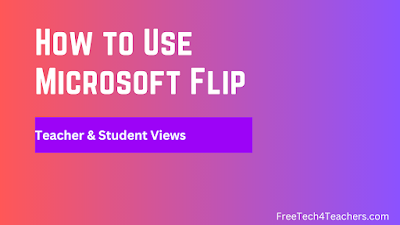
It’s that time of year again when many of us are thinking about ways for our students to get to know each other and us. One popular way of doing that is through short video introductions. Microsoft Flip (formerly known as Flipgrid) provides a great platform on which to do that. As a teacher you […]
How Wastewater Gets Recycled
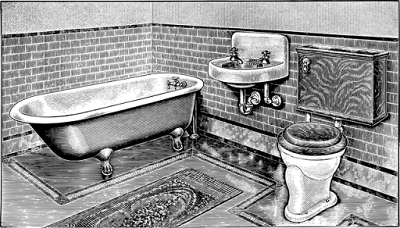
This morning my YouTube subscriptions included a notification of a new TED-Ed lesson that caught my attention. That lesson is titled How the Water You Flush Becomes the Water You Drink. As the titled implies, the lesson is all about how wastewater gets cleaned and put back into the water cycle where we’ll eventually drink […]
47,000 People Get Their Educational Technology Tips This Way

This morning when I checked my YouTube Studio account I noticed that my little channel had passed the 47,000 subscriber mark. Despite publishing videos on YouTube since at least 2009, I’ve never had a viral hit and probably never will. Instead of worrying about that I just try to make as many helpful videos as I can. […]
All About Venice – Another Post Inspired by my Daughters

A few days ago while driving home from seeing a community theater’s musical production of The Little Mermaid one of my daughters asked me “why does Venice have canals instead of roads?” It was a question that I was happy to answer. The question also inspired me to revisit some items on the topic that […]
Five New Padlet Features to Try

Along with Google Workspace tools, Padlet is one of the educational technology tools that I’ve used the most consistently over the last fifteen years. I’ve used it for everything from hosting online brainstorming sessions to digital mapping to distraction-free YouTube viewing and a whole lot more. Padlet recently add five new features for the new […]
Bring the Joy Back to School With Book Creator

Disclosure: Book Creator is an advertiser on FreeTech4Teachers.com Book Creator has been one of my go-to multimedia creation tools for nearly a decade. For back-to-school season they’ve created a hub of resources arranged around the theme of bringing joy back to school. Amongst many excellent resources in that hub you’ll find registration links for a […]
18 Google Keep Tutorials for Teachers
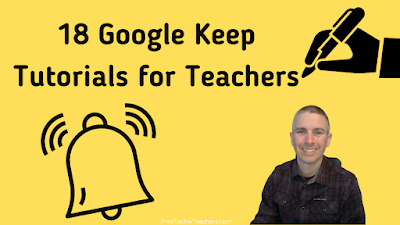
A couple of weeks ago I published a short tutorial on how to use Google Keep to scan and search handwritten notes. Publishing that tutorial prompted me to update my playlist of tutorials on ways that teachers and students can use Google Keep. The full playlist of 18 Google Keep tutorials can be seen here […]
Ten Books That Shaped America

Just like I do with my weekly newsletter, C-SPAN Classroom sends their weekly newsletter on Sunday evenings (Eastern Time). When I read it last night I learned about a new C-SPAN series that sounds great! It’s called Books That Shaped America and it is presented by C-SPAN in conjunction with the Library of Congress. Books […]
How to Create and Share Canva Templates
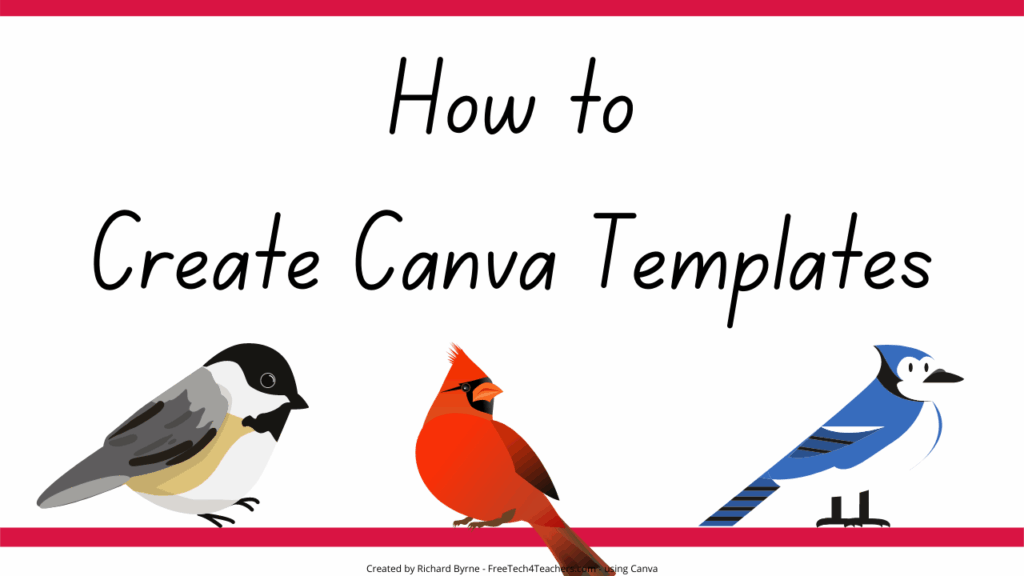
In the winter of 2021-22 my kids and I conducted a winter bird survey at our house. Because my kids were little and because I thought it would be fun, I made a little observation journal that we put on our refrigerator. Last winter we did it again and I shared our observation template with a […]
Don’t Let the Graphs Fool You

Tools like Canva, Adobe Express, and even good ol’ PowerPoint make it incredibly easy to quickly create good looking graphs. But as Randy Krum points out in his book, Cool Infographics, a graphic that looks good isn’t necessarily a good graphic. In fact, many times a graphic is made to look good in order to […]
Audio, Assessments, and Summer Cold – The Week in Review

Good morning from Maine where the sun is rising on what should be a great summer day. Fortunately, I’m feeling much better than I did throughout the week as a struggled with a miserable cold that had me sleeping a lot more than normal and exercising a lot less than normal. I did get out […]
Three Google Slides Accessibility Features You Should Know How to Enable
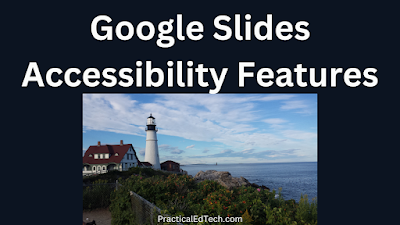
As the new school year approaches it’s a good idea to review some of the easily overlooked, but important features of some of the tools we use the most. Google Slides is one of those tools that I use a lot and has a lot of features that are easy to overlook. For example, unless […]
By Request – Teacher and Student Views of Joining Google Classroom

Twice this week readers emailed me to ask if I had any tutorials about how students join Google Classroom. I didn’t have a current one so I made one. In my new video that is embedded below I demonstrate three ways to invite students to join Google Classroom and the three ways that students can […]
How to Use AI in Google Slides

In case you haven’t heard, AI is the buzzword of the year in education and technology. If you haven’t tried any AI tools yet, Google Slides has one that it’s easy to use and that you might actually want to use on a regular basis. The “insert images” menu in Google Slides now has an […]
Don’t Rely Social Media for Distributing Important School Information

Last year I wrote about the qualities of a good school district website. Unfortunately, the school district in which my kids go to school didn’t read that blog post or didn’t take any action based on it. That was driven home this week as we attempted to find the school supply lists and the schedule […]
18 Google Calendar Tutorials for Teachers
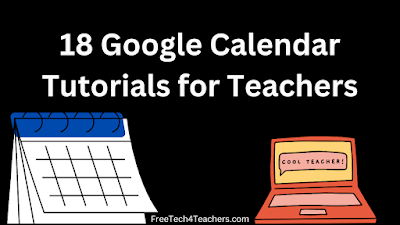
Earlier this week I shared directions for creating appointment slots in Google Calendar. After doing that it occurred to me that I’ve made a lot of Google Calendar tutorials over the years. And while I have a big playlist of more than 700 Google Workspace tutorials, I’ve never broken out the Google Calendar tutorials into […]
Five Uses for Google Docs Besides Essay Writing
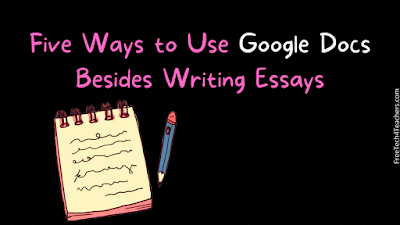
Over the last sixteen years I’ve used Google Docs and had students use Google Docs for lots of activities besides just writing essays. I’ve used Google Documents to facilitate analysis of primary sources, to create charts and diagrams, to facilitate group note-taking, to publish simple webpages, and to make collaborative task lists. All of those […]
How to Create an Online Reservation System With Calendly
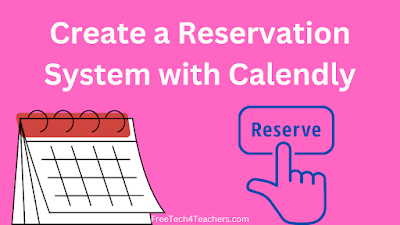
In one of yesterday’s posts I shared directions on how to create an online reservation system by using Google Calendar’s appointment slots feature. If you don’t have a Google Workspace account or you simply want an option for creating an online reservation system that doesn’t rely on Google, Calendly is a good option for you. […]
How to Embed Videos Into Book Creator Pages
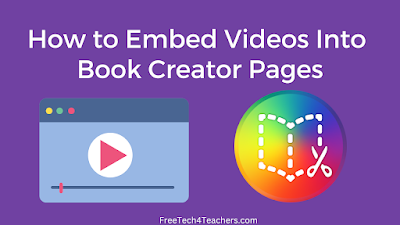
Book Creator is a tool that I’ve been using and recommending for many years. It provides a great way for you and your students to create all kinds of multimedia books. In the pages of Book Creator books you can include text, comics, pictures, audio, maps, and videos. The process of including YouTube videos in […]
How to Create a Reservation System in Google Calendar

This morning I answered an email from a reader who was looking for a suggestion for an alternative to using Google Forms for letting students book time in the library during the school day. Since the school was already using Google Workspace, my first suggestion was to try using Google Calendar with the appointment slots […]
Two Ways to Create Simple and Focused Websites

At this time of year I am often asked for recommendations for simple website builders that teachers and students can use to create small websites. The purpose isn’t to share everything they’ve done and have you grade it. Tools like Seesaw and Spaces are good for that. The purpose of these kinds of sites is […]
Staying Organized With Google Drive Folder Descriptions

At the start of every new school year I have high hopes for doing a better job of staying organized than I did the previous year. This year is no exception to that rule. One area in which I hope to improve my organization is in Google Drive. For years I’ve simply relied on the […]
How to Add Audio to Almost Anything in Google Workspace

Mote is a great tool for adding audio comments to Google Docs, Google Classroom, and Google Slides. You can also use Mote to add audio to Google Forms and insert audio into Google Slides with just one click. Mote also lets you record audio messages to share directly in Gmail and or via QR codes. All of […]
A New Accessible PhET Simulation
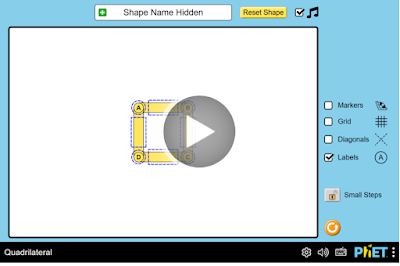
PhET is a free resource that I’ve been recommending for many years. It now offers more than 100 math, physics, chemistry, and biology simulations that you can use in your classroom for free. About two years ago PhET started creating new simulation and editing existing ones to add accessibility features. Last week PhET released the […]
Slides, Assessments, and Bikes – The Week in Review

Good morning from Maine where we’ve finally had a nice stretch of summer weather, if you ignore yesterday’s rain. This week was full of bike rides, a backyard camping trip with my daughters, and general summer fun. I hope that you’ve had an equally great week. Besides the fun mentioned above, I spent a lot […]
One Good Way to Record a Video in Gmail

Sometimes it is easier to reply to an email with a video than it is to write out a reply. For example, when a colleague asks me for help with Google Classroom I could write step-by-step directions or I could record a short screencast that would accomplish the same thing. Loom’s Chrome extension makes it […]
All About Batteries – And How to Preserve Your Laptop’s Battery Life
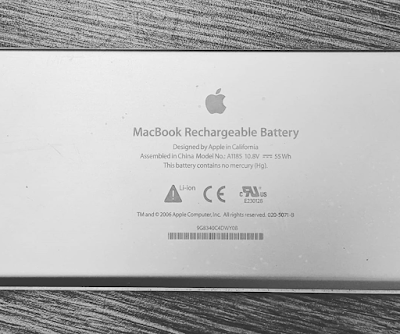
This week TED-Ed published a new lesson that addresses a topic that just about everyone who owns a cell phone has wondered about at one time or another. That question is “why do phone batteries get worse over time?” Why Your Phone Battery Gets Worse Over Time explains how lithium ion batteries work, why they […]
Write Out – Poetry, Prose, and Parks!

A couple of years ago one of Kevin Hodgson’s blog posts introduced me to the national Write Out project. This is a two week, online event held every October. This year’s NWP Write Out begins on October 8th and runs through October 22nd. The idea of the project is to inspire writers through outdoor settings, […]
Seven ClassTools Templates to Try This Year
ClassTools has long been a favorite resource of mine for creating all kinds of fun, online activities for social studies classes. As the new school year approaches it’s a good time to take a look at seven of my favorite ClassTools games and activities templates. Play Your Dates Right is one of the templates that […]
How to Create and Share Google Photos Albums

A couple of days ago a reader emailed me to ask for suggestions on how to share pictures with her students’ parents without having to send the pictures as email attachments every day or every week. I was happy to provide a couple of suggestions. My first idea was to use a service like Seesaw […]
How to Scan and Search Handwritten Notes in Google Keep and Docs
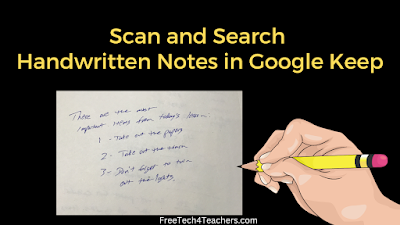
In this week’s Practical Ed Tech Newsletter I shared a couple of studies that support the benefits of handwriting notes over typing notes. In the newsletter I also shared a couple of tips for digitizing handwritten notes. One of the things that I mentioned was using Google Keep to digitize handwritten notes. Google Keep’s free mobile […]
Five Tools for Creating Automatically Scored Formative Assessments
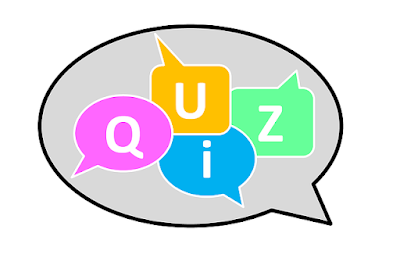
This morning I answered an email from a reader who was asked to teach additional classes this fall. She reached out to me for suggestions on tools to create self-grading formative assessments to save her time this fall. I’d bet that there are many other teachers in the same situation and wondering the same thing. […]
Great Debates and Taylor Swift
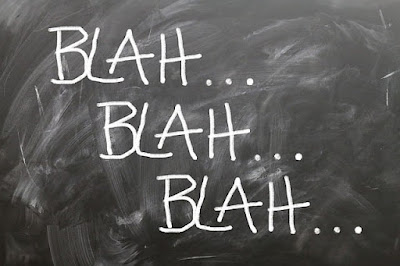
EconEdLink is a resource that I’ve recommended to social studies teachers for many years now. In addition to great economics lesson plans like this one about lemonade stands and this one about owning your first car, EconEdLink provides professional development opportunities throughout the year. Next week EconEdLink is hosting two free webinars for teachers. The […]
Canva, Pictures, and Micro:bits – The Month in Review

Good evening from Maine were the sun has set on the month of July, 2023. This month I hosted a course on search strategies for teachers and students. If you missed it, I’ll be offering it again soon. Look for an announcement in the next couple of days about that. Despite being one of the […]
How to Annotate Images on Google Jamboard
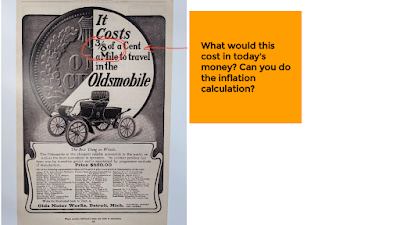
Even though it’s not as popular as it was a couple of years ago, Google Jamboard is still a great tool for conducting a variety of online activities including collaborative brainstorming sessions, creating word mover activities, and annotating images. It’s the annotating images use case that I demonstrate in this new video. Annotating images in […]
How to Get in the Flow

In a world in which there is no shortage of digital distractions it can be hard to get into the flow of working a project, studying, or simply sitting and thinking for a while. That’s why I like what Engageable is trying to do, why I appreciate the work of Cal Newport, and why I […]
A New Google Classroom Control Over Assignment Submissions

When you return to school this fall Google Classroom will have some new features for you to try. One of those new features that was recently announced is more control over assignment submissions. And unlike some of the features announced earlier this summer, this update is one that will be available to all teachers regardless […]
Math, Calories, and Copyright – The Week in Review

Good morning from Maine where the sun is rising over what should be a nice summer day to play outside. We’re going to ride bikes and play outside at a friend’s birthday party. I hope that you do something equally fun this weekend. This week I wrapped-up the new version of my search strategies course. […]
Introduction to Classwork in Microsoft Teams
Teachers who use Microsoft Teams will have a convenient new feature to use this fall. That feature is called Classwork and it will enable you to create modules of resources drawn from assignments and OneNote notebook pages as well as web links, files, and Microsoft Forms quizzes. Last month at the ISTE conference I saw […]
Journey to Mars – A Collection of Resources for Teaching and Learning About Mars
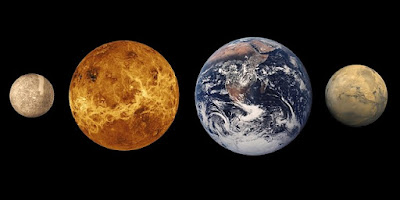
Earlier this year SciShow Kids published a series of four videos all about Mars. To wrap-up that series SciShow Kids recently published a compilation of all of those videos in one video titled Journey to Mars. I’ve embedded that video below. The compilation video above doesn’t include an earlier SciShow Kids video about Mars. That […]
An Old Car Math Problem

A couple of weeks ago I worked at a car show near my home. One of the many vehicles on display was a 1903 Oldsmobile. A copy of the original advertisement for that vehicle was also on display. The image that you see above is cropped from a picture that I took of the advertisement […]
TeachMeet Online – A Free Conference Coming Soon

I went to my first TeachMeet event in London about ten years ago. It was a ton of fun and I learned a lot from the experience. My Google Photos album from that trip is full of fun memories including seeing Russel Tarr’s ClassTools spinner wheel being used to keep order over the proceedings. Over […]
How to Download Google Maps

Summer is not over (at least not in the Northern Hemisphere). There’s still time before school starts again to go for a hike in a place or ride your bike somewhere you’ve never been before. But doing that can be a little intimidating if you don’t know where exactly you’re going. Most of us rely […]
Five Wolfram Alpha Tutorials for Teachers
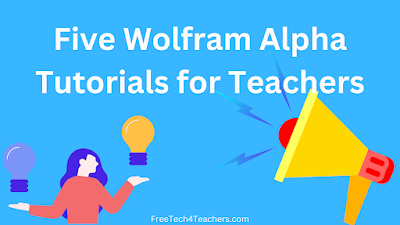
Yesterday afternoon I published a new video and post on Ed Tech Fitness. The video and post were about using Wolfram Alpha to create personalized estimates of calories burned by doing a variety of activities like hiking, running, swimming, and even playing lawn games. Writing that post on Ed Tech Fitness was the inspiration for […]
Planning and Preparation Best Practices for Phys Ed
A couple of weeks ago I shared the news about the updated version of OPEN Phys Ed. Just because the site has been redesigned, that doesn’t mean your favorite older resources have gone away. As a case in point, take a look at the Tools for Planning & Preparation Best Practices page. Tools for Planning […]
These Old Commercials are Grrreat!

The Internet Archive is a great place to find all kinds of old media that is either in the public domain or is available for use through Creative Commons licensing. For example, I recently shared a collection of thousands of LEGO guides available on the Internet Archive. Another example that I’ve recently discovered is a […]
Three Lessons from the Life of Kevin Mitnick

Kevin Mitnick passed away last week at the age of 59. Computer Weekly published a nice piece about his life. You may not recognize the name unless you’re really into cybersecurity. But you’re probably familiar with some of the things that have become standard, recommended practices in cybersecurity because of what he did. In 2012 […]
Four Dozen Google Forms Tutorials

I’m taking the week off to do a bunch of fun things with my kids. While I’m away the most popular posts of the year so far will reappear. In a video that I published earlier this year I mentioned that the vast majority of my videos don’t get more than a few hundred views. But […]
Five Resources for Teaching and Learning About Copyright

I’m taking the week off to do a bunch of fun things with my kids. While I’m away the most popular posts of the year so far will reappear. In no particular order, here are some of my go-to resources for helping students and teachers understand the importance and the key concepts of copyright as […]
1,001 Novels Mapped
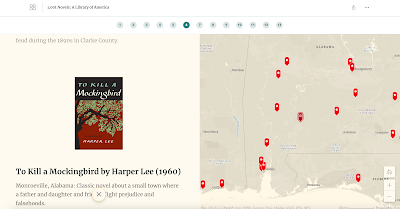
I’m taking the week off to do a bunch of fun things with my kids. While I’m away the most popular posts of the year so far will reappear. 1,001 Novels: A Library of America is an ESRI story map developed by Susan Straight. The story map features short reviews of 1,000 American novels. Each […]
Three Ways to Create Your Own Mobile App
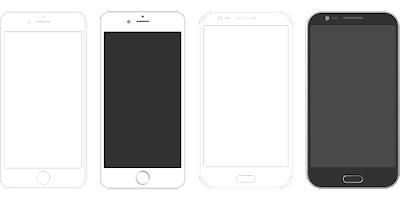
I’m taking the week off to do a bunch of fun things with my kids. While I’m away the most popular posts of the year so far will reappear. Since the start of the year I’ve answered about a dozen emails from readers who are interested in creating mobiles apps either by themselves or with […]
10 Google Earth and Maps Activities for Math Lessons

I’m taking the week off to do a bunch of fun things with my kids. While I’m away the most popular posts of the year so far will reappear. Last week I shared directions for measuring perimeter and area in Google Earth. Doing that is one of many ways to incorporate Google Earth into mathematics […]
10 Ways to Use Adobe Express in School
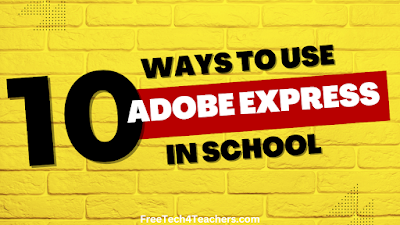
I’m taking the week off to do a bunch of fun things with my kids. While I’m away the most popular posts of the year so far will reappear. I’ve made a handful of videos about using Adobe Express in your classroom. Those videos include making videos with Adobe Express and making custom QR codes […]
71 Google Slides Tutorials
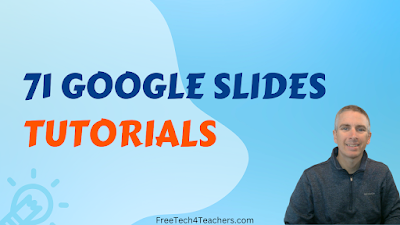
I’m taking the week off to do a bunch of fun things with my kids. While I’m away the most popular posts of the year so far will reappear. Over the last decade I’m made more than eighty Google Slides video tutorials. Some of them are a bit outdated now, the rest are still relevant. […]
These Are the Effects of Talking to Yourself

I’m taking the week off to do a bunch of fun things with my kids. While I’m away the most popular posts of the year so far will reappear. I spend a good deal of time talking to myself. I often do this while riding my bike. Sometimes I do it to motivate myself […]
Microsoft Forms Tutorials for Teachers
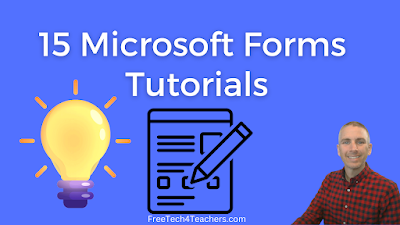
I’m taking the week off to do a bunch of fun things with my kids. While I’m away the most popular posts of the year so far will reappear. Despite the fact that I’ve been using Google Forms for as long as it has existed and that it is my default tool for creating online […]
100+ Math in “Real Life” Lessons

I’m taking the week off to do a bunch of fun things with my kids. While I’m away the most popular posts of the year so far will reappear. Math in Real Life is a series of 167 TED-Ed lessons and TED Talks. The “real life” context in these lessons isn’t things like “how calculating […]
How to Add Q&A to Your Live Google Slides Presentations
I’m taking the week off to do a bunch of fun things with my kids. While I’m away the most popular posts of the year so far will reappear. There are plenty of ways to gather questions and feedback from students in a digital format. But one of the ways that is often overlooked is […]
Hello History – Have a Chat With Hundreds of Historical Figures

I’m taking the week off to do a bunch of fun things with my kids. While I’m away the most popular posts of the year so far will reappear. Hello History is a new AI app that I wrote about last week. Almost immediately after I published my blog post about Hello History I started […]
How to Quickly Turn Your Writing Into Videos
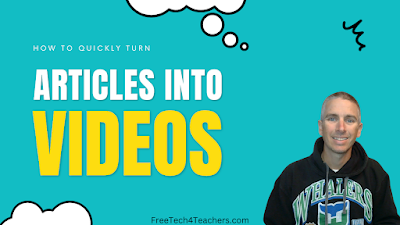
I’m taking the week off to do a bunch of fun things with my kids. While I’m away the most popular posts of the year so far will reappear. ChatGPT might be the first thing you think of when you read AI today, but there have been plenty of other AI tools before it. One […]
Three Good Tools for Recording Brainstorming Sessions

I’m taking the week off to do a bunch of fun things with my kids. While I’m away the most popular posts of the year so far will reappear. Earlier this week on Practical Ed Tech I published an article about using the Nominal Group Technique for classroom brainstorming sessions. What follows is an excerpt […]
Ten Tools for Gathering Real-time Feedback From Students

I’m taking the week off to do a bunch of fun things with my kids. While I’m away the most popular posts of the year so far will reappear. Chat tools and polling services provide good ways to hear from all of the students in a classroom. These kinds of tools, often referred to as […]
Cars, Cards, and LEGOs – The Week in Review
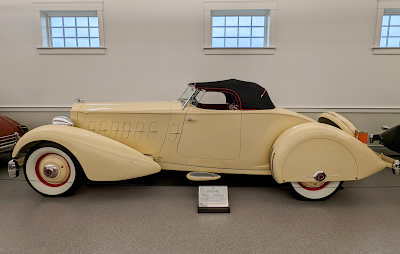
Good morning from Maine where I’m up early (I’m always up early) and getting ready for my neighborhood’s annual Founders Day events to support our little library. I’ll be helping with the car show. One of my favorite cars that will be on display is the 1934 Packard seen in my photograph above. If you […]
How to Use Live Presentation Mode in Microsoft Forms

Microsoft Forms has a lot of features that make it better than Google Forms for classroom use. Those include a built-in timer and embedded use of Immersive Reader. This week Microsoft added another great feature to Microsoft Forms. That feature is a live presentation mode. The new live presentation mode in Microsoft Forms takes your […]
Google Introduces a New Notebook
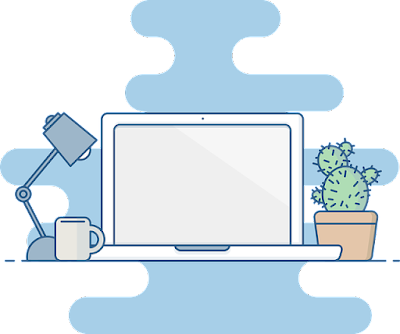
Fourteen years after shuttering Google Notebook, Google is getting back into the online notebook business with a new tool called NotebookLM. NotebookLM is a new product that utilizes AI to generate summaries, questions, and ideas from the Google Documents that you add into your notebook. It’s a beta product that has a waiting list. I’ve […]
Two New Google Bard Features to Try

This week Google added a handful of new features to Google Bard including support for many more languages. Two of the new features that jumped out to me were the option to use images as prompts and the option to hear Bard responses read aloud. Both of those features are demonstrated in this short video. […]
Need LEGO Ideas? Take a Look at This!

Making things with LEGOs is one of my favorite indoor activities to do with my daughters. We’ve spent many rainy days building all kinds of things LEGOs. Often we follow the directions from a guidebook and sometimes we just make our own things. Every once in a while they ask for another LEGO guidebook. I’m […]
Math, Science, History, and Search Lessons Based on Baseball
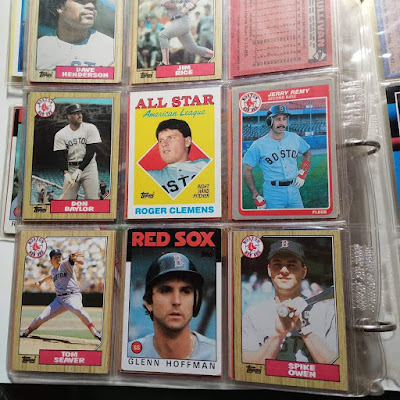
Baseball is my favorite professional sport to watch. The Red Sox have been my favorite team for as long as I can remember which is why I still occasionally look through the baseball cards I collected as a kid. And going to last year’s Hall of Fame induction ceremony for David Ortiz was one of […]
A Good Tool for Mapping Census Data
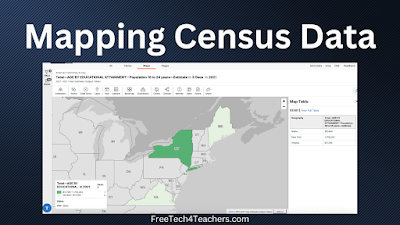
Earlier today I was looking for a dataset that I could use in a new data visualization tool that I’m testing out. That quest took to me the website of the U.S. Census Bureau. It was there that I went down a rabbit hole of looking at data. Eventually, I stumbled into a mapping tool […]
The Economics of Lemonade Stands

A few weeks ago my daughters and one of their friends had a lemonade stand as part of our neighborhood-wide yard sale. The day before that I Tweeted that I had to give a little economics lesson to my kids because we had spent $15 on supplies and they wanted to charge only 25 cents […]
OPEN Phys Ed Expands With an Updated Website

OPEN Phys Ed is a resource that I’ve highlighted a bunch of times over the years. It’s the website I’d be visiting every week if I was a physical education teacher. In fact, I like it so much I wore their t-shirt in my latest video about Strava. This morning I got an email from […]
Engageable Helps You Learn to Recharge and Focus

Last Friday I shared three more notes from ISTE Live. The third of those was that I Engageable was the only tech tool that I saw in the expo focusing on SEL and similar ideas about overall well-being of students and teachers. If you haven’t taken a look at it, here’s a short overview of […]
Student-led Conversations in Flip

Flip by Microsoft recently unveiled a slew of new features. Some of the new features are purely decorative things like new stickers and editing effects. Then there are some new features that are actually meaningful. One of the meaningful new features in Flip is the option for students to start discussions by posting their own […]
Notes, Magic, and Wings – The Week in Review

Good morning from Maine where humidity seems to be the order of the day. It felt like I was walking in a rainforest while taking our dogs for a walk this morning. This week we had family visiting and staying with us all week. It was a fun for all of us, but especially for […]
Three More Reflections from ISTE Live

In response to this week’s Practical Ed Tech newsletter a reader named Brian asked me for my top three things from ISTE Live that I haven’t already shared. This was my reply: 1. AI is being pushed by companies more than it is being pushed by educators. 2. The barriers to entry for robotics and […]
Create Interactive Video Lessons With ClickView

ClickView was one of the first fifteen things that caught my eye during last week’s ISTE Live conference. It’s a tool that you can use to create interactive video lessons with videos you’ve made as well as with videos you find online. There are other tools like ClickView available to teachers. What caught my attention […]
Three Reflections on a Fun Workshop During ISTE Live

As I’ve mentioned a couple of times in the last week, last week I went to a micro:bit workshop hosted by Gary Stager and Sylvia Martinez. It was a lot of fun! If you get a chance to go to one of their workshops, go! I’ve been thinking about that workshop for the last nine […]
Amusement Park Physics Lessons

We’re going to Story Land today! It’s a fairy tale themed amusement park for little kids. It’s perfect for my daughters and their cousins who are coming with us. Going to Story Land is a good reason to share some science lessons that can be taught through the context of amusement park rides like roller […]
Why Wet Dogs Are Smelly – Another Lesson Inspired by My Daughters

Spring and summer so far have been exceptionally wet here in Maine. It’s starting to make us all a little nutty. Regardless of the weather, our dogs still need to run around and go for walks. A few days ago I took our dogs for a walk in the pouring rain. When I returned my […]
A Good Guide to Graphic Design in Educational Technology
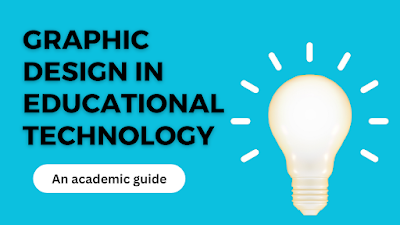
In this week’s Practical Ed Tech newsletter I mentioned that I recently went on a bit of a quest to find research about the value of good graphic design in the context of education. Thanks to Google Scholar, I was successful in finding some good information about the value of well-designed slides in education. Along […]
Fact Check Explorer Expands to Image Checking
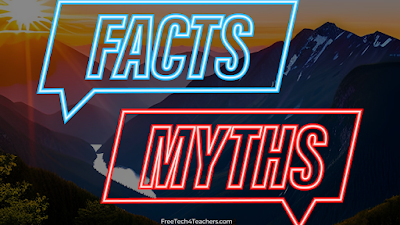
Around this time last year Google launched Fact Check Explorer. Fact Check Explorer is a tool that anyone can use to check the accuracy and origins of claims made in online articles. As I wrote last year, Fact Check Explorer isn’t an infallible tool. That said, it can be a good tool to use to […]
How to Use Canva’s AI Image Generator
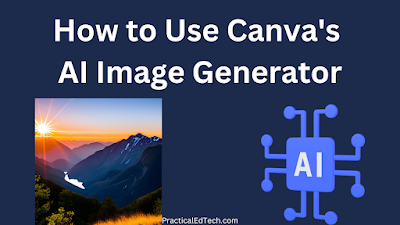
There is no shortage of AI tools available to teachers today. Some are stand-alone and some are being built into the tools we’re already using. Canva’s AI image generator is an example of a good one being added into a tool that is already popular with teachers. Canva’s AI image generator is a simple text-to-image […]
Create Custom Animation Paths in Canva Slides

Adding a little transition animation to your slideshow presentations can make things pop a little bit. But at this point we’re all conditioned to the standard “slide in,” “spin,” and “breathe” animations found in PowerPoint, Google Slides, and Canva. That’s why you might want to try adding your own custom animation path to your next […]
Can You Spot an AI-generated Image?
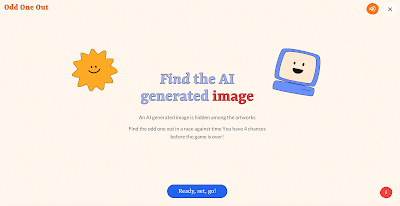
Google Arts & Culture has a lot of fun, interesting, and educational games for students. A couple of weeks ago I shared Return of the Cat Mummy from Google Arts & Culture. Last week, thanks to Tony Vincent, I learned about another fun game from Google Arts & Culture. Odd One Out is a fun […]
How Fireworks Work

It’s Fourth of July weekend and despite what feels like never-ending rain in Maine we heard some fireworks being shot off last night. Our dogs did not appreciate it. My kids thought they were neat. That prompted my youngest to ask about fireworks work. If your kids are also curious about how fireworks work, take […]
Short Lessons About the 4th of July

Everywhere I look this weekend I see signs and mentions of 4th of July weekend. My daughters (ages 5 and 6) have noticed them as well. That inspired my oldest to ask while we were driving home from Santa’s Village yesterday afternoon, “what’s 4th of July?” Of course, I was more than happy to explain […]
Canva, Food, and Philly – The Week in Review
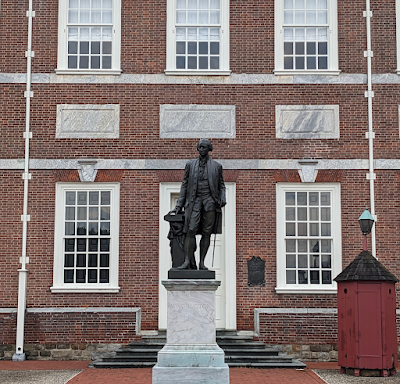
It’s Saturday morning! As I do every Saturday morning, I’ve made a list of the week’s most popular posts. This week I spent a few days in Philadelphia at the ISTE Live conference. My trip was sponsored by Canva. While there I had some time to explore the city a bit and see some historical […]
The Most Popular Posts of the Month

Good evening from New Hampshire where I’m having a little R&R with my family after a very busy week and a busy month. The sun came out just in time for us to enjoy some time outdoors before bedtime. As I write this my kids have just fallen asleep and I will be doing the […]
A Brief Introduction to micro:bit and MakeCode
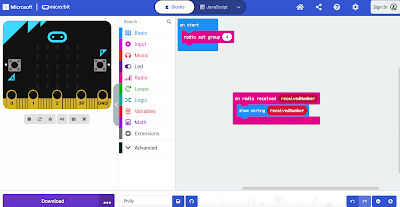
On Tuesday morning I went to micro:bit workshop hosted by Gary Stager and Sylvia Martinez. It was a ton of fun. My only complaint, I wish it was longer because I wanted to keep playing with my new friends as we explored and tinkered together. On Tuesday evening I shared some of my notes from […]
Five of My Favorite Take-aways from #ISTELive

ISTE Live in Philadelphia was a whirlwind 72 hours. I’ve been home for about 18 hours now and have had some time to reflect a little bit on the trip. I’ll share more in-depth take-aways later. For now I wanted to summarize and share a handful of the highlights of trip. To do so I […]
The Coolest Canva Use I’ve Seen
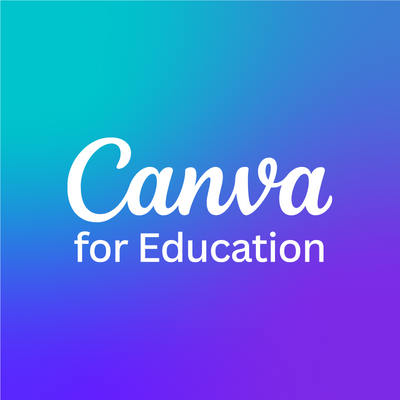
Yesterday morning at ISTE Live I met Lauren Enders. Lauren is a well-known presenter in the field of AAC (augmentative and alternative communication). We chatted for a good twenty minutes or more about many things including how she’s using Canva as an AAC tool. In fact, she gave me permission to share the recording of […]
Resources for Learning About the Tour de France

This year’s Tour de France starts on July 1st. (By the way, my search strategies course starts the same day). For the next three weeks my mornings will be occupied by watching parts of every stage. The Tour de France provides some neat opportunities for science, health, and physical education lessons. Here are some of […]
How to Publish Google Slides Presentations
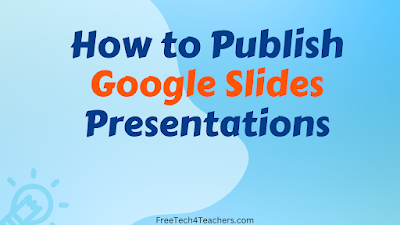
Around this time every year I field a bunch of questions from readers who are moving into new jobs at schools that use Google Workspace for Education. And while I have a lot of Google Workspace tutorials available on my YouTube channel, I think it’s time that I update many of them. That’s why over the […]
Notes from a Micro:bit Workshop
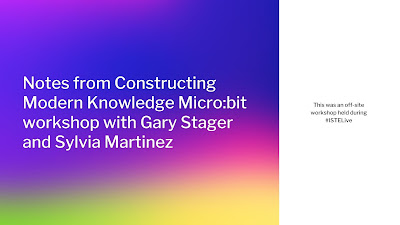
Today, I attended a workshop hosted by Gary Stager and Sylvia Martinez. It was a great workshop about using Micro:bit. Gary gave some introductory directions and then we had some challenge activities to try to complete in small groups. I worked with Sheila from Virginia Beach and Scott from California (sorry Scott, I can’t remember […]
How to Collaborate on Google Slides
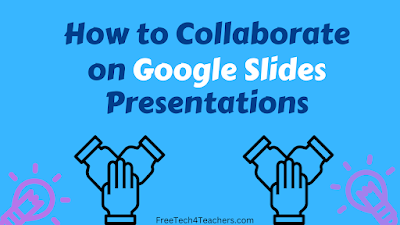
Around this time every year I field a bunch of questions from readers who are moving into new jobs at schools that use Google Workspace for Education. And while I have a lot of Google Workspace tutorials available on my YouTube channel, I think it’s time that I update many of them. That’s why over the […]
15 Things That Caught My Eye at ISTE Live Today
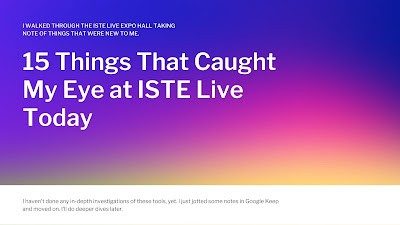
This morning I got up at 2:30, drove to the Portland Jetport (PWM), and flew to Philadelphia to attend ISTE Live. My lack of sleep combined with having to remotely deal with some things at home meant that I wasn’t as focused as I would have liked to have been today. So rather than committing […]
How to Magically Make a Presentation in Minutes

There are some people who love and enjoy the process of making slideshow presentations. Then there are people like me who enjoy presenting, but don’t necessarily enjoy making the slides. For folks who identify with me on that front, Canva’s Docs to Decks tool is for you! Docs to Decks is Canva’s AI-powered tool for […]
How to Use Audio and Video in Google Slides

Around this time every year I field a bunch of questions from readers who are moving into new jobs at schools that use Google Workspace for Education. And while I have a lot of Google Workspace tutorials available on my YouTube channel, I think it’s time that I update many of them. That’s why over the […]
Food Science Lesson – What Makes Wings Spicy

Last week my post about the science of barbecue got some good traction on social media. To start this week I’ll continue the food science theme by sharing a PBS Learning Media lesson about the science of hot wings. Some Like It Hot is a PBS Learning Media lesson that features a Compact Science video […]
How to Create Your First Google Slides Presentation
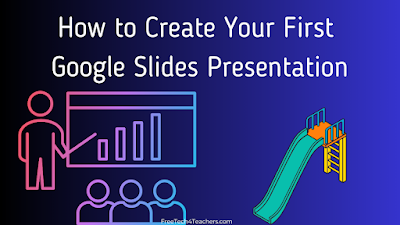
Around this time every year I field a bunch of questions from readers who are moving into new jobs at schools that use Google Workspace for Education. And while I have a lot of Google Workspace tutorials available on my YouTube channel, I think it’s time that I update many of them. That’s why over the […]
Novels, Search, Street Views – The Week in Review

Good morning from Maine where summer weather arrived exactly on the summer solstice this year. After one of the rainiest Junes on record, it was nice to finally see the sun for a whole day! We’re hoping the nice weather continues for one more day as we’re holding a yard sale and lemonade stand today. […]
Advanced Google Forms Features for Teachers

Like I do at this time every year, in the last few weeks I’ve fielded a bunch of questions from readers who are moving into new jobs at schools that use Google Workspace for Education. And while I have a lot of Google Workspace tutorials available on my YouTube channel, I think it’s time that I […]
Three Fun Science Lessons to Try This Summer

As of yesterday afternoon both of my daughters are now on summer break. We have lots of plans for doing fun things this summer. We’ll be riding bikes, going fishing, visiting Story Land, and going to a couple of science museums. There will also be days when we don’t have anything planned. On those days […]
How to Use Pictures and Videos in Google Forms Quizzes
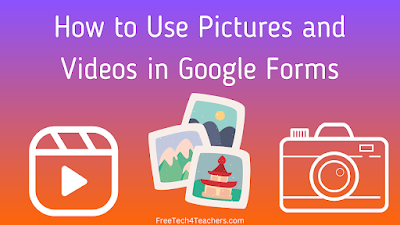
Like I do at this time every year, in the last few weeks I’ve fielded a bunch of questions from readers who are moving into new jobs at schools that use Google Workspace for Education. And while I have a lot of Google Workspace tutorials available on my YouTube channel, I think it’s time that I […]
The Science of Barbecue

A couple of evenings ago I finished watching the second season of Barbecue Showdown on Netflix. While watching it I picked up some good tips that I’ll be using when I cook foods in my smoker this summer. In fact, one of them I’ll be putting to use when I cook on Sunday. And as […]
How to Customize Google Forms Themes

Like I do at this time every year, in the last few weeks I’ve fielded a bunch of questions from readers who are moving into new jobs at schools that use Google Workspace for Education. And while I have a lot of Google Workspace tutorials available on my YouTube channel, I think it’s time that I […]
Return of the Cat Mummy – A New Google Arts and Culture Game

Return of the Cat Mummy is a new game from Google Arts and Culture. The game is set in the animated backdrop of ancient Egypt. In the game you control a cat mummy to collect items for a pharaoh to take to the afterlife. Return of the Cat Mummy has five levels. In each level […]
The Solution to a Frustrating Google Slides Problem

When Google finally added a built-in audio option for Google Slides, we were all happy because we no longer needed to use unreliable third-party add-ons to use audio in our presentations. However, four years later there are still some quirks to adding audio into Google Slides presentations. One of those quirks was recently driving me […]
678 Free Art History Books

A couple of weeks ago I shared 60,000+ images of art and artifacts to download. Those images may be useful in art history lessons. What could also be helpful in creating art history lessons is The Metropolitan Museum of Art’s library of 678 art history books online. All of the books can be read online or […]
How to Create Your First Quiz in Google Forms

Like I do at this time every year, in the last few weeks I’ve fielded a bunch of questions from readers who are moving into new jobs at schools that use Google Workspace for Education. And while I have a lot of Google Workspace tutorials available on my YouTube channel, I think it’s time that I […]
How to Create Your First Google Form
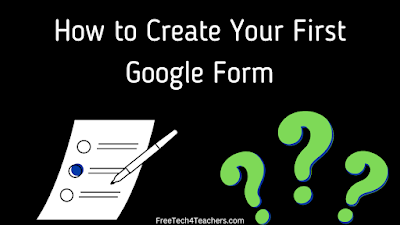
Like I do at this time every year, in the last few weeks I’ve fielded a bunch of questions from readers who are moving into new jobs at schools that use Google Workspace for Education. And while I have a lot of Google Workspace tutorials available on my YouTube channel, I think it’s time that […]
Kindergarten and the Summer Solstice

Tomorrow is my oldest daughter’s last day of Kindergarten. We’re going to celebrate with ice cream! We might also stay up and play outside a little later tomorrow. We can do that because it won’t get dark until late in the evening as it will be the longest stretch of daylight of the year. That’s […]
How to Share Google Street View Imagery Including Building Interiors

It’s no secret to those of you who have followed my blog for long, I love exploring in Google Maps, Earth, and Street View. I can spend hours just lucky dipping around the world. When I was a kid I enjoyed looking at maps in school. I’m sure that if Google Street View existed when […]
ISTE 2023 Questions

I shared this in my newsletter about a week ago. This year I’m going back to the ISTE conference for the first time in six years. This year I’ll be attending on Monday, Tuesday, and Wednesday. My trip is being sponsored by the folks at Canva. I’ve known one of the founders since Canva was […]
Milk, Images, and Logo – The Week in Review

Good morning from Maine where we’re having another overcast morning. For the last month we’ve been stuck in a pattern of having rain for at least part of every day. Fortunately, there have been enough breaks to get outside to ride my bike alone and with my kids. We’re hoping that happens again today and […]
Why We Have to Wear Sunscreen – Another Lesson Inspired by My Daughters
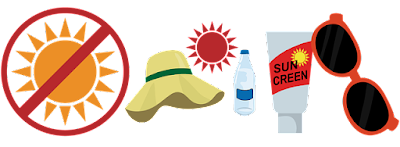
A couple of days ago I shared 22 lessons that have been inspired by my daughters’ questions. Here’s another one that popped-up yesterday, “why do we have to wear sunscreen?” It’s the question both of my daughters asked when I told them they had to wear sunscreen to play outside yesterday afternoon. The answer of […]
How to Use the New Adobe Express Video Editor

There is a new version of Adobe Express. The new version is still in a beta phase, but you can try it out right now and go back to the old version if you want to. I’ve been trying out the new version for about a week. My favorite aspect of the new version of […]
TypeStudio is Now Streamlabs Podcast Editor

TypeStudio was one of my favorite new tools to emerge in the last couple of years. Unfortunately, this morning I learned that it has pivoted and is now focused on podcast editing instead of video editing. Part of that pivot comes with a new name, Streamlabs Podcast Editor (now owned by Logitech). I have yet […]
How to Install Google Earth Pro on a Mac

A few weeks ago I shared directions for adding Google Drive videos to Google Earth tours. The demonstration that I gave was done with Google Earth Pro on my Mac. That demo prompted an email from a viewer who needed some help installing Google Earth Pro on her Mac. To answer that email I made […]
22 Lessons and Posts Inspired by My Daughters

Those of you who have followed my blog over the last few years may have noticed my occasional series of posts inspired by questions from my daughters who are now five and six years old. (Some of you have followed the blog long enough to remember when getting a dog was a major lifestyle change […]
Online Spelling Games

About once a week I get a spammy email from someone trying to sell me domain names related to online spelling games and spelling apps. I got another one of those this morning. I took it as a sign that I should put together a new post about online spelling games and spelling apps. Here […]
New Microsoft Teams Features to Note

A couple of weeks ago Mike Tholfsen published a video highlighting new Microsoft Word features for teachers to note. This week he published a video highlighting eight new Microsoft Teams features for teachers to note. Some of the new Teams features demonstrated in Mike’s video include new background and filter options, new zoom options, and […]
Fahrenheit vs. Celsius – Another Lesson Inspired by My Daughters

On the way to school this morning my older daughter pointed out that it was 62 degrees Fahrenheit. Her younger sister responded by asking, “what’s Fahrenheit?” To that her older sister said, “it’s the temperatures we use in America.” The conversation between my daughters prompted me to point out that our Canadian friends and most […]
When Bard is Better Than Google

Yesterday I was in charge of making dinner for my family. My plan was to make fish tacos. I’ve made them before so I knew that I needed a lime. But I wasn’t sure of all of the other ingredients that I needed. So I did what anyone in my position would do, I Googled […]
60,000+ Images of Art and Artifacts to Download and Re-use for Free
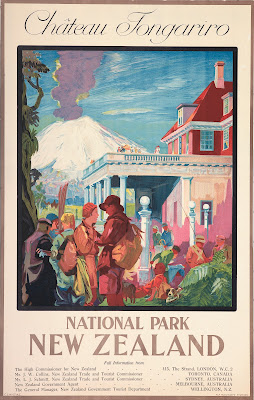
The Museum of New Zealand offers more than 60,000 images of art and artifacts to download and re-use for free. The images are a mix of public domain images and images labeled with a Creative Commons license. The museum makes it easy to determine how an image is licensed. To determine the licensing of an […]
Skim vs. Whole Milk – Another Lesson Prompted by My Daughters
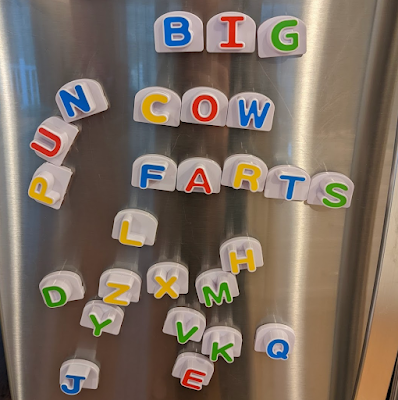
On Friday afternoon when I picked up my youngest daughter from preschool she promptly informed me that she now only likes 2% milk and not whole milk. That was her reason of the day for not drinking milk. My daughter’s proclamation reminded me of a lesson that I shared years ago before I even had […]
Maps, Novels, and AI Assessments – The Week in Review

Good morning from Maine where the rain keeps coming down. It feels like it has been more than a week since we’ve seen the sun. That’s because it has been that long since we didn’t have a rainy day. We’re going a bit stir crazy, but our dogs are still having fun playing fetch regardless […]
Three Good Ways to Map Spreadsheet Data

In my previous post about how to create a story map I featured a tool called StoryMap JS. That tool is great for making story maps that have no more than about twenty scenes. Any more than that and the process becomes a bit cumbersome and tedious. Fortunately, there are tools that you can use […]
How to Create a Story Map

A couple of days ago I published a post about a story map titled 1,001 Novels: A Library of America. That post is already one of the most popular things I’ve published this year! Viewing 1,001 Novels: A Library of America reminded me of a free tool that students can use to create story maps. […]
Gary Stager’s Logo Resources on The Daily Papert
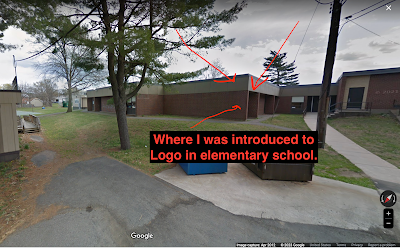
This morning on LinkedIn I saw a post by Gary Stager (embedded below) in which he linked to a collection of Logo resources that he’s compiled on The Daily Papert. Reading Gary’s post and looking through the resources reminded me of two things. First, as I wrote in response to Gary, when I was in elementary […]
Designing a Mars Rover
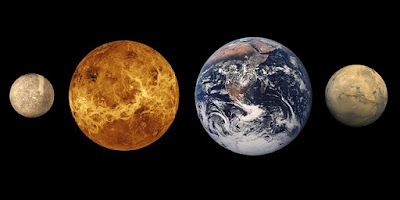
A couple of weeks ago I published an all about Mars post that included a video from SciShowKids titled Meet the Mars Rovers! SciShow Kids has published a follow-up to that video. The follow-up is titled How to Design a Mars Rover! How to Design a Mars Rover! explains to elementary school students how scientists […]
How to Use AI to Create Formative Assessments
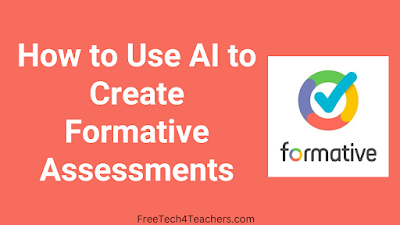
A day ago I published a big list of AI tools and resources for teachers. This morning I tried another AI tool that is worth noting. That tool is the new AI-powered assessment generator that is now built into Formative. Formative’s new AI-powered assessment generator is currently a beta product that anyone with an active […]
1,001 American Novels Mapped
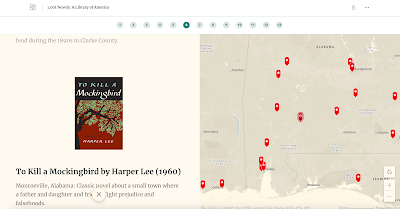
1,001 Novels: A Library of America is an ESRI story map developed by Susan Straight. The story map features short reviews of 1,000 American novels. Each novel is geolocated on a map of the United States. The story map is divided into geographic regions. You can also view the entire map at once. Susan is […]
Swords, Airplanes, and Cartoons – A Big Collection of Free Sound Effects

The Internet Archive’s USC Optical Sound Effects Library is a collection of hundreds of sound effect recordings created for Hollywood studios in the beginning in the 1930’s through the 1980’s. The recordings were donated to USC and have now been digitized for playback and download on the Internet Archive. The Internet Archive’s USC Optical Sound […]
Three New Padlet Slideshow Features
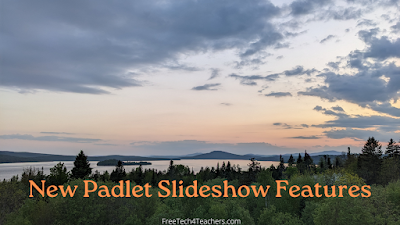
Back in February Padlet introduced a new feature that enables you to quickly turn a collection of notes on a Padlet wall into a slideshow. Recently, Padlet added three new features to its slideshow function. The latest Padlet slideshow features include a new slide navigator, a new QR code generator, and an automatic playback function. […]
How to Move Your Gmail in Bulk
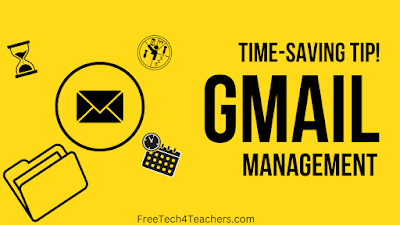
A few weeks ago I published directions on how to use Google Takeout to move your most important Google Workspaces assets out of one account to use in another. Late last week a reader asked me about just moving Gmail messages from one account to another. You can do that with Google Takeout, but there […]
Turn Pictures Into Digital Map Pins
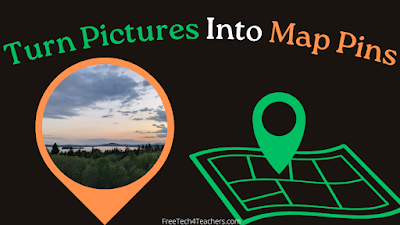
Felt.com is a digital mapping tool that launched late last year and has since impressed me with both its ease of use and its plentiful features. The latest feature added to Felt that I really like is the option to take any of your pictures and use them as placemarkers or pins on your maps. […]
Five Easy Ways to Improve Your Videos

With time and practice you might become adept at using the editing functions in your favorite video software. You can also improve your videos without having to learn a bunch of editing tricks. Here are some simple things that we can do to improve our videos without having to learn a whole bunch of […]
An Acoustic Atlas of the Wild West

Acoustic Atlas is a Montana State University Library project that features an ArcGIS Storymap. The Acoustic Atlas storymap is an audio and visual tour of Montana’s four ecosystems. As you scroll through Acoustic Atlas you will see read text and see pictures of the four ecosystems. While scrolling you will also hear the sounds of birds, […]
Rebound – The Week in Review
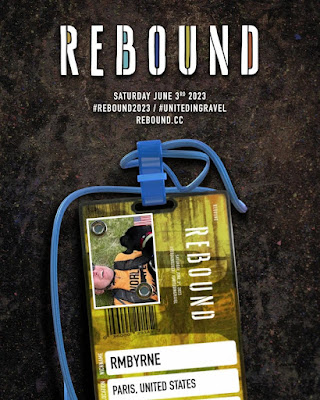
Good morning from Maine where it feels more like late April than early June. After a few days of temperatures in the 80’s (Fahrenheit) I awoke to a damp 47F this morning. By the time that most of you read this I will be riding my bike on the dirt roads around Mooselookmeguntic Lake. I’m […]
Five Ways You Can Edit Images in Google Slides
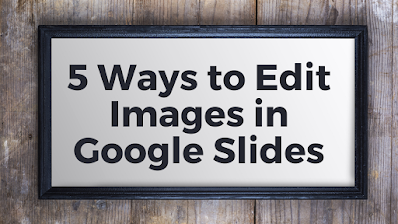
When I started using Google Slides fifteen+ years ago it was a rather bare bones alternative to PowerPoint. That is no longer the case. Today, there are tons neat little features that you can use in Google Slides to improve the appearance of your presentations. Some of those things are found in the image formatting […]
Three Tools for Making Short Audio Recordings – No Accounts Required
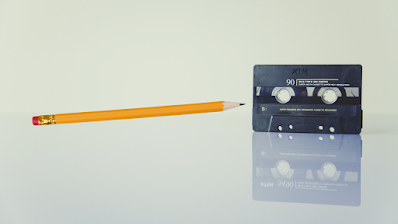
There are three tools that I typically recommend to those who are looking to just record short spoken audio tracks and don’t require additional editing functions. Those three tools are Vocaroo, Online Voice Recorder, and Twisted Wave. All three of these tools don’t require students to have email addresses or create any kind of account […]
Searching for Images in Google Bard

Last month Google introduced a new Bard feature that makes it easy to copy the text of a chat to a Google Document. To start this month Google has added another new feature to Bard. That feature is the ability to conduct image searches. I gave it a try on Thursday. The results were interesting. […]
EconEdLink’s Most Popular Economics Games of the Year

Over the years I’ve referenced hundreds of EconEdLink’s resources for teachers. That’s because EconEdLink is a great resource for any teacher who needs ideas, lesson plans, games, and other resources for teaching economics lessons. On the site you’ll find resources for everything from teaching basic personal finance lessons to elementary students through resources for teaching […]
Where Is That Summer Paycheck Going?

Summer is near and for many high school students that means it’s time to start working at summer jobs. For many students the first real paycheck that they receive comes with a surprise in the form of tax withholding. PBS Learning Media has a free lesson plan through which students learn about reasons for taxes […]
The Most Popular Posts in May

Good evening from Maine where the sun is setting on the month of May. I know that many of you are now on summer vacation. I hope you’re enjoying it! The rest of us have another few weeks to go. We’ll make it! A big thank you to the 25 people completed one of my […]
How to Enable Collaboration on a YouTube Channel

This is the time of year of end-of-year celebrations captured on video. If you have multiple people in your school recording videos to share with a wider audience, you could have everyone send those videos to one person to post to YouTube. Another option, perhaps a bit easier option, is to have those people collaborate […]
Five Good Resources for Teaching and Learning About Copyright

In no particular order, here are some of my go-to resources for helping students and teachers understand the importance and the key concepts of copyright as it relates to school projects. Stanford University LibrariesStanford University Libraries offers the most comprehensive collection of resources about copyright and fair use that I know of. You could spend […]
How to Add Timestamps to Your YouTube Videos

When you’re publishing videos that are longer than five or six minutes on your YouTube channel it can be helpful to viewers to add some timestamps to the video’s description. Including timestamps in the description lets your viewers click to jump to an exact mark in the video. There are a couple of ways that […]
The Effects of Talking to Yourself

I spend a good deal of time talking to myself. I often do this while riding my bike. Sometimes I do it to motivate myself to get over a hill. Other times I do it because I’m puzzling through a problem and talking aloud to myself helps with that, I think. All that to say, […]
57 Google Earth & Maps Tutorials for Teachers and Students
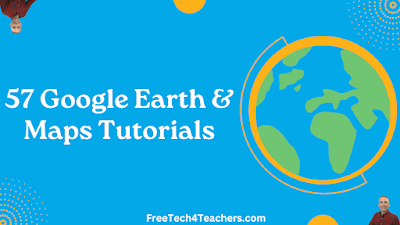
Upon the publication of my latest video about how to add Google Drive videos to Google Earth Pro my playlist of tutorials on using Google Earth and Google Maps grew to 57. In my playlist of 57 Google Earth and Maps tutorials you’ll find directions for everything from the basics of navigation to creating historic […]
New Microsoft Word Features to Note

Good, old Microsoft Word has come a long way since the days that I used it on a computer lab desktop as an undergrad. Now it has AI features, collaboration tools, and much more. Heck, these days you don’t even have to install it on a computer in order to use it. Mike Tholfsen recently […]
Fishing, Takeout, and PD – The Week in Review

Good morning from Maine where the sun is shining. It’s going to be a great weekend for fishing and riding bikes. My daughters are quite excited about using their new fishing poles. That’s what we’re going to do this weekend. I hope that you have something equally fun planned for your weekend. As I do […]
All About Mars

Earlier this week SciShow Kids published a new video titled Meet the Mars Rovers! The short video explains to elementary school students what a Mars rover is, what they’re used for, and some basic background information about Mars. The notes below the video on the YouTube page for it include links to lots of helpful […]
How to Create Around the World With Google Earth Tours
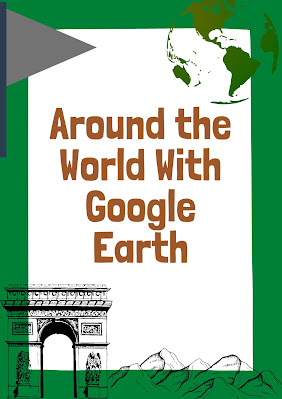
The Amazing Race is the only reality game show that I’ve watched with interest for as long as it has been on television. Years ago I created a classroom game based on the same premise of the show. This spring I updated that game with some new graphics and new challenges and then published it […]
4,000+ Pages of Walt Whitman’s Papers

This week the Library of Congress announced the addition of more than 4,000 new primary source documents to the By the People website. Those primary sources are all letters, notes, and manuscripts written by Walt Whitman. The purpose of the By the People project is to enlist the help of the public to transcribe thousands of primary source documents that are […]
How to Add Google Drive Videos to Google Earth Pro Placemarks

Last week a reader emailed me to ask for help inserting videos into placemarks in Google Earth Pro. His students had recorded videos and saved them in Google Drive. They wanted to use them in their Google Earth Pro placemarks. I was happy to help. Before giving you the directions for how to add Google […]
Ten Ways to Use Adobe Express in School
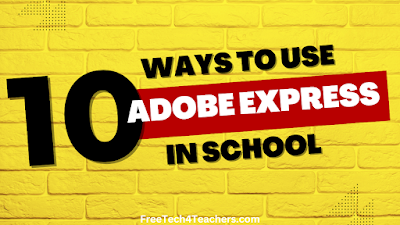
I’ve made a handful of videos about using Adobe Express in your classroom. Those videos include making videos with Adobe Express and making custom QR codes with it. Those are just a couple of the many ways to use Adobe Express in your classroom. Let’s take a look at some of the many ways that […]
Short Video Lessons About Memorial Day
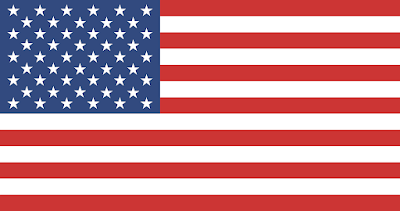
Next Monday is Memorial Day. Students often confuse the origin and purpose of Memorial Day with those of Veterans Day. The following videos can help students understand the origins and meanings of Memorial Day and Veterans Day. The Meaning of Memorial Day is a two minute video covering the origins of the holiday in the […]
A Good Way for Students to Visually Compare the Sizes of Countries and States
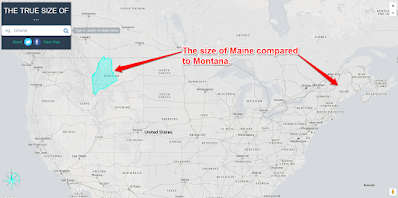
My students here in Maine always think of our state as being a big place and it is big in relation to the rest of New England. Compared to our friends in the west, Maine is a small place. Similarly, they sometimes have trouble understanding the size of the lower 48 states compared to Canada. […]
Search Options When Your District Blocks Google Search

Late last week I got the following email from a reader: Recently our district blocked Google Search. My teachers are frantic as to what to use for kid research etc….What are some of your go to search/research websites that do not link to Google? My first sarcastic thought was to Google some suggestions 🙂 […]
225 NASA Infographics
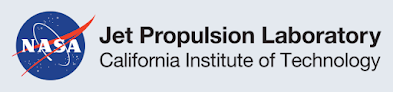
NASA’s Jet Propulsion Laboratory website contains a large library of infographics that you can download and print for free. The library contains infographics about spacecraft, exploration missions, planets, moons, the solar system, and comets. I downloaded the What is a Comet Made Of? infographic that you see pictured below. Applications for Education If printed in […]
Digital Collections of 20th Century World History Declassified
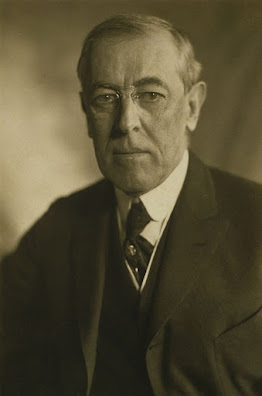
The Wilson Center Digital Archive offers many collections of declassified historical documents. The documents contain memos and transcripts of communications between diplomats and country leaders. The collections are arranged into topics and themes. You’ll find collections of documents related to the construction of the Berlin Wall, the origins of the Cold War, Sino-Soviet relations, and diplomatic efforts […]
Play Your Dates Right – A History Timeline Game

ClassTools.net has many great online game templates for history teachers to use. Play Your Dates Right is one of the templates that I like to use to create a game that is focused on helping students recall the sequence of historical events. In the video embedded below I demonstrate how to create a simple timeline-based […]
Bard, Search, and Gardens – The Week in Review

Good morning from Maine where the sun is rising as I sip my coffee and listen to the birds begin to chirp. The benefit of having a puppy that wakes up just before sunrise is getting to hear the birds as they wake up for the day. It’s a nice way to start the day […]
Moving Google Drive Files and Chrome Bookmarks
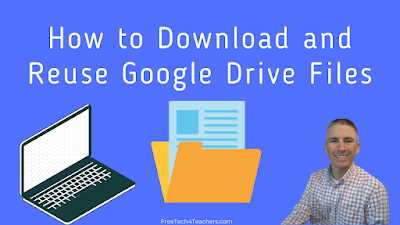
In an earlier post I explained and demonstrated how to use Google Takeout to save all of the data from your Google account. If you only want or need a handful of files, there is an easier option than using Google Takeout. That option is to simply download the individual files in your Google Drive […]
How to Use Google Takeout 2023

It’s that time of year when I start to get lots of questions from readers about what to do with files in their Google Workspace accounts before they leave one school for another. In fact, just yesterday I answered that question three times. My answer was to use Google Takeout to create zip files that […]
Breaking News With ClassTools

Breaking News is one of the many great tools available on Russel Tarr’s ClassTools.net. Breaking News is a template for creating fake breaking news screens like those that you might see on CNN or BBC News. Through the template you can add a news headline, a ticker, a location, and custom background image. After completing the […]
Create Animated Timelines in Google Slides
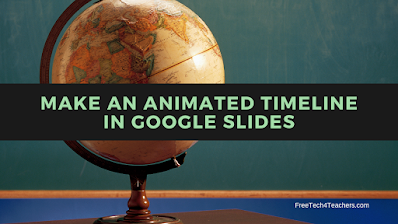
One of my most popular Google Slides tutorials is a video about how to use Google Slides to create a timeline. A follow-up to that video demonstrates how to use the animation tools in Google Slides to add animations to a timeline. In the following video I demonstrate how to create an animated timeline in Google […]
Create Animated Simulations With Loopy
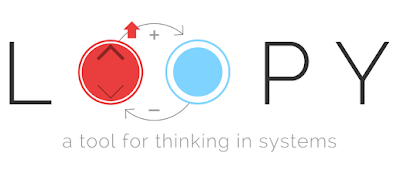
Loopy is a free tool for creating your own animated simulations or illustrations of a concept. This free animation tool is designed to showing relationships between two or more parts of a system. It’s perfect for showing cause and effect or for showing a workflow system. To create an animation on Loopy you simply have […]
Chrome Tip – Quickly Hide or Show Bookmarks
In a webinar I recently hosted I incidentally showed a quick way to show or hide the bookmarks bar in Chrome. The webinar was not about Chrome or anything Google-related so I was surprised when someone asked me to show the trick again. There is not a trick, just hit CTRL+Shift+B to show or hide […]
A World of Musical Explorers

I wrote about this neat resource a couple of years ago. A recent post on the Maps Mania blog prompted me to revisit it. Carnegie Hall hosts some excellent online instructional resources for music teachers. One of those resources is called Musical Explorers Around the World. Musical Explorers Around the World is an interactive map […]
A New Google Bard Feature
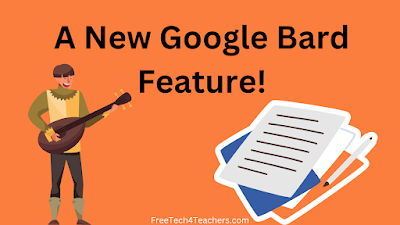
Bard is Google’s alternative to ChatGPT. If you haven’t tried it yet, watch this video that I made in March and then give it a try. The newest feature added to Bard makes it easy to quickly transfer the transcript of your Bard chat into a Google Document. All you need to do is simply […]
Scholar, Books, Datasets, and More – Google Search Tools Students Overlook

In last week’s episode of Two EdTech Guys Take Questions Rushton and I answered a question about alternatives to using Google search. What we failed to emphasize is that Google offers a lot of search tools that students often overlook or don’t even know about. Some of my favorites of those are highlighted and demonstrated […]
How to Add Excel to Your Mac
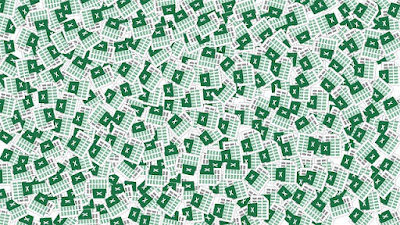
After a decade of using Windows as my primary operating system, I recently switched back to using a MacBook Air as my primary computer. Making the switch has meant re-learning a couple of little things. It has also meant installing some software that I always took for granted while using Windows. I don’t use Excel […]
Bugs, Brass, and Gardens – The Week in Review

Good morning from Maine where the sun is shining as I sip my second cup of coffee of the day. Yes, at 5:07am I’m drinking my second cup. That’s what happens when you have little kids and a puppy. Speaking of puppies, ours has his first meeting with a trainer this morning. We’re all excited […]
This is Why We Make Irrational Decisions

The Psychology Behind Irrational Decisions is the title of a TED-Ed lesson that I needed to rewatch this morning. The lesson focuses on the role of heuristics in our decision making processes. Of course, to understand the role of heuristics in making decisions students first need to understand heuristics. The lesson does a good job […]
The Science of Gardening

Every year we plant a small vegetable garden in our backyard. Some years it does better than others. There was a year when it seemed like we were picking seven cucumbers a day. Last year the cucumbers didn’t do well, but we had cherry tomatoes by the gallon! Our kids like helping in the garden […]
Alternative Search Engines Discussed by Two EdTech Guys

Yesterday afternoon Ruston Hurley and I got together to record another installment of our Two EdTech Guys Take Questions series. In the episode we answered a question about alternative search engines, went on a bit of a tangent about image metadata, and shared a couple of cool things that might inspire your students. You can […]
How to Add Voice Notes to Pictures in Google Keep
Google Keep is the app that I probably use more than any other on my Pixel 5. It’s an app that does everything I need to save notes, clip bookmarks, and set reminders for myself. It also has a lot of little “hidden” features that I use from time-to-time. For example, you can use to add […]
How to Create Custom Route Maps in Google My Maps

In a few weeks I’m participating in a global bicycling challenge that asks participants to complete 100 miles of biking on one Saturday. I’m going to do it with a couple of my friends. In preparation for that day I’ve been mapping out a variety of routes that we could take. We’ll decide before we […]
Here’s How to Blend Images in Google Slides

The image that you see to above was used in a blog post that I wrote years ago. It recently surfaced again when I was looking for an old math resource (sadly, no longer available). The image above was made by blending two images together in Google Slides. To make the final image I went […]
How Sound Is Created Through Brass Instruments

Music is my oldest daughter’s favorite special class at her elementary school. The other day when I picked her up from school we talked about music class and how I played the trumpet, trombone, and tuba in school. That prompted her to ask how to play those instruments which led to my impromptu explanation of […]
Seven Simple Steps for Creating Videos In Your Classroom
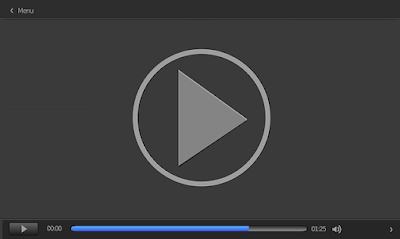
On page 76 of Invent To Learn Gary Stager and Sylvia Martinez write, “The movie can be done without a storyboard or script, the 3D object may not be the most precisely planned out, but the point is to create something that can be shared and talked about.” Later in the same chapter they advise avoiding […]
A Fun Augmented Reality App for Spelling Practice

My daughters really enjoy the PBS Kids show called Word World. In each episode of the show the characters build a new word. As I was recently watching Word World with them I was reminded of a fun augmented reality app called Catchy Words AR. Catchy Words AR is an augmented reality app that provides […]
Six Interesting Things You Can Add to Google Sites
Last week I shared a playlist of Google Sites tutorials that I’ve made over the last few years. Some of those tutorials focus on the basics of Google Sites while others highlight advanced features like adding third-party content to your sites. On that note, here are some things you can do to enhance your Google […]
Slideshows, Maps, and Other Things – The Week in Review

Good morning from Maine where the sun is shining! We had exactly two hours of sunshine all week (that’s when I took the picture in this posts) so we’re all itching to get outside to play today. We’re going to ride bikes and run in the woods with our dogs. I hope that you have […]
A Geography Lesson About Strange Borders

Belgian Farmer Accidentally Moves French Border is a fun little story and geography lesson in one. It’s almost exactly what the title says. A farmer moved a stone that was in his way when plowing a field. It just happened that the stone he moved is a marker for the border between two small towns in […]
Fun With Augmented Reality in Search

Thanks to where I live and the amount of time that I’ve spent hiking, camping, fly fishing I have slightly more experience seeing wildlife like bears and moose than the average person. My kids often ask me to tell a story about seeing a bear, a moose, or other animal. Unfortunately, when they ask for […]
Three Online Courses You Can Start Today

As the school year starts to wind-down you might find yourself looking for some new project ideas to keep your kids (perhaps yourself) interested and excited during the last month or so of the year. I have a couple of self-paced courses that provide you with exactly that. Animated Explanations!This five-part course teaches you everything […]
Blurring Faces and Two Dozen Other YouTube Tips for Teachers

Earlier this week I took a few hours off from work to go see a play at my daughter’s elementary school. Doing that reminded me that we’re getting to part of the school year that tends to have a lot of special events. Many of those are events that you or someone in your school […]
How to Customize Page Headers in Google Sites

Yesterday morning I answered an email from a reader who was looking for advice on how to make the page titles stand-out on her Google Site. What she was referring to was the list of page titles in the header of the site itself. For years Google Sites didn’t offer many customization options that would […]
25 Gmail Tips for Teachers

If answering email takes up way more time in your day than you would like it to, take a look at my playlist of 25 Gmail tips for teachers and students. The playlist includes everything from how to sort your Gmail messages to filtering and blocking senders to email etiquette tips we all need to be reminded of from time to […]
If You Have a YouTube Channel, Watch Out for This Email Scam
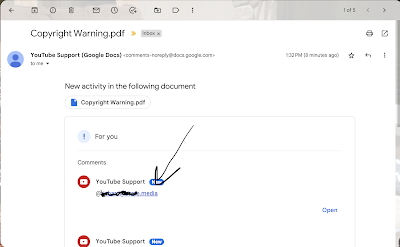
Last fall I wrote about and made a short video about a phishing scam in which the sender pretends to be from YouTube support. Yesterday, I saw a new variation on that same scam appear in my inbox. As you can see in the screenshot above, the email subject line is Copyright Warning.pdf and the […]
48 Digital Mapping Tutorials

Even though I write a lot about Google Earth and Google Maps, there is more to digital mapping than just using those tools. In fact, there are some great digital mapping tools not made by Google that students can use to create things like historic map overlays, map and timeline combinations, and map-based stories. In […]
DOGOnews and Free Comic Book Day

DOGOnews is a student news site offers features articles for K-8 students. DOGOnews covers current events stories in the areas of science, sports, entertainment, and variety of topics that fall under the banner of social studies. Teachers can find stories by browsing the categories, filtering by grade level, or filtering by grade level. This morning when […]
71 Google Slides Tutorials for Teachers and Students
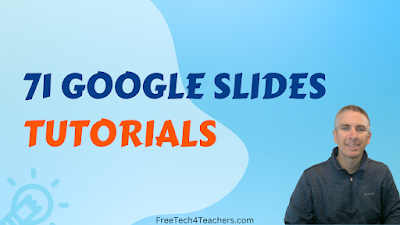
Over the last decade I’m made more than eighty Google Slides video tutorials. Some of them are a bit outdated now, the rest are still relevant. All of the relevant ones are now organized into one playlist. In my playlist of Google Slides tutorials you’ll find everything from the basics of using Google Slides to […]
23 Other Things I Wrote in April

In addition to publishing here on Free Technology for Teachers, I also publish on two other sites that I maintain. Take a look at the list below to see the other things I wrote in April. From EdTechFitness.com: Put On Your (Safety) Glasses and Take a Look at These N/A Brews Go Outside, It’s Good […]
66 Canva Tutorials for Teachers

Other than Google Workspace tools, Canva is the tool that I’ve published the most tutorials about on my YouTube channel. In fact, with the publication of my latest Canva tutorial video I’ve now published 66 tutorials about using Canva’s many features for making videos, presentations, timelines, posters, greeting cards, worksheets, and many other graphics. All of those videos are available in […]
Rain, Maps, and Slideshows – The Week in Review

Good morning from Maine where the clouds have returned after yesterday’s reprieve from what feels like a month of rain. It’s a great morning for making pour-over coffee and sipping it at a leisurely pace. But since I have young kids, I won’t be sipping it at a leisurely pace. Instead, I’ll drink it while […]
47 Google Forms Tutorials

In a video that I published earlier this year I mentioned that the vast majority of my videos don’t get more than a few hundred views. But there are some outliers. The biggest outlier is my simple video about the basics of creating a quiz in Google Forms which has received nearly half a million views. That’s […]
Search Tools Your Students (And You?) Are Probably Overlooking

AI search tools like ChatGPT infused into Bing and Google’s Bard are getting a lot of attention right now. But when it’s time to search most students still default to Google.com. Unfortunately, by relying on just Google.com and trendy AI search tools students are missing out on a lot of excellent excellent and helpful material. […]
More “Color Our Collections” Collections

Back in December I shared the Smithsonian Learning Lab’s Color Our Collections collection. That’s a collection of coloring pages based on portraits in the National Portrait Gallery. You can download those coloring pages for free. This morning through an Open Culture post I learned there are nearly 100 more museums and libraries that have similar […]
Two Ed Tech Guys Take Questions Again
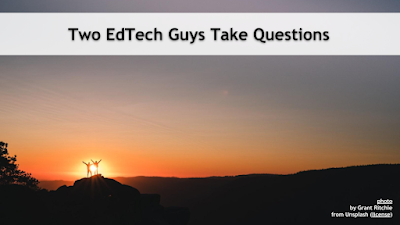
Yesterday, Rushton Hurley and I recorded the latest installment of our Two EdTech Guys Take Questions series. In the episode we answered questions about introductions to computer science, timing quizzes in Google Forms, and more. We also shared a few cool resources you might want to share with your students. You can watch the latest […]
GE Teach – Make Side-by-Side Map Comparisons in One Browser Tab
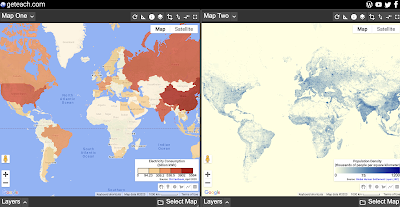
GE Teach is a great map tool that is developed and maintained by a high school teacher in Texas named Josh Williams. GE Teach has gone through a bunch of iterations over the years and the latest version is better than ever. On GE Teach students can compare two maps side-by-side. Students can select from gallery […]
A Round-up of 15 AI Resources Created Without Using AI

For the last four months anything that I’ve published about AI (artificial intelligence) has vaulted to the top of the list of the most popular posts of the week, month, and year. I’m beginning to think that if I just wrote AI AI AI AI AI for 500 lines that it would be the most […]
Five Good Collections of Historic Maps for Classroom Use

Last week I wrote a blog post featuring the newly published historic map collection hosted by the Internet Archive. That collection, the David Rumsey Historical Map Collection, is the latest of the historic map collections that I’ve featured on this blog over the last fifteen years. Here are some others that I’ve featured and used […]
Ten Google Earth and Maps Activities for Math Lessons

Last week I shared directions for measuring perimeter and area in Google Earth. Doing that is one of many ways to incorporate Google Earth into mathematics lessons. Making that video prompted me to make a list of ways to use Google Earth and Maps (which has similar measuring tools) in mathematics lessons. Here’s my list […]
Seven Google Scholar Features You Should Know How to Use
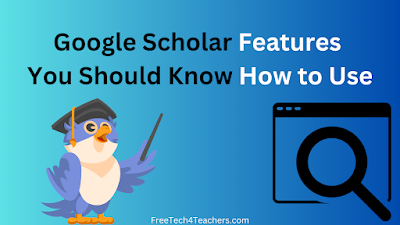
In this week’s Practical Ed Tech newsletter I made the case for using Google Scholar as part of your research process. In the newsletter I included a short video overview of Google Scholar features you should know how to use. That video is embedded below. Video – Google Scholar Features You Should Know How to […]
Forms, Citations, and Maps – The Week in Review

Good morning from Maine where an overcast and relatively warm day awaits. I’ve put away our skis for the season. We’re in biking mode now. But this weekend’s forecast isn’t conducive to much bike riding. So after playing with our puppy we’re heading out to see a stage production of Moana today. I hope that […]
How to Create a Podcast With Spotify for Podcasters

Even though it was acquired by Spotify a few years ago, Anchor.fm remained it’s own platform until March of this year. Back in March Anchor was renamed Spotify for Podcasters. Spotify for Podcasters makes it incredibly easy to record, edit, and publish a podcast. You can do all of your recording and editing within the […]
Four Easy Ways to Make End-of-Year Slideshow Videos

Even though the cold and rainy weather we’re experiencing here in Maine makes it feel like summer is a long way off, it’s not. I was reminded of this yesterday afternoon when I got my first email of the spring in which someone asked for advice about making an end-of-year video for her grade six […]
Reminder: Take Out the Trash

About a month ago I got a new MacBook Air. It has been about a decade since I last used a Mac as my primary computer. One of the things that I’m constantly reminded of while using my MacBook Air is the need to clear stuff off of the desktop. As you might guess, I take […]
How to Measure Perimeter and Area in Google Earth
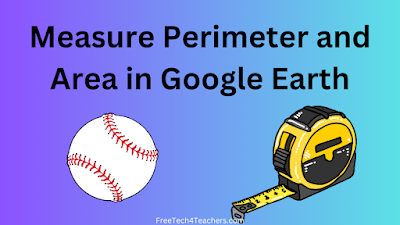
As I mentioned in this week’s Practical Ed Tech Newsletter, Google Earth and digital mapping is an area of ed tech that I still get excited about after all these years. Google Earth is a tool that people often think of as being something that’s only useful for social studies lessons. However, there are many […]
How to Add Collaborators to Google Calendar
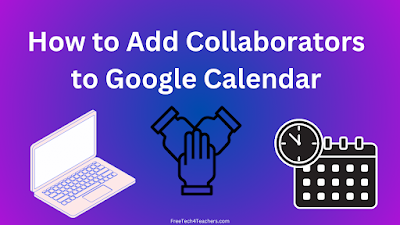
As I’m sure many of you do, I often play the role of “tech support person” for friends and family. That was the case a few days ago when a friend of mine who owns a local, small business asked for help with Google Calendar. My friend wanted a quick and easy way for his […]
How to Impose Time Limits on Google Forms – And 46 Other Tutorials
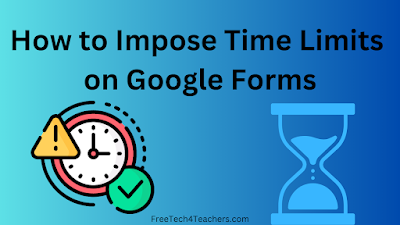
Over the weekend a reader reached out to me for help with Google Forms. Specifically, he wanted to know how to impose a time limit on a Google Form. I was happy to help. The method that I use to impose a time limit on Google Forms is to enable the Google Forms add-on called […]
Create Historic Map Overlays With These Free Tools

Yesterday morning I shared a collection of more than 100,000 historic maps for classroom use. In that post I mentioned using those maps to create digital overlays on current maps. Google Earth provides a couple of ways to do that. Felt.com is another digital mapping tool that can be used for the same purpose. In […]
MLA and APA Provide Guidance for Citing Content Created by AI
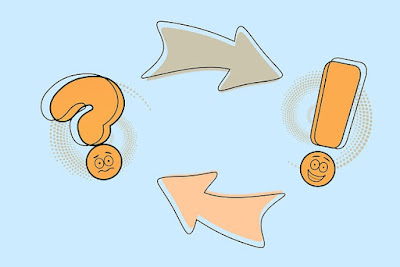
It’s a bit of an understatement to say that the rapid growth of AI-powered writing and drawing tools is raising many questions for teachers and students. One of those frequently asked questions is “how do you cite ChatGPT?” Recently, the MLA and the APA have published guidance on how to cite content created through the […]
More Than 100,000 Historic Maps for Classroom Use

Credit: David Rumsey Map Collection, David Rumsey Map Center, Stanford Libraries. Source 1. Source 2. In this week’s Practical Ed Tech Newsletter I mentioned that digital mapping tools is one of the areas of educational technology that I’m still passionate about after sixteen years and 17,000 blog posts. And making comparisons through the use of […]
Five Things You Can Teach Through Geocaching

Geocaching is one of the things that I spend a good bit of time talking about in both my workshop and in my webinar about blending technology into outdoor learning. Geocaching is a great activity to do to get kids outside for hands-on learning experiences. Here are five things that you can teach through geocaching […]
Birds, Turtles, and Bikes – The Week in Review

Good morning from Maine where spring has finally sprung! All week the weather has been fantastic and today is forecasted to be another gorgeous spring day. I’ve been riding my bike outside all week and I’ll be doing that again today. Last week I was sick. This week all the other members of my family […]
Resources for Teaching and Learning About Earth Day 2023
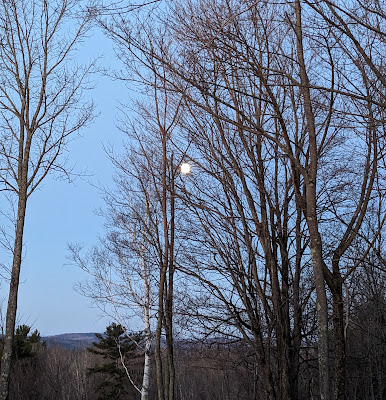
Next Saturday is Earth Day 2023. Here’s a handful of resources to consider using if you find yourself looking for some resources to help your students understand the origins of Earth Day, its significance, or celebrating Earth Day. Discovery Education has some new resources for Earth Day 2023. These include lesson plans about sustainable living, renewable […]
How to Find Image Metadata and More
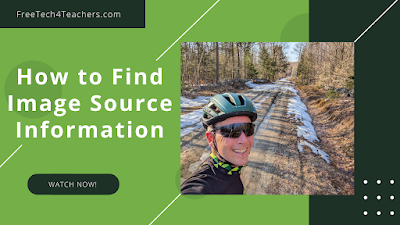
A couple of years ago I published a video and blog post about how to find image metadata. Since then the tool that I featured in that video has gone offline. Today, I recorded a new video that features two other methods for finding image sources and image metadata. In the video that is embedded […]
Three Helpful Google Sites Updates
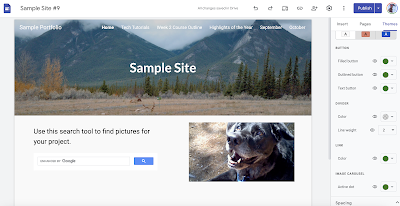
Earlier this year I published 29 Google Sites tutorials. I’ll soon need to add a 30th tutorial to that list because this week Google released three helpful updates to Google Sites. The latest updates to Google Sites give you more design control and improve the collaboration process in Google Sites. In Google Sites you can […]
This AI Tool Generates Reading Comprehension Questions for Any Article
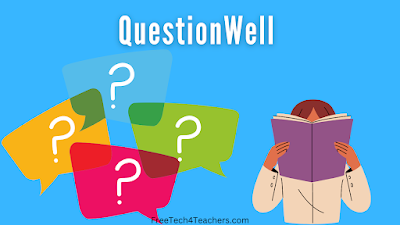
QuestionWell is a new AI tool that will generate reading comprehension and guiding questions for just about any article that you specify. Questions created by QuestionWell can be saved in a document or exported to a handful of popular quiz apps including Kahoot and Quizziz. There are two ways that you can use QuestionWell to […]
Get a Free Turtle Art Tiles Project Guide
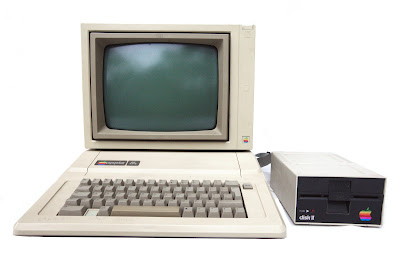
Pratyeka, CC BY-SA 4.0, via Wikimedia Commons. Many moons ago when I was in elementary school, using Logo Writer on an Apple IIe was my introduction to programming. Since then and still today I think that Logo and it’s offspring like Scratch and Turtle Art are powerful tools for introducing programming to students of all ages. […]
Lesson Plans and Videos About Patriots’ Day and the American Revolution

As I wrote in my previous post, there are two things that I write about at this time every year. One of those is income taxes. The other is Patriots’ Day and the American Revolution. That’s what this post is about. Patriots’ Day here in Maine, in Massachusetts, and in a handful of other states […]
Good Resources for Teaching and Learning About Income Taxes

There are two things that I always write about at this time of year. One of those is Patriots’ Day and the American Revolution. The other thing is income taxes. In this post I’ll share some resources for teaching and learning about income taxes in the United States. Tax Help for High School Students A […]
Free Webinar – Using Rockets to Investigate Forces and Motion

The Smithsonian Learning Lab hosts a regular series of free professional development webinars for teachers. The next one is titled Using Rockets to Investigate Forces and Motion. The free webinar will be on Tuesday, April 11th at 4pm ET. The Smithsonian hosts the webinars on YouTube which means you don’t need to register to attend. […]
Rest, Search, and Finance – The Week in Review

Good morning from Maine where the sun is shining on an early spring day. I spent most of the week either sick in bed, sick on the couch, or sick in a recliner. I’m feeling better now and ready for a fun weekend ahead. Due to my health I didn’t write as many blog posts […]
gotFeedback – An AI Tool for Providing Feedback on Writing

gotFeedback is a new tool for providing your students with feedback on their writing. As the title of this post stated, gotFeedback uses artificial intelligence to help you provide your students with feedback on their writing. To use gotFeedback you can either upload a document (PDF or Word) or paste the text of a document […]
Two Ed Tech Guys Take Questions – April Edition

Yesterday, Rushton Hurley and I recorded the latest installment of our Two EdTech Guys Take Questions series. In the episode we answered questions about screencasting, ChatGPT guidelines, ad blockers, and more. We also shared a couple of cool resources you might want to share with your students. You can watch the latest episode of Two […]
Bird Migration Map

We’re starting to hear and see more birds returning to the feeders around our yard. It’s one of the welcome signs that spring is on its way even in the face of waking up to freezing rain this morning. It will be at least another six weeks until we start to see all of the […]
40 Free Financial Literacy Lessons for High School Students

Besides being National Poetry Month April is also National Financial Capability Month. On that note, Discovery Education and Discover offer a great resource called Pathway to Financial Success in Schools. Pathway to Financial Success in Schools offers a handful of resources for middle school use, but the bulk of the material is geared toward high […]
Seven Good Activities for National Poetry Month

Over the weekend I watched two baseball games on television while the rain and wind howled outside my window. I watched because I love baseball and because it was the start of a new season. The start of the baseball season is full of hope and for all but one team ends with heartbreak. There’s […]
Searching With ChatGPT in Bing

Last week I got access to the new version of Bing. The new version of Bing includes a chat function that is powered by ChatGPT. With this function enabled you can search and get results in the traditional manner or you can view results in a manner that is conversational. As you can see in […]
Big and Small Contest
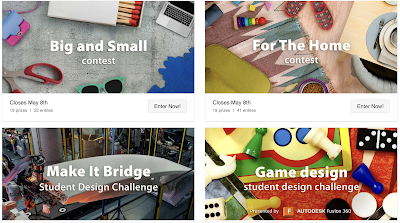
As I’ve shared in the past, Instructables is one of my favorite places to find inspiration for fun, hands-on STEM projects. On Instructables you’ll find directions for all kinds of neat projects including things like automatic plant watering systems, automated LED lighting systems and alarms, and more Arduino and Micro:bit projects than you can shake […]
Magic Eraser – Quickly Clean Images in Canva

One of the many new features that Canva has released in the last week or so is a new image editing tool called Magic Eraser. This little tool makes it quick and easy to remove imperfections and other unwanted things from your photographs. For example, in my demonstration video that is embedded below I removed […]
Weather, Explorers, and Designs – The Week in Review

Good morning from Maine where it’s a cold and rainy start to the month of April. Normally, we’d be heading outside to play today. The weather is probably going to keep us in. We’re still going to have a fun day anyway because we’re having a family cupcake decorating competition! The best part is that […]
Apps and Sites for Learning About Fresh Water

Earlier this week I was looking through a list of augmented reality apps that I’ve tried over the years when I was reminded of the World Wildlife Fund’s Free Rivers app. Playing with that app again prompted me to look for some similar resources. Here’s a few fun apps and sites that students can use […]
Puppy and Classes – The Month in Review

Good evening from Maine where the sun has set on the month of March. The month for me can be summarized by “puppy” and “classes.” We got a new dog this month. His name is Rangeley Noodle and he has an Instagram account. This month I hosted a new professional development course on PracticalEdTech.com. Dozens […]
New! Freehand Drawings in Canva
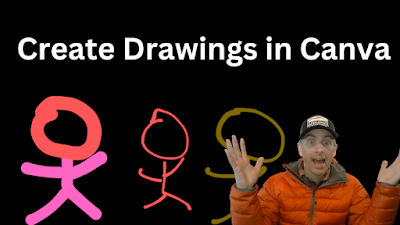
Last week Canva hosted a big event to announce a bunch of new features. One of those features is something that I’ve thought they should have added years ago, a freehand drawing tool. Canva’s freehand drawing tool lets you choose a drawing tool (pencil, pen, highlighter) and customize it to make the lines it creates […]
Pacing Group Activities With Focusable

A few weeks ago I ran a workshop in which I changed up the way that I paced the session. What I’ve almost always done is give a little instruction then time to try and complete a little practice activity. Then I’ll hold a little debrief before moving onto the next activity. It’s a pretty […]
Math, Science, and Search Baseball Lessons

Today is the home opener for my beloved Boston Red Sox. Hope springs eternal for a great season. So until at least the first pitch is thrown I’ll set aside the pessimistic New Englander in me and get excited because this is the year! On that note, here are some baseball-themed lesson ideas and resources. […]
An Interactive Simulation of Greenhouse Effect

PhET was one of the resource that I featured in this week’s Practical Ed Tech newsletter. Shortly after hitting send on that newsletter I learned about a new simulation that PhET now offers. The latest PhET simulation is about the greenhouse effect. The simulation can be used to help students understand the effect of greenhouse […]
Have a Chat With Hundreds of Historical Figures

Hello History is a new AI app that I wrote about last week. Almost immediately after I published my blog post about Hello History I started to get questions about it. To address a bunch of those questions, I created the short video overview that is embedded below. Video – How to Use Hello History […]
How to Use Microsoft Designer

Microsoft Designer is a new AI-powered tool that enables users to quickly generate many variations of a graphic design with just a few clicks. The purpose of Microsoft Designer is to give you a gallery of designs based on your input. You can then choose the design that you like best to download and use […]
How to Add Audio to Google Slides

Last week I was looking through my YouTube Studio analytics when I noticed that one of the most-searched phrases was “add audio to Google Slides.” I took that as a sign that it was time to create a new video about how to add audio to Google Slides. So that’s exactly what I did. In […]
Seven Tips for Good Infographic Design

Last week Canva made waves on social media with all of their announcements about their new AI-powered design tools. While those tools look great and I plan to use them, I think it’s still important for students to learn some basic design principles instead of just relying on whatever an algorithm spits out. To that […]
All About Explorers – It’s Still a Great Site

All About Explorers is a site that Russel Tarr told me about many years ago. I was recently going through my archives to remove links to sites that no longer exist when I came across All About Explorers again. I was pleased to see that it’s still going. All About Explorers developed by Gerald Aungst and […]
Science, Slides, and History – The Week in Review

Good morning from Connecticut where we’re visiting family this weekend. Yesterday, we had a great time exploring the Connecticut Science Center. We saw big snakes, sloths, and tropical butterflies before heading over the engineering wing where we made and played with all kinds of contraptions. If you ever find yourself near Hartford, Connecticut, go check […]
Students Can Learn About Weather Patterns and Make Forecasts in the Smithsonian Weather Lab

The Smithsonian Science Education Center’s Weather Lab is a simple online activity designed to help elementary and middle school students learn about weather patterns. In the Weather Lab students select an ocean current and an air mass then try to predict the weather pattern that will result from their choices. The Weather Lab provides an […]
How to Use the Latest Version of Focusable

Focusable was one of my favorite new tools in 2022. In 2023 it has continued to evolve to help teachers and students learn how to ignore distractions and focus on important tasks. Focusable was recently updated with a new user interface designed to help you get focus and get into a flow a little more […]
Projection Wizard – See How Maps Distort the World

Projection Wizard is an interesting tool developed by Bojan Šavrič at Oregon State University. The purpose of Projection Wizard is to help cartographers select the best map projections for their projects. To use the Projection Wizard select a distortion property from a menu appearing to the left of the map. Then use the highlighting tool […]
Hello History – An AI App for Chatting With Historical Figures

Hello History is a new iPhone and Android app that lets you chat with historical figures. The list of characters with whom you can chat ranges from pop culture icons to artists, politicians, and civil rights activists. Hello History uses AI in a manner similar to that found when using AI tools like ChatGPT. You […]
Signs of Spring Bingo

My daughters are obsessed with Humphrey the Hamster books written by Betty Birney. We’re currently reading Spring According to Humphrey. In the book the class is tasked with looking for signs of spring. Reading Spring According to Humphrey has prompted my daughters to look for signs of spring around our neighborhood. One of those signs […]
Four Methods for Distraction-free YouTube Viewing

This morning I answered an email from a reader who was looking for some suggestions on how to display YouTube videos in her classroom without showing all of the related sidebar content that appears on YouTube. If you find yourself in a similar position, here are some things to try. Put the videos into slides […]
Teacher and Student Views of Reading Progress and Reading Coach in Microsoft Teams
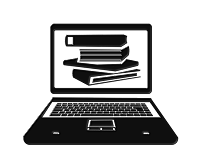
Last year Microsoft added actionable insights to Reading Progress in Microsoft Teams. This year there is even more information and there are more actions that you can take when using Reading Progress and Reading Coach in Microsoft Teams. In a new video that he released yesterday, Mike Tholfsen provides a complete overview of how to […]
Hear Me on the International Teacher Podcast

A few weeks ago Greg Lemoine invited me to be a guest on the International Teacher Podcast. I had a great time chatting with Greg and his co-host Kent about a wide range of topics including who I look to for information and inspiration, some of my favorite tools and tips, and how I got […]
How to Add Q&A to Your Google Slides Presentations
There are plenty of ways to gather questions and feedback from students in a digital format. But one of the ways that is often overlooked is to just add a Q&A component to a slide presentation. That can be done quite easily in Google Slides right from the presentation menu. Watch my video embedded below […]
Pi, Puppy, and AI – The Week in Review

Good morning from Maine where the sun is shining and it is going to be a beautiful late winter day. It’s going to be perfect for playing outside with the newest member of our family, Rangeley Noodle! Last weekend we got a black lab puppy and my daughters named him Rangeley Noodle. Rangeley is for […]
The Birds Are Returning – A Short Lesson on Migration

When I took my dogs out this morning I heard some birds chirping that I hadn’t heard in a few months. That’s a sure sign that spring can’t be too far away. The sounds of the birds this morning reminded me of a TED-Ed lesson about bird migration. Bird Migration, A Perilous Journey teaches viewers […]
Fun Games for Learning About Space
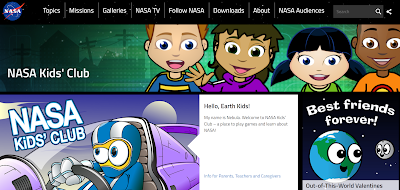
NASA Kids’ Club is a collection games, interactive activities, and images for students in Kindergarten through fourth grade. At the center of the NASA Kids’ Club is a set of games and interactive activities arranged on five skill levels. The activities range from simple things like guessing numbers in “Airplane High Low” to more difficult […]
Short Lessons on Rome and Life as a Roman Teenager

National Geographic has a great series of YouTube videos called National Geographic 101 which include videos like Ancient Rome 101. The video provides an excellent introduction to the origin, rise, and fall of the Roman Empire. The length and substance of the video makes it an ideal candidate for inclusion in an EDpuzzle lesson. TED-Ed has […]
An Overview of Using and Detecting Artificial Intelligence

This week’s news that Google Workspace will have new artificial intelligence tools added to it throughout the year was not unexpected. It was another sign that if you haven’t being paying attention to the development of AI tools this year, you should start paying attention to them. Even if your school tries to ban or […]
The Microphone I Recommend for Video and Audio Recordings

The podcasting platform that I recommend the most recently changed names. The screencasting tool that I use the most also recently changed names. One thing that hasn’t changed is the microphone that I use with those tools. For years I have used and continue to recommend the Snowball iCE microphone. The Snowball iCE microphone is the microphone […]
1759 Art Lesson Plans

The playroom in our house has lots of Crayola products in it because my daughters love to make pictures to hang on our refrigerator and cards to give to friends and family. And like most kids they don’t always remember to put their boxes of crayons and markers away. While picking up one of their […]
Annotate Videos With Text and Pictures
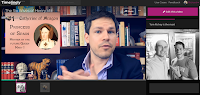
Timelinely is a neat tool for annotating videos that you find on YouTube to share with your students. To get started simply paste a YouTube URL into the Timelinely homepage to get started. Once you have entered the URL for a video, a new screen appears that allows you to add tags or annotations to […]
How to Record a Google Earth Tour

The Amazing Race is the only reality game show that I’ve watched with interest for as long as it has been on television. Years ago I created a classroom game based on the same premise of the show. Last spring I updated that game with some new graphics and new challenges and then published it […]
Whimsical – An AI Concept Map Generator

For the last handful of months whenever I scroll through Product Hunt and just about every other new product is an AI-powered product. Or at least they claim to be using AI. One that recently jump out to me is Whimsical. Whimsical is a mind mapping and concept mapping tool that I first tried a […]
15 Microsoft Forms Tutorials for Teachers

Despite the fact that I’ve been using Google Forms for as long as it has existed and that it is my default tool for creating online forms and quizzes, there are some things about Microsoft Forms that I prefer over Google Forms. One of those things is the ability to convert a Word document into […]
A New Answer to the Questions I’m Asked the Most

For many years now the question that I am asked more than any other is about the videos that appear on my YouTube channel. Specifically, people want to know how I’m highlighting my mouse pointer in my videos or how I’m creating the moving oval cut-out of my webcam. Sometimes they want to know the […]
A Round-up of Pi Day Resources
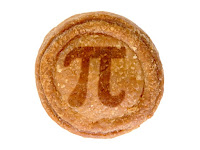
Pi Day is on Tuesday. Last week I shared a few resources for teaching and learning about pi. This post is a summary of those resources and a few more.
The Nationwide Legal DMCA Scam Returns – There’s a Lesson Here

On a few occasions last year I wrote about a scam in which someone who pretends to be an attorney from a law firm called Nationwide Legal or Arthur Davidson Legal sends an email stating that a website owner has committed a copyright violation. The recourse that they seek is a link to another website […]
Pi, Myths, and Daylight – The Week in Review

Good morning from Maine where the sun is shining and we’re all ready to go out and play in the snow. It’s going to be a great day for late-winter skiing. I hope that you also do something fun this weekend. This week I hosted a webinar for a school and had a Zoom meeting […]
Anchor is Now Spotify for Podcasters

For the last five or so years I’ve been using and recommending Anchor for creating podcasts on your desktop and mobile devices. In fact, at the start of this year I released a new tutorial on how to use it to create a podcast on your Android phone. Today, Anchor was renamed Spotify for Podcasters. […]
Two Options Explained

A few weeks ago I published a short video that I produced as an introductory explanation of stock options. Dabbling in options trading is a hobby of mine as is producing various types of explanatory videos. Earlier this week I made a follow-up to my video introduction to stock options. This new video explains the […]
How to Create Your Own Online Connecto Game

Connecto is one of the many online game creation templates that Flippity offers. Flippity calls it Connecto, but the style of game is exactly like the classic Connect 4 board game (I’m sure that for trademark reasons Flippity can’t use that name for their Connecto game template). In a Connecto game students see a question […]
How to Start Using Plickers in Your Classroom

Last week I led a workshop for a group of special education teachers, paraprofessionals, and consultants. One of the elements of the workshop was about creating and conducting fun formative assessments. To that end, I introduced the group to Plickers. It was a hit! Plickers has been around for almost a decade. It’s still a […]
Short Lessons and Activities for the Start of Spring

The snow in our yard is at least two feet deep right now. This was concerning to my youngest daughter who asked me on the way to school, “can we have spring if it’s still snowy?” My answer, of course, was that spring will still start even if our yard is buried in snow. That […]
Pi Day Printable Art Activity from Drawings Of…
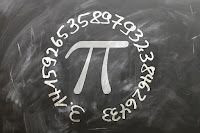
Yesterday morning I shared some physical education activities for Pi Day along with some video lessons for Pi Day. Today, I have another Pi Day resource to share with you. This one comes from Lillie Marshall’s Drawings Of… website that I reviewed a couple of months ago. On Drawings Of… Lillie Marshall is offering three […]
Changes are Coming to Your Favorite Google Workspace Tools

If you opened a new Google Document today you might have seen a new little clock icon appearing in the upper-right corner of the screen. But if you didn’t see it, don’t worry because you will start seeing it before too long. That clock icon is one of the updates coming to Google Docs, Slides, […]
Three Activities All Teachers Can Create in Classwork

Physical Education Activities for Pi Day
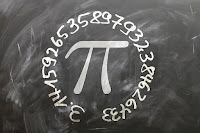
Pi Day is just one week away (as is the start of my new course). In recent years I’ve shared some video lessons about Pi Day and some hands-on Pi Day lesson ideas. This year I’d like to highlight some physical education activities for Pi Day. OPEN Phys Ed offers five free physical education lesson […]
All About Maple Syrup

The change to Daylight Saving Time coincides with the saving grace of the end of winter, the start maple syrup season! The days are getting a little longer and the sun is a little higher in the sky during the day. That increased daylight and warmth the sap in maple trees is starting to run. Some […]
“But It’s Still Sunny Outside!” – Short Lessons on Daylight Saving Time

Last night my daughters said, “but it’s still sunny outside” when we told them it was time for dinner. It was then that I remembered that daylight saving time begins next weekend. So next weekend it will be even brighter outside when we start dinner. Not to mention that next Sunday my daughters who already […]
A Lesson in Writing Myths
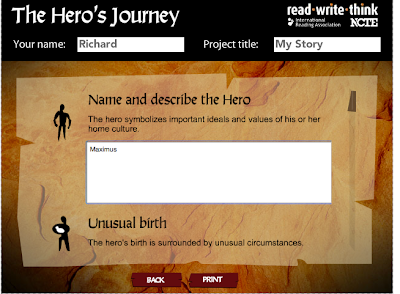
The Hero’s Journey is a free writing template from Read Write Think that I originally reviewed ten years ago. Like all of the RWT templates it was Flash-based. It has since been relaunched to run on HTML5 in any web browser. The Hero’s Journey is an online writing activity produced by Read Write Think. The […]
Paper Notebooks Don’t Have New Browser Windows

Last week I was a guest on the International Teacher Podcast (episode to be released soon). In the course of the conversation the topic of notebooks came up and I mentioned the collection of notebooks that I have on the shelves in my office. That conversation reminded me of a blog post that I wrote […]
In Case You’re Curious…

It has been a few years since I’ve written a post like this one. But since there has been a bit of an uptick in new followers lately, I think it’s time to share a bit about myself so that you know who is actually writing what you see here on FreeTech4Teachers.com. 16 Years! I […]
Math, Chromebooks, and Chemistry – The Week in Review

Good morning from the O’Hare Airport Hilton where I’m hoping to be able to fly home today. Yesterday, after a great day of presenting at the North DuPage Connections Conference I looked at my phone and discovered that my flight home was cancelled. I’m hoping to get home tonight, but there is a lot of […]
Another Tool for Detecting Writing Created by AI
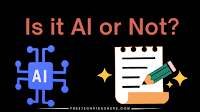
Artificial Intelligence was the theme of February in the educational technology world. That theme is continuing as we begin the month of March. On that note, I’ve found another new tool designed to try to detect writing generated with AI tools like ChatGPT. Crossplag AI Content Detector is a free tool that you can use […]
How to Measure in 2D and 3D in Google Earth

More than a decade ago Tom Barrett’s Maths Maps inspired me to start thinking about how Google Maps and Google Earth can be used in mathematics lessons. Since then I’ve developed some of my own math activities that incorporate measuring in Google Earth. If you’d like to create your own math lessons that incorporate measuring […]
How to Create Custom Google Slides Guidelines

One of the many “hidden” features of Google Slides is found in the view menu. It’s there that you’ll find the option to turn on and turn off gridlines (Google calls them guides). Not only can you turn on or turn off the guidelines, you can also add additional lines and create custom spacing for […]
Three Tips for Math Teachers & Students Using Google Docs

Last weekend a reader reached out to me for advice on helping her students write equations in Google Docs. The add-ons she had tried were either too confusing or too expensive to use with all of her pre-Algebra and Algebra I students. My suggestion was to try having students just use the special characters menu […]
How to Use Street View Imagery in Canva Presentations

Earlier this week I published a tutorial for making your first presentation in Canva. After you and or your students feel comfortable with the basics, you may want to start exploring some of the advanced features available within Canva. One of those is the ability to embed interactive Google Maps and Google Street View imagery […]
45,000 People Get Their Educational Technology Tips This Way

Yesterday morning when I checked my YouTube Studio account I noticed that my little channel had passed the 45,000 subscriber mark. Despite publishing videos on YouTube since at least 2009, I’ve never had a viral hit and probably never will. Instead of worrying about that I just try to make as many helpful videos as […]
Three Ways to Share Google Maps Views in Google Classroom
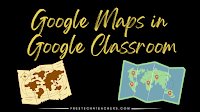
Google Maps is one of the tools that I always list as a must-have for history and geography teachers. It provides an easy way to show students multiple, detailed views of the significant natural and human-made landmarks they’re learning about in your classroom. Projecting them on a big screen in the front of your classroom […]
Once More With Feeling…Two EdTech Guys Take Questions

In my newsletter on Sunday evening I mentioned that Rushton Hurley and I would be recording a new installment of our Two EdTech Guys Take Questions and Share Cool Stuff series this week. We’ve now done that. In the latest episode we tackled questions about image file formats and a question about video creation that […]
AI, AI, and AI – The Month in Review

Good evening from Maine where the sun has set on the shortest month of the year. It also seemed to be the coldest month of the year. And to close out the month we’re having another snowstorm! AI (artificial intelligence) is the most popular topic in all of the educational technology landscape today. Likewise, four […]
Great Art Explained

Despite the efforts of my friend Maggie, I don’t always understand what makes one work of art great and a similar-looking one fit for display in a Hilton Garden Inn. I thought about that last weekend when I came across a YouTube channel called Great Art Explained. The channel seems to have been made for […]
Chromebook Keyboard Considerations for Kindergarten
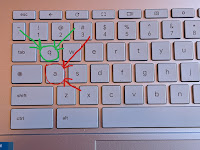
My oldest daughter is in Kindergarten this year. Recently, she started using a Chromebook in her classroom. The Chromebook that she uses at school is different from the one we have at home. The difference is minor for most of us, but it’s huge for kids her age. That difference is found on the keyboard. […]
How to Create Your First Canva Presentation

Over the years I’ve published a lot of Canva tutorials. But until last week I had never created one specifically for students and teachers making their first presentations in Canva. That’s what this new video is all about. In How to Create Your First Canva Presentation I demonstrate how to sign into your account, how […]
167 Math In “Real Life” Lessons

Math in Real Life is a series of 167 TED-Ed lessons and TED Talks. The “real life” context in these lessons isn’t things like “how calculating percentages helps you be a frugal shopper.” The “real life” context found in the videos in the Math in Real Life series is broad in nature. For example, you will […]
Chem Collective Virtual Labs
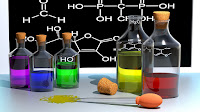
Chem Collective is a project designed and maintained by Carnegie Mellon University’s chemistry department and the National Science Digital Library. On Chem Collective you will find virtual labs for chemistry experiments, simulations, visualizations, tutorials, and auto-graded problems. Students and teachers can search the site by resource type or by chemistry topic. Applications for Education Chem Collective […]
AI, Brainstorming, and Authentication – The Week in Review

Good morning from Maine where the wind is howling and the wind chill makes it feel as though it’s -15F right now. It’s no wonder our cat has camped himself in front of the stove this morning. I much prefer he do that than rub his head on my laptop as I type this week’s […]
“Why Does He Do So Much Sniffing?” – Another Question from My Daughters

If you read this blog regularly, you’ve probably picked up that I love dogs. So of course I was excited years ago when TED-Ed published a lesson about how dogs “see” with their noses. And I enjoyed it again this week after my youngest daughter asked me why our dog does so much sniffing. […]
Why That Image Link Won’t Work in a Flippity Template

Earlier this week I wrote about and published a video about making memory games with Flippity. Almost every time I write about Flippity I get an email from someone who has run into a problem with images not rendering. This week was not an exception to that pattern. There are generally two reasons why an […]
A Good Series on How Computers Work

We use computers every day. But how many of us actually know how they work? Sure we know how to use the software, but I’m thinking about the hardware. How does that aspect of your computer work? Code.org has a good video series that addresses that question and more. Through watching the videos in How […]
My Updated Guide to Media for Classroom Projects

Over the last year some of my old favorite sources of media for classroom projects changed or completely disappeared. They’ve been replaced by some new and updated sources for free sound effects, music, videos, pictures, and drawings to use in classroom projects. That’s why I created an updated guide to finding media for classroom projects. […]
The Google Docs Features Starter Pack
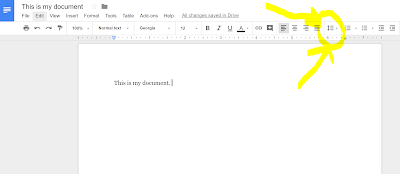
I recently published a playlist of 76 Google Docs tutorials. But you certainly don’t need to use all of the features of Google Docs demonstrated in that playlist let alone watch all of the videos. In fact, I’m often asked for a list of the “must-know” features instead of all of the “could use” features. […]
Three Ways to Quickly Map Spreadsheet Data

I recently came across an older Towards Data Science article about ten ways to represent data on maps. Reading the article reminded me of something that I’ve tried to share with social studies teachers and students over the years. That thing is that a great data set can tell you a lot. A great map can tell […]
How to Create Your Own Online Memory Games

A few years ago one of my students created a memory game app with the MIT App Inventor. It was a great exercise through which she learned about all of the variables and parts of the app that need to be designed. If you’re a little more pressed for time than my student was and […]
How to Blur Objects and Faces In Your Videos

Yesterday I published a post about using two-factor authentication on Twitter. In that post I included a video demonstration. In that video I blurred the QR code and the verification code that was sent to me. If you’re making tutorial videos to share with others, you’ll want to do the same. Fortunately, blurring objects in […]
Stocks, Bonds, Options, and Economics

A couple of days ago I published a short video that I made to explain stock options. In planning to make that video I went back through my archives to look at some related resources that I’ve shared over the years. Here are some highlights from my archive of resources for teaching and learning about […]
How to Make a Mini Course

The Internet is not lacking for tools to create online courses. I’ve tried a lot of them over the years. The bad ones force you to become an expert on how to use their platforms before you can publish your own courses. The good ones make it easy for you to develop and publish a […]
How to Use the Google Authenticator App With Twitter
In what appears to be an on-going quest to drive users away, late last week Elon Musk Twitter announced that it would soon start charging for two factor account authentication done via text messaging (SMS). That doesn’t mean that you won’t be able to use two-factor authentication for free, it just means that you’ll have to do […]
Warm-up Activities for Group Brainstorming Sessions

Last week I published a blog post about tools for recording brainstorming sessions. That ended up being one of the most popular things I’ve published this month. Writing that post reminded me of a set of brainstorming warm-up activities designed by Ethos3. Ethos3 is a presentation design company that has worked with some of the biggest name […]
A Brief Explanation of Options

As kind of a hobby I dabble in options trading (I made $6 last week). I mentioned this to a friend of mine last Friday and he, like many other people I’ve talked to about it over the years, said, “I’ve heard of that, but I don’t what it means.” That conversation inspired me to […]
Brainstorms, Pictures, and Videos – The Week in Review

Good morning from Maine where winter weather has returned after a brief respite on Thursday. It was sunny, dry, and warm enough to ride my bike outside for the first time since the start of the year. This weekend, I’m back to skiing and teaching skiing. I hope that you have something equally fun planned […]
Free Course on ChatGPT and AI in Education

Do you have questions and concerns about artificial intelligence tools like ChatGPT and their potential impact on schools? Have you heard of ChatGPT, but haven’t tried it because you’re not sure if it’s a fad or something you should learn about? If you answered “yes” to either of those questions, Rushton Hurley‘s new course ChatGPT: […]
An Overview of Microsoft’s Search Coach

Last summer Microsoft announced a new Teams product that would be rolling to education users over the coming school year. That product is called Search Coach and it appears to now be widely available to all Microsoft Teams education users. As its name implies, Search Coach in Microsoft Teams provides students with tips to improve […]
Q&A With Two Ed Tech Guys

Three years ago Rushton Hurley and I started a series of live Q&A webinars titled Two EdTech Guys Take Questions and Share Cool Stuff. While we’ve stopped hosting live webinars, we are still answering lots of questions and still sharing cool stuff. Now we’re doing that in a recorded format. The first episode of the […]
Three Good Tools for Recording Brainstorming Sessions

Earlier this week on Practical Ed Tech I published an article about using the Nominal Group Technique for classroom brainstorming sessions. What follows is an excerpt from that article. Even if you host your NGT brainstorming sessions in person, you’ll want to create a record of the ideas shared by students. Here are some tools […]
Writing With Emojis
Yesterday I wrote about Tony Vincent’s new page of free Shapegrams. As I mentioned in that post, Tony has always had great ideas for using clever graphics in the classroom. In fact, five years ago Tony Tweeted a slick graphic that convinced me to pay more attention to the clever used of emojis. In the […]
Free Shapegrams from Tony Vincent!

I’ve known Tony Vincent for at least a dozen years. In all that time he’s always had awesome graphics on his website and in his presentations. So when he recently reached out to tell me about his new page of free Shapegrams, I knew I had to share it with all of you. Shapegrams are […]
Three Tools for Building Your Own Online Games That Aren’t Kahoot-like
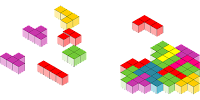
Earlier today I fielded a question from a reader who was looking for some suggestions for tools he could use to create some online games for his students to play. Specifically, he was looking for some alternatives to the typical suggestions of Kahoot, Quizizz, and Gimkit. There are a lot of options that I could […]
Lumen5 – Quickly Turn Your Writing Into Videos

ChatGPT might be the first thing you think of when you read AI today, but there have been plenty of other AI tools before it. One such tool is Lumen5. Lumen5 is a tool that will produce a video for you based upon your written work. To create a video with Lumen5 you can enter the URL […]
How to Search Within Desktop and Mobile Pages

How to search within documents, web pages, and spreadsheets is one of the first things that I teach to students at the start of a new semester or new school year (for year-long courses). It’s a simple thing that can lead to more efficient use of time spent on research. Over the weekend a reader […]
Two Ways to Use Pictures in Formative Assessment

When I taught a computer repair class for high school students there were two ways that I consistently used pictures and diagrams in formative assessment. Formative Assessment With Images on FormativeEvery week I would have students answer questions based on a diagram that I upload to Formative.com. I like using Formative.com for this purpose because I […]
Concise Explanations of DNS & IP

One of the things that quickly became clear when I started teaching an introduction to computer science course for high school freshmen was that while they are happy to use the Internet, they don’t really understand how the Internet works. I suppose the same can be said for lots of adults too. The Domain Name […]
Science, Math, and Philosophy Lessons for Valentine’s Day

Valentine’s Day is just a couple of days away. If you teach primary grades, your students may be excited about exchanging little cards and candies (my daughters have been talking about it for weeks). If you teach middle school or high school students, you’re probably bracing yourself for a few days filled with extra teenage […]
More Than 19,000 Teachers Get Their Tech Tips This Way

At about this time nine years ago I created the Practical Ed Tech Tip of the Week newsletter as a way to provide a summary of my most popular daily posts along with a featured tip of the week. Today, more than 19,000 educators are subscribed to the newsletter. You can do the same right […]
Feedback, AI, and Language – The Week in Review

Good morning from Maine where it is roughly 50 degrees warmer than it was at this time last week! One thing that hasn’t changed since last week is that AI is the still the hot topic in education. I think I’ve fielded more questions related to AI in the last week than I have about […]
25 Gmail Tips for Teachers and Students

As part of my on-going quest to bring some organization to the more than 1,500 videos on my YouTube channel, I’ve created a new playlist of 25 Gmail tips for teachers and students. The playlist includes everything from how to sort your Gmail messages to filtering and blocking senders to email etiquette tips we all […]
How to Quickly Turn Padlet Notes Into a Slideshow

Earlier this week Padlet launched a new feature that lets you quickly turn the multimedia notes on a Padlet wall into a slideshow. If you haven’t tried it yet, watch my new video to see how easy it is to use the new slideshow feature in Padlet. The video also shows you how to enable […]
25 YouTube Tips for Teachers

A couple of weeks ago I shared directions on how to start a YouTube channel. Yesterday, I published directions on how to add end screens to your videos. Those are just two of twenty-five YouTube tutorial videos that I’ve published over the last few years. All of my YouTube tips for teachers are now arranged […]
A Quick Tip for Sorting Gmail

Here’s a little tip that I shared with a friend last weekend and I figured a few of you might appreciate it as well. When an email that you are expecting to appear in your primary tab in Gmail appears in another tab, you can simply drag it over to your primary tab. When you […]
29 Google Sites Tutorials for Teachers

Yesterday afternoon a reader emailed me to ask if I had any resources she could reference while building a website with Google Sites. The first video that I thought to send her was this one covering all of the basics of creating your first Google Site. In looking for that video I came across a […]
New Padlet Feature! Present Padlet Walls as Slideshows
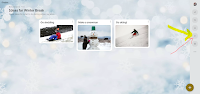
Padlet has been one of my go-to tools for more than a decade. That staying power is due in large part to the flexibility of the tool and that the team and Padlet continues to add more and more helpful features for teachers. The latest feature added to Padlet is an option to present all […]
How to Set Expiration Dates for Google Docs

Setting access expiration dates is one of the many “hidden” or frequently overlooked features of Google Documents. This is a feature you can use when you want to share a Google Document with a person or group of people for a limited time. By setting an expiration date you can grant access for as little […]
Learning About Languages and The Mysteries of Vernacular
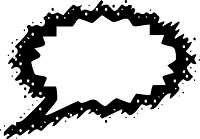
Last week I wrote a blog post titled Two Lessons for a Wicked Cold Day. After publishing that post it occurred to me that readers who are not familiar with New England may be wondering why I chose the word wicked. Sure enough, someone emailed me last night to ask what I meant by “wicked […]
Three Tools for Detecting Writing Created by AI

If you haven’t heard, AI writing tools are the hot edtech topic of the year so far. Your students are probably using them whether you know it or not. And if your middle school or high school is trying to ban them, your students are definitely using them (tell teenagers what they can’t do and […]
Lesson Plans for The State of Union Address

Tomorrow night President Biden will give the annual State of the Union Address. C-SPAN Classroom offers more than one hundred resources for teaching and learning about The State of the Union Address in historical and current contexts. If you don’t have time to review all of the resources that C-SPAN Classroom offers (honestly, who does?), […]
How to Add Video Playlists to Google Sites

In this week’s Practical Ed Tech newsletter I wrote about preparing for some workshops that I’ll be leading this spring and summer. Creating resource pages is one of things that I always do in preparation for leading workshops. Those resource pages always include some video tutorials that people can refer to after the workshop if […]
How Birds Stay Warm in Winter – And How to Help Them

For the last few days it has been exceptionally cold here in Maine. Birds and squirrels keep showing up at our bird feeders despite the cold or perhaps because of the cold. While looking at the birds at our feeders yesterday my youngest daughter asked how the birds stay warm enough to not freeze their […]
How to Use SVG Files in PowerPoint

Last week a reader reached out to me for advice about how to design slides and PDFs so that the images in them didn’t get grainy-looking when they were enlarged. The solution that immediately came to my mind was to use SVG files whenever possible instead of JPG or PNG files. SVG stands for Scalable […]
Groundhogs, AI, and Cold – The Week in Review

Good morning from Maine where the it’s -17F and windy as I write this blog post. Even by Maine standards it is exceptionally cold. How cold? The ski school where I teach on the weekends is closed today due to the wind and cold. Instead of skiing today we’ll be doing some baking and some […]
10 Tools for Gathering Real-time Feedback From Students

Chat tools and polling services provide good ways to hear from all of the students in a classroom. These kinds of tools, often referred to as backchannel tools, allow shy students to ask questions and share comments. For your more outspoken students who want to comment on everything, a feedback mechanism provides a good outlet […]
How to Use Canva to Create Custom Valentine’s Day Cards for Kids to Share

Now that Groundhog Day has come and gone, Valentine’s Day is the next holiday that my daughters are looking forward to celebrating. Yesterday, both of them came home from school with letters from their teachers about Valentine’s Day activities planned for their classrooms. The activities are mostly the exchange of little cards between classmates. I’m […]
Two Lessons for a Wicked Cold Day

Over the next two days here in Maine we’re expecting some of the coldest temperatures and windchills of the last 50 years. As we say in Maine, it’s going to be wicked cold! It’s going to be so cold that kids will stay inside for recess and we’ll leave the water dripping in our faucets […]
GPTZero – Another Tool to Detect Writing Created by AI
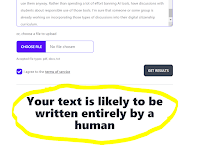
Yesterday, I shared a brief overview of AI Text Classifier which can be used to determine the likelihood that a article was written with ChatGPT. Today, I have a similar tool to share with you. GPTZero is a free tool that analyzes text to determine whether or not it was written by an artificial intelligence […]
Focusable – Fitness Tracking for Your Mind
Focusable is a free app and website that I started using at the start of this school year. It’s a tool that anyone can use to teach themselves to focus on completing difficult tasks, to ignore cheap social media distractions, and to recharge after completing a stressful task. Since September I’ve used Focusable as a […]
The Makers of ChatGPT Have Launched a Tool to Detect Text Written With AI

In this week’s Practical Ed Tech newsletter I included a video overview of a tool called AI Writing Check that detects whether or not an article has been written with the use of a tool like ChatGPT. Two days after publishing my newsletter, the makers of ChatGPT announced the launch of their own tool designed […]
Three Things You Should Know How to Do With TinyURL

I’m not 100% certain of this, but I’d make a substantial wager that TinyURL was the first URL shortener I ever used. I know I was using it before I started this blog and that’s going on 16 years this year. The point being that TinyURL has been around a long time. It’s that longevity […]
Get Ready for Groundhog Day With These Short Lessons
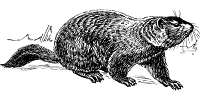
Tomorrow is Groundhog Day! Those of you who teach pre-K or early elementary grades you may have some students who are as excited about it as my pre-K and Kindergarten daughters are. If that’s the case, you may be interested in watching the following videos that provide brief explanations of the origins of Groundhog Day. […]
The Most Popular Posts of the Month on Free Technology for Teachers

Good evening from Maine where the sun has set on the month of January. It was a busy and fun month for me. I hope it was a good start to the year for you as well. This month I hosted a new Practical Ed Tech course called How to Create and Sell Your Digital […]
How to Remove Apps and Files from Your Android Phone

A couple of weeks ago I wrote about why you should remove unused apps from your Google account and from your Android phone. One reader correctly pointed out that while I explained why you should do that, I didn’t explain how to remove unused apps from your Android phone. To remedy that, I created a […]
75 Google Documents Tutorials

Last week I published a new tutorial about how to add footnotes to Google Documents. After publishing it I decided that it was time to continue on my quest to bring some better organization to my YouTube channel. The next step in that quest was to create a playlist of my Google Documents tutorials. I […]
Terry Freedman’s Article Planner and Writing Prompts

Last week I published a video about creating writing prompts with Spinner Wheel. Terry Freedman took that idea and ran with it to start the week on his Eclecticism Substack. In Terry’s latest article he shared the Spinner Wheel of writing prompts that he created. Additionally, he shared his article planner. Terry Freedman’s article planner […]
How to Map Spreadsheet Data on Felt

Felt is a multimedia mapping tool that I started using late last year and it has quickly become one of my favorite mapping tools. With Felt you can create everything some simple directions maps to maps that have historic overlays to maps of animal migrations and much more. The latest update to Felt makes it […]
Skeletons, Slides, and Snow – The Week in Review

Good morning from Maine where there is a lot snow covering the ground. We had two big snow storms this week that cumulatively brought about 22″ of new snow to my neighborhood. So as you might have already guessed, we’re going skiing today! I spent last night sharpening the edges and putting fresh wax on […]
How to Add Footnotes to Your Google Documents

When it comes answering tech support questions it is often easier to show the solution with a screencast video than it is to write directions. That’s why I made this screencast video when earlier this week I was asked “how can I add footnotes into my Google Documents?” In the video I show where to […]
How to Create a YouTube Channel

If you’re looking for a little weekend project, starting a YouTube channel could be a good one for you. Whether you make a YouTube channel simply to share instructional videos with your students or you make a YouTube channel with the hopes of becoming rich and famous, the process of getting started is the same. […]
Create Writing Prompts With Spinner Wheel

In reviewing my Google Analytics earlier this week I noticed that “writing prompts” was one of the most frequently searched terms on FreeTech4Teachers.com in the last month. That was the inspiration for a new video about how to create a random writing prompt generator. In this new video I demonstrate how to use Spinner Wheel […]
How to Add Checkboxes to Tables in Google Docs

Earlier this week when I was looking back at The Super Book of Web Tools for Educators I noticed that Google Docs was still a beta product back when that book was written. Google Docs has come a long way since then. Today, Google Docs is packed with some many handy little features that it’s […]
How to Find the Source for Images in Google Slides

A couple of weeks ago I published a video about using the explore function in Google Slides to find images to use in presentations. Since then I’ve had a few people ask for clarification about how to use the image source when using the other image search option in Google Slides. The process of finding […]
AI Writing Check

AI Writing Check is a free tool created by the collaborative efforts of the non-profits Quill.org and CommonLit. AI Writing Check is a tool that was created to help teachers try to recognize writing created through the use of artificial intelligence. To use AI Writing Check you simply have to copy a passage of text […]
How to Clean-up Image Backgrounds in Canva Designs

Last week someone reached out to me after watching my original video about using Canva’s image background removal tool. She was having a little trouble because the automatic background remover was leaving a few patches of the original image intact. To help, I recorded a new video that demonstrates how to clean-up the parts of […]
45 Digital Mapping Tutorials

This month I’ve been spending some time organizing the tutorial videos on my YouTube channel. To that end I’m creating playlists that are organized thematically. The latest playlist that I’ve created is titled Digital Mapping. The playlist currently contains 45 tutorial videos covering more than just Google Maps. In the playlist you’ll find tutorials on […]
The Practical Ed Tech Newsletter

Between social media and email it can be hard to keep up with everything going on in the world of ed tech throughout the week. That’s why nine years ago I started the Practical Ed Tech Newsletter. Every Sunday evening/ Monday morning I send out my favorite tip of the week and summary of my […]
Issuu is Making Big Changes to Free Plans

Thirteen years ago I used Issuu to publish The Super Book of Web Tools for Educators. It was an eBook written in collaboration with some great folks including Larry Ferlazzo, Adam Bellow, Kelly Tenkely, Beth Still, George Couros, Steven Anderson, Lee Kolbert, Patrick Larkin, Cory Plough, and Sylvia Rosenthal Tolisano. I had kind of forgotten […]
A Classic Search Lesson from My Archives

The “memories” feature is just about the only thing I like about Facebook these days. This morning Facebook reminded me of a memory from my first time attending the BETT Show in London back in 2014. That memory included a first-hand reminder of why you should consider other words and phrases when conducting research. Here’s […]
Using Google Slides to Organize Research
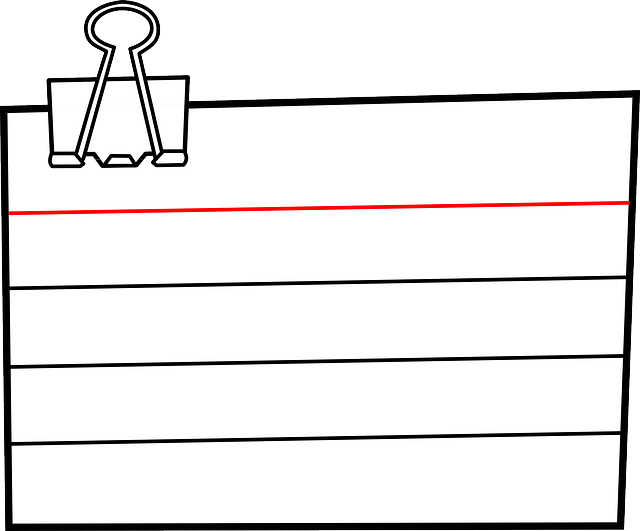
Like many of you, when I was in middle school and high school I was taught to create index cards to organize our research. After creating the cards we sorted them into an order to support writing our research papers. That same concept can be applied to organizing research with Google Slides. In the video […]
What Are Carbohydrates and How Do They Impact Your Health?

One of my goals for early part of 2023 is to set a new personal best time at a bike race that I’m entered in for the third year in a row. To do that I’m watching my diet much more carefully than I typically do at this time of year. Like many people, foods […]
eSkeletons – Digital Comparisons of Mammal Skeletons
eSkeletons is a great website produced by the Department of Anthropology at the University of Texas at Austin. eSkeletons features interactive models of mammal skeletons. Select a model from the menu on the home page then click on any bone in the model to view it in detail. After select a bone to view you […]
Slides, Apps, and Adventure – The Week in Review

Good morning from Maine where yesterday’s snow storm has coating the ground with about eight inches of fluffy snow. Everyone in my house is excited to go play in it! We’re going skiing! Earlier this week my older daughter’s school was closed for the day so we had a little daddy-daughter day in which we […]
Short Lessons on Stocks and Bonds

A few nights ago I had a long zone 2 ride on my indoor bike trainer. Whenever I have one of those workouts scheduled, I queue up a favorite movie to watch. Last night I watched The Big Short starring Steve Carell, Ryan Gosling, Christian Bale, and Brad Pitt. For those who aren’t familiar with […]
A Virtual Owl Pellet Dissection Activity

For the last couple of weeks my oldest daughter has been eagerly anticipating the opportunity to dissect owl pellets at school. She was supposed to do that today. But we have a snow day today. None-the-less, her excitement this week has reminded me of a couple of helpful owl-themed resources from my archive. An old SciShow […]
Physical Phonics Games

I have been a fan of the online learning game called Teach Your Monster to Read for many years. The game is designed to help students improve the speed and accuracy with which they recognize letters and sounds. The game gets its name from the friendly monster avatars that students use in the game. Teach Your […]
A New Felt Mapping Tool

A few days ago I shared a neat map of gray whale migration patterns. That map was created on the Felt mapping platform. Felt was one of my favorite new tools of 2022 and is only getting better at the start of 2023. The most recent update to Felt introduced an easier way to access […]
Design a Mobile App With Google Slides

Yesterday I published a post featuring three tools for creating mobile apps. I should point out that while those tools are helpful, students still need to take time to plan what they want their apps to do and how they will look. To that end, in the past I’ve had my students use Google Slides […]
Three Ways to Create Your Own Mobile App

Since the start of the year I’ve answered about a dozen emails from readers who are interested in creating mobiles apps either by themselves or with their students. In most cases I’ve recommended one of the following three tools. Glide Apps Glide Apps enables anyone who can make a spreadsheet in Google Sheets to create […]
Tools for Teaching Adventure – A New OPEN Phys Ed Resource

OPEN Phys ED is one of my favorite websites because they offer great lesson plans and other resources for getting kids active in more than just the traditional gym class activities of years gone by. OPEN Phys Ed emphasizes providing all students with ways to feel engaged and empowered in physical education classes. OPEN Phys […]
New and Notable Microsoft Forms Features

Mike Tholfsen is my go-to person for all things Microsoft Edu. This week he released a new video highlighting nine new features in Microsoft Forms for 2023. A couple of the updates are what I would call mostly cosmetic. The rest of the updates are definitely worth noting and trying if you haven’t already given […]
27 Google Drive Tips and Tricks

I’m in the process of organizing my YouTube channel to be more than just two big playlists of Practical Ed Tech Tips and Google Tutorials. To that end, this morning I went through my channel and put my current and relevant Google Drive tutorials into one playlist. My new Google Drive tutorials playlist contains twenty-seven […]
Why You Should Clean Your Phone

When was the last time you looked at your phone? According to my site analytics there’s at least a 55% chance that the answer to that question is “right now.” But when was the last time you looked at all the stuff that’s on your phone? How many files do have you that downloaded (knowingly […]
Gray Whale Migration and More Felt Mapping Ideas

Felt is a multimedia mapping tool that I started using late last year. It has quickly become one of my preferred tools for creating multimedia maps. In fact, at this point I think I like more than Google’s My Maps. The aesthetics of Felt are great and it has a great selection of easy-to-use features. […]
Dozens of PowerPoint Tips & Tricks

On Saturday I shared my playlist of Google Slides tutorials. This morning I have a PowerPoint tips playlist to share with you. Over the years I haven’t made nearly as many PowerPoint tutorial videos as I have Google Slides tutorial videos. That said, my PowerPoint tips playlist still includes more than two dozen tutorials. Some […]
Forms, Games, and Images – The Week in Review

Good morning from Maine where the sun is rising on what should be a nice winter day. It’s nice to see the sun after a couple of days of clouds, snow, and a bit of rain. We’re headed out to take and teach ski lessons this weekend. I hope that you also have something fun […]
Dozens of Google Slides Tutorials

Earlier this week after publishing An Important Tip for Using Image Search in Google Slides it occurred to me that I should probably start to organize all of the Google Slides tutorials that I’d made over the years. As I started to search through my YouTube channel I discovered that I’ve made more than eighty Google Slides […]
How to Use Voice Typing in Google Slides

Google recently improved the voice typing function in Google Docs and Google Slides. The tools work in the same way as before, but the voice recognition and accuracy is better than it has been in the past. If you’ve never tried voice typing in Google Slides, watch this new video to see how it works. […]
A Quick Tip for Using the Same Color in Multiple Adobe Express Projects

A couple of days ago I shared a tip for duplicating colors in Canva design elements. A similar thing can be done in Adobe Express. When you find or create a color scheme in Adobe Express that you want to use in multiple projects, there is an easy way to make sure you get all […]
BookWidgets Adds a New Video Quiz Option to Use in Google Classroom and Beyond
At the end of last year I highlighted the collection of more than thirty activity templates from BookWidgets that can be used in Google Classroom. This week BookWidgets added a useful new widget simply called Video Quiz. As the name implies, the video quiz widget in BookWidgets lets you create a video-based quiz to use […]
An Important Tip for Using Image Search in Google Slides

The Explore function in Google Slides can be a good tool to use to find images to use in your presentations. The images found through the Explore function in Google Slides are supposed to be Creative Commons licensed images. However, Google doesn’t make that information readily available within the Explore image search results. That’s why […]
Lesson Plan – How to Spot Fake Screenshots

In his recently published Next Vista for Learning newsletter Rushton Hurley mentioned a cool lesson plan from PBS Learning Media. That lesson plan is titled How to Spot Fake Screenshots on Social Media. It’s an important skill for all middle school and high school students who use social media to have and this lesson plan provides […]
I’m Feeling Lucky – Around the World With Google Earth

Google Earth is one of my all-time favorite tools for teaching geography and history lessons. Two of my favorite ways to use Google Earth in the classroom are outlined below. From voyages to games to simple measuring tools, the web version of Google Earth has a lot of neat features that can help students learn […]
A Quick Tip for Using the Same Color in Multiple Canva Designs

Canva has lots of helpful design tools for students and teachers. Some of those are fairly obvious while others are a bit hidden and easy to overlook. One of those that’s easy to overlook is the color hex code field in the color palette selection tool. Once you know how to use it, you might […]
How to Remove Google Forms Add-ons
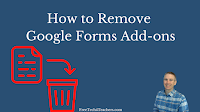
Last week my Android notified me that I had 22 apps that I hadn’t used in the last 30 days. I took that as a good reminder to do an audit of all the things connected to my Google account and disable or uninstall the apps, extensions, and add-ons that I no longer use. That […]
Create a Snowman Word Game

Earlier today when I picked up my daughter from preschool she proudly showed me the snowman artwork that she had made during art class. A picture of her artwork is the featured image of this blog post. Seeing my daughter’s snowman art reminded me of the snowman word game template offered by Flippity. Flippity’s Snowman word game […]
Students Can Create Their Own Video Games With Construct 3
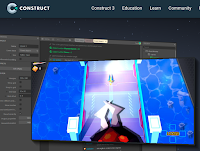
Construct 3 is a video game creation platform that students can use to develop their own games. The games students can create with Construct 3 aren’t simple quiz-based games like many other platforms offer. Instead Construct 3 offers students an opportunity to create games that might remind you of some classic video games like Mario […]
How to Convert Google Forms into Microsoft Forms

Yesterday I published separate collections of tutorials for using Google Forms and for using Microsoft Forms. But what if you are transitioning from a Google Workspace environment to an Office 365 environment and don’t want to recreate all of your forms from scratch? There is a solution to that problem. In the new video that […]
Eight Tutorials for Getting Started With Microsoft Forms

This post was inspired by a former colleague of mine who reached out to me for some help as she transitions from a school that uses Google Workspace to one that uses Microsoft Office 365. Specifically, she was concerned about losing access to Google Forms and whether or not she could use Microsoft Forms for […]
Contests, Maps, and Drawings – The Week in Review

Good morning from Maine where normal winter weather has returned. It’s cold and clear as I get ready to head out to our local ski area. Last weekend it was warm enough that my family went skiing one day and rode our bikes outside the next. This weekend we’ll be sticking to the snow sports. […]
Create Your Podcast This Year

If you’ve been thinking about creating a podcast, this is the time to do it. If you’ve been thinking about having your students create podcasts like Tony Vincent’s students did way back before podcasting was trendy, this is the year to do it. Creating a podcast has never been easier. In fact, you can record, […]
Why I Keep Making Videos That Nobody Watches

If you’ve been following my blog for a while, you’ve probably noticed that I make a lot of videos. On average I publish about 25 videos per month. Some of my videos have gotten hundreds of thousands of views. But those videos are the outliers on my YouTube channel. The vast majority of my videos […]
5 Google Docs Features You Might Have Overlooked or Forgotten About

Google Documents has been around so long now that some of us who have been using it from the start may have forgotten about some features. I did that just the other day when I “remembered” to use the version history to go back and look at a some edits that I had made to […]
How to Sort Microsoft Forms Entries by Completion Time

A couple of days ago I helped a reader who needed a quick way to sort Google Forms responses so that the most recent submission was always easy to find. I’m guessing that there’s probably a Microsoft Forms user out there who would like to know how to do a similar thing. That’s why I […]
More Than 25,000 Teachers Get Their Ed Tech Tips This Way

Last month I wrote about going back to basics with email and RSS. The main point of that article being that email and RSS are good ways to follow your favorite websites without having to rely on the vagaries of social media algorithms. Since that post went live I’ve had a few folks reach out […]
How to Spell “No One” and Other Fun Lessons from Drawings Of…

Lillie Marshall is an English teacher, writer, and artist whose work I’ve seen on social media for many years. So when she reached out to me last week to tell me about her new project called Drawings Of… I was more than happy to take a look at it. Drawings Of… is a website full of […]
How to Use Custom Backgrounds in Animate from Audio Videos

In this week’s Practical Ed Tech Newsletter I featured a fun tool from Adobe called Animate from Audio. Based on the responses that I received to the newsletter, Animate from Audio is going to be used in a lot of classrooms over the next couple of weeks. A couple of the responses that I got […]
How to Include Google Maps in Your Google Documents and Canva Documents

Canva’s new documents tool has a bunch of great features that I highlighted in a video last month. One of those features is the ability to embed just about anything into the body of your document. In the demonstration that I gave last month I embedded videos and presentations. You can also embed Google Maps […]
How to Sort Google Sheets and Forms Entries in Reverse Chronological Order

Last week a reader reached out to me for some guidance on how to handle a Google Form that had more than one hundred submissions. He was looking for a way to quickly find the most information submitted in the most recent entries. My solution to that problem was to use Z-A sort in the […]
A Cool Tool for Uncluttering and Saving Online Articles

Unclutter is a free and open-source Chrome and Firefox browser extension that anyone can use to remove the clutter from a web page. That’s not all that Unclutter does. It also lets you save articles to read later, highlight and annotate articles that you save, and Unclutter lets you adjust the size and contrast of […]
How to Create a Podcast on Your Android Phone

The new year is here! If one of your goals for 2023 is to finally start that podcast you’ve been thinking about, Anchor offers an easy to get started. In fact, you can record, edit, and publish an entire podcast on your pone by using Anchor’s free Android app. To get started on creating a […]
StudentCam 2023 – Only Three Weeks Left

When it was announced back in September the entry deadline for the 2023 C-SPAN StudentCam contest seemed so far away. Now that 2023 is here, the deadline feels very close. That’s because it is close! The entry deadline for the 2023 C-SPAN StudentCam contest is January 20, 2023. Every year C-SPAN hosts the StudentCam video contest for middle […]
How to Collaborate on Canva Documents

The new Canva Documents tool has a lot of great features for teachers and students. Not the least of which is the ability to collaborate on documents and designs. The collaboration feature on Canva Documents enables you to invite anyone to work with you as a full editor or commenter on any document that you […]
How to Create Map Overlays

Felt was one of my favorite new tools in 2022. In fact, I liked it so much that I included it in my Best of the Web for 2022. Felt is a free multimedia mapping tool that I think is easier for first-time users to use than Google’s My Maps or ESRI’s mapping tools. Right […]
Two Ways to Create Short Audio Recordings to Share via QR Code

A couple of weeks ago a loyal reader reached to me for my thoughts about sharing audio recordings via QR codes. His idea was to place QR codes on objects within his classroom and school so that students could scan them to hear his audio recordings. There were two tools that I recommended to him. […]
Skiing, Puzzling, and Overlooking – The Week in Review

Good morning from Maine where it’s overcast and unseasonably warm. I took most of the week off to ski with my kids, teach some skiing lessons to other kids, and give my mind a little rest from thinking about educational technology. I hope that you have had a great week as well. As we’re on […]
Best of 2022 – Thank Your School Librarian

As I do at this time every year, I’m taking the week off to ski and play with my kids, shovel snow, and generally not think about work. I have some of the most popular posts of the year scheduled to republish this week. New posts will resume in the new year. While looking at […]
Best of 2022 – Screencasting on Chromebooks

As I do at this time every year, I’m taking the week off to ski and play with my kids, shovel snow, and generally not think about work. I have some of the most popular posts of the year scheduled to republish this week. New posts will resume in the new year. Back in June […]
Best of 2022 – DIY Online Board Games

As I do at this time every year, I’m taking the week off to ski and play with my kids, shovel snow, and generally not think about work. I have some of the most popular posts of the year scheduled to republish this week. New posts will resume in the new year. Those of you […]
Best of 2022 – Using Focusable as a Progress Journal

As I do at this time every year, I’m taking the week off to ski and play with my kids, shovel snow, and generally not think about work. I have some of the most popular posts of the year scheduled to republish this week. New posts will resume in the new year. About a month […]
Best of 2022 – Periodic Table of Videos

As I do at this time every year, I’m taking the week off to ski and play with my kids, shovel snow, and generally not think about work. I have some of the most popular posts of the year scheduled to republish this week. New posts will resume in the new year. For years I […]
Best of 2022 – ViewPure Alternatives

As I do at this time every year, I’m taking the week off to ski and play with my kids, shovel snow, and generally not think about work. I have some of the most popular posts of the year scheduled to republish this week. New posts will resume in the new year. Earlier this week […]
Best of 2022 – Exposing DMCA Email Scams

As I do at this time every year, I’m taking the week off to ski and play with my kids, shovel snow, and generally not think about work. I have some of the most popular posts of the year scheduled to republish this week. New posts will resume in the new year. About a month […]
Best of 2022 – A Fun Map Puzzle
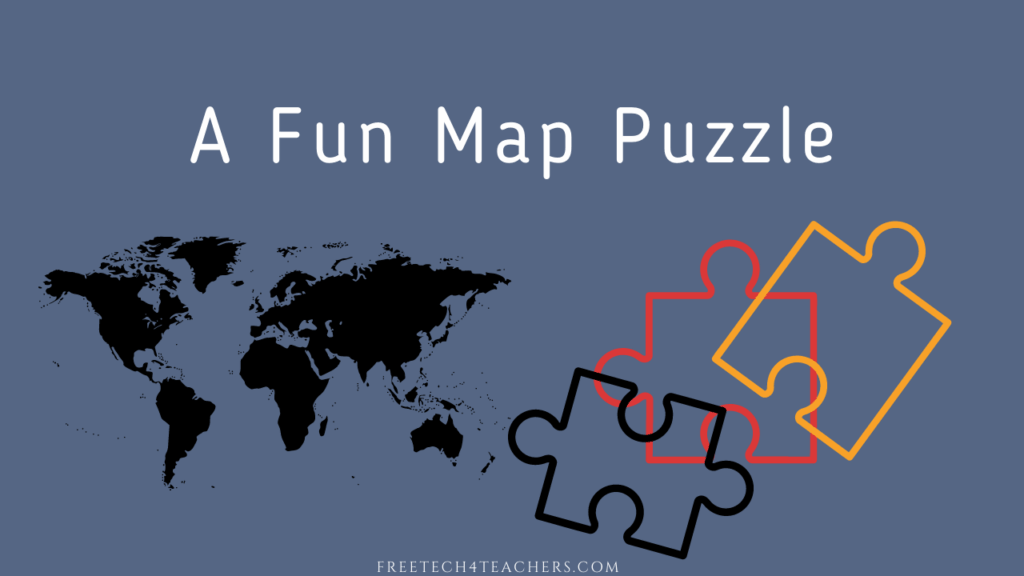
As I do at this time every year, I’m taking the week off to ski and play with my kids, shovel snow, and generally not think about work. I have some of the most popular posts of the year scheduled to republish this week. New posts will resume in the new year. MapPuzzle is a […]
Best of 2022 – Readlee
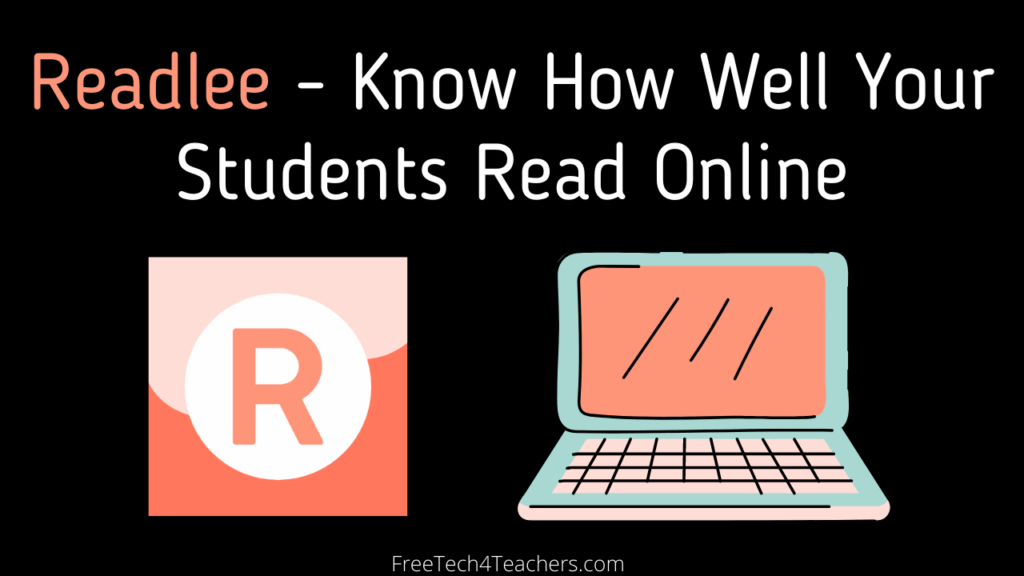
As I do at this time every year, I’m taking the week off to ski and play with my kids, shovel snow, and generally not think about work. I have some of the most popular posts of the year scheduled to republish this week. New posts will resume in the new year. Every once in […]
Best of 2022 – Can I Use That Picture?

As I do at this time every year, I’m taking the week off to ski and play with my kids, shovel snow, and generally not think about work. I have some of the most popular posts of the year scheduled to republish this week. New posts will resume in the new year. A couple of […]
Best of 2022 – Overlooked Google Docs Features

As I do at this time every year, I’m taking the week off to ski and play with my kids, shovel snow, and generally not think about work. I have some of the most popular posts of the year scheduled to republish this week. New posts will resume in the new year. As Google Docs […]
Best of 2022 – Five Good Resources for Learning About Airplanes and Airlines

As I do at this time every year, I’m taking the week off to ski and play with my kids, shovel snow, and generally not think about work. I have some of the most popular posts of the year scheduled to republish this week. New posts will resume in the new year. We’re planning a […]
Best of 2022 – Free and Customizable Clip Art

As I do at this time every year, I’m taking the week off to ski and play with my kids, shovel snow, and generally not think about work. I have some of the most popular posts of the year scheduled to republish this week. New posts will resume in the new year. CoCoMaterial is an […]
Best of 2022 – My Favorite Chrome Extensions

As I do at this time every year, I’m taking the week off to ski and play with my kids, shovel snow, and generally not think about work. I have some of the most popular posts of the year scheduled to republish this week. New posts will resume in the new year. After seeing my […]
Best of 2022 – The Science of Winter Olympic Sports

As I do at this time every year, I’m taking the week off to ski and play with my kids, shovel snow, and generally not think about work. I have some of the most popular posts of the year scheduled to republish this week. New posts will resume in the new year. The 2022 Winter […]
HUE Animation Studio – The Complete Stop Motion Animation Kit

For the first time in more than a decade I’ve partnered with a company to give away a physical technology product. I’ve partnered with HUE Cameras to give away three HUE Animation Studio – Complete Stop Motion Studio Animation Kits. Watch my video review of HUE Animation Studio then read on for details about how […]
Best of 2022 – A Big List of Geography Resources

As I do at this time every year, I’m taking the week off to ski and play with my kids, shovel snow, and generally not think about work. I have some of the most popular posts of the year scheduled to republish this week. New posts will resume in the new year. This week is […]
Best of 2022 – How to Stop Procrastinating

As I do at this time every year, I’m taking the week off to ski and play with my kids, shovel snow, and generally not think about work. I have some of the most popular posts of the year scheduled to republish this week. New posts will resume in the new year. I meant to […]
Best of 2022 – Image Background Removers

As I do at this time every year, I’m taking the week off to ski and play with my kids, shovel snow, and generally not think about work. I have some of the most popular posts of the year scheduled to republish this week. New posts will resume in the new year. Removing the background […]
Best of 2022 – A Calendar of SEL Activities

As I do at this time every year, I’m taking the week off to ski and play with my kids, shovel snow, and generally not think about work. I have some of the most popular posts of the year scheduled to republish this week. New posts will resume in the new year. Last month I […]
Best of 2022 – Game Templates in Canva
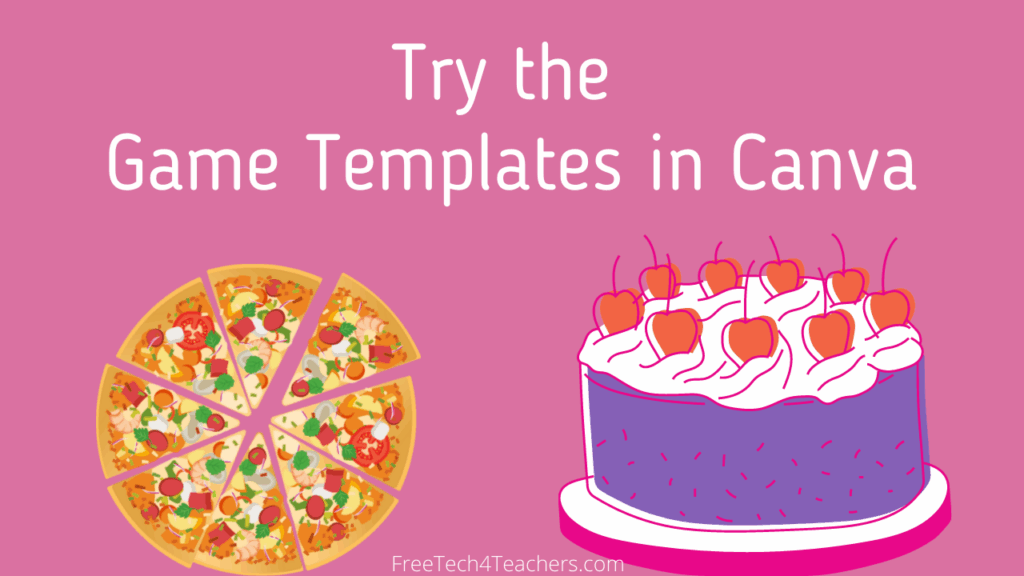
As I do at this time every year, I’m taking the week off to ski and play with my kids, shovel snow, and generally not think about work. I have some of the most popular posts of the year scheduled to republish this week. New posts will resume in the new year. Last week I […]
Generators, Animations, and Snow – The Week in Review

Good morning from Maine where the wind is howling and the temperature is rapidly dropping. We had planned to ski today, but the wind and ice has altered our plans. So instead of skiing we’ll putter around the house making sure everything is ready for Santa to visit tonight. I predict some cookie eating and […]
All About Reindeer

My daughters are very excited for Santa and his reindeer to visit our house tonight. We’ll be leaving out snacks for him and his reindeer. Last year they spent weeks asking if reindeer are real. Since then they’ve learned that reindeer are real, but only Santa’s reindeer can fly. Last year I let my daughter […]
Short Lessons on How Snow is Made

My oldest daughter is super excited to start her third year of ski lessons this winter. I’m also very excited about it because I’m going to be giving ski lessons at our local ski mountain. While we’ve had some snowstorms this winter, we wouldn’t have nearly as much area to ski on if it weren’t […]
Tracking Santa and Programming With Santa
My kids are home from school today as this is the first day of their winter vacation. The level of anticipation for Santa’s arrival is quite high (my kids are five and six). One of the things they may do today is track Santa and play some Santa-themed games on Google’s Santa Tracker website. One […]
How to Change Padlet Notification Settings

Last week Padlet released an update to their notification system. The updated system gives you more control over which notifications receive and how you receive them. You can receive them via email or through push notifications. In this short video I demonstrate how to change your Padlet notification settings. The video also shows you how […]
My Five Favorite Features of Canva Documents

A couple of weeks ago Canva opened the public beta of their new Documents tool. I’ve previously highlighted Docs to Slideshow conversion tool within it and the AI writing feature within Canva Docs. Those are two of my favorite features of Canva Docs. In this new video I highlight some other great features including the […]
Free Shipping for Heavy Products – A Programming Challenge

While writing yesterday’s blog post about electricity, portable generators, and the power outage in my town, I jumped on Amazon to look at the prices of portable generators. To my surprise, free shipping was available for many of them including the Ryobi 6500 watt generator that I own. I know from moving it a bunch […]
Slideator – Add Your Voice to Almost Any Type of Slideshow

Slideator is a free tool that you can use to add voice-over and webcam recordings to your slides. Slideator works with just about any type of slideshow that you own. You can even use it with a set of slides that you have in PDF. In addition to adding your voice-over and webcam recording to […]
How a Generator Works – And Other Short Lessons About Generating Electricity

Last weekend we had a huge snowstorm that knocked out the electrical power in my whole neighborhood and in about half of our town. In my neighborhood we were without electricity from Friday night through Monday afternoon. Fortunately, we have a portable generator that provides electricity for the essentials in our house and we have […]
How to Redirect Students When They’ve Completed a Google Form

Yesterday I published a video about collecting pictures through Google Forms. That post was inspired by a request for help from a former colleague of mine. This post was also inspired by the second part of that colleague’s help request. The question he had was about how to direct people to purchase tickets for an […]
Another Favorite is Shutting Down
Last week I shared the disappointing news that Tract is closing down at the end of the year. Sadly, this morning I learned that another service that I really liked is also closing down. That service is Stash 101 Classroom (formerly known as PayGrade). Stash 101 Classroom/ PayGrade was a service that I used […]
How to Collect Pictures Through Google Forms

Last week a former colleague of mine reached out to me for help setting up a system to collect profile information to put into a printed event program. He was looking for a convenient way for people to submit a profile picture and brief biographies to include in a printed program. My suggestion was to […]
Quickly Turn Documents Into Slideshows in Canva

The new Canva Documents has a bunch of neat tools including the AI writing tool that I highlighted last week. Continuing on that theme of artificial intelligence, Canva now has a feature that lets you quickly turn a document into a slideshow presentation. When you viewing a document in Canva take a look at the […]
17 Tools for Collaboratively Creating Mind Maps and Flowcharts

Last week there was a spike in traffic to my blog post about using whiteboard and brainstorming templates in Canva. Seeing that spike reminded me that it was probably time to update my list of good tools for creating mind maps and flowcharts. Here’s my updated list of mind mapping and flowchart creation tools. Canva The […]
44,000+ People Get Ed Tech Tips This Way

This morning when I logged into my YouTube account I noticed that my little channel now has more than 44,000 subscribers for the first time. I’ve never had a video go viral nor have I tried to make one for that purpose. Instead, all of my videos are just simple how-to videos about a wide […]
Slides, Experiments, and Skis – The Week in Review

Good morning from Maine where everything is covered in snow this morning! The first proper snowstorm of the year rolled in yesterday and it’s still snowing as I write this morning. After I take care of shoveling it will be time for fun in the snow. My oldest daughter has been eagerly anticipating getting out […]
New Features of the LOC’s By the People

By the People is a Library of Congress project that I’ve written about and featured in my Teaching History With Technology courses since 2018. On By the People teachers and students can contribute to crowd-sourcing transcriptions of thousands of primary source documents. Some of the collections that I’ve featured over the years have been campaigns […]
Take a Look at Padlet’s New Notification Options
Padlet is a tool that I’ve been using for over a decade in a wide variety of classroom settings. In fact, I’ve been using for so long that I’ve seen it evolve from a simple tool called Wall Wisher in 2009 to the multimedia sharing, brainstorming, and mapping tool that it is today. The latest […]
Create Animations from Audio in Adobe Express

I like to end the week with something fun. If you do too, head over to Animate from Audio hosted by Adobe Express. Animate from Audio is a fun little tool that matches your spoken words to an animated character of your choosing. The finished product is a fun little video that you can download […]
How to Clip Sections of Your YouTube Videos

A few weeks ago I published an overview of some YouTube Studio settings that you should know how to use. This week while helping someone with one of their videos uploaded to YouTube, I realized that my previous post about YouTube Studio should have included how to clip sections of your videos. To remedy that, […]
Some Thoughts About AI in Education

On Tuesday I published a short overview of ChatGPT which is a free artificial intelligence writing tool. I followed that up with a post on Wednesday morning about Canva’s new artificial intelligence writing tool called Magic Write. In both instances I mentioned that I think there are some good things that could come from these kinds […]
Can I Use That Picture? – A Short Guide to Using Pictures from the Web

A couple of weeks ago in my Practical Ed Tech Tip of the Week newsletter I included a PDF guide to use in determining whether or not you can use a picture you’ve found on the Internet. To accompany that guide and provide some clarifications I then recorded a short video presentation in Canva. In […]
25,000+ People Get Their Ed Tech Tips This Way

Last week I wrote about going back to basics with email and RSS. The main point of that article being that email and RSS are good ways to follow your favorite websites without having to rely on the vagaries of social media algorithms. Since that post went live I’ve had a few folks reach out […]
Artificial Intelligence in Canva Documents

Last week Canva opened access to their highly anticipated Canva Documents tool. It includes all of the features that you’d probably expect to find in a modern document creation tool. Those include collaboration, commenting, and many formatting options. Canva Documents also includes an artificial intelligence feature that’s called Magic Write. Magic Write is the artificial […]
Tract is Coming to an End
One of the unfortunate realities of the educational technology market is that sometimes really good products and services aren’t sustainable businesses. That appears to be the case with one of my favorite services, Tract. Yesterday afternoon Tract announced that they are shutting down on January 1, 2023. That means you have just a couple of […]
A Short Overview of ChatGPT

Yesterday I published Ten Canva Features for Students – An Experiment. The first part of the experiment was publishing a blog post that was written entirely by the artificial intelligence platform ChatGPT. The second part of the experiment was to compare the visits to that blog post with those of blog posts on the same […]
Color Our Collections – National Portrait Gallery Coloring Pages

Color Our Collections is a feature of the Smithsonian Learning Lab. Within the collection you will find coloring pages based on some of the art work housed by the Smithsonian. One of the sets of coloring pages that was recently featured in a Smithsonian Learning Lab email was this collection of coloring pages based on […]
Get Your Free Copy of The 2022-23 Practical Ed Tech Handbook

Near the start of every school year I publish an updated version of The Practical Ed Tech Handbook. This year it took me a bit longer than usual to get it done and I didn’t send it out until mid-September. Since then I made a few minor edits to it (mostly to correct grammatical mistakes […]
Ten Canva Features for Students – An Experiment

Canva is a graphic design platform that offers a wide range of features for creating professional-looking documents. Some of the key features that may be useful for students include the following: 1. Templates: Canva offers a variety of customizable templates for different types of documents, including posters, presentations, reports, and infographics. This can make it […]
“Dad, It’s Still Autumn” – Corrections from My Daughters

Those of you who have been following my blog with regularity over the last couple of years have probably seen my informal series of posts titled Questions from My Daughters. Those posts have been about answering the questions that my daughters (now ages five and six) ask me. Questions like “what do worms eat?” and […]
A New Google Slides Feature That Could Help Reduce Collaborator Confusion

For as long as Google Slides has existed one of the problems with it has been collaborators accidentally editing over each other’s work. In the early days of Google Slides, before I put collaboration protocols in place, I broke up a few “fights” between students who had accused each other of “wrecking” the other’s work. […]
What’s New in Focusable? More Ways to Help You Focus

Focusable is the first thing listed in my Best of the Web 2022 presentation. Since the first time that I tried it back in September, I knew that Focusable was a tool that could do a lot of good for teachers and students. It does so by helping you learn to ignore distractions and focus […]
Canva, Search, and Goodbye – The Week in Review

Good morning from Maine where it’s a cold and breezy December morning. It was a busy and sad week here at the Free Technology for Teachers world headquarters (AKA, my house). This week I hosted or co-hosted a couple of webinars including the last live episode of Two Ed Tech Guys Take Questions and Share […]
New Base Map Options on Felt

Felt is a new digital mapping tool that I’ve featured a few times in the last month because I think it is fantastic alternative to Google’s My Maps and the web version of Google Earth for creating custom maps. In fact, I like it so much that I demonstrated it in my Best of the […]
How to Create Image Revealing Effects in PowerPoint

On Wednesday I published a short video about how to create image revealing effects in Google Slides. Shortly afterwards a viewer emailed me with a question about doing something similar in PowerPoint. I was happy to help by recording this new video to demonstrate how to create image revealing effects in PowerPoint. Creating an image […]
ICYMI – The Grand Finale of Two Ed Tech Guys Take Questions Live

On Tuesday evening Rushton Hurley and I hosted the final live presentation of Two Ed Tech Guys Take Questions and Share Cool Stuff. We’ll be back in 2023 with a similar series but not in a live format. If you missed our final live episode on Tuesday evening, you can now watch the recording right […]
How to Create an Image Revealing Effect in Google Slides

About a week ago a reader reached to me to ask for a suggestion on how to create an image revealing effect without the use of proprietary interactive whiteboard software. My first thought was to give TinyTap a try because that platform does include a feature called “Houdini Mode” that can be used to hide […]
Best of the Web 2022 – Webinar Recording

Yesterday afternoon I hosted a free webinar in which I shared my favorite new edtech tools of 2022 and some old favorites that had significant updates in 2022. Nearly 200 people registered for the webinar but only 25 actually joined the live session. That told me two things. First, people will sign up for anything […]
A Few New Search Tools from Google

Those of you who use Chrome as your primary web browser on your computer or phone, that’s 75% of all readers of FreeTech4Teachers.com according to my Google Analytics account, may notice a few new search tools the next time you update your browser. Yesterday afternoon Google announced new search shortcuts for the Chrome address bar. These […]
A Handful of Resources for Computer Science Education Week

This week is Computer Science Education Week. I’ve long thought that every student should have some experience with computer science. After all, computer science is what powers so much of what kids do in their daily lives today. I was introduced to some computer science concepts when I was in elementary school in the 1980’s […]
Free Winter-themed Physical Education Lesson Plans

As I wrote at the start of this school year, OPEN Phys Ed is the resource that would be at the top of my bookmarks if I was a physical education teacher. One of the many things that I appreciate about OPEN Phys Ed is that there is an emphasis on lesson plans and games […]
Interactive Math & Science Simulations for Online and Offline Use

PhET is one of my favorite resources for math and science teachers. In fact, it’s included as one of my Best of the Web picks for 2022. One of the many things that I like about PhET math and science simulations is that you can use them with or without an internet connection. That’s something […]
Free Webinars Today and Tomorrow

Today at 8pm ET/ 5pm PT Rushton Hurley and I are hosting the last live episode of Two Ed Tech Guys Take Questions and Share Cool Stuff. After two and a half years of hosting these live webinars we’re changing formats in 2023, but we wanted to have more live session to end 2022. I […]
Biographies in Infographic Form

Last week while looking for a Canva template to create the copyright guide that I distributed in my Practical Ed Tech newsletter I came across an interesting template titled George Washington’s Biography. It’s a relatively simple template that students could easily modify to create a visual-heavy biography of just about anyone including themselves. Applications for […]
Ten Good Tools for Making Multimedia Timelines

Last week I read a Book Widgets blog post about fun ways to use timelines in your lessons. Reading that post inspired me to make a new video about making timelines with Adobe Express. It also prompted me to update my list of good tools for making multimedia timelines. Timeline JSTimeline JS is still my favorite […]
How to Correctly Use Google Images to Find Pictures for Your Projects

Last week a student in my Google Earth & Maps Crash Course emailed me with a question about using Google Images for a classroom project. Specifically, she wanted to know about licensing and whether or not students could use the images they found through Google Image search. The short answer to the question of can […]
A Free Smithsonian Webinar Tomorrow

Some of my high school history students often took a while to understand the idea that just because a document is an old primary source it doesn’t automatically mean that source is infallible or even an accurate representation of events. They still needed to account for context and the potential for an author’s bias among […]
How to Find and Download Your Old Canva Projects

Last week a reader emailed me to ask for help with Canva. Specifically, he wanted to know where all of his videos had gone. He wasn’t the first person to send me that question so I decided to make a short video to show three ways to find your old Canva projects and then download […]
Two EdTech Guys Take Questions – The Grand Finale!

Since the start of the pandemic in 2020 Rushton Hurley and I have held a regular series of live Q&A sessions. This week we’re wrapping it up with one last live session of Two Ed Tech Guys Take Questions & Share Cool Stuff. We’d love to have you join us as we answer your questions […]
Posters, Pictures, and Leftovers – The Week in Review

Good morning from Maine where yesterday it felt like winter and today it feels like spring. My family is supposed to go see the Christmas lights display at the Boothbay Botanical Gardens this evening, but the rain might dampen our plans. So we might end up spending the day making Christmas cookies. Either way, we’re […]
50 Canva Tutorials for Teachers

Other than Google Workspace tools, Canva is the tool that I’ve published the most tutorials about on my YouTube channel. In fact, with the publication of my latest Canva tutorial video I’ve now published 50 tutorials about using Canva’s many features for making videos, presentations, timelines, posters, greeting cards, worksheets, and many other graphics. All of those videos are available in […]
Two Ways to Make Timelines With Adobe Express

A couple of days ago I read a Book Widgets blog post about fun ways to use timelines in your lessons. Reading that blog post inspired me to create a new video about another tool that students can use to create timelines. That tool is Adobe Express. In Adobe Express there are two ways that […]
Image Candy – A Free Suite of Image Editing Tools

Image Candy is a free set of image editing tools that you can use without having to register for any kind of account. In all there are thirteen free image editing tools included in Image Candy. All of them are quick and easy to use. Some of the free image editing tools that you’ll find […]
The True Costs of Owning a Car – A Lesson Plan for High School Students

I paid $1500 for my first car. That was a hefty sum for me back in the fall of 1996. That car needed a little bit of brake work to pass the state’s safety inspection and then it needed about a dozen other little repairs over the next two years. Fortunately, I had someone in […]
How Airplanes Fly – And Other Good Resources for Learning About Flying

I’m currently reading Bill Bryson’s book, One Summer: America, 1927. The book is centered around significant events of that summer including Charles Lindbergh’s crossing of the Atlantic. Airplanes have come a long way since Lindbergh flew in the Spirit of St. Louis, an airplane that he couldn’t see out of when looking forward. The physics […]
November’s Most Popular Posts on Free Technology for Teachers

Good evening from Maine where the sun has set on the month of November. At this time of year sunset is a rather early 4:04pm and it feels even earlier than that. Ice is forming on the ponds around my home and I hope that we get some more snow soon because my daughters and […]
How to Make Custom QR Codes With Adobe Express

Yesterday afternoon I published a video and blog post about using Canva to create custom QR codes that include your own images and graphic designs. The Adobe Express suite of tools also offers a QR code creation tool. QR code creation tool in Adobe Express doesn’t let you use pictures in your codes like Canva […]
Free Webinar Next Wednesday – Best of the Web 2022

Tomorrow the calendar turns to December and many of us will start to think about the year that was. One of the things that I do every December is take a look back at all of the new and updated educational technology tools that I tested throughout the year. I’ll put all of my […]
How to Create Custom QR Codes in Canva

Over the last fifteen years I’ve seen QR codes rise in popularity, fall in popularity, and rise again. They never lost their appeal to me because they can be used in schools a bunch of helpful ways. There are more QR code creation tools than ever before including one that is built into Canva. In […]
A Mean PhET Simulation

PhET is one of my go-to resources for math and science teachers. Just before the Thanksgiving break (for those of us in the United States) PhET released a new simulation designed to help students understand the concept of mean. Mean: Share and Balance is an interactive simulation in which students are shown a series of […]
Threadit is Closing – A Few Alternatives to Try

Threadit is a Google product that when it launched I thought could have become a rival to Microsoft Flip. As feature-laden as Threadit is, it never really caught on and now Google is shutting it down in a few weeks. On December 19th Google is closing the doors on Threadit. If you have videos in […]
15 Years of Free Technology for Teachers – Some Thoughts

Fifteen years ago today I was supervising detention when I wrote the first post on this blog. I did not have any idea what was to come over the next fifteen years let alone that I’d still be writing about educational technology in 2022. So on this occasion, if you’ll indulge me, I’d like to […]
In Memory of Ed Webster – Resources for Teaching and Learning About Mount Everest

This morning I opened Facebook and saw the news that fellow Mainer, mountaineer, and author Ed Webster had passed away on Thanksgiving morning. He’s probably most famous for pioneering a new route up Mount Everest in 1988 which he chronicled with words and fascinating imagery in Snow in the Kingdom. I met Ed a few […]
Three YouTube Features Every Teacher Should Know How to Use

In last week’s Practical Ed Tech Newsletter I detailed a few features of YouTube Studio that every teacher who uploads videos to YouTube should know how to use. The video included in that newsletter can be seen here. Chances are that even if you don’t upload videos to YouTube, you probably use YouTube to find […]
Clipart, Maps, and Food – The Week in Review

Good morning from Maine where it feels like winter is here to stay. A couple of the local ski mountains are open, a thin coat of ice appears on a lot of the ponds around my house, and I have to wear a lot more layers to ride my bike outside. Like many of you, […]
Clipart & Drawings for Classroom Projects

Earlier this week I shared ClipArt ETC and Clippix ETC as good resources for locating free clipart and pictures to use in classroom projects. That was the third post this fall that I’ve published to feature a good place for teachers and students to find free drawings. To summarize all three of those posts I […]
An Encyclopedia of Comic Artists

Peanuts drawn by Charles Schulz, Calvin and Hobbes drawn by Bill Watterson, and The Family Circus drawn by Bil Keane were the comics that I was drawn to as a kid. By the time I became a high school teacher my students didn’t recognize any of those comics and I didn’t know the ones that they […]
A Thanksgiving Leftovers Search Lesson and Bookmarking Tip

One of my favorite things about Thanksgiving is eating the leftovers the next day. I enjoy a good turkey sandwich almost as much as Ross, but I do like to mix it up a bit and try other ways to use leftovers. In fact, I was doing that earlier this week (yes, I was planning […]
Two Cool Mapping Tools in the Felt Mapping Platform

A couple of weeks ago I published an introductory overview of a new digital mapping platform called Felt. As I said in that introduction, I’ve only begun to scratch the surface of all of the things that students can do and make on Felt. One of those things is the ability to quickly and easily […]
How to Search Within Your Google Drive Folders

Yesterday afternoon I shared a tip for keeping track of what you put into your Google Drive folders. This morning I have a tip on how to find the things that you and or your collaborators put into your Google Drive folders. Google Drive has contained a search function almost since its launch more than […]
Watch Out for This Email Scam Pretending to Be From YouTube Support

If you have a YouTube channel, there is a new (new to me anyway) email scam that you need to be aware of. This scam landed in my inbox earlier today. Fortunately, the scam is so poorly executed that it is rather easy to spot. The scam is that someone finds the email address you […]
How to Add Descriptions to Google Drive Folders

A few days ago I received an email from a reader who was looking for suggestions about how to keep track of what is contained with the folders of a Google Drive account. My suggestion was to try adding descriptions to the folder. When you right-click on a folder in your Google Drive account a […]
More Than 70,000 Pieces of ClipArt and Pictures for Students

The Florida Center for Instructional Technology hosts two fantastic resources for teachers and students in search of clipart and pictures for classroom projects. One of those is ClipArt ETC and the other is Clippix ETC. ClipArt ETC is an online catalog of more than 70,000 pieces of clipart that students and teachers can download and […]
How to Read Music – And 17 Other Lessons About Music

Music Snippet is a Google Docs add-on that I’ve written about in the past. It’s handy tool for writing music in Google Docs. A reader recently asked me about it which prompted me to search my archives for other music-related resources. One that I came across was a TED-Ed lesson that explains the fundamentals of reading […]
Maps and Videos About Where Thanksgiving Foods Come From

Where Does Your Thanksgiving Dinner Come From? is an interactive storymap that I’ve shared in the past and still find interesting. The map displays where eight popular Thanksgiving foods are grown and harvested in the United States. The storymap includes a map for each ingredient. Each map shows the locations of commercial producers. Fun facts are […]
Two Good Ways to Create Simple and Focused Websites

Parts of this post originally appeared late last year in an issue of my Practical Ed Tech weekly newsletter. I am often asked for recommendations for simple website builders that teachers and students can use to create small websites. The purpose isn’t to share everything they’ve done and have you grade it. Tools like Seesaw […]
STEAM Lessons About the Macy’s Thanksgiving Parade
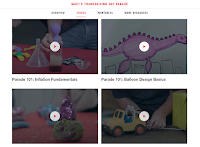
Watching the Macy’s Thanksgiving Day Parade is a little tradition in my house just like it is in millions of other homes in the United States. For the last few years Macy’s has offered some hands-on STEAM lessons related to the parade. Parade 101 features four video demonstrations of hands-on activities that students can do at […]
Elk, Geography, and Art – The Week in Review

Good morning from Maine where I’m home after spending most of the week in western Nebraska. It was there that I took the picture featured in this post. It’s a little hard to make it out, but there’s a bull elk in the picture. It was one of three that walked right past me early […]
Five Digital Mapping Tools That Aren’t Made by Google

Google Earth and Google’s My Maps are great tools for students to use to create multimedia maps. But Google isn’t the only game in town when it comes to digital map creation tools. In fact, there are some good ones that are freely available to you and your students outside of what Google offers. Here’s […]
How to Create a Story Map

StoryMap JS is a tool that I’ve been using and recommending for many years. It’s a free tool that students can use to create a story map in a manner similar to Google’s My Maps or the old Google Tour Builder. The difference between those tools and StoryMap JS is that StoryMap JS is much […]
Loom Adds New Features That Will Be Helpful to Teachers and Students
Loom is one of the tools that I regularly recommend when I’m asked to recommend a video tool for creating instructional videos. This week Loom announced two new features that could prove to be quite helpful to teachers and students. The first new feature to note is a floating speaker notes tool in the Loom […]
Where I’d Like to Go – A Geography Lesson With Google Drawings

I originally wrote this blog post and recorded the video in 2021 while thinking about icebreaker activities for the start of the school year. The activity is also great for Geography Awareness Week. As the new school year starts many you may find yourself looking for some new ideas to break the ice and get […]
Plate Tectonics and a Search Lesson

This is a post from my archives that fits with the theme of Geography Awareness Week. This morning I responded to a Tweet from someone who was looking for “plate tectonics virtual experiences for students.” My mind immediately went to using Google Earth. A quick search in my archives and I found this lesson plan […]
An Overview of Five Fun Geography Games for Students

Today is the first day of Geography Awareness Week. In the following videos I provide an overview of five map-based geography games that your students can play this week or any other time they need to practice identifying places around the world. All five games are featured in this compilation video. Read on for descriptions […]
Tools for Translating Live Presentations

Last week a reader emailed me to ask the following question: Do you have any recommendations for a live translation during a keynote address or conference? For example, if the speaker is doing their presentation in English but we have Spanish speakers in the audience. They can follow along by reading the Spanish on a […]
Creating and Conducting Polls in Google Slides and PowerPoint

Poll Everywhere is a polling tool that I’ve used off and on throughout the past decade. It’s a great tool for gathering questions from an audience, polling an audience, and seeing word clouds of sentiment from an audience. People can respond to your poll questions from their laptops, tablets, and phones. You can use Poll Everywhere […]
Felt – A New Way to Create Multimedia Maps

About a week ago Larry Ferlazzo mentioned a new mapping tool in one of his blog posts. That tool is called Felt. I tried it a few days ago and I have to say that I like it a lot. Felt offers a lot of easy-to-use tools for creating custom maps. Some of the features […]
Keep, Quiz, and Templates – The Week in Review

Good evening from Banner County, Nebraska! I’m here for the next few days to visit my good friends Kris and Beth Still. Those of you who have followed by blog since its early days may recall that Beth is the person who organized the NECC Newbie project way back in 2009. It was through her […]
Free, Customizable Clip Art

CoCoMaterial is an online library of almost 2,500 drawings that you can download and re-use for free. I’ve been using it for about a month and I really like the style of the artwork found on CoCoMaterial. It has been a hit with the folks participating in my Animated Explanations course this month. This week […]
YouTube Studio Settings for Teachers

Many years ago I was at the annual ISTE conference when I heard a speaker say, “if you want the biggest authentic audience for your students’ work, put it on YouTube.” I think he had a good point because it is possible for your students’ work be seen by millions of people if it’s really […]
Making and Leading Virtual Tours With Expeditions Pro

Many of us lamented the loss of Google Expeditions because it was a great tool for leading students on virtual reality tours of all kinds of interesting places around the world. Similarly, many of us were disappointed when Google shuttered Tour Creator because it was a great tool for students to use to create their […]
Now You Can Use Focusable Without Registering for an Account

I have been using Focusable since September to help me stop procrastinating and focus on the work that I need to get done when I’d rather be doing something else. Focusable isn’t just for adults. In fact, it was created for classroom use. However, Focusable has always required that users register for an account in […]
Fun Facts About Turkeys – And a Digital Turkey Project

We frequently have wild turkeys come through our backyard. And almost as frequently one of my dogs will chase them until they fly off. I was recently telling a friend about this pattern and he said, “I didn’t know that turkeys can fly.” That’s actually a pretty common response if you don’t live where wild […]
SpacesEDU Updates iPad App

Spaces is a digital portfolio tool that I’ve covered since the beginning of 2021 when it launched with a great feature called Asynchronous Breakout Rooms. Since then it has grown to include better reporting features and “best of” showcase features. The latest update comes in the form of an updated iPad app. The updated app […]
Tips for Managing Google Drive Folders

A couple of mornings ago a reader asked me to help her figure out how a Google Doc she didn’t remember sharing was accessed by a colleague. After ruling out that her account had been compromised I discovered that the document in question was part of a shared Google Drive folder. The document was created […]
CollegeLab – A Tool to Help Students Find Colleges They May Like
A long time ago when I was a high school student trying to decide where I should go to college the process was a rudimentary one. I flipped through the U.S. News and World Report’s giant book of college rankings, looked for ones that I thought I could possibly get into (my GPA was not […]
A Small Collection of Resources for Teaching and Learning About Veterans Day

This Friday is Veterans Day. If you find yourself looking for some quick lessons to review with your students, here’s a small collection for you. ReadWorks ReadWorks is one of my favorite places to go when I need information texts about a holiday to share with students. ReadWorks has a good collection of Veterans Day articles that […]
30+ Activity Templates to Use in Google Classroom

Disclosure: BookWidgets is an advertiser on FreeTech4Teachers.com It was around this time last year that I tried BookWidgets for the first time. I was immediately impressed by the variety of templates it offered for creating unique online learning activities for students. I was also impressed by how easy it was to use BookWidgets. Since then […]
Math and Geography

Over the weekend a Tweet from Thomas Petra reminded me of a great Google Earth resource that he developed years ago. That resource is Real World Math. And though he stopped updating it a couple of years ago, there are still many Google Earth files on it that you can download to use as the […]
Is This the End of the Google Keep Chrome Extension?
I’ve been using Google Keep for nearly all of my bookmarking for the last half-dozen years or more. It nicely syncs my bookmarks, notes, and reminders between my phone and any computer that I use when logged into my Chrome profile. Unfortunately, my days of using Chrome as my primary bookmarking tool may be coming […]
5 Things You Can Make With Microsoft Flip Besides Selfie Videos

Microsoft Flip (formerly known as Flipgrid) is a great tool for getting to know your students through the use of short selfie-style videos. I’ve also used it for asynchronous classroom discussions. You might have done the same with your students then gotten to the point of wondering, “okay, what’s next?” If that’s where you are […]
GeoQuiz History Edition – A Fun and Challenging Geography Game

The start of Geography Awareness Week is nine days away. It’s probably my favorite academically-themed week of the year. (Yes, that’s my social studies teacher background coming through). Over the next week or so I’ll be sharing a bunch of great resources for teaching and learning about geography. To start things off I have a […]
Documents, Maps, and Clocks – The Week in Review

Good morning from Maine where it is unusually warm for November. There have been many years in the past when I have been skiing by this point in the fall. Today, we’re going to the beach! We won’t swim because the water is quite cold despite the warm air temperature. Instead, we’ll have fun exploring […]
How Focusable Helps Me Stop Procrastinating

On Thursday morning I wrote about a new TED-Ed lesson that explains why we procrastinate. The lesson also offers some suggestions for breaking the procrastination habit. One of those suggestions is to journal about how you feel when faced with a task that you would rather avoid. To that end, I suggested trying Focusable. I’ve […]
Why We Procrastinate and Tips to Stop Doing It

I meant to write about this a few days ago. TED-Ed recently published a new lesson that tackles an issue that most of us have dealt with at one time or another. That issue is procrastination. Why You Procrastinate Even When It Feels Bad is a TED-Ed lesson that explains why people procrastinate. It does […]
ICYMI – Two Ed Tech Guys Take Questions

A couple of nights ago Rushton Hurley and I resumed our Two Ed Tech Guys Take Questions series. We were joined by a handful of fine folks and even more people were registered to join us. If you missed our live broadcast, you can now watch the recording and find all of the associated links right here on […]
A New Primary Source Crowd-sourcing Project from the Library of Congress

By the People is a crowd-sourcing project that enlists the help of the public to transcribe thousands of primary source documents that are housed by and have been scanned by the Library of Congress. Over the years there have been collections of documents from the American Civil War, papers from the American Revolution, presidential papers, documents […]
How to Make Multimedia Maps on Padlet

Geography Awareness Week is coming up in a couple of weeks. In preparation for my favorite academic week of the year, I’ve recorded an updated tutorial on how to make multimedia maps with Padlet. Padlet is one of the most versatile tools you can put in your digital toolbox. Creating multimedia maps is just one of […]
The End of Daylight Saving Time is Near…for this year

This coming Saturday night is the end of Daylight Saving Time for this year in North America. I’m excited to turn the clocks back one hour because it means the sunrise will be earlier in the day. As someone who gets up at 5am or earlier every day and lives in a northern latitude, I […]
Candy, Pizza, and Games – The Month in Review

Good evening from Maine where the sun has set on the month of October and my daughters have finally fallen asleep after the excitement of trick o’ treating. As I do at the end of every month, I’ve taken a few minutes to look at the analytics for Free Technology for Teachers for the month […]
The Difference Between Stocks and Bonds

Last week I finished reading Liar’s Poker written by Michael Lewis. The book is partly about his experience as a bond salesman at Salomon Brothers in the 1980’s and partly about expansion of the bond market itself during the 1980’s. The parts about how the bond market evolved to compete with the stock market in […]
Free Webinar This Tuesday – Two Ed Tech Guys Take Questions

This coming Tuesday, November 1st at 8pm ET/ 5pm PT Rushton Hurley and I will be hosting the second episode of our third season of Two EdTech Guys Take Questions and Share Cool Stuff. Just like the title says we take questions, answer questions, and share some cool stuff that we’ve found around the web. We’d […]
One Last Round-up of Halloween Resources

As my daughters have reminded me about 1,000 times in the last week, tomorrow is Halloween. If you have elementary school students who are equally excited about Halloween and you want to include a little Halloween-themed activity into your day tomorrow, take a look through this round-up of resources that I’ve previously shared throughout the […]
How to Create a Digital Map Collection in Wakelet

Wakelet is a free, collaborative bookmarking and file organization tool that puts things into a nice visual display. So when a former colleague emailed me a couple of days ago to ask for help creating a collection of digital maps Wakelet was one of the first tools to come to mind (Padlet was the other). […]
Chrome, Crows, and Games – The Week in Review

Good morning from Maine where the sunrise is still more than an hour away as I drink my first cup of coffee. It’s going to be an exciting day in our house because we’re going to see Disney Frozen on Ice! To say that my daughters are excited about it would be an understatement. They […]
How to Import PDFs Into Book Creator Projects

About a week ago Book Creator rolled-out the third or fourth new feature of this school year. That feature is the ability to import PDFs to use in your Book Creator projects. I had a cold and couldn’t speak well last week so I had to wait until this week to give Book Creator’s new […]
How to Adjust Playback Volume in Google Slides

Support for audio files was welcome addition to Google Slides when it was announced in the fall of 2019. But four years later there are still some quirks to it to watch out for. And sometimes the setting you need isn’t quickly found. That was the case a few days ago when someone emailed me […]
Make Green Screen Videos With Zoom and Adobe Express

A few weeks ago I shared directions for creating green screen videos in Canva. That method is great because it doesn’t require you to record in front of a physical green screen. Today, I’d like to share another method that doesn’t require you to record in front of a physical green screen. That method uses […]
Finding and Exploring 15 Minute Cities

City Access Map is an interactive map that anyone can use to find and explore the walkability of cities around the world. Specifically, City Access Map lets you explore cities in which residents can access needed services within a fifteen minute walk. City Access Map calls these cities 15 Minute Cities. You can explore City Access […]
How to Set Notifications for Individual Google Documents

Google Drive has long let you receive email and desktop notifications for edits and comments to your shared Google Docs. Unfortunately, it was an “all or nothing” setting. In other words, you could either receive notifications or not receive notifications for all documents. Recently, Google Docs was updated so that you can now set notification […]
The Differences Between Crows and Ravens

Edgar Allan Poe’s The Raven gets read a lot in schools at this time of year. Why you should read Poe’s work is explained in one of the Halloween-themed TED-Ed lessons that I shared a few days ago. What’s not explained in those lessons is the difference between a raven and a crow. To answer […]
A Fun Tool for Creating Avatars
The internet is full of websites on which you can make little icons and avatars. What it’s not full of is free sites for that purpose that aren’t littered with pop-up ads and similar annoyances. That’s why I was happy to find Mustachio. Mustachio is a free site that anyone can use to create a […]
How to Create a Timed Quiz in Microsoft Forms

Microsoft Forms recently got some new features that are helpful for teachers. One of those new features is the ability to set a time limit for completing a quiz once it has been started. This is different than the setting to automatically close a form at a given date and time. This new timed quiz […]
My Top Five Tips for Creating Instructional Videos

Over the years I’ve made more than 1,000 videos for my YouTube channel and nearly as many for students in my classrooms. Here are five tips that I’ve figured out along the way. Keep it short and sweet. Two five minute videos are better than one ten minute video. Even though it’s the same amount […]
The Common Cold Is Still Here! – Why Is It So Hard to Cure?

If you watched the video that I published on Wednesday you can hear me beginning to lose my voice. That’s because like everyone else in my house and seemingly everyone in my neighborhood, I had a cold last week. Thankfully, none of us had COVID-19. But it was a reminder that the common cold is […]
Trick O’ Treat Safety Review Games

Halloween is just eight days away. If you’re an elementary school teacher, you might be planning to do some trick o’ treating safety reviews with your students. Playing Kahoot games is a fun way to review almost anything including Halloween safety. That’s why a few years ago I made the following video to demonstrate how to find and modify […]
Geography, Monsters, and Drawings – The Week in Review

Good morning from Maine where the sun is rising and it’s a brisk 29F as I sip my dark roast coffee. It was a busy week here my little part of the world. We had two birthdays in my house, we all fought off little colds, and I announced a new course that I’m super […]
TED-Ed Lessons With a Halloween Theme
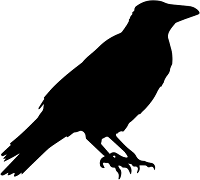
Halloween is a little more than a week away. It is during the next week that a lot of students will be introduced to the work of Edgar Allan Poe. A TED-Ed lesson examines what made Poe’s macabre works timeless classics. In Why Should You Read Edgar Allan Poe? students can learn about Poe’s guiding principles for […]
Five Things Students Can Explain With Simple Animations

One of my all-time favorite tech coaching experiences was helping an eighth grade science class produce short animations to explain forms of energy. It was one of my favorite experiences for two reasons. First, the teacher came to me and said, “I’m sick of boring PowerPoints. Get them to do anything else.” Second, the kids […]
You Should Write About Rainbows!

Today is my youngest daughter’s 5th birthday! When I told her that I needed to do some writing this morning she said, “you should write about rainbows!” So that’s what this post is all about (for the record, the writing that I had planned to do this morning was about some cool resources for Geography […]
Now You Can Import PDFs Into Book Creator
Earlier this fall Book Creator added some helpful new features in the form of audio, video, and text commenting. This week the folks at Book Creator rolled-out another new and helpful feature. That feature is the ability to import PDFs to use in your Book Creator multimedia books. Here’s a thirty second demo of the […]
Another Good Place to Find Free Drawings for Classroom Projects

Earlier this year I published a list of good places to find free images and drawings to use in your classroom projects. Thanks to something that Troy Patterson Tweeted earlier this week I have another good resource to add to that list. CocoMaterial is an online library of nearly 2,500 drawings that you can download […]
Halloween-themed Physical Education Lesson Plans

Halloween is less than two weeks away. I don’t know about your students and children, but mine are very excited about it! That’s why I was excited to get an email from OPEN Phys Ed earlier this week that linked to more than a dozen Halloween-themed lesson plans for physical education classes. The collection is […]
How to Play GeoGeek AR

Last week I wrote a brief overview of a fun geography app called GeoGeek AR. The “AR” in the app’s name stands for augmented reality. The use of AR makes it possible to put a digital globe right into your classroom or anywhere else that your students are standing when holding an iPad or Android […]
Five Google Workspace Tips That Can Make Your Day Better

The best part of a being a teacher is making connections with kids. Making those connections takes time. Unfortunately, teaching also comes with a lot of procedural and administrative tasks that take away from the time that can be used to build those connections with students. But you can get some of that time back […]
C-SPAN Offers a Free Electoral College Poster

C-SPAN Classroom is one of my go-to sources of ideas for lessons on current events related to U.S. government and politics. Membership in C-SPAN Classroom is free and provides members with lots of digital and physical resources. One of the resources C-SPAN Classroom is currently offering to members is a poster about the Electoral College. This […]
How to Catch Monsters – A Halloween Play Script

How to Catch Monsters is a free play script published by Playbooks Reader’s Theater. The play was written to be performed by students in first through third grade. The play centers around two children who are trying to catch blue, green, and purple monsters. The children do get a little help from their work-from-home dad. […]
Two EdTech Guys Take Questions – Season Three, Episode Two

Last week Rushton Hurley and I hosted the second episode of the third season of our Two Ed Tech Guys Take Questions series. We were joined by a handful of fine folks and even more people were registered to join us. If you missed our live broadcast, you can now watch the recording and find all of […]
GeoGeek AR – An Augmented Reality Geography Game
GeoGeek AR is a fun app for testing and developing your knowledge of world geography. As its name and icon imply, the app uses augmented reality to put a virtual globe in any space that you choose. You can spin the globe with your fingers or simply move around the room to see different parts […]
Five Ways QR Codes Can Be Helpful in Your School

Last week I was looking through my YouTube Studio analytics and noticed that once again my video about creating QR codes for Google Forms was trending upward. Searches on my blog for “QR code generator” were up last week as well. If you were one of those people searching for information about QR codes, here […]
Voices, Search, and Bare Trees – The Week in Review

Good morning from Maine where the leaves are falling faster than ever. A couple nights ago a big rain storm through and some of our trees lost all of their leaves. I love the beauty of the changing leaves of autumn. I don’t, however, enjoy raking all of the leaves that fall as I will […]
A Fun Timeline Game for History Students

Play Your Dates Right is another great game template developed by Russel Tarr at ClassTools.net. The concept of Play Your Dates Right is that students have to pick the correct sequence of three historical events. The event in the middle of the game template is always the event that actually did come second. Students have […]
How to Print Guest Lists for Google Calendar Events

Google Calendar, like most products in Google Workspace, has lots of little features that are often overlooked. Just because those features are overlooked doesn’t mean that they’re not useful. For example, you can print a guest list from an event on any of your Google Calendars. In the short video that is embedded below I […]
Explore the K-12 Section of The Open Library

The Open Library is a part of the Internet Archive that provides vistors with the opportunity to search for, browse through, and read eBooks. The Open Library is a collection of more than one million ebook titles. I recently revisited the Open Library and noticed a couple of new-to-me things. First, there is now a virtual bookshelf explorer that you can […]
Lesson Plans About Setting SMART Goals

Storyboard That is a great tool that can be used for creating cartoons, flowcharts, timelines, and wireframes in addition to typical storyboards. Storyboard That also offers a huge library of lesson plans on everything from classic literature to history to cyber safety. One of the newest lesson plans added to the Storyboard That library is […]
Read and Help Transcribe Walt Whitman’s Notebooks and Diaries

A handful of years ago the Library of Congress launched a crowd sourcing project called Crowd which has since been renamed as By the People. The purpose of the project is to enlist the help of the public to transcribe thousands of primary source documents that are housed by and have been scanned by the […]
Grid Views and Timelines in Google Slides

Last week I hosted a webinar about using Google Workspace in the context of social studies classes. One of the things that I mentioned in that webinar was using Google Slides to create interactive timelines. I went into much more detail during the webinar, but you can see the basics of how to create a […]
Animations of Historical Movements and Patterns
Some of my favorite social studies lesson plans include having students use maps to analyze data and identify patterns in history. Over the years I’ve done this with paper maps and digital maps. Mapping History, produced by the University of Oregon, features lots of animated maps illustrating problems, patterns, and events throughout history. Mapping History […]
How to Add Background Music to PowerPoint Presentations
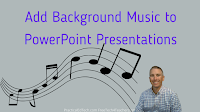
Last week a reader emailed me to ask for help adding background music to a PowerPoint presentation. He mentioned that he was using the web browser-based version of PowerPoint and was having trouble getting audio to play in the background throughout the presentation. Fortunately, there was a fairly easy fix that I was able to […]
Record a Tour in Google Earth

The Amazing Race is the only reality game show that I’ve watched with interest for as long as it has been on television. Years ago I created a classroom game based on the same premise of the show. This spring I updated that game with some new graphics and new challenges and then published it […]
This Little Trick Makes Podcast Editing Easier

When editing a video there are visuals that make it relatively easy to know where to cut. The same is not true when editing audio for a podcast unless you use the “clap and pause” trick. That trick, demonstrated in the short video that is embedded below, gives you a clear audible sign of where […]
A Classic – How to Use Classtools.net to Create a Fake Text Message Exchange

Russel Tarr, owner of Classtools.net, has developed and published a bunch of great tools over the years. One of my favorite of those is the Fake SMS Generator which Russel developed almost a decade ago and is still going strong. The Classtools Fake SMS Generator is free to use and does not require students to register […]
How to Create Your Own Search Engine

A couple of weeks ago I published a post about two ways to add an image search tool to your website. One of those methods is to build your own search engine. Thanks to Google’s Programmable Search tool it’s much easier to create your own search engine than you might think it is. In the […]
Pizza, Cats, and Videos – The Week in Review

Good morning from Maine where we’re going to enjoy a nice long weekend of riding our bikes, raking some leaves, and visiting Storyland one last time before it closes for the winter. I hope that you have a great weekend! If your weekend plans include catching up on some ed tech news, take a look […]
Eight Good Tools for Creating and Publishing Timelines

Having students create timelines has been a standard in the playbooks of history teachers since the beginning of history. Writing a timeline is a good way for students to chronologically summarize sequences of events and see how the events are connected. When I was a student and when I started teaching timelines were made on […]
Three Student Video Contests

Video creation contests can be a fun way to get students thinking about academic topics and then producing videos to demonstrate their understanding of those topics. This fall I’ve written blog posts featuring three different video contests for students. A summary of all three is included below. Economic Education Video Contest The Council for Economics Education […]
Everything You Need to Know About Computer Monitors

Back when I taught computer repair we got all kinds of old computers and monitors donated to our classroom. One of the seemingly never-ending challenges was matching monitors with computers. That was particularly true when my students would be confronted by units that had only VGA or DVI inputs. And there was always an conversation […]
Tutorials for Getting Started With the Smithsonian Learning Lab

The Smithsonian Learning Lab allows teachers to create and search for documents, images, videos, interactive animations, and lesson plans from a wide range of Smithsonian-hosted resources. It also lets you create collections to share with others as well as create assignments to give to your students. To start the new school year The Smithsonian published a collection […]
How to Create Green Screen Videos in Canva

A couple of weeks ago Canva held an event to announce a bunch features that were going to be added over the coming months. One of those features is now available in the form of a background remover for video clips. Just like you can use Canva to remove image backgrounds you can now use […]
Updated – Screencasting on Chromebooks – Built-in Tool vs. Third-party Tools

Back in June Google introduced a new screencasting tool for Chromebooks. Back then I wrote a comparison of the Chrome OS screencast tool and some others that are available to use on Chromebooks. Since then Screencastify has changed their free plan and Flipgrid has been renamed as Microsoft Flip. So I think it’s time that I […]
Creative Storm – A Student Video Contest

Creative Storm 2022 is the title of the latest Next Vista for Learning video contest. Like previous Next Vista contests, this one is open to students and teachers. There is a category for student-produced videos, a category for teacher-produced videos, and a category for videos created through the collaborative efforts of teachers and students. Regardless of the category, […]
The DMCA Scam Returns in the Form of Nationwide Legal Services

As you may recall, last spring I unravelled a scam in which someone pretending to be an attorney sent out phony DMCA takedown notices. That scam was centered around a website that pretended to be the law firm of Arthur Davidson Legal. Eventually, that website was suspended by its web hosting company. Well it appears […]
Using Focusable as a Progress Journal

Disclosure: Focusable is an advertiser on my websites. About a month ago I started using Focusable to help me focus on my work even when I really didn’t want to. That includes working on a particularly frustrating project that I have to get done. The project is rebuilding my Practical Ed Tech website from the […]
Physical Education With a Halloween Theme

Justin Cahill runs a great blog called Keeping Kids in Motion. One of the regular features of his blog is a monthly thematic challenge. Those challenges are accompanied by printable calendars and handouts for teachers. The challenges for this month are Trick or Treat, Move Your Feet, The Pumpkin Dice Latte Challenge, and The Fitness Spooktacle. Trick […]
The Science of Pizza, Diets, and the Esophagus

Last week two of my favorite YouTube channels, TED-Ed and SciShow Kids, published new videos on the topics of food and weight loss. And those videos reminded me of the Reactions playlist of 76 videos about food science including Better Pizza Through Chemistry. Between the three videos there are lessons for elementary school, middle school, […]
Join Me and Rushton Hurley This Tuesday Evening for a Free Webinar

On Tuesday, October 4th at 8pm ET/ 4pm PT Rushton Hurley and I will be hosting the second episode of our third season of Two EdTech Guys Take Questions and Share Cool Stuff. Just like the title says we take questions, answer questions, and share some cool stuff that we’ve found around the web. We’d […]
Videos, Writing, and Pictures – The Week in Review

Good evening from Maine where it was a beautiful autumn day. My kids had soccer practice, we rode our bikes, and I mowed the lawn for what was hopefully the last time this year. And before bedtime tonight we have to get ready for my youngest daughter’s birthday party that we’re hosting tomorrow. It should […]
An October Video Project – Halloween Safety

Halloween is thirty days away. My kids have been planning their costumes since last November or so it seems because they’re very excited about it. Last fall I shared a list of Halloween-themed activities and resources. In that list I included playing a Halloween safety review game from Kahoot. Keeping with the idea of Halloween […]
September’s Most Popular Posts on Free Technology for Teachers

Good evening from Maine where the sun has set on the week and on the month of September, 2022. I don’t know about you, but for me the month seemed to come and go in the blink of an eye. My oldest daughter started Kindergarten, I hosted a bunch of webinars, and tried to enjoy […]
Significant Changes to Screencastify’s Free Plan Take Effect on Monday

Those of us who are using Screencastify’s free plan will have some choices to make on Monday when the changes that Screencastify announced back in August take effect. What’s Changing? Starting on Monday, October 3rd Screencastify’s free plan will limit you to having just ten videos in your account at a time. Previously, you could […]
A Quick Way to Check the Safety of Links

One of the best ways to protect your computer and network from malicious software is to simply avoid opening links that appear in your email from unfamiliar senders. Additionally, you should avoid clicking on links that you weren’t expecting and those that just set off your spidey senses. When you do come across a link […]
Grading Google Forms Short Answers Without Google Classroom

Last week I got an email from a reader who was looking for advice about grading short-answer questions in Google Forms. Specifically, the person wanted to know if there was a more efficient way to grade short-answer questions than tabbing through the “responses” pages. While you can have short-answers automatically graded for you in Google […]
Five Time-saving Ways for Teachers to Use Technology

Making time for yourself is one of the things that I talk about in my new keynote presentation titled Using Tech to Bring Joy Into Your Teaching. There are many ways that technology can help you get more time for taking care of yourself and doing the things you enjoy outside of professional responsibilities. To […]
The 2022-23 Practical Ed Tech Handbook

Every year I publish an updated version of The Practical Ed Tech Handbook. This year it took me a bit longer than usual to get it done. That said, the 2022-23 version of The Practical Ed Tech Handbook is now available for free to anyone who is subscribed to The Practical Ed Tech Newsletter or who […]
How to Find TED-Ed Lessons by Grade Level

Yesterday, I received an email from someone who saw my post about TED-Ed’s The Writer’s Workshop. She was wondering if there is a way to search TED-Ed videos by grade level. That’s not a function available on YouTube, but it is a function available on the TED-Ed lessons website. To sort TED-Ed lessons by grade level go […]
A Student Video Contest for Economic Education Month

October is Economics Education Month and the Council for Economics Education is hosting a student video contest to promote student awareness of how economics is a part of their daily lives. The contest is open to students and teachers in the United States in Kindergarten through twelfth grade. To participate students and teachers should create […]
My Updated Big List of Tools for a Variety of Classroom Video Projects

Around this time last fall I published a big list of my go-to tools for creating videos with students. Since then some of the tools in the list were rebranded and or had some notable updates. This is my updated list of recommended video creation tools for classroom projects. By the way, I created the […]
Three More Ways Focusable Can Help You Focus

Disclosure: Focusable is an advertiser on my websites. Last week I wrote about how Focusable is helping me get things done more efficiently. That blog post featured how Focusable works once you start working. What that blog post left out was how Focusable can help you get started when you have a task to do […]
The Writer’s Workshop – 29 Videos That Can Help Students Improve Their Writing
The Writer’s Workshop is a playlist of twenty-nine TED-Ed video lessons about writing. The The Writer’s Workshop contains lessons on basic topics like how to use punctuation and point of view. It also offers videos about more difficult topics like how to make your writing humorous. A few of the videos from The Writer’s Workshop playlist are embedded below. First, Second, and […]
A Database of Solutions to Common Stains

Stain Solutions is a handy website developed by Susan Taylor at the University of Illinois Extension. The site is a database of dozens of common stains and the solutions to remove them. Click on a stain in the chart and you will be taken to a list of the ingredients needed to make a solution […]
Social Studies, Soccer, and Search – The Week in Review

Good morning from Maine where it’s going to be a beautiful autumn weekend. As I write this I’m sipping my coffee while the sun is rising on what is going to be a fun and busy weekend for me and my little family. We have soccer practice, fishing, bike rides, and a trip to Storyland […]
43,000+ People Get Their Ed Tech Tips This Way
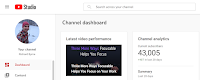
This morning when I logged into my YouTube account I noticed that my little channel now has more than 43,000 subscribers for the first time. I’ve never had a video go viral nor have I tried to make one for that purpose. Instead, all of my videos are just simple how-to videos about a wide […]
Is a Website Down or Is It You? Here’s How to Find Out

Earlier this week a reader emailed me looking for a video that I made a couple of years ago. The video she was looking for was this video that shows two ways to check if a website is down of if it’s just you. The first method demonstrated in the video uses a website called Down […]
The Descent of the Serpent – A New Google Arts and Culture Game

This week Google Arts and Culture released a new game for students. The game is called The Descent of the Serpent and it’s available to play in your web browser or in the Google Arts and Culture apps for Android and iOS. The Descent of the Serpent is a game through which students can learn […]
A Helpful Sheet of Google Search Modifiers

A few days ago I highlighted five Google search products that students often overlook. While it is important for students to know about those tools, they first need to know some basics like how to modify their search terms to get different results. Years ago Vicki Davis tipped me off to a search modifiers poster published by […]
Three Ways Focusable is Helping Me Be More Productive
Disclosure: Focusable is currently an advertiser on my websites. In the past I’ve used browser extensions to block websites that distract me from getting work done during my day, but eventually I would still find a way to distract myself. Recently, I started using a different approach thanks to the help of Focusable. Focusable is […]
Two Ways to Add an Image Search Tool to Your Website

In yesterday’s blog post about finding free images for school projects I mentioned that Photos for Class offers a free tool for adding their image search tool to your website. You can do a similar thing if you use Google’s Programmable Search tool to create your own image search engine. Both options enable you to […]
Expedition Insects – An Interactive Book from the Smithsonian

Expedition Insects is a neat interactive book from the Smithsonian Science Education Center. The book was written to helps students in third through fifth grade learn about insects from all over the world. The book is full of pictures and videos to complement the text. Throughout the book students can click or tap on underlined […]
A Great Place to Find Free Images for School Projects

Photos for Class is one of my favorite sites for students to use to find free images to use their projects. The best feature of Photos for Class is that it automatically adds attribution information to the footer of the images that students download. Recently, Photos for Class was updated to provide stricter image filtering. I thought […]
Free Webinar – Believe In You Student Leadership Program

Last spring I wrote about OPEN’s Believe In You Empowerment Program and its accompanying digital journals for students. Building upon the success of that program, OPEN and Varsity Brands has launched a new initiative called the Believe In You Student Leadership Program. The Believe In You Student Leadership Program is a twenty week program designed […]
Five Google Search Products Students Overlook

The advanced search menu on Google.com offers some great search results refinement tools that students should know how to use. Once students have become familiar with those tools, they should start exploring some of the other search products that Google offers that aren’t found by just searching on Google.com. In this new compilation video I […]
Lessons to Answer Common Questions About Fall

Yesterday morning my youngest daughter and I were walking one of our dogs when she asked a question that her older sister asked a couple of years ago. That question was, “why do we have fall?” I did my best to explain it to her (she’s four, five next month) in terms that she could […]
My Top Ten Tools for Social Studies Teachers and Students

A few years ago I published a list of my favorite tools for social studies teachers and students. Since then a few things have changed, namely Google has shuttered a couple of cool tools, so I think it’s time to update the list. In no particular order, here are my top ten tools for social […]
The Physics of Soccer Kicks

My daughters have started playing soccer this fall. For the first time in my life I have a real interest in watching the game. Before yesterday’s practice there were some high school students on the field who were making some long kicks which amazed my youngest daughter who wanted to know how they did it. […]
How to Create PDFs in Google Classroom

Last weekend a reader reached out to me to ask if I could create a video about the relatively new option to create PDFs in Google Classroom. I was happy to oblige. In this new video I demonstrate how to use the Google Classroom mobile apps to create PDFs from scratch. As I demonstrate in […]
Branchiness, Videos, and Archives – The Week in Review

Good morning from Maine where I am not racing my bike this weekend and instead will be enjoying a nice early fall day by helping out at my daughters’ soccer practices. By the way, I finished last week’s race much better than I predicted and ended up fourth in my division despite a flat tire […]
The WWII Rumor Project – An Activity in Learning Through Primary Sources

A handful of years ago the Library of Congress launched a crowd sourcing project called By the People. The purpose of the project is to enlist the help of the public to transcribe thousands of primary source documents that are housed by and have been scanned by the Library of Congress. Over the years there have […]
Seven Good Resources for Teaching and Learning About the Value of Money

My daughters have recently started receiving a little weekly allowance. One of them is very interested in saving as many of her dollars as possible for as long as possible. The other sees the money and immediately thinks of the things she’d like to buy. This has led to some conversations around our dinner table […]
Display Note Broadcast Adds Helpful Features to Improve Screen Sharing

Display Note Broadcast is a tool that I started using last spring as a means for broadcasting my screen to the screens of other people in the room. It provides a simple system in which you click a sharing button, display a join code for your audience, and then they enter it on their computers […]
Synth is Shutting Down to Focus on Focusable – Other Audio Recording Tools to Try

Synth is a podcasting tool that I’ve used and shared with countless teachers since 2018. Unfortunately, as the title of this post states, the owners of Synth are shutting it down to focus on their new service called Focusable (a cool service that I’ll be writing more about in the next issue of the Practical Ed […]
Three Audio Slideshow Video Projects for Students of All Ages

Tools like Adobe Express, Canva, and good ol’ Animoto make it easy for students to quickly create videos. I often use these tools when introducing video production projects to teachers who have never attempted to have their students make videos. Here are three types of assignments that you can build around audio slideshow video tools. Biographical/ Autobiographical StoriesHave students […]
Moose Tracks and a Lesson on Eyes vs. Cameras

A couple of days ago I was walking down a trail to one of my favorite fishing spots in all of Maine. Along the trail I saw a bunch of moose tracks. I did my best to get a good picture of them. Unfortunately, like all pictures of moose tracks that I’ve taken over the […]
5 Little Things You Can Do To Improve Your Videos

Whether for it is for education or entertainment we are all watching more videos than ever before. We have more tools to record and share videos than ever before. With the tap of an app or click of a link, you and your students can be making videos to tell stories, teach lessons, or to […]
225 NASA Infographics
NASA’s Jet Propulsion Laboratory website contains a large library of infographics that you can download and print for free. The library contains infographics about spacecraft, exploration missions, planets, moons, the solar system, and comets. I downloaded the What is Comet Made Of? infographic that you see pictured below. Applications for Education If printed in color, […]
Try Using Vocabulary Lists to Help Your Students Conduct Better Searches

This is an excerpt from this week’s Practical Ed Tech Newsletter. I’m in the process of updating my Search Strategies Students Need to Know online course. In the process of doing so I revisited a good article that I read a few years ago. That article is Characterizing the Influence of Domain Expertise on Web Search […]
Good Places to Find Constitution Day Lesson Plans
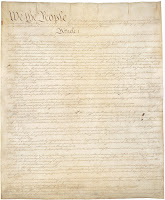
This coming Saturday is Constitution Day in the United States. If you find yourself in need of some lesson ideas for Constitution Day, C-SPAN, DocsTeach, and TED-Ed all offer either lesson plans or resources for building your own Constitution Day lesson plans. Constitution Day Lesson Plans from C-SPAN ClassroomC-SPAN Classroom offers free lesson plans and […]
A Short Overview of the Internet Archive’s Wayback Machine – And How I Use It

The Internet Archive can be a great place to find all kinds of old videos, audio recordings (there’s a huge collection of Grateful Dead show recordings), pictures, and books. The Internet Archive also offers a tool called the Wayback Machine that you can use to see what a website looked like on a previous date. […]
Two Tips to Make Chrome Run a Little Faster

There was a time when Google Chrome was the new kid on the block and promised faster browsing and faster page load time. That hasn’t been the case for many years now. In fact, now when I hear colleagues, students, or others complain about their computers or Chromebooks running slowly the first thing I do […]
Flashcards, Games, and Phys Ed – The Week in Review

Good morning from Maine where it is going to be a beautiful early fall day. By the time that most of you read this I’ll be racing my bike on some of the prettiest dirt roads in all of New England. I don’t harbor any illusions of winning the Northwoods Gravel Grind today, I just […]
2022 Fall Foliage Prediction Map – And Why Leaves Change Color in the Fall

The 2022 Fall Foliage Prediction Map is a feature of the SmokyMountains.com website. The map displays a week-by-week prediction of when leaves in the continental United States will be changing colors from now through the end of November. You can see the predictions change by moving the timeline at the bottom of the map. On the same […]
A New Kind of Flashcard – Flexcards!

I started this week by sharing my favorite alternative to Quizlet. To end the school week I have a new kind of flashcard to share with you as an alternative to Quizlet. That new kind of flashcard is called Flexcards by Flippity. Flexcards are multimedia flashcards that can have up to ten sides. You can […]
The Differences Between England, Great Britain, United Kingdom, and the Commonwealth Explained

Queen Elizabeth II died yesterday. The news broke after most on the east coast of the U.S. were out of school for the day. If you find your students asking questions about about her passing, the monarchy, or Great Britain in general, here are some videos that you might find helpful. The Washington Post published […]
ICYMI – Webinar Recording – Two Ed Tech Guys Take Questions

A couple of nights ago Rushton Hurley and I resumed our Two Ed Tech Guys Take Questions series. We were joined by a handful of fine folks and even more people were registered to join us. If you missed our live broadcast, you can now watch the recording and find all of the associated links […]
C-SPAN StudentCam is Back for Its 19th School Year!

Every year C-SPAN hosts the StudentCam video contest for middle school and high school students in the United States. This year’s version of the contest was announced yesterday. The theme of this year’s contest is “If you were a newly elected member of Congress, which issue would be your first priority and why?” The StudentCam contest is open […]
Great Resources for Family Phys Ed Week

As I’ve mentioned in previous blog posts, I’m a big fan of OPEN Phys ED because they offer great lesson plans and other resources for getting kids active in more than just the traditional gym class activities that you and I did in school decades ago. OPEN Phys Ed seems to emphasize giving kids ways […]
Code.org vs. Blackbird Code – Which One Should You Use?

In the last month I’ve replied to a few Tweets from people asking for my opinion about whether they should use Code.org or Blackbird to help them teach their students how to code. As you might expect, there isn’t a one-size-fits all answer to that question. In this post I’ll share my experience using both […]
A Free STEM Toolkit for Librarians

Last week while looking for directions for a soda pop experiment I refined my search to show just PDFs. When I did that I came across a PDF from the Idaho Commission for Libraries. That PDF is titled A Toolkit for Libraries Providing STEM Outreach Activities. A Toolkit for Libraries Providing STEM Outreach Activities contains directions […]
Three More Ways for Students to Create Flashcards Online

Writing yesterday’s blog post about my favorite alternative to Quizlet prompted me to look back at some other options for creating online flashcards. Should you find yourself looking for some free and easy ways for students to make online flashcards, give the following options a try. Flippity’s flashcard template lets you create multimedia flashcards by […]
Two Ed Tech Guys Take Questions – Free Event Tomorrow

After a summer hiatus Rushton Hurley from Next Vista for Learning and I will be resuming our Two Ed Tech Guys Take Questions webinar series tomorrow evening at 5pm PT/ 8pm ET. Join us for this fun and free half hour event in which we answer all kinds of questions about educational technology stuff. Register […]
A Great Alternative to Quizlet

Three times in the last week I’ve answered emails from readers who were seeking suggestions for alternatives to Quizlet. Each time my answer was to try Knowt. Knowt is a free tool that I’ve written about a few time in the last couple of years. It’s a tool that you can use to create flashcards […]
Turn Any Quiz Into a Game With Quizalize Games

Disclosure: Quizalize is an advertiser on FreeTech4Teachers.com. Last week I published a blog post about the new games feature of Quizalize. That feature enables you to take any quiz that you’ve written or any of the premade quizzes in Quizalize and turn it into one of six arcade-style games for your students to play individually […]
Science Lesson – The Threat of Invasive Species

When you drive into my home state of Maine two of the first signs you’ll notice are a sign to watch for moose and a sign banning the importation of firewood. The reason for the moose crossing sign is fairly self-explanatory. The reason for the ban on importing firewood may not be so obvious. Importing […]
How to Include Video Feedback in Google Forms

Google Forms is a great platform for creating all kinds of simple quiz and review activities. One of the features of Google Forms that is often overlooked is the “go to section based on answer” setting. When you use that setting correctly you can send students to watch a review video when they answer a […]
A Quick and Easy Way to Distribute Contact Info During an Open House

I have an open house night coming up later this week. Thinking about that reminded me of the following that I wrote six years ago about using QR codes at open house night. The concept is the same now as it was then. The tools that I recommend for making QR codes have changed a […]
Games, Analytics, and Tutorials – The Week in Review

Good morning from Maine where it’s a brisk 47F. It feels like a classic early fall morning in Northern New England. Later it’ll warm up a bit and be perfect for riding bikes and enjoying the long weekend. I hope that you have a great weekend doing something that you enjoy. This week I held […]
Fun With Soda Pop – A Nice Weekend Science Experiment

SciShow Kids recently published an updated video about a “classic” science experiment. That experiment is dropping Mentos candies into a bottle of soda pop. But before doing that and explaining what happens, the video briefly explains how beverages are carbonated and why the bubbles stick to some objects better than others. If you’re looking for […]
Free Webinar and 5 Posters to Help Students Learn to Read Like a Historian

Stanford History Education Group offers lots of great resources for history teachers. They’re hosting a couple of free webinars next week including one designed to help you help your students learn to read like a historian. If you can’t make it to the webinar or webinars just aren’t your thing (after two+ years of virtual […]
My Favorite Fall Video Project

It’s September and here in Maine the leaves on some of the maple trees are already starting to change color. This is my favorite time of year! And it’s time that once again I share my favorite fall video project. The project is to create a time-lapse video of autumn. The outline of my time-lapse […]
Two Search Refinement Tips for Every Teacher and Student

A couple of days ago I hosted a webinar for tech coaches. In the webinar I mentioned that teaching teachers just a couple of quick search refinement tips that they can pass on to students can help them stop feeling like their students are going to the same websites over and over. To that end, […]
Write With Emojis in Google Docs

Earlier this week Google added a new emoji option into Google Docs. The new option enables you to type @ followed by an emotion to add an emoji into a sentence in your Google Documents. For example, you can type “@smile” to generate a list of smiley emojis that you can pick from to insert […]
Back to School – The Month in Review

The sun has set on the last day of August. Nearly every school in my area is now back in session. And those few that aren’t in session will be next week. So while calendar says that autumn doesn’t start for a few more weeks, it sure feels like fall around here. I hope that […]
Quizalize Games – Turn Any Quiz Into an Epic Game

Disclosure: Quizalize is an advertiser on FreeTech4Teachers.com. Quizalize is a great teaching tool that I’ve used and written about since 2015 when it differentiated itself from the market by being the first classroom quiz game tool that offered an option to have your students play your quiz game as an in-classroom group activity or at-home […]
Tract Now Offers Guides for Project-based Learning
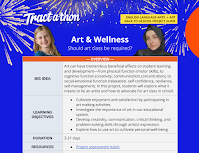
Disclosure: Tract is an advertiser on FreeTech4Teachers.com. Tract is an online platform for engaging students with fun, project-based learning activities. I’ve written about it quite a bit over the last year as it has grown in popularity. Part of the reason for its popularity is that it can be used in a variety of settings […]
Spaces EDU Adds Easier Enrollment and Faster Sharing
Back in June Spaces announced a bunch of new features that they were working on getting ready for new school year. Those features are now available! Faster Enrollment and Easier Activity Sharing Nothing stops momentum in a classroom like having to go around to each student and say “click here” or respond to students saying […]
A Few Short Lessons About Labor Day

This coming weekend is Labor Day Weekend in the United States and Canada. For most of us it is a three day weekend. It is the traditional “end of summer” in the minds of many of us. If you’re planning to answer questions about Labor Day or teach any lessons about it, here are some […]
Schoolytics – Quickly Find the Information You Need to Help Your Students Succeed

Disclosure: Schoolytics is currently an advertiser on FreeTech4Teachers.com. Schoolytics is a service that I’ve heard a lot about over the last few months. If you’re active on social media, you’ve probably seen a post or two about it too. Last week I finally got a chance to take a good look at it. To say […]
Two Alternatives to Kami for Annotating PDFs

Last week a reader emailed me to ask about some alternatives to Kami for annotating PDFs. She didn’t ask because she didn’t like Kami. She asked because her school was cutting back on what they would spend for software licensing. I gave her two suggestions which you might also consider if you find yourself looking […]
Why Do We Get Dizzy? – Another Question from My Daughters

We’re going to Storyland today for the sixth or seventh time this summer (it’s one of our favorite family activities). My daughters love to go on a ride called the Turtle Twirl. I don’t love it because it makes me quite dizzy and feel a bit of nausea. I’ve seen many other parents gingerly walk […]
Reading, Searching, and Fixing – The Week in Review

Good morning from Maine where the sun is shining on what should be a nice and sunny weekend after a few days of much-needed rain. We’re going to have a little backyard camping adventure this evening. Tomorrow, we plan to have a fun day at Storyland! I hope that you also have some fun things […]
How to Use PowerPoint Cameo

Cameo is a relatively new feature in PowerPoint that lets you insert your live camera feed into any and all of the slides in your presentations. Cameo is a different feature from the video insertion option and the presentation recording options that you may have previously used in PowerPoint. Cameo displays your live camera feed […]
How to Add a Timer to Your PowerPoint Slides

One of the all-time most popular videos on my YouTube channel was about how to add a countdown timer to your PowerPoint slides. Unfortunately, the method used in that video no longer works. I was contacted earlier this week by someone who wanted to know if I could suggest another way to add a timer […]
Free PDFs for Lessons on Telling Time

A couple of days ago I shared a few resources for helping students learn to tell time. One of those resources that I mentioned, but didn’t demonstrate, was Canva’s templates for making clocks and their templates for making lessons about telling time. The templates can be used as is or you can modify them to […]
Webinar Recording – Get to Know Your Students With Tract
Disclosure: Tract is an advertiser on FreeTech4Teachers.com. Yesterday afternoon I hosted a webinar titled Get to Know Your Students With Tract. I was joined in the webinar by Tract’s co-founder Ari Memar. If you missed the webinar, you can now watch the recording of it. The recording is embedded below along with links to resources […]
ClassroomQ – A Neat Way to Keep Track of Who Asks for Help

ClassroomQ is a neat tool that solves a problem that anyone who has ever had a classroom full of students working on individual or small group projects at the same time has experienced. That problem is feeling like every student is asking for something at once and you’re not sure who asked for help first or […]
How to Create an Around the World With Google Earth Tour

The Amazing Race is the only reality game show that I’ve watched with interest for as long as it has been on television. Years ago I created a classroom game based on the same premise of the show. This spring I updated that game with some new graphics and new challenges and then published it […]
Worldle Daily – A Street View Game

The Wordle craze seems to have settled down a bit since its height earlier this year (or at least fewer people are sharing their scores on social media). That hasn’t stopped developers from creating many variations on the game. One such variation that I recently tried is Worldle Daily. Worldle Daily is a combination of […]
Learning How to Tell Time on Analog Clocks and Watches

My oldest daughter got a little analog wristwatch for her birthday a few days ago. So far she loves wearing it (she wanted to wear it to bed last night) and is rather quickly learning how to tell time with it. As you might expect, the watch has prompted a few questions including “how does […]
Read Write Think Animal Inquiry

This morning I’m taking my daughters to a little petting zoo near our home. They love to pet the goats, sheep, ponies, horses, and bunnies. Both of my daughters love learning about animals and they are both learning to write right now. Thinking about those things reminded me of a writing template hosted by Read […]
A Simple Tool for Finding Related Search Keywords

Brainstorming lists of alternative words and phrases is one of the strategies that I have students use when conducting online research. Doing this before they start a search and or whenever they feel stuck can help them generate new search result pages that doesn’t duplicate the results of their previous queries. But sometimes our brainstorming […]
Searching is a Thinking Skill

Have you ever had a conversation with a student that went like this? Student: “Mr. Byrne, Google has nothing on my topic.” Mr. Byrne: “What is your topic?” Student: “The Civil War.” Mr. Byrne: “Are you sure that Google has nothing about the Civil War?” Student: “Well I looked at a bunch of links, but […]
History Discussion Prompts for All 50 States

This morning I discovered a new-to-me U.S. History resource created by C-SPAN Classroom. That resource is a collection of video clips and “bell ringers” for every state in the United States. Bell Ringers are short video clips that are accompanied by discussion questions to start a lesson. In looking at C-SPAN Classroom’s collection of state […]
Mailbag – Three Answers to Frequently Asked Reader Questions

I regularly invite readers of Free Technology for Teachers and subscribers to my newsletter to send me questions. Many of the questions that I receive are fairly similar and in my lane, but every once in a while I get some that are a little different. Here’s a smattering of questions that I’ve received this […]
DIY Tech Fixes for Teachers

The content of this post originally appeared on my other site, PracticalEdTech.com and subscribers to my newsletter got a copy of this poster sent to them as a high resolution PDF. Many of the problems that people experience with their computers and with web-based tools, can be remedied through simple fixes like running updates and […]
Readlee Adds Support for More Languages

As I wrote last week, Readlee was one of my favorite new tools of the last school year. It’s a tool that you can use to gain great insight into how your students read. Readlee does that through the use of AI that provides you and your students with feedback about things like how many […]
Posters, Rhythm, and Joy – The Week in Review

Good morning from Salt Lake City International Airport where I’m waiting for a flight home. Yesterday, had the pleasure of speaking at Mountain Heights Academy where I gave a keynote titled Using Technology to Bring Joy Into Teaching. After more than two years of giving virtual presentations, it was great to give an in-person presentation […]
Three Google Workspace Updates to Note This Week

Just about every week Google makes updates to Google Workspace. Some only affect administrators of Google Workspace domains while others affect all end-users of Google Workspace products. This week there were three Google Workspace updates that teachers and students should note. More Accessibility Controls People who use screen readers, magnifiers, and braille now have more […]
Free Webinar – Get to Know Your Students Through Tract
Last year, Tract emerged as one of my favorite new edtech companies. Backed and co-founded by education pioneer Esther Wojcicki, the start-up enables busy teachers to transform what they teach in the classroom into interactive and fun educational projects created and led by kids. With Tract, students sharpen their critical thinking skills and solve real-world […]
Ten Popular Back-to-School Tutorials for Teachers

YouTube’s channel analytics provides a lot of useful insights for people like me who publish a lot of videos and write a lot of blog posts. Not only does my YouTube channel’s analytics page tell me how many people watch and like my videos, it also tells me things like when those videos were watched […]
How to Design and Print Classroom Posters Using a Standard Printer

Yesterday I published a blog post and video about the free email etiquette posters that I created and how you can have them professionally printed by Canva. Unfortunately, Canva’s free printing offer is only available to teachers in the United States who have Canva for Education accounts. Furthermore, it’s only valid for one day (August […]
An Old Story About Digital Badges and Why Kids Like Them
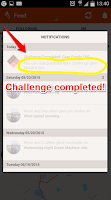
In the last two weeks since I published a video about creating a badge tracker in Google Sheets, I’ve told the following story from May of 2015 three times to people who have asked for my opinion about digital badges and whether or not they’re worthwhile.
Rhythm Fit – New Lesson Plans from OPEN Phys Ed

Last spring I highlighted OPEN Phys Ed’s National Field Day activities and lesson plans. For the new school year OPEN has published a new collection of lesson plans, activities, and videos for K-8 students. The new collection is called Rhythm Fit. You can access all of the Rhythm Fit resources right now with a free […]
Free Email Etiquette Posters

In this week’s Practical Ed Tech Newsletter I shared a bunch of resources for teaching about digital citizenship. In that newsletter I included a link to two posters about email etiquette that I created last fall. I also mentioned that Canva is running a free poster printing promotion later this month. You can get PDFs […]
Book Creator Now Offers Audio, Video, and Text Commenting

Last week Book Creator introduced a great new feature just in time for the start of the new school year. That feature is the option to add video, audio, text, and emoji comments to students’ books. The new feature is still in beta, but you can try it right now. You can add comments to […]
Kikori Offers Free Morning Meeting Planners and SEL Lessons for All Ages!

Disclosure: Kikori is currently an advertiser on FreeTech4Teachers.com. Kikori is an app and website that I first reviewed back in March shortly after its initial public launch. Since then it has become a popular resource for teachers looking for social emotional learning (SEL) lessons and activities for students of all ages.The free monthly SEL activity […]
Icebreakers and Exit Tickets – 30 Questions

This post is a combination of my most recent Practical Ed Tech Newsletter and one that I published last fall. Whether you’re using an online platform to conduct icebreakers and exit ticket activities or you’re just reading the questions aloud to your class (AKA the Old Fashioned Way), I hope these help. Icebreaker Questions 1. […]
New Readlee Features for the New School Year

Readlee was one of my favorite new tools in the last school year. The basic concept of Readlee is your students complete assignments by reading to their computers then Readlee uses artificial intelligence to provide you and your students will feedback on their reading. For the new school year Readlee has added some new features. […]
Airplanes, Screens, and Search – The Week in Review

Good morning from Maine where the sun is shining and cool breeze is blowing while I drink my morning coffee. It was a long week and I’m going to savor one of the last weekends of the summer by spending today exploring a little beach with my little family. I hope that you also have […]
NOAA Sea to Sky – 1000+ Resources for Science Teachers

Earlier this week I was checking my local weather forecast on NOAA.gov when I noticed a back-to-school announcement. The announcement highlighted some lesson plans and multimedia resources for teaching about things like hurricanes, changing sea levels, and climate resilience. The announcement also drew attention to an updated database of resources for teachers. That database is […]
How to Loop Videos in Google Slides

Yesterday I published a blog post about playing Google Slides on an automatically advancing loop. That blog post prompted a question from a reader about playing videos on a loop within a Google Slides presentation. Specifically, she wanted to know if she could have a video play on a loop. The answer is yes, and […]
Try Canva’s New Whiteboard Templates With Timers

I use Canva nearly every day of my work week. When I logged into my account a couple of days ago and saw a new whiteboard template option I had to give it a try. If you log into your Canva account today, you’ll probably notice the new whiteboard template options too. The new whiteboard […]
New Microsoft Teams Features for the New School Year

Mike Tholfsen is a product manager at Microsoft he has early access to features that are rolling-out to users. That means his videos sometimes include overviews of new features before anyone else has used them. If you want to know about what’s new in Teams and other Microsoft products Mike’s YouTube channel is for you. In one […]
How to Play Google Slides on an Automatic Loop
The new school year is quickly approaching and you might be thinking about your first morning with staff or students. That first morning is often filled with information that needs to be repeated quite a bit. Things like the wi-fi network and code, lunch times, and other logistical information. You could make yourself hoarse by […]
Try This Tool for Picking Accessible Color Schemes

Earlier today I published a list of ways to improve the accessibility of your Google Docs, Slides, and Forms. On a related note, you can improve the accessibility of any slideshow presentation or website by choosing an appropriate color scheme. The Accessible Color Matrix hosted on Github makes it easy to identify accessible color schemes to […]
Google Docs, Slides, and Forms Accessibility

As the new school year approaches and you start to update some of your old Google Docs, Slides, and Forms take a moment to assess the accessibility of those materials. And if necessary, it’s fairly easy to improve the accessibility of your Docs, Slides, and Forms. Google DocumentsGoogle Documents has some built-in accessibility options that […]
PrepFactory’s New Online Algebra Program Features 100 Interactive Lessons
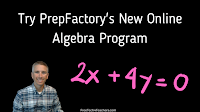
Disclosure: PrepFactory is an advertiser on FreeTech4Teachers.com PrepFactory is a popular platform for online ACT and SAT prep. I covered it for the first time back in 2015 and again when it transitioned from video-based lessons to truly interactive SAT and ACT prep activities. This fall PrepFactory is using that interactive technology to help students […]
How to Add Alt Text to Images in Google Forms

On Monday I answered a question from a reader who wanted to know if it was possible to add alt text to the images that she uses in Google Forms. My answer was, “yes, but not in the way you would in Google Docs or Slides.” To add alt text to images Google Docs and […]
Super Courses for Super Kids

A couple of weeks ago I held a webinar about creating your own apps. Afterward, one of the participants, Candy, emailed me to share a neat site that I hadn’t previously seen. That site is called Kidzcourse, Super Courses for Super Kids. Kidzcourse offers twelve courses featuring hands-on activities for kids from ages six through […]
Blackbird Provides a Great Environment for Teaching Coding

Disclosure: Blackbird is currently an advertiser on FreeTech4Teachers.com. Last week I wrote a lengthy blog post about how Blackbird can be used by anyone to teach coding. That post focused on how you can use Blackbird to teach coding even if you don’t have much or any coding experience and your students are new to […]
Lessons on Compound Interest, Rent, and Mittens

Last week I got an email from the Council for Economic Education. The email listed the ten most popular resources on their site. Two of them stood out to me and one of them led me to an additional resource that wasn’t included in the email. The Compound Interest Calculator is the most popular resource […]
How to Quickly Broadcast Your Screen to Your Students’ Screens

A few months ago I published an overview of DisplayNote Broadcast. It’s a tool that you can use to broadcast your screen to your students’ laptop or tablet screens. Shortly after I published my initial overview DisplayNote Broadcast added a Google Slides and Classroom integration. The latest update is a Chrome extension that you can […]
Airplanes, Lesson Plans, and Coding – The Week in Review

Good morning from Maine where we’re hoping the heat and humidity will break today. I write that sentence knowing full well that in a month I’ll probably be back to wearing flannel shirts and sweaters. Until then we’re going to try to enjoy the last few weeks of summer before school starts. This week I […]
Win a Classroom Makeover from Lumio

I’ve never been one to spend much time on classroom decoration (partly because it’s not in my nature and partly due to frequently changing classrooms). But I know a lot of teachers who do spend a lot of time and money on classroom decoration. If that’s you, you’ll want to enter Lumio’s $2,500 Classroom Makeover […]
Five Interesting Ways to Use Screencastify in Your Classroom

A couple of days ago I wrote a short post about the changes to Screencastify’s free plan. At the end of that post I included some ideas for using Screencastify in your classroom. If you missed that short list, here are the ideas in more detail. Add Interactive Questions Into Your Videos Adding interactive questions […]
Google Search Tools Students Often Overlook

The default action for students to take when given a research task is to turn to Google. Unfortunately, many students won’t venture much beyond the first couple of pages of Google.com results pages before declaring, “I can’t find anything about this.” But as Dan Russell reminds us in The Joy of Search, good search often […]
How to Create a Badge Tracker in Google Sheets
A few days ago a reader reached out to me with a question about creating a badge tracking system to keep track of students’ progress toward various goals. While there are quite a few companies that offer badges as part of their systems, ClassDojo comes to mind, she was looking for something that was a […]
Short Lessons on Centripetal Force and Tea Cups

Last week I took my older daughter to Storyland to ride the roller coaster as many times as she wanted to. Today, I’m taking my younger daughter for a daddy-daughter day at Storyland. Her favorite rides are the Flying Dutch Shoes, Alice’s Tea Cups, and the Cuckoo Clockenspiel. In other words, she likes to spin […]
Significant Changes to Screencastify’s Free Plan

Screencastify is a versatile screencast recording tool that I’ve used over the years to create many kinds of instructional videos including Common Craft-style videos and virtual tours. As I write this blog post, I still prefer Screencastify to the new built-in recording option in Chromebooks. That said, it should be noted that Screencastify has just […]
How to Use Virtual Backgrounds in Microsoft Flip

Virtual backgrounds and background blurring are features of Microsoft Flip that can be helpful to you and your students in a few ways. First, virtual backgrounds and blurring are useful in protecting student privacy when they are recording at home or anywhere else outside of your classroom. Second, you can use virtual backgrounds as a […]
How to Convert Word Documents and PDFs Into Microsoft Forms

There are many little features of Microsoft Forms that shouldn’t be overlooked. And there is a new big feature of Microsoft Forms that definitely shouldn’t be overlooked. That feature is the ability to import Word documents and PDFs into Microsoft Forms. The import feature in Microsoft Forms makes it possible to quickly take a quiz […]
Search Tip – How to Find Published Google Workspaces Files

Refining Google searches according to domain is one of my favorite ways to get students to look beyond the first couple of pages of their typical Google search queries. Students can specify site or domain in Google’s advanced search menu to limit results to those that are only from top-level domains like .edu. They can […]
Blackbird Provides an Innovative Way for Anyone to Teach Coding

Disclosure: Blackbird is currently an advertiser on FreeTech4Teachers.com. Around this time every year I get emails that go something like this, “Hi Richard, I have a new job this fall and I’ll be teaching coding for the first time. Do you have any resources you can share with me?” Usually these emails come from folks […]
Elinor’s Nature Adventure and Hands-on Learning Activities

As I mentioned last week, my daughters have started to enjoy Elinor Wonders Why on PBS Kids. While they were watching an episode this morning I went on the PBS Kids website to search for some Elinor-themed learning activities. I wasn’t disappointed with what I found. The parents page for Elinor Wonders Why is full […]
How to Make Whiteboard Videos in Microsoft Flip

Last week’s most popular post was Getting Started With Microsoft Flip. To start this week let’s look at doing a little more than just a basic selfie video in Microsoft Flip. An additional way to use Microsoft Flip is to create whiteboard style videos. When you open the recording tool in Microsoft Flip press record […]
July’s Most Popular Posts on Free Technology for Teachers

The sun is setting on what turned out to be a great last day of July. I spent the last day of the month hanging out at the lake with my kids and going for a little bike ride. I hope that you ended the month in a similarly relaxing way. I say that because, […]
Five Good Resources for Learning About Airplanes and Airlines

We’re planning a little trip this fall to visit some family that we haven’t seen since before the start of the pandemic. When we told our daughters that we’re going to fly they got very excited about it. We’ve now been answering questions about flying seemingly nonstop for a few days. Those conversations prompted me […]
A Great Place to Find Lesson Plan Ideas

Disclosure: TARA is currently an advertiser on FreeTech4Teachers.com. Earlier this week I published a lengthy piece about a new tool called TARA and how it can help you save time this fall. My favorite of all the features in TARA is the strategy resource bank that is available to any teacher who wants to use […]
Flip, Focus, and Blueberries – The Week in Review

Good morning from Maine where the sun is shining and it’s going to be a great day to play outside. A couple of days ago I went on a bike ride and found a lot of wild Maine blueberries. So just like in Blueberries for Sal, this morning we’re going back with our pails to […]
Flap to the Future to Learn About Dinosaurs and Birds

As I mentioned yesterday, my daughters are currently obsessed with Elinor Wonders Why and the question in its theme song, “why do birds sing and how do they fly?” Answering the question about how birds fly led me to The Cornell Lab of Ornithology and its online game called Flap to the Future. Flap to […]
More Video Editing Features Coming to Chromebooks This Fall

Earlier this summer Google launched a new built-in screencasting tool for Chromebooks. This week Google announced that more video features will be added to Chromebooks in the fall. The new video editing features on Chromebooks will actually be found inside of Google Photos on Chromebooks (availability for other platforms seems to be coming later). These […]
Roller Coaster Physics

Tomorrow I’m taking my oldest daughter to Storyland for a daddy-daughter hangout day before she starts Kindergarten in a few weeks. Her favorite ride is the Polar Coaster which is a roller coaster that is perfect for kids her age (and for 40-something dads who can’t really handle big roller coasters anymore). Thinking about the Polar […]
Why Do Birds Sing?

My daughters have recently become obsessed with Elinor Wonders Why on PBS Kids. The theme song for the show includes the line, “Elinor wonders why, why do birds sing and how do they fly?” That line has been stuck in my head and playing on repeat for the last few days. So in a quest […]
How to Capture and Markup Web Pages in Microsoft Edge
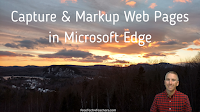
This afternoon a reader of my weekly newsletter kindly pointed out that Microsoft removed the annotation tool that was in earlier versions of Microsoft Edge. However, there is still a built-in web page capture tool in Microsoft Edge. And that tool does include some basic markup capabilities. In this new video I demonstrate how to […]
Not Your Average High School Finance Lesson

Thanks to one of Gary Stager’s recent LinkedIn posts I recently learned about an interesting high school investing and saving activity created by William Frey at Fryeburg Academy (just a few towns over from where I live). A Unit on Saving and Investing for High School Students appears to be created to coincide with the use […]
Getting Started With Microsoft Flip

Back in June Microsoft threw a big party to announce that they were rebranding Flipgrid. What was once called Flipgrid is now Microsoft Flip. Fortunately, not much else changed and all of my favorite Flipgrid features still work. That said, some people have already been asking me for tutorials about Microsoft Flip. That’s why I […]
Timelapse and Virtual Field Trip – The Great Salt Lake

This morning my attention was grabbed by a BBC video titled Utah’s Great Salt Lake is Running Out of Water. It’s a fascinating video about the conditions that have contributed to the Great Salt Lake shrinking by nearly two-thirds in this century. Spoiler alert: drought isn’t the biggest contributor to the shrinkage. Watching the BBC’s […]
Double Rainbow Lessons!

My daughters love rainbows. They have rainbow dresses, rainbow bracelets, rainbow stickers, and anything else that can have a rainbow on it. So they were super excited last week when we saw a double rainbow from our front porch! (You can look on my Instagram for better pictures of it than the one in this […]
Five Ways TARA Can Help You Save Time This Fall

Disclosure: TARA is currently an advertiser on FreeTech4Teachers.com At the end of the last school year I spent some time exploring a new edtech tool called TARA. It’s a service that solves problems for new teachers and veteran teachers. Those problems are having more time to do the parts of your job that you love […]
Two More Tools That Can Help Students Stay Focused on Online Tasks

On Friday morning I shared a browser extension called BeTimeful that limits your access to social media sites during your working hours. As I wrote in that blog post, there are similar tools worth noting. Here’s a short overview of some tools that can help students remove distractions and stay focused while working online. StayFocusd […]
Math, Sounds, and Baseball – The Week in Review

Good evening from Cooperstown, NY where my brother and I are attending David Ortiz’s induction into the Baseball Hall of Fame tomorrow. We spent some of today attending a parade of Hall of Famers and earlier in the day I explored the area on my bike. Check out my Twitter or Instagram accounts for some […]
PhET Virtual Workshops for Teachers

PhET is one of my top resource recommendations for math and science teachers. PhET offers more than one hundred online, interactive simulations for teaching concepts in mathematics, physics, chemistry, earth science, and biology. Those simulations can be used on PhET’s website and they can be embedded into your website for your students to use. If […]
BeTimeful Hides Social Media Distractions

BeTimeful is a browser extension that is designed to hide social media distractions during your working hours. There are similar browser extensions that block your access to social media sites during working hours. What makes BeTimeful different is that instead of entirely blocking your access to social media sites, BeTimeful hides all distracting content like […]
Arts, Culture, and Geography Games to Share in Google Classroom
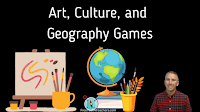
One of Larry Ferlazzo’s recent blog posts about Ideas That Changed the World prompted me to spend time playing around with some of the games on the Google Arts & Culture site this morning. Play with Arts & Culture offers more than a dozen interactive games for students to play to test their knowledge and […]
Pictures as Math Problem Prompts

A couple of days ago I read one of Terry Freedman’s latest Substack articles. The article is titled A Conversation I Had Which I Still Don’t Understand. It’s a short dialogue between Terry and the representative of a cab company who can’t explain why there’s a price difference for two journeys of the same length. […]
A Great Place to Find Free Sound Effects

This morning I hosted a webinar about creating your own apps in your classroom. In one of the demonstrations that I gave I created an app that played a little dog barking noise when a person tapped “I’m a dog person” on the screen. The sound effect that I used came from one of my […]
How to Move Bookmarks Between Chrome Profiles

I was recently contacted by a teacher who was leaving her current school district and wanted to know what would happen to all of the bookmarks she had stored in her Chrome profile. Her Chrome profile was tied to her school-issued Google account which was going to be closed when she left the school. The […]
New Text Formatting Options in Google Forms

At the end of June Google added some new text formatting options to Google Forms. Those options enable you customize the fonts used for titles, section headers, and questions within your Google Forms. Last week Google added even more text formatting options to Google Forms. The latest update to Google Forms gives you rich text […]
Create and Share Collections in Bing Maps

Google Maps is one of my favorite tools for geography lessons and for some elementary school math lessons. In fact, next month I’m hosting a webinar all about using Google Maps in your classroom. That said, there are some alternatives to Google Maps that I do use from time-to-time. Bing Maps is one of those […]
Custom Tables in Google Docs

Earlier this year Google added new table templates into Google Documents. Those templates include tables for project management and checklists. While those templates are good, there are still times when you might be better off creating your own custom tables in Google Documents. Today, there are more table customization options in Google Docs than ever […]
Try the Fact Check Explorer

Fact Check Explorer is a free tool from Google that anyone can use to explore the veracity of claims made on the Internet. As you can see in my brief video embedded below, on Fact Check Explorer you can enter a topic or name then see a list of articles accompanied by notations about the […]
Spot the Differences – Another Founder’s Day Lesson

As I mentioned in a blog post yesterday, I’m spending today helping with one of our community’s Founder’s Day events. The event that I’m helping with is the car show. I’m doing it because I’m friends with care-taker of the collection and because it gives me a chance to look at the cars up close. […]
Authentication, Forms, and Research – The Week in Review

Good morning from Maine where the sun is shining and it’s going to be a great midsummer weekend! Today, I’m helping with the car show at our community’s Founder’s Day celebration. And tomorrow we’re going to enjoy some time relaxing in our backyard, riding bikes, and picking wild blackberries (yum!). I hope that you have […]
A Founder’s Day Search Lesson – A Classic from my Archives

Tomorrow I am spending the day helping at one of our local Founder’s Day events. Our Founder’s Day is in celebration of Hannibal Hamlin. Hamlin was one of Abraham Lincoln’s Vice Presidents. The picture in this blog post is of his house. If you have followed my blog for a long time and or participated in […]
A Short Lesson About Concussions

Yesterday morning I had the Tour de France playing in the background while working in my office. I looked up from my laptop when I heard the commentators mention Greg LeMond followed by highlights of the 1986 stage to Alpe d’Huez. One of the things that struck me from those highlights was the lack of […]
DIY Maps of Bird Migration Patterns

Over the last handful of years I’ve become more and more fascinated with birds. I think that’s due in part to my daughters’ enjoyment of watching the many interesting birds that come to the feeders around our house. We’ve even taken to naming some of the birds that visit the feeders. For example, Hans is […]
How to Change Map Styles in Google Earth – And Why

The web version of Google Earth has improved a lot since its launch five years ago. One of those improvements is found in the number of ways that you can customize the map style displayed when you are viewing and creating projects in Google Earth. In this new video I demonstrate how to change the […]
New Certify’em Tutorial – Automatically Send Certificates from Google Forms

For the last five or so years I’ve used Certify’em to automatically send certificates to students when they successfully complete a quiz in Google Forms. I also use it to issue certificates to participants in my workshops, webinars, and self-paced courses. There have been some changes to Certify’em since the last time I published a […]
How to Restore the Windows 11 Taskbar

Last week I took some time off which included shutting down my primary work computer. When I restarted it, my Windows 11 taskbar was gone! I know I’m not the only one to experience this problem because I got an email from a reader who had the same problem. I sought a solution to this […]
Five Google Forms Features Overlooked by New Users

Every year at about this time I start to get emails from people who are transitioning into using Google Workspace for Education for the first time. In fact, I got one of those emails last week from a tech coach who wanted to know if I had a list of helpful “hidden” Google Forms features […]
Common Craft Explains Research Papers to Students

I often use Common Craft videos as an example of creating effective video lessons without having to spend a lot of money on special equipment or software. In fact, I did that in a webinar that I hosted yesterday. The video that I used as an example was Research Papers Explained by Common Craft. Research […]
Reminder – Two-Factor Authentication Saves Frustration

I’ve noticed a pattern lately that whenever I don’t check my Facebook account for more than a day, I get notifications that someone is trying to access my account via password reset. Fortunately, I use two-factor authentication on all of my accounts. (In the case of Facebook I’m forced to use two-factor because of the […]
Boclips for Teachers is Shutting Down

For couple of years Boclips was one of my favorite alternatives to YouTube for teachers and students. Unfortunately, their business model seems to have shifted over the years and appears to be now focused solely on selling pricey subscriptions to schools and other institutions. I surmise that because late last week I received an email […]
Best of 2022 So Far – Custom USGS Maps

I’m taking the weekend off. While I’m gone I’ll be republishing some of the most popular posts of the year so far. Earlier this year I highlighted the galleries of free to use and re-use media that the USGS hosts. Earlier this week I was back on the USGS site looking in those galleries when […]
Best of 2022 So Far – Brush Ninja Updates
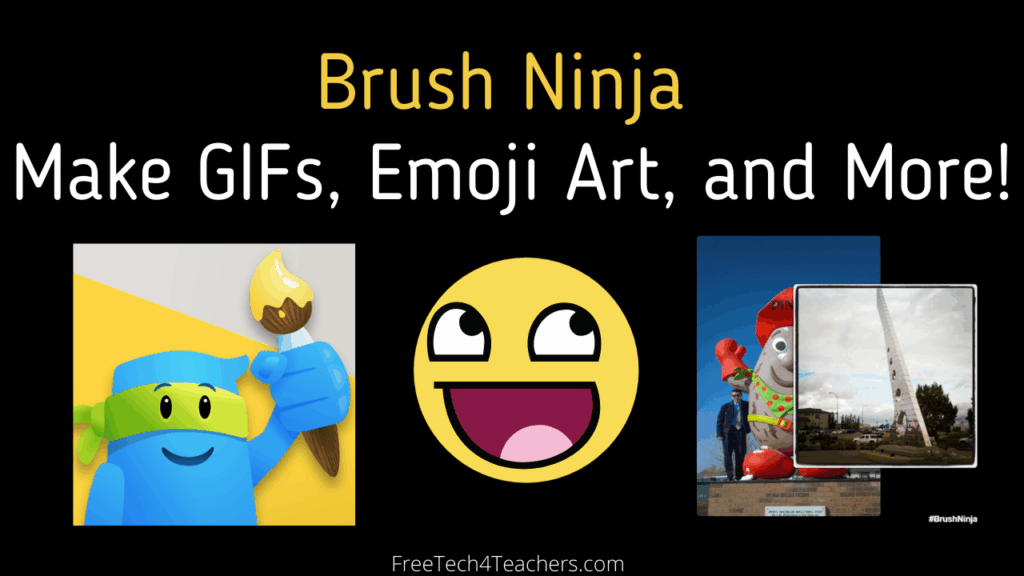
I’m taking the weekend off. While I’m gone I’ll be republishing some of the most popular posts of the year so far. Brush Ninja is a tool that I’ve been using and recommending for a few years now. Brush Ninja makes it incredibly easy to draw a series of images and quickly turn them into […]
Animals and Reading – The Week in Review

Good morning from Maine where I’ve spent most of the week on a staycation taking my kids to the Maine Wildlife Park, visiting York’s Wild Kingdom, and relaxing while watching stages of the Tour de France (I was so hopeful that Neilson Powless would pull on the yellow jersey). This weekend we’ll be hanging out […]
Best of 2022 So Far – Smithsonian Canvas
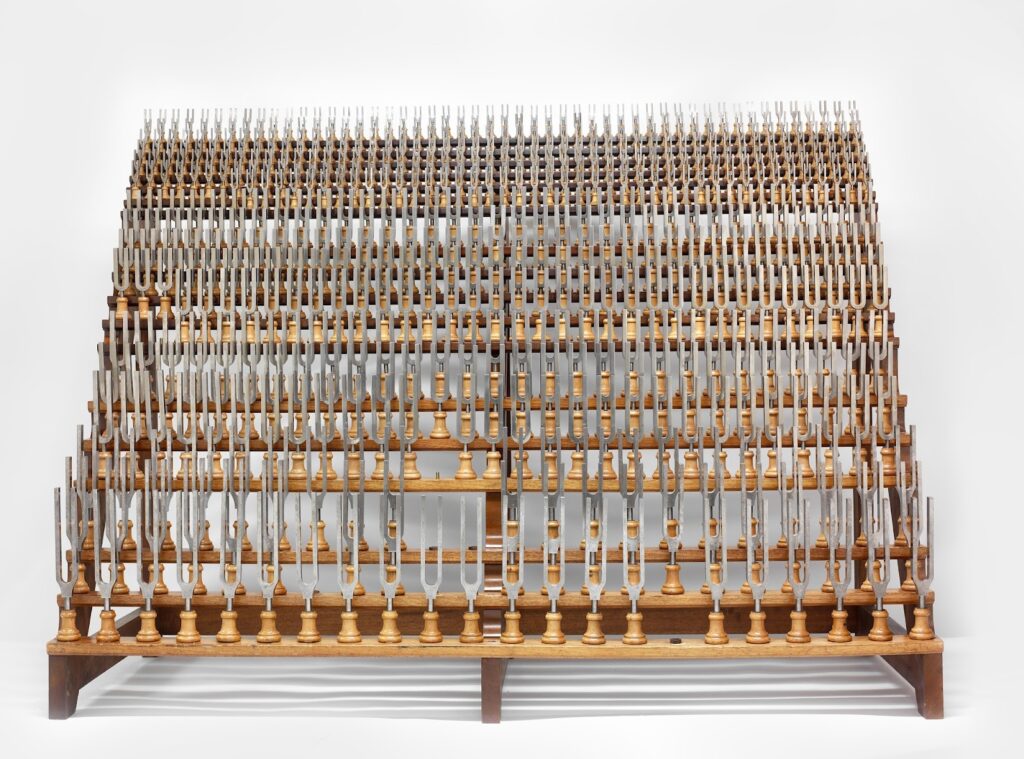
I’m taking the rest of the week off. While I’m gone I’ll be republishing some of the most popular posts of the year so far. This week the Smithsonian Learning Lab released a new tool that could be very helpful to history and art teachers. The tool is simply called Canvas (no connection to the […]
Best of 2022 So Far – Improve Your Typing While Reading Classic Literature
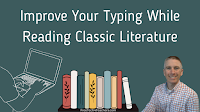
I’m taking the rest of the week off. While I’m gone I’ll be republishing some of the most popular posts of the year so far. There is not a shortage of typing games available on the web (find 700 of them right here). Most of those games are based on rote practice and patterns. That’s […]
Best of 2022 So Far – Chrome Settings You Need to Know
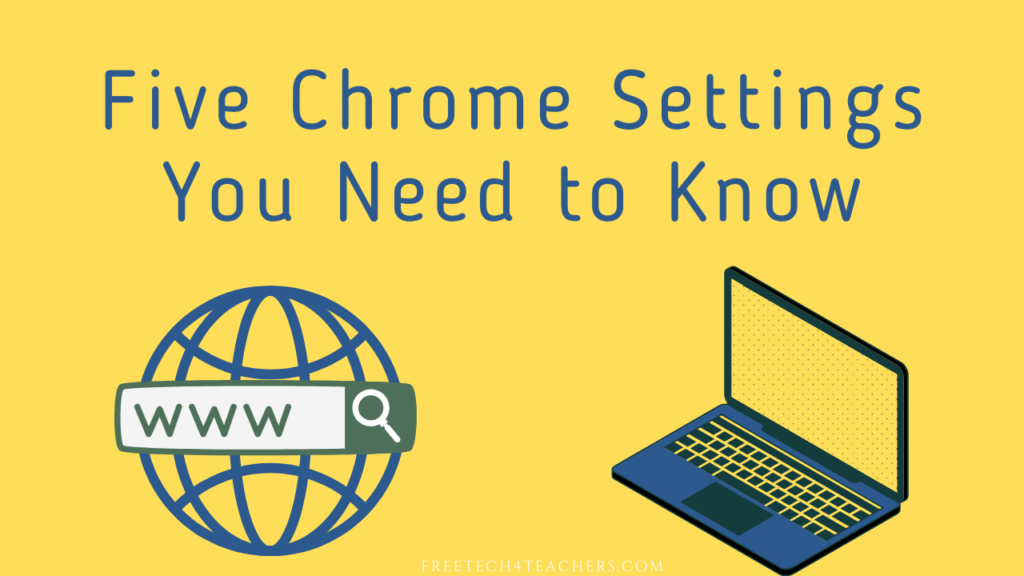
I’m taking the rest of the week off. While I’m gone I’ll be republishing some of the most popular posts of the year so far. Google Chrome is far and away the most popular web browser amongst readers of this blog (68% of you use Chrome, the next most popular choice is Safari at 20%). […]
Best of 2022 So Far – Readlee
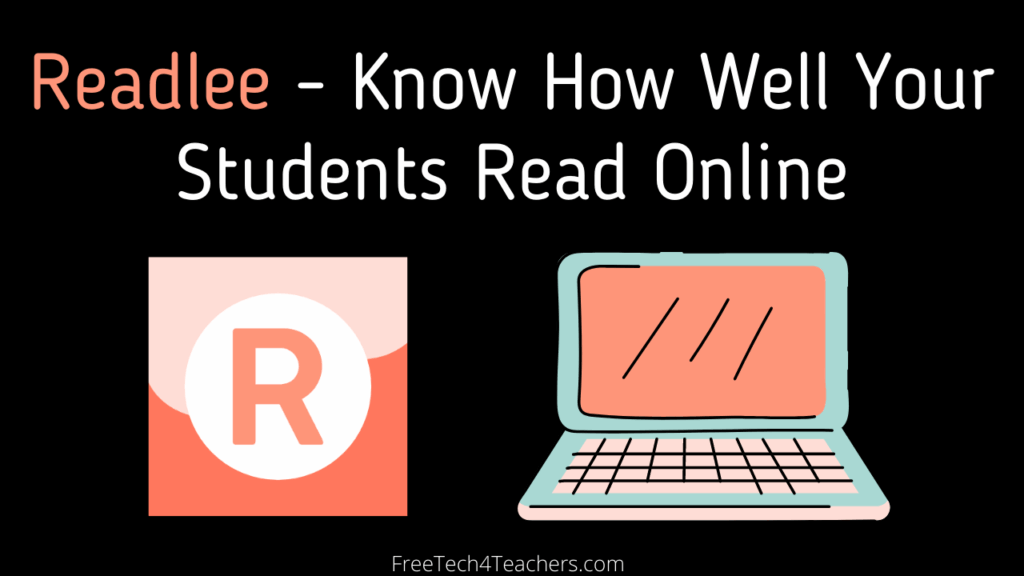
I’m taking the rest of the week off. While I’m gone I’ll be republishing some of the most popular posts of the year so far. Every once in a while a new edtech service comes along that as soon as I try it I know that it’s going to be a hit. That’s exactly how […]
Best of 2022 So Far – Dropdowns in Docs

I’m taking the rest of the week off. While I’m gone I’ll be republishing some of the most popular posts of the year so far. A couple of weeks ago I shared some information about the new project planning templates in Google Docs that include dropdown menus. Today, I’d like to share how you can […]
Best of 2022 So Far – Image Background Removers

With the exception of the webinar I’m hosting later this morning, I’m taking the rest of the week off. While I’m gone I’ll be republishing some of the most popular posts of the year so far. Removing the background from an image is a good way to protect your privacy and that of people who […]
Best of 2022 So Far – PhET
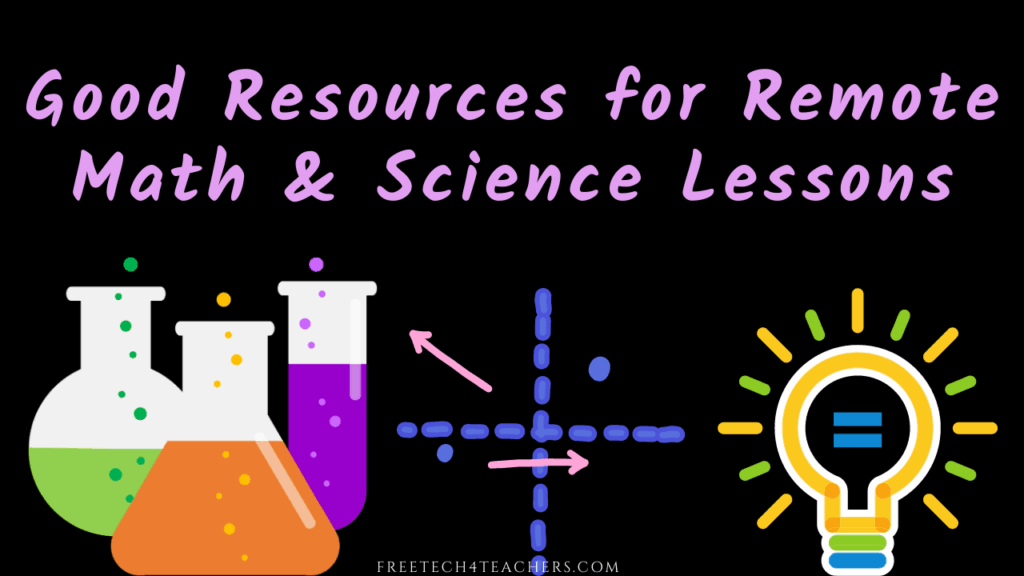
With the exception of the webinar I’m hosting today, I’m taking the rest of the week off. While I’m gone I’ll be republishing some of the most popular posts of the year so far. PhET is a great resource that I’ve shared a bunch of times over the years. Recently, I was looking through the […]
Best of 2022 So Far – Mote

With the exception of the webinar I’m hosting tomorrow, I’m taking the rest of the week off. While I’m gone I’ll be republishing some of the most popular posts of the year so far. One of my absolute favorite new tools in 2021 was a Chrome extension called Mote. With Mote installed you can add […]
Best of 2022 So Far – QRToon

With the exception of the webinar I’m hosting tomorrow, I’m taking the rest of the week off. While I’m gone I’ll be republishing some of the most popular posts of the year so far. QR codes are handy for making long URLs easy to access on mobile devices. Last year I used QR codes to […]
Summer Reading, Notebooks, and Thinking

If you’ve joined one of my webinars about search strategies or taken my Teaching History With Technology course, you probably know that I advocate for two very non-techy activities. Those things are reading physical books and writing in a physical notebook. I have always found that when I read physical books, regardless of whether they’re […]
What I Do When a Website Steals My Work

I’ve been writing this blog for fifteen years this year. For most of those years I have been battling with people about copyright. Some people think that because it says “Free Technology for Teachers” that they can take anything they want and republish it wherever they want. Other people have a misunderstanding of what fair […]
Geo Artwork – A Fun Game About Geography and Art

If you and or your students enjoy online geography games like GeoGuessr, you need to try Geo Artwork from Google Arts & Culture. Geo Artwork is a game in which you view an image of an artwork and then have to guess where in the world that artwork belongs. There are categories for visual arts, sculpture, […]
How Do Fireworks Work? – Another Question from my Daughters

Tomorrow is the Fourth of July and that means there will be fireworks displays in towns all over the United States. My little town is having small display that we’ll actually be able to see from our backyard. And this year my kids are old enough to stay up to see the fireworks display. Of […]
Tomatoes, Templates, and Fireworks – The Week in Review

Good morning from Maine where sun is rising and it’s going to be a nice summer day to start a long weekend. I’ll be mowing before setting up a water bounce house for my kids to play in. The bounce house is one of the best “pandemic purchases” we made in the spring of 2020. […]
A Good Place to Find Free Images and Music for Classroom Projects

In my guide to finding media for classroom projects I provide a list and description of my favorite resources. The next time I update that guide I’ll include Openverse. Openverse is the replacement for the old CreativeCommons.org search tool. The Creative Commons organization has handed-off oversight of Creative Commons search to WordPress. WordPress now operates Creative […]
Five Ideas for Classroom Apps

On Wednesday I published a post about how to create your own mobile apps for classroom use. If you read that post and wondered why teachers would ever want to take on the task of making their own apps or having students do it, here are five ideas for classroom apps. 1. Create a mobile […]
How to Use Custom Fonts in Google Forms to Improve Readability

One of last week’s most popular posts was about the news of Google adding new font customization options to Google Forms. Like all updates to Google Workspace tools, the new font customization options were immediately available to some users and not others. It took about a week for the new options to appear in my […]
Bikes, Bubbles, and Forms – The Month in Review

Good evening from Maine where the sun is setting on the month of June. Despite some crummy weather to start the month, we’re ending with a great stretch of warm and sunny weather that is perfect playing outside. I hope that you had a great month! This month I hosted my Teaching History With Technology […]
A Whole Bunch of Resources for Learning About the Tour de France

The Tour de France begins tomorrow. Watching the race every morning for three weeks is one of the things I look forward to every summer. I also find that it provides some neat opportunities for science, health, and physical education lessons. Here are some of my go-to resources for teaching and learning about the Tour […]
A Google Maps and Earth Activity for Art Classes

When I conduct workshops on Google Maps and Google Earth I always point out that the uses for those tools extend beyond the realm of geography and history. One example of using Google Maps and Earth outside of the typical geography setting is using Google Maps and Earth to have students place art and artists on an interactive […]
Two Ways to Make Your Own Classroom App This Summer

Summer is here in the northern hemisphere and for many of us it’s a time to work on things that we’d like to use in our classrooms when school resumes in the fall. One of those things could be developing a mobile app specifically for your classroom or courses you teach. It might sound like […]
25 Ideas for Whiteboard Videos

Years ago apps like ShowMe and Educreations helped to popularize creating whiteboard-style instructional videos. Today, screencasting tools like Screencastify and Google’s Chrome screencast tool along with Flipgrid’s whiteboard tool make it easy to create a whiteboard style video in your web browser. Regardless of the tool used, the basic premise is to draw on blank screen while talking at the […]
Climate Kids Helps Kids Learn About Climate Change

NASA’s Climate Kids website has many excellent online and offline resources for teaching students about climate change. One of those resources is the Big Questions page. The Big Questions page guides students through the basic concepts and issues related to climate change. Six big questions are featured on the page. Students select a question to discover the answers […]
Short Lessons About American Independence Day

American Independence Day, the Fourth of July, is one week away. Most of you reading this aren’t in school right now. That said, I can’t help sharing a few video lessons about the Declaration of Independence the celebration of Independence Day. Take a look then bookmark these for your U.S. History lessons in the fall. […]
Transforming the Traditional Learning Environment with BookWidgets
Disclosure: BookWidgets is an advertiser on FreeTech4Teachers.com BookWidgets is an online tool that you can use to create interactive activities for your students to use in Google Classroom, in Canvas, in Moodle, in Microsoft Teams, and right on the BookWidgets website. I covered BookWidgets in depth back in October. Throughout the year BookWidgets added more […]
Enroll in Tract’s Free Virtual Summer Creator Camp

Disclosure: Tract is an advertiser on FreeTech4Teachers.com. Throughout the school year I published a handful of blog posts and videos about an exciting platform called Tract. Tract is a place where students can learn a wide array of things from other students through a sequence of videos and challenge activities. Some of the things that […]
Automatically Forward Important Google Workspace Email to Secondary Email Address

It’s summer (in the northern hemisphere) and for many people reading this blog that means it’s time to cut back on reading work email. Some folks simply turn on a vacation responder for the summer and come back to a pile of email in late August. Others like to occasionally check their email during the […]
Ten Good Templates for Science, Social Studies, and Language Arts Activities

At the start of this year ReadWriteThink re-released all of their popular interactive templates for creating all kinds of things including poems, story plots, timelines, compare & contrast maps, and much more. If you haven’t looked at ReadWriteThink in a while, take a look at these updated templates that can be used for lessons in […]
Stories, Studios, and Smoke – The Week in Review
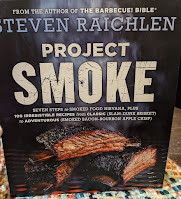
Good morning from Maine where the sun is rising on what is going to be a warm and sunny summer day. It was a busy week here that started with Father’s Day for which my family gave me a smoker! Then in the middle of the week we had preschool graduation. And finally I wrapped-up […]
Spaces Adds New Features for Creating Better Digital Portfolios!
Disclosure: Spaces is currently an advertiser on FreeTech4Teachers.com Spaces is a great digital portfolio service that I’ve been using and recommending for the last couple of years. Like all good edtech tools, it started with a handful of really good and unique features. Since then it has steadily added more features based on feedback from […]
A New Limit on Zoom Meetings

Most readers of Free Technology for Teachers who are hosting Zoom meetings on a regular basis are probably using a Zoom subscription through a school account. If that isn’t the case for you and you’re using a free Zoom account, there is a change coming that you need to note. All Zoom meetings, regardless of […]
Amazing! This Interactive Story Building Lesson Still Works!

Last night I was scrolling through my archives to see what I was writing about ten years ago. I do that from time to time to see which of those things that I was writing about a decade ago is still relevant and viable. It was during that process last night that I came across […]
A Quick and Easy Way to Make Printable Mazes

Maze Generator is a free site that does exactly what it says on the tin, it generates mazes. To make a printable maze on Maze Generator just select the shape, size, and style you want your maze to have. The shape options are rectangle, triangle, circle, and hexagon. You can also choose the level of difficulty […]
Meet Otus – A Fun and Free ISTE Event

Disclosure: Otus is currently an advertiser on FreeTech4Teachers.com Otus is a learning management system that first popped onto my radar nearly a decade ago. Since then I’ve watched it evolve from an iPad app to a complete learning management platform for teachers, students, parents, and administrators to use on any device. Along the way they’ve […]
New Google Forms Customization Options

There is good news for those who are tired of the same old font choices in Google Forms. Starting today (for some users) you can now mix and match font styles in the Google Forms that you create. On Tuesday Google announced the release of new font options. These options include using different fonts for […]
My Three Favorite Google Tools for Social Studies Teachers and Students

As longtime readers of this blog know, my background is largely in social studies with a smattering of teaching computer science and doing some corporate training. It’s teaching social studies that will always be my first professional love. I’ve also been using Google Workspace tools with students (previously G Suite, previously Google Apps, previously Google […]
Tools for Asynchronously Collecting Stories
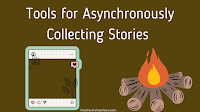
Nearly fifteen years ago I used VoiceThread to have my students collect stories from their parents about changes in the community since their time in high school. VoiceThread is still available today although it costs a lot more than it did when I used it (it was free back then). There are other free tools […]
A Short Explanation of Book Creator in the Classroom
Just in time for the annual ISTE conference the folks at Book Creator have released a new video highlighting how their multimedia ebook tool can be used in classrooms. If you’re a regular user of Book Creator, the video won’t reveal to you anything you don’t already know (I think some new things will be […]
Two Ways to Make Your Own Wordle-style Games

Last week I wrote about Strive Math’s new Custom Wordle game creator. That little tool can be used to create Wordle-style games based on words of any length. Flippity.net also offers a free template for making your own Wordle-style games for students to play online. Both are easy to use and don’t require registration in […]
Five Ways to Work With PDFs in Google Drive

Some of the questions that receive more than frequently than others revolve around working with PDFs. The answers that people are looking for are often “hidden” in plain sight. Case in point, just uploading a PDF to Google Drive gives you a handful of ways that you can work with it. In this new video […]
How to Record a Video Lesson in PowerPoint

A few years ago I published a video about how to create a video by using the recording tool built into PowerPoint. Since then Microsoft has added more features to the recording tools in PowerPoint. So last week I recorded a new tutorial on how to record a video lesson in PowerPoint. In this short […]
Quizdini is Shutting Down
Quizdini is shutting down after a decade of offering a good platform for teachers to create and give online quizzes. Its last day will be Thursday, June 23, 2022. In an email sent to users this morning, the founder of Quizdini said “All good things–even aging edtech platforms–must come to an end and it’s time […]
Type Studio 2.0 – Edit Videos by Typing and More!
Type Studio was one of my favorite new tools last year. What I liked about it was that it took a completely new approach to video editing. Instead of clicking and dragging on a timeline to cut or trim a video, you simply edited the words that appeared in the automatically generated transcript of your […]
The Essays and Madness of King George III

I recently started reading The Last King of America by Andrew Roberts. It is an extensively detailed biography of King George III. I’m about fifty pages into as I write this blog post. So far it has been an enjoyable read although not one that I would deem a “quick read” or “light reading.” I […]
Giraffes, Stories, and Bubbles – The Week in Review

Good morning from Maine where consistent summer weather seems to be eluding us. As I write this it’s overcast and 50F! I guess we’ll be wearing sweatshirts and fleeces to the graduation party we’re going to this afternoon. This week I took a day off to take my kids to the Franklin Park Zoo in […]
Ten Google Sites Tutorials for New and Experienced Users

Summer is here (in the northern hemisphere) and it’s a great time to casually work on things that we don’t always have time for during the school year. One of those things could be creating a new class website or revamping an existing site. Those who work in school districts that use Google Workspace already […]
Short Lessons About the Longest Day of the Year

Perhaps my favorite thing about living in northern New England is the amount of daylight we have in the summer. I enjoy the early sunrises even more than I do that late sunsets (before I had kids it was the other way around). The longest day of the year is coming up and if your […]
Conclusion to the Arthur Davidson Email Scam – Lessons in Context Clues and Motorcycles

Back in March I got an email from someone claiming to be a Boston-based intellectual property attorney working for the law firm of Arthur Davidson. The email was poorly formatted and had some other errors that made me think the email might not be from a legitimate attorney’s office. The email also happened to arrive on […]
A New Way to Find Registration-free Tools

No-Signup Tools is a new site that features exactly what its name implies, web tools that you can use for free without having to sign-up for an account. You can browse through No-Signup Tools alphabetically, by ranking, or by category. Browsing the categories is probably the best way to use No-Signup Tools. The No-Signup Tools […]
How to Work While Going to School

Last month I started watching a new Crash Course series called How to College. The series is a great one for students who are first generation college students and or those who just don’t have anyone to seek out for advice about things like paying for college and picking a major. The latest video in […]
Unpoppable Bubbles – Another Fun Summer Science Lesson

Last week I shared a handful of resources for building solar ovens. The week before that I shared some at-home summer science lesson resources from Discovery and 3M. Today, I have another summer science lesson resource to share with you. Earlier this week SciShow Kids published a new video titled Unpoppable Bubbles. In the video […]
Five Things I Like About the New Chromebook Screencast Recorder

Last week Google introduced a new way to record screencasts on your Chromebook. You can watch my tutorial about how to use it right here or as embedded at the end of this blog post. After a week of using it, here are five things that I like about it and I think will be […]
Three Ideas for Telling Stories With Pictures

This is an excerpt from this week’s Practical Ed Tech Tip of the Week newsletter. This week, subscribers to the newsletter received a PDF that outlined ten ideas and tools for telling stories with pictures. Create Picture Books WriteReader is a good tool for elementary school students to use to create image-based stories. WriteReader has […]
When You Give a Kid a Camera

Last year we gave our daughters (four and five years old) a couple of kid-friendly digital cameras. My daughters love taking pictures with their little cameras and take them on almost every hike, trip to the wildlife park, and just about every new place that we visit. My daughters little cameras store roughly 800 pictures […]
A Quick and Easy Way to Make Your Own Wordle-like Game

A few months ago I published a video about how to make your own Wordle-style games. Since then Wordle craze has not shown any signs of slowing down (at least amongst my network of friends and colleagues). New DIY tools for making your own Wordle-style games seem to pop-up every week. The latest one that […]
A Giraffe in Our House – More Fun With Augmented Reality

Tomorrow we’re going to the Franklin Park Zoo in Boston. My daughters have been looking forward to it for weeks! The giraffes are what they are most excited to see. This morning my youngest daughter asked to see pictures of giraffes. What she really meant was that she wanted to see augmented reality giraffes in […]
Screencasting on Chromebooks – Built-in Tool vs. Third-party Tools

Last week Google introduced a new screencasting tool for Chromebooks. Besides being a built-in part of Chrome OS the screencasting tool has some nice features for teachers and students. Those features include automatic transcription creation and ease of sharing with students and colleagues. So that might make you wonder why you would want to use […]
How to Embed Full Page Content Into Google Sites

The design options in Google Sites have come a long way in the last decade. In the early days Google Sites had lots of functionality, but little in the way of design options. Today, there are not only lots of great themes and templates, there are also many ways to customize the layout of every […]
Bicycles, Chrome, and Science – The Week in Review

Good morning from Maine where the sun is shining and it’s going to be a nice day for outdoor play. Earlier this week we rode our bikes to a little public field near our house and found a bunch of wild strawberries. My daughters want to go back and look for more strawberries so that’s […]
45 Canva Tutorials for Teachers and Students

Aside from Google Workspace, Canva is the tool that I’ve published the most tutorials about on my YouTube channel. In fact, with the publication of my latest video I’ve now published 45 tutorials about using Canva’s many features for making videos, presentations, timelines, posters, greeting cards, worksheets, and many other graphics. This morning I finally put all of […]
How to Add Narration to Canva Presentations

Earlier this week I published a video titled What’s the Best Way to Share Tech Tips With Staff? That video was based on my blog post about newsletters, blogs, and social media for tech coaches. One astute viewer noticed that I used a slightly different format for that video than I usually use. That’s because […]
How to Take a Screenshot on a Chromebook

Yesterday I shared directions about using the new screencast recording tool that is built into the latest Chromebooks. While screencast videos are great for providing directions and teaching lessons, sometimes all you really need to is just an annotated screenshot to make your point. Fortunately, taking a screenshot and editing it on a Chromebook is […]
How to Record Screencasts on Chromebooks Without Extensions

A couple of days ago Google announced some new Chromebook features for teachers and students. One of those features is a new screencast recording tool that is built into the latest version of Chrome OS. The new screencast recording tool built into Chromebook OS removes the need to use third-party extensions like Screencastify or Loom […]
Focusable Looks Like a Promising New Approach to Online Instruction

Focusable is a new service from the same people that brought us Swivl and Synth. Focusable is currently in a private beta (public beta to launch in August) so there isn’t a lot of information available about it. That said, what I’ve seen so far makes Focusable look like a promising new approach to online […]
Science Fun in the Sun – Free Science Lesson Plan

As I write this it’s a cloudy and relatively cold June day here in Maine. The sunshine will return and with it there will be some opportunities for fun outdoor learning activities. One such activity is building a solar oven and trying to cook something like s’mores in it. 4H offers free instructions on how […]
Ten Ways to Use Adobe Creative Cloud Express in School

While watching the NBA Finals a couple of nights ago I saw a commercial for Adobe Creative Cloud Express. In that commercial they said something to the effect of “even Kindergarteners can use it.” That inspired me to create this list of ten ways that Adobe Creative Cloud Express can be used in K-12 schools. […]
Five Great Chrome Extensions for Teachers

After seeing my browser in one of my tutorial videos or one of my presentations, people often ask me about the extensions that I have installed. Here are five Chrome extensions that teachers should try. 1. Nimbus screenshot – I use this to create annotated screenshots. It can also be used to make screencast videos, […]
How to Share Photo Albums in Google Sites

At this time of year I field a lot of questions about sharing photographs from school events like field trips, graduations, and concerts. Late last week one person who emailed me with that kind of question wanted to know what I thought about just creating a Google Drive folder and inviting parents to be viewers […]
Free to Use and Reuse Images of Athletes and Sporting Events

The Library of Congress is a great place to find historical pictures, drawings, and maps to use in lesson plans and classroom projects. Finding things on the Library of Congress’ website isn’t always easy if you only use the search function. But the LOC’s Free to Use and Reuse Sets make it much easier to find thematically […]
A TED-Ed Lesson for Every Element on the Periodic Table

For years I have referred readers to the University of Nottingham’s Periodic Table of Videos. That table provides a video about every element that is in the Periodic Table. A few years ago the producers of the Periodic Table of Videos partnered with TED-Ed to create lessons about every element in the Periodic Table. TED-Ed’s Periodic Videos […]
A Lesson About Money for Students Getting Summer Jobs

Summer is near and for many high school students that means it is time to start working at summer jobs. For many students the first real paycheck that they receive comes with a surprise in the form of tax withholding. PBS Learning Media has a free lesson plan through which students learn about reasons for taxes being […]
Writing, Typing, and Virtual Tours – The Week in Review

Good morning from Maine where fog and light rain are making for a less than ideal morning. We have our last Tinkergarten class of the season and we were hoping for some nice weather. We’ll just have to wear our rain gear and have fun in the rain. I hope that you have a fun […]
What Makes Us Itch? – A Science Lesson

Last weekend we had our first really nice summer-like day of the year. There was lots of sunshine, it was warm, and there was little wind. That little wind is a curse and a blessing in Maine at this time of year. It’s nice because it makes for easier bike riding. It’s bad because it’s […]
Five Fun Science Games for Kids

I’m taking my daughters to a science museum today. Thinking about the museum and the interactive displays that they have got me thinking about some of the science games that I’ve reviewed over the years. I went into my archives and pulled out five fun science games for elementary school students. Peep and the Big […]
Lessons for World Bicycle Day

If you’ve been following my blog for a while, you probably know that I love to go for long bike rides. That’s why I’m excited that today is World Bicycle Day! To celebrate World Bicycle Day I have some bicycle-related lessons to share with you. Planning Safe Biking RoutesYou don’t have to go far to […]
Use Google Drive to Comment on PDFs, Images, and Videos

Google Drive can be used to store just about any kind of file that you have. What a lot of people overlook is that you can use Google Drive to comment on those files without converting them into Google Docs or other Google Workspace formats. For example, you can upload a PDF to your Google […]
Newsletters vs. Blogs and Social Media – Thoughts for Tech Coaches

A few weeks ago a reader reached out to me for advice on creating a tech tips newsletter for her staff. Specifically, she wanted to know if she should create a blog and then email the posts to staff or if just a newsletter would be enough. It was a question that I was happy […]
Games for Students to Play to Improve Their Typing Skills

A few days ago I published a short video about an interesting way to improve your typing skills while reading classic literature. That video prompted one reader to send me an email this morning to ask if I had suggestions for typing practice sites for elementary school students. The following are the things that I […]
Fun Science Lessons for Students and Parents to do This Summer

Today is the first day of June and even though it was only 44F when I woke up this morning, summer is on my mind. I’m sure it’s on the minds of many of you, your students, and their parents as well. If you have students whose parents are asking for some things they can […]
Menus, Backgrounds, and Videos – The Month in Review

The month of May has come to a close. I can tell by the traffic patterns on my blog that many of you have started summer vacation. And the rest are ready for vacation. I hope that everyone has something fun to do this summer (or winter for my southern hemisphere friends). One of the […]
How to Quickly Remove and Replace Image Backgrounds

At the start of the month I featured four tools for removing image backgrounds. To end this month I have one more cool tool to share with you. That tool is called Strip Background. It does exactly what the name implies and a little more. Strip Background lets you quickly remove the background from any […]
What is Lightning? – Another Question from My Daughter

On Saturday we had the first thunderstorm of the summer at our house. I made it back from a bike ride just as the thunder and lightning started to crack overhead. The storm prompted my five-year-old to ask, “what is lightning?” We tried to give my daughter a short explanation that lighting is electricity traveling […]
Improve Your Typing While Reading Classic Literature

There is no shortage of typing games available on the web (find 700 of them right here). Most of those games are based on rote practice and patterns. That’s why I was intrigued when the Support Real Teachers Twitter account tagged me in a post about a new typing practice site that wasn’t just a […]
How to Archive Google Classroom

The end of the school year is here or at least very near for most of us. Google Classroom users will probably want to archive their classes at the end of the year. Archiving a class prevents students from accessing it so that you can go on summer vacation without any worry that a student […]
Two Ways to Quickly Turn Writing Into Videos

Last week I shared some observations from evaluating the websites of a handful of relatively large school districts. In that blog post I mentioned that the better websites put recent and relevant information on the homepage and don’t rely solely on social media to disseminate news about their schools and their districts. That’s because when […]
History, Book Reports, and the Great Outdoors – The Week in Review

Good morning from Maine where a light drizzle is providing a damp start to the weekend. Despite the weather we’ll still have fun at our Tinkergarten class this morning because it’s always fun to explore nature. I hope that you also have something fun planned for your weekend. This week I announced that I will […]
Five Concepts You Can Teach Through Geocaching

Geocaching is one of the things that I spend a good bit of time talking about in both my workshop and in my webinar about blending technology into outdoor learning. Geocaching is a great activity to do to get kids outside for hands-on learning experiences. Here are five things that you can teach through geocaching […]
Five Virtual Tour Creation Projects for Students

Google’s old VR Tour Creator offered a great way to create virtual tours that could be viewed in your web browser and or in the Google Expeditions app. Unfortunately, Google shuttered both the those programs last year. Fortunately, there is an alternative available in the form of Expeditions Pro which I reviewed a couple of weeks […]
Big Mistakes in Cartography

When I taught geography one of the first topics that I covered was map projections and how some of them can distort how we view the world. Of course, a good bit of attention was paid to the Mercator projection. Mercator’s world map is one of a handful featured in a new TED-Ed lesson titled […]
How to Create a Custom Theme for Your Google Site

Do you use Google Sites for your classroom website? Do you have students use it for classroom projects like making digital portfolios? Are you tired of using the same stock themes that Google provides? If you answered yes to any of those questions, you need to watch my new video about creating custom themes for […]
Three Observations About Quality School District Websites

This morning I spent a couple of hours looking at the websites of relatively large school districts. These are my thoughts and observations after viewing them from the perspective of a parent. Make It Obvious! The good sites make it obvious for parents to find recent and relevant information. Don’t make parents dig through a […]
How to Make a Google Form

YouTube Studio has an interesting analytics feature that shows you what people are searching for on your YouTube channel. It will also show you something called a “content gap.” Content gaps are terms that people have searched for but haven’t found good content to match their searches. “How to make a Google Form” was a […]
Getting Started With Jamboard – And Ideas for Using It In Your Classroom

This morning I received an email from a reader who wanted to know if I had a video about the basics of using Google Jamboard. While I’ve made a bunch about various uses of Jamboard, I didn’t have a current one about just the basics of Jamboard (my previous one is a little outdated). So […]
A Teacher’s Guide to Creating Common Craft Style Videos

Yesterday, I published a post about a live course that I’m teaching in June. If you’re looking for something that is self-paced, Common Craft offers an interesting course about making videos. For years Common Craft videos have been used by teachers to help students understand topics including digital citizenship, personal finance, and many big technology concepts. One […]
Videos for Teaching and Learning About Memorial Day

Next Monday is Memorial Day. Students often confuse the origin and purpose of Memorial Day with those of Veterans Day. The following videos can help students understand the origins and meanings of Memorial Day and Veterans Day. The Meaning of Memorial Day is a two minute video covering the origins of the holiday in the […]
Alternatives to Book Reports – A Post Inspired By My Daughter

My five-year-old daughter has a healthy obsession with the According to Humphrey the Hamster series of books. She got one of the books for Christmas and we’ve been reading through the entire series since then. Last week I came home from a bike ride and she couldn’t wait to show me her latest art project! […]
The Homestead Act and a Research Prompt
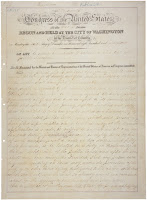
Last Friday the document of the day on the Today’s Document from the National Archives blog was a copy of the Homestead Act passed on May 20, 1862. Seeing the document reminded me of a prompt that I used in a workshop about teaching search strategies that I hosted last summer. If you teach U.S. […]
Classroom Posters – The Rules of Civil Conversation

When I taught civics learning to create sound, well-reasoned arguments and present them in a calm manner was a significant goal in every course. I always tried to remind them that they can disagree with another person’s opinion without attacking the person. This was particularly tricky when my high school students hit upon issues that […]
Menus, Maps, and Broadcasts – The Week in Review

Good morning from western Maine where the warm weather is supposed to returned after a couple of cold and rainy days. We’re planning to have fun enjoying the warm weather with a trip to Storyland! My kids love going there because of all of the kid-friendly rides. I love going there because it reminds me […]
Five Google Earth Activities to Get Kids Interested in the Outdoors

In last week’s Week in Review I mentioned a new book titled Outdoor Kids in an Inside World. In the book Steven Rinella presents a lot of ideas for getting kids interested and involved in learning about nature. In the first chapter he presents a big list of ideas for things that you can do […]
Reducing Stress Through Tech – Podcast

Earlier this week I had the pleasure to be a guest on podcast hosted by Paulie Gavoni and Drew Carter. Their podcast is called The Crisis in Education Podcast. In the podcast they explore opportunities for sustainable improvements in schools. In the podcast I talked with Paulie and Drew about how technology can be used […]
NearbyWiki – A Mapped Display of Wikipedia

NearbyWiki is a new website that displays Wikipedia entries on an interactive map. The purpose of NearbyWiki is for visitors to learn about buildings, statues, and parks by clicking through a map. For example, a search for Boston on NearbyWiki will reveal more than 500 markers on the map in and around Boston. You can […]
TARA – A Planning Tool for New and Veteran Teachers

TARA is a new tool designed to help you streamline your lesson planning process. It was designed by a couple of teachers for teachers. Earlier this week I had the opportunity to see a live demo of TARA. There was one feature of it that really stood out to me as something that can be […]
Broadcast Google Slides Directly to Your Students’ Computers

A few weeks ago I wrote about and published a video about using Display Note to broadcast your computer screen directly to your students’ screens. This week Display Note published some updates that teachers who use Google Classroom and Google Slides are sure to appreciate. Display Note now offers a free Chrome extension that you […]
An Interactive Map of the Roman Empire

A few years ago I wrote about a must-bookmark resource from Stanford University for history teachers and students. That resource is called ORBIS and it has been updated since the last time that I wrote about it. ORBIS is Stanford University’s Geospatial Network Model of the Roman Empire. On ORBIS students can calculate the distance and travel times between […]
New Google Docs Features You Might Have Missed

This spring (fall for my friends in the southern hemisphere) Google has added some new features to Google Docs. I’ve written about a couple of them in the last month. There are others that I haven’t covered until I published this new video. Watch Five New Google Docs Features You Might Have Missed to learn […]
The National Archives to Host Online Professional Development This Summer

The National Archives offers many excellent resources for history teachers. For example, they recently published a new guide to understanding perspectives in primary sources. And this summer the National Archives will be hosting free online professional development events for teachers. The first event is on July 12th through the 14th. It is the Truman Library […]
Ziplet Now Integrates With Microsoft Teams

Ziplet was one of my favorite tools in 2021. Ziplet has a few features that make it an outstanding tool for conducting online exit ticket activities. First, there is a large library of premade exit ticket questions that you can use. Second, students can respond in a variety of ways including with a just an […]
A Crash Course in Decisions About College

The folks at Crash Course have developed a new channel and series of courses called Study Hall. One of those courses is called How to College. How to College is a great series for high school students and first year college students. The course covers everything from deciding to go to college to picking a […]
Two Easy Ways to Support This Blog

The popularity of my blog has waxed and waned over the years. But for nearly fifteen years I’ve published new blog posts almost every day. New blog posts even appeared on the days my daughters were born (no, I didn’t write blog posts on those days, I just had them scheduled in advance). I’ve been […]
How to Use Google Maps and Street View in Canva Presentations

This blog post and video is the result of my failure to get another service, that won’t be named, to do what I hoped it would. I was trying to come up with a way for students to create online, interactive atlases. After banging my head against my keyboard for a while I finally said […]
Add Dropdown Menus Into Sentences In Google Docs

A couple of weeks ago I shared some information about the new project planning templates in Google Docs that include dropdown menus. Today, I’d like to share how you can also insert dropdown menus into any part of a Google Document without using a template. It is possible to add a dropdown menu into any […]
Videos, Certificates, and Birds – The Week in Review

Good morning from Maine where we have gone from it feeling like it was barely spring to feeling like it’s the middle of summer in the span of one week. The temperature got up to 86F yesterday and it’s going to be even warmer today. It’s going to be great for playing outside, riding bikes, […]
A Cool Lesson for a Hot Spring Day – How the Popsicle Was Invented

It was 86F here in Maine yesterday. In the afternoon my kids had popsicles outside for the first time in 2022! That prompted my five-year-old to ask, “why are they called popsicles?” I didn’t have a good answer despite the fact that I did recall watching a TED-Ed lesson about popsicles a few years ago. […]
The Season Finale of Two EdTech Guys Take Questions
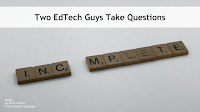
In case you missed it, yesterday afternoon Rushton Hurley and I hosted the season finale of Two EdTech Guys Take Questions and Share Cool Stuff! This was the second full school of hosting these free webinars. If you’re so inclined, you can go back and watch all of the episodes here on the Next Vista […]
WeVideo and Vimeo Offer Great Tips for Recording and Editing Videos

Thanks to mobile devices and wealth of video editing tools we can all be video producers today. But creating a good video requires more than just having access to the tools of production. Creating good videos begins with some basic steps like holding your phone or camera the right way and knowing when to zoom […]
A Good Place to Find Old Maps Online

Old Maps Online is an online map that you can browse and search to find historical maps to view online, to download, and to print. You can search the map by entering a location or you can just pan and zoom around the world to find historical maps. In the video embedded below I demonstrate […]
How to Create an Online Course With Three Simple Tools

Summer is coming (in the northern hemisphere) and for many of us that means spending some time participating in professional development activities as a leader, learner, or both. If you find yourself trying to create some online professional development courses for the summer, I have a new video just for you. In this video I […]
SplashLearn – More Than Just Fun Math and ELA Practice
When an email about SplashLearn splash landed in my inbox last week I didn’t give it much thought because I get dozens of pitches every morning and because at first glance I thought it was just another rote practice app. It turns out that I was wrong about it just being a rote practice app. […]
Living Wage vs. Minimum Wage

Last night I was reading a discussion on FlyerTalk that got into the question of whether or not tipping should be an expectation of hotel housekeeping staff. That discussion veered off into a bigger question of minimum wage versus livable wage. That discussion reminded me of two resources that I’ve highlighted in the past to […]
How to Create and Send Personalized Certificates in Google Workspace

As we get close to the end of the school year you may find yourself needing to create and distribute certificates to students. These could be for recognition of any number of things from honor roll to volunteer work. It used to be that giving certificates for these occasions required buying ream of pre-printed certificates […]
Another Easy Way to Create End-of-Year Slideshow Videos

Yesterday I shared three quick and easy ways to create end-of-year slideshow videos. Shortly after I hit publish on that blog post I realized that there was another great option that I’ve been overlooking for a few years. That option is built right into Google Photos. In Google Photos there is a section called “utilities.” […]
Three Tools for Quickly & Easily Creating End-of-Year Slideshow Videos

In my weekly newsletter I mentioned that a sure sign that the end of the school year is near always lands in my inbox as an uptick in the number of questions I get about saving and moving files. Another sign that the end of the school year is near is an increase in questions […]
How to Create Your Own Virtual Reality Tours

A couple of weeks ago I wrote about and gave a video demonstration of how to lead students on virtual reality tours with Expeditions Pro. In that video I mentioned that Expeditions Pro can also be used to create your own virtual reality tours. This morning I recorded a video about how do that. Watch […]
Create Location-based Reminders in Google Keep

Other than the Chrome web browser, Google Keep is the app that I use more than any other on my Pixel 5 phone (a phone I like, but don’t love). I use it for bookmarking websites, creating to-do lists and shopping lists, and to set reminders for myself throughout the day. My favorite aspect of Google […]
Drawings, Templates, and Deer – The Week in Review

Good morning from Maine where we’re recovering from the destruction of our tulip garden at the hooves and teeth of some whitetail deer. We’ll be spending part of the day working on the gardens including planting some marigolds and other plants that are reported to be deer repellents (we’ll see). Tomorrow is Mother’s Day so […]
Understanding Perspectives in Primary Sources – A New National Archives Resource

Once they understood the difference between a primary and secondary source, helping students understand the context, meaning, and purpose of primary source documents was one of the things that I enjoyed the most when I taught U.S. History. To that end, I often used resources from the National Archives Daily Document RSS feed to spark […]
Science Friday is a Must-bookmark for Science Teachers

Science Friday is a must-bookmark for teachers and students of science. As the name implies, every Friday a new batch of podcast segments about a wide range of science topics is released. Additionally, on Science Friday you will find interesting videos and articles about a wide array of topics in chemistry, biology, physics, space science, and […]
Gmail Settings to Avoid Embarrassment
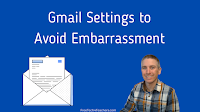
We’ve all done it, you hit “send” on an email then realize you misspelled an important word or you click send and realize that you replied to all instead of just to the original sender. These situations can be either fairly innocuous or downright embarrassing depending upon who the email was sent to and or […]
Three Registration-free Drawing Tools for Students

Tools like Google Jamboard and Explain Everything can be great for creating drawings to illustrate concepts. They can also be good tools for students to use to illustrate stories. But sometime you just need a quick and easy tool for students to use to create a drawing or simple animation without having to jump through […]
Electric Lessons – Energy 101

The ski mountain that is about ten miles down the road from where I live has a large array of solar panels. Their goal is to use as much renewable energy as possible. To that end, another solar array is being constructed about a mile down the road. I noticed the progress earlier this week […]
Filmstrips and Rubber Trees
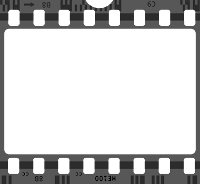
This morning as I was braiding my five-year-old daughter’s hair she was playing with one of seemingly ten thousand hair ties that we have in our house. It was then than she asked me what they’re made of. I told her they were made of rubber. Of course, I couldn’t stop there. I had to […]
New Google Docs Templates for Project Management

For years I’ve used tables in Google Documents to help students organize group notes and to keep track of who is doing what in group projects. On Monday Google introduced some new table templates that can be used for those same purposes. The new table templates in Google Docs appear to have been developed with […]
How Not to Cite an Image Source – Eight Years Later

I originally wrote this blog post eight years ago. I was reminded of it yesterday when I saw a similar top ten list to the one mentioned below shared by a former colleague with whom I’m Facebook friends. This morning one of my Facebook friends posted one of those “ten signs you’re from…” Buzzfeed-like articles […]
Visual Dictionaries for Kids

Now that my daughters are learning to read I have a new and better appreciation of importance of good visual aids as they learn new words. Likewise, for kids who are a little older than mine, the right visual aids can make all the difference between them understanding a term or confusion. This pattern is […]
Quick and Easy Ways to Remove Image Backgrounds

Removing the background from an image is a good way to protect your privacy and that of people who might unintentionally be in the background of your pictures. Remove image backgrounds is also a good way to get a stand-alone image of yourself to then place in front of a different background. For example, I […]
Book Widgets Now Offers Digital Rubrics
BookWidgets is a service that I wrote about back in October. When I wrote about it then, it offered dozens of templates for creating interactive lesson activities that you can see your students complete online. Recently, BookWidgets added a new rubrics function that you can use to score your students online and offline work. The […]
The Most Popular Posts in April

April 2022 has come and gone. Where there was snow on the ground at the start of the month there is now some green grass poking up. It felt like a busy month for me as I hosted some webinars and started planning for some summer workshops. Stay tuned for some announcements next week about […]
Badges, Takeout, and Dubbing – The Week in Review

Good morning from Maine where the sun is shining and it might get above 60F for the first time in a long time. We’re going to play outside with our Tinkergarten class, ride bikes, and probably do a bit of garden work as well. Our dogs will enjoy lounging in the sun. I hope that […]
Mentimeter – Share Slides and Poll Your Class on One Screen

Mentimeter is an online polling and quiz tool that I’ve used since its launch over a decade ago. In that time it has evolved and added lots of helpful features for teachers. One of those features is the ability to broadcast your slides to your students’ computers, tablets, and phones. Doing that makes it easy […]
DisplayNote – Broadcast Your Screen to Your Students’ Computers

DisplayNote Broadcast is a free tool for broadcasting whatever is on your screen to the screens on your students’ laptops, iPads, and phones. One of the best things about DisplayNote Broadcast is that it works on any computers and you don’t have to install any software in order to use it. Additionally, your students don’t […]
How to Download and Reuse Google Drive Files

Yesterday I published a post about using Google Takeout to download the contents of your Google Workspace account before leaving a job. If you only want or need a handful of files, there is an easier option than using Google Takeout. That option is to simply download the individual files in your Google Drive account […]
How I Dubbed My Video About Creating a Professional Development Series

If you’re subscribed to my YouTube channel, you probably noticed that my latest video was dubbed into Spanish. No, I didn’t suddenly become fluent in Spanish (Clinton was in office during my last attempts at speaking in Spanish). I was able to dub the video into Spanish by using a new service called Aloud. Aloud […]
Changing Schools After This Year? Use Google Takeout Before You Go

In the last week I’ve had a couple of people reach out to me for advice on what to do with their Google Drive files when they leave their current jobs at the end of the school year. My answer was to use Google Takeout to create zip files that they can re-use when they […]
How to Use Calendly and Zoom Together

A few days ago I published a blog post about how I was able to streamline my appointment scheduling process. In that post I wrote about using Calendly’s free appointment booking tool and its integration with Zoom. A long-time reader of my blog asked if I could make a video about that process. I was […]
A New PowerPoint Recording Option

For a couple of years now I’ve been using and recommending Canva’s presentation recording tool because it has a built-in teleprompter. That feature lets you record your video while viewing your speaker notes, but the speaker notes don’t appear in the final recording. The latest version of PowerPoint now includes that same capability. Mike Tholfsen […]
Five Videos to Build a Google Forms Course

Yesterday I published a blog post about creating an online course with ConvertKit. A couple of weeks ago I published a blog post about building a professional development course and distributing it via Gmail. In those posts I gave the example of distributing a series of tutorial videos about topics like using Google Forms. If […]
Three Great Ways to Create Online Exit Ticket Activities

This morning I received a question from a reader of my Practical Ed Tech Newsletter. She wanted to know what I would suggest as an alternative to Google Forms and Google Classroom for conducting exit ticket activities in her biology class. I quickly replied with three options that I really like. The first option that […]
How to Create an Online Course With ConvertKit

A couple of weeks ago I published a video and blog post about how to create a professional development series in Gmail. The method that I outlined in that post works well if you use Gmail, use Google Forms, and aren’t particularly interested in the aesthetics of what you publish. But if you don’t use […]
More Adobe Spark Alternatives

The Best Adobe Spark Alternative was one of last week’s most popular posts here on Free Technology for Teachers. The alternative that I recommended in that post was Adobe Creative Cloud Express which is the new name for Adobe Spark. If you’re looking for other alternatives to Adobe Spark for creating audio slideshow videos, here […]
One Simple Tool Streamlined My Appointment Scheduling Process

For as long as it has been available I’ve used appointment slots in Google Calendar when scheduling meetings with colleagues and or students. That works very well when everyone is in the same Google Workspace domain, but it gets a little quirky when you try to use it with people who are outside of your […]
Snow, Turtles, and Maps – The Week in Review

Good morning from Maine where the sun is shining, the grass is starting to turn green, and spring feels like it’s here to stay. It didn’t feel that way a few days ago when we had snow the day after a beautiful Patriots’ Day Monday during which I saw turtles sunning themselves for the first […]
New Chrome Web Store Badges Might Help You Pick Better Extensions

Earlier this week Google announced a new badge program for developers who make Chrome extensions. The program is supposed to make it easier for end-users like you and me to identify extensions that have been created by developers who adhere to Google’s standards of best practices and whose identities have been verified. There are actually […]
Pickles, Popcorn, and More Food Science

Like many four-year-old children, one of my daughters is a picky eater. Cucumbers are one of the only vegetables that she’ll eat these days. She’ll also eat pickles. In fact, she loves pickles! That’s why I was happy to see SciShow Kids release a new video all about pickles. What Are Pickles? is the latest […]
How to Create an Online Yearbook

Earlier this week a reader sent me an email asking for suggestions for free tools that she can use to create an online yearbook. I had two suggestions for her. The first was to use Book Creator. The second was to use one of Canva’s yearbook templates then export the finished product to Heyzine to […]
Reasonable Colors – Get Help Picking Accessible Color Schemes

Reasonable Colors is a new open-source project developed by Matthew Howell. The purpose of the project is to help developers and others choose high-contrast, accessible color schemes for their projects. Reasonable Colors is easy to use to find an accessible color scheme. To use Reasonable Colors all you need to do is select the main […]
The Best Adobe Spark Alternative

In the last two weeks I’ve had a handful of people email me to ask for alternatives to Adobe Spark for creating videos. I’m taking that as a sign that Adobe didn’t go a great job communicating that they simply rebranded Adobe Spark as Adobe Creative Cloud Express. It has all of the same tools […]
How to Mirror an Android Phone to a PC or Mac

In this week’s Practical Ed Tech Newsletter I included a video in which I simultaneously displayed my Android phone’s screen and iPad’s screen on my Windows desktop. A few folks have emailed me to ask how I did that. If you’re curious about the process I used, here it is. The Problem My usual method […]
How to Create a Custom Map on an iPad

Yesterday morning I answered an email from a reader who wanted to know if it was possible to create Google Earth projects on an iPad. Unfortunately, the iPad version of Google Earth allows you to view existing projects, but doesn’t allow you to create new projects. Fortunately, there are other ways to create custom maps […]
A Handful of Resources for Teaching and Learning About Earth Day

This Friday is Earth Day. Here’s a handful of resources to consider using if you find yourself looking for some resources to help your students understand the origins of Earth Day, its significance, or celebrating Earth Day. CBC Kids News offers a good, concise overview of Earth Day. What I like about CBC Kids News […]
Ten Fun Things for Students to Map

Last week I published a video about how to record a Google Earth tour in your web browser. That’s just one of many tools that students can use to create multimedia maps. A few other options include using Scribble Maps, Padlet maps, and Google’s My Maps tool. Creating a map with one of these tools […]
It’s Patriots’ Day! Resources for Learning About the Start of the American Revolution

Today is Patriots’ Day here in Maine, in Massachusetts, and in a handful of other states. It’s a day to mark the anniversary of the Battles of Lexington and Concord, the first battles of the American Revolutionary War. As a good New Englander and a former U.S. History teacher, every year at this time I like […]
Expeditions Pro – Guide Students on Virtual Reality Tours

Last year many of us were disappointed when Google announced the closure of their Expeditions program. Shortly after that announcement a new company popped-up to offer an alternative to Google Expeditions. That alternative is called Expeditions Pro. It launched in beta last June and is now available for anyone to install on iOS and Android […]
How to Record a Google Earth Tour in Your Web Browser

The online version of Google Earth has improved a lot since it was first launched back in 2017. Unfortunately, it still doesn’t have a built-in recording tool like the one found in the desktop version of Google Earth. The solution to that problem is to create a project in the web version of Google Earth […]
Poetry, Design, and SEL – The Week in Review

Good morning from Maine where overcast April weather has returned after a beautiful Friday afternoon of riding bikes with my kids. Despite the weather we’re still going to play outside for a little while with our Tinkergarten group. I think some cookie decorating and other fun indoor activities are also on the agenda for the […]
Eight Good Tools for Hosting Online Brainstorming Sessions

Earlier this week I shared a new video that I made about hosting online brainstorming sessions on Padlet. Of course, there are other good tools for hosting collaborative brainstorming sessions including physical sticky notes. Here are some other tools that I’ve used to facilitate and record group brainstorming sessions over the years. Canva offers a selection […]
Create Audio Slideshow Videos With Phideo – No Registration Required

Phideo is a new online tool for creating audio slideshow videos. As the title of this post states, registration is not required in order to use Phideo to create and save your video. Using Phideo to make your own audio slideshow video is quick and easy. To create a video on Phideo simply head to […]
We’ve Got Worms! And More Questions from My Daughters

Earlier this week we had some relatively warm days and were able to do a little spring yard work. My daughters like to try to help with some of it. But like most four and five year old kids, they quickly get distracted. Such was the case when they discovered some worms under some leaves […]
Three Good Tools for Creating Infographics

Yesterday morning I got an email from a reader who was looking for some suggestions for tools that her eighth grade students could use to create infographics. Specifically, she wanted them to create infographics about data the class collected in a survey of their peers’ thoughts about a variety of news topics. I thought it […]
A Good Source of U.S. History Lesson Starters

When I taught U.S. History one of my go-to methods for starting classroom conversations about a new topic or unit was to give my students an interesting image or a short primary source document to review and ask questions about. A great place to find those conversation starters is the National Archive’s Today’s Document website. […]
How to Host Online Brainstorming Sessions on Padlet

Padlet is a tool that I’ve used for well over a decade to conduct all kinds of online activities including making digital KWL charts, hosting backchannel discussions, building multimedia maps, and holding online brainstorming sessions. The “like” function is one of the aspects of Padlet that I like to use when hosting online brainstorming sessions […]
Four Convenient Classroom Timers

I’ve always taught in schools that use a block schedule. The shortest blocks being 80 minutes and the longest ones being 240 minutes! Therefore, I’ve always used some type of timer to keep track of how long students were working on an activity and to keep track of break times between activities. When I first […]
How to Create a Professional Development Series in Gmail

As we head into the last part of the school year some of us are starting to think about and plan professional development activities for the summer and the following school year. It’s nice to be able to offer in-person PD sessions again and I’m looking forward to facilitating a few of those this summer. […]
The Mystery Pollinator!

This morning my local television news station broadcast a segment about hummingbirds and when to put out hummingbird feeders. We always put out a few hummingbird feeders every summer so I watched the segment with slightly more interest than some of the other filler stories they show every morning. One little aspect of the story […]
ICYMI – Two EdTech Guys Take Questions

Last week Rushton Hurley and I hosted another episode of our Two EdTech Guys Take Questions webinar series. If you missed it, you can watch the recording right here or as embedded below. Rushton does a great job of sharing links to all of the resources that we mention in the webinar. That list of resources can along with […]
Tract Offers Fun Ways to Wrap-up the School Year

Disclosure: Tract is an advertiser on FreeTech4Teachers.com At this time last year my students were starting to get antsy and I was starting to think of some fun ways to keep them excited about learning even as they were starting to get excited about the end of the school year. One of the things that […]
A Free Design Skills Course for Students

As you probably know, I am a huge fan of Canva. I use it on a daily basis to create YouTube thumbnails, presentations, and teaching materials like my new Around the World With Google Earth activity. The great thing about Canva is that enables people like me who don’t have an eye for design to […]
Seven Activities for National Poetry Month

A little Twitter conversation last week reminded me that the start of the baseball season is full of hope and for all but one team ends with heartbreak. There’s a lot of poetry in that. And so it’s fitting that the start of the baseball season is in April and that April is National Poetry […]
Five Image Editing Features Built Into Google Slides

Regular readers of my blog probably know that I’m a big fan of using tools like Canva, Adobe Creative Cloud Express, and Pixlr to edit and enhance pictures. But sometimes those tools feel like they have almost too many options. Furthermore, some schools don’t allow access to those tools because they would prefer that students […]
Librarians, Logic, and Learning – The Week in Review

Good morning from Maine where we’re excited for the first day of Tinkergarten even though the weather forecast has some rain in it. Tinkergarten is a fun program for little kids like mine to have some fun outdoor learning experiences. Classes happen regardless of the weather which is fine because part of being a Mainer […]
Three Ways to Create Simple Portfolio Websites

We’re nearing the point in the school year that many of us start to think about activities for students to do to summarize their highlights of the school year. One way to do that is to create simple portfolio websites. These are sites that have just one page that features only the best work that […]
The Geography of Baseball Fans

The Major League Baseball season started yesterday. This morning while I was flipping through some highlights of yesterday’s games, I was reminded of a neat map that I cam across a few years ago. SeatGeek’s interactive map titled Where do MLB Fans Live? is an interactive map that shows which teams are the most popular teams […]
Create Your Own USGS Maps

Earlier this year I highlighted the galleries of free to use and re-use media that the USGS hosts. Earlier this week I was back on the USGS site looking in those galleries when I noticed something new to me. That something is the USGS National Map Viewer. Don’t the name fool you, the USGS National […]
Annotate PDFs With Lumin PDF – Free for Teachers

Lumin PDF is a neat tool that I wrote about a couple of years ago when one of my colleagues needed a way for her math students to draw on PDFs that she sent to them in Google Classroom. You can read more about that situation right here. I just received an email from Lumin […]
A Few Good Resources for Learning How Blockchain Works

For the last year or so whenever I watch a sporting event on television there are advertisements for cryptocurrency exchanges. It has even pervaded niche sports like professional cycling (here’s one story about a particularly dodgy instance in cycling). Last year one of my students even set out to try to mine Bitcoin. Another of […]
My Updated Guide to Finding Media for Classroom Projects

Two Sundays ago my Practical Ed Tech Newsletter was all about finding pictures, videos, and sounds for classroom projects. As a part of that newsletter I included my updated guide to finding media for classroom projects. In my guide to finding media for classroom projects I provide overviews of my favorite places for students and […]
Five Helpful WriteReader Features for Teachers and Students

Disclosure: WriteReader is currently an advertiser on FreeTech4Teachers.com. WriteReader is a great platform for online creative writing projects. It has many features that make it great for elementary school use. Some of those features include how students access it, the library of artwork, and audio support for students. In this new video I demonstrate how […]
Social Studies Teachers! One Month Left to Apply for an Awesome Fellowship

I shared this news back in January, but that feels like so long ago now that some tulips are starting to poke out of the ground in my yard. This summer C-SPAN Classroom is hosting their annual teacher fellowship program in a virtual format. C-SPAN’s Summer Fellowship program is now open for applications. Those who […]
The Math and Science of Baseball

Tomorrow is the opening day of the 2022 Major League Baseball season. I’m excited to watch the Red Sox beat the Yankees tomorrow afternoon! If you have students who are as excited as I am about the start of the baseball season, try to capitalize on that enthusiasm with one of the following educational resources. […]
Using Branching Logic in Microsoft Forms to Provide Directions

Branching logic is a great feature in Microsoft Forms that can be used to direct people to specific questions or further information based on how they answer an initial question. I’ve used branching logic to differentiate quizzes that I’ve created. I’ve also used it to create self-guided help resources for students. In this new video […]
Free Webinar This Thursday!

This Thursday at 4pm ET/ 1pm PT Rushton Hurley and I will resume our Two EdTech Guys Take Questions webinar series. It’s free and open to anyone who would like to join us. You can ask us questions live or send them in advance. Don’t have any questions? That’s okay, just come and find out […]
A Calendar of Social Emotional Learning Activities

Disclosure: Kikori is currently an advertiser on FreeTech4Teachers.com Last month I wrote a blog post about a new app and website called Kikori that provides hundreds of free social emotional learning activities that you can do with students of all ages. One of the things that they offer to help you incorporate social emotional learning […]
My Five Favorite Flipgrid Video Features

Over the last few years Flipgrid has added so many great features that it has evolved beyond being just a platform for teachers to ask questions and have students record selfie videos in response. Now you can use it to create video lessons, to create audio-only conversations, and much more. In this new video I […]
What’s Onomatopoeia Mean? – Another Question from My Daughters

Every night my daughters (ages 4 and 5) ask us all kinds of interesting questions. Some of them are about things that I haven’t thought about in a long time. Some of them aren’t easy to answer in a way that they can understand. And some of them are a bit of both. That was […]
Paper, Programming, and Games – The Week in Review

Good morning from Maine where it feels like spring this morning. The wind is blowing away the clouds of yesterday and it should be a sunny day to play outside. We’re going to put on our boots and go for a little hike this today. I hope that you do something fun outside today too. […]
Eclecticism – Some Good Weekend Reading

It’s the weekend, it’s spring (in the northern hemisphere), and that means some of you will be looking through job listings in hopes of finding a new position for the next school year. Others of you may just be looking for something fun to read this weekend. In either case, head over to Terry Freedman’s […]
Five Random Name Pickers to Use in Your Classroom

From creating groups to choosing a line leader to establishing the order of presenters there are plenty of times that a random name picker can be helpful in your classroom. I’ve tried dozens of them over the years. In this new video I highlight my five favorite name pickers, how they work, and what I […]
My Three Favorite Tools for Creating QR Codes

There are lots of practical and clever uses for QR codes in schools. Over the years I’ve used them to make sign-in/sign-out sheets easily accessible, to distribute contact information to parents, and to create digital scavenger hunts. And on a fairly regular basis I get questions from teachers who want to know how to make […]
Reading and Games – The Month in Review

Good evening from Maine where the sun has set on the last day of March, 2022. The old saying of “March comes in like a lion and leaves like a lamb” does not really apply to life in Maine. In our case March came in like a lion, briefly acted like a lamb, and now […]
How to Create B-roll Media Galleries to Share With Students

In last Sunday’s Practical Ed Tech newsletter I wrote about the idea of creating a b-roll media gallery to share with your students. The idea of creating a b-roll media gallery is to compile a collection of image, video, and audio files that your students can use in their multimedia projects. By doing this your […]
Seven Sites and Apps to Help Students Learn Coding and Programming

The other day I was in a Zoom meeting with someone who is relatively new to field of educational technology. I was asked about any “must read” books or sites. The first thing that came to mind was Seymour Papert’s Mindstorms. Mentioning Mindstorms then took me down the path of talking about Logo and its […]
How to Use Google Slides in Canva

This is an update to a blog post that I published a couple of weeks ago about the same topic. In that blog post I outlined how to use PowerPoint and Google Slides in Canva. I’ve since learned a couple of things that warrant publishing an update. First, a lot of Google Slides users ignored my […]
A Huge Collection of Resources for Fun Phys Ed Activities

OPEN Phys Ed is an organization that hosts tons of great resources for physical education teachers. Additionally, OPEN organizes initiatives to encourage students to participate in physical education activities. One of those initiatives is National Field Day. OPEN National Field Day is an initiative that runs through May and June. It has a social media […]
Make a Word Game With Google Sheets – A Fun Way to Learn About Formulas

Google’s Applied Digital Skills website is a good place to find lesson plans and activities that you can use to help students learn how to use many features of Google Workspace tools. To capitalize on the recent trend of word games like Wordle, Google recently published a new Applied Digital Skills lesson called Make a […]
Spaghetti Trees and the History of April Fools’ Day

This Friday is April Fools’ Day. It’s a day that I’ve always enjoyed a little bit at home and at school. I’ve always enjoyed the various pranks and jokes that my students tried over the years. Where did the tradition of April Fools’ Day pranks begin? If you’ve ever wondered about that or you want […]
More Easy Ways to Save Paper & Ink When Printing

Last week I published a blog post titled Stop Printing the Internet in which I shared some ways to limit the amount of ink and paper you use when printing and also encourage others to do the same. There are even more easy ways to limit the amount of paper and ink you use when […]
Maple Syrup Sunday! And Maple Syrup Sundaes

Today is Maple Syrup Sunday here in Maine. It’s a day when many maple syrup producers open their operations to visitors. All of them offer some type of educational program about the production of maple syrup. Many of them will have samples of their products. My favorite one has maple syrup ice cream sundaes! A […]
Chronicling America – A Great Place to Find Historic Newspapers

Chronicling America is digitized newspaper archive hosted by the Library of Congress. The Chronicling America collection contains millions of copies of newspaper pages printed in the United States between 1789 and 1963. You can search through the collection according to date, state in which the newspaper was published, and keyword. You can read, download, and print […]
Games, Teams, and Mud – The Week in Review

Good morning from Maine where sunny weather has returned after a couple of days of sleet, snow, and rain. That sleet, snow, and rain is part of what makes this time of year Mud Season! How muddy? This week a school bus in our area got stuck in the mud while taking kids home from […]
How to Edit Your Videos in YouTube Studio

A couple of days ago a reader emailed me to ask for help cropping a video. Specifically, he wanted to know what I thought would be the simplest online tool for cropping the recording of a livestream. My suggestion was to use the editing tools that are built right into YouTube Studio (the place where […]
Newspaper Map – Find and Read Newspapers Published Around the World

Newspaper Map is a neat tool for locating and reading newspapers from locations all around the world. Newspaper Map claims to have geolocated 10,000 newspapers. To find a newspaper you can browse the map then click on a placemark to open the link within to read a newspaper. You can also locate newspapers by using the […]
Kikori App – Social Emotional Learning Activities for All Ages
Kikori App is a new mobile app and website that offers a large library of social emotional learning activities for students of all ages. The mobile app (Android and iOS) and the web versions of Kikori work the same way. On Kikori you can search for social emotional learning activities according to age, energy level, […]
Three Ways to Share Videos Without Using YouTube

The days of heated arguments about whether or not YouTube should be accessible in school seem to be behind us. That doesn’t mean that YouTube is always the best option for hosting and sharing videos in your school. In fact, just yesterday someone emailed me to ask for suggestions on how her students can share […]
New Whiteboard Features in Microsoft Teams and New Excel Formulas

If you regularly use Microsoft Teams or any component of Office 365 and you’re not subscribed to Mike Tholfsen’s YouTube channel, you need to subscribe to it. That’s where I learn about all of the latest features available for Teams, Reading Progress, Immersive Reader, Word, OneNote, and many other Office 365 tools. Mike’s latest videos […]
How to Add Videos to Google Earth Projects

I’m currently developing a lesson plan that is loosely based on the reality television show, The Amazing Race. In my lesson students have to use a series of clues to find locations in Google Earth and then complete a task or challenge before adding a placemark to their Google Earth projects (tours). They have to […]
Stop Printing the Internet

Last weekend I got a new television (our old one died) just in time to watch some great NCAA basketball games. While watching one of the games on Saturday evening I saw a new Progressive Insurance commercial. The premise of the commercial is that Progressive can’t prevent us from becoming our parents but can save […]
Dan Russell Teaches Us How to Search for Audio Files

Dan Russell, whose book and other work I’ve referenced dozens of times on this blog, recently published a good lesson on how to find audio files. His post is not a lists of places to find audio files (I have a list of those here). Dan’s blog post teaches readers how to locate specific sounds […]
Plays.org – Educational Games Your Students Will Love to Play

Disclosure: Plays.org is an advertiser on FreeTech4Teachers.comPlays.org is a new website that offers hundreds of games for students to play online. Students can play all of the games for free without the need to register or give away any personal details. And unlike many other online games websites, Plays.org doesn’t display advertisements and doesn’t use […]
Spring is Here! Kind of…for Some of Us

Today is the first day of spring in the northern hemisphere. And even there is still plenty of winter-like days to come, here in Maine we’re starting to have longer days, see and hear more birds around our house, and there’s plenty of mud being tracked into the house by my kids and dogs. Those […]
Chrome, Cookies, and Canva – The Week in Review

Good morning from Maine where a steady rain is washing away the last of snow that is in my yard. We’re heading into the time of year in Maine that is affectionately referred to as mud season. It’s going to be a good day for catching up on some indoor projects and perhaps making some […]
A Lesson About Gas
Whenever I fill up my car’s gas tank I’m thankful that I don’t have a car that requires high octane gasoline. What is high octane gasoline anyway? Is is really significantly better than regular unleaded gasoline? And why is gasoline “unleaded?” Those questions and more are answered in this relatively new Reactions video. Applications for […]
A Short Overview of the Wayback Machine

In yesterday’s blog post about unraveling an email scam I mentioned that I used the Internet Archive’s Wayback Machine as a part of that process. The Wayback Machine is a useful tool for finding out what a website looked like a given point in time over the last 25 years. The Wayback Machine can be […]
What Happened in 2008? – A Crash Course in Economics

In researching for Wednesday’s post about inflation I ran across one of my old posts about Crash Course Economics. Within that thirty-six part course there is a video all about the 2008 financial crisis caused by the collapse of the housing market. How it Happened – The 2008 Financial Crisis: Crash Course Economics #12 does […]
Watch Me Unravel an Email Scam

As you know, I am a huge advocate for teaching students and teachers to respect copyright. To that end I always advocate for using your own media or media that is in the public domain whenever possible. So when an email with the subject line “DMCA Copyright Infringement Notice” landed in my inbox this morning, […]
Alternatives to Vialogues for Annotating Videos
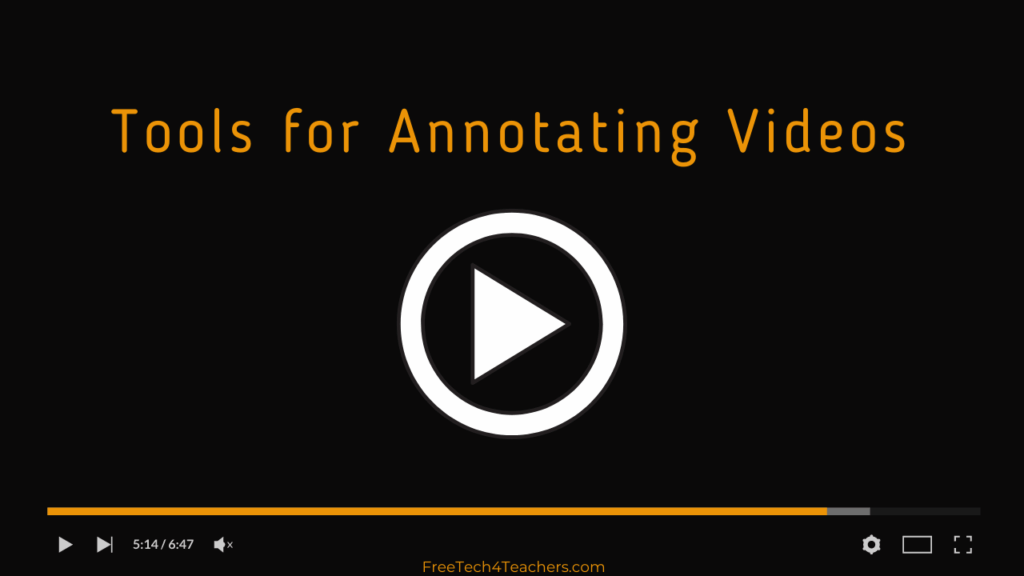
Yesterday morning I answered an email from a reader who was looking for some alternatives to Vialogues for annotating videos. Vialogues has been one of my go-to tools for students to use to take notes and share notes while watching a video that you share with them. Unfortunately, Vialogues is shutting down in May. If […]

